Page 1
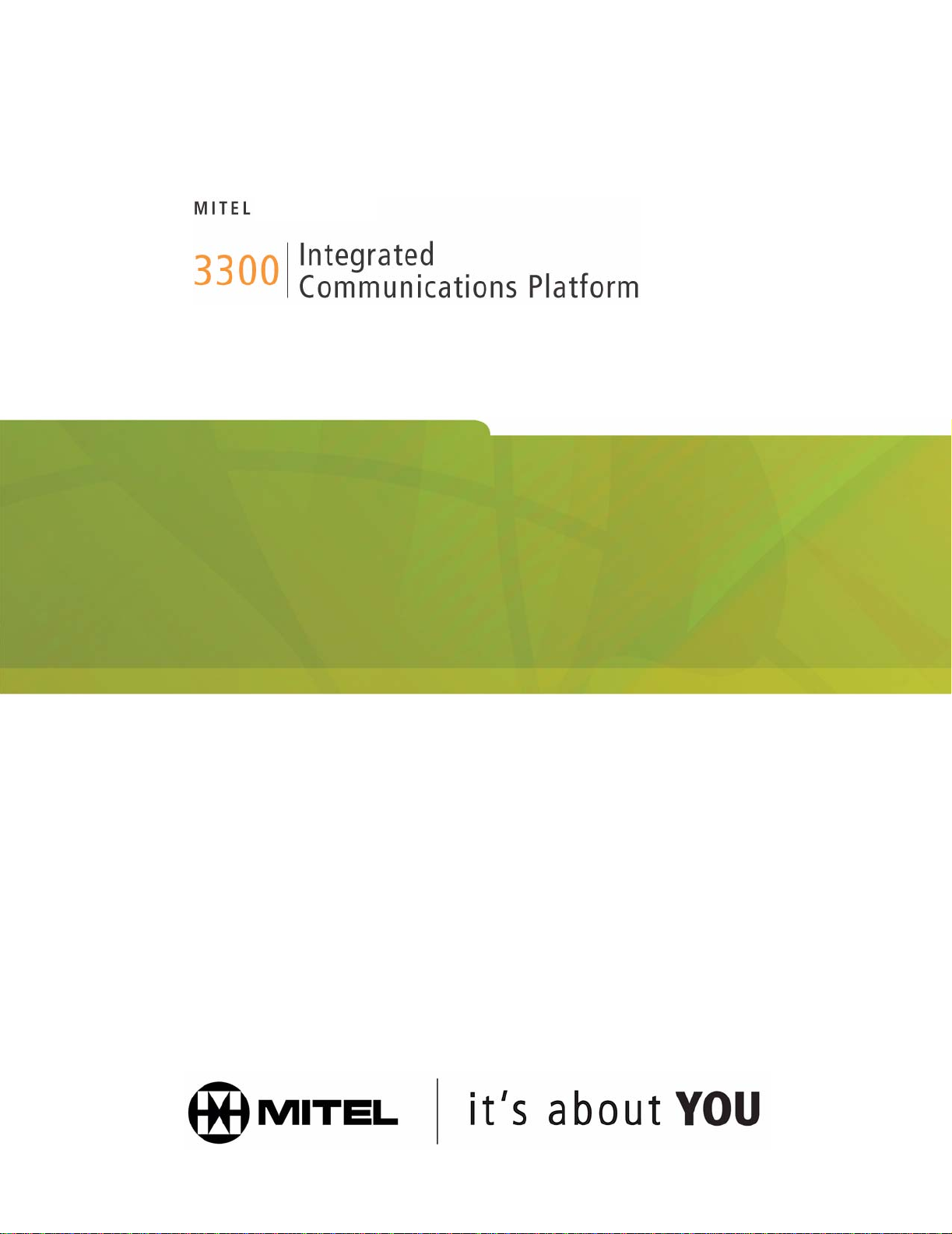
NETLINK e340 USERS GUIDE
Page 2
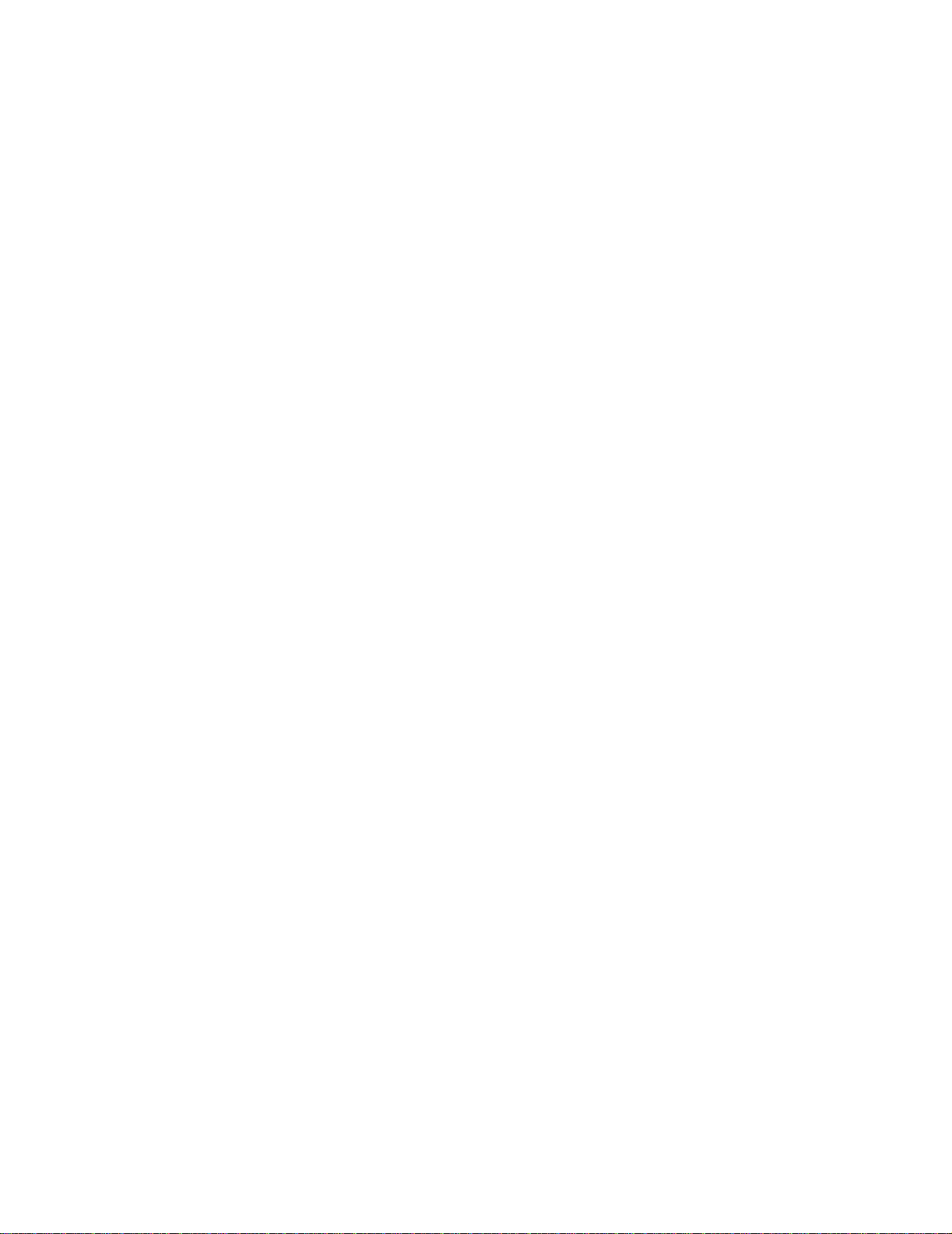
NOTICE
The information contained in this document is believed to be accurate in all respects but is not
warranted by Mitel Networks Corporation (MITEL
®
). The information is subject to change without
notice and should not be construed in any way as a commitment by Mitel or any of its affiliates or
subsidiaries. Mitel and its affiliates and subsidiaries assume no responsibility for any errors or
omissions in this document. Revisions of this document or new editions of it may be issued to
incorporate such changes.
No part of this document can be reproduced or transmitted in any form or by any means - electronic
or mechanical - for any purpose without written permission from Mitel Networks Corporation.
Trademarks (sample for template only)
Mitel and SUPERSET are trademarks of Mitel Networks Corporation.
Windows and Microsoft are trademarks of Microsoft Corporation.
Adobe Acrobat Reader is a registered trademark of Adobe Systems Incorporated.
Other product names mentioned in this document may be trademarks of their respective
companies and are hereby acknowledged .
NETLINK e340 User’s Guide
58008471
April, 2006
®,™ Trademark of MITEL Networks Corporation
© Copyright 2006, MITEL Networks Corporation
All rights reserved
Page 3

Table of Contents
TABLE OF CONTENTS
About your Phone . . . . . . . . . . . . . . . . . . . . . . . . . . . . . . . . . . . . . . . . . . . . . . . . . . . . . . . . . . . . . 5
Wireless Telephone Line Select Key Mapping . . . . . . . . . . . . . . . . . . . . . . . . . . . . . . . . . . . . . . 5
Adjusting Handset Receiver Volume . . . . . . . . . . . . . . . . . . . . . . . . . . . . . . . . . . . . . . . . . . . . . 5
For Users on Resilient 3300 ICP Systems . . . . . . . . . . . . . . . . . . . . . . . . . . . . . . . . . . . . . . . . . 6
Feature Keys . . . . . . . . . . . . . . . . . . . . . . . . . . . . . . . . . . . . . . . . . . . . . . . . . . . . . . . . . . . . . . . 6
Making and Answering Calls . . . . . . . . . . . . . . . . . . . . . . . . . . . . . . . . . . . . . . . . . . . . . . . . . . . . 8
Make a Call . . . . . . . . . . . . . . . . . . . . . . . . . . . . . . . . . . . . . . . . . . . . . . . . . . . . . . . . . . . . . . . . . 8
Answer a Call . . . . . . . . . . . . . . . . . . . . . . . . . . . . . . . . . . . . . . . . . . . . . . . . . . . . . . . . . . . . . . . 8
Headset Operation . . . . . . . . . . . . . . . . . . . . . . . . . . . . . . . . . . . . . . . . . . . . . . . . . . . . . . . . . . . 8
Phonebook . . . . . . . . . . . . . . . . . . . . . . . . . . . . . . . . . . . . . . . . . . . . . . . . . . . . . . . . . . . . . . . . . 8
Redial . . . . . . . . . . . . . . . . . . . . . . . . . . . . . . . . . . . . . . . . . . . . . . . . . . . . . . . . . . . . . . . . . . . . . 9
Speed Call - System . . . . . . . . . . . . . . . . . . . . . . . . . . . . . . . . . . . . . . . . . . . . . . . . . . . . . . . . . . 9
Speed Call Keys . . . . . . . . . . . . . . . . . . . . . . . . . . . . . . . . . . . . . . . . . . . . . . . . . . . . . . . . . . . . . 9
Speed Call - Personal . . . . . . . . . . . . . . . . . . . . . . . . . . . . . . . . . . . . . . . . . . . . . . . . . . . . . . . . 10
Call Handling . . . . . . . . . . . . . . . . . . . . . . . . . . . . . . . . . . . . . . . . . . . . . . . . . . . . . . . . . . . . . . . . 11
Hold . . . . . . . . . . . . . . . . . . . . . . . . . . . . . . . . . . . . . . . . . . . . . . . . . . . . . . . . . . . . . . . . . . . . . 11
Transfer . . . . . . . . . . . . . . . . . . . . . . . . . . . . . . . . . . . . . . . . . . . . . . . . . . . . . . . . . . . . . . . . . . 11
Conference . . . . . . . . . . . . . . . . . . . . . . . . . . . . . . . . . . . . . . . . . . . . . . . . . . . . . . . . . . . . . . . . 12
Conference Split . . . . . . . . . . . . . . . . . . . . . . . . . . . . . . . . . . . . . . . . . . . . . . . . . . . . . . . . . . . . 12
Add Held . . . . . . . . . . . . . . . . . . . . . . . . . . . . . . . . . . . . . . . . . . . . . . . . . . . . . . . . . . . . . . . . . . 12
Swap . . . . . . . . . . . . . . . . . . . . . . . . . . . . . . . . . . . . . . . . . . . . . . . . . . . . . . . . . . . . . . . . . . . . . 12
Call Forward . . . . . . . . . . . . . . . . . . . . . . . . . . . . . . . . . . . . . . . . . . . . . . . . . . . . . . . . . . . . . . . 13
Call Forward - Cancel All . . . . . . . . . . . . . . . . . . . . . . . . . . . . . . . . . . . . . . . . . . . . . . . . . . . . . 14
Call Forward - Follow Me - End Chaining . . . . . . . . . . . . . . . . . . . . . . . . . . . . . . . . . . . . . . . . . 14
Call Forward - Forced . . . . . . . . . . . . . . . . . . . . . . . . . . . . . . . . . . . . . . . . . . . . . . . . . . . . . . . . 14
Call Forward - Override . . . . . . . . . . . . . . . . . . . . . . . . . . . . . . . . . . . . . . . . . . . . . . . . . . . . . . 14
Messaging - Advisory . . . . . . . . . . . . . . . . . . . . . . . . . . . . . . . . . . . . . . . . . . . . . . . . . . . . . . . . 15
Messaging - Callback . . . . . . . . . . . . . . . . . . . . . . . . . . . . . . . . . . . . . . . . . . . . . . . . . . . . . . . . 15
Using Advanced Features. . . . . . . . . . . . . . . . . . . . . . . . . . . . . . . . . . . . . . . . . . . . . . . . . . . . . . 17
Account Codes . . . . . . . . . . . . . . . . . . . . . . . . . . . . . . . . . . . . . . . . . . . . . . . . . . . . . . . . . . . . . 17
Attendant Call Hold - Remote Retrieve . . . . . . . . . . . . . . . . . . . . . . . . . . . . . . . . . . . . . . . . . . . 17
Call Tagging . . . . . . . . . . . . . . . . . . . . . . . . . . . . . . . . . . . . . . . . . . . . . . . . . . . . . . . . . . . . . . . 17
Call Park . . . . . . . . . . . . . . . . . . . . . . . . . . . . . . . . . . . . . . . . . . . . . . . . . . . . . . . . . . . . . . . . . . 18
Call Pickup . . . . . . . . . . . . . . . . . . . . . . . . . . . . . . . . . . . . . . . . . . . . . . . . . . . . . . . . . . . . . . . . 18
Camp-On . . . . . . . . . . . . . . . . . . . . . . . . . . . . . . . . . . . . . . . . . . . . . . . . . . . . . . . . . . . . . . . . . 19
Callback . . . . . . . . . . . . . . . . . . . . . . . . . . . . . . . . . . . . . . . . . . . . . . . . . . . . . . . . . . . . . . . . . . 19
Flash Trunk . . . . . . . . . . . . . . . . . . . . . . . . . . . . . . . . . . . . . . . . . . . . . . . . . . . . . . . . . . . . . . . . 20
Do Not Disturb . . . . . . . . . . . . . . . . . . . . . . . . . . . . . . . . . . . . . . . . . . . . . . . . . . . . . . . . . . . . . 20
Override . . . . . . . . . . . . . . . . . . . . . . . . . . . . . . . . . . . . . . . . . . . . . . . . . . . . . . . . . . . . . . . . . . 20
Reminder . . . . . . . . . . . . . . . . . . . . . . . . . . . . . . . . . . . . . . . . . . . . . . . . . . . . . . . . . . . . . . . . . 21
Night Service . . . . . . . . . . . . . . . . . . . . . . . . . . . . . . . . . . . . . . . . . . . . . . . . . . . . . . . . . . . . . . 21
Record a Call . . . . . . . . . . . . . . . . . . . . . . . . . . . . . . . . . . . . . . . . . . . . . . . . . . . . . . . . . . . . . . 21
Group Page . . . . . . . . . . . . . . . . . . . . . . . . . . . . . . . . . . . . . . . . . . . . . . . . . . . . . . . . . . . . . . . 22
Hot Desking . . . . . . . . . . . . . . . . . . . . . . . . . . . . . . . . . . . . . . . . . . . . . . . . . . . . . . . . . . . . . . . 23
3
Page 4

Netlink e340 Users Guide
Logon . . . . . . . . . . . . . . . . . . . . . . . . . . . . . . . . . . . . . . . . . . . . . . . . . . . . . . . . . . . . . . . . . .23
Logoff . . . . . . . . . . . . . . . . . . . . . . . . . . . . . . . . . . . . . . . . . . . . . . . . . . . . . . . . . . . . . . . . . .23
4
Page 5
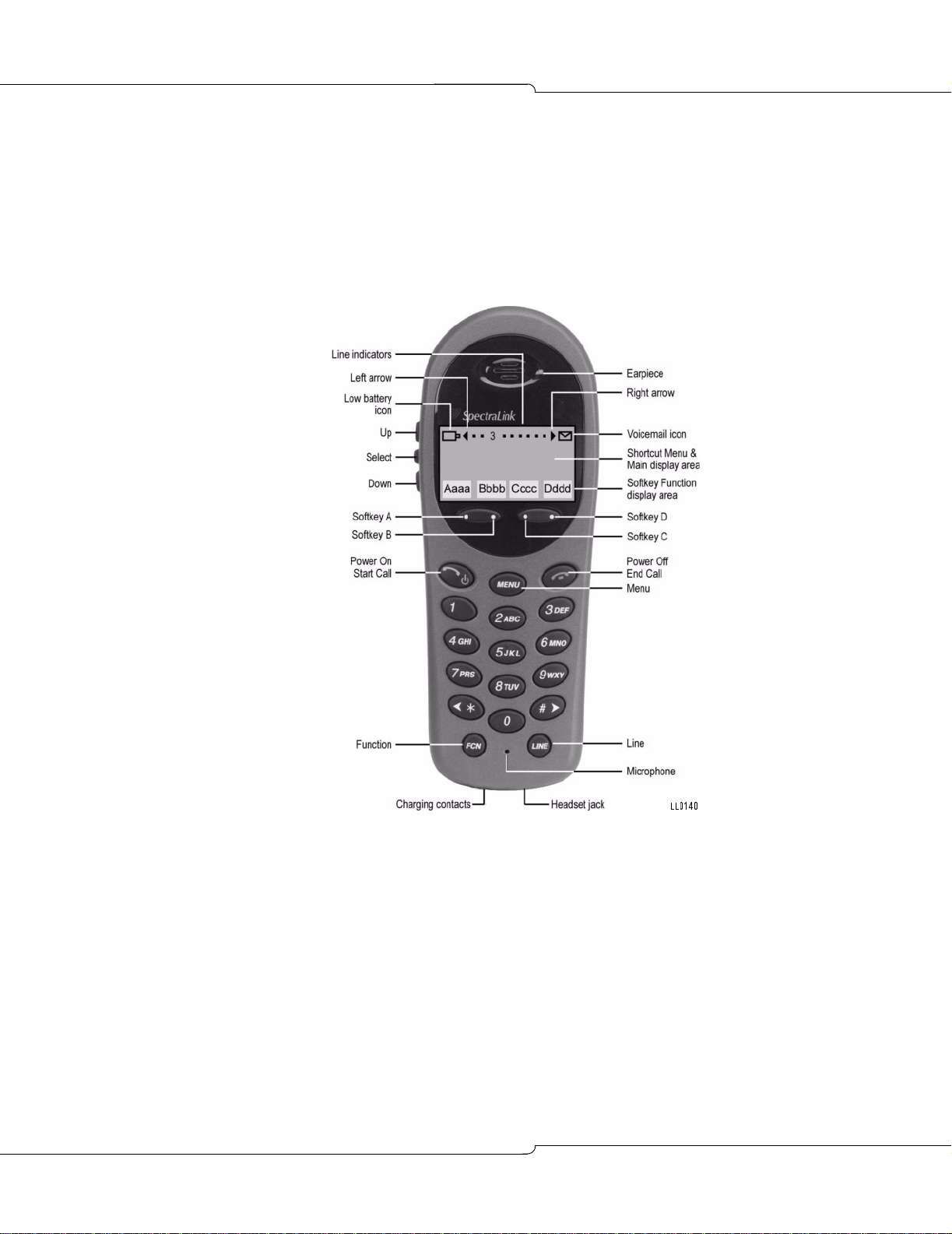
About your Phone
Wireless Telephone Line Select Key Mapping
The SpectraLink NetLink i640 Wireless Telephone supports 14 line select keys. The line select
keys appear in the menu display of the handsets as shortcut keys.
About your Phone
Figure 1: SpectraLink NetLink e340
Line Select key 1 is pre-assigned to the Prime Line. The other 13 line select keys need to be
programmed in the 3300 ICP as line appearances or features.
Adjusting Handset Receiver Volume
To adjust the receiver volume:
• While in a call, press the Up or Down button on the side of the handset (see Figure 1:
“SpectraLink NetLink e340” on page 5).
5
Page 6
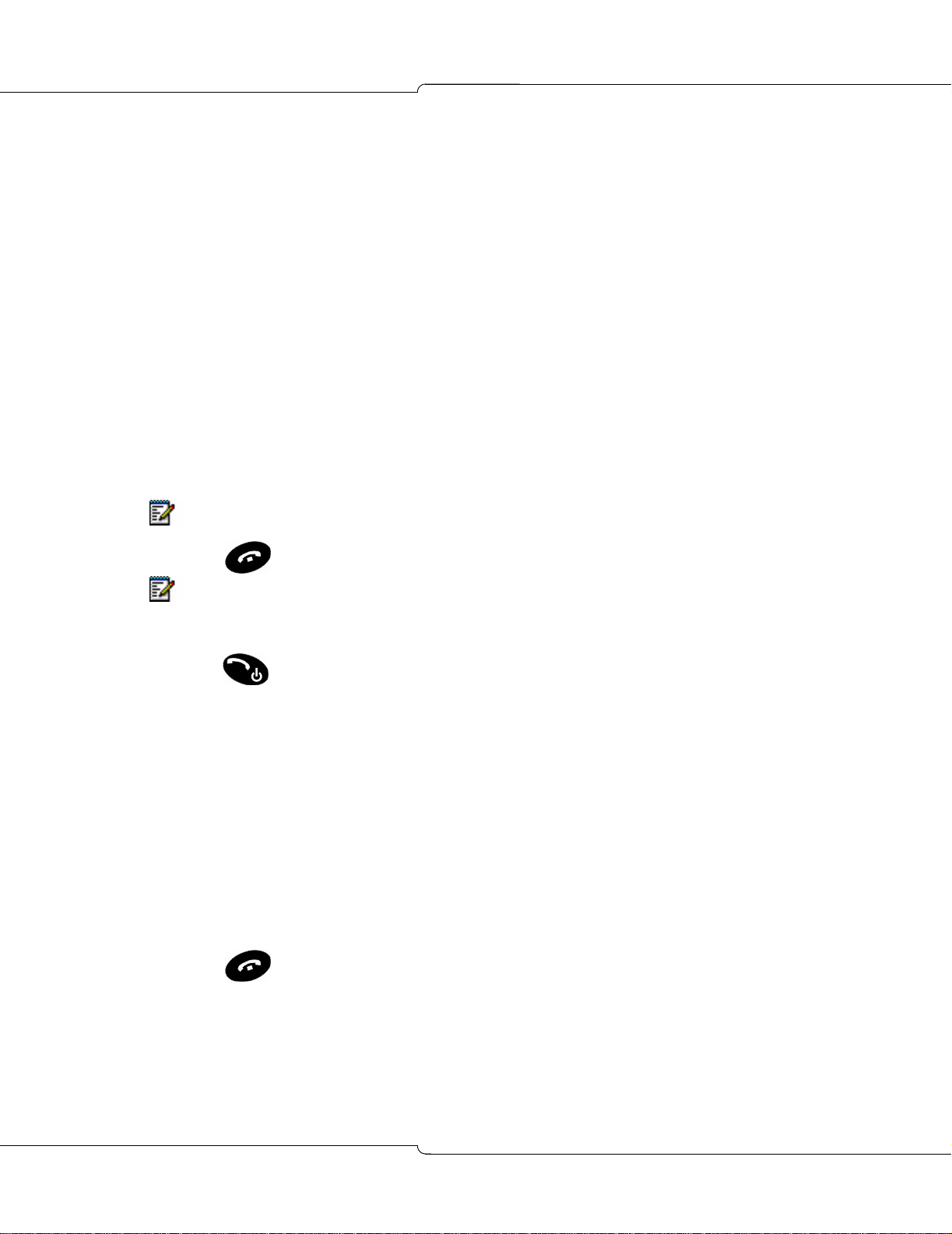
Netlink e340 Users Guide
For Users on Resilient 3300 ICP Systems
If during a call, you hear two beeps repeated every 20 seconds it means that your phone is
switching to a secondary 3300 ICP system. The call continues but the keys and features on
your phone stop working. The keys and most features begin working again after yo u go on-hook.
Normal operation resumes when your phone switches back to the primary system. If your phone
is idle and switched to the secondary system, you'll see a flashing square on the display.
Feature Keys
To activate or deactivate a feature:
1. Press FCN. The screen lists the first four fixed features (Trans/Conf, Cancel, Message,
Redial).
2. Press FCN repeatedly to step through the displays of programmed features.
3. To activate or deactivate a feature, press the shortcut key of the desired feature. When a
feature is activated, a plus sign (+) appears in the display after the shortcut.
Note: You can also use the Up, Select, and Down buttons located on the left side of the
handset to scroll through the displays and activate the features on the list.
4. Press to exit the list of line appearances.
Note: Line appearances must be programmed by your system administrator.
To access a line appearance
1. Press to go off-hook.
2. While off-hook, press the LINE key to view the shortcut keys and th e assigned extensions
for the line appearances.
There are nine possible line appearances which correspond to the nine line indicators
across the top of the handset display. When a line is in use, the indicator changes to the
line number and a plus sign (+) appears after the shor tcut key on the list (emulating a lit LED).
3. Press the LINE key again to display the second screen of the list if more than four line
appearances have been assigned to the handset.
4. To select a line, press the corresponding shortcut key.
Y ou can also use the Up, Select, and Down buttons located on the left side of the handset
to scroll through the displays and activate the line appearances on the list.
5. Press to exit the list of line appearances.
6
Page 7
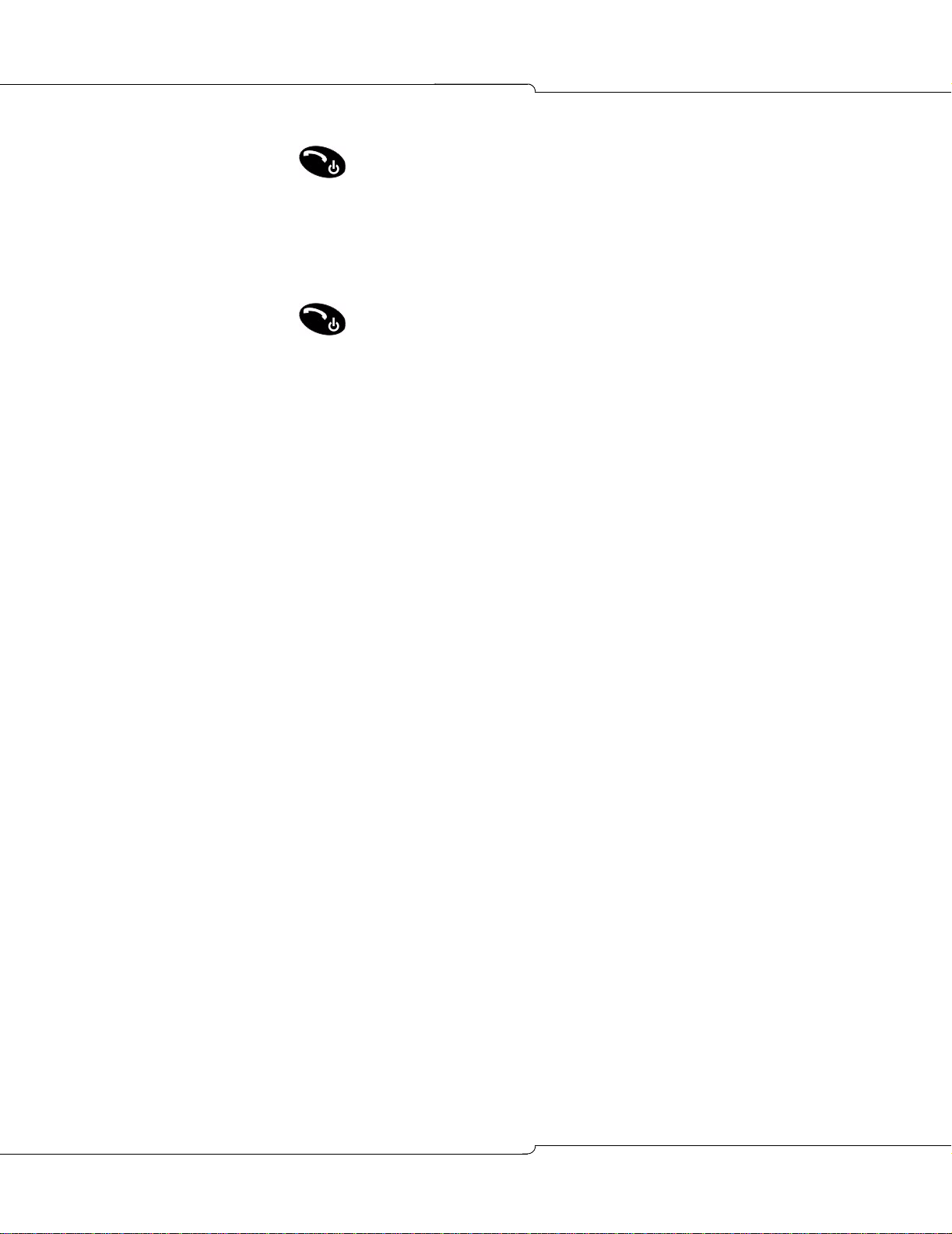
About your Phone
To activate a feature on the handset:
1. Press .
2. Press the FCN (Function) key. A menu of features is displayed.
3. Press the shortcut key or use the Up and Down buttons to highlight th e feature, then press
the Select button.
To access a line:
1. Press .
2. Press the LINE key then use the Up and Down buttons to highlight the line.
3. Press Select.
7
Page 8
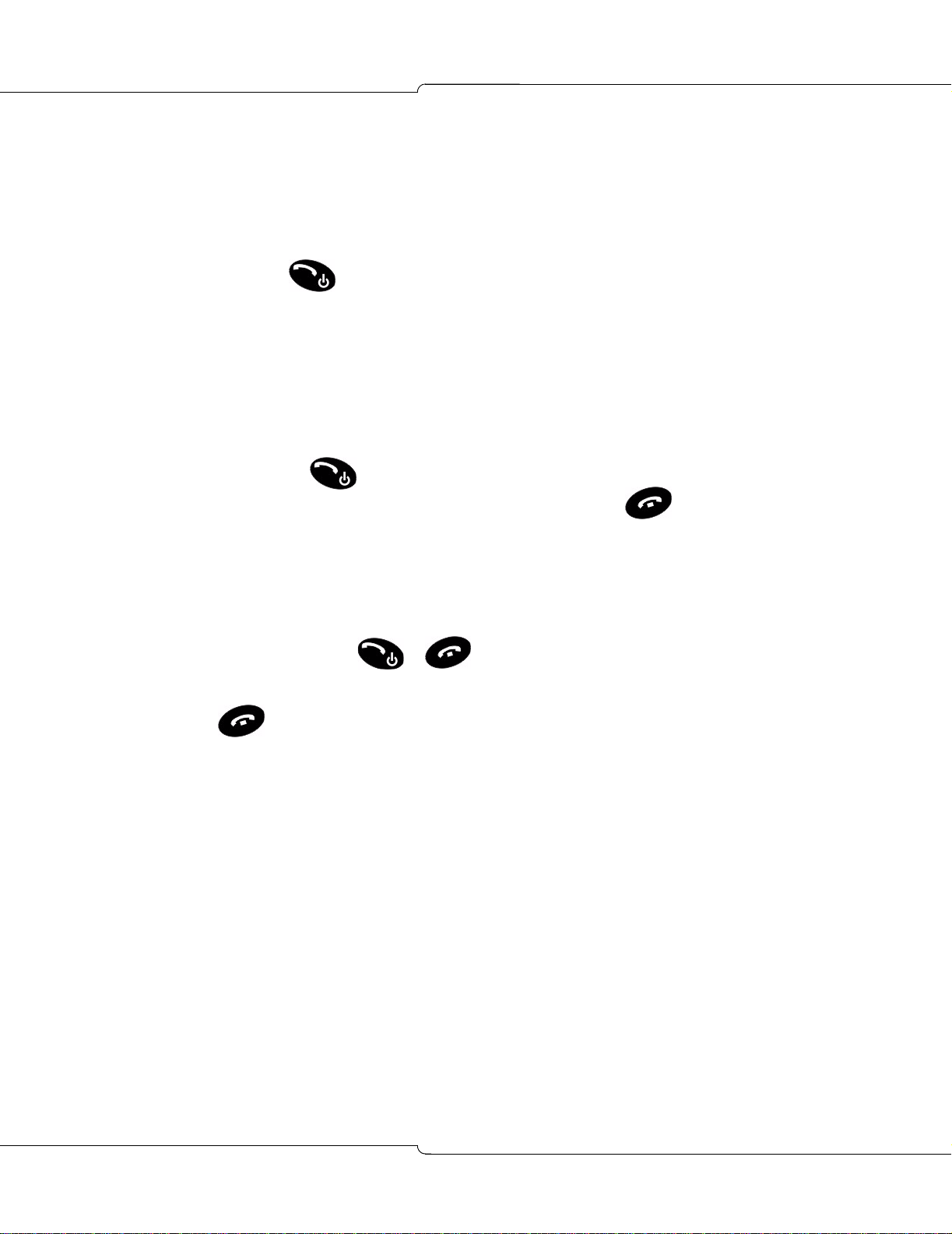
Netlink e340 Users Guide
Making and Answering Calls
Make a Call
To make a call:
1. Press and hold
2. Press LINE and the number key corresponding to the required line.
or
3. Dial the number.
Answer a Call
To answer a call, press .
Tip: You can mute the ringing of an incoming call by pressing MENU, , FCN, LINE, or
any of the softkeys.
Headset Operation
To answer call when a headset is connected:
• Press any key (other than , , or a softkey)
To end a call:
• Press .
Phonebook
To use Phonebook:
1. Press MENU.
2. Press Supr.
3. Press Yes.
4. Enter the name of the desired party.
5. Press Lkup.
6. If no match exists, edit the original entry.
7. If the name is not unique, press Next (if required).
8
Page 9

8. Do one of the following:
- To make the call, press Call.
- To exit, press .
Redial
To redial the last number that you manually dialed:
1. Press .
2. Press FCN then press 4.
Speed Call - System
To dial a System Speed Call number:
1. Press .
2. Dial the Speed Call number.
Making and Answering Calls
Speed Call Keys
To dial a Speed Call number:
1. Press .
2. Press FCN then press the shortcut key of the desired speed call number.
To store a Speed Call number:
1. Press MENU.
2. Press Supr.
3. Press No until "Personal Keys?" appears.
4. Press Yes.
5. Press FCN.
6. Press the Down button on the left side of the handset to highlight an UNUSED KEY.
7. Press the Select button (left side of the set, middle button) to select the key.
8. Press Chng.
9. Press Yes.
9
Page 10

Netlink e340 Users Guide
10. Do one of the following:
- To enter a new number, dial the number.
- To enter the last number dialed, press FCN and then press 4.
- To clear the existing number, do nothing.
11. If you want to number to be private, press Priv.
12. Press Save.
13. Press and hold to power off the phone. Then pre ss to power it back on.
by power-cycling the phone, you cause it to update the phone menu with the correct
speed-call labels.
Speed Call - Personal
To dial a Speed Call number:
1. Press .
2. Dial the Personal Speed Call-Invoke feature access code.
3. Enter a personal speed call index number.
To store a Speed Call number:
1. Press .
2. Dial the Personal Speed Call-Store feature access code.
3. Enter a two-digit personal speed call index number (from 00 to a maximum of 99).
For numbers 0 to 9, add a leading zero. (For example, 00, 01, 02, 03 and so on.)
4. Dial the number to be stored.
5. Press .
10
Page 11

Call Handling
Hold
To place a call on Hold:
• Press Hold.
To retrieve a call from Hold:
1. Press LINE. The Line number of the call on hold is shown at the top of the display.
2. Dial the line number (shortcut key) of the line appearance.
To retrieve a call from Hold at another station:
1. Press .
2. Dial the Call Hold Remote Retrieve feature access code and the number of the st ation that
placed the call on Hold.
Call Handling
Transfer
To Transfer an active call:
1. Press FCN then press 1.
2. Dial the number of the third party.
3. Do one of the following:
To Transfer an active call during headset operation:
1. Press FCN then press 1.
2. Dial the number of the third party.
3. Press .
- To complete the Transfer, press
- To announce the Transfer, wait for an answer, consult, and press Rels.
- You can talk to individual parties by pressing Trad.
- To retrieve the call, press FCN then press Cancel.
11
Page 12

Netlink e340 Users Guide
Conference
To form a Conference when a two-party call is already in place, or to add another party to an
existing Conference:
1. Press FCN then press 1.
2. Dial the number of the next party.
3. Wait for an answer.
4. Press FCN then press 1.
To leave a Conference:
• Press
Conference Split
To split a Conference and speak privately with the original party:
• Press Spli.
Add Held
To move a call on Hold to another line appearance:
1. Press LINE then press the shortcut key of the available line appearance.
2. Press Addh.
3. Press LINE then press the shortcut key of the flashing line appearance.
To add a call on Hold to an existing conversation or Conference:
1. Press Addh.
2. Press LINE then press the shortcut key of the flashing line appearance.
Swap
To call another party when you are in an established two-party call:
1. Press FCN then press 1.
12
2. Dial the number.
To alternate between the two parties:
• Press Trad.
Page 13

Call Forward
To program Call Forward:
1. Press MENU.
2. Press Supr.
3. Press No until "Call Forwarding?" appears.
4. Press Yes.
5. Press Next until the desired type of Call Forward appears.
6. Press Revw.
7. If a number is already programmed, press Chng.
8. Press Pgm.
9. Do one of the following:
- Dial the destination number.
- For Call Forward I Am Here, dial your extension number.
Call Handling
10. Press Save.
11. Press .
To turn Call Forward on or off (once it has been set up):
1. Press MENU.
2. Press Supr.
3. Press No until "Call Forwarding?" appears.
4. Press Yes.
5. Press Next until the type of Call Forward appears.
6. Press Revw.
7. Press Chng.
8. Do one of the following:
- To turn Call Forward on, press TnOn.
- To turn Call Forward off, press TnOf.
9. Press
13
Page 14

Netlink e340 Users Guide
Call Forward - Cancel All
To cancel all Call Forward types:
1. Press .
2. Dial the Cancel All Forwarding feature acce ss cod e.
3. Press
Call Forward - Follow Me - End Chaining
To ensure that calls do not get forwarded again by the destination number:
1. Press
2. Dial the Call Forwarding - End Chaining feature access code.
3. Press .
To cancel Call Forward - Follow Me - End Chaining:
1. Press
2. Dial the Cancel Call Forwarding - End Chaining feature access code.
3. Press
Call Forward - Forced
To use Call Forward Forced when the set is ringing:
• Press Fwd.
Call Forward - Override
To use Call Forward Override:
1. Press .
2. Dial the Call Forward - Override feature access code.
3. Dial the number.
14
Page 15

Messaging - Advisory
To turn Messaging Advisory on:
1. Press MENU.
2. Press Supr.
3. Press No until Advisory Msgs? appears.
4. Press Yes.
5. Press Next until the message appears.
6. Press TnOn.
7. Press .
To turn Messaging Advisory off:
1. Press MENU.
2. Press Supr.
Call Handling
3. Press No until Advisory Msgs? appears.
4. Press Yes.
5. Press TnOf.
Messaging - Callback
To leave a message waiting indication on a telephone when you hear busy or ringback tone:
• Press FCN then press 3.
To respond to a message waiting condition on your telephone:
1. Press .
2. Press FCN then press 3.
3. If a password is required, enter your password and press Entr.
4. Do one of the following:
- To call the message sender, press Call.
- To delete the message, press Eras.
- To view the next message, press Msg.
To check for messages from a remote station:
1. Press MENU.
2. Press Supr.
15
Page 16

Netlink e340 Users Guide
3. Press No until Remote Msging? appears.
4. Press Yes.
5. Dial your extension.
6. Press Entr.
7. If a password is required, enter your password and press Entr.
8. Press Yes.
To set, change, or clear a password (up to 7 digits not 0):
1. Press MENU.
2. Press Supr.
3. Press No until Set Password? appears.
4. Press Yes.
5. Do one of the following:
- To set a password, enter the password.
- To change or clear your password, enter your current password.
6. Press Entr.
7. If you are changing or clearing your password, do one of the following:
- To change your password, enter your new password and press Entr.
- To clear your password, enter 0.
8. Enter your new password again. If you are clearing your password, enter 0.
9. If you are setting or changing a password, press Entr.
10. Press .
16
Page 17

Using Advanced Features
Account Codes
To use Forced Account Codes:
1. Press .
2. Dial the Account Code digits.
3. If required, do one of the following:
- To submit the Account Code, press #.
- To cancel, press *.
To enter an Account Code during a call:
1. Press .
2. Dial the Account Code Feature Access code.
Using Advanced Features
3. Dial the Account Code digits.
4. If required, do one of the following:
- To submit the Account Code, press #.
- To cancel, press *.
5. Press FCN then press 1.
Attendant Call Hold - Remote Retrieve
To retrieve a call on Hold by the attendant:
1. Press .
2. Dial the Attendant Call Hold - Remote Retrieve feature acc es s cod e.
3. Dial the Console ID and the Hold Slot number.
Call Tagging
To program a Tag Call feature key:
1. Press .
2. Press Supr, then press No until Personal Keys is displayed
3. Press FCN until an unused feature key is displayed.
4. Select the unused feature key.
5. Press Chng.
17
Page 18

Netlink e340 Users Guide
6. Press No until Tag Call is displayed.
7. Press the Yes softkey.
To tag a call as malicious:
1. During an active two-party call, press FCN until the Tag Call feature key is displayed.
2. Select the Tag Call feature key.
- or -
1. Press FCN during an active two-party call.
2. Select Trans/Conf.
3. Enter the Tag Call featur e Acce ss Code .
Call Park
To park an active call:
1. Press FCN, then press 1.
2. Dial the Call Park feature access code.
3. Dial the directory number on which to park the call.
4. To inform a user that a parked call is waiting, do one of the following:
• If automatic paging is enabled, announce the call and the park retrieve digits shown
• If automatic paging is disabled, dial the required paging access code, and then, an-
To retrieve a parked call:
1. Press .
2. Dial the Call Park - Retrieve feature access code followed by the directory number the call
is parked on. If there are multiple calls parked on the DN, dial the two-digit ind ex numbe r
to retrieve a specific call, or # to retrieve the longest parked call.
Call Pickup
To answer a call that is ringing at another station in your Pickup Group:
on the display.
nounce the call and the park retrieve digits shown on the display..
18
1. Press .
2. Press PkUp.
To answer a call that is ringing another station not in your Pickup Group:
1. Press .
Page 19

2. Dial the Directed Call Pickup feature access code.
3. Dial the number of the ringing station.
Camp-On
To campon to a busy station:
1. Press Wait.
To retrieve a call when you hear Campon tone:
1. Press Trad.
Callback
To request a Callback when you reach a busy or unanswered station:
1. Press FCN.
Using Advanced Features
2. Press the Clbk.
3. Press Select.
–or–
- Dial the Callback - Setup feature access code.
To answer a Callback when you hear three short ring bursts:
• Press .
To cancel a Callback:
1. Press .
2. Dial the Callback Cancel Individual feature access code.
3. Dial the number of the called station.
4. Press .
To cancel all Callbacks:
1. Press .
2. Dial the Callback Cancel feature access code.
3. Press .
19
Page 20

Netlink e340 Users Guide
Flash Trunk
To flash a trunk:
1. Press FCN then press 1.
2. Dial the Trunk Single Flash or Trunk Double Flash Feature Access code.
3. Wait for dial tone.
4. Dial the Centrex feature access code.
Do Not Disturb
To activate or deactivate Do Not Disturb:
1. Press MENU.
2. Press Supr.
3. Press No until Do Not Disturb? appears.
4. Press TnOn or TnOf.
To activate Do Not Disturb from a remote station:
1. Press .
2. Dial the Do Not Disturb Remote feature access code.
3. Dial the number of the station to which Do Not Disturb is to apply.
4. Press .
To de-activate Do Not Disturb from a remote station:
1. Press .
2. Dial the Do Not Disturb Cancel Remote feature access code.
3. Dial the number of the station with Do Not Disturb activated.
4. Press .
Override
To use Override when you encounter busy or DND tone:
20
1. Press Intr.
Page 21

Reminder
To program a Reminder:
1. Press MENU.
2. Press Supr.
3. Press No until "Timed Reminder?"appears.
4. Press Yes.
5. Enter the time in a 24-hour format.
6. Press Save.
To view, change, and/or cancel a pending Reminder:
1. Press MENU.
2. Press Supr.
3. Press No until "Timed Reminder? appears.
Using Advanced Features
4. Press Yes.
5. Do one of the following:
- To change the Reminder, press Chng and enter the new time.
- To cancel the Reminder, press Clr.
- To exit without canceling the Reminder, press Supr.
Night Service
To view and/or change the mode of service on a local node:
1. Press Supr.
2. Press No until "Night Service?" appears.
3. Press Yes.
4. Do one of the following:
- To exit without making any changes, press Supr.
- To change the mode of service, press Chng, press No until the desired alternative
appears, and then press Yes.
Record a Call
To record a call manually
• While you are in a two-party conversation, press FCN then press the shortcut key for the
Record Call feature.
21
Page 22

Netlink e340 Users Guide
To stop and save a recording
• Press FCN then press the shortcut key for the Record Call feature.
To listen to a recording
• Press the FCN then press the shortcut key for the Record Call feature; or dial the voice
mail number to access your voice mail box, and follow the prompt s to retrieve the recording
Group Page
To initiate a Group Page:
1. Press .
2. Dial the Direct Page feature access code.
3. Do one of the following:
- To page your prime page group, press #.
- To page a specific page group, dial the page group directory number.
Note: SpectraLink Wireless Telephones cannot receive a page.
To respond to a Group Page by using Meet Me Answer:
1. press .
2. Dial the Meet Me Answer Feature Access code.
- or -
3. Press Meet Me Answer (MMA).
4. Do one of the following
- To respond to a page from your prime page group, press #.
- To respond to a page from a specific page group, dial the page grou p directory
number.
22
Page 23

Hot Desking
Hot Desking allows you to log into the telephone system from any phone designated as a Hot
Desk phone. Simply log in at the phone using your assigned Hot Desk User Extension Number
and the phone immediately assumes all your speed dials, features keys, call forwarding setup,
and line appearances. Any changes you make to the phone while you are logged in--for
example, adding a speed dial--are saved to your personal profile. Logging in activates your
profile on any phone that supports Hot Desking.
Logon
1. Press either HotD (no user) or Logo (current user).
2. Press Logi.
- If prompted to log out the current user, press Conf.
3. Enter your Hot Desk User Extension Number.
4. Press OK.
5. Enter your Hot Desk PIN.
Using Advanced Features
6. Press OK.
Logoff
1. Press Logo.
2. Press Logo again to confirm.
23
Page 24

Netlink e340 Users Guide
24
