Page 1
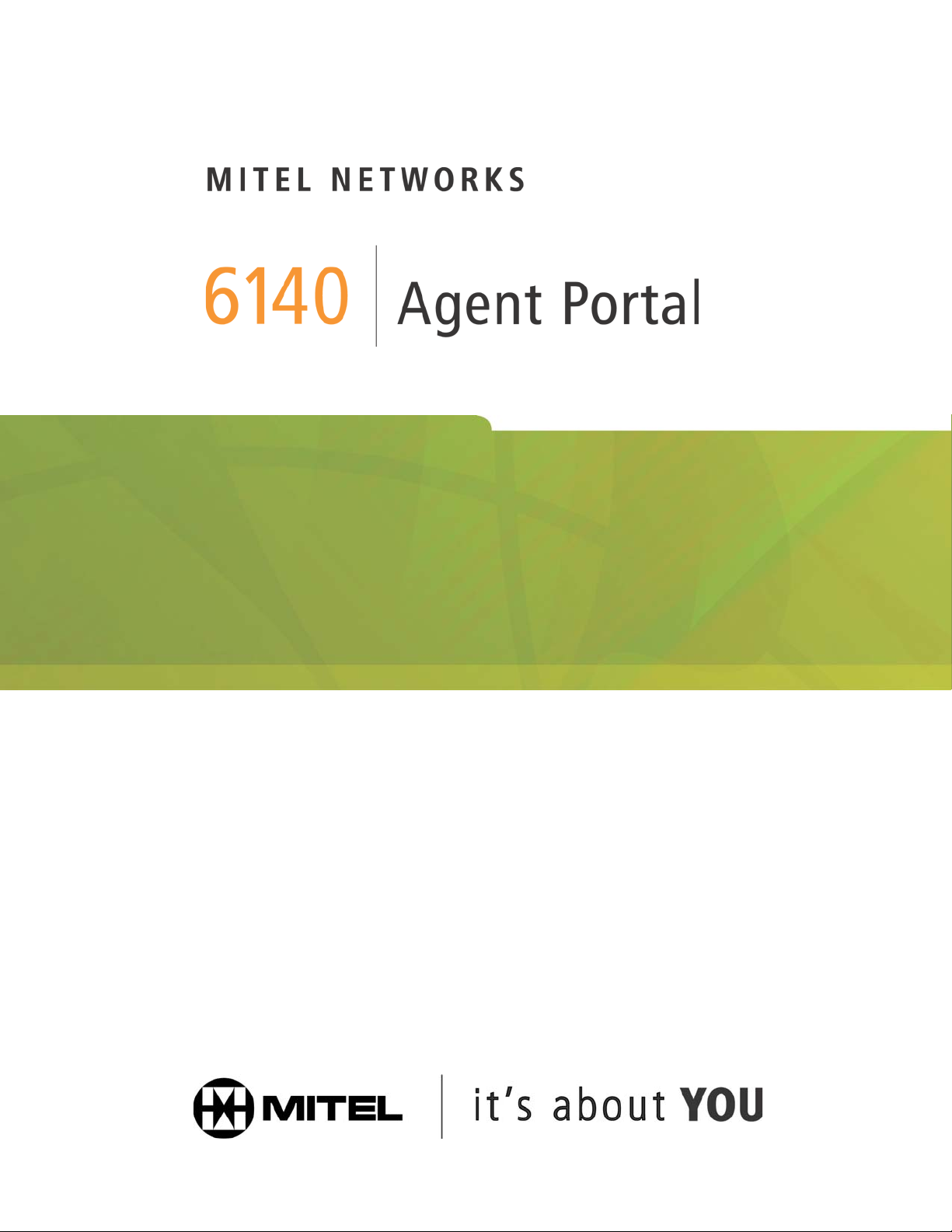
AGENT PROCEDURES GUIDE
Page 2

Page 3
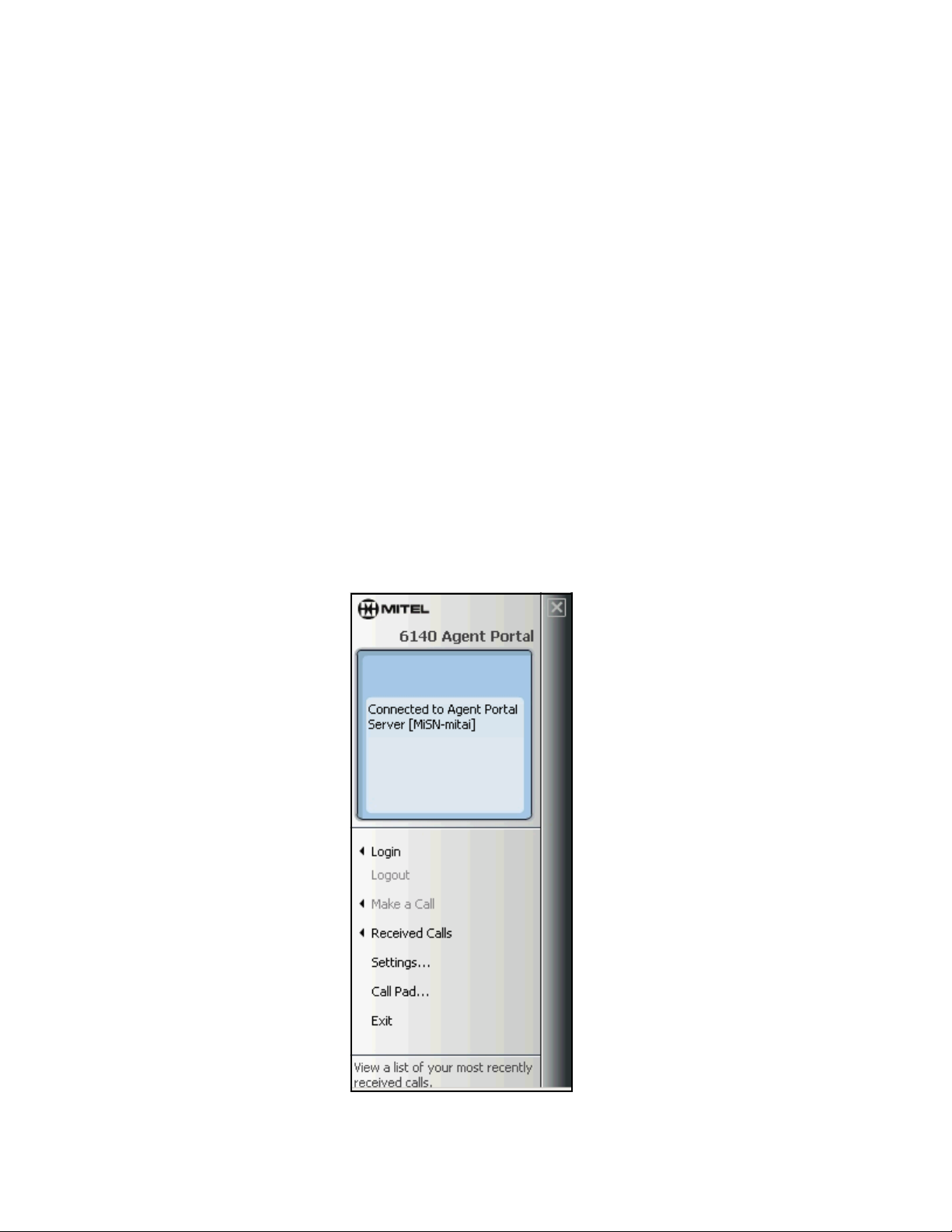
Agent procedures for Agent Portal Client 1
Agent procedures for Agent Portal Client
After the Agent Portal Server and Client are configured, the Agents can log in and begin using the Agent
Portal Client. Agents use the Agent Portal Client to perform the following procedures:
• “Logging in to Agent Portal Client” on page 47
• “Logging out of Agent Portal Client” on page 48
• “Exiting Agent Portal Client” on page 48
• “Making a call” on page 49
• “Displaying and returning received calls” on page 49
• “Stop monitoring a device” on page 50
• “Using other applications displayed on your screen” on page 51
• “Troubleshooting” on page 54
Logging in to Agent Portal Client
Use the following procedure to log in to the Agent Portal Client interface:
1. From the Programs menu, select Mitel Networks, 6140 Agent Portal Client.
The Agent Portal icon is displayed in the system tray. The icon is red before you log in to the system.
2. Select the Agent Portal icon.
The Agent Portal Client interface is displayed. (See Figure 5-1)
Figure 5-1 Agent Portal Client interface
Page 4

2 Agent procedures for Agent Portal Client
3. Select the Login option.
The Login window is displayed. (See Figure 5-2)
Figure 5-2 Login window
4. In the Login window, enter your Agent Portal Server name or ip address.
5. Enter your agent ID and your extension number.
If you do not enter your agent ID, calls can only be sent to your extension number.
6. Select OK.
7. The Status window displays the message ‘Login Successful’.
Logging out of Agent Portal Client
If you wish to log out of the Agent Portal Server but leave the Agent Portal application running, use the
following procedure:
1. In the Agent Portal interface, select Logout.
The Status window displays the message ’Logout Successful’.
Exiting Agent Portal Client
If you wish to log out of the Agent Portal Server and close the Agent Portal application, use the following
procedure:
1. In the Agent Portal Client interface, select Exit.
One of the following occurs:
• The Agent Portal Client interface is closed.
• A message is displayed asking if you wish to logout of ACD group. (See Figure 5-3)
Figure 5-3 Exit window
This window indicates that you have not logged out of the Agent Portal Client.
2. If this window is displayed, select a button:
• If you wish to log off Agent Portal Client and log out of the ACD, select Yes.
Page 5

Agent procedures for Agent Portal Client 3
• If you wish to log off Agent Portal Client and remain logged into the ACD, select No.
The Agent Portal Client is shut down.
Making a call
You can use a telephone set to make a call or you can use the Make a Call option on your 6140 Agent
Portal Client interface. Use the following procedure to make a call using the Agent Portal Client:
1. In the Agent Portal Client interface, select the Make a Call option.
The Make a Call window is displayed. (See Figure 5-4)
Figure 5-4 Make a Call window
2. Enter the telephone number you wish to dial.
If it is necessary to dial a prefix, select the Prefix option and select a number from the drop-down list.
3. Select Dial.
The dialed number is displayed in the interface display window.
Displaying and returning received calls
The Received Calls options allows you to display a list of all the calls you have received as well as to
return any of these calls. Information for up to 20 received calls is saved. If more than 20 calls are
received, the system begins deleting the oldest calls first. Use the following procedure:
1. In the Agent Portal Client interface, select the Received Calls option.
The call number is displayed with the person, date and time of the call. (See Figure 5-5)
2. If you wish to call one of the listed numbers, select the number and then select Dial.
The ‘Make a Call’ window is displayed with the selected number entered in the ‘Phone Number’ field.
3. Select Dial.
Received calls continue to be stored and displayed on this window until you clear the list. To clear all the
entries in this list, select Clear List.
Page 6

4 Agent procedures for Agent Portal Client
Figure 5-5 Received calls window
Stop monitoring a device
Use the following procedure to stop the monitoring for a device:
1. In the Agent Portal Server interface, select Monitors.
The Device Monitors window is displayed. (See Figure 5-6)
Page 7

Figure 5-6 Device Monitors window
Agent procedures for Agent Portal Client 5
2. Select Stop.
Monitoring is stopped for all devices. The status window indicates that the monitors are stopped. At
this point, you can delete any device from the Device Monitoring window.
3. In the upper pane, select the device you wish to stop monitoring.
4. Select Delete.
5. Select Start.
All the devices listed in this window are currently being monitored.
Using other applications displayed on your screen
Your Agent Portal Client interface may have been configured to launch third party applications which
display caller information. For more information on using some of these applications in Agent Portal,
refer to
• “Using Call Pad” on page 51
• “Using Contact window in Microsoft Outlook” on page 52
• “Using Journal Entry window in Microsoft Outlook” on page 53
Using Call Pad
If the Call Pad window is displayed on your workstation, use the following procedure to update the
existing information:
1. Enter additional information in this window.
2. Select Save from the File menu.
Page 8

6 Agent procedures for Agent Portal Client
3. Close the window, using the Windows Close button.
A message is displayed which asks you if you want to save the changes.
4. Select OK.
5. Browse to the folder where you wish to save this file.
6. Select Save.
Using Contact window in Microsoft Outlook
If the Contact window is displayed on your workstation, use the following procedure to update the
existing information or to return the call:
1. Using standard Microsoft Outlook procedures, update the information in this Contact window. (See
Figure 5-7)
Figure 5-7 Contact window in Microsoft Outlook
2. If you wish to return the call, click the Superset button in the tools bar.
A window is displayed which lists all the telephone numbers in your caller’s Contact window.
3. Select the number you wish to dial.
4. Select Dial.
Page 9

Agent procedures for Agent Portal Client 7
Using Journal Entry window in Microsoft Outlook
If the Journal Entry window is displayed on your workstation, use the following procedure to view caller
information and to time your call.
1. Using standard Microsoft Outlook procedures, update the information in this Journal Entry window.
Figure 5-8 Journal Entry window in Microsoft Outlook
2. To start the timer, select ‘Start Timer’.
If you wish to pause the timer, select ‘Pause Timer’. The timer is stopped when you exit this window.
3. Add additional information to this journal by entering text below the last line.
4. Save this journal entry by selecting Save from the File menu.
Page 10

8 Agent procedures for Agent Portal Client
Troubleshooting
The following table includes a set of possible error messages, their meaning and the actions you can take
to resolve the problem.
Table 5-1:
Error message Meaning Actions
Server Invoked Logout • Connection to MiTAI was
lost
• Administrator logged you out
of Agent Portal
Agent ‘x’ at extension ‘y’
Extension cannot be monitored Contact administration to verify
cannot be monitored
Agent ‘x’ at extension ‘y’
Extension cannot be monitored Contact administration to verify
cannot be monitored
[invalid device]
Login of Agent ‘x’ at
extension ‘y’ could not be
Agent ID may currently be in
use
confirmed
Login of Agent at extension
‘y’ could not be confirmed
Agent ID was not entered in
Login window
(similar to previous error
messages)
When advised by administrator,
log back in to Agent Portal
Client using the procedures in
“Logging in to Agent Portal Client”
on page 47.
that the extension is a type that
can be monitored.
that the extension is a type that
can be monitored.
Verify that the Agent ID you
have entered is valid
• If you do not need the Agent
Portal ACD, disregard message
• If you wish to use Agent Portal
ACD, enter your Agent ID.
Error connecting to Agent
Portal Server [server_name]
Unable to make a call to
‘extension #’ [Invalid
device specified]
Cannot connect to the server
identified in your Login
window because:
• incorrect entry of server
• server is not running
An invalid number was
entered in the ‘Make a Call’
window
• Verify correct entry of server
name in Login window
• Contact administrator to
determine if server is running
Verify that you have entered the
correct number
