Mipro Electronics Co ACT32H18A Users manual
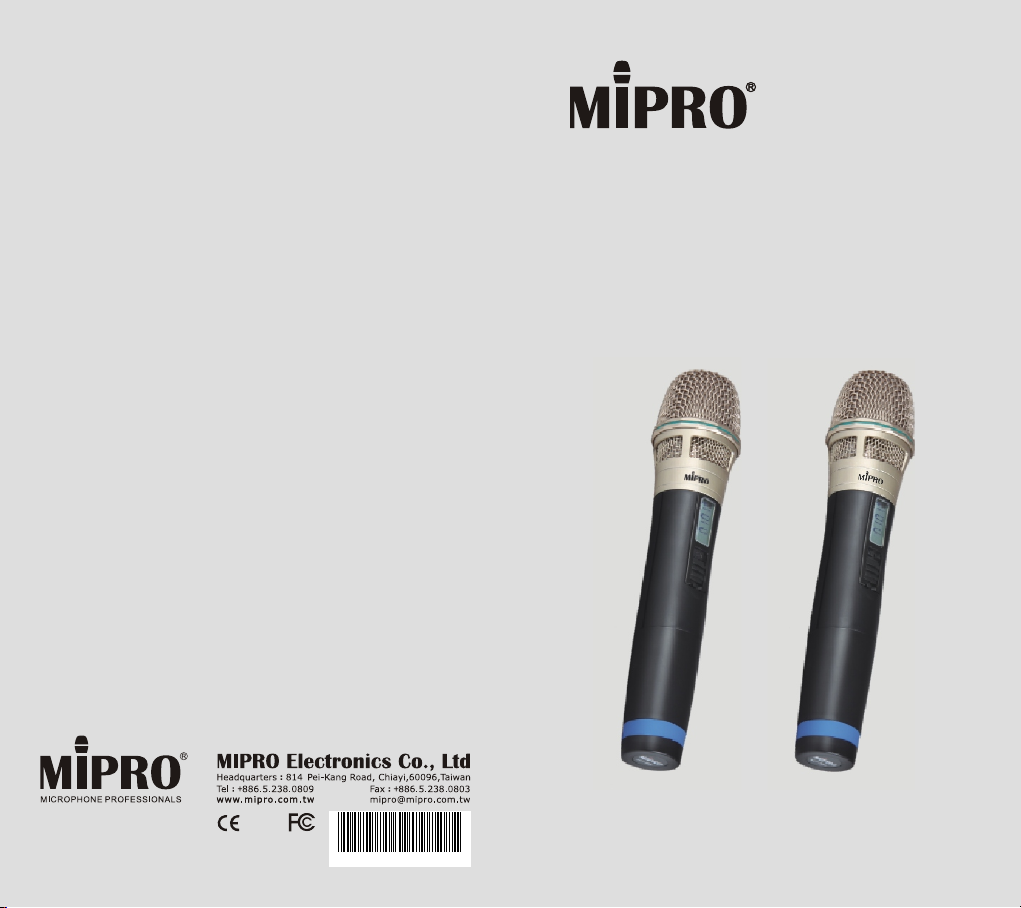
Handheld Transmitter Microphone
2 CE4 0 1 F
User Guide
All rights reserved. Do not copy or forward without prior approvals MIPRO.
Specifications and design subject to change without notice. MN 013/11
ACT-31H
ACT-32H
ACT-30Hr
ACT-32HR

Handheld Transmitter Handheld Transmitter
Contents
1 Key Features
3 Handheld Controls and Indicators
perating Instructions for Insertion &
5 O
Removing Battery
6 Operating Instructions
7 LCD Screen
8 Battery Status
9 General Tips for Improving System
Performance
Key Features
! Extremely rugged, ergonomically designed
housing.
! The unique flat top multi-layered steel grille
protects the capsule against impact, rolling, pop
noise and ensures sound clarity.
! The unique flat top multi-layered steel grille for
condenser capsules and round top for dynamic
capsules protect the capsule against impact,
rolling and pop noise. The upper grille is able to
be detached easily for cleaning and hygiene
practices.
! Premium true condenser microphone capsule
provides high fidelity, wide frequency response,
high dynamic range, rapid transient response,
clarity and accurate sound reproduction.
! Proprietary lockable silent on/off switch to avoid
accidental power-off during performance.
! Impact-resistant battery compartment holds 2
AA batteries.
! Interchangeable colored rings for microphone
channel identification on stage.
! LCD displays group, channel, battery level &
error message codes.
! Low spurious PLL-synthesized technology
enhances frequency stability and reliability.
Patented “Built-in” antenna design.
! World's first ACT™ function provides precise and
rapid frequency sync to the transmitters.
0 1
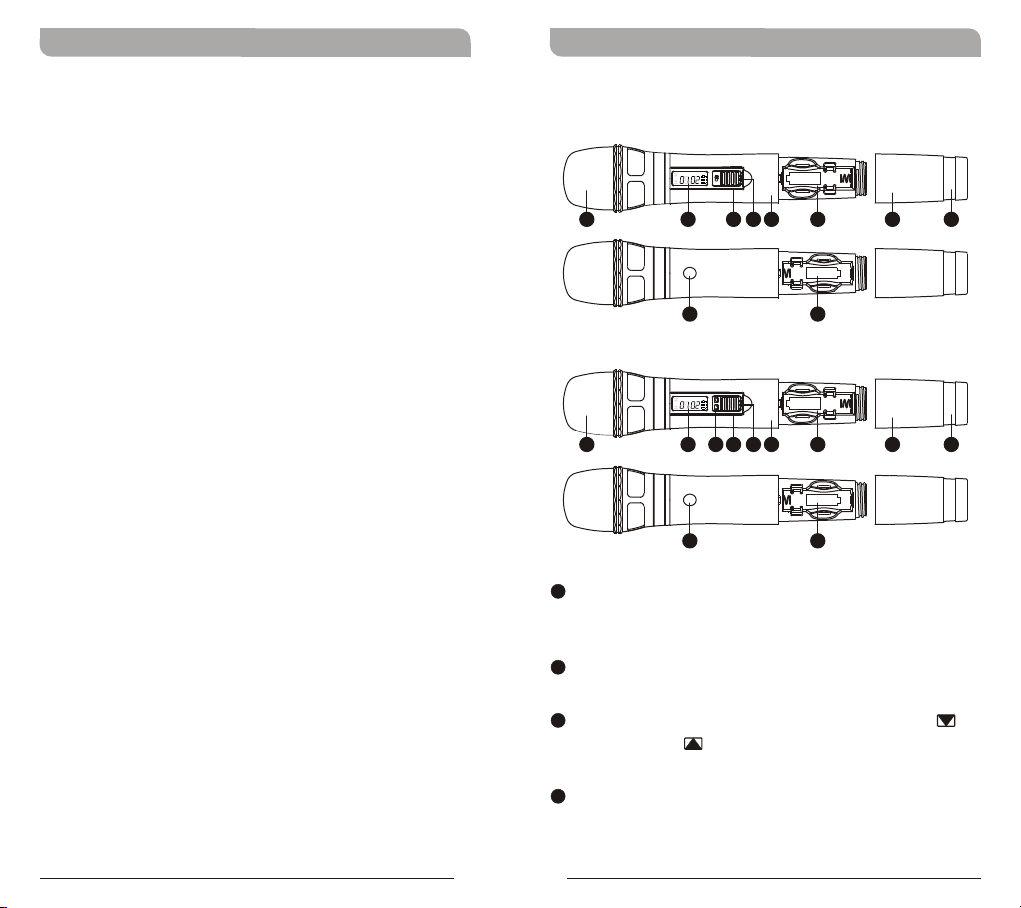
Handheld Transmitter Handheld Transmitter
Key Features
! Industry's only digital master control can be
adjusted manually or wireless via new ACT-30Hr
/ACT-32HR handheld transmitter microphone.
(for MA-505, MA-708 & MA-808 portables)
2 3
Handheld Controls and Indicators
ACT-30H/ACT-32H
BAT
GROUP
CHANNEL
ERR
5
4
6
6
7 8
7
7 8
7
1
2
10
ACT-30Hr/ACT-32HR
BAT
GROUP
CHANNEL
ERR
5
4
1
1
Top Grille: Protects detachable microphone
3
2
10
capsule module and internal foam prevents
breathing, wind and POP noises.
2
LCD Screen: Displays group, channel, battery
status and error codes.
3
Remote Volume Control Buttons: Press to
decrease or to increase volume loudness
wirelessly.
4
Power On/Off Switch: Slide the power switch
to the “ON” position for use or to the “OFF”
position when not in use.
9
9
