Page 1
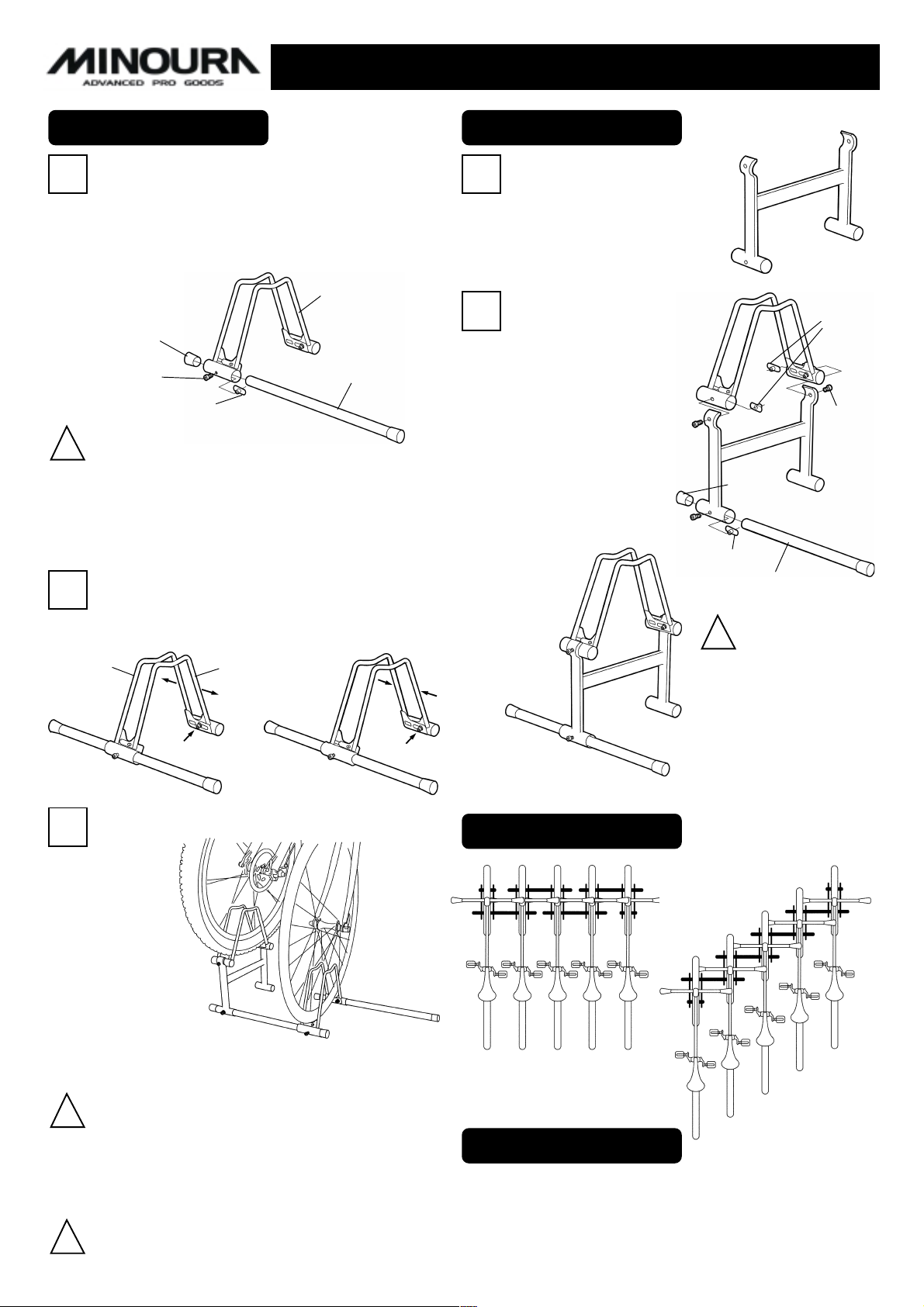
DS-110 / DS-110H instruction manualDS-110 / DS-110H instruction manual
DS-110 / DS-110H instruction manual
DS-110 / DS-110H instruction manualDS-110 / DS-110H instruction manual
How To Use DS-110
Loosen the M6 bolt on the frame to allow the connection
1
bar to slide through the frame. Remove one end cap from
the connection bar with taking care the slot nut is not
removed, then insert the bar through the frame.
Replace the end cap on the connection bar and fully
tighten the bolt using
a M5 hex wrench.
End Cap
M6 Bolt
M6 Slot Nut
When using a single DS-110,
!
the connection bar should be
fixed in the center.
If more than one DS-110 stands are to be
connected, the connection bar should be
fixed at the end of the bar.
One side frame can be adjusted to accommodate to your
2
tire width. Loosen both M6 bolts, adjsut the frame position, then tighten both bolts firmly.
Fix Side
Frame
M6 Bolt
< To Open>
T o stand a bicycle in the DS-1 10, simply insert the wheel
3
into the frame.
Move Side
Frame
<To Close>
Frame
Connection Bar
M6 Bolt
How To Use DS-110H
The DS-110H is a high postion
1
mount for increasing the
height of the stand when used
either on it's own or connected
to several other stands.
Remove both M6 bolts from
2
the frame with taking care
the slot nuts are not removed, then slide the DS110 into the DS-1 10H from
the side.
Fully tighten both bolts using an M5 hex wrench.
Please ensure the connection bar is fitted to the DS110, not the DS-110H.
<Completed DS-100 & 110H>
Layout Example
M6 Slot Nut
Connection Bar
!
<DS-110H>
M6 Slot
Nut
M6 Bolt
End Cap
Do not use the
DS-110 and DS110H on their
own without the
connection bar
as it will not be
stable enough to
support the
bicycle.
<Combination of DS-110 and DS-110H>
(Place the bike on the lower stand first.)
Please ensure the wheel is securely inserted
!
into the frame and is supported by the spokes.
If using wheels with unique spokes or design
please ensure that the wheel is fully supported.
Please note that the minimum compatible
!
wheel size is 20".
<Horizontal Layout>
(using DS-110H alternately)
<Angled Layout>
For More Information
For additional support, please first contact your supplier.
MINOURA CO.,LTD. MINOURA NORTH AMERICA
minoura@minoura.jp MinouraUSA@ATTglobal.net
http://www.minoura.jp Made In Japan
