Page 1
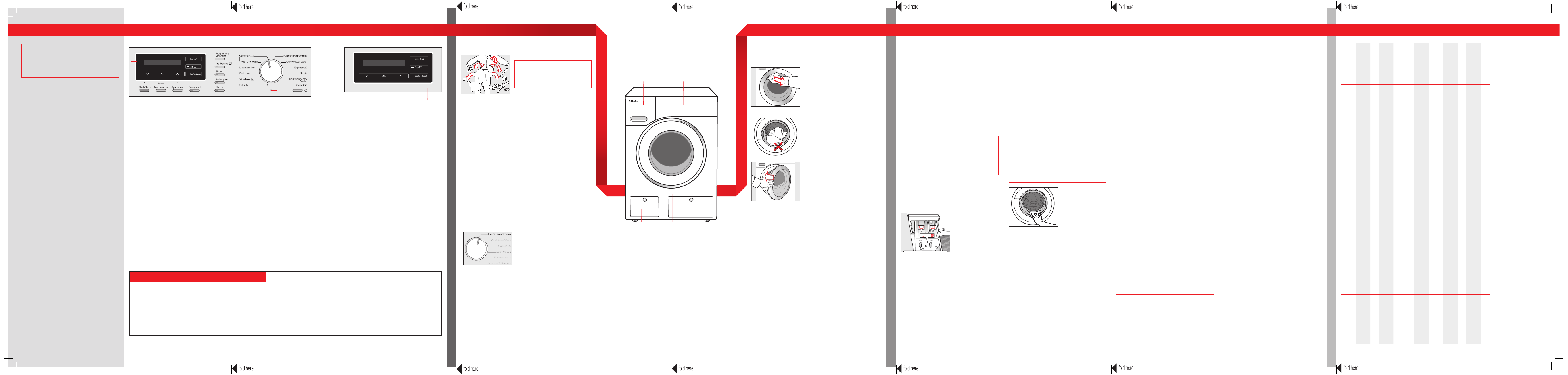
Before the first use
OPERATING THE WASHING MACHINE
CHANGING THE PROGRAMME SEQUENCE
6 7
1 2
3
4
5 8 9
10 11 12 13 14 15
3 5
1
2
4
Operating the washing machine
Washing
Changing the programme sequence
Programme chart
ɉɉBefore using the machine for the first
time, ensure that it is correctly installed
and connected.
Please read the separate operating
instructions supplied with the appliance.
When the washing machine is switched
on for the first time with the button, the
welcome screen ("Willkommen") will appear.
Setting the language
You will be asked to select the language
you require for the display.
ĺ Touch the or sensor until the lan-
guage you want appears in the display.
ĺ Confirm the language with the OK sensor.
Messages
Two messages about removing the transit bars and preparing the washing machine
for use will appear in the display.
ĺ Ensure the feet of the washing machine
are aligned and the transit bars have
been removed, and confirm with the OK
sensor.
Start the calibration programme
The following message appears in the display:
Open and run Cottons 90°C programme
without laundry
ĺ Touch the sensor repeatedly until you
have read all the rows of text.
ĺ Confirm the message with the OKsensor.
ĺ Turn on the tap.
ĺ Turn the programme selector to Cottons.
ĺ Press the Start/Stop button.
At the end of the programme the following
message will appear in the display:
Set up completed
1 Display with sensors
See points 10 to 15 for more information.
2 Start/Stop button
For starting the programme selected
and cancelling a programme once it has
started.
3 Temperature button
For selecting a temperature.
4 Spin speed button
For selecting the spin speed.
5 Delay start button
For selecting Delay start.
6 Extra option buttons
Various Extra options can be added to
the wash programme.
7 Programme selector
For selecting a wash programme.
8 PC optical interface
For service technicians.
9 button
For switching the washing machine on
and off. To save energy, the washing
machine will switch off automatically 15
minutes after the end of the programme /
Anti-crease phase or after being switched
on if no other selection is made.
Washing environmentally and economically
– To get the most out of your machine,
load the maximum dry load for the programme you are using.
– When smaller amounts of laundry are
washed, the automatic load recognition
system will reduce the amount of water
and energy used.
– Use the Express 20 programme for
small, lightly soiled loads.
– Modern detergents enable washing at
reduced temperatures (e.g. 20°C). Use
appropriate temperature settings for
saving energy.
10 sensor
Scrolls down the list to the next option or
decreases a value.
11 OK sensor
Confirms the programme selected, a
value set or opens a sub-menu.
12 sensor
Scrolls up the list to the next option or
increases a value.
13 Dos sensor
Switches on automatic detergent dispensing.
14 Cap sensor
Activates cap dosing via the detergent
dispenser drawer.
15 EcoFeedback sensor
Provides information about the energy
and water consumption of the pro-
gramme.
Sensors 10 to 12 light up when the display
can be operated via the sensors.
– For precise dispensing, use automatic
detergent dispensing.
– Selecting the highest possible spin
speed for the wash programme will
save energy when drying in a tumble
dryer afterwards.
1. Preparing the laundry
ĺ Empty all pockets.
ɉɉForeign objects (e.g. nails,
coins, paper clips, etc.) can
cause damage to garments and
components in the machine.
ĺ Sort the laundry by colour and by care label. Most gar-
ments have a textile care label in the collar or side seam.
ĺ Pre-treat stains and badly soiled areas (see the booklet
"Miele's guide to laundry care").
2. Selecting a programme
ĺ Switch on the washing machine with the button.
Selecting a programme via the programme selector
ĺ Turn the programme selector to the required pro-
gramme.
The load for the programme selected will appear in the
display. This will then be replaced by the standard display.
Selecting a programme using the programme
selector at the "Further programmes" position and
the display
ĺ Turn the programme selector to
the Further programmes setting.
Automatic plus
appears in the display.
ĺ Touch the or sensor until the programme you want
appears in the display.
ĺ Confirm the programme with the OK sensor.
The load for the programme selected will appear in the
display. Preset programme parameters will be displayed,
depending on the programme selected.
1 Detergent dispenser drawer
2 Control panel
3 Access to drain filter, drain pump
and emergency release
4 Door
5 Access panel for TwinDos
containers
3. Loading the washing machine
Opening the door
ĺ Reach under the door grip and
pull the door open.
ĺ Unfold the laundry and load
loosely in the drum.
Closing the door
ĺ Make sure that no items are
caught between the door and
the seal.
ĺ Shut the door with a gentle
swing.
4. Selecting programme settings
Selecting a temperature
ĺ Press the Temperature button.
ĺ Set the temperature you want with the and sen-
sors and confirm your selection with the OK sensor.
Selecting a spin speed
ĺ Press the Spin speed button.
ĺ Set the spin speed you want with the and sensors
and confirm your selection with the OK sensor.
Selecting Extra options
ĺ Press the button for the option you want.
Switching on Delay start
The start of a programme can be delayed from 15 minutes
up to 24 hours, allowing you to make use of night-time
economy electricity rates, for example (see "Delay start" in
the operating instructions).
5. Adding detergent
There are several options for adding detergent.
TwinDos
– Miele 2 Phase System
The optimum amount of UltraPhase 1 and
UltraPhase 2 will be dispensed automatically
according to the colour mix of the load.
ĺ Press the Dos sensor.
ĺ Use the and sensors to select the
dosage mix (For white items or For coloured
items) and confirm your selection with the
OK sensor.
– Liquid detergent/Fabric softener
The most suitable agent will appear in the
display with a tick () beside it.
If both the agents present in the containers are suitable (e.g. detergent for
coloured items and fabric softener), then
both agents will be selected.
ĺ Confirm the option displayed with the OK
sensor or select another detergent or fabric softener with the and sensors.
Detergent dispenser drawer
ĺ Pull out the
detergent drawer
and add
detergent to the
compartments.
/
CapDosing
Three different types of capsule are available:
See "Detergent" in the operating instructions for more information.
WASHING
Detergent for the pre-wash
Detergent for the main wash,
including Soak if selected
Fabric softener, liquid starch or
capsules
Fabric care (e.g. fabric softener)
Additives (e.g. detergent enhancers)
Detergent
6. Starting the programme - the
end of the programme
Starting the programme
ĺ Press the flashing Start/Stop button.
The door will lock (the will appear in the
display to show this) and the programme
will start.
At the end of the programme
The door is still locked during the Anticrease phase and the following will appear
alternately in the display:
Anti-crease/Finish and
Press Start/Stop
ĺ Press the Start/Stop button. The door will
be unlocked.
ĺ Pull open the door.
ĺ Remove the laundry.
ɉɉCheck that all items have been
removed from the drum.
ĺ Check the folds
in the door seal
for any small
articles, e.g.
buttons, which
might be lodged
there.
ĺ Switch the washing machine off with the
button.
ĺ Close the door and remove any used
capsules which may be in the detergent
dispenser drawer.
Cancelling a programme
ĺ Press the Start/Stop button.
The following will appear in the display:
Cancel programme
ĺ Touch the OK sensor.
The suds will be pumped away. Prog. can-
celled will appear in the display.
ĺ Pull open the door.
ĺ Remove the laundry.
Selecting another programme
ĺ Close the door.
ĺ Select the programme you want.
ĺ Add detergent to the detergent dispenser
drawer, if necessary.
ĺ Press the Start/Stop button.
Changing a programme and
settings
Programme
After the start of a programme, it is no
longer possible to select a different programme.
Temperature/Spin speed
The temperature can be changed within the
first five minutes, except in the Cottons programme. The spin speed can be changed
right up to the start of the final spin.
ĺ Press the Temperature or Spin speed
button.
ĺ Use the or and OK sensors to
change the temperature and spin speed.
Extra options
It is possible to select or deselect the Short
and Water plus Extra options up to five minutes after the programme has started.
It is not possible to make any changes to
the programme or to cancel it if the safety
lock has been activated.
Interrupting a programme
ĺ Switch the washing machine off with the
button.
ĺ Switch the washing machine back on
with the button to continue with the
same programme.
Adding or removing laundry
after a programme has started
ĺ Press the Start/Stop button.
The following will appear in the display:
Cancel programme
ĺ Scroll up or down the list with the or
sensor to:
Add laundry
ĺ Touch the OK sensor.
The programme will stop and the door will
unlock.
ĺ Pull open the door.
ĺ Add or remove items.
ĺ Close the door.
ĺ Press the Start/Stop button.
The programme will continue.
The door cannot be opened if:
– the suds temperature is above 55°C.
– the water is above a certain level.
– the programme has reached the Spin
stage.
, , , ,
, , , ,
, , , ,
underwear, T-shirts etc.
Cold to 90°C Cottons, linens or cotton mix fabrics, e.g. table linen, towelling,
9.0
Load
(inkg) Temperature Items Extra options
Cottons
Programme
rayon and viscose.
Cold to 60°C Synthetic, mixed fibre and easy care cotton.
Cold to 60°C Delicate garments made from synthetic fibre, mixed fibre,
Minimum iron 4.0
Delicates 3.0
ric. If the care label does not specify a temperature, wash
using the cold setting.
Cold to 40°C Machine-washable or hand-washable wool or wool blend fab-
2.0
Woollens
,
e.g. satin, lace and silk.
ing in the Cottons programme.
lightly soiled.
Cold to 30°C Silks and other hand-washable fabrics with no wool content,
1.0
Silks
40°C to 60°C Moderately soiled garments which are also suitable for wash-
QuickPowerWash 5.0
Cold to 40°C Cotton garments that have hardly been worn or are only very
Express 20 3.5
, , , ,
, , , ,
Cold to 60°C Shirts and blouses made of cotton and mixed fibre.
Cold to 60°C Black and dark garments made from cotton, mixed fibres and
3.0
Shirts 2.0
Dark garments/
denim.
– Drain only: Select 0 rpm for the spin speed.
Denim
Drain/Spin –
= Pre-wash; = Pre-ironing; = Short; = Water plus; = Stains
An explanation of the programmes at the Further programmes position can be found in the "Programme chart" in the operating instructions.
WKH 132 en - AU, NZ M.-Nr. 10 637 260/00
Page 2
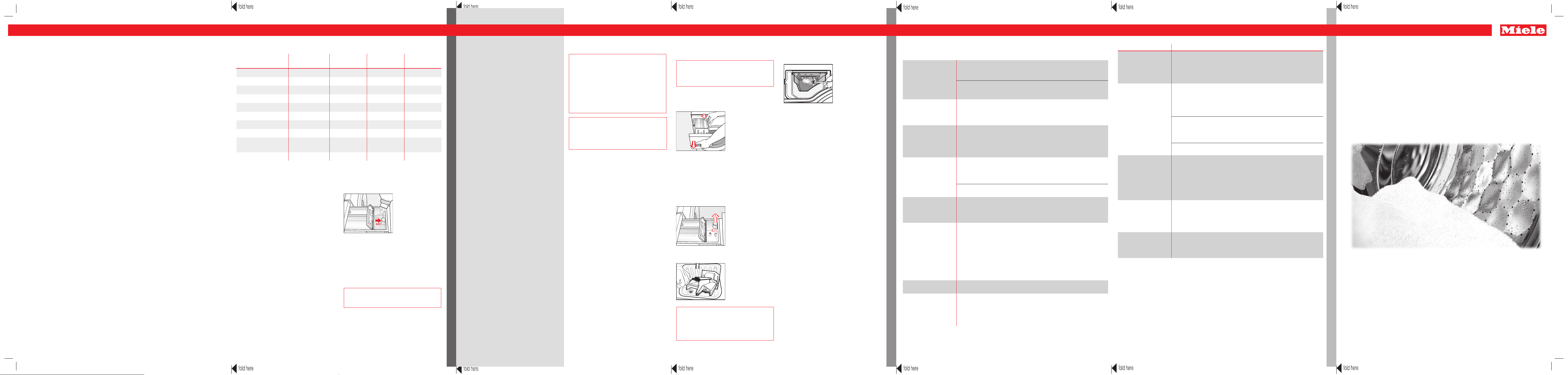
ProgrammeManager/Extra options Detergent
PROGRAMMEMANAGER/EXTRA OPTIONS/DETERGENT
CLEANING AND CARE
PROBLEM SOLVING GUIDE
Cleaning and care
Problem solving guide
ProgrammeManager
The ProgrammeManager option can
be used to customise the washing programmes to suit your requirements.
Intensive
For hard-wearing laundry that is very heavily soiled. Cleaning efficiency is increased
through more intense mechanical action
and the application of more heat energy.
ECO
This option reduces energy consumption
whilst maintaining cleaning efficiency. This
is achieved by increasing the wash duration
and at the same time reducing the wash
temperature selected.
Extra gentle
This option decreases mechanical action in
order to reduce creasing.
Extra quiet
This option reduces noise levels during the
programme. Use this if you want to wash
during quiet periods (for instance, when
children are sleeping). The machine will activate the "Rinse hold" option and not spin.
The programme duration is longer.
AllergoWash
This option should be used where high
standards of hygiene are required. More
energy is used to lengthen temperature
holding times and more water is used to
increase rinsing efficiency. The items must
be suitable for drying in a tumble dryer
and suitable for ironing .
Extra options
Extra options are selected and deselected
via the relevant buttons and the display.
Pre-ironing
In order to reduce creasing, the laundry
undergoes a smoothing process at the end
of the programme. Reducing the maximum
load by 50% will give a better result. Please
note the load information in the display.
Small loads give a better result.
The garments must be suitable for drying in
a tumble dryer and suitable for ironing .
Short
For light soiling with no visible staining.
The wash duration is reduced.
Water plus
The water level in the main wash and the
rinses will be increased if the Water plus
Extra option is selected.
You can select other functions for the Water
plus button. These are described in "Settings".
Stains
In order to clean stained laundry more
effectively, you can choose between 7 different types of stain. The wash programme
will then adapt to the type of stain selected.
You can select one stain per wash cycle.
Miele recommended detergents
Programmes
Cottons
Minimum iron
Delicates
Woollens
Silks
QuickPowerWash
Express 20
Shirts
Dark garments/
Miele
UltraPhase 1/2
–
–
, –
– , – –
– – –
– – –
– –
–
–
Miele
Cap
Miele
Cap
Denim
Drain/Spin
= Recommended; – = Not recommended
= Sportswear; = Down items; = WoolCare; = SilkCare; = Fabric softener; = Booster
Dispensing fabric softener and
– – – –
Manual dispensing
liquid starch at the end of the
programme
You can dispense fabric softener either by
using automatic dispensing or via the detergent dispenser compartment.
Automatic dispensing
One of the automatic dispensing containers
must be filled with fabric softener.
ĺ Touch the Dos sensor.
ĺ Activate the appropriate container.
Fabric softener will be dispensed in the last
rinse.
ĺ Add the fabric softener or liquid starch to
the compartment or insert the appropriate capsule. Do not exceed the max-
imum level mark.
It will be automatically dispensed in the final
rinse. At the end of the programme a small
amount of water remains in the fabric softener compartment.
If starching frequently, thoroughly clean
the dispenser compartment, especially
the siphon, regularly.
Miele
Cap
–
The right amount to dispense will
depend on the following:
– The soiling level of the laundry.
Lightly soiled:
No visible dirt or stains. Possibly slight
body odour.
Normally soiled:
Visibly dirty and⁄or just a few slight stains.
Heavily soiled:
Soiling and⁄or stains clearly visible.
– The quantity of the laundry.
– Check with your local water supplier if
you do not know the hardness level in
your area.
TwinDos maintenance
ɉɉIf the system has not been used for
a long time (more than two months), the
detergent in the hoses can become viscous.
The hoses could become blocked and
would then need to be cleaned by a service technician.
Clean the TwinDos system every time you
change brand/type of liquid.
To clean the system, you either need a
"TwinDosCare" cleaning cartridge or an
empty TwinDos container. Both are available from the Miele online shop (only in
selected countries).
The washing machine has a cleaning programme for the TwinDos system. Running the cleaning programme will clean the
hoses inside the washing machine.
Starting the maintenance programme
The maintenance programme is located in
the Settings menu under TwinDos.
ĺ Follow the instructions in the display and
refer to the relevant section in the operat-
ing instructions.
The hoses will now be cleaned and the
TwinDos system can be used again. After
cleaning you can fill one or both containers
with new liquid detergent and/or fabric softener.
Cleaning the compartment
Detergent residue can cause clogging.
ĺ Use a damp cloth to clean the compart-
ment interior when you change the car-
tridge or container.
Cleaning the detergent dispenser
drawer
Washing at low temperatures and the use
of liquid detergent can lead to a build-up
of mould and bacteria in the detergent
dispenser drawer.
ĺ Clean the entire drawer at regular inter-
vals for hygiene reasons, even if you are
using the TwinDos system exclusively.
ĺ Pull out the
detergent
dispenser drawer
until a resistance
is felt.
ĺ Press down the release button and, at
the same time, pull the drawer right out of
the machine.
ĺ Clean the detergent dispenser drawer
with warm water.
Cleaning the siphon and the fabric
softener channel
ĺ Pull the siphon
out of the
compartment
and clean it
under warm
running water.
ĺ Clean the siphon tube in the same way.
ĺ Refit the siphon.
ĺ Clean the fabric
softener channel
using a brush
and warm water.
ɉɉLiquid starch can cause the siphon
to become clogged. Make sure that you
clean the siphon and siphon tube particularly thoroughly after using liquid starch a
few times.
Cleaning the detergent dispenser
drawer housing
ĺ Use a bottle brush to remove deter-
gent residues and limescale from the jets
inside the detergent dispenser drawer
housing.
Cleaning the drum (Hygiene info)
Washing at low temperatures and/or using
liquid detergent can cause bacteria and
unpleasant odours to build up in the washing machine. Use the Clean machine programme to clean the machine. Run this
programme regularly or at the latest when
the Hygiene info message appears in the
display.
Some of the messages in the display are more than one line long. Touch the or sensor
to read them in full.
The display remains
dark, and the Start/
Stop button indicator light does not
come on.
There is no power to the machine.
ĺ Check whether the mains plug is plugged in and switched on.
ĺ Check whether the circuit breaker has tripped.
The washing machine has switched off automatically to save
energy.
ĺ Switch it back on with the button.
Service. Door
lock
The door is not closed properly. The door lock could not engage.
ĺ Close the door again.
ĺ Start the programme again. If the fault message appears again,
contact Miele.
Check drainage.
See
The water outlet is blocked or restricted. The drain hose has been
fixed too high.
ĺ Clean the drain filter and the drain pump.
ĺ Check whether the maximum delivery height of 1 m has been
exceeded.
Water intake. See
The water inlet is blocked or restricted.
ĺ Check whether the tap is turned on properly.
ĺ Check whether the inlet hose is kinked.
ĺ Check whether there is sufficient water pressure.
The filter in the water inlet is blocked.
ĺ Clean the filter (see the operating instructions).
Service. Waterproof syst.
The water protection system has reacted. The washing machine is
switched off.
ĺ Turn off the tap.
ĺ Call Miele.
Service. Fault F
There is a fault.
ĺ Disconnect the washing machine from the mains electricity sup-
ply, either by switching it off at the wall socket and withdrawing
the plug, or by disconnecting it at the circuit breaker.
ĺ Wait at least 2 minutes before reconnecting the washing
machine to the mains electricity supply.
ĺ Then switch the washing machine on again.
ĺ Restart the programme.
If the fault message appears again, contact Miele.
Service. Door
jammed
TwinDos maintenance
for compartment and
must be started.
See
The door lock has jammed.
ĺ Call Miele.
TwinDos or automatic dispensing via compartment and⁄or
has not been used for a long time. It is possible that detergent has
dried inside the hoses.
ĺ Carry out the TwinDos maintenance programme immediately as
described in "Cleaning and care - TwinDos maintenance".
Message Possible cause and remedy
Use TwinDos or start
Maintenance. See
TwinDos or automatic dispensing via compartment and⁄or
has not been used for a long time.
ĺ Use TwinDos for one of your next loads.
ĺ Carry out the TwinDos maintenance programme as described in
"Cleaning and care - TwinDos maintenance".
Check filter + jet
The pumps are dirty.
ĺ Clean the pumps as described in "Problem solving guide -
Opening the door in the event of a blocked drain outlet and/or
power failure" in the operating instructions.
ĺ Start the programme again after cleaning.
The jet in the top of the door ring is blocked with fluff.
ĺ Remove the fluff with your finger. Do not use any sharp or
pointed tools to do this.
ĺ Start the programme again after cleaning.
If the fault message appears again, contact Miele. The washing
machine can still be used but with reduced functionality.
Check detergent
Excessive foam has built up during washing.
ĺ Check the amount of detergent dispensed.
ĺ With automatic detergent dispensing, check the dosage amount
set.
ĺ Observe the instructions on the detergent packaging and the
degree of soiling of the laundry.
ĺ If necessary, reduce the dosage amount by increments of 10%.
Hygiene info
A programme using a temperature above 60°C has not been run
for a long period of time.
ĺ In order to prevent bacteria and unpleasant odours building up
in the machine, run the Clean machine programme using Miele
dishwasher and washing machine cleaner or powder detergent.
Extra cooling
For safety reasons, the door cannot be opened if the suds temperature is higher than 55°C.
ĺ Wait until the temperature in the drum has decreased and the
message has gone out in the display.
To switch off the fault messages: Switch the washing machine off with the button.
The messages will appear at the end of the programme and when the washing machine is
switched on and need to be confirmed with the OK sensor.
Quick Start Guide
Washing machine
These short instructions are not a substitute for the operating instructions supplied with
the appliance. Please read the operating instructions supplied with your washing machine
before using it for the first time and take note of the Warning and Safety instructions, as
well as the full descriptions on how to use your appliance.
en - AU, NZ M.-Nr. 10 637 260
