Miele T 8861 WP Edition 111 Brief operating instructions
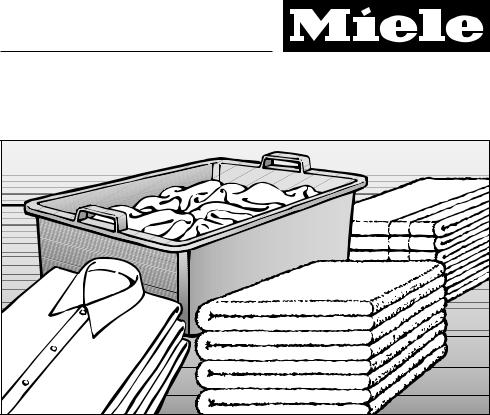
Quick Start Guide
for heat pump tumble dryer T 8861 WP Edition 111
These short instructions are not a substitute
for the Operating instructions supplied with the appliance. en - AU, NZ
Please read the Operating instructions supplied with |
|
your tumble dryer before using it for the first time and |
|
take note of the Warning and Safety instructions as well |
|
as the full descriptions on how to use your machine. |
M.-Nr. 09 402 490 |
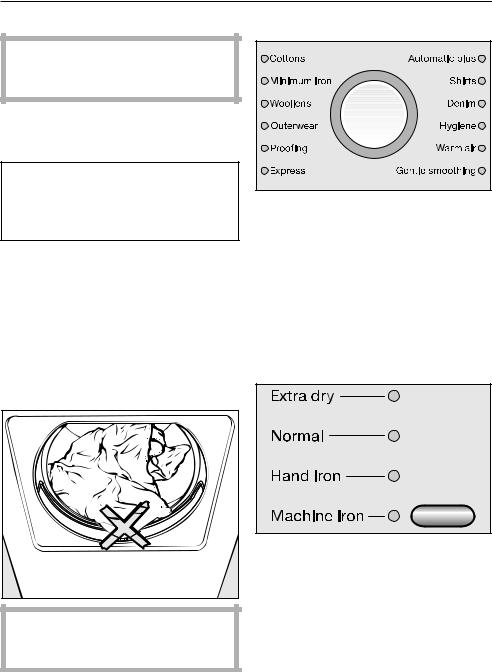
Brief instructions
Preparing the laundry |
Turn the programme selector |
Make sure that objects, e.g. detergent dispensing balls, have been removed from the laundry.
Sort the laundry (e.g. according to the drying level required, the type of fibre or weave).
Pay attention to the manufacturers' information on the care labels:
Do not tumble dry.
/ Suitable for all programmes.
Switch on the tumble dryer with the button.
Load the tumble dryer.
Press the Door button and open the door.
Load the laundry loosely into the drum.
Close the door. |
–The relevant indicator light will come on.
–Indicator lights for drying levels or Extras and times may also be displayed.
Programmes with drying levels
–Cottons, Minimum iron, Outerwear, Express, Automatic plus, Hygiene, Denim and Shirts
Press the button repeatedly until the relevant indicator light comes on (with almost all programmes).
Check the laundry is right inside the drum so that it cannot get trapped or damaged when the door is shut.

Warm air programme
Press the Delay start button repeatedly until the required time appears in the display: 20 minutes up to 2:00 hours.
Selecting Extras / Delay start (if required)
By pressing the relevant button, you can select:
Buzzer, Gentle tumble (for items which are not suitable for drying with a great deal of mechanical action).
Press the Delay start button repeatedly until the required time appears in the display:
–30 minutes up to 24 hours.
–Delay start is not possible in combination with Warm air.
Start the programme by pressing the Start button
The indicator light for the Start button will go from flashing to constantly lighting up.
The Perfect Dry indicator light always remains dark during the following time-controlled programmes: Woollens, Proofing, Warm air, Gentle smoothing.
Removing the laundry when the programme has finished.
0 and Finished will appear in the display to indicate that the programme has finished. The buzzer (if selected) will sound at intervals.
Press the Door button and open the door.
Remove the laundry.
Switch off the tumble dryer with thebutton.
Clean the fluff filters.
Close the door.
Empty the condensed water container.
