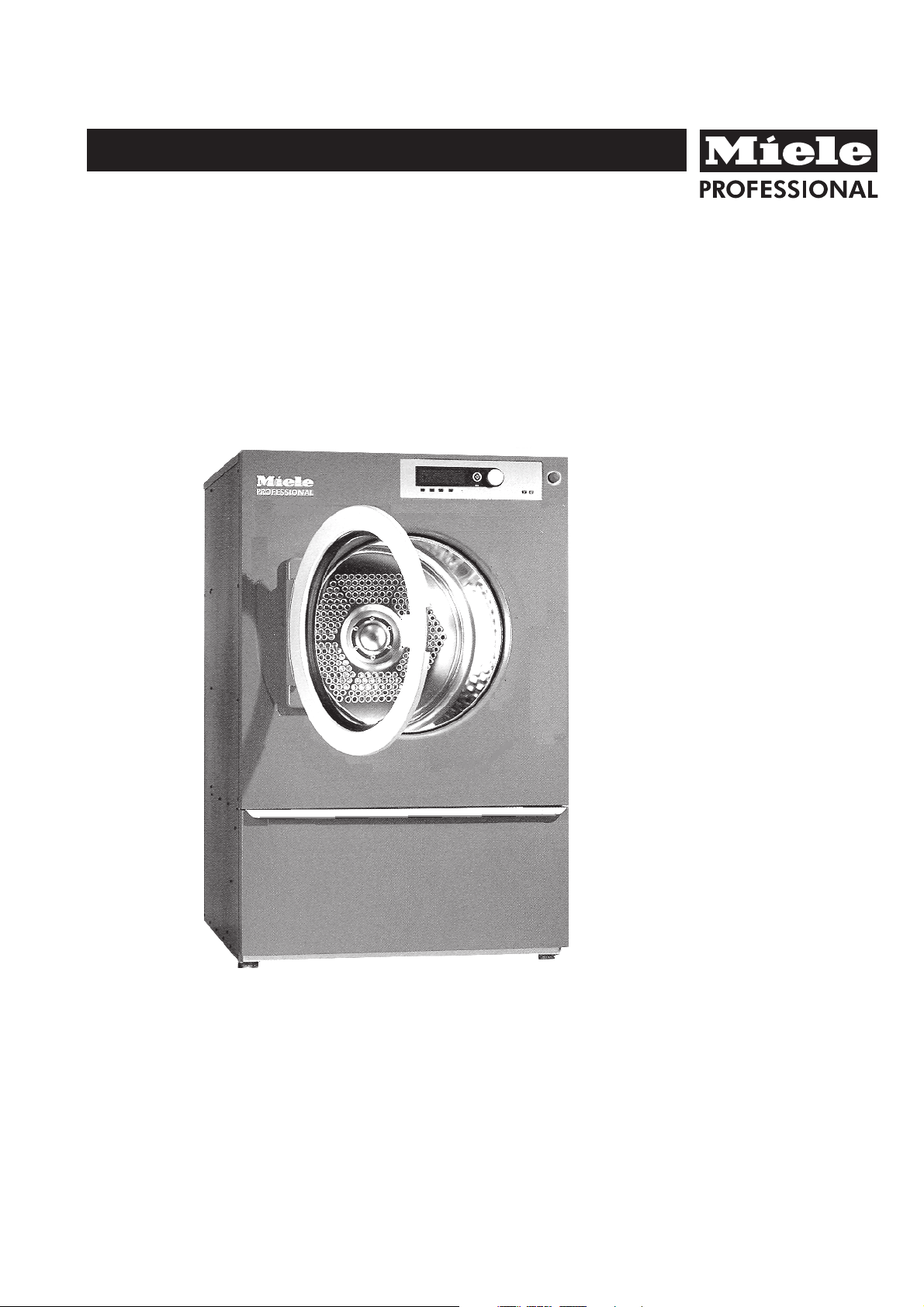
Operating instructions
Dryers
Gebruiksaanwijzing
Droogautomaten
PT 8255
PT 8335
PT 8405
PT 8505
PT 8805
To avoid the risk of accidents or damage to the machine it is
essential to read these instructions before installing,
commissioning and using it for the first time.
en, nl - GB, NL
M.-Nr. 07 713 320
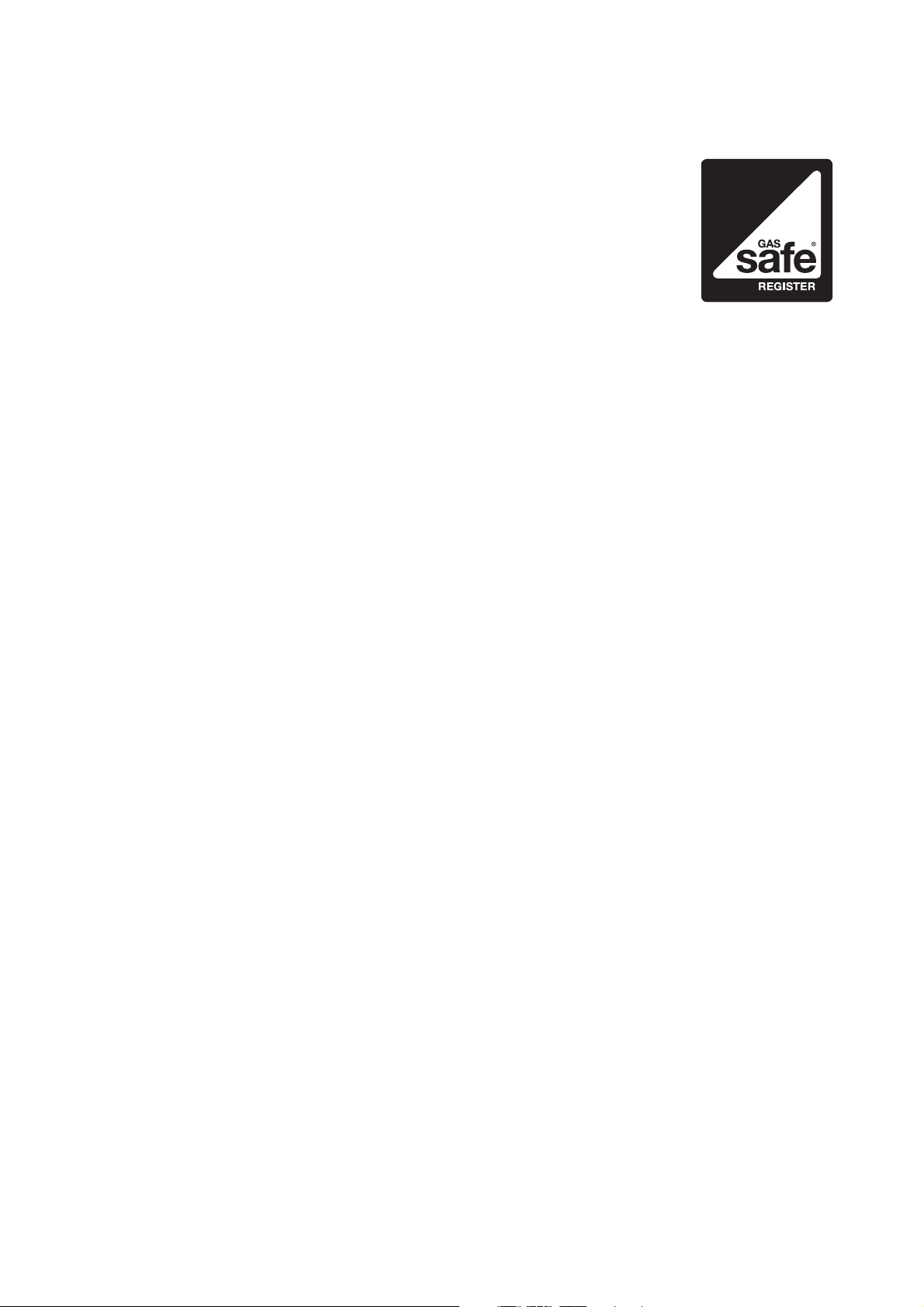
Gas-heated machines
Safety precautions to take if you smell gas
Turn off the gas emergency control valve immediately. This is usually located near the gas meter.
–
Eliminate all sources of ignition in a safe manner. Do not smoke, light cigarette lighters or matches.
–
Do not operate electrical lights or switches, i.e. do not switch them "On" or "Off".
–
Open all windows and doors to ventilate the area.
–
If the smell of gas persists, evacuate the building.
–
In the UK you must now:
- Call the Gas Emergency Contact Centre (Tel: 0 800 111 999)
- For any gas work in the UK always use a Gas Safe registered engineer.
In other countries please follow relevant country specific procedures on gas.
2

Contents
Warning and Safety instructions...............................................................4
Caring for the environment ...................................................................6
Guide to the machine ........................................................................7
Control elements.............................................................................8
Display ....................................................................................9
Drying....................................................................................10
Sort the laundry.............................................................................10
Drying....................................................................................11
Before using for the first time ..................................................................11
Switch the machine on and load the drum. .......................................................11
Select a programme .........................................................................11
Low temperature............................................................................13
Saving a programme as a favourite .............................................................13
Timer ....................................................................................14
Changing the programme sequence ..........................................................15
Payment system ............................................................................15
Changing a programme once it has started.......................................................15
Cancelling the current programme..............................................................15
Adding or removing laundry after a programme has started ..........................................15
Power cuts ................................................................................15
Time remaining .............................................................................15
Peak load cut-out (optional) ...................................................................15
Programme chart ..........................................................................16
Special programmes ........................................................................23
Settings/Supervisor level menu ..............................................................24
Changing default settings.....................................................................24
To open the Settings menu....................................................................24
To open the Settings menu via the Supervisor level.................................................24
Language J ...............................................................................25
Supervisor level ............................................................................25
Favourites .................................................................................25
Logo .....................................................................................28
Cleaning and care ..........................................................................30
Fluff filter ..................................................................................30
Tumble dryer...............................................................................30
After Sales Service .........................................................................31
Repairs ...................................................................................31
PC / Optical interface ........................................................................31
Optional accessories ........................................................................31
Installation and connection ..................................................................32
Levelling the machine........................................................................33
Installation on a raised plinth ..................................................................33
Coin mechanism ............................................................................33
Communication module XKM RS232 ............................................................33
Electrical connection ........................................................................34
Air inlet and exhaust connection ...............................................................34
Steam connection ...........................................................................34
Gas connection.............................................................................34
Technical data .............................................................................35
Short operating instructions PT 8255 / 8335 / 8405 / 8505 / 8805 ....................................37
3
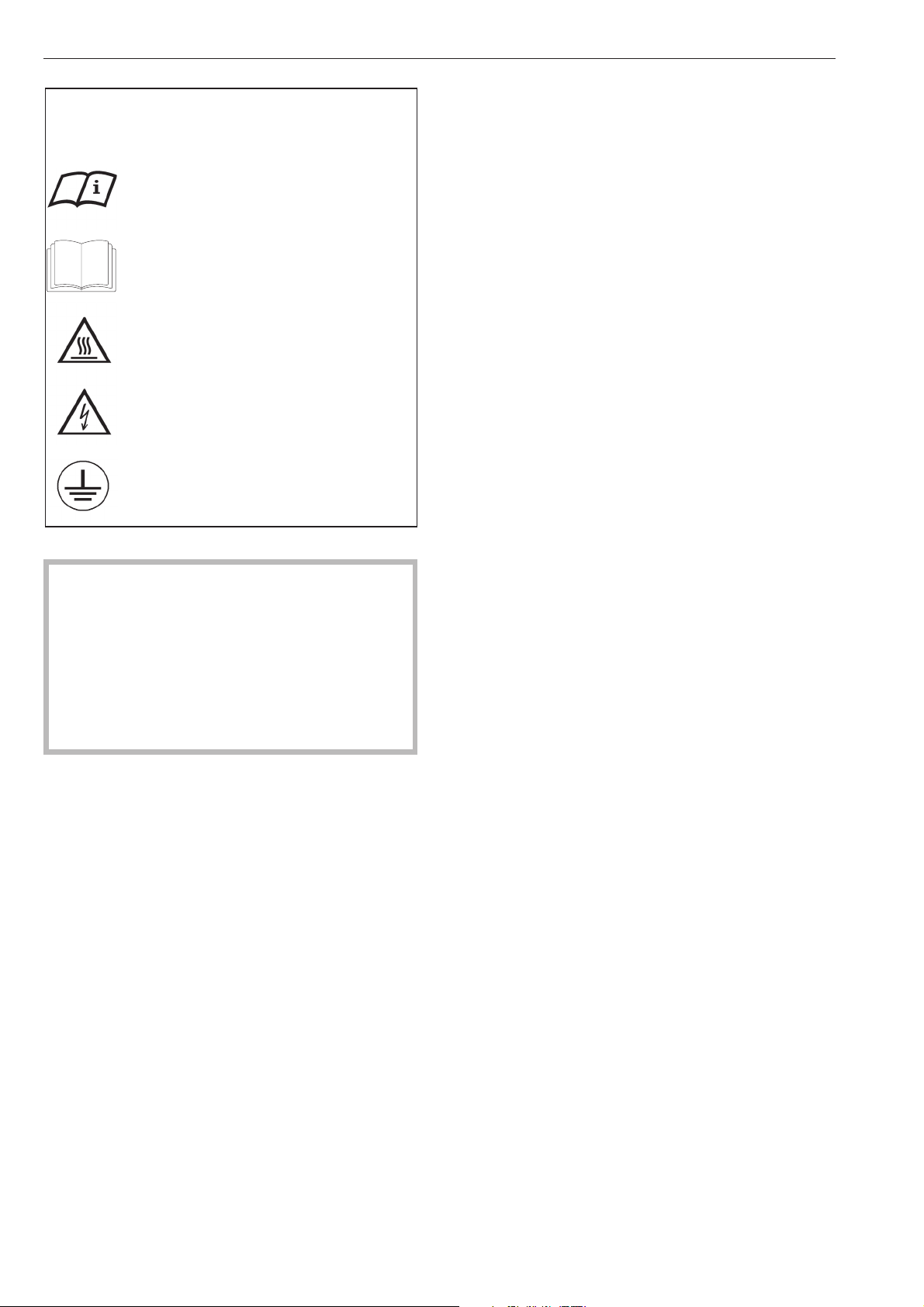
Warning and Safety instructions
Explanation of the Warning and Safety
symbols on the machine
It is essential to read these operating
instructions.
Please refer to specific instructions, e.g.
Installation instructions
Caution, hot surfaces.
Caution, voltage up to 1000 volts.
items soiled with grease or oil which have not been
–
properly cleaned beforehand. Use heavy-duty
detergents where necessary to clean heavily soiled
garments, e.g. workwear. If necessary consult the
detergent manufacturer for advice.
With sensitive fabrics there may be a danger of them
self igniting if dried for too long. They should be
removed as soon as the programme has finished or if
there is a power cut.
Keep a fire extinguisher near the machine at all times.
Do not unload laundry from the drum until the
~
cooling down phase has been completed.
Hot laundry can self ignite and cause a fire when
folded or put away.
Check that all pockets of workwear etc are empty
~
to avoid the danger of inflammable objects, e.g.
cigarette lighters, matches, candles or cosmetics
being placed in the dryer.
If the dryer is installed in a public area the owner
~
must ensure that it can be operated safely.
Earthing
To avoid the risk of accidents and damage to the
machine read the operating instructions carefully
before using it for the first time. They contain
important information about the installation, safety,
use and maintenance of the machine. Keep them
in a safe place and ensure that new users are
familiar with the content. Pass them on to any
future owner of the machine.
Correct application
This dryer must only be used for drying articles
~
which were washed in water and which have a care
label stating that the article is suitable for machine
drying.
To prevent the risk of fire, the following must
~
not be dried in this tumble dryer (with the exception
of those fabrics which can be dried in the Special
Programmes specifically designed for them):
–
fabrics which contain a large proportion of rubber,
foam rubber or rubber-like materials.
–
items which have been treated with inflammable
cleaning agents.
–
items which have been splashed with hair lacquer,
hair spray, nail varnish remover or similar
substances.
–
items which have been soiled with oils or residues
containing grease (kitchen oils, cosmetics etc.).
–
items soiled with wax or other chemicals (e.g.
mops and floor cloths).
Technical and electrical safety
This machine must only be installed and
~
commissioned by a Miele authorised technician.
The electrical safety of this machine can only be
~
guaranteed if connected to a correctly installed
earthing system on site. It is most important that this
basic safety requirement is present and tested
regularly, and where there is any doubt, the on-site
electrical wiring should be inspected by a qualified
electrician. The manufacturer cannot be held liable
for the consequences of an inadequate earthing
system (e.g. electric shock).
The machine is only completely isolated from the
~
electricity supply either when it is switched off at the
isolator switch or the mains fuse has been withdrawn.
Repairs to electrical and gas heated appliances
~
should only be carried out by a suitably qualified and
competent person in accordance with local and
national safety regulations. Repairs and other work by
unqualified persons could be dangerous. The
manufacturer cannot be held liable for unauthorised
work.
Faulty components must only be replaced by
~
genuine Miele original spare parts. Only when these
parts are fitted can the safety standards of the
machine be guaranteed.
This machine must not be operated in the same
~
room as dry cleaning machines which use solvents
containing chlorofluorocarbons (CFCs). Escaping
vapours break down during combustion into
hydrochloric acid which can have a detrimental effect
on both the laundry and the machine. Even when
such machines are installed in separate rooms, care
should be taken to ensure that no exchange of air
can take place.
–
items with damaged padding or fillings (e.g.
pillows, jackets).
4

Warning and Safety instructions
The dryer must have a constant supply of fresh air.
~
Vapours containing chlorine, fluorine or other solvents
must not be able to reach the dryer.
The ventilation inlet to the dryer is located at the
~
back of the machine. It must not be blocked or
hindered in any way. Do not cover the machine lid
with cloths or similar items.
Benzine, petrol, paraffin or any easily flammable
~
substance must not be stored or used near the
tumble dryer. Fire and explosion risk.
To ensure the correct performance of the machine
~
and to prevent the risk of faults and fire, it is important
to check the machine and carry out maintenance on
a regular basis.
Use
This tumble dryer must only be used when it is
~
connected to a suitable ducting system. The
installation site must be adequately ventilated.
This tumble dryer is not intended for use by
~
persons (including children) with reduced physical,
sensory or mental capabilities, or lack of experience
or knowledge, unless they are supervised whilst
using it or have been shown how to use it by a by a
person responsible for their safety.
Keep children away from the tumble dryer at all
~
times. It is not a toy! To avoid the risk of injury do not
allow them to play on or near it or to play with the
controls. Supervise children whilst you are using it.
Always close the drum door and the fluff filter
~
compartment after use to avoid:
–
the risk of children hiding things in the dryer
–
the risk of children and small animals climbing into
the drum and endangering their lives.
Do not use a machine with damaged controls or
~
cables. These must be repaired before it is used
again.
Do not damage, remove or bypass the safety
~
features, fixtures and control elements of this
machine.
Any removable outer panels must be back in
~
place, and all moving or electrical parts shielded
before the machine is switched on.
Whilst the dryer is in use the porthole glass and
~
drum door frame can become very hot. Laundry will
also be very hot if you remove it early.
To prevent the risk of injury or scalding
~
components carrying steam must not be touched.
The drum door must be able to be opened to its
~
fullest extent. This area must not be restricted by
doors or structural features.
Do not use the machine without the built-in fluff
~
filter in place. Fire risk.
A damaged fluff filter must be replaced before the
machine is used again.
Otherwise fluff and lint will cause a blockage in the
airways, the heating and the vent ducting, and the
correct functioning of the machine cannot be
assured.
Cleaning and disinfecting agents often contain
~
chlorine-based substances. Do not let such agents
come into contact with the stainless steel surfaces, as
the chlorine can have a corrosive effect and cause
rust. Use chlorine-free agents for washing and
disinfecting and also for cleaning stainless steel
surfaces to protect them from corrosion. If in doubt,
confirm with the manufacturer that their product is
suitable. If any agent containing chlorine comes into
contact with the stainless steel surfaces, wipe it away
immediately with clean water. Then dry with a soft
cloth.
Do not use a pressure washer or hose to clean the
~
machine.
Gas heated dryers
The gas mains connection point and the gas
~
connection to the machine should be switched off for
all cleaning and maintenance work and in the event
of a fault.
Warning. After commissioning the machine, and
~
after any maintenance, conversion or repair work all
components carrying gas from the gas tap to the
burners should be tested for leakage. Test points on
the gas tap and the burner are particularly important.
The machine should be tested with the burner
switched on and switched off.
Using accessories
Accessory parts may only be fitted when
~
expressly approved by Miele. If spare parts or
accessories from other manufacturers are used, this
will invalidate the guarantee, and Miele cannot
accept liability.
Disposing of your old machine
Before disposing of an old machine, first make the
~
door lock unusable. This way you will prevent
children from accidentally locking themselves in and
endangering their lives.
Always make sure that the drum is stationary
~
before reaching into the machine to remove laundry.
Reaching into a moving drum is extremely
dangerous.
Take care near the drum door hinges and the fluff
~
filter compartment flap. Danger of injury. Ensure that
you always use the handles.
Keep these instructions in a safe and
accessible place.
5
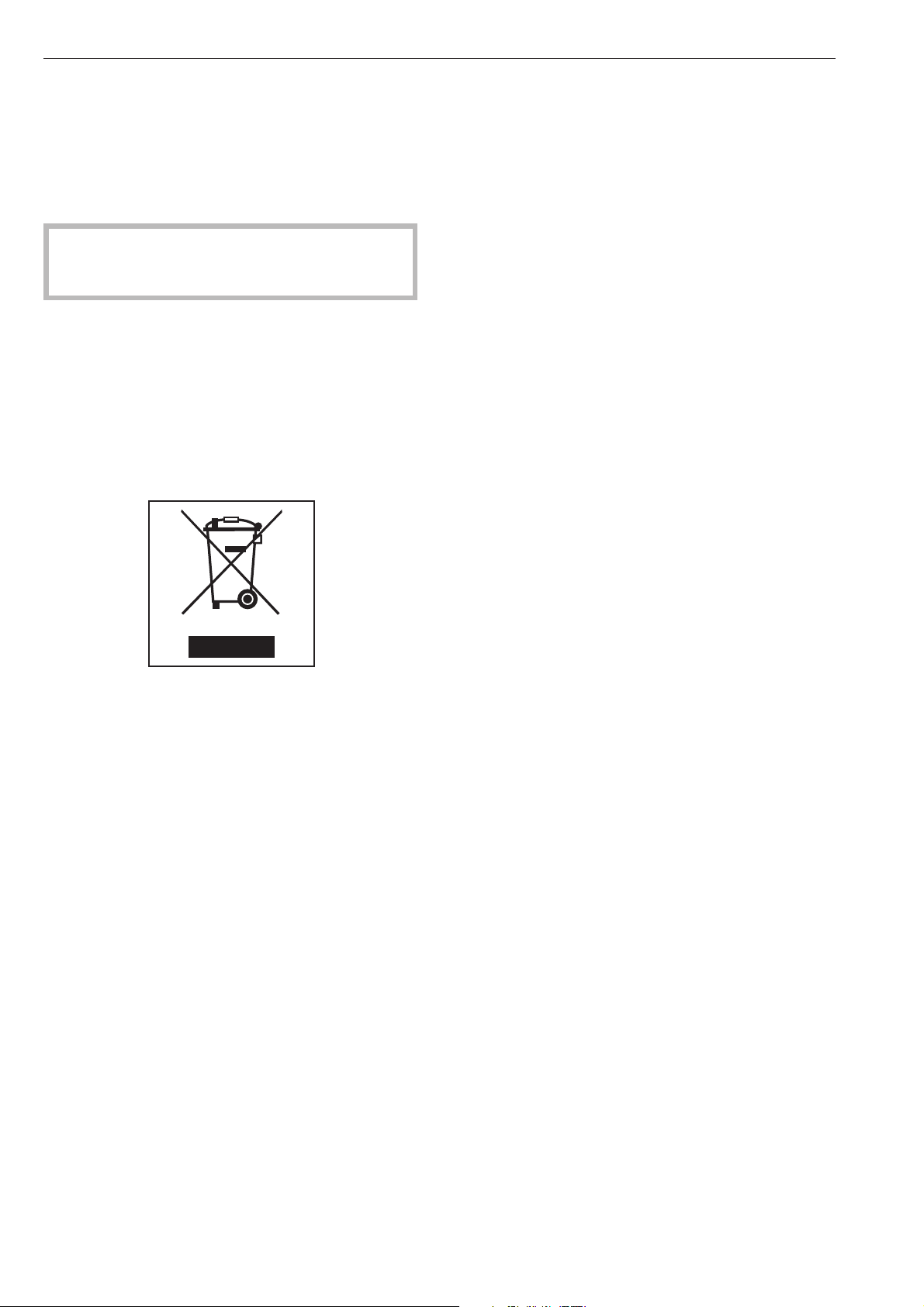
Caring for the environment
Disposal of the packing material
The transport and protective packing has been
selected from materials which are environmentally
friendly for disposal.
Rather than just throwing these materials away,
please ensure they are recycled.
Ensure that any plastic wrappings, bags, etc
,
are disposed of safely and kept out of the reach of
babies and young children. Danger of suffocation.
Disposing of your old machine
Electrical and electronic machines often contain
materials which, if handled or disposed of incorrectly
could be potentially hazardous to human health and
to the environment. They are, however, essential for
the correct functioning of your machine. Please do
not therefore dispose of it with your household waste.
Tips on saving energy
Make sure that your laundry is thoroughly spun
before drying. This saves time and energy.
Rinsing the laundry using hot water in the final rinse
helps to reduce the residual moisture level, and the
residual heat in the laundry will help keep processing
time down, thus saving energy.
Sort textiles according to:
- fabric and weave,
- drying level required,
- residual moisture levels.
For greater economy dry a full load. Underloading is
uneconomical. Overloading will impair the drying
result and the laundry finish.
Ensure that the room is well ventilated.
Please dispose of it at your local community waste
collection / recycling centre or contact your Dealer for
advice. Ensure that it presents no danger to children
while being stored for disposal.
See the "Warning and Safety" section of this booklet
for further details.
6
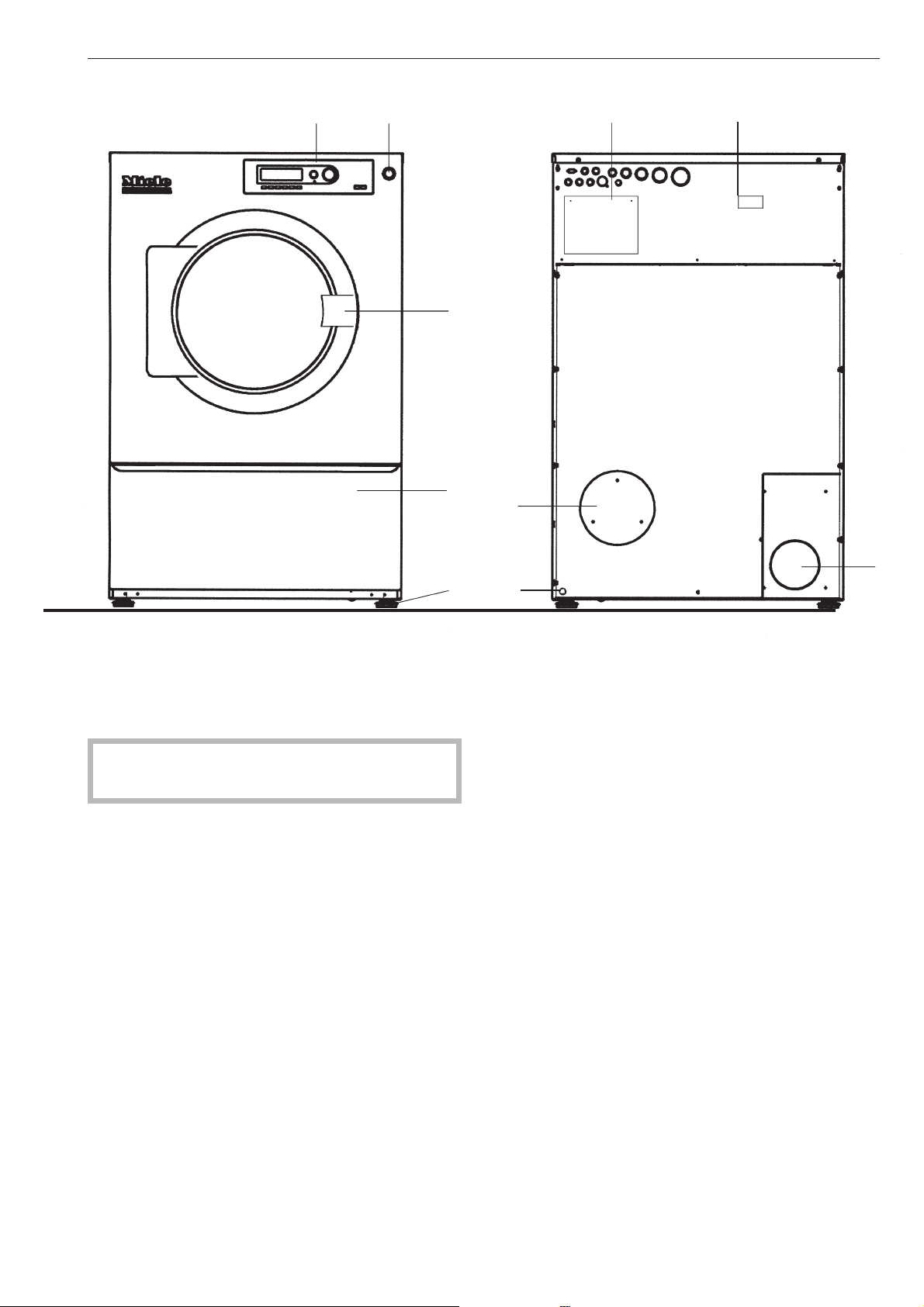
Guide to the machine
ab
f
j
c
d
g
a Emergency stop switch
Only for use in an emergency.
Once the danger is no longer present, turn the
grooved disc clockwise to disengage the switch.
Do not use the Emergency stop switch to turn off
the dryer in normal use.
b Control panel
c Drum door
Pull the door handle to open the drum door.
d Access to fluff filter
Pull the handle to open the fluff filter compartment.
e 4 adjustable screw feet
e
h
i
f Electrical connection
g Air intake
h Exhaust connection
i Equipotential bonding
j Communication slot
7
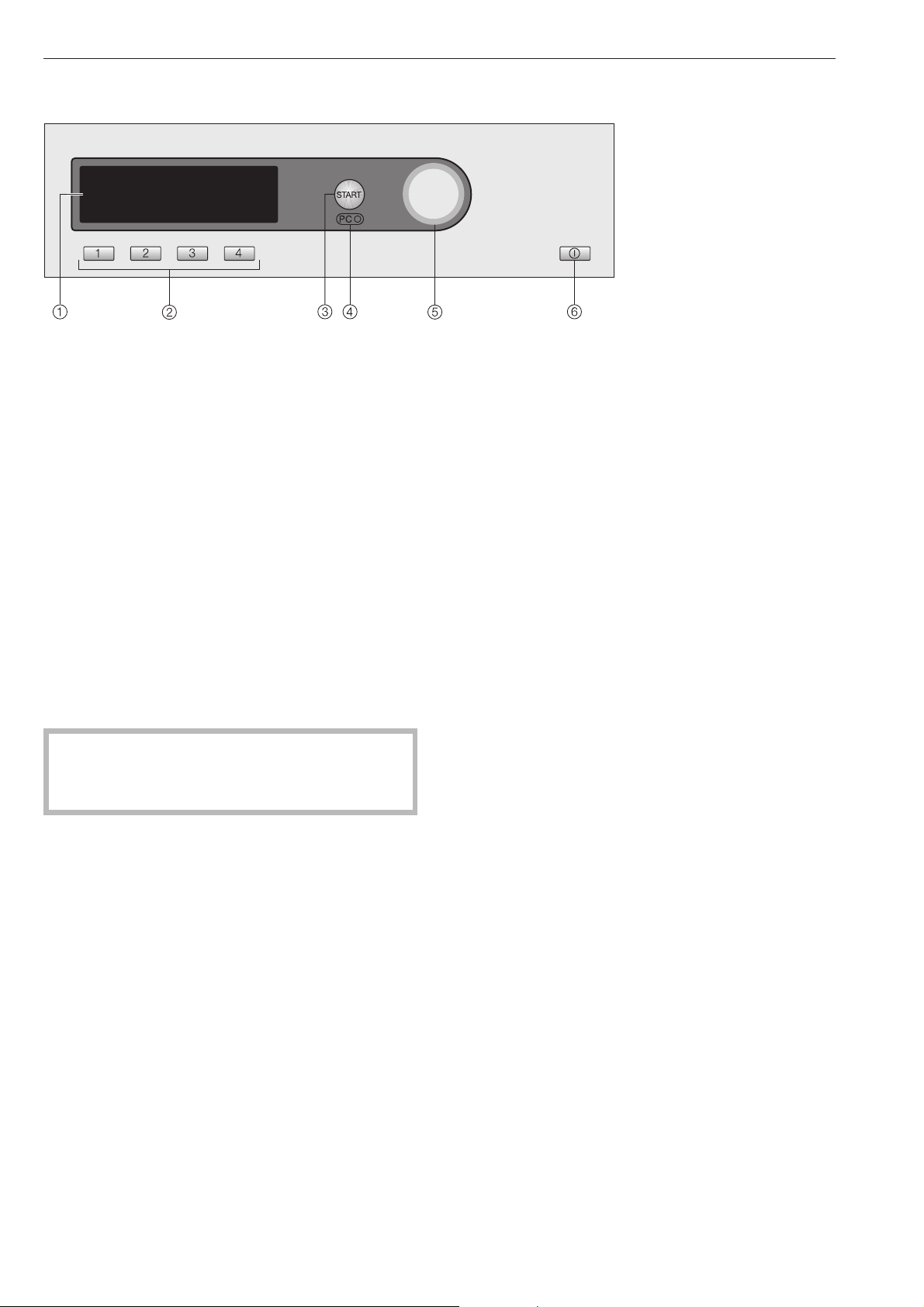
Guide to the machine
Control elements
a Display
See the following pages for more information.
b Short cut buttons
For selecting an individual programme quickly.
These buttons can be programmed to select your
own favourite drying programmes.
c Start button
d Optical interface PC
This is used by service technicians to run
diagnostic checks on your machine, and can also
be used to update programming data in the future.
e Multi-function selector
This is used to select menu options (by turning it)
and to confirm your selection (by pressing it).
f On/Off button K
Before using the machine for the first time, ensure
that it is correctly installed and connected. See
"Installation and connection".
8
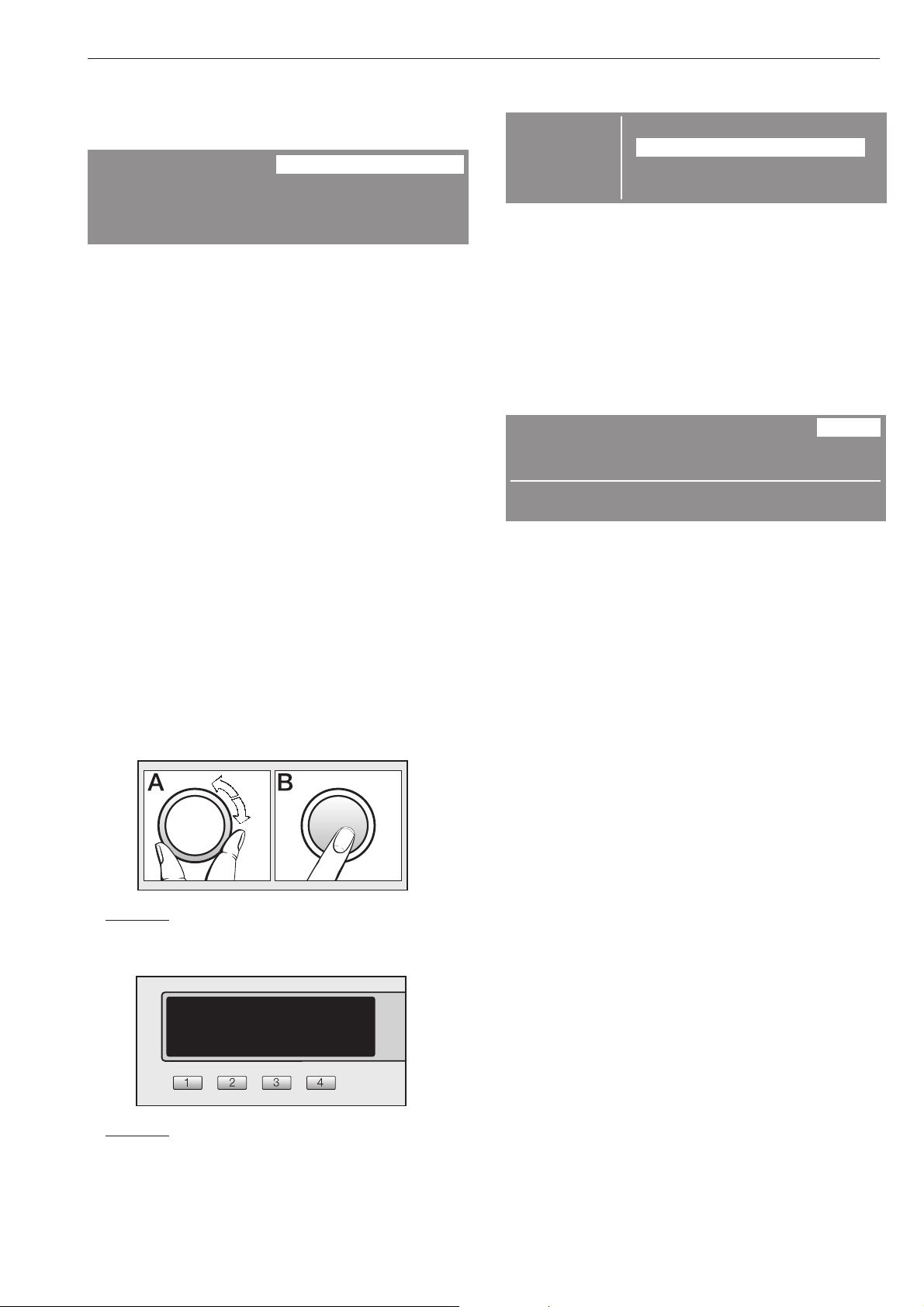
Guide to the machine
Display
Entry menu
1 Cottons
2 Minimum iron Settings F ...
3 Delicates
4 Timed drying hot air 10:00
When the machine is switched on, the entry menu
(with four favourite programmes listed) appears and
Programme selection is highlighted.
Multi-function selector
Turning the multi-function selector moves the
highlighting to the next option.
Pressing the multi-function selector selects the
highlighted option.
Short cut buttons
Pressing a short cut button selects one of the four
favourite programmes shown on the left of the
display.
If you wish to change the programmes shown in this
list you can do so (see "Saving a programme as a
favourite" for more information).
The short cut buttons have different functions in the
other menus. Where this is the case, an arrow H will
appear in the display above the short cut button,
together with a description of its function.
Programme selection
Programme selection ...
Programme selection menu
Programme
selection
Back A
Cottons
Minimum iron
Delicates H
You can use the multi-function selector to select any
programme. The highlighting will move up or down
depending on the direction in which the multi-function
selector is turned.
The HV arrows on the right of the display, indicate
further options.
Pressing the multi-function selector takes you to the
main menu of the programme selected.
Drying programme main menu
Cottons Normal
Duration 0:50 h
Low temp.HTimer Y
HH
Turn the multi-function selector to highlight either
^
Back A
H
the "Drying level" or the "Programme".
– Pressing the multi-function selector selects the
highlighted option and opens the relevant
sub-menu.
– Low temp. and Timer can be selected by pressing
short cut buttons D or E.
– To return to the entry menu press short cut button
G.
There are two ways of selecting a programme:
–
Option 1:
Select the Programme selection menu in
the display and confirm your selection by pressing
the multi-function selector.
–
Option 2:
Press short cut button D E F or
G. This will automatically take you into the main
menu for that programme.
Alternatively, you can also highlight and confirm all
options by just using the multi-function selector.
Settings menu J
In the Settings J menu you can alter and then set the
language and set the access to the machine via the
Supervisor level.
9
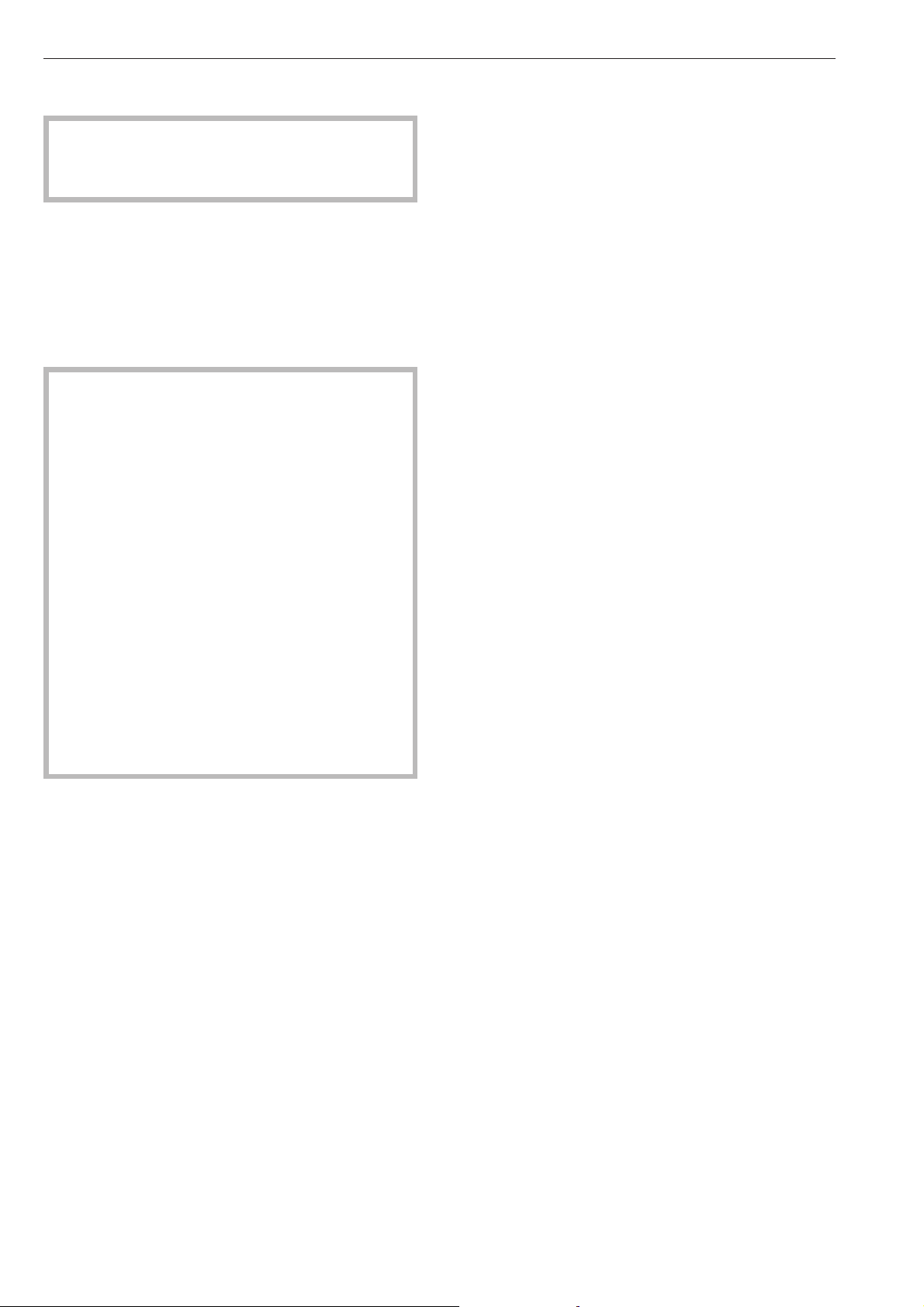
Drying
Sort the laundry
Not all textiles are suitable for machine drying.
Please read the instructions given on the garment
care label.
The meaning of the care symbols:
q = Dry at normal temperature
r = Dry at low temperature
s = Do not tumble dry
Sort the laundry according to fibre type and weave to
ensure even drying.
There is a danger of fire with the following
,
and they must not be dried in this machine (with
the exception of those fabrics which can be dried
in the Special Programmes specifically designed
for them):
- articles containing foam rubber, rubber or rubber
like materials,
- articles which have been treated with
inflammable cleaning agents,
- articles which have been splashed with hair
lacquer, hair spray, nail varnish remover etc.,
- articles soiled with oils, grease and other
residues e.g. kitchen linen and spa linen,
- articles contaminated with residues such as wax
or chemicals, e.g. mops and floor cloths,
- articles with damaged padding
- articles soiled with oils or grease which have not
been sufficiently washed beforehand. Use
heavy-duty detergents where necessary to clean
very dirty garments, e.g. workwear. If necessary
consult the detergent manufacturer for advice.
Starched laundry can be machine dried. Select the
most appropriate programme for ironing by hand or
machine.
Sort the laundry according to the level of dryness
required. It is not necessary to sort according to size.
Duvet covers and pillow cases should be closed to
prevent smaller items rolling up inside them.
For greater economy dry a full load. Underloading is
uneconomical. Overloading will impair the drying
result and the laundry finish.
Rinsing the laundry using hot water in the final rinse
helps to reduce the residual moisture level, and the
residual heat in the laundry will help keep processing
time down, thus saving energy.
The following textiles should not be machine
dried:
Woollens and wool blends as these tend to matt and
shrink. Partially dry these using in the "Woollens"
programme.
Pure linen tends to roughen if tumble dried. Please
follow instructions given on the care label.
Important:
Textiles with large metal accessories such as
buckles, hooks and zip tags should be placed in a
laundry bag or a pillow case before drying. This is to
protect the drum from scratches and dents during
drying.
Garments with closed metal zips can cause the
sensor electrodes in the drum ribs to be bridged. This
can cause the drying process to go on for too long, or
to not finish at all. Open zips before drying.
Loopknit and woven textiles (e.g. T-shirts and
underwear) have a tendency to shrink depending on
their quality. This is made worse by over-drying. Do
not use the "Cottons dry plus" for these textiles.
10
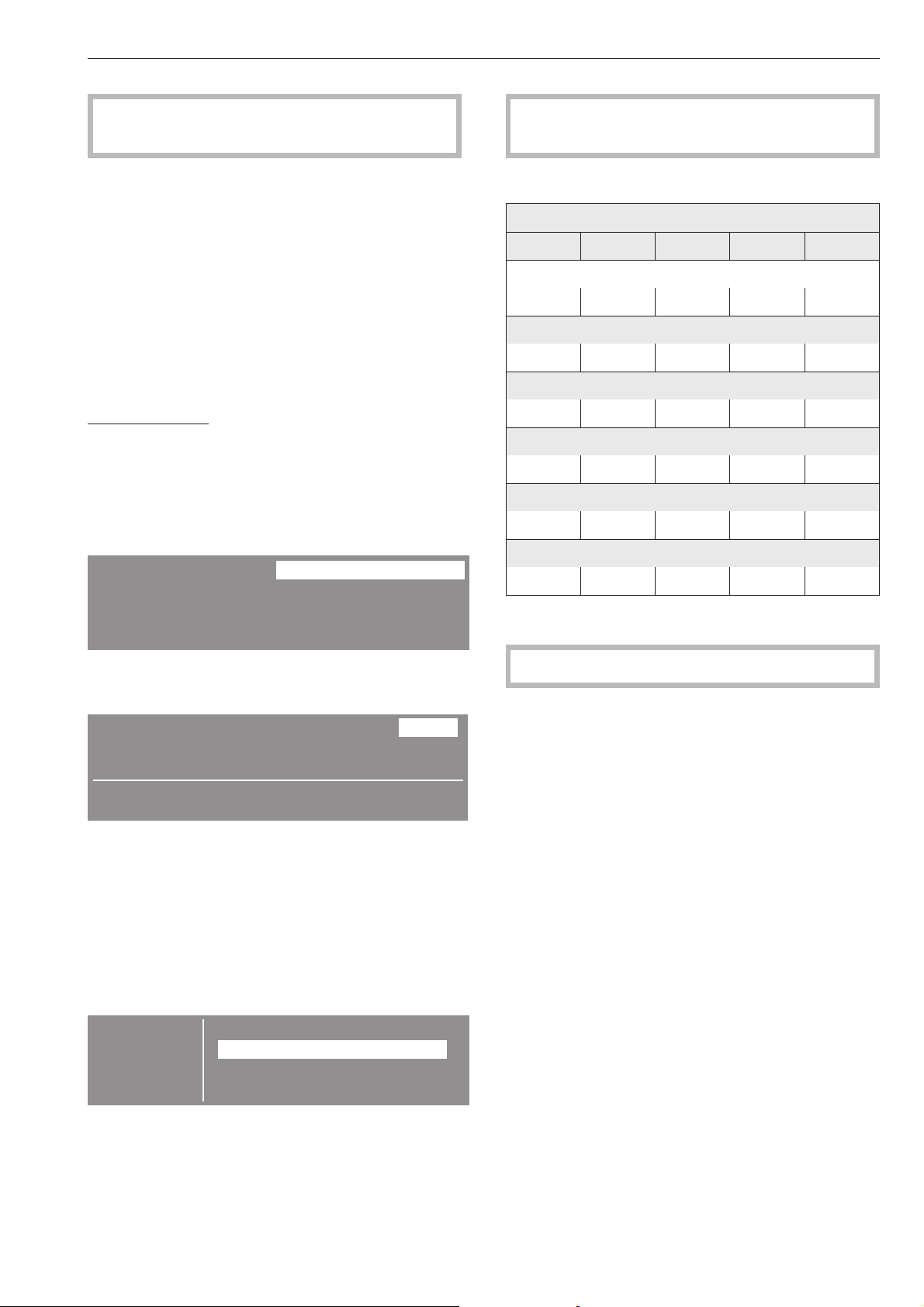
Drying
This dryer must only be installed and
commissioned by a Miele authorised technician.
Before using for the first time
Before loading the dryer with laundry, wipe the
internal drum surface with a soft, dry cloth.
Switch the machine on and load the drum.
Open all stopcocks for gas and steam as
^
applicable.
Switch on the on-site mains electricity switch.
^
Switch the dryer on by pressing the On/Off K
^
button in.
Programme chart
See the Programme chart later in this booklet for
–
further details.
Select a programme
Entry menu
1 Cottons
2 Minimum iron Settings F ...
3 Delicates
4 Timed drying hot air 10:00
Programme selection ...
Make sure any dispensing aids such as detergent
balls have been removed from the laundry.
Max. load (dry weight of laundry)
PT
8255 8335 8405 8505 8805
Drum volume in litres
250 325 400 500 800
Cottons
10-13 kg 13-16 kg 16-20 kg 20-25 kg 32-40 kg
Minimum iron
5.0 kg 6.6 kg 8.0 kg 10 kg 16 kg
Woollens
4.0 kg 5.2 kg 6.4 kg 8.0 kg 10.8 kg
Delicates
2.0 kg 2.6 kg 3.2 kg 4.0 kg 6.4 kg
Timed drying
10-13 kg 13-16 kg 16-20 kg 20-25 kg 32-40 kg
^ Press short cut button D.
Main menu
Cottons Normal
Duration 0:50 h
Low temp.HTimer Y
HH
^
By turning the multi-function selector you can then
Back A
H
highlight the following options in the display:
Programme (Cottons) or the drying level (Normal),
and confirm your selection by pressing the
multi-function selector.
Depending on the option highlighted, the
following will be displayed:
– Programme selection
Programme
selection
Back A
Cottons
Minimum iron
Woollens H
Do not trap laundry in the door when shutting it.
^ Close the drum door.
The Start button will flash as soon as a programme
can be started.
^
Press the Start button. The Start button will then
light up constantly.
Programme duration/Estimated time left
When a programme is selected, the estimated
duration will appear in the display. Please be aware
that it is only an estimate!
The following factors all affect the estimated time
remaining: residual moisture content after spinning;
type of fabric; size of load; room temperature;
fluctuations in power supply.
The electronics assess conditions in the dryer and
adjust the estimated time remaining for a more
accurate reading. Because of this, the time displayed
can alter during the course of a programme.
Use the multi-function selector to select the
programme you want, and confirm your selection.
The main menu will reappear.
^
Open the drum door.
^
Load the drum.
The pre-sorted laundry should be loaded loosely in
the drum.
11
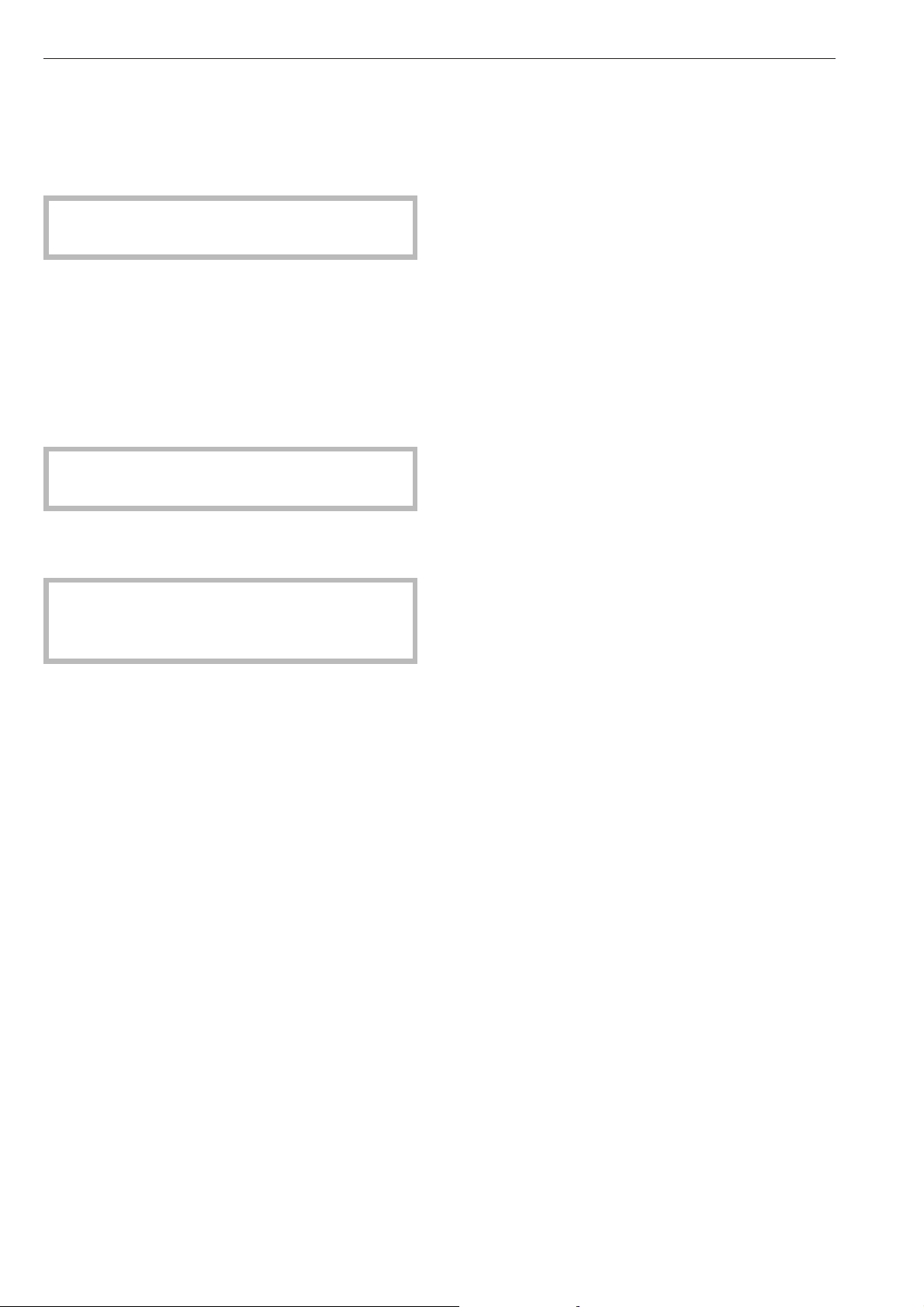
Drying
Before the end of a programme
In many programmes the heating phase is followed
by the cooling down phase: Cooling down will
appear in the display. The programme is not finished
until the cooling down phase has been completed.
Do not switch the tumble dryer off before the end
of the drying programme.
Remove the laundry at the end of the programme
Anti-crease (if selected) and Finish will appear in the
display to indicate that the programme has finished.
During the anti-crease phase the drum will continue
to turn at intervals until the laundry is removed. This
helps to prevent laundry creasing.
It is advisable to remove laundry as soon as the
programme has finished.
Open the drum door.
^
^ Remove everything from the drum.
Check that all items have been removed from the
drum. Anything left in the dryer could be damaged
by overdrying when it is next used.
^ Switch the dryer off by pressing the On-Off K
button.
^ Close the drum door.
If no more laundry is to be processed:
^
Switch off the on-site mains switch.
^
Close all stopcocks for gas and steam as
applicable.
12
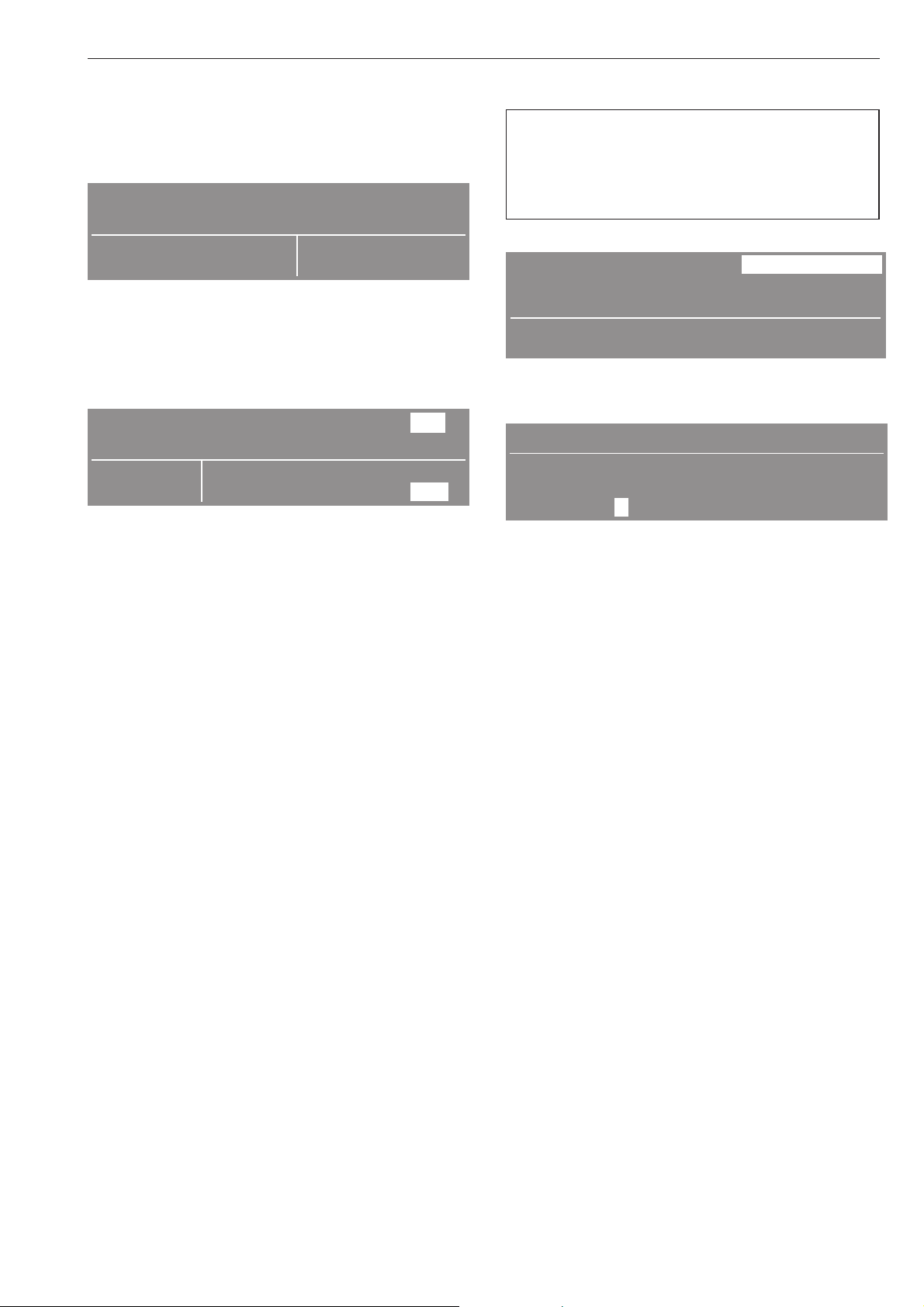
Drying
Please note: If you do not make a selection in the
sub-menu within approx. 20 seconds, the display will
revert to the main menu.
– Programmes with drying levels
Cottons Normal+
Drying levels from
Machine iron - Extra dry
Use the multi-function selector to select the drying
^
c
level you want, and confirm your selection.
The display will show which drying levels can be
–
selected for each individual programme.
– Programmes where the time can be altered
Timed drying hot air 0:20 h
10:00
You can increase or decrease the duration of the
^
Finish:
Duration:
10:20
0:20 h
programme* using the multi-function selector.
The programme end time for the duration selected
will also appear.
* If the tumble dryer has a payment system, the
maximum duration for a programme is set in the
Service mode via the WS-shortcut keys, ex time/int
time Controls option.
Saving a programme as a favourite
You can programme the short cut buttons to call up
the four most frequently used drying programmes.
The Save option must be activated via the
Settings/Supervisor level menu before the short cut
buttons can be programmed.
Cottons Normal+
Low temp.
Duration 1:06 h
Low temp. BHTimer Y
H
Press short cut button F Save.
^
Selecting a short cut button
Cottons Normal+
Previous: Cottons
Extras: None
Save to: 1 2 3 4 Back A
Use the multi-function selector to select the number
^
you want to save the programme to, and confirm
your selection. Your settings have now been saved
and the favourite programme will appear in the
entry menu.
Repeat the procedure if you want to customise other
favourite programmes, and save them to short cut
buttons which have not yet been used.
Save
H
Back A
H
Normal
– Other programmes
You cannot alter the drying level or duration for the
other programmes.
Low temperature
Select Low temperature for all delicate or minimum
iron fabrics with the r care label (e.g. acrylic
garments).
–
Delicate fabrics are dried at a lower temperature.
–
This option uses a lower temperature and a longer
drying time.
^
Press short cut button D Low temp.
13

Timer
Depending on the Delay start setting, you can use
the Timer to set the time you wish a programme to
finish or start at, or you can delay the start of the
programme.
To open the Timer sub-menu
Cottons Normal+
Low temp.
Duration 1:06 h
Low temp. B Timer Y Save Back A
HHHH
Use short cut key E Timer to open the Timer
^
sub-menu.
To select a delay start time
Cottons Normal+
Low temp.
10:00
Select the time required (in 30 minute steps) using
^
Start time:
Finish:
10:00
11:06
the multi-function selector, and confirm.
The start and finish times will now be postponed by
the time you have entered. The maximum time that
an automatic programme start can be delayed by
is 24 hours.
To start the timer
^ Press the Start button.
The timer will count down in minutes until the start
of the programme. If the delay start time selected
is more than one hour, the drum will turn briefly
every hour to prevent creasing.
To cancel the timer
^
Press short cut button G Cancel.
^
The programme can now be started.
14
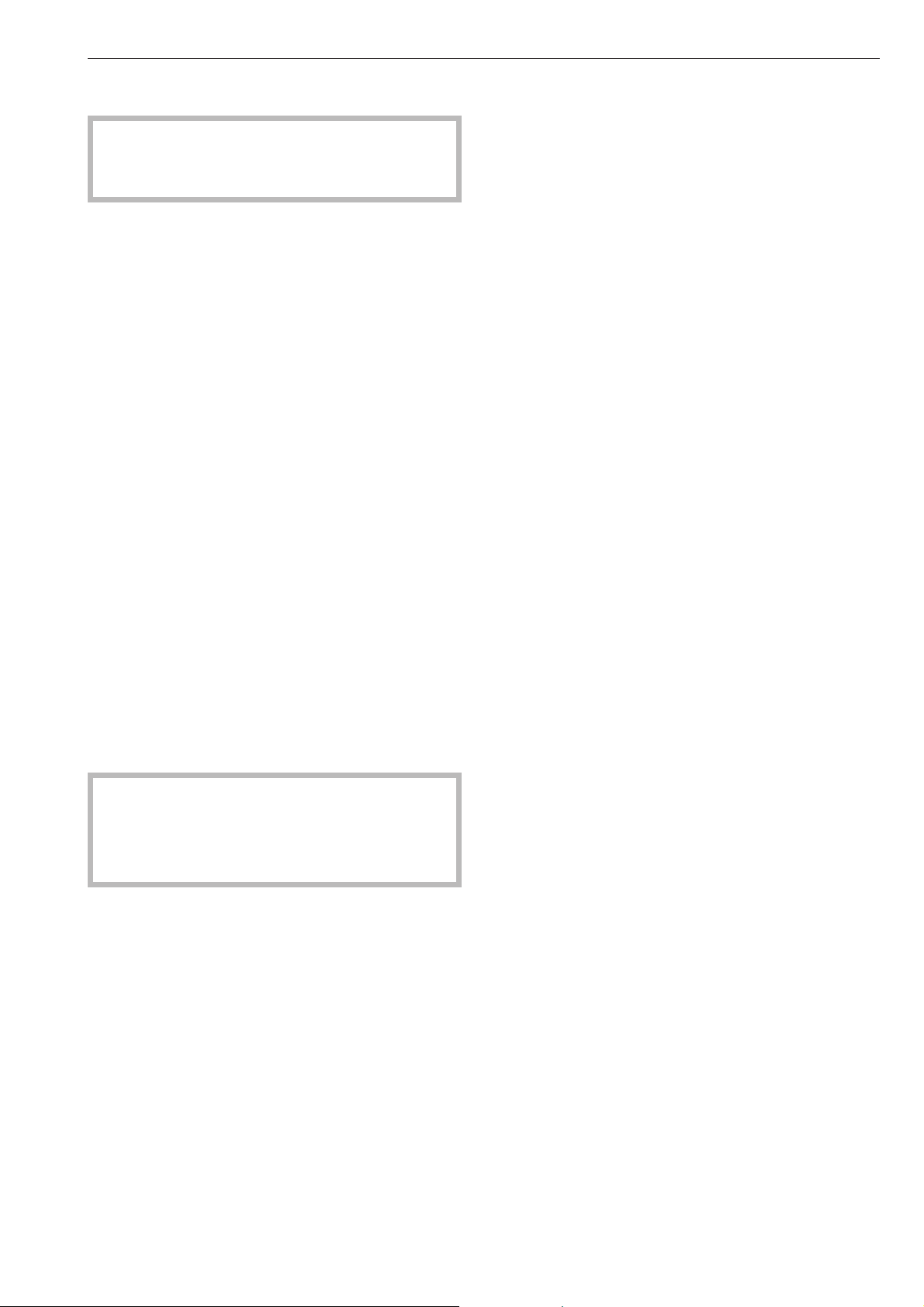
Changing the programme sequence
Payment system
Opening the door or cancelling the programme
after it has started may cause loss of credit
(depending on how the machine was set up*).
* Either during the commissioning process or
subsequently, a Miele service technician can re-set
the payment system so that programming changes
can be made.
Changing a programme once it has
started
You cannot change to another programme once a
programme has started (this prevents unintentional
alterations).
You will need to cancel the current programme
before you can select a new one.
Cancelling the current programme
Press shortcut button G Cancel.
^
On some programmes, laundry will be cooled
down if a certain temperature has been reached.
If short cutt button G Cancel is pressed again,
Finish appears in the display.
Power cuts
If the dryer is switched off during a drying
–
programme or there has been a power cut:
When the power is restored and/or the machine is
^
switched on again, confirm with OK and start the
programme again.
Time remaining
The time left shown in the display may now vary from
the actual drying time.
Peak load cut-out (optional)
If the peak load cut-out function is activated the
heating will switch itself off and any programme
running will be stopped.
Once the peak load has finished the programme will
continue automatically as before.
If the door is opened during the peak load cut-out the
programme will have to be started again.
^ Open the drum door.
^ Close the drum door.
^ Immediately select the programme you want, and
then start it.
Adding or removing laundry after a
programme has started
,
The laundry, the drum and the back of the
machine all become very hot during operation.
Take care when in the vicinity of the machine,
when opening the door and handling freshly dried
laundry. Danger of burning.
^
Press shortcut button G Cancel.
On some programmes, laundry will be cooled
down if a certain temperature has been reached.
^
Only open the door once the laundry has cooled
down completely.
^
Add or remove items as required.
^
Close the drum door.
^
Select a programme.
^
Press the Start button.
15
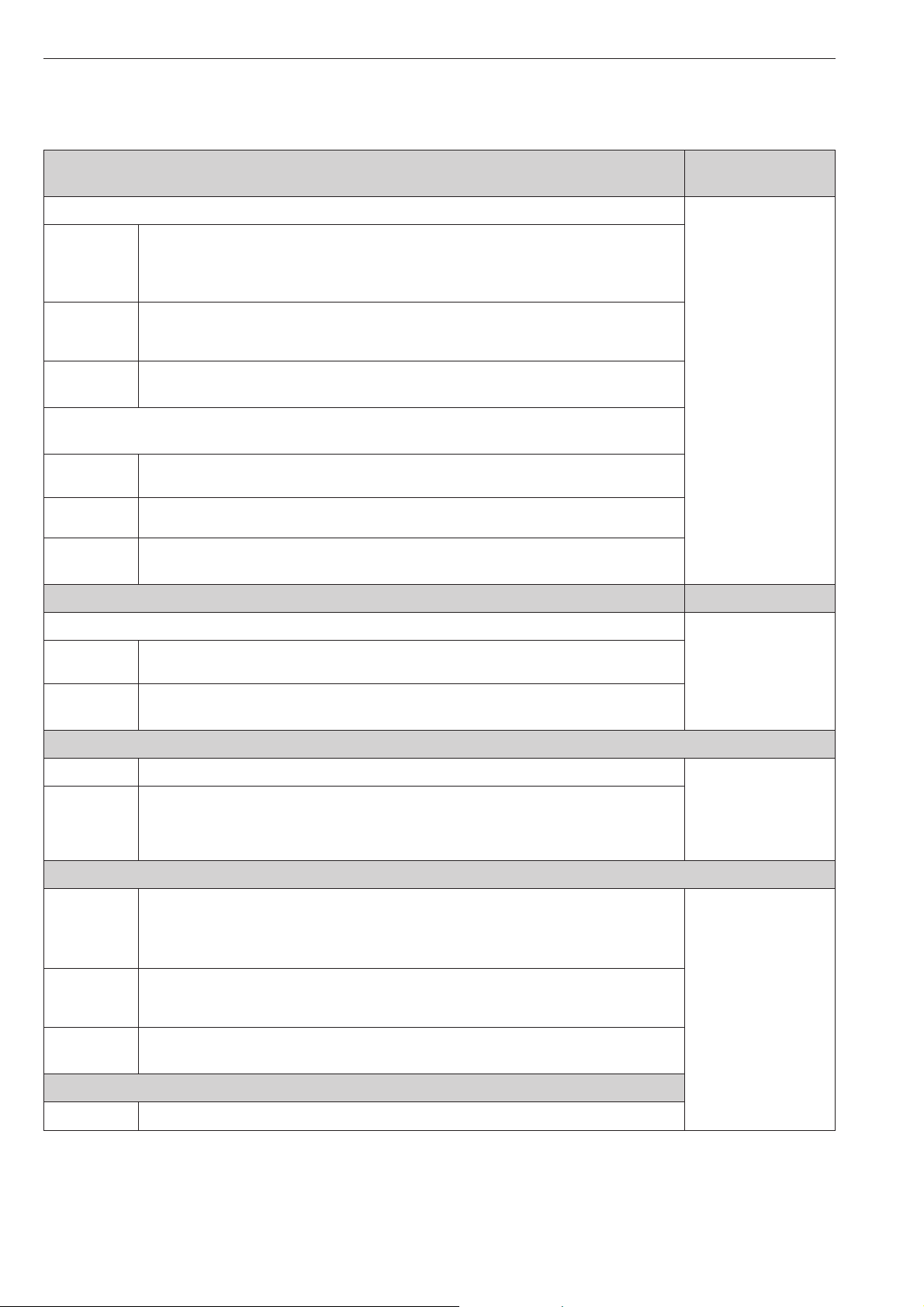
Programme chart
Small businesses
(Factory default)
Cottons max. load capacity
(kg, dry weight)
Dry plus, Dry 0 % residual moisture
Single and multi-layered cotton fabrics.
Use for
Notes
Low
temperature
Damp 20% residual moisture, Damp 25% residual moisture, Damp 40% residual
moisture
Use for
Note
Low
temperature
–
Towelling, T-shirts, underwear, flannelette bed linen and baby clothes.
–
Workwear, jackets, cotton blankets, aprons, face flannels, tea towels, bed
–
linen, towels, table linen that can be washed hot, overalls.
Select Dry plus for multi-layered and very thick fabrics.
–
Do not use Dry plus for loopknit garments (e.g. T-shirts, underwear, baby
–
clothes), as they have a tendency to shrink.
Select for fabric with the r symbol.
–
Cotton or linen fabrics.
–
Table linen, bed linen, starched laundry.
–
To prevent laundry (with 40% residual moisture) from drying out, it should be
–
rolled up until you are ready for ironing.
Select for fabric with the r symbol.
–
PT 8255 10-13
PT 8335 13-16
PT 8405 16-20
PT 8505 20-25
PT 8805 32-40
Minimum iron
Dry 0% residual moisture, Damp 10% residual moisture, Damp 20% residual moisture PT 8255 5.0
Use for
Low
temperature
Woollens
Use for
Notes
Timed drying hot air (20-60 min)
Use for
Notes
Low
temperature
– Minimum iron cotton, synthetic and mixed fibre fabric.
– Workwear, overalls, pullovers, dresses, trousers, table linen
Select for fabric with the r symbol.
–
Woollen garments
–
This programme only fluffs up woollen garments. They are not dried
completely by this programme.
–
Remove garments as soon as the programme has finished and leave to
finish drying at room temperature.
–
Multi-layered fabrics whose layers have different drying characteristics.
–
Voluminous items e.g. jackets, pillows.
–
For drying individual items.
–
Bath towels, swimwear, tea-towels.
–
Select Low temperature for fabrics with the r symbol.
–
Do not select the longest drying time to start with. Check the items as you
are drying them to find the optimum time.
Select for fabric with the r symbol.
PT 8335 6.6
PT 8405 8.0
PT 8505 10
PT 8805 16
PT 8255 4.0
PT 8335 5.2
PT 8405 6.4
PT 8505 8.0
PT 8805 12.8
PT 8255 10-13
PT 8335 13-16
PT 8405 16-20
PT 8505 20-25
PT 8805 32-40
Timed drying cool air (15-120 min)
–
Use for
16
Any item which only needs airing.
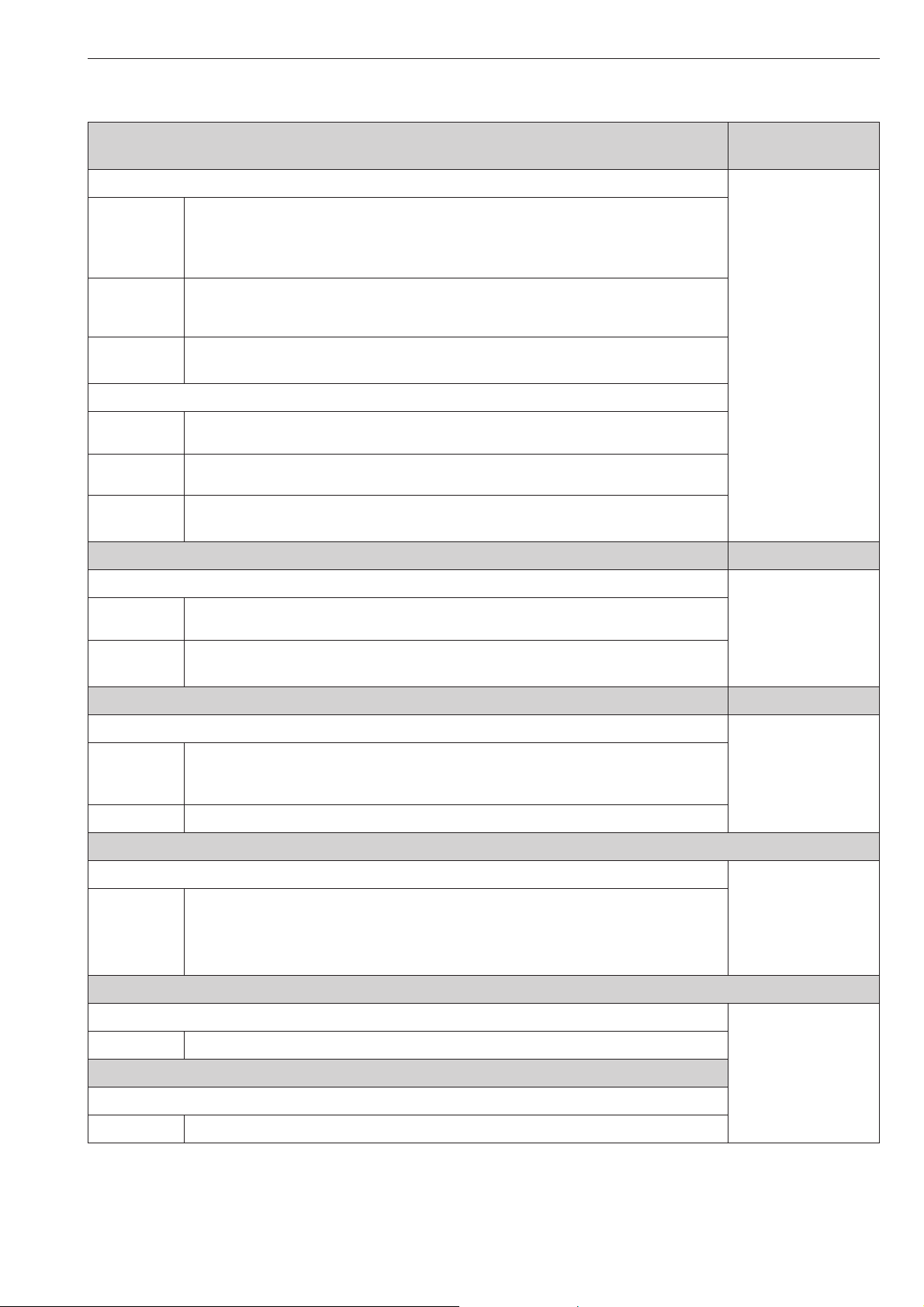
Programme chart
Basic programmes
Cottons max. load capacity
(kg, dry weight)
Extra dry, Normal+, Normal
Use for Single and multi-layered cotton fabrics.
Towelling, T-shirts, underwear, flannelette bed linen and baby clothes.
–
Workwear, jackets, cotton blankets, aprons, face flannels, tea towels, bed
–
linen, towels, table linen that can be washed hot, overalls.
Select Extra dry for multi-layered and very thick fabrics.
Notes
Low
temperature
Hand iron r, Hand iron rr, Machine iron
Use for
Note
–
Do not use Extra dry for loopknit fabrics (e.g. T-shirts, underwear, baby
–
clothes), as they have a tendency to shrink.
Select for fabric with the r symbol.
Cotton or linen fabrics.
–
Table linen, bed linen, starched laundry.
–
To prevent laundry from drying out, it should be rolled up until you are
–
ready for ironing.
PT 8255 10-13
PT 8335 13-16
PT 8405 16-20
PT 8505 20-25
PT 8805 32-40
Low
temperature
Minimum iron
Normal+, Normal, Hand iron r PT 8255 5.0
Use for
Low
temperature
Delicates
Normal+, Normal, Hand iron r PT 8255 2.0
Use for
Note
Towelling
Normal+ PT 8255 10-13
Use for
Select for fabric with the r symbol.
– Minimum iron cotton, synthetic and mixed fibre fabric.
– Workwear, overalls, pullovers, dresses, trousers, table linen
Select for fabric with the r symbol.
–
Delicate cotton, synthetic and mixed fibre fabrics.
–
Thin pullovers, dresses, trousers, overalls, table cloths, shirts, blouses.
–
Lingerie and appliquéd fabrics.
–
Reduced creasing.
–
Large quantities of single-layer and multi-layer towelling items.
–
Towels, dressing gowns, face flannels, towelling bedding.
PT 8335 6.6
PT 8405 8.0
PT 8505 10
PT 8805 16
PT 8335 2.6
PT 8405 3.2
PT 8505 4.0
PT 8805 6.4
PT 8335 13-16
PT 8405 16-20
PT 8505 20-25
PT 8805 32-40
Denim
Normal, Hand iron r PT 8255 5.0
–
Use for
Shirts
Normal, Hand iron r
Use for
Denim garments, e.g. jeans, jackets, skirts, shirts.
–
Shirts and blouses.
PT 8335 6.6
PT 8405 8.0
PT 8505 10
PT 8805 16
17
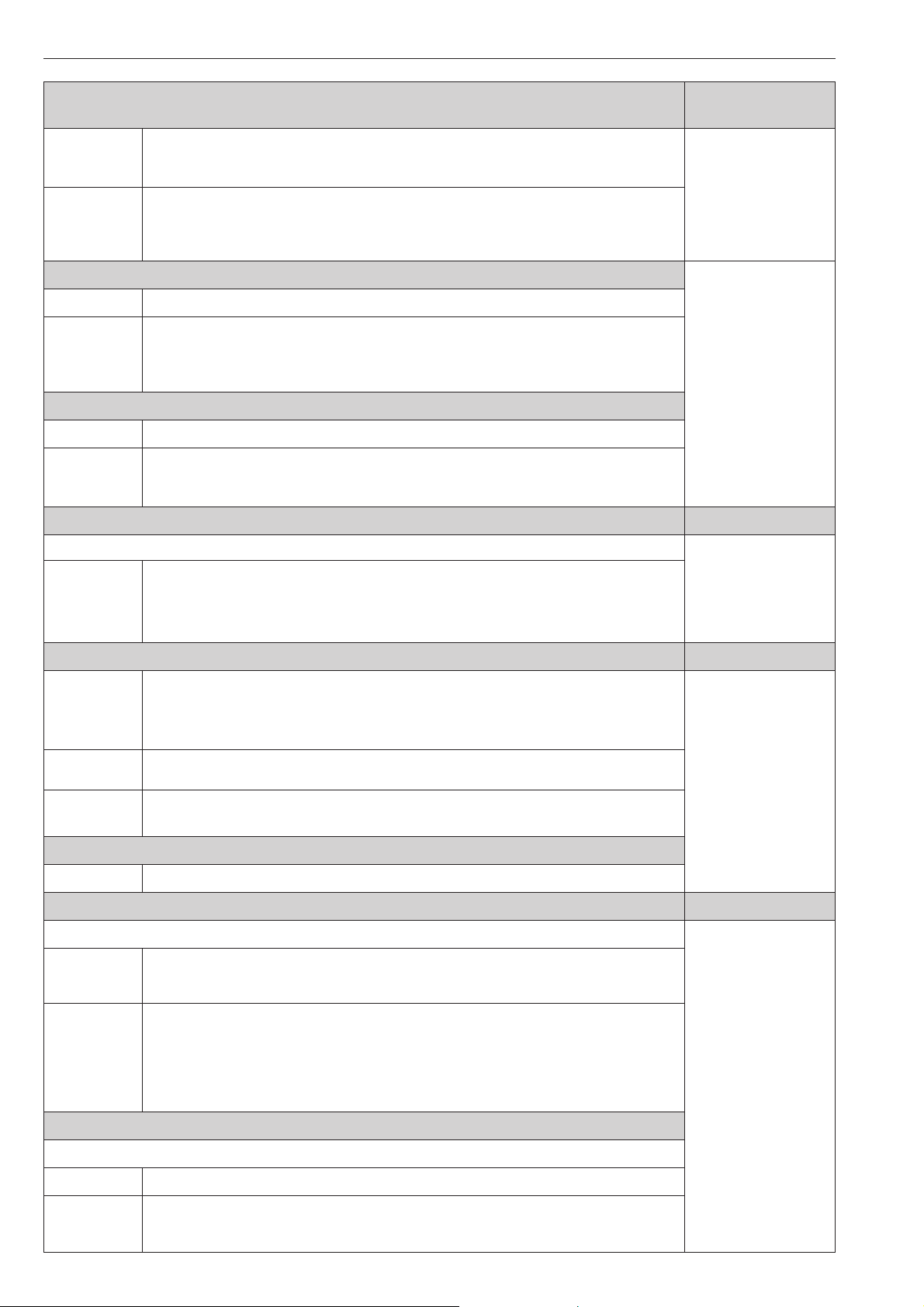
Programme chart
Smoothing max. load capacity
(kg, dry weight)
Cotton and linen fabric.
Use for
Notes
Woollens handcare
Use for
Notes
Silks handcare
Use for
Notes
–
Minimum iron mixed fibre, cotton or synthetic fabrics, trousers, anoraks,
–
shirts.
Smooths out creasing caused during the spin cycle in the washing
–
machine.
Remove garments as soon as the programme has finished and leave to finish
–
drying at room temperature.
Woollen garments
–
This programme only fluffs up woollen garments. They are not dried
–
completely by this programme.
Remove garments as soon as the programme has finished and leave to finish
–
drying at room temperature.
Silks, e.g. blouses and shirts.
–
Smooths out creasing.
–
Remove garments as soon as the programme has finished and leave to finish
–
drying at room temperature.
PT 8255 5.0
PT 8335 6.6
PT 8405 8.0
PT 8505 10
PT 8805 16
PT 8255 4.0
PT 8335 5.2
PT 8405 6.4
PT 8505 8.0
PT 8805 12.8
Outerwear
Normal, Hand iron r
Use for
Hot air (15-120 min)
Use for
Note
Low
temperature
Cool air (10-120 min)
Use for
Proofing
Normal
Use for
Note
– Outerwear which is suitable for drying in a tumble dryer.
– Multi-layered fabrics whose layers have different drying characteristics,
– Voluminous items e.g. jackets, pillows.
– For drying individual items.
– Bath towels, swimwear, tea-towels.
–
Do not select the longest drying time to start with. Check the items as you
are drying them to find the optimum time.
Select for fabric with the r symbol.
–
Any item which only needs airing.
–
Drying microfibre fabrics, skiwear, fine, closeweave cotton garments
(poplin) or tablecloths which are suitable for drying in a tumble dryer and
have been treated to provide a water and dirt resistant finish.
–
This programme includes a proofing fixing phase.
–
Only use proofing agents containing fluorochemical compounds which
are stated by the manufacturer as being "suitable for use on membrane
textiles".
–
Fire hazard. Do not dry items which have been treated with proofing
agents containing paraffin.
PT 8255 5 - 6.6
PT 8335 6.6 - 9
PT 8405 8 - 10
PT 8505 10 - 13
PT 8805 16 - 20
PT 8255 10-13
PT 8335 13-16
PT 8405 16-20
PT 8505 20-25
PT 8805 32-40
PT 8255 5 - 6.6
PT 8335 6.6 - 9
PT 8405 8 - 10
PT 8505 10 - 13
PT 8805 16 - 20
Reactivate
Normal
Use for
Notes
18
–
Outerwear which is suitable for drying in a tumble dryer.
–
For reactivating the finish on items which have previously been treated
with proofing agent.
Refreshes the fibres for improved water repellency.
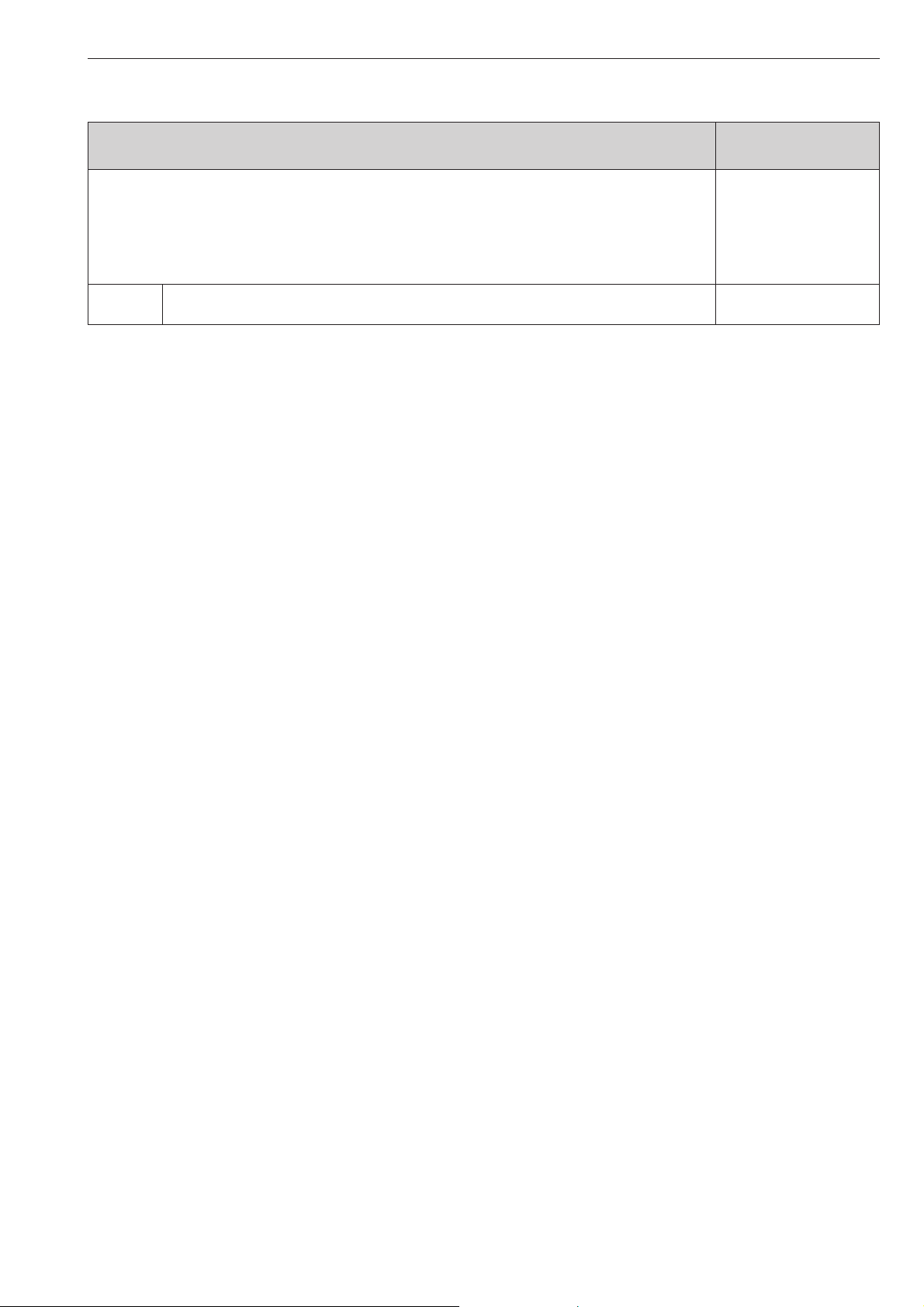
Programme chart
Household
Automatic max. load capacity
(kg, dry weight)
Normal+, Normal, Hand iron r PT 8255 5.0
PT 8335 6.6
PT 8405 8.0
PT 8505 10
PT 8805 16
Mixed loads of garments suitable for the Cottons and Minimum iron
Use for
–
programmes. Sort according to colour.
19
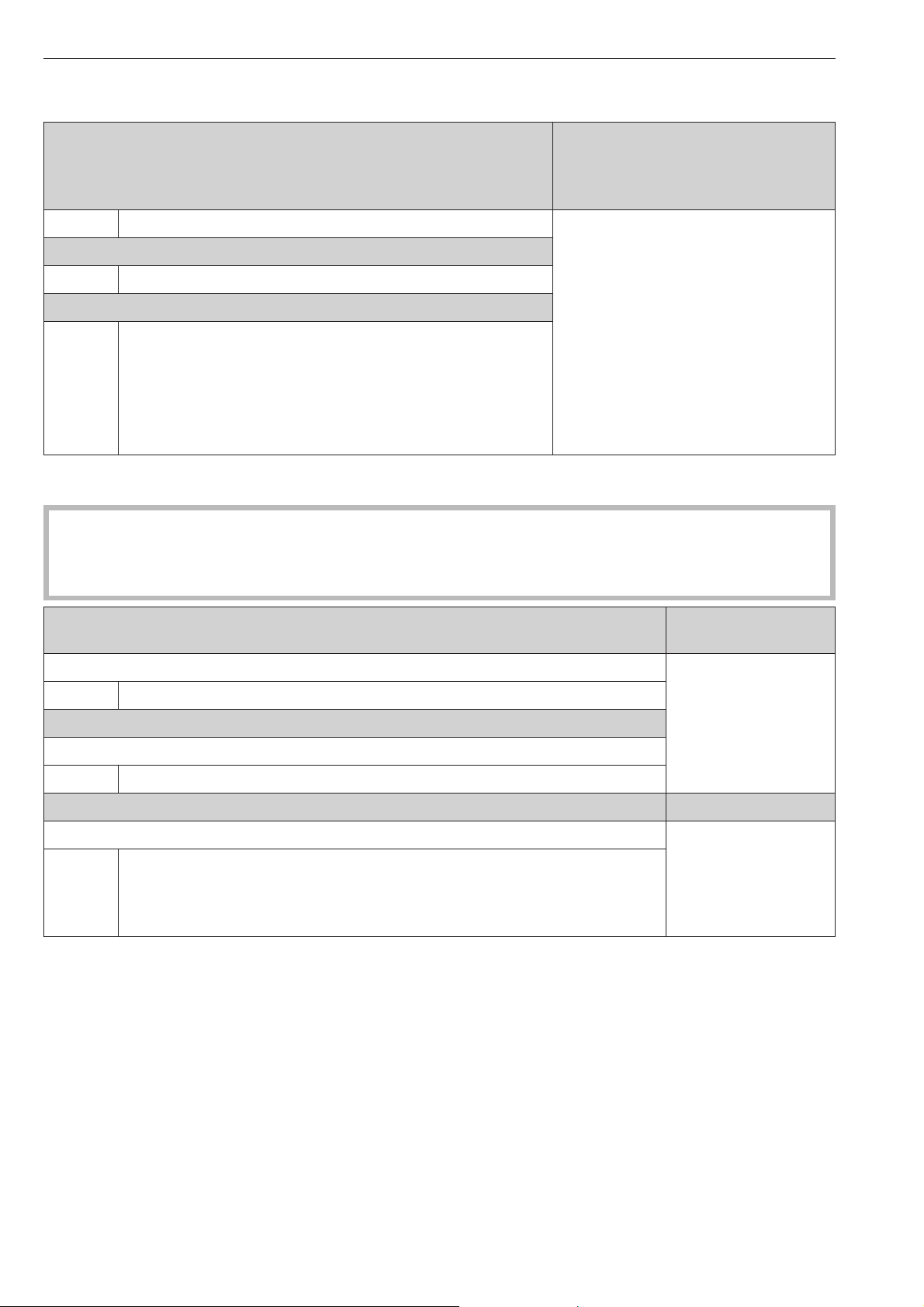
Programme chart
Bedding
Down duvets
Feather or down duvets.
Items
Synthetic duvets
Items
Natural fibre blankets
Items
Buildings maintenance
–
Synthetic duvets and pillows.
–
Natural fibre quilts and blankets.
–
max. load capacity (dry weight)
The loads quoted are estimates and
will vary depending on the size and
volume of the duvets.
PT 8255 1 single duvet or 2 pillows
PT 8335 3 pillows or
1 pillow + 1 single duvet
PT 8405 4 pillows or
2 pillows + 1 single duvet or
2 single duvets
PT 8505 5 pillows or
3 pillows + 1 single duvet or
2 single duvets
PT 8805 8 pillows or
3 pillows + 3 single duvets or
4 single duvets
Items that have not been washed thoroughly and may still contain residual wax or chemicals are a fire
,
hazard.
Wash heavily soiled items very thoroughly before drying them, ensuring that you use sufficient detergent and
select a high temperature. If in doubt, wash the items several times.
Mops max. load capacity
(kg, dry weight)
Normal+, Normal, Hand iron r PT 8255 10
Items
Microfibre mops
Normal+, Normal, Hand iron r
Items
Cleaning cloths
Normal+, Normal, Hand iron r PT 8255 5.6
Items
– Cotton floor mops.
–
Microfibre mops.
–
Microfibre cloths, dusters.
PT 8335 13
PT 8405 16
PT 8505 20
PT 8805 32
PT 8335 7
PT 8405 8.6
PT 8505 11
PT 8805 17.6
20
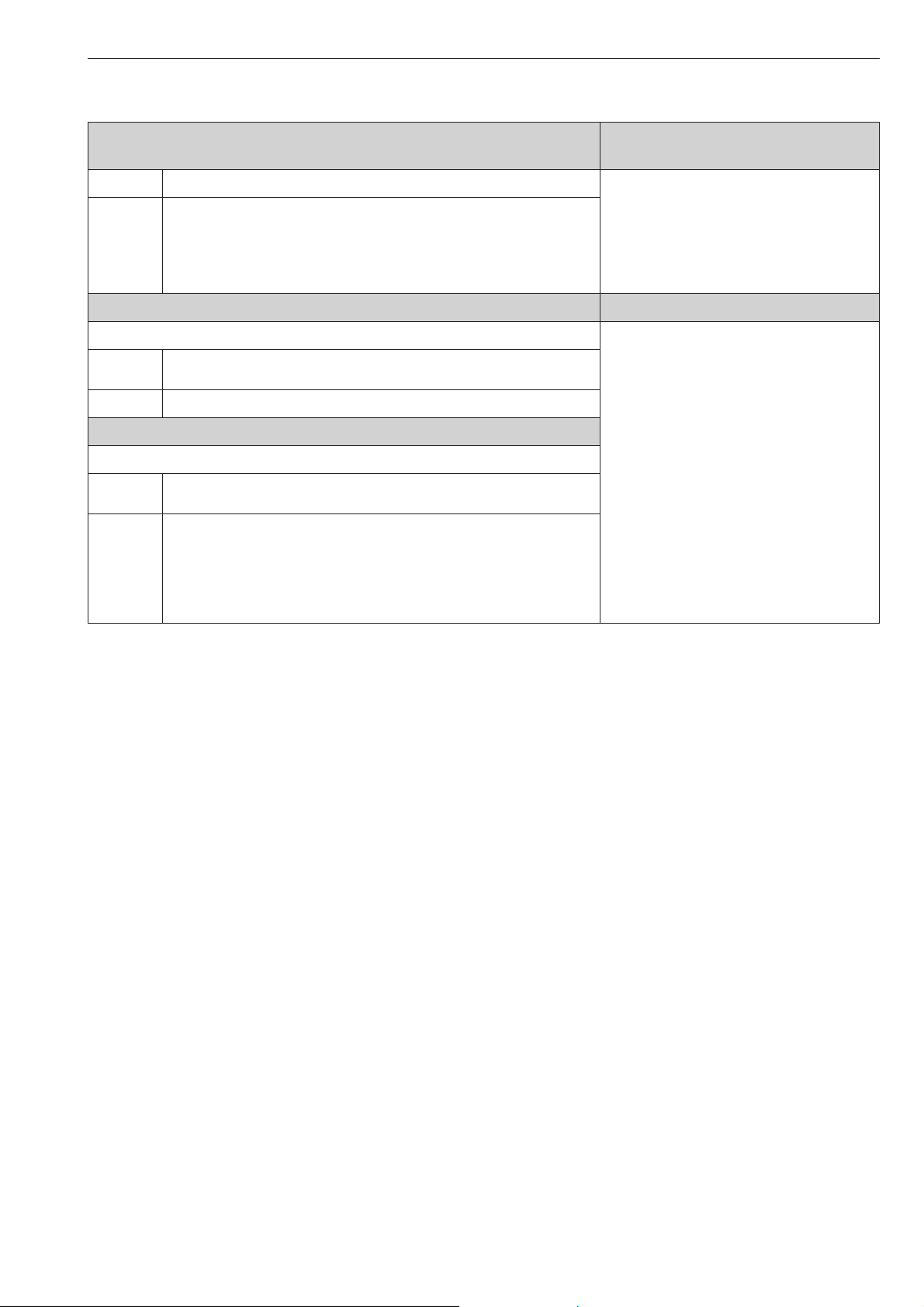
Programme chart
Fire service
Face masks max. load capacity
(items, dry weight)
Face masks with head straps
Items
Note
Protective clothing
Normal+, Normal, Hand iron r PT 8255 approx.1-2suits (1 jacket +
Items
Note
Proof protect. clothing
Normal
Items
Notes
–
Face masks may only be dried if special holders (available
–
as an optional accessory) are fitted in the drum.
Protective clothing (e.g. as used by the fire brigade),
–
overalls, jackets, trousers
For best results, dry items inside out.
–
Protective clothing (e.g. as used by the fire brigade),
–
overalls, jackets, trousers
This programme includes a proofing fixing phase.
–
Only use proofing agents containing fluorochemical
–
compounds which are stated by the manufacturer as being
"suitable for use on membrane textiles".
– Fire hazard. Do not dry items which have been treated with
proofing agents containing paraffin.
max. no. holders / masks
PT 8255 4 / 8
PT 8335 4 / 12
PT 8405 4 / 16
PT 8505 4 / 12
PT 8805 4 / 16
2 trousers or 2 jackets)
PT 8335 approx. 2 suits (or 3 jackets)
PT 8405 approx. 3 suits
PT 8505 approx.3-4suits
PT 8805 approx. 6 suits
PT 8255 5 - 6.6 kg
PT 8335 6.6 - 9 kg
PT 8405 8 - 10 kg
PT 8505 10 - 13 kg
PT 8805 16 - 20 kg
21
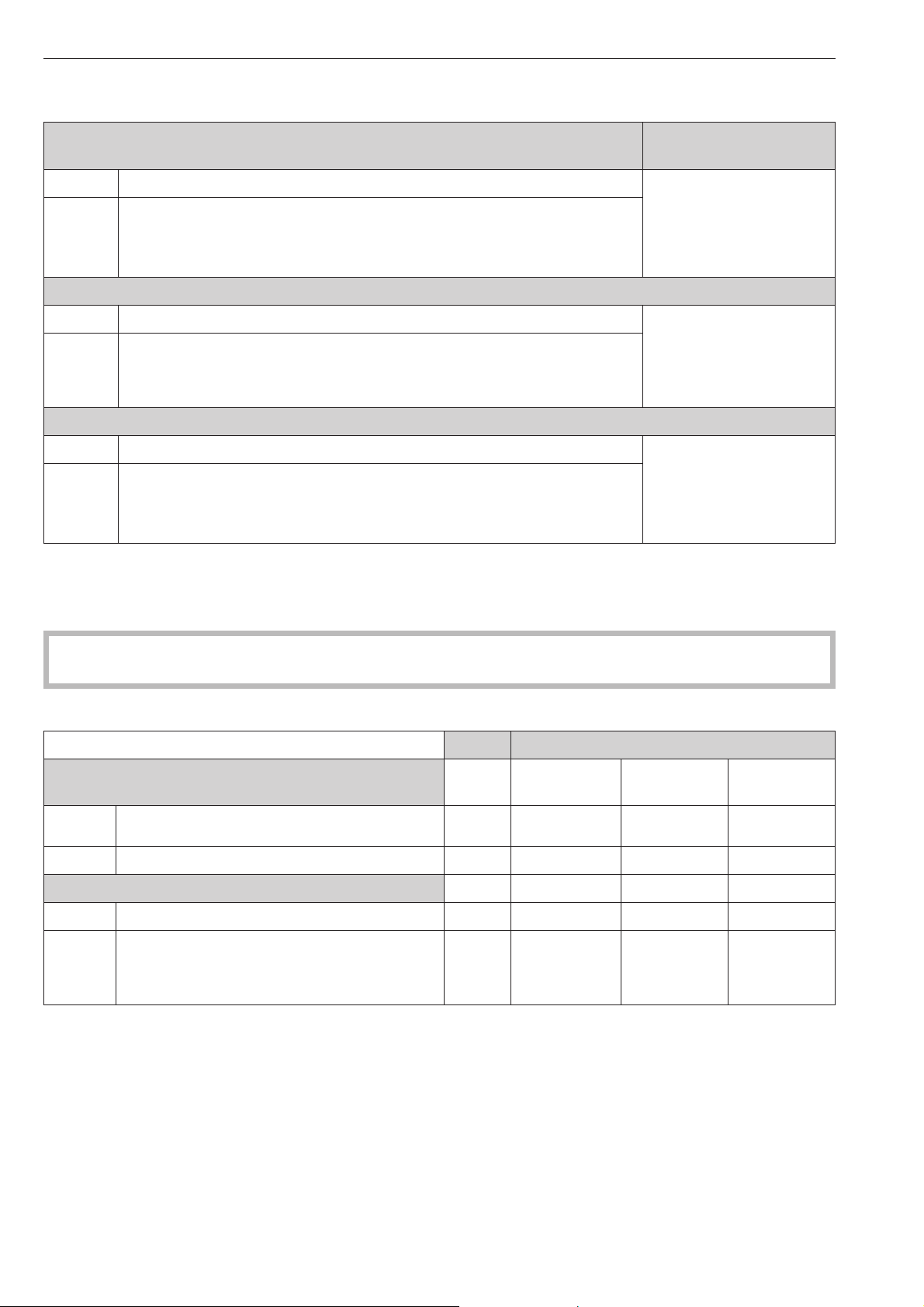
Programme chart
Professional cleaners
WetCare sensitive max. load capacity
(kg, dry weight)
For non-washable garments
Items
Note
WetCare silks
Items
Note
WetCare intensive
Items
Note
–
Items are dried and aired briefly.
–
For non-washable garments which crease easily.
–
Items are dried to a "Machine iron+" level.
–
Washable garments
–
Items are dried to a "Normal" level.
–
PT 8255 approx.4-5
PT 8335 approx.5-6.6
PT 8405 approx. 6.6 - 8
PT 8505 approx.8-10
PT 8805 approx. 16 - 21
PT 8255 approx.4-5
PT 8335 approx.5-6.6
PT 8405 approx. 6.6 - 8
PT 8505 approx.8-10
PT 8805 approx. 13 - 16
PT 8255 approx.5-6.6
PT 8335 approx. 6.6 - 9
PT 8405 approx.8-11
PT 8505 approx. 10 - 13
PT 8805 approx. 16 - 21
Equestrian
,Metal buckles and fasteners etc. should be removed to protect the items being dried and the drum. If it is
not possible to remove them, then cover them with protective bags.
Type Load (individual items)
Horse blankets Saddle cloths/
Numnahs
–
Items
Note
Wool horse blankets PT 8405 11 2 - 3 1 - 2
Items
Notes
Horse blankets, saddle-cloths, gaiters,
boots, bandages, textile halters
–
Items are dried to a "Normal" level.
–
Horse blankets with a high wool content.
–
Items are dried and aired briefly.
–
Remove items once the programme has
finished and leave to finish drying at room
temperature.
PT 8255 7 2 1
PT 8335 9 2 - 3 1 - 2
PT 8505 12 3 2
PT 8805 18 4 - 5 3
Summer
blankets
Winter
blankets
22
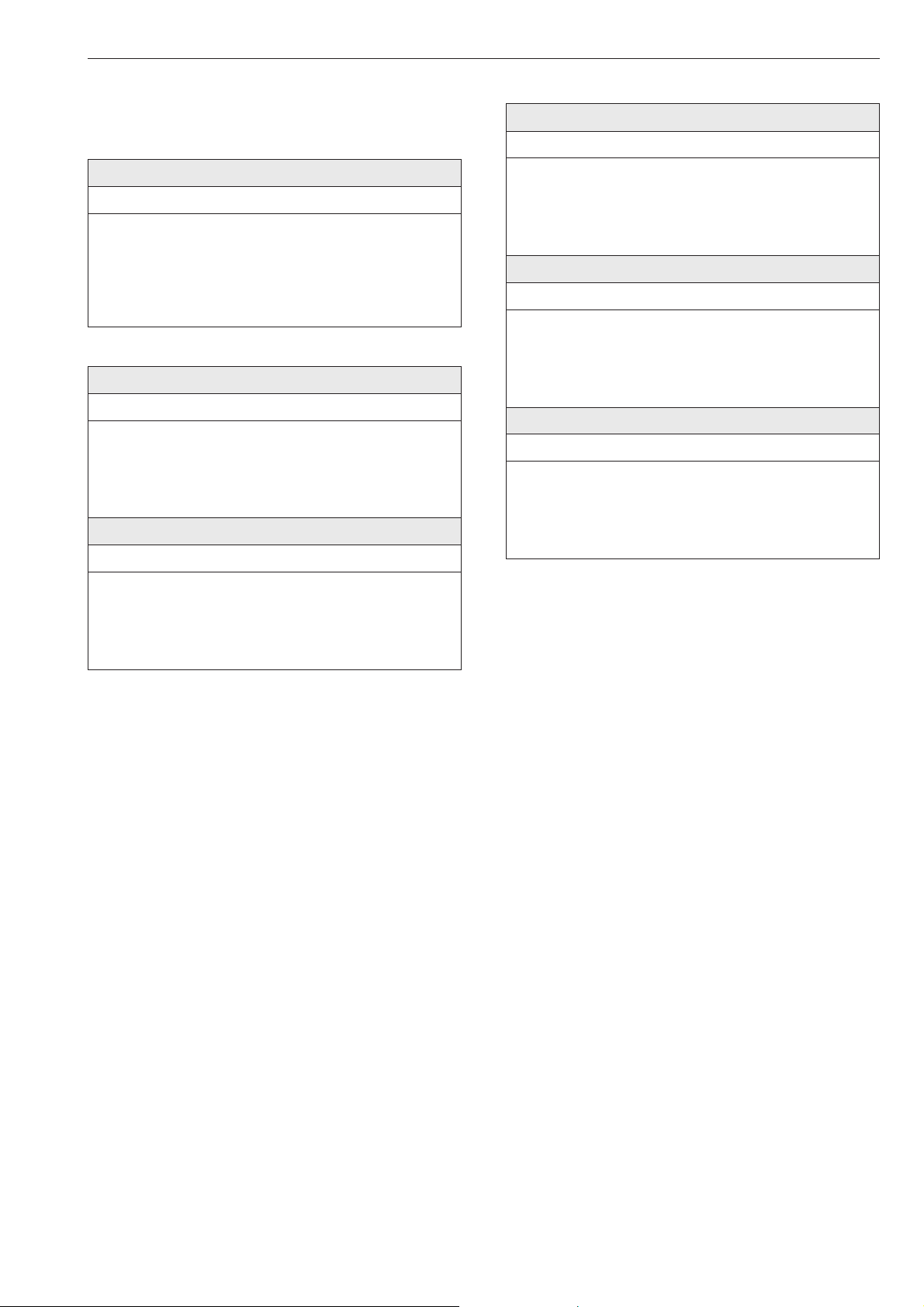
Special programmes
You can create 5 special programmes and name
these. Enter their details in the table below.
Programme chart
(3)
Example: Dry+
Residual moisture programme
Final res. moisture:
–
Extra drying time:
–
Temp. Drying air:
–
Main drum direction:
–
Reverse drum
–
direction:
Load: max. 8 kg
*
-6 %
30 mins
60°C
300 secs
300 secs
(1)
–
–
–
–
–
(2)
–
–
–
–
–
–
–
–
–
–
(4)
–
–
–
–
–
(5)
–
–
–
–
–
*
Weight of dry laundry
Note
The 5 special programmes have been
pre-programmed with basic parameters at the
factory: See "Settings/Supervisor level menu".
23
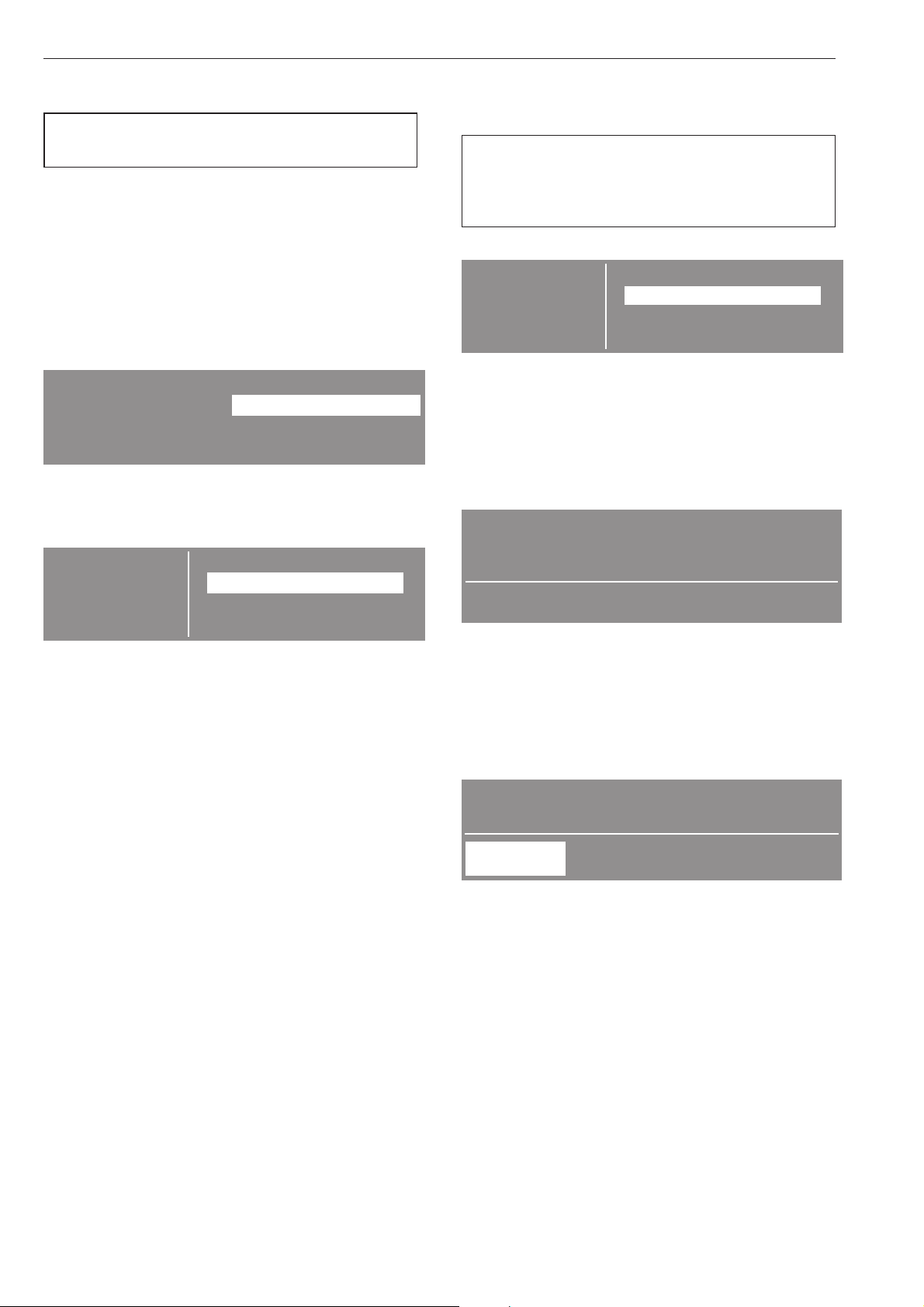
Settings/Supervisor level menu
Changing default settings
Default settings can be altered to adapt the
machine to different requirements.
Depending on the programmable status, the
Settings/Supervisor level menu can be locked with a
code to prevent it being accessed by unauthorised
personnel (the Language J setting can still be
altered).
To open the Settings menu
1 Cottons Programme selection ...
2 Minimum iron
3 Delicates
4 Timed drying hot air 10:00
Select Settings J from the entry menu and confirm
^
your selection with the multi-function selector.
To select a setting
Settings F ...
To open the Settings menu via the
Supervisor level
The Settings menu can be locked against
unauthorised use (except for the Language option
J). It will then only be able to be accessed at
Supervisor level by entering a code.
Settings Back A
Supervisor level
Select Access via code and confirm your selection.
^
Enter code
Enter the code 000(factory default setting). If you
enter the code wrongly three times, you will be locked
out of the Supervisor level for an hour.
Access via code
Change code
__
0
Settings Back A
Language F
Supervisor level
^ Select the setting you want to change, and confirm
your selection.
The different language setting will only apply to the
programme currently in use. After the programme has
finished the display will revert to the default language
which was set in the Settings/Supervisor level menu.
If after setting a new language no further entries are
made for approx. 15 seconds, the display will revert
to the previously set language.
To close the Settings menu
Select Back and confirm your selection.
The display will revert to the entry menu.
Enter code
H
^ Turn the multi-function selector until the first
number appears. Then press it to confirm your
selection of this number.
^ Repeat the process until all three numbers have
been entered.
After you have entered the last number you need to
confirm the code:
000
Confirm code
OK
H
^
Confirm the code.
^
The Supervisor level is now accessed.
Back A
H
24
