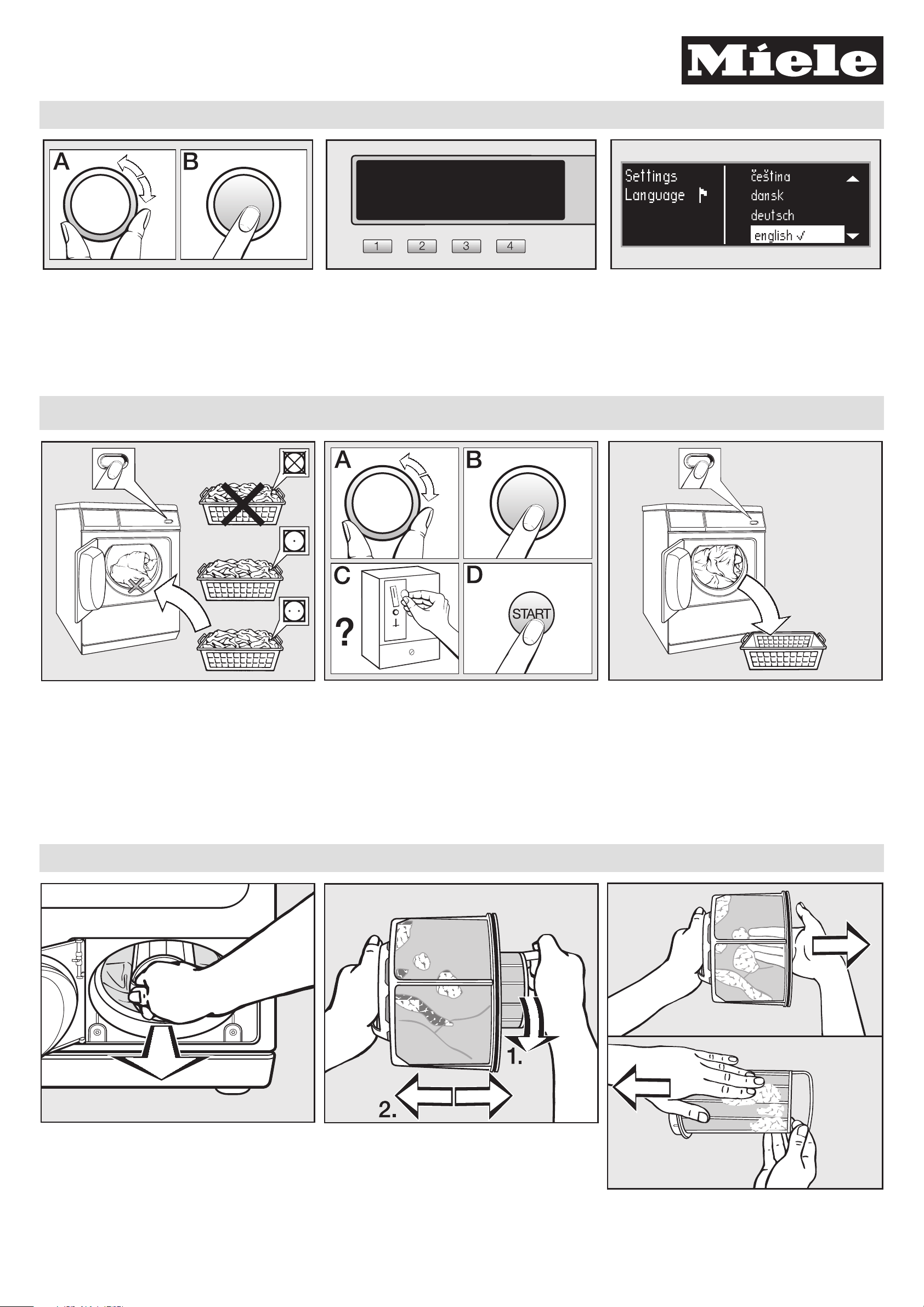
PT 7136 Plus
Multi-function selector and display Select a language
Multi-function selector
Turning the multi-function selector
moves the highlighting to the next
option.
Pressing the multi-function selector
selects the highlighted option.
Short cut buttons
Pressing a short cut button D E
F or G selects one of the 4 pro
grammes, which appear on the left of
the display. The short cut buttons have
different functions in the other menus.
The flag J acts as a guide to prevent a
language which will not be understood
being set.
Select and confirm the language you
^
want.
A Load the laundry B Select and start a programme C Remove the laundry
^ Load the laundry (check the drying
symbol on the care label).
^ Close the door with a gentle swing,
^ Select a programme and
confirm your selection (A + B).
Select Low temperature for garments
When Finish appears in the display:
^ Open the door and remove the
laundry.
with the r symbol on the care label.
making sure that laundry cannot get
trapped in the door.
^ If the machine has a payment system,
insert payment (C).
^
Press the START button (D).
Cleaning (this procedure should be carried out when the Clean filter reminder appears in the display)
^
Confirm the reminder with OK.
^
Open the access panel and pull the
fluff filter out by the handle.
^
Pull the two sections of the filter apart
as shown.
^
Remove the fluff from the surface.
^
Reassemble the filter and push it
back into its housing.
M.-Nr. 06 706 650 / 00

