Page 1
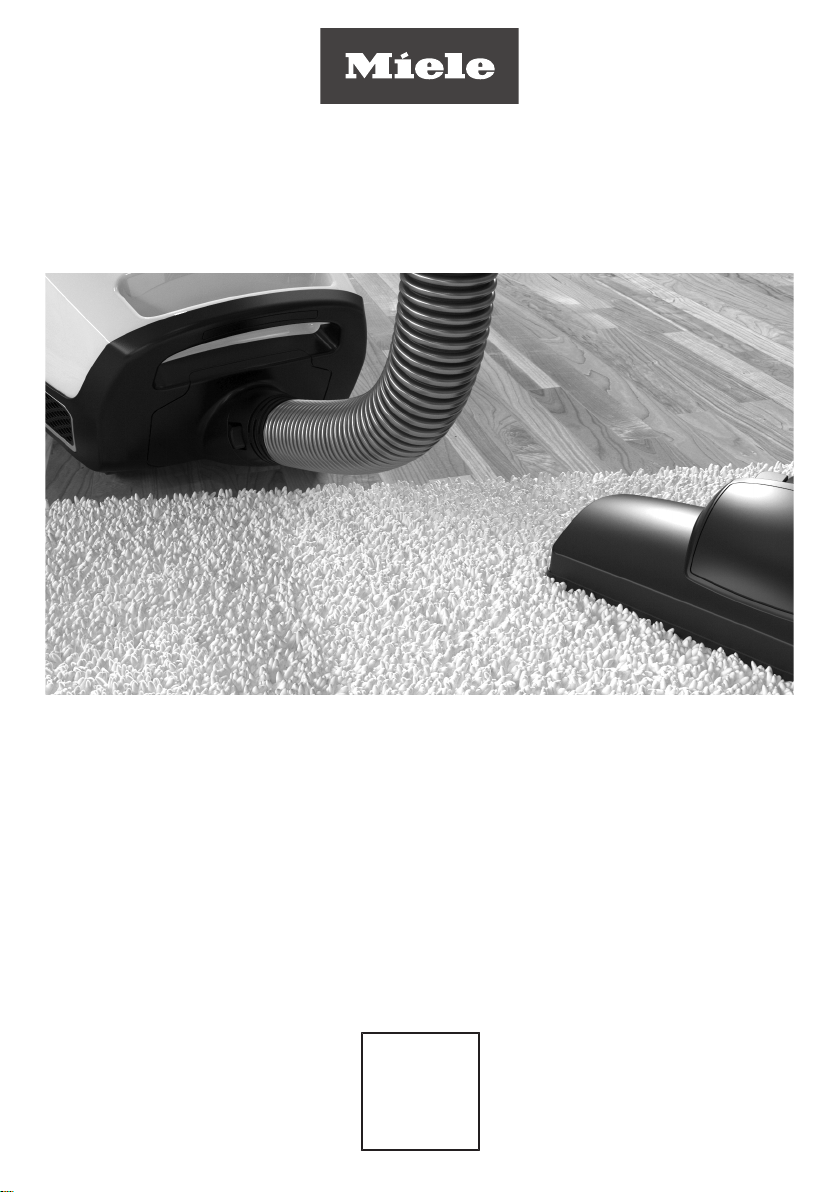
吸塵機
操作說明
HS16
zh-HK
M.-Nr. 10 831 560
Page 2
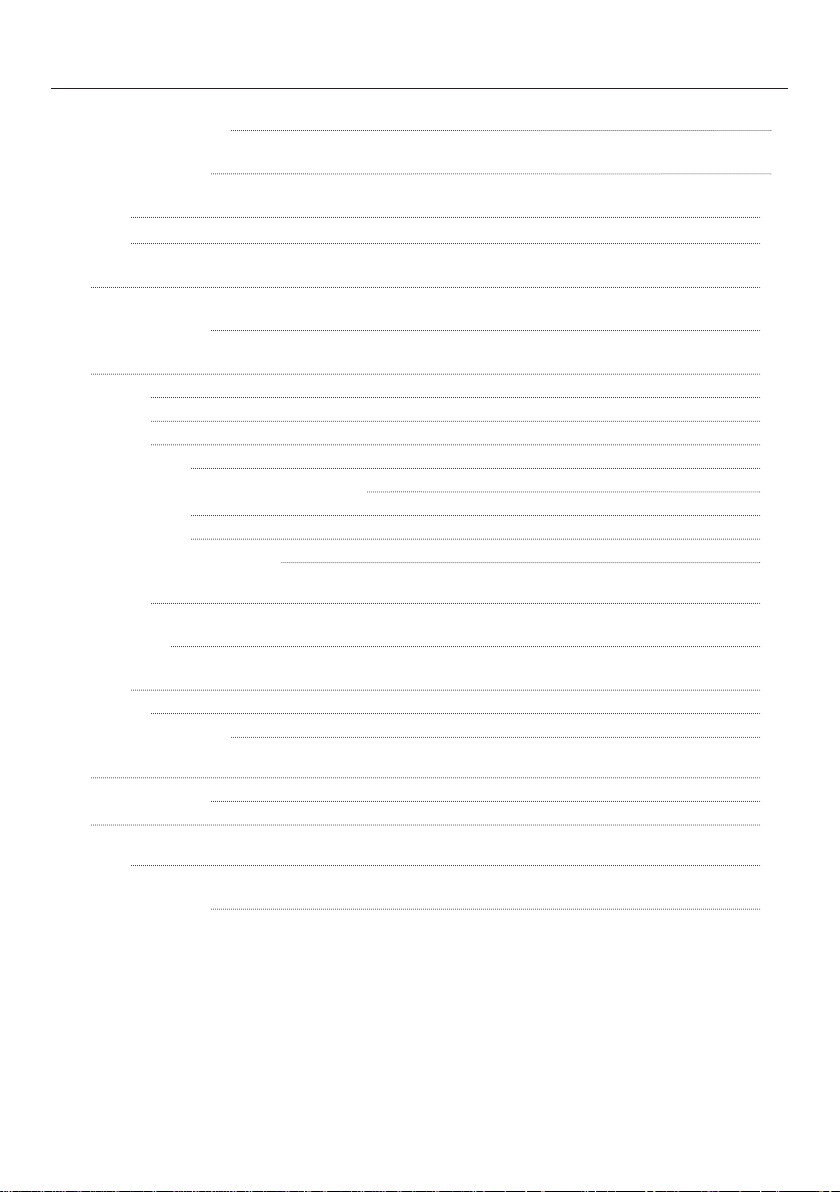
目錄
注意事項及安全說明 3
吸塵機的結構描述 8
環保須知 10
準備使用 11
使用 14
停放、搬運及收藏 17
保養 18
清空集塵盒 18
清潔集塵盒 19
清潔濾網框 19
清潔微塵過濾網 20
手動啟動 ComfortClean 自清潔功能 20
何時更換撿線器 21
如何更換撿線器 21
清潔 AllTeQ 吸頭上的滾輪 21
清潔與護理 22
解決問題指南 23
故障解決 24
清潔預濾器 24
手動清潔微塵過濾網 24
維修 26
發生故障時的聯絡 26
保用 27
可選配件 27
電力接駁(英國) 28
2
Page 3

注意事項及安全說明
本吸塵機規格符合現行安全規例。但使用不當,可能會引致個人損傷,
以及損壞財物。
請於首次使用之前仔細閱讀這些說明以防發生個人損傷或損壞吸塵
機。本說明包含關於安全、操作與維修的重要資訊。
請將本說明書存放在安全地方,並將它轉交給日後的使用者。
使用完畢後、更換配件、維修及清潔吸塵機時,請務必切斷電源。
關閉牆上插座的吸塵機開關,並拔出插頭。
正確使用
吸塵機適用於家居及類似的住宅環境。
吸塵機可用於地毯、小毯和堅固的硬地板的所有正常清潔。
本吸塵煙機並非戶外所用。
吸塵機適用于高達 4000 米的海拔高度。
本吸塵機只可用於為乾爽地面除塵。切勿對人和動物使用本吸塵機。
擅作其他用途或擅自改裝或改動,可能會存在危險。
對於身體、感官或精神有殘障的人士或缺乏經驗及知識的人士,只
有他們在使用吸塵機時獲得監督,或已向他們示範正確使用方法,並
了解和認識錯誤操作後果的情況下,方可使用本吸塵機。
3
Page 4

注意事項及安全說明
注意兒童安全
以免因誤用而窒息。塑膠紙等包裝材料必須放置在遠離嬰幼兒處。
玩耍時,兒童可能會意外被包裝材料纏住,或誤將其套於頭上,引致
窒息。
在無人監管的情況下,請確保 8 歲以下兒童遠離本吸塵機。
對於 8 歲及以上兒童,只有在向他們講解清楚本吸塵機的安全使用
方法後,才能在無人監管的情況下使用本機。兒童必須能夠理解和認
識到不當操作可能帶來的危險。
切勿讓兒童在無人看管的情況下清潔吸塵機或進行保養工作。
請看管在吸塵機附近活動的兒童。切勿讓兒童將本吸塵機當作玩具
使用。
技術安全
在使用吸塵機和其配件之前,請檢查是否有任何肉眼可見的損壞痕
跡。如有損壞則切勿使用。
確定吸塵機數據牌上的數據(電壓及頻率)與主電源完全吻合。吸
塵機適用於 50 赫茲或 60 赫茲,無需修改。
主電源插頭必須配備合適的保險絲。
僅在正確接駁電源後,方可保證本吸塵機的可靠和安全運作。
在保用期內,本吸塵機必須交由 Miele 認可的維修技師進行維修,
否則保用無效。
4
Page 5

注意事項及安全說明
切勿使用電線拉動或提起吸塵機,並且從插座拔出插頭時,請務必
小心不要損害電線。電源線應遠離尖銳物件,同時不應任其被其他物
件碾過,例如不要讓門軋倒。吸塵機不要轆過電線。這樣可能會損壞
電源線、插頭或插座。如發現任何上述部件出現損壞,切勿使用本機。
如有電源線損壞,切勿使用吸塵機。如果電線破損,電線必須連同
整個電線回捲盤一起更換。為確保安全,此項操作僅可由 Miele 維修
服務部或 Miele 認可的維修技師進行。
本機必須交由 Miele 認可的維修技師修理。由不合資格人員進行維
修和其他工序,可能會對使用者造成危險。
只有使用 Miele 原廠更換零件,Miele 才可保證本設備的安全。零
件如有故障,必須只能使用 Miele 備用零件更換。
清潔
請勿將吸塵機或任何隨附配件浸入水中。
只能用乾布或稍微潮濕的布清潔吸塵機和配件。以下情況例外:
5
Page 6

注意事項及安全說明
– 集塵盒 / 集微塵盒:只能用水和少許溫和的清洗液清潔,然後徹底
乾透。
– 微塵過濾網:不要清潔微塵過濾網的內部。在水龍頭下用冷水沖洗
外部。切勿使用清潔液。請勿使用任何鋒利或尖銳物件,並且不要
用刷子清潔微塵過濾網。清潔後,請將微塵過濾網乾透至少 24 小時,
然後裝回集微塵盒中。
– 預濾器 / 濾網框:在水龍頭下用冷水沖洗。切勿使用清潔液。切勿
使用尖銳物件。清潔後,讓其完全乾透。
正確使用
未安裝集塵盒、預濾器、集微塵盒和微塵過濾網時,切勿使用吸塵機。
切勿以本機吸取燃燒後仍有火光或看似已熄滅的香煙、灰燼或煤炭。
請勿使用吸塵機吸附任何水、液體或潮濕的塵垢。剛清洗的小毯或
地毯,必須乾透後,才可吸塵。
請勿使用吸塵機吸附碳粉。打印機和影印機所用的炭粉,是導電體。
切勿用作吸易燃液體或氣體,亦不要在儲存上述物質的場合下使用
吸塵機。
切勿在頭部高度吸塵,切勿讓吸塵處靠近人的頭部附近。
配件
為避免引起損傷,在使用 Miele 渦輪型塵刷時,切勿觸摸旋轉刷。
6
Page 7

注意事項及安全說明
切勿直接用把手吸塵,即不裝上配件便吸塵,因為把手的邊緣,很
易破損並形成尖角傷人。
僅使用上面帶有「原廠 Miele」徽標的原廠配件。否則製造商將無
法確保產品的安全性。
對於因錯誤使用或操作,或因不遵守這些警告和安全指示而造成的
損壞,Miele 概不負責。
7
Page 8
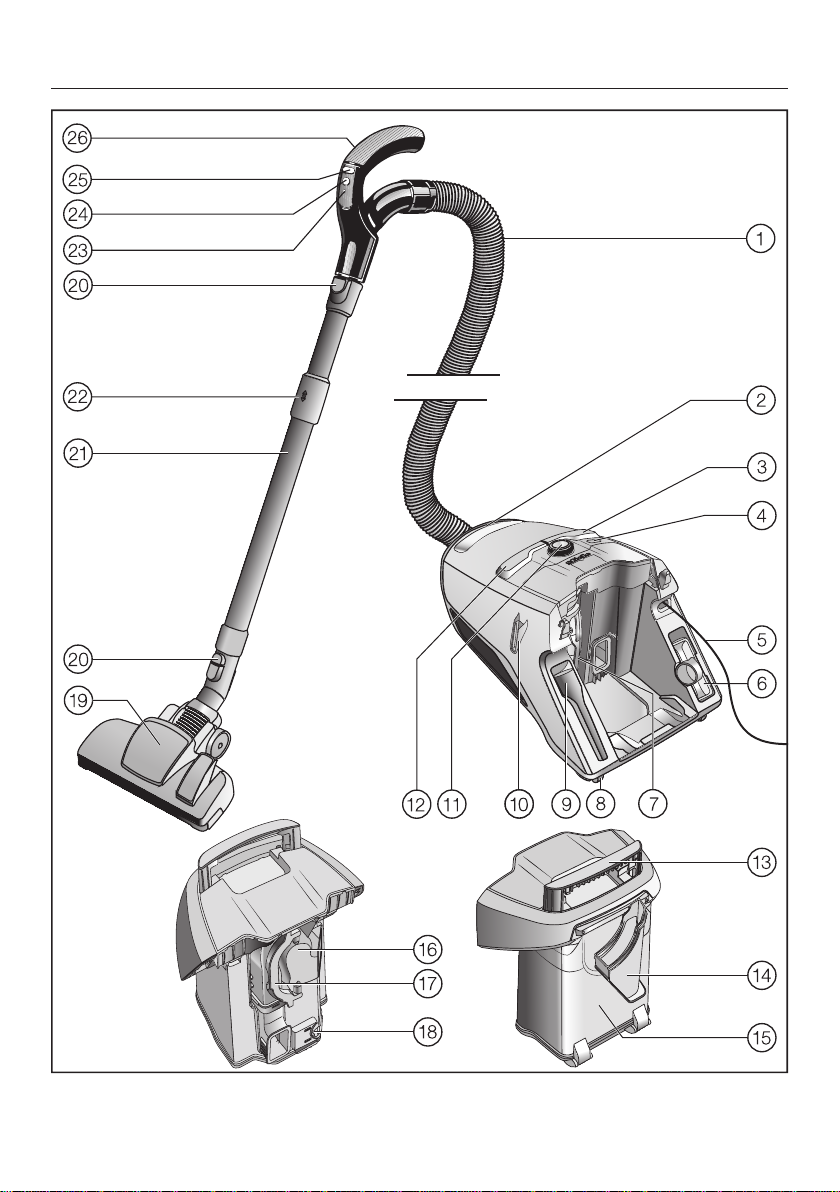
吸塵機的結構描述
8
Page 9

吸管
吸塵機手挽
電源線回捲的腳踏開關
ComfortClean 按鈕
電源線
傢俱吸嘴
集微塵盒,配有微塵過濾網
滾輪 *
罅隙吸嘴
停放系統(供暫停吸塵時用)
選擇旋鈕 / 帶無線電控制手柄的型號:顯示屏
啟動 / 關閉腳踏控制按鈕
集塵盒手挽
濾網框
集塵盒
預濾器
預濾器手柄
集塵盒釋放裝置
地板吸頭 *
釋放按鈕
舒適伸縮管
伸縮管釋放裝置
LED *
待機按鈕(供暫停吸塵時用)*
+ / - 吸力控制按鈕 *
手柄(一些型號在手柄中有進氣閥)*
吸塵機的結構描述
下方 - 停放系統(存放用)(未顯示)
帶星號 * 的功能視乎型號而有所不同或吸塵機並不提供。
9
Page 10
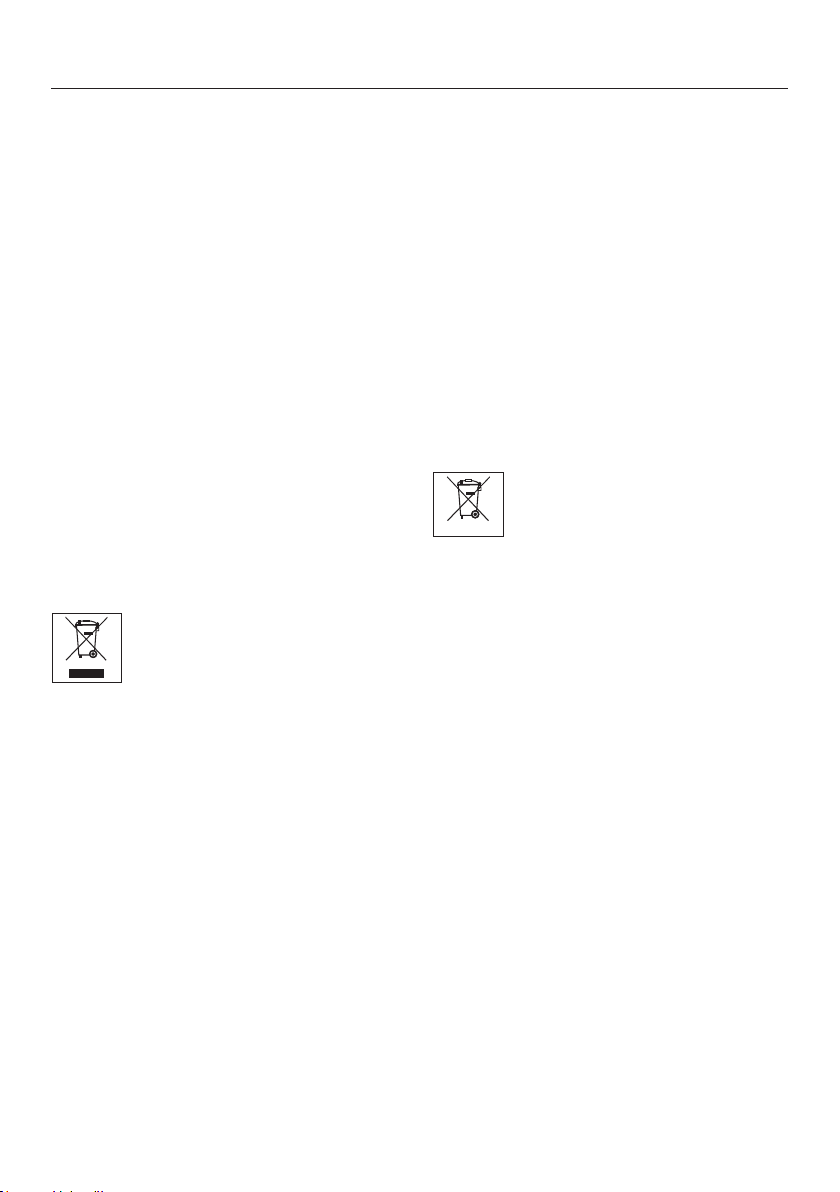
環保須知
包裝材料的棄置
包裝專門設計用於在搬運過程中提供保
護,以免損壞本櫃。本機選用不損環境
的裝箱材料,這些材料一般可以循環再
用。
回收裝箱材料降低了製造過程中對原材
料的使用,也減少了垃圾填埋場的廢棄
物數量。
舊吸塵機的棄置
棄置舊機之前,請先取下集微塵盒,然
後將它們與家居垃圾一同棄置。
電器與電子產品通常含有價值的材料。
亦包含對其正常運作和安全起著至關重
要作用的特定材料、化合物及組件。如
與家居垃圾一同棄置或棄置不當,這些
材料可損害人體健康及危害環境。因此,
請不要將廢舊吸塵機與家居垃圾一同棄
置。
棄置舊電池和充電電池
一些電氣和電子設備包含電池和充電式
電池,當耗盡時,不能與您的家庭廢物
一同丟棄。您需要依法移除任何可拆卸
的電池或充電式電池,並將其丟棄在合
適的電池回收箱中。此服務是免費的。
電池和充電電池含有會損害人體健康和
環境的物質。
有關電池和充電電池的進一步說明。標
有橫線的垃圾箱意味著電池或充電式電
池不能與您的家庭垃圾一起丟棄。標有
橫線的垃圾箱也有一個或幾個化學符號,
表示電池或充電式電池含有鉛 (Pb)、鎘
(Cd ) 和 / 或汞 (Hg)。
3E&G+J
舊電池和充電式電池包含可重複使用的
重要原材料。單獨處理電池和充電式電
池使其更易於處理和回收。
請將舊機棄置到您當地的社區廢物收集
中心 / 電氣與電子產品回收中心,或向經
銷商諮詢。根據法律要求(視乎各個國
家 / 地區而定),您亦有責任刪除儲存在
棄置舊機上的任何個人資料。請妥善存
放待棄置舊機,確保不會對兒童構成危
險。
10
Page 11
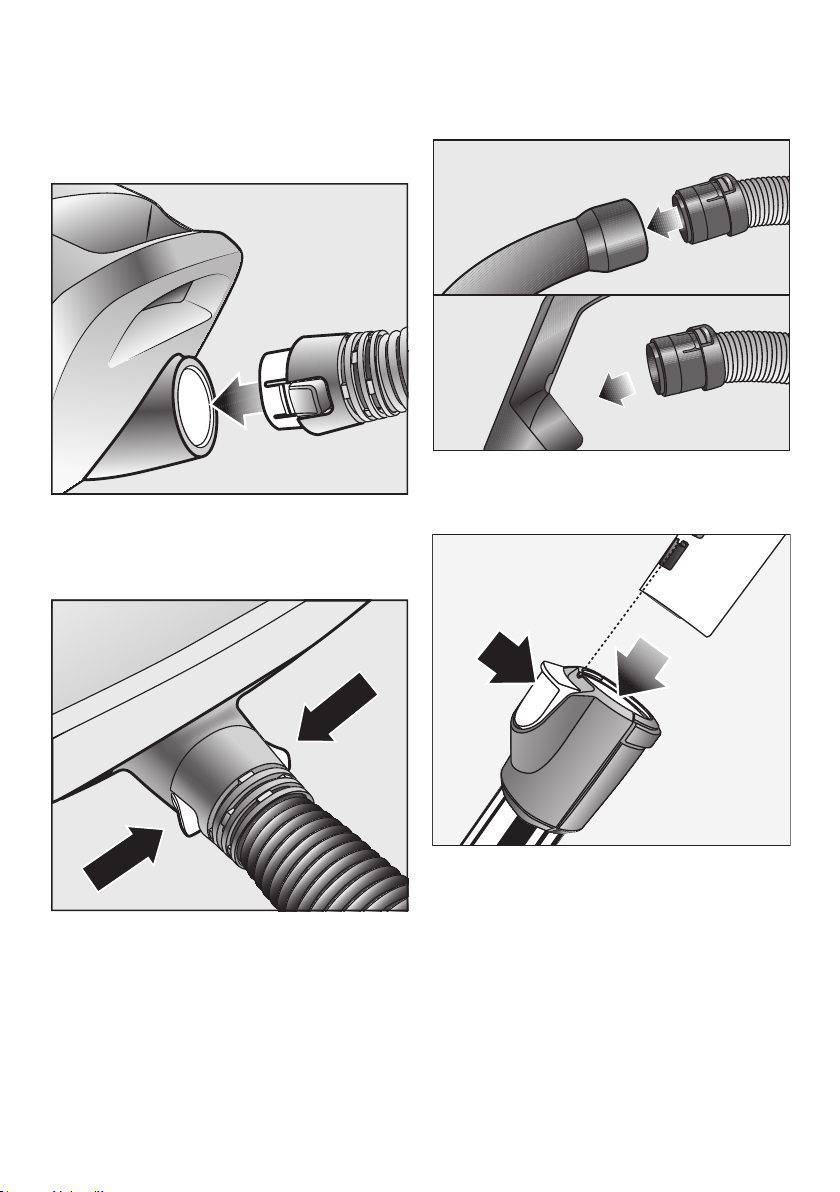
準備使用
連接吸喉
將吸喉連接至手柄
將吸喉插入手柄,直至咔嗒入位。
將吸喉接頭插入吸塵機吸座,直至咔
嗒入位。
拆下吸喉
按下吸喉接頭兩側的釋放按鈕,從吸
座中拉出吸喉。
連接手柄和吸喉
將手柄插入吸管,直至咔嗒入位。要
將兩者順利接合,必須對齊相應的指
示符號。
若要從吸管中鬆出手柄,按下釋放按
鈕,將手柄從吸管中拔出,並同時輕
輕扭轉。
11
Page 12
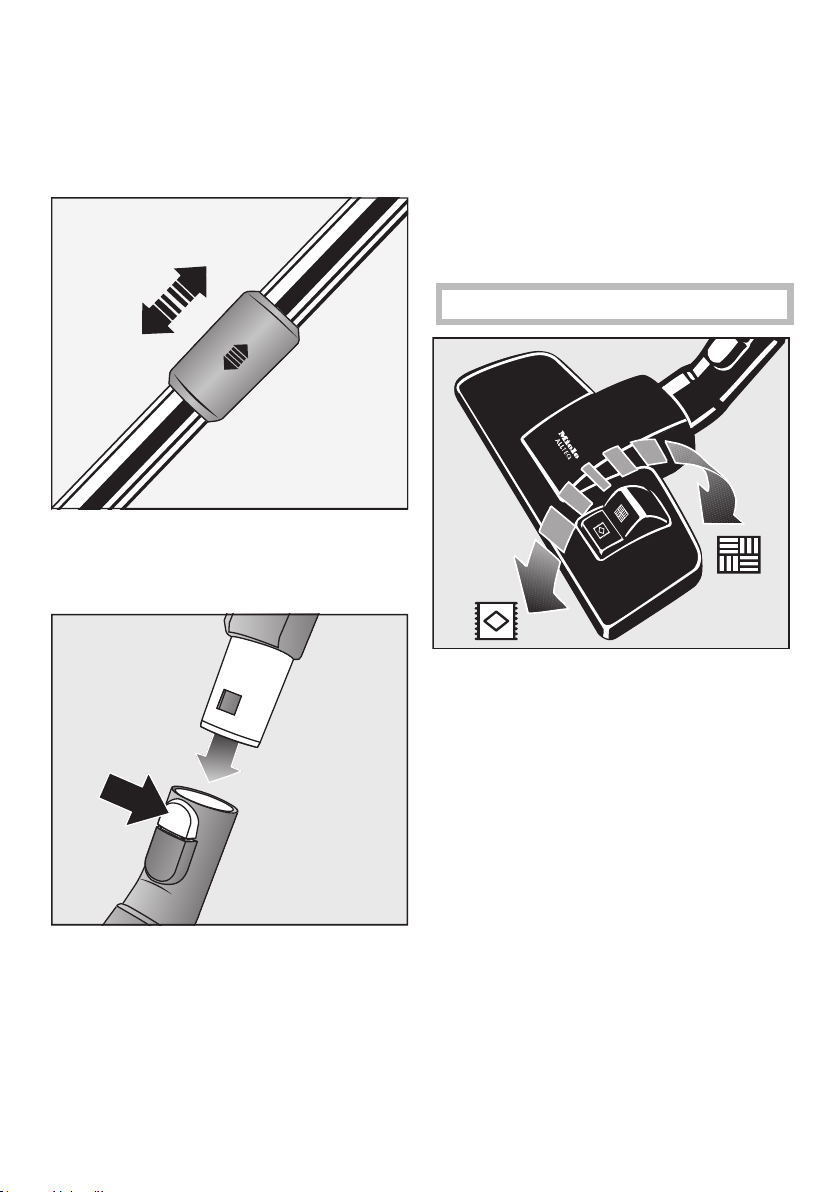
調整伸縮吸管
伸縮吸管有兩節,其中一節藏在另一節
內,可隨意調校長短,使吸塵時倍感舒適。
握住釋放裝置,並將伸縮吸管調整到
所需的長度。
將伸縮吸管連接至地板吸頭
調校地板吸頭
吸塵機可用於日常清潔地毯、小毯和堅
固的硬地板。
Miele 為其他類型的地板和特殊要求提供
一系列的其他地板吸頭、刷子和附件(請
參閱「可選配件」)。
請遵照地板製造商的清潔與護理說明。
清潔不易刮傷的硬地板,以及帶有間隙
或深裂縫的地板時,請放出塵刷:
把伸縮吸管套入地板吸頭,然後順時
針或逆時針轉動,直至咔嗒入位。
如要從伸縮吸管拆除地板吸塵頭,請
按下釋放按鈕,將吸管從地板吸塵頭
中拔出,並同時輕輕扭轉。
12
按下 腳踏控制按鈕。
為這種類型的地板進行短時間吸塵時,
可縮起塵刷。為地氈及小氈吸塵時,應
縮起塵刷:
Page 13
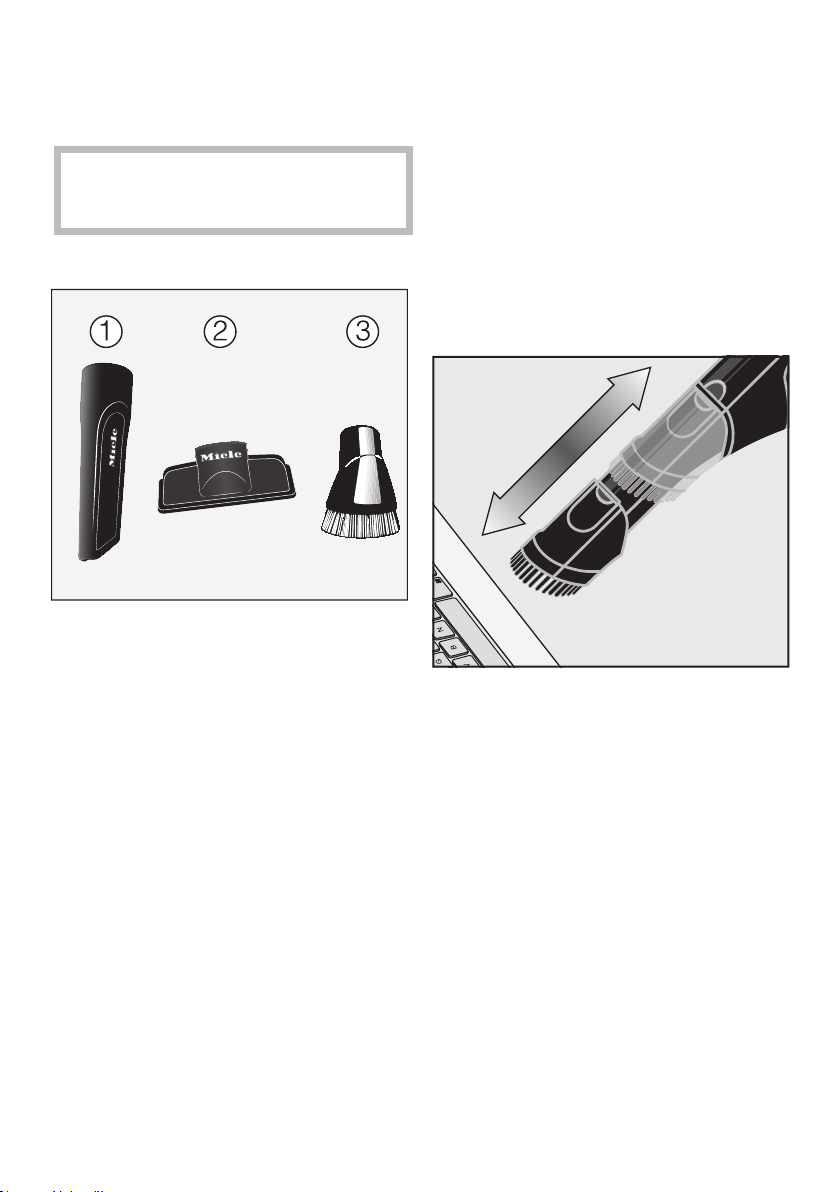
按下 腳踏控制按鈕。
如果可調式地板吸塵頭的吸力似乎過
高,請調低吸力,直到更易於在地板
上操作(請參閱「使用 - 調節吸力」)。
使用附件
罅隙吸嘴
用來清潔皺摺位、罅隙或角落。
傢俱吸嘴
用來清潔傢具、床褥、墊子、窗簾、
罩布等。
常有天然馬鬃的毛刷,分散配置
(視乎型號)
(僅在部分國家 / 地區提供)
用作清潔圍板、裝飾品和雕刻品等。
吸塵頭可以旋轉調整角度。
罅隙吸嘴和傢俱吸嘴位於吸塵機後部的
支架中。
某些型號隨附的渦輪型塵刷未有圖示,
該渦輪型塵刷配有自己的操作說明書。
配置在 Eco Comfort 手柄中的除塵刷
一些型號配備 Eco Comfort 手柄。
除塵刷適用於清潔耐刮擦表面,例如鍵
盤或清潔麵包屑。
按下除塵刷上的釋放按鈕將其推出,
直到其清楚地接合到位。
完成除塵後按下釋放按鈕,將除塵刷
推回原位,直至卡入到位。
13
Page 14
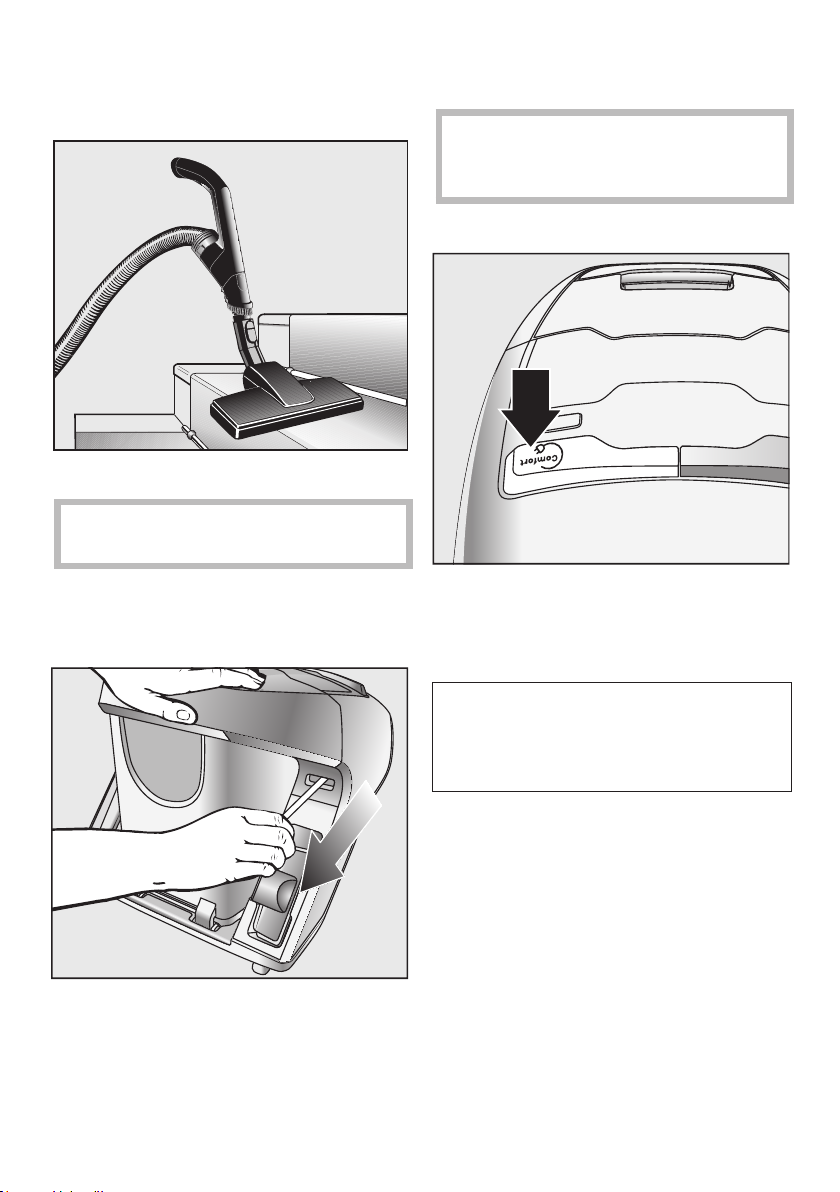
可調節的地板吸塵頭
可調節的地板吸塵頭還可用於清潔樓梯。
為確保安全,清潔樓梯時最好從
底部開始向上清潔。
使用
解開電源線
若吸塵時間超過 30 分鐘,請務必
將電源線完全拉出,以免過熱引致損
壞。
回捲電源線
關掉牆上插座,拔出插頭,
踩踏電源線回捲腳踏開關。
然後電源線將自己縮回至吸塵機中。
拉出電源線至所需長度。
將插頭正確插入插座。
14
如您不希望電源線完全縮回至吸塵機
中,您可在縮回前停止回捲。在電源線
縮回時握住其末端,並在結束前短暫拉
住。
Page 15
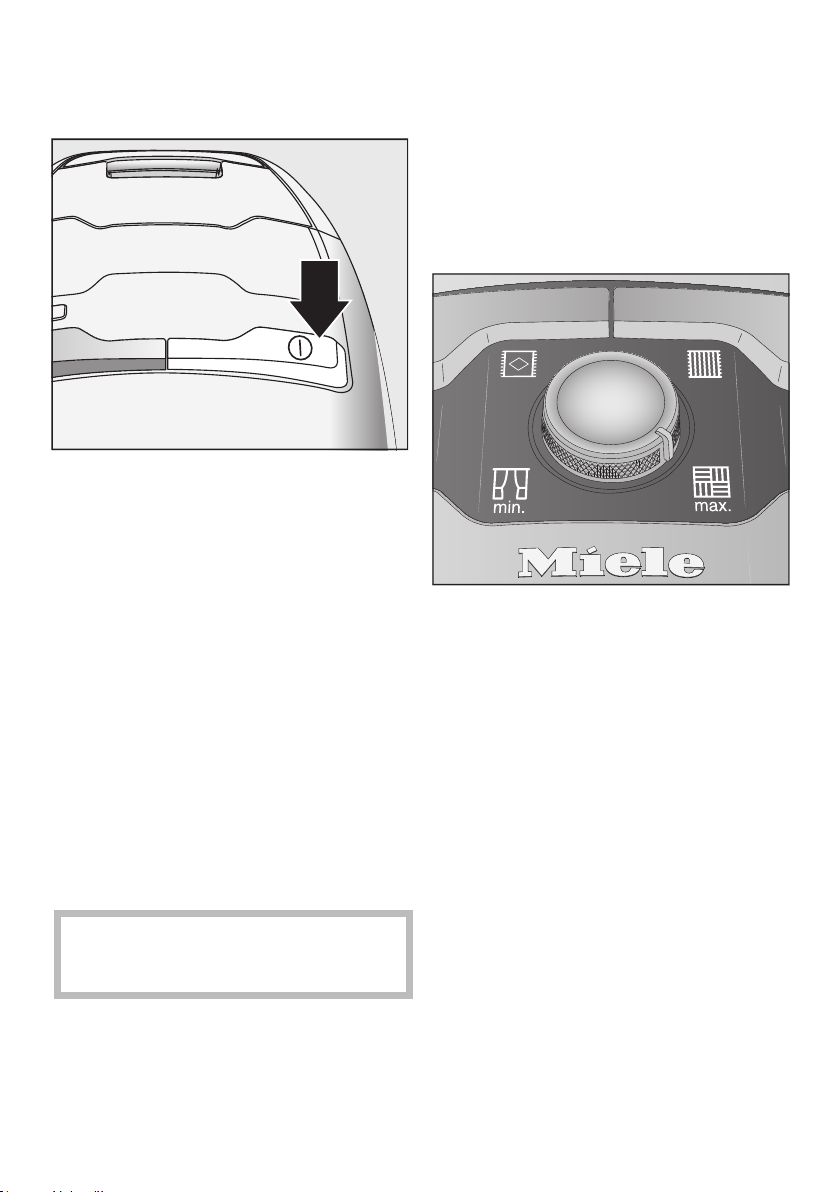
啟動和關閉
按下「On/Off」(開 / 關)腳踏控制
按鈕 。
調節吸力
您可以因應清潔中的各種地板類型調節
吸力。調低吸力可減少操控吸塵頭所需
的力量。
吸塵機控制按鈕上的符號指示該設定適
合的適用類型。
窗簾、衣物
軟毛高級地毯、小毯及長地毯
圈絨地毯和小毯
視乎型號,吸塵機的標準配件可包括以
下其中一款吸力選擇器︰
– 選擇旋鈕
– 無線電控制手柄
選擇旋鈕
把選擇旋鈕,轉到所需的吸力。
打開進氣閥
(不適用於帶有無線電控制手柄或 Eco
Comfort 手柄的型號)
您可輕鬆在短時間內降低吸力,以免小
氈或其他物體被吸入吸塵機。
硬地板、嚴重污染的地毯和小毯(也
用於清潔傢俱和床墊,使用傢俱吸
嘴)
當使用可調式地板吸頭時,如果吸力
似乎過高,則可減少吸力,直到更易
於在地板上操作。
15
Page 16

打開手柄上的進氣閥有助於減少吸力。
吸塵頭易於操控。
吸塵進行中
吸塵機下設有滾輪,方便操作時拉動。
清潔樓梯和窗簾時,可將吸塵機豎起。
16
Page 17
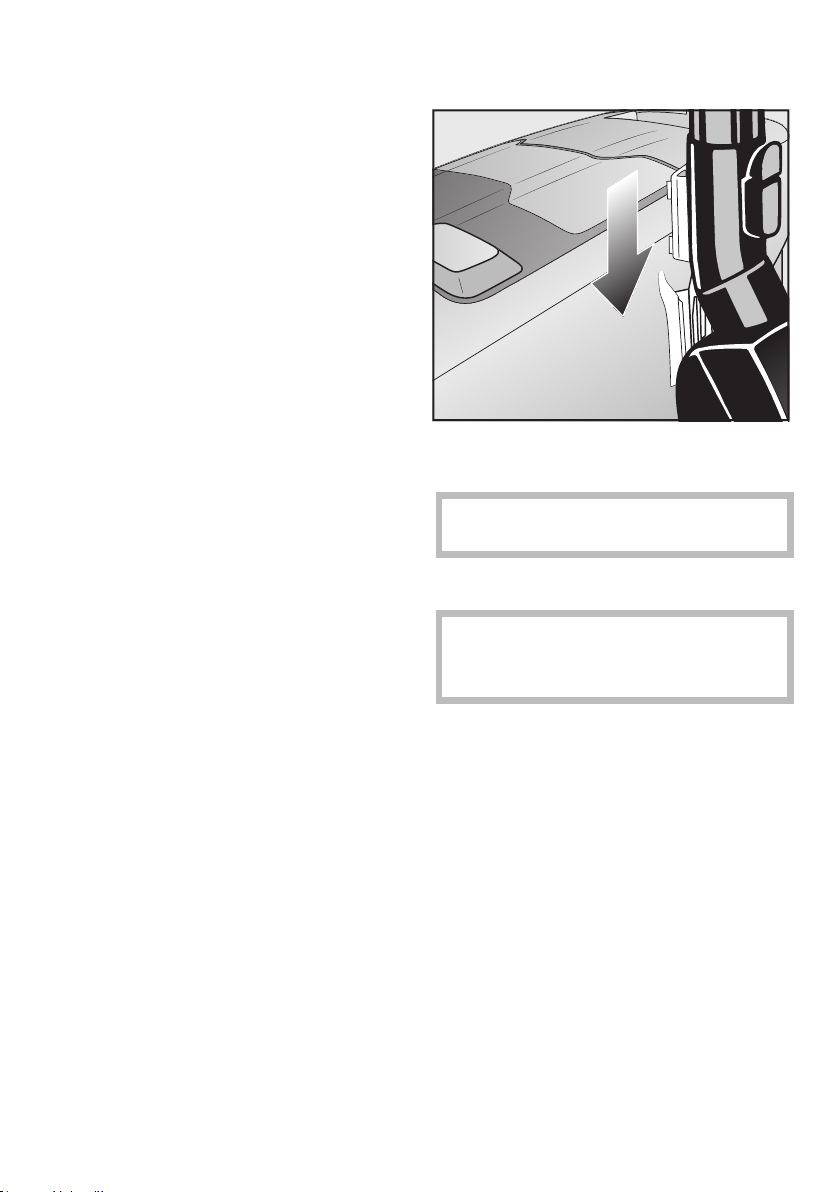
如一次吸入了大量灰塵,ComfortClean
清潔功能應在暫停吸塵期間或立即手
自
動啟動。這樣可讓吸塵機再次立即達到
最佳的清潔性能(請參閱「維護 - 手動啟
動 ComfortClean 自清潔功能」)。
停放、搬運及收藏
停放系統(供暫停吸塵時用)
停放系統可讓您在暫停使用時更方便地
停放吸管和地板吸塵頭。
將地板吸塵頭或地板刷卡入吸塵機上
的停放插槽。
若將吸塵機停放在傾斜表面上(如斜
坡),請完全縮回伸縮吸管。
停放系統(存放用)
使用完畢後,請務必切斷吸塵機
的電源。請關掉牆上插座的開關,並
拔出插頭。
17
Page 18
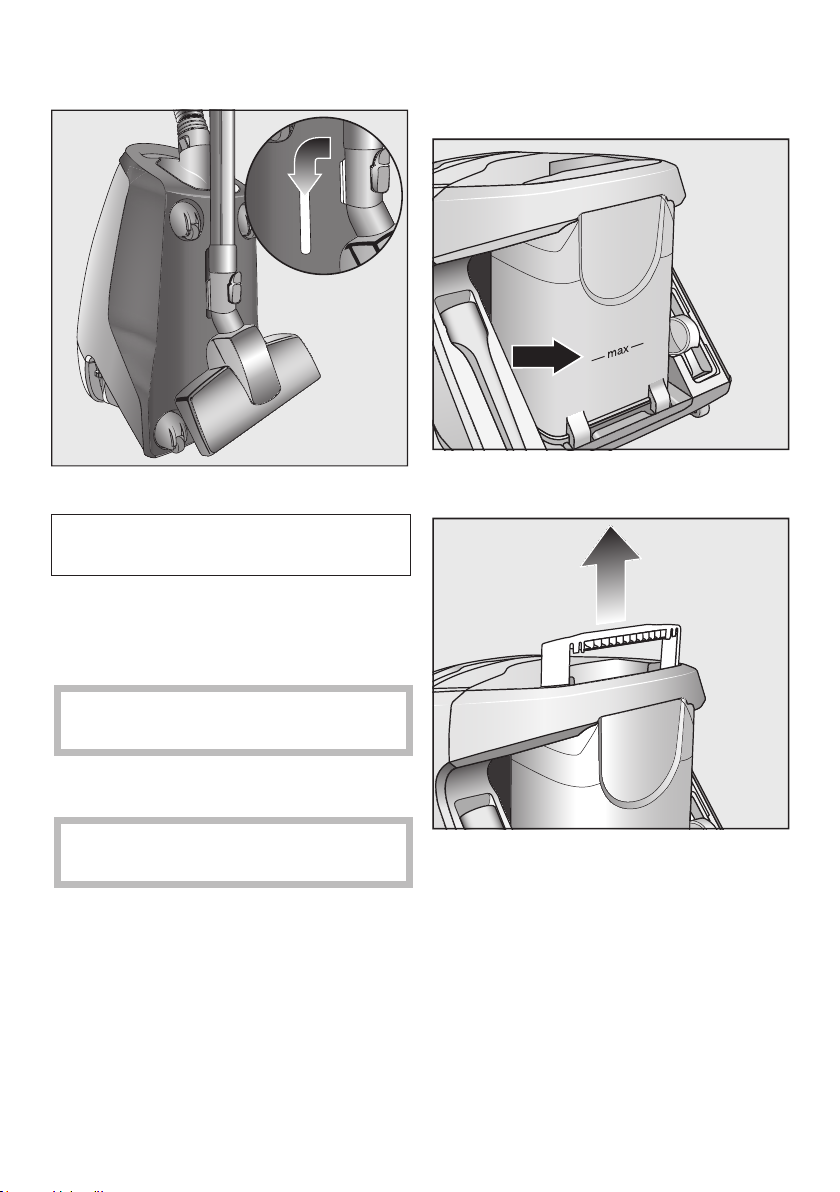
將吸塵機豎起。
完全縮回伸縮管,使吸塵機佔用較少的
存放空間。
將地板吸塵頭向下卡入吸塵機上的停
放插槽。
這使吸塵機更易於搬運或收藏。
清空集塵盒
在灰塵達到集塵盒上的最大標記前清
空集塵盒。
為安全起見,請勿用集塵盒手挽
提起吸塵機。
保養
維修及清潔吸塵機時,必須切斷
電源。關掉牆壁插座,拔出插頭。
18
向上拉出集塵盒手柄。
Page 19

向上提起集塵盒,將其取出。
如果集塵盒中僅包含普通的家庭灰塵,
則可以和一般的家庭廢物一起棄置。
將集塵盒放在靠近垃圾箱的地方,以
防灰塵流出。
把擋板蓋好,直至聽到咔嗒入位。
從上方將集塵盒插入吸塵機,使其聽
到咔嗒入位。
按下集塵盒底部的黃色釋放卡扣。
擋板會打開,灰塵會掉出。
向下推動手柄。
清潔集塵盒
根據需要清潔集塵盒。
使用水和溫和的清洗液清潔集塵盒。
徹底乾透集塵盒。
19
Page 20

清潔濾網框
可拆卸的濾網框位於集塵盒中。如明顯
地骯髒,應進行清潔。
將清空且打開的集塵盒放在其前面。
請勿使用清潔液。
切勿使用尖銳物件。
仔細乾燥濾網框!
放回乾透的濾網框至集塵盒中,直至
聽到咔嗒入位。
清潔微塵過濾網
微塵過濾網配有自動清潔功能。當達到
指定的骯髒程度時,吸塵機自動關閉約
20 秒鐘,進行清潔處理。您會聽到該程
序運行。
吸塵機上的 ComfortClean 按鈕亮起黃
色。
手動啟動 ComfortClean 清潔功能
如一次吸入了大量灰塵,ComfortClean
清潔功能應在暫停吸塵期間或之後立即
手動啟動。這樣可讓吸塵機再次立即達
到最佳的清潔性能。
鬆開濾網框並將其移除。
清空濾網框,在水龍頭下用冷水沖洗。
20
Page 21

啟動吸塵機後,按下 ComfortClean
按鈕至少兩秒鐘。
吸塵機自動關閉約 20 秒,運行清潔程序,
其會產生操作噪音。
吸塵機上的 ComfortClean 按鈕亮起黃
色。
然後,吸塵機將自動重新開啟,並使用
先前選擇的設定進行操作。
如何更換撿線器
用合適的螺絲刀,從插槽中拆出撿線
器。
裝上新的撿線器。
清除線頭及毛髮,然後裝回滾輪和插
銷,將其鎖定回到原位。
我們還建議您每年清空和清潔集微塵盒
一次或兩次(請參閱「故障解決 - 手動清
潔微塵過濾網」)。
何時更換撿線器
(不適用於 EcoTeQ Plus 地板吸塵頭上)
地板吸頭的撿線器可以更換。撿線器須
不時檢查。如毛絨已磨蝕,必須更換。
更換零件可向 Miele 代理商或 Miele 零
件部購買。
21
Page 22

清潔與護理
執行任何清潔工作前,必須切斷
吸塵機電源。關掉牆壁插座,拔出插頭。
吸塵機及配件
吸塵機和塑膠配件可以使用適合塑膠的
標準家用清潔劑進行清潔。
請遵循「維護」中對集塵盒和濾網框的
特殊清潔說明,以及「故障解決」中對
微塵過濾網、預濾器和集微塵盒的特殊
清潔說明。
請勿使用磨蝕性清潔劑、玻璃清
潔劑、多用途清潔劑或油基性調節劑。
不要讓吸塵機受潮。吸塵機受潮後,
會有漏電危險。
22
Page 23

解決問題指南
日常操作中可能發生的許多故障可很容易地進行補救。由於不需要撥打服務電話,將
節省時間和金錢。
以下指南說明可助您找出故障原因並修正問題。
問題 可能原因及解決方法
吸塵機自動關機。 如機身過熱,限溫器會自動關掉吸塵機。當氣道被笨重
的物體堵塞時,可能會發生這種情況。
在此情況下,請立即使用「On/Off」(開 / 關)腳踏
控制按鈕關閉吸塵機。切斷電源。關掉牆壁插座,
拔出插頭。
解決過熱原因後,請等候約 20 至 30 分鐘,待吸塵機冷
卻後,方可再次開機使用。
ComfortClean 按鈕亮起
黃色。
ComfortClean 按鈕亮起
紅色。
吸塵機已切換到最低吸力
設定。
清潔吸力降低。
吸塵機正在運行您可聽到的自動清潔程序。
等待約 20 秒,直到此清潔程序完成。
集塵盒已滿。
清空集塵盒。
預濾器太髒。
清潔預濾器(請參閱「故障解決 - 清潔預濾器」)。
微塵過濾網太髒。
在下個可用的機會清潔微塵過濾網(請參閱「故障
解決 - 手動清潔微塵過濾網」)。
預濾器太髒。
清潔預濾器(請參閱「故障解決 - 清潔預濾器」)。
集微塵盒已滿。
在下個可用的機會清空和清潔集微塵盒(請參閱「故
障解決 - 手動清潔微塵過濾網」)。
23
Page 24

故障解決
在嘗試解決故障之前,必須切斷
吸塵機電源。關掉牆壁插座,拔出插頭。
清潔預濾器
預濾器位於吸塵機的後部。
如明顯地骯髒,應進行清潔。
取出集塵盒。
在水龍頭下用冷水沖洗預濾器。
請勿使用清潔液。
切勿使用尖銳物件。
仔細乾燥預濾器!
將乾燥的預濾器裝回集塵盒中,並鎖
定手柄。
將集塵盒裝回吸塵機中。
鬆開預濾器的手柄並取下預濾器。
24
手動清潔微塵過濾網
便其乾透 24 小時。
取出集塵盒。
Page 25

按照箭頭方向鬆開集微塵盒,並將其
取出。
讓少許水流入集微塵盒頂部的開口處。
輕輕來回搖晃集微塵盒。
這將沖洗掉灰塵。
搖晃並將水清空。
鬆開頂部,使標記指向 符號。
小心地將微塵過濾網向上提起,並從
集微塵盒中取出。
25
Page 26

在水龍頭下用冷水沖洗微塵過濾網外
部。
切勿沖洗微塵過濾網內部。
請勿使用清潔液。
請勿使用任何鋒利或尖銳物件,並且
不要用刷子清潔微塵過濾網。
清潔後,請將微塵過濾網乾透至少 24
小時!
將乾透的微塵過濾網裝回乾透的集微
塵盒,使標記指向 符號。
將頂部鎖定到位,使標記指向 符號。
將集微塵盒裝回吸塵機中,並鎖定到
位。
將集塵盒裝回吸塵機中。
維修
用水和溫和的清洗液清潔集微塵盒。
徹底乾透集微塵盒。
26
發生故障時的聯絡
遇有任何無法自行修復的機件故障時,
請聯絡 Miele 經銷商或 Miele 維修服務
部。
Miele 維修服務部聯絡資訊載於本說明
書封底。
請注意,來電可能被監聽及錄音以作為
訓練之用,如問題本可依照操作說明書
中的說明自行解決,請求上門服務將收
取上門服務費。
Page 27

保用
欲了解本裝置在您所在國家地區的詳盡
保用資訊,請聯絡 Miele。查閱封底,獲
取聯絡詳情。
在英國,本裝置自購買之日起保用 2 年。
但是,您必須透過撥打 0330 160 6640 或
在 www.miele.co.uk 線上註冊以啟用服務。
可選配件
某些型號隨附的標準配件包括以下一種
或多種配件︰
請遵照地板製造商的清潔與護理說明。
我們建議僅使用包裝上帶有「原廠
Miele」徽標的 Miele 原廠配件。只有
這樣,才能保證吸塵機的最佳性能和
最佳的清潔效果。
請注意,使用未帶有「原廠 Miele」徽
標的附件造成的故障和損壞不在吸塵
機保用範圍內。
採購配件
Miele 原廠配件可從 Miele 網 店、Miele
維修服務部和您的 Miele 供應商訂購。
可依據包裝上的「原廠 Miele」徽標識別
Miele 原廠配件。
地板吸塵頭 / 地板刷
AllergoTeQ 吸塵頭
此地板吸塵頭適合於所有地板表面的日
常衛生清潔。清潔時,地板的清潔度將
顯示在彩色「紅綠燈」顯示屏中。
渦輪型塵刷 TurboTeQ (STB 305-3)
該塵刷適用於去除短絨地毯上的絨毛和
毛髮。
帶旋轉動作的硬地板 (SBB 235-3)
此地板刷適合於各種硬質地板表面。
帶旋轉動作的鑲木地板旋轉式地板刷
(SBB 300-3)
帶有天然馬鬃毛,用來清潔光滑的硬
地板和小間隙。
帶旋轉動作的鑲木地板旋轉式 XL 地板
刷 (SBB 400-3)
帶有天然馬鬃毛,用來快速清潔光滑
的硬地板和小間隙。
(SBDH 285-3)
27
Page 28

其他配件
Mini Turbo XS (STB 20)
用來清潔傢具、床褥或汽車座椅等。
通用塵刷 (SUB 20)
(僅在部分國家 / 地區提供)
用來刷除書本、架子等上的灰塵。
散熱器塵刷 (SHB 30)
用來刷除散熱器、窄長架子及罅隙上的
灰塵。
床褥吸嘴 (SMD 10)
用來清潔傢具、床褥、墊子、窗簾、罩布等。
罅隙吸嘴,300 毫米 (SFD 10)
用來清潔皺摺位、罅隙及角落。
罅隙吸嘴,560 毫米 (SFD 20)
靈活的罅隙吸嘴用來清潔不便清潔的區
域。
傢具吸嘴,190 毫米 (SPD 10)
超寬的傢具吸嘴用來清潔傢具、床褥和
枕頭。
電力接駁(英國)
所有電力接駁工作,必須由合資格人員進
行,並須嚴格遵守國家及當地的現有安全
規例(英國為 BS 7671)。吸塵機下方的
數據牌載有電壓和頻率。請確保這些數值
與家居中的電源吻合。保險絲額定值見插
頭標籤。隨吸塵機提供的電源線及倒模插
頭,供接駁至單相 230–240 伏 50 赫茲
交流電源。
BS 1363 不可更換電源線插頭
在更換保險絲後,必須重新裝上原有保
險絲蓋。如遺失保險絲蓋,在取得原裝
配件前切勿使用插頭。保險絲蓋配件的
顏色應與插頭底部的顏色相同,或插頭
底部刻字標明的顏色一致(視乎插頭的
設計而定)。替換的保險絲應當獲 ASTA
認可為符合 BS 1362 標準且額定值適合。
替換的保險絲和保險絲蓋可向當地電器
供應商購買。
28
Page 29

Page 30

Contents
Warning and Safety instructions..........................................................................3
Guide to the appliance.......................................................................................... 8
Caring for the environment ................................................................................ 10
Preparing for use................................................................................................. 11
Use........................................................................................................................ 14
Setting down, transportation and storage........................................................ 17
Maintenance ........................................................................................................18
Emptying the dust container ................................................................................. 18
Cleaning the dust container .................................................................................. 19
Cleaning the filter frame ........................................................................................ 20
Cleaning the fine dust filter.................................................................................... 20
Starting the ComfortClean self-cleaning function manually.................................. 20
When to change the thread lifters ......................................................................... 21
How to replace the thread lifters ........................................................................... 21
Cleaning the roller on the AllTeQ floorhead ........................................................... 21
Cleaning and care ............................................................................................... 22
Problem solving guide ........................................................................................23
Fault resolution.................................................................................................... 24
Cleaning the pre-filter............................................................................................ 24
Cleaning the fine dust filter manually .................................................................... 24
Service.................................................................................................................. 26
Contact in case of malfunction ............................................................................. 26
Warranty ................................................................................................................ 27
Optional accessories ..........................................................................................27
Electrical connection for the UK........................................................................28
2
Page 31

Warning and Safety instructions
This vacuum cleaner complies with current safety requirements.
Inappropriate use can, however, lead to personal injury and damage to property.
To avoid the risk of personal injury and damage to the vacuum
cleaner, please read these instructions carefully before using it for
the first time. They contain important information on its safety, operation and maintenance.
Keep these instructions in a safe place and pass them on to any
future owner.
Always disconnect the vacuum cleaner from the mains supply
when you have finished using it, before changing over accessories,
as well as for maintenance work and cleaning. Switch the vacuum
cleaner off at the wall socket and unplug it.
Correct application
This vacuum cleaner is intended for cleaning flooring in domestic
households and similar residential environments.
This vacuum cleaner can be used for all normal cleaning of car-
pets, rugs and robust hard flooring.
This vacuum cleaner is not intended for outdoor use.
This vacuum cleaner is intended for use at altitudes of up to
4000m above sea level.
The vacuum cleaner must only be used to vacuum dry floor sur-
faces. Do not use on people and animals. Any other usage, modification or alteration is not supported by the manufacturer and could be
dangerous.
This vacuum cleaner can only be used by people with reduced
physical, sensory or mental capabilities, or lack of experience or
knowledge, if they are supervised whilst using it or have been shown
how to use it in a safe way and understand and recognise the consequences of incorrect operation.
3
Page 32

Warning and Safety instructions
Safety with children
Danger of suffocation. Packaging, e.g. plastic wrappings, must be
kept out of the reach of babies and children. Whilst playing, children
could become entangled in packaging or pull it over their head and
suffocate.
Children under 8 years of age must be kept away from the va-
cuum cleaner unless they are constantly supervised.
Children aged 8 and older may only use the vacuum cleaner
without supervision if they have been shown how to use it in a safe
manner. Children must be able to understand and recognise the possible dangers caused by incorrect operation.
Children must not be allowed to clean or maintain the vacuum
cleaner unsupervised.
Please supervise children in the vicinity of the vacuum cleaner and
do not let them play with it.
Technical safety
Before using the vacuum cleaner and its accessories, check for
any visible signs of damage. Do not use a damaged appliance.
Ensure that the connection data on the data plate of the vacuum
cleaner (voltage and frequency) match the mains electricity supply
exactly. The vacuum cleaner is suitable for use with 50Hz or 60Hz
without modification.
The mains electrical plug must be fitted with an appropriate fuse.
Reliable and safe operation of this vacuum cleaner can only be
assured if it has been connected to the mains electricity supply.
While the vacuum cleaner is under warranty, repairs should only
be undertaken by a Miele authorised service technician. Otherwise
the warranty will be invalidated.
4
Page 33

Warning and Safety instructions
Do not pull or carry the vacuum cleaner by the cable, and be care-
ful not to damage the cable when withdrawing the plug from the
socket. Keep the cable away from sharp edges and do not let it get
squashed, for example, under a door. Avoid running the vacuum
cleaner over the cable. This could damage the cable, plug or socket.
The appliance must not be used if any of these have suffered damage.
Do not use the vacuum cleaner if the cable is damaged. If the
cable is damaged it must be replaced together with a complete cable
rewind. For safety reasons this must only be done by Miele Service or
a Miele authorised service technician.
Repairs should only be carried out by a Miele authorised service
technician. Repairs and other work by unqualified persons can cause
considerable danger to users.
Miele can only guarantee the safety of the appliance when genu-
ine original Miele replacement parts are used. Faulty components
must only be replaced by Miele spare parts.
Cleaning
Do not immerse the vacuum cleaner or any accessories supplied
with it in water.
Clean the vacuum cleaner and accessories only with a dry cloth or
slightly damp cloth. Exception:
5
Page 34

Warning and Safety instructions
– Dust container / fine dust container: clean only with water and a
little mild washing-up liquid, then dry thoroughly.
– Fine dust filter: do not clean the inside of the fine dust filter. Rinse
the outside under running cold water. Do not use washing-up liquid. Do not use any sharp or pointed objects and do not brush
the fine dust filter. After cleaning, leave the fine dust filter to dry
for a minimum of 24hours before placing it back in the fine dust
container.
– Pre-filter / filter frame: rinse under running cold water. Do not use
washing-up liquid. Do not use any sharp or pointed objects. Dry
thoroughly after cleaning.
Correct use
Do not use the vacuum cleaner without the dust container, pre-fil-
ter, fine dust container and fine dust filter fitted.
Do not vacuum up anything which has been burning or is still
glowing e.g. cigarettes, ashes or coal, whether glowing or apparently
extinguished.
Do not use the vacuum cleaner to vacuum up any water, liquid or
damp dirt. Wait until any freshly cleaned or shampooed rugs or carpets are completely dry before attempting to vacuum.
Do not use the vacuum cleaner to vacuum toner dust. Toner, such
as that used in printers and photocopiers, can conduct electricity.
Do not vacuum up any inflammable or combustible liquids or
gases and do not vacuum in areas where such substances are
stored.
Do not vacuum at head height and do not let the suction get any-
where near a person's head.
Accessories
To avoid the risk of injury when vacuuming with a Miele Tur-
bobrush, do not touch the rotating roller brush.
6
Page 35

Warning and Safety instructions
It is not advisable to vacuum directly with the handle, i.e. without
an accessory attached as the rim could get damaged and you could
hurt yourself on sharp edges.
Only use genuine accessories with the “ORIGINAL Miele” logo on
them. The manufacturer cannot otherwise guarantee the safety of
the product.
Miele cannot be held liable for damage caused by incorrect use or
operation or by non-compliance with these Warning and Safety instructions.
7
Page 36

Guide to the appliance
8
Page 37

Guide to the appliance
a
Suction hose
b
Vacuum cleaner carrying handle
c
Foot switch for cable rewind
d
ComfortClean button
e
Mains cable
f
Upholstery nozzle
g
Fine dust container with fine dust filter
h
Castors*
i
Crevice nozzle
j
Park System for pauses during vacuuming
k
Rotary selector / for models with radio controls on the handle: display
l
On/Off foot control
m
Dust container carrying handle
n
Filter frame
o
Dust container
p
Pre-filter
q
Pre-filter handle
r
Dust container release mechanism
s
Floorhead *
t
Release buttons
u
Comfort telescopic tube
v
Telescopic suction tube release mechanism
w
LED *
x
Standby button for pauses during vacuuming *
y
+ / - suction power controls *
z
Handle (some models have an air inlet valve in the handle) *
Underneath - Park System for storage (not shown)
Features marked * depend on model and may vary or not be available on your vacuum cleaner.
9
Page 38

Caring for the environment
3E&G+J
Disposal of the packing material
The packaging is designed to protect
the appliance from damage during
transportation. The packaging materials
used are selected from materials which
are environmentally friendly for disposal
and should be recycled.
Recycling the packaging reduces the
use of raw materials in the manufacturing process and also reduces the
amount of waste in landfill sites.
Disposing of your old appliance
Before disposing of your old appliance,
remove the fine dust filter and dispose
of it with your household waste.
Electrical and electronic appliances often contain valuable materials. They
also contain specific materials, compounds and components, which were
essential for their correct function and
safety. These could be hazardous to human health and to the environment if
disposed of with your domestic waste
or if handled incorrectly. Please do not,
therefore, dispose of your old appliance
with your household waste.
of. Please ensure that your old appliance poses no risk to children while being stored prior to disposal.
Disposing of old batteries and
rechargeable batteries
Some electrical and electronic appliances contain batteries and rechargeable batteries which, when depleted, must not be thrown away with
your household waste. You are required
by law (depending on country) to remove any removable batteries or rechargeable batteries and to dispose of
them in a suitable recycling box for batteries. This service is free of charge.
Batteries and rechargeable batteries
contain substances which can damage
human health and the environment.
Further instructions regarding disposal
are given on batteries and rechargeable
batteries. A bin with a line through it
means that the battery or rechargeable
battery must on no account be disposed of with your household waste. A
bin with a line through it which also has
one or several chemical symbols on it,
indicates that the battery or rechargeable battery contains lead (Pb),
cadmium (Cd) and/or mercury (Hg).
Please dispose of it at your local community waste collection / recycling
centre for electrical and electronic appliances, or contact your dealer or
Miele for advice. You are also responsible (by law, depending on country) for
deleting any personal data that may be
stored on the appliance being disposed
10
Old batteries and rechargeable batteries
contain important raw materials which
can be recycled. Disposing of batteries
and rechargeable batteries separately
makes them easier to handle and recycle.
Page 39

Preparing for use
Attach the suction hose
Connect the suction hose to the
handle
Insert the hose connector into the
suction socket on the vacuum
cleaner until it clicks into position.
To detach the suction hose
Press the release buttons at the side
of the hose connector, and lift the
hose from the socket.
Insert the suction hose into the
handle until it clicks into position.
Connect the handle to the suction
tube
Insert the handle into the suction tube
until it clicks into position. To do this,
line up the guides on the two pieces.
To release the handle from the suc-
tion tube, press the release button
and pull the handle out of the suction
tube, twisting it slightly as you do so.
11
Page 40

Adjusting the telescopic suction tube
One part of the telescopic tube is
packed inside the other, and it can be
adjusted to suit your height for comfortable vacuuming.
Grasp the release mechanism and
adjust the telescopic suction tube to
the required length.
Connect the telescopic tube to the
floorhead
To detach the floorhead from the suc-
tion tube press the release button
and pull the suction tube away from
the floorhead, twisting it slightly as
you do so.
To adjust the floorhead
This vacuum cleaner can be used for
daily cleaning of carpets, rugs and robust hard flooring.
Miele offer a range of other floorheads,
brushes and accessories for other types
of flooring and special requirements
(see “Optional accessories”).
Please observe the flooring manufacturer's cleaning and care instructions.
Push the telescopic tube into the
floorhead and turn it clockwise or
anti-clockwise until it clicks into position.
12
Clean hard flooring which is not susceptible to scratching, as well as flooring with gaps or deep crevices in it with
the brush protruding:
Press the foot control.
This type of flooring can be briefly vacuumed with the brush retracted. Carpets and rugs should be vacuumed with
the brush retracted:
Page 41

Press the foot control.
If the suction power of the adjustable
floorhead seems too high, reduce the
suction until the floorhead is easier
to manoeuvre (see “Use - To regulate
the suction power”).
The crevice nozzle and the upholstery
nozzle are located in holders at the rear
of the vacuum cleaner.
Certain models are supplied as standard with a turbobrush which is not illustrated. The turbobrush is supplied with
its own set of operating instructions.
Using the accessories supplied
Crevice nozzle
For cleaning in folds, crevices or
corners.
Upholstery nozzle
For cleaning upholstery, mattresses, cushions, curtains, covers
etc.
Dusting brush/Dusting brush
with natural bristles, supplied
loose
(depending on model)
(only available in selected countries)
For cleaning skirting boards, ornate and carved objects. The head
can be swivelled to adjust the
angle.
Dusting brush integrated in the Eco
Comfort handle
Some models are equipped with an Eco
Comfort handle.
The dusting brush is suitable for vacuuming scratch-resistant surfaces, e.g.
keyboards, or vacuuming up crumbs.
Press the release button on the dust-
ing brush and push the brush out until it clearly engages in position.
When you have finished dusting
press the release button and push the
brush back into its original position
until it clicks into place.
13
Page 42

Adjustable floorhead
The adjustable floorhead can also be
used for vacuuming the stairs.
For safety reasons when vacu-
uming stairs, it is best to start at the
bottom of the stairs and move upwards.
If vacuuming for longer than
30minutes, the cable must be pulled
out all the way. There is a risk of
overheating and damage.
Rewinding the cable
Switch off at the wall socket and
withdraw the plug.
Use
Unwinding the mains cable
Pull the mains cable out to the re-
quired length.
Insert the plug into the socket.
14
Step on the cable rewind foot switch.
The cable will then retract itself into the
vacuum cleaner.
If you do not want the cable to retract
completely into the vacuum cleaner
you can stop it before it does. Take
hold of the end of the cable whilst retracting it and give it a short pull just
before the end.
Page 43

To switch on and off
Press the On/Off foot control .
To regulate the suction power
The suction power can be regulated to
suit the type of flooring being cleaned.
Reducing the suction power reduces
the amount of effort required to manoeuvre the floorhead.
The vacuum cleaner has symbols on
the controls which indicate the type of
use the settings are suitable for.
Curtains, fabric
Cut pile carpets, rugs and runners
Loop pile carpet and rugs
Hard flooring and heavily soiled
carpets and rugs (also for cleaning upholstery and mattresses
with the upholstery nozzle)
Depending on the model, your vacuum
cleaner will be fitted as standard with
one of the following suction power selectors.
– Rotary selector
– Radio-control handle
Rotary selector
Turn the rotary selector to the suction
power setting you require.
To open the air inlet valve
(not on models with radio-controls on
the handle or on Eco Comfort handles)
It is easy to reduce the suction power
for a short time, e.g. to prevent rugs or
other objects being sucked into the vacuum cleaner.
When using the adjustable floorhead,
if the suction seems too high, reduce
the suction until the floorhead is
easier to manoeuvre.
15
Page 44

If a large amount of dust has been vacuumed at once, the ComfortClean
self-cleaning function should be started
manually either during a vacuuming
pause or straight away. This enables
the vacuum cleaner to achieve the very
best cleaning performance again
straight away (see “Maintenance Starting the ComfortClean self-cleaning
function manually”).
Open the air inlet valve on the handle
far enough to reduce the suction
power.
The floorhead will be easier to manoeuvre.
During vacuuming
When vacuuming, pull the cleaner be-
hind you on its wheels. You can stand
it upright for vacuuming stairs and
curtains etc.
16
Page 45

Setting down, transportation
and storage
Park System for pauses during vacuuming
The Park System allows you to conveniently park the suction tube and floorhead during pauses.
Slot the floorhead or floorbrush into
the parking attachment on the vacuum cleaner.
If your vacuum cleaner is on a sloping surface, e.g. a ramp, retract the
telescopic tube fully.
Park System for storage
Always disconnect the vacuum
cleaner from the electrical supply
when you have finished using it.
Switch it off at the wall socket and
unplug it.
17
Page 46

Emptying the dust container
Stand the vacuum cleaner upright.
Retract the telescopic tube fully so
that the vacuum cleaner takes up less
room for storage.
Slot the floorhead downwards into
the parking attachment on the vacuum cleaner.
This makes the vacuum cleaner easier
to carry or store.
For safety reasons, do not lift the
vacuum cleaner by the dust container carrying handle.
Maintenance
Always disconnect the vacuum
cleaner from the power supply for
maintenance work and for cleaning.
Switch off at the wall socket and unplug it.
Empty the dust container before the
dust has reached the max marking
on the dust container.
Pull the dust container handle up-
wards.
18
Page 47

Lift the dust container upwards to re-
move it.
Close the flap so that it audibly clicks
into place.
The contents of the container can be
disposed of with normal household
waste, providing they consist of general household dust only.
Hold the dust container close to the
bin to prevent dust from billowing out.
Press the yellow release catch on the
bottom of the dust container.
The flap will open and the dust will fall
out.
Insert the dust container into the va-
cuum cleaner from above so that it
audibly clicks into place.
Push the handle down.
Cleaning the dust container
Clean the dust container as required.
Clean the dust container using water
and mild washing-up liquid.
Dry the dust container thoroughly.
19
Page 48

Cleaning the filter frame
A removable filter frame is located in the
dust container. This should be cleaned
if it is obviously dirty.
Place the emptied and open dust
container on its front.
Do not use washing-up liquid!
Do not use any sharp or pointed objects!
Dry the filter frame carefully!
Replace the dry filter frame in the
dust container so that it audibly clicks
into place.
Cleaning the fine dust filter
The fine dust filter is equipped with a
self-cleaning function. When a specified
degree of soiling is reached, the vacuum cleaner switches off automatically
for approx. 20seconds and carries out
a cleaning process. You will hear this
process running.
The ComfortClean button on the vacuum cleaner lights up yellow.
Starting the ComfortClean self-cleaning function manually
If a large amount of dust has been vacuumed at once, the ComfortClean
self-cleaning function should be started
manually either during a vacuuming
pause or immediately afterwards. This
enables the vacuum cleaner to achieve
the very best cleaning performance
again straight away.
Release the filter frame and remove it.
Empty the filter frame and rinse it un-
der cold running water.
20
Page 49

With the vacuum cleaner switched
on, press the ComfortClean button
for at least two seconds.
The vacuum cleaner is switched off
automatically for approx. 20seconds
and a cleaning process is carried out
which results in operational noise.
The ComfortClean button on the vacuum cleaner lights up yellow.
The vacuum cleaner will then switch
back on automatically and will operate
with the previously selected setting.
We also recommend emptying and
cleaning the fine dust container once or
twice a year (see “Fault resolution –
Cleaning the fine dust filter manually”).
How to replace the thread lifters
Use a suitable screwdriver to remove
the thread lifters from the slots.
Fit new thread lifters.
Remove any threads and hair, replace
the roller and refit the bearing, locking
it back into position.
Replacement parts are available from
your Miele dealer or from the Miele
Spare Parts Dept.
When to change the thread lifters
(not possible on EcoTeQ Plus floorheads)
The thread lifters on the suction inlet to
the floorhead can be replaced. Check
them from time to time and replace
them if the pile has worn down.
21
Page 50

Cleaning and care
Always disconnect the vacuum
cleaner from the power supply before cleaning it. Switch off at the wall
socket and unplug it.
Vacuum cleaner and accessories
The vacuum cleaner and plastic accessories can be cleaned using a
standard domestic cleaning agent suitable for plastic.
Follow the special cleaning instructions for the dust container and filter
frame in “Maintenance” and for the
fine dust filter, the pre-filter and the
fine dust container in “Fault resolution”.
Do not use abrasive cleaning
agents, glass cleaning agents, allpurpose cleaners or oil-based conditioning agents!
Do not let the vacuum cleaner
get wet! If moisture gets into the appliance, there is a risk of electric
shock.
22
Page 51

Problem solving guide
Many malfunctions and faults that can occur in daily operation can be easily
remedied. Time and money will be saved because a service call will not be
needed.
The following guide may help you to find the reason for a malfunction or a fault,
and to correct it.
Problem Cause and remedy
The vacuum cleaner
switches off automatically.
The ComfortClean button is lit up yellow.
The ComfortClean button is lit up red.
The vacuum cleaner
has switched to the
lowest power setting.
Cleaning power is reduced.
A temperature limiter switches the vacuum cleaner off
automatically when it gets too hot. This can occur
when the airways are blocked by bulky objects.
Switch the vacuum cleaner off immediately using
the On/Off foot control . Disconnect from the
electricity supply. Switch off at the wall socket and
unplug it.
After removing the cause, wait for approximately 20 30minutes to allow the vacuum cleaner to cool down.
It can then be switched on again.
The vacuum cleaner is running an automatic cleaning
process which you can hear running.
Wait for approx.20seconds until this cleaning
process has finished.
The dust container is full.
Empty the dust container.
The pre-filter is dirty.
Clean the pre-filter (see “Fault resolution - Clean-
ing the pre-filter”).
The fine dust filter is dirty.
Clean the fine dust filter at the next available op-
portunity (see “Fault resolution - Cleaning the fine
dust filter manually”).
The pre-filter is dirty.
Clean the pre-filter (see “Fault resolution - Clean-
ing the pre-filter”).
The fine dust container is full.
Empty and clean the fine dust container at the
next available opportunity (see “Fault resolution Cleaning the fine dust filter manually”).
23
Page 52

Fault resolution
Always disconnect the vacuum
cleaner from the power supply before attempting to rectify a fault.
Switch off at the wall socket and unplug it.
Cleaning the pre-filter
The pre-filter is located at the rear of the
vacuum cleaner.
This should be cleaned if it is obviously
dirty.
Remove the dust container.
Rinse the pre-filter under cold running
water.
Do not use washing-up liquid!
Do not use any sharp or pointed objects!
Dry the pre-filter carefully!
Replace the dry filter in the dust con-
tainer and lock the handle.
Replace the dust container in the va-
cuum cleaner.
Release the handle of the pre-filter
and remove the pre-filter.
24
Cleaning the fine dust filter manually
Allow a drying time of 24hours.
Remove the dust container.
Page 53

Release the fine dust container in the
direction of the arrow and remove it.
Run a little water into the opening at
the top of the fine dust container.
Gently shake the fine dust container
back and forth.
This will rinse out the dust.
Shake to empty the water out.
Release the top so that the marking is
pointing to the symbol.
Carefully lift the fine dust filter up-
wards and out of the fine dust container.
25
Page 54

Rinse the outside of the fine dust filter
under cold running water.
Do not clean the inside of the
fine dust filter!
Do not use washing-up liquid!
Do not use any sharp or pointed objects and do not brush the fine dust
filter!
After cleaning, allow the fine dust filter to dry for a minimum of 24hours!
Insert the dry fine dust filter into the
dry fine dust container so that the
marking is pointing to the symbol.
Lock the top into place so that the
marking is pointing to the symbol.
Replace the fine dust container in the
vacuum cleaner and lock it into place.
Replace the dust container in the va-
cuum cleaner.
Clean the fine dust filter container
with water and mild washing-up liquid.
Dry the fine dust filter container thor-
oughly.
26
Service
Contact in case of malfunction
In the event of any faults which you
cannot remedy yourself, please contact
your Miele Dealer or Miele Service.
Contact information for Miele Service
can be found at the end of this document.
Please note that telephone calls may be
monitored and recorded for training
purposes and that a call-out charge will
be applied to service visits where the
problem could have been resolved as
described in this booklet.
Page 55

Warranty
For information on the appliance warranty specific to your country, please
contact Miele. See back cover for address.
In the UK, your appliance warranty is
valid for 2 years from the date of purchase. However, you must activate your
cover by calling 0330 160 6640 or registering online at www.miele.co.uk.
Certain models are supplied as standard with one or more of the following
accessories.
Optional accessories
Please observe the flooring manufacturer's cleaning and care instructions.
We recommend using only genuine
Miele accessories bearing the “ORIGINAL Miele” logo on the packaging.
Only these will guarantee the optimum performance of your vacuum
cleaner and the best possible cleaning results.
Please note that faults and damage
caused by use of accessories which
do not bear the “ORIGINAL Miele”
logo are not covered by the vacuum
cleaner guarantee.
Purchasing accessories
Original Miele accessories are available
from the Miele Webshop, Miele Service
and your Miele supplier.
Original Miele accessories are identified
by the “ORIGINAL Miele” logo on the
packaging.
Floorheads / brushes
AllergoTeQ floorhead (SBDH 285-3)
This floorhead is suitable for daily hygienic cleaning of all floor surfaces. The
level of cleanliness of the floor shows in
a colour “traffic light” display when vacuuming.
urbobrush TurboTeQ (STB 305-3)
T
This brush is ideal for removing fluff and
hair from short-pile carpet.
Hard floorbrush (SBB 235-3)
This brush is designed for use on hard
flooring such as tiled or stone floors.
Parquet Twister floorbrush with
swivel action (SBB 300-3)
With natural bristles for vacuuming
smooth hard floors and small gaps.
Parquet Twister XL floorbrush with
swivel action (SBB 400-3)
With natural bristles for quickly vacuuming smooth hard floors and small
gaps.
27
Page 56

Other accessories
Mini Turbo XS (STB 20)
For vacuuming upholstery, mattresses
or car seats etc.
Universal brush (SUB 20)
(only available in selected countries)
For dusting books, shelves, etc.
Radiator brush (SHB 30)
For dusting radiators, narrow shelves
and crevices.
Mattress nozzle (SMD 10)
For vacuuming upholstery, mattresses,
cushions, curtains, covers etc.
Crevice nozzle, 300mm (SFD 10)
Extra long crevice nozzle for cleaning in
folds, crevices and corners.
Crevice nozzle, 560mm (SFD 20)
Flexible crevice nozzle for vacuuming
hard to reach places.
Upholstery nozzle, 190mm (SPD 10)
Extra wide upholstery nozzle for cleaning upholstered furniture, mattresses
and pillows.
Electrical connection for the
UK
All electrical work should be carried out
by a suitably qualified and competent
person in strict accordance with current
national and local safety regulations (BS
7671 in the UK). The voltage and frequency are given on the data plate located underneath the vacuum cleaner.
Please ensure that these match the
household mains supply. The fuse rating is quoted on the plug. The appliance is supplied with a cable and moulded plug ready for connection to a
230-240 V/50 Hz a.c. single phase supply.
Non-rewireable plugs BS 1363
The fuse cover must be re-fitted when
changing the fuse, and if the fuse cover
is lost the plug must not be used until a
suitable replacement is obtained. The
colour of the correct replacement cover
is that of the coloured insert in the base
of the plug, or the colour that is embossed in words on the base of the
plug, (as applicable to the design of
plug fitted). Replacement fuses should
be ASTA approved to BS1362 and have
the correct rating. Replacement fuses
and fuse covers may be purchased
from your local electrical supplier.
28
Page 57

Page 58

Page 59

Page 60

International Head Office
Miele & Cie. KG
Carl-Miele-Straße 29
33332 Gütersloh
Germany
Hong Kong, China
41/F - 4101, Manhattan Place
23 Wang Tai Road
Kowloon Bay
Hong Kong
Tel: (852) 2610 1025
Fax: (852) 3579 1404
E-mail: customerservices@miele.com.hk
Website: www.miele.hk
Miele Experience Centre
G/F & 1/F, Lee Garden Six
111 Leighton Road
Causeway Bay
Hong Kong
Tel: (852) 2890 1018
Fax: (852) 3579 1401
E-mail: ExperienceCentre@miele.com.hk
香港九龍灣宏泰道23號
Manhattan Place 41樓4101室
電話: (852) 2610 1025
傳真: (852) 3579 1404
電郵地址: customerservices@miele.com.hk
網址: www.miele.hk
香港銅鑼灣禮頓道111號利園6期地下及一樓
電話: (852) 2890 1018
傳真: (852) 3579 1401
電郵地址: ExperienceCentre@miele.com.hk
Hong Kong, China
Miele
陳列室
SKxxx - 36
20 M.-Nr. 10 831 560 / 05
