Page 1
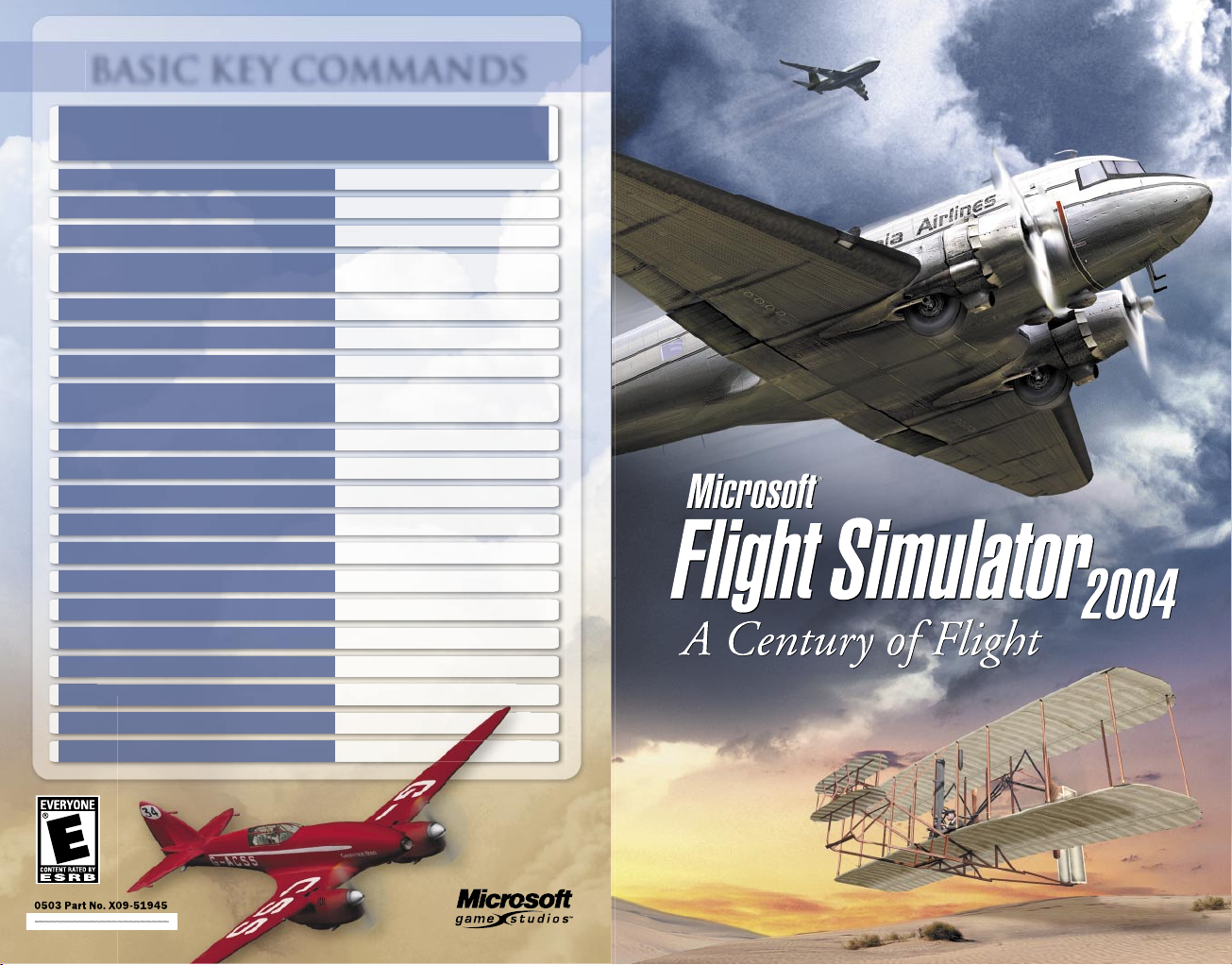
0503 Par t No. X09-51 945
Display/Hide Kneeboard: F10
(includes a complete list of key commands)
Pause P
Full Screen Mode (no menus or taskbar) ALT+ENTER
Display Menu Bar (in Full Screen Mode) ALT
Cycle Views
(Cockpit, Virtual Cockpit, Tower, Spot Plane)
S
Panel On/Off
W
Display/Hide Other Panel Windows
SHIFT+2 through SHIFT+9
Change Simulation Rate R (press + and – to increase/decrease)
Look Around
SHIFT+Num Pad 1 through 9
or move joystick hat switch
Display/Hide ATC menu ` (ACCENT)
Engine Autostart CTRL+E
Decrease Throttle F2
Increase Throttle F3
Decrease Propeller rpm CTRL+F2
Increase Propeller rpm CTRL+F3
Lean Mixture CTRL+SHIFT+F2
Enrich Mixture CTRL+SHIFT+F3
Landing Gear Up/Down G
Retract Flaps (in increments) F6
Extend Flaps (in increments) F7
Slew Mode On/Off Y
Basic KEY COMMANDS
Page 2
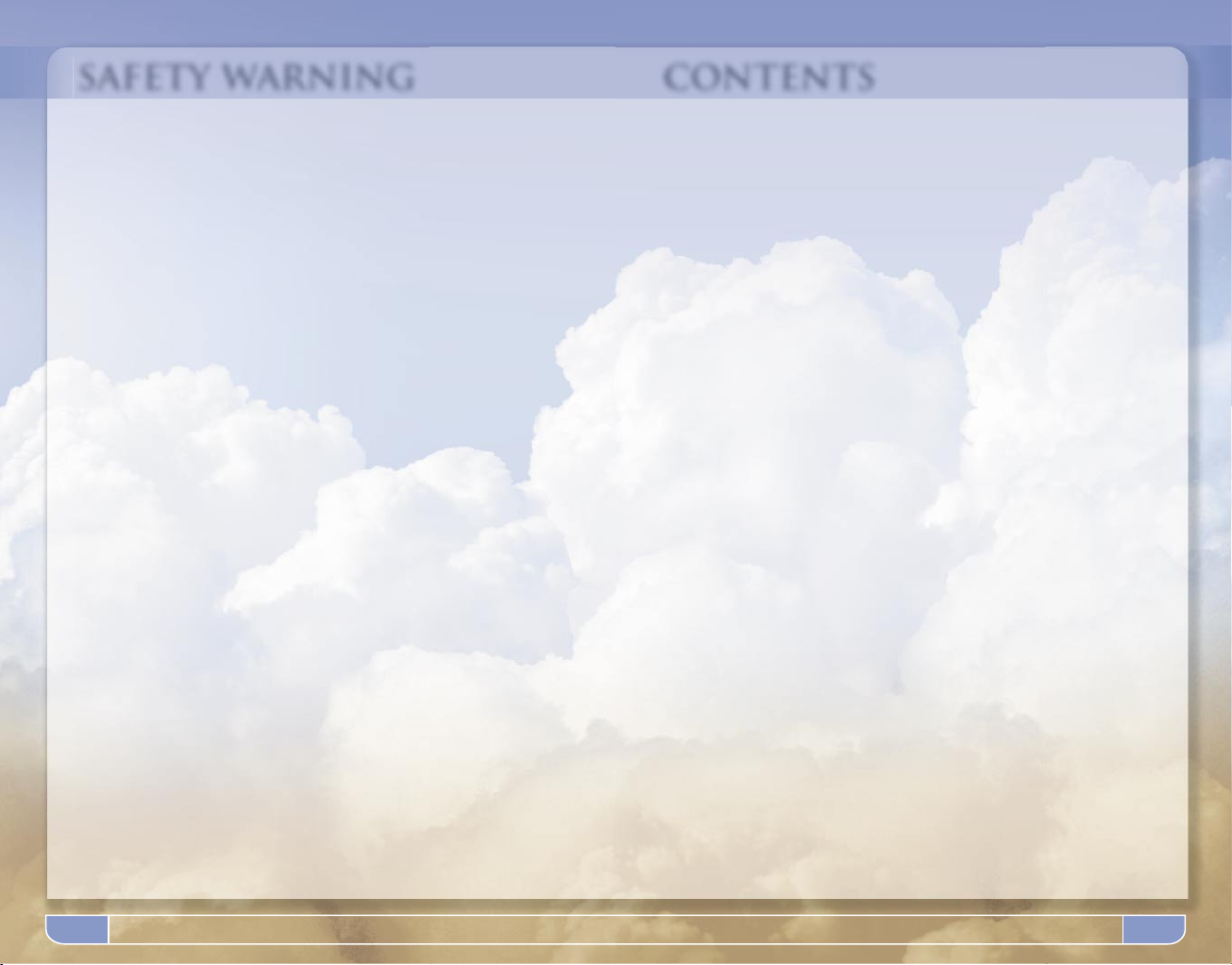
F L I G H T S I M U L A T OR 2 00 4
A C E N T U R Y O F F L I G H T
1
SAFETY WARNING
About Photosensitive Seizures
A very small percentage of people may experience a seizure when exposed to certain
visual images, including ashing lights or patterns that may appear in video games.
Even people who have no history of seizures or epilepsy may have an undiagnosed
condition that can cause these “photosensitive epileptic seizures” while watching
video games.
These seizures may have a variety of symptoms, including lightheadedness, altered
vision, eye or face twitching, jerking or shaking of arms or legs, disorientation, confusion, or momentary loss of awareness. Seizures may also cause loss of consciousness
or convulsions that can lead to injury from falling down or striking nearby objects.
Immediately stop playing and consult a doctor if you experience any of these symptoms. Parents should watch for or ask their children about the above symptoms—
children and teenagers are more likely than adults to experience these seizures.
The risk of photosensitive epileptic seizures may be reduced by taking the
following precautions:
• Play in a well-lit room.
• Do not play when you are drowsy or fatigued.
If you or any of your relatives have a history of seizures or epilepsy, consult a doctor
before playing.
Information in this document, including URL and other Internet Web site references, is subject to change without
notice. Unless otherwise noted, the example companies, organizations, products, domain names, e-mail addresses,
logos, people, places and events depicted herein are ctitious, and no association with any real company,
organization, product, domain name, e-mail address, logo, person, place or event is intended or should be
inferred. Complying with all applicable copyright laws is the responsibility of the user. Without limiting the rights
under copyright, no part of this document may be reproduced, stored in or introduced into a retrieval system, or
transmitted in any form or by any means (electronic, mechanical, photocopying, recording, or otherwise), or for any
purpose, without the express written permission of Microsoft Corporation.
Microsoft may have patents, patent applications, trademarks, copyrights, or other intellectual property rights
covering subject matter in this document. Except as expressly provided in any written license agreement from
Microsoft, the furnishing of this document does not give you any license to these patents, trademarks, copyrights,
or other intellectual property.
© & p 1983–2003 Microsoft Corporation. All rights reserved.
Microsoft, MS-DOS, Windows, Windows NT, the Microsoft Game Studios logo, DirectInput, MSN, and SideWinder are
either registered trademarks or trademarks of Microsoft Corporation in the United States and/or other countries.
The AOPA wings logo is a registered service mark of the Aircraft Owners and Pilots Association.
Jeppesen, Jeppesen Sanderson JeppView, Jeppesen SIMCharts, and NavData are registered trademarks of their
respective owners.
The names of actual companies and products mentioned herein may be the trademarks of their respective owners.
This product is for entertainment purposes only and shall not be used for training purposes. It is not part of an
approved training program under the standards of the FAA or any other regulatory agency.
Contents
First Flights........................................................................ 2
Installing Flight Simulator
................................................................... 3
To Start Flight Simulator
..................................................................... 3
Learning to Fly
.................................................................4
Experience the Dream ....................................................................... 4
A Century of Flight
............................................................................. 5
Getting Started .................................................................................. 6
Flying Lessons................................................................................... 7
The Learning Center.......................................................................... 7
Create a Flight
................................................................................... 8
Select a Flight
................................................................................... 8
Flight Simulator News
........................................................................ 8
Multiplayer......................................................................................... 9
Settings............................................................................................. 9
Dreams Of The Sky
.........................................................10
Weather
........................................................................................... 11
Instrument Flying............................................................................. 13
Historical Flights
......................................................14
Of Distance and Terrain
........................................ 16
Crossing the Atlantic
........................................................................ 16
A Flying Geography Lesson
.............................................................. 17
The Scenery Below
.......................................................................... 19
Technology Takes Off..............................................20
The Pursuit of Speed
........................................................................ 20
Navigation
....................................................................................... 21
GPS................................................................................................. 22
The Kneeboard................................................................................ 22
Air Traf c Control
............................................................................. 23
The aircraft
......................................................................24
Expanding Your Dreams Of Flight................26
The Web Community
........................................................................ 27
Adding Aircraft
................................................................................. 27
Piloting Virtual Airlines
..................................................................... 28
The Next Century of Flight
............................................................... 28
Support Options
............................................................29
Page 3

F L I G H T S I M U L A T OR 2 00 4
2
A C E N T U R Y O F F L I G H T
3
Corbis
Air Force Historical Research Agency Photo
Installing Flight Simulator
If your computer doesn’t support automatic installation,
follow these steps
1. Insert Flight Simulator 2004 Disc 1 into your CD drive.
2. Click
Start on the taskbar.
3. Point to
Settings and/or select Control Panel.
4. Double-click Add/Remove Programs
.
5. For Windows 98, 98SE, or ME, select the
Install/Uninstall tab, and
click
Install. For Windows 2000 or XP, select Add New Programs
and click
CD or Floppy.
6. Follow the instructions that appear on your screen.
During setup, select
Express to install all necessary Flight Simulator les
in their default locations. Otherwise, click
Install to choose one of two
installation options:
Compact or Complete. If you need to conserve disk
space, choose the
Compact setup option. If you want to optimize ying
performance, choose
Complete.
To Start Flight Simulator
• Double-click the Flight Simulator 2004 icon on the Windows desktop.
Note: You’ll need to have Disc 4 in your CD drive each time you start
Flight Simulator. If you’ve chosen
Compact installation, you’ll also need
to keep Disc 4 in your CD drive during ight.
On a cold December day in 1903, after weeks of
testing on the windy dunes at Kitty Hawk, North Carolina, the Wright Flyer
sputtered to life. At 10:35 A.M., the Flyer, propellers whirring, began to slide
down its narrow track. Then it lifted from the track and rose above the sands
of Kitty Hawk. The ight lasted only 12 seconds and covered a mere 120
feet. But there was no doubt—on
that windy December 17, the Wright
brothers had realized a human dream.
They had own!
Just 30 years later, the Douglas DC–3
was making regular airline service
comfortable and pro table. Three and
a half decades after that, on February
9, 1969, the rst Boeing 747 (left,
bottom) thundered into the skies over
Everett, Washington.
Now, it’s your turn to y
into history.
The Wright Flyer’s rst successful
ight (above, top) was shorter
than the economy-class
section of a Boeing 747.
Almost four years of exhausting work and meticulous
experimentation went into making the Wright Flyer’s rst
12-second powered ight a success.
First Flights
Page 4
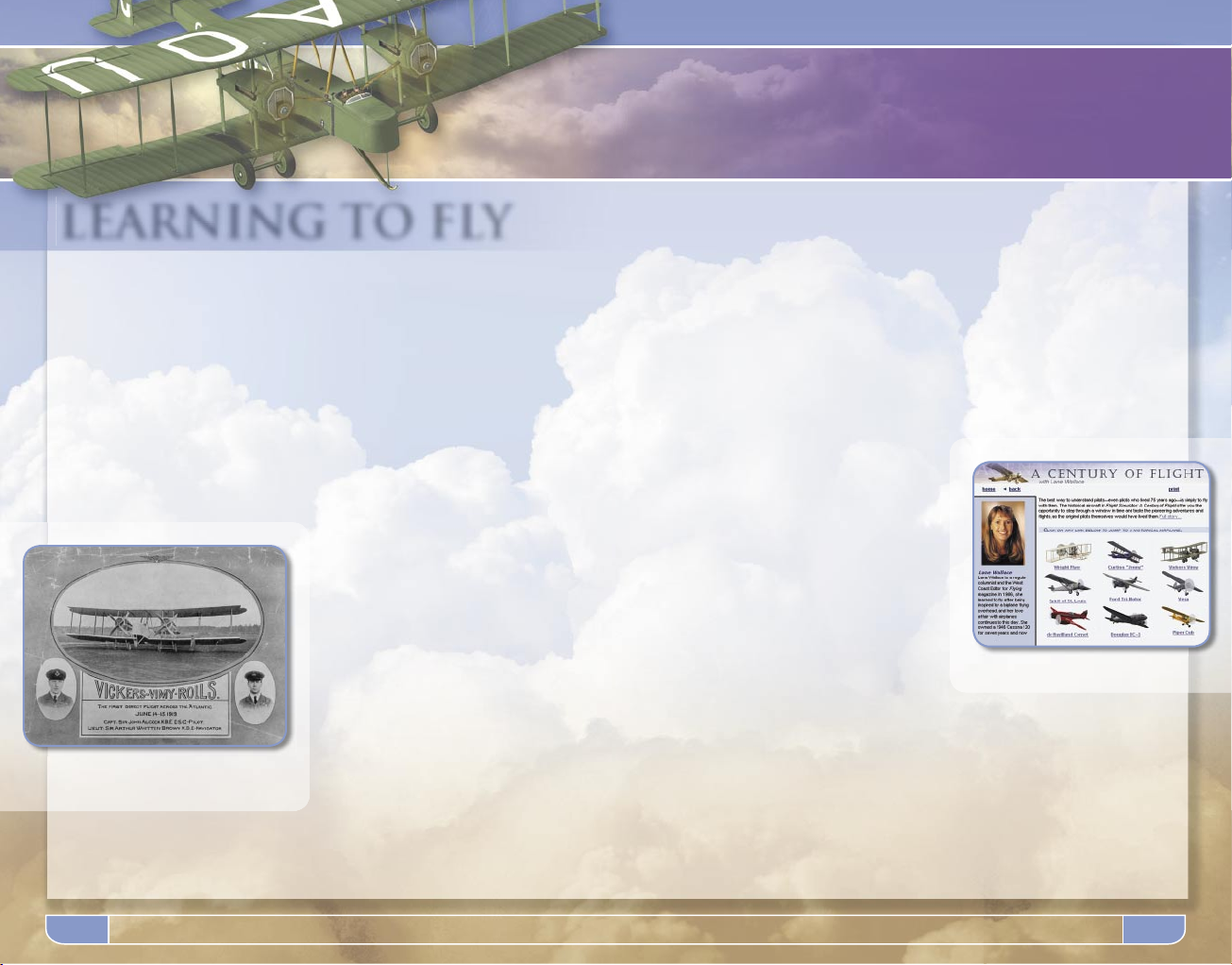
F L I G H T S I M U L A T OR 2 00 4
4
A C E N T U R Y O F F L I G H T
5
Hulton Archive/Getty Images
It’s been a full century since the Wright Flyer’s rst
powered ight. At rst, the skies were empty and the airspace unrestricted.
It was an age of slow speeds, spruce-and-fabric wings, and air elds that
were also corn elds. In the following decades, aviation lled the skies with
beautiful aircraft and awesome adventure, while technology allowed pilots
to travel through all kinds of weather. Within a few decades of the birth of
powered ight, pilots and passengers were soaring across continents, racing
over oceans, and jetting around the world in less than a day. It was a century
when the airplane brought distant lands closer and changed people’s sense
of space and time—a century when the world learned to y.
Experience
the Dream
The centennial of powered ight has
enjoyed a healthy share of media
coverage. But it’s one thing to learn
about history, and quite another to
experience it. And that is what
Flight
Simulator 2004: A Century of Flight
is
all about—allowing you to experience
the dream of ight rsthand.
By piloting the Wright Flyer on the windswept dunes at Kitty Hawk,
navigating the Ryan NYP “Spirit of St. Louis” across the dark North Atlantic,
and bringing in a sophisticated Boeing 747–400 for a smooth landing in
Tokyo, you can experience the range of technology that de ned the rst
hundred years of powered ight. You’ll slip into the cockpits of some of
the century’s greatest aircraft and pilot them on their historic ights. And
once you take ight, you’ll have a greater appreciation for what those early
aviators may have felt as they followed the train tracks, squinted into the
wind, pushed in the throttle, and roared aloft.
A Century of Flight
“The best way to understand pilots—even
pilots who lived 75 years ago—is simply
to y with them,” writes Flying magazine
columnist and West Coast editor Lane
Wallace in her introduction to A Century
of Flight. In nine evocative stories,
Wallace recounts her experiences with
the historic aircraft featured in Flight
Simulator
and re ects on their legacies.
Savoring the rare opportunity to sit in Amelia Earhart’s Vega, Wallace writes,
“‘This is where she sat,’ I whisper wonderingly to myself, well aware of
how few people since then have ever been allowed to sit in the silence of
this carefully preserved cathedral …”
Posters celebrated the Vickers Vimy’s
nonstop transatlantic crossing.
A Century of Flight
Developed as a World War I bomber, the Vickers
Vimy was the nest long-range aircraft of its day. In 1919
and 1920, the Vimy claimed three incredible ying records.
Learning to Fly
Page 5
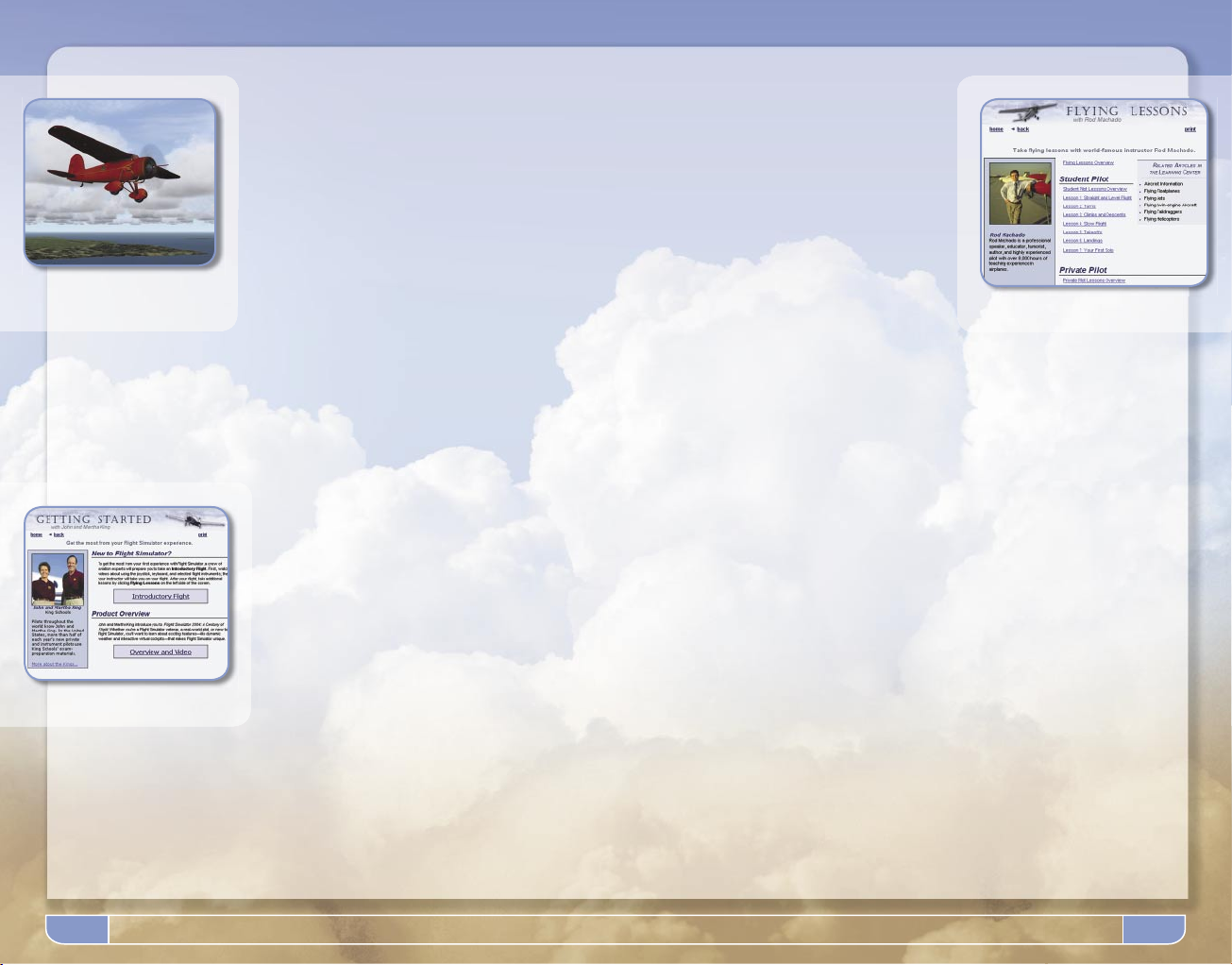
F L I G H T S I M U L A T OR 2 00 4
6
A C E N T U R Y O F F L I G H T
7
Each Century of Flight story includes links to
re-created historical ights. After reading about
each aircraft, its famous ights, and its notable
pilots, you can y into history—piloting the
de Havilland DH–88 Comet in the MacRobertson
Air Race, or ying an early airline route through
the Rocky Mountains in a Douglas DC–3.
To read about—and y—the nine historical
aircraft in Flight Simulator, click Century of Flight
on the left side of the main screen.
Getting Started
Early pilot training included little more than mastering a few simple rules and
then giving it a try. The rest was left to instinct, good sense, and knowing
the lay of the land. But pilots quickly discovered that there was a lot more to
learn about ying.
There’s a lot to know about Flight Simulator,
too, and that’s part of its fun and challenge. In
Flight Simulator, you can learn what it takes to
y some of the world’s nest aircraft.
Getting
Started—with John and Martha King of King
Schools—gives you an introduction to key
features and a gateway to your rst ight.
To begin exploring Flight Simulator, click Getting
Started on the left side of the main screen.
Flying Lessons
Flight Simulator offers two ways for you to
learn to y: Climb into the cockpit and y
by the seat of your pants—as many of the
rst pilots did—or learn using the same
techniques that modern pilots employ,
progressing through the ranks of Student,
Private, Instrument, Commercial, and Airline
Transport courses by taking
Flying Lessons
with instructor Rod Machado. Flying
Lessons combines in-depth ground school
tutorials with integrated ying lessons, starting in the Cessna Skyhawk SP
Model 172 and moving up to the Beechcraft Baron 58 and Boeing 737–400.
You’ll even earn a certi cate upon successful completion of each category.
To learn to y, or to earn a new Flight Simulator pilot rating, click
Flying
Lessons on the left side of the main screen.
The Learning Center
As you explore Flight Simulator—taking lessons, ying around, trying new
aircraft—be sure to spend some time in the Learning Center, your source for
answers and information about Flight Simulator. The Learning Center offers
more than 120 articles covering the full range of Flight Simulator topics,
such as basic ight instruments, using the mouse in the cockpit, and setting
weather themes. You’ll also learn about new features, such as dynamic
weather and changes to Air Traf c Control, as well as advanced ying topics
such as Flying Taildraggers, Flying Twin-Engine Aircraft, and Flying Jets.
Amelia Earhart’s Vega in
Flight Simulator
Flying Lessons
Getting Started
Page 6

F L I G H T S I M U L A T OR 2 00 4
8
A C E N T U R Y O F F L I G H T
9
Hulton Archive/Getty Images
Navigating through the Learning Center is
much like browsing the Web; each article
includes related links that connect you to
other articles. The Learning Center also offers
three different ways to nd information:
Key
Topics
presents a visual way to explore
major Flight Simulator themes, the
Site Map
offers a comprehensive table of contents, and
the Index allows you to nd articles by topic.
To visit the Learning Center, click Learning
Center on the left side of the main screen. To
begin exploring, you’ll want to read articles such as The Big Picture, Just Get
Me Flying, and Step-by-Step Guide.
Create a Flight
Once you’ve learned to y, Flight Simulator’s skies are wide open to you.
Choose your aircraft, your starting location and time, and the prevailing
weather … then start ying. To design your own adventure, click
Create a
Flight on the left side of the main screen.
Select a Flight
Flight Simulator features historical and modern ights that take you to some
spectacular destinations. These ights cover a wide range of dif culty, and
include detailed brie ngs that make your ying adventures even more realistic.
To choose a ight, click Select a Flight on the left side of the main screen.
Flight Simulator news
If you have an Internet connection, News can download the latest information
about Flight Simulator. To get updates, click
News on the left side of the
main screen.
Multiplayer
Flight Simulator lets you try formation
ying, aerobatic competitions, and air
racing with friends and other pilots
over a network, on the Internet, or on
Zone.com.
To set up or join a multiplayer session,
click Multiplayer on the left side of the
main screen. To learn more, read the
Multiplayer article in the Learning Center.
Settings
You can modify Flight Simulator to suit
your preferences or to maximize your
computer’s performance. The Settings
screen lets you adjust your preferences for
display, sound, Air Traf c Control, scenery,
realism, weather, and much more.
To customize Flight Simulator, click
Settings on the left side of the main
screen. To learn more about Settings,
read the articles on Realism, General
Settings, Display, and Sound in the
Learning Center.
The Learning Center
Flying
to Australia
On November 12, 1919,
Australian pilot Ross Smith,
his brother Keith, and two
mechanics (above, center)
began a journey that took
them over lands no one had
ever seen from the air. They
planned to y their Vickers
Vimy more than 11,000 miles
from England to Australia—a
route many pilots had already
tried and failed.
Each day they covered new
ground and new skies,
landing on roads, farm
elds, and even racetracks.
On December 10, the team
began their nal leg toward
Darwin, Australia, pushing the
Vimy to its maximum range.
To read more about the Vimy
and to re-create this historic
ight, click Century of
Flight on the left side of the
main screen.
Page 7

F L I G H T S I M U L A T OR 2 00 4
10
A C E N T U R Y O F F L I G H T
11
Underwood & Underwood/CORBIS
For thousands of pilots who learned to y in the
Curtiss JN–4D “Jenny” during World War I, the postwar skies were an open
opportunity. Barnstormers looped and swooped above gasping crowds and,
for many people, airplanes were still such a new sight that nearly every ight
was an impromptu air show. The Curtiss Jenny, which performed in many
such spectacles during the 1920s, introduced the public to ight.
It was an era when pilots dreamed of
adventure. In 1920, Tex Marshall, his
wife Katherine, and their friend Frank
Palmer set out for Ohio from Florida in
a pair of Curtiss Jenny airplanes. They
had no set schedule, few certain landing
elds, and inaccurate maps. As Marshall
soon discovered, the sky was as full of
challenge as of wonder. One challenge
had a name: weather.
Weather
Like the early yers’ aspirations, the skies
in Flight Simulator have no limits. Just as
you can re-create Tex Marshall’s crosscountry ight, y a Curtiss Jenny through a
barn near Findlay, Ohio, and pilot the daring
“Hell Stretch” airmail route across the
stormy Allegheny Mountains, you can also
customize many kinds of weather—from
severe thunderstorms to a clear blue
afternoon—to test your skills.
Clouds are one of the most marvelous and
challenging parts of ight, and they’re the
centerpiece of Flight Simulator’s improved
weather system. Flight Simulator now features Dynamic Weather;
three-dimensional clouds build and change realistically with the
temperature and time of day, and even blow across the sky. The dynamic
weather system also generates rain, snow, and fronts that develop based
on atmospheric conditions.
Flight Simulator’s new Weather Themes—preset weather conditions
centered on your aircraft’s current location—generate challenging ying
scenarios with just a few clicks. Select “Cold Fronts” to y through
fast-moving storms, “Fogged In” to test your instrument skills, “Winter
Wonderland” to spend a beautiful day ying amid snow urries, or one
of seven other preset themes that let you experience complex weather
conditions without having to set conditions along your ight path.
During World War I alone, the Curtiss JN–4D
“Jenny” was used to train nearly 9,000 American pilots—
95 percent of the yers in the United States in 1919.
The Curtiss Jenny
starred in many antics during
the barnstorming years.
The Ford 4–AT Tri-Motor prepares
for takeoff in the “Winter
Wonderland” weather theme.
Dreams Of
the sky
Page 8

F L I G H T S I M U L A T OR 2 00 4
12
A C E N T U R Y O F F L I G H T
13
Of course, you can still create custom
weather piece by piece, de ning
cloud layers, winds aloft, visibility,
precipitation, and temperature. Watch
raindrops spatter the windscreen of
your Beechcraft King Air 350 during a
low-level run in coastal Alaska, or slice
through a stratus layer on your climb
through 30,000 feet in the Bombardier
Learjet 45. With an Internet connection,
you can y in Real-World Weather
by
downloading current conditions. You’ll
confront the same weather that you’d
encounter most anywhere in the world,
in real time.
To read more about Flight Simulator’s
improved weather functions, read the
articles in the Weather
section of the
Learning Center.
Instrument Flying
The need to y in all conditions eventually led
engineers and pilots to develop techniques for
ying without the aid of ground references.
In 1929, Jimmy Doolittle made the rst
instrument-only ight using an altimeter,
arti cial horizon, and directional gyro to take
off, circle, and land.
Flying with instruments in Flight Simulator, you
have access to the same navigation aids and
instruments available to real-world instrumentrated pilots. You can create VFR (Visual Flight
Rules) and IFR (Instrument Flight Rules)
ight plans with the
Flight Planner; selected
aircraft include IFR panels, which show all
key instruments, avionics, and controls on the
screen. The Flight Simulator NavData database,
supplied by Jeppesen, includes the world’s
VORs (VHF omnidirectional receivers), NDBs
(nondirectional radio beacons), ILSs (instrument
landing systems), low- and high-altitude
airways, and intersections.
To learn more about using navigational
aids in Flight Simulator, read the articles on
Navigation in the Learning Center.
AirMail’s
Rocky Debut
On May 15, 1918, the United
States Postal Service began
airmail service. When the rst
pilot, George L. Boyle, was
ready to depart Washington,
D.C., his Curtiss JN–4
“Jenny” refused to start: the
plane was out of gas. And
that was just the beginning
of his trouble.
Eventually, Boyle took off,
following train tracks. But as
the tracks circled, so did he.
Then, after running out of
gas, Boyle crashed in a eld.
To read more about the
Curtiss Jenny and to
re-create this historic ight,
click Century of Flight on the
left side of the main screen.
Compare the cockpits of
the Curtiss Jenny (top),
the Vega (middle), and the
Boeing 777–300 (bottom),
and see the evolution of
instrumentation during
ight’s rst century.
Page 9

F L I G H T S I M U L A T OR 2 00 4
14
A C E N T U R Y O F F L I G H T
15
W
Historical Flights
Flight Simulator lets you re-create more
than a dozen historical ights. To y these adventures, click
Century of Flight
on the left side of the main screen.
1903 Wright Flyer
Curtiss JN–4 “Jenny”
Vickers Vimy
Ryan NYP “Spirit of St. Louis”
Vega
Ford 4–AT Tri–Motor
de Havilland DH–88 “Comet”
Douglas DC–3
Piper J–3 Cub
New York
London
Anchorage
Paris
Cape Town
Melbourne
Saint John’s/
Harbor Grace
Los
Angeles
Buenos Aires
San Francisco
Mexico City
Santiago
Kitty Hawk
Darwin
Daytona Beach
New York
Findlay
Washington D.C.
Columbus
Denver
Salt Lake City
Bellefonte
Clifden
Londonderry
San Diego
St. Louis
Page 10

F L I G H T S I M U L A T OR 2 00 4
16
A C E N T U R Y O F F L I G H T
17
Corbis
In the spring of 1927, aviators lined up for another
challenge: ying nonstop from New York to Paris.
Many had already failed when Charles Lindbergh
tried a new and daring approach—simplicity—
using a single-engine plane own by a single pilot.
Lindbergh bounced down the muddy runway at
Roosevelt Field in the cloudy dawn of May 20, and
the world held its breath for more than 33 hours
as Lindbergh’s airplane was sighted at various
points en route. At long last, the buzz of an engine
was heard over Paris and the small silver airplane
circled, landed, and rolled to a stop. Suddenly,
Paris and New York were closer to each other, and
pilots gained a new perspective on distance and terrain.
A Flying Geography Lesson
In Flight Simulator, pilots don’t just y above the realistic terrain of an
arti cial world. They y above the terrain of this world, to and from highly
detailed cities and more than 23,000 airports, complete with taxiway and
runway signs. True-to-life aircraft soar above realistic ground textures that
replicate actual geographic features. Enhanced three-dimensional landmarks,
including the lighted signs of Las Vegas and the familiar iron arches of the
Eiffel Tower, combine with stunning natural landmarks like Niagara Falls, the
Grand Canyon, and Mount Everest to make Flight Simulator a unique tool for
exploring the planet.
Charles Lindbergh with
the Spirit of St. Louis
The Spirit of St. Louis
circles above Paris in
Flight Simulator.
The rst pilots spent much of their time ying precariously at
exhibitions and in aerial circuses. But it wasn’t long before they attempted
long-distance travel. In 1911, the rst aircraft ew across the entire United
States when Calbraith Rodgers piloted his “Vin Fiz” Wright EX biplane from
New York to Long Beach, California. During the 49-day journey, Rodgers
spent more than 82 hours in the air and crashed 69 times.
Crossing the Atlantic
For more than 15 years after the rst powered
ight at Kitty Hawk, no airplane had own nonstop
across an ocean. Over land, pilots could often
remedy emergencies by landing for repairs. Over
open water, however, any malfunctions, mechanical
failures, or mistakes turned all the more critical.
In 1919, the transatlantic crossing became reality.
John Alcock and Arthur Whitten Brown piloted a
Vickers Vimy from Newfoundland to Ireland in just
under 16 hours.
Of Distance
and Terrain
After a night dodging storms over the Atlantic
Ocean, Charles Lindbergh crossed the coast of Ireland
just 3 miles off course.
Page 11

F L I G H T S I M U L A T OR 2 00 4
18
A C E N T U R Y O F F L I G H T
19
To learn more about terrain and scenery
objects, read the
Scenic Highlights
article in the Learning Center.
Flight Simulator offers the chance to
re-create not only history’s milestones,
but your own favorite travels and ights
as well. To get a sense for how real a
simulation can be, try this exercise:
Fly your Flight Simulator aircraft to a
place you know well, and see how the
experience brings memory to life.
Similarly, when you re-create the Vickers
Vimy’s rst transatlantic crossing in
Flight Simulator, you’ll get a sense of
the distance across the Atlantic Ocean
that no book or lm can truly convey. Or
try Amelia Earhart’s transatlantic ight
at the controls of her Vega, and look
down as you leave the Newfoundland
coast and set out across the dark north
Atlantic. In a way, Flight Simulator
encompasses history.
The Scenery Below
From aviation’s early days, ying has
changed the way pilots looked at the
world. Topographic features you’ve never
noticed—or needed to notice—from the
ground suddenly become all-important
from the air. If you’re following a river,
that river becomes part of your ight’s
navigational plan. Or perhaps you use
landmarks, such as small ponds, dirt
roads, or a stand of trees to gauge nal
approaches or estimate glide slopes. Again,
the scenery below has become an essential
part of your ight. And the array of scenery
that lies beneath your wings in Flight
Simulator can be amazing.
Have you ever wanted to y to a certain
airport or over particular terrain during
various seasons? It’s possible in Flight
Simulator. When you change the season,
you also change the ground texture: In
winter, snow cloaks the prairies; spring
turns the hills green. Changing the season
gives you a challenge, and a different feel
for a place you thought you knew so well.
To learn more, read the Time and Season
article in the Learning Center.
Island Airlines
Several decades after jet
aircraft rst took to the skies,
a small airline still ew a eet
of Ford 4–AT Tri-Motors for
their short-hop, short- eld
circuit from Port Clinton, Ohio,
to small islands in Lake Erie.
Island Airlines billed itself as
“The Shortest Airline in the
World.” The Ford Tri-Motors
served as school buses,
ying students from the
outer islands to high school
campuses. Some islands
were so close that when the
plane landed, its wheels were
still spinning from takeoff.
To read more about the Ford
Tri-Motor and to re-create
Island Airlines ights, click
Century of Flight
on the left
side of the main screen.
Wyoming in Summer
Wyoming in Winter
San Francisco at Dusk
Page 12

F L I G H T S I M U L A T OR 2 00 4
20
A C E N T U R Y O F F L I G H T
21
Hulton Archive/Getty Images
With a balance of ef ciency, range, speed, and
payload, the Douglas DC–3 was the rst aircraft to
earn a pro t just by carrying passengers.
The Pursuit of Speed
When Transcontinental Air Transport began service in 1929 using a
combination of railroads and Ford Tri-Motor ights to travel across the United
States, brochures touted a miraculous 48-hour coast-to-coast journey.
In the early 1930s, the new streamlined Vega became the favorite of recordcoveting pilots. Wiley Post ew a Vega during his 1931 around-the-world
ight, as did Amelia Earhart when she became the rst woman to y solo
across the Atlantic in 1932. In 1934, the de Havilland DH–88 Comet—the
rst British aircraft with retractable landing gear, aps, and variable pitch
propellers—won the MacRobertson Air Race, ying between England and
southern Australia in slightly less than
71 hours.
The swift and reliable Douglas DC–3,
which was able to carry more people
than the Ford Tri-Motor and with greater
speed and ef ciency, became one of
the most widely used transportation
aircraft in the world during the 1930s
and 1940s.
Navigation
For early pilots, the land was their chart on clear
days. Just as in the real world, it’s easiest to
navigate in Flight Simulator by simply looking out
the window and following landmarks, a technique
called pilotage. Using pilotage, a clock, and a
magnetic compass, you can practice
dead (or
deduced) reckoning.
To learn more about pilotage and dead reckoning,
read the Old-Fashioned Navigation article in the
Learning Center.
Until the 1920s, pilots relied on written ying instructions that described
air routes using the locations of prominent buildings, hills, roads, and trees.
Today’s complex aviation charts contain more than 200 symbols to help
pilots navigate. Flight Simulator’s Map offers an improved full-color terrain
display to show the location of your aircraft at any time. You can also
navigate in Flight Simulator using radio-based navigation.
To learn more about navigational aids, read the Aviation Charts, Everything
You Need to Know about a VOR, and
Automatic Direction Finder articles
in the Learning Center.
The Douglas DC–3 quickly became
the hero of many early airlines.
The DH–88 Comet races
to Melbourne, Australia,
in Flight Simulator.
Technology
Takes Off
Page 13

F L I G H T S I M U L A T OR 2 00 4
22
A C E N T U R Y O F F L I G H T
23
Dean Conger/CORBIS
GPS
From the magnetic compass to radio beacons,
navigational technology has made many strides.
The global positioning system (GPS) is the latest
landmark advancement in electronic navigation,
using satellite transmissions to plot your aircraft’s
position. To help you navigate, Flight Simulator
simulates two sophisticated GPS receivers. Both
units feature terrain mapping as well as airport and
facility information that you can access during ight.
To learn more about GPS features, read the
Using the GPS article in the
Learning Center.
The Kneeboard
Early pilots sometimes pasted their charts to boards, which they strapped
to their legs to keep the charts from blowing out of the open cockpit.
Today, pilots use similar kneeboards to stay organized and keep important
information close at hand. The Flight Simulator
Kneeboard holds your
ight brie ng and aircraft checklists, a complete list of keyboard shortcuts
for operating controls, and both a navigation log and a log of radio
communications. You can display or hide the Kneeboard during ights by
pressing F10.
To learn more about the Kneeboard, read the Using the Kneeboard article in
the Learning Center.
Air Traf c Control
As the skies became busier, Air Traf c
Control (ATC) evolved to make ight
safer and more ef cient. Flight Simulator
brings you into the ATC conversation
with enhanced interactive Air Traf c
Control. Real-time Air Traf c Control
clears you to take off and land, issues
directional instructions, and lets you hear
controllers speaking to other aircraft. ATC
can also issue in- ight IFR clearances,
handle altitude changes en route, and
direct you to nonprecision and precision
approaches to multiple runways at
airports around the world, including
airports without control towers. You
might begin your ying day by talking to
ATC from a 747–400 on an instrument
ight from Rome, and conclude by
getting landing clearance into London.
To learn more about ATC, read the
Air Traf c Control articles in the
Learning Center.
Flight Simulator models
sophisticated GPS receivers.
The First
‘Jumbo Jet’
Since the rst Boeing 747
(above) was built, Boeing has
delivered more than 1,230
747s. Today’s 747–400
features digital systems as
well as greater power, range,
and fuel ef ciency than any
previous 747 model.
A Boeing 747–400
includes …
… 171 miles of wiring.
… 6 million parts, including
some 3 million fasteners.
… a tail as high as a
six-story building.
… a cockpit with 365
gauges, lights, and switches.
… wings that each weigh
28,000 pounds (12,700
kilograms)—10 times the
entire weight of Boeing’s rst
airplane, the 1916 B&W.
Page 14

F L I G H T S I M U L A T OR 2 00 4
24
A C E N T U R Y O F F L I G H T
25
The Aircraft
Get to know the Flight Simulator eet’s historic and modern aircraft.
Cessna Skyhawk
SP Model 172
1903 Wright Flyer
On December 17, 1903, the Wright Flyer became the
rst aircraft to achieve controlled powered ight.
Curtiss JN–4D
“Jenny”
The Curtiss Jenny carried the rst United States
airmail and proved a favorite airplane for barnstormers.
Vickers F.B.27A
Vimy
The Vimy astounded the world with record-breaking
ights, including the rst nonstop Atlantic crossing.
Ryan NYP
“Spirit of St. Louis”
Flying nonstop between New York and Paris, Charles
Lindbergh and the Spirit of St. Louis made history.
Ford 4–AT
Tri-Motor
Nicknamed the “Tin Goose,” the Ford Tri-Motor
pioneered early airline and air transport routes.
Model 5B
and 5C Vega
In the hands of pilots such as Amelia Earhart and Wiley
Post, the Vega set many records during the 1930s.
de Havilland
DH–88 “Comet”
The DH–88 Comet won the 11,000-mile MacRobertson
race from England to Australia in 1934.
Douglas DC–3
The DC–3 revolutionized air transportation and airline
service during the 1930s and 1940s.
Piper J–3 Cub
The simple, inexpensive Piper Cub lifted a generation
of pilots into the skies for the rst time.
Robinson R22
Beta II
The two-seat Robinson R22 is among the most
popular, least expensive helicopters in the world.
Schweizer
SGS 2–32
The all-metal SGS 2–32 aerobatic sailplane has held
many of the world’s soaring records.
Extra 300S
A lightweight aerobatic champion, the 300S features a
300-horsepower engine and exquisite control.
The latest model of the popular single-engine C172,
the Skyhawk SP makes a stable and trusty trainer.
Cessna Skylane
Model 182S
More powerful than the Skyhawk SP, the Skylane
provides a good rst step into a complex aircraft.
Cessna Grand
Caravan C208B
Known as a tough, dependable airplane, the Grand
Caravan ies in and out of most any airport.
Cessna Caravan
C208 Amphibian
Equipped with both landing gear and oats, the
Caravan Amphibian can y to most any destination.
Mooney M20M
“Bravo”
The Mooney Bravo is among the fastest single-engine
piston aircraft currently produced.
Beechcraft
Baron 58
The Baron 58 combines sleek Beechcraft design with
the performance of twin engines.
Beechcraft
King Air 350
A workhorse, the King Air 350 is the latest model in the
world’s most successful line of turboprop aircraft.
Bell 206B
JetRanger III
A winning formula for safety and value makes
JetRanger the world’s most popular helicopter series.
Bombardier
Learjet 45
The Learjet 45 holds the honor of being one of
aviation’s most popular business jets.
Boeing 737–400
Flown by many airlines, the Boeing 737–400 sees
service worldwide.
Boeing 747–400
The 747–400’s size, range, speed, and capacity rank
this plane atop its class of large passenger jets.
Boeing 777–300
A long-range, fuel-ef cient twinjet, the ‘Triple Seven’
marks the latest development in the Boeing family line.
Page 15

F L I G H T S I M U L A T OR 2 00 4
26
A C E N T U R Y O F F L I G H T
27
Reuters NewMedia Inc./CORBIS
Since the earliest days of ying, pilots have gathered
to compare notes on weather, aircraft, landing elds, and ying techniques.
It was in this camaraderie that they analyzed past ights and dreamed of
new adventures.
Modern pilots and others in the aviation community still gather to share
information about ight and ying. Discussions cover topics ranging from
the latest radios and engine-out procedures to turbine aircraft and beautiful
three-point landings. This “hangar talk” happens spontaneously—in the pilot
lounge, the brie ng room, or the
airport restaurant—whenever pilots
and aviation enthusiasts gather for
more than a few minutes at a time.
For Flight Simulator pilots, one of the
favorite gathering places is on the
Web, at any one of the many sites for
Flight Simulator enthusiasts.
The Boeing 777 was the rst jet airliner designed
solely using computer modeling. Computers also link
cockpit ight controls to the aircraft’s control surfaces.
Latest in a long lineage:
The Boeing 777’s rollout, April 9, 1994.
Well into the age of jets,
a Piper Cub revives the
roots of aviation.
The Web Community
For two decades, Flight Simulator has been
the hub of the ight simulation community,
and the growing interest in discussing
Flight Simulator topics and technology led
enthusiasts to take their hangar talk online.
Many Web sites offer forums where pilots
discuss the latest Flight Simulator technology
and provide new perspectives and tips on
expanding your Flight Simulator interests.
Flight Simulator offers its own hangar at
www.microsoft.com/games/ ightsimulator.
It’s the best place to browse for Flight
Simulator-related information and links to Flight Simulator sites worldwide
that offer a variety of downloadable scenery, panel, and aircraft add-ons.
Adding Aircraft
In the past century, aviation manufacturers have produced hundreds of
aircraft types, from classic biplanes and jet airliners to ying boats and
helicopters. Once you’ve experienced the world of Flight Simulator, you
may want to add more aircraft to your Flight Simulator eet. Amateur and
professional developers around the world have created thousands of add-on
aircraft, which are available at computer stores and on the Web.
Expanding Your
Dreams Of Flight
Page 16

F L I G H T S I M U L A T OR 2 00 4
28
A C E N T U R Y O F F L I G H T
29
support options
Piloting Virtual Airlines
Virtual airlines operate scheduled ights to most every destination in the
world. Each airline has its own style—some y passenger airliners, others
y cargo aircraft, and still others y beat-up bush planes. Logging time with
a virtual airline is a great way to structure your
Flight Simulator experience. Apply for a virtual
ying job and see if you can pass the test to
earn the captain’s seat. Once you’re hired, you
can download the airline’s aircraft, scenery, and
training materials, and use Flight Simulator to
complete your assigned ights.
To learn more about online Flight Simulator
resources, add-on aircraft, or virtual airlines, read
the article on Expanding Your Hobby in
the Learning Center.
The Next Century of Flight
Celebrate the centennial of powered ight—from barnstormers to Boeing
jets—as you take to the skies with Flight Simulator on your own adventures
into the next century of ight.
For all of our support offerings, visit http://support.microsoft.com.
In Canada, visit
http://microsoft.ca/support/.
To get started, try the following:
• For articles targeted at speci c issues, visit the Microsoft Knowledge Base at
http://support.microsoft.com.
• To work with a Microsoft Support Professional over the Internet, submit your issue
at http://support.microsoft.com/directory/onlinesr.asp
.
• For your product’s general support policy, visit http://support.microsoft.com.
Phone Support: Call (425) 637-9308 in the U.S., or (905) 568-3503 in Canada (toll
charges may apply). For paid assisted support in the U.S., call (800) 936-5700; in
Canada, call (800) 688-7975.
TTY Users: Microsoft text telephone (TTY/TDD) services are available at (425) 6354948 in Washington state, (800) 892-5234 elsewhere in the U.S., and (905) 568-9641
in Canada.
Worldwide: Support outside the U.S. and Canada may vary. For regional contact
details, visit
http://support.microsoft.com/international.aspx. If there is no
Microsoft subsidiary of ce in your country or region, please contact the establishment
from which you obtained your Microsoft product.
Conditions: Microsoft’s support services are subject to then-current prices, terms, and
conditions, which are subject to change without notice.
VFR aeronautical charts published by U.S. Department of Transporta tion Federal Aviation Administration National
Aeronautical Charting Of ce.
Generic terrain images provided by Aeromap U.S.A.; Eurosense Belfotop N.V.; The Geoinforma tion Group;
Intrasearch Inc; Japan Geographical Survey Institute; National Aerial Resources; Walker and Associates.
Custom airport and city images provided by Aeromap U.S.A.; The Geoinformation Group; Intrasearch Inc.; Japan
Geographical Survey Institute; Space Imaging Inc.
Digital Elevation Models (DEMs) provided by Land Info International, LLC; WorldSat International Inc.
Parts of the generic terrain textures are created using patterns extracted from images taken by Japan Geographical
Survey Institute.
Discreet and gmax are trademarks of Discreet Logic Inc./Autodesk, Inc., in the U.S.A. and/or other countries.
Photo sources: Aircraft Owners and Pilots Association; King Schools; Rod Machado; Tecmap Corporation/Eric
Curry/CORBIS.
Virtual airlines visit the
world’s busiest airports, as
well as rural landing strips.
