Page 1
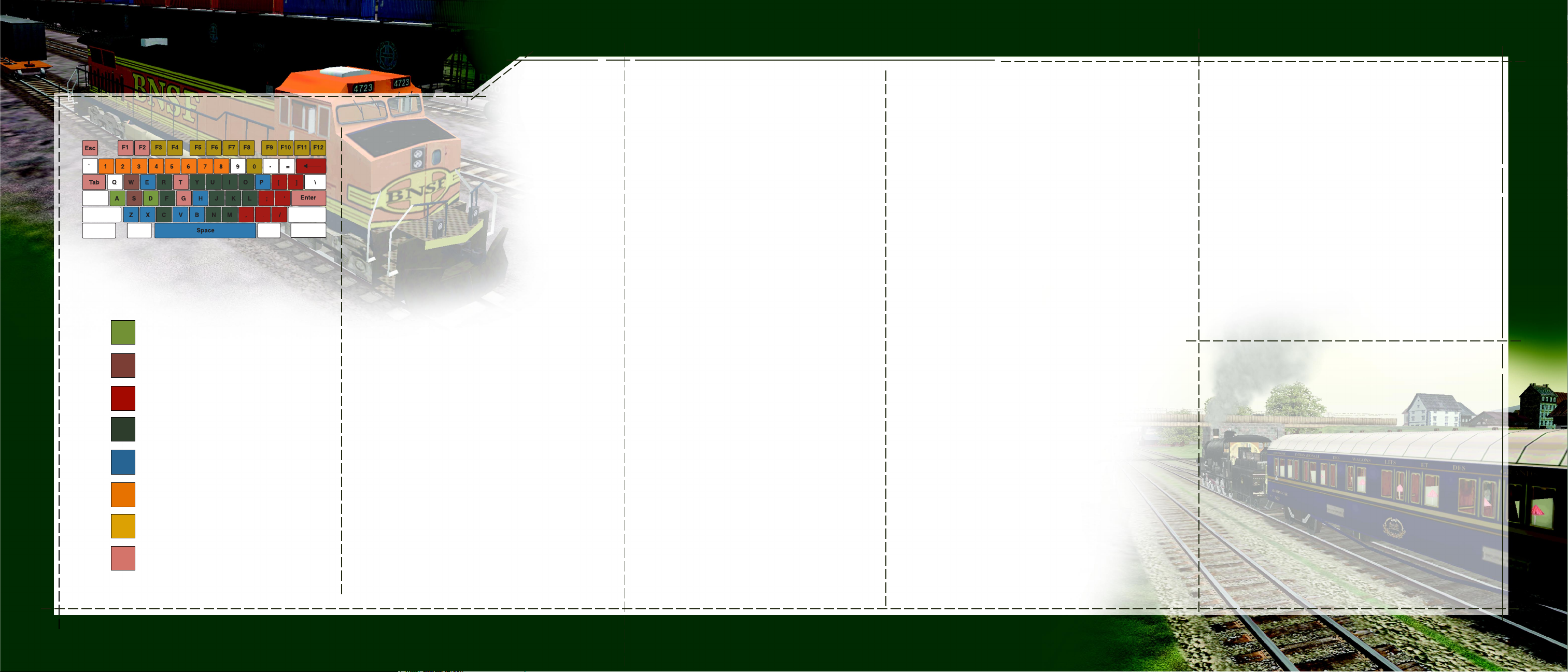
KEYBOARD SHORTCUTS
KEYBOARD SHORTCUTS
Gameplay
Pause (displays menu) ............................... ESC
Help .............................................................. F1
Quick Save ................................................. F2
Frame rate on/off ...................................... SHIFT+Z
Slow down
(simple controls on) ...............................A key
Speed up
(simple controls on) ...............................D key
Switch directions
(simple controls on)........ ........................ S key
Capture screenshot .................................. PRINT SCREEN key
Moving the Train
Pantograph raise/lower
(electric only) ......................................... P key
Increase Reverser (forward) .................... W key
Throttle/Regulator
Reverser
Braking
Steam Systems
Misc. Locomotive Systems
Views
Driving Aids
Decrease Reverser (backward) ............. S key
Increase Throttle/Regulator .................... D key
Decrease Throttle/Regulator .................. A key
Stopping the train
Increase train brake .................................. ’ (APOSTROPHE)
Decrease train brake ................................ ; (SEMICOLON)
Increase locomotive brake ..................... ] (RIGHT BRACKET)
Decrease locomotive brake ................... [ (LEFT BRACKET)
Increase dynamic brake ........................... . (PERIOD)
Decrease dynamic brake ........................ , (COMMA)
Speed Gear Handle
(high) (KIHA 31 only) ............................... E key
Speed Gear Handle
(low) (KIHA 31 only) ................................SHIFT+ E
Engage engine braking
(KIHA 31 only) .......................................... P key
Apply emergency braking ........................ BACKSPACE
Bail off (GP38-2, Dash 9, and
Acela HHP-8 only) ................................... / (FORWARD SLASH)
Simulator Commands
Other commands
Bell on/off ............................................. B key
Sound horn/whistle ............................. SPACEBAR
Wipers on/off ....................................... V key
Sanding on/off .................................... X key
Reset Alerter/acknowledge
cab signal ......................................... Z key
Increase headlights ............................ H key
Decrease headlights ......................... SHIFT+H
Throw switch ahead ........................... G key
Throw switch behind ........................... SHIFT+G
Load/unload passengers ................... ENTER
Activate water/coal tower/
fuel depot .......................................... T key (hold down)
Request permission to
pass Stop signal ............................... TAB
Steam Only
Open firebox door .............................. F key
Close firebox door .............................. SHIFT+F
Injector 1 steam on/off ...................... I key
Increase water flow
for injector 1 ..................................... K key
Decrease water flow
for injector 1 ..................................... SHIFT+K
Increase damper opening ................ M key
Decrease damper opening .............. SHIFT+M
Increase blower .................................. N key
Decrease blower ................................ SHIFT+N
Injector 2 steam on/off ...................... O key
Increase water flow
for injector 2 ..................................... L key
Decrease water flow
for injector 2 ..................................... SHIFT+L
Increase coal shoveling
rate (lb/hr) ........................................ R key
Decrease coal
shoveling rate (lb/hr) ...................... SHIFT+R
Increase steam heat .......................... U key
Decrease steam heat ........................ SHIFT+U
Water scoop raise/lower .................... Y key
Cylinder cocks open/close ................. C key
Small ejector/ compressor
on/off ................................................... J key
Views
Cab view
Front Cab view ...................................... 1 key
Hide cab panel ..................................... SHIFT+1
Look left ................................................. LEFT ARROW
Look right ............................................... RIGHT ARROW
Stick head out
window forward ................................ UP ARROW
Stick head out
window backward ............................ DOWN ARROW
Fixed external views
Trackside view ...................................... 4 key
Coupler view ......................................... 6 key
Focus on front coupler
(Coupler view) ................................... CTRL+LEFT ARROW
Focus on rear coupler
(Coupler view) ................................... CTRL+RIGHT ARROW
Yard view ............................................... 7 key
Moveable external views
External view 1 (front) .......................... 2 key
External view 2 (rear) ........................... 3 key
Rotate left ............................................. LEFT ARROW
Rotate left fast ...................................... SHIFT+LEFT ARROW
Rotate right ........................................... RIGHT ARROW
Rotate right fast .................................... SHIFT+RIGHT ARROW
Rotate up ............................................... CTRL+UP ARROW
Rotate up fast ....................................... SHIFT+CTRL+UP ARROW
Rotate down .......................................... CTRL+DOWN ARROW
Rotate down fast ................................... SHIFT+CTRL+DOWN ARROW
Zoom in ................................................... UP ARROW
Zoom in fast ........................................... SHIFT+UP ARROW
Zoom out ................................................ DOWN ARROW
Zoom out fast ........................................ SHIFT+DOWN ARROW
Change focus to next
car on left ........................................... CTRL+LEFT ARROW
Change focus to next
car on right ......................................... CTRL+RIGHT ARROW
Passenger view
Passenger view ......................................... 5 key
Look left ..................................................... LEFT ARROW
Look right ................................................... RIGHT ARROW
Look up ....................................................... UP ARROW
Look down ................................................. DOWN ARROW
Driving Aids
Controls and Gauges
driving aid on/off .................................. F3
Track Monitor on/off ................................. F4
Heads Up Display (HUD) on/off ............... F5
Station/siding names on/off ................... F6
Car numbers on/off .................................. F7
Switching driving aid on/off ................... F8
Train Operations window on/off ............. F9
Next Station Display aid on/off .............. F10
Operations Notebook
on/cycle tabs/off .................................. F11
Compass ..................................................... 0 (zero) key
Hide driving aids ....................................... F12
To move any train
1. Raise the Pantograph if it is not
up already (electric trains only) ..... P key
2. Set the Reverser to
Forward or Reverse ........................... W key or S key
3. Release all brakes ................................. [ (LEFT BRACKET) and
; (SEMICOLON)
4. Slowly increase the throttle ................ D key
www.microsoft.com/games/trainsim
Page 2
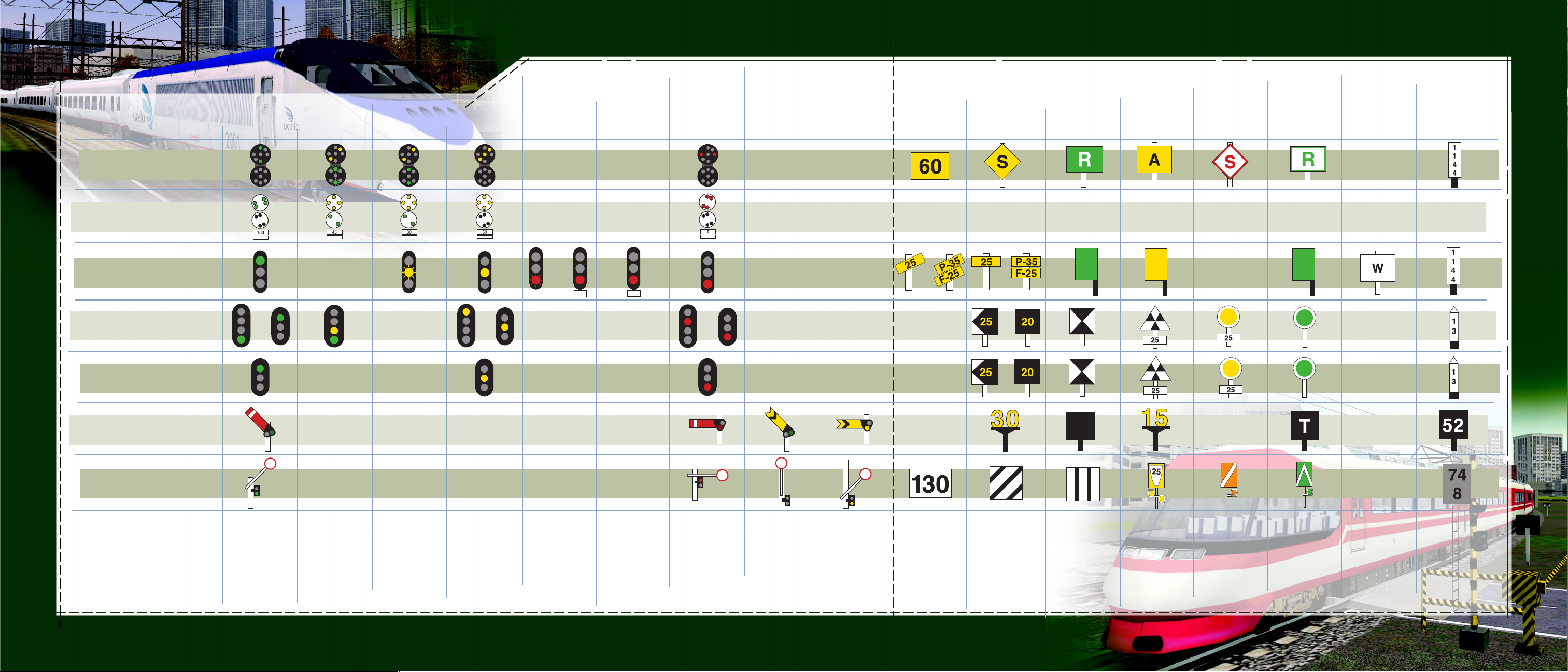
SIGNALS & SIGNS
SIGNALS & SIGNS
ClearClear
Clear
ClearClear
NE CorridorNE Corridor
NE Corridor
NE CorridorNE Corridor
NE Corridor (Cab Signal)NE Corridor (Cab Signal)
NE Corridor (Cab Signal)
NE Corridor (Cab Signal)NE Corridor (Cab Signal)
ApproachApproach
Approach
ApproachApproach
LimitedLimited
Limited
LimitedLimited
ApproachApproach
Approach
ApproachApproach
MediumMedium
Medium
MediumMedium
ApproachApproach
Approach
ApproachApproach
RestrictingRestricting
Restricting
RestrictingRestricting
Stop andStop and
Stop and
Stop andStop and
ProceedProceed
Proceed
ProceedProceed
StopStop
Stop
StopStop
DistantDistant
Distant
DistantDistant
Signal:Signal:
Signal:
Signal:Signal:
ClearClear
Clear
ClearClear
DistantDistant
Distant
DistantDistant
Signal:Signal:
Signal:
Signal:Signal:
CautionCaution
Caution
CautionCaution
AdvancedAdvanced
Advanced
AdvancedAdvanced
ReducedReduced
Reduced
ReducedReduced
Speed LimitSpeed Limit
Speed Limit
Speed LimitSpeed Limit
PermanentPermanent
Permanent
PermanentPermanent
ReducedReduced
Reduced
ReducedReduced
Speed LimitSpeed Limit
Speed Limit
Speed LimitSpeed Limit
ResumeResume
Resume
ResumeResume
SpeedSpeed
Speed
SpeedSpeed
WW
arning ofarning of
W
arning of
WW
arning ofarning of
TT
emporaremporar
T
emporar
TT
emporaremporar
ReducedReduced
Reduced
ReducedReduced
Speed ZoneSpeed Zone
Speed Zone
Speed ZoneSpeed Zone
yy
y
yy
Start ofStart of
Start of
Start ofStart of
TT
emporaremporar
T
emporar
TT
emporaremporar
ReducedReduced
Reduced
ReducedReduced
Speed ZoneSpeed Zone
Speed Zone
Speed ZoneSpeed Zone
yy
y
yy
End ofEnd of
End of
End ofEnd of
TT
emporaremporar
T
emporar
TT
emporaremporar
ReducedReduced
Reduced
ReducedReduced
Speed ZoneSpeed Zone
Speed Zone
Speed ZoneSpeed Zone
yy
y
yy
WhistleWhistle
Whistle
WhistleWhistle
PostPost
Post
PostPost
Mile/Mile/
Mile/
Mile/Mile/
KilometerKilometer
Kilometer
KilometerKilometer
PostPost
Post
PostPost
Marias PassMarias Pass
Marias Pass
Marias PassMarias Pass
TT
okyo-Hakoneokyo-Hakone
T
okyo-Hakone
TT
okyo-Hakoneokyo-Hakone
HisatsuHisatsu
Hisatsu
HisatsuHisatsu
Settle & CarlisleSettle & Carlisle
Settle & Carlisle
Settle & CarlisleSettle & Carlisle
Innsbruck-St. AntonInnsbruck-St. Anton
Innsbruck-St. Anton
Innsbruck-St. AntonInnsbruck-St. Anton
MeaningMeaning
Meaning
MeaningMeaning
Proceed.
or
G
or
Proceed with
caution.
Proceed with
caution.
or or or
Proceed with
caution, prepared
to stop at next
signal.
Proceed at
Restricted Speed
(no greater than 15
mph, or 25 km/h),
prepared to stop.
Stop short of
signal, then
proceed at
Restricted Speed
(no greater than 15
mph, or 25 km/h),
prepared to stop.
Stop short of
signal.
Proceed. Next
home signal or set
of home signals
indicates Clear.
Proceed with
caution, prepared
to stop. Upcoming
home signal
indicates Stop.
or
Start slowing to
posted speed.
Speed limit change
ahead.
PP
P = Passenger
PP
FF
F = Freight
FF
or
or
Proceed at or below
posted speed.
Note:Note:
Note: If posted speed
Note:Note:
is higher than
current speed,
increase speed
after rear of train
passes sign.
Resume maximum
route speed.
Note:Note:
Note: Increase
Note:Note:
speed after rear of
train passes sign.
Start slowing to
Restricted Speed
(no greater than 15
mph, or 25 km/h).
Temporary speed
restriction ahead.
Beginning of
temporary speed
restriction.
Note:Note:
Note: Not all routes
Note:Note:
have a sign. Refer
to Activity briefing
for exact location.
Resume normal
speed after rear of
the train passes
sign/flag.
Sound your horn.
Crossing ahead.
Your location,
in miles or
kilometers.
For more information about signals and signs in Train
Simulator, see the online Help (press
F1F1
F1).
F1F1
Note:Note:
Note: At junctions/interlockings with multiple signal heads, the highest signal head generally applies to the primary
Note:Note:
route through the junction, while the lower heads apply to diverging routes.
2000-2001. Microsoft Corporation. All rights reserved.
0301 Part No. X08-07268
