Page 1
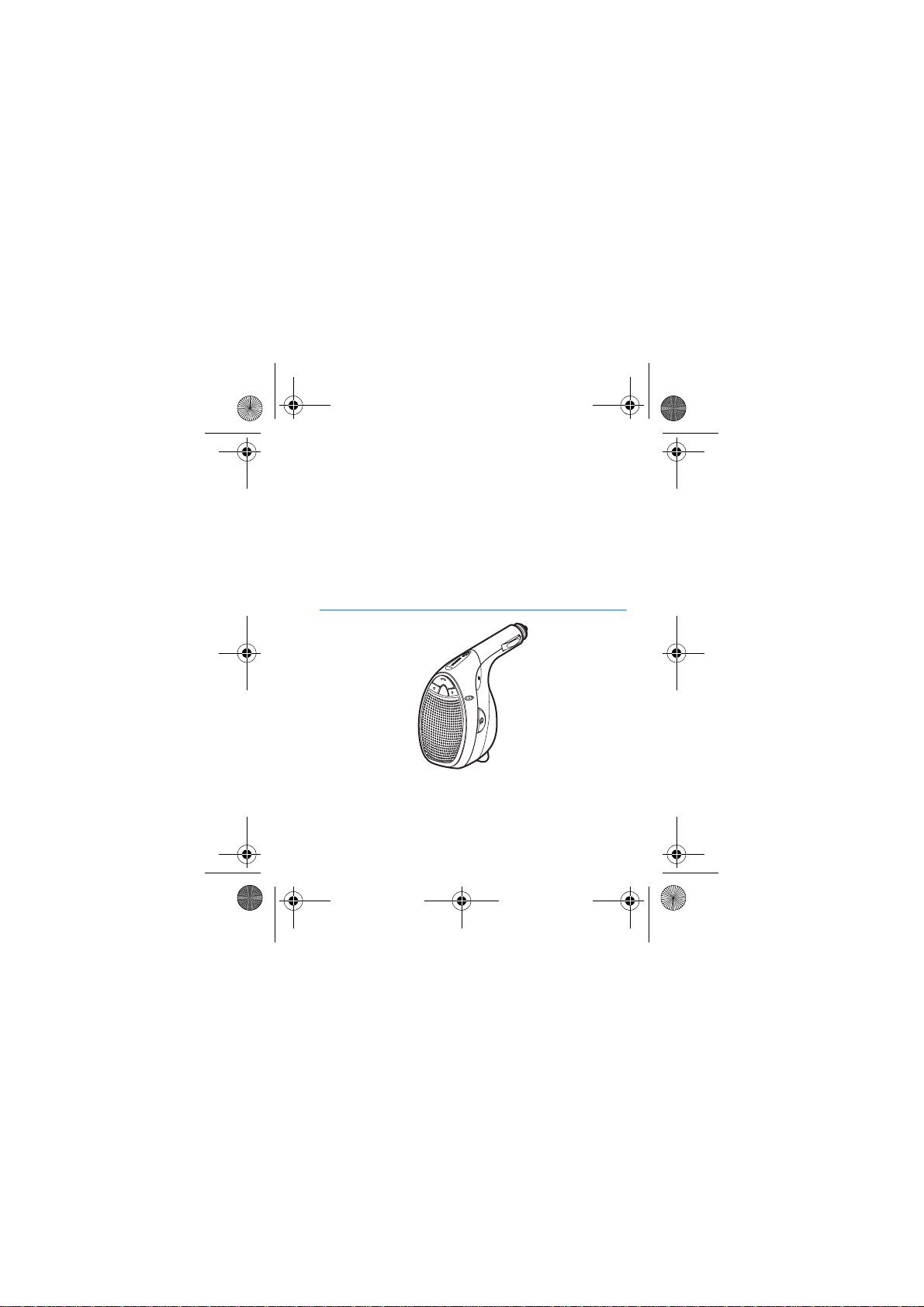
HF6W_Wayne_legal_draft2.fm Page 1 Friday, January 7, 2005 10:46 AM
User Guide for the Nokia
Wireless Plug-in Car
Handsfree (HF-6W)
Part Number
Issue 1
Page 2
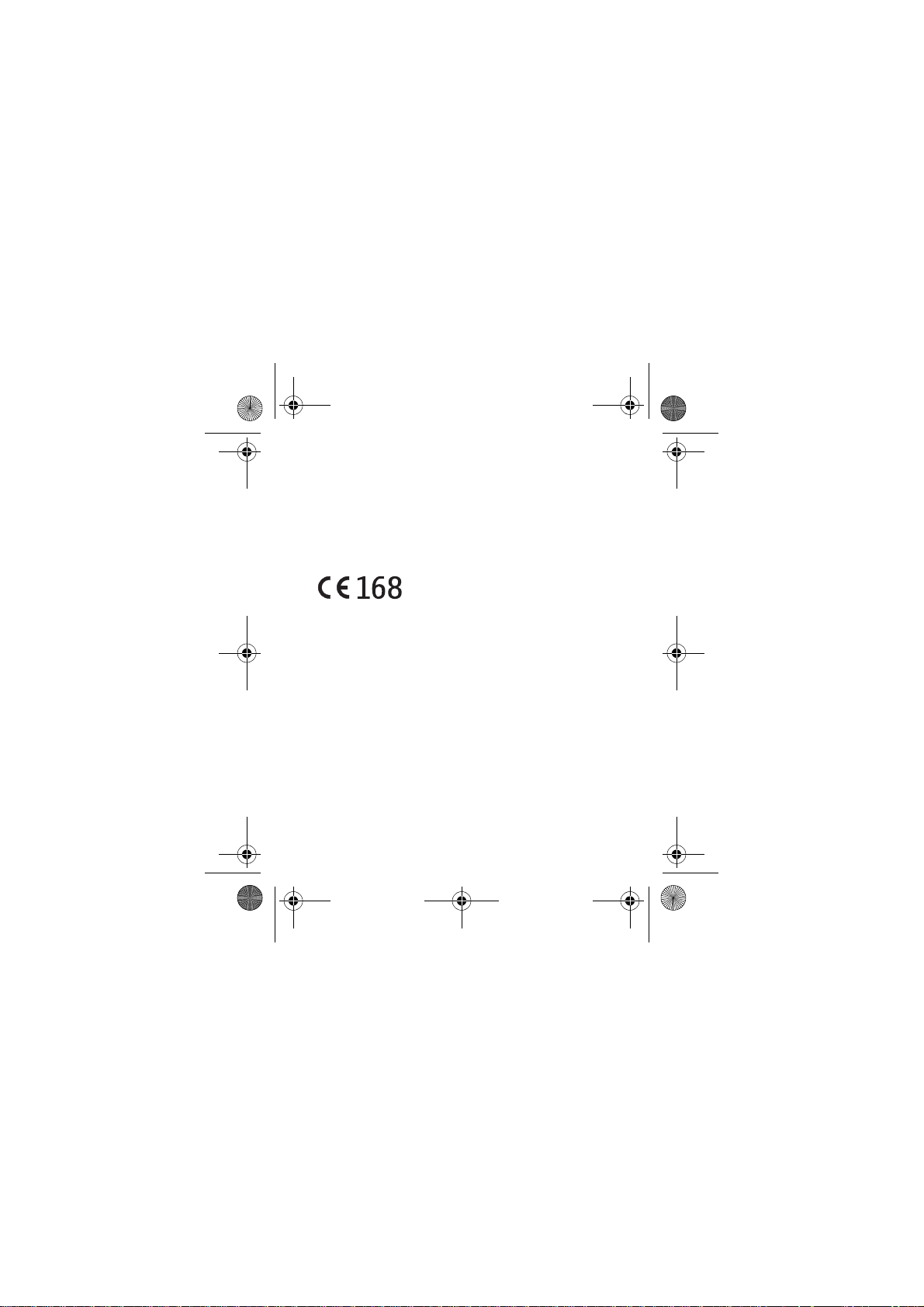
HF6W_Wayne_legal_draft2.fm Page 2 Friday, January 7, 2005 10:46 AM
DECLARATION OF CONFORMITY
We, NOKIA CORPORATION declare under our sole responsibility that the
product HF-6W is in conformity with the provisions of the following
Council Directive: 1999/5/EC.
A copy of the Declaration of Conformity can be found from
http://www.nokia.com/phones/declaration_of_conformity/.
Copyright © 2004 Nokia. All rights reserved.
Reproduction, transfer, distribution or storage of part or all of the
contents in this document in any form without the prior written
permission of Nokia is prohibited.
Nokia is a registered trademark of Nokia Corporation. Other product and
company names mentioned herein may be trademarks or tradenames of
their respective owners.
Bluetooth is a registered trademark of Bluetooth SIG, Inc.
Nokia operates a policy of continuous development. Nokia reserves the
right to make changes and improvements to any of the products described
in this document without prior notice.
Page 3
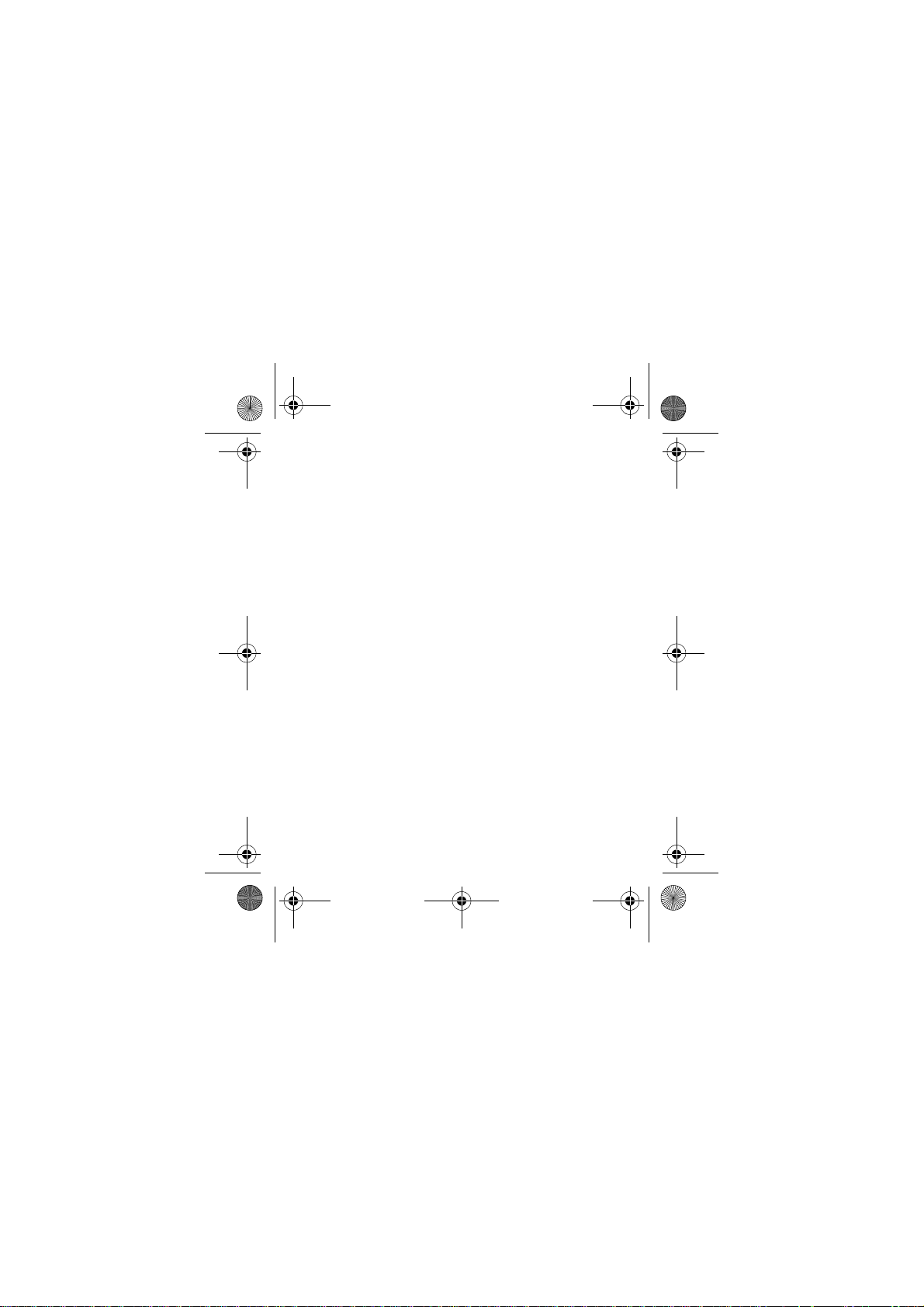
HF6W_Wayne_legal_draft2.fm Page 3 Friday, January 7, 2005 10:46 AM
Under no circumstances shall Nokia be responsible for any loss of data or
income or any special, incidental, consequential or indirect damages
howsoever caused.
The contents of this document are provided "as is". Except as required by
applicable law, no warranties of any kind, either express or implied,
including, but not limited to, the implied warranties of merchantability
and fitness for a particular purpose, are made in relation to the accuracy,
reliability or contents of this document. Nokia reserves the right to revise
this document or withdraw it at any time without prior notice.
The availability of particular products may vary by region. Please check
with the Nokia dealer nearest to you.
Export Controls
This device may contain commodities, technology or software subject to
export laws and regulations from the US and other countries. Diversion
contrary to law is prohibited.
Part number/Issue 1 EN
Page 4
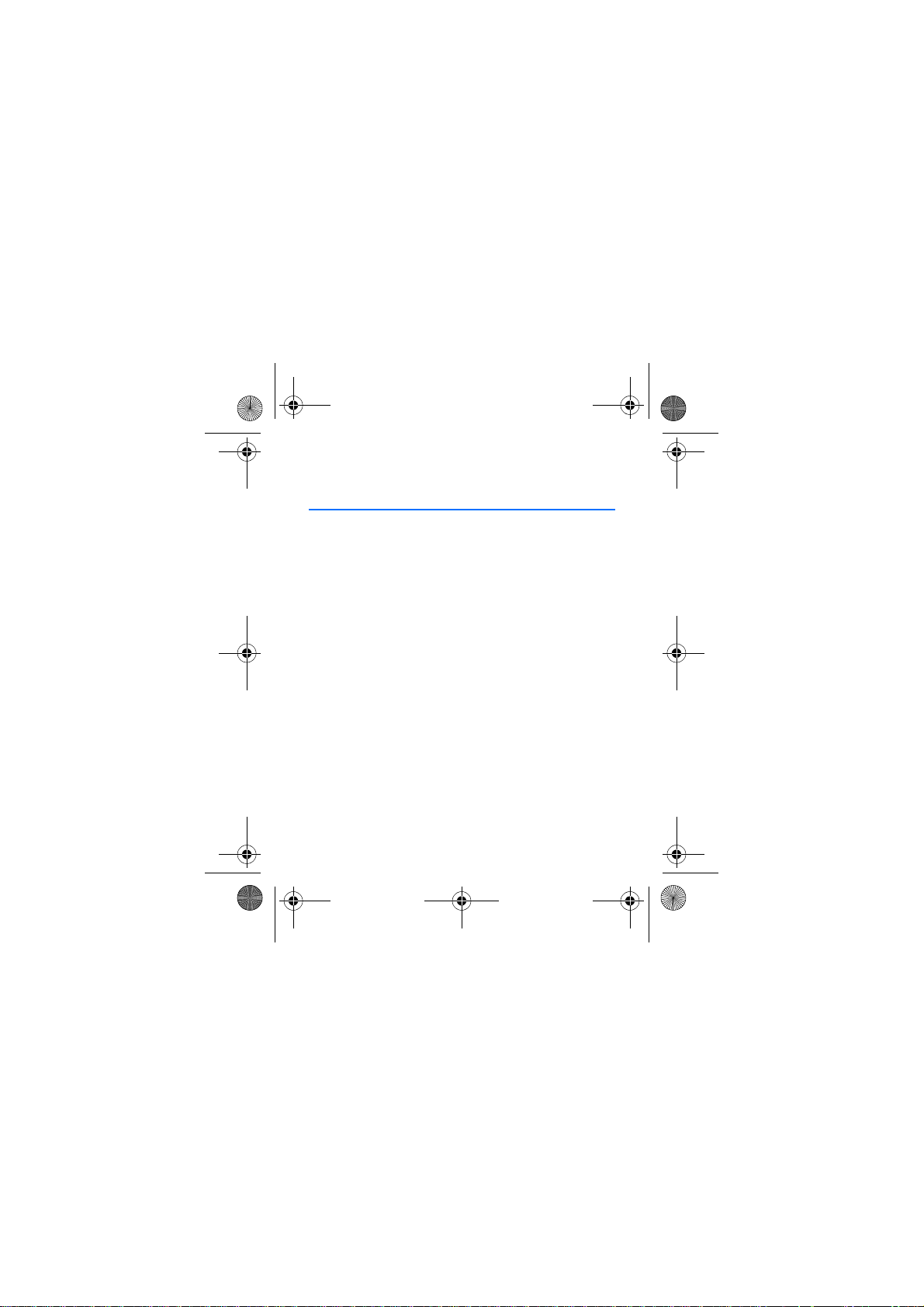
HF6W_Wayne_legal_draft2.fm Page 4 Friday, January 7, 2005 10:46 AM
Contents
Contents
For your safety ............................................................. 6
1.Introduction.............................................................. 7
2.Get started................................................................ 8
Handsfree parts...................................................................................... 8
Install the handsfree in the car ....................................................... 10
Switch the handsfree on and off..................................... ................ 11
Connect with Bluetooth wireless technology.............................. 11
Bluetooth connection passcode................................................... 12
Pair the handsfree with a compatible phone........................... 12
Disconnect the handsfree from the phone ............................... 13
Reconnect the handsfree to the phone...................................... 14
Troubleshooting.................................................................................... 15
3.Basic use ................................................................. 16
Call functions........................................................................................ 16
Answer and end a call..................................................................... 16
Automatic answer............................................................................ 17
Reject a call........................................................................................ 17
4
Page 5
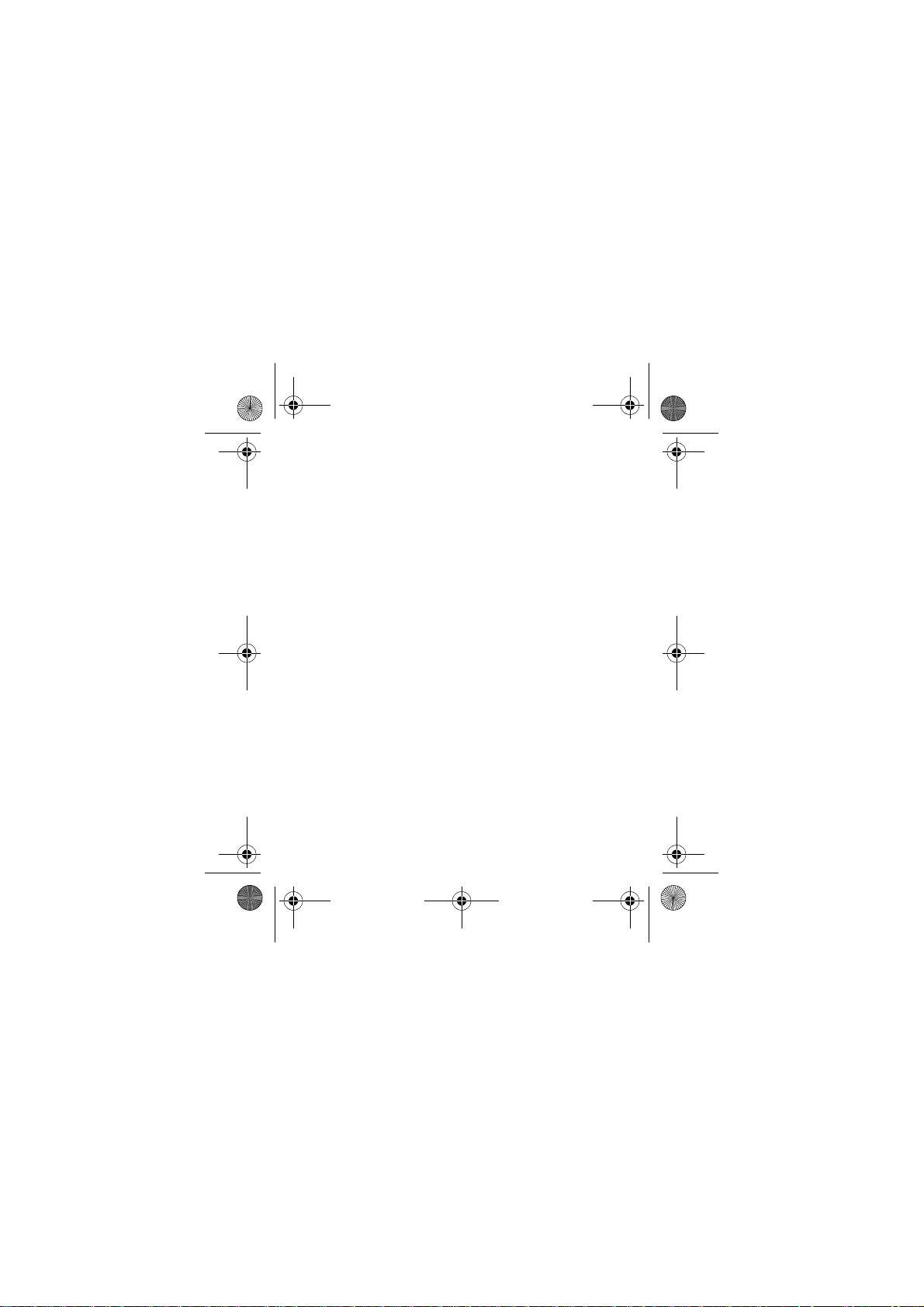
HF6W_Wayne_legal_draft2.fm Page 5 Friday, January 7, 2005 10:46 AM
Contents
Mute an ongoing call................................... ................................... 17
Multiple calls..................................................................................... 18
Adjust the handsfree volume........................................................... 18
Switch the call between handsfree and phone.......................... 19
Charge a compatible phone battery .............................................. 19
Use the handsfree with several paired phones........ ..... .............. 20
Reset the handsfree......................................... ..... .............................. 21
Care and maintenance................................................ 22
Additional safety information................................... 23
5
Page 6
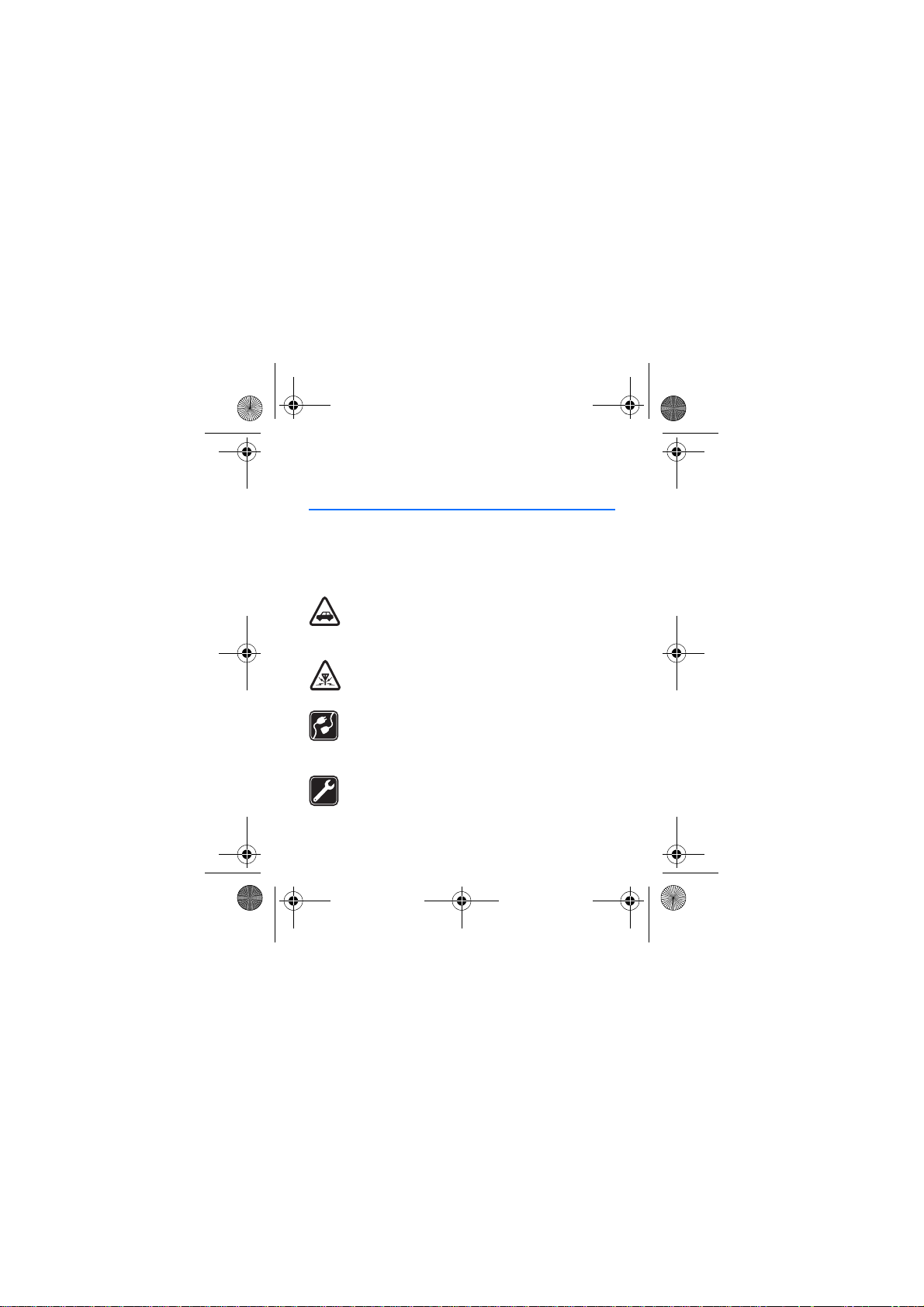
HF6W_Wayne_legal_draft2.fm Page 6 Friday, January 7, 2005 10:46 AM
For your safety
For your safety
Read these simple guidelines. Not following them may be
dangerous or illegal. Read the complete user guide for further
information.
ROAD SAFETY COMES FIRST
Obey all local laws. Always keep your hands free to
operate the vehicle while driving. Your first
consideration while driving should be road safety.
INTERFERENCE
All wireless devices may be susceptible to interference,
which could affect performance.
CONNECTING TO OTHER DEVICES
When connecting to any other device, read its user
guide for detailed safety instructions. Do not connect
incompatible products.
QUALIFIED SERVICE
Only qualified personnel may repair this device.
6
Page 7
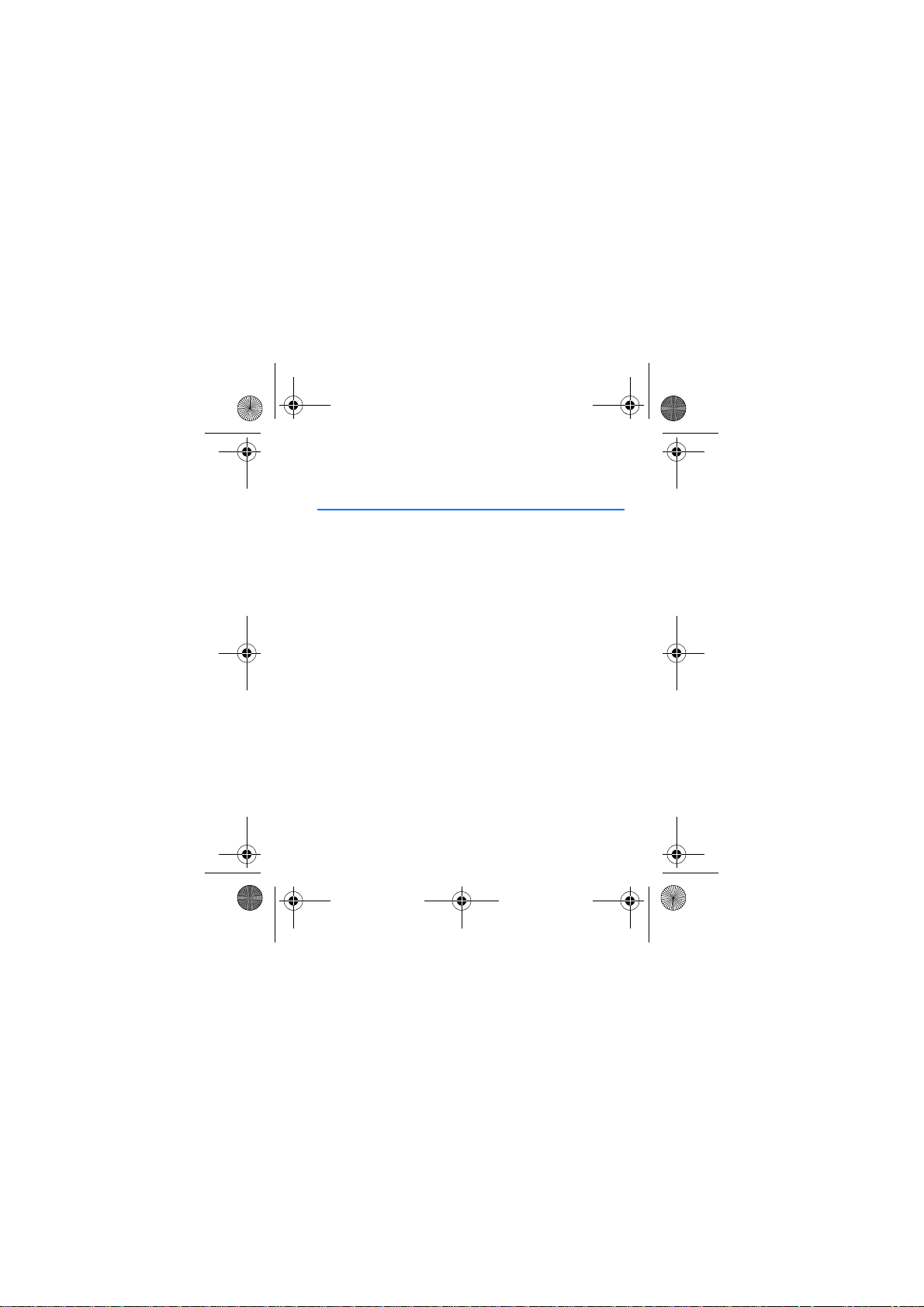
HF6W_Wayne_legal_draft2.fm Page 7 Friday, January 7, 2005 10:46 AM
Introduction
1. Introduction
The Nokia Wireless Plug-in Car Handsfree (HF-6W) is an
easy fit handsfree product, which is based on Bluetooth
wireless technology.
You can use the handsfree to answer, end and reject a
call, and to charge a compatible Nokia mobile phone. In
addition, you can use voice dialling, redial a number,
switch calls between the handsfree and a compatible
phone, or mute and unmute active calls.
Read this user guide carefully before using the handsfree.
Check also http://www.nokia.com/support or your local
Nokia Web site for the latest version of this guide,
additional information, downloads, and services related
to your Nokia product.
7
Page 8
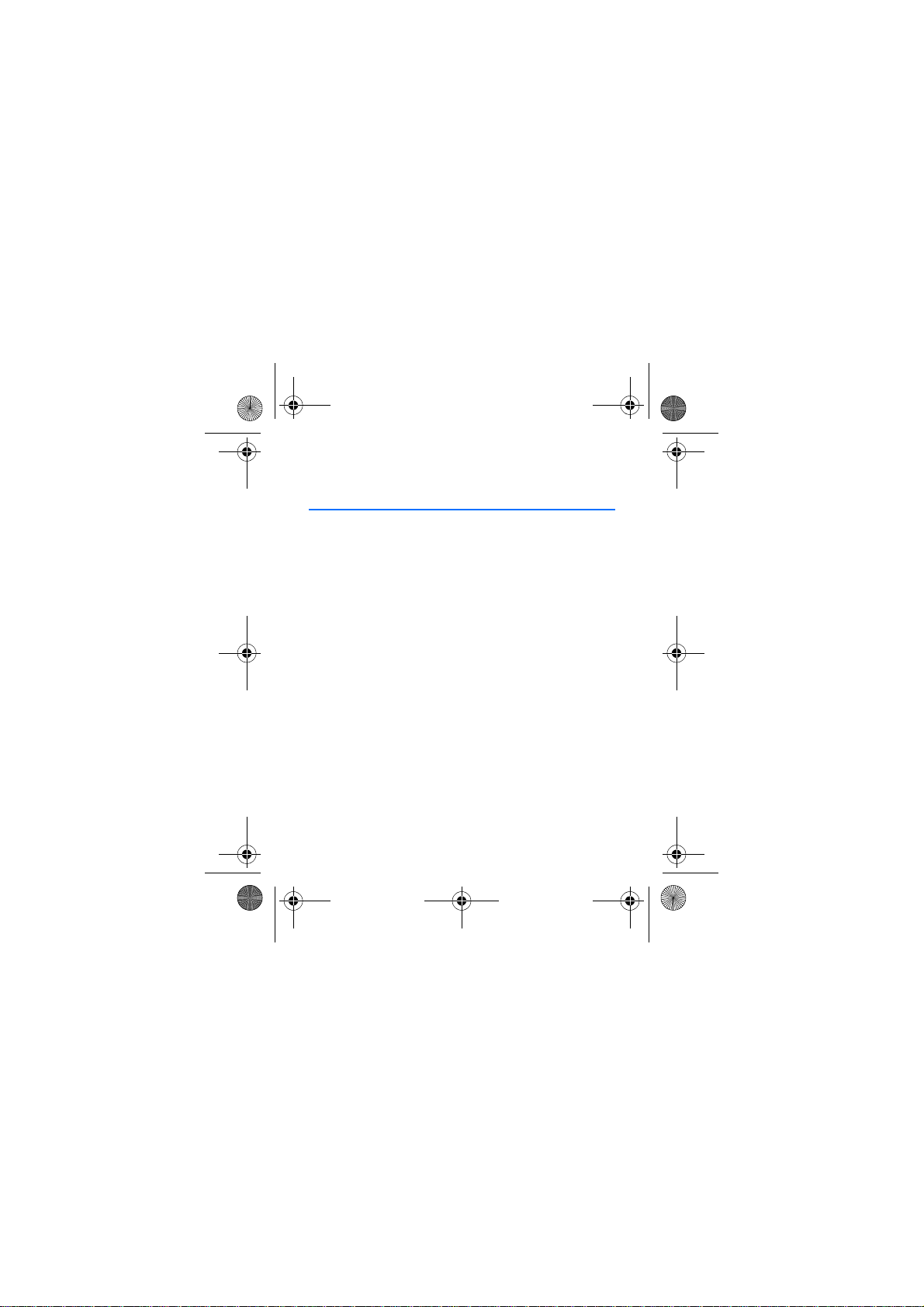
HF6W_Wayne_legal_draft2.fm Page 8 Friday, January 7, 2005 10:46 AM
Get started
2. Get started
Before you can start using the handsfree, you must:
• Install the handsfree in the car.
• Pair a compatible phone with the handsfree.
■Handsfree parts
The handsfree contains the following parts:
1- Power key: Switches the handsfree on and off, or
mutes the ongoing call.
2 - Answer/end key: Answers or ends the call. Can also
be used for voice dialling, redialling and switching an
active call between the handsfree and the phone.
3- Volume up key: Increases the handsfree volume.
4 - Volume down key: Decreases the handsfree volume.
5 - Cable release key: Rewinds the charger cable.
8
Page 9
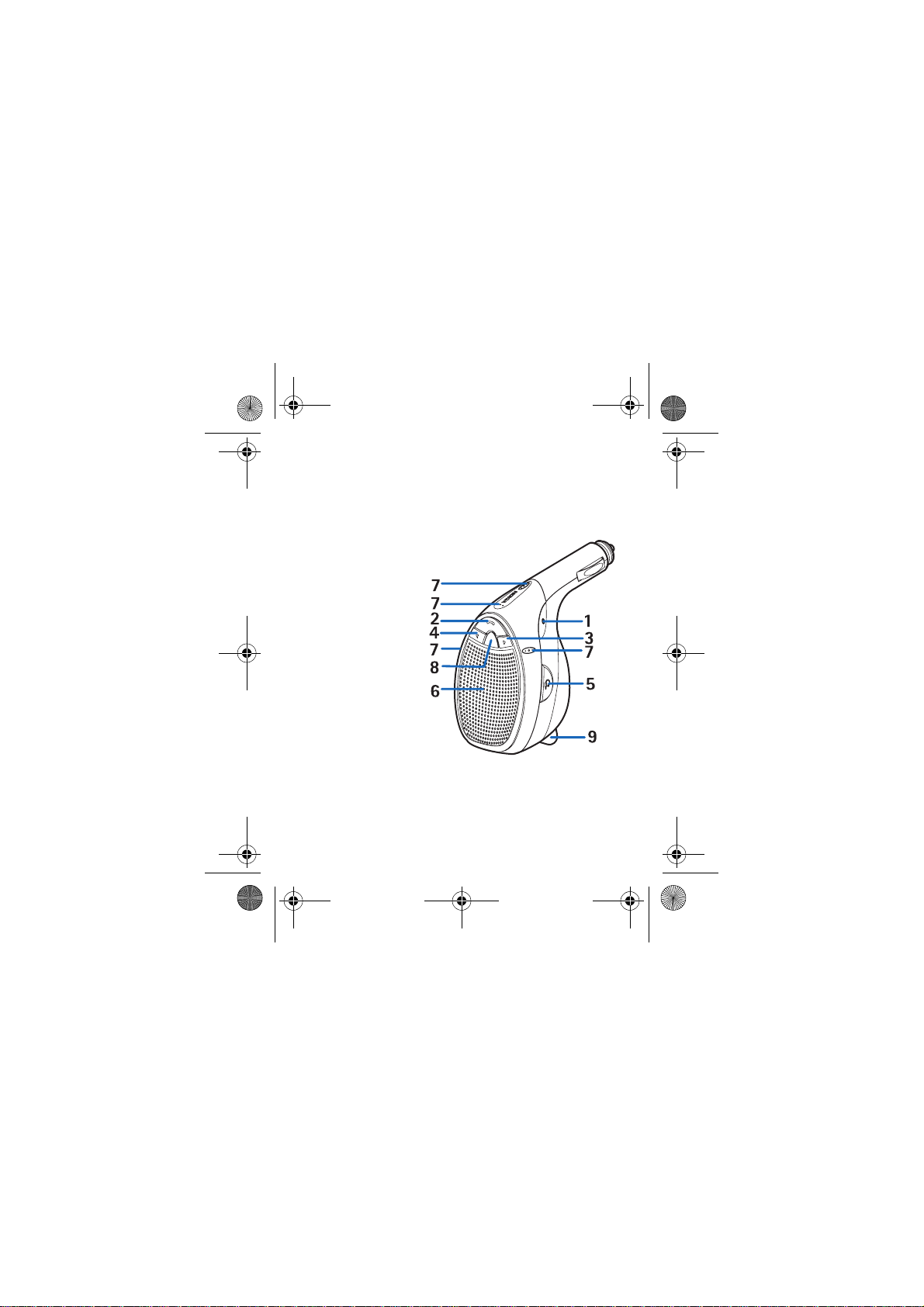
HF6W_Wayne_legal_draft2.fm Page 9 Friday, January 7, 2005 10:46 AM
Get started
6 - Speaker: Relays the caller’s voice.
7 - Microphones: Pick up your voice.
8 - Indicator
lights: Display
the current
status of the
handsfree. Red or
green indicates
the status of a
call, or indicates
that the
handsfree is
being reset. Blue
indicates that
the Bluetooth
connection is
active.
9 - Charger cable
9
Page 10

HF6W_Wayne_legal_draft2.fm Page 10 Friday, January 7, 2005 10:46 AM
Get started
■Install the handsfree in the car
To be able to function properly the handsfree needs to be
connected to the cigarette lighter socket of a car, and
there needs to be power generated by the car battery.
Insert the handsfree into the cigarette lighter socket of
your car. Make sure that the handsfree is properly locked
in place, and does not interfere with the normal
operation of the car.
Note also that in some car models the cigarette lighter
socket is powered by the car battery even when the car is
not running. In those cases the car battery might be
discharged if the handsfree is left on, or if the handsfree
is turned off but connected to the cigarette lighter socket
for a long time. Contact the vehicle manufacturer for
further detailed information about the vehicle in
question.
10
Page 11

HF6W_Wayne_legal_draft2.fm Page 11 Friday, January 7, 2005 10:46 AM
Get started
■Switch the handsfree on and off
To switch on: press the power key. The handsfree beeps,
and the green indicator light is displayed briefly. When
you switch the handsfree on for the first time, a welcome
tone is played.
To switch off: press the power key when no call is in
progress. The handsfree beeps, and the red indicator light
is displayed briefly.
■Connect with Bluetooth wireless
technology
The handsfree is specially designed for compatible Nokia
phones that support Bluetooth wireless technology. You
can, however, use the handsfree with any compatible
Bluetooth device that supports the Bluetooth Handsfree
profile.
Refer to the user guide of your phone for a more detailed
description of Bluetooth wireless technology.
11
Page 12

HF6W_Wayne_legal_draft2.fm Page 12 Friday, January 7, 2005 10:46 AM
Get started
Bluetooth connection passcode
You need a Bluetooth passcode for pairing the handsfree
with a compatible phone using Bluetooth connectivity.
The passcode is 0000.
Pair the handsfree with a compatible
phone
Before you can use the handsfree, you must pair it with a
compatible phone.
1. Make sure that the compatible phone is switched on.
2. Make sure that the handsfree is installed properly, and
switch it on by pressing the power key.
3. Enter the Bluetooth menu of your phone and activate
the Bluetooth feature. For more information, see the
user guide of your phone.
4. Set the phone to search for Bluetooth devices as
instructed in the user guide of the phone.
12
Page 13

HF6W_Wayne_legal_draft2.fm Page 13 Friday, January 7, 2005 10:46 AM
Get started
5. Select the handsfree (Nokia HF-6W) from the list.
6. Enter the Bluetooth passcode 0000 to pair the
handsfree with the phone.
Once you have entered the passcode, the phone
becomes the default phone for the handsfree, if the
handsfree has not been previously paired with
another phone. See also Use the handsfree with
several paired phones on page 20.
The handsfree beeps once and an active Bluetooth
connection is displayed by a continuous blue indicator
light.
7. Start using the handsfree (see page 16).
Disconnect the handsfree from the phone
To disconnect the handsfree, do one of the following:
• Disconnect the handsfree in the phone’s Bluetooth
menu.
13
Page 14

HF6W_Wayne_legal_draft2.fm Page 14 Friday, January 7, 2005 10:46 AM
Get started
• Switch off the handsfree.
Note that you do not need to delete the pairing with the
handsfree to disconnect it. When you reconnect a paired
handsfree, you are not asked for its passcode.
Reconnect the handsfree to the phone
To reconnect the handsfree to the default phone or the
last used phone, switch on the handsfree. Otherwise,
make the connection in the phone’s Bluetooth menu as
instructed in the user guide of the phone.
Note that switching on the handsfree creates the
connection automatically only if you have set the phone
to accept Bluetooth connection requests without your
permission. In Nokia phones this can be done by changing
your paired devices settings in the Bluetooth menu.
If the handsfree does not automatically reconnect to the
default of the last used phone, press and hold the
14
Page 15

HF6W_Wayne_legal_draft2.fm Page 15 Friday, January 7, 2005 10:46 AM
Get started
answer/end key, and the handsfree starts paging for the
phones.
■Troubleshooting
If you cannot connect the handsfree to the compatible
phone, proceed as follows:
• Make sure that the Bluetooth feature is activated on
the compatible phone.
• Make sure that the handsfree is properly installed,
switched on and paired with the compatible phone.
Check also that there is power generated by the car
battery.
• If you use several Bluetooth devices, make sure you
ended the previous Bluetooth connection from the
phone.
• Check that the handsfree is within 10 meters of the
phone and that there are no obstructions or electronic
devices between the two.
15
Page 16

HF6W_Wayne_legal_draft2.fm Page 16 Friday, January 7, 2005 10:46 AM
Basic use
3. Basic use
■Call functions
When the handsfree is connected to the phone, you can
make a call in three different ways. Note that the call
functions depend on the phone that you use.
• To make a new call, use your phone in the normal way.
• To redial the last dialed number, press the answer/end
key twice.
• To activate voice dialling, press the answer/end key
for more than one second.
Answer and end a call
When you receive a call, you hear a ringing tone through
the handsfree. Note, however, that if the incoming call
alert setting in your phone is off, no ringing tone is played
through the handsfree.
16
Page 17

HF6W_Wayne_legal_draft2.fm Page 17 Friday, January 7, 2005 10:46 AM
Basic use
To answer a call, or to end the currently active call, press
the answer/end key.
You can also answer or end the call using the phone.
Automatic answer
If, on the phone, the Automatic answer function is set to
on, the phone automatically answers the incoming call
after a defined time period, and forwards it to the
handsfree.
Reject a call
When you receive an incoming call that you do not want
to answer, briefly press the answer/end key twice.
Mute an ongoing call
To mute or unmute the ongoing call, press the power key
briefly.
17
Page 18

HF6W_Wayne_legal_draft2.fm Page 18 Friday, January 7, 2005 10:46 AM
Basic use
When the mute is on, the red indicator light is shown
continuously.
Multiple calls
You cannot handle multiple calls through the handsfree.
To make multiple calls, use the keypad of the phone.
The only way to answer a waiting call from the handsfree
is to first end the active call, and then to answer the
second call.
■Adjust the handsfree volume
To adjust the handsfree volume, use the volume keys on
the handsfree, or the keypad of your phone.
Note that the volume level is saved separately for each
paired phone in the handsfree.
The volume display is shown in the phone, and different
tones are played when you adjust the volume. When
there is no call, a tone for each volume step is played.
18
Page 19

HF6W_Wayne_legal_draft2.fm Page 19 Friday, January 7, 2005 10:46 AM
Basic use
When there is an ongoing call, a tone is only played when
the volume reaches its minimum or maximum level.
■Switch the call between handsfree and
phone
To switch the active call from the handsfree to the phone
and vice versa, press the answer/end key for more than
one second.
■Charge a compatible phone battery
You can charge the batteries of compatible Nokia phones
while using the handsfree. Pull out the charger cable and
connect it to the phone. When the battery is fully
charged, disconnect the phone from the charger cable,
and retract the cable by pressing the cable release key.
19
Page 20

HF6W_Wayne_legal_draft2.fm Page 20 Friday, January 7, 2005 10:46 AM
Basic use
■Use the handsfree with several paired
phones
The handsfree can be paired with up to 8 compatible
phones but connected to only one phone at a time.
The phone that was first paired with the handsfree is
called the "default phone". The phone that was last used
with the handsfree is called the "last used phone".
If the handsfree is switched on within 10 metres of
several paired phones, the handsfree will try to connect
to the "default phone" within a few seconds.
If the handsfree cannot connect to the "default phone"
(for example, it is switched off or its user rejects the
connection), the handsfree tries to connect to the "last
used phone" within a few seconds.
If the handsfree cannot connect to either of these
phones, it remains discoverable for other phones.
20
Page 21

HF6W_Wayne_legal_draft2.fm Page 21 Friday, January 7, 2005 10:46 AM
Basic use
If you want to use the handsfree with a paired phone that
is not the "default phone" or the "last used phone", make
the connection in the phone’s Bluetooth menu.
■Reset the handsfree
Resetting the handsfree clears all of its settings,
including pairing information. To reset the handsfree:
1. Switch off the handsfree.
2. Press and hold the power key and the volume up key
simultaneously for 10 seconds. During resetting, the
green and red indicator lights blink alternately.
After the handsfree has been reset, it beeps twice.
21
Page 22

HF6W_Wayne_legal_draft2.fm Page 22 Friday, January 7, 2005 10:46 AM
Care and maintenance
Care and maintenance
Your Nokia Wireless Plug-in Car Handsfree is a product of
superior design and craftsmanship and should be treated with
care. The suggestions below will help you protect any warranty
coverage:
• Keep the handsfree dry. Precipitation, humidity and all types
of liquids or moisture can contain minerals that will corrode
electronic circuits.
• Do not use or store the handsfree in dusty, dirty areas. Its
moving parts, electronic components, and microphones can
be damaged.
• Do not store the handsfree in hot areas. High temperatures
can shorten the life of electronic devices, damage batteries,
and warp or melt certain plastics.
• Do not store the handsfree in cold areas. When it warms up
to its normal temperature, moisture can form inside, which
may damage electronic circuit boards.
• Do not attempt to open the handsfree.
22
Page 23

HF6W_Wayne_legal_draft2.fm Page 23 Friday, January 7, 2005 10:46 AM
Additional safety information
• Do not drop, knock or shake the handsfree. Rough handling
can break internal circuit boards and fine mechanics.
• Do not use harsh chemicals, cleanin g solvents, or strong
detergents to clean the handsfree.
• Do not paint the handsfree. Paint can clog the moving parts,
microphones or the speaker, and prevent proper operation.
If the handfree is not working properly, take it to your nearest
authorised service facility for service.
Additional safety information
■ Vehicles
RF signals may affect improperly installed or inadequately
shielded electronic systems in motor vehicles such as electronic
fuel injection systems, electronic antiskid (antilock) braking
systems, electronic speed control systems, air bag systems. For
more information, check with the manufacturer or its
23
Page 24

HF6W_Wayne_legal_draft2.fm Page 24 Friday, January 7, 2005 10:46 AM
Additional safety information
representative of your vehicle or any equipment that has been
added.
Faulty installation or service may be dangerous and may
invalidate any warranty that may apply to the device. Check
regularly that all wireless device equipment in your vehicle is
mounted and operating properly. Do not store or carry
flammable liquids, gases, or explosive materials in the same
compartment as the device, its parts, or enhancements. For
vehicles equipped with an air bag, remember that air bags
inflate with great force. Do not place objects, including installed
or portable wireless equipment in the area over the air bag or in
the air bag deployment area. If in-vehicle wireless equipment is
improperly installed and the air bag inflates, serious injury could
result.
24
Page 25

Page 26

Page 27

