Page 1

Front Cover
Page 2
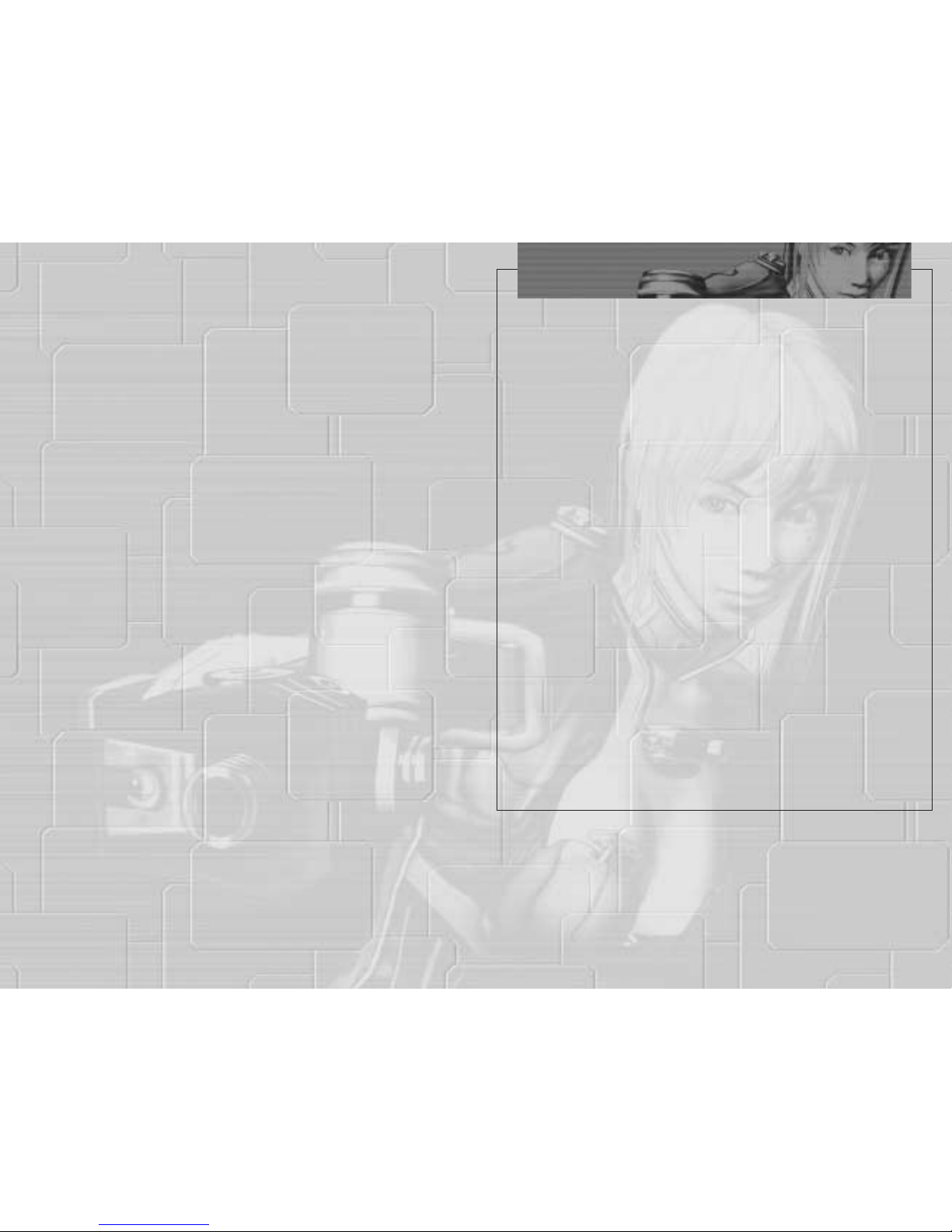
Thank you for purchasing GUNVALKYRIE. Please note that this software is
designed only for use with the Xbox™ video game system from Microsoft.
Be sure to read this instruction manual thoroughly before you start playing.
Table of Contents
The backup files for this game can only be saved on the Xbox hard disk. Never
turn off the Xbox console while saving files.
Note: This game does not support the Xbox Memory Unit (sold separately).
About Backup
USING THE XBOX™ VIDEO GAME SYSTEM . . . . 2
USING THE XBOX CONTROLLER . . . . . . . . . . . . . 3
STORY . . . . . . . . . . . . . . . . . . . . . . . . . . . . . . . . . . . . 4
BASIC CONTROLS . . . . . . . . . . . . . . . . . . . . . . . . . . 6
MAIN/BRIEFING MENUS . . . . . . . . . . . . . . . . . . . 9
NEXT STAGE . . . . . . . . . . . . . . . . . . . . . . . . . . . . . 10
POWER UP . . . . . . . . . . . . . . . . . . . . . . . . . . . . . . . 16
POE’S REPORT . . . . . . . . . . . . . . . . . . . . . . . . . . . 18
SAVE/LOAD . . . . . . . . . . . . . . . . . . . . . . . . . . . . . . 19
OPTIONS . . . . . . . . . . . . . . . . . . . . . . . . . . . . . . . . . 20
INSECTS . . . . . . . . . . . . . . . . . . . . . . . . . . . . . . . . . 21
HALLEY’S CHOSEN . . . . . . . . . . . . . . . . . . . . . . . . 22
BATTLE LESSONS . . . . . . . . . . . . . . . . . . . . . . . . . 24
About Photosensitive Seizures
A very small percentage of people may experience a seizure when exposed to
certain visual images, including flashing lights or patterns that may appear in
video games. Even people who have no history of seizures or epilepsy may
have an undiagnosed condition that can cause these “photosensitive epileptic
seizures” while watching video games.
These seizures may have a variety of symptoms including: lightheadedness,
altered vision, eye or face twitching, jerking or shaking of arms or legs, disorientation, confusion, or momentary loss of awareness. Seizures may also cause loss
of consciousness or convulsions that can lead to injury from falling down or
striking nearby objects.
Immediately stop playing and consult a doctor if you experience any of these
symptoms. Parents should watch for or ask their children about the above
symptoms—children and teenagers are more likely than adults to experience
these seizures.
The risk of photosensitive epileptic seizures may be reduced by sitting farther
from the television screen, using a smaller television screen, playing in a well-lit
room, and not playing when you are drowsy or fatigued.
If you or any of your relatives have a history of seizures or epilepsy, consult a
doctor before playing.
Other Important Health and Safety Information. The Xbox Instruction
Manual contains important safety and health information that you should read
and understand before using this software.
Avoid Damage to Your Television
Do not use with certain televisions. Some televisions, especially front- or
rear-projection types, can be damaged if any video games, including Xbox
games, are played on them. Static images presented during the normal course of
game play may “burn in” to the screen, causing a permanent shadow of the
static image to appear at all times, even when video games are not being played.
Similar damage may occur from static images created when placing a video game
on hold or pause. Consult your television owner’s manual to determine if video
games can be safely played safely on your set. If you are unable to find this
information in the owner’s manual, contact your television dealer or the
manufacturer to determine if video games can be played safely on your set.
Unauthorized copying, reverse engineering, transmission, public performance,
rental, pay for play, or circumvention of copy protection is strictly prohibited.
1
Page 3
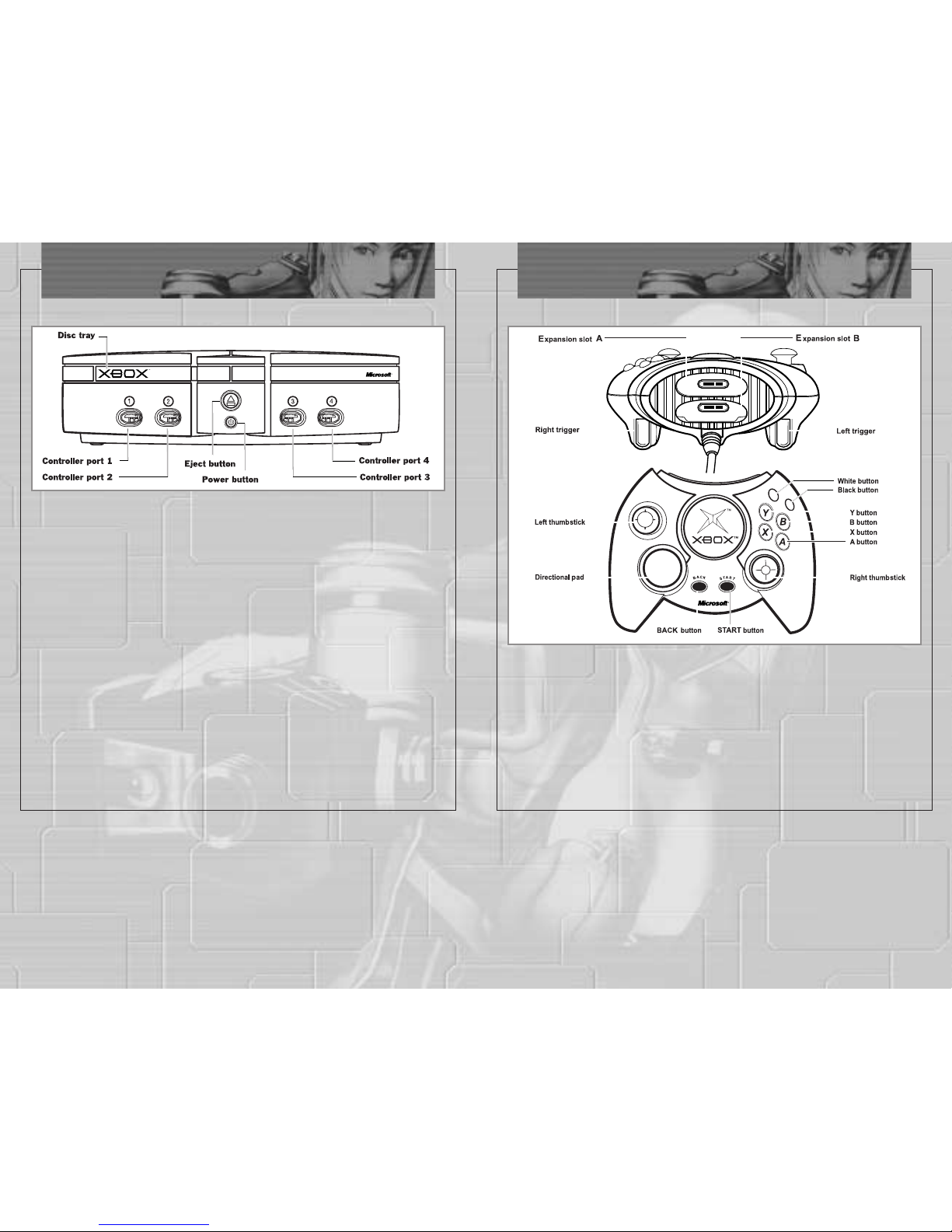
2 3
USING THE XBOX VIDEO GAME SYSTEM
USING THE XBOX CONTROLLER
1. Set up your Xbox video game system by following the instructions in the Xbox
Instruction Manual.
2. Press the power button and the status indicator light will light up.
3. Press the eject button and the disc tray will open.
4. Place the GUNVALKYRIE disc on the disc tray with the label facing up and
close the disc tray.
5. Follow on-screen instructions and refer to this manual for more information
about playing GUNVALKYRIE.
Avoiding Damage to Discs or the Disc Drive
To avoid damage to discs or the disc drive:
•Insert only Xbox compatible discs into the disc drive.
•Never use oddly shaped discs, such as star-shaped or heart-shaped discs.
•Do not leave a disc in the Xbox console for extended periods when not in use.
•Do not move the Xbox console while the power is on and a disc is inserted.
•Do not apply labels, stickers, or other foreign objects to discs.
1. Insert the Xbox Controller into controller port 1 of the Xbox console.
2. Insert any peripherals (for example, Xbox Memory Units) into controller expansion slots as appropriate.
3. Follow on-screen instructions and refer to this manual for more information
about using the Xbox Controller to play GUNVALKYRIE.
Page 4

4 5
Contact with Tir na Nog, one of the British Empire’s colonized planets,
has recently been suspended. The Imperial Space Force, head security
of this planet, reported that there were no colonists to be found in the
residential sections of Tir na Nog. This verifies earlier reports that the
colonists have disappeared. In their place, the Imperial Space Force
has confirmed an abnormal outbreak of huge insect-like life forms.
Our information also tells us that prior to Dr. Hebble Gate's disappearance, he was interested in researching how to genetically modify and
strengthen the Tir na Nog colonists.
I shall avoid making a prompt conclusion of what this means. The fact
is, these hordes of insects clearly are hostile and have murderous
intent for all humans. They are considered very ferocious, and have a
strong will to live.
The reports received from the Imperial Space Force give us reason to
execute the official order to dispatch GV Teams, both from the Hebble
Foundation and the Axis of Europe. We shall move on to investigate
and resolve the incident in Tir na Nog immediately.
We must eliminate
all elements that threaten
the prosperity of the British Empire.
STORY
1906 A.D., British Empire
I shall now explain to you what is known up to this point, and what is
speculated.
Since the approach of Halley’s Comet in 1835, the technological
advances in numerous fields have been astounding. The person of merit,
Dr. Hebble Gate, was the man behind the organization GV (GUNVALKYRIE),
and the leader of the Hebble Foundation. Everybody knows the famous
scientist Dr. Hebble Gate, yet nobody knows how he mysteriously disappeared. Now four years have passed and the world is still in shock.
You may have read the speculations and gossip stirring in the yellow
journalism and popular science magazines. Some report he was assassinated by third world terrorists, while others believe he was abducted
by alien life forms. They know nothing. The situation is worse than they
can imagine.
Briefing by Lieutenant Meridian Poe
Page 5
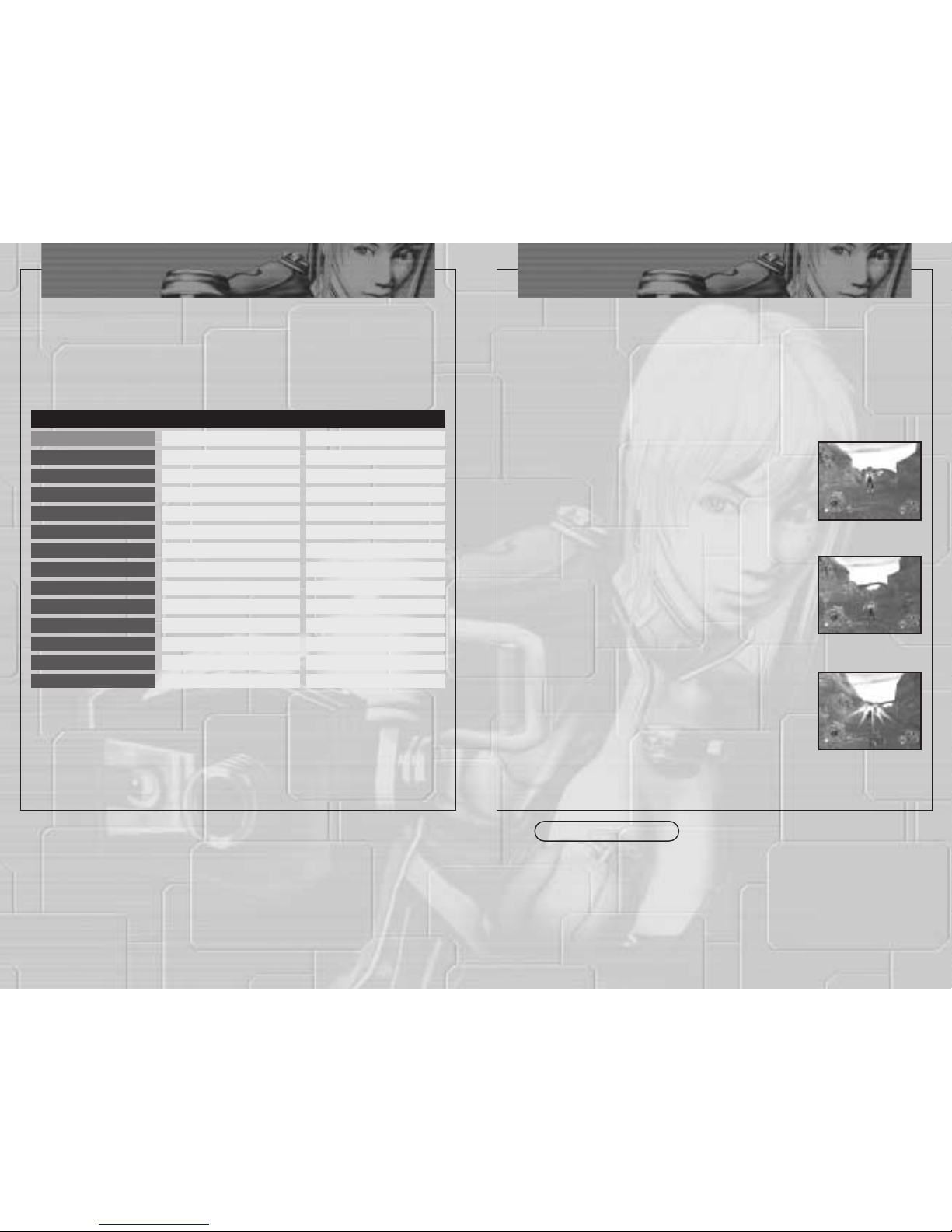
6 7
BASIC CONTROLS
BASIC CONTROLS
GUNVALKYRIE is a one-player game. You may insert the Xbox Controller into any
of the four controller ports of the Xbox console.
Note: If you have more than one Xbox Controller connected to the Xbox console,
you may use any of the connected controllers for the menu controls in the briefing
room. Once the mission starts, however, you may only use the controller you started
the mission with.
BUTTON ASSIGNMENTS
XBOX CONTROLLER
LEFT THU MBSTICK
RIGHT TH UMBSTICK
MEN U CONTROL
SELECT
SELECT
MOVE CHARACTER
DUR ING THE GAME
MOVE VIEW/GUN SIGHT
DIRECTIONAL PAD
A BUTTON
SELECT
ENTER S ELECTION
N/A
N/A
B BUTTON
X BUTTON
CANCEL
N/A
CHANGE WEAPON
CHANGE WEAPON
Y BUTTON
WHITE BUTTON
N/A
N/A
CHANGE WEAPON
DISPLAY MAP
BLACK BUTTON N/A
DISPLAY ELAPSED TIME
LEFT TRIGGER
RIGHT TRIGGER
N/A
N/A
BOOST JUMP
AT TACK
High Mobility attacks with Boost Actions
The insect-like enemy creatures on the Planet Tir na Nog are full of surprises.
They’re known for attacking in hordes, usually flying overhead, wearing a thick
exoskeleton for protection. To counter them, you must gain the advantage by making
full use of your GV Gearskin, and the special power of Halley’s Chosen. Master
the techniques described here, and accomplish your missions. We wish you good
luck.
Boost Jump
Pull and hold the Left trigger to jump up. You will ascend
until the Boost Gauge (p.12) displayed at the lower left of
the screen drops to zero. When the Boost Gauge drops to
zero, you will start to descend.
START BUTTON
BACK BUTTON
ENTER S ELECTION
CANCEL
PAUSE THE GAME
N/A
Hovering
While executing a Boost Dash in the air, quickly move the
left thumbstick in the opposite direction to hover &
descend slowly.
Boost Dash
On the ground or in the air, move Qand hold the left
thumbstick, then click and hold the left thumbstick
button simultaneously to boost forward at high speed. This
is an important action for escaping dangerous situations.
To prevent the proliferation and misuse of Hebble Technology and to keep new
world order, Dr. Hebble Gate founded the GUNVALKYRIE (GV) organization
along with the Axis of Europe. These organizations are comprised of Halley’s
Chosen from all over the world. Their superhuman abilities and armaments
represent the best of Hebble Technology. The mobility and attacking ability of
the GV Team (consisting of two members) is equal to one armored division.
KEYWORD
GV
CAUTION
Never touch the left/right Thumbsticks or the left/right Triggers while the Xbox
console is being turned on. Doing so may disrupt the initialization procedure and
result in malfunction.
Page 6

9
Side/Back Boost
On the ground or in the air, move and hold the left
thumbstick K/M/O, then click and hold the left
thumbstick button simultaneously to perform a quick
side or back step.
If you repeat this action correctly while in mid-air, you can
maintain nearly the same altitude for long periods of time.
Turning Around/Changing Direction Quickly
On the ground or in the air, move the right thumbstick
K
/M/O, then click the right thumbstick simultaneously
to quickly change the direction you are facing. The enemies
will attack from all directions, so look out behind you!
GV Napalm
Click both the left and right thumbstick buttons
simultaneously to execute the GV Napalm special attack.
This attack is highly recommended to dispatch surrounding
enemies. However, you will not be able to use it once the GV
Fuel Gauge (p.12) drops to zero. Use your power wisely!
This is helpful when you want to escape desperate situations.
MAIN MENU
During the Title screen, press the START button to display the START/OPTIONS
Menu. Press qmon the Directional pad or move the left/right thumbstick to
highlight a menu item, and press the A button or the START button to enter your
selection.
Select NEW GAME to start from the beginning. Select LOAD GAME (p.19) to load
and continue a saved game, and OPTIONS (p.20) to adjust various game settings.
When you start the game, the Main Menu will be displayed.
Before you begin the mission, you can better prepare yourself
with the information provided. Press qmon the directional
pad or move the left/right thumbstick to highlight a
menu item, and press the A button or the START button
to enter your selection.
NEXT STAGE (p.10)
Verify the stage you are currently able to select, and start
your mission.
POWER UP (p.16)
Acquire new parts through POWER UP with the GVP
(p.15) earned at the end of each mission.
POE’S REPORT (p.18)
Lieutenant Meridian Poe’s report on the disappearance of
Dr. Hebble Gate. It is updated as the mission progresses.
SAVE (p.19)
Save your progress of your missions.
LOAD (p.19)
Load a saved game.
OPTIONS (p.20)
Adjust various game settings.
BASIC CONTROLS
After the approach of Halley’s Comet in 1835, an unknown substance called Halley
Core was found throughout the world. It has been discovered that this substance
contains vast amounts of energy, and it has the ability to affect the DNA structure of
any life form it comes in contact with. On a side note, there are still many mysteries
that remain unsolved about the origins or effects of Halley Core.
Few beings have the superhuman ability to retrieve the Halley Core. Such persons
are called Halley’s Chosen. Who was the first of Halley’s Chosen? Dr. Hebble
Gate himself.
KEYWORD
Halley’s Chosen
8
Hebble Technology was created in 1870, and the speed at which it changed
the world is still far from comprehensible. A technology was developed that
converted tremendous amounts of energy from an unknown substance called
the Halley Core. This substance fell to Earth when Halley’s Comet passed
near the Earth’s orbit in 1835. Dr. Hebble Gate is the man responsible for its
discovery and the ensuing technological advances.
KEYWORD
Hebble Technology
Page 7

10 11
NEXT STAGE
NEXT STAGE
Select the stage from the list of currently available stages, and start your mission.
You can also check for mission requirements, terrain and conditions, and the
enemy information for the selected stage.
Stage Select
First, select the stage to battle in. A list of currently available
stages will be displayed. Press qmon the Directional
pad or move the left/right thumbstick to select a menu
item and press the A button or the START button to
enter your selection.
In the beginning, you can only select the mission in Stage 1:
Valley 1. As you accomplish your missions, the stages you
can battle in increase. It’s up to you to select where you
attack first.
Briefing Room Menu
After you select the stage, the Briefing Room Menu will be
displayed. Press qmon the Directional pad or move
the left/right thumbstick to select the menu item and
press the A button or the START button to enter your
selection. Although you can start your mission right away, it’s
also important to gather information on mission requirements,
stage conditions and the enemies you will encounter.
GO . . . . . . . . . . . . . . . . Start your mission in the selected stage.
MISSION . . . . . . . . . . Information on mission objectives.
OUTLINE . . . . . . . . . . Description of terrain and conditions.
ENEMY . . . . . . . . . . . Description of the main enemies in the stage.
CAUTION . . . . . . . . . . Key points on navigating the stage.
BACK . . . . . . . . . . . . . Return to the previous screen.
GV Select
When GO is selected, you will then select the GV (or player)
to deploy. You will see Kelly and Saburouta of the Dolphin
Team whom are assigned to investigate the Tir na Nog case.
Press qmon the Directional pad or move the left/right
thumbstick to select the GV and press the A button or
the START button to enter your selection.
KELLY
Kelly’s armament is lightweight which makes her more
mobile. Her power will improve after accomplishing missions on some stages or by ordering parts in the
POWER UP SHOP (p.16). Kelly is suited for beginning
to intermediate players.
SABUROUTA
Compared to Kelly, Saburouta is not as mobile, and a bit
tricky to control. Although he starts out with high firepower,
his overall power cannot be improved as much, and his
attacking range is narrow. Saburouta is for advanced
players.
Accomplishing Missions
After you select the GV, it’s time to start your mission. The
mission requirements differ from stage to stage, so verify
with MISSION (p.10) in the Stage Menu or with the Map
screen (press the White button during your mission).
Pause Menu
During your mission, press the START button to display
the Pause Menu. Press qmon the Directional pad or
move the left/right thumbstick to highlight the menu
item and press the A button or the START button to enter
your selection. Select Retry to restart from the beginning of
the mission, Return to Briefing to return to the Briefing Room
Menu, and End Game to quit and return to the Title screen.
To resume your mission, either select Continue or press
the BACK button.
Page 8

13
Weapons
The weapons each GV is equipped with can be switched with the X, Y and B buttons.
Every weapon has its own unique attributes, and it will be necessary to switch weapons
depending on the enemy, and the conditions of each stage.
Weapon assigned to X button (for Kelly only)
Drive Gun
This is a weapon obtained in the first mission, and can only
be used by Kelly. It is a large weapon with more firepower
than the Heat Blaster, and will limit her mobility severely. On
the ground, it can only be used while standing still, and in
the air Kelly will assume a hovering stance (Boost Combos
will be cancelled as well). If you press the X button while it
is already selected, you can switch between diffused shot
(shooting in wide range) and pinpoint shot.
Weapons assigned to Y button
Heat Blaster (Kelly)
This is a basic weapon for Kelly. While its firepower is low,
she can attack and still maintain her mobility. By holding the
right trigger and setting the sight, she can lock onto
enemies for a homing attack (release the right trigger to
fire). Use the Heat Blaster in conjunction with a Boost
Combo (p.14) to temporarily increase its firepower.
Matchlock Cannon (Saburouta)
This is a basic weapon for Saburouta, with greater firepower
than the Heat Blaster. Although its range is rather short and
cannot be fired in succession, it will home in on the
locked-on enemy (only when standing still or hovering). Use
the Matchlock Cannon in conjunction with a Boost Combo
(p.14) to temporarily increase its firepower.
Weapon assigned to B button
Plasma Hook (Kelly and Saburouta)
During the mission, you will sometimes face insurmountable
walls and platforms. Use the Plasma Hook to reach areas
you normally wouldn’t be capable of with the Boost Jump
alone. The Plasma Hook can also be used as an effective
weapon on some enemies.
NEXT STAGE NEXT STAGE
12
The Gearskin is a specially reinforced suit for GV Commandos, developed
by Dr. Hebble Gate. Using the energy from a Halley Core, this powerful electromagnetic armor is designed to lessen damage by diverting the kinetic
energy of any attack and dispersing it throughout the suit’s exterior. The suit
is structured like a central nervous system with inside conduction wires
called Progressive Filament. It controls the output of the Halley Core energy.
When that energy is suddenly focused upon, say for instance, in the heat of
battle, it activates GV Napalm.
KEYWORD
Gearskin
1 MISSION TIMER
Displays the elapsed gameplay time from the beginning of the stage. Press the
Black button to display the Mission Timer on screen.
2 CAUTION DIS PLAY
It is displayed whenever there is an enemy nearby. You can perform a Boost
Combo (p.14) when the Caution Display appears on screen.
3 SIGHT
Displays the direction of your weapon when fired. Depending on the weapon, you
can lock onto multiple enemies by moving the sight while pulling and holding
the right trigger. By moving both the left and right thumbsticks, you can
target enemies with the sight more accurately.
4 GV FUEL GAUGE
Displays the current amount of GV Fuel. It is consumed whenever the GV
Napalm is used and cannot be activated if this gauge is depleted. You can regain
fuel by either collecting a GV Fuel Ball or by performing a Boost Combo. Normally
the gauge is hidden off-screen, but will appear when enemies are nearby.
5 BOOST GAUGE/NO. OF BOOST COMBOS
The Boost Gauge depletes whenever a Boost Action other than Hovering is
used. When the gauge depletes to zero, the GV stops their Boost Action and
start to descend (if they are in mid-air). It will recover fully after a period of time.
The number of Boost Combos (p.14) is displayed at the center of the gauge.
6 SHIELD GAUGE
The GV (or player) is equipped with a gauge that displays the endurance power
of their Gearskin. If the gauge drops to zero, you have failed your mission.
Normally it is hidden off-screen, but will appear when enemies are nearby.
7 WEAPON S
From left, they correspond to the X, Y and B buttons. The weapon currently in
use is highlighted.
6
2
3
7
1
4
5
Page 9

14 15
Items You Can Collect During a Battle
When you defeat an enemy, occasionally they may drop an item. The item will automatically float towards you whenever you approach it. If you can, try to collect it.
Shield Ball (Red)
Regains the Shield Gauge (p.12) of the Gearskin. Collecting
Shield Balls is essential for withstanding heavy attacks.
GV Fuel Ball (Blue)
Regains the GV Fuel Gauge (p.12) for using GV Napalm.
Perform a Boost Combo
When enemies are nearby (notice the CAUTION Display),
perform a Boost Dash, Side Boost or Back Boost in succession to make a Boost Combo. You must be in mid-air to
use this technique. Try performing several Boost Combos
repeatedly to regain your GV Fuel Gauge or temporarily
powering up the weapon assigned to the Y button.
The Boost Combo count, displayed on the Boost Gauge,
will flash whenever one of the mentioned special effects is
performed.
Note that the Boost Combo will be nullified whenever you
land on the ground, hover, or receive damage. Temporary
power-ups will also end at that time, so take caution.
It’s said that if the GV perform enough Boost Combos, they
enter a mysterious altered state known as the Mobius State.
No one knows for sure what this is exactly…but maybe you
will find out.
Map Screen
Press the White button to display a map of the area and the
objective of the mission. The following indicators are displayed
on the map:
Enemy . . . . . . . . . . . . . . . . . . . . . . . . Yellow (flashing)
GV’s current location . . . . . . . . Red Arrow (flashing)
Frekiheim (produces the insects) . . . . . . . . . . . . Pink
Passage to other maps . . . . . . . . . . . . . . . . . . . . Blue
On some stages, the footing (green) and pillars (light blue)
will also be indicated.
Results and GVP
When you clear the mission in the selected stage, your score
and rank will be evaluated according to your achievements.
A percentage of the sum of all scores will be converted to
GVPs (GUNVALKYRIE Points). With this you will be able to
order new parts through the POWER UP SHOP (p.16) on
the Main Menu.
Understanding the Result Screen
For each category, the rank (S through D) is determined
according to the score. The overall rank is determined
by the sum of all categories.
Clear Time
The time it takes to clear the stage. The faster you clear
the stage, the higher the rank you will receive.
Enemies Defeated
The number of enemies defeated in the stage. The points vary according to the types of enemies. The score and the rank will be determined by taking the sum of all enemies defeated.
Boost Technique
Bonus score and rank are determined by the number of enemies defeated by
weapon attacks enhanced with Boost Combos.
Extra Halley Core
A bonus score is given to those who find the hidden Halley Core in each stage.
Clear Bonus
Points are deducted whenever you receive damage. Damage received while performing Boost Combos are double, so use this technique wisely.
RATING CHART
S Superior
A Excellent
B Above average
C Average
D Needs Improvement
Soon after the mysterious disappearance of Dr. Hebble Gate, colonists on the
planet Tir na Nog also disappeared. Coincidentally, after the disappearances,
large masses of insect-like creatures were detected on the planet. It is speculated that most of these insects are actual colonists, whose DNA was
altered by Dr. Hebble Gate. The GV’s mission is to investigate this perplexing
incident.
No conclusions will be made until we receive a report from Lieutenant
Meridian Poe and the Dolphin Team.
KEYWORD
Tir na Nog Case
It is believed that Dr. Hebble Gate genetically altered the Tir na Nog
colonists into insects. If the Halley Core (the ball of energy that holds this
genetic information) is retrieved, there is a possibility that the colonists can
be restored. The cores are presumed to be embedded inside the boss-class
huge insects, but it is also highly possible that they are hidden somewhere in
each stage. Note that the energy wave from the Halley Core can also affect
the GV Gearskin.
KEYWORD
Core
NEXT STAGE NEXT STAGE
Page 10

16 17
POWER UP
POWER UP
This is where you spend the GVP (p.15) earned and order parts from GV HQ to
power yourself up. As your skills advance with each mission, you will earn more
GVP, thus allowing you to order more superior parts.
Types of Power Up Parts
Select GUN to strengthen your weapons, G EARSKIN to
improve the ability of the Gearskin each GV Commando
wears, and EXTRA ITEM for expendable supplies that may
come in handy in emergency situations. Although you can
hold only one EXTRA ITEM, you may order it again when it
is depleted.
Ordering
Press qmon the Directional pad or move the
left/right thumbstick to highlight the category you wish to
strengthen, and press the A button or the START button
to enter your selection. You will see a list of parts, along
with the amount of GVP needed to order these parts. A
description of abilities will also be displayed. Press qmto
select, then press the A button or the START button to
order parts. Press the B button or select BACK to cancel
selection.
Parts List
Here are few of the Power Up Parts you can order. Ordering Power Ups at the
appropriate time may help you complete difficult missions ahead.
GUN
Lock-on Upgrade
For Kelly only. Increases the maximum number of enemies the Heat Blaster can
lock onto.
D. Gun Upgrade
For Kelly only. The firepower of the Drive Gun increases.
P. Hook Upgrade
For Kelly only. The ability of the Plasma Hook improves.
Cannon Upgrade
For Saburouta only. The ability of the Matchlock Cannon improves.
GEARSKIN
Shield Generator
The endurance level of the shield increases.
GV Fuel Cell
The maximum amount of GV Fuel increases.
Boost Shield
The defense level during the Boost Combo increases.
EXTRA ITEM
Reserve Shield
Recovers the shield automatically when it drops to zero.
Reserve Fuel Cell
Automatically replenishes the GV Fuel when it drops to zero.
Page 11

18 19
POE’S REPORT
This is Lieutenant Poe’s report on the Tir na Nog case, and the disappearance of
Dr. Hebble Gate. As your missions progress, you will be updated with new reports
that may assist you in uncovering the mystery behind the case.
The Report Select screen displays a list of currently selectable reports. Press the directional pad or move the
left/right thumbstick to select a report, and press
the A button or the START button to enter your selection.
When a report is displayed, there may be a next page.
Press the A button or the START button to turn to the next
page. To return to the previous page, press the B button or
the BACK button.
SAVE/LOAD
You can save your current progress on the Xbox hard disk, and continue later on.
Select SAVE to save your progress, and LOAD to continue from the last saved
game. For saving you will need 8 blocks on your hard disk space.
Note: The data cannot be saved to or loaded from the Xbox Memory Unit (sold
separately) during the game.
SAVE
Saves your current progress. You can create up to 3
save files. Press qmon the directional pad or
move the left/right thumbstick to highlight the save
location, and press the A button or the START button
to enter your selection.
On each save file, the date and time saved, last cleared
stage, and the amount of GVP will be displayed.
LOAD
Continues the game from the last-saved location. Press
qm
on the directional pad or move the left/right
thumbstick to select the save file, and press the A
button or the START button to enter your selection.
Note: Data on total playing time and the number of times you cleared the game
will automatically be saved to the Xbox hard disk whenever you either clear or end
the game.
Game History
1 Total Playing Time
2 Number of Times You Cleared the Game.
3 These become lit whenever specific con-
ditions in the game are met.
4 These become lit whenever your rank in
each stage is among the top 3. 1st: Blue.
2nd: Yellow. 3rd: Green.
Meridian Poe is the only daughter of Dr. Hebble Gate.
Although Poe rarely saw her father during childhood,
she began to notice changes in his
personality and his
warped scientific ideas. One day, he surgically removed
Poe’s head, and dis-
appeared with her body. She miraculously survived, by
being placed in a
special life support system Dr. Hebble Gate left behind.
Of course, Poe
despises her father, but also fears him as a scientist.
She is now 27 years old, and her rank in the GV is Lieutenant. She supports
the Dolphin Team on Tir na Nog from the GUN SH IP in satellite orbit. Her
ambitious nature and leadership skills are extraordinary, but mostly driven by
revenge.
KEYWORD
Meridian Poe
This international league, (often abbreviated AoE) was created and lead by
the British Empire and their allies France and Germany. They stand for new
world order, and uphold the prevention of further proliferation of Hebble
Technology.
KEYWORD
Axis of Europe
GUN SHIP
1
3
4
2
Page 12

20 21
OPTIONS
You can change various game settings here. Press qmon
the directional pad or move the left/right thumbstick to
select the menu item, and koto change the settings.
VIBRATION
Turns the vibration function on and off.
VOICE VOLUME
Adjusts the volume level of the voices played during the game.
MUSIC VOLUME
Adjusts the volume level of the background music played during the game.
EFFECTS VOLUME
Adjusts the volume level of the sound effects played during the game.
Select BACK TO THE DEFAULT SETTING and press the A button or the
START button to return all settings to the default value. Select BACK and press
the A button or the START button to return to the Main Menu.
The British Empire aided Dr. Hebble Gate in the early days. Using the
merits of his technology, they soon gained supremacy in the world. After
the Halley Core was discovered, the British Empire took lead of the allied
nations of the AoE, and set forth colonizing the moon and Mars. During
their explorations they discovered a path leading to the depths of outer
space and a new planet to colonize. Tir na Nog.
KEYWORD
British Empire
INSECTS
These are only a few of the insect-like enemies currently found on Tir na Nog.
Don’t be surprised if you encounter more of these types of enemies throughout
your mission. Although you can start your mission right away, it’s important to
gather information on the insects that are found on the stage. Refer to ENEMY
(p.10) on the NEXT STAGE menu.
Freki
This is the most abundant type of insect found on Tir na
Nog. They move in hordes, and attack from various places.
Gungnir
Its exoskeleton makes it hard to destroy and almost impossible
to damage. Aim for places not covered by the exoskeleton.
Leavatain
They attack by dropping bomb-like objects. You should eliminate them first, even if you are battling with other insects.
Muspell
These insects have explosive blood, so take caution when
attacking.
Vidohunir
This type of insect has a very hard shell. The moment they
fire their deadly webs is when you should attack.
Page 13

22 23
HALLEY’S CHOSEN
HALLEY’S CHOSEN
Here is the information on the three Halley’s Chosen who are involved in the Tir na
Nog case. Aside from GV members Kelly and Saburouta, there is a lot about Dr.
Hebble Gate that still remains a mystery. We are hoping to gain new information
through Lieutenant Poe’s report.
Kelly O’Lenmey (22)
Kelly O’Lenmey was born in Ballymun, Ireland. Her bold character and adventurous
spirit was noticeable even at an early age. While wandering in the forest, she
came in contact with the Halley Core and became one of Halley’s Chosen.
Over the years, Kelly developed outstanding abilities and was persuaded by the
Irish republic into fighting for their independence. However this did not last long
because she did not agree with their belief to fight at all costs. After refusing to
carry out an order, she left the cause and sought to become a member of the GV.
Kelly appears to be a rather cool woman, affected by nothing. But deep down she
is a strong idealist. Her quick wit and honed skills make Kelly a key member of the
Dolphin team.
Saburouta Mishima (33)
Saburouta Mishima was born in Southern
Kyushu, Japan. After many years of strict
training, he became a samurai of Meiji
Restoration.
Over this time, he developed a disagreeable personality and was exiled to the
island of Amami Oshima. On the island he
came in contact with the Halley Core and
later discovered his superhuman abilities.
His abilities allowed him to escape to
Honshu by destroying the entire army of
Amami. Shunned by the Imperial Japan for
his militaristic ways, he rebelled by fighting
as a mercenary in a rage of wars and strife.
During this time he was tried unjustly over
a small mistake and was sentenced to
capital punishment. His life was spared by
the GV.
Now he supports Kelley and is an integral
member of the Dolphin Team. Although he
is admired for his skills and dexterity in battle, those who know his background still
consider him both volatile and eccentric.
Hebble Gate (71)
Dr. Hebble Gate was born the first of Halley’s
Chosen in the history of mankind. He was affected
by the Halley Core during the approach of
Halley’s Comet in 1835, while still inside his
mother’s womb.
His superhuman mind and physical abilities
enabled him to develop a way to successfully
convert and harness tremendous amounts of
energy from the Halley Core. His new scientific
accomplishment was soon named Hebble
Technology. With the enormous amount of profits from his inventions, he established
the Hebble Foundation, and organized the GV along with the Axis of Europe. He
is not only an acclaimed scientist but holds great power over economic, political
and military affairs.
Although he is one of the most famous and well-known people in the world, he is
still a mystery to all. Even his only relative, Lieutenant Poe, can only speculate
about his intent behind Hebble Technology.
Page 14

24 25
BATTLE LESSONS
Utilize the Boost Actions and Sight Movements
You will encounter hordes of insect-like creatures on Tir na
Nog. Therefore it is very important to use the Boost Dash
and Boost Combo to move around quickly—whether on the
ground or in the air. Lure the enemies your way and escape
with speed. Then attack them from places where they can’t
reach you, and you will have the advantage. Master this, and
the battle is yours.
Move in high speed with Boost Action, and locate enemies
before they locate you by constantly moving your sight. These
basic rules will help you conquer the masses of insects and
find your way out. If all else fails, investigate and look around
to find your way through. Or use the hover feature to escape
from any critical situation.
Select Your Weapon
Each weapon has its own unique features. It will benefit you to choose the most
effective weapon according to the conditions of the terrain or the enemy you are
fighting. This is very important in accomplishing your missions.
Utilize your Halley’s Chosen Abilities
Sometimes you will encounter situations where you cannot
defeat your enemies with the weapons supplied to you. You
may at times be completely surrounded, or encounter unknown
powerful enemies. For these occasions, release the ability of
Halley’s Chosen without hesitation. Click on both the left and
right thumbstick to activate GV Napalm. With this powerful
move, you can wipe out the enemies surrounding you.
Remember, in order to activate this attack, you will need GV
Fuel. Use your power wisely, for this move is helpful when
escaping desperate situations.
*THIS LIMITED WARRANTY IS VALID FOR SEGA PRODUCTS FOR PLAY ON THE XBOX™
VIDEO GAME SYSTEM MANUFACTURED FOR SALE IN AND PURCHASED AND OPERATED
IN THE UNITED STATES AND CANADA, ONLY!
Limited Warranty
Sega of America, Inc. warrants to the original consumer purchaser that the Xbox product
shall be free from defects in material and workmanship for a period of 90-days from the date
of purchase. If a defect covered by this limited warranty occurs during this 90-day warranty
period, the defective Xbox product or component will be replaced free of charge. This limited
warranty does not apply if the defects have been caused by negligence, accident,
unreasonable use, modification, tampering or any other causes not related to defective
materials or workmanship. Please retain the original or a photocopy of your dated sales
receipt to establish the date of purchase for in-warranty replacement. For replacement,
return the product, with its original packaging and receipt, to the retailer from which the
software was originally purchased. In the event that you cannot obtain a replacement from
the retailer, please contact Sega to obtain support.
Obtaining technical support/service
To receive additional support, including troubleshooting assistance, please contact Sega at:
• web site . . . . . . . . . . . . . . http://www.sega.com
• e-mail . . . . . . . . . . . . . . . support@sega.com
• telephone . . . . . . . . . . . . . 1-716-650-6703
LIMITATIONS ON WARRANTY
ANY APPLICABLE IMPLIED WARRANTIES, INCLUDING WARRANTIES OF
MERCHANTABILITY AND FITNESS FOR A PARTICULAR PURPOSE, ARE HEREBY LIMITED
TO 90-DAYS FROM THE DATE OF PURCHASE AND ARE SUBJECT TO THE CONDITIONS SET
FORTH HEREIN. IN NO EVENT SHALL SEGA OF AMERICA, INC. BE LIABLE FOR
CONSEQUENTIAL OR INCIDENTAL DAMAGES RESULTING FROM THE BREACH OF ANY
EXPRESS OR IMPLIED WARRANTIES. THE PROVISIONS OF THIS LIMITED WARRANTY
ARE VALID IN THE UNITED STATES ONLY. SOME STATES DO NOT ALLOW LIMITATIONS ON
HOW LONG AN IMPLIED WARRANTY LASTS, OR EXCLUSION OF CONSEQUENTIAL OR
INCIDENTAL DAMAGES, SO THE ABOVE LIMITATION OR EXCLUSION MAY NOT APPLY TO
YOU. THIS WARRANTY PROVIDES YOU WITH SPECIFIC LEGAL RIGHTS. YOU MAY HAVE
OTHER RIGHTS WHICH VARY FROM STATE TO STATE.
Sega is registered in the U.S. Patent and Trademark Office. Sega, the Sega logo, and GUNVALKYRIE are
either registered trademarks or trademarks of Sega Corporation or its affiliate. © Smilebit, Corporation/SEGA
CORPORATION, 2002. All Rights Reserved. www.sega.com. This game is licensed for use with Xbox only.
Copying and/or transmission of this game is strictly prohibited. Unauthorized rental or public
performance of this game is a violation of applicable laws. Sega of America Inc., P.O. Box 7639, San
Francisco, CA 94120. All Rights Reserved. www.sega.com. Programmed in the USA. Made and printed in
the USA.
Microsoft, Xbox, and the Xbox logos are either registered trademarks or trademarks of Microsoft
Corporation in the United States and/or other countries and are used under license from Microsoft.
Page 15

Outside Cover
