Page 1
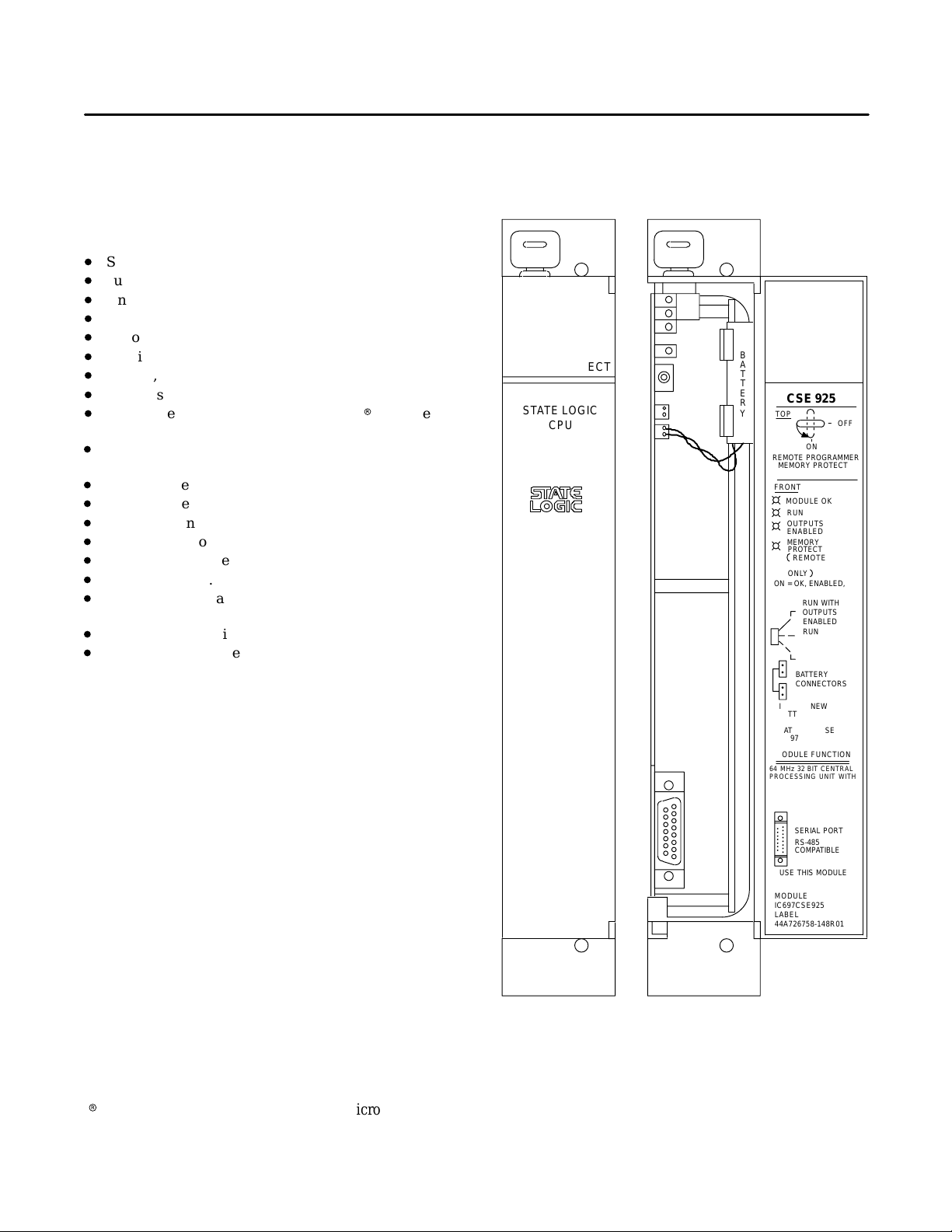
4
Î
Î
Î
Î
Î
Î
Î
Î
Î
Î
Î
Î
Î
Î
Î
Î
Î
Î
Î
Î
Î
Î
Î
Î
Î
Î
Î
Î
Î
Î
Î
M
PLC CPUs
62
IC697CSE925
GFK-1167B
August 1997
64 MHz, 32-Bit Floating Point Central Processing Unit
1 Mbyte Memory, State Logic
64 MHz, 32-Bit Floating Point Central Processing Unit 1 Mbyte Memory, State Logic (IC697CSE925)
datasheet GFK-1167B
Features
D
Supports State Logic control programming
D
Supports floating point calculations
D
Single slot CPU.
D
12K inputs and outputs (any mix).
D
Up to 8K analog I/O.
D
0.4 microseconds per boolean function.
D
64 MHz, 80486DX2 microprocessor.
D
Supports IC660/IC661 and IC697 I/O products.
D
Pro gramm ed by AD641 and IC641 (MS-DOSr) sof t w a r e
products.
D
Provides 1 Mbyte of battery-backed memory in the same
slot.
D
Configurable data and program memory .
D
Battery-back ed calendar clock.
D
Three position operation mode switch.
D
Password controlled access.
D
Remote programmer keyswitch memory protection
D
Four status LEDs.
D
Software configuration (No DIP switches or jumpers to
set).
D
Reference information inside front door .
D
In-system upgradable firmware.
Functions
The CSE 925 is a single slot programmable controller
CPU which provides State Logic control programming
and floating point calculations. The CSE 925 can be
programmed in State Logic, Relay Ladder Logic, and
C to perform real-time control of machines, processes,
and material handling systems.
The AD641 software products are used to program
the CSE 925 in State Logic; the IC641 (MS-DOS) software products are used to program in Relay Ladder
Logic and C. The IC641 (MS-D OS) software is also
used to perform all configuration functions for the
CSE 925.
The CSE 925 communicates with I/O and smart option modules over the rack mounted backplane
(IC697CHS750, 782, 783, 790, 791) by way of the VME
C.1 Standard format.
r
MS-DOS is a registered trademark of Microsoft Corporation.
OK
ÎÎÎ
RUN
ÎÎÎ
ENABLED
ÎÎÎ
MEM PROTECT
ÎÎÎ
ÎÎÎ
STATE LOGIC
CPU
ÎÎÎ
ÎÎÎ
ÎÎÎ
ÎÎÎ
ÎÎÎ
ÎÎÎ
ÎÎÎ
ÎÎÎ
ÎÎÎ
ÎÎÎ
ÎÎÎ
ÎÎÎ
ÎÎÎ
ÎÎÎ
ÎÎÎ
ÎÎÎ
ÎÎÎ
ÎÎÎ
ÎÎÎ
ÎÎÎ
ÎÎÎ
Î
Î
Î
Î
B
A
T
T
E
R
Y
CSE 925
TOP
ON
REMOTE P R O GR AMMER
MEMORY PR OTECT
KEY POSITION
FRONT
MODULE OK
RUN
OUTPUTS
ENABLED
MEMORY
PROTECT
REMOTE
PROGRAMMER
ONLY
ON = OK, ENABLED,
PROTECTED
RUN WITH
OUTPUTS
ENABLED
RUN WITH
OUTPUTS
DISABLED
STOP
BATTERY
CONNECTORS
INSTALL NEW
BATTERY BEFORE
UNPLUGGING OLD
BATTERY. USE
IC697ACC701
MODULE FUNCTION
64 MHz 32 BIT CENTRAL
PROCESSING UNIT WITH
FLOATING POINT MATH
COPROCESSOR, IN-SYSTE
UPGRADABLE FIRMWARE
SERIAL PORT
RS-485
COMPATI BLE
USE THIS MODULE
IN SLOT 1 ONLY.
MODULE
IC697CSE925
LABEL
44A726758-148R01
a45242
OFF
Page 2
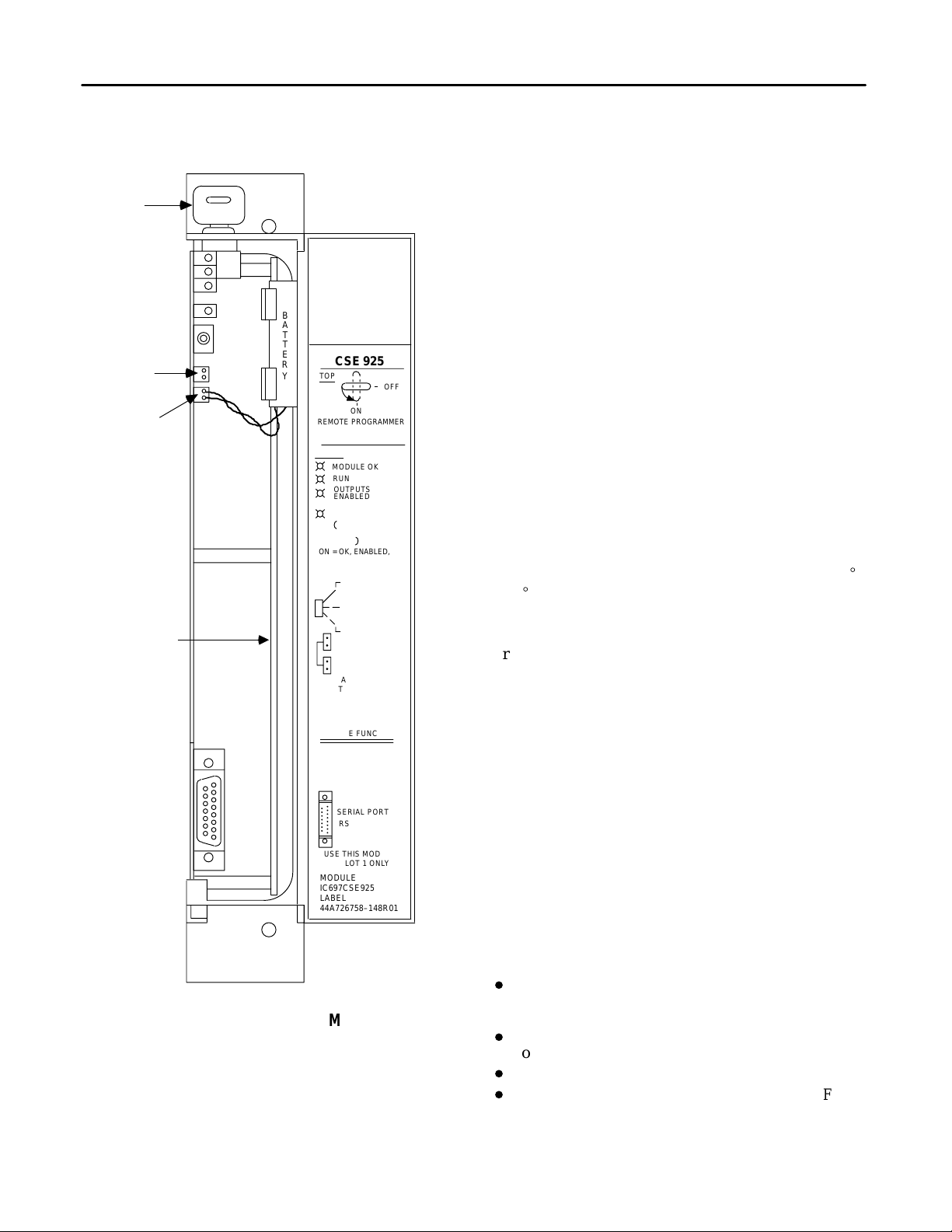
2
Î
PLC CPUs
GFK-1167B
64 MHz, 32-Bit Floating Point Central Processing Unit
August 1997
CSE 925
ON
KEY POSITION
MODULE OK
RUN
OUTPUTS
ENABLED
MEMORY
PROTECT
REMOTE
PROGRAMMER
ONLY
RUN WITH
OUTPUTS
ENABLED
RUN WITH
OUTPUTS
DISABLED
STOP
BATTERY
CONNECTORS
SERIAL PORT
RS-485
COMPATIBLE
a45243
OFF
MEMORY
PROTECT
KEY
SWITCH
OPEN
REPLACEMENT
BATTERY
CONNECTOR
CURRENTLY
INSTALLED
BATTERY
CONNECTOR
1 MBYTE
MEMORY BOARD
CSE 925
B
A
T
T
E
R
TOP
Y
REMOTE P R O GR AMMER
MEMORY PR OTECT
FRONT
ON = OK, ENABLED,
PROTECTED
INSTALL NEW
BATTERY BEFORE
UNPLUGGING OLD
BATTERY. USE
IC697ACC701
MODULE FUNCTION
64 MHz 32 BIT CENTRAL
PROCESSING UNIT WITH
FLOATING POINT MATH
COPROCESSOR, IN-SYSTEM
UPGRADABLE FIRMWARE
USE THIS MODULE
IN SLOT 1 ONLY
MODULE
IC697CSE925
LABEL
44A726758–148R01
Figure 1. CSE 925 - Location of Major Features
Supported option modules include IC697 LAN Interface
modules, Programmable Coprocessor, Alphanumeric
Display Coprocessor, Bus Controller for IC660/IC661 I/O
products, Communications modules, I/O Link Int er face,
1 Mbyte Memory, State Logic
and all of the IC697 family of discrete and analog I/O
modules.
User Me mor y
Program and data memory for the CSE 925 is provided by
a memory board with 1 Mbyte of battery-backed CMOS
RAM. This me mor y board is an inte gral part of th e C SE
925 module and does not need to be ordered separately.
Operation, Protection, and Modul e Sta t us
Operation of this module can be controlled by the
three-position RUN/STOP switch or remotely by an
attached programmer, and AD641 or IC641 (MS-DOS)
software. Program and configur ati on data can be lock ed
through software passwords or manually by the memory
protect keyswitch. When the key is in the protected
position, program and configuration data cannot be
changed. The status of a CPU is indicated by the four
green LEDs on the fron t of the mo dule.
The CSE 925 requires forced air cooling for proper
operation in ambient temperatures greater than 40_C
(104_F). A fan capable of 70 CFM (incl uding filters) should
be located beneath sl ot 1 of the rack containing the CPU.
Fan assembli es (IC697ACC 721 and IC 697ACC724) can be
ordered for direct mounting on the IC697 rack. Refer to
th e ap plica ble Programmable Controller Installation Manual
for detailed information.
Installation
It is the responsibility of the OEM, system integrator , or
end user to properly install the PLC equipment for safe
and reliable oper a t ion. Produc t m a nuals p rovi de
deta iled informat ion abou t i n stallati o n, start u p, and
proper use of the PLC equipment. The installation
manual, shipped with your PLC programming software,
describes how to properly install the equipment. If the
PLC install ati on must comply with supported standards,
such as FCC or CE Di rectiv es, please refer to the
Installation Requirements for Conformance to Standards,
shipped with the PLC programming software, for
additional guidelines.
D
Installation should not be attempted without referring to the applicable Programmable Controller Installa-
tion Manual.
D
Connect the battery to either of the battery connectors on the module (see Figure 1).
D
Put the toggle switch in the STOP position.
D
Put the keyswitch in the Memory Protection OFF
position.
Page 3

PLC CPUs
ÎÎÎÎ
Î
Î
3
64 MHz, 32-Bit Floating Point Central Processing Unit
1 Mbyte Memory, State Logic
D
Make sure that rack power is off.
D
Install the CSE 925 module in slot 1 of rack 0 (see
Figure 2).
D
Turn on power.
The module sho uld power up and the top LED should
blink. When the diagnostics have completed successful ly,
the top LED stays on and the second and third LEDs are
off. The fo urth LED is off if the ke yswitch is in the OFF
position. The CPU is now ready to be programmed.
A fter the program has been verifi ed the toggle switch may
be move d to the appropriate operation mode position.
The LEDs indicate the position of the toggle switch,
memory protection status, and the state of the program.
The IC641 (MS-DOS) software is also used to load the State
Logic operating system into the CSE 925 CPU module.
The ope rating system is provided on a floppy disk with
the CSE 925. The operating system is stored in flash
memory on the module. For information on loading the
operating system, see the State Logic Control System User’s
Manual.
a45301
RACK 0
SERIAL
PROGRAMMER
Serial Port
The 15-pin D-connector provides the connection to an
RS-485 compatible serial port on the CPU as shown in
Figure 2.
The serial connection is made from the serial port on th e
CPU to the serial port on the programming computer , or
other serial device, through the RS-422/RS-485 to
RS-232 Converter (IC690ACC900) or RS-232 to RS-422
Miniconverter (IC690ACC901). This connection can be
made with available cables or you may build cables to fit
the needs of your particular application. See reference
3 for more information on serial communications.
Configuration
The IC697 CPU and I/O system is configured with IC641
(MS-DOS) programming software. There are no DIP
switches or jumpers used to configure the system. The
CPU verifies the actual module and rack configuration
at power-up and periodically during operation. The
actual configuration must be the same as the
programmed configuration. Deviations are reported to
the CPU alarm processor function for configured fault
response. Consult Reference 1 for a description of
configuration functions.
GFK-1167B
August 1997
PSC
B
P
T
U
M
ONE
METER
B
R
M
B
R
M
TERMINATOR PLUG (IC697ACC702)
G
P
B
C
C
M
or
N
B
C
*
IC66* I/O BUS (7500 FEET (2285 METERS) MAXIMUM)
RACK 1
IC66*
I/O BLOCK
RACK 7
TOTAL LENGTH OF ALL INTERCONNECTING
CABLES FROM BTM TO LAST BRM IS
50 FEET(15 METERS) MAXIMUM. ALL RACKS
MUST BE AT SAME GROUND POTENTIAL
FORCED AIR COOLING REQUIRED FOR
*
PROPER OPERATION. REFER TO TEXT.
RACK FAN ASSEMBLY IC697ACC721/724
AVAILABLE FOR DIRECT MOUNTING ON
RACK.
ÎÎÎ
ÎÎÎ
NOTE
(8 RACKS MAXIMUM).
Figure 2. System Configuration, Serial Connection to
Programmer
Batteries
A lithium battery (IC697ACC701) is installed as shown
in Figure 1. This battery maintains program and data
memory when power is removed and operates the
calendar clock. Be sure to install the new battery before
removing the old battery. Specific indication of a low
battery state is detailed in Reference 2.
Removing a Module
The instructions below should be followed when
removing a module from its slot in a rack.
D
Grasp the board fir mly at the top and bottom of
the board cover with your thumbs on the front of
the cover and your fingers on the plastic clips on
the back of the cover.
D
Squeeze the rack clips on the back of the cover
with your fingers to disengage the clip from the
rack rail and pull the board firmly to remove it
from the backplane connector.
D
Slide the board along the card guide and remove
it from the rack.
Page 4

4
PLC CPUs
GFK-1167B
August 1997
64 MHz, 32-Bit Floating Point Central Processing Unit
1 Mbyte Memory, State Logic
Table 1. References
Reference Title
1 Programming Software User’s Manual
2 Programmable Controller Reference Manual
3 Programmable Controller Installation Manual
4 State Logic Control System User’s Manual
Table 2. Specifications for IC697CSE925
Battery
Shelf life 10 years at 20_ C (68_F)
Memory retention 6 months nominal without applied power.
Current r equir ed from 5V bus 3.3 Amps nominal
Time of Day Clock accuracy " 3.5 seconds per day maximum
Elapsed Time Clock (internal timing) accuracy " .01% maximum
Serial Port
RS422/485 compatible Programmer Serial Attachment
VME System designed to support the VME standard C.1
[
[
Refer to GFK-0867B, or later for product standards and general specifications.
Table 3. Ordering Information
Description Catalog Number
Central Processing Unit - 64 MHz, 32-Bit,
Floating Point, 1 Mbyte Memory, State Logic
Lithium Battery IC697ACC701
Rack Fan Assembly, 120 V AC
Rack Fan Assembly, 240 V AC
Note: For Conformal Coat option, or Low T emperature Testing option please
consult the factory for price and availability.
IC697CSE925
IC697ACC721
IC697ACC724
