Page 1
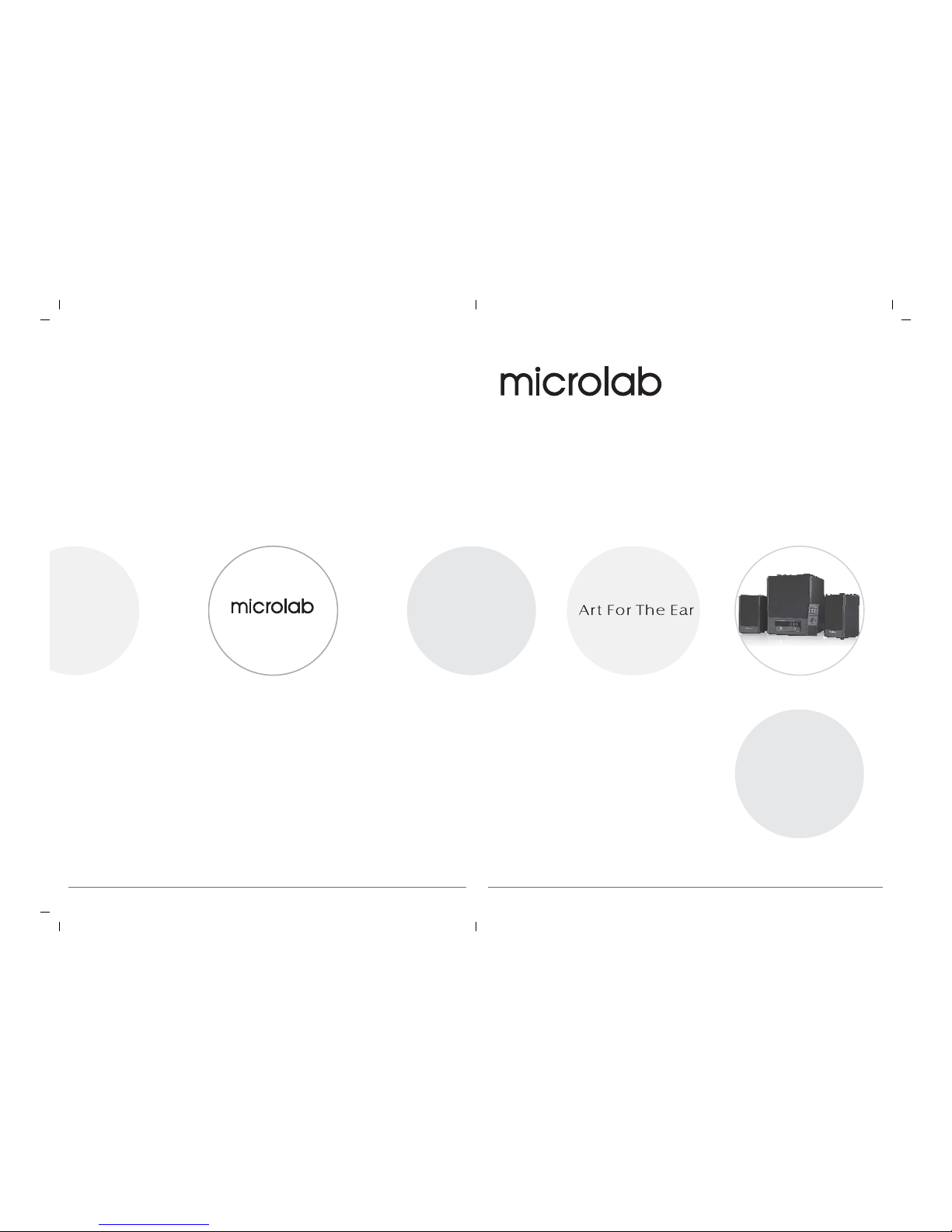
No.:80-M-700U-97-0001-01
Before using,please read themanual carefully
M-700U
User Manual
Microlab Technology Co.,Ltd
Made in China
All symbols and logo belong to the respective brand holder or registered holder. All specifications and information are subject to changes without
further notice. Slight variations and differences might appear between the printed photos and actual product due to product enhancement.
Multimedia Speaker System
80-M-700U-97-0001-01 2010-2-25
Page 2
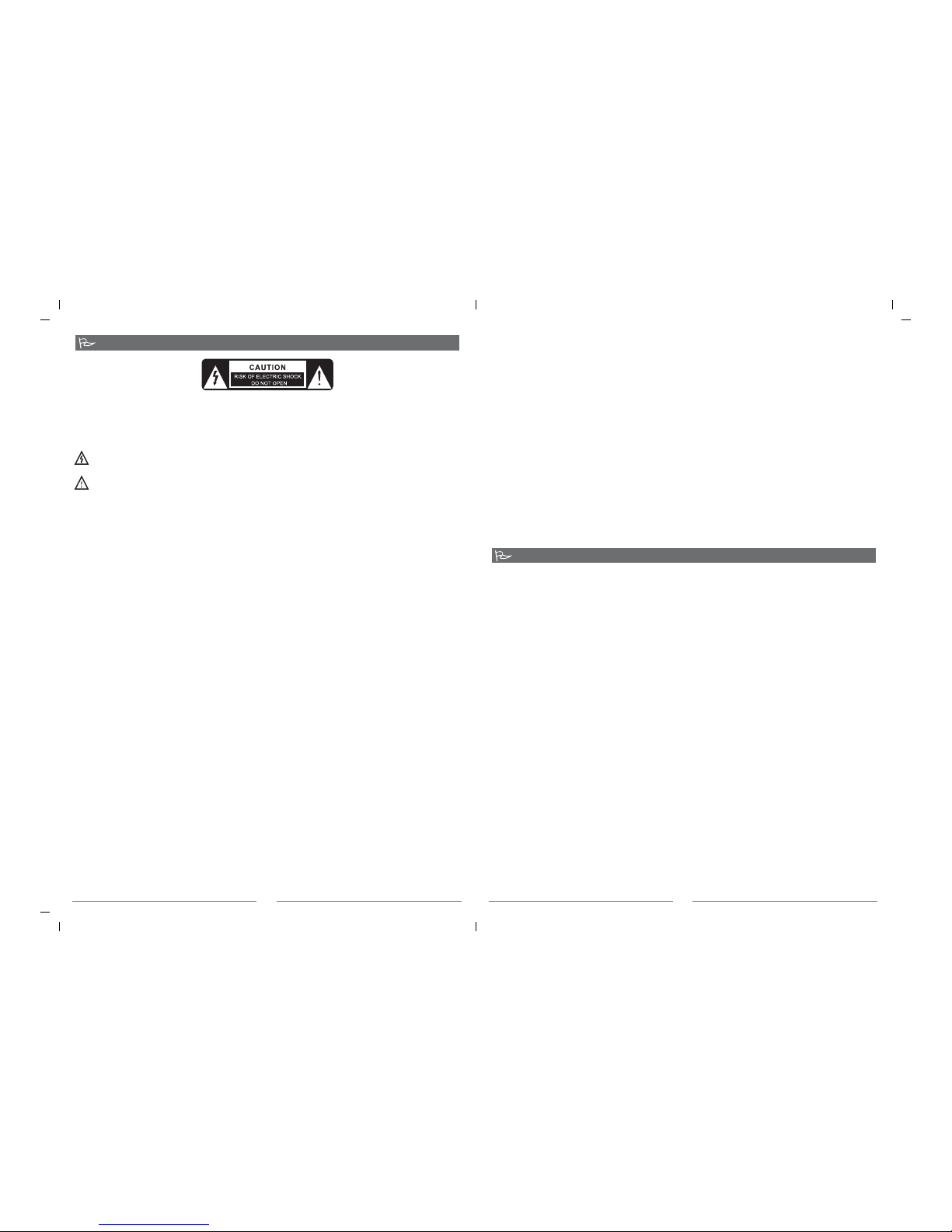
1
Important Safety Instructions
WARNINGS:
1. Read Instructions - Allthe safety and operating instructions must be read before theproduct is operated.
2. Retain Instructions - The safetyand operating instructions should be kept product for future reference.
3. Heed warnings - Allwarnings on the product and in the operating instructions should beadhered to.
4. Follow instructions -All operating and use instructions should be followed.
5. Installation - Install in accordance withthe manufacturer's instructions.
6. Power sources - This productshould be operated only from the type of power sourceindicated by the marking adjacent to
the power cord entry. If you are not sure ofthe type of power supply to your home, consult your productdealer or local
power company.
7. Grounding or polarization - the is not required to begrounded. Ensure the plug is fully inserted into the wall outlet
or extension cord receptacle to preventblade or pin exposure. Some versions of the product areequipped with a power
cord fitted with a polarizedalternating line plug (a plug having one blade wide than theother). This plug will fit onto the
power outlet only one way. This is a safety feature.If you are unable to insert the plug fully intothe outlet, try reversing
the plug. If the plug shouldstill fail to fit, contact your electrician to replace yourobsolete outlet. Do not defeat the safety
purpose of the polarized plug.When using an extension power-supply cord or a power-supply cord otherthan that
supplied with the appliance ,it shouldbe fitted with the appropriate molded plugs and carry safetyapproval appropriate to
the country of use.
8. Power cord protection - Power-supplycords should be routed so that they are not likelyto be walked on, kinked or
pinched by items placed onor against them, paying particular attention to cords from plugs, receptaclesand the point
where they exit from theappliance.
9. Overloading - Do not overload walloutlets, extension cords or multiple sockets, as this can resultin a risk of fire or
electric shock.
10. Ventilation - The productmust be properly ventilated. Do not place the product ona bed, sofa, or other similar surface.
Do not cover the productwith any items such as tablecloths, newspapers, etc.
11. Heat - The product should besituated away from heat sources such as radiators, heat registers,stoves, or other
products) including amplifiers that produceheat. No naked flame sources, such as lighted candles, should beplaced on
the apparatus.
12. Water and moisture -To reduce the risk of fire orelectric shock, do not expose the product to train, dripping,splashing or
excessive moisture such as in asauna or bathroom. Do not use this product near waterforexample, near a bathtub,
washbowl, kitchen sink, laundry tub,in a wet basement, or near a swimming pool and thelike.
13. Object and Liquid Entry - Neverpush objects of any kind into this product through openings, asthey may touch
dangerous voltage points or short-circuitparts that could result in a fire or electric shock. Neverspill liquid of any kind on
the product. Do not place anyobject containing liquid on top of the product.
14. Cleaning - Unplug the product fromthe wall outlet before cleaning. The cabinet of the subwoofermay be cleaned by
dusting with a dry cloth. Ifyou wish to use an aerosol cleaning spray,do not spray directly on the cabinet; spray onto the
cloth. Be careful not to damagethe drive units.
15. Attachments - Do not use attachmentsnot recommended by the product manufactures, as they may cause hazards.
16. Accessories - Do not place thisproduct on an unstable cart, stand, tripod, bracket or table.The product may fall, causing
serious injury to a child oradult, and serious damage to the product. Use only witha cart, stand, tripod, bracket or table
recommended by the manufacturer or soldwith the product. Any mounting of the productshould follow the manufacturer's
instructions and should use a mountingaccessory recommended by the manufacturer.
17. Moving the - A product and cartcombination should be moved with care. Quick stops, excessive force and
uneven surfaces may cause theproduct and cart combination to overturn.
18. Unused periods - The power cordof the appliance should be unplugged from the outlet duringlightning storms or when
the apparatus is left unused fora long period of time.
product
product
Caution:
To reducethe risk of electric shock, do not dismantle the productand do not expose the apparatus to rain or moisture.No
user-serviceable parts inside. Refer servicingto qualified personnel only.
The lightning flash within anequilateral triangle is intended to alert you to the presence ofuninsulated dangerous voltage
within the product's enclosure thatmay be of sufficient magnitude to constitute an electric shockto a person or persons.
The exclamation point within anequilateral triangle is intended to alert you to the presence ofimportant operating and
maintenance (servicing) instructions in theliterature accompanying the product.
Explanation of Graphical Symbols:
2
19. Servicing - Do not attempt toservice this product yourself, as opening or removing covers may exposeyou to dangerous
voltage or other hazards. Referall servicing to qualified service personnel.
20. Please remove the power plug formthe main power source or wall power source when not inuse. When plugged in to a
power source, the system isin standby mode, so the power is not entirely cut off.
21. Replacement parts - When replacement partsare required, ensure the service technician has used replacement parts
specified by the manufacturer orhave the same characteristics as the original part. Unauthorized substitutions may
result in fire, electric shockor other hazards.
22. Mains fuses - For continued protectionagainst fire hazard, use fuses only of the correct type andrating. The correct fuse
specification for each voltage range ismarked on the product.
23. Do not turn up the volumewhile listening to a section with very low level inputs orno audio signals. If you do, the speaker
may be damaged when a peaklevel section is suddenly played.
24. The only means of completely disconnectingthe product from the power supply is by removing the power cord from the
wall outlet or the product.The wall outlet or the power cord entry to theproduct must remain freely accessible at all times
while the product is in use.
25. Try to install the productnear a wall socket or extension cord and shall beeasily accessible.
26. The highest environmental temperature suitable forthis product is 40°C.
Introduction
Features
?
?
?
?
?
?
Quality 2.1subwoofer system withpowerful bass effect
Ideal fordigital multimedia movies,TV, CD/DVDand Mp3/Mp4 playbacks
Microlab Mseries, your ultimateintroduction to seriousmusic entertainment
Wireless remotecontrol for easyconvenient adjustment
Crystal clearsatellites for dynamicaudio movements withreflex function forefficient
speaker design
Comes withmulti-input interfaces forvarious playback modessuch as USBdongle and SD
card, 3.5mmand 2RCA jacks
Package contents
M-700U subwoofer 1pcs
M-700U satellites 2pc
3.5mm stereo - 2RCA cable pc
Infrared remote control 1pc
User manual
1
1pc
Quality speakersdesigned for multimediaand computer applications.Multiple playback
platforms withvarious inputs fromUSB to SDcard slot. IncludesFM radio foralternative
entertainment.
Microlab's uniquebass technology fordepth and resolution.
2.1 subwoofersystem that fillsyour room withclear and perfectacoustic.
80-M-700U-97-0001-01 2010-2-25
Page 3

Illustrations
3
1
3
6
7
10
11
15
17
2
4
5
8
9
12
13
14
16
4
1.STANDBY:Power or standbymodes
2.MUTE: Turn volumeoff. Depress againto activate thesound
3.PC: PCplayback source inputselection
4. AUX: AUX playback source input selection
5.USB/SD: USB/SD playback source input selections
6.FM:
10.SLEEP: To turn offthe system ingiven time frame Options for 15secs,30secs, and 45secs
cutoff timeframe
11.RESET: Setto factory defaultsettings Master volume set to20dB TREBLE BASS to
0dB
12.TREBLE: High frequency settings 6dB
13.BASS: L 6dB
14.VOL V 00-60dB
15. P
16.
。
。、
FM radio mode
7.MEMORY: Display FM stored station numbers or current presetnumber To store a station
scan to your FM radio station first,then depress theMEMORY button on the remote control,
next depressPRE+ or PRE-to your preferredpreset number anddepress MEMORY button
again tosave
8.PRE+/-: Select the preset numbers for memory storage. DepressMEMORY button to save.
Depress RESETto erase allpreset stations
9.SCAN+/-: Scanup or downthe FM frequencyband
and
+/-
ow frequency settings +/-
+/-: olume settings at
revious track
Next track
17. Play or Pause modes
,
.,
:
:
:
Front Panel
+
-
+
-
FMSCAN
USB typeA slot
SD cardslot
Volumeknob
FM Radio
Scanning buttons
Input sourceselector
Next track/ Forward
Play /Pause
Previous /Backward
PowerOn/Off
Illustrations
MODEL:M-700U
ACIN: 220V-240V~ 50Hz 200mA
AMPLIFIEDSPEAKER
MADEIN CHINA
RL
ON
OFF
FUSE
T400mAL250V
ACIN
RL
AUDIOINPUT
PC
AUX
AUDIO OUTPUT
Hightemperature during operation.
Avoidtouching back panel
CAUTION: FOR CONTINUED
PROTECTION AGAINST RISK OF FIRE,
REPLACE ONLY WITH SAME TYPE AND
RATING OF FUSE
Rear Panel
3.5mm stereojack for PCor
Media Playersaudio input
2RCA jacksfor CD playeror
Media Playersaudio input
2RCA jacksto respective
left andright satellites
Power switchOn / Off
FUSE socket
AC powercable
80-M-700U-97-0001-01 2010-2-25
Page 4

Technical Information
Product connection and operation
65
Frequently Asked Questions (FAQ)
If the problem still exists, please contact the distributor or seek professional advice.
Check ifthe audio sourceis working well
Check ifthe audio andspeaker cables wellconnected
Check ifthe volume atright level
• Notethat between USBand SD card,the last insertedwill activate forplayback.
Static sound heard when
volume knob is turned
What are the products
supported?
Where to place this speaker
Check ifthe source fileis not corrupted,play a different
song andtest.
heck ifthe satellite cablewell connected, andensure
source connectionis correctly inserted
C
One or more satellite no sound
No Sound
Sound is distorted
Turn off the playback sourcefirst, then turnthe speaker
volume knobseveral times. Playbackagain and monitor.
The staticnoise is dueto dust, sosimply turning the
volume willremove it easily.
It ismagnetically shielded socan be placednear LCD TV
Monitor withoutany distortion
Any playbackdevices such asPC, notebook, CD/DVD
player,Media Players with3.5mm stereo plug.USB dongle with
typeA plug andSD card upto 32GB storagecapacity.
Solutions
SPECIFICATIONS
AMPLIFIER
SPEAKERS
INTERFACES
POWER
Dimensions
Output power: 46 Watt RMS
Power distribution: 14 Wattx2+18Watt
Harmonic distortion: < 0.3%1W 1kHz
Frequency response: 35Hz -20kHz
Signal/Noise ratio: > 75dB
Separation: > 45dB
Tweeter driver type: 2.5" x2
Tweeter rated power: 14 Watt x 2,4 ohm
Bass drivertype: 5"
Bass ratedpower: 18 Watt, 6 ohm
Frequency range: 35Hz - 20kHz
Output: RCA sockets
Input: 3.5mm Stereo,2RCA
USB typeA interface
SD cardinterface
FM antenna
Power supply: AC 220V- 240V,50Hz, 200mA or 120V,
60Hz 400mA
Subwoofer: 165x 290 x240mm
Satellites: 90x 75 x180mm
Product Netweight: 4.4kg
EAN barcode:694519885146 8
Connections
Operations
FM Radio
1. Connectthe satellites tothe left andright RCA interfaces.
2. Placeboth satellites onextreme sides ofthe listening position.
3. Connectthe playback deviceto the rearinput interfaces ofthe subwoofer withthe included cable.
4. A choice of3.5mm stereo or2RCA jacks are availableat the rearpanel of thesubwoofer.
5. Last,connect the powercable at therear of thesubwoofer to theAC power supply source.Please ensure theAC
power supplymatch the powerrequirement printed atthe rear panel.
1. Ensurethe master volumeis at thelowest setting.
2. Turn on the mainAC power and switchon the speakersystem from therear power switch.
3. Startthe playback deviceand song
4. Slowlyadjust the volumeto your preferredvolume level andenjoy.
Note: itis advisable notto turn thevolume too loudor to itsextreme volume limitto avoid damageto the speakerdriver
material. Always adjustin slow increment.
5. Alternative playbackinputs are fromthe USB typeA andthe SD cardslot interfaces. Bothare capable ofsupporting
Mp3 andWMA songs playback.
6. Usethe Next orPrevious buttons tomove between tracksduring playback.
7. Note:Whichever was lastinserted between USBdongle and SDcard, the lastwill be activatedfor playback.
1. Unlockthe antenna andextend it
2. Selectthe Input sourceto FM radio
3. Depressthe scan buttonsto tune toyour preferred radiostations
4. Alternatively ifyou have presetstations, use theremote control toselect your savedstation.
5. To savea station, scanto the radiostation. Depress theMEMORY button and thenthe PRE buttonson the remote
control tothe preferred number. Thendepress MEMORY buttonagain to savethe station tothe displayed number.
MODEL:M-700U
ACIN:220V-240V~ 50Hz 200mA
AMPLIFIEDSPEAKER
MADEINCHINA
RL
ON
OFF
FUSE
T400mAL250V
ACIN
RL
AUDIOINPUT
PC
AUX
AUDIOOUTPUT
Hightemperatureduring operation.
Avoidtouchingback panel
CAUTION: FOR
CONTINUED
Subwoofer
Right satellite
Left satellite
ToAC powersupply: 220V -240V 50Hz 200mA,
or 120V60Hz 400mAdepending on countrytype
PC
Mp3\Mp4
Media player
CD\ VCD \ DVD
Audio sources
Antenna
80-M-700U-97-0001-01 2010-2-25
