Page 1

www.mgeups.com
Galaxy 3000
10 - 30 kVA
MGE UPS SYSTEMS
Upsilon STS
30A-60A-100A-160A
250A-400A-600A
Installation and user
manual
LE SAVOIR FAIRE MERLIN GERIN
R
E
D
I
V
O
R
P
R
E
W
O
P
E
L
B
I
T
P
U
R
R
E
T
N
I
N
U
E
H
T
34020113EN/AA - Page 1
Page 2

Page 2 - 34020113EN/AA
Page 3

Introduction
Thank you for selecting an MGE UPS SYSTEMS product to protect your electrical equipment.
The Upsilon STS range has been designed with the upmost care. We recommend that you take the time to read this
manual to take full advantage of the many features of your new equipment.
MGE UPS SYSTEMS pays great attention to the environmental impact of its products. Measures that have made Upsilon
STS a reference in environmental protection include:
◗ the eco-design approach used in product development,
◗ production on an industrial site certified ISO 14001,
◗ recycling of Upsilon STS at the end of its service life.
To discover the entire range of MGE UPS SYSTEMS products and the options available for the Upsilon STS range, we
invite you to visit our web site at www.mgeups.com or contact your MGE UPS SYSTEMS representative.
All products in the Upsilon STS range are protected by patents. They implement original technology not available to competitors of MGE
UPS SYSTEMS.
To take into account evolving standards and technology, equipment may be modified without notice. Indications concerning technical
characteristics and dimensions are not binding unless confirmed by MGE UPS SYSTEMS.
This document may be copied only with the written consent of MGE UPS SYSTEMS. Authorised copies must be marked "Upsilon STS
Installation and User Manual, nr 3402011300".
34020113EN/AA - Page 3
Page 4
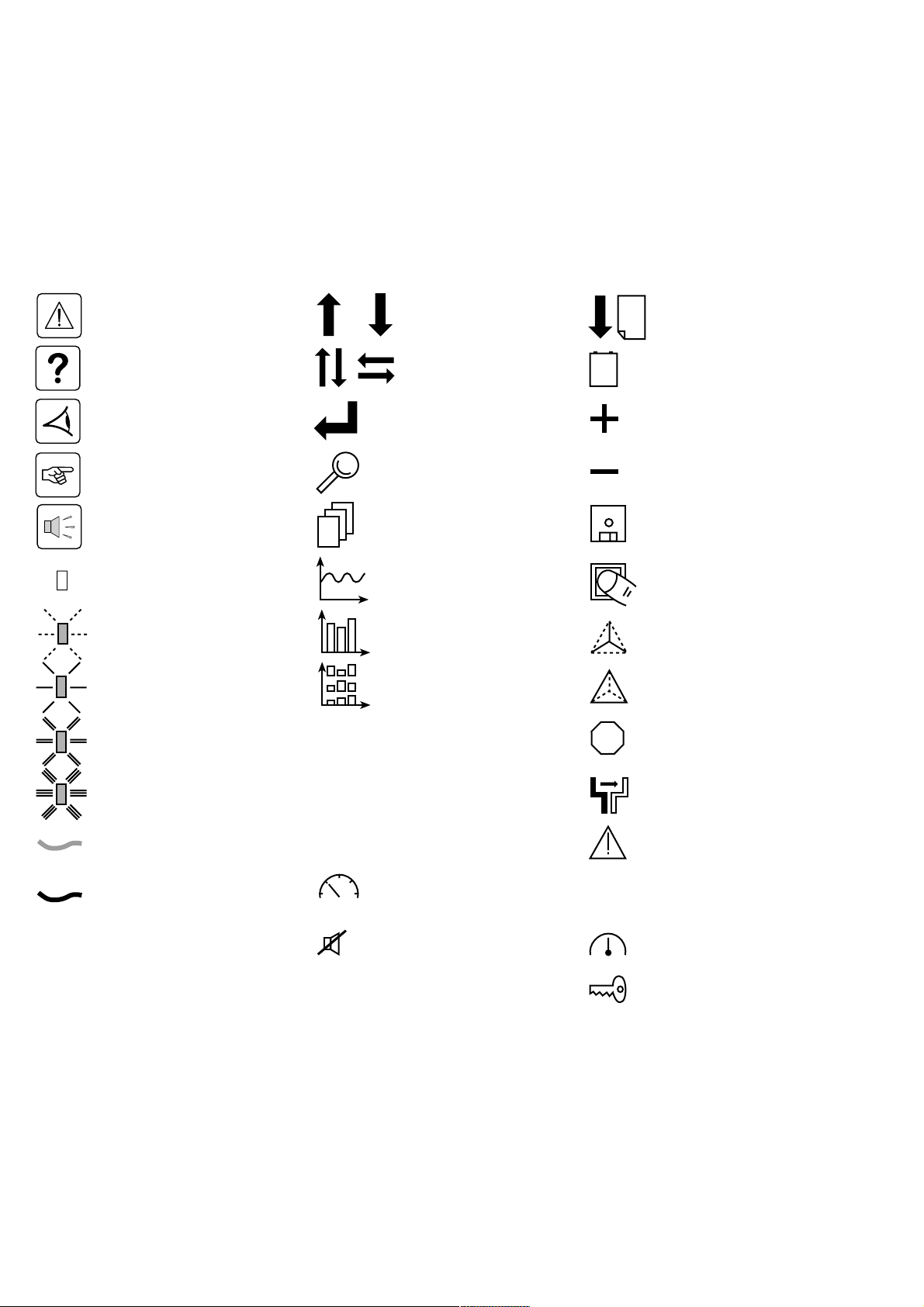
Foreword
Using this document
Information may be found primarily by consulting:
◗ the contents,
◗ the index.
Pictograms
Document
Display
Important instructions that must
be followed
Information, advice, help
Visual indication
Action
Audio indication
LED off
LED flashing
LED on green
LED on orange
LED on red
Earth cables
Other cables
88.8
8.88
E
S
C
D
E
L
VOLT
Up / down selection
Other selection
Confirm
Details
Scrolling menu
Graphic display
Graphic display
Graphic display
Digital display
Return to previous display
Delete
Access to measurements
17
mai
STOP
0101
1010
0101
Go up or down one page
Select date for event log
consultation
Increase
Reduce
Save
Enter characters
Phase-to-neutral
measurements
Phase-to-phase
measurements
Interrupt manual transfer
without break
Transfer
Alarm
Status conditions
Page 4 - 34020113EN/AA
Buzzer off
Note: LEDs and switches are represented in their rest position. Transient conditions are indicated by dotted arrows.
Settings
Maintenance
Page 5

Contents
1. Presentation
1.1 Upsilon STS 30 - 60 - 100 - 160 - 250 A (cabinet 1400 mm high) .............................................. 7
1.2 Upsilon STS 30 - 60 - 100 - 160 - 250 - 400 - 600 A (cabinet 1900 mm high) .......................... 7
1.3 Access to control and connections .......................................................................................... 8
Upsilon STS 30 - 60 - 100 - 160 - 250 A (cabinet 1400 mm high) ................................................. 8
Upsilon STS 30 - 60 - 100 - 160 - 250 - 400 - 600 A (cabinet 1900 mm high)............................... 8
1.4 Man / machine interface ............................................................................................................... 9
1.5 Relay communication card ........................................................................................................ 10
1.6 JBus communication card ......................................................................................................... 10
2. Installation
2.1 Positioning .................................................................................................................................. 11
Upsilon STS 30 - 60 - 100 - 160 - 250 A (cabinet 1400 mm high) ............................................... 11
Upsilon STS 30 - 60 - 100 - 160 - 250 - 400 - 600 A (cabinet 1900 mm high)............................. 11
2.2 Power connections ..................................................................................................................... 12
Upsilon STS 30 to 250 A with input/output: 3 phases + PEN, ..................................................... 12
Upsilon STS 30 to 250 A with input: 3 phases + PEN, output: 3 phases + PE + Neutral ............ 12
Upsilon STS 30 to 250 A with input: 3 phases + PEN, output: 3 phases + PE ............................ 13
Upsilon STS 30 to 250 A with input/output: 3 phases + PE + Neutral ......................................... 13
Upsilon STS 30 to 250 A with input/output: 3 phases + PE ......................................................... 13
Upsilon STS 400 to 600 A with input/output: 3 phases + PEN .................................................... 14
Upsilon STS 400 to 600 A with input: 3 phases + PEN, output: 3 phases + PE + Neutral .......... 14
Upsilon STS 400 to 600 A with input: 3 phases + PEN, output: 3 phases + PE .......................... 15
Upsilon STS 400 to 600 A with input/output: 3 phases + PE + Neutral ....................................... 15
Upsilon STS 400 to 600 A with input/output: 3 phases + PE ....................................................... 15
Cable running for cables entering through the top of the Upsilon STS 30 to 250 A cabinet ........ 16
2.3 Connection of the emergency power off terminal block ......................................................... 16
2.4 Connection of the communication cards ................................................................................. 17
2.5 Connection of the JBUS communication card......................................................................... 17
2.6 Connection of the relay communication card .......................................................................... 18
3. Operation
3.1 Start-up ........................................................................................................................................ 19
3.2 Shutdown..................................................................................................................................... 19
3.3 Normal mode: operation on preferred source S1 .................................................................... 20
Operation on the preferred source ................................................................................................ 20
Automatic transfer to the alternate source .................................................................................... 20
Manual transfer to the alternate source ........................................................................................ 20
Manual transfer to an out-of-phase alternate source .................................................................... 21
3.4 Display screens........................................................................................................................... 22
3.5 Upsilon STS customization........................................................................................................ 23
3.6 Customization of the relay communication card ..................................................................... 24
4 Maintenance
4.1 Identification of anomalies......................................................................................................... 25
4.2 Transfer to the manual bypass .................................................................................................. 25
5 Environment ..................................................................................................................................... 26
34020113EN/AA - Page 5
Page 6

Contents
6 Appendix
6.1 Technical data ............................................................................................................................. 27
Output currents and voltage.......................................................................................................... 27
Thermal characteristics ................................................................................................................. 27
Noise level .................................................................................................................................... 27
Cable sizes ................................................................................................................................... 27
Recommended protection devices upstream of Upsilon STS ..................................................... 27
Permissible-overload curve........................................................................................................... 27
6.2 Simplified diagrams .................................................................................................................... 28
Upsilon STS simplified diagram ................................................................................................... 28
Simplified diagram of an installation ............................................................................................. 28
6.3 Glossary....................................................................................................................................... 29
6.4 Index............................................................................................................................................. 30
Page 6 - 34020113EN/AA
Page 7
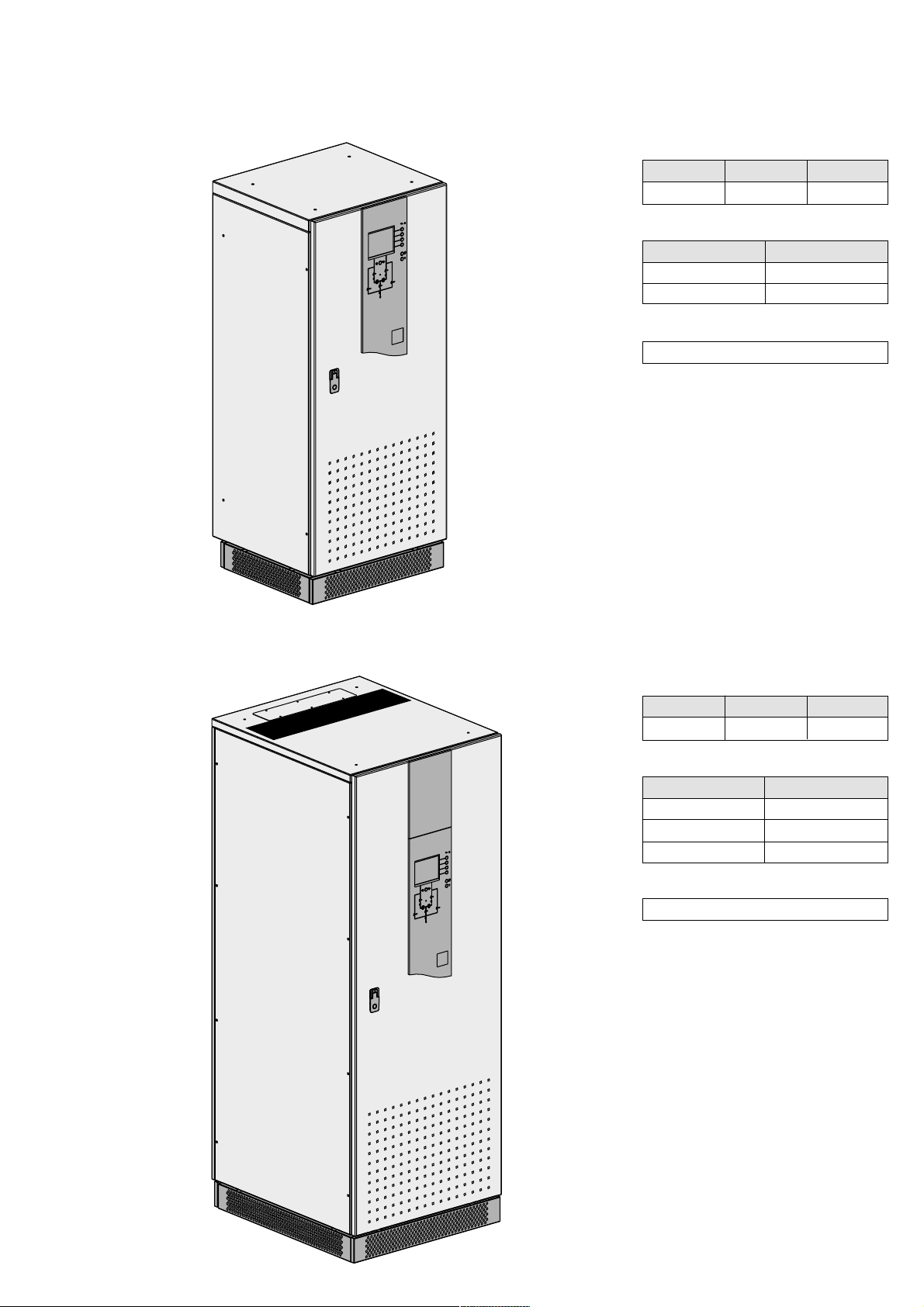
1. Presentation
1.1 Upsilon STS 30 - 60 - 100 - 160 - 250 A (cabinet 1400 mm high)
Dimensions in mm
Height
1400
Weight in kg
Upsilon STS
30 - 60 - 100 A
160 - 250 A
Footprint
Width
600
0.45 m
Depth
500
157 kg
174 kg
2
1.2 Upsilon STS 30 - 60 - 100 - 160 - 250 - 400 - 600 A (cabinet 1900 mm high)
Dimensions in mm
Height
1900
Weight in kg
Upsilon STS
30 - 60 - 100 A
160 - 250 A
400 - 600 A
Footprint
Width
715
0.57 m
Depth
800
215 kg
225 kg
327 kg
2
34020113EN/AA - Page 7
Page 8

1. Presentation
1.3 Access to control and connections
Upsilon STS 30 - 60 - 100 - 160 - 250 A (cabinet 1400 mm high)
1
Switch Q1 for Source S1
2
Circuit breaker Q5 for control electronics
power supply
3
Circuit breaker Q6 for control electronics
power supply
4
Switch Q2 for Source S2
5
Communication card cage
6
Bypass switch Q1BP for Source S1
7
Output switch Q3
16
Emergency power off terminal block
8
Bypass switch Q2BP for Source S2
9
Source S2 connection
10
Output connections
11
Source S1 connection
12
Earth bar
13
Connection cover
Base panels
14
15
Adjustable foot pads
Upsilon STS 30 - 60 - 100 - 160 - 250 - 400 - 600 A (cabinet 1900 mm high)
1
Switch Q1 for Source S1
2
Circuit breaker Q5 for control electronics
power supply
Circuit breaker Q6 for control electronics
3
power supply
4
Switch Q2 for Source S2
5
Communication card cage
Bypass switch Q1BP for Source S1
6
7
Output switch Q3
8
Bypass switch Q2BP for Source S2
16
Emergency power off terminal block
9
Source S2 connection
10
Output connections
11
Source S1 connection
12
Earth bar
13
Connection cover
14
Base panels
Page 8 - 34020113EN/AA
Adjustable foot pad
15
Page 9
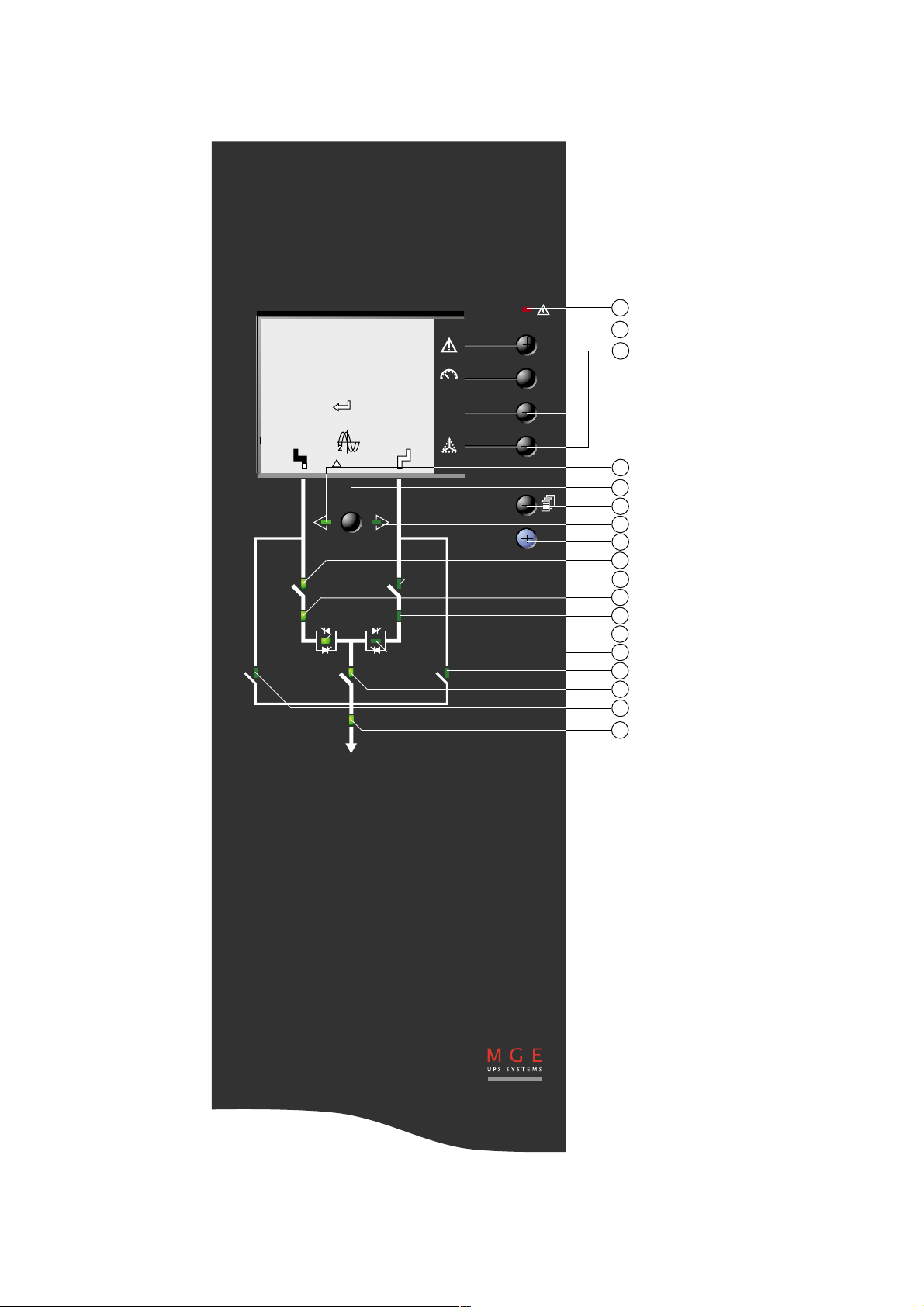
1.4 Man / machine interface
Menu
NORMAL OPERATION
Menu
I1 17 A I2 9 A I3 2 A
Source prioritaire
UPS galaxy
UPS galaxy
deuxième étage, salle 14
deuxième étage, salle 14
Q1BP
1 KW 6 KVA
Transfert
Alarme
Alarme
Mesures
Mesures
Etats
Etats
Historique
Historique
UPS 1
U12 413 V
U23 414 V
U31 414 V
50.0 Hz
Q1 Q2
PF 0.3
preferred
synchro
U12 412 V
U23 415 V
U31 413 V
50.0 Hz
Source secours
UPS galaxy
UPS galaxy
deuxième étage, salle 13
deuxième étage, salle 13
= 0°
Q3
load
charge
UPS 2
volt
Q2BP
1. Presentation
21
General alarm
22
Graphic display
23
Function buttons
Preferred source S1
24
25
Manual transfer button
26
Menu button
27
?
Preferred source S2
28
Help button
29
Status of switch Q1
30
Status of switch Q2
31
Status of source S1 (green, orange, red)
32
Status of source S2 (green, orange, red)
33
Status of static switch 1 (green, red)
34
Status of static switch 2 (green, red)
35
Status of bypass switch Q2BP
36
Status of switch Q3
37
Status of bypass switch Q1BP
Status of system output to the load (green,
38
red)
Upsilon STS
34020113EN/AA - Page 9
Page 10

1. Presentation
1.5 Relay communication card
2
1
B
A
1.6 JBus communication card
41
42
43
44
6
5
4
3
45
46
47
Screws to secure the cover
Card fixing holes
Protection cover
Openings for cables
Output terminal block
Input terminal block
Screws to block cables
48 RS232 connector
49
RS485 connector
Page 10 - 34020113EN/AA
Page 11

2.1 Positioning
Upsilon STS 30 - 60 - 100 - 160 - 250 A (cabinet 1400 mm high)
>250 mm
2. Installation
1 - Unclip the base panels 14 .
2 - Set the cabinet to a level position using
the adjustable foot pads 15 .
3 - Put the base panels 14 back in place.
Important: correct ventilation
requires at least 250 mm of free
space behind the cabinet.
14
15
Upsilon STS 30 - 60 - 100 - 160 - 250 - 400 - 600 A (cabinet 1900 mm high)
1 - Unclip the base panels 14 .
2 - Set the cabinet to a level position using
>350 mm
the adjustable foot pads 15 .
3 - Put the base panels 14 back in place.
Important: correct ventilation
requires at least 350 mm of free
space above the cabinet.
14
15
34020113EN/AA - Page 11
Page 12

2. Installation
2.2 Power connections
See section 6.1 for information on sizing protection devices and cables (Appendix, Technical data).
Two cables maximum may be used per phase.
Upsilon STS 30 to 250 A Input: 3 phases + PEN
Output: 3 phases + PEN
N L1 L2 L3 N L1 L2 L3 N L1 L2 L3
N
See section 1.3 for information on accessing
the connections.
Connections are made using lugs connected
to threaded studs (diameter 8 mm).
The cables are tied to the earth bar.
PEN
S1 S2
PEN PEN
275 mm
Upsilon STS 30 to 250 A Input: 3 phases + PEN
Output: 3 phases + PE + Neutral
N L1 L2 L3 N L1 L2 L3 N L1 L2 L3
N
PEN
S1 S2
PE PEN
275 mm
See section 1.3 for information on accessing
the connections.
Connections are made using lugs connected
to threaded studs (diameter 8 mm).
The cables are tied to the earth bar.
Page 12 - 34020113EN/AA
Page 13

Upsilon STS 30 to 250 A Input: 3 phases + PEN
Output: 3 phases + PE
N L1 L2 L3 N L1 L2 L3 N L1 L2 L3
N
2. Installation
See section 1.3 for information on accessing
the connections.
Connections are made using lugs connected
to threaded studs (diameter 8 mm).
The cables are tied to the earth bar.
PEN
S1 S2
PE PEN
275 mm
Upsilon STS 30 to 250 A Input: 3 phases + PE + Neutral
Output: 3 phases + PE + Neutral
See section 1.3 for information on accessing
the connections.
Connections are made using lugs connected
to threaded studs (diameter 8 mm).
The cables are tied to the earth bar.
N L1 L2 L3 N L1 L2 L3 N L1 L2 L3
N
PE
NN
PE PE
275 mm
S1 S2
Upsilon STS 30 to 250 A Input: 3 phases + PE
Output: 3 phases + PE
N L1 L2 L3 N L1 L2 L3 N L1 L2 L3
PE PE PE
275 mm
S1 S2
See section 1.3 for information on accessing
the connections.
Connections are made using lugs connected
to threaded studs (diameter 8 mm).
The cables are tied to the earth bar.
34020113EN/AA - Page 13
Page 14

2. Installation
See section 6.1 for information on sizing protection devices and cables (Appendix, Technical data).
A maximum of four cables may be used per phase.
Upsilon STS 400 to 600 A Input: 3 phases + PEN
Output: 3 phases + PEN
N L1 L2 L3 N L1 L2 L3 N L1 L2 L3
463
N
S1 S2
PEN
PEN PEN
mm
403
mm
See section 1.3 for information on accessing
the connections.
Connections are made using lugs connected
to two threaded studs per phase (diameter
10 mm).
The cables are tied to the earth bar.
Upsilon STS 400 to 600 A Input: 3 phases + PEN
Output: 3 phases + PE + Neutral
N L1 L2 L3 N L1 L2 L3 N L1 L2 L3
463
N
S1 S2
PEN
N
PE PEN
mm
403
mm
See section 1.3 for information on accessing
the connections.
Connections are made using lugs connected
to two threaded studs per phase (diameter
10 mm).
The cables are tied to the earth bar.
Page 14 - 34020113EN/AA
Page 15

Upsilon STS 400 to 600 A Input: 3 phases + PEN
Output: 3 phases + PE
N L1 L2 L3 N L1 L2 L3 N L1 L2 L3
463
mm
N
S1 S2
PEN
PE PEN
403
mm
2. Installation
See section 1.3 for information on
accessing the connections.
Connections are made using lugs
connected to two threaded studs per phase
(diameter 10 mm).
The cables are tied to the earth bar.
Upsilon STS 400 to 600 A Input: 3 phases + PE + Neutral
Output: 3 phases + PE + Neutral
See section 1.3 for information on accessing
the connections.
Connections are made using lugs connected
to two threaded studs per phase (diameter
N L1 L2 L3 N L1 L2 L3 N L1 L2 L3
NN N
S1 S2
PE PE PE
463
mm
403
mm
10 mm).
The cables are tied to the earth bar.
Upsilon STS 400 to 600 A Input: 3 phases + PE
Output: 3 phases + PE
See section 1.3 for information on
accessing the connections.
Connections are made using lugs
N L1 L2 L3 N L1 L2 L3 N L1 L2 L3
connected to two threaded studs per phase
(diameter 10 mm).
The cables are tied to the earth bar.
S1 S2
PE PE PE
463
mm
403
mm
34020113EN/AA - Page 15
Page 16

2. Installation
Cable running for cables entering through the top of the Upsilon STS 30 to 250 A
cabinet
Cable-running zone for cables entering
16
through the top
Cable gland plate that must be drilled to
17
cable size
2.3 Connection of the emergency power off terminal block
1 - Remove the jumper from terminal block
16 .
2 - Connect the emergency power off NC
contact to terminals 1 and 2.
3 - Tie the cable down as illustrated in
section 2.4.
Page 16 - 34020113EN/AA
2
1
16
Page 17

2.4 Connection of the communication cards
2. Installation
Tie the cables to the cable way on the door.
Do not run the control wires with
the power cables.
Two slots are available in the card
cage 5 for additional cards.
5
2.5 Connection of the JBUS communication card
JBUS/MODBUS
12345
6789
RS232:
Pin 2: Rxd (or Txd)
Pin 3: Txd (or Rxd)
Pin 5: Earth
RS485:
Pin 4: RPin 5: TPin 8: R+
Pin 9: T+
For information on using the
communication card, see the
JBUS communication card
manual.
Only one communication port
(the RS232 OR the RS485) may
be used at a time.
34020113EN/AA - Page 17
Page 18

2. Installation
2.6 Connection of the relay communication card
Before proceeding, disconnect all power sources connected to the card.
Do not mix very low safety voltage (VLSV) and non-VLSV circuits on the card outputs.
1 - Remove the screws 41 and the
protection cover 43 .
2 - Run the communication cables through
the openings 44 .
3 - Connect the cables to the input terminal
block 46 and the output terminal block 45 .
46
41
45
44
43
4 - Put the cover back in place and secure it
with the screws 41 .
5 - Secure the cables using the screws 47 .
6 - Note the position of the power sources
on the labels.
7 - Insert the card in its slot.
8 - Secure the card using the two screws
42 .
42
6
5
4
3
2
1
B
A
Page 18 - 34020113EN/AA
42
47
Source S2 status condition (active or inactive)
Source S1 status condition (active or inactive)
Overload status condition
STS fault
(fault on one of the sources or on the STS)
Load-supplied status condition
(presence or absence of power to the load)
General alarm
Characteristics of the output contacts:
6
Permissible voltage: 250 V AC, 30 V DC
Permissible current: 2 A
Cable: 4 x 0.93 mm2, Ø 6.6 mm ± 0.3 mm.
5
4
3
2
1
Characteristics of the input contacts:
Switched voltage: 5 V DC
Current drawn: 10 mA
Cable: 4 x 0.34 mm2, Ø 5 mm ± 0.5 mm.
Command to disable transfer (transfer to alternate
source inhibited)
Memorised faults reset command
BA
Page 19

3.1 Start-up
3. Operation
Make sure that the voltages and frequencies of the two sources S1 and S2 are identical.
Make sure that the voltages of the two sources S1 and S2 are the same as the rated voltage (400 V) of Upsilon STS,
otherwise see section 3.5 (Customization).
1 - Check that the two sources are
energised (voltage present).
2 - Set circuit breakers Q5 2 and Q6 3
to the ON position (position 1).
3 - Turn switch Q1BP 6 to the ON position
(position 1). LEDs 37 and 38 go on.
The load is supplied by Source 1 via the
bypass.
4 - Set switches Q1 1 and Q3 7 to the
ON position (position 1). LEDs 29 , 31 ,
and 36 go on.
5 - Turn switch Q1BP 6 back to the OFF
position (position 0). LED 37 goes off.
6 - Set switch Q2 4 to the ON position
(position 1). LEDs 30 and 32 go on.
The load is supplied by Source 1.
If LED 33 is red or off, if LEDs
31 and/or 32 are orange or
red: see section "Maintenance".
Q1 Q5 Q6 Q2
1
0
1
0
Q1BP Q2BPQ3
111
000
S1 S2
Q1 Q2
Q1BP
Q3
Q2BP
1
2
3
4
6
7
29
30
31
32
33
36
37
38
3.2 Shutdown
000
Q1 Q5 Q6 Q2
1
0
Q1BP Q2BPQ3
S1 S2
Q1 Q2
Q1BP
1
2
3
1
0
4
7
1 - Set switches Q1 1 , Q2 4 and Q3 7
to the OFF position (position 0).
2 - Set circuit breakers Q5 2 and Q6 3
to the OFF position (position 0).
All LEDs should go off.
The load is not supplied with power.
Dangerous voltage levels are
still present inside the Upsilon
111
STS cabinet, in the connection
zone.
Q2BPQ3
34020113EN/AA - Page 19
Page 20

3. Operation
3.3 Normal mode. Operation on preferred source S1
Operation on the preferred source
S1 S2
Q1 Q2
Q1BP
Q3
Q2BP
Automatic transfer to the alternate source
S1 S2
Q1 Q2
24
29
30
31
32
33
36
38
24
29
30
31
32
During normal operation on the preferred
source S1, LEDs 24 , 29 , 30 , 31 , 32 ,
33 , 36 and 38 are on in green.
If LED 38 is orange, there is an
overload.
If LED 38 is red, the load is no
more supplied.
The load is automatically transferred to the
source offering the highest level of power
quality.
For example, if the preferred source S1
goes outside tolerances, LED 31 goes
orange or red. The buzzer beeps.
Upsilon STS automatically transfers the
load to the alternate source S2. LEDs 24 ,
29 , 30 , 32 , 34 , 36 and 38 are on.
Q1BP
Q3
Q2BP
Manual transfer to the alternate source
S1 S2
Q1 Q2
Q1BP
Q3
Q2BP
34
36
38
25
27
Upsilon STS transfers the load
back to the preferred source S1 as
soon as it returns to within
tolerances.
To stop the buzzer, press the
function button marked .
1 - Press the manual transfer button 25 :
2 - Confirm the order by pressing the grey
function button 23 marked on the
screen.
LEDs 24 and 27 flash.
After the transfer, the green LED 27 goes
on.
The load is supplied by alternate Source 2.
Transfer is authorised only if the
two sources are within tolerances
(voltage, frequency) and their
phase displacement is within the
set limits. If these two conditions
are not met, the transfer order is
stored in memory and executed
when the voltages cross zero.
If transfer does not take place
within thirty minutes, the order is
cancelled.
Page 20 - 34020113EN/AA
Page 21

Manual transfer to an out-of-phase alternate source
3. Operation
S1 S2
Q1 Q2
Q1BP
When the two sources are not in phase, it is
possible to force manual transfer using the
commands on the screen, after entering a
password.
1 - Enter the password (see section 3.5,
Customization).
2 - Follow the instructions provided on the
screen.
Q3
Q2BP
34020113EN/AA - Page 21
Page 22

3. Operation
3.4 Display screens
Initial screen
DOWNGRADED MODE
I1 17 A I2 9 A I3 2 A
UPS 1
V1 244 V
V2 230 V
V3 232 V
50.0 Hz
1 KW 6 KVA
PF 0.3
preferred
synchro
= 64°
UPS 2
V1 232 V
V2 229 V
V3 230 V
50.0 Hz
MANUAL TRANSFERT
Transfer without break
Transfer with break
MAIN MENU
Transfer
Alarms
0101
1010
Status
0101
Measurements
VOLT
Setup
Maintenance
Transfer
Status
Main screen
E
S
C
Alarms
ALARMS
Measurements
STATUS
EVENT LOG
STATISTICS
SETUP
LANGUAGE
ADJUST DATE AND TIME
CONTRAST
BUZZER VOLUME
SOURCE NAMES
NEW PASSWORD
PERSONALIZATION
DRY CONTACT SETTINGS
CURRENT MEASUREMENTS
VOLTAGE MEASUREMENTS
FREQUENCY MEASUREMENTS
POWER MEASUREMENTS
LOAD MEASUREMENTS
Setup
Maintenance
MAINTENANCE
DISPLAY TEST
UNIT ON BYPASS
Page 22 - 34020113EN/AA
Page 23

3.5 Upsilon STS customization
1 - Press the menu button 26 .
2 - Select "Setup", then "Customization" using the function buttons 23 marked or .
3 - Confirm the order by pressing the function button 23 marked .
4 - Enter the password.
3. Operation
The password
ØØØ
is set in the factory.
Select "Setup", then "Password" to personalise the password.
PERSONALIZATION
Current settings
Nominal voltage
Overvoltage threshold
Undervoltage threshold
Nominal frequency
Overfrequency threshold
Underfrequency threshold
Phase sync tolerance
Retransfer
400 V
10%
10%
50 Hz
5%
5%
15°
YES
E
S
C
Return to preferred source after transfer
Nominal source voltage
Overvoltage threshold
Undervoltage threshold
Factory setting
Automatic
400 V
Un +10%
Un -10%
The monitoring parameters must
be identical for the two sources.
These parameters depend on the
tolerances of the connected loads.
Customization
Manual / Automatic
380 / 400 / 415 V
Un +5% to Un +20%
in 1% steps
Un -5% to Un -20%
in 1% steps
Nominal source frequency
Frequency tolerances
Phase error tolerance between the two sources
50 Hz
±5%
±15°
50 / 60 Hz
+1% to +10%
-1% to -10%
in 0.5% steps
±1° to ±45° in 1° steps
34020113EN/AA - Page 23
Page 24

3. Operation
3.6 Customization of the relay communication card
1.A
1.B
1.1
1.2
1.3
1.4
1.5
1.6
Inputs
Outputs
Factory setting
- Memorised faults reset command.
- Command to disable transfer.
Factory setting
- Load-supplied status condition (presence or
absence of power to the load).
- General alarm (fault on one of the sources or
on the Upsilon STS).
- Upsilon STS fault.
- Overload status condition.
- Source S1 status condition (active or inactive).
- Source S2 status condition (active or inactive).
Signals available on each contact
- Memorised faults reset command.
- Selection command for source S1.
- Selection command for source S2.
- Selection command for the authorised
automatic retransfer mode.
- Selection command for the inhibited automatic
retransfer mode.
- Command to authorise transfer.
- Command to disable transfer.
- EPO command (enables the opening
command for switches Q1 and Q2).
Signals available on each contact
- Load-supplied status condition (presence or
absence of power to the load).
- General alarm (fault on one of the sources or
on the Upsilon STS).
- Upsilon STS fault.
- Source S1 status condition (within or outside
tolerances).
- Source S2 status condition (within or outside
tolerances).
- Phase-error condition between the two
sources (within or outside tolerances).
- Source S1 status condition (active or inactive).
- Source S2 status condition (active or inactive).
- Preferred-source status condition (S1 inactive
and S2 active).
- Automatic-transfer status condition
(authorised or not).
- Overload status condition.
Page 24 - 34020113EN/AA
Page 25

4.1 Identification of anomalies
4. Maintenance
General-alarm
LED 21
-
-
-
-
-
S1 31 or S2 32
LED
-
-
-
-
Static-switch
LED 33 or 34
-
-
-
-
-
Buzzer
Beeps
Beeps
Beeps
Beeps
-
-
System output
LED 38
-
-
-
-
Meaning
Internal STS fault.
Source outside
tolerances, load still
supplied.
Source outside
tolerances, no voltage.
The load cannot be
supplied by this source.
Static-switch fault.
Overload.
Load not supplied.
The meaning of all these anomalies are detailed on the display:
Select the alarm: the corresponding informations are displayed.
4.2 Transfer to the manual bypass
Q1 Q5 Q6 Q2
1
0
Q1BP Q2BPQ3
000
Q1 Q5 Q6 Q2
1
0
Q1BP Q2BPQ3
000
Q1 Q5 Q6 Q2
1
0
Q1BP Q2BPQ3
000
1
0
111
1
0
111
1
0
111
Transfer to the manual bypass for source
S1:
4
6
1
7
1 - Manually transfer the load to source S1.
2 - Set switch Q2 4 to the OFF position
(position 0).
3 - Set switch Q1BP 6 to the ON position
(position 1).
The load is supplied by source S1 via the
bypass.
4 - Set switches Q1 1 and Q3 7 to the
OFF position (position 0).
The operation for source S2 is
identical, using switches Q2 and
Q2BP.
Interlocking of the bypass lines is
ensured by use of a single key that
must be inserted on the bypass
switch to be operated.
34020113EN/AA - Page 25
Page 26

5. Environment
This product has been designed to respect the environment
It does not contain CFCs or HCFCs.
It is manufactured on a production site certified ISO 14001.
UPS recycling at the end of service life
MGE UPS SYSTEMS undertakes to recycle, by certified companies and in compliance with all applicable regulations, all
products recovered at the end of their service life (contact your MGE UPS SYSTEMS branch office).
Packing
Packing materials must be recycled in compliance with all applicable regulations.
Page 26 - 34020113EN/AA
Web site: www.mgeups.com
Page 27

6.1 Technical data
Output currents and voltage
6. Appendix
Rated output current:
Input and output voltage:
◗ Rated operating voltage:
◗ Maximum voltage:
◗ Minimum voltage:
◗ Rated frequency:
Thermal characteristics
Heat losses
◗ at rated power:
◗ at 50% rated power:
Required ventilation:
(1) These characteristics are calculated for a voltage of 400 V and a power factor of 0.8.
(1)
Noise level
Noise in dB (ISO 3746):
Cable sizes
Cross-sectional area in mm2 :
30 A
:
195 W
150 W
350 m3/h
55 55 55 59 59 59 59
50 50 50 120 120 240 240
60 A 100 A 160 A 250 A 400 A 600 A
380 V / 400 V / 415 V
498 V (415 V +20%)
247 V (380 V -35%)
50 or 60 Hz (45 Hz minimum, 66 Hz maximum)
295 W
195 W
350 m3/h
430 W
260 W
350 m3/h
615 W
350 W
1600 m3/h
920 W
495 W
1600 m3/h
1420 W
735 W
2300 m3/h
2150 W
1070 W
2300 m3/h
Recommended protection devices upstream of Upsilon STS
Type of circuit breaker:
◗ TNS system:
◗ TNC system:
Trip unit:
Thermal setting:
Magnetic setting:
C60L 32A
curve C
1.05 In
10xIn
NS100H 4P 4D
NS100H 3P
STR22SE
≤1.05 In
≤10xIn
Permissible-overload curve
32 In
16 In
8 In
4 In
NS160H
4P 4D
NS160H
3P
STR22SE
≤1.05 In
≤10xIn
NS250H
4P 4D
NS250H
3P
STR22SE
≤1.05 In
≤10xIn
NS400H
4P 4D
NS400H
3P
STR23SE
≤1,05 In
≤10xIn
NS630H
4P 4D
NS630H
3P
STR23SE
≤1.05 In
≤10xIn
2 In
In
0.01 s 0.1 s 1 s 10 s 100 s 1000 s
◗ During an overload, transfer between sources is disabled.
◗ Overloads higher than 1.5 In are stored in memory. The alarm must be reset to return to normal operation.
t(s)
34020113EN/AA - Page 27
Page 28

6. Appendix
6.2 Simplified diagrams
Upsilon STS simplified diagram
S1 S2
Simplified diagram of an installation
Preferred sources
Source 1
Q1
Source 2
Upsilon STS
Static-switch
control/monitoring
Q2
Q3 Q2BPQ1BP
To the load
Alternate sources
Page 28 - 34020113EN/AA
Upsilon STSUpsilon STS
To the load
Upsilon STS
Page 29

6.3 Glossary
Alternate source Backup source that steps in if the preferred source fails.
JBUS communication card Internal card implementing the JBus protocol on a serial link to supply the user with
Load Device(s) or system(s) connected the Upsilon STS output.
Manual bypass Q1BP, Q3 and Q2BP switches, accessible to the user, that may be used to directly
Normal mode Operating mode during which the load is supplied by the preferred source.
Preferred source Source selected as the normal source of power.
Relay communication card Internal card implementing contacts to supply the user with system information.
Static switch Electronic switch ensuring instantaneous switching.
6. Appendix
system information.
supply the load from Source S1 or S2. The bypass enables servicing on the equipment
without interrupting the supply of power to the load.
34020113EN/AA - Page 29
Page 30

6. Appendix
6.4 Index
A
Alarms ............................................................................ 25
Anomalies ...................................................................... 25
B
Buzzer ............................................................................ 25
C
Cable sizes .................................................................... 27
Communication cards
JBUS ...................................................................... 10
Relay ...................................................................... 10
Connections
Access ...................................................................... 8
JBUS communication card ..................................... 17
Power cables .................................. 12, 13, 14, 15, 16
Relay communication card ..................................... 18
Through the top ...................................................... 16
Customization .......................................................... 23, 24
D
Dimensions ...................................................................... 7
Display ........................................................................... 22
F
Faults ............................................................................. 25
Frequency ...................................................................... 27
L
Layout of components ...................................................... 8
LEDs .......................................................................... 9, 25
Links
RS232 .................................................................... 10
RS485 .................................................................... 10
Losses ............................................................................ 27
M
Man / machine interface ................................................... 9
Manual bypass ............................................................... 25
O
Operating modes ..................................................... 20, 21
Overloads ....................................................................... 27
R
Recommended protection .............................................. 27
Recycling ....................................................................... 26
S
Safety rules ...................................................................... 3
Shutdown ....................................................................... 19
Start-up .......................................................................... 19
V
Ventilation ...................................................................... 27
Voltages ......................................................................... 27
W
Weight .............................................................................. 7
Page 30 - 34020113EN/AA
