Metro CM2000, C175-HM2000, C175 Installation Manual
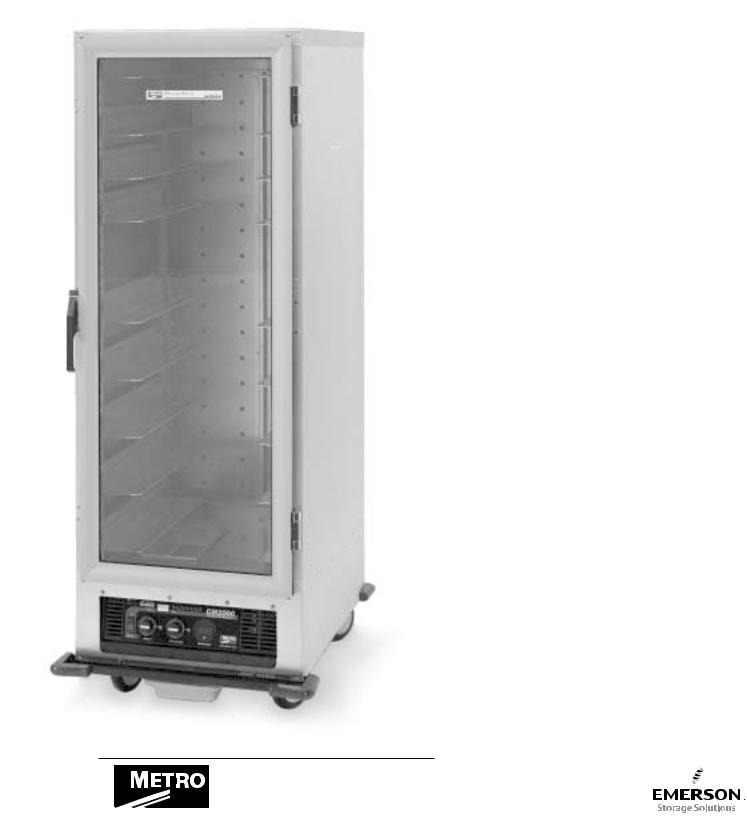
C175 Series
USER MANUAL
FOR THE METRO
C175 SERIES
UNINSULATED
HEATED CABINET
Recommended Food Holding
Guidelines Listed on page 7.
® |
InterMetro Industries Corporation |
|
Wilkes-Barre, PA 18705 |
|
570-825-2741 |
|
|
TABLE OF CONTENTS
SECTION |
PAGE |
I.Introduction
A. |
Identifying Your Cabinet ........................... |
2 |
B. |
Features ................................................... |
3 |
II. Operating Instructions |
|
|
A. |
Reversible Door ........................................ |
3 |
B. |
Slide Rack Assemblies ............................. |
3 |
C. |
Holding Module ........................................ |
4 |
D. |
Combo Module ......................................... |
5 |
E. |
Proofer Module ......................................... |
6 |
III.Food Holding Guidelines
A. CM2000/HM2000 Recommended
|
|
Food Holding Guidelines .......................... |
7 |
IV. |
Cleaning Instructions |
|
|
|
A. |
Specific Cleaning Instructions .................. |
8 |
|
B. |
General Cleaning Instructions .................. |
8 |
V. |
Maintenance |
|
|
|
A. |
Cabinet Maintenance ............................... |
9 |
|
B. |
Module Maintenance ................................ |
9 |
|
C. |
Blower Motor Maintenance ....................... |
9 |
VI. Replacement Parts and Procedures |
|
||
|
A. |
Cabinet ................................................... |
10 |
|
B. |
Modules .................................................. |
12 |
VII. Wiring Schematics |
|
||
|
A. |
Holding ................................................... |
16 |
|
B. |
Combo.................................................... |
17 |
|
C. |
Proofer .................................................... |
18 |
1

I.INTRODUCTION
A.IDENTIFYING YOUR CABINET
Your cabinet assembly has been shipped in two cartons. The first carton contains the cabinet with module. The other carton contains the slide racks.
There are several component numbers which you may want to record for future reference: the cabinet model number, the module model number along with the module serial number and the slide rack model number. Refer to the photo at right to locate these numbers. The slide rack model number is located on the label affixed to the ends of the rack carton. It is recommended that all numbers be recorded in an appropriate place, such as at the bottom of this page. AIso, please record the cabinet model number and module serial number on the Warranty Card found at the back of this manual. Be sure to complete the remainder of the Warranty Card and return it to Metro within fifteen (15) days of delivery of the cabinet. Once you have located and recorded these numbers, refer to the sample numbers given below to identify the components of your C175 series cabinet.
SAMPLE OF CABINET LABELING
C175-HM2000
|
|
|
|
|
|
|
|
|
Cabinet Series |
|
|
|
|
|
|
Indicates Module |
|
|
|
|
||||||
(Full Height Cabinet) |
|
|
|
|
HM2000=Holding |
|||
|
|
|
|
|
|
|
CM2000=Combo |
|
|
|
|
|
|
|
|
PM2X675=Proofer |
|
C175T-HM2000
|
|
|
|
|
|
|
|
|
Cabinet Series |
|
|
|
|
|
|
Indicates Module |
|
|
|
|
||||||
(3/4 Height Cabinet) |
|
|
|
|
HM2000=Holding |
|||
|
|
|
|
|
|
|
CM2000=Combo |
|
|
|
|
|
|
|
|
PM2X675=Proofer |
|
SAMPLE OF SLIDE RACK
CARTON LABELING
C4SC (Full Height Cabinet)
 Indicates Slide Racks C4SC = Wire 3" Spacing
Indicates Slide Racks C4SC = Wire 3" Spacing
C8SN = Aluminum Fixed on 11/2" Spacing CVSN= Aluminum Adjustable
C4SC-T (3/4 Height Cabinet)
 Indicates Slide Racks C4SC-T = Wire 3" Spacing
Indicates Slide Racks C4SC-T = Wire 3" Spacing
C8SN-T = Aluminum Fixed on 11/2" Spacing CVSN-T = Aluminum Adjustable
Your C175 series cabinet has a full-view polycarbonate door which allows unobstructed viewing of the cabinet contents. To prevent shipping damage to the clear panel, the protective paper masking the panel, has been left on. Before putting your cabinet into service, be sure to remove the masking. Should the masking be difficult to remove, refer to the Specific Cleaning Instructions section of this manual for demasking instructions.
LOCATION OF |
▼ |
|
MODEL NUMBER |
||
|
LOCATION OF
MODULE MODEL
NUMBER AND
SERIAL NUMBER
▼
NOTE: Please read this manual thoroughly before using your cabinet. If you should have questions, please contact Metro customer service department.
2
B. FEATURES — ALL MODELS
In order to utilize your new cabinet to its full potential, take a minute to identify the following features which have been provided for your convenience.
•The module has been placed at the base of the cabinet for easy accessibility and efficient operation.
•Clearly-marked control panel angled for easy viewing and allowing climate adjustments without opening the door.
•Removable water pan.
•Cabinet designed with drip trough and catch pan to contain condensation drippage.
•Field reversible full-view gasketed door.
•Easy pull adjustable magnetic door latch.
•Rear pan stop.
•Cord keeper at rear of cabinet which folds flat to prevent damage to surrounding walls.
•All components — door, module, chimney, slide racks — removable to permit thorough, obstruction-free cleaning.
II.OPERATING INSTRUCTIONS
A.REVERSIBLE DOOR
The door on your cabinet can be reversed to accommodate a rightor left-hand opening. The cabinet has been shipped with the hinges mounted on the right-hand side. To reverse, follow the instructions listed below:
1.With the door in the closed position remove the hinge pin by driving it out using a hammer and a drive pin or small diameter screwdriver.
2.Once the pins are removed grasp the door firmly and pull the latch lever, this will release the door. Set the door aside being careful not to damage the gasket.
3.Remove the screws from the left side of the cabinet and set aside. Then remove the cabinet mounted part of the hinge and remount to the left side of the cabinet. Put the screws removed from the left side of the cabinet, into the remaining holes on the right side of the cabinet. Tighten all screws before proceeding.
4.Relocate the latch plate(s) from the left side to the right by removing the two mounting screws. Tighten all screws before proceeding.
5.Rotate the door 180 degrees and align the door mounted hinge part with the cabinet mounted hinge part and tap the hinge pin into place so top of pin is flush with top of the cabinet mounted hinge part. Invert the door latch by removing black plastic screw covers and remove the screws holding the latch in place.
6.Relocate the label on the door. Be sure that there are no open screw holes on the front of the cabinet.
B.SLIDE RACK ASSEMBLIES
All three models of slide racks, C4SC, C8SN, and CVSN are removable for thorough cleaning.
On the inside of each cabinet are a series of rack hangers. These hangers have two slots for either an inboard or outboard rack position. To remove the slide rack, grasp and move upward until pins are free of hanger slots. To install racks, locate pins over hangers and lower until locked into the slots.
NOTE: For an inboard rack position, use the slots farthest away from the inside wall of the cabinet. For an outboard rack position, use the slots closest to the inside wall of the cabinet.
C4SC — Model 4 (3" Slide Spacing-fixed)
The Model 4 Slide Rack consists of two sets of slides. Both sets can be installed either in an inboard or an outboard position. Also, one set of racks can be placed in the inboard position while the second set can be installed in the outboard position. All pans are to be bottom loaded regardless of rack positioning. The following pans may be used:
Inboard Hanger Position (18" width)
17 pans — 18"x26"x25/8"*
17 pans — 14"x18"x25/8"* Max. pan size: 18"x27"x25/8"* Min. pan size: 17"
Outboard Hanger Position (20" width)
17 pans — 20"x24"x21/4"*
14 pans — 20"x24"x25/8"*
34 pans — 12"x20"x21/4"*
28 pans — 12"x20"x25/8"* Max. pan size: 20"x27"x25/8"* Min. pan size: 19"
*The top rack level is usable if the pan and product do not exceed 2" in height.
If this condition exists, an extra pan can be held.
3
C8SN — Model 8 (11/2" Spacing-fixed)
The Model 8 Slide Rack can only be installed in the inboard hanger position. All pans are to be lip loaded. The following pans may be used: 35 pans — 18"x26" max. height 13/8". Max. pan size: 18"x27"x13/8". Min. pan size: 18".
CVSN — Model V (adjustable)
The Model V Slide Rack can be installed in either an inboard or outboard position. Center spacing on slides can be either 3" or 41/2". Slides can be removed by lifting upward and sliding the rivet heads out of the keyhole slots. To install, select spacing, insert the rivet heads into the keyhole slots and push down until locked in the hole. All pans are to be bottom loaded regardless of slide or rack positioning.
With the racks in the inboard position (18" width), the following pans may be used:
3" Slide Spacing
17 pans — 18" x26" x25/8" 34 pans — 12"x18"x25/8" 34 pans — 13"x18"x25/8" 17 pans — 14"x18"x25/8"
Max. or combined pan size: 18"x27"x25/8”
Min. pan width: 16"
41/2" Slide Spacing
11 pans — 18"x26"x41/8"
22 pans — 12"x18'’x41/8"
22 pans — 13"x18"x41/8"
22 pans — 14"x18'’x41/8" Max. or combined pan size: 18"x27"x41/8"
Min. pan width: 18"
With the racks in the outboard position (20" width), the following pans may be used:
3" Slide Spacing
17 pans — 15"x20"x25/8" 34 pans — 107/8"x193/4"x25/8" 34 pans — 111/8"x20"x25/8" 17 pans — 20"x20"x25/8" 17 pans — 20"x22"x25/8" 34 pans — 12"x20"x25/8" 17 pans — 20"x24"x25/8" Max. or combined pan size: 20"x27"x25/8"
Min. pan width: 16"
41/2" Slide Spacing
11 pans —15"x20"x41/8" 22 pans — 107/8"x193/4"X41/8"
22 pans — 111/8"x20"x41/8" 11 pans — 20"x20"x41/8" 11 pans — 20"x22"x41/8" 22 pans — 12"x20"x41/8" 11 pans — 20"x24"x41/8"
Max. or combined pan size: 20"x27"x41/8"
Min. pan width: 18"
C.HOLDING MODULE
For Recommended Holding Temperatures, see HM2000 guidelines on page 7.
When equipped with a holding module, your cabinet is designed to maintain the temperature of HOT prepared foods. The holding module is equipped with a thermostatically controlled heater, a blower for air circulation and a water pan. A POWER switch is provided with a red light to indicate when the unit is switched ON. Beside the POWER switch is the TEMPERATURE thermostat and its yellow indicator light.
A three-wire grounded lead cord is supplied fixed to the module. The cord cannot be separated from the module, thus, upon module removal be careful of the cord passing through the cabinet wall. Likewise when installing the module into a cabinet, the cord must first be fed through the opening in the cabinet back panel.
1.With the POWER switch OFF, plug the cord into a standard grounded 20 amp, 125VAC receptacle. REFER TO CABINET DATA PLATE FOR AMPERE RATING.
CAUTION: THE WATER PAN MUST BE IN PLACE DURING MODULE OPERATION.
2.To introduce limited humidity, fill the 11/2-quart capacity water pan to 1/2" from the top with HOT clean tap water. During operation, check the water level every 3 hours and refill as necessary. The unit may be operated without water if humidity is not desired.
3.Snap POWER switch to ON. The red POWER light will now glow as will the yellow indicator light, and the blower will begin circulating air.
NOTE: This is not a foot switch. Using it as a foot switch can damage the switch and make the cabinet inoperable.
4.Turn the TEMPERATURE thermostat to a setting of 10. The holding unit is now in operation.
5.After allowing the cabinet to PREHEAT FOR APPROXIMATELY 45/60 MINUTES, reduce
the thermostat setting to 6/8. In a room of average temperature (72° F), this should provide 150° -170° F. Adjustments to the temperature may be made as necessary.
THIS IS A HOT FOOD HOLDING CABINET AND IS NOT INTENDED TO RETHERMALIZE COLD FOOD. MAKE SURE FOOD AND CABINET ARE AT PROPER TEMPERATURES BEFORE PLACING FOOD IN THE CABINET.
NOTE: The POWER (red) light will glow as soon as the POWER switch is switched ON and will continue to glow until switched OFF. The yellow indicator light will go on and off as the thermostat cycles. The blower will operate as long as the POWER switch is ON. If the yellow light is not illuminated, this indicates that the cabinet has achieved the preset TEMPERATURE level, NOT that the unit has been switched OFF.
4
It is not necessary at the end of the operating day to disrupt the TEMPERATURE setting in order to turn the unit OFF. By switching the POWER switch to OFF, the unit is no longer operating. By switching the POWER switch to ON when resuming operations, the cabinet will attain the preset level.
D.COMBINATION HOLDING/PROOFING MODULE
For Recommended Holding Temperatures, see CM2000 guidelines on page 7.
When equipped with a combination holding/ proofing module, your cabinet is designed for proofing dough products (proof mode) or maintaining the temperature of HOT prepared foods (heat mode). The combination holding/ proofing module is equipped with three thermostatically controlled heaters, a blower for air circulation and a water pan. A POWER switch is provided with a red light to indicate when the unit is switched ON. Beside the POWER switch are the TEMPERATURE and HUMIDITY thermostats, each with a yellow indicator light. Located between the thermostats is the switch for selecting PROOF mode or HEAT (holding) mode operation.
A three-wire grounded lead cord is supplied fixed to the module. The cord cannot be separated from the module, thus, upon module removal be careful of the cord passage through the cabinet wall. Likewise when installing the module into a cabinet, the cord must first be fed through the opening in the cabinet back panel.
Proof Mode Operation
In the PROOF mode, the HUMIDITY thermostat controls the heat element under the water pan to produce moist heat (humidity) while the TEMPERATURE thermostat controls the heat element in the air duct to produce dry heat.
1.With POWER switch OFF, plug lead cord into a standard grounded 20 amp, 125VAC receptacle. REFER TO CABINET DATA PLATE FOR AMPERE RATING.
CAUTION: THE WATER PAN MUST BE IN PLACE DURING MODULE OPERATION.
2.Fill the 21/2-quart capacity water pan to 1/2" from top with HOT clean tap water. During operation, check water level every 2 hours and refill as necessary.
3.Move the selector switch to PROOF position. Snap POWER switch to the ON position. The red POWER light will now glow and the blower will begin operating. NOTE: This is not a foot switch. Using it as a foot switch can damage the switch and make the cabinet inoperable.
4.For products that will proof in 30-45 minutes at approximately 95° F and 95% relative humidity, turn the HUMIDITY thermostat to
setting 10 and TEMPERATURE thermostat to setting 2. Given a normal room temperature of 72° F, a PREHEAT TIME OF APPROXIMATELY 30 MINUTES is required before proofing can begin. For products that require more than 45 minutes to proof, it will probably be necessary to reduce the HUMIDITY setting to avoid a 100% relative humidity condition during the proofing cycle. HUMIDITY SETTINGS THAT ARE TOO HIGH WILL RESULT IN EXCESS WATER CONDENSING ON THE INSIDE OF THE DOOR AND POSSIBLE CABINET LEAKAGE.
Individual adjustments of temperature and humidity may be made as necessary.
NOTE:The POWER (red) light will glow as soon as the POWER switch is switched ON and will continue to glow until switched OFF. The yellow indicator lights will go on and off as their controls cycle; the blower will operate as long as the POWER switch is ON. If the yellow lights are not illuminated, this indicates that the cabinet has achieved the preset levels, NOT that the unit has been switched OFF.
It is not necessary at the end of the operating day to disrupt the TEMPERATURE and HUMIDITY settings in order to turn the unit OFF. By switching the POWER switch to OFF, the unit is no longer operating. By switching the POWER switch to ON when resuming operations, the cabinet will attain the preset levels.
Heat Mode Operation
In the HEAT mode, the TEMPERATURE thermostat controls one heat element in the air duct to produce dry heat.
1.With POWER switch OFF, plug lead cord into a standard grounded 20 amp, 125VAC receptacle. REFER TO CABINET DATA PLATE FOR AMPERE RATING.
CAUTION: THE WATER PAN MUST BE IN PLACE DURING MODULE OPERATION.
2.To introduce limited humidity, fill the water pan to 1/2" from top with HOT clean tap water. During operation, check water level every 3 hours and refill as necessary. The unit may be operated without water if humidity is not desired.
3.Move selector switch to HEAT position. Snap POWER switch to ON. The red POWER light will now glow, as will the yellow indicator light adjacent to the TEMPERATURE thermostat. The blower will begin circulating air. NOTE: This is not a foot switch. Using it as a foot switch can damage the switch and make the cabinet inoperable.
4.Turn the TEMPERATURE thermostat to setting 10. The unit is now operating in the HEAT mode.
5.After allowing the cabinet to PREHEAT FOR APPROXIMATELY 45/60 MINUTES, reduce the thermostat setting to 6/8. In a room of
5
average temperature (72° F), this should provide 150° -170° F. Adjustments to the temperature may be made as necessary.
THIS IS A HOT FOOD HOLDING CABINET AND IS NOT INTENDED TO RETHERMALIZE COLD FOOD. MAKE SURE FOOD AND CABINET ARE AT PROPER TEMPERATURES BEFORE PLACING FOOD IN THE CABINET.
NOTE: The POWER (red) light will glow as soon as the POWER switch is turned ON and will continue to glow until switched OFF. The yellow indicator light(s) will go on and off as their controls cycle. The blower will operate as long as the POWER switch is ON. If the yellow light(s) are not illuminated, this indicates that the cabinet has achieved the preset level(s), NOT that the unit has been switched OFF.
It is not necessary at the end of the operating day to disrupt the TEMPERATURE setting in order to turn the unit OFF. By switching the POWER switch to OFF, the unit is no longer operating. By switching the POWER switch to ON when resuming operations, the cabinet will attain the preset level.
E.PROOFER MODULE
When equipped with a proofer module, your cabinet is designed for proofing dough products. The proof module is equipped with two thermostatically controlled heaters — one for dry heat (TEMPERATURE) and one for moist heat (HUMIDITY), a blower for gentle air circulation and a water pan. A POWER switch is provided with a red light to indicate when the unit is switched ON. Beside the POWER switch are the separate TEMPERATURE and HUMIDITY thermostats, each with a yellow indicator light.
A three-wire grounded lead cord is supplied fixed to the module. The cord cannot be separated from the module, thus, upon module removal be careful of the cord passage through the cabinet wall. Likewise when installing the module into a cabinet, the cord must first be fed through the opening in the cabinet back panel.
1.With POWER switch OFF, plug lead cord into a standard grounded 15-amp, 125VAC receptacle. CAUTION: THE WATER PAN MUST BE IN PLACE DURING MODULE OPERATION.
2.Fill the 21/2-quart capacity water pan to 1/2" from top with HOT clean tap water. During operation, check water level every 2 hours and refill as necessary.
3.Snap POWER switch to the ON position. The red POWER light will now glow and the blower will also begin operating. NOTE: This is not a foot switch. Using it as a foot switch can damage the switch and make the cabinet inoperable.
4.For products that will proof in 30-45 minutes at approximately 95° F and 95% relative humidity, turn the HUMIDITY thermostat to setting 10
and TEMPERATURE thermostat to setting 2. Given a normal room temperature of 72° F, a PREHEAT TIME OF APPROXIMATELY 30 MINUTES is required before proofing can begin. For products that require more than 45 minutes to proof, it will probably be necessary to reduce the HUMIDITY setting to avoid a 100% relative humidity condition during the proofing cycle. HUMIDITY SETTINGS THAT ARE TOO HIGH WILL RESULT IN EXCESS WATER CONDENSING ON THE INSIDE OF THE DOOR AND POSSIBLE CABINET LEAKAGE.
Individual adjustments of temperature and humidity may be made as necessary.
NOTE: The POWER (red) light will glow as soon as the POWER switch is switched ON and will continue to glow until switched OFF. The yellow indicator lights will go on and off as their controls cycle. The blower will operate as long as the POWER switch is ON. If the yellow lights are not illuminated, this indicates that the cabinet has achieved the preset levels, NOT that the unit has been switched OFF.
It is not necessary at the end of the operating day to disrupt the TEMPERATURE and HUMIDITY settings in order to turn the unit off. By switching the POWER switch to OFF, the unit is no longer operating. By switching the POWER switch to ON when resuming operations, the cabinet will attain the preset levels.
6
