Mercedes-Benz Nav + 4 Operating Instructions Manual

Part no. / Référence A 002 584 34 71
Universal Media Interface "Nav + 4" - Operating Instructions
Notice d'utilisation Universal Media Interface "Nav + 4"

Licence Agreement
Some components of the software used in the Universal Media Interface are
open source programs which are licensed under the GNU General Public
Licence, Version 2, (GPL) and the GNU Lesser General Public Licence,
Version 2.1 (LGPL). The complete text of the GPL and the LGPL licences, as
well as other Open Source components can be found in the Supplement
Booklet "Licence Agreements".
We will send you the source code of the GPL- and the LGPL- licensed components on a disk upon receipt of your request and a copying fee of 10,- $
(ten Dollar). Your request must be sent within three years after purchasing
this product to the following address:
Peiker acustic GmbH & Co. KG
UMI GPL
Max- Planck-Strasse 32
D- 61381 Friedrichsdorf
With regard to the open source components, the holder of the right grants
no warranty. The corresponding regulations can be found in the licence
texts in the Supplement Booklet "Licence Agreements". We state here
explicitly that if the Universal Media Interface is modified in any
way, all warranty entitlements will become null and void.
Contrat de licence
Les composantes du logiciel utilisé pour l'interface média universelle sont
des logiciels libres, soumis aux dispositions de la GNU General Public
License (GPL), version 2, et de la GNU Lesser General Public License (LGPL),
version 2.1. Vous trouverez les textes des licences GPL et LGPL ainsi que
ceux d'autres composantes libres dans le livret complémentaire " Contrats
de licence ".
Vous pouvez obtenir sur demande le code source des composantes soumises aux licences GPL et LGPL moyennant des frais de copie sur support de
données à hauteur de Dollar 10,- (en lettres : dix dollars). Vous devez adresser votre demande dans les trois ans suivant l'achat de ce produit à l'adresse
suivante :
Peiker acustic GmbH & Co. KG
UMI GPL
Max- Planck-Strasse 32
D- 61381 Friedrichsdorf
Les détenteurs des droits ne fournissent aucune garantie légale pour les
composantes libres. Vous trouverez les dispositions correspondantes dans
les textes des licences qui figurent dans le livret complémentaire " Contrats
de licence ".
Nous attirons votre attention sur le fait que vous ne pourrez faire valoir vos
droits à la garantie légale en cas de modifications de quelque nature que ce
soit qui auraient été apportées à l'interface média universelle.
Issued by
Mercedes- Benz Accessories GmbH, Stuttgart · A Daimler AG Company.
The manufacturer reserves the right to change technical details from those
shown in data and illustrations contained in these Operating Instructions.
Reprinting, translating and reproduction, in whole or in part, are not
permitted without the prior written consent of
Mercedes- Benz Accessories GmbH or Daimler AG.
As at: 31.07.2009
Title Illustration: M+P- 03F-7298
03F047- 09
Rédaction
Mercedes- Benz Accessories GmbH, Stuttgart · Une entreprise du
groupe Daimler AG.
Sous réserve de modification de détails techniques par rapport aux
indications et illustrations de cette notice d'utilisation.
Toute reproduction, traduction ou publication, même partielle, interdite
sans notre autorisation écrite.
Fin de rédaction : 31.07.2009
Cliché de couverture : M+P- 03F-7298
03F047- 09
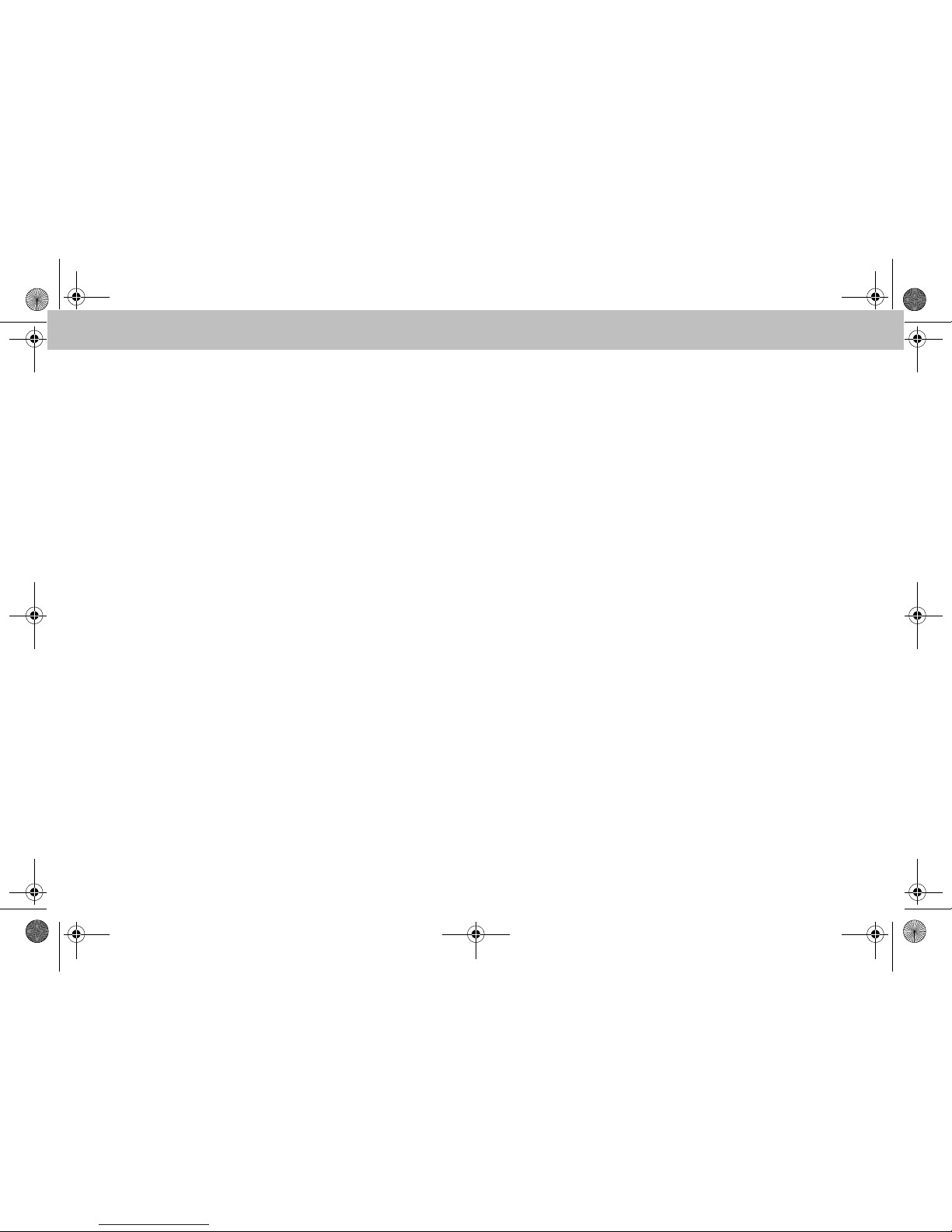
1
Owner's Manual page 3
Notice d'utilisation page 29
খ
먖
MBA_BA_book.book Seite 1 Mittwoch, 2. September 2009 1:30 13
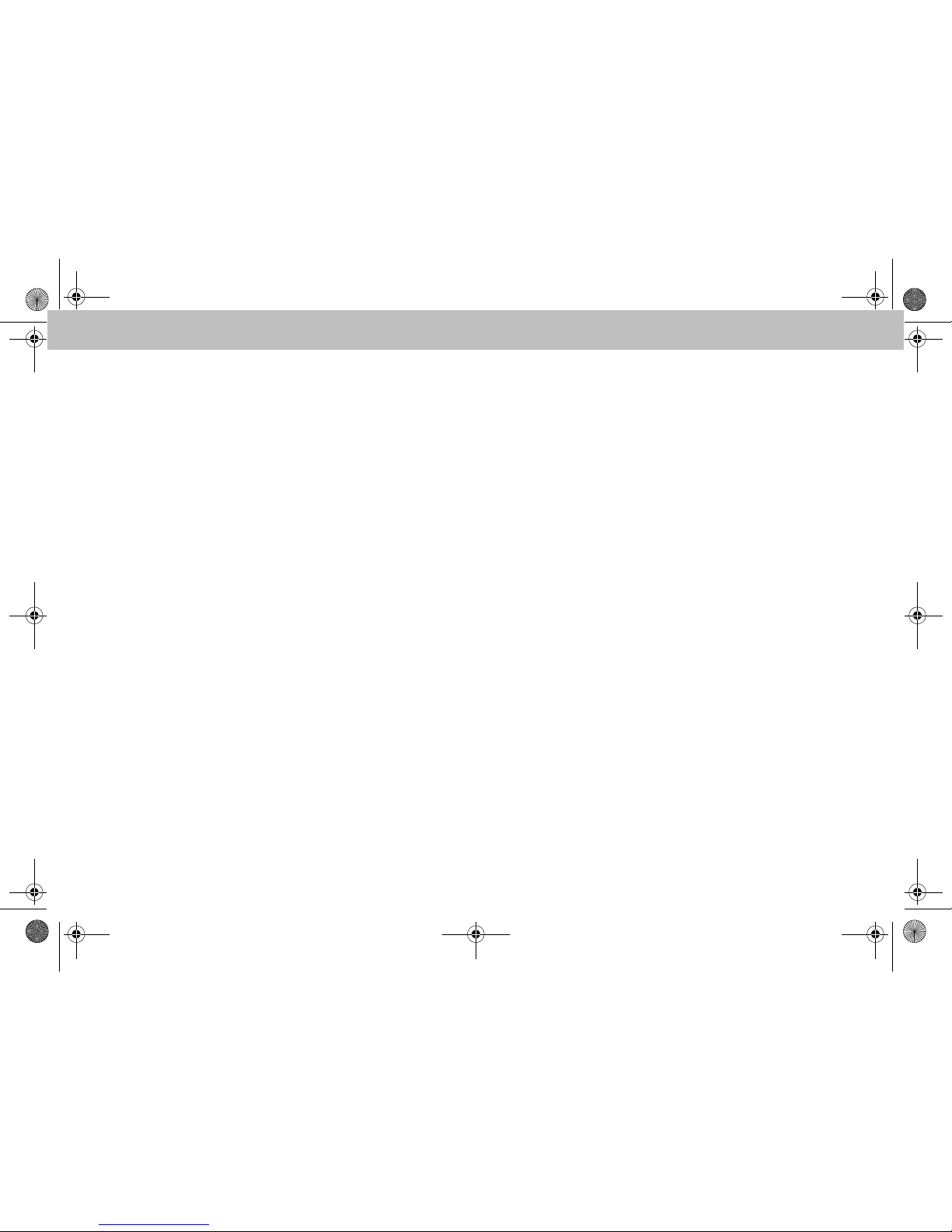
2
MBA_BA_book.book Seite 2 Mittwoch, 2. September 2009 1:30 13
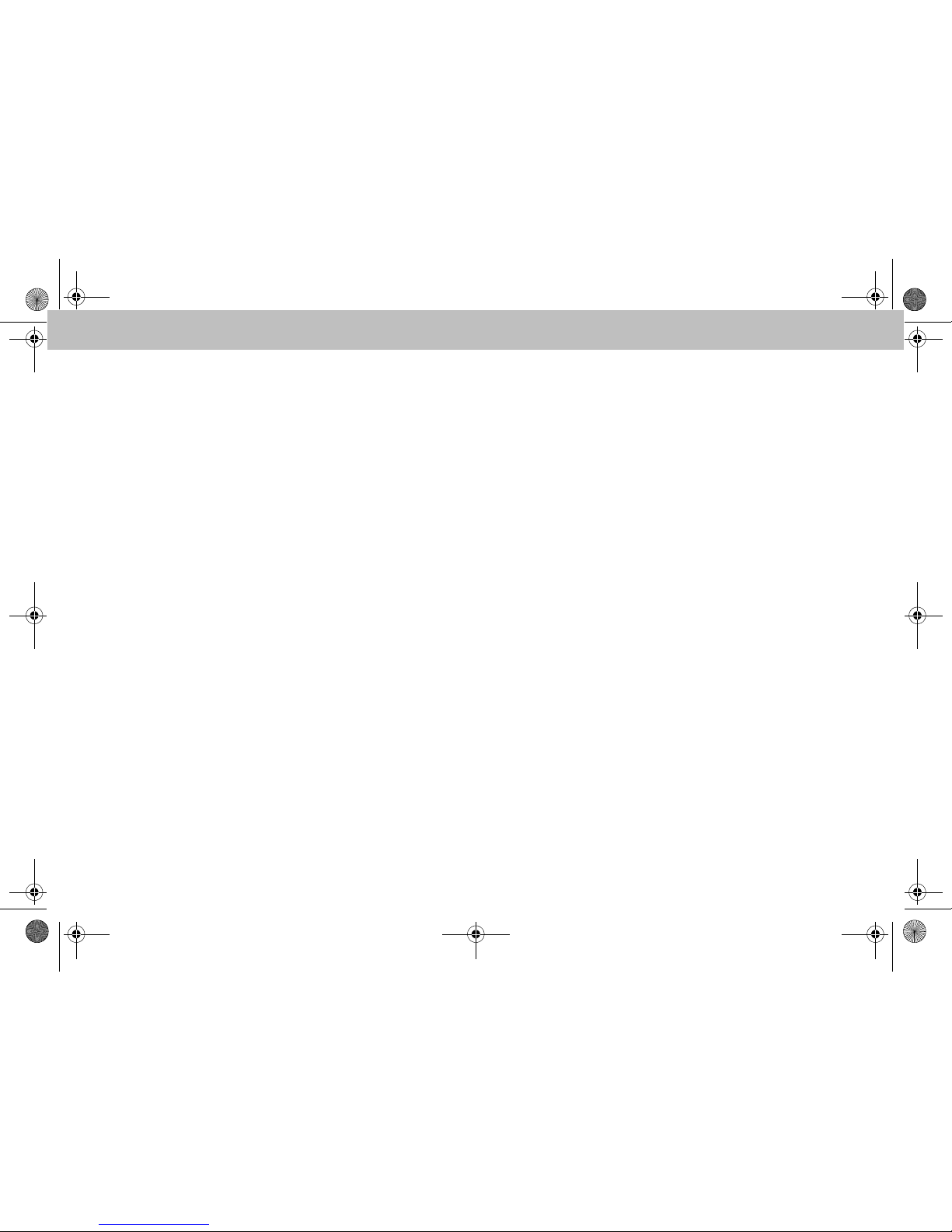
3
Introduction
We hope you enjoy your new
Mercedes-Benz Universal Media
Interface!
Congratulations on your new
Universal Media Interface.
These Operating Instructions are valid for
the C-Class, model series W 204 and the
GLK, model series X 204, which are equipped with a Universal Media Interface. These instructions will explain how to use your
Universal Media Interface in combination
with your AUDIO 20, and provides you with
important tips and advice.
First of all, familiarize yourself with your
Universal Media Interface and read the
Operating Instructions before driving off.
This will enable you to enjoy your Universal
Media Interface to the full and help you to
avoid dangers to you and others.
Mercedes-Benz periodically adapts its
Universal Media Interface to the state of
the art and therefore reserves the right to
make changes in design, equipment and
technology. Therefore the data, illustrations or descriptions contained in these
Operating Instructions may not be applicable to the Universal Media Interface installed in your vehicle.
Any authorized Mercedes-Benz Service
Center will be happy to assist you at any
time.
These Operating Instructions are a part of
the vehicle's equipment. You should therefore always keep them in the vehicle and
hand them over to the new owner if you
sell the vehicle.
Mercedes-Benz wishes you safe and
pleasant driving with your new Universal
Media Interface.
Mercedes-Benz Accessories GmbH
A Daimler AG company
MBA_BA_book.book Seite 3 Mittwoch, 2. September 2009 1:30 13
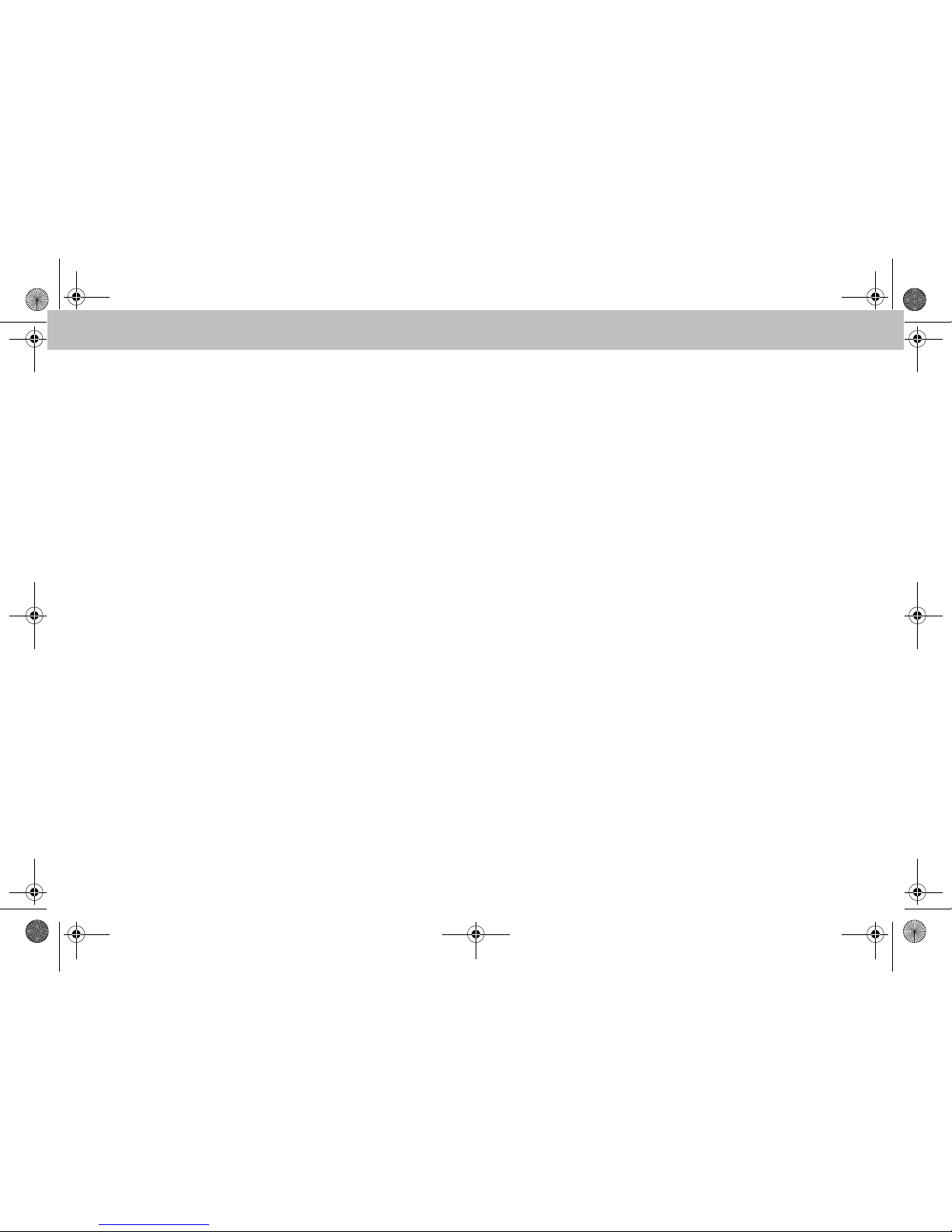
4
Table of Contents
Safety ................................................... 5
Symbols used ........................................ 5
Operating safety .................................... 5
System Overview ................................ 6
Navigation System .............................. 7
Map software......................................... 7
Information via satellite signals ............. 7
Operation............................................... 7
Switching on the navigation system....... 8
Navigation menu.................................... 8
Route guidance...................................... 8
Where to? .............................................. 9
Delete destination ............................... 11
Point of interest................................... 11
Stopover .............................................. 12
Functions of the full-screen
map view ............................................. 13
Information on the
destination/stopover .......................... 13
Route information ............................... 13
Current position................................... 14
Changing the map view settings.......... 14
Other settings ..................................... 16
FM traffic radio .................................. 18
Displaying traffic obstructions ............. 18
Detouring around other traffic
obstructions......................................... 18
iPod
®
.................................................. 19
General notes ...................................... 19
Connecting the iPod
®
.......................... 19
Activating the iPod
®
............................ 20
Play mode............................................ 21
Operation............................................. 21
iPod
®
menu ........................................ 21
USB (mp3 player)............................... 25
General notes ...................................... 25
Activating the mass storage device ..... 25
Operation............................................. 25
Audio streaming ................................ 26
Pairing the audio device and
Universal Media Interface ................... 26
Selecting a paired audio device ........... 27
Operation ............................................ 27
MBA_BA_book.book Seite 4 Mittwoch, 2. September 2009 1:30 13
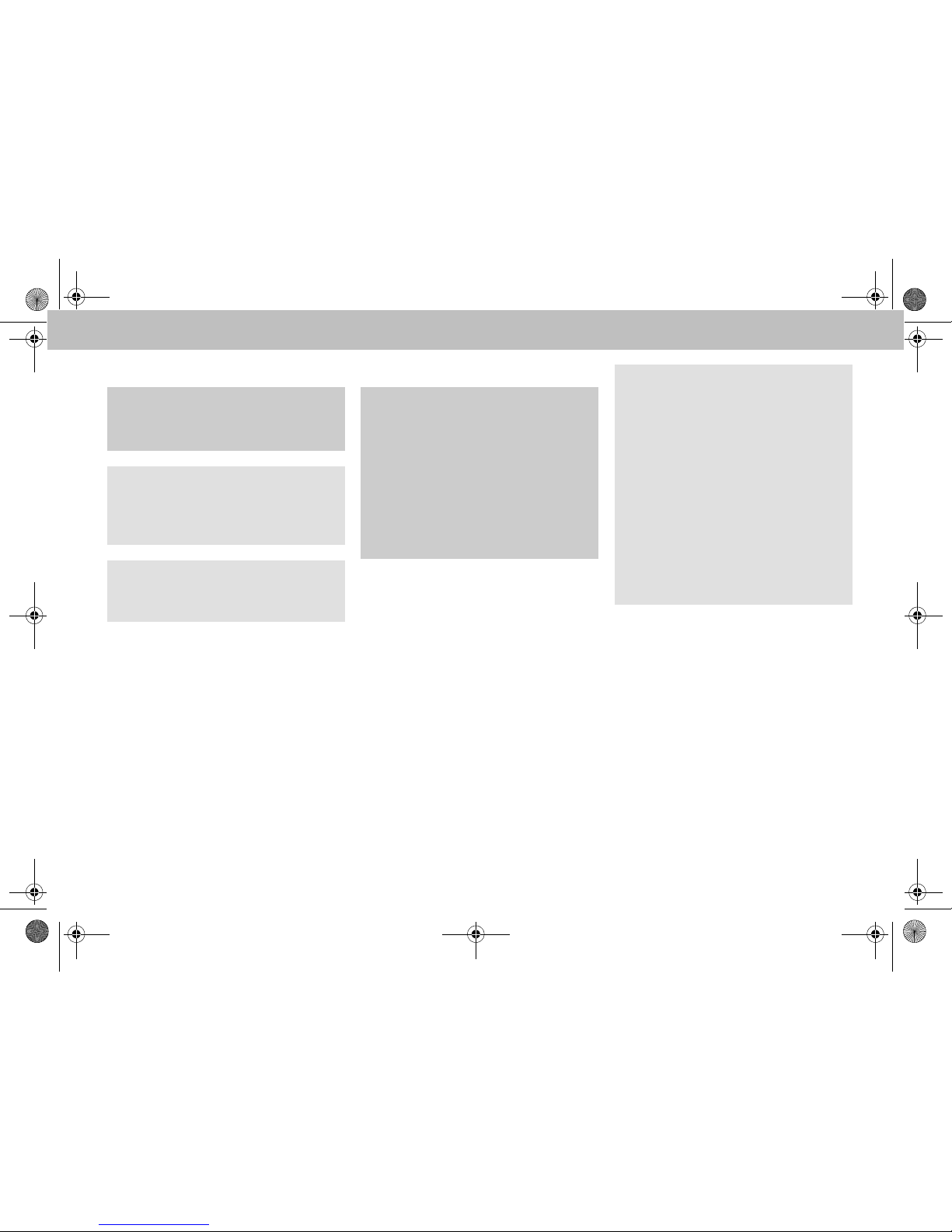
5
Safety
Symbols used
1. These items explain individual operating steps.
• These items present you with selection
options.
Display
Messages in the display appear in this font.
Where to? Favorites
This indicates a sequence of buttons to be
pressed in succession.
Operating safety
These Operating Instructions refer to the
audio system operating instructions and to
various operating instructions for connected devices (e.g. iPod
®
, audio devices).
Please keep them handy for reference.
GWarning
A warning notice draws your attention to possible hazards to your health or life.
Important
Text marked in this way alerts you to
the risk of possible material damage
or malfunctions.
Note
Text marked in this way contains useful
tips and additional information.
GRisk of accident
Devote your full attention to the road and
traffic situation. Only use the Universal Media
Interface or connected devices (iPod, mp3
player, mobile phone, other audio devices) if
the traffic situation permits. Operating the
Universal Media Interface or the connected
devices will distract you from the road and
traffic situation and you could lose control of
your vehicle and cause an accident.
Note
This device complies with part 15 of the
FCC Rules. Operation is subject to the
following two conditions:
• This device may not cause harmful interference.
• This device must accept any interference received, including interference
that may cause undesired operation.
Changes or modifications not expressly
approved by the party responsible for
compliance could void the user's authority to operate the equipment.
MBA_BA_book.book Seite 5 Mittwoch, 2. September 2009 1:30 13
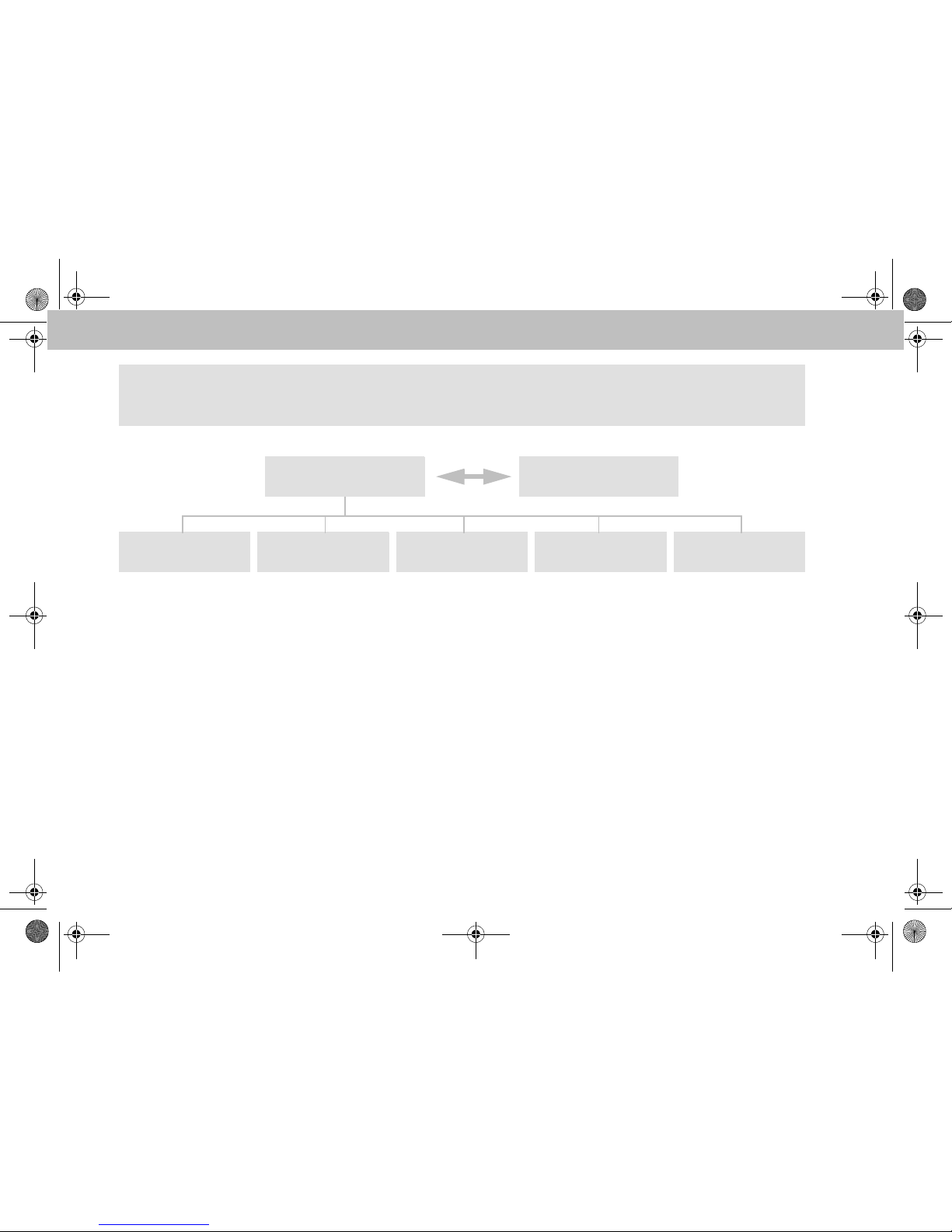
6
System overview
The Universal Media Interface includes a map
navigation system for
USA/Canada.
For information on
operation, see page 7
onwards.
The iPod
®
interface enables playback of audio files that are stored
on the iPod
®
. Here, the
iPod
®
can be controlled conveniently via
the vehicle controls.
For information on
operation, see page 19
onwards.
The mp3 player plays
audio files in the
mp3 format that are
saved on a mass storage device connected to
the USB interface.
For information on
operation, see page 25
onwards.
The audio streaming
function enables playback of audio files by
means of a paired,
compatible Bluetooth
®
audio streaming device
(e.g. a mobile phone).
For information on
operation, see page 27
onwards.
Audio devices can be
connected to the AUX
interface with 3.5-mm
jack plugs (e.g. headphone output of commercially available
players).
They are operated at
the audio device.
Universal Media Interface AUDIO 20
Navigation system iPod® interface USB (mp3 player) Audio streaming AUX input
Note
The AUX input on the audio system must be activated in order to use the voice and audio playback of the Universal Media
Interface.
MBA_BA_book.book Seite 6 Mittwoch, 2. September 2009 1:30 13
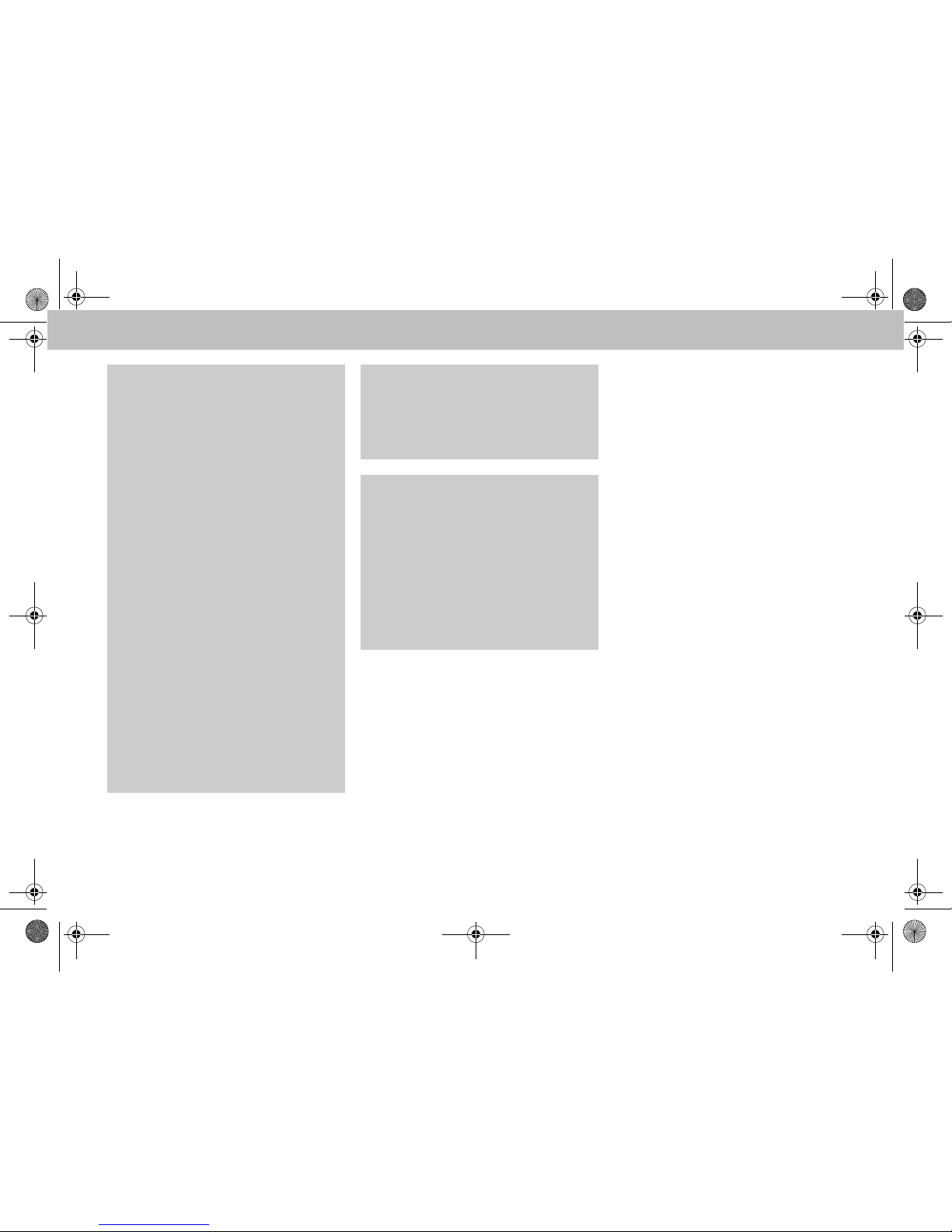
7
Map software
The digital maps generated by the map
software become outdated in the same
way as conventional road maps. Optimum
route guidance can only be provided by the
navigation system in conjunction with the
most up-to-date map software. Information about new map software versions can
be obtained from any Mercedes-Benz
Service Center.
Information via satellite signals
The navigation system must receive satellite signals for route guidance. The system
may not be able to acquire satellite signals
inside multi-level parking garages or in the
vicinity of tall buildings or trees.
Operation
Turn
ymz
or slide
omp
to change a selection.
Press n to confirm a selection you have
made.
Press the í button to switch to the
next-highest menu level.
GRisk of accident
For safety reasons, only enter a destination
when the vehicle is stationary. Study manual
and select route before driving.
Bear in mind that at a speed of just 30 mph
(approximately 50 km/h), your vehicle is covering a distance of 44 feet (approximately
14 m) every second.
The Universal Media Interface calculates the
route to the destination without taking account of the following, for example:
• Traffic lights
• Stop and right-of-way signs
• Parking or stopping prohibited areas
• Lane merging
• Other road and traffic rules and regulations
• Narrow bridges
The Universal Media Interface may give incor-
rect navigation commands if the data in the
digital map does not correspond with the actual road/traffic situation. Maps do not cover
all areas nor all routes within an area. For example, if the traffic routing has been changed
or the direction of a one-way road has been
reversed.
For this reason, you must always observe applicable road and traffic rules and regulations
during your journey. Road and traffic rules
and regulations always have priority over the
navigation commands generated by the system.
GRisk of accident
Navigation announcements are intended to
direct you while driving without diverting your
attention from the road and driving.
Please always use this feature instead of consulting the map display for directions. Consulting the symbols or map display for
directions may cause you to divert your attention from driving and increase your risk of an
accident.
Navigation system
MBA_BA_book.book Seite 7 Mittwoch, 2. September 2009 1:30 13
