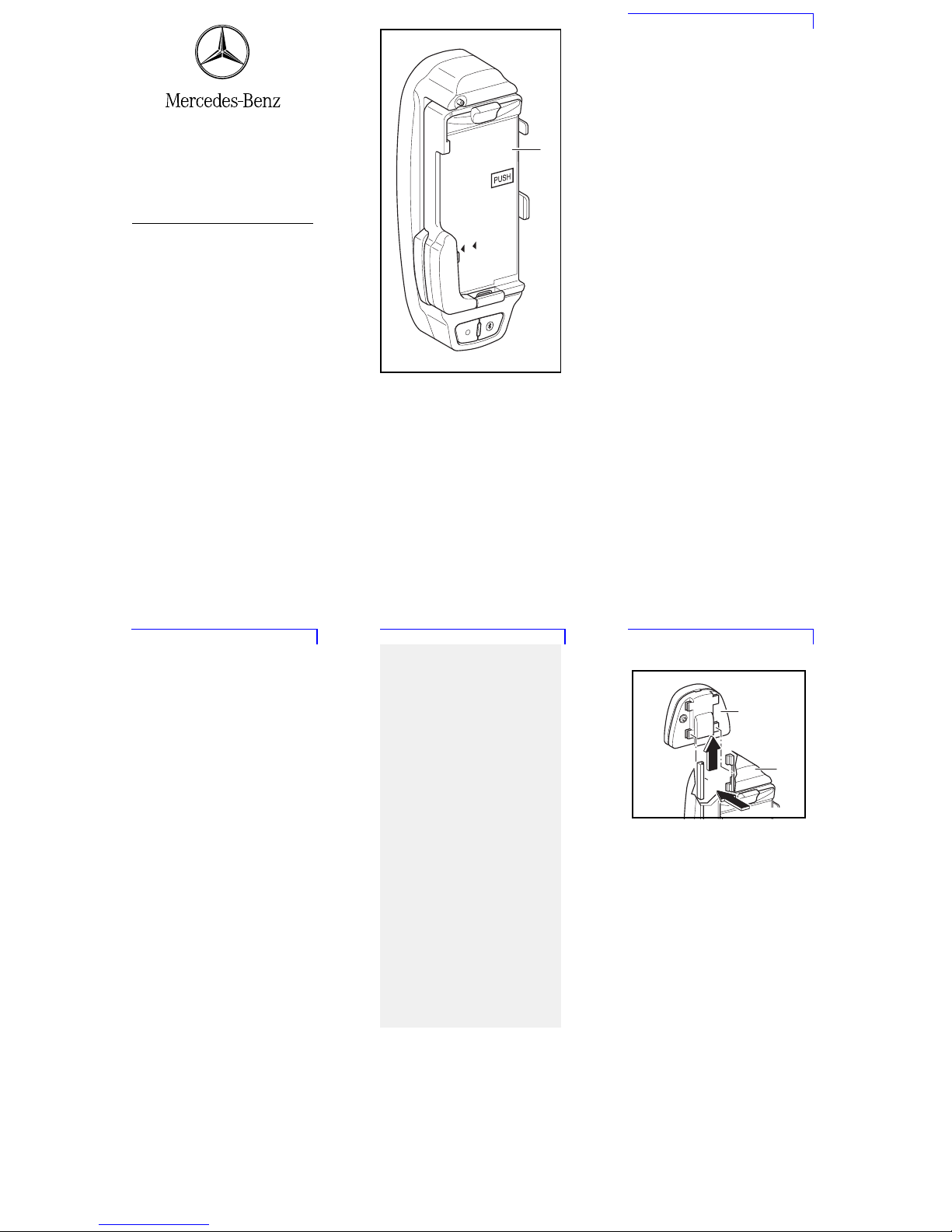
Accessories
Installation Instructions
Mobile telephone cradle
Motorola RAZR V3 and V3i
© 2007, Daimler AG
02/07
03F005-07
1
M+P-03F-6635
1
Validity
These installation instructions are valid for
vehicles equipped with the following:
• mobile phone fitting with interface
(code 386) or
• Mercedes-Benz mobile phone
(code 388) or
• Mercedes-Benz hands-free system for
the multi-function steering wheel
Each in combination with the Motorola RAZR
V3 and V3i mobile phones.
Parts included
• (1) Mobile phone cradle
Notes
Please contact a qualified specialist workshop if you encounter difficulties when fitting the mobile phone cradle.
Mercedes-Benz recommends that you use a
Mercedes-Benz Service Centre for this purpose.
The manufacturer reserves the right to
change technical details from those shown
in the illustrations contained in these installation instructions.
These installation instructions also refer to
the COMAND and Audio Operating Instructions and/or the vehicle Owner's Manual
and the mobile phone operating instructions. Please keep them handy for reference.
At high outside temperatures, the cradle can
become very hot when in operation, as is the
case with the vehicle interior itself.
2
Contents
Fitting the mobile phone cradle 컄 4
Inserting the mobile phone
컄
5
Pairing the mobile phone with
the cradle
컄 7
Connecting the mobile phone to
the cradle
컄 9
Manually connecting the mobile
phone with the mobile phone cradle
컄 11
Automatically disconnecting the
Bluetooth
®
connection between
the mobile phone and the mobile
phone cradle
컄 12
Manually disconnecting the
Bluetooth
®
connection between
the mobile phone and the mobile
phone cradle
컄 12
Removing the mobile phone 컄 13
Detaching the mobile phone
cradle
컄 14
3
GRisk of accident
If it is legally permissible to use the
phone while driving, only do so when
traffic conditions allow for it. You
may otherwise become distracted
from the traffic, which may lead to
an accident in which you or others
may become injured.
Please comply with the legal regulations of the country in which you are
driving when you are using the telephone inside the vehicle.
For safety reasons, only use the
hands-free system to make calls
while driving.
When you are using the telephone
via the hands-free system, drive
with extra caution, close all windows
and try to eliminate background noise.
Please pull over or park the car if
you do not wish to use the handsfree system to make a call. Do not
stop the vehicle or park where it is
prohibited to do so.
4
Fitting the mobile phone cradle
Press the cradle (1) into the catches of the
bracket (2) and push it upwards until it audibly engages.
2
1
M+P-03F-6636
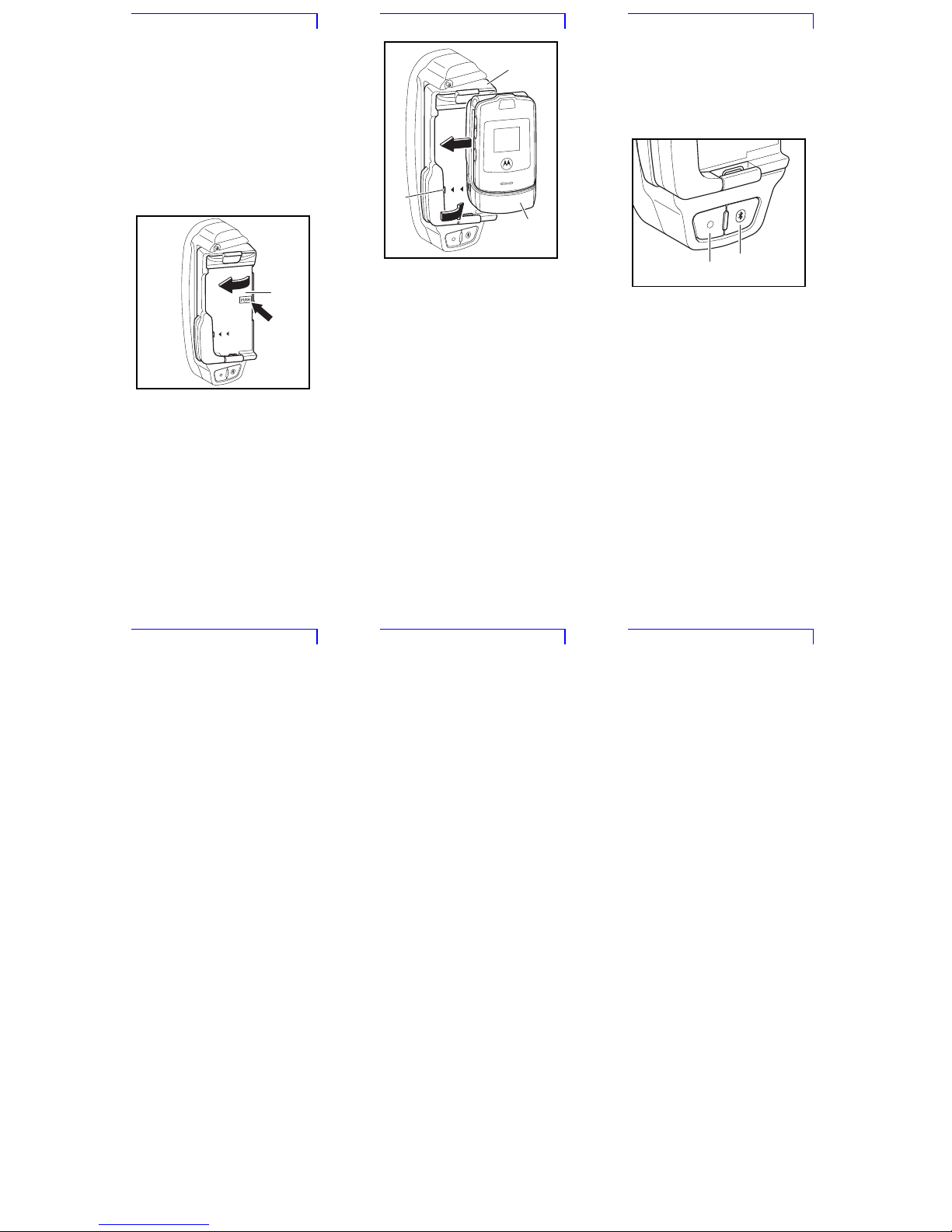
5
Inserting the mobile phone
Notes
Close the mobile phone before placing it in
the cradle.
The mobile phone should be placed in the
mobile phone cradle to charge the batteries
and to establish a connection to the external
aerial. After a Bluetooth
®
connection has
been established, it is possible to use the
mobile phone via the vehicle's operating system/on-board computer within a distance of
30 ft (10 metres), even if the mobile phone is
not inserted in the cradle.
1. Press the cover (3). It folds up automatically.
3
M+P-03F-6637
6
2. Slide the mobile phone (4) in, as illustrated. When doing so, make sure that:
• the connector (5) on the mobile
phone (4) engages into place
• you do not press the lateral buttons on
the mobile phone (4).
3. Fold the cover (3) back down until it
engages into place.
3
4
5
M+P-03F-6638
7
Pairing the mobile phone with the cradle
Note
Pairing is only possible while the mobile phone is not inserted in the mobile phone cradle.
1. Turn the ignition key to position 1 or 2.
(Please refer to the vehicle Owner's Manual.)
2. Press the Bluetooth
®
button (6) for approx. 2 seconds. The LED (7) flashes rapidly.
The mobile phone cradle switches to Discovery Mode and can be recognised by the mobile phone. MB V3 Cradle appears on the
mobile phone display to indicate the mobile
phone cradle.
3. Select the following on the mobile phone: "Menu" 씮 "Connection" 씮 "Bluetooth
Link" 씮 "Setup" 씮 "Power: ON". (Please refer to the mobile phone operating instructions.)
4. Select the following on the mobile phone: "Bluetooth Link" 씮 "Hands-free: Search
for devices". (Please refer to the mobile phone operating instructions.) The mobile phone
begins searching for the mobile phone cradle. When the mobile phone finds the cradle,
"MB V3 Cradle" appears in the mobile phone
display.
6
7
M+P-03F-6639
8
5. Select "MB V3 Cradle" on the mobile
phone and confirm with "Yes". (Please refer
to the mobile phone operating instructions.)
After confirmation, a passkey request appears on the display.
6. Enter passkey 62872 on the mobile
phone. The LED (7) lights up continuously after the passkey is entered. The mobile phone
is now paired with the mobile phone cradle.
Note
A maximum of 4 mobile phones can be
paired with the mobile phone cradle, but
only one can be connected at a time. If a fifth
mobile phone is paired with the mobile phone cradle, the mobile phone that was paired
first is deleted.
9
Connecting the mobile phone to the cradle
After the mobile phone is paired, the connection between the mobile phone cradle
and the mobile phone is established.
Notes
If the mobile phone cradle and the mobile
phone are not connected automatically, the
connection can be established manually
(see 컄 11).
There is always only one mobile phone connected with the cradle.
With the ignition key in position 1 or 2, the
mobile phone cradle automatically searches
for the mobile phone connected last and establishes a connection to this phone. If the
mobile phone connected last is not found,
the mobile phone cradle searches for the
previously connected mobile phones.
The mobile phone uses more power when
operating with Bluetooth
®
. Therefore, the
mobile phone should always be inserted in
the cradle, when possible. The mobile phone
battery is charged when the ignition key is in
position 1 or 2.
Text messages (SMS) can be accessed via
COMAND or the vehicle's operating system/
on-board computer. However, they cannot
be written or sent via COMAND or the vehicle's operating system/on-board computer.
The mobile phone cradle does not support
the holding and transferring of calls. Depending on the mobile network provider, these
functions can be set up on the mobile phone.
(Please refer to the mobile phone operating
instructions.) While a call is in progress, an
incoming call is indicated by a signal tone.
10
Muting is not available in the control system
of the following vehicle model series:
• M-Class, model series W163, date of
manufacture from 09/2004 onwards
• C-Class, model series 203, date of manufacture from 09/2003 to
04/2004
• CLK-Class, model series C209, date of
manufacture from 09/2003 to 04/
2004
• SL-Class, model series R230, date of
manufacture from 09/2003 to 04/
2004
Not every ring tone can be issued by
COMAND or the vehicle's operating system/
on-board computer.
While a connection between a mobile phone
and the mobile phone cradle is active, a
Bluetooth
®
symbol appears on the display.
The name of the mobile network provider is
not displayed.
