Melag MelaNet Box User manual

Operating Manual
MELAnet Box
For networking of MELAG autoclaves
from software version 1.011a
Dear Dr.
We thank you for your confidence demonstrated by the purchase of this MELAG product.
As an owner-run and operated family concern founded in 1951, we have a long history of successful specialization in hygiene products for practice-based use. Our focus on innovation, quality and the highest standards of operational reliability has established MELAG as the world’s leading manufacturer in the instrument treatment and hygiene field.
You, our customer are justified in your demand for the best products, quality and reliability. Providing "competence in hygiene" and "Quality – made in Germany", we guarantee that these demands will be met. Our certified quality management systems is subject to close monitoring: Our certified quality management systems is subject to close monitoring: one instrument to this end is our annual multi-day audit conducted in accordance with ISO 13485 and ISO 9001 conducted by the certification agency BSI. This guarantees that all MELAG products are manufactured and tested in accordance with strict quality criteria.
The MELAG management and team.

General notes
Please read these operating instructions carefully before commissioning the device. The instructions include important safety information.
Make sure to keep the Operating Manual near to the device. It represents a component of the product.
About this manual
Symbols used
Symbol Explanation
Draws your attention to a situation, which if not avoided, could result in damage to the device.
Draws your attention to important information.
Formatting rules
|
Symbol |
|
Explanation |
|
|
||
|
|
|
|
|
Log output |
|
Words or phrases appearing on the web browser window of the MELAnet Box |
|
|
|
configurator are marked as menu text. |
|
Log output |
|
Words or phrases appearing on the display of the autoclave are marked as |
|
|
|
software citations. |
|
Chapter 6 - Logging |
|
Reference to another text section within this manual. |
|
Figure 1/(5) |
|
Reference to a detail in a figure – in the example, to part no. 5 in figure 1. |
Symbols on the device
Symbol Explanation
The symbol of the crossed out waste bin identifies a device that must not be disposed in domestic waste. The vendor is responsible for appropriate disposal of the device - it must be delivered to the vendor to be disposed of.
With the designation of an apparatus with this symbol, the manufacturer furthermore declares that he satisfies all requirements of the law concerning the release, redemption and environmentally sound disposal of electric and electronic appliances.
Scope of delivery
Standard scope of delivery
MELAnet Box
Operating Manual
Power supply
Serial cable (RS232)
2 m Ethernet cable 1:1 (LAN)
1 CD with associated configuration software an log output (MELAnetBox Configurator)

|
Table of contents |
Table of contents |
|
Chapter 1 – Device description ....................................................................................................... |
5 |
Intended Use ................................................................................................................................................................... |
5 |
Compatibility to different MELAG device types................................................................................................................ |
5 |
Views of the device.......................................................................................................................................................... |
6 |
Status displays ................................................................................................................................................................ |
6 |
System requirements....................................................................................................................................................... |
7 |
Chapter 2 – Installation instructions ................................................................................................ |
8 |
Works settings of the MELAnet Box ................................................................................................................................ |
8 |
Connecting the MELAnet Box.......................................................................................................................................... |
8 |
Settings on the autoclave .............................................................................................................................................. |
12 |
Chapter 3 – MELAnetBox configurator.......................................................................................... |
13 |
Device info menu........................................................................................................................................................... |
13 |
Configuration menu ....................................................................................................................................................... |
13 |
Logs menu..................................................................................................................................................................... |
15 |
Update menu ................................................................................................................................................................. |
17 |
Password for the MELAnetBox configurator .................................................................................................................. |
17 |
Reset user-defined settings ........................................................................................................................................... |
18 |
Chapter 4 – Troubleshooting......................................................................................................... |
19 |
Log output via TCP not possible.................................................................................................................................... |
20 |
Log output via TCP not possible.................................................................................................................................... |
20 |
Hints when using a notebook......................................................................................................................................... |
21 |
Glossary ....................................................................................................................................... |
22 |

Chapter 1 – Device description
 Safety Instructions
Safety Instructions
When operating the device, please ensure that you observe the following safety instructions as well as those contained in the following chapters.
Cables and power supply
Only the power supply included in the scope of delivery may be connected to the device.
Liquids may not be permitted to reach the interior of the device. This could result in an electrical shock or short circuiting.
Attach only those devices to the MELAnet Box designed for operation with the MELAnet Box.
Repair
Do not open the housing of the MELAnet Box. Incorrect opening and repair can compromise electrical safety and pose a danger to the user. The guarantee and warranty are forfeited as soon as the device is opened by anyone other than a member of a MELAG-authorized technical customer service.
Application
Do not place the MELAnet Box directly on the autoclave. The autoclave will become hot upon operation. Non-observance could result in restricted function and damage to the MELAnet Box.
4

Chapter 1 – Device description
Chapter 1 – Device description
Intended Use
The MELAnet Box enables the connection of a MELAG autoclave to the computer network of the practice or clinic via an Ethernet interface.
Compatibility to different MELAG device types
Table 1: Overview of the current device types
|
Device class |
|
Device type |
|
Software version |
|
|
|
|||
Pro-Class |
Vacuklav 23 B+ |
from v 3.34 |
|||
|
|
Vacuklav 24 B+ |
|
|
|
|
|
Vacuklav 24 B/L+ |
|
|
|
|
|
Vacuklav 30 B+ |
|
|
|
|
|
Vacuklav 31 B+ |
|
|
|
S-Class |
Euroklav 23 VS+ |
from v 3.34 |
|||
|
|
Euroklav 29 VS+ |
|
|
|
|
|
Euroklav 23 S+ |
|
|
|
Cliniklav |
Cliniklav 25 |
from v 3.16 |
|||
MELAtronic EN+ |
MELAtronic EN+ |
from v 4.12 |
|||
MELAtronic EN |
MELAtronic 23 EN |
from v 4.07 |
|||
MELAquick |
MELAquick 12+/12+p |
from v 4.12 |
|||
Table 2: Overview of the former device types |
|
|
|||
|
|
|
|
|
|
|
Device class |
|
Device type |
|
Software version |
|
|
|
|||
Classics |
Vacuklav 23-B |
from v 3.16 |
|||
|
|
Vacuklav 24-B |
|
|
|
|
|
Vacuklav 24-B/L |
|
|
|
|
|
Vacuklav 30-B |
|
|
|
|
|
Vacuklav 31-B |
|
|
|
Euroklav |
Euroklav 23V-S |
from v 3.16 |
|||
|
|
Euroklav 29V-S |
|
|
|
|
|
Euroklav 23-S |
|
|
|
|
|
Euroklav 29-S |
|
|
|
MELAtronic EN |
MELAtronic 15 EN |
from v 4.07 |
|||
|
|
MELAtronic 17 EN |
|
|
|
5
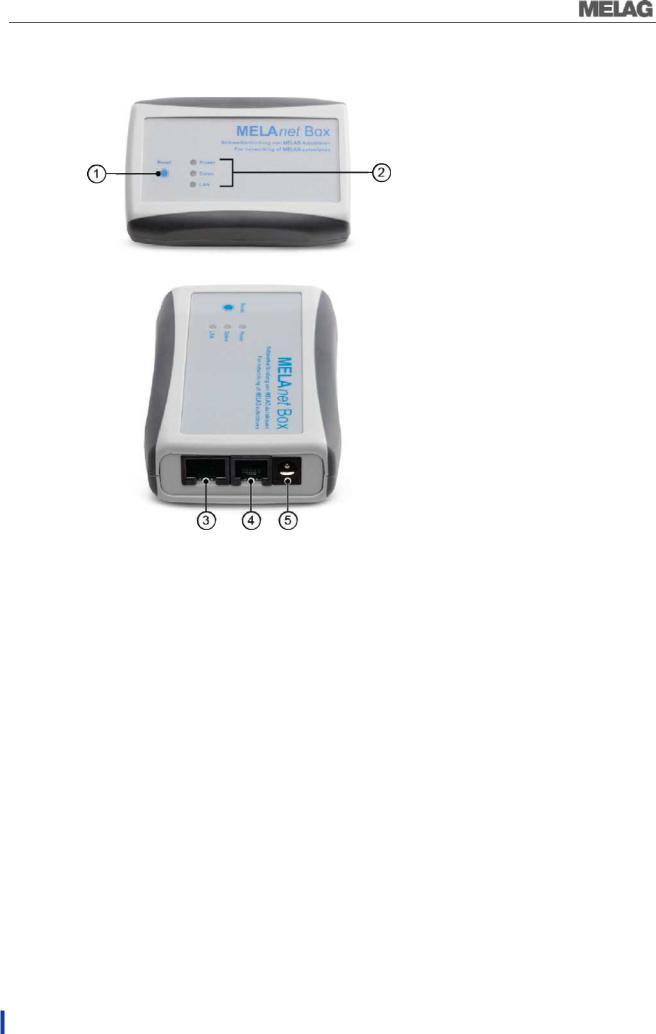
Chapter 1 – Device description
Views of the device
1) Reset key
for resetting the user-defined settings on the work settings
2) LED-lights
for status indication
3) Ethernet socket (RJ45)
for connecting the Ethernet cable to the network
4) RJ12 socket
for connecting the serial cable to the autoclave (only upon initial configuration of the MELAnet Box)
5) power supply socket (5V/ DC)
for connecting the plug-in power supply cable
Status displays
|
LED lights |
|
State |
|
Meaning |
|
|
|
|||
|
|
|
|
|
|
Power |
ON |
Device is switched on / live |
|||
|
|
|
|
||
|
|
OFF |
Device is switched off / not live |
||
|
|
|
|
||
|
|
flashes quickly |
MELAnet Box start configuration was successful |
||
|
|
|
|||
Data |
flashing |
Data is being exchanged over the Ethernet interface between the |
|||
|
|
|
|
computer and the MELAnet Box. |
|
|
|
|
|||
LAN |
ON |
Connected with network |
|||
|
|
|
|
||
|
|
OFF |
Not connected with network |
||
|
|
|
|
|
|
6

Chapter 1 – Device description
System requirements
Hardware
Windows 7 (32/64 bit), Windows Vista (32/64 bit), Windows XP
COM-connection (RS232 interface)
If no COM-connection is available: USB/Serial Adapter
PLEASE NOTE
The USB/Serial Adapter not included in the scope of delivery. The majority of adaptors will be recognized by the operating system. Where necessary it could be necessary to install a driver by the manufacturer.
Software
a free IP address in the user network, which you can obtain from your administrator (default IP address: 192.168.40.100)
latest version of the media library Microsoft .NET Framework 3.0
Optional: a Web browser, e.g. Microsoft Internet Explorer IE7, Mozilla Firefox, Chrome etc.
7

Chapter 2 – Installation instructions
Chapter 2 – Installation instructions
Works settings of the MELAnet Box
|
Parameter |
|
Standard value |
|
|
||
|
|
|
|
Language |
German |
||
IP address |
192.168.40,100 |
||
Gateway |
192.168.40.1 |
||
Subnet mask |
255.255.255.0 |
||
Storage of logs via |
FTP |
||
Log output |
Inactive |
||
Graphic logs |
Inactive |
||
TCP port |
Available in 65001 |
||
FTP server IP address |
192.168.40,160 |
||
FTP server user name |
Profiklasse [here you can enter the name of your autoclave name] |
||
FTP password |
MELAG12345 |
||
password |
MELAG |
||
|
|
|
|
Connecting the MELAnet Box
Assigning a free IP address to the MELAnet Box
WARNING!
Errors in the handling of IP addresses can result in faults and data loss in your user network. It is thus recommended that you engage IT specialists to undertake all work in your practice network.
In order for the MELAnet Box to be operated in your practice network, the first three digit blocks of the IP address of the MELAnet Box should conform to that of the IP address of the practice network. The last digit block is assigned to the device connected in the practice network. This number is different for every device connected in the practice network.
If the first three digit blocks are not identical, it is necessary to change the IP address of the MELAnet Box so that they are recognized within the practice network.
PLEASE NOTE
As the MELAnet Box does not support DHCP and is unable to allocate IP addresses automatically, it is necessary to issue static IP addresses.
8
