Page 1
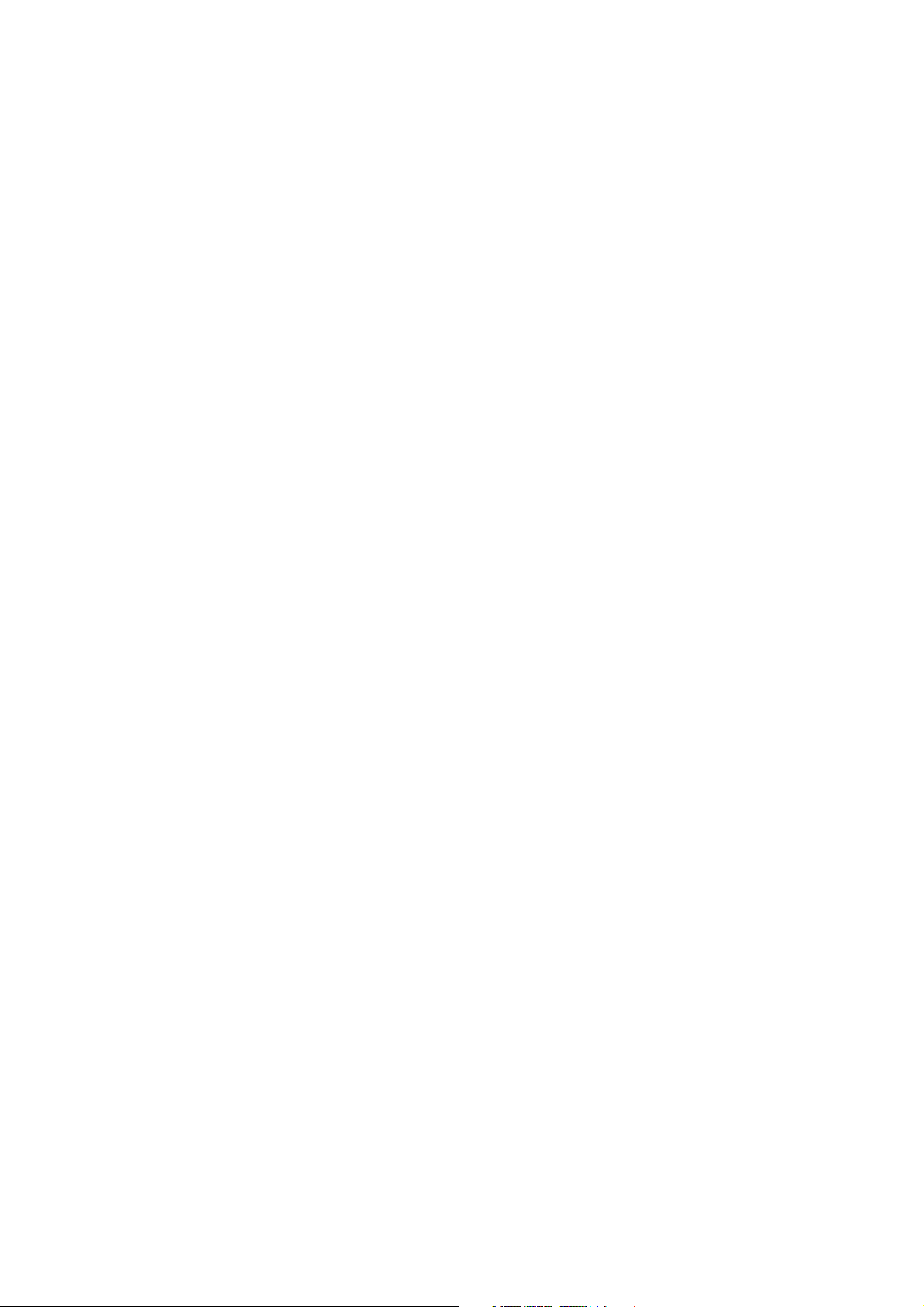
Table of Contents
Safety Instructions.........................................................................................................................1
Intended use...................................................................................................................................................1
Safety .............................................................................................................................................................1
Children.......................................................................................................................................................1
Power supply...............................................................................................................................................1
Point of use / Intended environment............................................................................................................1
Electromagnetic compatibility......................................................................................................................1
Batteries and Proper Treatment.......................................................................................................................2
Repair .............................................................................................................................................................2
Cleaning.........................................................................................................................................................2
Included in the box........................................................................................................................2
Overview of the appliance .............................................................................................................3
Front...............................................................................................................................................................3
Top.................................................................................................................................................................3
Rear ................................................................................................................................................................3
Remote control...............................................................................................................................................4
Changing batteries .........................................................................................................................................5
Removing the batteries and inserting new batteries .....................................................................................5
Operating the appliance ...............................................................................................................5
Fixing/replacing the adaptor...........................................................................................................................5
Table: Adaptors for iPod types ......................................................................................................6
Usage.............................................................................................................................................7
Switching on/off.............................................................................................................................................7
iPod operation ................................................................................................................................................7
Playing.........................................................................................................................................................7
Navigating in the menus..............................................................................................................................7
Changing the volume / mute.......................................................................................................................7
Treble / bass adjustment..............................................................................................................................7
AUX operation ................................................................................................................................................8
Transferring video data ...................................................................................................................................8
Customer service ...........................................................................................................................8
First steps for malfunctions .............................................................................................................................8
Do you need further assistance? .....................................................................................................................8
Technical Data...............................................................................................................................9
Disposal .........................................................................................................................................9
Appliance .......................................................................................................................................................9
Batteries..........................................................................................................................................................9
Packaging .......................................................................................................................................................9
Page 2

ii
Page 3
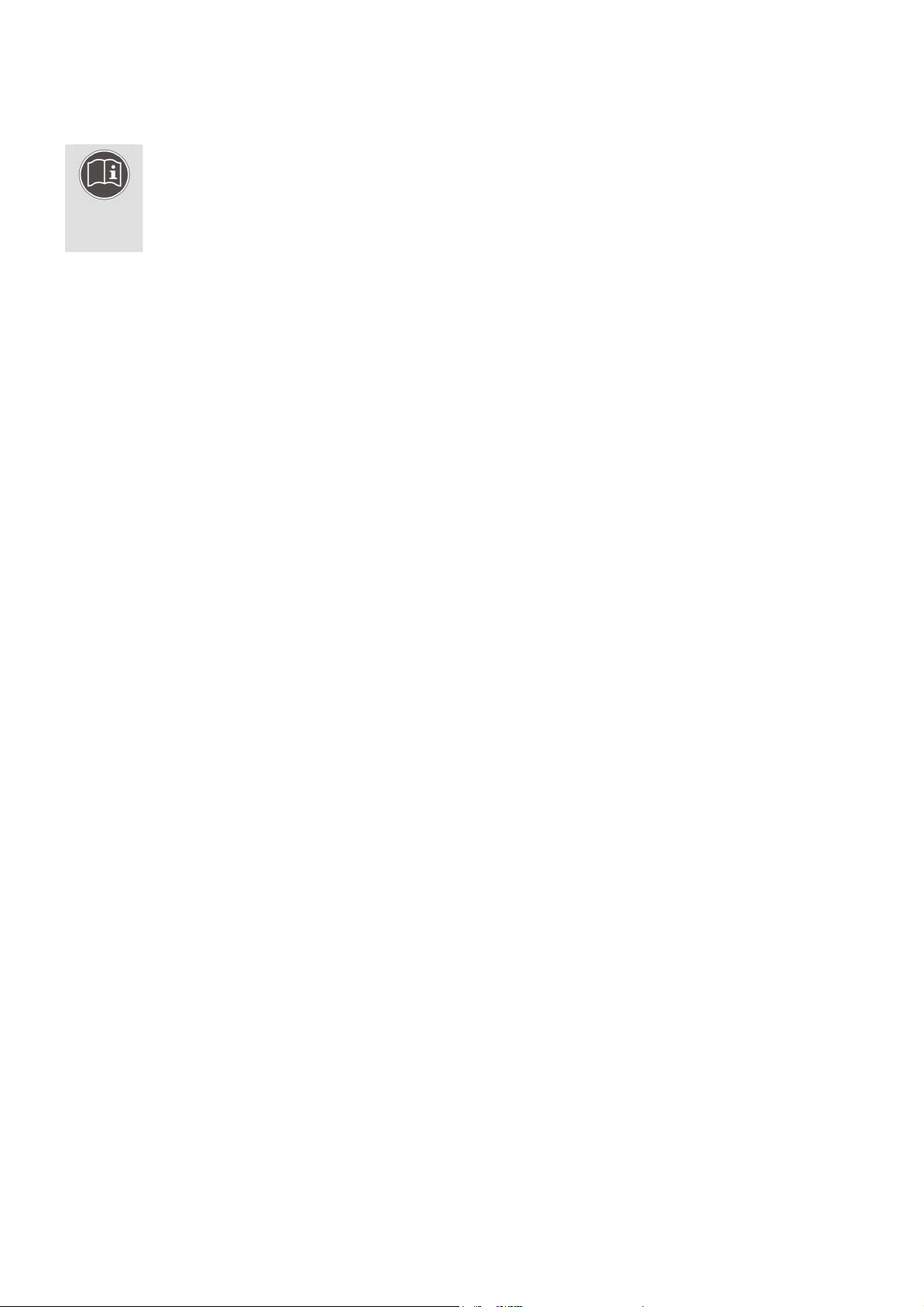
Safety Instructions
Read these instructions thoroughly before using the appliance for the first time and follow the
safety instructions.
This appliance should only be used as designated and described in these instructions.
Please keep these instructions in a safe place for future reference. If you pass on this device to a
third party, please include these instructions.
Intended use
This appliance is intended to play audio data that has been stored on iPod-compliant playback devices.
Safety
• Do not subject the device to drops or splashes of water and do not place any vessels filled with water, such
as vases, on the device. Water penetrating the device can impair its electrical safety.
• If the plug, cable or appliance is damaged, immediately remove the plug from the power supply.
• The appliance is only designed for private use and not for operation in a heavy industry company.
• If the device is taken from a cold to a warm location, condensation may form in the device. Wait a few
hours before operating the device.
Children
• This device is not intended to be used by people (including children) with restricted physical, sensory or
intellectual abilities or with a lack of experience and/or knowledge, unless they are being supervised by an
individual responsible for their safety or receive instructions from this individual how the device is to be
used. Children should be supervised in order to ensure that they do not play with the device.
• Keep the appliance and its accessories out of reach of children.
• Keep plastic packaging out of the reach of children. It may cause suffocation.
Power supply
• Only connect the unit to a power point (230 V ~ 50 Hz) that is easy to reach and is close to the place where
you have set the unit up. The power socket must be freely accessible so that you can unplug the device
quickly, if necessary.
• Always disconnect the appliance from the mains after use and before cleaning it.
• To disconnect the appliance from the mains, always pull on the plug rather than on the cable.
• If the plug, power line or the device is damaged or if liquids or foreign bodies enter the device, remove the
plug immediately from the socket.
Point of use / Intended environment
• In the first hours of operation, new devices may emit a typical, unavoidable but completely harmless smell,
which will decline increasingly in the course of time. We recommend you to ventilate the room regularly,
in order to counteract the formation of the smell. During the development of this product, we have made
sure that the applicable limits are clearly fallen below.
• Place and operate all components on a stable, level and vibration-free base to prevent the appliance
from falling over.
• Make sure that no direct heat sources (e.g. heaters) could affect the unit.
• Do not place any open sources of fire (candles or similar objects) on the device.
• Do not place any objects on the cable as they could be damaged.
• Only use the appliance in residential or similar rooms.
Electromagnetic compatibility
• Keep the appliance at a distance of at least one metre from high frequencies and magnetic sources of
interference (television, other loudspeaker boxes, mobile and cordless telephones etc.) to avoid
malfunctions.
• Only use the accessories supplied.
1
Page 4
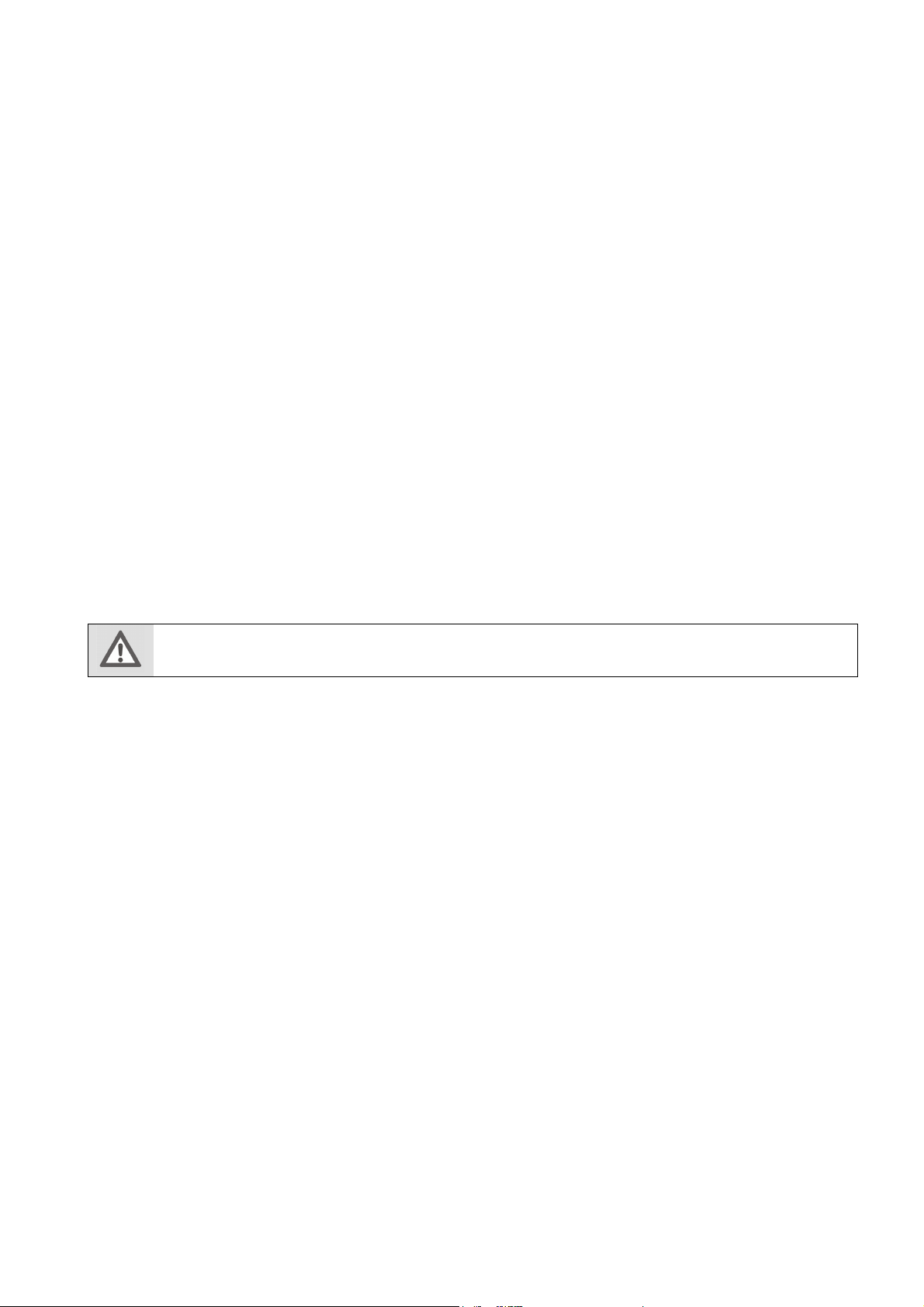
Batteries and Proper Treatment
Batteries may contain combustible materials. By misuse, this may cause battery leakage, heat, explosion or
ignition, bringing about injury or damage to the device.
Please observe strictly the following matters:
• Clean the battery and device contacts, if necessary, before inserting batteries.
• Swallowing batteries may be fatal. If a battery has been swallowed, consult a doctor immediately.
• Do not charge batteries (except rechargeable batteries).
• Do not short-circuit batteries.
• Do not disassemble or deform batteries. Your hands and fingers may be injured, or the liquid of the battery
may get into your eyes or adhere to your skin. If this happens, rinse with a large quantity of water
immediately and consult a doctor.
• Do not expose batteries to strong impact by dropping or throwing the batteries.
• Do not reverse the positive (+) and negative (-) terminals to avoid short-circuit.
• Remove the used batteries promptly from the device.
• Remove the batteries from your device if it is not to be used for a long period.
• Replace all batteries with new batteries of the same type at the same time.
Repair
If you have technical problems with your appliance, please contact our Service Center.
• Never try to open and/or repair the unit yourself. Repairs may only be undertaken by our Service Centre or
other appropriate specialist workshop, in order to avoid damage.
• If the player or mains cable is damaged, unplug the player from the mains immediately, in order to avoid
damage.
Cleaning
DANGER!
Before cleaning, remove the plug from the mains socket.
Use a dry, soft cloth. Avoid the use of chemical solutions and cleaning products because these may damage the
appliance surface or markings.
Included in the box
Check that nothing is missing from the packaging and inform us of any missing party within 14 days after
purchase. The delivery of the projection clock you have purchased includes:
• Dockingstation
• Remote control incl. battery
• 3 holding clips
• Cable with 3.5 mm jack plugs.
• this instruction manual
• Warranty documents
The iPod is not included n the box.
2
Page 5

Overview of the appliance
Front
1 Recessed grips
2 Loudspeaker
Top
3 Dust cover for the slot
Leave the dust cover on when no iPod is inserted.
4 Slot for the iPod
5 Control lights: Blue lights when in operation which are dimmed when in standby mode; they flash when
sound is muted
6 iPod/AUX: Switch between iPod operation and operation of another connected appliance
7 Increase (+) or decrease (–) volume
.
Rear
8 VIDEO OUT: Connect video appliance with a video cinch cable (yellow). You can play pictures and
videos from the iPod on the connected appliance (for example, a television set)
9 AUX IN: Connect the audio playback device with the jack plug cable supplied to output the sound using
the loudspeaker. Select the AUX operation using the iPod/AUX key.
10 Mains cable and plug
11 Operating switch. When the appliance is switched on or in standby mode, the keys are illuminated.
3
Page 6

Remote control
1 STANDBY
2 ENTER: Confirm selection in iPod menu
3 Navigate up and down in the iPod menu
4 / (PLAY / PAUSE): Start and pause playback
5 /: Next track; press and hold the key: fast forward
6 iPod/AUX: Switch between iPod operation and AUX operation
7 TREBLE –/+: Increase or decrease treble
8 BASS –/+: Increase or decrease bass
9 VOLUME –/+: Increase or decrease the volume
10
11 MENU: Display the last selected iPod menu
12 /: Previous track; press and hold the key: fast rewind
: Enable and disable mute
: Switch from On to Standby mode and back to On
4
Page 7

Changing batteries
A lithium battery type CR 2025, 3V has been inserted in the remote control.
When you use the remote control for the first time, remove the transparent sheet with
the words "Please remove before use" without opening the battery compartment.
Removing the batteries and inserting new batteries
If the appliance does not react, or barely reacts, to the remote control, you should
replace the batteries.
Press the locking mechanism slightly inwards (1) and remove the battery bracket with
the battery from the remote control (2).
Insert a new battery of type CR 2025, 3 V in the bracket. The positive pole (the flat side)
faces upwards.
Push the bracket and battery completely into the remote control.
CAUTION!
There is a risk of explosion if the batteries are replaced incorrectly. Only use the same or equivalent
type. Pay attention to the battery instructions on 2.
Operating the appliance
Fixing/replacing the adaptor
Select the correct adaptor for your iPod. A table is available on page 6.
Remove the dust cover from the iPod compartment.
Place the adaptor in the slot with the cut-out part pointing down and press down until it clicks.
Note that the adaptors supplied are only intended for use in the sound station.
If the sound station is switched on, the inserted iPod is loaded.
If you have not inserted an iPod, remove the adaptor and replace the dust cover to avoid dirt accumulating.
5
Page 8

Table: Adaptors for iPod types
Adaptor Label Compatible iPods
7
nano 3G
8
touch
9
iPhone
iPod nano 3G: 4 GB, 8 GB
iPod touch 8 GB, 16 GB
iPhone: 4 GB, 8 GB
6
Page 9

Usage
Switching on/off
To switch on the appliance, switch the MAIN POWER switch at the rear of the appliance to position 1 „ON“.
The key illumination shows that the appliance is in operation.
To switch off the appliance, switch the MAIN POWER switch at the rear of the appliance to position 0 „OFF“.
The key illumination disappears.
If the appliance has already been switched on at the rear, you can switch to standby mode using the remote
control.
To do this, press the STANDBY key on the remote control. The key illumination on the appliance dims.
Press the STANDBY key again to switch the appliance from standby mode. The key illumination returns to its
original brightness and is blue.
The power supply is only completely disconnected if you unplug the power cable from the socket.
iPod operation
Make sure that your iPod fits in the adaptor selected (see page 6).
Insert your iPod in the slot for the player. You can now use your iPod as usual.
You can also operate your iPod on the sound station or using the remote control.
Playing
You can play tracks on the iPod using the PLAY/PAUSE key on the remote control or on the appliance. To
pause the playback, press the key again. The key illumination on the appliance flashes. To continue playback,
press the key again.
Navigating in the menus
You can use the remote control to navigate within the iPod menu.
First press the MENU key to access the menu.
Use the keys to navigate within the menu.
Use the ENTER key to confirm a selection or switch to the next menu.
To return to the previous menu, press MENU.
Changing the volume / mute
With VOLUME – and + on the remote control, you can decrease or increase the volume. On the appliance, use
the - / + keys.
Treble / bass adjustment
You can use the Treble and Bass keys to adjust the sound settings.
If required, press the TREBLE – or + key repeatedly to reduce or increase the treble value.
If required, press the BASS – or + key repeatedly to reduce or increase the bass value.
When the sound station is switched on, the iPod battery is charged.
7
Page 10

AUX operation
If you connect an appliance (for example, MP3 player, CD player, etc) to the AUX IN connection, this appliance
is played back via the loudspeaker.
Connect your external appliance to the 3.5 mm AUX in connection.
Hold down the iPod/AUX key on the appliance for approximately 2 seconds or press the iPod/AUX key on the
remote control once to switch the sound station to the AUX mode. The display illumination on the iPod
disappears.
The connected appliance can be operated as usual. The sound is output via the sound station.
You can control the volume using the volume keys +/- on the sound station or on the remote control.
To return to the iPod mode, hold down the iPod/AUX key again for approximately 2 seconds or press the
iPod/AUX key on the remote control.
Transferring video data
If an iPod Video or iPod Touch is connected to the sound station, you can transfer the picture to a connected
television set using the Video Out connection.
Connect the sound station and the television set using a suitable video cable.
The video output must be activated on the iPod so that the video signal can be transferred. To do
this, read the documentation for your iPod.
Customer service
First steps for malfunctions
Malfunctions may sometimes have simple causes, or they may be of a more complex nature and require
extensive analysis.
Start by carefully checking all cable connections. If the light displays do not function correctly, make sure that
the power supply for the sound station is correct.
No sound / distorted or bad sound
Adjust the volume control until the volume and sound quality is acceptable.
Check the power supply.
iPod operation is faulty or there is no sound
Check that the appliances are connected correctly
Select the iPod using the mode selection key.
Not all functions can be controlled using the remote control.
Do you need further assistance?
If the suggestions in the previous sections have not resolved your problem, please contact us. It would be very helpful if you
had the following information available:
• Which iPod are you using?
• What is displayed?
• Which steps have you already carried out to resolve your problem?
• If you already have a customer reference number, please tell us.
8
Page 11

Technical Data
Voltage AC 230V ~ 50 Hz
Power consumption 96 watts
Connection 3.5 mm AUX input
3.5 mm VIDEO OUT
Performance 2 x 15 Watt RMS (loudspeakers)
1 x 40 Watt RMS (subwoofer)
Disposal
Appliance
At the end of its life ensure that the appliance is disposed of in an environmentally appropriate
manner. Seek the advice of your local authority about the local options for disposing of waste.
Batteries
Do not dispose of used batteries in the household rubbish! They must be deposited at a collection
point for used batteries.
Packaging
Your device is wrapped in packaging to protect it against transportation damage. Packaging
materials are primary products and can therefore be reused or recycled.
Copyright © 2008
All rights reserved.
This handbook is protected by copyright.
The copyright belongs to the company Medion®.
Trademarks:
iPod is a registered trademark of Apple Inc. in the USA and other countries.
Used trademarks are the property of their owners.
Subject to technical and optical changes and printing errors.
9
Page 12

10
