Page 1

Contents
Welcome!
3
4
Safety instructions
6
Package contents
8
About this appliance
12
Controls
14
Connecting the transmitter
19
Connecting the transmitter to a computer
22
Connecting the receiver
26
Setting channels
27
Energy-saving function
28
Troubleshooting
29
Cleaning
29
Disposal
30
Technical Data
1
Helpline No. UK/ North Ireland 0871 37 61 020 Rep. Ireland 1-800-992 508
Web Support www.medion.co.uk
Model Number: 81883
2
Page 2

Welcome!
Congratulations on choosing to buy a Tevion® product. By doing so
you now have the assurance and peace of mind that comes with
purchasing a product made by one of Europe’s leading manufacturers.
All products brought to you by Tevion® are manufactured to the
highest standards of performance and safety, and, as part of our
philosophy of customer service and satisfaction, are backed by our
comprehensive 3 Year Warranty. Please fill in and return the Warranty
Card to the address provided. We hope you will enjoy your purchase for
many years to come.
2
Helpline No. UK/ North Ireland 0871 37 61 020 Rep. Ireland 1-800-992 508
Web Support www.medion.co.uk
Model Number: 81883
3
Page 3

Safety instructions
33
Please read these instructions carefully before using the
system and note the warnings in the operating
instructions.
Always keep the operating instructions close to hand. If
you sell the player or give it away, please ensure that you
also pass on these instructions.
Never allow children to use electrical appliances without
supervision.
Proper use
Your radio transmission system is used for transmitting audio and video
signals wirelessly. Never use the system for any other purpose.
The system transmits signals from an audio / video source to any other
system that processes the audio / video signals.
Environmental requirements
Protect the appliance from moisture and heat.
Avoid placing the appliances in poorly ventilated areas (such as
between shelves or where curtains or furniture can block the vents).
Do not allow foreign bodies or liquids to get into the appliance. Do not
expose the appliances to water. Do not place objects that are filled with
water, such as vases, on the appliance.
Naked flames such as lit candles must not be placed on the appliances.
The rubber feet on the appliances may leave marks on furniture
surfaces. Place the devices on a suitable underlay if necessary.
Helpline No. UK/ North Ireland 0871 37 61 020 Rep. Ireland 1-800-992 508
Web Support www.medion.co.uk
Model Number: 81883
4
Page 4
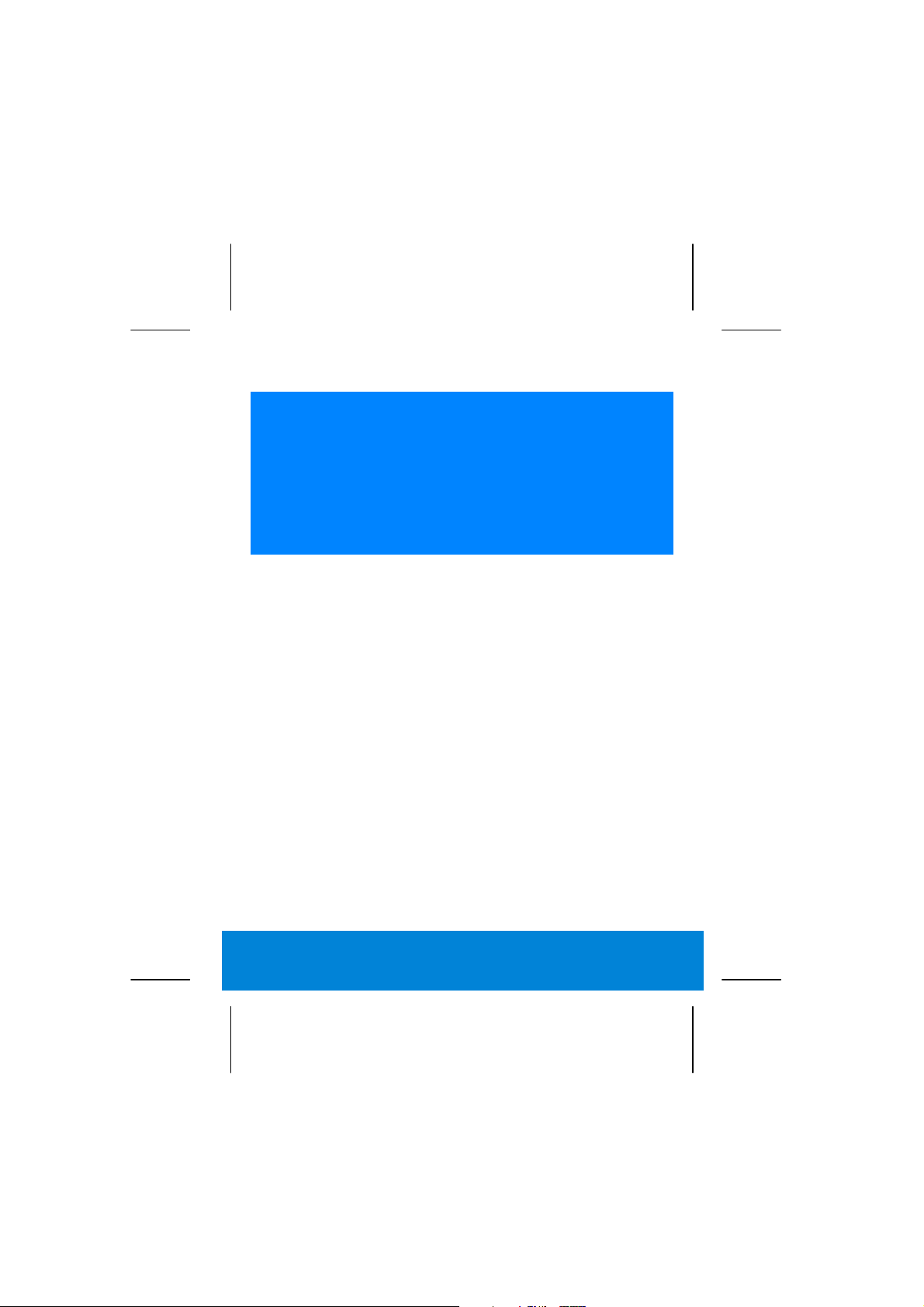
Mains connection
Only connect the mains adapters to easily accessible 230V
~ 50Hz power sockets.
Use only the mains adapters supplied. Never try to connect
the mains adapters to other connectors as this may
damage the appliances.
Unplug the appliance if you will be away for a long period
of time.
Faults
Remove the mains adapter(s) from the power socket immediately if the
mains adapter, the connection cable or the appliances are damaged.
If the appliance is not going to be used for long periods, remove the
plug from the mains socket.
Never try to open and/or repair the appliances yourself. Contact our
service centre or qualified personnel.
Health Issues
The low transmitting power of the appliances eliminates any danger to
health according to the current state of research and technology.
Helpline No. UK/ North Ireland 0871 37 61 020 Rep. Ireland 1-800-992 508
Web Support www.medion.co.uk
Model Number: 81883
5
Page 5
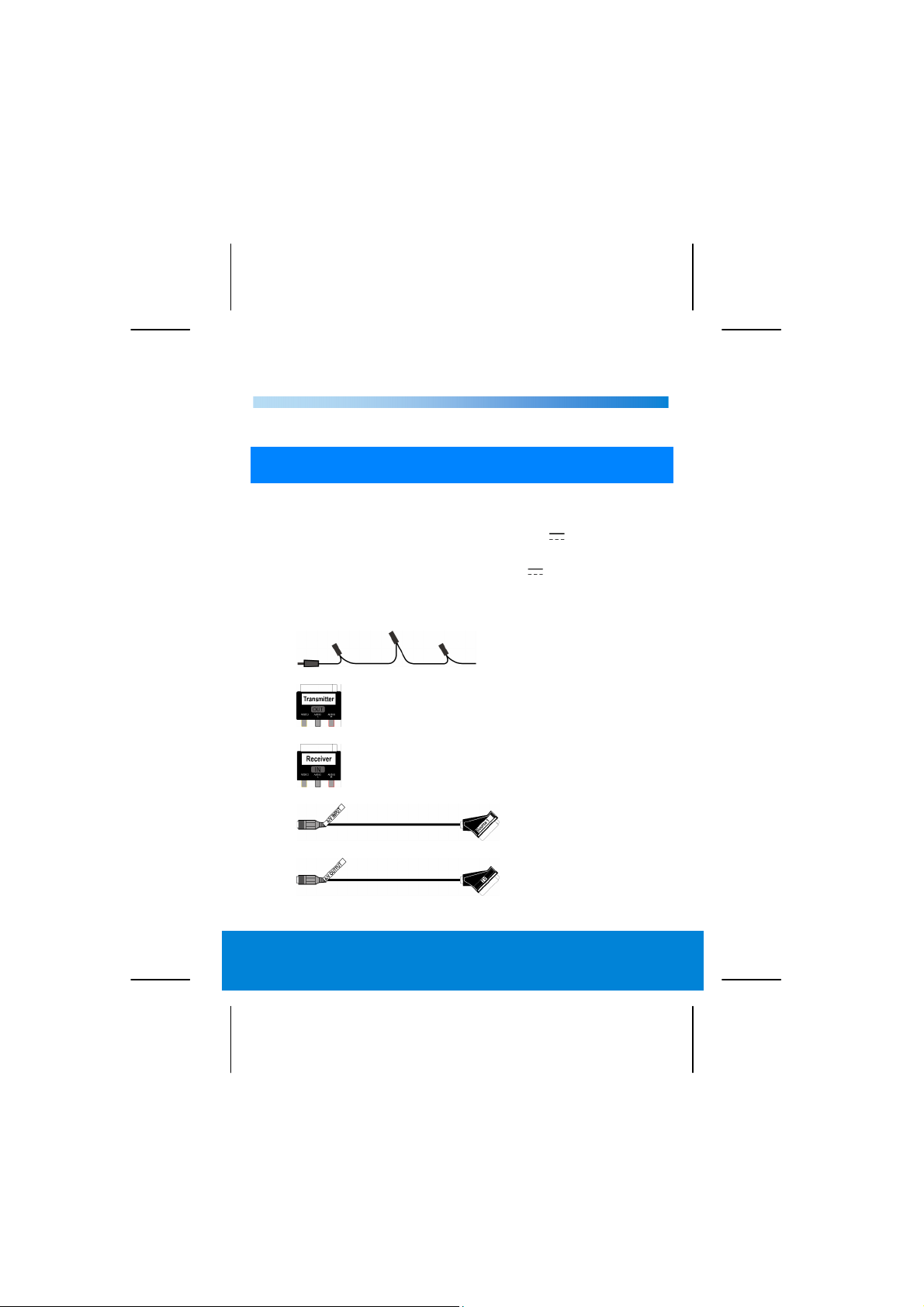
4
Package contents
Remove all packaging materials.
Caution: Keep the plastic packaging out of reach of infants
and children as it can cause suffocation.
Unpack the unit and ensure that the following parts are included:
• Transmitter
• 1 x mains adapter for the transmitter, 7.2 V
• Receiver
• 1x mains adapter for the receiver, 7.2 V
200 mA
200 mA
Cables and connectors supplied
• 1 infrared extender with three external IR transmitters
• 1x SCART adapter for the transmitter
• 1x SCART adapter for the receiver
• 1x DIN SCART cable for the A/V input "
• 1x DIN SCART cable for the A/V output "TV"
Helpline No. UK/ North Ireland 0871 37 61 020 Rep. Ireland 1-800-992 508
Web Support www.medion.co.uk
Model Number: 81883
SOURCE 1
"
6
Page 6
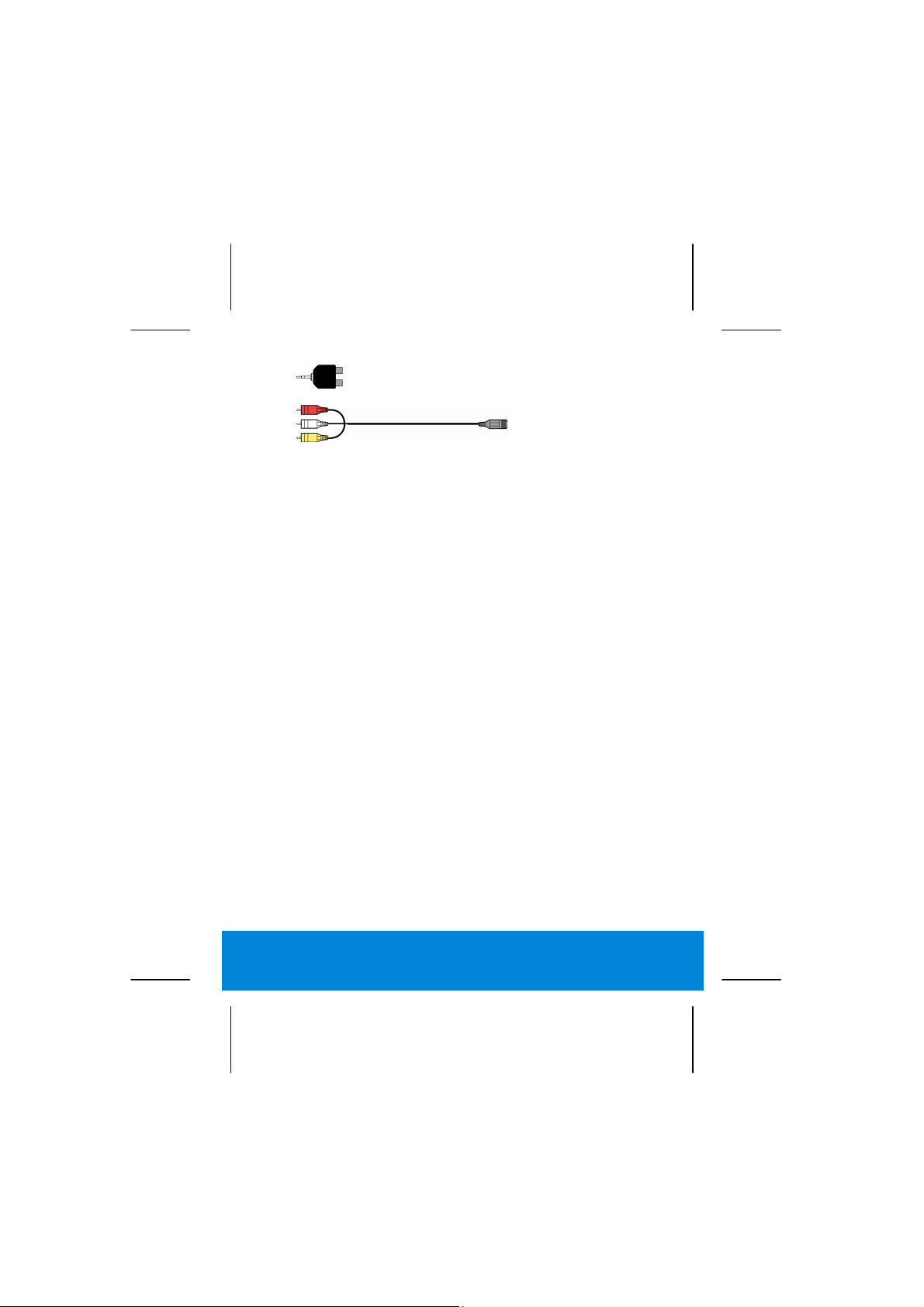
• 1x audio adapter 3.5mm stereo jack to cinch socket
• 2x DIN AV cinch cable
Helpline No. UK/ North Ireland 0871 37 61 020 Rep. Ireland 1-800-992 508
Web Support www.medion.co.uk
Model Number: 81883
7
Page 7
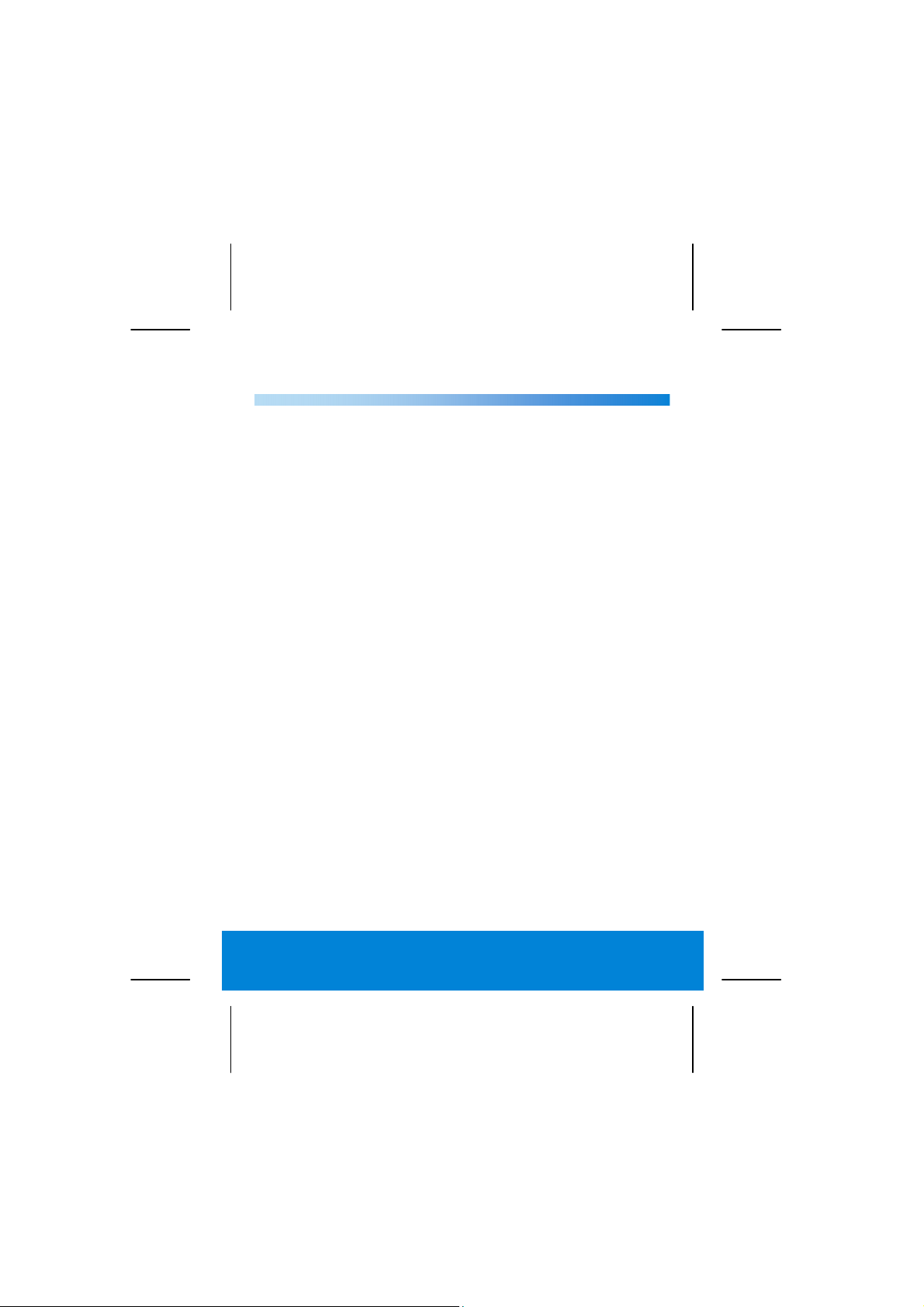
5
About this appliance
Your radio transmission system transmits audio and video signals
wirelessly from an audio/video source to another audio/video
appliance.
Typically, the radio signals are sent from a source with an aerial (e.g. a
SAT receiver) to another appliance without an aerial (e.g. a different TV
in the building) so that the first appliance's aerial can be used for the
second appliance.
It is also possible to connect the radio transmission system to a PC, for
instance to transmit digital presentations onto a TV.
Possible signal transmitters and receivers
Typically, the system may be used to transfer the television reception
from a satellite receiver, as the source, to another television in your
house. Other audio/video sources can be a DVD recorder, a video
recorder or a television, the "D-Box" (Premiere) or even a PC card. The
appliance connected to the receiver may be, for example, another
television or an amplifier.
Assigning the radio transmitter and receiver
The transmitter in the radio transmission system is connected to the
audio / video source and the receiver is connected to the appliance that
is to receive the signal. Refer to “Connecting the transmitter” on page
14 and “Connecting the receiver” on page 22.
Helpline No. UK/ North Ireland 0871 37 61 020 Rep. Ireland 1-800-992 508
Web Support www.medion.co.uk
Model Number: 81883
8
Page 8

Controlling the audio/video source remotely
You can use the audio/video source remote
control to control this appliance via the receiver
(i. e. where it is located). The infrared signals are
converted and transmitted as radio signals. The
transmitter in turn converts the radio signals
back into infrared signals. The three infrared
transmitters in the infrared extender then send
these signals to the relevant appliances.
Helpline No. UK/ North Ireland 0871 37 61 020 Rep. Ireland 1-800-992 508
Web Support www.medion.co.uk
Model Number: 81883
Audio/video source remote control
9
Page 9
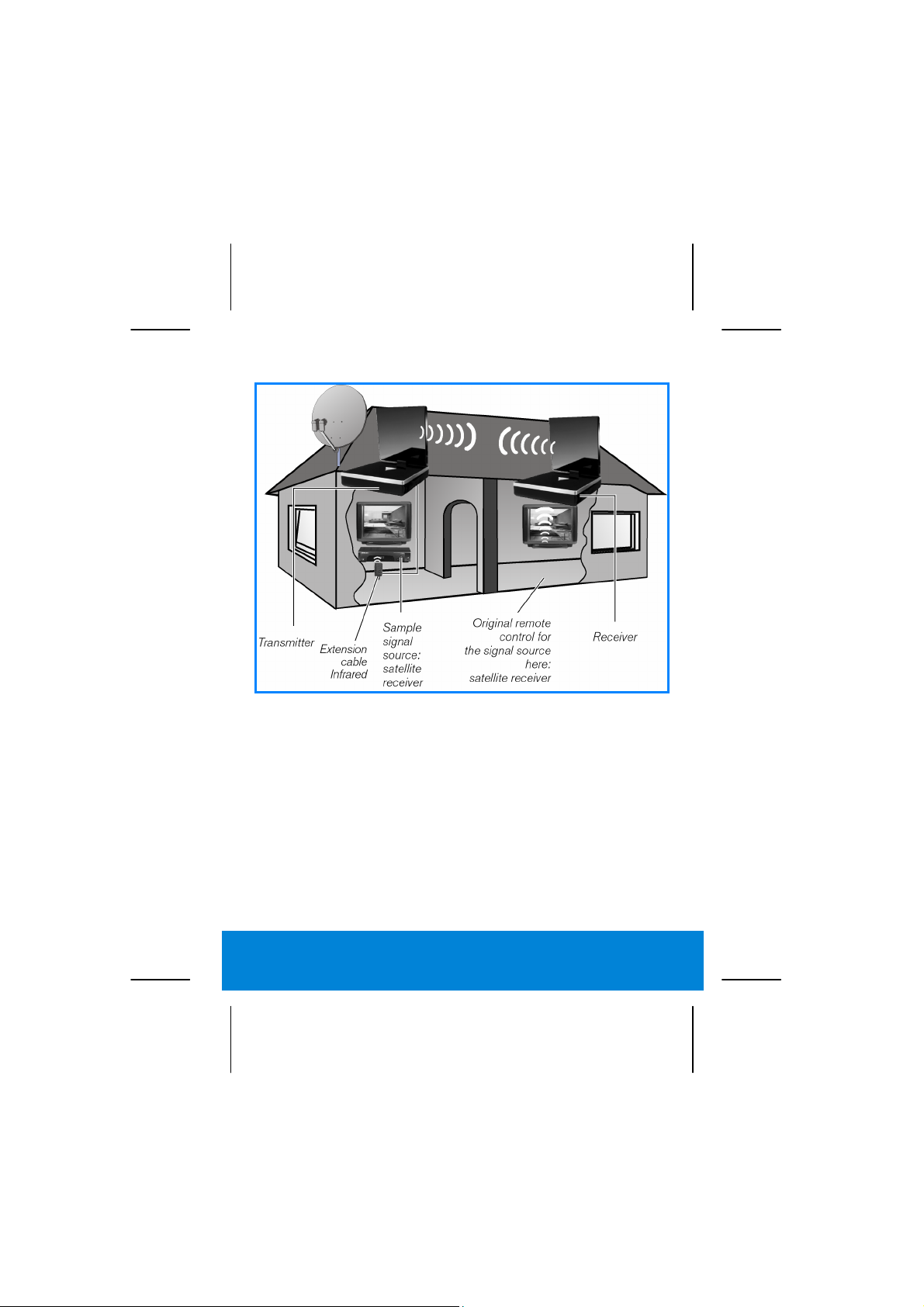
Examples of use
Helpline No. UK/ North Ireland 0871 37 61 020 Rep. Ireland 1-800-992 508
Web Support www.medion.co.uk
Model Number: 81883
10
Page 10

Schematic arrangements with two appliances connected to the
TV:
Ranges
Audio and video signals are transmitted in the 2.4GHz range. In free
field the range is approx. 100m, within buildings approx. 30 m. The
range also depends on the nature of the wall and ceiling materials. The
range may be lower depending on the environmental conditions.
Helpline No. UK/ North Ireland 0871 37 61 020 Rep. Ireland 1-800-992 508
Web Support www.medion.co.uk
Model Number: 81883
11
Page 11

6
Controls
Helpline No. UK/ North Ireland 0871 37 61 020 Rep. Ireland 1-800-992 508
Web Support www.medion.co.uk
Model Number: 81883
12
Page 12

1. Audio/video transmission aerial
2. Audio/video receiving aerial
3. On/off switch
(press for approx. 2 seconds to switch the operating mode with
energy-saving function on and off)
4. Power light:
Blue: Standby mode
Orange: Operating mode with energy-saving function
Purple: Operating mode without energy-saving function
5. Infrared receiving field for a remote control
6. Channel selection switch for D, C, B, A channel display
Transmitter
7.
A/V IN 2
: Audio video DIN input for source 2
8.
A/V IN 1
: Audio video DIN input for source 1
9.
IR EXT
: Input for infrared extender.
10.
SOURCE 1 / 2
11.
A/V OUT
12.
7.2V
: Switch for source 1 and 2
: Audio/video DIN output
: Connection for mains adapter 7.2V 200 mA
Receiver
13.
TO TV
: 75-Ohm aerial connection
14.
AV EXTEND
15. 1
16.
7.2V
Helpline No. UK/ North Ireland 0871 37 61 020 Rep. Ireland 1-800-992 508
Web Support www.medion.co.uk
Model Number: 81883
: Audio/video DIN output for TV
2: Switch source ½
: Connection for mains adapter 7.2V 200 mA
13
Page 13

7
Connecting the transmitter
Setting up
1. Place the transmitter on a flat, sturdy surface.
Connections for the transmitter
The transmitter is connected to an audio/video source. This can be a
SAT receiver, a video recorder, a DVD player, a television or even a
graphics card (see below).
DIN SCART cable ("A/V INPUT") or DIN AV cinch cable
Use the DIN SCART cable marked “
cable to connect to the signal source (but not to a TV).
1. Connect the DIN plug on the transmitter to the
2
socket.
2. Connect the SCART plug to the SCART output of the connected
appliance (but not to a TV).
3. If the connected appliance does not have a SCART connection,
or if the connection is already in use, you can use the cinch
plugs on the DIN-AV cinch cable (red/white for sound, yellow for
image).
4. If the DIN SCART cable is already being used and the connected
appliance still has a free SCART connection, you can connect the
three cinch plugs with the SCART adapter, which is labelled
“
SENDER / OUT
”.
Only for TV: DIN SCART cable (“
The DIN SCART cable labelled “
TV.
1. Connect the DIN plug on the transmitter to the
2. Connect the SCART plug to the SCART connection on the TV.
A/V INPUT
A/V OUTPUT
A/V OUTPUT
” and/or the DIN AV cinch
AV/IN 1
or
AV/IN
”)
” is connected directly to the
A/V OUT
socket.
Helpline No. UK/ North Ireland 0871 37 61 020 Rep. Ireland 1-800-992 508
Web Support www.medion.co.uk
Model Number: 81883
14
Page 14

Infrared extender (for remote controls)
You have to connect the infrared extender if you want to use the
remote control from where the receiver is positioned.
1. Connect the plug to the
2. Attach one IR transmitter to each appliance. Remove the paper
backing from the sticky surface of one of the three IR
transmitters and stick the IR transmitter onto the audio/video
source so that it is aligned with the infrared receiver on this
appliance. The top of the diode should be approx. 1 cm away
from the infrared receiver:
IR EXT
socket.
As the infrared extender has three IR transmitters, you can
simultaneously operate more than one appliance remotely from the
receiver. For example, you can use the video recorder as well as the
DVD player in another room.
Audio adapter
If you want to connect the transmitter to a 3.5mm audio jack on an
audio source, use the audio adapter and connect it to the audio plugs
(red/white) of the AV cinch cable.
Mains adapter
To supply the transmitter with power, connect one of the mains
adapters supplied.
7.2V
Connect the appliance plug to the
and connect the mains adapter to a 230 V ~ 50 Hz power outlet.
Helpline No. UK/ North Ireland 0871 37 61 020 Rep. Ireland 1-800-992 508
Web Support www.medion.co.uk
Model Number: 81883
socket on the transmitter
15
Page 15

Source 1 and source 2
You can now use the
which signal will be transmitted to the TV connected to the A/V output.
1. The appliance on the DIN socket
appliance on the DIN socket
SOURCE 1/2
switch on the transmitter to choose
AV IN1
is "
AV IN2
is "
SOURCE 2
SOURCE 1
", the
".
Starting operation
1. Flip up the transmitter aerial and align it with the inside facing
the receiver.
2. Switch the source appliance on and press the transmitter’s
on/off switch for about 2 seconds. The blue operating LED will
light up.
Selecting a channel
1. Use the channel switch at the bottom of the appliance to select
a channel (A/B/C/D) to which the signal will be sent.
Helpline No. UK/ North Ireland 0871 37 61 020 Rep. Ireland 1-800-992 508
Web Support www.medion.co.uk
Model Number: 81883
16
Page 16

Example of transmitter arrangements
With one appliance
The following diagram shows a typical arrangement with a satellite
receiver and a TV on the transmitter side:
Helpline No. UK/ North Ireland 0871 37 61 020 Rep. Ireland 1-800-992 508
Web Support www.medion.co.uk
Model Number: 81883
17
Page 17
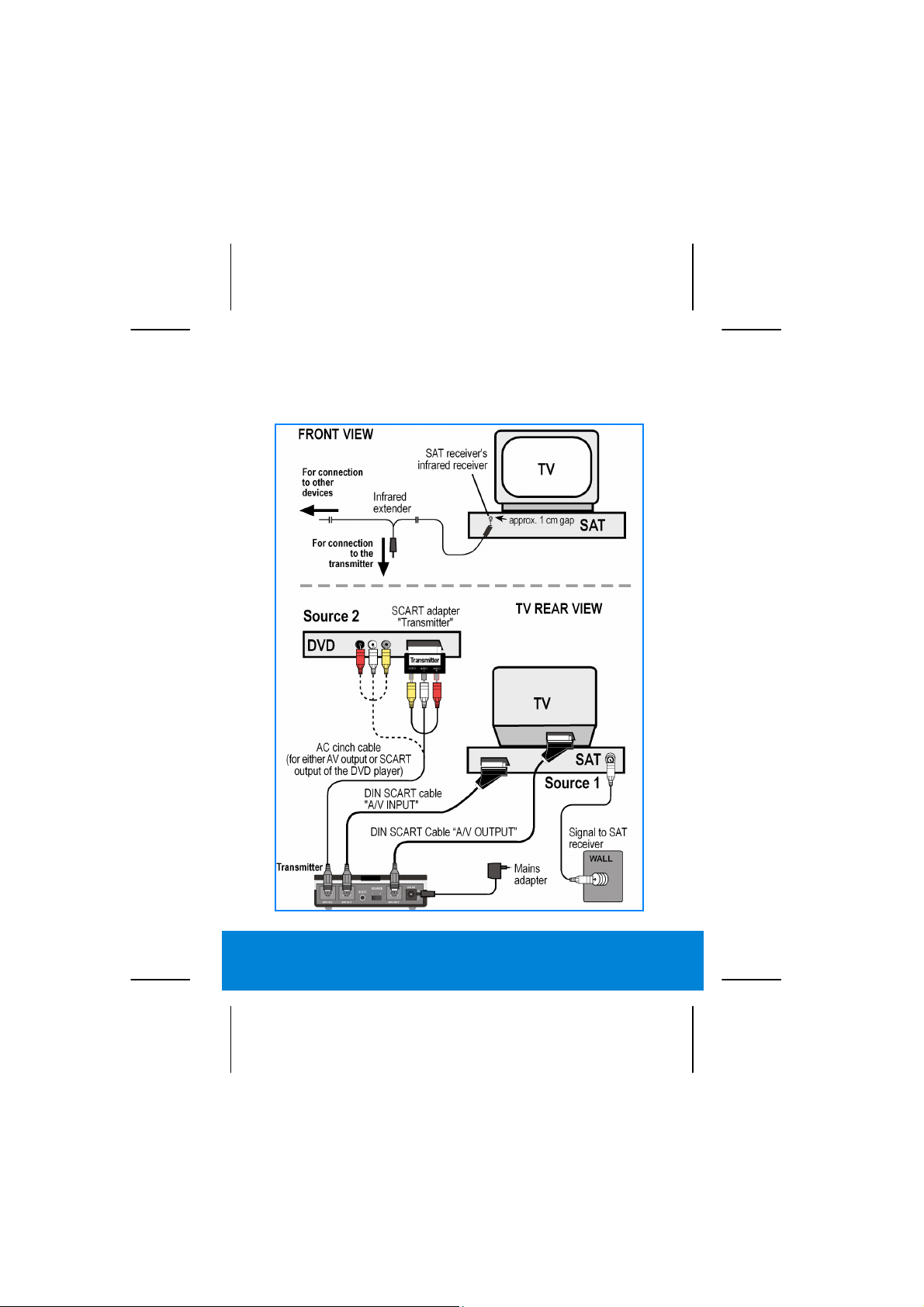
Sample transmitter setup with two appliances
The following diagram shows a typical arrangement with a satellite
receiver, a TV and a DVD player on the transmitter side:
Helpline No. UK/ North Ireland 0871 37 61 020 Rep. Ireland 1-800-992 508
Web Support www.medion.co.uk
Model Number: 81883
18
Page 18

8
Connecting the transmitter to a computer
You can also connect the transmitter to a computer in order to transmit
computer output to a television, for example.
It does not usually make sense to transmit computer output to a TV for
running computer applications, since the TV’s screen display is not
usually good enough to display the higher resolution computer image.
If you want to show videos or presentations, however, displaying them
via the TV is highly recommended.
The following requirements must be fulfilled:
• Your computer has a video output that provides video images
suitable for a TV.
• The operating system and the drivers for your graphics card
support video output.
How to proceed
Output over video output is activated differently depending on your
operating system and graphics card. As there are numerous
combinations of these, we can only provide general instructions here.
Please check the operating instructions for your computer or graphics
card to see how you can divert the image to video output.
The following example requires a PC running the Windows® 98
operating system or above.
1. Close all programs and switch off your computer.
2. Refer to the operating instructions for your PC and follow the
instructions for using video output.
3. Connect the yellow plug on the AV cinch cable to the graphics
card’s video output. If your graphics card does not have a cinch
output, use a suitable adapter (optional accessory).
4. Connect the red and white plugs on the AV cinch cable to your
PC’s audio output. PCs usually have 3.5mm stereo jacks, so you
can use the adapter supplied.
Helpline No. UK/ North Ireland 0871 37 61 020 Rep. Ireland 1-800-992 508
Web Support www.medion.co.uk
Model Number: 81883
19
Page 19

5. Now connect the free end of the AV cinch cable to the
corresponding coloured connectors on the transmitting station.
6. Now switch on the transmitting station, the receiving station
and your TV, and choose the appropriate video channel on your
TV.
7. Start your PC and wait until the operating system has fully
loaded.
8. Right-click once on the Desktop and choose "Properties" to view
the "Display Properties":
9. Now click on "Settings" to configure your PC’s output. Various
graphics cards can differ enormously here.
Helpline No. UK/ North Ireland 0871 37 61 020 Rep. Ireland 1-800-992 508
Web Support www.medion.co.uk
Model Number: 81883
20
Page 20

You should therefore check the relevant operating instructions to see
how you should proceed. You can use the F1 key to call up online help,
which provides you with detailed information.
If all the settings are correct, the image from the PC will now be
displayed on the TV.
Trademark
MS DOS® and Windows® are registered trademarks of Microsoft®.
Pentium® is a registered trademark of Intel®.
If all the settings are correct, the image from the PC will now be
displayed on the TV.
Limitation of liability for loss of data/consequential losses
Backup:
To avoid loss of data you should back up all data to external media
(such as CD-R) each time you change your PC system.
MEDION AG accepts no liability for loss of data.
Functionality:
The enormous differences between operating systems and graphics
cards mean that we cannot guarantee the functionality described in this
section ("Connecting the transmitter to a computer"). Please contact a
specialist supplier or expert.
Consequential losses:
When you connect the radio transmission system to your computer,
you must take note of the operating instructions for your computer, the
software used and additional components.
We are not liable for damage or loss of data that were caused by
incorrect or improper use.
Helpline No. UK/ North Ireland 0871 37 61 020 Rep. Ireland 1-800-992 508
Web Support www.medion.co.uk
Model Number: 81883
21
Page 21

9
Connecting the receiver
Setting up
1. Place the receiver on a flat, sturdy surface.
Connections for the receiver
1. Connect the receiver to the audio/video appliance that should
receive the signals from the source. This may be a TV
for example.
DIN AV cinch cable
1. Connect the DIN AV cinch cable to the receiver's
socket and the cinch sockets (red/white/yellow) on the receiving
appliance (e.g. the TV).
Connecting via the SCART adapter
1. Connect the DIN AV cinch cable with the receiver’s
socket.
2. Insert the three cinch plugs into the corresponding sockets on
the SCART adapter, which is labelled “
3. Connect this SCART Adapter to the SCART input of the receiving
appliance.
RECEIVER
Connecting to the aerial input (cable not supplied)
If the receiving appliance does not have a SCART connection nor
connectors for the AV cinch cable, you can also use a 75 Ohm aerial
cable. Please note that sound or image quality may be slightly poorer.
TO TV
1. Connect an aerial cable with the
and the corresponding aerial socket on the appliance.
2. On your TV, choose channel 36 to display the signal, or tune the
stations in on your TV.
socket to the receiver
A/V EXTEND
AV EXTEND
”.
Helpline No. UK/ North Ireland 0871 37 61 020 Rep. Ireland 1-800-992 508
Web Support www.medion.co.uk
Model Number: 81883
22
Page 22

Interposing an appliance
Instead of connecting the receiver directly to the television, you can
also interpose a different audio/video appliance. This could be a video
recorder, for example, which you can then connect with the receiver as
already described.
Connecting the mains adapter
1. Connect the supplied network adapter to the
the receiver.
2. Plug the mains adapter into an easily accessible socket (230V ~
50Hz).
7.2V
socket on
Selecting a channel
1. Check that the receiver is set to the same channel (A/B/C/D) as
the transmitter.
Selecting the source
If you have connected two appliances to the transmitter, you can now
use the 1 2 switch to switch between the receiver of the first
(Source 1) and the second (Source 2) appliance.
1. To do so, briefly hold down the 1
receiver until the appliance switches over.
2. You can also press down any button on the remote control
belonging to an appliance that is connected to the transmitter
for 10 seconds, and it will switch appliances.
2 button at the rear of the
Helpline No. UK/ North Ireland 0871 37 61 020 Rep. Ireland 1-800-992 508
Web Support www.medion.co.uk
Model Number: 81883
23
Page 23

Starting operation
1. Flip up the transmitter aerial and align it with the interior facing
the transmitter until you have an optimal image.
2. If you are using the remote control from
the audio/video source, point it towards
the receiver.
3. Turn on the receiving appliance, such as
the television, and press the receiver’s
ON/OFF switch for about 2 seconds. The
operating LED will light up orange.
Sample receiver setup
The diagram below shows a typical setup for the receiver and a TV,
either with the DIN AV cinch cable and SCART adapter or with a 75 Ohm
aerial cable on the receiver side.
Helpline No. UK/ North Ireland 0871 37 61 020 Rep. Ireland 1-800-992 508
Web Support www.medion.co.uk
Model Number: 81883
24
Page 24

Helpline No. UK/ North Ireland 0871 37 61 020 Rep. Ireland 1-800-992 508
Web Support www.medion.co.uk
Model Number: 81883
25
Page 25

Setting channels
Your radio transmission system has four channels – i.e., four different
frequencies can be used.
The channel switch is on the bottom of both appliances.
1. Set the transmitter and receiver to the same channels.
2. Test which channel (A/B/C or D) provides the best reception.
3. You can also use the four channels to operate up to four radio
transmission systems.
Note that the radio signals that are created during operation may affect
other radio systems such as a WLAN system. In this case, switch to a
different signal transmitting channel.
10
Helpline No. UK/ North Ireland 0871 37 61 020 Rep. Ireland 1-800-992 508
Web Support www.medion.co.uk
Model Number: 81883
26
Page 26

Energy-saving function
Your radio transmitter system is furnished with an energy-saving
function that is used to switch the transmitter and the receiver to
standby mode whenever radio transmission stops.
The energy-saving function is activated whenever the transmitter and
the receiver are switched on. To switch on the radio transmitter system
without the energy-saving function, proceed as follows:
1. While in standby mode (LED lights up blue), hold down the
on/off switch for at least 5 seconds.
The indicator lamp lights up orange and the colour then
changes to purple. The energy-saving function has been
deactivated.
11
If you switch off the energy-saving function on the
receiver, the transmitter will also accept this setting.
If the energy-saving function was switched off on the
transmitter, the receiver will remain in the energy-saving
mode.
Helpline No. UK/ North Ireland 0871 37 61 020 Rep. Ireland 1-800-992 508
Web Support www.medion.co.uk
Model Number: 81883
27
Page 27

Troubleshooting
If errors occur, check first that the system was set up correctly. The
following overview may help you:
12
No audio/video transmission
• Are all mains adapters plugged in?
• Are the transmitter and the receiver switched on?
• Are the channels for the transmitter and the receiver set the
same?
• Is the transmission source switched on?
• Walls and ceilings can reduce the signal range.
• Check the connections of the connected appliances.
Poor reception quality
• Realign the transmitter and receiver aerials.
• Change the position of the transmitter and the receiver slightly.
• Interference can be caused by several factors, such as radio
waves from other appliances.
• Other radio systems, such as a WLAN system, may similarly
affect radio transmissions. If possible, switch to a different
channel on the other radio system.
• Choose a different channel.
The remote control does not respond
• Point the remote control directly towards the receiver.
• The infrared transmitter’s diodes should be approx. 1 cm away
from the infrared receiver of the audio/video source.
• Have you aligned your infrared diodes correctly?
Helpline No. UK/ North Ireland 0871 37 61 020 Rep. Ireland 1-800-992 508
Web Support www.medion.co.uk
Model Number: 81883
28
Page 28

Cleaning
In order to clean the video transmitter wipe it with a suitable cloth, for
example a fine, leather, microfibre or dust cloth. You can remove
fingerprints and dust with careful wiping movements. Do not expose
the appliances to moisture.
Never treat the surfaces with hard brushes, aggressive or corrosive
liquids, strong cleaning materials or solvents such as paint thinners, oils,
acids or similar.
Disposal
Packaging
The radio transmission system is packaged to protect it from
transportation damage. Packaging is raw material and can be re-used or
added to the recycling system.
Device
At the end of its life, ensure that the appliance is disposed of in an
environmentally appropriate manner. This may be a local collection
point for old appliances. Seek the advice of your local authority about
the local options for disposing of waste.
13
14
Helpline No. UK/ North Ireland 0871 37 61 020 Rep. Ireland 1-800-992 508
Web Support www.medion.co.uk
Model Number: 81883
29
Page 29

Technical Data
Mains adapter (2x):
Model designation: S002CB0720020
Input: 100-240 V ~ 50/60 Hz 100mA
Output: 7.2 V 200 mA
Transmitter:
Operating voltage: 7.2 V 200 mA
Channels: 4
Frequency range: 2.4000 – 2.4835GHz
Range: open air: up to 100 m
in rooms: Up to 30 m
Connections: 1 DIN output
2 DIN inputs
Feedback channel for
Remote control signal: 433MHz
Receiver:
Operating voltage: 7.2 V 200 mA
Channels: 4
Frequency range: 2.4000 – 2.4835GHz
Range: open air: up to 100 m
in rooms: Up to 30 m
Connections: 1 DIN output
1 aerial output 75 Ohm
Subject to technical modifications.
15
Helpline No. UK/ North Ireland 0871 37 61 020 Rep. Ireland 1-800-992 508
Web Support www.medion.co.uk
Model Number: 81883
30
Page 30

Declaration of conformity
The appliances comply with the European directives for radio
equipment and telecommunications equipment.
(R&TTE 1999/5/EC).
The certificate of conformity is posted on the Internet at:
http://www.medion.com/conformity.
Helpline No. UK/ North Ireland 0871 37 61 020 Rep. Ireland 1-800-992 508
Web Support www.medion.co.uk
Model Number: 81883
31
