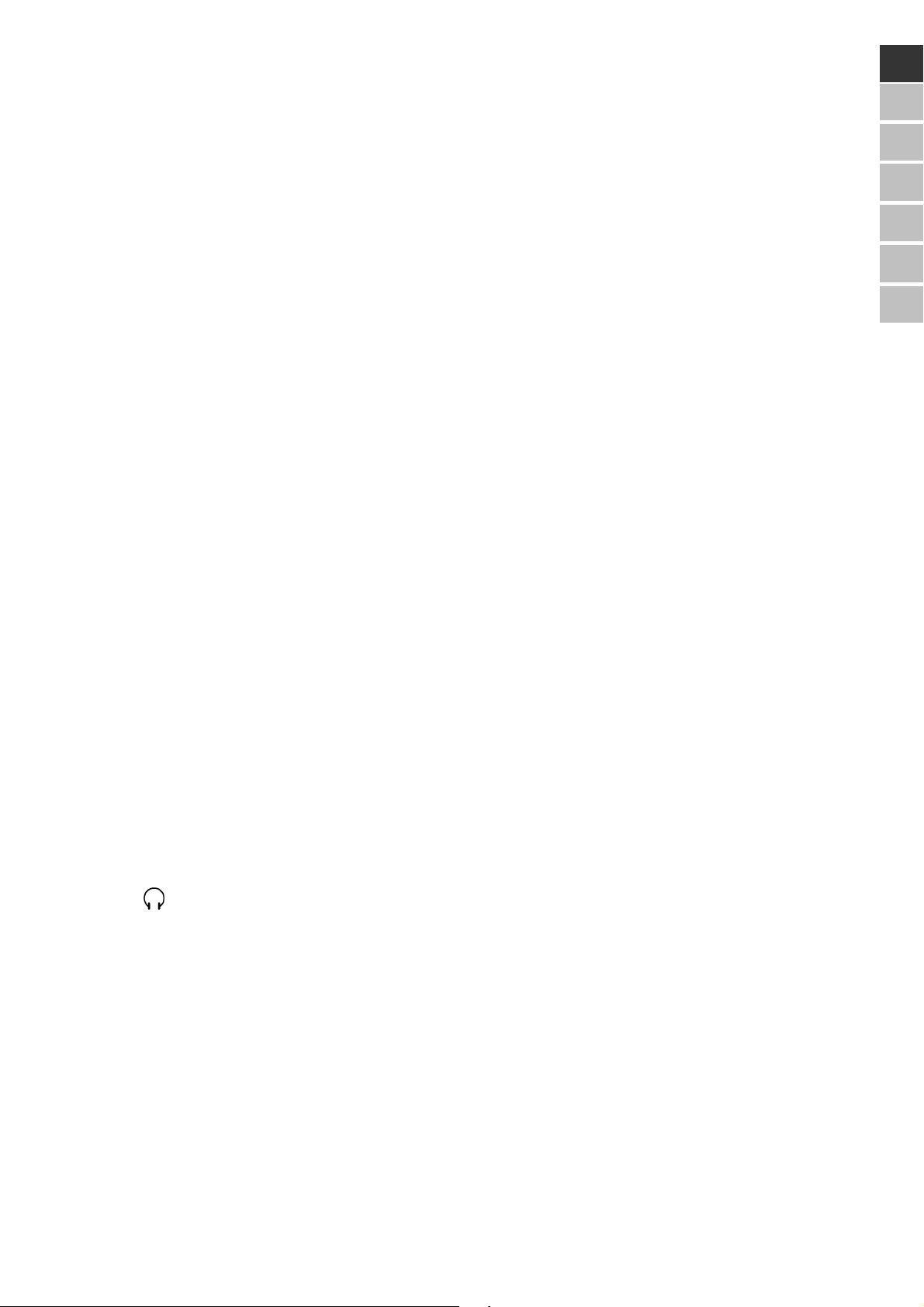
Geräteübersicht
1. CD-Fach
2. Teleskopantenne
3. 3D SURROUND ON / OFF – Surroundklang ein- / ausschalten
4. PRESET/FOLDER + Taste
5. PRESET/FOLDER - Taste
6. CD Modus: REPEAT – Wiederholfunktion
Radio Modus: MONO-ST. – Umschaltung von Stereo auf Mono
7. RANDOM: Zufallswiedergabe (CD)
8. EQ/BBS: Equalizer und Bassverstärker Einstellungen (CD)
9. VOLUME +: Lautstärkeregler
10. VOLUME -: Lautstärkeregler
11. MUTE: Stummschaltung
12. POWER: Ein- / Ausschalter
13. FUNCTION: Funktion Radio, CD, Kassette und USB wählen
14. BAND: Bandwahl (UKW / Mittelwelle)
15. PAUSE: Kassettentaste Pause
16. STOP/EJ.: Kassettentaste Stopp und Kassettenauswurf
17. F.FWD: Kassettentaste Vorspulen
18. REW: Kassettentaste Zurückspulen
19. PLAY: Kassettentaste Wiedergabe
20. RECORD: Kassettentaste Aufnahme
21. PLAY/PAUSE: Wiedergabe/Wiedergabe-Unterbrechung
22. LCD Display
23. STANDBY-Anzeige
24. STOP: Wiedergabestopp
25. Rechter Lautsprecher
26. Linker Lautsprecher
27. TIMER/SLEEP – Timer / Automatische Ausschaltung aktivieren
28. TIMER SET/TIME DISPLAY – Einstellung für Timer
29. SKIP/TUNING – Radiosender suchen / CD-Titel anwählen
30. SKIP/TUNING – Radiosender suchen / CD-Titel anwählen
31. ID3 – Informationsanzeige bei MP3 Dateien
32. MEMORY/CLK-ADJ. – Radiosender speichern / Uhrzeit einstellen (für Display, TIMER und
SLEEP)
33. Kassettenfach
DE
EN
ES
FR
NL
DK
IT
34.
35. ~ AC INPUT – Stromanschluss
36. Batteriefach
37. Batteriefach für die Backupfunktion
38. USB-Anschluss
Deutsch
PHONES – Kopfhöreranschluss
1
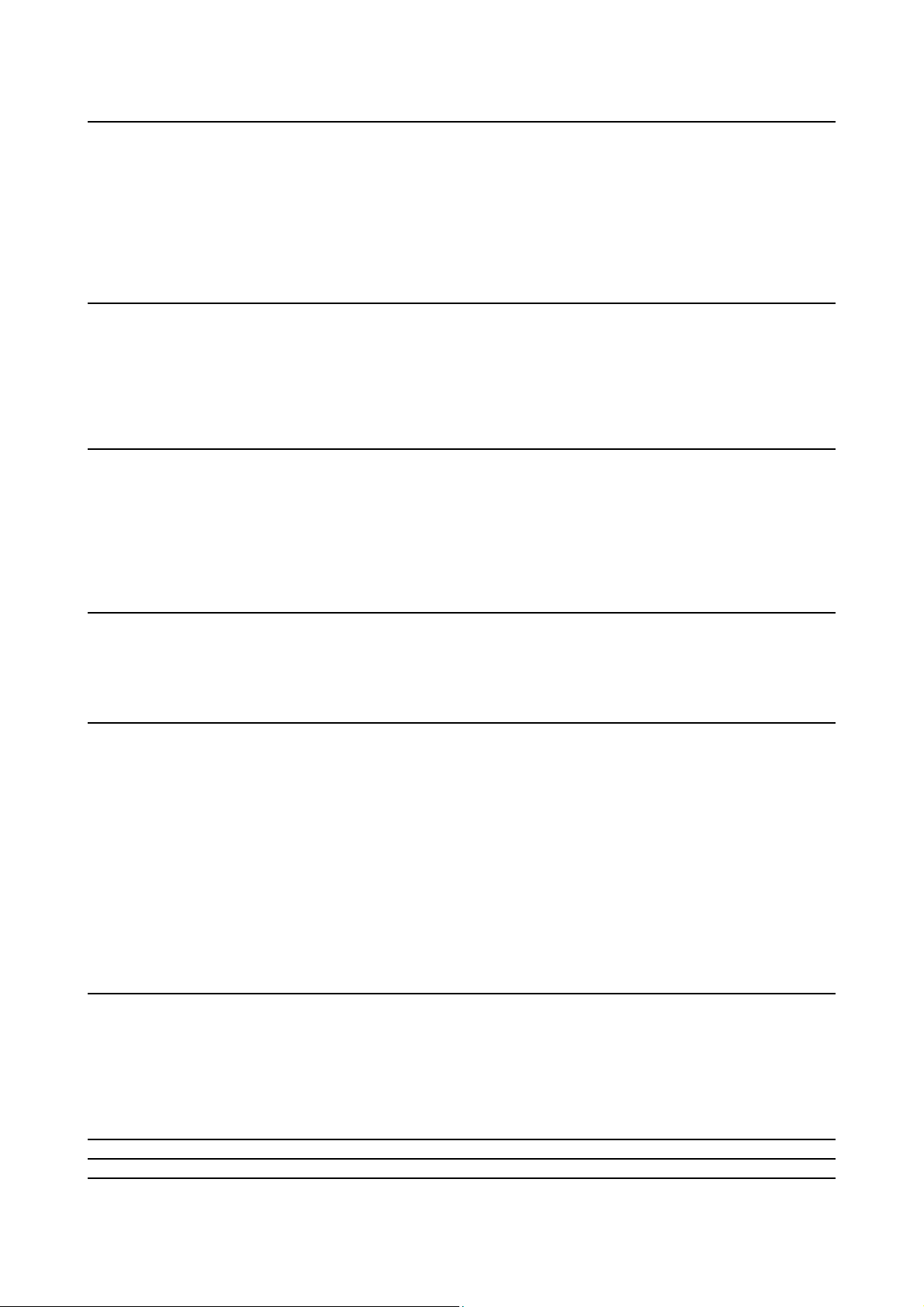
Inhaltsverzeichnis
Sicherheitshinweise
Zu dieser Anleitung............................................................................................................................................ 3
Elektrische Geräte nicht in Kinderhände .............................................................................................................. 3
Das Gerät sicher aufstellen................................................................................................................................. 3
Netzanschluss................................................................................................................................................... 3
Bei Beschädigungen .......................................................................................................................................... 3
Im Falle von Funktionsstörungen......................................................................................................................... 4
Der CD-Spieler.................................................................................................................................................. 4
Sicherer Umgang mit Batterien ........................................................................................................................... 4
Das Gerät reinigen............................................................................................................................................. 4
Vorbereitung........................................................................................................................................................5
Auspacken........................................................................................................................................................ 5
Lieferumfang prüfen........................................................................................................................................ 5
Netzbetrieb ....................................................................................................................................................... 5
Batteriebetrieb – Batterien in das Gerät einlegen .................................................................................................. 5
Backup-Batterien einlegen............................................................................................................................... 5
Uhrzeit einstellen............................................................................................................................................... 6
Optional: Kopfhörer anschließen ......................................................................................................................... 6
Grundfunktionen..................................................................................................................................................7
Ein- und Ausschalten ......................................................................................................................................... 7
Ton einstellen.................................................................................................................................................... 7
Lautstärke...................................................................................................................................................... 7
Bassverstärkung............................................................................................................................................. 7
Equalizereinstellung........................................................................................................................................ 7
3D Surround .................................................................................................................................................. 7
Stummschalten .............................................................................................................................................. 7
Wiedergabequelle einstellen ............................................................................................................................... 7
Radiobetrieb ........................................................................................................................................................8
Antenne............................................................................................................................................................ 8
Sender einstellen............................................................................................................................................... 8
Sender speichern .............................................................................................................................................. 8
Gespeicherte Sender aufrufen ............................................................................................................................ 8
Mono / Stereo einstellen..................................................................................................................................... 8
CD-/MP3-Betrieb ..................................................................................................................................................9
Hinweise zum CD-Fach...................................................................................................................................... 9
Disk einlegen .................................................................................................................................................... 9
Anzeigen nach dem Einlegen einer Audio- oder MP3-CD ................................................................................... 9
Disk entnehmen ................................................................................................................................................ 9
PLAY, PAUSE, STOP – Audio-CD und MP3-CD .................................................................................................. 9
Titelsuche und Schnelllauf .................................................................................................................................. 9
Audio-CD....................................................................................................................................................... 9
MP3-CD (in Verzeichnissen suchen) .............................................................................................................. 10
REPEAT: Wiederholen..................................................................................................................................... 10
RANDOM: Zufallswiedergabe ........................................................................................................................... 10
Abspielreihenfolge programmieren .................................................................................................................... 10
Liste erstellen............................................................................................................................................... 10
Liste abspielen ............................................................................................................................................. 10
Liste löschen................................................................................................................................................ 10
Kassettenbetrieb................................................................................................................................................11
Kassette einlegen ............................................................................................................................................ 11
Kassette abspielen, stoppen, unterbrechen ........................................................................................................ 11
Schneller Vor- und Rücklauf ............................................................................................................................. 11
Autostopp ....................................................................................................................................................... 11
Aufnehmen ..................................................................................................................................................... 11
Geeignete Kassetten .................................................................................................................................... 11
Aufnahme vorbereiten................................................................................................................................... 11
USB-Betrieb.......................................................................................................................................................12
Entsorgung........................................................................................................................................................13
Technische Daten ..............................................................................................................................................13
.............................................................................................................................................3
2
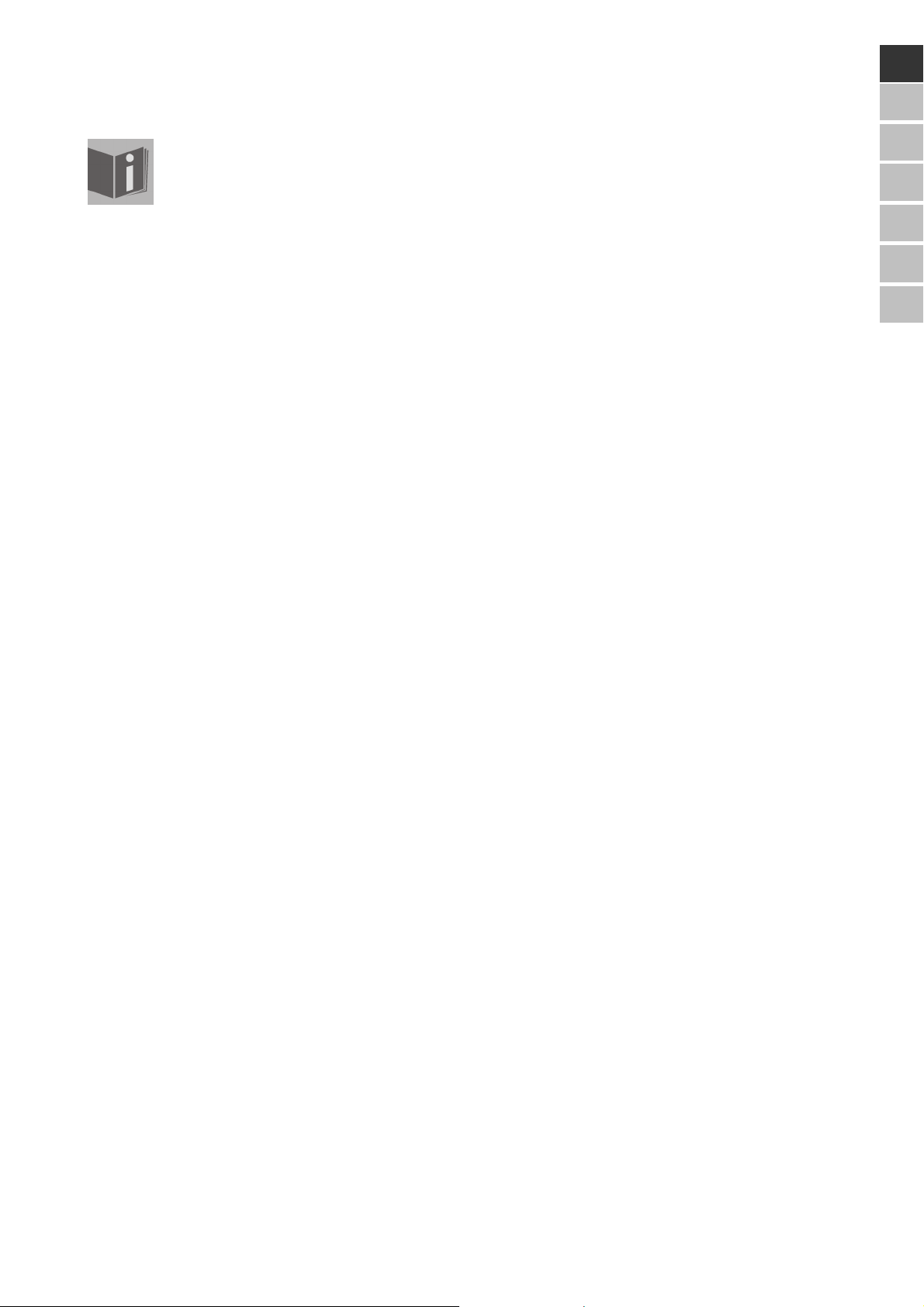
Sicherheitshinweise
Zu dieser Anleitung
Lesen Sie vor Inbetriebnahme die Sicherheitsvorschriften aufmerksam durch. Beachten Sie
die Warnungen in der Bedienungsanleitung.
Bewahren Sie die Bedienungsanleitung immer in Reichweite auf. Wenn Sie das Gerät
verkaufen oder weitergeben, händigen Sie unbedingt auch diese Anleitung und den
Garantieschein aus.
Elektrische Geräte nicht in Kinderhände
Lassen Sie Kinder niemals unbeaufsichtigt elektrische Geräte benutzen.
Batterien/Akkus können bei Verschlucken lebensgefährlich sein. Bewahren Sie deshalb das Gerät und die
Batterien für Kleinkinder unerreichbar auf. Wurde eine Batterie verschluckt, muss sofort medizinische Hilfe in
Anspruch genommen werden.
Halten Sie auch die Verpackungsfolien von Kindern fern. Es besteht Erstickungsgefahr.
Das Gerät sicher aufstellen
Achten Sie beim Aufstellen des Geräts auf folgende Umgebungsbedingungen:
• Das Gerät ist nicht für den Betrieb in Räumen mit hoher Luftfeuchtigkeit (z. B. Badezimmer)
ausgelegt.
• Stellen Sie das Gerät auf eine feste, ebene Oberfläche.
• Lassen Sie keine direkten Wärmequellen (z. B. Heizungen) auf das Gerät wirken.
• Das Gerät darf nicht starkem, direktem Sonnenlicht ausgesetzt sein.
• Tropf- oder Spritzwasser darf nicht auf das Gerät treffen. Stellen Sie deshalb auch keine mit
Flüssigkeit gefüllten Gegenstände – wie z. B. Vasen – auf das Gerät. Betreiben Sie das Gerät nicht in
der Nähe von Badewannen, Wasserbecken, Swimmingpools etc.
• Stellen Sie keine offenen Brandquellen (z. B. brennende Kerzen) auf oder in die Nähe des Geräts.
• Verdecken Sie die Lüftungsschlitze nicht, damit immer eine ausreichende Belüftung gewährleistet ist.
Die Belüftung darf nicht durch Bedecken der Lüftungsöffnungen mit Gegenständen (wie Zeitschriften,
Decken, Vorhängen usw.) behindert werden. Bewahren Sie einen Mindestabstand zu Wänden oder
Möbeln von ca. 10 cm nach oben und hinten und ca. 5 cm zu den anderen Seiten.
DE
EN
ES
FR
NL
DK
IT
Netzanschluss
Schließen Sie das Gerät nur an eine gut erreichbare Steckdose (230 V ~ 50 Hz) an, die sich in der Nähe des
Aufstellorts befindet. Für den Fall, dass Sie das Gerät schnell vom Netz nehmen müssen, muss die
Steckdose frei zugänglich sein.
Warten Sie mit dem Anschluss des Netzkabels, wenn das Gerät von einem kalten in einen warmen Raum
gebracht wird. Das dabei entstehende Kondenswasser kann unter Umständen das Gerät zerstören. Wenn
das Gerät Zimmertemperatur erreicht hat, kann es gefahrlos in Betrieb genommen werden
Achten Sie darauf, dass das Netzkabel nicht zur Stolperfalle wird. Die Anschlussleitung darf nicht geklemmt
und gequetscht werden.
Bei Beschädigungen
Nehmen Sie das Gerät nicht in Betrieb, wenn Gerät oder Netzkabel sichtbare Schäden aufweisen oder das
Gerät heruntergefallen ist.
Ziehen Sie bei Beschädigungen des Geräts oder des Netzkabels sofort den Netzstecker aus der Steckdose.
Versuchen Sie auf keinen Fall, das Gerät selber zu öffnen und/oder zu reparieren. Es besteht die Gefahr des
elektrischen Schlags! Manipulieren Sie auch nicht am Netzkabel des Geräts.
Wenden Sie sich im Störungsfall an unser Service Center oder eine andere geeignete Fachwerkstatt, um
Gefährdungen zu vermeiden.
Deutsch
3
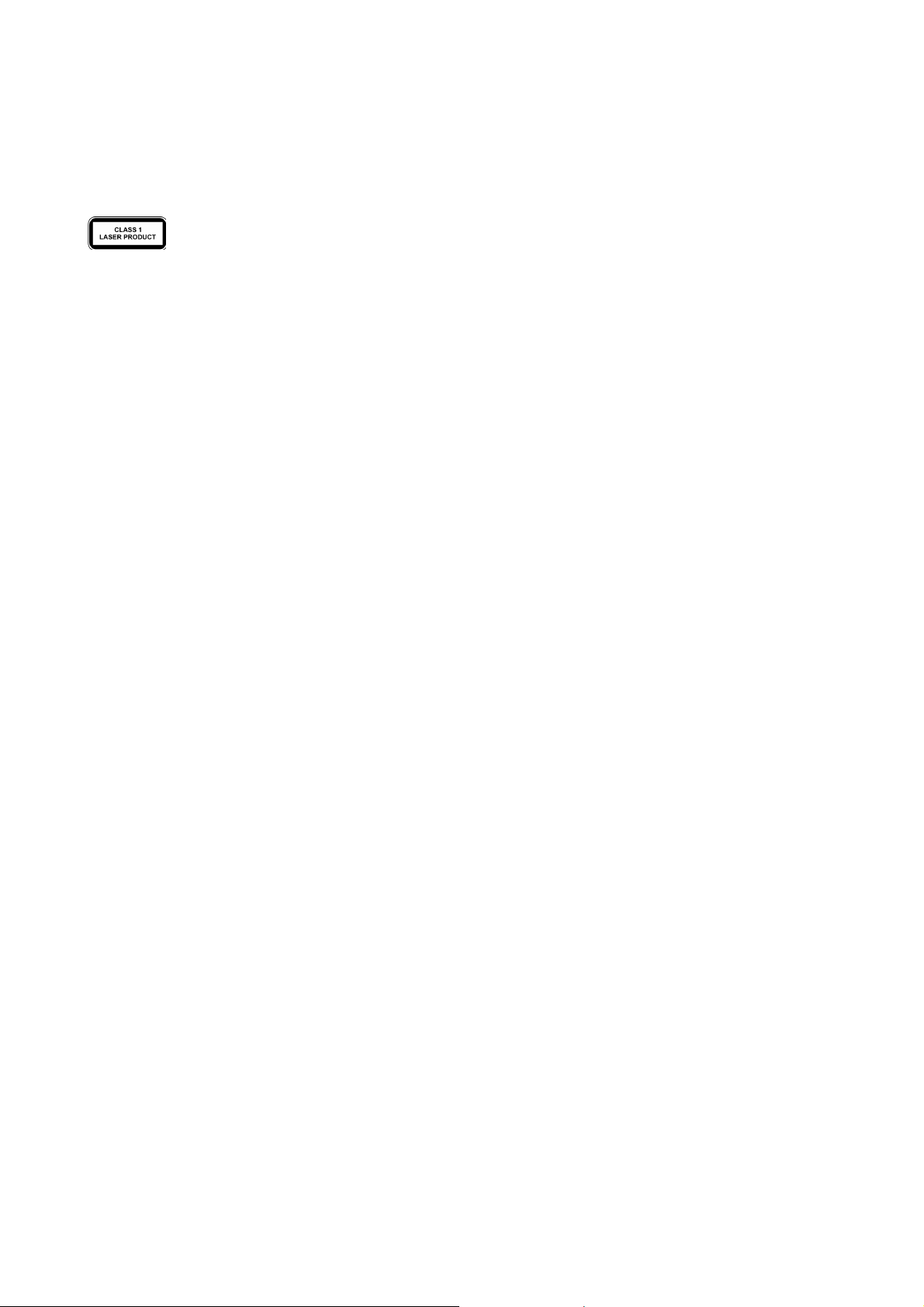
Im Falle von Funktionsstörungen
Sollte das Gerät Funktionsstörungen zeigen, kann es sein, dass eine elektrostatische Entladung
stattgefunden hat. Ziehen Sie in diesem Fall das Netzkabel ab und nehmen Sie die Batterien heraus. Legen
Sie dann die Batterien wieder ein und nehmen Sie das Gerät wieder ans Netz. Das Gerät wird auf diese
Weise zurückgesetzt.
Der CD-Spieler
Der CD-Spieler ist ein Laserprodukt der Klasse 1. Das Gerät ist mit einem Sicherheitssystem
ausgerüstet, das das Austreten von gefährlichen Laserstrahlen während des normalen
Gebrauchs verhindert. Um Augenverletzungen zu vermeiden, manipulieren oder beschädigen
Sie niemals das Sicherheitssystem des Geräts.
Sicherer Umgang mit Batterien
Sie können das Gerät mit Batterien betreiben. Beachten Sie hierzu folgende Hinweise:
• Halten Sie Batterien von Kindern fern. Batterien können bei Verschlucken lebensgefährlich sein.
Wurde eine Batterie verschluckt, muss sofort medizinische Hilfe in Anspruch genommen werden.
• Werfen Sie die Batterien nicht ins Feuer, schließen Sie sie nicht kurz und nehmen Sie sie nicht
auseinander.
• Reinigen Sie die Batterie- und Gerätekontakte vor dem Einlegen bei Bedarf.
• Tauschen Sie immer alle Batterien gleichzeitig aus.
• Setzen Sie nur Batterien des gleichen Typs ein. Verwenden Sie keine unterschiedlichen Typen;
mischen Sie keine gebrauchten und neuen Batterien.
• Beachten Sie beim Einlegen der Batterien die Polarität (+/–).
• Wenn Sie das Gerät längere Zeit nicht verwenden, nehmen Sie die Batterien heraus.
• Erntfernen Sie erschöpfte Batterien umgehend aus dem Gerät! Es besteht erhöhte Auslaufgefahr!
• Setzen Sie die Batterien keinen extremen Bedingungen aus; stellen Sie das Gerät z. B. nicht auf
Heizkörpern ab! Es besteht erhöhte Auslaufgefahr!
• Versuchen Sie niemals, normale Batterien wieder aufzuladen! Es besteht Explosionsgefahr!
• Nehmen Sie ausgelaufene Batterien sofort aus dem Gerät. Reinigen Sie die Kontakte, bevor Sie neue
Batterien einlegen. Es besteht Verätzungsgefahr durch Batteriesäure!
• Sollte Batteriesäure ausgelaufen sein, vermeiden Sie unbedingt den Kontakt mit Haut, Augen und
Schleimhäuten! Falls die Säure doch mit Haut in Kontakt gekommen ist, spülen Sie die betroffenen
Stellen sofort mit reichlich klarem Wasser und suchen Sie umgehend einen Arzt auf.
Das Gerät reinigen
Vor der Reinigung ziehen Sie bitte den Netzstecker aus der Steckdose. Für die Reinigung verwenden Sie
ein trockenes, weiches Tuch. Vermeiden Sie chemische Lösungs- und Reinigungsmittel, weil diese die
Oberfläche und/oder Beschriftungen des Geräts beschädigen können.
4
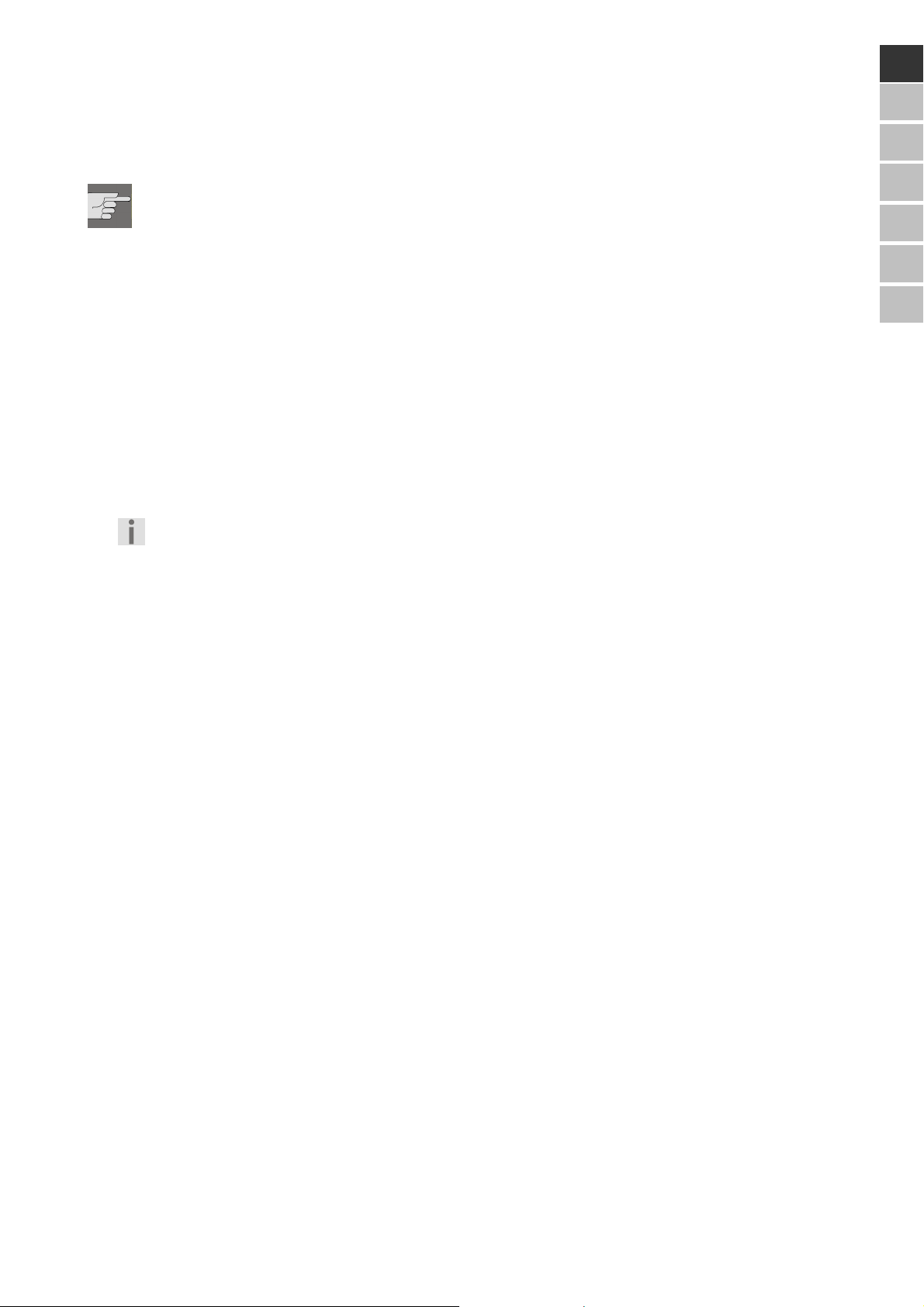
Vorbereitung
Auspacken
Entfernen Sie sämtliches Verpackungsmaterial.
Bei Auslieferung ist ein Transportschutz im CD-Fach eingelegt. Nehmen Sie diese Pappe heraus.
VORSICHT!
Lassen Sie kleine Kinder nicht mit Folie spielen. Es besteht Erstickungsgefahr!
Lieferumfang prüfen
Vergewissern Sie sich beim Auspacken, dass folgende Teile mitgeliefert wurden:
• das Gerät
• Netzkabel
• Bedienungsanleitung und Garantiedokumente
Netzbetrieb
1. Verbinden Sie den Gerätestecker des Netzkabels mit der Buchse AC an der Rückseite des Geräts.
2. Verbinden Sie den Netzstecker mit einer Netzsteckdose 230 V ~ 50 Hz. Die STANDBY-Anzeige
leuchtet auf.
DE
EN
ES
FR
NL
DK
IT
HINWEIS
Wenn gleichzeitig Batterien eingelegt sind, erfolgt die Stromversorgung vom Stromnetz.
Bitte beachten Sie, dass das Gerät auch dann einen geringen Stromverbrauch aufweist, wenn es am Netz
angeschlossen und ausgeschaltet ist. Wir empfehlen daher, das Gerät vom Netz zu nehmen, wenn es nicht
betrieben wird.
Batteriebetrieb – Batterien in das Gerät einlegen
Das Batteriefach befindet sich auf der Geräterückseite.
1. Ziehen Sie den Netzstecker heraus.
2. Öffnen Sie das Batteriefach, indem Sie die Laschen des Deckels nach unten drücken.
3. Legen Sie die acht 1,5-V-Batterien R20/LR20 so ein, dass der Minuspol an den Federn anliegt.
Beachten Sie die Skizzen im Batteriefach!
4. Setzen Sie den Batteriefachdeckel wieder ein bis er hörbar einrastet.
Die Stromversorgung erfolgt nur dann durch die Batterien, wenn das Netzkabel nicht gleichzeitig mit dem
Netz verbunden ist.
Backup-Batterien einlegen
Damit die Uhrzeit auch bei einem Stromausfall erhalten bleibt, können Sie drei 1,5-V Batterien R6/LR6 AA
(nicht im Lieferumfang enthalten) in das Batteriefach einlegen. Das Batteriefach für die Backup-Batterien
befindet sich innerhalb des Batteriefaches Ihres Gerätes.
1. Ziehen Sie den Netzstecker heraus.
2. Öffnen Sie das Batteriefach, indem Sie die Laschen des Deckels nach unten drücken.
3. Entnehmen Sie die acht 1,5-V-Batterien R20/LR20 aus dem Gerät, falls Sie diese wie im vorherigen
Abschnitte beschrieben, bereits eingelegt haben.
4. Nehmen Sie den Deckel des Batteriefachs der Backup-Batterie ab.
5. Legen Sie drei 1,5-V Batterien R6/LR6 AA ein. Achten Sie auf die richtige Polarität. Die Zeichnung
im Gerät hilft Ihnen dabei.
6. Schließen Sie das Batteriefach.
Deutsch
5
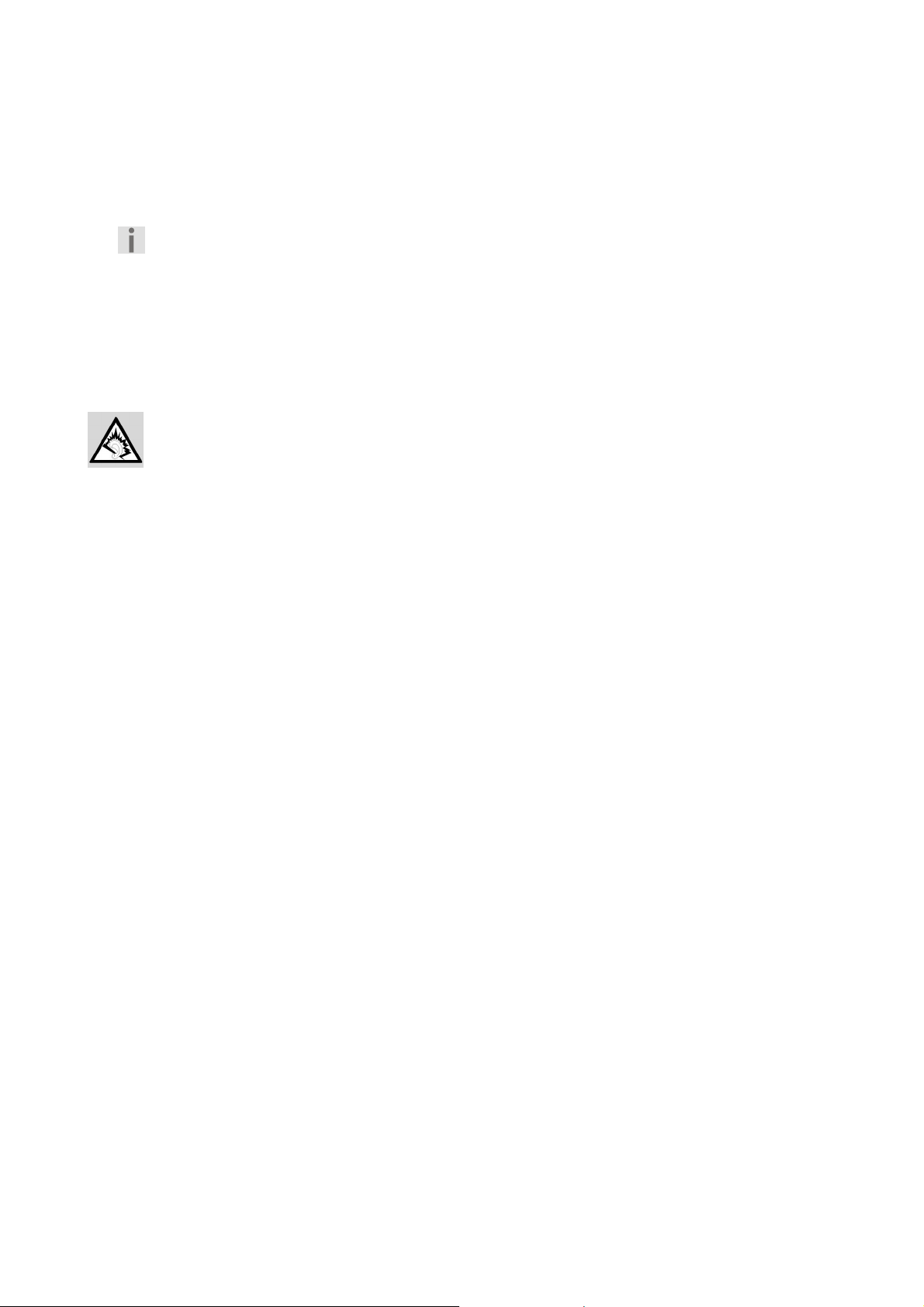
Uhrzeit einstellen
Stellen Sie die Uhrzeit ein, wenn das Gerät sich im Bereitschaftsmodus befindet.
1. Drücken Sie die Taste MEMORY/CLK-ADJ.; die Stundenanzeige im Display blinkt.
2. Drücken Sie die Tasten SKIP/TUNING , um die Stunden einzugeben.
3. Drücken Sie erneut die Taste MEMORY/CLK-ADJ.; die Minutenanzeige im Display blinkt.
4. Drücken Sie die Tasten SKIP/TUNING , um die Minuten einzugeben.
5. Drücken Sie erneut die Taste MEMORY/CLK-ADJ., um die Einstellungen zu speichern.
HINWEIS
Die Uhrzeitanzeige blinkt, wenn nach Stromausfall oder -unterbrechung die Stromverbindung
wieder hergestellt wurde. Stellen Sie die Uhrzeit wie oben beschrieben wieder ein.
Optional: Kopfhörer anschließen
An der Rückseite des Geräts finden Sie den Kopfhöreranschluss (PHONES).
1. Schließen Sie einen Kopfhörer mit einem 3,5-mm-Klinkenstecker an. Die Lautsprecher schalten sich
dann automatisch ab.
ACHTUNG!
Hohe Lautstärke bei der Verwendung von Ohrhörern oder Kopfhörern kann zum Verlust des
Hörsinns führt. Bevor Sie einen Ohr- Kopfhörer aufsetzen, stellen Sie die Lautstärke auf ein
Minimum! Ihr Gehör kann Schaden nehmen, wenn es zu lange oder zu plötzlich hohen
Lautstärken ausgesetzt wird!
6
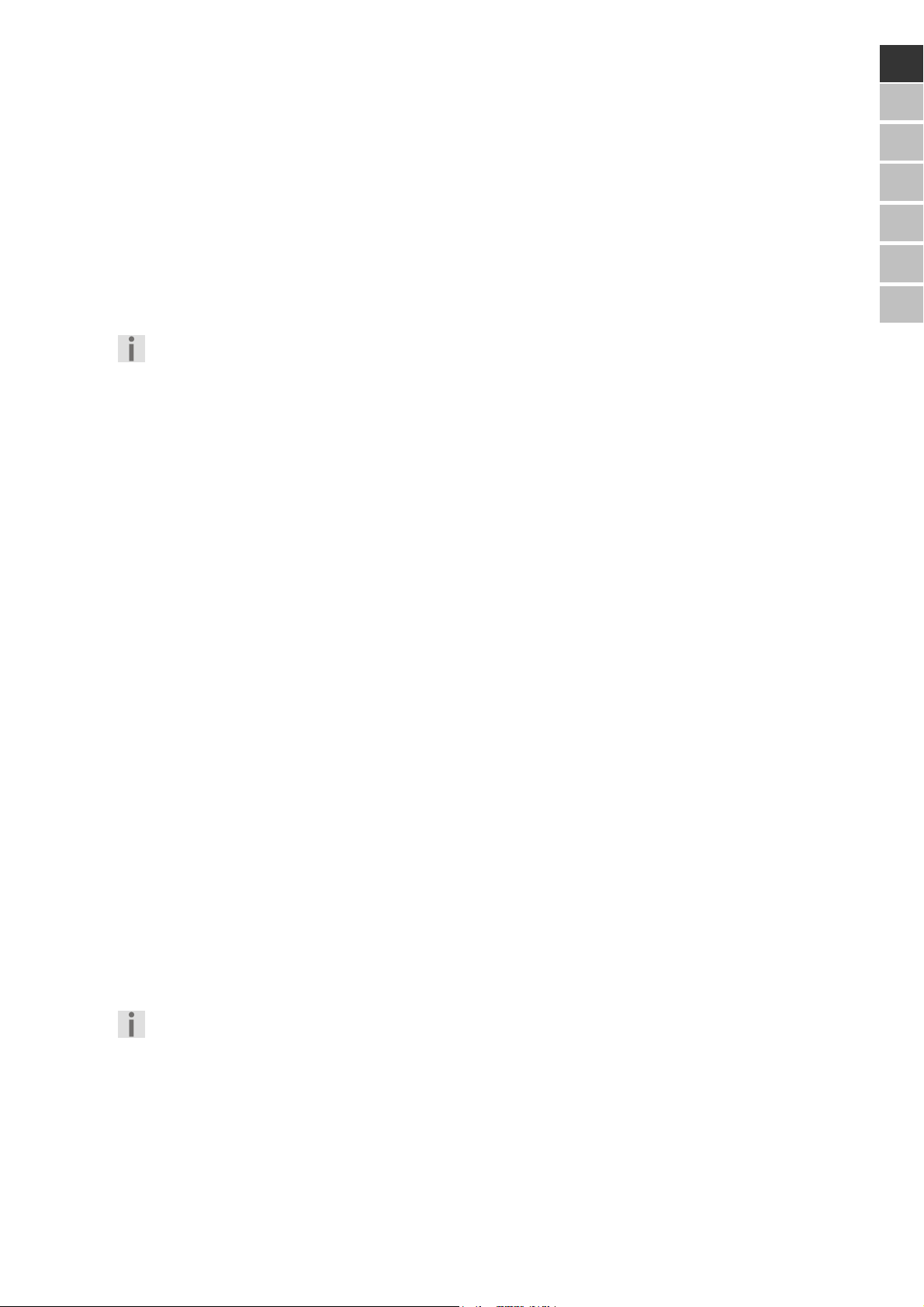
Grundfunktionen
Ein- und Ausschalten
1. Schalten Sie das Gerät ein, indem Sie die Taste POWER drücken.
2. Schalten Sie das Gerät aus, indem Sie die Taste POWER erneut drücken.
Ton einstellen
Lautstärke
1. Drücken Sie die Taste VOLUME +, um die Lautstärke zu erhöhen.
2. Drücken Sie die Taste VOLUME -, um die Lautstärke zu reduzieren.
HINWEIS
Der Lautstärkepegel hat einen Einstellbereich von 0 bis 40.
Bassverstärkung
1. Drücken Sie 2 Sekunden die Taste EQ/BBS Taste, um die Bassverstärkung einzuschalten. Im
Display erscheint die Meldung
2. Drücken Sie erneut 2 Sekunden die Taste EQ/BBS Taste, um die Bassverstärkung auszuschalten.
Im Display erscheint die Meldung
X BAS ON.
X BAS OFF.
DE
EN
ES
FR
NL
DK
IT
Equalizereinstellung
Dieses Gerät verfügt über 5 vordefinierte Equalizereinstellungen: FLAT, JAZZ, ROCK, CLASSIC und
POP. Im Wiedergabemodus stellen Sie diese wie folgt ein:
1. Drücken Sie die Taste EQ/BBS Taste, um eine der verfügbaren Equalizermodi einzustellen. Im
Display erscheinen der Reihe nach die unterschiedlichen Modi.
3D Surround
1. Drücken Sie Taste 3D SURROUND rein, um die 3D Surround Funktion einzuschalten.
2. Drücken Sie Taste 3D SURROUND raus, um die 3D Surround Funktion auszuschalten.
Stummschalten
1. Drücken Sie die Taste MUTE, um die Tonwiedergabe auf stumm zu schalten. Im Display erscheint
die Anzeige
2. Drücken Sie erneut die Taste MUTE, um die Tonwiedergabe einzuschalten. Im Display erlischt die
Anzeige
MUTE.
MUTE.
Wiedergabequelle einstellen
Mit Ihrem Gerät haben Sie die Möglichkeit unterschiedliche Wiedergabequellen einzustellen. Sie können
Radio hören, CDs, Kassetten sowie MP3-Dateien vom einem USB-Stick abspielen.
1. Drücken Sie die Taste FUNCTION, um zwischen den Wiedergabequellen
USB.
TUNER, TAPE, CD oder
HINWEIS
Legen Sie bei den Funktionen
Deutsch
Tape, CD und USB das entsprechende Medium ein.
7

Radiobetrieb
1. Drücken Sie die Taste FUNCTION, bis im Display TUNER erscheint.
Antenne
• Für den UKW-Empfang ist das Gerät mit einer schwenkbaren Teleskopantenne ausgestattet. Richten
Sie die Antenne für einen optimalen Empfang aus.
• Für den MW-Bereich ist eine Ferrit-Antenne im Gerät eingebaut. Drehen Sie das Gerät in die optimale
Empfangsposition.
Sender einstellen
1. Drücken Sie die Taste BAND, um zwischen UKW und MW (Mittelwelle) zu wechseln.
2. Stellen Sie mit den Tasten SKIP/TUNING den gewünschten Sender ein. Bei einfachem
Tastendruck können Sie den Sender manuell einstellen. Halten Sie die Taste länger als eine
Sekunde gedrückt, hält der Suchlauf beim nächsten Sender automatisch an (Autoscan).
Sender speichern
Für jeden Frequenzbereich können bis zu 20 Sender abgespeichert werden.
1. Stellen Sie wie im vorherigen Abschnitt beschrieben den gewünschten Sender ein.
2. Drücken Sie die Taste MEMORY/CLK-ADJ.. Im Display erscheint die
blinkende Anzeige
3. Drücken Sie die Tasten PRESET/FOLDER + oder -, um den gewünschten Speicherplatz
auszusuchen.
4. Drücken Sie die Taste MEMORY/CLK-ADJ., um Ihre Auswahl zu bestätigen.
MEMORY und der Speicherplatz 00 blinkt.
HINWEIS
Drücken Sie die Tasten PRESET/FOLDER + oder - solange die Anzeigen
blinken. Sollten die Anzeigen nicht mehr blinken, muss die Taste MEMORY/CLK-ADJ. Erneut
gedrückt werden.
Memory und 00
Gespeicherte Sender aufrufen
1. Drücken Sie die Taste BAND, um zwischen UKW und MW (Mittelwelle) zu wechseln.
2. Drücken Sie die Tasten PRESET/FOLDER + oder -, um den gewünschten Sender auszuwählen.
HINWEIS
Die gespeicherten Sender werden gelöscht, sobald das Gerät vom Strom getrennt wird und die
Backup-Batterien entladen oder nicht eingelegt sind.
Mono / Stereo einstellen
1. Drücken Sie die Taste REPEAT/MONO-ST., um im UKW Bereich zwischen Mono und Stereo zu
wechseln.
8

CD-/MP3-Betrieb
Hinweise zum CD-Fach
Legen Sie keine fremden Gegenstände in das CD-Fach, da hierdurch die Mechanik zerstört
werden kann.
Um Verschmutzungen durch Staub zu vermeiden, lassen Sie den CD-Fach-Deckel nicht für
längere Zeit offen stehen.
Berühren Sie auf keinen Fall die Linse im CD-Fach.
Ist die CD stark verschmutzt oder weist sie starke Fingerabdrücke auf, kann es passieren, dass
das Abspielen verzögert wird oder an einer anderen Stelle beginnt.
Schmutz auf der Abtastlinse kann zu Unterbrechungen während des Abspieles oder zu anderen
Störungen führen.
Wenn Sie Staubpartikel aus dem CD-Fach entfernen möchten, benutzen Sie hierfür einen
handelsüblichen Staubblasepinsel (im Fotogeschäft erhältlich).
Disk einlegen
1. Klappen Sie vor dem Öffnen des CD-Fachs den Tragegriff nach hinten.
2. Öffnen Sie das CD-Fach, indem Sie den Deckel über eine der beiden Öffnungen OPEN anheben.
3. Legen Sie eine CD mit der beschrifteten Seite nach oben ein.
4. Schließen Sie das CD-Fach.
5. Drücken Sie die Taste FUNCTION, bis im Display
6. Das Gerät liest die Titel ein. Im Display blinkt
Danach geht das Gerät in den Stopp-Modus. Es werden die Anzahl der Titel sowie die
Gesamtlaufzeit angezeigt.
CD erscheint.
READING.
DE
EN
ES
FR
NL
DK
IT
Anzeigen nach dem Einlegen einer Audio- oder MP3-CD
• Wenn die Audio-CD oder MP3-CD richtig eingelegt ist, erscheint die Gesamtzahl der Titel im Display
(Stopp-Modus).
• Wenn keine oder eine nicht lesbare CD eingelegt ist, erscheint No Disc.
• Wenn das CD-Fach geöffnet ist, erscheint Open.
Disk entnehmen
1. Öffnen Sie das CD-Fach nicht, solange die CD noch spielt oder rotiert. Drücken Sie vorher STOP.
2. Öffnen Sie das CD-Fach, indem Sie den Deckel über eine der beiden Öffnungen OPEN anheben.
3. Um eine CD zu entnehmen, fassen Sie sie an der Seite an.
PLAY, PAUSE, STOP – Audio-CD und MP3-CD
1. Drücken Sie PLAY/PAUSE, um die Wiedergabe zu starten. Im Display erscheinen die Nummer des
aktuellen Titels und die Wiedergabezeit.
2. Drücken Sie PLAY/PAUSE erneut, um die Wiedergabe zu unterbrechen. Die Wiedergabezeit blinkt.
3. Drücken Sie PLAY/PAUSE erneut, um die Wiedergabe an derselben Stelle fortzusetzen.
4. Drücken Sie STOP, um die Wiedergabe zu beenden. Das Gerät ist nun im Stopp-Modus und es
erscheint die Gesamtzahl der Titel auf der CD.
Titelsuche und Schnelllauf
Audio-CD
1. Drücken Sie die Tasten SKIP/TUNING , um einen Titel weiter bzw. zurück zu springen.
Während der Wiedergabe gelangen Sie mit SKIP/TUNING an den Anfang des aktuellen Titels.
2. Wenn Sie während der Wiedergabe die Tasten SKIP/TUNING gedrückt halten, starten Sie
einen Schnelllauf vorwärts bzw. rückwärts.
Deutsch
9

MP3-CD (in Verzeichnissen suchen)
Auf MP3-CDs können die Titel – wie Dateien auf einer Daten-CD – in Verzeichnissen (Ordnern, Alben)
gespeichert sein.
• Falls sich keine Verzeichnisse auf der MP3-CD befinden, führen Sie die Suche durch wie bei einer
Audio-CD.
• Falls sich Verzeichnisse auf der MP3-CD befinden, müssen Sie für die Titelsuche zunächst das
Verzeichnis öffnen und im Verzeichnis den Titel suchen.
1. Sie suchen ein Verzeichnis (Album) durch wiederholtes Drücken der Tasten PRESET/FOLDER +
oder -. Das Verzeichnis sowie die Anzahl der darin enthaltenen Dateien werden angezeigt.
2. Im gewählten Verzeichnis wählen Sie mit den Tasten SKIP/TUNING den gewünschten Titel.
REPEAT: Wiederholen
Bei der Wiederholfunktion werden alle Titel einer CD oder ein festgelegter Titel dauerhaft wiederholt.
1. Um den aktuellen Titel zu wiederholen, drücken Sie einmal die Taste REPEAT/MONO-ST.. Im
Display erscheint die Anzeige
2. Um die ganze CD zu wiederholen, drücken Sie ein weiteres Mal die Taste REPEAT/MONO-ST.. Im
Display erscheint die Anzeige
3. Nur bei MP3-CDs mit Verzeichnissen:
Um das aktuelle Verzeichnis zu wiederholen, drücken Sie zweimal die Taste REPEAT/MONO-ST..
Im Display erscheint die Anzeige
4. Um die REPEAT-Funktion zu beenden, drücken Sie die Taste REPEAT/MONO-ST. so oft, bis die
Anzeige erlischt.
REPEAT. Der Titel wird endlos wiederholt.
REPEAT ALL.
REPEAT FOLDER.
RANDOM: Zufallswiedergabe
Bei der Zufallswiedergabe werden die Titel der CD in einer zufälligen Reihenfolge abgespielt.
1. Drücken Sie die Taste RANDOM. Im Display erscheint die Anzeige
2. Ab dem nächsten Titel werden die Titel in einer zufälligen Reihenfolge abgespielt.
3. Um die Funktion zu beenden, drücken Sie Taste RANDOM ein weiteres Mal. Die Anzeige
verschwindet.
Random.
Random
Abspielreihenfolge programmieren
Sie können eine Abspielreihenfolge für bis zu 60 Titel programmieren. Das Gerät muss sich hierfür im StoppModus befinden (ggf. während der Wiedergabe STOP drücken).
Liste erstellen
1. Drücken Sie im Stopp-Modus die Taste MEMORY/CLK-ADJ.. Im Display erscheint O sowie P-01
und die Anzeige
2. Wählen Sie mit den Tasten SKIP/TUNING den Titel, den Sie auf dem ersten Programmplatz
speichern wollen. Der Programmplatz blinkt im Display.
Bei MP3-CDs wählen Sie mit den Tasten PRESET/FOLDER + oder - ein Verzeichnis aus.
3. Drücken Sie die Taste MEMORY/CLK-ADJ., um den gewünschten Titel in der Liste abzuspeichern.
4. Wiederholen Sie diese Schritte, um weitere Titel zu speichern.
Liste abspielen
1. Um die programmierte Liste abzuspielen, drücken Sie die Taste PLAY/PAUSE.
2. Mit den Tasten RANDOM und REPEAT/MONO-ST. können Sie die Wiederhol- und
Wiedergabefunktionen wie oben beschrieben auf die Liste anwenden.
MEMORY blinkt.
Liste löschen
Die programmierte Liste wird gelöscht,
• wenn Sie die Taste STOP drücken;
• über die Taste FUNCTION die Wiedergabequelle wechseln;
• im Stopp-Modus das CD-Fach öffnen.
10

Kassettenbetrieb
Kassette einlegen
1. Drücken Sie die Taste STOP/EJ., um das Kassettenfach zu öffnen.
2. Legen Sie eine Kassette mit der Bandseite nach oben und der Seite, die gespielt werden soll, nach
vorne in die Führungsschienen des Fachs.
3. Drücken Sie das Fach zu.
4. Drücken Sie die Taste FUNCTION, bis im Display
Kassette abspielen, stoppen, unterbrechen
1. Drücken Sie die Taste PLAY, um die Kassette abzuspielen. Die Bandlaufrichtung ist nach links.
2. Sie können die laufende Wiedergabe durch die Taste PAUSE unterbrechen. Drücken Sie die Taste
PAUSE erneut, um die Wiedergabe fortzusetzen.
3. Sie stoppen die Wiedergabe mit der Taste STOP/EJ..
Schneller Vor- und Rücklauf
1. Drücken Sie die Tasten F.FWD („Fast forward“) oder REW („Rewind“), um das Band schnell vorbzw. zurückzuspulen.
2. Drücken Sie STOP/EJ., um den Schnelllauf zu beenden. Drücken Sie die Taste auch, wenn das
Bandende bzw. der -anfang erreicht sind.
TAPE erscheint.
DE
EN
ES
FR
NL
DK
IT
Schalten Sie nie vom Schnelllauf in eine andere Funktion, ohne das Band vorher gestoppt zu
haben. Dies könnte das Band oder das Gerät beschädigen.
Autostopp
Das Band stoppt automatisch, wenn bei der Wiedergabe und bei der Aufnahme das Bandende erreicht ist.
Beim schnellen Vor- und Rücklauf stoppt das Band nicht automatisch. Drücken Sie am Bandende die Taste
STOP/EJ..
Aufnehmen
Sie können vom Radio, von CD und von USB aufnehmen.
Geeignete Kassetten
Wenn bereits bespielte Chromdioxid-Bänder auf diesem Gerät überspielt werden, kann es
vorkommen, dass die erste Aufnahme nur teilweise gelöscht wird. Wir empfehlen daher, für
Aufnahmen mit Chromdioxid-Bändern neue Kassetten zu verwenden. Bessere
Wiedergabeeigenschaften erzielen Sie mit Eisenbändern.
Aufnahme vorbereiten
1. Legen Sie eine Kassette ein.
2. Stellen Sie mit der Taste FUNCTION die gewünschte Wiedergabequelle ein (
USB).
3. Bei CD und USB wählen Sie mit den Tasten SKIP/TUNING den aufzunehmenden Titel aus.
4. Drücken Sie die Taste PAUSE.
5. Um die Aufnahme zu starten, drücken Sie die Taste RECORD. Die Taste PLAY wird automatisch
mit heruntergedrückt.
6. Sie können die Aufnahme unterbrechen, indem Sie die Taste PAUSE drücken und am Ende der
Pause wieder lösen.
7. Stoppen Sie die Aufnahme mit den Tasten PAUSE oder STOP.
TUNER, CD oder
Deutsch
11
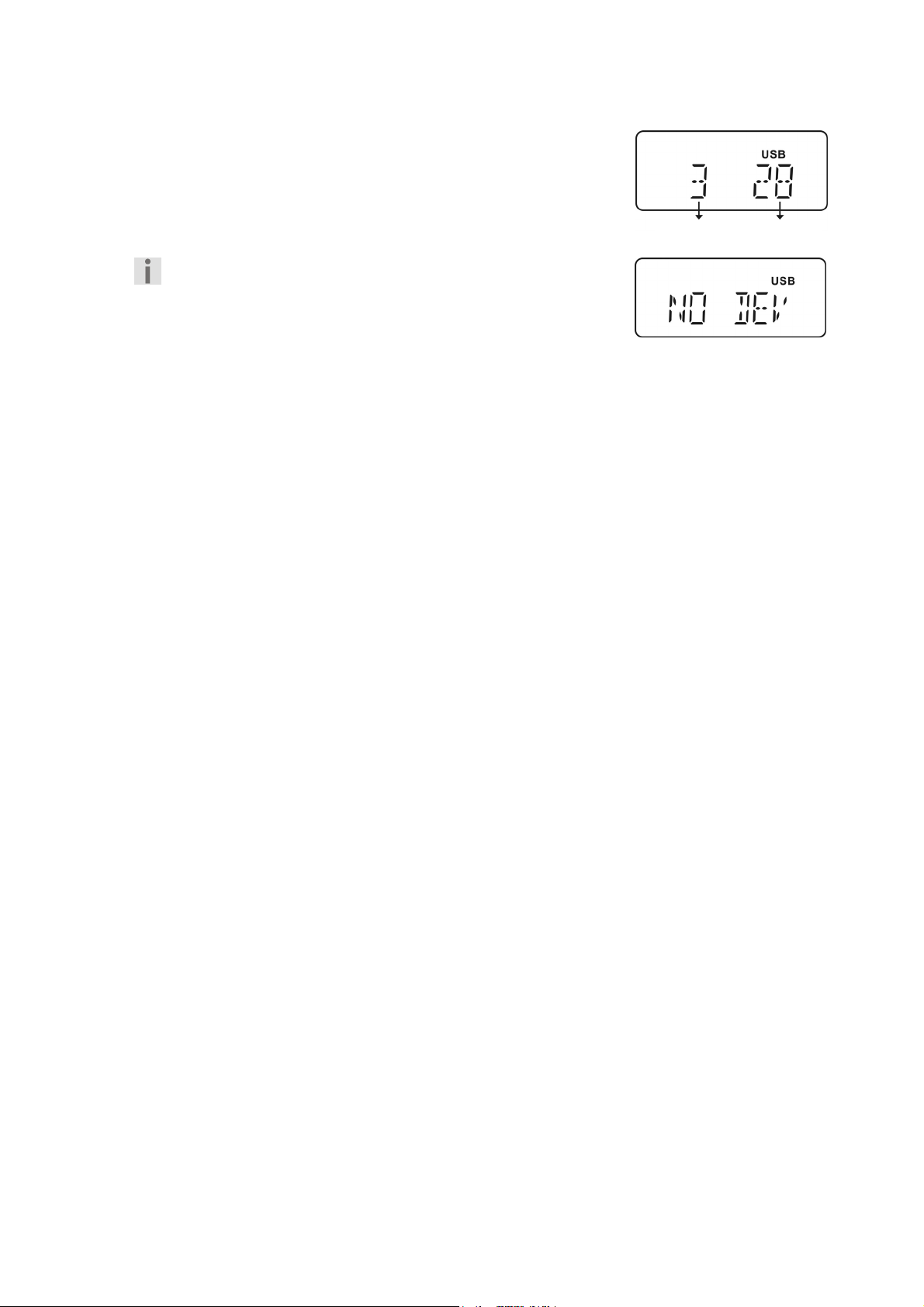
USB-Betrieb
1. Drücken Sie die Taste FUNCTION, bis im Display USB erscheint.
2. Stecken Sie den USB-Stecker eines USB-Sticks in die USB-Buchse.
Diese befindet sich auf der Geräteoberseite. Im Display erscheint die
Anzeige
werden angezeigt.
USB und die Gesamtzahl der Ordner sowie der Titel
Ordner Titel
3. Die Tasten zum CD-/MP3-Betrieb haben beim USB-Betrieb die gleichen Funktionen und können wie
4. Um den USB-Stick zu entnehmen, drücken Sie die Taste STOP und ziehen Sie ihn heraus.
HINWEIS
Wurde keine USB-Stick oder MP3-Player angeschlossen
erscheint im Display die Meldung
im Kapitel CD-/MP3-Betrieb beschrieben genutzt werden.
NO DEV.
12
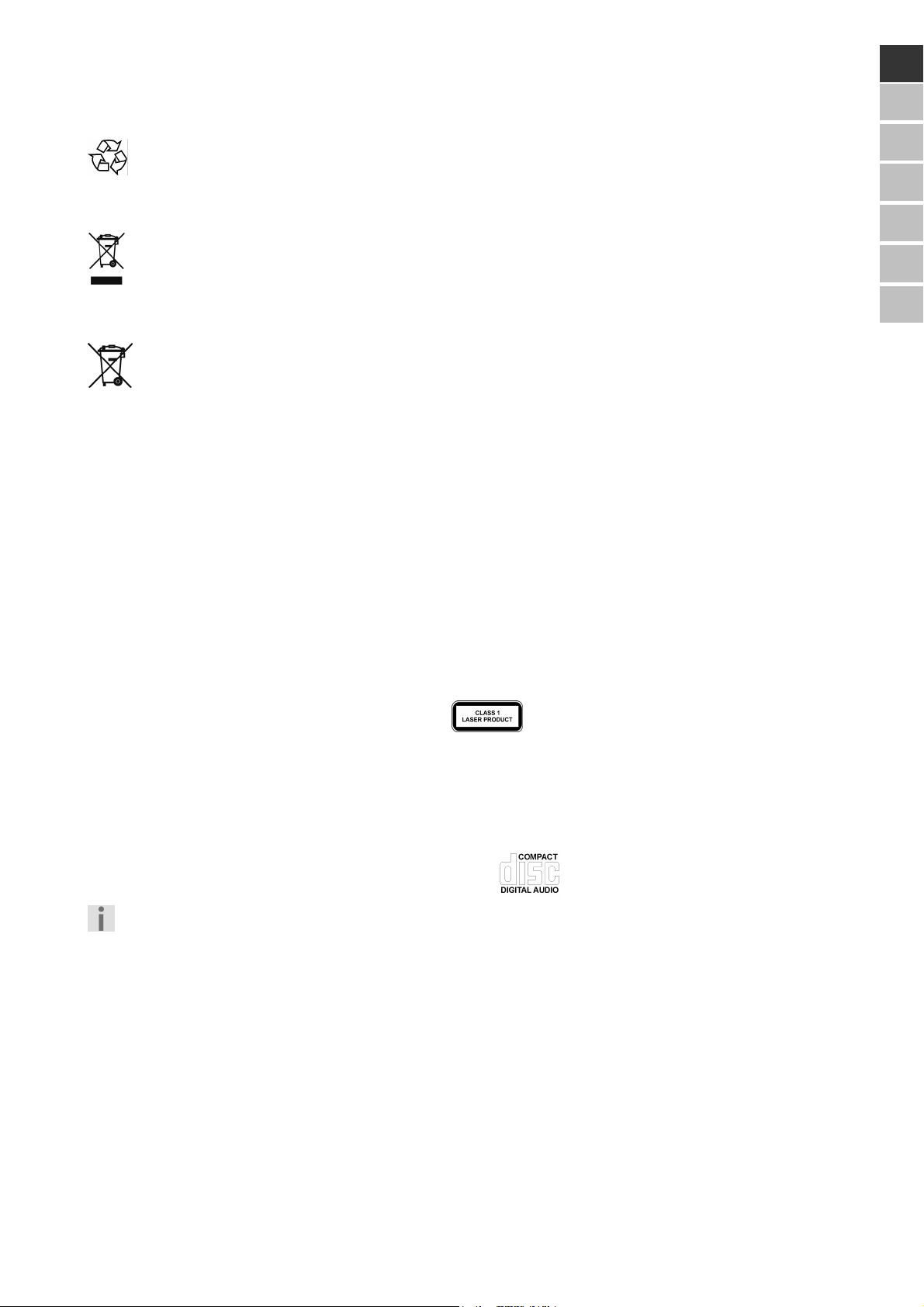
Entsorgung
Verpackung
Nicht mehr benötigte Verpackungen und Packhilfsmittel sind recyclingfähig und sollten
grundsätzlich der Wiederverwertung zugeführt werden.
Gerät
Werfen Sie den DVD-Player keinesfalls in den normalen Hausmüll. Erkundigen Sie sich in
Ihrer Stadt- oder Gemeindeverwaltung nach Möglichkeiten einer umwelt- und sachgerechten
Entsorgung des DVD-Players.
Batterien und Akkus
Verbrauchte Batterien und defekte Akkus gehören nicht in den Hausmüll. Die Batterien und
Akkus müssen umweltgerecht bei einer Sammelstelle für Altbatterien abgegeben werden.
Technische Daten
Spannungsversorgung: 230 V ~ 50 Hz
Batterien (nicht mitgeliefert):
Monozellen: 8 x 1,5 V, Größe D, R20/LR20
Backup-Mignonbatterien 3 x 1,5 V, Größe AA, R6/LR6
Radiofrequenzbereich UKW: 87,5 – 108 MHz
Radiofrequenzbereich Mittelwelle: 522 – 1620 kHz
Kopfhöreranschluss: 3,5-mm-Klinkenstecker
USB-Eingang USB-Version 1.1 und 2.0
Musikspitzenausgangsleistung: 2 x 20 Watt PMPO
Sinusleistung: 2 x 2 Watt (10 % K)
DE
EN
ES
FR
NL
DK
IT
CD-Player: Laserklasse 1
MP3-Kodierung:
Sampling Frequenz: 16.0, 24.0, 22.05, 32.0, 44.1, 48.0 KHz
Abspielbare Disks: Audio-CD, CD-R, CD-RW, MP3-Disk
Verwenden Sie nur CDs, die wie folgt gekennzeichnet sind:
Bitte beachten Sie: Es gibt heute viele, zum Teil nicht standardisierte CD-Aufnahmeverfahren
und Kopierschutzverfahren, sowie unterschiedliche CD-R- und CD-RW-Rohlinge. Darum kann
es in Einzelfällen zu Einlesefehlern oder -Verzögerungen kommen. Dies ist kein Defekt des
Geräts.
Technische Änderungen vorbehalten!
Deutsch
13

14
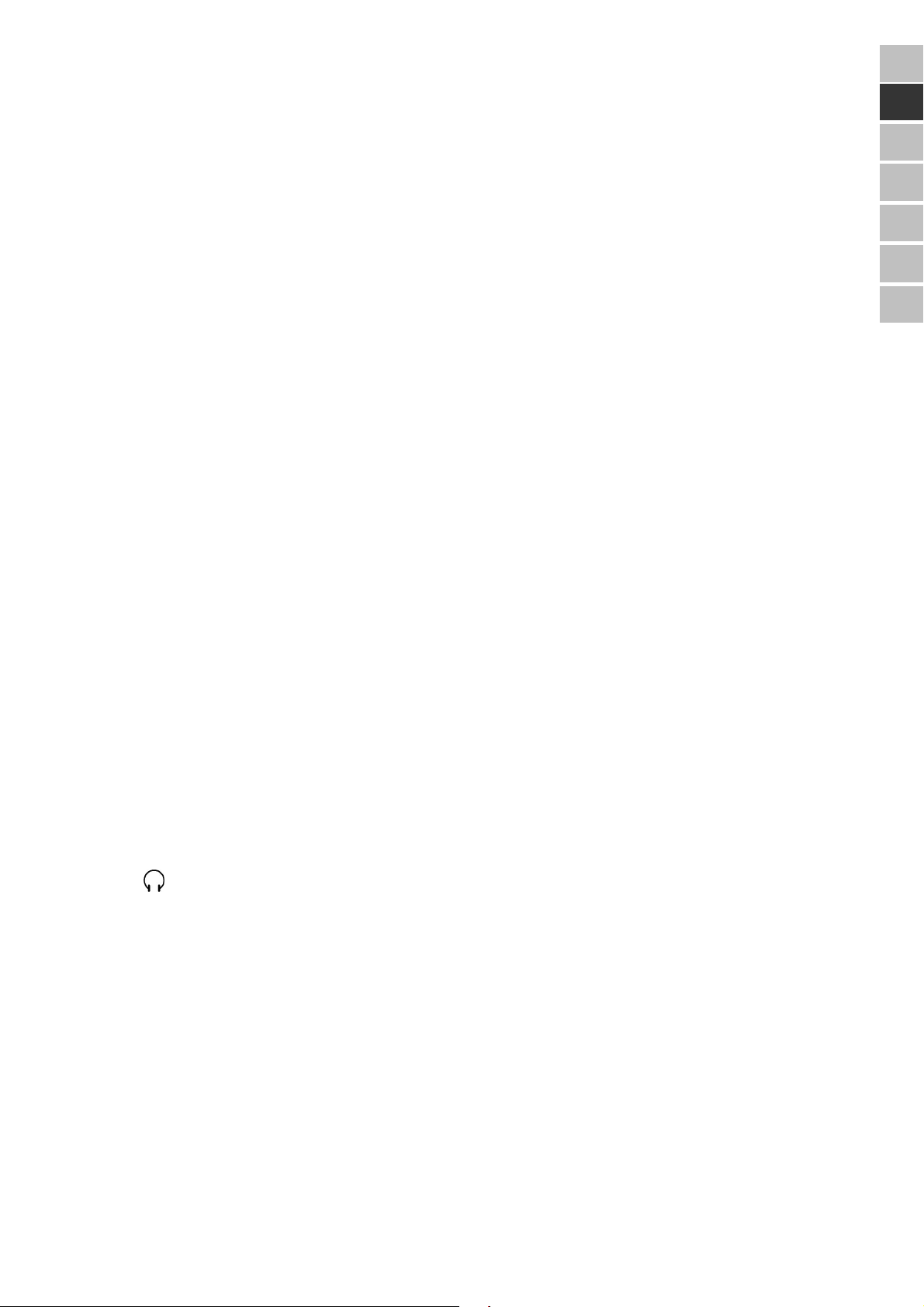
Overview of the Device
1. CD compartment
2. Telescopic antenna
3. 3D SURROUND ON / OFF – Switch the surround sound on / off
4. PRESET/FOLDER + button
5. PRESET/FOLDER - button
6. CD modus: REPEAT – Repeat function
Radio modus: MONO-ST. – Switch from Stereo to Mono
7. RANDOM: Random playback (CD)
8. EQ/BBS: Equalizer and bass amplification settings (CD)
9. VOLUME +: Volume control
10. VOLUME -: Volume control
11. MUTE: Mute setting
12. POWER: On/Off button
13. FUNCTION: Select function Radio, CD, Cassette and USB
14. BAND: Band selection (AM/FM)
15. PAUSE: Cassette button Pause
16. STOP/EJ.: Cassette button Stop and cassette ejection
17. F.FWD: Cassette button Forward
18. REW: Cassette button Backward
19. PLAY: Cassette button Play
20. RECORD: Cassette button Record
21. PLAY/PAUSE: Playback/ Interrupt Playback
22. LCD Display
23. LED STANDBY
24. STOP: Stop playback
25. Right loudspeaker
26. Left loudspeaker
27. TIMER/SLEEP – Activate Timer / automatic Sleep function
28. TIMER SET/TIME DISPLAY – Setting for Timer
29. SKIP/TUNING – Radio programme search / select CD title
30. SKIP/TUNING – Radio programme search / select CD title
31. ID3 – Information display in the case of MP3 files
32. MEMORY/CLK-ADJ. – Store radio programme / set the time (for Display, TIMER and SLEEP)
33. Cassette compartment
DE
EN
ES
FR
NL
DK
IT
34.
35. ~ AC INPUT – DC adaptor jack
36. Battery compartment
37. Battery compartment for the backup function
38. USB port
English
PHONES – Earphone connection
1
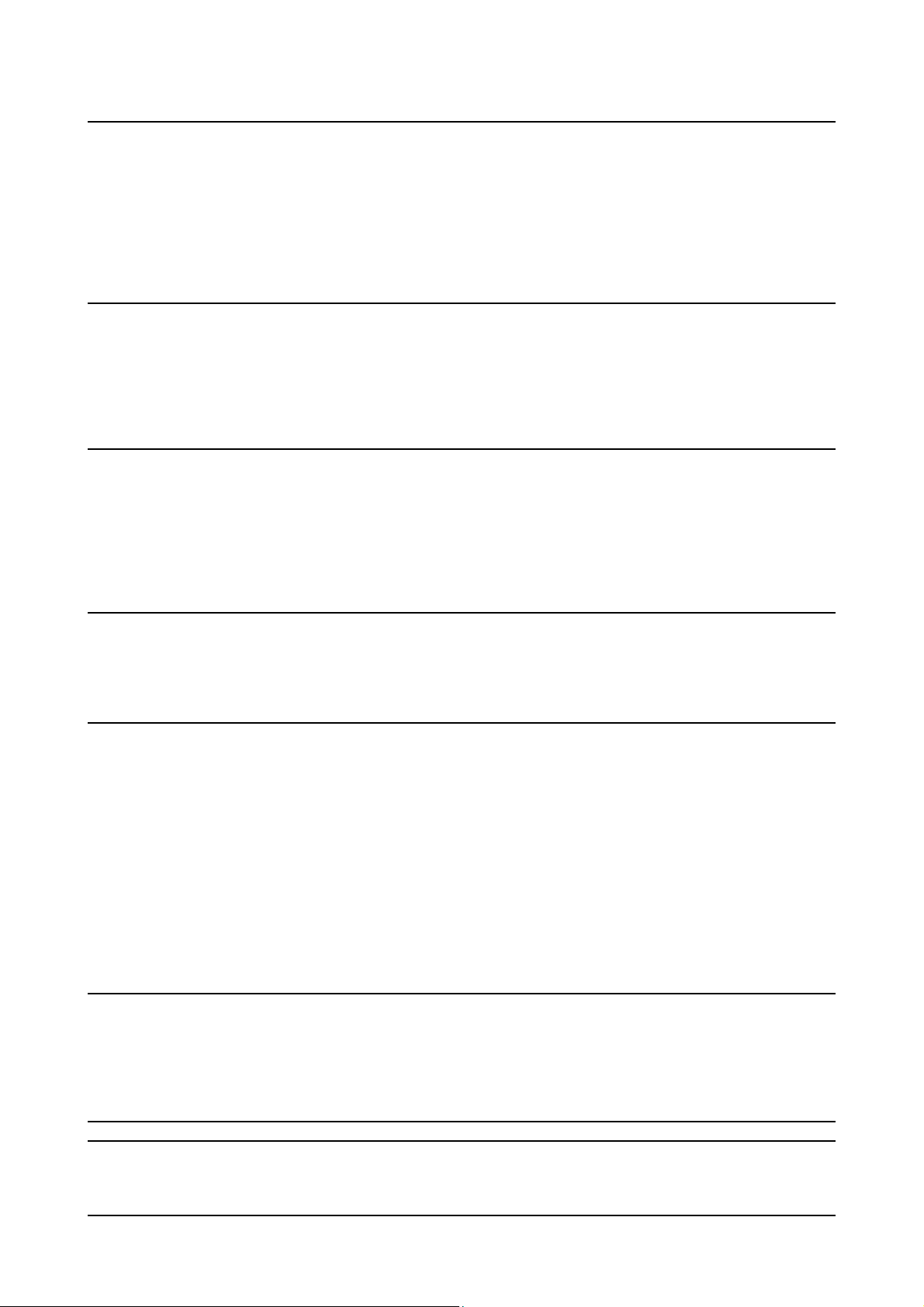
Table of contents
Safety Instructions ...........................................................................................................................................3
About this manual........................................................................................................................................... 3
Electrical devices do not belong in the hands of children .............................................................................. 3
Setting the product up safely .......................................................................................................................... 3
Mains connection............................................................................................................................................ 3
In the case of damage .................................................................................................................................... 3
In the case of disruptions to function .............................................................................................................. 4
CD-Player ....................................................................................................................................................... 4
Battery Handling........................................................................................................................................... 4
Cleaning the device ........................................................................................................................................ 4
Set-up.................................................................................................................................................................5
Unpacking....................................................................................................................................................... 5
Check the contents of the box..................................................................................................................... 5
Connecting the power..................................................................................................................................... 5
Battery operation – Inserting batteries into the device ................................................................................... 5
Inserting backup batteries ........................................................................................................................... 5
a. Setting the time..................................................................................................................................... 6
Optional: Connecting Headphones ................................................................................................................ 6
Basis Functions................................................................................................................................................7
Setting the device on / off ............................................................................................................................... 7
Adjusting Sound and Volume ......................................................................................................................... 7
Volume......................................................................................................................................................... 7
Bass boost ................................................................................................................................................... 7
i. Equalizer setting ................................................................................................................................... 7
3D Surround ................................................................................................................................................ 7
Mute............................................................................................................................................................. 7
Setting the source of playback ....................................................................................................................... 7
Radio Operation................................................................................................................................................8
Antenna .......................................................................................................................................................... 8
Selecting a radio station ................................................................................................................................. 8
Storing programmes ....................................................................................................................................... 8
Calling up stored programmes ....................................................................................................................... 8
Adjusting Mono / Stereo ................................................................................................................................. 8
CD/MP3 Operation ............................................................................................................................................9
Notes about the CD compartment .................................................................................................................. 9
Inserting a Disc............................................................................................................................................... 9
Displays after the insertion of an audio CD or an MP3 CD ......................................................................... 9
Removing a Disc ............................................................................................................................................ 9
PLAY, PAUSE, STOP – Audio CD and MP3 CD ........................................................................................... 9
Title search and fast forward .......................................................................................................................... 9
Audio CD ..................................................................................................................................................... 9
MP3 CD (searching in the folders) ............................................................................................................ 10
REPEAT function.......................................................................................................................................... 10
RANDOM...................................................................................................................................................... 10
Program playing order of titles...................................................................................................................... 10
Making lists................................................................................................................................................ 10
Playing lists................................................................................................................................................ 10
Deleting lists .............................................................................................................................................. 10
Cassette Operation.........................................................................................................................................11
Inserting cassette ......................................................................................................................................... 11
Playing, stopping, interrupting a cassette..................................................................................................... 11
Autostop........................................................................................................................................................ 11
Record .......................................................................................................................................................... 11
Suitable cassettes ..................................................................................................................................... 11
Prepare the record..................................................................................................................................... 11
USB Operation ................................................................................................................................................12
Recycling and Disposal .................................................................................................................................13
Packaging ..................................................................................................................................................... 13
Device........................................................................................................................................................... 13
Batteries........................................................................................................................................................ 13
Technical Data ................................................................................................................................................13
2
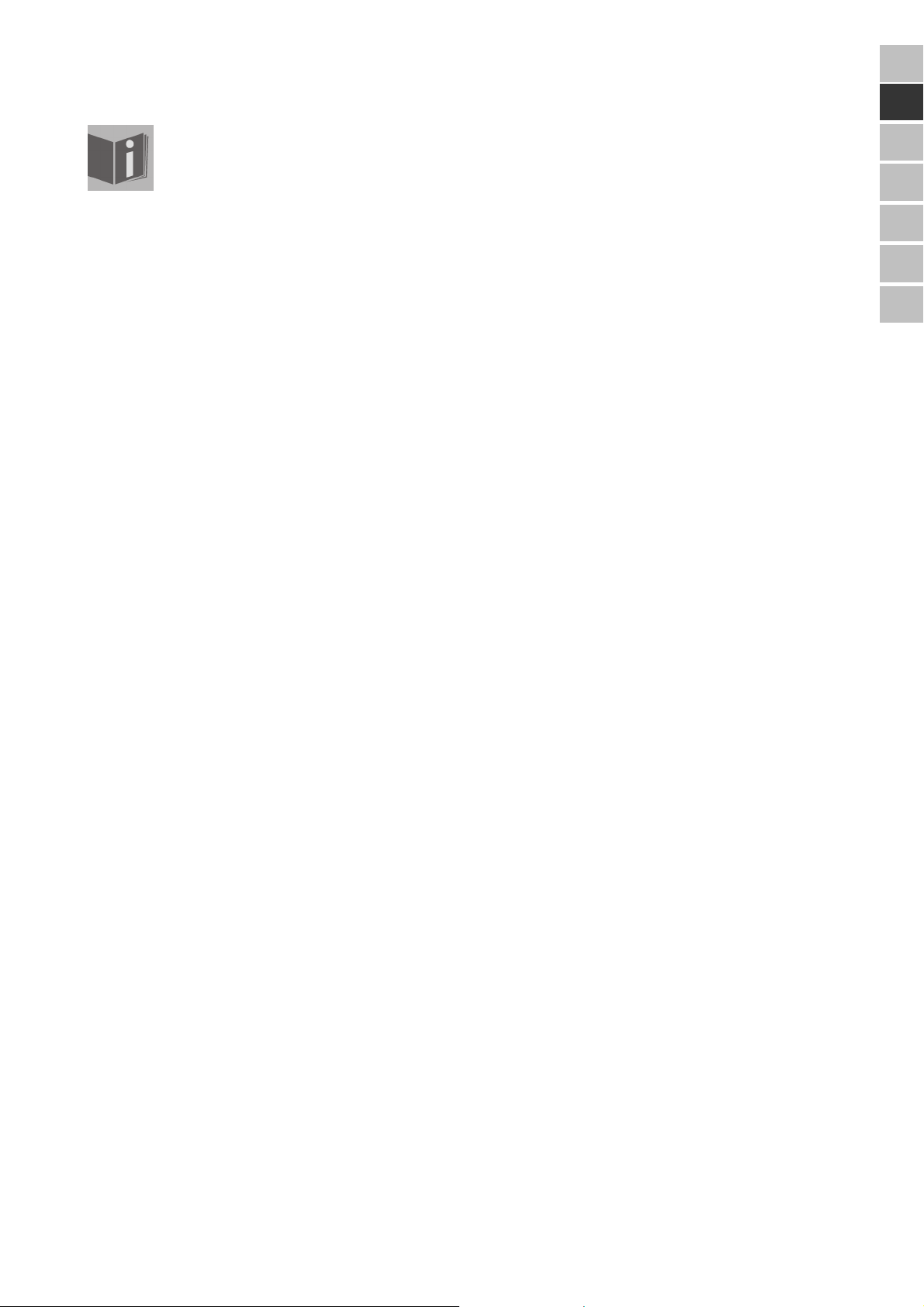
Safety Instructions
About this manual
Please observe the following safety instructions carefully before putting the unit into operation.
Take note of the warnings on the unit and in this manual.Always keep the instruction manual
near at hand. If you sell or pass on the product, make sure to include this manual together with
the unit.
Electrical devices do not belong in the hands of children
Do not let children use electrical devices unattended.
Swallowing batteries may be fatal. Therefore always keep the unit and batteries inaccessible to young chil-
dren. If a battery has been swallowed, consult a doctor immediately.
Also, keep the plastic packaging out of reach for children to avoid danger of suffocation.
Setting the product up safely
Pay attention to the following environmental conditions when setting up the device:
• The device is not designed for operating in rooms with high relative air humidity (e.g. the bathroom).
• Choose a flat, firm surface to set the product on.
• Make sure that the unit is not exposed to sunlight or other direct heat (e. g. from radiators).
• The device must not be subjected to strong direct sunlight.
• Make sure that the unit does not get into contact with dripping water, splash water or humidity. Do not
place any objects filled with liquid, such as vases, on the device for the above reason. Do not operate
the device in the proximity of baths, pools or swimming pools, etc.
• Make sure that no open fire sources, such as candles, are placed on the unit.
• Do not cover the ventilation slots, so that sufficient ventilation will always be guaranteed. The
ventilation must not be obstructed by covering the ventilation openings with objects (such as
newspapers, blankets, curtains, etc). Maintain a minimum distance of approx. 10 cm above and below
and of approx. 5 cm at the other sides from walls or furniture.
DE
EN
ES
FR
NL
DK
IT
Mains connection
Connect the unit to an easily accessible power socket (230V ~ 50Hz) close to the unit. In case the unit has to
be disconnected quickly, the plug has to be within easy reach.
If the device has been taken from a cold room into a warm room, delay connecting it with a mains cable.
Otherwise, the condensation arising may possibly destroy the device. Once the device has reached room
temperature, it will be possible to bring the device into operation without risk.
Make sure that the mains cable does not become an obstacle. The connection line must not be pinched or
squashed.
In the case of damage
Do not operate the device if the device or the mains cable demonstrates obvious damage or the device has
been dropped.
Pull the mains plug out of the socket immediately in the case of damage to the device or the mains cable.
Under no circumstances attempt to open or repair the unit yourself. There is danger of electric shock! Do not
touch the mains cable of the device either.
Refer all servicing to our Service Centre or to another qualifed workshop.
English
3
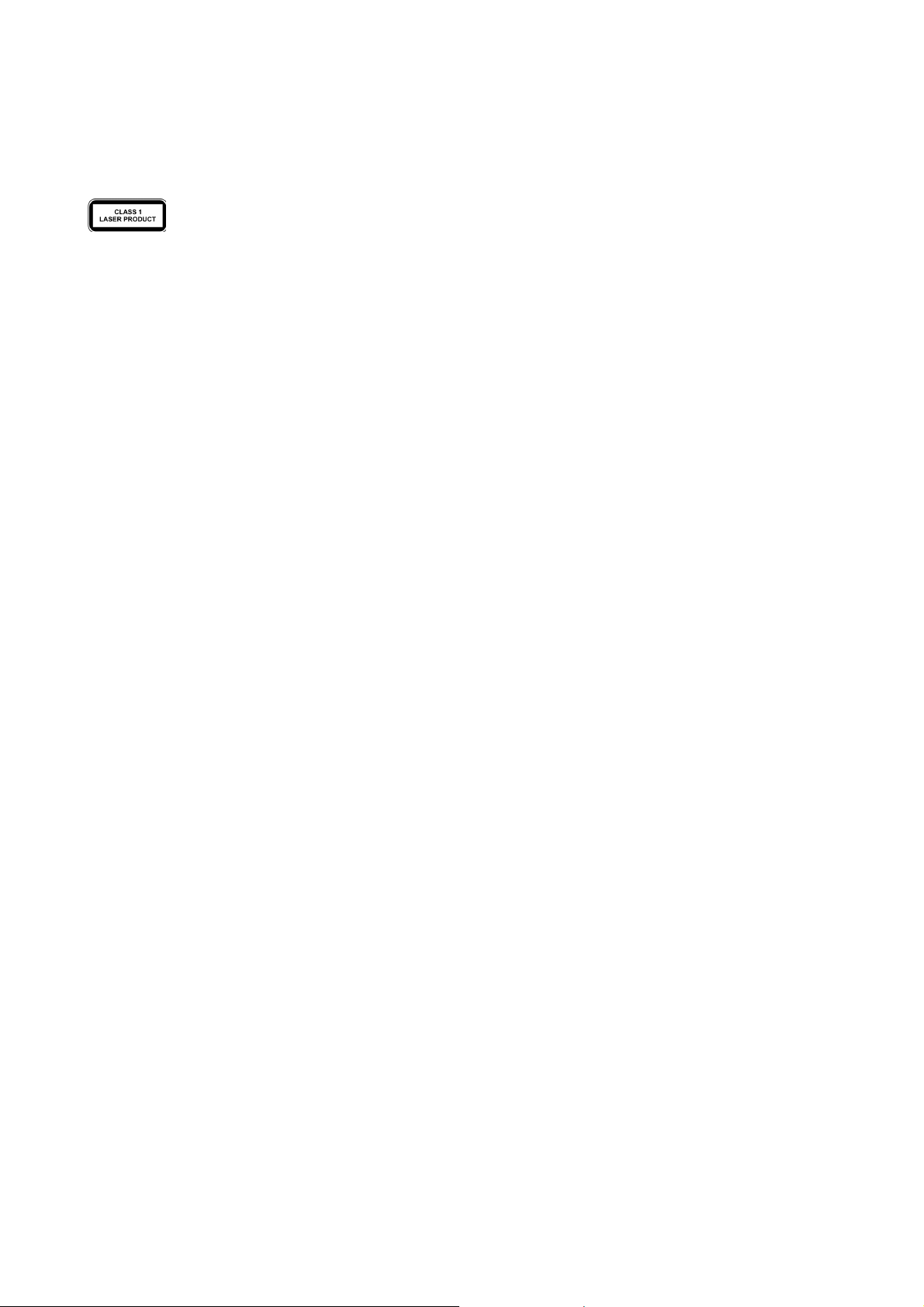
In the case of disruptions to function
It may be that there has been an electrostatic discharge if the device demonstrates disruptions to function.
Pull out the mains cable and remove the batteries in this case. Then, replace the batteries and reconnect the
device to the mains. The device is reset in this way.
CD-Player
he CD player is a Class 1 laser product. The unit is equipped with a safety system that
prevents the emer-gence of dangerous laser beams during normal opera-tion. To avoid injury
to the eye, do not manipulate or damage the safety system of the unit.
Battery Handling
The unit can be operated with batteries. Please observe strictly the following:
• Keep children away from batteries. If by any chance, batteries are swallowed, consult a medical doctor
immediately.
• Do not heat or dispose of in fire. Do not short-circuit batteries and do not disassemble them.
• Clean the battery and device contacts before inserting the batteries if necessary.
• Always replace all the batteries at the same time.
• Replace batteries with a new batteries of the same type. Do not use different types of battery; do not
mix used and new batteries.
• Do not reverse the positive (+) and negative (-) terminals.
• Remove the batteries, if you will not be using the device for a longer period.
• Remove exhausted batteries from the device immediately. There will be increased danger of leakage!
• Do not subject the batteries to any extreme conditions; for example, do not place the device on
radiators! There will be increased danger of leakage!
• Never attempt to recharge ordinary batteries! There will be the danger of an explosion!
• Remove exhausted batteries from the device immediately. Clean the contacts before you insert new
batteries. There will be the danger of corrosion by battery acid!
• If battery acid has leaked, avoid contact with the skin, eyes or mucus membranes under all
circumstances! Rinse the spot with plenty of cold water and find a doctor immediately, if the battery
acid has nevertheless come into contact with the skin.
Cleaning the device
Always disconnect the AC mains plug before cleaning the unit.To clean the unit, only use a moistened, soft
cloth. Do not apply chemical solvents or cleaning agents, as they may damage the surface and/or labelling of
the unit.
4
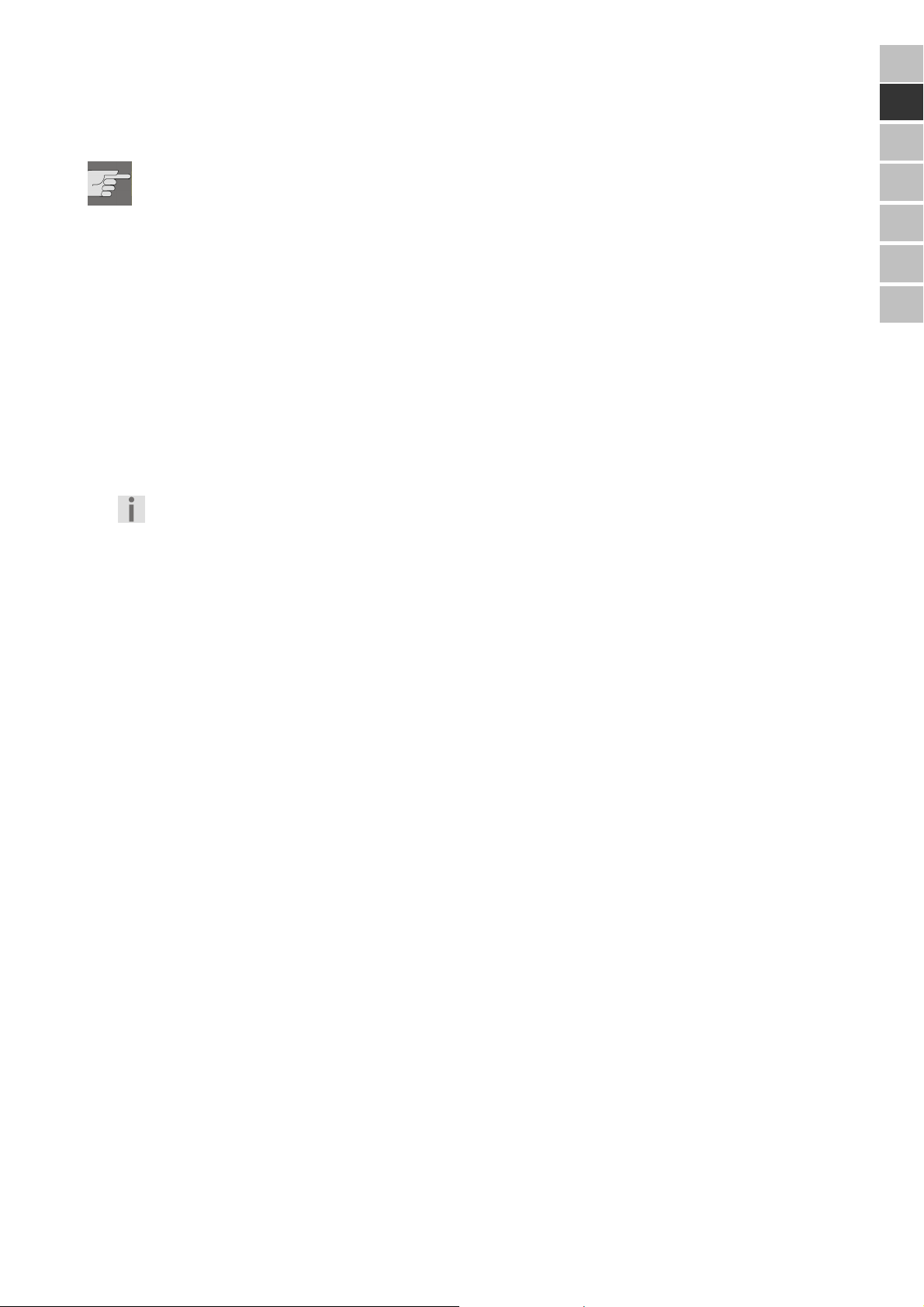
Set-up
Unpacking
Remove all packaging material including the transport cardboard in the CD-compartment.
ATTENTION!
To avoid danger of suffocation, do not let young children play with plastic bags!
Check the contents of the box
After unpacking the product, make sure that the following items are supplied:
• the device
• Mains cable
• Instruction manual with guarantee card
Connecting the power
1. Connect the mains plug to the AC socket at the back of the unit.
2. Connect the mains plug to an easily accessible mains socket 230 V ~ 50 Hz. The STANDBY LED
lights up.
REMARK
Power will be supplied by the mains network if batteries are inserted at the same time.
Please pay attention to the fact that the device also indicates a low consumption of electricity if it is
connected to the mains but is switched off. We recommend detaching the device from the mains if it is not
being operated, for this reason.
DE
EN
ES
FR
NL
DK
IT
Battery operation – Inserting batteries into the device
The battery compartment is located on the back of the device.
1. Pull out the mains plug.
2. Open the battery compartment by pushing the lid downwards by the catches.
3. Insert eight 1.5 V R20/LR20 batteries so that the minus pole lies at the springs. Pay attention to the
drawings in the battery compartment!
4. Replace the battery compartment cover until it engages audibly.
The power will only be provided by the batteries if the mains cable is not connected to the mains at the same
time.
Inserting backup batteries
You can insert three 1.5 V R6/LR6 AA batteries (not contained in the delivery) into the battery compartment,
so that the time will be retained, even in the case of a power failure. The battery compartment for the backup batteries is located within the main battery compartment of your device.
1. Pull out the mains plug.
2. Open the battery compartment by pressing the flaps of the cover downwards.
3. Remove the eight 1.5 V R20/LR20 batteries from the device, if you have already installed them as
described in the previous section.
4. Remove the cover of the battery compartment of the back-up batteries.
5. Insert three 1.5 V R6/LR6 AA batteries. Pay attention to the correct polarity. The drawing in the
device will assist you in this.
6. Close the battery compartment.
English
5
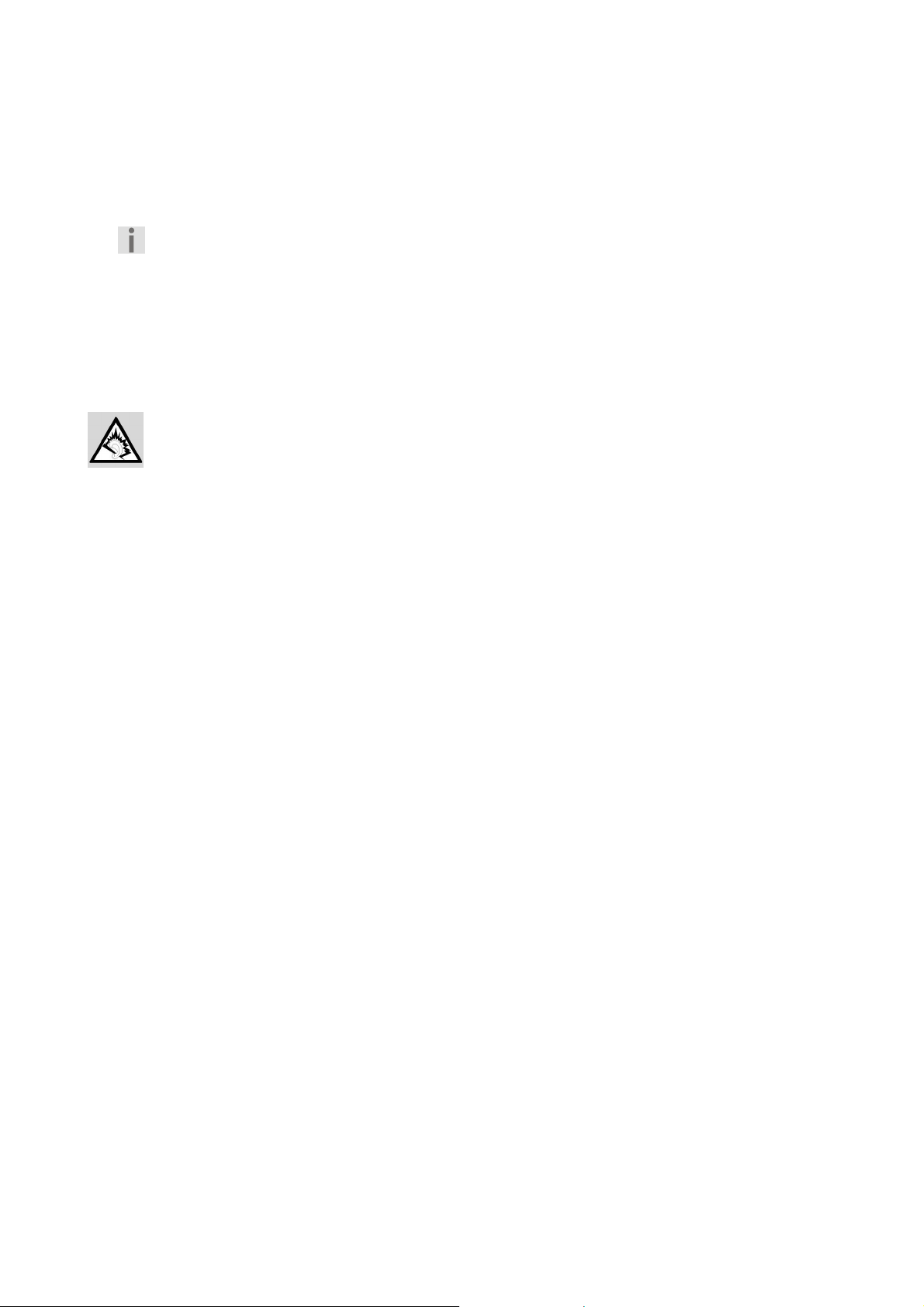
a. Setting the time
Set the time when the device is in the readiness mode.
1. Press the MEMORY/CLK-ADJ. Button; the hour indication in the display will flash.
2. Press the SKIP/TUNING button to insert the hours.
3. Press the MEMORY/CLK-ADJ. Button again; the minute indication in the display will flash.
4. Press the SKIP/TUNING button to insert the minutes.
5. Press the MEMORY/CLK-ADJ.; button again to save the settings.
REMARK
The time display will flash when the power connection has been recreated after a power failure
or interruption. Reset the time as described above.
Optional: Connecting Headphones
On the back of the device you will find the headphone socket (PHONES)..
1. Connect the headphones with a 3.5 mm jack plug. The loudspeaker is then deactivated
automatically.
ATTENTION!
High volumes when using earphones or headphones can lead to a loss of hearing. Set the volume
to the minimum before putting on earphones or headphones! Your hearing can be damaged if it is
subjected to high volumes too suddenly or for too long!
6
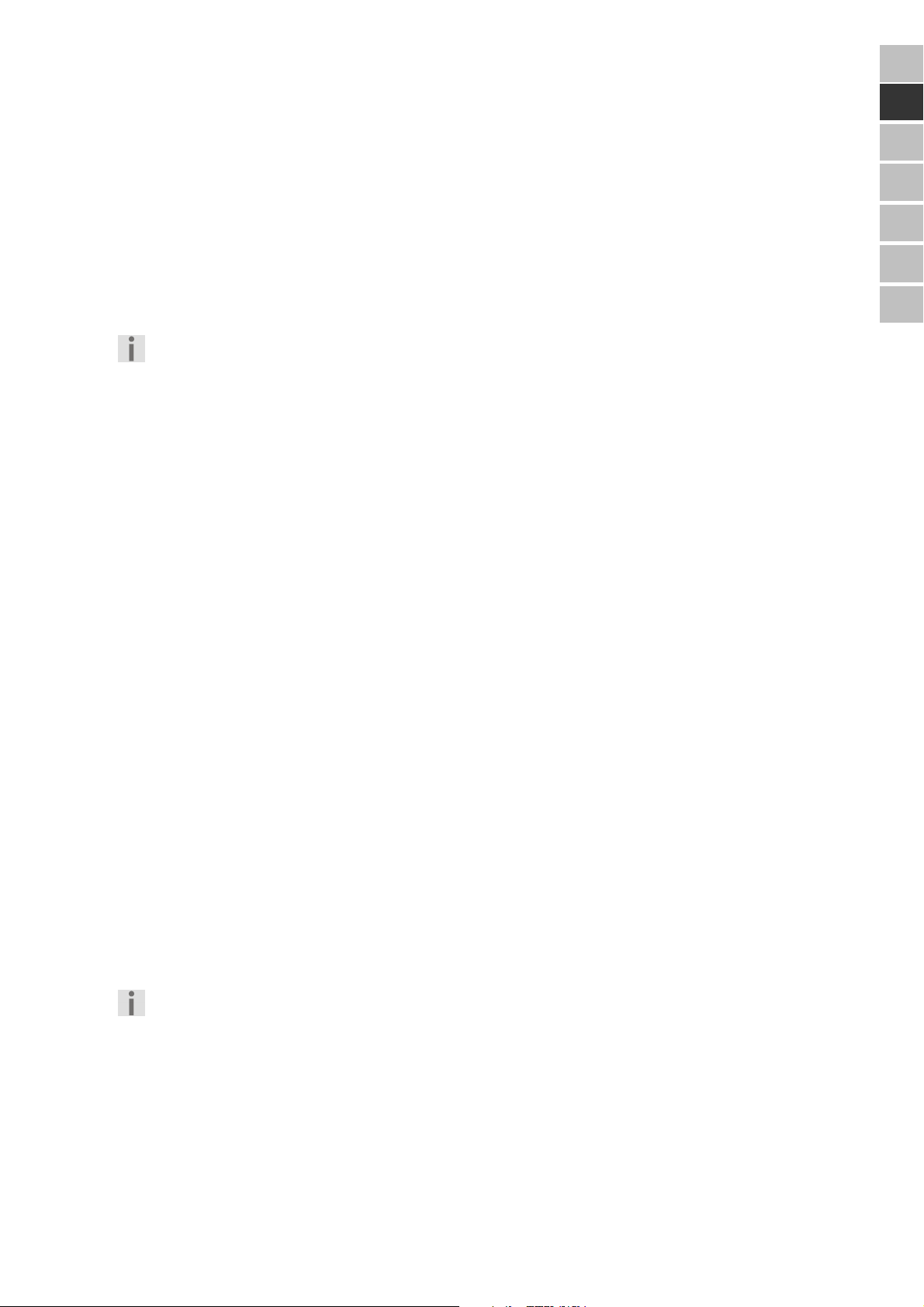
Basis Functions
Setting the device on / off
1. Switch the device on by pressing the POWER Button.
2. Switch the device off by pressing the POWER Button again.
Adjusting Sound and Volume
Volume
1. Press the VOLUME + button to increase the volume.
2. Press the VOLUME – button to decrease the volume.
REMARK
The volume level has a setting range from 0 to 40.
Bass boost
1. Press the EQ/BBS Button for 2 seconds, in order to switch the bass amplification on. The message
X BAS ON will appear in the display.
2. Press the EQ/BBS Button for 2 seconds again, in order to switch the bass amplification off. The
message
X BAS OFF will appear in the display.
DE
EN
ES
FR
NL
DK
IT
Equalizer setting
This device has 5 predefined equalizer settings: FLAT, JAZZ, ROCK, CLASSIC and POP. You will set
them as follows in the playback mode:
1. Press the EQ/BBS Button, in order to set the equalizer modes available. The different modes will
appear in sequence in the display.
3D Surround
1. Press 3D SURROUND in to turn on the 3D Surround function.
2. Press 3D SURROUND out to turn off the 3D Surround function.
Mute
1. Press MUTE, in order to switch the sound playback to mute. The MUTE indication will appear in the
display.
2. Press MUTE again, order to switch the sound playback on. The
the display.
MUTE indication will disappear in
Setting the source of playback
You have the possibility of setting different sources of playback with your device. You can listen to the
radio, CDs or cassettes and play MP3 files from a USB stick.
1. Press the FUNCTION Button, to switch between the
playback.
TUNER, TAPE, CD or USB sources of
REMARK
Insert the corresponding medium in the case of the
English
Tape, CD and USB functions.
7

Radio Operation
1. Press FUNCTION until TUNER is displayed.
Antenna
• For FM reception the device is equipped with a pivoting telescopic antenna. Adjust the antenna to get
optimal FM reception.
• There is a built-in ferrite antenna for MW reception. Turn the device to the ideal receiving position.
Selecting a radio station
1. Press BAND to select AM or FM.
2. Set the required programme with the SKIP/TUNING Buttons. You will be able to set the
programme manually with a single button press. The progress of the search will stop automatically at
the next programme (Autoscan) if you hold the button pressed for longer than a second.
Storing programmes
Up to twenty programmes can be stored for each frequency range.
1. Set the required programme as described in the previous section.
2. Press the MEMORY/CLK-ADJ. Button. The flashing
appear in the display and the
3. Press the PRESET/FOLDER + or - Buttons, in order to search for the required memory position.
4. Press the MEMORY/CLK-ADJ. Button, in order to confirm your selection.
00 memory position will flash.
MEMORY indication will
REMARK
Press the buttons PRESET/FOLDER + or – until
necessary to press the MEMORY/CLK-ADJ. Button again if the displays are no longer flashing.
Memory and 00 are blinking. It will be
Calling up stored programmes
1. Press the BAND Button, in order to switch between VHF and MW (medium wave).
2. Press the PRESET/FOLDER + or – Buttons, in order to select the required programme.
REMARK
The stored programmes will be deleted as soon as the device is separated from the electricity
supply and the back-up batteries have been discharged or have not been inserted.
Adjusting Mono / Stereo
1. Press the REPEAT/MONO-ST. Button, in order to switch between Mono and Stereo in the VHF
range.
8

CD/MP3 Operation
Notes about the CD compartment
Do not place any foreign objects in the CD compartment, because the mechanism can be
destroyed by this.
Do not leave the CD compartment cover open for a longer period, in order to avoid
contamination by dust.
Do not touch the lens in the CD compartment under any circumstances.
The playback may be delayed or may start at a different point, if the CD is very dirty or if it
exhibits pronounced fingerprints.
Dirt on the scanning lens can lead to interruptions during the playback or to other faults.
Use a standard vacuum brush (available in a photographic supplies shop), if you want to remove
dust particles from the CD compartment.
Inserting a Disc
1. Before opening the CD compartment, fold the handle to the back.
2. Open the CD compartment by lifting the cover over one of the two OPEN openings.
3. Insert a disc into the disc compartment with the title side upwards.
4. Close the CD compartment.
5. Press the FUNCTION button until
6. The device will feed in the titles.
The device will go into the Stop mode after this. The number of tracks and the total running time will
be displayed.
CD is displayed.
READING is displayed and then the total number of titles.
DE
EN
ES
FR
NL
DK
IT
Displays after the insertion of an audio CD or an MP3 CD
• The total number of tracks will appear in the display, if the audio CD or the MP3 CD has been inserted
correctly.
(Stop mode).
• No Disc will appear if no CD or an unreadable CD has been inserted.
• Open will appear if the CD compartment is open.
Removing a Disc
1. Do not open the CD compartment while the disc is playing or rotating. Press first STOP.
2. Open the CD compartment by lifting the cover over one of the two OPEN openings.
3. Take hold of a CD at the side in order to remove it.
PLAY, PAUSE, STOP – Audio CD and MP3 CD
1. Press the PLAY/PAUSE button to start playback. The number of the current title is displayed.
2. Press the PLAY/PAUSE button again to interrupt playback. The playback time will flash.
3. Press the PLAY/PAUSE button again to continue playback.
4. Press the STOP button to end playback. The device is now in the stop modus and the total number
of titles are displayed on the CD.
Title search and fast forward
Audio CD
1. Press the SKIP/TUNING Buttons, in order to jump one track back or forwards. You will reach
the start of the current track during the playback with SKIP/TUNING.
2. You will start a fast search forwards or backwards, if you hold the SKIP/TUNING Buttons
pressed down during the playback.
English
9

MP3 CD (searching in the folders)
The tracks, such as files on a data CD, can be stored in folders (files, albums) on MP3 CDs.
• Carry the search out as in the case of an audio CD, if there are no folders on the MP3 CD.
• You will have to open the folder first and search for the track in the respective folder, if there are
folders on the MP3 CD.
1. You will search in a folder (album) by repeated pressing of the PRESET/FOLDER + or - Buttons.
The folder and the number of files contained in it will be displayed.
2. You will select the required track in the folder selected with the SKIP/TUNING Button.
REPEAT function
All the tracks on a CD or a specified title will be repeated continuously in the case of the Repeat function.
1. Press the REPEAT/MONO-ST. Button once, in order to repeat the current track. The
message will appear in the display. The track will be repeated endlessly.
2. Press the REPEAT/MONO-ST. Button again, to repeat the whole CD. The
message will appear in the display.
3. Only in the case of MP3 CDs with folders:
Press the REPEAT/MONO-ST. Button twice, to repeat the current folder. The
message will appear in the display.
4. Press the REPEAT/MONO-ST. Button until the display disappears, in order to end the REPEAT
function.
REPEAT ALL
REPEAT FOLDER
REPEAT
RANDOM
The tracks on the CD will be played in a random sequence in the case of random playback.
1. The
2. The tracks will be played in a random sequence from the next track.
3. Press the RANDOM Button again, to end the function. The
Random message will appear in the display.
Random message will disappear.
Program playing order of titles
You can programme the order in which up to 60 tracks are played he unit must be in stop mode (if necessary
press PLAY and STOP).
Making lists
1. Press the MEMORY/CLK-ADJ. Button in the Stop mode. O and P-01 will appear in the display
and the
2. Select the track that you want to store at the first programme position with the SKIP/TUNING
Buttons. The programme position will flash in the display.
Select a folder with the PRESET/FOLDER + or - Buttons in the case of MP3 CDs.
3. Press the MEMORY/CLK-ADJ. Buttons, in order to store the required track in the list.
4. Repeat these steps, in order to store additional tracks.
Playing lists
1. Press the PLAY/PAUSE Buttons, to play back the programmed lists.
2. You will be able to use the repeat and playback functions on the list as described above with the
RANDOM and REPEAT/MONO-ST. Buttons.
MEMORY indication will flash.
Deleting lists
The programmed list will be deleted,
• If you press the STOP Button;
• If you change the source of playback by means of the FUNCTION Button;
• If you open the CD compartment in the Stop mode.
10
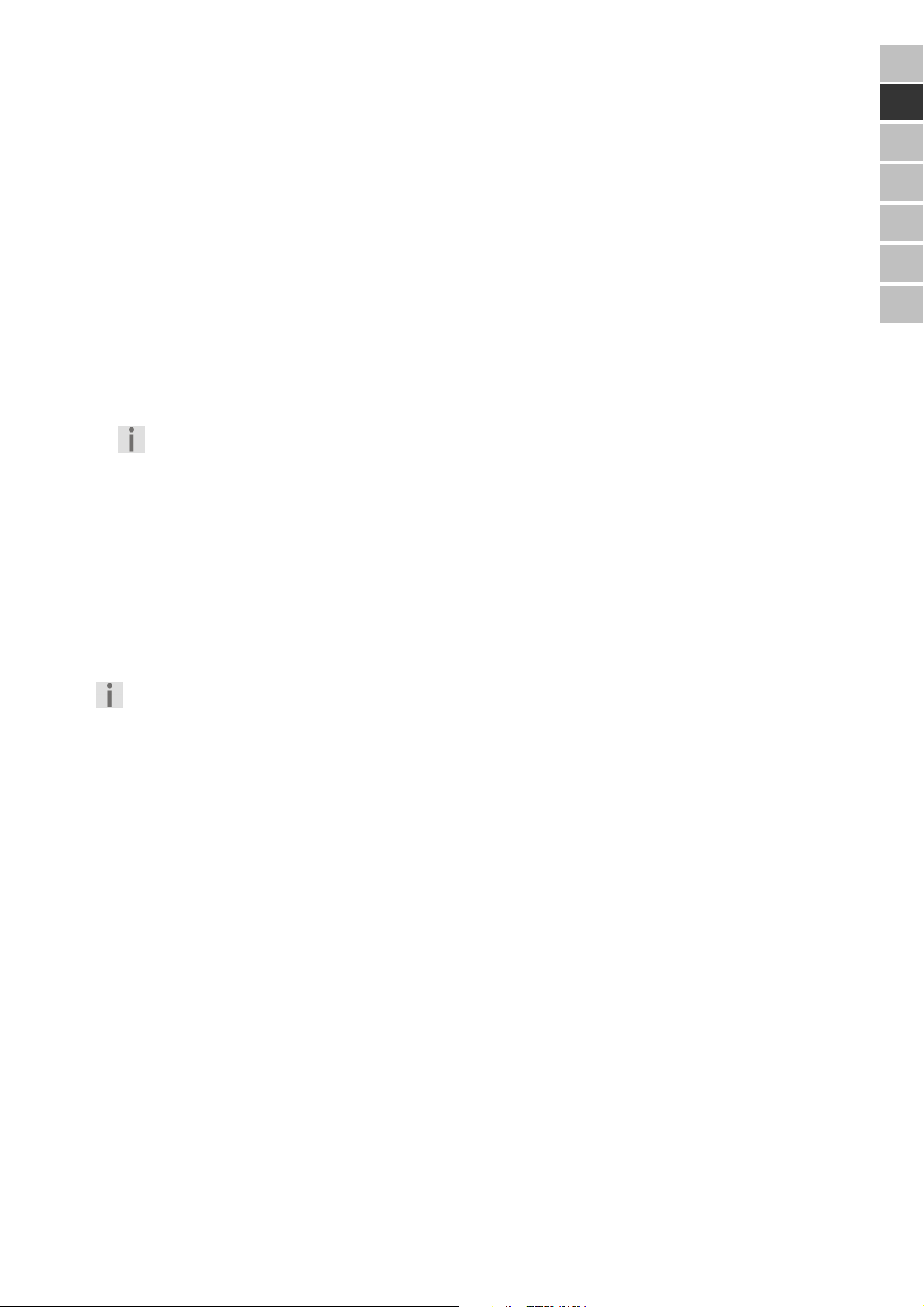
Cassette Operation
Inserting cassette
1. Press the STOP/EJ. button to open the cassette compartment.
2. Place a cassette into the guide tracks of the compartment, with the tape side upwards and the side
that is intended to be played forwards.
3. Shut the compartment.
4. Press the FUNCTION button until
Playing, stopping, interrupting a cassette
1. Press the PLAY button to playback the cassette. The tape will run leftwards.
2. You can interrupt the playback running by means of the PAUSE Button. Press the PAUSE Button
again, to continue the playback.
3. Stop the playback by pressing the STOP/EJ. button.
1. v.
Never switch from fast running to another function without stopping the tape beforehand. That
could damage the tape or the device.
Autostop
TAPE is displayed.
DE
EN
ES
FR
NL
DK
IT
The tape will stop automatically, if the end of the tape has been reached during playback or recording.
The tape will not stop automatically in the case of fast forward or rewind. Press the STOP/EJ. Button at the
end of the tape.
Record
You will be able to record from the radio, a CD and from USB.
Suitable cassettes
The first recordings may only be partly deleted if chrome-dioxide tapes already with recordings on
them are recorded over on this device. We recommend using new cassettes for recordings with
chrome-dioxide tapes for this reason. You will achieve better playback characteristics with ferrite
tapes.
Prepare the record
1. Insert a cassette.
2. Set the required source of playback (
3. Select the track to be recorded with the SKIP/TUNING Buttons in the case of CD and USB.
4. Press the PAUSE button.
5. To start recording press the RECORD button. The PLAY Button is pressed down automatically at
the same time.
6. You will be able to interrupt the recording by pressing the PAUSE Button and releasing the PAUSE
again at the end.
7. Stop recording by pressing PAUSE or STOP.
TUNER, CD or USB) with the FUNCTION Button.
English
11
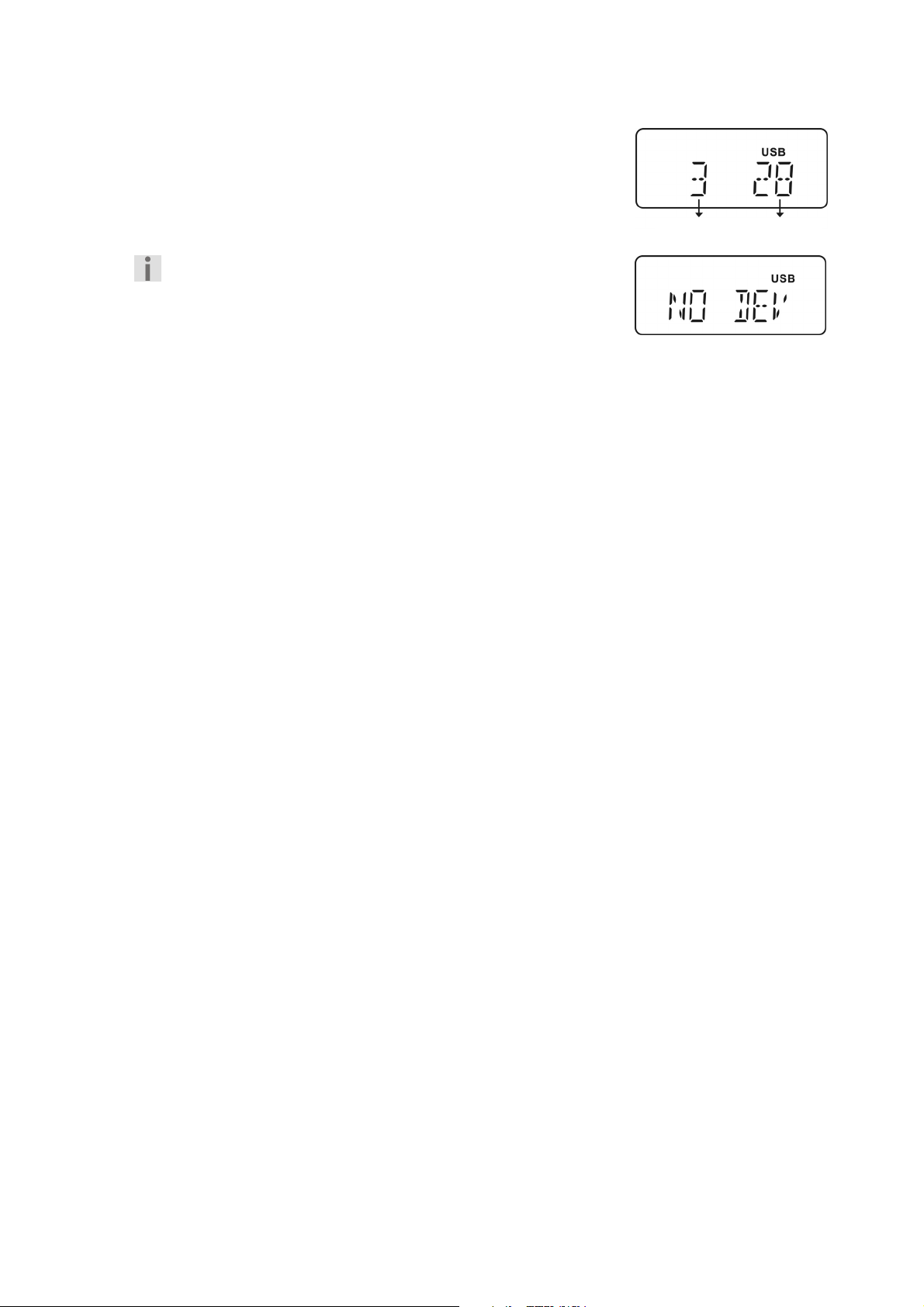
USB Operation
1. Press the FUNCTION button until USB is displayed.
2. Plug the USB connector of a USB stick into the USB socket. This is
located on the top of the device. The
display and the total number of the folder and the tracks will be
displayed.
USB reading will appear in the
Folders Titles
REMARK
If no USB stick or MP3 Player is connected the display shows
NO DEV.
3. The buttons for CD/MP3 operation have the same functions in the case of USB operation and can be
used as described in the chapter concerning CD/MP3 operation.
4. Press the STOP Button and pull it out, to remove the USB stick.
12
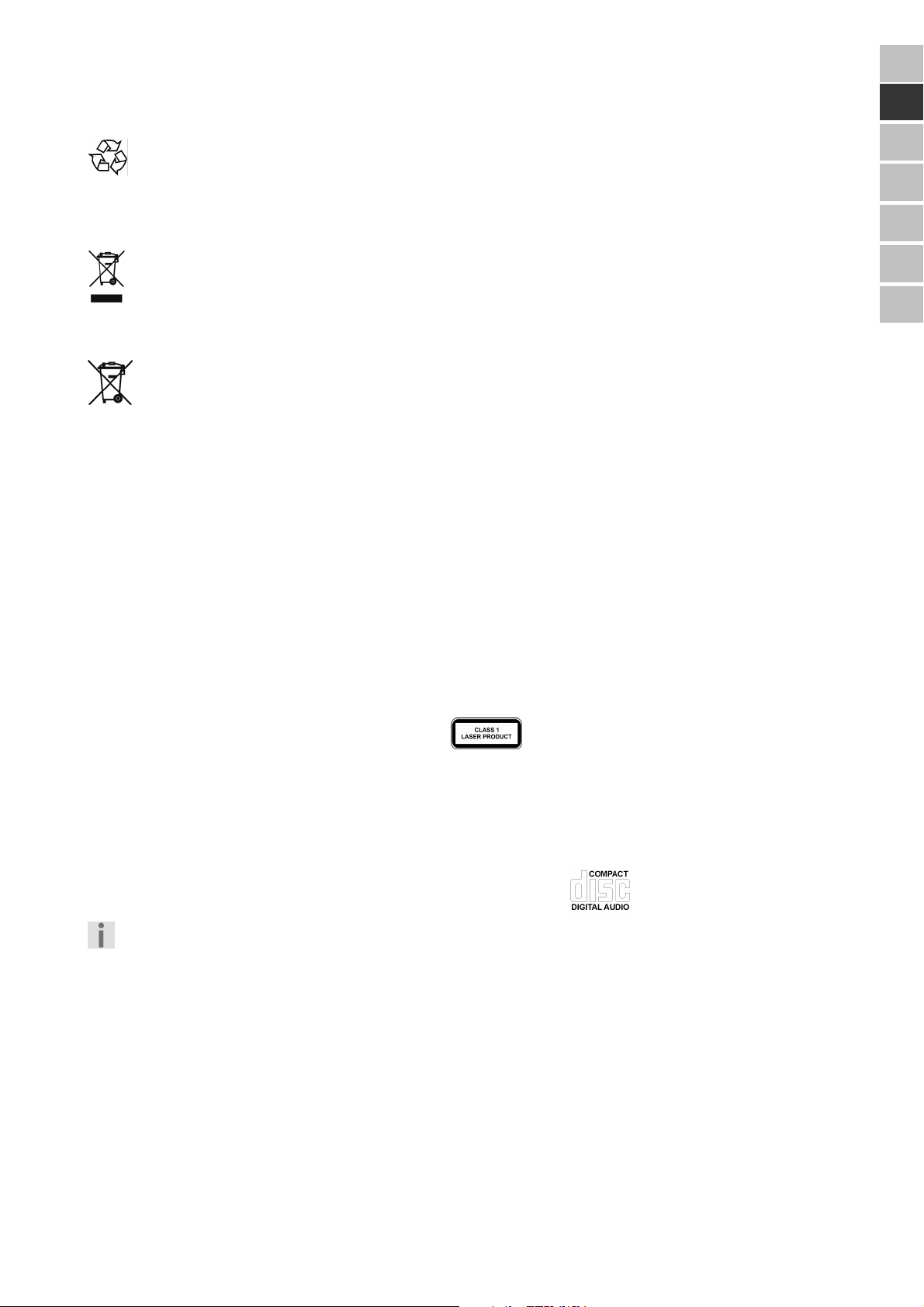
Recycling and Disposal
Packaging
To avoid damage during transport, the dived is stored in a packaging. Packaging is produced
mostly from materials which can be disposed of in an environmentally friendly manner and be
professionally recycled.
Device
At the end of its life, the appliance must not be disposed of in household rubbish. Enquire
about the options for environmentally-friendly disposal.
Batteries
Do not dispose of used batteries in the household rubbish! They must be deposited at a
collection point for used batteries.
Technical Data
Mains input: 230 V ~ 50 Hz
Batteries (not included):
Mono cells: 8 x 1,5 V, size D, R20/LR20
Back-up mignon batteries 3 x 1,5 V, size AA, R6/LR6
VHF radio frequency range: 87,5 – 108 MHz
Medium wave radio frequency range: 522 – 1620 kHz
Headphones: 3.5 mm jack plug
USB port USB version 1.1 and 2.0
Music peaks output performance: 2 x 20 W PMPO
Sinus performance: 2 x 2 W (10 % K)
DE
EN
ES
FR
NL
DK
IT
CD Player: Laser Class 1
MP3 coding:
Sampling Frequence: 16.0, 24.0, 22.05, 32.0, 44.1, 48.0 KHz
Playable discs: Audio CD, CD-R, CD-RW, MP3-Disk
When playing audio-CDs, only use CDs which are labelled as follows:
Please note: There are numerous, often not standardized techniques of CD recording and cop-
ying protection, as well as a great variety of blank CD-Rs and CD-RWs. Therefore reading
mistakes or delays may occur in rare cases. This is no malfunction of the device.
Subject to technical modifications!
English
13

14

Visión general del aparato
1. Compartimento para CDs
2. Antena telescópica
3. 3D SURROUND ON / OFF – Activar / desactivar el sonido surround
4. Tecla PRESET/FOLDER +
5. Tecla PRESET/FOLDER -
6. Modo CD: REPEAT – Funciones de repetición
Modo radio: MONO-ST. – Cambio de estéreo a mono
7. RANDOM: Reproducción aleatoria (CD)
8. EQ/BBS: Opciones de ecualizador y amplificador de bajo (CD)
9. VOLUME +: Regulador del volumen
10. VOLUME –: Regulador del volumen
11. MUTE: Control de silenciador
12. POWER: Interruptor de encendido y apagado
13. FUNCTION: Seleccionar la función radio, CD, casete o USB
14. BAND: Selección de la banda (FM/AM)
15. PAUSE: Tecla de pausa
16. STOP/EJ.: Tecla de parada y tecla de expulsión
17. F.FWD: Tecla de bobinado
18. REW: Tecla de rebobinado
19. PLAY: Tecla de reproducción
20. RECORD: Tecla de grabación
21. PLAY/PAUSE: Reproducción / Interrupción de la reproducción
22. LCD Pantalla
23. Indicador STANDBY
24. STOP: Parar la reproducción
25. Altavoz derecho
26. Altavoz izquierdo
27. TIMER/SLEEP – Timer / Desconexión automática
28. TIMER SET/TIME DISPLAY – Ajuste del temporizador
29. SKIP/TUNING – Buscar emisoras de radio / Seleccionar títulos de CD
30. SKIP/TUNING – Buscar emisoras de radio / Seleccionar títulos de CD
31. ID3 – Indicativo de información en archivos MP3
32. MEMORY/CLK-ADJ. – Memorizar emisoras de radio / aAjustar la hora (para pantalla, TIMER y
SLEEP)
33. Compartimento para el casete
DE
EN
ES
FR
NL
DK
IT
34.
35. ~ AC INPUT – Conexión a la corriente
36. Compartimento para pilas
37. Compartimento de batería para función de copia de seguridad
38. Conexión USB
Español
PHONES – Conexión a cascos de audición
1
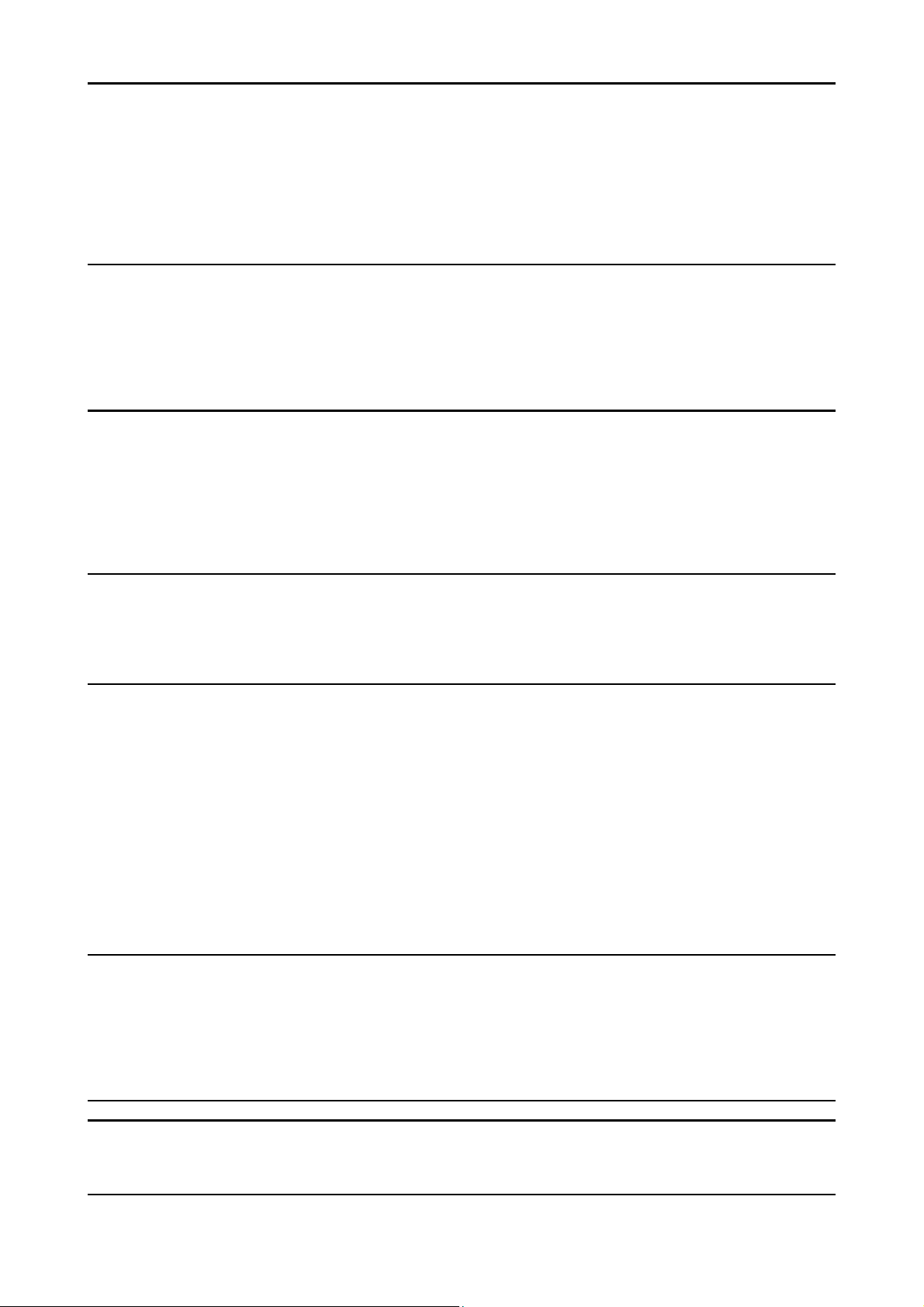
Indice
Advertencias de seguridad..............................................................................................................................3
Acerca de estas instrucciones........................................................................................................................ 3
No permita que los niños toquen aparatos eléctricos .................................................................................... 3
Coloque el aparato de forma segura.............................................................................................................. 3
Conexión a la red ........................................................................................................................................... 3
En caso de daños........................................................................................................................................... 3
En caso de funcionamiento incorrecto ........................................................................................................... 4
El reproductor de CDs .................................................................................................................................... 4
Indicaciones de seguridad baterias ........................................................................................................... 4
Limpieza del aparato ...................................................................................................................................... 4
Puesta en marcha .............................................................................................................................................5
Desembalaje................................................................................................................................................... 5
Comprobar el volumen de suministro.......................................................................................................... 5
Funcionamiento a través de la red ................................................................................................................. 5
Alimentación por pilas – Colocación de las pilas en el aparato ..................................................................... 5
Colocación de las pilas de seguridad............................................................................................................. 5
Ajuste de la hora............................................................................................................................................. 6
Opcional: Conectar para auriculares.............................................................................................................. 6
Funciones básicas............................................................................................................................................7
Interruptor de encendido y apagado .............................................................................................................. 7
Ajuste del sonido ............................................................................................................................................ 7
Lautstärke.................................................................................................................................................... 7
Refuerzo de los bajos.................................................................................................................................. 7
Ajuste del ecualizador ................................................................................................................................. 7
Entorno 3D .................................................................................................................................................. 7
Modo silencio............................................................................................................................................... 7
Ajuste de fuente de reproducción................................................................................................................... 7
Radio..................................................................................................................................................................8
Antena ............................................................................................................................................................ 8
Ajustar el emisor............................................................................................................................................. 8
Guardar emisora............................................................................................................................................. 8
Acceder a las emisoras memorizadas ........................................................................................................... 8
Ajustes Mono / Estéreo .................................................................................................................................. 8
Reproducir CD / MP3........................................................................................................................................9
Advertencias relativas al compartimento de CDs........................................................................................... 9
Introducir und disco ........................................................................................................................................ 9
Indicativo tras la introducción de un CD de sonido o MP3.......................................................................... 9
Extraer und disco............................................................................................................................................ 9
PLAY, PAUSE, STOP – CD de sonido y CD de MP3....................................................................................9
Búsqueda de título y paso rápido................................................................................................................... 9
CD de sonido............................................................................................................................................... 9
CD de MP3 (buscar en directorio)............................................................................................................. 10
REPEAT: Funciones de repetición............................................................................................................... 10
RANDOM: Reproducción aleatoria............................................................................................................... 10
Programar el orden de reproducción............................................................................................................ 10
Crear lista .................................................................................................................................................. 10
Reproducir una lista................................................................................................................................... 10
Eliminación de la lista programada ........................................................................................................... 10
Casete ..............................................................................................................................................................11
Colocación del casete .................................................................................................................................. 11
Reproducción, detención e interrupción del casete ..................................................................................... 11
Avance y rebobinado rápidos....................................................................................................................... 11
Parada automática ....................................................................................................................................... 11
Grabación ..................................................................................................................................................... 11
Cintas de casete adecuadas ..................................................................................................................... 11
Preparación de la grabación...................................................................................................................... 11
Funcionamiento USB .....................................................................................................................................12
Eliminación......................................................................................................................................................13
Embalaje....................................................................................................................................................... 13
Aparato ......................................................................................................................................................... 13
Pilas .............................................................................................................................................................. 13
Especificationes técnicas..............................................................................................................................13
2

Advertencias de seguridad
Acerca de estas instrucciones
Por favor, lea atentamente las informaciones de seguridad antes de la puesta en marcha.
Observe los avisos y en el manual de instrucciones. Guarde el manual de instrucciones
siempre al alcance de la mano. En caso de vender o traspasar el equipo, entregue también
estas instrucciones.
No permita que los niños toquen aparatos eléctricos
No deje los aparatos eléctricos al alcance de niños pequeños sin vigilancia.
Las pilas pueden representar un peligro de muerte si se tragan. Mantenga por ello el aparato y las pilas
fuera del alcance de los niños pequeños. En caso de ingestión accidental de una pila avise inmediatamente
a un médico.
Mantenga también los embalajes alejados de los niños. Existe peligro de asfixia.
Coloque el aparato de forma segura
Preste atención al instalar el equipo a las siguientes condiciones del entorno:
• El aparato no ha sido diseñado para su funcionamiento en espacios con una humedad del aire
elevada (p. ej. cuartos de baño).
• Coloque el aparato sobre una superficie estable y plana.
• Atender que ninguna fuente de calor (p. ej. calefacción) actúe directamente sobre el equipo.
• Atender que no exista incidencia directa de luz solar sobre el equipo.
• Atender que se deberá evitar el contacto con la humedad, el agua o las salpicaduras (no coloque p.
ej. jarrones sobre el equipo). No utilice el aparato cerca de bañeras, recintos con agua, piscinas, etc.
• Atender que no hayan fuentes de fuego sin protección (p. ej. velas encendidas) cerca del aparato.
• No cubra el orificio de ventilación para poder garantizar siempre una aireación suficiente. La aireación
no puede ser obstruída poniendo en las aberturas de ventilación artículos (como periódicos,
coberturas, cortinas, etc.). Mantenga una distancia de seguridad respecto a las paredes o muebles de
aprox. 10 cm. Hacia arriba y aprox. 5 cm. en ambos lados.
DE
EN
ES
FR
NL
DK
IT
Conexión a la red
Conecte el equipo sólo a una toma de corriente (230 V ~ 50 Hz) de fácil acceso que se halle cerca del lugar
de emplazamiento. Por si tuviese que desenchufar rápidamente el equipo, el enchufe tiene que ser
fácilmente accesible.
Espere para conectar los cables de red cuando el aparato pase de un entorno frío a otro caliente. El agua
que queda en la condensación puede quizá dañar el aparato. Cuando el aparato haya alcanzado la
temperatura ambiente, puede ponerse en funcionamiento sin peligro.
Tenga cuidado para que no se tropiece con el cable de red. El cable de conexión no puede doblarse ni
apretarse.
En caso de daños
No ponga el aparato en funcionamiento cuando el aparato o el cable de red muestren un daño visible o si el
equipo falla.
En caso de que el aparato o el cable de red sufran algún daño, retire inmediatamente el enchufe del
enchufe de la pared.
No intente de ningún modo abrir o reparar el aparato usted mismo. ¡Se corre el riesgo de cortocircuito
eléctrico! Tampoco manipule el cabe de red del aparato.
Remita el problema a nuestro centro de reparación o a otro servicio técnico adecuado para evitar todo
peligro.
Español
3

En caso de funcionamiento incorrecto
Si el aparato muestra un funcionamiento incorrecto, puede deberse a que haya tenido lugar una descarga
electroestática. En ese caso, retire el cable de red de la corriente y extraiga la batería. Vuelva a introducir la
batería y conecte de nuevo el aparato a la red. El aparato volverá a funcionar de este modo.
El reproductor de CDs
El reproductor de CDs es un producto por láser de clase 1. El aparato está dotado de un
sistema de seguridad que evita la salida de rayos de láser peligrosos durante el uso normal.
Para evitar lesiones en los ojos, no manipule ni dañe nunca el sistema de seguridad del
aparato.
Indicaciones de seguridad baterias
Puede hacer funcionar el aparato con baterías. Por favor, siga atentamente las siguientes indicaciones:
• Mantenga las pilas fuera del alcance de los niños. En caso de que se tragaran las pilas por descuido,
avise inmediatamente al médico.
• Evite el calor y no arroje las pilas al fuego e nunca ponga las pilas en cortocircuito No desmonte o
deforme las pilas.
• Limpie los contactos del aparato y de las baterías antes de insertarlas, si fuera necesario.
• Cambie siempre todas las baterías al mismo tiempo.
• Nunca mezcle pilas nuevas y usadas, ni pilas de diferente tipo.
• Asegúrese de que los polos Más (+) y Menos (-) están bien colocados.
• Saque las pilas del aparato si éste no va a ser utilizado durante un largo periodo de tiempo.
• ¡Saque inmediatamente las pilas descargadas del aparato! ¡Hay un alto riesgo de descarga eléctrica!
• No ponga las baterías en ninguna situación extrema; no ponga el aparato, por ejemplo, encima de
cuerpos calientes. ¡Hay un alto riesgo de descarga eléctrica!
• ¡Nunca cargue las pilas! ¡Peligro de asfixial!
• Saque inmediatamente las baterías gastadas del aparato. Limpie los contactos antes de introducir
baterías nuevas. ¡Hay riesgo de quemadura con ácidos por el ácido de las baterías!
• Si hubiera ácido de las baterías, evite obligatoriamente todo contacto con la piel, ojos y membranas
de mucos. En caso de que el ácido entrara no obstante en contacto con la piel, limpie los lugares
afectados con abundante agua clara y consulte inmediatamente con un médico.
Limpieza del aparato
Antes de la limpieza quite el cable de la red eléctrica, por favor. Utilice para la limpieza un paño seco y
suave. Evite los disolventes o detergentes químicos, porque pueden dañar la superficie y/o las inscripciones
del aparato.
4

Puesta en marcha
Desembalaje
Elimine todos los embalajes.
Cuando abra la bandeja para CDs, elimine la protección de transporte para la bandeja insertada.
¡ATENIÓN!
No deje que los niños jueguen con las fundas de plástico. ¡Peligro de asfixial!
Comprobar el volumen de suministro
Asegúrese al desembalar de que se hayan suministrado las siguientes piezas:
• El aparato
• Cable de red
• Manual de instrucciones con garantía
Funcionamiento a través de la red
1. Conecte el enchufe del aparato del cable de red con el conector AC que se encuentra en la parte
posterior del aparato.
2. Conecte el enchufe de red con un enchufe de 230 V ~ 50 Hz. El indicativo STANDBY se ilumina.
DE
EN
ES
FR
NL
DK
IT
RECOMENDACIÓN
Cuando se introducen al mismo tiempo baterías, la alimentación de corriente tiene lugar de la
red eléctrica.
Note que el aparato exhibe también un pequeño consumo si se conecta a la red estando apagado. Le
recomendamos por ello que retire el aparato de la red cuando no lo esté utilizando.
Alimentación por pilas – Colocación de las pilas en el aparato
El compartimento de las pilas se encuentra en la parte posterior del aparato.
1. Retire el enchufe de la red.
2. Abra el compartimento de la batería, pulsando hacia abajo la tapa.
3. Coloque las ocho pilas R20/LR20 de 1,5 V de forma que los polos negativos estén en contacto con
los muelles. Para su orientación, vea el esquema en el aparato!
4. Introduzca la tapa del compartimento de la batería hasta que oiga un clic sonoro.
La alimentación de energía actual tiene lugar por medio de las baterías sólo si el cable principal no está
conectado con la red al mismo tiempo.
Colocación de las pilas de seguridad
Para que el reloj se muestre también incluso cuando no hay alimentación de corriente, puede insertar tres
baterías de 1,5-V R6/LR6 AA (no incluidas en el paquete de entrega) en el compartimento de baterías. El
compartimento de baterías de la batería de seguridad se encuentra dentro del compartimento de batería de
su aparato.
1. Retire el enchufe de la red.
2. Abra el compartimento de la batería, pulsando hacia abajo la tapa.
3. Retire las ocho baterías de 1,5-V R20/LR20 del aparato en el caso de que, como se describe en el
apartado anterior, ya hayan sido insertadas.
4. Retire la tapa del compartimento de baterías de la batería de seguridad.
5. Introduzca tres baterías de 1,5-V R6/LR6 AA. Preste atención a que tengan la polaridad correcta.
Podrá guiarse con el indicativo del aparato.
6. Cierre el compartimento de batería.
Español
5

Ajuste de la hora
Ajuste la hora cuando el aparato se encuentre en el modo preparado.
1. Pulse la tecla MEMORY/CLK-ADJ.; el indicativo de la hora parpadea en la pantalla.
2. Pulse la tecla SKIP/TUNING para introducir la hora.
3. Pulse la tecla MEMORY/CLK-ADJ.; el indicativo de los minutos parpadea en la pantalla.
4. Pulse la tecla SKIP/TUNING para introducir los minutos.
5. Pulse de nuevo la tecla MEMORY/CLK-ADJ. para guardar las opciones.
RECOMENDACIÓN
El indicativo de la hora parpadea cuando tiene lugar un corte de corriente o una interrupción de
la misma. Vuelva a poner el aparato en hora siguiendo los pasos arriba descritos.
Opcional: Conectar para auriculares
En la parte posterior del aparato se encuentra la toma para auriculars (PHONES).
1. Conecte el auricular con un enchufe de clavija de 3,5 mm. Entonces los altavoces se desconectan
automáticamente.
¡ATENCIÓN!
El volumen alto durante la utilización de cascos de audición puede causar pérdida de audición.
Antes de colocarse los auriculares, reduzca el volumen al mínimo! ¡Su audición puede ser dañada
si es suspendida durante largo tiempo o si se somete a volúmenes altos de manera brusca!
6

Funciones básicas
Interruptor de encendido y apagado
1. Encienda el aparato pulsando la tecla POWER.
2. Apague el aparato pulsando la tecla POWER de nuevo.
Ajuste del sonido
Lautstärke
1. Pulse la tecla VOLUME + para aumentar el volumen.
2. Pulse la tecla VOLUME + para disminuir el volumen.
RECOMENDACIÓN
El volumen tiene un campo de ajuste entre 0 y 40.
Refuerzo de los bajos
1. Pulse durante dos segundos la tecla EQ/BBS para activar el refuerzo de bajos. En la pantalla
aparece la indicación
2. Pulse de nuevo durante dos segundos la tecla EQ/BBS para desactivar el refuerzo de bajos. En la
pantalla aparece la indicación
X BAS ON.
X BAS OFF.
DE
EN
ES
FR
NL
DK
IT
Ajuste del ecualizador
Este aparato dispone de cinco opciones de ecualizador predefinidas: FLAT, JAZZ, ROCK, CLASSIC y
POP. En el modo reproducción, se ajusta como sigue:
1. Pulse durante la tecla EQ/BBS para ajustar los modos de ecualizador disponibles. En la pantalla
aparece una línea según los modos diferentes.
Entorno 3D
1. Pulse la tecla 3D Surround hacia dentro para encender la función de entorno de 3D.
2. Pulse la tecla 3D Surround hacia fuera para apagar la función de entorno de 3D.
Modo silencio
1. Pulse la tecla Mute para poner en silencio la reproducción de sonido. En la pantalla aparece el
indicativo
2. Pulse de nuevo la tecla Mute para quitar el silencio de la reproducción de sonido. En la pantalla
aparece el indicativo
MUTE.
MUTE.
Ajuste de fuente de reproducción
Con este aparato, dispone de la posibilidad de ajustar diferentes fuentes de reproducción. Puede escuchar
radio, CD, casetes o archivos MP3 con un lápiz USB.
1. Pulse la tecla FUNCTION para pasar de una a otra entre las fuentes de reproducción
TAPE, CD o USB.
TUNER,
RECOMENDACIÓN
Introduzca el medio correspondiente entre las funciones
Español
Tape, CD y USB.
7

Radio
1. Pulse la tecla FUNCTION hasta que aparezca en pantalla TUNER.
Antena
• El aparato está equipado con una antena telescópica orientable para la recepción de emisoras AM.
Oriente la antena hasta obtener una recepción óptima.
• Para la recepción de emisoras FM el aparato lleva in-corporada una antena de ferrita. Oriente el
aparato hasta obtener una recepción óptima.
Ajustar el emisor
1. Pulse la tecla BAND para pasar de UKW a MW.
2. Ajuste con la tecla SKIP/TUNING el emisor deseado. En pulsaciones sencillas de tecla,
puede ajustar manualmente el emisor. Mantenga la tecla pulsada durante más de un segundo y la
búsqueda pasará automáticamente al siguiente emisor (Autoscan).
Guardar emisora
En cada campo de frecuencia puede guardar hasta 20 emisoras.
1. Ajuste como se describe en el apartado anterior la emisora deseada.
2. Pulse la tecla MEMORY/CLK-ADJ.. En la pantalla aparece un indicativo
parpadeante de
3. Pulse la tecla PRESET/FOLDER + o – para buscar el espacio de memoria deseado.
4. Pulse la tecla MEMORY/CLK-ADJ. para confirmar su selección.
MEMORY y parpaderaá el espacio de memoria 00.
RECOMENDACIÓN
Pulse la tecla PRESET/FOLDER + o – mientras parpadean los indicativos
indicativo deja de parpadear, debe pulsar de nuevo la tecla MEMORY/CLK-ADJ..
Memory y 00. Si el
Acceder a las emisoras memorizadas
1. Pulse la tecla BAND para pasar de UKW a MW.
2. Pulse la tecla PRESET/FOLDER + o – para seleccionar la emisora deseada.
RECOMENDACIÓN
Las emisoras guardadas serán borradas tan pronto como el aparado sea retirado de la corriente
eléctricoa y las baterías de reserva estén gastadas o no hayan sido introducidas.
Ajustes Mono / Estéreo
1. Pulse la tecla REPEAT/MONO-ST. para pasar en el campo UKW entre modo y estéreo.
8

Reproducir CD / MP3
Advertencias relativas al compartimento de CDs
No coloque objetos extraños en el compartimento de CDs, dado que podrían dañar su
mecanismo.No deje la tapa del compartimento de CDs abierta durante mucho tiempo a fin de
evitar que entre polvo.No toque en ningún caso la lente en el compartimento de CDs.Si el CD
está muy sucio o tiene muchas huellas dactilares, puede ocurrir que se produzcan retrasos en la
reproducción o que ésta empiece en otro sitio.Si la lente está sucia, pueden producirse
interrupciones durante la reproducción u otras irregularidades. Si quiere limpiar las partículas de
polvo del compartimento de CDs, utilice un pincel soplador como los que se venden en tiendas
especializadas en fotografía.
Introducir und disco
1. Antes de abrir el compartimento del CD, desplace la pieza hacia atrás.
2. Abra el compartimento del CD poniendo la tapa en ambas aberturas OPEN.
3. Introduzca un CD con la cara escrita hacia arriba.
4. Cierre la bandeja.
5. Pulse la tecla FUNCTION hasta que aparezca en pantalla
6. El aparato lee el título y en la pantalla aparece parpadeante
Entonces, el aparato se pone en el modo parada. Se mostrará el número de títulos y el tiempo total.
CD.
READING.
DE
EN
ES
FR
NL
DK
IT
Indicativo tras la introducción de un CD de sonido o MP3
• Cuando se introduce correctamente un CD de sonido o un CD de MP3, aparece el número total del
título en la pantalla (modo parada).
• Si no se introduce ningún otro CD legible, aparece No Disc.
• Si se abre el compartimento de CD, aparece Open.
Extraer und disco
1. No abra el compartimento de CD mientras esté siendo reproducido o esté en rotación el CD. Pulse
antes la tecla STOP.
2. Abra el compartimento del CD poniendo la tapa en ambas aberturas OPEN.
3. Para retirar un CD, tómelo por un lado.
PLAY, PAUSE, STOP – CD de sonido y CD de MP3
1. Pulse PLAY/PAUSE para iniciar la reproducción. En la pantalla aparecen los números de los títulos
actuales y la hora de reproducción.
2. Vuelva a pulsar PLAY/PAUSE, para detener la reproducción; la indicación del tiempo parpadea.
3. Vuelva a pulsar PLAY/PAUSE para reanudar la reproducción desde el mismo punto.
4. Pulse STOP para poner fin a la reproducción. El aparato está ahora en modo parada y aparece el
número total del título en el CD.
Búsqueda de título y paso rápido
CD de sonido
1. Pulse la tecla SKIP/TUNING para pasar o retroceder a un título. Durante la reproducción,
vaya con SKIP/TUNING al inicio del título actual.
2. Si durante la reproducción mantiene pulsadas las teclas SKIP/TUNING , pasará rápidamente
hacia delante o hacia atrás.
Español
9

CD de MP3 (buscar en directorio)
En los CD de MP3, puede guardar los títulos, como si se tratara de archivos de un CD de datos, en un
directorio (carpeta, álbum).
• En caso de no haber ningún directorio en el CD de MP3, realice la búsqueda como si se tratara de un
CD de sonido.
• En caso de haber algún directorio en el CD de MP3, debe abrir el directorio para la búsqueda de título
y buscarlo en él.
1. Puede buscar en el directorio (álbum) haciendo doble clic en la tecla PRESET/FOLDER + o -. El
directorio y el número del archivo que contiene serán mostrados.
2. En determinados directorios, eliga con la tecla SKIP/TUNING el título deseado.
REPEAT: Funciones de repetición
En la función de repetición, todos los títulos de un CD o un título concreto serán reproducidos.
1. Para repetir el título actual, pulse una vez la tecla REPEAT/MONO-ST.. En la pantalla aparece el
indicativo
2. Para repetir un CD entero, pulse una vez más la tecla REPEAT/MONO-ST.. En la pantalla aparece
el indicativo
3. Solo en CD de MP3 con directorio:
Para repetir el título actual, pulse dos veces la tecla REPEAT/MONO-ST.. En la pantalla aparece el
indicativo
4. Para poner fin a la función REPEAT, pulse la tecla REPEAT/MONO-ST. tantas veces como sea
necesario para que aparezca el indicativo.
REPEAT. El título se repetirá sin parada.
REPEAT ALL.
REPEAT FOLDER.
RANDOM: Reproducción aleatoria
En la repetición al azar, se reproducirán los títulos del CD al azar.
1. Pulse la tecla RANDOM. En la pantalla aparece el indicativo
2. A partir del siguiente título, se reproducirán los títulos del CD en un orden establecido al azar.
3. Para poner fin a la función, pulse la tecla RANDOM una vez más. Desaparecerá el indicativo
Random.
Random.
Programar el orden de reproducción
Puede programar el orden de reproducción de hasta 60 títulos . Para ello el aparato tiene que estar en el
modo STOP (pulsar STOP durante la reproducción).
Crear lista
1. Pulse la tecla MEMORY/CLK-ADJ. en el modo de parada. En la pantalla, aparece O y P-01 y el
indicativo parpadeante
2. Seleccione con las teclas SKIP/TUNING el título que desea grabar en la primera posición de
programas. La posición de programa parpadea en la pantalla.
En los CD MP3, seleccione con las teclas PRESET/FOLDER + o – un directorio.
3. Pulse la tecla MEMORY/CLK-ADJ. para guardar el título en la lista.
4. Repita este paso para guardar más títulos.
Reproducir una lista
1. Para reproducir la lista programada, pulse las teclas PLAY/PAUSE.
2. Con las teclas RANDOM y REPEAT/MONO-ST. puede acceder a las funciones de reproducción y
repetición como se describe en la lista arriba incluida.
MEMORY.
Eliminación de la lista programada
La lista programada será borrada:
• si pulsa la tecla STOP;
• con la tecla FUNCTION se cambia de fuente de repetición;
• en el modo parada, se abre el compartimento de CD.
10

Casete
Colocación del casete
1. Pulse la tecla STOP/EJ., para abrir el compartimento de casetes.
2. Introduzca un casete con la banda que desea reproducir hacia arriba y hacia el lateral, hacia delante
en el bando de introducción del compartimento.
3. Presione la tapa del compartimento para cerrarla
4. Pulse la tecla FUNCTION hasta que aparezca en pantalla TAPE.
Reproducción, detención e interrupción del casete
Pulse la tecla PLAY, para reproducir la casete. La banda se desplaza hacia la izquierda.
1. Para interrumpir la reproducción pulse el botón PAUSE. Pulse de nuevo la tecla PAUSE para
continuar la reproducción de sonido.
2. Para detener la reproducción pulse STOP/EJ..
Avance y rebobinado rápidos
1. Pulse las teclas F.FWD („Fast forward“) o REW („Rewind“), para rebobinar o hacer avanzar la cinta
rápidamente
2. Pulse STOP/EJ., para detener el avance o rebobinado rápidos. Pulse la misma tecla también
cuando haya llegado al principio o al final de la cinta.
DE
EN
ES
FR
NL
DK
IT
No pase nunca rápidamente a otra función sin haber detenido la banda. Esto podría causar
daños al aparato.
Parada automática
La banda se detiene automáticamente cuando la reproducción o la grabación llegan al final de la banda.
Cuando se pasa rápidamente hacia delante o hacia atrás, la banda no se detiene automáticamente. Pulse al
final de la banda la tecla STOP/EJ..
Grabación
Puede efectuar las grabaciones de la radio, de un CD de audio o un USB.
Cintas de casete adecuadas
Si graba cintas de dióxido de cromo que ya hayan sido grabadas anteriormente, puede ocurrir que la
grabación antigua sólo quede borrada parcialmente. Por ello le recomendamos que si emplea cintas
de dióxido de cromo, sólo utilice cintas vírgenes. Obtendrá una mejor calidad de reproducción con
cintas de óxido de hierro.
Preparación de la grabación
1. Introduzca un casete.
2. Ajuste con ayuda de la tecla FUNCTION la fuente de reproducción deseada (TUNER, CD o USB).
3. En caso de CD y USB, seleccione con las teclas SKIP/TUNING el título que desea grabar.
4. Pulse la tecla PAUSE.
5. Para comenzar la grabación, pulse la tecla RECORD. La tecla PLAY será empujada
automáticamente hacia abajo.
6. Puede interrumpir la grabación pulsando la tecla PAUSE y borrando la pausa al final.
7. Detenga la grabación con las teclas PAUSE o STOP.
Español
11

Funcionamiento USB
1. Pulse la tecla FUNCTION hasta que aparezca en pantalla USB.
2. Introduzca en el conector USB un lápiz USB en el enchufe USB.
Éste se encuentra en la parte superior del aparato. En la pantalla,
aparece el indicativo USB y el número total de carpeta así como el
título.
carpetas títolos
3. Las teclas para el funcionamiento del CD-/MP3 tienen las mismas funciones en el funcionamiento
4. Para retirar el lápiz USB, pulse la tecla STOP y retírelo.
RECOMENDACIÓN
Si no apareciera ningún lápiz USB o reproductor MP3, en la
pantalla se mostrará el mensaje NO DEV.
USB y puede ser utilizadas tal y como se describe en el capítulo funcionamiento CD-/MP3.
12

Eliminación
Embalaje
Los materiales y accesorios de embalaje son reciclables y deben ser depositados en un
contenedor para reciclaje cuando ya no sean necesarios.
Aparato
No tire bajo ningún concepto el aparato al final de su vida útil a la basura doméstica normal.
Infórmese sobre las posibilidades de las que dispone para eliminarlo de forma respetuosa con
el medio ambiente.
Pilas
¡No tire las pilas usadas a la basura doméstica! Deben ser depositadas en un punto de
recogida para pilas usadas.
Especificationes técnicas
Alimentación: 230 V ~ 50 Hz
Filas (no incluidas):
Filas Mono: 8 x 1,5 V, tamaño D, R20/LR20
Pilas Mignon de seguridad 3 x 1,5 V, tamaño AA, R6/LR6
Banda de radiofrecuencia FM: 87,5 – 108 MHz
Banda de radiofrecuencia AM: 522 – 1620 kHz
Auriculares: toma jack de 3,5 mm
Conexión USB: USB versión 1.1 y 2.0
Potencia Máxima de salida: 2 x 20 vatios PMPO
Potencia sinusoidal: 2 x 2 vatios (10 % K)
DE
EN
ES
FR
NL
DK
IT
Reproductor CD: Láser Clase 1
Codificación MP3:
Frecuencia de muestreo: 16.0, 24.0, 22.05, 32.0, 44.1, 48.0 KHz
Discos reproducibles: CD de audio, CD-R, CD-RW, disco MP3
Utilice únicamente CDs que dispongan de la siguiente indicación:
Por favor, tenga en cuenta que: en la actualidad existen muchas formas no estandarizadas de
grabación y protección contra copias de CDs, así como diversos tipos de CD-R y CD-RW
vírgenes. Por ello, cabe la posibilidad de que, en algunos casos, se produzcan retrasos o
errores de lectura. Dichos fallos no implican un defecto del aparato.
¡Las especificaciones técnicas están sujetas a cambios sin previo aviso!
Español
13

14

Vue d’ensemble
1. Compartiment CD
2. Antenne télescopique
3. 3D SURROUND ON / OFF – activation / désactivation du son surround
4. Touche PRESET/FOLDER +
5. Touche PRESET/FOLDER –
6. Mode CD : REPEAT – fonction de répétition
Mode radio : MONO-ST. – Basculement entre stéréo et mono
7. RANDOM : lecture aléatoire (CD)
8. EQ/BBS : réglages de l'égaliseur et de l'amplificateur des basses (CD)
9. VOLUME +: réglage du volume
10. VOLUME –: réglage du volume
11. MUTE : désactivation du son
12. POWER : Interrupteur Marche/Arrêt
13. FUNCTION : choix de la fonction radio, CD, cassette et USB
14. BAND : choix de la bande de réception (FM/OM)
15. PAUSE : touche pause des cassettes
16. STOP/EJ. : touche stop et d'éjection des cassettes
17. F.FWD : touche avance rapide des cassettes
18. REW : touche rembobinage rapide des cassettes
19. REW : touche de lecture des cassettes
20. RECORD : touche enregistrement des cassettes
21. PLAY/PAUSE : lecture/pause
22. écran LCD
23. Affichage STANDBY
24. STOP : arrêt de la lecture
25. Enceinte droite
26. Enceinte gauche
27. TIMER/SLEEP – activation de l'arrêt automatique / de la minuterie
28. TIMER/SLEEP – activation de l'arrêt automatique / de la minuterie
29. SKIP/TUNING – recherche de stations radio / sélection d’un titre du CD
30. SKIP/TUNING – recherche de stations radio / sélection d'un titre du CD
31. ID3 – affichage d'informations pour les fichiers MP3
32. MEMORY/CLK-ADJ. – enregistrement de la station radio / réglage de l'heure (pour l'écran
d'affichage, TIMER et SLEEP)
33. Compartiment cassette
DE
EN
ES
FR
NL
DK
IT
34.
35. ~ AC INPUT – Alimentation électrique
36. Compartiment à piles
37. Compartiment à piles pour la fonction de secours
38. Prise USB
Français
PHONES – Prise casque
1
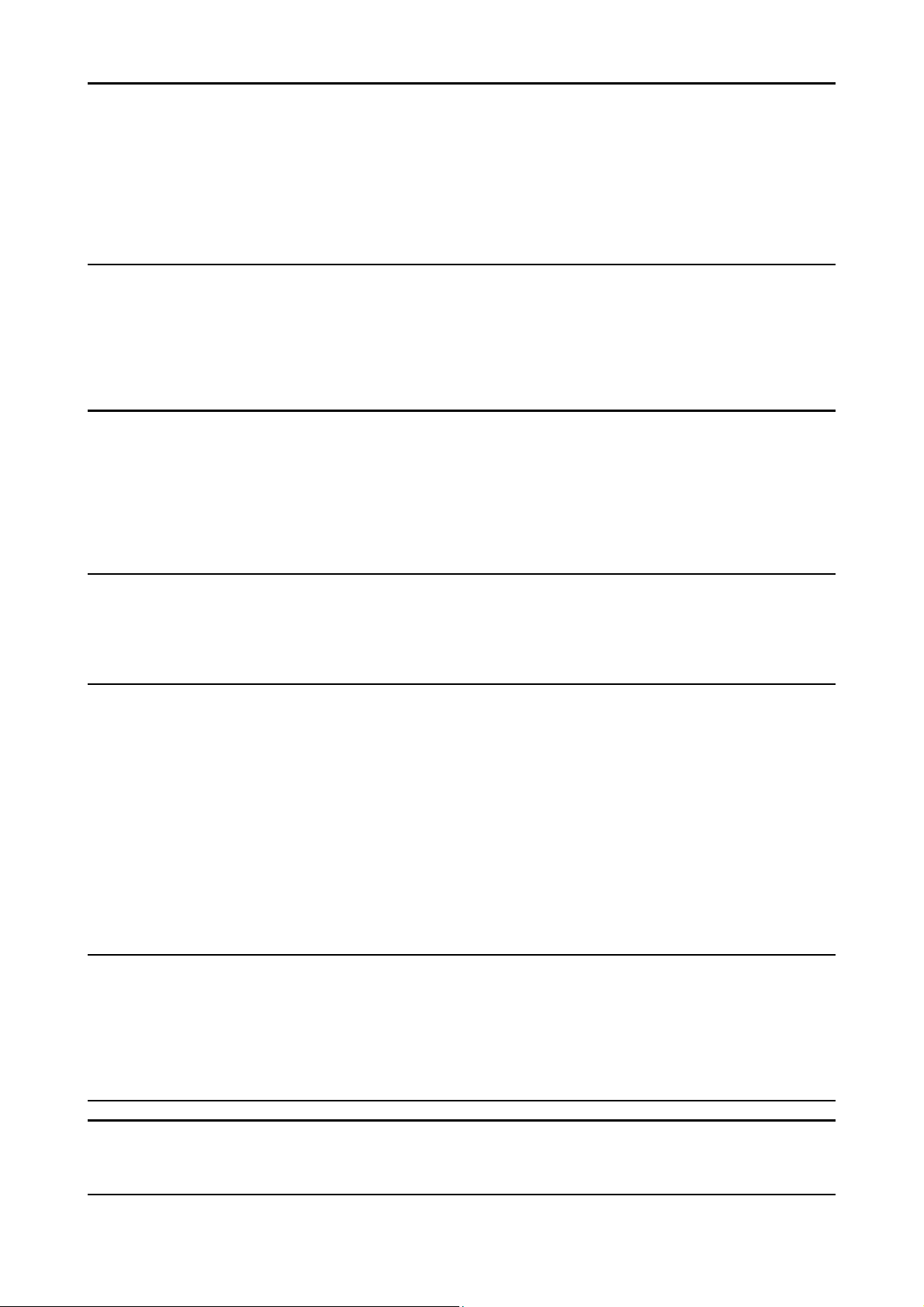
Table des matieres
Consignes de sécurité .....................................................................................................................................3
À propos de ce mode d'emploi ....................................................................................................................... 3
Ne pas laisser d'appareils électriques entre les mains des enfants............................................................... 3
Installer l’appareil en toute sécurité................................................................................................................ 3
Alimentation secteur ....................................................................................................................................... 3
En cas de dommages..................................................................................................................................... 3
En cas de dysfonctionnements....................................................................................................................... 4
Le lecteur CD.................................................................................................................................................. 4
Manipuler les piles en toute sécurité .............................................................................................................. 4
Nettoyage ....................................................................................................................................................... 4
Préparation........................................................................................................................................................5
Déballer .......................................................................................................................................................... 5
Vérification du contenu de la livraison......................................................................................................... 5
Alimentation secteur ....................................................................................................................................... 5
Alimentation piles – Insérer des piles dans l'appareil..................................................................................... 5
Insertion des piles de secours..................................................................................................................... 5
Réglage de l’heure ......................................................................................................................................... 6
Facultatif: raccordement du scque ................................................................................................................. 6
Fonctions de base ............................................................................................................................................7
Allumer et éteindre ......................................................................................................................................... 7
Volume et son................................................................................................................................................. 7
Volume sonore ............................................................................................................................................ 7
Amplification des basses............................................................................................................................. 7
Réglage de l'égaliseur ................................................................................................................................. 7
3D Surround ................................................................................................................................................ 7
Sourdine ...................................................................................................................................................... 7
Réglage de la source de lecture..................................................................................................................... 7
Mode Radio .......................................................................................................................................................8
Antenne .......................................................................................................................................................... 8
Réglage de stations........................................................................................................................................ 8
Mémorisation des stations.............................................................................................................................. 8
Sélection d’une station ................................................................................................................................... 8
Réglage Mono / Stéréo................................................................................................................................... 8
Mode CD/MP3....................................................................................................................................................9
Informations sur le compartiment CD............................................................................................................. 9
Insertion des disques...................................................................................................................................... 9
Affichage après l'insertion d'un CD audio ou MP3 ...................................................................................... 9
Retrait des disques......................................................................................................................................... 9
PLAY, PAUSE, STOP – CD audio et MP3..................................................................................................... 9
Recherche de titre et avance/retour rapide .................................................................................................. 10
CD audio.................................................................................................................................................... 10
CD MP3 (recherche dans des répertoires)................................................................................................ 10
REPEAT : Répétition .................................................................................................................................... 10
RANDOM : Lecture aléatoire........................................................................................................................ 10
Programmation de l'ordre de lecture ............................................................................................................ 10
Création d'une liste.................................................................................................................................... 10
Lecture d’une liste ..................................................................................................................................... 11
Suppression de la liste programmée......................................................................................................... 11
Mode cassette.................................................................................................................................................11
Insérer une cassette ..................................................................................................................................... 11
Lire, arrêter, interrompre momentanément une cassette............................................................................. 11
Avance/retour rapide .................................................................................................................................... 11
Arrêt automatique ......................................................................................................................................... 11
Enregistrement ............................................................................................................................................. 11
Cassettes adaptées................................................................................................................................... 11
Préparer l'enregistrement .......................................................................................................................... 12
Mode USB........................................................................................................................................................12
Élimination ......................................................................................................................................................13
Emballage..................................................................................................................................................... 13
Appareil......................................................................................................................................................... 13
Piles .............................................................................................................................................................. 13
Informations techniques................................................................................................................................13
2

Consignes de sécurité
À propos de ce mode d'emploi
Lisez attentivement les consignes de sécurité avant de mettre l'appareil en marche. Tenez
compte des mises en garde figurant sur l’appareil et dans le mode d’emploi.
Gardez toujours le mode d'emploi à portée de main. Si vous vendez ou donnez l’appareil,
pensez à remettre également ce mode d’emploi.
Ne pas laisser d'appareils électriques entre les mains des enfants
Ne laissez jamais un enfant utiliser sans surveillance un appareil électrique.
Les piles/batteries peuvent présenter un risque mortel en cas d'ingestion. Conservez toujours l'appareil et les
piles hors de portée des jeunes enfants. En cas d’ingestion d’une pile, faites immédiatement appel à un
médecin.
Conservez également les matériaux d'emballage hors de portée des enfants. Il y a risque d'étouffement.
Installer l’appareil en toute sécurité
Lors de l'installation de l'appareil, respectez les conditions environnementales suivantes :
• L’appareil n’est pas conçu pour être utilisé dans des pièces très humides (une salle de bain par ex.).
• Installez l’appareil sur une surface solide et plane.
• Veillez à ce que l’appareil ne soit exposé à aucune source de chaleur directe (des radiateurs par ex.).
• Veillez à ce que l’appareil ne soit pas exposé aux rayons directs du soleil.
• Veillez à ce que l’appareil ne soit pas en contact avec de l’humidité, de l’eau ou des projections d’eau
(ne placez pas de vase sur l’appareil, par ex.). N'utilisez pas l'appareil à proximité d'une baignoire,
d'un lavabo, d'une piscine, etc.
• Veillez à ce que aucune flamme ouverte (une bougie allumée par ex.) ne soit posée sur ou à proximité
de l'appareil.
• Ne recouvrez pas les fentes d'aération afin de garantir continuellement une aération suffisante. La
ventilation ne doit pas être entravée par des objets recouvrant les fentes d'aération (tels que des
revues, des couvertures, des rideaux, etc.). Conservez une distance minimale entre l'appareil et les
murs ou les meubles : env. 10 cm au-dessus et à l'arrière et env. 5 cm pour les autres côtés.
DE
EN
ES
FR
NL
DK
IT
Alimentation secteur
Reliez l’appareil à une prise de courant aisément accessible (230 V ~ 50 Hz) située à proximité de l’appareil.
La prise de courant doit rester accessible au cas où vous auriez besoin de débrancher rapidement l'appareil.
Si l’appareil est déplacé d’un endroit froid vers un endroit chaud, attendez avant de brancher le câble
électrique. L'eau de condensation générée pourrait éventuellement endommager l'appareil. Une fois parvenu
à température ambiante, il peut être mis en marche sans danger.
Disposez le câble électrique de manière à éviter tout risque de trébuchement. Le câble d'alimentation ne
doit être ni serré, ni écrasé.
En cas de dommages
En cas d'endommagement de l'appareil ou du cordon d'alimentation, débranchez immédiatement la fiche
secteur de la prise de courant. En cas d'endommagement du câble d'alimentation, le faire remplacer par le
fabricant, son service après-vente ou une personne qualifiée afin d'éviter tout danger.N’essayez en aucun
cas d’ouvrir et/ou de réparer vous-même l’appareil. Il y a risque d'électrocution ! En cas de problème,
adressez-vous à notre service après-vente ou à un autre atelier spécialisé.
Français
3

En cas de dysfonctionnements
Si l'appareil présente des dysfonctionnements, une décharge électrostatique peut en être la cause. Dans ce
cas, débranchez le câble électrique et retirez les piles. Réinsérez ensuite les piles dans l'appareil et
rebranchez-le. L'appareil est alors réinitialisé.
Le lecteur CD
Le lecteur CD est un produit laser de classe 1. L’appareil est équipé d’un système de sécurité
qui empêche la fuite de rayons laser dangereux au cours d’une utilisation normale. Pour
prévenir tout risque de blessure aux yeux, prenez garde à ne jamais manipuler ni abîmer le
système de sécurité de l'appareil.
Manipuler les piles en toute sécurité
L’appareil peut être utilisé avec des piles. Dans ce cas de figure, tenez compte des indications suivantes :
• Conservez les piles hors de portée des enfants. En cas d'ingestion d'une pile, faites immédiatement
appel à un médecin.
• Ne jetez pas les piles au feu, ne les court-circuitez pas et ne les démontez pas.
• Si nécessaire, nettoyez les contacts des piles et de l’appareil avant de les insérer.
• Remplacez toujours le jeu de piles complet.
• Insérez uniquement des piles de même type. N’utilisez pas différents types de piles ; ne mélangez pas
des piles usagées avec des piles neuves.
• Lorsque vous insérez les piles, veillez à respecter la polarité (+/–).
• Retirez les piles en cas d'inutilisation prolongée de l’appareil aus.
• Les piles vides doivent être retirées immédiatement de l’appareil ! Le risque de fuite est accru !
• N'essayez jamais de recharger des piles normales ! Elles pourraient exploser !
• Si les piles ont coulé, sortez-les immédiatement de l'appareil. Nettoyez les contacts avant d'insérer de
nouvelles piles. L'acide des piles risque de provoquer une corrosion !
• Si l’acide des piles a coulé, évitez tout contact avec la peau, les yeux et les muqueuses ! Si de l'acide
devait malgré tout entrer en contact avec la peau, rincez immédiatement et abondamment les zones
concernées à l’eau claire et consultez un médecin sans tarder.
Nettoyage
Avant le nettoyage, veillez à débrancher la fiche secteur de la prise de courant. Pour nettoyer l'appareil,
utilisez un tissu sec et doux. Évitez les solvants et les produits d’entretien chimiques qui risqueraient
d’endommager la surface et/ou les inscriptions figurant sur l’appareil.
4

Préparation
Déballer
Retirez tous les emballages.
Le compartiment CD contient une protection servant à sécuriser l'appareil au cours du transport. Retirez
cette protection.
ATTENTION !
Ne laissez pas les jeunes enfants jouer avec les emballages. Ils pourraient s'étouffer !
Vérification du contenu de la livraison
Au cours du déballage, assurez-vous que les éléments suivants vous ont bien été livrés :
• L'appareil
• Câble électrique
• Mode d'emploi et documents relatifs à la garantie
Alimentation secteur
1. Raccordez la fiche du câble électrique à la prise AC située à l'arrière de l'appareil.
2. Raccordez la fiche d'alimentation à une prise de courant 230 V ~ 50 Hz. L'affichage STANDBY
s'allume.
DE
EN
ES
FR
NL
DK
IT
REMARQUE
Si des piles sont insérées simultanément dans l'appareil, ce dernier est alimenté par le secteur.
Remarque : si l'appareil est relié au réseau électrique, il consommera une faible quantité de courant même
en étant éteint. Nous recommandons donc de débrancher l'appareil du secteur en cas d'inutilisation.
Le compartiment piles se trouve à l'arrière de l'appareil.
Alimentation piles – Insérer des piles dans l'appareil
Le compartiment piles se trouve à l'arrière de l'appareil.
1. Débranchez la fiche secteur.
2. Ouvrez le compartiment piles en appuyant les languettes du couvercle vers le bas.
3. Insérez huit piles de 1,5 V R20/LR20 de manière à ce que le pôle moins soit en contact avec les
ressorts. Référez-vous aux schémas se trouvant dans le compartiment piles !
4. Remettez en place le couvercle du compartiment piles ; vous devez l'entendre s'enclencher.
Si le câble électrique n'est pas relié simultanément au secteur, l'appareil est alimenté uniquement par les
piles.
Insertion des piles de secours
Pour conserver l'heure en cas de coupure de courant, vous pouvez insérer trois piles 1,5 V R6/LR6 AA (non
fournies) dans le compartiment piles. Le compartiment des piles de secours se trouve à l'intérieur du
compartiment piles de votre appareil.
1. Débranchez la fiche secteur.
2. Ouvrez le compartiment piles en appuyant les languettes du couvercle vers le bas.
3. Si vous avez déjà inséré les huit piles 1,5 V R20/LR20, tel que décrit dans les paragraphes
précédents, sortez-les de l'appareil.
4. Retirez le couvercle du compartiment des piles de secours.
5. Insérez trois piles 1,5 V R6/LR6 AA. Veillez à bien respecter la polarité. Aidez-vous des indications
situées dans l'appareil.
6. Refermez le compartiment piles.
Français
5

Réglage de l’heure
Pour pouvoir régler l'heure, l'appareil doit se trouver en mode Veille.
1. Appuyez sur la touche MEMORY/CLK-ADJ., les heures clignotent sur l'écran.
2. Appuyez sur les touches SKIP/TUNING pour indiquer les heures.
3. Appuyez une nouvelle fois sur la touche MEMORY/CLK-ADJ., les minutes clignotent sur l'écran.
4. Appuyez sur les touches SKIP/TUNING pour indiquer les minutes.
5. Appuyez à nouveau sur la touche MEMORY/CLK-ADJ. pour enregistrer les réglages.
REMARQUE
Lorsque l'appareil est réalimenté en courant suite à une coupure de courant, l'affichage de
l'heure clignote. Réglez à nouveau l'heure en procédant comme indiqué ci-dessus.
Facultatif: raccordement du scque
La prise casque se trouve à l’arrière de l’appareil (PHONES).
1. Vous pouvez y brancher un casque à connecteur jack 3,5 mm. Les haut-parleurs sont alors
automatiquement désactivés.
ATTENTION !
Des oreillettes ou un casque combinés à un volume sonore élevé peut provoquer une perte
d'audition. Avant de mettre des oreillettes/un casque, réglez le volume sur le minimum ! Si votre
ouïe est exposée trop longuement ou soudainement à un niveau sonore élevé, elle risque de subir
des dommages !
6

Fonctions de base
Allumer et éteindre
1. Pour allumer l'appareil, appuyez sur la touche POWER.
2. Pour éteindre l'appareil, appuyez à nouveau sur la touche POWER.
Volume et son
Volume sonore
1. Appuyez sur la touche VOLUME + pour augmenter le volume.
2. Appuyez sur la touche VOLUME - pour baisser le volume.
REMARQUE
La plage de réglage du niveau sonore s'échelonne de 0 à 40.
Amplification des basses
1. Pour activer l'amplification des basses, appuyez durant 2 secondes sur la touche EQ/BBS. La
mention X BAS ON s'affiche sur l'écran.
2. Pour désactiver l'amplification des basses, appuyez à nouveau durant 2 secondes sur la touche
EQ/BBS. La mention X BAS OFF s'affiche sur l'écran.
DE
EN
ES
FR
NL
DK
IT
Réglage de l'égaliseur
Cet appareil dispose de 5 réglages prédéfinis de l'égaliseur : FLAT, JAZZ, ROCK, CLASSIC et POP. En
mode Lecture, procédez au réglage de la façon suivante :
1. Appuyez sur la touche EQ/BBS pour régler l'un des modes d'égaliseur disponibles. Les différents
modes apparaissent successivement sur l'écran.
3D Surround
1. Pour activer la fonction 3D Surround, enfoncez la touche 3D SURROUND en appuyant dessus.
2. Pour désactiver la fonction 3D Surround, relevez la touche 3D SURROUND en appuyant dessus.
Sourdine
1. Appuyez sur la touche MUTE pour couper le son. La mention MUTE s'affiche sur l'écran.
2. Appuyez à nouveau sur la touche MUTE pour rétablir le son. La mention
MUTE disparaît de l'écran.
Réglage de la source de lecture
Votre appareil vous offre la possibilité de régler différentes sources de lecture. Vous pouvez écouter la radio
ou lire des CD, cassettes et fichiers MP3 à partir d'une clé USB.
1. Appuyez sur la touche FUNCTION pour basculer entre les différentes sources de lecture
TAPE, CD ou USB.
REMARQUE
Définissez le média correspondant par le biais des fonctions
Tape, CD et USB ein.
TUNER,
Français
7
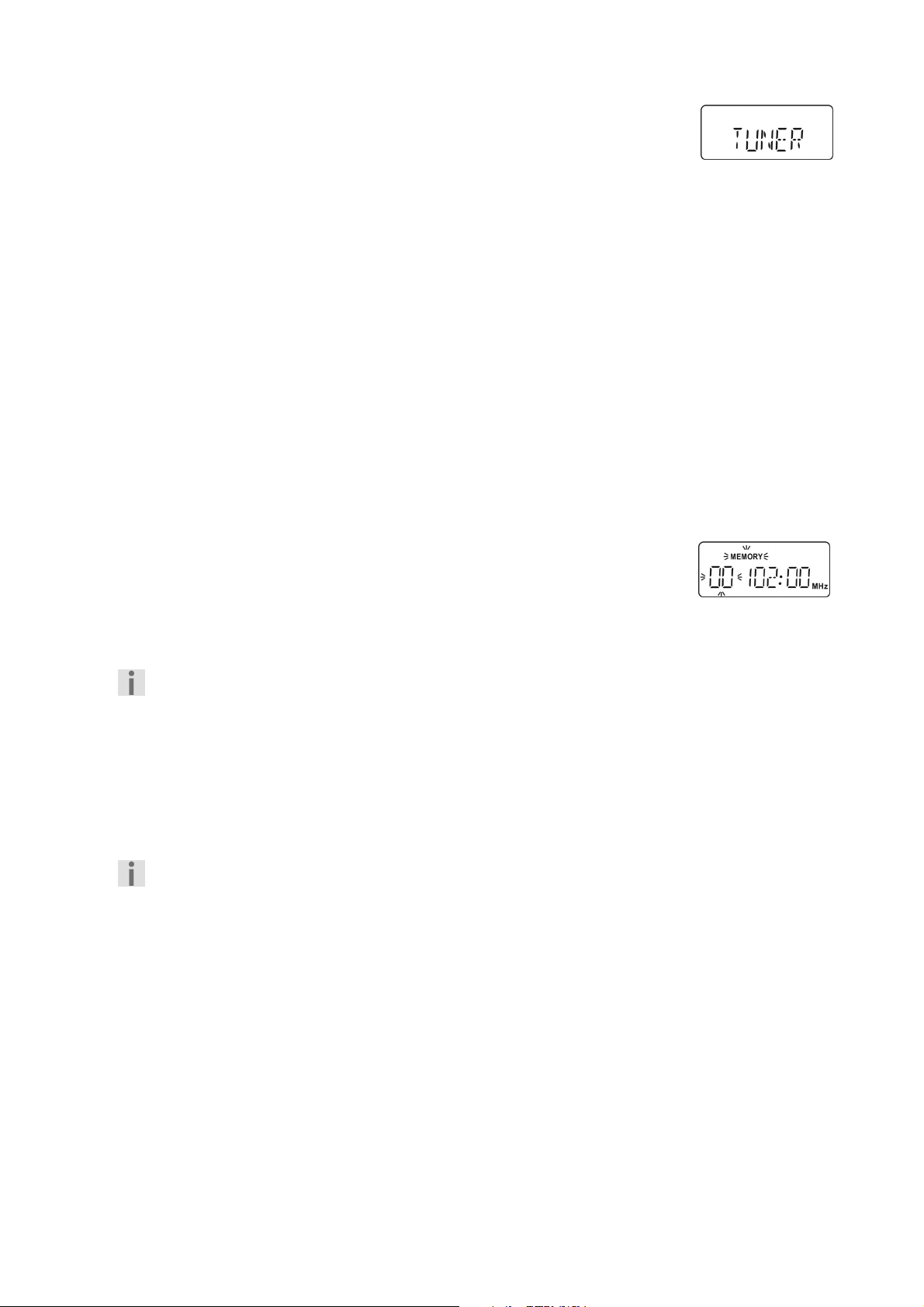
Mode Radio
1. Appuyez sur la touche FUNCTION jusqu'à ce que TUNER apparaisse sur
l'écran d'affichage.
Antenne
• L'appareil est équipé d'une antenne télescopique pivotante pour la réception FM. Orientez l'antenne
de manière à obtenir une réception optimale.
• L'appareil est doté d'une antenne en ferrite intégrée pour la réception des ondes moyennes. Modifiez
au besoin l'orientation de l'appareil pour optimiser la qualité de réception.
Réglage de stations
1. Appuyez sur la touche BAND pour basculer entre les ondes courtes et les ondes moyennes.
2. Cherchez la station souhaitée à l'aide des touches SKIP/TUNING . En appuyant brièvement
sur la touche, vous pouvez régler la station manuellement. En appuyant sur la touche durant plus
d'une seconde, la recherche s'arrête automatiquement lorsque la station suivante est trouvée
(Autoscan).
Mémorisation des stations
Vous pouvez enregistrer jusqu'à 20 stations dans chaque gamme de fréquences.
1. Réglez la station souhaitée tel que décrit dans le paragraphe précédent.
2. Appuyez sur la touche MEMORY/CLK-ADJ.. La mention
l'emplacement mémoire
3. Appuyez sur la touche PRESET/FOLDER + ou - pour sélectionner l'emplacement mémoire
souhaité.
4. Appuyez sur la touche MEMORY/CLK-ADJ. pour confirmer votre sélection.
00 clignotent sur l'écran.
MEMORY et
REMARQUE
Appuyez sur les touches PRESET/FOLDER + ou - tant que les affichages
clignotent. Si les affichages ne clignotent plus, vous devez réappuyer sur la touche
MEMORY/CLK-ADJ.
Memory et 00
Sélection d’une station
1. Appuyez sur la touche BAND pour basculer entre les ondes courtes et les ondes moyennes.
2. Appuyez sur la touche PRESET/FOLDER + ou - pour sélectionner la station souhaitée.
REMARQUE
Si l'appareil est débranché du réseau électrique tandis que les piles de secours sont déchargées
ou ne sont pas insérées, les stations enregistrées sont alors effacées.
Réglage Mono / Stéréo
1. Sur la bande FM (ondes courtes), appuyez sur la touche REPEAT/MONO-ST. pour basculer entre
le mode Mono et Stéréo.
8

Mode CD/MP3
Informations sur le compartiment CD
Le compartiment CD est conçu pour accueillir exclusivement des CD: l‘introduction de tout autre
objet risquerait de détruire la mécanique.
Pour éviter tout encrassement par de la poussière, ne laissez jamais le couvercle du
compartiment CD ouvert trop longtemps.
Ne touchez en aucun cas la lentille du compartiment CD.
Si le CD est très sale, ou s’il présente de grosses traces de doigts, il est possible que la lecture
soit retardée ou qu’elle commence à un autre endroit.
Une lentille de lecture sale peut provoquer des interruptions pendant la lecture ou d’autres
perturbations.
Si vous souhaitez nettoyer la poussière du compartiment CD, utilisez un pinceau à soufflet
disponible dans le commerce (les magasins de photographie).
Insertion des disques
1. Avant d’ouvrir le compartiment CD, rabattez la poignée vers l’arrière.
2. Ouvrez le compartiment CD en soulevant le couvercle au niveau de l'un des deux orifices OPEN.
3. Insérez un CD, face imprimée vers le haut.
4. Refermez le compartiment CD
5. Appuyez sur la touche FUNCTION jusqu'à ce que
6. L'appareil lit les titres.
L'appareil passe ensuite en mode Stop. Le nombre de titres et la durée de lecture totale sont alors
affichés.
CD apparaisse sur l'écran d'affichage.
DE
EN
ES
FR
NL
DK
IT
Affichage après l'insertion d'un CD audio ou MP3
• Si le CD audio ou MP3 est correctement inséré, vous voyez apparaître sur l'écran le nombre total de
titres (mode Stop).
• Si vous n’avez pas inséré de CD ou si le CD inséré ne peut pas être lu par l'appareil, la mention No
Disc s'affiche.
• Si le compartiment CD est ouvert, la mention Open s'affiche.
Retrait des disques
1. N’ouvrez pas le compartiment CD en cours de lecture ou lorsque le CD tourne. Appuyez d’abord sur
STOP.
2. Ouvrez le compartiment CD en soulevant le couvercle au niveau de l'un des deux orifices OPEN.
3. Pour retirer un CD, tenez-le sur les côtés.
PLAY, PAUSE, STOP – CD audio et MP3
1. Appuyez sur PLAY/PAUSE pour lancer la lecture. Le numéro du titre actuel ainsi que le temps de
lecture apparaissent sur l'écran d'affichage.
2. Appuyez à nouveau sur la touche PLAY/PAUSE pour interrompre la lecture. Le temps de lecture
clignote.
3. Appuyez à nouveau sur PLAY/PAUSE pour continuer la lecture à partir de ce même endroit.
4. Appuyez sur STOP pour arrêter la lecture. L'appareil se trouve à présent en mode Stop et le nombre
total de titres sur le CD s'affiche.
Français
9

Recherche de titre et avance/retour rapide
CD audio
1. Appuyez sur les touches SKIP/TUNING pour passer au titre suivant ou précédent. En
appuyant sur la touche SKIP/TUNING en cours de lecture, l'appareil revient au début du titre
actuel.
2. Si vous maintenez appuyées les touches SKIP/TUNING en cours de lecture, vous passez en
mode Avance ou Retour rapide.
CD MP3 (recherche dans des répertoires)
Les CD MP3 peuvent contenir les titres sous la forme de répertoires (dossiers, albums) – comme des
fichiers sur un CD de données.
• Si un CD MP3 ne contient pas de répertoires, effectuez la recherche de la même façon qu'avec un CD
audio.
• Pour rechercher un titre sur un CD MP3 qui comporte des répertoires, vous devez d'abord ouvrir le
répertoire et rechercher le titre dans le répertoire.
1. Pour rechercher un répertoire (album), appuyez de manière répétée sur la touche
PRESET/FOLDER + ou -. Le répertoire et le nombre de fichiers qu'il contient sont affichés.
2. Le répertoire une fois choisi, utilisez les touches SKIP/TUNING pour sélectionner le titre
désiré.
REPEAT : Répétition
Avec la fonction Répétition, tous les titres d'un CD (ou un titre défini) sont lus en boucle.
1. Pour répéter le titre actuel, appuyez une fois sur la touche REPEAT/MONO-ST.. La mention
REPEAT apparaît sur l’écran. Le titre est lu en boucle.
2. Pour répéter l'intégralité du CD, appuyez une nouvelle fois sur la touche REPEAT/MONO-ST.. La
mention
3. Uniquement pour les CD MP3 contenant des répertoires :
Pour répéter le répertoire actuel, appuyez deux fois sur la touche REPEAT/MONO-ST.. La mention
REPEAT ALL apparaît sur l’écran.
REPEAT FOLDER apparaît sur l'écran.
4. Pour quitter la fonction REPEAT, appuyez plusieurs fois sur la touche REPEAT/MONO-ST., jusqu'à
ce que l'affichage disparaisse.
RANDOM : Lecture aléatoire
En mode de lecture aléatoire, les titres du CD sont lus dans un ordre aléatoire.
1. La mention
2. À partir du titre suivant, les titres sont lus dans un ordre aléatoire.
3. Pour quitter la fonction, appuyez une nouvelle fois sur la touche RANDOM. La mention
disparaît.
Random apparaît sur l'écran.
Random
Programmation de l'ordre de lecture
Vous pouvez programmer un maximum de 60 titres . L’appareil doit se trouver en mode Stop (appuyez
éventuellement sur STOP en cours de lecture).
Création d'une liste
1. En mode Stop, appuyez sur la touche MEMORY/CLK-ADJ.. O et P-01 apparaissent sur l'écran et
la mention
2. À l'aide des touches SKIP/TUNING , sélectionnez le titre que vous voulez enregistrer au
premier emplacement de programme. L'emplacement de programme clignote sur l'écran.
Pour les CD MP3, utilisez la touche PRESET/FOLDER + ou - pour sélectionner un répertoire.
3. Appuyez sur la touche MEMORY/CLK-ADJ. pour enregistrer le titre souhaité dans la liste.
4. Répétez ces étapes pour mémoriser d'autres titres.
10
MEMORY clignote.

Lecture d’une liste
1. Pour lire la liste programmée, appuyez sur la touche PLAY/PAUSE.
2. Les touches RANDOM et REPEAT/MONO-ST. vous permettent d'appliquer à la liste les fonctions
de répétition et de lecture, tel que décrit ci-dessus.
Suppression de la liste programmée
Pour effacer la liste programmée,
• appuyez sur la touche STOP ;
• changez de source de lecture via la touche FUNCTION ;
• ouvrez le compartiment CD en mode Stop.
Mode cassette
Insérer une cassette
1. Appuyez sur la touche STOP/EJ. pour ouvrir le compartiment cassette.
2. Insérez une cassette dans les glissières du compartiment, le côté bande tourné vers le haut, et le
côté qui doit être lu vers l'avant.
3. Appuyez pour refermer le compartiment.
4. Appuyez sur la touche FUNCTION jusqu'à ce que
Lire, arrêter, interrompre momentanément une cassette
TAPE apparaisse sur l'écran d'affichage.
DE
EN
ES
FR
NL
DK
IT
1. Appuyez sur la touche PLAY pour lancer la lecture de la cassette. La bande défile vers la gauche.
2. La touche PAUSE vous permet d'interrompre la lecture en cours. Appuyez une nouvelle fois sur la
touche PAUSE pour poursuivre la lecture.
3. Pour arrêter la lecture, appuyez sur STOP/EJ..
Avance/retour rapide
1. Appuyez sur les touches F.FWD (" Fast forward ") ou REW (" Rewind ") pour effectuer un
rembobinage avant/arrière rapide de la bande.
2. Appuyez sur STOP/EJ. pour arrêter le rembobinage rapide. Appuyez également sur cette touche
lorsque la fin ou le début de la bande est atteint.
Pour passer du rembobinage rapide à une autre fonction, il est impératif que vous arrêtiez au
préalable la bande. Sans cela, vous risqueriez d'endommager la bande ou l'appareil.
Arrêt automatique
En mode Lecture ou Enregistrement, la bande s'arrête automatiquement lorsqu'elle arrive à la fin.
En mode Avance et Retour rapide, la bande ne s'arrête pas automatiquement. La fin de la bande une fois
atteinte, appuyez sur la touche STOP/EJ..
Enregistrement
Vous pouvez effectuer un enregistrement à partir de la radio, d'un CD et de l'USB.
Cassettes adaptées
Si des bandes chrome déjà enregistrées sont réenregistrées sur cet appareil, il se peut que le premier
enregistrement ne soit effacé que partiellement. Pour les enregistrements sur bandes chrome, nous
conseillons donc l'utilisation de nouvelles cassettes. Les bandes métal permettent d'obtenir une
meilleure qualité d'écoute.
Français
11

Préparer l'enregistrement
1. Insérez une cassette.
2. Définissez la source de lecture souhaitée (
3. Pour les CD et l'USB, utilisez les touches SKIP/TUNING pour sélectionner le titre à
enregistrer.
4. Appuyez sur la touche PAUSE.
5. Pour démarrer l'enregistrement, appuyez sur la touche RECORD. La touche PLAY s'enfonce
simultanément.
6. Appuyez sur la touche PAUSE pour interrompre l'enregistrement et, la pause une fois terminée,
réappuyez dessus pour la relâcher.
7. Arrêtez l’enregistrement avec les touches PAUSE ou STOP.
TUNER, CD ou USB) à l'aide de la touche FUNCTION.
Mode USB
1. Appuyez sur la touche FUNCTION jusqu'à ce que USB apparaisse sur l'écran d'affichage.
2. Insérez la fiche d'une clé USB dans la prise USB. Vous la trouverez
sur la partie supérieure de l'appareil. La mention
total de dossiers ainsi que le titre sont affichés sur l'écran.
USB, le nombre
Dossiers Titres
REMARQUE
Si aucune clé USB ou lecteur MP3 n'a été branché, la mention
NO DEV apparaît sur l'écran d'affichage.
3. En mode USB, les fonctions des touches du mode CD/MP3 sont les mêmes et peuvent être utilisées
tel que décrit dans le chapitre sur le mode CD/MP3.
4. Pour enlever la clé USB, appuyez sur la touche STOP et retirez-la.
12

Élimination
Emballage
Les différents emballages usagés sont recyclables et doivent par principe être recyclés.
Appareil
Lorsque l’appareil arrive en fin de vie, ne le jetez jamais dans une poubelle classique.
Informez-vous des possibilités d’élimination écologique.
Piles
Les piles usagées ne sont pas des déchets domestiques ! Elles doivent être déposées dans un
lieu de collecte de piles usagées.
Informations techniques
Alimentation secteur : 230 V ~ 50 Hz
Piles (non fournies) :
Piles Mono : 8 x 1,5 V, type D, R20/LR20
Piles Mignon de secours : 3 x 1,5 V, type AA, R6/LR6
Plage des féquences FM : 87,5 – 108 MHz
Plage des féquences ondes moyennes : 522 – 1620 kHz
Prise casque : connecteur jack 3,5 mm
Port USB USB version 1.1 et 2.0
Puissance musicale maximale en sortie: 2 x 20 W (PMPO)
Puissance sinus : 2 x 2 W (10 % K)
DE
EN
ES
FR
NL
DK
IT
Lecteur CD : laser de catégorie 1
Codage MP3 :
Fréquence d’échantillonnage : 16.0, 24.0, 22.05, 32.0, 44.1, 48.0 KHz
Disques compatibles : CD Audio, CD-R, CD-RW, MP3
Utilisez exclusivement des CD portant le sigle suivant:
Remarque : Il existe aujourd’hui de nombreux procédés d’enregistrement sur CD et de
protection anti-copie dont certains ne sont pas encore standardisés, ainsi que différents types
de disques vierges CD-R et CD-RW. Des erreurs ou des ralentissements de lecture peuvent se
produire dans certains cas. Il ne s'agit pas d'un défaut de l'appareil.
Sous réserve de toutes modifications techniques !
Français
13

14

Overzicht van het apparaat
1. CD-vak
2. Telescoopantenne
3. 3D SURROUND ON / OFF – Surroundklank in- / uitschakelen
4. PRESET/FOLDER + toets
5. PRESET/FOLDER - toets
6. CD modus: REPEAT – Herhaalfunctie
Radio modus: MONO-ST. – Van stereo overschakelen op mono
7. RANDOM Toevallige weergave (CD)
8. EQ/BBS: Instellingen equalizer en basversterker (CD)
9. VOLUME +: Geluidsvolume instellen
10. VOLUME –: Geluidsvolume instellen
11. MUTE: Geluid uit
12. POWER: Aa-n /uitschakelaar
13. FUNCTION: Radio, CD, cassette en USB kiezen
14. BAND: Kies tussen FM (FM) en AM (middengolf)
15. PAUSE: Cassetteknop Pause
16. STOP/EJ.: Cassetteknop Stop en UIwerpen cassette
17. F.FWD: Cassetteknop Vooruit
18. REW: Cassetteknop Achteruit
19. PLAY: Cassetteknop Afspelen
20. RECORD: Cassetteknop Opname
21. PLAY/PAUSE: Afspelen/Afspelen en afspeelonderbreking
22. LCD Display
23. Indicatie STANDBY
24. STOP: Afspelen stoppen
25. Rechter Luidspreker
26. Linker Luidspreker
27. TIMER/SLEEP – Timer / automatisch uitschakelen activeren
28. TIMER SET/TIME DISPLAY – Timerinstellingen
29. SKIP/TUNING – Radiozender zoeken/ CD titel kiezen
30. SKIP/TUNING – Radiozender zoeken / CD titel kiezen
31. ID3 – Informatieaanduiding bij MP3 -bestanden
32. MEMORY/CLK-ADJ. – radiozender opslaan /uur instellen (voor display, TIMER en SLEEP)
33. Cassettevakje
DE
EN
ES
FR
NL
DK
IT
34.
35. ~ AC INPUT – Stroomaansluiting
36. Batterijvak
37. Batterijvak voor back-upfunctie
38. USB-aansluiting
Nederlands
PHONES – Hoofdtelefoonaansluiting
1

Inhoudsopgave
Veiligheidsadviezen..........................................................................................................................................3
Over deze handleiding.................................................................................................................................... 3
Houd elektrische apparaten buiten bereik van kinderen ................................................................................ 3
Stel het apparaat deugdelijk op...................................................................................................................... 3
Netaansluiting................................................................................................................................................. 3
Bij beschadigingen ......................................................................................................................................... 3
In het geval van functiestoringen.................................................................................................................... 4
De CD-speler .................................................................................................................................................. 4
Op de juiste wijze omgaan met batterijen ...................................................................................................... 4
Het toestel reinigen......................................................................................................................................... 4
Voorbereiding ...................................................................................................................................................5
Uitpakken........................................................................................................................................................ 5
Levering controleren.................................................................................................................................... 5
Gebruik op netspanning ................................................................................................................................. 5
Werken op batterijen – batterijen in het apparaat zetten ............................................................................... 5
Backup- batterijen in het apparaat zetten.................................................................................................... 5
Tijd instellen.................................................................................................................................................... 6
Optie: Hoofdtelefoon aansluiten ..................................................................................................................... 6
Basisinstellingen ..............................................................................................................................................7
In- en uitschakelen ......................................................................................................................................... 7
Tonregeling..................................................................................................................................................... 7
Volume......................................................................................................................................................... 7
Basversterking............................................................................................................................................. 7
Instelling van de equalizer........................................................................................................................... 7
3D Surround ................................................................................................................................................ 7
Geluid uitschakelen ..................................................................................................................................... 7
Weergavebron instellen.................................................................................................................................. 7
De modus radio.................................................................................................................................................8
Antena ............................................................................................................................................................ 8
Zenders instellen ............................................................................................................................................ 8
Zenders opslaan............................................................................................................................................. 8
Opgeslagen zenders oproepen ...................................................................................................................... 8
Mono / Stereo instellen................................................................................................................................... 8
Modus CD/MP3..................................................................................................................................................9
Adviezen voor het gebruik van het CD-vak .................................................................................................... 9
Disc plaatsen .................................................................................................................................................. 9
Aangeven na het inleggen van een audio- of MP3-cd ................................................................................ 9
Disc verwijderen ............................................................................................................................................. 9
PLAY, PAUSE, STOP – Audio-CD en MP3-CD............................................................................................. 9
Titels zoeken en snel doorzoeken .................................................................................................................. 9
Audio-CD ..................................................................................................................................................... 9
MP3-cd (in registers zoeken)..................................................................................................................... 10
REPEAT: Herhaalfuncties ............................................................................................................................ 10
RANDOM: Toevallige weergave................................................................................................................... 10
Afspeelvolgorde programmeren ................................................................................................................... 10
Lijst programmeren.................................................................................................................................... 10
Lijst afspelen.............................................................................................................................................. 10
Lijst wissen ................................................................................................................................................ 10
Gebruik van cassettes ...................................................................................................................................11
Cassette in het toestel stoppen .................................................................................................................... 11
Cassette afspelen, stoppen, onderbreken.................................................................................................... 11
Snelle voor- of achterwaartse doorloop........................................................................................................ 11
Autostop........................................................................................................................................................ 11
Opnemen...................................................................................................................................................... 11
Geschikte cassettes .................................................................................................................................. 11
Opname voorbereiden............................................................................................................................... 11
Modus USB......................................................................................................................................................12
Verwijdering als afval .....................................................................................................................................13
Verpakking.................................................................................................................................................... 13
Apparaat ....................................................................................................................................................... 13
Batterijen....................................................................................................................................................... 13
Technische gegevens ....................................................................................................................................13
2

Veiligheidsadviezen
Over deze handleiding
Lees de veiligheidsadviezen goed door voordat u het apparaat in gebruik neemt. Houd u aan
de waarschuwingen op het apparaat en in de handleiding.
Bewaar de handleiding zo dat u hem altijd bij de hand hebt. Geef deze handleiding erbij als u
het apparaat aan iemand anders overdoet.
Houd elektrische apparaten buiten bereik van kinderen
Laat kinderen nooit zonder toezicht elektrische apparatuur gebruiken.
Het inslikken van batterijen/accu’s kan levensgevaarlijk zijn. Bewaar het toestel en de batterijen dus buiten
de reikwijdte van kinderen. Wanneer een batterij werd ingeslikt, moet u onmiddellijk een arts raadplegen.
Zorg ook dat kinderen niet bij plastic verpakkingen kunnen komen. Gevaar voor verstikking.
Stel het apparaat deugdelijk op
Let , wanneer het toestel uitvalt, op de volgende omgevingsfactoren:
• Het apparaat is niet geschikt voor gebruik in ruimtes met een hoge luchtvochtigheid (bijvoorbeeld
badkamers).
• Plaats het apparaat op een stevige vlakke ondergrond.
• Stel het apparaat niet bloot aan directe warmtebronnen (bijvoorbeeld verwarming).
• Bescherm het apparaat tegen direct zonlicht.
• Zet het toestel niet bloot aan druppelend of sproeiend water en plaats geen voorwerpen gevuld met
water- zoals vazen- op het toestel. Gebruik het toestel niet in de buurt van badkuipen, wastafels,
zwembaden enz.
• Plaats geen open vuurbronnen (kaarsen e.d.) op het toestel.
• Bedek de verluchtingssleuf niet, opdat er altijd voldoende verluchting gegarandeerd zou zijn. De
verluchting mag niet gehinderd worden doordat verluchtingsopeningen worden bedekt met
voorwerpen (zoals tijdschriften, dekens, gordijnen, enz...). Zorg voor een minimale afstand tussen
muren en meubels van ongeveer. 10 cm naar boven en naar achteren en ongeveer 5 cm naar de
andere kanten.
DE
EN
ES
FR
NL
DK
IT
Netaansluiting
Sluit het apparaat alleen aan op een goed bereikbaar stopcontact (230 V ~ 50 Hz) vlakbij de plaats van de
installatie. Als het apparaat snel stroomvrij moet worden gemaakt moet het stopcontact vrij toegankelijk zijn.
Wacht met het aansluiten van de netkabel, wanneer het toestel van een koude naar een warme ruimte wordt
gebracht. Het condenswater dat daarbij ontstaat, kan onder bepaalde omstandigheden het toestel
beschadigen. Wanneer het toestel op kamertemperatuur is, kan het zonder problemen gebruikt worden.
Let erop dat u niet kunt struikelen over de netkabel. De aansluitng mag niet geklemd zitten of geplet
worden.
Bij beschadigingen
Gebruik het toestel niet, wanneer het toestel of de kabel duidelijk zichtbare schade vertoont of wanneer het
toestel gevallen is.
Trek bij beschadiging van het apparaat of het netsnoer meteen de stekker uit het stopcontact.
Probeer in geen geval zelf het apparaat te openen en/of te repareren. Daardoor bestaat kans op elektrische
schokken!
Neem bij storingen contact op met ons Service Center of een ander deskundig reparatiebedrijf om
ongevallen te vermijden.
Nederlands
3

In het geval van functiestoringen
Wanneer het toestel functiestoringen vertoont, is het mogelijk, dat er een elektrostatische ontlading heeft
plaats gehad. Trek in dat geval de stekker uit en neem de batterijen uit het toestel. Stop vervolgens de
batterijen opnieuw in het toestel en sluit het toestel opnieuw aan. Op die manier wordt het toestel gereset.
De CD-speler
De CD-speler is een Klasse 1-laserproduct. Het apparaat is voorzien van een
veiligheidssysteem dat bij normaal gebruik het vrijkomen van gevaarlijke laserstraling
voorkomt. Beschadig of verander het veiligheidssysteem van de apparaat nooit - daardoor kan
oogletsel optreden.
Op de juiste wijze omgaan met batterijen
Dit apparaat kan werken op batterijen. Houd u aan de volgende adviezen:
• Houd batterijen uit de buurt van kinderen. Wanneer een batterij ingeslikt werd, moet u onmiddellijk een
arts raadplegen.
• Gooi batterijen niet in het vuur, sluit ze niet kort en haal ze niet uit elkaar.
• Maak de contacten van het apparaat en de nieuwe batterijen zonodig eerst schoon.
• ervang steeds alle de batterijen tegelijk.
• Gebruik alleen batterijen van hetzelfde soort. Gebruik geen verschillende soorten en plaats geen
nieuwe en gebruikte batterijen door elkaar.
• Let bij het plaatsen van de batterijen op de polariteit (+/–).
• Verwijder de batterijen als u het apparaat langere tijd niet gebruikt..
• aal lege batterijen meteen uit het apparaat. De batterijen kunnen gaan lekken.!
• Stel de batterijen niet bloot aan extreme invloeden - plaats het apparaat bv. niet op een verwarming.
De batterijen kunnen gaan lekken.!
• Probeer nooit gewone batterijen weer op te laden. Gevaar voor explosie!
• erwijder lekkende batterijen onmiddellijk uit het apparaat. Maak de contacten schoon voordat u nieuwe
batterijen plaatst. Zuren uit de batterijen kunnen het apparaat beschadigen!
• oorkom absoluut dat eventueel uitgelopen batterijzuur in contact komt met huid, ogen en slijmvliezen.
Als de huid in aanraking gekomen is met het zuur, spoel de plek dan meteen goed af met schoon
water en raadpleeg daarna een arts.
Het toestel reinigen
Trek voor het reinigen de netstekker uit de contactdoos. Gebruik voor het reinigen een droog zacht doekje.
Gebruik geen chemische oplos- en schoonmaakmiddelen omdat deze het oppervlak van het apparaat en/of
de teksten kunnen beschadigen.
4

Voorbereiding
Uitpakken
Verwijder alle verpakkingsmateriaal.
Bij levering zit er een transportbescherming in het CD-vakje. Neem dit weg.
OPGEPAST!
Laat kleine kinderen niet met het folie spelen. Verstikkingsgevaar!
Levering controleren
Vergewis u ervan, wanneer u uitpakt, dat de volgende onderdelen geleverd werden:
• Toestel
• Netaansluitkabel
• Handleiding en garantiekaart
Gebruik op netspanning
1. Sluit het netsnoer aan op de AC-aansluiting op de achterzijde apparaat.
2. Steek de stekker in een stopcontact van 230 V ~ 50 Hz. De STANDBY-aanduiding licht op.
TIP
Wanneer er gelijktijdig ook batterijen in het toestel zitten, wordt de stroom geleverd door het net.
Let erop dat het toestel toch nog een beetje stroom verbruikt wanneer het op het ent aangesloten is en
uitgeschakeld is. Daarom bevelen wij aan, de stekker uit te trekken wanneer het toestel niet gebruikt wordt.
DE
EN
ES
FR
NL
DK
IT
Werken op batterijen – batterijen in het apparaat zetten
Het batterijvak bevindt zich op de achterzijde van het apparaat.
1. Trek de stekker uit.
2. Open het batterijvakje, door het lipje van het deksel naar beneden te duwen.
3. Plaats de acht batterijen van 1,5 V type R20/LR20 zo dat de minpool tegen de uitstekende veren
rust. Zie ook de tekening in het batterijvak!
4. Schuif het klepje weer op het batterijvak tot het duidelijk hoorbaar op zijn plaats klikt.
De stroomtoevoer gebeurt pas dan via de batterijen, wanneer de kabel niet tegelijkertijd aangesloten is.
Backup- batterijen in het apparaat zetten
Opdat het uur ook behouden blijft wanneer de stroom uitvalt, kunt u drie batterijen van 1,5-V R6/LR6 AA
(niet meegeleverd) in het batterijvakje stoppen. Het batterijvakje voor de back-upbatterijen bevindt zich
binnenin het batterijvak van uw toestel.
1. Sluit de netspanning af.
2. Open het batterijvakje door het lipje van het deksel naar beneden te drukken.
3. Neem de acht 1,5-V-batterijen R20/LR20 uit het toestel, wanneer u die, zoals in een vorige
paragraaf beschreven, er al zou hebben ingestopt.
4. Neem het deksel van het batterijvak ban de back-upbatterij weg.
5. Stop er drie 1,5-V batterijen R6/LR6 AA in. Let op de juiste polariteit. De tekening in het toestel helpt
u daarbij.
6. Sluit het batterijvak.
Nederlands
5

Tijd instellen
Stel de tijd in wanneer het toestel zich in de stand-bymodus bevindt.
1. Druk op de MEMORY/CLK-ADJ.; knop, die uuraanduiding op het display knippert.
2. Druk op de SKIP/TUNING , knop om de uren in te voeren.
3. Druk opnieuw op de MEMORY/CLK-ADJ.;knop, de minutenaanduiding op het display knippert.
4. Druk op de SKIP/TUNING , knop op de minuten in te voeren.
5. Druk opnieuw op de MEMORY/CLK-ADJ., knop om de instellingen op te slaan.
TIP
De uuraanduiding knippert, wanneer na het uitvallen van de stroom, of na een
stroomonderbreking de stroomverbinding weer tot stad komt. Stel de tijd opnieuw in zoals
hierboven beschreven.
Optie: Hoofdtelefoon aansluiten
Op de achterzijde van het apparaat vindt u de hoofdtelefoonaansluiting (PHONES).
1. Sluit een hoofdtelefoon aan met een 3,5 mm klinkstekker. De luidsprekers worden dan automatisch
uitgeschakeld.
OPGELET!
Wanneer u het volume te ver open zet en een koptelefoon gebrtuikt, kan dit gehoorverlies leiden.
Alvorens u de koptelefoon opzet, moet u het volume op de minimumstand zetten!. Uw gehoor kan
schade ondervinden wanneer het te lag of te plots aan hard geluid wordt blootgesteld!
6

Basisinstellingen
In- en uitschakelen
1. Schakelt het toestel in, door op POWER knop te drukken.
2. Schakel het toestel uit door opnieuw op de POWER knop te drukken.
Tonregeling
Volume
1. Druk op de toets VOLUME +, om het geluidsvolume te verhogen.
2. Druk op de toets VOLUME -, om het geluidsvolume te verlagen.
TIP
Het volume kan ingesteld worden op een schaal van 0 tot 40.
Basversterking
1. Druk 2 seconden lang op de EQ/BBS knop, om de basversterking in te schakelen. Op het display
verschijnt de melding
2. Druk opnieuw 2 seconden op de EQ/BBS knop, om de bastversterking in te schakelen. Op het
display verschijnt de melding
X BAS ON.
X BAS OFF.
DE
EN
ES
FR
NL
DK
IT
Instelling van de equalizer
Dit toestel heeft 5 vooraf gedefinieerde instellingen voor de equalizer: FLAT, JAZZ, ROCK, CLASSIC en
POP. In de weergavemodus stelt u die als volgt in:
1. Druk op de EQ/BBS knop om een beschikbare equalizermodus in te stellen. Op het display
verschijnen dan een na een de verschillende modi.
3D Surround
1. Druk de toets 3D SURROUND in, om de 3D Surround functie in te schakelen.
2. Druk de toets 3D SURROUND uit, om de 3D Surround functie uit te schakelen.
Geluid uitschakelen
1. Druk op de MUTE knop om het geluid uit te schakelen. Op het display verschijnt de melding MUTE.
2. Druk opnieuw op de MUTE knop om het geluid weer int e schakelen. Op het display dooft de
aanduiding
MUTE uit.
Weergavebron instellen
Met uw toestel kunt u de verschillende weergavebronnen instellen. U kunt naar de radio of naar cd’s of nog
naar cassettes luisteren of MP3-bestanden van een USB-stick afspelen.
1. Druk op de knop FUNCTION, omt te switschen tussen de weergavebronnen T
USB.
UNER, TAPE, CD of
Nederlands
TIP
Stop bij de functies
Tape, CD en USB het dienovereenkomstige medium in het toestel.
7

De modus radio
1. Druk op de knop FUNCTION, totdat op het display TUNER verschijnt.
Antena
• Het apparaat heeft een telescoopantenne voor de FM-ontvangst. Richt de antenne zo dat de
ontvangst optimaal is.
• Er is een ferrietantenne ingebouwd voor de middengolfontvangst. Draai het apparaat in de beste
ontvangststand.
Zenders instellen
1. Kies met de toets BAND het frequentiebereik FM (UKW) of AM (middengolf).
2. Druk op de toets SKIP/TUNING om een zender handmatig in te stellen. Met een simpele druk
op de knop, kunt u de zender manueel instellen. Wanneer u de knop langer dan een seconde
ingedrukt houdt, loopt de zoektocht bij de volgende zender gewoon door (autoscan).
Zenders opslaan
U kunt 10 zenders opslaan in het FM-bereik en 10 zenders op de middengolf.
1. Stel de zenders die u wilt opslaan in zoals hiervoor beschreven.
2. Druk op de toets MEMORY/CLK-ADJ.. Op het display wordt MEMORY
weergegeven en de programmaplaats
3. Druk op de knopen PRESET/FOLDER + of -, om de gewenste opslagplaats te vinden.
4. Druk op de knop MEMORY/CLK-ADJ., om uw keuze te bevestigen.
00 knippert.
TIP
Druk op de toetsen PRESET/FOLDER + of – terwijl het display
Wanneer de aanduidingen niet meer knipperen; moet u opnieuw op de MEMORY/CLK-ADJ.
Knop drukken.
Memory en 00 knippert.
Opgeslagen zenders oproepen
1. Druk op de BAND knop om tussen UKW en MW (middengolf) te switchen
2. Druk op de PRESET/FOLDER + of - knopen om de gewenste zender uit te kiezen.
TIP
De opgeslagen zenders worden gewist van zodra u de stekker uittrekt en de batterijen ontladen
zijn of het toestel geen batterijen bevat.
Mono / Stereo instellen
1. Druk op de REPEAT/MONO-ST, knop om in het bereik van de ultrakorte golf te switchen tussen
mono en stereo.
8

Modus CD/MP3
Adviezen voor het gebruik van het CD-vak
Plaats niets anders dan CD's in het CD-vak omdat hierdoor het mechanisme vernield kan
worden.
U kunt verontreiniging door stof vermijden door het deksel van het CD-vak niet te lang open te
laten staan.
Raak in geen geval de lens in het CD-vak aan.
Als de CD erg vuil is of vol zit met vingerafdrukken kan het afspelen worden vertraagd of op een
verkeerde plaats beginnen.
Vuil op de sensorlens kan onderbrekingen tijdens het afspelen of andere storingen veroorzaken.
Als u stofdeeltjes uit het CD-vak wilt verwijderen gebruikt u hiervoor een gebruikelijk
stofborsteltje (verkrijgbaar in fotowinkels).
Disc plaatsen
1. Klap voor het openen van het CD-vak de draaggreep naar achteren.
2. Open het cd-vakje door het deksel via een van beide openingen OPEN te tillen.
3. Leg een CD met de tekstzijde naar boven in de lade.
4. Sluit de CD-lade.
5. Druk op de FUNCTION, knop tot er op het display
6. Het toestel leest de titels in. Op het display knippert
Daarna gaat het toestel over in de stopmodus. Het aantaal titels alsook de totale duur worden
aangegeven.
CD verschijnt.
READING.
DE
EN
ES
FR
NL
DK
IT
Aangeven na het inleggen van een audio- of MP3-cd
• Wanneer de audio-cd of de MP3-cd correct in het toestel gestopt werd, verschijnt het totale aantal
titels op de display(stopmodus).
• Wanneer er geen cd ingebracht werd, of wanneer hij niet leesbaar is, verschijnt de melding No Disc.
• Wanneer het cd-vakje open is verschijnt Open.
Disc verwijderen
1. Open de CD-lade niet terwijl de CD nog speelt of draait. Druk eerst op STOP.
2. Open het cd-vakje, door het deksel via een van de beide openingen OPEN te tillen.
3. Om een cd te verwijderen, neemt u die aan de zijkant vast.
PLAY, PAUSE, STOP – Audio-CD en MP3-CD
1. Druk op PLAY/PAUSE om het afspelen te starten. Op het display verschijnen het nummer van de
actuele titel en de lopende tijd.
2. Druk opnieuw op PLAY/PAUSE om het afspelen te onderbreken. De lopende tijd knippert.
3. Druk nogmaals op PLAY/PAUSE om het afspelen op dezelfde plek te hervatten.
4. Druk op STOPom het afspelen af te sluiten. Het toestel staat nu in de stopmodus en het totale
aantal titels van de cd verschijnt.
Titels zoeken en snel doorzoeken
Audio-CD
1. Druk op SKIP/TUNING , om een titel terug of vooruit te verspringen. Tijdens het afspelen gaat
u met eenmaal drukken op SKIP/TUNING naar het begin van een tite.
2. Wanneer u tijdens de weergave de SKIP/TUNING knoppen ingedrukt houden, begint u met
een snelle zoektocht, hetzij voor- hetzij achterwaarts.
Nederlands
9

MP3-cd (in registers zoeken)
Op MP3-cd’s kunnen de titels – zoals de bestanden op een bestand-cd in registers (map, albums)
opgeslagen zijn.
• Wanneer er geen registers staan op de MP3-CD, voert u de zoektocht uit als bij een audio-cd.
• Wanneer er zich registers bevinden op de MP3-ce, moet u voor de zoektocht naar titels eerst het
register openen en in het register naar de titel zoeken.
1. U zoekt een register (album) door telkens weer opnieuw op de PRESET/FOLDER + of – knoppen
te drukken. Het register evenals het aantal daarin opgenomen bestanden wordt dan aangegeven.
2. In het uitgekozen register kiest u met de SKIP/TUNING knoppen de gewenste titel.
REPEAT: Herhaalfuncties
Bij de herhaalfunctie worden alle titels van een cd of een vastgelegde titel constant herhaald.
1. Om de huidige titel te herhalen, drukt u een keer op de REPEAT/MONO-ST. knop. Op het display
wordt de indicatie
2. Om de hele cd te herhalen, drukt u nog een keer op de REPEAT/MONO-ST.knop. Op het display
wordt de indicatie
3. Alleen bij MP3-CD's met mappen:
Om het huidige register te herhalen, drukt u dan twee keer op de REPEAT/MONO-ST.knop. Op het
display wordt de indicatie
4. De herhaalfunctie wordt afgesloten door op REPEAT/MONO-ST. e drukken totdat de indicatie
uitgaat.
REPEAT weergegeven. De huidige titel wordt eindeloos herhaald.
REPEAT ALL weergegeven.
REPEAT FOLDER weergegeven.
RANDOM: Toevallige weergave
Bij de toevallige weergave worden de titel van een cd in een toevallige volgorde afgespeeld.
1. Druk op RANDOM. Op het display wordt de indicatie
2. Vanaf de volgende titel worden de titels in een toevallige volgorde afgespeeld.
3. Om de functie te beëindigen, drukt u nog een keertje op de RANDOM knop. De indicatie
gaat uit.
Random weergegeven.
Afspeelvolgorde programmeren
U kunt de afspeelvolgorde van maximaal 60 titels programmeren. Het apparaat moet hiervoor in de
stopstand staan (druk eventueel eerst op STOP).
Lijst programmeren
1. Druk op MEMORY/CLK-ADJ. in het stop modus. Op het display verschijnen O en P-01 en de
indicatie
2. Kies met SKIP/TUNING die u op programmaplaats P--01 wilt opslaan. De programmaplaats
knippert op het display.
Met MP3-CDs kies met de toetsen PRESET/FOLDER + of – een map.
3. Druk op de MEMORY/CLK-ADJ. knop om de gewenste titel in de lijst op te slaan.
4. Herhaal deze stappen om nog meer titels op te slaan.
Lijst afspelen
1. Als u de lijst wilt afspelen drukt u op PLAY/PAUSE.
2. Met de RANDOM en REPEAT/MONO-ST. knoppen kunt u de herhaal- en weergavefuncties zoals
boven beschreven voor de lijst gebruiken.
MEMORY knippert.
Random
Lijst wissen
De geprogrammeerde lijst wordt volledig gewist,
• als u op STOP drukt;
• Via de FUNCTION knop van weergavebron wisselen;
• In de stopmodus het cd-vakje openen.
10

Gebruik van cassettes
Cassette in het toestel stoppen
1. Druk op de knop STOP/EJ., om het cassettevakje te openen
2. Stop een cassette met de bandzijde naar boven en de kant die moet worden afgespeeld naar voren,
in de leidsporen van het vakje.
3. Druk het vakje dicht.
4. Druk op de FUNCTION,knop tot er op het display
Cassette afspelen, stoppen, onderbreken
1. Druk op de PLAY, knop om de cassette af te spelen. De band loopt naar links.
2. U kunt de lopende weergave door de PAUSE knop onderbreken. Druk opnieuw op de PAUSE knop,
om de weergave verder te zetten.
3. U stopt de weergave met de STOP/EJ. knop.
Snelle voor- of achterwaartse doorloop
1. Druk op de F.FWD („Fast forward“) of REW („Rewind“) knop om de band snel voor- resp.
achterwaarts door of terug te spoelen.
2. Druk op de STOP/EJ.knop om de snelle doorloop te beëindigen. Druk ook op de knop waneer u het
einde of het begin van de band bereikt hebt.
TAPE verschijnt.
DE
EN
ES
FR
NL
DK
IT
Schakel nooit van de sneldoorloop naar een andere functie, zonder vooraf de band stil te zetten.
Anders kan de band of het toestel beschadigd raken.
Autostop
De band stopt automatisch, wanneer bij de weergave en de opname het einde van de band bereikt is.
Bij het snel voor- en achterwaarts zoeken, stopt de band niet automatisch. Druk dan op het einde van de
band op de STOP/EJ.knop.
Opnemen
U kunt opnemen met de radio, de cd of de USB als bron.
Geschikte cassettes
Wanneer u met die toestel reeds opneemt over reeds opgenomen chroomdioxidetapes, kan het
gebeuren dat de oorspronkelijke opname niet volledig gewist wordt. Daarom raden wij aan om ,
wanneer u chroomdioxidetapes gebruikt, steeds nieuwe cassettes te gebruiken? U krijgt een betere
resultaat wanneer u ijzertapes gebruikt.
Opname voorbereiden
1. Stop de cassette in het toestel.
2. Stel met de FUNCTION knop de gewenste weergavebron in (
3. Bij cd en USB kiest u met de SKIP/TUNING knoppen de op te nemen titel uit.
4. Druk op de PAUSE knop.
5. Om de opname te starten, drukt u op de RECORDknop. De PLAY knop wordt automatisch mee
naar beneden gedrukt.
6. U kunt de opname onderbreken door op de PAUSE knop te drukken en op het einde van de pauze
de knop weer los te laten.
7. Stop de opname met de PAUSE of de STOP knop.
TUNER, CD of USB).
Nederlands
11

Modus USB
1. Druk op de FUNCTION knop tot op het display USB verschijnt.
2. Steek de USB-stick in de USB-aansluiting op de voorzijde van het
apparaat. Die bevindt zich aan de bovenkant van het toestel. Op het
display verschijnt de aanduiding
en titels wordt aangegeven.
USB en het totaal aantal mappen
mappen titels
3. De knoppen voor het gebruik van de cd-/MP3- hebben, bij USB-gebruik dezelfde functies en kunnen
4. Om de USB-stick te verwijderen, drukt u op de STOP knop en trekt u hem eruit.
TIP
Wanneer er geen USB-Stick of MP3-speler aangesloten wird,
verschijnt op het display de melding
gebruikt worden zoals beschreven in het hoofdstuk cd-/MP3-gebruik.
NO DEV.
12

Verwijdering als afval
Verpakking
Niet meer benodigde verpakkingen en hulpmiddelen daarvoor kunnen worden gerecycled en
dienen als herbruikbaar materiaal te worden afgevoerd..
Apparaat
Behandel het apparaat op het eind van de levensduur in geen geval als gewoon huisvuil.
Informeer naar de mogelijkheden om het milieuvriendelijk als afval te verwijderen.
Batterijen
Lege batterijen horen niet bij het huisvuil! Ze moeten bij een verzamelpunt voor lege batterijen
worden ingeleverd.
Technische gegevens
Voeding: 230 V ~ 50 Hz
Batterijen (niet inbegrepen):
Monocellen: 8 x 1,5 V, type D, R20/LR20
Back-up-Mignonbatterijen 3 x 1,5 V, type AA, R6/LR6
Radiofrequentiebereik UKG: 87,5 – 108 MHz
Radiofrequentiebereik middengolf: 522 – 1620 kHz
Hoofdtelefoonaansluiting: 3,5 mm klinkstekker
USB ingang USB versie 1.1 en 2.0
Hoogstaande basiscapaciteit muziek: 2 x 20 Watt PMPO
Sinusprestatieleistung: 2 x 2 Watt (10 % K)
DE
EN
ES
FR
NL
DK
IT
CD-speler: Laserklasse 1
MP3-codering:
Samplingfrequentie: 16.0, 24.0, 22.05, 32.0, 44.1, 48.0 KHz
Af te spelen discs: Audio-CD, CD-R, CD-RW, MP3-Disc
Gebruik alleen CD's met de volgende codering:
Let op: r zijn tegenwoordig vele soorten, deels niet gestandaardiseerde, CD-opnamemethodes
en kopieerbeschermingen en daarnaast verschillende soorten blanco CD-R's en CD-RW's. In
een enkel geval kunnen daardoor leesfouten of vertragingen optreden. Dit is geen defect van
het apparaat.
Technische wijzigingen voorbehouden!
Nederlands
13

14

Ahooarativersigt
1. CD-skuffe
2. Teleskopantenne
3. 3D SURROUND ON / OFF – Slå surround-lyd til og fra
4. PRESET/FOLDER + knap
5. PRESET/FOLDER - knap
6. CD modus: REPEAT – Gentagefunktion (CD)
Radio modus: MONO-ST. – Omskiftning fra stereo til mono
7. RANDOM: Vilkårlig afspilning (CD)
8. EQ/BBS: Indstillinger for equalizer und basforstærker (CD)
9. VOLUME +: Lykstyrkeindstilling
10. VOLUME –: Lykstyrkeindstilling
11. MUTE: Slukning af lyden
12. POWER: Tænd-/slukkontakt
13. FUNCTION: Valg af funktionen Radio, CD, Kassette, USB
14. BAND: Valg af frekvensbånd (FM/Mellembølge)
15. PAUSE: Kassetteknap pause
16. STOP/EJ.: Kassetteknap stop og båndudløser
17. F.FWD: Kassetteknap fremspoling
18. REW: Kassetteknap tilbagespoling
19. PLAY: Kassetteknap afspilning
20. RECORD: Kassetteknap optagelse
21. PLAY/PAUSE: Afspilning/Afspilning-afbrydelse
22. LCD Display
23. STANDBYvisning
24. STOP: Stop af afspilning
25. Højre højttaler
26. Venstre højttaler
27. TIMER/SLEEP – Timer / Automatisk slukning
28. TIMER SET/TIME DISPLAY – Indstilling af timer
29. SKIP/TUNING – Søgning af radiostationer / Valg af CD-titel
30. SKIP/TUNING – Søgning af radiostationer / Valg af CD-titel
31. ID3 – Informationsdisplay for MP3-filer
32. MEMORY/CLK-ADJ. – Gemme radiostationer / Indstilling af klokkeslæt (for display, TIMER og
SLEEP)
33. Kassetteskuffe
DE
EN
ES
FR
NL
DK
IT
34.
35. ~ AC INPUT –Strømtilslutning
36. Batterirum
37. Batterirum til backup-funktionen
38. USB-port
Dansk
PHONES –Tilslutning for hovedtelefoner
1

Indholdsfortegnelse
Sikkerhedsoplysninger ....................................................................................................................................3
Om denne vejledning...................................................................................................................................... 3
Elektriske apparater er ikke legetøj ................................................................................................................ 3
Sikker opstilling af apparatet .......................................................................................................................... 3
Nettilslutningen ............................................................................................................................................... 3
I tilfælde af beskadigelser............................................................................................................................... 3
I tilfælde af funktionssvigt ............................................................................................................................... 4
Cd-afspilleren.................................................................................................................................................. 4
Sikkerhedsanvisninger ved anvendelse af batterier ................................................................................ 4
Rengøring af apparatet................................................................................................................................... 4
Forberedelse .....................................................................................................................................................5
Udpakning....................................................................................................................................................... 5
Kontrol af leverancen................................................................................................................................... 5
Lysnetdrift ....................................................................................................................................................... 5
Batteridrift – Indsætning af batterier i apparatet............................................................................................. 5
Indsætning af backup-batterier....................................................................................................................... 5
Indstilling af uret.............................................................................................................................................. 6
Valgfrit: Tilslutning af hovedtelefoner ............................................................................................................. 6
Generelle funktioner.........................................................................................................................................7
Tænding og slukning ...................................................................................................................................... 7
Indstilling af lyden ........................................................................................................................................... 7
Basforstærkning .......................................................................................................................................... 7
Indstilling af equalizer.................................................................................................................................. 7
3D Surround ................................................................................................................................................ 7
Mute............................................................................................................................................................. 7
Indstilling af afspilningskilde ........................................................................................................................... 7
BRUG AF RADIO...............................................................................................................................................8
Antenne .......................................................................................................................................................... 8
Indstilling af stationer...................................................................................................................................... 8
Gemning af stationer ...................................................................................................................................... 8
Valg af programmerede stationer................................................................................................................... 8
Indstilling af mono / stereo.............................................................................................................................. 8
Afspilning af CD og MP3..................................................................................................................................9
Vigtigt om CD-rummet .................................................................................................................................... 9
Ilægning af disk .............................................................................................................................................. 9
Visning efter ilægning af en audio- eller MP3-CD ....................................................................................... 9
Udtagning af disk............................................................................................................................................ 9
PLAY, PAUSE, STOP – Audio-CD og MP3-CD............................................................................................. 9
Titelsøgning og hurtig afspilning..................................................................................................................... 9
Audio-CD ..................................................................................................................................................... 9
MP3-CD (søgning i mapper)...................................................................................................................... 10
REPEAT – Gentagefunktion......................................................................................................................... 10
RANDOM – Afspilning i vilkårlig rækkefølge................................................................................................ 10
Programmering af en afspilningsrækkefølge................................................................................................ 10
Opstilling af en liste ................................................................................................................................... 10
Afspilning af en liste................................................................................................................................... 10
Slet programmeret liste ............................................................................................................................. 10
Brug af kasettebånd .......................................................................................................................................11
Ilæg en kassette ........................................................................................................................................... 11
Afspil, stop og afbryd bånd ........................................................................................................................... 11
Hurtig frem- og tilbagespoling....................................................................................................................... 11
Autostop........................................................................................................................................................ 11
Optage.......................................................................................................................................................... 11
Egnede kassettebånd................................................................................................................................ 11
Forberedelse af en optagelse.................................................................................................................... 11
USB-drift ..........................................................................................................................................................12
Genanvendelse ...............................................................................................................................................13
Emballage..................................................................................................................................................... 13
Apparat ......................................................................................................................................................... 13
Batterier ........................................................................................................................................................ 13
Tekniske Data..................................................................................................................................................13
2

Sikkerhedsoplysninger
Om denne vejledning
Læs sikkerhedsanvisningerne grundigt igennem, før afspilleren tages i brug. Vær opmærksom
på advarslerne på apparatet og i betjeningsvejledningen.Gem betjeningsvejledningen, så du
altid har den ved hånden. Hvis du sælger apparatet eller giver det til en anden person, er det
meget vigtigt, at denne vejledning følger med.
Elektriske apparater er ikke legetøj
Lad aldrig børn benytte elektriske apparater uden opsyn.
Det kan være livsfarligt at sluge batterier. Apparatet og batterierne skal derfor opbevares utilgængeligt for
småbørn. Hvis en person alligevel kommer til at sluge et batteri, skal man straks søge lægehjælp.
Folieemballage skal også altid holdes uden for børns rækkevidde. Der er fare for kvælning.
Sikker opstilling af apparatet
Apparatet bør opstilles, så de følgende betingelser til omgivelserne er opfyldt:
• Apparatet er ikke egnet til brug i lokaler med høj luftfugtighed (f.eks. badeværelser).
• Placer apparatet på et fast, plant underlag.
• Apparatet må ikke udsættes for direkte indvirkning fra varmekilder (f.eks. varmelegemer)
• Apparatet må ikke udsættes for stærkt, direkte sollys.
• Apparatet må ikke udsættes for vanddryp eller -sprøjt. Af denne grund må vædskefyldte genstande
(f.eks. vaser) ikke placeres på apparatet. Apparatet bør ikke anvendes i nærheden af badekar,
vandbassiner, swimmingpooler osv.
• Åben ild (f.eks. levende lys) må ikke placeres på eller i nærheden af apparatet.
• For altid at garantere tilstrækkelig udluftning må luftgællerne ikke tildækkes med tidsskrifter, duge,
tæpper, forhæng osv. Ved placeringen af apparatet bør man overholde en mindsteafstand til vægge
eller møbler på ca.10 cm fra over- og bagsiden og ca. 5 cm fra de andre sider.
DE
EN
ES
FR
NL
DK
IT
Nettilslutningen
Tilslut kun apparatet til en let tilgængelig stikkontakt (230 V AC, 50 Hz), der befinder sig i nærheden af
installationsstedet. Hvis det blever nødvendig hurtigt at afbryde strømmen til apparatet, skal stikkontakten
være frit tilgængelig.
Vent med at tilslutte netledningen, hvis apparatet flyttes fra et koldt til et varmt lokale. Der kan opstå
kondensvand, som risikerer at ødelægge apparatet. Når apparatet har nået stuetemperatur, kan det tages i
brug uden problemer.
Sørg for at man ikke kan snuble over netledningen. Tilslutningsledningen må ikke klemmes eller presses
sammen.
I tilfælde af beskadigelser
Apparatet må ikke startes, hvis det selv eller netledningen har synlige skader, eller hvis det er faldet ned.
Hvis apparatet eller netledningen er beskadiget, bør du straks trække stikket ud.
Du bør under ingen omstændigheder forsøge selv at åbne og/eller reparere apparatet. Du risikerer at få et
elektrisk stød. Der må heller ikke manipuleres med apparatets netledning.
I tilfælde af tekniske problemer bør du henvende dig til vores servicecenter eller til en egnet
reparaturvirksomhed.
Dansk
3

I tilfælde af funktionssvigt
Hvis apparatet kommer ud for et funktionssvigt, er der muligvis sket en elektrostatisk afladning. I dette
tilfælde bør du fjerne netledningen og tage batterierne ud. Sæt batterierne tilbage og tilslut apparatet igen til
elnettet. På denne måde resettes apparatet.
Cd-afspilleren
Cd-afspilleren er et Klasse 1 laserprodukt. Den er udstyret med et sikkerhedssystem, der
forhindrer, at skadelige laserstråler slipper ud ved normal brug. Undgå at manipulere eller
beskadige apparatets sikkerhedssystem, da dette kan føre til øjenskader.
Sikkerhedsanvisninger ved anvendelse af batterier
Apparatet kan drives med batterier. Derfor er det vigtigt, at følgende regler overholdes:
• Sørg for at batterierne er uden for børns rækkevidde. Hvis batterierne sluges ved et uheld, søges
straks læge. Hvis et barn har slugt et batteri, skal man straks søge læge.
• Batterierne må ikke kastes i ilden, kortsluttes eller skilles ad.
• Batteriernes og apparatets kontakter bør renses ved behov, inden batterierne sættes i.
• Udskift alle batterier på én gang med nye batterier af samme type.
• Der må kun anvendes batterier af samme type. Du må ikke anvende forskellige typer eller blande
brugte og nye batterier.
• Sørg altid for korrekt polaritet. Vær opmærksom på, at batteriernes pluspol (+) og minuspol (-) vender
rigtigt for at undgå kortslutning.
• Det anbefales at tage batterierne ud af apparatet, når det ikke skal bruges i længere tid.
• Afladede batterier skal straks fjernes fra apparatet, da der er stor risiko for, at de lækker.
• Batterierne bør ikke udsættes for ekstreme betingelser. F.eks. bør man ikke placere apparatet på et
varmeelement, da dette medfører en stor risiko for, at batterierne lækker.
• Prøv aldrig at genoplade almindelige batterier, da de risikerer at eksplodere.
• Lækkende batterier bør straks fjernes fra apparatet. Rens kontakterne, inden du sætter nye batterier i.
Der er risiko for ætsning ved batterisyre.
• Hvis der er lækket batterisyre, bør du ubetinget undgå kontakt med hud, øjne og slimhinder. Hvis
syren alligevel er kommet i kontakt med huden, skal de berørte steder straks skylles med store
mængder rent vand, og du bør søge læge.
Rengøring af apparatet
Træk stikket ud af stikkontakten, før rengøring påbe-gyndes. Anvend en tør, blød klud til rengøringen. Kemiske opløsnings- og rengøringsmidler bør undgås, da disse kan beskadige apparatets overflade og/eller
skrif-ten på dette.
4

Forberedelse
Udpakning
Fjern al emballage.
Fjern også transportbeskyttelsen fra cd-skuffen.
BEMÆRK!
Lad ikke småbørn lege med folie. Der er risiko for kvælning!
Kontrol af leverancen
Kontrollér ved udpakningen, at følgende dele medfølger:
• Apparat
• Netledning
• Betjeningsvejledning med garantidokumenter
Lysnetdrift
1. Sæt netkablets apparatstik i AC-bøsningen på apparatets bagside.
2. Sæt netstikket i en 230 V ~ 50 Hz stikkontakt. STANDBY-indikatoren lyser.
DE
EN
ES
FR
NL
DK
IT
OBS
Hvis apparatet er tilsluttet elnettet samtidigt med at der er sat batterier i, sker strømforsyningen
fra elnettet.
Husk at apparatet bruger en smule strøm, selv om det er tilsluttet elnettet og slukket. Vi anbefaler derfor at
tage apparatet fra elnettet, når det ikke er i brug.
Batteridrift – Indsætning af batterier i apparatet
Batterirummet findes på bagsiden af apparatet.
1. Ag strømstikket ud.
2. Åbn batterirummet ved at presse lågets flige nedad.
3. Indsæt de otte 1,5-V-batterier type R20/LR20 sådan, at minuspolen ligger an imod fjedrene. Se
tegningen på apparatet!
4. Sæt låget tilbage så det går hørbart i indgreb.
Kun hvis netledningen ikke er forbundet med elnettet vil strømforsyningen ske fra batterierne.
Indsætning af backup-batterier
For at bevare klokkeslættet i tilfælde af en strømafbrydelse, kan du sætte tre 1,5 volts batterier (R6/LR6 AA ikke indeholdt i leveringen) i batterirummet. Rummet til backup-batterierne befinder sig inde i apparatets
batterirum.
1. Træk netledningen af.
2. Åbn batterirummet ved at presse lågets flige nedad.
3. Tag de otte 1,5 V batterier R20/LR20 ud af apparatet, hvis du allerede havde sat dem i, som
beskrevet i forrige afsnit.
4. Tag låget af backup-batteriernes batterirum.
5. Sæt de 3 1,5 V R6/LR6 AA batterier i. Husk den korrekte polaritet. Illustrationen i apparatet kan
hjælpe med det.
6. Luk batterirummet.
Dansk
5
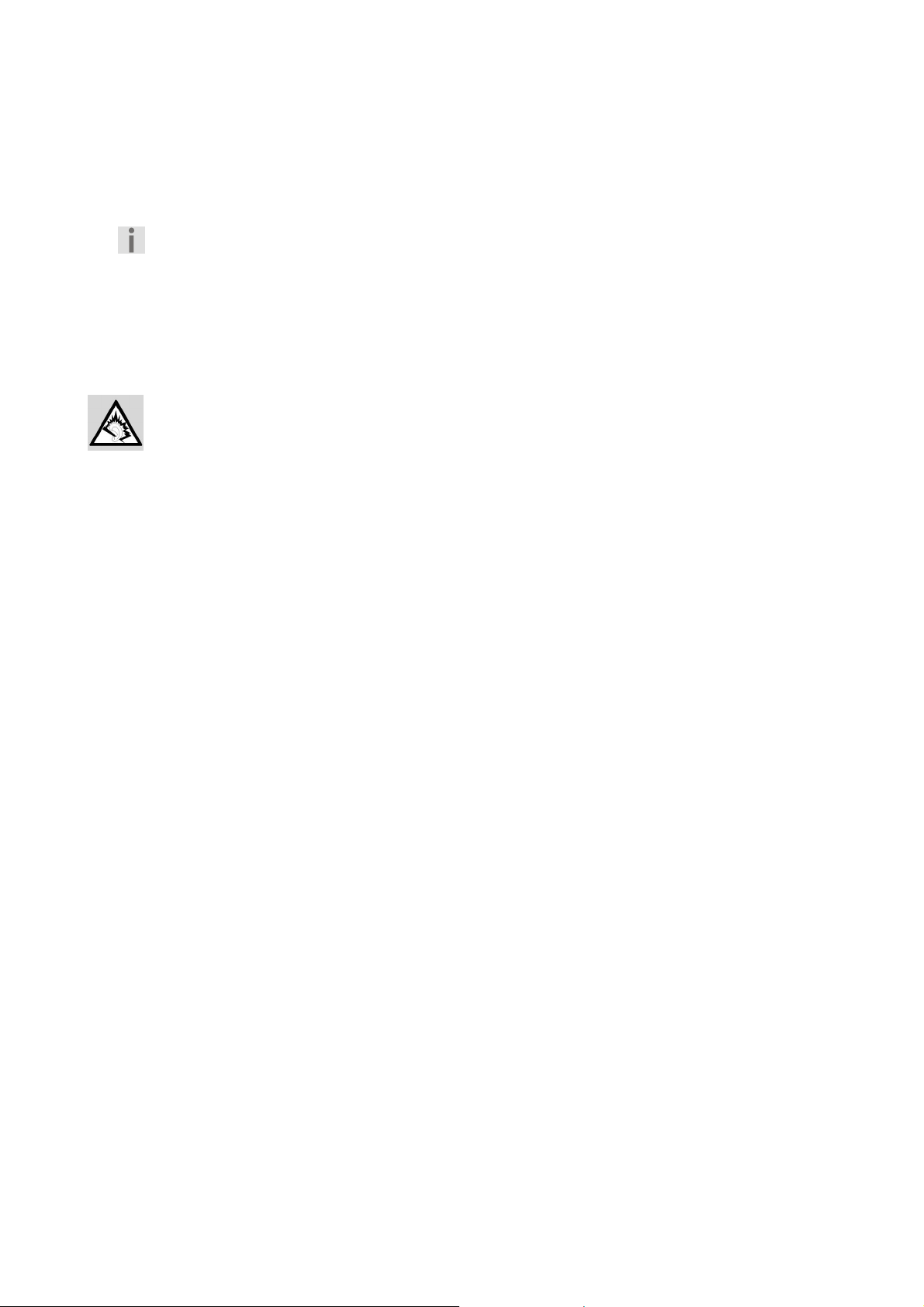
Indstilling af uret
Klokkeslættet indstilles, mens apparatet befinder sig i standby-modus.
1. Tryk på MEMORY/CLK-ADJ.; timevisningen blinker i displayet.
2. Tryk på SKIP/TUNING for at indtaste timerne.
3. Tryk igen på knappen MEMORY/CLK-ADJ.; minutvisningen blinker i displayet.
4. Tryk på SKIP/TUNING for at indtaste minutterne.
5. Tryk igen på knappen MEMORY/CLK-ADJ. for at gemme indstillingerne.
OBS
Tidsangivelsen blinker, hvis strømmen har været afbrudt og er kommet tilbage. Klokkeslættet
skal indstilles på nyt, som beskrevet ovenfor.
Valgfrit: Tilslutning af hovedtelefoner
På apparatets bagside er der en tilslutning for hovedtelefoner (PHONES).
1. Tilslut hovedtelefonerne med et 3,5 mm jackstik. Højtalerne slås så automatisk fra
BEMÆRK!
Høj lydstyrke ved anvendelse af øre- og hovedtelefoner kan medføre høreskader. Indstil
lydstyrken til minimum, inden du sætter øre-/hovedtelefonerne på. Hørelsen kan tage skade, hvis
det udsættes for store lydstyrker i for lang tid eller for pludseligt.
6

Generelle funktioner
Tænding og slukning
1. Apparatet tændes ved at trykke på knappen POWER.
2. Apparatet slukkes ved at trykke på knappen POWER igen.
Indstilling af lyden
1. Lydstyrken øges ved at trykke på VOLUME +.
2. Lydstyrken formindskes ved at trykke på VOLUME -.
OBS
Lydstyrkeniveauet kan justeres inden for en skala fra 0 til 40.
Basforstærkning
1. Basforstærkningen tændes ved at trykke på knappen EQ/BBS i 2 sekunder. Displayet viser teksten
X BAS ON.
2. Basforstærkningen slukkes ved igen at trykke på knappen EQ/BBS i 2 sekunder. Displayet viser
teksten
Indstilling af equalizer
Dette apparat har 5 fordefinerede equalizerindstillinger: FLAT, JAZZ, ROCK, CLASSIC og POP. De kan
indstilles på følgende måde i afspilningsmodus:
1. Tryk på knappen EQ/BBS for at indstille en af de til rådighed stående equalizermodi. Displayet viser
de forskellige modi i rækkefølge.
X BAS OFF.
DE
EN
ES
FR
NL
DK
IT
3D Surround
1. 3D Surround funktionen tændes ved at trykke knappen 3D SURROUND ind.
2. 3D Surround funktionen slukkes ved at trykke knappen 3D SURROUND ud igen.
Mute
1. Du kan slukke for lyden ved at trykke på knappen MUTE. Displayet viser teksten MUTE.
2. Der åbnes igen for lyden ved at trykke på knappen MUTE en gang til. Teksten
displayet.
MUTE slukkes i
Indstilling af afspilningskilde
Apparatet kan afspille lyd fra forskellige kilder. Du kan høre radio, CDer og kassettebånd, samt afspille MP3filer fra et USB-stik.
1. Ved et tryk på knappen FUNCTION skifter du mellem afspilningskilderne
USB.
OBS
Husk at isætte det tilsvarende medium, hvis du bruger funktionerne
TUNER, TAPE, CD eller
Tape, CD og USB.
Dansk
7

BRUG AF RADIO
1. Tryk på knappen FUNCTION indtil displayet viser teksten TUNER.
Antenne
• Apparatet har en drejbar teleskopantenne til FM-modtagelse. Positioner antennen så modtagelsen
bliver optimal.
• Til modtagelse af AM har apparatet en indbygget ferritantenne. Drej hele apparatet i den optimale
modtagelsesposition.
Indstilling af stationer
1. Ved tryk på knappen BAND kan du skifte mellem FM og AM (mellembølge).
2. Med knapperne SKIP/TUNING indstilles den ønskede station. Stationen indstilles manuelt
med et enkelt tryk på knappen. Hvis du holder knappen nede i mere end et sekund, standser
søgningen automatisk ved den næste station (autoscan).
Gemning af stationer
Du kan gemme op til 20 stationer i hvert frekvensområde.
1. Indstil den ønskede station, som beskrevet i forrige afsnit.
2. Tryk på knappen MEMORY/CLK-ADJ.. Displayet viser den blinkende tekst
MEMORY, og hukommelsespladsen 00 blinker.
3. Den ønskede hukommelsesplads vælges ved tryk på knapperne PRESET/FOLDER + eller -.
4. Valget bekræftes ved at trykke på knappen MEMORY/CLK-ADJ..
OBS
Knapperne PRESET/FOLDER + eller - skal trykkes, mens
teksterne er holdt op med at blinke, må du først trykke på knappen MEMORY/CLK-ADJ. igen.
Memory og 00 blinker. Hvis
Valg af programmerede stationer
1. Ved tryk på knappen BAND kan du skifte mellem FM og AM (mellembølge).
2. Den ønskede station vælges ved tryk på knapperne PRESET/FOLDER + eller -.
OBS
De gemte stationer slettes, hvis apparatet bliver taget fra elnettet og backup-batterierne er
afladet eller mangler.
Indstilling af mono / stereo
1. Ved at trykke på knappen REPEAT/MONO-ST. kan du skifte mellem mono og stereo i FM-området.
8

Afspilning af CD og MP3
Vigtigt om CD-rummet
Du må ikke placere uvedkommende genstande i CD-rummet, fordi det kan ødelægge
mekanikken.
Lad ikke CD-rummets låg stå åbent i længere tid, for at undgå at der trænger støv ind.
Linsen i CD-rummet må under ingen omstændigheder berøres.
Hvis CD’en er meget snavset eller der sidder fingeraftryk på den, kan det ske at afspilningen
forsinkes eller starter på et andet sted.
Snavs på laserlinsen kan medføre afbrydelser under afspilningen, eller andre forstyrrelser.
Hvis du ønsker at fjerne støvpartikler fra CD-rummet, bør du bruge en standard støvpinsel med
blæser (fås i fotoforretninger).
Ilægning af disk
1. Klap bæregrebet bagover, inden du åbner CD-rummet.
2. Åbn CD-rummet ved at løfte låget over en af de to åbninger OPEN.
3. Ilæg en CD med den påtrykte side opad.
4. Luk CD-rummet.
5. Tryk på knappen FUNCTION, indtil displayet viser teksten
6. Apparatet indlæser titlerne.
Herefter går apparatet i stop-modus. Antallet titler og den samlede spilletid vises.
READING blinker i displayet.
DE
EN
ES
FR
NL
DK
IT
CD.
Visning efter ilægning af en audio- eller MP3-CD
• Hvis audio- eller MP3-CD’en er placeret korrekt, vises det samlede antal titler i displayet (stop-modus).
• Hvis der ikke er nogen CD i CD-rummet, eller hvis CD’en er ulæselig, vises No Disc.
• Når CD-rummet er åbent, vises Open.
Udtagning af disk
1. CD-rummet må ikke åbnes, så længe CD’en stadig spiller eller roterer. Tryk altid på STOP først.
2. Åben CD-rummet ved at løfte låget over en af de to åbninger OPEN.
3. Tag CD’en ud ved at holde den i siderne.
PLAY, PAUSE, STOP – Audio-CD og MP3-CD
1. Tryk på PLAY/PAUSE, for at starten afspilningen. Displayet viser nummeret på den aktuelle titel,
samt spilletiden.
2. Tryk på knappen PLAY/PAUSE igen for at afbryde afspilningen, tidsvisningen blinker.
3. Tryk på knappen PLAY/PAUSE igen for at fortsætte afspilningen fra samme sted.
4. Tryk på STOP for at stoppe afspilningen. Apparatet er nu i stop-modus, og det samlede antal titler
på CD’en.
Titelsøgning og hurtig afspilning
Audio-CD
1. Ved tryk på tasterne SKIP/TUNING kan du springe hhv. en titel frem eller tilbage. Mens en
titel afspilles, kan du med SKIP/TUNING springe tilbage til dens start.
2. Hvis du holder tasterne SKIP/TUNING nede under afspilningen, skiftes til hurtig afspilning
hhv. frem eller baglæns.
Dansk
9

MP3-CD (søgning i mapper)
På MP3-CD’er kan titlerne - lige som på en data-CD - være gemt i filkataloger (mapper, albummer).
• Hvis MP3-CD’en ikke indeholder filkataloger, gennemføres søgningen på samme måde som på en
audio-CD.
• Hvis MP3-CD’en indeholder filkataloger, må du først åbne mappen, inden du kan søge efter titlen i
den.
1. Filkataloget (albummet) søges ved gentaget tryk på knapperne PRESET/FOLDER + eller -.
Kataloget og antallet af indeholdte filer vises.
2. I kataloget vælges den ønskede titel med knapperne SKIP/TUNING .
REPEAT – Gentagefunktion
Gentagefunktionen betyder endeløs gentagelse af samtlige titler eller af een valgt titel på CD’en.
1. Den aktuelle titel gentages ved et enkelt tryk på kappen REPEAT/MONO-ST.. Displayet viser
teksten
2. For at gentage hele CD’en, trykkes knappen REPEAT/MONO-ST. igen. Displayet viser teksten
REPEAT ALL.
3. Kun ved MP3-CD’er med filkataloger:
Det aktuelle katalog gentages ved at trykke to gange på knappen REPEAT/MONO-ST.. Displayet
viser teksten
4. REPEAT-Funktion standses ved at trykke flere gange på knappen REPEAT/MONO-ST., indtil
displayteksten forsvinder.
REPEAT. Titlen gentages endeløst.
REPEAT FOLDER.
RANDOM – Afspilning i vilkårlig rækkefølge
Ved vilkårlig afspilning afspilles titlerne på CD’en i vilkårlig rækkefølge.
1. Tryk på knappen RANDOM. Displayet viser teksten
2. Fra og med den følgende titel afspilles titlerne i vilkårlig rækkefølge.
3. Funktionen standses ved at trykke på knappen RANDOM igen. Displayteksten
Random.
Random forsvinder.
Programmering af en afspilningsrækkefølge
Du kan programmere en afspilningsrækkefølge for op til 60 titler. For at du kan gøre det, skal apparatet være
i stop-modus (tryk evt. på STOP under afspilningen).
Opstilling af en liste
1. Tryk på knappen MEMORY/CLK-ADJ. i stop-modus. Displayet viser O samt P-01, og teksten
MEMORY blinker.
2. Vælg titlen som du vil gemme på den første programplads med knapperne SKIP/TUNING .
Programpladsen blinker i displayet.
Ved MP3-CD’er vælger du et filkatalog med knapperne PRESET/FOLDER + eller -.
3. Den ønskede titel gemmes i listen ved et tryk på knappen MEMORY/CLK-ADJ..
4. For at gemme flere titler gentages disse trin.
Afspilning af en liste
1. Den programmerede liste afspilles ved et tryk på knappen PLAY/PAUSE.
2. Ved hjælp af knapperne RANDOM og REPEAT/MONO-ST. kan du anvende gentage- og
afspilningsfunktionerne, som beskrevet ovenfor.
Slet programmeret liste
Den programmerede liste slettes, hvis du
• trykker på knappen STOP ;
• skifter afspilningskilde med knappen FUNCTION;
• åbner CD-rummet i stop-modus.
10

Brug af kasettebånd
Ilæg en kassette
1. Tryk på knappen STOP/EJ., for at åbne kassetterummet.
2. Læg en kassette i rummets styreskinne med båndsiden opad og med siden som skal afspilles foran.
3. Luk kassetterummet.
4. Tryk på knappen FUNCTION, indtil displayet viser teksten
Afspil, stop og afbryd bånd
Tryk på PLAY for at afspille båndet. Båndets løberetning er mod venstre.
1. Afbryd den igangværende afspilning ved at trykke PAUSE. Afspilningen fortsættes ved at trykke på
knappen PAUSE igen.
2. Afspilningen standses med STOP/EJ..
Hurtig frem- og tilbagespoling
1. Tryk på knappen F.FWD („Fast forward“) eller REW („Rewind“), for at spole båndet hurtigt frem eller
tilbage.
2. Tryk på STOP/EJ. for at afslutte en spolefunktion. Tryk også på denne knap, når båndet er nået til
slutningen eller starten.
TAPE.
DE
EN
ES
FR
NL
DK
IT
Du må aldrig skifte fra hurtig afspilning til en anden funktion, uden først at standse båndet, da du
ellers risikerer at beskadige båndet eller apparatet.
Autostop
Båndet standser automatisk under optagelser eller afspilningen, når dets ende er nået.
Ved hurtig frem- eller tilbagespoling standser båndet ikke automatisk. I dette tilfælde skal du trykke på
knappen STOP/EJ. ved båndets ende.
Optage
Du kan optage fra radio eller fra audio-cd eller USB.
Egnede kassettebånd
Hvis allerede indpillede kromdioxidbånd overspilles på dette apparat, kan det forekomme, at den
første indspilning kun slettes delvist. Vi anbefaler derfor, at du kan optager på nye kromdioxidbånd.
Du opnår bedre afspilningsegenskaber med jernbånd.
Forberedelse af en optagelse
1. Læg en kasette i.
2. Indstil den ønskede afspilningskilde (
3. Ved CD og USB vælges titlen som skal optages med knapperne SKIP/TUNING .
4. Tryk på knappen PAUSE.
5. Optagelsen startes ved at trykke på knappen RECORD. Knappen PLAY trykkes automatisk
sammen med den.
6. Optagelsen kan afbrydes med knappen PAUSE, og fortsættes ved at løsne den igen ved pausens
afslutning .
7. Optagelsen standses med knapperne PAUSE eller STOP.
TUNER, CD oder USB) med knappen FUNCTION.
Dansk
11

USB-drift
r
1. Tryk på knappen FUNCTION indtil displayet viser teksten USB.
2. Sæt et USB-stik i bøsningen. Den befinder sig på apparatets
overside. Displayet viser teksten
og titler.
USB og det samlede antal mapper
mapper title
3. Knapperne til CD-/MP3-drift har de samme funktioner ved USB-drift og kan anvendes som beskrevet
4. USB-stikket fjernes ved, at du trykker på knappen STOP og trækker den ud.
OBS
Hvis der ikke er tilsluttet hverken USB-stik eller MP3-afspiller,
viser displayet meddelelsen
i kapitlet Afspilning af CD og MP3
NO DEV.
12

Genanvendelse
Emballage
Emballage og indpakningshjælpemidler, der ikke skal bruges mere, kan genbruges og skal
derfor principielt bortskaffes til genbrug.
Apparat
Når apparatet er nået til slutningen af dets levetid, må du under ingen omstændigheder smide
det ud som almindeligt husholdningsaffald. Undersøg mulighederne for en miljømæssig korrekt
bortskaffelse.
Batterier
Brugte batterier må ikke smides i husholdningsaffaldet! Batterier skal afleveres i opstillede
containere til brugte batterier.
Tekniske Data
Strømforsyning: 230 V ~ 50 Hz
Batterier (medfølger ikke):
Enkeltbatterier: 8 x 1,5 V, størrelse D, R20/LR20
Backup-Mignonbatterier: 3 x 1,5 V, størrelse AA, R6/LR6
Radiofrekvensområde FM: 87,5 – 108 MHz
Radiofrekvensområde Mellembølge: 522 – 1620 kHz
Hovedtelefonstik: 3,5 mm jackstik
USB-indgang: USB-Version 1.1 og 2.0
Maksimal musikudgangseffekt: 2 x 20 Watt PMPO
Sinuseffekt: 2 x 2 Watt (10 % K)
DE
EN
ES
FR
NL
DK
IT
CD-Player: Laserklasse 1
MP3-kodning:
Samplingsfrekvens: 16.0, 24.0, 22.05, 32.0, 44.1, 48.0 KHz
Anvendelige medier: Audio-CD, CD-R, CD-RW, MP3-Disk
Brug kun CD’er med følgende mærkning:
Vær opmærksom på følgende: Der findes i dag mange og delvist ikke-standardiserede
optagelsesformater for cd’er og metoder til kopibeskyttelse samt forskellige typer uindspillede
CD-R og CD-RW. Derfor kan der i enkelte tilfælde forekomme læsefejl eller læseforsinkelser.
Dette er ikke en fejl ved apparatet.
Ret til tekniske ændringer forbeholdes!
Dansk
13

14

Leggenda degli elementi di comando
1. Compartimento disco
2. Antenna telescopica
3. 3D SURROUND ON / OFF – attivare/disattivare il suono surround
4. Tasto PRESET/FOLDER +
5. Tasto PRESET/FOLDER -
6. Modo CD: REPEAT – funzione di ripetizione
Modo radio: MONO-ST. – commutazione da stereo a mono
7. RANDOM: riproduzione casuale (CD)
8. EQ/BBS: regolazione dell’equalizzatore e dell’amplificatore dei toni bassi (CD)
9. VOLUME +: regolatore di volume audio
10. VOLUME -: regolatore di volume audio
11. MUTE: circuito di muting
12. POWER: interruttore / dispositivo di interruzione
13. FUNCTION: selezionare la funzione radio, CD, cassetta ed USB
14. BAND: selezione della banda (VHF / onde medie)
15. PAUSE: tasto cassetta pausa
16. STOP/EJ.: tasto cassetta arresto ed espulsione della cassetta
17. F.FWD: tasto cassetta avvolgimento
18. REW: tasto cassetta riavvolgimento
19. PLAY: tasto cassetta riproduzione
20. RECORD: tasto cassetta registrazione
21. PLAY/PAUSE: riproduzione/interruzione riproduzione
22. LCD Display
23. STANDBY-indicazione
24. STOP: arresto riproduzione
25. Altoparlante destro
26. Altoparlante sinistro
27. TIMER/SLEEP – attivazione del timer / spegnimento automatico
28. TIMER SET/TIME DISPLAY – regolazione del timer
29. SKIP/TUNING – ricerca della stazione radio / selezione del titolo CD
30. SKIP/TUNING – ricerca della stazione radio / selezione del titolo CD
31. ID3 – indicazione delle informazioni contenute nei file del MP3
32. MEMORY/CLK-ADJ. – memorizzazione della stazione radio / impostazione dell’ora (per il display,
TIMER e SLEEP)
33. Vano cassette
DE
EN
ES
FR
NL
DK
IT
34.
35. ~ AC INPUT – allacciamento elettrico
36. Vano batterie
37. Vano batterie per la funzione backup
38. Allacciamento USB
Italiano
PHONES – allacciamento auricolari
1

Contenuto
Istruzioni di sucurezza .....................................................................................................................................3
Per questo libretto .......................................................................................................................................... 3
Gli apparecchi elettrici non devono essere a portata di mano dei bambini.................................................... 3
Installare l'apparecchio in modo sicuro .......................................................................................................... 3
Collegamento alla rete.................................................................................................................................... 3
In caso di difetti............................................................................................................................................... 3
In caso di malfunzionamenti ........................................................................................................................... 4
Il lettore del CD............................................................................................................................................... 4
Avvertenze di sicurezza sulle batterie........................................................................................................ 4
Pulire l'apparecchio ........................................................................................................................................ 4
Messa in funzione.............................................................................................................................................5
Disimballare.................................................................................................................................................... 5
La fornitura .................................................................................................................................................. 5
Alimentazione della corrente .......................................................................................................................... 5
Funzionamento con batterie – Inserire le batterie nell’apparecchio............................................................... 5
Inserire le batterie Backup........................................................................................................................... 5
Impostazione dell'ora...................................................................................................................................... 6
Optional: Collegare l'auricolare ...................................................................................................................... 6
Funzioni di base................................................................................................................................................7
Accensione e spegnimento ............................................................................................................................ 7
Regolazione dell’audio ................................................................................................................................... 7
Volume dell’audio ........................................................................................................................................ 7
Amplificazione dei toni bassi ....................................................................................................................... 7
Regolazione dell’equalizzatore.................................................................................................................... 7
3D Surround ................................................................................................................................................ 7
Commutazione su muting............................................................................................................................ 7
Impostazione della riproduzione di sorgenti ................................................................................................... 7
Funzione radio ..................................................................................................................................................8
Antenna .......................................................................................................................................................... 8
Regolazione della trasmittente ....................................................................................................................... 8
Memorizzazione della trasmittente................................................................................................................. 8
Richiamare la trasmittente memorizzata ........................................................................................................ 8
Regolazione mono / stereo............................................................................................................................. 8
Funzionamento CD/MP3...................................................................................................................................9
Indicazioni sul cassetto del CD....................................................................................................................... 9
Inserire il CD................................................................................................................................................... 9
Indicazioni dopo l’inserimento di un CD audio o MP3................................................................................. 9
Estrarre il disco............................................................................................................................................... 9
PLAY, PAUSE, STOP - CD audio e CD MP3 ................................................................................................ 9
Ricerca del titolo ed esecuzione rapida.......................................................................................................... 9
CD audio...................................................................................................................................................... 9
CD MP3 (ricerca negli elenchi).................................................................................................................. 10
REPEAT: Ripetizione ................................................................................................................................... 10
RANDOM: Riproduzione casuale................................................................................................................. 10
Programmazione dei titoli............................................................................................................................. 10
Creazione di un elenco.............................................................................................................................. 10
Riproduzione dell’elenco ........................................................................................................................... 10
Cancellare l'elenco programmato.............................................................................................................. 10
Funzionamento delle cassette ......................................................................................................................11
Inserimento della cassetta............................................................................................................................ 11
Riproduzione, arresto, interruzione della cassetta ....................................................................................... 11
Avvolgimento e riavvolgimento rapido.......................................................................................................... 11
Arresto automatico ....................................................................................................................................... 11
Registrazione................................................................................................................................................ 11
Cassette adatte ......................................................................................................................................... 11
Come eseguire la registrazione................................................................................................................. 11
Funzionamento USB.......................................................................................................................................12
Smaltimento rifiuti ..........................................................................................................................................13
Imballaggio ................................................................................................................................................... 13
Apparecchio.................................................................................................................................................. 13
Batterie ......................................................................................................................................................... 13
DATI TECNICI..................................................................................................................................................13
2

Istruzioni di sucurezza
Per questo libretto
Prima della messa in funzione leggere a fondo le presenti istruzioni di sicurezza. Osservare gli
avvertimenti sull'apparecchio e nelle istruzioni di servizio.Conservare sempre a portata di
mano le seguenti istruzioni di servizio. Se vendete o trasferite l'apparecchio, Vi preghiamo di
consegnare anche le presenti istruzioni.
Gli apparecchi elettrici non devono essere a portata di mano dei bambini
Non fate mai utilizzare gli apparecchi elettrici dai bambini senza alcun controllo.Le batterie/gli accumulatori
possono rappresentare un pericolo di morte, se vengono ingoiati. Conservare quindi l'apparecchio e le
batterie per i bambini piccoli in un posto inaccessibile. Se una batteria è stata inghiottita, si deve cercare
immediatamente aiuto ad un medico.Tenere sempre lontano gli imballaggi di plastica dai bambini. Esiste il
pericolo di soffocamento.
Installare l'apparecchio in modo sicuro
Prestare attenzione alle seguenti condizioni ambientali durante il montaggio dell’apparecchio:
• Quando in funzione l’apparecchio non deve essere collocato in locali che siano troppo umidi (per es.
nel bagno).
• Collocare l'apparecchio su una superficie fissa e piana.
• Non esporre l’apparecchio a nessuna sorgente termica diretta (per. es. impianti di riscaldamento).
• Prestare attenzione che sull'apparecchio non cada la luce diretta e forte del sole.
• Fare attenzione che non avvenga alcun stillicidio o che nessun spruzzo d’acqua penetri
nell’apparecchio. Non porre alcun oggetto riempito da liquidi - come per es. vasi - sull’apparecchio.
Non far funzionare l’apparecchio in prossimità di vasche da baglio, bacini d’acqua, piscine, ecc.
• Prestare attenzione che non ci siano fonti di incendio aperte (peres. candele accese) in diretta
vicinanza dell'apparecchio.
• Non coprire la feritoia di ventilazione, di modo che si possa sempre garantire un’adeguata
ventilazione. La ventilazione non dovrà essere ostacolata, coprendo le aperture di ventilazione con
oggetti (quali riviste, coperte, tende, ecc.). Mantenere una distanza minima dalle pareti o dai mobili di
circa 10 cm dall’alto e dal basso e di circa 5 cm dalle altre posizioni.
DE
EN
ES
FR
NL
DK
IT
Collegamento alla rete
Collegare il cavo della rete soltanto ad una presa facilmente raggiungibile (230V ~ 50Hz), che si trova vicino
al luogo di installazione. Nel caso, in cui l'apparecchio debba essere rapidamente staccato dalla rete, la
presa dovrà essere liberamente accessibile.
Aspettare a collegare il cavo della rete, quando l’apparecchio viene spostato da un locale freddo ad uno
caldo. L’acqua di condensazione può eventualmente danneggiare l’apparecchio. Una volta che l’apparecchio
ha raggiunto la temperatura ambiente, si può mettere in funzione l’apparecchio in modo sicuro
Prestare attenzione che il cavo della rete non provochi degli inciampi. La linea di allacciamento non dovrà
essere bloccata, né crimpata.
In caso di difetti
Non fare funzionare l’apparecchio, se l’apparecchio oppure il cavo della rete mostrano dei difetti evidenti
oppure se è stato fatto cadere l’apparecchio.
In caso di danneggiamento dell'apparecchio o della linea di collegamento estrarre immediatamente la spina
dalla presa.
In nessun caso tentare di aprire da soli l'apparecchio e/o di ripararlo. Esiste il pericolo di scossa elettrica! In
caso di guasto rivolgersi al nostro Servizio Assistenza o ad un'altra officina specializzata.In caso di assenza
prolungata o di intemperie estrarre la spina dalla presa.
Italiano
3

In caso di malfunzionamenti
Se l’apparecchio funziona male, è possibile che si sia verificata una scarica elettrica. Staccare in questo
caso il cavo della rete ed estrarre le batterie. Inserire di nuovo le batterie e ricollegare l’apparecchio alla rete.
In questo modo l’apparecchio verrà resettato.
Il lettore del CD
Il lettore del CD è un prodotto laser della classe 1. L'apparecchio è provvisto di un sistema di
sicurezza, che impedisce la fuoriuscita di raggi laser pericolosi durante il consumo normale.
Per evitare ferite agli occhi, non danneggiare mai o manipolare il sistema di sicurezza
dell'apparecchi.
Avvertenze di sicurezza sulle batterie
Potete far funzionare l'apparecchio con batterie. Seguire attentamente le seguenti indicazioni:
• Tenere le batterie fuori dalla portata dei bambini. In caso di ingestione accidentale, avvertire
immediatamente il medico.
• Non gettare le batterie nel fuoco. Non provocare mai cortocircuito e non aprire o deformare le batterie.
• All’occorrenza pulire le batterie e i contatti dell’apparecchio prima dell’inserimento.
• Sostituire contemporaneamente tutte le batterie usate con batterie dello stesso tipo.
• Non mischiare batterie nuove e vecchie o di tipo diverso.
• Fare attenzione ad inserire correttamente i poli più (+) e meno (-).
• Rimuovere le batterie dall’apparecchiatura se non viene utilizzata per un periodo prolungato.
• Eliminare repentinamente le batterie scariche dall’ apparecchiatura! Maggiore è il rischio di fuoriuscite!
• Evitare colpi e sollecitazioni forti; non porre l’apparecchio per es. su dei caloriferi! Maggiore è il rischio
di fuoriuscite!
• Non tentare di ricaricare le batterie! C’è il pericolo di esplosione!
• Togliere subito le batterie scariche dall’apparecchio. Pulire i contatti, prima di inserire le nuove
batterie. C’è pericolo di corrosione a causa dell’acido contenuto nella batteria!
• Se dovesse fuoriuscire dell’acido dalla batteria, evitare in ogni caso il contatto con la pelle, gli occhi e
le mucose! Nel caso in cui però l’acido venga a contatto con la pelle, sciacquare subito le parti
interessate con abbondante acqua limpida e consultare immediatamente un medico.
Pulire l'apparecchio
Prima della pulizia, estrarre la spina dalla presa. Per la pulizi utilizzare uno straccio morbido ed asciutto. Si
dovrebbero evitare solventi e mezzi chimici di pulizia, perchè potrebbero danneggiare la superficie o le
scritte sull'apparecchio.
4

Messa in funzione
Disimballare
Rimuovare tutto il materiale di imballaggio, anche la protezione per il trasporto del cassetto dei CD.
ATTENZIONE!
Non fate giocare i bambini piccoli con il foglio. Esiste il pericolo di soffocamento gefahr!
La fornitura
Durante il disimballaggio assicurarsi che sono stati forniti i seguenti particolari:
• L’apparecchio
• Cavo della rete
• Istruzioni di servizio con documenti di garanzia
Alimentazione della corrente
1. Connettere la spina del cavo della rete con la presa AC sul lato posteriore dell’apparecchio.
2. Connettere la spina elettrica con una presa elettrica da 230 V ~ 50 Hz. L’indicazione STANDBY si
illuminerà.
INDICAZIONE
Una volta inserite le batterie, la rete elettrica viene contemporaneamente alimentata.
Fare attenzione che l’apparecchio abbia un basso consumo di energia elettrica, quando è allacciato alla rete
e quando è disinserito. Perciò si consiglia di staccare l’apparecchio dalla rete quando non è in funzione.
DE
EN
ES
FR
NL
DK
IT
Funzionamento con batterie – Inserire le batterie nell’apparecchio
Il vano batterie si trova sul lato posteriore dell’apparecchio.
1. Staccare la spina elettrica.
2. Aprire il vano batterie, premendo le alette del coperchio verso il basso.
3. Inserire le otto batterie R20/LR20 da 1,5-V, in modo tale che il polo negativo sia rivolto verso le
molle. Guardare lo schema riportato nel vano batterie!
4. Reinserire il vano batterie ed attendere che scatti in posizione.
L’apparecchio viene alimentato soltanto mediante batterie, quando il cavo della rete non è connesso
contemporaneamente alla rete.
Inserire le batterie Backup
Affinché l'orologio non si fermi se l'apparecchio è staccato dalla rete, si potete inserire tre batterie 1,5-V
R6/LR6 AA (non fornita). Il vano della batteria backup si trova all’interno del vano batterie del proprio
apparecchio.
1. Staccare la spina elettrica.
2. Aprire il vano batterie, premendo le alette del coperchio verso il basso.
3. Togliere le otto batterie R20/LR20 da 1,5-V dall’apparecchio, se sono già state inserite come
descritto nelle sezioni precedenti.
4. Togliere il coperchio del vano batterie della batteria backup.
5. Inserire tre batterie R6/LR6 AA da 1,5-V. Fare attenzione ai poli +/-. Il disegno nell’apparecchio vi
sarà d’aiuto.
6. Chiudere il cassetto delle batterie.
Italiano
5

Impostazione dell'ora
Impostare l’ora, quando l’apparecchio si trova nel modo di stand-by.
1. Premere il tasto MEMORY/CLK-ADJ.; l’indicazione dell’ora lampeggerà sul display.
2. Premere i tasti SKIP/TUNING , per inserire l’ora.
3. Premere di nuovo il tasto MEMORY/CLK-ADJ.; l’indicazione dei minuti lampeggerà sul display.
4. Premere i tasti SKIP/TUNING , per inserire i minuti.
5. Premere di nuovo il tasto MEMORY/CLK-ADJ., per memorizzare le impostazioni.
INDICAZIONE
L’indicazione dell’ora lampeggerà, quando in seguito ad una caduta di tensione o ad
un’interruzione di corrente la connessione elettrica verrà di nuovo ripristinata. Impostare di
nuovo l’ora come sopra descritto.
Optional: Collegare l'auricolare
A lato posteriore dell'apparecchio si trova il collegamento dell'auricolare/cuffia PHONES.
1. Collegare una cuffia/auricolare con spina per jack da 3,5 mm (non forniti). Gli altoparlanti si
disinseriscono poi automaticamente.
ATTENZIONE!
Quando si utilizzano degli auricolari oppure delle cuffie ad un volume alto dell’audio, ciò può
portare alla perdita dell’udito. Prima di infilarsi la cuffia, ascoltare un momento l'intensità! L’udito
può danneggiarsi, se rimane esposto per troppo tempo oppure improvvisamente a dei volumi alti
dell’audio!
6

Funzioni di base
Accensione e spegnimento
1. L’apparecchio si accenderà, premendo il tasto POWER.
2. L’apparecchio si spegnerà, premendo di nuovo il tasto POWER.
Regolazione dell’audio
Volume dell’audio
1. Premere il tasto VOLUME +, per aumentare il volume dell’audio.
2. Premere il tasto VOLUME -, per diminuire il volume dell’audio.
INDICAZIONE
Il livello sonoro ha una banda di regolazione compresa tra 0 e 40.
Amplificazione dei toni bassi
1. Premere per 2 secondi il tasto EQ/BBS, per attivare la funzione di amplificazione dei toni bassi. Sul
display apparirà il messaggio
2. Premere di nuovo per 2 secondi il tasto EQ/BBS, per disattivare la funzione di amplificazione dei
toni bassi. Sul display apparirà il messaggio
X BAS ON.
X BAS OFF.
DE
EN
ES
FR
NL
DK
IT
Regolazione dell’equalizzatore
Questo apparecchio dispone di 5 regolazioni predefinite dell’equalizzatore: FLAT, JAZZ, ROCK,
CLASSIC e POP. Nel modo di riproduzione dovranno essere regolate così come di seguito indicato:
1. Premere il tasto EQ/BBS, per regolare uno dei modi dell’equalizzatore disponibili. Sul display
appariranno, a seconda della sequenza, i diversi modi.
3D Surround
1. Premere il tasto 3D SURROUND verso l’interno, per attivare la funzione 3D Surround.
2. Premere il tasto 3D SURROUND verso l’esterno, per disattivare la funzione 3D Surround.
Commutazione su muting
1. Premere il tasto MUTE, per commutare la riproduzione audio su muting. Sul display apparirà
l’indicazione
2. Premere di nuovo il tasto MUTE, per attivare la riproduzione audio. Dal display scomparirà
l’indicazione
MUTE.
MUTE.
Impostazione della riproduzione di sorgenti
Con questo apparecchio si possono impostare diverse sorgenti di riproduzione. Si può ascoltare la radio, i
CD, le cassette, nonché riprodurre i file MP3 da un stick USB.
1. Premere il tasto FUNCTION, per attivare le funzioni
TUNER, TAPE, CD oppure USB.
INDICAZIONE
Inserire il corrispondente supporto nelle funzioni
Italiano
Tape, CD e USB.
7

Funzione radio
1. Premere il tasto FUNCTION, fino a quando non apparirà sul display TUNER.
Antenna
• L’apparecchio è provvisto di antenna telescopica orientabile per la ricezione VHF. Orientare l’antenna
per una ricezione ottimale.
• Nell’apparecchio è incorporata un’antenna di ferrite per la banda delle onde medie. Girare
l’apparecchio nella posizione di ricezione ottimale.
Regolazione della trasmittente
1. Premere il tasto BAND, per passare da VHF a MW (onde medie).
2. Mediante i tasti SKIP/TUNING regolare la trasmittente richiesta. Con una semplice pressione
del tasto si può regolare manualmente la trasmittente. Tenendo premuto il tasto per più di un
secondo, la ricerca automatica si arresterà sulla trasmittente successiva (autoscan).
Memorizzazione della trasmittente
Per ogni campo di frequenza si possono memorizzare fino a 20 trasmittenti.
1. Regolare la trasmittente richiesta come descritto nella precedente sezione.
2. Premere il tasto MEMORY/CLK-ADJ.. Sul display apparirà l’indicazione
lampeggiante
3. Premere i tasti PRESET/FOLDER + oppure -, per scegliere la posizione di memoria desiderata.
4. Premere il tasto MEMORY/CLK-ADJ., per confermare la propria selezione.
MEMORY e la posizione di memoria 00 lampeggerà.
INDICAZIONE
Premere i tasti PRESET/FOLDER + oppure - fino a quando le indicazioni
lampeggeranno. Se le indicazioni non dovessero più lampeggiare, si dovrà premere di nuovo il
tasto MEMORY/CLK-ADJ.
Memory e 00 non
Richiamare la trasmittente memorizzata
1. Premere il tasto BAND, passare da VHF a MW (onde medie).
2. Premere i tasti PRESET/FOLDER + oppure -, per selezionare la posizione di memoria desiderata.
INDICAZIONE
Le trasmittenti memorizzate si cancelleranno, non appena l’apparecchio verrà staccato dalla
corrente e quando le batterie backup si saranno scaricate o non saranno state inserite.
Regolazione mono / stereo
1. Premere il tasto REPEAT/MONO-ST., per passare nella banda VHF da mono a stereo.
8

Funzionamento CD/MP3
Indicazioni sul cassetto del CD
Non collocare alcun corpo estraneo nel cassetto del CD, poiché in tal modo si può danneggiare
la meccanica.
Per evitare che il cassetto del CD si sporchi con della polvere, non lasciare alzato il coperchio
per lungo tempo.
In nessun caso non toccare la lente presente nel cassetto del CD.
Se il CD è molto sporco oppure se sono presenti delle grosse impronte digitali, può accadere
che la riproduzione venga ritardata oppure inizi in un altro punto.
Se la lente ottica è sporca, si possono verificare delle interruzioni durante la riproduzione oppure
degli altri guasti.
Se si vogliono eliminare le particelle di polvere dal cassetto del CD, utilizzare in questo caso un
pennello aspirapolvere d’uso commerciale (in vendita nei negozi di articoli fotografici).
Inserire il CD
1. Prima di aprire il cassetto del CD, ribaltare la staffa di supporto indietro.
2. Aprire il cassetto del CD, sollevando il coperchio mediante una delle due aperture OPEN.
3. Introdurre un CD con la scritta rivolta verso l'alto.
4. Richiudere il cassetto del CD.
5. Premere il tasto FUNCTION, fino a quando non apparirà sul display
6. L’apparecchio leggerà i titoli. Sul display lampeggerà
Poi l’apparecchio passerà al modo di arresto. Il numero dei titoli, nonché il tempo di esecuzione
totale verranno indicati.
READING.
CD.
DE
EN
ES
FR
NL
DK
IT
Indicazioni dopo l’inserimento di un CD audio o MP3
• Quando il CD audio oppure il CD MP3 vengono inseriti correttamente, il numero totale dei titoli
apparirà sul display (modo di arresto).
• Se non viene inserito nessun CD oppure viene inserito un CD non leggibile, apparirà la scritta No Disc.
• Quando il cassetto del CD è aperto, apparirà la scritta Open.
Estrarre il disco
1. Non aprire il cassetto del CD, fino a quando il CD sta ancora suonando o girando. Premere prima STOP.
2. Aprire il cassetto del CD, sollevando il coperchio mediante una delle due aperture OPEN.
3. Per estrarre un CD, sollevarlo da un lato.
PLAY, PAUSE, STOP - CD audio e CD MP3
1. Premere PLAY/PAUSE, per avviare la riproduzione. Sul display appariranno il numero del titolo
attuale e il tempo di riproduzione.
2. Premere di nuovo PLAY/PAUSE, per interrompere la riproduzione. Il tempo di riproduzione
lampeggerà.
3. Premere di nuovo PLAY/PAUSE, per riprendere la riproduzione dallo stesso punto.
4. Premere STOP, per terminare la riproduzione. L’apparecchio si trova ora nel modo di arresto e il
numero totale dei titoli sul CD apparirà.
Ricerca del titolo ed esecuzione rapida
CD audio
1. Premere i tasti SKIP/TUNING , per passare al titolo successivo o per ritornare a quello
precedente. Durante la riproduzione con SKIP/TUNING si arriva all’inizio del titolo attuale.
2. Se durante la riproduzione si tengono premuti i tasti SKIP/TUNING , si avvierà un’esecuzione
rapida in avanti o indietro.
Italiano
9
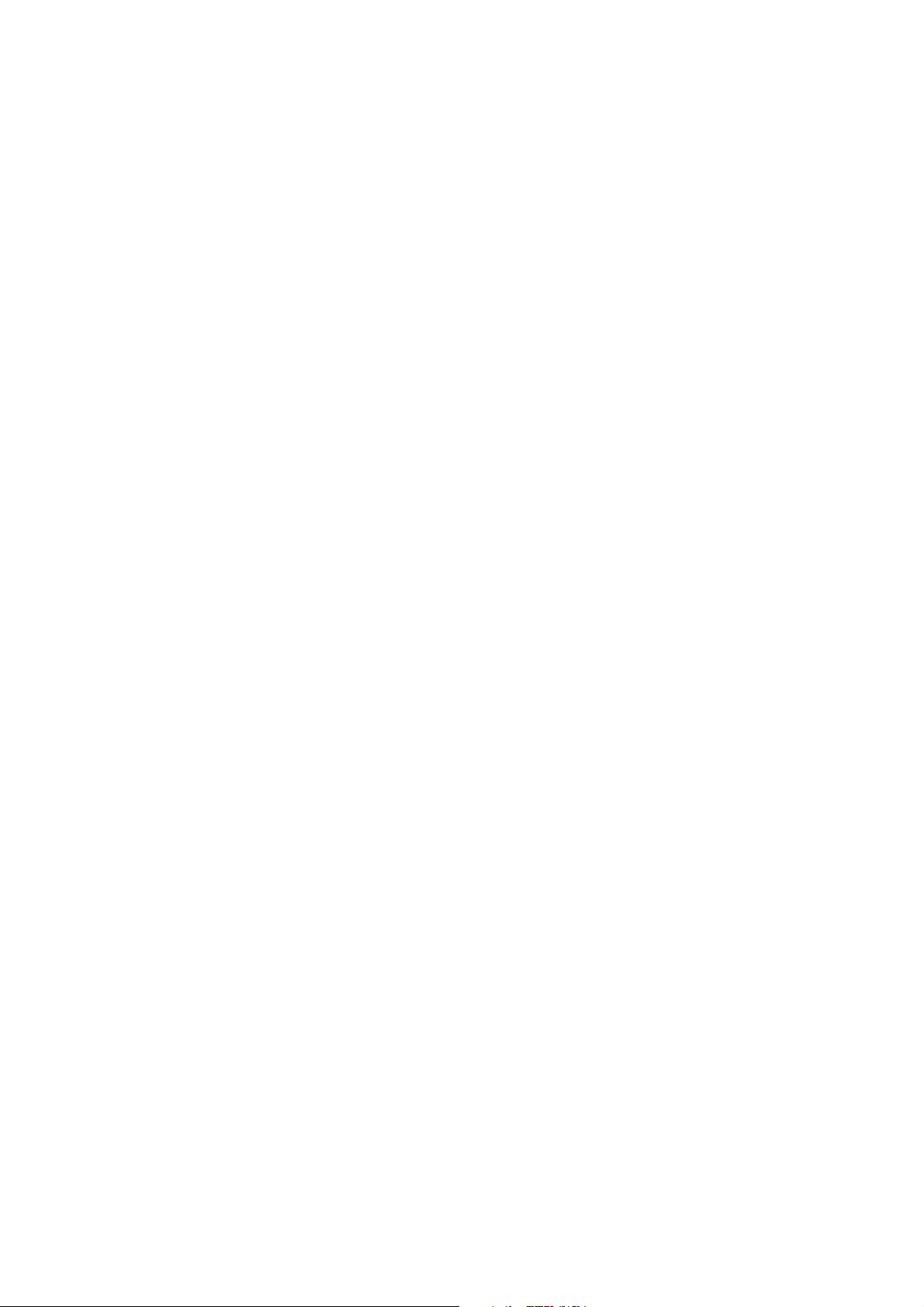
CD MP3 (ricerca negli elenchi)
Nei CD MP3 possono essere memorizzati i titoli – come file in un CD di dati – negli elenchi (raccoglitori,
album).
• Se nel CD MP3 non sono presenti degli elenchi, eseguire la ricerca come con un CD audio.
• Se nel CD MP3 sono presenti degli elenchi, si dovrà aprire innanzitutto l’elenco per la ricerca del titolo
e cercare poi il titolo nell’elenco.
1. Cercare un elenco (album) premendo ripetutamente i tasti PRESET/FOLDER + oppure -. L’elenco
e il numero dei file ivi contenuti verranno indicati.
2. Nell’elenco selezionato scegliere mediante i tasti SKIP/TUNING il titolo richiesto.
REPEAT: Ripetizione
Con la funzione di ripetizione verranno ripetuti tutti i titoli di un CD oppure un titolo prescelto.
1. Per ripetere il titolo attuale, premere ancora una volta il tasto REPEAT/MONO-ST. Sul display
apparirà l’indicazione
2. Per ripetere l’intero CD, premere un’altra volta il tasto REPEAT/MONO-ST. Sul display apparirà
l’indicazione
3. Solo nei CD MP3 con elenchi:
Per ripetere l’elenco attuale, premere due volte il tasto REPEAT/MONO-ST. Sul display apparirà
l’indicazione
4. Per terminare la funzione REPEAT, premere ripetutamente il tasto REPEAT/MONO-ST., fino a
quando l’indicazione non scomparirà.
REPEAT ALL.
REPEAT FOLDER.
REPEAT. Il titolo verrà continuamente ripetuto.
RANDOM: Riproduzione casuale
Con la riproduzione casuale i titoli del CD verranno riprodotti in sequenza casuale.
1. Premere il tasto RANDOM. Sul display apparirà l’indicazione
2. Dal titolo successivo i titoli verranno riprodotti in sequenza casuale.
3. Per terminare la funzione, premere un’altra volta il tasto RANDOM.L’indicazione
scomparirà.
Random.
Random
Programmazione dei titoli
Potete programmare la successione di funzionamento da e fino a 60 titoli. L'apparecchio ora si trova nel
modo di arresto (eventualmente durante la riproduzione premere STOP).
Creazione di un elenco
1. Premere il tasto nel modo di arresto MEMORY/CLK-ADJ.. Sul display apparirà O, come pure P-
01 e l’indicazione MEMORY lampeggerà.
2. scegliere mediante i tasti SKIP/TUNING il titolo che si vuole memorizzare sulla prima
posizione di programma. La posizione di programma lampeggerà sul display.
Con i CD MP3 selezionare mediante i tasti PRESET/FOLDER + oppure – un elenco.
3. Premere il tasto MEMORY/CLK-ADJ., per memorizzare il titolo richiesto nell’elenco.
4. Ripetere la stessa procedura, per memorizzare altri titoli.
Riproduzione dell’elenco
1. Per riprodurre l’elenco programmato, premere il tasto PLAY/PAUSE.
2. Mediante i tasti RANDOM e REPEAT/MONO-ST. si possono utilizzare le funzioni di ripetizione e di
riproduzione, come sopra descritto nell’elenco.
Cancellare l'elenco programmato
Cancellate l'elenco programmato,
• e premete due volte STOP;
• Cambiare la riproduzione di sorgenti mediante il tasto FUNCTION;
• Aprire il cassetto del CD nel modo di arresto.
10

Funzionamento delle cassette
Inserimento della cassetta
1. Premere il tasto STOP/EJ., per aprire il vano della cassetta.
2. Inserire una cassetta con il lato del nastro rivolto verso l’alto e far scorrere in avanti il lato che deve
essere riprodotto nelle guide del vano.
3. Premere il vano.
4. Premere il tasto FUNCTION, fino a quando sul display comparirà
Riproduzione, arresto, interruzione della cassetta
1. Premere il tasto PLAY, per riprodurre la cassetta. La direzione per lo scorrimento del nastro è posta
a sinistra.
2. È possibile interrompere la riproduzione in corso mediante il tasto PAUSE. Premere di nuovo il tasto
PAUSE, per continuare la riproduzione.
3. Arrestare la riproduzione mediante il tasto STOP/EJ..
Avvolgimento e riavvolgimento rapido
1. Premere i tasti F.FWD (“fast forward”) oppure REW (“rewind”), per avvolgere o riavvolgere
rapidamente il nastro.
2. Premere STOP/EJ., per terminare l’esecuzione rapida. Premere il tasto anche quando il nastro è
arrivato alla fine o all’inizio.
TAPE.
DE
EN
ES
FR
NL
DK
IT
Non passare mai dall’esecuzione rapida ad un’altra funzione, senza aver prima arrestato il
nastro. Ciò potrebbe rovinare il nastro oppure danneggiare l’apparecchio.
Arresto automatico
Il nastro si arresterà automaticamente, quando durante la riproduzione e/o durante la registrazione il nastro
sarà arrivato alla fine.
Con l’avvolgimento e il riavvolgimento rapido il nastro non si arresterà. Premere alla fine del nastro il tasto
STOP/EJ..
Registrazione
Si può registrare dalla radio, dal CD e da USB.
Cassette adatte
Quando su questo apparecchio vengono duplicati dei nastri al biossido di cromo, già preregistrati, può
succedere che la prima registrazione venga in parte cancellata. Perciò si consiglia di utilizzare delle
nuove cassette per le registrazioni con i nastri al biossido di cromo. Migliori caratteristiche di
riproduzione si ottengono con nastri al ferro.
Come eseguire la registrazione
1. Inserire una cassetta.
2. Regolare mediante il tasto FUNCTION la riproduzione di sorgenti richiesta (
USB).
3. Con il CD e USB selezionare mediante i tasti SKIP/TUNING il titolo da registrare.
4. Premere il tasto PAUSE.
5. Per avviare la registrazione, premere il tasto RECORD. Il tasto PLAY verrà premuto
automaticamente.
6. È possibile interrompere la registrazione, premendo il tasto PAUSE e alla fine della pausa
cancellare di nuovo.
7. Arrestare la registrazione mediante i tasti PAUSE oppure STOP.
TUNER, CD oppure
Italiano
11

Funzionamento USB
reg
1. Premere il tasto FUNCTION, fino a quando non apparirà sul display USB.
2. Inserire la spina USB di uno stick USB nella presa USB. Questa si
trova sul lato superiore dell’apparecchio. Sul display apparirà
l’indicazione
verrà indicato.
USB ed anche il numero totale dei registri e dei titoli
istri titoli
3. I tasti per il funzionamento del CD/MP3 hanno le stesse funzioni utilizzate per il funzionamento USB
4. Per estrarre lo stick USB, Premere il tasto STOP ed estrarlo.
INDICAZIONE
Se non è stato collegato nessuno stick USB oppure lettore
MP3, apparirà sul display il messaggio
e possono essere utilizzati così come descritto nel capitolo relativo al funzionamento del CD/MP3.
NO DEV.
12

Smaltimento rifiuti
Imballaggio
Il dispositivo per essere protetto da danni causati dal trasporto è imballato. Le confezioni non
più utilizzate e i materiali da imballo sono riciclabili e devono essere destinati al riutilizzo.
Apparecchio
Al termine della durata non gettare in alcun caso l’apparecchio tra i rifiuti domestici. Chiedere
informazioni sulle possibilità di smaltimento in conformità con le normative ambientali.
Batterie
Le batterie utilizzate non devono essere gettate tra i rifiuti domestici! Devono essere
consegnate ai punti di raccolta per le batterie vecchie.
DATI TECNICI
Tensione d'entrata rete: 230 V ~ 50 Hz
Batterie (non fornita efert):
Pile: 8 x 1,5 V, formato D, R20/LR20
Batterie mignon backup 3 x 1,5 V, formato AA, R6/LR6
Frequenza radio UKW: 87,5 – 108 MHz
Frequenza radio MW (AM): 522 – 1620 kHz
Presa cuffia: spina per jack da 3.5 mm
Collegamento USB USB-versione 1.e 2.0
Potenza di uscita massima della musica:2 x 20 Watt PMPO
Potenza sinusoidale: 2 x 2 Watt (10 % K)
DE
EN
ES
FR
NL
DK
IT
Lettore CD: classe laser 1
Codifica MP3:
Frequenza campione: 16.0, 24.0, 22.05, 32.0, 44.1, 48.0 KHz
Dischi riproducibili: CD audio, CD-R, CD-RW, disco MP3
Utilizzare soltanto CD, come descritto di seguito:
Oggigiorno esistono molti metodi, in parte non standardizzati, di registrazione di CD e di
protezione dalla copiatura ed inoltre CD-R e CD-RW non registrati di tipo diverso. Per questo, in
casi particolari possono verificarsi errori o ritardi di lettura. Non si tratta tuttavia di un difetto
dell'apparecchio.
Ci si riserva il diritto di apportare modifiche tecniche!
Italiano
13

14
