Page 1

CONTENTS:
Safety instruction...............................................................1
purpose of use .................................................................. 1
Operating Safety ............................................................... 1
Repair.............................................................................. 2
Environmental conditions.................................................... 2
setting up location ............................................................. 3
Connection ....................................................................... 4
Power Supply .................................................................4
Recycling and disposal .......................................................5
Battery treatment ...........................................................5
Standards/Electro-Magnetic Compatibility ............................. 7
Maintenance and care ........................................................ 7
Included in the box............................................................ 8
Overview............................................................................ 9
Front view ........................................................................9
Rear panel jacks.............................................................. 10
Remote control.................................................................11
Installing the batteries ..................................................... 11
Button layout.................................................................. 12
Setting Up ........................................................................ 15
unpacking ...................................................................... 15
Installing the base plate ................................................... 15
Connecting your TV ..........................................................17
Connecting the mains cable .............................................. 17
Connecting an antenna (without a decoder box) .................. 17
Connecting the SCART jack............................................... 18
Connecting procedure.................................................... 18
Procedures for watching a video over a VCR ..................... 18
Connecting the Video or S-Video/Audio jacks....................... 19
Connecting procedure.................................................... 19
Procedures for watching a video over a VCR ..................... 19
Page 2

Connecting an external TV ................................................ 20
Connecting procedure.................................................... 20
To watch the external TV ............................................... 20
Connecting a COMPONENT device ...................................... 21
Connecting procedure.................................................... 21
To watch the DTV ......................................................... 21
Connceting the DVI jack (DVI-D only) ................................ 22
Connecting procedure.................................................... 22
TV function.......................................................................23
Watching TV ................................................................... 23
Turning the TV on and off .............................................. 23
Operating the OSD Menu ............................................... 23
Selecting the menu language.......................................... 24
Viewing the status information........................................ 24
Adjusting the volume .................................................... 24
Muting the sound.......................................................... 24
Selecting the Input Signals............................................. 24
Storing channels automatically .......................................... 25
Manual storing of channels................................................ 26
Channel name................................................................. 27
Program edit................................................................... 28
Delete a program.......................................................... 28
Insert a program .......................................................... 29
Replace a program........................................................ 29
Skipping a program number ........................................... 29
Changing channel............................................................ 30
Carryng out a fine adjustment........................................... 30
Selecting the picture status............................................... 31
Picture status............................................................... 31
Adjusting the picture settings............................................ 32
Picture ........................................................................ 32
ii
Page 3

Selecting the sound status................................................ 33
Sound status................................................................ 33
Selecting the AVL mode.................................................... 34
Adjusting the BALANCE .................................................... 35
Adjusting the EQUALIZER ................................................. 36
Choosing a soundtrack ..................................................... 37
Changing the screen size .................................................. 38
Screeensize menu......................................................... 38
Freezing the picture ......................................................... 39
Viewing Picture-in-Picture ................................................. 40
Changing the source of the PIP window .............................. 41
Changing the POSITION of the PIP window.......................... 42
Selecting the SOUND SWAP in the PIP screen mode ............. 43
Swapping the main and the PIP window.............................. 43
Setting the clock ............................................................. 44
Setting the On Timer ....................................................... 45
Setting the sleep timer..................................................... 46
Selecting the ON timer channel /
Adjusting the ON timer volume.......................................... 47
VIDEO NR (video noise reduction)...................................... 48
MELODY function............................................................. 49
TTX function..................................................................... 51
Teletext ......................................................................... 51
Displaying the Teletext information .................................... 52
Selecting a page by number.............................................. 53
Using the various display options: ................................... 53
Using FLOF to select a page .............................................. 54
PC function....................................................................... 55
Connecting to a PC .......................................................... 55
Connection procedures .................................................. 55
Procedures for viewing the PC screen through the TV......... 55
VESA standard mode..................................................... 56
iii
Page 4

Adjusting the PC.............................................................. 57
Auto adjust.................................................................. 57
Adjusting the horizontal position ..................................... 57
Adjusting the vertical position......................................... 57
Clock .......................................................................... 58
Phase.......................................................................... 58
Troubleshooting ...............................................................59
FAQ............................................................................... 59
Specifications................................................................... 62
Appendix ..........................................................................63
Standard signal mode table............................................... 63
PIP screen configuration table ........................................... 63
Table of the TV Standards................................................. 64
WARRANTY ....................................................................... 65
Pixel errors with LCD TVs............................................... 65
Liability limitations........................................................ 66
Copying this manual ........................................................ 66
iv
Page 5
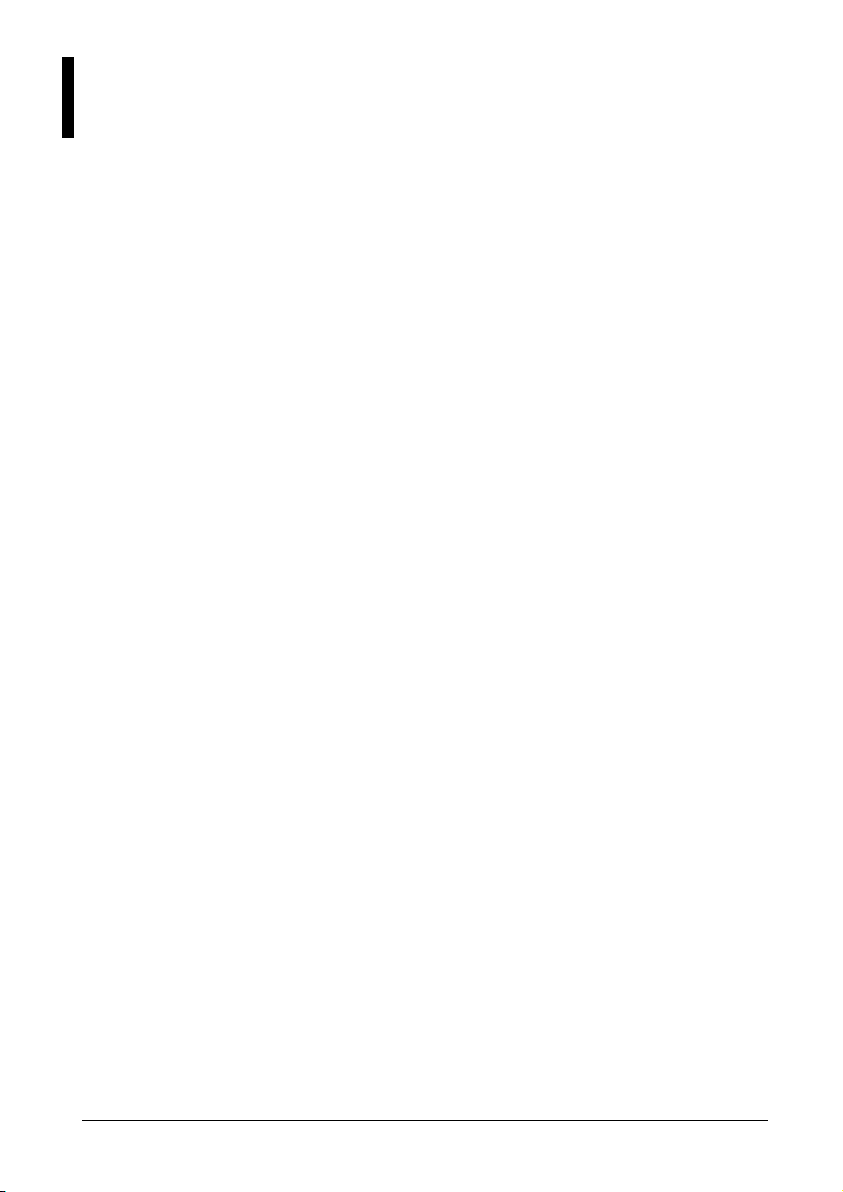
SAFETY INSTRUCTION
PURPOSE OF USE
• This device is only suitable for using in dry, internal
rooms.
• This LCD display is intended for personal use only. It not
intended for commercial use in a heavy industry
environment. Use under extreme environmental conditions
can result in damage to your device.
OPERATING SAFETY
• Never open the housing of the LCD display! When the
housing is open there is a danger of injury from electric
shock!
• Do not insert any objects through the slots and openings of
the monitor. This may lead to an electrical short-circuit or
even fire resulting in damage to your LCD display.
• Slots and openings in the LCD display are for ventilation
purpose. Do not cover these openings, as this may lead
to overheating.
• Do not allow children to play unattended with electrical
equipment. Children may not always correctly recognize
danger.
• An injury hazard exists when the display breaks. Wear
protective gloves to pack the broken parts and send them
into your service center for proper disposal. Then wash
your hands with soap, because it is possible for chemicals
to escape.
• Never exert pressure on the display. This could break the
monitor.
• Do not touch the display with your fingers or with sharp
objects to avoid damage.
1
Page 6

Pull out the mains plug and contact Customer Services, if...
... if the power cord is burnt or damaged. Replace the defective
power cord with an original power cord. Under no circumstances
may a defective power cord be repaired.
• ... if the housing of the device is damaged or fluids have
leaked into it. Have the TV checked by customer service
first. There may be a life-threatening risk of electrocution!
REPAIR
• Leave all repairs of your LCD display to authorized and
qualified personnel only.
• Should a repair be necessary, please contact one of our
authorized service partners only.
ENVIRONMENTAL CONDITIONS
• The LCD display can be operated most reliably at ambient
temperatures between +41°F and +95°F (5° C to 35° C)
and at a relative humidity between 20% and 85% (without
condensation).
• When switched off, the monitor can be stored most reliably
between +14°F and +140°F (-10° C - +60° C).
• After transporting your LCD display please wait until it has
assumed the ambient temperature before connecting and
switching it on. Extremely high variations in the temperature
or humidity may result in condensation forming on the
inside of the LCD display which could cause an electrical
short-circuit.
• Pull the plug out of the socket and the aerial cable from the
aerial socket during a thunderstorm or if the television will
not be used for a longer period.
2
Page 7

SETTING UP LOCATION
• Keep your LCD display away from moisture and avoid dust,
heat and direct sunlight. Failure to observe these
instructions can lead to malfunctions or damage to the LCD
display.
• Do not operate your device in the open air, because
external influences, such as rain, snow, etc. could damage
the device.
• Do not place any containers filled with liquid (vases or
similar containers) on the device. The container could tip
over and liquid can impair electrical safety.
• Do not place any open sources of fire (candles or similar
objects) on the device.
• Pay attention to sufficiently large clearances in the wall
cupboard. Maintain a minimum clearance of 10 cm
around the device for sufficient ventilation.
• Place and operate all units on a stable, level and
vibration-free surface in order to avoid the LCD display
from falling.
• Avoid the effects of dazzling, reflections and a too
distinct contrast between light and darkness, in order to
protect your eyes.
• The optimum viewing distance is 5 times the screen
diagonal (approx. 4 m).
3
Page 8

CONNECTION
Observe the following instructions to connect your LCD display
properly:
Power Supply
• Operate your LCD display only with grounded outlets with AC
100-240V~ 60/50 Hz. If you are not sure about the power
supply at your location, check with your power company.
•
Use only power connection cable provided.
For additional safety we recommend use of a surge protector
•
to protect your LCD display from damage resulting from
voltage surges or lightning.
You will get information about
this in specialist shops.
To remove the LCD display from the power supply, disconnect
•
the plug from the AC outlet.
The power outlet must be in the vicinity of your LCD display
•
and within reach of the power cables. DO NOT stretch the
power cables tightly to reach a power outlet.
• Pay attention that an extension cable corresponds to the
VDE requirements if you use one. Ask your electrician, if
necessary.
You should arrange the LCD display cables in a manner that no
•
one can trip over or step on them.
•
To avoid damage of cable do not place any objects or
furniture on the cable.
4
Page 9

RECYCLING AND DISPOSAL
This device and its packaging was produced mostly from materials
which can be disposed of in an environmentally friendly manner
and be professionally recycled.
After its use the device will be taken back and recycled or use will
be made of its useful material, if it is returned in a condition
corresponding to its intended use.
Parts not usable will be properly disposed of.
Should you have any questions concerning the disposal please
contact your dealer or our service.
Disposal of Old Electrical & Electronic Equipment
(Applicable in the European Union and other
European countries with separate collection
systems)
This symbol on the product or on its packaging indicates that this
product shall not be treated as household waste. Instead it shall
be handed over to the applicable collection point for the recycling
of electrical and electronic equipment. By ensuring this product is
disposed of correctly, you will help prevent potential negative
consequences for the environment and human health, which could
otherwise be caused by inappropriate waste handling of this
product. The recycling of materials will help to conserve natural
resources. For more detailed information about recycling of this
product, please contact your local city office, your household
waste disposal service or the shop where you purchased the
product.
Battery treatment
Batteries may contain combustible materials. By misuse, this may
cause battery leakage, heat, explosion or ignition, bringing
about injury or damage to the device.
Please observe strictly the following matters:
• KEEP CHILDREN AWAY from batteries.
If by any chance, the batteries are swallowed, consult a
doctor immediately.
• DO NOT CHARGE batteries.
• DO NOT FORCIBLY DISCHARGE batteries.
5
Page 10

• DO NOT SHORT-CIRCUIT batteries.
• DO NOT HEAT or DISPOSE OF IN FIRE.
• DO NOT DISASSEMBLE or DEFORM batteries.
Your hands and fingers may be injured, or the liquid of the
battery may get into your eyes or adhere to your skin. If
this happens, rinse with a large quantity of water
immediately and consult a doctor.
• DO NOT expose batteries to strong impact by dropping or
throwing the batteries.
• DO NOT reverse the positive (+) and negative (-) terminals
to avoid short-circuit.
• Do NOT MIX used and new or different types of batteries
together.
Your equipment may not operate properly. In addition, the
battery exhausted first may be excessively drained (overdischarged).
• REMOVE PROMPTLY the used batteries from the device.
• REPLACE ALL BATTERIES with new batteries of the same
type at the same time.
• INSULATE THE TERMINAL parts with tape or the like at the
storage or disposal of the batteries.
The batteries are special category waste. When
disposing of the appliance ensure that this is done
correctly. Contact Customer Service for more
details.
6
Page 11

STANDARDS/ELECTRO-MAGNETIC
COMPATIBILITY
Your device fulfils the requirements for electro-magnetic
compatibility and electrical safety specified in the following
standards:
EN 55013, EN 55020, EN 60065
EN 61000-3-2, EN 61000-3-3
• Provide a space of at least three feet from high-frequency
and magnetic sources of interference (television sets,
loudspeakers, mobile telephones, etc.) in order to avoid
malfunctions.
• The failure of individual or groups of scanning spots can
arise in rare cases, in spite of the most up-to-date
manufacture, because of the highly complex technology.
Your device corresponds to the ISO 13406-2 Class II (Pixel Error
Class) European Norm (see Page 65)
MAINTENANCE AND CARE
You can increase the life of your LCD display by taking the
following precautions:
• Caution! There are no parts which can be serviced or
cleaned inside of the monitor housing.
• Before cleaning always disconnect the power line and all
connection cables.
• Do not use any solvents, caustic or gaseous cleaning
agents.
• Clean the display with a soft, lint-free cloth.
• Ensure that no water droplets remain on the screen. Water
can cause permanent discoloration.
• Do not expose the screen to bright sunlight or ultraviolet
radiation.
• Please keep the packaging material well and use it
exclusively to transport the device.
7
Page 12

INCLUDED IN THE BOX
Please check that the contents are complete and notify us within
14 days of purchase if any of the following components are
missing:
• Television
• Remote control + battery (AAA)
• User’s guide
• Power cord
• RF cable
8
Page 13

OVERVIEW
FRONT VIEW
1. MASTER SWITCH
2. Remote control sensor
3. POWER: Turns the TV on and off.
4. LED Light
5. VOLUME: Increases or decreases the volume. This is also
used to select the “MOVE&ADJUST&PREV” item on the onscreen menu.
6. PROGRAM: Changes channels or “MOVE&ADJUST&PREV” to
items on the onscreen menu.
7. MENU: To access or close menus, simultaneously.
8. TV/VIDEO: Selects an external device connected to the TV.
9
Page 14

REAR PANEL JACKS
1. PC INPUT (VIDEO/AUDIO) JACKS
2. DVI INPUT (VIDEO/AUDIO : L/R) JACKS : DVI-D Only
3. COMPONENT JACKS (VIDEO : Y, Pb, Pr/AUDIO : L/R)
4. LINE (VIDEO/AUDIO) OUTPUT JACKS
5. VIDEO3 (VIDEO/AUDIO) INPUT JACKS
6. S-VIDEO INPUT JACK
7. SUBWOOFER JACK
8. SCART JACKS (BOTTOM : SCART1, TOP : SCART2)
9. HEADPHONE JACK: Used for headphones (not included in
delivery)
10. TV ANTENNA INPUT JACK
For more details on connections see page 16.
10
Page 15

REMOTE CONTROL
INSTALLING THE BATTERIES
1. Open the battery compartment of the remote by removing
the cover.
2. Install two AAA size batteries according to the correct
polarity.
3. Close the battery compartment.
The remote control works up to about 7~10m from the TV, 3m to
the left or right of the TV, and to within 30 degrees from the
remote control sensor of the TV.
11
Page 16

BUTTON LAYOUT
5 6 7 8 9 10 11 12 13 14
17 18 19 35 34 33 32 31 30 29 28 27 26 25 24 23 22 21 20
1 2 3 4
15
16
12
Page 17

1. POWER: Turns the TV on and off.
2. LINE: External input selection. (TV → RGB → Video1 →
Video2 → Video3 → S-Video → COMPONENT → PC → DVI )
3. DISPLAY Displays the current channel and the audio video
settings
4. MUTE: Temporarily mute the sound
5. TTX: Switches to Teletext mode
*
6. SOURCE: Selects the signal source for the PIP
window
7. SOUND: Changes the audio signal source between the main
screen and the PIP window
8. VOL: Increases or decreases the volume
9. PRE: Moves to the previous channel
10. PROG: Changes channels
11. SLEEP: Selects a preset time interval for automatic shutoff
12. TV.MENU: Displays the OSD menu
13. S.STD: Configures various audio settings
14. EXIT: Exit the current configuration
15. MIX: VIDEO & TTX MIX
16. REVEAL Teletext reveal
17. SIZE: Teletext size selection
18. CANCEL: To exit from the Teletext display
19. SUBPAGE: Teletext sub-page
20. NEXTPAGE: Teletext next page
21. PREPAGE: Teletext previous page
22. HOLD: Teletext page
23. INDEX: To display the first page
24. TIME: To display time
25. COLOR KEY: Fasttext topic selection
26. P.SIZE: Changes the screen size
27. ////ENTER: Select an item of menu/ Change
confirmation
28. P.STD: Configures various video settings
*
PIP – Picture in Picture. More precise information about this from Page 40.
13
Page 18

29. M/S: Sound mode selection
30. STILL: Freezes a moving picture on the screen
31. -/--: Selects channels over 10.
32. ZIFFERNTASTEN: Selects channels directly on the TV
33. ON/OFF: Turns PIP on or off.
34. SWAP: Exchanges the video signal source of the main
screen and the PIP window
35. TV: Switches to TV mode
14
Page 19

SETTING UP
UNPACKING
• Read the Safety Information Chapter from Page 1 ff under
all circumstances before bringing the device into operation.
• Please keep the packaging material well and use it
exclusively to transport the television.
• Screws to attach the base plate will be in the packaging.
Keep them away from children; there is a danger of
swallowing them.
• Televisions are very heavy. Get a second person to help
you when setting up the device, if necessary.
INSTALLING THE BASE PLATE
1. Place a soft, clean pad under the television, so that it will
not be possible for the surfaces to be scratched or damaged.
2. Place the television with the back on a flat and stable
surface.
3. Position the base plate on the foot of the television.
4. Use a crosshead screwdriver and attach the base plate with
the screws supplied.
15
Page 20

16
Page 21

CONNECTING YOUR TV
CONNECTING THE MAINS CABLE
1. Connect the mains cable supplied to the connection on the
back of the television. .
2. Plug the mains plug into a suitable socket close to your
television. The socket must be easily accessible.
CONNECTING AN ANTENNA (WITHOUT A
DECODER BOX)
VHF,
UHF or
Cable
75-ohm coaxial cable
17
Page 22

CONNECTING THE SCART JACK
DVB-T
Connecting procedure
SCART1 is used for the equipment with an RGB output, such as
video game devices or video disc players.
This end can be fitted with:
• A SCART cable
or
• A SCART / three RCA cable (VIDEO+AUDIO-L+AUDIO-R)
Procedures for watching a video over a VCR
1. Turn the TV on, and select ‘VIDEO1’ using the LINE button
on the remote control.
2. If you have a second VCR and wish to copy cassette tape,
connect the source VCR to SCART1 and the target VCR to
SCART2 so that you can redirect the signal from SCART1
to SCART2.
18
Page 23

CONNECTING THE VIDEO OR S-VIDEO/AUDIO
JACKS
Connecting procedure
1. Connect the antenna cable to the ANTENNA IN terminal on
the back of your VCR.
2. Connect the VIDEO/AUDIO INPUT jacks of the TV and the
video/audio output jacks of your VCR with the video/audio
cables. (Connect the cable to the terminal of the same color)
• You can use the S-Video cable to connect a VCR or a DVD
player for better video quality.
• If your VCR does not support stereo sound, connect the
mono audio out jack to the AUDIO INPUT (left) jack.
Procedures for watching a video over a VCR
Turn the TV on, and select ‘VIDEO 3’ using the LINE button on
the remote control.
• If you have connected a S-Video cable, select ‘S-VIDEO’.
19
Page 24

CONNECTING AN EXTERNAL TV
Connecting procedure
1. Connect the AUDIO CABLES between the AUDIO OUT L and
R jacks on the back of your TV and the corresponding
AUDIO INPUT jacks on external TV.
2. Connect the VIDEO CABLE between the VIDEO OUT jack on
the back of your TV and the corresponding VIDEO INPUT
jack on external TV.
To watch the external TV
1. Turn the external TV on and select ‘VIDEO’ using the
external input button.
2. Turn the TV on.
20
Page 25

CONNECTING A COMPONENT DEVICE
Connecting procedure
The COMPONENT VIDEO IN and COMPONENT AUDIO IN
connectors are used for equipment with a DVD or DTV receiver
out. (480i/60Hz, 480p/60Hz, 576i/50Hz, 576p/50Hz, 720p/50Hz,
720p/60Hz, 1080i/50Hz,1080i/60Hz)
To watch the DTV
1. Turn the TV on, and select ‘COMPONENT’ using the LINE
button on the remote control.
2. Turn the DTV receiver on.
21
Page 26

CONNCETING THE DVI JACK (DVI-D ONLY)
Connecting procedure
1. Connect the DVI input jack of the TV and the DVI output
jack of your DTV receiver.
2. Connect the DVI audio input jacks of the TV and the DVI
audio output jacks of your DTV receiver with the audio cable
(480i/60Hz, 480p/60Hz, 576i/50Hz, 576p/50Hz, 720p/50Hz,
720p/60Hz, 1080i/50Hz, 1080i/60Hz).
3. VESA standard mode (resolution/vertical frequency)
640x480/60Hz, 640x480/72Hz, 640x480/75Hz,
800x600/60Hz, 800x600/72Hz, 800x600/75Hz,
1024x768/60Hz, 1024x768/70.1Hz, 1280x768/60Hz,
1280x768/75Hz.
22
Page 27

TV FUNCTION
WATCHING TV
Turning the TV on and off
1. Plug the main lead into an appropriate socket.
2. Press the MASTER SWITCH on the bottom of the television
toward “ON”(I).
3. Press the POWER button on the remote control (or on the
front panel of the unit.) You can also switch on by pressing
the PROG / buttons.
• When you turn the power ON, the screen appears and the
LED light is turned off.
• When you turn the power OFF, the screen goes blank,
and the LED light turns red.
• Do not leave your television in Standby mode for long
periods of time (when you are away on holiday, for
example). Turn your television off by pressing the
MASTER SWITCH toward “OFF” (O). It is best to unplug
the set from the main and aerial.
Operating the OSD Menu
The On Screen Display (abbreviated as OSD) is a menu that is
faded in for a short time by the television. It serves to operate the
device and to make settings.
You will call up the Menu by means of the TV.MENU button and
move within it with the /// buttons.
In addition, you will receive information about which buttons you
must press to move within the masks through the lower line of
the OSD information.
You will close the OSD with the EXIT button.
The OSD Menu will be faded out automatically if you do not
operate any buttons for several seconds.
23
Page 28

Selecting the menu language
1. Press the TV.MENU button. The OSD MENU will be
displayed.
2. Select FUNCTION using the / button and then press the
button.
3. Select LANGUAGE using the / button and then press
the button.
4. Select the desired menu language using the / button.
5. Press the EXIT button to exit the menu.
Viewing the status information
Press the DISPLAY button on the remote control. The TV will
display the input source, the picture mode, the sound mode, the
size mode, the sleep time, the current time mode.
Adjusting the volume
Adjust the volume using the VOL / button.
Muting the sound
Press the MUTE button.
You can deactivate the setting to mute in different ways.
• Press the MUTE button again.
• Press the VOL / button.
Selecting the Input Signals
Press the LINE button. For connection and setup procedures, refer
to page 16.
24
Page 29

STORING CHANNELS AUTOMATICALLY
1. Press the TV.MENU button. The OSD MENU will be
displayed.
2. Select SETUP using the / button and then press the
button.
3. Select AUTO PROGRAMMING using the / button and
then press the button.
4. Select COUNTRY using the / button and then press the
button.
5. Select your country using the / button and then press
the button.
6. Leave the COUNTRY option with the button LAND and
select it with the / Do not place any SEARCH buttons.
7. Press the button, in order to carry out the automatic
search.
8. A progress display will be faded in and will show the status
of the search. It will be possible to interrupt the search at
any time with the TV.MENU button.
25
Page 30

MANUAL STORING OF CHANNELS
When storing channels manually, you can choose:
• Whether or not to store each of the channels found.
• The program number by which you wish to identify each
stored channel.
1. Press the TV.MENU button. The OSD MENU will be
displayed.
2. Select SETUP using the / button and then press the
button.
3. Select MANUAL PROGRAM using the / button and then
press the button.
4. Select SYSTEM using the / button and then press the
button. The following systems are supported by your
television: AUTO → BG → DK → I → L → LP → AUTO
*
5. Press the button.
6. Select PROGRAM No. using the / button and then press
the button. And press the / button to select the
required channel number.
7. Select SEARCH using the / button and then press the
button. The tune scans the frequency range until the first
channel on the channel that you selected is received on your
screen.
*
These systems are PAL Norm sound standards (transmission procedure in the
case of television reception in Europe). See Page 64
26
Page 31

8. Select STORE using the / button and then press the
button. And press the / button to select the OK.
9. Repeat Step 5 to 7 for each channel to be stored.
CHANNEL NAME
1. Press the TV.MENU button. The OSD MENU will be
displayed.
2. Select SETUP using the / button and then press the
button.
3. Select NAME using the / button and then press the
button. And press the /// buttons to edit the name.
/: select the characters (A~ Z, 0~9, -, +).
/: move on the previous or next letter.
4. Select STORE using the / button and then press the
button. And press the / button to select the OK.
5. Press the EXIT button to exit the menu.
27
Page 32

PROGRAM EDIT
This function enables you to delete, insert, replace or skip the
stored programs.
1. Select the channel to tuning using the numeric or channel
buttons.
2. Press the TV.MENU button. The OSD MENU will be
displayed.
3. Select SETUP using the / button and then press the
button.
4. Select PROGRAM EDIT using the / button and then
press the button.
Delete a program
• Channels that have been deleted can be reinstalled by
means of a renewed search.
1. Select a program to the deleted with the /// buttons.
2. Press the RED button. The selected program is deleted. All
the following programs are shifted up one position.
28
Page 33

Insert a program
1. Select a program to the inserted with the /// buttons.
2. Press the YELLOW button.
3. The channel will be displayed twice, while the following
channels will each be pushed downwards by one position.
Replace a program
1. Select a program to the replaced with the ///
buttons.
2. Press the BLUE button.
3. Move the program to the desired program number with the
/// buttons.
4. Press the BLUE button again to release this function.
Skipping a program number
It means you cannot select that number, if a channel number is
jumped over when you are using the CHANNEL / button
while watching television. If you want to select the skipped
program, directly enter program number with the number buttons
or select it in the program edit or table menu.
1. Select a program to the skipped with the /// buttons.
2. Press the GREEN button. The channel to be jumped over
will be indicated with an N.
3. Press the GREEN button again to release this function.
29
Page 34

CHANGING CHANNEL
Different possibilities will be available to you to set a channel.
• Using the PROG / buttons
Press the PROG / buttons to change channels.
• Using the NUMBER buttons
• To change to single-digit channels (0~9) faster, press “0”
before the single digit. Example: For channel 4, press “0”,
then “4”.
• To select a channel over 10, press the -/-- button first.
Example: For channel 42, press “-/--”, then “4”, then “2”.
• Use the PRE button.
You will jump backwards and forwards between the most
recently viewed stations with this button.
CARRYNG OUT A FINE ADJUSTMENT
Use fine tuning to adjust a particular channel for better picture
quality when noise interferes, color quality is poor, or the screen
is unstable.
1. Select the channel to tune using the numeric or PROG /
buttons.
2. Press the TV.MENU button. The OSD MENU will be
displayed.
3. Select SETUP using the / button and then press the
button.
4. Select MANUAL PROGRAM using the / button and then
press the button.
5. Select FINE TUNE using the / button and then press the
button.
6. Press the / button to fine tune and then press the
button. If you are unable to fine-tune a channel, check that
the SYSTEM settings are correct.
7. Select STORE using the / button and then press the
button. And press the /button to select OK.
8. Press the EXIT button to exit the menu.
30
Page 35

SELECTING THE PICTURE STATUS
You can select a video mode from among USER, STANDARD,
DYNAMIC, or MILD mode according to your personal preference.
Picture status
• STANDARD
Select this mode when the surrounding illumination is bright.
• DYNAMIC
Select this mode to increase picture clarity and sharpness.
• MILD
Select this mode when viewing the TV when the light is low.
• USER
Select this mode if you want to adjust the settings according
to your personal preferences.
QUICK! Press the P.STD button.
Whenever you press this button, PICTURE STATUS changes to
STANDARD → DYNAMIC → MILD → USER mode in this order.
1. Press the TV.MENU button. The OSD MENU will be
displayed.
2. Select PICTURE using the / button and then press the
button.
3. Select the desired PICTURE STATUS using the / button.
Whenever you press this button, PICTURE STATUS changes
to STANDARD → DYNAMIC → MILD → USER mode in this
order.
4. Press the EXIT button to exit the menu.
31
Page 36

ADJUSTING THE PICTURE SETTINGS
1. Press the TV.MENU button. The OSD MENU will be
displayed.
2. Select PICTURE using the / button and then press the
button.
3. Select the desired item to adjust using the / button and
then press the button.
4. Select the desired status using the / button. During the
adjustment, an additional adjustment window will be
displayed. In addition, PICTURE STATUS is automatically
changed to USER mode.
5. Press the EXIT button to exit the menu.
Picture
• CONTRAST
Determines the difference in brightness between an object
and the background.
• BRIGHTNESS
Determines the brightness of the screen.
• SHARPNESS
Determines the sharpness of an object image.
• COLOR
Determines the color density.
32
Page 37

SELECTING THE SOUND STATUS
You can select a sound mode from among USER, STANDARD,
MUSIC, or SPEECH mode according to your personal preference.
Sound status
• STANDARD
Select this to listen to sound normally.
• MUSIC
Select this to listen to the original sound.
• SPEECH
Select this to listen to clear voice sound.
• USER
Select this if you want to adjust the settings according to
your personal preferences.
QUICK! Press the S.STD button.
Whenever you press this button, SOUND STATUS changes to
STANDARD → MUSIC → SPEECH → USER mode, in this order.
1. Press the TV.MENU button. The OSD MENU will be
displayed.
2. Select SOUND using the / button and then press the
button.
3. Press the button.
4. Select the desired SOUND STATUS using the / button.
Whenever you press this button, SOUND STATUS changes to
STANDARD → MUSIC → SPEECH → USER mode, in this order.
5. Press the EXIT button to exit the menu.
33
Page 38

SELECTING THE AVL MODE
The device will hold the volume constant if you activate the
Automatic Volume Level (abbreviated as AVL).
For example, this function can be useful if loud advertising is
broadcast, by adjusting the volume.
1. Press the TV.MENU button. The OSD MENU will be
displayed.
2. Select SOUND using the / button and then press the
button.
3. Select AVL using the / button and then press the
button.
4. Select the desired status using the / button.
5. Press the EXIT button to exit the menu.
34
Page 39

ADJUSTING THE BALANCE
The balance determines the volume ratio between the left and
right speakers.
1. Press the TV.MENU button. The OSD MENU will be
displayed.
2. Select SOUND using the / button and then press the
button.
3. Select BALANCE using the / button and then press the
button.
4. Select the desired status using the / button. During the
adjustment, an additional adjustment window will be
displayed.
5. Press the EXIT button to exit the menu.
35
Page 40

ADJUSTING THE EQUALIZER
Determines the volume of the frequency range (low to high tones).
1. Press the TV.MENU button. The OSD MENU will be
displayed.
2. Select SOUND using the / button and then press the
button.
3. Move to the EQUALIZER item using the / button.
4. Move to the desired frequency using the button.
120(Low Tone) → 1K(Mid Tone) → 10K(High Tone).
5. Select the desired status using the ▲/▼ button. Changes
can be heard immediately. Test which settings appeal to you.
When you have adjusted the EQUALIZER, the SOUND
STATUS is automatically changed to USER MODE. The
settings can be reversed again if you set the status back to
STANDARD.
6. Press the EXIT button to exit the menu.
36
Page 41

CHOOSING A SOUNDTRACK
1. Press the M/S button.
Whenever you press this button, the mode changes to
Stereo/Mono mode, in this order.
• If the receiving conditions deteriorate, listening will be
easier if the mode is set to the MONO position using the
M/S button.
• If the stereo signal is weak (or if intermittent Stereo-Mono)
and automatic switching occurs, then switch to the MONO
mode.
• When receiving mono sound in the AV mode, connect to the
‘L’ input jack on the panels.
• If the mono sound comes out only from the left speaker,
then press the M/S button.
Type of broadcast On-Screen
NICAM
STEREO
A2
STEREO
Standard broadcast MONO
Regular + NICAM MONO MONO
NICAM STEREO NICAM STEREO ↔ MONO
NICAM DUAL NICAM MANI → NICAM SUB
Standard broadcast MONO
Bilingual or DUAL MAIN ↔ SUB
STEREO STEREO ↔ MONO
37
Page 42

CHANGING THE SCREEN SIZE
You can select a desired screen size for each video.
Screeensize menu
• WIDE
Set the picture to 16:9 wide mode.
• NORMAL
Sets the picture to 4:3 normal mode. This is a standard TV
screen size.
• ZOOM1
Magnifies the size of the picture on the screen.
• ZOOM2
Magnifies the size of the picture on the screen leaving the
subtitles visible.
Press the P.SIZE button.
Whenever you press the P.SIZE button, the screen size changes
to WIDE → NORMAL → ZOOM1 → ZOOM2 in this order.
Note
You can select only WIDE, NORMAL (4:3) screen size in the PC
Mode.
38
Page 43

FREEZING THE PICTURE
You can freeze a moving picture on the screen.
Press the STILL button.
Whenever you press this button, the freezing function is turned on
or off.
Note
Even if the picture has been frozen, the audio sound continues
normally.
*
The freezing function will not work for the PIP
mode.
window in PIP
*
PIP – Picture in Picture. More precise information about this from Page 40.
39
Page 44

VIEWING PICTURE-IN-PICTURE
Picture in Picture (abbreviated as PIP) is a function that makes it
possible to watch two sources of video on the screen at the same
time. The connection of a second source of video (e.g. DVD
player) is the prerequisite for this. The second source of video will
be displayed in a separate window, the so-called PIP screen.
Please take the different display combinations from the
Configuration Table on Page 63.
Quick! Pressing the ON/OFF button.
Pressing the button turns the PIP screen on or off.
1. Press the TV.MENU button. The OSD MENU will be
displayed.
2. Select FUNCTION using the / button and then press the
button.
3. Select PIP using the / button and then press the
button.
4. Select PIP STATUS using the / button and press the
button. The PIP menu will be displayed. Whenever you press
the button, PIP mode is turned PIP, DW or OFF. Selecting
OFF turns off PIP mode.
5. Press the EXIT button to exit the menu.
Note
Since this product has a single tuner, you cannot watch two TV
channels simultaneously in PIP mode.
You can only listen to one sound output from either the main
screen or the PIP window.
Refer to the PIP configuration table (Page 63).
40
Page 45

CHANGING THE SOURCE OF THE PIP WINDOW
The PIP status must have been switched on to be able to use this
function.
You can change the video source of the PIP window from any
externally connected devices.
Quick! Pressing the SOURCE button.
Whenever you press this button, the source of the PIP window is
changed to the next video signal of an externally connected
device, in that order.
1. Press the TV.MENU button. The OSD MENU will be
displayed.
2. Select FUNCTION using the / button and then press the
button.
3. Select PIP using the / button and then press the
button.
4. Select SOURCE using the / button and then press the
button.
5. Select the desired external input signal using the /
button and then press the button. Since this product has
a single tuner, you cannot watch two TV channels
simultaneously when in PIP mode.
6. Press the EXIT button to exit the menu.
41
Page 46

CHANGING THE POSITION OF THE PIP
WINDOW
You can select the location of the PIP window from among the
corners of the TV screen.
1. Press the TV.MENU button. The OSD MENU will be
displayed.
2. Select FUNCTION using the / button and then press the
button.
3. Select PIP using the / button and then press the
button.
4. Select POSITION using the / button and then press the
button.
5. Select the desired position using the / button. Whenever
you press this button, the PIP window moves from one
corner to the next of the TV screen.
6. Press the EXIT button to exit the menu.
42
Page 47

SELECTING THE SOUND SWAP IN THE PIP
SCREEN MODE
You can select the desired audio source from either the main
screen or the PIP window.
Quick! Pressing the SOUND button.
Whenever you press this button, the mode is changed to MAIN
and SUB.
When MAIN is selected: Audio of the main screen is heard.
When SUB is selected: Audio of the PIP screen is heard.
1. Press the TV.MENU button. The OSD MENU will be
displayed.
2. Select FUNCTION using the / button and then press the
button.
3. Select PIP using the / button and then press the
button.
4. Select SWAP using the / button and then press the
button.
5. Select a desired status (MAIN or SUB) by pressing the /
button.
SWAPPING THE MAIN AND THE PIP WINDOW
You can swap the video source of the main screen and the PIP
window.
Press the SWAP button.
Whenever you press this button, the video source of the main
screen and PIP window are swapped.
43
Page 48

SETTING THE CLOCK
1. Press the TV.MENU button. The OSD MENU will be
displayed.
2. Select FUNCTION using the / button and then press the
button.
3. Select TIME using the / button and then press the
button.
4. Select CLOCK using the / button and then press the
button.
5. Set the hour to the correct time using the / buttons.
6. Set the minutes to the correct time using the / buttons.
7. Press the EXIT button to exit the menu.
44
Page 49

SETTING THE ON TIMER
You can set the On Timer to automatically turn the TV on at a
desired time. The current time has to be configured first to set the
On Timer.
1. Press the TV.MENU button. The OSD MENU will be
displayed.
2. Select FUNCTION using the / button and then press the
button.
3. Select TIME using the / button and then press the
button.
4. Select ON TIME using the / button and then press the
button.
5. Set the hour to the correct time using the / buttons.
6. Set the minutes to the correct time using the / buttons.
7. Select ON using the / button. The ON/OFF TIMER works
only when the timer is configured to ON.
8. Press the button to finish the ON TIME configuration.
9. Press the EXIT button to exit the menu. For Off timer
setting, select OFF TIME instead of ON TIME.
45
Page 50

SETTING THE SLEEP TIMER
You can shut off the TV after a desired period of time.
Quick! Press the SLEEP button.
Whenever you press this button, the mode is changed to OFF →
10 MIN → 20 MIN → 30 MIN → 60 MIN → 90 MIN → 120 MIN →
180 MIN → OFF, in this order.
1. Press the TV.MENU button. The OSD MENU will be
displayed.
2. Select FUNCTION using the / button and then press the
button.
3. Select TIME using the / button and then press the
button.
4. Select SLEEP using the / button and then press the
button.
5. Configure the SLEEP time using the / button.
6. Press the button to finish the configuration.
7. Press the EXIT button to exit the menu.
46
Page 51

SELECTING THE ON TIMER CHANNEL /
ADJUSTING THE ON TIMER VOLUME
You can configure the channel and volume to play when the TV is
turned on by the Timer.
1. Press the TV.MENU button. The OSD MENU will be
displayed.
2. Select FUNCTION using the / button and then press the
button.
3. Select TIME using the / button and then press the
button.
4. Select PROGRAM NO. using the / button and then press
the button.
5. Select the desired channel to watch when the TV is turned
on using the / button.
6. Press the button to finish the configuration.
7. Select VOLUME using the / button and then press the
button.
8. Select the volume level for when the TV turns on using the
/ button.
9. Press the EXIT button to exit the menu.
47
Page 52

VIDEO NR (VIDEO NOISE REDUCTION)
This function suppresses image noise and can be switched on or
off as preferred.
Image noise arises above all when receiving analog television
signals (e.g. cable or aerial).
1. Press the TV.MENU button. The OSD MENU will be
displayed.
2. Select FUNCTION using the / button and then press the
button.
3. Select VIDEO NR using the / button and then press the
button.
4. Select the preferred mode using the / button and then
press the button. The user can select <ON> - <OFF>
5. Press the EXIT button to exit the menu.
48
Page 53

MELODY FUNCTION
Your television will be supplied in the factory settings with the
Melody Function switched on. The Melody Function serves to play
through a melody when the television is switched on or off. Please
proceed as follows to switch off the Melody Function:
1. Press the TV.MENU button. The OSD MENU will be
displayed.
2. Select FUNCTION using the / button and then press the
button.
3. Select MELODY using the / button and then press the
button.
4. Select OFF using the / button. Whenever you press this
button, the Melody function is either on or off.
5. Press the EXIT button to exit the menu.
49
Page 54

50
Page 55

TTX FUNCTION
TELETEXT
Most television channels provide written information services via
teletext. Information provided includes:
• Television programme times
• News bulletins and weather forecasts
• Sports results
• Travel information initialized with the factory defaults.
This information is divided into numbered pages (see diagram).
Part Contents
A Selected page number.
B Broadcasting channel identity.
C Current page number or search indications.
D Date and time.
E Text.
F Status information.
51
Page 56

DISPLAYING THE TELETEXT INFORMATION
You can display Teletext information at any time on your
television.
For Teletext information to be displayed correctly, channel
reception must be stable; otherwise:
• Information may be missing
• Some pages may not be displayed
1. Select the channel providing the Teletext service using the
PROG button.
2. Press the TTX button to activate the Teletext mode.
Result: The contents page is displayed. It can be
redisplayed at any time by pressing the INDEX button.
3. If you wish to display the actual broadcast at the same time
as the Teletext page, press the MIX button again.
4. Press the CANCEL or the TTX button to exit from the
Teletext display.
52
Page 57

SELECTING A PAGE BY NUMBER
You can enter the page number directly by pressing the numeric
buttons on the remote control.
1. Enter the three-digit page number given in the content by
pressing the corresponding numeric buttons.
Result: The current page counter is incremented and the
page is then displayed.
2. If the selected page is linked with several secondary pages,
the secondary pages are displayed in sequence. To freeze
the display on a given page, press the HOLD. Press the
HOLD again to resume.
Using the various display options:
To display... ... press
Both Teletext information and
the normal broadcast twice
Hidden text (answers to quiz
games, for example)
• The normal screen
A secondary page, by entering
its 4-digit number
The next page NEXTPAGE
The previous page PREPAGE
Show letters in double-size:
• Upper half of the page
• Lower half of the page
• Full page
MIX
REVEAL
• Twice
SUBPAGE
SIZE
• Once
• Twice
• Three times
53
Page 58

USING FLOF TO SELECT A PAGE
Full Level One Feature (abbreviated as FLOF) Text describes a
variation of the video text. It is possible to call up particular
information pages directly, without page number information, with
special coloured key buttons.
The various topics included in the Teletext pages are color-coded,
and can be selected by pressing the colored buttons on the
remote control.
1. Display the Teletext contents page by pressing the TXT
button.
2. Press the coloured button corresponding to the topic that
you wish to select; the available topics are given on the
status line.
Result: The page is displayed with other coloured
information that can be selected in the same way.
3. To display the previous or next page, press the
corresponding coloured button.
4. To display the subpage, see the following steps.
• Press the SUBPAGE button.
Result: The available subpages appear.
• Select the required sub-page. Sub-pages can be scrolled
by using the PREPAGE or NEXTPAGE button.
54
Page 59

PC FUNCTION
CONNECTING TO A PC
Connection procedures
1. Connect the PC VIDEO INPUT jack of the TV and the monitor
output jack of the PC using the D-Sub cable.
2. Connect the PC AUDIO jack of the TV and the audio output
jack of the PC with the audio cable. (This can only be
applied when the PC actually has an audio output jack.)
Procedures for viewing the PC screen
through the TV
1. Turn the PC on and check that the PC settings are correct.
• If the PC settings are incorrect, the screen may display a
duplicated or distorted picture.
• For PC configuration procedures, refer to page 63.
2. Press the LINE button and select PC mode.
3. Adjust the PC screen.
(For adjustment procedures, refer to page 57.)
55
Page 60

VESA standard mode
Resolution 640x480 640x480 640x480 800x600 800x600 800x600
Vertical 60.0Hz 72.0Hz 75.0Hz 60.0Hz 72.0Hz 75.0Hz
Resolution 1024x768 1024x768 1280x768 1280x768
Vertical 60.0Hz 70.1Hz 60Hz 75Hz
56
Page 61

ADJUSTING THE PC
1. Press the TV.MENU button. The OSD MENU will be
displayed.
2. Select PC using the / button and then press the
button.
Auto adjust
You can adjust the frequency and the phase of the PC screen
automatically.
3. Select AUTO ADJUST using the / button and then select
using the button. The PC screen is adjusted automatically.
Adjusting the horizontal position
3. Select H POSITION using the / button and adjust the
horizontal position using the button.
Adjusting the vertical position
3. Select V POSITION using the / button and adjust the
vertical position using the button.
57
Page 62

Clock
If vertical lines appear on the PC screen, adjust the clock.
3. Select CLOCK using the / button and then select using
the button.
Phase
The phase controls the image fine on the screen.
3. Select PHASE using the / button and then select using
the button.
58
Page 63

TROUBLESHOOTING
If the TV seems to have a problem, first try the following list of
possible problems and solutions before contacting a service center.
• If none of these troubleshooting tips apply, do not attempt
to repair the product yourself. Call your nearest service
center.
FAQ
The following symptoms may happen even if the TV has no
problem. First try the following list of possible problems and
solutions before contacting a service center.
Symptom Possible Problem Possible Solution
No picture on the
screen, and the
power LED does not
turn on.
The TV is turned on,
but there is no
picture on the
screen.
An afterimage is
generated when
continuously
watching a still
image.
No picture on the
screen. No audio.
Power connection
problem.
The brightness is
adjusted too low.
The fluorescent tube
is out of order.
This is caused by an inherent property of LCD
panels. Depending on the number of valid pixels,
there may be black or bright pixels. These will be
less than 0.005% of the sum of all pixels. This is
not a device problem.
Discordance between
the external device
jack and the input
switch button
location.
Check the power cable
connectivity to the power
connector. Press the
power switch again.
Adjust the brightness
and the contrast so that
a picture is displayed
brightly.
The florescent tube of a
LCD TV has a lifetime of
about 50,000 hours. To
replace the fluorescent
tube, contact a service
center.
Adjust the input switch
location.
59
Page 64

Symptom Possible Problem Possible Solution
A picture is
displayed on the
screen, but there is
no audio.
Remote control
malfunctions.
No color in a color
picture.
Duplicated pictures
on the screen.
Blurred or snowy
picture.
The volume is
adjusted to 0.
Mute is active.
The audio cable is
disconnected.
The polarity of the
batteries installed in
the remote control is
wrong.
The batteries installed
in the remote control
have not been
discharged
completely.
The Color density is
adjusted to 0 or
almost 0.
This may be caused
by reflected
broadcasting signals
when there is are
mountains, buildings,
or trees near your
house.
The direction of the
antenna is not
optimal.
The antenna cable is
disconnected.
Turn up the Volume
button.
Press the MUTE button
again.
Check the audio cable
connectivity.
Reinstall the batteries
properly.
Replace the batteries
with new ones.
Adjust the Color density
to 100 or less.
Check if there are any
tall objects such as
skyscrapers near your
house.
Check that the direction
of the antenna is
adjusted correctly.
Check that the direction
of the antenna is correct.
Check that the antenna
cable is connected to the
ANTENNA jack on the
back of the LCD TV.
60
Page 65

Symptom Possible Problem Possible Solution
A “No input signal”
message appears.
The entire screen
flickers.
The Signal connection
is incorrect.
The input signal is not
supported by the LCD
TV.
This product has been
Check that the computer
is turned on.
Check the display cable
connectivity.
Check the supported
input signal
specifications.
Check the supported
input signal
specifications.
Check the display cable
specifications.
optimally set to watch TV
channels in the factory.
There may be flickering
when you watch still
images from a PC. This is
not a problem of the
product.
61
Page 66

SPECIFICATIONS
LCD Panel
TV/VIDEO
PC
DVI DVI-D only
Audio output 2 x 10W
Power consumption Maximum 160 W
Power consumption when power saving Less than 3 W
Input voltage AC 100-240 V~, 50/60 Hz
Weight 26 Kg
Accessories
Remote control, battery (AAA), user’s guide, power cord, RF cable
Screen size 32“
Type Colour Active Matrix TFT LCD
Display colour 8-bit, 16.7 million
Receiver/Channels
Antenna interface VHF, UHF: 75 ohm
Video signal PAL, SECAM, NTSC(3.58/4.43)
zation
Colour quality 16.772.216 colours
Maximum resolution 1024 x 768
Separation signal TTL, anode or cathode
Display colour 8-bit, 16.7 million
Interface D-sub
Monitor + stand 819 (W) x 663 (H) x 314 (D) Dimension
Monitor alone 819 (W) x 594 (H) x 131.5 (D)
Horizontal F 30 – 60 KHz SynchroniVertical F 56 – 75 KHz
VHF: Channel E2 ~ Channel E12
UHF: Channel E21 ~ Channel E69
CATV: Channel S1 ~ Channel S41
Television Broadcasting System:
PAL, SECAM: B/G,D/K, I, L, L’
This device has been registered in regards to EMI for residential
use. It may be used in all areas.
62
Page 67

APPENDIX
STANDARD SIGNAL MODE TABLE
A TFT LCD TV is configured to support the following 10 signal
modes. A user can register up to 10 modes. Configure the PC
display mode referring to the following table. For configuration
procedures, refer to the Appendix of the PC manual.
Resolution Horizontal
frequency
(KHz)
MAC, 640 x 480 31.469 59.94 25.175 -/-
VESA, 640 x 480 37.861 72.809 31.5 -/-
VESA, 640 x 480 37.5 75 31.5 -/-
IBM, 720 x 400 31.469 70.087 28.322 -/+
VESA, 800 x 600 37.879 60.317 40 +/+
VESA, 800 x 600 48.077 72.188 50 +/+
VESA, 800 x 600 46.875 75 49.5 +/+
MAC, 832 x 624 49.726 74.551 57.284 -/-
VESA, 1024 x 768 48.363 60.004 65 -/-
VESA, 1024 x 768 56.476 70.069 75 -/-
PIP SCREEN CONFIGURATION TABLE
PIP
TV SCART1
MAIN
TV X X X X X X O O(COMP) X
SCART1 (RGB) X X X X X O O(COMP) X
SCART1
(VIDEO1)
SCART2
(VIDEO2)
VIDEO3 X X X X X X O O(COMP) X
S-VIDEO X X X X X X O O(COMP) X
COMPONENT O X O O O O X X X
DVI O X O O O O O(DTV9 X X
PC O X O O O O O8DTV9 X X
O – configuration supported
X – configuration not supported
(RGB)
X X X X X X O O(COMP) X
X X X X X X O O(COMP) X
SCART1
(VIDEO1)
frequency
SCART2
(VIDEO2)
Vertical
(Hz)
VIDEO3 S-
VIDEO
Clock
frequency
(MHz)
Component
(DTV)
Polarity
(H/V)
DVI PC
63
Page 68

TABLE OF THE TV STANDARDS
BG DK I L LP
Austria
Belgium
Denmark
Finland
Germany
Greece
Italy
Luxembourg
Netherlands
Norway
Portugal
Romania
Slovenia
Spain
Sweden
Switzerland
Turkey
Czech
Republic
Hungary
Poland
Slovakia
Great Britain
Ireland
France
Luxembourg
64
Page 69

WARRANTY
The receipt serves as proof of first purchase and should be kept in
a safe place. Your legal rights are not limited
conditions. It is required should you need to make use of the guarantee.
We guarantee that this equipment is in perfect working order.
Upon production of the receipt, the remaining period of guarantee
shall pass on from the original parts to the respective replacement
parts. If you hand in this equipment to make use of the
guarantee, you must remove all programs, data and removable
storage media. Products which are sent without accessories will
be replaced without accessories. The warranty obligation does not
apply in the case of the problem being caused by an accident, a
catastrophe, vandalism, misuse, incorrect use, ignoring the safety
and maintenance regulations, changes by software, viruses or
another piece of equipment or accessories or by other
modifications not approved by ourselves. This limited guarantee
declaration replaces all other guarantees of express or implied
nature. This includes the guarantee of saleability or the suitability
for a certain purpose but is not limited to this. In some countries
the exclusion of implied guarantees is not permissible upon
principle. In this case the validity of all express and implied
guarantees is limited to the guarantee period. Once this period
has expired, all guarantees become invalid. In some countries
limiting the period of validity for implied guarantees is not
permitted, so that the above limitation does not come into force.
If you have any questions with regard to these guarantee
conditions, please contact us.
by these warranty
Pixel errors with LCD
TVs
Active matrix LCDs (TFT) with a resolution
of 1280 x 768 pixel (WXGA), which are in
turn composed of three sub-pixels each
(red, green, blue), contain about 2.9
million addressable transistors. Because of
this very high number of transistors and
their extremely complex production
process occasionally defective or
incorrectly addressed pixels or sub-pixels
may occur.
Rows
Blue
Green
Red
65
Page 70

Item Acceptable Number
Bright Sub Pixel
Dark Sub Pixel
Total number of bright and dark sub pixel N <= 7
1 N <= 2
2 two next to each other N <= 0
3 or more next to each other N <= 0
1 N <= 7
2 next to each other N <= 4
3 or more next to each other N <= 0
Liability limitations
The contents of this manual are subject to unannounced changes caused by
technical progress. Manufacturer and sales shall not be responsible for any
damages which have been caused as a result of omissions or errors in the
information provided in this manual.
Under no circumstances shall we be liable for any of the following:
1. Claims made against you by third parties based on loss or damage.
2. Loss or damage to your blanks, recordings or data.
3. Economic follow-on damage (including lost profit or savings) or associated
damage even in the case that we have been informed of the possibilities of
this type of damage.
In some countries the exclusion or limitation of accompanying or follow-on
damage is not legally accepted so that the above limitations do not come into
force.
COPYING THIS MANUAL
This document contains legally protected information. All rights reserved. Copying
in mechanical, electronic and any other form without the written approval of the
manufacturer is prohibited.
66
