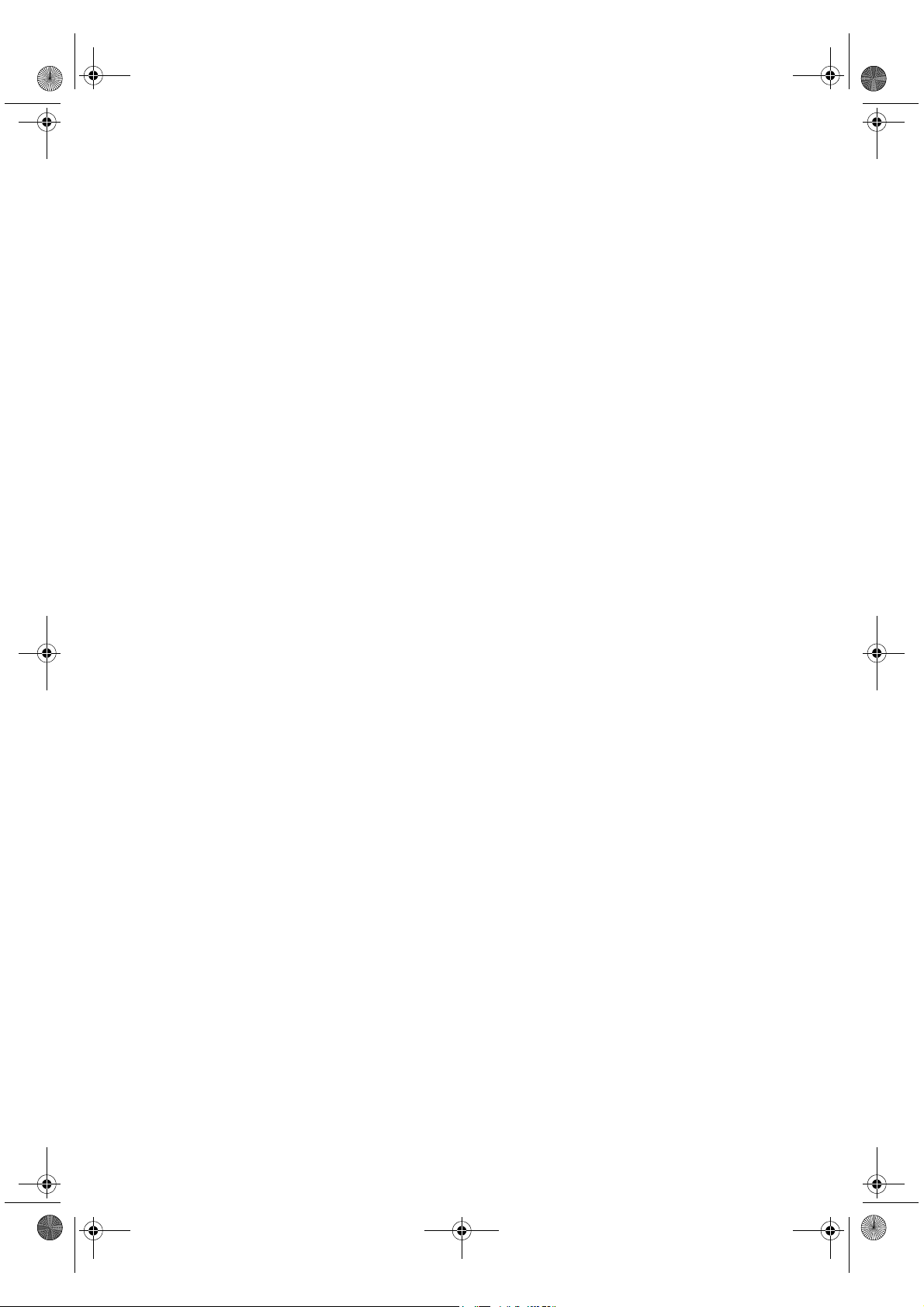
Disney_TV_MD20060_UK.fm Seite 3 Mittwoch, 14. September 2005 5:33 17
CONTENTS
Safety instructions . . . . . . . . . . . . . . . . . . . . . . . . . . . . . . . . . . . . . . . . . . . . . . . . . . . 4
General view . . . . . . . . . . . . . . . . . . . . . . . . . . . . . . . . . . . . . . . . . . . . . . . . . . . . . . . . 6
Remote control . . . . . . . . . . . . . . . . . . . . . . . . . . . . . . . . . . . . . . . . . . . . . . . . . . . . . . 7
Inserting the batteries in the remote control. . . . . . . . . . . . . . . . . . . . . . . . . . . . . . . . . . . . . . . . . . . 7
Installation . . . . . . . . . . . . . . . . . . . . . . . . . . . . . . . . . . . . . . . . . . . . . . . . . . . . . . . . . . 8
Unpacking the device . . . . . . . . . . . . . . . . . . . . . . . . . . . . . . . . . . . . . . . . . . . . . . . . . . . . . . . . . . . . . . . 8
Checking package contents . . . . . . . . . . . . . . . . . . . . . . . . . . . . . . . . . . . . . . . . . . . . . . . . . . . . . . . . . 8
Setting up . . . . . . . . . . . . . . . . . . . . . . . . . . . . . . . . . . . . . . . . . . . . . . . . . . . . . . . . . . . . . . . . . . . . . . . . . . . 8
Connectors . . . . . . . . . . . . . . . . . . . . . . . . . . . . . . . . . . . . . . . . . . . . . . . . . . . . . . . . . . . . . . . . . . . . . . . . . . 9
Connecting other equipment . . . . . . . . . . . . . . . . . . . . . . . . . . . . . . . . . . . . . . . . . . . . . . . . . . . . . . . . . . 9
Key functions . . . . . . . . . . . . . . . . . . . . . . . . . . . . . . . . . . . . . . . . . . . . . . . . . . . . . . 10
Switching on/off . . . . . . . . . . . . . . . . . . . . . . . . . . . . . . . . . . . . . . . . . . . . . . . . . . . . . . . . . . . . . . . . . . . 10
Setting the volume . . . . . . . . . . . . . . . . . . . . . . . . . . . . . . . . . . . . . . . . . . . . . . . . . . . . . . . . . . . . . . . . . 10
Programme selection . . . . . . . . . . . . . . . . . . . . . . . . . . . . . . . . . . . . . . . . . . . . . . . . . . . . . . . . . . . . . . . 10
Other key functions . . . . . . . . . . . . . . . . . . . . . . . . . . . . . . . . . . . . . . . . . . . . . . . . . . . . . . . . . . . . . . . . 11
Menu settings . . . . . . . . . . . . . . . . . . . . . . . . . . . . . . . . . . . . . . . . . . . . . . . . . . . . . . 12
Programme setting . . . . . . . . . . . . . . . . . . . . . . . . . . . . . . . . . . . . . . . . . . . . . . . . . . . . . . . . . . . . . . . . . 12
Language . . . . . . . . . . . . . . . . . . . . . . . . . . . . . . . . . . . . . . . . . . . . . . . . . . . . . . . . . . . . . . . . . . . . . . . . . . 14
Adjusting the picture . . . . . . . . . . . . . . . . . . . . . . . . . . . . . . . . . . . . . . . . . . . . . . . . . . . . . . . . . . . . . . . 14
Setting the child lock . . . . . . . . . . . . . . . . . . . . . . . . . . . . . . . . . . . . . . . . . . . . . . . . . . . . . . . . . . . . . . . 15
Troubleshooting . . . . . . . . . . . . . . . . . . . . . . . . . . . . . . . . . . . . . . . . . . . . . . . . . . . . 16
Technical data . . . . . . . . . . . . . . . . . . . . . . . . . . . . . . . . . . . . . . . . . . . . . . . . . . . . . . 17
Disposal. . . . . . . . . . . . . . . . . . . . . . . . . . . . . . . . . . . . . . . . . . . . . . . . . . . . . . . . . . . . . . . . . . . . . . . . . . . . 17
3
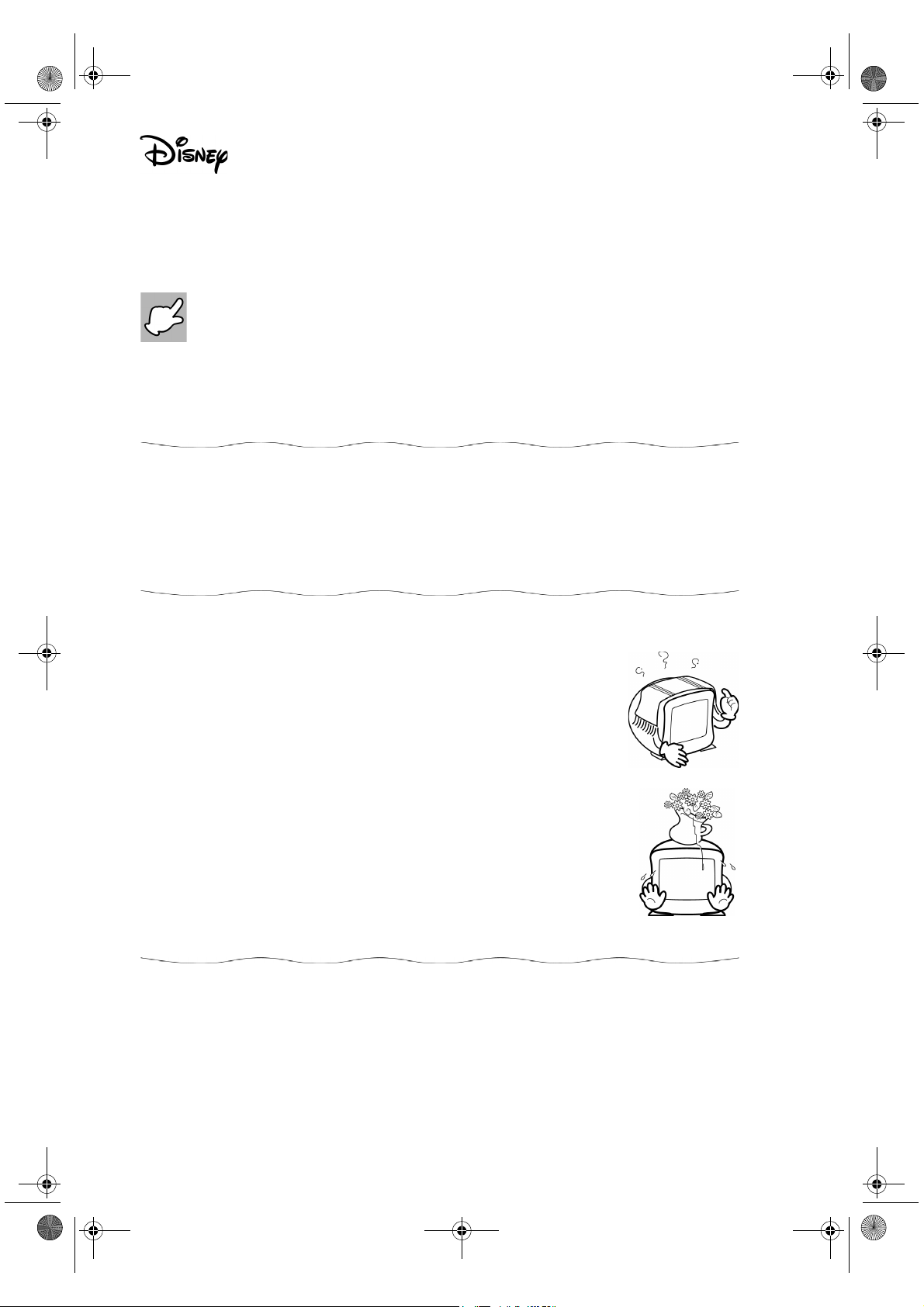
Disney_TV_MD20060_UK.fm Seite 4 Mittwoch, 14. September 2005 5:33 17
SAFETY INSTRUCTIONS
About these instructions
Read these instructions carefully before using the system; note the warnings on the
unit and in the operating instructions.
Always keep the operating instructions close to hand. If you sell or give the device
away, make sure you also hand over these instructions.
Never put electrical devices into children's hands
Never allow children to use electrical devices without supervision.
If swallowed, batteries may endanger life. Therefore keep the device and batteries out of the
reach of children. If a battery is swallowed get immediate medical assistance.
Keep plastic packaging out of the reach of children. There is a risk of asphyxiation.
Setting the unit up safely
Place the device on a sturdy, level surface. It is not designed for use in rooms that are very humid (e.g. bathrooms). Always ensure that :
• there is adequate ventilation (do not place the appliance in a shelving
system or where curtains or furniture may obstruct the ventilation
holes),
• there are no direct heat sources (e.g. heaters) that could affect the
device,
• the device is not in direct sunlight,
• you avoid contact with water spray and drips (e.g. do not place vases
on the unit),
• the unit is not placed close to magnetic fields (e.g. loudspeakers),
• naked flames such as lit candles are not placed on the unit,
• no foreign bodies penetrate within the device.
Leave access to the power socket.
Only plug the unit into a mains plug (230 V ~ 50 Hz) that is easy to reach and is close to the
place where you have set the unit up. The mains plug must be freely accessible so that you can
unplug the device quickly if you should need to do so.
Lay the mains cable in such a way that it lies free and is not pinched at any point or liable to be
ripped from the plug or appliance. It should not be under tension at the point where it leaves
the device. In order to avoid tripping, do not use an extension lead.
4
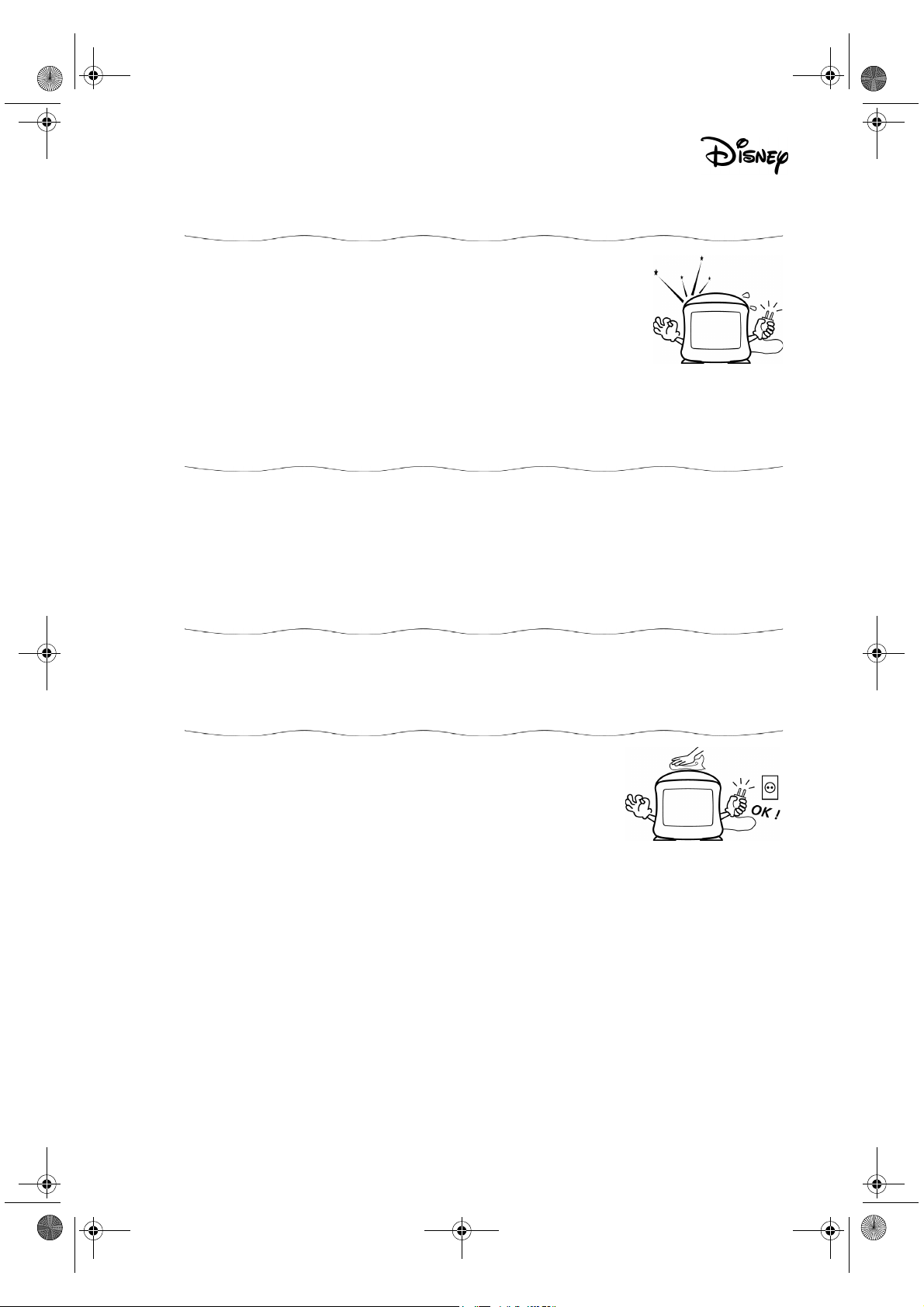
Disney_TV_MD20060_UK.fm Seite 5 Mittwoch, 14. September 2005 5:33 17
Never undertake your own repairs
If the plug, cable or appliance is damaged, pull the plug immediately
from the mains socket.
Never try to open and/or repair the device yourself. There is a risk of
electric shock. If there is a defect contact our service centre or other
suitable specialist workshop.
Storms
Pull the mains plug and antenna cable if you are away for a long period
of time or there is a thunder storm.
Degaussing
Television sets are sensitive to magnetic field changes that arise when the appliance is moved
to another position or particular electrical equipment is operated in the vicinity of the TV. These
magnetic fields can induce patches of colour impurity.
If such colour impurities occur, switch off the device and leave it off for at least 60 minutes.
The set will degauss itself when next switched on.
X-rays
The X-radiation from this device is adequately screened in accordance with the X-ray regulations.
Cleaning the unit
Before cleaning, pull the plug out of the mains socket. Use a dry,
soft cloth to clean the unit. Avoid the use of chemical solutions and
cleaning products because these may damage the unit's surface
and/or labels.
5
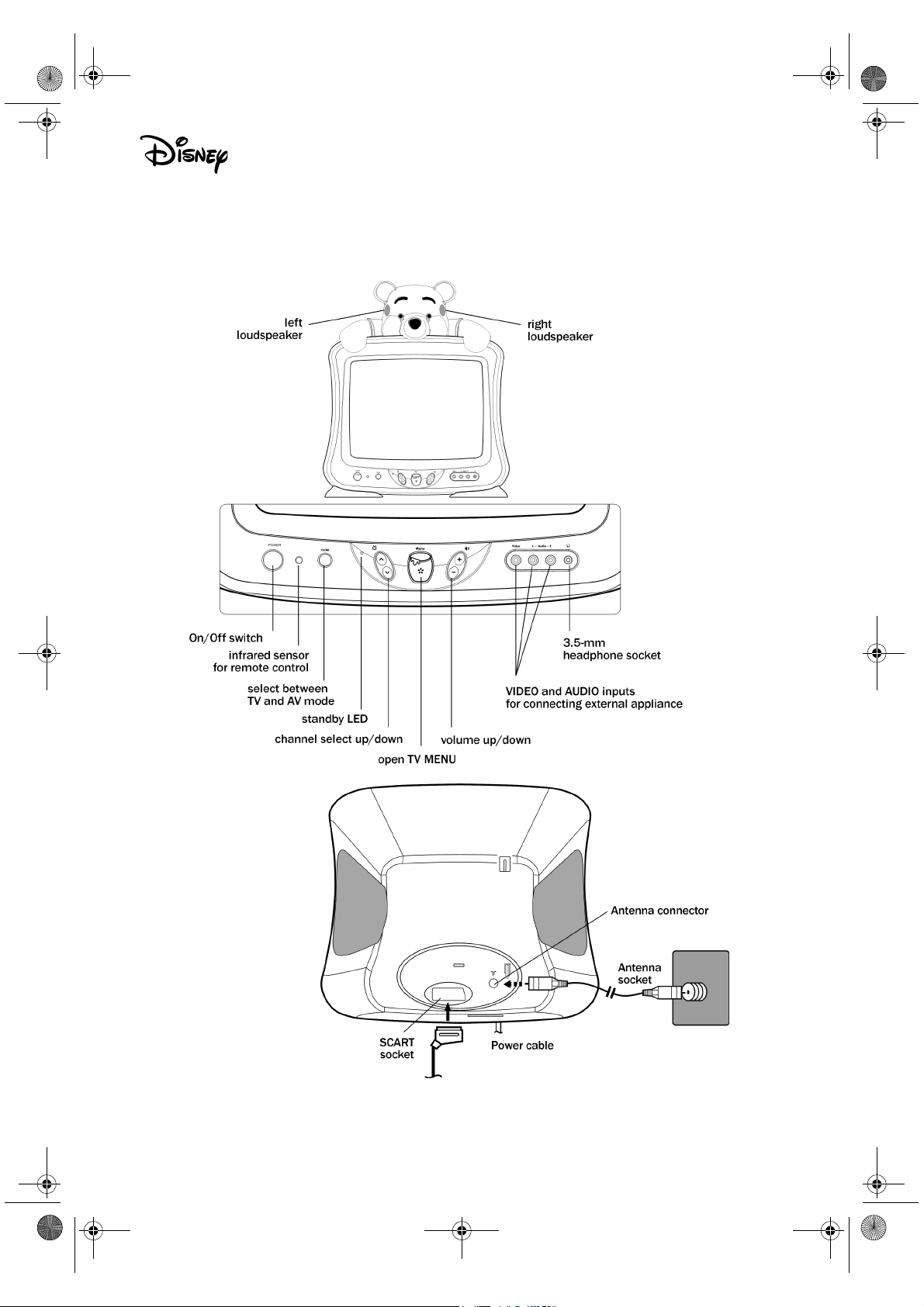
Disney_TV_MD20060_UK.fm Seite 6 Mittwoch, 14. September 2005 5:33 17
GENERAL VIEW
Note:
Antennas and SCART
cables are not included.
6
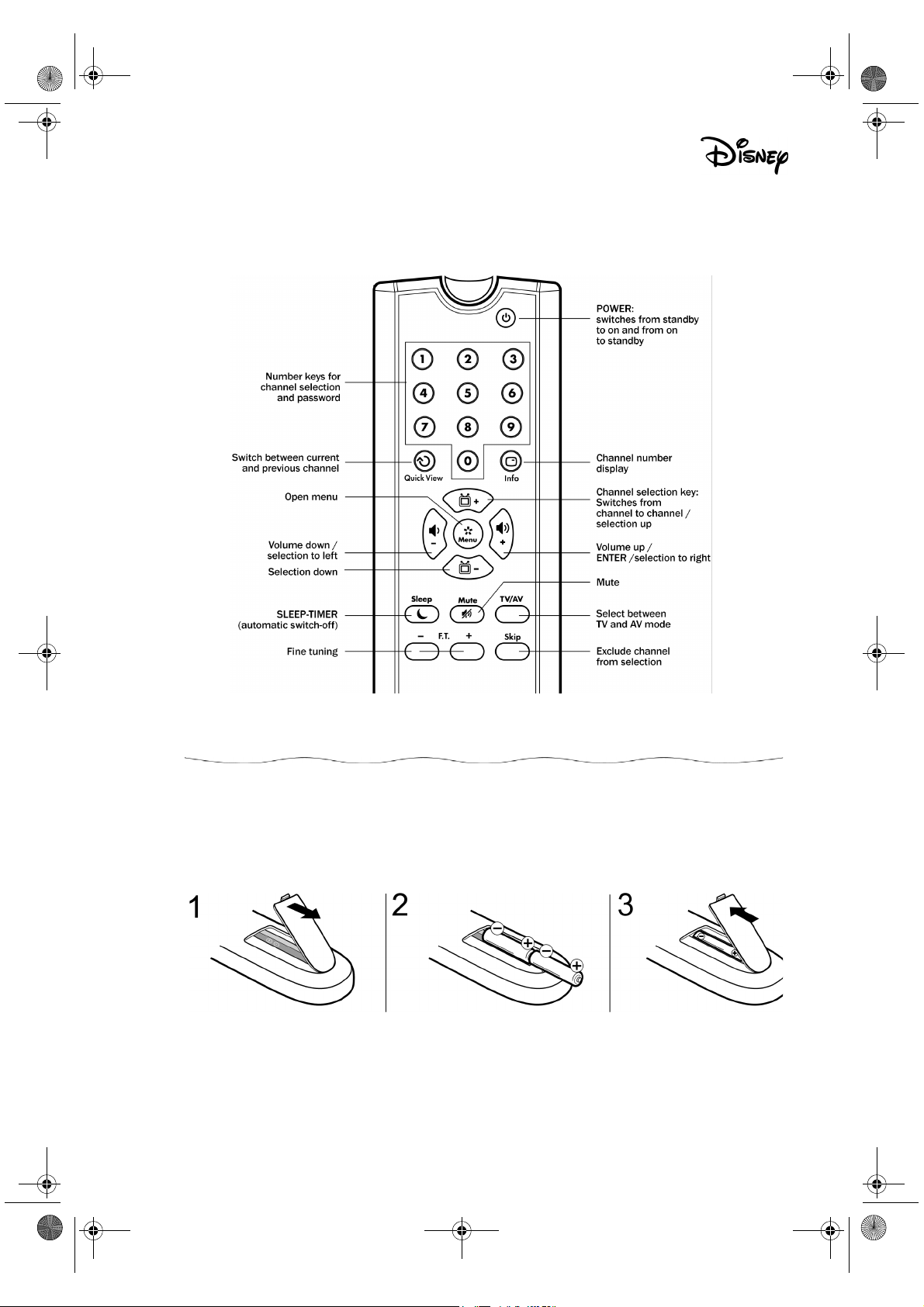
Disney_TV_MD20060_UK.fm Seite 7 Mittwoch, 14. September 2005 5:33 17
REMOTE CONTROL
Inserting the batteries in the remote control
To be able to use the remote control, insert 2 x 1.5 V (R03/LR03/AAA) batteries in the battery
compartment:
1. to remove the battery compartment lid, push the clip in the direction of the cover,
2. insert the two batteries, paying attention to the polarity ,
3. replace the cover.
7
