Page 1
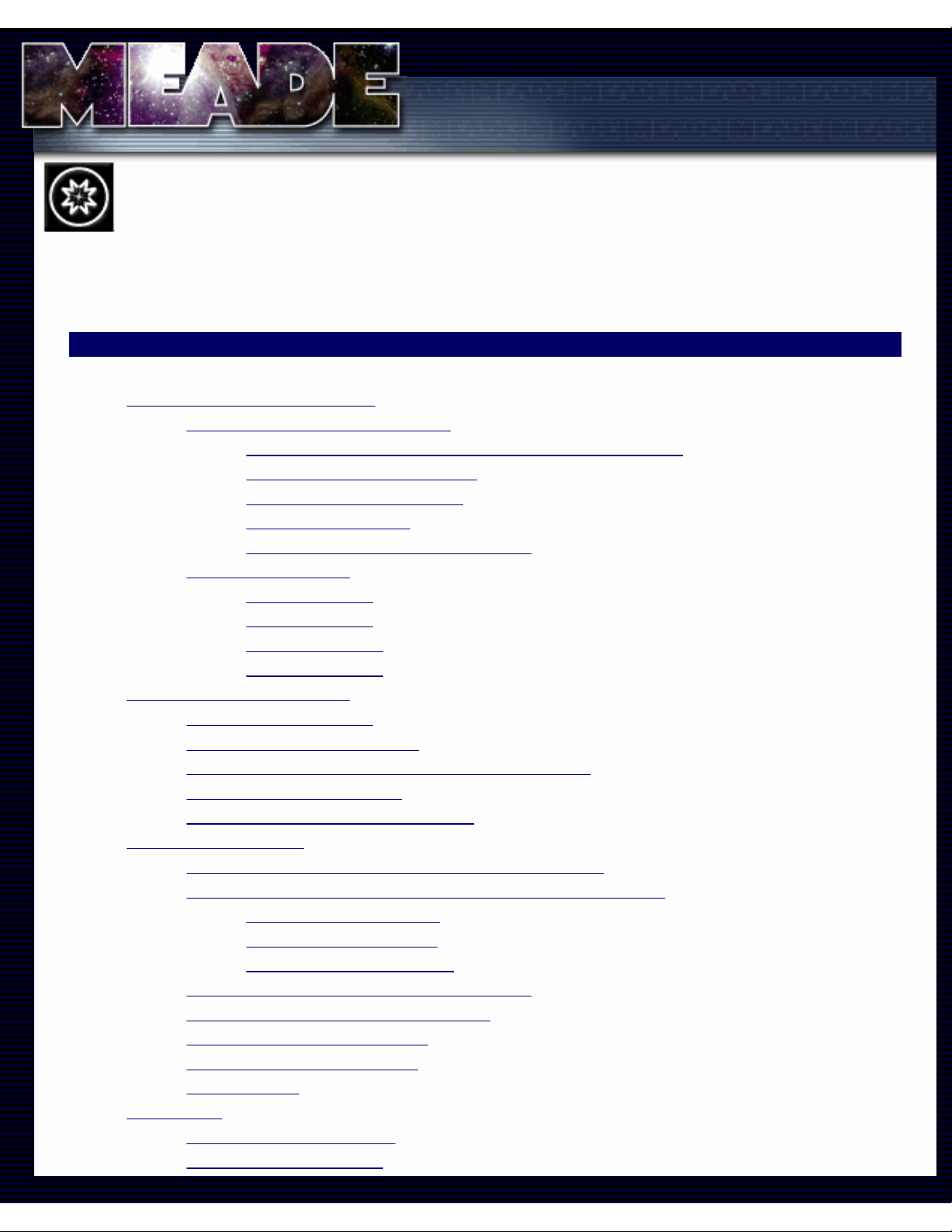
Meade Instruments Corporation - Meade LX200 Instruction Manuals
Meade Instruments Corporation
Telescopes · Binoculars · Microscopes
Meade LX200 Instruction Manual
7" Maksutov-Cassegrain, 8", 10", and 12" LX200 Schmidt-Cassegrain Telescopes
A. Introducing the Meade LX200
1. What Is the LX200? An Overview
a. Heavy Duty Mounts with 9-speed Dual Axis Electronics
b. Built-in 64,359 Object Library
c. Altazimuth Mode Operation
d. Terrestrial Operation
e. Keypad and Power Panel Functions
2. Standard Equipment
a. 7" Model LX200
b. 8" Model LX200
c. 10" Model LX200
d. 12" Model LX200
B. Unpacking and Inspection
1. What You Should Have
2. Please Look Everything Over
3. Inspecting the Optics: Note on the "Flashlight" Test
4. Caution: All LX200 Owners
5. Caution: 10" and 12" LX200 Owners
C. Telescope Assembly
1. The Field Tripod (7", 8", 10", and 12" LX200 Models)
2. Mounting the Viewfinder (7", 8", 10", and 12" LX200 Models)
a. Attaching the Viewfinder
b. Focusing the Viewfinder
c. Collimating the Viewfinder
3. Attaching the Diagonal Prism and Eyepiece
4. Checking the Collimation of the Optics
5. 12" Tube Swing-Through Limit
6. 7" Tube Swing-Through Limit
7. Maksutov Fan
D. Quick Start
1. Using the LX200 Manually
2. Using the LX200 in Land
go to
Home
http://www.meade.com/manuals/lx200/index.html (1 of 4) [7/29/2002 7:27:42 AM]
Page 2
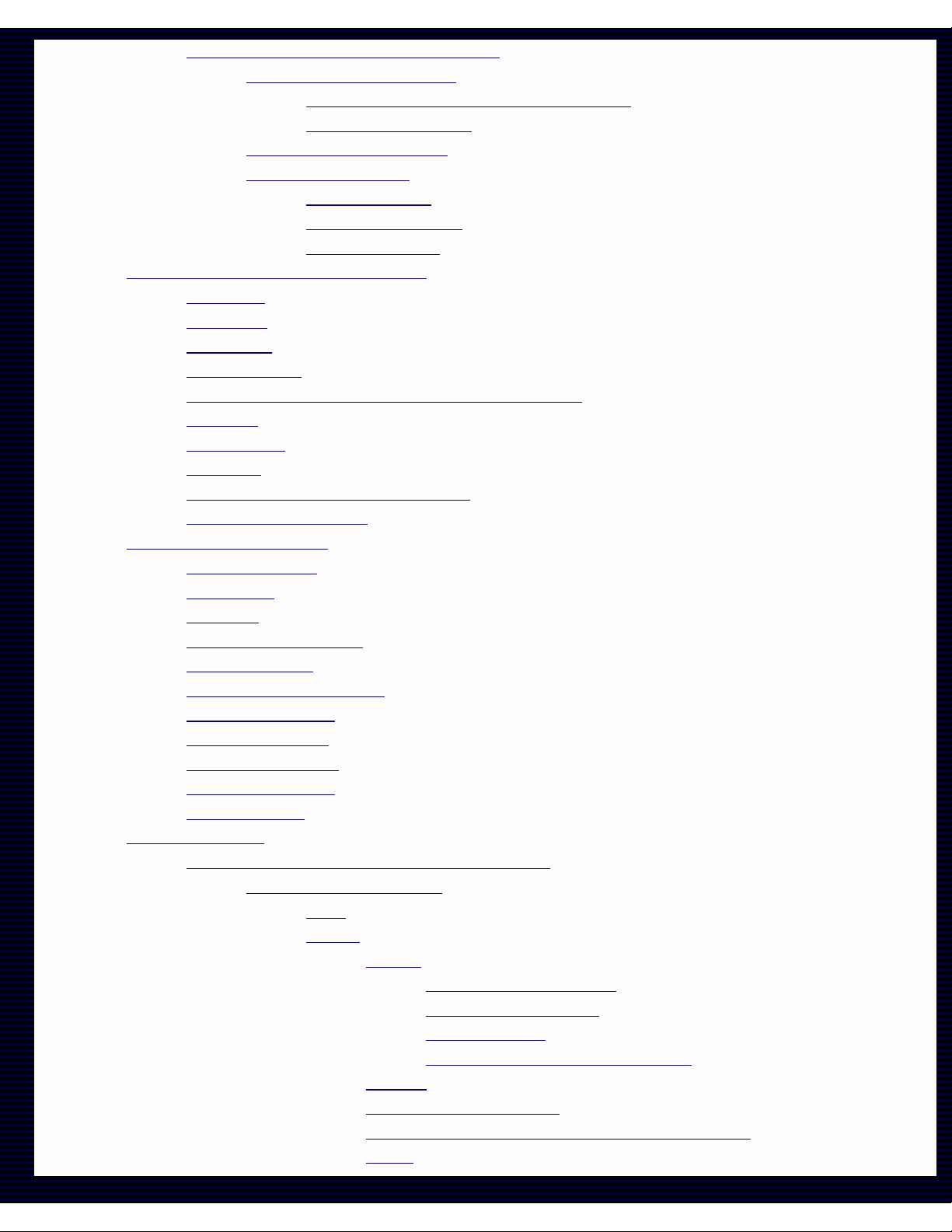
Meade Instruments Corporation - Meade LX200 Instruction Manuals
3. Using the LX200 in Altazimuth (ALTAZ)
a. Entering Basic Information
1. Latitude and Longitude of Observing Site
2. Local Time and Date
b. Setting Up the Telescope
c. Using the Telescope
1. The MODE Key
2. Library Object Keys
3. Daytime Slewing
E. The LX200 Keypad Hand Controller
1. Enter Key
2. Mode Key
3. Go To Key
4. Direction Keys
5. Speed Keys SLEW, FIND, CENTER, and GUIDE)
6. RET Key
7. FOCUS Key
8. MAP Key
9. Object Keys (M, STAR, and CNGC)
10. PREV and NEXT Keys
F. The LX200 Power Panel
1. ON/ OFF Switch
2. N/S Switch
3. Ammeter
4. DEC Motor Connector
5. CCD Connector
6. Power 12vDC Connector
7. Keypad Connector
8. Reticle Connector
9. Focuser Connector
10. RS-232 Connector
11. Aux Connector
G. Mode Functions
1. Mode One: TELESCOPE/ OBJECT LIBRARY
a. TELESCOPE Menu File:
1. SITE
2. ALIGN
a. ALTAZ
a. 1-Star with Known SITE
b. 2-Star at Known SITE
c. Unknown SITE
d. Which Alignment Method to Use?
b. POLAR
c. Refined Polar Alignment
d. The Permanently Mounted, Polar Aligned LX200
e. LAND
http://www.meade.com/manuals/lx200/index.html (2 of 4) [7/29/2002 7:27:42 AM]
Page 3
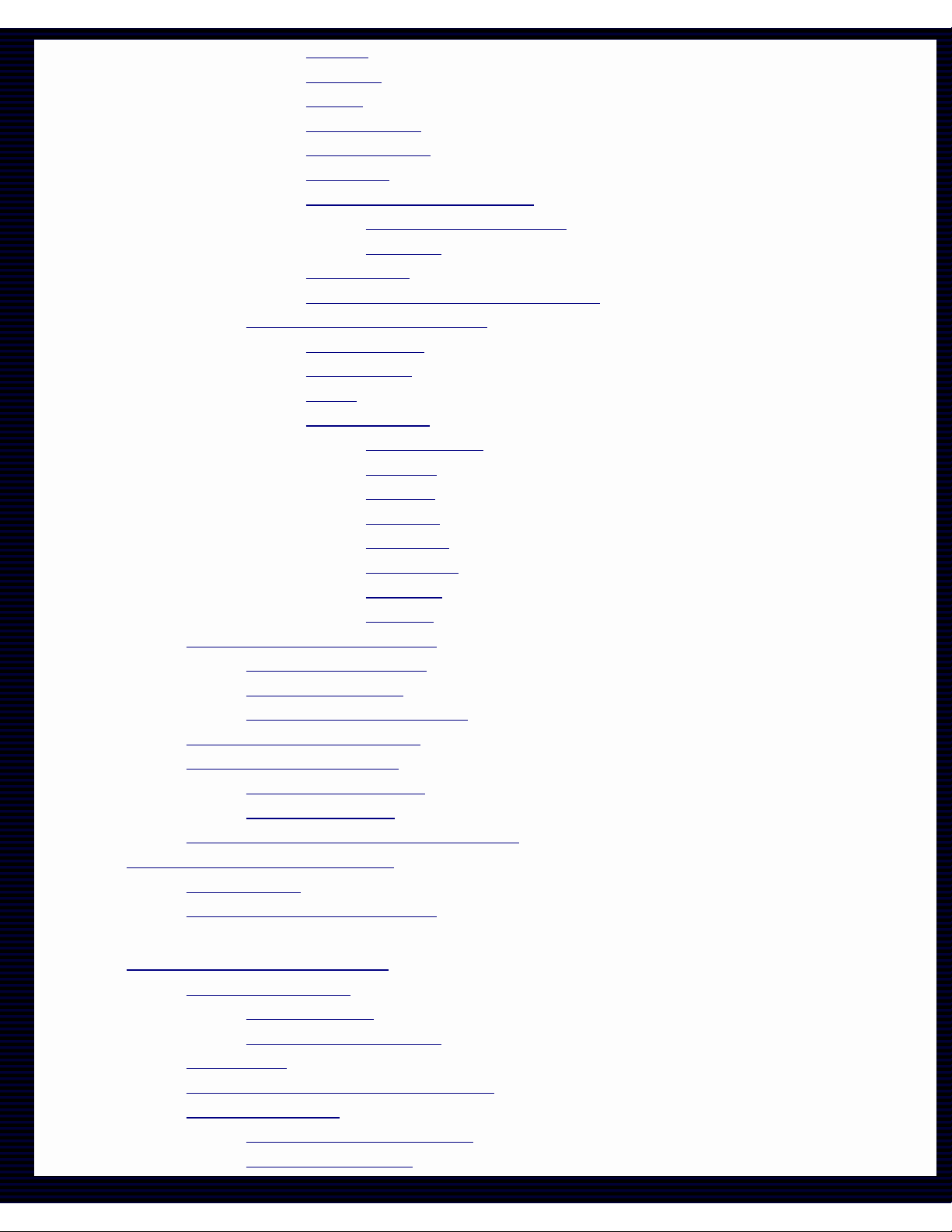
Meade Instruments Corporation - Meade LX200 Instruction Manuals
3. SMART
4. 12/24 HR
5. HELP I
6. REVERSE NS
7. REVERSE EW:
8. BALANCE
9. HP (High-Precision Pointing)
a. LX200 Pointing Accuracy
b. Using HP
10. SLEW RATE
11. DEC. BACKLASH COMPENSATION
b. OBJECT LIBRARY Menu File:
1. OBJECT INFO
2. START FIND
3. FIELD
4. PARAMETERS
a. TYPE GPDCO
b. BETTER
c. HIGHER
d. LARGER
e. SMALLER
f. BRIGHTER
g. FAINTER
h. RADIUS
2. Mode Two: Coordinates/ Go To
a. Coordinates Menu File
b. Go To Menu Option
c. Slew to ALTAZ Coordinates
3. Mode Three: Clock/ Calendar
4. Mode Four: TIMER/ FREQ
a. TIMER = Menu Option
b. FREQ = Menu File
5. Mode Five: Keypad Off/ Brightness Adjust
H. Magnification and Field of View
1. Magnifications
2. Apparent Field and Actual Field
● Appendix A: Equatorial Wedge
1. 8" Equatorial Wedge
a. Azimuth Control
b. Deluxe Latitude Adjuster
2. Superwedge
3. Mounting the Telescope on the Wedge
4. Magnetic Compass
a. Setting Magnetic Declination
b. Compass Installation
http://www.meade.com/manuals/lx200/index.html (3 of 4) [7/29/2002 7:27:42 AM]
Page 4

Meade Instruments Corporation - Meade LX200 Instruction Manuals
c. Finding True North
● Appendix B: Equatorial Use
1. Celestial Coordinates: Declination and Right Ascension
2. Lining Up with the Celestial Pole
3. Precise Polar Alignment
● Appendix C: LX200 Alignment Star Library and Star Charts
1. Alignment Stars
2. Star Charts
● Appendix D: LX200 64,359-Object Library
1. The LX200 64,359-Object Library:
2. The CNGC Catalog:
3. The Star Catalog:
4. Select Star by Name
5. The M Catalog:
6. The Planets:
● Appendix E: Maintaining Your LX200
1. Keeping Your Telescope Clean:
2. Collimation (Alignment) of the Optical System:
3. Adjusting the Right Ascension Lock:
4. Behind the Power Panel:
5. Factory Servicing and Repairs
Related Topics:
● Authorized Dealers
● Meade 8" and 10" LX200 Schmidt-Cassegrain Telescopes
● Meade 7" LX50 and LX200 Maksutov-Cassegrains
● Meade 12" LX200 Schmidt-Cassegrain
● Accessories for Meade LX-Series Catadioptric Telescopes
● Index of Instruction Manuals
● General Catalog Index
● Meade Product Repair and Warranty Information
| home | about meade | product information | dealer referral | gallery |
|
customer support | investor relations | dealer support |
|
employment opportunities | site map |
® The name Meade and the Meade logo are trademarks registered with the United States Patent Office, and in principal
countries throughout the world.
Copyright © 1998 Meade Instruments Corporation, All Rights Reserved.
This material may not be reproduced in any form without permission.
http://www.meade.com/manuals/lx200/index.html (4 of 4) [7/29/2002 7:27:42 AM]
Page 5

Meade Instruments Corporation - Meade LX200 Instruction Manuals
Meade Instruments Corporation
Telescopes · Binoculars · Microscopes
Meade LX200 Instruction Manual
7" Maksutov-Cassegrain, and 8", 10", and 12" Schmidt-Cassegrain Telescopes
A. INTRODUCING THE MEADE LX200
IMPORTANT NOTICE! Never
use a telescope or spotting
scope to look at the Sun!
Observing the Sun, even for
the shortest fraction of a
second, will cause irreversible damage
to your eye as well as physical damage
to the telescope or spotting scope itself.
As a new LX200 owner, you are preparing for a journey into the
universe with the most advanced amateur telescope ever produced.
The advent of this instrument is the culmination of twenty years of
innovation and design at Meade Instruments; never before have the
features you have in your hands been available to amateur
astronomers: from robotic object location to the revolutionary Smart
Drive and the most stable mounting structure ever. Your telescope
comes to you ready for adventure; it will be your tour guide and
traveling companion in a universe of planets, galaxies, and stars.
Meade 8", 10", and 12" LX200 Schmidt-Cassegrain and 7" Maksutov-Cassegrain telescopes are
instruments of advanced mirror-lens design for astronomical and terrestrial applications. Optically and
mechanically, the 7", 8", 10", and 12" telescope models are perhaps the most sophisticated and precisely
manufactured telescopes ever made available to the serious amateur. These telescopes enable the visual
astronomer to reach out for detailed observations of the Solar System (the planets: Jupiter, Saturn, Mars)
and beyond to distant nebulae, star clusters, and galaxies. The astrophotographer will find a virtually
limitless range of possibilities since, with the precision Meade worm-gear motor drive system, long
exposure guided photography becomes not a distant goal, but an achievable reality. The capabilities of the
instrument are essentially limited not by the telescope, but by the acquired skills of the observer and
photographer.
The 7", 8", 10", and 12" LX200 are, with the exception of a few assembly operations and features, almost
identical operationally. Most standard and optional accessories are interchangeable between the three
telescopes. The instructions in this manual generally apply to all three telescopes; when exceptions to this
rule occur, they are clearly pointed out.
IMPORTANT NOTE
If you are anxious to use your Meade LX200 Telescope for the first time, at the very least be sure to read
Telescope Assembly and Quick Start sections of this manual. Thereafter, we urge you to read the balance
of this manual thoroughly at your leisure, in order that you may fully enjoy the many features offered by the
instrument.
go to
Home
http://www.meade.com/manuals/lx200/a.html (1 of 4) [7/29/2002 7:27:44 AM]
Page 6

Meade Instruments Corporation - Meade LX200 Instruction Manuals
[ toc ] 1. What Is the LX200? An Overview
Meade LX200 SCT's mark a new era in telescope technology for the amateur astronomer, whether
beginner or seasoned veteran. For the beginner, LX200 electronics permit the location and observation of
the major planets as well as hundreds of deep-sky objects the very first night you use the telescope. For
the experienced amateur the telescope's pushbutton electric slewing, digital readouts, Smart Drive, and
much more open up visual and photographic capabilities heretofore undreamed of.
[ toc ] a. Heavy-Duty Mounts with 9-speed Dual-Axis Electronics
DC-servo-motor-controlled worm gear drives on both telescope axes permit observatory-level precision in
tracking, guiding, and slewing. The 9-speed dual-axis drives cover every possible contingency of telescope
positioning: Press the SLEW button on the keypad controller for rapid motion of the telescope across the
skies at up to 8 ° per sec. (6 ° per sec. for the 12" LX200) on both axes simultaneously; once near the
target, switch instantly to the FIND speed for centering in the viewfinder at 2 ° per sec. Observing the
object in the main telescope, use the CNTR speed (32x sidereal) to place the object in the center of the
field. During long-exposure astrophotography press the GUIDE button for precise corrections at 2x sidereal
speed.
[ toc ] b. Built-in 64,359-Object Library
Enter into the keypad any of the 110 Messier objects, 7,840 of the finest NGC objects (galaxies, diffuse or
planetary nebulae, star clusters), one of the 8 major planets from Mercury to Pluto, one of 351 alignment
stars or any one of 56,050 SAO, UGC, IC or GCVS objects, press GO TO, and the telescope automatically
slews, or moves, to the object at up to 8° per sec., centering it in the main telescope field.
[ toc ] c. Altazimuth Mode Operation
For all visual observing applications, and for lunar and planetary photography, Meade LX200's may be set
up in the Altazimuth mode. Just attach the telescope's drive base directly to the tripod, use the fast 1-star
alignment procedure, and the telescope's computer actuates 2-axis tracking that keeps objects precisely
centered in the field, even at high powers, during the entire observing session.
[ toc ] d. Terrestrial Operation
Meade LX200's make incredible land-view telescopes. Set the telescope up in the Altazimuth format,
activate the Land menu option on the telescope's computer, and use the Keypad to track land objects on
both axes at any of the same 4 drive speeds!
[ toc ] e. Keypad and Power Panel Functions
The multifunction capability of LX200's includes direct connection of popular CCD autoguider/imagers; RS232 serial interface with a personal computer (PC), allowing the user to perform all of the Keypad functions
through, or write custom telescope software for a PC; brightness level control of an illuminated reticle
eyepiece from the Keypad and including special pulse-mode reticle operation.
[ toc ] 2. Standard Equipment
http://www.meade.com/manuals/lx200/a.html (2 of 4) [7/29/2002 7:27:44 AM]
Page 7
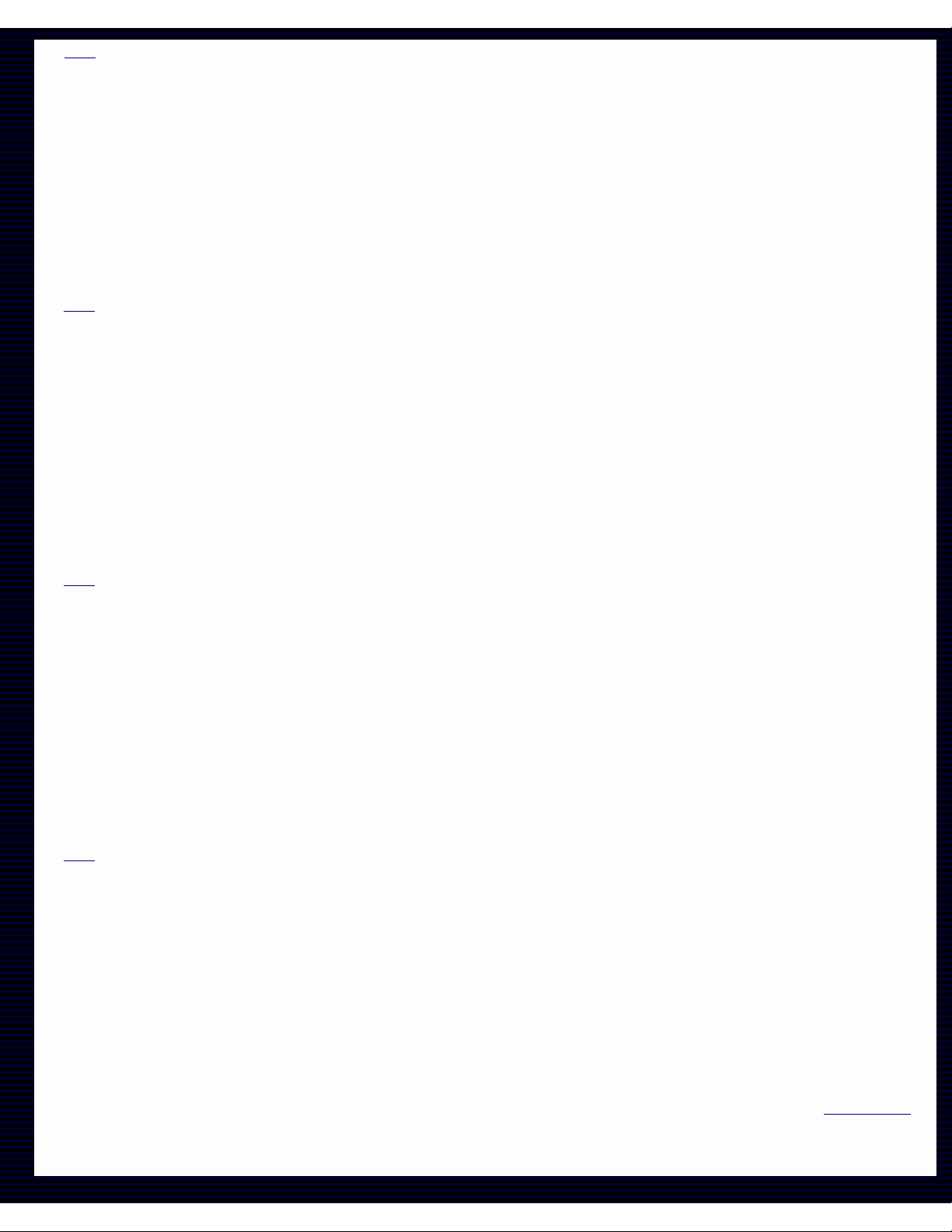
Meade Instruments Corporation - Meade LX200 Instruction Manuals
[ toc ] a. 7" Model LX200
lncludes 7" Maksutov-Cassegrain optical tube assembly with EMC Super Multi-Coatings (D = 178mm, F =
2670mm-f/15); heavy-duty fork mount, with 4"-dia. sealed polar ball bearing, quartz-microprocessorcontrolled 5.75" worm gears on both axes; setting circles in RA and Dec; handheld keypad Electronic
Command Center with digital readout display, permanently-programmable Smart Drive, 9-speed drive
control on both axes, GO TO controller, High-Precision Pointing, and 64,359-object onboard celestial
software library; internal tube-cooling fan for rapid image stabilization; 25 ft. power cord and adapter for
telescope operation from 115v.AC; 8 x 50mm viewfinder; eyepiece-holder and diagonal prism (1.25");
Series 4000 SP26mm eyepiece; variable-height field tripod; operating instructions.
[ toc ] b. 8" Model LX200
lncludes 8" Schmidt-Cassegrain optical tube assembly with EMC Super Multi-Coatings (D = 203mm, F =
1280mm-f/6.3 or 2000mm-f/10); heavy-duty fork mount, with 4"-dia. sealed polar ball bearing, quartzmicroprocessor-controlled 5.75" worm gears on both axes, and multi-function power panel display on the
drive base; manual and electric slow-motion controls on both axes; setting circles in RA and Dec; handheld
keypad Electronic Command Center with digital readout display, PPEC Smart Drive, 9-speed drive control
on both axes, GO TO controller, High-Precision Pointing, and 64,359-object onboard celestial software
library; 25 ft. power cord and adapter for telescope operation from 115v.AC; 8 x 50mm viewfinder;
eyepiece-holder and diagonal prism (1.25"); Series 4000 SP26mm eyepiece; variable-height field tripod;
operating instructions.
[ toc ] c. 10" Model LX200
lncludes 10" Schmidt-Cassegrain optical tube assembly with EMC Super Multi-Coatings (D = 254mm, F =
1600mm-f/6.3 or 2500mm-f/10); heavy-duty fork mount, with 4"-dia. sealed polar ball bearing, quartzmicroprocessor-controlled 5.75" worm gears on both axes, and multi-function power panel display on the
drive base; manual and electric slow-motion controls on both axes; setting circles in RA and Dec; handheld
keypad Electronic Command Center with digital readout display, PPEC Smart Drive, 9-speed drive control
on both axes, GO TO controller, High-Precision Pointing, and 64,359-object onboard celestial software
library; 25 ft. power cord and adapter for telescope operation from 115v.AC; 8 x 50mm viewfinder;
eyepiece-holder and diagonal prism (1.25"); Series 4000 SP26mm eyepiece; variable-height field tripod;
operating instructions.
[ toc ] d. 12" Model LX200
lncludes 12" Schmidt-Cassegrain optical tube assembly with EMC Super Multi-Coatings (D = 305mm, F =
3048mm-f/10); heavy-duty fork mount, with 4"-dia. sealed polar ball bearing, quartz-microprocessorcontrolled 5.75" worm gears on both axes, and multi-function power panel display on the drive base;
manual and electric slow-motion controls on both axes; setting circles in RA and Dec; handheld keypad
Electronic Command Center with digital readout display, PPEC Smart Drive, 7-speed drive control on both
axes, GO TO controller, High-Precision Pointing, and 64,359-object onboard celestial software library; 25
ft. power cord and adapter for telescope operation from 115v.AC; 8 x 50mm viewfinder; 2" diagonal mirror
with 1.25" adapter; Series 4000 SP26mm eyepiece; giant field tripod; operating instructions.
Next Page
Related Topics:
http://www.meade.com/manuals/lx200/a.html (3 of 4) [7/29/2002 7:27:44 AM]
Page 8
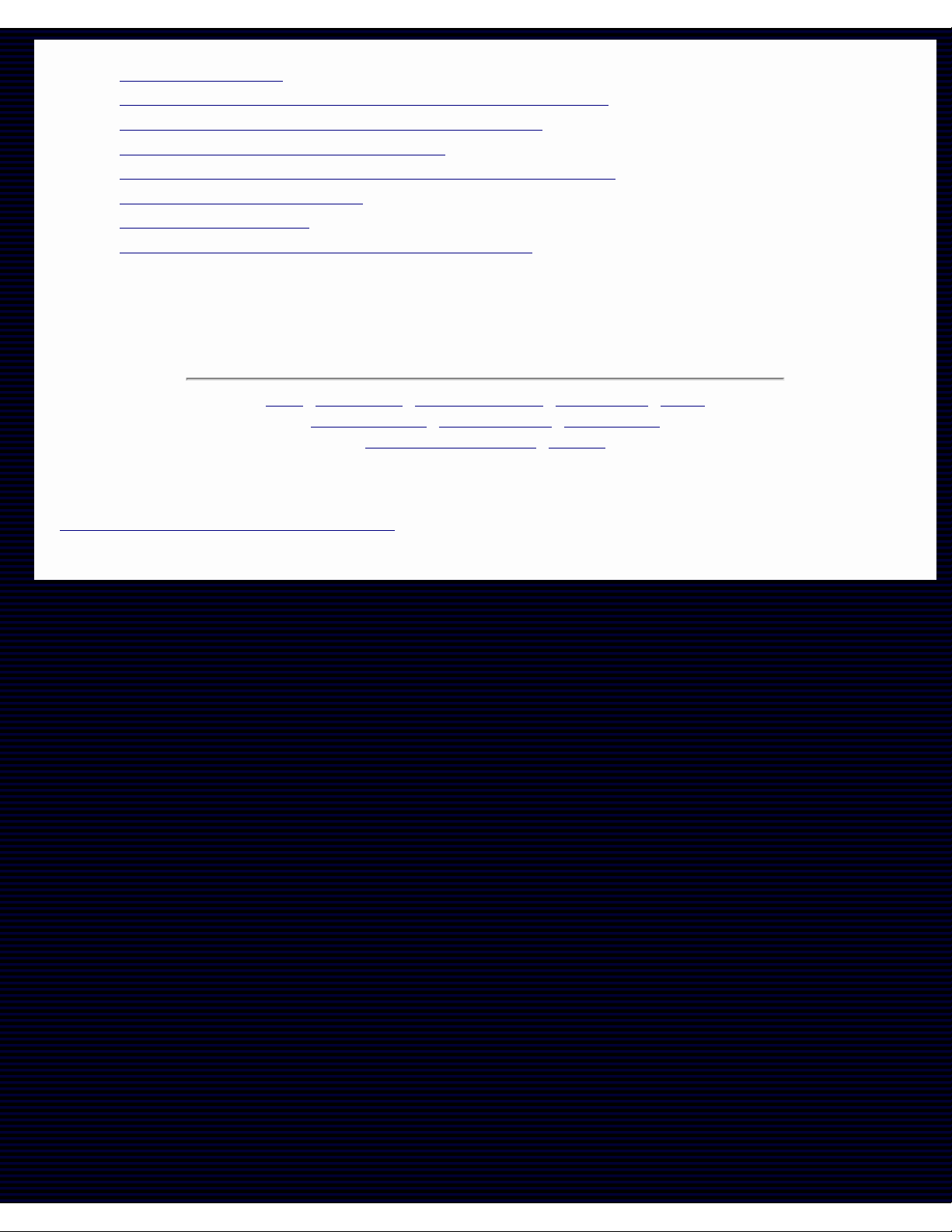
Meade Instruments Corporation - Meade LX200 Instruction Manuals
● Authorized Dealers
● Meade 8" and 10" LX200 Schmidt-Cassegrain Telescopes
● Meade 7" LX50 and LX200 Maksutov-Cassegrains
● Meade 12" LX200 Schmidt-Cassegrain
● Accessories for Meade LX-Series Catadioptric Telescopes
● Index of Instruction Manuals
● General Catalog Index
● Meade Product Repair and Warranty Information
| home | about meade | product information | dealer referral | gallery |
|
customer support | investor relations | dealer support |
|
employment opportunities | site map |
® The name Meade and the Meade logo are trademarks registered with the United States Patent Office, and in principal
countries throughout the world.
Copyright © 1998 Meade Instruments Corporation, All Rights Reserved.
This material may not be reproduced in any form without permission.
http://www.meade.com/manuals/lx200/a.html (4 of 4) [7/29/2002 7:27:44 AM]
Page 9
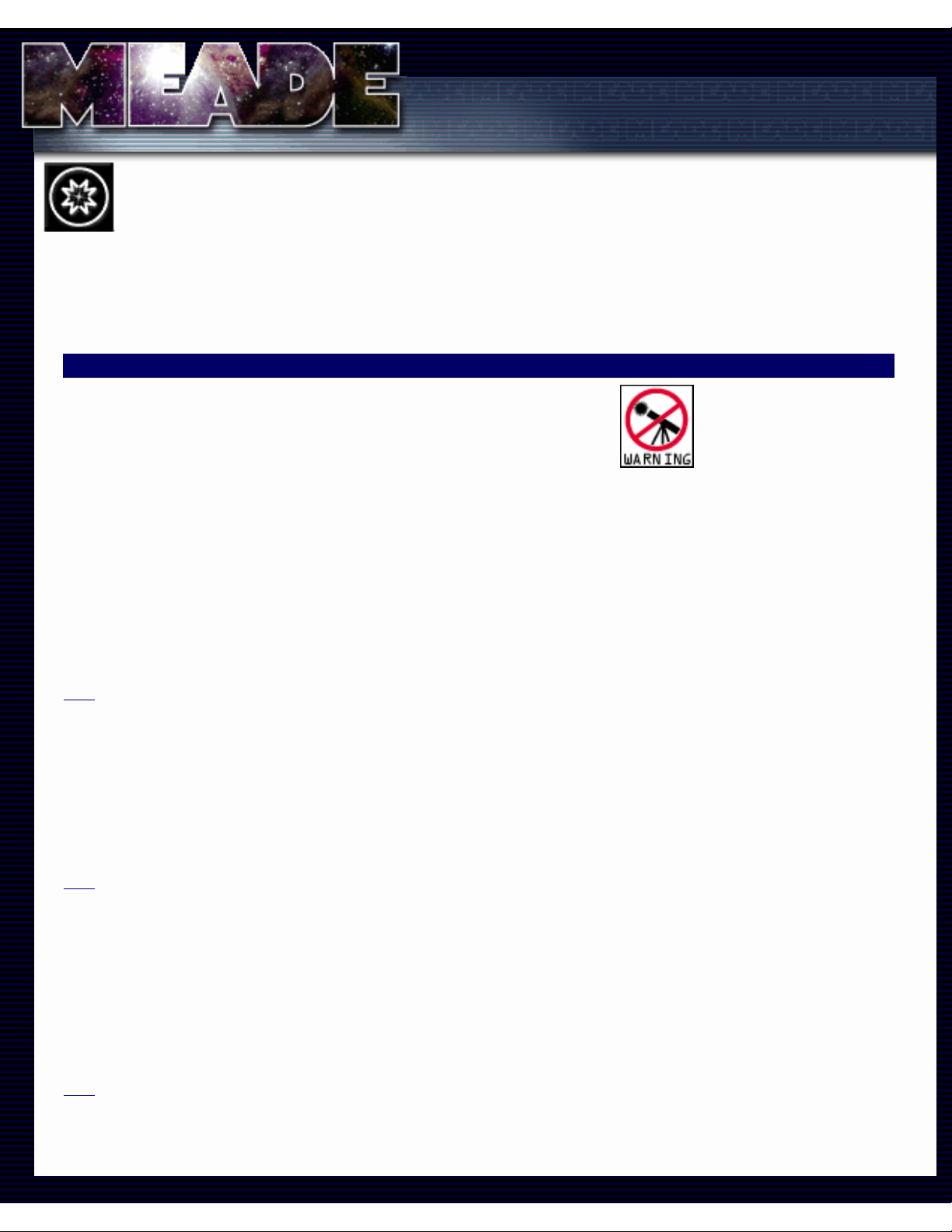
Meade Instruments Corporation - Meade LX200 Instruction Manuals
Meade Instruments Corporation
Telescopes · Binoculars · Microscopes
Meade LX200 Instruction Manual
7" Maksutov-Cassegrain, and 8", 10", and 12" Schmidt-Cassegrain Telescopes
B. UNPACKING AND INSPECTION
IMPORTANT NOTICE! Never
use a telescope or spotting
scope to look at the Sun!
Observing the Sun, even for
the shortest fraction of a
second, will cause irreversible damage
to your eye as well as physical damage
to the telescope or spotting scope itself.
As you begin to unpack your telescope from its cartons, you will
probably be interested in setting it up right away; we certainly
understand your excitement but please take a few minutes to read
this page before doing so. You should verify that you have all the
proper equipment, and that it has arrived to you undamaged.
We strongly recommend that you keep your original packing
materials. If it should ever become necessary for you to return your telescope to the Meade factory for
servicing, these will help ensure that no shipping damage will occur.
Meade LX200 telescopes supplied to countries outside the U.S.A. are identical to those offered
domestically, with the exception of the AC wall adapter.
[ toc ] 1. What You Should Have
Carefully unpack and remove all the telescope parts from their packing material. Compare each part to the
product identification label on the outside of each carton. In the case of the LX200 Accessory carton, a
seperate list of items is enclosed identifying each item in that carton. You may wish to place a check next
to each item as you identify it. Each telescope has been inspected twice at the factory to confirm the
inclusion of every item.
[ toc ] 2. Please Look Everything Over
Meade Instruments and your shipper have taken precautions to ensure that no shipping damage will occur,
but if your shipment has suffered severe vibration or impact damage (whether or not the shipping cartons
show damage) then it is important that you retain all the original packing and contact the shipper to arrange
a formal inspection of the package or packages. This procedure is required prior to any warranty servicing
by Meade Instruments.
[ toc ] 3. Inspecting the Optics: Note on the "Flashlight" Test
If a flashlight or other high-intensity light source is pointed down the main telescope tube, you may at first
be shocked at the appearance of the optics. To the uninitiated, the view (depending on your line of sight
go to
Home
http://www.meade.com/manuals/lx200/b.html (1 of 3) [7/29/2002 7:27:46 AM]
Page 10
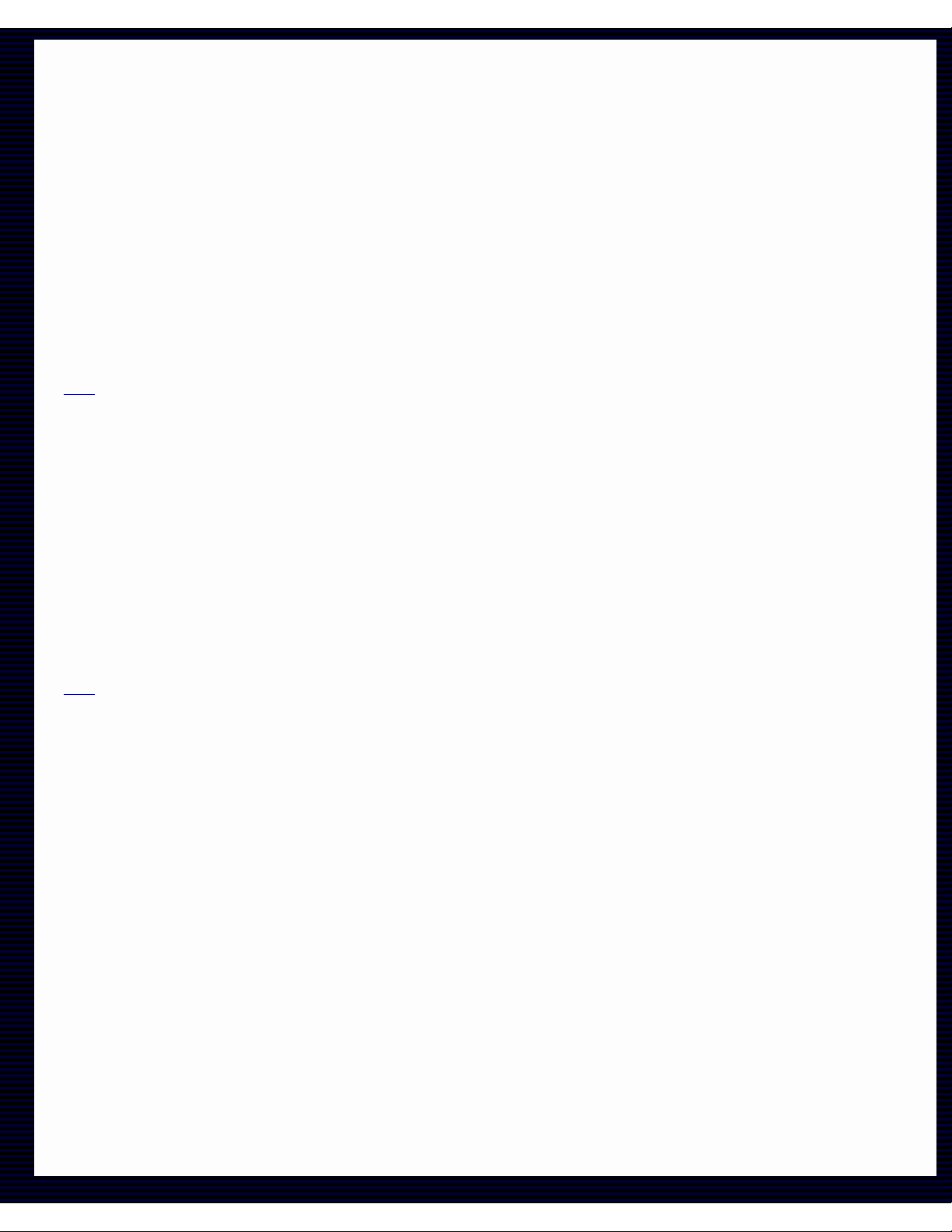
Meade Instruments Corporation - Meade LX200 Instruction Manuals
and the angle the light is coming from) may reveal what would appear to be scratches, dark or bright spots,
or just generally uneven coatings, giving the appearance of poor surface quality. These effects are only
seen when a high intensity light is transmitted through lenses or reflected off the mirrors, and can be seen
on any high quality optical system, including the giant research telescopes in use today. It should be
pointed out, however, that optical quality cannot be judged by this grossly misleading "test," but through
careful star testing. The Flashlight Test causes even the very best optics to look "terrible."
As the high intensity light passes through the Schmidt corrector plate, most (about 98%+) of it is
transmitted through while the rest of the light scatters through the glass. As the light hits the mirrored
surfaces, most (about 94%) of it is reflected back while the rest of it scatters across the coatings. The total
amount of scattered light will be significant, and its effects allow you to see microscopic details that are
normally invisible to the unaided eye. These anomalous details are real, but their combined effects will in
no way impose limits on the optical performance, even under the most demanding observing or imaging
criteria.
[ toc ] 4. Caution: All LX200 Owners
Serious damage to the drive gears may result from shock in handling, while transporting or commercially
shipping the LX200, should the R.A. Lock (7, Fig. 3), and/or the Dec. Lock (2, Fig. 4) be left engaged.
Always release the locks when storing in the optional case, or when crating for commercial shipment to
allow the telescope to give, if the shipping container is sharply jarred or dropped.
Also, the optical and mechanical axes of all LX200 telescopes have been carefully aligned at the factory to
ensure accurate object pointing. Do not loosen or remove the fork arms or optical tube assembly from the
drive base; the resulting misalignment of the axes will result in inaccurate slewing of the telescope in the
GO TO mode.
[ toc ] 5. Caution: 10" and 12" LX200 Owners
Do not attempt to turn the focuser knob of the optical tube until you have read this note!
Next to the base of the focuser you will see a red-colored slotted head bolt. This bolt is used only for safety
in shipment. Remove this bolt before attempting to turn the focuser knob. In its place, insert the rubber plug
provided as a dust protector (this rubber plug is included with your hardware package).
Your focuser is now operational.
Warning! The 10" and 12" LX200 should never be commercially shipped without this red-colored
bolt in place. This is essential during commercial transport where rough handling may occur. For
your personal transport and storage, you will never have to use this bolt again.
a. TO COMMERCIALLY RE-SHIP THE 10" OR 12" LX200, BE SURE TO FOLLOW THIS PROCEDURE:
1. Turn the focuser knob clockwise until it stops. This will bring the primary mirror all the way back in the
tube.
2. Remove the rubber plug and insert the red-headed bolt. Thread it in to a firm snug feel. Do not
http://www.meade.com/manuals/lx200/b.html (2 of 3) [7/29/2002 7:27:46 AM]
Page 11
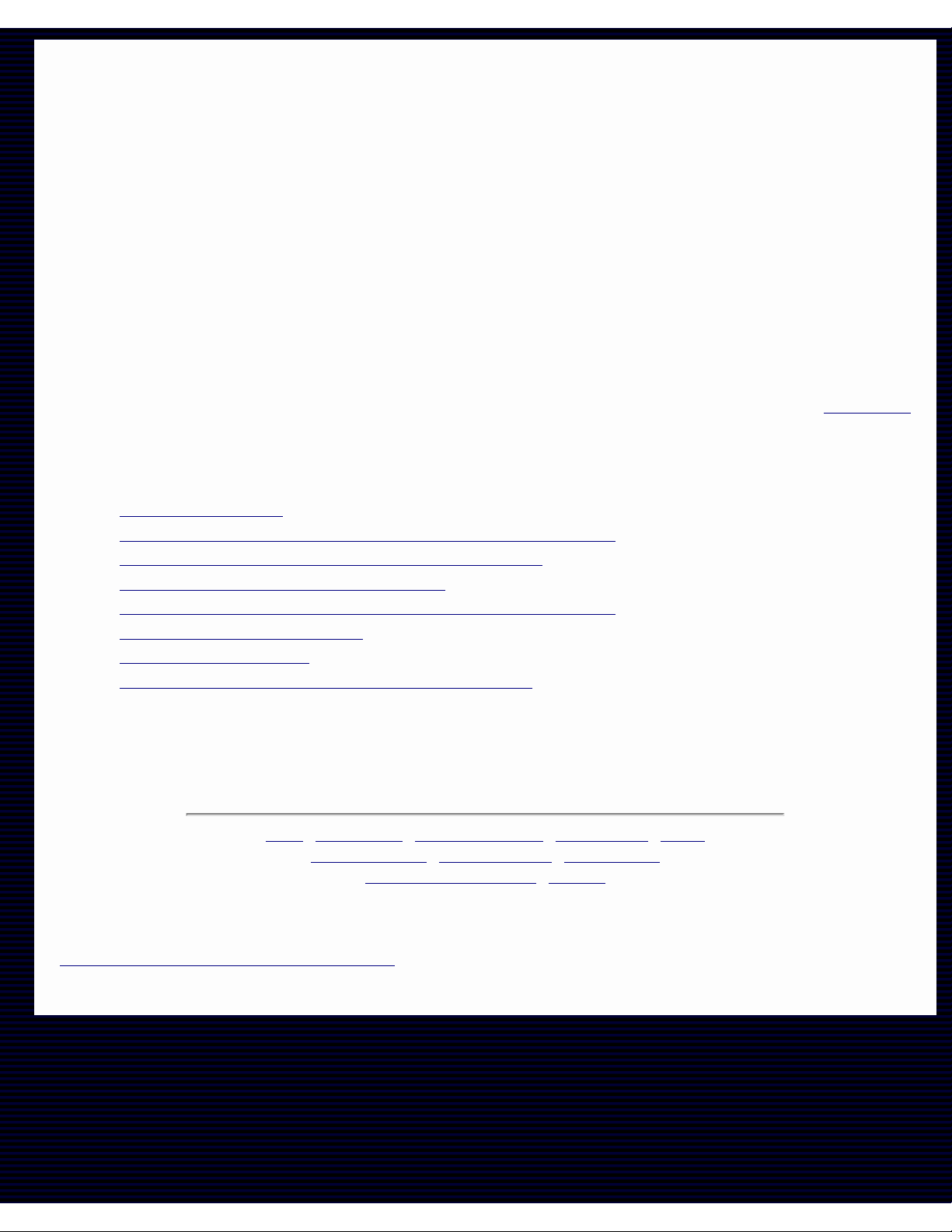
Meade Instruments Corporation - Meade LX200 Instruction Manuals
overtighten. (If you have misplaced the red-headed bolt, you may use any other bolt that is 1/4-20x1" long.
3. When packaging the 10" or 12" LX200, be sure to release the R.A. Lock (7, Fig. 3), and Dec. Lock
(2, Fig. 3), to prevent shock to the gears in the motor assemblies.
Please note that commercial shipment of the 10" and 12" LX200 Telescope without the safety bolt in place
and without being packed in the original factory-supplied shipping cartons as described above is done at
the owner's risk and your warranty may be voided if shipping damage results.
6. Keypad Version Number
The current keypad version is 3.20 (see sticker on back of keypad). This does not indicate the telescope
software version which is displayed on the keypad LED at power-up.
Next Page
Related Topics:
● Authorized Dealers
● Meade 8" AND 10" LX200 Schmidt-Cassegrain Telescopes
● Meade 7" LX50 and LX200 Maksutov-Cassegrains
● Meade 12" LX200 Schmidt-Cassegrain
● Accessories for Meade LX-Series Catadioptric Telescopes
● Index of Instruction Manuals
● General Catalog Index
● Meade Product Repair and Warranty Information
| home | about meade | product information | dealer referral | gallery |
|
customer support | investor relations | dealer support |
|
employment opportunities | site map |
® The name Meade and the Meade logo are trademarks registered with the United States Patent Office, and in principal
countries throughout the world.
Copyright © 1998 Meade Instruments Corporation, All Rights Reserved.
This material may not be reproduced in any form without permission.
http://www.meade.com/manuals/lx200/b.html (3 of 3) [7/29/2002 7:27:46 AM]
Page 12
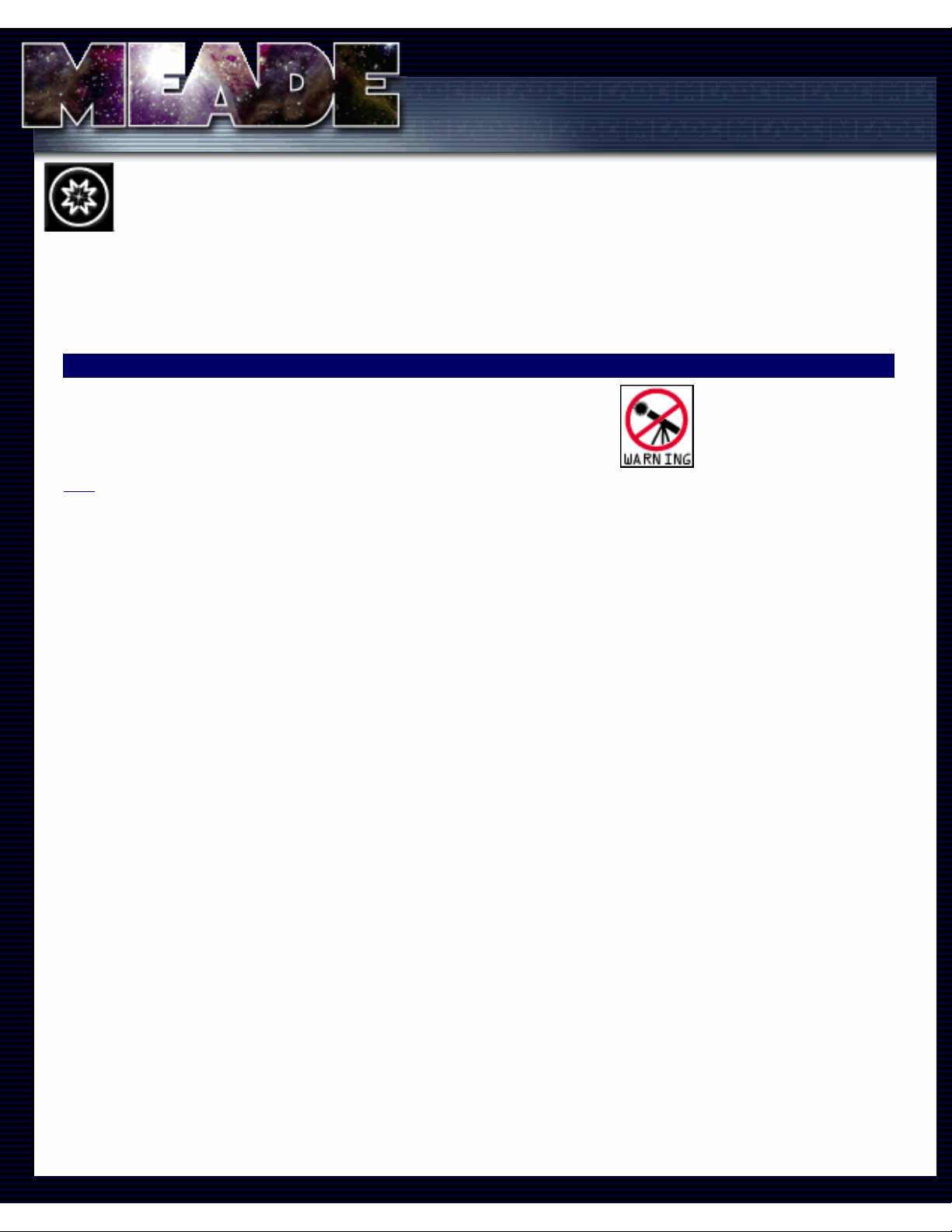
Meade Instruments Corporation - Meade LX200 Instruction Manuals
Meade Instruments Corporation
Telescopes · Binoculars · Microscopes
Meade LX200 Instruction Manual
7" Maksutov-Cassegrain, and 8", 10", and 12" Schmidt-Cassegrain Telescopes
C. TELESCOPE ASSEMBLY
IMPORTANT NOTICE! Never
use a telescope or spotting
scope to look at the Sun!
Observing the Sun, even for
the shortest fraction of a
second, will cause irreversible damage
to your eye as well as physical damage
to the telescope or spotting scope itself.
Use the following steps to assemble your telescope. Note: Section
headings list which LX200 model (7", 8", 10" or 12") is covered under
that heading.
[ toc ] 1. The Field Tripod (7", 8", 10" and 12" LX200 Models)
The Field Tripods (Figs. 1 and 2) for Meade 8", 10", and 12" LX200
telescopes are supplied as completely assembled units, except for the spreader bar (4, Fig. 1) and the 6
lock knobs (2 knobs for each of the 3 tripod legs) used to adjust the height of the tripod. These knobs are
packed separately for safety in shipment.
For visual (i.e. non-photographic) observations, the drive base (17, Fig. 3) of the telescope's fork mount is
attached directly to the field tripod.
The telescope in this way is mounted in an "Altazimuth" ("Altitude-Azimuth," or "vertical-horizontal") format.
The telescope in this configuration moves along vertical and horizontal axes, corresponding respectively to
the Declination and Right Ascension axes (explained later in this manual) in an astronomical observing
mode.
Alternately, the field tripod can be used in conjunction with the appropriate optional equatorial wedge (see
Appendix A for instructions of the use of the equatorial wedge) for long exposure astrophotography. The
equatorial wedge permits alignment of the telescope's Polar Axis with the Celestial Pole (or North Star).
After removing the field tripod from its shipping carton, stand the tripod vertically, with the tripod feet down
and with the tripod still fully collapsed (see Fig. 2). Grasp two of the tripod legs and, with the full weight of
the tripod on the third leg, gently pull the legs apart to a fully open position.
Thread in the 6 lock-knobs (2 on each tripod leg) near the foot of each tripod leg. Refer to Fig. 1. These
lock-knobs are used to fix the height of the inner, extendible tripod leg sections. Note: "Firm feel"
tightening is sufficient; over-tightening may result in stripping of the knob threads or damage to
the tripod legs and results in no additional strength.
The spreader bar (4, Fig. 1) has been removed for shipment. To replace, first remove the threaded rod (2,
Fig. 1) from the tripod head (1, Fig. 1); a small piece of plastic holds the threaded rod in place. Remove the
small plastic bag that is stapled to the threaded rod. This bag contains the "C" clip retainer (used below)
go to
Home
http://www.meade.com/manuals/lx200/c.html (1 of 7) [7/29/2002 7:27:50 AM]
Page 13

Meade Instruments Corporation - Meade LX200 Instruction Manuals
and an extra clip.
Slide the spreader bar onto the threaded rod (note the correct orientation as shown in Fig. 1) and position
the threaded rod back through the tripod head. Place the clip retainer ( a "C" clip) into the slot in the
threaded rod. This clip holds the threaded rod in place. See Fig. 2.
Position the spreader bar so that the 3 arms of the spreader bar are lined up with the 3 tripod legs.
Place the entire telescope (as shown in Fig. 3) onto the top of the tripod head, and thread the threaded rod
into the central threaded hole in the bottom of the drive base of the telescope. Tighten the tension knob (3,
Fig. 1); firm tightening of the tension knob is sufficient to result in rigid positioning of the tripod legs.
To vary the tripod height, loosen the 6 lock-knobs, slide the 3 inner tripod leg sections out to the desired
height, and firmly re-tighten (but do not overtighten) the 6 lock-knobs.
To collapse the tripod (after removing the telescope and equatorial wedge, if applicable) for storage follow
these steps:
1. Rotate the spreader bar 60° from its assembled position, so that one spreader bar arm is located
between each adjacent pair of tripod legs.
2. At the base of the tripod is a 3-vane extension strut system, with a circular hub at its center (7, Fig. 1).
Grasp the tripod head (1, Fig. 1) with one hand and, with the other hand, pull directly "up" on the central
hub of the extension strut system. This operation will cause the tripod legs to move inward to a collapsed
position.
PRECAUTIONARY NOTES
1. If the tripod does not seem to extend or collapse easily, do not force the tripod legs in or out. By
following the instructions above, the tripod will function properly, but if you are unclear on the proper
procedure, forcing the tripod into an incorrect position may damage the extension strut system.
2. Do not overtighten the 6 lock-knobs used to fix the inner tripod leg sections at various heights. "Firm
feel" tightening is sufficient.
3. Be sure the spreader bar (4, Fig. 1) is not upside-down on the threaded rod.
http://www.meade.com/manuals/lx200/c.html (2 of 7) [7/29/2002 7:27:50 AM]
Page 14
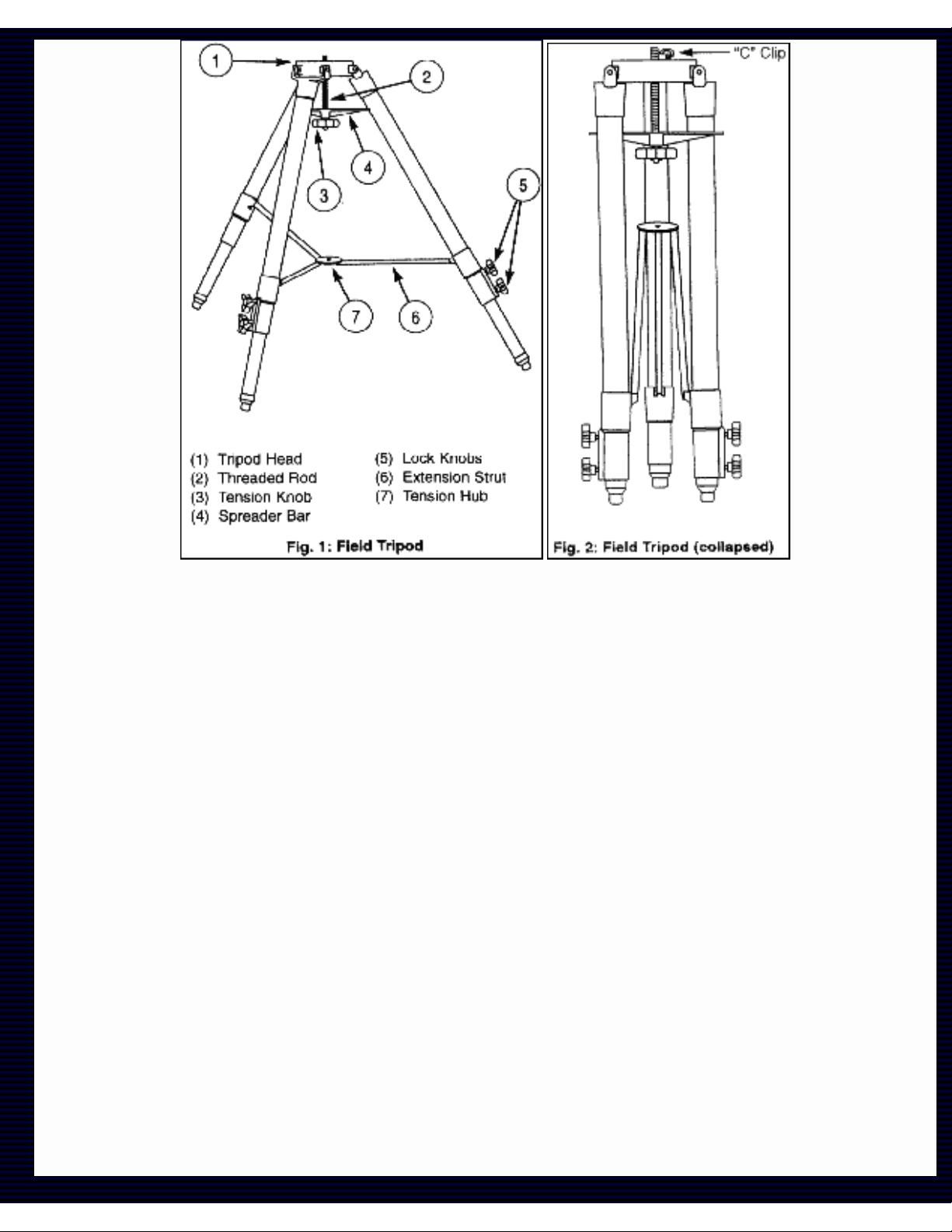
Meade Instruments Corporation - Meade LX200 Instruction Manuals
http://www.meade.com/manuals/lx200/c.html (3 of 7) [7/29/2002 7:27:50 AM]
Page 15
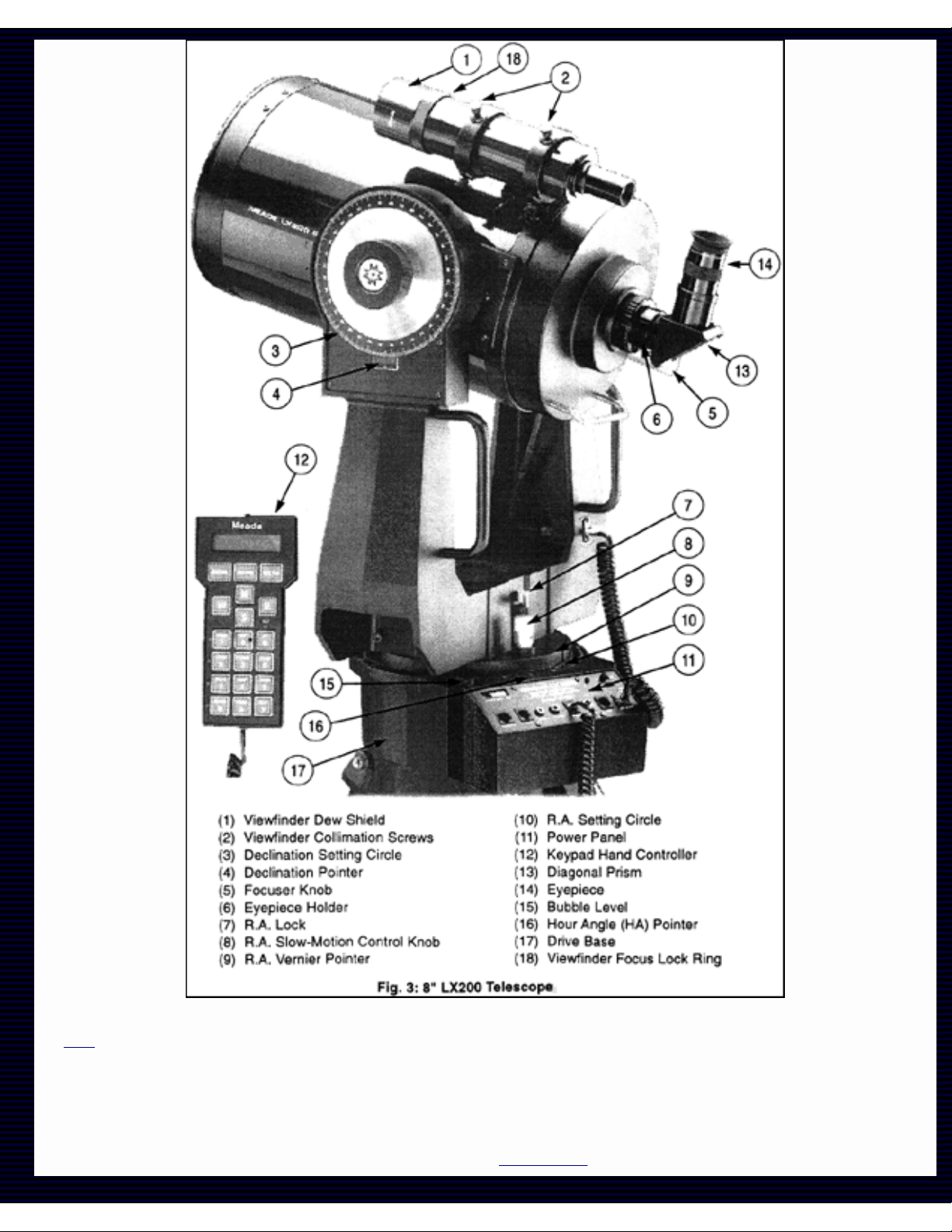
Meade Instruments Corporation - Meade LX200 Instruction Manuals
[ toc ] 2. Mounting the Viewfinder (7", 8", 10", and 12" LX200 Models)
Each 7", 8", 10", and 12" LX200 telescope is supplied as standard equipment with an 8x50mm straightthrough viewfinder. The bracket for this viewfinder is packed separately from the finder itself, and 6 black
nylon thumbscrews for collimation are pre-threaded into the viewfinder bracket. The viewfinder bracket
mounts onto the telescope with a quick-release mount.
See Fig. 3.
http://www.meade.com/manuals/lx200/c.html (4 of 7) [7/29/2002 7:27:50 AM]
Page 16
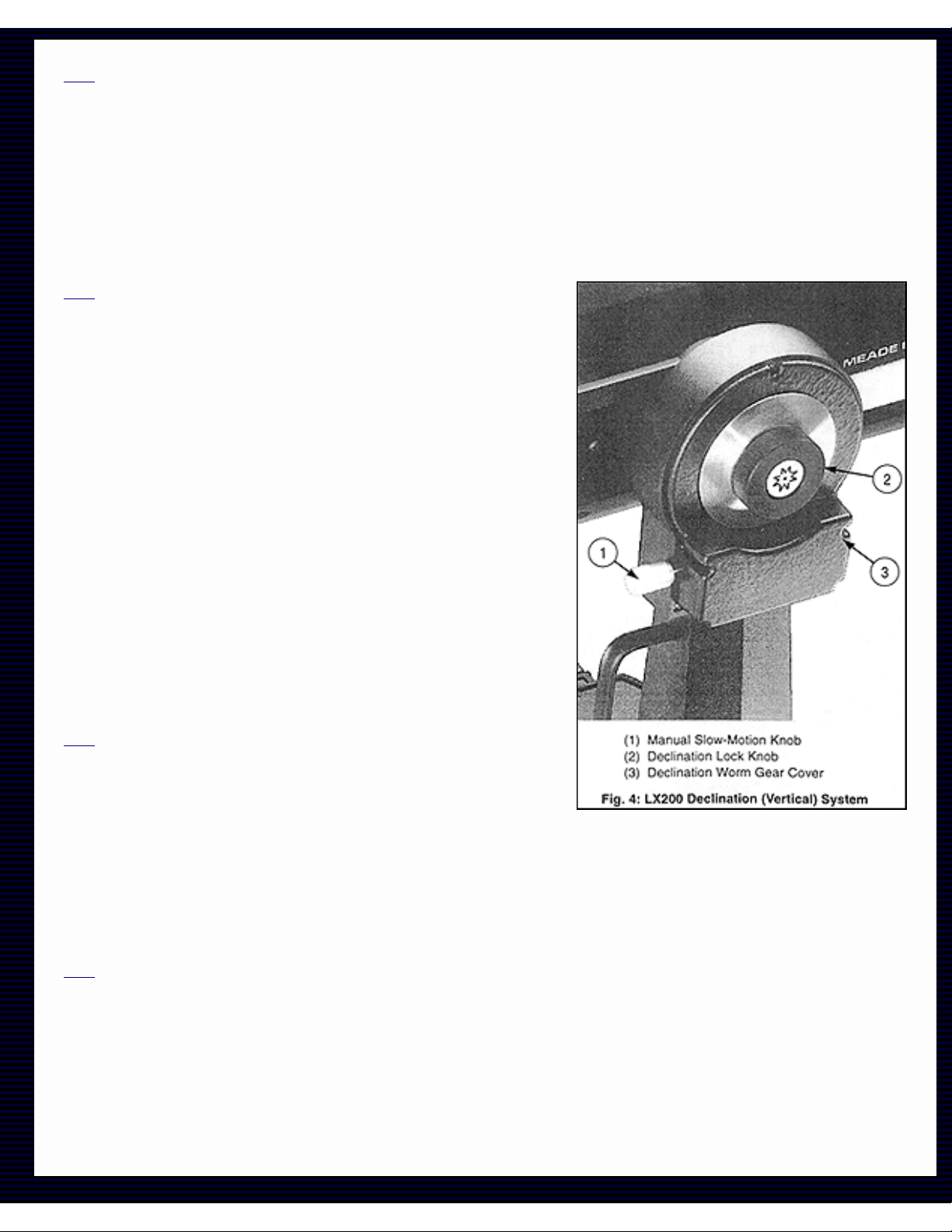
Meade Instruments Corporation - Meade LX200 Instruction Manuals
[ toc ] a. Attaching the Viewfinder
The viewfinder is shipped separately from the bracket and must be installed into the bracket. Slide the
viewfinder into the bracket and lightly tighten the 6 collimation (alignment) screws (2, Fig. 3).
The quick-release mount allows the viewfinder to be easily attached or removed from the telescope. To
attach the unit, simply slide the viewfinder with bracket into the mating base on the telescope and tighten
the two thumbscrews.
[ toc ] b. Focusing the Viewfinder
The viewfinder has been pre-focused at the factory. However,
should it become necessary to adjust the focus, follow these
steps:
1. Loosen the Focus Lock Ring (18, Fig. 3).
2. While looking at a star, rotate the Dew Shield (1, Fig. 3) until
the star is in focus. (This refocuses the objective lens.)
CAUTION! Take care when rotating counter clockwise. You
are unthreading the dew shield and it may fall off if rotated too
far. Refocusing the objective lens will only require a few turns of
the Dew Shield at most.
3. When the Dew Shield is rotated to the sharpest focus for your
eye, tighten the Focus Lock Ring against the Dew Shield to fix
its position.
[ toc ] c. Collimating the Viewfinder
The viewfinder will require alignment, or collimation, with the
main telescope. Using the 26mm eyepiece, point the main
telescope at some easy to find land object (e.g., the top of a telephone pole or corner of a building) at least
200 yards distant. Center a well-defined object in the main telescope. Then, simply turn the 6 nylon
collimation thumbscrews (2, Fig. 3) until the crosshairs of the viewfinder are precisely centered on the
object already centered in the main telescope. With this collimation accomplished, objects located first in
the wide-field viewfinder will then be centered in the main telescope's field of view.
[ toc ] 3. Attaching the Eyepiece Holder and Diagonal Prism, or Diagonal Mirror
The eyepiece holder (6, Fig. 3) threads directly onto the rear-cell thread of the 7", 8" and 10" telescopes.
The diagonal prism (13, Fig. 3) slides into the eyepiece holder of the 7", 8" and 10" telescopes, while the 2"
diagonal mirror threads directly into the rear-cell thread of the 12" telescope. In turn, both the diagonal
prism and diagonal mirror accept the supplied 1 1/4" O.D. eyepiece.
For astronomical observations, the diagonal prism or mirror generally provides a more comfortable rightangle viewing position. Alternately, in the 7", 8" 10", and 12" telescopes, an eyepiece may be inserted
http://www.meade.com/manuals/lx200/c.html (5 of 7) [7/29/2002 7:27:50 AM]
Page 17
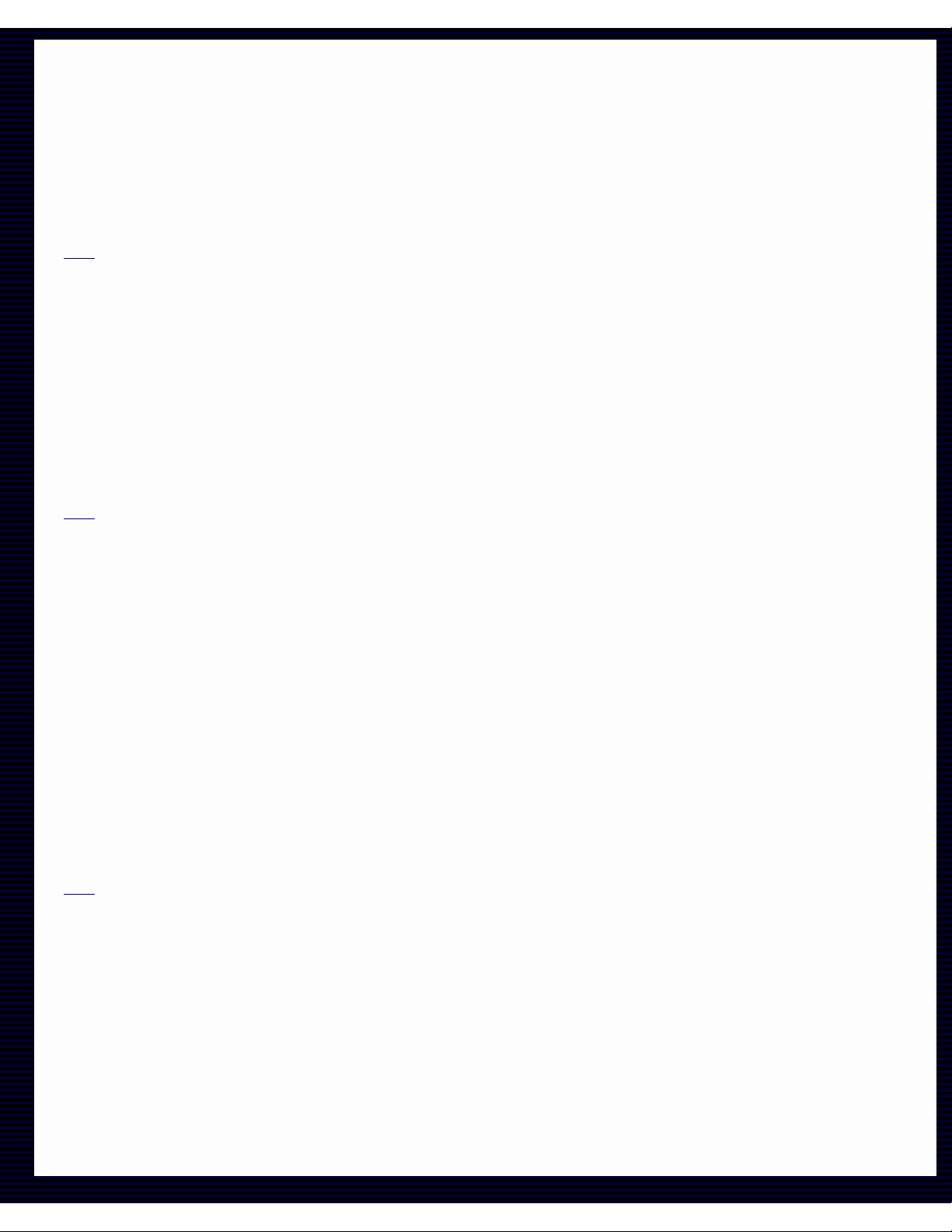
Meade Instruments Corporation - Meade LX200 Instruction Manuals
directly into the eyepiece holder for straight-through observations. In this case, however, the image will
appear inverted and reversed left-for-right. (Note that the eyepiece holder is standard equipment on 7", 8",
and 10" models, but is an optional accessory for the 12" LX200). With the diagonal prism and mirror,
telescopic images appear correctly oriented up-and-down, but still reversed left-for-right. For terrestrial
applications, where a fully corrected image orientation is desired, both up-and-down and left-for-right, the
optional #928 45° Erect-Image Diagonal Prism should be ordered separately. Eyepieces and the diagonal
prism are held in their respective places on the 7", 8", and 10"telescopes by a moderate tightening of the
thumbscrews on the diagonal prism and eyepiece holder.
[ toc ] 4. Checking the Collimation of the Optics
The optical systems of all Meade Schmidt-Cassegrains are precisely collimated, or aligned, before leaving
the factory. However, if the telescope has received a severe jolt in shipment the optics can become decollimated, a situation which may result in serious image degradation. Recollimating the optics is, however,
a simple procedure which is easily performed by the telescope user. We urge all LX200 owners to
confirm the collimation of their telescope, and to recollimate the optics if necessary.
There is no collimation procedure required for the Meade 7" Maksutov-Cassegrain telescope. Factory
alignment assures optimal viewing accuracies.
[ toc ] 5. 12" Tube Swing-Through Limit
The length of the 12" LX200 optical tube prohibits the correcting plate end of the tube from swinging
through the fork arms as the tube will hit the mount. When the telescope is aligned, the software will stop
the telescope from moving into the mount. If the telescope is not aligned, there are also mechanical stops.
When in LAND or ALTAZ modes, this limit does not restrict any sections of the sky, since the limit is set at
45° from straight down. But when in the POLAR mode, some parts of the sky might be restricted,
depending on the latitude of the observing site.
Observing sites with latitudes higher than 45° will not have any restrictions. Latitudes below 45° will have
the southern horizon restricted somewhat. To determine the amount of sky not available, subtract the
latitude of the observing site from 45. This will give the number of degrees of southern horizon that the 12"
LX200 will not move to. For example, if the latitude of the observing site is 35°, then 10° (45-35) of
southern sky is unavailable for observations.
[ toc ] 6. 7" Tube Swing-Through Limit
The length of the 7" LX200 optical tube prohibits the correcting plate end of the tube from swinging through
the fork arms–the tube will hit the mount. When the telescope is aligned, the software will stop the
telescope from moving into the mount. If the telescope is not aligned, there are also mechanical stops and
some parts of the sky might be restricted if using a wedge, depending on the latitude of the observing site.
Observing sites with latitudes higher than 45° will not have any restrictions. Latitudes below 45° will have
the southern horizon somewhat restricted when using a wedge and polar aligning. To determine the
amount of sky not available, subtract the latitude of the observing site from 45, this will give the number of
degrees of the southern horizon that the 7" LX200 will not reach. For example, if the latitude of the
observing site is 35°, then 10° (45-35) of southern sky is unavailable for observations. No restrictions of
observable sky occur in the altaz mode of alignment and operation.
http://www.meade.com/manuals/lx200/c.html (6 of 7) [7/29/2002 7:27:50 AM]
Page 18
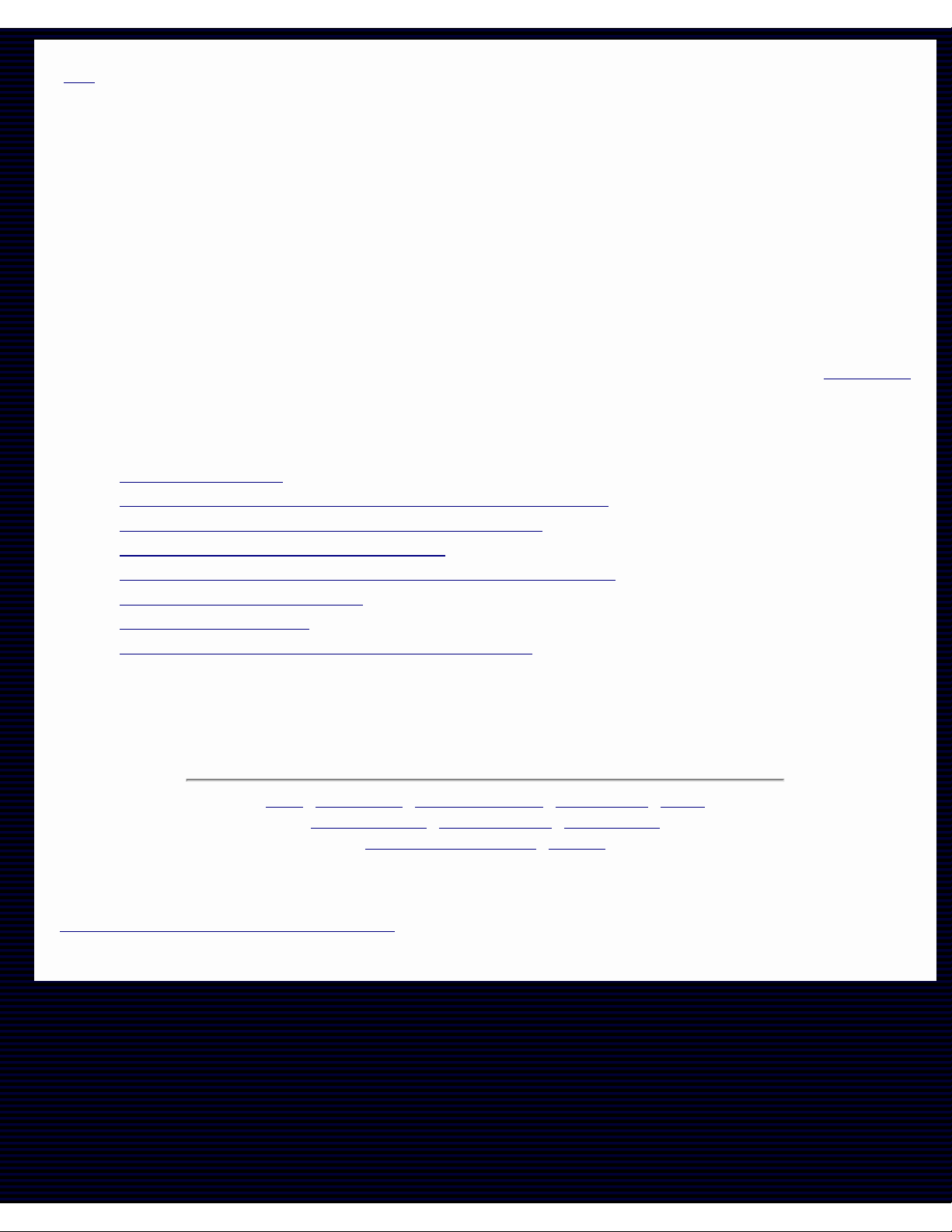
Meade Instruments Corporation - Meade LX200 Instruction Manuals
[ toc ] 7. Maksutov Fan
The Maksutov optics of the 7" LX200 are equipped with a fan which will assist in the stabilization of the
temperature of these optics. The fan will operate when a special power cord (supplied in the accessory
box) is plugged into the fan and the LX200 panel plug marked "Aux," and with the power switch in the "On"
position. The amount of time required to stabilize the temperature will be dependent upon ambient
conditions including the observation site and preexisting condition of the telescope. The fan should be
activated at the beginning of the observation session to accelerate the temperature stabilization. As soon
as the optics have reached an equilibrium with the environment the fan should be turned off by unplugging
the fan power cord. Fan operation time should range between 5 and 25 minutes. While it is permissible to
run the fan continuously it is not recommended because the very slight vibration of the fan may cause
noticeable movement of the objects observed in the sensitive optics.
Next Page
Related Topics:
● Authorized Dealers
● Meade 8" and 10" LX200 Schmidt-Cassegrain Telescopes
● Meade 7" LX50 and LX200 Maksutov-Cassegrains
● Meade 12" LX200 Schmidt-Cassegrain
● Accessories for Meade LX-Series Catadioptric Telescopes
● Index of Instruction Manuals
● General Catalog Index
● Meade Product Repair and Warranty Information
| home | about meade | product information | dealer referral | gallery |
|
customer support | investor relations | dealer support |
|
employment opportunities | site map |
® The name Meade and the Meade logo are trademarks registered with the United States Patent Office, and in principal
countries throughout the world.
Copyright © 1998 Meade Instruments Corporation, All Rights Reserved.
This material may not be reproduced in any form without permission.
http://www.meade.com/manuals/lx200/c.html (7 of 7) [7/29/2002 7:27:50 AM]
Page 19
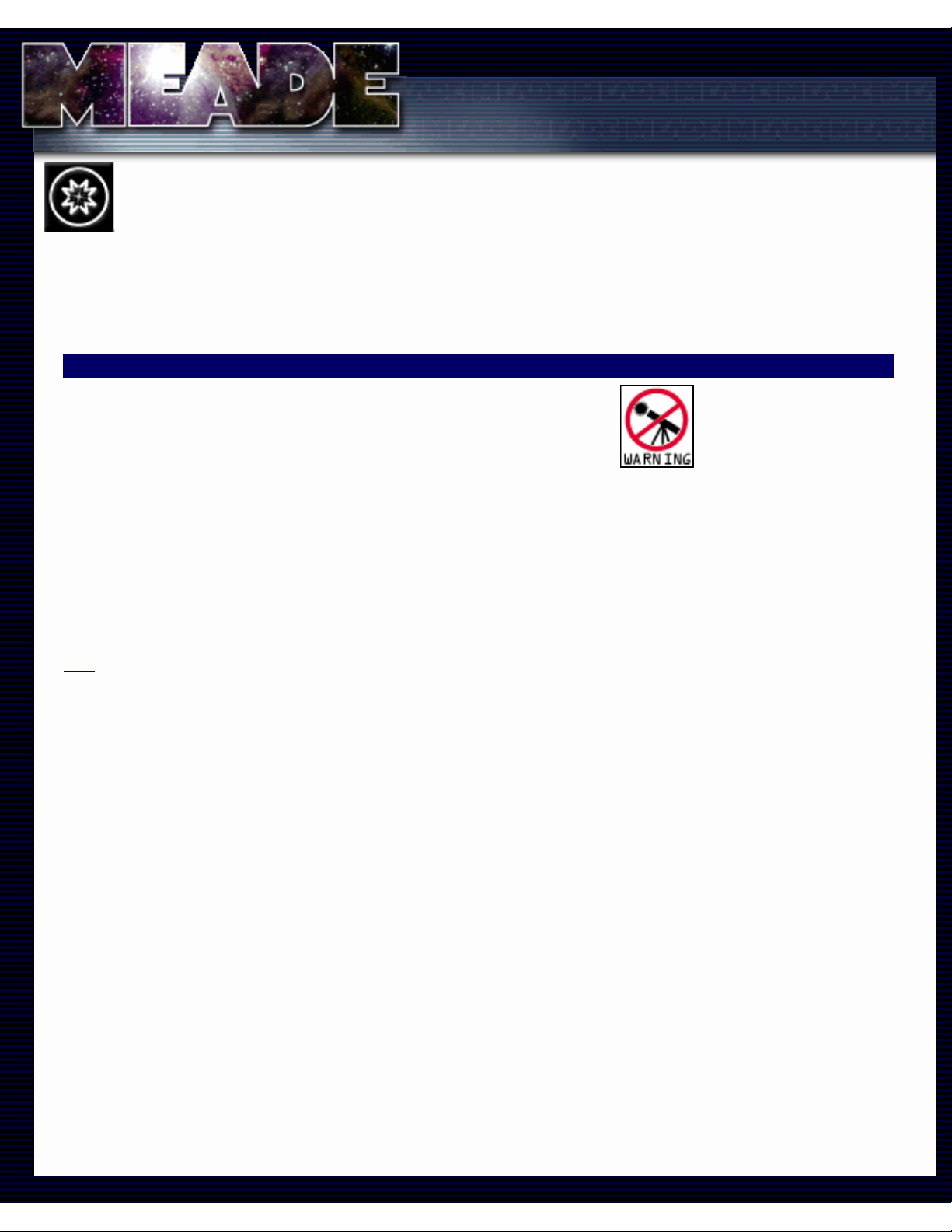
Meade Instruments Corporation - Meade LX200 Instruction Manuals
Meade Instruments Corporation
Telescopes · Binoculars · Microscopes
Meade LX200 Instruction Manual
7" Maksutov-Cassegrain, and 8", 10", and 12" Schmidt-Cassegrain Telescopes
D. QUICK START
IMPORTANT NOTICE! Never
use a telescope or spotting
scope to look at the Sun!
Observing the Sun, even for
the shortest fraction of a
second, will cause irreversible damage
to your eye as well as physical damage
to the telescope or spotting scope itself.
To utilize all the features of the telescope, it is necessary to enter
some information into the telescope's computer memory, and learn
the menu structure of the Keypad hand controller, described later in
this manual. As advanced as LX200 electronics are, the telescope is
very straightforward to operate even if you have no experience
whatsoever in using a personal computer.
If you are reading this manual for the first time and are anxious to "look through the telescope," this section
will describe how to use the telescope without going through the rest of the manual. But be sure to come
back and read the details, for most of the telescope's features can not be accessed without a full
knowledge of these details.
[ toc ] 1. Using the LX200 Manually
The easiest way to use the telescope is to operate it manually. With the telescope mounted on the Field
Tripod, and with the diagonal prism and eyepiece in place, you are ready to make observations through the
telescope. Even without the viewfinder (if not yet installed), terrestrial objects will be fairly easy to locate
and center in the telescope's field of view using a low power eyepiece and "gun sighting" along the side of
the main telescope tube.
By unlocking the R.A. Lock (7, Fig. 3), the telescope may be turned rapidly through wide angles in Right
Ascension (R.A.). The reason for the terminology "Right Ascension" and its complementary term,
"Declination" will be made clear further on in this manual. For now, "Right Ascension" simply means
"horizontal" and "Declination" means "vertical". Fine adjustments in R.A. are made by turning the R.A. SlowMotion Control Knob (8, Fig. 3), while the R.A. lock is in the "unlocked" position.
DO NOT ATTEMPT TO MOVE THE TELESCOPE MANUALLY IN A HORIZONTAL DIRECTION WHEN
THE R.A. LOCK IS IN THE "LOCKED" POSITION.
The R.A. Slow-Motion Control Knob may be turned, if desired, with the R.A. Lock in a "partially locked"
position. In this way, a comfortable "drag" in R.A. is created. But do not attempt to operate the R.A. SlowMotion Control Knob with the telescope fully locked in R.A., as such operation may result in damage to the
internal gear system.
go to
Home
http://www.meade.com/manuals/lx200/d.html (1 of 10) [7/29/2002 7:27:54 AM]
Page 20
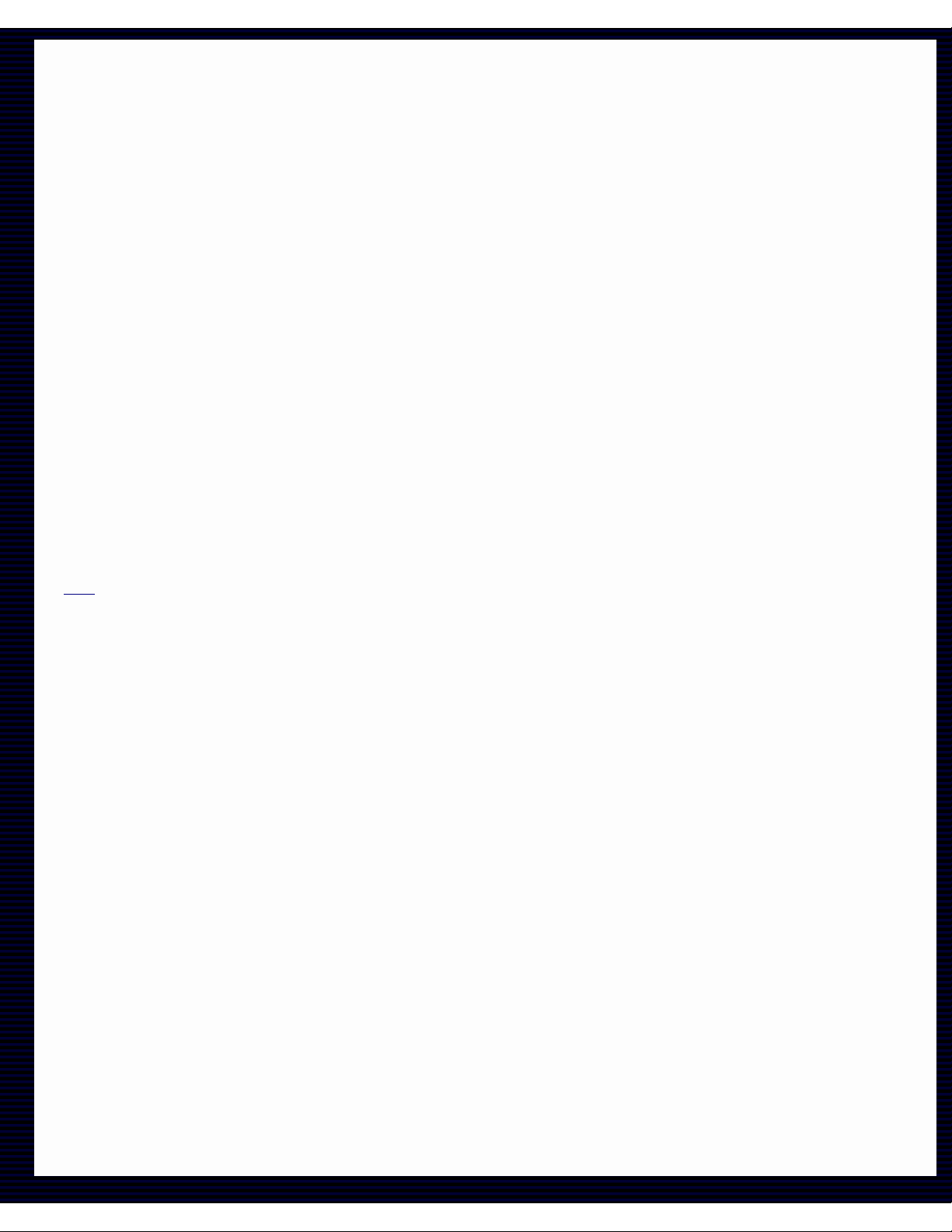
Meade Instruments Corporation - Meade LX200 Instruction Manuals
Releasing the Declination Lock Knob (2, Fig. 4), permits sweeping the telescope rapidly through wide
angles in Declination.
To use the Declination fine-adjust, or Manual Slow-Motion Knob, lock the telescope in Declination using the
Declination Lock Knob (2, Fig. 4), and turn the Declination Slow-Motion Knob (1, Fig. 4).
With the above mechanical operations in mind, select an easy to find terrestrial object as your first
telescope subject–for example, a house or building perhaps one-half mile distant.
Unlock the Declination Lock Knob (2, Fig. 4), and R.A. Lock (7, Fig. 3), center the object in the telescopic
field of view and then re-lock the Dec. and R.A. locks. Precise image centering is accomplished by using
the Dec. and R.A. slow motion controls.
The Focus Knob (5, Fig. 3) is located at the "4 o'clock" position as you face the rear cell of the telescope.
Focusing is accomplished internally by a precise motion of the telescope primary mirror so that, as you turn
the focus knob, there are no externally moving parts. You will find that if you turn the focus knob counterclockwise you are focusing towards the infinity setting, and turning clockwise is for close distance. There
are about 45 complete turns to go from one end of focus to the other, and it is possible to focus past
infinity. Be patient during focusing as images quickly go in and out of focus with only a slight amount of
turning of the focus knob.
Before using the telescope manually during the daytime, be sure to read "Daytime Slewing."
[ toc ] 2. Using the LX200 In Land
The 7", 8", 10", and 12" LX200 telescopes are shipped with the microprocessor set to Land, the align menu
option you will wish to use to view terrestrial objects. In this menu option 4 different motion speeds are
active, allowing the telescope to be moved electronically by means of the Keypad. To use the telescope in
Land, follow these steps.
1. Loosen the Dec. Lock Knob (2, Fig. 4) and position the optical tube assembly approximately level, so
that the Dec. Circle (3, Fig. 3) reads 0°. Retighten the Dec. Lock Knob.
2. Loosen the R.A. Lock (7, Fig. 3) and rotate the telescope so that the R.A. Pointer (9, Fig. 3) and the
Hour Angle (HA) Pointer (16, Fig. 3) are approximately in line with each other. This will position the fork
arms so that they are parallel to the Power Panel (11, Fig. 3). Tighten the R.A. lock.
The above two steps are not necessary for the telescope to work, so don't worry about having to get it
exactly right. The telescope has some "illegal" positions, places where the telescope will not go and these
two steps insure proper operation.
3. After setting up the telescope, plug in both coil cords with the Keypad, one of the supplied power
sources, either the AC Wall Adapter Power Converter (for AC current wall outlets), or the optional DC
Cigarette Lighter Power Cord (used in an automobile's cigarette lighter outlet, with the ignition turned on
only to allow the electric power on from the car battery).
http://www.meade.com/manuals/lx200/d.html (2 of 10) [7/29/2002 7:27:54 AM]
Page 21
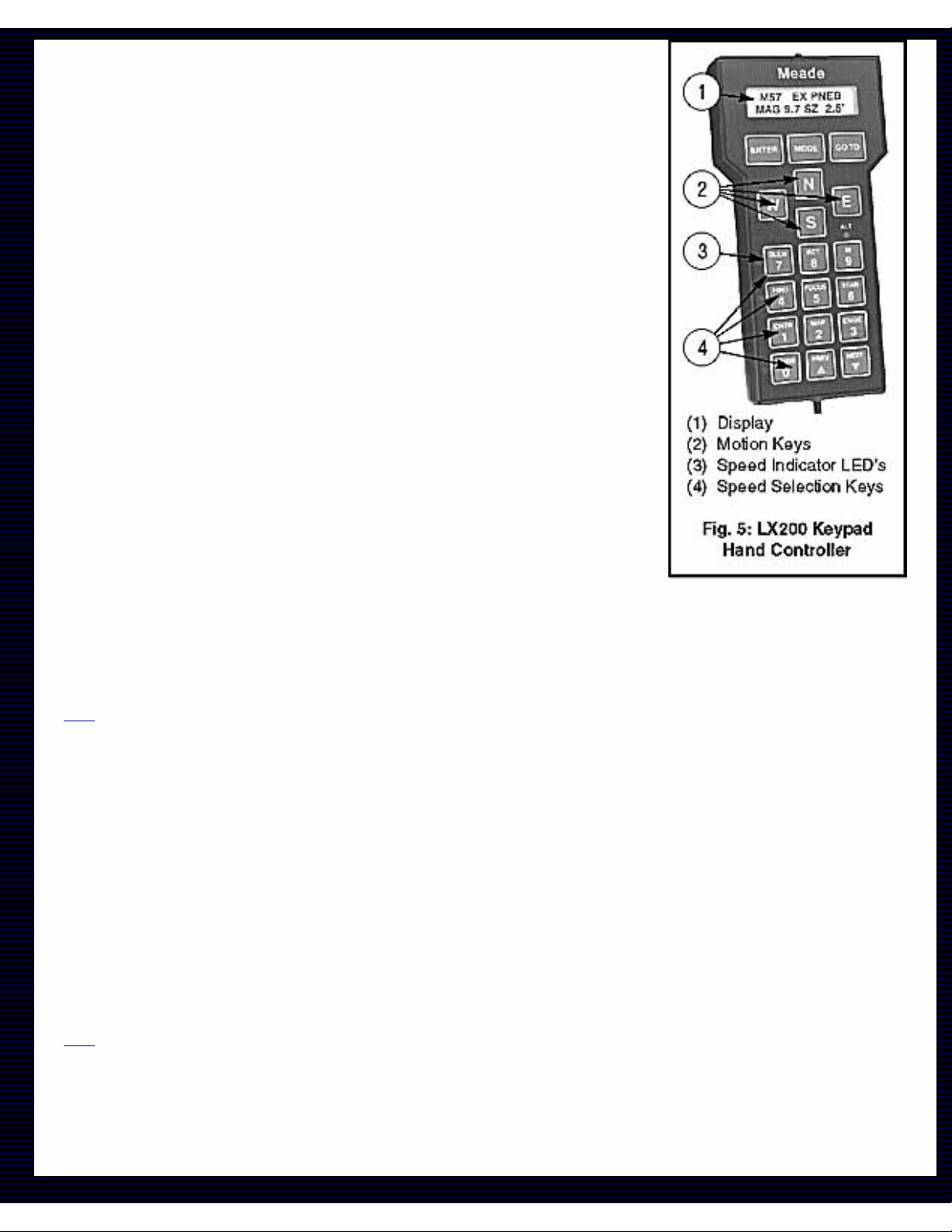
Meade Instruments Corporation - Meade LX200 Instruction Manuals
Motion Speeds
4. Turn on the power switch on the Power Panel of the LX200. The Keypad
Display (1, Fig. 5) will show "MEADE" for several seconds as the
microprocessor does a self-diagnostic test. When the self-diagnostic test is
complete, the display will show "TELESCOPE" on the top line, "OBJECT
LIBRARY" on the lower line, and the red LED light next to the "SLEW"
button will light up.
5. At this point, the LX200 is ready to use. Select the speed at which you
want to move the telescope by pressing the appropriate Speed Selection
Key (4, Fig. 5). Note that you will be able to "see" the telescope move only
in the SLEW and FIND modes; CNTR (center) and GUIDE motions can only
be seen while looking through the telescope. The red LED next to that key
(3, Fig. 5) will light, indicating the speed selected. Then press one of the
four direction keys (2, Fig. 5) to move the telescope in that direction at the
selected speed.
The LX200 can also be moved manually with the R.A. and Dec. locks
released, or as described above only. The Declination Manual Slow-Motion
Knob (1, Fig.4) is non-functional when power is supplied to the telescope.
When the power is "On", only use the N, S, E, and W keys on the Keypad
Hand Controller. Serious damage can occur to the internal gears of the motor assembly if the
Declination Manual Slow-Motion Knob is turned even a slight amount by hand.
Before using the telescope during the daytime, be sure to read "Daytime Slewing."
[ toc ] 3. Using the LX200 In Altazimuth (ALTAZ)
The two quick start methods described above allow you to use the telescope, but do not make use of any
of the computer features available, including finding objects from the Object Library and automatic tracking
of stars. In order for these features to work, the telescope's power needs to be "On", and the computer
needs some basic information, which is entered through the Keypad. Once entered, the information is
permanently remembered by the telescope's computer and need never be entered again, even if the
telescope is turned "On" and "off" many times.
This section will explain what keys to push to get the minimum data required into the computer, without any
detailed explanation. Later, see Section G, LX200 Modes for detailed instructions. These steps will only
take a few minutes and will allow you to begin making use of all the LX200 features. Note also, much of
this information can be skipped if using the UNKNOWN site.
[ toc ] a. Entering Basic Information
In order for the LX200 to make the conversions between the stellar coordinate system (R.A. and
Declination) and the Altazimuth coordinate system (Altitude and Azimuth), it needs to know three pieces of
information. This information only needs to be entered one time–the LX200 remembers the data even
when the power is off.
http://www.meade.com/manuals/lx200/d.html (3 of 10) [7/29/2002 7:27:54 AM]
Page 22
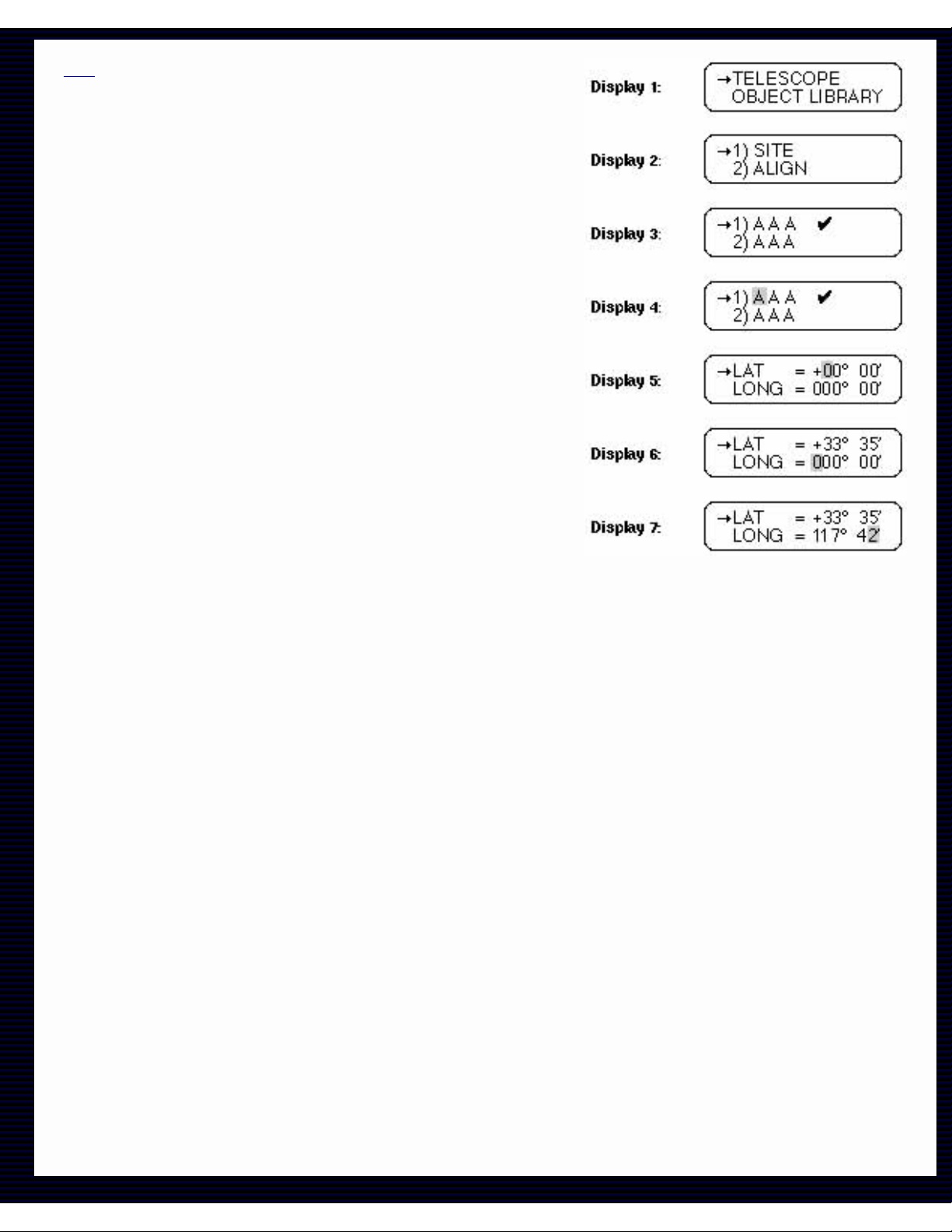
Meade Instruments Corporation - Meade LX200 Instruction Manuals
[ toc ] 1) Latitude and Longitude of the Observing Site.
NOTE: The SITE information cannot be entered if the
telescope is in LAND mode. If the telescope is in LAND mode,
the SITE menu option (Display 2, below) will appear in lower
case letters. Follow steps 4-8 to change the telescope's operation
to Altazimuth (ALTAZ) mode before proceeding.
You should find the position of your observing site to within 1 or 2
minutes of arc in both latitude and longitude. Many automobile,
pilot, and topographical maps, as well as most atlases show
latitude and longitude in 15 minute increments or better. The
accuracy of the LX200 will depend on how close you get, so take
a little time to get as accurate as you can.
Once the above information is determined, it can be entered into
the telescope. It is easiest to enter the data with the telescope
sitting on a table indoors do not try to do it outside at night.
Each step below is given without any details or explanations to
keep the process as simple and fast as possible.
As an example, we will enter the data for Costa Mesa, CA (LAT=33°35', LONG=117°42'). If at any time you
get "lost," simply turn off the telescope and restart this procedure.
1. Turn the telescope on. After a few seconds (after the self-diagnostic test is complete), the display will
look like Display 1.
2. Press the ENTER key. This selects the TELESCOPE functions. The display should look like Display 2.
3. Press the ENTER key. This selects the SITE functions. The display should look like Display 3.
4. Press and Hold the ENTER key until the Keypad Hand Controller beeps. This selects the first site for
editing. The display should look like Display 4, with the first "A" flashing.
5. Press the ENTER key. The display should look like Display 5.
6. Use the number keys to enter your Latitude. The underline designates the current cursor position.
Mistakes can be corrected by moving back (using the "E" and "W" keys). A negative latitude can be
entered by positioning the cursor under the "+" and hitting the "NEXT" key (lower right-hand key). When the
Latitude is correct, press ENTER. The display will look like Display 6.
7. Use the number keys to enter your Longitude as above. When complete, the display will look like Display
7.
8. Press ENTER to complete the site information input. The display will go back to Display 3.
http://www.meade.com/manuals/lx200/d.html (4 of 10) [7/29/2002 7:27:54 AM]
Page 23
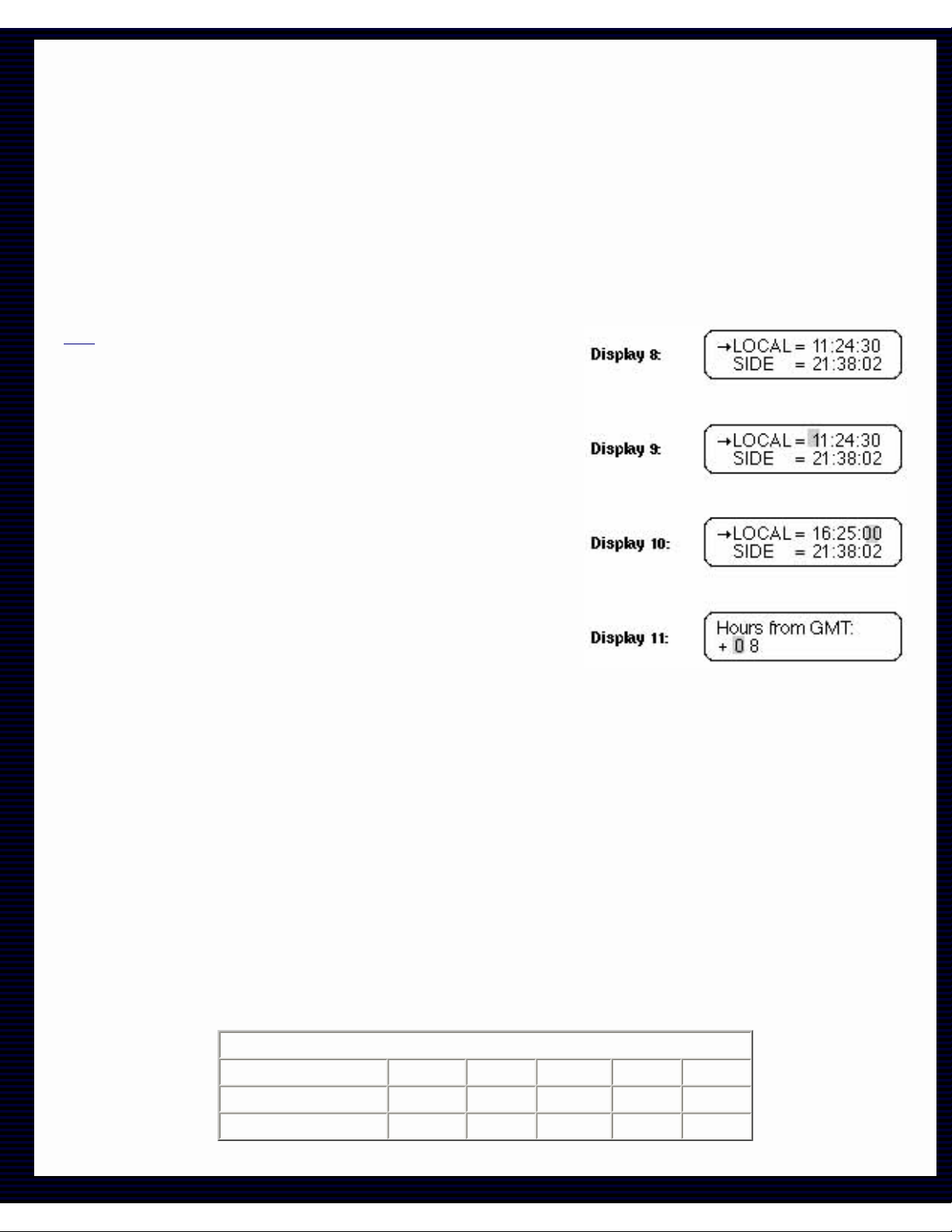
Meade Instruments Corporation - Meade LX200 Instruction Manuals
9. Press MODE to go back to Display 2.
10. Press MODE again to go back to Display 1.
It is important to note that the longitude standard used in the LX200 starts at 0° in Greenwich, U.K. and
increases Westerly only to 359° 59mins. Many maps will show Easterly longitudes which cannot be
entered into the Keypad Display. As an example, if your map indicates that you are at an Easterly longitude
of 18° 27mins, then you would enter 341° 33mins.
Do not be concerned with differences in longitude and latitude as they pertain to different map spheroid
projections, those minor differences are too small to adversely affect the longitude and latitude data input.
[ toc ] 2) Local Time and Date.
The local time should be set as accurately as possible, using the
24 hour format. The local time and date are used to determine
sidereal time (star time) and the pointing accuracy of the
telescope will depend on the accuracy of the time entered.
Choose a reliable source as a reference for accurate time such
as your local airport, or telephone company. In the U.S.A. you
can double check the accuracy of the exact minutes by dialing
WWV for the universal coordinated time at (303) 499-7111 (be
sure to enter your local time hour information, not the U.T. hour).
For the example, we will use 4:25:00 P.M. on Jan. 15, 1992.
1. The display should look like Display 1. If it does not, press the
MODE key until it does.
2. Press the MODE key twice. The display will look like Display 8, but with a random LOCAL and SIDE
times.
3. Press and HOLD the ENTER key until the Keypad Hand Controller beeps (display like Display 9).
4. Using the number keys, enter the current local time to within 5 seconds. (Remember, 4:25:00 P.M. is
16:25:00 in the 24 hour format.) Corrections can be made by moving the flashing cursor using the W and E
keys. The display should look like Display 10.
5. Press the ENTER key when the time is correct. The display will change to Display 11.
The next step is to enter the Greenwich Mean Time (GMT) time zone shift. (This procedure is a lot easier
than it sounds.) For users in the U.S.A., refer to the table below to find the GMT time zone shift.
U.S.A. Time Zones
Region Hawaii Pacific Mountain Central Eastern
Standard Time
+10 Hours +8 Hours +7 Hours +6 Hours +5 Hours
Daylight Savings Time
+9 Hours +7 Hours +6 Hours +5 Hours +4 Hours
http://www.meade.com/manuals/lx200/d.html (5 of 10) [7/29/2002 7:27:54 AM]
Page 24
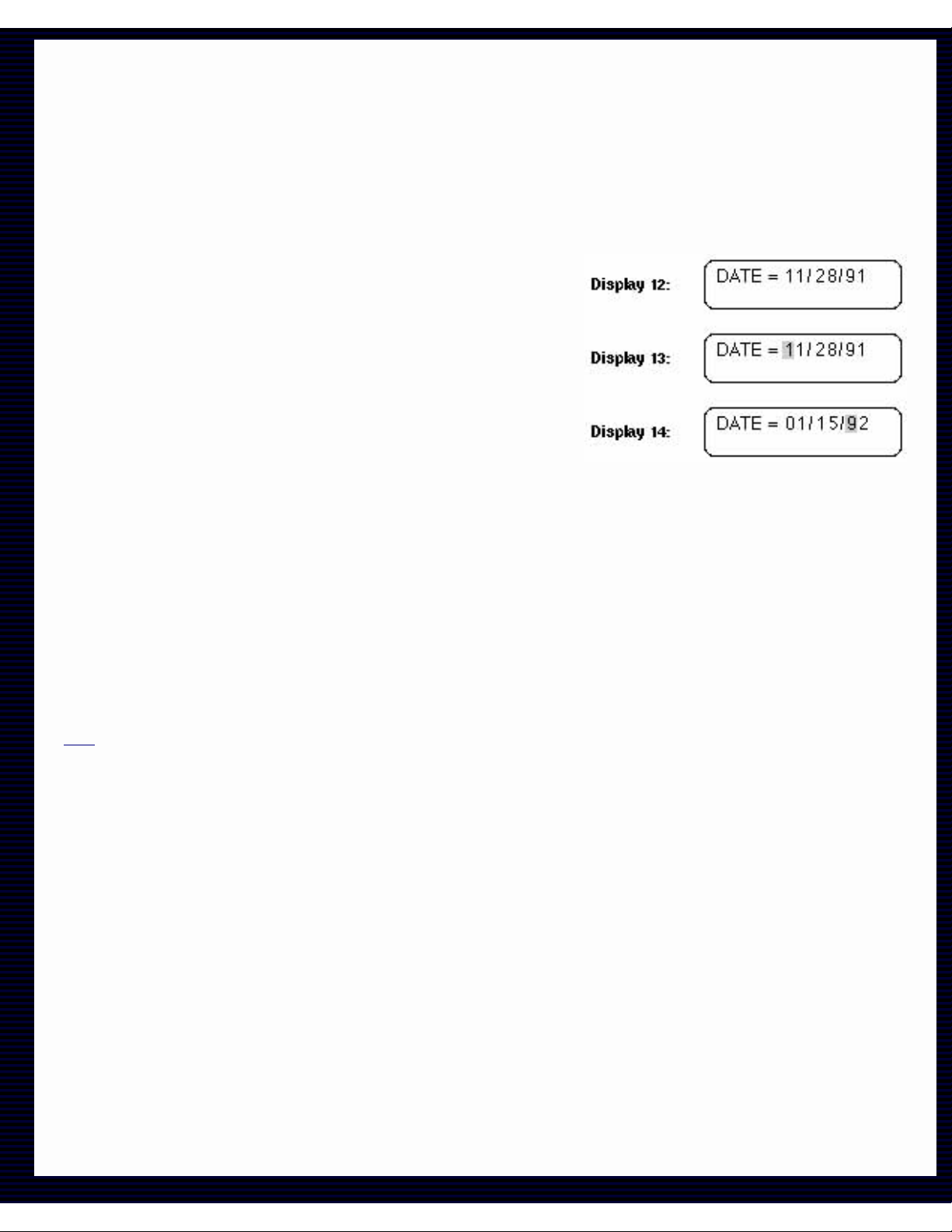
Meade Instruments Corporation - Meade LX200 Instruction Manuals
Use the top row during Standard Time and the bottom row during Daylight Savings Time.
For example: In the Pacific Time Zone during Daylight Savings Time, the GMT time zone shift is +7 hours.
6. Use the number keys to enter the GMT time zone shift. Press ENTER when done; the display will go
back to Display 8. If using the LX200 East of Greenwich U.K., enter a - (minus) GMT time zone shift by
moving the blinking cursor backwards in the display with the W key, then press the NEXT key. The + (plus)
sign will change to - (minus). Use the number keys to enter the GMT time zone shift.
7. Press the ENTER key. This will select the DATE display
(Display 12), with a random date showing.
8. Press and Hold the ENTER key until the Keypad Hand
Controller beeps. The display will look like Display 13, with the
blinking cursor over the first number.
9. Use the number keys to enter the current date. The display
should look like Display 14. Use the W and E keys to move the
blinking cursor left and right to correct any mistakes.
10. Press the ENTER key when the date is correct.
After you press the ENTER key, the Keypad Hand Controller will display "Updating planetary data". The
position of the planets depends on the date, so anytime the date is changed, the planet positions are
recalculated.
This is all the information the LX200 needs to make use of all features. The next steps actually align the
telescope with the night sky.
[ toc ] b. Setting Up the Telescope
After the basic information has been entered into the telescope, the telescope is ready to actually set-up
and use. Follow Section A: Telescope Assembly to setup the telescope outside, and follow these steps:
1. Using the Bubble Level (15, Fig. 3) located on the telescope's drive base, level the telescope. Position
the drive base so that the power panel faces North (i.e. to view the power panel, you must face South.)
2. Loosen the Dec. Lock Knob (2, Fig. 4 ) and position the optical tube assembly approximately level (so
that the Dec. Circle (3, Fig. 3) reads 0°. Retighten the Dec. Lock Knob.
3. Loosen the R.A. Lock (7 Fig. 3) and rotate the telescope so that the R.A. Pointer (9, Fig. 3) and the Hour
Angle (HA) Pointer (16, Fig. 3) are approximately in line with each other. This will position the fork arms so
that they are parallel to the Power Panel (11, Fig. 3). Lock the R.A. lock.
http://www.meade.com/manuals/lx200/d.html (6 of 10) [7/29/2002 7:27:54 AM]
Page 25
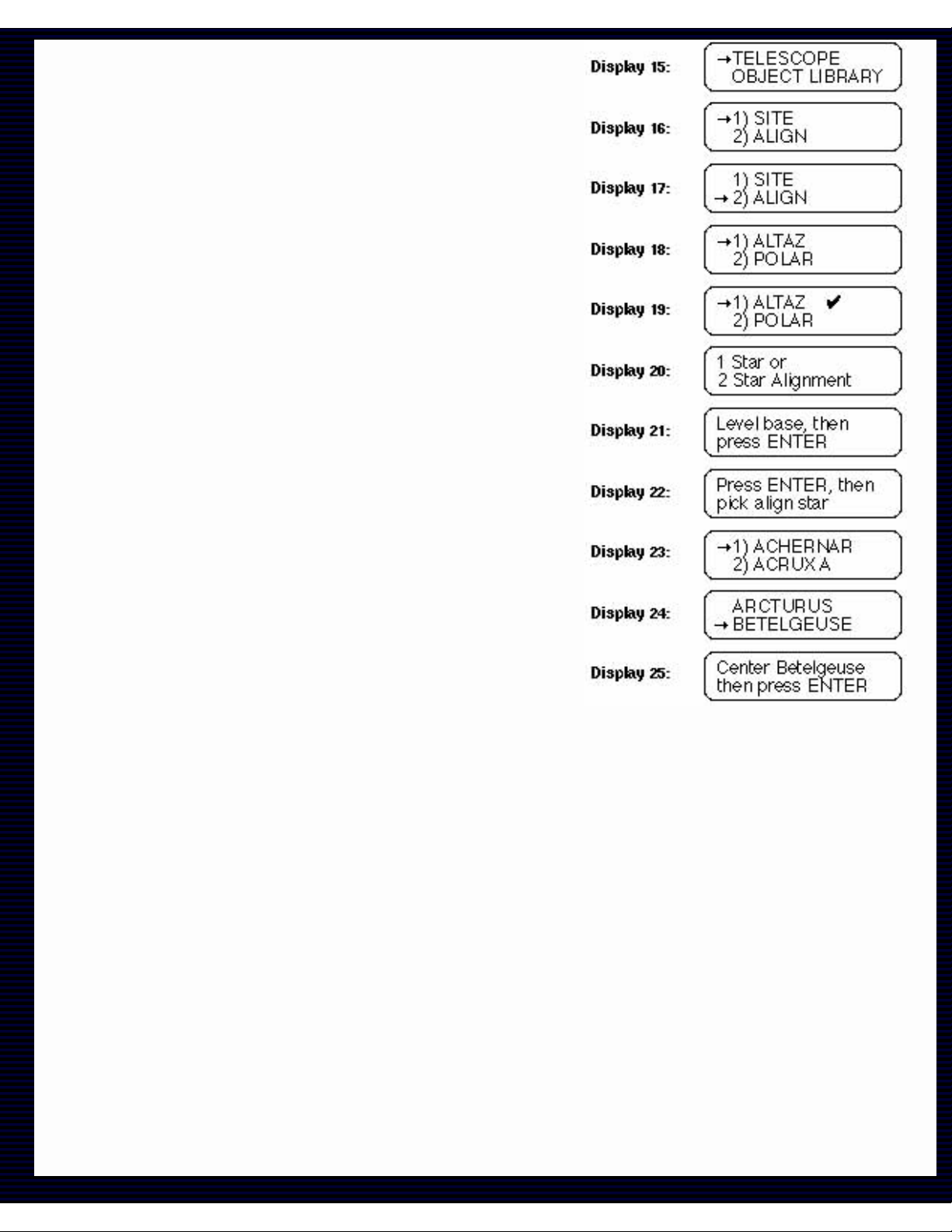
Meade Instruments Corporation - Meade LX200 Instruction Manuals
Steps 2 and 3 above, are not necessary for the telescope to
work, so don't worry about having to get it exactly right. The
telescope has some "illegal" positions (places where the
telescope will not go) and these two steps ensure proper
operation.
4. Turn the telescope on. After a few seconds (after the selfdiagnostic test is complete), the display will look like Display 15.
5. Press the ENTER key. This selects the TELESCOPE
functions. The display should look like Display 16.
6. Press the NEXT key. This will move the arrow to the lower line
(see Display 17).
7. Press the ENTER key to select the ALIGN function. The
display will look like Display 18. (If the display looks like Display
19 - with a checkmark already next to ALTAZ, go to step 9.)
8. Press the ENTER key to activate the ALTAZ mode. The
Keypad Hand Controller will beep and display a checkmark next
to the ALTAZ (see Display 19).
9. Press the ENTER key to use the checked mode (ALTAZ). The
Keypad Hand Controller display will look like Display 20.
10. If you have not already leveled the telescope, do so now.
When the telescope is level, select 1 STAR or 2 STAR alignment.
The display will look like Display 21.
11. This message simply reminds you what you should do next. Press ENTER to show a display like
Display 22.
12. Using the monthly star charts in Appendix C, pick an alignment star. Look at the chart for the current
month and face the direction indicated. The constellations shown are easily found–even in the city. The
charts are approximately 90° wide, with the top of the chart indicating straight up. If the time is after 9:00
P.M., then use the next month's chart. Once you identify the constellation, pick any of the labeled stars that
is not within a 10° radius of overhead, but do not choose Polaris, for reasons made clear below. Polaris is
also known as the North Star, and is shown for reference only.
The TELESCOPE and OBJECT LIBRARY features are accessed through a series of menus, which are
shown on the Keypad Hand Controller Display. You can scroll up or down through the list of choices by
using the PREV and NEXT keys, and select the indicated menu option with the ENTER key. Menu choices
that are shown in lower case letters are unavailable in the current operating mode (LAND, ALTAZ, or
POLAR). If you try to select a lower case menu option, the Keypad Hand Controller will emit three warning
beeps. Three beeps always indicate an attempt to perform an invalid telescope operation.
When aligning in ALTAZ, overhead stars can confuse the LX200 because of an illegal position that
prevents the optical tube assembly from slewing past 90° Altitude to protect the viewfinder from hitting the
http://www.meade.com/manuals/lx200/d.html (7 of 10) [7/29/2002 7:27:54 AM]
Page 26
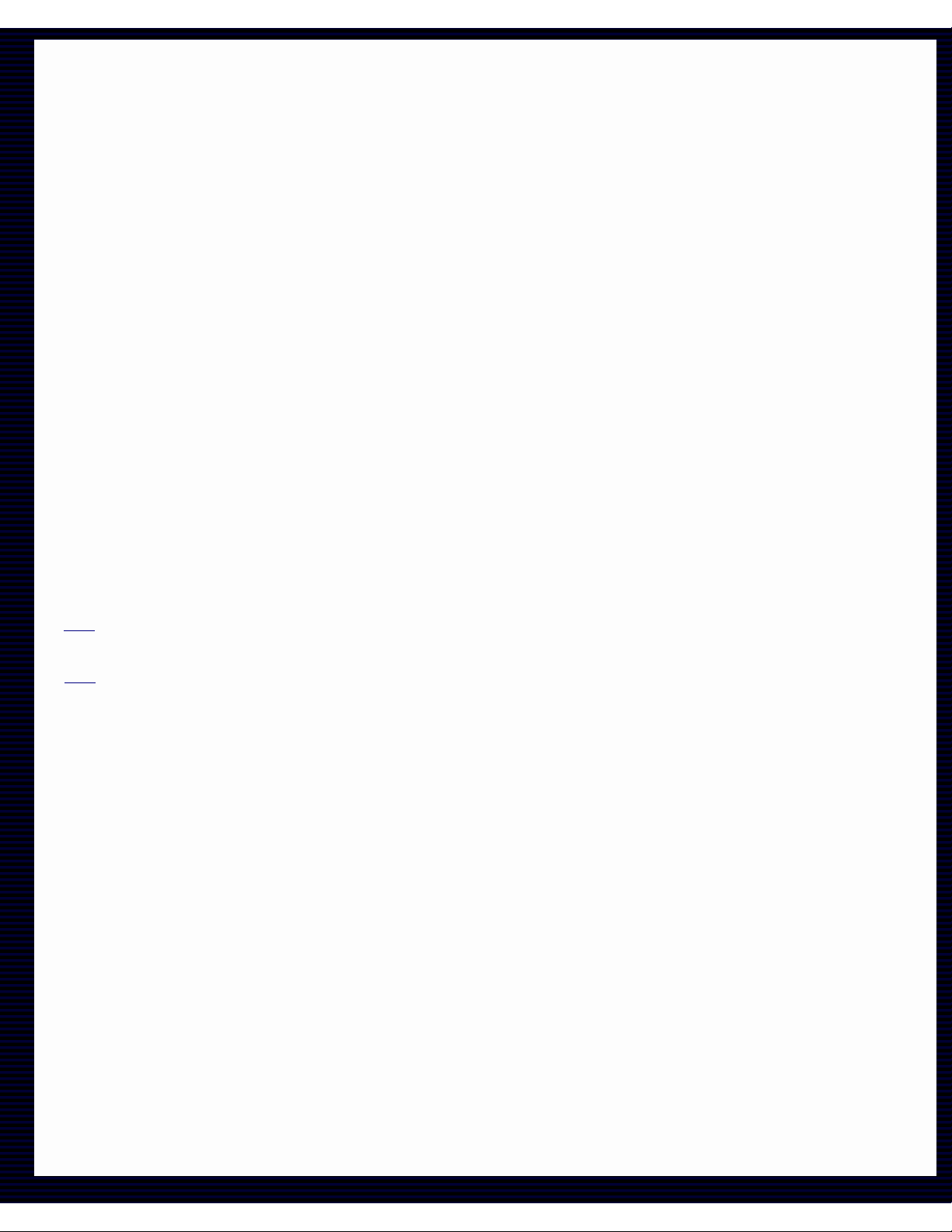
Meade Instruments Corporation - Meade LX200 Instruction Manuals
fork arm. The LX200 will track an overhead object, but it does so by moving higher in Altitude up to the
illegal position, then the drive speeds up and move 180° in Azimuth so that the optical tube assembly can
now be lowered in Altitude to keep up with the overhead object. Confusion arises because the LX200 does
not know which side of 180° of Azimuth that it is on. Similarly, Polaris presents position problems in ALTAZ
alignment because it is so close to the North Celestial Pole. In this region of the sky, the lines of Right
Ascension are so close together that even the LX200's high-resolution encoders can yield ambiguous data.
In our example of January 15, we would use the January chart, face Southeast and look up about 45°.
Orion is probably the easiest constellation to recognize, and we will use the star Betelgeuse for our
example. Use the PREV and NEXT key to scroll through the list of alignment stars until the arrow is
positioned on Betelgeuse (Display 23).
13. Press the ENTER key to select Betelgeuse. The Keypad Hand Controller displays a message (Display
24).
14. Center the alignment star (Betelgeuse in our example) in the eyepiece of the telescope. You can
manually move the telescope by loosening the Dec. Lock Knob and R.A. Lock or electrically by using the
N, S, W, and E keys. If moving the telescope electrically, be sure to use the speed keys, SLEW to get
close, FIND to center in the viewfinder, and CNTR to center the star in the eyepiece. When the star is
centered, press ENTER.
The telescope is now aligned and fully functional, and will automatically begin to track objects. From this
point on, make all telescope movements by use of the Keypad Hand Controller. Manual movements by
loosening the Dec. or R.A. locks will cause the LX200 to "lose" position, requiring realignment.
[ toc ] c. Using the Telescope
[ toc ] 1) The MODE Key
The LX200 has 5 basic Keypad Hand Controller displays, and the MODE key is used to move between
them. The 5 modes are:
1. Telescope Functions. The TELESCOPE mode is where all telescope functions are changed or activated
and the OBJECT LIBRARY is where the features of the object library are accessed.
2. Telescope Position. The first display shows the RA and DEC (telescope position in stellar coordinates)
and the second display (accessed by pressing the ENTER key) shows the telescope position in ALTAZ
coordinates.
3. Time and Date. The first display shows local time and Sidereal time and the second display (accessed
by pressing the ENTER key) shows the date.
4. Timer and Freq. This display is a countdown timer and allows the user to change drive rates. These are
advanced features.
5. All Off. This mode simply turns off all displays and backlighting. You can also adjust the backlighting
brightness by pressing the ENTER key and using the PREV and NEXT keys to adjust the brightness.
http://www.meade.com/manuals/lx200/d.html (8 of 10) [7/29/2002 7:27:54 AM]
Page 27
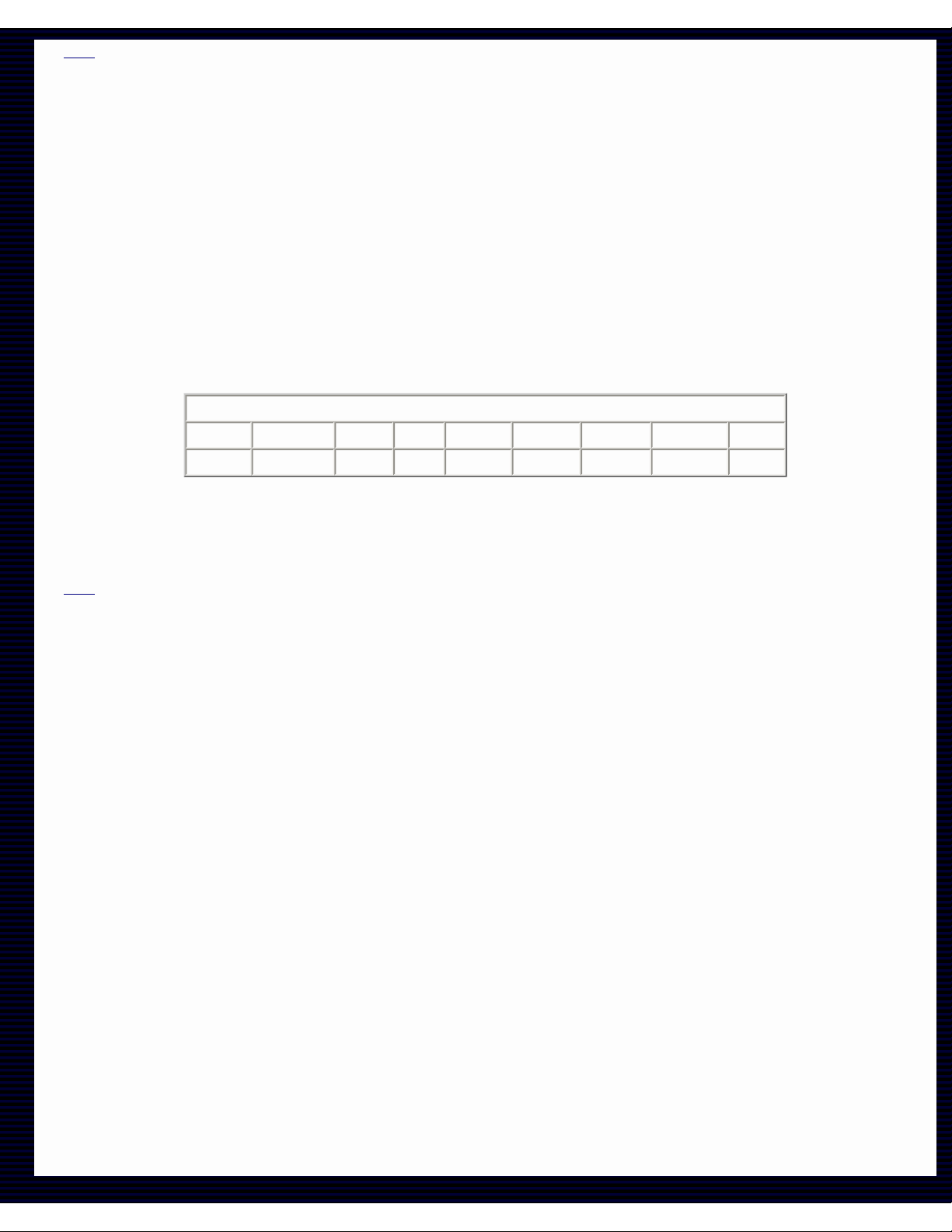
Meade Instruments Corporation - Meade LX200 Instruction Manuals
[ toc ] 2) Library Object Keys
While in any of the 5 main Keypad displays, you can directly access the library objects by using the M,
STAR, or CNGC keys (see Appendix D of this manual for a listing of the 64,359 Object Library). Simply
press an object key, and type in the number of the object desired, followed by ENTER. For example, a
good first object for the first part of the year is M42–the Great Orion Nebula. Press: the M key, the 4 key,
the 2 key, and finally the ENTER key. The display will show data on the object (name, rating, object type,
brightness, and size). Now press GO TO. The telescope will automatically slew to M42.
If the object entered is not above the horizon, the Keypad Hand Controller will display the message
"OBJECT BELOW HORIZON."
Other good first objects (if above the horizon) are any of the M objects, from M1 to M 110, and the planets.
To find a planet enter:
OBJECT LIBRARY PLANET LEGEND
PLANET MERCURY VENUS MARS JUPITER SATURN URANUS NEPTUNE PLUTO
STAR # 901 902 904 905 906 907 908 909
If the planet is too close to the Sun for safe viewing (closer than 15°) the Keypad will display a message to
that effect.
[ toc ] 3) Daytime Slewing
Some amateurs may want to use the slewing feature of the LX200 to locate the planets or other
astronomical objects during the daytime. If not done correctly, this can be very dangerous.
The LX200 "knows" where the planets are in relation to the Sun, but the telescope does not "know" where
the Sun actually is. When the GO TO button is pushed, the telescope will slew to the object by the most
direct route, which may move directly over the Sun. Use extreme caution before using the GO TO feature
of the telescope to locate objects in the daytime! Looking into the telescope or viewfinder, even for the
shortest fraction of a second, with sunlight entering the optics, will cause instant and irreversible eye
damage. The telescope itself may also suffer serious damage if it is pointed at or near the Sun.
A responsible adult should supervise every aspect of telescope operation when children are observing in
the daytime.
Use the following procedure to safely locate objects during the daytime, whether by manual slewing, using
the N,E,W,S keys, or using the GO TO key:
1. Before allowing the telescope to move, place the dust covers on the main telescope and
viewfinder (or remove the viewfinder from the telescope completely). This will keep the Sun's damaging
light out of the telescope should it move across the Sun.
2. Press the GO TO button or manually move the telescope.
3. After the telescope has stopped moving, visually check the telescope's position to be sure it is not
http://www.meade.com/manuals/lx200/d.html (9 of 10) [7/29/2002 7:27:54 AM]
Page 28
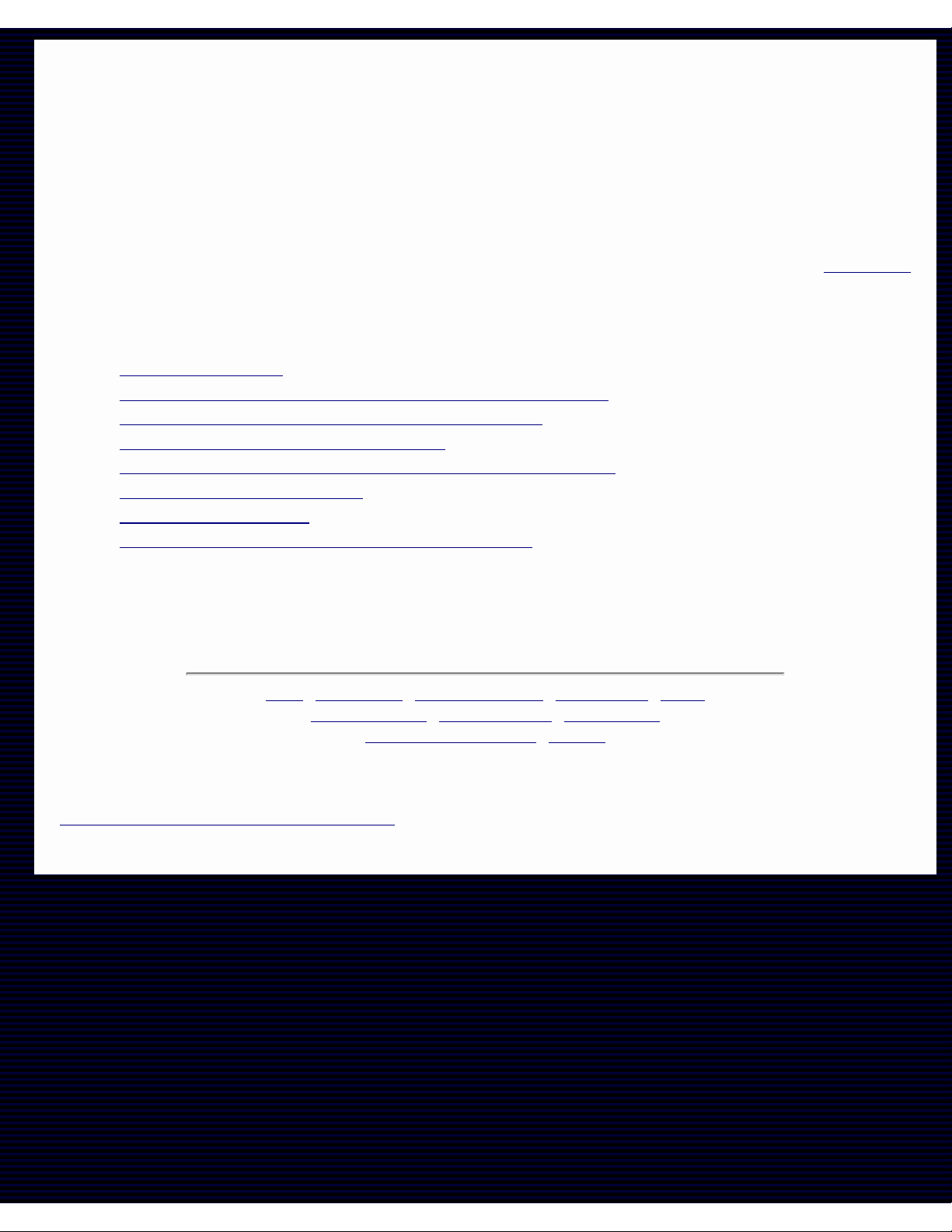
Meade Instruments Corporation - Meade LX200 Instruction Manuals
pointing near the Sun. If there is any question in your mind that the telescope may be pointing at or
near the Sun, do not look through the telescope.
4. Only when you are absolutely convinced that the telescope is pointing away from the Sun should you
remove the telescope's dust cover and observe the object.
5. Above all, be careful and use common sense. Observing the Sun, even for the shortest fraction of a
second, will cause instant and irreversible eye damage.
Next Page
Related Topics:
● Authorized Dealers
● Meade 8" and 10" LX200 Schmidt-Cassegrain Telescopes
● Meade 7" LX50 and LX200 Maksutov-Cassegrains
● Meade 12" LX200 Schmidt-Cassegrain
● Accessories for Meade LX-Series Catadioptric Telescopes
● Index of Instruction Manuals
● General Catalog Index
● Meade Product Repair and Warranty Information
| home | about meade | product information | dealer referral | gallery |
|
customer support | investor relations | dealer support |
|
employment opportunities | site map |
® The name Meade and the Meade logo are trademarks registered with the United States Patent Office, and in principal
countries throughout the world.
Copyright © 1998 Meade Instruments Corporation, All Rights Reserved.
This material may not be reproduced in any form without permission.
http://www.meade.com/manuals/lx200/d.html (10 of 10) [7/29/2002 7:27:54 AM]
Page 29

Meade Instruments Corporation - Meade LX200 Instruction Manuals
Meade Instruments Corporation
Telescopes · Binoculars · Microscopes
Meade LX200 Instruction Manuals
7" Maksutov-Cassegrain Telescope 8", 10", and 12" Schmidt-Cassegrain Telescopes
E. THE LX200 KEYPAD HAND CONTROLLER
IMPORTANT NOTICE! Never
use a telescope or spotting
scope to look at the Sun!
Observing the Sun, even for
the shortest fraction of a
second, will cause irreversible damage
to your eye as well as physical damage
to the telescope or spotting scope itself.
Designed to make you a better astronomer, the integration of optics,
mechanics, electronics, and software in the LX200 Schmidt
Cassegrain Telescope is easily mastered, so easy, in fact that the
telescope becomes a natural extension of the observer.
The LX200 gives you virtually every telescope function possible with
every control in a compact hand held console. The red LED backlit
Keypad has tactile touch buttons (some of which are brighter than
others), designed to have the right feel even if you wear gloves. Its
red LED backlit display, key arrangement, and easy to understand information allow you to focus the
telescope and your mind on the subject at hand.
The LX200 Keypad Hand Controller is a dual axis drive corrector with periodic error control, an information
display center for the computerized library, a digital coordinate readout system, a pulsing, illuminated
reticle eyepiece brightness controller, a two speed electric focuser controller, and a red LED flashlight!
You will find within a few minutes of powering up the LX200 that the Keypad becomes warm, which is
normal for the system. The electronics utilize a heat sink as a means to provide the right operating
environment temperature for the LCD display even in sub-zero weather. If you are indeed in these colder
conditions, the display may not be visible until the Keypad has transferred enough heat. This process can
take a few minutes upon powering up the telescope. While severe cold weather is not damaging to the
electronics, it is advised to keep the Keypad in a warmer area to allow immediate proper display
performance.
go to
Home
http://www.meade.com/manuals/lx200/e.html (1 of 4) [7/29/2002 7:27:56 AM]
Page 30

Meade Instruments Corporation - Meade LX200 Instruction Manuals
[ toc ] 1. ENTER Key
The ENTER key (1, Fig. 6) is used to select a menu file, a file
option, or to edit a value. To select a file or an option, press
and release the ENTER key. The LX200 will give a short beep
tone and perform the action that you have requested. To edit a
value, press and hold the ENTER key until a double beep tone
is heard and a blinking cursor appears in the display. There
are some other specific situations where the ENTER key is
used. These are described in detail where necessary. From
now on, the two types of presses will be called 'press' and
'press and hold'.
[ toc ] 2. MODE Key
The MODE key (2, Fig. 6) cycles through the five modes of the
LX200, and is used to exit from specific menu files.
[ toc ] 3. GO TO Key
The GO TO key (3, Fig. 6) causes the LX200 to automatically
slew to specific library entry coordinates. The GO TO key also
produces a blinking cursor in the GO TO menu file of the
COORDINATES/ GO TO mode, to allow new Right Ascension
and Declination coordinates to be entered.
[ toc ] 4. Direction Keys
Labeled N,S,E, and W, ( 4, Fig. 6) these four keys make the
LX200 move, or slew, in a specific direction, with an option of
four different speeds, explained later. During entry to change a value, the E and W keys can be used to
move the blinking cursor back and forth across the LCD display, so that if an error is made during entry, it
can be erased and changed.
The remaining twelve keys have multiple functions, there are up and down arrow keys and numbered keys
from 0 through 9. Each one of these keys also has alternate functions listed above the arrow symbols and
numbers. The ALT LED light is only visible when entering numerical data. A description of the individual
keys follows:
[ toc ] 5. Speed Keys (SLEW, FIND, CENTER, and GUIDE)
These keys (6, Fig. 6) allow you to set the rate of movement or slew speed in the drives of the LX200, as
activated by the N, S, E, and W keys. The chosen rate is indicated by the speed indicator illuminated LED
beside the rate key that you have pressed. The speed rates are SLEW (for the 7", 8" and 10" telescopes, it
is 8 degrees per second, for the 12" telescope, it is 6° per second), FIND (2 degrees per second), CNTR
(32X sidereal rate), and GUIDE (2X sidereal rate).
NOTE: All of the slew speeds will drive the LX200 in all four directions, except for GUIDE. The 2X sidereal
speed in GUIDE has one difference in that it will not interrupt the Right Ascension tracking direction to
make Easterly (for Northern hemisphere) or Westerly (for Southern hemisphere) adjustments; it will merely
slow down the tracking drive to one half its normal speed. You will find, however, that the slower drive will
move the image opposite of the tracking direction, without disturbing the smooth drive action. This
performance is absolutely essential when making astrophotographs.
Also note that on DC power sources, the top speed of 8 degrees per second (7", 8" and 10" telescopes)
and 6 degrees per second (12" telescopes) is slightly slower. Guiding and tracking rate speeds, are
however, unaffected.
SLEW, FIND, CENTER, and GUIDE keys also have numbers listed 7, 4, 1, and 0 respectively. When
editing a value, the multiple function of each of these keys is realized. SLEW and FIND are also used to set
http://www.meade.com/manuals/lx200/e.html (2 of 4) [7/29/2002 7:27:56 AM]
Page 31

Meade Instruments Corporation - Meade LX200 Instruction Manuals
the 'fast' focus speed for the electric focuser accessory option*, while CNTR and GUIDE set the'slow' focus
speed. There are other special functions for the CNTR and GUIDE keys that are discussed in the RET KEY
operations.
[ toc ] 6. RET Key
Typically used for guiding the LX200 during an astrophotograph, the RET key (5, Fig. 6) is used to change
the brightness and pulse rate of the optional corded style illuminated reticle eyepiece*. Pressing either the
PREV and NEXT (up and down arrow) keys while holding down the RET key, alters the reticle brightness
level up or down.
When guiding on very faint stars, you may find it helpful to pulse the light from the LED so that the reticle
crosshairs blink on and off. You will be able to adjust the reticle brightness as well as adjust the pulse
rates. There are three pulse rates that can be used, all with a one second pulse interval. The continuous
illumination control and pulse rates are set by holding down the RET key and pressing one of the following
keys; GUIDE (100% on, no pulsing), CNTR (50% on, 50% off), MAP (25% on, 75% off), CNGC (10% on,
90% off).
[ toc ] 7. FOCUS Key
The FOCUS key (9, Fig. 6) allows 2 speed electric focus control of the optional Meade #1206 Electric
Focuser* (or equivalent corded electric focusers such as the Meade Model #1200A). To activate, press
either the SLEW or FIND key (for fast focusing), or the CNTR or GUIDE key (for slow focusing), press and
hold the FOCUS key, and then press and hold the PREV or NEXT keys for near and far focus.
[ toc ] 8. MAP Key
The Map key (11, Fig. 6) turns on and off the red LED 'flashlight' that is located at the top of the Keypad.
The deep red LED light will protect your night vision while you search for a particular accessory or examine
a star chart.
[ toc ] 9. Object Keys (M, STAR, and CNGC)
These keys (10, Fig. 6) allow direct access to the LX200's Object Library any time that you are not editing a
value or setting a parameter, or selecting a file menu. Use the Object keys when you are at a "top level" of
a mode. After pressing one of these keys, the Keypad's display will give a blinking cursor, allowing you to
enter the catalog number for objects listed in the library (see Appendix D. 64,359-Object Library). After
entry press the ENTER key. To see the entered object press the GO TO key. A brief description of the
catalog key symbols are; M (Messier objects), STAR (stars and planets), and CNGC (Computerized New
General Catalog).
[ toc ] 10. PREV AND NEXT Keys
The PREV and NEXT (up and down arrow) keys (12, Fig. 6) move the display LCD arrow up and down the
menu files and menu file options, so that you may choose an individual selection to enter. These keys are
also used when adjusting the RET brightness range, or when activating the electric focuser. PREV and
NEXT work as well to select the objects from the Object Library when using START FIND.
Next Page
Related Topics:
● Authorized Dealers
● Meade 8" AND 10" LX200 Schmidt-Cassegrain Telescopes
● Meade 7" LX50 and LX200 Maksutov-Cassegrains
http://www.meade.com/manuals/lx200/e.html (3 of 4) [7/29/2002 7:27:56 AM]
Page 32

Meade Instruments Corporation - Meade LX200 Instruction Manuals
● Meade 12" LX200 Schmidt-Cassegrain
● Accessories for Meade LX-Series Catadioptric Telescopes
● Index of Instruction Manuals
● General Catalog Index
● Meade Product Repair and Warranty Information
| home | about meade | product information | dealer referral | gallery |
|
customer support | investor relations | dealer support |
|
employment opportunities | site map |
® The name Meade and the Meade logo are trademarks registered with the United States Patent Office, and in principal
countries throughout the world.
Copyright © 2002 Meade Instruments Corporation, All Rights Reserved.
This material may not be reproduced in any form without permission.
http://www.meade.com/manuals/lx200/e.html (4 of 4) [7/29/2002 7:27:56 AM]
Page 33

Meade Instruments Corporation - Meade LX200 Instruction Manuals
Meade Instruments Corporation
Telescopes · Binoculars · Microscopes
Meade LX200 Instruction Manuals
7" Maksutov-Cassegrain Telescope 8", 10", and 12" Schmidt-Cassegrain Telescopes
F. THE LX200 POWER PANEL
IMPORTANT NOTICE! Never
use a telescope or spotting
scope to look at the Sun!
Observing the Sun, even for
the shortest fraction of a
second, will cause irreversible damage
to your eye as well as physical damage
to the telescope or spotting scope itself.
The power panel incorporates a power switch and LED indicators
showing power on with a current ammeter to show power draw.
There is also a N/S switch for Northern hemisphere and Southern
hemisphere use.
The Power Panel has all of the connectors for the AC or DC power
input, the DEC Motor, and the Keypad. There are connectors
designed to accept optional accessories such as a CCD autoguiding
camera, the optional Meade Encoders* that will update the Keypad
even if you move the LX200 manually (not using the N, S, E, W keys), the optional Meade #1206 Electric
Focuser*, and an illuminated reticle eyepiece*. There is even a connector for RS-232 communication that
will allow you to perform every function of the Keypad from your personal computer. An illustration and a
description of the LX200 Power Panel features follows:
[ toc ] 1. ON/ OFF Switch
When the ON/ OFF Switch (7, Fig. 7) is moved to the ON position, the power light indicator, the Current
Ammeter, and the Keypad all light up. You will hear the drive motors rev which momentarily pegs the
Ammeter, then the drive motors shift to a slower speed which allows the RA worm gear to find its' centering
position for calibrating the Smart Drive, then resuming to an even slower tracking speed. The Keypad
go to
Home
http://www.meade.com/manuals/lx200/f.html (1 of 4) [7/29/2002 7:27:57 AM]
Page 34

Meade Instruments Corporation - Meade LX200 Instruction Manuals
Display reads 'Meade LX200', then the version of the software is indicated briefly before defaulting to the
TELESCOPE/ OBJECT LIBRARY. Within 15 seconds, the planetary orbital calculations with their
corresponding apparent sizes and magnitudes, and current stellar precession calculations are made. Every
computer function is checked, and the LX200 diagnostics is complete.
[ toc ] 2. N/S Switch
The recessed N/S Switch (8, Fig. 7) converts the LX200 for operation in the Northern or Southern
hemisphere, making the drive reverse its' tracking direction. Before power up, the appropriate N or S switch
position should be made, as the LX200 will not recognize a change made on the N/S switch afterwards.
Use a pen or small tool to slide the switch appropriately. Be sure before you travel across the equator, that
you are setting the proper + or - latitude SITE entry for your final destination.
[ toc ] 3. Ammeter
The Ammeter display (1, Fig. 7) is a series of vertical red LED bars. Each bar that is fully lit represents 0.1
ampere (100 milli-amperes) of current draw. The LED Ammeter represents its' lowest value on the extreme
left of the scale. During normal tracking speeds, the Ammeter will show about four fully lit LED bars and at
times a fifth that is partially lit, indicating about 400 to 450 milliamps or 0.4 to 0.45 amps of current draw
(when a slew in initiated, the ammeter will peg the scale momentarily showing the inertia load, this effect is
entirely normal). The current draw information can be useful if you are trying to calculate how much battery
life you will have during an observing run. As an example, if the ammeter has four bars lit, indicating 0.4
amps and you are using a 12 amp hour battery, then to know the approximate number of hours of life the
battery would yield, you would divide 12 by 0.4 indicating a battery life of 30 hours.
[ toc ] 4. DEC Motor Connector
The DEC Motor Port (11, Fig. 7) is an 8 pin phone jack connector socket, designed to accept standard 8
pin phone jack coil cords. One end of the supplied coil cord plugs in to the Power Panel and the other plugs
into the DEC MOTOR socket in the right fork arm to power the declination motor.
CCD Connector Pin LX200 Assignment
#1 #Normally Closed
#2 West
#3 North
#4 Ground
#5 South
#6 East
[ toc ] 5. CCD Connector
The CCD Port (10, Fig. 7) allows direct interface from
popular aftermarket CCD autoguiding/imaging cameras with
their compatible connecting cables to accomplish
autoguiding for non-attended astrophotography. The CCD
cameras effectively watch a star and detect slight
movements. When star movements are detected, signals
from the CCD electronics make drive corrections in the
LX200, to bring the star to a home position.
Most CCD autoguiding/imaging cameras are supplied with a
cable which is compatible with the LX200 port. If your CCD
unit does not have a cable, one can be obtained from the
CCD manufacturer, or you can make your own cable using the following table of information.
[ toc ] 6. Power 12vDC Connector
The Power 12v DC connector (9, Fig. 7) is designed to accept either the AC Converter that is supplied as
standard equipment with the LX200 or the DC Power Cord that is available as optional equipment. The
acceptable voltage range (under load) is from 12 to 18 volts.
[ toc ] 7. Keypad Connector
The Keypad connector (6, Fig. 7) is a 4 pin phone jack connector socket, designed to accept standard 4 pin
phone jack coil cords. One end of the supplied coil cord plugs into the Keypad port, the other end plugs into
http://www.meade.com/manuals/lx200/f.html (2 of 4) [7/29/2002 7:27:57 AM]
Page 35

Meade Instruments Corporation - Meade LX200 Instruction Manuals
the LX200 Keypad.
[ toc ] 8. Reticle Connector
The Reticle connector (5, Fig. 7) accepts optional accessory corded, plug in style illuminated reticle
eyepieces such as the Meade 12mm Illuminated Reticle Eyepiece, or the Meade Series 4000 Plössl 9mm
Illuminated Reticle Eyepiece (corded style)*, to allow brightness control and on/ off pulsing rates to be set
from the LX200 Keypad.
[ toc ] 9. Focuser Connector
The Focuser connector (4, Fig. 7) accepts optional accessory corded, plug in style electric focusers such
as the Meade #1206 Electric Focuser*, to allow electric focus adjustment control from the LX200 Keypad.
[ toc ] 10. RS-232 Connector
The RS-232 connector (2, Fig. 7) allows personal computer interface to allow communications at 9600
baud to access every feature of the LX200 Keypad. In Appendix F of this manual is a wiring schematic to
make your own RS-232 connector cord, a cord test program, a demonstration program, and the LX200
Command Set for writing programs. Meade Instruments supplies this information for professional
programmers. Meade Instruments Corporation does not offer support or advice for writing software for the
RS-232 option.
[ toc ] 11. Aux Connector
The Auxiliary connector (3, Fig. 7) is used for the 7" Maksutov fan power.
* See the current Meade Telescope Systems and Accessories Catalog.
Next Page
Related Topics:
● Authorized Dealers
● Meade 8" AND 10" LX200 Schmidt-Cassegrain Telescopes
● Meade 7" LX50 and LX200 Maksutov-Cassegrains
● Meade 12" LX200 Schmidt-Cassegrain
● Accessories for Meade LX-Series Catadioptric Telescopes
● Index of Instruction Manuals
● General Catalog Index
● Meade Product Repair and Warranty Information
http://www.meade.com/manuals/lx200/f.html (3 of 4) [7/29/2002 7:27:57 AM]
Page 36

Meade Instruments Corporation - Meade LX200 Instruction Manuals
| home | about meade | product information | dealer referral | gallery |
|
customer support | investor relations | dealer support |
|
employment opportunities | site map |
® The name Meade and the Meade logo are trademarks registered with the United States Patent Office, and in principal
countries throughout the world.
Copyright © 2002 Meade Instruments Corporation, All Rights Reserved.
This material may not be reproduced in any form without permission.
http://www.meade.com/manuals/lx200/f.html (4 of 4) [7/29/2002 7:27:57 AM]
Page 37

Meade Instruments Corporation - Meade LX200 Instruction Manuals
Meade Instruments Corporation
Telescopes · Binoculars · Microscopes
Meade LX200 Instruction Manuals
7" Maksutov-Cassegrain Telescope 8", 10", and 12" Schmidt-Cassegrain Telescopes
G. MODE FUNCTIONS
IMPORTANT NOTICE! Never
use a telescope or spotting
scope to look at the Sun!
Observing the Sun, even for
the shortest fraction of a
second, will cause irreversible damage
to your eye as well as physical damage
to the telescope or spotting scope itself.
To view the separate modes within the LX200 system, press the
MODE button located between the ENTER and GO TO keys at the
top of the hand controller. Simple entry and editing of information in
the different modes contained within the system, will customize the
operation of your LX200 to perform virtually any of your observing
requirements. Better still, all of the critical information such as time,
location, alignment type, and many other functions are kept in
memory...even with the LX200 turned off!
The type of alignment, the objects that you see, the location that you observe from, the tracking speeds of
the drives, all of the clock and timing functions, the position information, and even the brightness level of
the backlit Keypad are defined by the information that you give and/ or the commands that you edit,
through five different modes of the LX200 computerized hand controller.
Once you have selected the desired mode, you can then select the individual file within the mode by
pressing the PREV or NEXT key (up and down arrow key) in the bottom right hand portion of the hand
controller, moving the LCD arrow up or down beside the file description. Although you will only be able to
see two menu selections at a time in the Keypad Display, you will see more as you continue to press the
PREV and NEXT keys.
When the desired file is chosen, press the ENTER key to view the file's menu. To choose an individual
menu, again use the PREV or NEXT key to run the LCD arrow up or down the file's menu. To explore a
menu selection, again press the ENTER key. In some modes there will be options for a file's menu
selection, in others you will only enter data.
At any time that you wish to return to main file heading in a particular mode, just press MODE and it will
behave as an exit key.
[ toc ] 1. Mode One: TELESCOPE/ OBJECT LIBRARY
This is the mode that the LX200 will default to after the instrument completes its self-check, when the
LX200 is first turned on. The TELESCOPE/OBJECT LIBRARY mode can be thought of as command
central. It is here that we can select the way that we want the LX200 to perform mechanically, and where
we can explore and select from its extensive library of stored objects.
To explore either the TELESCOPE menu file or the OBJECT LIBRARY menu file, move the LCD arrow to
the appropriate selection by using the PREV or the NEXT key and press the ENTER key.
[ toc ] a. TELESCOPE Menu File
Below are the eleven menu selections of the TELESCOPE menu file illustrating the individual menu files
and file options.
[ toc ] 1) SITE
The SITE menu option allows you to enter up to four of your favorite viewing locations in longitude and
go to
Home
http://www.meade.com/manuals/lx200/g.html (1 of 16) [7/29/2002 7:28:04 AM]
Page 38

Meade Instruments Corporation - Meade LX200 Instruction Manuals
latitude. The entered longitude and latitude is compared by the LX200's computer to your local time, GMT
offset, and calendar date to accurately calculate celestial coordinates. Once entered, the information is
stored in the telescope's internal memory, you need never to re-enter the same information unless you
decide to change it. To enter new site information or to change an old one, refer to section D. Quick Start.
You can choose any one of the four site selections at your convenience, without the bother of entering
longitude and latitude every time you use the LX200. Once the site is chosen, exit the SITE menu by
pressing the MODE key.
[ toc ] 2) ALIGN
The Align menu selection of the TELESCOPE file demonstrates the unique ability to transform the LX200
into an Altazimuth, celestial tracking telescope, a polar-equatorial celestial tracking telescope, or land
spotting scope with electric Altazimuth movements within three options, which are; ALTAZ, POLAR, and
LAND.
Assuming that you have already entered correct local time and your site' s latitude and longitude (refer to
section D. Quick Start) you are ready to choose a particular type of alignment, by pressing the NEXT or
PREV key to run the LCD arrow beside the desired option of ALTAZ, POLAR, or LAND, and then pressing
the ENTER key. The display will then give you specific instructions from this point that will literally walk you
through the chosen alignment type.
[ toc ] a) ALTAZ
The 2-Star initialization routines provide three options for aligning the LX200 telescope when in the ALTAZ
mode. (Note: The 2-Star initialization routines only apply to the ALTAZ alignment mode.
The first and second options require that you have entered the SITE and TIME information, and the third
option can be used when the SITE information is not known or has not been entered into the LX200's
memory.
[ toc ] a. 1-Star with Known SITE
After selecting the SITE location (1-4), move to the ALIGN menu (see steps 5-9).
When you select the ALTAZ alignment mode, the display will give you two options: 1-Star or 2-Star
alignment. If you select the 1-Star alignment (by pressing the "1" key), the alignment routine is exactly the
same as the procedure described earlier.
[ toc ] b. 2-Star at Known SITE
To use the 2-Star alignment procedure at a known site, follow these steps:
(1) Select the 2-Star alignment (by pressing the "2" key); the Keypad display will prompt you to level the
tripod. This leveling step requires a rough level only and, unlike the 1-Star alignment routine, does not
affect the pointing accuracy of the telescope. (See Section d. below for a summary of the differences in
telescope operation when selecting each of the three alignment procedures.)
(2) After leveling the base and pressing ENTER, follow the Keypad display prompts to select the first
alignment star. Slew to that star using the N, S, E, W keys. (3) Follow the Keypad display prompts to
choose and center the the second alignment star. Be sure to use the Keypad to slew to the second star.
After pressing the ENTER key in the last step, the Keypad display should show the TELESCOPE /
OBJECT LIBRARY screen.
The LX200 calculates the distance between the two stars that you chose in the alignment steps and
compares this to the distance that you actually slewed the telescope. This is a check to be sure you
centered the correct stars during the alignment steps. Should the LX200 discover a discrepancy, the
Keypad will display an "Align Mismatch - Check Stars" message. If you get this message after aligning the
telescope, check that you are using the correct stars and align again.
IMPORTANT
Whenever using either of the two 2-Star alignment procedures (at a known SITE or at an UNKNOWN
SITE), choosing the proper two stars will determine the pointing accuracy of the telescope. Choose two
http://www.meade.com/manuals/lx200/g.html (2 of 16) [7/29/2002 7:28:04 AM]
Page 39

Meade Instruments Corporation - Meade LX200 Instruction Manuals
stars that are not too close together–try to use stars that are at least 90° apart. Do not use Polaris as one
of the stars because RA changes very fast at the Pole and minor centering errors can translate to large RA
pointing errors. Also, avoid stars near the zenith (straight up) since azimuth changes very fast in this area.
Generally speaking, choosing two stars as far apart as possible will yield very accurate pointing.
[ toc ] c. Unknown SITE
To use the LX200 telescope at an unknown location, use the following procedure:
(1) Select site #5 (UNKNOWN) from the SITE menu. (Note: This site cannot be edited like site numbers 1-4
as described on steps 4-10.)
(2) Follow the Keypad display prompts to select and center the two alignment stars.
As described above, the LX200 will check the accuracy of the two stars and give the "Align Mismatch Check Stars" message if it detects an error.
[ toc ] d. Which Alignment Method To Use?
Each of the three methods described above have advantages and disadvantages. The following table
summarizes these properties.
Pointing Accuracy
Determined By:
Atmospheric
Refracting
Correction*
Atmospheric
Refraction
Correction
Determined By:
When Best Used
1-Star Known
SITE
Level of
Telescope
Yes Level of Telescope
Best used when the
telescope is
permanently
mounted and
accurately leveled.
2-Star: Known
SITE
2-Star Alignment Yes Level of Telescope
Best used on a
transportable
telescope with the
SITE information
available.
2-Star:
Unknown
SITE
2-Star Alignment No N/A
Best used when the
SITE information is
not available.
*Atmospheric Refraction Correction: Light from a astronomical object is "bent", or refracted, as it
passes through the atmosphere. This bending is more pronounced near the horizon because there is
more atmosphere for the light to pass through, and it shifts the apparent position of the star. The
LX200 calculates this bending and compensates for it when slewing to objects near the horizon.
http://www.meade.com/manuals/lx200/g.html (3 of 16) [7/29/2002 7:28:04 AM]
Page 40

Meade Instruments Corporation - Meade LX200 Instruction Manuals
http://www.meade.com/manuals/lx200/g.html (4 of 16) [7/29/2002 7:28:04 AM]
Page 41

Meade Instruments Corporation - Meade LX200 Instruction Manuals
[ toc ] b) POLAR
POLAR allows you to use the LX200 mounted on its' optional
Equatorial Wedge (see Appendix A) for long exposure
astrophotography as well as visual work. With the LX200
powered up, the POLAR file option selected, the Field Tripod
leveled, the telescope should be adjusted so that the Declination
Setting Circle (3, Fig. 3) is set to 90 degrees (see Fig. 4), and to
the 00 hour angle (HA) in Right Ascension (in this position, the
Viewfinder (Fig. 3) is up-side down, the R.A. Pointer (9, Fig. 3),
the 00 line of the R.A. Setting Circle (10, Fig. 3), and the Hour
Angle Pointer (16, Fig. 3) match up), you are ready to start. (If
you do not start at the 00 H.A. position, the telescope it will point
to the ground instead of the sky, when the Keypad display
chooses its' second star.) Press the ENTER key and the LX200
will determine and slew to the precise off-set of the pole star in
Declination and Right Ascension.
At this point you need only aim the instrument at the pole star
(see Appendix B, section 3. Precise Polar Alignment if the pole
star is not visible) and center it in the eyepiece field using only
the Altitude and Azimuth adjustments on the Equatorial Wedge
(see Appendix A). Once done, you again press the ENTER key
and the LX200 will choose and slew to a very bright star that is
overhead and can usually be seen in the field of view of the
viewfinder. At this point, center the bright star using only the
Right Ascension and Declination adjustments of the telescope
(either manually by loosening the locks only or electrically), then press ENTER. You can now access every
every function of the LX200 including the Smart Drive.
[ toc ] c) Refined Polar Alignment
Astrophotographers routinely require polar alignments of the highest accuracy for the finest guiding
characteristics. Your initial polar alignment can be refined by using the LX200's electronics by using a
slightly different method in POLAR menu option. The routine outlined below should be performed in two or
three 15 minute intervals. At each interval the telescope will slew to the area where the pole star should be
centered in the optics. You may find that the pole star is somewhat off-center in the eyepiece showing the
alignment error that may have been made during your initial setup. Re-center the pole star during each
interval exercise using the Equatorial Wedge adjustments only (see Appendix A) in Altitude and Azimuth,
then follow the rest of the routine.
Return to the POLAR menu option in the TELESCOPE mode and press the ENTER key.
Ignore the Keypad display instructions to return the telescope to 90 degrees in Declination and 00 HA.
Instead, press the GOTO key and the LX200 will slew to the calculated position of where the pole star
should be.
Re-center the pole star in the field of view in the eyepiece using only the adjustments on the Equatorial
Wedge (see Appendix A) in Altitude and Azimuth.
Press the ENTER key, and the LX200 will once again slew to a bright star overhead. Center this star using
the N,S,E, or W keys and press ENTER. Note: Pressing the MODE key at any point in the alignment
routine will abort the routine and exit to the top menu.
After each 15 minute interval you will find that the pole star becomes more accurately centered each time.
You can repeat the intervals as often as you like to obtain the highest accuracy. An optional illuminated
reticle crosshair eyepiece* makes the job of centering the star easy.
There may be situations when it is impossible to see the pole star due to something blocking your line of
sight. In such an occasion, just press the ENTER key next to the POLAR option so that it has a check next
to it and follow the Precise Polar Alignment instructions in Appendix B to this manual. You will require the
use of an illuminated reticle crosshair eyepiece* to complete the task. Once finished, follow the steps in
http://www.meade.com/manuals/lx200/g.html (5 of 16) [7/29/2002 7:28:04 AM]
Page 42
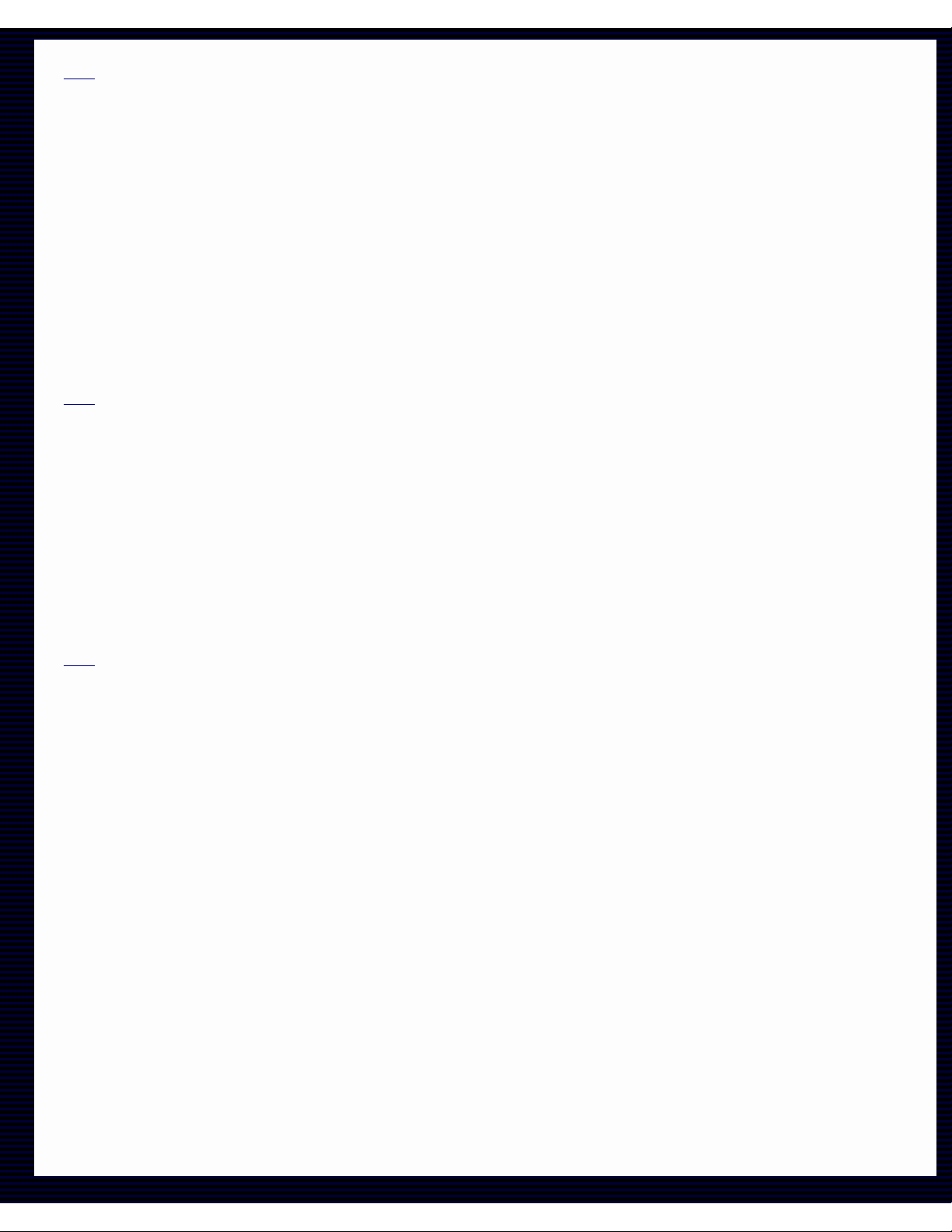
Meade Instruments Corporation - Meade LX200 Instruction Manuals
The Permanently Mounted, Polar Aligned LX200 section to access the Object Library.
[ toc ] d) The Permanently Mounted, Polar Aligned LX200
For those who will permanently mount the LX200 in an observatory, or wish to use the already polar
aligned telescope for several nights in succession, it is recommended that a high-precision polar alignment
be made with one of the methods described above. Once done, however, you need not bother yourself to
go through a polar alignment routine on successive nights, provided that you do not move the instrument's
Equatorial Wedge or Field Tripod, to access the Object Library and enjoy near perfect tracking.
To bypass the polar alignment sequence, follow the steps outlined below:
1. Return to the POLAR menu option and place a check next to it by pressing the ENTER key.
2. Then directly enter the catalog number of an object that you are familiar with in the sky by pressing the
M, STAR, or CNGC key (see Appendix D. for a listing of the 64,359 Object Library) and press the ENTER
key again.
3. Manually center the familiar object in the eyepiece of the telescope.
4. Press and hold the ENTER key until the display reads 'Coordinates matched'.
5. You have now synchronized the Object Library and the LX200 will correctly access every other object in
the sky.
[ toc ] e) LAND
The LAND menu option transforms the ALTAZ (Altazimuth) mounted LX200 into an electric slewing
spotting scope. In this mode, continuous tracking is canceled and all of the celestial pertinent modes and
menus are non-functional, showing lower case lettering in the displays and a beep tone if you try to enter
one of them.
The LX200 will slew at any one of the four speeds of SLEW, FIND, CNTR, and GUIDE as activated by
pressing the appropriately marked keys on the extreme left of the Keypad display. Altazimuth coordinate
readings can still be displayed in the coordinates mode (see MODE 2 in this section). Refer to section D.
Quick Start in this manual for the LAND menu option, for full operating procedures. You will also find that
the addition of the Meade #928 45 Degree Erect Image Prism or the Meade #924 Porro Prism* instead of
the standard supplied star diagonal prism, will give the normal right side up and left to right views that you
are accustomed to when using a spotting scope.
[ toc ] 3) SMART
The SMART menu file controls the Smart Drive and allows you to train almost all of the periodic error from
the Right Ascension drive worm gear (errors induced by tiny gear imperfections that tend to slightly speed
up or slow down the drive tracking speed, that occur in a regular 8 minute pattern, or for every rotation of
the worm) for greatly enhancing the tracking characteristics or the amount of East and West drift of your
LX200. This greatly simplifies guiding during astrophotography. The menu also has provisions for
correcting Declination drift. Smart Drive will retain the training given to the R/A drive, even after the
telescope is turned off. There is of course a way to erase any training given to it at your command.
The SMART menu has five options. They are; LEARN, UPDATE, ERASE, DEC LEARN, and DEC
CORRECT. To use the Smart Drive, the LX200 must be mounted with the optional Equatorial Wedge (see
Appendix A), equipped with an illuminated reticle eyepiece*, and used in the POLAR align menu selection.
Be sure to train the Smart Drive in the 60.1 Hz Quartz setting that the LX200 will be automatically set at
power up. Thereafter, you can adjust this setting in the TIMER/ FREQ mode and still enjoy the periodic
error correction.
Once a polar alignment has been completed, your LX200 will point to a bright star overhead that will be
near the Celestial Equator. This will be a good star to train the Smart Drive on. You can of course, move to
another star just as long as you are near 0 degrees in declination and more or less overhead in Right
Ascension. Now is good time to set the brightness and/ or the pulse rate (see section E. The LX200
Keypad) of the illuminated reticle on the guide star and practice guiding for a few minutes.
To actually begin training the Smart Drive, move the LCD arrow to LEARN by using the PREV or NEXT key
and press ENTER. There will be numbers that will appear next to the LEARN display, that will begin
counting down to zero. The highest number that can appear is 240. The period of the worm is eight
minutes and the number represents a sector of the worm wheel which will change to the next lower digit
every two seconds. As the Keypad display approaches sector 5, an alarm will alert you that training is
http://www.meade.com/manuals/lx200/g.html (6 of 16) [7/29/2002 7:28:04 AM]
Page 43

Meade Instruments Corporation - Meade LX200 Instruction Manuals
about to commence. At this point try to keep the star on the same location of the crosshair during the eight
minute training sequence by pressing the N,S,E, and W keys. After eight minutes, the training is over and
Smart Drive will play back your drive corrections automatically, dramatically improving the R.A. drive
tracking characteristics.
If you wish to further refine the accuracy, move the LCD arrow to UPDATE and press ENTER and follow
the same instructions as above. This can be done in UPDATE as many times as you wish. With each
training the Smart Drive will average your training sequences.
If you find that you have made a mistake in training (e.g. pushed E instead of W when you should have),
you can eliminate the memory by moving the LCD arrow to ERASE and press ENTER.
A star that drifts consistently North or South during guiding, can also be corrected for. Move the LCD arrow
to DEC LEARN and press ENTER. Begin making drive corrections immediately by pressing any of the
direction (N, S, E, W) keys to keep the star on the crosshair of the guiding eyepiece. It is suggested that
you train in DEC LEARN for at least half of your intended exposure time for an astrophoto. The longer that
you train, the more accurate the DEC LEARN will be. Once the desired time is finished, press ENTER and
the training will cease. The Smart Drive will then determine how many key pushes that you gave in N and S
and choose the direction based from which direction received more commands. It then averages the time
between key pushes in the chosen direction. In this way, the Smart Drive can correct for Declination drift
(should your polar alignment be slightly off), or will allow you to more precisely guide on non-stellar objects,
such as comets, asteroids, etc.
To play back your DEC LEARN training, move the LCD arrow to DEC CORRECT and press ENTER. To
halt the play back press ENTER again. To erase the DEC LEARN training, either move the LCD arrow
back to DEC LEARN and press ENTER twice or turn the LX200 off.
[ toc ] 4) 12/24 HR
The 12/24 HR menu selection of the TELESCOPE file simply toggles between a twelve and twenty-four
hour display of local time in the time mode.
To toggle between 12 and 24 hours displays, move the LCD arrow to 12/24HR and press ENTER. To
return to the original setting, press ENTER again.
[ toc ] 5) HELP
The HELP menu selection of the TELESCOPE file is an electronic mini-manual that will briefly describe the
function of each command key on the LX200 Keypad.
To use this menu, move the LCD arrow with the PREV or NEXT key to HELP and press ENTER. To read
the lines of text, use the PREV and NEXT keys. To exit, press MODE.
[ toc ] 6) REVERSE NS
The REVERSE NS menu seletion of the TELESCOPE file reverses the direction of the telescope in North
and South movements (e.g. when you press the N key the scope will move South or down instead of North
or up). This is especially useful during some guiding applications in imaging and observing.
To use the REVERSE NS menu, move the LCD arrow to REVERSE NS and press ENTER. If you wish to
return the direction commands to the original setting, press ENTER again.
[ toc ] 7) REVERSE EW
The REVERSE EW menu selection of the TELESCOPE file reverses the direction of the telescope in East
and West movements (e.g. when the W key is pressed, the telescope moves East). This is particularly
useful during some guiding applications in imaging and guiding.
To use the REVERSE EW menu, move the LCD arrow to REVERSE EW and press ENTER. If you wish to
return the direction commands to the original setting, press ENTER again.
[ toc ] 8) BALANCE
When adding optional equipment to the LX200, like a heavy camera or Dewshield, it is often necessary to
rebalance the telescope using the Meade #1401 (for 8" LX200's), #1402 (for 10" LX200's) , or #1403 (for
12" LX200's) Tube Balance Weight Systems.
Selecting option #8 from the TELESCOPE menu moves the LX200 telescope rapidly up and down in
Declination. This provides an easy way to determine when the telescope is balanced in the Declination
axis. (Remember, loosening the Dec. lock to check the balance will cause the LX200 to lose alignment.)
When the telescope is out of balance, the LX200 will draw more current when slewing in the "heavy"
http://www.meade.com/manuals/lx200/g.html (7 of 16) [7/29/2002 7:28:04 AM]
Page 44
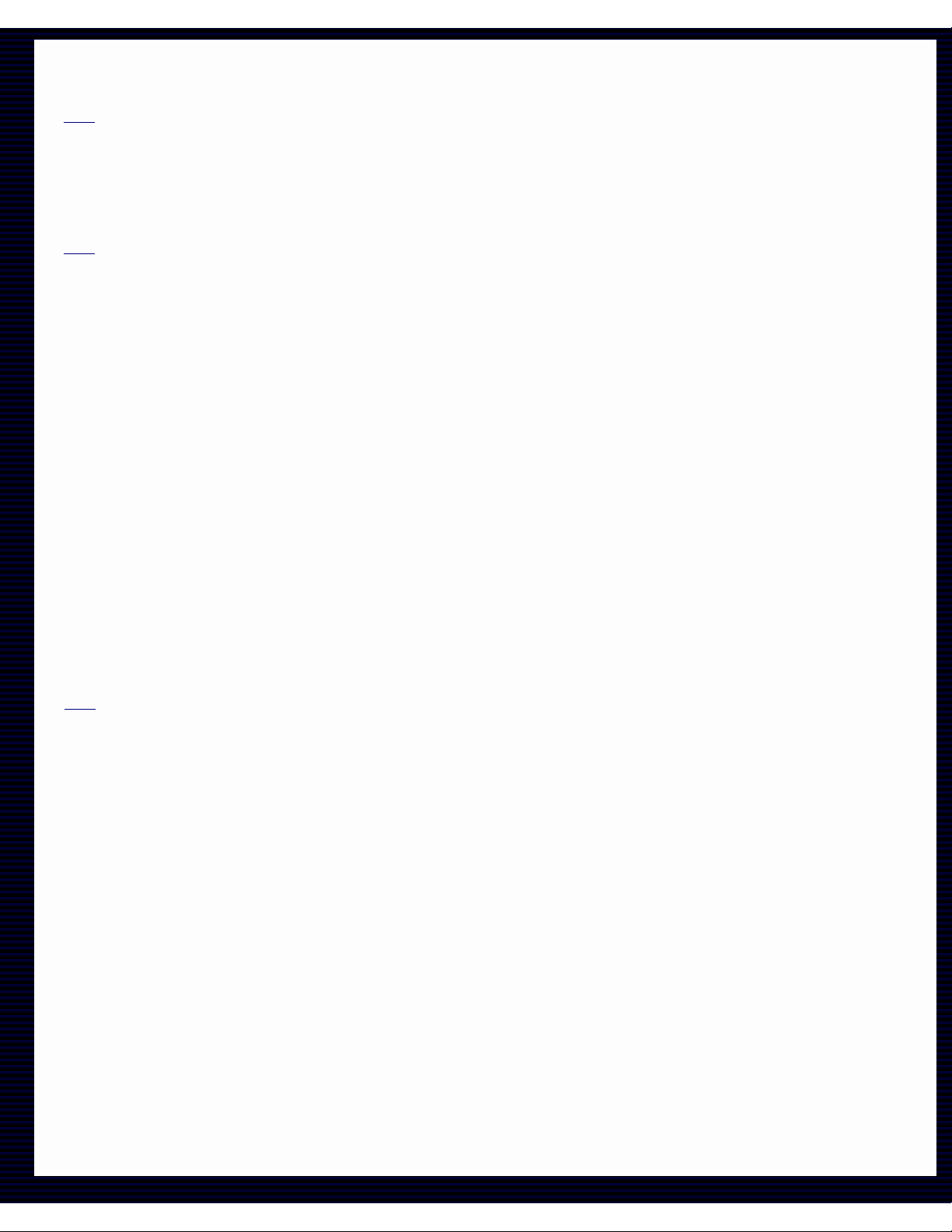
Meade Instruments Corporation - Meade LX200 Instruction Manuals
direction. Also, the Declination motor will sound different.
After selecting option #8, watch the Ammeter and listen to the Declination motor to determine when the
LX200 is balanced.
[ toc ] 9) HP (High-Precision Pointing)
The High-Precision Pointing (HP) feature of Meade LX200 Schmidt-Cassegrain telescopes allows for very
precise pointing of the telescope. By incorporating the unique LX200 SYNC command, 0.3 arc-sec
resolution encoders, and high-speed DC servo motors, observers can now place objects in the telescope's
field of view with 1 arc-minute or better pointing accuracy, making critical image placement applications,
such as CCD imaging, possible.
[ toc ] a) LX200 Pointing Accuracy
Normal telescope pointing accuracy is better than 5 arc-minutes when doing a casual alignment, which is
more than accurate enough for many observing applications. (A "casual" alignment is one that uses the
UNKNOWN SITE or one that is done without the use of a reticle eyepiece to EXACTLY center the
alignment stars.) This type of alignment will put objects into the field of view of most eyepieces and is more
than adequate for almost any visual observing application.
A "critical" alignment will improve the pointing accuracy of the telescope to 2 arc-minutes or better. This
type of alignment requires accurate SITE information, time, date, proper selection of the two alignment
stars, and a reticle eyepiece to exactly center the alignment stars. These steps generally require only a few
extra seconds to accomplish, and improve the telescope's positioning by a substantial amount. Using the
"critical" alignment will provide telescope positioning suitable for all but the most demanding pointing
applications - including CCD imaging with larger chip cameras, like the Meade Pictor 416 and Pictor 1616
CCD cameras.
The HP feature increases the pointing accuracy of the LX200 to 1 arc-minute or better and also requires
the "critical" alignment procedure described above. This alignment procedure will yield the best pointing
accuracy possible, placing images of objects onto the active area of the even the smallest CCD cameras
available.
It should be stressed that for most applications, using the HP feature is NOT required to get
maximum enjoyment out of the telescope. For an evening of simple visual observations, the
"casual" alignment is all that is required. Don't let the pointing precision of the telescope become
more important than the fun of observing the night sky!
[ toc ] b) Using HP
The High-Precision Pointing mode requires the "critical" alignment, described above, to maximize the
telescope's pointing ability. The LX200 default condition is with HP disabled. To activate the HP mode,
select the "high-precision" option from the TELESCOPE menu (option #9). When selected, "HIGHPRECISION" will change to all upper case letters.
When HP is active, the LX200 automatically does several things whenever a GOTO is initiated.
1. HP will search the alignment star database and find the three closest stars to the object (or position)
entered. This process takes about 10 seconds and the keypad displays:
"HIGH-PRECISION"
" Searching ...... "
2. The telescope will slew to the nearest alignment star. These are all bright (brighter than 3rd magnitude)
stars and far enough apart to insure that there will only be one in the field of view.
3. The keypad display will display:
"Center STAR XXXX"
" then press GOTO."
Using a reticle eyepiece, center the star in the field of view. (Or center the star on the CCD chip if using a
CCD camera.) Press GOTO when the star is centered.
http://www.meade.com/manuals/lx200/g.html (8 of 16) [7/29/2002 7:28:04 AM]
Page 45

Meade Instruments Corporation - Meade LX200 Instruction Manuals
Note: If this star is not in the field of view or if it is obstructed by a land object, the other two stars are
available. Use the PREV and NEXT keys to cycle through the three closest stars.
4. The telescope will slew to the selected object or position.
[ toc ] 10) SLEW RATE
Option #10 in the TELESCOPE menu is for changing the slew rate of the LX200 telescope. Slowing down
the slew rate will result in less noise as the telescope moves and will also use a little less power. To
change the slew rate, follow these steps:
1. Press the MODE key on the Keypad until the TELESCOPE / OBJECT LIBRARY menu appears on the
display. The cursor should be next to the TELESCOPE option - if not, then press the PREV key to move
the cursor up one space.
2. Press ENTER to select the TELESCOPE functions.
3. Press the PREV or NEXT keys to move the cursor to option #10: SLEW RATE. On the right hand part of
the display, the number 8 is displayed (6 is displayed on Version 4.34 for 12" LX200 telescopes). This
represents the current slew rate in degrees per second.
4. Press the ENTER key to change the slew rate. Each successive ENTER key press increments the slew
rate by 1 degree per second.
5. After setting the desired rate, press the MODE key to return to the TELESCOPE / OBJECT LIBRARY
menu.
Note: The slew rate is NOT stored in permanent memory and needs to be reset each time the telescope is
powered up. The default slew rate is 8 degrees per second on Ver. 3.30 and 6 degrees per second on Ver.
4.34.
[ toc ] 11) DEC. BACKLASH COMPENSATION
When taking long exposure astrophotographs, it is necessary to "guide" the photograph to make sure the
telescope is tracking perfectly, otherwise stars will appear as ovals instead of pinpoints. This is done by
setting the LX200 Keypad to the GUIDE speed, monitoring the star location (e.g. with an off-axis guider),
and making small corrections to the telescope position by using the N, S, E, and W keys.
When making these corrections, the R.A. motor will speed up or slow down (by pressing the "E" and "W"
keys). The Declination motor, however, when activated (by pressing the "N" and "S" keys) will actually stop
and reverse direction. Because of backlash in the Declination motor gearbox, there will be a few seconds
delay before the telescope begins to move when reversing direction.
The Dec. backlash feature compensates for the Dec. motor gearbox backlash and provides instant
telescope movement when the motor direction is reversed. (Note: this feature is only available in the
POLAR mode.)To program the Dec. backlash, use the following procedure:
1. Move to option #11 from the TELESCOPE menu. The Keypad display will show:
"-p;>11) BACKLASH 00."
The "00" in the display shows the number of arc-seconds of backlash the LX200 is set to compensate for
(the default setting is 0 arc-seconds).
2. While observing a star at high power, time the Declination movement delay when reversing the motor
directions (by pressing the "N" and "S" keys). Typical values are 2 to 4 seconds.
3. The GUIDE speed for the Declination motor is 15 arc-seconds per second. Therefore, multiply the
number of seconds delay by 15.
4. Press and hold the ENTER key for 1 second. The Keypad will beep and a blinking cursor will appear on
the Keypad display. Enter the number determined in step 3, above. Press ENTER when the number is
entered.
5. Check the time delay as described in Step 2, above. If there is still a time delay, then increase the
compensation number. If there is a slight jump when reversing direction, then the number is too large.
When the compensation number is correct, the LX200 telescope will move almost instantly when reversing
the direction in Declination. This number is stored in permanent memory and should never need to be set
again.
http://www.meade.com/manuals/lx200/g.html (9 of 16) [7/29/2002 7:28:04 AM]
Page 46

Meade Instruments Corporation - Meade LX200 Instruction Manuals
[ toc ] b. OBJECT LIBRARY Menu File
The OBJECT LIBRARY menu file is the other half of the TELESCOPE/OBJECT LIBRARY mode. With it
you can become a tourist of the sky, or conduct research surveys of the 64,359 objects. The LX200 Object
Library is accessible in the most results-getting, user friendly system ever designed for observers and
astrophotographers.
The position epoch of these objects is for real time, updated every time you turn on your LX200. Even the
planet's positions have their orbits calculated! This not only qualifies the LX200 as the most accurate
integrated object library available, it will never require updated software for precession of the stars or
planetary orbital changes.
There are three primary ways to use the Object Library. You can directly access the library by using the M,
STAR, or CNGC keys (see section E. The LX200 Keypad) and entering a specific catalog number, the
START FIND option can be used to logically find objects in organized strips of the sky that can be custom
tailored to only show the objects you wish to see with a selection of object types, size brightness, etc., or
you can scan the sky and have the Object Library tell you what is in the field of view in the eyepiece by
using the FIELD option. Below is a description of the four OBJECT LIBRARY menu files and file options:
To access the OBJECT LIBRARY menu file, move the LCD arrow to the OBJECT LIBRARY display by
pressing the PREV or NEXT key while in the TELESCOPE/ OBJECT LIBRARY mode and press the
ENTER key. Now you can access the four menu selections within the OBJECT LIBRARY by moving the
LCD arrow to the desired menu selection by using the PREV or NEXT keys and doing the following steps.
[ toc ] 1) OBJECT INFO
Press the ENTER key to read the type, brightness, size, and quality. Press ENTER again to read the
coordinates. Press ENTER once more to determine how far off the telescope is pointing from the entered
object (this is displayed in LCD bars, each bar is ten degrees, or if it is on the object, no bars). This same
information can also be accessed at any time by pressing the ENTER key for any object entered by the M,
STAR, or CNGC keys. Press MODE to exit to the main menu file.
[ toc ] 2) START FIND
The START FIND option resources the CNGC objects within the Object Library and begins a logical search
starting wherever the telescope is positioned when activated. To cover the entire visible sky it will make 31
strip divisions about 12 degrees wide, moving from West to East, from the North Pole to the South Pole,
then South to North. Once it has found all of the CNGC objects it will repeat its sequence until new objects
are visible.
Press the ENTER key and the hand control will display the first object in its finding sequence. This first
object is selected by the LX200, based off of where the instrument is pointing in the sky when you entered
START FIND. To point your LX200 to the object displayed, press the GO TO key and it will slew to the
object.
While in the START FIND option, you can either choose the next object in line or skip it as you wish. In
order to find the next object in sequence, press the NEXT key, and the display will read the new CNGC
object. If you do not wish to view this object, you can skip it by pressing NEXT again. If you wish to return
to a previously viewed object, press the PREV key until the desired catalog number is displayed and press
the GO TO key. If you have set some limitations in the PARAMETERS option, it will only find those objects
within your chosen confines.
If you find that the object is not well centered in the eyepiece after executing a GO TO (due to poor
leveling, improper time input, or errors in site location), center the object; then press and hold the ENTER
key until the display reads "Coordinates Matched." This feature in essence synchronizes the LX200 for an
area of the sky, so that the next object (if the leveling, time input, or site location information is not
corrected) will be better centered, provided it is not too far away from the object that you matched
coordinates to.
To exit the START FIND menu selection (and cease its operation) to the main menu, press the MODE key.
http://www.meade.com/manuals/lx200/g.html (10 of 16) [7/29/2002 7:28:04 AM]
Page 47

Meade Instruments Corporation - Meade LX200 Instruction Manuals
[ toc ] 3) FIELD
Press the ENTER key to identify objects in the field of view of the
telescope. The LX200 will display the object centered in the
eyepiece field, and how many other NGC objects are in the field
at the same time (defined by the RADIUS parameter setting) as
shown in Display 25:
Press the ENTER button to reveal information about the object
as shown in Display 26:
Display 26 is interpreted; COMPUTERIZED NEW GENERAL
CATALOG #4438, VERY GOOD, GALAXY, MAGNITUDE 10.1,
SIZE (in arc minutes) 9.3'. Press ENTER again to read the
coordinate location of the object (notice the * legend next to RA
coordinate number, it indicates the catalog coordinates of the
object, not necessarily where the telescope is pointing) as shown
in Display 27:
Press ENTER once more to see physically how far your
telescope will have to move to acquire the object entered. The display will show LED bars, each bar
represents ten degrees of movement as shown in Display 28:
If you are centered on the object already, such as if you are in the FIELD menu selection, or if you have
already made a GO TO command in one of the other methods for finding an object, the above display will
be blank.
To review any of the data of an object, continue to press the ENTER button until the desired field appears.
You can use the above commands at any time that you have an object entered in the Keypad, while
directly entering in specific objects by pressing the M, STAR, or CNGC keys, in the START FIND menu
selection, the OBJECT INFORMATION menu selection, or the FIELD menu selection.
[ toc ] 4) PARAMETERS
It is here that you can edit the Press ENTER to find eight options which can be reviewed by scrolling
through this menu selection by using the PREV or NEXT key. To edit one of the options, move the arrow to
the desired option and press and hold the ENTER key until a double beep is heard and a blinking cursor
appears (except in the BETTER option) Where numerical values are to be input, simply type them in from
the Keypad. If you make a mistake, you can move the cursor backward using the W key, then re-enter the
data. To exit to the main option menu, press the ENTER key once again. A description of the eight options
and how to set them is below:
[ toc ] a) TYPE GPDCO
This menu file option allows you to select the type of CNGC objects that you wish to locate. The symbols
GPDCO represent:
Table 5: Object Sysmbol Legend
OBJECT SYMBOL LEGEND
SYMBOL DESCRIPTION
G
Galaxies
P
Planetary Nebula
D
Diffuse Nebulae
C
Globular Star Clusters
O
Oben Clusters
http://www.meade.com/manuals/lx200/g.html (11 of 16) [7/29/2002 7:28:04 AM]
Page 48

Meade Instruments Corporation - Meade LX200 Instruction Manuals
Initially, the blinking cursor appears over the G symbol. If you decide not to look for galaxies, press the
NEXT key and the symbol will change from an upper case letter (G) to a lower case letter (g), to deselect
the GALAXIES category. If you wish to leave GALAXIES selected, then move the blinking cursor over to
one of the other category symbols by pressing the W or E key on the Keypad. You can then deselect the
undesired categories.
If you wish to recall a category symbol, move the blinking cursor over the symbol and press the PREV key.
After your selections are made, press ENTER.
[ toc ] b) BETTER
The BETTER menu file option allows you to define the visual object quality range. At power up, the range
is set at the bottom of the scale on VP, when using the START FIND menu selection, it will select all
objects that are very poor through super or what could be considered an "ALL" setting. The object quality
symbols are:
Table 6: Quality Symbol Legend
QUALITY SYMBOL LEGEND
SYMBOL DESCRIPTION
SU
Super
EX
Excellent
VG
Very Good
G
Good
FR
Fair
PR
Poor
VP
Very Poor
If you wish to define the visual object quality range to very good and better, press the ENTER key until the
symbol VG is displayed. From the VP setting to VG requires three ENTER key presses. The LX200 will
now select objects that look Very Good through Super.
[ toc ] c) HIGHER
The Higher menu file option sets the horizon setting for the telescope. At power up, the setting is 00
degrees, which assumes that you have an unobstructed line-of-site to the horizon in every direction. If,
however, there are things obstructing a level horizon, or if the sky quality is poor due to haze or light
pollution, you can set an artificial horizon level so that your LX200 will not try to find objects below your
setting.
Enter the number of degrees above the horizon that will clear the obstructions in the sky. To roughly judge
how many degrees the obstruction is taking up of the sky, merely hold your fist at arm's length. Each fist
diameter is approximately 5 degrees. So, if a tree is three fists high, you would make a setting of 15
degrees in the HIGHER setting. Once the setting is finalized, press ENTER.
[ toc ] d) LARGER
The LARGER menu file option allows settings of the lower apparent size limit of the objects you wish to
see. At power up it is set to 000' (arc minutes). In order to make a decision as to the size limits that you
may impose, it helps to have a clear understanding of exactly what an arc minute of sky is. A good
example is the apparent size of the Moon, which could be expressed as 1/2 of a degree, 30 arc minutes, or
1800 arc seconds. Each arc minute is 60 arc seconds, and there are 60 arc minutes for each degree of
sky.
http://www.meade.com/manuals/lx200/g.html (12 of 16) [7/29/2002 7:28:04 AM]
Page 49

Meade Instruments Corporation - Meade LX200 Instruction Manuals
Some beginning observers have a tough time discerning objects less than about 1 arc minute in size
unless it is a double star or a planet. Astrophotographers and those involved with CCD imaging may want
to set a higher value based off of desired image scale coverage that would be most impressive with
different films or types of CCD cameras. Enter the new value in arc minutes, then press ENTER to exit to
the option file.
[ toc ] e) SMALLER
The SMALLER menu file option is the upper size object limit. At power up the setting is for 200' arc minutes
or 3.33 degrees. This setting is high enough to cover the largest objects in the OBJECT LIBRARY. You
may want to lower the value because of true field-of-view limitations of a particular eyepiece (see the
RADIUS parameter option for calculating true field).
Other reasons for limiting the value in SMALLER is for astrophotographic or CCD imaging requirements
where we don't want the object to exceed the imaging area of the film or the CCD chip.
[ toc ] f) BRIGHTER
The lower brightness limits based on stellar magnitude can be limited in the BRIGHTER menu file option.
At power up, the magnitude value is set to a very faint level of +20.0.
You may want to adjust the magnitude level to a brighter value starting at perhaps the limiting visual
magnitude of your LX200, which is approximately 14.0 for an 8" and 14.5 for a 10". If you are making
astrophotographs, the limiting magnitudes are about 16.5 and 17 for the eight and ten inch instruments
respectively. Sky conditions also greatly affect the limiting magnitude due to atmospheric haze, high
clouds, light pollution, or combinations thereof.
[ toc ] g) FAINTER
The upper level of brightness may also be adjusted with the FAINTER menu file option, although you may
find few applications for limiting it to a lower value.
[ toc ] h) RADIUS
The RADIUS value sets the boundaries of what and how many objects the LX200 recognizes is in a given
eyepiece while in the FIELD menu selection. At power up the RADIUS menu file option is set to 15 arc
minutes, the radius of 1/2 a degree (30 arc minutes), which is about the proper setting for a 26mm
eyepiece used in an 8" f/10 LX200.
To calculate the true field of an eyepiece in the telescope, first divide the focal length of the telescope (e.g.
2000mm for an 8" f/10) by the focal length of the eyepiece (the standard supplied eyepiece is a 26mm
Super Plössl, 2000 divided by 26 equals 77X magnification). Then find the apparent field of the eyepiece
(which is 52 degrees for the 26mm Super Plössl) and divide it by the magnification (52 divided by 77
equals .67 degrees, multiplied by 60 equals 40.2 arc minutes).
To get the radius of the true field of view, divide the true field by 2. In the case of the above equation, 40.2
arc minutes divided by 2 equals 20.1 arc minutes.
[ toc ] 2. Mode Two: COORDINATES/ GO TO
Mode two allows you to see where you have pointed the LX200 in two celestial coordinate formats, either
Right Ascension and Declination or Altazimuth. Also in this mode you can enter new Right Ascension and
Declination coordinates for any sky position, perhaps to locate objects not in the LX200 library such as
comets or asteroids and have your telescope slew to the new coordinates.
[ toc ] a. Coordinates Menu File
You will at first see the RA = and DEC = coordinates of where the telescope is pointing. If you move the
LX200 with the N,S,W,or E keys, the coordinates display will immediately update the new position in Right
Ascension and Declination.
You can also display computed information of the Altazimuth coordinates (ALT = and AZ =) by pressing the
ENTER key. To return to RA = and DEC =, press the ENTER key again.
http://www.meade.com/manuals/lx200/g.html (13 of 16) [7/29/2002 7:28:04 AM]
Page 50

Meade Instruments Corporation - Meade LX200 Instruction Manuals
The RA = display is broken down into hours, minutes, and
seconds, and the DEC = display is broken down into + for North
Declination and - for South Declination into degrees, minutes
and seconds as shown in Display 29:
If you have made an ALTAZ style of alignment, the ALT = and
AZ = coordinate display is formatted so that 0 degrees Azimuth
(AZ =) is due South that increases to up to 359 degrees, 59
minutes, and 59 seconds moving clockwise, or from due South
moving Westerly. Altitude (ALT =) is formatted so that straight
overhead is +90. degrees and 00 minutes, decreasing to +00. degrees, 00 minutes, and 00 seconds as you
move the telescope level with the horizon, and then as the LX200 moves below +00:00:00 it will give minus
Altitude readings. The Altazimuth coordinate display is shown in Display 30:
While in ALTAZ, you will find during slewing in one direction, that both the RA= and DEC= display will
change at the same time, while the ALT= and the AZ= display will only change in the direction that the
telescope is being slewed. It is also important to note that only the Declination Setting Circle (3, Fig. 3) will
give a correct reading. The R.A. Setting Circle (10, Fig. 3) will only give correct readings in the POLAR
setting (see Appendix B: Equatorial Use).
[ toc ] b. GO TO Menu Option
The GO TO menu option, allows you to enter new Right Ascension and Declination coordinates of any
object in the sky, so that the LX200 will slew to the new position. With this ability, your LX200 knows no
bounds, any celestial object, including comets, asteroids, etc. are easily found, provided you have accurate
coordinate data to refer to.
To enter a new pointing position in Right Ascension and Declination, press the GO TO key and a double
beep will be heard followed by a blinking cursor that will appear over the RA = coordinate numbers. At this
point, type in the new Right Ascension coordinate numbers, then press the ENTER key. You will then
notice that the blinking cursor is over the DEC = coordinate numbers. Enter the new Declination coordinate
numbers, then press the ENTER key and the LX200 will slew to the new coordinate position.
If you need to enter a minus Declination setting, move the blinking cursor over the + symbol with the W key
and then press the NEXT key to get the - (minus) symbol, then move the blinking cursor to the first number
with the E key and enter the new coordinate numbers. If you are already at a minus (-) Declination setting
and wish to enter a plus (+) declination setting, follow the same instructions as above but press the PREV
key instead to get the + symbol.
[ toc ] c. Slew To ALTAZ Coordinates
This feature is similar to the GO TO Right Ascension and Declination coordinates option. It allows you to
directly enter the altitude and azimuth coordinates and slew to this position. This also can be used in the
LAND mode, allowing the automatic acquisition of land objects for commercial applications. (Note: This
feature is not available in the POLAR mode.)
To slew to ALTAZ coordinates, follow these steps:
1. Go to the ALTAZ display.
2. Press the GO TO key on the Keypad. You will hear a quick double beep, and a blinking cursor will
appear in the ALT display line on the Keypad display.
3. Key in the desired ALT position and hit the ENTER key. The blinking cursor will move to the AZ line.
4. Key in the desired AZ position. When the ENTER key is pressed, the telescope will slew to the new
position.
[ toc ] 3. Mode Three: CLOCK/ CALENDAR
The continuously operating clock and calendar is the life pulse of your LX200. At power up, the telescope's
accurate sidereal clock automatically allows the system computer to make orbital calculations of the
planets, and correct stellar precession for superior pointing ability.
Your accurate initial input of local time and date, with its' long-life lithium battery back-up, need not be reentered every time you use the LX200, thus enhancing the user friendly aspects of the instrument.
To set the local time and date and to enter the correct GMT offset, refer to section D. QUICK START, of
http://www.meade.com/manuals/lx200/g.html (14 of 16) [7/29/2002 7:28:04 AM]
Page 51

Meade Instruments Corporation - Meade LX200 Instruction Manuals
this manual. Be sure to use your local hour setting appropriately in either 12 hour or 24 hour format as
predetermined by the 12/24 HOUR TELESCOPE menu file option.
The long-life lithium battery (Panasonic CR2032 3 volt or Duracell DL2032B) is stored behind the Power
Panel of the Drive Base. See Appendix E. in this manual for battery replacement information.
[ toc ] 4. Mode Four: TIMER/ FREQ
[ toc ] a. TIMER = Menu Option
The TIMER = menu option is for accurately timing different observing or imaging tasks for up to twelve
hours long. Counting down to zero, in the hours, minutes, and seconds format, it will give a pleasant
beeping tone to notify you that the time is up.
To set the TIMER, move the LCD arrow to TIMER= 00:00:00. Then press and hold the ENTER key to get
the double beep tone and the blinking cursor. Enter the number of hours, minutes, and seconds that you
require. If you need to correct an error in entry, use the E and W keys to move the blinking cursor and then
type in the correct information. After entry, press the ENTER key again and the cursor will eliminate. When
you are ready to start your time count-down, press the ENTER key once more. To pause the count-down
press ENTER again, and then again to resume.
If you merely want an automatic 12 hour count-down, just press the ENTER key without holding. Then
press ENTER to count-down.
[ toc ] b. FREQ= Menu File
FREQ= (Frequency) allows you to adjust the tracking speeds (not slew speeds) of the LX200 digitally in
tenths of a hertz from 56.4 Hz to 60.1 Hz, so that you can match virtually every celestial motion in the sky.
Some popular drive rate settings are:
Table 7: Drive Rate Settings
FREQUENCY RATE DESCRIPTION NOTES
60.1 Hz Q Sidereal Rate; Quartz setting
Default rate at power up. Gives sidereal
frequency accuracy to + or - .005%; Best for
most astrophotography.
60.0 Hz Solar and Planetary rate
Average rate for tracking planets; Actual rates
vary due to retrogrades, oppositions, etc.
57.9 Hz Lunar rate Best for tracking the Moon.
Note: If you have trained the Smart Drive in the 60.1 Hz Q setting (see SMART menu file in this section),
you will find that Smart Drive will still give periodic error corrections in all of the other frequency settings.
There are three menu file options in FREQ=. To see or set the options, move the LCD arrow to FREQ= and
press the ENTER key. At power up, the FREQ= default is the 60.1Hz Q setting. The quartz rate is precisely
fixed and cannot be altered. To choose a rate other than the quartz setting, press the ENTER key to see
60.1 M and then again to see 60.1 M with the up and down LCD arrow. These two menu file options can
adjust the tracking speeds. The adjustment techniques are described below:
http://www.meade.com/manuals/lx200/g.html (15 of 16) [7/29/2002 7:28:04 AM]
Page 52

Meade Instruments Corporation - Meade LX200 Instruction Manuals
Display 31 shows the manual rate menu file option that can be
adjusted by pressing and holding the ENTER key to get the
double beep tone and the blinking cursor. Type in the new rate,
then when finished, press the ENTER key again.
Display 32 shows the menu file option allows you to step the
drive tracking frequency setting in tenths of a hertz, by using the
PREV and NEXT (up and down arrow) keys. This is a convenient
feature if you are trying to match the precise speed of a planet,
comet, or any other non-stellar object. To exit this option, press
the MODE key.
[ toc ] 5. Mode Five: KEYPAD OFF/ BRIGHTNESS ADJUST
In order to see very faint objects, it will sometimes be necessary to either dim or completely turn off the
Keypad red LED backlighting. To do so press the MODE button until the display goes blank. This is the
OFF option.
To set the Keypad brightness, press the ENTER button and adjust the brightness to your satisfaction with
the PREV and NEXT keys. To exit, press the MODE key.
Note: The backlighting is done by edge lighting a plastic light bar underneath the Keypad. Four LED's are
used and do not give a perfectly even backlighting of the keys as keys closer to a LED will be a little
brighter than those keys further away.
Next Page
Related Topics:
● Authorized Dealers
● Meade 8" AND 10" LX200 Schmidt-Cassegrain Telescopes
● Meade 7" LX50 and LX200 Maksutov-Cassegrains
● Meade 12" LX200 Schmidt-Cassegrain
● Accessories for Meade LX-Series Catadioptric Telescopes
● Index of Instruction Manuals
● General Catalog Index
● Meade Product Repair and Warranty Information
| home | about meade | product information | dealer referral | gallery |
|
customer support | investor relations | dealer support |
|
employment opportunities | site map |
® The name Meade and the Meade logo are trademarks registered with the United States Patent Office, and in principal
countries throughout the world.
Copyright © 2002 Meade Instruments Corporation, All Rights Reserved.
This material may not be reproduced in any form without permission.
http://www.meade.com/manuals/lx200/g.html (16 of 16) [7/29/2002 7:28:04 AM]
Page 53

Meade Instruments Corporation - Meade LX200 Instruction Manuals
Meade Instruments Corporation
Telescopes · Binoculars · Microscopes
Meade LX200 Instruction Manuals
7" Maksutov-Cassegrain Telescope 8", 10", and 12" Schmidt-Cassegrain Telescopes
H. MAGNIFICATION AND FIELD OF VIEW
IMPORTANT NOTICE! Never
use a telescope or spotting
scope to look at the Sun!
Observing the Sun, even for
the shortest fraction of a
second, will cause irreversible damage
to your eye as well as physical damage
to the telescope or spotting scope itself.
[ toc ] 1. Magnifications
The magnification, or power, of the telescope depends on two
optional characteristics: the focal length of the main telescope and
the focal length of the eyepiece used during a particular observation.
For example, the focal length of the LX200 7" f/15 is fixed at
2670mm, teh focal length of the LX200 8" f/10 telescope is fixed at
2000mm; the focal length of the 10" f/10 telescope is fixed at
2500mm; and the focal length of the 12" f/10 telescope is fixed at 3048mm. To calculate the power in use
with a particular eyepiece, divide the focal length of the eyepiece into the focal length of the main
telescope. For example, using the SP 26mm eyepiece supplied with the 8" f/10, the power is calculated as
follows:
Power = 2000mm/26mm = 77X
The type of eyepiece (whether "MA" Modified Achromatic, "OR" Orthoscopic, "SP" Super Plössl, etc.) has
no bearing on magnifying power but does affect such optical characteristics as field of view, flatness of field
and color correction.
The maximum practical magnification is determined by the nature of the object being observed and, most
importantly, by the prevailing atmospheric conditions. Under very steady atmospheric "seeing," the 7"
LX200 may be used at powers up to about 450X on astronomical objects, the 8" LX200 may be used at
powers up to about 500X, the 10" LX200 up to about 600X and the 12" up to about 750X. Generally,
however, lower powers of perhaps 250X to 350X will be the maximum permissible, consistent with high
image resolution. When unsteady air conditions prevail (as witnessed by rapid "twinkling" of the stars),
extremely high-power eyepieces result in "empty magnification," where the object detail observed is
actually diminished by the excessive power.
When beginning observations on a particular object, start with a low power eyepiece; get the object wellcentered in the field of view and sharply focused. Then try the next step up in magnification. If the image
starts to become fuzzy as you work into higher magnifications, then back down to a lower power–the
atmospheric steadiness is not sufficient to support high powers at the time you are observing. Keep in mind
that a bright, clearly resolved but smaller image will show far more detail than a dimmer, poorly resolved
larger image.
Because of certain characteristics of the human eye (in particular, eye pupil diameter) and because of
optical considerations inherent in the design of a telescope, there exists minimum practical power levels
also. Generally speaking, the lowest usable power is approximately 4X per inch of telescope aperture, or
about 28X in the case of the 7" telescope, 32X in the case of the 8" telescope, about 40X in the case of the
10" telescope and about 48X in the case of the 12" telescope. During the daytime, when human eye pupil
go to
Home
http://www.meade.com/manuals/lx200/h.html (1 of 3) [7/29/2002 7:28:07 AM]
Page 54

Meade Instruments Corporation - Meade LX200 Instruction Manuals
diameter is reduced, the minimum practical power with the 8" LX200 is increased to about 60X, to about
75X with the 10" LX200 and to about 90X with the 12" LX200; powers lower than this level should be
avoided during daytime observations. A reasonable magnification range for daytime terrestrial observations
through the 7" LX200 is from about 70X to 180X; 8" LX200 is from about 80X to 190X; through the 10"
LX200 from about 100X to 200X, the 12" LX200 from 120X to 240X. It should be noted, however, that the
higher magnifications may not be used due to severe air turbulence near the ground.
Accessories are available both to increase and decrease the operating eyepiece power of the telescope.
See your Meade dealer and the latest Meade Telescope Systems and Accessories Catalog for information
on accessories.
[ toc ] 2. Apparent Field and Actual Field
Two terms that are often confused and misunderstood are "Apparent Field" and "Actual Field". "Apparent
Field" is a function of the eyepiece design and is built into the eyepiece. While not totally accurate (but a
very good approximation), "Apparent Field" is usually thought of as the angle your eye sees when looking
through an eyepiece. "Actual Field" is the amount of the sky that you actually see and is a function of the
eyepiece being used and the telescope.
The "Actual Field" of a telescope with a given eyepiece is calculated by dividing the "Apparent Field" of the
eyepiece by the power obtained using that eyepiece.
The following table lists the most common optional eyepieces available and the "Apparent Field" for each
eyepiece. The power and "Actual Field" of view that each eyepiece yields is listed for each basic telescope
optical design.
7" f/15 8" f/6.3 10" f/6.3 8"f/l 0 10" f/10 12" f/10
Eyepiece/Apparent Field Power/ Power/ Power/ Power/ Power/ Power/
Actual Fiield Actual Field Actual Field Actual Field Actual Field Actual Field
Super Plössl Eyepieces (5-elements; 1-1/4" O.D., except as noted)
6.4mm/52° 417/0.12° 200/0.26° 250/0.21 ° 313/0.17° 391/0.13° 476/0.11°
9.7mn/52° 275/0.19° 132/0.39° 165/0.32° 206/0.25° 258/0.20° 314/0.17°
12.4mn/52° 215/0.24° 103/0.50° 129/0.40° 161/0.32° 202/0.26° 246/0.21°
15mn/52° 178/0.29° 85/0.61° 107/0.49° 133/0.39° 167/0.31° 203/0.26°
20mm/52° 134/0.39° 64/0.81 ° 80/0.65° 100/0.52° 125/0.42° 152/0.34°
26mm/52° 103/0.50° 49/1.06° 62/0.84° 77/0.68° 96/0.54° 117/0.44°
32mm/52° 83/0.63° 40/1.30° 50/1.04° 63/0.83° 78/0.67° 95/0.55°
40mn/44° 67/0.66° 32/1.69° 40/1.35° 50/0.88° 63/0.70° 76/0.53°
56mm/52° (2"O.D.) 48/1.08° 23/2.27° 29/1.82° 36/1.46° 45/1.16° 54/1.04°
Super Wide Angle Eyepieces (6-elements; 1-1/4" O.D., except as noted)
13.8mm/67° 193/0.35° 93/0.72° 116/0.58° 145/0.46° 181/0.37° 221/0.30°
1 Smm/67° 148/0.45° 71/0.94° 89/0.75° 111/0.60° 139/0.48° 169/0.40°
24.5mm/67° 109/0.61° 52/1.28° 65/1.03° 82/0.82° 102/0.66° 124/0.54°
32mm/67° (2"O.D.) 83/0.81° 40/1.67° 50/1.34° 63/1.07° 78/0.86° 95/0.71°
40mm/67° (2"O.D.) 67/1.00° 32/2.09° 40/1.67° 50/1.34° 63/1.07° 76/0.88°
Ultra Wide Angle Eyepleces (8-elements; 1-1/4" O.D., except as noted)
4.7mm/84° 568/0.15° 272/0.31° 340/0.25° 426/0.20° 532/0.16° 649/0.13°
6.7mm/84° 399/.021° 191/0.44° 239/0.35° 299/0.28° 373/0.23° 455/0.18°
8.8mm/84° (1-114"-2" O.D.) 303/0.28° 145/0.58° 182/0.46° 227/0.37° 284/0.30° 346/0.24°
14mm/84° (1-1/4"-2"0.D.) 191/0.44° 91/0.92° 114/0.73° 143/0.59° 179/0.47° 218/0.39°
Next Page
Related Topics:
http://www.meade.com/manuals/lx200/h.html (2 of 3) [7/29/2002 7:28:07 AM]
Page 55

Meade Instruments Corporation - Meade LX200 Instruction Manuals
● Authorized Dealers
● Meade 8" AND 10" LX200 Schmidt-Cassegrain Telescopes
● Meade 7" LX50 and LX200 Maksutov-Cassegrains
● Meade 12" LX200 Schmidt-Cassegrain
● Accessories for Meade LX-Series Catadioptric Telescopes
● Index of Instruction Manuals
● General Catalog Index
● Meade Product Repair and Warranty Information
| home | about meade | product information | dealer referral | gallery |
|
customer support | investor relations | dealer support |
|
employment opportunities | site map |
® The name Meade and the Meade logo are trademarks registered with the United States Patent Office, and in principal
countries throughout the world.
Copyright © 2002 Meade Instruments Corporation, All Rights Reserved.
This material may not be reproduced in any form without permission.
http://www.meade.com/manuals/lx200/h.html (3 of 3) [7/29/2002 7:28:07 AM]
Page 56

Meade Instruments Corporation - Meade LX200 Instruction Manuals
Meade Instruments Corporation
Telescopes · Binoculars · Microscopes
Meade LX200 Instruction Manuals
7" Maksutov-Cassegrain Telescope 8", 10", and 12" Schmidt-Cassegrain Telescopes
APPENDIX A: EQUATORIAL WEDGE
IMPORTANT NOTICE! Never
use a telescope or spotting
scope to look at the Sun!
Observing the Sun, even for
the shortest fraction of a
second, will cause irreversible damage
to your eye as well as physical damage
to the telescope or spotting scope itself.
There are two equatorial wedges used on Meade LX200 telescopes.
Please read the section, below, that applies to your telescope.
[ toc ] 1. 8" Equatorial Wedge (For 7" and 8" LX200)
The Equatorial Wedge permits use of the 8" LX200 telescope in an
astronomical, or "equatorial," mode. The wedge fits onto the field
tripod, described below, and accepts the base of the 7" or 8" LX200
fork mount. See Fig. 8.
NOTE: The Meade equatorial wedge is designed solely for use in conjunction with the Meade field tripod.
The wedge should never be used without the field tripod, e.g. by placing the wedge alone on a table top
and then mounting the telescope on the wedge. The 7" or 8" LX200, placed onto the equatorial wedge
alone without the field tripod attached to the wedge may become seriously imbalanced, to the point where
the telescope may actually tip over.
The equatorial wedge for the 7" and 8" LX200 telescope is of modern design, with several important
features incorporated to simplify and facilitate telescope operation. After using the wedge, you will find that
the functional design features included are of very significant value in routine telescope operations.
Features included are:
1. Attachment of the wedge to the field tripod by means of only one manual knob.
2. Quick azimuth adjustment by loosening the manual knob as described above.
3. Bubble level for rapid tripod/wedge leveling.
4. Etched latitude scale for fast adjustment of the latitude angle.
go to
Home
http://www.meade.com/manuals/lx200/apxa.html (1 of 14) [7/29/2002 7:28:13 AM]
Page 57

Meade Instruments Corporation - Meade LX200 Instruction Manuals
Figure 8: Equatorial Wedge for 7" and 8" LX200 Telescope
To assemble the equatorial wedge, follow this procedure (note that all required wedge hardware and
manual knobs are shipped within the wedge carton):
1. The wedge consists of two basic parts: the wedge body and the tilt-plate, as shown in Fig. 8. Attach the
tilt-plate to the wedge body by threading in the four knobs provided. Two knobs, with washers, should be
used on each side of the wedge body so that a total of 4 knobs attach the tilt plate to the wedge body.
2. Place the wedge onto the field tripod with the central threaded rod of the tripod fitting through the center
hole in the floor of the wedge. Thread the 2-1/2" diameter manual knob onto the threaded rod of the tripod
and firmly tighten the manual knob.
[ toc ] a. Azimuth Control
The Azimuth Control for the Meade Equatorial Wedge and Field
Tripod is shipped in a plastic bag and includes the following parts:
1. Azimuth Base (large U shaped piece of aluminum)
2. Azimuth Arm (small T shaped piece of aluminum)
3. 2 - Azimuth Knobs
4. 2 - 8-32 x 1/2" flat-head machine screws
5. 2 - 8-32 x 1" round-head machine screws
To attach the Azimuth Control to your wedge and tripod, follow
these steps:
1. Remove the 4 set screws from the wedge and field tripod (which
plug the attachment holes) using a screwdriver.
2. Attach the Azimuth Arm to the Equatorial Wedge using the 2 ea. 8-32 x 1/2" flat-head machine screws.
http://www.meade.com/manuals/lx200/apxa.html (2 of 14) [7/29/2002 7:28:13 AM]
Page 58

Meade Instruments Corporation - Meade LX200 Instruction Manuals
3. Attach the Azimuth Base to the Field Tripod using the 2 ea. 8-32 x 1" round-head machine screws.
4. Thread the two Azimuth Adjustment Knobs into the Azimuth Base, until they just touch the Azimuth Arm.
The Azimuth control is now ready to use. To adjust in Azimuth, loosen the 3" central wedge knob. Rotate
the wedge by using the two Azimuth knobs in a push-pull manner. After positioning the wedge, tighten the
central wedge knob.
[ toc ] b. Deluxe Latitude Adjuster
The Deluxe Latitude Adjuster (DLA) attaches directly to the Equatorial Wedge and permits very precise
adjustments in latitude angle by the simple turning of one knob.
The Equatorial Wedge for Meade 7" or 8" SchmidtCassegrain telescope is shipped with the main crossbar
of the DLA already installed. Loosen the two socket-head
screws that lock the main crossbar in place, to allow the
crossbar to rotate slightly if needed. Thread the long
adjustment knob (3, Fig. 14) into the main crossbar and
position the end of the adjustment knob into the cavity on
the underside of the Equatorial Wedge Tilt-Plate. Tighten
the two socket-head screws locking the main crossbar
into place.
The DLA is now ready to use. To make fine latitude
adjustments, follow this procedure:
1. Slightly loosen the knobs (5, Fig. 8), on each side of
the wedge.
2. Turn the DLA's adjustment knob (pressing against the
bottom of the tilt-plate), so that the tilt-plate moves in
latitude angle.
3. Re-tighten the two knobs, which were loosened in step
1, above.
NOTE: When installing the tilt-plate to the wedge, note
that it is a tight fit and the sides must generally spread
slightly to accept the tilt-plate. If the main crossbar of the
DLA is already tightened into place this will inhibit your
installation of the tilt-plate. You will therefore see that by
releasing the screws on the ends of the DLA crossbar
your installation of the wedge tilt-plate will be facilitated.
http://www.meade.com/manuals/lx200/apxa.html (3 of 14) [7/29/2002 7:28:13 AM]
Page 59

Meade Instruments Corporation - Meade LX200 Instruction Manuals
[ toc ] 2. SUPERWEDGE (For 10" and 12"LX200)
The Superwedge permits use of the 10" and 12" LX200 telescope in an astronomical, or "equatorial,"
mode. The wedge fits onto the field tripod, described below, and accepts the base of the 10" and 12"
LX200 fork mount. See Fig. 10.
NOTE: The Meade Superwedge is designed solely for use in conjunction with the Meade field tripod. The
Superwedge should never be used without the field tripod, e.g. by placing the Superwedge alone on a table
top and then mounting the telescope on the wedge. The 10" and 12" LX200, placed onto the Superwedge
alone without the field tripod attached to the wedge may become seriously imbalanced, to the point where
the telescope may actually tip over.
The Superwedge for the 10" and 12" LX200 telescope is of modern design, with several important features
incorporated to simplify and facilitate telescope operation. After using the Superwedge for your telescope,
you will find that the functional design features included are of very significant value in routine telescope
operations. Some of these features include:
1. Attachment of the Superwedge to the field tripod by means of only one manual knob. (For photographic
applications with the telescope where extreme steadiness is required, 3 additional hex-head screws are
provided).
2. Quick Azimuth adjustment by loosening the manual knob as described above.
3. Bubble level for rapid tripod/wedge leveling.
4. Etched latitude scale for fast adjustment of the latitude angle.
5. Built-in latitude adjustment control.
http://www.meade.com/manuals/lx200/apxa.html (4 of 14) [7/29/2002 7:28:13 AM]
Page 60

Meade Instruments Corporation - Meade LX200 Instruction Manuals
Figure 11a: Mounting Superwedge, Figure 11b: Latitude Range Holes
To assemble the Superwedge, follow this procedure (note that all required wedge hardware and manual
knobs are shipped within the wedge carton):
1. Locate the two 8-32 nylon set screws on the rim of the tripod head and remove them. Attach the tangent
arm to the tripod using the supplied 8-32 X 1/2" socket cap screws. (See Fig. 11a.)
2. Push the field tripod threaded rod up so that the threaded rod extends above the top of the tripod head.
3. Holding the threaded rod in position, place the Superwedge on top of the tripod head so that the
threaded stud extending from the tripod head passes through the center hole on the wedge floor. Make
sure the pin extending from the bottom of the azimuth thrust bar is positioned in the slot on the tangent arm
(see Fig. 11a).
4. Install the large hand knob/compass onto the threaded stud. Pass the three 5\16-18 X 1-1/4" button
head screws through the clearance slots on the wedge floor and thread them into the tripod head.
5. The lower tilt plate locking screws (see "A", Fig. 11b) are installed in the factory to allow the tilt plate to
be adjusted for any latitude greater than 25 degrees and less than 55 degrees. If viewing in a region with a
latitude greater than 55 degrees, move the locking bolts to the lower mounting holes (see "B", Fig. 11b).
[ toc ] 3. Mounting the Telescope On the Wedge (7", 8", 10", and 12" LX200 Models)
With 7" or 8" LX200 telescopes, three knobs are supplied for mounting the telescope's drive base to the tiltplate of the equatorial wedge. With the 10" and 12" LX200, three socket screws are provided for this
purpose.
http://www.meade.com/manuals/lx200/apxa.html (5 of 14) [7/29/2002 7:28:13 AM]
Page 61
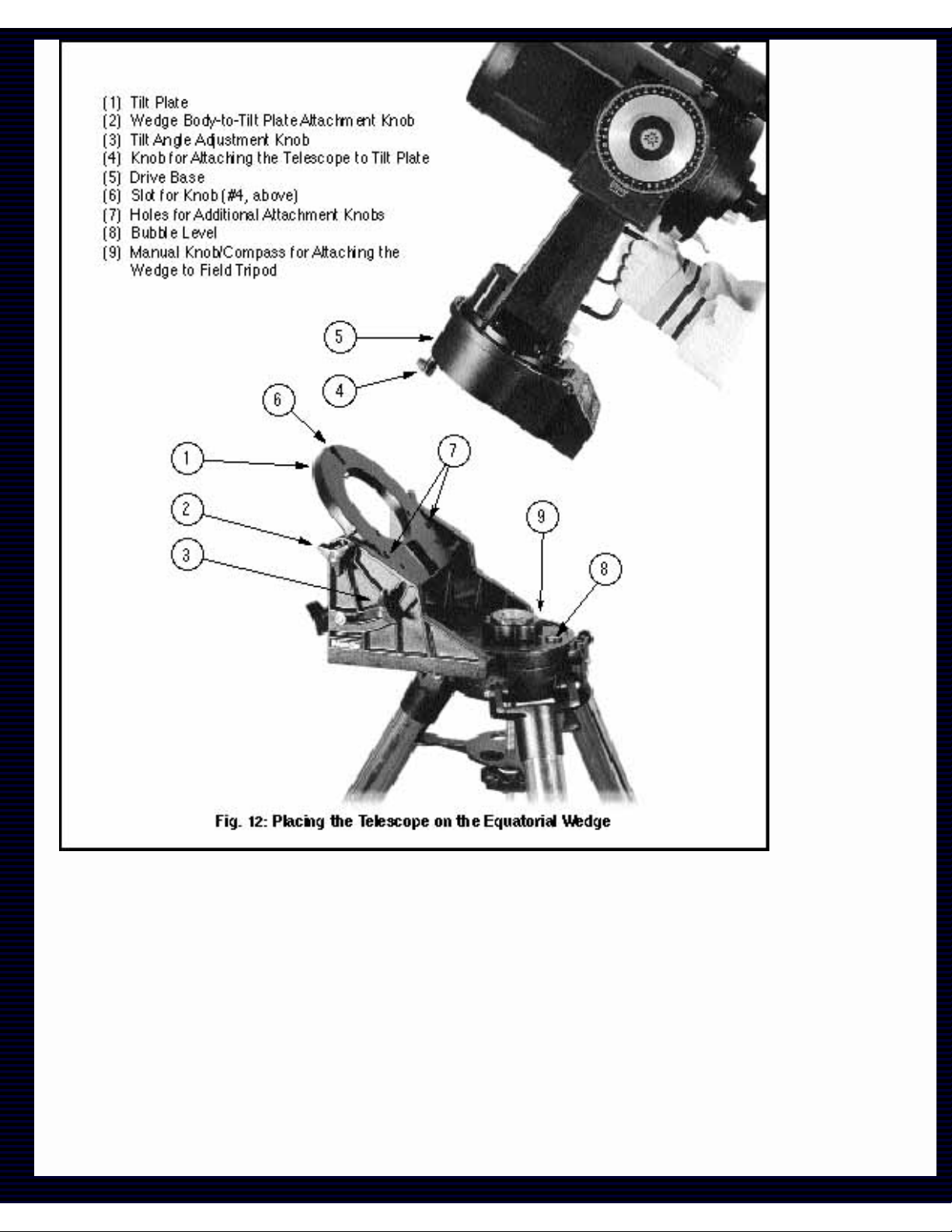
Meade Instruments Corporation - Meade LX200 Instruction Manuals
Thread one of these knobs (or screws, as appropriate) partially into the hole on the underside of the drive
base, located at the curved-end of the drive base. See 4, Fig. 12. This knob or screw should be threaded in
about 3 full turns, not fully threaded into the hole.
http://www.meade.com/manuals/lx200/apxa.html (6 of 14) [7/29/2002 7:28:13 AM]
Page 62
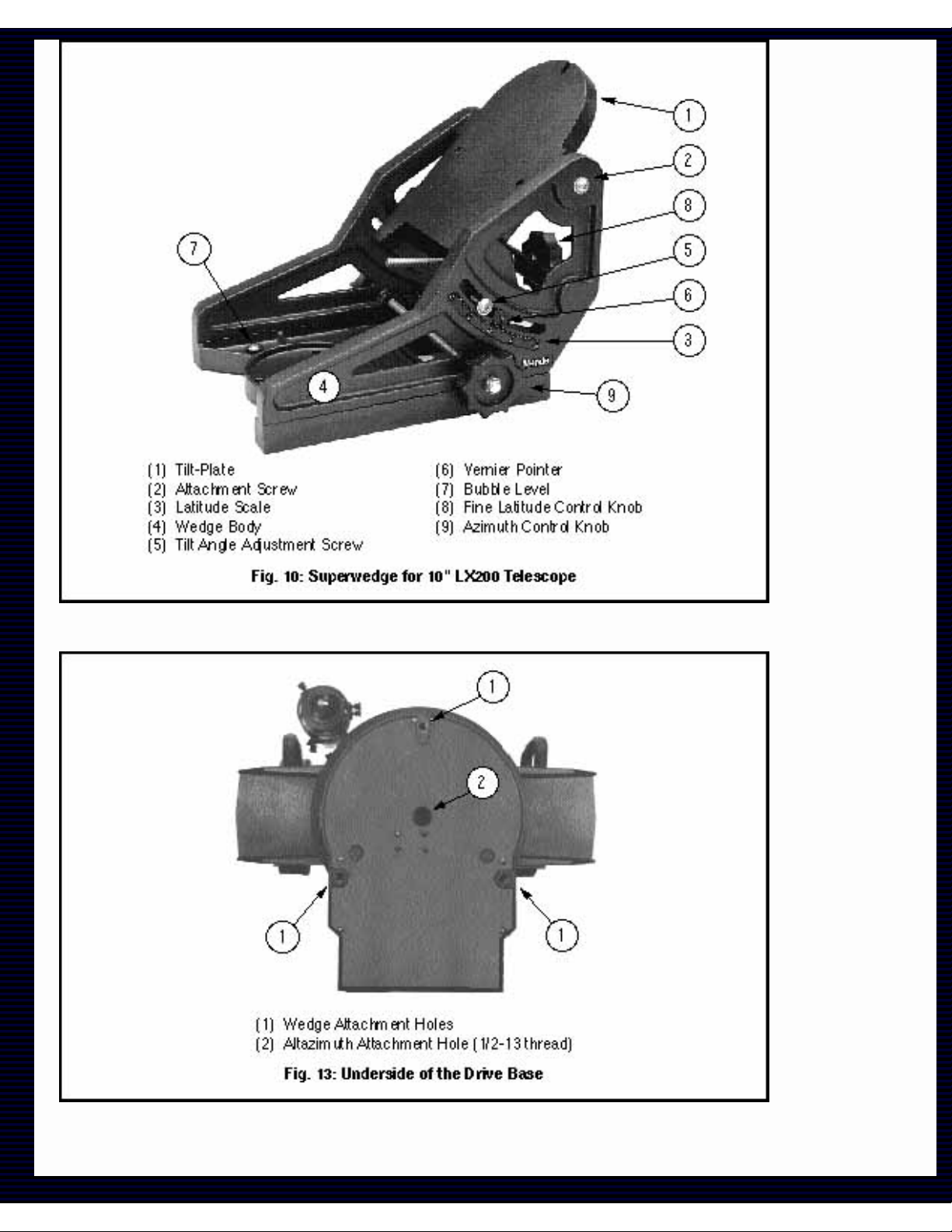
Meade Instruments Corporation - Meade LX200 Instruction Manuals
Check that the
knobs or bolts at the side of the wedge, (5, Fig. 8 or 5, Fig. 10), are firmly tightened before placing the
telescope onto the wedge.
Figure 13: Underside of the Drive Base
Grasping the 2 fork arms of the telescope firmly, with the power panel towards you, place the telescope
http://www.meade.com/manuals/lx200/apxa.html (7 of 14) [7/29/2002 7:28:13 AM]
Page 63

Meade Instruments Corporation - Meade LX200 Instruction Manuals
onto the tilt plate of the wedge by sliding the knob (7" and 8" LX200) or screw (10" and 12" LX200) into the
slot at the top of the curved-end of the wedge tilt-plate.
Insert the 2 remaining knobs for the 7" and 8" LX200, or socket screws for the 10" and 12" LX200, through
the underside of the tilt plate and into the underside of the drive base. Tighten down all 3 knobs or screws
to a firm feel. Extreme force is not necessary in this regard.
The telescope is now fully mounted onto the wedge and field tripod. Adjustments in wedge latitude angle
and/or azimuth orientation may be made with the telescope in place. Further details on telescope polar
alignment see Appendix B: Equatorial Use.
Figure 14: Telescope on Wedge
[ toc ] 4. Magnetic Compass (for 7", 8" Equatorial Wedge and 10", 12" Superwedge)
The magnetic compass helps the observer to set-up the telescope without actually seeing the pole star
Polaris. This allows setting up before dark or in locations where the view of Polaris is obstructed. The
magnetic compass has an adjustment to compensate for the local angle of Magnetic Declination. Note:
Magnetic Declination is the difference between Magnetic North (which the compass shows) and true north
(where the telescope should be pointed). Magnetic Declination should not be confused with the
astronomical term "Declination," which, when used with "Right Ascension," describes the celestial
coordinate system.
[ toc ] a. Setting Magnetic Declination
In order to obtain an accurate reading using the compass, you must first adjust for the Magnetic Declination
for your location.
http://www.meade.com/manuals/lx200/apxa.html (8 of 14) [7/29/2002 7:28:13 AM]
Page 64

Meade Instruments Corporation - Meade LX200 Instruction Manuals
1. First, determine the
Magnetic Declination in
your area using the
Isogonic Chart (Fig. 15)
2. Squeeze the clear
central vial with thumb
and index finger of the left
hand.
3. With the right hand,
rotate the outer dial until
the orienting arrow (the
black arrow painted on the
inside clear surface) is
lined up with the desired
Magnetic Declination
angle on the declination
scale. Notice that East
Magnetic Declination is to
the right of the "North"
position and West
Magnetic Declination is
left of the "North" position.
As an example, Fig. 16.
shows the correct setting
for 16 degrees West
Declination, which covers
Providence, Rhode Island.
[ toc ] b. Compass
Installation
The Magnetic Compass is
now set for the correct
declination angle. To attach to the Equatorial Wedge, follow these steps:
http://www.meade.com/manuals/lx200/apxa.html (9 of 14) [7/29/2002 7:28:13 AM]
Page 65

Meade Instruments Corporation - Meade LX200 Instruction Manuals
1. Snap the Magnetic Compass into the 3" diameter wedge attachment knob (after setting the Magnetic
Declination as described above). Position the compass into the knob so that the 360 degree location on the
direction scale (the "North" position) lines up with one of the nine points of the knobs. (See Fig. 16.) Press
the compass firmly into the knob.
2. Assemble the Equatorial Wedge onto the Field Tripod as described in the Instruction Manual using the
knob/compass combination to attach the wedge to the tripod.
[ toc ] c. Finding True North
The Magnetic Compass is now ready to use. Just follow these simple steps for a quick and easy azimuth
alignment:
http://www.meade.com/manuals/lx200/apxa.html (10 of 14) [7/29/2002 7:28:13 AM]
Page 66

Meade Instruments Corporation - Meade LX200 Instruction Manuals
1. Loosen the knob/compass slightly. This allows for rotation of the Equatorial Wedge under the
knob/compass (Fig. 17). The magnetic pointing arrow will point to magnetic north.
http://www.meade.com/manuals/lx200/apxa.html (11 of 14) [7/29/2002 7:28:13 AM]
Page 67

Meade Instruments Corporation - Meade LX200 Instruction Manuals
2. Rotate the knob/compass so that the magnetic pointing arrow lies directly over the painted black
alignment arrow (painted on the bottom surface of the compass, Fig. 18). The "North" position on the
direction scale (and the point on the knob/compass) now point directly north.
http://www.meade.com/manuals/lx200/apxa.html (12 of 14) [7/29/2002 7:28:13 AM]
Page 68

Meade Instruments Corporation - Meade LX200 Instruction Manuals
3. Rotate the Equatorial Wedge in azimuth (without moving the knob/compass) until the centerline of the
wedge lines up with the point of the knob/compass (Fig. 19). The centerline of the Equatorial Wedge now
falls directly on the true north line.
4. Tighten the knob/compass, locking the Equatorial Wedge into place.
The Field Tripod and Equatorial Wedge are now pointed directly toward celestial north, without ever having
seen the North Star.
Next Page
Related Topics:
● Authorized Dealers
● Meade 8" AND 10" LX200 Schmidt-Cassegrain Telescopes
● Meade 7" LX50 and LX200 Maksutov-Cassegrains
● Meade 12" LX200 Schmidt-Cassegrain
● Accessories for Meade LX-Series Catadioptric Telescopes
● Index of Instruction Manuals
● General Catalog Index
● Meade Product Repair and Warranty Information
http://www.meade.com/manuals/lx200/apxa.html (13 of 14) [7/29/2002 7:28:13 AM]
Page 69

Meade Instruments Corporation - Meade LX200 Instruction Manuals
| home | about meade | product information | dealer referral | gallery |
|
customer support | investor relations | dealer support |
|
employment opportunities | site map |
® The name Meade and the Meade logo are trademarks registered with the United States Patent Office, and in principal
countries throughout the world.
Copyright © 2002 Meade Instruments Corporation, All Rights Reserved.
This material may not be reproduced in any form without permission.
http://www.meade.com/manuals/lx200/apxa.html (14 of 14) [7/29/2002 7:28:13 AM]
Page 70
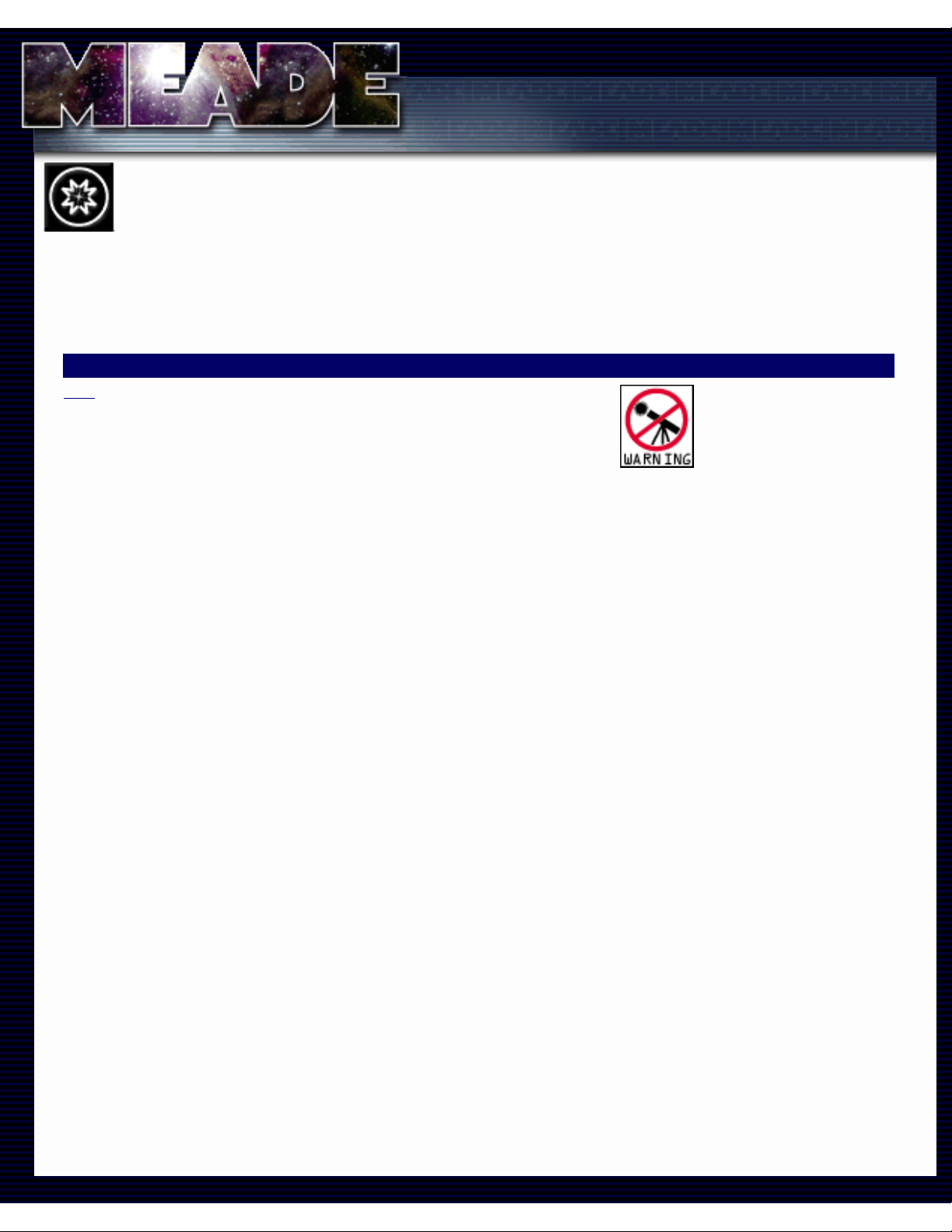
Meade Instruments Corporation - Meade LX200 Instruction Manuals
Meade Instruments Corporation
Telescopes · Binoculars · Microscopes
Meade LX200 Instruction Manuals
7" Maksutov-Cassegrain Telescope 8", 10", and 12" Schmidt-Cassegrain Telescopes
APPENDIX B: EQUATORIAL USE
IMPORTANT NOTICE! Never
use a telescope or spotting
scope to look at the Sun!
Observing the Sun, even for
the shortest fraction of a
second, will cause irreversible damage
to your eye as well as physical damage
to the telescope or spotting scope itself.
[ toc ] 1. Celestial Coordinates: Declination and Right Ascension
Analogous to the Earth-based coordinate system of latitude and
longitude, celestial objects are mapped according to a coordinate
system on the "celestial sphere," the imaginary sphere on which all
stars appear to be placed. The Poles of the celestial coordinate
system are defined as those 2 points where the Earth's rotational
axis, if extended to infinity, North and South, intersect the celestial
sphere. Thus, the North Celestial Pole is that point in the sky where an extension of the Earth's axis
through the North Pole intersects the celestial sphere. In fact, this point in the sky is located near the North
Star, or Polaris.
On the surface of the Earth, "lines of longitude" are drawn between the North and South Poles. Similarly,
"lines of latitude" are drawn in an East-West direction, parallel to the Earth's equator. The celestial equator
is simply a projection of the Earth's equator onto the celestial sphere. Just as on the surface of the Earth,
imaginary lines have been drawn on the celestial sphere to form a coordinate grid. Celestial object
positions on the Earth's surface are specified by their latitude and longitude.
The celestial equivalent to Earth latitude is called "Declination," or simply "Dec," and is measured in
degrees, minutes or seconds north ("+") or south ("-") of the celestial equator. Thus any point on the
celestial equator (which passes, for example, through the constellations Orion, Virgo and Aquarius) is
specified as having 0°0'0" Declination. The Declination of the star Polaris, located very near the North
Celestial Pole, is +89.2°.
The celestial equivalent to Earth longitude is called "Right Ascension," or "R.A." and is measured in hours,
minutes and seconds from an arbitrarily defined "zero" line of R.A. passing through the constellation
Pegasus. Right Ascension coordinates range from 0hr0min0sec up to (but not including) 24hr0min0sec.
Thus there are 24 primary lines of R.A., located at 15 degree intervals along the celestial equator. Objects
located further and further east of the prime (0h0m0s) Right Ascension grid line carry increasing R.A.
coordinates.
go to
Home
http://www.meade.com/manuals/lx200/apxb.html (1 of 6) [7/29/2002 7:28:16 AM]
Page 71

Meade Instruments Corporation - Meade LX200 Instruction Manuals
With all celestial objects therefore capable of being specified in position by their celestial coordinates of
Right Ascension and Declination, the task of finding objects (in particular, faint objects) in the telescope is
vastly simplified. The setting circles, R.A (10, Fig. 3) and Dec. (3, Fig. 3) of the LX200 7", 8", 10", and 12"
telescopes may be dialed, in effect, to read the object coordinates and the object found without resorting to
visual location techniques. However, these setting circles may be used to advantage only if the telescope is
first properly aligned with the North Celestial Pole.
http://www.meade.com/manuals/lx200/apxb.html (2 of 6) [7/29/2002 7:28:16 AM]
Page 72

Meade Instruments Corporation - Meade LX200 Instruction Manuals
[ toc ] 2. Lining Up with the Celestial Pole
Objects in the sky appear to revolve around the celestial pole. (Actually, celestial objects are essentially
"fixed," and their apparent motion is caused by the Earth's axial rotation). During any 24 hour period, stars
make one complete revolution about the pole, making concentric circles with the pole at the center. By
lining up the telescope's polar axis with the North Celestial Pole (or for observers located in Earth's
Southern Hemisphere with the South Celestial Pole. See section G. Mode Functions) astronomical objects
may be followed, or tracked, simply by moving the telescope about one axis, the polar axis. In the case of
the Meade LX200 7", 8", 10", and 12" Schmidt-Cassegrain telescopes, this tracking may be accomplished
automatically with the electric motor drive.
If the telescope is reasonably well aligned with the pole, therefore, very little use of the telescope's
Declination slow motion control is necessary–virtually all of the required telescope tracking will be in Right
Ascension. (If the telescope were perfectly aligned with the pole, no Declination tracking of stellar objects
would be required). For the purposes of casual visual telescopic observations, lining up the telescope's
polar axis to within a degree or two of the pole is more than sufficient: with this level of pointing accuracy,
the telescope's motor drive will track accurately and keep objects in the telescopic field of view for perhaps
20 to 30 minutes.
Begin polar aligning the telescope as soon as you can see Polaris. Finding Polaris is simple. Most people
recognize the "Big Dipper." The Big Dipper has two stars that point the way to Polaris (see Fig. 21). Once
Polaris is found, it is a straightforward procedure to obtain a rough polar alignment.
To line up the 7", 8", 10" or 12" LX200 with the Pole, follow this procedure:
1. Using the bubble level located on the floor of the wedge, adjust the tripod legs so that the telescope/
http://www.meade.com/manuals/lx200/apxb.html (3 of 6) [7/29/2002 7:28:16 AM]
Page 73

Meade Instruments Corporation - Meade LX200 Instruction Manuals
wedge/tripod system reads "level."
2. Set the Equatorial Wedge to your observing latitude as described in Appendix A.
3. Loosen the Dec. Lock, and rotate the telescope tube in Declination so that the telescope's Declination
reads 90°. Tighten the Dec. Lock. Loosen the R.A. Lock, and rotate the Fork Arms to the 00 H.A. position
(See section G. Mode Functions) and initiate the POLAR align sequence on the Keypad.
4. Using the Azimuth and Latitude controls on the Wedge, center Polaris in the field of view. Do not use the
telescope's Declination or Right Ascension controls during this process.
At this point, your polar alignment is good enough for casual observations. There are times, however, when
you will need to have precise polar alignment, such as when making fine astrophotographs or when using
the setting circles to find new objects (see Refined Polar Alignment).
As an aside procedure, during your first use of the telescope, you should check the calibration of the
Declination setting circle (see 3, Fig. 3), located at the top of the left fork arm. After performing the polar
alignment procedure, center the star Polaris in the telescope field. Loosen slightly the knurled central hub
of the Declination setting circle. Now turn the circle unit until it reads 89.2°, the Declination of Polaris, and
then tighten down the knurled knob, avoiding any motion of the circle. Also realize, should you wish to use
the manual setting circles, that the R.A. Setting Circle (10, Fig. 3) must be calibrated on the current Right
Ascension of a star (see Appendix C), manually every time the telescope is set up. The R.A. Setting Circle
has two sets of numbers, the inner set is for Southern hemisphere use, while the other is for Northern
hemisphere use.
Once the latitude angle of the wedge has been fixed and locked-in according to the above procedure, it is
not necessary to repeat this operation each time the telescope is used, unless you move a considerable
distance North or South from your original observing position. (Approximately 70 miles movement in NorthSouth observing position is equivalent to 1° in latitude change). The wedge may be detached from the field
tripod and, as long as the latitude angle setting is not altered and the field tripod is leveled, it will retain the
correct latitude setting when replaced on the tripod.
[ toc ] 3. Precise Polar Alignment
It should be emphasized that precise alignment of the telescope's polar axis to the celestial pole for casual
visual observations is not necessary. Don't allow a time-consuming effort at lining up with the pole to
interfere with your basic enjoyment of the telescope. For long-exposure photography, however, the ground
rules are quite different, and precise polar alignment is not only advisable, but almost essential.
Notwithstanding the precision and sophistication of the drive system supplied with the Meade LX200
telescopes, the fewer tracking corrections required during the course of a long-exposure photograph, the
better. (For our purposes, "long-exposure" means any photograph of about 10 minutes duration or longer).
In particular, the number of Declination corrections required is a direct function of the precision of polar
alignment.
Precise polar alignment requires the use of a crosshair eyepiece. The Meade Illuminated Reticle Eyepiece
is well-suited in this application, but you will want to increase the effective magnification through the use of
a 2X or 3X Barlow lens. Then either follow the Refined Polar Alignment section on page 33, or follow this
procedure, sometimes better known as the "Drift" method (particularly if the pole star is not visible):
1. Obtain a rough polar alignment as described earlier. Place the illuminated reticle eyepiece (or
eyepiece/Barlow combination) into the eyepiece holder of the telescope.
2. Point the telescope, with the motor drive running, at a moderately bright star near where the meridian
(the North-South line passing through your local zenith) and the celestial equator intersect. For best results,
the star should be located within ±30 minutes in R.A. of the meridian and within ±5° of the celestial equator.
(Pointing the telescope at a star that is straight up, with the Declination set to 0°, will point the telescope in
the right direction.)
3. Note the extent of the star's drift in Declination (disregard drift in Right Ascension):
http://www.meade.com/manuals/lx200/apxb.html (4 of 6) [7/29/2002 7:28:16 AM]
Page 74

Meade Instruments Corporation - Meade LX200 Instruction Manuals
a. If the star drifts South (or down), the telescope's
polar axis is pointing too far East (Fig. 22)
b. If the star drifts North (or up), the telescope's
polar axis is pointing too far West (Fig. 23).
4. Move the wedge in azimuth (horizontally) to effect the appropriate change in polar alignment. Reposition
the telescope's East-West polar axis orientation until there is no further North-South drift by the star. Track
the star for a period of time to be certain that its Declination drift has ceased. (Please note that Figs. 22, 23,
24, and 25 show the telescope pointed in the 90 degree position, and not the 0 degree position that is
required for "Drift" method alignment. This is done to illustrate the position of the pole star relative to the
polar axis of the telescope.)
5. Next, point the telescope at another moderately bright star near the Eastern horizon, but still near the
celestial equator. For best results, the star should be about 20° or 30° above the Eastern horizon and
within ± 5° of the celestial equator.
6. Again note the extent of the star's drift in Declination:
a. If the star drifts South, (or down) the telescope's
polar axis is pointing too low (Fig. 24).
b. If the star drifts North, (or up) the telescope's
polar axis is pointing too high (Fig. 25).
7. Use the latitude angle fine-adjust control on the wedge to effect the appropriate change in latitude angle,
http://www.meade.com/manuals/lx200/apxb.html (5 of 6) [7/29/2002 7:28:16 AM]
Page 75

Meade Instruments Corporation - Meade LX200 Instruction Manuals
based on your observations above. Again, track the star for a period of time to be certain that Declination
drift has ceased.
The above procedure results in very accurate polar alignment, and minimizes the need for tracking
corrections during astrophotography.
Next Page
Related Topics:
● Authorized Dealers
● Meade 8" AND 10" LX200 Schmidt-Cassegrain Telescopes
● Meade 7" LX50 and LX200 Maksutov-Cassegrains
● Meade 12" LX200 Schmidt-Cassegrain
● Accessories for Meade LX-Series Catadioptric Telescopes
● Index of Instruction Manuals
● General Catalog Index
● Meade Product Repair and Warranty Information
| home | about meade | product information | dealer referral | gallery |
|
customer support | investor relations | dealer support |
|
employment opportunities | site map |
® The name Meade and the Meade logo are trademarks registered with the United States Patent Office, and in principal
countries throughout the world.
Copyright © 2002 Meade Instruments Corporation, All Rights Reserved.
This material may not be reproduced in any form without permission.
http://www.meade.com/manuals/lx200/apxb.html (6 of 6) [7/29/2002 7:28:16 AM]
Page 76

Meade Instruments Corporation - Meade LX200 Instruction Manuals
Meade Instruments Corporation
Telescopes · Binoculars · Microscopes
Meade LX200 Instruction Manuals
7" Maksutov-Cassegrain Telescope 8", 10", and 12" Schmidt-Cassegrain Telescopes
APPENDIX C: LX200 ALIGNMENT STAR LIBRARY AND STAR CHARTS:
IMPORTANT NOTICE! Never
use a telescope or spotting
scope to look at the Sun!
Observing the Sun, even for
the shortest fraction of a
second, will cause irreversible damage
to your eye as well as physical damage
to the telescope or spotting scope itself.
[
toc ] 1. Alignment Stars
The LX200 utilizes 33 bright and well known stars to calibrate the
telescope's Object Library in the ALTAZ and POLAR alignments.
These stars were selected to allow observers from anywhere in the
world on any given night, to be able to easily and quickly make
precision alignments. The LX200 Alignment Star Library and Star Charts are below for your reference:
[ toc ] Table 9: LX200 Alignment Star Library
LX200 ALIGNMENT STAR LIBRARY
STAR NAME STAR# MAGNITUDE CONSTELL R/A DEC.
ACHERNAR 13 0.5 ERIDANUS 01 37.7 -57 14
ACRUXA 121 1.3 CRUX 12 26.6 -63 06
ALBIREO 223 3.1 CYGNUS 19 30.8 +27 58
ALKAID 140 1.9 URSA MAJOR 13 47.6 +49 19
ALDEBARAN 33 0.9 TAURUS 04 35.9 +16 31
ALNILAM 50 1.7 ORION 05 36.2 -01 12
ALPHARD 95 2 HYDRA 09 27.6 -08 39
ALPHEKKA 165 2.2 CORONABOR. 15 35.5 +26 43
ALTAIR 226 0.8 AQUILA 19 50.8 +08 52
ANTARES 177 0.9 SCORPIUS 16 29.5 -26 26
ARCTURUS 147 0 BOOTES 14 15.7 +19 11
BETELGUESE 56 0.4 ORION 05 55.2 +07 25
BOGARDUS 58 2.6 AURIGA 05 59.8 +37 13
CANOPUS 63 -0.7 CARINA 06 24.0 -52 42
CAPELLA 42 0.1 AURIGA 05 16.6 +46 00
CASTOR A 78 1.9 GEMINI 07 34.6 +31 53
DENEB 232 1.3 CYGNUS 20 41.5 +45 17
go to
Home
http://www.meade.com/manuals/lx200/apxc.html (1 of 5) [7/29/2002 7:28:19 AM]
Page 77

Meade Instruments Corporation - Meade LX200 Instruction Manuals
DENEBOLA 114 2.1 LEO 11 49.1 +14 34
DIPHDA 8 2 CETUS 00 43.6 -17 59
ENIF 238 2.4 PEGASUS 21 44.2 +09 53
FOMALHAUT 247 1.2 PISCES AUST. 22 57.7 -29 38
HADAR 144 0.6 CENTAURUS 14 03.9 -60 24
HAMAL 17 2 ARIES 02 07.2 +23 28
MARKAB 249 2.5 PEGASUS 23 04.8 +15 12
MIRA 20 2.1 CETUS 02 19.4 -02 58
POLARIS 19 2 URSA MINOR 02 14.7 +89 17
POLLUX 81 1.1 GEMINI 07 45.4 +28 02
PROCYON 80 0.4 CANIS MINOR 07 39.3 +05 14
REGULUS 100 1.4 LEO 10 08.5 +11 58
RIGEL 41 0.1 ORION 05 14.6 -08 12
SIRIUS 67 -1.5 CANIS MAJOR 06 45.2 -16 43
SPICA 138 1 VIRGO 13 25.2 -11 10
VEGA 214 0 LYRA 18 37.0 +38 47
Star Charts (for Northern Hemisphere Observers)
http://www.meade.com/manuals/lx200/apxc.html (2 of 5) [7/29/2002 7:28:19 AM]
Page 78

Meade Instruments Corporation - Meade LX200 Instruction Manuals
http://www.meade.com/manuals/lx200/apxc.html (3 of 5) [7/29/2002 7:28:19 AM]
Page 79

Meade Instruments Corporation - Meade LX200 Instruction Manuals
Next Page
Related Topics:
http://www.meade.com/manuals/lx200/apxc.html (4 of 5) [7/29/2002 7:28:19 AM]
Page 80

Meade Instruments Corporation - Meade LX200 Instruction Manuals
● Authorized Dealers
● Meade 8" AND 10" LX200 Schmidt-Cassegrain Telescopes
● Meade 7" LX50 and LX200 Maksutov-Cassegrains
● Meade 12" LX200 Schmidt-Cassegrain
● Accessories for Meade LX-Series Catadioptric Telescopes
● Index of Instruction Manuals
● General Catalog Index
● Meade Product Repair and Warranty Information
| home | about meade | product information | dealer referral | gallery |
|
customer support | investor relations | dealer support |
|
employment opportunities | site map |
® The name Meade and the Meade logo are trademarks registered with the United States Patent Office, and in principal
countries throughout the world.
Copyright © 2002 Meade Instruments Corporation, All Rights Reserved.
This material may not be reproduced in any form without permission.
http://www.meade.com/manuals/lx200/apxc.html (5 of 5) [7/29/2002 7:28:19 AM]
Page 81

Meade Instruments Corporation - Meade LX200 Instruction Manuals
Meade Instruments Corporation
Telescopes · Binoculars · Microscopes
Meade LX200 Instruction Manuals
7" Maksutov-Cassegrain Telescope 8", 10", and 12" Schmidt-Cassegrain Telescopes
APPENDIX D: LX200 64,359-OBJECT LIBRARY
IMPORTANT NOTICE! Never
use a telescope or spotting
scope to look at the Sun!
Observing the Sun, even for
the shortest fraction of a
second, will cause irreversible damage
to your eye as well as physical damage
to the telescope or spotting scope itself.
[ toc ] 1. The LX200 64,35 9-Object Library
The LX200 64,359-Object Library is a collection of the most studied
and fantastic objects in the sky.
This library consists of the following object databases:
● 15,928 SAO (Smithsonian Astrophysical Observatory)
Catalog of Stars: All stars brighter than 7th magnitude.
● 12,921 UGC (Uppsala General Catalog) Galaxies: Complete catalog.
● 7,840 NGC (New General Catalog) objects*: Complete catalog.
● 5,386 IC (Index Catalog) objects*: Complete catalog.
● 21,815 GCVS (General Catalog of Variable Stars) Objects: Complete catalog.
● 351 alignment stars for the LX200 telescope.
● 110 Messier objects.
● 8 Major Planets.
[ toc ] 2. The CNGC Catalog
You will notice that the Messier (M) objects, and the NGC objects have been incorporated into the Meade
Instruments CNGC listing. CNGC stands for "Computerized New General Catalog of Non-Stellar
Astronomical Objects". The CNGC is an enhancement from the RNGC (Revised New General Catalog)
in many ways. Angular sizes are given in arc-seconds on the CNGC listing, and in a convenient scaled
format on the LX200 Keypad Display.
The complete CNGC contains 7840 objects most of which appear in the RNGC (Revised New General
Catalog) with the same number. More than 400 objects were added to the RNGC to create the CNGC.
Most of these "should have been" in the RNGC in the sense that they are bright and large enough to have
been included.
The CNGC is enhanced from the RNGC in many ways. Angular sizes are given in arc-seconds on the
CNGC listing, and in a convenient scaled format on the LX200 display. Magnitudes are given to .1
magnitude where possible.
The coordinates in the CNGC listing are listed for the year 2000. The LX200 calculates object positions
upon power up to the current date (as shown on the time/date display). This makes the LX200 pointing
more accurate. Therefore, the CNGC listing and the LX200 display will not exactly agree on object
positions.
Objects have been assigned a "Visual Quality Rating", henceforth called VQ. A large number of VQs have
been obtained by observing the objects. To make the VQs as useful as possible, all observations have
been made with the same telescope and eyepiece under substantially identical observing conditions. Only
for very small objects was a higher power eyepiece used. Your "Visual Quality Rating" of a particular object
go to
Home
http://www.meade.com/manuals/lx200/apxd.html (1 of 6) [7/29/2002 7:28:22 AM]
Page 82

Meade Instruments Corporation - Meade LX200 Instruction Manuals
will vary, largely due to sky conditions.
If the object has been rated by observation, an upper-case character (ABCDEFG) is used for the VQ on the
CNGC listing. If the object has not been observed, the VQ has been estimated by a computer program
from the object type, size, and brightness and the VQ is specified in lower-case characters (abcdefg). The
VQs for visually-rated objects are a considerably more consistent guide to observability and appearance
than either the computed VQs or an examination of the type, magnitude, and size data.
* NGC 2000 and IC databases are copyrighted by Sky Publishing Corporation and used with their
permission.
The following guide to VQs was used in the visual observing process.
Table 9a: VQ Guide
SUPER
Very bright with very interesting shape or structure.
EXECEL
Bright object with moderately interesting shape or structure
OR
Very bright object with moderately interesting shape or structure
V GOOD
Easy to see without averted vision with some interesting shape or structure.
OR
Very bright object with little or no interesting shape.
GOOD
Easy to see without averted vision with some interesting shape or structure.
OR
Bright object, but little or no interesting shape or structure.
FAIR
Easy to see without averted vision, but little or no interesting shape or structure.
POOR
Easy to see with averted vision. Often borderline visible without averted vision.
V POOR
A struggle to see with careful use of averted vison.
(none)
Not yet rated AND missing information for computer estimate.
OR
Could not see despite careful use of averted vision.
All, or very nearly all, of the objects in the CNGC are visible with the standard instrumentation and
observing conditions used to obtain the visual quality ratings. It is a good indication of what can be
expected with similar equipment by experienced deep-sky observers in excellent sky conditions. Naturally
smaller telescopes and/or less optimal observing conditions will lower the apparent quality of all objects.
The following is a description of the format of the optional CNGC listing for each object:
Table 10: CNGC Listings
COLUMN NAME DESCRIPTION
1 CNGC# CNGC 00001 through CNGC 7840
2 RA Right Ascension
3 DEC Declination
4 SIZE Size of object (arc-seconds)
http://www.meade.com/manuals/lx200/apxd.html (2 of 6) [7/29/2002 7:28:22 AM]
Page 83

Meade Instruments Corporation - Meade LX200 Instruction Manuals
5 MAG Magnitude (-5.5 through 19.9)
6 TYPE Type of object
7 * * means object is not in the RNGC
8 ALT CAT Alternate catalog name and number.
9 VQ Visual Quality Rating (abcdefg) or (ABCDEFG)
10 TAGS Object Type # (o-F) : S = Sky-Cat : T = Tirion
11 COMMENTS Name, comments, other information
The following types are distinguished in the CNGC.
TYPE LEGEND DESCRIPTION
0 None Unverified Southern Object
1 OPEN Open Cluster
2 GLOB Globular Cluster
3 DNEB Diffuse Nebula
4 PNEB Planetary Nebula (or SN Remnant)
5 GAL Galaxy
6 OPEN+ DNEB Open Cluster + Diffuse Nebula
7 None Non-Existent Object
8 STAR Star
9 MULTI+STAR Multiple Star
A MULTI+GAL Multiple Galaxy (Usually Interacting)
B DNEB Dark Nebula in front of Diffuse Nebula
C GAL+OPEN Open Cluster in External Galaxy
D GAL+GLOB Globular Cluster in External Galaxy
E GAL+DNEB Diffuse Nebula in External Galaxy
F GAL+OPEN+DNEB Open Cluster + Diffuse Nebula in Galaxy
S Object is also listed in the Sky Catalogue 2000
T Object is also listed in the Tition Sky Atlas 2000
Table 11: CNGC Types
[ toc ] 3. The Star Catalog
The STAR Catalog contains the 250 brightest stars (STAR 1 through STAR 250), 100 interesting double
stars (STAR 251 through STAR 350), plus Sigma Octantis, the southern pole star (STAR 351).
http://www.meade.com/manuals/lx200/apxd.html (3 of 6) [7/29/2002 7:28:22 AM]
Page 84

Meade Instruments Corporation - Meade LX200 Instruction Manuals
[ toc ] 4. Select Star by Name
When selecting a star from the object library, any of the 33 stars listed in the LX200 Instruction Manual can
now by accessed by its name.
1. Press the STAR key. The Keypad display will show "STAR object:" on the first line and a
blinking cursor on the second line.
2. To enter a Star by number, simply type in the star number and press ENTER, as
described in the LX200 Instruction Manual.
To enter a Star by name, press the ENTER key. The Keypad display will show a new menu.
3. Select the NAME menu option by pressing the ENTER key.
4. Scroll through the list of Star names (using the PREV and NEXT keys) until the desired
Star name is selected.
5. Press ENTER to select this Star.
[ toc ] 5. The M Catalog
The M Catalog has been the benchmark deep-sky catalog for years. Recently expanded to 110 objects, the
M (Messier) catalog contains most of the best deep-sky objects.
[ toc ] 6. The Planets
The LX200 calculates the orbital positions of the eight major planets for the current calendar date. To
access a planet, use the STAR key and enter the appropriate number as indicated below:
OBJECT LIBRARY PLANET LEGEND
PLANET MERCURY VENUS MARS JUPITER SATURN URANUS NEPTUNE PLUTO
STAR # 901 902 904 905 906 907 908 909
Table 12: Object Library Planet Legend
[ toc ] 7. Other Databases
The other object catalogs are accessed through the CNGC key on the Keypad.
1. Press the CNGC key. The Keypad display will show "NGC object:" on the first line and a
blinking cursor on the second line.
2. To enter a NGC object, simply type in the NGC number and press ENTER, as described
in the LX200 Instruction Manual.
To enter an object from a different database, press the ENTER key. The Keypad display will
show a new menu of the available databases.
3. Select the database from the menu by moving the arrow to the selection desired and
pressing the ENTER key. Press MODE to exit the database menu.
4. The Keypad display will ask for the object number. Enter the object number desired and
press ENTER.
The LX200 will "remember" the database you last accessed. Each time you press the CNGC key, the same
object database will be displayed on the first line of the Keypad display. To change databases, press
ENTER to bring up the database menu.
The STAR databases are accessed by pressing the STAR key and following the above steps.
Variable stars from the GCVS are entered using a six digit number. The first two digits, refer to the
http://www.meade.com/manuals/lx200/apxd.html (4 of 6) [7/29/2002 7:28:22 AM]
Page 85

Meade Instruments Corporation - Meade LX200 Instruction Manuals
constellation where the variable star is located and is listed in the table below.
The next four digits are assigned sequentially within each constellation according to the standard sequence
of variable-star designations (R, S, ...).
Therefore, the first variable star in the constellation of Virgo would be entered as: 860001.
Code Const Code Const Code Const Code Const
1 AND 23 CIR 45 LAC 67 PSA
2 ANT 24 COL 46 LEO 68 PUP
3 APS 25 COM 47 LMI 69 PYX
4 AQR 26 CRA 48 LEP 70 RET
5 AOL 27 CRB 49 LIB 71 SGE
6 ARA 28 CRV 50 LUP 72 SGR
7 ARI 29 CRT 51 LYN 73 SCO
8 AUR 30 CRU 52 LYR 74 SCL
9 BOO 31 CYG 53 MEN 75 SCT
10 CAE 32 DEL 54 mic 76 SER
11 CAM 33 DOR 55 MON 77 SEX
12 ONC 34 DRA 56 mus 78 TAU
13 CVN 35 EQU 57 NOR 79 TEL
14 CMA 36 ERI 58 OCT 80 TRI
15 CMI 37 FOR 59 OPH 81 TRA
16 CAP 38 GEM 60 ORI 82 TUC
17 CAR 39 GRU 61 PAV 83 LIMA
18 CAS 40 HER 62 PEG 84 UMI
19 CEN 41 HOR 63 PER 85 VEL
20 CEP 42 HYA 64 PHE 86 VIR
21 CET 43 HYI 65 PIC 87 VOL
22 CHA 44 IND 66 PSC 88 VUL
Table 13: Constellation Codes
Related Topics:
● Authorized Dealers
● Meade 8" AND 10" LX200 Schmidt-Cassegrain Telescopes
● Meade 7" LX50 and LX200 Maksutov-Cassegrains
● Meade 12" LX200 Schmidt-Cassegrain
http://www.meade.com/manuals/lx200/apxd.html (5 of 6) [7/29/2002 7:28:22 AM]
Page 86

Meade Instruments Corporation - Meade LX200 Instruction Manuals
● Accessories for Meade LX-Series Catadioptric Telescopes
● Index of Instruction Manuals
● General Catalog Index
● Meade Product Repair and Warranty Information
| home | about meade | product information | dealer referral | gallery |
|
customer support | investor relations | dealer support |
|
employment opportunities | site map |
® The name Meade and the Meade logo are trademarks registered with the United States Patent Office, and in principal
countries throughout the world.
Copyright © 2002 Meade Instruments Corporation, All Rights Reserved.
This material may not be reproduced in any form without permission.
http://www.meade.com/manuals/lx200/apxd.html (6 of 6) [7/29/2002 7:28:22 AM]
Page 87

Meade Instruments Corporation - Meade LX200 Instruction Manuals
Meade Instruments Corporation
Telescopes · Binoculars · Microscopes
Meade LX200 Instruction Manuals
7" Maksutov-Cassegrain Telescope 8", 10", and 12" Schmidt-Cassegrain Telescopes
APPENDIX E: MAINTAINING YOUR LX200
IMPORTANT NOTICE! Never
use a telescope or spotting
scope to look at the Sun!
Observing the Sun, even for
the shortest fraction of a
second, will cause irreversible damage
to your eye as well as physical damage
to the telescope or spotting scope itself.
[ toc ] 1. Keeping Your Telescope Clean
Prevention is the best recommendation that a telescope owner can
follow in keeping astronomical equipment in top working order.
Proper measures taken during observations and when storing the
equipment between observation runs can add many years of trouble
free use.
Dust and moisture are the two main enemies to your instrument. When observing it is advisable to always
use a proper fitting Dew Shield (such as the Meade #710, or #712). The Dew Shield not only prevents dew
from forming, and dust from settling on the corrector plate lens, it prevents stray light from reducing image
contrast.
Although dew shields go a long way to prevent moisture build-up, there can be times when the telescope
optics will have a uniform coating of moist dew. This is not particularly harmful, as long as the instrument is
allowed to let the dew evaporate. This can be done with a hair dryer, or just setting up the telescope
indoors with the dust covers removed. It is also advisable that you let the optional foam lined case for the
LX200 dry out indoors for a day if the night was moist. Packing your telescope away in a moist case can
result in giving it a steam bath later. Anytime the LX200 is being stored or transported, be sure to
release the R.A. and Dec. Locks, to prevent serious damage to the drive gears.
Never attempt to wipe down optics that are covered with dew. Dust and dirt may be trapped with
the collected dew, and upon wiping the optics you may scratch them. After the dew has evaporated
you will most likely find them in fine condition for the next observing session.
If you live in a very moist climate, you may find it necessary to use silica dessicant stored with the
telescope to ward off moisture and the possibility of fungus growing on and within the coatings of the
optics. Replace the silica dessicant as often as necessary.
Those living in coastal areas or tropic zones should also cover the electronic ports on the Power Panel and
the Keypad with gaffers tape to reduce corrosion on the metal contacts. Apply a dab of a water
displacement solution (such as WD-40) with a small brush on all of the interior metal contacts and the input
cord metal contacts. The Keypad and all separate accessories should be kept in sealable plastic bags with
silica dessicant.
go to
Home
http://www.meade.com/manuals/lx200/apxe.html (1 of 7) [7/29/2002 7:28:27 AM]
Page 88

Meade Instruments Corporation - Meade LX200 Instruction Manuals
A thick layer of dust will attract and absorb moisture on all exposed surfaces. Left unattended, it can cause
damaging corrosion. To keep dust at bay when observing, the telescope can be set up on a small section
of indoor/ outdoor carpet. If you are observing for more than one night in a row, the telescope can be left
set up but covered with a large plastic bag (such as the one supplied with the telescope). The rear cell
opening of the LX200 can also be sealed off to the elements by threading on the optional accessory
Skylight 1 A Dust Seal*. Eyepieces, diagonals, and other accessories are best kept in plastic bags and
stored in cases, such as the Meade #50 Accessory case*.
All of the non optical surfaces of the LX200 should be cleaned routinely with a soft rag and alcohol to
prevent corrosion. The cast metal surfaces and the individual exposed screws can also be kept looking
new and corrosion free by wiping them down with a water displacement solution (such as WD-40). Take
care not to smear the solution onto any optical surface, and to wipe up any excess solution with a clean dry
cloth. The painted tube can be polished with a liquid car polish and a soft rag.
Surprisingly, the most common telescope maintenance error is cleaning the optics too often. A little dust on
any of the optical surfaces causes virtually zero degradation of optical performance. It should be of no
concern whatsoever to see some small particles on the inside or outside of telescope optics. Should the
optics get more dust on them than you would care for, simply use a photographic grade camel hair brush
with very gentle strokes. You can also blow off dust with an ear syringe (available from a local pharmacy).
There is a point, however, when the optics must be cleaned. This is when you can easily tell that there is a
thin layer of fine particulates that make the optics look very slightly hazy. To clean the optics we must
suggest that you make your own lens cleaning solutions, since it is impossible to know all of the ingredients
used in commercial lens cleaners. Pure isopropyl alcohol (90% or better) will clean most residual film
buildup on optical surfaces (and metal surfaces too).
For removing saliva marks, grease, fingerprints, or most any oily residue, the following recipe is advised: 1
part pure isopropyl alcohol, 2 parts distilled water, and 1 drop of biodegradable liquid dishwashing soap per
pint of solution. This formula is safe for multi-coated, or even non-coated optical surfaces. Sprayer bottles
make for convenient dispensing of the lens cleaning solutions.
It is advised that you avoid many of the so-called lens cleaning papers (many which contain fiberglass),
lens cloths, or chamois. Use a white "Kleenex"-type tissue. The tissue can be formed into smooth pillow
surfaces. Make several of these before starting the cleaning process. If the optics are small (such as
viewfinders or eyepieces), the tissue can be rolled to the appropriate thickness and then broken in half to
create two cleaning wands.
Before attempting to clean an optical surface with a liquid solution, it is very important that as much dust as
possible is removed by using forced air and/ or gentle strokes with a photographic grade camel hair brush.
The forced air can come from a rubber ear syringe, or canned compressed air from a photographic supply
store. Be sure to hold the canned air in a vertical position and try spraying compressed air on your hand
before aiming at the optics to see if any of the propellant (solid material) comes out. Propellant is very
difficult to remove from optics, so take care not to tip the can when using it. If you have access to a
compressor hose, be sure that it is filtered to prevent oil from being sprayed on the optics.
Once you are confident that you have removed most of the dust and large particles, begin cleaning with the
pure isopropyl. Pour or spray enough solution onto a pillow or wand of tissue until it is quite wet. If you are
cleaning a corrector plate, use radial strokes with a smooth pillow of tissue, starting from the center out
using no pressure. If you are cleaning small optical surfaces, use the rolled wands of tissue starting from
the edges then spiraling in to the center, again using no pressure. Never pour or spray the solution onto the
http://www.meade.com/manuals/lx200/apxe.html (2 of 7) [7/29/2002 7:28:27 AM]
Page 89

Meade Instruments Corporation - Meade LX200 Instruction Manuals
corrector plate or eyepieces themselves, as the liquid may go behind or in between lenses, where it is
difficult or impossible to reach. Never attempt to disassemble an eyepiece to clean the inner elements, as
you will certainly not be able to properly center and re-assemble the optical train.
Use dry tissue to make the final clean up, again using no pressure. If there is still some sort of residue, use
the the three part formula described above, again using the same cleaning techniques.
The inside surface of the corrector plate and secondary mirror may at some point become dirty due to
particles falling inside the tube when removing or replacing the rear dust cover or threading on accessories.
To reduce the chance of interior contamination, the Meade Skylight 1 A Dust Seal is very effective. If the
Dust Seal is not used, it helps to have the rear cell pointed downward when replacing the rear dust cover or
attaching accessories.
Another more serious, but not damaging problem is the possibility of a hazy (usually uneven) film building
up on the inside of the corrector plate. This can be caused by environmental pollutants, or temperature
changes reacting with the interior paint, causing outgassing or water condensation, or combinations
thereof.
It is possible to clean the interior of the optical system yourself or to have it done professionally. In the case
of the former, take great care in handling the optics. Any impact or rough handling can damage the
surfaces, which may require complete optical replacement at Meade Instruments at substantial cost.
Meade Instruments assumes no liability for damage incurred to the telescope by the customer.
The cleaning techniques described above are used while cleaning the interior of the optical system, with
one exception: Do not apply cleaning solutions to the front surface mirrored optics. Only use the soft camel
hair brush and the suggested ear syringe for removing particles. The corrector plate can be cleaned in the
normal manner. To remove the corrector plate, follow the instructions below:
● Remove the six (for 8" and 12" models) or the eight (for 10" models) stainless steel screws that hold
the plastic corrector plate retaining ring with the raised white lettering in place. This should be done
with the Drive Base placed flat on a work bench, and the optical tube assembly pointed up at a 45
degree angle with the declination lock secure to prevent accidental dislodging of the corrector plate.
● Remove the plastic retaining ring and locate the two white alignment marks, one at the edge of the
corrector plate lens and one beside it on the black metal front cell. These two marks line up and
serve as the precise rotational position of the corrector plate in the optical train. If no marks exist,
make two yourself with a small paintbrush and some white paint, so that when you return the
corrector plate to the front cell you are putting it back on the same way that you took it off.
● Remove the corrector plate from the telescope, holding it by the plastic central secondary housing.
Flip it over so that the secondary mirror is facing you, then reinsert the corrector plate back into the
front cell. This will allow you full access to clean the interior optical surfaces without touching them
with your fingers.
● When cleaning is complete, replace the corrector plate in it's original position, carefully lining up the
rotational index marks. Then replace the plastic retainer. Partially thread in all of the stainless steel
screws, then one at a time snug the screws down to prevent the corrector plate from rotating in the
front cell. Take care not to overtighten the screws as it will stress the corrector plate lens.
● A final check of the optical system is to inspect for proper collimation (alignment) of the optics.
[ toc ] 2. Collimation (Alignment) of the Optical System
The optical collimation of any astronomical telescope used for serious purposes is important, but in cases
of the Schmidt-Cassegrain design of the LX200 8", 10", and 12", such collimation is absolutely essential for
http://www.meade.com/manuals/lx200/apxe.html (3 of 7) [7/29/2002 7:28:27 AM]
Page 90
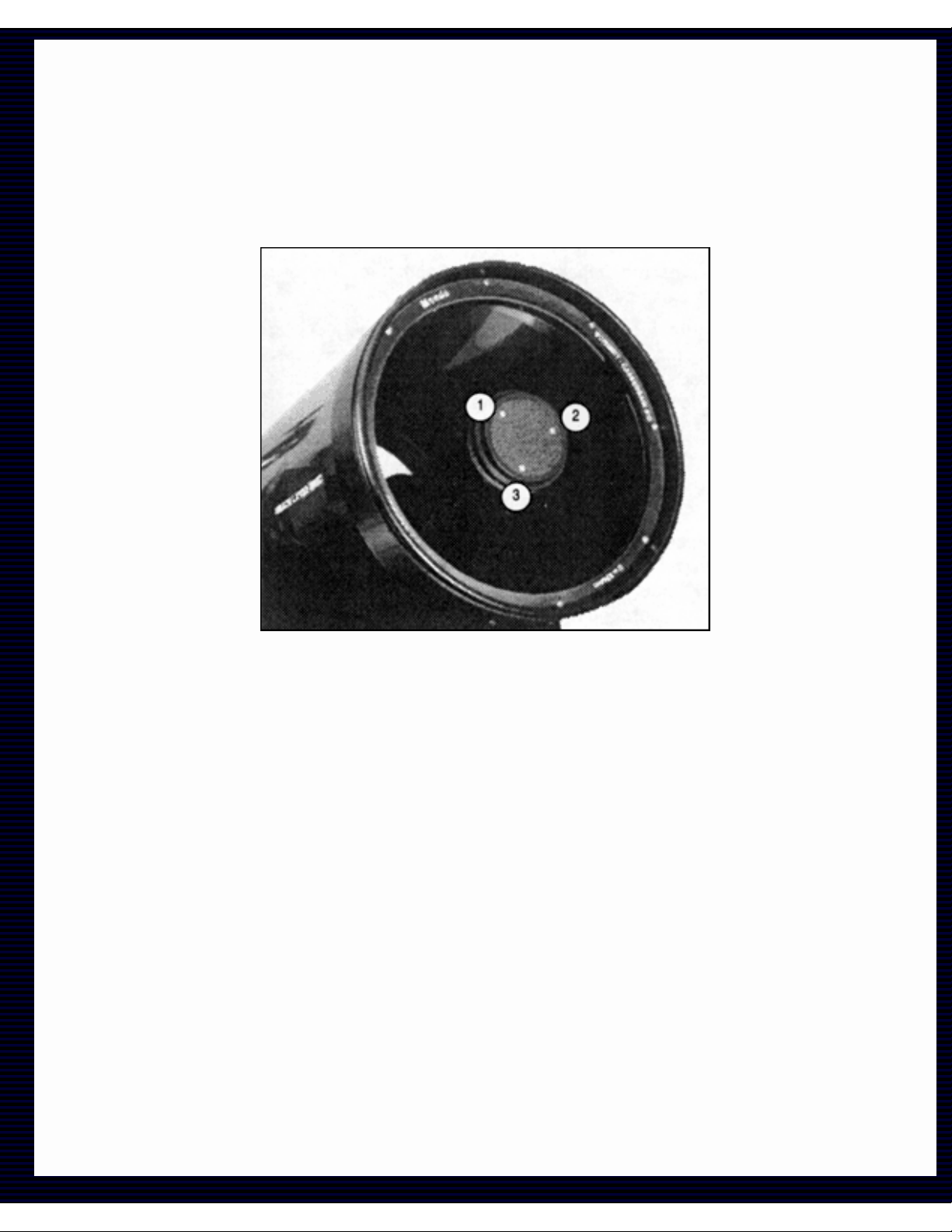
Meade Instruments Corporation - Meade LX200 Instruction Manuals
good performance. Take special care to read and understand this section well so that your LX200 will give
you the best optical performance.
Note: The 7" Maksutov-Cassegrain LX200 does not require collimation. For final optical tests, every Meade
Schmidt-Cassegrain is precisely collimated at the factory before shipment. Our company is well aware that
through shipment and normal handling, the optical alignment can be lost. The design of the optical support
system make the method of collimation easy to do. Even the uninitiated can make an alignment of the
optics to the same high precision that is performed in the Meade Instruments Optical Laboratories.
Fig. 26: Coillimation of the Optical System (1), (2), (3) Set screws for adjusting collimation.
To check the collimation of your LX200, center a bright star that is overhead, or use a reflected "hot spot"
of reflected sunlight from a chrome car bumper or a telephone pole insulator, with the supplied 26mm
eyepiece. To make a correct evaluation of the alignment it helps if the telescope has been allowed to either
cool down or warm up to the temperature where the instrument is set up. Temperature differences between
the optics and the outside air can cause distortion in the images.
With the star or hot spot centered, de-focus the image. You will notice that the out of focus star image looks
like a ring of light (the dark center of the ring is the shadow of the secondary mirror). Turn the focus knob
until the ring of light fills about 1/8th of the eyepiece field. Take note that if you keep cle-focusing the star
past about 1/8th of a field, that the ring will look perfectly concentric (even on all sides) even if the optics
are out of alignment, preventing you from seeing any misalignments. If the ring of light does not seem to be
even on all sides, or if the dark center seems to be offset in the in the ring of light, follow the method below:
To make collimation easy, the only adjustments possible on the 8", 10" or 12" LX200 come from the three
set screws (shown in Fig. 26) located at the edge of the outer surface of the secondary mirror housing.
DON'T FORCE THE 3 COLLIMATION SCREWS PAST THEIR NORMAL TRAVEL AND DO NOT
LOOSEN THEM ]VIORE THAN 2 FULL TURNS (COUNTER CLOCKWISE DIRECTION), OR THE
SECONDARY MIRROR MAY COME LOOSE FROM IT'S SUPPORT. YOU WILL FIND THAT THE
ADJUSTMENTS ARE VERY SENSITIVE: USUALLY, ONLY TURNING A COLLIMATION SCREW 1/2 A
TURN WILL GIVE DRAMATIC RESULTS.
http://www.meade.com/manuals/lx200/apxe.html (4 of 7) [7/29/2002 7:28:27 AM]
Page 91
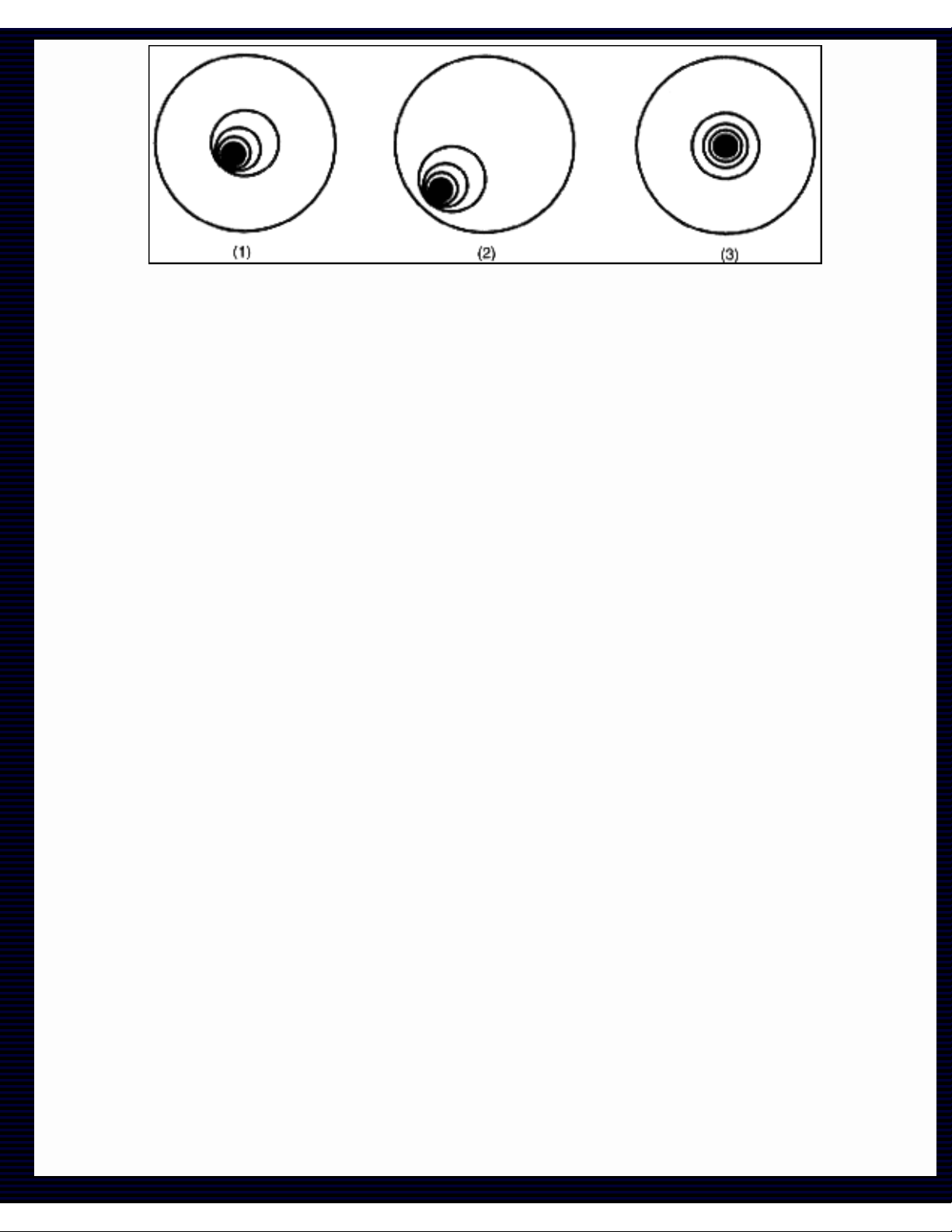
Meade Instruments Corporation - Meade LX200 Instruction Manuals
Fig. 27: Defocused Star Images
While looking at the de-focused star image and noticing which direction the darker shadow is offset in the
ring of light or noticing which part of the ring is the thinnest (1, Fig. 27), place your index finger in front of
the telescope so that it touches one of the collimation set screws. You will see the shadow of your finger in
the ring of light. Move your finger (or an assistant's finger) around the edge of the black plastic secondary
mirror support until you see the shadow of the finger crossing the thinnest part of the ring of light. At this
point, look at the front of the telescope where your (or your assistant's) finger is aiming. It will either be
pointing directly at a set screw, or it will be between two set screws aiming at the set screw on the far side
of the black plastic secondary mirror support. This is the set screw that you will adjust.
Using the telescope's slow motion controls, move the de-focused image to the edge of the eyepiece field of
view (2, Fig. 27), in the same direction as the darker shadow is offset in the ring of light. Turn the set screw
that you found with the pointing exercise while looking in the eyepiece. You will notice that the star image
will move across the field. If while turning the out-of-focus star image flies out of the eyepiece field, then
you are turning the screw the wrong way. Turn the opposite direction and bring the image to the center of
the field.
If while turning, you feel the screw get very loose, tighten the other two screws by even amounts. If while
turning the set screw gets too tight, unthread the other two by even amounts.
When you bring the image to center (3, Fig. 27), carefully examine the evenness of the ring of light
(concentricity). If you find that the dark center is still off in the same direction, continue to make the
adjustment in the original turning direction. If it is now off in the opposite direction, you have turned too far
and you need to turn in the opposite direction. Always double check the image in the center of the field of
the eyepiece.
● You may find after your initial adjustment that the dark center is off in a new direction, e.g. instead
of side to side off, it is off in an up and down direction. If this is the case follow steps 2 through 6 as
described above to find the new adjustment screw.
● Now try a higher power (e.g. 9mm or less) eyepiece and repeat the above tests. Any lack of
collimation at this point will require only very slight adjustments of the 3 set screws. You now have a
good collimation.
As a final check on alignment, examine the star image in-focus with the higher power eyepiece as
suggested above, under good seeing conditions (e.g. steady atmospheric conditions). The star point
should appear as a small central dot (the so-called "Airy disc") with a diffraction ring surrounding it. To give
a final precision collimation, make extremely slight adjustments of the 3 set screws, if necessary, to center
the Airy disc in the diffraction ring. You now have the best alignment of the optics possible with this final
step.
http://www.meade.com/manuals/lx200/apxe.html (5 of 7) [7/29/2002 7:28:27 AM]
Page 92

Meade Instruments Corporation - Meade LX200 Instruction Manuals
[ toc ] 3. Adjusting the Right Ascension Lock
After a period of time, it is possible that the R.A. lock (7, Fig. 3) of the LX200 will not tighten sufficiently due
to internal wear of the clutch mechanism. In such an event, remove the R.A. lock lever using one of the hex
wrenches supplied with the telescope. Then, with a pair of pliers, tighten the shaft protruding outward from
the drive base until you cannot easily rotate the fork arm in R.A. (Take care in this operation not to damage
the cosmetic finish of your LX200). Replace the R.A. lock lever so that its handle points straight out from
the cross-bar connecting the fork arm.
[ toc ] 4. Behind the Power Panel
The LX200 Power Panel houses the back-up replaceable battery (2, Fig. 28) for the clock and calendar and
a replaceable standard 1.0 amp slow blow fuse (1, Fig. 28). The long-life lithium battery (Panasonic
CR2032 3 volt or Duracell DL2032B) is stored behind the front panel of the Drive Base. The battery does
have to be changed every few years, and is done so by unthreading the four phillips-head screws that
secure the Front Panel to the Drive Base. Then with a thin flat-head screw driver, lift the small coin-size
battery out of its' holder. The new battery simply slides in place. See the illustration below: The 1 amp slow
blow fuse will sacrifice itself to protect the LX200 electronics in the event that the telescope is prevented
from completing a GO TO function (e.g. the tube runs into something that keeps it from slewing). The
illustration below shows the location of the fuse.
(1) Fuse (2) Battery
Fig. 28: Reverse Side of Power Panel
[ toc ] 5. Factory Servicing and Repairs
Meade LX200 7", 8", 10", and 12" models have been designed and manufactured for years of trouble-free
operation and repairs should rarely be necessary. If a problem does occur, first write or call our Customer
Service Department. Do not return the telescope until you have communicated with us in this way, since
the great majority of the problems can be handled without the return of the telescope to us. However,
should the occasion arise that the instrument requires factory servicing, a Meade Instruments Customer
Service Representative will issue a Return Goods Authorization (RGA) number and give you full
instructions on how to use it. Product returned without the RGA may greatly delay any servicing or repairs.
When telephoning or writing, please explain the exact nature of the problem so that we may offer a prompt
remedial procedure. Be sure to include your full name, address, phone and fax numbers where you can be
reached. Should you live outside of the United States, contact your Authorized Meade Distributor from
where you purchased the instrument. You can reach the Meade Instruments Customer Service Department
either by mail, phone, or fax at: Meade Instruments Corporation, 6001 Oak Canyon, Irvine, CA 926204205, telephone (714) 451-1450, or telefax (714) 451-1460. Outside of the U.S.A., dial your International
Access Code, then 1, then the ten digit number above in the 714 area code.
Related Topics:
http://www.meade.com/manuals/lx200/apxe.html (6 of 7) [7/29/2002 7:28:27 AM]
Page 93
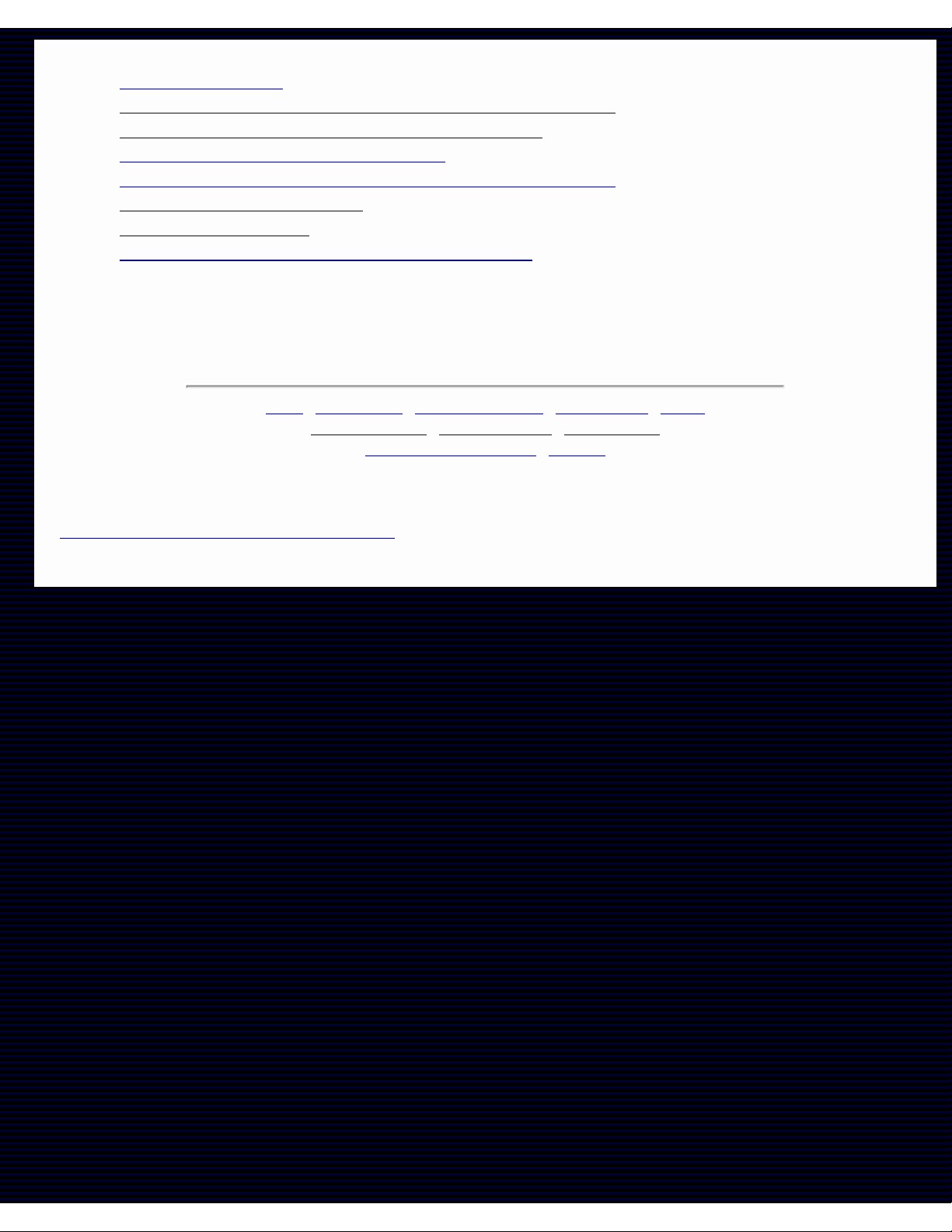
Meade Instruments Corporation - Meade LX200 Instruction Manuals
● Authorized Dealers
● Meade 8" AND 10" LX200 Schmidt-Cassegrain Telescopes
● Meade 7" LX50 and LX200 Maksutov-Cassegrains
● Meade 12" LX200 Schmidt-Cassegrain
● Accessories for Meade LX-Series Catadioptric Telescopes
● Index of Instruction Manuals
● General Catalog Index
● Meade Product Repair and Warranty Information
| home | about meade | product information | dealer referral | gallery |
|
customer support | investor relations | dealer support |
|
employment opportunities | site map |
® The name Meade and the Meade logo are trademarks registered with the United States Patent Office, and in principal
countries throughout the world.
Copyright © 2002 Meade Instruments Corporation, All Rights Reserved.
This material may not be reproduced in any form without permission.
http://www.meade.com/manuals/lx200/apxe.html (7 of 7) [7/29/2002 7:28:27 AM]
