McIntosh D150 Owners Manual

McIntosh Laboratory, Inc. 2 Chambers Street Binghamton, New York 13903-2699 Phone: 607-723-3512 www mcintoshlabs.com
D150
Digital Preamplifier
Owner’s Manual
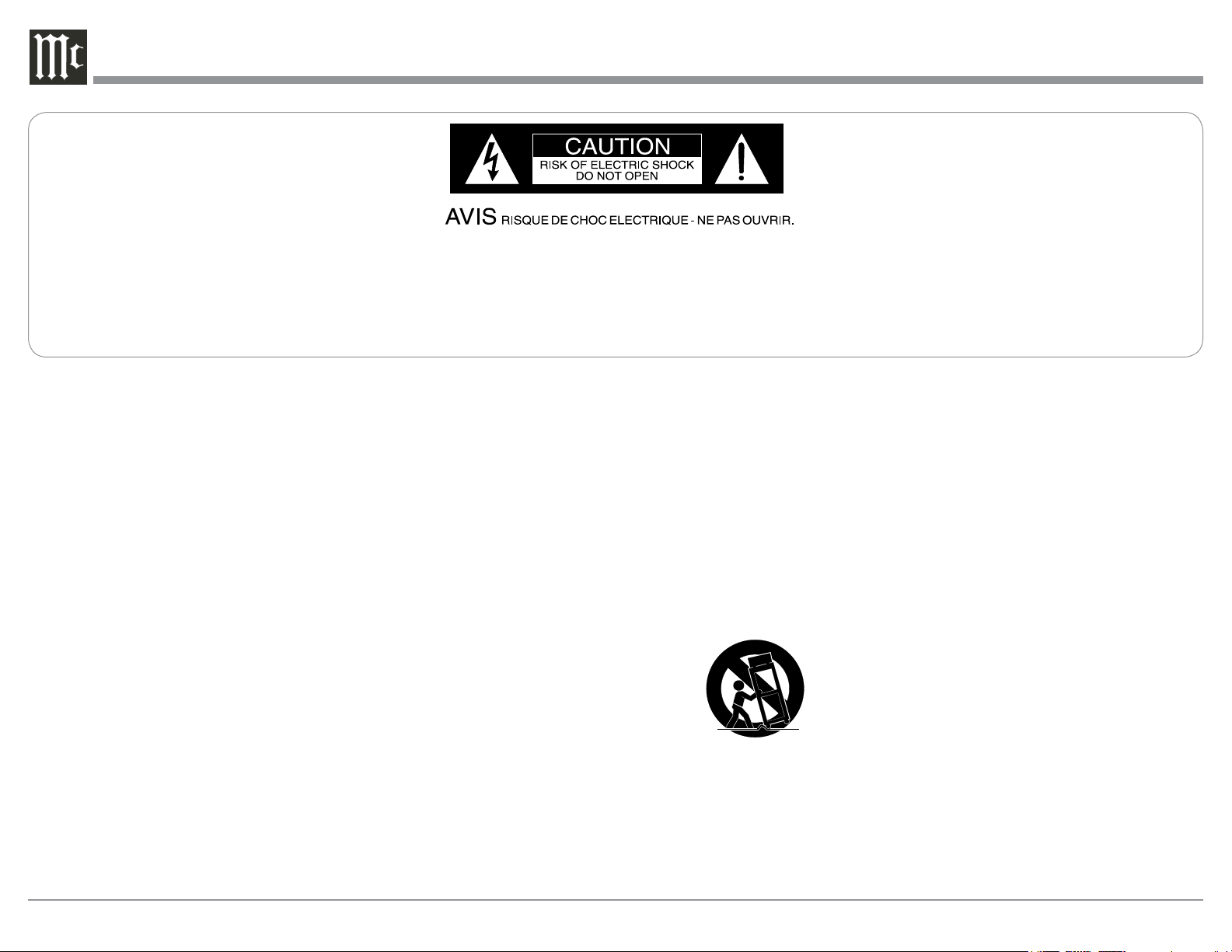
The lightning ash with arrowhead, within an equilateral
triangle, is intended to alert the user to the presence of
uninsulated “dangerous voltage” within the product’s enclosure that may be of sufcient magnitude to constitute
a risk of electric shock to persons.
The exclamation point within an equilateral triangle is
intended to alert the user to the presence of important
operating and maintenance (servicing) instructions in the
literature accompanying the appliance.
WARNING - TO REDUCE RISK
OF FIRE OR ELECTRICAL
SHOCK, DO NOT EXPOSE
THIS EQUIPMENT TO RAIN OR
MOISTURE.
IMPORTANT SAFETY
INSTRUCTIONS!
PLEASE READ THEM BEFORE
OPERATING THIS EQUIPMENT.
1. Read these instructions.
2. Keep these instructions.
3. Heed all warnings.
4. Follow all instructions.
5. Do not use this apparatus near water.
6. Clean only with a dry cloth.
7. Do not block any ventilation openings. Install
in accordance with the manufacturer’s instructions.
8. Do not install near any heat sources such as
radiators, heat registers, stoves, or other appa-
ratus (including ampliers) that produce heat.
9. Do not defeat the safety purpose of the polarized or grounding-type plug. A polarized plug
has two blades with one wider than the other.
A grounding type plug has two blades and a
NO USER-SERVICEABLE PARTS
INSIDE. REFER SERVICING TO
QUALIFIED PERSONNEL.
third grounding prong. The wide blade or the
third prong are provided for your safety. If
the provided plug does not t into your outlet,
consult an electrician for replacement of the
obsolete outlet.
10. Protect the power cord from being walked on
or pinched particularly at plugs, convenience
receptacles, and the point where they exit
from the apparatus.
11. Only use attachments/accessories specied by
the manufacturer.
12. Use only with the cart, stand, tripod, bracket,
or table specied by the manufacturer, or sold with the apparatus. When a cart is used, use
caution when moving the cart/
apparatus combination to avoid
injury from tip-over.
13. Unplug this apparatus during lightning storms
or when unused for long periods of time.
14. Refer all servicing to qualied service personnel. Servicing is required when the apparatus
has been damaged in any way, such as power-
To prevent the risk of electric
shock, do not remove cover or
back. No user-serviceable parts
inside.
supply cord or plug is damaged, liquid has
been spilled or objects have fallen into the
apparatus, the apparatus has been exposed to
rain or moisture, does not operate normally, or
has been dropped.
15. Do not expose this equipment to dripping or
splashing and ensure that no objects lled
with liquids, such as vases, are placed on the
equipment.
16. To completely disconnect this equipment from
the a.c. mains, disconnect the power supply
cord plug from the a.c. receptacle.
17. The mains plug of the power supply cord shall
remain readily operable.
18. Do not expose batteries to excessive heat such
as sunshine, re or the like.
19. Connect mains power supply cord only to a
mains socket outlet with a protective earthing
connection.
2
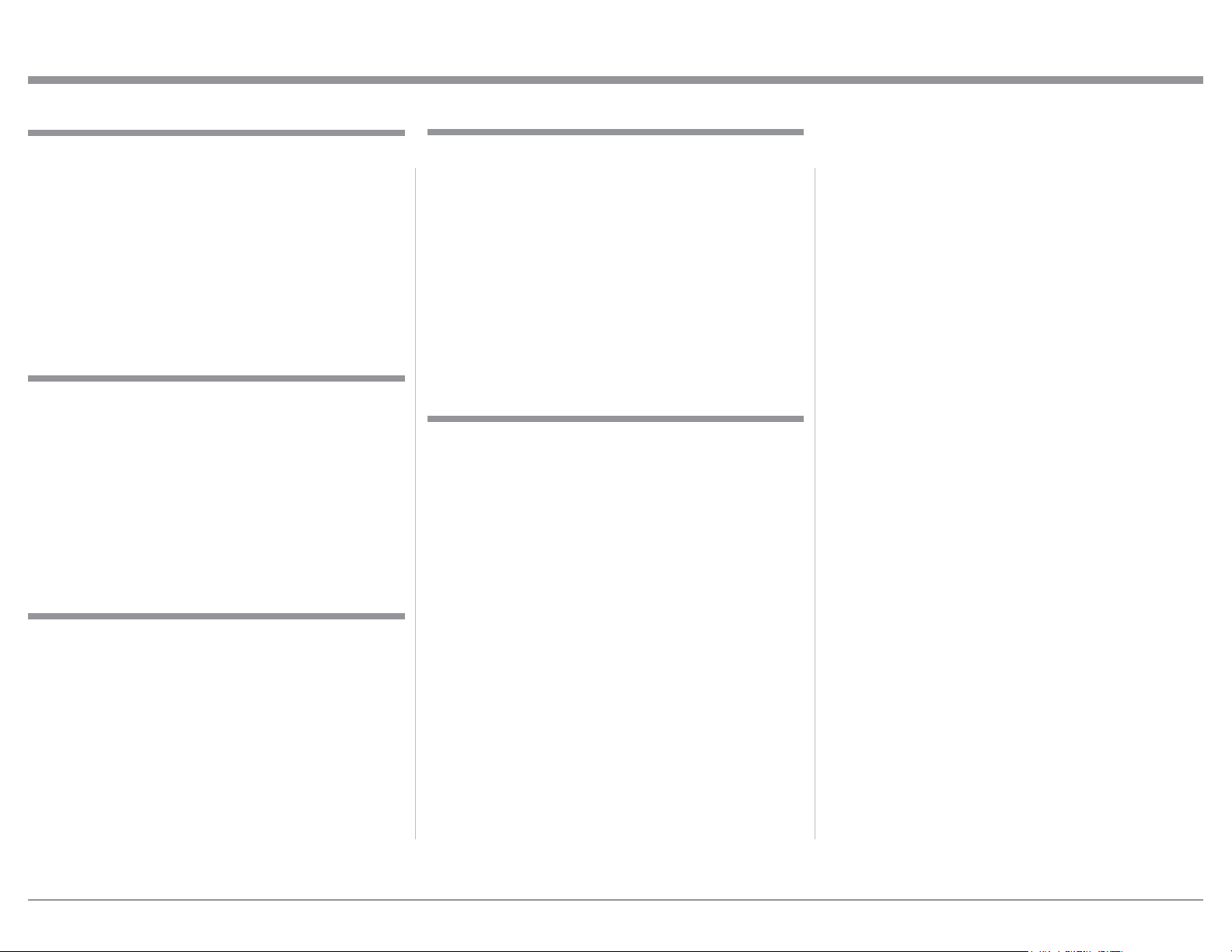
Thank You
Your decision to own this McIntosh D150 Digital Preamplifier ranks you at the very top among discriminating music listeners. You now have “The Best.” The
McIntosh dedication to “Quality,” is assurance that
you will receive many years of musical enjoyment
from this unit.
Please take a short time to read the information in
this manual. We want you to be as familiar as possible with all the features and functions of your new
McIntosh.
Please Take A Moment
The serial number, purchase date and McIntosh Dealer
name are important to you for possible insurance
claim or future service. The spaces below have been
provided for you to record that information:
Serial Number: _______________________________
Purchase Date: _______________________________
Dealer Name: ________________________________
Technical Assistance
If at any time you have questions about your McIntosh
product, contact your McIntosh Dealer who is familiar
with your McIntosh equipment and any other brands
that may be part of your system. If you or your Dealer
wish additional help concerning a suspected problem,
you can receive technical assistance for all McIntosh
products at:
McIntosh Laboratory, Inc.
2 Chambers Street
Binghamton, New York 13903
Phone: 607-723-3512
Fax: 607-724-0549
Customer Service
If it is determined that your McIntosh product is in
need of repair, you can return it to your Dealer. You
can also return it to the McIntosh Laboratory Service
Department. For assistance on factory repair return
procedure, contact the McIntosh Service Department
at:
McIntosh Laboratory, Inc.
2 Chambers Street
Binghamton, New York 13903
Phone: 607-723-3515
Fax: 607-723 -1917
Table of Contents
Safety Instructions ..................................................... 2
Thank You and Please Take a Moment ...................... 3
Technical Assistance and Customer Service ............. 3
Table of Contents ....................................................... 3
General Information .................................................. 4
Connector and Cable Information ............................. 4
Introduction ................................................................ 5
Performance Features ................................................ 5
Dimensions ................................................................ 6
Installation ................................................................. 7
Connections:
Rear Panel Connections .............................................. 8
Connecting to a Power Amplifier ............................... 9
Connecting to an Analog Preamplifier
or A/V Control Center ............................................ 10
Connection Diagrams
(Separate Sheet) ................................Mc1A and Mc1B
Remote Control:
Remote Control Push-buttons ....................................11
Front Panel:
Front Panel Displays, Controls, Push-buttons
and Jack ..................................................................... 12
Setup:
Setup ......................................................................... 13
Operation:
How to Operate the D150 ..................................... 14-17
Additional Information:
Specifications ............................................................ 18
Packing Instruction ................................................... 19
Copyright 2014 © by McIntosh Laboratory, Inc.
3
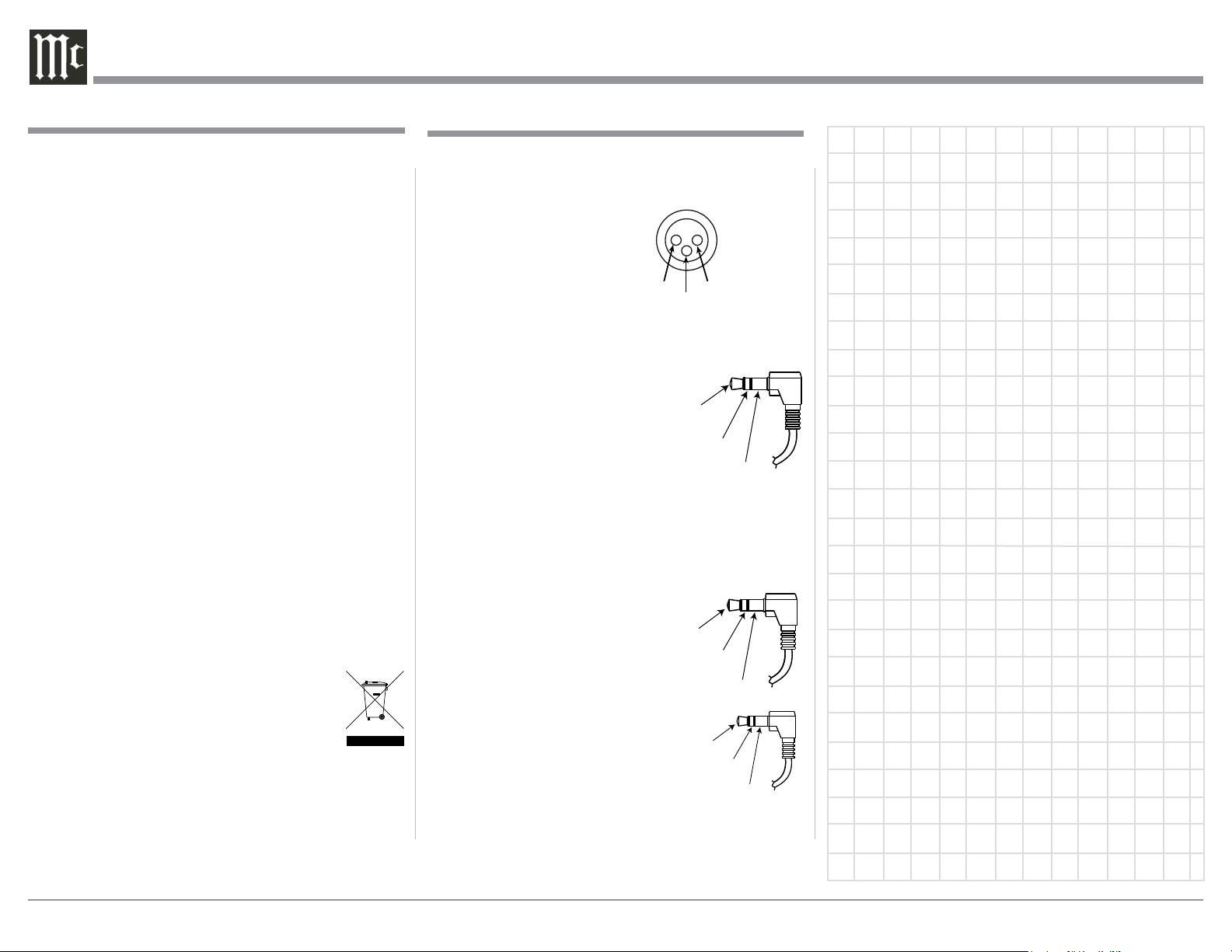
General Information and Connector Information
General Information
1. For additional connection information, refer to the
owner’s manual(s) for any component(s) connected
to the D150 Digital Preamplifier.
2. The Main AC Power going to the D150 and any
other McIntosh Component(s) should not be applied
until all the system components are connected
together. Failure to do so could result in malfunctioning of some or all of the system’s normal operations. When the D150 and other McIntosh Components are in their Standby Power Off Mode, the
Microprocessor’s Circuitry inside each component
is active and communication is occurring between
them.
3. The Fixed Balanced/Unbalanced Outputs and the
variable Balanced/Unbalanced Outputs can be used
simultaneously.
4. The D150 internal Digital to Analog Converter Cir-
cuitry is designed to decode 2-channel PCM (Pulse
Code Modulation) and DSD (Direct Stream Digital)
Digital Signals present at the Coaxial, Optical and
USB Digital Inputs. Other Digital Audio Signal
Format Types will cause the Audio Outputs of the
D150 to be muted.
5. The IR Input, with 1/8 inch mini phone jack, is
configured for non-McIntosh IR sensors such as a
Xantech Model HL85BK Kit.
6. When discarding the unit, comply with
local rules or regulations. Batteries should
never be thrown away or incinerated but
disposed of in accordance with the local
regulations concerning battery disposal.
7. For additional information on the D150 and other
McIntosh Products please visit the McIntosh Web
Site at www.mcintoshlabs.com.
Connector and Cable Information
XLR Connectors
Below is the Pin configuration for the XLR Balanced
Output Connectors on the D150. Refer to the diagram
for connections:
PIN 1: Shield/Ground
PIN 2: + Output
PIN 3: - Output
PIN 1
Power Control
The D150 Power Control In receives and the Power
Control Out sends Power On/
Off Signals (+12 volt/0 volt)
when connected to other McIntosh Components. An additional
connection is for controlling the
illumination of the Power Output
Meters on McIntosh Power Amplifiers. A 1/8 inch
stereo mini phone plug is used for connection to the
Power Control
Data Input and IR IN Port Connectors
The D150 Data In Port receives
Remote Control Signals from
McIntosh Preamplifiers and
A/V Control Centers. A 1/8
inch stereo mini phone plug is
used for connection.
The IR IN Port also uses a 1/8
inch stereo mini phone plug and allows the connection of other brand
IR Receivers to the D150.
PIN 2
PIN 3
Power
Control
Meter
Illumination
Control
Data
Signal
N/C
IR Data
Control
Ground
Data
Ground
N/C
Ground
4
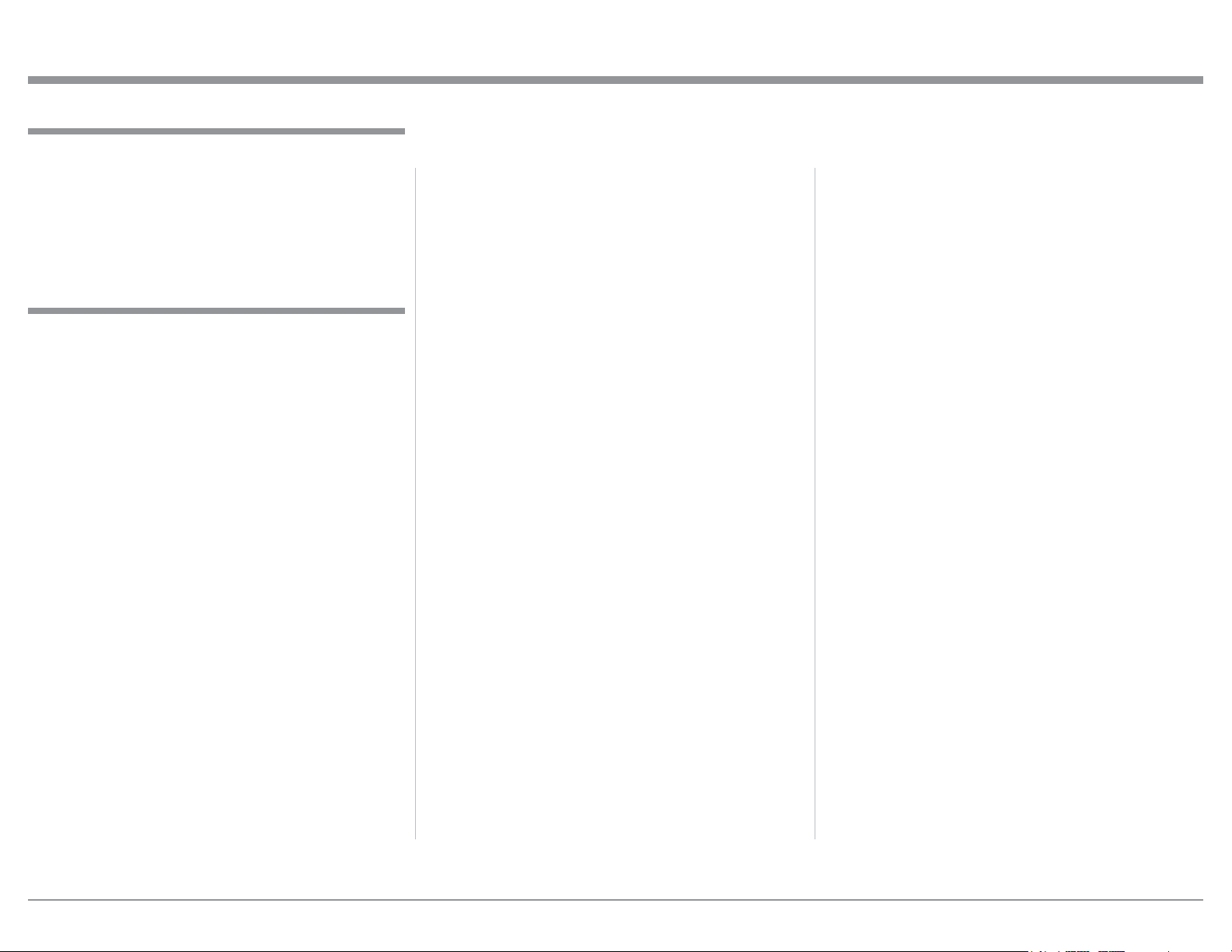
Introduction
The McIntosh D150 Digital Preamplifier is one of the
finest Preamplifiers ever created with connections for
digital sources. The D150 Outputs have the ability to
drive multiple components. The D150 reproduction
is sonically transparent and absolutely accurate. The
McIntosh Sound is “The Sound of the Music Itself.”
Performance Features
• Dual Function
Use the D150 as the Preamplifer together with McIntosh Source Components and Power Amplifier to form
a complete Audio System. Connect the D150 to an
exisiting McIntosh Analog Audio System to provide
the latest in Digital-to-Analog Conversion from digital
audio sources.
• Electronic Input Switching
Electronic Input Switching on all Inputs provides reliable, noiseless, distortion free switching.
• Digital Audio Inputs
The D150 has Coaxial, Optical, DIN and USB Digital
Inputs to Decode PCM and DSD Signals from an external source. The Coaxial and Optical Inputs process
Digital Signals up to 192kHz with 24-Bit resolution.
The Digital DIN connection allows for streaming of
high bandwidth digital signals (DSD, PCM) directly
into the D150 from external sources. The USB Input
processes Digital Signals up to 192kHz with 32Bit
resolution, decodes DSD128 Digital Signals and DXD
24Bit with a sampling rate of 352.8 (or 384).
• Quad Balanced Digital to Analog Converter
The 8 channel 32-bit, 192kHz Digital to Analog
Converter is used in a Stereo Quad Balanced Mode,
assuring the music is reproduced with a wide dynamic
range and extremely low distortion, for both Disc and
external sources.
• Balanced Outputs
The Balanced Outputs allow the connection of long
cable lengths without a loss in sound quality.
• Precision Tracking Volume Control
Volume levels are controlled by a new Precision Digitally Controlled Attenuator System with a tracking
accuracy of 0.5dB.
• Alphanumeric Fluorescent Display
The Front Panel Information Display indicates the
Source Selection, Sampling Frequency, Volume Level
and Setup Mode Selections. The display intensity is
adjustable.
• Remote Control with External Sensor Input
The Remote Control provides control of the D150
operating functions and allows enjoyment of your
McIntosh System from another room in your home by
connecting an external sensor.
• Power Control Input and Output
A Power Control connection for convenient Turn-On
of McIntosh Power Amplifiers, Source Components
and Accessories is included.
• Special Power Supply
Fully regulated Power Supplies and a special R-Core
Power Transformer ensure stable noise free operation
even though the power line varies.
Introduction and Performance Features
• Gold Plated Connectors
The Input and Output Connectors contacts are gold
plated for superior corrosion resistance and high electrical conductivity.
• Fiber Optic Solid State Front Panel Illumination
The even Illumination of the Front Panel is accomplished by the combination of custom designed Fiber
Optic Light Diffusers and extra long life Light Emit-
ting Diodes (LEDs).
• Glass Front Panel
The famous McIntosh Illuminated Glass Front Panel
ensures the pristine beauty of the D150 will be retained for many years.
5
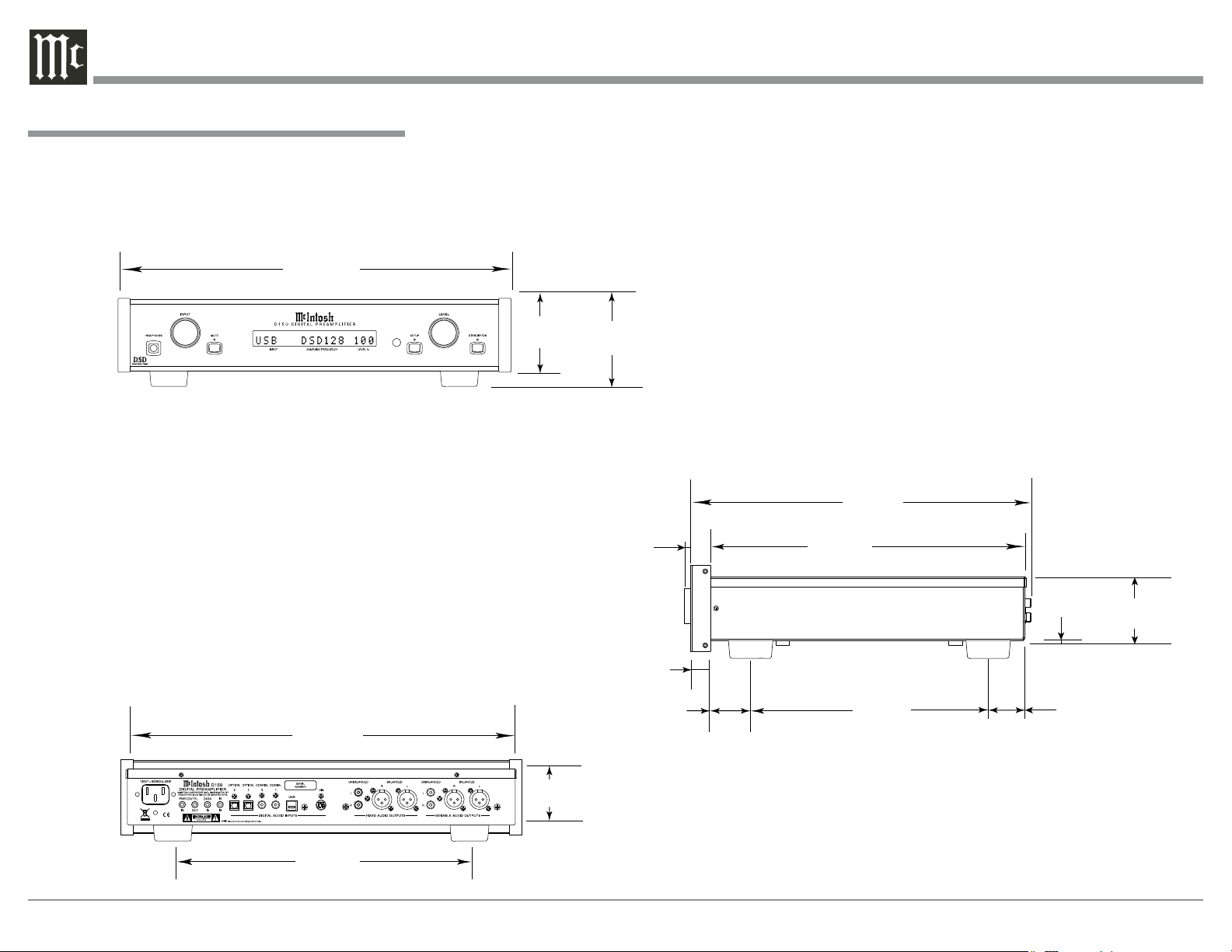
Dimensions
The following dimensions can assist in determining
the best location for your D150. There is additional
information on the next page pertaining to installing
the D150 into cabinets.
Front View of the D150
1/2"
17-
44.5cm
Dimensions
Rear View of the D150
17-1/32"
43.3cm
3-9/32"
8.3cm
3-7/8"
9.8cm
1-1/6"
2.7cm
29/32
1.8cm
1-5/8"
4.1cm
Side View of the D150
13"
33.0cm
12-1/16"
30.6cm
2-11/32"
6.0cm
2-17/32"
6.4cm
"
9-1/16"
23.0cm
1-3/8"
3.5cm
2-11/32"
6.0cm
13-1/4"
33.7cm
6
