Page 1
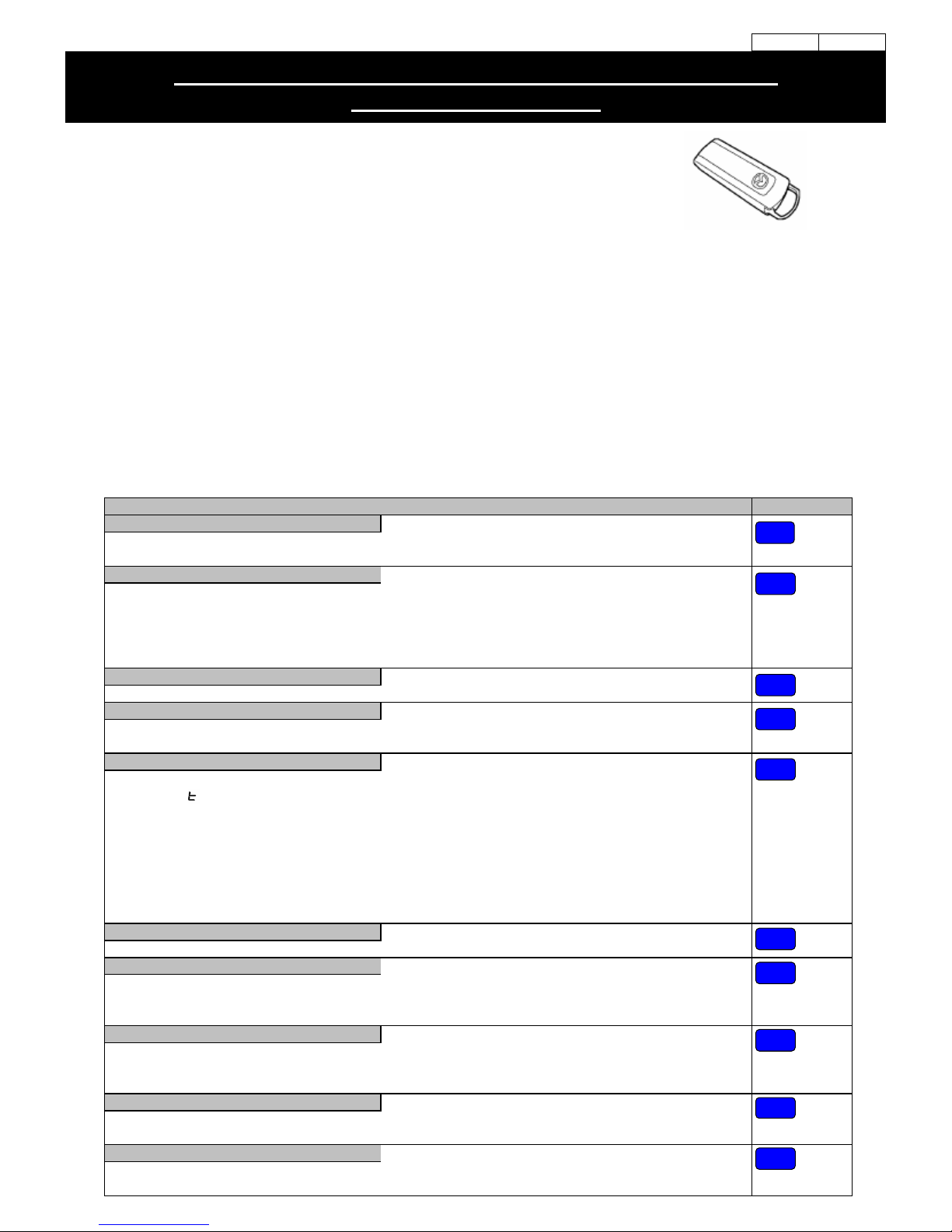
GENUINE REMOTE ENGINE START (Part No.: C930 V7 620)
Troubleshooting Manual
If the following problem or error occurs with the aforementioned Genuine Remote Engine Start
(hereafter referred to as "RES"), use this manual to troubleshoot the problem or error.
• During RES installation, there is a problem with controller registration even after referring to the "GENUINE REMOTE
ENGINE START Registration Procedure Of the Controller."*
*Harness kit included
• During the RES installation, the controller was successfully registered, but then an error occurred during the operation check.
• After replacing or adding a remote control, there was a problem with remote control registration even after referring to the
"GENUINE REMOTE ENGINE START Registration Procedure Of the Remote control" (including the spare remote control).
• An error occurs during use, and an inquiry is made to an authorized Mazda dealer by the customer.
[Troubleshooting]
This troubleshooting manual lists a diagnostics guide which is categorized by the following errors or problems.
Troubleshoot the problem or error that occurred by referring to the items that correspond to each error or problem listed here.
*Clicking on the blue text link will display the corresponding page.
Problem Reference
Remote control related problems
• Remote control does not work (remote control display does not appear, or remote control buzzer does not sound)
• Remote control operating distance is short
Problems related to engine startup operations
• Engine does not start using the remote control
• Engine stops after starting it with the remote control
• The headlight or taillight turns on when the engine has been started with the remote control
• After starting the engine using the remote control, the wipers will not turn on even when the wiper switch is set
to the “AUTO” position and it begins to rain.
Problems related to engine stop operations
• Engine does not stop using remote control
Problems related to warm up time check
• Warm up time check does not work
• Warm up time remaining appeared on the LCD monitor of the remote control is different from its actual time.
Problems related to vehicle status check
• Vehicle status check does not work
• The letter of " " appeares on the LCD monitor of the remote control
• RUN mark䇭does not turn on when the engine has been started with the push start switch
• Even though the engine starts up normally using the "Engine start operation," the rear defrost mark displays
on the remote control.
• Even though the engine starts up normally using the "Engine start operation," the rear defrost mark displays
on the remote control.
• Even though the engine starts up using the "Engine start operation with rear defrost start up," the rear defrost mark
does not display on the remote control.
Problems related to setting warm up time
• Warm up time settings does not work
Problems related to rear defrost force operation
• The rear defrost does not turns on
• Even though the engine starts up normally using the "Engine start operation," the rear defrost is activated
• The dash light does not turn on when the rear defrost is turned on with the Remote Engine Start
Problems related to car find function
• Car find function on the remote control does not work
• Even though the car find function is executed while the turn signal lamp is flashing
(activated by the vehicle's turn signal switch), the hazards do not flash.
Problems related to controller registration
• Controller does not register
• Controller buzzer does not sound during registration
Problems related to remote control registration
• Remote control does not register
• Controller buzzer does not sound during registration
A1
A2
A3
A4
A5
A6
A7
A8
A9
A10
NCode
p.2
p.3
p.4
p.5
p.6
p.8
p.9
p.10
p.11
p.13
㪈
Page 2
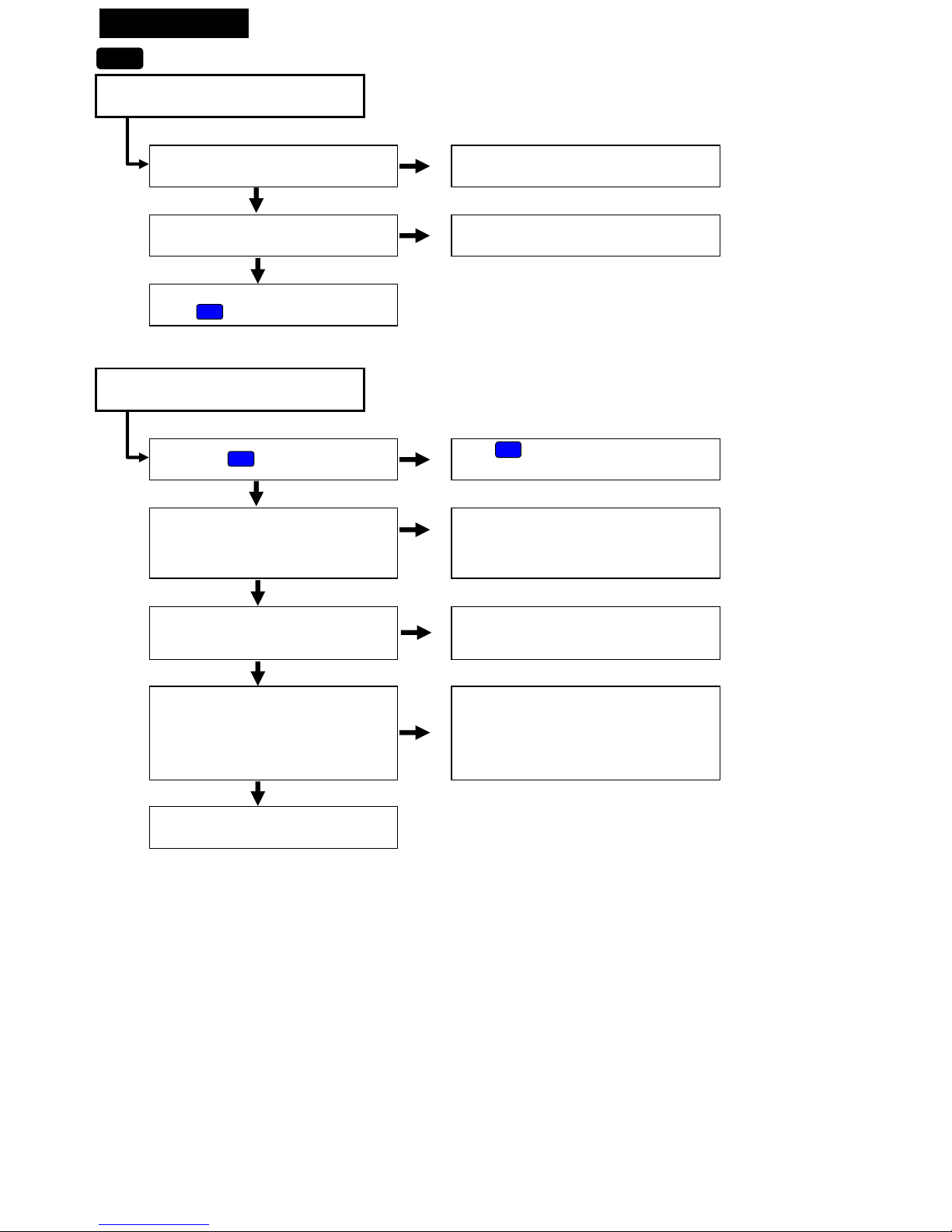
)
Diagnostics Guide
A1
Remote control does not work
(Remote control display does not appear, or the
buzzer does not sound
When operating the remote control, another switch
was not accidentally pressed at the same time.
NO
Refer to the basic operation items in the "User's
instructions" to perform the remote control operation
correctly.
Did you press the remote control switch following
YES
the correct procedure, as noted in the "User's
instructions?"
YES
The remote control is working correctly
(Refer to ).
Remote control operating distance is short
After performing the remote control operation
check (Refer to ), there is no problem or
error with the remote control.
YES
Even after trying to operate the remote control from
a better location, or after moving closer (within
approximately 300ft of vehicle) to the vehicle when
operating the remote control, the vehicle does not
respond.
YES
The harness and controller of the remote engine
start are attached to the correct location where are
shown in the installation instructions.
NO
Refer to the basic operation items in the "User's
instructions" to perform the remote control operation
correctly.
NO
Refer to , and perform the procedure for battery
replacement or remote control replacement.
NO
When there is something between the remote control
and the vehicle, such as a building, if you move to a
better location (with no obstructions), the operating
distance becomes shorter.
NO
Attach the harness and controller to the correct location
in the vehicle where are shown in the installation
instructions.
B1
YES
The metal parts or other electronic control units
except Mazda genuine parts are not attached close
to the controller (especially antenna component of
it).
YES
The controller is faulty or defective. Replace the
controller.
If the metal parts or other electronic control units are
attached close to the controller of the remote engine
NO
start, the operating distance of the remote engine start
may be affected by them.
Do not attach those parts or units close to the
controller.
㪉
Page 3
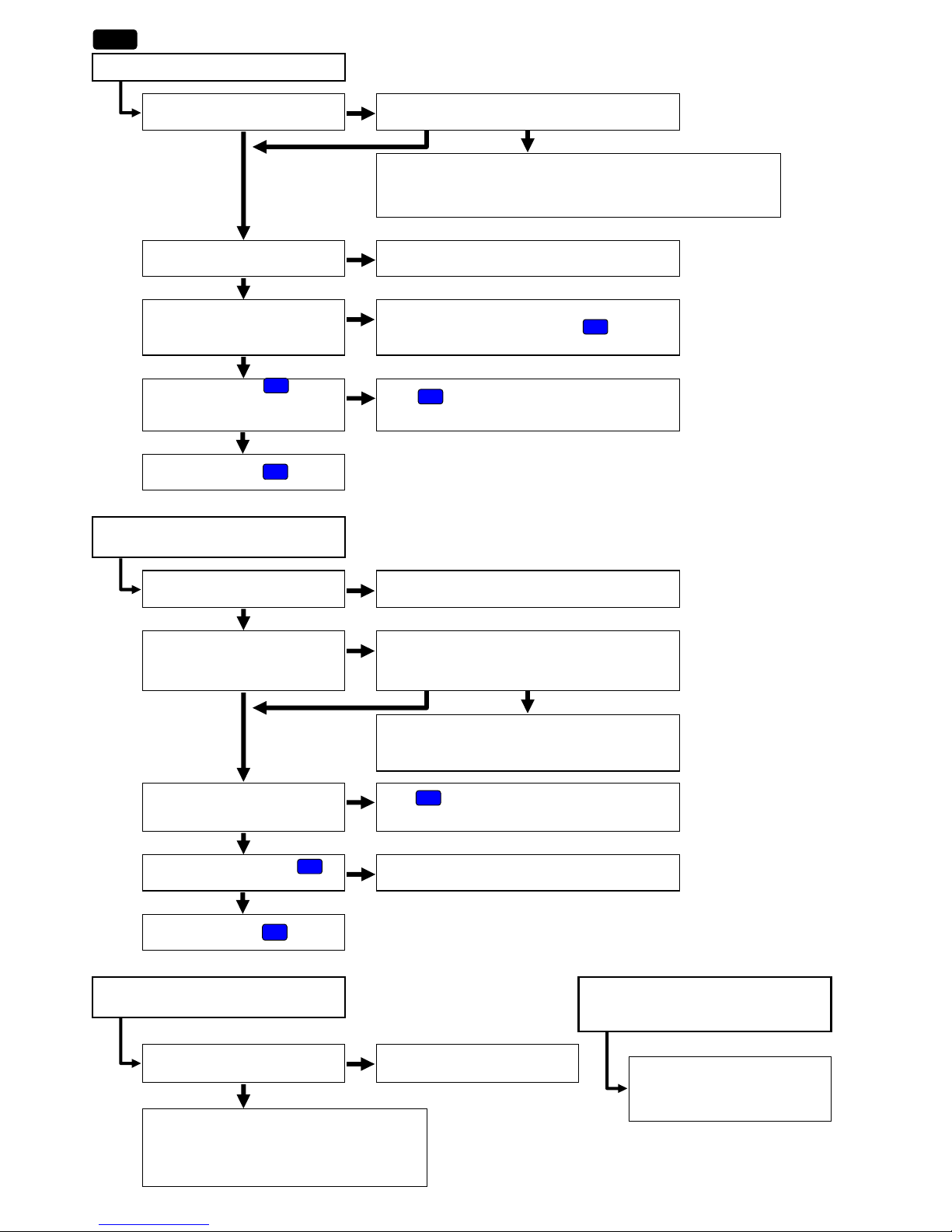
A
m
h
A2
Engine does not start using the remote control
Did you replace or add a remote control?
YES YES NO
Did you press the remote control switc
following the correct procedure, as noted in
the "User's instructions?"
YES
When performing the engine start operation
on the remote control, does the display
appear and the buzzer also sound?
NO
If a remote control was added or replaced, did you register all the
remote controls being used with the controller?
When a remote control is added or replaced, all the remote controls being used must be
registered. Register all the remote controls following the "GENUINE REMOTE ENGINE
START Registration Procedure Of the Remote control."*
*Spare remote control (Part No.: C930 V7 621) included
NO
Refer to the basic operation items in the "User's instructions" to
perform the remote control operation correctly.
NO
Check the remote control operation (Refer to ).
B1
The error display (Refer to ) does not
appear on the LCD monitor when the
remote control receives the answer back
signal.
Check the wiring (Refer to ).
YES
B3
YES
B2
Engine stops after starting it with the remote
control
Does the engine stop even when the war
up time (set on the remote control) has not
expired?
YES
Is there only one remote control registered
with the controller?
YES NO YES
The controller buzzer does not sound when
the engine is stopped.
NO
NO
NO
NO
B3
Refer to , and follow the troubleshooting procedure for the
error display that appears.
After the set warm up time expires, the engine stops automatically.
Another registered remote control (or a different remote control
was used apart from the one used to start the engine) was used to
stop the engine.
When another registered remote control (or a different remote
control was used apart from the one used to start the engine) is
used to stop the engine, the engine stops.
B5
Refer to , and follow the troubleshooting procedure for the
error report code that appears.
YES
After checking the wiring (Refer to ),
there is no problem with the wiring.
YES
Check the wiring (Refer to ).
B2
B2
The headlight or taillight turns on when the
engine has been started with the remote control
The light switch is in the "AUTO" position,
and the vehicle surroundings are dark, such
as at night.
YES
When the light switch is set to the "AUTO" position and the
engine is started using the remote control, the automatic light
function on the vehicle (at night, or when the surroundings are
dark) activates and turns on the headlights and / or taillights.
NO
Repair the problem area.
fter starting the engine using the remote control,
the wipers will not turn on even when the wiper
switch is set to the “AUTO” position and it begins
to rain.
NO
There may be a problem with the vehicle.
Inspect the vehicle. When starting the engine using the remote
control, the wipers will not turn on even
when the wiper switch is set to the “AUTO”
position and it begins to rain.
㪊
Page 4
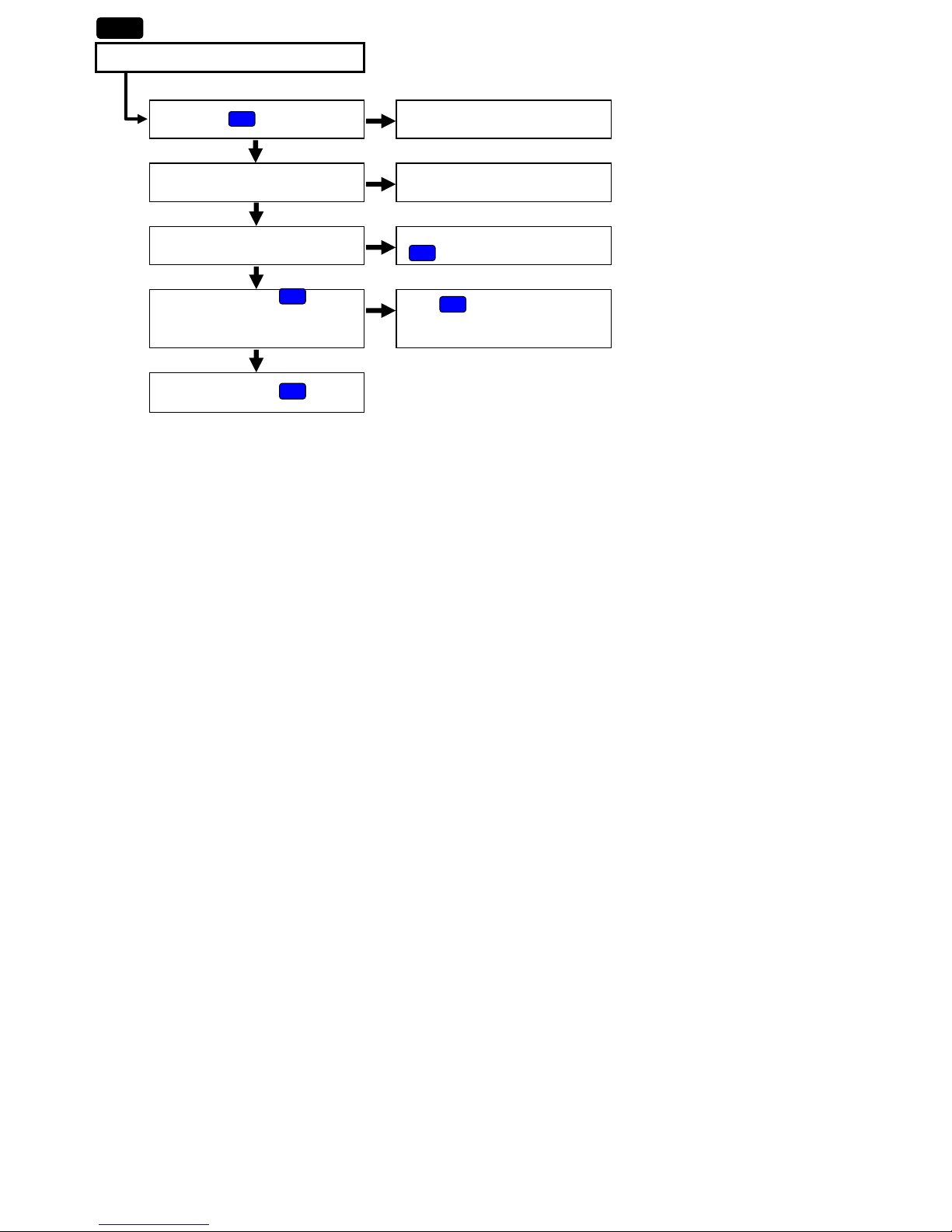
A
n
.
r
e
p
y.
n
pp
?
A3
Engine does not stop using remote control
fter performing a remote control operatio
check (Refer to ), there is no problem
or error with the remote control
When operating the remote control, anothe
switch was not accidentally pressed at the
same time.
When performing the engine stop operatio
on the remote control, does the display
a
ear and the buzzer also sound
The error display (Refer to ) does not
appear on the LCD monitor when the
remote control receives the answer back
signal.
Check the wiring (Refer to ).
YES
YES
YES
B
YES
B2
NO
Repair the problem area.
Refer to the basic operation items in th
NO
"User's instructions" to perform the remote
control o
NO
Check the remote control operation (Refer
to ).
NO
Refer to , and follow the
troubleshooting procedure for the error
display that appears.
eration correctl
B1
B3
㪋
Page 5
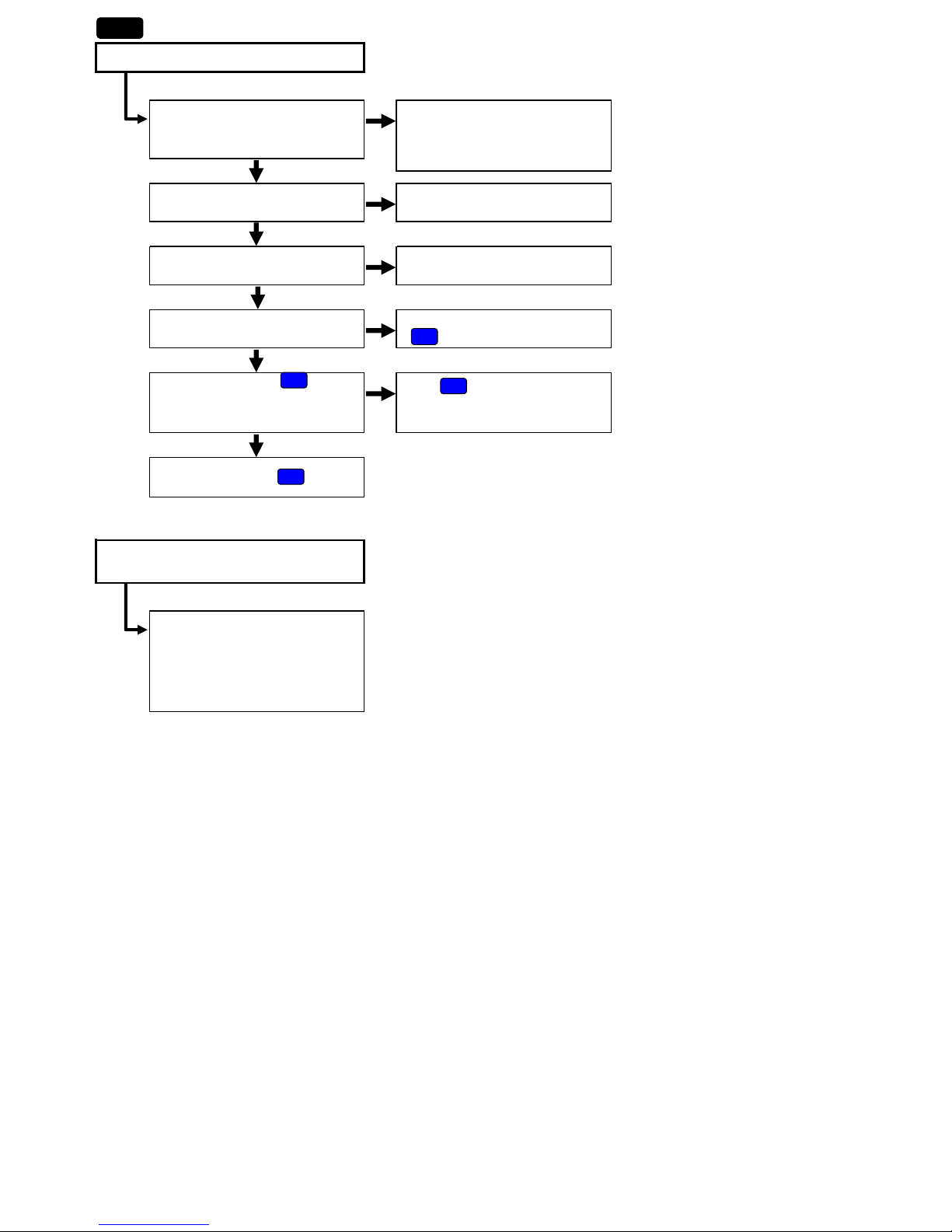
e
p
y.
e
p
y.
r
y
h
"
k
pp
?
A
4
Warm up time check does not work
The warm up time check operation was
performed after starting the engine with the
Remote Engine Start.
When operating the remote control, anothe
switch was not accidentally pressed at the
same time.
Did
following the correct procedure, as noted in
the "User's instructions?
When performing the warm up time chec
on the remote control, does the display
a
ear and the buzzer also sound
The error display (Refer to ) does not
appear on the LCD monitor when the
remote control receives the answer back
signal.
Check the wiring (Refer to ).
YES
YES
ou press the remote control switc
YES
YES
YES
B2
B3
NO
If the engine is started using another
method (such as the vehicle's push start
switch) other than the Remote Engine Start,
the warm up time check cannot be used or
executed.
Refer to the basic operation items in th
NO
"User's instructions" to perform the remote
control o
Refer to the basic operation items in th
NO
"User's instructions" to perform the remote
control o
NO
Check the remote control operation (Refer
to ).
NO
Refer to , and follow the
troubleshooting procedure for the error
display that appears.
eration correctl
eration correctl
B1
B3
Warm up time remaining appeared on the LCD
monitor of the remote control is different from its
actual time.
The warm up time is displayed every 2
minutes, so the actual time may vary.
(The difference between the actual time
remaining and the displayed warm up time
shall be no more than approximately 2
minutes.)
㪌
Page 6
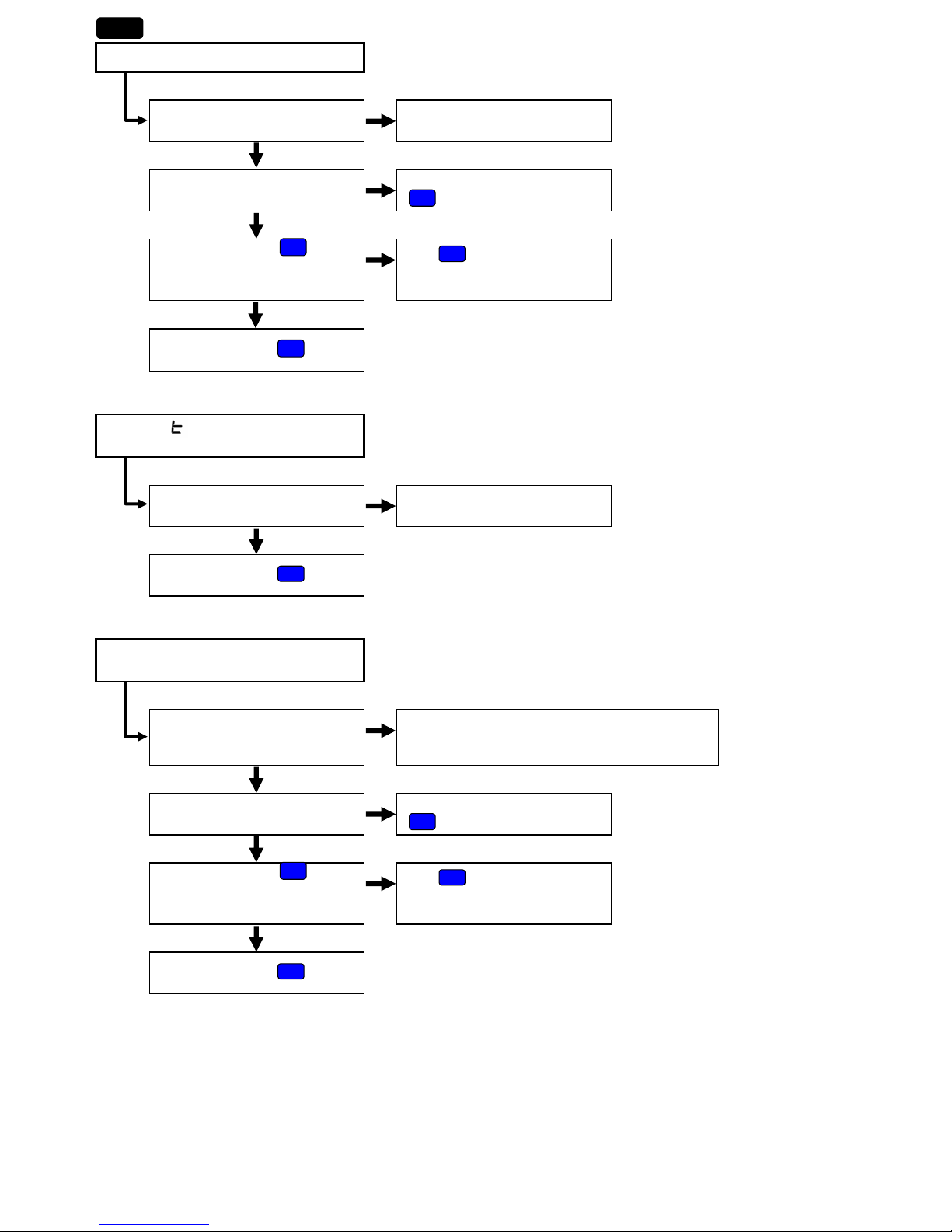
A
5
Vehicle status check does not work
When operating the remote control, another
switch was not accidentally pressed at the
same time.
When performing the vehicle status check
on the remote control, does the display
appear and the buzzer also sound?
The error display (Refer to ) does not
appear on the LCD monitor when the
remote control receives the answer back
signal.
Check the wiring (Refer to ).
YES
YES
B3
YES
B2
The letter of " " appeares on the LCD monitor
of the remote control
Is the temperature sensor installed on the
Remote Engine Start harness?
YES
NO
Refer to the basic operation items in the
"User's instructions" to perform the remote
control operation correctly.
NO
Check the remote control operation (Refer
to ).
B1
NO
Refer to , and follow the
troubleshooting procedure for the error
display that appears.
NO
Install the temperature sensor onto the
harness.
B3
Check the wiring (Refer to ).
B2
RUN mark䇭does not turn on when the engine has
been started with the push start switch
Was the engine started using the Remote
Engine Start?
When performing the vehicle status check
on the remote control, does the display
appear and the buzzer also sound?
The error display (Refer to ) does not
appear on the LCD monitor when the
remote control receives the answer back
signal.
Check the wiring (Refer to ).
YES
YES
B3
YES
B2
NO
If the engine is started using another method (such as the
vehicle's push start switch) other than the Remote Engine Start,
the "RUN" mark will not display on the remote control.
NO
Check the remote control operation (Refer
to ).
B1
NO
Refer to , and follow the
troubleshooting procedure for the error
display that appears.
B3
㪍
Page 7
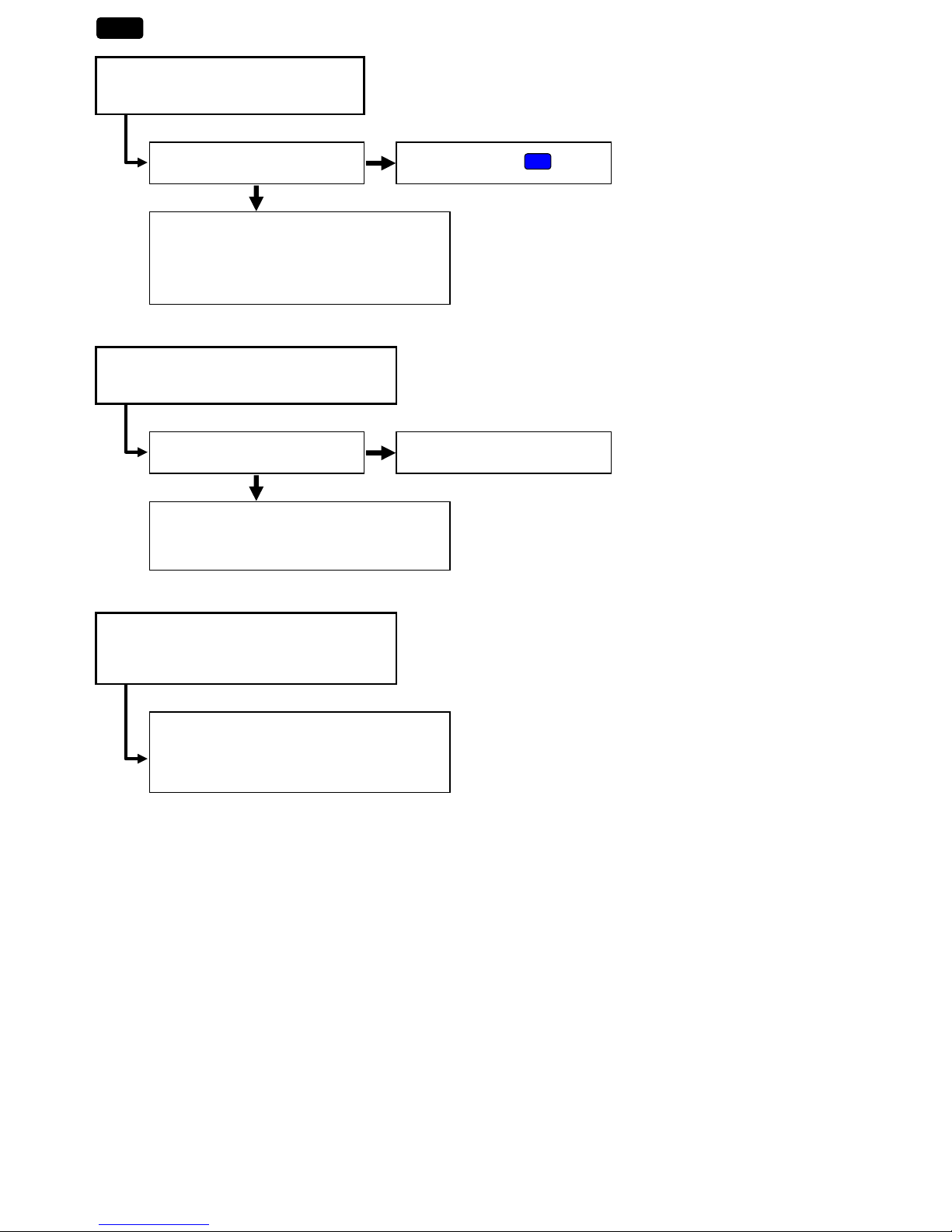
A
5
(Continued from previous page)
Even though the engine starts up normally using
the "Engine start operation," the rear defrost mark
displays on the remote control.
Was the temperature inside the vehicle
cabin less than approximately 5°C when the
engine was started?
YES
Even when the engine is started up normally using the
"Engine start operation," if the temperature inside the vehicle
cabin is less than 5ºC, the rear defrost will be activated
automatically. If you perform a vehicle status check operation
while the rear defrost is turned on, the rear defrost mark will
be displayed on the remote control.
Even though the engine starts up using the "Engine
start operation with rear defrost start up," the rear
defrost mark does not display on the remote control.
After starting the engine, did you wait more
than 15 minutes before performing a vehicle
status check?
YES
The rear defrost will automatically stop after approximately 15
minutes from the engine startup. If you use the vehicle status
check operation after 15 minutes has elapsed, the rear defrost
mark will not display.
NO
Check the wiring (Refer to ).
NO
The remote control or the controller is faulty
or defective.
B2
When the engine starts up normally using the "Engine
start operation" and then the "Engine start operation
with rear defrost start up" is executed but the rear
defrost mark does not display on the remote control.
Once the engine is started up normally using the "Engine start
operation," the rear defrost cannot be forced on.
To turn on, first, stop the engine, and then execute the
"Engine start operation with rear defrost start up."
㪎
Page 8

A6
Warm up time does not set.
When operating the remote control, another
switch was not accidentally pressed at the
same time.
YES
Did you press the remote control switch
following the correct procedure, as noted in
the "User's instructions?"
YES
After performing a remote control operation
check (Refer to ), there is no problem
or error with the remote control.
YES
Set the warm up time again. If the time still
does not set, the remote control is defective
or faulty. Replace the remote control.
NO
Refer to the basic operation items in the
"User's instructions" to perform the remote
control operation correctly.
NO
Refer to the basic operation items in the
"User's instructions" to perform the remote
control operation correctly.
NO
Repair the problem area.
㪏
Page 9

A7
The rear defrost does not turns on
Has approximately 15 minutes passed since
you started the engine using the remote
control?
NO
The rear defrost automatically stops after
approximately 15 minutes has passed since
starting the engine using the remote control.
YES
The "Engine start operation with rear
defrost start up" was executed while
the engine was stopped.
When operating the remote control, another
switch was not accidentally pressed at the
same time.
Did you press the remote control switch
following the correct procedure, as noted in
the "User's instructions?"
When performing the "Engine start
operation with rear defrost start up" on the
remote control, does the display appear and
the buzzer also sound?
The error display (Refer to ) does not
appear on the LCD monitor when the
remote control receives the answer back
signal.
YES
YES
YES
YES
B3
YES
NO
Once the engine is started up normally
using the "Engine start operation," the rear
defrost cannot be forced on.
To turn on, first, stop the engine, and then
execute the "Engine start operation with
rear defrost start up."
NO
Refer to the basic operation items in the
"User's instructions" to perform the remote
control operation correctly.
NO
Refer to the basic operation items in the
"User's instructions" to perform the remote
control operation correctly.
NO
Check the remote control operation (Refer
to ).
B1
NO
Refer to , and follow the
troubleshooting procedure for the error
display that appears.
B3
Check the wiring (Refer to ).
B2
Even though the engine starts up normally using
the "Engine start operation," the rear defrost is
activated.
Was the temperature inside the vehicle
cabin less than approximately 5°C when the
engine was started?
Even when the engine is started up
normally using the "Engine start operation,"
if the temperature inside the vehicle cabin is
less than 5ºC, the rear defrost will be
activated automatically.
YES YES
The dash light does not turn on when the rear
defrost is turned on with the Remote Engine Start
Even if the rear defrost operation is
executed on the remote control, the display
lamp for the rear defrost on the vehicle
does not light up.
NO NO
Does the rear defrost automatically turn on
even though the engine was started using
the vehicle's push start switch?
There may be a problem with the vehicle.
Inspect the vehicle.
Check the wiring (Refer to ).
B2
㪐
Page 10

A8
Car find function on the remote control does not
work
The power on the vehicle side is not set to
the ON position.
When operating the remote control, another
switch was not accidentally pressed at the
same time.
When performing the car find operation on
the remote control, does the display appear
and the buzzer also sound?
The error display (Refer to ) does not
appear on the LCD monitor when the
remote control receives the answer back
signal.
Check the wiring (Refer to ).
YES
YES
YES
B3
YES
B2
Even though the car find function is executed
while the turn signal lamp is flashing (activated by
the vehicle's turn signal switch), the hazards do
not flash.
NO
If the power is set to the ON position, the
car find function is disabled.
NO
Refer to the basic operation items in the
"User's instructions" to perform the remote
control operation correctly.
NO
Check the remote control operation (Refer
to ).
B1
NO
Refer to , and follow the
troubleshooting procedure for the error
display that appears.
B3
While the turn signal lamp is flashing
(activated by the vehicle's turn signal
switch), the hazard lights cannot be turned
on with the car find function.
㪈㪇
Page 11

g
)
A9
Controller does not register
(Refer also to a separate manual "GENUINE REMOTE ENGINE START
istration Procedure Of the Controller."*
Re
*Harness kit included
When connecting to the vehicle battery, the controller
buzzer beeped twice (short beeps).
NO
After checking the wiring (Refer to ),
make sure there is no problem with the wiring.
Figure 1
B2
After connecting to the vehicle battery, you waited more
than 30 seconds before starting the registration
procedure.
The vehicle power was set to the "OFF" position before
starting the registration procedure.
The registration error buzzer (Refer to ) for the
controller did not sound during the registration
procedure.
During the registration procedure, the user did not step
on or engage the foot brake, when setting the power to
the "ON" position using the vehicle's push start switch.
During the registration procedure, when the advanced
key (or smart key) was held up to the vehicle's push
start switch to switch the power from the "OFF" to the
"ON" position, the security indicator on the vehicle's
dashboard lit up after approximately 3 seconds, without
flashing, and then it turned off.
Once the security indicator previously mentioned lights
up (after approximately 3 seconds) and then turns off,
did you activate the push start switch within 4 seconds
to return the power from the "ON" to the "OFF"
position?
YES
YES
YES
B6
YES
YES
YES
After connecting to the vehicle battery, you have to wait
NO
more than 30 seconds before starting the registration
procedure.
NO
Set the vehicle power to the "OFF" position before
starting the registration procedure.
NO
Refer to , and follow the troubleshooting
B6
procedure for the error display that appears.
NO
When operating the vehicle's push start switch, be
careful not to step on or engage the foot brake.
NO
Hold the Mazda logo on the advanced key (or smart
key) up to the push start switch (as shown in Figure 1),
in order to set the power to the "ON" position.
NO
After the security indicator turns off, set the power to
the OFF position within 4 seconds.
After pressing the registration switch on the remote
control and the controller buzzer beeped twice, did you
complete the registration procedure within 60 seconds?
When operating the remote control, did you follow the
registration procedure step by step?
There are no other error codes on the SSU. Inspect the vehicle.
The engine is stopped. Perform the registration while the engine is stopped.
When performing the remote control operations, does
the display appear and the buzzer also sound?
The error display (Refer to ) does not appear on
the LCD monitor when the remote control receives the
answer back signal.
Check the wiring (Refer to ).
YES
YES
YES NO
YES
YES
YES
B3
YES
B2
After pressing the registration switch on the remote
NO
control and the controller buzzer beeps twice, complete
the registration procedure within 60 seconds.
NO
If you did not follow the registration procedure when
operating the remote control, the registration is
cancelled. Be sure to follow the registration procedure
step by step when operating the remote control.
NO
NO
Check the remote control operation (Refer to ).
NO
B3
Refer to , and follow the troubleshooting
procedure for the error display that appears.
B1
㪈㪈
Page 12

g
)
(
Continued from previous page
)
A9
Controller does not register
(Refer also to a separate manual "GENUINE REMOTE ENGINE START
istration Procedure Of the Controller."*
Re
*Manuals provided to authorized Mazda dealers
The engine was not started using the Remote Engine
Start.
NO
Perform the registration while the engine is stopped.
YES
Did you follow the registration procedure step by step?
YES
When performing the remote control operations, does
the display appear and the buzzer also sound?
The error display (Refer to ) does not appear on
the LCD monitor when the remote control receives the
answer back signal.
Check the wiring (Refer to ).
YES
B3
YES
B2
NO
Perform the registration following the procedure step by
step.
NO
Check the remote control operation (Refer to ).
NO
Refer to , and follow the troubleshooting
B3
procedure for the error display that appears.
B1
㪈㪉
Page 13

p
s
A10
Remote control does not register
[Refer also to a separate manual "GENUINE REMOTE
ENGINE START Registration Procedure Of the Remote
control"* (or the procedure below).]
*Spare remote control (Part No.: C930 V7 621) included
When connecting to the vehicle battery, the controller
buzzer beeped twice (short beeps).
The registration error buzzer (Refer to ) for the
controller did not sound during the registration
procedure.
Registration Procedure in manual
After the minus terminal was disconnected from the
vehicle battery in step 1, did you wait more than 10
seconds before reconnecting the minus terminal on the
battery?
YES
B7
YES
NO
After checking the wiring (Refer to ),
make sure there is no problem with the wiring.
NO
NO
B7
Refer to , and follow the troubleshooting procedure for the
error display that appears.
After the minus terminal is disconnected from the vehicle battery,
reconnect the minus terminal on the battery within 10 seconds.
B2
Registration Procedure in manual
The foot brake was not stepped on or was not
engaged, when operating the vehicle's push start
switch in step 3.
Registration Procedure in manual
After connecting the minus terminal on the vehicle
battery in step 2, did you perform step 3 within 30
seconds after the controller buzzer beeped twice
(short beep)?
Registration Procedure in manual
After switching the vehicle power "ON"㸢"OFF"㸢"ON"
in step 3, did you perform step 4 within 10 seconds
after the controller buzzer beeped once?
Registration Procedure in manual
After completing step 4 on the remote control, did you
perform the next step within 20 seconds after all the
display marks appeared on the LCD monitor?
Registration Procedure in manual
After switching the vehicle power "ON""OFF""ON"
in step 3, did you leave the power in the "ON" position
until the registration was completed?
When operating the remote control, did you follow the
registration procedure step by step?
There are no other error codes on the SSU.
YES
YES
YES
YES
YES
YES
YES NO
NO
When operating the vehicle's push start switch, be careful not to
step on or engage the foot brake.
NO
After connecting the minus terminal on the vehicle battery in step
2, perform step 3 within 30 seconds.
NO
After switching the vehicle power "ON""OFF""ON" in step 3,
perform step 4 within 10 seconds.
NO
After completing step 4 on the remote control, perform the next
step within 20 seconds after all the display marks appear on the
LCD monitor.
NO
After switching the vehicle power "ON""OFF""ON" in step 3,
leave the power in the "ON" position until the registration is
completed.
NO
If you did not follow the registration procedure when operating the
remote control, the registration is cancelled. Be sure to follow the
registration procedure step by step when operating the remote
control.
Inspect the vehicle.
YES
The controller registration was already completed on
the vehicle.
When performing the remote control operations, does
the display appear and the buzzer also sound?
The error display (Refer to ) does not appear on
the LCD monitor when the remote control receives the
answer back signal.
Check the wiring (Refer to ).
YES
YES
B3
YES
B2
NO
The controller is registered to the vehicle during installation,
following the "GENUINE REMOTE ENGINE START Registration
Procedure Of the Controller."* Once registered to the vehicle,
even if the vehicle battery is removed and re-attached, the
registration information does not get deleted. If the controller is not
registered to the vehicle, the remote control registration cannot be
performed.
rovided to authorized Mazda dealer
*Manuals
NO
Check the remote control operation (Refer to ).
NO
B3
Refer to , and follow the troubleshooting procedure for the
error display that appears.
B1
㪈㪊
Page 14

(Continued from previous page)
A10
Controller buzzer does not sound during registration
(Refer also to a separate manual "GENUINE REMOTE
ENGINE START Registration Procedure Of the Remote
control."*)
*Spare remote control (Part No.: C920 V7 620) included
Registration Procedure in manual
After the minus terminal was disconnected from the
vehicle battery in step 1, did you wait more than 10
seconds before reconnecting the minus terminal on the
battery?
NO
After the minus terminal is disconnected from the vehicle battery,
reconnect the minus terminal on the battery within 10 seconds.
YES
Did you follow the registration procedure step by step?
YES
When performing the remote control operations, does
the display appear and the buzzer also sound?
The error display (Refer to ) does not appear on
the LCD monitor when the remote control receives the
answer back signal.
Check the wiring (Refer to ).
YES
YES
B3
B2
NO
Perform the registration following the procedure step by step.
NO
Check the remote control operation (Refer to ).
NO
B3
Refer to , and follow the troubleshooting procedure for the
error display that appears.
B1
㪈㪋
Page 15

o
g
B1
Remote control operation check
To prevent the vehicle from accidentally moving due t
remote control operation, first, disconnect the minus terminal
on the vehicle battery and then perform the follow diagnostics
check.
Are the remote control batteries correctly inserted?
(Refer to the "User's instructions")
YES
This mark does not light up.
When performing the "Vehicle status check"
operation on the remote control, the "Battery mark"
does not light up on the upper right hand corner of
the LCD monitor.
YES
This mark does not light up.
When performing the "Vehicle status check"
operation on the remote control, the "Send error
mark (BUSY)" does not light up on the upper right
hand corner of the LCD monitor.
When performing the following remote control operations, a
"Receive error (Er)" displays on the LCD monitor as answer
nal and the buzzer beep (short beep).
back si
When performing an "Engine
start operation"
When performing an "Engine
stop operation"
YES
NO
Insert the batteries correctly.
If there is a mark, replace the remote control
NO
batteries with new ones (CR2032 × Qty.2).
If the problem still does not improve, the remote
control is defective or faulty. Replace the remote
control.
If there is a mark, the send operation from the
remote control is restricted due to the transmission
NO
conditions in the area.
Wait until the display mark turns off before
performing the "Vehicle status check" again on the
remote control.
NO
When the battery power is almost completely
gone, the "Battery mark" will not light up.
Replace the remote control batteries with new
ones (CR2032 × Qty.2), and perform a remote
control operation check again.
If these steps do not help improve or solve the
problem, the remote control is faulty or defective.
Replace the remote control.
(Spare remote control) Part No.: C930 V7 621
When performing a "Car find"
operation
YES
When performing the following remote control operation, the
vehicle mark displays on the LCD monitor.
ޓޓޓWhen pressing the switch
YES
There is no problem with the remote control
operation.
Reconnect the minus terminal on the vehicle battery.
Return to the previous page and finish conducting the
diagnostics check.
NO
When the battery power is almost completely
gone, the "Battery mark" will not light up.
Replace the remote control batteries with new
ones (CR2032 × Qty.2), and perform a remote
control operation check again.
If these steps do not improve its condition, the
remote control is faulty or defective. Replace the
remote control.
(Spare remote control) Part No.: C930 V7 621
㪈㪌
Page 16

p
B2
Note: When using a tester to check, refer to the circuit diagram in the next page and the User's instructions.
When using the tester, make contact from the harness side of the connector.
If contact is made on the connecting side (of the connector), the connector may become damaged.
Wiring check
Is the vehicle battery connected?
NO
Connect the vehicle battery.
YES
The vehicle is equipped with the ROOM Fuse, AT Fuse
and SRS2/ESCL Fuse. None of them have blown out.
Note, the fuses that require checking may vary
depending on the vehicle.
YES
The remote start fuse, on the Remote Engine Start
harness, has not blown out.
YES
Has the ground wire for the Remote Engine Start
harness been securely tightened with the ground bolt on
the vehicle side?
Are the following securely connected: the connector for
the Remote Vehicle Starter harness, the connector for
the vehicle side harness and the connector for the
controller?
Check the conductance between both ends on the
Remote Engine Start harness (5 terminals) using a
tester. Do all the wires have conductance?
Use the tester to check the conductance between the
ground on the body and terminal (e) for connector [1]
which connects to the controller. Is there conductance?
Use the tester to check the voltage between the ground
on the body and terminal (a) for connector [1] which
connects to the controller. Is the voltage between 9 and
16 V?
Use the tester to check the voltage between the ground
on the body and terminal (b) for connector [1] which
connects to the controller. Is the voltage between 9 and
16 V?
Remove the controller from the Remote Engine Start
harness. Use the tester to check the resistance between
terminal (c) and (d) for connector [1]. Is the resistance
less than approximately 100 k ?
(Connect the temperature sensor to the harness, the
same as before.)
Disconnect the minus terminal on the vehicle battery,
wait more than 10 seconds*, and then reconnect the
minus terminal on the vehicle battery. Does the
controller buzzer beep twice (short beeps)?
*Be sure to wait at least 10 seconds.
The remote control or the controller is faulty or defective.
Replace the remote control and the controller.
YES
YES
YES
YES
YES
YES
YES
YES
NO
Install or replace the prescribed fuse(s) depending on the vehicle.
NO
Replace fuse (3A) with a new one.
NO
Securely tighten the ground wire with the ground bolt on the vehicle
side, following the User's instructions.
NO
Make sure all connectors are securely connected.
NO
The Remote Engine Start harness is faulty or defective.
Replace the harness.
NO
Remove the controller from the Remote Engine Start harness. Use the
tester to check the conductance between the ground on the body and
terminal (e) for connector [1]. Is there conductance?
YES
The controller is faulty or
defective. Replace the
controller.
NO
Remove the controller from the Remote Engine Start harness. Use the
tester to check the voltage between the ground on the body and
terminal (a) for connector [1]. Is the voltage between 9 and 16 V?
YES
The controller is faulty or
defective. Replace the
controller.
NO
Remove the controller from the Remote Engine Start harness. Use the
tester to check the voltage between the ground on the body and
terminal (b) for connector [1]. Is the voltage between 9 and 16 V?
YES
The controller is faulty or
defective. Replace the
controller.
NO
Remove the temperature sensor from the harness, and use the tester
to check the resistance between terminal (a) and (b) for connector [2]
on the temperature sensor. Is the resistance less than approximately
100 k ?
YES
The Remote Engine Start
harness is faulty or defective.
Replace the harness.
NO
The controller is faulty or defective.
Replace the controller.
㪈㪍
NO
The Remote Engine Start
harness is faulty or defective.
Replace the harness.
NO
The Remote Engine Start
harness is faulty or defective.
Replace the harness.
NO
The Remote Engine Start
harness is faulty or defective.
lace the harness.
Re
NO
The temperature sensor is
faulty or defective. Replace
the temperature sensor.
Page 17

䋼㪚㫀㫉㪺㫌㫀㫋㩷㪻㫀㪸㪾㫉㪸㫄䋾
㪙㩷㪉
䋨Continued from previous page 䋩
Controller
(a) BATT
(b) SERIAL
(c) T-SENS
(d) T-GND
(e) GND
Connector[1]
(a)
(b)
(c)
(d)
Fuse(3A)
(a)
(b)
To the vehicle's harness
Connector[2]
Temperature sensor
(e)
To the ground on the vehicle's body
㪝㫀㪾㪅㩷㪚㫆㫅㫅㪼㪺㫋㫆㫉㫊㩷㫍㫀㪼㫎㪼㪻㩷㪽㫉㫆㫄㩷㪿㪸㫉㫅㪼㫊㫊㩷㫊㫀㪻㪼
㪚㫆㫅㫅㪼㪺㫋㫆㫉㪲㪈㪴㩷䋺㩷㪝㪼㫄㪸㫃㪼㩷㪈㪉㫇㫀㫅㫊
e
㪚㫆㫅㫅㪼㪺㫋㫆㫉㪲㪉㪴㩷䋺㩷㪝㪼㫄㪸㫃㪼㩷㪉㫇㫀㫅㫊
abcd
ab
㪈㪎
Page 18

B3
Remote control error display
When one or more of the error displays listed below appears on the LCD monitor of the remote control, refer to the
troubleshooting procedure that corresponds to that error display. When there are multiple errors that occur at the same time, the
main error will only display.
In this case, after troubleshooting the main error that was displayed, if you operate the remote control again, any secondary or
remaining errors will display. Follow the troubleshooting steps for the error(s).
Error Display Description Troubleshooting Procedure
Receive operation error
Perform a diagnostics check for .
If there is no problem, return to the previous page and finish
conducting the diagnostics check.
B4
Vehicle transmission error
Remote Engine Start
registration error
Remote Engine Start
authentication error
Vehicle side error
Power position set to ACC or
ON
Engine rotation error
Engine does not start
Hood is open
Refer to , and check the wiring.
• Make sure there are no other error codes remaining on the SSU.
Register the controller to the vehicle following the "GENUINE
REMOTE ENGINE START Registration Procedure Of the
Controller."
• Register the controller to the vehicle following the "GENUINE
REMOTE ENGINE START Registration Procedure Of the
Controller."
• Make sure there are no other error codes remaining on the SSU.
• Make sure there are no other error codes remaining on the SSU.
• Check for any CAN communication system errors or faults.
• Check whether the advanced key (or smart key) is inside the
vehicle cabin.
Set the vehicle power to the "OFF" position.
After the engine startup, make sure the engine rpm is not greater
than 4,000 due to the accelerator pedal being engaged
inadvertently, etc.
The vehicle battery or gas level may be low. Check the battery
voltage or the fuel gauge.
• Check whether the hood is open.
• Check for any failure or disconnection on the hood switch.
B2
Steering lock is not engaged
Push start switch is pressed
There is an advanced key (or
smart key) inside the vehicle
cabin.
A door is open
Burglar alarm has been
tripped
Shift lever is not in the “P”
position
Foot brake is engaged
Temperature sensor out of
position
Be sure that the steering lock is engaged.
Check whether the vehicle's push start switch has been pressed.
• Check whether there is an advanced key (or smart key) inside
the vehicle cabin.
• Make sure there are no other error codes remaining on the SSU.
Close all doors (including the rear gate) all the way.
Check whether the burglar alarm has been tripped.
Put the shift lever in the “P” position.
Check whether the foot brake is engaged.
• Check whether the temperature sensor is out of position.
• Refer to , and check the wiring.
B2
㪈㪏
Page 19

p
y
r
d
play app
.
B4
The error display "Er" appears on LCD
monitor for the remote control.
The vehicle does not respond to the remote
control operation.
(Ex: Even after executing the engine start
operation on the remote control, the engine
does not start, and "Er" is displayed on the
remote control.)
Even when operating the remote contro
near the vehicle, the vehicle does not
res
Check the wiring (Refer to ).
YES
YES
ond.
YES
B2
When a send operation from the controller is restricte
NO
due to the transmission conditions in the area, the "Er"
dis
Move and tr
NO
location, or move closer to the vehicle when operating
the remote control.
ears
operating the remote control from a bette
㪈㪐
Page 20

B5
The controller buzzer sounds and the engine stops after starting the engine with the remote control.
When an error or fault is detected on the Remote Engine Start, or when the safety detection function is activated due to an open door,
etc., the controller buzzer notifies the user of the error description through the type (short or long) and number of beeps, as shown
in the table below, and the engine is automatically stopped. In this situation, refer to the troubleshooting procedure that corresponds to
the buzzer's sound pattern (beep) as shown in the table below.
Buzzer Sound
Long
Beep
Pattern
䋫
Short
Beep
Description
Troubleshooting Procedure
3 times 1 time
3 times 2 times
3 times
4 times
Data receive error from
vehicle
Data send error to vehicle
Vehicle side error
Engine rotation error
Engine does not start
Hood is open
Push start switch was
pressed
A door is open
Refer to , and check the wiring.
B2
• Make sure there are no other error codes remaining on
the SSU.
Refer to , and check the wiring.
B2
• Make sure there are no other error codes remaining on
the SSU.
• Check for any CAN communication system errors or
faults.
• Check whether the advanced key (or smart key) is inside
the vehicle cabin.
After the engine startup, make sure the engine rpm is not
greater than 4,000 due to the accelerator pedal being
engaged inadvertently, etc.
The vehicle battery or gas level may be low. Check the
battery voltage or the fuel gauge.
• Check whether the hood is open.
• Check for any failure or disconnection on the hood switch.
Check whether the vehicle's push start switch has been
pressed.
Check if one of the door signals (Lift gate / Hatch back /
Trunk) indicates an open door.
Burglar alarm has been
tripped
Shift lever moved from the
“P” position
Foot brake is engaged
3 times 5 times
CAN communication error
Check whether the burglar alarm has been tripped.
Put the shift lever in the “P” position.
Check whether the foot brake is engaged.
Check for any other error codes remaining on the SSU.
㪉㪇
Page 21

B6
The controller buzzer sounds and the registration procedure is cancelled during
the controller registration.
When an error or fault is detected on the Remote Engine Start and a registration error occurs during the controller registration, the
controller buzzer notifies the user of the error description through the type (short or long) and number of beeps, as shown in the table
below, and the registration is cancelled. In this situation, refer to the troubleshooting procedure that corresponds to the buzzer's sound
pattern (beep) as shown in the table below.
(Refer also to a separate manual "GENUINE REMOTE ENGINE START Registration Procedure Of the Controller."*)
*Manuals provided to authorized Mazda dealers
Buzzer Sound
Long
Beep
2 times
Pattern
䋫
Short
Beep
1 time
Description
Procedure error
• Make sure that the power is turned to the "OFF" position when
starting the registration procedure.
• Do not start the engine during the registration procedure.
• Follow and perform the manual's registration procedure step by
step.
• Do not open or close the lift gate, the hood or any doors and do
not operate the shift lever during the registration procedure.
• For step 5 in the manual's registration procedure, do not hold the
advanced key (or smart key) up to the push start switch.
Troubleshooting Procedure
2 times
2 times
2 times
3 times
2 times 4 times
2 times
5 times
3 times 1 time
3 times 2 times
Advanced key (or smart key)
not registered
Maximum RES controllers
registered
SSU conditions NG
Timeout error and other
Data receive error from
vehicle
Data send error to vehicle
Register the advanced key (or smart key) to the vehicle.
The maximum number of controllers (Qty. 3) has been already
registered. Use the service tool (M-MDS) to delete (advance key
code / erase) one of the advanced keys and register (program /
additional / advanced key) the advanced key to be used again.
Note, when deleting one of the advanced keys, all of the advanced
keys that are registered will no longer be able to start the engine.
As a result, make sure to have all the other (at least 2) advanced
keys on hand and ready for registration.
• Check for any other error codes remaining on the SSU.
• Check for any CAN communication system errors or faults on the
vehicle.
• Make sure that the advanced keyless system and the immobilizer
system registration has been completed.
• Make sure that the SSU configuration has been completed.
• When trying to re-register a controller that was registered
already, this error notification will be issued regardless, even
though there is no problem.
• Perform steps 2 through 5 in the manual's registration procedure
within approximately 60 seconds.
• Do not perform any other operation on the remote control that is
not shown in the procedure.
Refer to , and check the wiring.
• Make sure there are no other error codes remaining on the SSU.
Refer to , and check the wiring.
B2
B2
㪉㪈
Page 22

B7
The controller buzzer sounds and the registration procedure is cancelled during
the remote control registration.
When an error or fault is detected on the Remote Engine Start and a registration error occurs during the remote control registration,
the controller buzzer notifies the user of the error description through the type (short or long) and number of beeps, as shown in the
table below, and the registration is cancelled. In this situation, refer to the troubleshooting procedure that corresponds to the buzzer's
sound pattern (beep) as shown in the table below.
(Refer also to a separate manual "GENUINE REMOTE ENGINE START Registration Procedure Of the Remote control."*)
*Spare remote control (Part No.: C930 V7 621) included
Buzzer Sound
Pattern
Long
Beep
Short
䋫
Beep
3 times 0 times
Procedure error
Description Troubleshooting Procedure
• Perform steps 3 to 7 in the manual's registration procedure within
the prescribed time period.
• Make sure the power is set to the ON position when performing
steps 4 to 7 in the manual's registration procedure.
• Do not perform any other operation on the remote control that is
not shown in the procedure.
3 times 1 time
Data receive error from
vehicle
3 times 2 times Data send error to vehicle
Refer to , and check the wiring.
• Make sure there are no other error codes remaining on the SSU.
Refer to , and check the wiring.
B2
B2
㪉㪉
