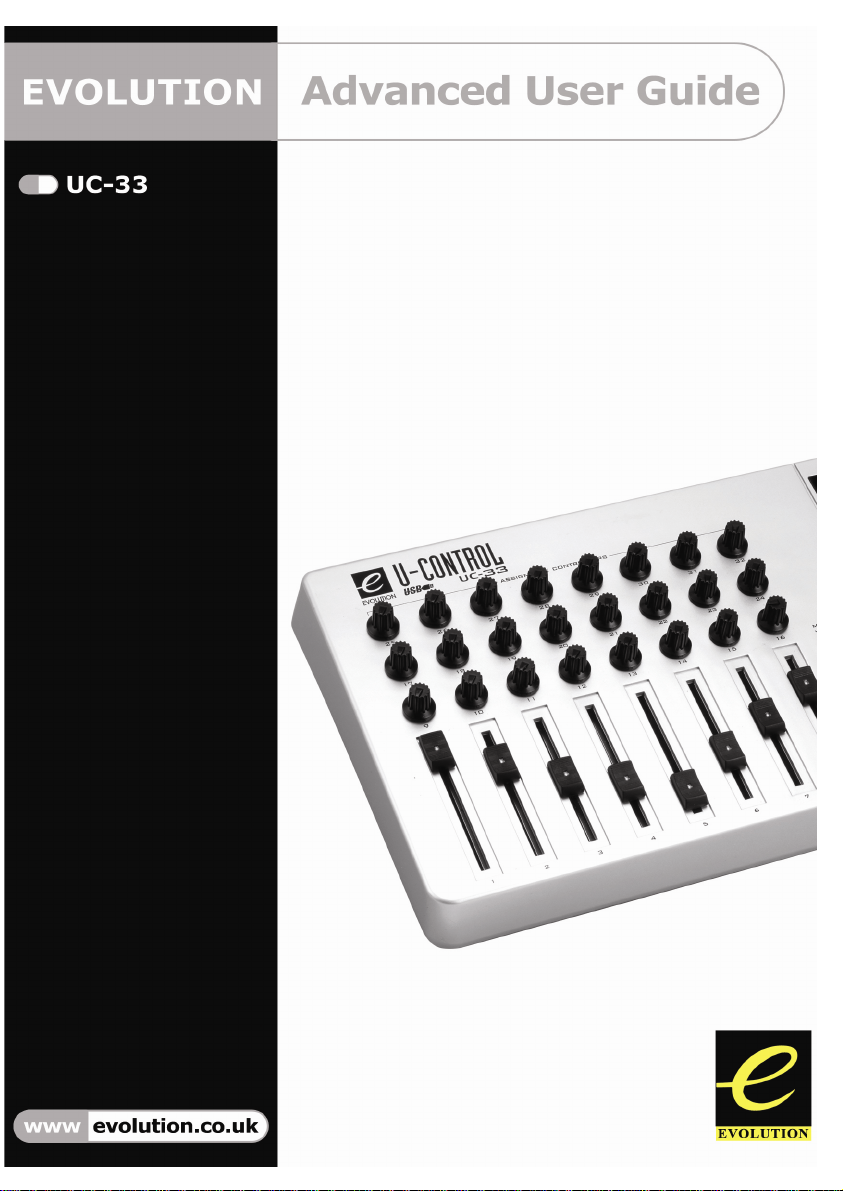
Evolution UC-33 Advanced User Guide
1

Evolution UC-33e Advanced User Guide
Contents - UC-33 Advanced Guide
About The Advanced User Guide............................................................... 2
Terminology................................................................................................ 2
On The Fly Operations
Sending Program Changes On The Fly..................................................................4
Sending Bank Changes On The Fly .......................................................................4
Sending Snap Shot ................................................................................................ 4
Muting All Controllers ............................................................................................. 5
Draw Bar Mode ...................................................................................................... 5
Programming & Editing The UC-33
Introduction To UC-33 Programming Options ........................................................ 8
Selecting A Controller For Editing .......................................................................... 9
Assigning MIDI CCís ............................................................................................ 10
Assigning An Individual MIDI Channel ................................................................. 10
Changing The Global MIDI Channel .................................................................... 10
Setting Toggle Values For the Buttons................................................................. 11
RPN/NRPN, SysEx And Other Advanced Messages........................................... 11
Assigning MMC Control To A Button.................................................................... 11
Assigning RPN/NRPN To A Fader/Rotary Controller........................................... 12
Assigning A Note To A Button.............................................................................. 13
About SysEx Messages & Device ID.................................................................... 13
Non-Volatile Memory............................................................................................ 14
Memory Dump...................................................................................................... 14
Assigning A Device ID To The UC-33 .................................................................. 14
Resetting The UC-33 To The Factory Default Setting.......................................... 14
MIDI In/Out & MIDI Messages Explained
MIDI In & MIDI Out Signal Flow Diagram ............................................................. 16
About The MIDI In Port......................................................................................... 16
About The MIDI Out Port...................................................................................... 16
Program & Bank Changes Explained................................................................... 17
RPN/NRPNís Explained ....................................................................................... 17
SysEx Explained .................................................................................................. 18
The Evolution Librarian
About The Librarian Software .................................................................. 20
Installing The Librarian Software.............................................................. 20
Setting Up The Librarian Software ........................................................... 21
Librarian Overview ................................................................................... 21
Organising Presets Received From A Device.......................................... 21
Viewing The Contents Of A Memory ........................................................ 22
Saving A Setup......................................................................................... 22
Loading A Setup ....................................................................................... 22
Future Development Of The Librarian...................................................... 22

Evolution UC-33e Advanced User Guide
Contents - UC-33 Advanced Guide, Cont'd.
Appendix A-G & Factory Preset List
Appendix A - MIDI IMPLEMENTATION CHART .................................................. 24
Appendix B - Assignable MIDI CCís on the UC-33.............................................. 25
Appendix C - Hexadecimal Conversion Chart ...................................................... 27
Appendix D - Useful MIDI data............................................................................. 28
Appendix E - Standard MIDI Controller numbers (MIDI CC's)............................ 29
Appendix F - Roland GS and Yamaha XG NRPN Support to Roland JV/XP ....... 30
Appendix G - General MIDI Reverb and Chorus Types ....................................... 31
Appendix H - UC-33 Preset List ........................................................................... 32
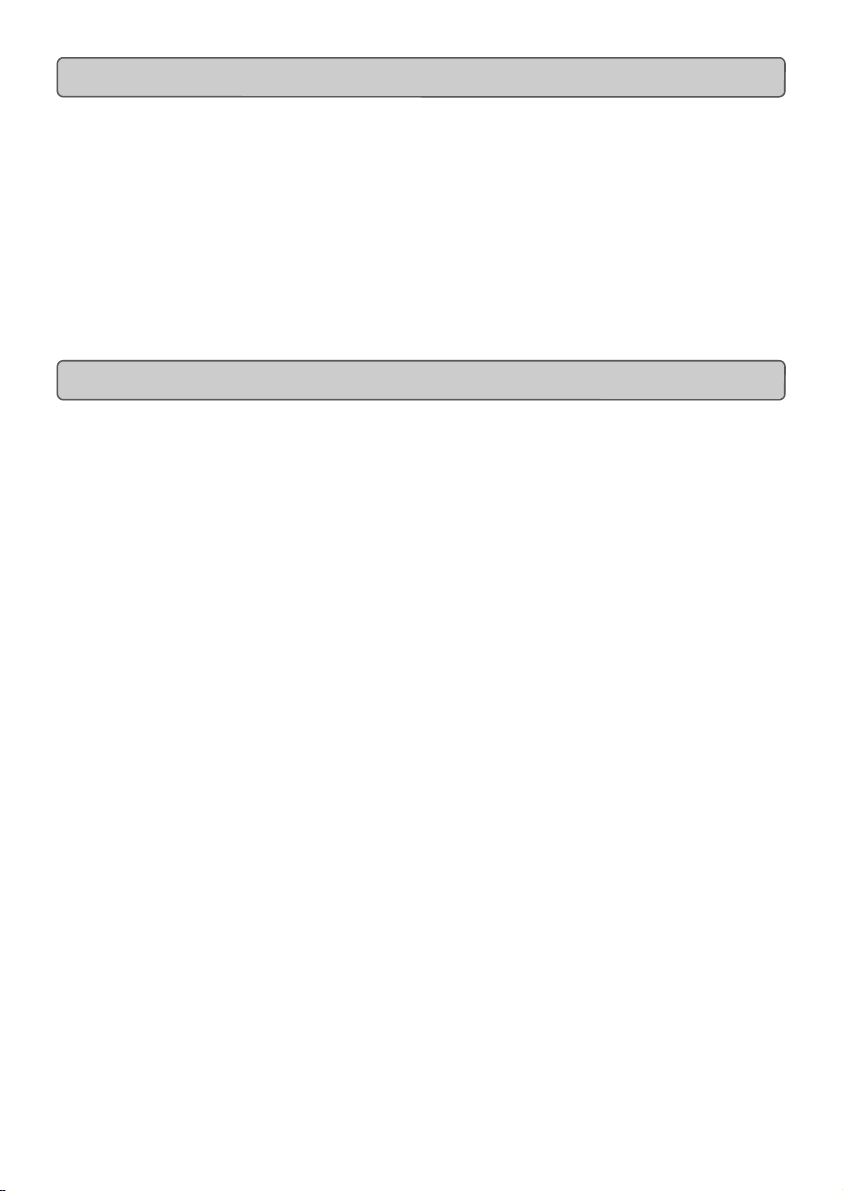
Evolution UC-33 Advanced User Guide
About The Advanced Guide
In the UC-33 Advanced Guide we have made the assumption that you have been
through the UC-33 Getting Started Guide which should have been supplied in printed
form with your UC-33. If you do not have this guide, please contact your local distributor or download it from our website www.evolution.co.uk
The Getting Started Guide should insure that you are now familiar with the basic operation of the UC-33 so that we now can focus on more in-depth features.
First however, we need to explain some terminology we use throughout the guide.
Terminology
Edit Mode
Edit Mode describes the short period after a function button has been pressed during
which the parameters of that function can be altered. The numeric keypad can be
used to alter a parameter during this time. No data is sent out of the UC-33 when it is
in Edit mode except for program and bank changes. LCD symbols shown in Edit mode
will flash to show you that a particular parameter can be edited. If a number is part
entered, and a new controller turned, that number will become the relevant parameter
number for the new controller and the 3 second editing period will re-trigger.
Default mode
Default Mode describes the state of the UC-33, when no function buttons have been
pressed within the last 3 seconds. In Default mode, the LCD will show the controller
symbol, and the 2 digit display will show the last selected controller. The 3 digits
display the currently assigned MIDI CC number.
:
:
2
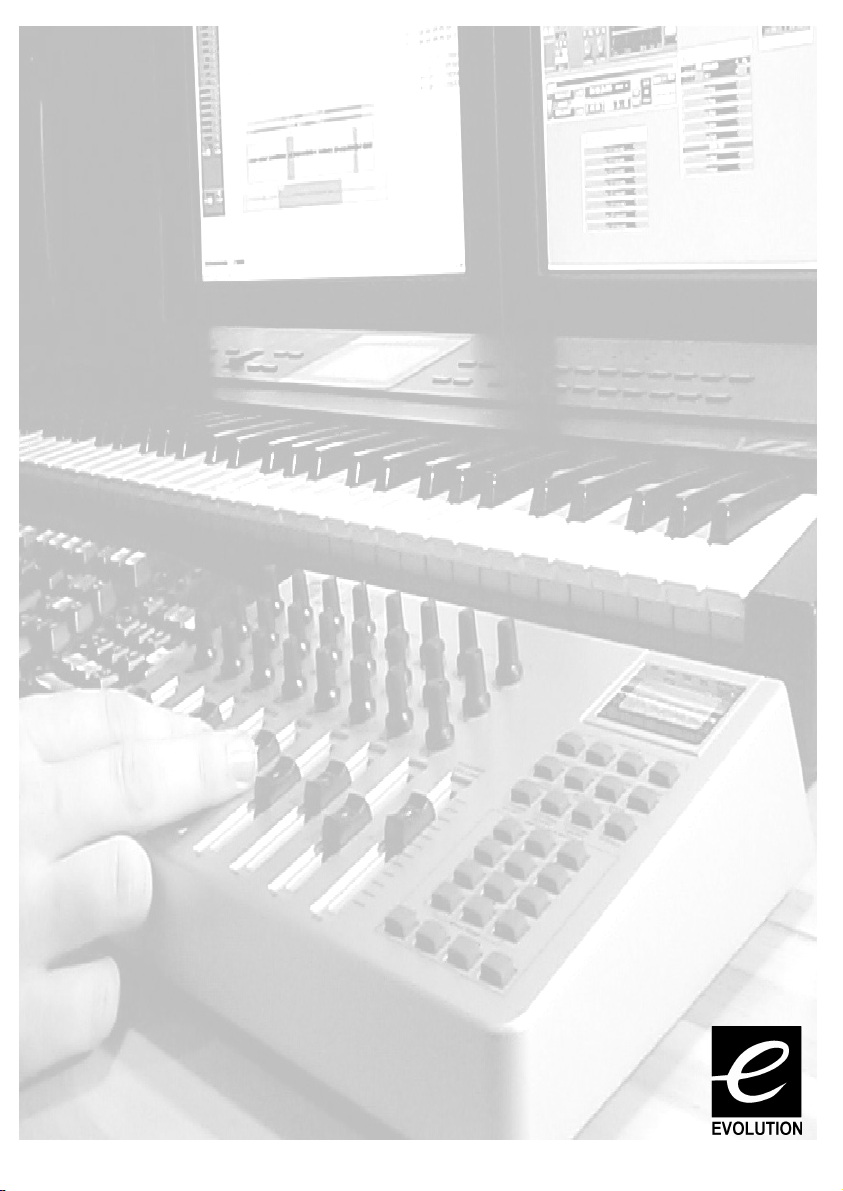
Evolution UC-33 Advanced User Guide
“On The Fly”
Operations
3
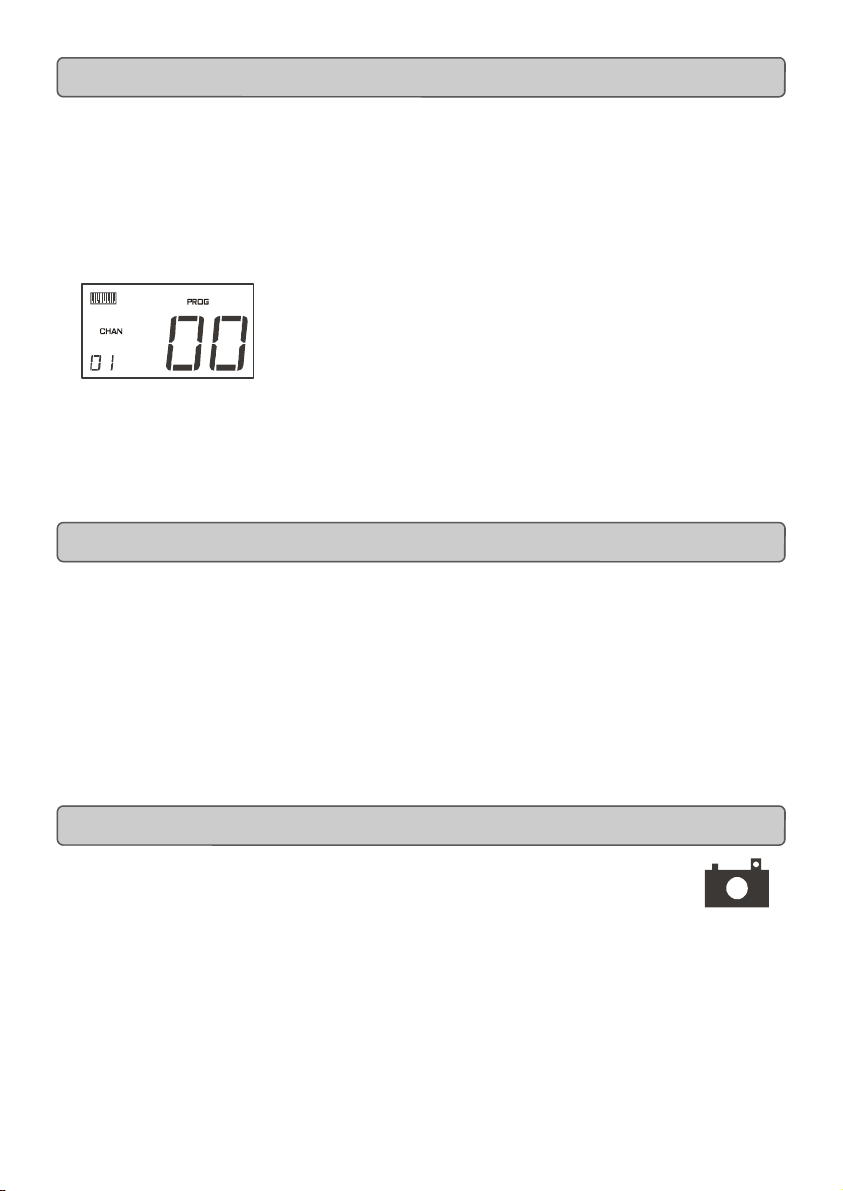
Evolution UC-33 Advanced User Guide
Sending Program Changes On The Fly
You can at any one time send out a program change message to you sound card, sound
module, instrument or whatever other device will receive this standard MIDI message.
The program change will be sent on the global MIDI channel.
1. Press the PROGRAM button.
2. Type in the program number you wish to send, using the numerical keypad
or the +/- keys.
You can also program the assignable buttons to send out fixed program messages to
individual MIDI channels. For further information regarding this method, please go to
pages 5 to 9.
Global MIDI channel: For more information, please go to page 10.
Example: The LCD display the PROG symbol in the left hand corner
Indicating that the PROGRAM button has been pressed. The program
value sent is 00 and its sent on the global MIDI channel 01.
Sending Bank Changes On The Fly
If your receiving device has more than 128 presets, you may be able to access the
additional banks by sending out bank change LSM and MSB messages.
1. Press the DATA LSB or DATA MSB button.
2. Type in the bank number you wish to send, using the numerical keypad or
the +/- keys.
Please check the documentation for your receiving device to ensure that it will respond
to these messages. For more information about LSB and MSB, please see the chapter
“Program and Bank Changes Explained” on page 17 in this manual.
Sending Snap Shot
Press the +/- buttons together to send a SNAP SHOT of the
current UC-33 controller assignments and their values.
When you send a snapshot, the LCD will display the SNAPSHOT symbol.
The data for an individual controller will be sent on which ever channel that
controller has been assigned to.
Snap Shot is one way of synchronizing the receiving device with the UC-33
and can be used as a creative tool, with interesting and surpri sing result s.
The data sent when SNAP SHOT is pressed, can be viewed in your sequencers list
editor. Set your sequencer to record and press SNAP SHOT. Then open the list editor
and ensure its set to display controller data.
4
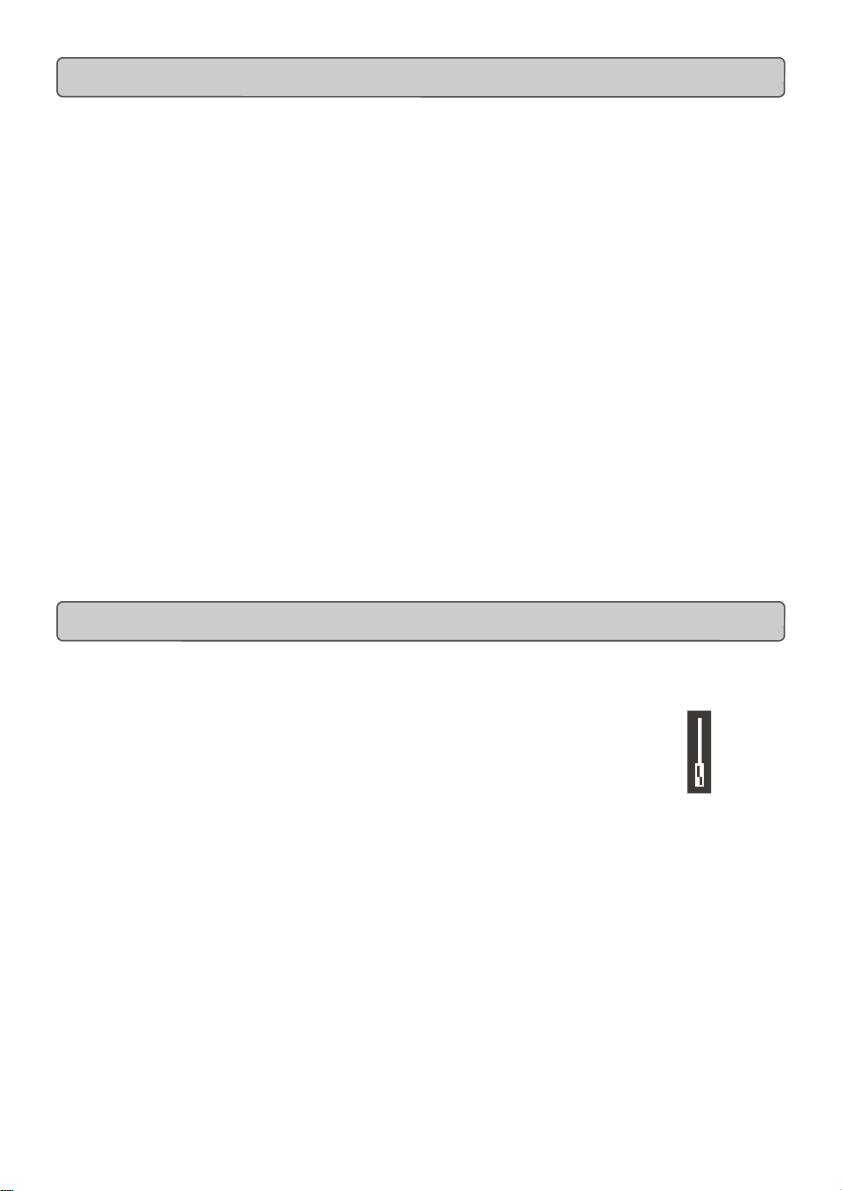
Evolution UC-33 Advanced User Guide
Muting All Controllers
To Mute all faders and rotary controllers, press the CTRL MUTE buttons.
This allows you to alter the position of the controller without affecting the settings of your
software. CTRL MUTE does not affect buttons, and as soon as an assignable button or
a function key is pressed, the controllers are turned back on. Alternatively, you can
press the CTRL MUTE buttons again to turn the controllers back on.
When you first press the CTR MUTE buttons, you will see the LCD display ’OFF’. Changing the position of a controller with controller mute engaged, the LCD will always display
OFF to indicate no data is being sent out by the UC-33. To cancel the controller mute
function, simply press a function key (or keys) or one of the assignable buttons.
This is a very useful feature if you are switching between presets on the UC-33 with the
controllers out of position. You will be able to move the controller to a position relative to
the software’s controller value, rather than causing the software’s controller value to
jump.
You can also use this feature for creative mixing and interesting DJ type control. If for
instance you use the UC-33 as a conventional volume mixer, try engaging the controller
mute function, change the volume up or down of various channels and press the SNAP
SHOT buttons. This form of mixing is very dynamic and can not be done using a
conventional mixer.
Draw Bar Mode
Pressing the CHANNEL and RECALL Buttons engages DRAW BAR mode. In DRAW
BAR mode, the sliders of the UC-33 will be reversed – such that 0 is at the top, while 127
is at the bottom.
To engage DRAW BAR mode, press the two buttons labelled
CHANNEL and RECALL.
When DRAW BAR mode is engaged, the LCD display indicates this by displaying the
FADER symbol. Press the CHANNEL and RECALL buttons to disengage DRAW BAR
mode. DRAW BAR MODE is meant for use with Hammond organ type synths that have
draw bars. Try this mode out with the Native Instruments B4 (demo version included on
the CD-ROM).
5

Evolution UC-33 Advanced User Guide
6 7
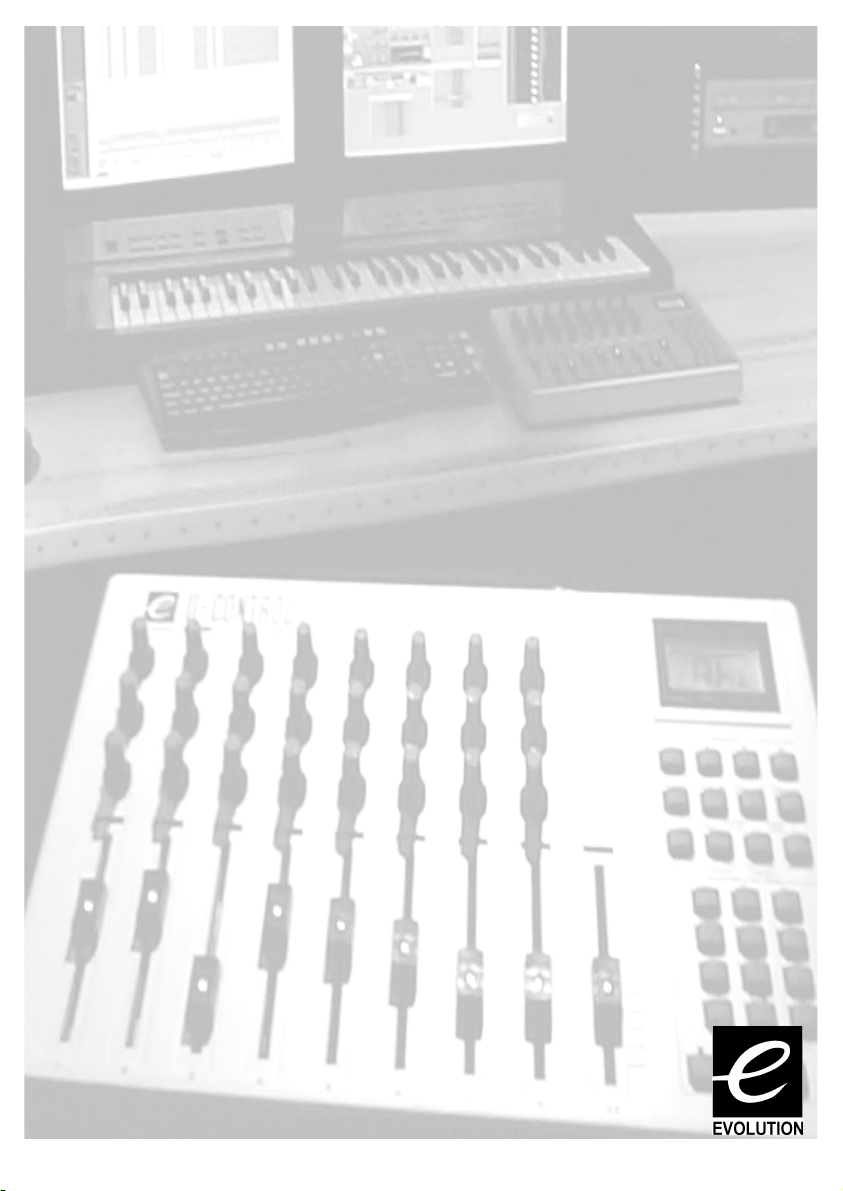
Evolution UC-33 Advanced User Guide
Programming
&
Editing
The UC-33
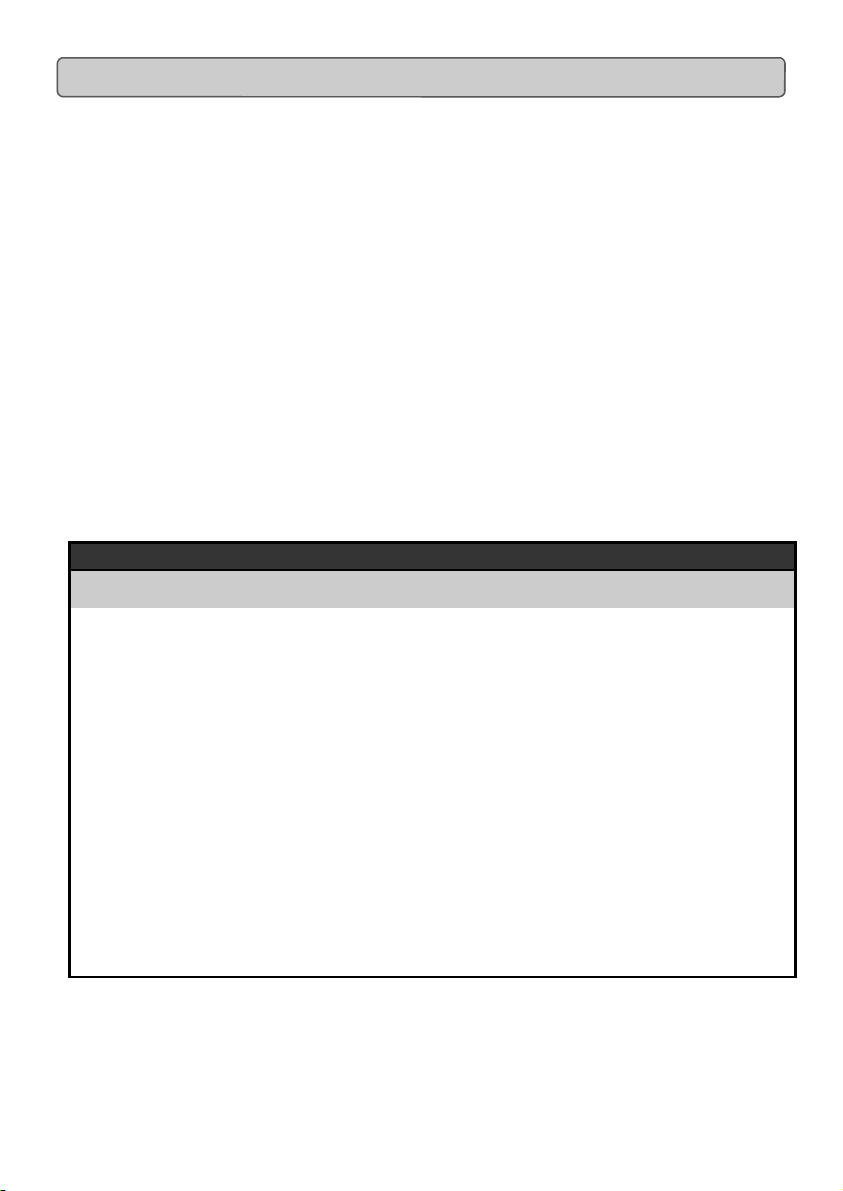
Evolution UC-33 Advanced User Guide
Introduction To UC-33 Programming Options
Each of the UC-33’s 47 controllers can send MIDI cc, RPN/NRPN, GM 1&2 SysEx and
even be assigned to individual MIDI channels.
MIDI cc (continuous controller) numbers are part of the standard MIDI specifications and
are typically used to control the real-time changing of parameters in musical equipment.
For a complete list of standard MIDI controller numbers from 0 to 131, please see
Appendix E on page 29.
Any of the 47 real-time controllers on the UC-33 can be assigned to a MIDI cc
number however the 14 assignable buttons have slightly different options from the 9
faders or 24 rotary controllers.
The following 2 charts show all the transmit messages you can program for each
of the 33 fader/controllers and 14 assignable MIDI buttons respectively. We show you this
already at this stage, so you can follow the principle of programming the UC-33 controllers
in the following instructions and examples.
Please pay extra attention to the differences between how you program the faders or
controllers and how you program the buttons.
Faders & Controllers Faders & Controllers
ASSIGN Description Data Lsb
0-119 Standard MIDI CC’s - -
120-127 Channel Mode Messages - -
128 Pitch Bend Sensitivity - 129 Channel Fine Tune - 130 Channel Coarse Tune - 131 Channel Pressure - 132 RPN coarse RPN LSB RPN MSB
133 RPN fine RPN LSB RPN MSB
134 NRPN coarse NRPN LSB NRPN MSB
135 NRPN fine NRPN LSB NRPN MSB
136 Master Volume GM* Volume LSB Volume MSB
137 Master Pan* Pan LSB Pan MSB
138 Master Coarse Tune* Tuning LSB Tuning MSB
139 Master Fine Tune* Tuning LSB Tuning MSB
140 Chorus Mod rate** Mod rate 141 Chorus Mod Depth** Mod depth 142 Feedback** Feedback level 143 Send to Reverb** Reverb send level 144 Pitch Bend Pitch shift LSB Pitch shift MSB
255 Controller Off**** - -
* General MIDI SysEx messages - for details please see pages 8 & 18.
** General MIDI 2 SysEx messages
*** MMC Sysex messages, for details please see page 11.
**** This value cannot be typed in using the numerical keypad. Type in
(Press Twice)
(Press Twice)
Data Msb
8
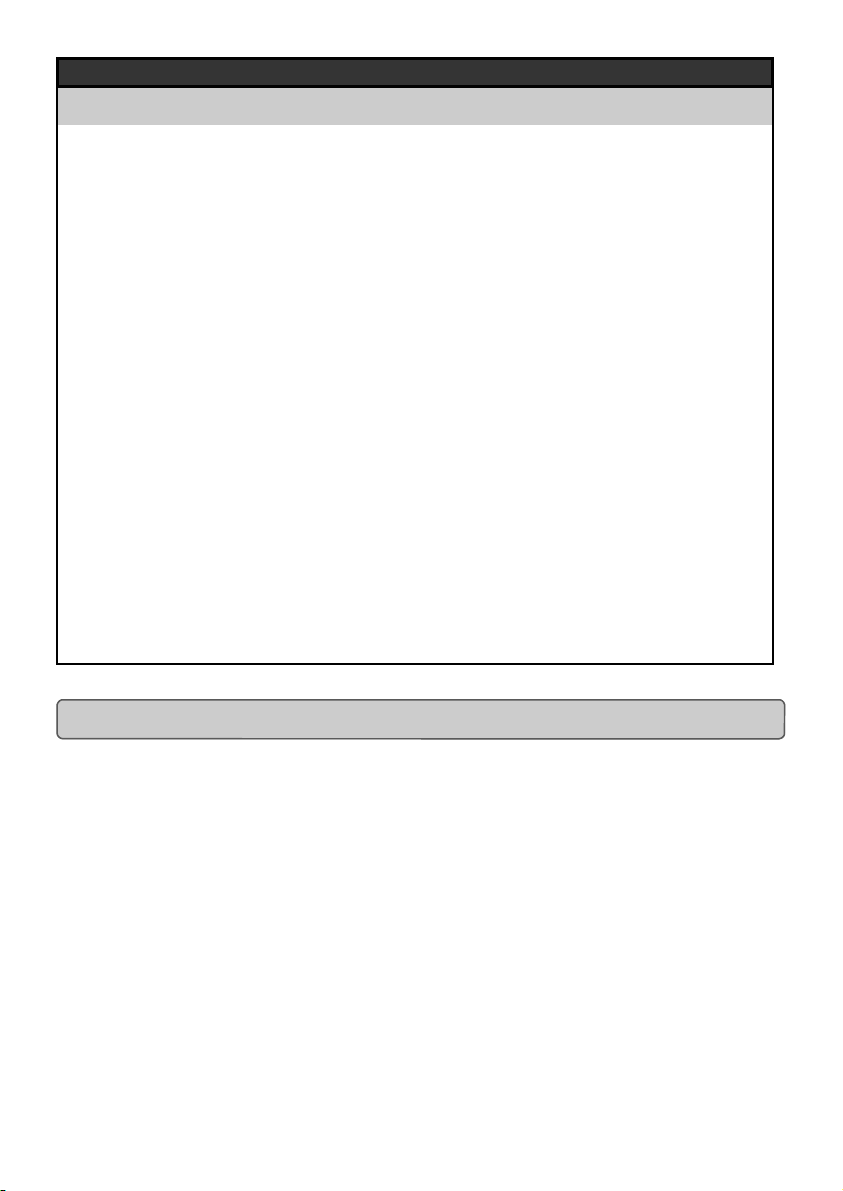
Evolution UC-33 Advanced User Guide
Assignable MIDI Buttons
ASSIGN Description Program
0-119 Standard MIDI CC’s - Toggle Value 2 Toggle Value 1
120-127 Channel Mode Messages - Toggle Value 2 Toggle V al ue 1
128 Pitch Bend Sensitivity - Sensitivity value 129 Channel Fine Tune - Tuning amount 130 Channel Coarse Tune - Tuning amount 131 Channel P ressure - Pressure amount 132 RP N Coarse V al ue RPN LSB RPN MSB
133 RP N F i ne Value RPN LSB RPN MSB
134 NRP N Coars e Value NRPN LSB NRPN MSB
135 NRP N F i ne Value NRPN LSB NRPN MSB
136 Master Vol um e* - Volume LSB Volume MSB
137 Master Pan* - Pan LSB Pan MSB
138 Master Coarse Tune* - Tuning LSB Tuning MSB
139 Mast er Fi ne Tune* - Tuning LSB Tuning MSB
140 Chorus Mod rat e** - Mod rate 141 Chorus Mod Dept h** - Mod depth 142 Feedbac k ** - Feedback level 143 S end to Reverb** - Reverb send level 144 Pitch Bend - Pitch shift LSB Pitch shift MSB
145 Program/Bank Preset Program Bank LSB Bank MSB
146 MIDI CC (on/off) MIDI CC Button release value Button press value
147 Note (on/off) Note Velocity off Velocity on
148 Note (on/off toggle) Note Velocity off Velocity on
149
150
151
152
255
MMC Command*** - Command select. Reverb type ** - Type Reverb time ** - Time Chorus type ** - Type Controller Off****
(Press Twice)
- - -
Bank LSB (Press
Twice)
Data Msb (Press
Twice)
Selecting A Controller For Editing
Before you can assign a MIDI cc to one of the UC-33’s controllers, you will need to select
it for editing. There are 2 methods for doing this:
1. Press CONTROL SELECT. The LCD will display the CONTROLLER symbol.
The symbol will be flashing to indicate the controller settings can be altered. The
3-digit display will show the number of the currently selected controller, proceeded
by a 'C', or an 'F' if the controller is a fader.
2. Type in the number of the controller using the numeric keypad, or the +/buttons.
or
Move a fader/rotary controller.
Simply moving a fader/rotary controller will make it the currently selected
controller, ready for editing.
You can also select any of the 4 assignable buttons labelled with the transport bar icons
by simply pressing them. It is however not possible to select any of the 10 numerical
buttons by pressing them, since during edit mode, they are used to enter numerical
values. To program these buttons, please use the first method.
9

Evolution UC-33 Advanced User Guide
Assigning MIDI CC’s
Once the controller you want to edit has been selected, you can change the assigned
MIDI cc number in the following way:
1. Press ASSIGN. The LCD will flash the CC symbol.
The 3 digit display will indicate the currently assigned MIDI cc number.
2. Type in a new MIDI cc value using the numeric keypad or ’+’ and ’-’ buttons.
The MIDI controller number you select will be assigned to the currently selected
controller, shown by the number on the small, 2-digit display.
Example: After pressing ASSIGN, the display shows the
cc symbol and in this case displays that currently the MIDI cc 07 is
assigned to fader/rotary controller number 33.
Assigning An Individual MIDI Channel
1. Select the controller you want to edit as described earlier.
2. Press CHANNEL.
The LCD will display the CHAN symbol and the 3-digit display will show the
current channel assignment of the selected controller, preceded by a ’c’. The
small 2-digit display will show the currently selected controller for assignment.
3. Type the MIDI channel number (01-16) you want the controller to send to,
using the numeric keypad or the +/- keys.
If the controller is assigned to channel 00, it will transmit on the global channel.
Changing The Global MIDI Channel
The UC-33’s global MIDI channel affects only the controllers that have the individual
MIDI channel assigned to value 00, as described in the previous section.
Here is how you change the global MIDI channel:
1. Press GLOBAL CHANNEL (ASSIGN and CHANNEL together).
The LCD will display the KEYBOARD and CHAN symbol. The 3-digit display will
show the currently selected global channel, preceded by a 'c'.
2. Type in the MIDI channel number (01-16) using the numeric keypad or
the +/- keys.
Example: MIDI channel 01 is assigned as global MIDI channel.
Using a combination of global MIDI channel and individually assigned MIDI channels can
be a great way of navigating through your system. With multitimbral instruments such as
Reason, it can be easier to just change the global MIDI channel on the UC-33 in order to
jump to the next device, rather than operating the software.
10

Evolution UC-33 Advanced User Guide
Setting Toggle Values For The Buttons
The 14 assignable buttons can each be assigned to toggle between two values. You
may for instance want to send out value 15 when you first press the button followed by
value 74 when you press the button for a second time. This is how you do it:
1. Press the Function button labelled DATA MSB 2 times.
2. Type in 15 using the numerical keypad or the +/- keys.
3. Press the Function button labelled DATA LSB 2 times.
4. Type in 74 using the numerical keypad or the +/- keys.
If you want the button to send the same value every time you press it, simply type in the
same value both times.
RPN/NRPN, GM 1+2 SysEx & Other Messages
As already described, the standard MIDI controller numbers range from 0 to 131. We
have extended the list of MIDI cc’s that can be assigned to the controllers of the UC-33
to include RPN/NRPN, MMC and General MIDI 1&2 SysEx messages.
These advanced messages are as easy to program as a regular MIDI cc instruction by
entering values 132 to 152 when programming MIDI cc’s. The charts on page 8 and 9
(or Appendix B) show you what number correspond to each message
To program the values required for these advanced messages, the UC-33 requires you
to press the PROGRAM, DATA LSB and DATA MSB buttons twice respectively.
Pressing only once will send the program and bank change instructions “on the fly” as
described earlier.
Lets look at a couple of examples to see how this works. Please refer to the chart in
Appendix B so you get to grips with the principle:
Assigning MMC Control To A Button
1. Select the button you want to control the MMC message.
2. Press “ASSIGN” on the UC-33.
3. Type in “149” using the numerical keypad.
This is the number that correspond to the MMC instruction, as per the chart on
page 8 and 9.
4. Press “Channel” once.
5. Type in “127”, using the numerical keypad.
This ensures that the message is set to all device ID numbers. For more
information about this, please read “About SysEx Messages & Device ID”
on page 13.
4. Press the “DATA LSB” button twice.
5. Enter a number from the chart on the next page to select the MMC
message you want:
11

Evolution UC-33 Advanced User Guide
Number MMC Command
01 STOP
02 PLAY
03 DEFERRED PLAY
04 FAST FORWARD
05 REWIND
06 RECORD STROBE
07 RECORD EXIT
08 RECORD PAUSE
09 PAUSE
10 EJECT
11 CHASE
12 COMMAND ERROR RESET
13 MMC RESET
Assigning RPN/NRPN To A Fader /Rotary Controller
Note: For a detailed description of RPN/NRPN data see section RPN/NRPN’s
Explained on page 17.
1. Press Control select, and move the desired controller.
2. Press control assign twice and while the display is flashing,
enter controller 132 for RPN coarse, 133 for RPN fine, 134
for NRPN coarse or 135 for NRPN fine.
3. Press DATA MSB twice to assign the number for
the RPN/NRPN MSB.
4. Press DATA LSB twice to assign the number for
RPN/NRPN LSB.
5. Press CHANNEL ASSIGN to assign the MIDI channel the
message should be sent on.
You will find most data sheets for synths that make use of NRPN's will give the MSB
and LSB values that you should enter into DATA MSB and DATA LSB banks
Appendix F). However, some manuals may only give the hex values. The UC-33
requires you to enter the decimal value. You can easily convert hexadecimal values to
decimal using the windows calculator. Simply select Scientific mode, select hex and
enter the hexadecimal value you need to convert. Press the Dec button to convert it to
a decimal value. Enter the decimal value into the UC-33.
Alternatively, use the look up table in Appendix C.
The following shows how to set a button to transmit a note on when pressed, and a
note off when released.
(also see
12

Assigning A Note T o A Button
1. Press SELECT and press the “0” button. The display will show that you
have selected controller 34.
2. Press ASSIGN and enter '147' this is the MIDI CC
number that corresponds to Note on/off mode, as shown in
Appendix B.
3. Press DATA MSB twice and enter a value of '100'. This means
when you press the button, a Note on message will be sent
out with a velocity of 100.
4. Press DATA LSB twice, and enter a value of '000'. This
means when you release the button, a Note off message will
be sent out.
5. Press the PROGRAM button twice and enter '064'. This will
mean you are sending out MIDI note 64 or E4, each time you
press the button. The MIDI note numbers are given in
Appendix D.
This button mode has many uses. You can use this mode to trigger
samples, control lighting equipment, play keyboard notes and much more.
Note: When you press the button in note mode, the LCD display will briefly
show the note velocity.
Evolution UC-33 Advanced User Guide
About SysEx Messages & Device ID
When transmitting SysEx messages, the individual control channel number does not
define a transmit channel, but a device ID. This is made clear since when you press
the CHANNEL button, the CC symbol will not be shown and there is no ’c’ in the 3
digit display.
Device ID’s range between 00 – 127. In most cases, you should set the device ID as
127. 127 means the SysEx message will be received by all devices.
Please note that the device ID for a Sys Ex message assigned to a controller can not
be changed using the Device ID buttons. These buttons are used for varying the
global device ID of the UC33.
13

Evolution UC-33 Advanced User Guide
Non-Volatile Memory
The UC-33 uses non-volatile memory so that you can continue where you left off even
after powering down and restarting. The current UC-33 controller and channel
assignments are stored whether you have stored your setup to a memory locations or
not. Also stored is Draw Bar mode (on/off), DATA LSB and DATA MSB data, global
channel setting and last used memory preset.
Memory Dump
Pressing the MEMORY DUMP buttons will send out a number of Sys Ex data packets
that represent the 33 memories you have set up in your UC-33. This is a useful way
of storing or backing up the contents of your memory presets externally.
You can record the complete memory dump in to a standard sequencer. To recall the
memory dump back to the UC-33, play the MIDI track containing the recorded memory dump to the UC-33, making sure that the UC-33 drivers are selected as output for
that particular track.
The current controller assignments are not affected by a memory dump, or a memory
send to the UC-33. Once a memory dump has been sent to the UC-33, you will need
to recall a preset to access the new memory settings.
Assigning A Device ID To The UC-33
Pressing the “DEV. ID” buttons will allow you to assign a Device ID to the UC-33. The
default Device ID is 127, which means when a memory dump is performed, that dump
can be received by any UC-33, regardless of the Device ID setting.
If a device ID is assigned to any number other than 127, the memory dump performed
will be specific to UC-33's with the same device ID. If the device ID of a UC-33 differs
from the one recorded with the memory dump, the data will be ignored.
The device ID is a handy way of differentiating between multiple UC33's. Otherwise,
we recommend you keep the device ID setting as 127.
When you press the Device ID buttons, you will see the small 2-digit display on LCD
display 'id'. The 3-digit display represents the assigned Device ID. You can enter a
new device ID using the numeric keypad, or the '+' and '-' buttons.
For more information on SysEx messages and device ID, please go to page 18.
Resetting The UC-33 To The Factory Default Setting
The UC-33 comes with 33 useful presets stored in it's memory (for complete list, see
Appendix H). You can reset the UC-33 back to the factory defaults on power-up by
holding down the +/- buttons.
Note: Restoring the Factory presets will erase all UC-33 setups stored to memory.
14

Evolution UC-33 Advanced User Guide
MIDI In/Out
&
MIDI Messages
Explained
15

Evolution UC-33 Advanced User Guide
MIDI In & MIDI Out Signal Flow Diagram
The MIDI IN & MIDI OUT ports have different uses depending on how you intend to
connect and power the UC-33. The diagram below shows the different routing
options.
About The MIDI In Port
The MIDI in plug can be used to interface another MIDI device to your PC, via the USB
port. Data received from this device will be transmitted via the UC-33 to the PC. This is
achieved using a second USB MIDI out. So, when you select the MIDI devices section of
your sequencer you will see two UC-33 USB MIDI Ins. The first of these is used to receive
the UC-33 controller data, the second is used to receive data from the other device connected to the UC-33’s MIDI IN plug. So, the UC-33 is acting as a MIDI-to- USB interface
for the other MIDI device.
About The MIDI Out Port
The UC-33 can of course also interface with other MIDI devices. By default (I.e. when you
switch the unit on), all controller data is sent out via the MIDI output as well as the USB
out.
If you want the MIDI output to act like a traditional USB-to-MIDI interface, just press the
two buttons (SELECT and ASSIGN) that activate the MIDI OUT from USB mode.
If you are using a host application which can pick up multiple input drivers, you will be
able to use the UC-33’s MIDI input and the UC-33 surface to record MIDI data and send
the whole lot out of the UC-33’s MIDI output.
Important note: The UC-33 is not a MIDI THRU device and as such, MIDI data received
at the UC-33's MIDI IN plug can never be sent directly to the UC-33's MIDI OUT plug.
However, if the UC-33 is connected via USB to a computer, data received at the MIDI IN
can be transmitted to the MIDI OUT plug, since the data is sent to the computer, and
received back from the computer. MIDI OUT FROM USB mode must be engaged for this
to occur.
16

Program & Bank Changes Explained
The original GM MIDI specification catered for only 128 voices, numbered from 0-127.
It is possible to access a different voice by sending a program change.
In order to expand on the GM set of voices, Bank changes were devised. Each bank
contains 128 patches, that can be accessed using a program change. There are
16,384 banks available, accessible by sending a 14-bit Bank change message. The
first 7 bits of this message are sent in a single byte known as the Bank LSB. The last
7 bits are specified by another byte known as the Bank MSB. The BANK LSB is the
most commonly used This allows for 128 bank changes, and often there is no need
to send a Bank MSB.
You will find almost all MIDI devices respond to the program change, but some that do
not conform to the GM set of voices use the program change message for other
purposes. Many VST instruments have adopted this approach, allowing you to use a
program change to change the instrument patch. The FM7 by Native Instruments is a
good example of this.
Bank changes are more rarely used, although they do exist. Bank changes are useful
in manufacturer's extensions to the MIDI specification, such as Roland's GS
specification and Yamaha's XG specification. Both of these require you to specify a
Bank change, in order to access the extra voices and effects that these specifications
provide.
Sending Program, Bank LSB and Bank MSB data is made simple using the UC-33.
Simply press the PROGRAM, DATA LSB or DATA MSB button and enter the program
or bank change you wish to send.
Evolution UC-33 Advanced User Guide
RPN/NRPN’s Explained
Non-registered parameter numbers (NRPN's) are device specific messages that
enable the control of synths via MIDI. The MIDI specification defines parameter
numbers to allow scope for manufacturers to specify their own controllers. The more
common of these have been registered by the MIDI Manufacturer's Association and
are part of the MIDI specification (hence the term Registered Parameter
Numbers – RPN's). (See Appendix F.)
MIDI controllers 98 and 99 represent the NRPN LSB and MSB respectively, while 100
and 101 represent the RPN LSB and MSB. This can be seen from the MIDI controllers
list in Appendix D. To transmit an NRPN/RPN, these two controller messages are sent
along with their user-specified values. A further controller message and value needs
to be sent to specify the (coarse or fine) value adjustment.
This is specified by controller number 6 (Data entry) for coarse adjustments or number
38 for fine adjustments.
17

Evolution UC-33 Advanced User Guide
A list of NRPN’s will always be given in the User Manual of a device that receives NRPN
messages. It is always necessary that the NRPN MSB and LSB are sent together. Both will
be specified in the device’s manual. You may find the manufacturer’s have only specified
the numbers in Hexadecimal format. In this case, use Appendix C to translate the value to
Decimal.
The UC-33 makes the process of transmitting NRPN’s easy. All you need is to enter the
appropriate NRPN LSB by pressing the LSB/DATA button twice, enter the NRPN MSB by
pressing the MSB/DATA button twice, and as you move the UC-33 controller, an
appropriate NRPN message will be sent out. Assign NRPN coarse to make big sweeps,
or NRPN fine to make slight adjustments.
SysEx Explained
System Exclusive (SysEx) messages were defined in the MIDI specification to allow
individual devices to have individual control via MIDI. The format of SysEx messages
allows for virtually any function to be performed via MIDI – so long as the receiving device
is able to translate the message, and act accordingly. This allows devices to send audio
sample memory data, memory dumps, controller settings, and much more. It also allows
the controllers of one device to be controlled by another.
It is not possible to program your own specified SysEx message into the UC-33. However,
there are some useful SysEx messages pre-programmed into the UC-33, that can be
accessed by assigning the appropriate MIDI CC to a controller (see Appendix B)
It should be noted that a SysEx message is not transmitted on any specified channel. All
SysEx messages contain a device ID, that is used to single out devices to respond to the
SysEx message. All other devices are ignored. If you are using a SysEx message on the
UC-33, the global channel is ignored. When you press CHANNEL, instead of entering a
channel for the controller, you will be enter a device ID instead. This is
indicated by the fact that the CC symbol will not be showing.
Device ID’s run from 00 to 127. 127 is the default device number setting on the UC-33. This
setting transmits the SysEx message to all devices.
Although it is not possible to program the controllers of the UC-33 with your own SysEx
messages, there are software applications that can receive a MIDI input signal and transmit
a different, user specified message. You can program your SysEx messages into the
translator software, then translate the incoming data from the UC-33 to your SysEx,
depending on the controller you are using.
18

Evolution UC-33 Advanced User Guide
The Evolution
Librarian Software
19

Evolution UC-33 Advanced User Guide
About The Evolution Librarian Software
The Evolution Librarian Software is a Windows PC librarian program developed for
Evolution products. The program not only works with the MK-425C/449C/461C keyboards but is also compatible with the Evolution UC-33e USB controller. That means
you can use one librarian package for both your keyboard and your controller, if you
own a UC-33e
And even better, you can swap patches between Evolution products that are
supported by the Librarian so you never have to create the same patch twice.
The librarian itself, allows you to send and receive the 10 patches to and from the
MK-425C/449C/461C, load and save memory banks, view how individual patches
have been programmed and drag and drop patches in order to create new
combinations in the 10 memory locations.
Installing The Evolution Librarian Software
1. Insert the Evolution Installer CD-ROM in to your CD-ROM drive.
2. Click on “Librarian Installer”
3. Follow the on-screen instructions to complete the installation process
Once the installation has been completed, launch the program. The following is a
screenshot of what you should be seeing on your monitor.
2
1
20

Evolution UC-33 Advanced User Guide
Setting Up The Librarian Software
Before you start using the Librarian, check that the MK-425C/449C/461C has been
selected as input and output device.
1. Select MIDI Setup from the Options menu.
2. Ensure the USB driver for you MK-425C/449C/461C is selected in the
“Inputs” Column.
If you are using native drivers this may be named “USB Audio Device”.
1. In the “Outputs” column, select the USB driver for you MK-425C/449C/461C
If you are using native drivers this may be named “USB Audio Device”.
You should now be ready to use the Librarian software with you Evolution keyboard.
Librarian Overview
As you can see from the screenshot of the Librarian on page 20, you can save, load,
receive or send the complete content to and from either Bank column s.
To transmit the complete content of your MK-425C/449C/461C to the librarian,
simply press the “Receive” button on the Librarian software.
This process can only be completed successfully if the USB drivers for your keyboard
have been selected correctly, as described in the “Setting Up The Librarian Software”
section.
Once you have Received data from the keyboard, the memories are displayed in the
column.
Organising Presets Received From A Device
You can name the memories as you like. To re-name a memory, double-click on the
memory. You can then move memories around by dragging them to a new position, or
using the copy buttons between the two windows.
These buttons are defined below:
Will copy the selected memory in Bank 2 to Bank 1.
Will copy the selected memory in Bank 1 to Bank 2.
Will copy all memories in Bank 2 to Bank 1.
Will copy all the memories in Bank 1 to Bank 2.
Will undo the last copy you made. Only the last copy is remembered.
It’s a good idea to decide which column is your master column, to avoid confusion and
maybe loosing hours of work.
21

Evolution UC-33 Advanced User Guide
Viewing The Contents Of A Memor y
Right-click on a memory to view the contents. Please note that it is not possible to edit
the contents of a memory. The Sys Ex librarian will simply allow you to rearrange the
order of memories, or copy memories between one dump and another.
Saving A Setup
Once you have named all your presets, and organised them in the desired order, click
’save’ to save the content.
Alternatively you can click on the File menu and select save to save the file with the
previously assigned file name, or save as to assign the memory dump a new file name.
The shortcut key to save Bank 1 is CTRL+S.
Make sure you give the file a name which allows you to quickly identify your collection of
setups.
Loading A Setup
To load a memory setup file back in to the librarian, click on the ’Load’ button and select
the required file. The loaded preset setups will appear in the Bank Window. You can
then either send it directly to the Evolution device by clicking send, or edit it.
Alternatively, select Open from the File menu.
The shortcut key for loading is CTRL+O
Future Development Of The Librarian
We strongly
recommend you register your ownership of the Evolution Librarian if you would like to be
kept informed about future development. As you can see from the version number, the
software is at an early version 1.0 stage and we will continue to work on
enhancements for the software.
To register your copy, please visit www.evolution.co.uk/register
22

Evolution UC-33 Advanced User Guide
Appendix A –G
&
Factory Preset List
23

Evolution UC-33 Advanced User Guide
Appendix A - MIDI IMPLEMENTATION CHART
Function Transmitted Received Remarks
Basic :Default
Channel:Changed
:Default
Mode :Messages
:Altered
Note
Number:True Voice
Velocity: Note ON
: Note OFF
After : Keys
Touch :Ch’s
Pitch Bend 0 X
1-16
1-16
--------X
*********
0-127
*********
0
0
0
0
X
X
X
X
X
Control 0-119
Change
120-127 0 X
Program
Change:True Number
System Exclusive GM, GM2, MMC
Song Position
Common:Song Select
System :Clock
Exclusive:Commands
Aux :Local ON/OFF
Messages :All Notes OFF
:Active Sense
:Reset
Notes: 0 = YES X=NO
0 X
0-127
*********
X
X
X
0
0
0
0
0
X
Memory
Dump
X
X
X
24

Evolution UC-33 Advanced User Guide
Appendix B - Assignable MIDI CC’s
on the UC-33
B1 - The Faders and rotary Controllers:
MIDI CC Description Data Lsb (Press
Twice)
0-119 Standard MIDI CC’s - -
120-127 Channel Mode Messages - -
128
129
130
131
132
133
134
135
136
137
138
139
140
141
142
143
144
255
Pitch Bend Sensitivity - Channel Fine Tune - Channel Coarse Tune - Channel Pressure - RPN coarse RPN LSB RPN MSB
RPN fine RPN LSB RPN MSB
NRPN coarse NRPN LSB NRPN MSB
NRPN fine NRPN LSB NRPN MSB
Master Volume GM* Volume LSB Volume MSB
Master Pan GM* Pan LSB Pan MSB
Master Coarse Tune GM* Tuning LSB Tuning MSB
Master Fine Tune GM* Tuning LSB Tuning MSB
Chorus Mod rate GM2* Mod rate Chorus Mod Depth GM2* Mod depth Feedback GM2* Feedback level Send to Reverb GM2* Reverb send level Pitch Bend Pitch shift LSB Pitch shift MSB
Controller Off***
- -
Data Msb (Press
Twice)
* Sysex messages - for details please see pages 8 & 18.
** MMC Sysex messages, for details please see page 11.
*** This value cannot be typed in using the numerical keypad. Type in 144 and
then press the + button to set this value.
25

Evolution UC-33 Advanced User Guide
B2-The Buttons:
MIDI CC Description Program
(Press Twice)
0-119 Standard MIDI CC’s - Toggle Value 2 Toggle Value 1
120-127 Channel Mode
Messages
128 Pitch Bend Range - Sensitivity value 129 Channel Fine Tune - Tuning amount 130 Channel Coarse Tune - Tuning amount 131 Channel Pressure - Pressure amount 132 RPN Coarse Value RPN LSB RPN MSB
133 RPN Fine Value RPN LSB RPN MSB
134 NRPN Coa r se Value NRPN LSB NRPN MSB
135 NRPN Fine Value NRPN LSB NRPN MSB
136 Master Volume GM* - Volume LSB Volume MSB
137 Master Pan GM* - Pan LSB Pan MSB
138 Master Coarse Tune
GM*
139 Master Fine Tune
GM*
140 Chorus Mod rate
GM2*
141 Chorus Mod Depth
GM2*
142 Feedback GM2* - Feedback level 143 Send to Reverb GM2* - Reverb send
144 Pitch Bend - Pitch shift LSB Pitch shift MSB
145 Program/Bank Preset Program Bank LSB Bank MSB
146 MIDI CC (on/off) MIDI CC Button press
147 Note (on/off) Note Velocity off Velocity on
148 Note (on/off toggle) Note Velocity off Velocity on
149
150
151
152
255
MMC Command** - Command select. Reverb type GM2 * - Type Reverb time GM2 * - Time Chorus type GM2* - Type Controller Off***
- Toggle Value 2 Toggle Value 1
- Tuning LSB Tuning MSB
- Tuning LSB Tuning MSB
- Mod rate -
- Mod depth -
- - -
Data Lsb
(Press Twice)
level
value
Data Msb
(Press Twice)
-
Button release
value
* Sysex messages - for details please see pages 8 & 18.
** MMC Sysex messages, for details please see page 11.
*** This value cannot be typed in using the numerical keypad. Type in 144 and
then press the + button to set this value.
26

Evolution UC-33 Advanced User Guide
Appendix C - Hexadecimal Conversion Chart
Hexadecimal to Decimal Conversion Chart
Hexadecimal value
0 0 2B 43 56 86
1 1 2C 44 57 87
2 2 2D 45 58 88
3 3 2E 46 59 89
4 4 2F 47 5A 90
5 5 30 48 5B 91
6 6 31 49 5C 92
7 7 32 50 5D 93
8 8 33 51 5E 94
9 9 34 52 5F 95
0A 10 35 53 60 96
0B 11 36 54 61 97
0C 12 37 55 62 98
0D 13 38 56 63 99
0E 14 39 57 64 100
0F 15 3A 58 65 101
10 16 3B 59 66 102
11 17 3C 60 67 103
12 18 3D 61 68 104
13 19 3E 62 69 105
14 20 3F 63 6A 106
15 21 40 64 6B 107
16 22 41 65 6C 108
17 23 42 66 6D 109
18 24 43 67 6E 110
19 25 44 68 6F 111
1A 26 45 69 70 112
1B 27 46 70 71 113
1C 28 47 71 72 114
1D 29 48 72 73 115
1E 30 49 73 74 116
1F 31 4A 74 75 117
20 32 4B 75 76 118
21 33 4C 76 77 119
22 34 4D 77 78 120
23 35 4E 78 79 121
24 36 4F 79 7A 122
25 37 50 80 7B 123
26 38 51 81 7C 124
27 39 52 82 7D 125
28 40 53 83 7E 126
29 41 54 84 7F 127
2A 42 55 85
Decimal
Value
Hexadeci-
mal value
Decimal
27
Value
Hexadeci-
mal value
Decimal
Value

Evolution UC-33 Advanced User Guide
Appendix D - Useful MIDI data
General MIDI Instruments
Piano Bass Reed Synth Effects
0 Acoustic Grand Piano
1 Bright Acoustic Piano
2 Electric grand Piano
3 Honky Tonk Piano
4 Electric Piano 1
5 Electric Piano 2
6 Harpsichord
7 Clavinet
Chromatic Percussion Stri ngs/Orchestra Pipe Ethnic
8 Celesta
9 Glockenspiel
10 Music Box
11 Vibraphone
12 Marimba
13 Xylophone
14 Tubular bells
15 Dulcimer
Organ Ensemble Synth Lead Percussive
16 Drawbar Organ
17 Percussive Organ
18 Rock Organ
19 Church Organ
20 Reed Organ
21 Accordion
22 Harmonica
23 Tango Accordion
32 Acoustic Bass
33 Electric Fingered
Bass
34 Electric Picked Bass
35 Fretless Bass
36 Slap Bass 1
37 Slap Bass 2
38 Syn Bass 1
39 Syn Bass 2
40 Violin
41 Viola
42 Cello
43 Contrabass
44 Tremolo Strings
45 Pizzicato Strings
46 Orchestral Harp
47 Timpani
48 String Ensemble 1
49 String Ensemble 2
(Slow)
50 Syn Strings 1
51 Syn Strings 2
52 Choir Aahs
53 Voice Oohs
54 Syn Choir
55 Orchestral Hit
64 Soprano Sax
65 Alto Sax
66 Tenor Sax
67 Baritone Sax
68 Oboe
69 English Horn
70 Bassoon
71 Clarinet
72 Piccolo
73 Flute
74 Recorder
75 Pan Flute
76 Bottle Blow
77 Shakuhachi
78 Whistle
79 Ocarina
80 Syn Square Wave
81 Syn Sawtooth Wave
82 Syn Calliope
83 Syn Chiff
84 Syn Charang
85 Syn Voice
86 Syn Fifths Sawtooth
Wave
87 Syn Brass & Lead
96 SFX Rain
97 SFX Soundtrack
98 SFX Crystal
99 SFX Atmosphere
100 SFX Brightness
101 SFX Goblins
102 SFX Echoes
103 SFX Sci-Fi
104 Sitar
105 Banjo
106 Shamisen
107 Koto
108 Kalimba
109 Bag Pipe
110 Fiddle
111 Shanai
112 Tinkle Bell
113 Agogo
114 Steel Drums
115 Woodblock
116 Taiko Drum
117 Melodic Tom
118 Syn Drum
119 Reverse Cymbal
Guitar Brass Synth Pad Sound Effects
24 Nylon Acoustic
25 Steel Acoustic
26 Jazz Electric
27 Clean Electric
28 Muted Electric
29 Overdrive
30 Distorted
31 Harmonics
56 Trumpet
57 Trombone
58 Tuba
59 Muted Trumpet
60 French Horn
61 Brass Section
61 Syn Brass 1
62 Syn Brass 2
88 New Age Syn Pad
89 Warm Syn Pad
90 Polysynth Syn Pad
91 Choir Syn Pad
92 Bowed Syn Pad
93 Metal Syn Pad
94 Halo Syn Pad
95 Sweep Syn Pad
28
120 Guitar Fret Noise
121 Breath Noise
122 Seashore
123 Bird Tweet
124 Telephone Ring
125 Helicopter
126 Applause
127 Gun Shot

MIDI Note Numbers
Evolution UC-33 Advanced User Guide
Octave
(n)
-1
0
1
2
3
4
5
6
7
8
9
Note Numbers
Cn C#n Dn D#n En Fn F#n Gn G#n An A#n Bn
0 1 2 3 4 5 6 7 8 9 10 11
12 13 14 15 16 17 18 19 20 21 22 23
24 25 26 27 28 29 30 31 32 33 34 35
36 37 38 39 40 41 42 43 44 45 46 47
48 49 50 51 52 53 54 55 56 57 58 59
60 61 62 63 64 65 66 67 68 69 70 71
72 73 74 75 76 77 78 79 80 81 82 83
84 85 86 87 88 89 90 91 92 93 94 95
96 97 98 99 100 101 102 103 104 105 106 107
108 109 110 111 112 113 114 115 116 117 118 119
120 121 122 123 124 125 126 127
29

Evolution UC-33 Advanced User Guide
Appendix E -
Standard MIDI Controller numbers (MIDI CC’s)
00 Bank Select
01 Modulation
02 Breath Control
03 Controller 3
04 Foot Control
05 Porta Time
06 Data Entry
07 Channel Volume
08 Balance
09 Controller 9
10 Pan
11 Expression
12 Effects Controller 1
13 Effects Controller 2
14 Controller 14
15 Controller 15
16 Gen Purpose 1
17 Gen Purpose 2
18 Gen Purpose 3
19 Gen Purpose 4
20 Controller 20
21 Controller 21
22 Controller 22
23 Controller 23
24 Controller 24
25 Controller 25
26 Controller 26
27 Controller 27
28 Controller 28
29 Controller 29
30 Controller 30
31 Controller 31
32 Bank Select LSB
33 Modulation LSB
34 Breath Control LSB
35 Controller 35
36 Foot Control LSB
37 Porta Time LSB
38 Data Entry LSB
39 Channel Volume LSB
40 Balance LSB
41 Controller 41
42 Pan LSB
43 Expression LSB
44 Controller 44
45 Controller 45
46 Controller 46
47 Controller 47
48 Gen Purpose 1 LSB
49 Gen Purpose 2 LSB
50 Gen Purpose 3 LSB
51 Gen Purpose 4 LSB
52 Controller 52
53 Controller 53
54 Controller 54
55 Controller 55
56 Controller 56
57 Controller 57
58 Controller 58
59 Controller 59
60 Controller 60
61 Controller 61
62 Controller 62
63 Controller 63
64 Sustain Pedal
65 Portamento
66 Sostenuto
67 Soft Pedal
68 Legato Pedal
69 Hold 2
70 Sound Variation
71 Resonance
72 Release Time
73 Attack Time
74 Cut-off Frequency
75 Controller 75
76 Controller 76
77 Controller 77
78 Controller 78
79 Controller 79
80 Gen Purpose 5
81 Gen Purpose 6
82 Gen Purpose 7
83 Gen Purpose 8
84 Portamento Control
85 Controller 85
86 Controller 86
87 Controller 87
88 Controller 88
89 Controller 89
90 Controller 90
91 Reverb Depth
30
92 Tremelo Depth
93 Chorus Depth
94 Celeste (De-tune)
95 Phaser Depth
96 Data Increment
97 Data Decrement
98 Non-Reg Param LSB
99 Non-Reg Param MSB
100 Reg Param LSB
101 Reg Param MSB
102 Controller 102
103 Controller 103
104 Controller 104
105 Controller 105
106 Controller 106
107 Controller 107
108 Controller 108
109 Controller 109
110 Controller 110
111 Controller 111
112 Controller 112
113 Controller 113
114 Controller 114
115 Controller 115
116 Controller 116
117 Controller 117
118 Controller 118
119 Controller 119
Channel Mode Messages
120 All Sound off
121 Reset all Controllers
122 Local Control
123 All Notes Off
124 Omni Off
125 Omni On
126 Mono On (Poly Off)
127 Poly On (Mono Off)
Extra RPN Messages
128 Pitch Bend sensitivity
129 Fine Tune
130 Coarse Tune
131 Channel Pressure

Evolution UC-33 Advanced User Guide
Appendix F - Roland GS and Yamaha XG NRPN Sup-
NRPN NRPN Data Data
MSB LSB MSB LSB
CC99 CC98 CC06 CC38
01 08 00-7F n/a (-64 - 0 - +63) Vibrato Rate (relative change)
01 09 00-7F n/a (-64 - 0 - +63) Vibrato Depth (relative change)
01 0A 00-7F n/a (-64 - 0 - +63) Vibrato Delay (relative change)
01 20 00-7F n/a (-64 - 0 - +63) Filter Cutoff Freq. (relative change)
01 21 00-7F n/a (-64 - 0 - +63) Filter Resonance (relative change)
01 63 00-7F n/a (-64 - 0 - +63) EG (TVF&TVA) Attack Time (relative change)
01 64 00-7F n/a (-64 - 0 - +63) EG (TVF&TVA) Decay Time (relative change)
01 66 00-7F n/a (-64 - 0 - +63) EG (TVF&TVA) Release Time (relative change)
*14 00-7F 00-7F n/a (-64 - 0 - +63) Drum Filter Cutoff Freq. (relative change)
*15 00-7F 00-7F n/a (-64 - 0 - +63) Drum Filter Resonance (relative change)
*16 00-7F 00-7F n/a (-64 - 0 - +63) Drum EG Attack Rate (relative change)
*17 00-7F 00-7F n/a (-64 - 0 - +63) Drum EG Decay Rate (relative change)
18 00-7F 00-7F n/a (-64 - 0 - +63) Drum Instrument Pitch Coarse (relative change)
*19 00-7F 00-7F n/a (-64 - 0 - +63) Drum Instrument Pitch Fine (relative change)
1A 00-7F 00-7F n/a (0 to Max) Drum Instrument Level (absolute change)
1C 00-7F 00-7F n/a (Random, L>C>R) Drum Instrument Panpot (absolute change)
1D 00-7F 00-7F n/a (0 to Max) Drum Instrument Reverb Send Level (absolute change)
1E 00-7F 00-7F n/a (0 to Max) Drum Instrument Chorus Send Level (absolute change)
%1F 00-7F 00-7F n/a (0 to Max) Drum Instrument Variation Send Level (absolute change)
* = added by Yamaha XG; % changed from Delay to Variation by Yamaha XG
port to Roland JV/XP
Appendix G - General MIDI Reverb and Chorus
Types
Reverb Types
0: Small Room
1: Medium Room
2: Large Room
3: Medium Hall
4: Large Hall
8: Plate
Chorus Types
0: Chorus 1
1: Chorus 2
2: Chorus 3
3: Chorus 4
4: FB Chorus
5: Flanger
31

Evolution UC-33 Advanced User Guide
Appendix H - UC-33 Preset Chart
Factory Preset
01 Cubase multi-channel & channel strip(1-8) *
02 Native Instruments B4
03 Native Instruments Pro-53
04 Reason Mixer
05 Reason Malstrom
06 Reason Subtractor
07 Reason NN-19
08 Reason Dr. Rex
09 Reason ReDrum
10 Cubase multi-channel mixing (9-16) *
11 Logic channel strip*
12 Sound Studio Pro II 1-8 mixer
13 Sound Studio Pro II 9-16 mixer
14 Sonar preset*
15 Steinberg Model-E
16 Steinberg Halion
17 Waldorf Attack
18 Waldorf PPG Wave2V
19 Native Instruments FM7 *
20 Rebirth - Master controls and Synths
21 Rebirth drum Modules
22 AAS Lounge Lizard
23 CM DS-404
24 CM SR-202
25 CM 101
26 TC-Works Mercury-1
27 Big Tick Audio Rainbow Synth
28 GS/XG/GM2 Synth control
29 GS/XG drum mixer
30 SoundBlaster cards synth control
31 User preset1 Channel mixer (1-8)
32 User Preset2 Channel Mixer (9-16)
33 User Preset3 Undefined controllers to globa l cha nn el
* Requires setup or song file. Please check the Evolution Installer CD-ROM/
Application Files
32
