Page 1

1
Contents
Introduction.........................................2
Front & Rear Panels - Fig. 1...............3
Mechanical Assembly.........................4
Overview...............................................4
Inputs..................................................................4
Sends and Returns................................................5
Headphone Output and Phone Level ........................5
Master Level and LED Meters.................................5
Power Indicator ...................................................5
Applications and Hints ..........................6
Gain Settings .......................................................6
Using the Sends and Returns for the Addition of Effects.....6
Processing Microphone Signals ..............................7
Setting Up ............................................8
Plugging in Line Level Instruments ..........................8
Setting Up the Outputs ..........................................8
Headphones ........................................................9
Typical Set-Up - Fig. 2 ............................9
Typical Applications .............................10
Live Band, Duos and Trios ...................................10
Home Studios ....................................................10
Submixer for Larger Consoles ..............................10
Block Diagram - Fig. 3 ..........................11
Limited Warranty ...................................12
Page 2

2
Introduction
The MicroMixer 18 is an expansion of MIDIMAN’s MiniMixer
and FineLine concept of “mixing at the source.” This new
concept offers many advantages over the traditional mixing
console such as smaller size, lower cost, greater headroom
and less noise.
If you have any questions, comments, or suggestions about
the MicroMixer 18 or any MIDIMAN product we invite you to
contact us directly at:
MIDIMAN
45 E. St. Joseph Street
Arcadia, CA 91006
Technical Assistance: (626) 445-8495
E-mail Tech Support: techsupt@midiman.net
Product Information: (626) 445-2842
FAX: (626) 445-7645
INTERNET: Web Page: http://www.midiman.net
E-mail direct: info@midiman.net
Page 3
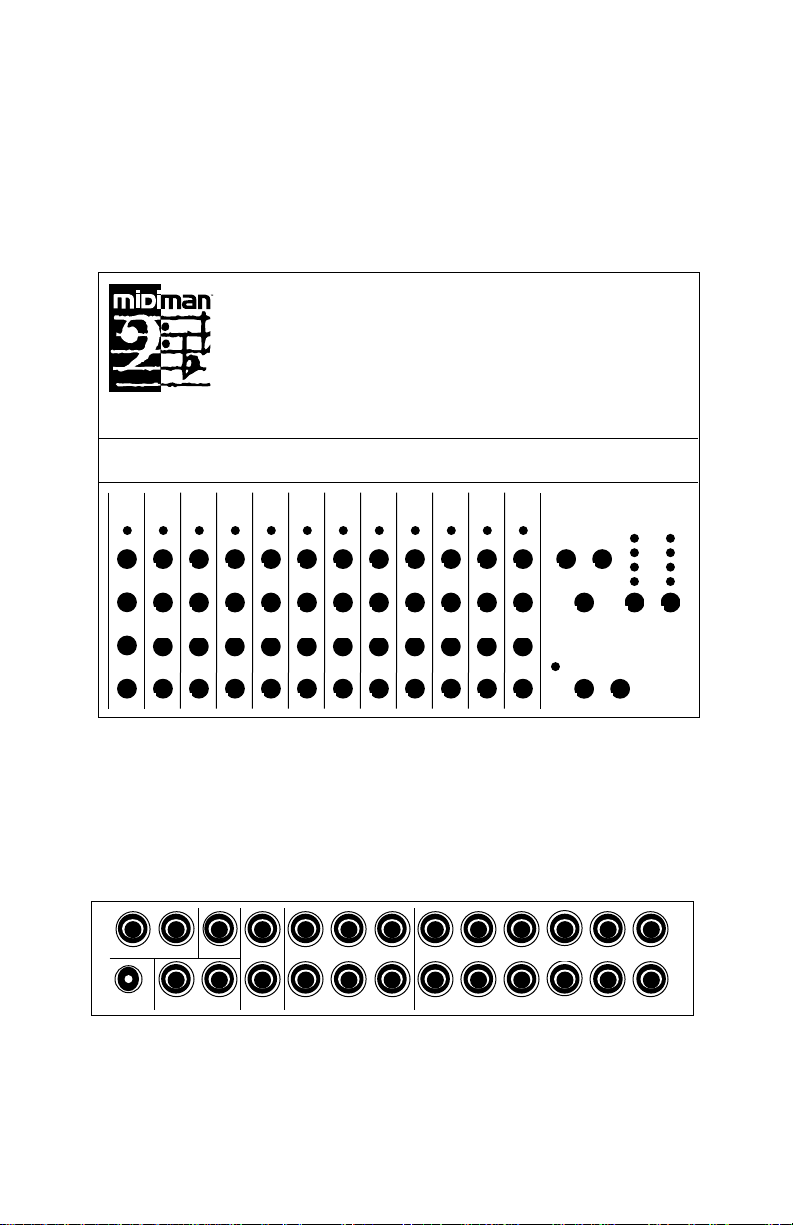
3
Front & Rear Panels - Fig. 1
1
CLIP
SEND2
••
•
•
00 +6
SEND1
•
•
•
00 +6
PAN
L R
GAIN
•
•
•
00 +20
•
•
•
•
•
•
•
•
2
CLIP
SEND2
••
•
•
00 +6
SEND1
•
•
•
00 +6
PAN
L R
GAIN
•
•
•
00 +20
•
•
•
•
•
•
•
•
3
CLIP
SEND2
••
•
•
00 +6
SEND1
•
•
•
00 +6
PAN
L R
GAIN
•
•
•
00 +20
•
•
•
•
•
•
•
•
4
CLIP
SEND2
••
•
•
00 +6
SEND1
•
•
•
00 +6
PAN
L R
GAIN
•
•
•
00 +20
•
•
•
•
•
•
•
•
5
CLIP
SEND2
••
•
•
00 +6
SEND1
•
•
•
00 +6
PAN
L R
GAIN
•
•
•
00 +20
•
•
•
•
•
•
•
•
6
CLIP
SEND2
••
•
•
00 +6
SEND1
•
•
•
00 +6
PAN
L R
GAIN
•
•
•
00 +20
•
•
•
•
•
•
•
•
7
CLIP
SEND2
••
•
•
00 +6
SEND1
•
•
•
00 +6
PAN
L R
GAIN
•
•
•
00 +20
•
•
•
•
•
•
•
•
8
CLIP
SEND2
••
•
•
00 +6
SEND1
•
•
•
00 +6
PAN
L R
GAIN
•
•
•
00 +20
•
•
•
•
•
•
•
•
9
CLIP
SEND2
••
•
•
00 +6
SEND1
•
•
•
00 +6
PAN
L R
GAIN
•
•
•
00 +20
•
•
•
•
•
•
•
•
MicroMixer 18
18 CHANNEL MIXER
10
CLIP
SEND2
••
•
•
00 +6
SEND1
•
•
•
00 +6
PAN
L R
GAIN
•
•
•
00 +20
•
•
•
•
•
•
•
•
11
CLIP
SEND2
••
•
•
00 +6
SEND1
•
•
•
00 +6
PAN
L R
GAIN
•
•
•
00 +20
MicroMixer 18
12
18 CHANNEL MIXER
CLIP
SEND2
LEFT
••
••
•
•
•
•
•
•
•
•
00 +6
00 Max
SEND1
•
•
•
•
•
•
•
•
•
00 +6
PAN
PWR
L R
GAIN
•
•
•
•
•
•
•
•
•
00 +20
AUX RTN
RIGHT
••
•
•
•
•
00 Max
MONO RTN
••
•
•
00 Max
PHONES
LEFT
••
•
•
00 Max
•
•
•
•
•
00 Max
•
•
••
•
•
00 Max
LEFT RIGHT
MASTER
RIGHT
••
•
•
•
CLIP
+8
0
-20
•
•
LEVELS
••
•
•
00 Max
HEAD
PHONES
TM
•
•
SEND 2 SEND 1
9 VAC
OUT R OUT L
MONO RN
AUX RN/R
18 R 16 R 14 R 12 10 8 6 4 2
AUX RN/L
17 L 15 L 13 L 11 9 7 5 3 1
Page 4

4
Mechanical Assembly
In the small plastic bag in the MicroMixer box, you will find
four rubber feet, two threaded knurled knobs, two 1/4”
8/32 machine screws and two 1/2” 4/40 machine
screws.
The MicroMixer can be configured as either a tabletop or
rack mount mixer. For tabletop use, simply attach the rubber
feet to the bottom corners of the unit.
For rack mount use, replace the two outside screws on the
very front of the unit with the two 4/40 knurled knobs and
use the 1/4” 8/32 screws to attach the unit to a standard
rack tray (if you can’t find one, contact MIDIMAN). You can
then use the knobs to slide the mixer in and out of the rack
when you need to change settings.
WARNING!!! USING A
LONGER SCREW WILL CRACK THE CIRCUIT BOARD AND
VOID YOUR WARRANTY!
If you are rack mounting the unit and need to lock the
MicroMixer securely in place (preventing it from sliding forward) you can use the 4/40 machine screws provided to
screw through the back of the rack pan and into the
MicroMixer itself.
Overview
While reading the following description of how the
MicroMixer works, it may be helpful to refer to the Front &
Rear Panels - Figure 1 on the preceding page, or the Block
Diagram - Figure 3 located in the back of this manual.
Inputs
The MicroMixer has 12 inputs with gain control, pan control,
two sends per channel and an LED clipping indicator. These
inputs provide up to 20dB of gain. The remaining six channels (numbered 13 through 18) are configured as three unity
gain stereo pairs with inputs 14, 16 and 18 going to the
Page 5

5
right output and inputs 13, 15 and 17 going to the left output.
Sends and Returns
Both send 1 and send 2 provide up to 6 dB of post-fader
gain over Channels 1 to 12.
There are also two returns; one mono return and one stereo
pair. Return levels are controlled by the MONO RTN and AUX
RTN Left and Right pots. If you are not using the returns,
they can be used as additional unity gain inputs.
Turning a send pot all the way down will prevent any of that
signal from appearing at the send output, while turning it all
the way up will send it to the send output with 6 dB of gain.
Headphone Output and Phones Level
The left and right output signals are also routed to a stereo
headphone amplifier which has its own left and right volume
pots for convenient monitoring.
Master Level and LED Meters
The Master Level controls provide up to 20 dB of additional
gain. Since clipping doesn’t occur until approximately +20 dB
and the noise floor is at -95 dB, this gives MicroMixer a
Signal-to-Noise (S/N) ratio of well over 100 dB. Because of
this, you can run the outputs at the +8 on the Master Levels
indicators (or slightly above) and still have digital quality signal.
Power Indicator
The MicroMixer runs on 9 to 12 volts AC. Whenever
MicroMixer is plugged in, the Power LED should remain lit. If
the Power LED goes off, check to make sure your wall supply
is properly plugged in.
Page 6

6
Applications and Hints
Gain Settings
The gain provided from turning up the Left and Right Level
pots can help drive a power amplifier or boost a signal from 10 to +4 dB signal levels. For unity gain these pots should
be set to about 9 o’clock.
For greatest S/N ratio, Master Levels should be run as
close to clipping as possible. When mixing a number of keyboards or modules, the level of the instrument with the lowest output should be set first by adjusting its gain to just
below clipping. Gain controls for the other channels can then
be adjusted to achieve the desired mix.
Don’t be afraid of the yellow Master Level LEDs (+8 dB). For
the best results, the yellow LEDs should be lit most of the
time.
Using the Sends and Returns for the Addition
of Effects
Inputs 1 through 12 of the MicroMixer each have two effects
sends. These sends can be used for several things, the most
common of which is to add effects such as reverb or delay to
an instrument that has no built-in effects.
The MicroMixer also has two effects returns; Mono and Aux.
The auxiliary return enables you to incorporate stereo effects
in your mix. The mono return is generally used to add an
effect to a single source, e.g. a snare sample. If you need
more than one stereo return, use two of the regular channel
inputs. This technique also enables you to adjust the placement of the effect in the stereo field by adjusting the pan
pots on the channels to which you have routed the effects
unit.
For the best S/N ratio, set the send level on the MicroMixer
Page 7

7
so that the effects unit is getting the “hottest” possible signal
without overloading. Set the effects unit to output wet
(processed) signal only and use the MicroMixer’s return level
to control the mix of processed and non-processed signal.
When performing live, you can use one of the sends for an
on-stage monitor mix.
Processing Microphone Signals
Since the MicroMixer has no balanced inputs and is designed
to accommodate line level signals, you will need an impedance matching transformer and some sort of mica pre-amp if
you want to plug a Low Z microphone into one of the
MicroMixer’s inputs. If you want to record or process guitars
we also suggest that you use a pre-amp rather than run
direct.
Page 8

8
Setting Up
Plugging in Line Level Instruments
When first setting up, you should decide which instruments
you want to be panable and which should run into the unity
gain inputs. We recommend that you refer to the “Typical
Set-Up - Fig. 2” diagram.
For the instruments that are connected to inputs 1 through
12, make sure that they are set to their maximum volume,
and control the mix level from the channel gain pots. If you
see an individual channel’s Clipping LED turn on, turn that
instrument down slightly. Levels of instruments connected to
the unity gain stereo pairs (13 through 18) will have to be
controlled from the individual instruments. If you have MIDI
volume controllable instruments, much of this level adjustment can be done with your sequencer or MIDI mixing controller.
You will also need to decide how to assign effects and sends.
If you are using MicroMixer for live performance, you will
probably want to use one of the sends as a monitor mix. If
you are using MicroMixer in a studio, you will probably want
both sends available for effects.
Setting Up the Outputs
If you are using the MicroMixer in live performance, you will
probably want to connect the Left and Right Outs to the
input(s) of a power amplifier and use one of the sends as an
on-stage monitor mix. If you are using MicroMixer in a studio
application, you will probably plug one output (for mono) or
both outputs (for stereo) into one input (for mono) or two
inputs (for stereo) on your mixing board.
The output levels of MicroMixer are controlled by the front
panel Left and Right Master Level pots. When set to 9
o’clock, MicroMixer has unity gain. This is the best setting for
Page 9

9
going into a mixing board. If you are going into a power
amplifier, these pots will act as convenient volume controls.
Headphones
A headphone amplifier has been built into the MicroMixer to
provide easy monitoring and to allow you to use it quietly at
night (without waking your loved ones or the landlord!). The
headphone jack accurately reflects the signal coming from
the Master Outs. The headphone volume can be adjusted
from the front panel Left and Right Phone pots.
Typical Set-Up - Fig. 2
Master Keyboard
Speakers
Master Keyboard
Left Output
Right Output
MIDI Sound Module
Mic Preamp
Microphone
To PANNABLE Ins
(1 to 12)
2
3
4
1
CLIP
CLIP
CLIP
CLIP
SEND2
SEND2
SEND2
SEND2
••
••
••
••
•
•
•
•
•
•
•
•
•
•
•
•
•
•
00 +6
00 +6
00 +6
00 +6
SEND1
SEND1
SEND1
SEND1
•
•
•
•
•
•
•
•
•
•
•
•
•
•
•
•
•
•
•
•
•
00 +6
00 +6
00 +6
00 +6
PAN
PAN
PAN
PAN
L R
L R
L R
L R
GAIN
GAIN
GAIN
GAIN
•
•
•
•
•
•
•
•
•
•
•
•
•
•
•
•
•
•
•
•
•
00 +20
00 +20
00 +20
00 +20
Headphones
Left
Right
To UNITY GAIN Ins
(13 to 18)
5
6
7
CLIP
CLIP
CLIP
SEND2
SEND2
SEND2
••
••
••
•
•
•
•
•
•
•
•
•
•
•
•
•
•
00 +6
00 +6
00 +6
SEND1
SEND1
SEND1
•
•
•
•
•
•
•
•
•
•
•
•
•
•
•
•
•
•
•
•
•
00 +6
00 +6
00 +6
PAN
PAN
PAN
L R
L R
L R
GAIN
GAIN
GAIN
•
•
•
•
•
•
•
•
•
•
•
•
•
•
•
•
•
•
•
•
•
00 +20
00 +20
00 +20
CLIP
SEND2
••
•
•
00 +6
SEND1
•
•
•
00 +6
PAN
L R
GAIN
•
•
•
00 +20
8
•
•
00 +6
•
•
•
00 +6
•
•
•
Power Amplifier
Left
Left
Right
Left
Right
AUX RTN/L & R
MicroMixer 18
18 CHANNEL MIXER
9
10
11
12
CLIP
CLIP
CLIP
SEND2
••
•
•
SEND1
•
•
•
L R
GAIN
•
•
•
00 +20
CLIP
SEND2
SEND2
SEND2
••
••
••
•
•
•
•
•
•
•
•
•
•
•
•
00 +6
00 +6
00 +6
SEND1
SEND1
SEND1
•
•
•
•
•
•
•
•
•
•
•
•
•
•
•
•
•
•
00 +6
00 +6
00 +6
PAN
PAN
PAN
PAN
L R
L R
L R
GAIN
GAIN
GAIN
•
•
•
•
•
•
•
•
•
•
•
•
•
•
•
•
•
•
00 +20
00 +20
00 +20
Right
Effects Unit
Output Mix
Input
MicroMixer 18
18 CHANNEL MIXER
AUX RTN
CLIP
LEFT
RIGHT
••
••
+8
•
•
•
•
•
00 Max
PWR
•
MONO RTN
•
00 Max
•
00 Max
•
••
•
PHONES
LEFT
••
•
00 Max
0
•
•
-20
••
••
•
•
•
•
•
•
•
•
00 Max
00 Max
LEFT RIGHT
MASTER
LEVELS
RIGHT
••
•
•
•
HEAD
•
•
•
PHONES
00 Max
•
•
•
•
•
•
•
SEND 1
TM
•
•
Left
Right
OUT R
&
OUT L
Page 10

10
Typical Applications
Live Band, Duos and Trios
MicroMixer takes up just one half rack space. Plus with the
addition of mic preamp(s), it can mix all instruments along
with several microphones and can drive a power amplifier in
mono or stereo.
Home Studios
MicroMixer can mix all the modules in a typical electronic
instrument set-up, and it provides stereo mixing of acoustic
instruments and vocals.
The MicroMixer is ideal if you are using MIDI “virtual tracking”
with a multi-track recorder. MIDI is being used more and
more to perform mixing “at the source,” and the MicroMixer
- a noiseless, multiple input mixer - is perfect for this application.
Submixer for Larger Consoles
When many keyboards and modules need to be mixed and
expensive studio console inputs are at a premium,
MicroMixer is the answer for combining several of the instruments into a single stereo mix which is then patched into the
main mixing board.
Page 11

11
Block Diagram - Fig. 3
IN
CHANNELS 1 to 12
GAIN
CLIP LED
SEND1
SEND2
PAN
MONO
RETURN
IN
AUX
RETURN
LEFT IN
AUX
RETURN
RIGHT IN
RIGHT BUS
MONO
RETURN
13 IN
15 IN
17 IN
AUX RETURN
LEFT
14 IN
16 IN
18 IN
AUX RETURN
RIGHT
LEFT BUS
GAIN
LEFT
GAIN
RIGHT
LEDs
LEFT
LEDs
RIGHT
SEND1
OUT
SEND2
OUT
PHONES
LEFT
PHONES
RIGHT
MAIN
OUT
LEFT
MAIN
OUT
RIGHT
PHONES
OUT
LEFT
PHONES
OUT
RIGHT
Page 12

12
Limited Warranty
MIDIMAN warrants that this product is free of defects in materials
and workmanship under normal use so long as the product is
owned by the original purchaser and that purchaser has registered
his/her ownership of the product by sending in the completed warranty card.
In the event that MIDIMAN receives written notice of defects in
materials or workmanship from such an original purchaser, MIDIMAN will either replace the product, repair the product, or refund
the purchase price at its option. In the event any repair is required,
shipment to and from MIDIMAN and a nominal handling charge
shall be born by the purchaser. In the event that repair is required,
a Return Authorization number must be obtained from MIDIMAN.
After this number is obtained, the unit should be shipped back to
MIDIMAN in a protective package with a description of the problem
and the Return Authorization clearly written on the package.
In the event that MIDIMAN determines that the product requires
repair because of user misuse, it will assess a fair repair or
replacement fee. The customer will have the option to pay this fee
and have the unit repaired and returned, or not pay this fee and
have the unit returned unrepaired.
The remedy for breach of this limited warranty shall not include any
other damages. MIDIMAN will not be liable for consequential, special, indirect, or similar damages or claims including loss of profit
or any other commercial damage, even if its agents have been
advised of the possibility of such damages, and in no event will
MIDIMAN’s liability for any damages to the purchaser or any other
person exceed the price paid for the product, regardless of any
form of the claim.
MIDIMAN specifically disclaims all other warranties, expressed or
implied. Specifically, MIDIMAN makes no warranty that the product
is fit for any particular purpose.
This warranty shall be construed, interpreted, and governed by the
laws of the state of California. If any provision of this warranty is
found void, invalid or unenforceable, it will not affect the validity of
the balance of the warranty, which shall remain valid and enforceable according to its terms. In the event any remedy hereunder is
determined to have failed of its essential purpose, all limitations of
liability and exclusion of damages set forth herein shall remain in full
force and effect.
