Page 1

20130/20060821 INVISIBLE CONTROL
ALL RIGHTS RESERVED MARMITEK ® 2006
INVISIBLE
CONTROL
INVISIBLE
CONTROL
™
USER MANUAL 3
GEBRAUCHSANLEITUNG 7
GUIDE UTILISATEUR 11
MODO DE EMPLEO 15
MANUALE D’ISTRUZIONI
19
GEBRUIKSAANWIJZING 23
20130_20060821_UG_Invisible_Control_6_talen 09-11-2006 15:11 Pagina 1
Page 2
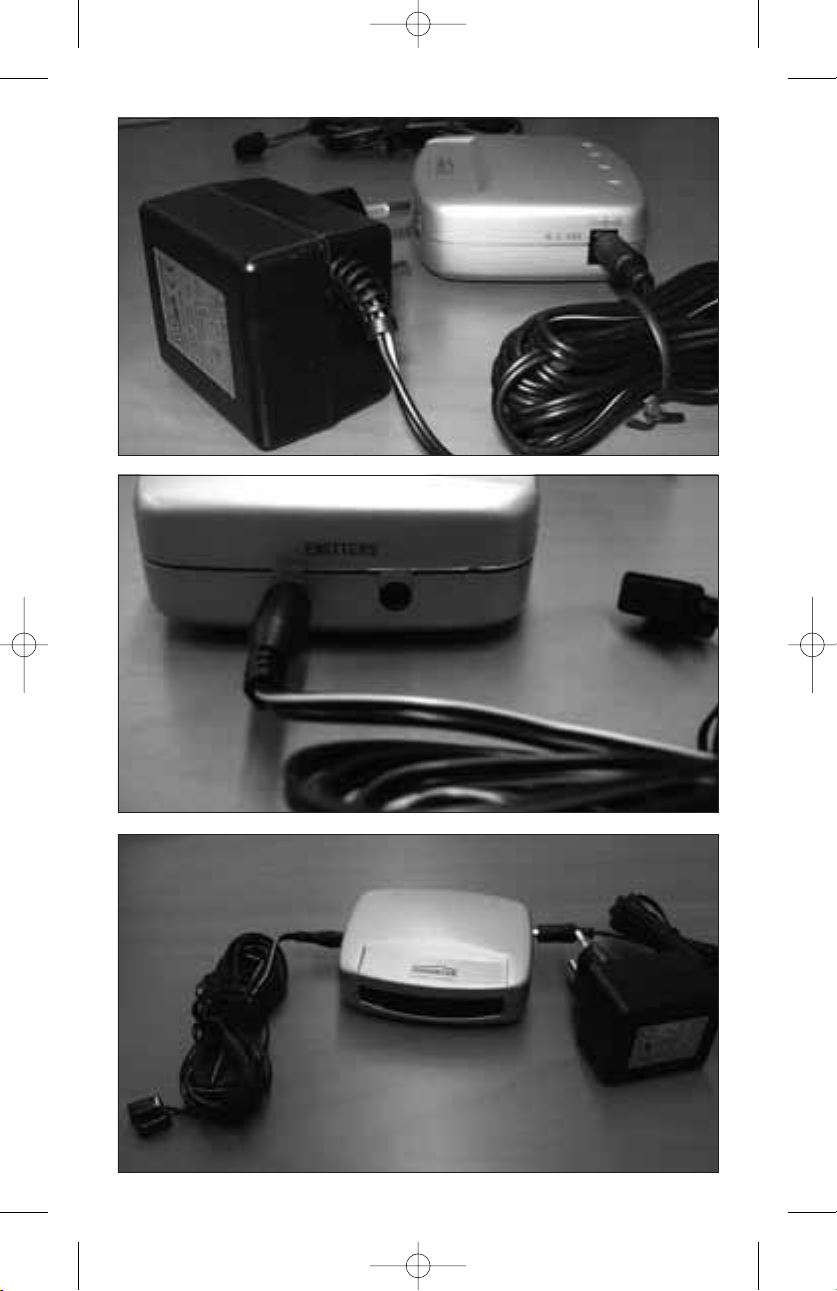
2 MARMITEK
1
2
3
20130_20060821_UG_Invisible_Control_6_talen 09-11-2006 15:11 Pagina 2
Page 3
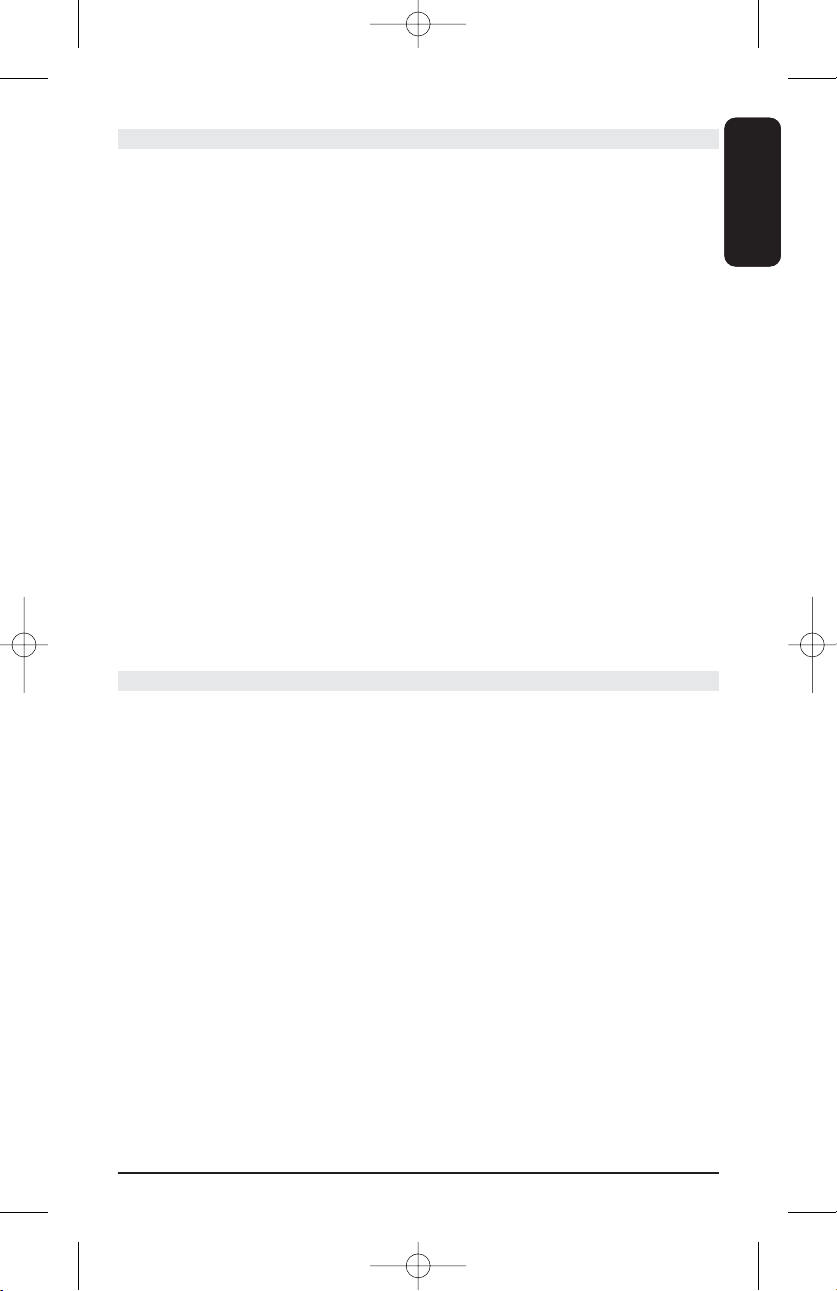
3INVISIBLE CONTROL
ENGLISHENGLISH
Safety warnings
• To prevent short circuits, this product should only be used inside and
only in dry spaces. Do not expose the components to rain or moisture.
Do not use the product close to a bath, swimming pool etc.
• Do not expose the components of your systems to extremely high
temperatures or bright light sources.
• Do not open the product: the device contains live parts. The product
should only be repaired or serviced by a qualified repairman
• In case of improper usage or if you have opened, altered and repaired
the product yourself, all guarantees expire. Marmitek does not accept
responsibility in the case of improper usage of the product or when the
product is used for purposes other than specified. Marmitek does not
accept responsibility for additional damage other than covered by the
legal product responsibility.
• Adapters: Only connect the adapter to the mains after checking whether
the mains voltage is the same as the values on the identification tags.
Never connect an adapter or power cord when it is damaged. In that
case, contact your supplier.
• Batteries: keep batteries out of the reach of children. Dispose of
batteries as chemical waste. Never use old and new batteries or
different types of batteries together. Remove the batteries when you
are not using the system for a longer period of time. Check the polarity
(+/-) of the batteries when inserting them in the product.
Wrong positioning can cause an explosion.
Introduction
Congratulation on buying the Invisible Control! With the Invisible Control
you can extend the IR (infra-red) signals from your own remote control. The
Invisible Control gives you the opportunity to control your A/V equipment
when it’s stored away in a closed cupboard or placed out of sight. The
Invisible Control uses a 9V battery (not included) or power from the mains
(no battery required).
Set content
• 1 Invisible Control (IR receiver)
• 1 IR Extender cable with 2 IR LEDs
• 1 Power adapter
• This manual
20130_20060821_UG_Invisible_Control_6_talen 09-11-2006 15:11 Pagina 3
Page 4
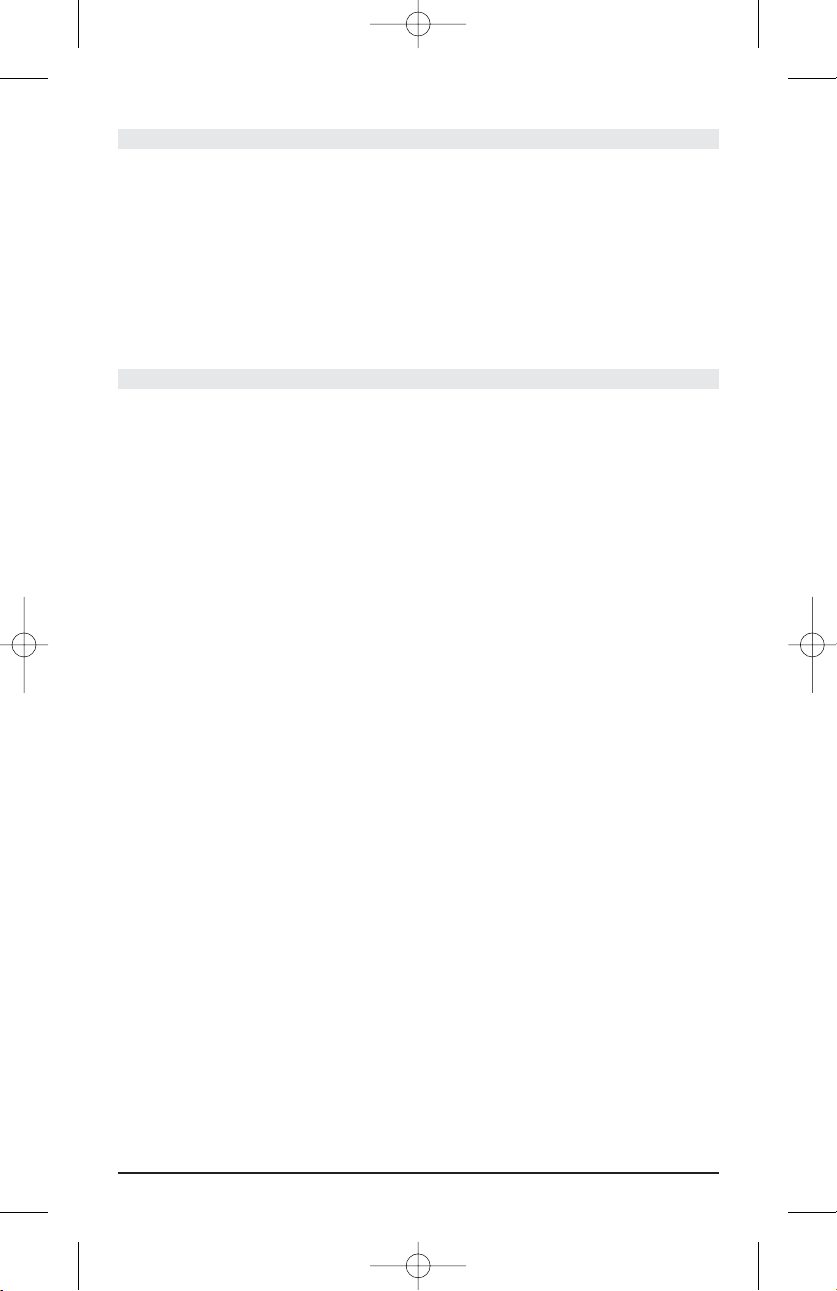
4 MARMITEK
How does it work?
Plug in the power adapter or insert the 9V battery (not included) and place
the Invisible Control within sight, on or below the cupboard that the A/V
equipment is in. Stick the IR LEDs on the IR eye of your equipment and then
wire these to the Invisible Control. The Invisible Control now receives the signal from your own remote control and transmits it to the IR LEDs connected
to your equipment. You can now use your own remote control to operate
your equipment while it is still placed in a closed cupboard.
Installation
1. Plug the power adapter into the left side of the Invisible Control
(see image 1) or insert a 9V battery (not included) in the battery
compartment of the Invisible Control. Check the polarity.
2. Connect the wire with the two IR LEDs (the IR extender) to the
rightside of the Invisible Control. It doesn’t matter whether you use the first
or the second connection. (see image 2)
3. Place the Invisible Control within sight and within reach of your remote
control (max. 8 m) on or below the cupboard the equipment is in.
TIP: You can also stick the Invisible Control to the bottom or side of the
cupboard using double-sided tape, or screw it to the bottom of the cupboard
using the screw holes in the lid of the battery compartment. This allows you
to easily remove and reattach your Invisible Control.
4. Lead the wire with the IR LEDs (the IR extender) to the A/V
equipment in such a way that the IR LEDs (transmitters) are on the front
of your equipment (e.g. via the back of the cupboard). The IR
LEDs have self-adhesive tape on the back. Use this to stick them onto
the IR eye of your equipment. This should be done very carefully
and precisely. Test the position of the IR LEDs first, before you stick them
onto the eye.
ATTENTION: If you are only using one appliance, then you do not need to
use the second IR transmitter. Never remove it from the wire!
TIP: If you want to control more than two appliances, you can purchase an
extra IR extender cable (IR Eye, article number: 09682) and plug this into the
other connection.
5. The Invisible Control receives the signal from your remote control and
transfers it to an electrical signal, which is passed on to the two IR LEDs.
6. This means all signals from your remote control are passed on to your
equipment.
20130_20060821_UG_Invisible_Control_6_talen 09-11-2006 15:11 Pagina 4
Page 5
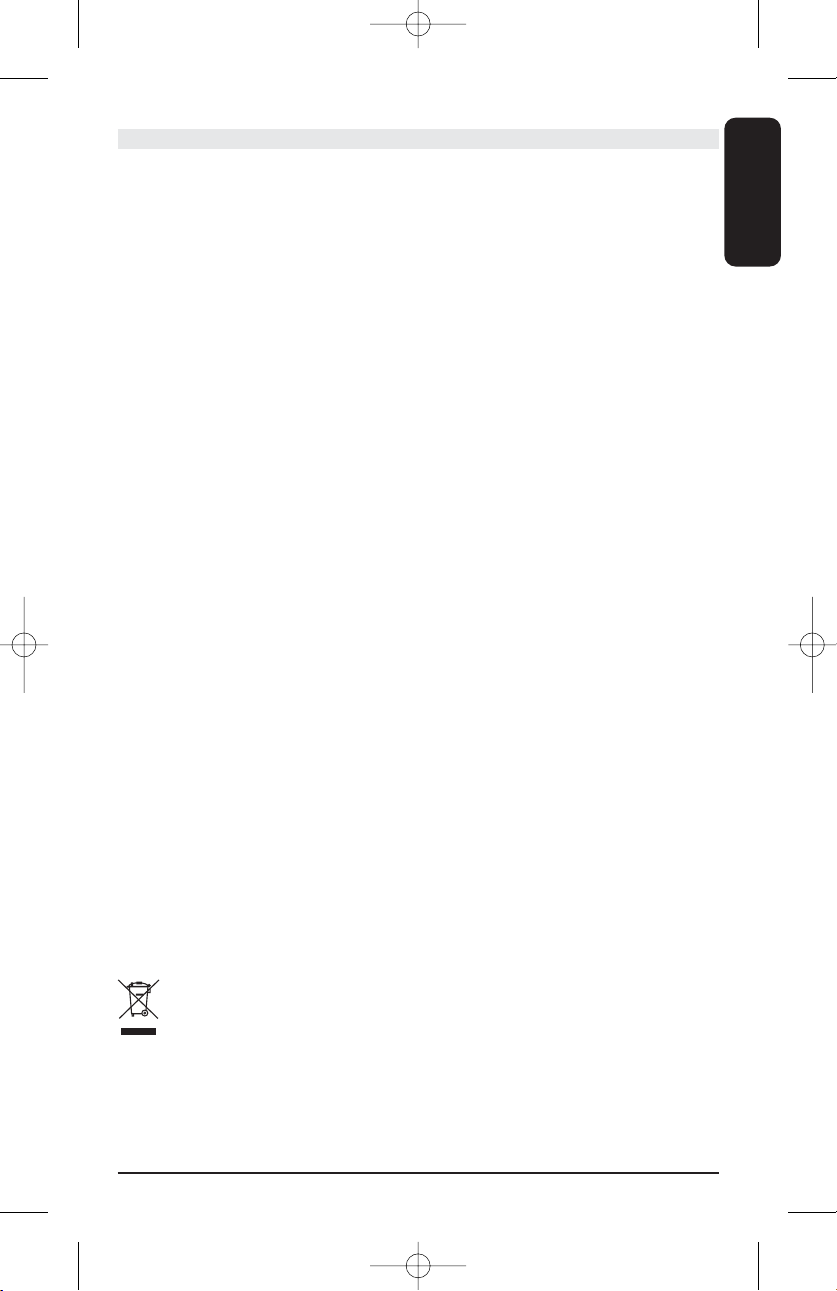
5INVISIBLE CONTROL
ENGLISH
Using the Invisible Control
The Invisible Control can be connected to the mains or can work using just a
battery.
If you are inserting a battery, the Invisible Control will automatically switch
to stand-by mode after 4 hours, to conserve energy. You can activate the
Invisible Control by pressing a button on your remote control within 50 cm
of the receiver. A red light will flash to confirm the receiver is ready for use.
After reactivation, the Invisible Control can receive all signals from the
remote control within a distance of 4 to 8 m, under an angle of 30°.
The Invisible Control will switch to stand-by mode when it has not been
used for 4 hours.
If you have connected the Invisible Control to the mains, it will remain
switched on. You do not need to activate the Invisible Control with your
remote control first.
Possible problems
• In some cases the receiver can suffer from interference and not pick up
signals. In that case a red light will flash continuously. A solution is to
reposition the receiver. Interference can be caused by devices in
the direct vicinity, such as dimmers, energy-saving lamps and IR alarms.
Direct sunlight can also confuse the receiver.
• If the Invisible Control does not work at all, replace the battery. Check
the polarity or check whether the power cable is plugged in correctly at
both ends.
• The Invisible Control does not work with remote controls that use
high-frequency signals (such as B&O).
Do you still have questions? Check out www.marmitek.com.
Technical information
Power: 230VAC/50Hz, 12VDC 200mA or a
9V battery (not included)
IR extender cable: 2 IR LEDs, cable length: 3 m, 90 cm from splitter to
IR LEDs, 3.5 mm jack plug
Dimensions: 90x75x30 mm
Environmental Information for Customers in the European Union
European Directive 2002/96/EC requires that the equipment bearing this symbol on the
product and/or its packaging must not be disposed of with unsorted municipal waste.
The symbol indicates that this product should be disposed of separately from regular
household waste streams. It is your responsibility to dispose of this and other electric and electronic
equipment via designated collection facilities appointed by the government or local authorities.
Correct disposal and recycling will help prevent potential negative consequences to the environment and human health. For more detailed information about the disposal of your old equipment,
please contact your local authorities, waste disposal service, or the shop where you purchased the
product.
20130_20060821_UG_Invisible_Control_6_talen 09-11-2006 15:11 Pagina 5
Page 6
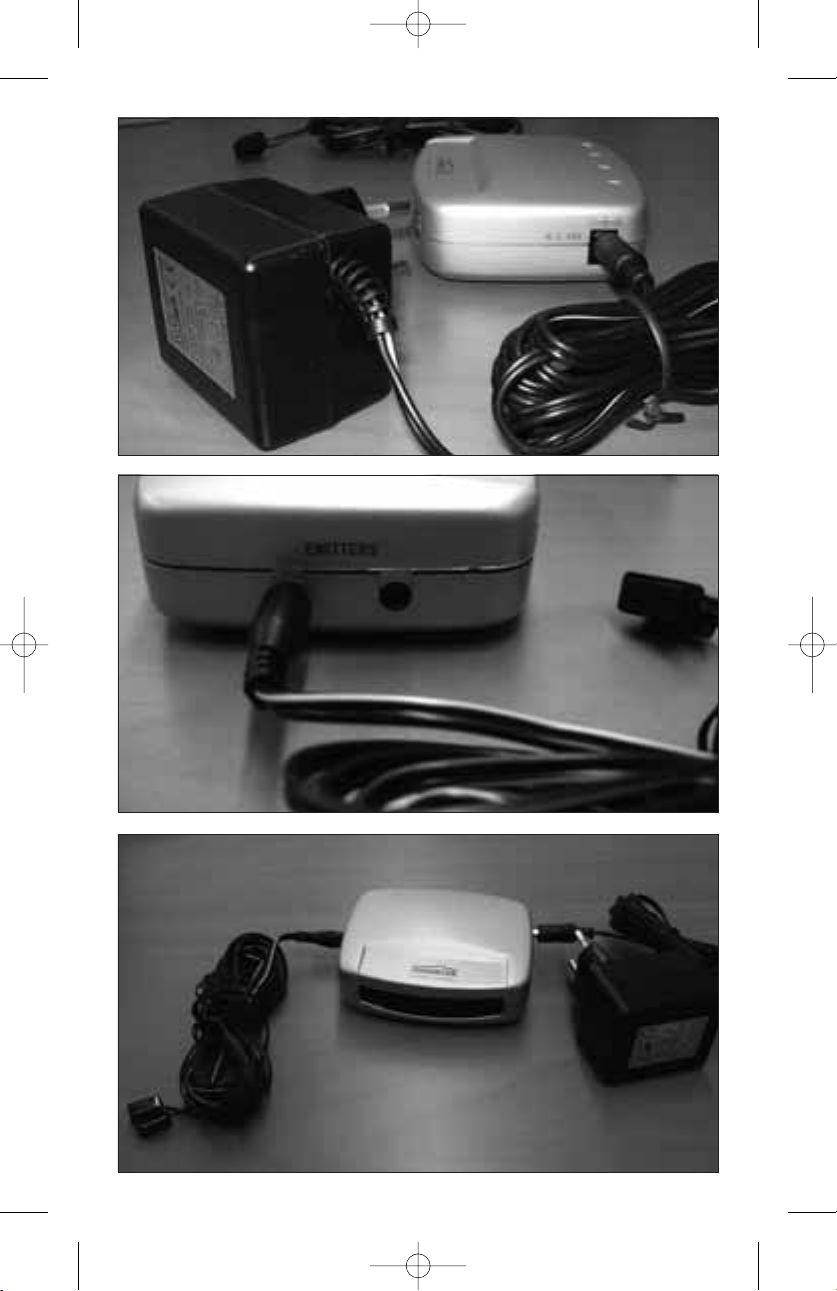
6 MARMITEK
1
2
3
20130_20060821_UG_Invisible_Control_6_talen 09-11-2006 15:11 Pagina 6
Page 7
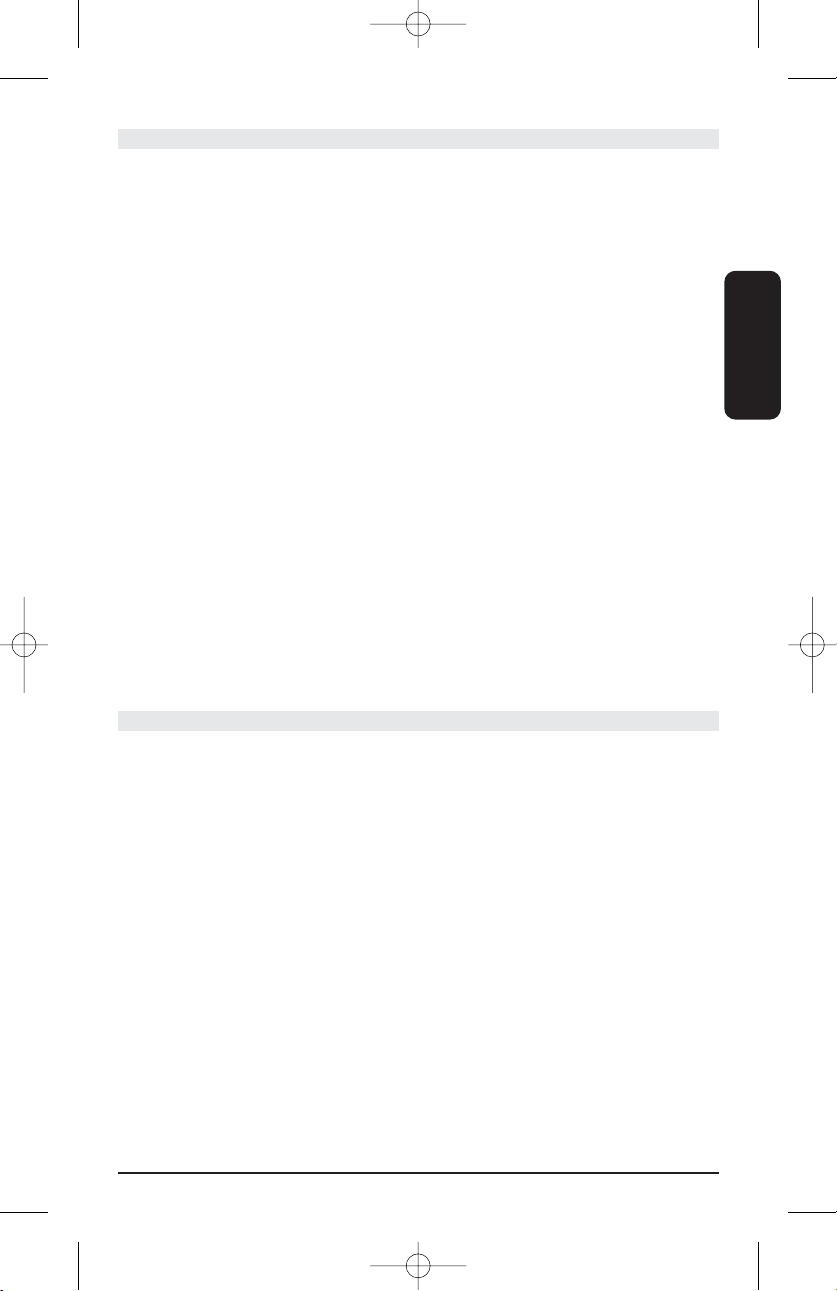
7INVISIBLE CONTROL
DEUTSCH
SICHERHEITSHINWEISE
• Um Kurzschluss vorzubeugen, dieses Produkt bitte ausschließlich
innerhalb des Hauses und nur in trockenen Räumen nutzen. Setzen
Sie die Komponenten nicht Regen oder Feuchtigkeit aus. Nicht neben
oder nahe eines Bades, Schwimmbades usw. verwenden.
• Setzen Sie die Komponente Ihres Systems nicht extrem hohen
Temperaturen oder starken Lichtquellen aus.
• Das Produkt niemals öffnen: Das Gerät enthält Bestandteile mit
lebensgefährlicher Stromspannung. Überlassen Sie Reparaturen oder
Wartung nur Fachleuten.
• Bei einer zweckwidrigen Verwendung, selbst angebrachten Veränderungen
oder selbst ausgeführten Reparaturen verfallen alle Garantiebestimmungen.
Marmitek übernimmt bei einer falschen Verwendung des Produkts oder
bei einer anderen Verwendung des Produktes als für den vorgesehenen
Zweck keinerlei Produkthaftung. Marmitek übernimmt für Folgeschäden
keine andere Haftung als die gesetzliche Produkthaftung.
• Netzadapter: Schließen Sie den Netzadapter erst dann an das Stromnetz
an, nachdem Sie überprüft haben, ob die Netzspannung mit dem auf
dem Typenschild angegeben Wert übereinstimmt. Schließen Sie niemals
einen Netzadapter oder ein Netzkabel niemals an, wenn diese beschädigt
sind. In diesem Fall nehmen Sie Kontakt mit Ihrem Lieferanten auf.
• Batterien: Halten Sie die Batterien außerhalb der Reichweite von Kindern.
Liefern Sie die Batterien als chemischen Kleinabfall ein. Verwenden Sie
niemals alte und neue oder unterschiedliche Typen von Batterien
durcheinander. Wenn Sie das System längere Zeit nicht benutzen,
entfernen Sie die Batterien. Achten Sie beim Einlegen der Batterien auf
die Polarität (+ / -): Ein falsches Einlegen kann zu Explosionsgefahr führen.
Einführung
Herzlichen Glückwunsch mit dem Erwerb des Invisible Control! Mit dem
Invisible Control können Sie die IR Signale (Infrarot) Ihrer eigenen
Fernbedienung verlängern. Der Invisible Control ermöglicht es Ihnen, Ihre
gesamten, in Schränken untergebrachten oder außer Sichtweite stehenden,
Audio-/Videogeräte zu bedienen. Invisible Control kann 9V-batteriebetrieben
(Batterie nicht mitgeliefert) oder über den Netzanschluss verwendet werden
(keine Batterie nötig).
Verpackungsinhalt
• 1 Invisible Control (IR Empfänger)
• 1 IR Verlängerungskabel mit 2 IR LEDs
• 1 Netzteile
• Diese Gebrauchsanleitung
20130_20060821_UG_Invisible_Control_6_talen 09-11-2006 15:11 Pagina 7
Page 8
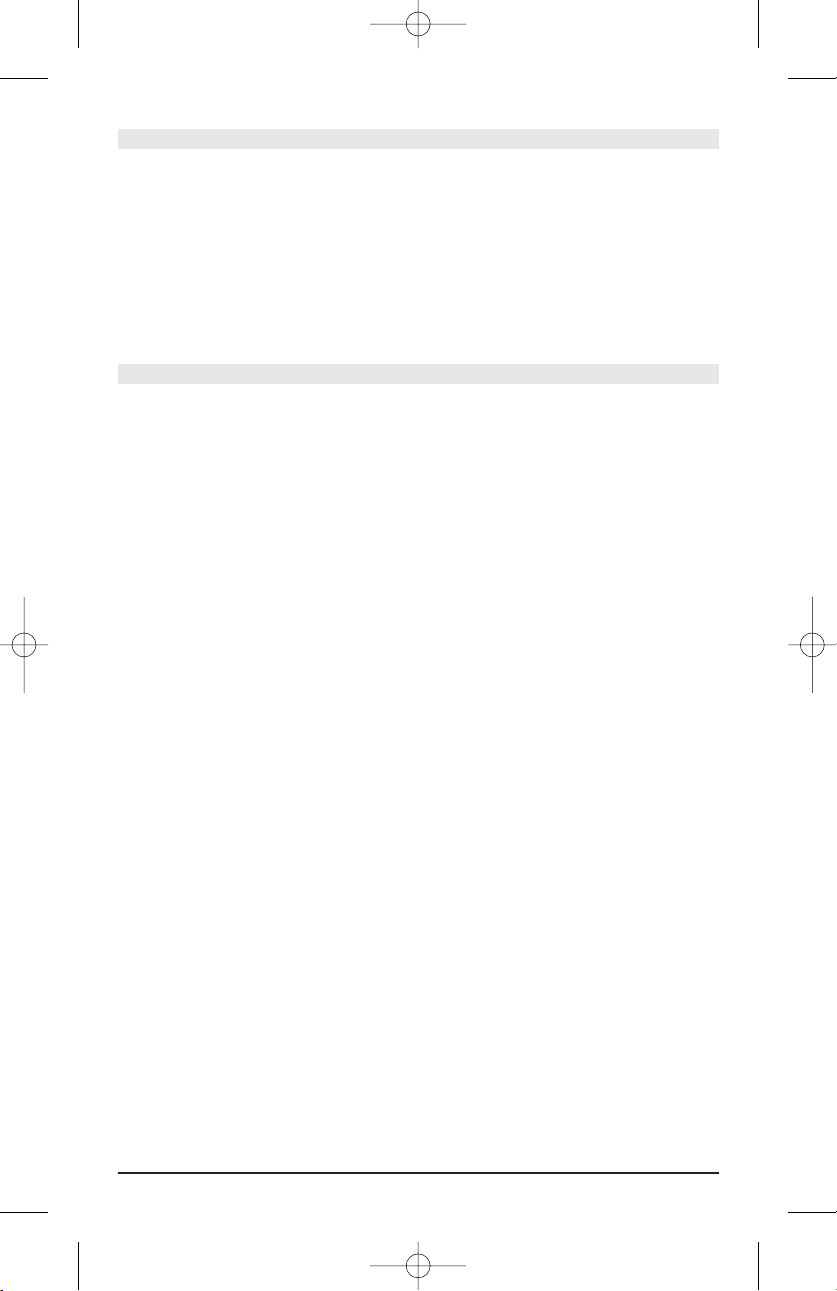
8 MARMITEK
Wie funktioniert es?
Schließen Sie den Netzadapter an oder legen Sie eine 9V Batterie ein (nicht mitgeliefert) und stellen Sie den Invisible Control sichtbar auf, z.B. auf oder unter
dem Schrank, in dem sich Ihre A/V Geräte befinden. Kleben Sie nun die mitgelieferten IR LED’s auf das IR auge Ihrer Geräte und verbinden das kleine Kabel
mit dem Invisible Control. Der Invisible Control empfängt nun das Signal Ihrer
eigenen Fernbedienung und sendet dieses zu den IR LED’s die es an Ihre Geräte
weitergeben. Sie bedienen also mit Ihrer eigenen Fernbedienung Ihre Geräte,
während diese sich in einem verschlossenen Schrank befinden.
Installation
1. Schließen Sie den Netzadapter an der Rechterseite des Invisible Control
(Abbildung 1) an oder legen Sie eine 9V Batterie (nicht mitgeliefert) in das
sich auf der Unterseite des Invisible Control befindende Batteriefach ein.
Achten Sie dabei auf die Polarität.
2.Das kleine Kabel mit den sich daran befindenden zwei IR LEDs (das IR
Verlängerungskabel) schließen Sie an die Linkerseite des Invisible Control an.
Es ist egal, ob Sie den ersten oder zweiten Anschluss verwenden. (Abbildung 2)
3.Stellen Sie den Invisible Control sichtbar und innerhalb der Reichweite Ihrer
Fernbedienung auf, (max. 8 Meter), auf oder unter dem Schrank in dem sich
Ihre Geräte befinden.
TIPP: Sie können den Invisible Control auch mit doppelseitigem Klebeband
unter oder an der Seite des Schranks befestigen. Oder Sie schrauben den
Empfänger mit den sich im Batteriefach befindenden Schraublöchern an der
Unterseite oder Seite Ihres Schranks fest. So können Sie den Invisible Control
wieder einfach entfernen und neu befestigen.
4. Legen Sie nun das Kabel mit IR LEDs (das IR Verlängerungskabel)
so, dass die IR LEDs (Senderchen) sich an der Vorderseite Ihrer Geräte
befinden (z.B. über die Rückseite des Schranks). Die IR LEDs sind mit einer
selbstklebenden Folie versehen. Somit können Sie die beiden Senderchen
auf dem IR auge Ihrer Geräte befestigen. Achtung, das erfordert
große Genauigkeit. Testen Sie erst die Position der IR LEDs bevor Sie diese
auf das Auge kleben.
ACHTUNG: Wenn Sie nur ein Gerät bedienen wollen, lassen Sie den zweiten
IR Sender dann ungenutzt. Entfernen Sie diesen niemals vom Kabel!
TIPP: Wenn Sie mehr als zwei Geräte bedienen wollen, dann können Sie sich
ein zusätzliches IR Verlängerungskabel anschaffen (IR Eye, Artikelnummer:
09682) und dieses mit dem anderen Anschluss verbinden.
5. Der Invisible Control empfängt das Signal Ihrer Fernbedienung und
wandelt dieses in ein elektrisches Signal um, das an die zwei IR LEDs
weitergeleitet wird.
6.Alle Signale Ihrer Fernbedienung werden nunmehr an Ihre Geräte
versendet.
20130_20060821_UG_Invisible_Control_6_talen 09-11-2006 15:11 Pagina 8
Page 9
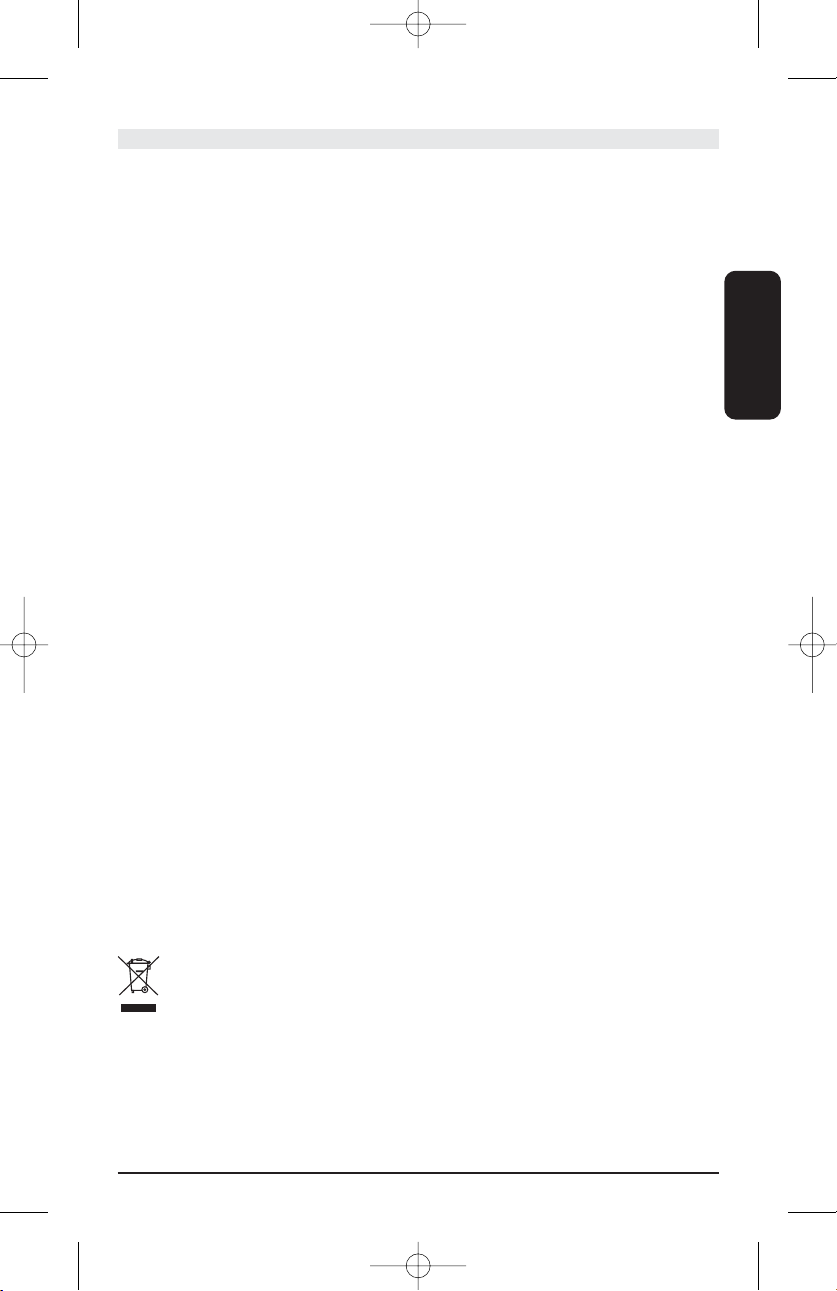
9INVISIBLE CONTROL
DEUTSCH
Anwendung
Der Invisible Control kann an das Lichtnetz angeschlossen werden oder batteriebetrieben verwendet werden.
Wenn Sie sich für Batteriebetrieb entscheiden, schaltet der Invisible Control nach 4
Stunden in den Bereitschaftszustand um die Batterie zu schonen. Sie können den
Invisible Control wieder einschalten indem Sie innerhalb eines 50 cm großen
Abstands vom Empfänger eine willkürliche Taste Ihrer Fernbedienung drücken. Zur
Bestätigung erleuchtet ein rotes Licht. Nach dem Wiedereinschalten ist die Invisible
Control wieder hochempfindlich und kann die Fernbedienung über eine Entfernung
von 4 - 8 Metern und unter einem 30° Winkel verwendet werden. Der Invisible
Control schaltet nach 4-stündiger Nichtverwendung in den Bereitschaftszustand um.
Wenn Sie den Netzanwender verwenden, dann bleibt der Invisible Control
immer eingeschaltet. Sie brauchen den Invisible Control hier nicht erst mit Ihrer
Fernbedienung zu aktivieren.
Problemlösungen
• Es kann sporadisch vorkommen, dass der Empfänger durch Interferenz
gestört wird und auf Grund dessen die Signale nicht gut auffängt. In
diesem Fall leuchtet ununterbrochen ein rotes Licht und müssen Sie den
Empfänger ein wenig versetzen. Eine solche Überlagerung wird von
Elektronikgeräten wie Dimmer, Sparlampen, IR-Alarm usw. verursacht.
Auch direkte Sonneneinstrahlung kann den Empfänger stören.
• Reagiert der Invisible Control überhaupt nicht, ersetzen Sie dann die
Batterie und achten Sie dabei auf die Polarität oder überprüfen Sie, ob der
Netzadapter richtig angeschlossen ist.
• Invisible Control funktioniert nicht mit Fernbedienungen, die von einem
Hochfrequenzsignal Gebrauch machen (wie B&O)
Haben Sie noch immer Fragen? Besuchen Sie www.marmitek.com.
Technische Daten
Speisung: 230VAC/50Hz, 12VDC 200mA oder
einer 9V Batterie (nicht mitgeliefert)
IR Verlängerungskabel: 2 IR LEDs, Kabellänge: 3 Meter, 90 cm von Splitter
zu den LEDs, 3,5 mm Jackstecker
Maße: 90x75x30 mm
Umweltinformation für Kunden innerhalb der Europäischen Union
Die Europäische Richtlinie 2002/96/EC verlangt, dass technische Ausrüstung, die direkt am
Gerät und/oder an der Verpackung mit diesem Symbol versehen ist nicht zusammen mit
unsortiertem Gemeindeabfall entsorgt werden darf. Das Symbol weist darauf hin, dass das
Produkt von regulärem Haushaltmüll getrennt entsorgt werden sollte. Es liegt in Ihrer Verantwortung,
dieses Gerät und andere elektrische und elektronische Geräte über die dafür zuständigen und von der
Regierung oder örtlichen Behörden dazu bestimmten Sammelstellen zu entsorgen. Ordnungsgemäßes
Entsorgen und Recyceln trägt dazu bei, potentielle negative Folgen für Umwelt und die menschliche
Gesundheit zu vermeiden. Wenn Sie weitere Informationen zur Entsorgung Ihrer Altgeräte benötigen,
wenden Sie sich bitte an die örtlichen Behörden oder städtischen Entsorgungsdienste oder an den
Händler, bei dem Sie das Produkt erworben haben.
20130_20060821_UG_Invisible_Control_6_talen 09-11-2006 15:11 Pagina 9
Page 10

10 MARMITEK
1
2
3
20130_20060821_UG_Invisible_Control_6_talen 09-11-2006 15:11 Pagina 10
Page 11

11INVISIBLE CONTROL
FRANçAIS
AVERTISSEMENTS DE SECURITE
• Afin d'éviter un court-circuit, ce produit ne doit être utilisé qu'à l'intérieur,
et uniquement dans des endroits secs. Ne pas exposer les composants à
la pluie ou à l'humidité. Ne pas utiliser à côté de ou près d'une baignoire,
une piscine, etc.
• Ne pas exposer les composants de votre système à des températures
extrêmement élevées ou à des sources de lumières trop fortes.
• Ne jamais ouvrir le produit: l'appareil contient des éléments qui sont
sous tension très dangereuse. Les réparations ou l'entretien ne doivent
être effectués que par des personnes compétentes.
• Toute utilisation impropre, toute modification ou réparation effectuée
vous-même annule la garantie. Marmitek n’accepte aucune responsabilité
dans le cas d’une utilisation impropre du produit ou d’une utilisation
autre que celle pour laquelle le produit est destiné. Marmitek n’accepte
aucune responsabilité pour dommage conséquent, autre que la responsabilité civile du fait des produits.
• Adaptateur: Brancher l’adaptateur secteur sur le réseau électrique
seulement après avoir vérifié que la tension d’alimentation correspond
à la valeur indiquée sur les plaques d’identification. Ne jamais brancher
un adaptateur secteur ou un cordon d’alimentation lorsque celui-ci est
endommagé. Dans ce cas, veuillez contacter votre fournisseur.
• Piles : tenir les piles hors de portée des enfants. Traiter les piles usagées
comme des petits déchets chimiques. Ne jamais utiliser simultanément
des vieilles piles et des piles neuves, ou des piles de types différents.
Enlever les piles lorsque le système sera mis longtemps hors de service.
Respecter la polarité en insérant les piles (+/-) : une insertion incorrecte
peut engendrer un danger d’explosion.
Introduction
Félicitations pour l’achat de l’Invisible Control ! L’Invisible Control permet l’extension des signaux IR (infrarouges) de votre propre télécommande. L’Invisible
Control permet de commander votre équipement A/V tandis que celui-ci est
installé dans une armoire fermée, ou situé hors de vue. L’Invisible Control fonctionne sur une pile 9V (non fournie), ou sur secteur (pas de pile nécessaire).
Contenu de l’emballage
• 1 Invisible Control (récepteur IR)
• 1 Câble extension IR de deux IR LEDS
• 1 Adaptateur secteur
• Ce manuel quadrilingue
20130_20060821_UG_Invisible_Control_6_talen 09-11-2006 15:11 Pagina 11
Page 12

12 MARMITEK
Comment cela fonctionne-t-il ?
Soit branchez l’adaptateur secteur, soit insérez une pile 9V (non fournie) et
mettez I’Invisible Control en vue, sur ou sous l’armoire où se trouve votre
équipement A/V. Collez ensuite les IR LED fournies sur l’œil IR de votre
équipement et branchez ce petit câble également sur l’Invisible Control.
L’Invisible Control reçoit le signal de votre propre télécommande et le convertit
vers les LED qui le transmettent à votre équipement. Vous commandez donc
votre équipement au moyen de votre propre télécommande, tandis que
l’équipement se trouve dans une armoire fermée.
Installation
1. Branchez l’adaptateur secteur sur sur le côté droite de l’Invisible Control
(image 1), ou insérez une pile 9V (non fournie) dans le compartiment à piles
situé sur le dessous de l’Invisible Control. Respectez la polarité.
2.Branchez le câble doté des deux IR LEDS (câble d’extension IR) sur
sur le côté gauche de l’Invisible Control (image 2). Peu importe que vous
utilisiez la première ou la deuxième connexion.
3.Mettez l’Invisible Control en vue et à portée de votre télécommande
(8 mètres au max.), sur ou sous l’armoire où se trouve votre équipement.
CONSEIL : Vous pouvez également fixer l’Invisible Control sur le dessous ou
sur le côté latéral de l’armoire à l’aide d’une bande adhésive à double face.
Ou vous vissez le récepteur sous l’armoire au moyen des fentes dans le couvercle du compartiment à piles. De cette façon, vous pouvez facilement
enlever ou rattacher votre Invisible Control.
4. Posez alors le câble doté des deux IR LED (le câble d’extension IR) de telle
façon que les IR LED (émetteurs) se trouvent sur le devant de votre
équipement (p.ex. via l’arrière de l’armoire). Les IR LED sont équipées d’un
film auto-adhésif. Cela vous permet de coller les deux petits émetteurs
sur l’œil IR de votre équipement. Attention : faites en sorte qu’ils soient
positionnés de façon très précise.) Testez au préalable la position des
IR LED avant de les coller sur l’œil.
ATTENTION : Lorsque vous n’utilisez qu’un seul appareil, l’autre émetteur
IR reste hors d’usage. N’enlevez jamais cet émetteur du câble !
CONSEIL : Si vous souhaitez commander plus de deux appareils, procurezvous un câble d’extension IR supplémentaire (IR Eye no. d’art. : 09682) et
branchez-le sur l’autre connexion.
5.L’Invisible Control reçoit le signal de votre télécommande et le convertit
en un signal électrique qui est transmis aux deux petits IR LEDS (émetteurs)
6. De cette façon, tous les signaux de votre télécommande sont transmis
à votre équipement.
20130_20060821_UG_Invisible_Control_6_talen 09-11-2006 15:11 Pagina 12
Page 13

13INVISIBLE CONTROL
FRANçAIS
Utilisation
L’Invisible Control peut être branché sur le réseau, ou fonctionne seulement sur pile.
Lorsque vous utilisez la pile, l’Invisible Control se commute en mode veille au
bout de 4 heures, pour ménager la pile. Activez l’Invisible Control à nouveau en
appuyant sur une touche de votre télécommande, qui ne doit être à plus de 50
cm du récepteur. Un voyant rouge dans le récepteur s’allume brièvement pour
confirmation. Après la réactivation, l’Invisible Control rétablit sa sensibilité maximale et la télécommande peut être utilisée à une distance de 4 à 8 mètres et
sous un angle de 30°.
L’Invisible Control se commute en mode de veille s’il n’est pas utilisé depuis 4
heures environ.
Lorsque vous utilisez l’adaptateur secteur, l’Invisible Control reste activé de façon
permanente. Vous n’avez pas besoin d’activer l’Invisible Control au préalable à
l’aide de votre télécommande.
Résolutions des problèmes
• Dans certains cas, il se peut que le récepteur soit sous l’influence
d’interférence, et de ce fait ne soit pas sensible aux signaux. Le petit
voyant rouge est alors allumé de façon permanente et vous devez déplacer
le récepteur quelque peu. Cette interférence est provoquée par des
appareils à proximité, comme des gradateurs, lampes économiques,
alarme IR, etc.
La lumière du soleil tombant directement sur le récepteur, peut aussi le
déranger.
• Si l’Invisible Control ne fonctionne pas du tout, remplacez la pile en
respectant la polarité, ou vérifiez que l’adaptateur secteur est
correctement branché.
• L’Invisible Control ne fonctionne pas avec des télécommandes utilisant
des signaux de haute fréquence (comme B&O)
Vous avez d'autres questions? Allez sur le site www.marmitek.com.
Caractéristiques techniques
Alimentation : 230 VCA/50 Hz, 12 VCC 200 mA
ou une pile 9V (non fournie)
Câble extension IR : 2 LED IR, longueur du câble : 3 mètres, 90 cm du
répartiteur aux LED, 3.5 mm connecteur mâle
Dimensions : 90x75x30 mm
Informations environnementales pour les clients de l’Union européenne
La directive européenne 2002/96/CE exige que l’équipement sur lequel est apposé ce sym-
bole sur le produit et/ou son emballage ne soit pas jeté avec les autres ordures ménagères.
Ce symbole indique que le produit doit être éliminé dans un circuit distinct de celui pour
les déchets des ménages. Il est de votre responsabilité de jeter ce matériel ainsi que tout autre
matériel électrique ou électronique par les moyens de collecte indiqués par le gouvernement et les
pouvoirs publics des collectivités territoriales. L’élimination et le recyclage en bonne et due forme
ont pour but de lutter contre l’impact néfaste potentiel de ce type de produits sur l’environnement
et la santé publique. Pour plus d’informations sur le mode d’élimination de votre ancien
équipement, veuillez prendre contact avec les pouvoirs publics locaux, le service de traitement des
déchets, ou l’endroit où vous avez acheté le produit.
20130_20060821_UG_Invisible_Control_6_talen 09-11-2006 15:11 Pagina 13
Page 14

14 MARMITEK
1
2
3
20130_20060821_UG_Invisible_Control_6_talen 09-11-2006 15:11 Pagina 14
Page 15

15INVISIBLE CONTROL
ESPAÑOL
AVISOS DE SEGURIDAD
• Para evitar un cortocircuito, este producto solamente se usa en casa y en
habitaciones secas. No exponga los componentes del sistema a la lluvia o a
la humedad. No se use cerca de una bañera, una piscina, etc.
• No exponga los componentes del sistema a temperaturas extremamente
altas o a focos de luz fuertes.
• Nunca abra el producto: el equipo contiene piezas con un voltaje mortal.
Deja las reparaciones o servicios a personal experto.
• En caso de uso indebido o modificaciones y reparaciones montados por su
mismo, la garantía se caducará. En caso de uso indebido o impropio,
Marmitek no asume ninguna responsabilidad para el producto. Marmitek no
asume ninguna responsabilidad para daños que resultan del uso impropio,
excepto según la responsabilidad para el producto que es determinada por
la ley.
• Adaptador de red: No conecte el adaptador de red a la red de alumbrado
antes de que haya controlado si la tensión de red corresponde con el valor
indicado en la estampa de tipo. Nunca conecte un adaptador de red o un
cable a la red si ése está dañado. En este caso, por favor entre en contacto
con su proveedor.
• Pilas: Ten cuidado que las pilas se encuentran fuera del alcance de niños.
Entrega las pilas como residuos químicos. Nunca use pilas nuevas y viejas o
pilas de tipos distintos a la vez. Quita las pilas si no usa el sistema durante
mucho tiempo. Cuando pone las pilas, presta atención a la polaridad (+ / -):
si no son puestas de manera justa, puede causar peligro de explosión.
Introducción
¡Enhorabuena por la compra de Invisible Control! Con Invisible Control podrá
extender las señales IR (infrarrojas) de su propio mando a distancia.
Invisible Control permite manejar sus dispositivos A/V que se encuentren en
armarios cerrados o fuera de la vista.
Invisible Control funciona con una pila de 9V (no incluida) o conectado a la red
(sin necesidad de pila).
Contenido del embalaje
• 1 Invisible Control (receptor IR)
• 1 Cable de extensión IR (cable con 2 diodos LED IR)
• 1 Adaptador de red
• Modo de empleo
20130_20060821_UG_Invisible_Control_6_talen 09-11-2006 15:11 Pagina 15
Page 16

16 MARMITEK
¿Cómo funciona?
Conecte el adaptador de red o inserte una pila de 9V (no incluida) en el
Invisible Control y sitúelo a la vista, encima o debajo del lugar en el que se
encuentran ocultos sus dispositivos A/V. A continuación, adhiera los diodos LED
IR incluidos sobre el sensor IR de su dispositivo y conecte el cable al Invisible
Control. Invisible Control recibirá la señal de su propio mando a distancia y la
trasladará a los diodos LED IR para su transmisión a sus dispositivos. De este
modo, podrá manejar sus dispositivos con sus correspondientes mandos a distancia a pesar de estar ocultos.
Instalación
1. Conecte el adaptador de red al lateral derecho del Invisible Control (véase la
imagen 1) o inserte una pila de 9V (no incluida) en el compartimento situado en la parte inferior del Invisible Control. Fíjese en la polaridad.
2. Conecte el cable de extensión IR al lateral izquierdo del Invisible Control
(véase la imagen 2).
Puede utilizar la primera o la segunda conexión indistintamente.
3. Coloque el Invisible Control a la vista dentro del radio de acción de su
mando a distancia (máx. 8 metros) encima o debajo del armario en el que se
encuentren sus dispositivos.
CONSEJO: También puede fijar el Invisible Control con cinta adhesiva por
ambas caras a la parte inferior o lateral del armario. Asimismo, puede atornillar el receptor debajo del armario mediante los orificios existentes en la tapa
del compartimento de la pila.
De este modo, podrá instalar y retirar su Invisible Control con toda facilidad.
4. A continuación, extienda el cable de extensión IR de modo que los diodos
LED IR se sitúen en la parte delantera de sus dispositivos (Ej.: a través de la
parte trasera del armario). Los diodos LED IR incorporan una capa autoadhesiva que le permiten fijar los emisores al sensor IR de su dispositivo.
Atención: proceda con precisión.
Compruebe la posición de los diodos LED IR antes de fijarlos al sensor.
ATENCIÓN: Si sólo utiliza un dispositivo, deje el segundo emisor IR sin usar.
¡En ningún caso deberá separarlo del cable!
CONSEJO: Si desea manejar más de dos dispositivos, puede adquirir un cable
de extensión IR adicional (IR Eye, nº de art.: 09682) y enchufarlo a la otra
conexión.
5. Invisible Control recibirá la señal de su mando a distancia y la convertirá
en una señal eléctrica que se transmitirá a los diodos LED IR.
6. De este modo, se transmiten todas las señales de su mando a distancia a
su dispositivo.
20130_20060821_UG_Invisible_Control_6_talen 09-11-2006 15:11 Pagina 16
Page 17

17INVISIBLE CONTROL
ESPAÑOL
Uso
Invisible Control puede conectarse a la red eléctrica o funcionar con una pila.
Si utiliza la pila, Invisible Control pasará transcurridas 4 horas al modo ‘standby’
para prolongar su duración. Puede activar de nuevo el Invisible Control pulsando
cualquier tecla de su mando a distancia a una distancia de 50 cm del receptor.
El receptor mostrará brevemente una luz roja de confirmación.
Tras conectarse de nuevo, Invisible Control recuperará su máxima sensibilidad y se
podrá utilizar el mando a una distancia máxima de 4-8 metros y con una inclinación máxima de 30°.
Invisible Control pasará al modo ‘standby’ cuando no se utiliza durante aproximadamente 4 horas.
Si utiliza el adaptador de red, Invisible Control permanecerá constantemente
conectado. No será necesario que active el Invisible Control inicialmente con su
mando a distancia.
Resolución de problemas
• El receptor no debe estar expuesto a interferencias que reduzcan su sensibili-
dad a las señales. En ese caso, el indicador rojo se encenderá de forma constante y deberá desplazar el receptor según corresponda. Dichas interferencias pueden estar causadas por otros dispositivos del entorno como tomas
reductoras, bombillas de bajo consumo, alarmas IR, etc.
La luz solar directa también puede afectar al receptor.
• En caso de que el Invisible Control no funcionara de ningún modo, sustituya
la pila, asegurándose de respetar la polaridad, o compruebe que el adaptador de red esté correctamente conectado.
• Invisible Control no funciona con mandos a distancia que utilizan señales de
alta frecuencia (como los modelos de B&O)
¿Tiene alguna pregunta que no se haya tratado hasta el momento? En
ese caso, visite www.marmitek.com.
Especificaciones técnicas
Alimentación: 230VCA/50Hz, 12V CC 200mA o una pila de 9V
(no incluida)
Cable de extensión IR: 2 diodos LED IR, longitud del cable: 3 metros,
90 cm desde la bifurcación hasta los diodos LED
Dimensiones: : 90x75x30 mm
Información medioambiental para clientes de la Unión Europea
La Directiva 2002/96/CE de la UE exige que los equipos que lleven este símbolo en el pro-
pio aparato y/o en su embalaje no deben eliminarse junto con otros residuos urbanos no
seleccionados. El símbolo indica que el producto en cuestión debe separarse de los residuos domésticos convencionales con vistas a su eliminación. Es responsabilidad suya desechar este y
cualesquiera otros aparatos eléctricos y electrónicos a través de los puntos de recogida que ponen a
su disposición el gobierno y las autoridades locales. Al desechar y reciclar correctamente estos
aparatos estará contribuyendo a evitar posibles consecuencias negativas para el medio ambiente y
la salud de las personas. Si desea obtener información más detallada sobre la eliminación segura de
su aparato usado, consulte a las autoridades locales, al servicio de recogida y eliminación de residuos de su zona o pregunte en la tienda donde adquirió el producto.
20130_20060821_UG_Invisible_Control_6_talen 09-11-2006 15:11 Pagina 17
Page 18

18 MARMITEK
1
2
3
20130_20060821_UG_Invisible_Control_6_talen 09-11-2006 15:11 Pagina 18
Page 19

PRECAUZIONI DI SICUREZZA
• Per evitare il pericolo di cortocircuito utilizzare questo prodotto esclusiva-
mente al coperto e in luoghi asciutti. Non esporre i componenti di questo
prodotto a pioggia o umidità. Non utilizzare vicino alla vasca da bagno,
piscina, ecc.
• Non esporre i componenti del sistema a temperature eccessivamente alte o
a fonti intense di luce.
• Non aprire mai il prodotto: nell’apparecchio ci sono parti che potrebbero
provocare pericolose scosse elettriche. Lasciare fare riparazioni o modifiche
esclusivamente a personale esperto.
• In caso di utilizzo scorretto, di riparazioni o modifiche apportate personal-
mente decade qualsiasi garanzia. Marmitek declina ogni responsabilità per i
danni derivanti da un utilizzo non appropriato del prodotto o da utilizzo
diverso da quello per cui il prodotto è stato creato. Marmitek declina ogni
responsabilità per danni consequenziali ad eccezione della responsabilità
civile sui prodotti.
• Alimentatore: collegare l’alimentatore alla presa di corrente solamente dopo
avere controllato che la tensione della rete elettrica corrisponda alle indicazioni riportate sulla targhetta. Non utilizzare mai un alimentatore o un
cavo elettrico danneggiato. In tal caso rivolgersi al proprio rivenditore.
• Batterie: conservare le batterie fuori dalla portata dei bambini. Consegnare
le batterie agli appositi centri per lo smaltimento. Non utilizzare mai in combinazione batterie nuove e vecchie o di tipo diverso. Togliere le batterie
quando l’apparecchio non viene utilizzato per un lungo periodo di tempo.
Inserire correttamente le batterie prestando attenzione alla polarità (+ / -): un
errato posizionamento delle batterie può provocare una esplosione.
Introduzione
Congratulazioni per l’acquisto di Invisible Control! Con Invisible Control potete
ampliare i segnali infrarossi (IR) del vostro telecomando.
Grazie a Invisible Control potrete controllare il vostro impianto audio/video
anche se collocato in un armadio chiuso o fuori vista.
Invisible Control funziona con una batteria da 9V (non inclusa) o con la rete
elettrica (non occorrono batterie).
Contenuto della confezione
• 1 Invisible Control (ricevitore IR)
• 1 Cavo di prolunga a IR (cavetto con 2 LED a IR)
• 1 Alimentatore
• Questo manuale d’istruzioni
19INVISIBLE CONTROL
ITALIANO
20130_20060821_UG_Invisible_Control_6_talen 09-11-2006 15:11 Pagina 19
Page 20

20 MARMITEK
Come funziona?
Collegare l’alimentatore o inserire una batteria da 9V (non inclusa) e porre
Invisible Control in vista, sopra o sotto l’armadio in cui si trova l’impianto
audio/video. In seguito applicare i LED a IR forniti in dotazione sul sensore ad
infrarossi dell’impianto e collegare anche questo cavetto all’Invisible Control.
Invisible Control riceve il segnale del telecomando e lo converte trasmettendolo
ai LED a IR, che, a loro volta, lo inviano all’impianto. Con il telecomando si può
quindi controllare l’impianto collocato in un armadio chiuso.
Installazione
1. Collegare l’alimentatore sul lato destro di Invisible Control (foto 1) oppure
inserire la batteria da 9V (non inclusa) nell’apposito vano sul lato inferiore di
Invisible Control. Fare attenzione alla polarità.
2. Collegare il cavo di prolunga a IR sul lato sinistro di Invisible Control (foto 2).
Si può utilizzare indifferentemente il primo o il secondo collegamento.
3. Mettere Invisible Control bene in vista ed entro il raggio d’azione del teleco-
mando (max. 8 metri), sopra o sotto l’armadio in cui si trova l’impianto.
CONSIGLIO: si può anche fissare Invisible Control con nastro biadesivo sotto o
sul lato dell’armadio. Oppure si può avvitare il ricevitore sotto l’armadio, con
l’ausilio dei fori presenti nel coperchio del vano batterie.
In questo modo Invisible Contol può essere facilmente rimosso e riposizionato.
4. A questo punto porre il cavo di prolunga a IR in modo che i LED a IR si
trovino sul lato anteriore dell’impianto (per es., attraverso il retro dell’armadio). I LED a IR hanno una pellicola autoadesiva, con cui si possono fissare entrambi i trasmettitori sul sensore a infrarossi dell’impianto.
Attenzione: quest’operazione richiede precisione.
Testare la posizione dei LED a infrarossi prima di applicarli sul sensore.
ATTENZIONE: se si utilizza solo un apparecchio, non occorre usare il secondo
trasmettitore IR. Non staccarlo mai dal cavo!
CONSIGLIO: se si desidera controllare più di due apparecchi, si può
acquistare un cavo di prolunga a IR supplementare (IR Eye, codice art. 09682)
e inserirlo nell’altro collegamento.
5. Invisible Control riceve il segnale del telecomando e lo trasforma in un
segnale elettrico, che viene trasmesso ai due LED a infrarossi.
6. In questo modo tutti i segnali del telecomando vengono trasmessi
all’impianto.
20130_20060821_UG_Invisible_Control_6_talen 09-11-2006 15:11 Pagina 20
Page 21

21INVISIBLE CONTROL
Uso
Invisible Control può essere collegato alla rete elettrica o alimentato solo con una
batteria.
Se si fa uso della batteria, dopo 4 ore Invisible Control passa in standby per
risparmiare la batteria. Per accendere di nuovo Invisible Control premere un tasto
del telecomando entro un raggio d’azione di 50 cm dal ricevitore. Sul ricevitore
una spia luminosa rossa si accende per qualche secondo come conferma.
Una volta riacceso, Invisible Control funziona di nuovo con la massima sensibilità e
si può utilizzare il telecomando a una distanza di 4-8 metri e a un angolo di 30°.
Invisible Control torna nella posizione di standby se non viene usato per circa 4 ore.
Se si utilizza l’alimentatore, Invisible Control rimane sempre acceso. Non occorre
attivarlo con il telecomando.
Soluzione di eventuali problemi
• In nessun caso il ricevitore può essere disturbato da interferenze e quindi
non essere sensibile ai segnali. In tal caso la spia luminosa rossa rimane
accesa e si deve spostare leggermente il ricevitore. Quest’interferenza è
dovuta agli impianti presenti nell’ambiente, come varialuce, lampade a
risparmio energetico, sistema d’allarme a IR, ecc…
Anche la luce diretta del sole può disturbare il ricevitore.
• Se Invisible Control non funziona assolutamente, sostituire la batteria facen-
do attenzione alla giusta polarità, oppure controllare se l’alimentatore è collegato correttamente.
• Invisible Control non funziona con telecomandi che fanno uso di un segnale
ad alta frequenza (come B&O).
Per quesiti a cui non trovate risposta qui sopra, vi invitiamo a visitare
www.marmitek.com
Caratteristiche tecniche
Alimentazione: 230VAC/50Hz, 12V c.c. 200mA
o una batteria da 9V (non inclusa)
Cavo di prolunga a IR: 2 LED a IR, lunghezza del cavo: 3 metri,
90 cm dallo splitter ai LED
Ingombro: 90x75x30 mm
Informazioni relative all’ambiente per i clienti residenti nell’Unione Europea
La direttiva europea 2002/96/EC richiede che le apparecchiature contrassegnate con
questo simbolo sul prodotto e/o sull’imballaggio non siano smaltite insieme ai rifi uti
urbani non differenziati. Il simbolo indica che questo prodotto non deve essere smaltito
insieme ai normali rifi uti domestici. È responsabilità del proprietario smaltire sia questi prodotti sia
le altre apparecchiature elettriche ed elettroniche mediante le specifi che strutture di raccolta indicate dal governo o dagli enti pubblici locali. Il corretto smaltimento ed il riciclaggio aiuteranno a
prevenire conseguenze potenzialmente negative per l’ambiente e per la salute dell’essere umano.
Per ricevere informazioni più dettagliate circa lo smaltimento delle vecchie apparecchiature in Vostro
possesso, Vi invitiamo a contattare gli enti pubblici di competenza, il servizio di smaltimento rifi uti
o il negozio nel quale avete acquistato il prodotto.
ITALIANO
20130_20060821_UG_Invisible_Control_6_talen 09-11-2006 15:11 Pagina 21
Page 22

22 MARMITEK
1
2
3
20130_20060821_UG_Invisible_Control_6_talen 09-11-2006 15:11 Pagina 22
Page 23

VEILIGHEIDSWAARSCHUWINGEN
• Om kortsluiting te voorkomen, dient dit product uitsluitend binnenshuis
gebruikt te worden, en alleen in droge ruimten. Stel de componenten niet
bloot aan regen of vocht. Niet naast of vlakbij een bad, zwembad, etc.
gebruiken.
• Stel de componenten van uw systeem niet bloot aan extreem hoge
temperaturen of sterke lichtbronnen.
• Het product nooit openmaken: de apparatuur bevat onderdelen waarop
levensgevaarlijke spanning staat. Laat reparatie of service alleen over aan
deskundig personeel.
• Bij oneigenlijk gebruik, zelf aangebrachte veranderingen of reparaties,
komen alle garantiebepalingen te vervallen. Marmitek aanvaardt geen
productaansprakelijkheid bij onjuist gebruik van het product of door
gebruik anders dan waarvoor het product is bestemd. Marmitek aanvaardt
geen aansprakelijkheid voor volgschade anders dan de wettelijke
productaansprakelijkheid.
• Voedingsadapter: Sluit de voedingsadapter pas op het lichtnet aan nadat
u hebt gecontroleerd of de netspanning overeenkomt met de waarde die
op de typeplaatjes is aangegeven. Sluit een voedingsadapter of netsnoer
nooit aan wanneer deze beschadigd is. Neem in dat geval contact op met
uw leverancier.
• Batterijen: houdt batterijen buiten bereik van kinderen. Lever batterijen in
als klein chemisch afval. Gebruik nooit oude en nieuwe batterijen of verschillende typen batterijen door elkaar. Verwijder de batterijen wanneer u
het systeem langere tijd niet gebruikt. Let bij het inleggen van de
batterijen op de polariteit (+ / -): verkeerd inleggen kan explosiegevaar
opleveren.
Introductie
Gefeliciteerd met de aankoop van Invisible Control! Met de Invisible Control
kunt u de IR (infrarood) signalen van uw eigen afstandsbediening verlengen.
Invisible Control maakt het mogelijk om uw A/V apparatuur te bedienen
terwijl deze in een gesloten kast staat of als uw apparatuur uit het zicht staat.
Invisible Control werkt op een 9V-batterij (niet meegeleverd) óf op netspanning (geen batterij nodig).
Inhoud van de verpakking
• 1 Invisible Control (IR ontvanger)
• 1 IR verlengerkabel met 2 IR LED’s
• 1 Voedingsadapter
• Deze gebruiksaanwijzing
23INVISIBLE CONTROL
NEDERLANDS
20130_20060821_UG_Invisible_Control_6_talen 09-11-2006 15:11 Pagina 23
Page 24

24 MARMITEK
Hoe werkt het?
Sluit de voedingsadapter aan óf plaats een 9V batterij (niet meegeleverd) en zet
Invisible Control in het zicht, op of onder de kast waar uw A/V apparatuur in
staat. Plak vervolgens de meegeleverde IR LED’s op het IR oog van uw apparatuur en sluit dit kabeltje ook aan op Invisible Control. De Invisible Control
ontvangt het signaal van uw eigen afstandsbediening en zet dit om naar de
IR LED’s die het aan uw apparatuur doorgeven. U bedient dus met uw eigen
afstandsbediening uw apparatuur terwijl deze in een afgesloten kast staat.
Installatie
1. Sluit de voedingsadapter aan op de rechterzijde van Invisible Control (zie
foto 1) óf plaats een 9V batterij (niet meegeleverd) in het batterij compartiment aan de onderkant van de Invisible Control. Let op de polariteit.
2. Het kabeltje met daaraan de twee IR LED’s (de IR verlengengerkabel) sluit u
aan op de linkerzijde van Invisible Control (zie foto 2). Het maakt niet uit
of de eerste of tweede aansluiting gebruikt.
3. Zet de Invisible Control in het zicht en binnen het bereik van uw afstands-
bediening (max. 8 meter), op of onder de kast waarin uw apparatuur staat.
TIP: U kunt de Invisible Control ook met dubbelzijdige tape bevestigen aan
de onderkant of zijkant van de kast. Of u schroeft de ontvanger onder uw
kast door middel van de slotgaten in het dekseltje van het batterijcompartiment. U kunt op die manier uw Invisible Control makkelijk verwijderen en
weer bevestigen.
4. Leg nu de kabel met IR LED’s (de IR verlengerkabel) zodanig, dat
de LED’s (zendertjes) zich aan de voorzijde van uw apparatuur bevinden
(b.v. via de achterzijde van de kast). De IR LED’s zijn voorzien van
een zelfklevende folie. Hierdoor kunt u de beide zendertjes op het IR oog
van uw apparatuur bevestigen. Let op, dit komt nauwkeurig.
Test eerst de positie van de LED’s voordat u ze vastplakt op het oog.
LET OP: Gebruikt u maar één apparaat, dan laat u de tweede IR zender
ongebruikt. Verwijder deze nooit van de kabel!
TIP: Wilt u méér dan twee apparaten kunnen bedienen, dan kunt u een
extra IR verlengerkabel aanschaffen (IR Eye, art.nr: 09682) en die
in de andere aansluiting inpluggen.
5. De Invisible Control ontvangt het signaal van uw afstandsbediening en
zet het om in een elektrisch signaal dat wordt doorgegeven aan de twee
IR LED’s.
6. Op deze wijze worden alle signalen van uw afstandsbediening door
gegeven aan uw apparatuur.
20130_20060821_UG_Invisible_Control_6_talen 09-11-2006 15:11 Pagina 24
Page 25

25INVISIBLE CONTROL
Gebruik
De Invisible Control kan worden aangesloten op het lichtnet of werkt alleen op
een batterij.
Indien u de batterij gebruikt, schakelt Invisible Control zich na 4 uur in de standby stand om de batterij te sparen. U kunt Invisible Control weer inschakelen door
op een toets van uw afstandsbediening te drukken binnen 50 cm van de ontvanger. Een rood lichtje in de ontvanger brand kort ter bevestiging.
Na weer te zijn ingeschakeld heeft de Invisible Control zijn maximale gevoeligheid
terug en kan de afstandsbediening worden gebruikt op een afstand van 4-8
meter en een hoek van 30°.
De Invisible Control schakelt in de stand-by stand als deze ongeveer 4 uur niet is
gebruikt.
Gebruikt u de voedingsadapter, dan blijft de Invisible Control altijd ingeschakeld.
U hoeft de Invisible Control niet eerst met uw afstandsbediening te activeren.
Oplossen van problemen
• In een enkel geval kan het zijn dat de ontvanger last heeft van interferentie
en daardoor niet gevoelig is voor signalen. In dat geval brandt het rode
lampje continu en dient u de ontvanger enigszins te verplaatsen. Deze
interferentie wordt veroorzaakt door apparatuur in de omgeving zoals
dimmers, spaarlampen, IR alarm, enz.
Ook direct invallend zonlicht kan de ontvanger in verwarring brengen.
• Mocht Invisible Control in het geheel niet werken, vervang dan de batterij
en let hierbij op de juiste polariteit of controleer of de voedingsadapter
goed aangesloten is.
• Invisible Control werkt niet met afstandsbedieningen die gebruik maken
van een Hoogfrequent signaal (zoals B&O)
Heeft u nog vragen die hierboven niet beantwoord worden?
Kijk dan op www.marmitek.com
Technische gegevens
Voeding: 230VAC / 50Hz, 12 VDC 200mA
óf een 9V batterij (niet meegeleverd)
IR verlengerkabel: 2 IR LED’s, lengte kabel: 3 meter, 90 cm van splitter
naar de LED’s, 3,5 mm jackplug
Afmetingen: 90x75x30 mm
Milieu-informatie voor klanten in de Europese Unie
De Europese Richtlijn 2002/96/EC schrijft voor dat apparatuur die is voorzien van dit sym-
bool op het product of de verpakking, niet mag worden ingezameld met niet-gescheiden
huishoudelijk afval. Dit symbool geeft aan dat het product apart moet worden ingezameld. U bent zelf verantwoordelijk voor de vernietiging van deze en andere elektrische en elektronische apparatuur via de daarvoor door de landelijke of plaatselijke overheid aangewezen inzamelingskanalen. De juiste vernietiging en recycling van deze apparatuur voorkomt mogelijke negatieve
gevolgen voor het milieu en de gezondheid. Voor meer informatie over het vernietigen van uw
oude apparatuur neemt u contact op met de plaatselijke autoriteiten of afvalverwerkingsdienst, of
met de winkel waar u het product hebt aangeschaft.
NEDERLANDS
20130_20060821_UG_Invisible_Control_6_talen 09-11-2006 15:11 Pagina 25
Page 26

26 MARMITEK
DECLARATION OF CONFORMITY
------------------------------------------------------------------------------------------------------------------------------------------------------------------------Hereby, Marmitek BV, declares that this Invisible Control is in compliance with the essential
requirements and other relevant provisions of the following Directives:
Council Directive 89/336/EEC of 3 May 1989 on the approximation of the laws of the Member
States relating to electromagnetic compatibility
Council Directive 73/23/EEC of 19 February 1973 on the harmonization of the laws of Member
States relating to electrical equipment designed for use within certain voltage limits
-------------------------------------------------------------------------------------------------------------------------------------------------------------------------
Hiermit erklärt Marmitek BV die Übereinstimmung des Gerätes Invisible Control den grundlegenden
Anforderungen und den anderen relevanten Festlegungen der Richtliniën:
Richtlinie 89/336/EWG des Rates vom 3. Mai 1989 zur Angleichung der Rechtsvorschriften der
Mitgliedstaaten über die elektromagnetische Verträglichkeit
Richtlinie 73/23/EWG des Rates vom 19. Februar 1973 zur Angleichung der Rechtsvorschriften der
Mitgliedstaaten betreffend elektrische Betriebsmittel zur Verwendung innerhalb bestimmter
Spannungsgrenzen
-------------------------------------------------------------------------------------------------------------------------------------------------------------------------
Par la présente Marmitek BV déclare que l'appareil Invisible Control est conforme aux exigences
essentielles et aux autres dispositions pertinentes de la directives:
Directive 89/336/CEE du Conseil du 3 mai 1989 concernant le rapprochement des législations des
États membres relatives à la compatibilité électromagnétique
Directive 73/23/CEE du Conseil, du 19 février 1973, concernant le rapprochement des législations
des États membres relatives au matériel électrique destiné à être employé dans certaines limites de
tension
-------------------------------------------------------------------------------------------------------------------------------------------------------------------------
Marmitek BV declara que este Invisible Control cumple con las exigencias
esenciales y con las demás reglas relevantes de la directriz:
Directiva 89/336/CEE del Consejo de 3 de mayo de 1989 sobre la aproximación de las legislaciones
de los Estados Miembros relativas a la compatibilidad electromagnética
Directiva 73/23/CEE del Consejo, de 19 de febrero de 1973, relativa a la aproximación de las legisla-
ciones de los Estados Miembros sobre el material eléctrico destinado a utilizarse con determinados
límites de tensión
-------------------------------------------------------------------------------------------------------------------------------------------------------------------------
Con ciò, Marmitek BV, dichiara che il Invisible Control è conforme ai requisiti essenziali ed altre
disposizioni relative alla Direttiva :
Direttiva 89/336/CEE del Consiglio del 3 maggio 1989 per il ravvicinamento delle legislazioni degli
Stati Membri relative alla compatibilità elettromagnetica
Direttiva 73/23/CEE del Consiglio, del 19 febbraio 1973, concernente il ravvicinamento delle legislazioni degli Stati Membri relative al materiale elettrico destinato ad essere adoperato entro taluni
limiti di tensione
-------------------------------------------------------------------------------------------------------------------------------------------------------------------------
Bij deze verklaart Marmitek BV, dat deze Invisible Control voldoet aan de essentiële eisen en aan de
overige relevante bepalingen van Richtlijnen:
Richtlijn 89/336/EEG van de Raad van 3 mei 1989 betreffende de onderlinge aanpassing van de wet-
gevingen van de Lid-Staten inzake elektromagnetische compatibiliteit
Richtlijn 73/23/EEG van de Raad van 19 februari 1973 betreffende de onderlinge aanpassing van de
wettelijke voorschriften der Lid-Staten inzake elektrisch materiaal bestemd voor gebruik binnen
bepaalde spanningsgrenzen
-------------------------------------------------------------------------------------------------------------------------------------------------------------------------
MARMITEK BV - P.O. BOX 4257 - 5604 EG EINDHOVEN – NETHERLANDS
20130_20060821_UG_Invisible_Control_6_talen 09-11-2006 15:11 Pagina 26
Page 27

27INVISIBLE CONTROL
20130_20060821_UG_Invisible_Control_6_talen 09-11-2006 15:11 Pagina 27
Page 28

Copyrights
The following copyrights and trademarks are applicable:
Marmitek is a trademark of Marmidenko BV
Invisible Control is a trademark of Marmitek BV
IR Eye is a trademark of Marmitek BV
All rights reserved.
Copyright and all other proprietary rights in the content (including but not
limited to model numbers, software, audio, video, text and photographs)
rests with Marmitek B.V. Any use of the Content, including without limitation, distribution, reproduction, modification, display or transmission without
the prior written consent of Marmitek is strictly prohibited. All copyright and
other proprietary notices shall be retained on all reproductions.
20130_20060821_UG_Invisible_Control_6_talen 09-11-2006 15:11 Pagina 28
