Marmitek PROGUARD800, GSM800 User Manual

PROGUARD800™SERIES
PROGUARD
GSM800 GSM MODULE
800
USER MANUAL 2
GEBRAUCHSANLEITUNG 5
GUIDE UTILISATEUR 9
MODO DE EMPLEO 13
MANUALE D’ISTRUZIONI 16
GEBRUIKSAANWIJZING 19
20193 / 20080414 • GSM800
© ALL RIGHTS RESERVED MARMITEK ®
TM

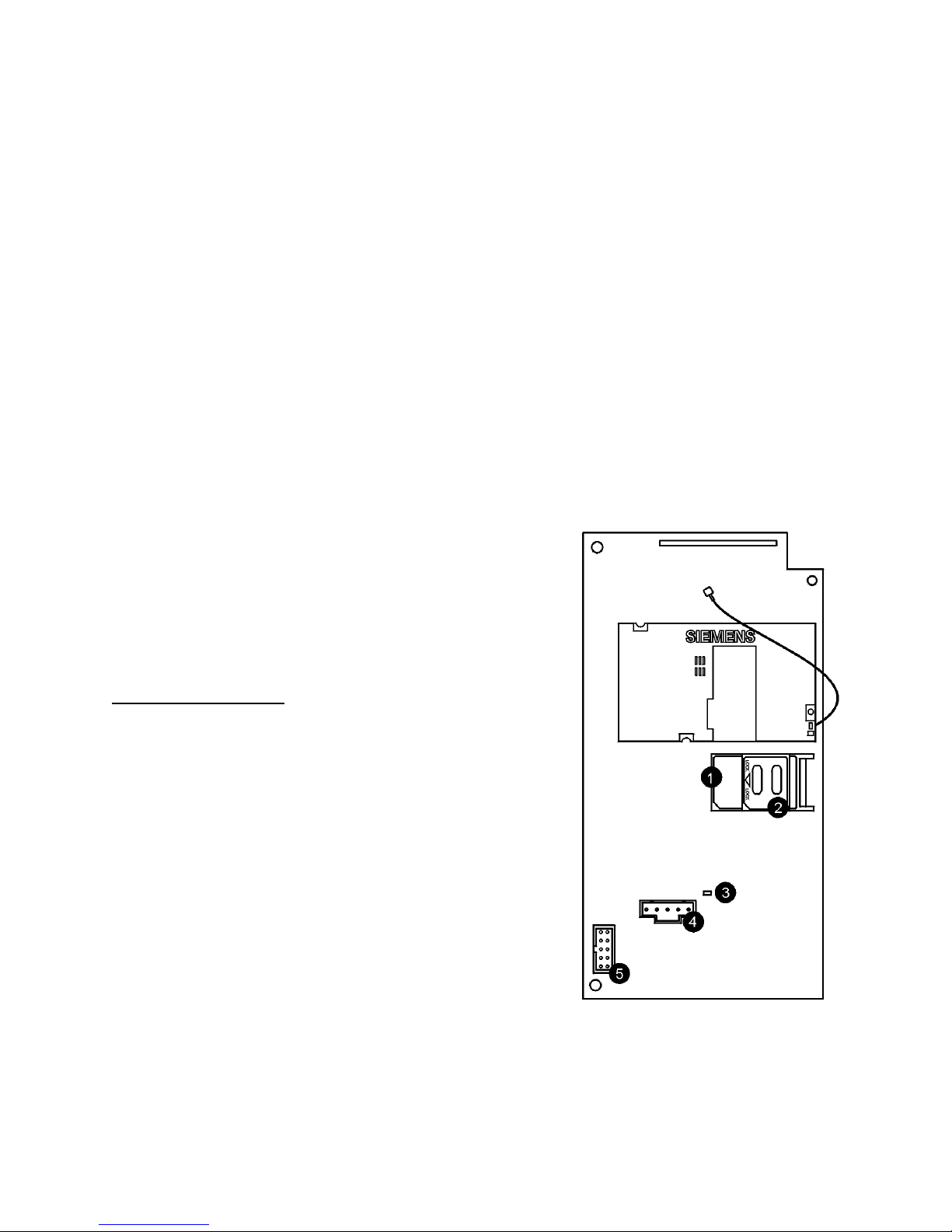
GSM800 2
Figure 1.6: Cellular Communications Module
SAFETY WARNINGS
• The wiring of your electrical installation is live (230 V) and extremely dangerous.
Never connect the module when plugged into the mains. Always turn off the main
switch before starting the installation.
• This product is for professional use and should be installed by a certified installer.
• To prevent short circuits, this product should only be used inside and only in dry
spaces. Do not expose the components to rain or moisture. Do not use the product
close to a bath, swimming pool etc.
• Do not expose the components of your systems to extremely high temperatures
or bright light sources.
• In case of improper usage or if you have altered and repaired the product
yourself, all guarantees expire. Marmitek does not accept responsibility in the case
of improper usage of the product or when the product is used for purposes other
than specified. Marmitek does not accept responsibility for additional damage other
than covered by the legal product responsibility.
• This product is not a toy. Keep out of reach of children.
• Automatic switching devices provide comfort, but can also be dangerous. They
can surprise people or can ignite clothing hanging over an electric heat source.
Please be careful and take appropriate measures to avoid accidents.
INTRODUCTION
This product is a part of the Marmitek
ProGuard800 series, and operates together with
the ProGuard800 alarm system. When you wish to
know more about the complete system, its
possibilities and its settings, then you can check
out the installation manual or visit
www.marmitek.com
.
GSM Module (GSM800)
The GSM module enables the control panel to
communicate via cellular networks. This offers the
ability to send or receive SMS messages, perform
up/downloading, implement cellular 2-way voice
applications.
1. SIM card holder
2. SIM card release
3. Status LED
4. Flash programming connector
5. Flat-cable interface connector to Main Board
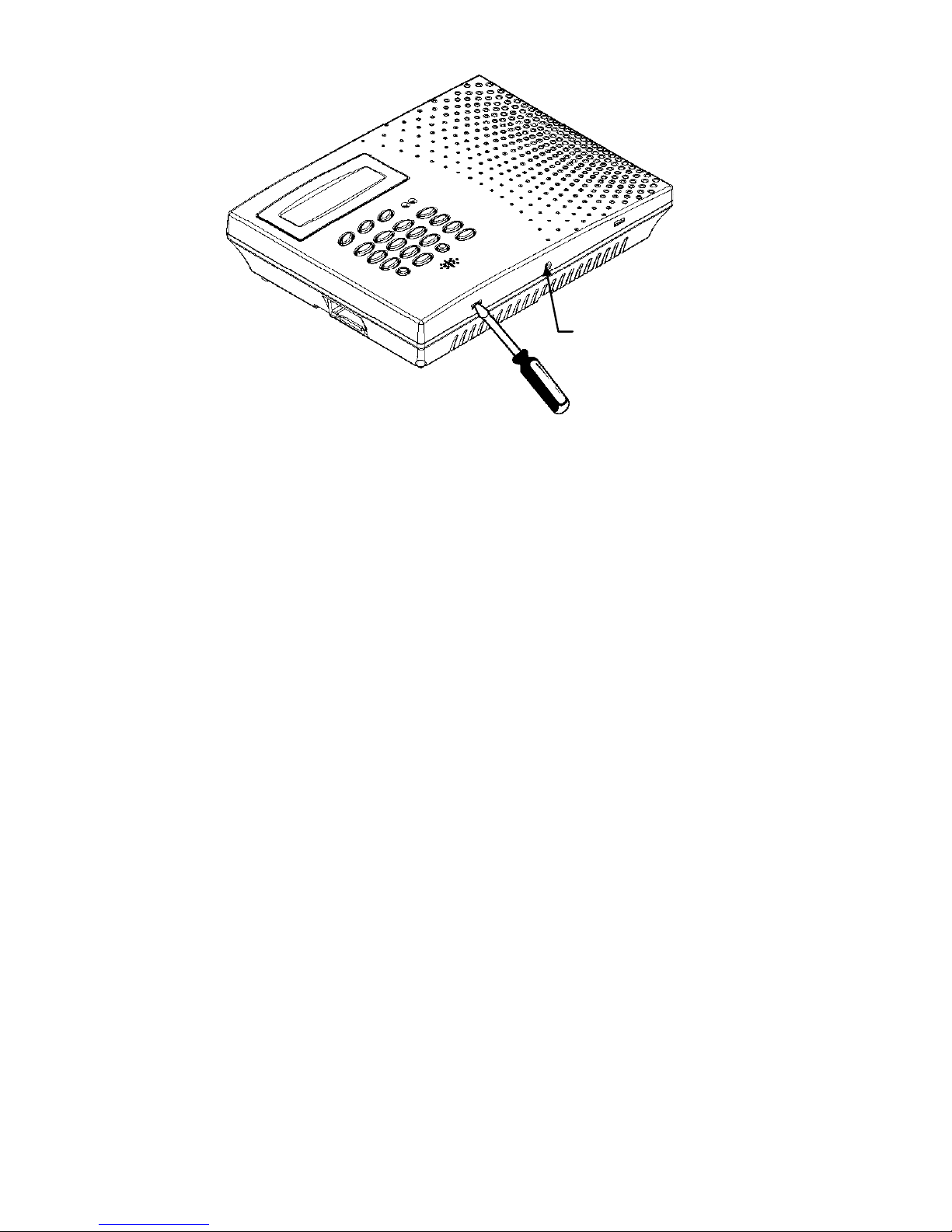
3 © MARMITEK
Figure 2.4: Opening the Housing
Housing
Screw
Switching off the siren
1. Press 9 followed by 1111.
2. Now enter 9155 (the display shows: 5.WIRED SIREN ENABLED).
3. Now press (the display shows: 5.WIRED SIREN DISABLED).
4. Press 9 for confirmation.
5. Press 8 4 times to leave the installation menu.
INSTALLATION
1. Disconnect the AC power from the ProGuard800 control panel.
2. Remove the housing screw located at the bottom of the front cover.
3. Using a screwdriver carefully press the release tabs as shown in Figure 2.4.
4. Lift the front cover away from the back of the housing. You will notice that the
front cover is attached to the back with two fastening bands and the keypad’s
flat cable.
5. Disconnect the backup battery pack connector to the Control Panel.
6. Slide the GSM800 PCB at it’s place by first putting the right side of the pcb in
place and then clicking the left side in it’s holder. Make sure connectors are at
the bottom of the PCB.
7. Connect the small flat cable between the GSM800 PCB (5) and the Control
Panel (Main Board) PCB.
8. Put the plug in the socket.
9. Follow these steps in the ProGuard800 Installation manual:
12.5: Find Modules
10.7.2: PIN Code
10.7.3: SMS Center
10. Place the SIM card in the SIM card holder.

GSM800 4
11. Connect the battery pack to the connector on the Main Board.
12. Position the front cover’s top holding hooks onto the back cover and snap the
front cover closed.
13. Follow this step in the ProGuard800 Installation manual:
4.7.9: GSM Signal Strength
14. Refer to the installation manual for further configuration of the GSM800.
Activating the siren
1. Press 9 followed by 1111
2. Press 9155 now (the display now shows: 5.WIRED SIREN DISABLED).
3. Press now (the display now shows: 5.WIRED SIREN ENABLED).
4. Press 9 to confirm.
5. Press 9 4 times to leave the installation menu.
TECHNICAL SPECIFICATIONS
Frequency range: E-GSM 900
GSM1800
GSM1900
External antenna connector: MCX connector
Ambient temperature: -20° C to + 55° C (operation)
-20° C to + 70° C (storage)
Specifications may be modified without prior notice.
Environmental Information for Customers in the European Union
European Directive 2002/96/EC requires that the equipment bearing this symbol
on the product and/or its packaging must not be disposed of with unsorted
municipal waste. The symbol indicates that this product should be disposed of
separately from regular household waste streams. It is your responsibility to
dispose of this and other electric and electronic equipment via designated
collection facilities appointed by the government or local authorities. Correct disposal and
recycling will help prevent potential negative consequences to the environment and human
health. For more detailed information about the disposal of your old equipment, please contact
your local authorities, waste disposal service, or the shop where you purchased the product.
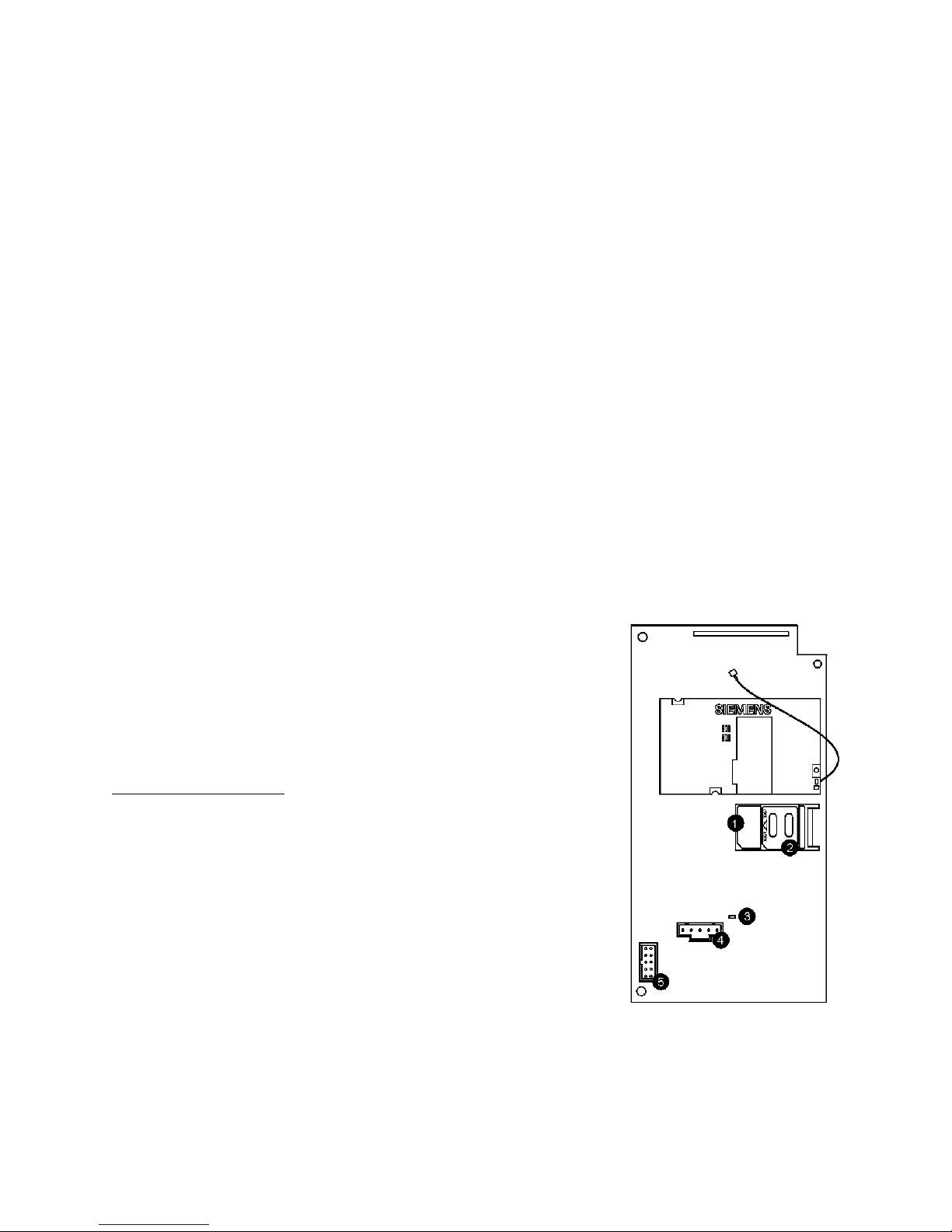
5 © MARMITEK
SICHERHEITSHINWEISE
• Auf der Verdrahtung Ihrer elektrischen Anlage steht lebensgefährliche 230V
Netzspannung. Schließen Sie das Modul niemals unter Spannung an. Schalten Sie
den Hauptschalter aus, bevor Sie mit der Installation beginnen.
• Dieses Produkt ist für den professionellen Gebrauch vorgesehen. Installation
muss durch einen anerkannten Installateur erfolgen.
• Um Kurzschluss vorzubeugen, dieses Produkt bitte ausschließlich innerhalb des
Hauses und nur in trockenen Räumen nutzen. Setzen Sie die Komponenten nicht
Regen oder Feuchtigkeit aus. Nicht neben oder nahe eines Bades, Schwimmbades
usw. verwenden.
• Setzen Sie die Komponente Ihres Systems nicht extrem hohen Temperaturen
oder starken Lichtquellen aus.
• Bei einer zweckwidrigen Verwendung, selbst angebrachten Veränderungen oder
selbst ausgeführten Reparaturen verfallen alle Garantiebestimmungen. Marmitek
übernimmt bei einer falschen Verwendung des Produkts oder bei einer anderen
Verwendung des Produktes als für den vorgesehenen Zweck keinerlei
Produkthaftung. Marmitek übernimmt für Folgeschäden keine andere Haftung als
die gesetzliche Produkthaftung.
• Dieses Produkt ist kein Spielzeug. Außer Reichweite von Kindern halten.
• Automatisches Schalten ist nicht nur bequem, sondern kann auch Gefahr
bedeuten. So können Personen überrascht werden, oder kann Kleidung, die über
eine elektrische Wärmequelle hängt in Brand geraten. Passen Sie immer auf und
treffen Sie Maßnahmen um dies zu verhindern.
EINFÜHRUNG
Dieses Produkt gehört den Marmitek ProGuard800
Serien an und arbeitet mit dem ProGuard800
Alarmsystem zusammen. Sie möchten mehr erfahren
über das komplette System, die Möglichkeiten und
Einstellungen der ProGuard800 Serie? Schauen Sie
dann in die Installierungsvorschriften oder unter
www.marmitek.com
.
Mobiltelefon Kommunikationsmodul (GSM800)
Das Mobiltelefon Kommunikationsmodul ermöglicht dem
Control Panel über Mobilnetzfunk zu kommunizieren.
Somit können Sie SMS Berichte versenden oder
empfangen, up- und downloaden und 2-Weg
Mobilsprechverbindungen herstellen.
1. SIM Kartenschlitz
2. SIM Kartenfreigabe
3. Status LED
4. Flash Programmierungsverbinder
5. Flachkabel Interfaceverbindung zur Hauptplatine
Abbildung 1.6: Mobiltelefon
Kommunikationsmodul
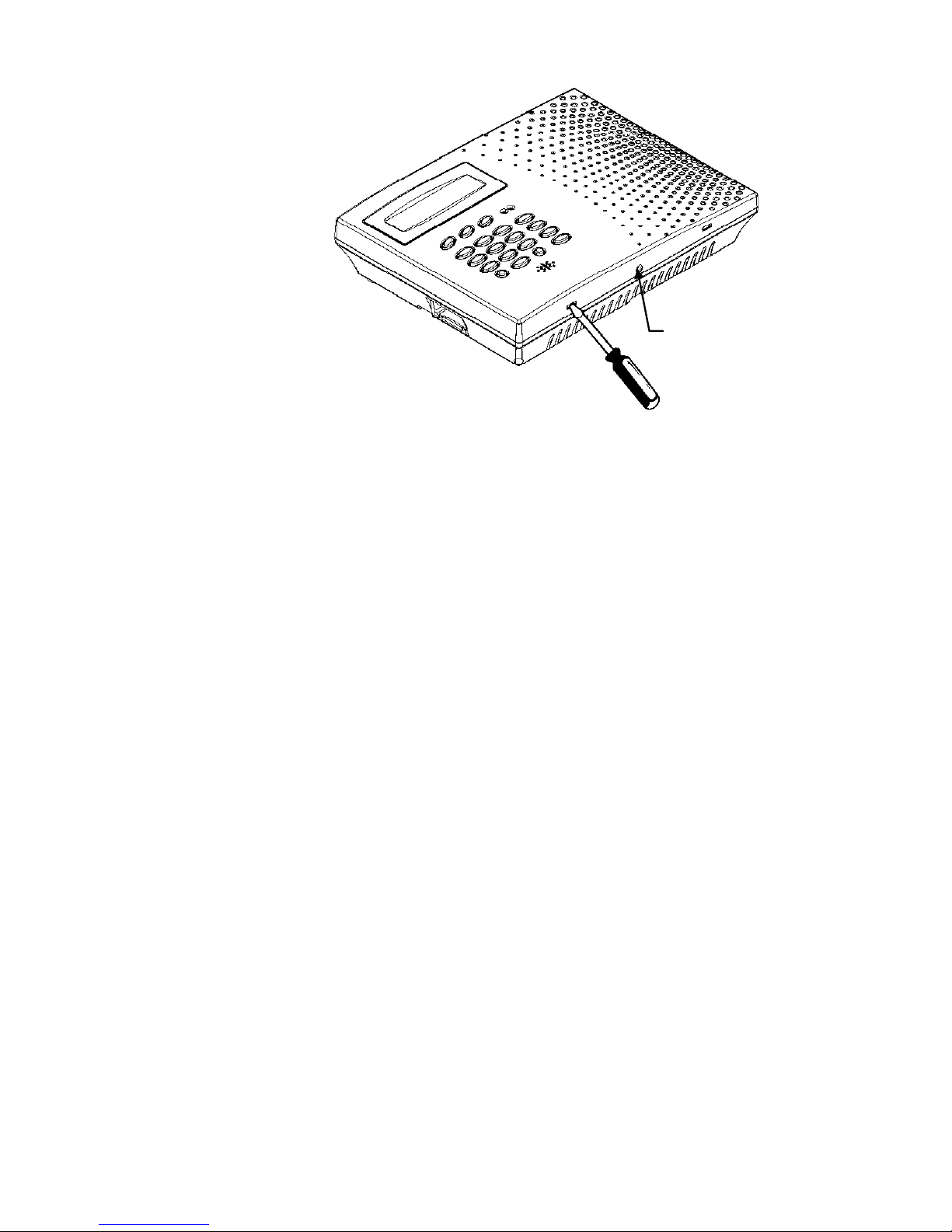
GSM800 6
Ausschalten der Sirene
1. Taste 9 mit darauf folgend 1111.
2. Geben Sie nun 9155 ein. Im Display erscheint 5.VERDRAHTETE
SIRENE AKTIVIERT.
3. Drücken Sie nun . Im Display erscheint nun 5.VERDRAHTETE
SIRENE DEAKTIVIERT.
4. Bestätigen Sie mit 9.
5. Drücken Sie 4 Mal auf das 8 um das Installationsmenü wieder zu
verlassen.
INSTALLATION
1. Lösen Sie das ProGuard800 Control Panel vom Netzanschluss.
2. Entfernen Sie die Gehäuseschraube unten am Frontteil.
3. Drücken Sie mit einem Schraubenzieher die Entriegelungslaschen vorsichtig
los, wie in Abbildung 2.4 dargestellt.
4. Heben sie den Frontteil vom Rückteil des Gehäuses ab. Sie werden
bemerken, dass das Frontteil mit zwei Befestigungsstreifen und dem
Flachkabel der Tastatur verbunden ist.
5. Lösen Sie den Back-up Batteriefachanschluss vom Control Panel.
6. Schieben Sie die GSM800 PCB an seine Stelle, indem Sie zunächst die
rechte Seite der PCB an seinen Ort bringen und dann die linke Seite in seinen
Halter einrasten lassen. Vergewissern Sie sich, dass sich die Anschlüsse
unten an der PCB befinden.
7. Verbinden Sie das schmale Flachkabel der GSM800 PCB (5) mit dem Control
Panel (Hauptplatine) PCB.
8. Stecken Sie den Stecker in die Steckdose.
Abbildung 2.4: Öffnen des
Gehäuses
Gehäuse-
schraube

7 © MARMITEK
9. Befolgen Sie die nächsten Schritte in der ProGuard800 Installations-
Handbuch:
12.5: Module suchen
10.7.2: PIN Kode
10.7.3: SMS Zentrale
10. Schieben Sie die SIM Karte in den SIM Kartenschlitz (1).
11. Verbinden Sie das Batteriepack mit dem Anschluss an der Hauptplatine.
12. Positionieren Sie die Ecken des Frontteils auf den Rückteil und lassen Sie
den Frontteil einschnappen.
13. Befolgen Sie die nächsten Schritte in der ProGuard800 Installations-
Handbuch:
4.7.9: GSM-Signalstärke
14. Hinweise für weitere Konfiguartion der GSM800 finden Sie in der Installations
Gebrauchsanleitung.
Sirene aktivieren
1. Taste 9 mit darauf folgend 1111.
2. Geben Sie nun 9155 ein. Im Display erscheint 5.VERDRAHTETE
SIRENE DEAKTIVIERT.
3. Drücken Sie nun . Im Display erscheint nun 5.VERDRAHTETE
SIRENE AKTIVIERT.
4. Bestätigen Sie mit 9 .
5. Drücken Sie 4 Mal auf 8 um das Installationsmenü wieder zu
verlassen.
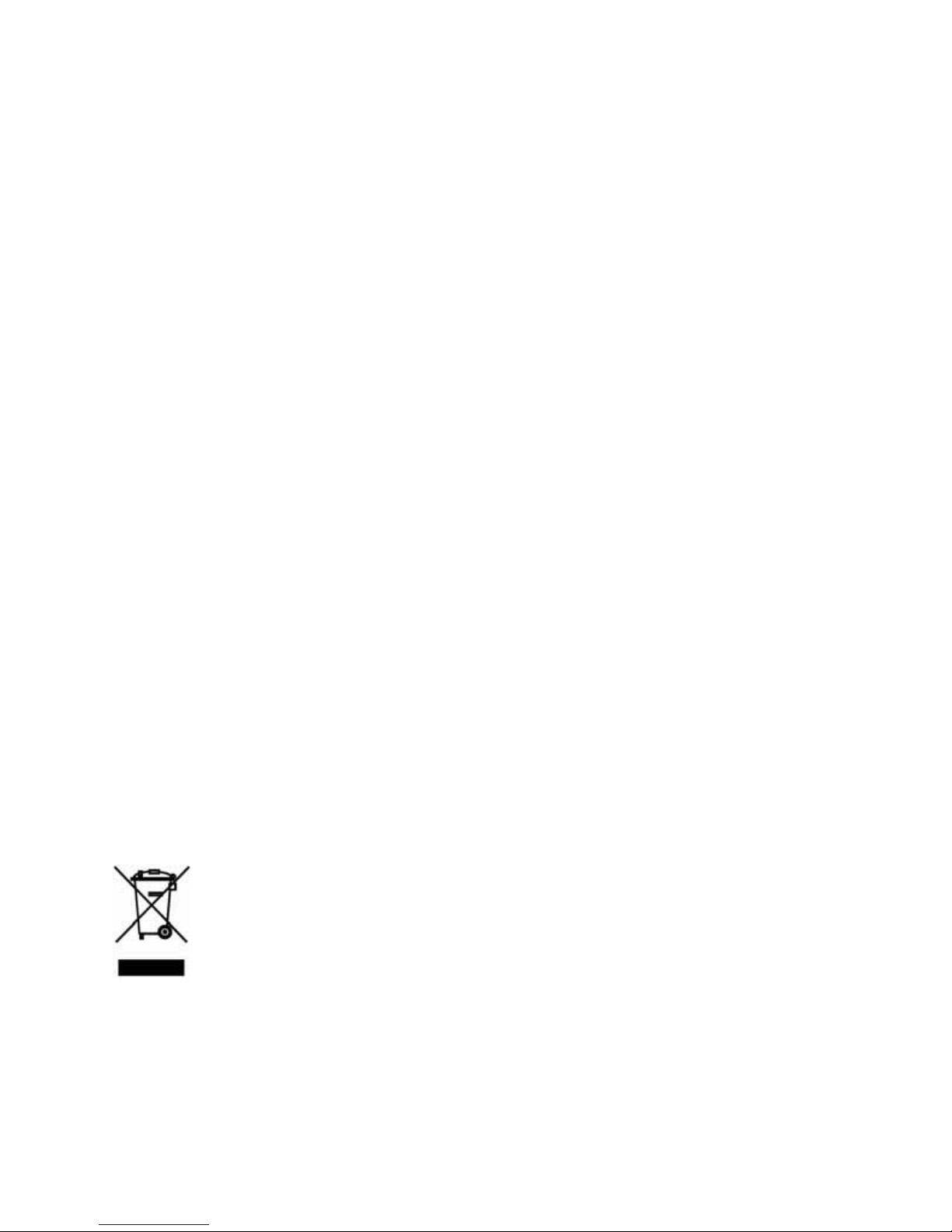
GSM800 8
TECHNISCHE DATEN
Frequenzbereich: E-GSM 900
GSM1800
GSM1900
Externer Antennenanschluss: MCX Anschluss
Umgebungstemperatur: -20° C bis + 55° C (Betriebstemperatur)
-20° C bis + 70° C (Lagerung)
Spezifikationen können ohne vorhergehende Mitteilung geändert werden.
Umweltinformation für Kunden innerhalb der Europäischen Union
Die Europäische Richtlinie 2002/96/EC verlangt, dass technische Ausrüstung, die
direkt am Gerät und/oder an der Verpackung mit diesem Symbol versehen ist
nicht zusammen mit unsortiertem Gemeindeabfall entsorgt werden darf. Das
Symbol weist darauf hin, dass das Produkt von regulärem Haushaltmüll getrennt
entsorgt werden sollte. Es liegt in Ihrer Verantwortung, dieses Gerät und andere
elektrische und elektronische Geräte über die dafür zuständigen und von der Regierung oder
örtlichen Behörden dazu bestimmten Sammelstellen zu entsorgen. Ordnungsgemäßes
Entsorgen und Recyceln trägt dazu bei, potentielle negative Folgen für Umwelt und die
menschliche Gesundheit zu vermeiden. Wenn Sie weitere Informationen zur Entsorgung Ihrer
Altgeräte benötigen, wenden Sie sich bitte an die örtlichen Behörden oder städtischen
Entsorgungsdienste oder an den Händler, bei dem Sie das Produkt erworben haben.
