Page 1

Network CD Receiver M-CR612
Start Here
Starten Sie hier
Commencez ici
Iniziare qui
Iniciar aquí
Begin hier
Quick Setup Guide
Starta här
Начните здесь
Zacznij tutaj
Page 2
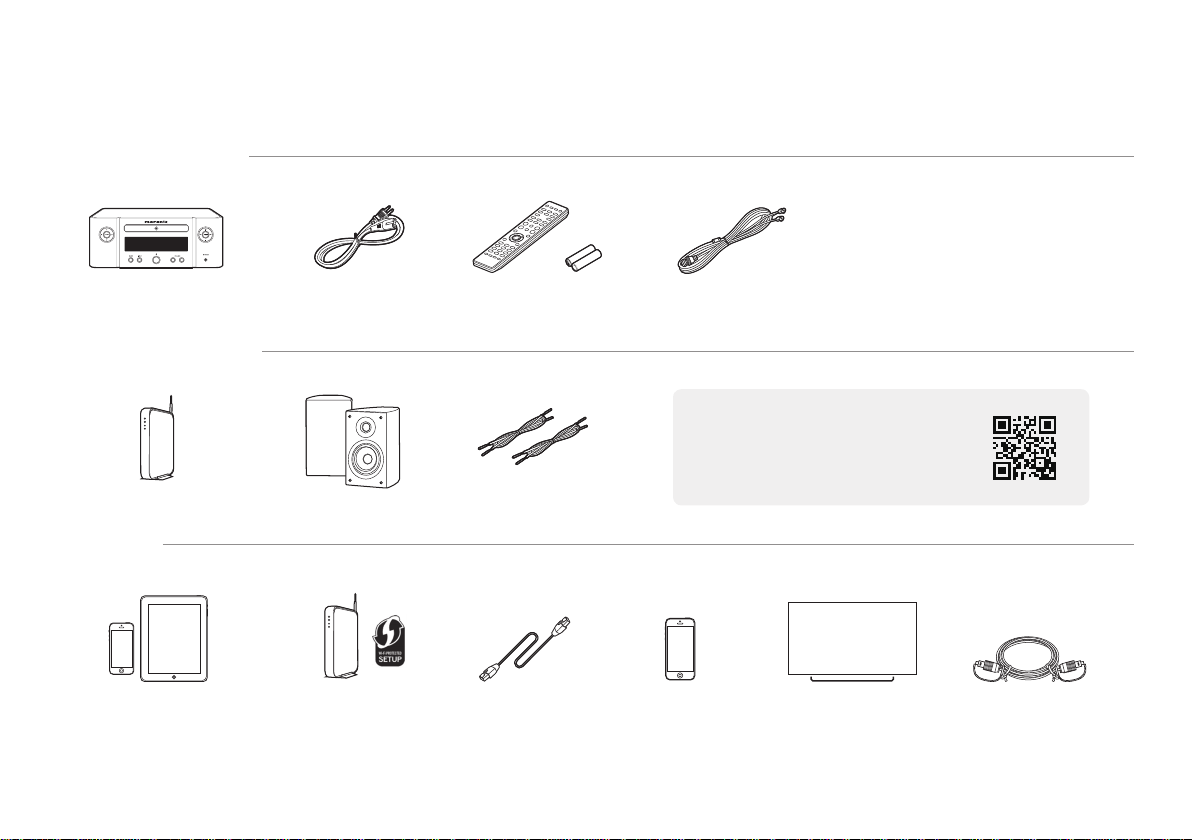
Before you begin
What’s In e Box
M- CR 612 Power cord Remote and batteries DAB/FM indoor antenna
Required For Setup
Network router
Optional
Speakers
• For more information, visit www.marantz.com
• Refer to the Online Manual for other functions
information and operation procedure details.
manuals.marantz.com/MCR612/EU/EN/
Speaker cables
iOS device
1
Router wit h WPS
Network cable Optical cableMobile phone
with Bluetooth
TV
with optical output
Page 3
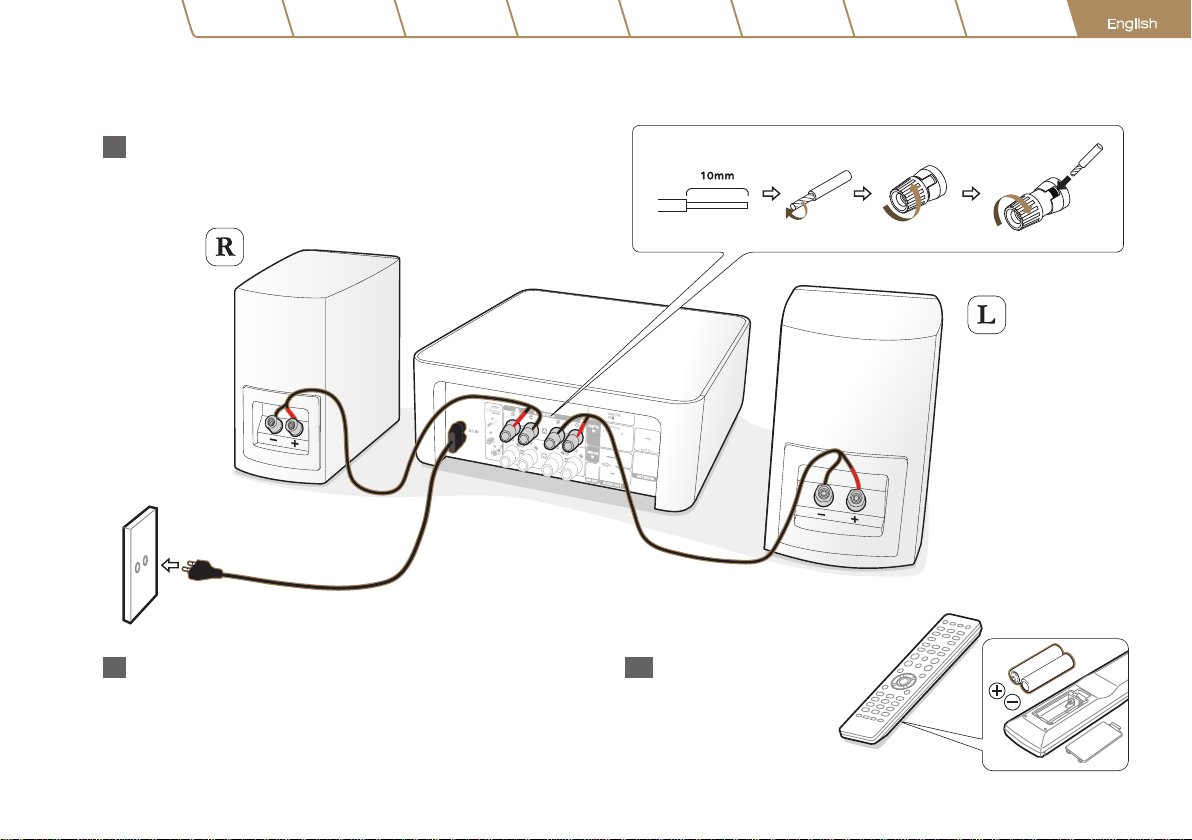
Polski
P
1. Connection
1
Connect the left and right speakers
to the M-CR612.
усский
FrançaisNederlands DeutschEspañol ItalianoSvenska
English
2
Connect the power cord from the M-CR612
to a power outlet.
Note: Please refer to the Web manual for Speaker A /B, Parallel B TL,
and Bi-amp connection options.
3
Insert the batteries
into the remote.
2
Page 4
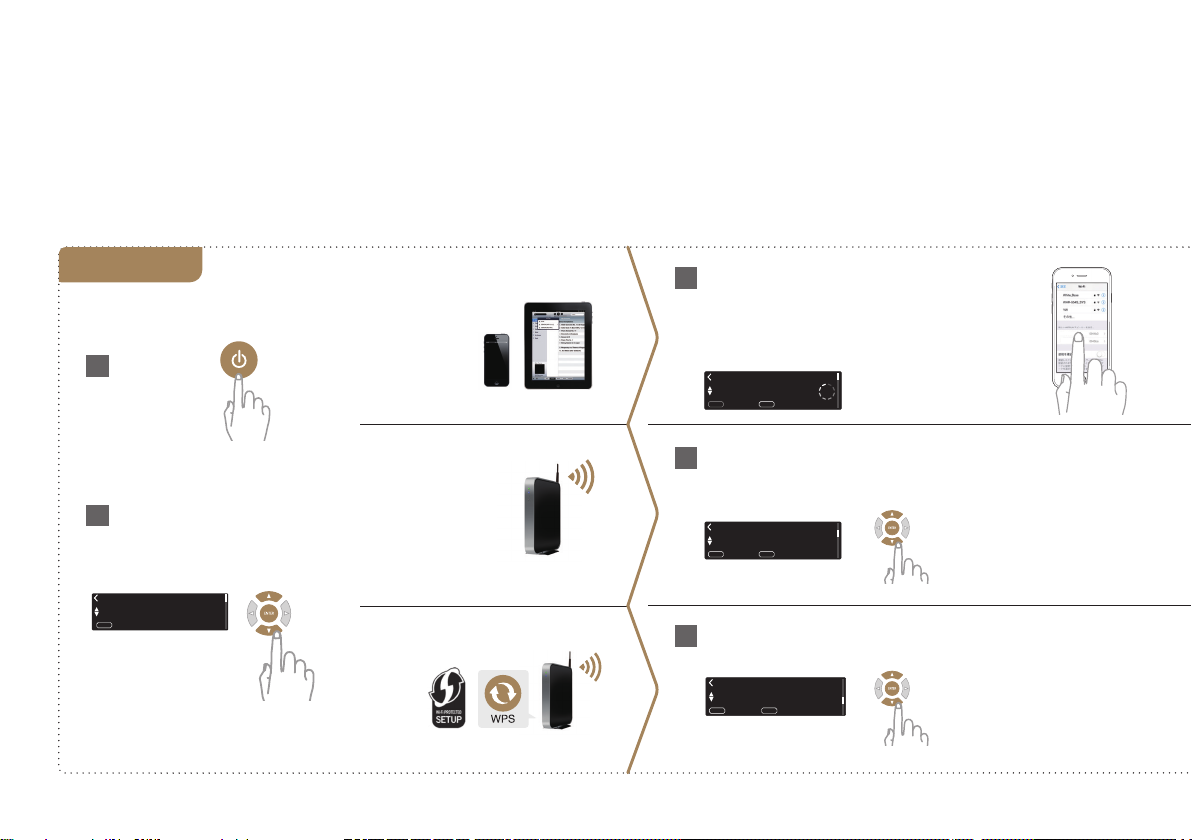
2. Connecting to your home network
Select Connection Method
CEOL
M-CR612
Choose from one of the following options
Wireless
Wireless
Power on.
1
iOS device
iOS version 7
or later
Make sure your iOS device is connected to
3
your Wi-Fi Network. Select the network
named “Marantz M-CR612” from the Settings/Wi-Fi screen on your device.
Select Connection Method
WAC - use your Apple
ENTER
BACK
:
:
cancel
enter
M-CR612
AV receiver
2
ENTER
3
Select language.
(Please wait as starting the network
settings can take a few minutes.)
Select Language
English
enter
:
Router without
WPS button
WPS router
Wi-Fi router
Wi-Fi router
Select “Wi-Fi - scan” and wait as your
3
M-CR612 looks for available networks.
Wi-Fi - scan
ENTER
BACK
enter
:
:
cancel
Select “WPS Router”.
3
Select Connection Method
WPS Router
ENTER
BACK
enter
:
:
cancel
Page 5

CEOL
Quick Setup
Polski
P
усский
FrançaisNederlands DeutschEspañol ItalianoSvenska
English
Wired
1 2
Connect a network cable between your
M-CR612 and your router.
(cable not included)
Follow the instructions
4 5
and tap Next.
M-CR612
CEOL
Select your network name.
4 5
(If your network name is not listed, select “Rescan”.)
Select Network
Network name
ENTER
BACK
enter
:
: :
:
back
Press the WPS button on your router.
4
Within 2 minutes, press the ENTER button.
Press the WPS button...
ENTER
BACK
enter
:
:
back
Power on.
Select language.
3
4
Please wait while your M-CR612
connects to your wired network.
Please wait as completing the connection
can take a few minutes.
(The front panel of the M-CR612 will show the status of
the connection.)
Quick Setup
Sharing the network...
Enter your network password using the
number buttons on the remote control.
Enter Wi-Fi Password
+10
:
Please wait as completing the connection
5
character type
0
~
9
:
a
can take a few minutes.
(The front panel of the M-CR612 will show the status of
the connection.)
Quick Setup
Please wait as completing...
Wi-Fi
Connected!
Connected!
Press the ENTER
button.
Wi-Fi Connected
Access Point 1
ENTER
BACK
next
:
:
back
If the signal strength of
your wireless network is
weak, to improve reception, please move your
router to the M-CR612.
4
Page 6

To help us improve our products and...
Network Control
On
Network Control
Press ENTER to use the Marantz “HEOS”...
Off
Press ENTER to use low power mode...
Network Control
Setting
Auto-Update
Setting
Usage Data
Setting
Select Network Control ON to
control M-CR612 from your
smartphone, use Bluetooth/
Apple AirPlay
®
/HEOS App
and maintain constant network
access. Power Consumption
during standby power will be
slightly higher.
Select Network Control OFF
to reduce power consumption
during standby. You can
not turn on your M-CR612
from your smartphone or use
Bluetooth/Apple AirPlay/HEOS
App until your M-CR612
is powerd on manually and
connects to your network.
1
Turns on Auto-Update
so that future updates are
automatically downloaded and
installed when your M-CR612
is in standby mode.
Auto-Update
On
Feature updates are automatically do...
Select “On” to turn on
Auto-Update.
Auto-Update
Off
Feature updates are not automatically...
Select “O” to turn o
Auto-Update.
Sets the time zone that matches
2
the area where you live.
Select your time zone
Central European Tim...
ENTER
BACK
enter
:
:
cancel
To help us improve our
products and customer service,
Marantz collects anonymous
information about how you use
your M-CR612. Marantz will
never provide any information
we collect to third parties.
Send usage data
Yes
To help us improve our products and...
Select “Yes” to provide
information on the operating
status of this unit.
Send usage data
No
Select “No” to not provide
information on the operating
status of this unit.
Setup
Complete!
5
Page 7

ANALOG
IN
POWER
FAVORITES VOLUME
TUNER
OPTICAL
IN
INTERNET
RADIO
USB
MUSIC
SERVERS
VOLUME
A/B
SPEAKER
A/B
CLOCK
SLEEP
OPEN/
CLOSE
Bluetooth
DBB/
TONE
ADD
CH
CH
+
CD
ANALOG
IN
POWER
FAVORITES VOLUME
TUNER
OPTICAL
IN
INTERNET
RADIO
USB
MUSIC
SERVERS
VOLUME
A/B
SPEAKER
A/B
CLOCK
SLEEP
OPEN/
CLOSE
Bluetooth
DBB/
TONE
ADD
CH
-
CH
+
CD
OPTION
PROGRAM
QUEUE
BACK SETUP
4 65
2 31
ANALOG
IN
POWER
FAVORITES VOLUME
MUTE
TUNER
OPTICAL
IN
INTERNET
RADIO
USB
MUSIC
SERVERS
VOLUME
A/B
SPEAKER
A/B
CLOCK
SLEEP
OPEN/
CLOSE
Bluetooth
DBB/
TONE
ADD
CALL
CH
-
CH
+
ABC DEF. @ /
JKL MNOGHI
TUV WXYZPQRS
ENTER
CD
TUNE
TUNE
OPTION
PROGRAM
QUEUE
BACK SETUP
4 65
2 31
ANALOG
IN
POWER
FAVORITES VOLUME
MUTE
TUNER
OPTICAL
IN
INTERNET
RADIO
USB
MUSIC
SERVERS
VOLUME
A/B
SPEAKER
A/B
CLOCK
SLEEP
OPEN/
CLOSE
Bluetooth
DBB/
TONE
ADD
CALL
CH
-
CH
+
ABC DEF. @ /
JKL MNOGHI
TUV WXYZPQRS
ENTER
CD
TUNE
TUNE
Polski
P
усский
3. Enjoying your music!
FrançaisNederlands DeutschEspañol ItalianoSvenska
English
Enjoying Internet radio
Press the “INTERNET
1
RADIO” button on the
remote.
Select a station, then press
2
ENTER button.
Search
Favorites
Select “Play Now”, then press
3
ENTER button.
Play Now
Add to HEOS Favorites
Station Name
Enjoying music using Apple AirPlay
Tap the AirPlay icon from
1
within any app that supports
AirPlay.
Select the “Marantz
2
M-CR612” from the AirPlay
Device list.
Marantz
M-CR612
Note : Make sure your iOS device is on the same network as the M-CR612.
T he screen may differ depending on the OS and software versions.
6
Page 8

Bluetooth
Bluetooth ON
Enjoying music using Bluetooth
Select Bluetooth input by the remote or INPUT button.
1 3
When using for the fi rst time, the M-CR612 will go into the pairing mode automatically
and “Bluetooth P airing Mod e” will appear on the display of the M-CR612.
Bluetooth Pairing Mode
Bluetooth
Activate Bluetooth
2
on your mobile device.
To reconnect a previously paired Bluet ooth device, start at step 2.
Turn on Bluetooth fr...
BACK
:
cancel
Bluetooth
Bluetooth ON
Select“Marantz
Bluetooth
M-CR612” from the
Bluetooth device list on
Marantz M-CR612
your mobile device.
Play music using
4
any app on your device.
To pair with other Bluetooth devices, press and hold the “Blue tooth” button on the
remot e until “Bluettoth Pairing Mode” is displayed on the M -CR612.
7
Page 9

OPTICAL OUT
Polski
P
усский
Enjoying sound from your TV
Connect the optical cable from your TV to the
1
“OPTICAL IN 1” connector of the M-CR612.
Turn on your TV
2
Automatically the M-CR612 turns on and switches the input
to the “Optical In 1”.
Note : To disable “Auto-Play”, go to Setup and set “Auto-Play” to “Off”.
FrançaisNederlands DeutschEspañol ItalianoSvenska
Download the HEOS App
e HEOS App lets you control your
M-CR612 from anywhere in your home.
Use HEOS to explore, browse, and play
music from many online streaming services
or from your own music library.
English
Basic trouble shooting
No sound:
• Check all connections.
• Make sur e the bare metal wire ends of the speaker wires are in contact with
the metal part of the speaker terminals.
• Check t he digital audio output se tting on your TV.
• Only 2-channel linear PC M can be input as the digital audio signal to the OP TICAL IN
connector of the M-CR612.
8
Page 10

Page 11

Page 12

Copyright © 2019 D&M Holdings Inc. All Rights Reserved.
Printed in Vietnam 5411 11711 00AM
