Marantz M-CR603 Service Manual
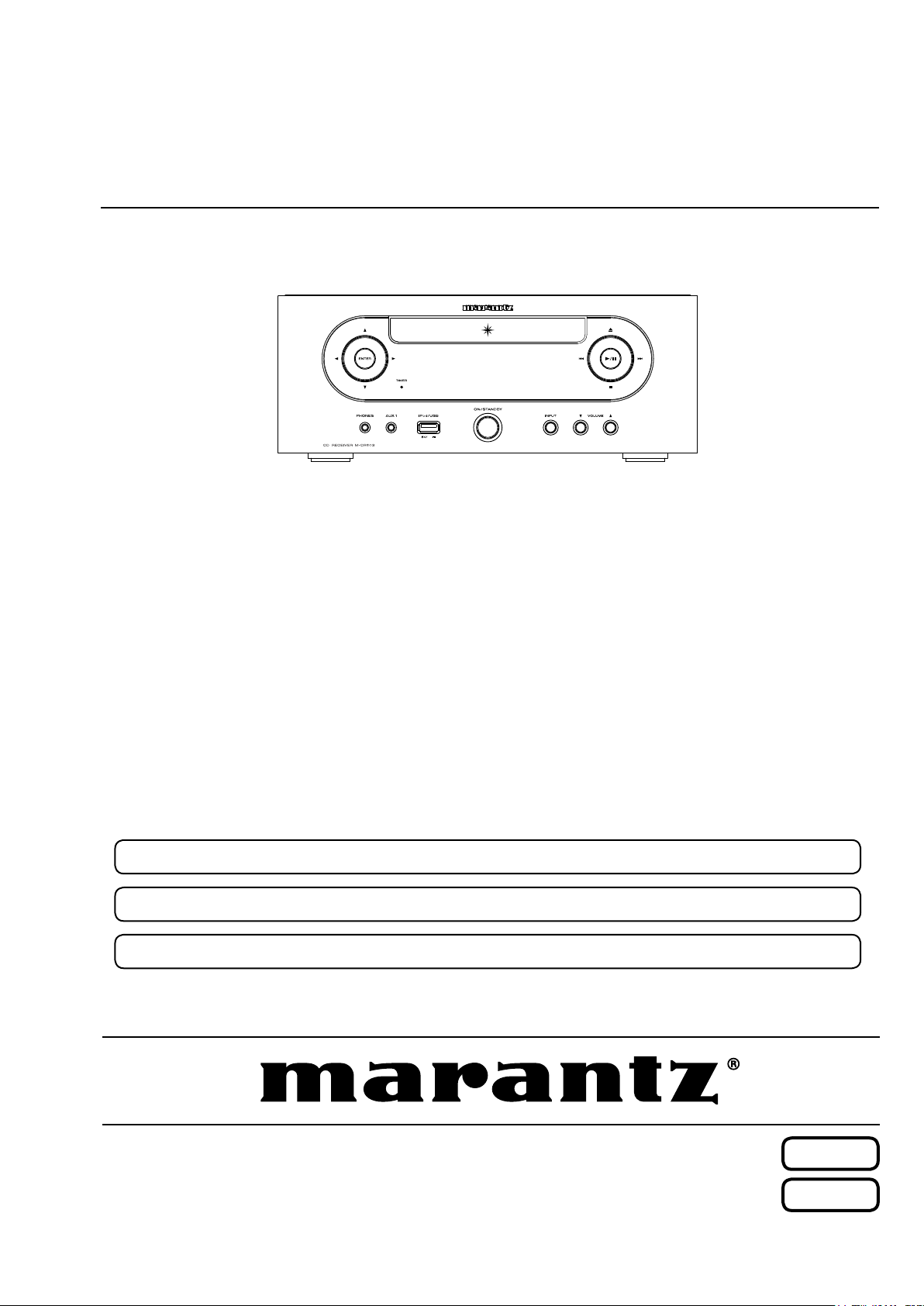
Service
M-CR603 /
N1SG/N1Bd/U1B
d
Manual
CD Receiver
For purposes of improvement, specications and design are subject to change without notice.
•
Please use this service manual with referring to the operating instructions without fail.
•
Some illustrations using in this service manual are slightly different from the actual set.
•
M-CR603
S0661-1V08DM/DG1304
Copyright 2013 D&M Holdings Inc. All rights reserved.
WARNING: Violators will be prosecuted to the maximum extent possible.
Ver. 8
Please refer to the
MODIFICATION NOTICE.
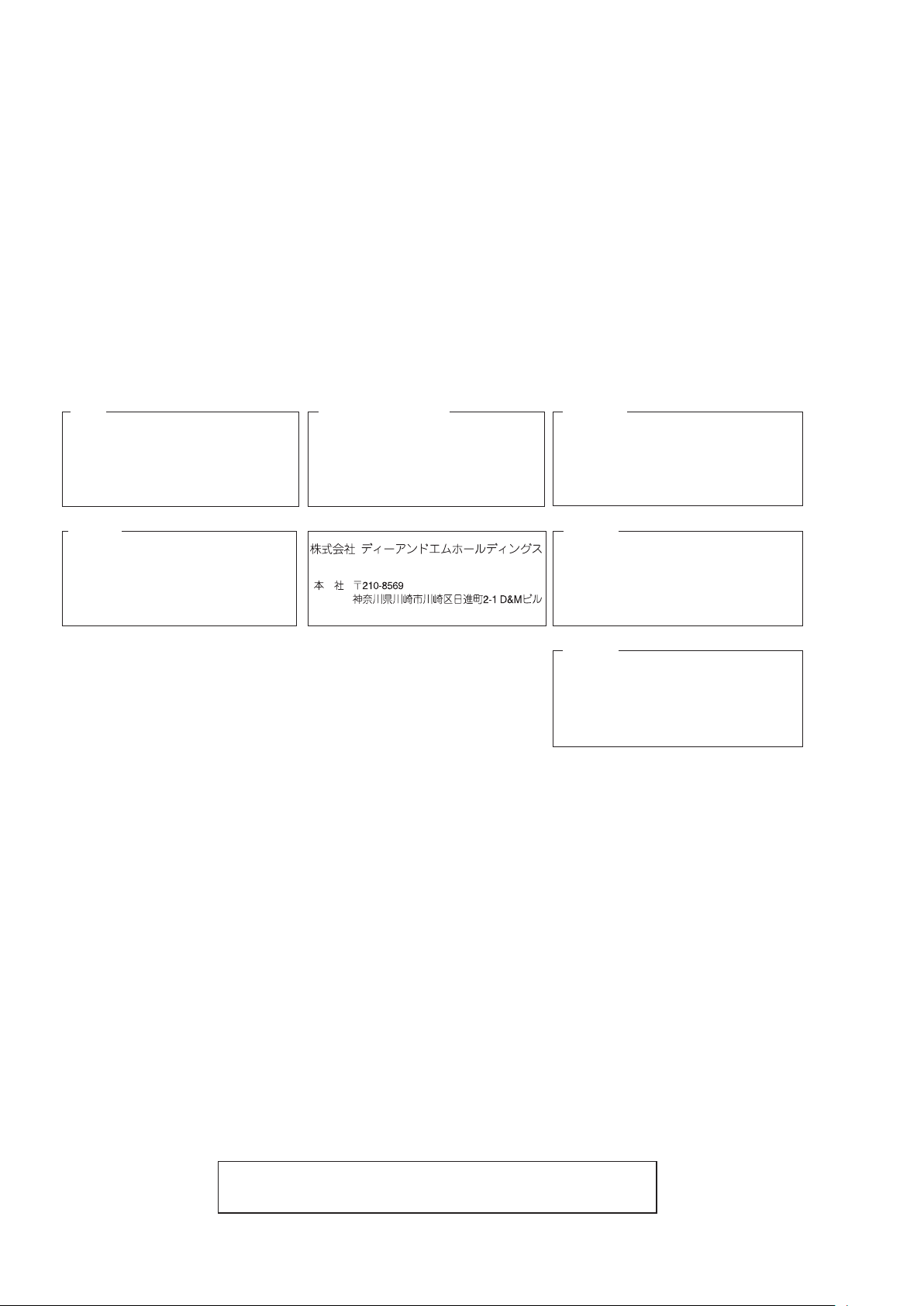
MARANTZ DESIGN AND SERVICE
Using superior design and selected high grade components,
Only original
MARANTZ
parts can insure that your
MARANTZ
MARANTZ
product will continue to perform to the specications for
company has created the ultimate in stereo sound.
which it is famous.
Parts for your
MARANTZ
ORDERING PARTS :
equipment are generally available to our National Marantz Subsidiary or Agent.
Parts can be ordered either by mail or by Fax.. In both cases, the correct part number has to be specied.
The following information must be supplied to eliminate delays in processing your order :
1. Complete address
2. Complete part numbers and quantities required
3. Description of parts
4. Model number for which part is required
5. Way of shipment
6. Signature : any order form or Fax. must be signed, otherwise such part order will be considered as null and void.
USA
MARANTZ AMERICA, INC
100 CORPORATE DRIVE
MAHWAH, NEW JERSEY 07430
USA
JAPAN
D&M Holdings Inc.
D&M BUILDING, 2-1 NISSHIN-CHO,
KAWASAKI-KU, KAWASAKI-SHI,
KANAGAWA, 210-8569 JAPAN
EUROPE / TRADING
D&M EUROPE B. V.
P. O. BOX 8744, BUILDING SILVERPOINT
BEEMDSTRAAT 11, 5653 MA EINDHOVEN
THE NETHERLANDS
PHONE : +31 - 40 - 2507844
FAX : +31 - 40 - 2507860
CANADA
D&M Canada Inc.
5-505 APPLE CREEK BLVD.
MARKHAM, ONTARIO L3R 5B1
CANADA
PHONE : 905 - 415 - 9292
FAX : 905 - 475 - 4159
KOREA
D&M SALES AND MARKETING KOREA LTD.
2F,YEON BLDG.,
88-5, BANPO-DONG, SEOCHO-GU,
SEOUL KOREA
PHONE : +82 - 2 - 715 - 9041
FAX : +82 - 2 - 715 - 9040
CHINA
D&M SALES AND MARKETING SHANGHAI LTD.
ROOM.808 SHANGHAI AIRPORT CITY TERMINAL
NO.1600 NANJING (WEST) ROAD, SHANGHAI,
CHINA. 200040
TEL : 021 - 6248 - 5151
FAX : 021 - 6248 - 4434
NOTE ON SAFETY :
Symbol z Fire or electrical shock hazard. Only original parts should be used to replaced any part marked with symbol z .
Any other component substitution (other than original type), may increase risk of re or electrical shock hazard.
安全上の注意:
zがついている部品は、安全上重要な部品です。必ず指定されている部品番号のものを使用して下さい。
SHOCK, FIRE HAZARD SERVICE TEST :
CAUTION : After servicing this appliance and prior to returning to customer, measure the resistance between either primary
AC cord connector pins (with unit NOT connected to AC mains and its Power switch ON), and the face or Front Panel of
product and controls and chassis bottom.
Any resistance measurement less than 1 Megohms should cause unit to be repaired or corrected before AC power is applied,
and veried before it is return to the user/customer.
Ref. UL Standard No. 60065.
In case of difculties, do not hesitate to contact the Technical
Department at above mentioned address.
2
091105DM/DG
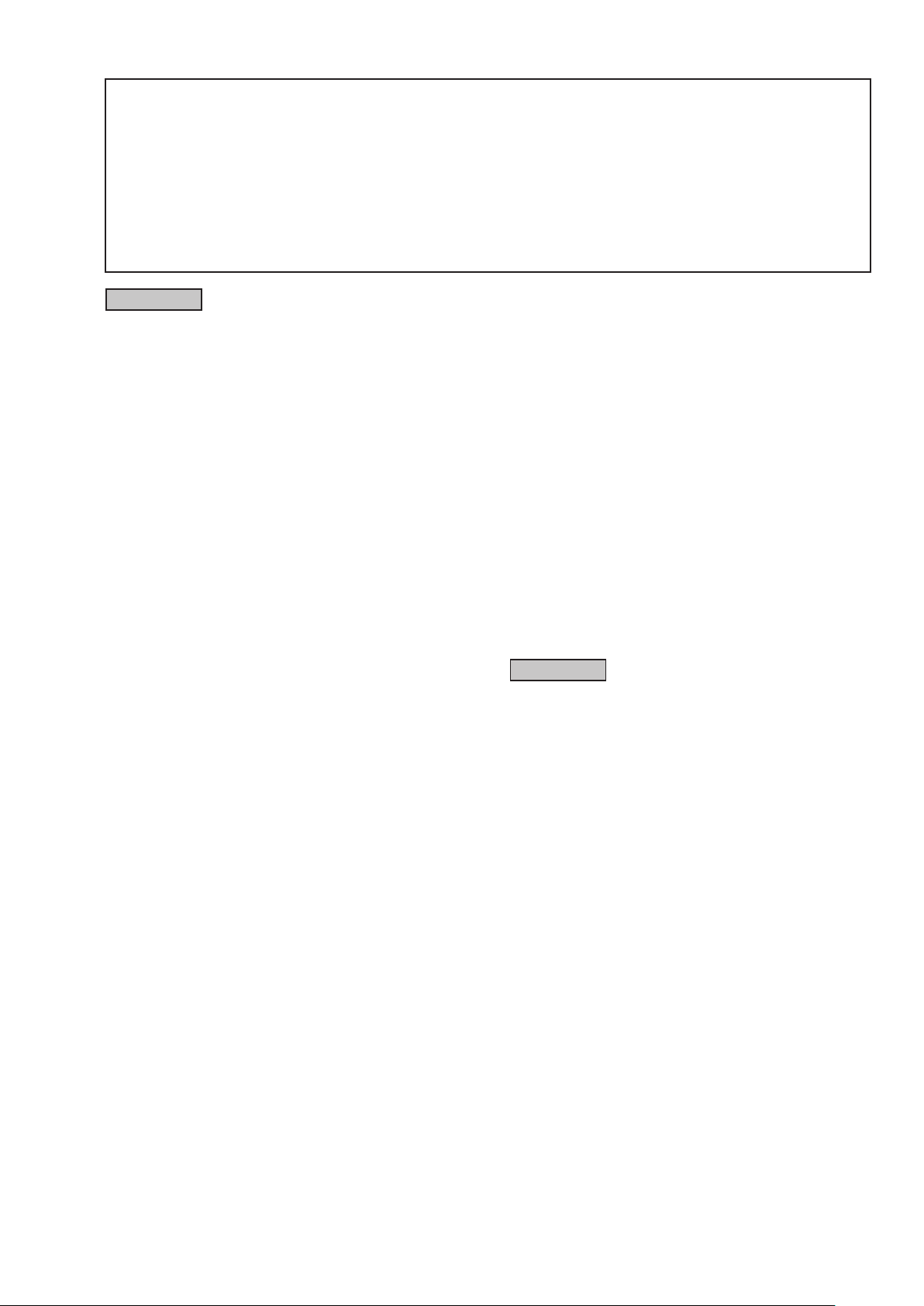
SAFETY PRECAUTIONS
The following check should be performed for the continued protection of the customer and service technician.
LEAKAGE CURRENT CHECK
Before returning the unit to the customer, make sure you make either (1) a leakage current check or (2) a line to chassis
resistance check. if the leakage current exceeds 0.5 milliamps, or if the resistance from chassis to either side of the
power cord is less than 460 kohms, the unit is defective.
Be sure to test for leakage current with the AC plug in both polarities, in addition, in each power ON, OFF and STANDBY
mode, if applicable.
CAUTION
Please heed the points listed below during servicing and inspection.
◎Heed the cautions!
Spots requiring particular attention when servicing, such
as the cabinet, parts, chassis,etc., have cautions indicated
on lab els. be sur e to h eed these causion s an d the
cautions indicated in the handling instructions.
◎Caution concerning electric shock!
(1) An AC voltage is impressed on this set, so touching
internal metal parts when the set is energized could
cause e le ctric shock. Take ca re to avoid elec tric
shock, by for example using an isolating transformer
and gloves when servicing while the set is energized,
unplugging the power cord when replacing parts, etc.
(2) Tere are high voltage parts inside. Handle with extra
care when the set is energized.
◎ Caution concerning disassembly and
assembly!
Through great care is taken when manufacturing parts
from sheet metal, there may in some rare cases be burrs
on the edges of parts which could cause injury if ngers
are moved across them. Use gloves to protect your hands.
◎Only use designated parts!
The set's parts ha ve specific safety properties (fire
resistance, voltage resistance, etc.). For replacement
par ts, be s ure to u se pa rts whic h h a ve the s ame
poroperties. In particular, for the important safety parts
that are marked z on wiring diagrams and parts lists, be
sure to use the designated parts.
◎ Be sure to mount parts and arrange the wires
as they were originally!
For safety seasons, some parts use tape, tubes or other
insulating materials, and some parts are mounted away
from the surface of printed circuit boards. Care is also
taken with the positions of the wores omsode amd clamps
are u sed to keep wi res away from heating and high
voltage parts, so be sure to set everything back as it was
originally.
◎Inspect for safety after servicing!
Ch eck that al l screws, par ts a nd wi res removed or
disconnected for servicing have been put back in their
original positions, inspect that no parts around the area
that has been serviced have been negatively affected,
con duct an insla tion che ck o n t he ex ter n al me tal
connectors and between the blades of the power plug,
and otherwise check that safety is ensured.
(Insulation check procedure)
Unplug the power cord from the power outlet, disconnect
the antenna, plugs, etc., and turn the power switch on.
Using a 500V insulation resistance tester, check that the
inplug and the externally exposed metal parts (antenna
terminal, headphones terminal, input terminal, etc.) is
1MΩ or greater. If it is less, the set must be inspected and
repaired.
CAUTION
Concerning important safety
parts
Many of the electric and structural parts used in the set
have special safety properties . In most cases these
properties are difficult to distinguish by sight, and using
replacement parts with higher ratings (rated power and
withstand voltage) does not necessarily guarantee that
safety performance will be poreserved. Parts with safety
properties are indicated as shown below on the wiring
diagrams and parts lists is this service manual. Be sure to
replace them with parts with the designated part number.
(1) Schematic diagrams ......Indicated by the z mark.
(2) Parts lists ......Indicated by the z mark.
Using parts other than the designated
parts could result in electric shock, res
or other dangerous situations.
3
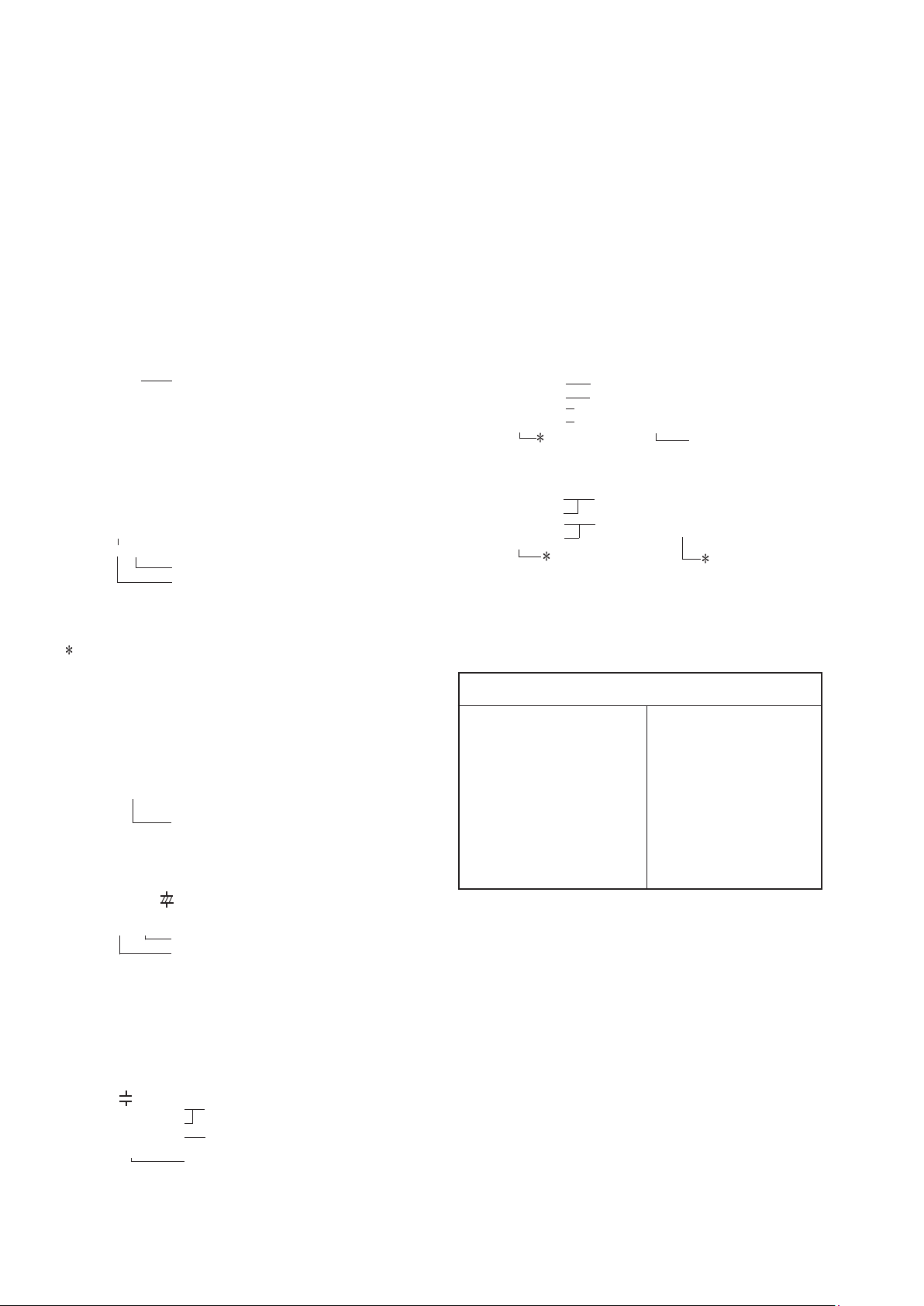
NOTE FOR SCHEMATIC DIAGRAM
WARNING:
Parts marked with this symbol z have critical characteristics. Use ONLY replacement parts recommended by the manufacture
CAUTION:
Before returning the unit to the customer, make sure you make either (1) a leakage current check or (2) a line to chassis resistance check. If the
leakage current exceeds 0.5 milliamps, or if the resistance from chassis to either side of the power cord is less than 460 kohms, the unit is defective.
WARNING:
DO NOT return the unit to the customer until the problem is located and corrected.
NOTICE:
ALL RESISTANCE VALUES IN OHM. k=1,000 OHM / M=1,000,000 OHM
ALL CAPACITANCE VALUES IN MICRO FARAD. P=MICRO-MICRO FARAD EACH VOLTAGE AND CURRENT ARE MEASURED AT NO SIGNAL
INPUT CONDITION. CIRCUIT AND PARTS ARE SUBJECT TO CHANGE WITHOUT PRIOR NOTICE.
r.
NOTE FOR PARTS LIST
PARTS INFORMATION
RESISTORS
1) 00MGD05
2) 00MGD05
Examples ;
0.5Ω .....005 18Ω .....180 2.7kΩ ..... 272 680kΩ .....684
1Ω .....010 100Ω .....101 10kΩ ..... 103 1MΩ .....105
6.8Ω .....068 390Ω .....391 22kΩ ..... 223 4.7MΩ .....475
Note : Please distinguish 1/4W from 1/6W by the shape of parts
CAPACITORS
CERAMIC CAP.
3) 00MDD1 × × × × 370, Ceramic capacitor
Examples ;
±0.25pF...... 0
±0.5pF...... 1
±5%...... 5
Tolerance of COMMON PARTS handled here are as follows :
0.5pF~ 5pF .....±0.25pF
6pF~ 10pF .....±0.5pF
12pF~ 560pF .....±5%
0.5pF .....005 3pF ..... 030 100pF ..... 101
1pF .....010 10pF .....100 220pF ..... 221
1.5pF .....015 47pF .....470 560pF ..... 561
ERAMIC CAP.
C
4) 00MDK16
Examples ;
100pF .....101 1000pF ..... 102 10000pF ..... 103
470pF .....471 2200pF ..... 222
ELECTROLY CAP. ( )
5) 00MEA
Examples ;
0.1µF .....104 4.7µF .....475 100µF ... 107
0.33µF ..... 334 10µF ..... 106 330µF ... 337
1µF .....105 22µF .....226 1100µF ... 118
2200µF ... 228
6.3V ..... 006 25V ..... 025
10V ..... 010 35V ..... 035
16V ..... 016 50V ..... 050
FILM CAP. ( )
6) 00MDF15
00MDF15
00MDF16
Examples ;
0.001µF (1000pF) ...........102 0.1µF .... 104
0.0018µF ...........................182 0.56µF .... 564
0.01µF ...........................103 1µF .... 105
0.015µF ...........................153
× × ×
140, Carbon lm xed resistor, ±5% 1/4W
× × ×
160, Carbon lm xed resistor, ±5% 1/6W
}
Resistance value
Resistance value
0.1Ω .....001 10Ω .....100 1kΩ ..... 102 100kΩ .....104
used actually.
}
Disc type
Temp.coeff.P350~N1000, 50V
Tolerance (Capacity deviation)
Capacity value
}
× × ×
capacitor
Disc type
Temp.chara. 2B4, 50V
Capacity value
× × × × × ×
}
One-way lead type, Tolerance ±20%
Capacity value
Working voltage
× × ×
× × ×
× × ×
}
One-way type, Mylar ±10% 50V
Capacity value
Capacity value
Tolerance
300, High dielectric constant ceramic
Capacity value
10, Electrolytic capacitor
}
Working voltage
Capacity value
350 Plastic lm capacitor
310 One-way type, Mylar ±5% 50V
310 Plastic lm capacitor
▲
▲
Capacity value
NOTE ON SAFETY FOR FUSIBLE RESISTOR :
The suppliers and their type numbers of fusible resistors
are as follows;
1. KOA Corporation
Part No. (MJI) Type No. (KOA) Description
00MNH05 × × × 140 RF25S × × × × ΩJ (±5% 1/4W)
00MNH05 × × × 120 RF50S × × × × ΩJ (±5% 1/2W)
00MNH85 × × × 110 RF73B2A × × × × ΩJ (±5% 1/10W)
00MNH95 × × × 140 RF73B2E × × × × ΩJ (±5% 1/4W
2. Matsushita Electronic Components Co., Ltd
Part No. (MJI) Type No. (MEC) Description
00MNF05 × × × 140 ERD-2FCJ × × × (±5% 1/4W)
00MRF05 × × × 140
00MNF02 × × × 140
00MRF02 × × × 140
Examples ;
0.1Ω .....001 10Ω .....100 1kΩ ..... 102 100kΩ ....104
0.5Ω .....005 18Ω .....180 2.7kΩ ..... 272 680kΩ ....684
1Ω .....010 100Ω .....101 10kΩ ..... 103 1MΩ ....105
6.8Ω .....068 390Ω .....391 22kΩ ..... 223 4.7MΩ ....475
}
}
Resistance value
*
▲▲
▲ ▲
Resistance value
▲
▲
ERD-2FCG
Resistance value
}
Resistance value
(0.1 − 10kΩ)
}
× × × (±2% 1/4W)
Resistance value
ABBREVIATION AND MARKS
ANT. : ANTENNA BATT. : BATTERY
CAP. : CAPACITOR CER. : CERAMIC
CONN. : CONNECTING DIG. : DIGITAL
HP : HEADPHONE MIC. : MICROPHONE
µ-PRO : MICROPROCESSOR REC. : RECORDING
RES. : RESISTOR SPK : SPEAKER
SW : SWITCH
TRIM. : TRIMMING TRS. : TRAMSISTOR
VAR. : VARIABLE X’TAL : CRYSTAL
TRANSF.
: TRANSFORMER
NOTE ON FUSE :
Regarding to all parts of parts code 00MFS20xxx2xx, replace
only with Wickmann-Werke GmbH, Type 372 non glass type fuse.
NOTE ON SAFETY :
Symbol z Fire or electrical shock hazard. Only original parts
sho uld be used to replaced any part marked with symbol z.
Any other component substitution (other than original type), may
increase risk of re or electrical shock hazard.
安全上の注意 :
z がついている部品は、安全上重要な部品です。必ず指定
されている部品番号の部品を使用して下さい。
060522 MZ
4
)
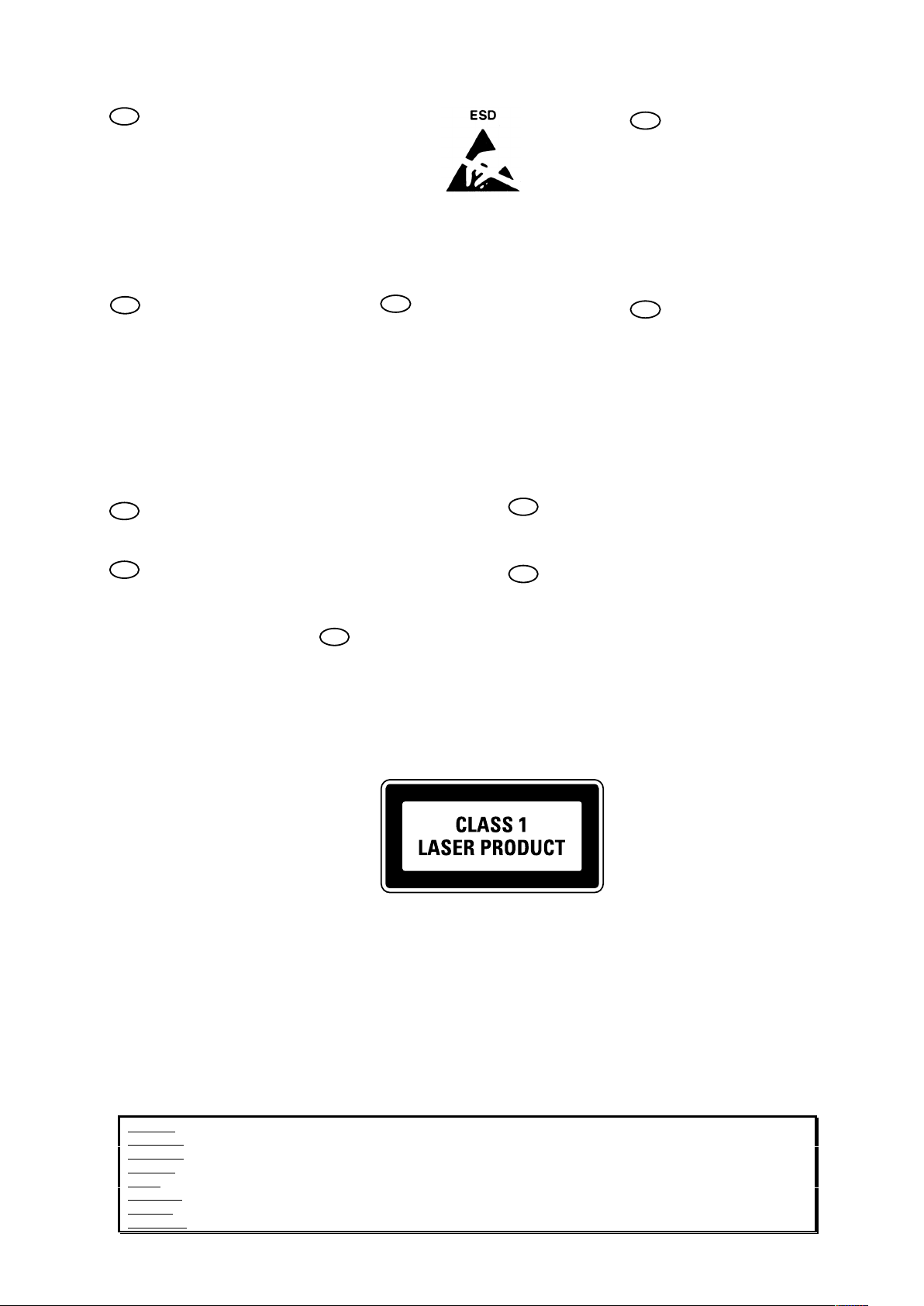
WARNING AND LASER SAFETY INSTRUCTIONS
m
GB
WARNING
All ICs and many other semi-conductors are
susceptible to electrostatic discharges (ESD).
Careless handling during repair can reduce
life drastically.
When repairing, make sure that you are
connected with the same potential as the
mass of the set via a wrist wrap with
resistance.
Keep components and tools also at this
potential.
F
ATTENTION
D
WARNUNG
I
WAARSCHUWING
AVVERTIMENTO
NL
Alle IC’s en vele andere halfgeleiders zijn
gevoelig voor elektrostatische ontladingen
(ESD).
Onzorgvuldig behandelen tijdens reparatie
kan de levensduur drastisch doen
verminderen.
Zorg ervoor dat u tijdens reparatie via een
polsband met weerstand verbonden bent met
hetzelfde potentiaal als de massa van het
apparaat.
Houd componenten en hulpmiddelen ook op
ditzelfde potentiaal.
Tous les IC et beaucoup d’autres semiconducteurs sont sensibles aux décharges
statiques (ESD).
Leur longévité pourrait être considérablement
écourtée par le fait qu’aucune précaution
n’est prise a leur manipulation.
Lors de réparations, s’assurer de bien être
relié au même potentiel que la masse de
l’appareil et enfiler le bracelet serti d’une
résistance de sécurité.
Veiller a ce que les composa
outils que l’on utilise soient également a ce
potentiel.
nts ainsi que les
GB
Safety regulations require that the set be restored to its original condition
and that parts which are identical with those specified be used.
NL
Veiligheidsbepalingen vereisen, dat het apparaat in zijn oorspronkelijke
toestand wordt terug gebracht en dat onderdelen, identiek aan de
gespecifieerde worden toegepast.
Alle IC und viele andere Halbleiter sind
empfindlich gegen elektrostatische
Entladungen (ESD).
Unsorgfältige Behandlung bei der Reparatur
kann die Lebensdauer drastisch vermindern.
Sorgen sie dafür, das Sie im Reparaturfall
über ein Pulsarmband mit Widerstand mit
dem Massepotential des Gerätes verbunden
sind.
Halten Sie Bauteile und Hilfsmittel ebenfalls
auf diesem Potential.
D
Bei jeder Reparatur sind die geltenden Sicherheitsvorschriften zu beachten.
Der Originalzustand des Gerats darf nicht verandert werden
Fur Reparaturen sind Original-Ersatzteile zu verwenden.
I
Le norme di sicurezza esigono che l’apparecchio venga rimesso nelle
condizioni originali e che siano utilizzati pezzi di ricambiago idetici a quelli
specificati.
Tutti IC e parecchi semi-conduttori sono
sensibili alle scariche statiche (ESD).
La loro longevita potrebbe essere fortemente
ridatta in caso di non osservazione della piu
grande cauzione alla loro manipolazione.
Durante le riparazioni occorre quindi essere
collegato allo stesso potenziale che quello
della massa dell’apparecchio tramite un
braccialetto a resistenza.
Assicurarsi che i componenti e anche gli
utensili con quali si lavora s
questo potenziale.
iano anche a
.
F
“Pour votre sécurité, ces documents
doivent être utilisés par des
spécialistes agrées, seu ls habilités à
réparer votre appareil en panne.”
Les normes de sécurité exigent que l’appareil soit remis a l’état d’origine et
que soient utilisées les pièces de rechange identiques à celles spécifiées.
LASER SAFETY
This unit employs a laser. Only a qualified service person should remove the cover or attempt to service t
device, due to possible eye injury.
his
USE OF CONTROLS OR ADJUSTMENTS OR PERFORMANCE OF PROCEDURE OTHER THAN THOSE
SPECIFIED H
EREIN MAY RESULT IN HAZARDOUS RADIATION EXPOSURE.
AVOID DIRECT EXPOSURE TO BEAM
WARNING
The use of optical instruments with this product will increase eye hazard.
Repair handling should take place as much as possible with a disc loaded inside the player
WARNING LOCATION: INSIDE ON LASER COVERSHIELD
CAUTION VISIBLE AND INVISIBLE LASER RADIATION WHEN OPEN AVOID EXPOSURE TO BEAM
ADVARSEL SYNLIG OG USYNLIG LASERSTRÅLING VED ÅBNING UNDGÅ UDS
ADVARSEL SYNLIG OG USYNLIG LASERSTRÅLING NÅR DEKSEL Å PNES UNNGÅ EKSPONERING FOR STRÅLEN
VARNING SYNLIG OCH OSYNLIG LASERSTRÅLNING NÄR DENNA DEL ÄR ÖPPNAD BETRAKTA EJ STRÅLEN
VARO! AVATT AESSA OLET ALTTIINA NÄKYVÄLLE JA NÄKYMÄTTÖMÄLLE LASER SÄ
VORSICHT SICHTBARE UND UNSICHTBARE LASERSTRAHLUNG WENN ABDECKUNG GEÖFFNET NICHT DEM STRAHL AUSSETSEN
DANGER VISIBLE AND INVISIBLE LASER RADIATION WHEN OPEN AVOID DIRECT EXPOSURE TO BEAM
ATTENTION RAYONNEMENT LASER VISIBLE ET INVISIBLE EN CAS D'OUVERTURE EXPOSITION DANGEREUSE AU FAISCEAU
Æ
TTELSE FOR STRÅLING
TEILYLLE. ÄLÄ KATSO SÄTEESEEN
030804ec
5
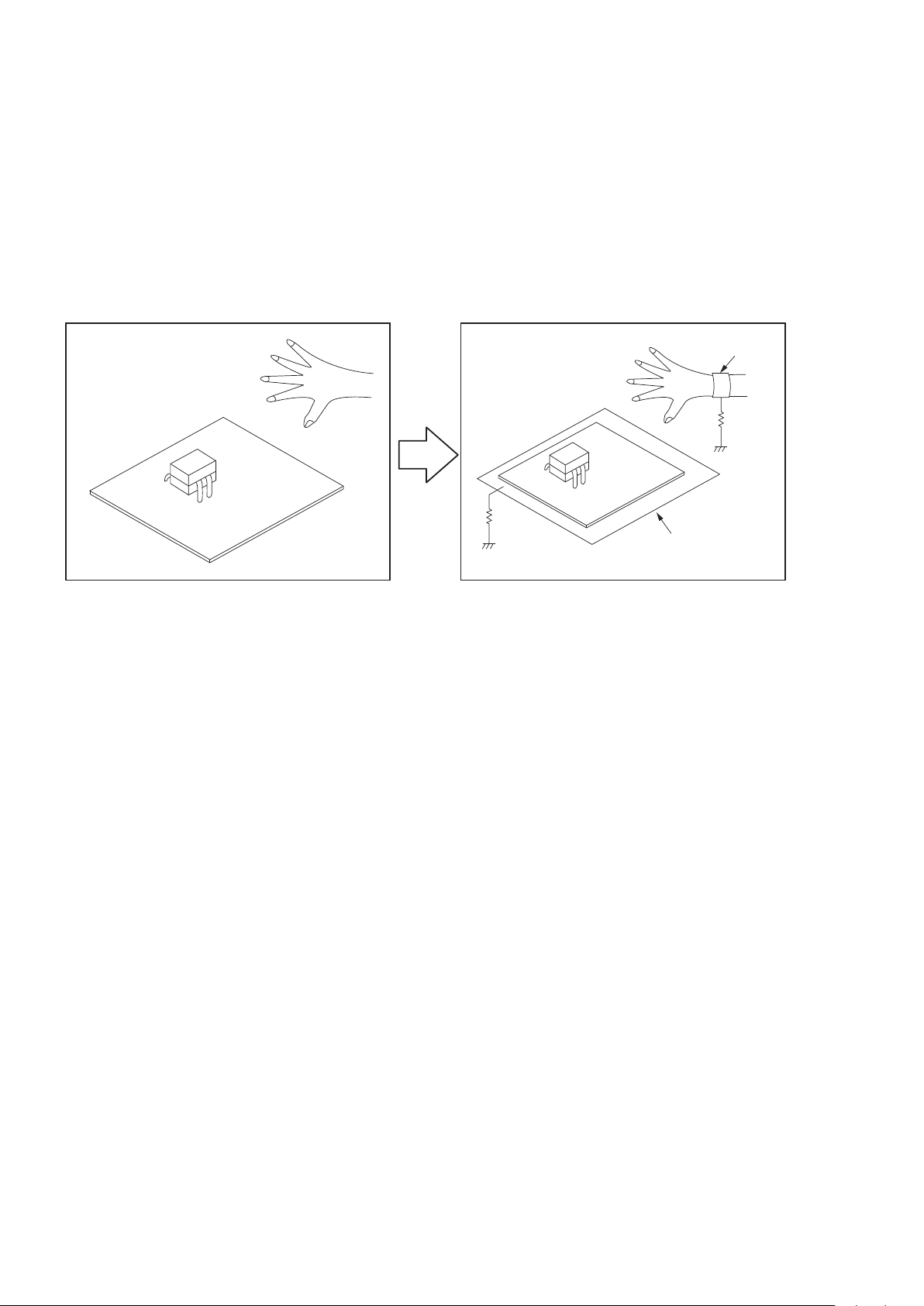
INSTRUCTIONS FOR HANDLING SEMI-CONDUCTORS AND OPTICAL UNIT
Electrostatic breakdown of the semi-conductors or optical pickup may occur due to a potential difference caused by
electrostatic charge during unpacking or repair work.
1. Ground for Human Body
Be sure to wear a grounding band (1 MΩ) that is properly grounded to remove any static electricity that may be
charged on the body.
2. Ground for Workbench
Be sure to place a conductive sheet or copper plate with proper grounding (1 MΩ) on the workbench or other surface,
where the semi-conductors are to be placed. Because the static electricity charge on clothing will not escape through
the body grounding band, be careful to avoid contacting semi-conductors with your clothing
<Incorrect>
CBA
<Correct>
1MΩ
Grounding Band
1MΩ
CBA
Conductive Sheet or
Copper Plate
6
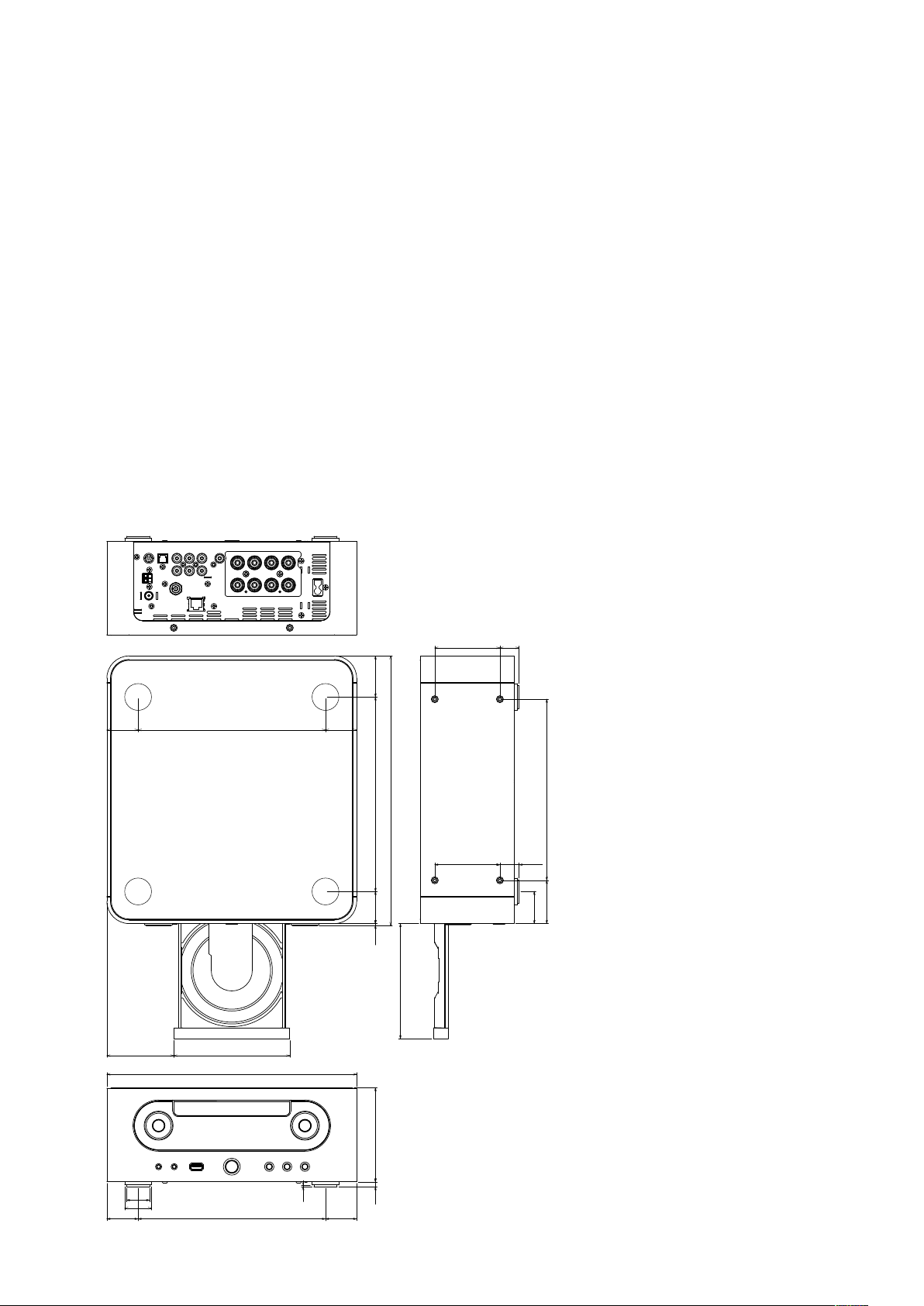
n
Audio performance
•
S/N ratio (1 kHz) 100 dB
Dynamic range (1 kHz) 100 dB
Total harmonic distortion (1 kHz) 0.01 %
S/N ratio (mono) 65 dB
Sensitivity (S/N 30 dB) 9 dBµV (IHF)
AM tuner
•
Range of receivable frequencies 522 to 1611 kHz
S/N ratio 40 dB
Sensitivity (S/N 20 dB) 55 dBµV/m
n
Rated output
(1 kHz, total harmonic distortion 0.7 %, 8 Ω)
(1 kHz, total harmonic distortion 0.7 %, 6 Ω)
40 W + 40 W
50 W + 50 W
Effective maximum output
(1 kHz, total harmonic distortion 10 %, 8 Ω)
(1 kHz, total harmonic distortion 10 %, 6 Ω)
50 W + 50 W
60 W + 60 W
Input sensitivity/impedance
AUX1 110 mV/24 kΩ
AUX2, AUX3 200 mV/32 kΩ
Frequency response (5 W, 8 Ω)
AUX input 5 Hz to 20 kHz (±3 dB)
Total harmonic distortion (1 kHz, 5 W, 8 Ω)
AUX input 0.05 %
S/N ratio (10 W, 8 Ω, IHF-A)
AUX input 86 dB
n
FM tuner
•
Range of receivable frequencies 87.5 to 108.0 MHz
73 21.5
n
Clock method
Within 1 – 2 minutes per month
n
Frequency range
Sensitivity –90 dBm
Signal-to-noise ratio 95 dB
THD+N 0.025 % (1 kHz)
Channel separation 70 dB (1 kHz)
174.928(5A)~239.200(13F)MHz
(BAND III)
n
Power supply voltage/frequency AC 230 V, 50/60 Hz
Power consumption 50W
Power consumption in standby mode 0.4 W
n
External dimensions (width x height x depth)
Weight 4.3 kg
280 x 111 x 302 mm
35 210 35
75 130
280
219 45
2 36
105.5
302
129.1
203
21.573
48.5
36
Ø26
Ø30
21035 35
2
5.5
7
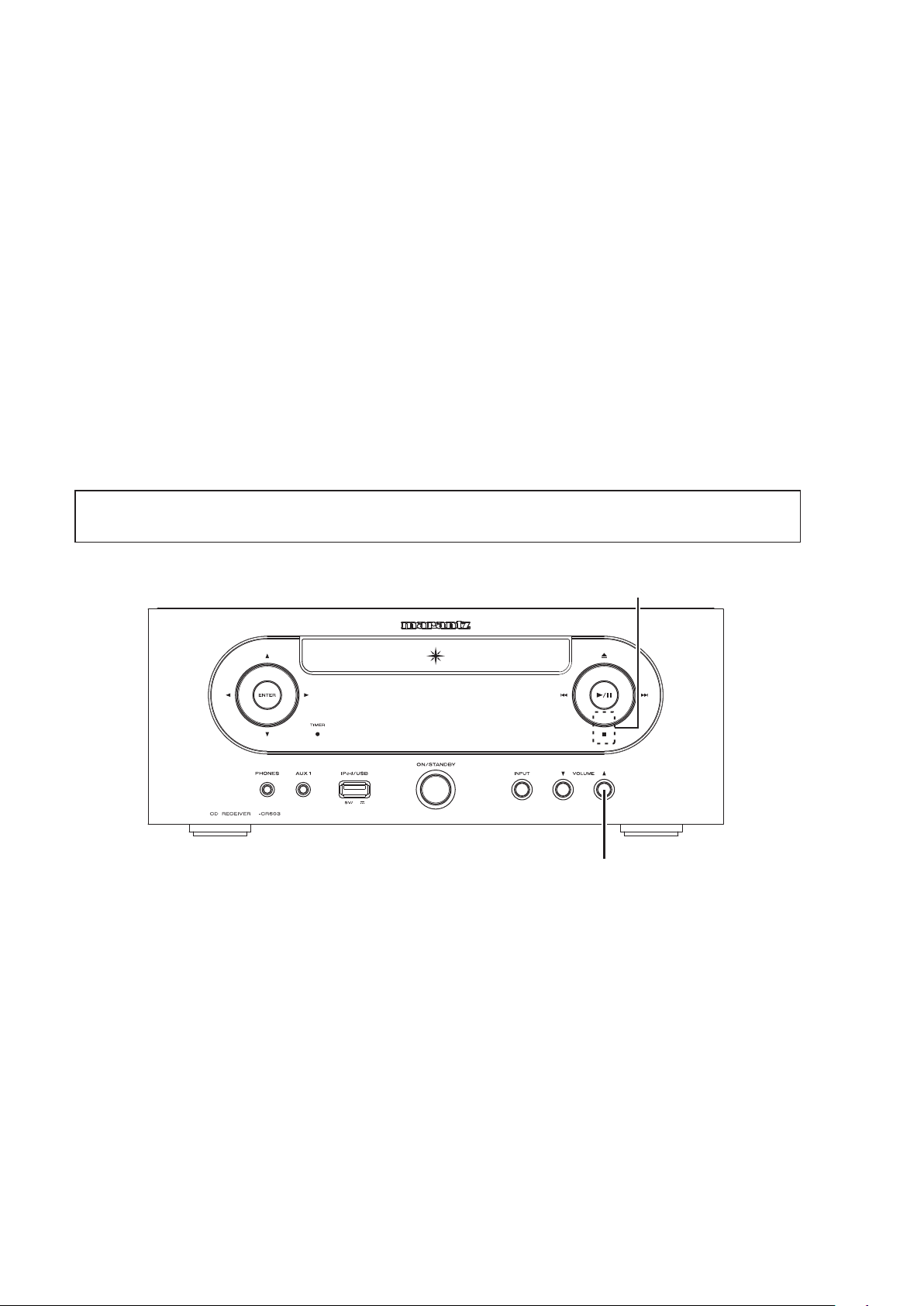
• WhenyoureplacetheETHERNETPCBASS'Y(8U-310055S),youneedsoftwareupdates.
(1)ReplacetheETHERNETPCBASS'Ywiththe8U-310055S(MACAddresswaswritten).
(2)AftertheM-CR603built,DISCusingrmwareDM860(Net(IMG))tochangetheFVersion.Referto[
"1.Howtoupdatebydisc"]forthedetailsoftheVersionupwithdisc.
(3)MACAddressLabelpastedtoBottomispastedtoMacAddressLabel(GEN8341;MACADDRESSSUBASSY)of
exchangedETHERNETPCBASS'Yanditsubstitutesit.
(4)ThermwareisupdatedbyDPMS.Referto["2.Howto
updatebyDPMS"]forthedetailsoftheVersionup.
h
CDRECEIVERinitializationshouldbeperformedwhentheμcom,peripheralpartsofμcom,andDigitalPCB.are
replaced.
1. TurnoffthepowerusingON/STANDBYbutton,unplugthepowercord.
2. PlugthepowercordintoapoweroutletwhilepressingVOLUMEdand2buttonsimultaneously.
Initialize.
*
•Allusersettingswillbelostandthisfactorysettingwillberecoveredwhenthisinitializationmode.
Somakesuretomemorizeyoursettingforrestoringaftertheinitialization.
MeasuringDisc: CD/TCD-784
CD-R/TCD-R082W
CD-R
Referto"MEASURINGMETHODANDWAVEFORMS".
z
W/TCD-W082W
2
VOLUMEd
8
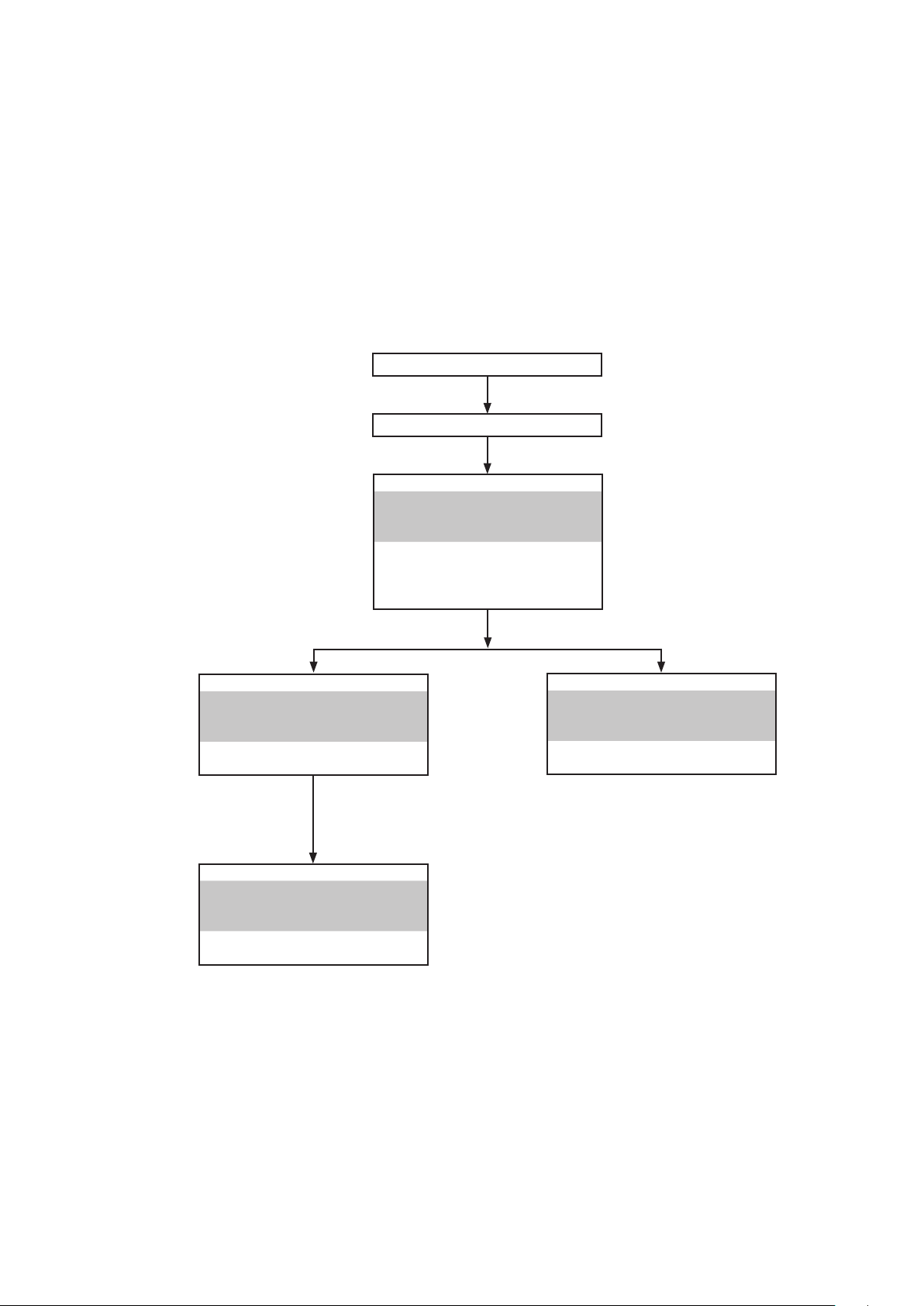
DISASSEMBLY
s
• Disassembleinorderofthearrowofthegureoffollowingow.
• Inthecaseofthere-assembling,assembleitinorderofthereverseofthefollowingow.
• Inthecaseofthere-assembling,observe"attentionofassembling"it.
• Ifwirebundlesareuntiedormovedtoperformadjustmentorpartsreplacementetc.,besuretorearrangethemneatly
astheywereoriginallybundledorplacedafterward.
Otherwise,incorrectarrangementcanbeacauseofnoisegeneration.
CAUTION:Throughgreatcareistakenwhenmanufacturingpartsfromsheetmetal,theremayinsomerarecasesbe
burrsontheedgesoftopcoverwhichcouldcauseinjuryifngersaremovedacrossthem.Useglovesto
protectyourhands.
SIDE PANEL
TOP COVER
TOP PANEL and FRONT PANEL ASSY
Referto "DISASSEMBLY
1. TOP PANEL and FRONT PANEL ASSY"
and"EXPLODED VIEW"
TOPCOVER
(Ref.No.ofEXPLODEDVIEW:M4)
FRONTPANELASSY
(Ref.No.ofEXPLODEDVIEW:C1)
CD MECHA ASSY
Referto "DISASSEMBLY
2. CD MECHA ASSY"
and"EXPLODED VIEW"
CDMECHAASSY
(Ref.No.ofEXPLODEDVIEW:C8)
MAIN PCB ASSY
Referto "DISASSEMBLY
4. MAIN PCB ASSY"
and"EXPLODED VIEW"
MAINPCBASSY
(Ref.No.ofEXPLODEDVIEW:C2)
SMPS PCB ASSY
Referto "DISASSEMBLY
5. SMPS PCB ASSY"
and"EXPLODED VIEW"
SMPSPCBASSY
(Ref.No.ofEXPLODEDVIEW:C3)
9
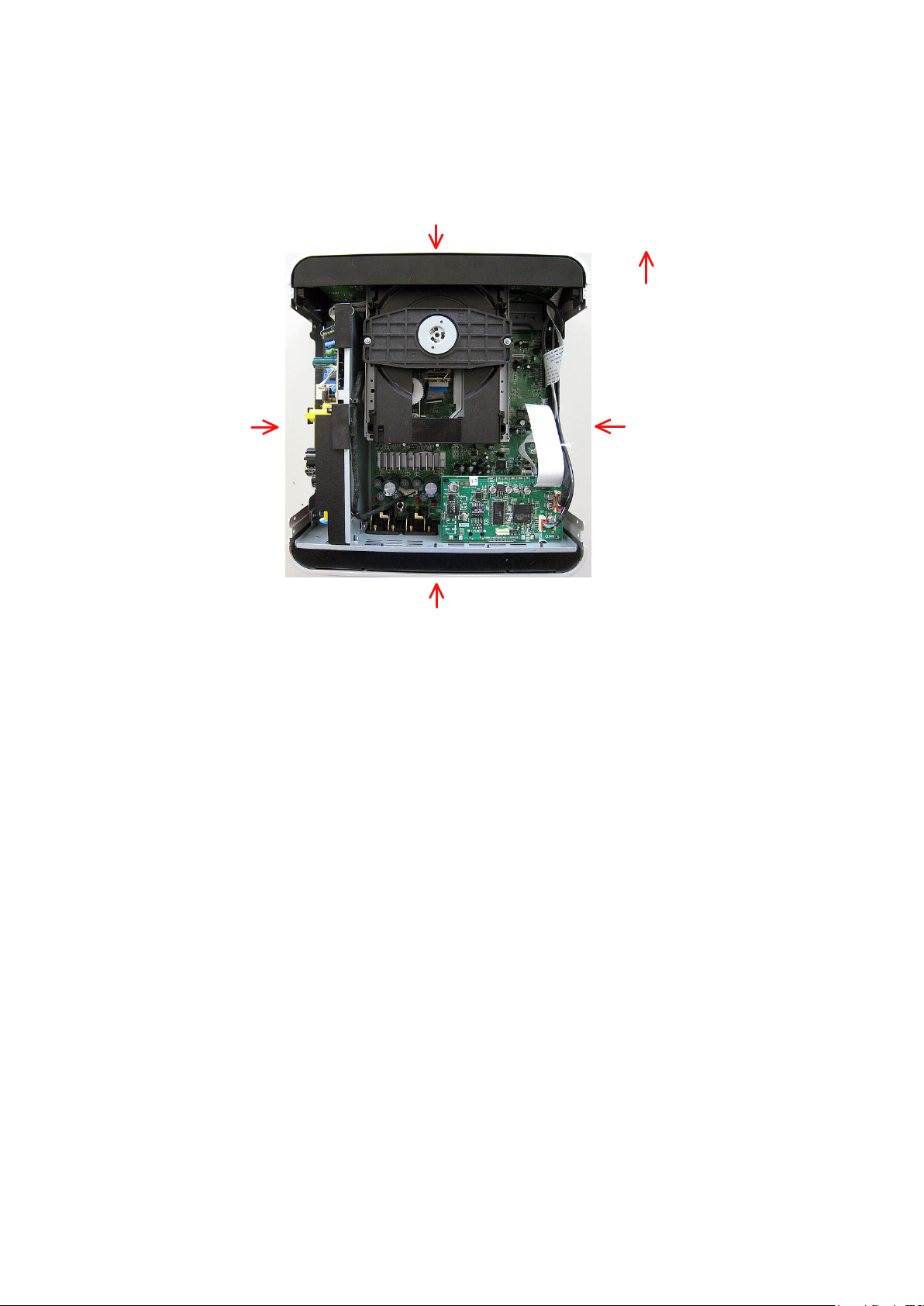
About the photos used for descriptions in the DISASSEMBLY" section.
• Thedirectionfromwhichthephotographsusedhereinwerephotographedisindicatedat"Directionofphotograph:***"
attheleftoftherespectivephotographs.
• Refertothetablebelowforadescriptionofthedirectioninwhichthephotosweretaken.
• Photographsforwhichnodirectionisindicatedweretakenfromabovetheproduct.
The viewpoint of each photograph
(Photography direction)
[View from above]
Direction of photograph: C
Direction of photograph: B
Front side
Direction of photograph: D
Direction of photograph: A
10
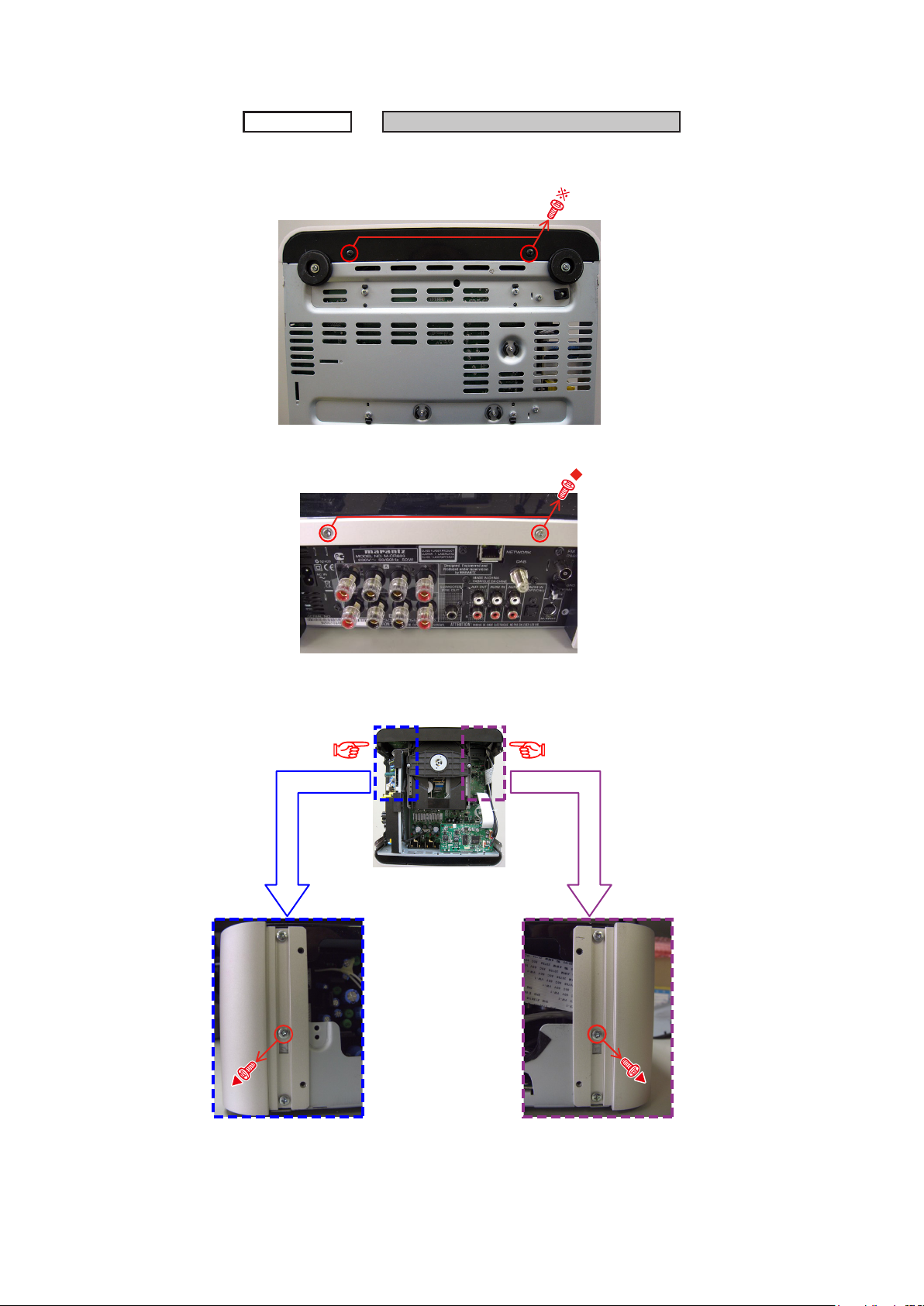
1. TOP COVER and FRONT PANEL ASSY
Proceeding :
(1) Removethescrews.
View from bottom
SIDE PANEL
TOP COVER and FRONT PNAEL ASSY
→
Direction of photograph: A
Direction of
photograph: C
Direction of
photograph: D
11
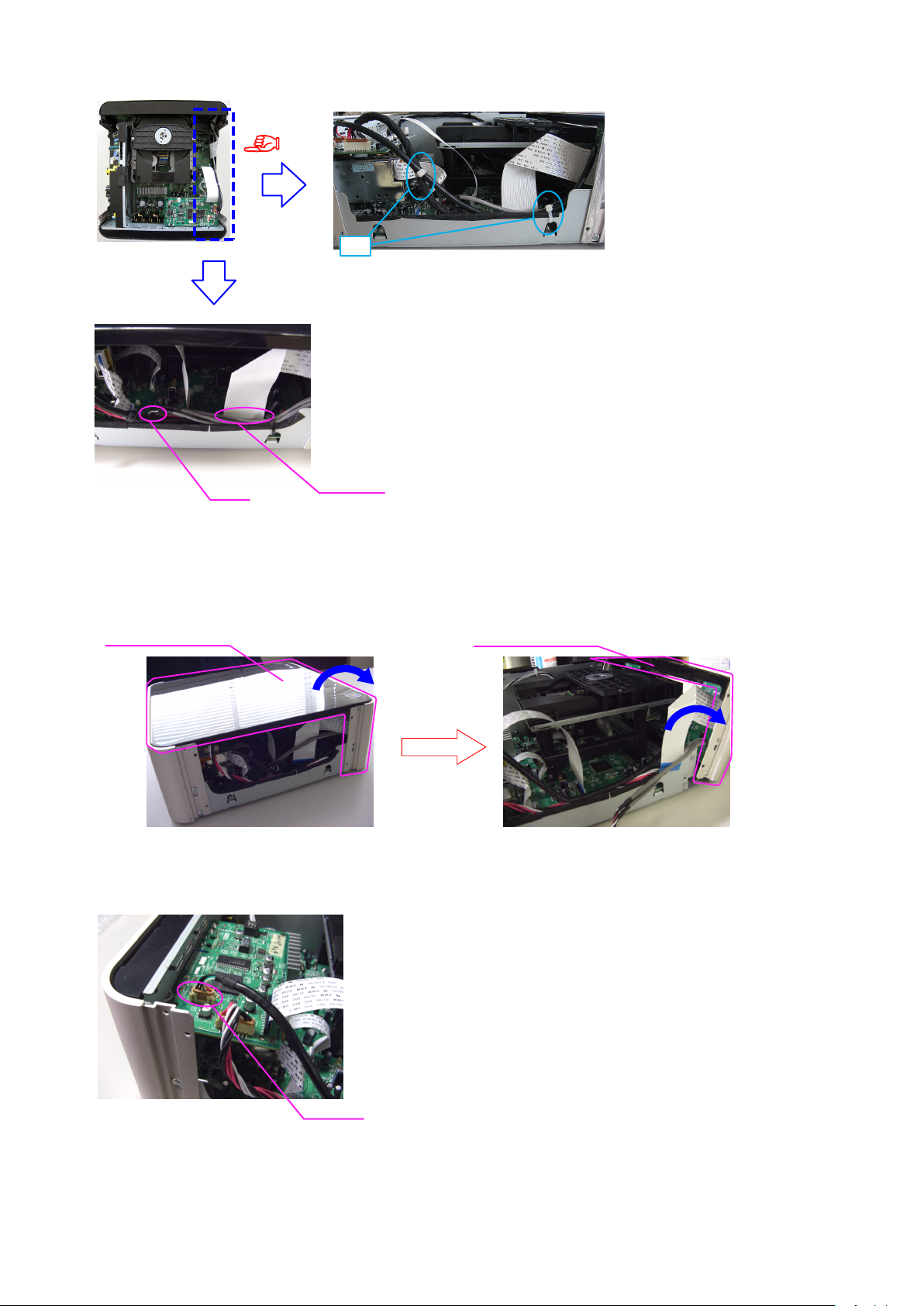
(2)
Cutthewireclampband,thendisconnecttheconnectorwiresandtheFFCCable.
cut
Direction of photograph: D
CN44
FFC Cable
(3) RemovetheTOPCOVERandFRONTPANELASSY.
TOP COVER
FRONT PANEL ASSY
and
(4) Disconnecttheconnectorwire.
TOP COVER
FRONT PANEL ASSY
and
CN0101
12
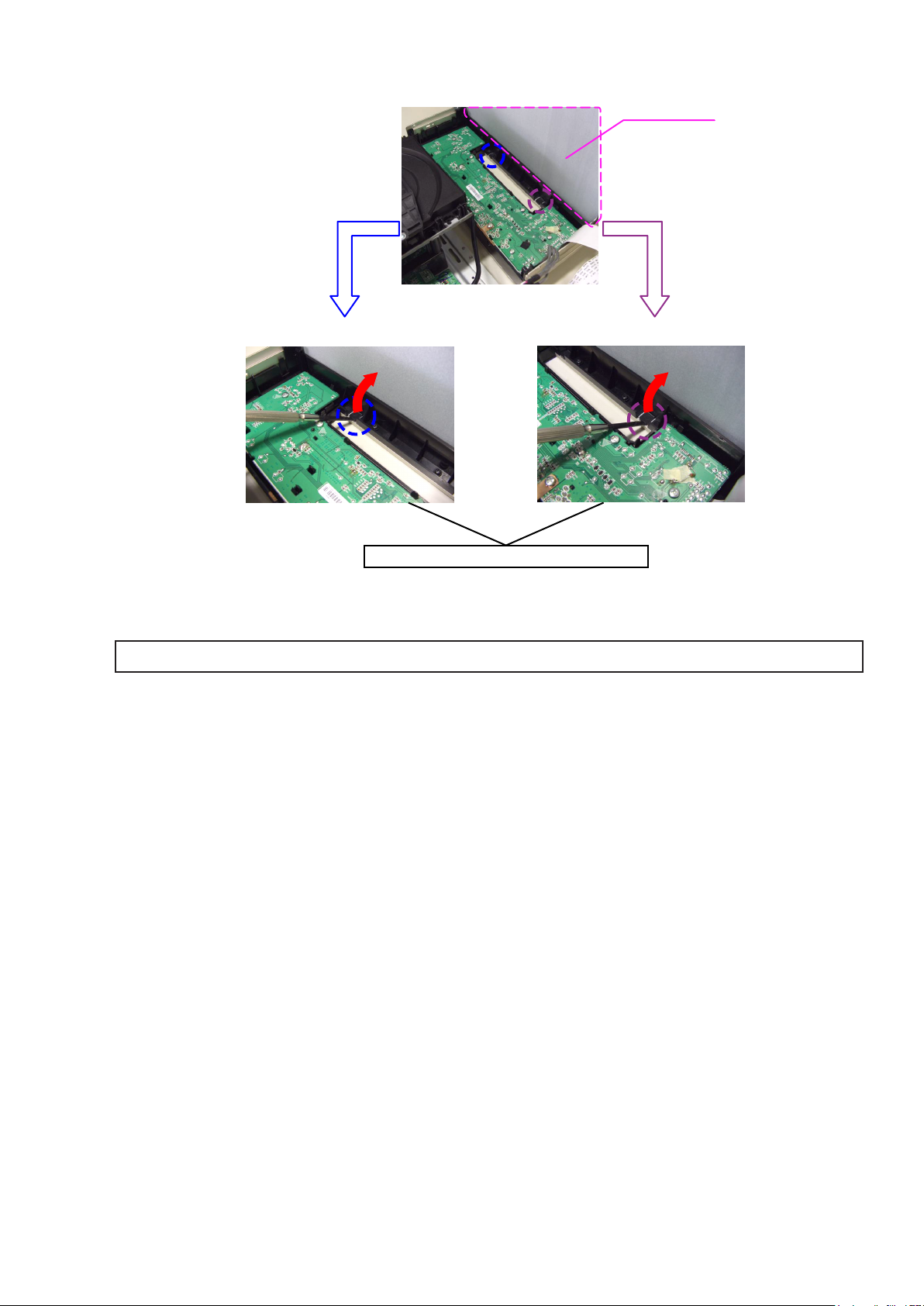
(4)
RemovetheTOPCOVER.
TOP COVER
Please remove TOP COVER while lifting the hook.
Pleasereferto"EXPLODEDVIEW"forthedisassemblymethodofeachPCBincludedinFRONTPANELASSY.
13

2. CD MECHA ASSY
Proceeding :
(1) Removethescrews.
(2) Lasershort-circuitinPick-upofCDMECHANISMASS'Y,thendisconnecttheconnectorwiresandFFCcable.
Besuretowearagroundingband.
SIDE PANEL
TOP COVER and FRONT PNAEL ASSY CD MECHA ASSY
→
Soldering place
→
FFC Cable
Direction of photograph: A
(3) Disconnecttheconnectorwires.
Direction of photograph: C
Pleasereferto"EXPLODEDVIEW"forthedisassemblymethodofeachPCBincludedinETHERNETPCBASSY
andDABPCBASSY,TUNERMODULE.
14

3. MAIN PCB ASSY
Proceeding :
(1) RemovetheSHEETCOVER.
Direction of photograph: A
(2) Removethescrews.
Direction of photograph: A
SIDE PANEL
MAIN PCB ASSY
→
TOP COVER and FRONT PNAEL ASSY CD MECHA ASSY
→
→
(3) Removethescrews
View from bottom
15
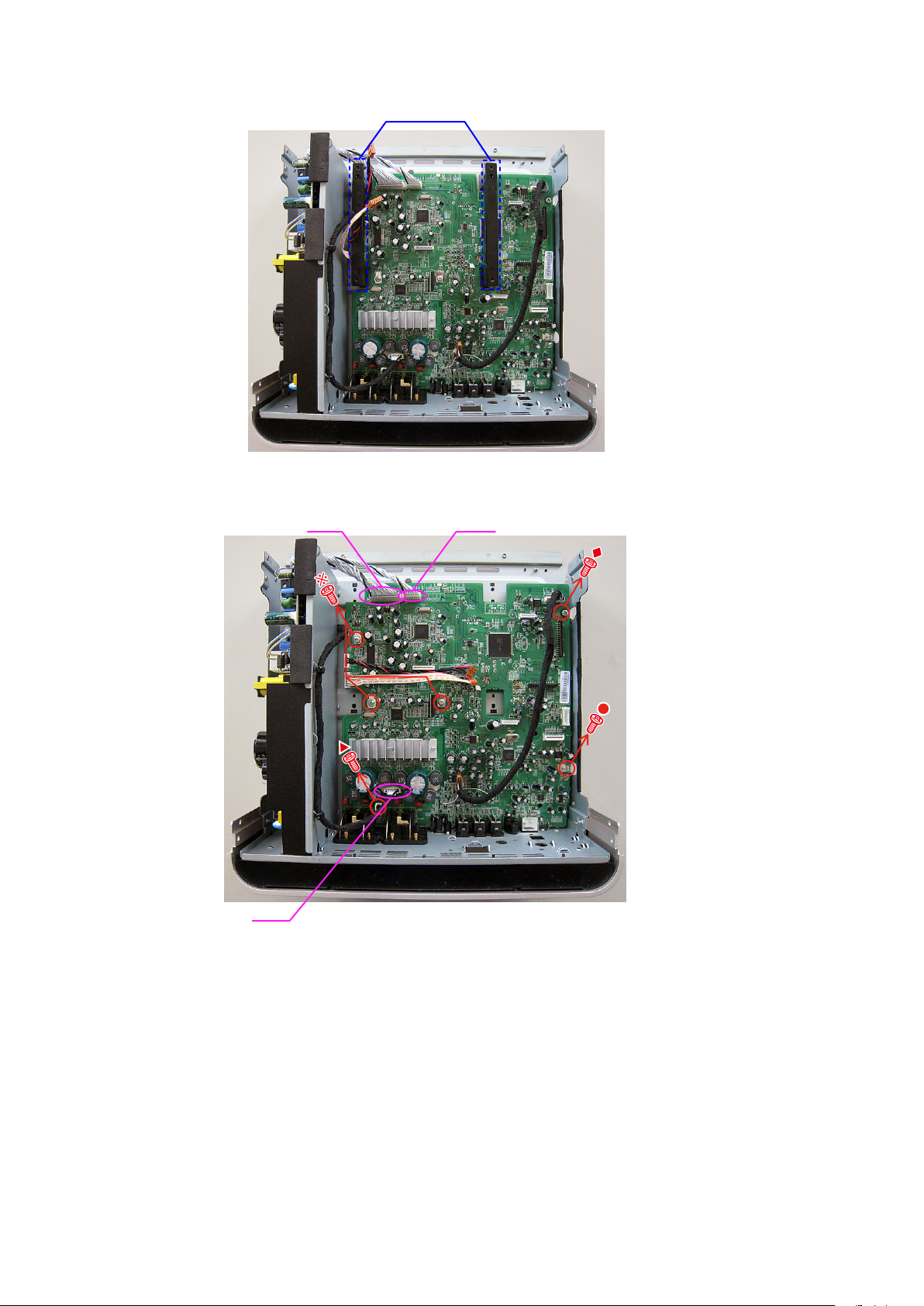
(4) RemovetheSUPPORTMECHA.
SUPPORT MECHA
(5) Removethescrews,thendisconnecttheFFCcableandtheconnectorwire.
CN45 CN43
CN61
16

4. SMPS PCB ASSY
Proceeding :
(1) Removethescrews.
(2) Cutthewireclampband,thendisconnecttheconnectorwires.Removethescrews.
CN45 CN43
SIDE PANEL
SMPC PCB ASSY
→
View from bottom
TOP COVER and FRONT PNAEL ASSY CD MECHA ASSY
→
→
CN61
Direction of photograph: D
cut
17

(3) Removethescrews.
Direction of photograph: B
(4) Removethescrews.
Direction of photograph: A
18
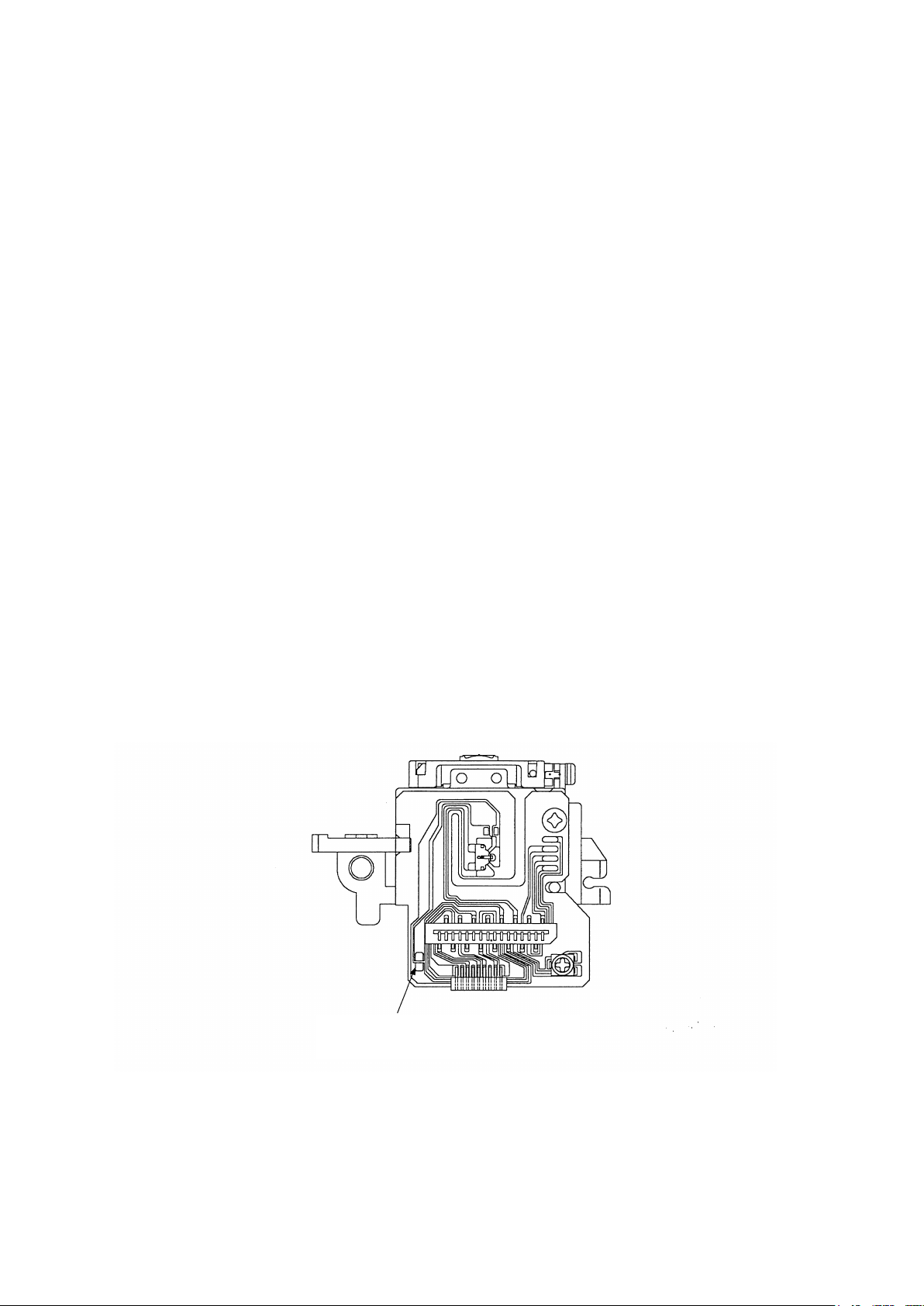
NOTE HANDLING AND REPLACEMENT OF THE LASER PICK-UP
1. Protection of the LD
Short a part of the LD circuit by soldering. After connection to a circuit, remove the short solder.
2. Precautions when handling the laser CD mechanism
• Handle the laser pick-up so that it is not exposed to dust.
• Do not leave the laser pick-up bare. Be sure to cover it.
• If dust adheres on lens of the pick-up, blow it off with a blower brush.
• Do not shock the laser pick-up.
• Do not watch the light of the laser pick-up.
3. Cautions on assembling and adjustment
• Be sure that to the bench, jig, head of soldering iron (with ceramic) and measuring instruments are well grounded.
• Workers who handle the laser pick-up must be grounded.
• The nished mechanism (prior to anchoring in the set) should be protected against static electricity and dust.
The mechanism must be stored that damaging outside forces are not received.
• When carrying the nished mechanism, hold it by the chassis body
• For proper operation, storage and operating environment should not contain corrosive gases. For example H2S, SO2,
NO2, CI2 etc. In addition storage environment should not have materials that emit corrosive gases especially from
silicic, cyanic, formalin and phenol group. I the mechanism or the set, existence of corrosive gases may cause no
rotation in motor.
4. Determining whether the laser pick-up is defective
• Check the Iop(Laser drive current). Check lop in "SERVICE MODE". (Refer to 26 page.)
• If the present Iop (current) value becomes more than 50mA, replace the Traverse unit with a new one.
• No mechanical adjustment is necessary after the replacement.
Protective soldering place for laser diode.
19
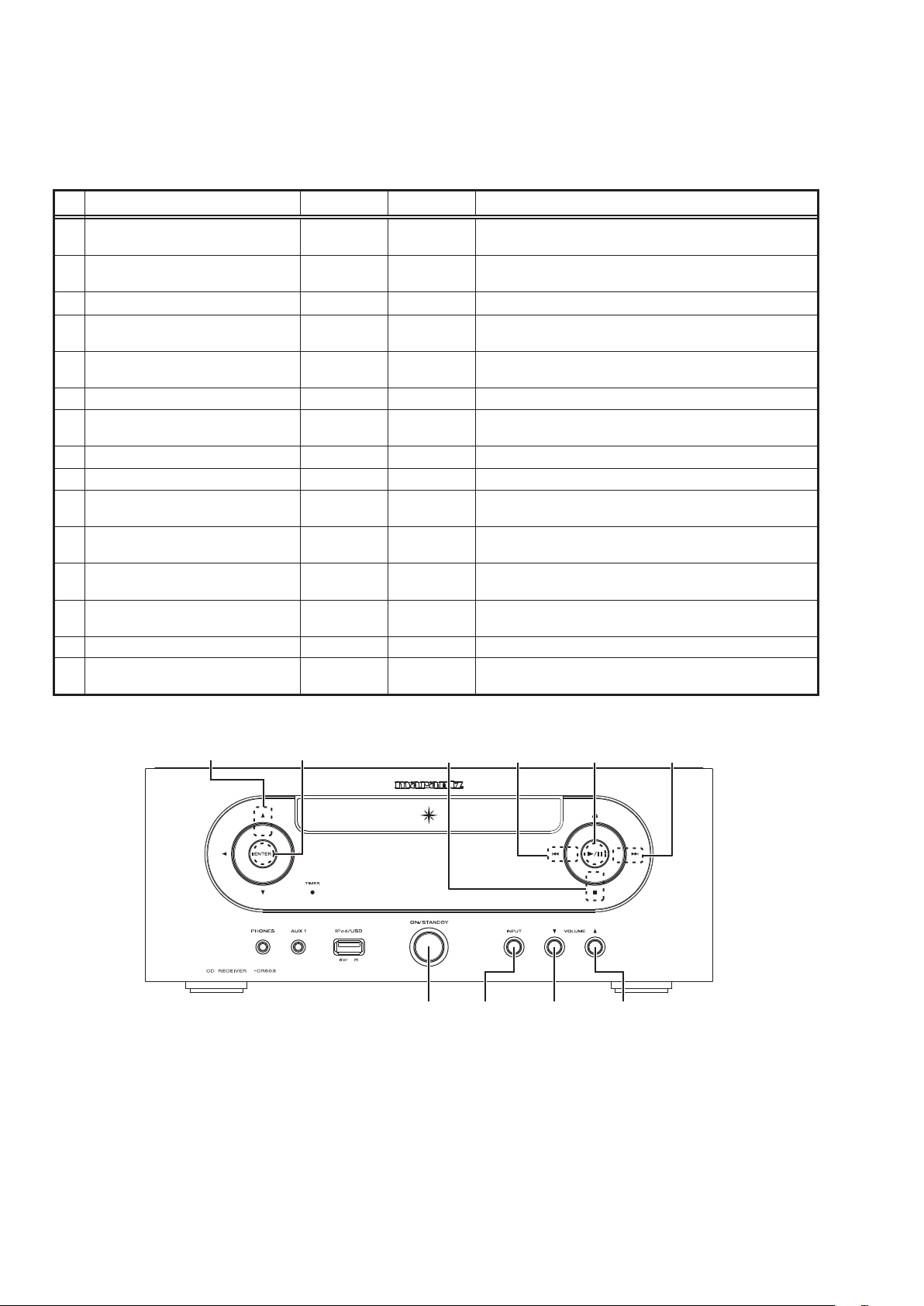
SPECIAL MODE
s
Special mode setting
Plug AC cord into power outlet while pressing buttons A and B.
Each button continue to press until the lit of ENTER and 1/ 3.
No. Mode Button A Button B Contents
Initialization mode
1
(Factory Reset)
Initialization mode
2
( User Reset)
3 Version display CURSOR UP
4 CD test mode
5 Heat Run mode
6 Product mode 1 STOP INPUT Factory use.
7 Product mode 2 VOLUME UP
8 Protection history mode
9 Hidden serial number mode - - Factory use.
10 Update mode (by disc)
11 DPMS compulsion update mode
Compulsion update mode
12
(by RS232C)
13 MAC Address rewrite mode INPUT
14 Update mode (display µ-com) VOLUME UP INPUT Development/Factory use. The details cannot be disclosed.
15 Access to development server mode INPUT
VOLUME UP STOP Initializing. Factory Reset
VOLUME UP
ON/
STANDBY
ON/
STANDBY
ENTER
VOLUME
DOWN
VOLUME
DOWN
PLAY/ PAUSE
VOLUME
DOWN
-
VOLUME
DOWN
INPUT Heat run
REVERSE-
SKIP
CURSOR UP Protection history view and reset
REVERSE-
SKIP
FORWARD-
SKIP
REVERSE-
SKIP
FORWARD-
SKIP
FORWARD-
SKIP
Initializing. (Contents User's Guide is published)
Version Display
Servo adjustment, Laser current, ON time
Factory use.
Development/Factory use. The details cannot be disclosed.
DPMS Up date Mode
Development/Factory use. The details cannot be disclosed.
Development/Factory use. The details cannot be disclosed.
Development/Factory use. The details cannot be disclosed.
g
g
g
g
g
CURSOR d ENTER
82
1/3
INPUTON/
9
VOLUME dVOLUME f
STANDBY
20
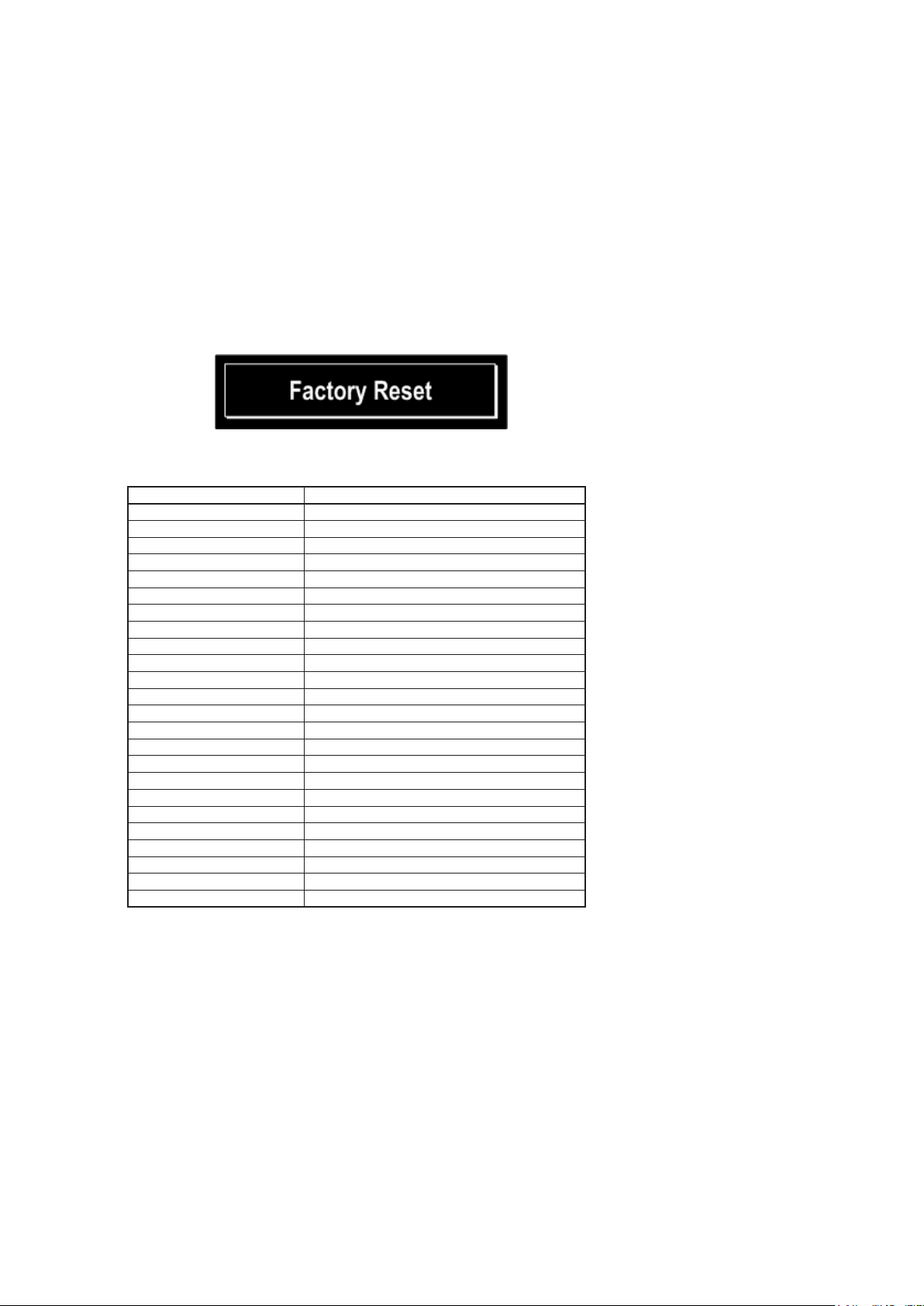
1. Initialization mode (Factory Reset)
Backup data initialization is carried out. Refer to Initialization Items.
After initialization, move on to normal mode.
CAUTION
Version information (such as rewriting failed log) Clear.
Clear the history of protection.
"Initial value of laser current"and"The accumulated laser on time"not cleared.
Power failure ag is not cleared.
Startup display
All lights display(2 seconds) - All off display(2 seconds)
All LED lighting (4 seconds)
Enter(white), (white), Timer LED(red)
"Factory Reset" displayed for 5 seconds.
Initialization Items (Default setting)
Default
source Internet Radio
TUNER(band) FM(without DAB), DAB(with DAB)
DBB OFF
BASS 0 dB
TREBLE 0 dB
BALANCE CENTER
DIMMER 100%
VOLUME 0
TUNER Preset Clear all
Favorite list Clear all
Clock 00:00 (JP/EU), 12:00AM (NA)
TIMER (EVERYDAY/ONCE) Timer function CD/Disc
ON TIME 0:00 (JP/EU), 12:00AM (NA)
OFF TIME 0:00
SPK Response Flat
iPod mode Direct mode
AUTO STANDBY OFF
DAB Module Module Initialization
Protection history NO PROTECT
Auto Adjust Time Zone : 1h /Summer Time : 0h
Network setting DHCP (On)
PC Language chinese(simplied)
Screen Saver Off
IR Setting Enable
21
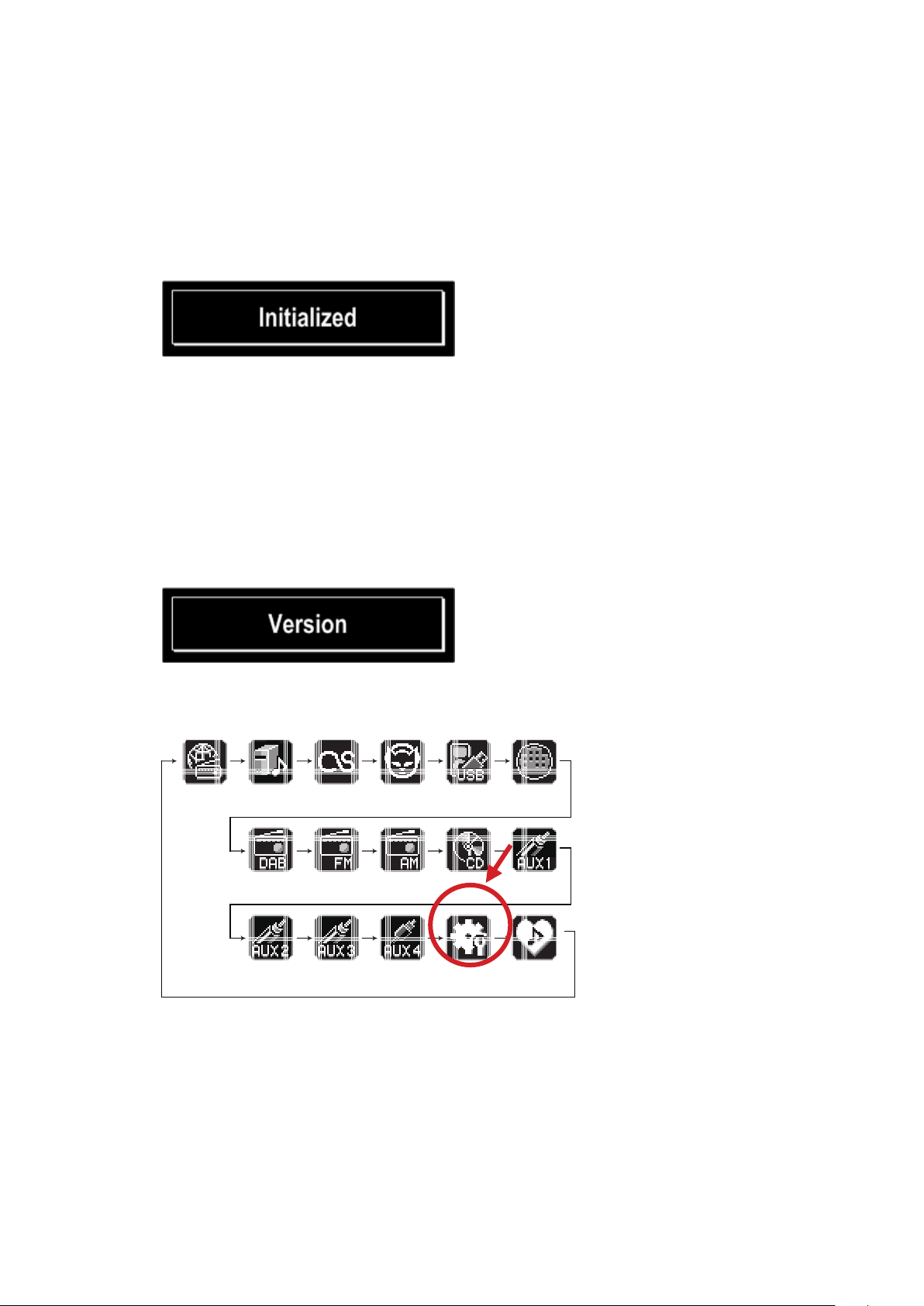
2. Initialization mode (User Reset)
Backup data initialization is carried out. Refer to Initialization Items.
After initialization, move on to normal mode.
CAUTION
The difference is the following two points.
Version information (such as rewriting failed log) not cleared.
History of protection not cleared.
Startup display
"Initialized" displayed for 5 seconds.
All lights display(2 seconds) - All off display(2 seconds)
All LED lighting (4 seconds)
Enter(white), (white), Timer LED(red)
3. Version display
Menu items appear in the Add Version.Otherwise, normal operation.
To exit this mode, unplug the power cord.
Startup display
"Version" displayed for 5 seconds.
How to Display Version
Press INPUT and Cursor 0 , Cursor 1 to select the Menu.
Press ENTER button.
Internet Radio Music Server Last.fm Napster iPod/USB M-XPort
DAB FM AM DISC AUX1
AUX2 AUX3 AUX4(OPT) Menu Favorite
z
1
22
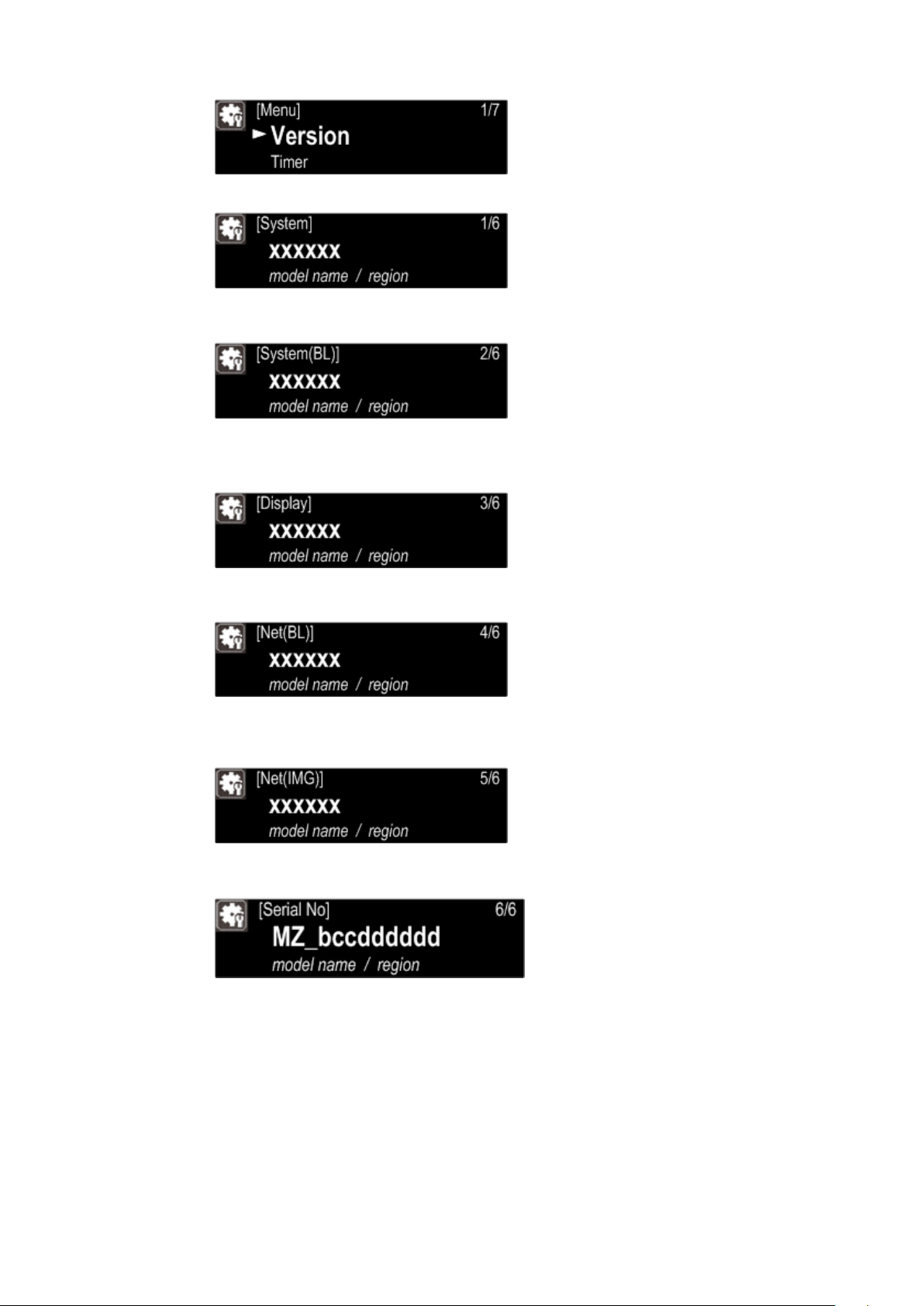
Pressing the ENTER button will be displayed below.
Press Cursor
The version of the system-uP.
Press Cursor
The version of the boot loader(system-uP).
Press Cursor
The version of the display-uP.
Press Cursor
1
f
f
f
The version of the boot loader(network-uP).
Press Cursor
The version of the image(network-uP).
Press Cursor
Serial number displayed.
(Serial:MZ_bccdddddd, MZ:Fixed, b:One digits of the year, cc:Week number, dddddd:Serial number)
f
f
23
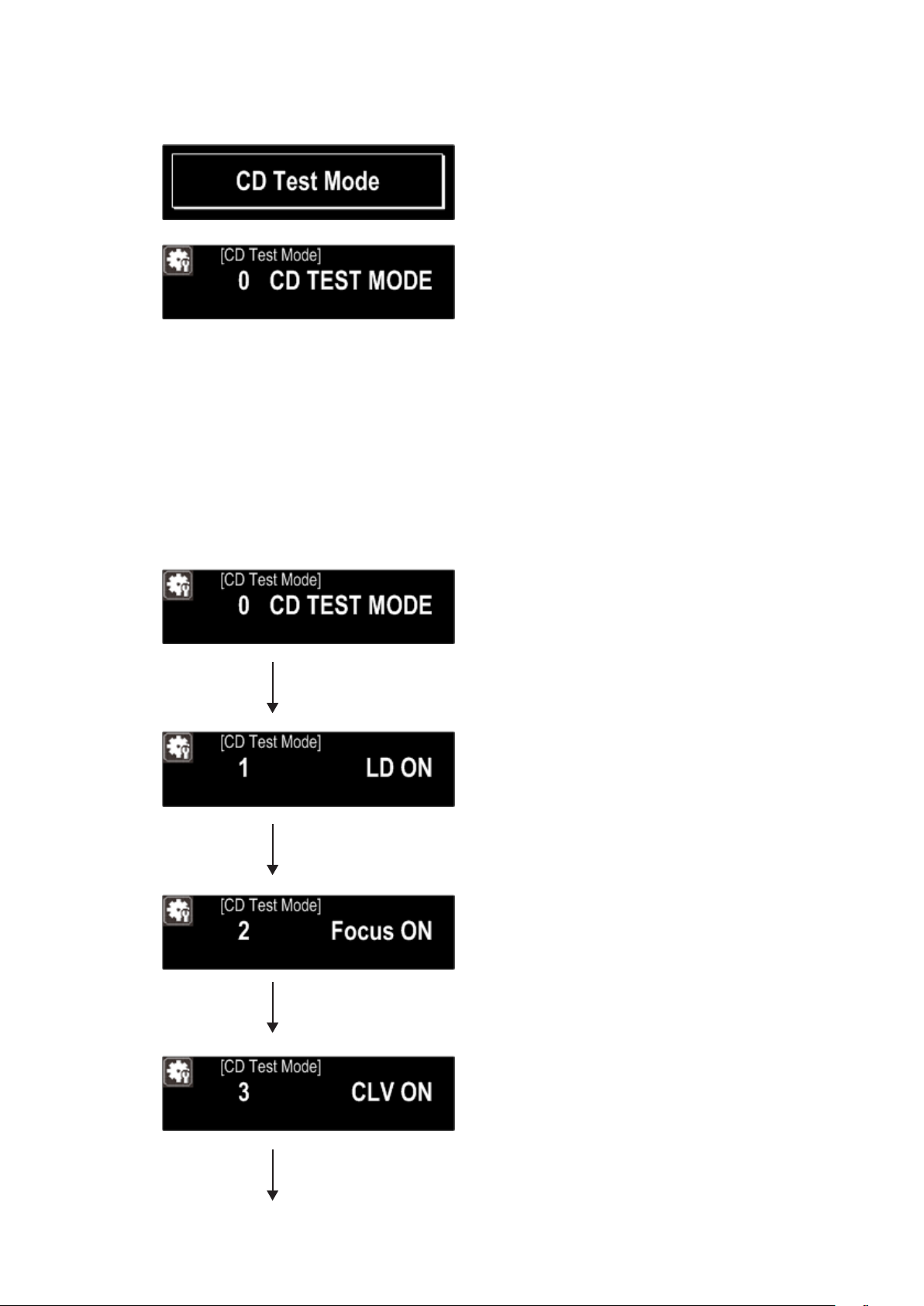
4. CD test mode
Startup display
"CD Test Mode" displayed for 5 seconds.
CDCD TEST MODE display
To exit this mode, unplug the power cord.
4.1. Before starting the test
Open the tray and disc.
Even if the disk is, the tray must let OPEN → CLOSE.
Press the 2 button to return to "0 CD TEST MODE".
4.2. Servo check
Press 1/ 3 button.Execute the following steps.
* 1/ 3 button continuously for over 1 second to switch directly to SUB CODE readout in stepq.
Press the 2 button to return to "0 CD TEST MODE".
LD ON
q
FOCUS ON
w
CLV ON
e
Press 1/ 3 button
Press 1/ 3 button
Press 1/ 3 button
Press 1/ 3 button
24
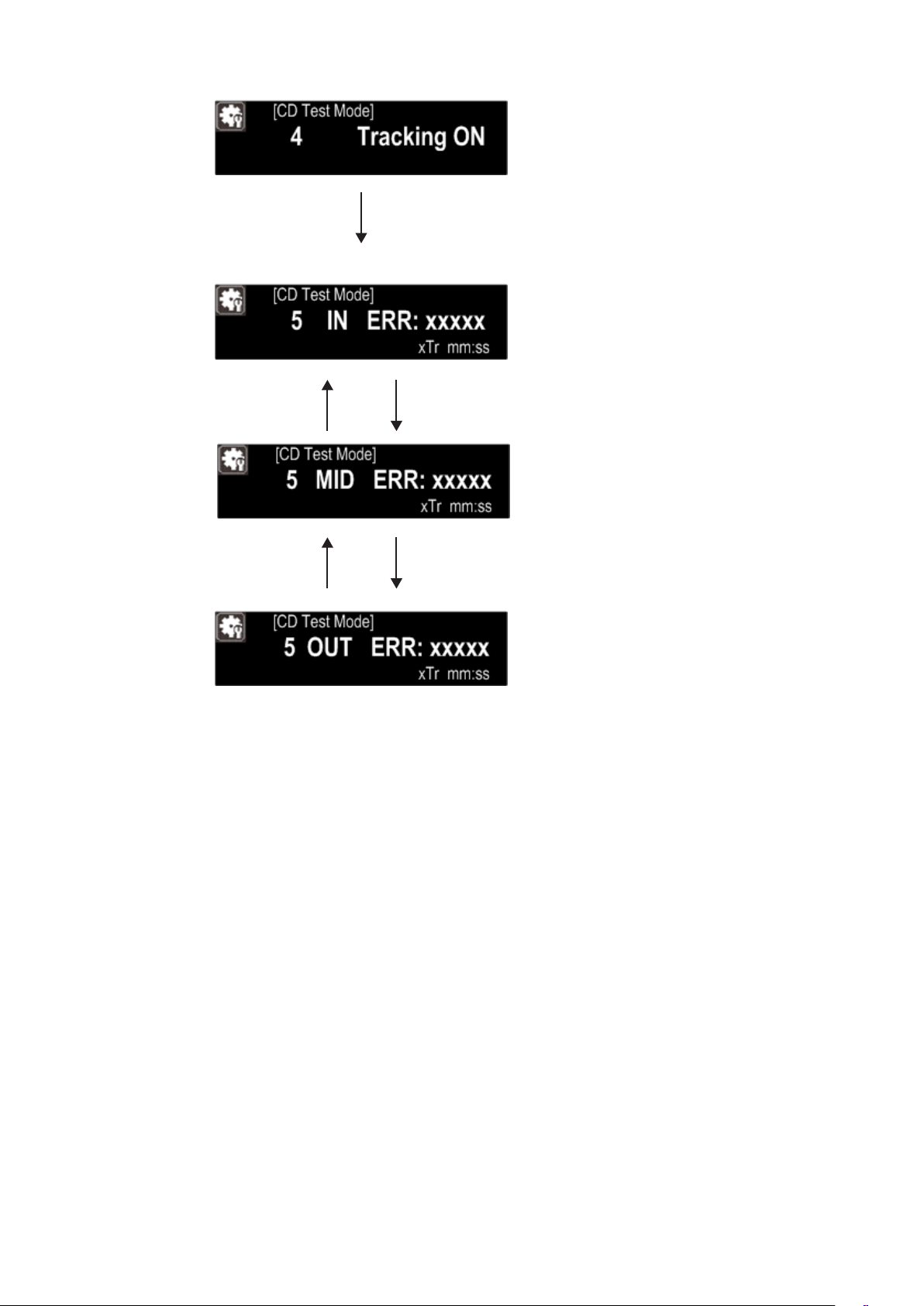
TRACKING ON
r
Press 1/ 3 button
SUB CODE readout (playback sound output)
t
The BER (Block Error Rate) generated in 1second's time is displayed of the display.
Press 9 buttonPress 8 button
Press 9 buttonPress 8 button
Inner (IN), Ataru Amane (MID), outer (OUT) to play go to three places, make the error count.
4.3. Pickup movement
In the stop mode, pickup moves in FWD (outwards) or REV (inwards) direction when 9 or 8 button pressed.
Pickup movement stops when button released.(Pickup moves while button is pressed.)
When 8 button pressed, move to stop operation after detection that inner switch has turned on.
25
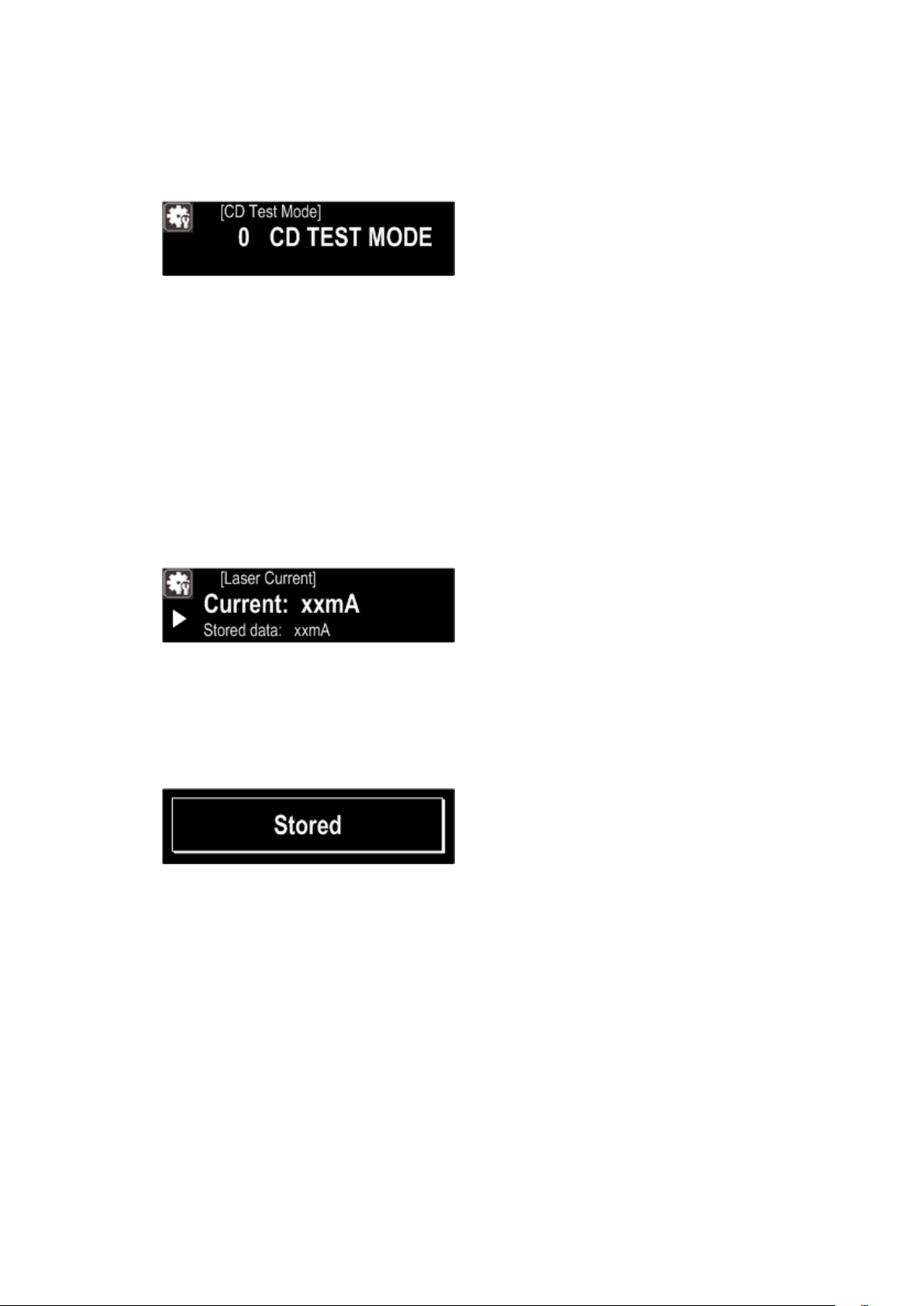
4.4. All servo on and auto adjustment.
When Cursor d button is pressed, all servos turn on, auto adjustment is performed and switch to playback operation.
(Playback sound output)
Stop (stop to the playback state after auto adjustment)
When 2 button is pressed, play operation and servo stop. The following will be displayed.
After stopping, conduct reading of auto adjust values.
Stop (stop to the playback state after auto adjustment)
When Cursor d/ f button is pressed, the adjustment values are displayed in the following order.
FOCUS BALANCE
q
FOCUS GAIN
w
TRACKING BALANCE
e
TRACKING GAIN
r
FOCUS OFFSET
t
TRACKING OFFSET
y
RFRP
u
(Caution) If you have not completed the adjustment, the value is not correct.
4.5. All servo on and auto adjustment.
When Volume d button is pressed for over 1 second while the M-CR603 is in the CD TEST MODE, the laser turns on
and the laser current is measured.
The laser drive current undergoes A/D conversion for calculation.
The current value is updated every 3 seconds.
Press the 2 button, CD TEST MODE display reappears.
Stored data is not cleared, even when the M-CR603 is reset(Factory/User).
Overwriting the stored data
When the 1/ 3 button is pressed for over 5 seconds while the laser current is displayed, the current value is stored in
the EEPROM (overwriting the stored data).
Once rewriting is completed, the display in "Laser current display" reappears.
Rewriting is performed upon shipment from the factory and when the mechanism is replaced.
26
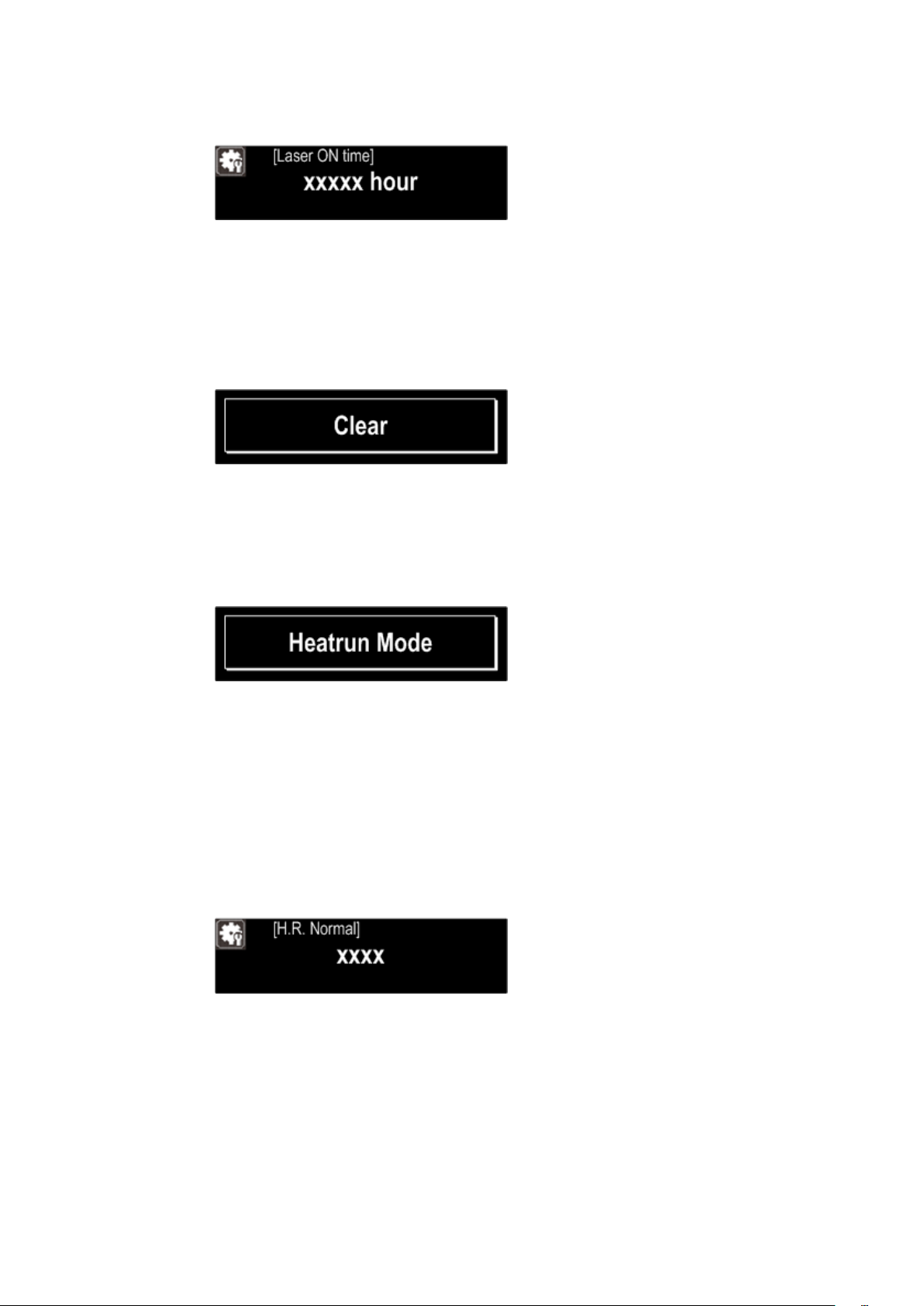
4.6. Accumulated laser on time display
When the Volume f button is pressed while the M-CR603 is in the "CD TEST MODE"displayed, the accumulated laser
on time is displayed.
The laser drive times are added and the result is displayed.
One count corresponds to 10 minutes.The accumulated laser on time is displayed in hours.Displays up to 10922 hours.
Press the 2 button, CD TEST MODE display reappears.
The count values are not cleared, even when the set is reset (Factory/User).
Count value is reset
When the 1/ 3 button is pressed for over 5 seconds while the accumulated laser on time is displayed, the count value is
reset.
Count value is reset upon shipment from the factory and when the mechanism is replaced.
5. CD heat run mode
Startup display
"Heatrun Mode" displayed for 5 seconds.CD heat run mode
Press the Cursor d/ f button to switch the mode. (H.R. Normal, H.R. Short, H.R. Chacking)
After loading the disc, press Enter button.
While heat run, the operation of each button is not valid
If an error occurs, display the error and stop operation at that point.Refer to Heat run error code table.
To exit this mode, unplug the power cord.
5.1. Normal heat run mode
Playing from the rst track to last track on disc. After disc playback has nished, then tray open and close. And playback
again.
The heat run repetition no. is incremented (increased by 1) when the tray is opened.
Repeat this operation.
[H.R. Normal] displayed.
Select "H.R.Normal", and press ENTER button.
Press the Cursor d button to display the count.
27
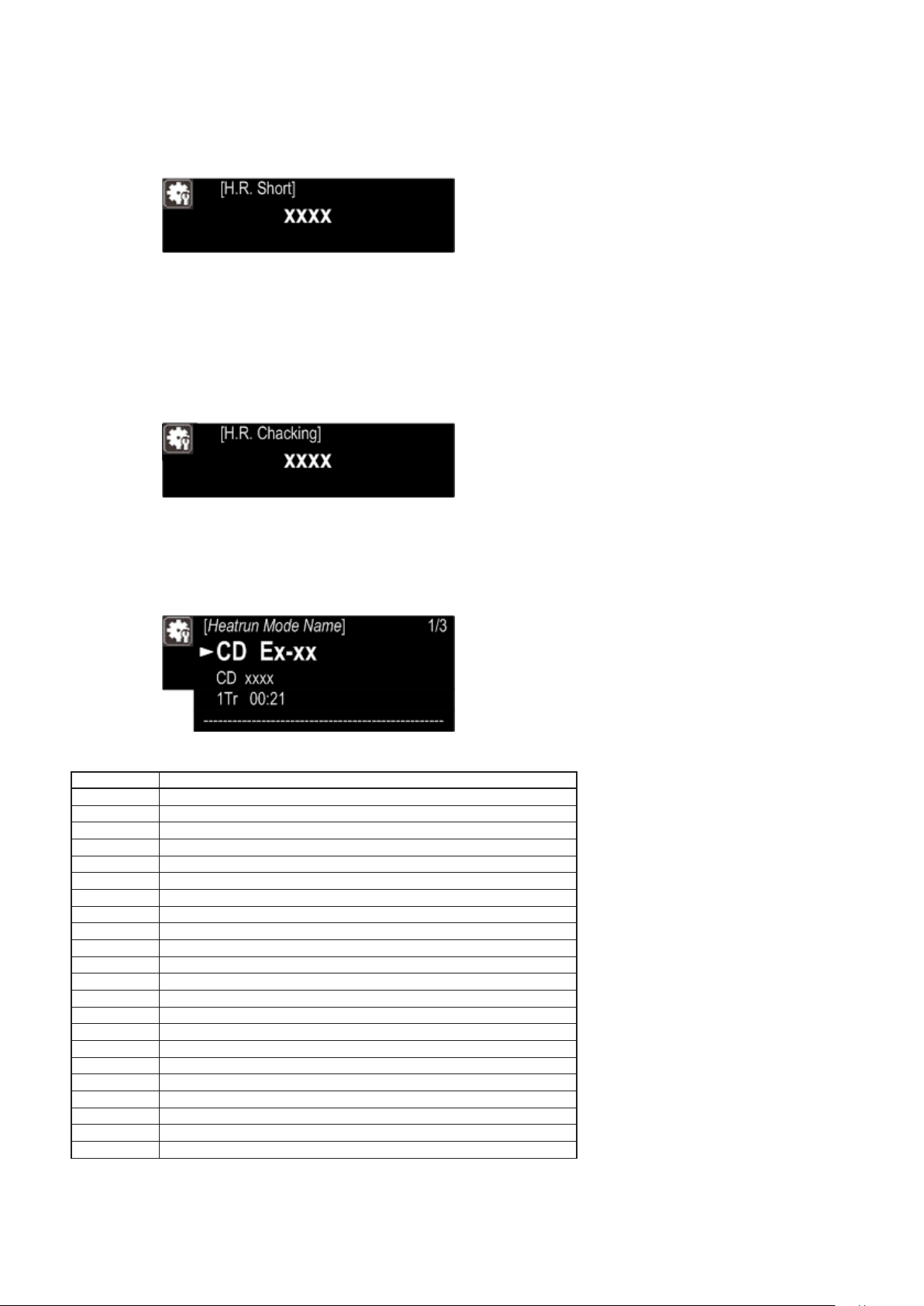
5.2. Heat run Short mode
Playing last track on disc. After disc playback has nished, then tray open and close. And playback again.
The heat run repetition no. is incremented (increased by 1) when the tray is opened.
Repeat this operation.
[H.R. Short] displayed.
Select "H.R.Short", and press ENTER button.
Press the Cursor d button to display the count.
5.3. Heat run chacking mode
TOC read the CD, the rst song disk search, open / closed later, and again read TOC.
The heat run repetition no. is incremented (increased by 1) when the tray is opened.
Repeat this operation.
[H.R. Chacking] displayed.
Select "H.R.Chacking", and press ENTER button.
Press the Cursor d button to display the count.
5.4. Error display
Press the Cursor d/ f to display the error information.
Heat run error code table
Error Code Details of Error code
E1-00 Disc cannot be detected
E1-01 Tracking offset adjustment not possible
E1-02 Focus offset adjustment not possible
E2-00 Focus servo dropped during playback.
E2-01 Focus servo dropped during searching.
E2-03 Focus servo dropped during TOC reading.
E2-05 Focus servo dropped during manual search.
E2-10 Subcode can no longer be read during playback
E2-11 Subcode can no longer be read during searching
E2-12 Subcode can no longer be read during TOC reading
E2-14 Subcode cannot be read during pause
E2-15 Subcode cannot be read during manual search
E3-00 TOC could not be read within specied time
E3-01 PVD/SVD analysis could not be completed within specied time
E4-04 Search time out (The search was not completed within the stipulated time)
E4-05 Decoder bus error (Error in communications with CD decoder)
E5-00 Inner switch not on
E6-00 Inner switch not off
E8-00 Tray is not opened by the specied time.
E8-01 Tray is not closed by the specied time.
E9-00 CD Microprocessor error
E9-01 Other error
28
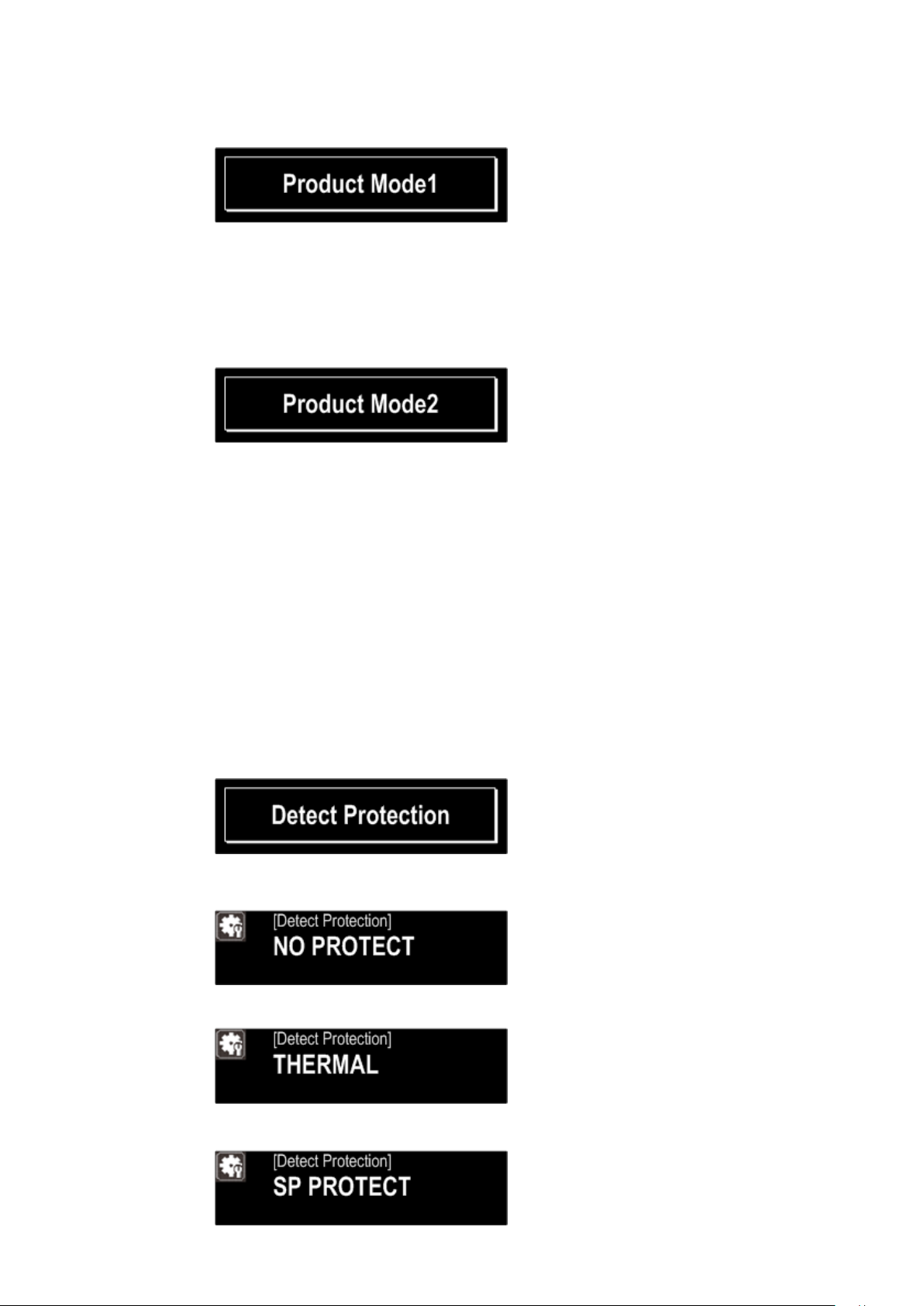
6. Product Mode 1
Startup display
"Product Mode1" displayed for 5 seconds.
Tested during production to perform the following settings automatically.
Tuner Preset
To exit this mode, unplug the power cord.
7. Product Mode 2
Startup display
"Product Mode2" displayed for 5 seconds.
Tested during production to perform the following settings automatically.
Sleep setting : 1 minutes
Auto Standby :1 minutes
Sleep setting and timer started.
Auto Standby to set up and will stand under the following conditions.
Auto Standby Conditions
CD/Disc : No Disc, Tray Open, Unsupported Disc or continue no operation and Stop state.
USB/iPod : No Connection or Unsupported Disc or continue no operation and Stop state.
Network : No Connection or Unsupported Disc or continue no operation and Stop state.
Digital In : No Input(unlock)
Portable In, M-XPort : No Input
To exit this mode, unplug the power cord.
8. Protection history display mode
Startup display
"Detect Protection" displayed for 5 seconds.
To exit this mode, unplug the power cord.
No history found
Thermal protection
Speaker short protection
29
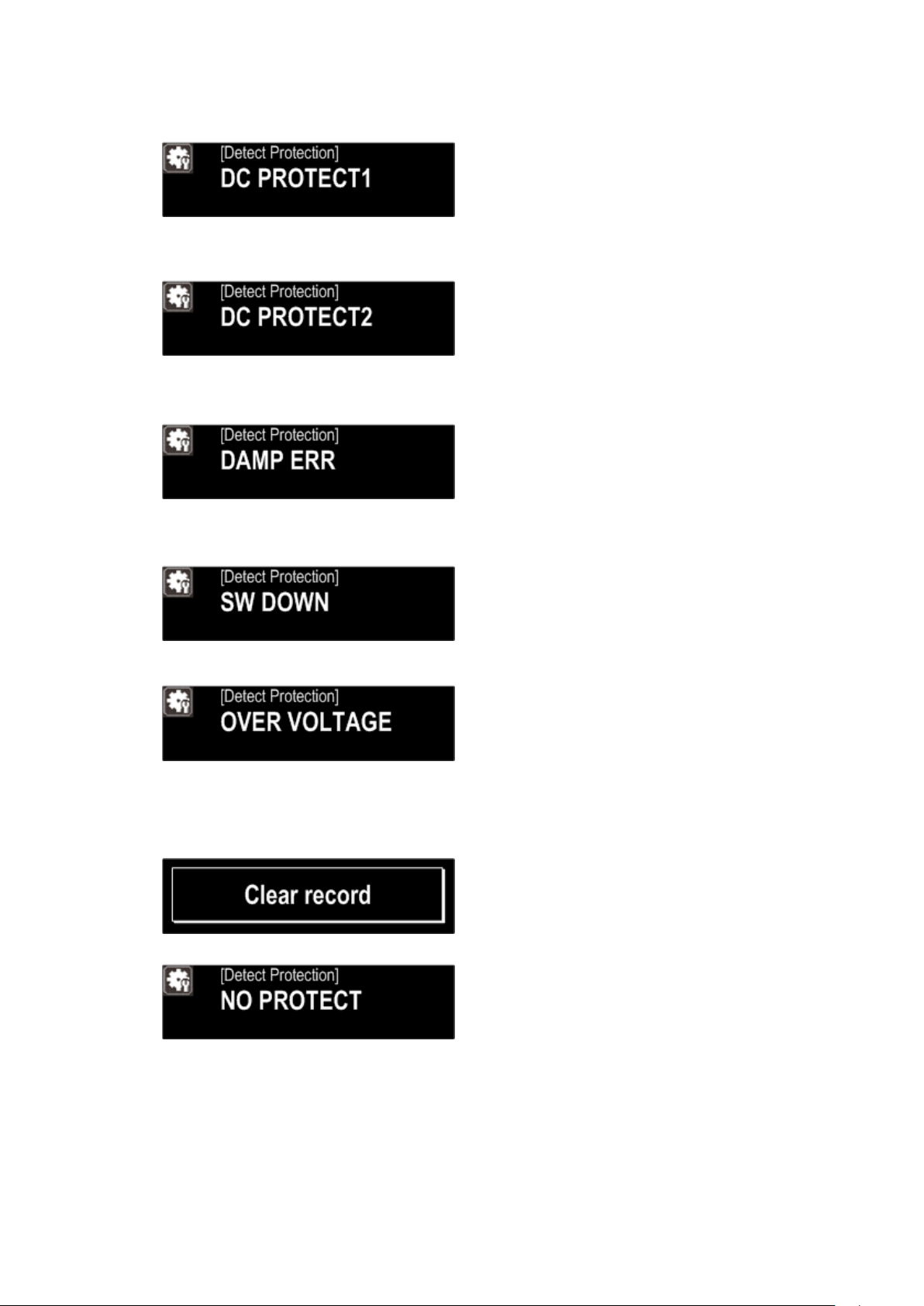
Potential difference across the terminal detects that the speaker was more than DC9V
DC protect 1
Overvoltage of +B/-B
DC protect 2
Short of '+B/-B
Over current
Over-current detection digital amplier
SubWoofer DC protect
Over voltage
Supply voltage is detected beyond the provisions
Protection history is reset.
When the Cursor d button is pressed for over 5 seconds while the protection history is displayed, the count value is
reset.
After the reset is complete, the display “No Protection“.
Protection history is not cleared, even when the set is reset (Factory/User).
30
