Page 1
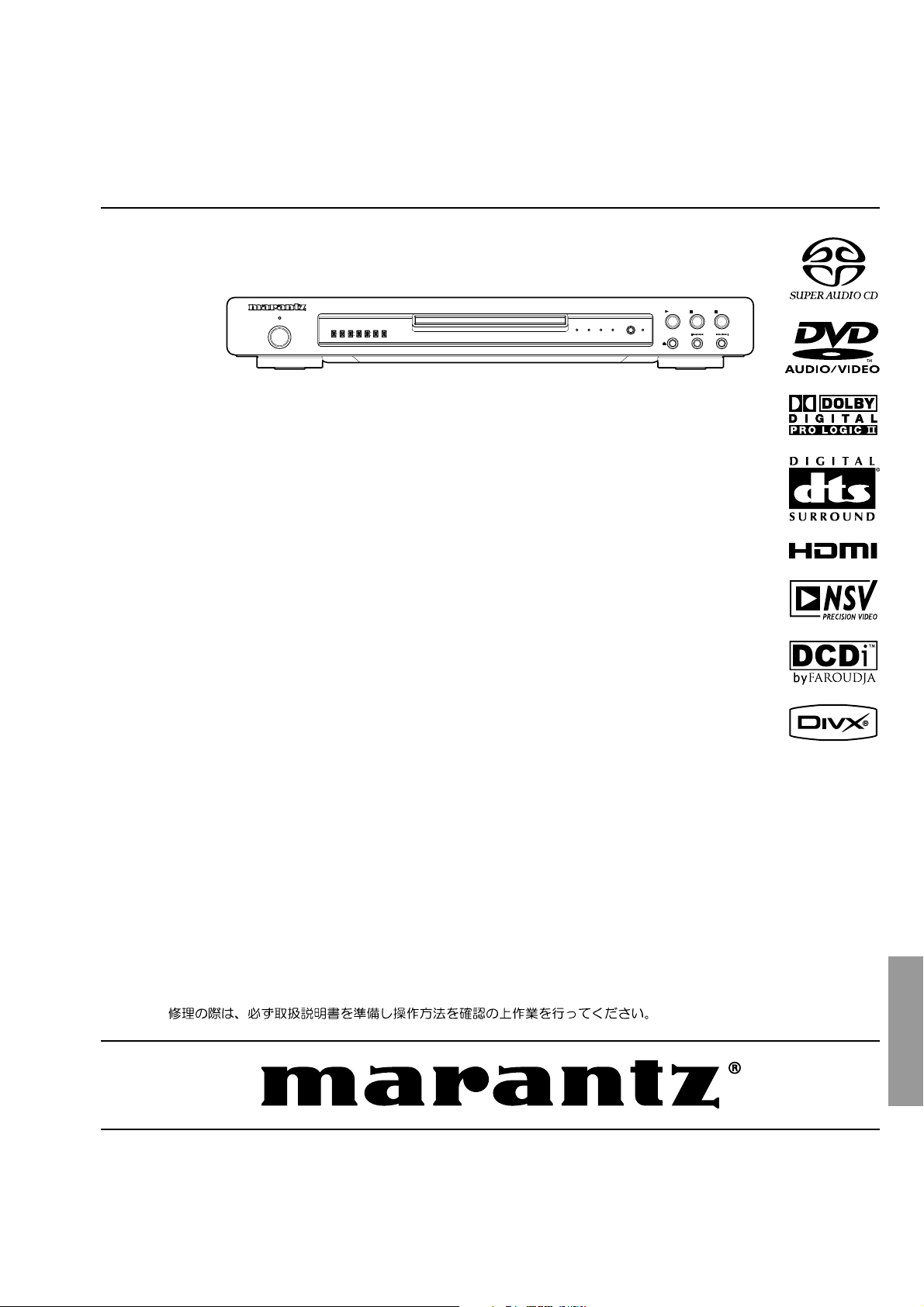
Service
DV6001
DV6001 /
F N/N1B/N1S/U1B
Manual
STANDBY
POWER
ON/STANDBY
SECTION PAGE
1. TECHNICAL SPEC I FI CA TI ONS ........................................................................................... 1
2. SERVICE HINTS AND TOOLS ............................................................................................. 9
3. WARNING AND LASER SAFETY IN STRUC TION S ...........................................................10
4. TAKING THE DISC OUT OF EMERGENCY .......................................................................11
5. UPDATE BACK END FIRM WARE PRO CE DURE ...............................................................12
6. THE UPDATE DISC CREATION PROCEDURE .................................................................12
7. UPDATE RS-232C MICROPROCESSOR FIRMWARE PROCEDURE ..............................13
8. SER VICE MODE ................................................................................................................ 28
9. WIRING DIAGRAM .............................................................................................................29
10. BLOCK DIAGRAM ...............................................................................................................31
11. SCHEMATIC DIAGRAM ..................................................................................................... 33
12. PARTS LOCATION ............................................................................................................. 57
13. EXPLODED VIEW AND PARTS LIST .................................................................................75
SUPERAUDIO CD/DVD PLAYER DV6001
Super Audio CD/DVD Player
TABLE OF CONTENTS
DVD-
SA-CD
MULTICHAUDIO
AUDIO
EX.
PLAY
HDMI
OPEN/CLOSE
PAUSE
STOP
Please use this service manual with referring to the user guide ( D.F.U. ) without fail.
DV6001
Part no. 90M19CW855010
First Issue 2006.11
MZ
Page 2
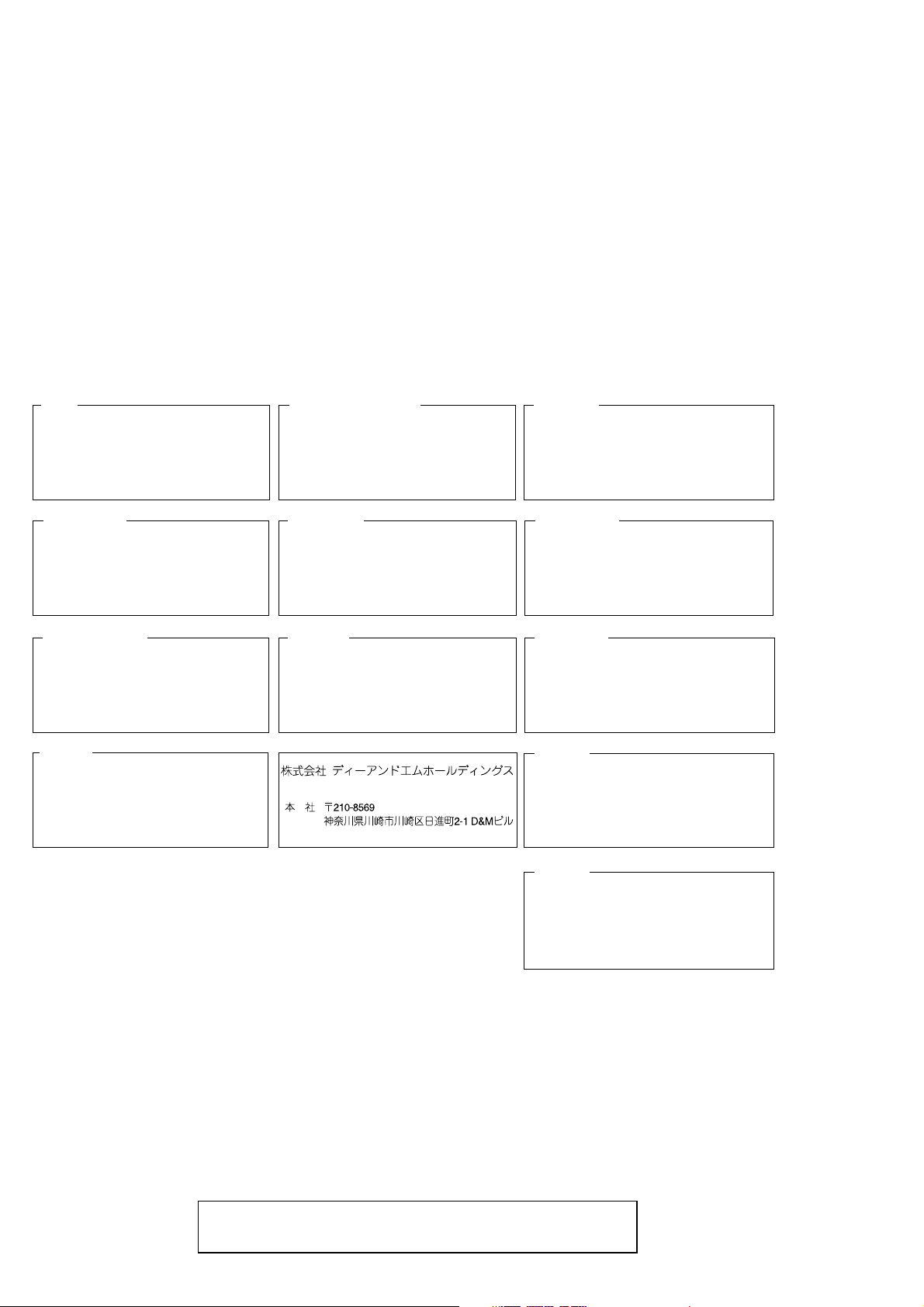
MARANTZ DESIGN AND SERVICE
Using superior design and selected high grade components,
Only original
MARANTZ
parts can insure that your
MARANTZ
MARANTZ
product will continue to perform to the specifi cations for which
company has created the ultimate in stereo sound.
it is famous.
Parts for your
MARANTZ
ORDERING PARTS :
equipment are generally available to our National Marantz Subsidiary or Agent.
Parts can be ordered either by mail or by Fax.. In both cases, the correct part number has to be specifi ed.
The following information must be supplied to eliminate delays in processing your order :
1. Complete address
2. Complete part numbers and quantities required
3. Description of parts
4. Model number for which part is required
5. Way of shipment
6. Signature : any order form or Fax. must be signed, otherwise such part order will be considered as null and void.
USA
MARANTZ AMERICA, INC
100 CORPORATE DRIVE
MAHWAH, NEW JERSEY 07430
USA
AUSTRALIA
QualiFi Pty Ltd,
24 LIONEL ROAD,
MT. WAVERLEY VIC 3149
AUSTRALIA
PHONE : +61 - (0)3 - 9543 - 1522
FAX : +61 - (0)3 - 9543 - 3677
EUROPE / TRADING
MARANTZ EUROPE B.V.
P. O. BOX 8744, BUILDING SILVERPOINT
BEEMDSTRAAT 11, 5653 MA EINDHOVEN
THE NETHERLANDS
PHONE : +31 - 40 - 2507844
FAX : +31 - 40 - 2507860
THAILAND
MRZ STANDARD CO., LTD
746 - 754 MAHACHAI ROAD.,
WANGBURAPAPIROM, PHRANAKORN,
BANGKOK, 10200 THAILAND
PHONE : +66 - 2 - 222 9181
FAX : +66 - 2 - 224 6795
CANADA
MARANTZ CANADA INC.
5-505 APPLE CREEK BLVD.
MARKHAM, ONTARIO L3R 5B1
CANADA
PHONE : 905 - 415 - 9292
FAX : 905 - 475 - 4159
SINGAPORE
WO KEE HONG DISTRIBUTION PTE LTD
No.1 JALAN KILANG TIMOR
#08-03 PACIFIC TECH CENTRE
SINGAPORE 159303
PHONE : +65 6376 0338
FAX : +65 6376 0166
NEW ZEALAND
WILDASH AUDIO SYSTEMS NZ
14 MALVERN ROAD MT ALBERT
AUCKLAND NEW ZEALAND
PHONE : +64-9-8451958
FAX :+64-9-8463554
JAPAN
D&M Holdings Inc.
D&M BUILDING, 2-1 NISSHIN-CHO,
KAWASAKI-KU, KAWASAKI-SHI,
KANAGAWA, 210-8569 JAPAN
TAIWAN
PAI- YUING CO., LTD.
6 TH FL NO, 148 SUNG KIANG ROAD,
TAIPEI, 10429, TAIWAN R.O.C.
PHONE : +886 - 2 - 25221304
FAX : +886 - 2 - 25630415
MALAYSIA
WO KEE HONG ELECTRONICS SDN. BHD.
2ND FLOOR BANGUNAN INFINITE CENTRE
LOT 1, JALAN 13/6, 46200 PETALING JAYA
SELANGOR DARUL EHSAN, MALAYSIA
PHONE : +60 - 3 - 7954 8088
FAX :+60-3-79547088
KOREA
MARANTZ KOREA CO., LTD.
ROOM 604, ELECTRO OFFICE, 16-58,
HANGGANG-RO 3GA, YONGSAN-KU,
SEOUL, 140-013, KOREA
PHONE : +82 - 2 - 323 - 2155
FAX : +82 - 2 - 323 - 2154
CHINA
MARANTZ SHANGHAI TRADING LTD.
ROOM.506 SHANGHAI LIGHT INDUSTRY MANSION
1578 NANJING (WEST) ROAD SHANGHAI
CHINA
TEL : 021 - 6248 - 1064
FAX : 021 - 6248 - 3565
SHOCK, FIRE HAZARD SERVICE TEST :
CAUTION : After servicing this appliance and prior to returning to customer, measure the resistance between either primary AC
cord connector pins ( with unit NOT connected to AC mains and its Power switch ON ), and the face or Front Panel of product and
controls and chassis bottom.
Any resistance measurement less than 1 Megohms should cause unit to be repaired or corrected before AC power is applied, and
verifi ed before it is return to the user/customer.
Ref. UL Standard No. 1492.
In case of diffi culties, do not hesitate to contact the Technical
Department at above mentioned address.
060607MZ
Page 3

1. TECHNICAL SPECIFICATIONS
General
System ... DVD-Video, DVD±R/RW, Super Audio CD, Video CD,
CD, MP3 files, JPEG files, DviX and WMA
Power requirements
F Version ............................................AC 100 V, 50/60 Hz
N Version ............................................AC 230 V, 50/60 Hz
U Version .................................................AC 120 V, 60 Hz
Power consumption ........................................................25 W
Power consumption in standby mode ............................0.8 W
Weight ..........................................................4 kg (8 lb 13 oz)
Dimensions ........................... 440 (W) x 60 (D) x 319 (H) mm
(17.3 (W) x 2.4 (D) x 12.6 (H) in.)
Operating temperature ...+ 5 °C to + 35 °C (+ 41 °F to + 96 °F)
Operating humidity ................5 % to 85 % (no condensation)
S-Video output
Y (luminance) - Output level ............................. 1 Vp-p (75 Ω)
C (color) - Output level ............................... 286 mVp-p (75 Ω)
Jacks ...............................................................S-VIDEO jack
Video output
Output level ....................................................... 1 Vp-p (75 Ω)
Jacks .......................................................................RCA jack
Component video output (Y, C
B
, CR)
Output level ............................................... Y : 1.0 Vp-p (75 Ω)
C
B
, CR : 0.7 Vp-p (75 Ω)
Jacks .......................................................................RCA jack
21-pin connector assignment (/N : Europe model only)
AV connector output .................................... 21-pin connector
This connector provides the video and audio signals for
connection to a compatible color TV or monitor.
20 18 16 14 12 10 8 6 4 2
21 19 17 15 13 11 9 7 5 3 1
PIN no.
1 Audio 2/R out 15 R out
3 Audio 1/L out 16 Blank
4 GND 17 GND
7 B out 19 Video out
8 Status 21 GND
11 G out
Audio output
Output level (During audio output) .........2 Vrms (1 kHz, 0 dB)
Number of channels .............................................................2
Jacks .......................................................................RCA jack
Audio characteristics
Frequency response ............4 Hz to 44 kHz (DVD fs: 96 kHz)
S/N ratio ...................................................................... 110 dB
Dynamic range ........................................................... 100 dB
Total harmonic distortion ...........................................0.003 %
Wow and flutter .................................... Limit of measurement
(± 0.001 % W. PEAK) or lower
B
D1/D2 video output (Y, C
, CR) (/F : Japan model only)
Output level ............................................... Y : 1.0 Vp-p (75 Ω)
C
B
, CR : 0.7 Vp-p (75 Ω)
D Terminal ....................................................................14-pin
HDMI output
Output Terminal ............................................................19-pin
(all-digital audio/video interface)
74
319
308
Digital output
Coaxial digital output ...............................................RCA jack
Optical digital output .................................. Optical digital jack
Other terminals
Control in/out ...........................................................RCA jack
Flasher input ..................................................Mini jack (3.5Ø)
RS232C ................................................................................ 1
Accessories
Remote control (RC001DV) ..................................................1
AAA/R03 dry cell batteries ...................................................2
Audio/Video cable (yellow/red/white) ....................................1
System control cable ............................................................1
Power cable ..........................................................................1
User Guide ...........................................................................1
440
(mm)
48
60
1
Page 4
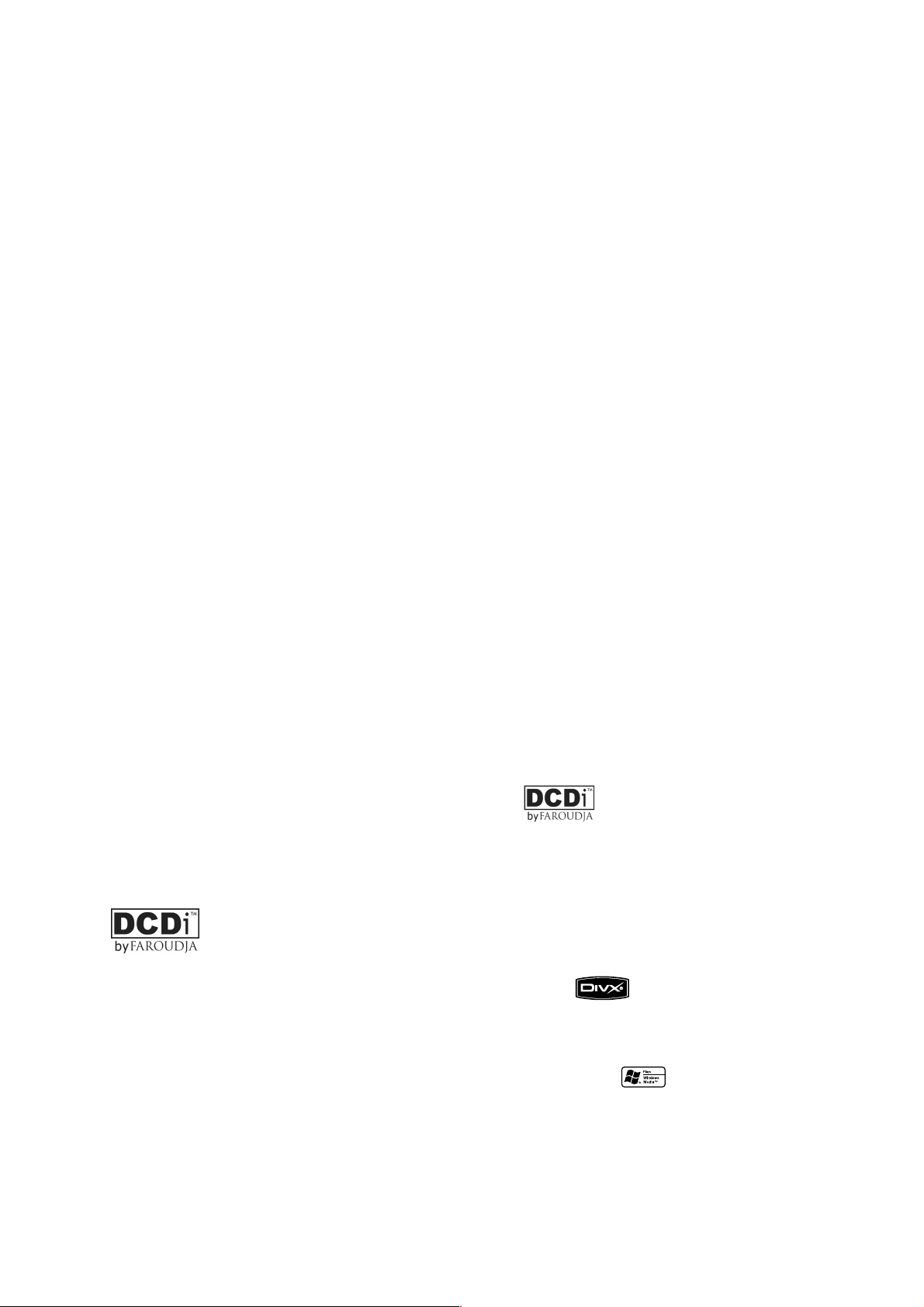
Features
An HDCP-compatible HDMI*
terminal is provided for fully digital
transmission that ensures the very
highest picture and digital sound
quality.
This unit comes with a High-Defi nition
Multimedia Interface (HDMI) jack; an
extended DVI interface for next-generation
televisions. This interface allows transfers
of uncompressed digital video and digital
audio (audio streams such as Dolby Digital
and DTS as well as linear PCM) with a
single connector. HDMI standard Ver. 1.1
compatibility means the unit can also
transfer DVD-Audio multi-channel audio
over HDMI.
1
❖ フルデジタル伝送による最高画質・最高
音質を実現するHDMI*1端子を搭載
DVIを拡張した次世代テレビ向けデジタ
ルインターフェースであるHDMI(HighDefinitionMultimediaInterface)を搭載し、
非圧縮のデジタル映像とデジタルオーディオ
(ドルビーデジタル、DTS、といったオーディ
オストリームやリニアPCM)の伝送やさら
にHDMI規格Ver1.1に準拠することにより、
DVDオーディオマルチチャンネル音声の伝
送が、1つのコネクターで行えます。このた
め入り口から出口までフルデジタル伝送・フ
ルデジタルプロセスを実現し、AD/DA変換
による画像劣化を皆無にするリアルな映像
を実現します。またスケーリング機能によ
りHDMI端子を経由して480pの映像信号を
720p、1080i、1080p映像信号へアップ
P.57
コンバートし、出力可能になりました(
。
)。
End-to-end full-digital transfers with all
digital processing allow the enjoyment
of realistic video without any image
degradation caused by AD/DA conversions.
And the unit can up-convert 480p video
signals to 720p, 1080i, and 1080p video
output signals using the scaling function
and the HDMI jack (see pages 11, 45).
.
High quality 12-bit/216 MHz Video
D/A converter*
The unit uses a Video D/A converter that
performs D/A conversion of all video
signals in 12-bits and can perform 8x oversampling to let you enjoy beautiful video
possible with DVD. Furthermore, NSV
technology sup press es noise during DA
conversion.
DCDi *
2
3
❖ アナログ出力で最高画質を実現する
216MHz/12bitVideoEncoder搭載
13.5MHzの標準解像度ビデオに対してイ
ンターレース方式で8倍、プログレッシブ方
式で4倍のオーバーサンプリングを達成した
216MHzのVideo Encoderを搭載すること
により高精度なD/A変換が可能になり、自然
な輪郭を再現することに成功しました。
NSV(NoiseShapingVideo)
ビデオノイズ成分を不要帯域にシフトさせ高
精度な画像を実現しています。
❖ DCDi™*3プログレッシブスキャン回路
搭載
高 精 度 な プ ロ グ レ ッ シ ブ ス キ ャ ン 回 路
DCDi™を搭載していますので、映画など
のDVDソフトをオリジナルに近い映像で再現
できます(DCDi方式は、動きのあるビデオ素
材でもギザギザの目立たない滑らかな輪郭を
再現します)。
2
技術により、
*
DCDi (Directional Correction
Deinterlacing) computes and tracks the
angle of the screen edge to fi ll in the
missing pixels on the TV screen. DCDi
significantly optimizes the image quality,
especially during slow motion playback.
This function is available only for
progressive scan output.
High quality 24-bit/192 kHz DAC
The high specifi cation 24-bit/192 kHz DAC
delivers dynamic, smooth and expansive
analog sound from CDs and DVDs.
❖ DivX*6対応
DivXの型式で収録されたCD及びDVDのデ
ジタル映像を再生することができます。
❖
MP3/WMA
MP3/WMAファイル形式で圧縮された音楽
データが記録されたCD-ROM、CD-R、また
はCD-RWディスクを再生することができま
。
P.10, 40
す(
❖ JPEG対応
JPEG方 式の 静 止画像が記録されたCD-
2
ROM、CD-RまたはCD-RWディスクを再生
することができます(
*7対応
)。
P. 41
。
)。
Page 5
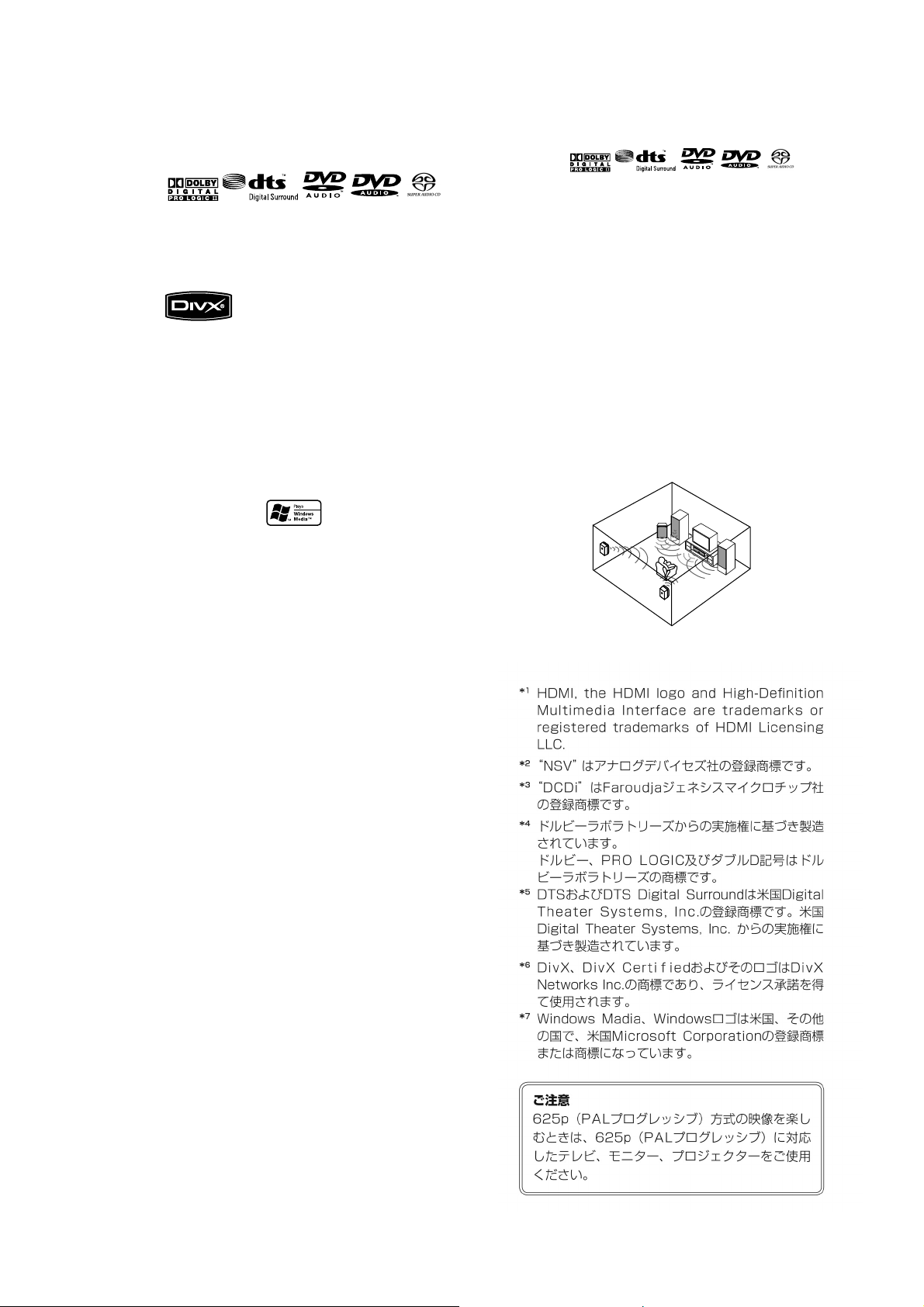
Superlative audio performance with
Super Audio CD, DVD-Audio, Dolby*
Digital and DTS*
5
software
4
ジタル/DTS*5デコーダー内蔵の高音質
オーディオシステム
Logos:
The DV6001 delivers breathtaking sound
quality with Super Audio CD, DVD-Audio,
Dolby Digital and DTS discs.
DivX *
6
You can enjoy DivX® fi les which are
recorded on DVD±R/RW or CD-R/RW.
Plays DivX5.2, DivX4, DivX3 and DivX
VOD Video content (see pages 28, 31 ).
.
• This player supports Quarter Pixel.
• This player supports GMC.
MP3 and WMA*
7
compatibility
This player is compatible with CD-R, CDRW and CD-ROM discs that contain MP3
and WMA audio tracks (see pages 28, 30).
.
JPEG compatibility
This player is compatible with CD-R, CDRW and CD-ROM discs that contain JPEG
data (see pages 28, 29, 30).
.
本機はDVDオーディオの高音質を再生可能
にする192kHzサンプリング/24bitのDAC
(デジタル/アナログコンバーター)を採用し
ています。
5.1チャンネルアナログ音声出力端子を装備
し、ドルビーデジタルデコーダー、DTSデ
コーダーを内蔵しています。さらにドルビー
プロロジックⅡを搭載することにより、2
チャンネルソースを5.1チャンネル化するこ
とができます。5.1チャンネル音声入力端子
を持ったAVアンプなどと接続して映画館の
ような臨場感ある音声をお楽しみいただけま
P.21
す(
)。
。
*1HDMI, the HDMI logo and High-Defi nition
Multimedia Interface are trademarks or registered
trademarks of HDMI Licensing LLC.
2
“NSV” is a registered trademark of Analog Device
*
Co. Ltd.
3
*
“DCDi” is a registered trademark of Faroudja, a
division of Genesis Microchip, Inc.
4
Manufactured under license from Dolby
*
Labora to ries. “Dolby” “Pro Logic” and the
double-D symbol are trademarks of Dolby
Labora to ries.
*5“DTS” and “DTS Digital Surround” are registered
trade marks of DTS, Inc.
*6“DivX”, and “DivX Ultra” Certifi ed, and associated
logos are trademarks of DivX, Inc. and are used
under license.
7
Windows Media and the Windows logo are
*
trademarks, or registered trademarks of Microsoft
Corporation in the United States and/or other
countries.
3
Page 6
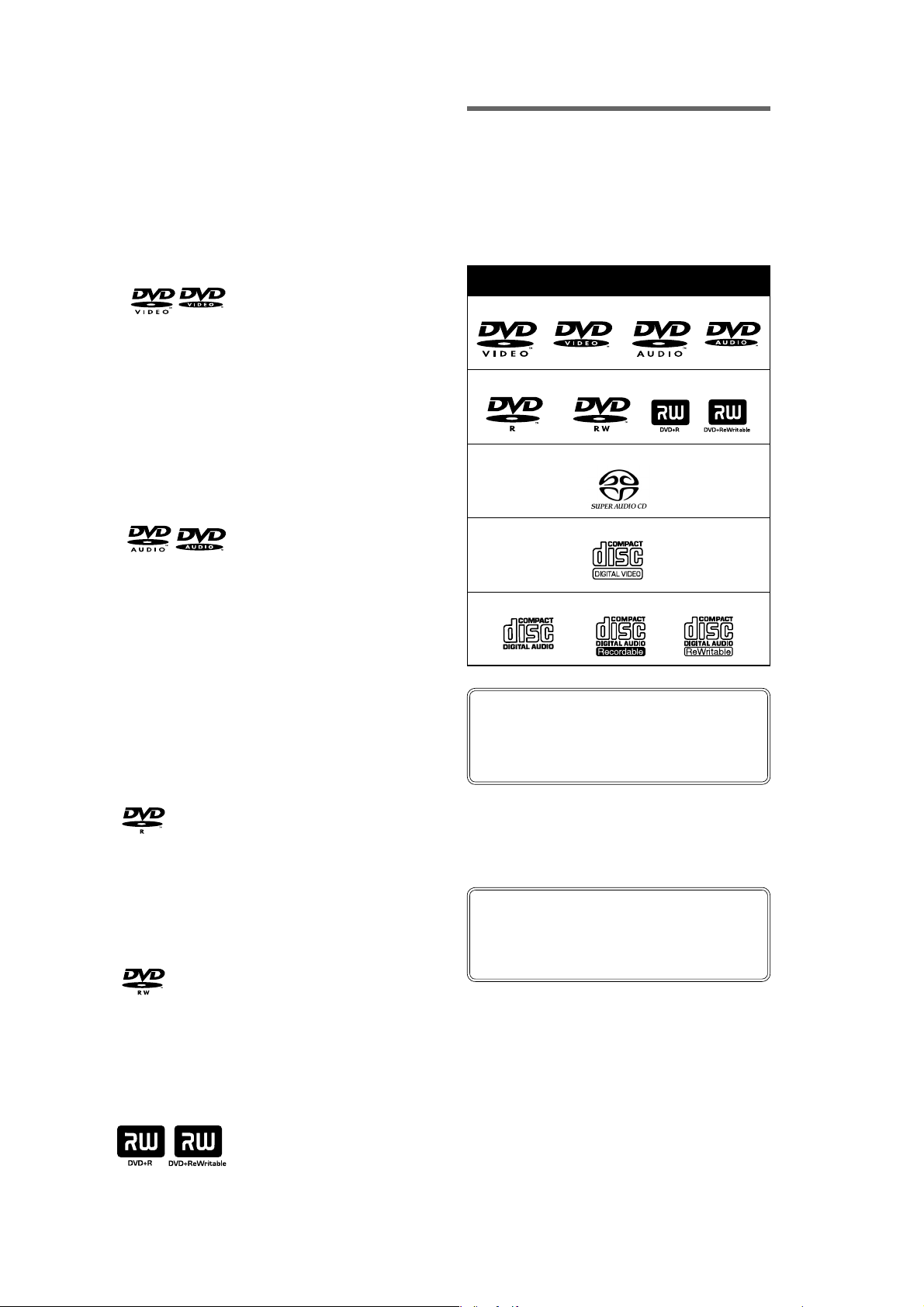
Discs compatible with this player
Any disc that displays one of the following
logos should play in this player. Other
formats, including DVD-RAM, DVD-ROM,
CD-ROM (except those that contain MP3/
DivX/WMA/JPEG fi les) and Photo CD will
not play.
本機で再生できるディスクの種類
・ 本 機 はJE I T A標 準、NTSCカ ラ ー 方 式 /
PAL方式に適合していますので、NTSC方式
とPAL方式両方のディスクを再生することが
できます。
・ 以下のマークはディスクレーベル、パッケー
ジ、またはジャケットに付いています。
DVD-Video compatibility:
• Logos:
• Single-sided or double-sided discs
• Single layer or dual layer discs
• Dolby Digital, DTS, MPEG or Linear PCM digital
audio
• MPEG-2 digital video
Discs are generally divided into one or more titles.
Titles may be further subdivided into chapters.
DVD-Audio compatibility:
• Logos:
• Single sided discs
• Single layer or dual layer discs
• Linear or packed PCM digital audio
• Some discs may contain MPEG-2 video, and
Dolby Digital, DTS or MPEG digital audio
Discs are generally divided into one or more groups.
Groups may be further subdivided into tracks.
DVD-R compatibility:
This unit can play DVD-R discs. Please note the
follow ing points when using these discs:
• Logo:
• This unit can play DVD-R discs recorded as DVDVideo format.
再生できるディスクの種類とマーク
DVDビデオ DVDオーディオ*
2
DVD-R*
CD CD-R*
ご注意
PAL方式で記録されているDVDディスクをお楽
しみになる場合は、PAL方式に対応したテレビ、
モニター、プロジェクターなどが必要です。
DVD-RW*
スーパーオーディオCD
3
ビデオCD
4
CD-RW*
1
4
❖ 本機で再生できないディスクの種類
・
リージョンが「2」「ALL」以外のDVDビデオ
・ DVD-ROM・DVD-RAM・フォトCD
・ CD-Gなど
DVD-RW compatibility:
This unit can play DVD-RW discs. Please note the
follow ing points when using these discs:
• Logo:
• This unit can play DVD-RW discs recorded as
DVD-Video format, and DVD-VR format.
• DVD-RW discs that were recorded with copyonce only permission can be played.
DVD+R/+RW compatibility:
• Logo:
• This unit can play DVD+R/+RW discs. Please
note the followings points when using these
discs.
ご注意
本機はアダプター(CD用)を使用しないで8cmCD
を再生することができます。8cmアダプター(C D
用)は使用しないでください。
4
Page 7
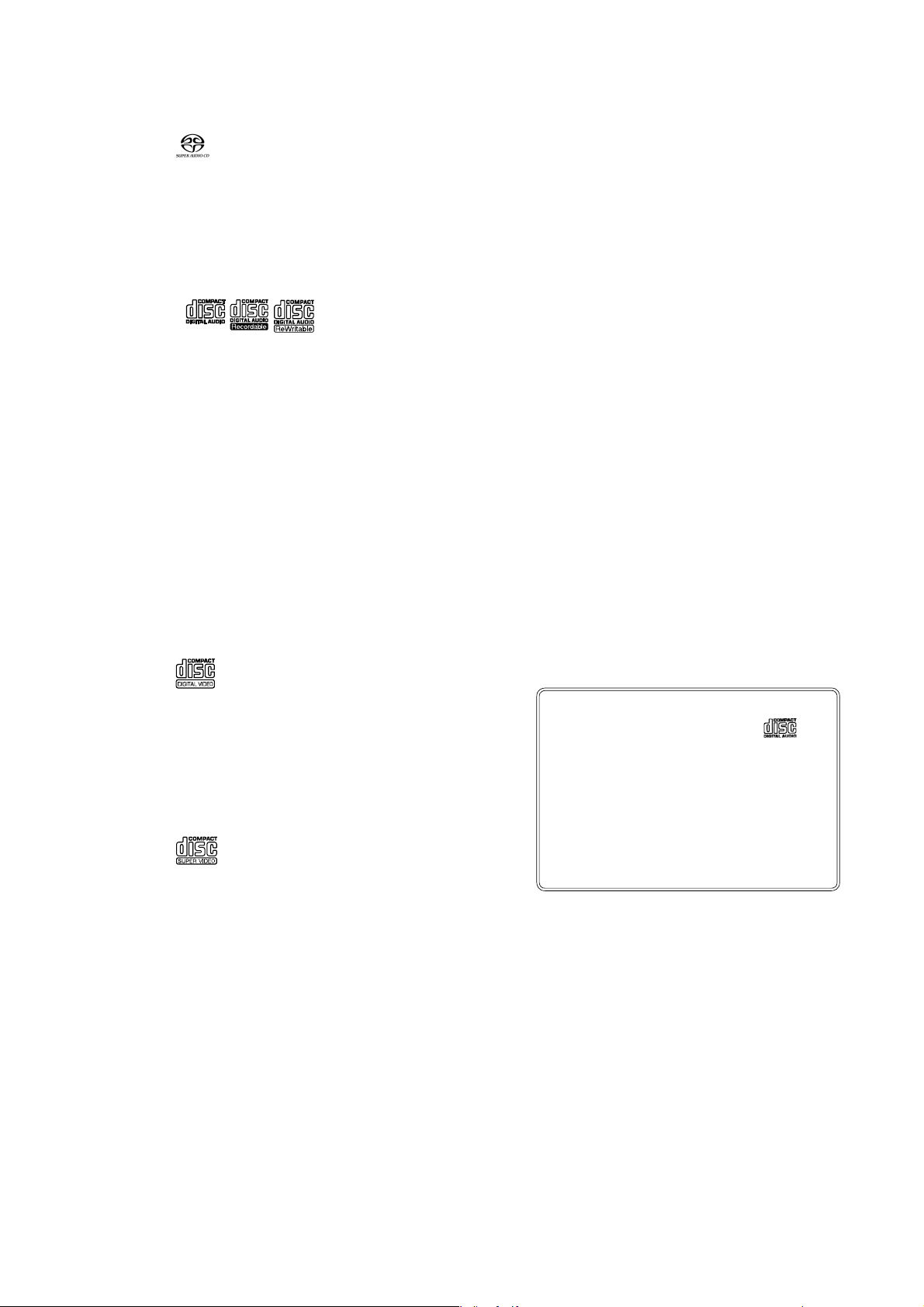
Super Audio CD compatibility:
• Logo:
• Single layer, dual layer or Hybrid layer
• 12cm (5in.) or 8cm (3in.) discs
• Digital audio (DSD)
Super Audio CDs are divided into tracks.
Audio CD compatibility:
• Logos:
• 12cm (5in.) or 8cm (3in.) discs
• Linear PCM digital audio
• Audio CD, CD-R* and CD-RW* formats
CDs are divided into tracks.
*This unit can play CD-R and CD-RW discs recorded
in Audio CD or Video CD format, or with MP3 audio
files or Windows Media audio fi les or picture fi les or
DivX fi les.
*Some copy-controlled CDs may not conform to
official CD standards. They are special discs and may
not play on the DV6001.
*The DV6001 does not support the non-DVD side
of a Dual Disc.
Video CD compatibility:
• Logo:
1
*
DVDオーディオディスクの再生について
DVDオーディオディスクに含まれるドルビーデジ
タルやDTSはDVDビデオ専用プレーヤーで再生し
ていただくためのものです。本機で再生する場合
は[プレーヤーモード]を[DVDビデオ]に切り換
えてください。
2
DVD-Rディスクの再生について
*
本機はDVDビデオフォーマットで記録された
DVD-Rディスクを再生することができます。
※ 詳しくはレコーダーの取扱説明書をご覧ください。
3
*
DVD-RWディスクの再生について
・ 本機はD V Dビデオフ ォーマッ ト、DVD-V R
フォーマットで記録されたDV D - RWディスク
を再生することができます。
・ DVDレコーダーで編集した箇所を再生すると、
そのつなぎ目で一瞬画面が静止画になること
があります。
・ DVDレコーダーで録画、または編集したディ
スクを再生すると編集位置が多少ずれること
があります。
※ 詳しくはレコーダーの取扱説明書をご覧ください。
4
*
CD-R/CD-RWディスクの再生について
本機は音楽CDフォーマット、ビデオCDフォー
マット、MP3/WMAの音楽データ、JPEGまたは
DivXが記録されたCD-R/CD-RWディスクを再生
することができます。ただし、ディスクによって
は「再生できない」、「ノイズが出る」、または「音が
歪む」などが起きることがあります。
※ 詳しくはレコーダーの取扱説明書をご覧ください。
• 12cm (5in.) or 8cm (3in.) discs
• MPEG-1 digital audio
• MPEG-1 digital video
Video CDs are divided into tracks.
Super VCD compatibility:
• Logo:
• 12cm (5in.) or 8cm (3in.) discs
• MPEG-1 digital audio
• MPEG-2 digital video
Super VCDs are divided into tracks.
ご注意
・ ディスクレーベル面に「CDロゴ」
クの入ったものなどJIS規格に合致したディ
スクをご使用ください。CD規格外ディスクを
使用された場合には、再生の保証は致しかね
ます。また、再生できた場合であっても音質
の保証は致しかねます。
・ デュアルディスクのオーディオ面は、CD規格
に準拠していないため、再生できない場合が
あります。
マー
5
Page 8
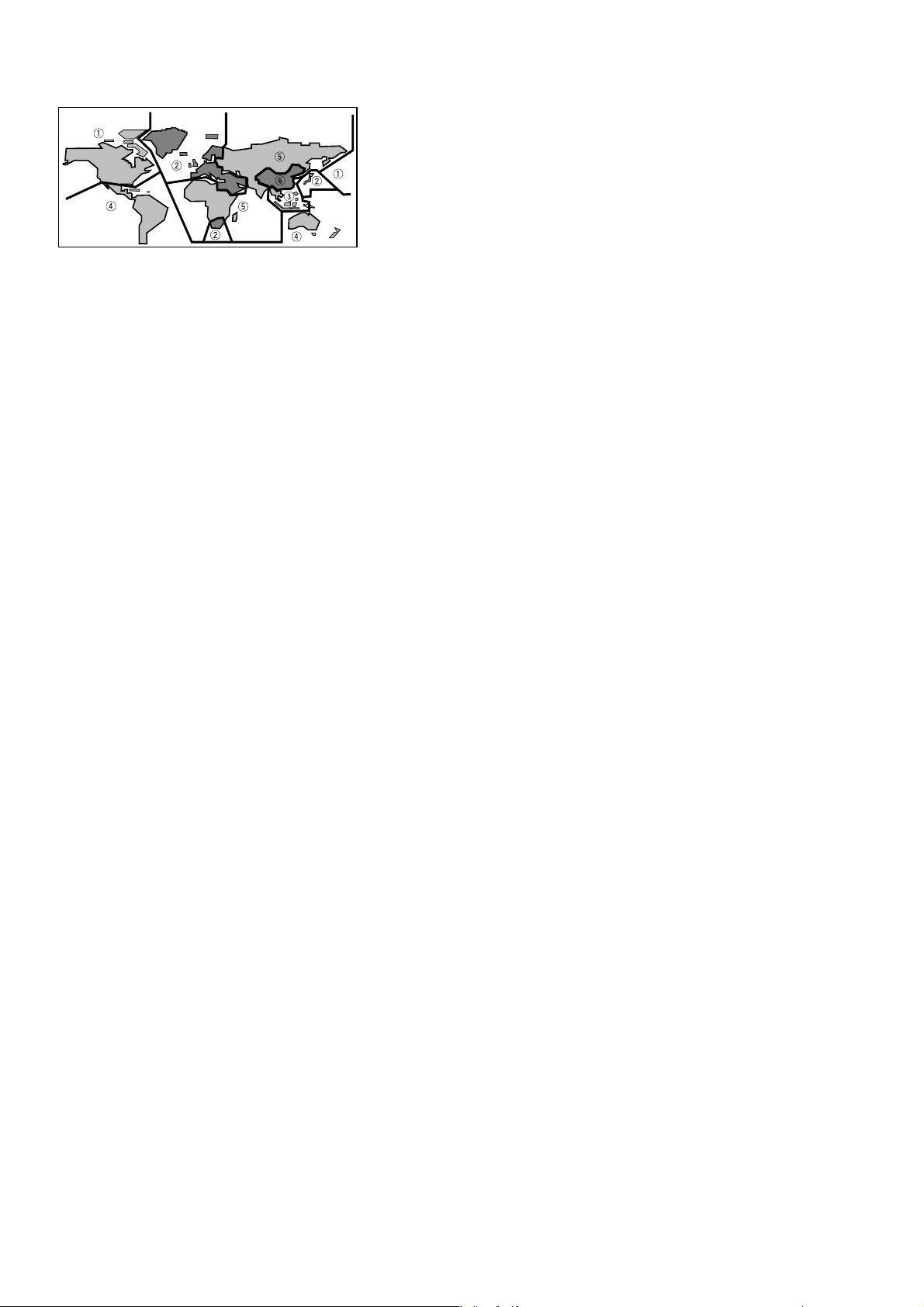
DVD-Video regions
All DVD-Video discs carry a region mark
on the case somewhere that indicates
which region(s) of the world the disc is
compat ible with. Your DVD player also has
a region mark, which you can fi nd on the
rear panel. Discs from incompatible regions
will not play in this player. Discs marked
ALL will play in any player.
General information
• This player can recognize in total about 650 fi les
per folders and 300 folder per disc for MP3/
DivX/WMA.
• When writing MP3/WMA/JPEG/DivX fi les to CDR/RW discs, always be sure to set the writing
format to ISO 9660 Level 1.
• For MP3 and WMA fi les recorded in Variable Bit
Rate (VBR), the unit may not display the actual
elapsed time.
MP3 compatibility information
• Files should be MPEG1 Audio Layer 3 format.
The sampling rate is 8 kHz to 48 kHz, but it is
depends on the bit rate. Incompatible fi les will
not play.
• Audio encoded at 128 kbps should sound close
to regular audio CD quality. Although this player
will play 32 kbps to 320 kbps, but it is depends
on the sampling rate.
• This player is compatible with ID3 ver.1.1 Tag.
But the information display on the display on the
Front panel and TV screen is only ID3 ver. 1.0
Tag.
• Maximum 30 characters can be displayed on the
display on the Front panel and TV screen.
• This player cannot play DVD-R/RW discs with
recorded MP3 music data.
• This player only plays tracks that are named
containing the fi le extension “.mp3” or “.MP3”.
• This player is not compatible with multi-session
discs. If you try and play a multi-session disc,
only the fi rst session will be played.
❖ MP3・WMA・JPEG・ DivX共通イン
フォメーション
・ ISO9660レベル1のCD-ROMファイルシス
テムに従って記録してください。
・ MP3、WMA、DivXにおいてファイル数は
フォルダー毎に約650ファイルまで対応し
ています。フォルダー数はディスク毎に約
300フォルダーまで対応しています。
・ 可変ビットレートで記録されたMP3、WMA
ファイルは、表示窓の時間表示が正しく表示
されないことがあります。
❖ MP3の再生について
・ MPEG1オーディオレイヤー 3のサンプリン
グ周波数8kHzから48kHzで記録されたファ
イルに対応しています。それ以外で記録され
たファイルは再生することができません。
・ ID3-Tagに対応しています。
・ 32kbp sから320kbpsまでのビットレート
に対応しています。
・ 音質的には、記録ビットレート128kbpsを
推奨します。
・「.mp3」、または「.MP3」という拡張子がつ
いたMP3ファイルのみ再生することができ
ます。
・ マルチセッションには対応していません。マ
ルチセッションディスクのときは、最初の
セッションのみ再生します。
・ フォルダー /トラックの名前は最大30文字
まで表示します(半角英数字で入力された文
字のみ)。
・MP3の音楽データが記録されたDVD-
R/RWディスクは、正常に再生できません。
❖ WMAの再生について
・ サンプリングレートは、44.1k H z(ビット
レート : 64kbps〜192kbps)と48kHz
(ビットレート : 128kbps〜192kbps)に
対応しています。
・「.wma」、または「.WMA」という拡張子が付
いたWMAファイルのみ再生することができ
ます。
・ WindowsMediaDigitalRightManagement
(DRM)で保護されたディスクは再生すること
ができません。
WMA compatibility information
• The sampling rate is 44.1 kHz (bit rate: 64
kbps-192 kbps) and 48 kHz (bit rate: 128
kbps-192 kbps).
• This player only plays tracks that are named with
the fi le extension “.wma” or “.WMA”.
6
Page 9
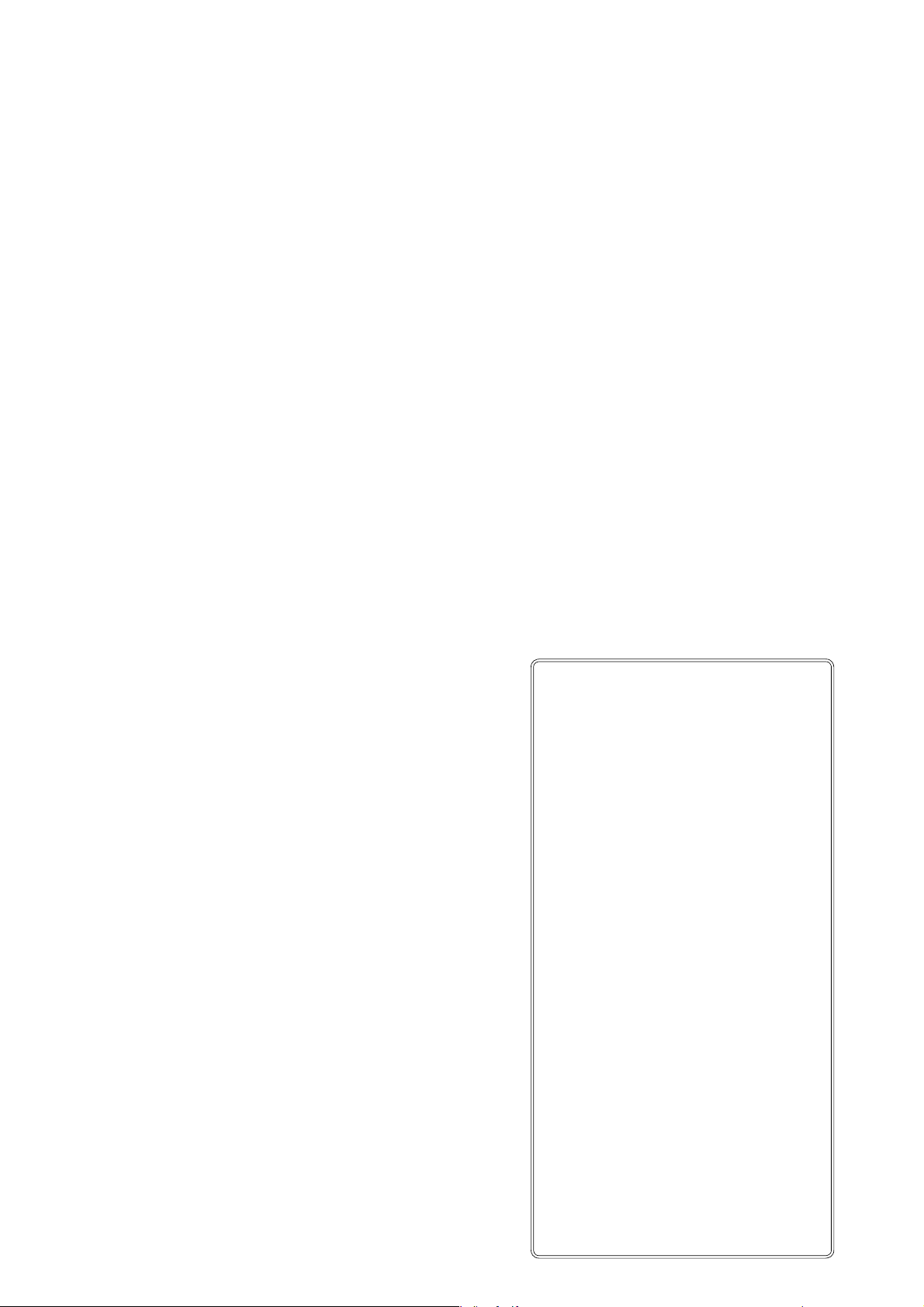
• This player can not play the disc contents
protected by Windows Media Digital Right
Management (DRM).
JPEG compatibility information
• While this player is designed to be able to
handle image data recorded in JPEG format,
no assurances are given that the player will be
able to display image data recorded in all JPEG
formats.
• This player can not display progressive JPEG
images.
• This player can not display HD JPEG images.
• Always be sure to specify a fi le extension of “.JPG”
or “JPEG” for JPEG fi les. The fi le will not be able
to be displayed if a fi le extension other than “.JPG”
or “JPEG” is specifi ed or if no fi le extension is
assigned to the fi le. (Note that this means that
JPEG fi les created on a Macintosh will not be able
to be displayed as is.)
• Depending on the fi le size and compression
ratio, some JPEG pictures cannot be displayed
correctly.
DivX compatibility information
• A fi le with an extension of “.avi” or “.divx” is called
a DivX fi le.
• Maximum 30 characters can be displayed on the
display on the Front panel and TV screen.
• Maximum 4 Gbyte of fi le size can be displayed.
• File should be MPEG1 Audio Layer 3 format and
MPEG2 format.
Caution!
• DVD±R/RW and CD-R/RW discs recorded using
a per sonal computer or a DVD or CD recorder
may not play if the disc is damaged or dirty, or if
there is dirt or condensation on the player’s lens.
• If you record a disc using a personal computer,
even if it is recorded in a compatible format,
there are cases in which it may not play because
of the settings of the application software used
to create the disc. (Check with the software
publisher for more detailed in forma tion.)
• There may be times when it is impossible
to replay a CD-R/RW disc because of the
characteristics of the disc being used or because
of dirt or scratches on the disc.
• Unfi nalized DVD-R/RW discs cannot be played.
• Unfi nalized CD-R/RW discs cannot be played.
• Never try to replay anything other than a music
CD (CDA format) or a CD-R/RW on which MP3
and/or JPEG fi les have been stored. Depending
on the type of fi le, there may be times when
doing so will result in problems or erroneous
operation.
❖ JPEG再生について
・ 本機はJPEGフォーマットで記録された画像
データを処理できるように設計されています
が、JPEGフォーマットで記録されたすべて
の画像データの再生を保証するわけではあり
ません。
・ プログレッシブJPEGを再生することはでき
ません。
・ HDJPEGを再生することはできません。
・「.JPG」、または「.JPEG」という拡張子が付
いたJPEGファイルのみ再生することができ
ます。(マッキントッシュで作成されたJPEG
ファイルをそのまま再生することはできませ
ん。)
・ ファイルサイズと圧縮比によっては、再生で
きないJPEGファイルもあります。
❖ DivX再生について
・「.avi」、または「.divx」という拡張子が付いた
DivXファイルのみ再生することができます。
・ 最大で30文字まで表示することができます。
・ 最大で4Gバイトのファイルサイズまで再生
できます。
・ MPE G1オーディオレイヤー 3のフォーマッ
トおよびMP EG2で記録されたファイルに対
応しています。
ご注意
・ レコーダー、またはパソコンで記録したDVD
±R/ RW、およびCD- R/R Wディスクを再生
できないことがあります(原因 : ディスクの
特性、傷、汚れ、プレーヤーのレンズの汚れ、
または結露など)。
・ パソコンで記録したディスクは、アプリケー
ションの設定、および環境によって再生でき
ないことがあります。正しいフォーマットで
記録してください(詳細はアプリケーション
の発売元にお問い合わせください)。
・本機ではファイナライズしていないDVD±
R/ RW、CD- R/R Wディスクを再生すること
はできません。
・ DVD±R/RW、およびCD-R/CD-RWディス
クの取り扱いについては、ディスクの使用上
の注意をご覧ください。
・ 音楽CD(C DAフォーマット)、またはMP3/
WMA、JPEG/DivXファイルが記録されてい
るCD -R/ R W以外のディスクは、決して再生
しないでください。ファイルの種類によって
は、故障や異常動作の原因になることがあり
ます。
・CD、CD-R/RW、DVD±R/RWのレーベル
面や記録面にシールやテープなどを貼らない
でください。のりなどがディスク表面に付着
すると、本機の内部にディスクが残り、取り
出せなくなる恐れがあります。 またディスク
のバランスがくずれ、再生できなくなる恐れ
があります。
7
Page 10
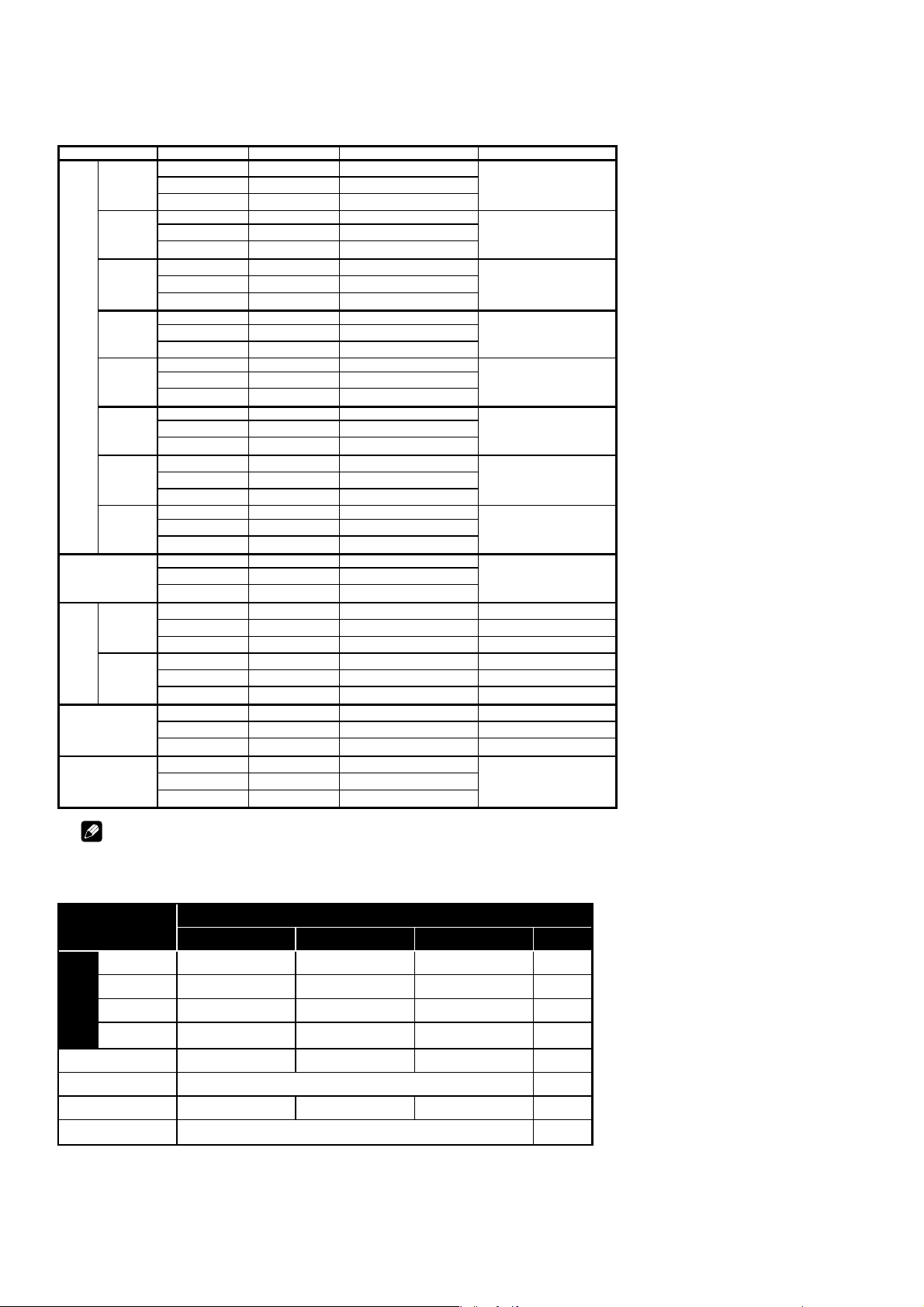
About source audio output
When the source output mode has been switched among 2CH, Virtual Surround and 5.1 CH
mode setting using the Audio Out setting, audio output for each source will be as shown in the
following table.
Audio Contents Audio Out Setting Mixed 2ch output 5.1CH output Digital output
Dolby Digital
(2CH)
Dolby Digital
(Multi CH)
LPCM
(2CH)
DTS, DVD-
Video/Audio
(2CH), CD
DVD
Super
Audio
DTS,
DVD-Audio
(Multi)
MPEG
(MULTI)
DVD-Audio
(2CH)
DVD-Audio
(Multi)
CD
2ch
CD
Multi
Video CD
S-Video CD 2ch
MP3/DivX,WMA
2 CH 2ch L/R
Virtual Surround 2ch L/R 2ch+Vsurround
5.1 CH 2ch L/R Dolby Pro Logic II
2 CH Mixed 2ch (L0/R0) Mixed 2ch (L0/R0)
Virtual Surround Mixed 2ch (Lt/Rt) Mixed 2ch+Vsurround
5.1 CH Mixed 2ch (Lt/Rt) Multi CH
2 CH 2ch L/R 2ch L/R
Virtual Surround 2ch L/R 2ch+Vsurround
5.1 CH 2ch L/R Dolby Pro Logic II
2 CH 2ch L/R 2ch L/R
Virtual Surround 2ch L/R 2ch+Vsurround
5.1 CH 2ch L/R 2ch L/R
2 CH Mixed 2ch (L0/R0) Mixed 2ch (L0/R0)
Virtual Surround Mixed 2ch (Lt/Rt) Mixed 2ch+Vsurround
5.1 CH Mixed 2ch (Lt/Rt) Multi CH
2 CH Mixed 2ch (L0/R0) Mixed 2ch (L0/R0)
Virtual Surround Mixed 2ch (Lt/Rt) Mixed 2ch+Vsurround
5.1 CH Mixed 2ch (Lt/Rt) Multi CH
2 CH 2ch L/R 2ch L/R
Virtual Surround 2ch L/R 2ch L/R
5.1 CH 2ch L/R 2ch L/R
2 CH 2ch (Lf/Rf) 2ch (Lf/Rf)
Virtual Surround 2ch (Lf/Rf) 2ch (Lf/Rf)+Vsurround
5.1 CH 2ch (Lf/Rf) Multi CH
2 CH 2ch L/R 2ch L/R
Virtual Surround 2ch L/R 2ch+Vsurround
5.1 CH 2ch L/R Dolby Pro Logic II
2 CH 2ch L/R 2ch L/R OFF
Virtual Surround --- --- OFF
5.1 CH --- --- OFF
2 CH --- --- OFF
Virtual Surround --- --- OFF
5.1 CH Mixed 2ch (Lt/Rt) Multi CH OFF
2 CH 2ch L/R 2ch L/R PCM 2ch 44.1KHz
Virtual Surround 2ch+Vsurround 2ch+Vsurround PCM 2ch 44.1KHz + Vsurround
5.1 CH Mixed 2ch Dolby Pro Logic II PCM 2ch 44.1KHz
2 CH 2ch L/R 2ch L/R
Virtual Surround 2ch L/R 2ch+Vsurround
5.1 CH 2ch L/R Dolby Pro Logic II
2ch L/R
PCM (Digital out is PCM)
Bitstream (Digital out is All)
PCM Mixed 2CH
(Digital out is set to PCM)
Bitstream (Digital out is set to All)
PCM 2ch 44.1/48KHz
(88.2/96KHz if LPCM OUT is set
to 96KHz.)
PCM (Digital out is PCM)
Bitstream (Digital out is All)
PCM Mixed 2CH
(Digital out is set to PCM)
Bitstream (Digital out is set to All)
PCM (Digital out is PCM)
Bitstream (Digital out is All)
PCM 2CH
(see page 40)
PCM 2ch (Lf/Rf)
(see page 40)
PCM 2ch 44.1KHz
PCM 2CH
Note
• No Dolby Pro Logic II is allowed on DTS, DVD-Audio and Super Audio CD audio track.
• LFE (Subwoofer) will always carry the LFE channel.
HDMI Audio Output
Auto formats
Dolby Digital Dolby Digital Multi channel PCM 2 Channel DOWNMIX Not Output
Linear PCM Multi channel PCM Multi channel PCM 2 Channel DOWNMIX Not Output
DVD
CD/MP3/Super Audio CD*
DTS DTS Multi channel PCM 2 Channel DOWNMIX Not Output
MPEG MPEG Multi channel PCM 2 Channel DOWNMIX Not Output
DVD-Audio Multi channel PCM Multi channel PCM 2 Channel DOWNMIX*
4
DTS CD DTS Multi channel PCM 2 Channel DOWNMIX Not Output
Video CD Left/Right Not Output
Auto*
1
*1: The order of priority in Auto mode is: Bit Stream, Multi PCM, 2ch PCM.
The output format is limited by the ca pabilities of the connected component.
2
*
: The order of priority in Multi PCM mode is: Multi PCM, 2ch PCM.
The output format is limited by the ca pabilities of the connected component.
3
*
: Audio is not output from discs that prohibit downmixing.
4
: Audio is not output from Super Audio CDs. Audio is only output when a CD layer is played.
*
HDMI Setting (Audio)
2
Multi PCM*
Left/Right Not Output
2 ch PCM Off
8
3
Not Output
Page 11
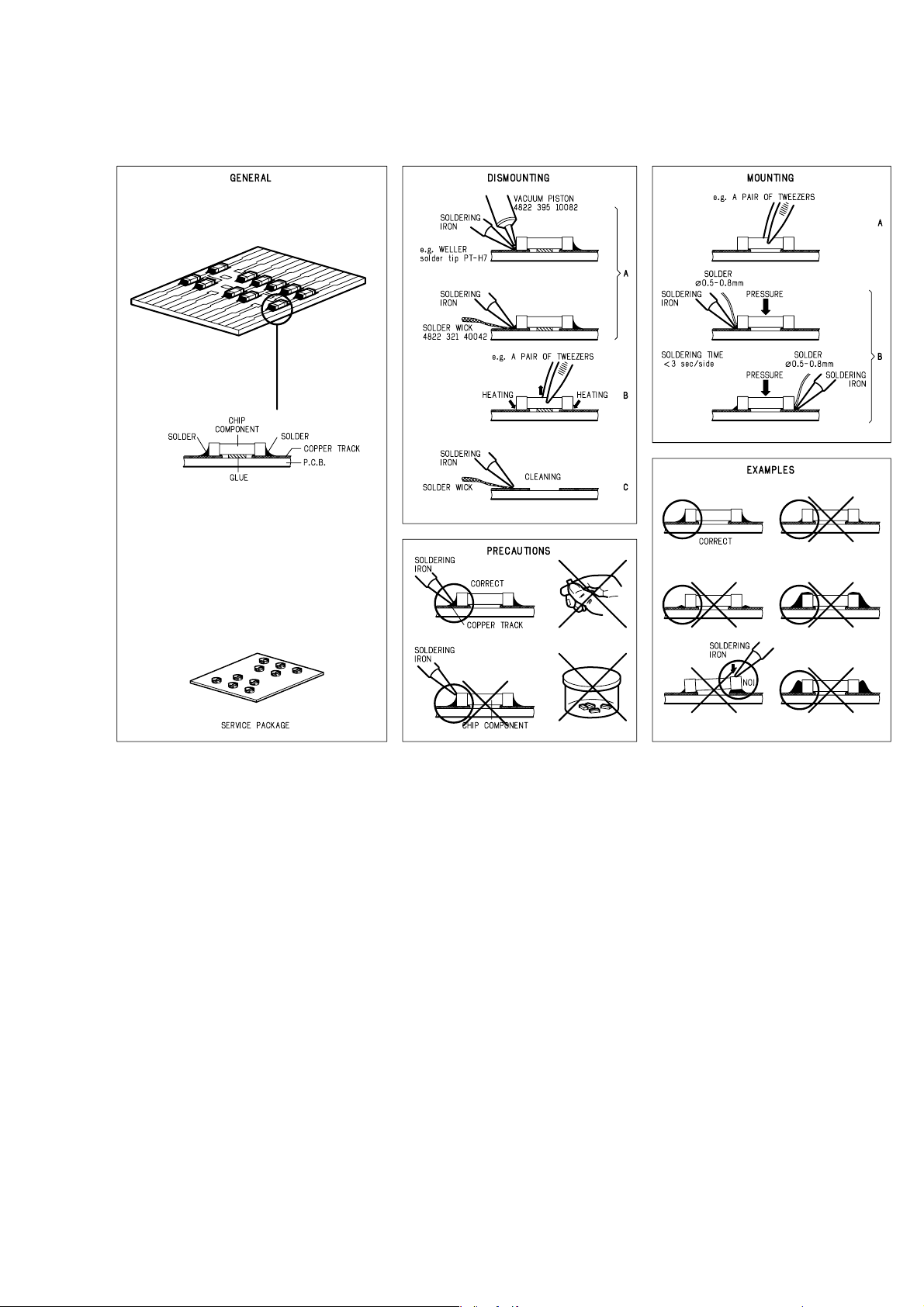
2. SERVICE HINTS AND TOOLS
SERVICE HINTS
SERVICE TOOLS
Audio signals disc 4822 397 30184
Disc without errors (SBC444)+
Disc with DO errors, black spots and fingerprints (SBC444A) 4822 397 30245
Disc (65 min 1kHz) without no pause 4822 397 30155
Max. diameter disc (58.0 mm) 4822 397 60141
Torx screwdrivers
Set (straight) 4822 395 50145
Set (square) 4822 395 50132
13th order filter 4822 395 30204
DVD test disc (PAL) 4822 397 10131
DVD test disc (NTSC) ALMEDIO TDV-540
9
Page 12
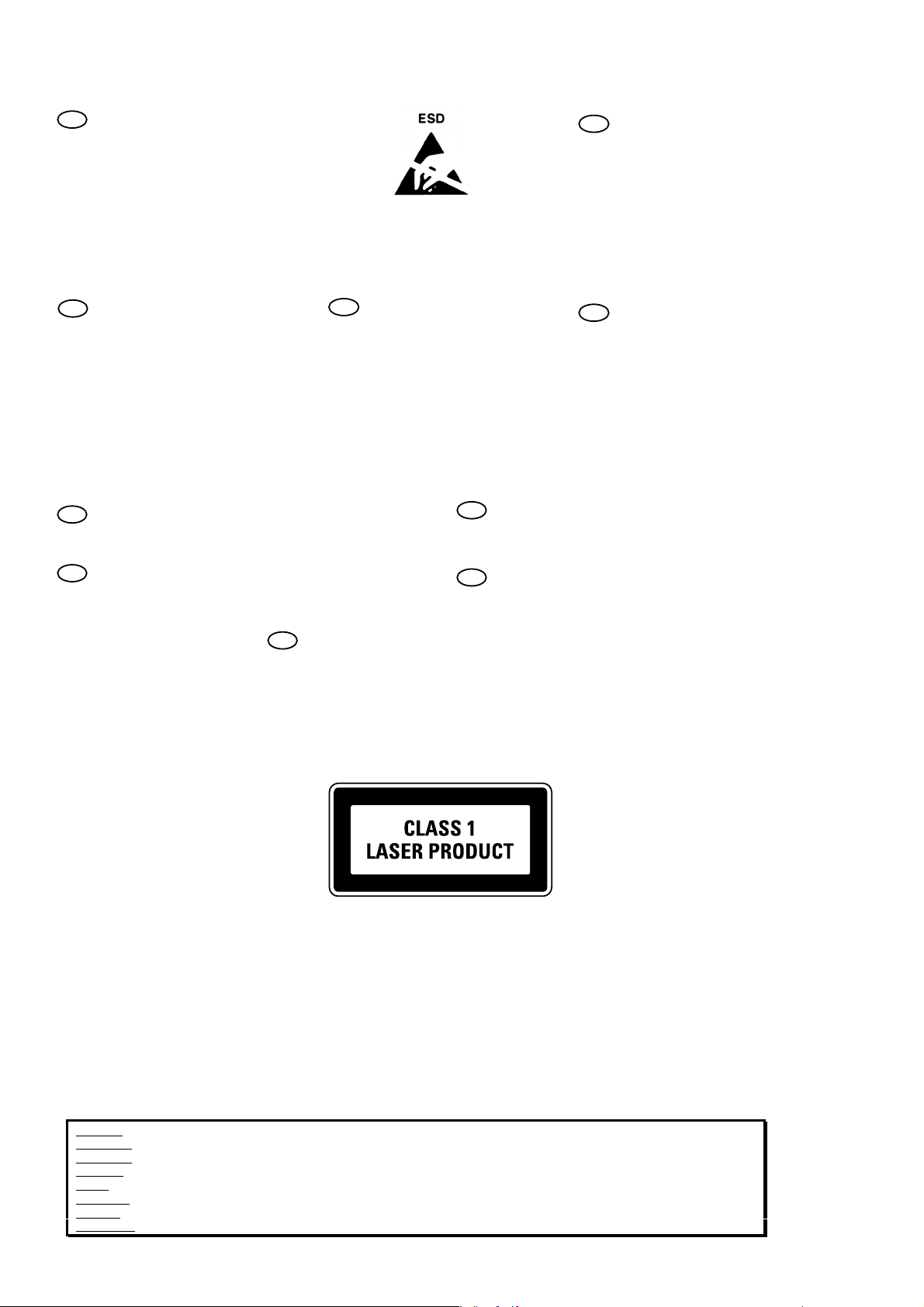
3. WARNING AND LASER SAFETY INSTRUCTIONS
GB
WARNING
All ICs and many other semi-conductors are
susceptible to electrostatic discharges (ESD).
Careless handling during repair can reduce
life drastically.
When repairing, make sure that you are
connected with the same potential as the
mass of the set via a wrist wrap with
resistance.
Keep components and tools also at this
potential.
F
ATTENTION
D
WARNUNG
I
WAARSCHUWING
AVVERTIMENTO
NL
Alle IC’s en vele andere halfgeleiders zijn
gevoelig voor elektrostatische ontladingen
(ESD).
Onzorgvuldig behandelen tijdens reparatie
kan de levensduur drastisch doen
verminderen.
Zorg ervoor dat u tijdens reparatie via een
polsband met weerstand verbonden bent met
hetzelfde potentiaal als de massa van het
apparaat.
Houd componenten en hulpmiddelen ook op
ditzelfde potentiaal.
Tous les IC et beaucoup d’autres semiconducteurs sont sensibles aux décharges
statiques (ESD).
Leur longévité pourrait être considérablement
écourtée par le fait qu’aucune précaution
n’est prise a leur manipulation.
Lors de réparations, s’assurer de bien être
relié au même potentiel que la masse de
l’appareil et enfiler le bracelet serti d’une
résistance de sécurité.
Veiller a ce que les composants ainsi que les
outils que l’on utilise soient également a ce
potentiel.
GB
Safety regulations require that the set be restored to its original condition
and that parts which are identical with those specified be used.
NL
Veiligheidsbepalingen vereisen, dat het apparaat in zijn oorspronkelijke
toestand wordt terug gebracht en dat onderdelen, identiek aan de
gespecifieerde worden toegepast.
Alle IC und viele andere Halbleiter sind
empfindlich gegen elektrostatische
Entladungen (ESD).
Unsorgfältige Behandlung bei der Reparatur
kann die Lebensdauer drastisch vermindern.
Sorgen sie dafür, das Sie im Reparaturfall
über ein Pulsarmband mit Widerstand mit
dem Massepotential des Gerätes verbunden
sind.
Halten Sie Bauteile und Hilfsmittel ebenfalls
auf diesem Potential.
D
Bei jeder Reparatur sind die geltenden Sicherheitsvorschriften zu beachten.
Der Originalzustand des Gerats darf nicht verandert werden.
Fur Reparaturen sind Original-Ersatzteile zu verwenden.
I
Le norme di sicurezza esigono che l’apparecchio venga rimesso nelle
condizioni originali e che siano utilizzati pezzi di ricambiago idetici a quelli
specificati.
Tutti IC e parecchi semi-conduttori sono
sensibili alle scariche statiche (ESD).
La loro longevita potrebbe essere fortemente
ridatta in caso di non osservazione della piu
grande cauzione alla loro manipolazione.
Durante le riparazioni occorre quindi essere
collegato allo stesso potenziale che quello
della massa dell’apparecchio tramite un
braccialetto a resistenza.
Assicurarsi che i componenti e anche gli
utensili con quali si lavora siano anche a
questo potenziale.
F
“Pour votre sécurité, ces documents
doivent être utilisés par des
spécialistes agrées, seuls habilités à
réparer votre appareil en panne.”
Les normes de sécurité exigent que l’appareil soit remis a l’état d’origine et
que soient utilisées les pièces de rechange identiques à celles spécifiées.
LASER SAFETY
This unit employs a laser. Only a qualified service person should remove the cover or attempt to service this
device, due to possible eye injury.
USE OF CONTROLS OR ADJUSTMENTS OR PERFORMANCE OF PROCEDURE OTHER THAN THOSE
SPECIFIED HEREIN MAY RESULT IN HAZARDOUS RADIATION EXPOSURE.
AVOID DIRECT EXPOSURE TO BEAM
WARNING
The use of optical instruments with this product will increase eye hazard.
Repair handling should take place as much as possible with a disc loaded inside the player
WARNING LOCATION: INSIDE ON LASER COVERSHIELD
CAUTION VISIBLE AND INVISIBLE LASER RADIATION WHEN OPEN AVOID EXPOSURE TO BEAM
ADVARSEL SYNLIG OG USYNLIG LASERSTRÅLING VED ÅBNING UNDGÅ UDS
ADVARSEL SYNLIG OG USYNLIG LASERSTRÅLING NÅR DEKSEL Å PNES UNNGÅ EKSPONERING FOR STRÅLEN
VARNING SYNLIG OCH OSYNLIG LASERSTRÅLNING NÄR DENNA DEL ÄR ÖPPNAD BETRAKTA EJ STRÅLEN
VARO! AVATT AESSA OLET ALTTIINA NÄKYVÄLLE JA NÄKYMÄTTÖMÄLLE LASER SÄTEILYLLE. ÄLÄ KATSO SÄTEESEEN
VORSICHT SICHTBARE UND UNSICHTBARE LASERSTRAHLUNG WENN ABDECKUNG GEÖFFNET NICHT DEM STRAHL AUSSETSEN
DANGER VISIBLE AND INVISIBLE LASER RADIATION WHEN OPEN AVOID DIRECT EXPOSURE TO BEAM
ATTENTION RAYONNEMENT LASER VISIBLE ET INVISIBLE EN CAS D'OUVERTURE EXPOSITION DANGEREUSE AU FAISCEAU
10
Æ
TTELSE FOR STRÅLING
030804ecm
Page 13
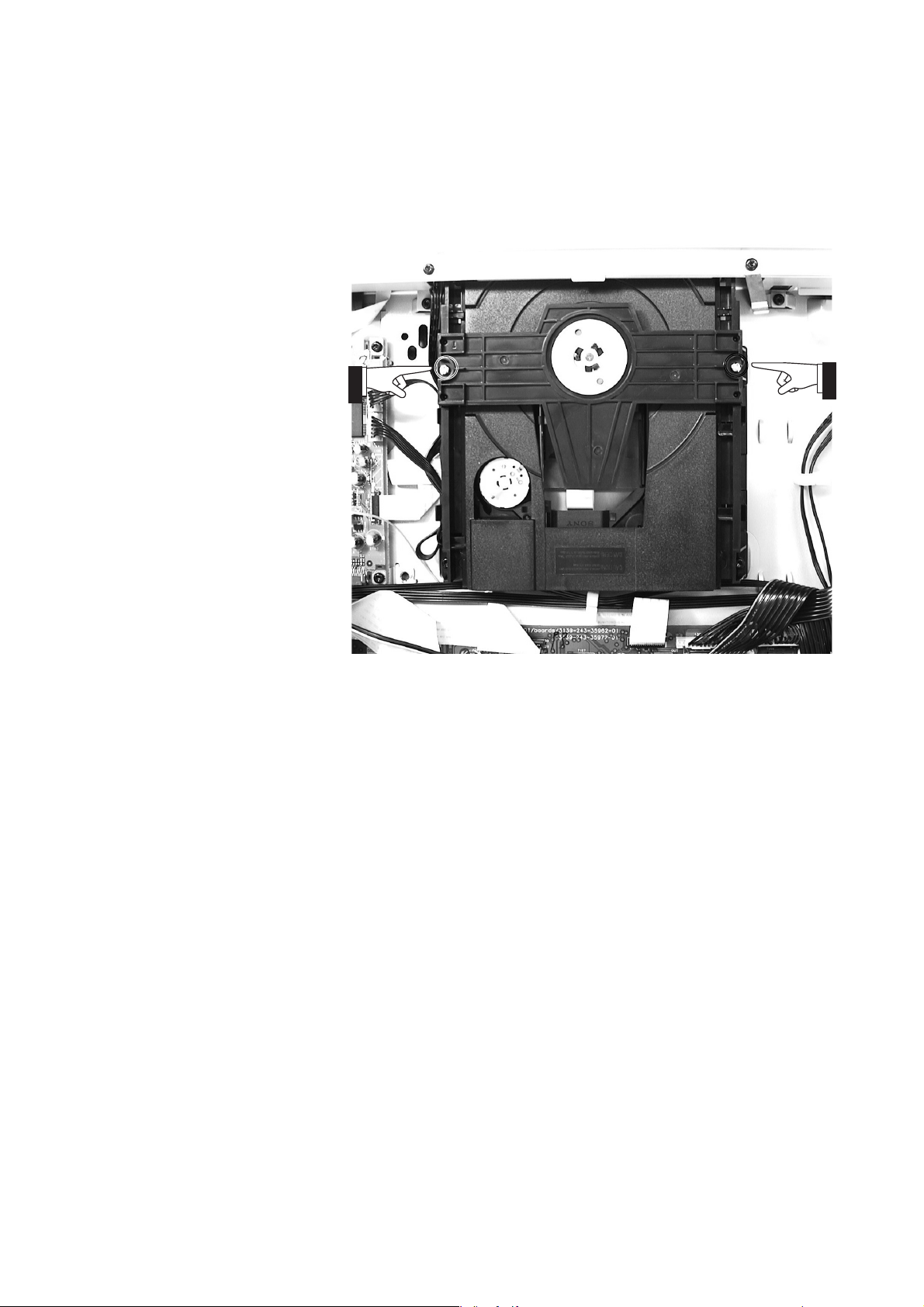
4. TAKING THE DISC OUT OF EMERGENCY
1. Remove the top cover of the player.
2. Remove 2 screws shown in the picture follows.
3. Remove the disc clamper.
4. Now you can remove the disc.
Remove those screws
11
Page 14

5. UPDATE BACK END FIRMWARE
PROCEDURE
5. UPDATE BACK END FIRMWARE
PROCEDURE
Necessary Equipment
• Update data (DV6001.BIN) or Disc (90M-DV6001CDR).
NOTICE : Refer to "6. THE UPDATE DISC
CREATION PROCEDURE", when you
make update disc from update data.
Writing Procedure
The writing of firmware takes about 1 minute 30 seconds.
1. Connect the video cable to the unit and TV (or
Monitor).
2. Connect the mains cord into the unit.
3. Turn on the unit and TV.
4. Press the OPEN/CLOSE button to open the tray.
5. Insert the Update Disc.
6. Press the OPEN/CLOSE button to close the tray.
7. "LOAD" is displayed on the front display. ("LOADING" is
displayed on the TV.)
8. "UPGRADE FILE DETECTED" and "FILE COPING" are
displayed on the TV. And next, the display on TV changes
from "FILE COPING" and displays "UPGRADING".
9. Then the tray opens automatically. And remove the
Update disc from the tray.
10. Firmware is written into the flash ROM.
11. FL display change from "ERASE" and displays
"WRITE".
12. After that "UPG END" is displayed several seconds, and
finished write-in.
13. The unit is reset automatically.
14. And the tray closes automatically.
15. Press the POWER ON/STANDBY button to turn off the
unit.
16. Disconnect the mains cord and video cable from the
unit.
必要機器
• アップデート用データ(DV6001.BIN) またはアップデート用
ディスク
注意:アップデート用ディスクを作成する場合
(90M-DV6001CDR)
は、
"6. THE UPDATE DISC CREATION
PROCEDURE"
を参照してください。
書き込み手順
書き込みにかかる時間はおよそ1分30秒です。
1. 本機とテレビ(またはモニター)をビデオケーブルで接続
します。
2. 本機に電源コードを接続します。
3. 本機とテレビの電源を入れます。
4. OPEN/CLOSEボタンを押してトレイをあけます。
5. アップデート用ディスクを挿入します。
6. OPEN/CLOSEボタンを押してトレイを閉じます。
7. フロントディスプレイに"LOAD"が表示されます。(テレビ
には
"LOADING"が表示されます。)
8. テレビに"UPGRADE FILE DETECTED"と"FILE
COPING"
ら
9. トレイが自動的に開くので、アップデート用ディスクをト
レイから取ります。
10. ファームウェアの書き込みが開始されます。
11. フロントディスプレイに"ERASE"と表示され、後
に
12. その後、フロントディスプレイに瞬間的にUPG ENDと
表示され、書き込みが完了します。
13. 本機が自動的にリセットされます。
14. トレイが自動的に閉じます。
15. POWER ON/STANDBYボタンを押し本機の電源を切りま
す。
16. 本機から電源コードとビデオケーブルを外します。
が表示され、その後"FILE COPING"か
"UPGRADING"に表示が変わります。
"WRITE"と表示されます。
Firmware Version Check
To check the versions of the firmware, see "Firmware
(Back-end) version check" in "8. SERVICE MODE"
section.
6. THE UPDATE DISC CREATION
PROCEDURE
Necessary Equipment
• Update data (DV6001.BIN).
• CD-R or CD-RW.
• CD-R writing software.
Setting of writing software
• File name : DV6001.BIN
• CD LABEL NAME : any one
• CD MODE : MODE 1 (CLOSE SESSION)
• FILE FORMAT : ISO9660
• WRITE MODE : DISC AT ONCE
ファームウェアのバージョンチェック
"8. SERVICE MODE"の"Firmware (Back-end) version
確認"からファームウェアのバージョンを確認します。
6. THE UPDATE DISC CREATION
PROCEDURE
必要機器
アップデート用データ(DV6001.BIN)
CD-RまたはCD-RWディスク
CD-R書き込みアプリケーション
書き込み設定
• ファイル名: DV6001.BIN
ラベル名: 指定なし(ブランクも可)
• CD
• CDモード: MODE 1 (セッションクローズ)
ファイルフォーマット: ISO9660
•
書き込みモード:DISC AT ONCE (ディスクアットワンス)
•
12
Page 15
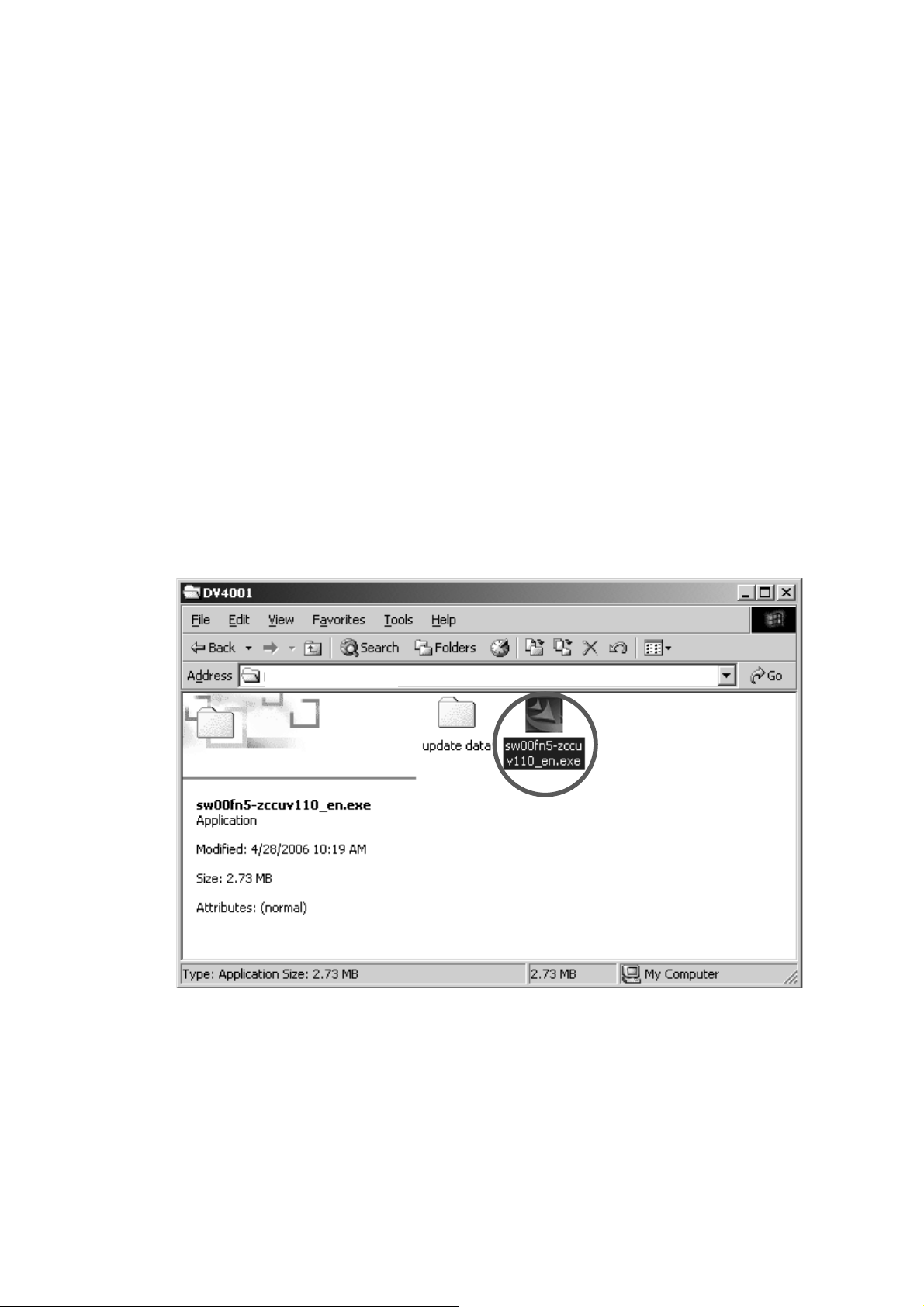
7. UPDATE RS-232C MICROPROCESSOR
FIRMWARE PROCEDURE
7. UPDATE RS-232C MICROPROCESSOR
FIRMWARE PROCEDURE
When RS-232C microprocessor firmware was updated,
update the firmware in the following procedure.
[A] Installs of the software.
[B] Update firmware setup procedure.
[C] Writing Procedure.
Necessary Equipment
• Windows PC (OS: Windows2000 or WindowsXP) with
Serial port.
• RS-232C Dsub-9 pin cable (female to female/straight
type).
• Update tool.
(Flash Programmer: sw00fn5-zccuv110_en.exe)
• Update data (Vxxx_rs232c_boad.h16).
NOTE : Vxxx is a revision number.
[A] Installs of the software
1. Double click the sw00fn5-zccuv110_en.exe, and install
the Flash Programmer.
RS-232Cマイコンのファームウェアが更新された場合、下記の
手順に従ってアップデートしてください。
[A] Installs of the software.
[B] Update firmware setup procedure.
[C] Writing Procedure.
必要機器
• Windows PC(OS:Windows2000またはWindowsXP)で
Serial ポートのあるもの
• RS-232C ストレートケーブル(9Pin メス-9Pin メス)
• アップデート用書き込みソフトウェア
(Flash Programmer:sw00fn5-zccuv110_en.exe)
アップデート用データ(Vxxx_rs232c_boad.h16)
•
注意:Vxxxは改版番号
[A] Installs of the software.
1. sw00fn5-zccuv110_en.exeをダブルクリックして、Flash
Programmer
をインストールします。
DV6001
DV6001
13
Page 16
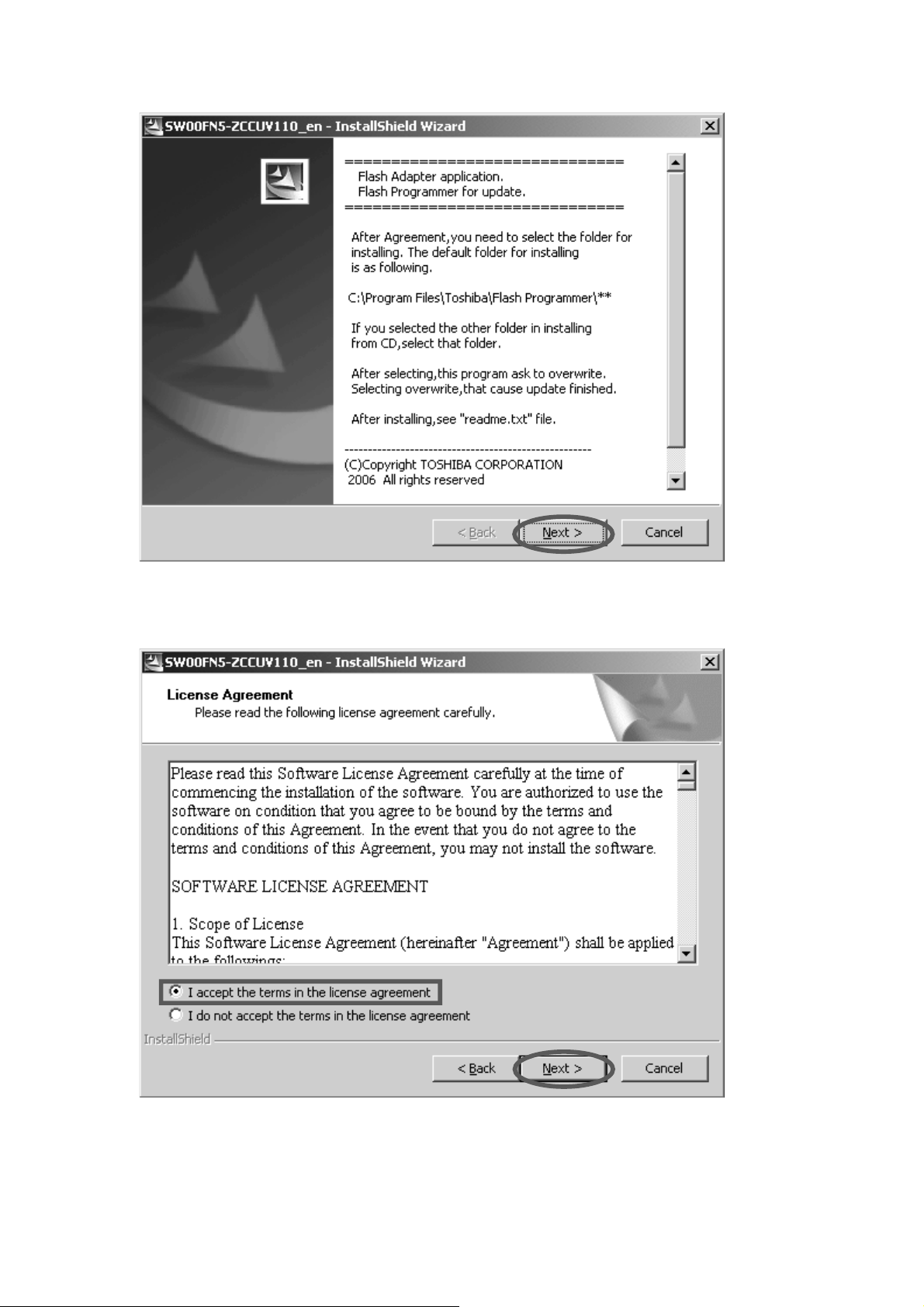
2. Click the Next.
2. Nextをクリックします。
3. Check the I accept the terms in the license agreement,
and click the Next.
3. I accept the terms in the license agreement
を入れ、
Nextをクリックします。
にチェック
14
Page 17
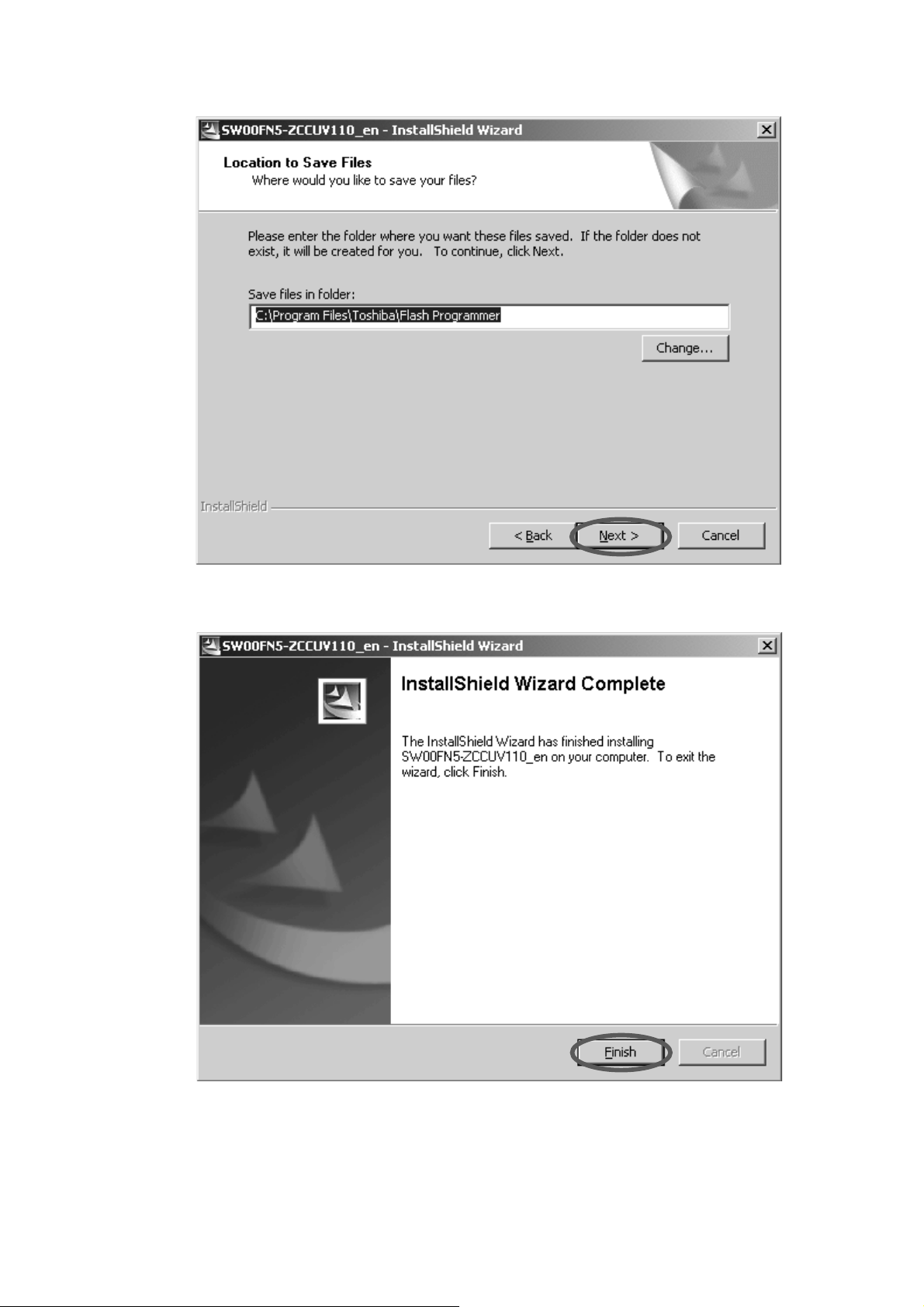
4. Click the Next.
4. Nextをクリックします。
5. Click the Finish.
5. Finish
をクリックします。
NOTE : This installation does not create short cut icon
on a desktop and a startup.
15
注意:このインストールでデスクトップやスタートメニュ
ーにショートカットは作成されません。
Page 18

[B] Update firmware setup procedure
1. The right button of mouse click on the My Computer, and
select the Explore in a menu.
[B] Update firmware setup procedure
1. デスクトップのマイコンピューター上でマウスの右ボタン
をクリックし、メニューからエクスプローラをクリックし
ます。
2. Double click the Flashprog.exe in C:\Program Files\
Toshiba\Flash Programmer folder.
2. C:\Program Files\Toshiba\Flash Programmerフォルダ内
の
Flashprog.exeをダブルクリックします。
16
Page 19

3. Setup window appears.
Click the Device tag.
3. Setup画面が表示されます。
Deviceタグをクリックします。
4. Choose the 870/C in Series.
Choose the TMP86FS49 in Device.
4. Series
から 870/Cを選択します。
DeviceからTMP86FS49を選択します。
17
Page 20

5. Click the Apply, then TMP86FS49 appears in the Chosen
Device.
And click the Communication tag.
5. Applyをクリックします。Chosen Deviceに
TMP86FS49が表示されます。
Communicationタグをクリックします。
6. Choose the Serial Port number in the COM Port.
Choose the 9600 bps in the Data Rate.
And Click the Password.
6. COM Port
から使用するSerial Port番号を選択します。
Data Rateから9600を選択します。
Passwordをクリックします。
18
Page 21

8. Setup Password appears.
8. Setup Passwordが表示されます。
9. Click the Devise is BLANK.
Check the Hex in Input Type.
Type the 5468652044264d2047726f7570 into Password.
Type the 0xff00 into Password count storage address.
Type the 0xff01 into Password comparison start address.
Click the OK.
9. Devise is BLANK
をチェックします。
Input TypeからHexをチェックします。
Passwordに5468652044264d2047726f7570を入力します。
Password count storage addressに0xff00を入力します。
Password comparison start addressに0xff01を入力します。
OKをクリックします。
19
Page 22

10. Click the OK.
10. OKをクリックします。
[C] Writing Procedure
Flash Programmer starts.
1. When Flash Programmer did not start, double click
the Flashprog.exe in C:\Program Files\Toshiba\Flash
Programmer folder.
[C] Writing Procedure
Flash Programmerが表示されます。
1. Flash Programmerが表示されない場合は、C:\Program
Files\Toshiba\Flash Programmer
をダブルクリックしてください。
exe
フォルダ内のFlashprog.
20
Page 23

2. Click the OK.
NOTE: Since Flash Programmer communicates with
the unit automatically, the following dialog box
appears when it fails in communication.
2. OKをクリックします。
注意:Flash Programmerは自動的に本機と通信を行いま
す、通信接続が出来ないと下記のダイアログボック
スが表示されます。
3. Click the Setup in the menu bar and select the Object
File....
3.
メニューバーのSetupをクリックし、Object File...を選択
します。
21
Page 24

4. Click the Browse....
4. Browse...をクリックします。
5. Choose the iHEX Format[*.h16,*.h20] in Files of type.
Choose the Vxxx_rs232c_boad.h16, and click the Open.
NOTE : The Vxxx is a revision number.
5. Files of type
からiHEX Format[*.h16,*.h20]を選択します。
Vxxx_rs232c_boad.h16を選択し、Openをクリックします。
注意:Vxxxは改版番号です。
22
Page 25

6. Click the OK.
6. OKをクリックします。
7. Disconnect the mains cord from the unit.
Connect RS-232C on the rear panel of the unit and Serial
Port of windows PC with RS-232C cable.
Insert a thin rot to the hole near the EXT. INT. slide switch
(REMOTE CONTROL) and push the switch (1508) inside
to turn on the switch.
本機から電源コードを外します。
7.
本機のリアパネルにあるRS-232CとWindows PCの
SerialポートをRS-232Cケーブルで接続します。
本機のリアパネルにあるEXT. INT.切替えスイッチ(
REMOTE CONTROL)傍にある穴に細い棒を差し入れ、
プッシュスイッチ(
1508)を押します。
Push switch
(1508)
Connect the mains cord into the unit.
NOTE : When the unit is into boot mode, STANDBY
LED is not lights up.
電源コードを本機に接続します。
注意:本機はブートモードになり、このときSTANDBY
は点灯しません。
LED
23
Page 26

8. Click the Auto Programming.
8. Auto Programmingをクリックします。
Auto Programming appears.
Auto Programming
が表示されます。
24
Page 27

9. Check the all check boxes in Flash Memory
Programming.
And click the Start.
9. Flash Memory Programming内の全てのチェックボックス
にチェックを入れます。
Startをクリックします。
Firmware is written into the microprocessor.
The writing of firmware takes about 1 minute.
ファームウェアがRS-232Cマイコンに書き込まれます。
書き込みにかかる時間は約1分です。
25
Page 28

10. Click the No.
11. Click the Cancel.
10. Noをクリックします。
11. Cancel
をクリックします。
26
Page 29

12. Click the File in the menu bar and select the Exit.
12. メニューバーのFileをクリックし、Exitを選択します。
13. Disconnect the mains cord and RS232C cable from the
unit.
Insert a thin rot to the hole near the EXT. INT. slide switch
(REMOTE CONTROL) and push the switch (1508) inside
to turn off the switch.
本機から電源コードとRS-232Cケーブルをはずします。
13.
本機のリアパネルにあるEXT. INT.切替えスイッチ(
REMOTE CONTROL)傍にある穴に細い棒を差し入れ、
プッシュスイッチ(
1508)を押します。
27
Page 30

8. SERVICE MODE
Firmware (Back-end) version check
Connect the DVD player to TV and operate by using Remote
controller RC001DV.
1. Press the POWER button to turn on the unit.
2. Press the OPEN/CLOSE button to open the disc tray.
3. Press the DISP. Button of the Remote controller.
4. The following information is displayed on the TV screen.
The firmware version is shown.
(Ex. : DV6001 V16 V601-12 2)
5. Turn off power to quit Service Mode.
28
Page 31

9. WIRING DIAGRAM
25
2423222120
2630282729
HDMI PWB
(PWB ASSY is replaced)
GND
Y
GND
10
11
13
12
GND
9
CVBS
GND
758
+5VID
6
DLINE1
DLINE2
5
4C3
16151413171918
DLINE3
DPDET
GND
2
1
1000
101112
9
1
2
3
45678
1301
12GND
Y
GND
3
U
4
GND
5
V
6
GND
7
1401
1
GND
PCM_BCLK
2
PCM_LRCLK
3
GND
4
5
PCM_SUBCEN
6
PCM_SLR
PCM_Cs
7
8
PCM_LR
9
GND
10
PCM_MCLK
GND
11
1402
1
2
3
4
5
6
7
1302
8114
CN4
PSU
(UNIT ASSY is replaced)
1114
1204
1308
1115
1303
GND
1
Y
2
GND
3
U
4
GND
5
V
6
GND
7
1
GND
PCM_BCLK
2
PCM_LRCLK
3
GND
4
PCM_SUBCEN
5
PCM_SLR
6
PCM_Cs
7
8
PCM_LR
GND
9
10
PCM_MCLK
GND
11
1
2
3
4
5
6
7
1
GND
2
DPDET
3
DLINE3
4
DLINE2
5
DLINE1
6
+5VID
7
GND
8
CVBS
GND
9
10
C
11
GND
12
Y
13
GND
1
2
3
4
5
6
7
8
PCM_BCLK
PCM_LTRT
DAC_STB
AV_MUTE
AV PWB
(PWB ASSY is replaced)
12345
6
1305
(not used)
PCM_LR
PCM_SLR
PCM_SUBCEN
PCM_Cs
DAC_SCL
DAC_SDA
6CH_RST
GND
GND
GND
GND
GND
1304
1
2
3
4
5
6
7
8
9
10
11
12
13
14
15
16
17
18
19
20
21
22
23
24
1301
1104
1303
25
26
27
28
29
30
1
2
3
4
5
6
7
8
9
10
11
12
13
14
15
16
17
18
19
20
21
22
23
24
25
26
27
28
29
30
1
2
3
4
5
6
7
8
9
10
11
12
13
14
15
16
1
GND
2
PCM_LR
3
GND
4
PCM_SLR
5
GND
6
PCM_SUBCEN
7
GND
8
PCM_Cs
GND
9
10
DAC_SCL
11
DAC_SDA
6CH_RST
12
TU_SD
MPEG (SD6.3) PWB
(PWB ASSY is replaced)
1205
1
2
3
4
5
6
7
8
9
10
11
12
13
14
15
16
17
18
19
20
21
22
23
24
25
26
27
28
29
30
1301
1
2
3
4
5
6
7
8
9
10
11
12
13
14
15
16
1203
1
2
3
4
5
6
7
8
9
10
11
12
1309
1
2
3
4
5
6
7
8
9
1510
1
2
3
4
5
6
7
8
9
RS 232 PWB
(PWB ASSY is replaced)
GND
LD_DVD
N.C.
HFM
LD_CD
VR_DVD
VR_CD
N.C.
VCC
GND
CD/DVD
FP_IRQ
SDA_DAC
SCL_DAC
GND
(not used)
RC6_OUT
PWR_ON
VolA
VolB
1103
1
2
3
4
5
1101
1
2
3
4
5
MD
6
7
8
9
10
E
11
12
VC
13
14
F
15
B
16
A
17
RF
18
19
D
20
C
21
T-
22
T+
23
F+
24
F-
1102
1
2
3
4
5
6
1
2
3
4
5
GND
1
2
LD_DVD
3
N.C.
4
HFM
5
MD
6
LD_CD
7
VR_DVD
8
VR_CD
9
N.C.
10
E
11
VCC
12
VC
13
GND
14
F
15
B
16
A
17
RF
18
CD/DVD
19
D
20
C
21
T-
22
T+
23
F+
24
F-
1
2
3
4
5
6
DVD LOADER
(UNIT ASSY is replaced)
FRONT KEY PWB
1105
1
2
3
4
5
6
7
8
9
1409
(PWB ASSY is replaced)
1
FP_IRQ
2
SDA_DAC
3
SCL_DAC
4
GND
5
(not used)
6
RC6_OUT
7
(not used)
8
9
1410
1306
FRONT_IRQ
12345
12345
FRONT_IRQ
6
123456789
1401
1303
23456
6
1
8
7
9
FRONT DISPLAY PWB
(PWB ASSY is replaced)
1302
1
2
CN1
8
1234567
3
4
5
6
1304
1
2
3
4
1
2
3
4
5
CN3
29 30
Page 32

10. BLOCK DIAGRAM
CD/DVD
GND
VCC
VC
RF
T+
F+
T-
F-
D
C
17
18192021222324
E
B
A
F
131415216
101112
N.C.
VR_DVD
VR_CD
LD_CD
MD
HFM
LD_DVD
N.C.
3456789
GND
1
FRONT KEY PWB
GND
4
IR_MPEG (RC6_OUT)
6
5
8
(PWB ASSY is replaced)
9
FRONT_IRQ
1
1
2
3
4
5
IR_FRT
GND
SCL
SDA
IR_MPEG (RC6_OUT)
6
4
3
2
5
6
7
8
9
1
2
3
4
5
6
7
8
9
INTRQ (FRONT_IRQ)
1
2
SDA
SCL
3
GND
4
IR (IR_FRT)
5
6
ioRC6 (IR_MPEG)
1
2
3
4
5
6
SCL
FRONT_IRQ
SDA
2
163
DVD LOADER
(UNIT ASSY is replaced)
321
475
16
17
18192021222324
DCT-T+F+
F-
131415
FBARFCD/DVD
FOCUS
SLED
SPINDLE
TARCKING
101112
MPEG (SD6.3) PWB
(PWB ASSY is replaced)
N.C.EVCCVCGND
VR_DVD
VR_CD
HFMMDLD_CD
2
3456789
LD_DVD
N.C.
1
GND
SPDIFSPDIF
123
3
451
4
5
6
SDA_HDMI
SCL_HDMI
2
8
SPDIF
6
7
RC6_OUT
SCL
GND9SDA
12345
FRONT_IRQ
RDS_DAT (DAC_STB)
VSCK
VSDA
PCM_DATA_Cs
PCM_DATA_SUBCEN
PCM_DATA_SLR
PCM_DATA_LR
10
11
12
13
14
15
16
6CH_RST
DAC_SDA
DAC_SCL
1
2
3
4
5
6
7
8
9
PSU
(UNIT ASSY is replaced)
FRONT DISPLAY PWB
(PWB ASSY is replaced)
1
2
12
11
10
9
8
7
6
5
4
3
2
1
Audio
1234567
3
4
5
8
1
2
3
4
5
ST_MUTE
RC6_IN
RC6_OUT
STB_CONTROL
12345
6
1305
HDMI PWB
(PWB ASSY is replaced)
Video
2627282930
INT
Digital Video Format Converter
Video
1
GND
2
45678
9
101112
13141516171819202122232425
3
PCM_MCLK
1
2
PCM_LoRo
PCM_Clfe
PCM_LsRs
PCM_LR
PCM_LRCLK
PCM_SCLK
GND
GND
DPDET
DLINE3
DLINE2
DLINE1
+5VID
GND
CVBS
GND
C
GND
Y
GND
GND
GND
GND
GND
GND
GND
Y
U
V
3
4
5
6
7
8
9
10
11
1
2
3
4
5
6
7
1
2
3
4
5
7
8
9
10
11
12
13
1
2
3
4
5
6
7
1
GND
PCM_MCLK
2
3
GND
PCM_LoRo
4
5
PCM_Clfe
6
PCM_LsRs
7
PCM_LR
8
GND
PCM_LRCLK
9
10
PCM_SCLK
GND11
1
2
3
4
5
6
7
1
GND
DPDET
2
3
DLINE3
4
DLINE2
5
DLINE1
+5VID
6
GND
7
CVBS
8
GND
9
10
GND11
13 GND
2345678
16
30
2928272625
24
SPDIF_OUT
AV_MUTE
DAC_STB
S-video CVBS
Buffer
C
Y12
Y
U
GND
GND
GND
1234567GN D
V
17181920212223
6-Ch DAC
Pre-AMP Pre-AMP
Buffer
D2 Conn
(Japan only)
CS4360
Buffer
141516
I2C_1_2_3
YUV
13
12
Video Sw
11
10
9
2-Ch DAC
Buffer
Scart
(Euro only)
AK4382
I2C_0
5.1 Ch Analog
1
2345678
VSEL|P50
Mute Circuit
audio
6CH_RST
DAC_SDA
101112
DAC_SCL
PCM_DATA_Cs
PCM_DATA_SUBCEN
SPI
L/R
3456789
1
2
PCM_DATA_LR
PCM_DATA_SLR
Optical
15
VSDA
13
14
VSCK
DAC_STB
121110
Buffer
Coaxial
8
65432
1
7
9
AV PWB
(PWB ASSY is replaced)
1
STB_CONTROL
RC6_IN
RC6_OUT
ST_MUTE
DAC_SCL
DAC_SDA
1305
1
2
3
4
5
6
RS 232 PWB
(PWB ASSY is replaced)
1
2
3
4
5
6
7
8
1
2
3
4
5
6
7
8
3231
Page 33

11. SCHEMATIC DIAGRAM
123456789
MPEG (SD6.3) PWB 1 / 2
+5VL
5101
BLM31
A
3155
3125
100R
B
220u
C
2101
+5D
BLM18P
5109
D
1109
SFV24R-1ST
1
gnd_ld
dvd_ld
2
hfm
3
cd_ld
4
5
md
6
vd_dvd
7
vd_cd
8
gnd_pd
9
10
11
12
13
Vcc
14
15
16
17
18
19
20
t-
21
t+
22
f+
23
f-
24
2526
B6B-PH-K
6
5
4
3
2
1
E
F
G
To LOADER BLOCK
H
1110
05FMN-BTK-A
1
2
3
4
5
I
12345
2
3
7104
22R
100n2102
2SB1132
1
3
2
7122
BC817-25W
1
12
1%
20K
3117
9K1
3119
LD1117DT33
+5D
32
+RF_V5
2138 220u
To LOADER BLOCK
1102
1103
B5B-PH-K
To LOADER BLOCK
1
2
3
4
5
3178
10K
4
1%
100n
2139
T167
K
NCNC
REF
A
7103
53
TS431L
7101
+3V3
OUTIN
COM
1
+5VL
5111
BLM18P
GND
LD_DVD
N.C.
HFM
LD_CD
VR_DVD
VR_CD
N.C.
VCC
GND
CD/DVD
T125
T126
T127
T128
T129
T130
317710K
3173
+3V3
T131
T132
T133
T134
T135
CH_IRQ
+3V3
47u2141
MD
VC
RF
T+
F+
+5M
T-
F-
220u
2103
2261
+8V
BLM31
2142 100n
1101
SFV24R-1ST
1
2
3
4
5
6
7
8
9
E
10
11
12
13
F
14
B
15
A
16
17
D
19
C
20
21
22
23
24
VO2
4151
4152
4153
4154
LIMIT
3171 1R0
3172
1R0
330K
OP+
3176 10K
100n
2104
100n
5112
+RF_V5
4155
4156
4157
4158
+3V3
2526
10 11 12 13
TO MPEG (SD6.3) PWB 2/2
2229
2231
22R3141
SPLRCK
210
209
SPLRCK
112
RC6
47p
3185
47p
3186
SPMCLK
SPDATA
206
207
208
HSYN
SPDATA
SPMCLK
INT0#
DQM0
DQS0
113
114
115
4106
IOA
DQ(7)
DQM0
SDA_HDMI#
150R
150R
YUV7
YUV7
RD7
YUV5
205
VSYN
DVSS_4
116
YUV6
+DV33B
203
204
YUV6
DVDD3_9
RD5
RD6
118
117
DQ(6)
DQ(5)
202
YUV5
DVSS_5
119
200
201
YUV4
DACVSSA
RD4
RD3
120
121
DQ(4)
DQ(3)
YUV3
+V_V33
197
198
199
YUV3
DACVDDA
DVDD18_3
RD2
122
123
124
+V18
DQ(2)
DQ(1)
3184
150R
YUV2
+V_V33
195
196
YUV2
DACVSSB
DACVDDB
RD0
RD15
RD1
125
126
DQ(0)
DQ(15)
B4B-PH-K
2227
3183
YUV1
193
194
YUV1
DVDD18_5
DVDD18_4
DVDD3_4
127
128
+DV33B
DQ(14)
+3V3
T156
T155
123
1108
47p
150R
V
DACVSSC
YUV0
VREF
DACVDDC
RD16
RD17
RD18
RD19
RD20
RD21
DVDD3_8
RD22
RD23
DQM2
DQM3
RD24
RD25
DVSS_11
RD26
RD27
RD28
RD29
RD30
RD31
DVDD3_7
DVSS_10
DVSS_9
RA11
RCLK
DVDD3_6
RCLKB
RVREF
DVSS_8
RA10
DVSS_7
RCS#
DVDD3_5
RAS#
CAS#
RWE#
DQM1
DQS1
DVSS_6
RD10
RD11
RD12
RD13
RD14
T158
T157
5134
1u8
47p
2225
2223
3182
150R
V
3181
192
191
FS
190
189
188
187
186
185
184
183
182
181
180
179
178
177
176
175
174
173
172
171
170
169
168
167
166
RA4
165
RA5
164
RA6
163
162
RA7
161
160
RA8
159
RA9
158
157
CKE
156
155
154
153
152
151
RA3
150
RA2
149
RA1
148
147
RA0
146
145
BA1
144
143
BA0
142
141
140
139
138
137
136
135
RD8
134
133
RD9
132
131
130
129
4
B_Cb YUV4
100n
2171
253
OSN
RFGC
A16
HIGHA7
68
A(15)
7134
BSH103
2
3
2165
100n2169
251
252
OSP
CEQN
HIGHA6
HIGHA570HIGHA471HIGHA3
69
A(14)
A(13)
1
250
A(12)
3143
100K
CEQP
4105
7135
+S_V33
5118
22p
2166
100n2167
2168 33n
247
248
249
RFGND
CRTPLP
DVDD3_1
72
73
74
+DV33A
A(11)
A(10)
+3V3
4K7
3135
3
2
BC817-25W
BLM18P
1n0
246
HRFZC
RFRPAC
HIGHA2
HIGHA1
75
A(9)
3134
4K7
245
A(20)
+S_V33
+3V3
5103
BLM18P
2105 220u
2106 100n
+3V3
+DV33B
5106
BLM18P
100n
100n
100n2118
2117
2116
100n2146
5126
BLM18P
3146
390R
TROUT
TRIN
+3V3
+3V3
2194
E
F
B_
A_
D_
C_
MM1646XH
6
14
13
12
11
17
18
15
16
19
20
100n
2180 47u
V2P8
7111
VO2
OUT1p
OUT1n
OUT2p
OUT2n
OUT3p
OUT3n
OUT4p
OUT4n
OUTLp
OUTLn
2198
2181 100n
100n
+8M
2145 47u
2193
220u
T101
T102
T103
T104
T105
T106
T107
T109
T110
T111
T113
T114
T115
T116
T117
T118
T119
T120
T121
T122
T123
3174
330K
OP-
10K3175
From FRONT KEY PWB
+3V3
5104
BLM18P
100n
100n2119
2120
V20
47u2182
100n2183
7109
BSH103
V20
3150
+8M
8
9
PWRVCC
HS_GND
30
+5D
10K 3101
1105
09FMN-BMT-A-TFT
1111
09FMN-SMT-A-TF
5125
10u
100K
100n2121
5124
29
100p
2241
10u
1
+L_V33
2107 220u
100n2122
V1P4
47u
2184
3159
100R
3152 10K
F
22p
2243
2242 22p
2108 100n
2185 100n
2
IOA
PWRGND
21
2123 100n
3
2
10
7107
2SB1132
1
1
+5M
PREGND
FP_IRQ
T149
T148
123
1
+3V3
3
2
22
PREVCC
VINLOp
VINLOn
25
SDA_DAC
2
5105
BLM18P
+1V8
5108
BLM18P
3148
10R
3
3158
100R
1
3
7110
BC817-25W
2
+8M
7
PS
VBIAS
28
SB
VIN1
VIN2p
VIN2n
23
VIN3
24
VIN4
27
26
RC6
SCL_DAC
3102
T150
1K0
T152
T151
56789
4
3456789
+DV33A
2111 100n
7108
BSH103
3149
1
2
3
4
5
PWR_ON_
XO
100n2112
+V18
2130 220u
+L_V33
2196
100K
3151
10K
VOLA
31031K0
1K0 3104
100n
2211
VOLB
100n
2113
100n2131
16V47u
3161 10K
V1P4
2245 100p
T153
1011
+RF_V5
STBY
V1P4
T154
2174
2
2247 100p
6p8
2132 100n
+3V3
5107
BLM18P
100n
100n
2134
2133
3147
10R
3
7106
1
2SB1132
+S_V33
ADIN
OP-
OP+
V1P4
470p
2212
3162 27K
3164 15K
2214 100n
2213 150n
3163
100n2215
470p
2216
3166
3168 10K
3167 10K
2248 100p
T162
T161
T138
1
23456
2
3
1
100K3145
12
513027M
+V_V33
10u2126
100n2127
100n
2136
2135 100n
+L_V33
2195
5122
2201 100n
3153 680K
3154
2210 2n2
1
2
3
1107
4
04FMN-BTRK-A
+3V3
V1P4
FOO
VO2
V1P4
56K
FMO
8K23165
DMO
V1P4
V1P4
22K
TRO
TRCLOSE
+5V
+1V8
1151
1152
BLM31
T163
T140
T139
T164
7
45678
16V
47u
BLM18P
TROPEN
+5VL
1153
BLM31
T165
T141
8
2175
100n2203
2n22204
680K
BLM31
T142
9
9
6p8
XTALI
C_
B_
A_
D_
2191
120p
3157 10R
2207
100n
2208100n
5123
BLM18P
PWR_ON_
FP_IRQ
+8V
4102
4101
T166
T146
T145
T144
101112
131415
10111213141516
2188 1u0
2190 1u0
4115
4116
4117
4118
V2P8
V20
V1P4
2202 100n
DMO
FMO
TROPEN
TRO
FOO
10R3156
ADIN
TROUT
TRIN
STBY
TRCLOSE
+V18
A(2)
A(3)
A(0:21)
A(4)
A(5)
A(6)
A(7)
A(8)
A(18)
A(19)
RDS_DAT
VSCK
VSDA
T147
16FMN-BMT-A-TFT
To AV PWB 3/3
16
1718
1u02186
1u02187
1u02189
F141
E
F
4119
F155
F156
T136
T137
4122
1n52209
1104
1112
16FMN-SMT-A-TF
1
2
3
4
5
6
7
8
9
10
11
12
13
14
15
16
17
18
19
20
21
22
23
24
25
26
27
28
29
30
31
32
33
34
35
36
37
38
39
40
41
42
43
44
45
46
47
48
49
50
51
52
53
54
55
56
57
58
59
60
61
62
63
64
V1P4
+S_V33
15K3144
100n2173
100n2172
5119
BLM18P
256
254
255
IREF
AVDD3
AGND
DVDA
DVDB
DVDC
DVDD
DVDRFIP
DVDRFIN
MA
MB
MC
MD
SA
SB
SC
SD
CDFON
CDFOP
TNI
TPI
MDI1
MDI2
LDO2
LDO1
SVDD3
CSO
RFLVL
SGND
V2REFO
V20
VREFO
FEO
TEO
TEZISLV
OP_OUT
OP_INN
OP_INP
DMO
FMO
TROPENPWM
PWMOUT1
TRO
FOO
USB_VSS
USBP
USBM
USB_VDD3
FG
TDI
TMS
TCK
TDO
DVDD18_1
IOA2
IOA3
IOA4
IOA5
IOA6
IOA7
HIGHA0
IOA18
IOA19
DVSS_1
APLLCAP
APLLVSS
IOWR#
APLLVDD3
67
65
66
PWR
+DV33B
A(16)
4135
SCL_HDMI SDA_HDMI
100n
2164
243
244
RFVDD3
RFRPDC
S_VREFN
IOA2076IOCS#77IOA1
78
PCE
A(1)
4K7
3133
1
100n2163
1n02162
2161 100n
+S_V33 +S_V33
100n2158
5117
BLM18P
47n2157
1u02159
240
241
242
238
239
S_VCM
ADCVSS
S_VREFP
ADCVDD3
DVDD3_2
AD082AD183AD284AD385DVSS_286AD4
IOOE#
80
81
79
PRD
+DV33A
AD(0)
AD(1)
AD(2)
AD(0:7)
4140
7133
BSH103
2
1
3
100n2155
2156 47n
236
237
LPFIP
LPFIN
LPFOP
AD(3)
4104
SDA_HDMI#
4136
5116
235
LPFON
AD(4)
234
AD(5)
100n
2153
750K3142
+V18
5115
BLM18P
2152 100n
470n2154
10u2149
XTALI
XO
232
233
227
228
229
230
231
JITFN
JITFO
XTALI
XTALO
PLLVSS
PLLVDD3
IDACEXLP
TO MPEG (SD6.3) PWB 2/2
IOA21
ALE91AD792A1793IOA094DVSS_3
AD587AD6
88
89
90
A(0)
AD(6)
AD(7)
A(21)
A(17)
4123
3132
4K7
4107
2
1
4133
3
7132
BSH103
SCL_DAC
BLM18P
SP_OUT
225
226
SPDIF
RFVDD18
RFGND18
7112
MT1389
UWR#96URD#
95
VSCK
VSDA
+3V3
3136
2249
100n
PCM_MIC_IN
MUTE_TV
PCM_MIC_IN
223
224
DVSS_13
MC_DATA
DVDD18_297UP1_298UP1_3
3107100R
+V18
1K0
1
BSH103
3195
R_Cr
3196
VSYN
HSYN
PCM_MCLK
PCM_LTRT
+V18
220
221
222
ASDATA4
DVDD18_6
UP1_4
100
101
99
100R 3108
3131
4K7
7131
SDA_DAC
150R
150R
PCM_Cs
219
ASDATA3
UP1_5
102
3110
10R
F127
2
3
2230
2232
PCM_CLfe
PCM_LsRs
217
218
ASDATA1
ASDATA2
UP1_6
UP1_7
103
104
10R 3111
4134
47p
47p
PCM_LR
3105 100R
215
216
DVSS_12
ASDATA0
UP3_0
UP3_1
105
106
RxD
FP_IRQ
4124
AV_MUTE
5135
1u8
5136
1u8
3140 22R
3138 22R
PCM_SCLK
PCM_LRCK
+DV33B
212
213
214
ACLK
ABCK
ALRCK
DVDD3_10
UP3_4
UP3_5
DVDD3_3
ICE
107
108
109
31141K0
TxD
+DV33A
4103
SPBCK
211
SPBCK
PRST#
110IR111
47p
150R
3115
5133
3139
2151
2228
1u8
V
4K7
F128
47p
+3V3
2221
F12618
F125
3194
150R
47p
2226
5132
1u8
47p
560R
100n
+V_V33
MIC_DET
SP_RST
HDMI_DET
CH_IRQ
VOLB
TU_SD
+DV33B
TU_CE
TU_DI
TU_DO_ST
ERR
AMP_ON
PW_DN_
+V18
FREQ_HOP
VOLA
RDS_DAT
RDS_CLK
DSD_LFE
+DV33B
MA(4)
MA(5)
MA(6)
MA(7)
MA(8)
MA(9)
MA(11)
DCKE
DCLK
+DV33B
+V18
MA(3)
MA(2)
MA(1)
MA(0)
MA(10)
BA1
BA0
CS
+DV33B
RAS
CAS
WE
DQM1
DQ(8)
DQ(9)
DQ(10)
DQ(11)
DQ(12)
DQ(13)
1
G_Y
CVBS
3193
150R
47p
2224
5131
1u8
YUV0
MA(0:11)
5102
600R
DQ(0:15)
7102
NCP303LSN30
OUTP
GND
3
2222
3192
NC
4145
4141
4142
4143
4144
4146
V
V1
C
150R
Y
47p
3191
150R
4132
TU_CLK
3209
27M_IN
100R
4130
27M
LIMIT
2
INP
+5D
5
CD
4
2150
100n
1101 D2
1102 G1
1103 I1
1104 I6
1105 I3
1107 F5
1108 I12
1109 D1
1110 I1
1111 I3
1112 I6
1151 I5
1152 I5
A
1153 I5
2101 C1
2102 C1
2103 A2
2104 A2
2105 A3
2106 A3
2107 A3
2108 A4
2111 B4
2112 B4
B
2113 B4
2116 B3
2117 B3
2118 B3
2119 B3
2120 B3
2121 B3
2122 B3
2123 B4
2126 C5
2127 C5
2130 C4
C
2131 C4
2132 C5
2133 C5
2134 C5
2135 C5
2136 C5
2138 D1
2139 D1
2141 D2
2142 D2
2145 C2
2146 C3
D
2149 B9
2150 I13
2151 C12
2152 B9
2153 A9
2154 B9
2155 B8
2156 B9
2157 B8
2158 B8
2159 B8
E
2161 A8
2162 A8
2163 A8
2164 A8
2165 A7
2166 B8
2167 B8
2168 B8
2169 B7
2171 B7
2172 B7
2173 B7
F
2174 A5
2175 A5
2180 C3
2181 C3
2182 C3
2183 C3
2184 C3
2185 C4
2186 C6
2187 C6
2188 C6
2189 C6
G
2190 C6
2191 C5
2193 D2
2194 D3
2195 D5
2196 D4
2198 E3
2201 E5
2202 E6
2203 E5
2204 E5
H
2207 F6
2208 F6
2209 G6
2210 F5
2211 F4
2212 G5
2213 G5
2214 G5
2215 H5
2216 H5
2221 B12
2222 B13
2223 B12
2224 B13
I
2225 A12
2226 A12
2227 A12
2228 A12
2229 A10
2230 A10
2231 A10
2232 A10
2241 I3
2242 I3
2243 I3
2245 I4
2247 I5
2248 I5
2249 I9
2261 B2
3101 I3
3102 I4
3103 I4
3104 I4
3105 B10
3107 H9
3108 H10
3110 H10
3111 H10
3114 H10
3115 I12
3117 B1
3119 B1
3125 A1
3131 I10
3132 I9
3133 I8
3134 I8
3135 I8
3136 I9
3138 B10
3139 C12
3140 B10
3141 B10
3142 A9
3143 B8
3144 B7
3145 A5
3146 E3
3147 D5
3148 D4
3149 E4
3150 E3
3151 F4
3152 F4
3153 E5
3154 F5
3155 A1
3156 F6
3157 F6
3158 E4
3159 E4
3161 F4
3162 G5
3163 G5
3164 G5
3165 G5
3166 H5
3167 H5
3168 H5
3171 G2
3172 H2
3173 H2
3174 H2
3175 I2
3176 I2
3177 H2
3178 I1
3181 B12
3182 B12
3183 A12
3184 A11
3185 A11
3186 A11
3191 B13
3192 B13
3193 A13
3194 A12
3195 A10
3196 A10
3209 D13
4101 H6
4102 H6
4103 I10
4104 I9
4105 I8
4106 H11
4107 I9
4115 C6
4116 D6
4117 D6
4118 D6
4119 D6
4122 F7
4123 I9
4124 I10
4130 D13
4132 D13
4133 I9
4134 I10
4135 I7
4136 I9
4140 I8
4141 A13
4142 A13
4143 A13
4144 A13
4145 A13
4146 A13
4151 G2
4152 G2
4153 G2
4154 G2
4155 I2
4156 I2
4157 I2
4158 I2
5101 A1
5102 G13
5103 A3
5104 A3
5105 B4
5106 B2
5107 B5
5108 C4
5109 C1
5111 C2
5112 C2
5115 B9
5116 B9
5117 B8
5118 A8
5119 B7
5122 E5
5123 G6
5124 D3
5125 D3
5126 D3
5130 A5
5131 B13
5132 B12
5133 A12
5134 A12
5135 A10
5136 A10
7101 B1
7102 I13
7103 B1
7104 A2
7106 D5
7107 D4
7108 E4
7109 E3
7110 F4
7111 F3
7112 E9
7122 A1
7131 I10
7132 I9
7133 I8
7134 I7
7135 I8
F125 F12
F126 F12
F127 H10
F128 C12
F141 C6
F155 E6
F156 E6
T101 D2
T102 E2
T103 E2
T104 E2
T105 E2
T106 E2
T107 E2
T109 E2
T110 E2
T111 E2
T113 E2
T114 E2
T115 F2
T116 F2
T117 F2
T118 F2
T119 F2
T120 F2
T121 F2
T122 F2
T123 F2
T125 G1
T126 G1
T127 G1
T128 G1
T129 G1
T130 G1
T131 I2
T132 I2
T133 I2
T134 I2
T135 I2
T136 E6
T137 E6
T138 I5
T139 I5
T140 I5
T141 I5
T142 I5
T144 I6
T145 I6
T146 I6
T147 I6
T148 I4
T149 I4
T150 I4
T151 I4
T152 I4
T153 I4
T154 I5
T155 I11
T156 I12
T157 I12
T158 I12
T161 I5
T162 I5
T163 I5
T164 I5
T165 I5
T166 I6
T167 I1
6 7 8 9 10 11 12 13
33 34
Page 34

1
MPEG (SD6.3) PWB 2 / 2
3354
A
B
SP_MUTE
M24C16-RDW6
1
2
3
SP_OUT
7301
C
MA(0)
MA(1)
D
E
MA(0:11)
BA0
BA1
DCLK
DCKE
CS
RAS
CAS
WE
MA(2)
MA(3)
MA(4)
MA(5)
MA(6)
MA(7)
MA(8)
MA(9)
MA(10)
MA(11)
F
G
H
I
1K0
4311
+5D
84
F
(2Kx8)
EEPROM
0
ADR
1
2 SDA
+3V3
3303-4 4 5
3303-3 22R3
3303-2 22R2
3304-1 22R
18
27
36
3304-3 22R Chassis1
45
3304-4 22R
3305-1 1 8
27
3305-2 22R
3302-2 22R27
363305-3 22R
3302-4 22R45
3302-3 22R
36
3305-4 22R45
18
3301-1 22R
3301-2 22R2
3301-3 22R3
A(1)
A(2)
A(0:21)
A(3)
A(4)
A(5)
A(6)
A(7)
A(8)
A(9)
A(10)
A(11)
A(12)
A(13)
A(14)
A(15)
A(16)
A(17)
A(18)
A(19)
4301
A(20)
PWR
3325
PRD
PCE
+3V3_FL
+3V3_FL
123456789101112
10K
2345678910111213
5346
47n
2320
5306
BLM18P
+3V3
100n
2321
4
3356
22R
+3V3
3394-2 2 7
+3V3
100n2395
27M
Chassis2
Chassis3
Chassis4
+5VS
100n
23
FILT
8
VD+
SDA|CDOUT
22
DGND
OLRCK
OSCLK
SDOUT
OMCK
AD0|CS_
SCL|CCLK
AD1|CDIN
H|S_
INT
5303
BLM18P
U
22p
2363
PCM_MCLK
45
183392-4 22R 22R3393-1
27
36
4522R3393-4
27M
SCL_HDMI
SDA_HDMI
+5D
17
16
18
21
1
2
28
27
+5VS
19
20
24
SPDIF
22R3394-1 1 8
22R
22R3394-3 3 6
22R3394-4
22R3393-2
22R3393-3
3344 22R
3343
3314
22R
3315
22R
22R
22R3342
HDMI_DET
3352
22R
22p
22p
22p
22p
22p
2354
2353
2352
2351
2350
5340 BLM18P
HSYN
VSYN
22p
2366
+3V3
+5V
22p
22p
22p
2356
2357
2355
3357
22R
BLM18P5341
SCL_DAC
SDA_DAC
+5D
SPLRCK
SPBCK
SPDATA
NOT USED
SDA_DAC
SCL_DAC
CH_IRQ
SCL_DAC
SDA_DAC
3398
22R
1304
BLM315322
T251
SFW30R-2STE1
30
29
28
27
26
25
24
23
22
21
20
19
18
17
16
15
14
13
12
11
10
9
8
7
6
5
4
3
2
1
To HDMI PWB 2/4
T267
T264
T263
T266
T265
T262 22R3369
T261
T260
T259
5321 BLM31
T258
T257
T256
T255
T254
T253
T252
FROM MPEG (SD6.3) PWB 1/2
22p
100p
100p
2361
2362
2360
3316
+8V
5308
BLM18P
22R
22R3317
2381
100n
3328 22R
5342
5343
5323
7310
M62320FP
2
3
13
8
SCL
SDA
VDD
GND
BLM18P
BLM18P
BLM31
16
CS0
CHIP SELECT
TRANSCEIVER
PWR
RES
22p2364
2365 22p
CBUS2I
SFW8R-2STE1
T271
T272
T273
T274
T275
15
14
CS1
CS2
SHIFT
DATA LATCHES
I/O PORT
CH_RST
SP_MUTE
1
2
3
4
5
6
7
8
910
REG
INI/OOUT
L2
88
88 8
10D611D712
HP_DET
1305
8
S1_L3_1
FROM MPEG (SD6.3) PWB 1/2
RDS_DAT
RDS_CLK
DSD_LFE
HP_DET
FREQ_HOP
PW_DN_
MUTE_TV
AMP_ON
+3V3
ERR
SPDIF_IN
TU_CLK
TU_DO_ST
TU_DI
TU_CE
TU_SD
SDA_DAC
SCL_DAC
PCM_Cs
PCM_CLfe
PCM_LsRs
PCM_LR
SO
D04D15D26D37D49D5
S0_L3_0
PCM_MIC_IN
+5D
+5D
PCM_LRCK
PCM_SCLK
PCM_LTRT
PCM_MCLK
PCM_LRCK
PCM_SCLK
SPDIF_OUT
MIC_DET
3402 22R
1
3366
3381 4K7
10K3374
10K3375
3376 10K
22R3404
22R3403
22R3401
3349
3345
3350 22R
10K3370
10K3371
22R3364
22R
+5D
3372 10K
3373 10K
22p
1K03377
2341
3346
3362
3363 22R
3365 22R
3367 22R
3368 22R
3409 22R
3406
3405
5344
5345
22p
1K0
3378
2342 22p
2343
3379 1K0
22R
22R3341
22R
BLM18P
22R3347
22R3340
22p2329
2328 22p
22R3361
22R
22R3324
22R3408
22R3407
22R
22R
BLM18P
BLM18P
NOT USED
1302
T201
SFW30R-2STE1
30
T220
T221
T222
T223
T224
T225
T227
T228
T229
T230
T231
T232
T233
T234
T235
T236
T237
T238
29
28
27
26
25
24
23
4302
22
21
20
19
18
17
16
15
14
13
12
11
10
9
8
7
6
5
4
3
2
T200
1
1301
SFW30R-2STE1
T239
T226
T241
1303
SFW12S-2STE1
1
2
3
4
5
6
7
8
9
10
11
12
To AV PWB 2/3
1
2
3
4
5
6
7
8
9
10
11
12
13
To AV PWB 2/3
14
15
16
17
18
19
20
21
22
23
24
25
26
27
28
29
30
T202
T203
T204
T240
T205
T206
T207
T208
T209
T210
T211
T212
T213
T214
T215
T216
T217
T218
T219
22p2344
22p2346
3380 1K0
2345 22p
TU_SD
L2
S1_L3_1
S0_L3_0
AV_MUTE
Y
C
CVBS
G_Y
B_Cb
R_Cr
22p2326
1K03359
OPEN
OPEN
OPEN
2324
2325
2327
3358 1K0
7306
74HC1G125GW
2
1
4312
WC
SCL
5300
BLM18P
22R183302-1
22R
6
7
22R3304-2
22R
22R3306 1 2
7
6
22R453301-4
7303
M29W160ET70
25
24
23
22
21
20
19
18
8
7
6
5
4
3
2
1
48
17
16
9
0
1
2
3
4
5
6
7
8
9
10
11
12
13
14
15
16
17
18
19
19
RB
RP
WE
OE
CE
BYTE
7
6
5
EN
2302
A
5
3
2301
16V
47u
23
24
25
26
29
30
31
32
33
34
22
35
20
21
38
37
19
18
17
16
2Mx8/1Mx16
2M-1 / 1M-1
100n
+3V3_FL
VDD
[FLASH]
0
VSS
27
4
22R3312
22R3313
0
1
2
3
4
5
6
7
8
9
10
11
0
BA
1
CLK
CKE
CS
RAS
CAS
WE
37
46
5305
BLM18P
+3V3
100n
2323
11427394349
VDD
0
A
1M-1
VSS
2841546124652
D
3310 4K7
10
11
12
13
14
15
A-1
NC
22R3355
4K73311
DRAM
1M X 16 X 4
IS42S16400A
BLM18P
29
0
31
1
33
2
35
3
38
4
40
5
42
6
44
7
30
8
32
9
34
36
39
41
43
45
13
14
10
D
SPDIF_OUT
SCL_DAC
SDA_DAC
VDDQ
F
7302
VSSQ
5301
3326
22R
D
100n2312
AD(0)
AD(1)
AD(2)
AD(3)
AD(4)
AD(5)
AD(6)
AD(7)
DQM
+3V3
2303
2304 100n
2305 100n
2306 100n
2308
2309
NC
0
1
2
3
4
5
6
7
8
9
10
11
12
13
14
15
H
L
16V47u2311
A(0)
+3V3_FL
A21
FROM
MPEG (SD6.3) PWB 1/2
YUV7
YUV6
YUV5
YUV4
YUV3
YUV2
YUV1
YUV0
100n
100n2307
100n
100n
36
40
2
DQ(0)
4
DQ(1)
5
DQ(2)
7
DQ(3)
8
DQ(4)
10
DQ(5)
11
DQ(6)
13
DQ(7)
42
DQ(8)
44
DQ(9)
45
DQ(10)
47
DQ(11)
48
DQ(12)
50
DQ(13)
51
DQ(14)
53
DQ(15)
39
DQM1
15
DQM0
AD(0:7)
DQ(0:15)
SPDIF_IN
SPMCLK
3392-2 22R27
3392-3 22R
3391-1 22R
3391-2 22R
3391-3 22R3
3391-4
27M_IN
75R
3335
SP_RST
+5D
SP_OUT
7308
74AHC541PW
183392-1 22R
36
45
18
27
6
22R45
74HC1G125GW
2
1
+5D
CS8415A
2315
100n
2316
100n
3348
22R
3336
10K
3338
10K
3353
1K0
5302
BLM18P
7304
7311
7307
74HC1G125GW
5
2
1
EN
3
5307
BLM18P
2322
100n
20
1
&
EN
19
2
3
4
5
6
7
8
9
5
EN
3
26
25
15
14
13
12
4
5
10
3
11
9
RXP6
RXP5
RXP4
RXP3
RXP2
RXP1
RXP0
RXN0
RMCK
EMPH_
RERR
RST_
2317
100n
2319
2391
2392
2393
2394
100n
18
1
17
16
15
14
13
12
11
10
BLM18P
4
100n
100n
100n
100n
6
7
VA+
AGND
3337
1K2
2318
13
SP_MUTE
1301 G13
1302 A13
1303 C13
1304 A9
1305 H9
2301 B2
2302 C2
2303 C3
2304 C3
2305 C3
2306 C3
A
2307 D3
2308 D3
2309 D3
2311 G3
2312 G3
2315 G5
2316 G5
2317 I5
2318 I6
2319 F5
2320 F6
2321 A6
B
2322 B6
2323 A3
2324 I12
2325 I12
2326 I12
2327 I12
2328 I11
2329 I11
2341 D11
2342 D11
2343 D11
C
2344 D12
2345 D12
2346 D12
2350 C7
2351 C7
2352 C7
2353 C7
2354 C7
2355 C7
2356 C7
2357 C7
2360 D8
D
2361 D8
2362 D8
2363 A7
2364 I9
2365 I9
2366 A7
2381 F8
2391 D5
2392 D5
2393 E5
2394 E5
2395 C6
E
3301-1 E1
3301-2 E1
3301-3 E1
3301-4 F1
3302-1 D1
3302-2 E1
3302-3 E1
3302-4 E1
3303-2 D1
3303-3 D1
3303-4 D1
F
3304-1 D1
3304-2 D1
3304-3 D1
3304-4 D1
3305-1 D1
3305-2 E1
3305-3 E1
3305-4 E1
3306 E1
3310 B3
3311 B3
3312 B2
G
3313 C2
3314 G7
3315 H7
3316 E8
3317 E8
3324 A11
3325 H1
3326 H3
3328 H8
3335 G4
3336 H5
3337 I6
H
3338 H5
3340 I11
3341 H11
3342 G7
3343 F7
3344 F7
3345 H11
3346 H11
3347 H11
3348 H5
3349 H11
I
3350 H11
3352 A7
3353 A5
3354 A1
3355 A3
3356 A6
3357 D7
3358 I12
3359 I12
3361 A11
3362 A11
3363 A11
3364 A11
3365 A11
3366 B11
3367 B11
3368 B11
3369 B11
3370 A11
3371 A11
3372 B11
3373 B11
3374 B11
3375 B11
3376 B11
3377 D11
3378 D11
3379 D11
3380 D12
3381 B11
3391-1 B4
3391-2 C4
3391-3 C4
3391-4 C4
3392-1 B4
3392-2 B4
3392-3 B4
3392-4 B4
3393-1 B6
3393-2 C6
3393-3 C6
3393-4 C6
3394-1 B6
3394-2 B6
3394-3 B6
3394-4 B6
3398 A8
3401 D10
3402 C10
3403 C10
3404 C10
3405 C11
3406 C11
3407 C11
3408 C11
3409 B11
4301 H1
4302 B13
4311 A1
4312 A2
5300 C2
5301 F3
5302 F5
5303 F6
5305 A3
5306 A6
5307 B6
5308 F8
5321 B8
5322 B8
5323 H8
5340 D7
5341 D7
5342 H8
5343 H8
5344 C11
5345 C11
5346 C6
7301 B1
7302 E3
7303 G2
7304 F5
7306 A2
7307 A6
7308 B5
7310 E9
7311 C5
T200 D13
T201 A12
T202 B12
T203 B12
T204 B12
T205 B12
T206 B12
T207 B12
T208 B12
T209 B12
T210 C12
T211 C12
T212 C12
T213 C12
T214 C12
T215 C12
T216 C12
T217 C12
T218 C12
T219 D12
T220 G12
T221 G12
T222 G12
T223 G12
T224 G12
T225 G12
T226 G13
T227 G12
T228 G12
T229 H12
T230 H12
T231 H12
T232 H12
T233 H12
T234 H12
T235 H12
T236 H12
T237 I12
T238 I12
T239 G13
T240 B12
T241 H13
T251 C8
T252 C8
T253 C8
T254 C8
T255 C8
T256 C8
T257 C8
T258 B8
T259 B8
T260 B8
T261 B8
T262 B8
T263 A8
T264 A8
T265 B8
T266 B8
T267 A8
T271 H9
T272 H9
T273 H9
T274 H9
T275 I9
3635
Page 35

A
P-scan_DeInterlacer
27M_CLK
B
C
27M_CLK
HSYNC
VSYNC
27M_CLK
D
E
C(0)
C(1)
C(2)
C(3)
C(4)
C(5)
C(6)
C(7)
YB(0)
YB(1)
YB(2)
YB(3)
F
YB(4)
YB(5)
YB(6)
YB(7)
P1
SCL_3V3
P1
SDA_3V3
P2
RESET
G
DATA(0)
DATA(1)
DATA(2)
+3V3_D
H
I
4102
4103
TO
+3V3_D
*
3105 10K
3106 10K
*
Option
*
# Refer Variant Table
14567
HDMI PWB 1 / 4
3103
22R
3175
22R
*
22R
3104
3192
22p
2159
22R3107
3108 22R
3151 22R
47K3168
*
3109
22R
3110 22R
3111 22R
4100
4101
1
23
4107
*
201
202
203
204
D1_IN_2
D1_IN_3
D1_IN_4
D1_IN_5
SDRAM_DATA_8
SDRAM_DATA_9
SDRAM_DATA_10
SDRAM_DATA_1161SDRAM_DATA_12
57
58
59
60
22R3129
22R3117
3115 22R
3118 22R
DATA(10)
DATA(11)
DATA(8)
DATA(9)
200
199
D1_IN_1
VSScore8
VSS4
VDD4
62
DAC
+1V8_CORE
198
VDDcore8
63
22R3124
DATA(12)
*
10K
3191
+1V8_CORE
+3V3_D
2158
22p
10K
22R
3190
2153
10K
3152
100p
3174
22R
4106
*
1101
*
27M
10K
3153
*
22p
2156
*
1
2
3
4
5
6
7
8
9
10
11
12
13
14
15
16
17
18
19
20
21
22
23
24
25
26
27
28
29
30
31
32
33
34
35
36
37
38
39
40
41
42
43
44
45
46
47
48
49
50
51
52
2157
*
#
7100
FLI2310
HSYNC1_PORT1
VSYNC1_PORT1
FIELD_ID1_PORT1
IN_CLK1_PORT1
HSYNC2_PORT1
VSYNC2_PORT1
FIELD_ID2_PORT1
VDD1
VSS1
IN_CLK2_PORT1
B|Cb|D1_0
B|Cb|D1_1
B|Cb|D1_2
B|Cb|D1_3
B|Cb|D1_4
VDDcore1
VSScore1
B|Cb|D1_5
B|Cb|D1_6
B|Cb|D1_7
R|Cr|CbCr_0
R|Cr|CbCr_1
R|Cr|CbCr_2
R|Cr|Cb|Cr_3
R|Cr|CbCr_4
R|Cr|CbCr_5
R|Cr|CbCr_6
R|Cr|CbCr_7
G|Y|Y_0
VDD2
VSS2
G|Y|Y_1
G|Y|Y_2
G|Y|Y_3
G|Y|Y_4
VDDcore2
VSScore2
G|Y|Y_5
G|Y|Y_6
G|Y|Y_7
IN_SEL
TEST
DEV_ADDR1
DEV_ADDR0
SCLK
SDATA
RESET_N
VDD3
VSS3
SDRAM_DATA_0
SDRAM_DATA_1
SDRAM_DATA_2
22p
206
208
207
VSYNC_PORT2
HSYNC_PORT2
FIELD_ID_PORT2
SDRAM_DATA_3
SDRAM_DATA_4
SDRAM_DATA_5
55
53
54
22R
22R3113
3114 22R
3116 22R
3112
DATA(5)
DATA(6)
DATA(3)
DATA(4)
205
D1_IN_6
D1_IN_7
SDRAM_DATA_6
SDRAM_DATA_7
56
3119 22R
DATA(7)
234
+3V3_D
100n
2106
3100
3101
10R
+3V3_D
195
191
192
193
188
189
196
D1_IN_0
CLK_PORT2
VSS9
194
VDD9
TEST2
XTAL_IN
XTAL_OUT
190
187
TEST0
TEST1
DAC_PVDD
197
FLI2310
Digital Video Format Converter
VSScore3
VDDcore3
68
69
22R3127
DATA(16)
SDRAM_DATA_17
SDRAM_DATA_18
SDRAM_DATA_19
70
71
72
73
22R3120
22R3126
22R3121
22R3128
DATA(19)
DATA(20)
DATA(17)
DATA(18)
SDRAM_DATA_20
74
3138 22R
DATA(21)
SDRAM_DATA_13
SDRAM_DATA_14
SDRAM_DATA_1567SDRAM_DATA_16
64
65
66
22R3122
22R3123
3125 22R
DATA(14)
DATA(15)
DATA(13)
DECOUPLING CAP FOR FLI2301 / FLI2310
2101
3102
27R150R
100n
100n
2118
2109
100n
2114
100n
10u
2115
2108
16V
2105
100n
100n
2119
2112
+3V3_DAC
+1V8_DAC
100n
100n
2111
2116
100n
100n
2151
165
164
183
184
186
185
DAC_AVSS
DAC_AVDD
DAC_VREFIN
DAC_GR_AVSS
DAC_GR_AVDD
SDRAM_DATA_21
SDRAM_DATA_22
SDRAM_DATA_23
SDRAM_DATA_24
SDRAM_DATA_2579SDRAM_DATA_26
75
76
77
78
22R
22R3132
3134
3133 22R
3139 22R
DATA(23)
DATA(24)
DATA(25)
DATA(22)
179
180
182
181
DAC_RSET
DAC_COMP
DAC_VREFOUT
VSScore4
VDDcore4
81
80
82
3130 22R
3137 22R
DATA(26)
177
175
178
176
DAC_R_OUT
DAC_AVSSR
DAC_AVSSG
DAC_AVDDR
SDRAM_DATA_27
SDRAM_DATA_28
SDRAM_DATA_29
SDRAM_DATA_30
83
84
85
86
22R
22R3135
3149
3136 22R
3131 22R
DATA(28)
DATA(29)
DATA(30)
DATA(31)
DATA(27)
174
173
DAC_AVSSB
DAC_G_OUT
DAC_AVDDG
VSS5
VDD5
SDRAM_DATA_31
88
87
166
171
172
170
167
168
169
DAC_VSS
DAC_VDD
DAC_PVSS
DAC_B_OUT
DAC_AVDDB
AVSSPLL_FE
AVDDPLL_FE
AVSSPLL_SDI
AVDDPLL_SDI
VSScore5
VDDcore5
TEST_IN
SDRAM_ADDR_1091SDRAM_ADDR_2
89
90
22R3145
22R
3144
ADD(10)
ADD(9)
SDRAM_ADDR_6
SDRAM_ADDR_7
SDRAM_ADDR_8
SDRAM_ADDR_9
95
94
93
92
22R
3142
3143 22R
3148 22R
ADD(8)
ADD(7)
ADD(6)
SDRAM_ADDR_5
97
96
3141 22R
ADD(5)
56
100n
2110
+1V8_PLL
160
161
163
162
AVSS_PLL_BE1
AVSS_PLL_BE2
AVDD_PLL_BE1
AVDD_PLL_BE2
SDRAM_ADDR_1
SDRAM_ADDR_3
SDRAM_ADDR_4
99
98
101
100
22R3147
22R3159
22R3146
22R3140
ADD(4)
ADD(3)
ADD(2)
ADD(1)
+1V8_CORE
100n
+1V8_PLL
PLL
DAC
159
157
158
PLL_PVSS
PLL_PVDD
G|Y|Y_OUT_7
G|Y|Y_OUT_6
G|Y|Y_OUT_5
G|Y|Y_OUT_4
G|Y|Y_OUT_3
G|Y|Y_OUT_2
G|Y|Y_OUT_1
G|Y|Y_OUT_0
R|V|PR_OUT_7
R|V|PR_OUT_6
R|V|PR_OUT_5
R|V|PR_OUT_4
R|V|PR_OUT_3
R|V|PR_OUT_2
R|V|PR_OUT_1
R|V|PR_OUT_0
B|U|Pb_OUT_7
B|U|Pb_OUT_6
B|U|Pb_OUT_5
B|U|Pb_OUT_4
B|U|Pb_OUT_3
B|U|Pb_OUT_2
B|U|Pb_OUT_1
B|U|Pb_OUT_0
TEST_OUT1
TEST_OUT0
SDRAM_CLKIN
SDRAM_CLKOUT
SDRAM_DQM
SDRAM_CSN
SDRAM_BA0
SDRAM_BA1
SDRAM_CASN
SDRAM_RASN
SDRAM_WEN
SDRAM_ADDR_0
104
103
102
VSScore7
VDDcore7
VSScore6
VDDcore6
CTLOUT4
CTLOUT3
CTLOUT2
CTLOUT1
CTLOUT0
VSS8
VDD8
VSS7
VDD7
CLKOUT
TEST3
VSS6
VDD6
3150
156
OE
155
154
153
152
151
150
149
148
147
146
145
144
143
142
141
140
139
138
137
136
135
134
133
132
131
130
129
128
127
126
125
124
123
122
121
120
119
118
117
116
115
114
113
112
111
110
109
108
107
106
105
22R
3158
ADD(0)
78910
891011
DECOUPLING CAP FOR FLI2301/ FLI2310
2126
100n
2127
100n
100n
+3V3_DAC
315447R
315747R
316547R
318047R
318147R
318547R
318647R
318947R
319647R
319947R
RESET_SII
P_VSYNC
P_HSYNC
DAC
2139
2138
YA(9)
YA(8)
YA(7)
YA(6)
YA(5)
YA(4)
YA(3)
YA(2)
YA(1)
YA(0)
UVA(9)
UVA(8)
UVA(7)
UVA(6)
UVA(5)
UVA(4)
UVA(3)
UVA(2)
UVA(1)
UVA(0)
P_CLK
CLK
CLK
CSN
CASN
RASN
WEN
100n
BA0
BA1
2136
2135
100n
ADD(0)
ADD(1)
ADD(2)
ADD(3)
ADD(4)
ADD(5)
ADD(6)
ADD(7)
ADD(8)
ADD(9)
ADD(10)
BA0
BA1
SRAM_DQM
CLK
CSN
WEN
CASN
RASN
P1
P1
P1
P1
P1
P1
P1
P1
P1
2134
100n
P1
P1
P1
P1
P1
P1
P1
P1
P1
P1
P1
P1
P1
P1
P1
P1
P1
P1
+3V3D_V
3171
P1,P2,P4
SCL_3V3
2113
PLL
+3V3_D
4K7
100n
2122
2124
100n
2123
100n
2125
100n
2128
DECOUPLING CAP FOR FLI2301 / FLI2310
100n
2117
+3V3_D
+1V8_CORE
+3V3_D
P2,P4
100n
2121
47R
100n
TO
P2,P4
P2,P4
P2,P4
P2,P4
P2,P4
P2,P4
P2,P4
P2,P4
P2,P4
P2,P4
TO
P2,P4
P2,P4
P2,P4
P2,P4
P2,P4
P2,P4
P2,P4
P2,P4
P2,P4
P2,P4
2120
TO
3183
2137
100n
47R 3155
47R 3156
47R 3166
47R 3179
47R 3182
47R 3184
47R 3187
47R 3188
47R 3197
47R 3198
+1V8_CORE
3169 22R
P2,P4
*
P2,P4
P2,P4
+3V3_D
3178 22R
AV3
100n
100n
2150
10p
22R3177
SRAM_DQM
PLL
DAC
2148
100n
100n
3162
P1
3173 22R
*
II0
4K7
3167
4K7
P1,P2,P4
SDA_3V3
4105
*
100n
2154
*
2149
+3V3D_V
3170
3172
100n
1R0
1R0
22R
22R3160
22R3164
12 13 14
+1V8_CORE
5100
F101
3161
*
BSN20
*
BSN20
*
F100
13
+3V3_D
MT48LC2M32B2TG-6
22R3163
10p
2152
+3V3_MEM
22R
7121
7122
P2
P2
SDA_5V
SCL_5V
7103
LF18ABDT
OUTIN
COM
2
AP1
AZ1
5101
2102
5102
220n
16V
2155
10u
220n
2131
2145
7101
11529433935
25
0
26
1
27
2
60
3
61
4
0
62
A
5
2k-1
63
6
64
7
65
8
66
9
24
10
22
0
BA
23
1
16
0
71
1
DQM
28
2
59
3
68
CLK
67
CKE
20
CS
17
WE
18
CAS
19
RAS
14
21
30
57
NC
69
70
73
445872
47u
2100
+1V8_DAC
F102
47u
2103
+1V8_PLL
F103
47u
2107
220n
2132
2130
220n
220n
2147
220n
2146
VDD
SDRAM
2M x 32
VSS VSSQ
6
86
5103
60R
6.3V 47u
2104
220n
220n
2133
220n
2144
220n
4149557581
VDDQ
12323846527884
11 12 13 14
+1V8_HDMI
2141
220n
220n
2143
2140
220n
D
2142
+3V3_MEM
2
0
4
1
5
2
7
3
8
4
10
5
11
6
13
7
74
8
76
9
77
10
79
11
80
12
82
13
83
14
85
15
31
16
33
17
34
18
36
19
37
20
39
21
40
22
42
23
45
24
47
25
48
26
50
27
51
28
53
29
54
30
56
31
DATA(0)
DATA(1)
DATA(2)
DATA(3)
DATA(4)
DATA(5)
DATA(6)
DATA(7)
DATA(8)
DATA(9)
DATA(10)
DATA(11)
DATA(12)
DATA(13)
DATA(14)
DATA(15)
DATA(16)
DATA(17)
DATA(18)
DATA(19)
DATA(20)
DATA(21)
DATA(22)
DATA(23)
DATA(24)
DATA(25)
DATA(26)
DATA(27)
DATA(28)
DATA(29)
DATA(30)
DATA(31)
1101 B3
3156 D9
3157 D9
2100 A12
3158 I7
2101 A5
3159 I7
2102 A12
3160 E10
2103 A12
2104 A13
3161 E11
3162 E10
2105 B6
3163 E11
2106 A5
2107 B12
3164 E10
2108 A6
3165 D9
2109 C5
2110 A7
2111 A6
2112 A6
2113 B8
2114 A5
2115 A5
2116 A6
2117 B8
2118 A5
2119 A6
2120 B8
2121 B8
2122 A8
2123 A8
2124 A8
2125 A8
2126 A9
2127 A9
2128 A9
2130 B12
2131 B12
2132 B12
2133 B13
2134 B10
2135 B10
2136 B9
2137 B9
2138 A9
2139 B9
2140 B13
2141 B13
2142 C13
2143 C13
2144 C13
2145 C12
2146 C12
2147 C13
2148 B10
2149 B10
2150 F9
2151 C6
2152 E11
2153 G2
2154 A10
2155 B12
2156 C2
2157 C3
2158 C2
2159 E1
3100 B4
3101 B5
3102 B5
3103 C1
3104 D1
3105 H1
3106 H1
3107 G1
3108 G1
3109 G1
3110 G1
3111 G1
3112 I3
3113 I3
3114 I3
3115 I4
3116 I3
3117 I3
3118 I4
3119 I3
3120 I4
3121 I4
3122 I4
3123 I4
3124 I4
3125 I4
3126 I5
3127 I4
3128 I5
3129 I4
3130 I5
3131 I5
3132 I5
3133 I5
3134 I5
3135 I5
3136 I5
3137 I5
3138 I5
3139 I5
3140 I7
3141 I6
3142 I6
3143 I6
3144 I6
3145 I6
3146 I6
3147 I6
3148 I6
3149 I6
3150 C7
3151 G1
3152 B2
3153 B3
3154 D9
3155 D9
3166 D9
3167 G10
3168 G1
3169 F8
3170 H10
3171 H10
3172 I10
3173 E10
3174 C2
3175 D1
3177 G8
3178 G8
3179 D9
3180 D9
3181 D9
3182 E9
3183 F8
3184 E9
3185 E9
3186 E9
3187 E9
3188 E9
3189 E9
3190 D2
3191 D2
3192 D1
3196 E9
3197 F9
3198 F9
3199 F9
4100 H1
4101 H1
4102 D1
4103 D1
4105 A10
4106 B3
4107 B4
5100 A12
5101 A12
5102 A12
5103 A13
7100 C3
7101 C12
7103 A11
7121 G11
7122 H11
F100 A11
F101 A12
F102 A12
F103 A12
A
B
C
D
E
F
G
H
I
Variant
DV6001
Ref Des
7100
FLI2310
FLI2310
37 38
Page 36

A
P-scan_Ext_DAC
B
C
D
E
F
G
H
I
1
1000
From MPEG (SD6.3) PWB 2/2
SFW30R-2STE1
234567891011121314
HDMI PWB 2 / 4
* Option
# Refer Variant Table
+5VD
47K
47K
3283
3282
*
*
1
2
4
5
6
7
8
9
10
11
12
13
14
15
16
17
18
19
20
21
22
23
24
25
26
27
28
29
30
F233
F201
F202
3
F203
4216
F204
F205
F208
F206
F214
F213
F207
F215
F216
F218
F217
F219
4200
4201
4217
12
12
2224
100n
F210
F211
F212
3284
3227
#
3285
F209
2226
4211
12
12
100n
22R
1R0
22R
1210 1AF
#
P1, P2
12
P1, P2
RESET
P1,P2,P4
P4
P4
P4
4215
5205
#
3228
1R0
5207
SDA_5V
SCL_5V
27M_CLK_IN
12
*
+5V
+5VD
+3V3D
PCM_MCLK_IN
SPDIF_IN
YB(0)
YB(1)
YB(2)
+12VD
YB(3)
YB(4)
YB(5)
YB(6)
YB(7)
VSYNC
HSYNC
+5VD
3222
2223
INT
DLINE_3
4K7
4u7
3281
YB(7)
YB(6)
YB(5)
YB(4)
YB(3)
YB(2)
YB(1)
YB(0)
27M_CLK_IN
C(7)
C(6)
C(5)
C(4)
C(3)
C(2)
C(1)
C(0)
1000 G1
4201 D3
1004 I5
4202 F13
1210 F3
4203 A5
2201 E14
4209 I14
2202 G13
+5VD
12K
3274
SPDIF_MUTE
DPDET#
DLINE_1
4203
3279
100R
9K1
3275
7206
BC847B
5K6
12
7205
BC847B
DLINE_2
3219
OPEN
3277
100R
3273
4K7
3276
47K
3269
3278
100R
4K7
4K7
4K7
3271
3272
3202
1R0
3218
3229
P4
OPEN
3270
1R0
RESET_SII
7201
Remote 8-bit I/O expander for I2C-bus
10K
3223
3289
OPEN
4P0
5P1
6P2
7P3
9
10 P5
11 P6
12 P7
5K6
LP FILTER
BIT 8
I/O
P4
PORTS
SHIFT
REGISTER
INTERRUPT
LOGIC
BUS C2I
CONTROL
PCF8574T
INPUT
FILTER
POWER-ON
RESET
AZ2
3263
22K
7203
+3V3D_V
BSN20
3264
22K
7204
BSN20
13INT_
1A0
2A1
3A2
14
SCL
SCL
15
SDA
SDA
3225 22R
3224 22R
4213
12
*
100n
2217
AV
SCL_3V3
P4
SDA_3V3
P4
A
+5VD
16
VDD
VDD
8VSS
100n
2210
+5VD
+2V5D_V
10K
10K
3292
3291
3293
4222
4221
4220
12
12
12
10K
B
C
5202
+5VD
4218
+2V5A_V
2216
10n
100n
2211
AV
+2V5A_VAA
NOT USED
AF7501-A2G1T
51 52
50
49
48
47
46
45
44
43
42
41
40
39
38
37
36
35
34
33
32
31
30
29
1004
28
27
26
25
24
23
22
21
20
19
18
17
16
15
14
13
12
11
10
9
8
7
6
5
4
3
2
1
4219
12
12
F234
F235
F236
F237
F238
F239
F240
F241
F242
YB(0)
YB(1)
YB(2)
YB(3)
YB(4)
YB(5)
YB(6)
YB(7)
UVA(0)
UVA(1)
UVA(2)
UVA(3)
UVA(4)
UVA(5)
UVA(6)
UVA(7)
UVA(8)
UVA(9)
YA(0)
YA(1)
YA(2)
YA(3)
YA(4)
YA(5)
YA(6)
YA(7)
YA(8)
YA(9)
27M_CLK
PCM_MCLK
3280 1R0
2228
3290
2227
+2V5A_VAA
22p
22R
22p
3231 22R
3233 22R
3237 22R
3249 47R
3251
3253
3257 47R
3241 47R
3243
3245
+VDD_PSCAN
4
+VDD_PSCAN
4
22R3235
47R
47R
47R3255
47R3239
47R
47R
47R3247
4225
4226
3230 22R
3232
3234
3236 22R
3248 47R
3250 47R
3252
3238
3242
680R
3216
12
7207
5
74LVC1G125GW
EN
3
12
7208
5
74LVC1G125GW
EN
3
22R
22R
47R
47R3254
47R3256
47R
47R3240
47R
47R3244
47R3246
2221
3n3
2222
820p
2
1
4223
12
2
1
4224
12
7202
ADV7320KSTZ
41
VAA
51
0
52
1
53
2
54
3
55
4
58
S
5
59
6
60
7
61
8
62
9
14
0
15
1
16
2
17
3
18
4
C
26
5
27
6
28
7
29
8
30 32
9
2
0
3
1
4
2
5
3
6
4
Y
7
5
8
6
9
7
12
8
13
9
34
EXT_LF
AGND
40
AV
27M_CLK_IN
+VDD_PSCAN
PCM_MCLK_IN
+VDD_PSCAN
5203
56
10
VDD
ENCODER
DGND
11
57
4214
VIDEO
2214
10n
2212
100n
+3V3D_VDAC
12
1
VDD_IO
COMP1
COMP2
S_HSYNC
S_VSYNC
S_BLANK
P_HSYNC
P_VSYNC
P_BLANK
RESET
DAC
CLKIN_A
CLKIN_B
RSET1
RSET2
RTC_SCR_TR
GND_IO
64
AV
AV
SCLK
ALSB
VREF
2218
SDA
3206
330R
D
E
Y
F
U
V
G
H
I
10K
3258
3221
2204
100n
4
+3V3D_VDAC
22K
3259
+2V5A_V
10K
3212
4202
+VDD_PSCAN
5
EN
3
22K
3208
+2V5A_V
10K
3210
(S VIDEO)
(S VIDEO)
3201
10R
3213 22R
2203
10p
7209
74LVC1G125GW
2
1
4K7
4K7
3207
2219
3209
22R
4209
12
3288
100n
3211
22R
3260
22R
47K
2201
CHROMA
+3V3D_V
5201
SDA_3V3
1n0
P_HSYNC
P_VSYNC
CVBS
LUMA
27M_CLK
SCL_3V3
RESET
HSYNC
VSYNC
P_CLK
100n
2213
10n
45
36
50
49
48
3296
23
24
25
33
44
A
43
B
42
C
39
D
38
E
37
F
63
22
21
19
I2C
20
47
35
31
4210
46
3205
2K7
3203
3204
2K7
330R
2215
22R3294
22R
22R3298
12
+2V5A_VAA
+2V5A_VAA
2220
100n
3295 22R
3297 22R
3299 22R
100n
2205
10K
3220
47R3214
10p
2202
3215
22R
100p
2203 G14
2204 G13
2205 H13
2210 B10
2211 D10
2212 D11
2213 D12
2214 D11
2215 D12
2216 D10
2217 A13
2218 E11
2219 I14
2220 D12
2221 G10
2222 G9
2223 C4
2224 E3
2226 F3
2227 I8
2228 H8
3201 F14
3202 A7
3203 H12
3204 H12
3205 H12
3206 H11
3207 I13
3208 I13
3209 I14
3210 D14
3211 I14
3212 D13
3213 F14
3214 F13
3215 G13
3216 G9
3218 B7
3219 A6
3220 D13
3221 D13
3222 B4
3223 A8
3224 A11
3225 A11
3227 G3
3228 B3
3229 C7
3230 E9
3231 E9
3232 E9
3233 E9
3234 E9
3235 E9
3236 E9
3237 F9
3238 F9
3239 G9
3240 G9
3241 G9
3242 G9
3243 G9
3244 G9
3245 G9
3246 G9
3247 G9
3248 F9
3249 F9
3250 F9
3251 F9
3252 F9
3253 F9
3254 F9
3255 F9
3256 F9
3257 F9
3258 I13
3259 I13
3260 D14
3263 A11
3264 A12
3269 A6
3270 A7
3271 A7
3272 A7
3273 B6
3274 A5
3275 B5
3276 B6
3277 A6
3278 A6
3279 A4
3280 H8
3281 C4
3282 D2
3283 D2
3284 G3
3285 G3
3288 E14
3289 C8
3290 I8
3291 B11
3292 B12
3293 B12
3294 E12
3295 E12
3296 E12
3297 E12
3298 F12
3299 F12
4200 D3
4210 G12
4211 G3
4213 A13
4214 E11
4215 E3
4216 E2
4217 E2
4218 G5
4219 G5
4220 C11
4221 C12
4222 C12
4223 H9
4224 I9
4225 H9
4226 I9
5201 H14
5202 C11
5203 D11
5205 F3
5207 E3
7201 A8
7202 E10
7203 A11
7204 A12
7205 B5
7206 B5
7207 H9
7208 I9
7209 G13
F201 D2
F202 D2
F203 E2
F204 E2
F205 E2
F206 E2
F207 F2
F208 E2
F209 E3
F210 F2
F211 F3
F212 F2
F213 F2
F214 E2
F215 F2
F216 G2
F217 G2
F218 G2
F219 G2
F233 G1
F234 G5
F235 G5
F236 H5
F237 H5
F238 H5
F239 H5
F240 H5
F241 H5
F242 H5
1234
Ref Des
1210
Variant
DV6001
F1A
1206 0R
7202
ADV7320
ADV7320
3203
2K7
2K7
3205
3204
3206
330R
330R
567891011
12 13 14
4039
Page 37

123
45678910
11 12 13 14
HDMI PWB 3 / 4
A
P-scan_VideoBuffer
NOT USED
#
AZ3
F310
2303
100p
*
*
C
F313
100p
2312
*
*
C
F317
100p
2319
*
*
C
310310126941
+5VA_IN
4329
+5VD
10 11 12 13 14
P2
P2
P2
P2
P2
P2
#
Y
U
V
CVBS
3344
LUMA
(S VIDEO)
CHROMA
(S VIDEO)
AV1
4305
4307
4309
1K2
3333
3335
Output is 1Vpp.
1K2
3302
Output is 1Vpp.
1K2
3309
Output is 1Vpp.
1K2
3316
1K2
2332
*
1K2
2335
*
3337
F320
F321
F322
3330
3331
3332
22p
5313
10u
22p
1K2
1K2
1K2
1K2
2340
2341
2342
5314
10u
*
22p
22p
22p
CVBS_VIDEO
22p
2333
AV
2336
AV
22p
2337
5300
4u7
5305
4u7
5307
4u7
3343
1K2
Y_SVIDEO
22p
5315
10u
2302
AV
2311
AV
2318
AV
D2_Pr
3334
3336
2338
+5VA
(0805)
4311
2u2
22p
AV
(0805)
4312
2u2
22p
AV
(0805)
4313
2u2
22p
1K2
D2_Y
1K2
22p
AV
1K2
3303
3304
3305
1K2
1K2
3311
3310
3312
1K2
1K2
3318
3317
3320
1K2
AV
4330
NOT USED
3340
1K2
AV
C_SVIDEO
1K2
3338
1K2
1K2
1K2
3
4
3
4
3
4
+5VA
3
4
D2_Pb
AV
+5VA
AV
+5VA
AV
5
7301
AD8061ART
2
1K2
3306
5
7302
AD8061ART
2
3313
1K2
5
7303
AD8061ART
2
3321
1K2
5
2
AV
1
*
1
*
1
2361
100n
7310
AD8061ART
3341
1K2
2300
100n
4315
2306
100n
4316
2313
100n
1
470u
2348
4322
220u
2349
4323
220u
2350
4324
AV
AV
AV
AV
220u
2360
4326
*
3300
68R
43274328
*
3307
68R
*
3319
68R
3342
75R
CVBS_Out
4314
*
+VDD_PSCAN
B
+3V3D
#
5302
1310
F2A
F304
1
C
5320
5321
D
+VDD_PSCAN
E
+5VD
5309
5310
5311
5312
F307
F
7300
LF25CDT
COM
2330
3314
1R0
+2V5D
F302
3
OUTIN
2
2307
470n
47u
47u
2331
47u
2334
2320
5322
5303
F303
2304
5323
10u
5304
F306
10u
2351
2308
47u
2321
47u
47u
2322
F309
220u
47u
2323
100n
2305
AV
2309
100n
+3V3A_HDMI
+3V3_HDMI
+3V3_DAC
+3V3_D
+3V3D_V
+3V3_MEM
47u
+5VD_HDMI
AP1
+2V5A_V
+2V5D_V
G
* Option
# Refer Variant Table
H
2355
*
AZ2
I
DAC
100n
4325
*
2344
C
*
100n
4318
AV
C
123456789
6300
BZX384-C4V7
6301
BZX384-C4V7
6302
BZX384-C4V7
1303
C
5301
#
YKC21-3930
F330
F308
2314
AD2
1003-1
C
C
C
100u
2315
2
1
Y
4
1003-2
3
YKC21-3930
Pb
6
1003-3
5
YKC21-3930
Pr
+5VA_D2
100u
AV
2316
*
100n
7307
BC807-25
+5VA
#
AE1
CVBS_Out
NOT USED
F331
HFW11S-2STE1
11
10
9
8
7
7
6
6
Y
5
5
4
4
Pb
3
3
2
2
Pr
1
F324
AV
AV C
+5VA_IN
F314
D2_Y
(S VIDEO)
+5VA
47K
3328
*
1K0
3329
*
DPDET#
D2_Pb
D2_Pr
(CVBS)
DLINE_1
DLINE_2
DLINE_3
DPDET#
F315
F316
AV
1
1301
HFW7S-2STE1
To AV PWB 1/3
4331
#
AE6
HFW13S-2STE1
1
2
3
4
5
6
7
F325
8
F326
9
F327
10
F328
11
F329
12
13
1302
1305
Y/Y
Pb / C
Pr / CVBS
To AV PWB 1/3
1003-1 B11
1003-2 D11
1003-3 E11
1301 D14
1302 H14
1303 G10
1305 D14
1310 B2
2300 B9
2302 C7
2303 C10
2304 B4
A
2305 B4
2306 C9
2307 C3
2308 C4
2309 C4
2311 D7
2312 D10
2313 E9
2314 H11
2315 H11
2316 H11
2318 E7
B
2319 F10
2320 E3
2321 E3
2322 E4
2323 E4
2330 E3
2331 E3
2332 F6
2333 F7
2334 F3
2335 G6
C
2336 G7
2337 H7
2338 H7
2340 C7
2341 D7
2342 E7
2344 I3
2348 C9
2349 D9
2350 E9
2351 C3
2355 H2
D
2360 G9
2361 F9
3300 B9
3302 C6
3303 C8
3304 C8
3305 C8
3306 C9
3307 D9
3309 D6
3310 D8
3311 D8
E
3312 D8
3313 D9
3314 F3
3316 E6
3317 E8
3318 E8
3319 E9
3320 F8
3321 F9
3328 G12
3329 G12
F
3330 C6
3331 D6
3332 E6
3333 F6
3334 F7
3335 G6
3336 G7
3337 H6
3338 H8
3340 G8
3341 G9
3342 G9
G
3343 F7
3344 F6
4305 B6
4307 D6
4309 E6
4311 B7
4312 D7
4313 E7
4314 B9
4315 C9
4316 E9
H
4318 I3
4322 C9
4323 D9
4324 F9
4325 I2
4326 B9
4327 D9
4328 E9
4329 H10
4330 F8
4331 E14
5300 B7
I
5301 H10
5302 B2
5303 B4
5304 C4
5305 D7
5307 E7
5309 D2
5310 D2
5311 E2
5312 E2
5313 F7
5314 G7
5315 H7
5320 D2
5321 D2
5322 F3
5323 C4
6300 C10
6301 D10
6302 F10
7300 B3
7301 B9
7302 D9
7303 E9
7307 G11
7310 G9
F302 B3
F303 B4
F304 B2
F306 C4
F307 F2
F308 H11
F309 F4
F310 B10
F313 D10
F314 G13
F315 G13
F316 G13
F317 E10
F320 B7
F321 D7
F322 E7
F324 D13
F325 G14
F326 G14
F327 G14
F328 G14
F329 G14
F330 B11
F331 C14
Variant
DV6001
Ref Des
1003
NOT USED
USED
1301
USED
NOT USED
1302
USED
JAPAN VER
1310
2318
22p
F2A
1206 0R
22p 4u7
2342
3316
150R
22p
22p
2340
2311
2302 3310
3331
3330
3332
1K2
1K21K2 NOT USED
3309
3302
41 42
5305
3304
3318
3311
1K2
1K2
3303 4312
3317
1K2
1K2
4311
5300
5307 4313
4u7
2u2
2u2
2348
2350
USED
USED
23492341
4322
4323
4324
NOT USED
Page 38

3466 E12
1
234567891011121314
HDMI PWB 4 / 4
3463
3464
+5VD_HDMI
#
32
6.3V22u
2430
2440
100p
4403
7104
BSN20
10K
+3V3_HDMI
7105
10K
BSN20
4404
2442
100p
+3V3_HDMI
2418
5
100n
4
EN
3
A
P-scan_HDMI
+3V3A_HDMI_1
2405
100n
* Option
# Refer Variant Table
2403
B
100n
+3V3_HDMI
10K
3482
RESET_SII
22K
3483
2441
3412
OPEN
22R3413
3457
C
SDA_3V3
SCL_3V3
RESET_SII
P_CLK
D
YA(0)
UVA(0)
UVA(1)
YA(2)
YA(3)
YA(4)
YA(5)
+5VD
YA(6)
YA(7)
YA(8)
YA(9)
UVA(2)
UVA(3)
UVA(4)
UVA(5)
UVA(6)
UVA(7)
UVA(8)
UVA(9)
P_HSYNC
P_VSYNC
+3V3_HDMI
PCM_MCLK
SPDIF_IN
22R 3486
SPDIF_MUTE
4417
12
E
To P1
(7100)
F
To P2
1404
(1000-27pin)
1410
F1A
+VDD_PSCAN
1411
F2A
+12VD
S1D
CEC
6412
F403
F410
2435
7418
LD1117DT
OUT IN
COM
F407
1
F406
100n
2409
100n
2436
32
5405
0805 1000mA
5407
0805 1000mA
0805 1000mA
100n
2437
5406
200mA
10u 16V
G
200mA
From AV PWB 3/3
1405
5408
+5V_SOC
1402
1
2
3
4
5
6
7
9
8
S7B-PH-SM4-TB(LF)
F411
2438
47u 6.3V
5V / 5V_STBY
CEC
GND
3V3
GND
3V3
12V
H
3455
47R3415
3423
47R
3425
47R
47R3427
3429 47R
47R3431
3433 47R
47R3435
47R3437
47R3439
3484 10K
3485 10K
12
10p
2450
4413
12
+3V3_HDMI
5
2
1
EN
3
74LVC1G125GW
4414
*
7412
From AV PWB 2/3
I
SFV26R-1STE1-LF
NOT USED
2407
2406
100n
2432
100n
2444
+3V3_HDMI
1n0
2411
2410
22R
22R
2449
47R
3414 47R
3422
3426 47R
3434 47R
3436 47R
3438 47R
100R3460
*
4
F412
1213
1401
11
11FMN-SMT-A-TF
4419
F413
2728
5401
2408
22u
+1V8_HDMI
100n
2402
100n 6.3V
100n
2401
1n0
2412
100n
100n
2413
3487 22R
10p
47R
47R3424
47R3428
47R3430
47R3432
3461 100R
3462
100R
2428
10p
22R3408
22R3410
3407 22R
3406 22R
3411 22R
3409 22R
9
10
12
F415
F414
F416
20212223242526
+3V3A_HDMI
100n
+3V3_PLL
2415
100n
2414
SII9030CTU
3405 22R
2345678
1
F418
F417
+3V3_PLL
5403
600R
100n
2427
5402
600R
10u
100n
2423
6.3V
22u
+3V3A_HDMI_1
7405
28
34
AVCC
44
CSDA
43
CSCL
41
CI2CA
42
RESET
66
IDCK
79
0
78
1
77
2
76
3
75
4
70
5
69
6
68
7
67
8
65
9
64
10
63
11
D
62
12
61
13
58
14
57
15
56
16
55
17
54
18
53
19
52
20
51
21
50
22
49
23
1
HSYNC
2
VSYNC
80
DE
5
SPDIF
6
MCLK
12
SCK
11
WS
10
SD0
9
SD1
8
SD2
7
SD3
AGND CGND IOGND PGND
253137
F421
F419
F420
345
6
789
111213141516171819
10
10u
2426
100n
2421
100n
2422
+1V8_HDMI
59
74
41645
134871
CVCC18 IOVCC PVCC
HDMI
TRANSMITTER
3
144772
154660
73
+3V3_HDMI
INT
F422
12
F423
12
1403
2
1
1n0
2424
2425
1n0
2420
+3V3_HDMI
23
38
EXT_SWING
22
39
7419
BSN20
4415
7420
BSN20
4416
DSDA
DSCL
HPD
TXC+
TXCTX0+
TX0-
TX1+
TX1-
TX2+
TX2-
RSVDL
81
NC
INT
VIA
GND_HS
40
19
20
17
18
24
27
26
30
29
33
32
36
35
21
82
83
84
85
86
87
88
89
90
91
92
93
94
95
96
97
SDA_3V3
SCL_3V3
+3V3_HDMI
3418
390R
3456
4R7
3419
+3V3_HDMI
4K7
INT
TXC+
TXC-YA(1)
TX0+
TX0-
TX1+
TX1-
TX2+
TX2-
F409
7407
LM317MDT
IN OUT
ADJ
1
1%
3452
390R
7102
74LVC1G125GW
2
1
+3V3_PLL
3451
120R 1%
3447
3416
F408
1%120R
3450
2431
22u 6.3V
+3V3_HDMI
+5VD_HDMI
4406
2419
100n
3448
47K
2439
VCC2
47K
5
ACC
PCA9512DP
SCL
7
SDA
100n
47K
4405
1
F
OUT IN
GND
4401
4402
2429
100n
8
VCC
32
SCL
6
SDA
4
7406
7409
1
1
4
X1
35
7408
1
1
4
X1
35
+5VD_HDMI
74HCT1G66GW
2
1
+5VD_HDMI
74HCT1G66GW
2
1
3466
3465
HDMI
4418
1002
22R
22R3489
22R3490
22R3491
22R3492
22R3494
22R3495
C
20 21
22 23
DC1R019JDA
#TX2+
1
2
#TX2-
3
#TX1+
4
5
#TX1-
6
#TX0+
7
8
#TX0-
9
#TXC+
10
11
#TXC-
12
13
14
15
16
17
18
19
C
3488
2417
2416
F401
F402
#TX2+
#TX1+
#TX1-
10p
10p
TX2+
TX2TX1+
TX1TX0+
3493 22R
TX0TXC+
TXC-
TX_DDC_SCL
TX_DDC_SDA
+5V_SOC
2434
2433
100p
3402
#TX0+
300R
2446
#TX0-#TX2-
100n
3404
#TXC+
300R
2448
#TXC-
100n
12
100n
2K7
4K7
3443
2K7
3444
4K7
2404
TX_DDC_SCL
100n
TX_DDC_SDA
3401
300R
2445
100n
3403
300R
2447
100n
1002 C14
3482 B4
1401 H4
3483 C4
1402 G1
3484 F4
1403 I6
3485 F4
1404 I3
3486 F4
1405 H1
3487 D5
1410 G3
3488 D13
1411 H3
3489 D13
2401 B5
2402 B5
2403 B4
2404 D12
2405 A4
2406 A5
2407 A5
2408 A5
2409 G2
2410 C5
2411 C5
2412 C5
2413 C5
2414 C5
2415 C6
2416 E12
2417 D12
2418 E9
2419 D10
2420 B7
2421 B7
2422 B6
2423 B6
2424 B7
2425 B7
2426 B7
2427 B6
2428 F5
2429 D11
2430 B9
2431 B10
2432 B5
2433 E13
2434 E13
2435 H2
2436 H2
2437 I2
2438 I2
2439 F10
2440 C9
2441 C4
2442 D9
2444 B5
2445 F12
2446 F13
2447 G12
2448 G13
2449 D5
2450 F4
3401 F12
3402 F13
3403 F12
3404 F13
3405 G5
3406 G5
3407 G5
3408 G5
3409 G5
3410 G5
3411 G5
3412 C4
3413 D4
3414 D5
3415 D4
3416 F9
3418 C8
3419 C8
3422 D5
3423 E4
3424 E5
3425 E4
3426 E5
3427 E4
3428 E5
3429 E4
3430 E5
3431 E4
3432 E5
3433 E4
3434 E5
3435 E4
3436 E5
3437 F4
3438 F5
3439 F4
3443 D12
3444 E12
3447 D9
3448 D10
3450 B10
3451 B9
3452 B9
3455 D4
3456 C8
3457 D4
3460 F5
3461 F5
3462 F5
3463 C8
3464 D8
3465 D12
3490 D13
3491 D13
3492 D13
3493 D13
3494 D13
3495 D13
4401 E10
4402 E10
4403 C9
4404 D9
4405 D10
4406 D10
4413 F4
4414 F4
4415 H7
4416 I7
4417 G4
4418 D13
4419 H5
5401 A5
5402 B6
5403 B6
5405 G2
5406 H3
5407 H2
5408 H1
6412 H3
7102 E9
7104 C9
7105 D9
7405 C6
7406 E10
7407 A9
7408 D11
7409 C11
7412 G4
7418 H2
7419 H7
7420 I7
F401 D13
F402 E13
F403 G2
F406 H2
F407 H2
F408 A10
F409 F8
F410 H2
F411 I2
F412 G5
F413 I5
F414 I5
F415 I5
F416 I5
F417 I5
F418 I5
F419 I6
F420 I6
F421 H6
F422 H6
F423 I6
A
B
C
D
E
F
G
H
I
123456
Variant
DV6001
Ref Des
1410 1411
F1A
F2A
3483
22K
2441
OPEN
7 8 9 1011121314
4443
Page 39

1234
5
67
8 9 10 11 12
13
AV PWB 1 / 3
VIDEO PART
3179
A
7127
B|U
4107
*
2
3
5
6
11
10
14
13
5100
+5VL
2111
B
100n
2113
+5VA
50V
10u
VSEL|P50
B|U
G|Y
R|V
+5VA
4K7
3109
EU
EU
TS5V330PW
15
1
4
7
9
12
7105
C
EU
VIDEO SW
EN
IN
A
B
D
C
D
GND
8
+5VA
1n0
EU
2108
16
VCC
1A
S
2A
1B
S
2B
1C
S
2C
1D
S
2D
FROM 1616 OF
MONOBOARD
+5VA
+12V_A
10K
D
3161
STB_CONTROL
S1_L3_1
3165
10K
+5VA
3173
E
47K
VSEL|P50
3187
7138
BC847B
1114
T145
1
F
From HDMI Board
HLW7S-2C7
G
From HDMI Board
10
11
12
13
H
HLW13S-2C7
T146
2
3
T147
4
5
T148
6
7
1115
T149
1
2
T150
3
T151
4
T152
5
T153
6
7
T154
8
9
T155
T156
1K2
3002
3001
I
3174
1K2
G|Y
B|U
R|V
DPDET
S1_L3_1
D2_5V
S0_L3_0
S0_L3_0
+5VA
CVBS_1
1K2
+5VA
3
4
3175
1K2
52
1K2
3003
100n
2107
7151
AD8061ART
1
3004
S1_L3_1
S_C
S_Y_1
1K2
3102
2129
2129
75R
3181
1K5
3159
7120
BC847B
1K8
3169
10K
3176
10K
470u
6.3V
1K2
7124
BC847B
+5VA
22K
7140
BC857B
3195
1K0
3194
+5VA
10K
3185
3188
10K
10K
+5VA
3196
10K
3198
7141
BC847B
100n
+5VA
2109
52
7152
3
AD8061ART
4
1
3183
1K2
FOR EU VERSION ONLY
220R
3171
3199
75R
3184
+5VA
1K0
820R
3197
7139
BC847B
3105
10K
75R
3168
7142
BC847B
G|Y
4109
*
3189
S_C_OUT
R|V
4110
*
0|6|12 or Pin8 Scart
0 - 2V : TV BCAST
4.5 - 7V : 16:9 DVD
9.5 - 12V : 4:3 DVD
FBOUT or Pin16 Scart
0 - 0.4V : CVBS
1 - 3.0V : EXT RGB
10K
B|U_1
G|Y_1
R|V_1
0|6|12
FBOUT
B
G
R
0|2|5
G|Y_1
+9VA
75R
3106
100n
2174
G|Y_1
FOR JAPAN
VERSION ONLY
B|U_1
+9VA
75R
3107
100n
2178
2179
B|U_1
1u0
FOR JAPAN
VERSION ONLY
R|V_1
+9VA
75R
3402
100n
2182
2183
R|V_1
1u0
FOR JAPAN
VERSION ONLY
CVBS_1
+5VA
1K2
3
3005
3164
75R
4
3400
1K2
2175
1u0
3401
1K2
3130
3135
3148
3154
52
68K
3116
47K
3118
68K
7110
BC847B
47K
100R
3136
68K
7115
BC847B
47K
100R
3155
100n
2112
7153
AD8061ART
1
7106
BC847B
100R
3119
3172
3149
75R
1K2
100R
100R
470R
3139
100R
3138
100R
3137
2138
22p
470R
3158
100R
3157
2157
22p
100R
3156
4u750V
NJM2267M
3121
3120
2120
22p
7101
470R
3122
BC857B
7146
BC857B
7148
2187
1
8
+12_Vid
+9VA
100n
2172
2173
1u0
BC857B
7144
+9VA
100n
2176
+9VA
100n
2180
+5VA
DUAL 6dB
VIDEO AMP
VIN1
VIN2
GND
1234567
LM317D2T
32
IN OUT
ADJ
1
2104
68K
3108
7104
BC847B
47K
3110
3112
100R
75R
3132
68K
3124
2177
1u0
7107
BC847B
47K
3125
100R
3126
75R
3134
68K
3140
2181
1u0
7111
BC847B
47K
3141
100R
3144
75R
3143
7
V+
VOUT1
VSAG1
VOUT2
VSAG2
2
2184
100n
4
3
5
6
4108
25V10u
BAS316
12
4123
BAS316
6103
3166
3167
470R
3115
100R
3114
100R
3113
2116
22p
470R
3129
100R
3128
100R
3127
2127
22p
470R
3146
100R
3147
100R
3145
2145
22p
BAS316
6114
BAS316
220R
1K2
6113
2103
BC857B
7143
BC857B
7145
BC857B
7147
6.3V
6.3V 470u
6115
41064104
2168
2106
2171
2186
+9VA
16V
22u
75R
3131
75R
3133
75R
3142
470u
100u10V
100K
3170
100u10V
100K
3103
89
CVBS_11
S_Y_1
6101
*
OPEN
S_C
EU
Y1
4101
*
JP
2115
10V
EU
EU
SPDIF_OUT
2119
2123
3151
330R
470u
4103
*
2118
JP
470u10V
4105
*
JP
2124
10V 470u
74HCT1G125GW
3160 330R
1K0
3163
NC
7123
2
1
470u10V
2122 10V 470u
470u10V
1K03153
7119
BC847B
2149
6.3V
470u
2153
6.3V
470u
2156
6.3V
470u
Y1
Y2
CVBS_11
CVBS_12
U1
U2
V1
V2
U1
V1
From AV PWB 2/3
(1205-5pin)
Y2
U2
V2
D2_5V
0|2|5
DPDET
EU
RT
MUTE_2CH
LT
B
0|6|12
G
R
FBOUT
CVBS_12
10 11 12 13
68R
2101
*
OPEN
2102
470n
+3V3_A
EN
+5VA
5
3
7116
BC847B
GA
GA
CVBS_OUT
3111
68R
3117
68R
3123
68R
4118
4119
4121
3177
68R
100K
3180
S_C_OUT
4
T142
3150
1K5
OPEN
220R
3192
3186
100R
3101
1K5
3190
100R
7150
BC817-40
6102
3178
10K
3191
10K
2150
220p
2100
220p
T137
6104
*
OPEN
6105
OPEN
6106
OPEN
7149
BC817-40
6109
PDZ15-B
NC
T126
NC
2185
100n
100R
3193
T139
T140
T141
T143
T144
NC
3162
10K
GA
3104
68R
2155
220p
CVBS
T124
MSP-801V1-02-01-B NI FE LF
Svideo_Y
Svideo_C
2110
OPEN
2114
OPEN
2117
OPEN
2121
OPEN
T138
6
7
1103-B
T115
T116
T117
2105
47p
1103-A
MSP-801V1-02-01-B NI FE LF
1
3
4
2
MSP-801V1-02-01-B NI FE LF
1103-C
6
4
5
2
1
3
MSD-244V-89 NI FE LF
FOR JAPAN
VERSION ONLY
1
2
3
4
5
6
7
8
9
10
11
12
13
14
15 16
1116
CSS0514-0801
FOR EU VERSION ONLY
MT
GA
NC
GA
6111
PDZ15-B
2159
220p
NC
10K
2143
680p
3152
NC
2144
220p
PDZ15-B
2151
220p
PDZ15-B
PDZ15-B
6107
6110
6112
100K
3182
2170
100p
2137
680p
GA
T130
T131
6108
PDZ15-B
T132
T133
T134
T135
T127
T128
T129
MRC-021V-19 PC
GA
RCH
LCH
BLUE
0/6/12
GREEN
RED
FBOUT
CVBS
1113-2
1
2
3
4
5
6
7
8
9
10
11
12
13
14
15
16
17
18
19
20
21
MRC-021V-19 PC
5
8
GND
1117
V
Y
U
D1/D2
2223
SCART
1113-1
4102
COAX.
2125 220p
2126 220p
2128 220p
FBOUT or Pin16 Scart
1 - 3.0V : EXT RGB
0 - 0.4V : CVBS
1103-A A13
1103-B A13
1103-C B13
1113-1 F13
1113-2 F13
1114 F1
1115 G1
1116 D13
1117 B13
2100 A12
2101 A11
A
2102 B11
2103 B9
2104 B8
2105 D12
2106 I9
2107 I2
2108 B4
2109 I3
2110 B12
2111 B1
2112 I7
2113 B1
B
2114 B12
2115 B10
2116 D9
2117 C12
2118 C10
2119 D10
2120 D7
2121 C12
2122 D11
2123 D10
2124 C10
C
2125 D13
2126 D13
2127 E9
2128 D13
2129 I2
2137 F12
2138 F7
2143 F12
2144 G12
2145 G9
2149 G11
2150 G12
D
2151 G12
2153 H11
2155 H12
2156 H11
2157 G7
2159 I12
2168 H9
2170 I13
2171 I9
2172 C8
2173 C8
2174 C6
E
2175 D7
2176 E8
2177 E8
2178 E6
2179 E6
2180 F8
2181 F8
2182 G6
2183 G6
2184 H8
2185 D12
F
2186 I9
2187 H7
3001 I1
3002 I1
3003 H2
3004 H2
3005 I6
3101 F12
3102 I2
3103 I10
3104 G12
3105 H4
G
3106 C6
3107 E6
3108 C8
3109 B3
3110 C8
3111 B11
3112 C8
3113 D9
3114 C9
3115 C9
3116 C7
3117 B11
H
3118 D7
3119 D7
3120 D7
3121 D7
3122 C7
3123 C11
3124 E8
3125 E8
3126 E8
3127 E9
3128 E9
I
3129 E9
3130 E7
3131 C9
3132 D8
3133 E9
3134 F8
3135 F7
3136 F7
3137 F7
3138 E7
3139 E7
3140 F8
3141 G8
3142 G9
3143 G8
3144 G8
3145 G9
3146 F9
3147 G9
3148 G7
3149 I7
3150 G11
3151 F10
3152 F12
3153 F10
3154 G7
3155 H7
3156 H7
3157 G7
3158 G7
3159 D3
3160 F10
3161 D2
3162 F12
3163 F10
3164 I6
3165 D2
3166 B9
3167 B9
3168 I4
3169 D3
3170 I10
3171 D4
3172 H7
3173 D2
3174 I1
3175 I2
3176 E3
3177 I11
3178 D12
3179 A11
3180 A11
3181 I3
3182 I13
3183 I3
3184 G4
3185 G3
3186 F12
3187 E2
3188 G4
3189 G5
3190 F12
3191 E12
3192 D12
3193 D12
3194 F3
3195 E3
3196 H4
3197 G4
3198 H3
3199 F4
3400 I6
3401 I7
3402 G6
4101 B10
4102 B13
4103 C10
4104 H8
4105 C10
4106 H9
4107 B4
4108 I8
4109 B5
4110 B5
4118 G11
4119 H11
4121 H11
4123 H8
5100 B1
6101 A11
6102 B12
6103 H9
6104 B12
6105 C12
6106 C12
6107 G13
6108 G13
6109 G12
6110 H13
6111 H12
6112 H13
6113 H9
6114 I9
6115 I9
7101 I7
7104 C8
7105 B3
7106 D7
7107 E8
7110 F7
7111 G8
7115 G7
7116 F11
7119 F11
7120 D3
7123 C11
7124 E3
7127 A8
7138 F2
7139 G4
7140 E3
7141 H3
7142 H4
7143 C9
7144 D8
7145 E9
7146 E7
7147 F9
7148 G7
7149 F12
7150 G11
7151 I2
7152 I3
7153 I7
T115 B13
T116 B13
T117 C13
T124 A12
T126 A12
T127 F13
T128 F13
T129 G13
T130 G13
T131 G13
T132 H13
T133 H13
T134 H13
T135 I13
T137 B12
T138 D12
T139 D12
T140 D12
T141 D12
T142 E11
T143 E12
T144 E12
T145 F1
T146 F1
T147 F1
T148 F1
T149 G1
T150 G1
T151 G1
T152 G1
T153 G1
T154 G1
T155 H1
T156 H1
EU
US/AP
*
JP
4107
OPEN
0R
0R
4110
4109
OPEN
OPEN
0R
0R 0R
0R
0R
3179
68R
0R
68R
3111
0R
0R
68R
3117
0R
68R
3123
0R
0R
68R
45 46
Page 40

1 2 3 4 5 6 7 8 9 10 11 12 13
4K7
3418
1K0
#
4205
STB_CONTROL
GA
AOUTA1 27
AOUTB1 26
MUTEC2 25
ST_MUTE
BAS316
6205
GA
2222
16V
100u
/N VERSION ONLY
100u
2236
VQ
FILT+
+5V_0
AV PWB 2 / 3
AUDIO
A
HLW11S-2C7
T214
11
10
9
8
7
6
5
4
To HDMI PWB 4/4
B
3
2
1
1204
T215
T218
T221
T220
T216
T219
GA
PCM_MCLK
PCM_DATA_LR
PCM_DATA_Cs
PCM_DATA_SLR
PCM_DATA_SUBCEN
T217
PCM_LRCLK
PCM_BCLK
6CH_RST
DAC_SDA
DAC_SCL
PCM_DATA_Cs
PCM_DATA_SUBCEN
PCM_DATA_SLR
PCM_DATA_LR
3202
3204 33R
3207
33R3200
33R
33R
33R3209
C
+5V_0_VD
PCM_MCLK
PCM_LRCLK
D
PCM_BCLK
1
7247-5
11
7247-1
74LVU04D
7247-2
14
1
714
7247-3
1
714
5
1
3
2
7
7247-4
11
9
6
714
7247-6
1
10
13
714
2277
1u0
4
PCM_MCLK1
14
PCM_LRCLK1
8
7
PCM_BCLK1
12
GA
E
+5V_0
GA
PCM_MCLK1
PCM_BCLK1
PCM_LTRT
PCM_LRCLK1
DAC_STB
VSCK
VSDA
From AV PWB 3/3
1301-13-15
3232 22R
3237 33R
+9VA
33R3244
0V
33R
3249
33R
3241
33R3235
3V3
33R3240
4V8
BAS316
6206
F
+5V_0
DAC_STB
6CH_RST
+5V_0_VD
PCM_BCLK
GA
PCM_LRCLK
PCM_MCLK
PCM_DATA_SLR
PCM_DATA_SUBCEN
PCM_DATA_LR
DAC_SCL
DAC_SDA
+5V_0_VD
2278
7249-1
74LVU04D
1u0
7249-5
30
29
28
27
26
G
H
25
24
23
22
21
20
19
18
17
16
15
14
13
12
11
From MPEG (SD6.3) PWB 2/2
10
9
8
7
6
5
4
3
2
1
1205
HLW30S-2C7
I
T222
T223
T228
T229
T230
T231
T232
T233
T234
T235
GA
GND
3297 33R
3299 33R
2276 15p
3282 33R
VSEL|P50
3298
33R
33R3201
AV_MUTE
PCM_BCLK
PCM_LTRT
PCM_MCLK
PCM_LRCLK
SPDIF_OUT
To AV PWB
1/3 : COAX. OUT
3/3 : OPT OUT
DAC_SDA_0
DAC_SCL_0
T206
PCM_D_SC
PCM_D_SLR
PCM_D_LR
0V
1V6
3V3
1
1
7249-3
11
SLR_MUTE
SUBCEN_MUTE
T202
T207
T209
T211
GA
6CH_RST
COM
GA
1
714
5
1
10
714
GA
HLW12S-2C7
AK4385ET-E2
OUTIN
2
4204
2
1
714
3410
1K0
+5V_0
3413
1K0
12
11
10
9
8
7
From MPEG (SD6.3) PWB 2/2
6
5
4
3
2
1
1203
BAS316
6215
1
714
9
1
714
MCLK
BICK
SDTI
LRCK
PDN
CSN
CCLK
CDTI
GA
12
4
1
714
33R3274
15p2252
2213
2217
1413
VDD
DAC
AOUTR
AOUTL
VSS
3272 33R
8
7249-2
3
7249-6
13
221615p
7234
1
2
3
4
5
6
7
8
2235
47u
3
7237
L78M05CDT
7249-4
6
25V
DZFR
DZFL
GA
BAS316
6216
33R3273
3411
7210
BC847B
GA
3414
7213
BC847B
GA
100n
10u
MIXED 2CH
15
16
10
2V4
+
2V4
9
-
2V4
12
+
2V4
11
-
CS4360-KZ
GA
4K7
3412
1K0
4K7
3415
1K0
4203
5203
7240
10
RST_
VLS1
5 SCLK
LRCK6
2 SDIN1
3 SDIN2
4 SDIN3
7MCLK
11
DIF1|SCL|CCLK
12 DIF0|SDA|CDIN
13 M1|AD0|CS_
15 M2
14 VLC
BC857B
7212
BC857B
7215
0V
1
:2
+5V_0_VD
SERIAL PORT
BAS316
6220
BAS316
6221
FLR_MUTE
3233
4K7
3n3
4K7
3242
4K7
3253
3n3
4K7
3262
GA
INTERPOL FILTER
INTERPOL FILTER
INTERPOL FILTER
INTERPOL FILTER
INTERPOL FILTER
INTERPOL FILTER
CONTROL PORT/
MODE SELECT
3288
-12V_A
2224
2238
3281
3256
2249
100n
100K
1K0
5K1
10u
3289
GA
3290
-12V_A
3238
5K1
+5V_0
3420
AV_MUTE
220K
3291
220K
100K
+5V_0
GA
3219
1K0
+5V_0
3222
7241
BC847B
GA
470R
3234
2223
680p
GA
470R
3243
470R
3254
2237
680p
GA
470R
3263
2247
5202
8
22
VA
VD
VOLUME CONTROL
MIXER
VOLUME CONTROL
VOLUME CONTROL
MIXER
VOLUME CONTROL
VOLUME CONTROL
MIXER
VOLUME CONTROL
GND
9
21
10K
3416
1K0
4K7
3213
4K7
3223
1K0
+12V_A
3
2
5K1
3250
5
6
3265
5K1
2248
10u
2250
100n
DAC ANAL FILTER
DAC
DAC ANAL FILTER
DAC ANAL FILTER
DAC ANAL FILTER
DAC ANAL FILTER
3417
7250
BC847B
GA
7225
BC857B
7102
BC857B
100n
2221
8
LM833D
7233-1
4
2225
100n
680p
-12V_A
2228
+12V_A
7233-2
8
LM833D
4
-12V_A
680p
2242
GA
ANAL FILTER
MUTE
CONTROL
1
7
GA
7230
BC857B
BAS316
BAS316
6214
MUTE_SLR
MUTE_SUBCEN
BAS316
MUTE_2CH
6204
MUTE_FLR
3287
3286
100K
-12V_A
GA
To AV PWB 3/3
3236
470R
LT
To AV PWB 1/3
RT
To AV PWB 3/3
3255
470R
5.1 CH
24AOUTA2
23AOUTB2
20AOUTA3
19AOUTB3
28MUTEC1
SLR_MUTE
SUBCEN_MUTE
18MUTEC3
FLR_MUTE
17
16
10u
100n
2269
2268
GA
6116
BAS316
6213
3419
10K
*
220K
RCH
DAC_SL
DAC_SR
DAC_CEN
DAC_SUB
DAC_L
DAC_R
100n
2270
LCH
10u
2271
1K0
3284
3294
4K7
#12K
GA
*
MUTE_2CH
T213
MUTE_8CH
DAC_L
DAC_R
DAC_SL
DAC_SR
DAC_CEN
DAC_SUB
+5V
3203
3208
*
GA
BAS316
5.1 CH
2206
16V 10u
2214
16V 10u
2229
16V
2241
16V 10u
2255
2262
4K7
1K0
7242
*
BC847B
6202
10u16V
10u
CEN
10u16V
LFE
BC857B
7221
FL
FR
SL
SR
3214
3225
3245
3258
3267
3276
6210
2K2
2K2
2K2
2K2
2K2
2K2
BAS316
470p
GA
470p
GA
470p
GA
470p
GA
470p
GA
470p
GA
2208
2218
2231
2244
2257
2264
3215
3226
3246
3259
3268
3277
+5V
4201
BAS316
6207
2200
4K7
3206
GA
BC857B
7222
3212
18K
3217
3216
3227
3247
3260
3269
3278
4K7
5K1
1n0
2210
GA
GA
3224
18K
3228
4K7
5K1
1n0
2220
GA
GA
3239
18K
3248
4K7
5K1
1n0
2233
GA
GA
3257
18K
3261
5K1
4K7
1n0
2246
GA
GA
3266
18K
3270
4K7
5K1
1n0
2259
GA
GA
3275
18K
3279
4K7
5K1
1n0
2266
GA
GA
3K3
2209
680p
GA
3K3
680pGA2219
GA
3K3
680p
2232
GA
3K3
680p
2245
GA
3K3
680p
2258
GA
3K3
680p
2265
GA
2211
100n
2234
100n
2260
100n
4K7
6208
3205
-12V_A
-12V_A
-12V_A
3211
560R
+12V_A
3220
+12V_A
3229
3221
3230
2201
2203
100n
4
LM833D
8
7224-1
2212
4
LM833D
8
2227
100n
4
LM833D
8
7235-1
+12V_A
2239
4
-12V_A
LM833D
8
+12V_A
2253
100n
4
LM833D
8
7239-1
+12V_A
2261
4
LM833D
8
+12V_A
560R
-12V_A
7224-2
560R
560R3210
7235-2
560R
2251
560R
150p
-12V_A
7239-2
BAS316
100u25V
GA
2202
150p
GA
1
150p
7
150p2226
GA
1
150p
7
150p
GA
1
7
3296
2K2
100u 25V
2
3
6
5
2
3
6
5
2
3
6
5
100u10V
2207
10V 100u
2215
100u
10V
2230
10V
100u
2243
10V 100u
2256
100u10V
2263
+5V
4202
BC857B
7223
6211
BAS316
To AV PWB 3/3
3218
FL
470R
3231
FR
470R
3251
SL
470R
3264
SR
470R
3271
CEN
470R
3280
LFE
470R
1203 C4
1204 B1
1205 I1
2200 A12
2201 A12
2202 B12
2203 B12
2206 C10
2207 C13
2208 C11
2209 C11
2210 C12
A
2211 C12
2212 D12
2213 D5
2214 D10
2215 D13
2216 D5
2217 D5
2218 D11
2219 D11
2220 D12
2221 D8
2222 D9
2223 D7
2224 D7
B
2225 D8
2226 E12
2227 E12
2228 E8
2229 E10
2230 E13
2231 E11
2232 E11
2233 E12
2234 F12
2235 E5
2236 E9
2237 E7
C
2238 F7
2239 F12
2241 F10
2242 F8
2243 G13
2244 G11
2245 G11
2246 G12
2247 F7
2248 F8
2249 G7
2250 F8
2251 G12
D
2252 H5
2253 G12
2255 H10
2256 H13
2257 H11
2258 H11
2259 H12
2260 H12
2261 I12
2262 I10
2263 I13
2264 I11
2265 I11
E
2266 I12
2268 I9
2269 I9
2270 I9
2271 I9
2276 H2
2277 D2
2278 G3
3200 B4
3201 H2
3202 B4
3203 A10
F
3204 B4
3205 A12
3206 A11
3207 C4
3208 A10
3209 C4
3210 F12
3211 B12
3212 B12
3213 B8
3214 C10
3215 C11
3216 C11
G
3217 C12
3218 C13
3219 B8
3220 D12
3221 G12
3222 C7
3223 C8
3224 D12
3225 D10
3226 D11
3227 D11
3228 D12
3229 E12
H
3230 I12
3231 D13
3232 D3
3233 D6
3234 D7
3235 D4
3236 D9
3237 E3
3238 D7
3239 E12
3240 E3
3241 D4
I
3242 E6
3243 E7
3244 D3
3245 E10
3246 E11
3247 E11
3248 E12
3249 D4
3250 E8
3251 E13
3253 E6
3254 E7
3255 E9
3256 E7
3257 F12
3258 F10
3259 F11
3260 F11
3261 F12
3262 F6
3263 F7
3264 F13
3265 F8
3266 G12
3267 H10
3268 H11
3269 H11
3270 H12
3271 H13
3272 G5
3273 G5
3274 H5
3275 I12
3276 I10
3277 I11
3278 I11
3279 I12
3280 I13
3281 C7
3282 I2
3284 A10
3286 C9
3287 C9
3288 A7
3289 A7
3290 B7
3291 B7
3294 A10
3296 A13
3297 H2
3298 H2
3299 H2
3410 A5
3411 A5
3412 A6
3413 B5
3414 A5
3415 B6
3416 A8
3417 A8
3418 A9
3419 A9
3420 A7
4201 A11
4202 A13
4203 D6
4204 G4
4205 A9
5202 G7
5203 F6
6116 A9
6202 B10
6204 C9
6205 C9
6206 F4
6207 A12
6208 A13
6210 A10
6211 B13
6213 A9
6214 B9
6215 F5
6216 F5
6220 A6
6221 B7
7102 C8
7210 A5
7212 A6
7213 B5
7215 B6
7221 A10
7222 A11
7223 A13
7224-1 C12
7224-2 D12
7225 B8
7230 A9
7233-1 D8
7233-2 E8
7234 D5
7235-1 E12
7235-2 G12
7237 F4
7239-1 H12
7239-2 I12
7240 G6
7241 C7
7242 A10
7247-1 D1
7247-2 D2
7247-3 D1
7247-4 D2
7247-5 D1
7247-6 D2
7249-1 G4
7249-2 G4
7249-3 G4
7249-4 G5
7249-5 G4
7249-6 G4
7250 A8
T202 B4
T206 B4
T207 B4
T209 C4
T211 C4
T213 B10
T214 A1
T215 B1
T216 B2
T217 B2
T218 B1
T219 B2
T220 B1
T221 B1
T222 G2
T223 G2
T228 H2
T229 H2
T230 H2
T231 H2
T232 H2
T233 I2
T234 I2
T235 I2
1 2 3 4 5 6 7 8 9 10 11 12 13
4847
Page 41

12345678910111213
AV PWB 3 / 3
A
POWER_PART
7301
L7805CV
+12_Vid
+3V3_A
B
600R
+3V3
+5VL
C
1303
1
T308
2
3
From PSU
To HDMI PWB 4/4
To FRONT DIS. PWB
To RS232 PWB
4
5
6
7
8
B8B-EH-A
1308
1
2
3
4
5
6
7
S7B-PH-K
1305
1
2
3
4
5
6
B6B-EH-A
1309
1
2
3
4
5
6
7
8
9
B9B-EH-A
T340
T336
NC
T342
T343
T344
T345
T322
T323
T324
T326
D
E
F
G
T316
T306
T309
+5V_STBY
T318
T334
T337
+12V_HDMI
T338
RC6_OUT
STB_CONTROL
RC6_OUT
+5V_STBY
DAC_SCL_0
DAC_SDA_0
STB_CONTROL
+5V
+5V
+12V
-12V
+5VL
+3V3
RC6_IN
ST_MUTE
RC6_IN
RESET
+5V
+12V_HDMI
+12V
+5V
STB_CONTROL
2347
3384
10V100u
100n
2329
2324
25V
2320
47u
GA
10K
2K2
3386
7336
BC847B
H
-12V
+5VL
13
OUTIN
COM
25V
2305
5300
LD1086V33
32
10V
220u
BZX284-C15
7319
COM
2354
6302
2
47u
OUTIN
1
3376
22R
1u0
SI2312DS
3383
2K2
7306
3327
2355 220n
3388
2316
1105
2000mA
100K
2353
10K
100u 10V
25V10u
2306
LD1117DT33
32
2317
100n
10V
2325
2326
100u
4K7
3385
100K
3382
7308
BC847B
3303
1R0
7337
BC847B
100u 10V
7303
OUTIN
COM
1
3345
3347
12
100n
SI2301BDS
7335
2000mA
2309
68R
2R2
4304
4314
1307
100n
2346
2000mA
2000mA
3343
1306
120R
16V10u
1304
2342
10V100u
+12_Vid
3318
22R
2318
100n
To AV PWB 2/3
3316
T335
22R
2344
47u
2321
25V
GA
GA
+5V_MO
+12V_A
25V100u
-12V_A
+8V
+1V8
7234
+5VL
T302
GND
GND
T304
+1V8
+1V8
T305
+5V_MO
+5V_MO
+5V_MO
GND
T307
+8V
GND
STB_CONTROL
T313
DAC_STB
T315
VSCK
T317
VSDA
GND
T310
To
MPEG (SD6.3)
PWB 1/2
1301
HLW16S-2C7
4311
4312
4111
4306
4307
4308
4309
4310
I
1
2
3
4
5
6
7
8
9
10
11
12
13
14
15
16
GA
From AV PWB 2/3
MUTE_2CH{LCH,RCH,FL,FR,SL,SR,CEN,LFE,KILL_FLR,KILL_DAC,MUTE,SPDIF_OUT,MUTE_2CH,MUTE_6CH,-12V,MUTE_FLR,MUTE_SLR,MUTE_SUBCEN,-12V_A,MUTE_8CH}
AUDIO_SPDIF_OUTPUT
RCH
MUTE_2CH
LCH
-12V_A
FR
MUTE_8CH
MUTE_FLR
FL
MUTE_FLR
SR
MUTE_SLR
SL
MUTE_SLR
CEN
MUTE_SUBCEN
LFE
-12V_A
100K
MUTE_SUBCEN
3333
220K
GA
From AV PWB 2/3
(1205-5pin)
SPDIF_OUT
GA
3322
100K
3326
3321
220K
BAS316
BAS316
BAS316
6303
6304
6305
3302
3311
3314
3346
3319
3355
3323
3361
3328
3369
3331
3374
3338
3380
3301
100R
1
GA
GA
GA
GA
GA
GA
GA
GA
3
OPT OUT
VS
IN
GND
7311
JFJ1000
3304
3308
100R
3330
3352
220R
3389
3390
3336
220R
3391
3392
3393
3394
3395
3396
3397
3398
3399
3305
1K5
1K5
1K0
7322
BC817-25
1K0
1K0
7324
BC817-25
1K0
3359
220R
1K0
7327
BC817-25
1K0
3366
220R
1K0
7330
BC817-25
1K0
3372
220R
1K0
7332
BC817-25
1K0
3378
220R
1K0
7334
BC817-25
1K0
2335
1K0
7300
BC817-25
1K0
7302
BC817-25
1K0
7304
BC817-25
1K0
1K0
7305
BC817-25
1K0
1K0
7307
BC817-25
1K0
1K0
7309
BC817-25
1K0
1K0
7310
BC817-25
1K0
1K0
7312
BC817-25
1K0
+5VL
T332
3337
33R
T301
7315
10K
BC817-40
GA
7318
BC817-40
GA
GA
GA
GA
GA
GA
GA
16V10u
2334 100n
3309
3312
3315
3320
3324
3329
3332
3339
680p
2304
T303
GA
T333
10K
2314
680p
GA
10K
680p
2319
T312
GA
T314
10K
2322
680p
GA
10K
680p
2327
GA
T325
2330
2332
2333
680p
680p
680p
T327
T329
T330
10K
GA
10K
GA
10K
GA
1300
2
3
1
LPR6520-E515F
GA
1302-1
1
2
3
LPR6520-E745F
GA
1302-2
4
5
6
7
8
9
LPR6520-E745F
GA
MIXED 2CH
RCH
LCH
FR
FL
LFE
SUB W.
CEN
SR
SL
1105 E4
1300 B12
1301 C8
1302-1 C12
1302-2 E12
1303 D2
1304 B6
1305 F2
1306 G6
1307 H5
1308 E2
1309 G2
A
2304 B11
2305 B4
2306 B5
2309 B5
2314 B11
2316 C4
2317 C5
2318 C6
2319 C11
2320 G3
2321 H6
2322 D11
B
2324 F3
2325 F5
2326 F5
2327 E11
2329 C3
2330 E11
2332 F11
2333 G11
2334 I11
2335 I11
2342 C6
2344 G6
C
2346 C5
2347 C3
2353 H4
2354 H4
2355 H4
3301 A10
3302 B9
3303 H4
3304 B10
3305 G10
3308 B10
D
3309 B11
3311 B9
3312 B11
3314 C9
3315 C11
3316 G6
3318 H6
3319 D9
3320 D11
3321 C9
3322 G9
3323 D9
E
3324 E11
3326 B9
3327 F4
3328 E9
3329 E11
3330 B10
3331 F9
3332 F11
3333 G9
3336 D10
3337 I10
3338 G9
F
3339 G11
3343 C5
3345 C5
3346 C9
3347 D5
3352 C10
3355 D9
3359 D11
3361 E9
3366 E11
3369 E9
G
3372 F11
3374 F9
3376 F4
3378 F11
3380 G9
3382 G5
3383 G4
3384 G3
3385 G5
3386 H3
3388 I4
3389 C10
H
3390 C10
3391 D10
3392 D10
3393 D10
3394 E10
3395 E10
3396 E10
3397 F10
3398 F10
3399 G10
4111 H8
4304 E5
I
4306 H8
4307 H8
4308 H8
4309 I8
4310 I8
4311 H8
4312 H8
4314 E5
5300 B3
6302 I4
6303 C9
6304 E9
6305 F9
7300 B10
7301 B4
7302 C10
7303 C5
7304 C10
7305 D10
7306 E4
7307 E10
7308 H4
7309 E10
7310 F10
7311 I10
7312 G10
7315 B11
7318 B11
7319 C4
7322 C11
7324 D11
7327 E11
7330 E11
7332 F11
7334 G11
7335 G5
7336 H3
7337 H5
T301 A11
T302 C7
T303 B12
T304 C7
T305 C7
T306 D2
T307 D7
T308 D2
T309 D2
T310 D7
T312 C12
T313 D7
T314 C12
T315 D7
T316 D2
T317 E7
T318 D2
T322 F2
T323 F2
T324 F2
T325 E12
T326 F2
T327 E12
T329 E12
T330 F12
T332 H10
T333 B12
T334 E2
T335 G6
T336 E2
T337 E2
T338 E2
T340 G2
T342 G2
T343 G2
T344 G2
T345 G2
123
49 50
45678910111213
Page 42

1104 I13
12
3 4 5 6 7 8 9 10 11 12 13
FRONT DISPLAY PWB (A)
A
1301
HNV-07SS56T
A
FTD DISPLAY
330R
GND
T158
T159
3119
T160
T161
GND
283G274G265G256G247G23
T162
G2G3G4G5G6
G1
G2
G3
G4
G5
G6
G7
1G292G
31
T163
G1
2115 100p
*
*
2118 100p
*
*
2120 100p
*
*
2122
*
10K
RT-01T-1.0B
F21
3103
3105
3123
T164
F22
32
T165
2R2
4R7
FIL2
VKK
100p2116
100p2119
100p2121
100p
B
C
D
E
22p
4K7
3124
2134
F
G
H
1104
*
1
I
P25P36P47P58P69P710P8
P1
F11
3136
7109
BC847B
T166
VFIL_DC
10K
3102
3104
T141
3135
2K7
1
FIL1
BC857B
F12
2
33n
-18V
4
2R2
4R7
T142
T143
P2P3P4P5P6P7P8
P1
2125
GND
-18V
470R
470R
7110
T144
3120
3125
T145
T146
11
12
T147
T148
T149
T150
P9
22u
2126
BC847B
2131
22u
BC857B
2135
22u
T139
T130
T131
T132
T133
T134
T136
T137
NC
NC
0V
5V
NC
NC
NC
BC857B
TMP87PM74ZF
9
8
10
13
79
80
1
2
5V
3
5V
4
5V
5
5V
6
5V
15
16
17
18
19
20
21
22
14
12
11
23
24
25
26
27
28
29
30
31
32
33
34
35
36
37
5102
600R
7107
GND
5101
2u2
2106
4u7
7104
39
1
MICROPROCESSOR
XTAL
2
RESET
TEST
SCK1
SI1
SO1
P0<0:7>
INT0
INT1
TC2
PPG
DVO
TC4
PDO
PWM
INT3
TC1
INT2
INT4
TC3
P1<0:7>
INT5
STOP
XTIN
XTOUT
P2<0:2>
SCL
SI0
SDA
SO0
SCK0
P3<0:2>
0
1
2
3
AIN
4
5
6
7
P4<0:7>
10
11
AIN
12
13
P5<0:3>
BC847B
10K
3133
3132
1K0
+5V_ever
B
GND
T100
T102
T103
T104
T105
T106
T107
T108
T110
T109
T111
T112
T113
+5V_ever
3114
3K3
3128
2K7
2112
2u2
+5V_ever
STANDBY
6306
LTL816KETNN
22p
2130
GND
6103
2K7
LED
STANDBY
1305
+5V_ever
C
TO/FROM
FRONT KEY PWB
D
+5VL
GND_B
LED_AEX
LED_HDMI
Key_B01
Key_B02
LED_DVDA
LED_SACD
LED_MULTI
1303
1
2
3
4
5
6
7
8
9
B9B-PH-K
T101
GND
+5V_ever
E
+5V_ever
F
1302
WH06D-1
1
2
3
4
5
6
BAS316
GND
2K7
3117
STANDBY_LED
6104
SKQNAB
6105
GND GND
STDBY_CTRL
+5V_ever
3109
1M0
1M0
3110
3116
LED_AEX
LED_HDMI
LED_DVDA
LED_SACD
LED_MULTI
PDZ6.8-B
PDZ6.8-B
ioRC6
RS232_RST
B01
B02
B03
IR
0V
7101
BC847BW
1n0
2117
STANDBY_LED
LED_AEX
LED_HDMI
LED_DVDA
LED_SACD
LED_MULTI
FIL_DIR
INTRQ
STDBY_CTRL
ioRC6
SCL
SDA
B01
B02
B03
RS232_RST
2110
3108
5V
1K0
33n
3106
10R
8MHz
2111
3112 4K7
3113 4K7
3118
4101
3121 10R
3122 10R
2132
*
3126
3111
2114
22p
22p
*
3107
1n0
1V6
2V
10R
5V
GND
T128
5V
5V
T129
2V5
1K0
0V
5V
5V
5V
22p2133
GND
1K0
1K03127
1K0
2113
GND
1105
22p
+5V_ever
G
3K3
3K3
3129
1306
T114
1
T115
T116
T117
T118
T119
GND
12V 70mA
47p
2104
4102
4103
+12V
-24V
6101
47p
2101
BZX384-C5V6
GND
2
3
4
TO/FROM TO/FROM
FRONT KEY PWB AV PWB 3/3
5
6
B6B-PH-K
H
1304
T120
1
T121
2
3
T122
WH05D-1
4
T123
GND
-24V 7mA
2105
GND
5
PSU
TO/FROM
I
3130
*
*
INTRQ
SDA
SCL
IR
ioRC6
FIL_DIR
GND
3140
-24V
10K
3131
10K
7100
BC847B
+5V_ever
+5V_ever
10K
3141
47p
STDBY_CTRL
3139
10K
7108
GND
VSS
33n 2107
VKK
5V
2108
4u7
-32V
78
VKKVDDVAREF
V3
PD<0:4>
P6<0:7>
V
P7<0:7>
V
P8<0:7>
V
P9<0:7>
VASS
7
38 40
GND
-24V
VKK
T140
2102
2103
100n
GND
GND
V
10
11
12
13
14
15
16
17
18
19
20
21
22
23
24
25
26
27
28
29
30
31
2
3
4
5
6
0
1
2
3
4
5
6
7
8
9
6102
PDZ6.8-B
22u
GND
73
74
75
76
77
41
42
43
44
45
46
47
48
49
50
51
52
53
54
55
56
57
58
59
60
61
62
63
64
65
66
67
68
69
70
71
72
2109
T138
3101
GND
47n
NC
NC
NC
NC
NC
NC
NC
-19V
VFIL_DC
10K
+5V_ever
3137
10K
3138
G1
G2
G3
G4
G5
G6
G7
P15
P14
P13
P12
P11
P10
P9
FIL1
P8
P7
P6
P5
P4
P3
P2
P1
FIL2
+12V
10K
7102
BC847B
GND
5103
600R
3134
10K
GND
P9
13
T151
7103
7105
+12VL
P10
14
T152
P10
P11
+12VL
P1115P1216P1317P14
T155
T154
T153
P13
P14
P12
18
T156
P15
P15
T157
G7
3115
330R
7106
BC847B
1105 C5
1301 A10
1302 F3
1303 C3
1304 I2
1305 F4
1306 G3
2101 I4
2102 I7
2103 I7
2104 I3
2105 I3
2106 B7
2107 B7
2108 B7
2109 B8
2110 C5
2111 C5
2112 B4
2113 B5
2114 B6
2115 C12
2116 C12
2117 B4
2118 D12
2119 D12
2120 D12
2121 D12
2122 D12
2125 E10
2126 E11
2130 G3
2131 E11
2132 F5
2133 F6
2134 F13
2135 F11
3101 I8
3102 B10
3103 B12
3104 B10
3105 B12
3106 C6
3107 C6
3108 B5
3109 B4
3110 B4
3111 G5
3112 D5
3113 D5
3114 E3
3115 D12
3116 C4
3117 C4
3118 E5
3119 E12
3120 E11
3121 F5
3122 F5
3123 F12
3124 F13
3125 F11
3126 F5
3127 F5
3128 E3
3129 G4
3130 G4
3131 I6
3132 I7
3133 I6
3134 I9
3135 I10
3136 I10
3137 I9
3138 I9
3139 I5
3140 I6
3141 I5
4101 E5
4102 G3
4103 H3
5101 B6
5102 H6
5103 H10
6101 I4
6102 H8
6103 B4
6104 E4
6105 F4
6306 E4
7100 I6
7101 B5
7102 I9
7103 E11
7104 B7
7105 F11
7106 F12
7107 I6
7108 H7
7109 I10
7110 H11
T100 C3
T101 C3
T102 C3
T103 C3
T104 C3
T105 D3
T106 D3
T107 D3
T108 D3
T109 F3
T110 F3
T111 F3
T112 F3
T113 F3
T114 G3
T115 G3
T116 G3
T117 H3
T118 H3
T119 H3
T120 I3
T121 I3
T122 I3
T123 I3
T128 C6
T129 D6
T130 C6
T131 C6
T132 C6
T133 D6
T134 D6
T136 F6
T137 F6
T138 H8
T139 H11
T140 H7
T141 C10
T142 C10
T143 C11
T144 C11
T145 C11
T146 C11
T147 C11
T148 C11
T149 C11
T150 C11
T151 C11
T152 C11
T153 C11
T154 C11
T155 C11
T156 C11
T157 C12
T158 C12
T159 C12
T160 C12
T161 C12
T162 C12
T163 C12
T164 C12
T165 B13
T166 B10
12345678910111213
OPTIONAL
*
V
DC vtg measured in STOP MODE
5251
Page 43

A
B
C
D
E
1234567
FRONT KEY PWB
+5VSTDBY
+5VSTDBY
7401
7401
OUT
GND
TSOP4136LL1
VS
1401
1
2
3
4
5
6
7
FROM 1303 OF
8
FRONT DIS. PWB
9
B9B-PH-K
1410
1
2
3
4
5
6
Fom FRONT DIS. PWB
B6B-PH-K
1409
1
2
3
4
5
6
7
8
9
HLW9R-2C7LF
To MPEG (SD6.3) PWB 1/2
3
1
2
3426
47R
T401
T404
T405
T406
T407
T408
T409
T410
T411
T402
2404
+5VSTDBY
FRONT_IRQ
IR_MPEG
FRONT_IRQ
IR_MPEG
2408
100n
3430
2410
SDA
SCL
SDA
SCL
35V
4u7
1K0
2n2
6417
IR_Fnt
PDZ5.6-B
3429
47R
LED_AudEX
LED_HDMI
LED_DVDA
IR_Fnt
Key(1)
Key(2)
LED_AudEX
LED_HDMI
LED_DVDA
Key(1)
Key(2)
5401
15u
5402
2u2
6413
BZX384-C6V8
6414
BZX384-C6V8
6415
BZX384-C6V8
6416
BZX384-C6V8
2403
2409
1406
100p
100p
1406
1405
Audio EX LED
HDMI LED
DVDA LED
SACD LED
MULTI LED
3421
150R
PLAY
SKQNAB
3427
150R
1404
HDMI
SKQNAB
1404
1402
6403
LTL816KETNN
6404
LTL816KETNN 1K8
6412
LTL816KETNN
6410
LTL816KETNN
6411
LTL816KETNN
3422
220R
1403
STOP
SKQNAB
2402
100p
SKQNAB
OPEN/CLOSE
3423
270R
PAUSE
SKQNAB
1407
3416
1K8
3417
3420
1K8
3418
1K8
3419
1K8
SKQNAB
3424
390R
NEXT
1408
8
SKQNAB
2401
PREV
100p
A
B
C
D
E
1401 A2
1402 C6
1403 C7
1404 E6
1405 E6
1406 C6
1407 C7
1408 C8
1409 C2
1410 B2
2401 C8
2402 E7
2403 C5
2404 D2
2408 D3
2409 E5
2410 E3
3416 A7
3417 A7
3418 B7
3419 B7
3420 A7
3421 C6
3422 C7
3423 C7
3424 C8
3426 D2
3427 E6
3429 E3
3430 E3
5401 C5
5402 E5
6403 A7
6404 A7
6410 B7
6411 B7
6412 A7
6413 C5
6414 D5
6415 E5
6416 E5
6417 E3
7401 D1
T401 A2
T402 B2
T404 A2
T405 A2
T406 A2
T407 A2
T408 A2
T409 A2
T410 A2
T411 A2
1234567
53 54
8
Page 44

123456789101112
13 14
RS232 PWB
+5V_STDBY
A
2506
1u0
2508
I505
I506
Stdby_Ctl
MCU_RstN
232_Sck
232_Sda
*
BAS316
*
100n
100n 2518
*
3524 33R
3529 33R
*
IntN
DVD_Sel
6502
3510
*
2517
33R3522
33R3531
use in DV6001
To AV PWB 3/3
3573 33R
*
use in DV6001
B
+
1502-2
changet o3 pin orange without earth fitting
242202605908 SOC CINCH H 2P F 2L1
1502-1
EARTH
4
+5V_STDBY
2
1
3
2528
100p
changeto 0R
changeto 0R
+
+
REMOTO
IN/OUT
C
D
10K
3521
1
3528
2
I508
3
1K0
6506
IR Metal bracket Shield
12NC 3139 241 25491
SSAB
4
5
E
MSJ-1637AG
FLASHER
IN
1503
1504
932224318676 LED IR LTE-3271CL-DA
6505
I510
1
3
BAS316
2
4
I512
3539
5
100R
+
6506 change to Lite_On IR
F
G
*
+
H
100p
2515
47R
3520
TSAL5300
3574
*
2529
change to 0R
+
7508
TSOP4136
10K
100n
3570
*
VS
OUT
GND
I504
10K
7507
BC847B
6504
BAS316
+5V_STDBY
7506
PDTA114ET
3
1
2
I511
2519
100n
NOT USED
21FE-BT-VK-N
21
20
7
19
18
17
16
15
14
FROM 1203 OF
13
MONOBOARD DVM9.1
12
11
10
9
8
100n
6
5
2527
4
*
3
2
1
BAS316 6503
PDTA114ET
2520
22u 16V
7509
PDTA114ET
1509
10K
3519
7503
PDTC114ET
7510
+5V_STDBY
3537
100R
I523
I526
I527
I528
I529
I531
I532
+5V_MCU
I503
IR_Mcu
IR_Flash
I513
IR_Flash
3534 33R
3553 33R
*
*
*
3561 33R
3563 33R
*
IR_Fnt
IR_sw
MCU_TxD
MCU_RtS
232_TxD
232_RtS
33R3555
33R3560
33R3562
7501
NCP303LSN30
2
INP
OUTP
5
CD
GND
NC
100n
3
4
3508
*
10K
10K
2511
*
7505
ADM202JRN
1
C1+
3
DRIVER
C1-
/REC.
4
C2+
5
C2-
11 14
T1IN
10 7
T2IN
13 12
R1IN
89
R2IN
4502
1510
*
1
2
3
4
5
6
7
8
I537
9
B9B-EH-A
1n0
*
LINE
GND
15
NOT USED
1505
B8B-EH-A
*
1
2
3
4
5
6
7
8
3511
100K
16
VCC
T1OUT
T2OUT
R1OUT
R2OUT
BAS316
1
2507
*
7502
*
BC847B
100n
2514
2
V+
6
V-
IR_Fnt
IR_Sd91
4503
I519
I520
I521
I522
I524
*
I525
I536
*
I535
*
4K7
3501
6501
16V
10u
2509
*
100n
47u 16V
2512
2516
100n
3523 33R
*
*
3532 33R
IR_sw
3541 33R
*
3549 33R
3550
3554
2513
*
33n
3502
33R
3507
1K0
5501
600R
33R3525
33R3530
MCU_RstN
33R
33R
33R3556
33R3557
+5V_STDBY
33R3542
*
I502
I507
I509
2510
232_Sck
Stdby_Det
MCU_RstN
100p
232_RxD
232_CtS
MCU_RxD
MCU_CtS
232_Sda
Stdby_Led
Stdby_Ctl
+5V_STDBY
MCU_RstN
SerialProg
MCU_RxD
MCU_TxD
MCU_RtS
MCU_CtS
IR_Sd91
IntN
IR_Mcu
Stdby_Led
Stdby_Ctl
5502
600R
2521
100n
2534
100p
+5V_MCU
2523
100n
2524
33R
I
123456
7 8 9 1011121314
+5V_MCU
I501
10K3503
3504
3513
33R
*
3512
+5V_MCU
10K 3535
22u 16V
RS232C
( 9pin Sub-D)
10K
3536
270R
22p 2501
*
150116M
*
10K
10K
3505
3506
10K
3568
3569
*
10K
100n
2536
*
232_RxD
55032K7
2K7
1506
1
5507
2
3
4
5
6
7
8
9
10 11
SUB-D
2502100n
100n
2503
250422p
100n
2505
18
51
19
AVDD
XTAL
P3<0:7>
100p
2531
TMP86FS49AFG
232_RtS
I515
5505
2K7
2K7
5509
100p
2532
VAREF
4504
MC
VDD
F
2525
100n
SerialProg
I517
10K
3546
3558 10K
IR_sw
232_Sck
232_Sda
Stdby_Det
7504
VSS
STOP<0:3>
232_CtS
55062K7
2K7
5510
P4<0:7>
P5<0:4>
AIN
P6<0:7>
AIN
P7<0:7>
I516
100p
2533
RXD2
TXD2
SCK2
33R
36
37
38
39
40
SI2
41
SO2
42
43
52
SCL
53
SDA
54
55
56
20
0
21
1
22
2
23
3
24
4
25
5
26
6
27
7
28
10
29
11
30
12
31
13
32
14
33
15
34
16
35
17
*
+5V_MCU
PU : MCU WakeUp
PD : MPEG WakeUp
3572
10K
DVD_Sel
PU : Serial PROM Mode
OPEN : Normal Operation
3509
+5V_MCU
2K2
2K2
3517
3518
3526
10K
+5V_MCU
1508
3527
10K
5
SPPJ3
3533
10K
*
I534
3575
33R
100n
2535
+5V_MCU
3544
4
1
2
3
3571
*
2
1
3
2
8
RESET
4
TEST
BOOT
10
INT0
11
RXD1
12
TXD1
13
INT1
14
SI1
15
SO1
16
SCK1
17
INT2
P0<0:7>
44
TC1
45
DVO
46
PPG
PWM3
PDO3
47
TC3
PWM4
PDO4
48
TC4
PPG4
INT3
49
TC2
PWM5
PDO5
50
TC5
PWM6
PDO6
51
TC6
PPG6
P1<0:7>
9
INT5
STOP
6
XTIN
7
XTOUT
P2<0:2>
57
0
58
59
60
61
62
63
64
7
232_TxD
I533
I514
2K7 5504
2K7
5508
100p
2530
1501 A10
1502-1 C2
1502-2 B2
1503 E2
1504 E2
1505 G7
1506 G10
1508 G13
1509 G5
1510 G7
2501 A11
A
2502 A11
2503 A11
2504 A11
2505 A11
2506 B7
2507 B8
2508 B6
2509 B8
2510 B8
2511 B7
2512 C8
2513 C8
B
2514 D8
2515 C3
2516 D8
2517 D7
2518 D7
2519 E4
2520 F5
2521 G9
2523 G9
2524 G10
2525 H14
2527 H4
C
2528 C3
2529 C3
2530 H11
2531 H11
2532 H11
2533 H12
2534 B10
2535 E13
2536 F10
3501 A8
3502 A8
D
3503 B10
3504 B10
3505 B10
3506 B10
3507 B8
3508 B7
3509 B13
3510 B7
3511 B7
3512 C10
3513 B10
3517 C13
E
3518 C13
3519 B5
3520 C3
3521 D3
3522 D6
3523 D8
3524 D6
3525 D8
3526 D13
3527 D13
3528 E3
3529 E6
F
3530 E8
3531 E6
3532 E8
3533 E13
3534 G5
3535 E10
3536 E10
3537 E5
3539 F2
3541 G8
3542 G8
G
3544 G14
3546 G14
3549 G8
3550 G8
3553 G5
3554 G8
3555 G5
3556 G8
3557 G8
3558 H14
3560 H5
3561 H5
H
3562 H5
3563 H5
3568 E10
3569 E11
3570 D3
3571 H13
3572 E13
3573 H7
3574 C3
3575 E14
4502 G7
4503 G8
I
4504 H12
5501 C8
5502 G9
5503 G11
5504 G11
5505 G11
5506 G12
5507 G11
5508 G11
5509 G11
5510 G12
6501 A8
6502 B7
6503 C5
6504 D4
6505 E2
6506 F3
7501 A7
7502 B8
7503 B5
7504 E12
7505 D7
7506 D4
7507 E4
7508 E3
7509 F5
7510 D5
I501 A10
I502 A8
I503 B5
I504 C4
I505 D6
I506 D6
I507 E8
I508 E3
I509 E8
I510 E2
I511 E4
I512 F2
I513 F5
I514 F11
I515 F11
I516 F12
I517 G14
I519 G8
I520 G8
I521 G8
I522 G8
I523 G5
I524 G8
I525 G8
I526 G5
I527 G5
I528 G5
I529 H5
I531 H5
I532 H5
I533 F11
I534 E13
I535 G8
I536 G8
I537 G7
5655
Page 45

鉛フリー半田
12. PARTS LOCATION
RS232 PWB (A)
RS232 PWB (B)
57 58
鉛フリー半田
半田付けには、鉛フリー半田
(Sn-Ag-Cu)
を使用してください。
Lead-free Solder
When soldering, use the Lead-free Solder (Sn-Ag-Cu).
Page 46

鉛フリー半田
MPEG (SD6.3) PWB (A)
鉛フリー半田
半田付けには、鉛フリー半田
(Sn-Ag-Cu)
を使用してください。
Lead-free Solder
When soldering, use the Lead-free Solder (Sn-Ag-Cu).
6059
Page 47

鉛フリー半田
MPEG (SD6.3) PWB (B)
61 62
鉛フリー半田
半田付けには、鉛フリー半田
(Sn-Ag-Cu)
を使用してください。
Lead-free Solder
When soldering, use the Lead-free Solder (Sn-Ag-Cu).
Page 48

鉛フリー半田
HDMI PWB (A)
鉛フリー半田
半田付けには、鉛フリー半田
(Sn-Ag-Cu)
を使用してください。
Lead-free Solder
When soldering, use the Lead-free Solder (Sn-Ag-Cu).
6463
Page 49

鉛フリー半田
HDMI PWB (B)
65 66
鉛フリー半田
半田付けには、鉛フリー半田
(Sn-Ag-Cu)
を使用してください。
Lead-free Solder
When soldering, use the Lead-free Solder (Sn-Ag-Cu).
Page 50

鉛フリー半田
AV PWB (A)
鉛フリー半田
半田付けには、鉛フリー半田
(Sn-Ag-Cu)
を使用してください。
Lead-free Solder
When soldering, use the Lead-free Solder (Sn-Ag-Cu).
6867
Page 51

鉛フリー半田
AV PWB (B)
69 70
鉛フリー半田
半田付けには、鉛フリー半田
(Sn-Ag-Cu)
を使用してください。
Lead-free Solder
When soldering, use the Lead-free Solder (Sn-Ag-Cu).
Page 52

鉛フリー半田
FRONT DISPLAY PWB (A)
鉛フリー半田
半田付けには、鉛フリー半田
(Sn-Ag-Cu)
を使用してください。
Lead-free Solder
When soldering, use the Lead-free Solder (Sn-Ag-Cu).
FRONT KEY PWB (A)
7271
Page 53

鉛フリー半田
FRONT DISPLAY PWB (B)
FRONT KEY PWB (B)
鉛フリー半田
半田付けには、鉛フリー半田
(Sn-Ag-Cu)
を使用してください。
73 74
Lead-free Solder
When soldering, use the Lead-free Solder (Sn-Ag-Cu).
Page 54

13. EXPLODED VIEW AND PARTS LIST
P002
0269 (4X)
0254 (2X)
0270 (3X)
0240
0197
0201
0186
0196
0190
(2X)
0259
(2X)
0110
DVD LOADER
1004
PSU
1005
0188
0261 (2X)
0200
0260
RS 232 PWB
1006
0180
0258 (4X)
8114
0345
/JAPAN
0345
/EUROPE
0257
0230 (US)
0345
/US
0230 (EUROPE)
0230 (JAPAN)
1002
AV PWB
P001
0103
0101
0253 (3X)
0102
0252 (4X)
0203
0121
FRONT DISPLAY PWB
1001
0125
0127
0204
0251 (3X)
0203
FRONT KEY PWB
0132
(5X)
1007
0129
0161
0205
0123
0203
0272 (4X)
0198 (4X)
0250 (5X)
0276
0275
0192 (3X)
MPEG (SD6.3) PWB
1003
0162
0195
HDMI PWB
1008
0264 (3X)
0184 (4X)
0182 (4X)
0263 (4X)
7675
Page 55

P.W.B.
(
)
(MZ)
p
/
/
/
p
p
/
/
/
p
p
/
/
/
p
pnsp
pnsp
pnsp
pnsp
pnsp
pnsp
pnsp
pnsp
/
pnsp
/
pnsp
/
pnsp
p
/
/
/
p
p
p
p
p
p
p
p
p
pnsp
pnsp
pnsp
pnsp
pnsp
p
/
/
/
p
p
/
/
/
p
p
/
/
/
p
p
p
p
p
/
p
NAME
POS. NO.
VERS.
COLOR
F N P001 ns
N1B P001 00M19CW248510 00M19CW248510 FRONT ASSY CAB FRONT ASSY MDVS6001B 314107941351
N1S P001 00M19CW248530 00M19CW248530 FRONT ASSY CAB FRONT ASSY MDVS6001S 314107941341
U1B P001 ns
F N P002 ns
N1B P002 00M19CW105520 00M19CW105520 CHASSIS FRAME ASSY MDVS6001GD 314107941381
N1S P002 00M19CW105530 00M19CW105530 CHASSIS FRAME ASSY MDVS6001SI 314107941371
U1B P002 ns
F N 0110 ns
N1B 0110 00M20CW063010 00M20CW063010 ESCUTCHEON COVER TRAY MDVS4001 BL 313924413711
N1S 0110 00M20CW063210 00M20CW063210 ESCUTCHEON COVER TRAY MDVS4001 SI 313924413611
U1B 0110 ns
0180 ns
0188 ns
0200 ns
0201 ns
0203 ns
0204 ns
0205 ns
F N 0230 ns
N1B 0230 ns
N1S 0230 ns
U1B 0230 ns
1001 90M-ZZ004240R 90M-ZZ004240R PWB ASSY PCBAS FB DISPLAY DV6001 313924851021
F N 1002 ns
N1B 1002 90M-ZZ004250R 90M-ZZ004250R PWB ASSY PCBAS AV BOARD DV6001/12 313924850971
N1S 1002 90M-ZZ004250R 90M-ZZ004250R PWB ASSY PCBAS AV BOARD DV6001/12 313924850971
U1B 1002 ns
1003 90M-ZZ004280R 90M-ZZ004280R PWB ASSY PCBAS MPEG DV6001 313924851211
1004 00MZK19CW0010 00MZK19CW0010 MECHANISM LOADER ASSY 8829-SONY HTS3455 313924800311
1005 90M-ZZ004290R 90M-ZZ004290R PWB ASSY
1006 90M-ZZ004300R 90M-ZZ004300R PWB ASSY
1007 90M-ZZ004310R 90M-ZZ004310R PWB ASSY PCBAS FB KEY DV6001 313924851011
1008 90M-ZZ004320R 90M-ZZ004320R PWB ASSY PCBAS HDMI 1080P 313924851001
8101 ns
8102 ns
8103 ns
8104 ns
8105 ns
8106 ns
8107 ns
8108 ns
8109 ns
8110 ns
8111 ns
8112 ns
8113 ns
F N 8114 ns
N1B 8114 90M-YT005160R 90M-YT005160R TERMINAL CBLE MAINS ASSY 140MM EU 313924103121
N1S 8114 90M-YT005160R 90M-YT005160R TERMINAL CBLE MAINS ASSY 140MM EU 313924103121
U1B 8114 ns
PACKING
F N 0360 ns
N1B 0360 00M19CW851310 00M19CW851310 USER GUIDE USER MANUAL MDVS6001/12 313924521331
N1S 0360 00M19CW851310 00M19CW851310 USER GUIDE
U1B 0360 ns
0341 00MZK20CW0010 00MZK20CW0010 UNIT KIT REMOTE CONTR RC-001DV B 242254901284
F N 0345 ns
N1B 0345 90M-ZC000610R 90M-ZC000610R MAINS CORD MAINSCORD EUR 2A5 1M5 DET 2P B 242207098151
N1S 0345 90M-ZC000610R 90M-ZC000610R MAINS CORD MAINSCORD EUR 2A5 1M5 DET 2P B 242207098151
U1B 0345 ns
NOT STANDARD SPARE PART
0661 ns
0662 ns
0663 ns
F N 0240 ns
N1B 0240 ns
PART NO.
FOR EUR
PART NO.
PART NAME DESCRIPTION
00M19CW248520 FRONT ASSY CAB FRONT ASSY MDVS6001G 314107941361
00M19CW248540 FRONT ASSY CAB FRONT ASSY MDVC6001B 314107941501
00M19CW105520 CHASSIS FRAME ASSY MDVS6001GD 314107941381
00M19CW105540 CHASSIS FRAME ASSY MDVC6001B 314107941511
00M20CW063010 ESCUTCHEON COVER TRAY MDVS4001 BL 313924413711
00M20CW063010 ESCUTCHEON COVER TRAY MDVS4001 BL 313924413711
BRACKET BRACKET LOADER MDVS4001 313924413651
BRACKET BRACKET RS232 MDVS4001 313924125261
INSULATOR CUTSHEET RS232 MDVS4001 313924320672
INSULATOR CUTSHEET HDMI MDVS6001 313924320662
SPRING ESD SPRING MDVS4001 313924126131
INSULATOR CUTSHEET DISPLAY PWB MDVS6001 313924320801
INSULATOR CUTSHEET CONTROL PWB MDVS6001 313924320791
PANEL PLATE REAR MDVS6001/11 313924125531
PANEL PLATE REAR MDVS6001/12 313924125551
PANEL PLATE REAR MDVS6001/12 313924125551
PANEL PLATE REAR MDVS6001/37 313924125541
90M-ZZ004270R PWB ASSY PCBAS AV BOARD DV6001/11 313924850981
90M-ZZ004260R PWB ASSY PCBAS AV BOARD DV6001/37 313924850991
313924712562
313924851371
313924100981
313924100521
90M-YU002710R FPC
90M-YU002720R FPC
PSU 06P30 WR AC6812-8LF PIE
PCBAS MEM RS232 DV6001
FFC FOIL 30P/280/30P BD 1MMP
FFC FOIL 09P/140/09P AD 1MMP
90M-YU002730R FPC FFC FOIL 16P/480/16P BD 1MMP 313924103071
90M-YU002740R FPC FFC FOIL 12P/120/12P BD 1MMP 313924103401
90M-YU002750R FPC FFC FOIL 30P/140/30P BD 1MMP 313924100241
90M-YU002760R FPC FFC FOIL 11P/100/11P BD 1MMP 313924103061
90M-YU002770R FPC FFC FOIL 13P/220/13P BD 1MMP 313924100361
90M-YU002780R FPC FFC FOIL 07P/220/07P BD 1MMP 313924100621
CORD
CORD
CORD
CBLE PH 07P/280/07P PH 26ST BK
CBLE MIS 08P/220/08P MIS 26OS
CBLE MIS 09P/080/09P MIS 26OS
310415702401
313911101831
313911101801
CORD CBLE PH 06P/340/06P PH 28ST BK 313924103191
CORD CBLE PH 09P/340/09P PH 28ST BK 313924103081
90M-YT005160R TERMINAL CBLE MAINS ASSY 140MM EU 313924103121
90M-YT005170R TERMINAL
CBLE MAINS ASSY 140MM
313924101731
00M19CW851110 USER GUIDE USER MANUAL MDVS6001/11 313924524661
313924521331
313924521321
00M19CW851250 USER GUIDE
USER MANUAL MDVS6001/12
USER MANUAL MDVS6001/37
90M-ZC000660R MAINS CORD MAINSCORD JPN 7A 1M5 DET 2P B 242207000124
90M-ZC000620R MAINS CORD MAINSCORD UL 7A 1M5 DET 2P B 242207000106
00M19CW801010 PACKING CASE
00M20CW809010 CUSHION
00M20CW809020 CUSHION
BOX DISPLAY MDVS6001
BUFFER LEFT MDVS4001
BUFFER RIGHT MDVS4001
313924628141
313924627961
313924628231
00M19CW257110 LID COVER TOP MDVS6001 GD 313924125561
00M20CW257010 LID COVER TOP MDVS4001 BL 313924125291
NOTE : "nsp" PART IS LISTED FOR REFERENCE ONLY, MARANTZ WILL NOT SUPPLY THESE PARTS.
77
Page 56

P.W.B.
(
)
(MZ)
/
p
/
p
p
p
NAME
POS. NO.
VERS.
COLOR
N1S 0240 ns
U1B 0240 ns
0350 ns
0353 ns
PART NO.
FOR EUR
PART NO.
00M20CW257210 LID
00M20CW257010 LID
PART NAME DESCRIPTION
COVER TOP MDVS4001 SI
COVER TOP MDVS4001 BL
313924125511
313924125291
90M-ZD000610R CONN. CORD CBLE CINCH 1M5 CINCH RDYEWH B 242207600718
90M-ZD000620R CONN. CORD CBLE CINCH 1M5 CINCH 1P OG B 242207600855
NOTE : "nsp" PART IS LISTED FOR REFERENCE ONLY, MARANTZ WILL NOT SUPPLY THESE PARTS.
78
