Marantz CD-7300 Service Manual
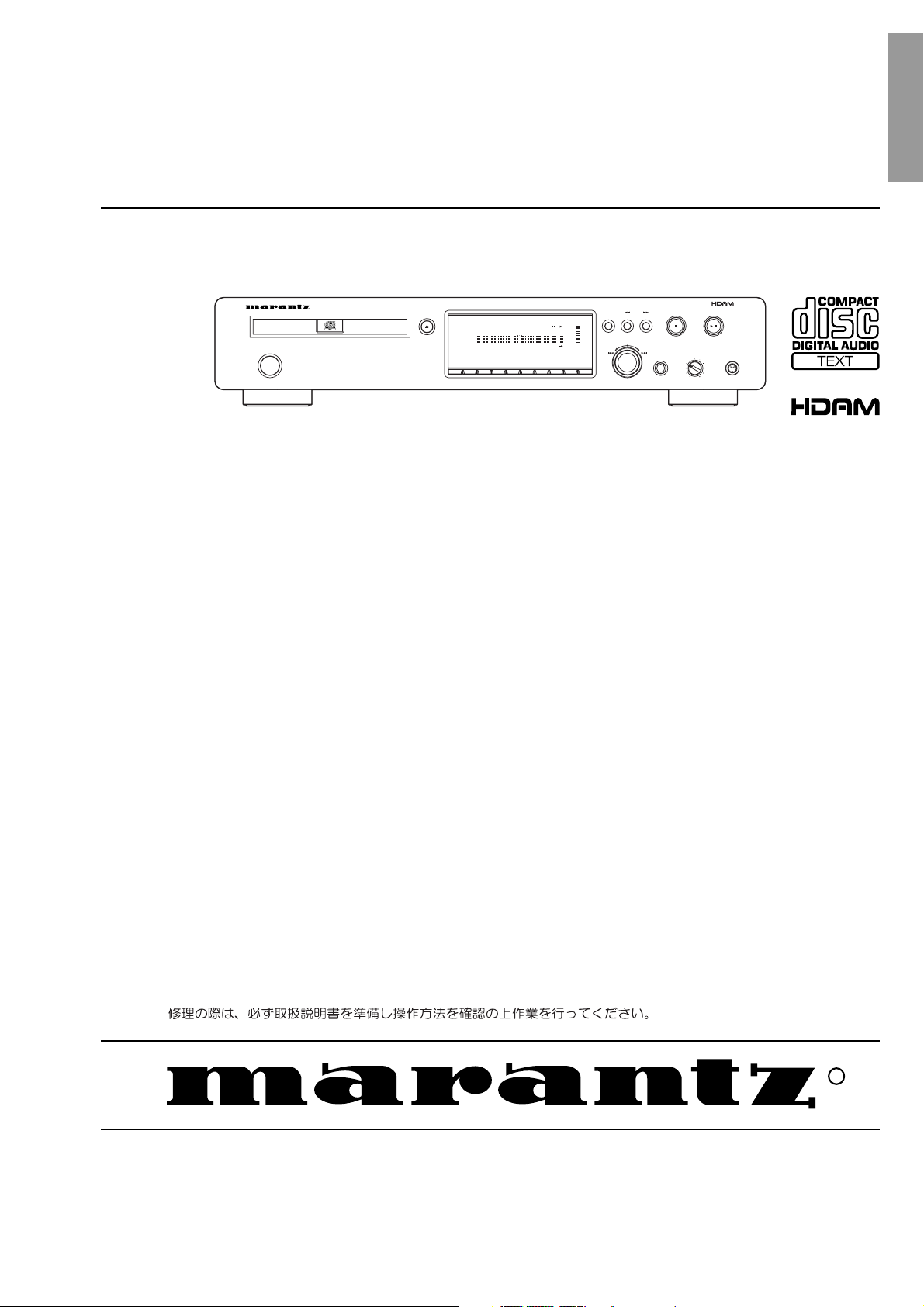
Service
CD7300 /F1N/K1G/S1G/C1G
/N1G/N1B
CD7300
Manual
POWER ON/OFF
CD PLAYER CD7300
OPEN/CLOSE
TIMER
RNDM
PROG A Ð B
RPT1S.PLAY
DISC
TTL
TRK INDX
DISPLAY
OFF
TEXT
12 3456 7891011121314151617181920
1
23456789
CD Player
DISPLAY
TTL
TIME
MP3
EASY JOG
0
PLAY/PAUSE
STOP
/
PHONES
LEVELQUICK REPLAY
+
-
TABLE OF CONTENTS
SECTION .....................................................................................................................................PAGE
1. TECHNICAL SPECIFICATIONS ...................................................................................................1
2. SERVICE PROCEDURE............................................................................................................... 2
3. SERVICE MODE........................................................................................................................... 6
4. BLOCK DIAGRAM ........................................................................................................................ 7
5. SCHEMATIC DIAGRAM................................................................................................................ 9
6. PARTS LOCATION...................................................................................................................... 23
7. IC DATA....................................................................................................................................... 27
8. EXPLODED VIEW AND PARTS LIST ......................................................................................... 33
9. ELECTRICAL PARTS LIST......................................................................................................... 37
Please use this service manual with referring to the user guide ( D.F.U. ) without fail.
R
Printed on 100% Recycled Paper
Printed in Japan
CD7300
Part no. 05AK855020
First Issue 2003.07
ecm
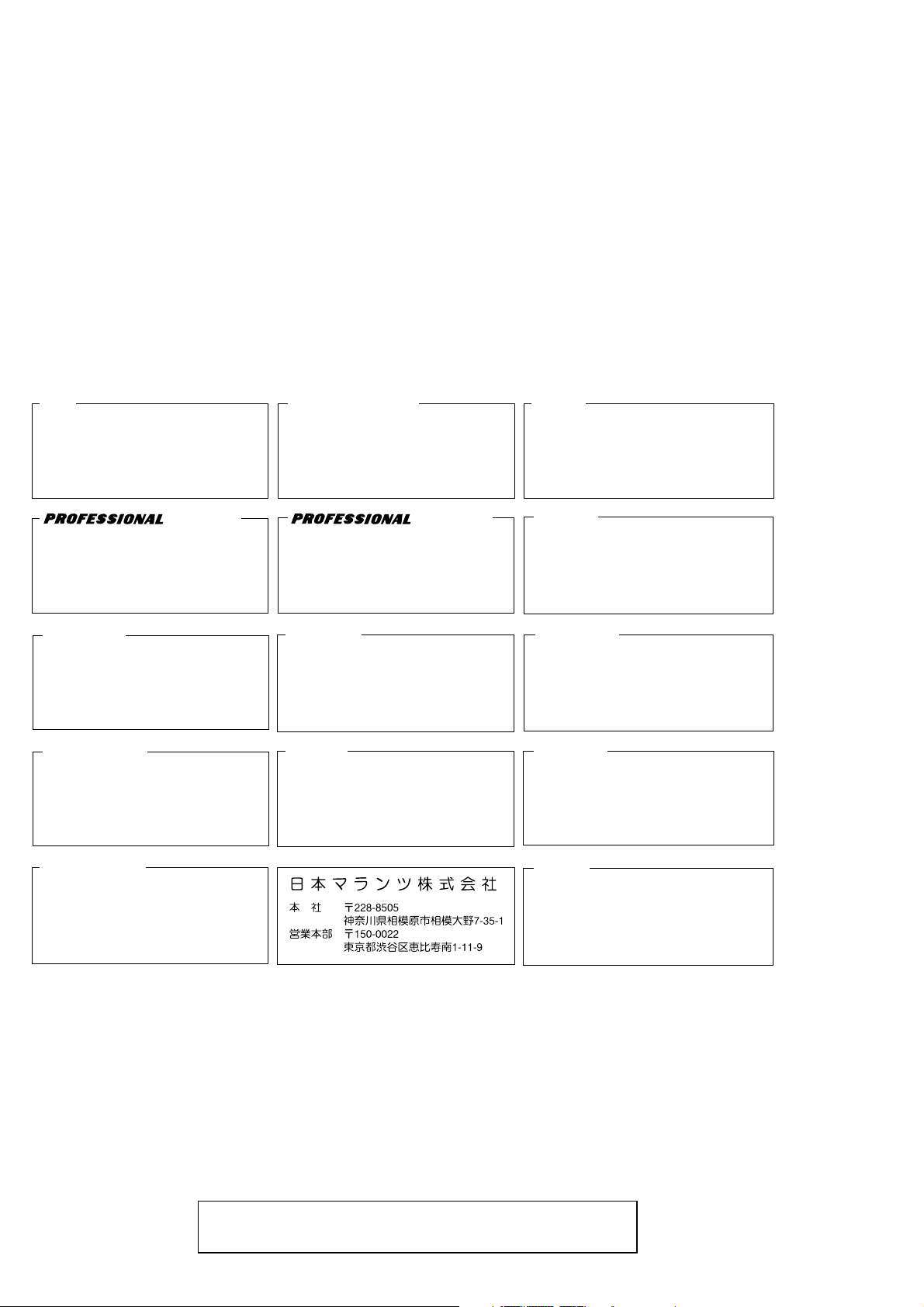
MARANTZ DESIGN AND SERVICE
Using superior design and selected high grade components,
Only original
MARANTZ
parts can insure that your
MARANTZ
MARANTZ
product will continue to perform to the specifi cations for which
company has created the ultimate in stereo sound.
it is famous.
Parts for your
MARANTZ
ORDERING PARTS :
equipment are generally available to our National Marantz Subsidiary or Agent.
Parts can be ordered either by mail or by Fax.. In both cases, the correct part number has to be specifi ed.
The following information must be supplied to eliminate delays in processing your order :
1. Complete address
2. Complete part numbers and quantities required
3. Description of parts
4. Model number for which part is required
5. Way of shipment
6. Signature : any order form or Fax. must be signed, otherwise such part order will be considered as null and void.
USA
MARANTZ AMERICA, INC
1100 MAPLEWOOD DRIVE
ITASCA, IL. 60143
USA
PHONE : 630 - 741 - 0300
FAX : 630 - 741 - 0301
AMERICAS
SUPERSCOPE TECHNOLOGIES, INC.
MARANTZ PROFESSIONAL PRODUCTS
2640 WHITE OAK CIRCLE, SUITE A
AURORA, ILLINOIS 60504 USA
PHONE : 630 - 820 - 4800
FAX : 630 - 820 - 8103
EUROPE / TRADING
MARANTZ EUROPE B.V.
P. O. BOX 8744, BUILDING SILVERPOINT
BEEMDSTRAAT 11, 5653 MA EINDHOVEN
THE NETHERLANDS
PHONE : +31 - 40 - 2507844
FAX : +31 - 40 - 2507860
AUSTRALIA
TECHNICAL AUDIO GROUP PTY, LTD
558 DARLING STREET,
BALMAIN, NSW 2041,
AUSTRALIA
PHONE : 61 - 2 - 9810 - 5300
FAX : 61 - 2 - 9810 - 5355
BRAZIL
PHILIPS DA AMAZONIA IND. ELET. ITDA
CENTRO DE INFORMACOES AO
CEP 04698-970
SAO PAULO, SP, BRAZIL
PHONE : 0800 - 123123
FAX : +55 11 534. 8988
(Discagem Direta Gratuita)
CANADA
LENBROOK INDUSTRIES LIMITED
633 GRANITE COURT,
PICKERING, ONTARIO L1W 3K1
CANADA
PHONE : 905 - 831 - 6333
FAX : 905 - 831 - 6936
AUSTRALIA
QualiFi Pty Ltd,
24 LIONEL ROAD,
MT. WAVERLEY VIC 3149
AUSTRALIA
PHONE : +61 - (0)3 - 9543 - 1522
FAX : +61 - (0)3 - 9543 - 3677
NEW ZEALAND
WILDASH AUDIO SYSTEMS NZ
14 MALVERN ROAD MT ALBERT
AUCKLAND NEW ZEALAND
PHONE : +64 - 9 - 8451958
FAX : +64 - 9 - 8463554
JAPAN
MARANTZ JAPAN, INC.
35- 1, 7- CHOME, SAGAMIONO
SAGAMIHARA - SHI, KANAGAWA
JAPAN 228-8505
PHONE : +81 42 748 1013
FAX : +81 42 741 9190
Technical
THAILAND
MRZ STANDARD CO., LTD
746 - 754 MAHACHAI ROAD.,
WANGBURAPAPIROM, PHRANAKORN,
BANGKOK, 10200 THAILAND
PHONE : +66 - 2 - 222 9181
FAX : +66 - 2 - 224 6795
TAIWAN
PAI- YUING CO., LTD.
6 TH FL NO, 148 SUNG KIANG ROAD,
TAIPEI, 10429, TAIWAN R.O.C.
PHONE : +886 - 2 - 25221304
FAX : +886 - 2 - 25630415
SHOCK, FIRE HAZARD SERVICE TEST :
SINGAPORE
WO KEE HONG DISTRIBUTION PTE LTD
130 JOO SENG ROAD
#03-02 OLIVINE BUILDING
SINGAPORE 368357
PHONE : +65 6858 5535 / +65 6381 8621
FAX : +65 6858 6078
MALAYSIA
WO KEE HONG ELECTRONICS SDN. BHD.
SUITE 8.1, LEVEL 8, MENARA GENESIS,
NO. 33, JALAN SULTAN ISMAIL,
50250 KUALA LUMPUR, MALAYSIA
PHONE : +60 3 - 21457677
FAX : +60 3 - 21458180
KOREA
MK ENTERPRISES LTD.
ROOM 604/605, ELECTRO-OFFICETEL, 16-58,
3GA, HANGANG-RO, YONGSAN-KU, SEOUL
KOREA
PHONE : +822 - 3232 - 155
FAX : +822 - 3232 - 154
CAUTION : After servicing this appliance and prior to returning to customer, measure the resistance between either primary AC
cord connector pins ( with unit NOT connected to AC mains and its Power switch ON ), and the face or Front Panel of product and
controls and chassis bottom.
Any resistance measurement less than 1 Megohms should cause unit to be repaired or corrected before AC power is applied, and
verifi ed before it is return to the user/customer.
Ref. UL Standard No. 1492.
In case of diffi culties, do not hesitate to contact the Technical
Department at above mentioned address.
030307MIT
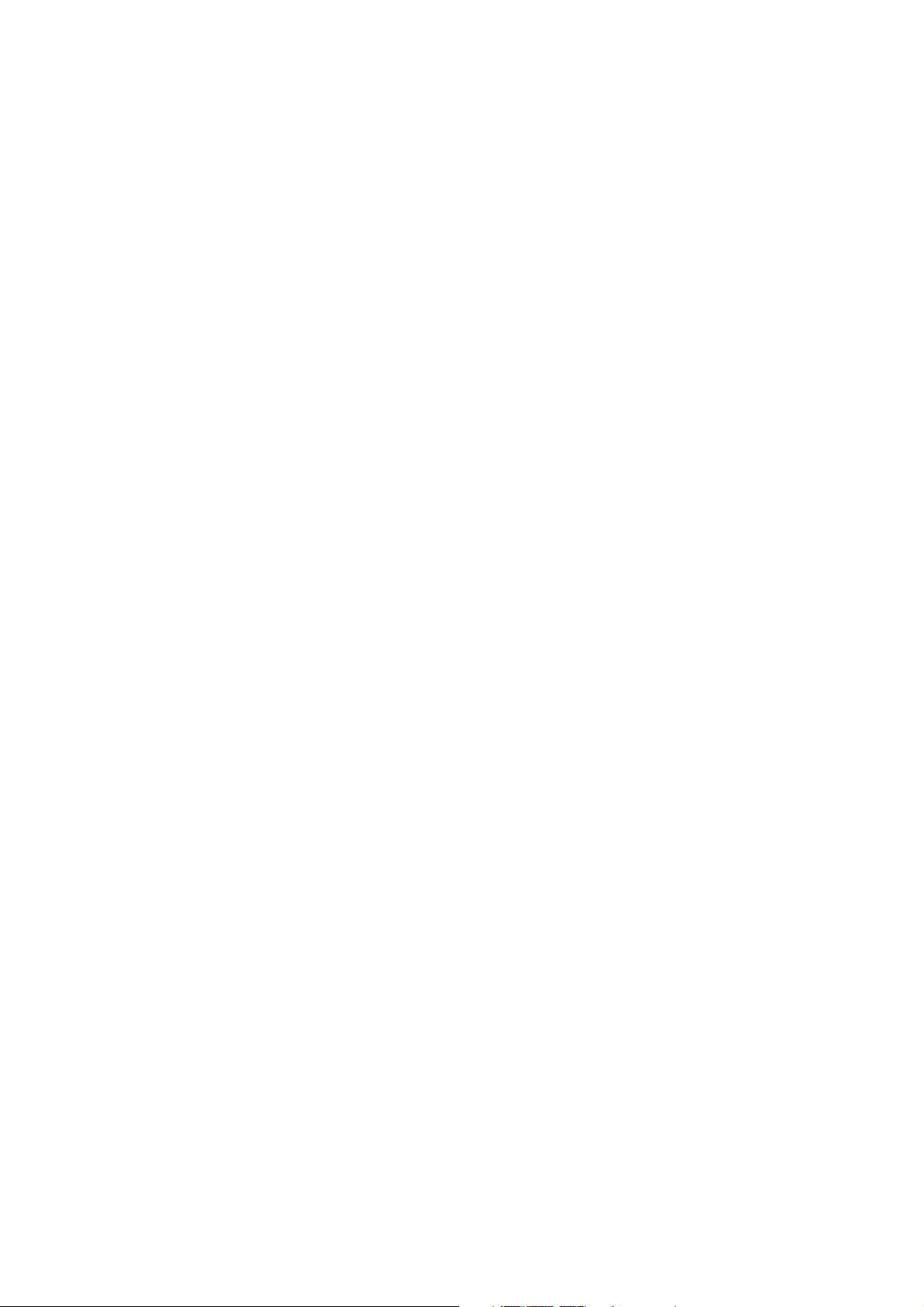
1. TECHNICAL SPECIFICATIONS
Audio characteristics
Channels .................................................................................................................................................................2 channels
Frequency response......................................................................................................................................... 2 Hz to 20 kHz
Dynamic range ..............................................................................................................................................................100 dB
Signal-to-noise ratio.......................................................................................................................................................110 dB
Channel separation ..........................................................................................................................................100 dB (1 kHz)
Harmonic distortion ....................................................................................................................................... 0.0025% (1 kHz)
Wow & fl utter .............................................................................................................................................. Precision of quartz
Error correction system ........................................................................................................................ Cross-interleave Reed
Solomon code (CIRC)
Audio output ..................................................................................................................................................2.0 V rms, stereo
Headphone output......................................................................................................... 18 mW/32 ohms (variable maximum)
Digital output
Coaxial output (pin jack) .........................................................................................................................0.5 Vp-p, 75 ohms
Optical output (square optical connector) .............................................................................................................. -19 dBm
Optical readout system
Laser.................................................................................................................................................... AlGaAs semiconductor
Wavelength................................................................................................................................................................... 780 nm
Signal system
Sampling frequency.................................................................................................................................................... 44.1 kHz
Quantization .............................................................................................................................................16-bit linear/channel
Power supply
Power requirement .................................................................................................................................... AC 220V 60Hz (/C)
...............................................................................................................................AC 100V 50/60Hz (/F)
.........................................................................................................................AC 110/220V 50/60Hz (/K)
.................................................................................................................................... AC 230V 50Hz (/N)
................................................................................................................................AC 230V 50/60Hz (/S)
Power consumption ..........................................................................................................................................................12 W
Cabinet, etc.
Maximum dimensions................................................................................................................440(W) x 89(H) x 317 (D) mm
Weight ............................................................................................................................................................................ 5.7 kg
Allowable operating temperature...........................................................................................................................+5 to +35°C
Allowable operating humidity........................................................................................................ 5 to 90% (no condensation)
1
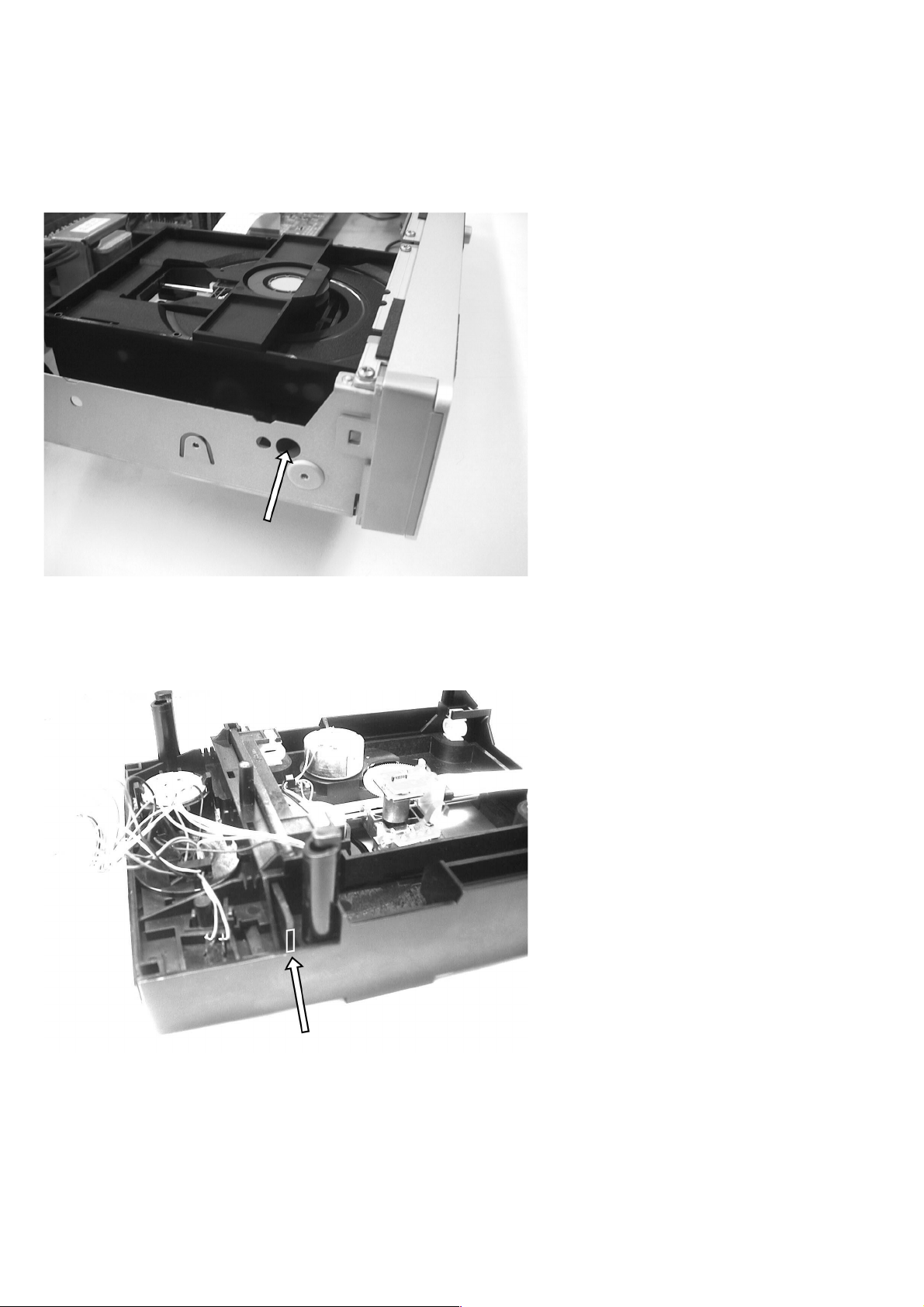
2. SERVICE PROCEDURE
Emergency Eject
1. To open the stucked tray, insert a pin into the eject pinhole and push
the eject lever.
2. Use a pin φ4mm or less.
This picture shows the unit upside down. The eject lever is pointed by the arrow.
The lever is thin so aim the narrow area carefully.
2
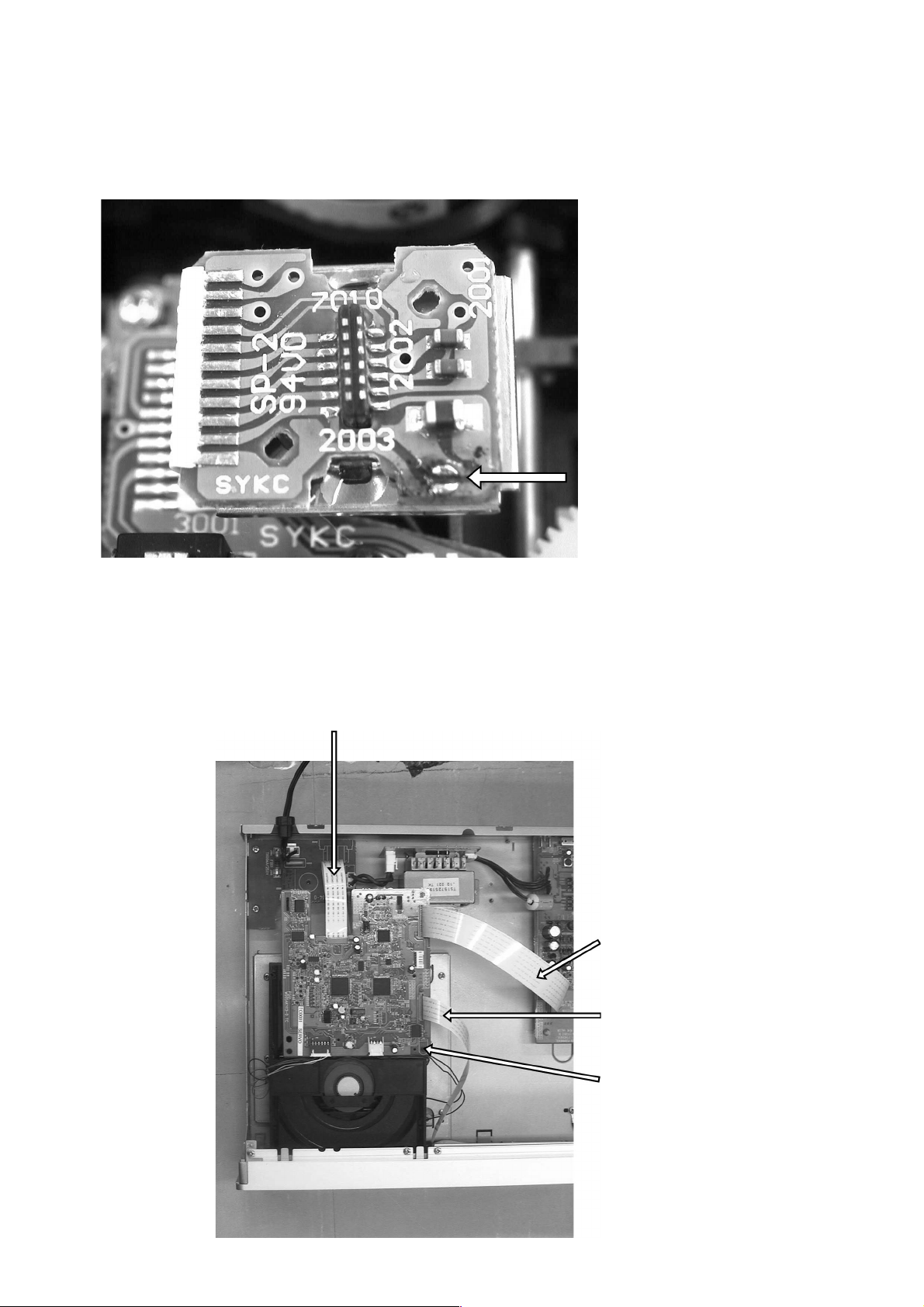
Cautions in Assembling and Disassembling
When removing the flat wire PS01, connecting the optical pick up and
the CD decorder board, short-cut the two lands pointed by the arrow
with solder. Otherwise the laser diode may be damaged by static electricity.
CD Decorder Board (PS01) Repair
When Repairing the CD decorder board PS01, you can fix the board on the loader unit
as shown in the pictuer below with the flat wires that are provided as service parts.
15P YU15170010
24P YU24230520
20P *YU001030R
PCB Fix Screw
3
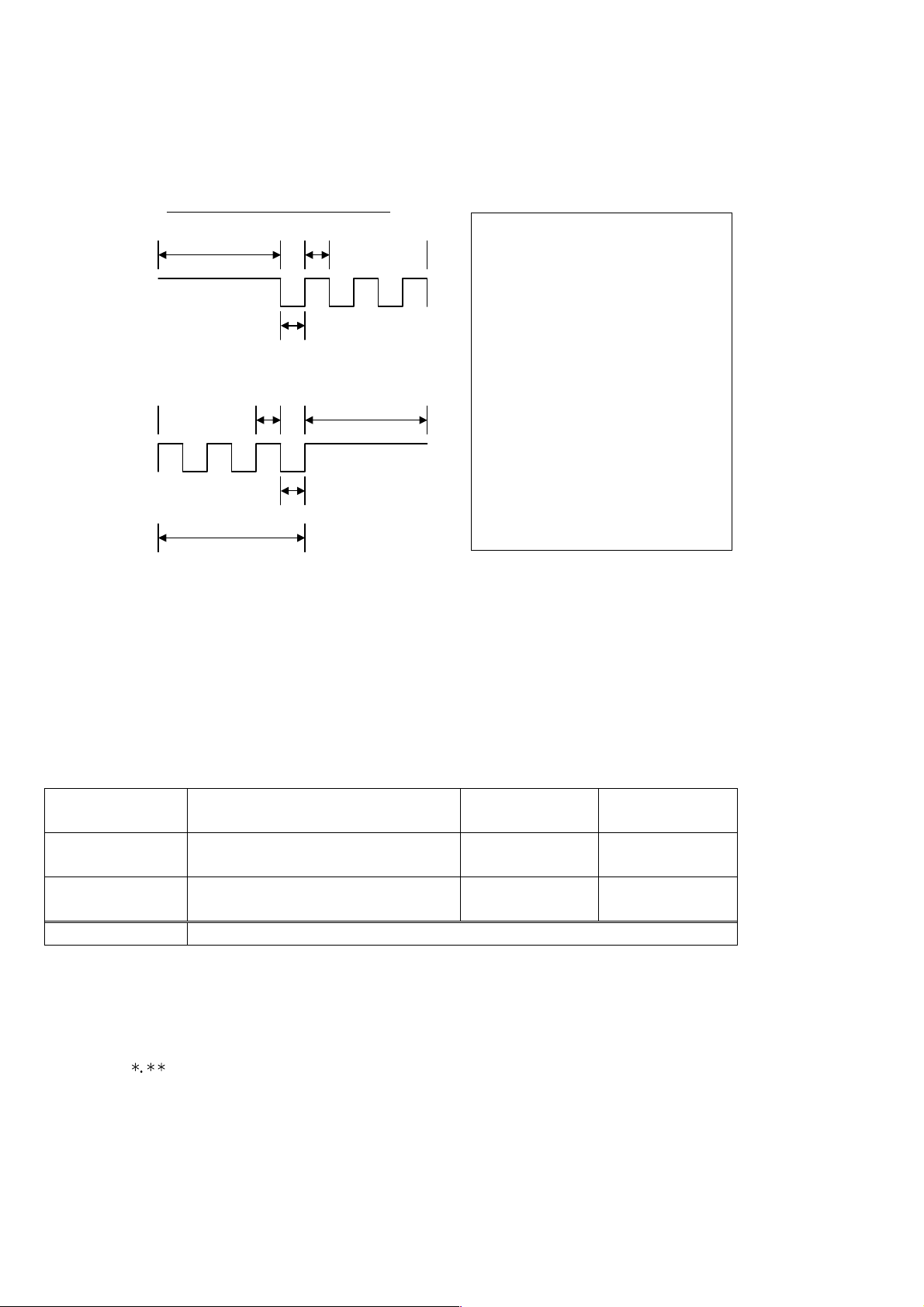
Disk Tray Open/Close Speed Adjustment
Open/Close speed of the tray can be changed.
When vibration occurs upon tray open/close and some unusual behavior happens, change the tray speed to stop
vibration.
Description of the terms displayed on FL
start
T-Push Tm
T-On Time open
Tray open
T-OffTim
start
T-On Time close
Tray close
T-OffTim
T- P u l l C t
T- Pu s h T m
T- P u s h Tm
DC driving time on Tray open operation.
Tray is DC driven at start opening.
Then Tray is driven by pulse.
Time can be set between 0-2550ms.
T- O n Ti m e
Duration time of High in pulse drive.
Time can be set between 0-255ms.
T- O f f Ti m
Duration time of Low in pulse drive.
Time can be set between 0-255ms.
T- P u l l Ct
The number of pulses on Tray close
operation.
<Vibration on Disc Tray Open / Close>
Step 1. With pressing DISPLAY and QUICK REPLAY buttons, press POWER button.
Step 2. Press EASY JOG button.
“T-OnTime 015” (means Tray On Time 015ms default) is displayed.
Tu r n EASY JOG to change tray open/close speed from 000 to 255ms. Turn the number smaller to make the
open/close speed slower. Turn the number bigger to make the speed faster. Set bigger number to stop the tray
vibration. But the open/close speed becomes faster.
Press EASY JOG button again. The display changes as shown below so you can change other parameters
for the open/close speed.
Display
(Default Setting)
T- OffTim 003
T- PushTm 070
T- PullCt 040 When disc clamp miss happens. Set smaller number to make it better.
Step 3. Press EASY JOG button to complete adjustment.
Step 4. Press STOP button to store the settings in memory.
To reset all the settings to default status, press number 0 button in Service Mode 0
(Display : Ver
When open/close speed is too fast.
Note) 001, 002, 003 cannot be set.
When vibration cannot be stopped
by adjusting T-OnTime.
P00). When miss-operated, press number 0 button to retry.
Description Bigger Number Smaller Number
open/close speed
becomes faster
open/close speed
becomes slower
open/close speed
becomes slower
open/close speed
becomes faster
4
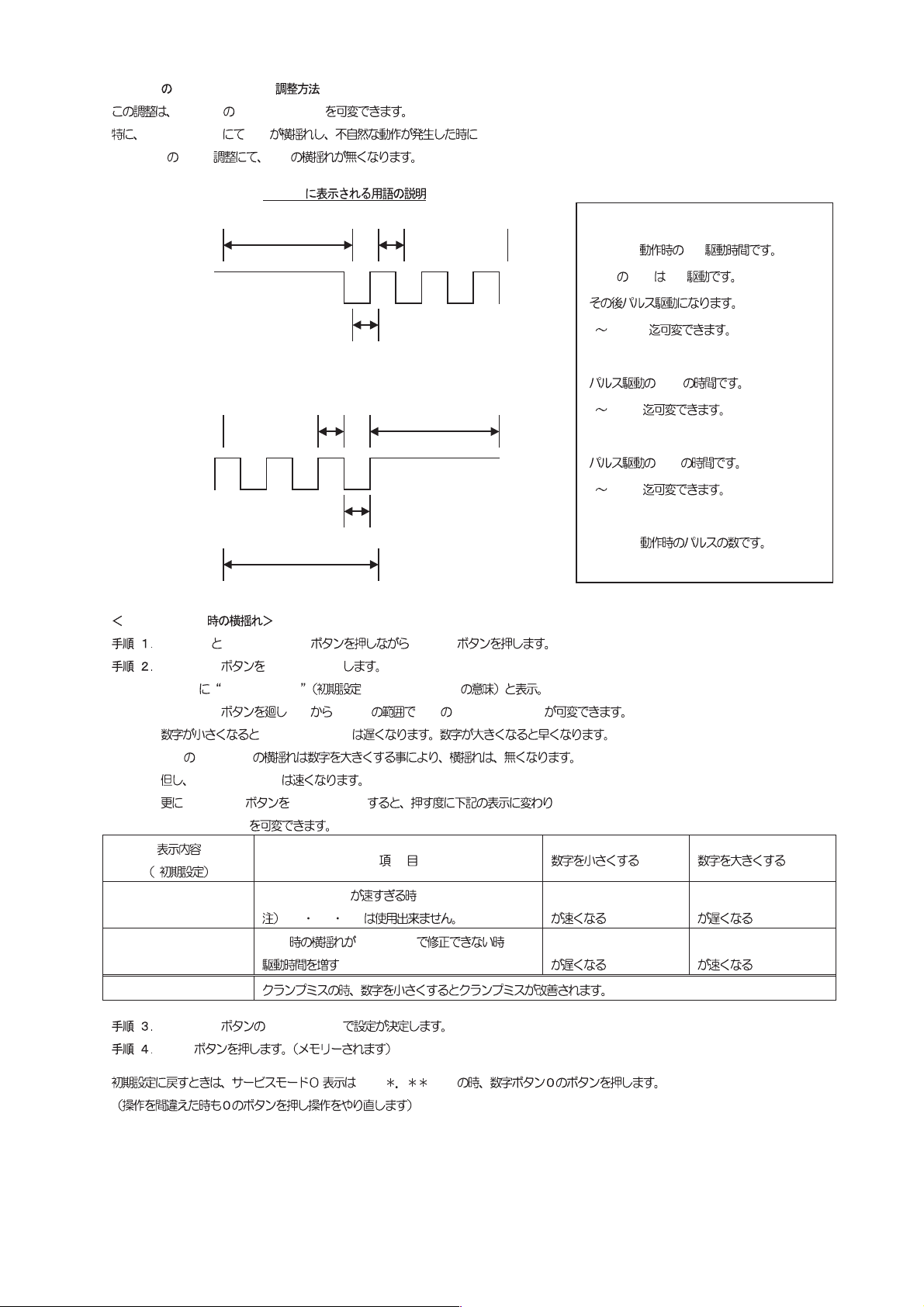
Disc Tray Open/Close Speed
Disc Tray open/close speed
Tray open/close Tr a y
open/close
speed Tra y
Display
start
T- Pu s h T m
T-On Time open
Tray open
T-OffTim
start
T-On Time close
Tray close
T-OffTim
Tray open/close
DISPLAY QUICK REPLAY POWER
EASY JOG
EASY JOG
open/close speed
T- OffTim 003
T- PushTm 070
T- PullCt 040
Display
Tr a y
T- O nT im e 01 5
open/close
open/close speed
EASY JOG
T-PullCt
PUSH ENTER
000 255ms Tr a y open/close Speed
open/close Speed
PUSH ENTER
open/close speed
000 001 002
open
Tray on time 015ms
T- O nT im e
T- Pu s h T m
T-PushTm
Tray open
open
start DC
2550ms
0
T- O n T i m e
255ms
DC
0
T-OffTim
255ms
0
T-PullCt
Tray cl os e
open/close speed
open/close speed
DC
High
Low
open/close speed
open/close speed
EASY JOG
STOP
PUSH ENTER
( Ver : P00)
5
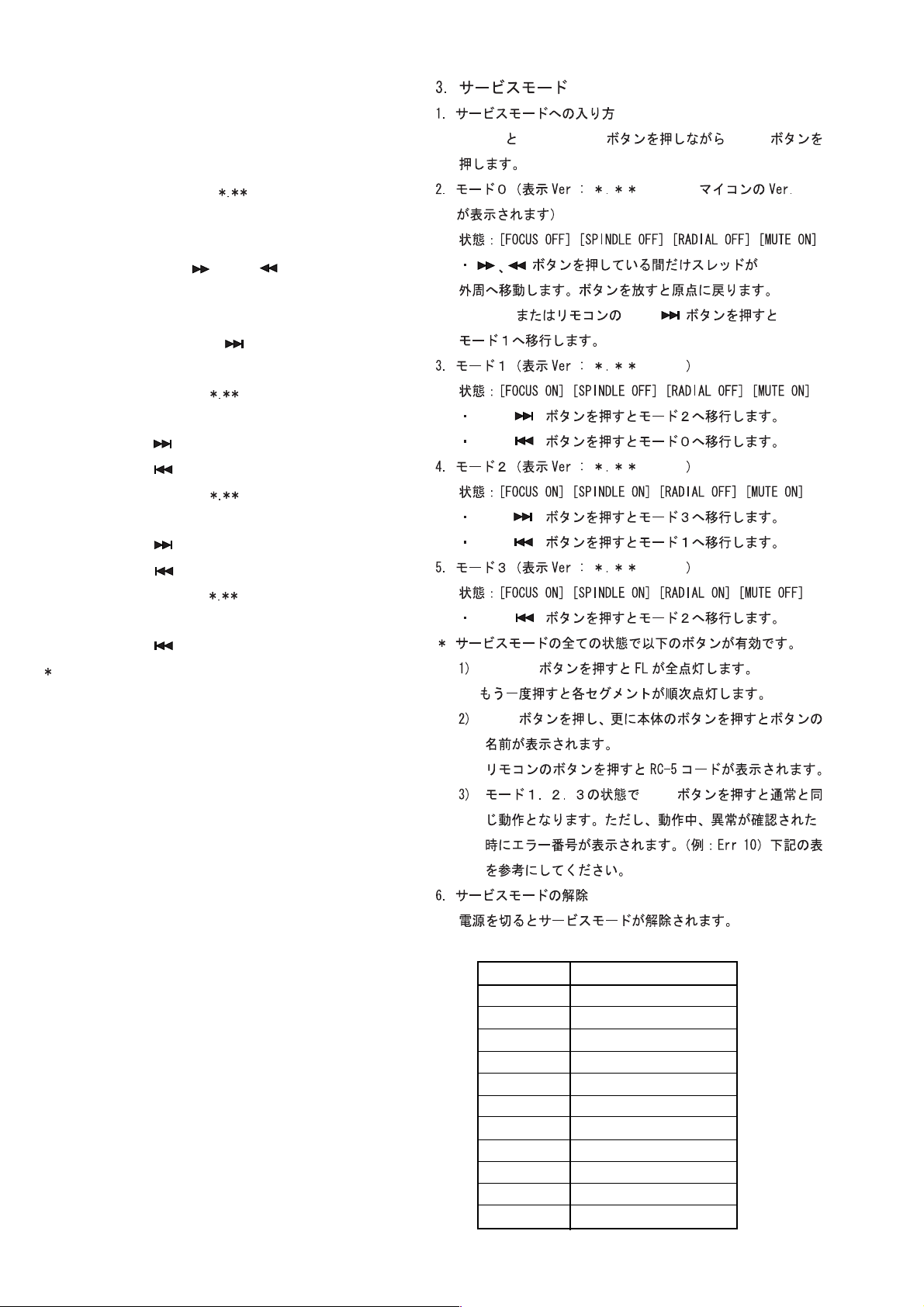
3. SERVICE MODE
1. Turning into Service Mode
While pressing
POWER
button.
2. Mode0 (Display
micro computer is displayed)
Status: [
• While pressing and buttons, the sledge
moves toward the outer edge. Release the button makes
the sledge return to the origin.
EASY JOG
Press
to Mode 1.
3. Mode 1 (Display
Status: [
• Press
• Press
4. Mode 2 (Display
Status: [
• Press
• Press
5. Mode 3 (Display
Status: [
• Press
In this Service Mode, all of the following button functions
work in any status.
1) Press
Press it again then each FL segment lights up one by
one.
2) Press
The name of the button is displayed.
Pressing a button on the remote displays the RC-5
code of the button.
3) Press
operation can be performed. If an error occurs the
error number is displayed. (Ex : Err 10) See the table
below.
6. Terminating Service Mode
Turn off power to quit Service Mode.
DISPLAY
: Ver : P00
FOCUS OFF
FOCUS ON
NEXT
PREV
FOCUS ON
NEXT
PREV
FOCUS ON
PREV
DISPLAY
] [
SPINDLE OFF
NEXT
or
: Ver : P01
] [
SPINDLE OFF
button to go to Mode 2.
button to go to Mode 0.
: Ver : P02
] [
SPINDLE ON
button to go to Mode 3.
button to go to Mode 1.
: Ver : P03
] [
SPINDLE ON
button to go to Mode 1.
button to light up all the FL segments.
STOP
button. Then press a button on the unit.
PLAY
button in Mode 1, 2 or 3 then normal
QUICK REPLAY
and
Version number of the
] [
RADIAL OFF
button on the remote to go
)
] [
RADIAL OFF
)
] [
RADIAL OFF
)
] [
RADIAL ON
buttons, press
] [
MUTE ON
] [
MUTE ON
] [
MUTE ON
] [
MUTE OFF
]
]
]
]
DISPLAY QUICK REPLAY POWER
P00
EASY JOG NEXT
P01
NEXT
PREV
P02
NEXT
PREV
P03
PREV
DISPLAY
STOP
PLAY
Error Code Error
Err 02 FOCUS Error
Err 07 SUB CODE Error
Err 08 T. O. C. Error
Err 09 DECODER Error
Err 10 RADIAL Error
Err 11, 12 SLEDGE Error
Err 13 SPINDLE Error
Err 16 ~ 20 SEARCH Error
Err 30 DOOR Error
Err 31 TRAY Error
Err 32 ~ 47 BUTTON INPUT Error
6
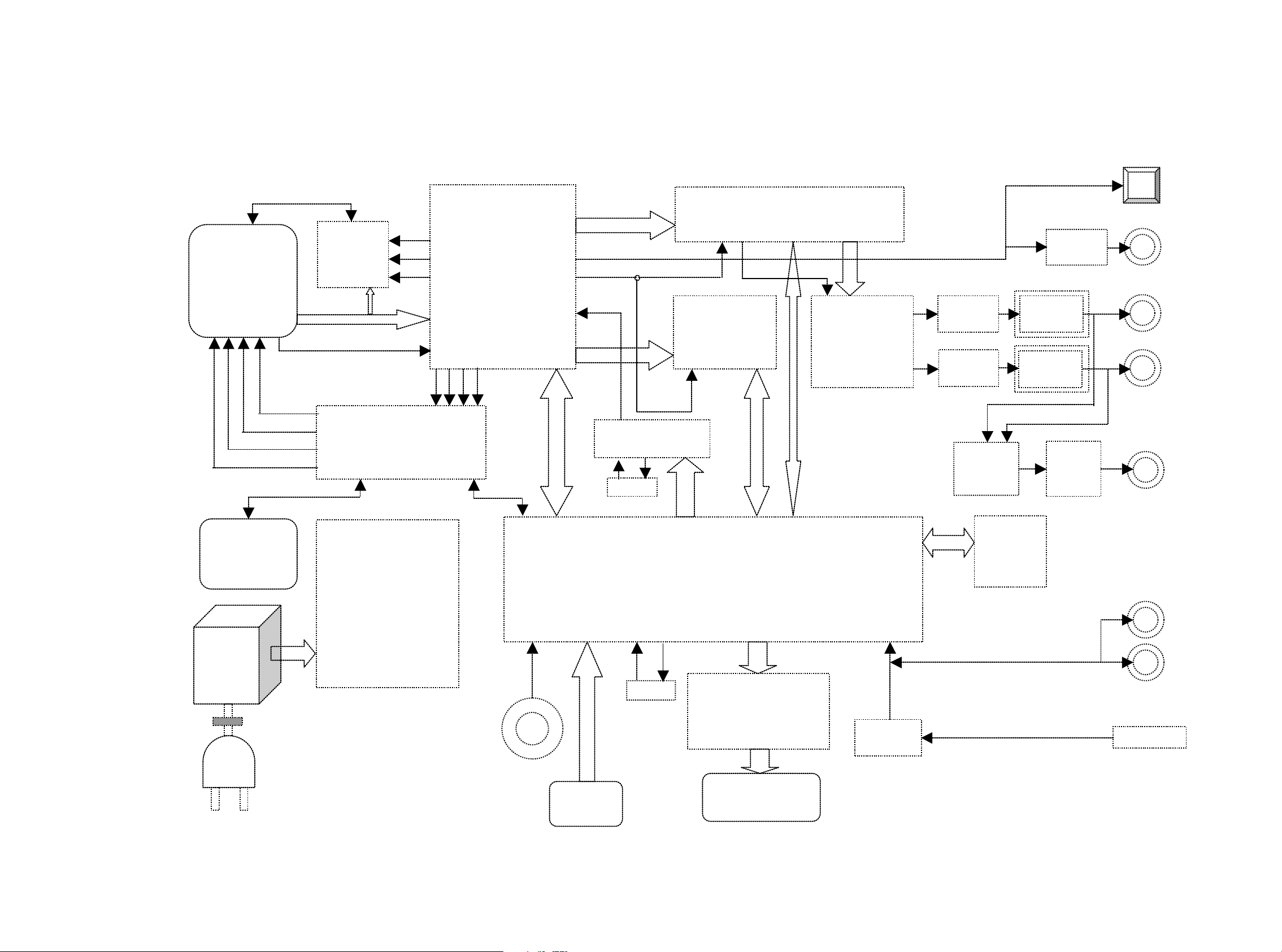
LDON
LS
CDRW
INSW
LINE OUT
LOADER CONT
LOADER SW
PHONE
JACK
RC-5 in/out
16.9MHz
COAXIAL
COPPER CASE
ROTALY
ENCODER
16.9MHz
D1-D5
D2-D4
VAM2202/04
CDM
PHILIPS
UPD784216AGC
16bit 128kROM 8kRAM
NEC
POWER
TRANS
EI57-25
FTD
NORITAKE
KEY BLOCK
X-TAL
RAB/
SILD/
SCL/
SDA/
PORES
SAA7324H/M2B
CD DECODER
CD10
SL/MOT1/RA/FO
TDA7073AT x 3
MOTOR DRIVER
SL+MOT+FO+TR+-
POWER SUPPLY
CIRCUIT
+-12V
+5VA,+8M,
+5VDAC,+3VDAC
+3.3V,+2.7V
-28V,AC3.5V
10MHz
TZA1024
ADALAS
RF AMP
LD/MON
CD TEXT
LC89170M
SANYO
CD-ROM & MP3 DECODER
STA016T
8.43MHz
FTD DRIVER
LC75712NE
SANYO
EEPROM
AT24C04
ATMEL
PLL & VCO
SUB CODE
SCLK/WCLK/
DATA
DAC
CS4396
CIRRUS
LOGIC
LPF
Discrete
LPF
Discrete
HDAM
HDAM
PHONE
VOL.
PHONE
AMP
INT/EXT SW
PULSE
TRANS
OPTICAL
LOADER
VAL2212
PHILIPS
IR
SENSOR
AC INPUT
CONNECTOR
16.9MHz
16.9MHz
4. BLOCK DIAGRAM
7 8
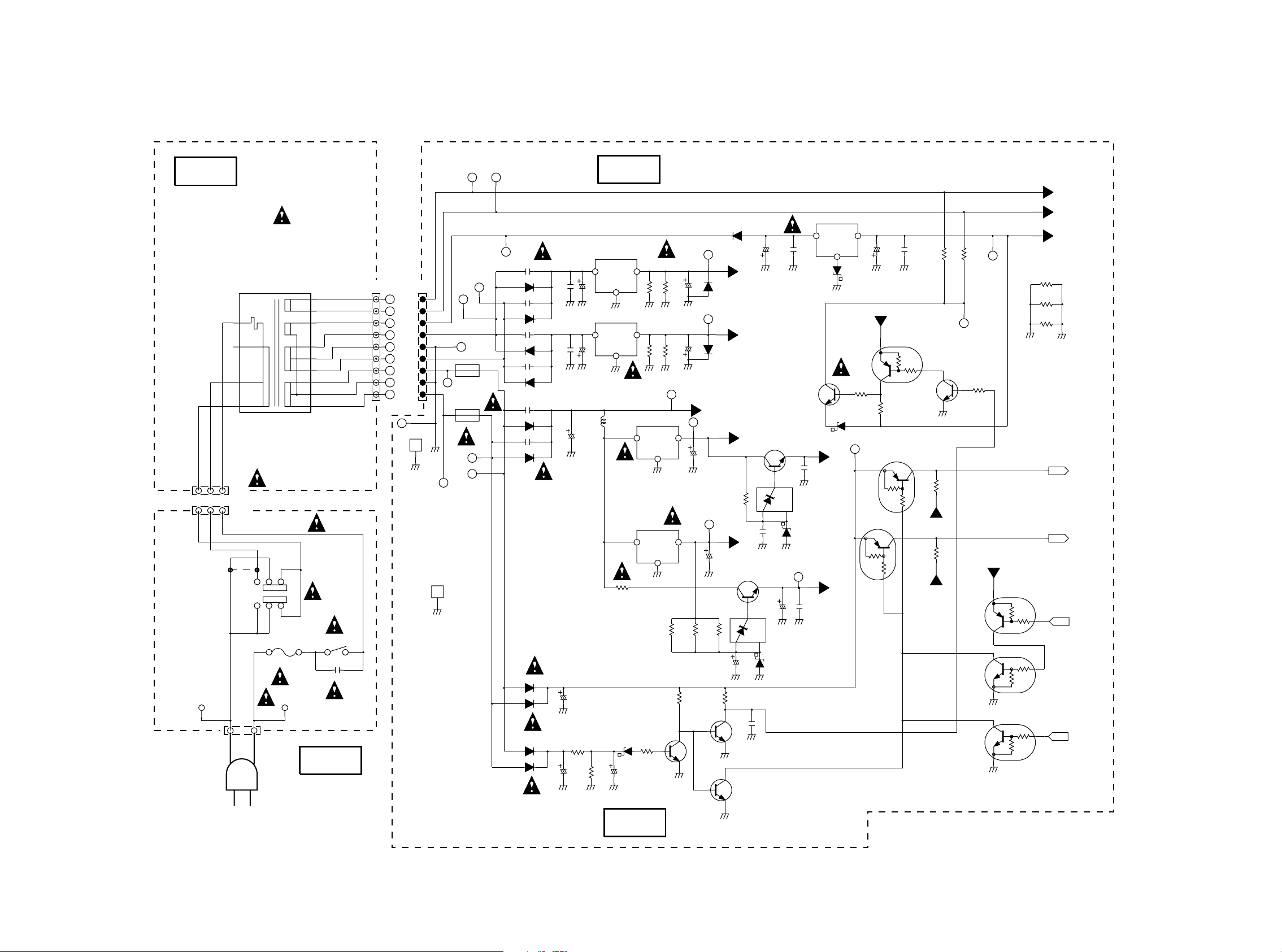
5. SCHEMATIC DIAGRAM
LPT
TP823
TP820
LPS
AC1
321
321
6
5
4
3
J007
J003
U001
S002
2
T001
321
456
T500mAL 250V
J001
VH2P
1
W001
20
19
18
17
16
15
14
13
12
WG05AK1050
S001
J005J004 F001
21
C001
J010J009
11
WG05AK1040
PP01
LPT
J008 W802
1
2
3
4
5
6
7
8
9
PT01
10n
TP831
TP832
TP833
TP834
TP835
TP836
TP837
TP838
TP839
TP801
J801
GND
1
2
3
4
5
6
7
8
9
GND
TP808
GND1
TP816
TP807
1
F801
T1AL 250V
F802
1
T1AL 250V
TP812
TP815
W803
TP814
TP806
2
2
TP818
C801
D801
C802
D802
C803
D803
C804
D804
C805
D805
C806
D806
DN04
DN02
DN01
DN03
10n(DM)
11EQS10
10n(DM)
11EQS10
10n(DM)
11ESQ10
10n(DM)
11ESQ10
10n
1D3
10n
1D3
1D3
1D3
1D3
1D3
Q802
7809
C832
1000/35
C808
DM
GNDGND GND
Q803
C833 C825
1000/35
C814
DM
GNDGND
L829
BL02RN2R1M2B
C829
6800/16
GND
CN01
1000/16
GND
RN01
CN02
RN02 CN03
10/161k2k2
GND GND
GND
OUTIN
GND
2
GND
7909
OUTIN
GND
1
GND
R810
2.2
1/4W
DN05 RN03
4V3 1k
47/16
31
R803
1k
GNDGND
32
R801
1k
GND GND
Q807
78L05
GND
1
GND GND
Q801
7805
GND
2
GND GND
R809
DM
RN04
22k 22k
QN01
2SC4081
2
B
LMN
R804
R802
TP805
OUTIN
C824
470/10
OUTIN
1k
1k
R805
C
E
GND
C830
470/16
32
31
68R
1
3
470/16
GND
TP817
TP802
+BM
TP809
R806
68R
10/16
RN05
2
B
QN02
2SC4081
2
B
QN03
2SC4081
79L24
QN10
2SC4672
3
E
GND
D815
1SS301
D816
4V3
TP804
C836
100n
C807
100n
Q806
4V3
D807
1
C
3
E
+3VDAC
GND
3
GND
DN09
+3.3V
D808
1D3
C831 C816 C818C834
470/50 10n 10n100/35
+9VA
D813
1SS176
D814
1SS176
TP822
C828
470/10
C819
GND
GND
C
E
C
E
GND GND GND GND
-9VA
+5VDAC
Q808
2SC4081
1
C
2
B
2
R811
33R
31
C835
100n
+5VA
GND
GND
Q805
2SD1762
2
3
C
E
1
B
C823
2
470/10
GND GND
D810
GND
1SS301
D811
4V3
31
GND GND
1
CN04
100n
3
1
3
OUTIN
2
B
RN09
4V7
TP810
21
10k
RN08
QN07
47k
3
+5VA
3
1
QN06
3
DTA114
QN09
DTA114
DTA114
1
2
1
2
R807 R808
100R 100R
1
2
3
GND
-9VA
-9VA
C
E
RN10
220k
RN11
220k
TP811
2
B
QN08
2SC4081
RN07
1k
TP819
+3VDAC
3
1
1
3
GND1
1
3
GND
QN04
DTA114
GND
AC2
-28V
R881
0
R882
0
R883
0
GND1
LMUTE
RMUTE
2
2
QN05
DTC114
2
QN11
DTC114
DA_MUTE
AMUTE
WG05AK1010
PM01
9 10
