Page 1
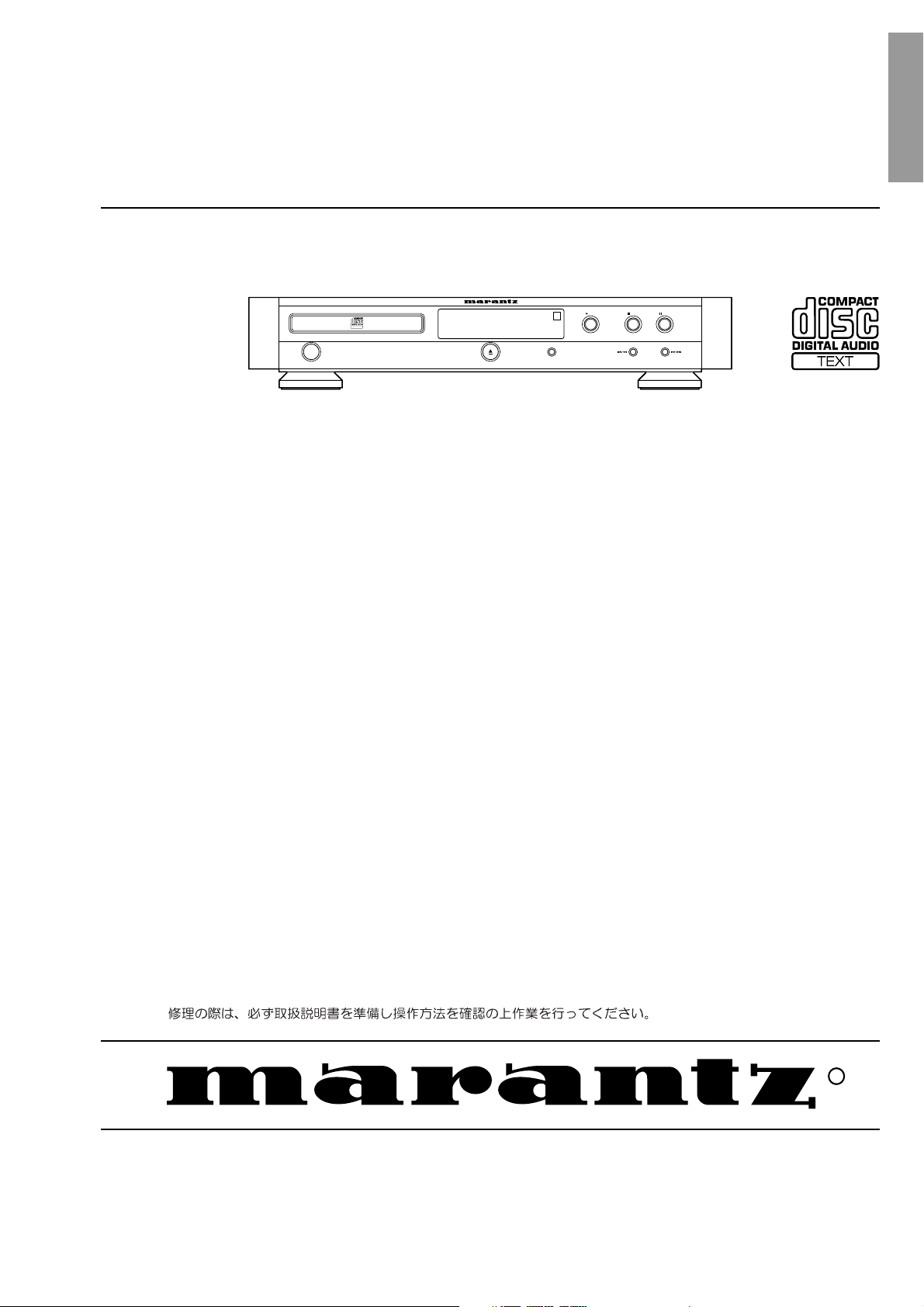
Service
CD17MK3 /K1G/N1G/S1G
/N1S
CD-17mkIII
Manual
SECTION PAG E
1. TECHNICAL SPECIFICATIONS ...................................................................................................1
2. SERVICE HINTS........................................................................................................................... 2
3. SERVICE TOOLS.......................................................................................................................... 2
4. SERVICE MODE........................................................................................................................... 3
5. MICROPROCESSOR AND IC DATA............................................................................................. 4
6. BLOCK DIAGRAM ........................................................................................................................ 7
7. FLAG NO....................................................................................................................................... 7
8. SCHEMATIC DIAGRAM................................................................................................................ 9
9. PARTS LOCATIONS (Chip parts Side) ....................................................................................... 15
10. EXPLODED VIEW AND PARTS LIST ......................................................................................... 19
11. ELECTRICAL PARTS LIST......................................................................................................... 22
CD Player
FILTER
PLAY STOP PAUSE
CD PLAYER CD-17mkIII
TEXT
OPEN/CLOSEPOWER ON/OFF
TABLE OF CONTENTS
Please use this service manual with referring to the user guide ( D.F.U. ) without fail.
CD-17mkIII
R
10AK855010 MIT
First Issue 2003.02
Page 2
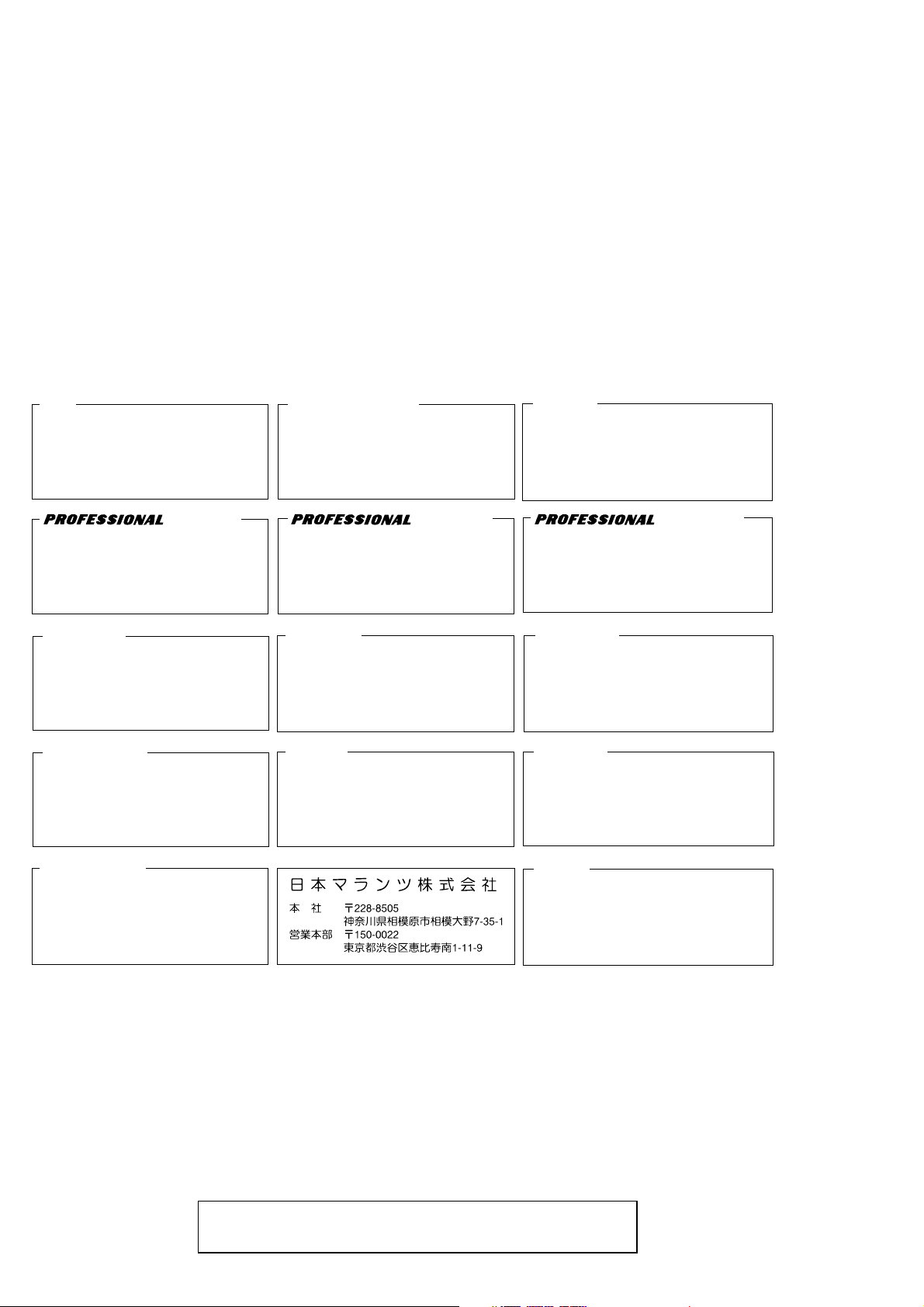
MARANTZ DESIGN AND SERVICE
Using superior design and selected high grade components,
Only original
MARANTZ
parts can insure that your
MARANTZ
MARANTZ
product will continue to perform to the specifi cations for which
company has created the ultimate in stereo sound.
it is famous.
Parts for your
MARANTZ
ORDERING PARTS :
equipment are generally available to our National Marantz Subsidiary or Agent.
Parts can be ordered either by mail or by Fax.. In both cases, the correct part number has to be specifi ed.
The following information must be supplied to eliminate delays in processing your order :
1. Complete address
2. Complete part numbers and quantities required
3. Description of parts
4. Model number for which part is required
5. Way of shipment
6. Signature : any order form or Fax. must be signed, otherwise such part order will be considered as null and void.
USA
MARANTZ AMERICA, INC
1100 MAPLEWOOD DRIVE
ITASCA, IL. 60143
USA
PHONE : 630 - 741 - 0300
FAX : 630 - 741 - 0301
AMERICAS
SUPERSCOPE TECHNOLOGIES, INC.
MARANTZ PROFESSIONAL PRODUCTS
2640 WHITE OAK CIRCLE, SUITE A
AURORA, ILLINOIS 60504 USA
PHONE : 630 - 820 - 4800
FAX : 630 - 820 - 8103
EUROPE / TRADING
MARANTZ EUROPE B.V.
P. O. BOX 8744, BUILDING SILVERPOINT
BEEMDSTRAAT 11, 5653 MA EINDHOVEN
THE NETHERLANDS
PHONE : +31 - 40 - 2507844
FAX : +31 - 40 - 2507860
AUSTRALIA
TECHNICAL AUDIO GROUP PTY, LTD
43-53 Bridge Rd.,
STANMORE NSW 2048
AUSTRALIA
PHONE : +61 - (0)2 - 9519 - 0900
FAX : +61 - (0)2 - 9519 - 0600
CANADA
LENBROOK INDUSTRIES LIMITED
633 GRANITE COURT,
PICKERING, ONTARIO L1W 3K1
CANADA
PHONE : 905 - 831 - 6333
FAX : 905 - 831 - 6936
HONG KONG
Jolly ProAudio Broadcast Engineering Ltd.
UNIT 2, 10F, WAH HUNG CENTRE,
41 HUNG TO ROAD, KWUN TONG, KLN.,
HONG KONG
PHONE : 852 - 21913660
FAX : 852 - 21913990
AUSTRALIA
QualiFi Pty Ltd,
24 LIONEL ROAD,
MT. WAVERLEY VIC 3149
AUSTRALIA
PHONE : +61 - (0)3 - 9543 - 1522
FAX : +61 - (0)3 - 9543 - 3677
NEW ZEALAND
WILDASH AUDIO SYSTEMS NZ
14 MALVERN ROAD MT ALBERT
AUCKLAND NEW ZEALAND
PHONE : +64 - 9 - 8451958
FAX : +64 - 9 - 8463554
JAPAN
MARANTZ JAPAN, INC.
35- 1, 7- CHOME, SAGAMIONO
SAGAMIHARA - SHI, KANAGAWA
JAPAN 228-8505
PHONE : +81 42 748 1013
FAX : +81 42 741 9190
Technical
THAILAND
MRZ STANDARD CO., LTD
746 - 754 MAHACHAI ROAD.,
WANGBURAPAPIROM, PHRANAKORN,
BANGKOK, 10200 THAILAND
PHONE : +66 - 2 - 222 9181
FAX : +66 - 2 - 224 6795
TAIWAN
PAI- YUING CO., LTD.
6 TH FL NO, 148 SUNG KIANG ROAD,
TAIPEI, 10429, TAIWAN R.O.C.
PHONE : +886 - 2 - 25221304
FAX : +886 - 2 - 25630415
SHOCK, FIRE HAZARD SERVICE TEST :
SINGAPORE
WO KEE HONG DISTRIBUTION PTE LTD
130 JOO SENG ROAD
#03-02 OLIVINE BUILDING
SINGAPORE 368357
PHONE : +65 6858 5535 / +65 6381 8621
FAX : +65 6858 6078
MALAYSIA
WO KEE HONG ELECTRONICS SDN. BHD.
2ND FLOOR BANGUNAN INFINITE CENTRE
LOT 1, JALAN 13/6, 46200 PETALING JAYA
SELANGOR DARUL EHSAN, MALAYSIA
PHONE : +60 - 3 - 7954 8088
FAX : +60 - 3 - 7954 7088
KOREA
MK ENTERPRISES LTD.
ROOM 604/605, ELECTRO-OFFICETEL, 16-58,
3GA, HANGANG-RO, YONGSAN-KU, SEOUL
KOREA
PHONE : +822 - 3232 - 155
FAX : +822 - 3232 - 154
CAUTION : After servicing this appliance and prior to returning to customer, measure the resistance between either primary AC
cord connector pins ( with unit NOT connected to AC mains and its Power switch ON ), and the face or Front Panel of product and
controls and chassis bottom.
Any resistance measurement less than 1 Megohms should cause unit to be repaired or corrected before AC power is applied, and
verifi ed before it is return to the user/customer.
Ref. UL Standard No. 1492.
In case of diffi culties, do not hesitate to contact the Technical
Department at above mentioned address.
021216MIT
Page 3

1. TECHNICAL SPECIFICATIONS
Audio Characteristics
Channels ...........................................................................2 channels
Sampling frequency..............................................................44.1 kHz
Quantization .......................................................16-bit linear/channel
Error correction............. Cross-interleave read solomon code (CIRC)
Wow & fl utter ........................................................Precision of quartz
Optical Readout System
Laser ............................................................. GaAIAs semiconductor
Wavelength ............................................................................. 780 nm
Frequency Characteristics
Frequency range ............................................................ 5 Hz-20 kHz
Dynamic range ..........................................................................98 dB
S/N ratio (WTD) .......................................................................103 dB
Channel separation (1 kHz).....................................................100 dB
THD (1 kHz)...........................................................................0.002 %
Analog output
Output level (cinch JACKS) ...............................................2.2 V RMS
Output impededance ..........................................................150 ohms
Digital output
output level (cinch JACK) .......................................0.5 Vp-p/75 ohms
output level (optical) ............................................................. -19 dBm
Power Supply
Input Voltage, Frequency................................ AC 230 V 50 Hz (/N/S)
.....................AC 110 / 220 V 50 /60 Hz (/K)
Power Consumption ...................................................................12 W
Cabinet, etc.
Dimensions
Width ..................................................................................... 458 mm
Height ...................................................................................... 83 mm
Depth..................................................................................... 315 mm
Net weight ................................................................................ 8.0 kg
Operating temperatures...............................................+5 °C~ +35 °C
Operating humidity .................................... 5 % ~ 90 % (without dew)
Accessories
Remote control unit (RC-DA17CD) ................................................. 1
AAA (R03) Batteries .........................................................................2
Stereo audio cable with cinch pins ............................................1 pair
Remote cable with cinch pins ........................................................... 1
AC Power Cord................................................................................. 1
1
Page 4
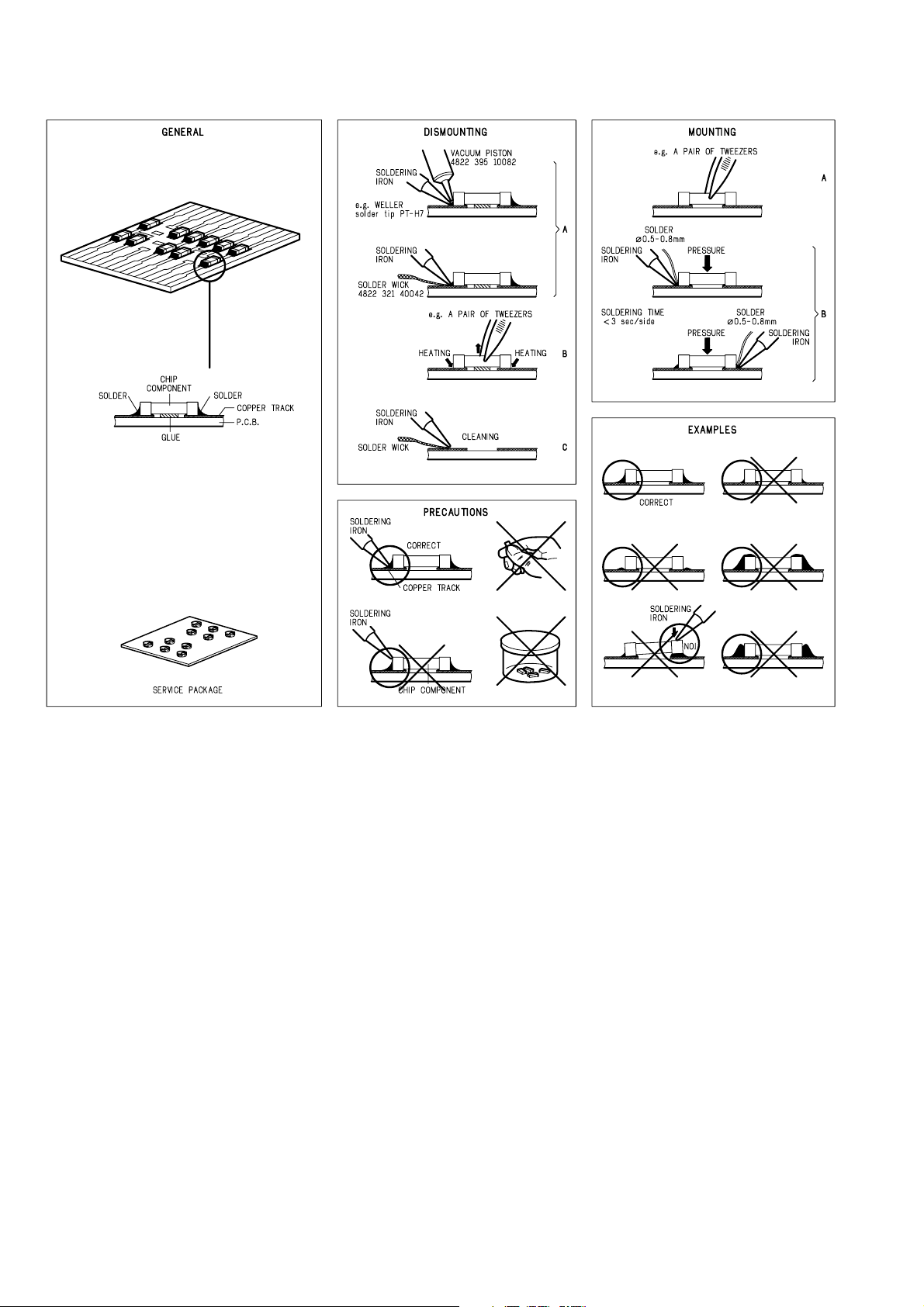
est disc (NTSC)
O
0
2. SERVICE HINTS
3. SERVICE TOOLS
Audio signals disc 4822 397 30184
Disc without errors (SBC444)+
Disc with DO errors, black spots and fingerprints (SBC444A) 4822 397 30245
Disc (65 min 1kHz) without no pause 4822 397 30155
Max. diameter disc (58.0 mm) 4822 397 60141
Torx screwdrivers
Set (straight) 4822 395 50145
Set (square) 4822 395 50132
13th order filter 4822 395 30204
DVD test disc (PAL) 4822 397 10131
DVD t
ALMEDI
2
TDV-54
Page 5
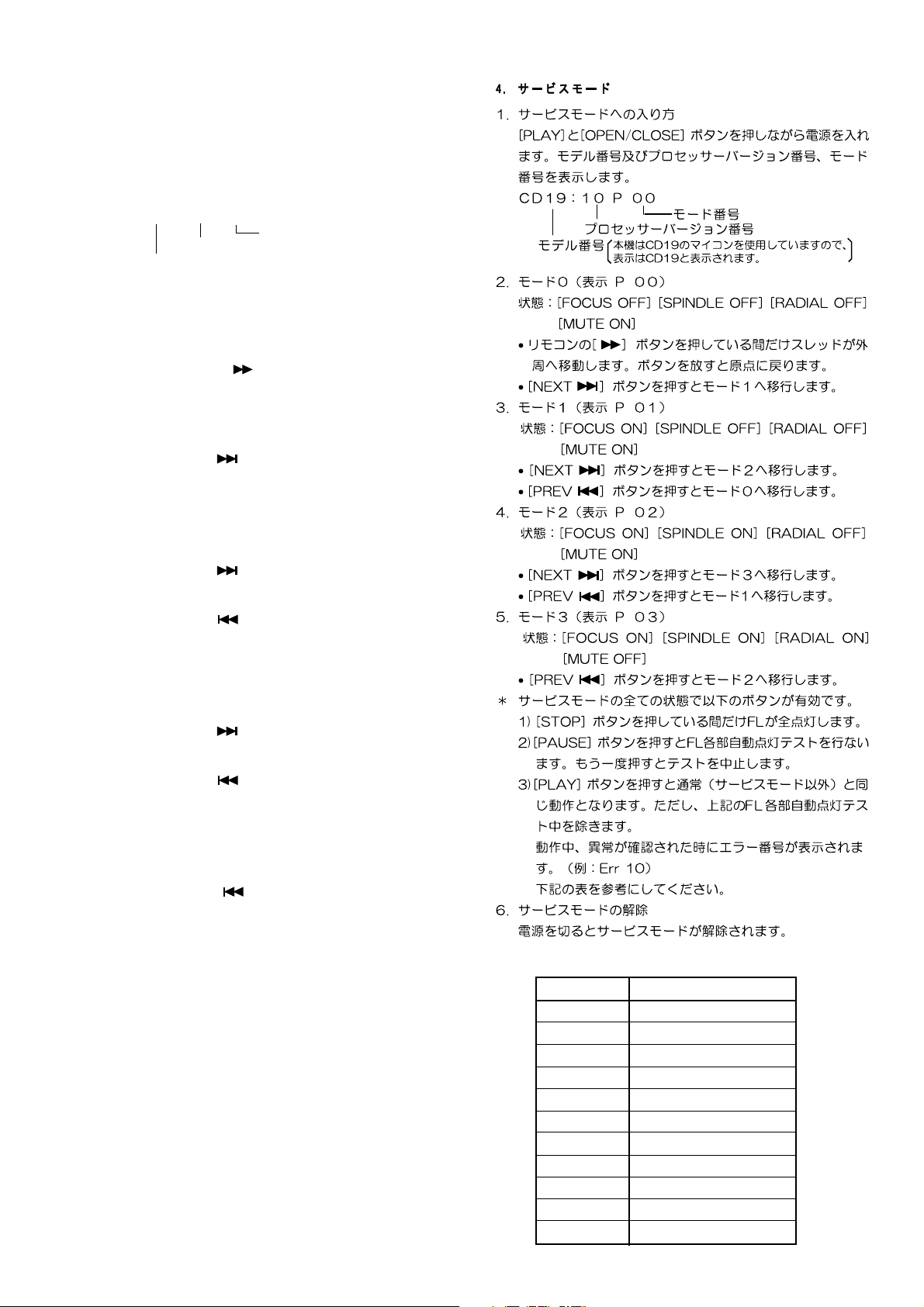
4. SERVICE MODE
1. How to enter into the Service Mode
Turn the power on while pressing [PLAY]+[OPEN/
CLOSE] buttons together.
The display shows “model number”, “microprocessor ver-
sion” and “mode”.
C D 1 9 : 1 0 P 0 0
Microprocessor version
Model number (
because this set uses the microprocessor of CD19.)
2. Mode 0 (display “P 00”)
Condition: [FOCUS OFF], [SPINDLE OFF], [RADIAL
OFF], [MUTE ON]
While pressing [
the sledge moves outside.
And, release from this button. The sledge return to
neutral position.
Press [NEXT
“Mode 1”.
3. Mode 1 (display “P 01”)
Condition: [FOCUS ON], [SPINDLE OFF], [RADIAL OFF],
[MUTE ON]
Press [NEXT
“Mode 2”.
Press [PREV
“Mode 0”.
4. Mode 2 (display “P 02”)
Condition: [FOCUS ON], [SPINDLE ON], [RADIAL OFF],
[MUTE ON]
Press [NEXT
“Mode 3”.
Press [PREV
“Mode 1”.
5. Mode 3 (display “P 03”)
Condition: [FOCUS ON], [SPINDLE ON], [RADIAL ON],
[MUTE OFF]
Press [PREV ] button, the function will change to
“Mode 2”.
The following button operations are available at the
Service Mode.
1) While pressing [STOP] button, FL display shows all
segments.
2) Press [PAUSE] button. FL display shows each
segments one by one automatically. (Segments test
mode) And, press [PAUSE] button again, this mode will
be stopped.
3) The same as Normal operation is performed by
pressing [PLAY] button. (Except segments test mode.)
However if some default is detected, display shows an
error code. (For example: “Err 10”) Refer to the “Table
1 ERROR CODE”.
6. Canceling the Service Mode
The Service Mode is canceled by turning the power off.
Mode number
The model number is indicated with CD19
](Remote Control unit only) button,
] button, the function will change to
] button, the function will change to
] button, the function will change to
] button, the function will change to
] button, the function will change to
Table 1
ERROR CODE
Error Code Error
Err 02 FOCUS Error
Err 07 SUB CODE Error
Err 08 T. O. C. Error
Err 09 DECODER Error
Err 10 RADIAL Error
Err 11, 12 SLEDGE Error
Err 13 SPINDLE Error
Err 16 ~ 20 SEARCH Error
Err 30 DOOR Error
Err 31 TRAY Error
Err 32 ~ 47 BUTTON INPUT Error
3
Page 6
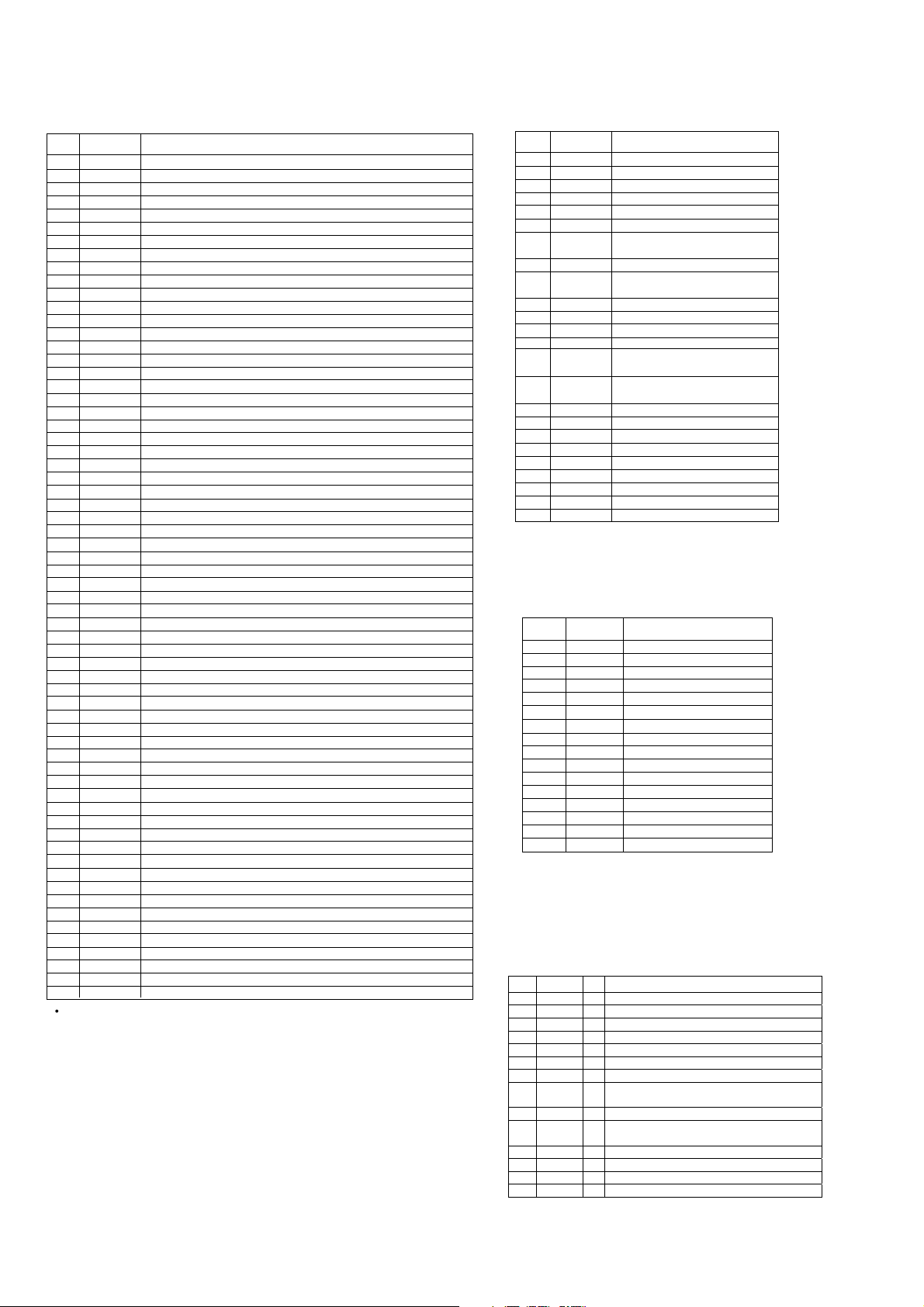
5. MICROPROCESSOR AND IC DATA
Q102 SAA7372GP
PIN SYMBOL DESCRIPTION
1 VSSA1 *analog ground 1
2 VDDA1 * analog supply voltage 1
3 D1 unipolar current input (central diode signal input)
4 D2 unipolar current input (central diode signal input)
5 D3 unipolar current input (central diode signal input)
6 VRL reference voltage input for ADC
7 D4 unipolar current input (central diode signal input)
8 R1 unipolar current input (satellite diode signal input)
9 R2 unipolar current input (satellite diode signal input)
10 IrefT current reference output for ADC calibration
11 VRH reference voltage output from ADC
12 VSSA2 * analog ground 2
13 SELPLL selects whether internal clock multiplier PLL is used
14 ISLICE current feedback output from data slicer
15 HFIN comparator signal input
16 VSSA3 * analog ground 3
17 HFREF comparator common mode input
18 Iref reference current output pin (nominally 0.5VDD )
19 VDDA2 * analog supply voltage 2
20 TEST1 test control input 1; this pin should be tied LOW
21 CRIN crystal/resonator input
22 CROUT crystal/resonator output
23 TEST2 test control input 2; this pin should be tied LOW
24 CL16 16.9344 MHz system clock output
25 CL11 11.2896 or 5.6448 MHz clock output (3-state)
26 RA radial actuator output
27 FO focus actuator output
28 SL sledge control output
29 TEST3 test control input 3; this pin should be tied LOW
30 VDDD1(P) * digital supply voltage 1 for periphery
31 DOBM bi-phase mark output (externally buffered; 3-state)
32 VSSD1 * digital ground 1
33 MOTO1 motor output 1; versatile (3-state)
34 MOTO2 motor output 2; versatile (3-state)
35 SBSY subcode block sync output (3-state)
36 SFSY subcode frame sync output (3-state)
37 RCK subcode clock input
38 SUB P-to-W subcode output bits (3-state)
39 VSSD2 * digital ground 2
40 V5 versatile output pin 5
41 V4 versatile output pin 4
42 V3 versatile output pin 3 (open-drain)
43 KILL kill output (programmable; open-drain)
44 EF C2 error flag; output only defined in CD ROM modes and 1fs modes (3-state)
45 DATA serial data output (3-state)
46 WCLK word clock output (3-state)
47 VDDD2(P) * digital supply voltage 2 for periphery
48 SCLK serial bit clock output (3-state)
49 VSSD3 * digital ground 3
50 CL4 4.2336 MHz microcontroller clock output
51 SDA microcontroller interface data I/O line (open-drain output)
52 SCL microcontroller interface clock line input
53 RAB microcontroller interface R/W and load control line input (4-wire bus mode)
54 SILD microcontroller interface R/W and load control line input (4-wire-bus mode)
55 n.c. not connected
56 VSSD4 * digital ground 4
57 RESET power-on reset input (active LOW)
58 STATUS servo interrupt request line/decoder status register output (open-drain)
59 VDDD3(C) * digital supply voltage 3 for core
60 C2FAIL indication of correction failure output (open-drain)
61 CFLG correction flag output (open-drain)
62 V1 versatile input pin 1
63 V2 versatile input pin 2
64 LDON laser drive on output (open-drain)
Note : All supply pins must be connected to the same external power supply voltage.
Q101 TDA1302T
PIN SYMBOL DESCRIPTION
1 O4 output of diode current amplifier 4
2 O6 output of diode current amplifier 6
3 O3 output of diode current amplifier 3
4 O1 output of diode current amplifier 1
5 O5 output of diode current amplifier 5
6 O2 output of diode current amplifier 2
7 LDON control pin for switching the laser
8 VDDL laser supply voltage
9 RFE equalized output voltage of sum
10 RF unequalized output
11 HG control pin for gain switch
12 LS control pin for speed switch
13 CL external capacitor
14 ADJ reference input normally
15 GND 0 V supply; substrate connection
16 LO current output to the laser diode
17 MI laser monitor diode input
18 VDD amplifier supply voltage
19 I2 photo detector input 2 (central)
20 I5 photo detector input 5 (satellite)
21 I1 photo detector input 1 (central)
22 I3 photo detector input 3 (central)
23 I6 photo detector input 6 (satellite)
24 I4 photo detector input 4 (central)
ON and OFF
signal of amplifiers 1 to 4
connected to ground via a resistor
(ground)
Q106/Q107/Q108 TDA7073A
PIN SYMBOL DESCRIPTION
1 IN1- negative input 1
2 IN1+ positive input 1
3 n.c. not connected
4 n.c. not connected
5 VP positive supply voltage
6 IN2+ positive input 2
7 IN2- negative input 2
8 n.c. not connected
9 OUT2+ positive output 2
10 GND2 ground 2
11 n.c. not connected
12 OUT2- negative output 2
13 OUT1- negative output 1
14 GND1 ground 1
15 n.c. not connected
16 OUT1+ positive output 1
Q201 LC89170M
PIN SYMBOL I/O FUNCTION
1 EXCK I/O Subcode interface shift clock input and output
2 SBSO I Subcode interface data Input
3 SCOR I Subcode interface block synchronization Input
4 WFCK I Subcode interface frame synchronization Input
5 MCK I Clock input (16.9344 MHz)
6 XMODE I System reset and low power mode
7 GND Ground
8 TEST I
9 SW1 I EXCK I/O setting (L: clock output, H: clock input)
10 SW2 I
11 SCLK I Command interface shift clock input
12 SRDT O Command interface data output
13 DOSY O Command interface readout enable output
14 VDD Power supply
Test pin (Must be connected to ground in normal
operation.)
EXCK clock output pulse width selection (L: double
speed support, H: normal speed)
4
Page 7

QD01/QD51 PCM1716 QD02 TC160G11AU-1305
PIN SYMBOL To/From Description
PIN NAME I/O DESCRIPTION
1 LRCIN IN Left and Right Clock Input. This clock is equal to
the sampling rate - f
2 DIN IN Serial Audio Data Input
3 BCKIN IN Bit Clock Input for Serial Audio Data.
(1)
.
S
(1)
(1)
4 CLKO OUT Buffered Output of Oscillator. Equivalent to
System Clock.
5 XTI IN Oscillator Input (External Clock Input)
6 XTO OUT Oscillator Output
7 DGND - Digital Ground
8V
9V
CC
- Digital Power +5V
DD
2R - Analog Power +5V
10 AGND2R - Analog Ground
11 EXTR OUT Rch, Common Pin of Analog Output Amp
12 NC - No Connection
13 V
R OUT Rch, Analog Voltage Output of Audio Signal
OUT
14 AGND1 - Analog Ground
15 V
16 V
1 - Analog Power +5V
CC
L OUT Lch, Analog Voltage Output of Audio Signal
OUT
17 NC - No Connection
18 EXTL OUT Lch, Common Pin of Analog Output Amp
19 AGND2L - Analog Ground
20 V
2L - Analog Power +5V
CC
21 ZERO OUT Zero Data Flag
22 RST IN Reset. When this pin is low, the DF and
modulators are held in reset.
(2)
23 CS/IWO IN Chip Select/Input Format Selection. When this
pin is low, the Mode Control is effective.
24 MODE IN
Mode Control Select. (H: Software, L: Hardware)
25 MUTE IN Mute Control
26 MD/DM0 IN Mode Control, DATA/De-emphasis Selection 1
27 MC/DM1 IN Mode Control, BCK/De-emphasis Selection 2
28 ML/I2S IN Mode Control, WDCK/Input Format Selection
NOTES: (1) Pins 1, 2, 3; Schmitt Trigger input. (2) Pins 22, 24, 25, 26, 27,
28; Schmitt Trigger input with pull-up resister. (3) Pin 23; Schmitt Trigger
input with pull-down resister.
BCKIN
LRCIN
DIN
ML/IIS
MC/DM1
MD/DM0
CS/IWO
MODE
MUTE
RST
Serial
Input
I/F
Control
Mode
I/F
8X Oversampling
Digital Filter with
Function
Controller
SCK
Crystal/OSC
XTI
XTO CLKO V
BPZ-Cont.
Enhanced
Multi-level
Delta-Sigma
Modulator
AGND1 VDDDGND
CC1
(3)
(2)
(2)
(2)
(2)
L
CC2
V
AGND2L
DAC
DAC
Power Supply
R
CC2
V
AGND2L
Open Drain
Low-pass
Filter
Low-pass
Filter
1 Vss GND
2 BCLK1 Q102 Serial bit clock input
3 Vdd +5V +5V Power supply
4 Vss GND
5 Vdd +5V +5V Power supply
6 Vss GND
7 24/32/SEI GND
8 IIS/SONY GND
9DINV GND
10 MODE1 GND
11 MODE2 GND
12 Vdd +5V +5V Power supply
13 Vss GND
14 DOL QD01 Data output left channel
15 BCLK01 --- Not connected
16 Vss GND
17 Vdd +5V +5V Power supply
18 WCLK01 --- Not connected
19 Vss GND
20 Vss GND
21 DIN QD12 Data input
22 Vdd +5V +5V Power supply
23 Vss GND
24 DOR QD51 Data output light channel
25 BCLK02 QD01/QD51 Bit clock output
26 Vdd +5V +5V Power supply
27 WCLK02 QD01/QD51 Word clock output
28 Vss GND
29 Vdd +5V +5V Power supply
30 CKOUT3 --- Not connected
31 CKOUT2 Q102/QD01/QD51 System clock output
32 CKOUT1 --- Not connected
33 Vss GND
34 Vss GND
35 Vdd +5V +5V Power supply
36 XIN XD01 Clock input(16.9344MHz)
37 XOUT XD01 Clock input(16.9344MHz)
38 Vss GND
39 Vdd +5V +5V Power supply
40 Vss GND
41 Vss GND
42 WCLKI Q102 Word clock input
43 Vdd +5V +5V Power supply
44 Vss GND
V
L
OUT
EXTL
R
V
OUT
EXTR
ZERO
QY01 µPD78076
No. Name I/O Port Active To/From Description
1 MLE OUT P120/RTP0 QD01/QD5 Latch signa l for mode control of DAC QD01/QD51
2 MBCK I N/OUT P121/RTP1 H QD01/QD5 Seria l clock for mode control of DAC QD01/QD51
3 MDAT OUT P12 2/RTP2 L QD0 1/QD5 Serial data for mode control of DAC QD01/QD51
4 MUTEN OUT P123/RTP3 QD01/Q D5 Mute control signal for DAC QD01/QD51
5 RSTN IN P124/RTP4 L QD01/QD5 Reset signal for DAD QD01/QD51
6 OPEN IN P125/RTP5 - OPEN
7 OPEN IN P126/RTP6 - OPEN
8 OPEN IN P127/RTP7 - OPEN
9 G ND IC - GND
10 5MHz XTAL X2 - XY01 Clock out
11 5MHz XTAL X1 - XY01 Clock in
12 +5VD Vdd - Q811
13 OPEN XT2 - OPEN
14 +5VD XT1/P07 Q 811
15 RESTN IN RESET L QY03 Reset
16 RC5IN IN P00/INTP0/TI00 ZY21/EXT
17 DQSTN IN P01/INTP1/TI01 Q201 Data request from Q201
18 CD7RN OUT P02/INTP2 L Q102 Reset signal for Q102
19 SILDN OUT P03/INTP3 L Q102 Strobe signal for servo part of Q102
20 RAB7N OUT P04/INTP4 L Q102 Strobe signal for servo part of Q102
21 OPEN IN P05/INTP5 - OPEN
22 OPEN IN P06INTP6 - OPEN
23 +5VD Avdd - Q811
24 +5VD Avref0 - Q811
25 KEY0 IN P10/ANI0 Lev Tact switch
26 KEY1 IN P11/ANI1 Lev Tact switch
27 KEY2 IN P12/ANI2 Lev Tact switch
28 GND IN P13/ANI3 - GND
29 GND IN P14/ANI4 - GND
30 GND IN P15/ANI5 - GND
31 GND IN P16/ANI6 - GND
32 GND IN P17/ANI7 - GND
33 GND Avss - GND
34 OPEN IN P130/ANO0 - OPEN
35 RSTDN OUT P131/ANO1 L QY02 Reset signal for Display driver QY02
36 +5VD Avref1 - Q811
37 STBD OUT P70/SI2/RxD H QY02 Strobe signal for Display driver QY02
38 SIOD OUT P71/SO2/TxD H QY02 Serial data for Display driver QY02
39 CLKD OUT P72/SCK2/ASCK H QY02 Serial clock for Display driver QY02
40 GND Vss - GND
41 SIDT IN P20/SI1 H Q 201 Seri al data for CD-TEXT decoder Q201
42 O PEN IN P21/SO 1 - OPEN
43 CLKT OUT P22/SCK1 H Q201 Seri al clock for CD-TEXT decoder Q201
44 O PEN P 23/STB - OPEN
45 OPEN OUT P24/BUSY - OPEN
46 OPEN IN P25/SI0/SB0/SDA0 - OPEN
47 SDA IN/OUT P26/SO0/SB1/SDA1 H Q202 Serial data for Q102
48 SCL OUT P27/SCK0/SCL H Q202 Serial c lock for Q102
49 A0 OUT P80/A0 H Q202 Address signal for Q202
50 A1 OUT P81/A1 H Q202 Address signal for Q202
51
52
53
54
55
56
57
58
59
60
61
62
63
64
65
66
67
68
69
70
71 OPEN
72 A14 OUT
73 OPEN IN
74 OPEN IN
75 OPEN IN
76 OPEN IN
77 OPEN IN
78
79
80 OPEN IN
81 OPEN IN
82
83
RC5O
84
85 OPEN IN
86 OPEN IN
87 OPEN IN
88 OPEN IN
89
CDRWO
90
SLSWN
91
TROSN
92
TRISN
93 OPEN IN
94
95
96
97
98 OPEN IN
99
AMUTN
100
LEDN
A2
A3
A4
A5
A6
A7
D0
D1
D2
D3
D4
D5
D6
D7
A8
A9
A10
A12
A11
A13
RDN
WRN
KILL
TRM
CS
SK
DI
DO
OUT
OUT
OUT
OUT
OUT
OUT
OUT
IN/OUT
IN/OUT
IN/OUT
IN/OUT
IN/OUT
IN/OUT
IN/OUT
OUT
OUT
OUT
OUT
OUT
OUT
OUT
OUT
OUT
OUT
OUT
OUT
IN
IN
IN
OUT
OUT
OUT
IN
OUT
OUT
P82/A2
P83/A3
P84/A4
P85/A5
P86/A6
P87/A7
P40/AD0
P41/AD1
P42/AD2
P43/AD3
P44/AD4
P45/AD5
P46/AD6
P47/AD7
P50/A8
P51/A9
P52/A10
P54/A12
P53/A11
P55/A13
Vss
P56/A14
P57/A15
P60
P61
P62
P63
P64/RD
P65/WR
P66/WAIT
P67/ASTB
P100/TI5/TO5
P101/TI6/TO6
P102
P103
P30/TO0
P31/TO1
P32/TO2
P33/TI1
P34/TI2
P35/PCL
P36/BUZ
P37
P90
P91
P92
P93
P94
P95
P96
H Q202 Address signal for Q202
H Q202 Address signal for Q202
H Q202 Address signal for Q202
H Q202 Address signal for Q202
H Q202 Address signal for Q202
H Q202 Address signal for Q202
H Q202 Data signal for Q202
H Q202 Data signal for Q202
H Q202 Data signal for Q202
H Q202 Data signal for Q202
H Q202 Data signal for Q202
H Q202 Data signal for Q202
H Q202 Data signal for Q202
H Q202 Data signal for Q202
H Q202 Address signal for Q202
H Q202 Address signal for Q202
H Q202 Address signal for Q202
H Q202 Address signal for Q202
H Q202 Address signal for Q202
H Q202 Address signal for Q202
-GNDGND
H Q202 Address signal for Q202
-OPEN
-OPEN
-OPEN
-OPEN
-OPEN
L Q202 Read signal for Q202
L Q202 Write signal for Q202
-OPEN
-OPEN
H QF03 Cancel RC5 from IR se nsor dur ing output RC5
-OPEN
-OPEN
-OPEN
-OPEN
H Q101 In case of CD-RW disc, gain up control for Q101
L VAM1201 Sledge detect switch (LOW in end)
L TRAY Tray in/out detect switch (LOW : out end)
L TRAY Tray in/out detect switch (LOW : in end)
-OPEN
H Q204 CS for EEPROM Q204
H Q204 Serial crock for EEPROM Q204
H Q204 Serial data output for EEPROM Q204
H Q204 Serial data input for EEPROM Q204
-OPEN
L QN04 Analog muting on
L QY04/QY08 LED control signal (HIGH : Filter1 , LOW : Filter2)
IR Sensor signal input
Key Sensor
Key Sensor
Key Sensor
QF01 Synchronized recording signal output
Q108 Tray motor control signal
5 6
Page 8

(
)
)
g
g
g
g
g
g
g
g
g
g
g
g
g
g
g
g
g
g
g
g
g
g
g
g
g
g
g
g
g
g
g
g
g
g
g
g
g
g
g
g
g
g
g
g
g
g
g
g
g
g
g
QY02 µPD780204
Pin No. Port Name Function To/From Descriptio Active
1 +5VD Vdd +5VD
2 OPEN P37 --- LED On/Off Low
3 OPEN P36/BUZ --- LED On/Off Low
4 OPEN P35/PCL --- LED On/Off Low
5 OPEN P34/TI2 --- LED On/Off Low
6 OPEN P33/TI1 --- LED On/Off Low
7 OPEN P32/TO2 --- LED On/Off Low
8 OPEN P31/TO1 --- LED On/Off Low
9 OPEN P30/TO0 --- LED On/Off Low
10 RESD RESET QY01
11 5MHz X'tal X2 XY02
12 5MHz X'tal X1 XY02
13 GND IC GND
14 OPEN XT2 --15 OPEN P04/XT1 --16 +5VD Vdd +5VD
17 OPEN P27/SCK0 ---
18 OPEN P26/SO0/SB1 ---
19 OPEN P25/SI0/SB0 ---
20 OPEN P24/BUSY ---
21 OPEN P23/STB ---
22 CLKD P22/SCK1 ---
23 OPEN P21/SO1 ---
24 SIOD P20/SI1 QY01
25 GND Avss GND
26 OPEN P17/ANI7 --27 OPEN P16/ANI6 ---
28 OPEN P15/ANI5 ---
29 OPEN P14/ANI4 ---
30 OPEN P13/ANI3 ---
31 OPEN P12/ANI2 ---
32 OPEN P11/ANI1 ---
33 OPEN P10/ANI0 ---
34 OPEN Avdd --35 GND Avref GND
36 OPEN P03/INTP3 ---
37 OPEN P02/INTP2 --38 OPEN P01/INTP1 --39 STBD P00/INTP0/TI0 QY01
40 GND Vss GND
41 OPEN P74 --42 OPEN P73 --43 OPEN P72 --44 GND P71 GND Scroll rule select
45 GND P70 GND Character select (LOW : CD-17
46 +5VD Vdd +5VD
47 S40 P127/FIP52 FL Se
48 S39 P126/FIP51 FL Se
49 S38 P125/FIP50 FL Se
50 S37 P124/FIP49 FL Se
51 S36 P123/FIP48 FL Se
52 S35 P122/FIP47 FL Se
53 S34 P121/FIP46 FL Se
54 S33 P120/FIP45 FL Se
55 S32 P117/FIP44 FL Se
56 S31 P116/FIP43 FL Se
57 S30 P115/FIP42 FL Se
58 S29 P114/FIP41 FL Se
59 S28 P113/FIP40 FL Se
60 S27 P112/FIP39 FL Se
61 S26 P111/FIP38 FL Se
62 S25 P110/FIP37 FL Se
63 S24 P107/FIP36 FL Se
64 S23 P106/FIP35 FL Se
65 S22 P105/FIP34 FL Se
66 S21 P104/FIP33 FL Se
67 S20 P103/FIP32 FL Se
68 S19 P102/FIP31 FL Se
69 S18 P101/FIP30 FL Se
70 S17 P100/FIP29 FL Se
71 S16 P97/FIP28 FL Se
72 S15 P96/FIP27 FL Se
73 S14 P95/FIP26 FL Se
74 S13 P94/FIP25 FL Se
75 S12 P93/FIP24 FL Se
76 S11 P92/FIP23 FL Se
77 S10 P91/FIP22 FL Se
78 S9 P90/FIP21 FL Se
79 -VFT Vload -VFT
80 S8 P87/FIP20 FL Se
81 S7 P86/FIP19 FL Se
82 S6 P85/FIP18 FL Se
83 S5 P84/FIP17 FL Se
84 S4 P83/FIP16 FL Se
85 S3 P82/FIP15 FL Se
86 S2 P81/FIP14 FL Se
87 S1 P80/FIP13 FL Gird output or Se
88 G13 FIP12 FL Gird output or Se
89 G12 FIP11 FL Gird output or Se
90 G11 FIP10 FL Gird output or Se
91 G10 FIP9 FL Gird output or Se
92 G9 FIP8 FL Gird output or Se
93 G8 FIP7 FL Gird output or Se
94 G7 FIP6 FL Gird output or Se
95 G6 FIP5 FL Gird output or Se
96 G5 FIP4 FL Gird output or Se
97 G4 FIP3 FL Gird output or Se
98 G3 FIP2 FL Gird output or Se
99 G2 FIP1 FL Gird output
100 G1 FIP0 FL Gird output
ment output
ment output
ment output
ment output
ment output
ment output
ment output
ment output
ment output
ment output
ment output
ment output
ment output
ment output
ment output
ment output
ment output
ment output
ment output
ment output
ment output
ment output
ment output
ment output
ment output
ment output
ment output
ment output
ment output
ment output
ment output
ment output
ment output
ment output
ment output
ment output
ment output
ment output
ment output
LOW : CD-17
ment output
ment output
ment output
ment output
ment output
ment output
ment output
ment output
ment output
ment output
ment output
ment output
6. BLOCK DIAGRAM
CD MECHANISM
VAM1201
TURNTABLE
QY02
MOTOR
MONITOR
DIODE
DISC
FOCUS MOTOR
RADIAL MOTOR
SLEDGE MOTOR
LASER DIODE
DISPLAY CPU
XY02
5.0MHz
µ
PD780204
11
12
VY01
MEMO PSET
DISC
DISC
TEXT 1 2
????
(NEC)
AM1 - AM35
AA1 - AA7
G1 - G12
RNDM PROG
RNDM PROG EDIT A – B RPT 1
TTL
TTL TRK INDX PEAK TTL TIME
34 56 78 910 1112
????????? ???? ?? ?? ?? ?? ?? ?? ?? ?? ??
7. FLAG NO.
FLAG CONTENTS
0
1
2
3
4
5
6
7
8
9
10
11
12
13
14
15
16
17
18
19
20
21
22
23
Q102
MOTOR DRIVE
SAA7372
& HF AMP
Q107
TDA7073AT
FOC DRIVE
1/2
RAD DRIVE
2/2
Q106
TDA7073AT
SLSW
(SLEDGE)
LASER CURRENT
CONTROL
CURRENTMONITOR
D1,D2,D3,D4,D5
FOR CD-RW
SLEDGE
DRIVE
CLV DRIVE
Q101 TDA1302T
16
17
PHOTO DIODE
PROCESSOR
19 - 23
AMPLIFIER
11
GAIN CONTROL
CD TEXT DECODER
Q201
89
CDRWO
ZY21
IR
IR-OUT
F1 F2
10 RSTD
22
CLKD
24
SIOD
39
STBD
QY01
EDIT A-B
TRK
ITEM FUNCTIONFUNCTIONFUNCTION ITEMNO. ITEMNO.NO.
MT-OUT
HF-OUT
HF HPF
RA
FO
SL
MOTO1
MOTO2
DOBM
CD7R
SILD
RAB7
SCLK
WCLK
DATA
MCK
WCLK
DOL
DOR
BCLK BIT CLOCK OUT OF L/R SEPALATING IC QD02
INDX
MOTOR DRIVE OUTPUT
TDA1302T HF SIGNAL OUT
HF SIGNAL HPF OUT
RADIAL MOTOR CONTROL PULSE(PDM)
FOCUS MOTOR CONTROL PULSE(PDM)
SLEDGE MOTOR CONTROL PULSE(PDM)
TURNTABLE CONTROL PULSE(PDM)
TURNTABLE CONTROL PULSE(PDM)
DIGITAL OUTPUT SIGNAL
CD7 RESET PULSE
DATA BUS R/W AND LORD CONTROL SERVO
DATA BUS R/W AND LORD CONTROL DECODER
AUDIO SERIAL DATA CLOCK
AUDIO WORD CLOCK
2
AUDIO I S DATA
SYSTEM CLOCK 16.9344MHz
WORD CLOCK OUT OF L/R SEPALATING IC QD02
LCH DATA OUTPUT OF L/R SEPALATING IC QD02
RCH DATA OUTPUT OF L/R SEPALATING IC QD02
FO
27
RA
26
SL
28
1/2
SLSW
V1
MOTO1
MOTO2
LDON
7
6
3
4
5
2R1R2
HF X2
33
34
64
3
02
4
03
5
01
8
9
15
(SANYO)
2/2
AND
HF EQ
10
LC89170M
MASTER U-COM SERVO AND OTHER CONTROL
µ
PD78076
2526KEY0
83 RC5O
RPT
AUTO1TUNESTMONO
13 14 15 16 17 18 19 20
KEY1
27 KEY2
KEY MATRIX
PLAY, STOP
PREVIOUS, NEXT
PAUSE,OPEN/CLOSE
FILTER
FADE
PEAK TTL TIME TUNED
DECORD & SERVO
DIGITAL SERVO
PROCESSOR
AND
DEMODULATOR
ERROR CORRECTION
CD7
SILD5754
CD7R
51 SDA
52 SCL
53 RAB/C7
CONTROL BUS
SUBCODE BUS
18
CD7R
43 CLKT
47 SDA
19 SILD
48 SCL
20 RAB7
(NEC)
Q202 Q204
A0-A14
D0-D7
SRAM
FOR CD-TEXT INFORMATION
FILTER
1
kHz
MHz
2
24
25
26
27
28
29
30
31
32
33
34
35
36
37
38
39
40
41
42
43
44
45
46
47
31
INTERFACE
QD02
TC160G11AU-1305
L.CH
21
CRIN
MCK
MCK
LOGIC
CIRCUIT
INTER FACE
L/R DATA
DOBM
5.0MHz
SEPALATER
(TOSHIBA)
XD01
16.9344MHz
01
MLE
02
MBCK
03
MDAT
04
MUTE
05
RST
R.CH
MCK
46
45
48
24
31
XY01
10 11
WCLD
DATD
SCLD
MISC
EEPROM
FOR LAST MEMORY
SDA
SCL
REST RESET SIGNAL FOR QY01 AND QY02
MLE
MBCK
MDAT
MUTE
RST
SLSW
AMUT
LED
TRIS
TROS
MPU DATA FOR SAA7372
MPU CLOCK FOR SAA7372
LATCH ENABLE FOR DAC
BIT CLOCK FOR DAC
SERIAL DATA FOR DAC
MUTE SIGNAL FOR DAC
RESET SIGNAL FOR DAC
SLEDGE SWITCH L:IN END
AUDIO MUTE H:MUTED
FILTER 1/2 LED SIGNAL H:FILTER1 L: FILTER2
TRAY MOTOR CONTROL SIGNALT.MOT
TRAY IN/OUT DETECT SWITCH L:INSIDE END
TRAY IN/OUT DETECT SWITCH L:OUTSIDE END
DIF/DAC
QD01
WCLK
BCKI
DATA
X8 DIF
XTI
MLE
MBCK
MDAT
MUTE
RST
QD51
WCLK
BCKI
DATA
X8 DIF
XTI
MLE
MBCK
MDAT
MUTE
RST
84
15
99
F1/F2
-23.4VV
+12V
-12V
AND
DAC
AND
DAC
T.MOT
REST
AMUT
+5V
-5V
PCM1716
PCM1716
48
49
50
51
52
53
54
55
56
57
58
59
60
61
62
63
64
65
66
67
68
69
70
71
L.P.F&HDAM
-L
-L
LPFLPF
+L
+L
+R
+R
LPFLPF
-R
-R
Q108
TRAY MOTOR
DRIVE
QY03
POWER ON RESET
VOLTAGE FALLING
DETECT
POWER SUPPLY
VOLTAGE REGULATOR
+5V -5V
DOL+
DOLDOR+
DOR-
FLGS
RC I/O
IRSW
RC5I
IR
LROUT
MUTO
PWMU
HDAM
HDAM
TDA7073A
S806D-Z
TRAY MOTOR
M
DOBM
MUTING
CONTROL
+12 -12V
-24V
+L CH AUDIO SIGNAL AT DAC OUTPUT
-L CH AUDIO SIGNAL AT DAC OUTPUT
+R CH AUDIO SIGNAL AT DAC OUTPUT
-R CH AUDIO SIGNAL AT DAC OUTPUT
FL GRID AND SEGMENT DRIVE
RC-5 SIGNAL INPUT/OUTPUT
RC-5 INTERNAL/EXTERNAL SWITCH
RC-5 SIGNAL MPU INPUT
RC-5 IR RECEIVE SIGNAL OUT
AUDIO SIGNAL OUTPUTS
MUTE SIGNAL OUT FOR AUDIO SIGNAL
POWER ON/OFF MUTING SET SIGNAL
MUTO
J601
L.CH
MUTING CIRCUIT
J601
R.CH
DIG OUTPUT
LT0 1
L001 TRANSFORMER
SEC PRI
JT01
JT11
COAXIAL
OPTICAL
POWER INPUT
87
Page 9

8. SCHEMATIC DIAGRAM
VAM1201
12
D3,D4
R1
D2
D1
R2
MI
LO
LO
GND
RAD(+)
FO(-)
BC858
0.1
BLK
ORG
GRN
YEL
BLU
WHT
220K
FOC(+)
RAD(-)
MONITOR
GND
SLSW
TT+
TT-
SL+
SL-
1
RADIAL
LO
4.7K
0.22
6.8
SLEDGE SW
DISK M.
SLED M.
330
BC808
FOCUS
BC858
LASER
LM302
TRAY MOTOR
TRAY OUT
TRAY IN
D1(R2)
D2(D1)
D4(D3)
D3(D2)
D5(R1)
PHOTO DIODE
DETECTOR
VAM1201(TDA1302)
TRM+
TRM-
GND
TROU
TRIN
J101
J105
J104
SLSW
TT+
TT-
SL+
SL-
0
TROS
TRIS
25 24131211
R153
R149
22k
R145
V1
CFLG
CFLG C2
CONTROL PART
PRE
PROCESSING
ADDRESSER
EFM
DEMODULATOR
TEST1
VDDA2
C142
0.1
384FS
+5B
CD7R
22k
Q109
2SC2712
22k
C2FAIL
VDD3C
ERROR
CORRECTOR
FLAGS
RAM
SRAM
DIGITAL PLL
CRIN
CROUT
SILD
STATUS
CONTROL
FUNCTION
C2 CFLG
TIMIN
SELPLL
TEST2
RAB7
R150
22k
RESET
CL16
VSS4
MOTOR
CONTROL
M2M1
EXCK
SBSO
SCOR
WFCK
XMODE
17
SCL
B
CL4
CL11
NC
STATUS
RA
12k
R106
RAFOSL
CD7R
RAB7
SILD
RAB
SILD
MICRO
PROCESSOR
INTERFACE
AUDIO
PROCESSOR
DECODER
INTERFACE
MICRO PROCESSOR
OUTPUT
STAGE
SL
FO
12k
12k
R107
R108
LC89170M
1
EXCK
SBSO
SCOR
WFCK
MCK
XMODE
GND
7
SDA
DQST
SCL
SCL
INTERFACE
TEST3
L141
+5B
Q201
RAM
CRC
TIMING
&
SYNC.
SIGNAL
PROTECT
CKT
SDA
SDA
KILL
PEAK
DETECTOR
EBU
VDD1P
CHECK
SIDT
CL4
VSS3
SERAL DATA
INTERFACE
VERSATILE PINS
SUBCODE
PROCESSOR
M2
M1
VSS1
DOBM
C143
0.1
14
VDD
DQSY
CPU I/F
SRDT
SCLK
SW2
SW1
TEST
8
CLKT
R141
R142
R143
R144
49
SCLK
48
VDD2P
WCLK
DATA
MISC
INTERFACE
KILL
V3
V4
V5
VSS2
SUB
RCK
SFSY
SBSY
MOTO2
MOTO1
33
32
R109
100
C111
100p
LRA
R201
22k
384FS
22k
22k
22k
22k
L201
+5B
C144
0.1
R110
22k
(PP16-2/3)
1
10
C201
0.1
SLCK
L142
R111
DOBM
+5VD
C
WCLK
+5B
R503
100
R502
100
R501
100
22k
DATA
XMODE
C112
0.1
SBSO
EXCK
WFCK
SCOR
DQST
SIDT
CLKT
MCK
14
SCLK
WCLK
DATA
16
MCK
15
7 OR 8 BIT CLK
LSE
R203
10k
R100
10k
C102
C100
220p
220p
C103
C101
220p 220p
R101
10k
R205
10k
EYEPATTERN
+5VS
45
46
47
MSB
25
C106
0.022
R204
10k
C114
560p
+-10%
R148
2.2
1/4W
47 46
C104
220p
C105
220p
TROS
5V
C141
0.1
C113
0.1
+-10%
+5A
L=TRAY OUT
H=TRAY IN M=STOP
5V
2.5V
0V
5V
0V
5V
0V
TRIS
A
TRM
5V
I1
SERVO PCB(PV16)
RA+
FO-
FO+
RA-
I5
I3
I2
I6
MI
LO
C121
0.1
C123
LO
MI
I2
I5
I1
I3
I6
C124
C126
0.1
10/16V
1n
C
13 12
R120
100k
ADJ
14
GND
15
LO
LO
16
C122
22n
MI
17
MI
VDD
18
I2
I2 O2
19
I5
I5
20
I1
I1
21
I3
I3
22
I6
I6
23
24
MAIN PCB (PP16-1/3)
Q106
TDA7073AT,118
98
SL+
0
0
SL-
TTM-
TTM+
OUT2+
10
G2
11
NC
12
OUT2-
13
OUT1-
14
G1
15
NC
16
N.C
7
IN2-
-++-
6
IN2+
5
VP
4
NC
3
NC
IN1+
2
1
IN1-OUT1+
5
6
SL+
SL-
TRY+
TRY-
TTM-
TTM+
5V
+5A
6
5
4
3
2
1
0.1
+-10%
+5VS
C162
0.1
C180
0.1
+-10%
9
87
9
VGOP
X
I/V
5V
5V
Iref
0
0
120/190
LSE
Q101
TDA1302T
-
Iadj
+
C163C179
R163
0.1
+-10%
1k
R162
10k
0.1
+-10%
R161
1k
C161
0.1
+-10%
R195
100
+5A
C129
C120
5600p
LSE
RAD+
RAD-
FOC-
FOC+
9
10
11
12
13
14
15
16
0.1
R124
R121
680
680
R125
C125
15k
150p
150/160/170/180
Q107
TDA7073AT,118
OUT2+
G2
NC
OUT2-
OUT1-
G1
NC
IN2-
-++-
IN2+
IN1+
IN1-OUT1+
LS
HG
ON/OFF
+
REF REF
SL
C177C178
0.1
+-10%
MOTO1
MOTO2
11
RF
10
REF
9
VDD1
8
LDON
7
6
O5
5
O1
4
O3
3
O6
2
O4I4
1
RA+
7
0
RA-
FO-
0
FO+
8
WCLK
15
DATA
16
SCLK
14
(64FS)
Q192
2SC536
R126
SP/ETC
3.3k
R130
27k
8
N.C
7
6
5
VP
4
NC
3
NC
2
1
MSB
C130
100p
5
R173
C172
47/25V
6
1k
R171
1.2k
Q193
2SC536
SP/ETC
R127
2.2k
C174
4700p
+5VS
C173
0.1
C171
4700p
2
I S FORMAT
1
HF
R128
3.9k
R197
0
C175
470p
R174
10k
R172
10k
C176
470p
(Q102 SAA7372)
J102 J103
SLSW
TT+
TT-
SL-
SL+
RA-
RA+
FO-
FO+
O6R2
O6
O5R1
O5
O1
O2D1
O2
O3D2
O3
LDON
REF
2.5V
TRY+
RA
TRY-
FO
LSB
W102
G
RW
LS
HF
+5A
O1R
G
OPEN
OPEN
10
11
12
13
14
15
16
21P PALLA WIRE
Q108
TDA7073AT,118
98
OUT2+
G2
NC
OUT2-
OUT1-
G1
NC
24
100/140/200
G
SLSW
TT+
TT+
TT-
TT-
SL-
SL-
SL+
SL+
RA-
RA-
RA+
RA+
FO-
FO-
FO+
FO+
RW
LS
HF
+5A
O6R2
O5R1
O1R
O2D1
O3D2
G
LDON
R196
0
R181
470
C151
0.1
C181
0.1
CDRWO
C152
47/25V
C182
22n
R182
12k
VD9(3/3)
SLSW
+5VS
R152
1k
R151
1k
N.C
7
IN2-
-++-
6
IN2+
5
VP
4
NC
3
NC
IN1+
2
1
IN1-OUT1+
MSB
TRM
R.CHL CH
R202
10k
C115
1500p
+-10%
1
HF
1.2
1.5V
3
REF
45
LSB
+5B
L143
C145
0.1
LDON
+5B
Q102
SAA7372GP
VSSA1
VDDA1
V2
6417
1
D1
D2
D3
VRL
D4
A D C
R1
R2
IREFT
VRH
R102
270k
VSSA2
VREF
SELPLL
ISLIGE
HFIN
R103
VSSA3
22k
C108
3
R104 R105
1k 100k
C107
1000p
+5VD
R147
2.2
1/4W
SLSW
CDRWO
47p
C109
22n
C147
47/25V
16
HFREF
+5B
100/10V
GENERATOR
FRONTEND
IREF
C148
9 10
Page 10

FRONT PCB (PY16)
F2
CY08
0.1
G1G2G3G4G5G6G7G8G9
IC
LLM
G10
G11
G12
G13
NC
NC
RNDM PROG EDIT A – B RPT 1
DISC
TTL TRK INDX PEAK TTL TIME
TEXT 1 2
G1 G2 G3 G4 G5
1
34 56 78 910 1112
5 7 8910 11 12 13 14 15 16 17 18 19 20 21 22
2
G6 G7 G8 G9 G10 G11 G12 G13
IC
CY13
0.1
S40
S39
S38
S37
F2
30
31
32
33
34
35
36
37
38
STBD
39
40
41
42
+5VD
43
44
45
46
47
48
49
50
5180
S35
S36
VF1,VF2:
ZY21
P1P2P3P4P5P6P7P8P9
SIOD
CLKD
S26
S27
S28
S29
S30
S31
S32
S33
S34
VOLTAGE OF FTD FILAMENT
100/10V
RY21
100
CY21
+5VD
CY22
0.1
CY12
0.1
S25
µ
S23
S24
+5VD
QY02
PD780204
S21
S22
58
P10
P11
P12
P13
P14
P15
RSTD
XY02
5MHz
RY11
1M
7053 54 55 56 57 58 59 60 61 62 63 64 65 66 67 68 69
S12
S13
S14
S15
S16
S17
S18
S19
S20
5V
0V
58
-25V
DY04, DY05
IR
RY23, RY31
LAST MEMORY FUNCTION
The defaults (factory settings) of the above items are as listed
below.
Text display priority : When a CD - TEXT disc is
played, the text display
mode is activated in priority.
Time display mode : Elapsed play time display.
Analog/headphone output levels : Maximum value (0 dB).
Filter position : Filter 1
* When the STOP button is held depressed for more than 5
seconds in stop mode, all stored items are cleared and return
to the defaults.
NC
NC
NC
NC
NC
NC
NC
NC
NC
NC
13 14 15 16 17 18 19 20
24 25 26 27 28 29 30 3123 32 33 34 35 36 37 38 39 40 41 42 43 44 45 48 499
P16
P17
P18
P19
P20
P21
P22
P23
P24
P25
+5VD
CY14
0.1
1
234567891011121314151617181920212223242526272829
100
G1
G2
99
G3
98
G4
97
G5
96
G6
95
G7
CY09
0.1
RSTD
G10
G11
G12
G13
S1
S2
S3
S4
S5
S6
S7
G8
G9
-VFT
58
DY08 RY29
1SS254 100K
CY23
33/10V
79787776757473727152
S9
S10
S11
94
93
92
91
90
89
88
87
86
85
84
83
82
81
S8
/N1G/S1G/K1G:RED
/N1S:BLUE
/N1G/S1G/K1G:220
/N1S:33
NC
NC
NC
NC
NC
NC
NC
NC
NC
NC
NC
NC
P26
P27
P28
P29
P30
P31
P32
P33
P34
P35
P36
P37
BUTTONS
STOPPAUSE
SY04 SY05SY06
RY07
6.8K
NEXT PREV. OP/CLOSE
RY08 RY06
FILTER
SY07
+5VD
FILTER1
6.8K 2.2K
RY20 RY19 RY18
6.8K 2.2K 2.2K
DY06
1SS302
QY07
2SA1162
RY27
O, Y
4.7K
RY30
10K
QY05
2SA1162
O, Y
2SA1162
RY31 RY23
DY05
LED
RY28
1K
QY08
O, Y
RY24
100
RY25
2.2K
QY06
2SA1162
O, Y
+5VD
+5VD
PLAY
RY17
4.7K
RY26
10K
RY05
2.2K
SY01SY02SY03
FILTER2
P38
+5VD
DY04
NC
LED
MAIN PCB (PP16-2/3)
52
10K
SILD
CD7R
KEY2
QF01
2SA1162
O, Y
1SS254
KEY1
DF03
D
SCL
RAB7
KEY0
RF03
100
CF01
10/16V
RCI/O
CF52
470P
SDA
DQST
LRA
+5VD
+5VD
SIDT
OPEN
CLKT
CY02
47/16V
OPEN
61
LF01
CF51
0.1
RF05
10K
A14
A12
A7
A6
A5
A4
A3
A2
A1
A0
D0
D1
D2
RAB7
5V
0
CY03
0.1
DQST
CD7R
SILD
N341256SJ-15
1
2
3
4
5
6
7
8
9
10
11
12
13
14
RF51
22
32
33
I
RC5
QY01
µ
PC78076
Q202
A14
A12
A7
A6
A5
A4
A3
A2
A1
A0
D0
D1
D2
VSS
JF51
5V
0V
5V
0V
+5VD
REST
OPEN
7053 54 55 56 57 58 59 60 61 62 63 64 65 66 67 68 69
A11
A12
A13
28
VCC
27
WRN
WE
A13
A8
A9
A11
OE
A10
C5
D7
D6
D5
D4
D3
26
25
24
23
22
21
20
19
18
17
16
15
A13
A8
A9
A11
RDN
A10
D7
D6
D5
D4
D3
RC-5
IN/OUT
C202
0.1
REMOTE CONTROL SWITCH
SF01
EXT
INT
36
XY01
5MHz
RY10
1M
OPEN
OPEN
A14
+5VD
INT/EXT
SW
35
OPEN
OPEN
OPEN
OPEN
C204
47/25V
DOBM
(PP16-1/3)
POWER ON
F1
NC
NC
5455585960616263646566676869707172737475767778798081828384858687888990919293949798
VY01
50515657
5V
27
0
CY01
2.2/50V
+5VD
27
RY09
220K
QY03
S806D-Z
FILTER
1
LLM
2
63
DY02
P39
P40
RY03
2.2K
RY04
2.2K
RY22
4.7K
RY01
4.7K
F1
RY02
4.7K
IR
F2
F1
-VFT
QY04
2SA1162
O, Y
STBD
SIOD
CLKD
+5VD
LY02
LY01
LY03
JY01
JF01
WY01
1
STBD
2
SIOD
3
CLKD
4
RSTD
5
KEY0
6
KEY1
7
KEY2
8
+5VD
9
LED
10
LGND
11
IR
12
GND
13
F2
14
F1
15
-VFT
-VFT
STBD
SIOD
CLKD
RSTDRSTD
KEY0
KEY1
KEY2
+5VD
LED
F2
F1
RSTD
+5VD
STBD
SIOD
CLKD
+5VD
RF08
10K
CF02
0.1
QF03
TCW125FU
64
IR
CY04
0.1
DF04
1SS254
+5VD
78
1234
IR(INT)
SIDT
CLKT
SDA
SCL
6
RSTD
1SS254
QF02
2SC2712
O, Y
5V
0
H=INTERNAL L=EXTERNAL
30
31
32
33
OPEN
34
35
36
STBD
37
SIOD
38
CLKD
39
40
41
OPEN
42
43
OPEN
44
OPEN
45
OPEN
46
47
48
A0
49
50
A1
5180
A2A3A4A5A6A7D0D1D2D3D4D5D6D7A8A9A10
5
DF02
DF01
1SS254
RF01
47K
RF02
4.7K
RF04
10K
+5VD
RF07
RF06
22K
62
34
RST
OPEN
RY41
RY42
RY43
RT02
1/16W
MUTE
10K
10K
10K
33
10
OPEN
+5VS
MDAT
RDN
RST
B
MUTE
MBCK
234567891011121314151617181920212223242526272829
797877767574737271
WRN
+5VS
MDAT
MLE
1
OPEN
C203
0.1
99
98
97
96
95
94
93
92
91
90
89
88
87
86
85
84
83
82
L202
CT01
0.1
25V
MBCK
100
81
LT11
33
32
MLE
A
TRIS
TROS
SLSW
39
CDRWO
TRM
41
LED(2/3)
40
(3/3)
AMUT
OPEN
DO
DI
SK
CS
OPEN
OPEN
OPEN
OPEN
OPEN
RC5O
KILL
OPEN
+5VD
AT93C46R
1
2
3
CS
4
SK
LT01
CT02
4700p
50V
TRIS
TROS
SLSW
CDRWO
TRM
Q204
EEPROM
DC
VCC
CS
SK
CT11
0.1
RT11
0
ORG
GND
DO
DI
RT04
8
7
6
5
75
CT08
100/25V
ARS
+5VD
H:16BIT
L: 8BIT
CT03
2200p
50V
RY46
10K
RY45
10K
RY44
10K
DO
DI
CT04
JT01
COAX
OUT
0.1
JT11
OPT
OUT
1211
Page 11

FOR Q102
C
MAIN PCB (PP16-3/3)
FOR MPU
D
Filter-1(Sharp roll-off)
The pre-echo and afterecho characteristics in the
impulse response are even.
This tone can be treated as
a reference tone regardless
of the source.
Filter-2(Slow roll-off)
Both the pre-echo and afterecho characteristics in the
impulse response are small.
The tone sounds and
features rich expression of
reverberations.
SCLK
WCLK
R664
47k
R668
JUMPER
C663
220/16V
ARS
JUMPER
220/16V
R614
47k
R618
JUMPER
C613
220/16V
ARS
R669
JUMPER
C665
220/16V
ARS
R619
C614
ARS
220/16V
C664
220/16V
ARS
-12V
MUTO(3/3)
+12V
C615
ARS
-12V
+12V
C666
220/16V
ARS
C616
220/16V
ARS
RN65
2.2K
RN15
2.2K
R671
68
QN55
2SC2878
A/B
QN05
2SC2878
A/B
R621
68
LMU
R672
68
QN56
2SC2878
A/B
RN66
2.2K
RN16
2.2K
QN06
2SC2878
A/B
R622
68
R673
100k
R623
100k
C667
100p
C617
100p
L651
67
J601
R
ANALOG
OUTPUT
L
67
031L
L601
MUTE
CD54
47
16V
ARS
CD04
47
16V
ARS
MBCK
RD52
MDAT
RD02
RST
562
562
562
C603
562
RH52 RH51
120 120
C655
1200p
QH52
2SK369
BL
C654
1000p
HDAM SHILD (031G)
RH02
120
C605
1200p
QH02
2SK369
BL
C604
1000p
HDAM SHILD (031G)
- +
2SC2873
RH53
68
-
2SC2873
RH03
68
2SK369
QH53
(Y)
2SK369
QH03
(Y)
QH51
BL
RH01
120
+
QH01
DH53
RH57
BL
DH03
RH07
MLE
MBCK
MDAT
MUTE
+5VD
10K
RST
L652
2.2µ
CD52
CD55
1000
0.1
10V
MLE
MBCK
MDAT
MUTE
+5VD
10K
RST
L602
2.2µ
CD02
CD05
1000
0.1
10V
51
50
49
48
C651
22
C652
22
25V
ARS
25V
ARS
C601
22
C602
22
R653
3.01k
R651
R655
3.01k
C653
2200p
R652
R656
1.62k
R654
1.62k
R603
3.01k
R605
25V
R601
ARS
3.01k
2200p
25V
R606
R602
ARS
1.62k
R604
1.62k
560
560
QH54
2SA1312
(B)
RH54 RH55
68 68
RH58
QH04
2SA1312
(B)
RH04 RH05
68 68
RH08
DH52
1SS302
QH55
2SA1312
(B)
33K
QH56
2SC3324
(B)
DH51
RH56
1SS302
560
DH02
1SS302
QH05
2SA1312
(B)
33K
QH06
2SC3324
(B)
DH01
RH06
1SS302
560
R670
100
C668
150p
R620
C618
150p
Q657
2SK170
V
R666
33
R665
33
Q658
2SJ74
V
Q607
2SK170
V
R616
33
R615
100
33
Q608
2SJ74
V
DATA
MCK
CD91
18P
WCLK
+5VD
RD41
2.2
1/4W
CD11
0.1
XD0
1
16.9344MHz
RD91
CD92
18P
15
17
MCK
MCK
47
RD15
+5VC
CD12
220
10V
VSS
VDD
VSS
CKOUT3
CKOUT2
CKOUT1
+5VC
1M
RD92
220
+5VC
33
VSS
34
VDD
XIN
XOUT
VSS
VDD
VSS
VSS
WCLKI
VDD
VSS
44
1 11
VSS
BCLKI
14
SCLK
QD02
TC160G11AU-1305
VDD
VSS
VDD
VSS
WCLK
220
RD14
WCLK02
I2S/SONY
24/32/SEI
DOR
BCLK
220
220
RD12
RD13
BCLK02
DINV
MODE1
QD12
TC7SHU04F
DOR
VSS
23
22
WCLK01
BCLK01
DOL
12
MODE2
DATA
+5VD
CD13
0.1
19
+5VC
16
VDD
DIN
VSS
VSS
VDD
VSS
RD11
220
CD14
DOL
+5VC
0.1
20
+5VD
RD01
2.2
1/4W
CD06
220
10V
VSS
VDD
CD01
0.1
WCLK
DOR
BCLK
MCK
RD51
2.2
1/4W
CD56
220
10V
WCLK
DOL
BCLK
MCK
+5VD
CD57
18
LRCK
DATA
BCK
CLKO
21
XTI
XTO
DGND
VDD
CD51
VCC2R
0.1
AGND2R
EXTR
CD53
0.1
47
16V
ARS
VOUTR
AGND1
18
LRCK
DATA
BCK
CLKO
21
XTI
XTO
DGND
VDD
VCC2R
CD07
AGND2R
0.1
EXTR
CD03
47
16V
ARS
VOUTR
AGND1
QD51
PCM1716
SERIAL
INPUT
I/F
SCK
OSCPOWER
WITH
8FS DF
BPZ-CONT.
DAC
NC
LPF
R.CH
POWER
QD01
PCM1716
SERIAL
INPUT
I/F
SCK
OSCPOWER
WITH
8FS DF
BPZ-CONT.
DAC
NC
LPF
R.CH
POWER
FUNCTION
CONTROLLER
MODULATOR
DELTA-SIGMA
DAC
L.CH
FUNCTION
CONTROLLER
MODULATOR
DELTA-SIGMA
DAC
L.CH
MLE
MLE
I/FMODE CONTROL
MBCK
MDAT
MUTE
MODE
CS/IWO
RST
ZERO
VCC2L
AGND2L
EXTL
NC
LPF
VOUTL
VCC1
MLE
I/FMODE CONTROL
MBCK
MDAT
MUTE
MODE
CS/IWO
RST
ZERO
VCC2L
AGND2L
EXTL
NC
LPF
VOUTL
VCC1
W001
2
I S FORMAT 48CLK 16BIT
15
WCLK
DATA
16
SCLK
14
WCLK01
18
WCLK02
19
DOL
DOR
20
AC8.5P
AC8.5N
AC13P
0V
AC13N
AC22N
AC22P
AC3.4N
AC3.4P
S3
S1
S2
BCLK01
BCLK02
S2
S3
S4
AC22P
AC22N
DY81-DY84
(ID3-E)
VD9(3/3)
AC13P
AC13N
S4
21
AC3.4P
AC3.4N
/N1G/N1S/S1G VERSION
230V
0V
THERMAL
FUSE
L001
J001
W002
BLU
BRN
JH01
LPT
(PH16)
VOLTAGE SELECTOR PCB
SH02
For K
UH01
JUMPER
For N, S
220V
110V
GH01
0.01
250V
SH01
JH04
JH04
For N, S
BRN
BLU
For K
WHT
BLU
BRN
AC 8.5P
AC 8 .5N
AC 13P
AC 13N
AC 22N
AC 22P
AC 3.4N
AC 3.4P
J802
0V
J803
/K1G VERSION
220V
110V
0V
THERMAL
FUSE
L001
J802
AC8.5P
AC8.5N
AC13P
0V
AC13N
AC22N
AC22P
AC3.4N
AC3.4P
+L CH
ML
DN08
*
DN01
*
DN02
*
DN01-DN04
DN08
(ID3-E)
DN03
*
RN03
1K
DN04
1/6W
*
RN04
15K
CY83CY84
0.0220.022
RY80
10
1/10W
-27V
DY81
DY82
DY83
DY84
LLM
CY81
100/50
DELAY
RY88
4.7K
1/6W
LMU
DN05
1SS254
RN05
3.9M
1
50V
M
(+L CH)
M
M
CN01
470/25V
UMH4N
CN03CN02
2.2
50V
RY82 RY81
47 47
QY81
2SB798
DY85
24V
QN01
RN02
47K
+R CH
+L
+R
16.5V
2SC2458
DY86
4.7V
CY82
100/35
10K
QY82
Y,G R
LM
L
L
V16(3/3)
RN07
1K
1/6W
RN06
10K
10K
POWER ON
69
1.2V
69
0
F1(2/3)
1.4 SEC
F2(2/3)
RY83
10K
RY84
47K
-23.4V
M
M
RN08
12K
RN09
12K
VFT(2/3)
QN03
2SC2712
O, Y
DN06
1SS254
DN07
5.6V
HN1A01F
QY83
Y,G R
V16(3/3)
-L
-R
QN04
2SA1162
O, Y
RN10
47K
L
L
RY85
D801-D804
M
M
POWER ON
5V
-12V
0V
-11.2V
RN12
68
100K
RN13
4.7K
RN11
10K
10K
10K
RY87
22K
QN02
UMH4N
40
40
68
1.4 SEC
MUTO(3/3)
AMUT(2/3)
MUTE OFF MUTE ON
5V
0
5V
0
-11.2V
AC13P
AC13N
AC8.5P
J811
T800mA L 250V
S2
J821 J822
T800mA L 250V
J851 J852
S1
AC8.5N
RY86
47K
47K
J812
F811
F821
F851
T1A L 250V
(IIEQS10)
D801
D802
D803
D804
D811-D818
(IIEQS10)
D811
D812
D813
D814
D815
D816
D817
D818
17V
1000/35
1000/35
-17V
JUMPER
C804
C803
R804
LPS
47/16V
C805
47/16V
ARS
R803
JUMPER
VD9(3/3)
R801
C806
ARS
1k
R802
1k
C812
4700/16
C813
3300/16
9.5V
9.5V
COM
COM
Q811
7805
Q812
7805
D806
D808
13V
D807
13V
D805
Q802
2SD1415A
Q801
2SB1020A
+5V
+5V
C808
220/16V
ARS
C807
220/16V
ARS
C814
470/16V
ARE2
C815
220/16
+12V
-12V
+5VD
+5VS
13 14
Page 12

9. PARTS LOCATION (Chip parts Side)
PV16
Q191
Q192
Q193
Q101
J102
R192
R197
R128R129
Q192
C129
R127
R130
R125
C125
R124
C130
R121
C124
C120
12
13 24
C123
R120
C128
R122
R123
C127
C122
+
J101
C126
SL-
TTM+
TTM-
SLSW
G
C193
R191
C191
TDA1302T
C121
SL+
+
RA-
RA+
R126
Q193
Q191
FO-
R194
R195
D3,D4
PY16
QY02
49
F2
5V
RW
HF
G
01R
FO+
O6R2
03D2
O5R1
02D1
LS/G
C192
1
LDON
R193
+
VY01
F2
F2
F2
50
51
Q101
RADFOC+
FOCRAD+
GND
LO
MI
R2
D1
D2
R1
41
IC
G1
NC
NC
NC
NC
ICP1P2P3P4P5P6P7P8
CY08
54
LY 0 2
G3
G4G5G6
G2
61
31
G7
G9
G13
G8
G10
G11
G12
QY02
71
P15
P16
P9
P10
P11
P12
P13
P14
SY01
OPEN/CLOSE
21
CY09
80
81
UPD780204
100
1
CY14
XY02
P21
P22
P23
P24
P20
P19
P18
NC
11
NP
NP
51
50
31
30
CY12
RY11
P26
P27
P28
P29
P30
P25
P32
P31
P33
81
LY03
CY13
NP
P34
P35
P36
NP
P37
P38
P39
P40
91
F1
F1
LY01
98
F1
SY07
FILTER
1
1
F1
DY0 5
DY0 4
JY01
RY19
IR
GND
+5V
VF1
VF2
LED
SIOD
CLKD
KEY0
KEY1
RSTD
KEY2
LGND
-VFT
RY17
RY21
CY22
RY18
RY20
CY21
RY02RY04
SY05
PLAY
QY05 QY08
QY04 QY06 QY07
STBD
RY05
RY03
RY01
QY05
RY31RY23
QY04
RY24
RY25
WG382K162-0
QY08
RY26RY22
RY29
RY27
QY06
RY06
PY16
DY0 6
RY30
QY07
RY28
SY06
STOP
DY0 8
SY02
CY23
RY08
SY04
RY07
+
PAU S E
SY03
NEXTPREVIOUS
J104
WG382K163-0
PV16
G
SLSW
SL+
SL-
TTM+
TTM-
PH16
WG382K164-0
PH16
JH04
F/S
K
BRN
BLU
RED
BRN
WHT
BLU
GRY
110V 220V
JH03
WHT
GH01
ONLY F/S
UH01
SH01
JH01
WHT/BLU
SH02
ONLY K
UH03
UH02
FH01
JH02
BLACK
RED/BRN
1615
Page 13

PP16
QN55
QN56
QN06
QN05
Q801
Q658
Q657
Q608
Q607
QH56 ~ QH51
QH06 ~ QH01
Q802
Q812
QD51
QD01
Q811
QD12 QD02
QY03 QY01
Q901
Q204
QN92
QN91
CF51
J601
RF51
CF52
J611
JT11
JF51
J612
QN06
030L
L651
L601
RT11
EXTINT
SF01
R672
R622
CT11
JT01
LF01
QN55
QN56
C667
C617
RN15
R621
LT11
RT04
CT03
CT04
R671
RT02
CT02
R673R623
RN16
QN05
CT08
+
+
+
RN65RN66
R668
R669
R618
R619
+
+
MUTING:H
DIG OUT
CT01
LT01
F811
J811 J812
1A 250V
C663
C666C665C616
C664
C613
+
C614
C615
RN12
R803
C803
1.25A 125V
F821
J821 J822
DH53
RH57
RH58
QH54
R670
PP16
HDAM R CH
DH52
DH51
QH55
RH51
RH54
RH53
QH53
RH52
+
+
WG382K161-0
Q658
R665
R664
R666
Q657
RH56
QH56
C668
HDAM
QH06
RH06
C618
DH03
D807
QH04
D808
RH07
RH08
C808C807
HDAM L CH
DH02
QH05
R620
DH01
RH04
C806
RH01
RH02
+
R802
RH03
QH03
RH05
Q608
R615
R614
R616
Q607
+
Q801 Q802
020L
U007
SE
D805 D806
R801
+
U005 U006
C805
++
+
+
D802
D801
D804
J851 J852
FOR SE VER.
DY9 1
F851
CY91
+
13V
D803
8V
G
13V
DN08
DN01
DN02
DY9 2
DY8 4
DY8 1
J803
3V
3V
8V
22V
22V
++
RH55
CD13
RD41
L202
QY01
Q201
C114
O6R2
+5A
C904
RD14
RD15
UPD78076
R201
33
16
HF
LS/G
NJM4556
C906
Q901
+
C901
RD11
RD12
RD13
QD12
CD11
CD91 RD91
XD01
Q204
RY43
81
U-COM
CY04
50
40
C111
Q201
R109
L141
32
C143
R105
C142
17
+
C109
C108
R204
C113
R103
R104
C107
FO-
CDRWO
FO+
SL-
RA-
RA+
SL+
Q202 QF01
R908
CF01
TTM-
TTM+
R906
R907
CD12
70
SLSW
R904
C902
C905
R903
R905
QD02
RY42
RY41
80
51 60
Q202
CF02
RF08
+
RF03
C147
R196
G
QF02
+
RF01
QF02
R910
R909
C203
R912
RD92CD92
QF03
QF01
RF06
RY45
QN92
RN94
RN92
RN91
RN93
QN91
R911
J901
PHONE
CD14
QD02
1
JF01
STBD
SIOD
CLKD
RSTD
KEY0
KEY1
KEY2
+5VS
LED
LGND
IR
GND
VF2
VF1
-VFT
C202
C204
+
RF05
DF02
RF02
DF04
DF01
RF07
DF03
RF04
J105
TRIS
TROS
RY44
RY46
GND
TRY-
TRY+
030G
C653
R901
R902
R654
R652
R651
R653
LPF
R604
QH51
+R
-R
QH52
030G
C654
R656
+R
-R
R655
C655
C604
QH01
R606
QH02
+L
-L
R605
C605
POWER
C603
R602
R601
R603
C815
7805 7805
+
020L
U010
SE
020L
U008
R804
+
C813
+
+
C804
D817
CN03
DN03
DN04
DY8 3
DY8 2
RY89
RY88
RY80
CY81
D816
D818
D815
CN02
RN03
++
DN05
DY8 5
QY81
2SB798
CY82
+
RN04
+
CY84
CY83
QY81 QN01 QY83 QN02
C812
+
D813
D814
D811
D812
CN01
DN06
DN07
QN03
QN04
+
RN07
QN01
QY83
RY84
RY85
RY83
RN05
RN02
RN06
QN03 QN04 Q108
RN08
RN09
QN02
RY86
DY8 6
QY82
RN10
RY87
RN11
QY82
RY81
C152
C161
R161
C180
RN13
C652
C651
C602
C601
Q106
C171
R171
R172
C176
R107
RY82
+
+
+
TDA7073
Q108
Q108
TDA7073
Q106
TDA7073
Q107
Q107
Q106
Q107
CD54
+
CD04
C172
CD53
CD55
RD52
CD03
CD05
RD02
+
C162
RD51
CD56
CD51
CD57
+
+
+
QD51
L652
CD52
+
CD06
+
CD01
CD07
+
RD01
+
QD01
L602
CD02
+
Q811Q812
020L
R148
R182
+
R181
C182
C181
R163
C179
R111
R108
C178
R110
C177
R173
C173
C174
R152
RA
FO
R174
C175
C151
R151
+
+
C814
XY01
CY03
QY03
RY09
CY01
R153
Q109
C100
C102
C104
R144
R150
R143
C106
R145
C145
C103
C101
C105
R101R100
49
C112
R142
64
R141
L142
C141
CY02
R503
48
R203
R202
R502
L201
C144
1
Q102
R147
C148
R149
L143
DECORDER
C163
R162
SERVO
R106
J103
LDON
Q109
RY10
2030
31
DY02
R501
C201
Q102
SAA7372
R205
G
O1R
O3D2
O2D1
Q201
R102
C115
O5R1
100
QY01
1
Q102
17 18
Page 14

10. EXPLODED VIEW AND PARTS LIST
( 053N) x2
( 052N) x2
CASE ASSY.
( 043M)
002Dx2
003Dx6
K VERSION
SH02
SH01
W0 0 1
5128
3X8( M)
x2
( 045M)
(051M)
(031M)
( 027M)
( 026M)
(025M)
( 030M)
( 021M)
( 016M)
( 010M)
( 011M)
FRONT PANEL ASSY.
001B
( 003B)
( 5128)
( 004B)
3X6( M)
x8
T100
5127
3X8( M)
x2
( 5150)
3X8( M)
019B
( 012M)
x2
( 002B)
( 558M)
( 557M)
( 556M)
555M
5159
3X6( A)
( 050M)
( 046M)
( 036M) x4
( 040M)
( 016M)
( 005M)
(020M)
5128
3X8( M)
x2
015B
( 5128)
3X6( M)
( 035M)
(007M)
(006M)
045B
x7
012B
x2
030G
016B
( 005B)
( 060M)
MECHA ASSY.
061Bx2
VY01
5128
3X8( M)
026B
020B
501M
050B
010D
5126
3X8( M)
001M
PY16
060B
( 5128)
3X4( U)
x2
( 003B)
005Dx 8
5127
3X8( M)
x6
5128
3X8( M)
510M
027B
017B
x12
5128
3X10( M)
023Bx 2
024B
025B
001D
5128
3X8( M)
022B
5128
3X8( M)
x2
5128
3X8( M)
006Dx4
015M
5159
3X6( A)
x2
5128
3X8( M)
x6
5126
3X12( M)
x4
PV16
x3
5128
3X8( M)
060Gx4
x3
035G
001G
5128
3X8( M)
x2
PH16
023Gx2
010G
x4
007Dx4
5129
3X8( M)
x4
5150
3X8( M)
x4
071G
(N)(K)ONLY
090G
L001
016G
5128
3X8( M)
x7
002G
MARK MATERIAL /FINIS H
(M )
STEEL /COPPER
(U )
STEEL /BLA CK
5127
3X8( M)
x2
020Lx4
PP1 6
5126
3X8( M)
SYMBOL ST YL E
5110
5126
5127
5128
5129
5150
5159
2019
091G
PH16
5150
3X8( U)
x2
V
0
5
2
A
m
0
0
8
T
J002
5128
3X8( M)
X3
030L
031Gx2
033Gx2
032Gx2
5110
3X8( M)
x4
010D
PARTS NAME
+B.H.M .S CREW
+B.H.TAP TITE SCRE WW /WAS HE R
+P.H.TAP TI TE SCRE W( B TYP E)
+B.H.TAP TI TE SCREW( B TYP E)
+B.H.TAP TI TE S CREW( S TYPE )
+F.H.TAP TI TE SCREW( B TYP E)
+B.H.TAP TI TE SCREW( S TYP E)
W001
5127
3X8( M)
x4
5127
3X8( M)
901G
Page 15

POS.
NO
VERS.
COLOR
PART NO.
(FOR EUR)
DESCRIPTION
PART NO.
(MJI)
POS.
NO
VERS.
COLOR
PART NO.
(FOR EUR)
DESCRIPTION
PART NO.
(MJI)
001B GOLD 10AK248510 FRONT PANEL ASSY GLD 10AK 248 510
001B SILVER 10AK248540 FRONT PANEL ASSY SIL 10 AK2485 40
002B GOLD 356K248140 FRONT PANEL AL GLD 356K248140
002B SILVER 356K248240 FRONT PANEL AL SIL 356K248240
003B GOLD 318K063110 ESCUTCHEON
318K063110
CORNER COLUMN AL GOLD
003B SILVER 318K063210 ESCUTCHEON
318K063210
CORNER COLUMN AL SILVER
012B GOLD 382K259110 BUSHING FOR FILTER SW GOLD 382K259110
012B SILVER 382K259140 BUSHING FOR FILTER SW
015B GOLD 318K158130 WINDOW PINK SMOKE
SILVER
382K259140
FOR
GOLD 318K158130
015B SILVER 318K158310 WINDOW HARF MIRROR FOR SIL 318K158310
016B GOLD 342K259110 BUSHING FOR TRAY OPENING
342K259110
W18 GLD
016B SILVER 342K259210 BUSHING FOR TRAY OPENING
342K259210
W18 SIL
017B GOLD 318K104110 RETAINER GOLD 318K104110
017B SILVER 318K104210 RETAINER SILVE 318K104210
019B GOLD 313J251110 BADGE NEW MARANTZ GOLD 313J251110
019B SILVER 313J251040 BADGE NEW MARANTZ SILVER 313J251040
020B GOLD 382K270110 BUTTON FILTER 1/2 GOLD 382K270110
020B SILVER 382K270140 BUTTON FILTER 1/2 SILVER 382K270140
023B 382K355010 LENS FOR FILTER 1/2 382K355010
025B GOLD 318K270120 BUTTON PLAY/STOP/PAUSE
318K270120
GOLD
025B SILVER 318K270220 BUTTON PLAY/STOP/PAUSE
318K270220
SILVER
026B GOLD 318K270130 BUTTON OPEN/CLOSE GOLD 318K270130
026B SILVER 318K270230 BUTTON OPEN/CLOSE SILVER 318K270230
027B GOLD 318K270140 BUTTON TRACK GOLD 318K270140
027B SILVER 318K270240 BUTTON TRACK SILVER 318K270240
045B GOLD 318K270110 BUTTON POWER GOLD 318K270110
045B SILVER 318K270210 BUTTON POWER SILVER 318K270210
050B GOLD 342K063150 ESCUTCHEON TRAY LID AL
342K063150
W14/R25/4-R2 GLD
050B SILVER 342K063210 ESCUTCHEON TRAY LID AL
342K063210
W14/R25/4-R2 SIL
001D GOLD 318K257110 LID TOP COVER AL GOLD 318K257110
001D SILVER 318K257210 LID TOP COVER AL SILVER 318K257210
002D GOLD 323S010020 SCREW THINHEAD 3X8NI
323S010020
TOP+CHASSIS
002D SILVER 323S010060 SCREW THINHEAD 3X8HGNI
323S010060
TOP+CHASS
003D GOLD 318K010020 SCREW.THINHEAD 3X5NI
318K010020
TOP+CHASSIS
003D SILVER 318K010040 SCREW.THINHEAD 3X5HGNI
318K010040
TOP+CHASS
005D 318K118010 SPACER TOP COVER D10/D5.5 318K118010
010D GOLD 318K249110 SIDE PANEL GOLD 318K249110
010D SILVER 318K249210 SIDE PANEL SILVER 318K249210
010G GOLD 291K057010 LEG D60/H18 GOLD 291K057010
010G SILVER 291K057120 LEG D60/H18 SILVER 291K057120
030G 318K121010 LINK POWER SW 318K121010
001M GOLD 305K304650 MECHANISM LOADER
305K304650
LM302 NEW TRAY BROWN
001M SILVER 305K304640 MECHANISM LOADER
305K304640
LM302 NEW TRAY BLACK
005M 305K401500 FRAME K 305K401500
010M MM00300020 D.C MOTOR K MM00300020
016M SM01020620 MINI SWITCH SM01020620
020M 305K058030 GEAR 305K058030
021M 305K262010 PULLEY 305K262010
025M 305K058500 GEAR K 305K058500
030M 305K264010 BELT 305K264010
035M 305K064110 CASE 305K064110
NOTE : "nsp" PART IS LISTED FOR REFERENCE ONLY, MARANTZ WILL NOT SUPPLY THESE PARTS.
036M 305K056010 BUFFER SUSPENSION 305K056010
040M 305K002050 ARM FOR VAM1201 305K002050
043M GOLD 329K064610 CASE K NEW STYLING BROWN 329K064610
043M SILVER 329K064600 CASE K NEW STYLING BLACK 329K064600
046M 305K115010 SPRING 305K115010
050M 305K054010 CAM 305K054010
051M 305K058050 GEAR FOR VAM1201 305K058050
060M 305K115020 SPRING 305K115020
501M 356K304500 MECHANISM TRAVERSE
356K304500
VAM 1201 9305 022 20100
555M 305K005600 CLAMPER ASSY 3104 147 12080 305K005600
J001 YJ04002550 JACK MAINS INLET HF-301 YJ 04002550
L001 /N/S TS15742040 MAINS TRANSF.
TS15742040
EI57-35 OFC CASE 230V
L001 /K MAINS TRANSF.
TS15742050
EI57-35 OFC CASE 110/220V
PACKING
001T /N 10AK851310 USER GUIDE 9 LANG 10A K85 131 0
001T /K/S USER GUIDE 2 LANG 1 0AK 851 350
T100 GOLD ZK356K0010 REMOTE CONTROLLER
ZK356K0010
RC-DA17CD GOLD
T100 SILVER ZK356K0020 REMOTE CONTROLLER
ZK356K0020
RC-DA17CD SILVER
W001 /N ZC01803080 MAINS CORD 10A 250V CLASS2 ZC01803080
W001 /K MAINS CORD CCEE 2.5A 250V ZC01803090
W001 /S MAINS CORD 250V 10A FOR UK ZC01804100
NOT STANDARD
SPARE PARTS
001S PACKING CASE 10AK8 01010
002S CUSHION 4 PIECE 318K809010
21
Page 16

11. ELECTRICAL PARTS LIST
ASSIGNMENT OF COMMON PARTS CODES.
RESISTORS
R : 1) GD05 × × × 140, Carbon film fixed resistor, ±5% 1/4W
R : 2) GD05 × × × 160, Carbon film fixed resistor, ±5% 1/6W
Examples ;
Resistance value
➀
0.1 Ω.... 001 10 Ω .... 100 1 kΩ .... 102 100 kΩ .... 104
0.5 Ω.... 005 18 Ω .... 180 2.7 kΩ .... 272 680 kΩ .... 684
1 Ω .... 010 100 Ω .... 101 10 kΩ .... 103 1 MΩ .... 105
6.8 Ω.... 068 390 Ω .... 391 22 kΩ .... 223 4.7 MΩ .... 475
Note : Please distinguish 1/4W from 1/6W by the shape of par ts
used actually.
CAPACITORS
C : CERAMIC CAP.
3) DD1 × × × × 370, Ceramic capacitor
Examples ;
Tolerance (Capacity deviation)
➁
±0.25 pF .... 0
Tolerance of COMMON PARTS handled here are as follows :
C : CERAMIC CAP.
Examples ;
C : 5) ELECTROLY CAP. ( ), 6) FILM CAP. ( )
Examples ;
0.5 pF 5 pF .... ±0.25 pF
Capacity value
➂
0.5 pF .... 005 3 pF .... 030 100 pF .... 101
1.5 pF .... 015 47 pF .... 470 560 pF .... 561
4) DK16 × × × 300, High dielectric constant ceramic
Capacity value
➃
100 pF .... 101 1000 pF .... 102 10000 pF .... 103
470 pF .... 471 2200 pF .... 222
5) EA × × × × × × 10, Electrolytic capacitor
Capacity value
➄
0.1 µF .... 104 4.7 µF .... 475 100 µF ....107
0.33 µF .... 334 10 µF .... 106 330 µF ....337
Working voltage
➅
{
➂
{
{
➅
Resistance value
Disc type
Temp.coeff.P350 N1000, 50V
Capacity value
Tolerance
capacitor
Disc type
Temp.chara. 2B4, 50V
Capacity value
One-way lead type, Tolerance ±20%
Working voltage
Capacity value
2200 µF ....228
➀
{
➁
±0.5 pF .... 1
±5% .... 5
6 pF 10 pF .... ±0.5 pF
12 pF 560 pF .... ±5%
1 pF .... 010 10 pF .... 100 220 pF .... 221
➃
{
➄
1 µF.... 105 22 µF ....226 1100 µF ....118
6.3V .... 006 25V .... 025
10V .... 010 35V .... 035
16V .... 016 50V .... 050
NOTE ON SAFETY FOR FUSIBLE RESISTOR :
The suppliers and their type numbers of fusible resistors
are as follows;
1. KOA Corporation
Part No. (MJI) Type No. (KOA) Description
NH05 × × × 140 RF25S × × × × ΩJ(±5% 1/4W)
NH05 × × × 120 RF50S × × × × ΩJ(±5% 1/2W)
NH85 × × × 110 RF73B2A × × × × ΩJ(±5% 1/10W)
NH95 × × × 140 RF73B2E × × × × ΩJ(±5% 1/4W)
2. Matsushita Electronic Components Co., Ltd
Part No. (MJI) Type No. (MEC) Description
NF05 × × × 140 ERD-2FCJ × × × (±5% 1/4W)
RF05 × × × 140
NF02 × × × 140
RF02 × × × 140
Examples ;
{
Resistance value
ERD-2FCG
{
Resistance value
Resistance value
0.1 Ω.... 001 10 Ω .... 100 1 kΩ .... 102 100 kΩ .... 104
0.5 Ω.... 005 18 Ω .... 180 2.7 kΩ .... 272 680 kΩ .... 684
1 Ω .... 010 100 Ω .... 101 10 kΩ .... 103 1 MΩ .... 105
6.8 Ω.... 068 390 Ω .... 391 22 kΩ .... 223 4.7 MΩ .... 475
{
Resistance value
(0.1 Ω − 10 kΩ)
× × × (±2% 1/4W)
{
Resistance value
ABBREVIATION AND MARKS
ANT. : ANTENNA BATT. : BATTERY
CAP. : CAPACITOR CER. : CERAMIC
CONN. : CONNECTING DIG. : DIGITAL
HP : HEADPHONE MIC. : MICROPHONE
µ-PRO : MICROPROCESSOR REC. : RECORDING
RES. : RESISTOR SPK : SPEAKER
SW : SWITCH TRANSF. : TRANSFORMER
TRIM. : TRIMMING TRS. : TRANSISTOR
VAR. : VARIABLE X’TAL : CRYSTAL
NOTE ON FUSE :
Regarding to all parts of parts code FS20xxx2xx, replace
only with Wickmann-Werke GmbH, Type 372 non glass type
fuse.
6) DF15 × × × 350 Plastic film capacitor
DF15 × × × 310 One-way type, Mylar ±5% 50V
DF16 × × × 310 Plastic film capacitor
Examples ;
Capacity value
➆
0.001 µF (1000 pF) ....... 102 0.1 µF .... 104
0.0018 µF ........................ 182 0.56 µF ....564
0.01 µF ........................ 103 1 µF ....105
0.015 µF ........................ 153
: 1) The above CODES ( R , R , C , C and
NOTE
C ) are omitted on the schematic diagram in some
case.
2) On the occasion, be confirmed the common parts on
the parts list.
3) Refer to “Common Parts List” for the other common
parts (RI05, DD4, DK4).
➆
{
One-way type, Mylar ±10% 50V
Capacity value
NOTE ON SAFETY :
Symbol Fire or electrical shock hazard. Only original
parts should be used to replaced any part marked with
symbol . Any other component substitution (other
than original type), may increase risk of fire or electrical
shock hazard.
010728MIT
22
Page 17

POS.
NO
VERS.
COLOR
PART NO.
(FOR EUR)
DESCRIPTION
PART NO.
(MJI)
POS.
NO
VERS.
COLOR
PART NO.
(FOR EUR)
DESCRIPTION
PART NO.
(MJI)
PH16-POWER SW/VOLTAGE
SEL.SW. CIRCUIT BOARD
GH01 DF77103500 FILM. 0.01µF M 250V AC DF77103500
JH01 YP04000760 PLUG 2P BASE POST YP04000760
JH04 /N/S YP04000760 PLUG 2P BASE POST B3P-VH YP04000760
JH04 /K PLUG 3P BASE POST B3P5-VH YP04000920
SH01 SP01011990 PUSH SWITCH SDDLD1 POWER
SP01011990
SWITCH TV-3
SH02 /K SLIDE SWITCH SDKGA4 SS02021510
PP16-AUDIO/POWER
CIRCUIT BOARD
PP16-CAPACITORS
C100
nsp CER. CHIP 220pF DK96221300
C105 nsp CER. CHIP 220pF DK96221300
C106 nsp CER. CHIP 0.022µF ±10% XTR 16V DK9622320 0
C107 nsp CER. CHIP 1000pF ±10% B 50V DK96102300
C108 nsp CER. CHIP 47pF ±5% CG 50V DD95470300
C109 nsp CER. CHIP 0.022µF ±10% XTR 16V DK9622320 0
C111 nsp CER. CHIP 100pF ±5% CG 50V DD95101300
C112 nsp CER. CHIP 0.1µF GRM39F104Z16 DK98104200
C113 nsp CER. CHIP 0.1µF ±10% B 10V DK96104200
C114 nsp CER. CHIP 560pF DK96561300
C115 nsp CER. CHIP 1500pF DK96152300
C141
nsp CER. CHIP 0.1µF GRM39F104Z16 DK98104200
C145
C147 nsp ELECT. 47µF M 25V RA-2 OA47602520
C148 nsp ELECT. 100µF M 10V RA-2 OA10701020
C151 nsp CER. CHIP 0.1µF GRM39F104Z16 DK98104200
C152 nsp ELECT. 47µF M 25V RA-2 OA47602520
C161 nsp CER. CHIP 0.1µF ±10% B 10V DK96104200
C162 nsp CER. CHIP 0.1µF GRM39F104Z16 DK98104200
C163 nsp CER. CHIP 0.1µF ±10% B 10V DK96104200
C171 nsp CER. CHIP 4700pF ±10% B 50V DK96472300
C172 nsp ELECT. 47µF M 25V RA-2 OA47602520
C173 nsp CER. CHIP 0.1µF GRM39F104Z16 DK98104200
C174 nsp CER. CHIP 4700pF ±10% B 50V DK96472300
C175 nsp CER. CHIP 470pF DK96471300
C176 nsp CER. CHIP 470pF DK96471300
C177
nsp CER. CHIP 0.1µF ±10% B 10V DK96104200
C180
C181 nsp CER. CHIP 0.1µF GRM39F104Z16 DK98104200
C182 nsp CER. CHIP 0.022µF ±10% XTR 16V DK9622320 0
C201 nsp CER. CHIP 0.1µF GRM39F104Z16 DK98104200
C202 nsp CER. CHIP 0.1µF GRM39F104Z16 DK98104200
C203 nsp CER. CHIP 0.1µF GRM39F104Z16 DK98104200
C204 nsp ELECT. 47µF M 25V RA-2 OA47602520
C601 nsp ELECT. 22µF M 25V ARS OA22602540
C602 nsp ELECT. 22µF M 25V ARS OA22602540
C603 OF55222570 FILM 2200pF 100V DTG OF55222570
C604 OF55102570 FILM 1000pF 100V DTG OF55102570
C605 OF55122570 FILM 1200pF 100V DTG OF55122570
C613 nsp ELECT. 220µF 16V ARS OA22701640
C614 nsp ELECT. 220µF 16V ARS OA22701640
C615 nsp ELECT. 220µF ±20 16V SILMIC OA22701640
C616 nsp ELECT. 220µF ±20 16V SILMIC OA22701640
C617 nsp CER. CHIP 100pF ±5% CG 50V DD95101300
C651 nsp ELECT. 22µF M 25V ARS OA22602540
C652 nsp ELECT. 22µF M 25V ARS OA22602540
C653 OF55222570 FILM 2200pF 100V DTG OF55222570
C654 OF55102570 FILM 1000pF 100V DTG OF55102570
C655 OF55122570 FILM 1200pF 100V DTG OF55122570
C663 nsp ELECT. 220µF 16V ARS OA22701640
C664 nsp ELECT. 220µF 16V ARS OA22701640
C665 nsp ELECT. 220µF ±20 16V SILMIC OA22701640
C666 nsp ELECT. 220µF ±20 16V SILMIC OA22701640
C667 nsp CER. CHIP 100pF ±5% CG 50V DD95101300
C803 OB10803520 ELECT. 35V 1000µF BLOCK OB10803520
C804 OB10803520 ELECT. 35V 1000µF BLOCK OB10803520
C805 nsp ELECT. 47µF ±20 16V SILMIC OA47601640
C806 nsp ELECT. 47µF ±20 16V SILMIC OA47601640
C807 nsp ELECT. 220µF 16V ARS OA22701640
C808 nsp ELECT. 220µF 16V ARS OA22701640
C812 nsp ELECT. 4700µF 16V RA-2 OA47801620
C813 nsp ELECT. 3300µF 16V RA2 OA33801620
C814 OC47701620 ELECT. 470µF 16V 10X12.5 ARE2 OC47701620
C815 nsp ELECT. 220µF M 16V RA-2 OA22701620
CD01 nsp CER. CHIP 0.1µF GRM39F104Z16 DK98104200
CD02 nsp ELECT. 1000µF 10V M RA-2 OA10801020
CD03 nsp ELECT. 47µF M 16V ARS OA47601640
CD04 nsp ELECT. 47µF M 16V ARS OA47601640
CD05 nsp CER. CHIP 0.1µF GRM39F104Z16 DK98104200
CD06 nsp ELECT. 220µF M 10V RA-2 OA22701020
CD07 nsp CER. CHIP 0.1µF GRM39F104Z16 DK98104200
CD11 nsp CER. CHIP 0.1µF GRM39F104Z16 DK98104200
CD12 nsp ELECT. 220µF M 10V RA-2 OA22701020
CD13 nsp CER. CHIP 0.1µF GRM39F104Z16 DK98104200
CD14 nsp CER. CHIP 0.1µF GRM39F104Z16 DK98104200
CD51 nsp CER. CHIP 0.1µF GRM39F104Z16 DK98104200
CD52 nsp ELECT. 1000µF 10V M RA-2 OA10801020
CD53 nsp ELECT. 47µF M 16V ARS OA47601640
CD54 nsp ELECT. 47µF M 16V ARS OA47601640
CD55 nsp CER. CHIP 0.1µF GRM39F104Z16 DK98104200
CD56 nsp ELECT. 220µF M 10V RA-2 OA22701020
CD57 nsp CER. CHIP 0.1µF GRM39F104Z16 DK98104200
CD91 nsp CER. CHIP 18pF DD95180300
CD92 nsp CER. CHIP 18pF DD95180300
CF01 nsp ELECT. 10µF M 16V RA-2 OA10601620
CF02 nsp CER. CHIP 0.1µF GRM39F104Z16 DK98104200
CF51 nsp CER. CHIP 0.1µF GRM39F104Z16 DK98104200
CF52 nsp CER. CHIP 470pF DK96471300
CN01 nsp ELECT. 470µF 25V RA-2 OA47702520
CN02 nsp ELECT. 1µF 50V RA-2 OA10505020
CN03 nsp ELECT. 2.2µF 50V RA-2 OA22505020
CT02 nsp CER. CHIP 4700pF ±10% B 50V DK9647230 0
CT03 nsp CER. CHIP 2200pF DK96222300
CT08 nsp ELECT. 100µF 25V ARS OA10702540
CY01 nsp ELECT. 2.2µF M 50V RA-2 OA22505020
CY02 nsp ELECT. 47µF M 25V RA-2 OA47602520
CY03 nsp CER. CHIP 0.1µF GRM39F104Z16 DK98104200
CY04 nsp CER. CHIP 0.1µF GRM39F104Z16 DK98104200
CY81 nsp ELECT. 100µF M 50V RA-2 OA10705020
CY82 nsp ELECT. 100µF M 35V RA-2 OA10703520
PP16-RESISTORS
R100 nsp CHIP . 10kΩ ±5% 1/16W NN05103610
R101 nsp CHIP . 10kΩ ±5% 1/16W NN05103610
R102 nsp CHIP . 270kΩ ±5% 1/16W NN05274610
R103 nsp CHIP . 22kΩ ±5% 1/16W NN05223610
R104 nsp CHIP . 1kΩ ±5% 1/16W NN05102610
R105 nsp CHIP . 100kΩ ±5% 1/16W NN05104610
R106 nsp CHIP . 12kΩ ±5% 1/16W NN05123610
R107 nsp CHIP . 12kΩ ±5% 1/16W NN05123610
R108 nsp CHIP . 12kΩ ±5% 1/16W NN05123610
R109 nsp CHIP . 100Ω ±5% 1/16W NN05101610
R110 nsp CHIP . 22kΩ ±5% 1/16W NN05223610
R111 nsp CHIP . 22kΩ ±5% 1/16W NN05223610
R141
nsp CHIP . 22kΩ ±5% 1/16W NN05223610
R145
R147 NH05022140 FUSIBLE . 2.2Ω J 1/4W NH05022140
R148 NH05022140 FUSIBLE . 2.2Ω J 1/4W NH05022140
R149 nsp CHIP . 22kΩ ±5% 1/16W NN05223610
R150 nsp CHIP . 22kΩ ±5% 1/16W NN05223610
NOTE : "nsp" PART IS LISTED FOR REFERENCE ONLY, MARANTZ WILL NOT SUPPLY THESE PARTS.
23
Page 18

POS.
NO
VERS.
COLOR
PART NO.
(FOR EUR)
DESCRIPTION
PART NO.
(MJI)
POS.
NO
VERS.
COLOR
PART NO.
(FOR EUR)
DESCRIPTION
PART NO.
(MJI)
R151 nsp CHIP . 1kΩ ±5% 1/16W NN05102610
R152 nsp CHIP . 1kΩ ±5% 1/16W NN05102610
R153 nsp CHIP . 22kΩ ±5% 1/16W NN05223610
R161 nsp CHIP . 1kΩ ±5% 1/16W NN05102610
R162 nsp CHIP . 10kΩ ±5% 1/16W NN05103610
R163 nsp CHIP . 1kΩ ±5% 1/16W NN05102610
R171 nsp CHIP . 1.2kΩ ±5% 1/16W NN05122610
R172 nsp CHIP . 10kΩ ±5% 1/16W NN05103610
R173 nsp CHIP . 1kΩ ±5% 1/16W NN05102610
R174 nsp CHIP . 10kΩ ±5% 1/16W NN05103610
R181 nsp CHIP . 470Ω ±5% 1/16W NN05471610
R182 nsp CHIP . 12kΩ ±5% 1/16W NN05123610
R201 nsp CHIP . 22 kΩ ±5% 1/16W NN05223610
R202
nsp CHIP . 10kΩ ±5% 1/16W NN05103610
R205
R501 nsp CHIP . 100Ω ±5% 1/16W NN05101610
R502 nsp CHIP . 100Ω ±5% 1/16W NN05101610
R503 nsp CHIP . 100Ω ±5% 1/16W NN05101610
R614 nsp CHIP . 47kΩ ±5% 1/16W NN05473610
R620 NI05101110 CHIP . 100Ω ±5% 1/10W NI05101110
R621 NI05680110 CHIP . 68Ω ±5% 1/10W N I05680110
R622 NI05680110 CHIP . 68Ω ±5% 1/10W N I05680110
R623 NI05104110 CHIP . 100kΩ ±5% 1/10W N I 05104110
R664 nsp CHIP . 47kΩ ±5% 1/16W NN05473610
R670 NI05101110 CHIP . 100Ω ±5% 1/10W NI05101110
R671 NI05680110 CHIP . 68Ω ±5% 1/10W N I05680110
R672 NI05680110 CHIP . 68Ω ±5% 1/10W N I05680110
R673 NI05104110 CHIP . 100kΩ ±5% 1/10W N I05104110
R801 nsp RES. 1kΩ ±5% 1/6W GD05102160
R802 nsp RES. 1kΩ ±5% 1/6W GD05102160
RD01 NH05022140 FUSIBLE . 2.2Ω J 1/4W NH05022140
RD02 nsp CHIP . 10kΩ ±5% 1/16W NN05103610
RD11
nsp CHIP . 220Ω ±5% 1/16W NN05221610
RD14
RD15 nsp CHIP . 47Ω ±5% 1/16W NN05470610
RD41 NH05022140 FUSIBLE . 2.2Ω J 1/4W NH05022140
RD51 NH05022140 FUSIBLE . 2.2Ω J 1/4W NH05022140
RD52 nsp CHIP . 10kΩ ±5% 1/16W NN05103610
RD91 nsp CHIP . 1MΩ ±5% 1/16W NN05105610
RD92 nsp CHIP . 220Ω ±5% 1/16W NN05221610
RF01 nsp CHIP . 47kΩ ±5% 1/16W NN05473610
RF02 nsp CHIP . 4.7kΩ ±5% 1/16W NN05472610
RF03 nsp CHIP . 100Ω ±5% 1/16W NN05101610
RF04 nsp CHIP . 10kΩ ±5% 1/16W NN05103610
RF05 nsp CHIP . 10kΩ ±5% 1/16W NN05103610
RF06 nsp CHIP . 2.2kΩ ±5% 1/16W NN05222610
RF07 nsp CHIP . 10kΩ ±5% 1/16W NN05103610
RF08 nsp CHIP . 10kΩ ±5% 1/6W NN05103610
RF51 nsp CHIP . 22Ω ±5% 1/16W NN05220610
RH01 NI05121110 CHIP . 120Ω ±5% 1/10W N I05121110
RH02 NI05121110 CHIP . 120Ω ±5% 1/10W N I05121110
RH03 NI05680110 CHIP . 68Ω ±5% 1/10W NI 05680110
RH04 NI05680110 CHIP . 68Ω ±5% 1/10W NI 05680110
RH05 NI05680110 CHIP . 68Ω ±5% 1/10W NI 05680110
RH06 NI05561110 CHIP . 560Ω ±5% 1/10W N I05561110
RH07 NI05561110 CHIP . 560Ω ±5% 1/10W N I05561110
RH08 NI01333110 CHIP . 33kΩ ±1% 1/10W NI01333110
RH51 NI05121110 CHIP . 120Ω ±5% 1/10W N I05121110
RH52 NI05121110 CHIP . 120Ω ±5% 1/10W N I05121110
RH53 NI05680110 CHIP . 68Ω ±5% 1/10W NI 05680110
RH54 NI05680110 CHIP . 68Ω ±5% 1/10W NI 05680110
RH55 NI05680110 CHIP . 68Ω ±5% 1/10W NI 05680110
RH56 NI05561110 CHIP . 560Ω ±5% 1/10W N I05561110
RH57 NI05561110 CHIP . 560Ω ±5% 1/10W N I05561110
RH58 NI01333110 CHIP . 33kΩ ±1% 1/10W NI01333110
RN02 nsp CHIP . 47kΩ ±5% 1/16W NN05473610
RN03 nsp RES. 1kΩ ±5% 1/6W GD05102160
RN04 nsp CHIP . 15kΩ ±5% 1/16W NN05153610
RN05 nsp CHIP . 3.9MΩ ±5% 1/16W NN05395610
RN06 nsp CHIP . 10kΩ ±5% 1/16W NN05103610
RN07 nsp RES. 1kΩ ±5% 1/6W GD05102160
RN08 nsp CHIP . 12kΩ ±5% 1/16W NN05123610
RN09 nsp CHIP . 12kΩ ±5% 1/16W NN05123610
RN10 nsp CHIP . 47kΩ ±5% 1/16W NN05473610
RN11 nsp CHIP . 10kΩ ±5% 1/16W NN05103610
RN12 nsp CHIP . 100kΩ ±5% 1/16W NN05104610
RN13 nsp CHIP . 4.7kΩ ±5% 1/16W NN05472610
RN15 nsp CHIP . 2.2kΩ ±5% 1/16W NN05222610
RN16 nsp CHIP . 2.2kΩ ±5% 1/16W NN05222610
RN65 nsp CHIP . 2.2kΩ ±5% 1/16W NN05222610
RN66 nsp CHIP . 2.2kΩ ±5% 1/16W NN05222610
RT02 nsp CHIP . 33Ω ±5% 1/16W NN05330610
RT04 nsp CHIP . 75Ω ±5% 1/16W NN05750610
RT11 nsp CHIP . 0Ω ±5% 1/16W NN05000610
RY09 nsp CHIP . 220kΩ ±5% 1/16W NN05224610
RY10 nsp CHIP . 1MΩ ±5% 1/16W NN05105610
RY26 nsp CHIP . 10kΩ ±5% 1/16W NN05103610
RY41 nsp CHIP . 10kΩ ±5% 1/16W NN05103610
RY42
nsp CHIP . 10kΩ ±5% 1/16W NN05103610
RY46
RY80 NH85100110 FUSIBLE . 10Ω NH85100110
RY81 nsp RES. 47Ω ±5% 1/6W GD05470160
RY82 nsp RES. 47Ω ±5% 1/6W GD05470160
RY83 nsp CHIP . 10kΩ ±5% 1/16W NN05103610
RY84 nsp CHIP . 47kΩ ±5% 1/16W NN05473610
RY85 nsp CHIP . 47kΩ ±5% 1/16W NN05473610
RY86 nsp CHIP . 47kΩ ±5% 1/16W NN05473610
RY87 nsp CHIP . 22kΩ ±5% 1/16W NN05223610
RY88 nsp RES. 4.7kΩ ±5% 1/6W GD05472160
PP16-SEMICONDUCTORS
D801
HD20055100 DIODE SHOTTKY HD20055100
D804 11EQS10 1A 100V
D805 nsp DIODE
HD20002000
1SS176 MA165 1SS254 30V 0.1A
D806 nsp DIODE
HD20002000
1SS176 MA165 1SS254 30V 0.1A
D807 HD31301000 ZENER DIODE 13V HD31301000
D808 HD31301000 ZENER DIODE 13V HD31301000
D811
HD20055100 DIODE SHOTTKY HD20055100
D818 11EQS10 1A 100V
DF01
nsp DIODE HD20002000
DF04 1SS176 MA165 1SS254 30V 0.1A
DH01 HZ20018050 CHIP DIODE 1SS302 HZ20018050
DH02 HZ20018050 CHIP DIODE 1SS302 HZ20018050
DH03 nsp DIODE
HD20002000
1SS176 MA165 1SS254 30V 0.1A
DH51 HZ20018050 CHIP DIODE 1SS302 HZ20018050
DH52 HZ20018050 CHIP DIODE 1SS302 HZ20018050
DH53 nsp DIODE
HD20002000
1SS176 MA165 1SS254 30V 0.1A
DN01 HD20002710 DIODE 1D3 1A/200V HD20002710
DN02 HD20002710 DIODE 1D3 1A/200V HD20002710
DN03 HD20002710 DIODE 1D3 1A/200V HD20002710
DN04 HD20002710 DIODE 1D3 1A/200V HD20002710
DN05 nsp DIODE ISS176 MA165 ISS254 30V
HD20002000
0.1A
DN06 nsp DIODE
HD20002000
1SS176 MA165 1SS254 30V 0.1A
DN07 HD30561000 ZENER DIODE 5.6V HD30561000
NOTE : "nsp" PART IS LISTED FOR REFERENCE ONLY, MARANTZ WILL NOT SUPPLY THESE PARTS.
24
Page 19

POS.
NO
VERS.
COLOR
PART NO.
(FOR EUR)
DESCRIPTION
PART NO.
(MJI)
POS.
NO
VERS.
COLOR
PART NO.
(FOR EUR)
DESCRIPTION
PART NO.
(MJI)
DN08 HD20002710 DIODE 1D3 1A/200V HD20002710
DY02 nsp DIODE
HD20002000
1SS176 MA165 1SS254 30V 0.1A
DY08 nsp DIODE
HD20002000
1SS176 MA165 1SS254 30V 0.1A
DY81
HD20002710 DIODE 1D3 1A/200V HD20002710
DY84
DY85 HD32401000 ZENER DIODE 24V HD32401000
DY86 HD30471000 ZENER DIODE 4.7V HD30471000
Q102 HC10132490 IC SAA7372GP CD7 CD
HC10132490
DECORDER
Q106
HC10165490 IC TDA7073AT SOP HC10165490
Q108 DUAL BTL DRIVER
Q109 HX327122A0 CHIP TRS. 2SC2712 0 Y HX327122A0
Q201 HC10390030 IC CD TEXT DECODER LC89170M HC10390030
Q202 HC10076000 IC 8X32K SRAM <35NS SOJ HC10076000
Q204 HC10004990 IC AT93C46R-10SI-2.7 EEPROM HC10004990
Q607 HF201701H0 F.E.T. 2SK170 V HF201701H0
Q608 HF100741H0 F.E.T. 2SJ74 V HF100741H0
Q657 HF201701H0 F.E.T. 2SK170 V HF201701H0
Q658 HF100741H0 F.E.T. 2SJ74 V HF100741H0
Q801 HT21020100 TRS. 2SB1020A HT21020100
Q802 HT41415100 TRS. 2SD41415A HT41415100
Q811 HC3890509F AVR NJM7805FA +5V 1A HC3890509F
Q812 HC3890509F AVR NJM7805FA +5V 1A HC3890509F
QD01 HC10011610 IC PCM1716
HC10011610
24BIT D/A CONVERTER
QD02 HC10438050 IC IC TC160G11AU-1305 HC10438050
QD12 HC10427050 IC TC7SHU04F 1PACKINV HC10427050
QD51 HC10011610 IC PCM1716
HC10011610
24BIT D/A CONVERTER
QF01 HX111622A0 CHIP TRS. 2SA1162 0 OR Y HX111622A0
QF02 HX327122A0 CHIP TRS. 2SC2712 0 Y HX327122A0
QF03 HC10409050 IC TCW125FU HC10409050
QH01 HF203691B0 F.E.T.
HF203691B0
2SK369 BL VGDS-40V PD0.4W
QH02 HF203691B0 F.E.T.
HF203691B0
2SK369 BL VGDS-40V PD0.4W
QH03 HX328731B0 CHIP TRS. 2SC2873 Y HX328731B0
QH04 HX113121B0 CHIP TRS. 2SA1312 B HX113121B0
QH05 HX113121B0 CHIP TRS. 2SA1312 B HX113121B0
QH06 HX333241B0 CHIP TRS. 2SC3324 B HX333241B0
QH51 HF203691B0 F.E.T.
HF203691B0
2SK369 BL VGDS-40V PD0.4W
QH52 HF203691B0 F.E.T.
HF203691B0
2SK369 BL VGDS-40V PD0.4W
QH53 HX328731B0 CHIP TRS. 2SC2873 Y HX328731B0
QH54 HX113121B0 CHIP TRS. 2SA1312 B HX113121B0
QH55 HX113121B0 CHIP TRS. 2SA1312 B HX113121B0
QH56 HX333241B0 CHIP TRS. 2SC3324 B HX333241B0
QN01 BA20070210 DIG.TRS. UMH4N (NPN X2 R=10K) BA20070210
QN02 BA20070210 DIG.TRS. UMH4N (NPN X2 R=10K) BA20070210
QN03 HX327122A0 CHIP TRS. 2SC2712 0 Y FLAT HX327122A0
QN04 HX111622A0 CHIP TRS. 2SA1162 0 Y FLAT HX111622A0
QN05 HT328782A0 TRS. 2SC2878 A OR B HT328782A0
QN06 HT328782A0 TRS. 2SC2878 A OR B HT328782A0
QN55 HT328782A0 TRS. 2SC2878 A OR B HT328782A0
QN56 HT328782A0 TRS. 2SC2878 A OR B HT328782A0
QY01 HU382KN00F MICROPROCESSOR MAIN
HU382KN00F
100P QFP NEC UPD78076
QY03 HC10098550 IC PST600D-2 ET HC10098550
QY81 HX207982A0 CHIP TRS. 2SB798 DL DK HX207982A0
QY82 HT324582B0 TRS. 2SC2458 Y OR GR HT324582B0
QY83 BA10011050 DIG.TRS. HN1A01F Y GR B A10011050
PP16-MISCELLANEOUS
F811 FS10080850 FUSE T800 MA 250V BS LISTED FS10080850
F821 FS10080850 FUSE T800 MA 250V BS LISTED FS10080850
F851 FS10100850 FUSE T1A 250V BS LISTED FS10100850
J601 YT02021080 TERMINAL YKC21-3337
YT02021080
CINCH P-JACK W/R GOLD
JF51 YT02020890 TERMINAL 2P
YT02020890
CINCH PIN JACK FOR RC-5
JT01 YT02010790 TERMINAL 14X14 RA 1L1P BLK
YT02010790
AU FLM-GND
JT11 YJ15000190 OPT. CONNECTOR GP1FA550TZ
YJ15000190
OPT OUTPUT
L141
FC90030070 FERRITE CORE BLM31A02 FC90030070
L143 CHIP INDUCTOR
L201 FC90030070 FERRITE CORE BLM31A02
FC90030070
CHIP INDUCTOR
L202 FC90030070 FERRITE CORE
FC90030070
BLM31A02 CHIP INDUCTOR
L601 FC90030070 FERRITE CORE BLM31A02
FC90030070
CHIP INDUCTOR
L602 LU12222010 CHIP INDUCTANCE
LU12222010
NL322522-2R2M
L651 FC90030070 FERRITE CORE BLM31A02
FC90030070
CHIP INDUCTOR
L652 LU12222010 CHIP INDUCTANCE
LU12222010
NL322522-2R2M
LF01 FC90030070 FERRITE CORE BLM31A02
FC90030070
CHIP INDUCTOR
LT01 TP41042030 PULSE TRANSF.
TP41042030
TPS247MN-0386AN
LT11 FC90030070 FERRITE CORE BLM31A02
FC90030070
CHIP INDUCTOR
SF01 SS02021150 SLIDE SWITCH INT/EXT SS02021150
W102 nsp JUMPER LEAD SUMI CARD
YU21100520
210MM 21P
XD01 JX16002360 CRYSTAL 16.9344 MHz CM3O9S J X16002360
XY01 FQ05004040 CER. VIB. CSTCC5.00MG-TC
FQ05004040
5MHz RESONATOR
PV16-SERVO
CIRCUIT BOARD
PV16-CAPACITORS
C120 nsp CER. CHIP 5600pF ±10% B50V DK9656230 0
C121 nsp CER. CHIP 0.1µF GRM39F104Z16 DK98104200
C122 nsp CER. CHIP 0.022µF 16V DK98223300
C123 nsp CER. CHIP 1000pF ±10% B 50V DK96102300
C124 nsp CER. CHIP 0.1µF GRM39F104Z16 DK98104200
C125 nsp CER. CHIP 150pF ±5% CG 50V DD95151300
C126 EY10601620 TANTL.CAP CHIP 10µF/16V EY10601620
C129 nsp CER. CHIP 0.1µF GRM39F104Z16 DK98104200
C130 nsp CER. CHIP 100pF ±5% CG 50V DD95101300
PY16-RESISTORS
R120 nsp CHIP . 100kΩ ±5% 1/16W NN05104610
R121 nsp CHIP . 680Ω ±5% 1/16W NN05681610
R124 nsp CHIP . 680Ω ±5% 1/16W NN05681610
R125 nsp CHIP . 15kΩ ±5% 1/16W NN05153610
R126 nsp CHIP . 3.3kΩ ±5% 1/16W NN05332610
R127 nsp CHIP . 2.2kΩ ±5% 1/16W NN05222610
R128 nsp CHIP . 3.9kΩ ±5% 1/16W NN05392610
R130 nsp CHIP . 27kΩ ±5% 1/16W NN05273610
R195 nsp CHIP . 100Ω ±5% 1/16W NN05101610
R196 nsp CHIP . 0Ω ±5% 1/16W NN05000610
R197 nsp CHIP . 0Ω ±5% 1/16W NN05000610
PV16-SEMICONDUCTORS
Q101 HC10136490 IC TDA1302T SERVO PRIAMP HC10136490
Q192 HT30001000 TRS.
HT30001000
2SC2458 2SC1740S 2SC3199 ETC
NOTE : "nsp" PART IS LISTED FOR REFERENCE ONLY, MARANTZ WILL NOT SUPPLY THESE PARTS.
25
Page 20

POS.
NO
VERS.
COLOR
PART NO.
(FOR EUR)
DESCRIPTION
PART NO.
(MJI)
POS.
NO
VERS.
COLOR
PART NO.
(FOR EUR)
DESCRIPTION
PART NO.
(MJI)
Q193 HT30001000 TRS.
HT30001000
2SC2458 2SC1740S 2SC3199 ETC
J101 YJ07018790 JACK SLD 12 R-1 FFC
PV16-MISCELLANEOU
YJ07018790
CONNECTOR ANGLE
PY16-FRONT
CIRCUIT BOARD
PY16-CAPACITORS
CY12 nsp CER. CHIP 0.1µF GRM39F104Z16 DK98104200
CY13 nsp CER. CHIP 0.1µF GRM39F104Z16 DK98104200
CY14 nsp CER. CHIP 0.1µF GRM39F104Z16 DK98104200
CY21 EY10701020 TANTL. CHIP 100µF 10V
EY10701020
PSND1A107M
CY22 nsp CER. CHIP 0.1µF GRM39F104Z16 DK98104200
CY23 EY33601020 TANTL. CHIP 33µF 10V EY33601020
PY16-RESISTORS
RY01 nsp CHIP . 4.7kΩ ±5% 1/16W NN05472610
RY02 nsp CHIP . 4.7kΩ ±5% 1/16W NN05472610
RY03
nsp CHIP . 2.2kΩ ±5% 1/16W NN05222610
RY06
RY07 nsp CHIP . 6.8kΩ ±5% 1/16W NN05682610
RY08 nsp CHIP . 6.8kΩ ±5% 1/16W NN05682610
RY11 nsp CHIP . 1MΩ ±5% 1/16W NN05105610
RY17 nsp CHIP . 4.7kΩ ±5% 1/16W NN05472610
RY18 nsp CHIP . 2.2kΩ ±5% 1/16W NN05222610
RY19 nsp CHIP . 2.2kΩ ±5% 1/16W NN05222610
RY20 nsp CHIP . 6.8kΩ ±5% 1/16W NN05682610
RY21 nsp CHIP . 100Ω ±5% 1/16W NN05101610
RY22 nsp CHIP . 4.7kΩ ±5% 1/16W NN05472610
RY23 /K1G nsp CHIP . 220Ω ±5% 1/16W NN05221610
RY23 /N1G nsp CHIP . 220Ω ±5% 1/16W NN05221610
RY23 /S1G nsp CHIP . 220Ω ±5% 1/16W NN05221610
RY23 /N1S nsp CHIP . 33Ω ±5% 1/16W NN05330610
RY24 nsp CHIP . 100Ω ±5% 1/16W NN05101610
RY25 nsp CHIP . 2.2kΩ ±5% 1/16W NN05222610
RY27 nsp CHIP . 4.7kΩ ±5% 1/16W NN05472610
RY28 nsp CHIP . 1kΩ ±5% 1/16W NN05102610
RY29 nsp CHIP . 100kΩ ±5% 1/16W NN05104610
RY30 nsp CHIP . 10kΩ ±5% 1/16W NN05103610
RY31 /K1G nsp CHIP . 220Ω ±5% 1/16W NN05221610
RY31 /N1G nsp CHIP . 220Ω ±5% 1/16W NN05221610
RY31 /S1G nsp CHIP . 220Ω ±5% 1/16W NN05221610
RY31 /N1S nsp CHIP . 33Ω ±5% 1/16W NN05330610
PY16-SEMICONDUCTORS
DY04 HI10062320 L.E.D. LT3D8B RED 3O H I10 062320
DY05 HI10162320 L.E.D. GL3BC802B0SC H I 10 162320
DY06 HZ20018050 CHIP DIODE 1SS302 HZ20018050
QY02 HU356KN10F MICROPROCESSOR DISPLAY
HU356KN10F
µPC 100P QFP µPD780204
QY04
HX111622A0 CHIP TRS. 2SA1162 0 OR Y HX111622A0
QY08
LY01 FC90030070 FERRITE CORE BLM31A02
PY16-MISCELLANEOUS
FC90030070
CHIP INDUCTOR
LY02 FC90030070 FERRITE CORE BLM31A02
FC90030070
CHIP INDUCTOR
LY03 FC90030070 FERRITE CORE BLM31A02
FC90030070
CHIP INDUCTOR
SY01
SP01013370 PUSH SWITCH SP01013370
SY07 EVQ11L05R H/5MM 160GF
VY01 HQ31302410 DISPLAY UNIT FTD 13-ST-35G HQ31302410
WY01 nsp JUMPER LEAD
YU15120500
SMCD-15X120-BDX10-P1.25-S6.0
XY02 FQ05004040 CER. VIB. CSTCC5.00MG-TC
FQ05004040
5MHZ RESONATOR
ZY21 HW10004210 PHOTO UNIT RPM6936-V4
HW10004210
IR SENSOR
NOTE : "nsp" PART IS LISTED FOR REFERENCE ONLY, MARANTZ WILL NOT SUPPLY THESE PARTS.
26
