Page 1
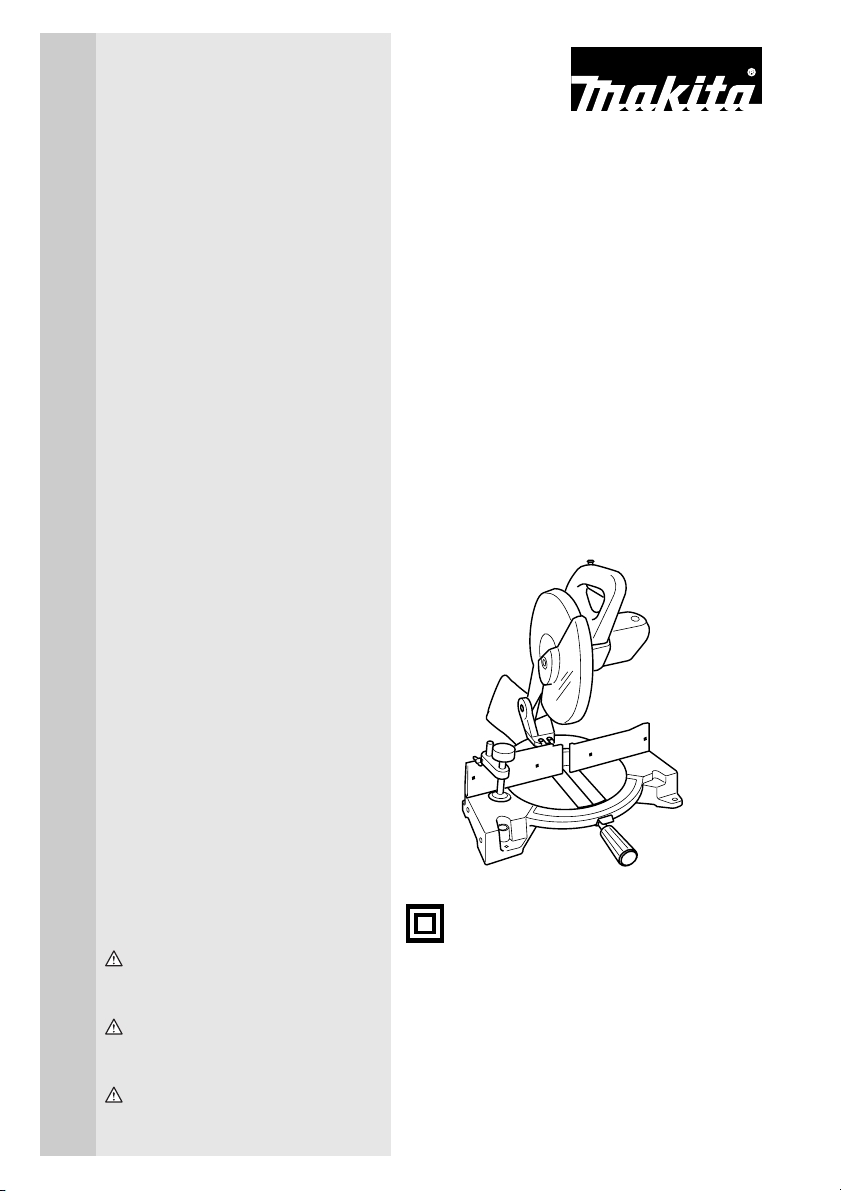
INSTRUCTION MANUAL
MANUEL D'INSTRUCTION
MANUAL DE INSTRUCCIONES
Miter Saw
Scie à d’onglet
Sierra Ingleteadora
LS1030N
001773
DOUBLE INSULATION
DOUBLE ISOLATION
DOBLE AISLAMIENTO
WARNING:
For your personal safety, READ and UNDERSTAND before using.
SAVE THESE INSTRUCTIONS FOR FUTURE REFERENCE.
AVERTISSEMENT:
Pour votre propre sécurité, prière de lire attentivement avant l’utilisation.
GARDER CES INSTRUCTIONS POUR RÉFÉRENCE ULTÉRIEURE.
ADVERTENCIA:
Para su seguridad personal, LEA DETENIDAMENTE este manual antes de usar la herramienta.
GUARDE ESTAS INSTRUCCIONES PARA FUTURA REFERENCIA.
Page 2
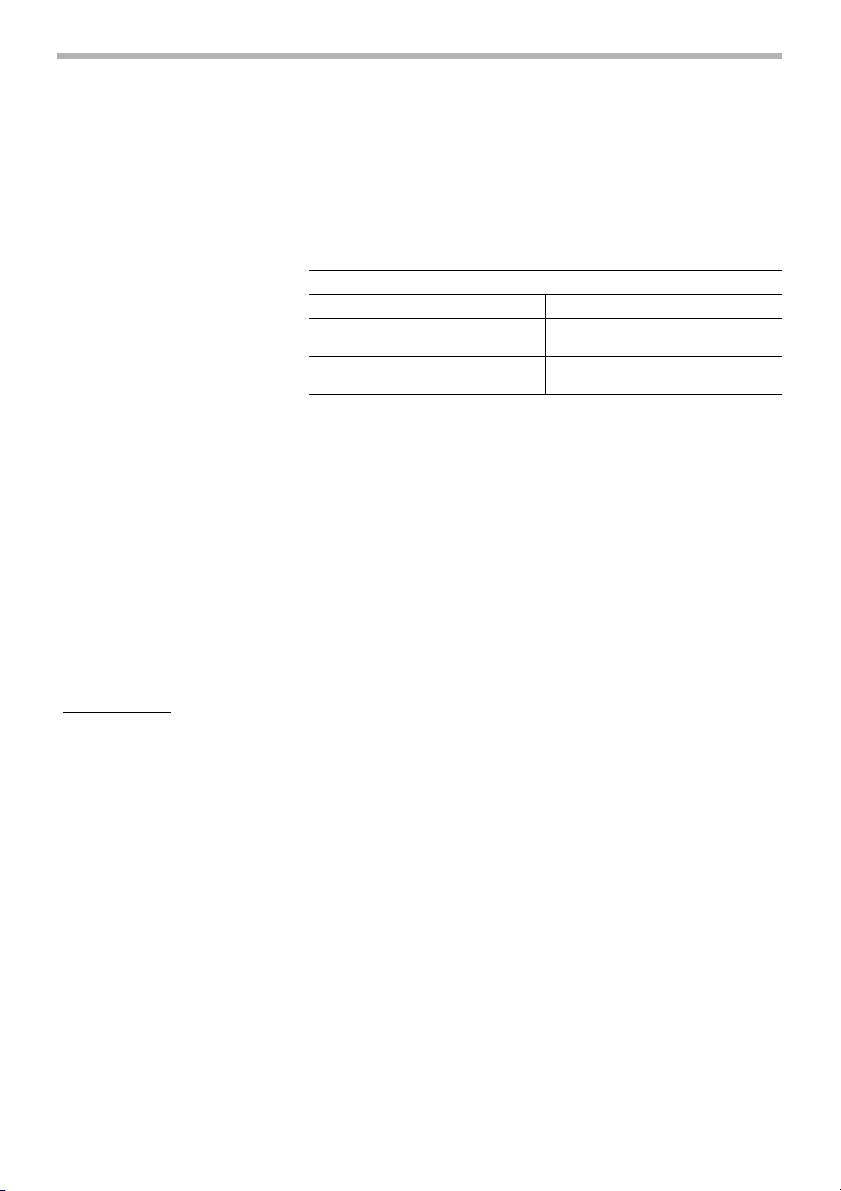
ENGLISH
SPECIFICATIONS
Model .................................................................................................................................................................LS1030N
Blade diameter............................................................................................................................................ 255 mm (10”)
Hole diameter.......................................................................................................................................... 15.88 mm (5/8”)
Max. Miter angle ................................................................................................................................ Left 45° , Right 52°
Max. Cutting capacities (H x W)
Miter angle
0° 45° (left and right)
90.5 mm x 95 mm
(3-9/16” x 3-3/4”)
69 mm x 130 mm
(2-3/4” x 5-1/8”)
No load speed (RPM) ......................................................................................................................................4,600/min.
Dimensions (L x W x H) ..................................................................................................... 530 mm x 476 mm x 532 mm
Net weight.............................................................................................................................................11.0 kg (24.2 lbs)
• Due to our continuing programme of research and development, the specifications herein are subject to change
without notice.
• Note: Specifications may differ from country to country.
90.5 mm x 67 mm
(3-9/16” x 2-5/8”)
69 mm x 92 mm
(2-3/4” x 3-5/8”)
(20-27/32” x 18-23/32” x 20-15/16”)
For Your Own Safety Read Instruction Manual Before Operating Tool
Save it for future reference
GENERAL SAFETY PRECAUTIONS
USA007-2
(For All Tools)
1. KNOW YOUR POWER TOOL. Read the owner’s
manual carefully. Learn the tool’s applications
and limitations, as well as the specific potential
hazards peculiar to it.
2. KEEP GUARDS IN PLACE and in working order.
3. REMOVE ADJUSTING KEYS AND WRENCHES.
Form habit of checking to see that keys and
adjusting wrenches are removed from tool
before turning it on.
4. KEEP WORK AREA CLEAN. Cluttered areas and
benches invite accidents.
5. DON’T USE IN DANGEROUS ENVIRONMENT.
Don’t use power tools in damp or wet locations,
or expose them to rain. Keep work area well
lighted. Don’t use tool in presence of flammable
liquids or gases.
6. KEEP CHILDREN AWAY. All visitors should be
kept safe distance from work area.
7. MAKE WORKSHOP KID PROOF with padlocks,
master switches, or by removing starter keys.
8. DON’T FORCE TOOL. It will do the job better and
safer at the rate for which it was designed.
9. USE RIGHT TOOL. Don’t force tool or attachment
to do a job for which it was not designed.
10. WEAR PROPER APPAREL. Do not wear loose
clothing, gloves, neckties, rings, bracelets, or
other jewelry which may get caught in moving
parts. Nonslip footwear is recommended. Wear
protective hair covering to contain long hair.
11. ALWAYS USE SAFETY GLASSES. Also use face
or dust mask if cutting operation is dusty. Everyday eyeglasses only have impact resistant
lenses, they are NOT safety glasses.
12. SECURE WORK. Use clamps or a vise to hold
work when practical. It’s safer than using your
hand and it frees both hands to operate tool.
13. DON’T OVERREACH. Keep proper footing and
balance at all times.
14. MAINTAIN TOOLS WITH CARE. Keep tools sharp
and clean for best and safest performance. Follow instructions for lubricating and changing
accessories.
15. DISCONNECT TOOLS before servicing; when
changing accessories such as blades, bits, cutters, and the like.
16. REDUCE THE RISK OF UNINTENTIONAL STARTING. Make sure switch is in off position before
plugging in.
17. USE RECOMMENDED ACCESSORIES. Consult
the owner’s manual for recommended accesso-
2
Page 3

ries. The use of improper accessories may cause
risk of injury to persons.
18. NEVER STAND ON TOOL. Serious injury could
occur if the tool is tipped or if the cutting tool is
unintentionally contacted.
19. CHECK DAMAGED PARTS. Before further use of
the tool, a guard or other part that is damaged
should be carefully checked to determine that it
will operate properly and perform its intended
function - check for alignment of moving parts,
binding of moving parts, breakage of parts,
mounting, and any other conditions that may
affect its operation. A guard or other part that is
damaged should be properly repaired or
replaced.
20. DIRECTION OF FEED. Feed work into a blade or
cutter against the direction of rotation of the
blade or cutter only.
21. NEVER LEAVE TOOL RUNNING UNATTENDED.
TURN POWER OFF. Don’t leave tool until it
comes to a complete stop.
22. REPLACEMENT PARTS. When servicing use
only identical replacement parts.
23. POLARIZED PLUGS. To reduce the risk of electric shock, this equipment has a polarized plug
(one blade is wider than the other). This plug will
fit in a polarized outlet only one way. If the plug
does not fit fully in the outlet, reverse the plug. If
it still does not fit, contact a qualified electrician
to install the proper outlet. Do not change the
plug in any way.
VOLTAGE WARNING: Before connecting the tool to a
power source (receptacle, outlet, etc.) be sure the voltage supplied is the same as that specified on the nameplate of the tool. A power source with voltage greater
than that specified for the tool can result in SERIOUS
INJURY to the user – as well as damage to the tool. If in
doubt, DO NOT PLUG IN THE TOOL. Using a power
source with voltage less than the nameplate rating is
harmful to the motor.
USE PROPER EXTENSION CORD. Make sure your
extension cord is in good condition. When using an
extension cord, be sure to use one heavy enough to
carry the current your product will draw. An undersized
cord will cause a drop in line voltage resulting in loss of
power and overheating. Table 1 shows the correct size to
use depending on cord length and nameplate ampere
rating. If in doubt, use the next heavier gage. The smaller
the gage number, the heavier the cord.
Table 1. Minimum gage for cord
Ampere Rating
Volts Total length of cord in feet
120 V 25 ft. 50 ft. 100 ft. 150 ft.
More Than Not More Than AWG
0 6 18 16 16 14
6 10 18161412
10 12 16 16 14 12
12 16 14 12 Not Recommended
ADDITIONAL SAFETY RULES
USB037-2
DO NOT let comfort or familiarity with
product (gained from repeated use)
replace strict adherence to miter saw
safety rules. If you use this tool unsafely
or incorrectly, you can suffer serious personal injury.
1. Wear eye protection.
2. Keep hands out of path of saw blade. Avoid contact with any coasting blade. It can still cause
severe injury.
3. Do not operate saw without guards in place.
Check blade guard for proper closing before
each use. Do not operate saw if blade guard
does not move freely and close instantly. Never
clamp or tie the blade guard into the open position.
4. Do not perform any operation freehand. The
workpiece must be secured firmly against the
turn base and guide fence with a vise during all
operations. Never use your hand to secure the
workpiece.
5. Never reach around saw blade.
6. Turn off tool and wait for saw blade to stop
before moving workpiece or changing settings.
7. Unplug tool before changing blade or servicing.
8. Always secure all moving portions before carrying the tool.
9. Do not use the tool in the presence of flammable
liquids or gases.
10. Check the blade carefully for cracks or damage
before operation. Replace cracked or damaged
blade immediately. Gum and wood pitch hardened
on blades slows saw and increases potential for
3
Page 4
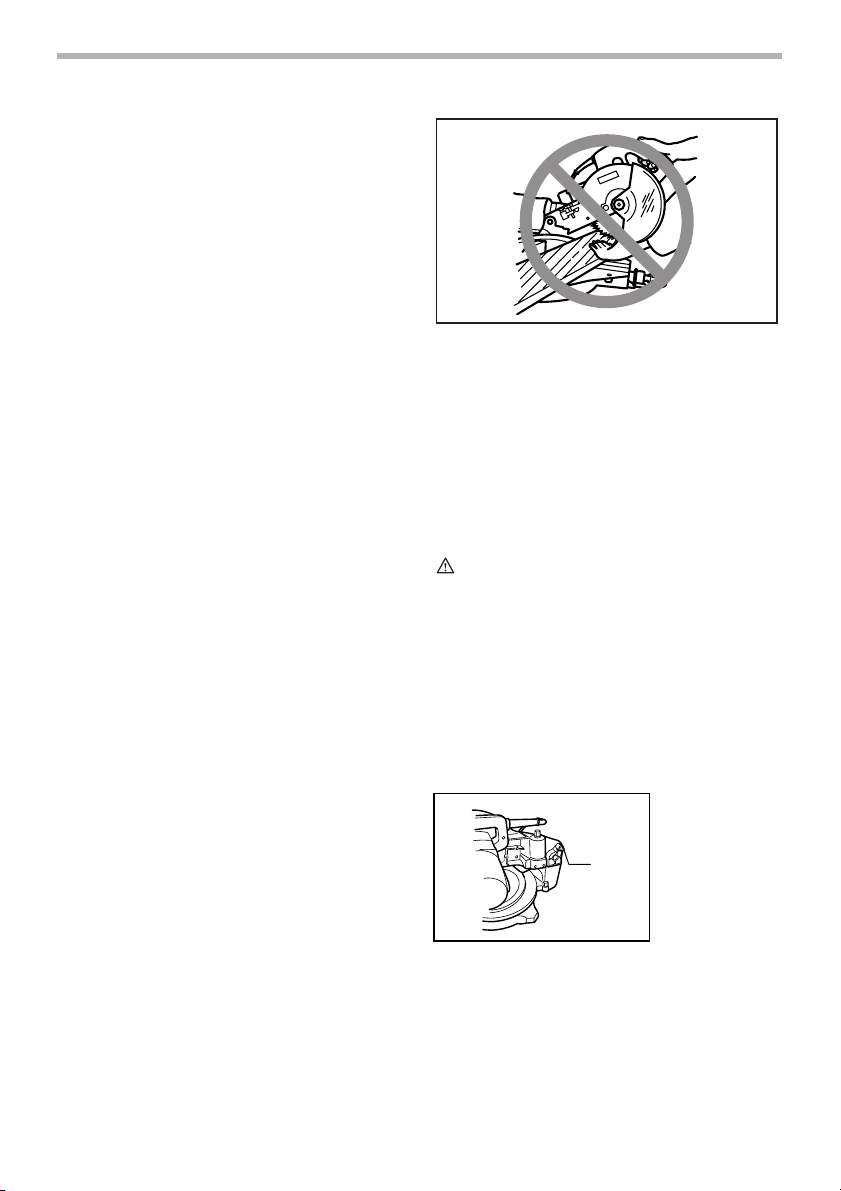
kickback. Keep blade clean by first removing it from
tool, then cleaning it with gum and pitch remover, hot
water or kerosene. Never use gasoline to clean
blade.
11. Use only flanges specified for this tool.
12. Be careful not to damage the arbor, flanges
(especially the installing surface) or bolt. Damage to these parts could result in blade breakage.
13. Make sure that the turn base is properly secured
so it will not move during operation. Use the
holes in the base to fasten the saw to a stable
work platform or bench. NEVER use tool where
operator positioning would be awkward.
14. For your safety, remove the chips, small pieces,
etc. from the table top before operation.
15. Avoid cutting nails. Inspect for and remove all
nails from the workpiece before operation.
16. Make sure the shaft lock is released before the
switch is turned on.
17. Be sure that the blade does not contact the turn
base in the lowest position.
18. Hold the handle firmly. Be aware that the saw
moves up or down slightly during start-up and
stopping.
19. Make sure the blade is not contacting the workpiece before the switch is turned on.
20. Before using the tool on an actual workpiece, let
it run for a while. Watch for vibration or wobbling
that could indicate poor installation or a poorly
balanced blade.
21. Wait until the blade attains full speed before cutting.
22. Stop operation immediately if you notice anything abnormal.
23. Do not attempt to lock the trigger in the on position.
24. Be alert at all times, especially during repetitive,
monotonous operations. Do not be lulled into a
false sense of security. Blades are extremely
unforgiving.
25. Always use accessories recommended in this
manual. Use of improper accessories such as
abrasive wheels may cause an injury.
26. NEVER hold workpiece on right side of blade
with left hand or vice versa. This is called crossarmed cutting and exposes user to risk of SERIOUS PERSONAL INJURY as shown in the figure.
ALWAYS use vise to secure workpiece.
27. Do not abuse cord. Never yank cord to disconnect it from the receptacle. Keep cord away from
heat, oil, water and sharp objects.
28. NEVER stack workpieces on the table top to
speed cutting operations. Cut only one piece at a
time.
29. Some material contains chemicals which may be
toxic. Take caution to prevent dust inhalation
and skin contact. Follow material supplier safety
data.
SAVE THESE INSTRUCTIONS
WARNING:
MISUSE or failure to follow the safety
rules stated in this instruction manual
may cause serious personal injury.
INSTALLATION
Bench mounting
When the tool is shipped, the handle is locked in the lowered position by the stopper pin. Release the stopper pin
by lowering the handle slightly and pulling the stopper
pin.
This tool should be bolted with two bolts to a level and
stable surface using the bolt holes provided in the tool’s
base. This will help prevent tipping and possible personal
injury.
001792
1. Stopper pin
1
4
Page 5
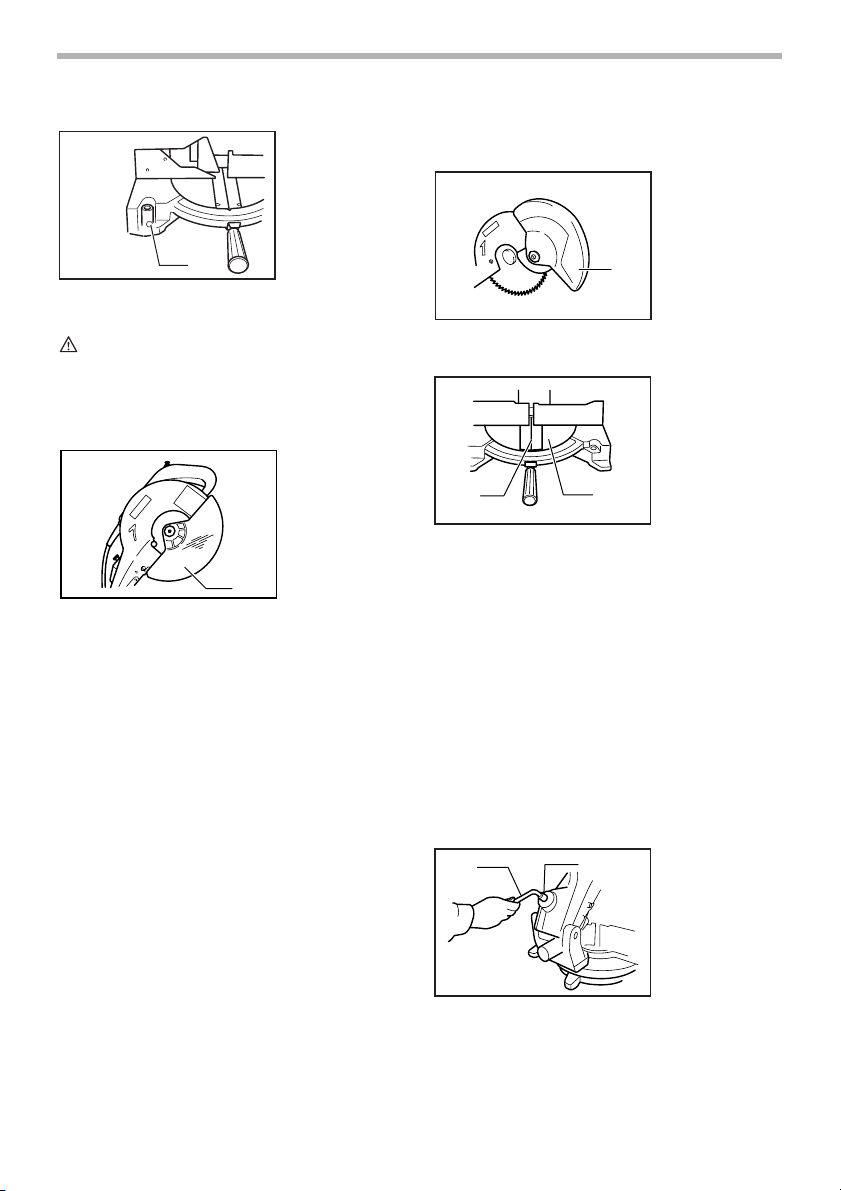
001856
1. Bolt
through age or UV light exposure, contact a Makita service center for a new guard. DO NOT DEFEAT OR
REMOVE GUARD.
001782
1. Blade guard
1
FUNCTIONAL DESCRIPTION
CAUTION:
• Always be sure that the tool is switched off and
unplugged before adjusting or checking function on
the tool.
Blade guard
When lowering the handle, the blade guard rises automatically. The guard is spring loaded so it returns to its
original position when the cut is completed and the handle is raised. NEVER DEFEAT OR REMOVE THE
BLADE GUARD OR THE SPRING WHICH ATTACHES
TO THE GUARD.
In the interest of your personal safety, always maintain
the blade guard in good condition. Any irregular operation of the blade guard should be corrected immediately.
Check to assure spring loaded return action of guard.
NEVER USE THE TOOL IF THE BLADE GUARD OR
SPRING ARE DAMAGED, FAULTY OR REMOVED.
DOING SO IS HIGHLY DANGEROUS AND CAN CAUSE
SERIOUS PERSONAL INJURY.
If the see-through blade guard becomes dirty, or sawdust
adheres to it in such a way that the blade and/or workpiece is no longer easily visible, unplug the saw and
clean the guard carefully with a damp cloth. Do not use
solvents or any petroleum-based cleaners on the plastic
guard.
If the blade guard is especially dirty and vision through
the guard is impaired, use the supplied socket wrench to
loosen the hex bolt holding the center cover. Loosen the
hex bolt by turning it counterclockwise and raise the
blade guard and center cover. With the blade guard so
positioned, cleaning can be more completely and efficiently accomplished. When cleaning is complete,
reverse procedure above and secure bolt. Do not remove
spring holding blade guard. If guard becomes discolored
001860
1. Blade guard
1
1
Kerf board
001776
1. Kerf board
2. Turn base
1
2
This tool is provided with the kerf board in the turn base
to minimize tearing on the exit side of a cut. If the kerf
groove has not yet been cut in the kerf board by the factory, you should cut the groove before actually using the
tool to cut a workpiece. Switch on the tool and lower the
blade gently to cut a groove in the kerf board.
Maintaining maximum cutting capacity
This tool is factory adjusted to provide the maximum cutting capacity for a 255 mm (10”) saw blade.
When installing a new blade, always check the lower limit
position of the blade and if necessary, adjust it as follows:
First, unplug the tool. Lower the handle completely. Use
the socket wrench to turn the adjusting bolt until the
periphery of the blade extends slightly below the top surface of the turn base at the point where the front face of
the guide fence meets the top surface of the turn base.
1
001777
2
1. Socket wrench
2. Adjusting bolt
With the tool unplugged, rotate the blade by hand while
holding the handle all the way down to be sure that the
blade does not contact any part of the lower base. Readjust slightly, if necessary.
5
Page 6
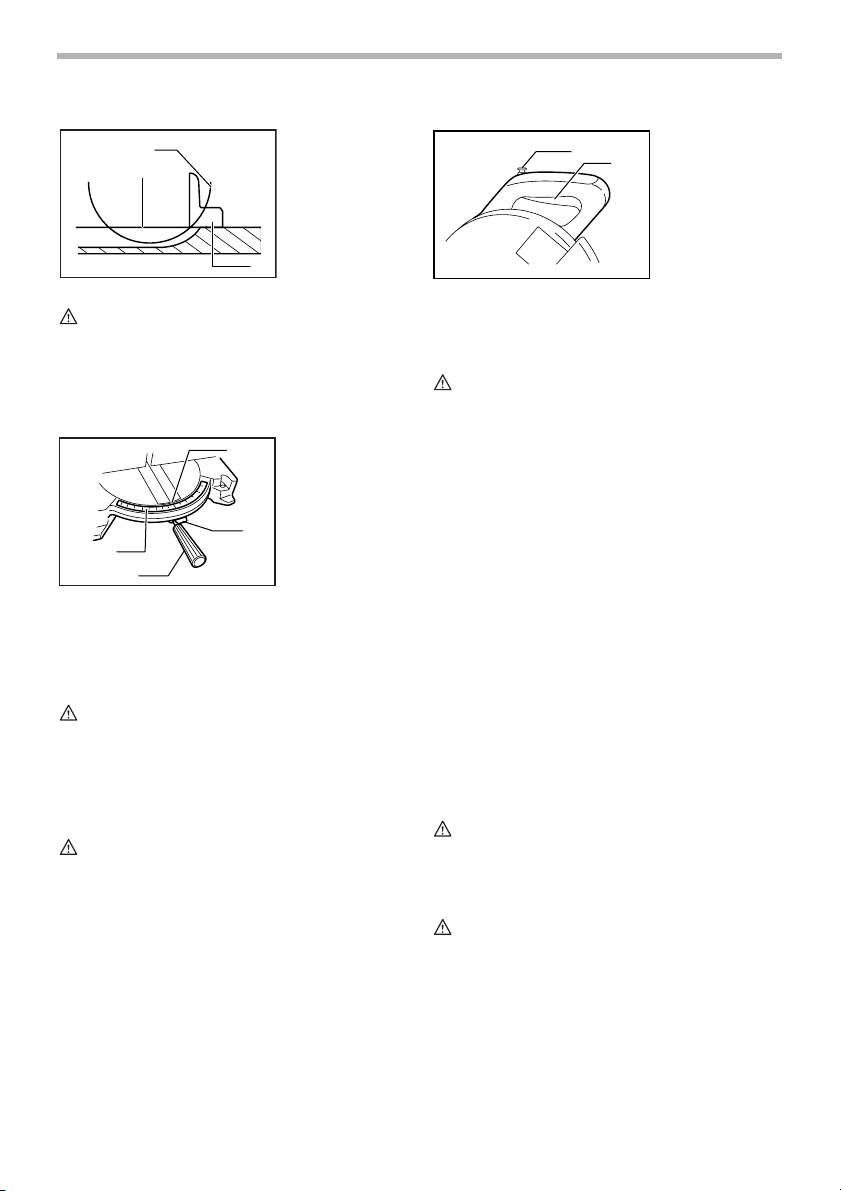
001540
2
1
1. Top surface of
turn base
2. Periphery of
blade
3. Guide fence
3
001862
1
1. Lock-off button
2. Switch trigger
2
CAUTION:
• After installing a new blade, always be sure that the
blade does not contact any part of the lower base
when the handle is lowered completely. Always do
this with the tool unplugged.
Adjusting the miter angle
4
3
Loosen the grip by turning counterclockwise. Turn the
turn base while pressing down the lock lever. When you
have moved the grip to the position where the pointer
points to the desired angle on the miter scale, securely
tighten the grip clockwise.
CAUTION:
• When turning the turn base, be sure to raise the
handle fully.
• After changing the miter angle, always secure the
turn base by tightening the grip firmly.
1
001778
1. Pointer
2. Lock lever
3. Grip
4. Miter scale
2
Switch action
CAUTION:
• Before plugging in the tool, always check to see
that the switch trigger actuates properly and returns
to the “OFF” position when released.
• When not using the tool, remove the lock-off button
and store it in a secure place. This prevents
unauthorized operation.
• Do not pull the switch trigger hard without pressing
in the lock-off button. This can cause switch
breakage.
To prevent the switch trigger from being accidentally
pulled, a lock-off button is provided. To start the tool,
press in the lock-off button and pull the switch trigger.
Release the switch trigger to stop.
WARNIN G:
• NEVER use tool without a fully operative switch
trigger. Any tool with an inoperative switch is
HIGHLY DANGEROUS and must be repaired
before further usage.
• For your safety, this tool is equipped with a lock-off
button which prevents the tool from unintended
starting. NEVER use the tool if it runs when you
simply pull the switch trigger without pressing the
lock-off button. Return tool to a Makita service
center for proper repairs BEFORE further usage.
• NEVER tape down or defeat purpose and function
of lock-off button.
Electric brake
This tool is equipped with an electric blade brake. If the
tool consistently fails to quickly stop blade after switch
trigger release, have tool serviced at a Makita service
center.
The blade brake system is not a substitute for blade
guard. NEVER USE TOOL WITHOUT A FUNCTIONING
BLADE GUARD. SERIOUS PERSONAL INJURY CAN
RESULT.
ASSEMBLY
CAUTION:
• Always be sure that the tool is switched off and
unplugged before carrying out any work on the tool.
Installing or removing saw blade
CAUTION:
• Always be sure that the tool is switched off and
unplugged before installing or removing the blade.
• Use only the Makita socket wrench provided to
install or remove the blade. Failure to do so may
result in overtightening or insufficient tightening of
the hex bolt. This could cause an injury.
Lock the handle in the raised position by pushing in the
stopper pin.
6
Page 7
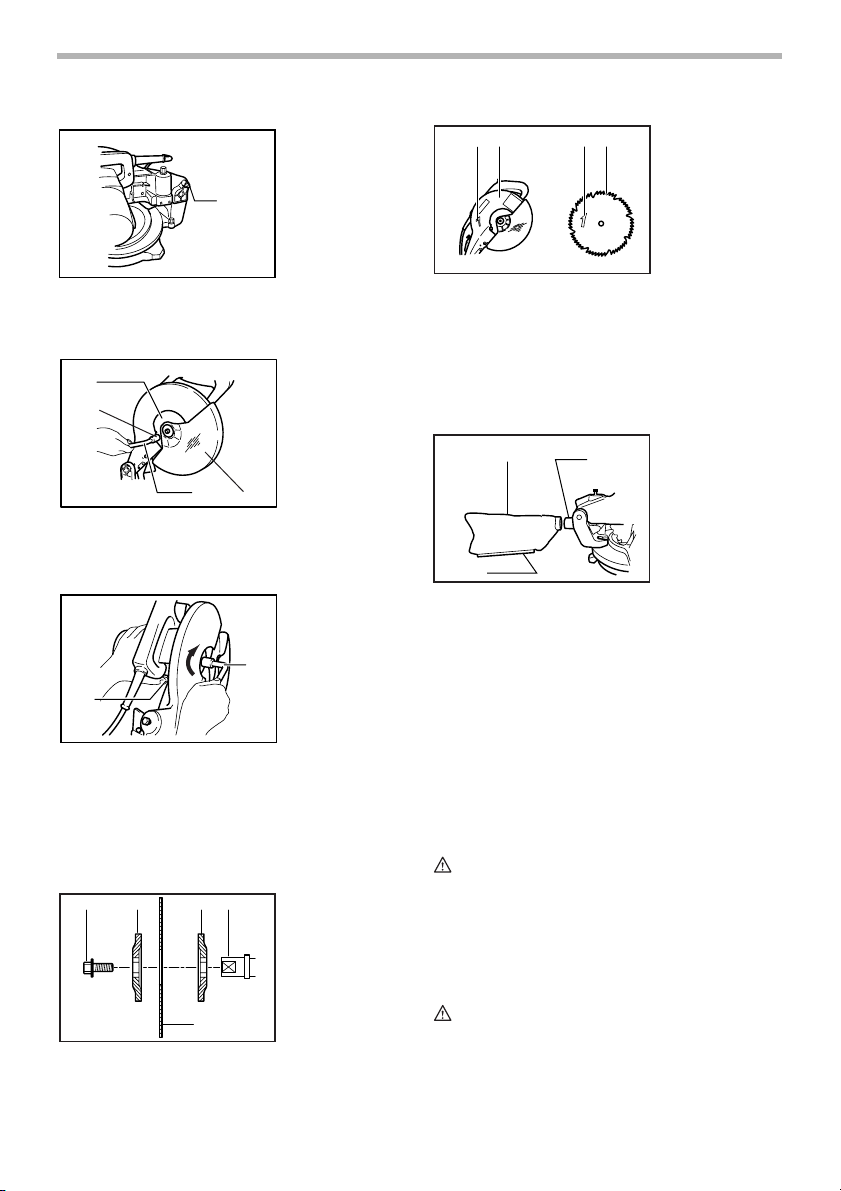
001792
1. Stopper pin
2 1 4 3
001787
1. Blade case
2. Arrow
3. Saw blade
1
4. Arrow
To remove the blade, use the socket wrench to loosen
the hex bolt holding the center cover by turning it counterclockwise. Raise the blade guard and center cover.
1
3
001858
1. Center cover
2. Socket wrench
3. Hex bolt
4. Blade guard
2
4
Press the shaft lock to lock the spindle and use the
socket wrench to loosen the hex bolt clockwise. Then
remove the hex bolt, outer flange and blade.
001859
1. Socket wrench
2. Shaft lock
1
2
To install the blade, mount it carefully onto the spindle,
making sure that the direction of the arrow on the surface
of the blade matches the direction of the arrow on the
blade case.
Install the outer flange and hex bolt, and then use the
socket wrench to tighten the hex bolt (left-handed)
securely counterclockwise while pressing the shaft lock.
12 435
001786
1. Hex bolt
2. Outer flange
3. Saw blade
4. Inner flange
5. Spindle
Return the blade guard and center cover to its original
position. Then tighten the hex bolt clockwise to secure
the center cover. Release the handle from the raised
position by pulling the stopper pin. Lower the handle to
make sure that the blade guard moves properly. Make
sure shaft lock has released spindle before making cut.
Dust bag
2
001775
1
1. Dust nozzle
2. Dust bag
3. Fastener
3
The use of the dust bag makes cutting operations clean
and dust collection easy. To attach the dust bag, fit it onto
the dust nozzle.
When the dust bag is about half full, remove the dust bag
from the tool and pull the fastener out. Empty the dust
bag of its contents, tapping it lightly so as to remove particles adhering to the insides which might hamper further
collection.
NOTE:
• If you connect a vacuum cleaner to your saw, more
efficient and cleaner operations can be performed.
Securing workpiece
WARNIN G:
• It is extremely important to always secure the
workpiece properly and tightly with the vise. Failure
to do so can cause the tool to be damaged and/or
the workpiece to be destroyed. PERSONAL
INJURY MAY ALSO RESULT. Also, after a cutting
operation, DO NOT raise the blade until the blade
has come to a complete stop.
CAUTION:
• When cutting long workpieces, use supports that
are as high as the top surface level of the turn base.
Do not rely solely on the vertical vise and/or
horizontal vise to secure the workpiece.
7
Page 8
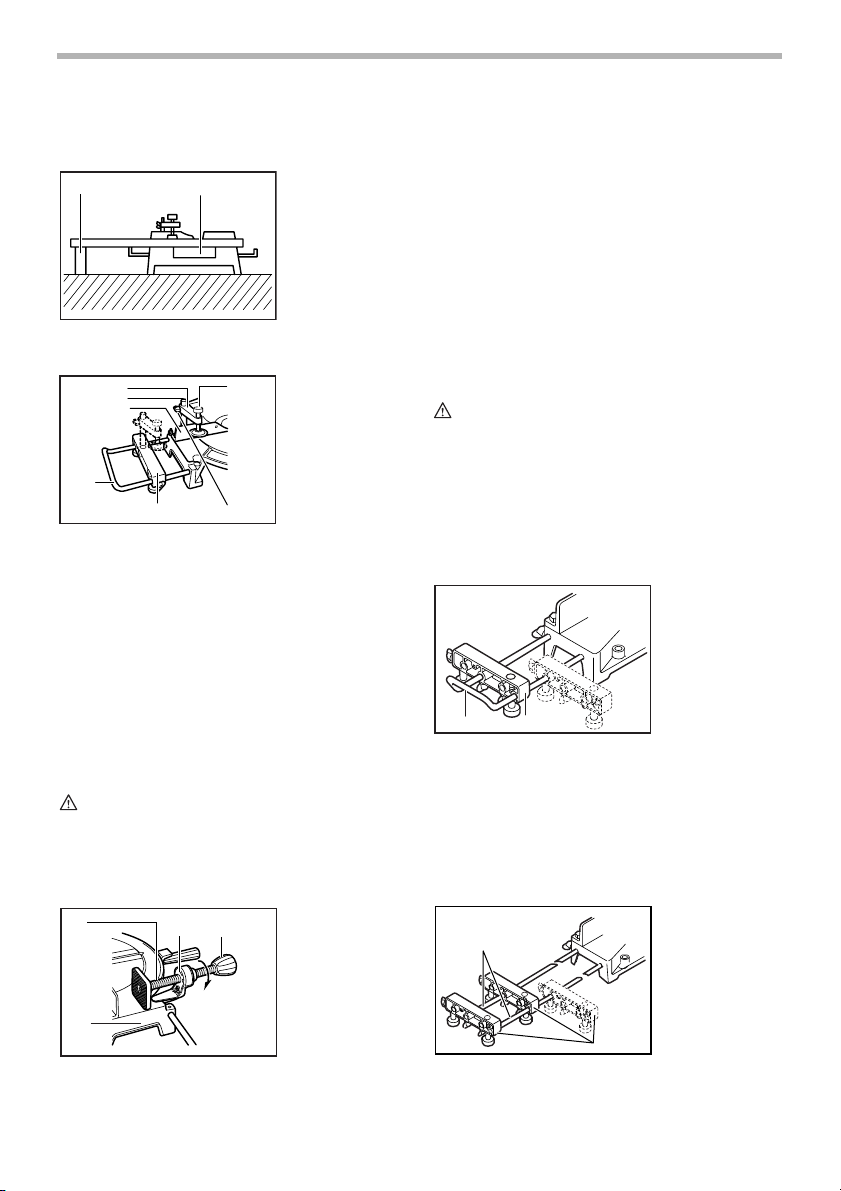
Thin material tends to sag. Support workpiece over
its entire length to avoid blade pinch and possible
KICKBACK.
1
Vertical vise
1
2
3
001549
6
1. Support
2. Turn base
001796
1. Vise arm
2
2. Vise rod
3. Guide fence
4. Holder
5. Holder assem-
4
57
bly
6. Vise knob
7. Screw
The vertical vise can be installed on the guide fence or
the holder assembly (optional accessory). Insert the vise
rod into the hole in the guide fence or the holder assembly and tighten the screw to secure the vise rod.
Position the vise arm according to the thickness and
shape of the workpiece and secure the vise arm by tightening the screw. If the screw to secure the vise arm contacts the guide fence, install the screw on the opposite
side of vise arm. Make sure that no part of the tool contacts the vise when lowering the handle all the way. If
some part contacts the vise, re-position the vise.
Press the workpiece flat against the guide fence and the
turn base. Position the workpiece at the desired cutting
position and secure it firmly by tightening the vise knob.
CAUTION:
• The workpiece must be secured firmly against the
turn base and guide fence with the vise during all
operations.
Horizontal vise (optional accessory)
3
001807
12
1. Vise knob
2. Projection
3. Vise shaft
4. Base
The horizontal vise can be installed in two positions on
either the left or right side of the base. When performing
15° or greater miter cuts, install the horizontal vise on the
side opposite the direction in which the turn base is to be
turned.
By turning the vise knob counterclockwise, the screw is
released and the vise shaft can be moved rapidly in and
out. By turning the vise knob clockwise, the screw
remains secured. To grip the workpiece, turn the vise
knob gently clockwise until the projection reaches its topmost position, then fasten securely. If the vise knob is
forced in or pulled out while being turned clockwise, the
projection may stop at an angle. In this case, turn the
vise knob back counterclockwise until the screw is
released, before turning again gently clockwise.
The maximum width of the workpiece which can be
secured by the horizontal vise is 130 mm (5-1/8”).
CAUTION:
• Grip the workpiece only when the projection is at
the topmost position. Failure to do so may result in
insufficient securing of the workpiece. This could
cause the workpiece to be thrown, cause damage
to the blade or cause the loss of control, which can
result in PERSONAL INJURY.
Holders and holder assembly
(optional accessories)
12
The holders and the holder assembly can be installed on
either side as a convenient means of supporting workpieces horizontally. Install them as shown in the figure.
Then tighten the screws firmly to secure the holders and
the holder assembly.
When cutting long workpieces, use the holder-rod
assembly (optional accessory). It consists of two holder
assemblies and two rods 12.
2
002247
1. Holder
2. Holder assembly
002246
1. Holder assembly
2. Rod 12
4
1
8
Page 9
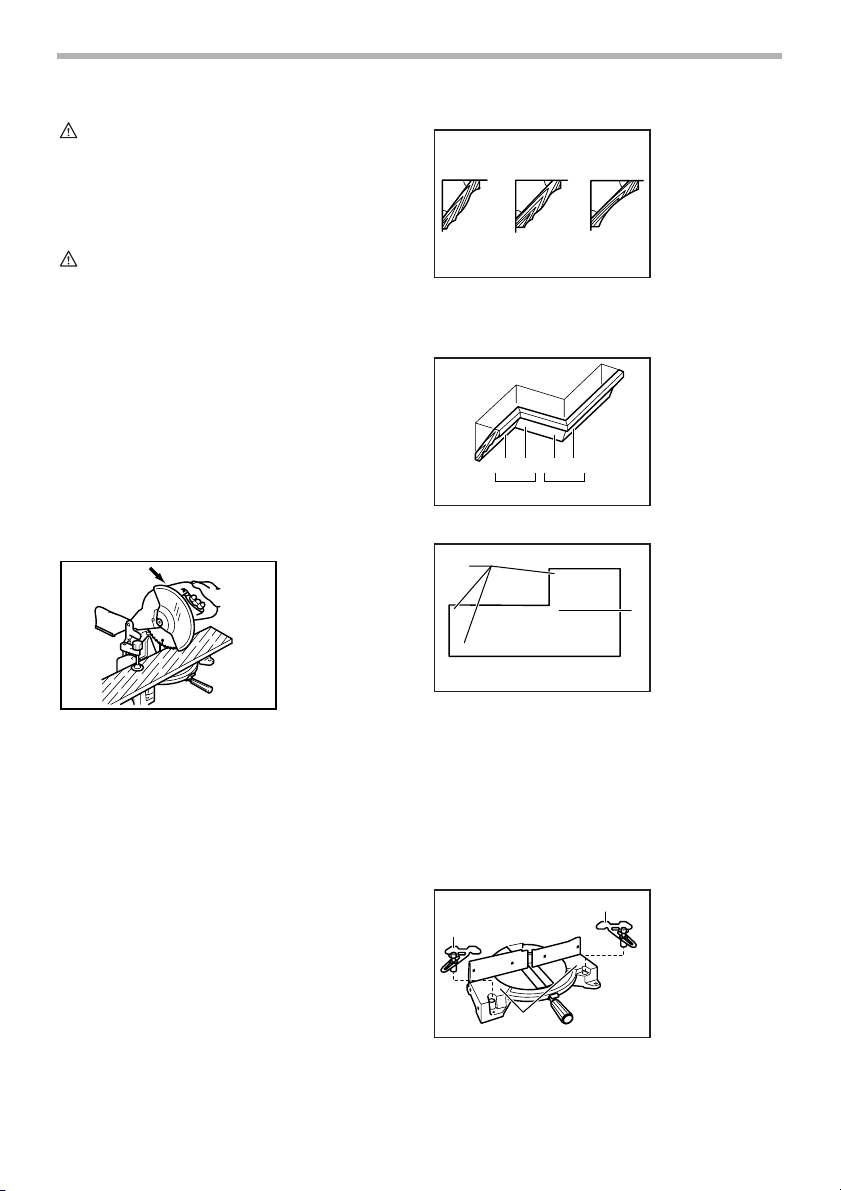
CAUTION:
• Always support long workpieces level with the top
surface of the turn base for accurate cuts and to
prevent dangerous loss of control of the tool.
OPERATION
CAUTION:
• Before use, be sure to release the handle from the
lowered position by pulling the stopper pin.
• Make sure the blade is not contacting the
workpiece, etc. before the switch is turned on.
• Do not apply excessive pressure on the handle
when cutting. Too much force may result in
overload of the motor and/or decreased cutting
efficiency. Push down handle with only as much
force as is necessary for smooth cutting and
without significant decrease in blade speed.
• Gently press down the handle to perform the cut. If
the handle is pressed down with force or if lateral
force is applied, the blade will vibrate and leave a
mark (saw mark) in the workpiece and the precision
of the cut will be impaired.
1. Press cutting
001788
001555
1. 52/38° type
crown molding
52∞
38∞
45∞
45∞
45∞
45∞
2. 45° type crown
molding
3. 45° type cove
molding
123
There are crown and cove molding joints which are
made to fit “Inside” 90° corners ((1) and (2) in Fig.
A) and “Outside” 90° corners ((3) and (4) in Fig. A).
001556
1. Inside corner
2. Outside corner
(1) (2) (3) (4)
Fig.A
(1)
(2)
1 2
001557
1
(2)
(1)
(1)
(2)
(1)
(4)
(3)
(2)
(2)
2
(1)
1. Inside corner
2. Outside corner
Secure the workpiece with the vise. Switch on the
tool without the blade making any contact and wait
until the blade attains full speed before lowering.
Then gently lower the handle to the fully lowered
position to cut the workpiece. When the cut is completed, switch off the tool and WAIT UNTIL THE
BLADE HAS COME TO A COMPLETE STOP
before returning the blade to its fully elevated position.
2. Miter cutting
Refer to the previously covered “Adjusting the miter
angle”.
3. Cutting crown and cove moldings
There are two common types of crown moldings
and one type of cove moldings; 52/38° wall angle
crown molding, 45° wall angle crown molding and
45° wall angle cove molding. See illustrations.
Measuring
Measure the wall length and adjust workpiece on
table to cut wall contact edge to desired length.
Always make sure that cut workpiece length at the
back of the workpiece is the same as wall length.
Adjust cut length for angle of cut. Always use several pieces for test cuts to check the saw angles.
Use the crown molding stoppers (optional accessories) when cutting the corners((1) - (4) in Fig.A).
Install them on the base as shown in the figures.
1
001789
2
1. Crown molding
2. Crown molding
3. Base
3
Position crown molding with its WALL CONTACT
EDGE against the guide fence and its CEILING
9
stopper L
stopper R
Page 10
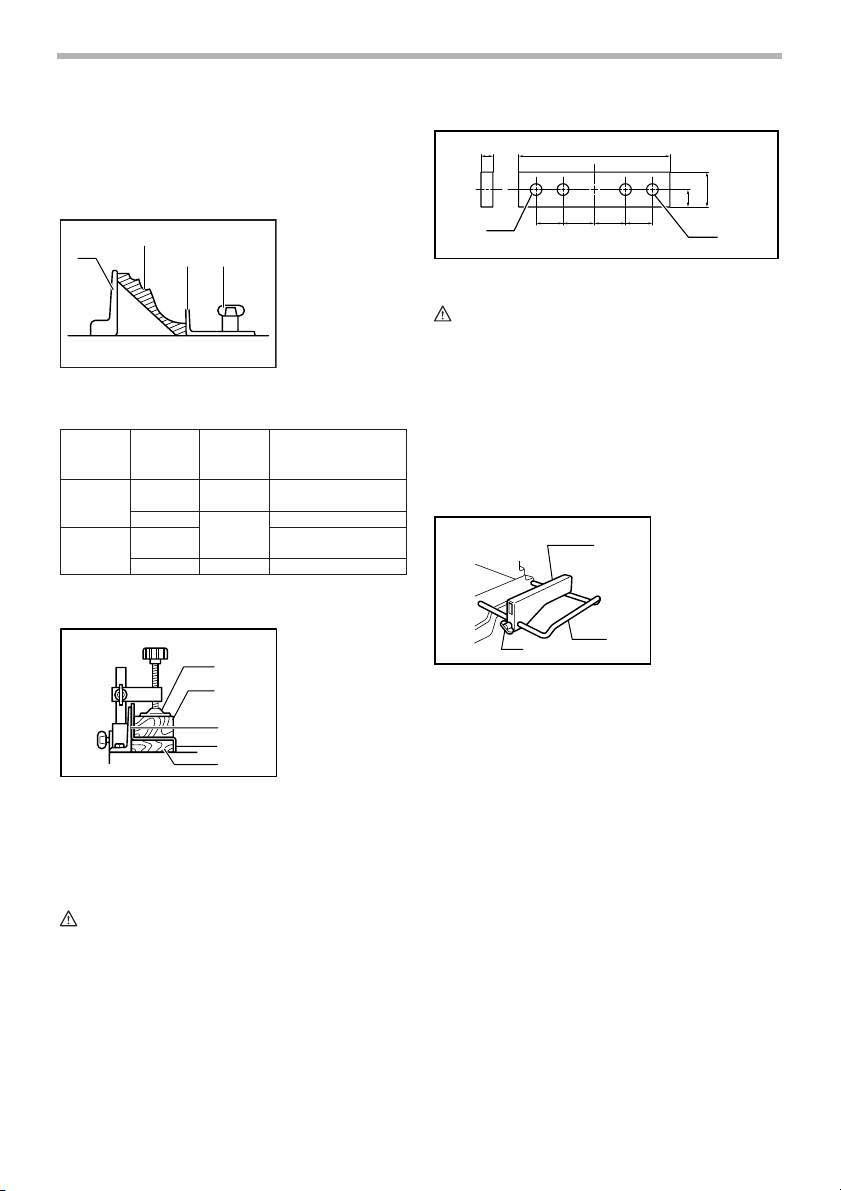
CONTACT EDGE against the crown molding stoppers as shown in the figure. Adjust the crown molding stoppers according to the size of the crown
molding. Tighten the screws to secure the crown
molding stoppers. Refer to the table (C) for the
miter angle.
2
1
3 4
001560
1. Guide fence
2. Crown molding
3. Crown molding
stopper
4. Screw
Table (C)
For inside
corner
For outside
corner
Position in
Miter angle Finished piece
Fig.A
Left
45˚
45˚
45˚
(1) Right
(2)
(3)
(4) Right
Save the right side of blade
Save the left side of blade
Save the right side of blade
Save the left side of blade
006365
001779
Over 10mm (3/8”)
1
Over 460mm (18-1/8”)
137mm
70mm
(5-3/8”)
(2-3/4”)
70mm
(2-3/4”)
137mm
(5-3/8”)
90mm
(3-9/16”)
40mm (1-9/16”)
1
1. Hole
CAUTION:
• Use straight wood of even thickness as the wood
facing.
• Use screws to attach the wood facing to the guide
fence. The screws should be installed so that the
screw heads are below the surface of the wood
facing.
• When the wood facing is attached, do not turn the
turn base with the handle lowered. The blade and/
or the wood facing will be damaged.
6. Cutting repetitive lengths
001846
1. Set plate
1
2. Holder
3. Screw
4. Cutting aluminum extrusion
001844
1. Vise
1
2
2. Spacer block
3. Guide fence
4. Aluminum extrusion
3
5. Spacer block
4
5
When securing aluminum extrusions, use spacer
blocks or pieces of scrap as shown in the figure to
prevent deformation of the aluminum. Use a cutting
lubricant when cutting the aluminum extrusion to
prevent build-up of the aluminum material on the
blade.
CAUTION:
• Never attempt to cut thick or round aluminum
extrusions. Thick aluminum extrusions may come
loose during operation and round aluminum
extrusions cannot be secured firmly with this tool.
5. Wood facing
Use of wood facing helps to assure splinter-free
cuts in workpieces. Attach a wood facing to the
guide fence using the holes in the guide fence.
See the figure concerning the dimensions for a suggested wood facing.
3
When cutting several pieces of stock to the same
length, ranging from 240 mm (9-29/64”) to 400 mm
2
(15-3/4”), use of the set plate (optional accessory)
will facilitate more efficient operation. Install the set
plate on the holder (optional accessory) as shown
in the figure.
Align the cutting line on your workpiece with either
the left or right side of the groove in the kerf board,
and while holding the workpiece from moving, move
the set plate flush against the end of the workpiece.
Then secure the set plate with the screw. When the
set plate is not used, loosen the screw and turn the
set plate out of the way.
NOTE:
• Use of the holder-rod assembly (optional
accessory) allows cutting repetitive lengths up to
2,200 mm (7.2 ft.) approximately.
10
Page 11
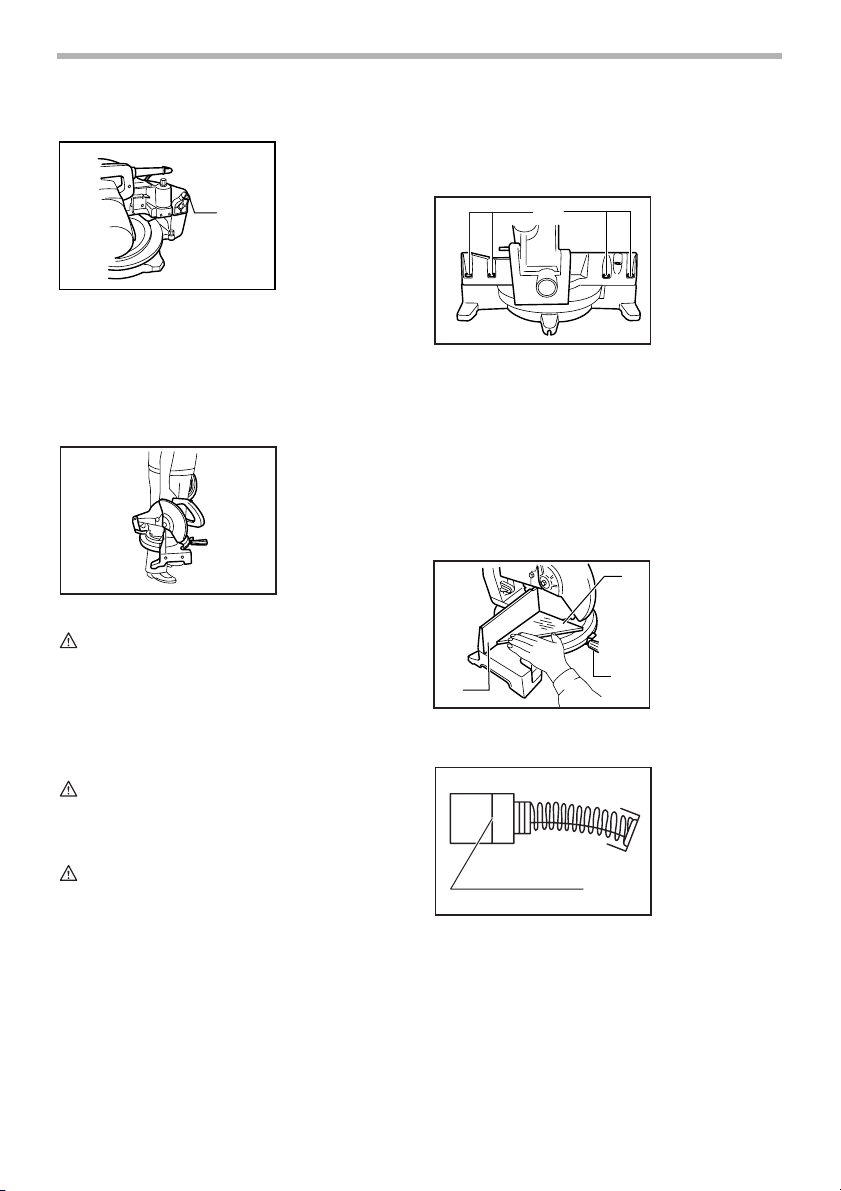
Carrying tool
001792
1. Stopper pin
1
Make sure that the tool is unplugged. Secure the turn
base at right miter angle fully by means of the grip. Lower
the handle fully and lock it in the lowered position by
pushing in the stopper pin.
Carry the tool by carrying grip as shown in the figure. If
you remove the holders, dust bag, etc., you can carry the
tool more easily.
001774
CAUTION:
• Always secure all moving portions before carrying
the tool.
• Stopper pin is for carrying and storage purposes
only and not for any cutting operations.
MAINTENANCE
CAUTION:
• Always be sure that the tool is switched off and
unplugged before attempting to perform inspection
or maintenance.
WARNIN G:
• Always be sure that the blade is sharp and clean for
the best and safest performance.
Adjusting the cutting angle
This tool is carefully adjusted and aligned at the factory,
but rough handling may have affected the alignment. If
your tool is not aligned properly, perform the following:
1
Loosen the grip which secures the turn base. Turn
the turn base so that the pointer points to 0° on the
miter scale. Tighten the grip and loosen the hex
bolts securing the guide fence using the socket
wrench.
Lower the handle fully and lock it in the lowered
position by pushing in the stopper pin. Square the
side of the blade with the face of the guide fence
using a triangular rule, try-square, etc. Then
securely tighten the hex bolts on the guide fence in
the order from the right side.
3
Replacing carbon brushes
001781
1. Hex bolt
001780
1. Triangular rule
1
2. Grip
3. Guide fence
2
001145
1. Limit mark
1
Remove and check the carbon brushes regularly.
Replace when they wear down to the limit mark. Keep
the carbon brushes clean and free to slip in the holders.
Both carbon brushes should be replaced at the same
time. Use only identical carbon brushes.
Use a screwdriver to remove the brush holder caps. Take
out the worn carbon brushes, insert the new ones and
secure the brush holder caps.
11
Page 12
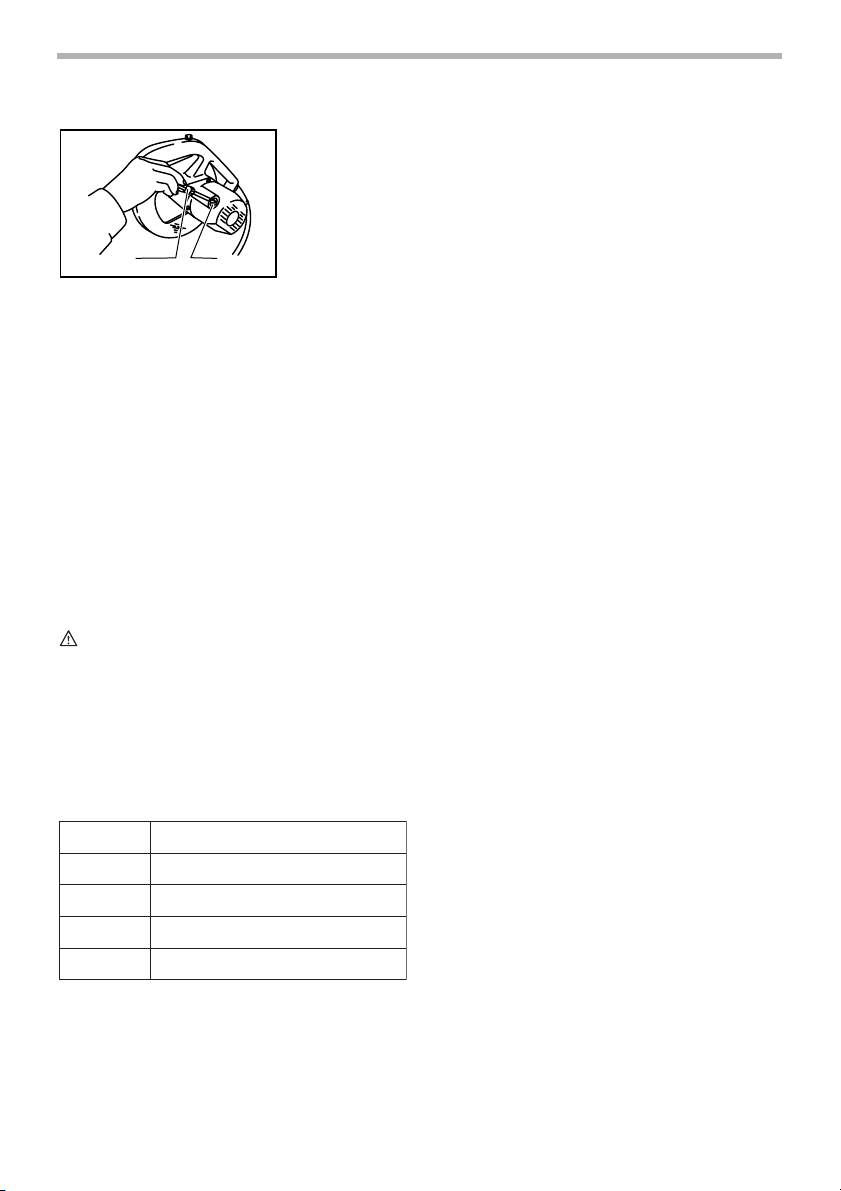
001772
1. Screwdriver
2. Brush holder
cap
12
After replacing brushes, plug in the tool and break in
brushes by running tool with no load for about 10 minutes. Then check the tool while running and electric
brake operation when releasing the switch trigger. If electric brake is not working well, ask your local Makita service center for repair.
After use
• After use, wipe off chips and dust adhering to the
tool with a cloth or the like. Keep the blade guard
clean according to the directions in the previously
covered section titled “Blade guard”. Lubricate the
sliding portions with machine oil to prevent rust.
To maintain product SAFETY and RELIABILITY, repairs,
any other maintenance or adjustment should be performed by Makita Authorized or Factory Service Centers,
always using Makita replacement parts.
ACCESSORIES
CAUTION:
• These accessories or attachments are
recommended for use with your Makita tool
specified in this manual. The use of any other
accessories or attachments might present a risk of
injury to persons. Only use accessory or
attachment for its stated purpose.
If you need any assistance for more details regarding
these accessories, ask your local Makita Service Center.
• Steel & Carbide-tipped saw blades
Miter saw blades
Combination
Crosscutting
Fine cross cuts For sand-free cuts cleanly against the grain.
Non-ferrous metals
miter saw blades
For smooth and precise cutting in various materials.
General purpose blade for fast and smooth rip,
crosscuts and miters.
For smoother cross grain cuts. Slices cleanly
against the grain.
For miters in aluminum, copper, brass, tubing,
and other non-ferrous metals.
006526
• Holder rod assembly
• Set plate
• Dust bag
• Crown molding stopper set
• Triangular rule
• Lock-off button (2 pcs.)
EN0006-1
MAKITA LIMITED ONE YEAR WARRANTY
Warranty Policy
Every Makita tool is thoroughly inspected and tested
before leaving the factory. It is warranted to be free of
defects from workmanship and materials for the period of
ONE YEAR from the date of original purchase. Should
any trouble develop during this one year period, return
the COMPLETE tool, freight prepaid, to one of Makita’s
Factory or Authorized Service Centers. If inspection
shows the trouble is caused by defective workmanship or
material, Makita will repair (or at our option, replace)
without charge.
This Warranty does not apply where:
• repairs have been made or attempted by others:
• repairs are required because of normal wear and
tear:
• the tool has been abused, misused or improperly
maintained:
• alterations have been made to the tool.
IN NO EVENT SHALL MAKITA BE LIABLE FOR ANY
INDIRECT, INCIDENTAL OR CONSEQUENTIAL DAMAGES FROM THE SALE OR USE OF THE PRODUCT.
THIS DISCLAIMER APPLIES BOTH DURING AND
AFTER THE TERM OF THIS WARRANTY.
MAKITA DISCLAIMS LIABILITY FOR ANY IMPLIED
WARRANTIES, INCLUDING IMPLIED WARRANTIES
OF “MERCHANTABILITY” AND “FITNESS FOR A SPECIFIC PURPOSE,” AFTER THE ONE YEAR TERM OF
THIS WARRANTY.
This Warranty gives you specific legal rights, and you
may also have other rights which vary from state to state.
Some states do not allow the exclusion or limitation of
incidental or consequential damages, so the above limitation or exclusion may not apply to you. Some states do
not allow limitation on how long an implied warranty lasts,
so the above limitation may not apply to you.
• Vise assembly (Horizontal vise)
• Vertical vise
• Socket wrench 13
• Holder set
• Holder assembly
12
Page 13

FRANÇAIS
SPÉCIFICATIONS
Modèle ...............................................................................................................................................................LS1030N
Diamètre de la lame.................................................................................................................................... 255 mm (10”)
Diamètre de l’orifice ................................................................................................................................ 15.88 mm (5/8”)
Angle d’onglet max. ....................................................................................................................Gauche 45° , Droite 52°
Capacités de coupe maximales (Hauteur x Largeur)
Angle de coupe d’onglet
0° 45° (gauche et droite)
90.5 mm x 95 mm
(3-9/16” x 3-3/4”)
69 mm x 130 mm
(2-3/4” x 5-1/8”)
Vitesse à vide (T/MIN) .....................................................................................................................................4,600/min.
Dimensions (L x L x H)....................................................................................................... 530 mm x 476 mm x 532 mm
Poids net...............................................................................................................................................11.0 kg (24.2 lbs)
• Le fabricant se réserve le droit de modifier sans avertissement les spécifications.
• Note: Les spécifications peuvent varier selon les pays.
90.5 mm x 67 mm
(3-9/16” x 2-5/8”)
69 mm x 92 mm
(2-3/4” x 3-5/8”)
(20-27/32” x 18-23/32” x 20-15/16”)
Pour votre propre sécurité, veuillez
lire le manuel d’instructions avant
d’utiliser l’outil Conservez-le pour
référence ultérieure CONSIGNES
GÉNÉRALES DE SÉCURITÉ
USA007-2
(Pour TOUS LES OUTILS)
1. VOUS DEVEZ CONNAÎTRE VOTRE OUTIL
ÉLECTRIQUE. Lisez attentivement le manuel
d’instructions. Familiarisez-vous avec les
applications et limites de l’outil, ainsi qu’avec
les risques potentiels qui lui sont spécifiques.
2. MAINTENEZ LES PROTECTEURS EN PLACE et
en bon état de fonctionnement.
3. RETIREZ LES CLÉS DE RÉGLAGE ET LES CLÉS.
Prenez l’habitude de vous assurer que les clés et
clés de réglage ont été retirées de l’outil avant de
le mettre sous tension.
4. MAINTENEZ L’AIRE DE TRAVAIL PROPRE. Les
aires de travail et les établis encombrés ouvrent
la porte aux accidents.
5. ÉVITEZ L’UTILISATION DANS UN
ENVIRONNEMENT DANGEREUX. N’utilisez pas
les outils électriques dans les endroits humides
ou mouillés, et ne les exposez pas à la pluie.
Maintenez un éclairage adéquat dans l’aire de
travail. N’utilisez pas l’outil en présence de
liquides ou gaz inflammables.
6. MAINTENEZ LES ENFANTS À L’ÉCART. Toute
autre personne que l’utilisateur de l’outil doit se
tenir à une distance sûre de l’aire de travail.
7. FAITES EN SORTE QUE L’ATELIER SOIT SANS
DANGER POUR LES ENFANTS, en y posant des
cadenas, un interrupteur principal, ou en retirant
des équipements leurs clés de démarrage.
8. NE FORCEZ PAS L’OUTIL. Il effectuera un travail
de meilleure qualité et plus sûr s’il est utilisé au
régime pour lequel il a été conçu.
9. UTILISEZ LE BON OUTIL. Ne forcez pas un outil
ou accessoire à effectuer un travail pour lequel il
n’a pas été conçu.
10. PORTEZ DES VÊTEMENTS ADÉQUATS. Ne
portez ni vêtements ni gants amples, ni cravate,
anneaux, bracelets ou autres bijoux
susceptibles d’être happés par les pièces
mobiles de l’outil. Le port de chaussures
antidérapantes est recommandé. Portez un filet
de protection pour envelopper les cheveux
longs.
11. PORTEZ TOUJOURS DES LUNETTES DE
PROTECTION. Si le travail de coupe dégage de la
poussière, portez également un écran facial ou
un masque antipoussières. Les lunettes
ordinaires ne sont munies que de lentilles
résistances aux chocs ; elles ne constituent PAS
des lunettes de protection.
12. FIXEZ BIEN LA PIÈCE. Lorsque cela est
possible, fixez la pièce à travailler à l’aide de
dispositifs de serrage ou d’un étau. Cela est plus
13
Page 14

sécuritaire que l’utilisation de la main et libère
les deux mains pour le maniement de l’outil.
13. MAINTENEZ UNE BONNE POSITION. Assurezvous d’une bonne prise au sol et d’une bonne
position d’équilibre en tout temps.
14. PRENEZ SOIN DES OUTILS. Maintenez les outils
bien aiguisés et propres pour assurer une
performance sécuritaire et optimale. Suivez les
instructions de lubrification et de changement
des accessoires.
15. DÉBRANCHEZ LES OUTILS avant tout travail de
réparation ou avant de changer les accessoires
tels que lames, embouts/forets/fraises et
couteaux.
16. RÉDUISEZ LES RISQUES DE MISE EN MARCHE
ACCIDENTELLE. Assurez-vous que
l’interrupteur est en position d’arrêt avant de
brancher l’outil.
17. UTILISEZ LES ACCESSOIRES RECOMMANDÉS.
Consultez le manuel de l’utilisateur pour savoir
quels sont les accessoires recommandés.
L’utilisation d’accessoires non adéquats peut
comporter un risque de blessure.
18. NE VOUS APPUYEZ JAMAIS SUR L’OUTIL. Une
blessure grave peut survenir si l’outil bascule ou
si vous touchez accidentellement l’outil
tranchant.
19. VÉRIFIEZ S’IL Y A DES PIÈCES
ENDOMMAGÉES. Avant d’utiliser l’outil, tout
protecteur ou dispositif endommagé doit être
vérifié soigneusement afin de s’assurer qu’il
fonctionne adéquatement et peut remplir la
fonction pour laquelle il est conçu. Vérifiez si les
pièces mobiles sont bien alignées et bien fixées,
vérifiez la présence de pièces brisées, vérifiez
que l’outil est bien monté et assurez-vous que
rien ne peut entraver son bon fonctionnement.
Un protecteur ou tout autre dispositif
endommagé doit être adéquatement réparé ou
remplacé.
20. SENS D’ALIMENTATION. N’alimentez la lame ou
l’outil tranchant avec la pièce à travailler que
dans le sens opposé à celui de la progression de
la lame ou de l’outil tranchant.
21. NE LAISSEZ JAMAIS SANS SURVEILLANCE UN
OUTIL EN MARCHE. COUPEZ LE CONTACT.
Attendez que l’outil se soit complètement arrêté
avant de le quitter.
22. PIÈCES DE RECHANGE. Seules des pièces de
rechange identiques doivent être utilisées lors
des réparations.
23. FICHES POLARISÉES. Pour réduire les risques
de choc électrique, cet appareil est muni d’une
fiche polarisée (une des broches est plus large
que l’autre). Cette fiche ne peut être insérée
dans une prise polarisée que dans un seul sens.
Si la fiche ne s’insère pas à fond dans la prise,
insérez-la en sens inverse. Si elle ne s’insère
toujours pas à fond, contactez un technicien
qualifié pour faire installer une prise appropriée.
N’apportez aucune modification à la fiche.
MISE EN GARDE RELATIVE À LA TENSION: Avant de
brancher l’outil sur une source d’alimentation (prise ou
autre dispositif), assurez-vous que la tension du circuit
correspond à celle qui est spécifiée sur la plaque
signalétique de l’outil. L’utilisation d’une source
d’alimentation dont la tension est supérieure à celle
spécifiée pour l’outil peut entraîner l’utilisateur à une
GRAVE BLESSURE et endommager l’outil. En cas de
doute, NE BRANCHEZ PAS L’OUTIL. L’utilisation d’une
source d’alimentation dont la tension est inférieure à la
valeur indiquée sur la plaque signalétique endommagera
le moteur.
UTLISEZ UN CORDON PROLONGATEUR ADÉQUAT.
Assurez-vous que le cordon prolongateur est en bon
état. Lors de l’utilisation d’un cordon prolongateur,
utilisez sans faute un cordon assez gros pour conduire le
courant que le produit nécessite. Un cordon trop petit
provoquera une baisse de tension de secteur, résultant
en une perte de puissance et une surchauffe. Le Tableau
1 indique la dimension appropriée de cordon selon sa
longueur et selon l’intensité nominale indiquée sur la
plaque signalétique. En cas de doute sur un cordon
donné, utilisez le cordon suivant (plus gros). Plus le
numéro de gabarit indiqué est petit, plus le cordon est
gros.
Tableau 1. Gabarit minimum du cordon
Intensité nominale
Volts Longueur totale du cordon en pieds
120 V 25 ft. 50 ft. 100 ft. 150 ft.
Plus de Pas plus de Calibre américain des fils
0 6 18 16 16 14
6 10 18161412
10 12 16 16 14 12
12 16 14 12 Non recommandé
14
Page 15

RÈGLES DE SÉCURITÉ
SUPPLEMENTAIRES
USB037-2
NE vous laissez PAS tromper (au fil d’une
utilisation répétée) par un sentiment
d’aisance et de familiarité avec le
produit, en négligeant le respect
rigoureux des consignes de sécurité qui
accompagnent la scie à chariot mixte.
L’utilisation non sécuritaire ou incorrecte
de cet outil comporte un risque de
blessure grave.
1. Portez des lunettes de protection.
2. Maintenez les mains hors de la ligne de coupe
de la lame. Évitez tout contact avec la lame
lorsqu’elle continue de tourner après la mise
hors tension de l’outil. Elle peut alors quand
même causer de graves blessures.
3. N’utilisez jamais la scie lorsque les protecteurs
ne sont pas bien en place. Vérifiez le bon
fonctionnement du protecteur de lame avant
chaque utilisation. N’utilisez pas la scie si le
protecteur de lame ne se déplace pas librement
et ne recouvre pas la lame instantanément.
N’immobilisez jamais le protecteur de lame en
position ouverte.
4. N’effectuez aucune opération en tenant la pièce
uniquement avec la main. La pièce doit être fixée
fermement contre le socle rotatif et le garde de
guidage avec un étau lors de toutes les
opérations. N’utilisez jamais la main pour
immobiliser la pièce.
5. N’approchez jamais les mains de la lame.
6. Éteignez l’outil et attendez l’arrêt de la lame
avant de déplacer la pièce ou de modifier les
réglages.
7. Débranchez l’outil avant le changement de lame
ou la réparation.
8. Avant de transporter l’outil, immobilisez d’abord
toutes ses pièces mobiles.
9. N’utilisez pas l’outil en présence de liquides ou
gaz inflammables.
10. Avant l’utilisation, vérifiez toujours
soigneusement l’absence de fissures ou de
dommages sur la lame. Veuillez remplacer
immédiatement toute lame fissurée ou
endommagée. Les dépôts de colle et les copeaux
de bois qui se solidifient sur les lames ralentissent la
scie et entraînent une augmentation des risques de
choc en retour. Pour nettoyer la lame, retirez-la
d’abord de l’outil, puis utilisez un décapant, de l’eau
chaude ou du kérosène pour retirer la colle et les
copeaux. N’utilisez jamais d’essence pour nettoyer
la lame.
11. N’utilisez que les flasques spécifiés pour cet
outil.
12. Prenez garde d’endommager l’arbre, les
flasques (tout particulièrement leur surface
d’installation) ou le boulon. L’endommagement
de ces pièces peut causer une cassure de la
lame.
13. Assurez-vous que le socle rotatif est bien
immobilisé, de sorte qu’il ne bouge pas pendant
le travail de coupe. Fixez la scie à une surface de
travail ou à un établi stable au moyen des
orifices de la base. N’utilisez JAMAIS l’outil si
vous vous trouvez dans une position qui
n’assure pas une pleine liberté de mouvement.
14. Pour votre sécurité, retirez les copeaux et autres
petites pièces présente sur la table avant de
commencer le travail.
15. Évitez les clous. Avant de travailler votre pièce,
inspectez-la et retirez-en tous les clous.
16. Assurez-vous que le verrou de l’arbre est
dégagé avant de mettre l’interrupteur sous
tension.
17. Assurez-vous que la lame n’entre pas en contact
avec le socle rotatif lorsqu’elle se trouve sur sa
position la plus basse.
18. Tenez fermement la poignée. Gardez à l’esprit
que la scie se déplace légèrement vers le haut
ou le bas au démarrage et à l’arrêt.
19. Assurez-vous que la lame n’entre pas en contact
avec la pièce avant de mettre l’outil sous
tension.
20. Avant d’utiliser l’outil sur la pièce, laissez-le
tourner à vide un instant. Soyez attentif à toute
vibration ou sautillement pouvant indiquer que
la lame n’est pas bien installée ou est mal
équilibrée.
21. Attendez que la lame atteigne sa pleine vitesse
avant de procéder à la coupe.
22. Cessez immédiatement l’utilisation si vous notez
une quelconque anomalie.
23. N’essayez pas de verrouiller la gâchette en
position de marche.
24. Demeurez attentif en tout temps, et tout
particulièrement lors des travaux répétitifs et
monotones. Ne vous laissez pas emporter par
un sentiment de sécurité trompeur. Les lames ne
pardonnent pas.
25. N’utilisez que les accessoires recommandés
dans le présent manuel d’instructions.
L’utilisation d’accessoires inappropriés, tels que
des disques abrasifs, peut entraîner une
blessure.
26. Ne tenez JAMAIS la pièce du côté droit de la scie
avec la main gauche, et vice versa. Cela
15
Page 16

s’appelle une coupe à bras croisé et expose
l’utilisateur à un RISQUE DE BLESSURE, tel
qu’indiqué sur l’illustration. Utiliser TOUJOURS
un étau pour immobiliser la pièce.
27. Ne maltraitez pas le cordon. Ne tirez jamais
directement sur le cordon pour le débrancher de
la prise. Maintenez le cordon à l’écart de la
chaleur, de l’huile, de l’eau et des objets
tranchants.
28. N’empilez JAMAIS plusieurs pièces sur la table
de travail pour accélérer le travail de coupe.
Coupez les pièces une à la fois.
29. Certains matériaux contiennent des produits
chimiques qui peuvent être toxiques. Prenez les
précautions nécessaires pour ne pas inhaler les
poussières qu’ils dégagent et pour éviter qu’ils
n’entrent en contact avec la peau. Conformezvous aux consignes de sécurité du fabricant.
CONSERVEZ CE MODE
D’EMPLOI
AVERTISSEMENT:
La MAUVAISE UTILISATION de l’outil ou
l’ignorance des consignes de sécurité
indiquées dans ce manuel d’instructions
peut entraîner une blessure grave.
001792
1. Broche de
blocage
1
Cet outil doit être fixé à une surface plane et stable au
moyen de boulons insérés dans les orifices prévus à cet
effet sur la base de l’outil. Cela aidera à prévenir les
risques de basculement et de blessure.
001856
1. Boulon
1
DESCRIPTION DU
FONCTIONNEMENT
ATTENTION:
• Assurez-vous toujours que l’outil est hors tension et
débranché avant de l’ajuster ou de vérifier son
fonctionnement.
Protecteur de lame
001860
1. Protecteur de
lame
Pose
Montage du banc
À sa sortie d’usine, la poignée de cet outil est verrouillée
en position basse par la broche de blocage. Pour
dégager la broche de blocage, abaissez légèrement la
poignée et tirez sur la broche.
1
Le protecteur de lame s’élève automatiquement lors de
l’abaissement de la poignée. Le protecteur étant équipé
d’un ressort de rappel, il retourne à sa position initiale
lorsque la coupe est terminée et que la poignée est
relevée. NE JAMAIS MODIFIER OU RETIRER LE
PROTECTEUR DE LAME OU SON RESSORT.
Pour votre propre sécurité, maintenez toujours le
protecteur de lame en bonne condition. Tout
fonctionnement irrégulier du protecteur de lame doit être
corrigé immédiatement. Assurez-vous que le mécanisme
de rappel du protecteur fonctionne correctement. NE
JAMAIS UTILISER L’OUTIL SI LE PROTECTEUR DE
16
Page 17

LAME OU LE RESSORT EST ENDOMMAGÉ,
DÉFECTUEUX OU RETIRÉ. CELA EST
EXTRÊMEMENT DANGEREUX ET PEUT CAUSER
UNE GRAVE BLESSURE.
Si le protecteur de lame transparent devient sale ou si la
sciure de bois y adhère au point que la lame et/ou la
pièce ne soit plus bien visible, débranchez la scie et
nettoyez soigneusement le protecteur avec un chiffon
humide. N’utilisez pas de solvants ni de détergents à
base d’essence sur le protecteur en plastique.
Lorsque le protecteur est très sale et qu’il n’est plus
possible de voir à travers, utilisez la clé à douille fournie
pour desserrer le boulon hexagonal qui retient le
couvercle central. Desserrer le boulon hexagonal en le
faisant tourner dans le sens inverse des aiguilles d’une
montre, puis soulevez le protecteur de lame et le
couvercle central. Le nettoyage du protecteur de lame
peut être effectué de manière plus complète et efficace
lorsqu’il se trouve dans cette position. Une fois le
nettoyage terminé, effectuez la procédure ci-dessus en
sens inverse et fixez le boulon. Ne retirez pas le ressort
du protecteur de lame. Lorsque le protecteur se décolore
avec le temps ou sous l’effet des rayons ultraviolets,
contactez un centre de service après-vente Makita pour
vous procurer un nouveau protecteur. NE PAS
MODIFIER OU RETIRER LE PROTECTEUR.
001782
1. Protecteur de
lame
1
Maintien de la capacité de coupe maximale
Cet outil est réglé en usine pour offrir une capacité de
coupe maximale avec une lame de 255 mm (10”).
Lorsque vous posez une nouvelle lame, vérifiez toujours
la position limite inférieure de la lame, et réglez-la
comme suit au besoin :
Débranchez d’abord l’outil. Abaissez complètement la
poignée. Utilisez la clé à douille pour tourner le boulon de
réglage jusqu’à ce que le bord de la lame se rende
légèrement sous la face supérieure du socle rotatif, au
point de rencontre entre la face avant du garde de
guidage et la face supérieure du socle rotatif.
1
Débranchez l’outil et faites tourner la lame manuellement
en maintenant la poignée en position parfaitement
abaissée, pour être sûr que la lame n’entre en contact
avec aucune partie de la base inférieure. Au besoin,
effectuez un léger réajustement.
2
1
001777
2
1. Clé à douille
2. Boulon de
001540
1. Face supérieure
réglage
du socle rotatif
2. Bord de la lame
3. Garde de
guidage
Plateau de découpe
001776
1. Plateau de
découpe
2. Socle rotatif
1
2
Le socle rotatif de cet outil est équipé d’un plateau de
découpe pour réduire la déchirure du côté extérieur de la
coupe. Si une rainure n’a pas été pratiquée dans le
plateau de découpe en usine, vous devez pratiquer cette
rainure avant d’utiliser l’outil pour couper une pièce.
Mettez l’outil sous tension et abaissez doucement la
lame pour pratiquer la rainure dans le plateau de
découpe.
3
ATTENTION:
• Après avoir posé une nouvelle lame, assurez-vous
toujours qu’elle n’entre en contact avec aucune
partie de la base inférieure lorsque la poignée est
complètement abaissée. Débranchez toujours
l’outil avant d’effectuer cette opération.
Réglage de l’angle de coupe d’onglet
1
001778
1. Pointeur
2. Levier de
verrouillage
3. Poignée
4. Échelle de
4
2
coupe d’onglet
3
17
Page 18

Desserrez la poignée en la tournant dans le sens inverse
des aiguilles d’une montre. Faites tourner le socle rotatif
tout en abaissant le levier de verrouillage. Après avoir
déplacé la poignée sur la position où le pointeur indique
l’angle désiré sur l’échelle de coupe d’onglet, serrez
fermement la poignée dans le sens des aiguilles d’une
montre.
ATTENTION:
• Assurez-vous de soulever complètement la
poignée lorsque vous faites tourner le socle rotatif.
• Après avoir modifié l’angle de coupe d’onglet, fixez
toujours le socle rotatif en serrant à fond la poignée.
Interrupteur
ATTENTION:
• Avant de brancher l’outil, assurez-vous toujours
que la gâchette fonctionne correctement et revient
en position d’arrêt une fois relâchée.
• Lorsque vous avez terminé d’utiliser l’outil, retirez le
bouton de sécurité et rangez-le dans un endroit sûr.
Cela évitera l’utilisation de l’outil sans autorisation.
• N’appuyez pas fortement sur la gâchette sans avoir
d’abord enfoncé le bouton de sécurité. Vous
risqueriez de briser la gâchette.
001862
2
1. Bouton de
sécurité
2. Gâchette
1
Frein électrique
Cet outil est équipé d’un frein à lame électrique. Si à
plusieurs reprises l’outil ne s’arrête pas rapidement
après le relâchement de la gâchette, faites-le réparer
dans un centre de service après-vente Makita.
Le mécanisme de frein à lame ne doit pas être utilisé en
remplacement du protecteur de lame. N’UTILISEZ
JAMAIS L’OUTIL LORSQUE LE PROTECTEUR DE
LAME NE FONCTIONNE PAS. CELA COMPORTE DES
RISQUES DE BLESSURE GRAVE.
ASSEMBLAGE
ATTENTION:
• Avant d’effectuer toute intervention sur l’outil,
assurez-vous toujours qu’il est hors tension et
débranché.
Pose et retrait de la lame de scie
ATTENTION:
• Assurez-vous toujours que l’outil est hors tension et
débranché avant de poser ou de retirer la lame.
• Utilisez exclusivement la clé à douille Makita
fournie pour poser ou retirer la lame. Sinon, le
boulon hexagonal risque d’être trop ou pas assez
serré. Cela peut entraîner une blessure.
Verrouillez la poignée en position élevée en y poussant
la broche de blocage.
001792
1. Broche de
blocage
1
Un bouton de sécurité est fourni pour prévenir la
pression accidentelle sur la gâchette. Pour faire démarrer
l’outil, appuyez sur le bouton de sécurité puis sur la
gâchette. Pour l’arrêter, relâchez la gâchette.
AVERTISSEMENT:
• NE JAMAIS utiliser un outil dont la gâchette ne
fonctionne pas parfaitement. Tout outil dont la
gâchette est inopérante est EXTRÊMEMENT
DANGEREUX et doit faire l’objet d’une réparation
avant d’être à nouveau utilisé.
• Pour assurer votre sécurité, cet outil est équipé
d’un bouton de sécurité qui prévient le démarrage
de l’outil par inadvertance. NE JAMAIS utiliser
l’outil s’il se met en marche sur simple pression de
la gâchette alors que vous n’avez pas appuyé sur le
bouton de sécurité. Retournez alors l’outil à un
centre de service après-vente Makita pour le faire
réparer AVANT d’en poursuivre l’utilisation.
• Le bouton de sécurité ne doit JAMAIS être
immobilisé avec de la bande adhésive ou modifié.
Pour retirer la lame, utiliser la clé à douille pour desserrer
le boulon hexagonal qui retient le couvercle central, en
tournant dans le sens inverse des aiguilles d’une montre.
Soulevez le protecteur de lame et le couvercle central.
1
3
Appuyez sur le blocage de l’arbre pour verrouiller l’arbre,
et utilisez la clé à douille pour desserrer le boulon
hexagonal dans le sens des aiguilles d’une montre.
001858
1. Couvercle
central
2. Clé à douille
3. Boulon
hexagonal
4. Protecteur de
lame
2
4
18
Page 19

Retirez ensuite le boulon hexagonal, le flasque extérieur
et la lame.
001859
1. Clé à douille
2. Blocage de
l’arbre
1
2
Sac à poussières
2
3
001775
1
1. Buse de
poussière
2. Sac à poussiére
3. Fermeture
Pour installer la lame, montez-la soigneusement sur l’axe
en vous assurant que le sens indiqué par la flèche sur la
surface de la lame correspond à celui de la flèche du
carter de lame.
Installez le flasque extérieur et le boulon hexagonal, puis,
à l’aide de la clé à douille, serrez à fond le boulon
hexagonal (filetage à gauche) en le tournant vers la
gauche tout en appuyant sur le blocage de l’arbre.
12 435
001786
1. Boulon
hexagonal
2. Flasque
extérieur
3. Lame de scie
4. Flasque
intérieur
5. Arbre
001787
2 1 4 3
1. Porte-lame
2. Flèche
3. Lame de scie
4. Flèche
Remettez le protecteur de lame et le couvercle central en
position initiale. Serrez ensuite le boulon hexagonal dans
le sens des aiguilles d’une montre pour fixer le couvercle
central. Tirez sur la broche de blocage pour dégager la
poignée de la position élevée. Abaissez la poignée pour
vous assurer que le protecteur de lame se déplace
adéquatement. Avant de procéder à la coupe, assurezvous que le blocage de l’arbre n’est pas engagé sur
l’arbre.
L’utilisation du sac à poussières permet d’effectuer des
coupes en toute propreté et facilite la collecte des
poussières. Pour fixer le sac à poussières, insérez-le
dans le raccord à poussières.
Lorsque le sac à poussières est environ à moitié plein,
retirez-le de l’outil et tirez sur l’agrafe. Videz le sac à
poussières, en le tapant légèrement pour retirer les
particules qui adhèrent à sa surface intérieure et
risqueraient de faire obstacle à la collecte des
poussières par la suite.
NOTE:
• Vous pourrez effectuer un travail plus efficace et
plus propre si vous raccordez un aspirateur à votre
scie.
Immobilisation de la pièce
AVERTISSEMENT:
• Il est très important de toujours immobiliser la pièce
de manière adéquate et ferme avec l’étau. Sinon,
vous risquez d’endommager l’outil et/ou de détruire
la pièce. CELA COMPORTE ÉGALEMENT UN
RISQUE DE BLESSURE. De plus, après la coupe,
NE PAS soulever la lame avant qu’elle ne se soit
complètement arrêtée.
ATTENTION:
• Lorsque vous coupez des pièces longues, utilisez
des supports aussi hauts que le niveau de la
surface supérieure du socle rotatif. Ne vous
contentez pas d’un étau vertical et/ou d’un étau
horizontal pour immobiliser la pièce.
Les matériaux minces ont tendance à s’affaisser.
Supportez la pièce sur toute sa longueur, pour
éviter que la lame ne se coince et provoque un
éventuel CHOC EN RETOUR.
1
001549
2
1. Support
2. Socle rotatif
19
Page 20
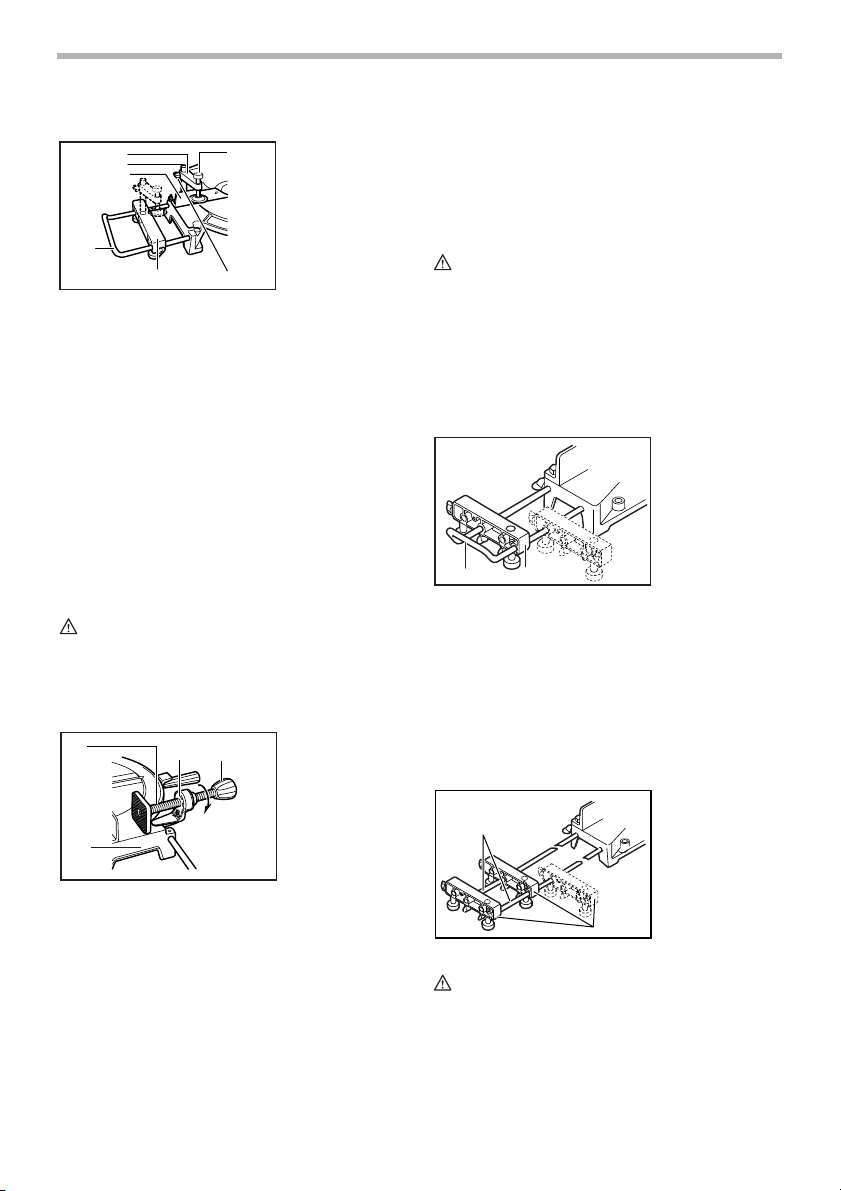
Étau vertical
1
2
3
001796
6
1. Bras de l’étau
2. Tige de l’étau
3. Garde de
guidage
4. Support
4
57
5. Ensemble
support
6. Bouton de l’étau
7. Vis
L’étau vertical peut être installé sur le garde de guidage
ou l’ensemble support (accessoire en option). Insérez la
tige de l’étau dans l’orifice du garde de guidage ou de
l’ensemble de support, et serrez la vis pour fixer la tige
de l’étau.
Positionnez le bras de l’étau selon l’épaisseur et la forme
de la pièce, et fixez le bras de l’étau en serrant la vis. Si
la vis qui retient le bras de l’étau entre en contact avec le
garde de guidage, installez-la de l’autre côté du bras de
l’étau. Assurez-vous qu’aucune partie de l’outil n’entre
en contact avec l’étau lorsque vous abaissez la poignée
jusqu’au bout. Si une partie quelconque entre en contact
avec l’étau, modifiez la position de ce dernier.
Appuyez la pièce bien à plat contre le garde de guidage
et tournez le socle rotatif. Placez la pièce sur la position
de coupe désirée et immobilisez-la fermement en serrant
le bouton de l’étau.
ATTENTION:
• La pièce doit être fixée fermement contre le socle
rotatif et le garde de guidage avec l’étau pendant
toutes les opérations.
Étau horizontal (Accessoire en option)
3
001807
12
1. Bouton de l’étau
2. Saillie
3. Arbre de l’étau
4. Base
4
poignée de l’étau en force ou tirez dessus en la tournant
vers la droite, la saillie risque de s’arrêter à mi-course.
Dans ce cas, tournez la poignée de l’étau dans le sens
inverse des aiguilles d’une montre jusqu’à ce que la vis
soit libérée, puis tournez-la à nouveau dans le sens des
aiguilles d’une montre, doucement.
L’étau horizontal peut immobiliser une pièce d’une
largeur maximale de 130 mm (5-1/8”).
ATTENTION:
• Ne serrez la pièce que lorsque la saillie se trouve
sur sa position la plus élevée. Sinon, la pièce risque
de ne pas être bien immobilisée. Cela risque
d’entraîner la projection de la pièce, d’endommager
la lame ou de provoquer une perte de contrôle de
l’outil dont peut résulter une BLESSURE.
Supports et ensemble de support
(accessoires en option)
12
Les supports et l’ensemble de support peuvent être
installés d’un côté ou de l’autre et offrent un moyen
pratique de supporter les pièces horizontalement.
Installez-les de la façon indiquée sur l’illustration. Serrez
ensuite les vis fermement pour immobiliser les supports
et l’ensemble de support.
Lorsque vous coupez de longues pièces, utilisez
l’ensemble de support-tige (accessoire en option). Il se
compose de deux ensembles de support et de deux tiges
numéro 12.
2
002247
1. Support
2. Ensemble
support
002246
1. Ensemble
support
2. Barre 12
L’étau horizontal peut être installé sur l’une ou l’autre de
deux positions, du côté gauche ou droit de la base.
Lorsque vous effectuez des coupes d’onglet de 15° ou
plus, installez l’étau horizontal du côté opposé au sens
où doit être tourné le socle rotatif.
Quand vous tournez la poignée de l’étau vers la gauche,
la vis se libère et la tige de l’étau peut être déplacée
rapidement d’avant en arrière. La vis s’immobilise si vous
tournez la poignée de l’étau vers la droite. Pour serrer la
pièce, tournez doucement la poignée de l’étau vers la
droite jusqu’à ce que la saillie atteigne sa position
supérieure, puis serrez à fond. Si vous tournez la
1
ATTENTION:
• Maintenez toujours les longues pièces au même
niveau que la surface supérieure du socle rotatif
pour obtenir des coupes de précision et pour
prévenir toute perte de contrôle dangereuse de
l’outil.
20
Page 21
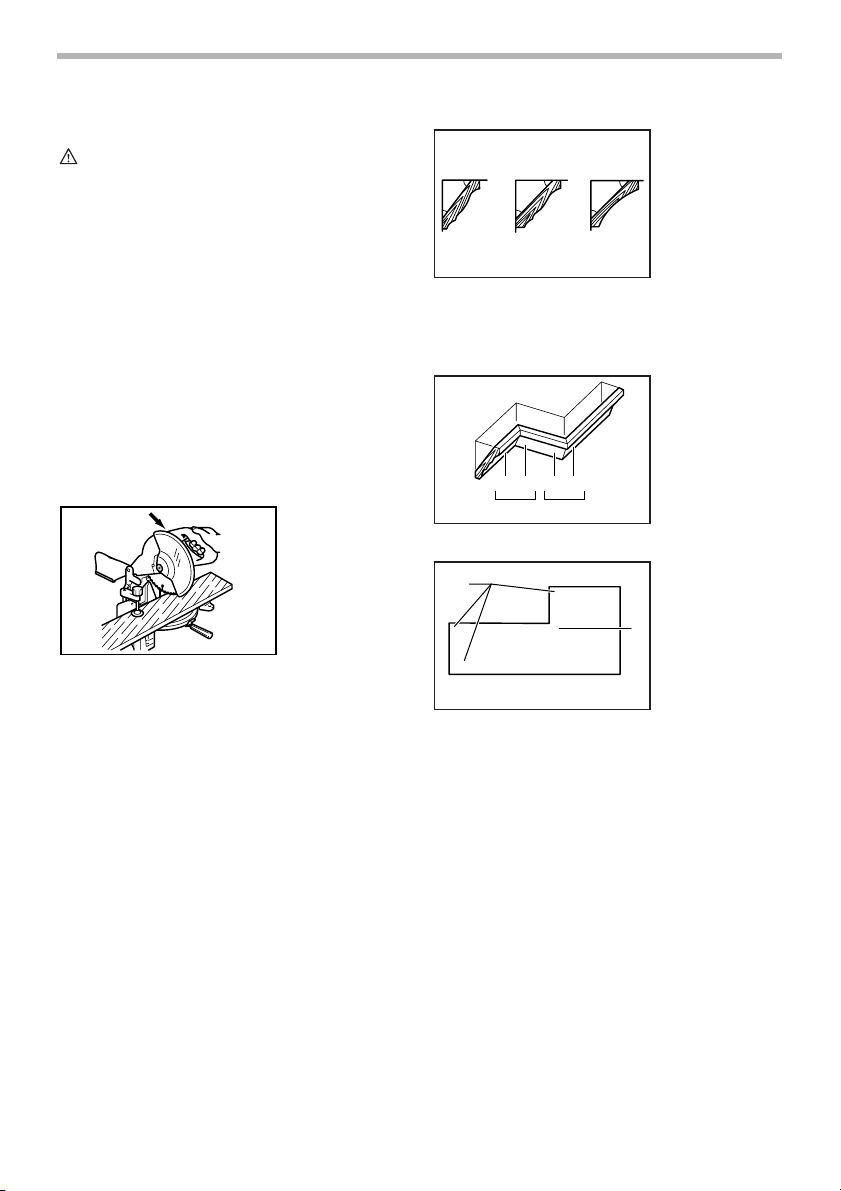
UTILISATION
ATTENTION:
• Avant l’utilisation, assurez-vous d’avoir dégagé la
poignée de la position basse en tirant sur la broche
de blocage.
• Assurez-vous que la lame n’entre pas en contact
avec la pièce ou tout autre objet avant de mettre le
contact.
• Pendant la coupe, n’appliquez pas une pression
excessive sur la poignée. L’application d’une trop
grande force peut entraîner une surcharge du
moteur et/ou réduire la capacité de coupe.
Abaissez la poignée en ne lui appliquant que la
force nécessaire pour obtenir une coupe en
douceur et sans décélération excessive de la lame.
• Abaissez doucement la poignée pour effectuer la
coupe. Si la poignée est abaissée avec force ou si
une force latérale lui est appliquée, la lame vibrera
et laissera une marque (trace de scie) dans la
pièce, et la précision de la coupe sera affectée.
1. Coupe sous presse
Immobilisez la pièce avec l’étau. Mettez l’outil sous
tension alors que la lame n’entre en contact avec
aucune surface, et attendez qu’elle ait atteint sa
pleine vitesse avant de l’abaisser. Abaissez ensuite
doucement la poignée jusqu’à la position la plus
basse pour effectuer la coupe de la pièce. Une fois
la coupe terminée, mettez l’outil hors tension et
ATTE NDE Z L’ARRÊT COMPLET DE LA LAME
avant de remettre la lame sur sa position la plus
élevée.
2. Coupe d’onglet
Référez-vous à la section précédente intitulée
“Réglage de l’angle de coupe d’onglet."
3. Coupe de moulures couronnées et concaves
Il existe deux types communs de moulures
couronnées et un type de moulure concave, à
savoir : les moulures couronnées pour angles de
murs respectifs de 52/38° et 45°, et les moulures
concaves pour angle de mur de 45°. Voir les
illustrations.
001788
001555
1. Moulure
couronnée du
52∞
38∞
45∞
45∞
45∞
45∞
type 52/38°
2. Moulure
couronnée du
type 45°
123
3. Moulure
concave du type
45°
Il existe des joints de moulures couronnées et
concaves qui s’adaptent aux coins “intérieurs” de
90° ((1) et (2) sur la Fig. A), et aux coins
“extérieurs” de 90° ((3) et (4) sur la Fig. A).
001556
1. Coin intérieur
2. Coin extérieur
(1) (2) (3) (4)
Fig.A
(1)
(2)
1 2
001557
1
(2)
(1)
Mesure
Mesurez la longueur du mur et ajustez la pièce sur
(1)
(2)
(1)
(4)
(3)
(2)
(2)
2
(1)
1. Coin intérieur
2. Coin extérieur
l’établi pour couper à la longueur désirée le bord
qui entrera en contact avec le mur. Assurez-vous
toujours que la longueur de la pièce coupée à
l’arrière de la pièce correspond à celle du mur.
Ajustez la longueur de coupe selon l’angle de
coupe. Vérifiez toujours les angles de coupe de la
scie en effectuant des tests sur quelques
morceaux.
Utilisez les butées de moulure couronnée
(accessoires en option) lorsque vous coupez les
coins ((1) à (4) de la Fig. A). Installez-les sur le
socle de la façon indiquée sur les illustrations.
21
Page 22

001789
1. Butée de
2
1
moulure
couronnée de
gauche
2. Butée de
moulure
couronnée de
3
Placez la moulure couronnée avec le BORD DE
CONTACT AVEC LE MUR contre le garde de
droite
3. Base
guidage et le BORD DE CONTACT AVEC LE
PLAFOND contre les butées de moulure
couronnée, tel qu’indiqué sur l’illustration. Ajustez
les butées de moulure couronnée suivant la taille
de la moulure couronnée. Serrez les vis pour fixer
les butées de moulure couronnée. Référez-vous au
tableau (C) pour l’angle de coupe d’onglet.
2
1
3 4
001560
1. Garde de
guidage
2. Moulure
couronnée
3. Butée de
moulure
couronnée
4. Vis
Tableau (C)
Position de
moulure sur
la Fig. A
Pour coin
intérieur
Pour coin
extérieur
4. Coupe de profilés d’aluminium
Lorsque vous immobilisez des profilés d’aluminium,
utilisez des cales d’espacement ou des bouts de
ferraille, tel qu’indiqué sur l’illustration, pour
prévenir la déformation de l’aluminium. Utilisez un
Angle de
coupe
(1) Droite 45˚
(2)
Gauche 45˚
(3)
(4) Droite 45˚
1
2
3
4
5
Angle de coupe d’onglet
Pièce terminée
Conserver la pièce à droite
de la lame
Conserver la pièce à gauche de la lame
Conserver la pièce à droite
de la lame
Conserver la pièce à gauche de la lame
001844
1. Étau
2. Cale
d’espacement
3. Garde de
guidage
4. Profilé
d’aluminium
5. Cale
d’espacement
006365
lubrifiant de coupe lorsque vous coupez un profilé
d’aluminium, pour prévenir l’accumulation de
particules d’aluminium sur la lame.
ATTENTION:
• N’essayez jamais de couper des profilés
d’aluminium épais ou ronds. Il se peut que les
profilés d’aluminium se desserrent pendant la
coupe, et il n’est pas possible de serrer fermement
les profilés d’aluminium ronds avec cet outil.
5. Parement de bois
L’utilisation d’un parement de bois favorise
l’obtention de pièces coupées sans fente. Fixez un
parement de bois au garde de guidage en utilisant
les orifices de ce dernier.
Voi r l ’illustration des dimensions suggérées pour le
parement de bois.
Plus de 10mm (3/8”)
1
Plus de 460mm (18-1/8”)
137mm
70mm
(2-3/4”)
70mm
(2-3/4”)
(5-3/8”)
137mm
(5-3/8”)
40mm (1-9/16”)
1. Trou
ATTENTION:
• Utilisez une planche de bois rectiligne dont
l’épaisseur est la même que le parement de bois.
• Utilisez des vis pour fixer le parement de bois au
garde de guidage. Les vis doivent être posées de
sorte que leurs têtes se trouvent sous la surface du
parement de bois.
• Lorsqu’un parement de bois est fixé, ne tournez
pas le socle rotatif alors que la poignée est
abaissée. La lame et/ou le parement de bois
subirait des dommages.
6. Coupes répétées de longueur identique
001846
1. Plaque de
1
fixation
2. Support
3. Vis
3
2
Lorsque vous coupez plusieurs pièces d’une même
longueur à l’intérieur d’une plage de 240 mm (9-29/
64”) à 400 mm (15-3/4”), l’utilisation de la plaque de
fixation (accessoire en option) favorise l’efficacité
accrue du travail. Installez la plaque de fixation sur
le support (accessoire en option) de la façon
indiquée sur l’illustration.
22
90mm
(3-9/16”)
1
001779
Page 23
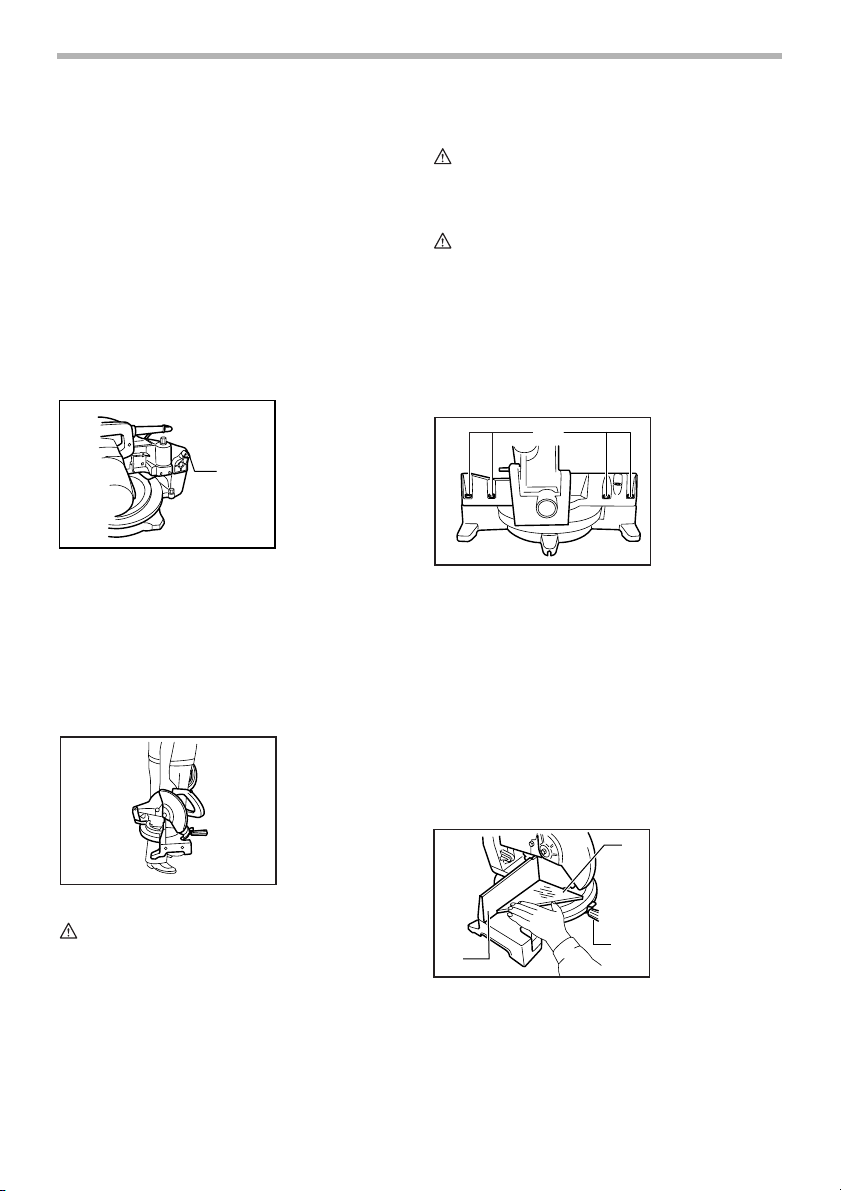
Alignez la ligne de coupe tracée sur la pièce avec le
côté gauche ou droit de la rainure pratiquée dans le
plateau de découpe, et tout en empêchant la pièce
de bouger, déplacez la plaque de fixation pour
qu’elle s’aligne parfaitement sur l’extrémité de la
pièce. Immobilisez ensuite la plaque de fixation
avec la vis. Lorsque vous n’utilisez pas la plaque de
fixation, desserrez la vis et dégagez la plaque en la
tournant.
NOTE:
• L’utilisation de l’ensemble support-tige (accessoire
en option) permet des coupes répétées d’une
longueur identique pouvant aller jusqu’à environ
2,200 mm (7.2 ft.).
Transport de l’outil
001792
1. Broche de
blocage
1
Assurez-vous que l’outil est débranché. Fixez le socle
rotatif sur l’angle de coupe d’onglet maximal vers la
droite, au moyen de la poignée. Abaissez complètement
la poignée et verrouillez-la en position basse en
enfonçant la broche de blocage.
Transporter l’outil au moyen de sa poignée de transport,
tel qu’indiqué sur l’illustration. L’outil sera plus facile à
transporter si vous retirez les supports, le sac à
poussières, etc.
001774
ATTENTION:
• Avant de transporter l’outil, immobilisez d’abord
toutes ses pièces mobiles.
• La broche de blocage est conçue exclusivement
pour le transport et le rangement de l’outil, et ne
doit être utilisée pour aucun travail de coupe.
ENTRETIEN
ATTENTION:
• Assurez-vous toujours que l’outil est hors tension et
débranché avant d’y effectuer tout travail
d’inspection ou d’entretien.
AVERTISSEMENT:
• Assurez-vous toujours que la lame est bien affûtée
et propre pour assurer un rendement optimal et la
sécurité.
Réglage de l’angle de coupe
L’outil est soigneusement réglé et aligné en usine, mais
cet alignement peut être éventuellement affecté s’il est
manipulé avec brutalité. Si l’outil n’est pas bien aligné,
suivez la procédure suivante :
1
Desserrez la poignée qui retient le socle rotatif.
Tournez le socle rotatif de sorte que le pointeur
indique 0° sur l’échelle de coupe d’onglet. Serrez la
poignée et desserrez les boulons hexagonaux qui
retiennent le garde de guidage au moyen de la clé
à douille.
Abaissez complètement la poignée et verrouillez-la
en position basse en enfonçant la broche de
blocage. Placez le côté de la lame à angle droit par
rapport à la face du garde de guidage, au moyen
d’une règle triangulaire, d’une équerre de
menuisier, etc. Serrez ensuite fermement les
boulons hexagonaux du garde de guidage, en
procédant dans l’ordre à partir du côté droit.
3
001781
001780
1
2
1. Boulon
hexagonal
1. Règle
triangulaire
2. Poignée
3. Garde de
guidage
23
Page 24

Remplacement des charbons
001145
1. Trait de limite
d’usure
1
Retirez et vérifiez régulièrement les charbons.
Remplacez-les lorsqu’ils sont usés jusqu’au trait de limite
d’usure. Maintenez les charbons propres et en état de
glisser aisément dans les porte-charbon. Les deux
charbons doivent être remplacés en même temps.
N’utilisez que des charbons identiques.
Utilisez un tournevis pour retirer les bouchons de portecharbon. Enlevez les charbons usés, insérez-en de
nouveaux et revissez solidement les bouchons de portecharbon.
001772
1. Tournevis
2. Bouchons de
porte-charbon
12
Après avoir remplacé les charbons, branchez l’outil et
rodez les brosses en faisant fonctionner l’outil à vide
pendant environ 10 minutes. Vérifiez ensuite le bon
fonctionnement de l’outil, ainsi que l’activation du frein
électrique lors du relâchement de la gâchette. Si le frein
électrique ne fonctionne pas bien, faites une demande de
réparation auprès du centre de service après-vente
Makita le plus près.
Après l’utilisation
• Après l’utilisation, essuyez les copeaux et
poussières qui adhèrent à l’outil au moyen d’un
linge ou d’un objet similaire. Maintenez le
protecteur de lame propre en respectant les
instructions de la section précédente intitulée
“Protecteur de lame.” Pour prévenir la rouille,
lubrifiez les pièces mobiles avec de l’huile pour
machine.
Pour maintenir la SÉCURITÉ et la FIABILITÉ du produit,
les réparations, tout autre travail d’entretien ou de
réglage doivent être effectués dans un centre de service
Makita agréé ou un centre de service de l’usine Makita,
exclusivement avec des pièces de rechange Makita.
ACCESSOIRES
ATTENTION:
• Ces accessoires ou pièces complémentaires sont
recommandés pour l’utilisation avec l’outil Makita
spécifié dans ce mode d’emploi. L’utilisation de tout
autre accessoire ou pièce complémentaire peut
comporter un risque de blessure. N’utilisez les
accessoires ou pièces qu’aux fins auxquelles ils ont
été conçus.
Si vous désirez obtenir plus de détails concernant ces
accessoires, veuillez contacter le centre de service
après-vente Makita le plus près.
• Lames à dents d’acier et de carbure de tungstène
Lames pour scie
d’onglet
Combinaison
Coupe en travers
Tronçonnage
Lames pour coupe d’onglet
sur métaux non ferreux
Pour des coupes effectuées en douceur et avec
précision dans divers matériaux.
Lame d’usage général pour effectuer rapidement et en douceur les
coupes longitudinales, les coupes en travers et les coupes d’onglet.
Pour des coupes plus en douceur dans le sens opposéau grain.
Permet un découpage propre dans le sens opposéau grain.
Pour des coupes propres et sans ponçage dans le
sens opposéau grain.
Pour les coupes d’onglet dans l’aluminium, le cuivre,
le laiton, les tubes et autres métaux non ferreux.
• Ensemble étau (Étau horizontal)
• Étau vertical
• Clé à douille 13
• Jeu de servantes
• Butée
• Ensemble de butées et tiges
• Plaque de fixation
• Sac à poussières
• Jeu de butée de moulure couronnée
• Règle triangulaire
• Bouton de sécurité (2 pièces)
GARANTIE LIMITÉE D’UN AN MAKITA
Politique de garantie
Chaque outil Makita est inspecté rigoureusement et testé
avant sa sortie d’usine. Nous garantissons qu’il sera
exempt de défaut de fabrication et de vice de matériau
pour une période d’UN AN à partir de la date de son
achat initial. Si un problème quelconque devait survenir
au cours de cette période d’un an, veuillez retourner
l’outil COMPLET, port payé, à une usine ou à un centre
de service après-vente Makita. Makita réparera l’outil
gratuitement (ou le remplacera, à sa discrétion) si un
défaut de fabrication ou un vice de matériau est
découvert lors de l’inspection.
Cette garantie ne s’applique pas dans les cas où :
• des réparations ont été effectuées ou tentées par
un tiers ;
006526
EN0006-1
24
Page 25

• des réparations s’imposent suite à une usure
normale ;
• l’outil a été malmené, mal utilisé ou mal entretenu ;
• l’outil a subi des modifications.
MAKITA DÉCLINE TOUTE RESPONSABILITÉ POUR
TOUT DOMMAGE ACCESSOIRE OU INDIRECT LIÉ À
LA VENTE OU À L’UTILISATION DU PRODUIT. CET
AVIS DE NON-RESPONSABILITÉ S’APPLIQUE À LA
FOIS PENDANT ET APRÈS LA PÉRIODE COUVERTE
PAR CETTE GARANTIE.
MAKITA DÉCLINE TOUTE RESPONSABILITÉ QUANT
À TOUTE GARANTIE TACITE, INCLUANT LES
GARANTIES TACITES DE “QUALITÉ MARCHANDE” ET
“ADÉQUATION À UN USAGE PARTICULIER” APRÈS
LA PÉRIODE D’UN AN COUVERTE PAR CETTE
GARANTIE.
Cette garantie vous donne des droits spécifiques
reconnus par la loi, et possiblement d’autres droits, qui
varient d’un État à l’autre. Certains États ne permettant
pas l’exclusion ou la limitation des dommages
accessoires ou indirects, il se peut que la limitation ou
exclusion ci-dessus ne s’applique pas à vous. Certains
États ne permettant pas la limitation de la durée
d’application d’une garantie tacite, il se peut que la
limitation ci-dessus ne s’applique pas à vous.
25
Page 26
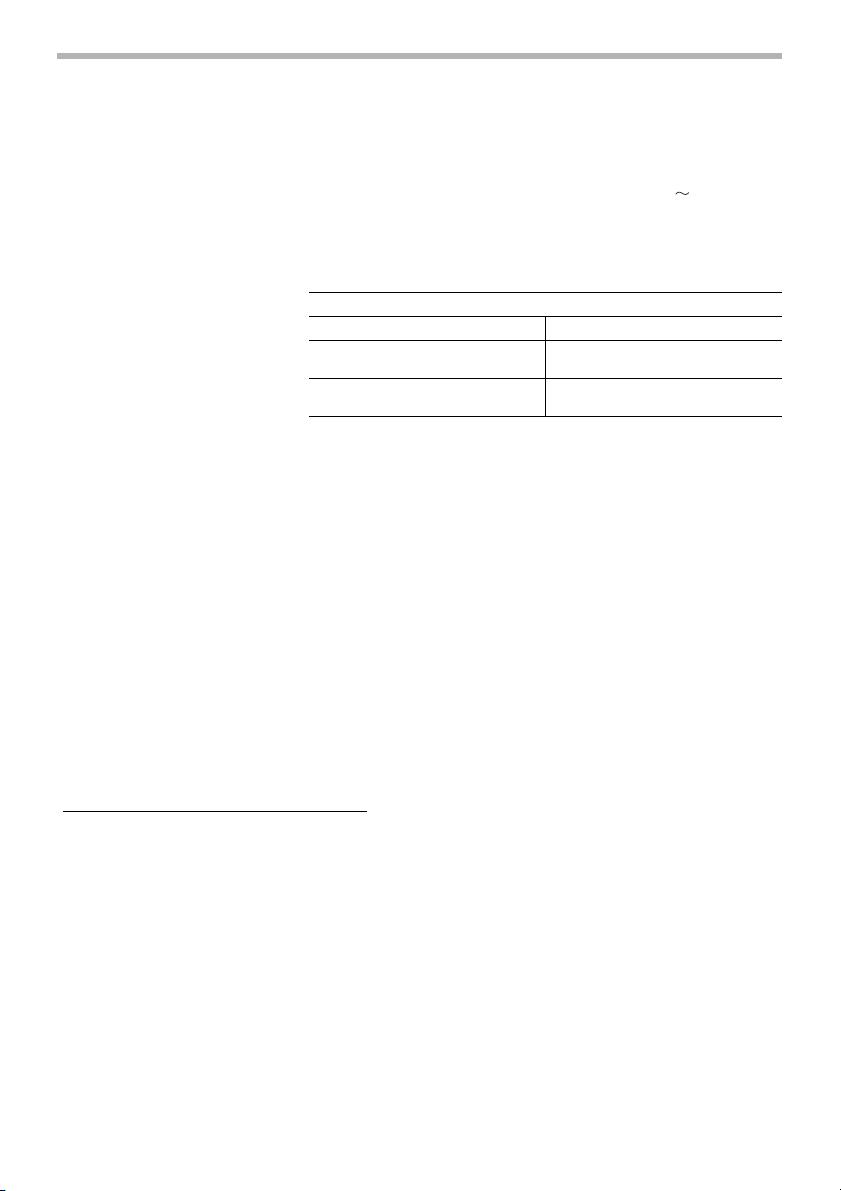
ESPAÑOL
ESPECIFICACIONES
Modelo ...............................................................................................................................................................LS1030N
Especificaciones eléctricas en México .......................................................................................120 V 15 A 50/60 Hz
Diámetro del disco ...................................................................................................................................... 255 mm (10”)
Ángulo de bisel máximo.......................................................................................................................... 15,88 mm (5/8”)
Ángulo de inglete máximo.................................................................................................... Izquierda 45° , Derecha 52°
Capacidades de corte máximas (Al x An)
Ángulo de inglete
0° 45° (izquierda y derecha)
90,5 mm x 95 mm
(3-9/16” x 3-3/4”)
69 mm x 130 mm
(2-3/4” x 5-1/8”)
Revoluciones por minuto (r.p.m.) .....................................................................................................................4 600/min.
Dimensiones (L x A x A) ....................................................................................................530 mm x 476 mm x 532 mm
Peso neto.............................................................................................................................................. 11,0 kg (24,2 lbs)
• Debido a un programa continuo de investigación y desarrollo, las especificaciones aquí dadas están sujetas a
cambios sin previo aviso.
• Nota: Las especificaciones pueden ser diferentes de país a país.
90,5 mm x 67 mm
(3-9/16” x 2-5/8”)
69 mm x 92 mm
(2-3/4” x 3-5/8”)
(20-27/32” x 18-23/32” x 20-15/16”)
Por su propia seguridad lea el
Manual de Instrucciones Antes de
utilizar la herramienta Guarde las
instrucciones para referencia
futura
PRECAUCIONES DE SEGURIDAD
GENERALES
(PARA TODAS LAS HERRAMIENTAS)
1. CONOZCA SU HERRAMIENTA ELÉCTRICA. Lea
el manual del usuario atentamente. Conozca las
aplicaciones y limitaciones de la herramienta,
así como también los riesgos potenciales
específicos propios de ella.
2. NO QUITE LOS PROTECTORES y manténgalos
en buen estado de funcionamiento.
3. RETIRE LAS LLAVES DE AJUSTE Y DE
APRIETE. Adquiera el hábito de comprobar y ver
que las llaves de ajuste y de apriete estén
retiradas de la herramienta antes de ponerla en
marcha.
4. MANTENGA EL ÁREA DE TRABAJO LIMPIA. Las
áreas y bancos de trabajo atestados son una
invitación a accidentes.
USA007-2
5. NO LAS UTILICE EN AMBIENTES PELIGROSOS.
No utilice las herramientas eléctricas en lugares
húmedos o mojados, ni las exponga a la lluvia.
Mantenga el área de trabajo bien iluminada. No
utilice la herramienta en presencia de líquidos o
gases inflamables.
6. MANTENGA ALEJADOS A LOS NIÑOS. Todos
los visitantes deberán ser mantenidos a una
distancia segura del área de trabajo.
7. MANTENGA EL TALLER A PRUEBA DE NIÑOS
con candados, interruptores maestros, o
quitando las llaves de encendido.
8. NO FUERCE LA HERRAMIENTA. La herramienta
realizará la tarea mejor y de forma más segura a
la potencia para la que ha sido diseñada.
9. UTILICE LA HERRAMIENTA APROPIADA. No
fuerce la herramienta ni los accesorios
realizando con ellos un trabajo para el que no
han sido diseñados.
10. PÓNGASE INDUMENTARIA APROPIADA. No se
ponga ropa holgada, guantes, corbata, anillos,
pulseras, ni otro tipo de joyas que puedan
engancharse en las partes móviles. Se
recomienda utilizar calzado antideslizante.
Cúbrase el pelo para protegerlo si lo tiene largo.
11. UTILICE SIEMPRE GAFAS DE SEGURIDAD.
Utilice también máscara facial o contra el polvo
si la operación de corte es polvorienta. Las
gafas de uso diario para la vista sólo tienen
26
Page 27

lentes que pueden proteger contra pequeños
impactos, NO son gafas de seguridad.
12. SUJETE LA PIEZA DE TRABAJO. Utilice
mordazas o un tornillo de banco para sujetar la
pieza de trabajo cuando resulte práctico. Es más
seguro que utilizar la mano y además dispondrá
de ambas manos para manejar la herramienta.
13. NO UTILICE LA HERRAMIENTA DONDE NO
ALCANCE. Mantenga los pies sobre suelo firme
y el equilibrio en todo momento.
14. DÉ MANTENIMIENTO A SUS HERRAMIENTAS.
Mantenga las herramientas afiladas y limpias
para obtener de ellas un mejor y más seguro
rendimiento. Siga las instrucciones para
lubricarlas y cambiar los accesorios.
15. DESCONECTE LAS HERRAMIENTAS antes de
hacerles el mantenimiento; cuando cambie
accesorios tales como discos, brocas, cuchillas,
y otros por el estilo.
16. REDUZCA EL RIESGO DE PUESTAS EN
MARCHA INVOLUNTARIOS. Asegúrese de que el
interruptor esté en posición desactivada antes
de enchufar la herramienta.
17. UTILICE ACCESORIOS RECOMENDADOS.
Consulte el manual del propietario para ver los
accesorios recomendados. La utilización de
accesorios no apropiados podría ocasionar un
riesgo de heridas a personas.
18. NO SE PONGA NUNCA ENCIMA DE LA
HERRAMIENTA. Si tropieza con la herramienta o
si toca sin querer la hoja de corte podrá
ocasionarle graves heridas.
19. COMPRUEBE LAS PARTES DAÑADAS. Si un
protector u otra parte están dañados, antes de
seguir utilizando la herramienta deberá
verificarlos cuidadosamente para cerciorarse de
que van a funcionar debidamente y realizar la
función para la que han sido previstos –
compruebe la alineación de las partes móviles,
la sujeción de las partes móviles, si hay partes
rotas, el montaje y cualquier otra condición que
pueda afectar su operación. Un protector u otra
parte que estén dañados deberán ser reparados
debidamente o cambiados.
Tabla 1. Calibre mínimo para el cable
Amperaje nominal
Más de
No más de
Más de
Voltios Longitud total del cable en metros
120 V~ 7,6 m 15,2 m 30,4 m 45,7 m
0 6 18 16 16 14
6 10 18161412
10 12 16 16 14 12
12 16 14 12 No se recomienda
20. DIRECCIÓN DE AVANCE. Avance la pieza de
trabajo hacia el disco o cuchilla solamente a
contra dirección del giro del disco o cuchilla.
21. NUNCA DEJE LA HERRAMIENTA SOLA Y EN
MARCHA. DESCONECTE LA ALIMENTACIÓN.
No deje la herramienta hasta que se haya
detenido completamente.
22. PIEZAS DE REPUESTO. Cuando haga el servicio
a la herramienta, utilice solamente piezas de
repuesto idénticas.
23. CLAVIJAS POLARIZADAS Para reducir el riesgo
de descargas eléctricas, este equipo tiene una
clavija polarizada (un borne es más ancho que el
otro.) Esta clavija encajará en una toma de
corriente polarizada en un sentido solamente. Si
la clavija no encaja totalmente en la toma de
corriente, invierta la clavija. Si aún así no encaja,
póngase en contacto con un electricista
cualificado para que le instale la toma de
corriente apropiada. No cambie la clavija de
ninguna forma.
ADVERTENCIA SOBRE LA TENSIÓN: Antes de
conectar la herramienta a una toma de corriente
(enchufe, fuente de alimentación, etc.), asegúrese de
que la tensión suministrada es igual a la especificada en
la placa de características de la herramienta. Una toma
de corriente con una tensión mayor que la especificada
para la herramienta podrá resultar en HERIDAS
GRAVES al usuario -así como también daños a la
herramienta. Si no está seguro, NO ENCHUFE LA
HERRAMIENTA. La utilización de una toma de corriente
con una tensión menor a la nominal indicada en la placa
de características es dañina para el motor.
UTILICE CABLES DE EXTENSIÓN APROPIADOS:
Asegúrese de que su cable de extensión esté en buenas
condiciones. Cuando utilice un cable de extensión,
asegúrese de utilizar uno del calibre suficiente para
conducir la corriente que demande el producto. Un cable
de calibre inferior ocasionará una caída en la tensión de
línea que resultará en una pérdida de potencia y
recalentamiento. La Tabla 1 muestra el tamaño correcto
a utilizar dependiendo de la longitud del cable y el
amperaje nominal indicado en la placa de
características. Si no está seguro, utilice el siguiente
calibre más potente. Cuanto menor sea el número de
calibre, más potente será el cable.
Calibre del cable (AWG)
27
Page 28

REGLAS DE SEGURIDAD
ADICIONALES
USB037-2
NO permita que la comodidad o
familiaridad con el producto (a causa de
su uso frecuente) substituya el
cumplimiento estricto de las reglas de
seguridad sobre la sierra ingleteadora. Si
usted utiliza esta herramienta de modo
inseguro o incorrecto, puede sufrir
heridas graves.
1. Utilice protección ocular.
2. Evite colocar las manos en el radio de acción de
la hoja. Evite todo contacto con la hoja cuando
ésta se está deteniendo. Aún en ese momento
puede ocasionar heridas graves.
3. No haga funcionar la unidad si las protecciones
no están en su lugar. Asegúrese de que la
protección de la hoja se encuentra en su lugar
antes de utilizar la herramienta. No utilice la
sierra si la protección de la hoja no se mueve
libremente o no se cierra de manera instantánea.
Nunca fije o ate la protección de la hoja para
ubicarla en la posición de abierto.
4. No haga funcionar la herramienta a mano alzada.
La pieza de trabajo debe estar firmemente
asegurada con una prensa a la base giratoria y a
las guías laterales durante todo el
funcionamiento. Nunca asegure la pieza con la
mano.
5. Nunca trate de alcanzar algo del otro lado de la
hoja.
6. Apague la herramienta y espere que la hoja se
detenga antes de mover la pieza de trabajo o
cambiar la selección de controles.
7. Desconecte la herramienta del tomacorriente
antes de cambiar la hoja o realizar cualquier
arreglo.
8. Asegúrese siempre de que todas las partes
movibles se encuentran fijas antes de utilizar la
herramienta.
9. No utilice la herramienta en presencia de
líquidos o gases inflamables.
10. Antes de poner la herramienta en
funcionamiento, asegúrese de que la hoja no
esté quebrada o dañada. Reemplace
inmediatamente la hoja cuando ésta se
encuentre rota o dañada. La resina de la madera o
restos de goma endurecidos en las hojas
disminuyen la velocidad de la sierra y aumentan la
posibilidad de un retroceso brusco. Mantenga la
hoja limpia quitándola de la herramienta y
limpiándola con removedor de resina y goma, agua
caliente o querosén. Nunca utilice gasolina para
limpiar la hoja.
11. Utilice solo las pestañas especificadas para esta
herramienta.
12. Tenga cuidado de no dañar el eje, las pestañas
(especialmente la superficie de instalación) o el
perno. Si se dañan estas partes, se podría
romper la hoja.
13. Asegúrese de que la base giratoria esté
correctamente fijada para que no se mueva
durante el funcionamiento. Utilice los agujeros
de la base para asegurar la sierra a una
plataforma o banco de trabajo estable. NUNCA
utilice la herramienta si la posición del operador
es incómoda.
14. Para su seguridad, quite todas las astillas,
pequeñas piezas, etc. de la mesa de trabajo
antes de utilizar la herramienta.
15. Evite cortar clavos. Revise la pieza de trabajo y
quite todos los clavos antes de utilizar la
herramienta.
16. Asegúrese de que se ha quitado la traba antes
de encender la herramienta.
17. Asegúrese de que la hoja no haga contacto con
la base giratoria en su posición más baja.
18. Sostenga firmemente la empuñadura. Tenga en
cuenta que la sierra se mueve levemente hacia
arriba o hacia abajo al iniciar y al finalizar el
funcionamiento.
19. Asegúrese de que la hoja no esté en contacto
con la pieza de trabajo antes de encender la
herramienta.
20. Antes de utilizar la herramienta sobre una pieza
real, déjela funcionar un momento. Observe si
existe vibración o bamboleo, lo que podría
indicar deficiencias en la instalación o en el
balance de la hoja.
21. Espere hasta que la hoja alcance velocidad
completa antes de cortar.
22. Detenga el funcionamiento de inmediato si nota
algo anormal.
23. No intente trabar el gatillo cuando se encuentre
en la posición de encendido.
24. Manténgase siempre alerta, especialmente
durante la realización de trabajos repetitivos y
monótonos. No confíe en un falso sentido de
seguridad. Las hojas de las sierras son
implacables.
25. Utilice siempre los accesorios recomendados en
este manual. La utilización de accesorios
inadecuados, tales como ruedas abrasivas,
pueden ocasionar heridas.
26. NUNCA sostenga la pieza sobre el lado derecho
de la hoja con la mano izquierda ni viceversa.
Este procedimiento se denomina corte de brazo
contrario y expone al usuario a recibir GRAVES
28
Page 29

HERIDAS PERSONALES tal como se muestra en
la figura. SIEMPRE utilice una prensa para
sujetar la pieza de trabajo.
Esta herramienta debe sujetarse con dos pernos a una
superficie nivelada y estable, utilizando los orificios de
los pernos que se encuentran en la base de la
herramienta. Esto ayudará a evitar vuelcos y posibles
heridas personales.
001856
1. Perno
1
27. No tire del cable. Nunca tire del cable para
desconectarlo desde el receptáculo. Mantenga
el cable alejado del calor, aceite, agua u objetos
cortantes.
28. NUNCA apile varias piezas sobre la mesa de
trabajo para acelerar el proceso de cortado.
Corte de a una pieza por vez.
29. Algunos materiales contienen químicos que
pueden resultar tóxicos. Sea prevenido y evite
inhalar polvo y el contacto con la piel. Observe
la información de seguridad sobre materiales del
vendedor.
GUARDE ESTAS
INSTRUCCIONES
AVISO:
El mal uso o incumplimiento de las
reglas de seguridad descriptas en el
presente manual de instrucciones puede
ocasionar graves lesiones a su persona.
INSTALACIÓN
Montaje en un banco de trabajo
Cuando se transporta la herramienta, se debe trabar la
empuñadura en la posición inferior mediante la clavija de
retención. Para soltar esta clavija, baje la empuñadura
levemente y jale de aquélla.
001792
1. Clavija de
retención
1
DESCRIPCIÓN DEL
FUNCIONAMIENTO
PRECAUCIÓN:
• Asegúrese siempre de que la herramienta esté
apagada y desenchufada antes de ajustar o
comprobar cualquier función en la herramienta.
Protección del disco
Al bajar la empuñadura, la protección del disco sube
automáticamente. Dado que esta protección se acciona
por resorte, vuelve a su posición original una vez que se
termina de cortar y se sube la empuñadura. NUNCA
FUERCE NI QUITE LA PROTECCIÓN DEL DISCO O EL
RESORTE ACOPLADO A LA PROTECCIÓN.
Por su propia seguridad, siempre mantenga la
protección de la hoja en buenas condiciones. Toda
irregularidad en el funcionamiento de la protección debe
ser reparada de inmediato. Compruebe que el
mecanismo del resorte de la protección funcione
correctamente. NUNCA UTILICE LA HERRAMIENTA SI
LA PROTECCIÓN DEL DISCO O EL RESORTE
ESTUVIERAN DAÑADOS, DEFECTUOSOS O
HUBIERAN SIDO QUITADOS. ESTO ES ALTAMENTE
PELIGROSO Y PUEDE OCASIONAR GRAVES
HERIDAS PERSONALES.
Si la guarda de disco transparente se ensucia, o si se
adhiere a ella serrín de tal forma que no pueda verse
fácilmente el disco y/o la pieza de trabajo, desenchufe la
sierra y limpie la guarda cuidadosamente con un paño
001860
1. Protección del
disco
1
29
Page 30

húmedo. No utilice disolventes ni ningún limpiador
derivado del petróleo en la guarda de plástico.
Si el protector de disco está especialmente sucio y no se
puede ver bien a través de él, afloje el perno hexagonal
que sujeta la cubierta central utilizando la llave de tubo
suministrada. Afloje el perno hexagonal girándolo hacia
la izquierda y suba el protector del disco y la cubierta
central. Con el protector de disco en esta posición, la
limpieza se puede hacer de forma más completa y
eficiente. Cuando haya completado la limpieza, invierta
el procedimiento de arriba y apriete el perno. No quite el
resorte que sujeta el protector de disco. Si el protector de
disco se descolora con el paso del tiempo o por la
exposición a los rayos ultravioleta, póngase en contacto
con el Centro de servicio Makita para adquirir un
protector nuevo. NO ANULE NI QUITE EL
PROTECTOR.
001782
1. Protector de
disco
1
Panel de corte
001776
1. Panel de corte
2. Base giratoria
1
2
Esta herramienta viene provista con paneles de corte en
la base giratoria a fin de minimizar el desgaste en el lado
de salida del corte. Si la fábrica aún no ha cortado la
ranura en el panel de corte, usted debe cortar la ranura
antes de utilizar, de hecho, la herramienta para cortar
una pieza de trabajo. Encienda la herramienta y la hoja
inferior suavemente para cortar una ranura en el panel
de corte.
Mantenimiento de máxima capacidad de corte
La herramienta viene ajustada de fábrica para brindar la
capacidad máxima de corte para una hoja de sierra de
255 mm (10”).
Al instalar una hoja nueva, siempre compruebe que
dicha hoja se encuentra en el límite inferior y, si es
necesario, ajústela de la siguiente manera:
Primero, desenchufe la herramienta. Baje
completamente la empuñadura. Utilice la llave tubo para
girar el perno de ajuste hasta que la periferia de la hoja
se extienda suavemente por debajo de la superficie
superior de la base giratoria en el punto en que la cara
frontal de la guía lateral se encuentre con la superficie
superior de la base giratoria.
1
001777
2
1. Llave de cubo
2. Perno de ajuste
Con la herramienta desenchufada, haga rotar la hoja
manualmente manteniendo en todo momento la
empuñadura baja, a fin de asegurarse de que la hoja no
haga contacto con ninguna parte de la base inferior. Si
es necesario, vuelva a ajustar levemente.
2
1
001540
1. Parte superior
de la base
giratoria
2. Periferia del
disco
3. Guía lateral
3
PRECAUCIÓN:
• Luego de instalar la nueva hoja, siempre asegúrese
de que ésta no haga contacto con ninguna parte de
la base inferior mientras la empuñadura está
completamente baja. Siempre haga esta
verificación con la herramienta desenchufada.
Ajuste del ángulo inglete
1
001778
1. Puntero
2. Palanca de
bloqueo
3. Empuñadura
4. Escala de
4
2
inglete
3
Afloje la empuñadura girándola en el sentido contrario a
las agujas del reloj. Gire la base mientras baja palanca
de cierre. Una vez que haya movido la empuñadura
hasta la posición en donde el marcador indica el ángulo
deseado en la escala para inglete, ajuste bien dicha
empuñadura en el sentido de las agujas del reloj.
30
Page 31

PRECAUCIÓN:
• Al girar la base, asegúrese de subir completamente
la empuñadura.
• Luego de cambiar el ángulo de inglete, siempre
asegure la base giratoria ajustando la empuñadura
firmemente.
Accionamiento del interruptor
PRECAUCIÓN:
• Antes de enchufar la herramienta, compruebe
siempre que el gatillo interruptor se acciona
debidamente y que vuelve a la posición “OFF”
(apagado) cuando lo suelta.
• Cuando no utilice la herramienta, extraiga el botón
lock-off y guárdelo en un lugar seguro. Esto evitará
el uso no autorizado de la herramienta.
• No accione el gatillo interruptor con fuerza sin
antes presionar el botón lock-off. Esto podría
ocasionar la rotura del interruptor.
Se proporciona un botón lock-off a fin de evitar que el
gatillo interruptor sea accionado accidentalmente. Para
encender la herramienta, presione este botón y accione
el gatillo interruptor. Para detenerla, suelte el gatillo.
AVI SO :
• NUNCA utilice la herramienta si ésta no cuenta con
un gatillo interruptor que funcione correctamente.
Toda herramienta cuyo interruptor no funcione es
ALTAMENTE PELIGROSA y debe ser reparada
antes de seguir utilizándola.
• Para su seguridad, esta herramienta está equipada
con un botón lock-off que evita que pueda ser
encendida involuntariamente. NUNCA utilice la
herramienta en caso de que ésta comience a
funcionar si usted simplemente jala del gatillo
interruptor sin presionar el botón lock-off. Envíe la
herramienta al centro de servicio Makita para que
se realice la reparación correspondiente ANTES de
seguir utilizándola.
• NUNCA tape el botón lock-off ni lo fuerce
utilizándolo para otros propósitos o funciones.
001862
2
1. Botón lock-off
2. Gatillo
interruptor
1
Freno eléctrico
Esta herramienta está equipada con un freno eléctrico
de hoja. Si sistemáticamente ocurre que al soltar el
gatillo interruptor la hoja no se detiene de inmediato,
envíe la herramienta al centro de servicio Makita para su
reparación.
El sistema de freno de la hoja no es sustituto de la
protección correspondiente. NUNCA UTILICE LA
HERRAMIENTA SI NO CUENTA CON UNA
PROTECCIÓN EN FUNCIONAMIENTO. LA AUSENCIA
DE PROTECCIÓN PODRÍA OCASIONAR HERIDAS
GRAVES.
MONTAJE
PRECAUCIÓN:
• Asegúrese siempre de que la herramienta esté
apagada y desenchufada antes de realizar
cualquier trabajo en la herramienta.
Instalación o extracción de la hoja
PRECAUCIÓN:
• Asegúrese siempre de que la herramienta esté
apagada y desenchufada antes de instalar o
extraer la hoja.
• Utilice solamente la llave de tubo Makita provista
para instalar o desmontar el disco. De lo contrario,
podría producirse apretamiento excesivo o
insuficiente del perno hexagonal. Esto podría
ocasionarle heridas.
Trabe la empuñadura en la posición superior empujando
la clavija de retención.
Para desmontar el disco, utilice la llave de tubo para
aflojar el perno hexagonal que sujeta la cubierta central
girándolo en el sentido contrario a las agujas del reloj.
Suba el protector de disco y la cubierta central.
1
3
Presione el bloqueo del eje para bloquear el eje y utilice
la llave de tubo para aflojar el perno hexagonal en el
001792
1. Clavija de
retención
1
001858
1. Cubierta central
2. Llave de cubo
3. Perno
hexagonal
4. Protección del
disco
2
4
31
Page 32
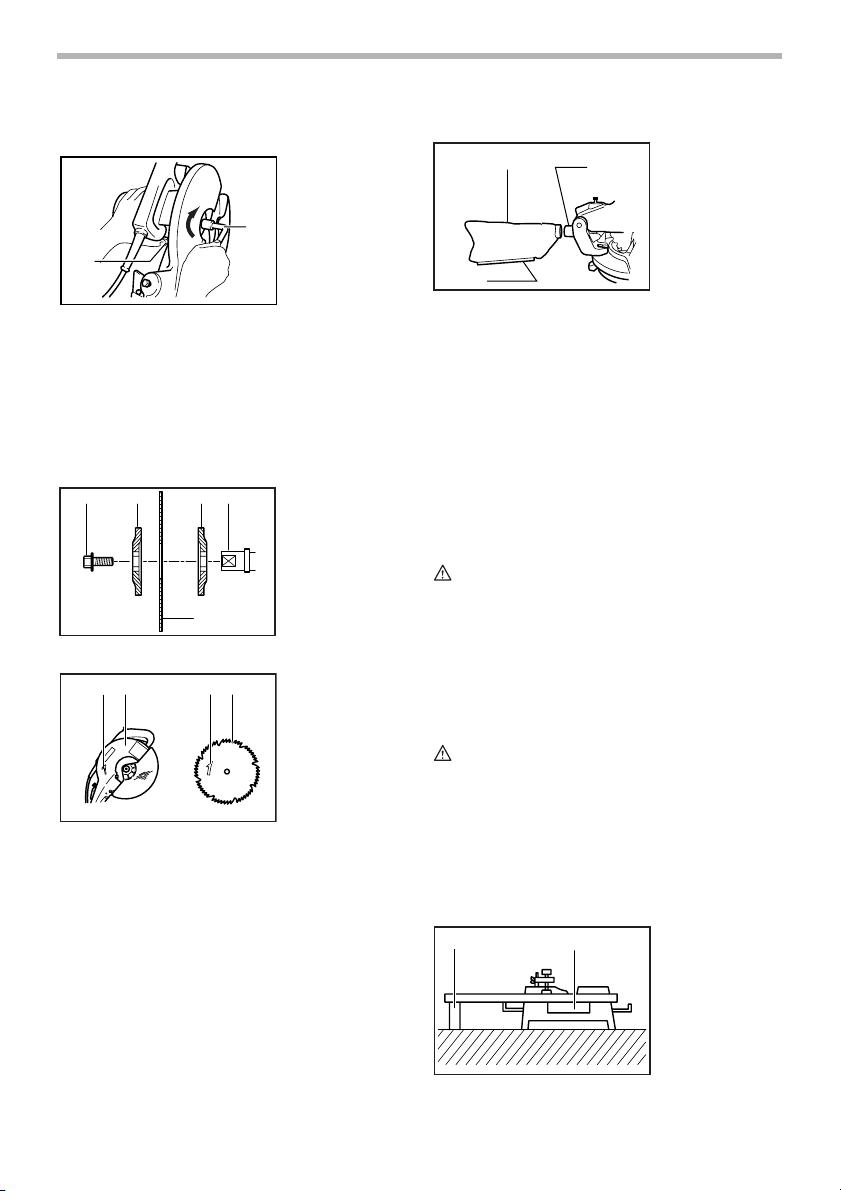
sentido de las agujas del reloj. Después quite el perno
hexagonal, brida exterior y disco.
001859
1. Llave de cubo
2. Bloqueo del eje
1
2
Bolsa recolectora de polvo
2
001775
1
3
1. Boquilla de
serrín
2. Bolsa de polvo
3. Sujetador
Para instalar el disco, móntelo con cuidado en el eje,
asegurándose de que la dirección de la flecha de la
superficie del disco coincida con la dirección de la flecha
de la caja del disco.
Instale la brida exterior y el perno de cabeza hexagonal,
y después apriete el perno de cabeza hexagonal con la
llave de tubo (rosca hacia la izquierda) firmemente
girándolo en el sentido contrario a las agujas del reloj a
la vez que presiona el bloqueo del eje.
12 435
001786
1. Perno
hexagonal
2. Brida exterior
3. Disco de sierra
4. Brida interior
5. Eje
001787
2 1 4 3
1. Caja del disco
2. Flecha
3. Disco de sierra
4. Flecha
Devuelva el protector de disco y la cubierta central a sus
posiciones originales. Después apriete el perno
hexagonal en el sentido de las agujas del reloj para
sujetar la cubierta central. Libere la empuñadura de la
posición levantada tirando del pasador de retención.
Baje la empuñadura para asegurarse de que el protector
de disco se mueve debidamente. Asegúrese de que el
bloqueo del eje ha liberado el eje antes de hacer el corte.
El uso de esta bolsa permite realizar las operaciones de
corte en condiciones de limpieza y facilita la recolección
de polvo. Para acoplar la bolsa, insértela en la boquilla
para recolección de polvo.
Cuando la bolsa esté llena por la mitad, retírela y quite el
sujetador. Vacíe el contenido de la bolsa dándole golpes
suaves, a fin de eliminar las partículas adheridas que
pudieran dificultar una recolección posterior.
NOTA:
• Si conecta un aspirador Makita a su sierra, podrá
realizar operaciones más eficaces y limpias.
Aseguramiento de la pieza
AVI SO :
• Es extremadamente importante que siempre
asegure firmemente la pieza con la prensa de
manera adecuada. Lo contrario podría causar
daños a la herramienta y/o la destrucción de la
pieza. TAMBIÉN PODRÍA CAUSARLE HERIDAS
PERSONALES. Además, después de una
operación de corte, NO levante el brazo de la sierra
hasta que el disco se haya detenido
completamente.
PRECAUCIÓN:
• Cuando corte piezas largas, utilice soportes cuya
altura sea igual al nivel en donde se encuentra la
parte superior de la base giratoria. No confíe
únicamente en la prensa vertical y/o horizontal para
asegurar la pieza.
El material delgado tiende a hundirse. Sostenga la
pieza en toda su extensión para evitar la
compresión de la hoja y un posible RETROCESO
BRUSCO.
1
001549
2
1. Apoyo
2. Base giratoria
32
Page 33

Prensa vertical
1
2
3
6
001796
1. Brazo de
mordaza
2. Barra de
mordaza
3. Guía lateral
4
57
4. Soporte
5. Conjunto de
soporte
6. Manija de la
mordaza
7. Tornillo
La prensa vertical puede instalarse en la guía lateral o en
el montaje de sostén (accesorio opcional). Inserte la
varilla de la prensa en el agujero de las guías laterales o
en el montaje de sostén y ajuste el tornillo para asegurar
dicha varilla.
Ubique el brazo de la prensa según el grosor y forma de
la pieza de trabajo y fije dicho brazo ajustando el tornillo.
Si el tornillo que fija el brazo de la prensa hace contacto
con la guía lateral, coloque el tornillo en el lado opuesto
del brazo de la prensa. Asegúrese de que ninguna parte
de la herramienta entre en contacto con la prensa
cuando se baje toda la empuñadura. En caso de que
algunas partes entren en contacto con la prensa,
vuélvala a ubicar.
Presione la pieza contra las guías laterales y la base
giratoria. Coloque la pieza en la posición de corte
deseada y asegúrela con firmeza ajustando el pomo de
la mordaza.
PRECAUCIÓN:
• La pieza debe estar firmemente asegurada, con la
prensa sujetándola contra la base giratoria y las
guías laterales, durante todas las operaciones que
se realicen.
Prensa horizontal (accesorio opcional)
3
001807
12
1. Manija de la
mordaza
2. Seguro de
Apriete
3. Eje de la prensa
4. Base
4
La mordaza horizontal se puede instalar en dos
posiciones tanto en el lado izquierdo como en el derecho
de la base. Cuando quiera hacer cortes en inglete de
más de 15°, instale la mordaza horizontal en el lado
opuesto a la dirección en la que vaya a ser girada la
base giratoria.
Al girar el pomo de la mordaza en la dirección contraria a
la de las agujas del reloj, se suelta el tornillo y el eje de la
prensa puede moverse rápidamente hacia adentro y
hacia afuera. En cambio, si se gira en la dirección de las
agujas del reloj, el tornillo permanece fijo. Para tomar la
pieza de trabajo, gire el pomo de la mordaza
suavemente en el sentido de las agujas del reloj hasta
que el tope alcance la posición máxima y luego ajuste
firmemente. Si el pomo de la mordaza se fuerza o si se
empuja hacia afuera mientras se lo gira en el sentido de
las agujas del reloj, entonces el tope podría detenerse
en un ángulo. En este caso, gire el pomo de la mordaza
en el sentido contrario al de las agujas del reloj hasta
que se suelte el tornillo, antes de volver a girar
suavemente en el sentido de las agujas del reloj.
El ancho máximo en que la pieza de trabajo puede
sujetarse por medio de la prensa horizontal es de 130
mm (5-1/8”).
PRECAUCIÓN:
• Sujete la pieza sólo cuando el tope se encuentra en
la posición máximo. De lo contrario, la pieza podría
no quedar suficientemente asegurada, lo que
podría ocasionar la expulsión de la pieza, daños en
el disco o pérdida de control, que a su vez podría
causar HERIDAS PERSONALES.
Soportes y montaje de sostén
(accesorios opcionales)
12
Los soportes y el montaje de sostén pueden ser
instalados a ambos lados como un medio apropiado
para sostener las piezas en forma horizontal. Instale
estos elementos tal como se muestra en la figura. Luego
ajuste los tornillos con firmeza para asegurar los
soportes y el montaje de sostén.
Cuando corte piezas largas, utilice el montaje de varilla
de sostén (accesorio opcional). Consiste de dos
montajes de sostén y dos varillas 12.
2
002247
1. Soporte
2. Conjunto de
soporte
002246
1. Conjunto de
soporte
2. Barra de 12
1
33
Page 34
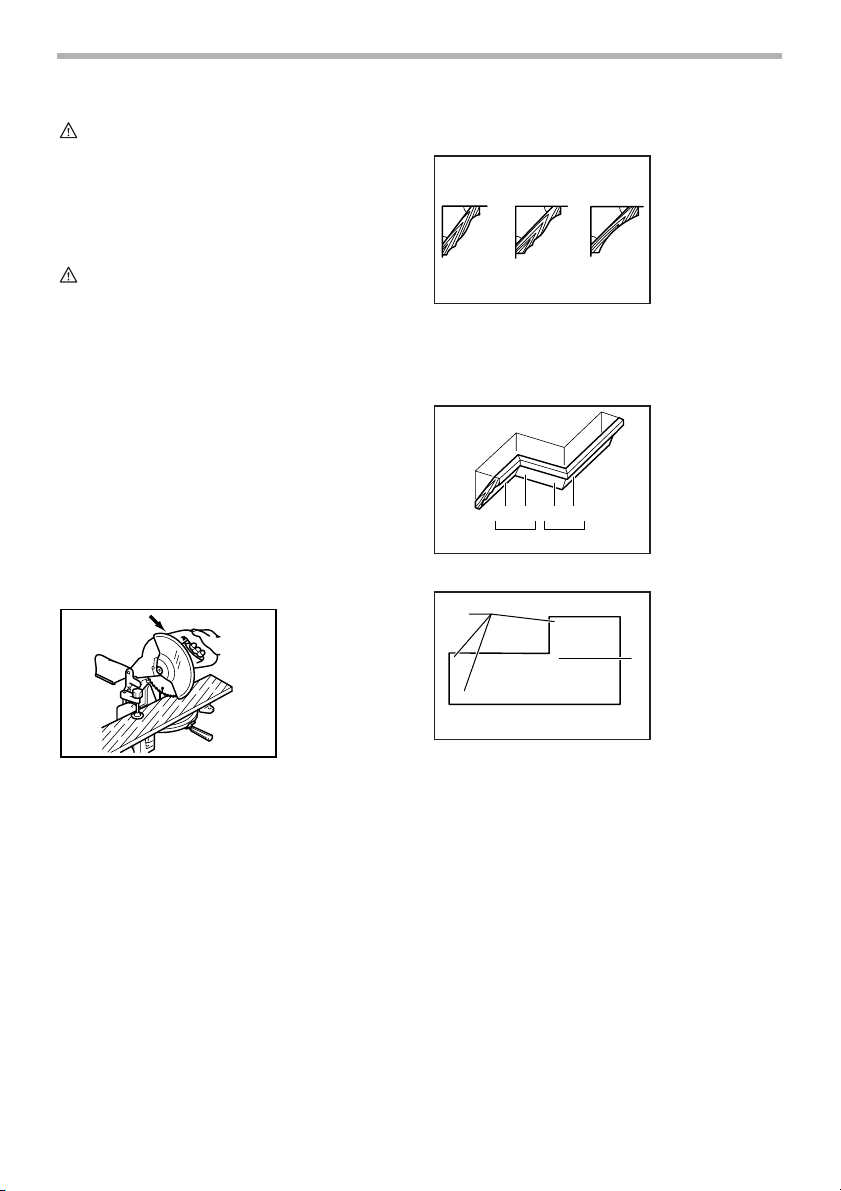
PRECAUCIÓN:
• Siempre mantenga las piezas largas al mismo nivel
de la parte superior de la base giratoria a fin de
realizar cortes precisos y de evitar perder el control
de la herramienta, ya que podría resultar peligroso.
OPERACIÓN
PRECAUCIÓN:
• Antes de utilizar la herramienta, asegúrese de
sacar la empuñadura de la posición inferior jalando
la clavija de retención.
• Asegúrese de que el disco no haga contacto con la
pieza, etc. antes de encender la herramienta.
• No haga excesiva presión sobre la empuñadura
mientras corta. Al hacerlo podría sobrecargar el
motor y/o disminuir la eficacia del corte. La fuerza
ejercida sobre la empuñadura debe ser sólo la
necesaria para realizar un corte parejo sin
disminuir de manera significativa la velocidad del
disco.
• Presione suavemente la empuñadura para realizar
el corte. Si lo hace con fuerza, o si aplica presión
en los laterales, el disco vibrará y dejará una marca
(marca de sierra) en la pieza, y la precisión del
corte se verá perjudicada.
1. Corte de prensa
001788
ángulo de pared de 45° y moldura cóncava de
ángulo de pared de 45°. Ver las ilustraciones.
52∞
38∞
45∞
45∞
123
Existen juntas de molduras corona y molduras
cóncavas que se realizan para ser insertadas en
001555
1. Moldura corona
tipo 52/38°
2. Moldura corona
45∞
45∞
tipo 45°
3. Moldura
cóncava tipo
45°
rincones “Internos” de 90° ((1) y (2) en Fig. A) y
rincones “Externos” de 90° ((3) y (4) en Fig. A).
001556
1. Esquina interior
2. Esquina exterior
(1) (2) (3) (4)
Fig.A
(1)
(2)
1 2
001557
1
(2)
(1)
(1)
(2)
(1)
(4)
(3)
(2)
(2)
2
(1)
1. Esquina interior
2. Esquina exterior
Asegure la pieza de trabajo con la prensa.
Encienda la herramienta sin que la hoja haga
contacto alguno y espere hasta que la hoja alcance
velocidad plena antes de bajarla. Luego baje
suavemente la empuñadura a una posición
totalmente inferior para cortar la pieza de trabajo.
Cuando el corte haya finalizado, apague la
herramienta y ESPERE HASTA QUE LA HOJA SE
HAYA DETENIDO POR COMPLETO antes de
regresar la hoja a la posición completamente
elevada.
2. Corte en inglete
Consulte la sección “Ajuste de ángulo inglete”
descrita anteriormente
3. Corte de molduras crown o corona (de canto
liso) y cove cóncavo (de canto ondulado)
Existen dos tipos comunes de molduras corona y
un tipo de moldura cóncava; moldura corona de
ángulo de pared de 52/38°, moldura corona de
Medición
Medir el largo de la pared y ajustar la pieza sobre la
mesa para cortar el borde de contacto de la pared
del largo deseado. Siempre asegúrese de que el
largo de la pieza cortada en la parte posterior de
la pieza sea igual al largo de la pared. Ajuste el
largo del corte según el ángulo de corte. Siempre
haga pruebas de corte con varias piezas a fin de
verificar los ángulos de la sierra.
Utilice bloqueadores para molduras corona
(accesorios opcionales (cuando corte los rincones
((1) - (4) en Fig. A). Colóquelos sobre la base,
como se muestra en las figuras.
34
Page 35

001789
1. Tope moldura
2
1
corona
izquierdo
2. Tope moldura
corona derecha
3. Base
3
Ubique la moldura corona con su BORDE DE
CONTACTO DE LA PARED contra la guía lateral y
su BORDE DE CONTACTO CON EL TECHO
contra los bloqueadores para molduras corona,
como se muestra en la figura. Ajuste los
bloqueadores para molduras corona según el
tamaño de dichas molduras. Ajuste los tornillos
para fijar los bloqueadores para molduras corona.
Consulte la tabla (C) para conocer el ángulo de la
ingleta.
2
1
3 4
001560
1. Guía lateral
2. Moldura corona
3. Tope moldura
corona
4. Tornillo
Tabla (C)
Posición en
Para esquina
interior
Para esquina
exterior
4. Corte de extrusión de aluminio
Cuando asegure las extrusiones de aluminio, utilice
espaciadores o fragmentos de desechos tal como
se muestra en la figura, a fin de evitar que se
Ángulo de
Fig. A
inglete
(1) Derecha 45˚
(2)
Izquierda 45˚
(3)
(4) Derecha 45˚
1
2
3
4
5
Pieza acabada
Protege el lado derecho
del disco
Protege el lado izquierdo del disco
Protege el lado derecho
del disco
Protege el lado izquierdo del disco
001844
1. Mordaza
2. Bloque
espaciador
3. Guía lateral
4. Extrusión de
aluminio
5. Bloque
espaciador
006365
deforme el aluminio. Utilice un lubricante cuando
corte la extrusión para evitar la acumulación de
aluminio sobre el disco.
PRECAUCIÓN:
• Nunca intente cortar extrusiones de aluminio
gruesas o circulares. Las extrusiones gruesas
pueden aflojarse durante la operación, y las
circulares no pueden ser aseguradas con firmeza
con esta herramienta.
5. Revestimiento de madera
El uso de revestimientos de madera ayuda a
realizar el corte de la pieza libre de astillas. Acople
un revestimiento de madera a las guías laterales
utilizando los agujeros de dichas guías.
Observe la figura donde se muestran las
dimensiones para el revestimiento de madera
sugerido.
Más de 10mm (3/8”)
1
Más de 460mm (18-1/8”)
137mm
70mm
(2-3/4”)
70mm
(2-3/4”)
(5-3/8”)
137mm
(5-3/8”)
40mm (1-9/16”)
1. Agujero
PRECAUCIÓN:
• Utilice madera recta de grosor parejo como
revestimiento.
• Utilice tornillos para acoplar el revestimiento a las
guías laterales. Estos tornillos deben ser colocados
de tal manera que las cabezas queden debajo de la
superficie del revestimiento.
• Una vez que el revestimiento de madera esté
colocado, no gire la base giratoria si la empuñadura
estuviera baja. Si lo hace, el disco y/o el
revestimiento podrían dañarse.
6. Cortes del mismo largo
001846
1. Placa de
1
presión
2. Soporte
3. Tornillo
3
2
Cuando corte distintas piezas de la misma longitud,
que van desde 240 mm (9 -29/64”) a 400 mm (15 3/4”), si utiliza el placa de presión (accesorio
opcional) se contribuirá a un funcionamiento más
eficaz. Coloque el placa de presión en el soporte
(accesorio opcional), como se muestra en la figura.
35
90mm
(3-9/16”)
1
001779
Page 36

Mantenga la línea de corte de la pieza en
alineación ya sea con el lado izquierdo o derecha
de la ranura en el panel de corte, y mientras
sostiene la pieza para que no se mueva, posicione
el placa de presión alineado contra el extremo de la
pieza. Luego asegúrelo con el tornillo. Cuando el
placa de presión no se utilice, afloje el tornillo y
déjelo a un lado.
NOTA:
• El uso del montaje de la varilla de soporte
(accesorio opcional) permite el corte de largos
repetidos, de hasta 2 200 mm (7,2 pies)
aproximadamente.
Transporte de la herramienta
001792
1. Clavija de
retención
1
Asegúrese de que la herramienta esté desenchufada.
Asegure la base giratoria completamente a la derecha
del ángulo de la ingleta por medio de la empuñadura.
Baje completamente la empuñadura y trábela en la
posición inferior empujando hacia adentro la clavija de
retención.
Transporte la herramienta con la empuñadura según se
muestra en la figura. Si usted retira los soportes, bolsa
recolectora, etc., puede transportar más fácilmente la
herramienta.
001774
MANTENIMIENTO
PRECAUCIÓN:
• Asegúrese siempre que la herramienta esté
apagada y desenchufada antes de intentar realizar
una inspección o mantenimiento.
AVI SO :
• Siempre asegúrese de que el disco esté afilado y
limpia a fin de trabajar de una manera más
eficiente y segura.
Ajuste del ángulo de corte
Esta herramienta ya viene cuidadosamente ajustada y
alineada de fábrica, pero una manipulación descuidada
podría afectar la alineación. Si su herramienta no está
adecuadamente alineada, haga lo siguiente:
1
Afloje la empuñadura que fija la base giratoria. Gire
la base giratoria para que el marcador indique 0°
en la escala de ingleta. Ajuste la empuñadura y
afloje los pernos hexagonales fijando la guía lateral
con la llave tubo.
Baje por completo la empuñadura y trábela en la
posición inferior empujando la clavija de retención.
Cuadre el lado del disco con la cara de las guías
laterales utilizando una regla triangular, escuadra
de prueba, etc. Luego ajuste bien los pernos
hexagonales a las guías laterales comenzando
desde el lado derecha.
001781
001780
1
1. Perno
hexagonal
1. Escuadra
2. Empuñadura
3. Guía lateral
PRECAUCIÓN:
• Siempre asegure todas las partes movibles antes
de transportar la herramienta.
• La clavija de retención se utiliza únicamente a los
fines del transporte y almacenamiento, y no para
operaciones de corte.
36
3
2
Page 37

Reemplazo de las escobillas de carbón
001145
1. Marca de límite
1
Extraiga e inspeccione regularmente las escobillas de
carbón. Substitúyalas cuando se hayan gastado hasta la
marca límite. Mantenga las escobillas de carbón limpias
de forma que entren libremente en los portaescobillas.
Ambas escobillas de carbón deberán ser sustituidas al
mismo tiempo. Utilice únicamente escobillas de carbón
originales.
Utilice un destornillador para quitar los tapones
portaescobillas. Extraiga las escobillas gastadas, inserte
las nuevas y vuelva a colocar los tapones
portaescobillas.
001772
1. Destornillador
2. Tapa del
portaescobillas
12
Después de substituir las escobillas, enchufe la
herramienta y ablande estas escobillas haciendo
funcionar la herramienta sin carga durante 10 minutos.
Luego verifique la herramienta en funcionamiento y la
operación del freno eléctrico cuando suelte el gatillo
interruptor. Si el freno eléctrico no funciona bien,
comuníquese con su Centro de Servicio Makita local
para solicitar reparación.
Luego del uso
• Luego de utilizar la herramienta, limpie los restos
de astillas y polvo con un paño o similar. Mantenga
la hoja limpia de acuerdo con las instrucciones
porporcionadas en sección denominada
“Protección de la hoja”. Lubrique las partes
deslizantes con aceite para máquinas a fin de
evitar que se oxiden.
Para mantener la SEGURIDAD y FIABILIDAD del
producto, las reparaciones, y cualquier otra tarea de
mantenimiento o ajuste deberán ser realizadas en
Centros de Servicio Autorizados por Makita, empleando
siempre repuestos Makita.
ACCESORIOS
PRECAUCIÓN:
• Estos accesorios o acoplamientos están
recomendados para utilizar con su herramienta
Makita especificada en este manual. El empleo de
cualesquiera otros accesorios o acoplamientos
conllevará un riesgo de sufrir heridas personales.
Utilice los accesorios o acoplamientos solamente
para su fin establecido.
Si necesita cualquier ayuda para más detalles en
relación con estos accesorios, pregunte a su centro de
servicio Makita local.
• Discos de sierra de acero y de carburo
Discos de
ingletadora
Combinación
Corte transversal
Cortes transver-
sales limpios
Discos de ingletadora
para metales no ferrosos
Para cortes limpios y precisos en varios materiales.
Disco de uso general para cortes al hilo,
transversales e ingletes rápidos y limpios.
Para cortes a contrahilo más suaves.
Troceados limpiamente a contrahilo.
Para cortes sin lijar limpiamente a contrahílo.
Para ingletes en aluminio, cobre, latón, tubos
y otros metales no ferrosos.
• Montaje de prensa (Prensa horizontal)
• Prensa vertical
• Llave de tubo de 13
• Conjunto de soportes
• Montaje de sostén
• Montaje de varilla de soporte
• Placa de presión
• Bolsa recolectora de polvo
• Conjunto de tope de moldura corona
• Regla triangular
• Botón lock-off (2pcs.)
GARANTÍA LIMITADA MAKITA DE UN AÑO
Política de garantía
Cada herramienta Makita es inspeccionada y probada
exhaustivamente antes de salir de fábrica. Se garantiza
que va a estar libre de defectos de mano de obra y
materiales por el periodo de UN AÑO a partir de la fecha
de adquisición original. Si durante este periodo de un
año se desarrollase algún problema, retorne la
herramienta COMPLETA, porte pagado con antelación, a
una de las fábricas o centros de servicio autorizados
Makita. Si la inspección muestra que el problema ha sido
causado por mano de obra o material defectuoso, Makita
la reparará (o a nuestra opción, reemplazará) sin cobrar.
Esta garantía no será aplicable cuando:
• se hayan hecho o intentado hacer reparaciones por
otros:
• se requieran reparaciones debido al desgaste
normal:
006526
EN0006-1
37
Page 38

• la herramienta haya sido abusada, mal usada o
mantenido indebidamente:
• se hayan hecho alteraciones a la herramienta.
EN NINGÚN CASO MAKITA SE HARÁ RESPONSABLE
DE NINGÚN DAÑO INDIRECTO, FORTUITO O
CONSECUENCIAL DERIVADO DE LA VENTA O USO
DEL PRODUCTO.
ESTA RENUNCIA SERÁ APLICABLE TANTO
DURANTE COMO DESPUÉS DEL TÉRMINO DE ESTA
GARANTÍA.
MAKITA RENUNCIA LA RESPONSABILIDAD POR
CUALQUIER GARANTÍA IMPLÍCITA, INCLUYENDO
GARANTÍAS IMPLÍCITAS DE “COMERCIALIDAD” E
“IDONEIDAD PARA UN FIN ESPECÍFICO”, DESPUÉS
DEL TÉRMINO DE UN AÑO DE ESTA GARANTÍA.
Esta garantía le concede a usted derechos legales
específicos, y usted podrá tener también otros derechos
que varían de un estado a otro. Algunos estados no
permiten la exclusión o limitación de daños fortuitos o
consecuenciales, por lo que es posible que la antedicha
limitación o exclusión no le sea de aplicación a usted.
Algunos estados no permiten limitación sobre la
duración de una garantía implícita, por lo que es posible
que la antedicha limitación no le sea de aplicación a
usted.
38
Page 39

39
Page 40

< USA only >
WARNING
Some dust created by power sanding, sawing, grinding, drilling, and other
construction activities contains chemicals known to the State of California
to cause cancer, birth defects or other reproductive harm. Some examples
of these chemicals are:
• lead from lead-based paints,
• crystalline silica from bricks and cement and other masonry products, and
• arsenic and chromium from chemically-treated lumber.
Your risk from these exposures varies, depending on how often you do this
type of work. To reduce your exposure to these chemicals: work in a well
ventilated area, and work with approved safety equipment, such as those
dust masks that are specially designed to filter out microscopic particles.
< USA solamente >
ADVERTENCIA
Algunos tipos de polvo creados por el lijado, serrado, amolado, taladrado, y
otras actividades de la construccion contienen sustancias quimicas
reconocidas por el Estado de California como causantes de cancer, defectos
de nacimiento y otros peligros de reproduccion. Algunos ejemplos de estos
productos quimicos son:
• plomo de pinturas a base de plomo,
• silice cristalino de ladrillos y cemento y otros productos de albanileria, y
• arsenico y cromo de maderas tratadas quimicamente.
El riesgo al que se expone variara, dependiendo de la frecuencia con la que
realice este tipo de trabajo. Para reducir la exposicion a estos productos
quimicos: trabaje en un area bien ventilada, y pongase el equipo de seguridad
indicado, tal como esas mascaras contra el polvo que estan especialmente
disenadas para filtrar particulas microscopicas.
Makita Corporation
Anjo, Aichi, Japan
Huangpu Jiang Road, Kunshan Economic & Technical Development Zone, Jiangsu P.R. China
884146-919
Made in China / Hecho en China
