Page 1

EN
Cordless Angle Grinder INSTRUCTION MANUAL 8
SV
NO
FI
LV
LT
ET
RU
Batteridriven
vinkelslipmaskin
Batteridrevet vinkelsliper BRUKSANVISNING 40
Akkukäyttöinen
kulmahiomakone
Bezvada leņķa slīpmašīna LIETOŠANAS INSTRUKCIJA 72
Belaidis kampinis šlifuoklis NAUDOJIMO INSTRUKCIJA 88
Juhtmeta nurklihvija KASUTUSJUHEND 104
Аккумуляторная угловая
шлифмашина
DGA417,
BRUKSANVISNING 24
KÄYTTÖOHJE 56
РУКОВОДСТВО ПО
ЭКСПЛУАТАЦИИ
120
DGA418
DGA467,
DGA468
DGA517,
DGA518
Page 2
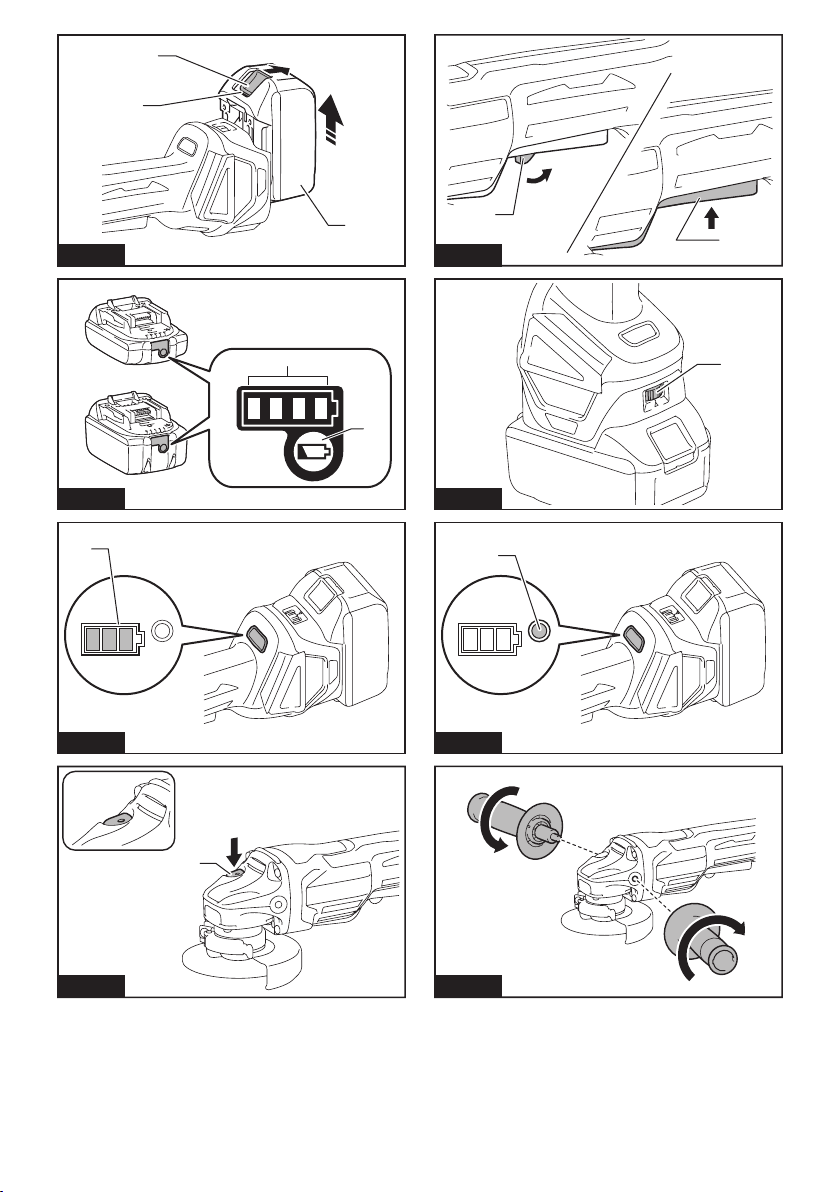
2
1
Fig.1
Fig.2
1
Fig.3
Fig.5
Fig.6
1
2
1
3
1
2
1
Fig.7
Fig.4
1
Fig.8
2
Page 3

1
1
Fig.9
1
Fig.10
Fig.11
2
3
Fig.13
2
1
2
3
3
4
2
4
2
1
Fig.14
1
2
3
4
Fig.15
1
1
2
3
4
2
Fig.12
3
Fig.16
3
Page 4
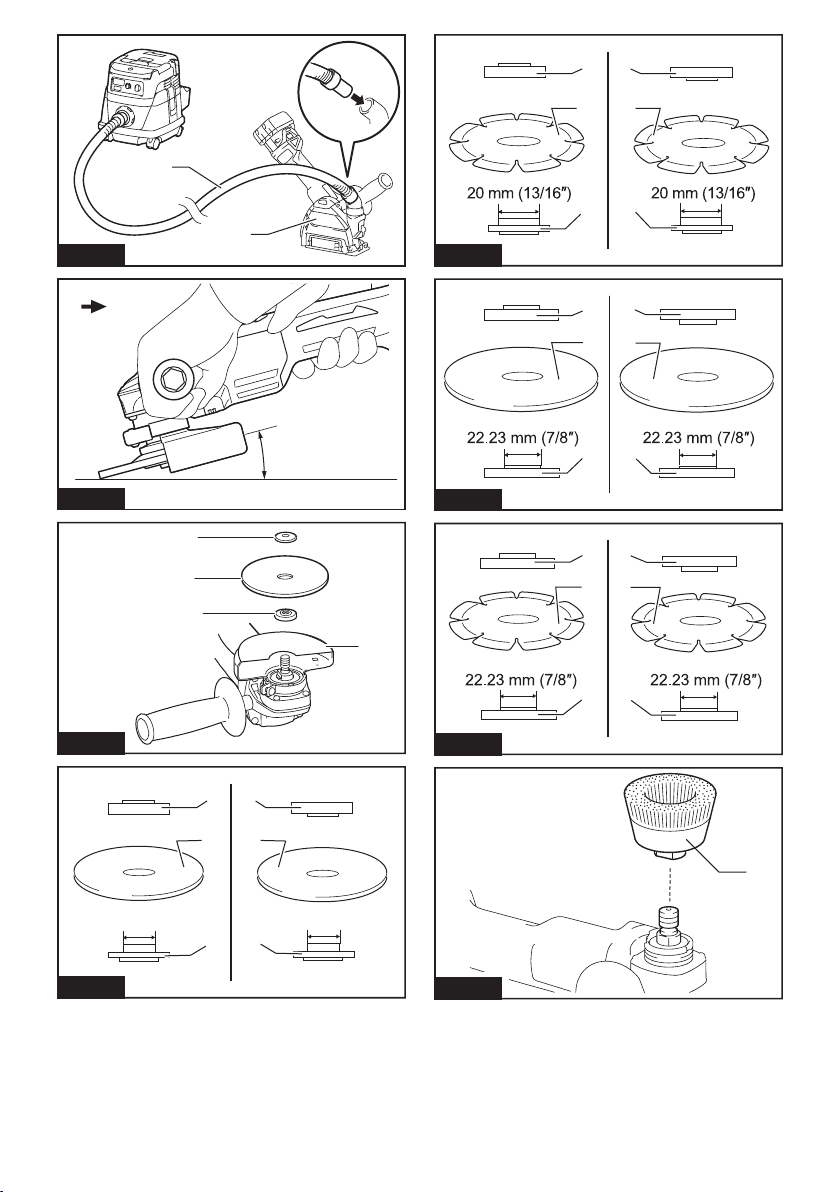
Fig.17
11
23
2
4
4
1
Fig.21
11
23
Fig.18
Fig.19
16 mm (5/8″)
Fig.20
1
2
3
11
23
4
15°
16 mm (5/8″)
4
44
Fig.22
11
23
4
44
Fig.23
1
Fig.24
4
Page 5

Fig.25
Fig.26
1
3
1
2
Fig.29
1
1
Fig.27
4
1
Fig.28
Fig.30
3
2
5
Page 6
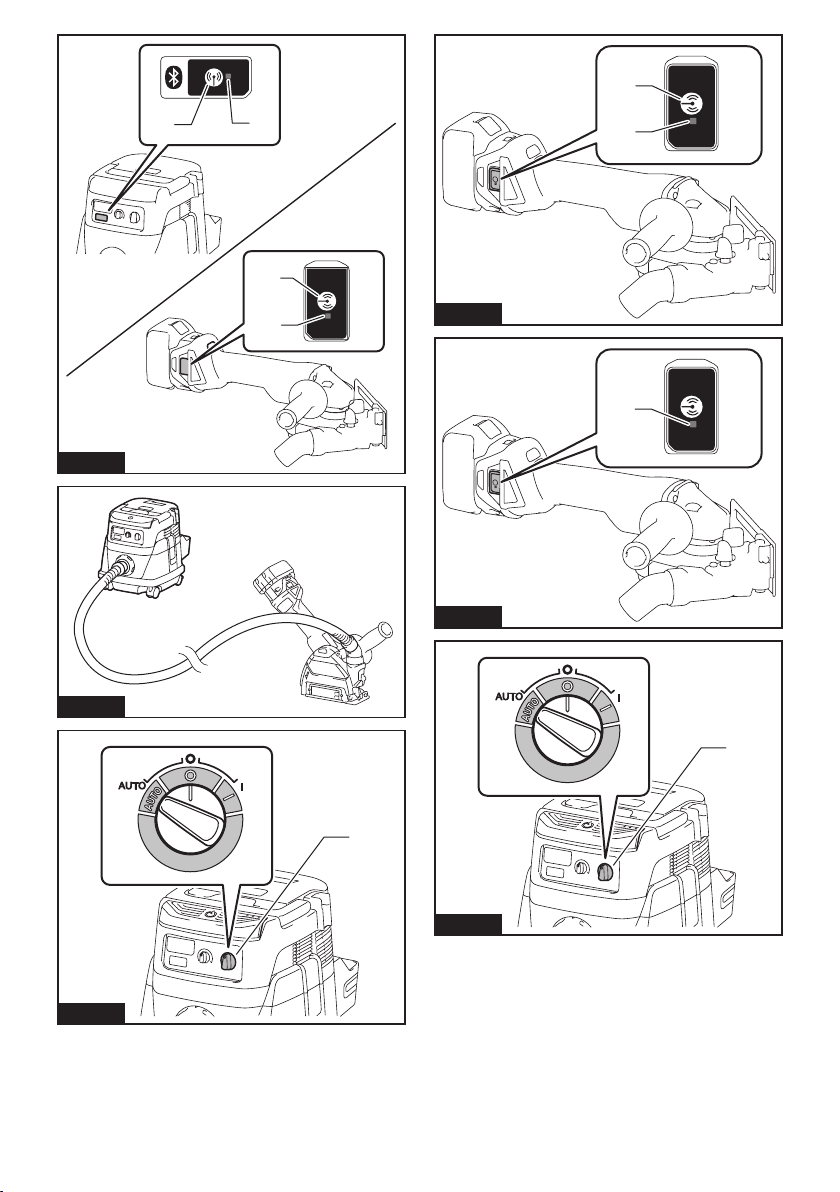
1
Fig.31
1
2
2
1
2
Fig.34
1
Fig.35
Fig.32
Fig.33
1
1
Fig.36
6
Page 7
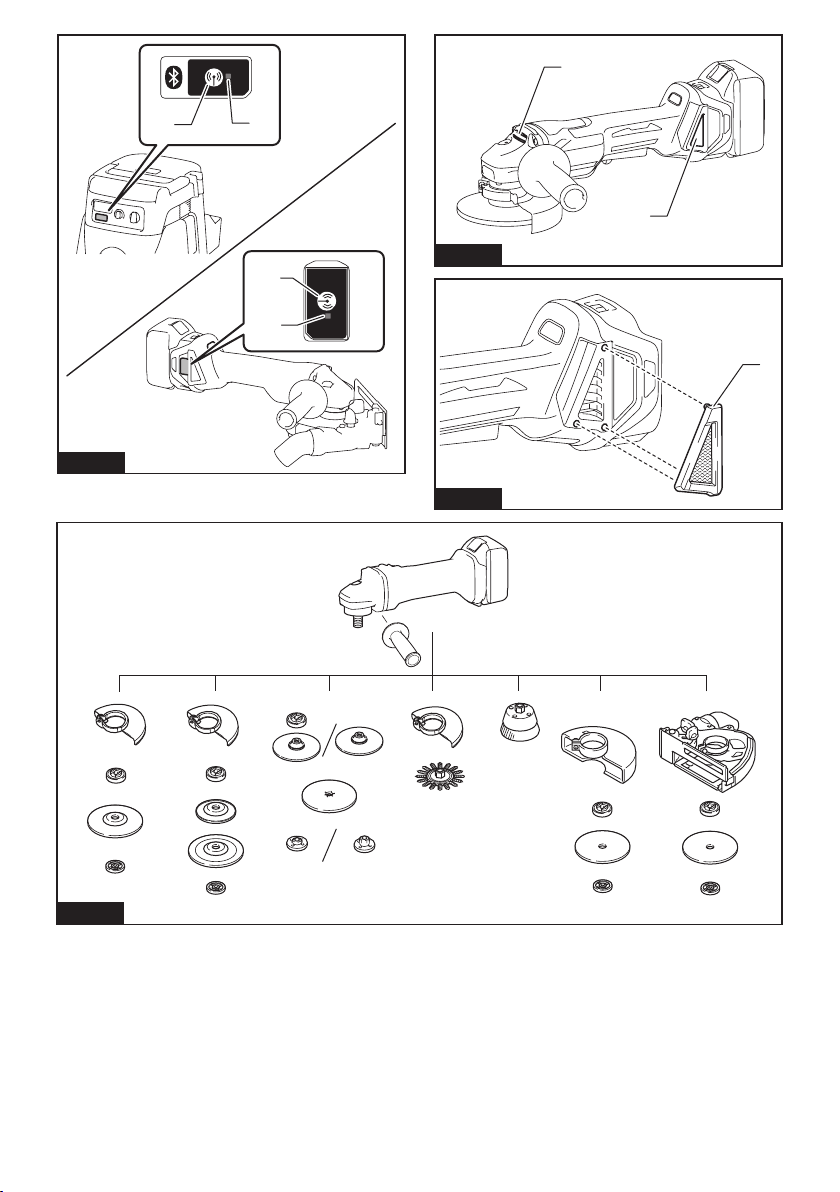
1
Fig.37
1
2
2
Fig.38
1
2
1
Fig.39
1
2
3
4
5
Fig.40
2
8
3
6
7
9
10
2
12
11
5
7
13
3
14
5
15
3
14
5
Page 8
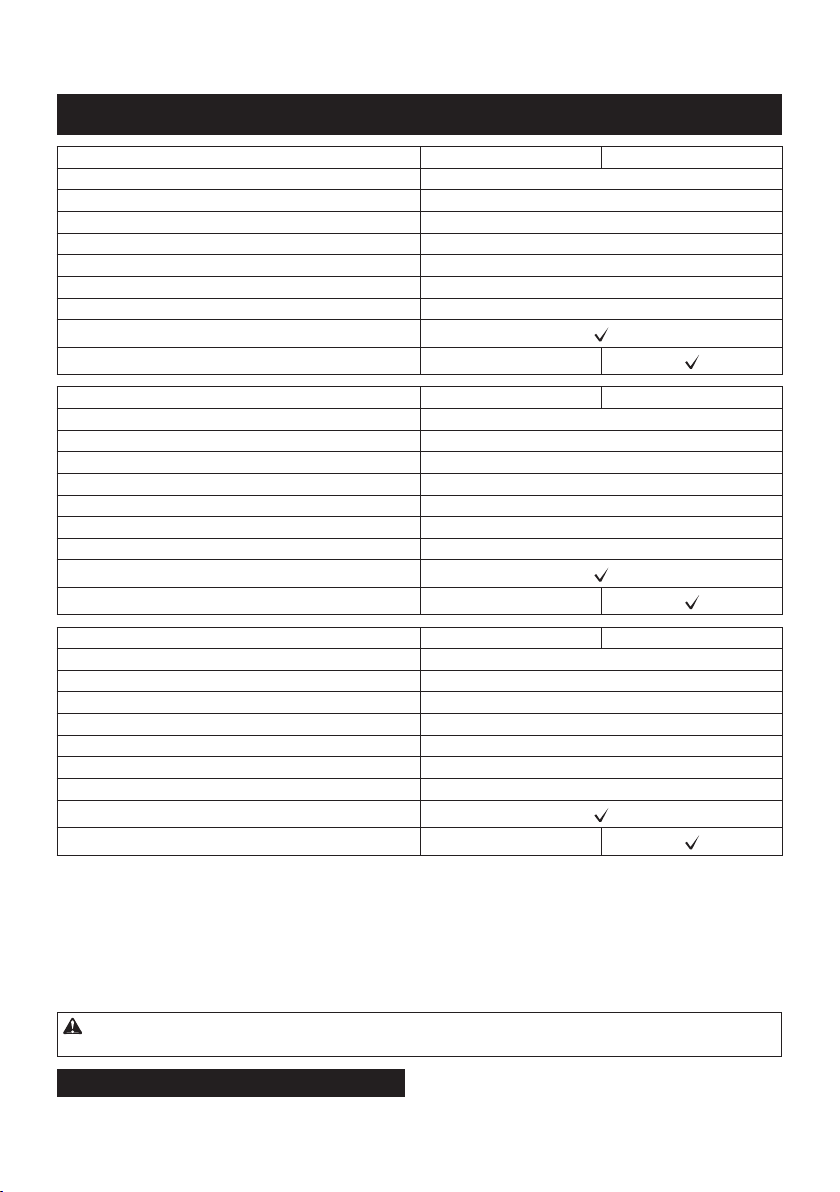
ENGLISH (Original instructions)
SPECIFICATIONS
Model: DGA417 DGA418
Wheel diameter 100 mm (4″)
Max. wheel thickness 6.4 mm
Spindle thread M10
Rated speed (n) 8,500 min
Overall length 382 mm
Rated voltage D.C. 18 V
Net weight 2.2 - 2.9 kg
Electric brake
Wireless activation function -
Model: DGA467 DGA468
Wheel diameter 115 mm (4-1/2″)
Max. wheel thickness 7.2 mm
Spindle thread M14 or 5/8″ (country specic)
Rated speed (n) 8,500 min
Overall length 382 mm
Rated voltage D.C. 18 V
Net weight 2.4 - 3.1 kg
Electric brake
Wireless activation function -
-1
-1
Model: DGA517 DGA518
Wheel diameter 125 mm (5″)
Max. wheel thickness 7.2 mm
Spindle thread M14 or 5/8″ (country specic)
Rated speed (n) 8,500 min
Overall length 382 mm
Rated voltage D.C. 18 V
Net weight 2.4 - 3.1 kg
Electric brake
Wireless activation function -
-1
• Due to our continuing program of research and development, the specications herein are subject to change
without notice.
• Specications may differ from country to country.
• The weight may differ depending on the attachment(s), including the battery cartridge. The lightest and heaviest combination, according to EPTA-Procedure 01/2014, are shown in the table.
Applicable battery cartridge
BL1815N / BL1820 / BL1820B / BL1830 / BL1830B / BL1840 / BL1840B / BL1850 / BL1850B / BL1860B
• Some of the battery cartridges listed above may not be available depending on your region of residence.
WARNING: Only use the battery cartridges listed above. Use of any other battery cartridges may cause
injury and/or re.
Intended use
The tool is intended for grinding, sanding and cutting of
metal and stone materials without the use of water.
8 ENGLISH
Page 9

Noise
The typical A-weighted noise level determined according to EN60745:
Model Sound pressure
DGA417 80 - 3
DGA418 80 - 3
DGA467 80 - 3
DGA468 80 - 3
DGA517 79 - 3
DGA518 79 - 3
level (LpA) : (dB(A))
The noise level under working may exceed 80 dB (A).
WARNING: Wear ear protection.
Vibration
The vibration total value (tri-axial vector sum) determined according to EN60745:
Work mode: surface grinding with normal side grip
Model Vibration emission (ah, AG) :
DGA417 4.5 1.5
DGA418 4.5 1.5
DGA467 5.5 1.5
DGA468 5.5 1.5
DGA517 6.0 1.5
DGA518 6.0 1.5
Work mode: surface grinding with anti vibration side grip
Model Vibration emission (ah, AG) :
DGA417 4.5 1.5
DGA418 4.5 1.5
DGA467 5.0 1.5
DGA468 5.0 1.5
DGA517 5.5 1.5
DGA518 5.5 1.5
Work mode: disc sanding with normal side grip
Model Vibration emission (a
DGA417 2.5 m/s
DGA418 2.5 m/s
DGA467 2.5 m/s
DGA468 2.5 m/s
DGA517 2.5 m/s
DGA518 2.5 m/s
(m/s2)
(m/s2)
(m/s2)
2
or less 1.5
2
or less 1.5
2
or less 1.5
2
or less 1.5
2
or less 1.5
2
or less 1.5
Sound power level
(LWA) : (dB(A))
Uncertainty (K) : (m/s2)
Uncertainty (K) : (m/s2)
) :
h, DS
Uncertainty (K) : (m/s2)
Uncertainty (K) :
(dB(A))
9 ENGLISH
Page 10
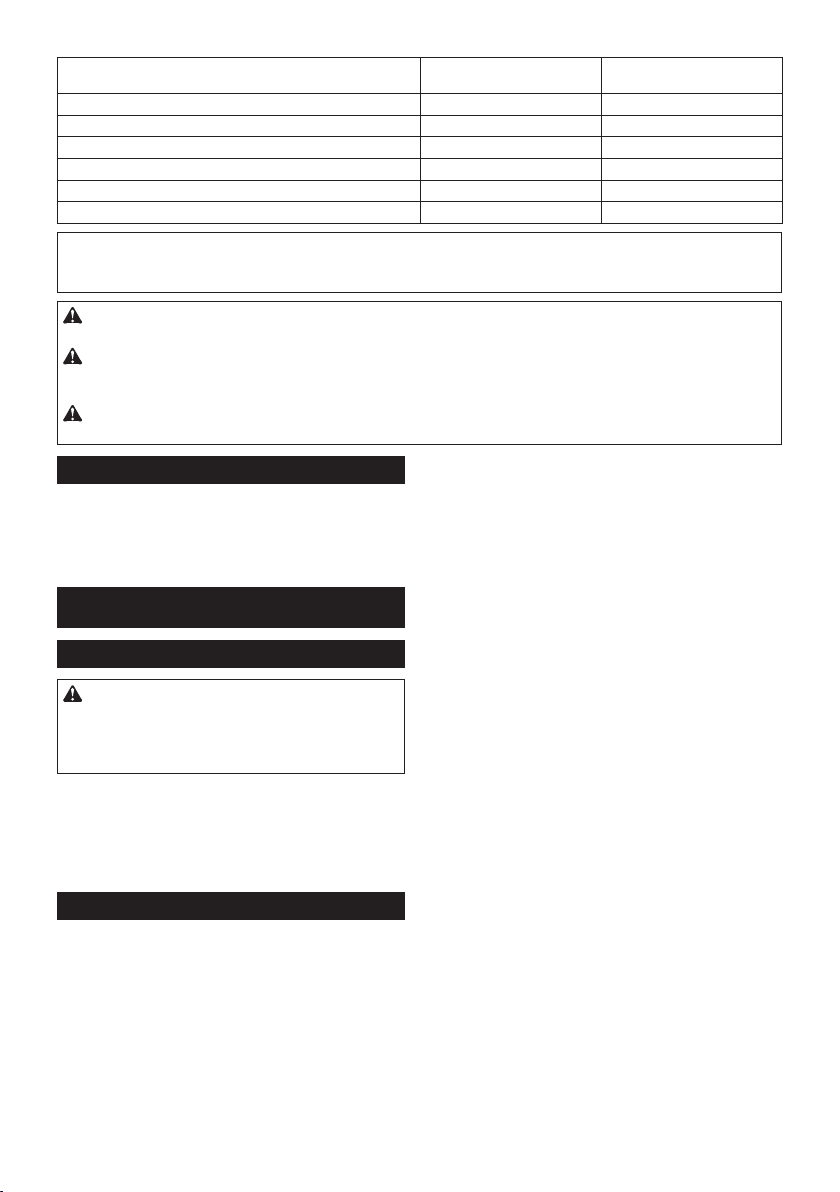
Work mode: disc sanding with anti vibration side grip
Model Vibration emission (a
DGA417 2.5 m/s
DGA418 2.5 m/s
DGA467 2.5 m/s
DGA468 2.5 m/s
DGA517 2.5 m/s
DGA518 2.5 m/s
(m/s2)
2
or less 1.5
2
or less 1.5
2
or less 1.5
2
or less 1.5
2
or less 1.5
2
or less 1.5
h, DS
) :
Uncertainty (K) : (m/s2)
NOTE: The declared vibration emission value has been measured in accordance with the standard test method
and may be used for comparing one tool with another.
NOTE: The declared vibration emission value may also be used in a preliminary assessment of exposure.
WARNING: The vibration emission during actual use of the power tool can differ from the declared emission
value depending on the ways in which the tool is used.
WARNING: Be sure to identify safety measures to protect the operator that are based on an estimation of
exposure in the actual conditions of use (taking account of all parts of the operating cycle such as the times when
the tool is switched off and when it is running idle in addition to the trigger time).
WARNING: The declared vibration emission value is used for main applications of the power tool. However if
the power tool is used for other applications, the vibration emission value may be different.
EC Declaration of Conformity
For European countries only
The EC declaration of conformity is included as Annex A
to this instruction manual.
SAFETY WARNINGS
General power tool safety warnings
WARNING: Read all safety warnings, instruc-
tions, illustrations and specications provided
with this power tool. Failure to follow all instructions
listed below may result in electric shock, re and/or
serious injury.
Save all warnings and instruc-
tions for future reference.
The term "power tool" in the warnings refers to your
mains-operated (corded) power tool or battery-operated
(cordless) power tool.
Cordless grinder safety warnings
Safety Warnings Common for Grinding, Sanding,
Wire Brushing, or Abrasive Cutting-Off Operations:
1. This power tool is intended to function as a
grinder, sander, wire brush or cut-off tool.
Read all safety warnings, instructions, illustrations and specications provided with this
power tool. Failure to follow all instructions listed
below may result in electric shock, re and/or
serious injury.
2. Operations such as polishing are not rec-
ommended to be performed with this power
tool. Operations for which the power tool was not
designed may create a hazard and cause personal injury.
3. Do not use accessories which are not speci-
cally designed and recommended by the tool
manufacturer. Just because the accessory can
be attached to your power tool, it does not assure
safe operation.
4. The rated speed of the accessory must be at
least equal to the maximum speed marked on
the power tool. Accessories running faster than
their rated speed can break and y apart.
5. The outside diameter and the thickness of your
accessory must be within the capacity rating
of your power tool. Incorrectly sized accessories
cannot be adequately guarded or controlled.
6. Threaded mounting of accessories must
match the grinder spindle thread. For acces-
sories mounted by anges, the arbour hole of
the accessory must t the locating diameter
of the ange. Accessories that do not match the
mounting hardware of the power tool will run out of
balance, vibrate excessively and may cause loss
of control.
7. Do not use a damaged accessory. Before each
use inspect the accessory such as abrasive
wheels for chips and cracks, backing pad for
cracks, tear or excess wear, wire brush for
loose or cracked wires. If power tool or accessory is dropped, inspect for damage or install
an undamaged accessory. After inspecting and
installing an accessory, position yourself and
bystanders away from the plane of the rotating
accessory and run the power tool at maximum
no-load speed for one minute. Damaged acces-
sories will normally break apart during this test
time.
10 ENGLISH
Page 11

8. Wear personal protective equipment.
Depending on application, use face shield,
safety goggles or safety glasses. As appro-
priate, wear dust mask, hearing protectors,
gloves and workshop apron capable of stopping small abrasive or workpiece fragments.
The eye protection must be capable of stopping
ying debris generated by various operations.
The dust mask or respirator must be capable of
ltrating particles generated by your operation.
Prolonged exposure to high intensity noise may
cause hearing loss.
9. Keep bystanders a safe distance away from
work area. Anyone entering the work area
must wear personal protective equipment.
Fragments of workpiece or of a broken accessory
may y away and cause injury beyond immediate
area of operation.
10. Hold the power tool by insulated gripping
surfaces only, when performing an operation
where the cutting tool may contact hidden
wiring. Contact with a "live" wire will also make
exposed metal parts of the power tool "live" and
could give the operator an electric shock.
11. Never lay the power tool down until the acces-
sory has come to a complete stop. The spinning
accessory may grab the surface and pull the
power tool out of your control.
12. Do not run the power tool while carrying it at
your side. Accidental contact with the spinning
accessory could snag your clothing, pulling the
accessory into your body.
13. Regularly clean the power tool’s air vents. The
motor’s fan will draw the dust inside the housing
and excessive accumulation of powdered metal
may cause electrical hazards.
14. Do not operate the power tool near ammable
materials. Sparks could ignite these materials.
15. Do not use accessories that require liquid
coolants. Using water or other liquid coolants
may result in electrocution or shock.
Kickback and Related Warnings
Kickback is a sudden reaction to a pinched or snagged
rotating wheel, backing pad, brush or any other accessory. Pinching or snagging causes rapid stalling of the
rotating accessory which in turn causes the uncon-
trolled power tool to be forced in the direction opposite
of the accessory’s rotation at the point of the binding.
For example, if an abrasive wheel is snagged or
pinched by the workpiece, the edge of the wheel that is
entering into the pinch point can dig into the surface of
the material causing the wheel to climb out or kick out.
The wheel may either jump toward or away from the
operator, depending on direction of the wheel’s move-
ment at the point of pinching. Abrasive wheels may also
break under these conditions.
Kickback is the result of power tool misuse and/or
incorrect operating procedures or conditions and can be
avoided by taking proper precautions as given below.
1. Maintain a rm grip on the power tool and
position your body and arm to allow you to
resist kickback forces. Always use auxiliary
handle, if provided, for maximum control over
kickback or torque reaction during start-up.
The operator can control torque reactions or kickback forces, if proper precautions are taken.
2. Never place your hand near the rotating acces-
sory. Accessory may kickback over your hand.
3. Do not position your body in the area where
power tool will move if kickback occurs.
Kickback will propel the tool in direction opposite
to the wheel’s movement at the point of snagging.
4. Use special care when working corners, sharp
edges etc. Avoid bouncing and snagging the
accessory. Corners, sharp edges or bouncing
have a tendency to snag the rotating accessory
and cause loss of control or kickback.
5. Do not attach a saw chain woodcarving blade
or toothed saw blade. Such blades create frequent kickback and loss of control.
Safety Warnings Specic for Grinding and Abrasive
Cutting-Off Operations:
1. Use only wheel types that are recommended
for your power tool and the specic guard
designed for the selected wheel. Wheels for
which the power tool was not designed cannot be
adequately guarded and are unsafe.
2. The grinding surface of centre depressed
wheels must be mounted below the plane of
the guard lip. An improperly mounted wheel that
projects through the plane of the guard lip cannot
be adequately protected.
3. The guard must be securely attached to the
power tool and positioned for maximum safety,
so the least amount of wheel is exposed
towards the operator. The guard helps to protect
the operator from broken wheel fragments, accidental contact with wheel and sparks that could
ignite clothing.
4. Wheels must be used only for recommended
applications. For example: do not grind with
the side of cut-off wheel. Abrasive cut-off wheels
are intended for peripheral grinding, side forces
applied to these wheels may cause them to
shatter.
5. Always use undamaged wheel anges that are
of correct size and shape for your selected
wheel. Proper wheel anges support the wheel
thus reducing the possibility of wheel breakage.
Flanges for cut-off wheels may be different from
grinding wheel anges.
6. Do not use worn down wheels from larger
power tools. Wheel intended for larger power tool
is not suitable for the higher speed of a smaller
tool and may burst.
Additional Safety Warnings Specic for Abrasive
Cutting-Off Operations:
1. Do not “jam“ the cut-off wheel or apply exces-
sive pressure. Do not attempt to make an
excessive depth of cut. Overstressing the wheel
increases the loading and susceptibility to twisting
or binding of the wheel in the cut and the possibil-
ity of kickback or wheel breakage.
2. Do not position your body in line with and
behind the rotating wheel. When the wheel, at
the point of operation, is moving away from your
body, the possible kickback may propel the spinning wheel and the power tool directly at you.
11 ENGLISH
Page 12

3. When wheel is binding or when interrupting
a cut for any reason, switch off the power
tool and hold the power tool motionless until
the wheel comes to a complete stop. Never
attempt to remove the cut-off wheel from the
cut while the wheel is in motion otherwise
kickback may occur. Investigate and take correc-
tive action to eliminate the cause of wheel binding.
4. Do not restart the cutting operation in the
workpiece. Let the wheel reach full speed and
carefully re-enter the cut. The wheel may bind,
walk up or kickback if the power tool is restarted in
the workpiece.
5. Support panels or any oversized workpiece to
minimize the risk of wheel pinching and kickback. Large workpieces tend to sag under their
own weight. Supports must be placed under the
workpiece near the line of cut and near the edge
of the workpiece on both sides of the wheel.
6. Use extra caution when making a “pocket cut”
into existing walls or other blind areas. The
protruding wheel may cut gas or water pipes, electrical wiring or objects that can cause kickback.
Safety Warnings Specic for Sanding Operations:
1. Do not use excessively oversized sanding
disc paper. Follow manufacturers recommendations, when selecting sanding paper. Larger
sanding paper extending beyond the sanding
pad presents a laceration hazard and may cause
snagging, tearing of the disc or kickback.
Safety Warnings Specic for Wire Brushing
Operations:
1. Be aware that wire bristles are thrown by the
brush even during ordinary operation. Do not
overstress the wires by applying excessive
load to the brush. The wire bristles can easily
penetrate light clothing and/or skin.
2. If the use of a guard is recommended for wire
brushing, do not allow any interference of the
wire wheel or brush with the guard. Wire wheel
or brush may expand in diameter due to work load
and centrifugal forces.
Additional Safety Warnings:
1. When using depressed centre grinding wheels,
be sure to use only berglass-reinforced
wheels.
2. NEVER USE Stone Cup type wheels with this
grinder. This grinder is not designed for these
types of wheels and the use of such a product
may result in serious personal injury.
3. Be careful not to damage the spindle, the
ange (especially the installing surface) or the
lock nut. Damage to these parts could result in
wheel breakage.
4. Make sure the wheel is not contacting the
workpiece before the switch is turned on.
5. Before using the tool on an actual workpiece,
let it run for a while. Watch for vibration or
wobbling that could indicate poor installation
or a poorly balanced wheel.
6. Use the specied surface of the wheel to perform the grinding.
7. Do not leave the tool running. Operate the tool
only when hand-held.
8. Do not touch the workpiece immediately after
operation; it may be extremely hot and could
burn your skin.
9. Observe the instructions of the manufacturer
for correct mounting and use of wheels.
Handle and store wheels with care.
10. Do not use separate reducing bushings or
adaptors to adapt large hole abrasive wheels.
11. Use only anges specied for this tool.
12. For tools intended to be tted with threaded
hole wheel, ensure that the thread in the wheel
is long enough to accept the spindle length.
13. Check that the workpiece is properly
supported.
14. Pay attention that the wheel continues to
rotate after the tool is switched off.
15. If working place is extremely hot and humid,
or badly polluted by conductive dust, use a
short-circuit breaker (30 mA) to assure opera-
tor safety.
16. Do not use the tool on any materials containing asbestos.
17. When use cut-off wheel, always work with
the dust collecting wheel guard required by
domestic regulation.
18. Cutting discs must not be subjected to any
lateral pressure.
19. Do not use cloth work gloves during operation.
Fibers from cloth gloves may enter the tool, which
causes tool breakage.
SAVE THESE INSTRUCTIONS.
WARNING: DO NOT let comfort or familiarity
with product (gained from repeated use) replace
strict adherence to safety rules for the subject
product. MISUSE or failure to follow the safety
rules stated in this instruction manual may cause
serious personal injury.
Important safety instructions for
battery cartridge
1. Before using battery cartridge, read all instruc-
tions and cautionary markings on (1) battery
charger, (2) battery, and (3) product using
battery.
2. Do not disassemble battery cartridge.
3. If operating time has become excessively
shorter, stop operating immediately. It may
result in a risk of overheating, possible burns
and even an explosion.
4. If electrolyte gets into your eyes, rinse them
out with clear water and seek medical atten-
tion right away. It may result in loss of your
eyesight.
5. Do not short the battery cartridge:
(1) Do not touch the terminals with any con-
ductive material.
(2) Avoid storing battery cartridge in a con-
tainer with other metal objects such as
nails, coins, etc.
(3) Do not expose battery cartridge to water
or rain.
12 ENGLISH
Page 13

A battery short can cause a large current
ow, overheating, possible burns and even a
breakdown.
6. Do not store the tool and battery cartridge in
locations where the temperature may reach or
exceed 50 °C (122 °F).
7. Do not incinerate the battery cartridge even if
it is severely damaged or is completely worn
out. The battery cartridge can explode in a re.
8. Be careful not to drop or strike battery.
9. Do not use a damaged battery.
10.
The contained lithium-ion batteries are subject to
the Dangerous Goods Legislation requirements.
For commercial transports e.g. by third parties,
forwarding agents, special requirement on packaging and labeling must be observed.
For preparation of the item being shipped, consult-
ing an expert for hazardous material is required.
Please also observe possibly more detailed
national regulations.
Tape or mask off open contacts and pack up the
battery in such a manner that it cannot move
around in the packaging.
11. Follow your local regulations relating to dis-
posal of battery.
12. Use the batteries only with the products
specied by Makita. Installing the batteries to
non-compliant products may result in a re, excessive heat, explosion, or leak of electrolyte.
SAVE THESE INSTRUCTIONS.
CAUTION: Only use genuine Makita batteries.
Use of non-genuine Makita batteries, or batteries that
have been altered, may result in the battery bursting
causing res, personal injury and damage. It will
also void the Makita warranty for the Makita tool and
charger.
Tips for maintaining maximum
battery life
1. Charge the battery cartridge before completely
discharged. Always stop tool operation and
charge the battery cartridge when you notice
less tool power.
2. Never recharge a fully charged battery car-
tridge. Overcharging shortens the battery
service life.
3. Charge the battery cartridge with room temperature at 10 °C - 40 °C (50 °F - 104 °F). Let
a hot battery cartridge cool down before
charging it.
4. Charge the battery cartridge if you do not use
it for a long period (more than six months).
Important safety instructions for
wireless unit
1. Do not disassemble or tamper with the wireless unit.
2. Keep the wireless unit away from young children. If accidentally swallowed, seek medical
attention immediately.
3. Use the wireless unit only with Makita tools.
4. Do not expose the wireless unit to rain or wet
conditions.
5. Do not use the wireless unit in places where
the temperature exceeds 50°C (122°F).
6. Do not operate the wireless unit in places
where medical instruments, such as heart
pace makers are near by.
7. Do not operate the wireless unit in places
where automated devices are near by. If oper-
ated, automated devices may develop malfunction
or error.
8. The wireless unit can produce electromagnetic
elds (EMF) but they are not harmful to the
user.
9. The wireless unit is an accurate instrument. Be
careful not to drop or strike the wireless unit.
10. Avoid touching the terminal of the wireless
unit with bare hands or metallic materials.
11. Always remove the battery on the tool when
installing the wireless unit.
12. When opening the lid of the slot, avoid the
place where dust and water may come into the
slot. Always keep the inlet of the slot clean.
13. Always insert the wireless unit in the correct
direction.
14. Do not press the wireless activation button
on the wireless unit too hard and/or press the
button with an object with a sharp edge.
15. Always close the lid of the slot when
operating.
16.
Do not remove the wireless unit from the slot while
the power is being supplied to the tool. Doing so
may cause a malfunction of the wireless unit.
17. Do not remove the sticker on the wireless unit.
18. Do not put any sticker on the wireless unit.
19. Do not leave the wireless unit in a place where
static electricity or electrical noise could be
generated.
20. Do not leave the wireless unit in a place subject to high heat, such as a car sitting in the
sun.
21. Do not leave the wireless unit in a dusty or
powdery place or in a place corrosive gas
could be generated.
22. Sudden change of the temperature may bedew
the wireless unit. Do not use the wireless unit
until the dew is completely dried.
23. When cleaning the wireless unit, gently wipe
with a dry soft cloth. Do not use benzine, thinner, conductive grease or the like.
24. When storing the wireless unit, keep it in the
supplied case or a static-free container.
25. Do not insert any devices other than Makita
wireless unit into the slot on the tool.
26. Do not use the tool with the lid of the slot dam-
aged. Water, dust, and dirt come into the slot may
cause malfunction.
27. Do not pull and/or twist the lid of the slot more
than necessary. Restore the lid if it comes off
from the tool.
28. Replace the lid of the slot if it is lost or
damaged.
SAVE THESE INSTRUCTIONS.
13 ENGLISH
Page 14
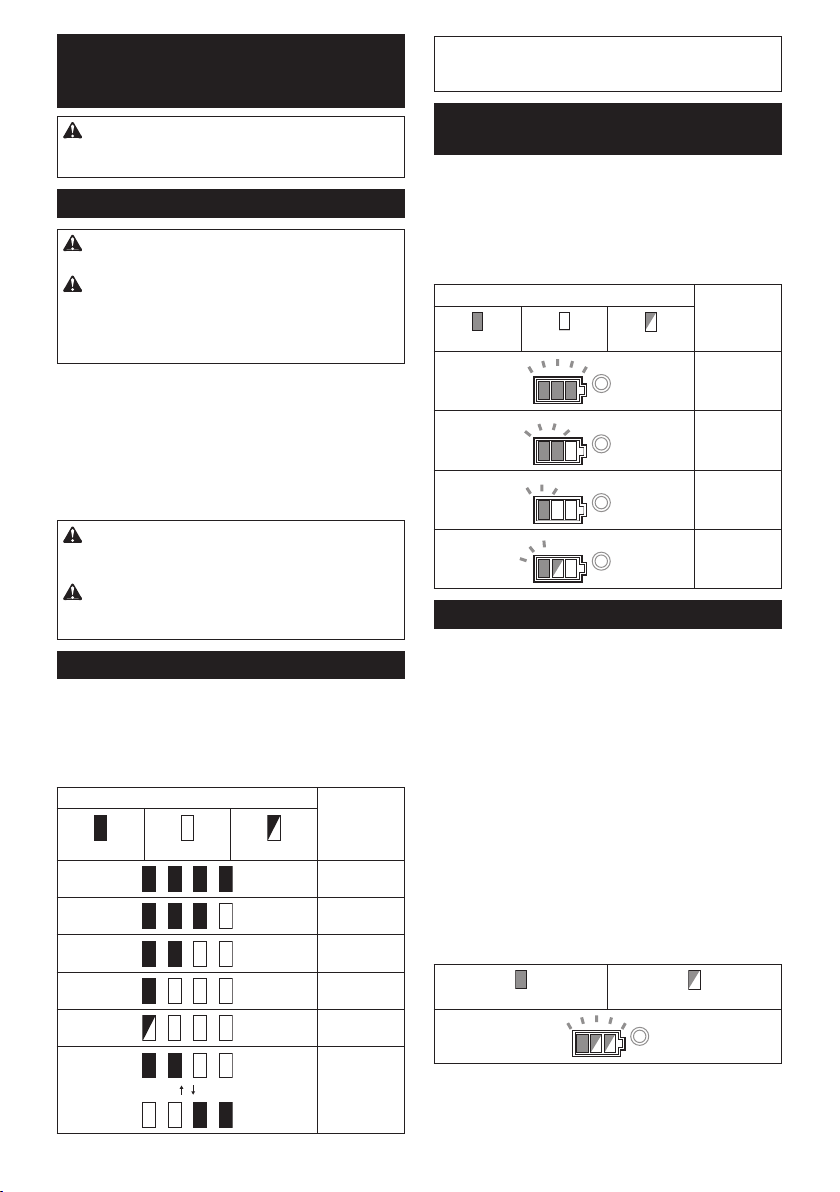
FUNCTIONAL
DESCRIPTION
CAUTION: Always be sure that the tool is
switched off and the battery cartridge is removed
before adjusting or checking function on the tool.
Installing or removing battery cartridge
CAUTION: Always switch off the tool before
installing or removing of the battery cartridge.
CAUTION:
rmly when installing or removing battery cartridge.
Failure to hold the tool and the battery cartridge rmly may
cause them to slip off your hands and result in damage to
the tool and battery cartridge and a personal injury.
► Fig.1: 1. Red indicator 2. Button 3. Battery cartridge
To remove the battery cartridge, slide it from the tool
while sliding the button on the front of the cartridge.
To install the battery cartridge, align the tongue on the
battery cartridge with the groove in the housing and slip
it into place. Insert it all the way until it locks in place
with a little click. If you can see the red indicator on the
upper side of the button, it is not locked completely.
CAUTION:
until the red indicator cannot be seen. If not, it may accidentally
fall out of the tool, causing injury to you or someone around you.
CAUTION: Do not install the battery cartridge
forcibly. If the cartridge does not slide in easily, it is
not being inserted correctly.
Indicating the remaining battery capacity
Only for battery cartridges with the indicator
► Fig.2: 1. Indicator lamps 2. Check button
Press the check button on the battery cartridge to indi-
cate the remaining battery capacity. The indicator lamps
light up for a few seconds.
Lighted Off Blinking
Hold the tool and the battery cartridge
Always install the battery cartridge fully
Indicator lamps Remaining
capacity
75% to 100%
50% to 75%
25% to 50%
NOTE: Depending on the conditions of use and the
ambient temperature, the indication may differ slightly
from the actual capacity.
Indicating the remaining battery
capacity
Country specic
When you turn the tool on, the battery indicator shows
the remaining battery capacity.
► Fig.3: 1. Battery indicator
The remaining battery capacity is shown as the follow-
ing table.
Battery indicator status Remaining
On
Off
Blinking
battery
capacity
50% to 100%
20% to 50%
0% to 20%
Charge the
battery
Tool / battery protection system
The tool is equipped with a tool/battery protection system. This system automatically cuts off power to the
motor to extend tool and battery life. The tool will automatically stop during operation if the tool or battery is
placed under one of the following conditions:
Overload protection
When the tool is operated in a manner that causes it to
draw an abnormally high current, the tool automatically
stops without any indication. In this situation, turn the
tool off and stop the application that caused the tool to
become overloaded. Then turn the tool on to restart.
Overheat protection
When the tool is overheated, the tool stops automati-
cally and the battery indicator shows following state. In
this situation, let the tool cool before turning the tool on
again.
0% to 25%
Charge the
battery.
The battery
may have
malfunctioned.
On
If the tool does not start, the battery may be overheated.
In this situation, let the battery cool before starting the
tool again.
14 ENGLISH
Blinking
Page 15

Overdischarge protection
When the battery capacity is not enough, the tool stops
automatically. In this case, remove the battery from the
tool and charge the battery.
Releasing protection lock
When the protection system works repeatedly, the tool
is locked and the battery indicator shows the following
state.
In this situation, the tool does not start even if turning
the tool off and on. To release the protection lock,
remove the battery, set it to the battery charger and wait
until the charging nishes.
On
Off
Blinking
Shaft lock
Press the shaft lock to prevent spindle rotation when
installing or removing accessories.
► Fig.4: 1. Shaft lock
NOTICE: Never actuate the shaft lock when the
spindle is moving. The tool may be damaged.
Switch action
CAUTION: Before installing the battery car-
tridge into the tool, always check to see that the
switch lever actuates properly and returns to the
"OFF" position when released.
CAUTION: Do not pull the switch lever hard
without pulling the lock-off lever. This can cause
switch breakage.
CAUTION: For your safety, this tool is
equipped with lock-off lever which prevents the
tool from unintended starting. NEVER use the tool
if it runs when you simply pull the switch trigger
without pulling the lock-off lever. Return the tool
to our authorized service center for proper repairs
BEFORE further usage.
CAUTION: NEVER tape down or defeat pur-
pose and function of lock-off lever.
To prevent the switch lever from being accidentally
pulled, a lock-off lever is provided.
To start the tool, pull the lock-off lever toward the operator and then pull the switch lever.
To stop the tool, release the switch lever.
► Fig.5: 1. Lock-off lever 2. Switch lever
Speed adjusting dial
The rotation speed of the tool can be changed by turning the speed adjusting dial. The table below shows
the number on the dial and the corresponding rotation
speed.
► Fig.6: 1. Speed adjusting dial
Number Speed
1 3,000 min
2 4,500 min
3 6,000 min
4 7,500 min
5 8,500 min
-1
-1
-1
-1
-1
NOTICE: If the tool is operated continuously at
low speed for a long time, the motor will get overloaded, resulting in tool malfunction.
NOTICE: When changing the speed dial from "5"
to "1", turn the dial counterclockwise. Do not turn
the dial clockwise forcibly.
Automatic speed change function
► Fig.7: 1. Mode indicator
Mode indicator status Operation mode
High speed mode
High torque mode
This tool has "high speed mode" and "high torque
mode". It automatically changes operation mode
depending on the work load. When mode indicator
lights up during operation, the tool is in high torque
mode.
Accidental re-start preventive
function
Even if installing the battery cartridge while pulling the
switch lever, the tool does not start.
To start the tool, rst release the switch lever. Then pull
the lock-off lever, and pull the switch lever.
Electronic torque control function
The tool electronically detects situations where the
wheel or accessory may be at risk to be bound. In the
situation, the tool is automatically shut off to prevent
further rotation of the spindle (it does not prevent
kickback).
To restart the tool, switch off the tool rst, remove the
cause of sudden drop in the rotation speed, and then
turn the tool on.
Soft start feature
Soft start feature reduces starting reaction.
Electric brake
Electric brake is activated after the tool is switched off.
The brake does not work when the power supply is shut
down, such as the battery is removed accidentally, with
the switch still on.
15 ENGLISH
Page 16
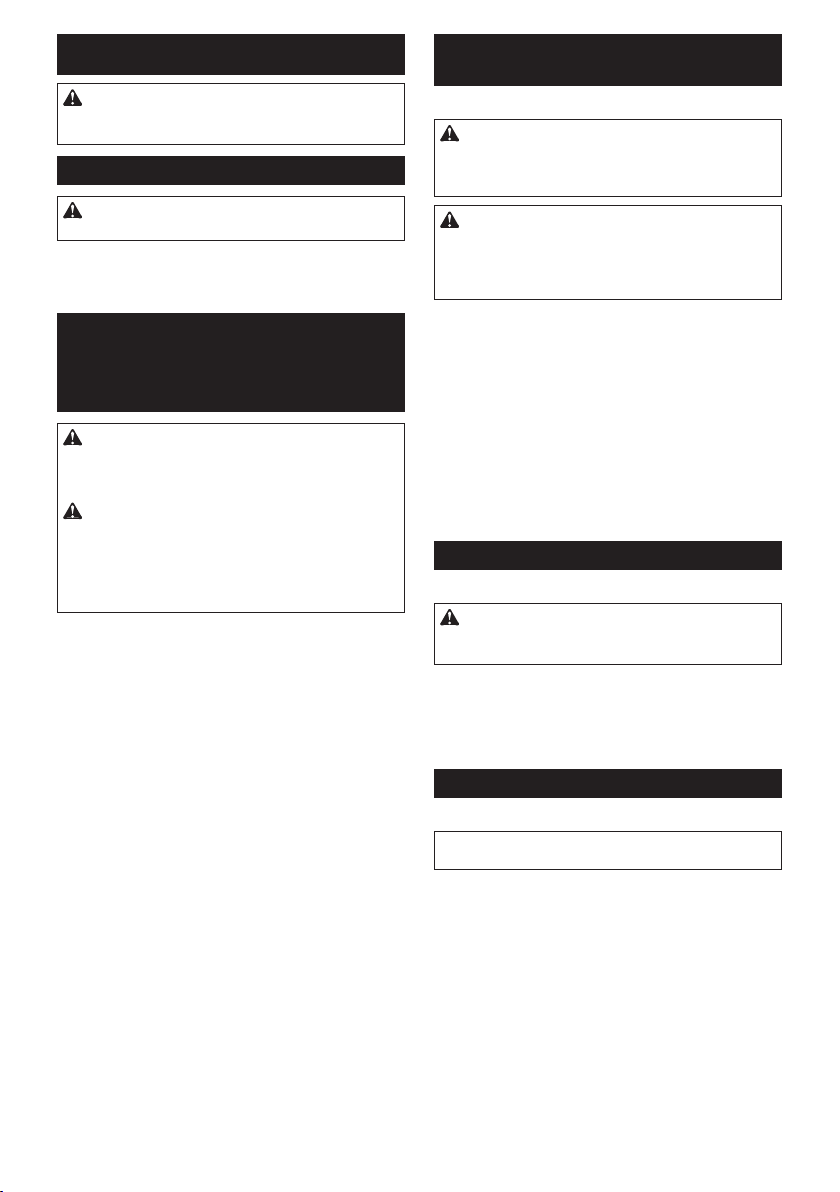
ASSEMBLY
CAUTION: Always be sure that the tool is
switched off and the battery cartridge is removed
before adjusting or checking function on the tool.
Installing side grip (handle)
CAUTION: Always be sure that the side grip is
installed securely before operation.
Screw the side grip securely on the position of the tool
as shown in the gure.
► Fig.8
Installing or removing wheel guard
(For depressed center wheel, ap disc,
ex wheel, wire wheel brush / abrasive
cut-off wheel, diamond wheel)
WARNING:
ap disc, ex wheel or wire wheel brush, the wheel
guard must be tted on the tool so that the closed side
of the guard always points toward the operator.
WARNING: When using an abrasive cut-off
/ diamond wheel, be sure to use only the special
wheel guard designed for use with cut-off wheels.
(In some European countries, when using a diamond
wheel, the ordinary guard can be used. Follow the
regulations in your country.)
For tool with locking screw type
wheel guard
Mount the wheel guard with the protrusions on the
wheel guard band aligned with the notches on the bear-
ing box. Then rotate the wheel guard to such an angle
that it can protect the operator according to work. Be
sure to tighten the screw securely.
To remove wheel guard, follow the installation proce-
dure in reverse.
► Fig.9: 1. Wheel guard 2. Bearing box 3. Screw
For tool with clamp lever type wheel
guard
Loosen the screw, and then pull the lever in the direction
of the arrow. Mount the wheel guard with the protrusions
on the wheel guard band aligned with the notches on the
bearing box. Then rotate the wheel guard to such an angle
that it can protect the operator according to work.
► Fig.10: 1. Wheel guard 2. Bearing box 3. Screw
Pull the lever in direction of the arrow. Then tighten the
wheel guard with fastening the screw. Be sure to tighten
the screw securely. The setting angle of the wheel
guard can be adjusted with the lever.
► Fig.11: 1. Screw 2. Lever
To remove wheel guard, follow the installation proce-
dure in reverse.
When using a depressed center wheel,
4. Lever
Installing or removing depressed
center wheel or ap disc
Optional accessory
WARNING: When using a depressed center
wheel or ap disc, the wheel guard must be tted
on the tool so that the closed side of the guard
always points toward the operator.
CAUTION: Make sure that the mounting part
of the inner ange ts into the inner diameter of
the depressed center wheel / ap disc perfectly.
Mounting the inner ange on the wrong side may
result in the dangerous vibration.
Mount the inner ange onto the spindle.
Make sure to t the dented part of the inner ange onto
the straight part at the bottom of the spindle.
Fit the depressed center wheel / ap disc on the inner
ange and screw the lock nut onto the spindle.
► Fig.12: 1. Lock nut 2. Depressed center wheel
3. Inner ange 4. Mounting part
To tighten the lock nut, press the shaft lock rmly so
that the spindle cannot revolve, then use the lock nut
wrench and securely tighten clockwise.
► Fig.13: 1. Lock nut wrench 2. Shaft lock
To remove the wheel, follow the installation procedure
in reverse.
Installing or removing ex wheel
Optional accessory
WARNING: Always use supplied guard when
ex wheel is on tool. Wheel can shatter during use
and guard helps to reduce chances of personal injury.
► Fig.14: 1. Lock nut 2. Flex wheel 3. Back up pad
4. Inner ange
Follow instructions for depressed center wheel but also
use back up pad over wheel. See order of assembly on
accessories page in this manual.
Installing or removing abrasive disc
Optional accessory
NOTE: Use sander accessories specied in this manual. These must be purchased separately.
For 100 mm (4″) model
► Fig.15: 1. Sanding lock nut 2. Abrasive disc
3. Rubber pad 4. Inner ange
1. Mount the inner ange onto the spindle.
2. Mount the rubber pad onto the spindle.
3. Fit the disc on the rubber pad and screw the sand-
ing lock nut onto the spindle.
4. Hold the spindle with the shaft lock, and securely
tighten the sanding lock nut clockwise with the lock nut
wrench.
To remove the disc, follow the installation procedure in
reverse.
16 ENGLISH
Page 17
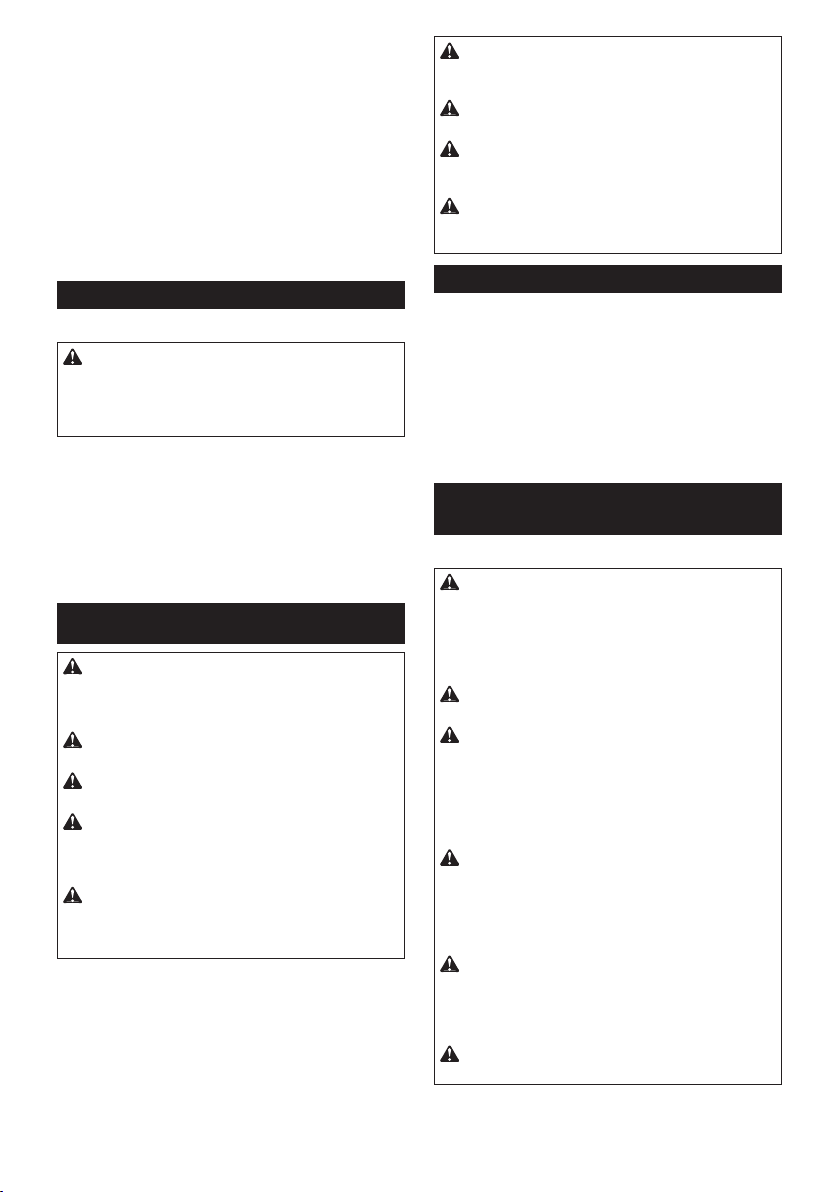
For 115 mm (4 - 1/2″) / 125 mm (5″)
model
► Fig.16: 1. Sanding lock nut 2. Abrasive disc
3. Rubber pad
1. Mount the rubber pad onto the spindle.
2. Fit the disc on the rubber pad and screw the sand-
ing lock nut onto the spindle.
3. Hold the spindle with the shaft lock, and securely
tighten the sanding lock nut clockwise with the lock nut
wrench.
To remove the disc, follow the installation procedure in
reverse.
Connecting a vacuum cleaner
Optional accessory
WARNING: Never vacuum metal particles
created by grinding/cutting/sanding operation.
Metal particles created by such operation are so hot
that they ignite dust and the lter inside the vacuum
cleaner.
To avoid dusty environment caused by masonry cutting, use a dust collecting wheel guard and a vacuum
cleaner.
Refer to the instruction manual attached to the dust
collecting wheel guard for assembling and using it.
► Fig.17: 1. Dust collecting wheel guard 2. Hose of
the vacuum cleaner
OPERATION
WARNING: It should never be necessary to
force the tool. The weight of the tool applies ade-
quate pressure. Forcing and excessive pressure
could cause dangerous wheel breakage.
WARNING: ALWAYS replace wheel if tool is
dropped while grinding.
WARNING: NEVER bang or hit grinding disc
or wheel onto work.
WARNING: Avoid bouncing and snagging
the wheel, especially when working corners,
sharp edges etc. This can cause loss of control and
kickback.
WARNING: NEVER use tool with wood cutting
blades and other saw blades. Such blades when
used on a grinder frequently kick and cause loss of
control leading to personal injury.
CAUTION: Never switch on the tool when it
is in contact with the workpiece, it may cause an
injury to operator.
CAUTION: Always wear safety goggles or a
face shield during operation.
CAUTION: After operation, always switch off
the tool and wait until the wheel has come to a
complete stop before putting the tool down.
CAUTION: ALWAYS hold the tool rmly with
one hand on housing and the other on the side
grip (handle).
Grinding and sanding operation
► Fig.18
Turn the tool on and then apply the wheel or disc to the
workpiece.
In general, keep the edge of the wheel or disc at an
angle of about 15° to the workpiece surface.
During the break-in period with a new wheel, do not
work the grinder in forward direction or it may cut into
the workpiece. Once the edge of the wheel has been
rounded off by use, the wheel may be worked in both
forward and backward direction.
Operation with abrasive cut-off /
diamond wheel
Optional accessory
WARNING: When using an abrasive cut-off
/ diamond wheel, be sure to use only the special
wheel guard designed for use with cut-off wheels.
(In some European countries, when using a diamond
wheel, the ordinary guard can be used. Follow the
regulations in your country.)
WARNING: NEVER use cut-off wheel for side
grinding.
WARNING: Do not "jam" the wheel or apply
excessive pressure. Do not attempt to make an
excessive depth of cut. Overstressing the wheel
increases the loading and susceptibility to twisting
or binding of the wheel in the cut and the possibility
of kickback, wheel breakage and overheating of the
motor may occur.
WARNING: Do not start the cutting operation
in the workpiece. Let the wheel reach full speed
and carefully enter into the cut moving the tool
forward over the workpiece surface. The wheel
may bind, walk up or kickback if the power tool is
started in the workpiece.
WARNING: During cutting operations, never
change the angle of the wheel. Placing side pres-
sure on the cut-off wheel (as in grinding) will cause
the wheel to crack and break, causing serious per-
sonal injury.
WARNING: A diamond wheel shall be oper-
ated perpendicular to the material being cut.
17 ENGLISH
Page 18
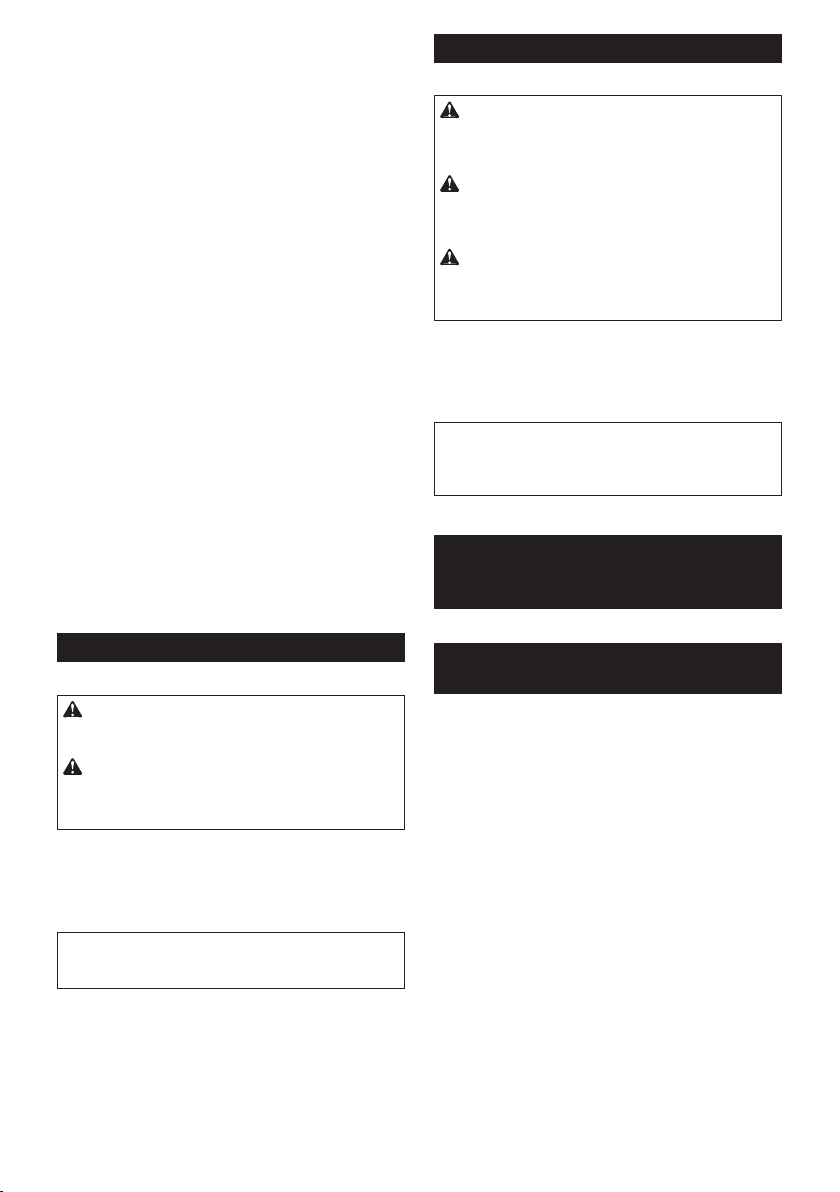
► Fig.19: 1. Lock nut 2. Abrasive cut-off wheel / dia-
mond wheel 3. Inner ange 4. Wheel guard
for abrasive cut-off wheel / diamond wheel
As for the installation, follow the instructions for
depressed center wheel.
The direction for mounting the lock nut and the
inner ange varies by wheel type and thickness.
Refer to the following gures.
For 100 mm (4″) model
When installing the abrasive cut-off wheel:
► Fig.20: 1. Lock nut 2. Abrasive cut-off wheel
(Thinner than 4mm (5/32")) 3. Abrasive cut-
off wheel (4mm (5/32") or thicker) 4. Inner
ange
When installing the diamond wheel:
► Fig.21: 1. Lock nut 2. Diamond wheel (Thinner
than 4mm (5/32″)) 3. Diamond wheel (4mm
(5/32″) or thicker) 4. Inner ange
For 115 mm (4 - 1/2″) / 125 mm (5″)
model
When installing the abrasive cut-off wheel:
► Fig.22: 1. Lock nut 2. Abrasive cut-off wheel
(Thinner than 4mm (5/32")) 3. Abrasive cut-
off wheel (4mm (5/32") or thicker) 4. Inner
ange
When installing the diamond wheel:
► Fig.23: 1. Lock nut 2. Diamond wheel (Thinner
than 4mm (5/32″)) 3. Diamond wheel (4mm
(5/32″) or thicker) 4. Inner ange
Operation with wire cup brush
Optional accessory
CAUTION: Check operation of brush by run-
ning tool with no load, insuring that no one is in
front of or in line with brush.
CAUTION: Do not use brush that is damaged,
or which is out of balance. Use of damaged brush
could increase potential for injury from contact with
broken brush wires.
► Fig.24: 1. Wire cup brush
Remove the battery cartridge from the tool and place it
upside down allowing easy access to spindle.
Remove any accessories on spindle. Thread wire cup
brush onto spindle and tighten with supplied wrench.
NOTICE: Avoid applying too much pressure
which causes over bending of wires when using
brush. It may lead to premature breakage.
Operation with wire wheel brush
Optional accessory
CAUTION: Check operation of wire wheel
brush by running tool with no load, insuring that
no one is in front of or in line with the wire wheel
brush.
CAUTION: Do not use wire wheel brush that
is damaged, or which is out of balance. Use of
damaged wire wheel brush could increase potential
for injury from contact with broken wires.
CAUTION: ALWAYS use guard with wire
wheel brushes, assuring diameter of wheel ts
inside guard. Wheel can shatter during use and
guard helps to reduce chances of personal injury.
► Fig.25: 1. Wire wheel brush
Remove the battery cartridge from the tool and place it
upside down allowing easy access to spindle.
Remove any accessories on spindle. Thread wire wheel
brush onto spindle and tighten with the wrenches.
NOTICE: Avoid applying too much pressure
which causes over bending of wires when
using wire wheel brush. It may lead to premature
breakage.
WIRELESS ACTIVATION
FUNCTION
For DGA418/DGA468/DGA518 only
What you can do with the wireless
activation function
The wireless activation function enables clean and comfortable operation. By connecting a supported vacuum
cleaner to the tool, you can run the vacuum cleaner
automatically along with the switch operation of the tool.
► Fig.26
To use the wireless activation function, prepare following items:
• A wireless unit
• A vacuum cleaner which supports the wireless
activation function
The overview of the wireless activation function
setting is as follows. Refer to each section for detail
procedures.
1. Installing the wireless unit
2. Tool registration for the vacuum cleaner
3. Starting the wireless activation function
18 ENGLISH
Page 19
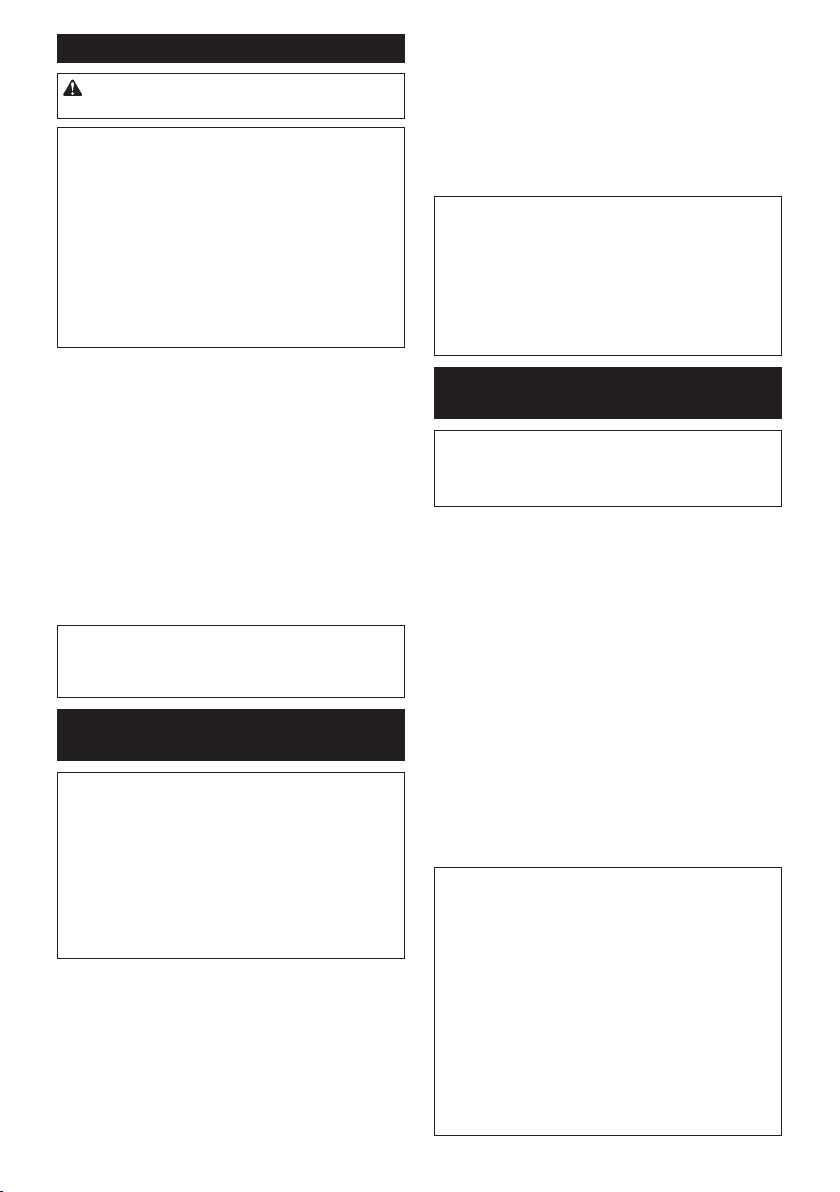
Installing the wireless unit
CAUTION: Place the tool on a at and stable
surface when installing the wireless unit.
NOTICE: Clean the dust and dirt on the tool
before installing the wireless unit. Dust or dirt
may cause malfunction if it comes into the slot of the
wireless unit.
NOTICE: To prevent the malfunction caused by
static, touch a static discharging material, such
as a metal part of the tool, before picking up the
wireless unit.
NOTICE: When installing the wireless unit,
always be sure that the wireless unit is inserted
in the correct direction and the lid is completely
closed.
1. Open the lid on the tool as shown in the gure.
► Fig.27: 1. Lid
2. Insert the wireless unit to the slot and then close
the lid.
When inserting the wireless unit, align the projections
with the recessed portions on the slot.
► Fig.28: 1. Wireless unit 2. Projection 3. Lid
4. Recessed portion
When removing the wireless unit, open the lid slowly.
The hooks on the back of the lid will lift the wireless unit
as you pull up the lid.
► Fig.29: 1. Wireless unit 2. Hook 3. Lid
After removing the wireless unit, keep it in the supplied
case or a static-free container.
NOTICE: Always use the hooks on the back of
the lid when removing the wireless unit. If the
hooks do not catch the wireless unit, close the lid
completely and open it slowly again.
Tool registration for the vacuum
cleaner
NOTE: A Makita vacuum cleaner supporting the
wireless activation function is required for the tool
registration.
NOTE: Finish installing the wireless unit to the tool
before starting the tool registration.
NOTE: During the tool registration, do not pull the
switch trigger or turn on the power switch on the
vacuum cleaner.
NOTE: Refer to the instruction manual of the vacuum
cleaner, too.
If you wish to activate the vacuum cleaner along with
the switch operation of the tool, nish the tool registra-
tion beforehand.
1. Install the batteries to the vacuum cleaner and the
tool.
2. Set the stand-by switch on the vacuum cleaner to
"AUTO".
► Fig.30: 1. Stand-by switch
3. Press the wireless activation button on the vac-
uum cleaner for 3 seconds until the wireless activation
lamp blinks in green. And then press the wireless activation button on the tool in the same way.
► Fig.31: 1. Wireless activation button 2. Wireless
If the vacuum cleaner and the tool are linked success-
fully, the wireless activation lamps will light up in green
for 2 seconds and start blinking in blue.
NOTE: The wireless activation lamps nish blinking
in green after 20 seconds elapsed. Press the wireless
activation button on the tool while the wireless activation lamp on the cleaner is blinking. If the wireless
activation lamp does not blink in green, push the wire-
less activation button briey and hold it down again.
NOTE: When performing two or more tool registra-
tions for one vacuum cleaner, nish the tool registration one by one.
activation lamp
Starting the wireless activation
function
NOTE: Finish the tool registration for the vacuum
cleaner prior to the wireless activation.
NOTE: Refer to the instruction manual of the vacuum
cleaner, too.
After registering a tool to the vacuum cleaner, the
vacuum cleaner will automatically runs along with the
switch operation of the tool.
1. Install the wireless unit to the tool.
Connect the hose of the vacuum cleaner with the tool.
2.
► Fig.32
3. Set the stand-by switch on the vacuum cleaner to
"AUTO".
► Fig.33: 1. Stand-by switch
4. Push the wireless activation button on the tool
briey. The wireless activation lamp will blink in blue.
► Fig.34: 1. Wireless activation button 2. Wireless
5. Pull the switch trigger of the tool. Check if the
vacuum cleaner runs while the switch trigger is being
pulled.
To stop the wireless activation of the vacuum cleaner,
push the wireless activation button on the tool.
NOTE: The wireless activation lamp on the tool will
stop blinking in blue when there is no operation for
2 hours. In this case, set the stand-by switch on the
vacuum cleaner to "AUTO" and push the wireless
activation button on the tool again.
NOTE: The vacuum cleaner starts/stops with a delay.
There is a time lag when the vacuum cleaner detects
a switch operation of the tool.
NOTE: The transmission distance of the wireless unit
may vary depending on the location and surrounding
circumstances.
NOTE: When two or more tools are registered to one
vacuum cleaner, the vacuum cleaner may start running even if you don't pull the switch trigger because
an other user is using the wireless activation function.
19 ENGLISH
activation lamp
Page 20
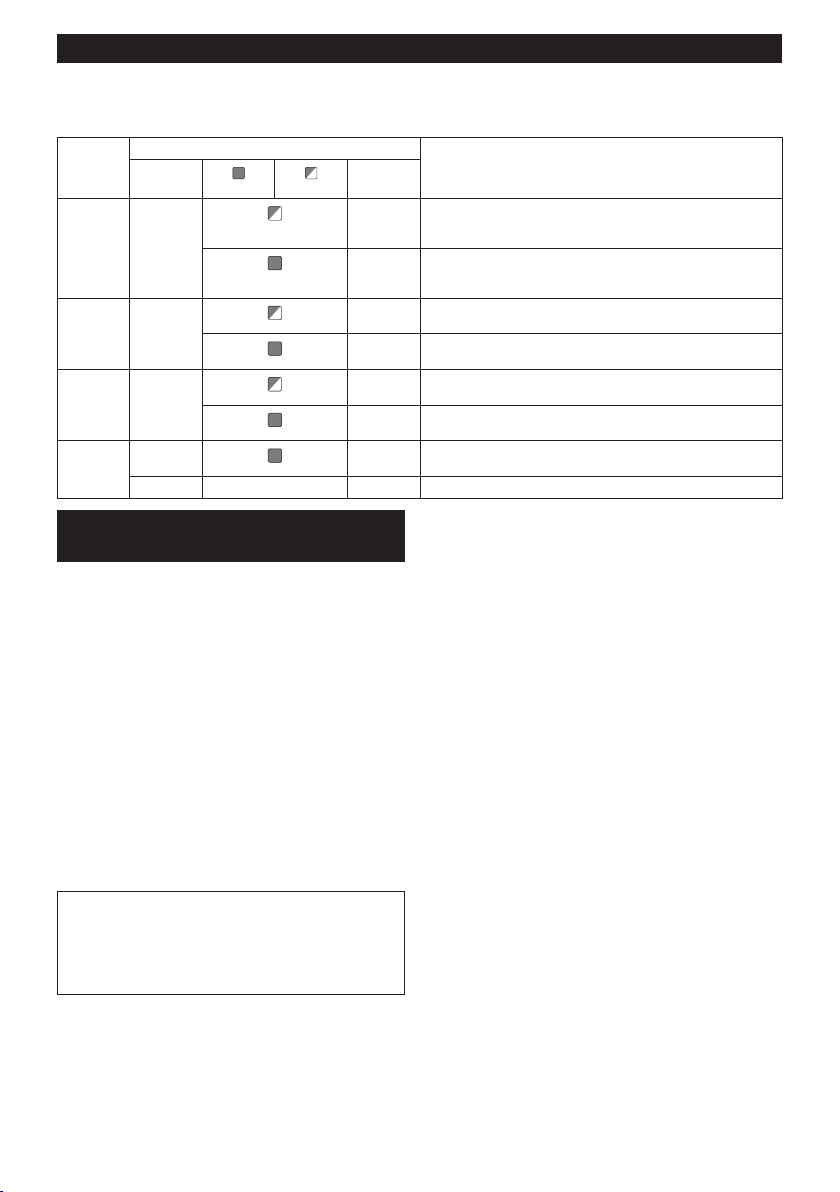
Description of the wireless activation lamp status
► Fig.35: 1. Wireless activation lamp
The wireless activation lamp shows the status of the wireless activation function. Refer to the table below for the
meaning of the lamp status.
Status Wireless activation lamp Description
Duration
2 hours The wireless activation of the vacuum cleaner is available. The
the tool is
running.
20 seconds Ready for the tool registration. Waiting for the registration by the
2 seconds The tool registration has been nished. The wireless activation
20 seconds Ready for the cancellation of the tool registration. Waiting for the
2 seconds The cancellation of the tool registration has been nished. The
3 seconds The power is supplied to the wireless unit and the wireless activa-
lamp will automatically turn off when no operation is performed
for 2 hours.
When
The wireless activation of the vacuum cleaner is available and the
tool is running.
vacuum cleaner.
lamp will start blinking in blue.
cancellation by the vacuum cleaner.
wireless activation lamp will start blinking in blue.
tion function is starting up.
Standby Blue
Tool
registration
Cancelling
tool
registration
Others Red
Color
Green
Red
Off - - The wireless activation of the vacuum cleaner is stopped.
On
Blinking
Cancelling tool registration for the
vacuum cleaner
Perform the following procedure when cancelling the
tool registration for the vacuum cleaner.
1. Install the batteries to the vacuum cleaner and the
tool.
2. Set the stand-by switch on the vacuum cleaner to
"AUTO".
► Fig.36: 1. Stand-by switch
3. Press the wireless activation button on the vac-
uum cleaner for 6 seconds. The wireless activation
lamp blinks in green and then become red. After that,
press the wireless activation button on the tool in the
same way.
► Fig.37: 1. Wireless activation button 2. Wireless
If the cancellation is performed successfully, the wire-
less activation lamps will light up in red for 2 seconds
and start blinking in blue.
NOTE: The wireless activation lamps nish blinking in
red after 20 seconds elapsed. Press the wireless activation button on the tool while the wireless activation
lamp on the cleaner is blinking. If the wireless activation lamp does not blink in red, push the wireless
activation button briey and hold it down again.
activation lamp
20 ENGLISH
Page 21
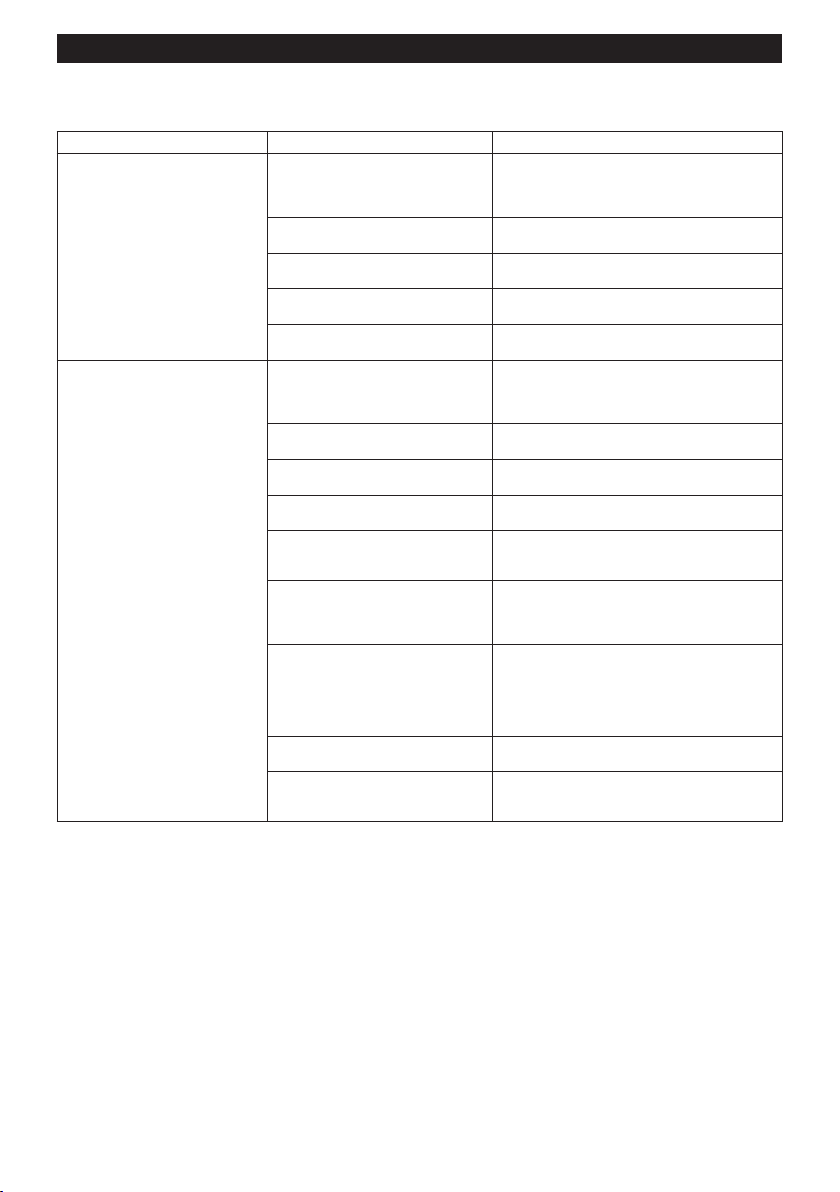
Troubleshooting for wireless activation function
Before asking for repairs, conduct your own inspection rst. If you nd a problem that is not explained in the manual,
do not attempt to dismantle the tool. Instead, ask Makita Authorized Service Centers, always using Makita replace-
ment parts for repairs.
State of abnormality Probable cause (malfunction) Remedy
The wireless activation lamp does
not light/blink.
Cannot nish tool registration / cancelling tool registration successfully.
The wireless unit is not installed into
the tool.
The wireless unit is improperly installed
into the tool.
The terminal of the wireless unit and/or
the slot is dirty.
The wireless activation button on the
tool has not been pushed.
The stand-by switch on the vacuum
cleaner is not set to "AUTO".
No power supply Supply the power to the tool and the vacuum
The wireless unit is not installed into
the tool.
The wireless unit is improperly installed
into the tool.
The terminal of the wireless unit and/or
the slot is dirty.
The stand-by switch on the vacuum
cleaner is not set to "AUTO".
No power supply Supply the power to the tool and the vacuum
Incorrect operation Push the wireless activation button briey and
The tool and vacuum cleaner is away
from each other (out of the transmission
range).
Before nishing the tool registration/
cancellation;
- the switch trigger on the tool is pulled
or;
- the power button on the vacuum
cleaner is turned on.
The tool registration procedures for the
tool or vacuum cleaner has not nished.
Radio disturbance by other appliances
which generate high-intensity radio
waves.
Install the wireless unit correctly.
Gently wipe off dust and dirt on the terminal of the
wireless unit and clean the slot.
Push the wireless activation button on the tool
briey.
Set the stand-by switch on the vacuum cleaner to
"AUTO".
cleaner.
Install the wireless unit correctly.
Gently wipe off dust and dirt on the terminal of the
wireless unit and clean the slot.
Set the stand-by switch on the vacuum cleaner to
"AUTO".
cleaner.
perform the tool registration/cancellation procedures
again.
Get the tool and vacuum cleaner closer to each
other. The maximum transmission distance is
approximately 10 m however it may vary according
to the circumstances.
Push the wireless activation button briey and
perform the tool registration/cancellation procedures
again.
Perform the tool registration procedures for both the
tool and the vacuum cleaner at the same timing.
Keep the tool and vacuum cleaner away from the
appliances such as Wi-Fi devices and microwave
ovens.
21 ENGLISH
Page 22
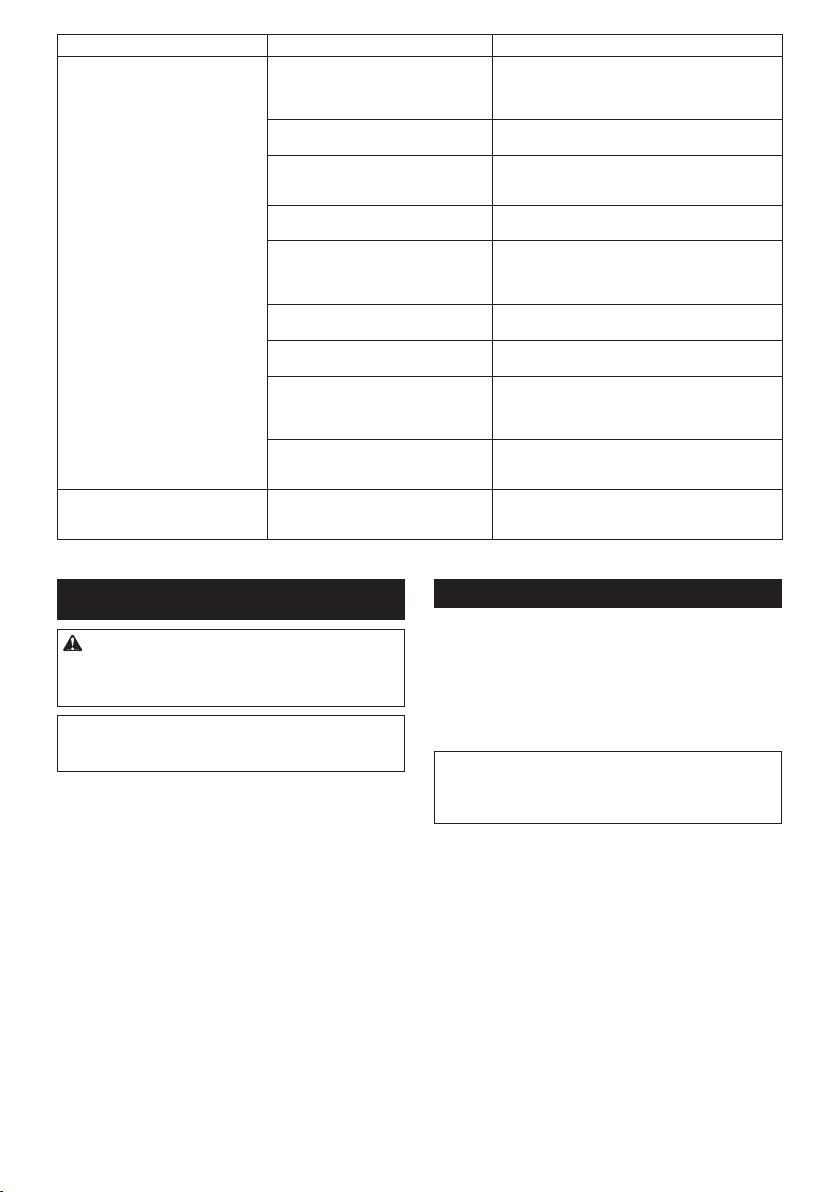
State of abnormality Probable cause (malfunction) Remedy
The vacuum cleaner does not run
along with the switch operation of
the tool.
The vacuum cleaner runs while the
tool's switch trigger is not pulled.
The wireless unit is not installed into
the tool.
The wireless unit is improperly installed
into the tool.
The terminal of the wireless unit and/or
the slot is dirty.
The wireless activation button on the
tool has not been pushed.
The stand-by switch on the vacuum
cleaner is not set to "AUTO".
More than 10 tools are registered to the
vacuum cleaner.
The vacuum cleaner erased all tool
registrations.
No power supply Supply the power to the tool and the vacuum
The tool and vacuum cleaner is away
from each other (out of the transmission
range).
Radio disturbance by other appliances
which generate high-intensity radio
waves.
Other users are using the wireless
activation of the vacuum cleaner with
their tools.
Install the wireless unit correctly.
Gently wipe off dust and dirt on the terminal of the
wireless unit and clean the slot.
Push the wireless activation button briey and make
sure that the wireless activation lamp is blinking
in blue.
Set the stand-by switch on the vacuum cleaner to
"AUTO".
Perform the tool registration again.
If more than 10 tools are registered to the vacuum
cleaner, the tool registered earliest will be cancelled
automatically.
Perform the tool registration again.
cleaner.
Get the tool and vacuum cleaner closer each other.
The maximum transmission distance is approximately 10 m however it may vary according to the
circumstances.
Keep the tool and vacuum cleaner away from the
appliances such as Wi-Fi devices and microwave
ovens.
Turn off the wireless activation button of the other
tools or cancel the tool registration of the other
tools.
MAINTENANCE
CAUTION: Always be sure that the tool is
switched off and the battery cartridge is removed
before attempting to perform inspection or
maintenance.
NOTICE: Never use gasoline, benzine, thinner,
alcohol or the like. Discoloration, deformation or
cracks may result.
Air vent cleaning
The tool and its air vents have to be kept clean.
Regularly clean the tool's air vents or whenever the
vents start to become obstructed.
► Fig.38: 1. Exhaust vent 2. Inhalation vent
Remove the dust cover from inhalation vent and clean it
for smooth air circulation.
► Fig.39: 1. Dust cover
NOTICE: Clean out the dust cover when it is
clogged with dust or foreign matters. Continuing
operation with a clogged dust cover may damage the
tool.
22 ENGLISH
Page 23
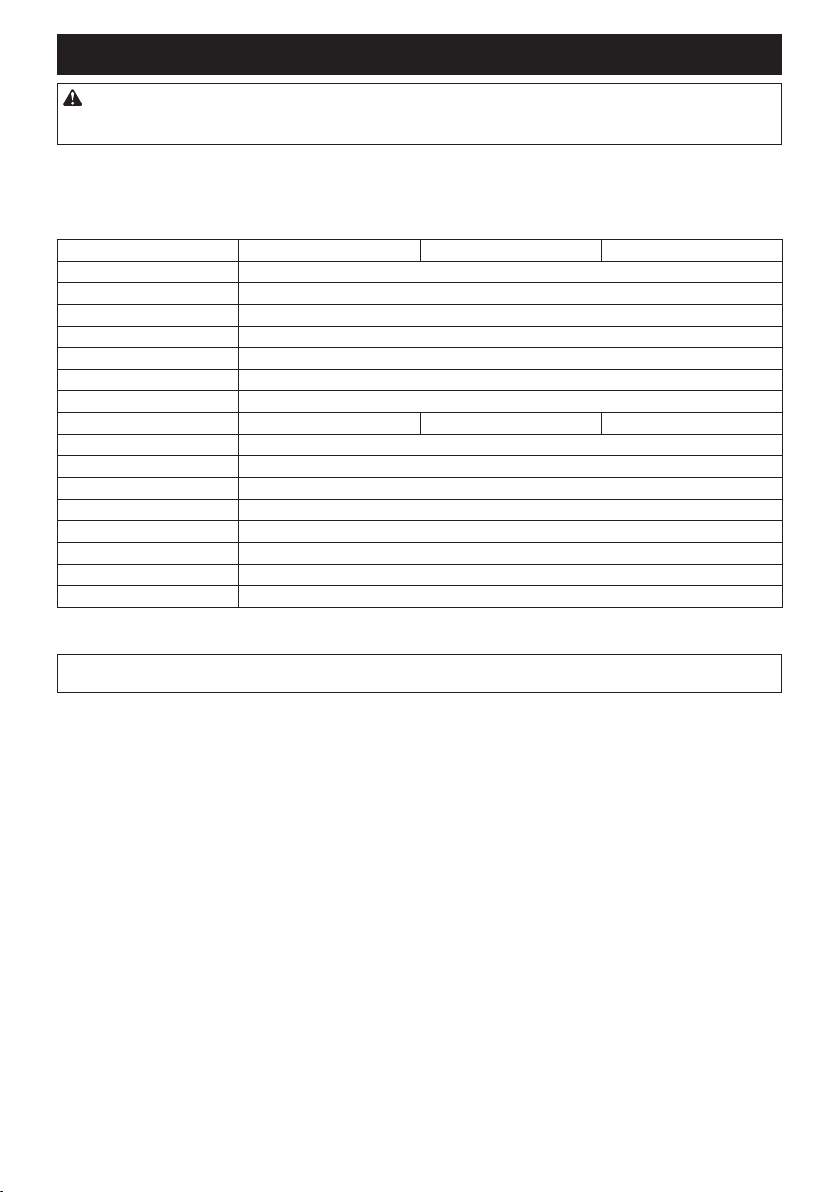
OPTIONAL ACCESSORIES
CAUTION: These accessories or attachments are recommended for use with your Makita tool spec-
ied in this manual. The use of any other accessories or attachments might present a risk of injury to persons.
Only use accessory or attachment for its stated purpose.
If you need any assistance for more details regarding these accessories, ask your local Makita Service Center.
• Makita genuine battery and charger
• Wireless unit (For models with wireless activation function)
► Fig.40
- 100 mm (4″) model 115 mm (4-1/2″) model 125 mm (5″) model
1 Grip 36
2 Wheel Guard (for grinding wheel)
3 Inner ange
4 Depressed center wheel / Flap disc
5 Lock nut
6 Back up pad
7 Flex wheel
8 Inner ange and rubber pad 76 Rubber pad 100 Rubber pad 115
9 Abrasive disc
10 Sanding lock nut
11 Wire wheel brush
12 Wire cup brush
13 Wheel Guard (for cut-off wheel) *1
14 Abrasive cut-off wheel / Diamond wheel
15 Dust collecting wheel guard
- Lock nut wrench
NOTE: *1 In some European countries, when using a diamond wheel, the ordinary guard can be used instead of the
special guard covering the both side of the wheel. Follow the regulations in your country.
NOTE: Some items in the list may be included in the tool package as standard accessories. They may differ from
country to country.
23 ENGLISH
Page 24
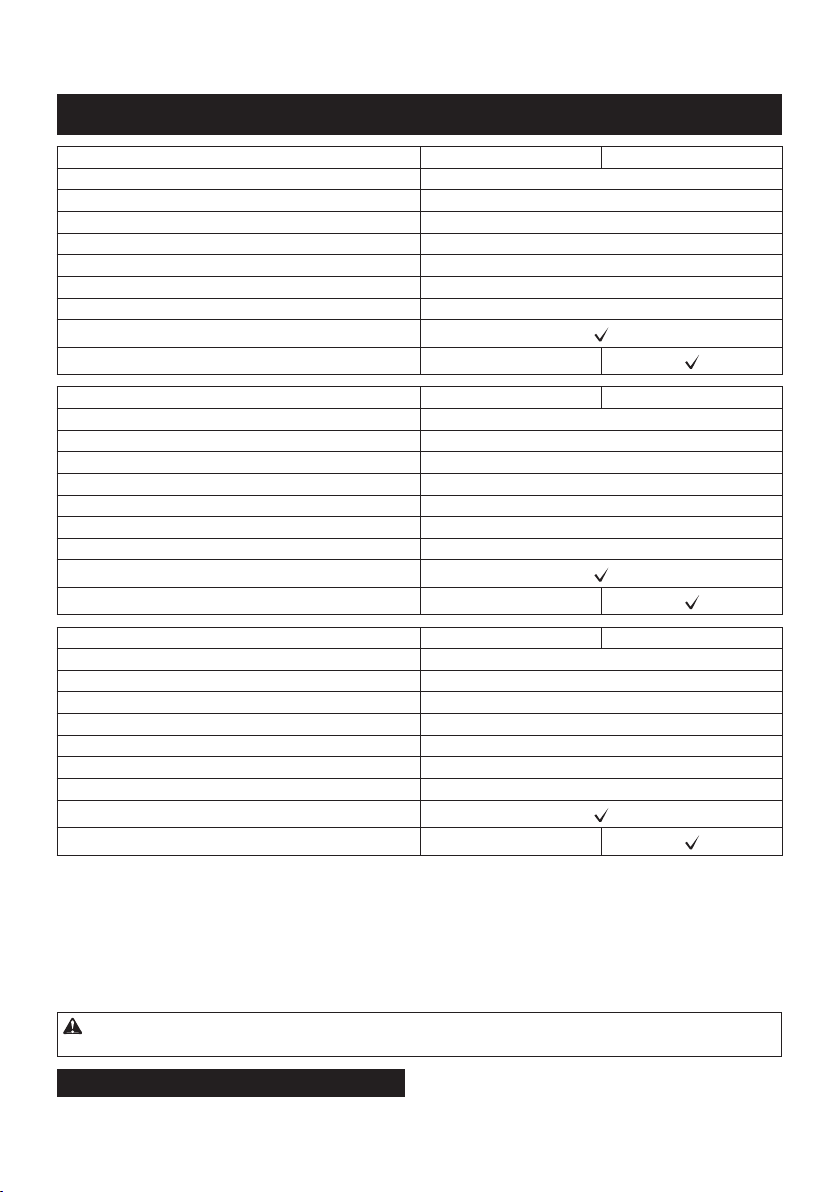
SVENSKA (Originalinstruktioner)
SPECIFIKATIONER
Modell: DGA417 DGA418
Kapskivans diameter 100 mm (4″)
Max. skivtjocklek 6,4 mm
Spindelgänga M10
Nominellt varvtal (n) 8 500 min
Total längd 382 mm
Märkspänning 18 V likström
Nettovikt 2,2 - 2,9 kg
Elektronisk broms
Funktion för trådlös aktivering -
Modell: DGA467 DGA468
Kapskivans diameter 115 mm (4-1/2″)
Max. skivtjocklek 7,2 mm
Spindelgänga M14 eller 5/8″ (landsspecikt)
Nominellt varvtal (n) 8 500 min
Total längd 382 mm
Märkspänning 18 V likström
Nettovikt 2,4 - 3,1 kg
Elektronisk broms
Funktion för trådlös aktivering -
-1
-1
Modell: DGA517 DGA518
Kapskivans diameter 125 mm (5″)
Max. skivtjocklek 7,2 mm
Spindelgänga M14 eller 5/8″ (landsspecikt)
Nominellt varvtal (n) 8 500 min
Total längd 382 mm
Märkspänning 18 V likström
Nettovikt 2,4 - 3,1 kg
Elektronisk broms
Funktion för trådlös aktivering -
-1
• På grund av vårt pågående program för forskning och utveckling kan dessa specikationer ändras utan föregående meddelande.
• Specikationer kan variera mellan olika länder.
• Vikten kan variera beroende på tillbehören, inklusive batterikassett. Den lättaste och den tyngsta kombinationen enligt EPTA-procedur 01/2014 visas i tabellen.
Tillgänglig batterikassett
BL1815N / BL1820 / BL1820B / BL1830 / BL1830B / BL1840 / BL1840B / BL1850 / BL1850B / BL1860B
• Vissa av batterikassetterna på listan ovan kanske inte nns tillgängliga i din region.
VARNING: Använd endast batterikassetter från listan ovan. Användning av andra batterikassetter kan
orsaka personskada och/eller brand.
Avsedd användning
Maskinen är avsedd för slipning och kapning i trä och
stenmaterial utan användning av vatten.
24 SVENSKA
Page 25

Buller
Den normala bullernivån för A-belastning är bestämd enligt EN60745:
Modell Ljudtrycksnivå
DGA417 80 - 3
DGA418 80 - 3
DGA467 80 - 3
DGA468 80 - 3
DGA517 79 - 3
DGA518 79 - 3
(LpA) : (dB(A))
Bullernivån vid arbete kan överstiga 80 dB (A).
VARNING: Använd hörselskydd.
Vibration
Det totala vibrationsvärdet (treaxlad vektorsumma) bestämt enligt EN60745:
Arbetsläge: planslipning med normalt sidohandtag
Modell Vibrationsemission (ah, AG)
DGA417 4,5 1,5
DGA418 4,5 1,5
DGA467 5,5 1,5
DGA468 5,5 1,5
DGA517 6,0 1,5
DGA518 6,0 1,5
Arbetsläge: planslipning med anti-vibrationssidohandtag
Modell Vibrationsemission (ah, AG)
DGA417 4,5 1,5
DGA418 4,5 1,5
DGA467 5,0 1,5
DGA468 5,0 1,5
DGA517 5,5 1,5
DGA518 5,5 1,5
Arbetsläge: skivslipning med normalt sidohandtag
Modell Vibrationsemission (a
DGA417 2,5 m/s
DGA418 2,5 m/s
DGA467 2,5 m/s
DGA468 2,5 m/s
DGA517 2,5 m/s
DGA518 2,5 m/s
: (m/s2)
: (m/s2)
(m/s2)
2
eller lägre 1,5
2
eller lägre 1,5
2
eller lägre 1,5
2
eller lägre 1,5
2
eller lägre 1,5
2
eller lägre 1,5
Ljudeffektnivå (LWA)
: (dB(A))
Mättolerans (K): (m/s2)
Mättolerans (K): (m/s2)
) :
h, DS
Mättolerans (K): (m/s2)
Mättolerans (K):
(dB(A))
25 SVENSKA
Page 26
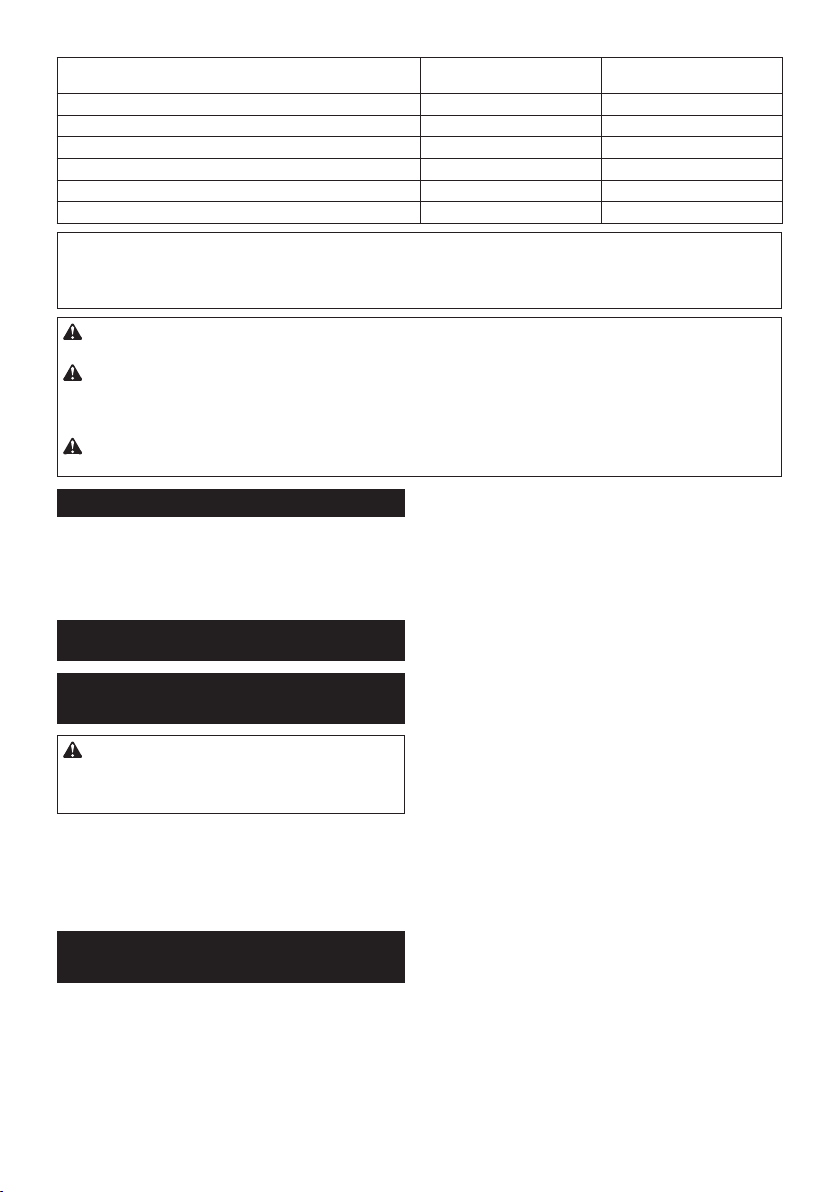
Arbetsläge: skivslipning med anti-vibrationssidohandtag
Modell Vibrationsemission (a
DGA417 2,5 m/s
DGA418 2,5 m/s
DGA467 2,5 m/s
DGA468 2,5 m/s
DGA517 2,5 m/s
DGA518 2,5 m/s
(m/s2)
2
eller lägre 1,5
2
eller lägre 1,5
2
eller lägre 1,5
2
eller lägre 1,5
2
eller lägre 1,5
2
eller lägre 1,5
h, DS
) :
Mättolerans (K): (m/s2)
OBS: Det deklarerade vibrationsemissionsvärdet har uppmätts i enlighet med standardtestmetoden och kan
användas för att jämföra en maskin med en annan.
OBS: Det deklarerade vibrationsemissionsvärdet kan också användas i en preliminär bedömning av exponering
för vibration.
VARNING: Viberationsemissionen under faktisk användning av maskinen kan skilja sig från det deklarerade
emissionsvärdet, beroende på hur maskinen används.
VARNING: Var noga med att identiera säkerhetsåtgärder för att skydda användaren, vilka är grundade på
en uppskattning av graden av exponering för vibrationer under de faktiska användningsförhållandena, (ta, förutom
avtryckartiden, med alla delar av användarcykeln i beräkningen, som till exempel tiden då maskinen är avstängd
och när den går på tomgång).
VARNING: Det deklarerade vibrationsemissionsvärdet används för maskinens huvudsakliga arbetsuppgifter.
Om maskinen används för andra arbetsuppgifter kan däremot vibrationsemissionsvärdet bli annorlunda.
EG-försäkran om överensstämmelse
Gäller endast inom EU
EG-försäkran om överensstämmelse inkluderas som
bilaga A till denna bruksanvisning.
SÄKERHETSVARNINGAR
Allmänna säkerhetsvarningar för
maskiner
VARNING:
ningar, illustrationer och specikationer som medföljer
det här maskinen. Underlåtenhet att följa instruktionerna
kan leda till elstötar, brand och/eller allvarliga personskador.
Spara alla varningar och instruk-
tioner för framtida referens.
Termen ”maskin” som anges i varningarna hänvisar till
din eldrivna maskin (sladdansluten) eller batteridrivna
maskin (sladdlös).
Säkerhetsvarningar för batteridriven
slipmaskin
Säkerhetsvarningar för slipning, stålborstning eller
abrasiv skärning:
1.
Den här maskinen är utformad för att användas för
slipning, stålborstning eller som skärverktyg. Läs
alla säkerhetsvarningar, anvisningar, illustrationer
och specikationer som medföljer den här maskinen. Underlåtenhet att följa instruktionerna kan leda till
elstötar, brand och/eller allvarliga personskador.
Läs alla säkerhetsvarningar, anvis-
2. Den här maskinen rekommenderas inte för
poleringsarbeten. Om maskinen används till
andra arbeten än de avsedda, kan det orsaka fara
och personskada.
3. Använd inte tillbehör som inte är särskilt till-
verkade och rekommenderade av maskinens
tillverkare. Även om ett tillbehör kan fästas på
maskinen garanterar detta inte säker funktion.
4. Tillbehörets nominella varvtal måste vara
minst lika med det maximala varvtalet som
anges på verktyget. Tillbehör som används över
det nominella varvtalet kan gå sönder och orsaka
skador.
5. Tillbehörets ytterdiameter och tjocklek måste
vara anpassad till elverktygets kapacitetsklassning. Tillbehör i olämplig storlek kan inte
skyddas eller styras tillräckligt väl.
6. Gängorna på tillbehör som monteras måste
stämma överens med spindelgängorna på
slipmaskinen. För tillbehör som monteras med
änsar måste tillbehörets centrumhål passa i
änsens lokaliseringsdiameter. Tillbehör som
inte passar exakt på maskinens monteringsbeslag
roterar ojämnt, vibrerar kraftigt och kan leda till att
du förlorar kontrollen.
7. Använd inte ett skadat tillbehör. Kontrollera
tillbehör som sliprondeller efter hack och
sprickor, underlagsplattor efter sprickor,
slitage och stålborstar efter lösa eller brutna
trådar. Om du tappar maskinen eller ett tillbehör ska du kontrollera att det inte har uppstått
några skador, eller så ska tillbehöret bytas ut
mot ett oskadat. Efter kontroll och montering
av tillbehöret ska du och åskådare hålla er
borta från det roterande tillbehöret samtidigt
som du kör maskinen på full fart utan last i
en minut. Skadade tillbehör går normalt sönder
under den här testtiden.
26 SVENSKA
Page 27

8. Använd personlig skyddsutrustning. Använd
visir, korgglasögon eller skyddsglasögon
beroende på arbetsuppgift. Använd vid
behov dammskydd, hörselskydd, handskar
och skyddsförkläde som stoppar små bitar
slipmaterial eller fragment från arbetss-
tycket. Ögonskyddet måste kunna stoppa y-
gande fragment som uppstår vid olika arbeten.
Dammskyddet eller andningsskyddet måste kunna
ltrera partiklar som uppstår vid olika arbeten.
Lång tid i kraftigt buller kan orsaka hörselskador.
9. Håll personer i omgivningen på säkert avstånd
från arbetsområdet. Alla som benner sig
i arbetsområdet måste använda skyddsut-
rustning. Delar av arbetsstycket eller defekta
tillbehör kan yga iväg och orsaka skador utanför
arbetsområdet.
10. Håll maskinen endast i de isolerade handtagen
om det nns risk för att skärverktyget kan
komma i kontakt med en dold elkabel. Om skär-
verktyget kommer i kontakt med en strömförande
ledning blir maskinens metalldelar strömförande
och kan ge användaren en elektrisk stöt.
11. Lägg aldrig elverktyget åt sidan förrän det har
stannat helt. Det roterande tillbehöret kan gripa
tag i underlaget och du kan förlora kontrollen över
maskinen.
12. Kör inte verktyget samtidigt som du bär det.
Oavsiktlig kontakt med det roterande tillbehöret
kan leda till att det fastnar i dina kläder och dras in
mot kroppen.
13. Rengör regelbundet verktygets ventilations-
öppningar. Motorns äkt suger in damm i höljet
och överdriven ansamling av pulveriserad metall
kan orsaka elektrisk fara.
14. Använd inte verktyget i närheten av lättan-
tändliga material. Gnistor kan antända dessa
material.
15. Använd inte tillbehör som kräver ytande kyl-
vätskor. Att använda vatten eller andra ytande
kylvätskor kan orsaka dödsfall eller elektriska
stötar.
Bakåtkast och relaterade varningar
Bakåtkast är en plötslig reaktion på fastnypt roterande
hjul, underlagsplatta, borste eller annat tillbehör. Nyp
och kärvning orsakar stegring av det roterande tillbehöret, och orsakar i sin tur att den okontrollerade maskinen tvingas i motsatt riktning vid kärvningspunkten.
Om till exempel en slipskiva fastnar i eller kläms fast av
arbetsstycket kan skivans kapande kant gräva sig in i
materialytan vid klämpunkten, vilket leder till att skivan
klättrar eller kastas tillbaka. Skivan kan antingen hoppa
mot eller från användaren, beroende på skivans rörelseriktning vid klämpunkten. Slipskivorna kan även gå
sönder under dessa omständigheter.
Bakåtkast beror på ovarsamhet och/eller felaktiga
arbetsrutiner, och kan undvikas genom att vidta nedan-
stående förebyggande åtgärder.
1. Se till att hålla verktyget i ett fast grepp och
placera kroppen och din arm på ett sätt som
gör att du kan stå emot kraften från bakåtkast.
Använd alltid ett extrahandtag, om sådant
nns, för maximal kontroll vid bakåtkast eller
vridrörelsen vid start. Användaren kan kontroll-
era vridrörelsen eller krafterna vid bakåtkast om
rätt försiktighetsåtgärder vidtas.
2.
Placera aldrig din hand nära det roterande tillbehöret. Tillbehöret kan kastas bakåt över din hand.
3. Ställ dig inte där maskinen kommer att förytta
sig i händelse av bakåtkast. Bakåtkast driver
verktyget i motsatt riktning till kapskivans rörelse
vid kärvningspunkten.
4. Var extra försiktig när du bearbetar hörn,
vassa kanter osv. Undvik att studsa och stöta
tillbehöret. Hörn, skarpa kanter eller studsning
har en tendens att klämma det roterande tillbehöret och orsaka förlorad kontroll eller bakåtkast.
5. Montera inte en sågkedja, snidarblad eller ett
tandat sågblad. Sådana blad orsakar ofta bakåtkast och förlorad kontroll.
Säkerhetsvarningar för slipning och abrasiv
skärning:
1.
Använd endast de skivor som rekommenderas
för din maskin och det särskilda sprängskyddet
för skivan. Skivor som inte tillverkats för maskinen
kan inte skyddas tillräckligt och är inte tillförlitliga.
2. Slipytan på nedsänkta skivor måste monteras under planet från sprängskyddets kant.
En felaktigt monterad skiva som sticker utanför
planet från sprängskyddets kant är inte tillräckligt
skyddad.
3. Sprängskyddet måste vara ordentligt fäst vid
maskinen och placerat för maximal säkerhet,
så att minsta möjliga yta av skivan är öppen
mot användare. Sprängskyddet skyddar använ-
daren mot trasiga skivdelar, oavsiktlig kontakt med
skivan och gnistor som kan antända kläder.
4. Kapskivorna får endast användas till rekom-
menderade arbetsuppgifter. Till exempel: Slipa
inte med en kapskivas utsida. Slipande kapskivor är avsedda för periferislipning. Sidokrafter kan
spränga sådana skivor.
5. Använd alltid oskadade skivänsar i rätt stor-
lek och form till din skiva. Rätt skivänsar stöder
kapskivan och minskar därigenom risken för att
skivan går sönder. Flänsar till kapskivor kan skilja
sig från änsar till slipskivor.
6. Använd inte nedslitna skivor för större maski-
ner. Skivor avsedda för större maskiner är inte
lämpliga för mindre maskiners högre varvtal och
kan spricka.
Ytterligare särskilda säkerhetsvarningar för abrasiv
skärning:
1. ”Pressa” inte skivan eller utsätt den för överdrivet tryck. Försök inte att göra ett alltför stort
kapdjup. Om kapskivan överbelastas ökar belastningen och risken för att skivan vrids eller fastnar i
kapet samt risken för bakåtkast eller att skivan går
sönder.
2. Placera inte din kropp längs med eller bakom
den roterande skivan. När skivan rör sig ifrån
dig, kan ett bakåtkast skicka den roterande skivan
och maskinen mot dig.
3. Om kapskivan kärvar eller om ett kap avbryts
stänger du av elverktyget och håller det stilla
tills skivan har stannat helt. Försök aldrig att ta
ut kapskivan ur skäret när skivan är i rörelse,
för att undvika bakåtkast. Undersök och vidta
korrigeringsåtgärder för att eliminera orsaken till
att kapskivan fastnar.
27 SVENSKA
Page 28

4. Starta inte om kapningen med verktyget kvar i
arbetsstycket. Låt maskinen nå full hastighet
och gå tillbaka i skäret. Kapskivan kan fastna,
vandra uppåt eller kastas bakåt om elverktyget
startas om i arbetsstycket.
5. Stötta långa eller stora arbetsstycken för att
minimera risken för att kapskivan fastnar
och kastas bakåt. Stora arbetsstycken tenderar
att svikta på grund av sin egen vikt. Stöd måste
placeras under arbetsstycket nära såglinjen och
nära arbetsstyckets kanter på båda sidorna om
kapskivan.
6. Var extra försiktig vid genomstickssågning i
en bentlig vägg eller andra dolda utrymmen.
Den utskjutande kapskivan kan kapa gas- eller
vattenledningar, elledningar eller föremål som kan
orsaka bakåtkast.
Säkerhetsvarningar särskilt vid slipning:
1. Använd inte för stora slipskivor. Följ tillver-
karens rekommendationer när du väljer slipskiva. Större slippapper som sticker ut utanför
underlaget ger risk för rivning och kan orsaka
kärvning, rivning av skivan eller bakåtkast.
Säkerhetsvarningar särskilt vid stålborstning:
1. Var uppmärksam på att trådbitar kastas ut
från borsten även vid normal användning.
Överbelasta inte trådarna genom att anlägga
onödigt stor kraft mot borsten. Trådarna kan
enkelt gå igenom tunnare klädsel och/eller huden.
2. Om användning av skydd rekommenderas
vid stålborstningfår inte borstskivan eller
borsten gå emot skyddet. Borstens diameter
kan expandera på grund av belastningen eller
centrifugalkraften.
Ytterligare säkerhetsvarningar:
1. Vid användning av nedsänkta center-rondel-
ler ska endast glasberförstärkta rondeller
användas.
2. ANVÄND ALDRIG sten-skålskivor med denna
slipmaskin. Denna slipmaskin är inte konstrue-
rad för denna typ av skivor och användningen av
dessa kan resultera i allvarlig personskada.
3. Var försiktig så att inte spindeln, änsen (i
synnerhet monteringsytan) eller låsmuttern
skadas. Skador på någon av dessa delar kan
medföra att rondellen förstörs.
4. Se till att rondellen inte är i kontakt med
arbetsstycket när du trycker på avtryckaren.
5. Låt verktyget vara igång en stund innan det
används på arbetsstycket. Kontrollera att ski-
van inte vibrerar eller skakar, vilket kan inne-
bära att den är felaktigt monterad eller dåligt
balanserad.
6. Slipa endast med den del av rondellen som är
avsedd för slipning.
7. Lämna inte maskinen igång. Använd endast
maskinen när du håller den i händerna.
8. Rör inte vid arbetsstycket omedelbart efter
arbetet. Det kan vara extremt varmt och orsaka
brännskador.
9. Följ tillverkarens anvisningar för korrekt mon-
tering och användning av rondeller. Hantera
rondellerna varsamt och förvara dem på en
säker plats.
10. Använd inte separata reducerhylsor eller adap-
trar för att kunna använda sliprondeller med
större hål.
11. Använd endast änsar som är avsedda för den
här maskinen.
12. Kontrollera att gänglängden i rondellen är till-
räckligt lång för spindellängden om rondellen
är avsedd att gängas fast.
13. Kontrollera att arbetsstycket är ordentligt
fastsatt.
14. Tänk på att rondellen fortsätter att rotera efter
att maskinen stängts av.
15. Om arbetsplatsen är extremt varm och fuk-
tig, eller har hög koncentration av elektriskt
ledande damm, ska jordfelsbrytare (30 mA)
användas för användarens säkerhet.
16. Använd inte maskinen för material som
innehåller asbest.
17. Använd alltid föreskrivet dammuppsamlande
sprängskydd när du arbetar med kapskiva.
18. Kapskivor får inte utsättas för sidokrafter.
19. Använd inte arbetshandskar i tyg när du arbe-
tar med maskinen. Fibrer från tyghandskar kan
komma in i maskinen och orsaka fel.
SPARA DESSA ANVISNINGAR.
VARNING: GLÖM INTE att också fortsätt-
ningsvis strikt följa säkerhetsanvisningarna för
maskinen även efter att du blivit van att använda
den. Vid FELAKTIG HANTERING av maskinen
eller om inte säkerhetsanvisningarna i denna
bruksanvisning följs kan följden bli allvarliga
personskador.
Viktiga säkerhetsanvisningar för
batterikassetten
1. Innan batterikassetten används ska alla
instruktioner och varningsmärken på (1) batteriladdaren, (2) batteriet och (3) produkten
läsas.
2. Montera inte isär batterikassetten.
3. Om drifttiden blivit avsevärt kortare ska
användningen avbrytas omedelbart. Det kan
uppstå överhettning, brännskador och t o m en
explosion.
4. Om du får elektrolyt i ögonen ska de sköljas
med rent vatten och läkare uppsökas omedel-
bart. Det nns risk för att synen förloras.
5. Kortslut inte batterikassetten.
(1) Rör inte vid polerna med något strömfö-
rande material.
(2) Undvik att förvara batterikassetten till-
sammans med andra metallobjekt som
t.ex. spikar, mynt o.s.v.
(3) Skydda batteriet mot vatten och regn.
En batterikortslutning kan orsaka ett
stort strömöde, överhettning, brand och
maskinhaveri.
6. Förvara inte maskinen och batterikassetten på
platser där temperaturen kan nå eller överstiga
50 °C.
28 SVENSKA
Page 29
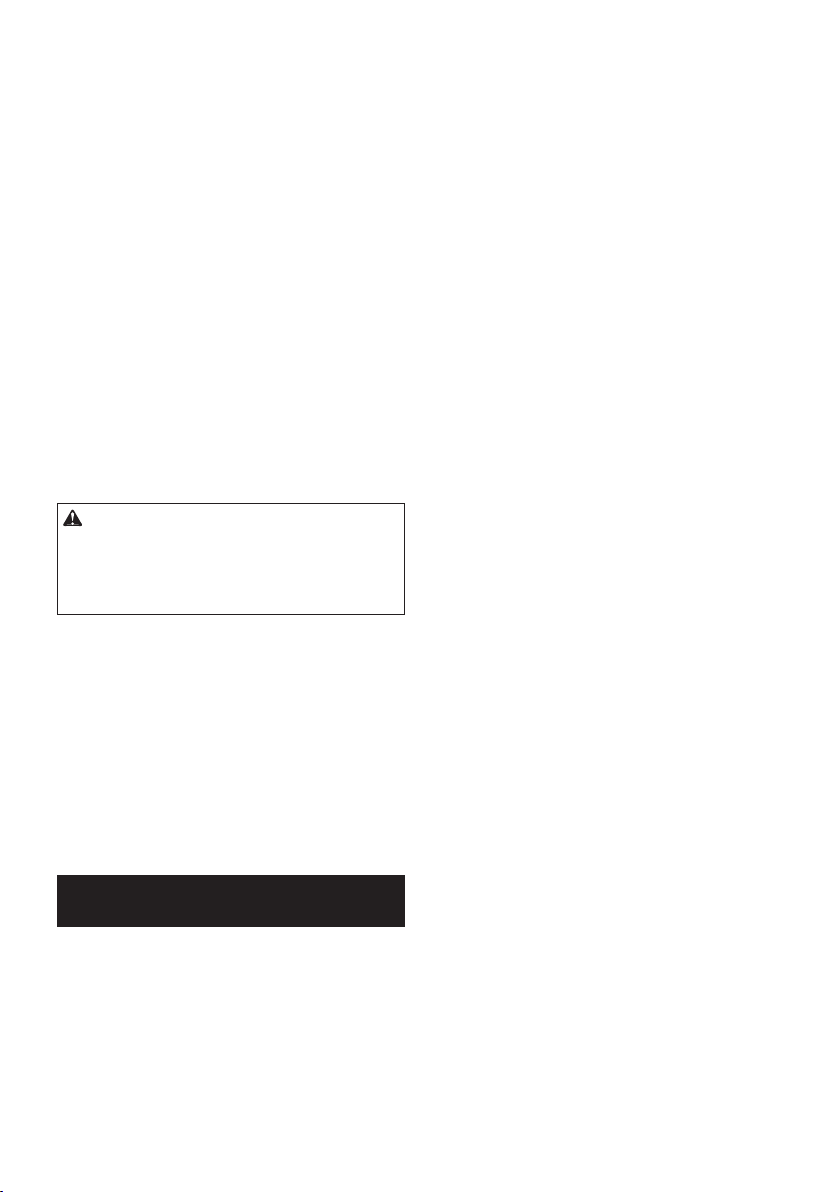
7. Bränn inte upp batterikassetten även om
den är svårt skadad eller helt utsliten.
Batterikassetten kan explodera i öppen eld.
8. Var försiktig så att du inte råkar tappa batteriet
och utsätt det inte för stötar.
9. Använd inte ett skadat batteri.
10.
De medföljande litiumjonbatterierna är föremål
för kraven i gällande lagstiftning för farligt gods.
För kommersiella transporter (av t.ex. tredje parter
som speditionsrmor) måste de särskilda trans-
portkrav som anges på emballaget och etiketter
iakttas.
För att förbereda den produkt som ska avsändas
krävs att du konsulterar en expert på riskmaterial.
Var också uppmärksam på att det i ditt land kan
nnas ytterligare föreskrifter att följa.
Tejpa över eller maskera blottade kontakter och
packa batteriet på sådant sätt att det inte kan röra
sig fritt i förpackningen.
11. Följ lokala föreskrifter beträffande avfallshan-
tering av batteriet.
12. Använd endast batterierna med de produkter
som specicerats av Makita. Att använda batterierna med ej godkända produkter kan leda till
brand, överdriven värme, explosion eller utläck-
ande elektrolyt.
SPARA DESSA ANVISNINGAR.
FÖRSIKTIGT: Använda endast äkta Makita-
batterier. Användning av oäkta Makita-batterier eller
batterier som har manipulerats kan leda till personoch utrustningsskador eller till att batteriet fattar eld.
Det upphäver också Makitas garanti för verktyget och
laddaren.
Tips för att uppnå batteriets maximala livslängd
1. Ladda batterikassetten innan den är helt
urladdad. Stanna alltid maskinen och ladda
batterikassetten när du märker att maskinen
blir svagare.
2. Ladda aldrig en fulladdad batterikassett.
Överladdning förkortar batteriets livslängd.
3. Ladda batterikassetten vid en rumstemperatur
på 10 °C - 40 °C. Låt en varm batterikassett
svalna innan den laddas.
4. Ladda batterikassetten om du inte har använt
den på länge (mer än sex månader).
Viktiga säkerhetsanvisningar för
den trådlösa enheten
1. Montera inte isär eller manipulera den trådlösa
enheten.
2. Förvara den trådlösa enheten utom räckhåll
för barn. Om den råkar sväljas, sök omedelbart
läkarhjälp.
3. Använd den trådlösa enheten endast ihop med
Makita-verktyg.
4. Utsätt inte den trådlösa enheten för regn eller
våta förhållanden.
5. Använd inte den trådlösa enheten på platser
där temperaturen överstiger 50 °C.
6. Använd inte den trådlösa enheten på platser
där medicinska instrument som pacemakers
nns i närheten.
7. Använd inte den trådlösa enheten på platser
där automatiska enheter nns i närheten. Om
de är igång kan automatiska enheter utveckla
funktionsstörningar eller fel.
8. Den trådlösa enheten kan alstra elektromagne-
tiska fält (EMF) men dessa är inte skadliga för
användaren.
9. Den trådlösa enheten är ett noggrant instrument. Var försiktig så att du inte råkar tappa
den trådlösa enheten eller utsätta den för
stötar.
10. Undvik att vidröra den trådlösa enhetens ter-
minal med bara händer eller metallmaterial.
11. Ta alltid bort batteriet på verktyget när du
installerar den trådlösa enheten.
12. När du öppnar skårans lock, undvik då det
ställe där damm och vatten kan komma in i
skåran. Håll alltid skårans inlopp rent.
13. Sätt alltid in den trådlösa enheten i rätt
riktning.
14. Tryck inte för hårt på knappen för trådlös aktivering på den trådlösa enheten, och tryck inte
på knappen med ett föremål med vass kant.
15. Stäng alltid skårans lock vid körning.
16. Ta inte bort den trådlösa enheten från skåran
medan ström tillförs till verktyget. Att göra det
kan orsaka funktionsfel på den trådlösa enheten.
17. Ta inte bort dekalen på den trådlösa enheten.
18. Sätt inte någon dekal på den trådlösa enheten.
19. Lämna inte den trådlösa enheten någonstans
där det kan skapas statisk elektricitet eller
elektriskt brus.
20. Lämna inte den trådlösa enheten någonstans
där den utsätts för hög värme, t.ex. en bil i
solen.
21. Lämna inte den trådlösa enheten på ett dammigt eller pulvrigt ställe eller någonstans där
korrosiv gas kan bildas.
22. Plötsliga temperaturförändringar kan göra den
trådlösa enheten daggbestänkt. Använd inte
den trådlösa enheten förrän daggen helt har
torkat bort.
23. När den trådlösa enheten rengörs, torka den
då med en torr mjuk duk. Använd inte tvättbensin, thinner, konduktivt fett eller liknande.
24. När den trådlösa enheten ska tas i förvar, ha
den då i det tillhörande fodralet eller en behål-
lare med skydd mot statisk laddning.
25. Sätt inte in några andra enheter än den trådlösa Makita-enheten i skåran på verktyget.
26. Använd inte verktyget om skårans lock är ska-
dat. Det kan komma in vatten, damm och smuts i
skåran som orsakar funktionsfel.
27. Dra eller vrid inte skårans lock mer än nöd-
vändigt. Sätt tillbaka locket om det lossnar från
verktyget.
28. Ersätt skårans lock om det går förlorat eller
skadas.
SPARA DESSA ANVISNINGAR.
29 SVENSKA
Page 30
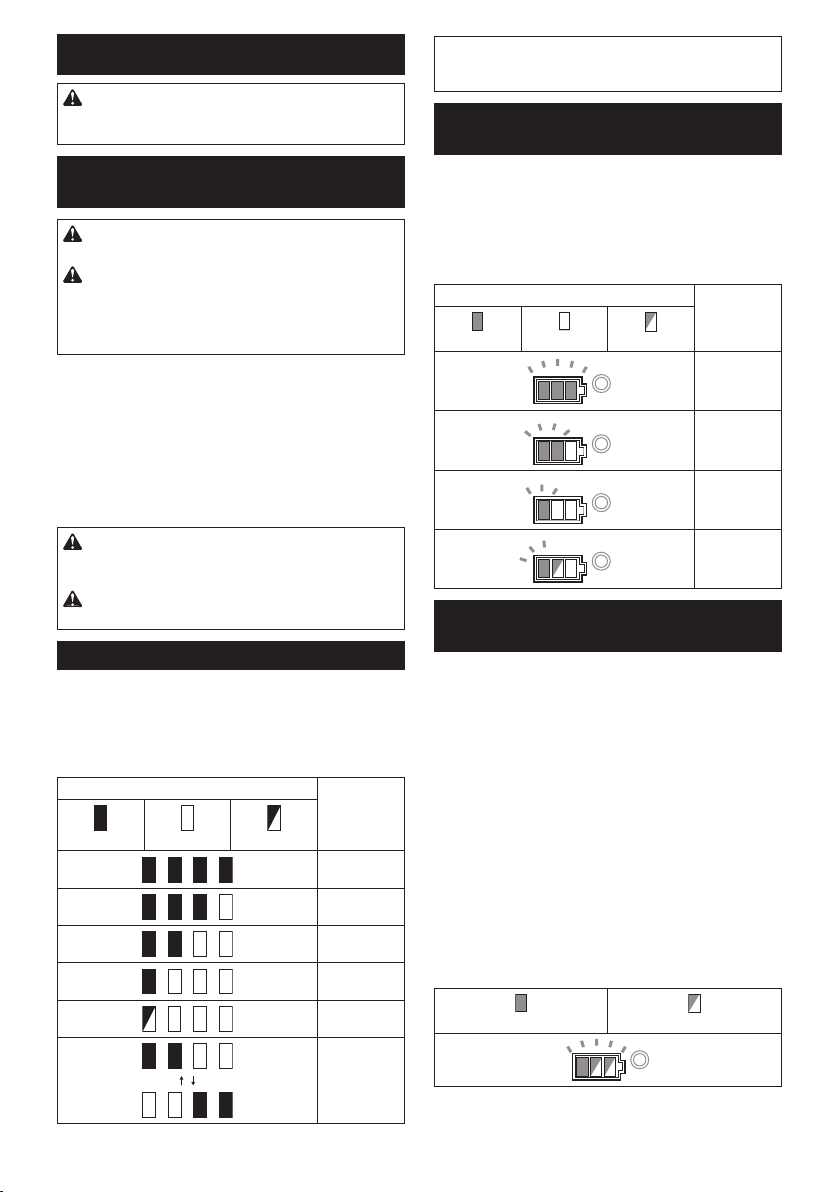
FUNKTIONSBESKRIVNING
FÖRSIKTIGT:
avstängd och batterikassetten borttagen innan du
justerar maskinen eller kontrollerar dess funktioner.
Montera eller demontera
batterikassetten
FÖRSIKTIGT: Stäng alltid av maskinen innan
du monterar eller tar bort batterikassetten.
FÖRSIKTIGT: Håll stadigt i maskinen och
batterikassetten när du monterar eller tar bort
batterikassetten. I annat fall kan det leda till att de
glider ur dina händer och orsakar skada på maskinen
och batterikassetten samt personskada.
► Fig.1: 1. Röd indikator 2. Knapp 3. Batterikassett
Ta bort batterikassetten genom att skjuta ner knap-
pen på kassettens framsida samtidigt som du drar ut
batterikassetten.
Sätt i batterikassetten genom att rikta in tungan på
batterikassetten mot spåret i höljet och skjut den på
plats. Tryck in batterikassetten ordentligt tills den låser
fast med ett klick. Om du kan se den röda indikatorn på
knappens ovansida är den inte låst ordentligt.
FÖRSIKTIGT:
den röda indikatorn inte längre syns. I annat fall kan den
oväntat falla ur maskinen och skada dig eller någon annan.
FÖRSIKTIGT:
våld. Om kassetten inte lätt glider på plats är den felinsatt.
Indikerar kvarvarande batterikapacitet
Endast för batterikassetter med indikator
► Fig.2: 1. Indikatorlampor 2. Kontrollknapp
Tryck på kontrollknappen på batterikassetten för att se
kvarvarande batterikapacitet. Indikatorlamporna lyser i
ett par sekunder.
Upplyst Av Blinkar
Se alltid till att maskinen är
Sätt alltid i batterikassetten helt tills
Montera inte batterikassetten med
Indikatorlampor Kvarvarande
kapacitet
75% till 100%
50% till 75%
25% till 50%
0% till 25%
OBS: Beroende på användningsförhållanden och den
omgivande temperaturen kan indikationen skilja sig
lätt från den faktiska batterikapaciteten.
Indikerar kvarvarande
batterikapacitet
Landsspecik
När maskinen startas visar batteriindikatorn kvarvarande batterikapacitet.
► Fig.3: 1. Batteriindikator
Den kvarvarande batterikapaciteten visas som i nedanstående tabell.
Batteriindikatorstatus Kvarvarande
På
Av
Blinkar
batterikapa-
citet
50 % till
100 %
20 % till 50 %
0 % till 20 %
Ladda
batteriet
Skyddssystem för maskinen/
batteriet
Verktyget är utrustat med ett skyddssystem för verktyget/batteriet. Detta system bryter automatiskt strömmen
till motorn för att förlänga verktygets och batteriets
livslängd. Verktyget stoppar automatiskt under användningen om verktyget eller batteriet hamnar i en av följande situationer:
Överbelastningsskydd
Om maskinen används på ett sätt som gör att den drar
onormalt mycket ström kan den stoppas automatiskt utan
någon varning. När detta sker stänger du av maskinen
och upphör med arbetet som gjorde att maskinen överbelastades. Starta därefter upp maskinen igen.
Överhettningsskydd
När maskinen är överhettad stoppar den automatiskt
och batteriindikatorn visar nedanstående status. Låt då
maskinen svalna innan du startar den igen.
Ladda
batteriet.
Batteriet kan
ha skadats.
På
Om maskinen inte startar kan det hända att batteriet
är överhettat. Låt då batteriet svalna innan du startar
maskinen igen.
30 SVENSKA
Blinkar
Page 31

Överurladdningsskydd
När batteriets kapacitet är otillräcklig stoppar maskinen
automatiskt. I sådant fall ska batteriet tas ur maskinen
och laddas.
Frigöra skyddslåset
När skyddssystemet aktiveras era gånger låses maskinen och batteriindikatorn visar nedanstående status.
I denna situation startar inte maskinen även om den
slås av och sedan på igen. För att frigöra skyddslåset
tar du ur batteriet, sätter det i batteriladdaren och väntar
tills laddningen är klar.
På
Av
Blinkar
Spindellås
Tryck ned spindellåset för att förhindra att spindeln
roterar när du monterar eller tar bort tillbehör.
► Fig.4: 1. Spindellås
OBSERVERA: Aktivera aldrig spindellåset
medan spindeln rör sig. I annat fall kan maskinen
skadas.
Avtryckarens funktion
Ratt för hastighetsinställning
Maskinens rotationshastighet kan ändras genom att
vrida på ratten för hastighetsinställning. Tabellen nedan
visar rattens nummer och motsvarande hastighet.
► Fig.6: 1. Ratt för hastighetsinställning
Nummer Hastighet
1 3 000 min
2 4 500 min
3 6 000 min
4 7 500 min
5 8 500 min
-1
-1
-1
-1
-1
OBSERVERA: Om maskinen används oavbru-
tet på låg hastighet under lång tid överbelastas
motorn, vilket leder till funktionsfel på maskinen.
OBSERVERA: Vid byte på hastighetsratten från
”5” till ”1”, vrid ratten moturs. Vrid inte ratten
medurs med våld.
Funktion för automatisk ändring av
hastighet
► Fig.7: 1. Lägesindikator
Lägesindikatorstatus Driftläge
Höghastighetsläge
FÖRSIKTIGT: Kontrollera alltid att avtrycka-
ren löser ut ordentligt och återgår till läget ”OFF”
när den släpps innan batterikassetten installeras
i verktyget.
FÖRSIKTIGT: Tryck aldrig in avtryckaren hårt
utan att ha tryckt in säkerhetsspärren. I annat fall
kan avtryckaren skadas.
FÖRSIKTIGT: Detta verktyg är utrustat med
en säkerhetsspärr som förhindrar oavsiktlig
start. Använd ALDRIG maskinen om den startar
när du trycker på avtryckaren utan att ha tryckt
in säkerhetsspärren. Returnera verktyget till ett
auktoriserat servicecenter för reparation INNAN
du fortsätter att använda det.
FÖRSIKTIGT: Sätt ALDRIG säkerhetsspärren
ur funktion genom att t.ex. tejpa över den.
För att förhindra att avtryckaren trycks in av misstag
nns det en säkerhetsspärr.
Starta verktyget genom att dra säkerhetsspärren mot
dig, och tryck sedan in avtryckaren.
För att stoppa maskinen släpper du avtryckaren.
► Fig.5: 1. Säkerhetsspärr 2. Säkerhetsgrepp
Läge för högt vridmoment
Maskinen har ett höghastighetsläge och ett läge för
högt vridmoment. Den ändrar automatiskt driftläge
beroende på arbetsbelastningen. När lägesindikatorn tänds under drift är maskinen i läget för högt
vridmoment.
Funktion för att förhindra oavsiktlig
omstart
Verktyget startar inte även om batterikassetten installeras samtidigt som avtryckaren trycks in.
Starta verktyget genom att först frigöra avtryckaren. Dra
sedan ut säkerhetsspärren och tryck in avtryckaren.
Funktion för elektronisk
vridmomentskontroll
Maskinen identierar situationer på elektronisk väg där
hjul eller tillbehör riskerar att fastna. I en sådan situation
stängs maskinen automatiskt av för att förhindra att
spindeln roterar ytterligare (emellertid förhindras inte
bakåtkast).
För att starta om maskinen stänger du först av den,
avlägsnar orsaken till den plötsliga minskningen av
rotationshastigheten, och slår sedan på maskinen igen.
31 SVENSKA
Page 32

Mjukstartfunktion
Mjukstartfunktionen dämpar startchocken.
Elektronisk broms
Den elektroniska bromsen aktiveras när maskinen
stängs av.
Bromsen fungerar inte när strömtillförseln stängs av
(t.ex. om batteriet tas ur) med avtryckaren aktiverad.
MONTERING
FÖRSIKTIGT: Se alltid till att maskinen är
avstängd och batterikassetten borttagen innan
du justerar maskinen eller kontrollerar dess
funktioner.
Montera sidohandtaget
FÖRSIKTIGT: Kontrollera alltid att sidohand-
taget sitter fast ordentligt innan arbetet påbörjas.
Skruva fast sidhandtaget ordentligt på rätt plats på
maskinen enligt guren.
► Fig.8
Montering eller demontering av
sprängskydd (för rondell med
försänkt navrondell, lamellslipskiva,
exibel rondell, skivstålborste/
kapskiva, diamantskiva)
VARNING: När en sliprondell med försänkt
nav, lamellslipskiva, exibel rondell eller skivstålborste används måste sprängskyddet monteras
på maskinen så att den slutna sidan alltid är vänd
mot användaren.
VARNING: Vid användning av en kap-/
diamantskiva ska du vara noga med att endast
använda det speciella sprängskydd som är avsett
för användning tillsammans med kapskivor.
(I vissa europeiska länder kan det vanliga sprängs-
kyddet användas tillsammans med diamantskivan.
Följ föreskrifterna i ditt land.)
För maskin med sprängskydd och
låsskruv
Montera sprängskyddet så att de utskjutande delarna
på sprängskyddets band passar in i uttagen på lagerhuset. Vrid sedan sprängskyddet så att det skyddar
användaren i arbetet med maskinen. Dra åt skruven
ordentligt.
Gör på omvänt sätt för att ta bort sprängskyddet.
► Fig.9: 1. Sprängskydd 2. Lagerhus 3. Skruv
För maskin med sprängskydd och
klämspak
Ta bort skruven och dra sedan spaken i pilens riktning.
Montera sprängskyddet så att de utskjutande delarna
på sprängskyddets band passar in i uttagen på lagerhuset. Vrid sedan sprängskyddet så att det skyddar
användaren i arbetet med maskinen.
► Fig.10: 1. Sprängskydd 2. Lagerhus 3. Skruv
4. Spärr
Dra spaken i pilens riktning. Fäst sedan sprängskyddet
genom att dra åt skruven. Dra åt skruven ordentligt.
Sprängskyddets inställningsvinkel kan justeras med
reglaget.
► Fig.11: 1. Skruv 2. Spärr
Gör på omvänt sätt för att ta bort sprängskyddet.
Montera eller ta bort sliprondell med
försänkt nav eller lamellslipskiva
Valfria tillbehör
VARNING: När en sliprondell med försänkt
nav eller lamellslipskiva används, måste sprängskyddet monteras på maskinen så att den slutna
sidan alltid är vänd mot användaren.
FÖRSIKTIGT: Se till att den monterade delen
av den inre änsen passar perfekt in i den inre
diametern av den försänkta navrondellen/lamell-
skivan. Montering av den inre änsen på fel sida kan
leda till farliga vibrationer.
Montera den inre änsen på spindeln.
Se till att den buktade delen av den inre änsen monte-
ras på den raka delen längst ned på spindeln.
Passa in den försänkta navrondellen/lamellskivan på
den inre änsen och skruva på låsmuttern på spindeln.
► Fig.12: 1. Låsmutter 2. Försänkt navrondell 3. Inre
äns 4. Monteringsdel
Tryck in spindellåset ordentligt för att dra fast låsmuttern
så att spindeln inte kan rotera. Använd sedan tappnyckeln för att dra åt ytterligare.
► Fig.13: 1. Tappnyckel för låsmutter 2. Spindellås
Gör på omvänt sätt för att ta bort rondellen.
Montera eller ta bort exibel rondell
Valfria tillbehör
VARNING: Använd alltid det medföljande
skyddet när en exibel rondell är monterad på
maskinen. Skivan kan splittras under användningen
och skyddet minskar risken för personskador.
► Fig.14: 1. Låsmutter 2. Flexibel rondell 3. Stödplatta
4. Inre äns
Följ anvisningarna för försänkt navrondell, men använd
även en stödplatta över skivan. Se monteringssekvensen på tillbehörssidan i denna bruksanvisning.
32 SVENSKA
Page 33

Montera eller ta bort sliprondell
Valfria tillbehör
OBS: Använd endast slipningstillbehör som speci-
ceras i denna bruksanvisning. Dessa måste köpas
separat.
För modell med 100 mm
► Fig.15: 1. Låsmutter för slipning 2. Sliprondell
3. Gummidyna 4. Inre äns
1. Montera den inre änsen på spindeln.
2. Fäst gummidynan på spindeln.
3. Passa in rondellen över gummidynan och skruva
fast låsmuttern för slipning på spindeln.
4. Håll i spindeln med spindellåset och dra åt låsmuttern för slipning ordentligt med tappnyckeln.
Följ monteringsanvisningarna i omvänd ordning för att
ta bort rondellen.
ANVÄNDNING
VARNING: Tänk på att aldrig tvinga maski-
nen. Maskinens vikt ska utgöra ett tillräckligt tryck.
Tvång eller överdrivet tryck kan resultera i farliga
rondellbrott.
VARNING: Byt ALLTID ut rondellen om den
har tappats under slipning.
VARNING: Slå ALDRIG med rondellen eller
skivan på arbetsstycket.
VARNING: Undvik att studsa eller hacka med
rondeller, i synnerhet i närheten av hörn, skarpa
kanter osv. Det är lätt att i dessa situationer förlora
kontrollen över maskinen så att den kastas bakåt.
VARNING: Använd ALDRIG maskinen med
sågklingor avsedda för trä eller andra sågblad. Att
använda sådana klingor i slipmaskiner innebär stor
risk för bakåtkast som kan förorsaka personskador.
För modell med 115 mm/125 mm
► Fig.16: 1. Låsmutter för slipning 2. Sliprondell
3. Gummidyna
1. Fäst gummidynan på spindeln.
2. Passa in rondellen över gummidynan och skruva
fast låsmuttern för slipning på spindeln.
3. Håll i spindeln med spindellåset och dra åt låsmuttern för slipning ordentligt med tappnyckeln.
Följ monteringsanvisningarna i omvänd ordning för att
ta bort rondellen.
Ansluta en dammsugare
Valfria tillbehör
VARNING: Dammsug aldrig metallpartiklar
från slipning/kapning. Metallpartiklar från dylik
bearbetning är så varma att de kan antända ltret
inne i dammsugaren.
Använd ett sprängskydd med dammuppsamlare och en
dammsugare för att undvika dammiga miljöer orsakade
av sågning i trä.
Se bruksanvisningen som är fäst på sprängskyddets
dammuppsamlare för montering och användning.
► Fig.17: 1. Dammuppsamlande sprängskydd
2. Slang på dammsugare
FÖRSIKTIGT: Starta aldrig maskinen när
denna är i kontakt med arbetsstycket. Det kan
orsaka personskador.
FÖRSIKTIGT: Använd alltid skyddsglasögon
eller visir under arbetet.
FÖRSIKTIGT: När du är klar med arbetet ska
du vänta tills rondellen stannat helt innan du
lägger maskinen åt sidan.
FÖRSIKTIGT: Håll ALLTID maskinen i ett fast
grepp med ena handen på huset och den andra på
sidohandtaget.
Slipning av trä och metall
► Fig.18
Starta maskinen och för rondellen eller skivan mot
arbetsstycket.
I allmänhet är det lämpligt att hålla kanten på skivan/
rondellen i ungefär 15° vinkel mot arbetsstycket.
Under inkörning av en ny skiva/rondell ska slipmaski-
nen inte föras i en framåtriktning eftersom den då kan
köra fast i arbetsstycket. När kanten på skivan/rondellen har rundats av kan den användas i båda riktning-
arna (framåt och bakåt).
33 SVENSKA
Page 34

Användning av kap-/diamantskiva
Valfria tillbehör
VARNING: Vid användning av en kap-/
diamantskiva ska du vara noga med att endast
använda det speciella sprängskydd som är avsett
för användning tillsammans med kapskivor.
(I vissa europeiska länder kan det vanliga sprängs-
kyddet användas tillsammans med diamantskivan.
Följ föreskrifterna i ditt land.)
VARNING: Använd ALDRIG kapskivor för
sidoslipning.
VARNING: ”Pressa” inte skivan eller utsätt
den för överdrivet tryck. Försök inte att göra ett
alltför stort kapdjup. Överbelastning av skivan ökar
trycket och risken för att skivan vrids eller fastnar i
skäret vilket kan orsaka bakåtkast, sprucken skiva
och överhettad motor.
VARNING: Starta inte skärningen med maski-
nen i arbetsstycket. Låt skivan komma upp i full
hastighet och för den försiktigt in i skäret genom
att föra maskinen framåt över arbetsstyckets
yta. Kapskivan kan fastna, vandra uppåt eller kastas
bakåt om elverktyget startas om i arbetsstycket.
VARNING: Under skärningen får skivans
vinkel aldrig ändras. Sidotryck på kapskivan (som
vid slipning) medför att skivan spricker och sprängs,
vilket kan leda till svåra personskador.
VARNING: En diamantskiva ska arbetas vin-
kelrätt mot det material som ska kapas.
► Fig.19: 1. Låsmutter 2. Kap-/diamantskiva 3. Inre
äns 4. Sprängskydd för kap-/diamantskiva
Följ anvisningarna för den försänkta navrondellen för
montering.
Riktningen för att montera låsmuttern och den
inre änsen varierar beroende på skivans typ och
tjocklek.
Se följande gurer.
För modell med 100 mm
När du monterar kapskivan:
► Fig.20: 1. Låsmutter 2. Kapskiva (tunnare än 4 mm)
3. Kapskiva (4 mm eller tjockare) 4. Inre
äns
När du monterar diamantskivan:
► Fig.21: 1. Låsmutter 2. Diamantskiva (tunnare än 4
mm) 3. Diamantskiva (4 mm eller tjockare)
4. Inre äns
För modell med 115 mm/125 mm
När du monterar kapskivan:
► Fig.22: 1. Låsmutter 2. Kapskiva (tunnare än 4 mm)
3. Kapskiva (4 mm eller tjockare) 4. Inre
äns
När du monterar diamantskivan:
► Fig.23: 1. Låsmutter 2. Diamantskiva (tunnare än 4
mm) 3. Diamantskiva (4 mm eller tjockare)
4. Inre äns
Användning av den skålformade
stålborsten
Valfria tillbehör
FÖRSIKTIGT: Kontrollera hur borsten funge-
rar genom att köra maskinen utan belastning och
försäkra dig om att ingen nns framför eller i linje
med borsten.
FÖRSIKTIGT: Använd inte en borste som
är skadad eller obalanserad. Användning av en
skadad borste kan öka risken för skador på grund av
kontakt med trasiga borsttrådar.
► Fig.24: 1. Skålformad stålborste
Ta ut batterikassetten ur verktyget och ställ det upp och
ned för att underlätta att komma åt spindeln.
Ta bort eventuella tillbehör på spindeln. Trä den skålformade stålborsten på spindeln och dra åt med medföl-
jande nyckel.
OBSERVERA: Undvik att använda för mycket
tryck vilket gör att trådarna böjs för mycket vid
användning av borsten. Det kan leda till att borsten
förbrukas i förtid.
Användning av skivstålborsten
Valfria tillbehör
FÖRSIKTIGT: Kontrollera hur skivstålborsten
fungerar genom att köra maskinen utan belastning och försäkra dig om att ingen nns framför
eller i linje med skivstålborsten.
FÖRSIKTIGT: Använd inte en skivstålborste
som är skadad eller obalanserad. Användning av
en skadad skivstålborste kan öka risken för skador på
grund av kontakt med trasiga borsttrådar.
FÖRSIKTIGT: Använd ALLTID skydd tillsam-
mans med skivstålborstar och kontrollera att
skivdiametern passar innanför skyddet. Skivan
kan splittras under användningen och skyddet minskar risken för personskador.
► Fig.25: 1. Skivstålborste
Ta ut batterikassetten ur verktyget och ställ det upp och
ned för att underlätta att komma åt spindeln.
Ta bort eventuella tillbehör på spindeln. Montera
skivstålborsten på spindeln och dra åt med nycklarna.
OBSERVERA: Undvik att använda för mycket
tryck vilket gör att trådarna böjs för mycket vid
användning av skivstålborsten. Det kan leda till att
borsten förbrukas i förtid.
34 SVENSKA
Page 35

FUNKTION FÖR
TRÅDLÖS AKTIVERING
Endast för DGA418/DGA468/DGA518
Vad du kan göra med funktionen för
trådlös aktivering
Funktionen för trådlös aktivering möjliggör en ren och bekväm
körning. Genom att ansluta en dammsugare som stöds till
verktyget, kan du göra så att dammsugaren automatiskt körs
samtidigt som du använder verktygets knappfunktion.
► Fig.26
Gör i ordning följande artiklar för att använda funktionen
för trådlös aktivering:
• En trådlös enhet
• En dammsugare som har stöd för funktionen för
trådlös aktivering
Översikten över inställningen av funktionen för trådlös akti-
vering är följande. Se detaljerade rutiner i varje avsnitt.
1. Installera den trådlösa enheten
2. Verktygsregistrering för dammsugaren
3. Starta funktionen för trådlös aktivering
Installera den trådlösa enheten
FÖRSIKTIGT:
och stabil yta när den trådlösa enheten installeras.
OBSERVERA: Rensa bort damm och smuts från
verktyget innan den trådlösa enheten installeras.
Damm eller smuts kan orsaka funktionsfel om det
kommer in i skåran på den trådlösa enheten.
OBSERVERA: För att förebygga funktionsfel
till följd av statisk laddning vidrör du ett statiskt
urladdande material, t.ex. en metalldel på verktyget, innan du plockar upp den trådlösa enheten.
OBSERVERA: Se alltid till när du installerar den
trådlösa enheten att den är insatt i rätt riktning
och att locket är helt stängt.
1. Öppna locket på verktyget enligt guren.
► Fig.27: 1. Lucka
Sätt in den trådlösa enheten i skåran och stäng sedan locket.
2.
När du sätter in den trådlösa enheten, passa då in de
utskjutande delarna med de insänkta delarna i skåran.
► Fig.28: 1. Trådlös enhet 2. Utskjutande del 3. Lucka
Öppna locket långsamt när du tar bort den trådlösa
enheten. Krokarna på lockets baksida lyfter den trådlösa enheten när du drar upp locket.
► Fig.29: 1. Trådlös enhet 2. Krok 3. Lucka
När den trådlösa enheten tagits bort, ha den då i det tillhörande
fodralet eller en behållare med skydd mot statisk laddning.
OBSERVERA: Använd alltid krokarna på lock-
ets baksida när du tar bort den trådlösa enheten.
Om krokarna inte fångar upp den trådlösa enheten,
stänger du locket helt och öppnar det långsamt igen.
Placera verktyget på en platt
4. Insänkt del
Verktygsregistrering för
dammsugaren
OBS: För verktygsregistreringen krävs en Makita-
dammsugare som har stöd för den trådlösa
aktiveringsfunktionen.
OBS: Avsluta installationen av den trådlösa enheten
till verktyget innan du inleder verktygsregistreringen.
OBS: Använd inte avtryckaren under verktygsregistreringen och vrid inte på strömbrytaren på
dammsugaren.
OBS: Se också bruksanvisningen för dammsugaren.
Om du vill aktivera dammsugaren tillsammans med
verktygets knappfunktion, ska du slutföra verktygsregistreringen i förväg.
1. Installera batterierna till dammsugaren och
verktyget.
2. Sätt dammsugarens stand-by-omkopplare på
”AUTO”.
► Fig.30: 1. Stand-by-omkopplare
3. Tryck på knappen för trådlös aktivering på damm-
sugaren i 3 sekunder tills lampan för trådlös aktivering
blinkar grönt. Tryck sedan på knappen för trådlös aktivering på verktyget på samma sätt.
► Fig.31: 1. Knapp för trådlös aktivering 2. Lampa för
trådlös aktivering
Om dammsugaren och verktyget har kopplats ihop
ordentligt, kommer lamporna för trådlös aktivering att
lysa grönt i 2 sekunder och börja blinka i blått.
OBS: Lamporna för trådlös aktivering slutar blinka
grönt efter att 20 sekunder har gått. Tryck på knappen för trådlös aktivering på maskinen när lampan
för trådlös aktivering på dammsugaren blinkar. Om
lampan för trådlös aktivering inte blinkar grönt, trycker
du kort på knappen för trådlös aktivering och håller in
den igen.
OBS: När du utför två eller era verktygsregistreringar för en dammsugare avslutar du verktygsregist-
reringarna en och en.
Starta funktionen för trådlös
aktivering
OBS: Avsluta verktygsregistreringen för dammsuga-
ren före den trådlösa aktiveringen.
OBS: Se också bruksanvisningen för dammsugaren.
Efter att ett verktyg registrerats till dammsugaren kommer den att köras automatiskt tillsammans med verkty-
gets knappfunktion.
1. Installera den trådlösa enheten till verktyget.
2. Anslut dammsugarslangen till verktyget.
► Fig.32
3. Sätt dammsugarens stand-by-omkopplare på
”AUTO”.
► Fig.33: 1. Stand-by-omkopplare
4. Tryck kort på knappen för trådlös aktivering på
verktyget. Lampan för trådlös aktivering blinkar blått.
35 SVENSKA
Page 36

► Fig.34: 1. Knapp för trådlös aktivering 2. Lampa för
trådlös aktivering
5. Tryck på verktygets avtryckare. Kontrollera om
dammsugaren är igång medan avtryckaren är intryckt.
För att stoppa den trådlösa aktiveringen av dammsu-
garen trycker du på knappen för trådlös aktivering på
verktyget.
OBS: Lampan för trådlös aktivering på verktyget
slutar blinka blått när ingen användning har skett på 2
timmar. Sätt i så fall standby-omkopplaren på dammsugaren på ”AUTO” och tryck igen på knappen för
trådlös aktivering på verktyget.
OBS: Dammsugaren startar/stannar med en fördröjning. Det blir en tidsfördröjning när dammsugaren
känner av en knappfunktion från verktyget.
OBS: Sändningsavståndet till den trådlösa enheten
kan variera beroende på plats och omständigheter i
omgivningen.
OBS: När två eller era verktyg är registrerade till
en dammsugare, kan dammsugaren gå igång även
om du inte trycker på avtryckaren eftersom en annan
användare använder funktionen för trådlös aktivering.
Beskrivning av status för lampan för trådlös aktivering
► Fig.35: 1. Lampa för trådlös aktivering
Lampan för trådlös aktivering visar status för den trådlösa aktiveringsfunktionen. Se innebörden av lampans status i
tabellen nedan.
Status Lampa för trådlös aktivering Beskrivning
Varaktig-
hetstid
2 timmar Den trådlösa aktiveringen av dammsugaren är tillgänglig. Lampan
När verk-
tyget är
sekunder
2 sekunder Verktygsregistreringen har avslutats. Lampan för trådlös aktive-
sekunder
2 sekunder Upphävandet av verktygsregistreringen har avslutats. Lampan för
3 sekunder Ström tillförs till den trådlösa enheten och funktionen för trådlös
släcks automatiskt när ingen användning har ägt rum på 2 timmar.
Den trådlösa aktiveringen av dammsugaren är tillgänglig och
verktyget är igång.
igång.
20
Redo för verktygsregistrering. Väntar på registrering från
dammsugaren.
ring börjar blinka blått.
20
Redo för att upphäva verktygsregistreringen. Väntar på upphävande från dammsugaren.
trådlös aktivering börjar blinka blått.
aktivering startar.
Om upphävandet har utförts ordentligt, kommer lam-
porna för trådlös aktivering att lysa rött i 2 sekunder och
börja blinka i blått.
OBS: Lamporna för trådlös aktivering slutar blinka
rött efter att 20 sekunder har gått. Tryck på knappen
för trådlös aktivering på maskinen när lampan för
trådlös aktivering på dammsugaren blinkar. Om lam-
pan för trådlös aktivering inte blinkar rött, trycker du
kort på knappen för trådlös aktivering och håller in
den igen.
Standby Blå
Verktygsre-
gistrering
Upphäver
verktygsre-
gistrering
Övriga Röd
Färg
Grön
Röd
Av - - Den trådlösa aktiveringen av dammsugaren stoppas.
På
Blinkar
Upphäver verktygsregistrering för
dammsugaren
Utför följande rutin vid upphävande av verktygsregistreringen för dammsugaren.
1. Installera batterierna till dammsugaren och
verktyget.
2. Sätt dammsugarens stand-by-omkopplare på
”AUTO”.
► Fig.36: 1. Stand-by-omkopplare
3. Tryck på knappen för trådlös aktivering på damm-
sugaren i 6 sekunder. Lampan för trådlös aktivering
blinkar grönt och blir sedan röd. Tryck sedan på knappen för trådlös aktivering på verktyget på samma sätt.
► Fig.37: 1. Knapp för trådlös aktivering 2. Lampa för
trådlös aktivering
36 SVENSKA
Page 37

Felsökning för funktionen för trådlös aktivering
Innan du ber om reparation ska du först utföra en egen kontroll. Om du hittar ett problem som inte nns förklarat i
bruksanvisningen ska du inte försöka att ta isär maskinen. Fråga istället ett auktoriserad servicecenter för Makita,
och använd alltid reservdelar från Makita för reparationer.
Feltillstånd Trolig orsak (felfunktion) Åtgärd
Lampan för trådlös aktivering lyser/
blinkar inte.
Kan inte avsluta verktygsregistrering/
upphäva verktygsregistrering.
Den trådlösa enheten är inte installerad
till verktyget.
Den trådlösa enheten är felaktigt instal-
lerad till verktyget.
Den trådlösa enhetens kontakt och/eller
skåran är smutsig.
Knappen för trådlös aktivering på
verktyget har inte tryckts.
Stand-by-omkopplaren på dammsugaren är inte satt på ”AUTO”.
Ingen strömtillförsel Koppla in ström till verktyget och dammsugaren.
Den trådlösa enheten är inte installerad
till verktyget.
Den trådlösa enheten är felaktigt instal-
lerad till verktyget.
Den trådlösa enhetens kontakt och/eller
skåran är smutsig.
Stand-by-omkopplaren på dammsugaren är inte satt på ”AUTO”.
Ingen strömtillförsel Koppla in ström till verktyget och dammsugaren.
Felaktig funktion Tryck kort på knappen för trådlös aktivering och
Verktyget och dammsugaren är
åtskilda från varandra (utanför
sändningsområdet).
Innan verktygsregistreringen/-upphävandet avslutas:
- tryck på avtryckaren på verktyget,
- sätt på strömknappen på
dammsugaren.
Verktygsregistreringsrutinerna för
verktyget eller dammsugaren har inte
slutförts.
Radiostörningar från andra apparater
som skapar högintensiva radiovågor.
Installera den trådlösa enheten korrekt.
Torka försiktigt av damm och smuts på den trådlösa
enhetens kontakt och rengör skåran.
Tryck kort på knappen för trådlös aktivering på
verktyget.
Sätt dammsugarens stand-by-omkopplare på
”AUTO”.
Installera den trådlösa enheten korrekt.
Torka försiktigt av damm och smuts på den trådlösa
enhetens kontakt och rengör skåran.
Sätt dammsugarens stand-by-omkopplare på
”AUTO”.
utför rutinerna för verktygsregistrering/-upphävande
igen.
Se till att verktyget och dammsugaren hamnar
närmare varandra. Det maximala sändningsavståndet är ca 10 m, men det kan variera beroende på
omständigheterna.
Tryck kort på knappen för trådlös aktivering och
utför rutinerna för verktygsregistrering/-upphävande
igen.
Utför verktygsregistreringsrutinerna för både verktyget och dammsugaren på samma gång.
Håll verktyget och dammsugaren borta från apparater som WiFi-enheter och mikrovågsugnar.
37 SVENSKA
Page 38

Feltillstånd Trolig orsak (felfunktion) Åtgärd
Dammsugaren är inte igång samti-
digt som verktygets knappfunktion.
Dammsugaren är igång fastän verk-
tygets avtryckare inte är intryckt.
Den trådlösa enheten är inte installerad
till verktyget.
Den trådlösa enheten är felaktigt instal-
lerad till verktyget.
Den trådlösa enhetens kontakt och/eller
skåran är smutsig.
Knappen för trådlös aktivering på
verktyget har inte tryckts.
Stand-by-omkopplaren på dammsugaren är inte satt på ”AUTO”.
Fler än 10 verktyg är registrerade till
dammsugaren.
Dammsugaren har raderat alla
verktygsregistreringar.
Ingen strömtillförsel Koppla in ström till verktyget och dammsugaren.
Verktyget och dammsugaren är
åtskilda från varandra (utanför
sändningsområdet).
Radiostörningar från andra apparater
som skapar högintensiva radiovågor.
Andra användare använder den trådlösa aktiveringen av dammsugaren med
sina verktyg.
Installera den trådlösa enheten korrekt.
Torka försiktigt av damm och smuts på den trådlösa
enhetens kontakt och rengör skåran.
Tryck kort på knappen för trådlös aktivering och
försäkra dig om att lampan för trådlös aktivering
blinkar blått.
Sätt dammsugarens stand-by-omkopplare på
”AUTO”.
Utför verktygsregistreringen igen.
Om er än 10 verktyg är registrerade till dammsugaren, blir det verktyg som registrerades tidigast
automatiskt upphävt.
Utför verktygsregistreringen igen.
Se till att verktyget och dammsugaren hamnar
närmare varandra. Det maximala sändningsavståndet är ca 10 m, men det kan variera beroende på
omständigheterna.
Håll verktyget och dammsugaren borta från apparater som WiFi-enheter och mikrovågsugnar.
Stäng av de andra verktygens knappar för trådlös
aktivering eller upphäv verktygsregistreringen för de
andra verktygen.
UNDERHÅLL
FÖRSIKTIGT: Se alltid till att maskinen är
avstängd och batterikassetten borttagen innan
inspektion eller underhåll utförs.
OBSERVERA: Använd inte bensin, förtunnings-
medel, alkohol eller liknande. Missfärgning, deformation eller sprickor kan uppstå.
Rengöring av ventilationsöppningar
Håll maskinen och luftventilerna rena. Rengör maskinens ventiler regelbundet eller så snart ventilationen
försämras.
► Fig.38: 1. Utblås 2. Inlopp
Ta bort dammskyddet från ventilationsinloppet och
rengör det för jämn luftcirkulation.
► Fig.39: 1. Dammkåpa
OBSERVERA: Rengör dammskyddet när det är
igensatt med damm eller främmande material. Om
du fortsätter att använda maskinen med ett igensatt
dammskydd kan den skadas.
38 SVENSKA
Page 39

VALFRIA TILLBEHÖR
FÖRSIKTIGT: Följande tillbehör eller tillsatser rekommenderas för användning med den Makita-
maskin som denna bruksanvisning avser. Om andra tillbehör eller tillsatser används kan det uppstå risk för
personskador. Använd endast tillbehören eller tillsatserna för de syften de är avsedda för.
Kontakta ditt lokala Makita servicecenter om du behöver ytterligare information om dessa tillbehör.
• Makitas originalbatteri och -laddare
• Trådlös enhet (för modeller med trådlös aktiveringsfunktion)
► Fig.40
- Modell med 100 mm Modell med 115 mm Modell med 125 mm
1 Grepp 36
2 Sprängskydd (för slipskiva)
3 Inre äns
4 Försänkt navrondell/lamellskiva
5 Låsmutter
6 Stödplatta
7 Flexibel rondell
8 Inre äns och gummiplatta 76 Gummiplatta 100 Gummiplatta 115
9 Sliprondell
10 Låsmutter för slipning
11 Skivstålborste
12 Skålformad stålborste
13 Sprängskydd (för kapskiva) *1
14 Kap-/diamantskiva
15 Dammuppsamlande sprängskydd
- Tappnyckel för låsmutter
OBS: *1 I vissa europeiska länder kan det vanliga sprängskyddet användas tillsammans med diamantskivan istället
för det speciella sprängskyddet som täcker båda sidorna av skivan. Följ föreskrifterna i ditt land.
OBS: Några av tillbehören i listan kan vara inkluderade i maskinpaketet som standardtillbehör. De kan variera
mellan olika länder.
39 SVENSKA
Page 40

NORSK (Originalinstruksjoner)
TEKNISKE DATA
Modell: DGA417 DGA418
Hjuldiameter 100 mm (4″)
Maks. hjultykkelse 6,4 mm
Spindelgjenger M10
Angitt hastighet (n) 8 500 min
Total lengde 382 mm
Nominell spenning DC 18 V
Nettovekt 2,2 - 2,9 kg
Elektrisk brems
Trådløs aktiveringsfunksjon -
Modell: DGA467 DGA468
Hjuldiameter 115 mm (4-1/2″)
Maks. hjultykkelse 7,2 mm
Spindelgjenger M14 eller 5/8″ (landspesikk)
Angitt hastighet (n) 8 500 min
Total lengde 382 mm
Nominell spenning DC 18 V
Nettovekt 2,4 - 3,1 kg
Elektrisk brems
Trådløs aktiveringsfunksjon -
-1
-1
Modell: DGA517 DGA518
Hjuldiameter 125 mm (5″)
Maks. hjultykkelse 7,2 mm
Spindelgjenger M14 eller 5/8″ (landspesikk)
Angitt hastighet (n) 8 500 min
Total lengde 382 mm
Nominell spenning DC 18 V
Nettovekt 2,4 - 3,1 kg
Elektrisk brems
Trådløs aktiveringsfunksjon -
-1
• På grunn av vårt kontinuerlige forsknings- og utviklingsprogram kan spesikasjonene som oppgis i dette dokumentet endres uten varsel.
• Spesikasjonene kan variere fra land til land.
• Vekten kan variere avhengig av tilbehøret/tilbehørene, inkludert batteriet. Den letteste og tyngste kombinasjonen, i henhold til EPTA-prosedyre 01/2014, vises i tabellen.
Standard batteri
BL1815N / BL1820 / BL1820B / BL1830 / BL1830B / BL1840 / BL1840B / BL1850 / BL1850B / BL1860B
• Noen av batteriene som er opplistet ovenfor er kanskje ikke tilgjengelige, avhengig av hvor du bor.
ADVARSEL: Bruk kun de batteriene som er opplistet ovenfor. Bruk av andre batterier kan føre til person-
skader og/eller brann.
Riktig bruk
Maskinen er beregnet på sliping, pussing og kutting av
metall og steinmaterialer uten bruk av vann.
40 NORSK
Page 41

Støy
Typisk A-vektet lydtrykknivå er bestemt i henhold til EN60745:
Modell Lydtrykknivå (LpA):
DGA417 80 - 3
DGA418 80 - 3
DGA467 80 - 3
DGA468 80 - 3
DGA517 79 - 3
DGA518 79 - 3
(dB(A))
Støynivået under arbeid kan overskride 80 dB (A).
ADVARSEL: Bruk hørselsvern.
Vibrasjoner
Den totale vibrasjonsverdien (triaksial vektorsum) bestemt i henhold EN60745:
Arbeidsmåte: Overatesliping med normalt støttehåndtak
Modell Generert vibrasjon (ah, AG) :
DGA417 4,5 1,5
DGA418 4,5 1,5
DGA467 5,5 1,5
DGA468 5,5 1,5
DGA517 6,0 1,5
DGA518 6,0 1,5
Arbeidsmåte: Overatesliping med vibrasjonssikkert støttehåndtak
Modell Generert vibrasjon (ah, AG) :
DGA417 4,5 1,5
DGA418 4,5 1,5
DGA467 5,0 1,5
DGA468 5,0 1,5
DGA517 5,5 1,5
DGA518 5,5 1,5
Arbeidsmåte: Plansliping med normalt støttehåndtak
Modell Generert vibrasjon (a
DGA417 2,5 m/s
DGA418 2,5 m/s
DGA467 2,5 m/s
DGA468 2,5 m/s
DGA517 2,5 m/s
DGA518 2,5 m/s
(m/s2)
(m/s2)
(m/s2)
2
eller mindre 1,5
2
eller mindre 1,5
2
eller mindre 1,5
2
eller mindre 1,5
2
eller mindre 1,5
2
eller mindre 1,5
Lydeffektnivå (LWA):
(dB(A))
Usikkerhet (K): (m/s2)
Usikkerhet (K): (m/s2)
) :
h, DS
Usikkerhet (K): (m/s2)
Usikkerhet (K):
(dB(A))
41 NORSK
Page 42

Arbeidsmåte: Plansliping med vibrasjonssikkert støttehåndtak
Modell Generert vibrasjon (a
DGA417 2,5 m/s
DGA418 2,5 m/s
DGA467 2,5 m/s
DGA468 2,5 m/s
DGA517 2,5 m/s
DGA518 2,5 m/s
(m/s2)
2
eller mindre 1,5
2
eller mindre 1,5
2
eller mindre 1,5
2
eller mindre 1,5
2
eller mindre 1,5
2
eller mindre 1,5
h, DS
) :
Usikkerhet (K): (m/s2)
MERK: Den angitte verdien for de genererte vibrasjonene er målt i samsvar med standardtestmetoden og kan
brukes til å sammenlikne et verktøy med et annet.
MERK: Den angitte verdien for de genererte vibrasjonene kan også brukes til en foreløpig vurdering av
eksponeringen.
ADVARSEL: De genererte vibrasjonene ved faktisk bruk av elektroverktøyet kan avvike fra den angitte vibra-
sjonsverdien, avhengig av hvordan verktøyet brukes.
ADVARSEL: Sørg for å identisere vernetiltak for å beskytte operatøren, som er basert på et estimat av
eksponeringen under de faktiske bruksforholdene (idet det tas hensyn til alle deler av driftssyklusen, dvs. hvor
lenge verktøyet er slått av, hvor lenge det går på tomgang og hvor lenge startbryteren faktisk holdes trykket).
ADVARSEL: Den oppgitte verdien for genererte vibrasjoner brukes for hovedbruksområdene for elektroverk-
tøyet. Hvis verktøyet brukes til andre formål, kan verdien for de genererte vibrasjonene være en annen.
EFs samsvarserklæring
Gjelder kun for land i Europa
EFs samsvarserklæring er lagt til som vedlegg A i
denne bruksanvisningen.
SIKKERHETSADVARSEL
Generelle advarsler angående
sikkerhet for elektroverktøy
ADVARSEL: Les alle sikkerhetsadvarsler,
instruksjoner, illustrasjoner og spesikasjoner
som følger med dette elektroverktøyet. Hvis ikke
alle instruksjonene nedenfor følges, kan det forekomme elektrisk støt, brann og/eller alvorlig skade.
Oppbevar alle advarsler og
instruksjoner for senere bruk.
Uttrykket «elektrisk verktøy» i advarslene refererer
både til elektriske verktøy (med ledning) tilkoblet strømnettet, og batteridrevne verktøy (uten ledning).
Sikkerhetsadvarsler for trådløs
slipeskive
Vanlige sikkerhetsadvarsler for sliping. pussing,
stålbørsting og kapping :
1.
Dette elektriske verktøyet er beregnet for sliping,
pussing, stålbørsting og kapping. Les alle sikker-
hetsadvarsler, instruksjoner, illustrasjoner og spe-
sikasjoner som følger med dette elektroverktøyet.
Hvis ikke alle instruksjonene nedenfor følges, kan det
forekomme elektrisk støt, brann og/eller alvorlig skade.
2. Polering bør ikke utføres med dette verk-
tøyet. Bruk av verktøyet til noe annet enn det
er beregnet for, kan medføre fare og forårsake
personskade.
3. Ikke bruk tilbehør som ikke er spesielt bereg-
net og anbefalt av verktøyprodusenten. Det at
tilbehøret kan monteres på verktøyet, betyr ikke at
det er trygt å bruke.
4. Angitt hastighet for tilbehøret må være minst
like høy som største angitte hastighet på elek-
troverktøyet. Tilbehør som kjøres med større
hastighet enn det som er angitt, kan gå i stykker
og slynges ut.
5. Den ytre diameteren og tykkelsen på tilbehøret
må ligge innenfor den angitte kapasiteten for
elektroverktøyet. Tilbehør i feil størrelse kan ikke
sikres eller kontrolleres fullgodt.
6. Gjenget montering av tilbehør må samsvare
med gjengen på sliperen. For tilbehør montert
med enser, må spindelhullet på tilbehøret
passe til med diameteren på ensen. Tilbehør
som ikke passer til monteringsmekanismen på
verktøyet vil komme ut av balanse, vibrere sterkt
og kan forårsake at du mister kontrollen.
7. Ikke bruk skadet tilbehør. Før bruk må du
undersøke om tilbehør som slipeskiver har
hakk eller sprekker, om bakrondeller har
sprekker eller er slitt og om stålbørster har
løse eller ødelagte tråder. Hvis det elektriske
verktøyet eller tilbehøret mistes, må du undersøke om det har oppstått skade og eventuelt
skifte det ut med uskadd tilbehør. Når et
tilbehør er undersøkt og montert, skal du
plassere deg selv og andre utenfor tilbehørets
rotasjonsplan og kjøre verktøyet på maksimal
hastighet, uten belastning, i ett minutt. Skadd
tilbehør vil vanligvis gå i stykker i løpet av en slik
test.
42 NORSK
Page 43

Bruk personlig verneutstyr. Avhengig av bruks-
8.
området, må du bruke visir eller vernebriller.
Bruk etter behov støvmaske, hørselsvern,
hansker og beskyttelsesdekke som kan stoppe
små slipepartikler eller fragmenter fra arbeidsstykket. Øyevernet må kunne stoppe ygende biter
som oppstår under ulike operasjoner. Støvmasken
eller åndedrettsvernet må kunne ltrere ut partikler
som oppstår under arbeidet. Kraftig lyd over lengre
tid kan forårsake redusert hørsel.
9. Hold andre på trygg avstand fra arbeidsområdet. Alle som beveger seg inn i arbeidsområdet
må bruke personlig verneutstyr. Fragmenter
fra arbeidsstykket eller fra skadet tilbehør kan
slynges ut og forårsake skade utenfor det nære
arbeidsområdet.
10. Hold maskinen kun i det isolerte håndtaket,
når skjæreverktøyet kan komme i kontakt med
skjulte ledninger under arbeidet. Kontakt med
en strømførende ledning kan føre til at metalldelene på det elektriske verktøyet også blir strømførende og kan gi brukeren elektrisk støt.
11.
Ikke legg ned elektroverktøyet før tilbehøret har
stoppet helt. Det roterende tilbehøret kan få feste i
overaten og trekke elektroverktøyet ut av kontroll.
12. Ikke kjør elektroverktøyet når du bærer det
langs siden. Utilsiktet kontakt med roterende til-
behør kan føre til at det fester i klærne og trekkes
inn mot kroppen.
13.
Rengjør verktøyets luftventiler regelmessig.
Motorens vifte trekker støv inn i verktøyhuset og mye
oppsamlet metallstøv kan medføre elektrisk fare.
14. Ikke bruk elektroverktøyet nær brennbare
materialer. Gnister kan antenne slike materialer.
15. Ikke bruk tilbehør som krever kjølevæske. Bruk
av vann eller andre kjølevæsker kan føre til elektrisk støt.
Tilbakeslag og relaterte advarsler
Tilbakeslag er en plutselig reaksjon på en klemt eller
fastsittende skive, bakrondell, børste eller annet tilbehør. Fastklemming forårsaker plutselig stopp av det
roterende tilbehøret, noe som i sin tur gjør at det ukontrollerbare elektroverktøyet kastes i motsatt retning av
tilbehørets rotasjonsretning ved fastklemmingspunktet.
Hvis for eksempel en slipeskive klemmes eller hektes
fast i arbeidsemnet, kan kanten på skiven som er
fastklemt, grave seg inn i overaten på materialet og
føre til at skiven graver seg ut eller slås ut. Skiven kan
enten sprette mot eller vekk fra operatøren, avhengig
av rotasjonsretningen på skiven når den klemmes fast.
Slipeskiver kan også knekke under slike forhold.
Tilbakeslag er et resultat av at elektroverktøyet misbrukes og/eller brukes på feil måte eller under feil forhold,
og kan unngås ved å ta de nødvendige forholdsreglene
som beskrives under.
1. Hold godt fast i verktøyet og plasser kroppen
og armen din slik at du kan motstå kreftene i et
tilbakeslag. Bruk alltid hjelpehåndtak når det
følger med, for å få best mulig kontroll over
tilbakeslag eller dreiemomentreaksjonen ved
oppstart. Operatøren kan kontrollere dreiemo-
mentreaksjonen eller tilbakeslagskreftene hvis de
riktige forholdsreglene tas.
2. Legg aldri hånden nær det roterende tilbehø-
ret. Tilbehøret kan slå tilbake over hånden.
3. Ikke plasser kroppen i det området elektroverktøyet kan slå tilbake i. Tilbakeslag gjør at
verktøyet slås i motsatt retning av skivens bevegelse når den blir sittende fast.
4.
Vær spesielt forsiktig under arbeid med hjørner,
skarpe kanter osv. Unngå å la tilbehøret sprette
eller hugge. Hjørner, skarpe kanter eller støt har en
tendens til å klemme fast det roterende tilbehøret og
forårsake tap av kontrollen eller tilbakeslag.
5. Ikke monter et sagkjedeblad for treskjæring
eller et tannet sagblad. Slike blader gir ofte
tilbakeslag og mangel på kontroll.
Spesikke sikkerhetsadvarsler for sliping og kapping :
1. Bruk bare skiver som er anbefalt for elektro-
verktøyet. Skiver som ikke er beregnet for verk-
tøyet, kan ikke sikres godt nok og er utrygge.
2. Slipeoveraten til skivene med forsenket
nav må monteres under planet til vernet. En
feilmontert skive som stikker gjennom planet for
vernet kan ikke tilstrekkelig beskyttes.
3. Vernet må være ordentlig festet til verktøyet og
plasseres slik at det gir størst mulig sikkerhet
og slik at minst mulig av skiven vender mot
brukeren. Vernet bidrar til å beskytte brukeren
mot brukne skivefragmenter og utilsiktet kontakt
med skiven og mot gnister som kan antenne klær.
4. Skiver må bare brukes slik det er anbefalt. For
eksempel: Ikke slip med siden av en kappeskive. Kappeskiver for pussing er bare beregnet
for periferisk pussing. Sidekrefter mot disse skivene kan knuse dem.
5.
Bruk alltid uskadede skiveenser med riktig
størrelse og form for skiven du har valgt. Riktige
skiveenser støtter skiven og reduserer muligheten
for skivebrudd. Skiveenser for kappeskiver kan
være forskjellige fra skiveenser for slipeskiver.
6. Ikke bruk utslitte skiver fra større elektroverk-
tøy. Skiver fra større elektroverktøy passer ikke
for den høyere hastigheten til mindre verktøy og
kan sprekke.
Ekstra sikkerhetsadvarsler for kapping :
1. Ikke «klem fast» den avskårne skiven eller legg
sterkt press på den. Ikke forsøk å kutte svært
dypt. For mye press på skiven øker belastningen
og sjansen for at skiven vris eller setter seg fast
under kutting, samt at det øker sjansen for tilbakeslag eller at skiven blir ødelagt.
2. Ikke plasser deg på linje med og bak den rote-
rende skiven. Når skiven beveger seg bort fra
deg ved bruksstedet, kan et mulig tilbakeslag drive
den roterende skiven og verktøyet rett mot deg.
3. Når skiven fastklemmes eller du ønsker å
avbryte kappingen, må du slå av verktøyet og
holde det i ro til skiven har stoppet helt. Du må
aldri forsøke å trekke kutteskiven ut av kuttet
mens skiven er i bevegelse. Det kan føre til
tilbakeslag. Undersøk årsaken til at skiven setter
seg fast, og rett opp feilen.
4. Ikke start kappingen på nytt mens skiven står
i arbeidsemnet. La skiven få full hastighet og
sett den forsiktig i kuttet. Skiven kan sette seg
fast, bli trukket oppover eller gi tilbakeslag hvis det
elektriske verktøyet startes på nytt i arbeidsemnet.
43 NORSK
Page 44

5. Støtt opp plater eller store arbeidsemner for
å minimere muligheten for fastklemming eller
tilbakeslag. Store arbeidsemner har en tendens
til å synke under sin egen vekt. Det må plasseres
støtter under arbeidsemnet nært kuttlinjen og nært
kanten på arbeidsemnet på begge sider av skiven.
6. Vær ekstra forsiktig når du lager «hull» i eksis-
terende vegger eller andre områder uten innsyn. Skiven som stikker ut, kan kutte gass- eller
vannrør, elektriske ledninger eller objekter som
kan forårsake tilbakeslag.
Spesielle sikkerhetsadvarsler for pussing:
1. Ikke bruk alt for stort smergelpapir. Følg produsentens anbefalinger når du velger pusse-
papir. Stort papir som stikker utenfor pusseputen,
kan forårsake oppriving og føre til slitasje eller
tilbakeslag på skiven.
Spesielle sikkerhetsadvarsler for stålbørsting:
1. Vær oppmerksom på at metalltråder kan løsne
fra børsten også ved vanlig bruk. Ikke overbelast metalltrådene ved å legge ekstra trykk på
børsten. Metalltrådene kan lett trenge gjennom
tynne klær og hud.
2. Hvis det anbefales bruk av vern ved stålbørsting, må du all unngå kontakt mellom stålbør-
steskiven eller børsten og vernet. Stålskiver
eller børster kan utvide seg på grunn av arbeidsbelastningen og sentrifugalkreftene.
Ekstra sikkerhetsadvarsler:
1. Når du bruker slipeskiver med forsenket nav,
må du passe på bare å bruke glassberarmerte
skiver.
2. BRUK ALDRI denne vinkelsliperen med slipeskiver av typen Stone Cup. Denne vinkelsli-
peren er ikke konstruert for denne typen hjul, og
bruk av et slikt produkt kan resultere i alvorlige
helseskader.
3. Vær forsiktig så du ikke ødelegger spindelen,
ensen (særlig monteringsaten) eller låsemutteren. Skade på disse delene kan resultere
i at skiven brekker.
4. Forviss deg om at skiven ikke har kontakt med
arbeidsstykket før startbryteren er slått på.
5. Før du begynner å bruke maskinen på et
arbeidsstykke, bør du la den gå en liten stund.
Se etter vibrasjoner eller vingling som kan
tyde på at skiven er dårlig balansert.
6. Bruk den angitte overaten av skiven til å
utføre slipingen.
7. Ikke gå fra verktøyet mens det er i gang.
Verktøyet må bare brukes mens operatøren
holder det i hendene.
8. Ikke berør arbeidsstykket umiddelbart etter
bruk. Det kan være ekstremt varmt og kan gi
deg brannskader.
9. Følg produsentens anvisninger for korrekt
montering og bruk av skiver. Håndter og oppbevar skivene forsiktig.
10. Ikke bruk separate reduksjonsbøssinger eller
adaptere for å tilpasse slipeskiver med store
hull.
11. Bruk bare enser som er spesisert for dette
verktøyet.
12. For maskiner som er beregnet på å bli utstyrt
med gjengehullsskive, må du forvisse deg om
at gjengen i hullet er lang nok til å passe til
spindellengden.
13. Forviss deg om at arbeidsstykket står støtt.
14. Ta hensyn til at skiven fortsetter å rotere etter
at maskinen er slått av.
15.
Hvis arbeidsplassen er ekstremt varm og fuktig,
eller svært forurenset med elektrisk ledende
støv, må du bruke en kortslutningsbryter (30
mA) for å ivareta operatørens sikkerhet.
16. Ikke bruk maskinen på materialer som inne-
holder asbest.
17. Når du bruker kappeskiven, må du alltid bruke
beskyttelseskappen med støvoppsamler, slik
lokale bestemmelser krever.
18. Kappeskiver må ikke utsettes for trykk fra
siden.
19. Ikke bruk tekstilhansker når du bruker maski-
nen. Fibre fra tekstilhanskene kan komme inn i
maskinen noe som kan føre til brudd i maskinen.
TA VARE PÅ DISSE
INSTRUKSENE.
ADVARSEL: IKKE LA hensynet til hva som
er ”behagelig” eller det faktum at du kjenner
produktet godt (etter mange gangers bruk) gjøre
deg mindre oppmerksom på sikkerhetsreglene for
bruken av det aktuelle produktet. Ved MISBRUK
eller hvis ikke sikkerhetsreglene i denne bruks-
anvisningen følges, kan det oppstå alvorlig
personskade.
Viktige sikkerhetsanvisninger for
batteriinnsats
1. Før du begynner å bruke batteriet, må du lese
alle anvisninger og forsiktighetsregler på (1)
batteriladeren, (2) batteriet og (3) det produktet
batteriet skal brukes i.
2. Ikke ta fra hverandre batteriet.
3. Hvis driftstiden er blitt vesentlig kortere, må
du omgående slutte å bruke maskinen. Hvis
ikke kan resultatet bli overoppheting, mulige
forbrenninger eller til og med en eksplosjon.
4. Hvis du får elektrolytt i øynene, må du skylle
dem med store mengder rennende vann og
oppsøke lege med én gang. Denne typen uhell
kan føre til varig blindhet.
5. Ikke kortslutt batteriet:
(1) De kan være ekstremt varme og du kan
brenne deg.
(2) Ikke lagre batteriet i samme beholder som
andre metallgjenstander, som for eksempel spiker, mynter osv.
(3) Ikke la batteriet komme i kontakt med
vann eller regn.
En kortslutning av batteriet kan føre til et kraftig
strømstøt, overoppvarming, mulige forbrenninger og til og med til at batteriet går i stykker.
6. Ikke lagre maskinen og batteriet på steder hvor
temperaturen kan komme opp i eller overskride 50 °C.
44 NORSK
Page 45

7. Ikke sett fyr på batteriet, ikke engang om det
er sterkt skadet eller helt utslitt. Batteriet kan
eksplodere hvis det begynner å brenne.
8. Vær forsiktig så du ikke mister batteriet eller
utsetter det for slag.
9. Ikke bruk batterier som er skadet.
10. Lithium-ion-batteriene som medfølger er gjen-
stand for krav om spesialavfall.
For kommersiell transport, f.eks av tredjeparter
eller speditører, må spesielle krav om pakking og
merking følges.
Før varen blir sendt, må du forhøre deg med en
ekspert på farlig materiale. Ta også hensyn til
muligheten for mer detaljerte nasjonale bestem-
melser.
Bruk teip eller maskeringsteip for å skjule åpne
kontakter og pakk inn batteriet på en slik måte at
den ikke kan bevege seg rundt i emballasjen.
11. Følg lokale bestemmelser for avhendig av
batterier.
12. Bruk batteriene kun med produkter spesisert
av Makita. Montere batteriene i produkter som
ikke er konforme kan føre til brann, overheting
eller elektrolyttlekkasje.
TA VARE PÅ DISSE
INSTRUKSENE.
FORSIKTIG: Bruk kun originale Makita-
batterier. Bruk av batterier som har endret seg, eller
som ikke er originale Makita-batterier, kan føre til at
batteriet sprekker og forårsaker brann, personskader
og andre skader. Det vil også ugyldiggjøre garantien
for Makita-verktøyet og -laderen.
Tips for å opprettholde maksimal
batterilevetid
1. Lad batteriinnsatsen før den er helt utladet.
Stopp alltid driften av verktøyet og lad batteriinnsatsen når du merker at effekten reduseres.
2. Lad aldri en batteriinnsats som er fulladet.
Overopplading forkorter batteriets levetid.
3. Lad batteriet i romtemperatur ved 10 °C - 40 °C.
Et varmt batteri må kjøles ned før lading.
4. Lad batteriet hvis det ikke har vært brukt på en
lang stund (over seks måneder).
Viktige sikkerhetsanvisninger for
trådløs enhet
1. Du må ikke demontere eller tukle med den
trådløse enheten.
2. Hold den trådløse enheten unna små barn.
Hvis enheten ved et uhell svelges, skal lege
kontaktes umiddelbart.
3. Den trådløse enheten skal kun brukes med
Makita-verktøy.
4. Ikke utsett den trådløse enheten for regn eller
fuktighet.
5. Ikke bruk den trådløse enheten på steder den
temperaturen overskrider 50 °C.
6. Ikke bruk den trådløse enheten på steder
der medisinsk utstyr, som pacemakere, er i
nærheten.
7. Ikke bruk den trådløse enheten på steder der
automatiserte enheter er i nærheten. Hvis
automatisert enheter tas i bruk, kan det oppstå en
funksjonssvikt eller feil.
8. Den trådløse enheten kan skape elektromagnetiske felt (EMF), men de er ikke skadelige for
brukeren.
9. Den trådløse enheten er presisjonsinstrument.
Vær forsiktig så du ikke mister eller utsetter
den trådløse enheten for slag.
10. Unngå å berøre den trådløse enhetens til-
koblingspunkt med ubeskyttede hender eller
metallmaterialer.
11. Du må alltid ta batteriet ut av verktøyet når du
skal installere den trådløse enheten.
12. Når du skal åpne sporets lokk, må du unngå
steder der støv og vann kan trenge inn i spo-
ret. Du må alltid sørge for at sporets innløp er
rent.
13. Sett alltid den trådløse enheten inn i riktig
retning.
14. Ikke trykk for hardt på trådløsaktiveringsknappen på den trådløse enheten, og trykk heller
ikke på knappen med en gjenstand med skarp
kant.
15. Du må alltid lukke sporets lokk under bruk.
16. Ikke fjern den trådløse enheten fra sporet
mens verktøyet forsynes med strøm. Det kan
føre til en funksjonsfeil i den trådløse enheten.
17. Ikke fjern klebemerket på den trådløse
enheten.
18. Ikke sett klebemerker på den trådløse enheten.
19. Ikke etterlat den trådløse enheten på et sted
der det kan genereres statisk elektrisitet eller
elektrisk støy.
20. Ikke etterlat den trådløse enheten på et sted
der den kan utsettes for mye varme, som i en
bil som er parkert i solen.
21. Ikke etterlat den trådløse enheten på et sted
med mye støv eller pulver, eller på et sted der
det kan genereres korroderende gass.
22.
En plutselig temperaturendring kan få den trådløse enheten til å dugge. Ikke bruk den trådløse
enheten før duggen har tørket helt bort.
23. Når du rengjør den trådløse enheten, tørker
du forsiktig av den med en tørr, myk klut. Ikke
bruk bensin, tynner, ledende fett eller lignende.
24. Når den trådløse enheten skal lagres, oppbevares den i esken som følger med eller en
beholder som ikke er statisk.
25. Ikke sett andre enheter med Makitas trådløse
enhet inn i sporet på verktøyet.
26. Ikke bruk verktøyet hvis sporets lokk er skadet. Vann, støv om smuss som trenger inn i sporet
kan føre til funksjonsfeil.
27. Ikke dra i og/eller vri sporets lokk mer enn
nødvendig. Sett lokket tilbake på plass hvis det
løsner fra verktøyet.
28. Erstatt sporets lokk hvis det går tapt eller blir
skadet.
TA VARE PÅ DISSE
INSTRUKSENE.
45 NORSK
Page 46

FUNKSJONSBESKRIVELSE
FORSIKTIG: Forviss deg alltid om at maski-
nen er slått av og batteriet tatt ut før du justerer
maskinen eller kontrollerer dens mekaniske
funksjoner.
Sette inn eller ta ut batteri
FORSIKTIG: Slå alltid av verktøyet før du
setter inn eller fjerner batteriet.
FORSIKTIG:
i et fast grep når du monterer eller fjerner batteripatronen. Hvis du ikke holder verktøyet og batteripatronen
godt fast, kan du miste grepet, og dette kan føre til skader
på verktøyet og batteripatronen samt personskader.
► Fig.1: 1. Rød indikator 2. Knapp 3. Batteriinnsats
For å ta ut batteriet må du skyve på knappen foran på
batteriet og trekke det ut.
Når du skal sette inn batteriet, må du plassere tungen
på batteriet på linje med sporet i huset og skyve batteriet på plass. Skyv det helt inn til det går i inngrep med
et lite klikk. Hvis du kan se den røde anviseren på over-
siden av knappen, er det ikke fullstendig låst.
FORSIKTIG: Batteriet må alltid settes helt
inn, så langt at den røde anviseren ikke lenger er
synlig. Hvis dette ikke gjøres, kan batteriet komme til
å falle ut av maskinen og skade deg eller andre som
oppholder seg i nærheten.
FORSIKTIG: Ikke bruk makt når du setter i
batteriet. Hvis batteriet ikke glir lett inn, er det fordi
det ikke settes inn på riktig måte.
Indikere gjenværende batterikapasitet
Kun for batterier med indikatoren
► Fig.2: 1. Indikatorlamper 2. Kontrollknapp
Trykk på sjekk-knappen på batteriet for vise gjenværende
batterikapasitet. Indikatorlampene lyser i et par sekunder.
Tent Av Blinker
Hold verktøyet og batteripatronen
Indikatorlamper Gjenværende
batterinivå
75 % til
100 %
50 % til 75 %
25 % til 50 %
0 % til 25 %
MERK: Det angitte nivået kan avvike noe fra den
faktiske kapasiteten alt etter bruksforholdene og den
omgivende temperaturen.
Indikere gjenværende
batterikapasitet
Landsspesikk
Når du slår på verktøyet, viser batteriindikatoren den
gjenværende batterikapasiteten.
► Fig.3: 1. Batteriindikator
Gjenværende batterikapasitet vises i form av tabellen
nedenfor.
Batteriindikatorstatus Gjenværende
På
Av
Blinker
batterikapa-
sitet
50 % til
100 %
20 % til 50 %
0 % til 20 %
Lad batteriet
Batterivernsystem for verktøy/
batteri
Verktøyet er utstyrt med et batterivernsystem for verktøy/
batteri. Dette systemet kutter automatisk strømmen til
motoren for å forlenge verktøyets og batteriets levetid.
Verktøyet stopper automatisk under drift hvis verktøyet
eller batteriet utsettes for en av følgende tilstander:
Overlastsikring
Når verktøyet brukes på en måte som gjør at det bruker
unormalt mye strøm, vil vektøyet stoppe, helt automatisk
og uten forvarsel. I dette tilfellet må du slå av verktøyet
og avslutte bruken som forårsaket at verktøyet ble overbelastet. Slå deretter verktøyet på for å starte det igjen.
Overopphetingsvern
Når verktøyet blir overopphetet, stopper verktøyet
automatisk, og batteriindikatoren viser følgende tilstand.
I dette tilfellet lar du verktøyet avkjøles, før du starter
verktøyet på nytt.
Lad batteriet.
Batteriet kan
ha en feil.
På
Hvis verktøyet ikke starter, kan batteriet være overbelastet. I så fall må du la batteriet kjøle seg ned, før du
slår verktøyet på igjen.
46 NORSK
Blinker
Page 47

Overutladingsvern
Når det blir batterikapasiteten er utilstrekkelig, stopper
verktøyet automatisk. I så fall fjerner du batteriet fra
verktøyet og lader det.
Koble ut beskyttelseslåsen
Når beskyttelseslåsen kobles inn gjentatte ganger,
låses verktøyet, og batteriindikatoren viser følgende
tilstand.
Hvis dette skjer, vil ikke verktøyet starte, selv om det
slås av og på. Beskyttelseslåsen kan kobles ut ved å ta
ut batteriet, sette det i batteriladeren og vente til det er
ferdig ladet.
På
Av
Blinker
Spindellås
Trykk på spindellåsen for å forhindre spindelrotasjon
når du monterer eller fjerner tilbehør.
► Fig.4: 1. Spindellås
OBS: Du må aldri aktivere spindellåsen mens
spindelen beveger seg. Dette kan skade verktøyet.
Bryterfunksjon
FORSIKTIG: Før du setter batteriet i verk-
tøyet, må du kontrollere at bryterspaken beveger
seg riktig og går tilbake til posisjonen ”AV” når
den slippes.
FORSIKTIG: Ikke trekk hardt i bryterspaken
uten å trekke i av-sperreknappen. Dette kan få
bryteren til å brekke.
FORSIKTIG: Av hensyn til din egen sikkerhet
er dette verktøyet utstyrt med en AV-sperrehendel
som forhindrer utilsiktet start av verktøyet. Du
må ALDRI bruke verktøyet hvis det starter når du
trekker i startbryteren uten at du også må trekke
i AV-sperrehendelen. Lever verktøyet til et auto-
risert serviceverksted for å få det reparert FØR
videre bruk.
FORSIKTIG: AV-sperrehendelen må ALDRI
holdes inne med tape, og den må ALDRI settes ut
av funksjon.
For å hindre at bryterspaken trykkes ved et ulykkestilfelle er maskinen utstyrt med en av-sperreknapp.
For å starte verktøyet må du trekke av-sperrehendelen
mot operatøren og deretter trykke på bryteren.
Du stanser verktøyet ved å slippe bryterspaken.
► Fig.5: 1. Av-sperreknapp 2. Bryterspaken
Hastighetsinnstillingshjul
Maskinens rotasjonshastighet kan endres ved å dreie
på hastighetsinnstillingshjulet. Tabellen nedenfor
hvis tallet på innstillingshjulet og den tilsvarende
rotasjonshastigheten.
► Fig.6: 1. Hastighetsinnstillingshjul
Tall Hastighet
1 3 000 min
2 4 500 min
3 6 000 min
4 7 500 min
5 8 500 min
-1
-1
-1
-1
-1
OBS: Hvis maskinen brukes lenge og kontinuer-
lig på lav hastighet, vil motoren bli overbelastet
og slutte å virke som den skal.
OBS: Når du skal bevege hastighetsinnstillings-
hjulet fra ”5” til ”1”, dreier du innstillingshjulet
mot klokken. Ikke bruk makt for å dreie innstil-
lingshjulet med klokken.
Funksjon for automatisk
hastighetsendring
► Fig.7: 1. Modusindikator
Modusindikatorstatus Driftsmodus
Modus for høy hastighet
Modus for høyt dreiemoment
Dette verktøyet har en modus for høy hastighet og en
modus for høyt dreiemoment. Verktøyet skifter drifts-
modus avhengig av arbeidsbelastningen. Når modu-
sindikatoren begynner å lyse under drift, er verktøyet i
modus for høyt dreiemoment.
Funksjon som forhindrer utilsiktet
start
Selv om du setter batteriet mens du trekker i bryterspaken, starter ikke verktøyet.
For å starte verktøyet må du først frigjøre bryterspa-
ken. Deretter trekker du i av-sperreknappen og til slutt
bryterspaken.
Elektronisk
dreiemomentkontroll-funksjon
Verktøyet vil elektronisk oppdage situasjoner hvor
skiven eller tilbehøret risikerer å sette seg fast. I dette
tilfellet vil verktøyet automatisk slå seg av, for å unngå
at spindelen fortsetter å rotere (det forhindrer ikke
tilbakeslag).
For å starte verktøyet på nytt, må du først slå av verktøyet, fjerne årsaken til det plutselige rotasjonsfallet og
deretter slå på verktøyet igjen.
47 NORSK
Page 48

Mykstartfunksjon
Funksjonen for myk start reduserer reaksjonen ved
start.
Elektrisk brems
Den elektriske bremsen aktiveres når verktøyet slås av.
Bremsen fungerer ikke dersom strømtilførselen kobles
ut, ved for eksempel at batteriet tas ut ved en feil, med
bryteren på.
MONTERING
FORSIKTIG: Forviss deg alltid om at maski-
nen er slått av og batteriet tatt ut før du justerer
maskinen eller kontrollerer dens mekaniske
funksjoner.
Montere støttehåndtak
(hjelpehåndtak)
FORSIKTIG: Forviss deg alltid om at støtte-
håndtaket er skikkelig montert før du tar maskinen i bruk.
Skru støttehåndtaket godt fast på maskinen i den stillingen som er vist på guren.
► Fig.8
Montere eller demontere
beskyttelseskappen (for skive
med forsenket nav, klaffskive, ex-
skive, skivebørste/kappeskive,
diamantskive)
ADVARSEL: Ved bruk av slipeskive med
forsenket nav / klaffskive, ex-skive eller stålbørste, må skivebeskyttelsen settes på verktøyet
slik at den lukkede siden av kappen vender mot
operatøren.
ADVARSEL: Ved bruk av kappeskive/dia-
mantskive må du forsikre deg om at du bare
bruker den spesielle beskyttelseskappen som er
beregnet for bruk med kappeskiver.
(I enkelte europeiske land kan det vanlige vernet bru-
kes ved bruk av diamantskive. Følg lokale forskrifter.)
For verktøy med låseskrue med
beskyttelseskappe
Monter skivebeskyttelsen slik at fremspringet på skivebeskyttelsesbåndet er innrettet med hakket i lagerboksen.
Drei deretter beskyttelseskappen til den står i en slik vinkel
at den kan beskytte operatøren under arbeidet som skal
utføres. Forviss deg om at du har trukket skruen godt til.
Fjern beskyttelseskappen ved å følge installeringsfremgangsmåten i motsatt rekkefølge.
► Fig.9: 1. Beskyttelseskappe 2. Lagerboks 3. Skrue
For verktøy med klemmespak med
beskyttelseskappe
Løsne skruen og trekk spaken i pilretningen. Monter
skivebeskyttelsen slik at fremspringet på skivebeskyt-
telsesbåndet er innrettet med hakket i lagerboksen. Drei
deretter beskyttelseskappen til den står i en slik vinkel
at den kan beskytte operatøren under arbeidet som skal
utføres.
► Fig.10: 1. Beskyttelseskappe 2. Lagerboks 3. Skrue
4. Spak
Trekk spaken i pilretningen. Deretter strammer du
beskyttelseskappen ved å feste skruen. Forviss deg om
at du har trukket skruen godt til. Innstillingsvinkelen på
skivebeskyttelsen kan justeres med spaken.
► Fig.11: 1. Skrue 2. Spak
Fjern beskyttelseskappen ved å følge installeringsfremgangsmåten i motsatt rekkefølge.
Montere eller fjerne skive med
nedsenket nav eller klaffskive
Valgfritt tilbehør
ADVARSEL: Ved bruk av slipeskive med
forsenket nav / klaffskive, må skivebeskyttelsen
settes på verktøyet slik at den lukkede siden av
kappen vender mot operatøren.
FORSIKTIG: Sørg for at monteringsdelen av
den indre ensen passer perfekt inn i den indre
omkretsen til den nedsenkede naven / klaffskiven.
Hvis den indre ensen monteres på feil side, kan det
resultere i farlig vibrasjon.
Monter den indre ensen på spindelen.
Sørg for at du fester den nedsenkede delen av den
indre ensen på den rettvinklede delen på bunnen av
spindelen.
Sett den nedsenkede naven /klaffskiden på den indre
ensen og skru låsemutteren på spindelen.
► Fig.12: 1. Låsemutter 2. Forsenket nav 3. Indre
ens 4. Monteringsdel
Stram låsemutteren ved å trykke så kraftig på spindellå-
sen at spindelen ikke kan rotere, og bruk låsemutter-
nøkkelen til å stramme mutteren godt med klokken.
► Fig.13: 1. Låsemutternøkkel 2. Spindellås
Fjern hjulet ved å følge installeringsfremgangsmåten i
motsatt rekkefølge.
Montere eller fjerne ex-skiven
Valgfritt tilbehør
ADVARSEL: Når du bruker ex-skiven må du
alltid bruke medfølgende beskyttelse. Skiven kan
knuse ved bruk, og vernet bidrar til å redusere faren
for helseskader.
► Fig.14: 1. Låsemutter 2. Flex-hjul 3. Reservepute
4. Indre ens
Følg instruksjonene for skive med nedsenket nav, men
bruk også reserveputen over skiven. Se monteringsrek-
kefølgen på tilbehørssiden i denne håndboken.
48 NORSK
Page 49

Montere eller fjerne slipeskiven
Valgfritt tilbehør
MERK: Bruk slipetilbehør spesisert i denne håndboken. Disse må kjøpes separat.
For 100 mm modell
► Fig.15: 1. Låsemutter for sliping 2. Slipeskive
3. Gummirondell 4. Indre ens
1. Monter den indre ensen på spindelen.
2. Monter gummihetten på spindelen.
3. Sett skiven på gummirondellen og skru låsemutte-
ren for sliping på spindelen.
4. Hold spindelen med skaftlåsen og stram låsemutterne for sliping med klokken med låsemutternøkkelen.
Fjern skiven ved å følge installeringsfremgangsmåten i
motsatt rekkefølge.
For 115 mm / 125 mm modell
► Fig.16: 1. Låsemutter for sliping 2. Slipeskive
3. Gummirondell
1. Monter gummihetten på spindelen.
2. Sett skiven på gummirondellen og skru låsemutte-
ren for sliping på spindelen.
3. Hold spindelen med skaftlåsen og stram låsemutterne for sliping med klokken med låsemutternøkkelen.
Fjern skiven ved å følge installeringsfremgangsmåten i
motsatt rekkefølge.
Koble til støvsuger
Valgfritt tilbehør
ADVARSEL: Bruk aldri støvsugeren på
metallpartikler dannet ved sliping/skjæring/
pussing. Metallpartikler dannet ved slikt arbeide
er så varme at de antenner støv og lteret inne i
støvsugeren.
For å hindre støvete omgivelser fra skjæring i mur, må
du bruke en beskyttelseskappe med støvsamler og en
støvsuger.
Se brukerveiledningen festet på beskyttelseskappen
med støvsamler for å sette den sammen og å bruke
den.
► Fig.17: 1. Beskyttelseskappe med støvsamler
2. Støvsugerslange
BRUK
ADVARSEL: Det er aldri nødvendig å bruke
makt på verktøyet. Vekten av maskinen utøver pas-
sende trykk. Makt og for stort press kan føre til farlige
brudd i skiven.
ADVARSEL: Skiven må ALLTID skiftes hvis
maskinen mistes under sliping.
ADVARSEL: ALDRI dunk eller slå slipeskiven
mot arbeidsstykket.
ADVARSEL: Unngå at skiven hopper eller
setter seg fast, særlig ved sliping av hjørner,
skarpe kanter osv. Dette kan føre til at du mister
kontrollen, og at maskinen slår tilbake mot deg.
ADVARSEL: Maskinen må ALDRI brukes med
skjæreblader for tre eller andre sagblader. Hvis
slike blader brukes på en slipemaskin, kan de ofte
føre til slag fra maskinen, slik at operatøren mister
kontrollen og blir skadet.
FORSIKTIG: Maskinen må aldri slås på mens
den er i berøring med arbeidsstykket, da dette kan
skade operatøren.
FORSIKTIG: Bruk alltid vernebriller eller
ansiktsmaske ved arbeid med maskinen.
FORSIKTIG: Når du er ferdig å bruke maski-
nen må du alltid slå den av og vente til skiven har
stoppet helt før du setter maskinen ned.
FORSIKTIG: Ha ALLTID én hånd på selve
verktøyhuset og den andre hånden på støttehåndtaket (håndtaket).
Sliping og pussing
► Fig.18
Slå på maskinen og sett så skiven i berøring med
arbeidsstykket.
Generelt skal kanten av skiven holdes i en vinkel på
omtrent 15° mot overaten av arbeidsstykket.
I innkjøringsperioden for en ny skive må slipemaskinen
ikke brukes i foroverretning, da dette kan føre til at den
skjærer inn i arbeidsstykket. Så snart kanten av skiven
er rundet av etter å være brukt litt, kan den brukes i
både forover- og bakoverretning.
49 NORSK
Page 50

Bruke kappeskive/diamantskive
Valgfritt tilbehør
ADVARSEL: Ved bruk av kappeskive/dia-
mantskive må du forsikre deg om at du bare
bruker den spesielle beskyttelseskappen som er
beregnet for bruk med kappeskiver.
(I enkelte europeiske land kan det vanlige vernet bru-
kes ved bruk av diamantskive. Følg lokale forskrifter.)
ADVARSEL: IKKE bruk kappeskiver til side-
veis sliping.
ADVARSEL: Ikke «klem fast» skiven eller
legg sterkt press på den. Ikke forsøk å kutte svært
dypt. For mye press på skiven øker belastningen og
muligheten for vridning eller fastklemming av skiven i
kuttet, noe som kan føre til tilbakeslag, skivebrudd og
overoppheting av motoren.
ADVARSEL:
står i arbeidsstykket. La skiven få full hastighet og
sett den forsiktig i kuttet samtidig som du beveger
verktøyet fremover over overaten på arbeidsstyk-
ket. Skiven kan sette seg fast, vandre opp eller slå til-
bake hvis verktøyet startes med skiven i arbeidsstykket.
Ikke start kappingen mens skiven
ADVARSEL: Ikke endre vinkel på skiven
under bruk. Legger du sideveis press på kappe-
skiven (som ved pussing), kan det føre til at skiven
sprekker og brytes i stykker, noe som kan føre til
alvorlig personskade.
ADVARSEL: En diamantskive skal brukes
vinkelrett på materialet som kuttes.
► Fig.19: 1. Låsemutter 2. Slipende kappeskive/
Når det gjelder installasjonen, må du følge anvisnin-
gene for nedsenket nav.
Monteringsretningen for låsemutteren og den indre
ensen varierer med skivetype og -tykkelse.
Se følgende gurer.
diamantskive 3. Indre ens 4. Skivevern for
slipende kappeskive/diamantskive
For 100 mm modell
Når du installerer det slipende kapphjulet:
► Fig.20: 1. Låsemutter 2. Slipende kapphjul (tynnere
Når du installerer diamanthjulet:
► Fig.21: 1. Låsemutter 2. Diamanthjul (tynnere enn
enn 4 mm) 3. Slipende kapphjul (4 mm eller
tykkere) 4. Indre ens
4 mm) 3. Diamanthjul (4mm eller tykkere)
4. Indre ens
Bruke koppbørsten av stål
Valgfritt tilbehør
FORSIKTIG: Kontroller driften av børsten ved
å kjøre verktøyet uten belastning, og forsikre deg
om at ingen er foran eller ved siden av børsten.
FORSIKTIG: Ikke bruk en børste som er ska-
det, eller som ikke er balansert. Hvis du bruker en
skadet børste, kan dette øke faren for personskade
ved kontakt med ødelagte børstetråder.
► Fig.24: 1. Koppbørste av stål
Fjern batteriet fra verktøyet og snu det opp ned for å få
enkel tilgang til spindelen.
Demonter alt tilbehør fra spindelen. Monter koppbørsten av stål på spindelen og trekk til med den medfølgende nøkkelen.
OBS: Unngå å bruke for stort trykk, som kan føre
at metalltrådene bøyes når du bruker børsten. Det
kan føre til at de ødelegges for tidlig.
Bruke sirkulær stålbørste
Valgfritt tilbehør
FORSIKTIG: Kontroller driften av skivebør-
sten ved å kjøre verktøyet uten belastning, og
forsikre deg om at ingen er foran eller ved siden
av skivebørsten.
FORSIKTIG: Ikke bruk en skivebørste som er
skadet, eller som ikke er balansert. Hvis du bruker
en skadet skivebørste, kan dette øke faren for personskade ved kontakt med ødelagte børstetråder.
FORSIKTIG: Bruk ALLTID beskyttelseskap-
pen med skivebørster, og pass på at skivens diameter passer inne i beskyttelseskappen. Skiven
kan knuse ved bruk, og vernet bidrar til å redusere
faren for helseskader.
► Fig.25: 1. Sirkulærbørste av stål
Fjern batteriet fra verktøyet og snu det opp ned for å få
enkel tilgang til spindelen.
Demonter alt tilbehør fra spindelen. Skru skivebørsten
på spindelen og stram med nøklene.
OBS: Unngå å bruke for stort trykk, som kan føre
at metalltrådene bøyes når du bruker sirkulærbørsten av stål. Det kan føre til at de ødelegges for
tidlig.
For 115 mm / 125 mm modell
Når du installerer det slipende kapphjulet:
► Fig.22: 1. Låsemutter 2. Slipende kapphjul (tynnere
enn 4 mm) 3. Slipende kapphjul (4 mm eller
tykkere) 4. Indre ens
Når du installerer diamanthjulet:
► Fig.23: 1. Låsemutter 2. Diamanthjul (tynnere enn
4 mm) 3. Diamanthjul (4mm eller tykkere)
4. Indre ens
50 NORSK
Page 51

TRÅDLØSAKTIVERINGSFUNKSJON
Kun for DGA418/DGA468/DGA518
Hva du kan gjøre med
trådløsaktiveringsfunksjonen
Trådløsaktiveringsfunksjonen muliggjør ren og behagelig bruk.
Hvis du kobler en støttet støvsuger til verktøyet, kan du bruke
støvsugeren automatisk sammen med verktøyets bryterfunksjon.
► Fig.26
Hvis du vil bruke trådløsaktiveringsfunksjonen, må du
klargjøre følgende elementer:
• En trådløs enhet
• En støvsuger som støtter
trådløsaktiveringsfunksjonen
Oversikten over innstillingen for trådløsaktiveringsfunksjonen er som følger. Du nner detaljerte fremgangsmå-
ter i hver enkelt del.
1. Installere den trådløse enheten
2. Verktøyregistrering for støvsugeren
3. Starte trådløsaktiveringsfunksjonen
Installere den trådløse enheten
FORSIKTIG:
underlag når du skal installere den trådløse enheten.
OBS: Fjern støv og smuss på verktøyet før du
installerer den trådløse enheten. Støv eller smuss
kan føre til funksjonsfeil hvis det trenger inn i den
trådløse enhetens spor.
OBS: For å unngå funksjonsfeil som følge av
statisk elektrisitet, berører du et statisk utladningsmateriale, som en av verktøyets metalldeler,
før du tar i den trådløse enheten.
OBS: Når du installerer den trådløse enheten, må
du passe på at den trådløse enheten settes inn i
riktig rettet og at lokket lukkes helt igjen.
1. Åpne logget på verktøyet som vist i guren.
► Fig.27: 1. Lokk
Sett den trådløse enheten inn i sporet, og lukk lokket.
2.
Når du setter inn den trådløse enheten, innretter du
fremspringene med de utsparte delene på sporet.
► Fig.28: 1. Trådløs enhet 2. Fremspring 3. Lokk
Når du fjerner den trådløse enheten, må du åpne lokket
sakte. Krokene på baksiden av lokket vil løfte den trådløse enheten når du drar i lokket.
► Fig.29: 1. Trådløs enhet 2. Krok 3. Lokk
Etter at du har fjernet den trådløse enheten, oppbevares den i
esken som følger med eller en beholder som ikke er statisk.
OBS: Du må alltid bruke krokene på baksiden av
lokket når du fjerner den trådløse enheten. Hvis
krokene ikke hekter seg fast i den trådløse enheten,
lukker du lokket helt og åpner det sakte på nytt.
Plasser verktøyet på et att og stabilt
4. Utspart del
Verktøyregistrering for støvsugeren
MERK: En Makita-støvsuger som støtter trådløsaktiveringsfunksjonen er nødvendig for
verktøyregistrering.
MERK: Fullfør installasjonen av den trådløse enheten
i verktøyet før du starter verktøyregistreringen.
MERK: Du må ikke dra i startbryteren eller
slå på strømbryteren på støvsugeren under
verktøyregistrering.
MERK: Les i tillegg brukerveiledningen for
støvsugeren.
Hvis du ønsker å aktivere støvsugeren sammen med
verktøyets bryterfunksjon, må du fullføre verktøyregis-
treringen på forhånd.
1. Sett batteriene i støvsugeren og verktøyet.
2. Still ventebryteren på støvsugeren på ”AUTO”.
► Fig.30: 1. Ventebryter
3. Trykk på trådløsaktiveringsknappen på støvsu-
geren i 3 sekunder til trådløsaktiveringslampen blinker
grønt. Deretter trykker du på trådløsaktiveringsknappen
på verktøyet på samme måte.
► Fig.31: 1. Trådløsaktiveringsknapp
2. Trådløsaktiveringslampe
Hvis koblingen av støvsugeren og verktøyet lykkes, vil
trådløsaktiveringslampene lyse grønt i 2 sekunder og
begynner å blinke blått.
MERK: Trådløsaktiveringslampene slutter å blinke
grønt når det har gått 20 sekunder. Trykk på trådløsaktiveringsfunksjonen på verktøyet mens trådløsaktiveringslampen på støvsugeren blinker. Hvis
trådløsaktiveringslampen ikke blinker grønt, trykker
du på trådløsaktiveringsknappen et kort øyeblikk og
holder den inne igjen.
MERK: Når du utfører to eller ere verktøyregistreringer for én støvsuger, fullfører du verktøyregistrerin-
gen en etter en.
Starte trådløsaktiveringsfunksjonen
MERK: Fullfør verktøyregistreringen for støvsugeren
før trådløsaktiveringen.
MERK: Les i tillegg brukerveiledningen for
støvsugeren.
Etter at et verktøy er registrert til støvsugeren, vil støvsugeren automatisk svive sammen med verktøyets
bryterfunksjon.
1. Installer den trådløse enheten i verktøyet.
2. Koble støvsugerens slange til verktøyet.
► Fig.32
3. Still ventebryteren på støvsugeren på ”AUTO”.
► Fig.33: 1. Ventebryter
4. Trykk et kort øyeblikk på trådløsaktiveringsknap-
pen på verktøyet. Trådløsaktiveringslampen vil blinke
blått.
► Fig.34: 1. Trådløsaktiveringsknapp
2. Trådløsaktiveringslampe
51 NORSK
Page 52

5. Dra i verktøyets startbryter. Kontroller om støvsu-
geren sviver mens du drar i startbryteren.
Hvis du vil stanse støvsugerens trådløsaktivering, tryk-
ker du på trådløsaktiveringsknappen på verktøyet.
MERK: Trådløsaktiveringslampen på verktøyet vil
slutte å blinke blått når verktøyet ikke har blitt brukt
på 2 timer. Da setter du i tilfelle ventebryteren på
støvsugeren på ”AUTO” og trykker på trådløsaktiveringsknappen på verktøyet igjen.
MERK: Støvsugeren starter/stopper med en forsinkelse. Det er en tidsforsinkelse når støvsugeren
oppdater at en bryter på verktøyet er trykket på.
MERK: Det trådløse enhetens overføringsavstand
kan variere avhengig av sted og omgivelsesforhold.
MERK: Når to eller ere verktøy er registrert til én
støvsuger, kan det hende at støvsugeren begynner
å svive selv om du ikke drar i startbryteren, fordi en
annen bruker trådløsaktiveringsfunksjonen.
Beskrivelse av trådløsaktiveringslampens status
► Fig.35: 1. Trådløsaktiveringslampe
Trådløsaktiveringslampen viser statusen til trådløsaktiveringsfunksjonen. Du nner informasjon om lampestatusens
betydning i tabellen nedenfor.
Status Trådløsaktiveringslampe Beskrivelse
Varighet
seg av når verktøyet ikke har blitt brukt på 2 timer.
Når
verktøyet
sviver.
sekunder
2 sekunder Verktøyregistreringen er fullført. Trådløsaktiveringslampen vil
sekunder
2 sekunder Verktøyregistreringen er avbrutt. Trådløsaktiveringslampen vil
3 sekunder Den trådløse enheten forsynes med strøm, og trådløsaktiverings-
Trådløsaktivering av støvsugeren er tilgjengelig, og verktøyet
sviver.
20
Klar for verktøyregistrering. Venter på registrering av
støvsugeren.
begynne å blinke blått.
20
Klar for å avbryte verktøyregistrering. Venter på at støvsugeren
skal avbryte.
begynne å blinke blått.
funksjonen starter opp.
Hvis avbrytingen er vellykket, vil trådløsaktiveringslampene lyse rødt i 2 sekunder og begynne å blinke blått.
MERK: Trådløsaktiveringslampene slutter å blinke
rødt når det har gått 20 sekunder. Trykk på trådløsaktiveringsfunksjonen på verktøyet mens trådløsaktiveringslampen på støvsugeren blinker. Hvis trådløsaktiveringslampen ikke blinker rødt, trykker du på
trådløsaktiveringsknappen et kort øyeblikk og holder
den inne igjen.
Ventemodus
Verktøyre-
gistrering
Avbryte
verktøyre-
gistrering
Andre Rød
Farge
Blå 2 timer Trådløsaktivering av støvsugeren er tilgjengelig. Lampen vil slå
Grønn
Rød
Av - - Trådløsaktivering av støvsugeren stanses.
På
Blinker
Avbryte verktøyregistrering for
støvsugeren
Gå frem på følgende måte når du skal avbryte verktøyregistrering for støvsugeren.
1. Sett batteriene i støvsugeren og verktøyet.
2. Still ventebryteren på støvsugeren på ”AUTO”.
► Fig.36: 1. Ventebryter
3. Trykk på trådløsaktiveringsknappen på støvsu-
geren i 6 sekunder. Trådløsaktiveringslampen blinker
grønt og blir deretter rød. Deretter trykker du på trådløsaktiveringsknappen på verktøyet på samme måte.
► Fig.37: 1. Trådløsaktiveringsknapp
2. Trådløsaktiveringslampe
52 NORSK
Page 53

Feilsøking for trådløsaktiveringsfunksjonen
Inspiser utstyret selv før du bestiller reparasjon. Ikke prøv å demontere verktøyet hvis du nner et problem som ikke
er forklart i brukerveiledningen. I stedet bør du ta kontakt med et av Makitas autoriserte servicesentre, som alltid
bruker reservedeler fra Makita til reparasjoner.
Unormal tilstand Sannsynlig årsak (feil) Løsning
Trådløsaktiveringslampen tennes/
blinker ikke.
Kan ikke fullføre verktøyregistrering/
avbryte verktøyregistrering.
Den trådløse enheten er ikke installert
i verktøyet.
Den trådløse enheten er installert på feil
måte i verktøyet.
Det trådløse enhetens tilkoblingspunkt
og/eller spor er tilsmusset.
Du har ikke trykket på
trådløsaktiveringsknappen.
Ventebryteren på støvsugeren er ikke
stilt inn på ”AUTO”.
Ingen strømforsyning Sørg for at verktøyet og støvsugeren har
Den trådløse enheten er ikke installert
i verktøyet.
Den trådløse enheten er installert på feil
måte i verktøyet.
Det trådløse enhetens tilkoblingspunkt
og/eller spor er tilsmusset.
Ventebryteren på støvsugeren er ikke
stilt inn på ”AUTO”.
Ingen strømforsyning Sørg for at verktøyet og støvsugeren har
Feil bruk Trykk på trådløsaktiveringsknappen et kort øyeblikk,
Verktøyet og støvsugeren er for
langt unna hverandre (utenfor
overføringsområdet).
Før du fullfører verktøyregistrering/
avbryting:
– dra i startbryteren på verktøyet, eller
– slå på startknappen på støvsugeren.
Verktøyregistreringen for verktøyet eller
støvsugeren er ikke fullført.
Radioforstyrrelse fra andre innretninger
som genererer radiobølger med høy
intensitet.
Installer den trådløse enheten på riktig måte.
Tørk forsiktig bort støv og smuss på den trådløse
enhetens tilkoblingspunkt, og rengjør sporet.
Trykk et kort øyeblikk på trådløsaktiveringsknappen
på verktøyet.
Still ventebryteren på støvsugeren på ”AUTO”.
strømforsyning.
Installer den trådløse enheten på riktig måte.
Tørk forsiktig bort støv og smuss på den trådløse
enhetens tilkoblingspunkt, og rengjør sporet.
Still ventebryteren på støvsugeren på ”AUTO”.
strømforsyning.
og utfør verktøyregistrering/avbryting på nytt.
Sørg for at verktøyet og støvsugeren er nærmere
hverandre. Maksimal overføringsavstand er ca.
10 m, men den kan variere avhengig av forholdene.
Trykk på trådløsaktiveringsknappen et kort øyeblikk,
og utfør verktøyregistrering/avbryting på nytt.
Følg fremgangsmåten for verktøyregistrering for
både verktøyet og støvsugeren samtidig.
Hold verktøyet og støvsugeren borte fra innretninger som WiFi-enheter og mikrobølgeovner.
53 NORSK
Page 54

Unormal tilstand Sannsynlig årsak (feil) Løsning
Støvsugeren sviver ikke sammen
med verktøyets bryterfunksjon.
Støvsugeren sviver når du ikke drar i
startbryteren.
Den trådløse enheten er ikke installert
i verktøyet.
Den trådløse enheten er installert på feil
måte i verktøyet.
Det trådløse enhetens tilkoblingspunkt
og/eller spor er tilsmusset.
Du har ikke trykket på
trådløsaktiveringsknappen.
Ventebryteren på støvsugeren er ikke
stilt inn på ”AUTO”.
Mer enn 10 verktøy er registrert til
støvsugeren.
Støvsugeren slettet alle
verktøyregistreringer.
Ingen strømforsyning Sørg for at verktøyet og støvsugeren har
Verktøyet og støvsugeren er for
langt unna hverandre (utenfor
overføringsområdet).
Radioforstyrrelse fra andre innretninger
som genererer radiobølger med høy
intensitet.
Andre brukere bruker støvsugerens
trådløsaktivering med verktøyene sine.
Installer den trådløse enheten på riktig måte.
Tørk forsiktig bort støv og smuss på den trådløse
enhetens tilkoblingspunkt, og rengjør sporet.
Trykk på trådløsaktiveringsknappen et kort øyeblikk,
og kontroller at trådløsaktiveringslampen blinker
blått.
Still ventebryteren på støvsugeren på ”AUTO”.
Utfør verktøyregistreringen på nytt.
Hvis mer enn 10 verktøy er registrert til støvsugeren, vil det først registrerte verktøyet bli fjernet
automatisk.
Utfør verktøyregistreringen på nytt.
strømforsyning.
Sørg for at verktøyet og støvsugeren er nærmere
hverandre. Maksimal overføringsavstand er ca.
10 m, men den kan variere avhengig av forholdene.
Hold verktøyet og støvsugeren borte fra innretninger som WiFi-enheter og mikrobølgeovner.
Slå av de andre verktøyenes trådløsaktiveringsknapp, eller avbryt verktøyregistrering for
andre verktøy.
VEDLIKEHOLD
FORSIKTIG: Forviss deg alltid om at maski-
nen er slått av og batteriet tatt ut før du foretar
inspeksjon eller vedlikehold.
OBS: Aldri bruk gasolin, bensin, tynner alkohol
eller lignende. Det kan føre til misfarging, deformering eller sprekkdannelse.
Rengjøring av luftventil
Maskinen og lufteåpningene må holdes rene. Rengjør
maskinens lufteåpninger med jevne mellomrom og
ellers når åpningene begynner å tettes.
► Fig.38: 1. Ventilasjonsutløp 2. Innsugsventil
Fjern støvdekselet fra innsugsventilen, og rengjør det
for å sikre en jevn luftsirkulering.
► Fig.39: 1. Støvdeksel
OBS: Rengjør støvdekselet når det er tilstoppet
av støv eller fremmedlegemer. Fortsatt drift med et
tilstoppet støvdeksel kan skade verktøyet.
54 NORSK
Page 55

VALGFRITT TILBEHØR
FORSIKTIG: Det anbefales at du bruker dette tilbehøret eller verktøyet sammen med den Makita-
maskinen som er spesisert i denne håndboken. Bruk av annet tilbehør eller verktøy kan forårsake personska-
der. Tilbehør og verktøy må kun brukes til det formålet det er beregnet på.
Ta kontakt med ditt lokale Makita-servicesenter hvis du trenger mer informasjon om dette tilbehøret.
• Makita originalbatteri og lader
• Trådløs enhet (for modeller med trådløs aktiveringsfunksjon)
► Fig.40
- 100 mm modell 115 mm modell 125 mm modell
1 Håndtak 36
2 Beskyttelseskappe (for slipehjul)
3 Indre ens
4 Nedsenket nav / klaffskive
5 Låsemutter
6 Reservepute
7 Flex-hjul
8 Indre ens og gummirondell 76 Gummihette 100 Gummihette 115
9 Slipeskive
10 Låsemutter for sliping
11 Sirkulærbørste av stål
12 Koppbørste av stål
13 Beskyttelseskappe (for kapphjul) *1
14 Slipende kappeskive / diamantskive
15 Beskyttelseskappe med støvsamler
- Låsemutternøkkel
MERK: *1 Når du bruker et diamanthjul i enkelte europeiske land, kan en vanlig kappe brukes istedenfor spesialkappen som dekker begge sider av hjulet. Følg lokale forskrifter.
MERK: Enkelte elementer i listen kan være inkludert som standardtilbehør i verktøypakken. Elementene kan
variere fra land til land.
55 NORSK
Page 56

SUOMI (Alkuperäiset ohjeet)
TEKNISET TIEDOT
Malli: DGA417 DGA418
Laikan halkaisija 100 mm (4″)
Laikan suurin paksuus 6,4 mm
Karan kierre M10
Nimellisnopeus (n) 8 500 min
Kokonaispituus 382 mm
Nimellisjännite DC 18 V
Nettopaino 2,2 - 2,9 kg
Sähköjarru
Langaton aktivointitoiminto -
Malli: DGA467 DGA468
Laikan halkaisija 115 mm (4-1/2″)
Laikan suurin paksuus 7,2 mm
Karan kierre M14 tai 5/8″ (maakohtainen)
Nimellisnopeus (n) 8 500 min
Kokonaispituus 382 mm
Nimellisjännite DC 18 V
Nettopaino 2,4 - 3,1 kg
Sähköjarru
Langaton aktivointitoiminto -
-1
-1
Malli: DGA517 DGA518
Laikan halkaisija 125 mm (5″)
Laikan suurin paksuus 7,2 mm
Karan kierre M14 tai 5/8″ (maakohtainen)
Nimellisnopeus (n) 8 500 min
Kokonaispituus 382 mm
Nimellisjännite DC 18 V
Nettopaino 2,4 - 3,1 kg
Sähköjarru
Langaton aktivointitoiminto -
-1
• Jatkuvasta tutkimus- ja kehitystyöstämme johtuen esitetyt tekniset tiedot saattavat muuttua ilman erillistä
ilmoitusta.
• Tekniset tiedot voivat vaihdella maittain.
• Paino voi olla erilainen lisävarusteista sekä akusta johtuen. EPTA-menettelytavan 01/2014 mukaisesti, taulukossa on kuvattu kevyin ja painavin laiteyhdistelmä.
Käytettävä akkupaketti
BL1815N / BL1820 / BL1820B / BL1830 / BL1830B / BL1840 / BL1840B / BL1850 / BL1850B / BL1860B
• Tiettyjä yläpuolella kuvattuja akkuja ei ehkä ole saatavana asuinalueestasi johtuen.
VAROITUS: Käytä vain edellä eriteltyjä akkupaketteja. Muiden akkupakettien käyttäminen voi aiheuttaa
loukkaantumisen ja/tai tulipalon.
Käyttötarkoitus
Työkalu on tarkoitettu metallin ja kiven hiomiseen ja
leikkaamiseen ilman vettä.
56 SUOMI
Page 57

Melutaso
Tyypillinen A-painotettu melutaso määräytyy standardin EN60745 mukaan:
Malli Äänenpainetaso
(LpA): (dB(A))
DGA417 80 - 3
DGA418 80 - 3
DGA467 80 - 3
DGA468 80 - 3
DGA517 79 - 3
DGA518 79 - 3
Äänentehotaso
(LWA): (dB(A))
Työskentelyn aikana melutaso voi ylittää 80 dB (A).
VAROITUS: Käytä kuulosuojaimia.
Tärinä
Kokonaistärinä (kolmen akselin vektorien summa) määräytyy standardin EN60745 mukaan:
Käyttötila: pintahionta tavallista sivukahvaa käyttäen
Malli Tärinäpäästö (ah, AG): (m/s2) Virhemarginaali (K): (m/s2)
DGA417 4,5 1,5
DGA418 4,5 1,5
DGA467 5,5 1,5
DGA468 5,5 1,5
DGA517 6,0 1,5
DGA518 6,0 1,5
Käyttötila: pintahionta tärinänvaimentavaa sivukahvaa käyttäen
Malli Tärinäpäästö (ah, AG): (m/s2) Virhemarginaali (K): (m/s2)
DGA417 4,5 1,5
DGA418 4,5 1,5
DGA467 5,0 1,5
DGA468 5,0 1,5
DGA517 5,5 1,5
DGA518 5,5 1,5
Käyttötila: laikkahionta tavallista sivukahvaa käyttäen
Malli Tärinäpäästö (a
DGA417 2,5 m/s
DGA418 2,5 m/s
DGA467 2,5 m/s
DGA468 2,5 m/s
DGA517 2,5 m/s
DGA518 2,5 m/s
Käyttötila: laikkahionta tärinänvaimentavaa sivukahvaa käyttäen
Malli Tärinäpäästö (a
DGA417 2,5 m/s
DGA418 2,5 m/s
DGA467 2,5 m/s
DGA468 2,5 m/s
DGA517 2,5 m/s
DGA518 2,5 m/s
57 SUOMI
): (m/s2) Virhemarginaali (K): (m/s2)
h, DS
2
tai alhaisempi 1,5
2
tai alhaisempi 1,5
2
tai alhaisempi 1,5
2
tai alhaisempi 1,5
2
tai alhaisempi 1,5
2
tai alhaisempi 1,5
): (m/s2) Virhemarginaali (K): (m/s2)
h, DS
2
tai alhaisempi 1,5
2
tai alhaisempi 1,5
2
tai alhaisempi 1,5
2
tai alhaisempi 1,5
2
tai alhaisempi 1,5
2
tai alhaisempi 1,5
Virhemarginaali
(K): (dB(A))
Page 58

HUOMAA: Ilmoitettu tärinäpäästöarvo on mitattu standarditestausmenetelmän mukaisesti, ja sen avulla voidaan
vertailla työkaluja keskenään.
HUOMAA: Ilmoitettua tärinäpäästöarvoa voidaan käyttää myös altistumisen alustavaan arviointiin.
VAROITUS: Työkalun käytön aikana mitattu todellinen tärinäpäästöarvo voi poiketa ilmoitetusta tärinäpääs-
töarvosta työkalun käyttötavan mukaan.
VAROITUS: Selvitä käyttäjän suojaamiseksi tarvittavat varotoimet todellisissa käyttöolosuhteissa tapahtuvan
arvioidun altistumisen mukaisesti (ottaen huomioon käyttöjakso kokonaisuudessaan, myös jaksot, joiden aikana
työkalu on sammutettuna tai käy tyhjäkäynnillä).
VAROITUS: Ilmoitettu tärinäpäästöarvo koskee tämän työkalun pääasiallisia käyttötarkoituksia.
Tärinäpäästöarvo voi kuitenkin muuttua, jos työkalua käytetään muihin tarkoituksiin.
4.
EY-vaatimustenmukaisuusvakuutus
Koskee vain Euroopan maita
EY-vaatimustenmukaisuusvakuutus on liitetty tähän
käyttöoppaaseen.
TURVAVAROITUKSET
Sähkötyökalujen käyttöä koskevat
yleiset varoitukset
VAROITUS: Tutustu kaikkiin tämän sähkö-
työkalun mukana toimitettuihin varoituksiin,
ohjeisiin, kuviin ja teknisiin tietoihin. Seuraavassa
lueteltujen ohjeiden noudattamatta jättäminen saattaa johtaa sähköiskuun, tulipaloon tai vakavaan
vammautumiseen.
Säilytä varoitukset ja ohjeet tulevaa käyttöä varten.
Varoituksissa käytettävällä termillä ”sähkötyökalu”
tarkoitetaan joko verkkovirtaa käyttävää (johdollista)
työkalua tai akkukäyttöistä (johdotonta) työkalua.
Akkukäyttöisen hiomakoneen
turvaohjeet
Hiontaa, hiekkapaperihiontaa, harjausta ja katkaisua koskevat yleiset varoitukset:
1. Tätä sähkötyökalua voidaan käyttää hiomakoneena, hiekkapaperihiomakoneena, teräsharjana ja katkaisutyökaluna. Tutustu kaikkiin
tämän sähkötyökalun mukana toimitettuihin
varoituksiin, ohjeisiin, kuviin ja teknisiin tietoihin. Seuraavassa lueteltujen ohjeiden noudat-
tamatta jättäminen saattaa johtaa sähköiskuun,
tulipaloon tai vakavaan vammautumiseen.
2. Älä käytä työkalua kiillottamiseen. Sellaiset
toiminnot, joihin tätä sähkötyökalua ei ole suunniteltu, voivat aiheuttaa vaaran ja aiheuttaa
henkilövamman.
3. Älä käytä sellaisia lisävarusteita, jotka eivät
ole nimenomaan valmistajan suunnittelemia
tai suosittelemia. Vaikka lisävarusteen voi kiin-
nittää työkaluun, sen käyttö ei silti välttämättä ole
turvallista.
Lisävarusteen määrätyn nopeuden täytyy olla
ainakin samanvertainen tehokoneessa osoitetun enimmäisnopeuden kanssa. Sellaiset lisäva-
rusteet, jotka toimivat nopeammin, kuin määritetty
nopeus, voivat rikkoutua ja sinkoutua erilleen.
5. Lisävarusteesi ulkohalkaisijan ja paksuuden
on oltava tehokoneesi määritetyn kapasiteetin
sisällä. Väärin mitoitettuja lisävarusteita ei voida
suojata tai ohjata sopivasti.
6. Lisävarusteiden kierteitetyn asennuskiinnityksen on vastattava hiomakoneen karan
kierteitä. Laippa-asennettavien lisävarusteiden
asennusreiän on vastattava kohdistuslaipan
halkaisijaa. Jos lisävaruste ei sovi tehokoneen
asennusvarustukseen, tehokone ei ole tasapainossa. Se voi täristä voimakkaasti, mikä voi
aiheuttaa työkalun hallinnan menetyksen.
7. Älä käytä viallisia lisävarusteita. Ennen
jokaista käyttökertaa tarkista, että hiomalaikassa ei ole lohkeamia tai halkeamia, tyynyissä ei ole halkeamia tai merkkejä liiallisesta
kulumisesta ja että teräharjan harjakset eivät
ole irti tai halkeilleet. Jos työkalu tai lisävaruste pääsee putoamaan, tarkista sen kunto tai
vaihda lisävaruste ehjään. Asetu lisävarusteen
tarkastuksen ja asennuksen jälkeen niin, ettet
itse tai kukaan sivullinen ole pyörivän lisävarusteen kanssa samassa tasossa ja käytä
laitetta sitten suurimmalla sallitulla joutokäyntinopeudella yhden minuutin ajan. Vioittunut
lisävaruste hajoaa yleensä tässä testiajassa.
8. Käytä suojavarusteita. Käytä käyttötarkoituksen mukaisesti kasvosuojusta, suojalaseja
tai sivusuojilla varustettuja laseja. Käytä tarvittaessa hengityssuojainta, kuulosuojaimia,
hansikkaita ja työessua, joka suojaa pieniltä
pirstaleilta. Suojalasien täytyy suojata kaiken-
laisista töistä aiheutuvilta lentäviltä pirstaleilta.
Hengityssuojaimen täytyy suodattaa työskentelyn
tuottamat hiukkaset. Pitkäaikainen altistuminen
voimakkaalle melulle voi vahingoittaa kuuloa.
9.
Sivullisten tulee pysyä turvallisen etäisyyden päässä
työskentelyalueesta. Kaikkien työskentelyalueelle
tulevien on käytettävä suojavarusteita. Työkappaleen
tai rikkoutuneen lisävarusteen pirstaleet voivat aiheuttaa
vamman välittömästi toiminta-alueen ulkopuolella.
10.
Kun suoritat toimintaa, jossa työkalu voi joutua
kosketukseen piilossa olevien johtojen kanssa, pidä
kiinni työkalusta sen eristetyn pinnan kohdalta. Jos
sähkötyökalun metalliosa joutuu kosketukseen virrallisen johdon kanssa, työkalun sähköä johtavat metalliosat voivat aiheuttaa käyttäjälle sähköiskun.
58 SUOMI
Page 59

11. Älä koskaan laita tehokonetta alas, ennen
kuin lisävaruste on täysin pysähtynyt. Pyörivä
lisävaruste voi tarrata pintaan ja vetää tehokoneen
käsistäsi.
12. Älä käytä laitetta, kun kannat sitä sivullasi.
Vahingossa aiheutuva kosketus pyörivään lisävarusteeseen voi repiä vaatteesi, vetäen lisävarusteen kehoosi.
13. Puhdista työkalun ilma-aukot säännöllisesti.
Moottorin tuuletin imee pölyä koteloon, ja metallijauheen kerääntyminen laitteeseen voi aiheuttaa
sähköiskuvaaran.
14. Älä käytä tehokonetta tulenarkojen mate-
riaalien lähellä. Kipinät voivat sytyttää nämä
materiaalit.
15. Älä käytä sellaisia lisävarusteita, jotka vaativat
jäähdytysnesteitä. Jos käytät vettä tai muita
jäähdytysnesteitä, ne voivat aiheuttaa sähkötapa-
turman tai -iskun.
Takapotku ja siihen liittyvät varoitukset
Takapotku on kiinni juuttuneen laikan, tyynyn, harjan tai
muun lisävarusteen aiheuttama äkillinen sysäys. Kiinni
juuttuminen tai takertelu aiheuttaa sen, että pyörivä
lisävaruste pysähtyy, mikä puolestaan alkaa työntää
laitetta hallitsemattomasti pyörimisliikkeelle vastakkai-
seen suuntaan.
Jos laikka esimerkiksi juuttuu työkappaleeseen, juuttumiskohtaan pureutumassa oleva laikka voi tunkeutua
kappaleen pintaan, jolloin se kiipeää ylös tai potkaisee
taaksepäin. Laikka voi ponnahtaa joko käyttäjää kohti
tai käyttäjästä poispäin riippuen laikan pyörimissuunnasta juuttumishetkellä. Hiomalaikat voivat myös rik-
koutua näissä tilanteissa.
Takapotku johtuu tehokoneen virheellisestä käytöstä ja/
tai käyttötavasta tai olosuhteista. Takapotku voidaan
välttää seuraavien varotoimien avulla.
1. Pitele tehokoneesta tukevasti kiinni ja asetu
sellaiseen asentoon, että voit vastustaa
takapotkun voimaa. Käytä aina apukahvaa, jos
annettu mukana, takapotkujen tai vääntömomentin maksimi hallinnon vuoksi käynnistyksen aikana. Käyttäjä voi hallita vääntömomentin
reaktioita tai takapotkun voimaa noudattamalla
sopivia varotoimenpiteitä.
2. Älä koskaan vie kättäsi pyörivän lisävarusteen
lähelle. Lisävaruste saattaa aiheuttaa takapotkun
käsillesi.
3. Älä asetu niin, että kehosi jää sähkötyökalun
tielle takapotkun sattuessa. Takapotku heittää
laitetta laikan pyörimissuuntaan nähden päinvas-
taiseen suuntaan.
4. Ole erityisen varovainen, kun työstät nurkkia,
teräviä reunoja tms. Vältä laikan pomppimista
ja jumittumista. Kulmilla, terävillä reunoilla tai
ponnahtamisella on taipumus repäistä pyörivää
lisävarustetta ja aiheuttaa hallinnan menettämisen
tai takapotkun.
5. Älä käytä laitteessa moottorisahan puunleik-
kuuterää tai hammastettua terää. Tällaiset
terät aiheuttavat usein takapotkuja ja hallinnan
menettämisen.
Hiontaa ja katkaisua koskevat erityiset varoitukset:
1. Käytä vain kyseiselle sähkötyökalulle tarkoitettuja laikkatyyppejä ja kyseiselle laikalle
tarkoitettua erikoissuojaa. Muita kuin kyseiselle
sähkötyökalulle nimenomaisesti tarkoitettuja
laikkoja ei voida suojata kunnolla, eivätkä ne ole
turvallisia.
2. Upotetulla navalla varustettujen laikkojen
hiomapinnan on oltava suojareunan tason alapuolella. Väärin asennettua laikkaa, joka työntyy
suojareunan tason läpi, ei ole asianmukaisesti
suojattu.
3. Suojus on kiinnitettävä laitteeseen tukevasti
turvalliseen asentoon niin, että mahdollisimman pieni osa laikasta näkyy käyttäjää kohti.
Suoja suojaa käyttäjää rikkoutuneen laikan palasilta ja kipinöiltä, jotka voisivat sytyttää vaatteet
palamaan, sekä estää vahingossa koskettamasta
laikkaa.
4. Laikkoja saa käyttää vain niille suositeltuun
käyttötarkoitukseen. Esimerkki: älä käytä katkaisulaikan sivua hiomiseen. Katkaisulaikkaa
käytettäessä hionta on tarkoitettu tehtäväksi vain
laikan kehällä. Laikkaan kohdistettava sivuttaisvoima voi rikkoa sen sirpaleiksi.
5. Käytä aina ehjiä ja oikean kokoisia laikkalaip-
poja, joiden muoto vastaa valittua laikkaa.
Oikeantyyppiset laikkalaipat tukevat laikkaa
ja pienentävät näin laikan rikkoutumisriskiä.
Katkaisulaikkoihin tarkoitetut laipat voivat olla
erilaisia kuin hiomalaikkojen laipat.
6. Älä käytä suurempien sähkötyökalujen kuluneita laikkoja. Suuriin sähkötyökaluihin tarkoitetut
laikat eivät sovi suuremmalla nopeudella toimiviin
pienempiin työkaluihin ja voivat siksi hajota.
Katkaisua koskevat lisävaroitukset:
1. Älä anna laikan juuttua paikalleen äläkä käytä
liiallista painetta. Älä yritä tehdä liian syvää
uraa. Laikan liiallinen painaminen lisää kuor-
mitusta ja laikan vääntymis- tai juuttumisriskiä,
jolloin seurauksena voi olla takapotku tai laikan
rikkoutuminen.
2. Älä asetu samaan linjaan pyörivän laikan
taakse. Kun laikka käytettäessä liikkuu käyttäjästä
poispäin, mahdollinen takapotku voi sysätä pyörivän laikan ja sähkötyökalun suoraan käyttäjää
kohti.
3. Kun laikka takertelee tai työ joudutaan jostakin
syystä keskeyttämään, katkaise laitteesta virta
ja pidä sitä paikoillaan liikkumatta, kunnes
laikka on täysin pysähtynyt. Älä koskaan yritä
irrottaa laikkaa urasta, kun laikka vielä pyörii,
koska seurauksena voi olla takapotku. Selvitä
laikan takertelun syy ja poista juuttumisen aiheutumisen syy.
4. Älä käynnistä laitetta niin, että se on kiinni
työkappaleessa. Anna laikan savuttaa täysi
pyörimisnopeus ja työnnä laikka sitten varovasti leikkuu-uraan. Jos työkalu käynnistetään
niin, että se on kiinni työkappaleessa, laikka voi
juuttua, työntyä taaksepäin tai ponnahtaa ylös.
59 SUOMI
Page 60

5. Vähennä laikan takertelu- ja takapotkuriskiä
tukemalla paneelit ja ylisuuret työkappaleet
huolellisesti. Suurikokoiset työkappaleet pyrkivät
taipumaan omasta painostaan. Työkappale on
tuettava laikan kummaltakin puolelta leikkuulinjan
vierestä ja työkappaleen reunoilta.
6. Ole erityisen varovainen, kun teet aukkoja seiniin tai muihin umpinaisiin rakenteisiin. Laikka
voi katkaista kaasu- tai vesiputken tai sähköjohtoja tai osua takapotkun aiheuttaviin esteisiin.
Hiekkapaperihiontaa koskevat erikoismääräykset:
1. Älä käytä ylikokoista hiomalaikkapaperia.
Noudata hiekkapaperin valinnassa valmistajan
suosituksia. Hiomatyynyn ulkopuolelle ulottuva
hiekkapaperi voi revetä ja aiheuttaa takertelua,
laikkavaurioita tai takapotkun.
Teräsharjausta koskevat erityiset varoitukset:
1. Ota huomioon, että harjaksia irtoaa harjasta
myös normaalikäytössä. Älä kuormita harjaksia turhaan painamalla liian voimakkaasti.
Harjakset voivat helposti tunkeutua kevyen vaatetuksen ja/tai ihon läpi.
2. Jos harjauksessa suositellaan käytettäväksi
suojusta, älä anna harjauslaikan tai harjan
koskettaa suojukseen. Harjauslaikan tai harjan
halkaisija voi kasvaa kuormituksen ja keskipakoisvoiman vaikutuksesta.
Turvallisuutta koskevat lisävaroitukset:
1. Jos käytät hiomalaikkaa, jossa on upotettu keskiö, varmista, että laikka on
lasikuituvahvisteinen.
2. ÄLÄ KOSKAAN käytä tässä hiomakoneessa
kiven hiontaan tarkoitettuja kuppilaikkoja.
Hiomakonetta ei ole suunniteltu tämän tyyppisten
laikkojen käyttöön. Vääräntyyppisten laikkojen
käyttö voi aiheuttaa vakavan henkilövahingon.
3. Varo, ettet vahingoita karaa, laippaa (erityisesti asennuspintaa) tai lukkomutteria.
Näiden osien vioittuminen voi aiheuttaa laikan
rikkoutumisen.
4. Varmista, ettei laikka kosketa työkappaleeseen, ennen kuin virta on kytketty päälle
kytkimestä.
5. Anna koneen käydä jonkin aikaa, ennen
kuin alat työstää työkappaletta. Varo, ettei
se värähtele tai tärise, mikä voi on merkki
siitä, että laikka on huonosti asennettu tai
tasapainotettu.
6. Käytä hiontaan siihen tarkoitettua laikan
pintaa.
7. Älä jätä työkalua käymään itsekseen. Käytä
laitetta vain silloin, kun pidät sitä kädessä.
8. Älä kosketa työkappaletta heti käytön jälkeen,
sillä se saattaa olla erittäin kuuma ja polttaa
ihoa.
9. Noudata valmistajan ohjeita laikkojen oikeasta
asennuksesta ja käytöstä. Käsittele laikkoja
varoen ja säilytä niitä huolella.
10. Älä käytä erillisiä supistusholkkeja tai
sovittimia isoaukkoisten hiomalaikkojen
kiinnitykseen.
11. Käytä ainoastaan tälle työkalulle tarkoitettuja
laippoja.
12. Kun käytät kierrereiällä varustetuille laikoille
tarkoitettua työkalua, varmista, että laikan
kierteet vastaavat pituudeltaan karan pituutta.
13. Varmista, että työkappale on tukevasti
paikoillaan.
14. Ota huomioon, että laikka jatkaa pyörimistään
vielä sen jälkeen, kun virta on katkaistu.
15. Jos työtila on erittäin kuuma ja kostea tai siinä
esiintyy runsaasti sähköä johtavaa pölyä,
varmista turvallisuus käyttämällä vikavirtakatkaisinta (30 mA).
16. Älä hio tai leikkaa työkalulla mitään asbestia
sisältäviä materiaaleja.
17. Käytä aina paikallisten määräysten edellyttämää pölyä keräävää laikansuojusta.
18. Katkaisulaikkaa ei saa painaa sivusuunnassa.
19. Älä pidä kankaisia työkäsineitä käytön aikana.
Kankaisista käsineistä irtoavat kuidut voivat pää-
tyä työkalun sisään ja vaurioittaa työkalua.
SÄILYTÄ NÄMÄ OHJEET.
VAROITUS: ÄLÄ anna työkalun helppokäyt-
töisyyden (toistuvan käytön aikaansaama) johtaa
sinua väärään turvallisuuden tunteeseen niin, että
laiminlyöt työkalun turvaohjeiden noudattamisen.
VÄÄRINKÄYTTÖ tai tässä käyttöohjeessa ilmoitettujen turvamääräysten laiminlyönti voi aiheuttaa vakavia henkilövahinkoja.
Akkupakettia koskevia tärkeitä
turvaohjeita
1. Ennen akun käyttöönottoa tutustu kaikkiin
laturissa (1), akussa (2) ja akkukäyttöisessä
tuotteessa (3) oleviin varoitusteksteihin.
2. Älä pura akkua.
3. Jos akun toiminta-aika lyhenee merkittä-
västi, lopeta akun käyttö. Seurauksena voi
olla ylikuumeneminen, palovammoja tai jopa
räjähdys.
4. Jos akkunestettä pääsee silmiin, huuhtele
puhtaalla vedellä ja hakeudu välittömästi lääkärin hoitoon. Akkuneste voi aiheuttaa näön
menetyksen.
5. Älä oikosulje akkua.
(1) Älä koske akun napoihin millään sähköä
johtavalla materiaalilla.
(2) Vältä akun oikosulkemista äläkä säilytä
akkua yhdessä muiden metalliesineiden,
kuten naulojen, kolikoiden ja niin edelleen kanssa.
(3) Älä aseta akkua alttiiksi vedelle tai
sateelle.
Oikosulku voi aiheuttaa virtapiikin, ylikuumentumista, palovammoja tai laitteen
rikkoontumisen.
6. Älä säilytä työkalua ja akkua paikassa, jossa
lämpötila voi nousta 50 °C:een tai sitäkin
korkeammaksi.
7. Älä hävitä akkua polttamalla, vaikka se olisi
pahoin vaurioitunut tai täysin loppuun kulunut.
Avotuli voi aiheuttaa akun räjähtämisen.
60 SUOMI
Page 61

8. Varo kolhimasta tai pudottamasta akkua.
9. Älä käytä viallista akkua.
10. Sisältyviä litium-ioni-akkuja koskevat vaarallis-
ten aineiden lainsäädännön vaatimukset.
Esimerkiksi kolmansien osapuolten huolintaliik-
keiden tulee kaupallisissa kuljetuksissa noudattaa
pakkaamista ja merkintöjä koskevia erityisvaati-
muksia.
Lähetettävän tuotteen valmistelu edellyttää vaarallisten aineiden asiantuntijan neuvontaa. Huomioi
myös mahdollisesti yksityiskohtaisemmat kansalliset määräykset
Akun avoimet liittimet tulee suojata teipillä tai
suojuksella ja pakkaaminen tulee tehdä niin, ettei
akku voi liikkua pakkauksessa.
11. Hävitä akku paikallisten määräysten
mukaisesti.
12. Käytä akkuja vain Makitan ilmoittamien tuotteiden kanssa. Akkujen asentaminen yhteen-
sopimattomiin tuotteisiin voi aiheuttaa tulipalon,
liiallisen ylikuumenemisen, räjähdyksen tai
akkunestevuotoja.
SÄILYTÄ NÄMÄ OHJEET.
HUOMIO: Käytä vain alkuperäisiä Makita-
akkuja. Muiden kuin aitojen Makita-akkujen, tai
mahdollisesti muutettujen akkujen käyttö voi johtaa
akun murtumiseen ja aiheuttaa tulipaloja, henkilö- ja
omaisuusvahinkoja. Se mitätöi myös Makita-työkalun
ja -laturin Makita-takuun.
Vihjeitä akun käyttöiän
pidentämiseksi
1. Lataa akku ennen kuin se purkautuu täysin.
Lopeta aina työkalun käyttö ja lataa akku, jos
huomaat työkalun tehon vähenevän.
2. Älä koskaan lataa uudestaan täysin ladattua
akkua. Ylilataaminen lyhentää akun käyttöikää.
3. Lataa akku huoneen lämpötilassa välillä 10
°C - 40 °C. Anna kuuman akun jäähtyä ennen
lataamista.
4. Lataa akkupaketti, jos et käytä sitä pitkään
aikaan (yli kuusi kuukautta).
Langatonta yksikköä koskevat
tärkeät turvallisuusohjeet
1. Älä pura tai peukaloi langatonta yksikköä.
2. Pidä langaton yksikkö lasten ulottumatto-
missa. Jos tuote niellään vahingossa, ota
välittömästi yhteys lääkäriin.
3. Käytä langatonta yksikköä vain Makitan työkalujen kanssa.
4. Älä altista langatonta yksikköä sateelle tai
kosteisiin olosuhteisiin.
5. Älä käytä langatonta yksikköä paikassa, jossa
lämpötila voi nousta yli 50 °C.
6. Älä käytä langatonta yksikköä paikassa, jonka
läheisyydessä on lääketieteellisiä instrumentteja, kuten sydämentahdistajia jne.
7. Älä käytä langatonta yksikköä paikassa, jonka
läheisyydessä on automatisoituja laitteita.
Toiminnallisena automatisoidut laitteet voivat
aiheuttaa käyttöhäiriöitä tai virheitä.
8. Langaton yksikkö voi muodostaa käyttäjälle
vaarattomia sähkömagneettikenttiä (EMF).
9. Langaton yksikkö on tarkkuuslaite. Varo kolhimasta tai pudottamasta langatonta yksikköä.
10. Vältä koskettelemasta langattoman yksikön liitintä paljain käsin tai metallisilla materiaaleilla.
11. Irrota akku aina laitteesta langattoman yksikön
asentamisen aikana.
12. Avattaessa uran kantta, vältä paikkoja missä
pöly ja vesi voivat päästä uraan. Pidä aina uran
aukko puhtaana.
13. Aseta langaton yksikkö aina oikeassa
suunnassa.
14. Älä paina langattoman yksikön langatonta
aktivointipainiketta liian kovaa ja/tai paina
painiketta teräväreunaisilla kohteilla.
15. Sulje aina uran kansi käytön aikana.
16. Älä irrota langatonta yksikköä urasta laitteen
virransyötön aikana. Muussa tapauksessa
voi seurauksena olla langattoman yksikön
käyttöhäiriöitä.
17. Älä irrota langattoman yksikön tarraa.
18. Älä kiinnitä mitään tarroja langattomaan
yksikköön.
19. Älä jätä langatonta yksikköä paikkaan, missä
on staattista sähköä tai sähkökohinahäiriöitä
voi muodostua.
20. Älä jätä langatonta yksikköä äärimmäisiin lämpötiloihin, kuten auton istuimelle
auringonpaisteeseen.
21. Älä jätä langatonta yksikköä paikkaan, missä
on pölyä tai jauheita tai syövyttäviä kaasuja
voi muodostua.
22. Äkillinen lämpötilan vaihtelu voi kostuttaa
langattoman yksikön. Älä käytä langatonta
yksikköä ennenkuin kaste on täysin kuivunut.
23. Puhdista langaton yksikkö pyyhkimällä se
kevyesti kuivalla liinalla. Älä käytä puhdistamiseen bensiiniä, tinneriä, johtavaa rasvaa tai
vastaavaa.
24. Säilytä langatonta yksikköä mukana toimitetussa kotelossa tai ei staattisessa säiliössä.
25. Älä liitä muita, kuin Makitan langattomia yksiköitä laitteen uraan.
26. Älä käytä laitetta uran kannen ollessa vaurioitunut. Uraan pääsevä vesi, pöly ja lika voivat
aiheuttaa käyttöhäiriöitä.
27. Älä vedä ja/tai väännä uran kantta enempää
kuin on tarpeen. Aseta kansi takaisin jos se
irtoaa laitteesta.
28. Vaihda uran kansi sen ollessa kadonnut tai
vaurioitunut.
SÄILYTÄ NÄMÄ OHJEET.
61 SUOMI
Page 62

TOIMINTOJEN KUVAUS
HUOMIO: Varmista aina ennen säätöjä ja
tarkastuksia, että työkalu on sammutettu ja akkupaketti irrotettu.
Akun asentaminen tai irrottaminen
HUOMIO: Sammuta työkalu aina ennen akun
kiinnittämistä tai irrottamista.
HUOMIO: Pidä työkalusta ja akusta tiukasti
kiinni, kun irrotat tai kiinnität akkua. Jos akkupa-
ketti tai työkalu putoaa, ne voivat vaurioitua tai aiheuttaa tapaturman.
► Kuva1: 1. Punainen merkkivalo 2. Painike
Irrota akku painamalla akun etupuolella olevaa paini-
ketta ja vetämällä akku ulos työkalusta.
Akku liitetään sovittamalla akun kieleke rungon uraan ja
työntämällä se sitten paikoilleen. Työnnä akku pohjaan
asti niin, että kuulet sen napsahtavan paikoilleen. Jos
painikkeen yläpuolella näkyy punainen ilmaisin, akku ei
ole lukkiutunut täysin paikoilleen.
että punainen ilmaisin ei enää näy. Jos akku ei
ole kunnolla paikallaan, se voi pudota työkalusta ja
aiheuttaa vammoja joko sinulle tai sivullisille.
sessa. Jos akku ei liu’u paikalleen helposti, se on
väärässä asennossa.
Akun jäljellä olevan varaustason
ilmaisin
Vain akkupaketeille ilmaisimella
► Kuva2: 1. Merkkivalot 2. Tarkistuspainike
Painamalla tarkistuspainiketta saat näkyviin akun jäljellä ole-
van varauksen. Merkkivalot palavat muutaman sekunnin ajan.
3. Akkupaketti
HUOMIO: Työnnä akku aina pohjaan asti, niin
HUOMIO: Älä käytä voimaa akun asennuk-
Merkkivalot Akussa jäl-
Palaa Pois päältä Vilkkuu
jellä olevan
varaus
75% - 100%
50% - 75%
25% - 50%
0% - 25%
HUOMAA: Ilmoitettu varaustaso voi erota hieman
todellisesta varaustasosta sen mukaan, millaisissa
oloissa ja missä lämpötilassa laitetta käytetään.
Akun jäljellä olevan varaustason
ilmaisin
Maakohtainen
Kun työkaluun kytketään virta, akun merkkivalo näyttää
akun jäljellä olevan varauksen.
► Kuva3: 1. Akun merkkivalo
Akun jäljellä oleva varaustaso näkyy seuraavassa
taulukossa esitetyllä tavalla.
Akun merkkivalon tila Akussa
Päällä
Pois päältä
Vilkkuu
jäljellä oleva
varaus
50 % - 100 %
20 % - 50 %
0 % - 20 %
Lataa akku
Työkalun/akun suojausjärjestelmä
Työkalu on varustettu työkalu/akun suojausjärjestelmällä.
Tämä järjestelmä pidentää työkalun ja akun käyttöikää
katkaisemalla automaattisesti moottorin virran. Työkalu
pysähtyy automaattisesti kesken käytön, jos työkalussa
tai akussa ilmenee jokin seuraavista tilanteista:
Ylikuormitussuoja
Kun työkalua käytetään tavalla, joka saa sen kuluttamaan epätavallisen suuren määrän virtaa, työkalu
pysähtyy automaattisesti ilman mitään merkkivaloa tai
ilmaisinta. Katkaise tässä tilanteessa työkalusta virta ja
lopeta ylikuormitustilan aiheuttanut käyttö. Käynnistä
sitten työkalu uudelleen kytkemällä siihen virta.
Ylikuumenemissuoja
Kun työkalu ylikuumenee, se pysähtyy automaattisesti
ja akun merkkivalo ilmaisee tilan seuraavasti: Anna
silloin työkalun jäähtyä, ennen kuin kytket virran työka-
luun uudelleen.
Lataa akku.
Akussa on
saattanut olla
toimintahäiriö.
Päällä
Jos työkalu ei käynnisty, akku voi olla ylikuumentunut.
Anna silloin akun jäähtyä, ennen kuin kytket virran
työkaluun uudelleen.
62 SUOMI
Vilkkuu
Page 63

Ylipurkautumissuoja
Kun akun varaus on riittämätön, työkalu pysähtyy automaattisesti. Irrota silloin akku työkalusta ja lataa se.
Suojalukituksen vapauttaminen
Kun suojajärjestelmä toimii toistuvasti, työkalu lukittuu
ja akun merkkivalo ilmaisee tilan seuraavasti:
Tässä tilassa työkalu ei käynnisty, vaikka sen virta
katkaistaan ja kytketään. Voit vapauttaa suojalukituksen
seuraavasti: irrota akku, aseta se akkulaturiin ja odota,
että se latautuu kokonaan.
Päällä
Pois päältä
Vilkkuu
Akselilukko
Kun kiinnität tai irrotat lisälaitteita, estä a pyörimästä
painamalla lukitusta.
► Kuva4: 1. Akselilukko
HUOMAUTUS: Älä koskaan kytke lukkoa päälle
n pyöriessä. Työkalu voi rikkoutua.
Kytkimen käyttäminen
HUOMIO: Varmista ennen akun asentamista
työkaluun, että kytkinvipu toimii oikein ja palautuu ”OFF”-asentoon, kun se vapautetaan.
HUOMIO: Älä vedä kytkinvivusta voimak-
kaasi, ellet samalla paina lukituksen vapautusvipua. Kytkin voi rikkoutua.
HUOMIO: Käyttäjän turvallisuuden vuoksi
laitteessa on lukitusvipu, joka estää sen käynnistämisen vahingossa. ÄLÄ koskaan käytä laitetta,
jos se käynnistyy pelkästään liipaisinkytkintä
painamalla ilman, että lukitusvipua käytetään.
Toimita laite valtuutettuun huoltoon korjattavaksi
ENNEN kuin jatkat sen käyttöä.
HUOMIO: ÄLÄ koskaan teippaa tai ohita
lukitusvipua.
Työkalussa on lukituksen vapautusvipu, joka estää
kytkinvivun painamisen vahingossa.
Käynnistä työkalu vetämällä lukituksen vapautusvipua
itseesi päin ja vetämällä sitten kytkinvipua.
Pysäytä työkalu vapauttamalla kytkinvipu.
► Kuva5: 1. Lukituksen vapautusvipu 2. Kytkinvipu
Nopeudensäätöpyörä
Laitteen pyörimisnopeutta voidaan muuttaa kiertämällä
nopeudensäätöpyörää. Alapuolella olevassa taulukossa kuvataan säätöpyörän numerot ja vastaavat
pyörimisnopeudet.
► Kuva6: 1. Nopeudensäätöpyörä
Numero Nopeus
1 3 000 min
2 4 500 min
3 6 000 min
4 7 500 min
5 8 500 min
-1
-1
-1
-1
-1
HUOMAUTUS: Jos laitetta käytetään jatkuvasti
pitkään alhaisella nopeudella, moottori voi ylikuormittua ja aiheuttaa laitteen toimintahäiriön.
HUOMAUTUS: Jos nopeudensäätöpyörää on
muutettava lukemasta ”5” lukemaan ”1”, kierrä
nopeudensäätöpyörää vastapäivään. Älä kierrä
nopeudensäätöpyörää väkisin.
Automaattinen
nopeudenvaihtotoiminto
► Kuva7: 1. Tilan merkkivalo
Tilan merkkivalon tila Toimintatila
Suurnopeustila
Suuren vääntömomentin tila
Tässä työkalussa on ”suuren nopeuden tila” ja ”suuren
vääntömomentin tila”. Se muuttaa toimintatilaa auto-
maattisesti kuormituksen mukaan. Kun toimintatilan
merkkivalo syttyy käytön aikana, työkalu on suuren
vääntömomentin tilassa.
Vahinkokäynnistyksen estotoiminto
Vaikka kytkinvipua painettaisiin akun asennuksen
aikana, työkalu ei käynnisty.
Kun haluat käynnistää työkalun, vapauta ensin kytkinvipu.
Vedä sitten lukituksen vapautusvipua ja paina kytkinvipua.
Elektroninen vääntömomentin
ohjaustoiminto
Työkalu tunnistaa sähköisesti tilanteet, joissa laikka tai
lisälaite voi olla vaarassa juuttua. Silloin työkalu sammuu automaattisesti ja estää akselin pyörimisen (se ei
estä takapotkua).
Voit käynnistää työkalun uudelleen sammuttamalla sen
ensin, poistamalla syyn äkilliseen pyörimisnopeuden
laskuun ja käynnistämällä työkalun.
Pehmeä käynnistys
Pehmeä käynnistystoiminto vaimentaa
käynnistysnykäystä.
Sähköjarru
Mekaaninen jarru aktivoituu työkalun virran katkeamisen jälkeen.
Jarru ei toimi, jos virtalähteen virta katkaistaan, esimerkiksi jos akku irrotetaan vahingossa, mutta laitteen
virtakytkin on päällä.
63 SUOMI
Page 64

KOKOONPANO
HUOMIO: Varmista aina ennen säätöjä ja
tarkastuksia, että työkalu on sammutettu ja akkupaketti irrotettu.
Sivukahvan asentaminen (kahva)
HUOMIO: Varmista aina ennen käyttöä, että
sivukahva on tukevasti paikoillaan.
Kiinnitä sivukahva koneeseen kuvan osoittamalla tavalla.
► Kuva8
Laikan suojuksen kiinnittäminen
ja irrottaminen (upotetulla navalla
varustettu laikka, lamellilaikka,
joustava laikka, teräsharjalaikka /
hiova katkaisulaikka, timanttilaikka)
VAROITUS: Jos käytössä on upotetulla
navalla varustettu hiomalaikka, lamellilaikka,
joustava laikka tai teräsharjalaikka, laikan suojus
on kiinnitettävä työkaluun niin, että suojuksen
umpinainen puoli tulee aina käyttäjää kohti.
VAROITUS: Varmista hiomakatkaisu-/timantti-
laikkaa käyttäessäsi, että käytät ainoastaan katkaisulaikoille tarkoitettua erikoislaikansuojusta.
(Joissakin Euroopan maissa voidaan käyttää timanttilaikan kanssa tavallista suojusta. Noudata oman
maasi määräyksiä.)
Lukitusruuvi-tyyppisillä
laikkasuojuksilla varustetulle työkalulle
Kiinnitä laikan suojus niin, että laikan suojuksen kiinnityspannan ulokkeet tulevat laakerikotelon lovien kohdalle. Käännä laikan suojus sitten sellaiseen asentoon,
jossa se suojaa käyttäjää työn vaatimusten mukaisesti.
Varmista ruuvien kiristäminen tiukkaan.
Irrota laikan suojus päinvastaisessa järjestyksessä.
► Kuva9: 1. Laikan suojus 2. Laakeripesä 3. Ruuvi
Kiristysruuvi-tyyppisillä
laikkasuojuksilla varustetulle
työkalulle
Löysää ruuvi ja vedä vipua nuolen osoittamaan suuntaan.
Kiinnitä laikan suojus niin, että laikan suojuksen kiinnitys-
pannan ulokkeet tulevat laakerikotelon lovien kohdalle.
Käännä laikan suojus sitten sellaiseen asentoon, jossa se
suojaa käyttäjää työn vaatimusten mukaisesti.
► Kuva10: 1. Laikan suojus 2. Laakeripesä 3. Ruuvi
4. Vipu
Vedä vipua nuolen osoittamaan suuntaan. Kiristä sitten
laikan suojuksen ruuvi. Varmista ruuvien kiristäminen
tiukkaan. Laikan suojuksen asennuskulmaa voidaan
säätää vivulla.
► Kuva11: 1. Ruuvi 2. Vipu
Irrota laikan suojus päinvastaisessa järjestyksessä.
Upotetulla navalla varustetun laikan
tai lamellilaikan asentaminen ja
irrottaminen
Lisävaruste
VAROITUS: Jos käytössä on upotetulla
navalla varustettu laikka tai lamellilaikka, laikan
suojus on kiinnitettävä työkaluun niin, että suojuksen umpinainen puoli tulee aina käyttäjää
kohti.
HUOMIO: Varmista, että sisälaipan asennus-
osa sopii upotetulla navalla varustetun laikan/
lamellilaikan sisähalkaisijaan täydellisesti.
Sisälaipan asentaminen väärälle puolelle saattaa
aiheuttaa vaarallista tärinää.
Asenna sisälaippa karaan.
Varmista, että sisälaipan upotettu kohta on vasten
karan alaosan suoraa osaa.
Sovita upotetulla navalla varustettu laikka/lamellilaikka
sisälaipalle ja kierrä lukkomutteri karaan.
► Kuva12: 1. Lukkomutteri 2. Upotetulla navalla
varustettu laikka 3. Sisälaippa
4. Asennusosa
Kiristä lukkomutteri painamalla akselilukkoa voimak-
kaasti niin, ettei kara pääse pyörimään, ja kiristä lukkomutteri sitten lukkomutteriavaimella myötäpäivään
kääntämällä.
► Kuva13: 1. Lukkomutteriavain 2. Akselilukko
Laikka irrotetaan päinvastaisessa järjestyksessä.
Joustolaikan kiinnitys ja irrotus
Lisävaruste
VAROITUS: Käytä aina mukana toimitettua
suojusta, kun joustolaikka on kiinni työkalussa.
Laikka voi hajota käytössä, joten suojus vähentää
henkilövahingon riskiä.
► Kuva14: 1. Lukkomutteri 2. Joustolaikka
3. Varatyyny 4. Sisälaippa
Noudata upotetulla navalla varustettua laikkaa
koskevia ohjeita, mutta käytä lisäksi laikan päällä
varatyynyä. Katso asennusjärjestys tämän ohjeen
lisävarustesivulta.
Hiomalaikan asentaminen tai
irrottaminen
Lisävaruste
HUOMAA: Käytä vain tässä ohjekirjassa määritettyjä
hiomakoneita. Ne on ostettava erikseen.
100 mm malli
► Kuva15: 1. Hionnan lukkomutteri 2. Hiomalaikka
3. Kumityyny 4. Sisälaippa
1. Asenna sisälaippa karaan.
2. Asenna kumityyny karaan.
64 SUOMI
Page 65

3. Sovita laikka kumityynyyn ja kiinnitä hiomalaikan
lukkomutteri karaan.
4. Pidätä karaa akselilukolla ja kiristä hiomalaikan
lukkomutteria myötäpäivään lukkomutteriavaimella.
Irrota laikka päinvastaisessa järjestyksessä.
115 mm / 125 mm malli
► Kuva16: 1. Hionnan lukkomutteri 2. Hiomalaikka
3. Kumityyny
1. Asenna kumityyny karaan.
2. Sovita laikka kumityynyyn ja kiinnitä hiomalaikan
lukkomutteri karaan.
3. Pidätä karaa akselilukolla ja kiristä hiomalaikan
lukkomutteria myötäpäivään lukkomutteriavaimella.
Irrota laikka päinvastaisessa järjestyksessä.
Pölynimurin kytkeminen
Lisävaruste
VAROITUS: Älä koskaan imuroi hionnasta/
sahauksesta/hiomisesta muodostuvia metallihiukkasia. Näiden toimintojen aikana muodostuvat
metallihiukkaset ovat niin kuumia, että ne voivat
sytyttää pölynimurin sisäpuolella olevan pölyn ja
suodattimen palamaan.
Kivimateriaalin sahaamisesta muodostuvan pölyisen
ympäristön välttämiseksi, käytä pölyä keräävää laikan
suojusta ja pölynimuria.
Katso pölyn keräävän laikan suojuksen käyttöohjeesta
lisätietoja sen asentamisesta ja käytöstä.
► Kuva17: 1. Pölyä keräävä laikan suojus
2. Pölynimurin letku
TYÖSKENTELY
VAROITUS: Älä koskaan pakota konetta.
Koneen oma paino riittää. Pakottaminen ja liiallinen painaminen voi aiheuttaa vaarallisen laikan
rikkoutumisen.
VAROITUS: Vaihda laikka AINA, jos kone
pääsee putoamaan hionnan aikana.
VAROITUS: ÄLÄ KOSKAAN iske tai kolhi
laikkaa työkappaleeseen.
VAROITUS: Vältä laikan pomppimista ja
jumittumista varsinkin silloin, kun työstät nurkkia,
teräviä reunoja ja niin edelleen. Seurauksena voi
olla hallinnan menetys ja takapotku.
VAROITUS: ÄLÄ KOSKAAN asenna konee-
seen puun leikkaamiseen tarkoitettuja teriä tai
muita sahanteriä. Kulmahiomakoneessa käytet-
tynä nämä terät aiheuttavat usein takapotkun ja
hallinnan menetyksen, jolloin seurauksena voi olla
henkilövahinko.
HUOMIO: Älä koskaan käynnistä konetta, kun
se koskettaa työkappaleeseen, koska tämä voi
aiheuttaa käyttäjälle vammoja.
HUOMIO: Käytä aina suojalaseja tai kasvo-
suojusta käytön aikana.
HUOMIO: Käytön jälkeen katkaise koneesta
aina virta ja odota, kunnes laikka on täysin pysähtynyt ennen kuin lasket koneen käsistä.
HUOMIO: Ota työkalusta AINA tukeva ote
toisen käden ollessa rungossa ja toisen käden
ollessa sivukahvassa (kahva).
Hionta
► Kuva18
Käynnistä kone ja vie sitten laikka työkappaleeseen.
Pidä yleisesti laikkaa noin 15°:een kulmassa työkappa-
leen pintaan nähden.
Kun ajat sisään uuttaa laikkaa, älä käytä hiomakonetta
hioaksesi eteenpäin, koska tällöin laikka voi leikata
työkappaleeseen. Sitten kun laikan reuna on pyöristynyt
käytössä, konetta voidaan käyttää sekä eteenpäin että
taaksepäin.
Hiovan katkaisulaikan/timanttilaikan
käyttäminen
Lisävaruste
VAROITUS: Varmista hiomakatkaisu-/timantti-
laikkaa käyttäessäsi, että käytät ainoastaan katkaisulaikoille tarkoitettua erikoislaikansuojusta.
(Joissakin Euroopan maissa voidaan käyttää timanttilaikan kanssa tavallista suojusta. Noudata oman
maasi määräyksiä.)
VAROITUS: ÄLÄ KOSKAAN käytä katkolaik-
kaa sivun hiontaan.
VAROITUS: Älä anna laikan juuttua kiinni tai
työnnä sitä liiallisella voimalla. Älä yritä tehdä
liian syvää uraa. Laikan liiallinen painaminen
voi aiheuttaa laikan kiertymisen tai juuttumisen,
takapotkun, laikan rikkoutumisen tai moottorin
ylikuumenemisen.
VAROITUS: Älä aloita leikkaamista työkalu
kiinni työstettävässä kappaleessa. Anna laikan
saavuttaa täysi nopeus ja aseta se varovasti leikattavaan kohtaan työntämällä työkalua eteenpäin
työstettävän kappaleen pinnan yli. Laikka saattaa
juuttua, nousta ylös tai potkaista takaisin, jos työkalu
käynnistetään kiinni työstettävässä kappaleessa.
VAROITUS: Leikkaustoiminnan aikana, älä
koskaan vaihda laikan kulmaa. Jos sijoitat katkaisu-
laikkaan sivupainetta (kuten hiomisen aikana), se voi
aiheuttaa laikan murtumisen ja katkeamisen, mikä voi
aiheuttaa henkilövamman.
VAROITUS: Timanttilaikkaa on pidettävä koh-
tisuorassa leikattavaan materiaaliin nähden.
► Kuva19: 1. Lukkomutteri 2. Hiova katkaisulaikka/
timanttilaikka 3. Sisälaippa 4. Hiovan
katkaisulaikan/timanttilaikan suojus
65 SUOMI
Page 66

Noudata asennuksessa upotetulla navalla varustetun
laikan ohjeita.
Sisälaipan ja lukkomutterin kiinnityssuunta vaihtelee laikan tyypin ja paksuuden mukaan.
Katso yksityiskohtia seuraavista kuvista.
100 mm malli
Hiovan katkaisulaikan asennus:
► Kuva20: 1. Lukkomutteri 2. Hiova katkaisulaikka
(ohuempi kuin 4 mm) 3. Hiova katkaisu-
laikka (4 mm tai paksumpi) 4. Sisälaippa
Timanttilaikan asennus:
► Kuva21: 1. Lukkomutteri 2. Timanttilaikka (ohuempi
kuin 4 mm) 3. Timanttilaikka (4 mm tai
paksumpi) 4. Sisälaippa
115 mm / 125 mm malli
Hiovan katkaisulaikan asennus:
► Kuva22: 1. Lukkomutteri 2. Hiova katkaisulaikka
(ohuempi kuin 4 mm) 3. Hiova katkaisu-
laikka (4 mm tai paksumpi) 4. Sisälaippa
Timanttilaikan asennus:
► Kuva23: 1. Lukkomutteri 2. Timanttilaikka (ohuempi
kuin 4 mm) 3. Timanttilaikka (4 mm tai
paksumpi) 4. Sisälaippa
Teräsharjalaikan käyttäminen
Lisävaruste
HUOMIO: Tarkista teräsharjalaikan toiminta
käyttämällä työkalua ilman kuormitusta. Varmista,
ettei kukaan ole teräsharjalaikan tiellä.
HUOMIO: Älä käytä teräsharjalaikkaa, jos se
on vaurioitunut tai epätasapainossa. Vaurioituneen
teräsharjalaikan käyttäminen voi aiheuttaa loukkaantumisvaaran katkenneiden harjasten takia.
HUOMIO: Käytä teräsharjalaikan kanssa AINA
suojusta. Varmista, että laikka mahtuu suojuksen
sisäpuolelle. Laikka voi hajota käytössä, joten suojus
vähentää henkilövahingon riskiä.
► Kuva25: 1. Teräsharjalaikka
Irrota akku työkalusta ja käännä työkalu ylösalaisin,
jotta pääset hyvin käsiksi karaan.
Poista karassa mahdollisesti olevat lisävarusteet.
Kiinnitä teräsharjalaikka karaan ja kiristä se avaimilla.
HUOMAUTUS: Vältä liiallista painamista, koska
se voi aiheuttaa harjasten liiallista taipumista
harjalaikkaa käytettäessä. Se voi aiheuttaa ennen-
aikaisen rikkoutumisen.
Teräskuppiharjan käyttö
Lisävaruste
HUOMIO: Tarkista harjan toiminta käyttä-
mällä työkalua ilman kuormitusta. Varmista, ettei
kukaan ole harjan tiellä.
HUOMIO: Älä käytä harjaa, jos se on vauri-
oitunut tai epätasapainossa. Vaurioituneen harjan
käyttäminen voi aiheuttaa loukkaantumisvaaran
katkenneiden harjasten takia.
► Kuva24: 1. Teräskuppiharja
Irrota akku työkalusta ja käännä työkalu ylösalaisin,
jotta pääset hyvin käsiksi karaan.
Poista karassa mahdollisesti olevat lisävarusteet. Kierrä
teräskuppiharja karaan ja kiristä se työkalun mukana
toimitettavalla avaimella.
HUOMAUTUS: Vältä liiallista painamista, koska
se voi aiheuttaa harjasten liiallista taipumista
harjaa käytettäessä. Se voi aiheuttaa ennenaikaisen
rikkoutumisen.
LANGATON
AKTIVOINTITOIMINTO
Vain malli DGA418/DGA468/DGA518
Mitä langattomalla
aktivointitoiminnolla voi tehdä
Langaton aktivointitoiminto mahdollistaa puhtaan ja
miellyttävän käyttötoiminnan. Liittämällä tuettu pölynimuri laitteeseen, voit käyttää pölynimuria automaattisesti yhdessä laitteen kytkintoiminnon kanssa.
► Kuva26
Langattoman aktivointitoiminnon käyttämiseksi valmistele seuraavat kohdat:
• Langaton yksikkö
• Pölynimuri, joka tulee langatonta
aktivointitoimintoa
Langattoman aktivointitoiminnon asetuksen kuvaus
on seuraavana. Katso jokaisen osion yksityiskohtaiset
ohjeet.
1. Langattoman yksikön asennus
2. Laitteen rekisteröinti pölynimurille
3. Langattoman aktivointitoiminnon aloitus
66 SUOMI
Page 67

Langattoman yksikön asennus
HUOMIO: Aseta laite tasaisen ja vakaan pin-
nan päälle langattoman yksikön asentamiseksi.
HUOMAUTUS: Puhdista laitteesta pöly ja lika
ennen langattoman yksikön asentamista. Pöly
ja lika voivat aiheuttaa käyttöhäiriöitä päästessään
langattoman yksikön uraan.
HUOMAUTUS: Staattisuudesta aiheutuvien
käyttöhäiriöiden estämiseksi kosketa staattisesti
purkautuvaa materiaalia, kuten laitteen metalliosia ennen langattoman yksikön nostamista.
HUOMAUTUS: Varmista aina langattoman yksi-
kön asennuksen aikana, että langaton yksikkö on
liitetty oikeassa suunnassa ja kansi on suljettu
täysin kiinni.
1. Avaa laitteen kansi kuvan osoittamalla tavalla.
► Kuva27: 1. Kansi
2. Liitä langaton yksikkö uraan ja tämän jälkeen sulje
kansi.
Langattoman yksikön liittämisen aikana kohdista kielek-
keet uran loviosioihin.
► Kuva28: 1. Langaton yksikkö 2. Kieleke 3. Kansi
4. Loviosio
Avaa kansi hitaasti langattoman yksikön irrottamisen
aikana. Kannen takana olevat koukut nostavat langatto-
man yksikön ylös samalla kun nostat kannen ylös.
► Kuva29: 1. Langaton yksikkö 2. Koukku 3. Kansi
Säilytä langatonta yksikköä mukana toimitetussa kotelossa
tai ei staattisessa säiliössä sen irrottamisen jälkeen.
HUOMAUTUS: Käytä aina kannen takana ole-
via koukkuja langattoman yksikön irrottamisen
aikana. Jos koukut eivät tartu langattomaan yksik-
köön, sulje kansi täysin kiinni ja avaa se hitaasti
uudelleen.
Laitteen rekisteröinti pölynimurille
HUOMAA: Makita pölynimuri tukee langatonta
aktivointitoimintoa, joka vaaditaan laiterekisteröintiä
varten.
HUOMAA: Viimeistele langattoman yksikön asennus
laitteeseen ennen laiterekisteröinnin aloittamista.
HUOMAA: Älä paina liipaisinkytkintä tai aseta pölynimurin virtakytkintä päälle laiterekisteröinnin aikana.
HUOMAA: Katso lisätietoja myös pölynimurin
käyttöohjeesta.
Jos haluat aktivoida pölynimurin yhdessä laitteen kyt-
kintoiminnon kanssa, viimeistele laiterekisteröinti ensin.
1. Asenna akut pölynimuriin ja laitteeseen.
2. Aseta pölynimurin valmiustilan kytkin asentoon
”AUTO”.
► Kuva30: 1. Valmiustilan kytkin
3. Paina pölynimurin langatonta aktivointipainiketta
noin 3 sekunnin ajan, kunnes langattoman aktivoinnin
merkkivalo vilkkuu vihreänä. Ja tämän jälkeen paina
laitteen langatonta aktivointipainiketta samalla tavalla.
► Kuva31: 1. Langaton aktivointipainike
2. Langattoman aktivoinnin merkkivalo
Jos pölynimuri ja laite kytketään oikein, langattoman
aktivoinnin merkkivalo palaa vihreänä 2 sekunnin ajan
ja vilkkuu tämän jälkeen sinisenä.
HUOMAA: Langattoman aktivoinnin merkkivalo lopettaa vilkkumisen vihreänä 20 sekunnin kuluttua. Paina
laitteen langatonta aktivointipainiketta samalla kun
imurin langattoman aktivoinnin merkkivalo vilkkuu.
Jos langattoman aktivoinnin merkkivalo ei vilku vihre-
änä, paina langatonta aktivointipainiketta lyhyesti ja
pidä sitä painettuna alas.
HUOMAA: Suoritettaessa kaksi tai useampaa laitere-
kisteröintiä yhdelle pölynimurille, lopeta laiterekisteröinti yksi kerrallaan.
Langattoman aktivointitoiminnon
aloitus
HUOMAA: Viimeistele laiterekisteröinti pölynimurille
ennen langatonta aktivointia.
HUOMAA: Katso lisätietoja myös pölynimurin
käyttöohjeesta.
Kun laite on rekisteröity pölynimurille, pölynimuri toimii automaattisesti yhdessä laitteen kytkintoiminnon
kanssa.
1. Langattoman yksikön asennus laitteeseen.
2. Kiinnitä pölynimurin letku laitteeseen.
► Kuva32
3. Aseta pölynimurin valmiustilan kytkin asentoon
”AUTO”.
► Kuva33: 1. Valmiustilan kytkin
4. Paina laitteen langatonta aktivointipainiketta
lyhyesti. Langattoman aktivoinnin merkkivalo vilkkuu
sinisenä.
► Kuva34: 1. Langaton aktivointipainike
2. Langattoman aktivoinnin merkkivalo
5. Paina laitteen liipaisinkytkintä. Tarkasta, onko
pölynimuri käynnissä samalla kun liipaisinkytkintä pidetään painettuna.
Lopeta pölynimurin langaton aktivointi painamalla laitteen langatonta aktivointipainiketta.
HUOMAA: Laitteen langattoman aktivoinnin merk-
kivalo lopettaa vilkkumisen sinisenä, jos mitään
toimintoa ei ole suoritettu 2 tunnin aikana. Tässä
tapauksessa aseta pölynimurin valmiustilan kytkin
asentoon ”AUTO” ja paina uudelleen laitteen langa-
tonta aktivointipainiketta.
HUOMAA: Pölynimuri käynnistyy/sammuu viiveellä.
Käytössä on aikaviive kun pölynimuri tunnistaa laitteen kytkintoiminnon.
HUOMAA: Langattoman yksikön lähetysetäisyys
voi vaihdella riippuen sijainnista ja ympäristön
olosuhteista.
HUOMAA: Jos kaksi tai useampia laitteita rekisteröi-
dään yhdelle pölynimurille, pölynimuri voi aloittaa toiminnan vaikka ei olisi painanut liipaisinkytkintä, koska
toinen käyttäjä käyttää langatonta aktivointitoimintoa.
67 SUOMI
Page 68

Langattoman aktivoinnin merkkivalon tilan kuvaus
► Kuva35: 1. Langattoman aktivoinnin merkkivalo
Langattoman aktivoinnin merkkivalo osoittaa langattoman aktivointitoiminnon tilan. Katso merkkivalon tilaa koskeva
tarkoitus alapuolella olevasta taulukosta.
Tila Langattoman aktivoinnin merkkivalo Kuvaus
Väri
Valmiustila Sininen
Laiterekis-
teröinti
Laiterekis-
teröinnin
peruutus
Muut Punainen
Vihreä
Punainen
Pois päältä - - Pölynimurin langaton aktivointi on pysäytetty.
Päällä Vilkkuu
Kesto
2 tuntia Pölynimurin langaton aktivointi on käytettävissä. Merkkivalo
laite on
käynnissä.
20 sekuntia Valmis laiterekisteröintiä varten. Odottaa rekisteröintiä
2 sekuntia Laiterekisteröinti on valmis. Langattoman aktivoinnin merkkivalo
20 sekuntia Valmis laiterekisteröinnin peruutukseen. Odottaa peruutusta
2 sekuntia Laiterekisteröinnin peruutus on valmis. Langattoman aktivoinnin
3 sekuntia Langattomalle yksikölle syötetään virtaa ja langaton aktivointitoi-
sammuu automaattisesti jos mitään toimintoa ei ole suoritettu 2
tunnin aikana.
Kun
Pölynimurin langaton aktivointi on käytettävissä ja laite on
käynnissä.
pölynimurilta.
vilkkuu sinisenä.
pölynimurilta.
merkkivalo vilkkuu sinisenä.
minto käynnistyy.
Laiterekisteröinnin peruutus
pölynimurille
Suorita seuraavat toimenpiteet peruuttaessasi laitere-
kisteröinnin pölynimurille.
1. Asenna akut pölynimuriin ja laitteeseen.
2. Aseta pölynimurin valmiustilan kytkin asentoon
”AUTO”.
► Kuva36: 1. Valmiustilan kytkin
3. Paina pölynimurin langatonta aktivointipainiketta
6 sekunnin ajan. Langattoman aktivoinnin merkkivalo
vilkkuu vihreänä ja tämän jälkeen punaisena. Tämän
jälkeen paina laitteen langatonta aktivointipainiketta
samalla tavalla.
► Kuva37: 1. Langaton aktivointipainike
Jos peruutus suoritetaan oikein, langattoman aktivoin-
nin merkkivalo palaa punaisena 2 sekunnin ajan ja
vilkkuu tämän jälkeen sinisenä.
HUOMAA: Langattoman aktivoinnin merkkivalo
lopettaa vilkkumisen punaisena 20 sekunnin kuluttua.
Paina laitteen langatonta aktivointipainiketta samalla
kun imurin langattoman aktivoinnin merkkivalo vilkkuu. Jos langattoman aktivoinnin merkkivalo ei vilku
punaisena, paina langatonta aktivointipainiketta
lyhyesti ja pidä sitä painettuna alas.
2. Langattoman aktivoinnin merkkivalo
68 SUOMI
Page 69

Langattoman aktivointitoiminnon vianetsintä
Tarkista laite ensin itse, ennen kuin viet sen korjattavaksi. Jos ongelmaan ei löydy ratkaisua käyttöoppaasta, älä
kuitenkaan yritä purkaa työkalua osiin. Vie ota sen sijaan yhteyttä Makita-huoltoliikkeeseen. Käytä korjaamiseen
aina alkuperäisiä Makita-varaosia.
Epänormaali tila Todennäköinen syy (toimintahäiriö) Korjaus
Langattoman aktivoinnin merkkivalo
ei pala/vilku.
Laiterekisteröintiä/laiterekisteröinnin
peruutusta ei voi viimeistellä oikein.
Langatonta yksikköä ei ole asennettu
laitteeseen.
Langaton yksikkö on asennettu virheellisesti laitteeseen.
Langattoman yksikön liitäntä ja/tai ura
on likainen.
Laitteen langatonta aktivointipainiketta
ei ole painettu.
Pölynimurin valmiustilan kytkintä ei ole
asetettu asentoon ”AUTO”.
Ei virransyöttöä Syötä virtaa laitteelle ja pölynimurille.
Langatonta yksikköä ei ole asennettu
laitteeseen.
Langaton yksikkö on asennettu virheellisesti laitteeseen.
Langattoman yksikön liitäntä ja/tai ura
on likainen.
Pölynimurin valmiustilan kytkintä ei ole
asetettu asentoon ”AUTO”.
Ei virransyöttöä Syötä virtaa laitteelle ja pölynimurille.
Virheellinen toiminta Paina langatonta aktivointipainiketta lyhyesti ja
Laite ja pölynimuri ovat kaukana toisistaan (lähetysalueen ulkopuolella).
Ennen laiterekisteröinnin/peruutuksen
viimeistelyä;
- laitteen liipaisinkytkintä on painettu tai;
- pölynimurin virtakytkin on kytketty
päälle.
Laiterekisteröintiä laitteelle tai pölynimurille ei ole viimeistelty.
Muiden laitteiden aiheuttama radiohäiriö voi muodostaa erittäin voimakkaita
radioaaltoja.
Asenna langaton yksikkö oikein.
Pyyhi langattoman yksikön liitäntä varovaisesti
pölystä ja liasta ja puhdista ura.
Paina laitteen langatonta aktivointipainiketta
lyhyesti.
Aseta pölynimurin valmiustilan kytkin asentoon
”AUTO”.
Asenna langaton yksikkö oikein.
Pyyhi langattoman yksikön liitäntä varovaisesti
pölystä ja liasta ja puhdista ura.
Aseta pölynimurin valmiustilan kytkin asentoon
”AUTO”.
suorita laiterekisteröinti/peruutus uudelleen.
Siirrä laite ja pölynimuri lähemmäksi toisiaan.
Maksimilähetysetäisyys on noin 10 m, mutta se voi
kuitenkin vaihdella olosuhteista riippuen.
Paina langatonta aktivointipainiketta lyhyesti ja
suorita laiterekisteröinti/peruutus uudelleen.
Suorita laiterekisteröinti sekä laitteelle että pölynimurille samanaikaisesti.
Pidä laite ja pölynimuri kaukana laitteista, kuten
Wi-Fi-laitteet ja mikroaaltouunit.
69 SUOMI
Page 70

Epänormaali tila Todennäköinen syy (toimintahäiriö) Korjaus
Pölynimuri ei toimi yhdessä laitteen
kytkintoiminnon kanssa.
Pölynimuri on käynnissä samalla kun
liipaisinkytkintä ei paineta.
Langatonta yksikköä ei ole asennettu
laitteeseen.
Langaton yksikkö on asennettu virheellisesti laitteeseen.
Langattoman yksikön liitäntä ja/tai ura
on likainen.
Laitteen langatonta aktivointipainiketta
ei ole painettu.
Pölynimurin valmiustilan kytkintä ei ole
asetettu asentoon ”AUTO”.
Yli 10 laitetta on rekisteröity
pölynimurille.
Pölynimuri poistaa kaikki
laiterekisteröinnit.
Ei virransyöttöä Syötä virtaa laitteelle ja pölynimurille.
Laite ja pölynimuri ovat kaukana toisistaan (lähetysalueen ulkopuolella).
Muiden laitteiden aiheuttama radiohäiriö voi muodostaa erittäin voimakkaita
radioaaltoja.
Muut käyttäjät käyttävät pölynimurin
langatonta aktivointia heidän laitteillaan.
Asenna langaton yksikkö oikein.
Pyyhi langattoman yksikön liitäntä varovaisesti
pölystä ja liasta ja puhdista ura.
Paina langatonta aktivointipainiketta lyhyesti ja
varmista, että langattoman aktivoinnin merkkivalo
vilkkuu sinisenä.
Aseta pölynimurin valmiustilan kytkin asentoon
”AUTO”.
Suorita laiterekisteröinti uudelleen.
Jos yli 10 laitetta on rekisteröity pölynimurille,
aikaisemmin rekisteröity laite peruutetaan
automaattisesti.
Suorita laiterekisteröinti uudelleen.
Siirrä laite ja pölynimuri lähemmäksi toisiaan.
Maksimilähetysetäisyys on noin 10 m, mutta se voi
kuitenkin vaihdella olosuhteista riippuen.
Pidä laite ja pölynimuri kaukana laitteista, kuten
Wi-Fi-laitteet ja mikroaaltouunit.
Katkaise muiden laitteiden langaton aktivointipainike tai peruuta muiden laitteiden laiterekisteröinti.
KUNNOSSAPITO
HUOMIO: Varmista aina ennen tarkastusta
tai huoltoa, että työkalu on sammutettu ja akku
irrotettu.
HUOMAUTUS: Älä koskaan käytä bensiiniä,
ohenteita, alkoholia tai tms. aineita. Muutoin pinta
voi halkeilla tai sen värit ja muoto voivat muuttua.
Muutoin laitteeseen voi tulla värjäytymiä, muodon
vääristymiä tai halkeamia.
Ilma-aukkojen puhdistaminen
Kone ja sen ilma-aukot on pidettävä puhtaina. Puhdista
koneen ilma-aukot säännöllisesti tai aina kun ne alkavat
tukkeutua.
► Kuva38: 1. Ilman poistoaukko 2. Ilman tuloaukko
Varmista ilman tasainen kierto irrottamalla pölysuojus
ilmanottoaukosta ja puhdistamalla se.
► Kuva39: 1. Pölysuojus
HUOMAUTUS: Puhdista pölysuojus, jos se on
vierasaineiden tukkima. Työn jatkaminen tukkeutu-
nutta pölysuojusta käyttäen voi vaurioittaa työkalua.
70 SUOMI
Page 71

LISÄVARUSTEET
HUOMIO: Seuraavia lisävarusteita tai laitteita suositellaan käytettäväksi tässä ohjeessa kuvatun
Makita-työkalun kanssa. Muiden lisävarusteiden tai laitteiden käyttö voi aiheuttaa henkilövahinkoja. Käytä lisäva-
rusteita ja -laitteita vain niiden käyttötarkoituksen mukaisesti.
Jos tarvitset apua tai yksityiskohtaisempia tietoja seuraavista lisävarusteista, ota yhteys paikalliseen Makitan
huoltoon.
• Aito Makitan akku ja laturi
• Langaton yksikkö (langattomalla aktivointitoiminnolla varustetut mallit)
► Kuva40
- 100 mm malli 115 mm malli 125 mm malli
1 Kahva 36
2 Laikan suojus (hiomalaikalle)
3 Sisälaippa
4 Upotetulla navalla varustettu laikka / lamellilaikka
5 Lukkomutteri
6 Varatyyny
7 Joustolaikka
8 Sisempi laippa ja kumityyny 76 Kumityyny 100 Kumityyny 115
9 Hiomalaikka
10 Hionnan lukkomutteri
11 Teräsharjalaikka
12 Teräskuppiharja
13 Laikan suojus (katkaisulaikalle) *1
14 Hiova katkaisulaikka / timanttilaikka
15 Pölyä keräävä laikan suojus
- Lukkomutteriavain
HUOMAA: *1 Joissakin Euroopan maissa timanttilaikkaa käytettäessä voidaan käyttää tavallista suojusta molemmat
puolet peittävän erikoislaikan sijaan. Noudata oman maasi määräyksiä.
HUOMAA: Jotkin luettelossa mainitut varusteet voivat sisältyä työkalun toimitukseen vakiovarusteina. Ne voivat
vaihdella maittain.
71 SUOMI
Page 72

LATVIEŠU (Oriģinālie norādījumi)
SPECIFIKĀCIJAS
Modelis: DGA417 DGA418
Slīpripas diametrs 100 mm (4″)
Maks. slīpripas biezums 6,4 mm
Vārpstas vītne M10
Nominālais ātrums (n) 8 500 min
Kopējais garums 382 mm
Nominālais spriegums Līdzstrāva 18 V
Tīrsvars 2,2 – 2,9 kg
Elektrobremze
Bezvadu savienojuma aktivizēšanas funkcija -
Modelis: DGA467 DGA468
Slīpripas diametrs 115 mm (4-1/2″)
Maks. slīpripas biezums 7,2 mm
Vārpstas vītne M14 vai 5/8″ (atkarībā no valsts).
Nominālais ātrums (n) 8 500 min
Kopējais garums 382 mm
Nominālais spriegums Līdzstrāva 18 V
Tīrsvars 2,4 – 3,1 kg
Elektrobremze
Bezvadu savienojuma aktivizēšanas funkcija -
-1
-1
Modelis: DGA517 DGA518
Slīpripas diametrs 125 mm (5″)
Maks. slīpripas biezums 7,2 mm
Vārpstas vītne M14 vai 5/8″ (atkarībā no valsts).
Nominālais ātrums (n) 8 500 min
Kopējais garums 382 mm
Nominālais spriegums Līdzstrāva 18 V
Tīrsvars 2,4 – 3,1 kg
Elektrobremze
Bezvadu savienojuma aktivizēšanas funkcija -
-1
• Nepārtrauktās izpētes un izstrādes programmas dēļ šeit uzrādītās specikācijas var tikt mainītas bez
brīdinājuma.
• Atkarībā no valsts specikācijas var atšķirties.
• Svars var būt atšķirīgs atkarībā no papildierīces(-ēm), tostarp akumulatora kasetnes. Tabulā ir attēlota vieglākā
un smagākā kombinācija atbilstoši EPTA procedūrai 01/2014.
Piemērotā akumulatora kasetne
BL1815N / BL1820 / BL1820B / BL1830 / BL1830B / BL1840 / BL1840B / BL1850 / BL1850B / BL1860B
• Dažas no iepriekš norādītajām akumulatora kasetnēm var nebūt pieejamas atkarībā no jūsu mītnes reģiona.
BRĪDINĀJUMS: Izmantojiet vienīgi iepriekš norādītās akumulatora kasetnes. Cita tipa akumulatora
kasetņu izmantošana var radīt traumu un/vai aizdegšanās risku.
Paredzētā lietošana
Šis darbarīks paredzēts metāla un akmeņu slīpēšanai, smalkai slīpēšanai un griešanai bez ūdens
izmantošanas.
72 LATVIEŠU
Page 73

Trokšņa līmenis
Tipiskais A svērtais trokšņa līmenis noteikts saskaņā ar EN60745:
Modelis
DGA417 80 - 3
DGA418 80 - 3
DGA467 80 - 3
DGA468 80 - 3
DGA517 79 - 3
DGA518 79 - 3
Skaņas spiediena
līmenis (LpA): (dB(A))
Darbības laikā trokšņa līmenis var pārsniegt 80 dB (A).
BRĪDINĀJUMS: Lietojiet ausu aizsargus.
Vibrācija
Vibrācijas kopējā vērtība (trīsasu vektora summa) noteikta atbilstoši EN60745:
Darba režīms: virsmas slīpēšana ar parastu sānu rokturi
Modelis Vibrācija (ah, AG): (m/s2) Nenoteiktība (K): (m/s2)
DGA417 4,5 1,5
DGA418 4,5 1,5
DGA467 5,5 1,5
DGA468 5,5 1,5
DGA517 6,0 1,5
DGA518 6,0 1,5
Darba režīms: virsmas slīpēšana ar antivibrācijas sānu rokturi
Modelis Vibrācija (ah, AG): (m/s2) Nenoteiktība (K): (m/s2)
DGA417 4,5 1,5
DGA418 4,5 1,5
DGA467 5,0 1,5
DGA468 5,0 1,5
DGA517 5,5 1,5
DGA518 5,5 1,5
Darba režīms: slīpēšana ar disku ar parastu sānu rokturi
Modelis Vibrācija (a
DGA417 2,5 m/s
DGA418 2,5 m/s
DGA467 2,5 m/s
DGA468 2,5 m/s
DGA517 2,5 m/s
DGA518 2,5 m/s
Darba režīms: slīpēšana ar disku ar antivibrācijas sānu rokturi
Modelis Vibrācija (a
DGA417 2,5 m/s
DGA418 2,5 m/s
DGA467 2,5 m/s
DGA468 2,5 m/s
DGA517 2,5 m/s
DGA518 2,5 m/s
73 LATVIEŠU
h, DS
2
vai mazāk 1,5
2
vai mazāk 1,5
2
vai mazāk 1,5
2
vai mazāk 1,5
2
vai mazāk 1,5
2
vai mazāk 1,5
h, DS
2
vai mazāk 1,5
2
vai mazāk 1,5
2
vai mazāk 1,5
2
vai mazāk 1,5
2
vai mazāk 1,5
2
vai mazāk 1,5
Skaņas jaudas
līmeni (LWA): (dB(A))
Nenoteiktība (K):
(dB(A))
): (m/s2) Nenoteiktība (K): (m/s2)
): (m/s2) Nenoteiktība (K): (m/s2)
Page 74

PIEZĪME: Paziņotā vibrācijas emisijas vērtība noteikta atbilstoši standarta pārbaudes metodei un to var izmantot,
lai salīdzinātu vienu darbarīku ar citu.
PIEZĪME: Paziņoto vibrācijas emisijas vērtību arī var izmantot iedarbības sākotnējā novērtējumā.
BRĪDINĀJUMS: Reāli lietojot elektrisko darbarīku, vibrācijas emisija var atšķirties no paziņotās emisijas
vērtības atkarībā no darbarīka izmantošanas veida.
BRĪDINĀJUMS: Lai aizsargātu lietotāju, nosakiet drošības pasākumus, kas pamatoti ar iedarbību reālos
darba apstākļos (ņemot vērā visus ekspluatācijas cikla posmus, piemēram, laiku, kamēr darbarīks ir izslēgts un
kad darbojas tukšgaitā, kā arī palaides laiku).
BRĪDINĀJUMS: Paziņoto vibrācijas emisijas vērtību izmanto galvenajām mehanizētā darbarīka darbībām.
Taču, ja darbarīku izmanto citām darbībām, vibrācijas emisijas vērtība var būt atšķirīga.
4.
EK atbilstības deklarācija
Tikai Eiropas valstīm
EK atbilstības deklarācija šajā lietošanas rokasgrāmatā
ir iekļauta kā A pielikums.
DROŠĪBAS BRĪDINĀJUMI
Vispārīgi elektrisko darbarīku
drošības brīdinājumi
BRĪDINĀJUMS: Izlasiet visus drošības brī-
dinājumus, instrukcijas, apskatiet ilustrācijas un
tehniskos datus, kas iekļauti mehanizētā darbarīka komplektācijā. Ja netiek ievēroti visi tālāk minē-
tie noteikumi, var tikt izraisīta elektrotrauma, notikt
aizdegšanās un/vai rasties smagas traumas.
Glabājiet visus brīdinājumus
un norādījums, lai varētu tajos
ieskatīties turpmāk.
Termins „elektrisks darbarīks” brīdinājumos attiecas uz
tādu elektrisko darbarīku, ko darbina ar elektrību (ar
vadu), vai tādu, ko darbina ar akumulatoru (bez vada).
Drošības brīdinājumi bezvada
slīpmašīnas lietošanai
Drošības brīdinājumi, kas vienādi attiecas uz slīpēšanas, smalkās slīpēšanas, tīrīšanas ar stiepļu suku
vai abrazīvas griešanas darbībām:
1. Šo mehanizēto darbarīku paredzēts izmantot
slīpēšanai, smalkai slīpēšanai, tīrīšanai ar stiepļu suku vai griešanai. Izlasiet visus drošības
brīdinājumus, instrukcijas, apskatiet ilustrācijas un tehniskos datus mehanizētā darbarīka
komplektā. Ja netiek ievēroti visi tālāk minētie
noteikumi, var tikt izraisīta elektrotrauma, notikt
aizdegšanās un/vai rasties smagas traumas.
2. Ar šo mehanizēto darbarīku nav ieteicams
veikt tādas darbības kā pulēšana. Tādu darbību
veikšana, kam šis mehanizētais darbarīks nav
paredzēts, var būt bīstama un radīt traumas.
3.
Lietojiet tikai darbarīka ražotāja īpaši izgatavotos un
ieteiktos piederumus. Kaut arī piederumu ir iespējams piestiprināt pie mehanizētā darbarīka, tā lietošana nav droša.
Piederuma nominālajam ātrumam jābūt vismaz
identiskam ar maksimālo ātrumu, kas atzīmēts uz
mehanizētā darbarīka. Piederumi, kas griežas ātrāk
par nominālo ātrumu, var salūzt un tikt izsviesti.
5. Piederuma ārējam diametram un biezumam
jābūt mehanizētā darbarīka jaudas robežās.
Nepareiza izmēra piederumus nav iespējams
pietiekami uzmanīt vai vadīt.
6. Piederumu stiprinājuma vītnei jāatbilst slīpmašīnas vārpstas vītnei. Piederumu, kurus
piestiprina aiz atlokiem, ass atverei jāatbilst
atloka uzstādīšanas diametram. Piederumi, kas
neatbilst mehanizētā darbarīka stiprinājumiem,
kļūs nestabili, pārmērīgi vibrēs un var izraisīt
vadības zaudēšanu.
7. Neizmantojiet bojātu piederumu. Pirms katras
lietošanas pārbaudiet, vai piederumos, piemēram, abrazīvajās ripās nav plaisu, plīsumu,
atbalsta plāksne nav saplaisājusi, saplēsta
vai pārmērīgi nolietota, un stiepļu sukā nav
vaļīgu vai salūzušu stiepļu. Ja mehanizētais
darbarīks nokrīt, pārbaudiet, vai nav radušies
bojājumi, vai uzstādiet nebojātu piederumu.
Pēc piederuma pārbaudes un uzstādīšanas
atkāpieties pats un lieciet visiem klātesošajiem
atkāpties no piederuma rotācijas plaknes, un
vienu minūti darbiniet mehanizēto darbarīku
bez slodzes ar maksimālo ātrumu. Bojāti piede-
rumi šādas pārbaudes laikā parasti salūst.
8. Izmantojiet individuālos aizsarglīdzekļus.
Atkarībā no veicamā darba valkājiet sejas
aizsargu, aizsargbrilles vai brilles. Ja nepie-
ciešams, valkājiet putekļu masku, ausu aizsargus, cimdus un darba priekšautu, kas aiztur
mazas abrazīvas vai materiāla daļiņas. Acu
aizsardzības aprīkojumam jāspēj aizturēt lidojošus
gružus, kas rodas dažādu darbu veikšanas laikā.
Putekļu maskai vai respiratoram jāaiztur darba
laikā radušās daļiņas. Ilgstoši pakļaujot sevi ļoti
intensīvam troksnim, var rasties dzirdes zudums.
9.
Gādājiet, lai apkārtējie atrastos drošā attālumā no
darba vietas. Ikvienam, kas atrodas darba vietā,
jāizmanto individuālie aizsarglīdzekļi. Apstrādājamā
materiāla vai bojāta piederuma daļiņas var tikt izsviestas un traumēt cilvēkus darba vietas tuvumā.
10. Strādājot mehānisko darbarīku turiet aiz izolētajām satveršanas virsmām, ja griešanas
darbarīks varētu saskarties ar neredzamu elektroinstalāciju. Saskare ar vadu zem sprieguma
var spriegumu novadīt uz mehanizētā darbarīka
metāla daļām, bet operators var saņemt elektriskās strāvas triecienu.
74 LATVIEŠU
Page 75

11. Nekādā gadījumā nenolieciet mehanizēto
darbarīku, pirms tas nav pilnībā apstājies.
Rotējošais piederums var aizķert virsmu un izraut
mehanizēto darbarīku jums no rokām.
12. Nedarbiniet mehanizēto darbarīku, to pārnēsājot. Ja apģērbs nejauši pieskaras rotējošajam
piederumam, tas var tikt satverts, iespiežot piederumu miesā.
13. Regulāri tīriet mehanizētā darbarīka ventilā-
cijas atveres. Motora ventilators ievelk putekļus
korpusā un pārmērīga sīku metāla daļiņu uzkrāšanās var izraisīt elektrosistēmas bojājumus.
14. Mehanizēto darbarīku nedrīkst darbināt ugunsnedrošu materiālu tuvumā. Dzirksteles var
aizdedzināt šos materiālus.
15. Nelietojiet tādus piederumus, kam vajadzīgi
dzesēšanas šķidrumi. Lietojot ūdeni vai citus
dzesēšanas šķidrumus, var gūt nāvējošu elektrotraumu vai elektriskās strāvas triecienu.
Atsitiens un ar to saistīti brīdinājumi
Atsitiens ir pēkšņa reakcija uz rotējošās ripas iespiešanu vai aizķeršanos, balsta paliktni, suku vai kādu citu
piederumu. Iesprūšana vai aizķeršanās izraisa pēkšņu
rotējošā piederuma apstāšanos, kas savukārt saskares
brīdī izraisa nevadāmu mehanizētā darbarīka grūdienu
pretēji tā rotācijas virzienam.
Ja abrazīvā slīpripa, piemēram, aizķeras vai iesprūst
apstrādājamā materiālā, slīpripas mala, kas nokļūst
iesprūšanas vietā, var iespiesties materiāla virsmā, liekot slīpripai izvirzīties vai atlēkt. Slīpripa saskares brīdī
var izlēkt operatora virzienā vai prom no viņa, atkarībā
no slīpripas kustības virziena. Šādos gadījumos abrazīvās slīpripas var arī salūzt.
Atsitiens rodas darbarīka nepareizas lietošanas un/vai
nepareizas darbības vai apstākļu rezultātā, un no tā var
izvairīties, veicot piemērotus drošības pasākumus, kā
norādīts tālāk.
1. Saglabājiet ciešu darbarīka tvērienu un novietojiet ķermeni un rokas tā, lai pretotos atsitiena
spēkam. Lai maksimāli kontrolētu atsitienu
(iedarbināšanas laikā) vai griezes momentu,
vienmēr lietojiet palīgrokturi, ja tāds ir.
Operators var savaldīt griezes momenta reakciju
vai atsitiena spēku, ja veic atbilstošus piesardzības pasākumus.
2. Nekad nenovietojiet roku rotējošā piederuma
tuvumā. Piederums var radīt atsitienu, trāpot
rokai.
3. Neviena jūsu ķermeņa daļa nedrīkst atrasties
ceļā, kur atsitiena gadījumā pārvietosies
mehanizētais darbarīks. Atsitiens ieķeršanās
gadījumā grūdīs darbarīku no ieķeršanās vietas
slīpripas kustībai pretējā virzienā.
4. Īpaši uzmanieties, apstrādājot stūrus, asas
malas u.c. Nepieļaujiet piederuma atlēkšanu
un aizķeršanos. Stūri, asas malas vai atlekšana
parasti izraisa rotējošā piederuma aizķeršanos un
var radīt kontroles zaudēšanu vai atsitienu.
5. Nepievienojiet ķēdes zāģa kokgriezumu
asmeni vai zobaino zāģa asmeni. Šādi asmeņi
izraisa biežus atsitienus un vadības zaudēšanu.
Drošības brīdinājumi tieši slīpēšanas un abrazīvas
griešanas darbībām:
1. Izmantojiet tikai savam mehanizētajam darbarīkam ieteicamos ripu veidus un īpašos
aizsargus, kas paredzēti izvēlētajai ripai. Ripas,
kam mehanizētais darbarīks nav paredzēts, nevar
pienācīgi aizsargāt, tāpēc tās nav drošas.
2. Ripas ar ieliektu centru slīpēšanas virsmai
jāatrodas zemāk par aizsargatloka malu.
Nepareizi piestiprināta ripa, kas izvirzās no
aizsargatloka malas plaknes, nav pietiekami
aizsargājama.
3. Aizsargam jābūt stingri piestiprinātam pie
mehanizētā darbarīka un novietotam maksimālai drošībai, lai operatora virzienā ir atsegta
mazākā ripas daļa. Aizsargs palīdz aizsargāt
operatoru no salūzušas ripas daļām un nejaušas
saskares ar slīpripu un dzirkstelēm, kas var aizdedzināt apģērbu.
4. Slīpripas jāizmanto tikai tām ieteicamajiem
darbiem. Piemēram: neslīpējiet ar griešanas
ripas malu. Abrazīvas griešanas ripas paredzētas
perifērai slīpēšanai, tāpēc, ja uz šīm ripām iedarbojas sānu spēks, tās var salūzt.
5. Vienmēr izmantojiet nebojātus, izvēlētajai ripai
atbilstoša izmēra un formas ripas atlokus.
Atbilstoši slīpripas atloki balsta slīpripu, tādējādi
samazinot tās salūšanas iespēju. Nogriešanas
ripu atloki var atšķirties no slīpēšanai paredzēto
ripu atlokiem.
6. Neizmantojiet nodilušas lielāku mehanizēto
darbarīku ripas. Lielākiem mehanizētajiem
darbarīkiem paredzētās ripas nav piemērotas
mazāka darbarīka lielākajam ātrumam, tās var
sabrukt.
Papildu drošības brīdinājumi tieši abrazīvas griešanas darbībām:
1. Neļaujiet griezējripai iesprūst, neizmantojiet
pārmērīgu spiedienu. Negrieziet pārāk dziļi.
Ripas pārslogošana palielina slodzi, ripas sašķiebšanās vai ieķeršanās griezumā, atsitiena vai
slīpripas salūšanas iespējamību.
2. Nenostājieties vienā līnijā ar rotējošo ripu un
aiz tās. Kad darba laikā ripas pārvietojas virzienā
prom no jūsu ķermeņa, iespējamais atsitiens var
grūst rotējošo ripu un mehanizēto darbarīku tieši
jūsu virzienā.
3. Kad darba vietā ripas pārvietojas virzienā
prom no operatora ķermeņa, iespējamais
atsitiens rotējošo ripu un mehanizēto darbarīku var grūst tieši operatora virzienā. Nekādā
gadījumā nemēģiniet izņemt griezējripu no
griezuma, kad ripa vēl griežas, lai netiktu izraisīts atsitiens. Pārbaudiet un veiciet attiecīgus
pasākumus, lai novērstu ripas ieķeršanās cēloņus.
4. Neatsāciet griešanu, darbarīkam atrodoties
apstrādājamā materiālā. Ļaujiet ripai sasniegt
pilnu ātrumu un tad uzmanīgi atkal ievietojiet
to griezumā. Slīpripa var ieķerties, izvirzīties
augšup vai atlēkt, ja mehanizētais darbarīks
tiek atkal iedarbināts, atrodoties apstrādājamajā
virsmā.
75 LATVIEŠU
Page 76

5. Atbalstiet paneļus un visus lielos apstrādājamos materiālus, lai samazinātu slīpripas
iesprūšanas un atsitiena bīstamību. Lieli
apstrādājamie materiāli bieži vien ieliecas sava
svara dēļ. Balsti jānovieto abās slīpripas pusēs
zem apstrādājamās virsmas, griezuma līnijas
tuvumā un tuvu apstrādājamās virsmas malai.
6. Esiet īpaši uzmanīgs, veicot „nišas griezumus”
jau esošajās sienās vai citās aizsegtās vietās.
Caururbjošā slīpripa var pārgriezt gāzes vai ūdens
caurules, elektrības vadus vai priekšmetus, kas
var izraisīt atsitienu.
Drošības brīdinājumi tieši smalkajai slīpēšanai:
1. Neizmantojiet pārāk lielu slīpēšanas ripas
papīru. Izvēloties smilšpapīru smalkajai
apstrādei, ievērojiet ražotāja ieteikumus. Par
slīpēšanas pamatni lielāks smilšpapīrs rada
plīsuma briesmas, jo ripa var ieķerties, plīst vai
izraisīt atsitienu.
Drošības brīdinājumi apstrādei ar stiepļu suku:
1. Ņemiet vērā, ka stiepļu sari tiek izsviesti
no sukas pat parastas darbības laikā.
Nepārslogojiet stieples, pieliekot sukai pārmērīgu spēku. Stiepļu sari var ātri caursist vieglus
audumus un/vai ādu.
2. Ja apstrādei ar stiepļu suku ieteikts izmantot
aizsargu, nepieļaujiet stiepļu ripas vai sukas
saskari ar aizsargu. Darba slodzes un centrbēdzes spēku iedarbībā stiepļu ripai vai sukai var
palielināties diametrs.
Papildu drošības brīdinājumi:
1. Lietojot slīpripas ar ieliektu jeb iedziļinātu centru, noteikti izmantojiet tikai slīpripas ar stikla
šķiedras armatūru.
2. Šai slīpmašīnai NEKAD NEUZSTĀDIET kaus-
veida akmens ripu. Šī slīpmašīna nav paredzēta
šāda veida ripām, un to izmantošana var radīt
smagas traumas.
3. Uzmanieties, lai nesabojātu vārpstu, atloku (it
īpaši uzstādīšanas virsmu) un kontruzgriezni.
Šo detaļu bojājums var izraisīt ripas salūšanu.
4. Pārliecinieties, ka slīpripa nepieskaras apstrādājamajai virsmai pirms slēdža ieslēgšanas.
5. Pirms lietot darbarīku materiāla apstrādei,
īslaicīgi darbiniet to bez slodzes. Pievērsiet
uzmanību tam, vai nav novērojama vibrācija
vai svārstības, kas var norādīt uz nekvalitatīvu
uzstādīšanu vai nepareizi līdzsvarotu slīpripu.
6. Lai slīpētu, izmantojiet tam paredzēto slīpripas
virsmu.
7. Neatstājiet darbarīku ieslēgtu. Darbiniet darbarīku vienīgi tad, ja turat to rokās.
8. Neskarieties pie apstrādājamas detaļas tūlīt
pēc darba izpildes; tā var būt ārkārtīgi karsta
un apdedzināt ādu.
9. Ievērojiet ražotāja norādījumus slīpripu pareizai montāžai un lietošanai. Rīkojieties ar slīpripām uzmanīgi un uzglabājiet tās rūpīgi.
10. Neizmantojiet atsevišķus samazinošus ieliktņus vai pārejas, lai pielāgotu abrazīvās slīpri-
pas ar liela diametra atveri.
11. Izmantojiet tikai šim darbarīkam paredzētus
atlokus.
12. Darbarīkiem, kuri paredzēti lietošanai ar vītņotu slīpripu, pārliecinieties, ka slīpripas vītnes garums atbilst vārpstas garumam.
13. Pārbaudiet, vai apstrādājamā detaļa ir pienācīgi atbalstīta.
14. Ņemiet vērā, ka slīpripa turpina griezties arī
pēc darbarīka izslēgšanas.
15. Ja darba vietā ir ārkārtīgi augsta temperatūra
un liels mitrums, vai tā ir stipri piesārņota ar
vadītspējīgiem putekļiem, izmantojiet īssavienojuma pārtraucēju (30 mA), lai garantētu
operatora drošību.
16. Neizmantojiet darbarīku tādu materiālu apstrā-
dei, kas satur azbestu.
17. Lietojot griezējripas, vienmēr izmantojiet ripas
aizsargu ar putekļu savācēju, ko prasa vietēja
likumdošana.
18. Griešanas ripas nedrīkst pakļaut jebkādam
sānu spiedienam.
19. Strādājot nelietojiet auduma darba cimdus.
Šķiedras no auduma cimdiem var iekļūt darbarīkā,
izraisot darbarīka bojājumus.
SAGLABĀJIET ŠOS
NORĀDĪJUMUS.
BRĪDINĀJUMS: NEPIEĻAUJIET to, ka labu
iemaņu vai izstrādājuma labas pārzināšanas
(darbarīku atkārtoti ekspluatējot) rezultātā vairs
stingri neievērojat šī izstrādājuma drošības
noteikumus. NEPAREIZI LIETOJOT darbarīku vai
neievērojot šajā instrukciju rokasgrāmatā minētos drošības noteikumus, var tikt gūtas smagas
traumas.
Svarīgi drošības norādījumi par
akumulatora kasetni
1. Pirms akumulatora lietošanas izlasiet visus
norādījumus un brīdinājumus, kuri attiecas uz
(1) akumulatora lādētāju, (2) akumulatoru un
(3) ierīci, kurā tiek izmantots akumulators.
2. Neizjauciet akumulatoru.
3. Ja akumulatora darbības laiks kļuva ievērojami
īsāks, nekavējoties pārtrauciet to izmantot.
Citādi, tas var izraisīt pārkarsējumu, uzliesmojumu vai pat sprādzienu.
4. Ja elektrolīts nonāk acīs, izskalojiet tās ar tīru
ūdens un nekavējoties griezieties pie ārsta.
Tas var izraisīt redzes zaudēšanu.
5. Neradiet īssavienojumu akumulatora kasetnē:
(1) Nepieskarieties spailēm ar elektrību
vadošiem materiāliem.
(2) Neuzglabājiet akumulatoru kasetni kopā
ar citiem metāla priekšmetiem, tādiem kā
naglas, monētas u. c.
(3) Nepakļaujiet akumulatora kasetni ūdens
vai lietus iedarbībai.
Akumulatora īssavienojums var radīt spēcīgu
strāvas plūsmu, pārkaršanu, uzliesmojumu un
pat sabojāt akumulatoru.
6. Neglabājiet darbarīku un akumulatora kasetni
vietās, kur temperatūra var sasniegt vai pār-
sniegt 50 °C (122 °F).
76 LATVIEŠU
Page 77

7. Nededziniet akumulatora kasetni, pat ja tā ir
stipri bojāta vai pilnībā nolietota. Akumulatora
kasetne ugunī var eksplodēt.
8. Uzmanieties, lai neļautu akumulatoram nokrist
un nepakļautu to sitienam.
9. Neizmantojiet bojātu akumulatoru.
10. Uz izmantotajiem litija jonu akumulatoriem
attiecas likumdošanas prasības par bīstamiem
izstrādājumiem.
Komerciālā transportēšanā, ko veic, piemēram,
trešās puses, transporta uzņēmumi, jāievēro
uz iesaiņojuma un marķējuma norādītās īpašās
prasības.
Lai izstrādājumu sagatavotu nosūtīšanai, jāsazinās ar bīstamo materiālu speciālistu. Ievērojiet arī
citus attiecināmos valsts normatīvus.
Vaļējus kontaktus nosedziet ar līmlenti vai citādi
pārklājiet, bet akumulatoru iesaiņojiet tā, lai sainī
tas nevarētu izkustēties.
11. Ievērojiet vietējos noteikumus par akumulatora
likvidēšanu.
12. Izmantojiet šos akumulatorus tikai ar izstrādājumiem, kurus norādījis Makita. Ievietojot šos
akumulatorus nesaderīgos izstrādājumos, var
rasties ugunsgrēks, pārmērīgs karstums, tie var
uzsprāgt vai no tiem var iztecēt elektrolīts.
SAGLABĀJIET ŠOS
NORĀDĪJUMUS.
UZMANĪBU: Lietojiet tikai oriģinālos Makita
akumulatorus. Ja lietojat neoriģinālus Makita akumulatorus vai pārveidotus akumulatorus, tie var
uzsprāgt un izraisīt aizdegšanos, traumas un materiālos zaudējumus. Tiks anulēta arī Makita darbarīka
un lādētāja garantija.
Ieteikumi akumulatora kalpošanas laika pagarināšanai
1. Uzlādējiet akumulatora kasetni, pirms tā ir
pilnībā izlādējusies. Vienmēr, kad ievērojat, ka
darbarīka darba jauda zudusi, apturiet darbarīku un uzlādējiet akumulatora kasetni.
2. Nekad neuzlādējiet pilnībā uzlādētu akumulatora kasetni. Pārmērīga uzlāde saīsina akumulatora kalpošanas laiku.
3. Uzlādējiet akumulatora kasetni istabas temperatūrā 10 °C - 40 °C. Karstai akumulatora kasetnei pirms uzlādes ļaujiet atdzist.
4. Uzlādējiet litija jonu akumulatora kasetni,
ja to ilgstoši nelietosit (vairāk nekā sešus
mēnešus).
Svarīgi drošības norādījumi par
bezvadu ierīci
1.
Bezvadu ierīci nedrīkst ne pārveidot, ne izjaukt.
2. Bezvadu ierīci glabājiet maziem bērniem nepieejamā vietā. Ja kāds cilvēks nejauši norij kādu
no detaļām, nekavējoties jādodas pie ārsta.
3. Bezvadu ierīci lietojiet tikai kopā ar Makita
darbarīkiem.
4. Raugiet, lai bezvadu ierīce neatrastos lietū vai
mitros apstākļos.
5. Bezvadu ierīci nelietojiet vietās, kur temperatūra pārsniedz 50°C.
6. Bezvadu ierīci nelietojiet vietās, kur tuvumā
atrodas medicīnas ierīces, piemēram, sirdsdarbības stimulatori.
7. Bezvadu ierīci nelietojiet vietās, kur tuvumā
atrodas automātiskas ierīces.Ja lietojat, tad
automātisko ierīču darbībā var rasties traucējumi
vai kļūdas.
8. Bezvadu ierīce var radīt elektromagnētiskos
laukus (EML), bet tie nav lietotājam kaitīgi.
9. Bezvadu ierīce ir precīzs instruments.
Uzmanieties, lai bezvadu ierīce nenokristu un
nekur neietriektos.
10. Bezvadu ierīces izvadam nepieskarieties ar
kailām rokām vai metāliskiem materiāliem.
11. Kad uzstādāt bezvadu ierīci, vienmēr izņemiet
darbarīka akumulatoru.
12. Verot vaļā atveres pārsegu, izvairieties no
vietas, kur atverē var iekļūt putekļi un ūdens.
Atveres ieeju vienmēr turiet tīru.
13. Bezvadu ierīci vienmēr ievietojiet pareizajā
virzienā.
14. Bezvadu ierīces bezvadu sistēmas aktivizēšanas pogu nespiediet pārāk stipri un/vai nespiediet pogu ar priekšmetu, kam ir asas malas.
15. Lietojot ierīci, vienmēr aizveriet atveres
pārsegu.
16. Kamēr darbarīks ir pieslēgts pie strāvas, neatvienojiet bezvadu ierīci no atveres.Ja atvieno-
jat, var rasties traucējumi bezvadu ierīces darbībā.
17. No bezvadu ierīces nenoplēsiet uzlīmi.
18. Uz bezvadu ierīces nelīmējiet nekādas uzlīmes.
19. Neatstājiet bezvadu ierīci vietā, kur var veido-
ties statiskā elektrība vai elektriskais troksnis.
20. Bezvadu ierīci neatstājiet vietās, kur varētu
būt liels karstums, piemēram, automobilī, kas
atstāts saulē.
21. Bezvadu ierīci neatstājiet putekļainā vai ar
pulveri nokaisītā vietā vai vietā, kur var rasties
kodīga gāze.
22. Pēkšņas temperatūras izmaiņas var radīt mitrumu uz ierīces. Bezvadu ierīci lietojiet tikai
tad, kad mitrums pilnībā izžuvis.
23. Kad tīrāt bezvadu ierīci, uzmanīgi slaukiet to
ar sausu, mīkstu drānu. Nelietojiet benzīnu,
atšķaidītāju, vadītspējīgas smērvielas vai
līdzīgas vielas.
24.
Kad bezvadu ierīci noliekat glabāšanai, ielieciet
to komplekta ietvarā vai nestatiskā konteinerā.
25. Darbarīka atverē ievietojiet tikai Makita bezvadu ierīci.
26. Neizmantojiet darbarīku, ja tā atveres pārsegs
ir bojāts.Ūdens, putekļu un netīrumu iekļūšana
atverē var radīt darbības traucējumus.
27. Bez nepieciešamības nevelciet un/vai negroziet atveres pārsegu.Ja pārsegs atdalās no
darbarīka, piestipriniet to.
28. Ja atveres pārsegs ir pazaudēts vai bojāts,
nomainiet to.
SAGLABĀJIET ŠOS
NORĀDĪJUMUS.
77 LATVIEŠU
Page 78

FUNKCIJU APRAKSTS
UZMANĪBU:
darbības pārbaudes vienmēr pārliecinieties, ka darbarīks ir izslēgts un akumulatora kasetne ir izņemta.
Akumulatora kasetnes uzstādīšana
un izņemšana
UZMANĪBU:
uzstādīšanas vai noņemšanas izslēdziet darbarīku.
UZMANĪBU:
kasetni, darbarīku un akumulatora kasetni turiet
cieši. Ja darbarīku un akumulatora kasetni netur cieši,
tie var izkrist no rokām un radīt bojājumus darbarīkam
un akumulatora kasetnei, kā arī izraisīt ievainojumus.
► Att.1: 1. Sarkanas krāsas indikators 2. Poga
Lai izņemtu akumulatora kasetni, izvelciet to no darbarīka, pārbīdot kasetnes priekšpusē esošo pogu.
Lai uzstādītu akumulatora kasetni, salāgojiet mēlīti uz akumulatora
kasetnes ar rievu ietvarā un iebīdiet to vietā. Ievietojiet to līdz
galam, līdz tā ar klikšķi noksējas. Ja pogas augšējā daļā redzams
sarkanas krāsas indikators, tas nozīmē, ka tā nav pilnīgi ksēta.
UZMANĪBU: Vienmēr ievietojiet akumula-
tora kasetni tā, lai sarkanais indikators nebūtu
redzams. Pretējā gadījumā tā var nejauši izkrist no
darbarīka un izraisīt jums vai apkārtējiem traumas.
UZMANĪBU:
spēku. Ja kasetne neslīd ietvarā viegli, tā nav pareizi ielikta.
Atlikušās akumulatora jaudas indikators
Tikai akumulatora kasetnēm ar indikatoru
► Att.2: 1. Indikatora lampas 2. Pārbaudes poga
Nospiediet akumulatora kasetnes pārbaudes pogu,
lai pārbaudītu akumulatora atlikušo uzlādes līmeni.
Indikatori iedegsies uz dažām sekundēm.
Iededzies Izslēgts Mirgo
Pirms darbarīka regulēšanas vai tā
Vienmēr pirms akumulatora kasetnes
Uzstādot vai izņemot akumulatora
3. Akumulatora kasetne
Neievietojiet akumulatora kasetni ar
Indikatora lampas Atlikusī
No 75% līdz
No 50% līdz
No 25% līdz
No 0% līdz
Uzlādējiet
akumulatoru.
Iespējama
akumulatora
jauda
100%
75%
50%
25%
kļūme.
PIEZĪME: Reālā jauda var nedaudz atšķirties no
norādītās atkarībā no lietošanas apstākļiem un apkārtējās temperatūras.
Atlikušās akumulatora jaudas
indikators
Atkarībā no valsts
Ieslēdzot darbarīku, akumulatora indikators rāda atlikušo akumulatora enerģiju.
► Att.3: 1. Akumulatora indikators
Akumulatora atlikušās enerģijas apzīmējumi redzami
šajā tabulā.
Akumulatora indikatora stāvoklis Atlikusī
Ieslēgts
Izslēgts
Mirgo
Darbarīka/akumulatora aizsardzības
sistēma
Darbarīkam ir darbarīka/akumulatora aizsardzības sistēma.
Šī sistēma automātiski izslēdz strāvas padevi motoram, lai
pagarinātu darbarīka un akumulatora darbmūžu. Lietošanas
laikā darbarīks automātiski pārstās darboties, ja darbarīku vai
akumulatoru pakļaus kādam no šādiem apstākļiem.
Aizsardzība pret pārslodzi
Ja darbarīku ekspluatācijas laikā lieto tādā veidā, ka tas
saista pārmērīgu strāvu, darbarīks automātiski pārstāj
darboties bez jebkādām norādēm. Šādā gadījumā izslēdziet darbarīku un pārtrauciet darbību, kas izraisīja darbarīka pārslodzi. Tad ieslēdziet darbarīku, lai atsāktu darbu.
Aizsardzība pret pārkaršanu
Kad darbarīks pārkarsis, tas automātiski pārstāj darboties un akumulatora indikators rāda šeit redzamo
stāvokli. Darbarīkam vispirms jāatdziest, tikai pēc tam
to drīkst ieslēgt atkārtoti.
Ieslēgts
Ja darbarīks neieslēdzas, akumulators, iespējams, ir
pārkarsis. Akumulatoram vispirms jāatdziest, tikai pēc
tam darbarīku drīkst ieslēgt atkārtoti.
78 LATVIEŠU
Mirgo
akumulatora
jauda
No 50% līdz
100%
No 20% līdz
50%
No 0% līdz
20%
Akumulatora
uzlāde
Page 79

Aizsardzība pret akumulatora
pārmērīgu izlādi
Ja akumulatora jaudas līmenis ir zems, darbarīks automātiski pārstāj darboties. Šajā gadījumā akumulatoru
izņemiet no darbarīka un uzlādējiet.
Aizsardzības bloķētāja izslēgšana
Kad aizsardzības sistēma ieslēdzas atkārtoti, darbarīks
nobloķējas un akumulatora indikators rāda šeit redzamo
stāvokli.
Šādā gadījumā darbarīks nesāk darboties pat pēc
izslēgšanas un ieslēgšanas. Lai izslēgtu aizsardzības
bloķētāju, akumulatoru izņemiet, ievietojiet akumulatora
lādētājā un nogaidiet, līdz beidzas uzlāde.
Ieslēgts
Izslēgts
Mirgo
Vārpstas bloķētājs
Nospiediet vārpstas bloķētāju, lai novērstu vārpstas
griešanos piederumu uzstādīšanas vai noņemšanas
laikā.
► Att.4: 1. Vārpstas bloķētājs
IEVĒRĪBAI: Nekad neieslēdziet vārpstas bloķē-
tāju, kad griežas vārpsta. Tas var sabojāt darbarīku.
Slēdža darbība
Ātruma regulēšanas gredzens
Darbarīka griešanās ātrumu var mainīt, griežot ātruma
regulēšanas gredzenu. Tabulā tālāk norādīts katram
gredzena ciparam atbilstošais griešanās ātrums.
► Att.6: 1. Ātruma regulēšanas gredzens
Cipars Ātrums
1 3 000 min
2 4 500 min
3 6 000 min
4 7 500 min
5 8 500 min
-1
-1
-1
-1
-1
IEVĒRĪBAI: Ja darbarīku ilgstoši darbināsit ar
mazu ātrumu, motors tiks pārslogots, tādējādi
radot darbarīka darbības traucējumus.
IEVĒRĪBAI: Mainot ātrumu no 5 uz 1, grieziet
gredzenu pretēji pulksteņrādītāju kustības virzienam. Negrieziet gredzenu pulksteņrādītāju kustības virzienā ar spēku.
Automātiskā ātruma maiņas funkcija
► Att.7: 1. Režīma indikators
Režīma indikatora stāvoklis Darbības režīms
Liela darbības ātruma režīms
Liela griezes momenta režīms
UZMANĪBU: Vienmēr pirms akumulatora
kasetnes uzstādīšanas darbarīkā pārbaudiet, vai
slēdža svira darbojas pareizi un pēc atlaišanas
atgriežas stāvoklī “OFF” (izslēgts).
UZMANĪBU: Slēdža sviru nespiediet ar spēku,
nenospiežot atbloķēšanas sviru. Spiežot ar spēku,
var sabojāt slēdzi.
UZMANĪBU: Jūsu drošības labad šim darba-
rīkam ir atbloķēšanas svira, kas novērš darbarīka
nejaušu iedarbināšanu. NEKAD nelietojiet darbarīku, ja tas darbojas, kad vienkārši pavelk slēdža
mēlīti, nepavelkot atbloķēšanas sviru. PIRMS
turpmākas lietošanas nododiet darbarīku mūsu
pilnvarotajā apkopes centrā, lai veiktu pienācīgu
remontu.
UZMANĪBU: NEKAD nenovērtējiet par zemu
un neignorējiet atbloķēšanas sviras mērķi un
funkcijas.
Lai slēdža sviru nenospiestu nejauši, darbarīks ir aprīkots ar atbloķēšanas sviru.
Lai darbarīku iedarbinātu, atbloķēšanas sviru pavelciet
virzienā pret sevi un tad nospiediet slēdža sviru.
Lai darbarīku apturētu, atlaidiet slēdža sviru.
► Att.5: 1. Atbloķēšanas svira 2. Slēdža svira
Šim darbarīkam ir „liela ātruma režīms” un „liela griezes
momenta režīms”. Tas automātiski maina ekspluatācijas
režīmu atkarībā no darba slodzes. Kad ekspluatācijas
laikā izgaismojas režīma indikators, darbarīkam ir
ieslēgts liela griezes momenta režīms.
Nejaušas atkārtotas ieslēgšanas
nepieļaušanas funkcija
Darbarīkā iekļuvušie netīrumi vai svešķermeņi var to
sabojāt.
Lai darbarīku ieslēgtu, vispirms atlaidiet slēdža sviru.
Vispirms nospiediet atbloķēšanas sviru un tikai pēc
tam — slēdža sviru.
Elektroniskā griezes momenta
vadības funkcija
Darbarīks elektroniski nosaka stāvokli, kad ripa vai
piederums var iesprūst. Šādā gadījumā darbarīks automātiski izslēdzas, lai vārpsta vairs negrieztos (taču tas
nenovērš atsitienu).
Lai atkārtoti ieslēgtu darbarīku, vispirms to izslēdziet,
novērsiet darbarīka ātruma pēkšņās samazināšanās
iemeslu un tad atkal ieslēdziet darbarīku.
79 LATVIEŠU
Page 80

Pakāpeniskas jeb laidenās
ieslēgšanas funkcija
Pakāpeniskas ieslēgšanas funkcija mazina iedarbināšanas reakciju.
Elektrobremze
Elektrobremze tiek ieslēgta pēc darbarīka izslēgšanas.
Bremze nedarbojas, ja barošana ir izslēgta, piemēram,
tiek izņemts akumulators, kad slēdzis vēl ir ieslēgšanas
stāvoklī.
MONTĀŽA
UZMANĪBU: Pirms darbarīka regulēšanas vai
tā darbības pārbaudes vienmēr pārliecinieties,
ka darbarīks ir izslēgts un akumulatora kasetne
ir izņemta.
Sānu roktura uzstādīšana (rokturis)
UZMANĪBU: Pirms darbarīka izmantošanas
vienmēr pārliecinieties, ka sānu rokturis ir uzstādīts droši.
Stingri pieskrūvējiet sānu rokturi pie darbarīka, kā parādīts attēlā.
► Att.8
Slīpripas aizsarga uzstādīšana vai
noņemšana (slīpripa ar ieliektu
centru, plākšņu diska, lokanā
ripa, stiepļu sukas ripa/abrazīva
griezējripa, dimanta ripa)
BRĪDINĀJUMS: Izmantojot slīpripas ar
ieliektu centru, plākšņu diska, lokanās ripas vai
stiepļu sukas ripas, slīpripas aizsargs jāuzstāda
uz darbarīka tā, lai aizsarga slēgtā daļa vienmēr
būtu vērsta pret operatoru.
BRĪDINĀJUMS: Izmantojot abrazīvo griezē-
jripu vai dimanta ripu, lietojiet tikai īpašu griezējripām paredzētu ripas aizsargu.
(Dažās Eiropas valstīs, izmantojot dimanta ripu,
var lietot parasto aizsargu. Ievērojiet savas valsts
noteikumus.)
Darbarīkam ar ksācijas skrūves tipa
slīpripas aizsargu
Uzstādiet slīpripas aizsargu tā, lai uz tā malas esošie
izciļņi sakristu ar gultņa ieliktņa robiem. Tad slīpripas
aizsargu pagrieziet tādā leņķī, lai darba laikā tas aizsargātu operatoru. Pārliecinieties, ka skrūve ir cieši
pievilkta.
Lai noņemtu slīpripas aizsargu, izpildiet iepriekš minētās darbības pretējā secībā.
► Att.9: 1. Ripas aizsargs 2. Gultņa ieliktnis 3. Skrūve
Darbarīkam ar saspiedēja sviras tipa
slīpripas aizsargu
Atlaidiet skrūvi, tad sviru pavelciet ar bultiņu norādītajā virzienā. Uzstādiet slīpripas aizsargu tā, lai uz tā malas esošie
izciļņi sakristu ar gultņa ieliktņa robiem. Tad slīpripas aizsargu
pagrieziet tādā leņķī, lai darba laikā tas aizsargātu operatoru.
► Att.10: 1. Ripas aizsargs 2. Gultņa ieliktnis
Sviru pavelciet ar bultiņu norādītajā virzienā. Tad nostipriniet ripas aizsargu, pievelkot skrūvi. Pārliecinieties, ka
skrūve ir cieši pievilkta. Slīpripas aizsarga iestatīšanas
leņķi var regulēt ar sviru.
► Att.11: 1. Skrūve 2. Svira
Lai noņemtu slīpripas aizsargu, izpildiet iepriekš minētās darbības pretējā secībā.
3. Skrūve 4. Svira
Slīpripas ar ieliektu centru vai
plākšņu diska uzstādīšana un
noņemšana
Papildu piederumi
BRĪDINĀJUMS:
ieliektu centru vai plākšņu diskus, slīpripas aizsargs jāuzstāda uz darbarīka tā, lai aizsarga slēgtā
daļa vienmēr būtu vērsta operatora virzienā.
Izmantojot slīpripas ar
UZMANĪBU: Pārliecinieties, ka iekšējā atloka
stiprinājuma daļa precīzi iekļaujas slīpripas ar
ieliektu centru vai plākšņu diska iekšējā diametrā.
Ja iekšējo atloku uzstādīsit nepareizajā pusē, var
rasties bīstama vibrācija.
Iekšējo atloku uzstādiet uz vārpstas.
Iekšējā atloka ieliekto daļu uzstādiet uz taisnās daļas
vārpstas apakšdaļā.
Slīpripu ar ieliekto centru vai plākšņu disku uzlieciet uz
iekšējā atloka un pieskrūvējiet kontruzgriezni uz vārpstas.
► Att.12: 1. Kontruzgrieznis 2. Slīpripa ar ieliektu cen-
Lai pievilktu kontruzgriezni, stingri nospiediet vārpstas
bloķētāju, lai vārpsta negrieztos, tad ar kontruzgriežņa
atslēgu stingri pievelciet to pulksteņrādītāju kustības
virzienā.
► Att.13: 1. Kontruzgriežņa atslēga 2. Vārpstas
Lai slīpripu noņemtu, iepriekš norādītās darbības izpildiet pretējā secībā.
tru 3. Iekšējais atloks 4. Stiprinājuma daļa
bloķētājs
Lokanās ripas uzstādīšana un
noņemšana
Papildu piederumi
BRĪDINĀJUMS: Ja darbarīkam izmantojat
lokano ripu, vienmēr lietojiet komplektā iekļauto
aizsargu. Lietošanas laikā ripa var sadrupt, bet aizsargs palīdz mazināt traumu bīstamību.
► Att.14: 1. Kontruzgrieznis 2. Lokanā ripa 3. Balsta
Ievērojiet norādījumus attiecībā uz slīpripu ar ieliektu centru; tomēr uz ripas uzlieciet arī balsta starpliku. Montāžas
secību skatiet šīs rokasgrāmatas piederumu lappusē.
80 LATVIEŠU
starplika 4. Iekšējais atloks
Page 81

Abrazīvās ripas uzstādīšana un
noņemšana
Papildu piederumi
PIEZĪME: Izmantojiet šajā rokasgrāmatā norādītos
slīpmašīnas piederumus. Tie jāiegādājas atsevišķi.
100 mm modelim
► Att.15: 1. Smilšpapīra jeb smalkās slīpēšanas
kontruzgrieznis 2. Abrazīvā ripa 3. Gumijas
starplika 4. Iekšējais atloks
1. Iekšējo atloku uzstādiet uz vārpstas.
2. Uz vārpstas uzstādiet gumijas paliktni.
3. Uzstādiet ripu uz gumijas starplikas un uzskrūvē-
jiet smilšpapīra slīpēšanas kontruzgriezni uz vārpstas.
4. Turiet vārpstu ar vārpstas bloķētāju un ar kontruzgriežņa atslēgu cieši pievelciet smilšpapīra slīpēšanas
kontruzgriezni pulksteņrādītāju kustības virzienā.
Lai noņemtu ripu, izpildiet iepriekš norādītās darbības
pretējā secībā.
115 mm/125 mm modelim
► Att.16: 1. Smilšpapīra jeb smalkās slīpēšanas
kontruzgrieznis 2. Abrazīvā ripa 3. Gumijas
starplika
1. Uz vārpstas uzstādiet gumijas paliktni.
2. Uzstādiet ripu uz gumijas starplikas un uzskrūvē-
jiet smilšpapīra slīpēšanas kontruzgriezni uz vārpstas.
3. Turiet vārpstu ar vārpstas bloķētāju un ar kontruzgriežņa atslēgu cieši pievelciet smilšpapīra slīpēšanas
kontruzgriezni pulksteņrādītāju kustības virzienā.
Lai noņemtu ripu, izpildiet iepriekš norādītās darbības
pretējā secībā.
Putekļsūcēja pievienošana
Papildu piederumi
BRĪDINĀJUMS: Nekādā gadījumā ar putekļu
sūcēju neiesūciet metāla daļiņas, kas rodas slīpēšanas/griešanas/slīpēšanas laikā. Šādu darbību
laikā radušās metāla daļiņas ir tik karstas, ka tās var
aizdedzināt putekļus un ltru putekļu sūcēja iekšpusē.
Lai novērstu darba vietā putekļus, kas radušies mūra
griešanas rezultātā, izmantojiet slīpripas aizsargu ar
putekļu savācēju un putekļu sūcēju.
Informāciju par to, kā uzlikt un izmantot slīpripas aizsargu ar putekļu savācēju, skatiet lietošanas instrukcijā,
kas pievienota šai ierīcei.
► Att.17: 1. Slīpripas aizsargs ar putekļu savācēju
2. Putekļu sūcēja šļūtene
EKSPLUATĀCIJA
BRĪDINĀJUMS: Strādājot ar darbarīku, nekad
nepielieciet pārmērīgu spēku. Darbarīka svars rada
pietiekamu spiedienu. Pārmērīgs spēks vai spiediens
uz darbarīka var izraisīt ripas salūšanu, kas ir ļoti
bīstami.
BRĪDINĀJUMS: VIENMĒR nomainiet ripu, ja
slīpēšanas laikā darbarīks nokrīt.
BRĪDINĀJUMS: NEKAD nesitiet slīpripu pret
apstrādājamo materiālu.
BRĪDINĀJUMS: Izvairieties no ripas lēkāša-
nas un ieķeršanās, it īpaši stūru, asu malu utt.
apstrādē. Tas var izraisīt vadības zaudēšanu un
atsitienu.
BRĪDINĀJUMS: NEKĀDĀ GADĪJUMĀ neiz-
mantojiet darbarīku ar koku zāģēšanas asmeņiem
un citiem zāģu asmeņiem. Šādus asmeņus izman-
tojot slīpmašīnā, var rasties atsitiens, kura ietekmē
var zaudēt vadību pār darbarīku un gūt traumas.
UZMANĪBU: Nekādā gadījumā neieslēdziet
darbarīku, ja tas ir saskarē ar apstrādājamo materiālu, jo operators var gūt traumas.
UZMANĪBU: Darba laikā vienmēr lietojiet
aizsargbrilles vai sejas aizsargu.
UZMANĪBU: Pēc darba vienmēr izslēdziet
darbarīku un uzgaidiet, līdz ripa pilnīgi apstājas,
pirms noliekat darbarīku.
UZMANĪBU: VIENMĒR stingri turiet darba-
rīku ar vienu roku uz korpusa un ar otru uz sānu
roktura.
Slīpēšana un līdzināšana ar
smilšpapīru
► Att.18
Ieslēdziet darbarīku un tad nolaidiet slīpripu vai disku
uz materiāla.
Slīpripas vai diska malu turiet apmēram 15 grādu leņķī
pret apstrādājamo virsmu.
Jaunās slīpripas iestrādāšanas laikā nelietojiet darbarīku turpgaitas virzienā, citādi tas var iegriezties
apstrādājamā materiālā. Kad slīpripas mala lietošanas
gaitā ir noapaļojusies, slīpripu var izmantot darbam gan
turpgaitas, gan atpakaļgaitas virzienā.
81 LATVIEŠU
Page 82

Abrazīvās griezējripas un dimanta
ripas lietošana
Papildu piederumi
BRĪDINĀJUMS: Izmantojot abrazīvo griezē-
jripu vai dimanta ripu, lietojiet tikai īpašu griezējripām paredzētu ripas aizsargu.
(Dažās Eiropas valstīs, izmantojot dimanta ripu,
var lietot parasto aizsargu. Ievērojiet savas valsts
noteikumus.)
BRĪDINĀJUMS: NEKAD NELIETOJIET griezē-
jripu sānu slīpēšanai.
BRĪDINĀJUMS:
neizmantojiet pārmērīgu spiedienu. Negrieziet pārāk
dziļi. Ripas pārslogošana palielina slodzi un iespēju ripai
sašķiebties vai aizķerties griezumā, kā arī atsitiena, ripas
salūšanas un motora pārkarsēšanas iespējamību.
BRĪDINĀJUMS:
atrodoties apstrādājamajā virsmā. Ļaujiet ripai sasniegt pilnu ātrumu un uzmanīgi ievietojiet to griezumā, virzot darbarīku uz priekšu pāri apstrādājamā
materiāla virsmai. Ripa var aizķerties, iznākt no grie-
zuma vai radīt atsitienu, ja mehanizētais darbarīks tiek
iedarbināts, ripai atrodoties apstrādājamā materiālā.
Neļaujiet slīpripai iesprūst;
Nesāciet griešanu, darbarīkam
BRĪDINĀJUMS: Griešanas laikā nekad
nemainiet slīpripas leņķi. Pieliekot griezējripai
sāniski vērstu spēku (piemēram, slīpējot), ripa var
saplaisāt un salūzt, radot smagas traumas.
BRĪDINĀJUMS: Dimanta ripa jālieto perpen-
dikulāri griežamajam materiālam.
► Att.19: 1. Kontruzgrieznis 2. Abrazīvā griezējripa/
Veicot uzstādīšanu, izpildiet norādījumus, kas paredzēti
slīpripai ar ieliektu centru.
Kontruzgriežņa un iekšējā atloka uzstādīšanas virziena maiņa atkarīga no ripas veida un biezuma.
Skatiet attiecīgos parametrus.
dimanta ripa 3. Iekšējais atloks 4. Ripas
aizsargs abrazīvai griezējripai/dimanta ripai
100 mm modelim
Uzstādot abrazīvo griezējripu:
► Att.20: 1. Kontruzgrieznis 2. Abrazīvā griezējripa
Uzstādot dimanta ripu:
► Att.21: 1. Kontruzgrieznis 2. Dimanta ripa (plānāka
(plānāka par 4 mm ) 3. Abrazīvā griezējripa
(4 mm vai biezāka) 4. Iekšējais atloks
par 4 mm) 3. Dimanta ripa (4 mm vai bie-
zāka) 4. Iekšējais atloks
Lietošana kopā ar kausveida stiepļu
suku
Papildu piederumi
UZMANĪBU: Pārbaudiet sukas darbību, dar-
binot darbarīku bez slodzes, un nodrošinot, lai
neviens neatrastos sukas priekšā vai tās rotācijas
plaknē.
UZMANĪBU: Neizmantojiet bojātu un nelīdz-
svarotu suku. Bojātas sukas izmantošana var palieli-
nāt salauztu sukas stiepļu radītu traumu bīstamību.
► Att.24: 1. Kausveida stiepļu suka
Akumulatora kasetni izņemiet no darbarīka un darbarīku atlieciet otrādi, lai viegli piekļūtu vārpstai.
No vārpstas noņemiet piederumus. Kausveida stiepļu
suku uzskrūvējiet uz vārpstas un pievelciet ar komplekta uzgriežņatslēgu.
IEVĒRĪBAI: Izvairieties no pārmērīga spēka
pielikšanas, kas var salocīt stieples, lietojot suku.
Tas var izraisīt priekšlaicīgu salūšanu.
Lietošana kopā ar stiepļu ripas suku
Papildu piederumi
UZMANĪBU: Pārbaudiet stiepļu ripas sukas
darbību, darbinot darbarīku bez slodzes un
nodrošinot, lai neviens neatrastos stiepļu ripas
sukas priekšā vai tās rotācijas plaknē.
UZMANĪBU: Neizmantojiet bojātu un nelīdz-
svarotu stiepļu ripas suku. Bojātas stiepļu ripas
sukas izmantošana var palielināt salauztu stiepļu
radītu traumu bīstamību.
UZMANĪBU: Lietojot stiepļu ripas suku,
VIENMĒR izmantojiet aizsargu, sekojot, lai viss
ripas diametrs iekļaujas aizsargā. Lietošanas laikā
ripa var sadrupt, bet aizsargs palīdz mazināt traumu
bīstamību.
► Att.25: 1. Stiepļu ripas suka
Akumulatora kasetni izņemiet no darbarīka un darbarīku atlieciet otrādi, lai viegli piekļūtu vārpstai.
No vārpstas noņemiet piederumus. Stiepļu ripas suku
uzskrūvējiet uz vārpstas un pievelciet ar uzgriežņu
atslēgām.
IEVĒRĪBAI: Izvairieties no pārmērīga spiediena,
kas var salocīt stieples, lietojot stiepļu ripas suku.
Tas var izraisīt priekšlaicīgu salūšanu.
115 mm/125 mm modelim
Uzstādot abrazīvo griezējripu:
► Att.22: 1. Kontruzgrieznis 2. Abrazīvā griezējripa
(plānāka par 4 mm ) 3. Abrazīvā griezējripa
(4 mm vai biezāka) 4. Iekšējais atloks
Uzstādot dimanta ripu:
► Att.23: 1. Kontruzgrieznis 2. Dimanta ripa (plānāka
par 4 mm) 3. Dimanta ripa (4 mm vai bie-
zāka) 4. Iekšējais atloks
82 LATVIEŠU
Page 83

BEZVADU SISTĒMAS
AKTIVIZĒŠANAS
FUNKCIJA
Tikai modelim DGA418/DGA468/DGA518
Iespējas, ko sniedz bezvadu
sistēmas aktivizēšanas funkcija
Bezvadu sistēmas aktivizēšanas funkcija nodrošina tīru
un ērtu darbību. Pieslēdzot atbilstošu putekļu sūcēju
darbarīkam, putekļu sūcēju iespējams darbināt automātiski kopā ar darbarīka pārslēgšanas darbību.
► Att.26
Lai izmantotu bezvadu sistēmas aktivizēšanas funkciju,
sagatavojiet ierīces.
• Bezvadu ierīci
• Putekļu sūcēju, kas atbalsta bezvadu sistēmas
aktivizēšanas funkciju
Bezvadu sistēmas aktivizēšanas funkcijas iestatīšanas
kopsavilkums. Plašāk par darbībām skatiet šajās sadaļās.
1. Bezvadu ierīces uzstādīšana
2. Darbarīka reģistrācija putekļu sūcējam
Bezvadu sistēmas aktivizēšanas funkcijas startēšana
3.
Bezvadu ierīces uzstādīšana
UZMANĪBU: Kad uzstādāt bezvadu ierīci, dar-
barīku nolieciet uz līdzenas un stabilas virsmas.
IEVĒRĪBAI: Pirms bezvadu ierīces uzstādīšanas
no darbarīka notīriet putekļus un netīrumus.Ja
bezvadu ierīces atverē iekļūst putekļi vai netīrumi, tie
var izraisīt darbības traucējumus.
IEVĒRĪBAI:
darbības traucējumus, pirms bezvadu ierīces pacelšanas pieskarieties statisko enerģiju izlādējošam
materiālam, piemēram, darbarīka metāliskajai daļai.
IEVĒRĪBAI: Uzstādot bezvadu ierīci, vienmēr
pārliecinieties, ka bezvadu ierīce ievietota pareizajā virzienā, un pārsegs ir pilnībā aizvērts.
1. Atveriet darbarīka pārsegu, kā parādīts attēlā.
► Att.27: 1. Pārsegs
Bezvadu ierīci pievienojiet atverei un aizveriet pārsegu.
2.
Pievienojot bezvadu ierīci, izvirzījumus savietojiet ar
padziļinājuma vietām uz atveres.
► Att.28: 1. Bezvadu ierīce 2. Izvirzījums 3. Pārsegs
Noņemot bezvadu ierīci, pārsegu atveriet lēni. Ar āķiem pārsega
aizmugurē bezvadu ierīce pacelsies līdz ar pārsega atvēršanu.
► Att.29: 1. Bezvadu ierīce 2. Āķis 3. Pārsegs
Pēc bezvadu ierīces noņemšanas glabājiet to komplekta ietvarā vai nestatiskā konteinerā.
IEVĒRĪBAI:
izmantojiet āķus pārsega aizmugurē.Ja āķi nesatver
bezvadu ierīci, tad pārsegu aizveriet un lēni atkal atveriet.
Lai novērstu statiskās enerģijas radītos
4. Padziļinājuma daļa
Noņemot bezvadu ierīci, vienmēr
Darbarīka reģistrācija putekļu
sūcējam
PIEZĪME: Lai reģistrētu darbarīku, nepieciešams
Makita putekļu sūcējs, kas atbalsta bezvadu sistēmas
aktivizēšanas funkciju.
PIEZĪME: Vispirms pabeidziet bezvadu ierīci uzstādīt
darbarīkam, tikai tad sāciet darbarīka reģistrāciju.
PIEZĪME: Darbarīka reģistrācijas laikā nenospiediet
slēdža mēlīti un nenospiediet ieslēgšanas slēdzi uz
putekļu sūcēja.
PIEZĪME: Skatiet arī putekļu sūcēja lietošanas
rokasgrāmatu.
Ja putekļu sūcēju vēlaties aktivizēt reizē ar darbarīka
pārslēgšanas darbību, vispirms pabeidziet darbarīka
reģistrāciju.
1. Putekļu sūcējā un darbarīkā ielieciet
akumulatorus.
2. Gaidstāves slēdzi uz putekļu sūcēja pārslēdziet
pozīcijā „AUTO”.
► Att.30: 1. Gaidstāves slēdzis
3. Nospiediet bezvadu sistēmas aktivizēšanas pogu
uz putekļu sūcēja un turiet 3 sekundes, līdz bezvadu
sistēmas aktivizēšanas lampiņa mirgo zaļā krāsā. Un
tad tādā pašā veidā nospiediet bezvadu sistēmas aktivizēšanas pogu uz darbarīka.
► Att.31: 1. Bezvadu sistēmas aktivizēšanas poga
2. Bezvadu sistēmas aktivizēšanas lampiņa
Ja putekļu sūcējs un darbarīks savienoti veiksmīgi,
bezvadu sistēmas aktivizēšanas lampiņas 2 sekundes
degs zaļā krāsā un tad sāks mirgot zilā krāsā.
PIEZĪME: Bezvadu sistēmas aktivizēšanas lampiņas
zaļā krāsā beidz mirgot pēc 20 sekundēm. Kamēr uz
putekļu sūcēja mirgo bezvadu sistēmas aktivizēšanas
lampiņa, nospiediet bezvadu sistēmas aktivizēšanas
pogu uz darbarīka. Ja bezvadu sistēmas aktivizēšanas lampiņa nemirgo zaļā krāsā, uz mirkli piespiediet
un atkal paturiet nospiestu bezvadu sistēmas aktivizēšanas pogu.
PIEZĪME: Ja vienam putekļu sūcējam reģistrējat
divus vai vairākus darbarīkus, tad darbarīku reģistrāciju pabeidziet secīgi.
Bezvadu sistēmas aktivizēšanas
funkcijas startēšana
PIEZĪME: Vispirms pabeidziet darbarīka reģistrā-
ciju putekļu sūcējam, tikai tad aktivizējiet bezvadu
sistēmu.
PIEZĪME: Skatiet arī putekļu sūcēja lietošanas
rokasgrāmatu.
Kad putekļu sūcējs būs reģistrēts darbarīkam, putekļu
sūcējs automātiski darbosies kopā ar darbarīka pārslēgšanas darbību.
1. Uzstādiet bezvadu ierīci darbarīkam.
2. Putekļu sūcēja šļūteni savienojiet ar darbarīku.
► Att.32
83 LATVIEŠU
Page 84

3. Gaidstāves slēdzi uz putekļu sūcēja pārslēdziet
pozīcijā „AUTO”.
► Att.33: 1. Gaidstāves slēdzis
4. Uz mirkli piespiediet bezvadu sistēmas aktivizēša-
nas pogu uz darbarīka. Bezvadu sistēmas aktivizēšanas lampiņa iemirgosies zilā krāsā.
► Att.34: 1. Bezvadu sistēmas aktivizēšanas poga
2. Bezvadu sistēmas aktivizēšanas lampiņa
5. Nospiediet darbarīka slēdža mēlīti. Pārbaudiet,
vai putekļu sūcējs darbojas, kamēr slēdža mēlīte ir
nospiesta.
Lai apturētu putekļu sūcēja bezvadu sistēmas aktivizēšanu, nospiediet bezvadu sistēmas aktivizēšanas pogu
uz darbarīka.
PIEZĪME: Bezvadu sistēmas aktivizēšanas lampiņa
uz darbarīka beigs mirgot zilā krāsā, kad darbarīks
bezdarbībā būs bijis 2 stundas. Šajā gadījumā gaidstāves slēdzi uz putekļu sūcēja pārslēdziet pozīcijā
„AUTO” un atkal nospiediet bezvadu sistēmas aktivizēšanas pogu uz darbarīka.
PIEZĪME: Putekļu sūcējs ieslēdzas/izslēdzas ar
aizkavi. Kad putekļu sūcējs konstatē darbarīka pārslēgšanas darbību, rodas laika nobīde.
PIEZĪME: Atrašanās vietas un apkārtējo apstākļu dēļ
var atšķirties bezvadu ierīces signāla uztveršanas
attālums.
PIEZĪME: Kad pie viena putekļu sūcēja pieslēgti divi
vai vairāki darbarīki, putekļu sūcējs var sākt darboties
pat tad, ja nenospiež slēdža mēlīti, jo bezvadu sistēmas aktivizēšanas funkciju izmanto cits lietotājs.
Bezvadu sistēmas aktivizēšanas lampiņas statusa apraksts
► Att.35: 1. Bezvadu sistēmas aktivizēšanas lampiņa
Bezvadu sistēmas aktivizēšanas lampiņa rāda bezvadu sistēmas aktivizēšanas funkcijas statusu. Lampiņas statusa
nozīme norādīta tabulā.
Statuss Bezvadu sistēmas aktivizēšanas lampiņa Apraksts
Krāsa
Gaidstāve Zila
Darbarīka
reģistrācija
Darbarīka
reģis-
trācijas
atcelšana
Cits Sarkana
Zaļa
Sarkana
Nedeg - - Putekļu sūcēja bezvadu sistēmas aktivizēšana ir apturēta.
Deg
Mirgo
Darbarīka reģistrācijas atcelšana
putekļu sūcējam
Atceļot darbarīka reģistrāciju putekļu sūcējam, jārīkojas
šādi.
1. Putekļu sūcējā un darbarīkā ielieciet
akumulatorus.
2. Gaidstāves slēdzi uz putekļu sūcēja pārslēdziet
pozīcijā „AUTO”.
► Att.36: 1. Gaidstāves slēdzis
3. Nospiediet bezvadu sistēmas aktivizēšanas pogu
uz putekļu sūcēja un turiet 6 sekundes. Bezvadu sistēmas aktivizēšanas lampiņa nomirgo zaļā krāsā un
tad kļūst sarkana. Pēc tam tādā pašā veidā nospiediet
bezvadu sistēmas aktivizēšanas pogu uz darbarīka.
► Att.37: 1. Bezvadu sistēmas aktivizēšanas poga
2. Bezvadu sistēmas aktivizēšanas lampiņa
Ilgums
2 stundas Putekļu sūcēja bezvadu sistēmas aktivizēšana ir iespējama. Kad
darbarīks
darbojas.
sekundes
2 sekundes Darbarīka reģistrācija ir pabeigta. Bezvadu sistēmas aktivizēša-
sekundes
2 sekundes Darbarīka reģistrācijas atcelšana ir pabeigta. Bezvadu sistēmas
3 sekundes Bezvadu ierīce saņem strāvu, sāk darboties bezvadu sistēmas
darbarīks bezdarbībā būs bijis 2 stundas, lampiņa izslēgsies
automātiski.
Kad
Putekļu sūcēja bezvadu sistēmas aktivizēšana ir iespējama,
darbarīks darbojas.
20
Sistēma ir gatava darbarīka reģistrācijai. Tiek gaidīta putekļu
sūcēja reģistrācija.
nas lampiņa sāks mirgot zilā krāsā.
20
Sistēma ir gatava darbarīka reģistrācijas atcelšanai. Tiek gaidīta
reģistrācijas atcelšana no putekļu sūcēja puses.
aktivizēšanas lampiņa sāks mirgot zilā krāsā.
aktivizēšanas funkcija.
Ja atcelšana notikusi veiksmīgi, bezvadu sistēmas
aktivizēšanas lampiņas 2 sekundes degs sarkanā krāsā
un sāks mirgot zilā krāsā.
PIEZĪME: Bezvadu sistēmas aktivizēšanas lampiņas
sarkanā krāsā beidz mirgot pēc 20 sekundēm. Kamēr
uz putekļu sūcēja mirgo bezvadu sistēmas aktivizēšanas lampiņa, nospiediet bezvadu sistēmas aktivizēšanas pogu uz darbarīka. Ja bezvadu sistēmas
aktivizēšanas lampiņa nemirgo sarkanā krāsā, uz
mirkli piespiediet un atkal paturiet nospiestu bezvadu
sistēmas aktivizēšanas pogu.
84 LATVIEŠU
Page 85

Traucējummeklēšana bezvadu sistēmas aktivizēšanas funkcijai
Pirms nodošanas remontā vispirms veiciet pārbaudi pats. Ja konstatējat kļūmi, kas nav aprakstīta rokasgrāmatā,
nemēģiniet darbarīku izjaukt. Dodieties uz Makita pilnvarotu apkopes centru un remontam vienmēr izmantojiet tikai
Makita rezerves daļas.
Neatbilstošas darbības stāvoklis Iespējamais iemesls (kļūme) Risinājums
Bezvadu sistēmas aktivizēšanas
lampiņa neiedegas/nemirgo.
Neizdodas veiksmīgi pabeigt darbarīka reģistrāciju/darbarīka reģistrācijas atcelšanu.
Bezvadu ierīce darbarīkā nav uzstādīta.
Bezvadu ierīce darbarīkā ir uzstādīta
nepareizi.
Bezvadu ierīces izvads un/vai atvere
ir netīra.
Bezvadu sistēmas aktivizēšanas poga
uz darbarīka nav nospiesta.
Gaidstāves slēdzis uz putekļu sūcēja
nav ieslēgts pozīcijā „AUTO”.
Nav strāvas padeves Pieslēdziet strāvas padevi darbarīkam un putekļu
Bezvadu ierīce darbarīkā nav uzstādīta.
Bezvadu ierīce darbarīkā ir uzstādīta
nepareizi.
Bezvadu ierīces izvads un/vai atvere
ir netīra.
Gaidstāves slēdzis uz putekļu sūcēja
nav ieslēgts pozīcijā „AUTO”.
Nav strāvas padeves Pieslēdziet strāvas padevi darbarīkam un putekļu
Nepareiza darbība Uz mirkli piespiediet bezvadu sistēmas aktivizēša-
Darbarīks un putekļu sūcējs atrodas
tālu viens no otra (ārpus signāla uztveršanas zonas).
Pirms darbarīka reģistrācijas/atcelšanas pabeigšanas
- slēdža mēlīte uz darbarīka ir nospiesta
vai
- ieslēgšanas poga uz putekļu sūcēja
ir ieslēgta.
Darbarīka reģistrācijas procedūra
darbarīkam vai putekļu sūcējam nav
pabeigta.
Radio traucējumi no citām iekārtām,
kas ģenerē ļoti intensīvus radio viļņus.
Uzstādiet bezvadu ierīci pareizi.
Uzmanīgi noslaukiet putekļus un netīrumus no
bezvadu ierīces izvada un iztīriet atveri.
Uz mirkli piespiediet bezvadu sistēmas aktivizēšanas pogu uz darbarīka.
Gaidstāves slēdzi uz putekļu sūcēja pārslēdziet
pozīcijā „AUTO”.
sūcējam.
Uzstādiet bezvadu ierīci pareizi.
Uzmanīgi noslaukiet putekļus un netīrumus no
bezvadu ierīces izvada un iztīriet atveri.
Gaidstāves slēdzi uz putekļu sūcēja pārslēdziet
pozīcijā „AUTO”.
sūcējam.
nas pogu un atkal veiciet darbarīka reģistrācijas/
atcelšanas procedūru.
Darbarīku un putekļu sūcēju novietojiet tuvāk vienu
otram. Maksimālais signāla uztveršanas attālums
ir apmēram 10 m, taču apstākļu ietekmē tas var
atšķirties.
Uz mirkli piespiediet bezvadu sistēmas aktivizēšanas pogu un atkal veiciet darbarīka reģistrācijas/
atcelšanas procedūru.
Vienlaikus veiciet darbarīka reģistrācijas procedūru
gan darbarīkam, gan putekļu sūcējam.
Darbarīku un putekļu sūcēju neturiet tādu iekārtu
tuvumā kā bezvadu tehnoloģiju (Wi-Fi) ierīces un
mikroviļņu krāsnis.
85 LATVIEŠU
Page 86

Neatbilstošas darbības stāvoklis Iespējamais iemesls (kļūme) Risinājums
Putekļu sūcējs nedarbojas kopā ar
darbarīka pārslēgšanas darbību.
Putekļu sūcējs darbojas, lai gan nav
nospiesta darbarīka slēdža mēlīte.
Bezvadu ierīce darbarīkā nav uzstādīta.
Bezvadu ierīce darbarīkā ir uzstādīta
nepareizi.
Bezvadu ierīces izvads un/vai atvere
ir netīra.
Bezvadu sistēmas aktivizēšanas poga
uz darbarīka nav nospiesta.
Gaidstāves slēdzis uz putekļu sūcēja
nav ieslēgts pozīcijā „AUTO”.
Pie putekļu sūcēja ir pieslēgti vairāk
nekā 10 darbarīki.
Visu reģistrēto darbarīku iestatījumi ir
izdzēsti no putekļu sūcēja.
Nav strāvas padeves Pieslēdziet strāvas padevi darbarīkam un putekļu
Darbarīks un putekļu sūcējs atrodas
tālu viens no otra (ārpus signāla uztveršanas zonas).
Radio traucējumi no citām iekārtām,
kas ģenerē ļoti intensīvus radio viļņus.
Putekļu sūcēja bezvadu sistēmas aktivizēšanas funkciju saviem darbarīkiem
izmanto citi lietotāji.
Uzstādiet bezvadu ierīci pareizi.
Uzmanīgi noslaukiet putekļus un netīrumus no
bezvadu ierīces izvada un iztīriet atveri.
Uz mirkli piespiediet bezvadu sistēmas aktivizēšanas pogu un pārliecinieties, ka bezvadu sistēmas
lampiņa mirgo zilā krāsā.
Gaidstāves slēdzi uz putekļu sūcēja pārslēdziet
pozīcijā „AUTO”.
Atkārtoti reģistrējiet darbarīku.
Ja putekļu sūcējam reģistrēti vairāk nekā 10 darbarīki, automātiski tiks atslēgts vissenāk reģistrētais
darbarīks.
Atkārtoti reģistrējiet darbarīku.
sūcējam.
Darbarīku un putekļu sūcēju novietojiet tuvāk vienu
pie otra. Maksimālais signāla uztveršanas attālums
ir apmēram 10 m, taču apstākļu ietekmē tas var
atšķirties.
Darbarīku un putekļu sūcēju neturiet tādu iekārtu
tuvumā kā bezvadu tehnoloģiju (Wi-Fi) ierīces un
mikroviļņu krāsnis.
Izslēdziet citu darbarīku bezvadu aktivizēšanas
pogu vai atceliet darbarīka reģistrāciju citiem
darbarīkiem.
APKOPE
UZMANĪBU: Pirms darbarīka pārbaudes vai
apkopes vienmēr pārliecinieties, ka darbarīks ir
izslēgts un akumulatora kasetne ir izņemta.
IEVĒRĪBAI: Nekad neizmantojiet gazolīnu, ben-
zīnu, atšķaidītāju, spirtu vai līdzīgus šķidrumus.
Tas var radīt izbalēšanu, deformāciju vai plaisas.
Gaisa ventilācijas atveru tīrīšana
Gaisa ventilācijas atverēm jābūt tīrām. Regulāri tīriet
darbarīka ventilācijas atveres, kā arī ikreiz, kad atveres
nosprostojas.
► Att.38: 1. Izplūdes atvere 2. Ieplūdes atvere
No ieplūdes atveres noņemiet putekļu aizsargu un
notīriet, lai gaisa cirkulācija būtu brīva.
► Att.39: 1. Putekļu aizsargs
IEVĒRĪBAI: Kad putekļu aizsargs aizsērējis ar
netīrumiem vai svešķermeņiem, iztīriet to. Ja dar-
barīku turpina lietot ar aizsērējušu putekļu aizsargu,
darbarīku var sabojāt.
86 LATVIEŠU
Page 87

PAPILDU PIEDERUMI
UZMANĪBU: Šādi piederumi un papildierīces tiek ieteiktas lietošanai ar šajā rokasgrāmatā aprak-
stīto Makita darbarīku. Izmantojot citus piederumus vai papildierīces, var tikt radīta traumu gūšanas bīstamība.
Piederumu vai papildierīci izmantojiet tikai paredzētajam mērķim.
Ja jums vajadzīga palīdzība vai precīzāka informācija par šiem piederumiem, vērsieties savā tuvākajā Makita apkopes centrā.
• Makita oriģinālais akumulators un lādētājs
• Bezvadu ierīce (modeļiem ar bezvadu aktivizēšanas funkciju)
► Att.40
- 100 mm modelis 115 mm modelis 125 mm modelis
1 Rokturis 36
2 Ripas aizsargs (slīpripai)
3 Iekšējais atloks
4 Slīpripa ar ieliektu centru/plākšņu disks
5 Kontruzgrieznis
6 Balsta starplika
7 Lokanā ripa
8 Iekšējais atloks un gumijas
9 Abrazīvā ripa
10 Smilšpapīra jeb smalkās slīpēšanas kontruzgrieznis
11 Stiepļu ripas suka
12 Kausveida stiepļu suka
13 Ripas aizsargs (griezējripai) *1
14 Abrazīvā griezējripa/dimanta ripa
15 Slīpripas aizsargs ar putekļu savācēju
- Kontruzgriežņa atslēga
starplika 76
PIEZĪME: *1 Dažās Eiropas valstīs, lietojot dimanta ripu, abas ripas puses sedzošā, īpašā aizsarga vietā var izmantot parastu aizsargu. Ievērojiet savas valsts normatīvus.
PIEZĪME: Daži sarakstā norādītie izstrādājumi var būt iekļauti instrumenta komplektācijā kā standarta piederumi.
Tie dažādās valstīs var būt atšķirīgi.
Gumijas starplika 100 Gumijas starplika 115
87 LATVIEŠU
Page 88

LIETUVIŲ KALBA (Originali instrukcija)
SPECIFIKACIJOS
Modelis: DGA417 DGA418
Disko skersmuo 100 mm (4″)
Didž. disko storis 6,4 mm
Veleno sriegis M10
Vardinis greitis (n) 8 500 min
Bendras ilgis 382 mm
Vardinė įtampa Nuol. sr. 18 V
Grynasis svoris 2,2–2,9 kg
Elektrinis stabdiklis
Belaidžio aktyvinimo funkcija -
Modelis: DGA467 DGA468
Disko skersmuo 115 mm (4-1/2″)
Didž. disko storis 7,2 mm
Veleno sriegis M14 arba 5/8″ (atsižvelgiant į šalį)
Vardinis greitis (n) 8 500 min
Bendras ilgis 382 mm
Vardinė įtampa Nuol. sr. 18 V
Grynasis svoris 2,4–3,1 kg
Elektrinis stabdiklis
Belaidžio aktyvinimo funkcija -
-1
-1
Modelis: DGA517 DGA518
Disko skersmuo 125 mm (5″)
Didž. disko storis 7,2 mm
Veleno sriegis M14 arba 5/8″ (atsižvelgiant į šalį)
Vardinis greitis (n) 8 500 min
Bendras ilgis 382 mm
Vardinė įtampa Nuol. sr. 18 V
Grynasis svoris 2,4–3,1 kg
Elektrinis stabdiklis
Belaidžio aktyvinimo funkcija -
-1
• Atliekame tęstinius tyrimus ir nuolatos tobuliname savo gaminius, todėl čia pateikiamos specikacijos gali būti
keičiamos be įspėjimo.
• Skirtingose šalyse specikacijos gali skirtis.
• Svoris gali priklausyti nuo priedo (-ų), įskaitant akumuliatoriaus kasetę. Lengviausias ir sunkiausias deriniai
pagal EPTA 2014 m. sausio mėn. procedūrą yra parodyti lentelėje.
Tinkama akumuliatoriaus kasetė
BL1815N / BL1820 / BL1820B / BL1830 / BL1830B / BL1840 / BL1840B / BL1850 / BL1850B / BL1860B
• Atsižvelgiant į gyvenamosios vietos regioną, kai kurios pirmiau nurodytos akumuliatoriaus kasetės gali būti
neprieinamos.
ĮSPĖJIMAS: Naudokite tik akumuliatoriaus kasetes, kurios nurodytos anksčiau. Naudojant bet kurias
kitas akumuliatoriaus kasetes, gali kilti sužeidimo ir gaisro pavojus.
88 LIETUVIŲ KALBA
Page 89

Numatytoji naudojimo paskirtis
Įrankis yra skirtas šlifuoti, šlifuoti šlifavimo popieriumi,
metalui ir akmeniui pjauti nenaudojant vandens.
Triukšmas
Įprastas triukšmo A lygis, nustatytas pagal EN60745:
Modelis Garso slėgio lygis
DGA417 80 - 3
DGA418 80 - 3
DGA467 80 - 3
DGA468 80 - 3
DGA517 79 - 3
DGA518 79 - 3
(LpA): (dB (A))
Garso galios lygis
(LWA): (dB (A))
Dirbant triukšmo lygis gali viršyti 80 dB (A).
ĮSPĖJIMAS: Dėvėkite ausų apsaugą.
Vibracija
Vibracijos bendroji vertė (triašio vektoriaus suma) nustatyta pagal EN60745 standartą:
Darbo režimas: paviršiaus šlifavimas naudojant normalią šoninę rankeną
Modelis Vibracijos emisija (ah, AG):
DGA417 4,5 1,5
DGA418 4,5 1,5
DGA467 5,5 1,5
DGA468 5,5 1,5
DGA517 6,0 1,5
DGA518 6,0 1,5
Darbo režimas: paviršiaus šlifavimas naudojant antivibracinę šoninę rankeną
Modelis Vibracijos emisija (ah, AG):
DGA417 4,5 1,5
DGA418 4,5 1,5
DGA467 5,0 1,5
DGA468 5,0 1,5
DGA517 5,5 1,5
DGA518 5,5 1,5
Darbo režimas: diskinis šlifavimas naudojant normalią šoninę rankeną
Modelis Vibracijos emisija (a
DGA417 2,5 m/s
DGA418 2,5 m/s
DGA467 2,5 m/s
DGA468 2,5 m/s
DGA517 2,5 m/s
DGA518 2,5 m/s
(m/s2)
(m/s2)
):
h, DS
(m/s2)
2
arba mažiau 1,5
2
arba mažiau 1,5
2
arba mažiau 1,5
2
arba mažiau 1,5
2
arba mažiau 1,5
2
arba mažiau 1,5
Paklaida (K): (dB
(A))
Paklaida (K): (m/s2)
Paklaida (K): (m/s2)
Paklaida (K): (m/s2)
89 LIETUVIŲ KALBA
Page 90

Darbo režimas: diskinis šlifavimas naudojant antivibracinę šoninę rankeną
Modelis Vibracijos emisija (a
DGA417 2,5 m/s
DGA418 2,5 m/s
DGA467 2,5 m/s
DGA468 2,5 m/s
DGA517 2,5 m/s
DGA518 2,5 m/s
(m/s2)
2
arba mažiau 1,5
2
arba mažiau 1,5
2
arba mažiau 1,5
2
arba mažiau 1,5
2
arba mažiau 1,5
2
arba mažiau 1,5
h, DS
):
Paklaida (K): (m/s2)
PASTABA: Paskelbtasis vibracijos emisijos dydis nustatytas pagal standartinį testavimo metodą ir jį galima nau-
doti vienam įrankiui palyginti su kitu.
PASTABA: Paskelbtasis vibracijos emisijos dydis taip pat gali būti naudojamas preliminariai įvertinti vibracijos
poveikį.
ĮSPĖJIMAS: Faktiškai naudojant elektrinį įrankį, keliamos vibracijos dydis gali skirtis nuo paskelbtojo dydžio,
priklausomai nuo būdų, kuriais yra naudojamas šis įrankis.
ĮSPĖJIMAS: Siekdami apsaugoti operatorių, būtinai įvertinkite saugos priemones, remdamiesi vibracijos
poveikio įvertinimu esant faktinėms naudojimo sąlygoms (atsižvelgdami į visas darbo ciklo dalis, pavyzdžiui, ne tik
kiek laiko įrankis veikia, bet ir kiek kartų jis yra išjungiamas bei kai jis veikia be apkrovų).
ĮSPĖJIMAS: Paskelbtasis keliamos vibracijos dydis galioja naudojant šį elektrinį įrankį pagrindiniams, numa-
tytiesiems darbams atlikti. Tačiau, jeigu įrankis naudojamas kitiems darbams atlikti, keliamos vibracijos dydis gali
būti kitoks.
1.
EB atitikties deklaracija
Tik Europos šalims
EB atitikties deklaracija yra pridedama kaip šio instrukcijų vadovo A priedas.
SAUGOS ĮSPĖJIMAI
Bendrieji įspėjimai dirbant
elektriniais įrankiais
ĮSPĖJIMAS: Perskaitykite visus saugos
įspėjimus, instrukcijas, iliustracijas ir techninius
duomenis, pateiktus kartu su šiuo elektriniu
įrankiu. Nesilaikant visų toliau išvardytų instrukcijų
galima patirti elektros smūgį, gali kilti gaisras ir (arba)
galima sunkiai susižaloti.
Išsaugokite visus įspėjimus ir
instrukcijas, kad galėtumėte jas
peržiūrėti ateityje.
Terminas „elektrinis įrankis“ pateiktuose įspėjimuose
reiškia į maitinimo tinklą jungiamą (laidinį) elektrinį įrankį
arba akumuliatoriaus maitinamą (belaidį) elektrinį įrankį.
Įspėjimai dėl belaidžio šlifuoklio
saugos
Bendri saugos įspėjimai šlifuojant, šlifuojant šlifavimo popieriumi, šveičiant vieliniu šepečiu ir atliekant šlifuojamojo pjaustymo darbus:
90 LIETUVIŲ KALBA
Šis elektrinis įrankis skirtas naudoti kaip
šlifavimo staklės, šlifuotuvas šlifavimo popieriumi, vielinis šepetys ar pjaustymo įrankis.
Perskaitykite visus saugumo įspėjimus, instrukcijas, iliustracijas bei technines sąlygas, pateikiamas kartu su šiuo elektriniu įrankiu. Dėl toliau
pateiktų instrukcijų nesilaikymo gali kilti elektros
smūgio, gaisro ir (arba) rimto sužeidimo pavojus.
2. Su šiuo elektriniu įrankiu nerekomenduojama
atlikti tokių darbų kaip poliravimas. Darbai,
kuriems šis elektrinis įrankis nėra skirtas, gali kelti
pavojų bei sąlygoti susižeidimą.
3. Nenaudokite priedų, kurie nėra specialiai
sukurti ir rekomenduojami įrankio gamin-
tojo. Nors priedą ir galima pritaisyti prie jūsų
elektrinio įrankio, tai vistiek neužtikrina saugios
eksploatacijos.
4. Nominalusis priedo greitis turi būti bent jau
lygus maksimaliam greičiui, nurodytam ant
elektrinio įrankio. Priedai, kurie veikia greičiau už
vardinį greitį, gali sulūžti ir atsiskirti.
5. Priedo išorinis skersmuo ir storis turi atitikti elektrinio įrankio pajėgumo kategoriją.
Netinkamo dydžio priedų negalima tinkamai
apsaugoti skydais ar valdyti.
6. Srieginių priedų jungiamoji dalis privalo atitikti
šlifuoklio veleno sriegį. Priedų, montuojamų
naudojant junges, angos velenui dydis privalo
tiksliai atitikti jungės ksavimo skersmenį.
Naudojami priedai, kurių dydis neatitinka elektrinio
įrankio dalių, prie kurių jie montuojami, dydžio,
išbalansuos įrankį, sukels pernelyg didelę vibraciją
bei įrankio valdymo praradimą.
7. Nenaudokite sugadinto priedo. Kiekvieną kartą
prieš naudodami įrankį patikrinkite jo priedus,
pvz., ar šlifavimo diskai nenudaužyti ir nesutrūkę, ar nėra atraminių padėklų įtrūkių, plyšių
ar jie ne per daug nusidėvėję, ar nėra iškritusių
vielinio šepečio vielų ir ar jos nenulūžusios.
Page 91

Jei elektrinis įrankis ar jo priedas buvo numestas, patikrinkite, ar nėra pažeidimų, arba
naudokite nepažeistą priedą. Patikrinę ir įtaisę
priedą, atsistokite bei nuveskite stebinčiuosius toliau nuo besisukančio priedo plokštumos ir paleiskite elektrinį įrankį veikti maksimaliu greičiu be apkrovos 1 minutę. Paprastai
per šį tikrinimo laiką pažeisti priedai turėtų suskilti.
8. Naudokite asmeninės apsaugos priemones.
Priklausomai nuo pritaikymo, naudokite
apsauginį veido skydelį, tamsius arba apsauginius akinius. Kaip pridera, dėvėkite apsaugos
nuo dulkių kaukę, klausos apsaugą, pirštines
ir dirbtuvės prijuostę, sulaikančią smulkius
abrazyvus ar ruošinio skeveldras. Akių apsauga
turi sulaikyti skriejančias nuolaužas, susidariusias įvairių operacijų metu. Apsaugos nuo dulkių
kaukė arba respiratorius turi ltruoti darbo metu
susidariusias dalelytes. Dėl intensyvaus ilgalaikio
triukšmo galima prarasti klausą.
9.
Laikykite stebinčiuosius toliau nuo darbo vietos.
Kiekvienas, užeinantis į darbo vietą, turi dėvėti
asmeninę apsaugos aprangą. Ruošinio ar sulūžu-
sio priedo skeveldros gali nuskrieti toliau ir sužeisti
asmenis už tuo metu atliekamo darbo zonos.
10. Jei dirbant pjovimo įrankis gali kliudyti paslėptus laidus, elektrinį įrankį laikykite tik už izoliuotų paviršių. Įrankiui prilietus laidą, kuriame
yra įtampa, neizoliuotose metalinėse elektrinio
įrankio dalyse taip pat gali atsirasti įtampa, dėl
kurios operatorius gali patirti elektros smūgį.
11. Niekada nepadėkite šio elektrinio įrankio, kol
jo priedas nėra visiškai sustojęs. Greitai besi-
sukantis priedas gali užkabinti paviršių ir jūs galite
nebesuvaldyti elektrinio įrankio.
12. Nešant įrankį prie savo šono, jis turi būti
išjungtas. Greitai besisukantis priedas gali atsitik-
tinai užkabinti jūsų drabužius ir jus sužaloti.
13.
Reguliariai išvalykite elektrinio įrankio oro ventiliacijos angas. Variklio ventiliatorius traukia dulkes
į korpuso vidų ir dėl per didelių metalo dulkių sankaupų gali kilti su elektros įranga susijęs pavojus.
14. Nenaudokite elektrinio įrankio būdami netoliese degiųjų medžiagų. Nuo kibirkščių degiosios
medžiagos gali užsidegti.
15. Nenaudokite priedų, kuriems reikalingi skysti
aušinimo skysčiai. Naudojant vandenį ar kitą
skystį gali ištikti mirtina elektros trauma ar elektros
smūgis.
Atatranka ir su ja susiję įspėjimai
Atatranka yra staigi reakcija į suspaustą arba sugriebtą
besisukantį diską, atraminį padėklą, šepetį ar kitą
priedą. Suspaudimas arba sugnybimas sukelia staigų
besisukančio priedo sulaikymą, dėl to nevaldomas elektrinis įrankis sulaikymo taške verčiamas judėti priešinga
priedo sukimuisi kryptimi.
Pavyzdžiui, jeigu šlifavimo diską suspaudžia ruošinys,
disko kraštas, kuris patenka į suspaudimo tašką, gali įsikirsti į medžiagos paviršių ir dėl to diskas atšoks. Diskas
gali atšokti į operatorių arba nuo jo; tai priklauso nuo
disko sukimosi krypties suspaudimo metu. Šlifavimo
diskas tokiomis sąlygomis gali ir sulūžti.
Atatranka yra piktnaudžiavimo elektriniu įrankiu ir (arba)
netinkamų darbo procedūrų ar sąlygų rezultatas, jos
galima išvengti vadovaujantis toliau nurodytomis atsargumo priemonėmis.
1. Tvirtai laikykite elektrinį įrankį ir stovėkite taip,
kad jūsų kūnas bei ranka netrukdytų priešintis
atatrankos jėgoms. Visada naudokite papildomą rankeną, jei tokia yra, kad įjungimo metu
galėtumėte maksimaliai valdyti atatranką ar
sukamojo momento reakcijas. Operatorius gali
valdyti sukamojo momento reakciją bei atatrankos
jėgą, jei imasi atitinkamų atsargumo priemonių.
2. Niekada nelaikykite rankos šalia besisukančio
priedo. Priedas gali atsitrenkti į jūsų ranką.
3. Nebūkite toje zonoje, kurios link judės elektrinis įrankis, jei įvyks atatranka. Atatranka
pastums įrankį priešinga disko sukimuisi kryptimi
suspaudimo taške.
4. Ypač saugokitės apdirbdami kampus, aštrius
kraštus ir pan. Stenkitės priedo nesutrenkti ir
neužkliudyti. Besisukantis priedas gali užsikabinti
ar atsitrenkti į kampus, aštrius kraštus ir sukelti
atatranką, o dėl to galima nebesuvaldyti įrankio.
5. Nenaudokite pjūklo grandinės su medį raižančiais ašmenimis ar dantytos pjūklo grandinės.
Tokie diskai dažnai sukelia atatranką ir įrankio
suvaldymo problemų.
Specialūs saugos įspėjimai atliekant šlifavimo ir
abrazyvinio pjaustymo darbus:
1. Naudokite tik tuos diskus, kurie rekomenduo-
jami naudoti su elektriniu įrankiu, ir specialią
tam diskui skirtą apsaugą. Diskai, kurie netinka
elektriniam įrankiui, negali būti tinkamai apsaugoti
ir yra nesaugūs.
2.
Sumontuotų diskų su įspaustu centru šlifavimo
paviršius privalo būti žemiau apsauginio gaubto
krašto plokštumos. Netinkamai sumontuoto disko,
kuris kyšo pro apsauginio gaubto krašto plokštumą,
nebus galima tinkamai apsaugoti.
3. Apsauga turi būti tinkamai pritvirtinta prie
elektrinio įrankio, o siekiant apsaugoti kuo
labiau, uždėta taip, kad kuo mažesnė disko
dalis galėtų paveikti operatorių. Apsauginis
gaubtas padeda apsaugoti operatorių nuo atskilusių disko dalelių ir netyčinio prisilietimo prie disko
bei žiežirbų, kurios gali uždegti drabužius.
4. Diskai turi būti naudojami tik pagal rekomenduojamą paskirtį. Pavyzdžiui, nešlifuokite
pjovimo disko šonu. Šlifuojantys pjovimo diskai
yra skirti periferiniam šlifavimui, todėl diskus veikiančios šoninės jėgos juos gali suskaldyti.
5. Visada naudokite tik nesugadintas diskų jun-
ges, kurios pasirinktam diskui yra tinkamo
dydžio bei formos. Tinkamos diskų jungės prilaiko diską, mažindamos disko trūkimo tikimybę.
Pjovimo diskams skirtos jungės gali skirtis nuo
šlifavimo diskų jungių.
6.
Nenaudokite nusidėvėjusių diskų nuo didesnių
elektrinių įrankių. Didesniems elektriniams įrankiams
skirti diskai netinka greičiau besisukančiam mažesniam įrankiui, jie gali sutrūkinėti į tūkstančius dalių.
Papildomi specialūs saugos įspėjimai atliekant
abrazyvinio pjaustymo darbus:
1. Saugokite, kad pjovimo diskas neįstrigtų, ir
pernelyg nespauskite. Nemėginkite atlikti pernelyg gilių pjūvių. Per stipriai spaudžiant, padi-
dėja apkrova ir disko persikreipimo ar užstrigimo
pjūvyje tikimybė bei atatrankos ar disko lūžimo
galimybė.
91 LIETUVIŲ KALBA
Page 92

2. Nestovėkite vienoje eilėje su besisukančiu
disku ir už jo. Kai diskas veikimo metu juda nuo
jūsų kūno, galima atatranka gali pastumti besisukantį diską ir elektrinį įrankį tiesiai į jus.
3.
Kai diskas užstrigo arba kai pjovimas dėl kitų
priežasčių nutraukiamas, išjunkite elektrinį įrankį
ir nejudinkite jo, kol diskas visiškai nenustos
suktis. Niekada nebandykite išimti pjovimo disko
iš pjūvio, kai diskas sukasi, nes gali susidaryti
atatranka. Ištirkite ir imkitės tinkamų veiksmų, kad
pašalintumėte disko užstrigimo priežastį.
4. Nepradėkite iš naujo pjauti, kai diskas ruošinyje. Leiskite, kad diskas pasiektų visą greitį
ir tik tada atsargiai įleiskite jį į pjūvį. Diskas gali
įstrigti, iššokti arba atšokti, jeigu elektrinis įrankis
bus iš naujo paleistas diskui esant ruošinyje.
5. Plokštes ar kitus per didelio dydžio ruošinius
paremkite ir taip sumažinkite pavojų, kad
diskas bus suspaustas ir atšoks. Dideli ruoši-
niai linksta dėl savo pačių svorio. Ruošinį reikia
paremti iš abiejų disko pusių, šalia pjovimo linijos
ir prie ruošinio krašto.
6. Ypač būkite atsargūs įpjaudami sienas arba
kitas aklinas vietas. Atsikišęs diskas gali prapjauti dujų ar vandens vamzdžius, elektros laidus
arba objektus, kurie gali sukelti atatranką.
Specialūs saugos įspėjimai atliekant šlifavimo
darbus šlifavimo popieriumi:
1. Nenaudokite itin didelio dydžio šlifavimo disko
popieriaus. Laikykitės gamintojo rekomendacijų, kai renkatės šlifavimo popierių. Didesnis
šlifavimo popierius, kuris išsikiša už šlifavimo
padėklo ribų, gali sukelti įplėšimo pavojų, dėl to
gali lūžti diskas arba įvykti atatranka.
Specialūs saugos įspėjimai dirbant su vieliniu
šepečiu:
1. Atkreipkite dėmesį, kad vieliniai šereliai krinta
iš šepečio netgi įprasto naudojimo metu.
Nespauskite per daug šerelių, naudodami
didelę jėgą šepečiui. Vieliniai šereliai gali lengvai
pradurti ploną drabužį ir (arba) odą.
2. Jeigu rekomenduojama naudoti vielinio šepečio apsaugą, neleiskite, kad vielinis diskas ar
šepetys būtų naudojami be apsaugos. Vielinio
disko ar šepečio skersmuo dėl darbinio krūvio ir
išcentrinių jėgų poveikio gali padidėti.
Papildomi saugos įspėjimai:
1. Naudodami nuspaustus centrinius šlifavimo
diskus, būtinai naudokite tik stiklo pluoštu
sustiprintus diskus.
2.
Su šiuo šlifuokliu NIEKADA NENAUDOKITE
taurelės formos akmeninio šlifavimo disko. Šis
šlifuoklis nėra skirtas naudoti su šio tipo diskais,
todėl naudojant tokį gaminį galima sunkiai susižeisti.
3. Nepažeiskite veleno, jungės (ypač montavimo
paviršiaus) ir ksavimo galvutės. Dėl šių dalių
pažeidimų gali lūžti diskas.
4. Prieš įjungdami jungiklį patikrinkite, ar diskas
nesiliečia su ruošiniu.
5. Prieš naudodami įrankį su ruošiniu, leiskite
jam kurį laiką veikti be apkrovos. Stebėkite,
ar nėra vibracijos ar klibėjimo, rodančio, jog
blogai surinkta ar kad blogai subalansuotas
diskas.
6. Šlifavimui naudokite nurodyto paviršiaus
diską.
7. Nepalikite veikiančio įrankio. Naudokite įrankį
tik laikydami rankomis.
8. Nelieskite ruošinio iškart po naudojimo; jis gali
būti itin karštas ir nudeginti odą.
9. Laikykitės gamintojo nurodymų apie teisingą
diskų uždėjimą ir naudojimą. Su diskais elkitės
ir juos laikykite rūpestingai.
10. Nenaudokite atskirų mažinimo įvorių arba
adapterių, skirtų didelių skylių šlifuojamiesiems diskams uždėti.
11. Naudokite tik šiam įrankiui nurodytas junges.
12. Jei naudojate įrankius, kuriems skirti diskai su
sriegiu, įsitikinkite, ar sriegis diske yra pakankamai ilgas, kad tiktų veleno ilgis.
13. Patikrinkite, ar ruošinys yra tinkamai
palaikomas.
14. Atkreipkite dėmesį, kad išjungus įrankį diskas
toliau sukasi.
15. Jei darbo vieta yra ypač karšta ir drėgna arba
labai užteršta laidžiomis dulkėmis, naudokite
užtrumpinimo pertraukiklį (30 mA), kad užtikrintumėte naudojimo saugumą.
16. Nenaudokite įrankio su bet kokiomis medžia-
gomis, kuriose yra asbesto.
17. Kai naudojate pjovimo diską, visuomet dirbkite
su dulkes renkančia disko apsauga, kurios
reikalauja vietinės taisyklės.
18. Pjovimo diskų negalima spausti iš šonų.
19. Nenaudokite medžiaginių pirštinių darbo metu.
Medžiaginių pirštinių audinio pluoštų gali patekti į
įrankį, todėl įrankis gali sugesti.
SAUGOKITE ŠIAS
INSTRUKCIJAS.
ĮSPĖJIMAS: NELEISKITE, kad patogumas ir
gaminio pažinimas (įgyjamas pakartotinai naudojant) susilpnintų griežtą saugos taisyklių, taikytinų šiam gaminiui, laikymąsi. Dėl NETINKAMO
NAUDOJIMO arba saugos taisyklių, kurios pateiktos šioje instrukcijoje, nesilaikymo galima rimtai
susižeisti.
Svarbios saugos instrukcijos,
taikomos akumuliatoriaus kasetei
1. Prieš naudodami akumuliatoriaus kasetę, perskaitykite visas instrukcijas ir perspėjimus ant
(1) akumuliatorių įkroviklio, (2) akumuliatorių ir
(3) akumuliatorių naudojančio gaminio.
2. Neardykite akumuliatoriaus kasetės.
3. Jei įrankio darbo laikas žymiai sutrumpėjo,
nedelsdami nutraukite darbą su įrankiu. Tai
gali kelti perkaitimo, nudegimų ar net sprogimo pavojų.
4. Jei elektrolitas pateko į akis, plaukite jas tyru
vandeniu ir nedelsdami kreipkitės į gydytoją.
Gali kilti regėjimo praradimo pavojus.
5. Neužtrumpinkite akumuliatoriaus kasetės:
(1) Nelieskite kontaktų degiomis
medžiagomis.
92 LIETUVIŲ KALBA
Page 93

(2) Venkite laikyti akumuliatoriaus kasetę
kartu su kitais metaliniais daiktais, pavyz-
džiui, vinimis, monetomis ir pan.
(3) Saugokite akumuliatoriaus kasetę nuo
vandens ir lietaus.
Trumpasis jungimas akumuliatoriuje gali
sukelti stiprią srovę, perkaitimą, galimus nudegimus ar net akumuliatoriaus gedimą.
6. Nelaikykite įrankio ir akumuliatoriaus kasetės
vietose, kur temperatūra gali pasiekti ar viršyti
50 °C.
7. Nedeginkite akumuliatoriaus kasetės, net jei
yra stipriai pažeista ar visiškai susidėvėjusi.
Ugnyje akumuliatoriaus kasetė gali sprogti.
8. Saugokite akumuliatorių nuo kritimo ir smūgių.
9. Nenaudokite pažeisto akumuliatoriaus.
10. Įdėtoms ličio jonų akumuliatoriams taikomi
Pavojingų prekių teisės akto reikalavimai.
Komercinis transportas, pvz., trečiųjų šalių, prekių
vežimo atstovų, turi laikytis specialaus reikalavimo
ant pakuotės ir ženklinimo.
Norėdami paruošti siųstiną prekę, pasitarkite su
pavojingų medžiagų specialistu. Be to, laikykitės
galimai išsamesnių nacionalinių reglamentų.
Užklijuokite juosta arba padenkite atvirus kontaktus ir supakuokite akumuliatorių taip, kad ji pakuotėje nejudėtų.
11. Vadovaukitės vietos įstatymais dėl akumuliatorių išmetimo.
12. Baterijas naudokite tik su „Makita“ nurodytais
gaminiais. Baterijas įdėjus į netinkamus gaminius
gali kilti gaisras, gaminys pernelyg kaisti, kilti
sprogimas arba pratekėti elektrolitas.
SAUGOKITE ŠIAS
INSTRUKCIJAS.
PERSPĖJIMAS: Naudokite tik originalų
„Makita“ akumuliatorių. Neoriginalaus „Makita“ arba
pakeisto akumuliatoriaus naudojimas gali nulemti
gaisrą, asmens sužalojimą ir pažeidimą. Tai taip pat
panaikina „Makita“ suteikiamą „Makita“ įrankio ir
įkroviklio garantiją.
Patarimai, ką daryti, kad akumuliatorius veiktų kuo ilgiau
1. Pakraukite akumuliatoriaus kasetę prieš jai
visiškai išsikraunant. Visuomet nustokite
naudoti įrankį ir pakraukite akumuliatoriaus kasetę, kai pastebite, kad įrankio galia
sumažėjo.
2. Niekada nekraukite iki galo įkrautos akumuliatoriaus kasetės. Perkraunant trumpėja akumu-
liatoriaus eksploatacijos laikas.
3. Akumuliatoriaus kasetę kraukite esant kambario temperatūrai 10 - 40 °C. Prieš pradėdami
krauti, leiskite įkaitusiai akumuliatoriaus kasetei atvėsti.
4. Įkraukite akumuliatoriaus kasetę, jei jos nenaudojate ilgą laiką (ilgiau nei šešis mėnesius).
Svarbios saugumo instrukcijos dėl
belaidžio bloko
1. Neardykite ir nekeiskite belaidžio bloko.
2. Laikykite belaidį bloką vaikams nepasiekia-
moje vietoje. Netyčia prarijus reikia nedelsiant
kreiptis į medikus.
3.
Naudokite belaidį bloką tik su „Makita“ įrankiais.
4. Saugokite belaidį bloką nuo lietaus ir nenaudokite jo esant drėgnoms oro sąlygoms.
5. Nenaudokite belaidžio bloko vietose, kur temperatūra viršija 50°C.
6. Nenaudokite belaidžio bloko netoli medicinos
instrumentų, pavyzdžiui, širdies stimuliatorių.
7. Nenaudokite belaidžio bloko netoli automatinių prietaisų. Automatiniai prietaisai gali sugesti
arba gali įvykti klaida.
8. Belaidis blokas gali sukurti elektromagnetinius
laukus (EML), bet jie naudotojui nekenksmingi.
9. Belaidis blokas yra tikslusis instrumentas.
Saugokite belaidį bloką nuo kritimo ir smūgių.
10. Nelieskite belaidžio bloko kontakto plikomis
rankomis arba metaliniais įrankiais.
11. Įdėdami belaidį bloką visada išimkite įrankio
akumuliatorių.
12.
Atidarydami angos dangtelį venkite vietų, kur į ją gali
patekti dulkių ir vandens. Anga visada turi būti švari.
13. Belaidį bloką visada dėkite reikiama kryptimi.
14.
Per smarkiai nespauskite belaidžio aktyvinimo mygtuko ant belaidžio bloko, nespauskite jo aštriu daiktu.
15. Dirbdami visada uždarykite angos dangtelį.
16. Kai įrankiui tiekiamas maitinimas, niekada
neimkite belaidžio bloko iš angos. Kitaip belaidis blokas gali sugesti.
17. Nenuimkite lipduko nuo belaidžio bloko.
18. Neklijuokite jokio lipduko ant belaidžio bloko.
19.
Nepalikite belaidžio bloko ten, kur gali atsirasti
statinis elektros krūvis arba elektrinis triukšmas.
20. Nepalikite belaidžio bloko karštoje vietoje,
pavyzdžiui, automobilyje prieš saulę.
21.
Nepalikite belaidžio bloko dulkėtoje ar miltuotoje
vietoje arba ten, kur gali atsirasti ėsdinančiųjų dujų.
22. Nuo staigaus temperatūros pokyčio belaidis
blokas gali aprasoti. Nenaudokite belaidžio
bloko, kol rasa visiškai nenudžiūvo.
23.
Norėdami nuvalyti belaidį bloką, švelniai pavalykite sausa minkšta šluoste. Nenaudokite benzino,
skiediklio, laidaus tepalo ir panašių medžiagų.
24. Laikykite belaidį bloką pridėtame dėkle arba
nuo statinio krūvio apsaugotoje taroje.
25. Nekiškite į įrankio angą jokių kitų prietaisų,
išskyrus „Makita“ belaidį bloką.
26. Nenaudokite įrankio, kurio angos dangtelis
pažeistas. Į angą patekęs vanduo, dulkės ir pur-
vas gali jį sugadinti.
27. Netraukite ir (arba) nesukite angos dangtelio
daugiau, nei reikia. Atstatykite dangtelį į vietą, jei
jis nukrinta nuo įrankio.
28. Pakeiskite angos dangtelį, jei jo nėra arba jis
pažeistas.
SAUGOKITE ŠIAS INSTRUKCIJAS.
93 LIETUVIŲ KALBA
Page 94

VEIKIMO APRAŠYMAS
Indikatorių lemputės Likusi galia
PERSPĖJIMAS: Prieš pradėdami reguliuoti
arba tikrinti įrankio veikimą, visuomet būtinai
išjunkite įrankį ir išimkite akumuliatoriaus kasetę.
Akumuliatoriaus kasetės uždėjimas
ir nuėmimas
PERSPĖJIMAS: Prieš įdėdami arba išimdami
akumuliatoriaus kasetę, visada išjunkite įrankį.
PERSPĖJIMAS: Įdėdami arba išimdami aku-
muliatoriaus kasetę, tvirtai laikykite įrankį ir akumuliatoriaus kasetę. Jeigu įrankį ir akumuliatoriaus
kasetę laikysite netvirtai, jie gali išslysti iš jūsų rankų,
todėl įrankis ir akumuliatoriaus kasetė gali būti sugadinti, o naudotojas sužalotas.
► Pav.1: 1. Raudonas indikatorius 2. Mygtukas
3. Akumuliatoriaus kasetė
Jei norite išimti akumuliatoriaus kasetę, ištraukite ją iš
įrankio, stumdami mygtuką, esantį kasetės priekyje.
Jei norite įdėti akumuliatoriaus kasetę, sulygiuokite liežuvėlį ant akumuliatoriaus kasetės su grioveliu korpuse
ir įstumkite į jai skirtą vietą. Įdėkite iki galo, kol spragtelėdama užsiksuos. Jeigu matote raudoną indikatorių
viršutinėje mygtuko pusėje, ji nėra visiškai užksuota.
PERSPĖJIMAS: Akumuliatoriaus kasetę
visada įkiškite iki galo, kol nebematysite raudono
indikatoriaus. Priešingu atveju ji gali atsitiktinai
iškristi iš įrankio, sužeisti jus arba aplinkinius.
PERSPĖJIMAS: Nekiškite akumuliatoriaus
kasetės jėga. Jeigu kasetė sunkiai lenda, ją kišate
netinkamai.
Šviečia Nešviečia Blyksi
Galimai įvyko
akumuliato-
riaus veikimo
triktis.
PASTABA: Rodmuo gali šiek tiek skirtis nuo faktinės
energijos lygio – tai priklauso nuo naudojimo sąlygų ir
aplinkos temperatūros.
Likusios akumuliatoriaus galios
rodymas
Priklausomai nuo šalies
Įjungus įrankį, akumuliatoriaus indikatorius rodo likusį
akumuliatoriaus įkrovos lygį.
► Pav.3: 1. Akumuliatoriaus indikatorius
Toliau pateiktoje lentelėje pavaizduoti likusio akumuliatoriaus įkrovos lygio rodmenys.
Akumuliatoriaus indikatoriaus būsena Likusi aku-
Šviečia
Nešviečia
Blyksi
muliatorių
galia
50–100 %
20–50 %
0–20 %
Likusios akumuliatoriaus galios
rodymas
Tik akumuliatoriaus kasetėms su indikatoriumi
► Pav.2: 1. Indikatorių lemputės 2. Tikrinimo
Paspauskite akumuliatoriaus kasetės tikrinimo mygtuką,
kad būtų rodoma likusi akumuliatoriaus energija. Maždaug
trims sekundėms užsidegs indikatorių lemputės.
mygtukas
Indikatorių lemputės Likusi galia
Šviečia Nešviečia Blyksi
75 - 100 %
50 - 75 %
25 - 50 %
0 - 25 %
Įkraukite
akumuliatorių.
Įrankio / akumuliatoriaus apsaugos
sistema
Įrankyje įrengta įrankio / akumuliatoriaus apsaugos
sistema. Ši sistema automatiškai atjungia variklio maitinimą, kad įrankis ir akumuliatorius ilgiau veiktų. Įrankis
automatiškai išsijungs darbo metu esant vienai iš toliau
nurodytų įrankio arba akumuliatorius darbo sąlygų:
Apsauga nuo perkrovos
Kai įrankis naudojamas taip, kad neįprastai padidėja
elektros srovė, įrankis automatiškai išsijungia be jokių
indikatorių įspėjimų. Tokiu atveju atleiskite įrankio gaiduką ir nutraukite darbą, dėl kurio kilo įrankio perkrova.
Po to vėl įjunkite įrankį.
Apsauga nuo perkaitimo
Įrankiui perkaitus, jis automatiškai išsijungia, o akumuliatoriaus indikatorius rodo toliau pavaizduotą būseną. Tokiu
atveju palaukite, kol įrankis atvės, prieš vėl jį įjungdami.
94 LIETUVIŲ KALBA
Įkraukite
akumuliatorių
Page 95

Šviečia
Jei įrankis neįsijungia, akumuliatorius gali būti perkaitęs. Tokiu atveju palaukite, kol akumuliatorius atvės,
prieš vėl įjungdami įrankį.
Blyksi
Apsauga nuo visiško išeikvojimo
Kai akumuliatoriaus įkrovos lygis nepakankamas,
įrankis automatiškai išsijungia. Tokiu atveju ištraukite
akumuliatorių iš įrankio ir įkraukite jį.
Apsauginio stabdiklio išjungimas
Kelis kartus suveikus apsaugos sistemai, įrankis užblokuojamas,
o akumuliatoriaus indikatorius rodo toliau pavaizduotą būseną.
Tokiu atveju įrankis neįsijungia net ir pabandžius jį
išjungti ir vėl įjungti. Norėdami išjungti apsauginį stabdiklį, išimkite akumuliatorių, įdėkite jį į akumuliatoriaus
įkroviklį ir palaukite, kol jis bus įkrautas.
Šviečia
Nešviečia
Blyksi
Greičio reguliavimo ratukas
Prietaiso sukimosi greitį galima keisti sukant greičio
reguliavimo ratuką. Toliau pateiktoje lentelėje parodytas
skaičius skalėje ir atitinkamas sukimosi greitis.
► Pav.6: 1. Greičio reguliavimo ratukas
Skaičius Greitis
1 3 000 min
2 4 500 min
3 6 000 min
4 7 500 min
5 8 500 min
-1
-1
-1
-1
-1
PASTABA: Jeigu prietaisu ilgą laiką be pertrau-
kos dirbama nedideliu greičiu, variklis bus per-
krautas ir prietaisas suges.
PASTABA: Keisdami greitį nuo „5“ iki „1“, sukite
ratuką prieš laikrodžio rodyklę. Nesukite rankenėlės pagal laikrodžio rodyklę per jėgą.
Automatinio greičio keitimo funkcija
► Pav.7: 1. Režimo indikatorius
Režimo indikatoriaus būsena Veikimo režimas
Didelio greičio režimas
Ašies ksatorius
Paspauskite ašies ksatorių, kad velenas nesisuktų, kai
dedate ar nuimate priedus.
► Pav.4: 1. Ašies ksatorius
PASTABA: Niekada nejunkite ašies ksatoriaus,
kai velenas juda. Įrankis galis sugesti.
Jungiklio veikimas
PERSPĖJIMAS:
liatorių į įrankį, visada patikrinkite, ar svirtinis jungiklis
tinkamai veikia ir atleistas grįžta į padėtį OFF (išjungta).
PERSPĖJIMAS: Negalima stipriai spausti
svirtinio jungiklio, nenuspaudus atlaisvinimo
svirtelės. Taip galima sugadinti jungiklį.
PERSPĖJIMAS:
įrankyje įrengta atlaisvinimo svirtis, kuri neleidžia netyčia
įjungti įrankio. NIEKADA nenaudokite veikiančio įrankio,
jeigu nuspaudėte tik gaiduką, nepatraukę atlaisvinimo
svirties. PRIEŠ pradėdami vėl naudoti įrankį, atiduokite jį
suremontuoti į mūsų įgaliotąjį techninės priežiūros centrą.
PERSPĖJIMAS: NIEKADA neužklijuokite
lipnia juostele ir nepanaikinkite atlaisvinimo svir-
telės paskirties bei funkcijos.
Įtaisyta atlaisvinimo svirtelė apsaugo nuo svirtinio jungiklio atsitiktinio nuspaudimo.
Norėdami įjungti įrankį, patraukite atlaisvinimo svirtelę
savęs link ir paspauskite svirtinį jungiklį.
Norėdami išjungti įrankį, atleiskite svirtinį jungiklį.
► Pav.5: 1. Atlaisvinimo svirtelė 2. Svirtinis jungiklis
Prieš dėdami keičiamąjį akumu-
Jūsų pačių saugumui šiame
Didelio sukimo momento
režimas
Šis įrankis turi didelio greičio režimą ir didelio sukimo
momento režimą. Jis automatiškai perjungia darbo
režimą atsižvelgiant į darbo apkrovą. Kai dirbant užsidega režimo indikatoriaus lemputė, įrankis veikia didelio
sukimo momento režimu.
Apsaugos nuo netyčinio įjungimo
funkcija
Net jei dedant keičiamąjį akumuliatorių bus spaudžiamas svirtinis jungiklis, įrankis neįsijungs.
Norėdami įjungti įrankį, pirmiausia atleiskite svirtinį
jungiklį. Paskui patraukite atlaisvinimo svirtelę, o tada
patraukite svirtinį jungiklį.
Elektroninės sukimo momento
kontrolės funkcija
Įrankio elektroniniai įtaisai aptinka situacijas, kuriose
diskas arba priedas gali užstrigti. Tokiose situacijose
įrankis automatiškai išsijungia, kad velenas nebūtų
toliau sukamas (ši funkcija neapsaugo nuo atatrankos).
Norėdami iš naujo įjungti įrankį, pirmiausia išjunkite jį,
pašalinkite staigaus užstrigimo priežastį, tada vėl įjunkite įrankį.
Tolygaus įjungimo funkcija
Tolygus įjungimas slopina įjungimo reakciją.
95 LIETUVIŲ KALBA
Page 96

Elektrinis stabdys
Elektrinis stabdys suaktyvinamas išjungus įrankį.
Stabdys neveikia atjungus maitinimą, pvz., atsitiktinai
ištraukus akumuliatorių, tačiau neišjungus jungiklio.
SURINKIMAS
PERSPĖJIMAS: Prieš pradėdami reguliuoti
arba tikrinti įrankio veikimą, visuomet būtinai
išjunkite įrankį ir išimkite akumuliatoriaus kasetę.
Šoninės rankenos montavimas
PERSPĖJIMAS: Prieš naudodami visuo-
met įsitikinkite, ar šoninė rankena yra patikimai
uždėta.
Prisukite šoninę rankeną patikimai jos vietoje, kaip
parodyta paveikslėlyje.
► Pav.8
Apsauginio gaubto uždėjimas arba
nuėmimas (diskui su įgaubtu centru,
poliravimo diskui, lanksčiajam
diskui, vieliniam disko formos
šepetėliui / šlifuojamajam pjovimo
diskui, deimantiniam diskui)
ĮSPĖJIMAS: Kai naudojate diską su įgaubtu
centru, poliravimo diską, lankstųjį diską arba
vielinį disko formos šepetėlį, apsauginis disko
gaubtas turi būti uždėtas ant įrankio taip, kad
uždaras apsauginio gaubto šonas visuomet būtų
atsuktas į operatorių.
ĮSPĖJIMAS: Naudodami šlifuojamąjį pjovimo
/ deimantinį diską, būtinai naudokite tik specialų
apsauginį gaubtą, skirtą naudoti su pjovimo
diskais.
(Tam tikrose Europos šalyse naudojant deimantinį
diską, galima naudoti įprastą apsauginį gaubtą.
Vadovaukitės jūsų šalyje galiojančiomis taisyklėmis.)
Įrankiui su ksuojamo varžto tipo
disko apsauga
Uždėkite disko apsaugą ant disko apsauginės juostos,
išsikišimus sutapdinę su įrantomis ties guolių dėže.
Tada pasukite disko apsaugą tokiu kampu, kad ji galėtų
apsaugoti operatorių darbo metu. Būtinai patikimai
priveržkite varžtą.
Jei norite išimti disko apsaugą, laikykitės montavimo
procedūros atvirkščia tvarka.
► Pav.9: 1. Disko apsauga 2. Guolių dėžė 3. Varžtas
Įrankiui su suveržimo svirties tipo
disko apsauga
Atlaisvinkite varžtą, tada traukite svirtį rodyklės kryptimi.
Uždėkite disko apsaugą ant disko apsauginės juostos,
išsikišimus sutapdinę su įrantomis ties guolių dėže.
Tada pasukite disko apsaugą tokiu kampu, kad ji galėtų
apsaugoti operatorių darbo metu.
► Pav.10: 1. Disko apsauga 2. Guolių dėžė 3. Varžtas
4. Svirtis
Traukite svirtelę rodyklės kryptimi. Tuomet ksuojamuoju varžtu priveržkite disko apsaugą. Būtinai patikimai priveržkite varžtą. Nustatomą disko apsaugos
kampą galima reguliuoti svirtele.
► Pav.11: 1. Varžtas 2. Svirtis
Jei norite išimti disko apsaugą, laikykitės montavimo
procedūros atvirkščia tvarka.
Disko su įgaubtu centru arba
poliravimo disko uždėjimas ir
nuėmimas
Pasirenkamas priedas
ĮSPĖJIMAS: Kai naudojate diską su įgaubtu
centru arba poliravimo diską, apsauginis disko
gaubtas turi būti uždėtas ant įrankio taip, kad
uždaras apsauginio gaubto šonas visuomet būtų
atsuktas į operatorių.
PERSPĖJIMAS: Įsitikinkite, ar vidinės jungės
tvirtinimo dalis puikiai telpa į disko su įgaubtu
centru / poliravimo disko vidinį skersmenį.
Sumontavus vidinę jungę netinkamoje pusėje, gali
kilti pavojinga vibracija.
Uždėkite vidinę jungę ant veleno.
Vidinės jungės įrantyta dalis būtinai turi būti uždėta ant
tiesios dalies ties veleno apačia.
Uždėkite diską su įgaubtu centru / poliravimo diską ant
vidinės jungės ir užsukite ant veleno antveržlę.
► Pav.12: 1. Fiksavimo veržlė 2. Nuspaustas centrinis
diskas 3. Vidinė jungė 4. Tvirtinimo dalis
Jei norite priveržti ksavimo galvutę, stipriai paspauskite ašies ksatorių taip, kad velenas negalėtų suktis,
tada pasinaudokite ksavimo galvutės raktu ir patikimai
priveržkite pagal laikrodžio rodyklę.
► Pav.13: 1. Fiksavimo galvutės raktas 2. Ašies
ksatorius
Jei norite nuimti diską, laikykitės uždėjimo procedūros
atvirkščia tvarka.
Lanksčiojo disko uždėjimas ir
nuėmimas
Pasirenkamas priedas
ĮSPĖJIMAS: Visada naudokite pateiktą
apsauginį gaubtą, kai ant įrankio uždėtas lanks-
tusis diskas. Naudojimo metu diskas gali subyrėti, o
apsauginis gaubtas sumažina galimybę susižeisti.
► Pav.14: 1. Fiksavimo veržlė 2. Lankstusis diskas
3. Atraminis pagrindas 4. Vidinė jungė
96 LIETUVIŲ KALBA
Page 97

Vadovaukitės diskui su įgaubtu centru taikomais
nurodymais, bet ant disko taip pat uždėkite atraminį
pagrindą. Žr. uždėjimo eilės tvarką, aprašytą šio vadovo
priedų puslapyje.
Šlifavimo disko uždėjimas ir
nuėmimas
Pasirenkamas priedas
PASTABA: Naudokite šiame vadove išvardintus
papildomus šlifavimo priedus. Juos reikia įsigyti
atskirai.
Naudojant 100 mm modelį
► Pav.15: 1. Šlifavimo priedo ksuojamoji veržlė
2. Šlifavimo diskas 3. Guminis pagrindas
4. Vidinė jungė
1. Uždėkite vidinę jungę ant veleno.
2. Uždėkite ant ašies guminį pagrindą.
3. Uždėkite diską ant guminio pagrindo ir užsukite
antveržlę ant veleno.
4. Laikykite veleną su ašies ksatoriumi ir ksuojamosios veržlės veržliarakčiu pagal laikrodžio rodyklę
gerai priveržkite šlifavimo priedo ksuojamąją veržlę.
Jei norite nuimti diską, laikykitės uždėjimo procedūros
atvirkščia tvarka.
115 mm / 125 mm modeliui
► Pav.16: 1. Šlifavimo priedo ksuojamoji veržlė
2. Šlifavimo diskas 3. Guminis pagrindas
1. Uždėkite ant ašies guminį pagrindą.
2. Uždėkite diską ant guminio pagrindo ir užsukite
antveržlę ant veleno.
3. Laikykite veleną su ašies ksatoriumi ir ksuojamosios veržlės veržliarakčiu pagal laikrodžio rodyklę
gerai priveržkite šlifavimo priedo ksuojamąją veržlę.
Jei norite nuimti diską, laikykitės uždėjimo procedūros
atvirkščia tvarka.
Dulkių siurblio prijungimas
Pasirenkamas priedas
ĮSPĖJIMAS: Niekada nesiurbkite metalo
dalelių, susidariusių šlifuojant / pjaunant / šlifuojant šlifavimo popieriumi. Atliekant tokį darbą
susidariusios metalo dalelės yra tiek įkaitusios, kad
gali uždegti dulkes ir vakuuminio valymo įrenginyje
esantį ltrą.
Norėdami išvengti dulkėtos aplinkos, kuri susidaro pjaunant mūrą, naudokite dulkes renkančio disko saugiklį ir
vakuuminį valymo įrenginį.
Informacijos, kaip surinkti ir naudoti dulkes renkančio
disko saugiklį, ieškokite prie jo pridėtoje naudojimo
instrukcijoje.
► Pav.17: 1. Dulkes renkantis disko saugiklis
2. Vakuuminio valymo įrenginio žarna
NAUDOJIMAS
ĮSPĖJIMAS: Dirbant įrankiu niekada nerei-
kėtų naudoti jėgos. Įrankio svoris sukelia pakan-
kamą spaudimą. Jėgos naudojimas ir per didelis
spaudimas kelia disko lūžimo pavojų.
ĮSPĖJIMAS: VISUOMET pakeiskite diską, jei
įrankis iškrito šlifavimo metu.
ĮSPĖJIMAS: NIEKADA nedaužykite šlifavimo
disko į ruošinį.
ĮSPĖJIMAS: Venkite disko atšokimų ir
užkliuvimų, ypač kai apdorojate kampus, aštrius
kraštus ir pan. Dėl to galima nesuvaldyti įrankio ir jis
gali atšokti.
ĮSPĖJIMAS: NIEKADA nenaudokite įrankio
su medžio pjovimo ašmenimis ir kitomis pjūklo
geležtėmis. Tokius ašmenis naudojant su šlifuotuvu
dažnai įvyksta atatranka, dėl kurios įrankis tampa
nevaldomas ir gali sužeisti žmogų.
PERSPĖJIMAS: NIEKADA nejunkite įran-
kio, kai jis liečiasi su ruošiniu, kadangi galite
susižeisti.
PERSPĖJIMAS: Dirbdami visuomet dėvėkite
apsauginius akinius arba veido skydelį.
PERSPĖJIMAS: Panaudoję įrankį visuomet
jį išjunkite ir prieš padėdami įrankį palaukite, kol
diskas visiškai sustos.
PERSPĖJIMAS: VISUOMET laikykite įrankį
tvirtai, vieną ranką uždėję ant korpuso, o kitą –
ant šoninės rankenos.
Šlifavimas ir šlifavimas švitriniu
popieriumi
► Pav.18
Įjunkite įrankį ir tada disku apdirbkite ruošinį.
Laikykite disko kraštą pakreiptą apie 15° laipsnių kampu
į ruošinio paviršių.
Naujo disko apšilimo laikotarpiu nedirbkite šlifuokliu
pakreipimo į priekį kryptimi, kadangi jis gali įpjauti
ruošinį. Kai disko kraštas naudojant suapvalėja, disku
galima dirbti kryptimis į priekį ir atgal.
97 LIETUVIŲ KALBA
Page 98

Šlifuojamojo pjovimo disko /
deimantinio disko naudojimas
Pasirenkamas priedas
ĮSPĖJIMAS:
/ deimantinį diską, būtinai naudokite tik specialų
apsauginį gaubtą, skirtą naudoti su pjovimo diskais.
(Tam tikrose Europos šalyse naudojant deimantinį
diską, galima naudoti įprastą apsauginį gaubtą.
Vadovaukitės jūsų šalyje galiojančiomis taisyklėmis.)
Naudodami šlifuojamąjį pjovimo
ĮSPĖJIMAS: NIEKADA nenaudokite pjovimo
disko šonams šlifuoti.
ĮSPĖJIMAS: Nespauskite disko ir nenaudo-
kite pernelyg didelio slėgio. Nemėginkite atlikti
pernelyg gilių pjūvių. Pernelyg spaudžiant diską,
padidėja apkrova ir tikimybė, kad diskas persikreips
arba įstrigs pjūvyje; taip pat atsiranda atatrankos,
disko lūžimo ir variklio perkaitimo galimybė.
ĮSPĖJIMAS:
ruošinį. Palaukite, kol diskas ims suktis visu greičiu,
ir atsargiai nuleiskite jį į pjūvį, stumdami įrankį pirmyn ruošinio paviršiumi. Jeigu elektrinį įrankį paleisite
ruošinyje, diskas gali įstrigti, pasislinkti arba atšokti.
ĮSPĖJIMAS:
kampo. Spaudžiant pjovimo diską iš šono (pvz., šlifuojant),
diskas gali įtrūkti ar sulūžti, sukeldamas pavojų susižeisti.
Nepradėkite pjauti atrėmę diską į
Pjaudami niekada nekeiskite disko
ĮSPĖJIMAS: Deimantinį diską reikia naudoti
tik nukreipus jį statmenai pjaunamai medžiagai.
► Pav.19: 1. Fiksavimo veržlė 2. Šlifuojamasis pjo-
Norėdami sumontuoti diską su įgaubtu centru, vykdykite
jam skirtas instrukcijas.
Antveržlės ir vidinės jungės montavimo kryptis
priklauso nuo disko tipo ir storio.
Žr. šiuos paveikslėlius.
vimo diskas / deimantinis diskas 3. Vidinė
jungė 4. Apsauginis gaubtas šlifuojamajam
pjovimo diskui / deimantiniam diskui
Naudojant 100 mm modelį
Montuojant šlifuojamąjį pjovimo diską:
► Pav.20:
Montuojant deimantinį diską:
► Pav.21: 1. Fiksavimo veržlė 2. Deimantinis diskas
1. Fiksavimo veržlė 2. Šlifuojamasis pjovimo
diskas (plonesnis nei 4 mm ) 3. Šlifuojamasis
pjovimo diskas (4 mm ar storesnis) 4. Vidinė jungė
(plonesnis nei 4 mm) 3. Deimantinis diskas
(4 mm ar storesnis) 4. Vidinė jungė
115 mm / 125 mm modeliui
Montuojant šlifuojamąjį pjovimo diską:
► Pav.22: 1. Fiksavimo veržlė 2. Šlifuojamasis
Montuojant deimantinį diską:
► Pav.23: 1. Fiksavimo veržlė 2. Deimantinis diskas
pjovimo diskas (plonesnis nei 4 mm )
3. Šlifuojamasis pjovimo diskas (4 mm ar
storesnis) 4. Vidinė jungė
(plonesnis nei 4 mm) 3. Deimantinis diskas
(4 mm ar storesnis) 4. Vidinė jungė
Vielinio, taurelės formos šepetėlio
naudojimas
Pasirenkamas priedas
PERSPĖJIMAS: Patikrinkite, kaip veikia
šepetėlis, paleidę įrankį veikti be apkrovų ir įsitikinę, kad niekas nestovi priešais arba vienoje
linijoje su šepetėliu.
PERSPĖJIMAS: Nenaudokite apgadinto arba
išbalansuoto šepetėlio. Naudojant apgadintą šepetėlį, prisilietus prie aplūžusių šepetėlio vielų, galima
susižeisti.
► Pav.24: 1. Vielinis šepetėlis
Išimkite keičiamąjį akumuliatorių iš įrankio ir padėkite
įrankį apverstą, kad galėtumėte lengvai pasiekti veleną.
Nuimkite nuo veleno visus priedus. Užsukite ant veleno
vielinį taurelės formos šepetėlį ir priveržkite jį pateiktuoju veržliarakčiu.
PASTABA: Nespauskite pernelyg stipriai,
kadangi naudojant šepetėlį gali sulinkti šereliai.
Šepetėlis gali sulūžti pirma laiko.
Vielinio, disko formos šepetėlio
naudojimas
Pasirenkamas priedas
PERSPĖJIMAS: Patikrinkite, kaip veikia
vielinis, disko formos šepetėlis, paleidę įrankį
veikti be apkrovų ir įsitikinę, kad niekas nestovi
priešais arba vienoje linijoje su vieliniu, disko
formos šepetėliu.
PERSPĖJIMAS: Nenaudokite apgadinto arba
išbalansuoto vielinio, disko formos šepetėlio.
Naudojant apgadintą vielinį, disko formos šepetėlį,
prisilietus prie aplūžusių šepetėlio vielų, galima
susižeisti.
PERSPĖJIMAS: Naudodami vielinius, disko
formos šepetėlius, VISADA naudokite apsauginį
gaubtą, kuriame tilptų atitinkamo skersmens dis-
kas. Naudojimo metu diskas gali subyrėti, o apsauginis gaubtas sumažina galimybę susižeisti.
► Pav.25: 1. Vielinis disko formos šepetėlis
Išimkite keičiamąjį akumuliatorių iš įrankio ir padėkite
įrankį apverstą, kad galėtumėte lengvai pasiekti veleną.
Nuimkite nuo veleno visus priedus. Užsukite vielinį disko formos šepetėlį ant veleno ir priveržkite
veržliarakčiais.
PASTABA: Nespauskite pernelyg stipriai,
kadangi naudojant vielinį disko formos šepetėlį
gali sulinkti šereliai. Šepetėlis gali sulūžti pirma
laiko.
98 LIETUVIŲ KALBA
Page 99

BELAIDŽIO AKTYVINIMO
FUNKCIJA
Tik DGA418/DGA468/DGA518
Ką galima padaryti su belaidžio
aktyvinimo funkcija?
Belaidžio aktyvinimo funkcija leidžia dirbti švariai ir
patogiai. Pridėtą vakuuminį valymo įrenginį prijungę prie
įrankio, galite automatiškai jį paleisti įjungdami įrankį.
► Pav.26
Norėdami naudoti belaidžio aktyvinimo funkciją, pasiruoškite šiuos daiktus:
• belaidį bloką;
• vakuuminį valymo įrenginį, kuris palaiko belaidžio
aktyvinimo funkciją.
Toliau pateikiama belaidžio aktyvinimo funkcijos
nustatymo apžvalga. Kiekvienoje dalyje rasite detalias
procedūras.
1. Belaidžio bloko įdėjimas
2.
Įrankio nustatymas vakuuminiame valymo įrenginyje
3. Belaidžio aktyvinimo funkcijos paleidimas
Belaidžio bloko įdėjimas
PERSPĖJIMAS: Įdėdami belaidį bloką, padė-
kite įrankį ant stabilaus plokščio paviršiaus.
PASTABA:
kio nuvalykite dulkes ir purvą. Patekusios į belaidžio
bloko angą, dulkės arba purvas gali sukelti gedimą.
PASTABA:
sukelti statinis elektros krūvis, prieš paimdami belaidį
bloką palieskite medžiagą, per kurią išeina statinis
elektros krūvis, pavyzdžiui, metalinę įrankio dalį.
PASTABA: Įdėdami belaidį bloką, visada įsitikin-
kite, kad dedate reikiama kryptimi ir kad dangtelis
iki galo uždarytas.
1. Atidarykite įrankio dangtelį, kaip parodyta
paveikslėlyje.
► Pav.27: 1. Dangtelis
2. Įdėkite belaidį bloką į angą ir uždarykite dangtelį.
Įdėdami belaidį bloką, iškyšas sulygiuokite su angos
išėmomis.
► Pav.28: 1. Belaidis blokas 2. Iškyša 3. Dangtelis
Norėdami išimti belaidį bloką, lėtai atidarykite dangtelį.
Traukiant dangtelį, jo galinėje pusėje esantys kabliukai
iškels belaidį bloką.
► Pav.29: 1. Belaidis blokas 2. Kabliukas 3. Dangtelis
Išėmę belaidį bloką laikykite pridėtame dėkle arba nuo
statinio krūvio apsaugotoje taroje.
PASTABA: Išimdami belaidį bloką visada naudo-
kitės galinėje dangtelio pusėje esančiais kabliu-
kais. Jei kabliukai nepagauna belaidžio bloko, iki galo
uždarykite dangtelį ir vėl lėtai jį atidarykite.
Prieš įdėdami belaidį bloką, nuo įran-
Norėdami išvengti gedimo, kurį gali
4. Išėma
Įrankio nustatymas vakuuminiame
valymo įrenginyje
PASTABA: Įrankiui nustatyti reikalingas „Makita“
vakuuminis valymo įrenginys, palaikantis belaidžio
aktyvinimo funkciją.
PASTABA: Prieš pradėdami nustatyti įrankį, įdėkite į
jį belaidį bloką.
PASTABA: Nustatydami įrankį, netraukite gaiduko ir
neįjunkite vakuuminio valymo įrenginio maitinimo.
PASTABA: Taip pat žr. vakuuminio valymo įrenginio
naudojimo instrukciją.
Jei norite aktyvinti vakuuminį valymo įrenginį įrankio
jungikliu, prieš tai nustatykite įrankį.
1. Įdėkite akumuliatorius į vakuuminį valymo įrenginį
ir įrankį.
2. Vakuuminio valymo įrenginio parengties jungiklį
nustatykite ties „AUTO“.
► Pav.30: 1. Parengties jungiklis
3. 3 sekundes spauskite belaidžio aktyvinimo mygtuką ant vakuuminio valymo įrenginio, kol belaidžio
aktyvinimo lemputė ims mirksėti žaliai. Tada tokiu pat
būdu paspauskite belaidžio aktyvinimo mygtuką ant
įrankio.
► Pav.31: 1. Belaidžio aktyvinimo mygtukas
2. Belaidžio aktyvinimo lemputė
Jei vakuuminis valymo įrenginys ir įrankis sėkmingai
susieti, belaidžio aktyvinimo lemputės 2 sekundes švies
žaliai ir ims mirksėti mėlynai.
PASTABA: Belaidžio aktyvinimo lemputės nustoja
mirksėti žaliai po 20 sekundžių. Kai mirksi valymo
įrenginio belaidžio aktyvinimo lemputė, paspauskite
belaidžio aktyvinimo mygtuką ant įrankio. Jei belaidžio aktyvinimo lemputė nemirksi žaliai, trumpai
paspauskite belaidžio aktyvinimo mygtuką ir vėl
palaikykite jį nuspaudę.
PASTABA: Jei norite nustatyti du ar daugiau įrankių
viename vakuuminiame valymo įrenginyje, nustatykite juos po vieną.
Belaidžio aktyvinimo funkcijos
paleidimas
PASTABA: Prieš belaidį aktyvinimą nustatykite įrankį
vakuuminiame valymo įrenginyje.
PASTABA: Taip pat žr. vakuuminio valymo įrenginio
naudojimo instrukciją.
Nustačius įrankį vakuuminiame valymo įrenginyje, jis
automatiškai įsijungs įjungus įrankį.
1. Įdėkite belaidį bloką į įrankį.
2. Sujunkite vakuuminio valymo įrenginio žarną su
įrankiu.
► Pav.32
3. Vakuuminio valymo įrenginio parengties jungiklį
nustatykite ties „AUTO“.
► Pav.33: 1. Parengties jungiklis
99 LIETUVIŲ KALBA
Page 100

4. Trumpai paspauskite belaidžio aktyvinimo myg-
tuką ant įrankio. Belaidžio aktyvinimo lemputė mirksės
mėlynai.
► Pav.34: 1. Belaidžio aktyvinimo mygtukas
2. Belaidžio aktyvinimo lemputė
5. Patraukite įrankio gaiduką. Patikrinkite, ar patrau-
kus gaiduką vakuuminis valymo įrenginys veikia.
Norėdami sustabdyti belaidį vakuuminio valymo įrengi-
nio aktyvinimą, paspauskite belaidžio aktyvinimo mygtuką ant įrankio.
PASTABA: Nenaudojant 2 valandas, belaidžio aktyvinimo lemputė ant įrankio nustos mirksėti mėlynai.
Šiuo atveju parengties jungiklį ant vakuuminio valymo
įrenginio nustatykite ties „AUTO“ ir vėl paspauskite
belaidžio aktyvinimo mygtuką ant įrankio.
PASTABA: Vakuuminis valymo įrenginys ima veikti
ir sustoja šiek tiek uždelsęs. Praeina šiek tiek laiko,
kol vakuuminis valymo įrenginys nustato, kad buvo
panaudotas įrankio jungiklis.
PASTABA: Belaidžio bloko perdavimo atstumas gali
skirtis priklausomai nuo vietos ir aplinkybių.
PASTABA: Kai viename vakuuminiame valymo įrenginyje yra nustatyti du ar daugiau įrankių, vakuuminis
valymo įrenginys gali imti veikti net jei nepatraukėte
gaiduko, nes kitas naudotojas naudoja belaidžio
aktyvinimo funkciją.
Belaidžio aktyvinimo lemputės būsenos aprašymas
► Pav.35: 1. Belaidžio aktyvinimo lemputė
Belaidžio aktyvinimo lemputė rodo belaidžio aktyvinimo funkcijos būseną. Lemputės būsenos reikšmės pateiktos
tolesnėje lentelėje.
Būsena Belaidžio aktyvinimo lemputė Aprašymas
Spalva
Parengtis Mėlyna
Įrankio
nustatymas
Įrankio
nustatymo
atšaukimas
Kita Raudona
Žalia
Raudona
Nešviečia - - Belaidis vakuuminio valymo įrenginio aktyvinimas sustabdytas.
Šviečia Mirksi
Įrankio nustatymo vakuuminiame
valymo įrenginyje atšaukimas
Norėdami atšaukti įrankio nustatymą vakuuminiame
valymo įrenginyje, atlikite šią procedūrą.
1. Įdėkite akumuliatorius į vakuuminį valymo įrenginį
ir įrankį.
2. Vakuuminio valymo įrenginio parengties jungiklį
nustatykite ties „AUTO“.
► Pav.36: 1. Parengties jungiklis
3. 6 sekundes spauskite belaidžio aktyvinimo myg-
tuką ant vakuuminio valymo įrenginio. Belaidžio aktyvinimo lemputė mirksi žaliai ir tampa raudona. Paskui
tokiu pat būdu paspauskite belaidžio aktyvinimo mygtuką ant įrankio.
► Pav.37: 1. Belaidžio aktyvinimo mygtukas
2. Belaidžio aktyvinimo lemputė
Trukmė
2 valandos Galimas belaidis vakuuminio valymo įrenginio aktyvinimas.
Kai įrankis
yra naudo-
jamas.
sekundžių
2 sekundės Įrankis nustatytas. Belaidžio aktyvinimo lemputė ims mirksėti
sekundžių
2 sekundės Įrankio nustatymas atšauktas. Belaidžio aktyvinimo lemputė ims
3 sekundės Belaidis blokas yra maitinamas ir ima veikti belaidžio aktyvinimo
Nenaudojant 2 valandas lemputė automatiškai užges.
Galimas belaidis vakuuminio valymo įrenginio aktyvinimas ir
įrankis yra naudojamas.
20
Pasirengęs nustatyti įrankį. Laukiama, kol įrankis bus nustatytas
vakuuminiame valymo įrenginyje.
mėlynai.
20
Pasiruošęs atšaukti įrankio nustatymą. Laukiama, kol įrankio
nustatymas bus atšauktas vakuuminiame valymo įrenginyje.
mirksėti mėlynai.
funkcija.
Jei atšaukti pavyko, belaidžio aktyvinimo lemputės 2
sekundes švies raudonai ir ims mirksėti mėlynai.
PASTABA: Belaidžio aktyvinimo lemputės nustoja
mirksėti raudonai po 20 sekundžių. Kai mirksi valymo
įrenginio belaidžio aktyvinimo lemputė, paspauskite
belaidžio aktyvinimo mygtuką ant įrankio. Jei belaidžio aktyvinimo lemputė nemirksi raudonai, trumpai
paspauskite belaidžio aktyvinimo mygtuką ir vėl
palaikykite jį nuspaudę.
100 LIETUVIŲ KALBA
