Page 1
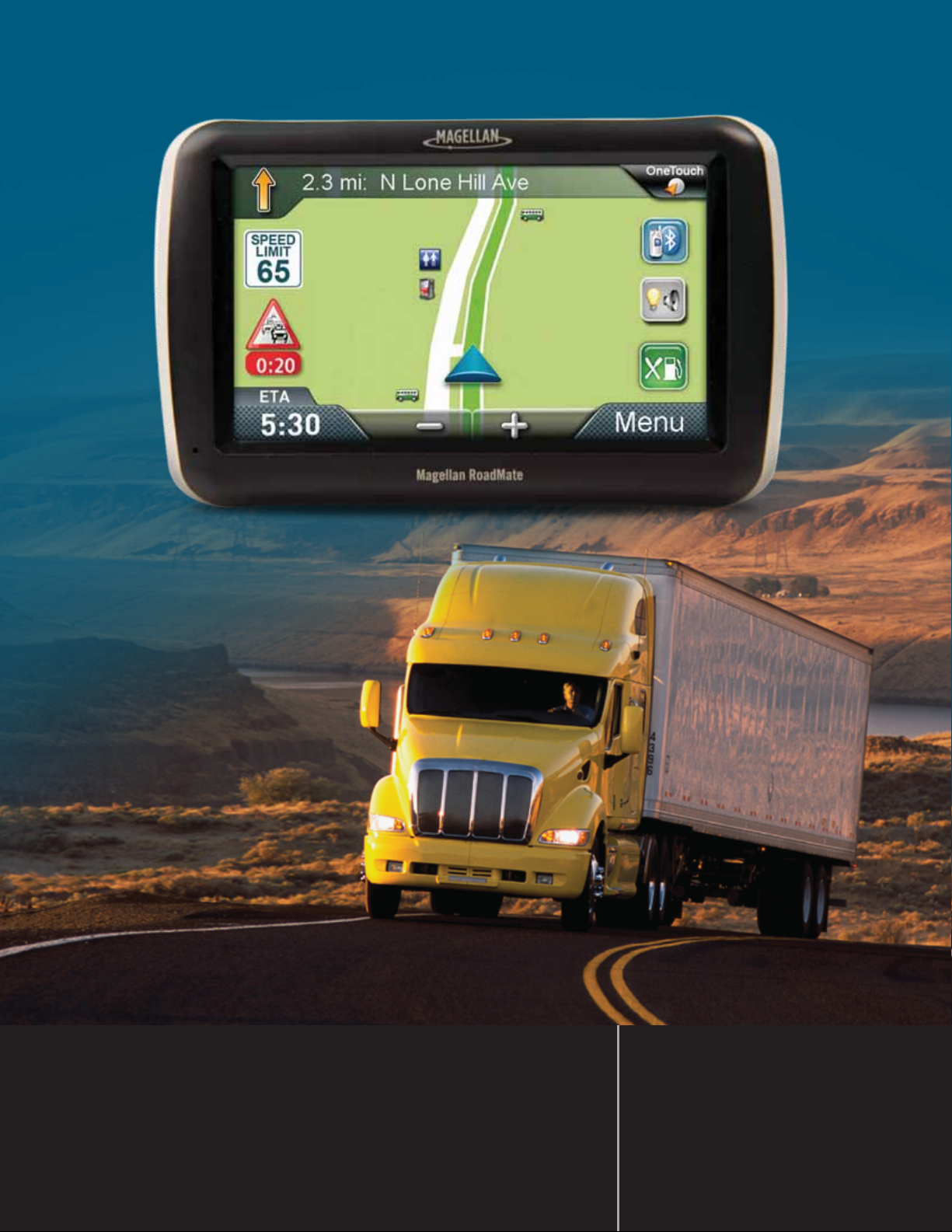
Magellan
RoadMate
®
Commercial 5190T
®
Designed exclusively for Commercial Vehicle Drivers
User Handbook
Page 2

IMPORTANT SAFETY WARNINGS
The Magellan RoadMate receiver is a vehicle-navigation aid designed to assist you in arriving at your selected
destinations. When using the Magellan RoadMate receiver, these safety rules must be followed to prevent
accidents that can result in injury or death to yourself or others:
• Please check the applicable regulations in your state regarding windshield mounting. Certain states
prohibit the mounting of any items on your windshield. Go to www.magellanGPS.com for alternative
mounting solutions.
• When driving, the need to view the display is minimal. Voice prompts will guide you to your destination.
The driver should enter data or program the Magellan RoadMate receiver only when the vehicle is
stationary. Only a vehicle passenger should enter data or program the Magellan RoadMate receiver while
the vehicle is moving. Do not become distracted by the receiver while driving, and always be fully aware of
all driving conditions.
• It is your responsibility to comply with all traffic laws and to use the Magellan RoadMate and mounting
options in such a manner that the user is in compliance with applicable laws.
• Roads, points of interest (POIs), business and service locations may change over time. As a result the
database may contain inaccuracy. Also, the database does not include, analyse, process, consider, or
reflect any of the following: legal restrictions (such as vehicle type, weight, height, width, load and speed
restrictions); road slope or gradient; bridge height, width, weight or other limits; population density;
neighborhood quality or safety; availability or proximity of police, emergency rescue, medical or other
assistance; construction work zones or hazards; road or lane closures; road, traffic or traffic facilities'
safety or condition; weather conditions; pavement characteristics or conditions; special events; traffic
congestion. It is your responsibility to disregard any unsafe, hazardous or illegal route suggestions.
• Keep the Magellan RoadMate receiver safe from extreme temperature conditions. For example, do not
leave it exposed to direct sunlight for an extended period of time.
• Take care when mounting the Magellan RoadMate receiver in your vehicle, whether using the windshield
mount or other mounts, that it does not obstruct the driver's view of the road, interfere with the operation of
the vehicle's safety devices such as air bags, or present a hazard to occupants of the vehicle should the
receiver be dislodged while driving. It is your responsibility to assess the risks associated with damage to
your vehicle or vehicle occupants as the result of your choices in mounting the Magellan RoadMate
receiver.
Temperature
• The maximum operating temperature is 140°F (60°C).
Battery
• The battery in the Magellan RoadMate receiver is rechargeable and should not be removed. In the event
that it should need to be replaced, please contact Magellan Technical Support.
Charging the Magellan RoadMate
• An optional AC adapter is available as an accessory for your Magellan RoadMate. Use of another type of
AC adapter can result in malfunction and/or possible fire hazard due to battery overheating.
• Only use the car charger approved for/supplied with your Magellan RoadMate receiver. Use of another
type of car charger will result in fire or electric shock.
• For safety reasons, the battery in your Magellan RoadMate receiver will stop charging when the ambient
temperature is less than 32°F (0°C) or more than 113°F (45°C).
• It will take approximately 4 hours of charging the Magellan RoadMate receiver through the vehicle power
adapter or optional AC adapter to obtain a full battery charge. It is recommended that you charge the
battery initially for at least 2 hours.
• Use only the charger approved for your Magellan RoadMate receiver.
• Estimated usage of the Magellan RoadMate on battery power is approximately 30 minutes.
i
Page 3

Federal Communication Commission Interference Statement
This equipment has been tested and found to comply with the limits for class B digital devices, in accordance
with part 15 of the FCC Rules. These limits are designed to provide reasonable protection against harmful
interference in a residential installation. This equipment generates, uses and can radiate radio frequency energy
and, if not installed and used in accordance with the instructions, may cause harmful interference to radio
communications. However, there is no guarantee that interference will not occur in a particular installation. If this
equipment does cause harmful interference to radio or television reception, which can be determined by turning
the equipment off and on, the user is encouraged to try to correct the interference by one of the following
measures:
• Reorient or relocate the receiving antenna.
• Increase the separation between the equipment and receiver.
• Connect the equipment into an outlet on a circuit different from that to which the receiver is connected.
• Consult the dealer or an experienced radio/TV technician for help.
This device complies with Part 15 of the FCC Rules. Operation is subject to the following two conditions: (1) This
device may not cause harmful interference, and (2) this device must accept any interference received, including
interference that may cause undesired operation.
FCC Caution: Any changes or modifications not expressly approved by the party responsible for compliance
could void the user's authority to operate this equipment.
IMPORTANT NOTE:
FCC Radiation Exposure Statement:
This equipment complies with FCC radiation exposure limits set forth for an uncontrolled environment. End users
must follow the specific operating instructions for satisfying RF exposure compliance.
This transmitter must not be co-located or operating in conjunction with any other antenna or transmitter.
In order to maintain compliance with FCC regulations, shielded cables must be used with this equipment.
Operation with non-approved equipment or unshielded cables is likely to result in interference to radio and TV
reception. The user is cautioned that changes and modifications made to the equipment without the approval of
manufacturer could void the user's authority to operate this equipment.
The Magellan RoadMate receiver must be installed and operated at a distance no closer then 8 inches (20 cm)
from the user.
This Class B digital apparatus meets all requirements of the Canadian Interference-Causing Equipment
Regulations.
IC statement
Operation is subject to the following two conditions:
1. This device may not cause interference and
ii
Page 4

2. This device must accept any interference, including interference that may cause undesired operation of the
device.
IMPORTANT NOTE:
IC Radiation Exposure Statement:
This equipment complies with IC radiation exposure limits established for an uncontrolled environment. End
users must follow the specific operating instructions for satisfying RF exposure compliance.
This transmitter must not be co-located or operated in conjunction with any other antenna or transmitter.
The information provided in this document is subject to change without notice. Improvements and enhancements
to the product may occur without any formal notification. Check the Magellan website (www.magellanGPS.com/
support) for product updates and additional information.
© 2012 MiTAC International Corporation. The Magellan logo, Magellan, RoadMate and Quickspell are registered
trademarks of MiTAC International Corporation. SmartDetour and OneTouch are trademarks of MiTAC
International Corporation and are used under license by MiTAC International Corporation. All rights reserved.
© 1984 - 2010 Tele Atlas. All right reserved. This material is proprietary and the subject of copyright protection
and other intellectual property rights owned or licensed to Tele Atlas. Tele Atlas is an authorized distributor of
selected Statistics Canada computer files under Agreement number 6776. The product includes information
copied with permission from Canadian authorities, including © Canada Post Corporation and Geobase®, all right
reserved. The data is sourced in part from Geography Division, Statistics Canada, 2006 Road Network File
(RNF), 92-500-XWE/XWF. The incorporation of data sources from Statistics Canada within this product shall not
be construed as constituting an endorsement by Statistics Canada of such product. The use of this material is
subject to the terms of a License Agreement. You will be held liable for any unauthorized copying or disclosure of
this material.
All other products and brand names are trademarks of their respective holders.
No part of this user manual may be reproduced or transmitted in any form or by any means, electronic or
mechanical, including photocopying and recording, for any purpose other than the purchaser's personal use,
without the prior written permission of MiTAC International Corporation.
The information provided in this document are correct at the time that it is created. MiTAC International
Corporation assumes no responsibility or liability for any errors or inaccuracies that may appear in the contents
of this User Manual.
32-0
112-00
01 A
iii
Page 5

Table of Contents
Magellan RoadMate Receiver ..............................................................1
Magellan RoadMate .................................................................................. 2
Map Micro SD ............................................................................................ 2
Installation Instructions .......................................................................3
Selecting the Location ............................................................................... 3
Securing the Car Cradle ............................................................................ 3
Attaching the Magellan RoadMate receiver to the Mount ......................... 3
Connecting Power ..................................................................................... 4
Checking Connection and Final Adjustments ............................................ 4
Security ..................................................................................................... 4
Fundamentals ........................................................................................5
Powering on the Magellan RoadMate Receiver ........................................ 5
Vehicle Profile ........................................................................................... 5
Pairing Bluetooth® .................................................................................... 5
Checking Battery Level and GPS Status ................................................... 6
Viewing the Battery Level Indicator ........................................................... 6
Checking GPS Status ................................................................................ 6
Volume ...................................................................................................... 6
Brightness ................................................................................................. 6
Main Menu ................................................................................................. 7
Keypad ...................................................................................................... 8
Selecting QWERTY or ABC Keyboard ...................................................... 9
Notes on Entering Data ............................................................................. 9
Smart City Search ..................................................................................... 9
QuickSpell ............................................................................................... 10
Pairing Bluetooth ..................................................................................... 10
Map Screen ..........................................................................................11
Current Location Screen ......................................................................... 13
Accessing the Current Location Screen .................................................. 13
Saving Your Current Location to Your Address Book ............................. 13
471 El Camino Real, Santa Clara, CA 95050
Page 6

Maneuver List (Itinerary) ......................................................................... 13
Accessing the Maneuver List .................................................................. 13
Excluding a Maneuver ............................................................................. 13
Volume .................................................................................................... 14
Changing the Volume from the Map Screen ........................................... 14
OneTouch Menu ..................................................................................15
Saving an Address to a OneTouch Icon .................................................. 15
Changing the Address or Search of a OneTouch Icon ............................ 15
Saving a POI Search Criteria to a OneTouch Icon .................................. 15
Setting a Route to a OneTouch Icon ....................................................... 16
Creating a Destination ........................................................................17
Creating a Destination to an Address ...................................................... 17
Tips on Entering Addresses Quickly ....................................................... 17
Creating a Destination to an Intersection ................................................ 18
Creating a Destination to a City Center ................................................... 18
Previous Destinations .............................................................................. 19
Routing to a Previous Destination ........................................................... 19
Saving a Previous Destination to Your Address Book ............................ 19
Clearing the list of Previous Destinations ................................................ 19
Address Book ......................................................................................19
Accessing an Address in Your Address Book ......................................... 19
Routing to an Address in Your Address Book ......................................... 19
Creating a New Entry in Your Address Book by Entering an Address .... 20
Creating a New Entry in Your Address Book from a POI ........................ 20
Points of Interest (POI) .......................................................................21
Creating a Route to a POI by Category ................................................... 21
Creating a Route to a POI by Name ........................................................ 22
Creating a Route to a Highway Exit POI ................................................. 22
Multi Destination Routes ....................................................................23
Creating Additional Destinations with Go To ........................................... 23
Editing the Destination List ...................................................................... 23
471 El Camino Real, Santa Clara, CA 95050
Page 7

Traveling on a Route ..........................................................................25
Map Screen ............................................................................................. 25
Maneuver List .......................................................................................... 25
Accessing the Maneuver List .................................................................. 25
Excluding a Maneuver ............................................................................. 25
Types of Routes ...................................................................................... 25
Routing Method ....................................................................................... 25
To permanently change the routing method ............................................ 26
Special Routing Functions ....................................................................... 26
Cancelling a Route .................................................................................. 26
Detouring off a Route .............................................................................. 26
SmartDetour™ on Freeways ................................................................... 26
Vehicle Profile .....................................................................................27
Accessing Vehicle Profile ........................................................................ 27
Set Vehicle Height ................................................................................... 27
Set Vehicle Width .................................................................................... 27
Set Vehicle Weight .................................................................................. 27
Set Vehicle Total Length ......................................................................... 27
Set Vehicle Type ..................................................................................... 27
Set Hazmat Type ..................................................................................... 28
Traffic ...................................................................................................29
Glossary .................................................................................................. 29
Traffic Incidents ....................................................................................... 29
Avoiding a Traffic Incidents ..................................................................... 29
Settings ................................................................................................30
Accessing System Settings ..................................................................... 30
Setting Languages .................................................................................. 30
Setting Auto Power .................................................................................. 30
Setting Brightness ................................................................................... 30
Setting the Time Format .......................................................................... 30
Selecting the Time Zone ......................................................................... 31
Selecting Units of Measure ..................................................................... 31
471 El Camino Real, Santa Clara, CA 95050
Page 8

Map Options ............................................................................................ 31
Setting Auto Night Map Display ............................................................... 31
Setting Heading Up or North Up in 2D Mode .......................................... 31
Assigning Visible POIs ............................................................................ 31
Setting Auto Zoom on Turns ................................................................... 31
Setting Highway Lane Assist ................................................................... 32
Sound ...................................................................................................... 32
Setting Volume from Settings .................................................................. 32
Muting the Sound .................................................................................... 32
Turning off Button Sounds ....................................................................... 32
Navigation Preferences ........................................................................... 32
Setting The Default Route Method .......................................................... 32
Setting The Turn Warning Alert Sounds .................................................. 32
Enabling U Turn Guidance ...................................................................... 32
Avoiding Toll Roads ................................................................................ 32
Keyboard ................................................................................................. 33
Setting the Keyboard Layout. .................................................................. 33
Traffic ...................................................................................................... 33
Enabling Traffic ....................................................................................... 33
Displaying Traffic Popups ........................................................................ 33
Setting Audible Traffic Warnings ............................................................. 33
GPS Options ........................................................................................... 33
Setting the GPS Position ......................................................................... 33
Viewing the GPS Status .......................................................................... 33
Default System Settings .......................................................................... 34
Restoring All Default System Settings ..................................................... 34
Viewing Product Information ................................................................... 34
Speed Warnings ...................................................................................... 34
Regions ................................................................................................... 34
471 El Camino Real, Santa Clara, CA 95050
Page 9

Magellan RoadMate Receiver
The Magellan® RoadMate® receiver is a vehicle navigation product that utilizes GPS signals from satellites to
calculate your precise location and compute navigational information that can be used to guide you to your
destination. Knowing its position and movement, it can then overlay this information on detailed maps to provide
a visual representation of your location.
With the Magellan RoadMate receiver you can:
™
• Save searches and addresses under the OneTouch
destinations.
• Store your home address and quickly get routing details to your home.
• Enter and save addresses in your address book that can be accessed at any time and get routing
information to that address.
• Route to an address that you enter using the QuickSpell
address entry.
• Route to any point of interest (POI) that has been preloaded into your Magellan RoadMate receiver.
• Create a route with multiple destinations. Handy for business people who need routing information to many
destinations.
• View POIs that are near exits ahead of you on the highway. The Highway Exit POIs function provides you
with a list of gas stations, restaurants, hotels and auto repair shops located nearby exits you are
approaching while travelling on the interstate.
• Customize your Magellan RoadMate receiver to meet your needs using the Settings menu.
menu for fast, convenient access to favorite
™
and Smart City search for easy, errorless
• Receive traffic information so as to avoid delays in your travel.
The user interface for the Magellan RoadMate receiver is easy and simple to follow once you understand the
basics. You may never need to refer to this manual, but if you do, we have tried to present it in a form that makes
it easy for you to access the function you are trying to use and follow the steps provided.
The Magellan RoadMate receiver has a built-in battery so, in most cases, you will be able to follow these
instructions while reading them on your computer screen without plugging the Magellan RoadMate receiver to
the AC power using an optional AC power adapter. You should note that while indoors you may not get strong
enough satellite signals to compute your location, so your location information may not be updated. However, the
power of the GPS chipset installed in the Magellan RoadMate receiver will pick up satellite signals in some very
demanding locations. You may find that the Magellan RoadMate receiver is computing a position, even indoors.
Even with the improved GPS chipset, the receiver may not be able to always compute a fix indoors. This is
especially important to note if you are in a garage or other overhanging structure. If you find you are not getting
strong enough satellite signals while in a garage or other structure, move to a location where there is a clear view
of the sky and you should immediately see an improvement in signal strength.
The Magellan RoadMate receiver includes Voice Alerts (Text-to-Speech) for driving instructions.
This document is set up to be printed on 8.5" x 11" paper should you desire a printed version for your reference.
1
Page 10
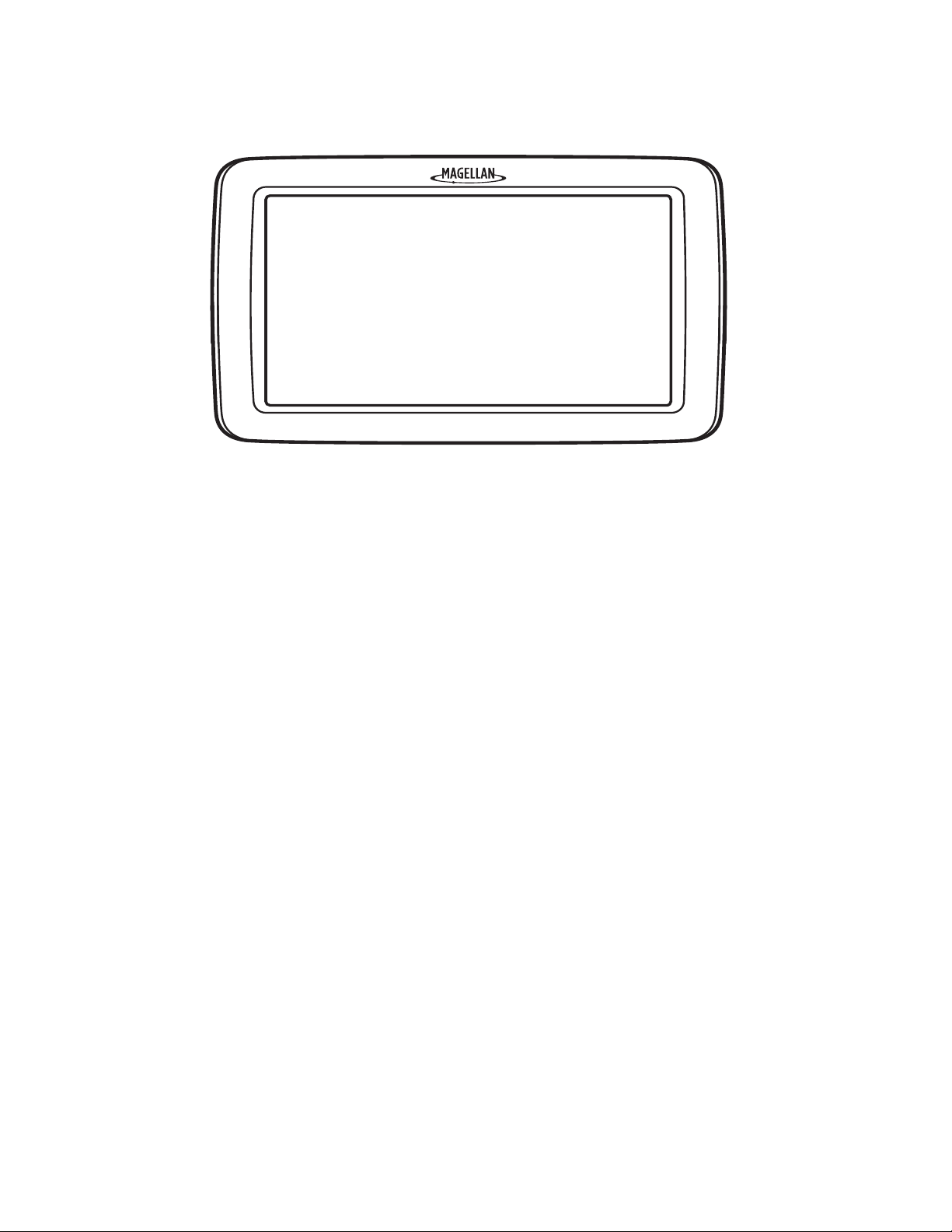
Magellan RoadMate
A
B
C
A - Power Switch
B - Micro-SD slot (under protective cover)
C - Mini-USB for connecting power
Map Micro SD
Map updates and possible map expansion packs may be sold from the Magellan Store that will be available on
micro SD cards for use in the Magellan RoadMate. Instructions for using the micro SD card will be provided at
time of purchase.
2
Page 11

Installation Instructions
Installation of the Magellan RoadMate receiver is simple and easy. The hardest part will be picking the best
location.
Selecting the Location
A few tips on selecting the proper location.
• Mount the Magellan RoadMate receiver in a place where it can be easily seen and will not interfere with
your view of the road.
• The Magellan RoadMate receiver should be mounted in such a way that the antenna, (located in the top of
the receiver), has an unobstructed view of the sky through the windshield.
• Make sure that the Magellan RoadMate receiver or any cabling will not be disturbed if the airbags are
activated.
• Be sure to check your local and regional laws before mounting to the windshield. Some states have laws
restricting the mounting of any device on the windshield.
Securing the Car Cradle
Clean the area on the windshield that has been selected for mounting the Magellan RoadMate receiver. Let the
area dry completely.
Skip this step if you want to be able to remove the receiver for security reasons. However if you plan on
permanently attaching the receiver in the mount, use the two small 5.5mm x 10mm screws to secure the cradle
to the receiver.
Use the four 7mm x 12mm screws to attach the pivot plate to the cradle.
(The DB-9 connector is not used unless you have an optional fleet management device.)
Attaching the Magellan RoadMate receiver to the Mount
The ball end of the mount snaps into the pivot plate that was just
attached. Use the tightening ring to secure the receiver assembly
to the mount but do not tighten firmly yet. After the entire
assembly is attached to the windshield you will want to adjust the
position of the receiver for optimum viewing.After the mount and
the receiver are assembled, place the suction cup of the mount
firmly against the area it is to be attached to and push the
mounting lever towards the base of the mount.When the
assembly is attached to the windshield, you can use the pivot
point on the arm of the mount or the pivot ring on the back of the
cradle to adjust the receiver for optimum viewing.
3
Page 12

Connecting Power
Attach the USB end of the power adapter cable and the other end to a vehicle 12vdc receptacle.
Note: Some vehicles apply power to the vehicle power receptacle only when the ignition is on.
Checking Connection and Final Adjustments
If the power indicator light on the vehicle power adaptor is on, power is being supplied to the Magellan RoadMate
receiver. If it is not on, check the cable connection to the vehicle power receptacle. If the light is still not on, turn
the vehicle's ignition on.
Power Switch
Press and hold the power button 2 - 3 seconds to turn the receiver on or off. Press and hold the power button for
more then 5 seconds to reset the receiver should you have a problem with the receiver and are instructed to
reset the receiver.
Security
It is recommended that the Magellan RoadMate receiver is not left in plain view while unattended for reasons of
theft.
Please note that the Magellan RoadMate receiver is a receiver only and does not transmit GPS location signals.
Neither the receiver nor the vehicle can be tracked using the Magellan RoadMate receiver.
4
Page 13

Fundamentals
Powering on the Magellan RoadMate Receiver
The Power On/Off switch is located on the top of the Magellan RoadMate receiver.
Turning the Magellan RoadMate receiver On
1. Press the Power button.
2. After the initial splash screen the Warnings screen is displayed. Read and tap .
Turning the Magellan RoadMate receiver Off
1. Press the Power button.
V ehicle Profile
The first time you power on the device you will be given the
opportunity to enter the Vehicle Profile. Note that you can change
this at any time by accessing the vehicle profile icon from the Main
Menu.
The Vehicle Profile Menu provides access to the six different
vehicle details that are used by the Magellan RoadMate. If you are
going to enter your vehicle information please note that you must
enter the height, width and length as a minimum.
If you are not going to use the Vehicle Profile, uncheck the Set
Vehicle Profile box to continue.
Pairing Bluetooth
The instructions shown here are for pairing a phone during normal use.
1. The first time you use Bluetooth in your Magellan RoadMate receiver, the receiver will automatically ask you if you want to pair a phone.
2. After selecting Yes the receiver is in pairing mode. Follow the instructions in your phone manual to set it in pairing mode.
3. After the phone has searched for new devices, select “Magellan Roadmate” from the list.
4. Your phone will ask for a passcode.
5. Enter ‘1234’.Tap Yes on the Magellan RoadMate.
6. A screen will confirm the successful pairing.
®
5
Page 14

Checking Battery Level and GPS Status
The Magellan RoadMate receiver has an internal battery that permits use of the receiver for brief periods of time
while not connected to external power. The battery is charging whenever the Magellan RoadMate is connected
to external power. Please note that this battery can only be serviced by authorized Magellan repair facilities.
Viewing the Battery Level Indicator
1. While viewing the Map screen, tap on the Menu button.
2. The battery level indicator is located in the upper right corner
of the Menu screen, just below the satellite signal indicator.
Green bars indicate battery level.
The Magellan RoadMate can normally function for 2 hours on
battery when the battery life is full.
Checking GPS Status
1. While viewing the Map screen, tap on the Menu button.
2. The GPS status indicator is located in the upper right corner
of the Menu screen. Four green bars would indicate optimum satellite signal reception.
Volume
Changing the Volume from the Map Screen
1. Tap the speaker icon . Additional controls appear.
2. Tap the Mute button to mute the volume, or tap the '+' or '-' buttons to raise or lower the volume.
3. Tap .
Changing the Volume from Settings
1. Access the Main Menu.
2. Tap the Settings icon .
3. Tap Sound.
4. Tap inside the Master volume adjust bar to change the volume level of the Magellan RoadMate receiver.
5. Tap to save and exit.
Setting Button Sounds on or off
1. Access the Main Menu.
2. Tap the Settings icon .
3. Tap Sound.
4. Tap the check box for Button Sounds. Check to have button sounds played, unchecked to turn them off.
5. Tap to save and exit.
Brightness
Accessing the Brightness Control
1. Access the Main Menu.
2. Tap the Settings icon .
3. Tap Brightness.
6
Page 15

4. Tap inside the brightness adjust bar to set the desired brightness.
5. Tap to save and exit.
Main Menu
The Main Menu contains large, easy to access icons for all the major functions.
Accessing the Main Menu
When you first turn on the Magellan RoadMate receiver, the Main Menu is displayed after the splash and warning
screens. While in use, you can access the Main Menu by:
1. From the Map screen tap Menu.
Buttons on the Main Menu Screen
Button Name Description
Address Used to enter an address as a destination for you route.
Intinerary Create a single stop trip, a multiple stop trip or daily trips.
Points of
Interest
Previous List of the most resent destinations that you have gone to
Address
Book
Intersection Used to create a route to the intersection of two streets.
City Center When selected, provides a way to select a city and route to its
Select a Point of Interest (POI) from the list of preloaded
locations you may want to go to.
before allowing you to quickly select one to route to again.
Access the Address Book where you can save addresses and
destinations to have available when needed.
geographical center.
Settings Displays the Settings menu. This menu can be used to access
functions used to customize the Magellan RoadMate receiver
to your personal needs.
Current
Location
Displays information about your position including the street
name, names of streets forward and behind you as well as the
Lat/Long information for your position.
7
Page 16

Coordinates Allows you to create a destination from known coordinates
Vehicle
Profile RV
Vehicle
Profile Auto
Set information about your vehicle so the route calculated
takes into consideration information about your vehicle’s
height, width, etc.
Keypad
Understanding the keypad while entering an address is an important part of using your Magellan RoadMate
receiver. The keypad is the most common method for entering data into the Magellan RoadMate receiver.
Keypad Overview
Button Name Description
Data Field Top of the display where the characters entered are shown.
Characters you enter are displayed in black, characters that
are filled in by the Magellan RoadMate receiver are in green.
If the receiver has been able to estimate the desired city or
street, tap on the data field to accept the entry.
Previous
destination
list
Zip Code (Enter City only) Displays a numeric keypad to quickly enter a
Numeric
Keypad
List (Enter City only) While entering a city, press the List button to
Accept (Entering City) Accepts the suggested city that is displayed in
(Enter City only) When entering a city, the previous
destinations list displays a list of cities previously entered. Tap
on a city from the displayed list to accept that city.
city when the zip code is known.
Displays a numeric keypad that can be used to enter streets or
cities that have numbers in their name. (This is not to be used
for entering an address number.)
bring up a list of cities beginning with the characters you have
entered.
the data field. (Entering street) Brings up a list of streets
beginning with the characters entered.
8
Page 17

Selecting From List
When a list of items found in the database are displayed, use the arrows on the right to move the list up and
down and tap on the desired item in the list to continue.
Selecting QWERTY or ABC Keyboard
1. Access the Main Menu.
2. Tap the Settings icon .
3. Tap Keyboard.
4. Select QWERTY or ABC.
Notes on Entering Data
If you are having trouble getting the results you expected, here are a few useful tips.
• Check for apostrophes and hyphens. If you do not see the POI or street name you are looking for in the
list, check to see if the name has an apostrophe or hyphen.
• The more characters you enter, the smaller the list of possible options is from which to choose.
• When entering a street or city name it is not necessary to use accented letters. You can enter city and
streets names using only standard characters.
Smart City Search
The Magellan RoadMate receiver utilizes a feature known as “Smart City Search”. Smart City Search attempts
to predict the city you are looking for. This prediction is based upon two factors; your position and cities you’ve
gone to before.
In this example I am in Los Angeles and enter “PA”. The receiver
looks for cities I’ve already gone to as well as cities near my
location that begin with “PA” and, in this case comes up with
“PASADENA, CA”.
In this example “PA” has been entered again but this time the
receiver is in Atlanta, GA. The city displayed now is Palmetto,
GA, so location has changed the predicted city to one closer to
your location.
9
Page 18

QuickSpell
Another feature the Magellan RoadMate receiver uses to make
entering cities and streets easier is a feature known as
QuickSpell. In the example to the right, “CE” has been entered
for a street name in Chicago, IL. The Magellan RoadMate
receiver has predicted that the street name may be Cedar Ave.
Also, it has greyed out any letters that could not be used to spell
a street name in the database. This provides quick and errorfree city and street name entry.
Pairing Bluetooth
The first time you use Bluetooth on your Magellan RoadMate receiver, the receiver will automatically ask you it
you want to pair a phone.
After selecting “Yes” the receiver will be in ‘Pairing Mode’. Follow the instructings for your phone and set your
phone to pairing mode as well. After your phone is done searching for new devices, select “Magellan” from the
list.
When asked to enter a passcode, enter ‘1234’.
Tap Yes on the Magellan RoadMate and if the pairing is successful a message will be displayed indicating that.
10
Page 19

Map Screen
The most commonly used screen is the Map screen. Whether you are following a route or just traveling around a
city, the chances are that the Map screen will be displayed. The Map screen can be displayed in two unique
modes: normal and routing.
In normal mode, your position is shown on the map along with the time. As you travel, your position will be
updated, giving you a clear view of your position and surrounding streets.
(A) Current location.
(B) Traffic Notification Icon.
(C) Information display. Displays speed, time of day, elevation, compass direction. Tap on the information field
to change.
(D) Zoom Out/In.
(E) Access Main Menu.
(F) Access Highway POIs (displayed only while on a highway).
(G) Access volume controls.
(H) Access Bluetooth
(I) Access OneTouch Menu. OneTouch Menu gives you instant access to your saved search criteria and
favorite destinations.
In routing mode additional information is displayed providing detailed information about the route you have
selected.
(A) Turn instructions for next maneuver. Tap to display the maneuver list (available only when routing). Distance
and road name for the next maneuver. Tap to repeat last voice instruction.
(B) Speed limit
(C) Traffic Notification Icon.
11
Page 20

(D) Information display. Displays speed, time of day, elevation, compass direction. While routing it also can also
display distance to destination, estimated time of arrival (ETA), and time remaining. Tap on the information
field to change.
(D) Current position and heading.
(F) Zoom in and zoom out controls to change the map scale.
(G) Access Main Menu.
(H) Access the list of nearest Highway Exit POIs (available only when driving on a highway/freeway/interstate).
(I) Access volume controls.
(J) Access Bluetooth menu. .
Accessing the Map Screen
1. On the Main Menu screen, tap the Back arrow.
Setting the Map Options
How your map is displayed can be customized in Settings to your preferences.
1. From the Map screen, tap the MENU button.
2. Tap the Settings Icon.
3. Tap Map button.
4. Use the Map Options screen to customize what and how your map is to be displayed.
Setting the Map Modes (2D or 3D)
The map is normally displayed in 3D mode (perspective view) but you can set the map to 2D mode (top down
view) if so desired. Choose the mode that suits you best.
1. From the Map screen, tap anywhere on the map. Additional controls appear.
2. Tap 2D to switch the map to 2D mode from 3D mode, or tap 3D to switch the map to 3D mode from 2D mode.
Tap .
Setting Zoom Levels
Select the zoom level that best suits your needs. Note that zoom levels are limited in 3D mode. As you zoom
out in 3D, the display will switch to 2D at higher zoom levels.
1. Tap the '+' or '-' zoom level buttons at the bottom of the display to set the desired zoom level.
Panning on the Map
1. While viewing the Map screen, slide your finger or a stylus across the map.
2. The map screen changes to Pan mode.
3. When finished, tap and the map returns to your current position.
Routing to a Panned Position
1. Pan the map until the location you wish to route to is displayed.
2. Tap on the map at the point you want to go to. A red push pin will be displayed along with information about the point chosen at the top of the screen.
3. Tap the button in the top left corner.
4. If an active route already exists, first you need to define what to do with this new route point:
12
•Replace Destination: the next destination is cleared and replaced with the one selected from the Pan
screen.
Page 21

•Go There Now: the selected location is inserted in the route as an intermediate destination before the next
destination.
•Add To Trip: the selected destination is added to the end of the current trip.
5. Tap the large GO button on the right to return to the Map screen and begin navigating.
Note: if the panned position does not match an existing street address (i.e. the destination is not along a road or
street that is stored in the map database), the guidance will stop on the road that is closest to your destination. A
dashed line to your final destination will then be displayed on the map.
Current Location Screen
The Current Location screen displays the approximate address of
your current position, the next and previous intersections, your
latitude, longitude, heading and elevation.
Accessing the Current Location Screen
There are two ways to open the Current Location screen. From
the Map screen:
1. From the Map screen tap on the current position icon .
Saving Your Current Location to Your Address Book
1. From the Map screen tap on the current position icon .
2. Tap Save.
3. (optional) If you want to save this location to the OneTouch menu, select Add to OneTouch.
4. Edit information:
•Tap the Name field and use the keypad to enter a name for the Address Book entry. (See above for
details.)
•(optional) Tap <Enter Phone Number> to specify a phone number for the address book entry.
5. When the details for this address are acceptable, tap . (Note: entering a Name is required before saving the Address Book entry.)
6. If you have selected to save this point to the OneTouch menu, you need to select a button for the entry.
Maneuver List (Itinerary)
This screen is accessed from the Map screen and is available
only when routing.
Each line in the Maneuver List provides details about the
maneuvers in the order that they are to be made, with the next
maneuver at the top.
The Maneuver List can be modified if you want to exclude one of
the maneuvers should you want to avoid travelling on one of the
streets listed. Instructions to exclude one of the maneuvers is
described in this chapter.
Accessing the Maneuver List
1. When actively following a route, tap the maneuver icon in the top left corner of the Map screen.
Excluding a Maneuver
This is used to modify the route to possibly avoid routing on a particular street.
1. Access the Maneuver List.
2. Tap the Avoid icon for the maneuver you want to avoid.
13
Page 22

3. Tap Yes to confirm.
4. The Magellan RoadMate receiver recalculates the route and the Map screen returns.
Volume
The volume can be adjusted or muted from the Map screen. (The volume can also be adjusted from Settings >
Sound.)
Changing the Volume from the Map Screen
1. Tap the speaker icon . Additional controls appear.
2. Tap on the Mute button to mute the volume, or tap the '+' or '-' icons to change the volume levels.
3. Tap .
14
Page 23

OneTouch Menu
In addition to Home Address, there are other icons in the OneTouch Menu. There are predefined bookmarks as
well as user assignable bookmarks for searches and favorite destinations. They can be used for easy access of
frequent destinations and to get local information when needed. Furthermore, you can assign POI search criteria
to OneTouch icons. The OneTouch menu now has two tabs at the top of the display; Home and Travel. Each tab
can be used independently of each other to help in categorizing your destinations and searches.
Saving an Address to a OneTouch Icon
1. Tap the button in the top right corner of the Map
screen. The OneTouch menu appears.
2. Tap one of the Assign icons.
3. Tap Location.
4. Using the keypad, enter the address (city, street and number) for the OneTouch icon.
5. When the address is complete you are prompted to enter a name for the button.
6. Using the keypad, enter a name for the button and tap .
7. Verify that the address has been added by going to the Map screen and accessing the OneTouch menu.
Changing the Address or Search of a OneTouch Icon
1. Tap the button in the top right corner of the Map screen. The OneTouch menu appears.
2. Tap the Edit button.
3. Tap on the OneTouch button you want to edit.
4. Tap on the Re-assign button.
5. Tap Yes to confirm.
6. Follow the instructions for assigning a OneTouch button.
Saving a POI Search Criteria to a OneTouch Icon
Besides frequently visited destinations, you can also save POI search criteria to a OneTouch button. For
example you may frequently search for coffee shops near your location or gas stations along your route. You can
save these searches for later use.
1. Tap the button in the top right corner of the Map screen.
2. Tap one of the Assign buttons.
3. Tap Search.
4. Tap one of the POI categories in the list.
5. If the next screen contains a list of subcategories, tap one of the POI subcategories in the list to further narrow the search, or tap “Any xxx” to see the list of all nearby POIs from the selected main POI category.
6. Repeat selecting subcategories until the list of POIs appear. (The list of POIs are shown with the closest POI to your current position on top.)
7. Tap Save.
8. Using the keypad, enter a name for the button and tap .
15
Page 24

Setting a Route to a OneTouch Icon
With the OneTouch menu set up you can now go to a saved address or search.
1. Tap the button in the top right corner of the Map screen.
2. Tap one of the assigned OneTouch buttons.
3. If the assigned button is for a search, the list of POIs is displayed. Tap on the desired POI.
The “Preview” icon at the bottom of the display allows you to step through the available POIs while viewing
their location on the map.
The “Near...” button allows you to select how the list is sorted (nearest your current position, nearest a city
you define or near an address you enter).
4. Whether the destination was chosen from a list of POIs or by an address, the GO screen is displayed (unless you are already on a route -- see below). Tap on the Go button to begin the route.
Note: if you are already on a route you will be asked if you want to:
• Replace Destination --- this cancels the previous route and replaces it with a new route to this
destination.
• Go There Now --- this inserts the destination in the route as the next destination and you will begin
routing there. Once that destination has been completed, the receiver will begin routing to the next
destination in the list.
• Add To Trip --- places the destination at the end of the trip. When the final destination of the current
trip has been arrived at, the receiver will begin routing to the destination you are inputting now.
The Save button saves the destination, not the trip.
After selecting one of the three options, the Multiple Destination List is displayed. You can ‘drag n drop’
the displayed destinations to any order desired. Tap ‘Optimize’ to have the receiver compute the fastest
method for completing the trip when the order of the destinations is not important.
Confirm the trip by tapping the Go button.
16
Page 25

Creating a Destination
Creating a Destination to an Address
When creating an address, the first step is to enter the city.
The city can be specified by entering the name of the city, entering the ZIP code for the city or by selecting a
previously used city.
1. From the Main Menu tap the Address icon.
2. Enter City:
You have three ways to do this:
• To select the city from the list of previous cities, tap the button.
• To enter a new city: use the keyboard to enter the first few characters of any significant word in the city
name. If the city you are entering appears in the top field you can tap on the city name or the .
At any time you can tap on the List button to bring up a list of cities that begin with the characters you
entered. Tap to select the city from the list.
• To enter a ZIP code: if needed, tap the Zip Code button to switch to the numeric keyboard. Enter the ZIP
code. Tap to bring up a list of cities with the zip code entered.
3. Enter Street name:
With the city selected, the keyboard will be displayed prompting you for the street name.
• Use the keyboard to enter the street name. It is not necessary to enter accented characters. Enter the
first few characters of any significant word in the street name and tap the or continue entering
characters until the list of streets is displayed.
Tap on the street name from the list.
4. Enter Street number:
Use the keyboard to enter the street number for the address. The range of acceptable street numbers is
displayed before you start typing. Tap the when the street number is complete.
5. The GO screen appears with the address of the selected location, the estimated time of arrival (ETA), the distance to travel, and the routing method (e.g. Fastest Time).
6. (optional) Tap Options if you want to change the routing method.
(optional) Tap on to preview the route.
7. Tap the large GO button on the right to return to the Map screen and begin routing.
Tip: If you know that you will use a destination later, before tapping the orange button you can tap Save to save it
in your Address Book or in the OneTouch menu.
Tips on Entering Addresses Quickly
• When you are entering the name of a city or a street, Magellan software only displays those characters
that appear in possible search results. The other characters are grayed out.
• When entering city names or street names, tap the List button after a couple of letters; Magellan software
lists the items that contain the specified characters.
• You can also search by ZIP codes. This narrows the number of matching cities to normally less then four.
17
Page 26

Creating a Destination to an Intersection
When the street number is not known, an intersecting street can pinpoint the location.
1. From the Main Menu, tap the Intersection icon.
2. Enter City:
You have three ways to do this:
• To select the city from the list of previous cities, tap the button.
• To enter a new city: use the keyboard to enter the first few characters of any significant word in the city
name. If the city you are entering appears in the top field you can tap on the city name or the .
At any time you can tap on the List button to bring up a list of cities that begin with the characters you
entered. Tap to select the city from the list.
To enter a ZIP code: if needed, tap the Zip Code button to switch to the numeric keyboard. Enter the ZIP
code. Tap to bring up a list of cities with the zip code entered.
3. Enter Street name:
With the city selected, the keyboard will be displayed prompting you for the street name.
• Use the keyboard to enter the street name. It is not necessary to enter accented characters. Enter the
first few characters of any significant word in the street name and tap the or continue entering
characters until the list of streets is displayed.
Tap on the street name from the list.
4. Enter the second street:
Enter the name of the second street as you did the first street.
5. A screen appears with the address of the selected location, the estimated time of arrival (ETA), the distance to travel, and the routing method (e.g. Fastest Time).
6. (optional) Tap Options if you want to change the routing method.
7. Tap the large GO button on the right to return to the Map screen and begin routing.
Creating a Destination to a City Center
City Center allows you to select any city on the map as your destination. This option is particularly useful when
you want to go to a city without having any specific address to select. (A route to a city center uses the
geographical center of the city as the destination point.)
1. From the Main Menu, tap the City Center icon.
2. Enter City:
• To select the city from the list of previous cities, tap the button.
• To enter a new city: use the keyboard to enter the first few characters of any significant word in the city
name. If the city you are entering appears in the top field you can tap on the city name or the .
At any time you can tap on the List button to bring up a list of cities that begin with the characters you
entered. Tap to select the city from the list.
To enter a ZIP code: if needed, tap the Zip Code button to switch to the numeric keyboard. Enter the ZIP
code. Tap to bring up a list of cities with the zip code entered.
3. A screen appears with the address of the selected location, the estimated time of arrival (ETA), the distance to travel, and the routing method (e.g. Fastest Time).
4. (optional) Tap Options if you want to change the routing method.
5. Tap the large GO button on the right to return to the Map screen and start navigating.
18
Page 27

Previous Destinations
Routing to a Previous Destination
1. From the Main Menu, tap the Previous icon.
2. Select the destination from the list of previous destinations.
3. A screen appears with the address of the selected location, the estimated time of arrival (ETA), the distance to travel, and the routing method (e.g. Fastest).
4. (optional) Tap Options if you want to change the routing method.
5. Tap the large GO button on the right to return to the Map screen and start navigating
Saving a Previous Destination to Your Address Book
1. Access the list of Previous Destinations as described above.
2. Select the desired location from the list of previous destinations.
3. On the Go screen, tap Save.
4. The Edit Information screen is displayed. If you want to save this location to the OneTouch menu, select
Add to OneTouch.
5. Edit information:
• Tap the Name field and use the keyboard to enter a name for the address book entry.
• (optional) Tap <Work, Cell or Home phone> to specify a phone number for the address book entry.
• (optional) Tap List Categories to bring up a list of categories you have created for your address book. If
the category you want isn’t there, you can create one by tapping the “+ Add” button at the bottom of the
screen.
6. When the details for this address are acceptable, tap the .
7. If you have selected to save this to the OneTouch menu, you be asked to select a the OneTouch button you want it assigned too.
Clearing the list of Previous Destinations
1. Access the list of Previous Destinations as described above.
2. Tap Delete All to clear the list.
3. To confirm the deletion, tap Yes.
Address Book
Accessing an Address in Your Address Book
1. From the Main Menu, tap the Address Book icon.
To easily find the desired address you can tap the top left corner of the screen and narrow the list by the first
letter of the address book entries.
Routing to an Address in Your Address Book
1. Access the address record from your address book as described above.
2. Tap the GO icon of the desired address book entry. A screen appears with the address of the selected location, the estimated time of arrival (ETA), the distance to travel, and the routing method (e.g. Fast).
3. (optional) Tap Options if you want to change the routing method.
4. Tap the large GO button on the right to return to the Map screen and start navigating.
19
Page 28

Creating a New Entry in Your Address Book by Entering an Address
1. From the Main Menu, tap the Address icon, and enter an address as described in “Entering an Address”.
2. When the screen appears with the address of the selected location, the estimated time of arrival (ETA), the
distance to travel, and the routing method (e.g. Fast), tap Save.
3. Edit information:
• Tap the Name field and use the keyboard to enter a name for the address book entry.
• (optional) Tap <Work, Cell or Home Phone Number> to specify a phone number for the address book
entry.
• (optional) Tap Assign to correct the location or to add text information to the address book entry.
• If you want to save this location to the OneTouch menu, select Add to OneTouch.
• (optional) Tap List Categories to bring up a list of categories you have created for your address book. If
the category you want isn’t there, you can create one by tapping the “+ Add” button at the bottom of the
screen.
4. When the details for this address are acceptable, tap the .
5. If you have selected to save this to the OneTouch menu, you asked to select a the OneTouch button you want it assigned too.
Creating a New Entry in Your Address Book from a POI
1. From the Main Menu, tap the POI icon, and search for a POI as described in “Creating a Route to a POI by Category/Name.”
2. When the list of POIs appear, tap on the desired POI, and tap Save from the Route Method display.
3. Edit information:
• Tap the Name field and use the keyboard to enter a name for the address book entry.
• (optional) Tap <Work, Cell or Home Phone Number> to specify a phone number for the address book
entry.
• (optional) Tap Assign to correct the location or to add text information to the address book entry.
• If you want to save this location to the OneTouch menu, select Add to OneTouch.
• (optional) Tap List Categories to bring up a list of categories you have created for your address book. If
the category you want isn’t there, you can create one by tapping the “+ Add” button at the bottom of the
screen.
4. When the details for this address are acceptable, tap the .
5. If you have selected to save this to the OneTouch menu, you asked to select a the OneTouch button you want it assigned too.
20
Page 29

Points of Interest (POI)
The Magellan RoadMate receiver has preloaded POIs that can be used as a destination for a route. Selecting a
restaurant or finding a gas station nearby is at your fingertips.
Creating a Route to a POI by Category
POIs are categorized into unique categories from gas stations to tourist attractions. Most, but not all categories
are further organized into subcategories. Restaurants have, for example, several subcategories that provide a
way to search for restaurants serving Chinese food, fast food, or other favorites.
1. From the Main Menu, tap the Points of Interest icon.
2. Tap one of the POI categories in the list.
3. If the next screen contains a list of subcategories, tap one of the POI subcategories in the list to further narrow the search.
4. POIs near your current position are displayed. You can tap “Near...” for different search criteria (Near Current Position, Near City, or Near Address).
5. If you select Near City or Near Address you will need to enter the city or address information.
6. Select the POI desired from the list of POIs.
7. The ‘Go’ screen appears with the address of the selected location, the estimated time of arrival (ETA), the distance to travel, and the routing method (e.g. Fastest Time).
8. (optional) Tap Options if you want to change the routing method. You can select from Fastest Time,
Shortest Distance, Mostly Freeways or Least Use of Freeways.
9. Tap the large Go button on the right to return to the Map screen and begin navigating to the POI selected.
21
Page 30

Creating a Route to a POI by Name
1. From the Main Menu, tap the Points of Interest icon.
2. Tap the Search By Name button.
3. Spell the name of the POI to be used as the destination. You don’t need to enter the full name, but the
more characters you enter, the easier it will be to find the exact POI you are searching for. Tap .
4. POIs near your current position are displayed. You can tap “Near” for different search criteria (Near Current Position, Near City, or Near Address).
5. If you select Near City or Near Address you will need to enter the city or address information.
6. Select the POI desired from the list of POIs.
7. The ‘Go’ screen appears with the address of the selected location, the estimated time of arrival (ETA), the distance to travel, and the routing method (e.g. Fast).
8. (optional) Tap Options if you want to change the routing method.
9. Tap the large Go button on the right to return to the Map screen and start navigating.
Creating a Route to a Highway Exit POI
The Highway Exit POIs function provides a way of accessing
commonly used POIs that are near an exit you are approaching
while travelling on a highway. Highway Exit POIs include
restaurants, gas stations, car repair facilities and hotels. Freeway
Exit POIs can be accessed while on a route or just driving, as long
as you are on a freeway.
1. From the Map screen, tap the Highway Exit POIs button
when it appears.
2. The list of the next freeway exits and their distance from your current position appear.
3. Small symbols represent the following service POIs near the exits:
•Restaurants
•Gas Stations
•Car Repair
•Accommodations
4. Tap any of the symbols to get a list of related POIs near the exit.
5. Select one POI from the list, and tap .
6. The ‘Go’ screen appears with the address of the selected POI, the estimated time of arrival (ETA), the distance to travel, and the routing method.
7. (optional) Tap Options if you want to change the routing method.
8. Tap the Go button on the right to return to the Map screen and begin routing to the POI selected.
22
Page 31

Multi Destination Routes
With the Magellan RoadMate you can create routes with more than one destination. Select one destination and
create a single route first. Then turn it to a multi destination route by selecting additional destinations.
Creating Additional Destinations with Go To
Using the search functions of the Magellan RoadMate you can easily create a route with multiple destinations.
1. From the Main Menu, tap the Itinerary icon.
2. Tap Multiple Stop Trip.
3. Tap + Add.
4. Tap Address, POI, Previous, Address Book, Intersection, or City Center.
5. Select a new destination as described earlier.
6. If a route already exists, a new screen is displayed with Add Destination options (Replace Destination, Go There Now, or Add to Trip).
• Replace Destination: the previous route is cleared, and a new route is calculated with the selected
location as the destination.
• Go There Now: the selected location is inserted in the route as the next destination.
• Add To Trip: the selected location becomes the new destination with the previous destination as the last
via point to reach.
7. The Multiple Destination List is displayed.
8. Tap on one of the addresses to move it up or down in the list.
9. Tap Optimize to optimize the route.
10. Tap + Add to put another destination in the route.
11. When done, tap .
12. A screen appears with the address of the next destination in the trip, the estimated time of arrival (ETA), the distance to travel, and the routing method (e.g. Fast).
13. (optional) Tap Options if you want to change the routing method.
14. Tap the large GO button on the right to return to the Map screen and start navigating.
Editing the Destination List
You can also edit a multi destination route without adding new destinations.
1. From the Map screen, tap Menu.
2. Tap Address Book icon.
3. Select the Trip from the list.
4. Tap on the direction list on the screen.
5. Tap on one of the addresses to move it up or down in the list.
6. Tap Optimize to optimize the route.
(optional) Tap on to preview the route.
7. Tap Add to put another destination in the route.
8. When done, tap .
23
Page 32

9. A screen appears with the address of the next destination in the trip, the estimated time of arrival (ETA), the distance to travel, and the routing method (e.g. Fastest).
10. (optional) Tap Options if you want to change the routing method or the vehicle type.
11. Tap the large GO button on the right to return to the Map screen and start navigating.
24
Page 33

Traveling on a Route
Map Screen
When a route has been calculated, it will be displayed on the Map
screen in green with small arrows indicating the direction of travel.
The top of the screen displays the name of the street that comes
next in your Turn List together with its distance. If you are not in the
city in which the next street is, the name of the city is displayed
instead.
As the route progresses, voice alerts will be used to prompt you of
upcoming maneuvers.
Maneuver List
The Maneuver List displays all of the maneuvers needed to be
made to complete the route and arrive at the destination. To view
the Maneuver List, tap on the maneuver icon in the top left corner of
the Map screen.
Accessing the Maneuver List
1. When actively following a route, tap the maneuver icon in the
top left corner of the Map screen.
Excluding a Maneuver
This is used to modify the route to possibly avoid routing on a
particular street.
1. Access the Maneuver List.
2. Tap the Avoid icon for the maneuver you want to avoid.
3. Tap Yes to confirm.
4. The Magellan RoadMate receiver recalculates the route and the Map screen returns.
Types of Routes
There are a wide variety of methods you can use to create a route. Each method is discussed in the chapter
which is associated with it.
Routing Method
Regardless of which route type has been created, the Magellan RoadMate needs to know how the route is to be
calculated. Routes can be calculated by the following methods:
• Fastest Time (Fast): the fastest possible route provided the vehicle is able to travel at or near the speed
limit.
• Shortest Distance (Short): the shortest possible route.
• Most Use of Freeway.
• Least Use of Freeway.
When a destination is selected, the Magellan RoadMate offers the route with the default selected routing method
first.
1. To change the routing method, tap Options when the ‘Go’ screen is displayed. The Magellan RoadMate
calculates the route with different methods.
2. Tap on the icon to view the maneuver list for the route method desired.
3. Tap the desired routing method in the list, and the previous screen returns with the new calculation.
25
Page 34

To permanently change the routing method
1. From the Main Menu, tap the Settings icon.
2. Tap Navigation Preferences.
3. Use the Route Method drop-down menu to select the default routing method desired.
Special Routing Functions
Cancelling a Route
1. From the Map screen, tap Menu.
2. On the Main Menu, tap the cancel route icon.
3. Confirm that you want to cancel the route. Tap Yes.
OR
1. Tap the OneTouch icon from the Map screen to display the OneTouch menu.
2. Tap the cancel route icon.
3. Confirm that you want to cancel the route. Tap Yes.
Detouring off a Route
1. From the Map screen, tap Menu.
2. Tap the Detour icon.
3. Different detours are calculated using the same routing method that was used to create the route. The list of alternate routes is displayed.
4. (optional) You can check the Maneuver List of an alternate route if you tap the button on the right.
5. Tap the desired alternate route.
™
SmartDetour
When you slow down under 20% of the speed limit on a freeway, after a few seconds the Magellan software
assumes you are in a traffic jam and displays the Detour button on the Map screen.
1. Tap Detour.
2. Different detours are calculated using the same routing method that was used to create the route. The list of alternate routes is displayed.
3. (optional) You can check the Maneuver List of an alternate route if you tap the button on the right.
4. Tap the desired alternate route.
on Freeways
26
Page 35

Vehicle Profile
Set your vehicle profile so that when routes are being calculated you will not be routed over roads that your
vehicle cannot travel on.
Accessing Vehicle Profile
1. From the Map screen tap Menu.
2. Tap the Vehicle Profile icon.
3. You can choose not to use the Vehicle Profile by unchecking the box on the Vehicle Profile screen.
Set Vehicl e Height
1. Access the Vehicle Profile screen.
2. Tap the Height button.
3. Enter your vehicle height.
Set Vehicle Width
1. Access the Vehicle Profile screen.
2. Tap the Width button.
3. Enter your vehicle width.
Set Vehicle Weight
1. Access the Vehicle Profile screen.
2. Tap the Weight button.
3. Enter your vehicle weight.
Set Vehicle Total Length
1. Access the Vehicle Profile screen.
2. Tap the Total Length button.
3. Enter your vehicle total length.
Set Vehicl e Type
1. Access the Vehicle Profile screen.
2. Tap the Vehicle Type button.
3. Select from available choices. (Class A, Class B, Class C, Class C Super, RV/Truck with 1 or more Trailers, Truck Camper, Semi/Tractor with 1 or more Trailers) If towing a car or trailer, select RV with one trailer.
27
Page 36

Set Hazmat Type
1. Access the Vehicle Profile screen.
2. Tap the Hazmat Type button.
3. Select from available choices (if applicable).
28
Page 37

Traffic
Glossary
RDS: Radio Data System. Infrastructure that broadcasts digital information on the FM band.
TMC: Traffic Message Channel, one of the types of information that a Radio Data System can broadcast.
Public TMC Service: In some countries, there is at least one TMC service provider that broadcasts Traffic
information free of charge. The Magellan RoadMate automatically receives public TMC services, whichever
country you are in. For the updated list of countries and providers, please, check www.magellanGPS.com.
Traffic Message: A message received by the Magellan RoadMate that contains the description of a Traffic event.
Traffic Event: An event liable to disturb the flow of traffic.
Traffic Incidents
When routing, if a traffic incident(s), slow traffic or stopped traffic
will delay your arrival, the traffic icon on the Map screen will
display the computed delay due to traffic in the red box below the
traffic icon. Across the top of the display is the banner for coupons
and offers that are available for Traffic Link users.
Avoiding a Traffic Incidents
When the traffic icon indicates a delay, you can select to avoid any or all of the traffic incidents along your route.
1. Tap on the red traffic icon while traveling on a route. A list of traffic incidents, slow traffic and stopped traffic along your route are displayed.
2. Tap on the checkbox to the left of the traffic delay you want to avoid.
3. Tap Avoid.
4. A comparison list of the time for the current route as well as the newly computed route are displayed. Tap
on Current or New to select which route you wish to use.
Tapping on the maneuver icon to the right of each line will display the Maneuver List for each route.
Tapping on the Map icon at the bottom of the display shows a graphical representation of the current vs.
the new route.
5. The Map screen is displayed and routing instructions are provided for the route you selected.
29
Page 38

Settings
With user Settings you can customize the Magellan RoadMate receiver to better suit your personal needs and
preferences.
Tapping the Back arrow Tap from any of the Setting screens saves your changes.
Accessing System Settings
1. From the Main Menu screen, tap the Settings icon .
2. Tap Sound.
3. Sound levels can be set for the navigation or the phone independently or together by using the “Master” slider.
4. Smart Volume adjusts the sound levels based on road noises.
Setting Languages
1. Access the System Settings menu (above).
2. Tap Languages.
3. Tap on the desired language.
4. Confirm the change.
5. Tap the back arrow .
Setting Auto Power
Auto power is the duration of time that the Magellan RoadMate receiver remains idle before turning off
automatically.
1. Access the System Settings menu (above).
2. Tap Auto-Off.
3. Tap on the desired duration.
4. Tap the back arrow .
Setting Brightness
1. Access the System Settings menu (above).
2. Tap Brightness.
3. Tap in the brightness slider to set the brightness of the display for either day or night use.
4. Tap the back arrow .
The Dim on Battery Powe r option will prolong battery life by dimming the display while using internal battery
power. Check to turn this option on.
Setting the Time Format
1. Access the System Settings menu (above).
2. Tap Time Format.
3. Tap on 24 Hours or 12 hours with am/pm.
4. Tap the back arrow .
30
Page 39

Selecting the Time Zone
1. Access the System Settings menu (above).
2. Tap Time Zone.
3. Check Auto Time Zone or select your time zone from one of the cities in the list.
4. Tap the back arrow .
Selecting Units of Measure
Auto power is the duration of time that the Magellan RoadMate receiver remains idle before turning off
automatically.
1. Access the System Settings menu (above).
2. Tap Units.
3. Tap on the desired unit of measure.
4. Tap the back arrow .
Map Options
Setting Auto Night Map Display
Normally the map is displayed in vivid colors for daytime use and
with dark tints for night use. You can select whether to always use
daytime colors, night color or let the Magellan RoadMate receiver
switch between them automatically a few minutes before sunrise
and a few minutes after sunset.
1. From the Main Menu screen, tap the Settings icon.
2. Tap Map.
3. Tap Night Mode to select Automatic for the timed adjustment, on always or off always.
Setting Heading Up or North Up in 2D Mode
1. From the Main Menu screen, tap the Settings icon.
2. Tap Map.
3. Tap 3D, 2D Heading Up or 2D North Up to toggle between settings.
Assigning Visible POIs
To avoid cluttering of the map, the POI icons that are displayed on the map can be turned on or off.
1. From the Main Menu screen, tap Settings.
2. Tap Map.
3. Tap POI Visibility.
4. Use the POI Selection screen to check those POIs you want shown and uncheck those you want hidden.
Setting Auto Zoom on Turns
You can set the map to automatically zoom in to the lowest level when coming up to a turn.
1. From the Main Menu screen, tap the Settings icon.
2. Tap Map.
3. Checking Auto Zoom on Turns enables this function.
31
Page 40

Setting Highway Lane Assist
When Highway Lane Assist is checked, the map will display highway signs as you approach a highway
interchange giving you visual indication of which lane you want to be in.
1. From the Main Menu screen, tap the Settings icon.
2. Tap Map.
3. Checking Highway Lane Assist enables this function.
Sound
Setting Volume from Settin gs
1. From the Main Menu screen, tap the Settings icon.
2. Tap Sound.
3. Tap inside the volume slider bar to set the desired volume level.
Muting the Sound
1. From the Main Menu screen, tap the Settings icon.
2. Tap Sound.
3. Checking Mute will mute all sounds.
Turning off Button Sounds
1. From the Main Menu screen, tap the Settings icon.
2. Tap Sound.
3. Unchecking Button Sounds will turn off the audible indication that a button is tapped.
Navigation Preferences
Setting The Default Route Method
1. From the Main Menu screen, tap the Settings icon.
2. Tap Navigation Preferences.
3. Use the drop-down menu to select the default routing method.
Setting The Turn Warning Alert Sounds
1. From the Main Menu screen, tap the Settings icon.
2. Tap Navigation Preferences.
3. Use the drop-down menu to select the default sound you want played when alerting you to a turn.
Enabling U Turn Guidance
1. From the Main Menu screen, tap the Settings icon.
2. Tap Navigation Preferences.
3. Checking Enable U Turns will allow the receiver to use U turns when necessary to compute your route.
Avoiding Toll Roads
1. From the Main Menu screen, tap the Settings icon.
2. Tap Navigation Preferences.
3. Checking Avoid Toll Roads tells the receiver to avoid toll roads whenever possible.
32
Page 41

Keyboard
Setting the Keyboard Layout.
1. From the Main Menu screen, tap the Settings icon.
2. Tap Keyboard.
3. Select QWERTY (default) or ABC keyboard layouts.
Traffic
Enabling Traffic
This option is used when you want to turn traffic off. (Traffic information is available only after purchasing and
installing the Traffic Link accessory.)
1. From the Main Menu screen, tap the Settings icon.
2. Tap Traffic.
3. Checking Enable Live Traffic allows the receiver to display received traffic information.
Displaying Traffic Popups
1. From the Main Menu screen, tap the Settings icon.
2. Tap Traffic.
3. Checking Automatic Traffic Popup allows the receiver to display popup traffic information.
Setting Audible Traffic Warnings
1. From the Main Menu screen, tap the Settings icon.
2. Tap Traffic.
3. Checking Autdible Traffic Warnings allows the receiver to sound a beep when traffic warnings appear.
GPS Options
Setting the GPS Position
It is useful to set a GPS position if you are not receiving satellite information quickly due to travelling over 800
km/500 mi with the Magellan RoadMate receiver turned off. Setting the GPS position will allow the Magellan
RoadMate receiver to compute which satellites are available and calculate the position more quickly.
1. From the Main Menu screen, tap the Settings icon.
2. Tap GPS Options.
3. Tap Set GPS Position.
4. Enter an address as you were selecting a destination.
Viewing the GPS Status
1. From the Main Menu screen, tap the Settings icon.
2. Tap GPS.
3. Tap Status.
(Optionally you can tap on the satellite signal indicator in the upper right corner of the OneTouch screen to
access the GPS Status screen.)
33
Page 42

Default System Settings
Restoring All Default System Settings
It is useful to set a GPS position if you are not receiving satellite information quickly due to travelling over 800
km/500 mi with the Magellan RoadMate receiver turned off. Setting the GPS position will allow the Magellan
RoadMate receiver to compute which satellites are available and calculate the position more quickly.
1. From the Main Menu screen, tap the Settings icon.
2. Tap GPS.
3. Tap Set GPS Position.
Enter an address as you were selecting a destination.
Viewing Product Information
1. From the Main Menu screen, tap the Settings icon.
2. Tap Product Information.
(Note: Scroll down the page to view the Serial Number and Software Version.)
Speed Warnings
1. From the Main Menu screen, tap the Settings icon.
2. Tap Speed Warning.
3. Set Audible Warning on or off.
4. Set Visible Warning on or off.
5. The Visible checkbox determines if the speed limit icon is displayed on the screen.
6. Set the number of miles above the speed limit you want the warnings to be alerted.
Regions
1. From the Main Menu screen, tap the Settings icon.
2. Tap Region.
3. Select an available map that is installed in your receiver.
34
