Page 1
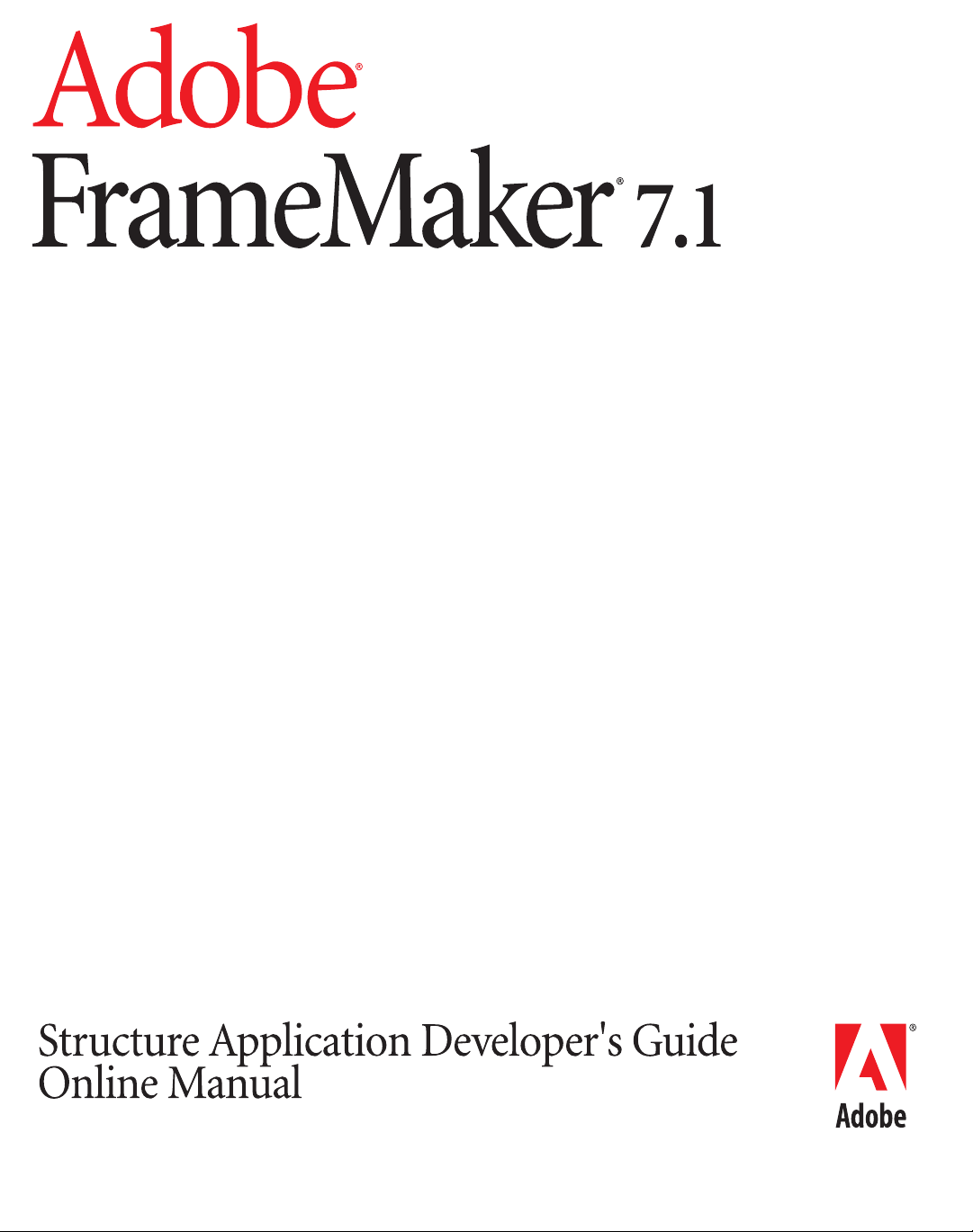
Page 2

Adobe, the Adobe logo, Acrobat, Acrobat Reader, Adobe Type Manager, ATM, Display PostScript, Distiller, Exchange, Frame, FrameMaker,
FrameViewer, InstantView, and PostScript are trademarks of Adobe Systems Incorporated. Apple, PowerBook, QuickTime, Mac, Macintosh and
Power Macintosh are trademarks of Apple Computer, Inc., registered in the United States and other countries. HP-UX is a registered trademark of
Hewlett-Packard Company. Microsoft, MS-DOS, Windows, and Windows NT are either registered trademarks or trademarks of Microsoft Corporation in the United States and/or other countries. Sun and Solaris are trademarks or registered trademarks of Sun Microsystems, Inc. in the United States
and other countries. Unix is a registered trademark and X Window System is a trademark of The Open Group. All other trademarks are property of
their respective owners. © 2003 Adobe Systems Incorporated. All rights reserved.
Page 3
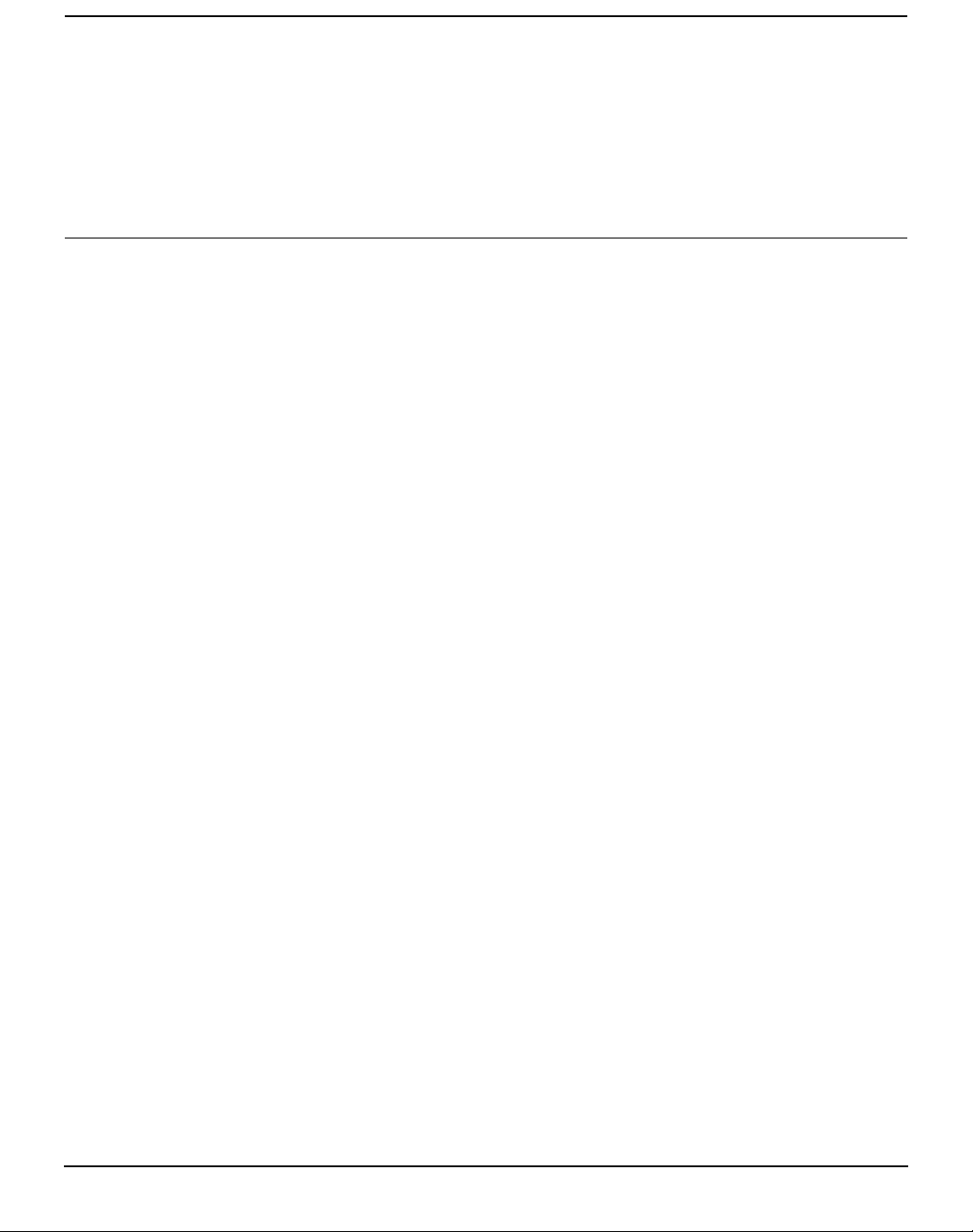
Contents
Before You Begin - - - - - - - - - - - - - - - - - - - - - - - - - - - - - - - - - - - - - - - - - - - - - - - - xv
Part I Developing a FrameMaker structure application
Chapter 1 What’s New in FrameMaker - - - - - - - - - - - - - - - - - - - - - - - - - - - - - - - 3
What’s new in FrameMaker 7.1 . . . . . . . . . . . . . . 3
Conditional text . . . . . . . . . . . . . . . . . . . . . . . . 3
External cross-references . . . . . . . . . . . . . . . . 3
Preserving the XML extension . . . . . . . . . . . . . 3
Priority of variable definitions . . . . . . . . . . . . . . 4
What’s new in FrameMaker 7.0 . . . . . . . . . . . . . . 4
Path and filename changes . . . . . . . . . . . . . . .4
Application development. . . . . . . . . . . . . . . . . .5
Read/write rules . . . . . . . . . . . . . . . . . . . . . . . .5
Namespaces. . . . . . . . . . . . . . . . . . . . . . . . . . .5
CSS support . . . . . . . . . . . . . . . . . . . . . . . . . . .5
Exporting variables to markup . . . . . . . . . . . . .5
New starter kits. . . . . . . . . . . . . . . . . . . . . . . . .6
Chapter 2 Structure Application Basics - - - - - - - - - - - - - - - - - - - - - - - - - - - - - - 7
Where to begin. . . . . . . . . . . . . . . . . . . . . . . . . . . 7
Structure application scenarios . . . . . . . . . . . . . . 7
Translating in one or two directions? . . . . . . . . 7
Can you simplify when translating in only one
direction? . . . . . . . . . . . . . . . . . . . . . . . . . . . . . 8
Do you have an existing DTD or EDD? . . . . . . 8
Structure application development . . . . . . . . . . . .9
The starting point: an EDD or DTD. . . . . . . . .11
Translation between DTDs and EDDs . . . . . .11
Formatting information in FrameMaker. . . . . .11
Changing the default translation. . . . . . . . . . .11
How you modify the translation. . . . . . . . . . . .12
What your end users do . . . . . . . . . . . . . . . . .12
Chapter 3 A General Comparison of Markup and FrameMaker Documents13
Structure descriptions. . . . . . . . . . . . . . . . . . . . . 13
FrameMaker EDDs . . . . . . . . . . . . . . . . . . . . 13
XML and SGML DTDs . . . . . . . . . . . . . . . . . . 13
Elements. . . . . . . . . . . . . . . . . . . . . . . . . . . . . . . 14
FrameMaker element types . . . . . . . . . . . . . . 15
XML and SGML elements. . . . . . . . . . . . . . . .15
Element declarations and definitions . . . . . . .16
Attributes. . . . . . . . . . . . . . . . . . . . . . . . . . . . . . .16
Entities . . . . . . . . . . . . . . . . . . . . . . . . . . . . . . . .17
Documents . . . . . . . . . . . . . . . . . . . . . . . . . . . . .18
Structure Application Developer’s Guide iii
Page 4

Markup documents. . . . . . . . . . . . . . . . . . . . . 18
FrameMaker documents . . . . . . . . . . . . . . . . 19
Multiple-file documents. . . . . . . . . . . . . . . . . . . . 19
Format rules . . . . . . . . . . . . . . . . . . . . . . . . . . . . 19
Graphics. . . . . . . . . . . . . . . . . . . . . . . . . . . . . . . 20
Equations . . . . . . . . . . . . . . . . . . . . . . . . . . . . . .20
Tables . . . . . . . . . . . . . . . . . . . . . . . . . . . . . . . . .21
Cross-references. . . . . . . . . . . . . . . . . . . . . . . . .21
Processing instructions . . . . . . . . . . . . . . . . . . . .22
Parameter entity declarations . . . . . . . . . . . . . . .22
Chapter 4 The SGML and FrameMaker Models - - - - - - - - - - - - - - - - - - - - - - - 23
SGML declaration . . . . . . . . . . . . . . . . . . . . . . . 23
SGML features with no counterparts . . . . . . . . . 23
Marked sections and conditional text . . . . . . . . .23
Unsupported optional SGML features. . . . . . . . .24
Chapter 5 The XML and FrameMaker Models- - - - - - - - - - - - - - - - - - - - - - - - - 25
Namespace declaration . . . . . . . . . . . . . . . . . . . 25
Rubi text . . . . . . . . . . . . . . . . . . . . . . . . . . . . . . . 26
Element and attribute definition . . . . . . . . . . . . . 26
Supported characters in element and att rib ut e
names . . . . . . . . . . . . . . . . . . . . . . . . . . . . . . 26
Multiple attribute lists for an element . . . . . . .27
Unicode and character encodings. . . . . . . . . . . .27
Supported encodings . . . . . . . . . . . . . . . . . . .27
FrameMaker display encodings . . . . . . . . . . .28
Encoding for XML files . . . . . . . . . . . . . . . . . .28
Chapter 6 Creating a Structure Application- - - - - - - - - - - - - - - - - - - - - - - - - - 29
The development process . . . . . . . . . . . . . . . . . 30
Task 1. Producing an initial EDD and DTD . . 30
Task 2. Getting sample documents . . . . . . . . 33
Task 3. Creating read/write rules . . . . . . . . . . 35
Task 4. Finishing your application . . . . . . . . . 38
For more information . . . . . . . . . . . . . . . . . . . 40
Pieces of a structure application. . . . . . . . . . . . . 41
Application definition file. . . . . . . . . . . . . . . . . 41
External DTD subset . . . . . . . . . . . . . . . . . . . 41
SGML declaration . . . . . . . . . . . . . . . . . . . . . 41
FrameMaker template. . . . . . . . . . . . . . . . . . .42
Read/write rules document. . . . . . . . . . . . . . .42
Entity catalogs. . . . . . . . . . . . . . . . . . . . . . . . .42
Documentation . . . . . . . . . . . . . . . . . . . . . . . .42
Creating a FrameMaker template . . . . . . . . . . . .43
Cross-reference formats. . . . . . . . . . . . . . . . .43
Variables. . . . . . . . . . . . . . . . . . . . . . . . . . . . .45
Special text flows to format generated lists and
indexes . . . . . . . . . . . . . . . . . . . . . . . . . . . . . .46
HTML mapping for export. . . . . . . . . . . . . . . .46
Chapter 7 Working with Special Files - - - - - - - - - - - - - - - - - - - - - - - - - - - - - - - 49
Location of structure files . . . . . . . . . . . . . . . . . . 49
Application definition file. . . . . . . . . . . . . . . . . . . 50
Editing an application definition file . . . . . . . . 51
Contents of structapps.fm . . . . . . . . . . . . . . . 51
Defining an application. . . . . . . . . . . . . . . . . . 53
Structure Application Developer’s Guide iv
Providing default information . . . . . . . . . . . . .54
Specifying a document element . . . . . . . . . . .55
Specifying a read/write rules document . . . . .55
Specifying a DTD . . . . . . . . . . . . . . . . . . . . . .56
Enabling namespaces. . . . . . . . . . . . . . . . . . .56
Page 5

Specifying filename extensions . . . . . . . . . . . 56
Specifying a FrameMaker template . . . . . . . . 57
Specifying an SGML declaration . . . . . . . . . . 57
Specifying entities . . . . . . . . . . . . . . . . . . . . . 57
Specifying entities through an entity catalog . 58
Specifying the location of individual entities. . 59
Specifying names for external entity files. . . . 60
Specifying public identifiers . . . . . . . . . . . . . . 61
Managing CSS generation. . . . . . . . . . . . . . . 62
Specifying a search path for external entity files
63
Specifying a search path for including files in
rules documents. . . . . . . . . . . . . . . . . . . . . . . 64
Specifying a structure API client. . . . . . . . . . .66
Specifying the character encoding for SGML files
66
Specifying the character encoding for XML files.
68
Limiting the length of a log file . . . . . . . . . . . .70
Log files. . . . . . . . . . . . . . . . . . . . . . . . . . . . . . . .71
Generating log files. . . . . . . . . . . . . . . . . . . . .71
Messages in a log file. . . . . . . . . . . . . . . . . . .71
Using hypertext links. . . . . . . . . . . . . . . . . . . .72
Setting the length of a log file . . . . . . . . . . . . .72
Other special files . . . . . . . . . . . . . . . . . . . . . . . .72
Part II Working with an EDD
Chapter 8 Developing an Element Definition Document (EDD)- - - - - - - - - - 75
In this chapter. . . . . . . . . . . . . . . . . . . . . . . . . . . 75
Overview of the development process . . . . . . . . 76
Creating or updating an EDD from a DTD . . . . . 77
About the DTD . . . . . . . . . . . . . . . . . . . . . . . . 77
Read/write rules and the new EDD . . . . . . . . 77
Creating an EDD from a DTD . . . . . . . . . . . . 78
What happens during translation . . . . . . . . . . 78
Updating an EDD from a DTD . . . . . . . . . . . . 79
Log files for a translated DTD . . . . . . . . . . . . 79
Starting an EDD without using a DTD . . . . . . . . 80
Creating a new EDD . . . . . . . . . . . . . . . . . . . 80
Exporting an Element Catalog to a new EDD 80
The Element Catalog in an EDD . . . . . . . . . . . . 81
High-level elements . . . . . . . . . . . . . . . . . . . . 81
All elements in the catalog. . . . . . . . . . . . . . . 82
Defining preliminary settings in an EDD. . . . . . . 88
Specifying whether to create formats
automatically . . . . . . . . . . . . . . . . . . . . . . . . . 89
Specifying whether to transfer HTML mapping
tables . . . . . . . . . . . . . . . . . . . . . . . . . . . . . . .89
Setting a structure application . . . . . . . . . . . .89
Organizing and commenting an EDD . . . . . . . . .90
Writing element definitions . . . . . . . . . . . . . . . . .91
About element tags. . . . . . . . . . . . . . . . . . . . .92
Guidelines for writing element definitions. . . .92
Defining a container, table or footnote element .
93
Defining a Rubi group element. . . . . . . . . . . .97
Defining an object element . . . . . . . . . . . . . . .99
Keyboard shortcuts for working in an EDD. . . .102
Editing structure . . . . . . . . . . . . . . . . . . . . . .102
Moving around the structure. . . . . . . . . . . . .103
Creating an Element Catalog in a template . . .103
Importing element definitions . . . . . . . . . . . .104
Log files for imported element definitions. . .104
Debugging element definitions . . . . . . . . . . .104
Saving an EDD as a DTD for export. . . . . . . . .105
Structure Application Developer’s Guide v
Page 6

Read/write rules and the new DTD . . . . . . . 105
Creating a DTD from an EDD . . . . . . . . . . . 106
What happens during translation . . . . . . . . . 106
SGML declarations . . . . . . . . . . . . . . . . . . . .107
Log files for a translated EDD. . . . . . . . . . . .107
Sample documents and EDDs . . . . . . . . . . . . .107
Chapter 9 Structure Rules for Containers, Tables, and Footnotes - - - - - 109
In this chapter. . . . . . . . . . . . . . . . . . . . . . . . . . 109
Overview of EDD structure rules . . . . . . . . . . . 110
Writing an EDD general rule. . . . . . . . . . . . . . . 111
Syntax of a general rule for EDD elements . 112
Restrictions on general rules for tables . . . . 114
Default general rules for EDD elements. . . . 115
Specifying validity at the highest level in a flow 116
Adding inclusions and exclusions. . . . . . . . . . . 116
Inclusions. . . . . . . . . . . . . . . . . . . . . . . . . . . 117
Exclusions . . . . . . . . . . . . . . . . . . . . . . . . . . 118
How content rules translate to markup data . . .118
Inserting descendants automatically in cont ain ers .
119
Inserting table parts automatically in tables . . .120
Initial structure pattern . . . . . . . . . . . . . . . . .121
Default initial structure . . . . . . . . . . . . . . . . .122
Inserting Rubi elements automatically in Rubi
groups . . . . . . . . . . . . . . . . . . . . . . . . . . . . . . . .123
Initial structure pattern . . . . . . . . . . . . . . . . .123
Debugging structure rules. . . . . . . . . . . . . . . . .123
Chapter 10 Text Format Rules for Containers, Tables, and Footnotes - - 125
In this chapter. . . . . . . . . . . . . . . . . . . . . . . . . . 125
Overview of text format rules . . . . . . . . . . . . . . 126
How elements inherit formatting information . . 127
The general case . . . . . . . . . . . . . . . . . . . . . 128
Inheritance in a table or footnote . . . . . . . . . 130
Inheritance in a document within a book . . . 131
Specifying an element paragraph format . . . . . 132
Writing context-dependent format rules . . . . . . 132
All-contexts rules . . . . . . . . . . . . . . . . . . . . . 133
Context-specific rules. . . . . . . . . . . . . . . . . . 134
Level rules . . . . . . . . . . . . . . . . . . . . . . . . . . 138
Nested format rules . . . . . . . . . . . . . . . . . . . 140
Multiple format rules. . . . . . . . . . . . . . . . . . . 141
Context labels . . . . . . . . . . . . . . . . . . . . . . . 142
Defining the formatting changes in a rule. . . . . 143
Paragraph formatting . . . . . . . . . . . . . . . . . . 143
Text range formatting. . . . . . . . . . . . . . . . . . 144
No additional formatting . . . . . . . . . . . . . . . . 145
Specifications for individual format properties. .146
Basic properties . . . . . . . . . . . . . . . . . . . . . .147
Font properties . . . . . . . . . . . . . . . . . . . . . . .150
Pagination properties . . . . . . . . . . . . . . . . . .152
Numbering properties . . . . . . . . . . . . . . . . . .153
Advanced properties. . . . . . . . . . . . . . . . . . .154
Table Cell properties. . . . . . . . . . . . . . . . . . .155
Asian Text Spacing properties . . . . . . . . . . .155
Writing first and last format rules. . . . . . . . . . . .156
How first and last rules are applied. . . . . . . .157
A first or last rule with an autonumber . . . . .157
Defining prefixes and suffixes . . . . . . . . . . . . . .158
How prefix and suffix format rules are applied . .
158
A prefix or suffix for a text range. . . . . . . . . .159
A prefix or suffix for a paragraph. . . . . . . . . .159
A prefix or suffix for a sequence of paragraphs .
160
A prefix or suffix for a text range or a paragraph
161
Structure Application Developer’s Guide vi
Page 7
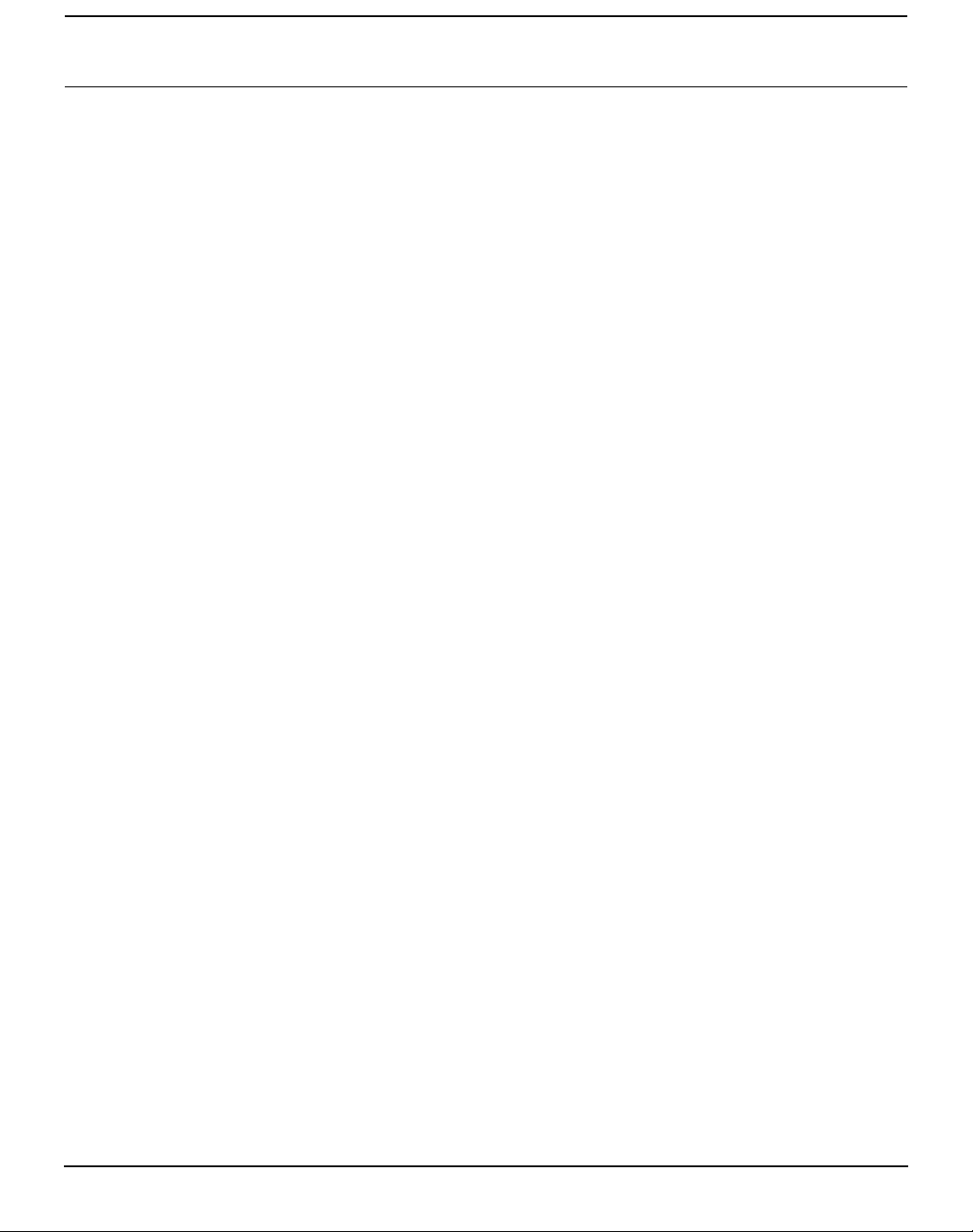
Attributes in a prefix or suffix rule. . . . . . . . . 162
When to use an autonumber, prefix or suffix, or first
or last rule. . . . . . . . . . . . . . . . . . . . . . . . . . . . . 162
Defining a format change list . . . . . . . . . . . . . . 163
Setting minimum and maximum limits on properties
165
Debugging text format rules . . . . . . . . . . . . . . .166
Chapter 11 Attribute Definitions - - - - - - - - - - - - - - - - - - - - - - - - - - - - - - - - - - 169
In this chapter. . . . . . . . . . . . . . . . . . . . . . . . . . 169
Some uses for attributes. . . . . . . . . . . . . . . . . . 169
How an end user works with attributes. . . . . . . 170
Writing attribute definitions for an element. . . . 171
Attribute name . . . . . . . . . . . . . . . . . . . . . . . 172
Attribute type . . . . . . . . . . . . . . . . . . . . . . . . 172
Specification for a required or optional value173
Hidden and Read-only attributes . . . . . . . . . 174
List of values for Choice attributes . . . . . . . .175
Range of values for numeric attributes. . . . .175
Default value. . . . . . . . . . . . . . . . . . . . . . . . .176
Using UniqueID and IDReference attributes. . .176
UniqueID attributes. . . . . . . . . . . . . . . . . . . .178
IDReference attributes . . . . . . . . . . . . . . . . .179
Using attributes to format elements . . . . . . . . .180
Using attributes to provide a prefix or suffix . . .182
Chapter 12 Object Format Rules - - - - - - - - - - - - - - - - - - - - - - - - - - - - - - - - - - 185
In this chapter. . . . . . . . . . . . . . . . . . . . . . . . . . 185
Overview of object format rules . . . . . . . . . . . . 186
Context specifications for object format rules. . 187
All-contexts rules . . . . . . . . . . . . . . . . . . . . . 187
Context-specific rules. . . . . . . . . . . . . . . . . . 188
Setting a table format . . . . . . . . . . . . . . . . . . . . 190
Specifying a graphic content type. . . . . . . . . . .191
Setting a marker type . . . . . . . . . . . . . . . . . . . .192
Setting a cross-reference format. . . . . . . . . . . .194
Setting an equation size . . . . . . . . . . . . . . . . . .194
Specifying a system variable. . . . . . . . . . . . . . .195
Debugging object format rules . . . . . . . . . . . . .197
Part III Translating between markup data and FrameMaker
Chapter 13 Introduction to Translating between Markup Data and
FrameMaker - - - - - - - - - - - - - - - - - - - - - - - - - - - - - - - - - - - - - - - - - - - - - - - - - - 201
In this chapter. . . . . . . . . . . . . . . . . . . . . . . . . . 201
What you can do with read/write rules . . . . . . . 201
What you can do with structure API clients . . . 202
A detailed example. . . . . . . . . . . . . . . . . . . . . . 203
DTD fragment. . . . . . . . . . . . . . . . . . . . . . . . 203
Structure Application Developer’s Guide vii
Document instance. . . . . . . . . . . . . . . . . . . .204
EDD fragment. . . . . . . . . . . . . . . . . . . . . . . .205
Formatting and read/write rules . . . . . . . . . .206
FrameMaker document. . . . . . . . . . . . . . . . .206
Opening XML documents . . . . . . . . . . . . . . . . .207
Page 8

Chapter 14 Read/Write Rules and Their
Syntax- - - - - - - - - - - - - - - - - - - - - - - - - - - - - - - - - - - - - - - - - - - - - - - - - - - - - - - 209
In this chapter. . . . . . . . . . . . . . . . . . . . . . . . . . 209
The rules document . . . . . . . . . . . . . . . . . . . . . 209
Rule order. . . . . . . . . . . . . . . . . . . . . . . . . . . . . 210
Rule syntax. . . . . . . . . . . . . . . . . . . . . . . . . . . . 211
Case conventions. . . . . . . . . . . . . . . . . . . . . . . 212
Strings and constants. . . . . . . . . . . . . . . . . . . . 212
String syntax. . . . . . . . . . . . . . . . . . . . . . . . .212
Constant syntax . . . . . . . . . . . . . . . . . . . . . .213
Variables in strings . . . . . . . . . . . . . . . . . . . .213
Comments. . . . . . . . . . . . . . . . . . . . . . . . . . . . .214
Include files . . . . . . . . . . . . . . . . . . . . . . . . . . . .214
Reserved element names . . . . . . . . . . . . . . . . .214
Commands for working with a rules document.215
Chapter 15 Saving EDD Formatting Information as a CSS Stylesheet - - - 217
In this chapter. . . . . . . . . . . . . . . . . . . . . . . . . . 217
Default translation. . . . . . . . . . . . . . . . . . . . . . . 217
Comparison of EDD format rules and CSS . 218
Differences in translation . . . . . . . . . . . . . . . 222
Generating a CSS. . . . . . . . . . . . . . . . . . . . . . .224
Generating a CSS on command. . . . . . . . . .224
Generating a CSS on Save As XML. . . . . . .225
Chapter 16 Translating Elements and Their Attributes - - - - - - - - - - - - - - - 227
In this chapter. . . . . . . . . . . . . . . . . . . . . . . . . . 227
Default translation. . . . . . . . . . . . . . . . . . . . . . . 228
Translating model groups and general rules 228
Translating attributes . . . . . . . . . . . . . . . . . . 229
Naming elements and attributes . . . . . . . . . 231
Inclusions and exclusions . . . . . . . . . . . . . . 233
Line breaks and record ends . . . . . . . . . . . . 233
Modifications to the default translation. . . . . . . 234
Renaming elements. . . . . . . . . . . . . . . . . . . 234
Renaming attributes. . . . . . . . . . . . . . . . . . . 235
Renaming attribute values . . . . . . . . . . . . . . 235
Translating a markup element to a footnote
element . . . . . . . . . . . . . . . . . . . . . . . . . . . . 236
Translating a markup element to a Rubi group
element . . . . . . . . . . . . . . . . . . . . . . . . . . . . 237
Changing the declared content of a markup
element associated with a text-only eleme n t 238
Retaining content but not structure of an element
238
Retaining structure but not content of an element
239
Formatting an element as a boxed set of
paragraphs . . . . . . . . . . . . . . . . . . . . . . . . . .240
Suppressing the display of an element’s content
240
Discarding a markup or FrameMaker el em e nt . .
240
Discarding a markup or FrameMaker attr ibu te . .
241
Specifying a default value for an attribute. . .242
Changing an attribute’s type or declared value. .
243
Creating read-only attributes . . . . . . . . . . . .244
Using markup attributes to specify FrameMaker
formatting information. . . . . . . . . . . . . . . . . .244
Structure Application Developer’s Guide viii
Page 9

Chapter 17 Translating Entities and Processing Instructions - - - - - - - - - 247
In this chapter. . . . . . . . . . . . . . . . . . . . . . . . . . 247
Default translation. . . . . . . . . . . . . . . . . . . . . . . 248
On export to markup . . . . . . . . . . . . . . . . . . 248
On import to FrameMaker . . . . . . . . . . . . . . 251
Modifications to the default translation. . . . . . . 257
Specifying the location of entity declarations258
Renaming entities that become variables . . 258
Translating entity references on import and
export. . . . . . . . . . . . . . . . . . . . . . . . . . . . . . 258
Translating entities as FrameMaker variables .
259
Translating SDATA entities as special
characters in FrameMaker . . . . . . . . . . . . . . 260
Translating SDATA entities as FrameMaker text
insets . . . . . . . . . . . . . . . . . . . . . . . . . . . . . . 262
Translating SDATA entities as FrameMaker
reference elements. . . . . . . . . . . . . . . . . . . .263
Translating external text entities as text insets. .
264
Translating internal text entities as text insets . .
265
Changing the structure and formatting of a text
inset on import . . . . . . . . . . . . . . . . . . . . . . .266
Discarding external data entity references . .267
Translating ISO public entities . . . . . . . . . . .267
Facilitating entry of special characters that
translate as entities. . . . . . . . . . . . . . . . . . . .268
Creating book components from general entities
268
Discarding unknown processing instructions268
Using entities for storing graphics or equations .
269
Chapter 18 Translating Tables - - - - - - - - - - - - - - - - - - - - - - - - - - - - - - - - - - - - 271
In this chapter. . . . . . . . . . . . . . . . . . . . . . . . . . 271
Default translation. . . . . . . . . . . . . . . . . . . . . . . 272
On import to FrameMaker . . . . . . . . . . . . . . 272
On export to markup . . . . . . . . . . . . . . . . . . 275
Modifications to the default translation. . . . . . . 275
Formatting properties for tables . . . . . . . . . . 276
Identifying and renaming table parts . . . . . . 279
Representing FrameMaker tabl e pr op er tie s as
attributes in markup . . . . . . . . . . . . . . . . . . . 280
Representing FrameMaker tabl e pr op er tie s
implicitly in markup. . . . . . . . . . . . . . . . . . . . 281
Adding format rules that use CALS attributes
(CALS only) . . . . . . . . . . . . . . . . . . . . . . . . . 282
Working with colspecs and spanspecs (CALS
only) . . . . . . . . . . . . . . . . . . . . . . . . . . . . . . . 283
Specifying which part of a table a row or cell
occurs in . . . . . . . . . . . . . . . . . . . . . . . . . . . .283
Specifying which column a table cell occurs in. .
284
Omitting explicit representation of table parts. . .
285
Creating parts of a table even when those parts
have no content . . . . . . . . . . . . . . . . . . . . . .287
Specifying the ruling style for a table . . . . . .289
Exporting table widths proportionally . . . . . .290
Creating vertical straddles . . . . . . . . . . . . . .290
Using a table to format an element as a boxed
set of paragraphs . . . . . . . . . . . . . . . . . . . . .293
Creating tables inside other tables . . . . . . . .295
Rotating tables on the page . . . . . . . . . . . . .295
Chapter 19 Translating Graphics and Equations - - - - - - - - - - - - - - - - - - - - 297
In this chapter. . . . . . . . . . . . . . . . . . . . . . . . . . 297 Default translation. . . . . . . . . . . . . . . . . . . . . . .298
Supported graphic file formats . . . . . . . . . . .298
Structure Application Developer’s Guide ix
Page 10

General import and export of graphic elements.
299
On export to markup . . . . . . . . . . . . . . . . . . 300
On import to FrameMaker . . . . . . . . . . . . . . 307
Modifications to the default translation. . . . . . . 308
Identifying and renaming graphic and equation
elements. . . . . . . . . . . . . . . . . . . . . . . . . . . . 309
Exporting graphic and equation elements . . 309
Representing the internal structure of equations
311
Renaming markup attributes that correspond to
graphic properties . . . . . . . . . . . . . . . . . . . . 311
Omitting representation of graphic properties in
markup . . . . . . . . . . . . . . . . . . . . . . . . . . . . .312
Omitting optional elements and attributes from
the default DTD declarations . . . . . . . . . . . .313
Specifying the data content notation on export. .
313
Changing the name of the graphic file on expor t
314
Changing the file format of the graphic file on
export . . . . . . . . . . . . . . . . . . . . . . . . . . . . . .316
Specifying the entity name on export . . . . . .318
Changing how FrameMaker writes out the size of
a graphic. . . . . . . . . . . . . . . . . . . . . . . . . . . .319
Chapter 20 Translating Cross-References - - - - - - - - - - - - - - - - - - - - - - - - - - 321
In this chapter. . . . . . . . . . . . . . . . . . . . . . . . . . 321
Default translation. . . . . . . . . . . . . . . . . . . . . . . 321
On export to markup . . . . . . . . . . . . . . . . . . 322
On import to FrameMaker . . . . . . . . . . . . . . 323
Modifications to the default translation. . . . . . . 324
Translating markup elements as FrameMaker
cross-reference elements. . . . . . . . . . . . . . . 324
Renaming the markup attributes used with
cross-references. . . . . . . . . . . . . . . . . . . . . .325
Translating FrameMaker cross-reference
elements to text in markup . . . . . . . . . . . . . .326
Maintaining attribute values with FrameMaker. .
326
Translating external cross-references to and
from XML . . . . . . . . . . . . . . . . . . . . . . . . . . .326
Chapter 21 Translating Variables and System Variable Elements - - - - - - 329
In this chapter. . . . . . . . . . . . . . . . . . . . . . . . . . 329
Default translation. . . . . . . . . . . . . . . . . . . . . . . 329
On export to markup . . . . . . . . . . . . . . . . . . 330
On import to FrameMaker . . . . . . . . . . . . . . 331
Modifications to the default translation. . . . . . . 331
Renaming or changing the type of entities when
translating to variables. . . . . . . . . . . . . . . . . 332
Translating markup elements as system variable
elements . . . . . . . . . . . . . . . . . . . . . . . . . . . .333
Translating FrameMaker system variable
elements to text in markup . . . . . . . . . . . . . .333
Translating FrameMaker variables as SDATA
entities. . . . . . . . . . . . . . . . . . . . . . . . . . . . . .334
Discarding FrameMaker variables . . . . . . . .334
Chapter 22 Translating Markers- - - - - - - - - - - - - - - - - - - - - - - - - - - - - - - - - - - 335
In this chapter. . . . . . . . . . . . . . . . . . . . . . . . . . 335
Default translation. . . . . . . . . . . . . . . . . . . . . . . 335
On export to markup . . . . . . . . . . . . . . . . . . 336
On import to FrameMaker . . . . . . . . . . . . . . 336
Modifications to the default translation . . . . . . .337
Translating markup elements as FrameMaker
marker elements. . . . . . . . . . . . . . . . . . . . . .337
Writing marker text as element content instead of
as an attribute. . . . . . . . . . . . . . . . . . . . . . . .337
Structure Application Developer’s Guide x
Page 11

Using markup attributes and FrameMaker
properties to identify markers. . . . . . . . . . . . 338
Discarding non-element FrameMaker markers .
339
Chapter 23 Translating Conditional Text - - - - - - - - - - - - - - - - - - - - - - - - - - - 341
In this chapter. . . . . . . . . . . . . . . . . . . . . . . . . . 341
Default translation. . . . . . . . . . . . . . . . . . . . . . . 341
Condition settings. . . . . . . . . . . . . . . . . . . . . 342
Conditional text . . . . . . . . . . . . . . . . . . . . . . 342
On export to markup. . . . . . . . . . . . . . . . . . .343
On import to FrameMaker. . . . . . . . . . . . . . .344
Modifications to the default translation . . . . . . .344
Chapter 24 Processing Multiple Files
as Books - - - - - - - - - - - - - - - - - - - - - - - - - - - - - - - - - - - - - - - - - - - - - - - - - - - - 347
In this chapter. . . . . . . . . . . . . . . . . . . . . . . . . . 347
Default translation. . . . . . . . . . . . . . . . . . . . . . . 348
On import to FrameMaker . . . . . . . . . . . . . . 348
On export to markup . . . . . . . . . . . . . . . . . . 350
Modifications to the default translation . . . . . . .351
Using elements to identify book components on
import . . . . . . . . . . . . . . . . . . . . . . . . . . . . . .351
Suppressing the creation of processing
instructions for a book on export. . . . . . . . . .353
Chapter 25 Read/Write Rules Summary - - - - - - - - - - - - - - - - - - - - - - - - - - - - 355
All Elements . . . . . . . . . . . . . . . . . . . . . . . . . . . 355
Attributes . . . . . . . . . . . . . . . . . . . . . . . . . . . . . 355
Books . . . . . . . . . . . . . . . . . . . . . . . . . . . . . . . . 356
Cross-references . . . . . . . . . . . . . . . . . . . . . . . 356
Entities . . . . . . . . . . . . . . . . . . . . . . . . . . . . . . . 357
Markers. . . . . . . . . . . . . . . . . . . . . . . . . . . . . . .359
Processing instructions. . . . . . . . . . . . . . . . . . .360
Markup documents . . . . . . . . . . . . . . . . . . . . . .361
Tables . . . . . . . . . . . . . . . . . . . . . . . . . . . . . . . .361
Text . . . . . . . . . . . . . . . . . . . . . . . . . . . . . . . . .362
Equations . . . . . . . . . . . . . . . . . . . . . . . . . . . . . 357
Footnotes . . . . . . . . . . . . . . . . . . . . . . . . . . . . . 358
Graphics . . . . . . . . . . . . . . . . . . . . . . . . . . . . . 358
Text insets. . . . . . . . . . . . . . . . . . . . . . . . . . . . .362
Variables. . . . . . . . . . . . . . . . . . . . . . . . . . . . . .362
Chapter 26 Read/Write Rules Reference - - - - - - - - - - - - - - - - - - - - - - - - - - - - 365
anchored frame . . . . . . . . . . . . . . . . . . . . . . . . 365
attribute . . . . . . . . . . . . . . . . . . . . . . . . . . . . . . 367
character map. . . . . . . . . . . . . . . . . . . . . . . . . . 369
convert referenced graphics. . . . . . . . . . . . . . . 372
do not include dtd. . . . . . . . . . . . . . . . . . . . . . . 373
do not include sgml declaration . . . . . . . . . . . . 373
do not output book processing instructions . . . 373
Structure Application Developer’s Guide xi
drop. . . . . . . . . . . . . . . . . . . . . . . . . . . . . . . . . .373
drop content . . . . . . . . . . . . . . . . . . . . . . . . . . .375
element . . . . . . . . . . . . . . . . . . . . . . . . . . . . . . .376
end vertical straddle . . . . . . . . . . . . . . . . . . . . .379
entity . . . . . . . . . . . . . . . . . . . . . . . . . . . . . . . . .381
entity name is . . . . . . . . . . . . . . . . . . . . . . . . . .383
equation . . . . . . . . . . . . . . . . . . . . . . . . . . . . . .385
Page 12

export dpi is . . . . . . . . . . . . . . . . . . . . . . . . . . . 387
is fm table part element. . . . . . . . . . . . . . . . . . .436
export to file . . . . . . . . . . . . . . . . . . . . . . . . . . . 389
external data entity reference. . . . . . . . . . . . . . 391
external dtd. . . . . . . . . . . . . . . . . . . . . . . . . . . . 392
facet . . . . . . . . . . . . . . . . . . . . . . . . . . . . . . . . . 394
fm attribute . . . . . . . . . . . . . . . . . . . . . . . . . . . . 396
fm element . . . . . . . . . . . . . . . . . . . . . . . . . . . . 397
fm marker . . . . . . . . . . . . . . . . . . . . . . . . . . . . . 398
fm property . . . . . . . . . . . . . . . . . . . . . . . . . . . . 399
fm variable . . . . . . . . . . . . . . . . . . . . . . . . . . . . 402
fm version. . . . . . . . . . . . . . . . . . . . . . . . . . . . . 403
generate book. . . . . . . . . . . . . . . . . . . . . . . . . . 403
implied value is. . . . . . . . . . . . . . . . . . . . . . . . . 406
include dtd . . . . . . . . . . . . . . . . . . . . . . . . . . . . 408
include sgml declaration. . . . . . . . . . . . . . . . . . 409
insert table part element. . . . . . . . . . . . . . . . . . 410
is fm attribute . . . . . . . . . . . . . . . . . . . . . . . . . . 414
is fm char . . . . . . . . . . . . . . . . . . . . . . . . . . . . . 416
is fm text inset . . . . . . . . . . . . . . . . . . . . . . . . . .437
is fm value. . . . . . . . . . . . . . . . . . . . . . . . . . . . .439
is fm variable. . . . . . . . . . . . . . . . . . . . . . . . . . .441
is processing instruction . . . . . . . . . . . . . . . . . .441
line break. . . . . . . . . . . . . . . . . . . . . . . . . . . . . .443
marker text is. . . . . . . . . . . . . . . . . . . . . . . . . . .444
notation is . . . . . . . . . . . . . . . . . . . . . . . . . . . . .445
output book processing instructions . . . . . . . . .447
preserve fm element definition . . . . . . . . . . . . .448
preserve line breaks . . . . . . . . . . . . . . . . . . . . .449
processing instruction . . . . . . . . . . . . . . . . . . . .451
proportional width resolution is . . . . . . . . . . . . .452
put element . . . . . . . . . . . . . . . . . . . . . . . . . . . .453
reader . . . . . . . . . . . . . . . . . . . . . . . . . . . . . . . .453
reformat as plain text. . . . . . . . . . . . . . . . . . . . .454
reformat using target document catalogs . . . . .455
retain source document formatting . . . . . . . . . .456
is fm cross-reference element . . . . . . . . . . . . . 418
is fm element . . . . . . . . . . . . . . . . . . . . . . . . . . 419
is fm equation element . . . . . . . . . . . . . . . . . . . 420
is fm footnote element . . . . . . . . . . . . . . . . . . . 421
is fm graphic element . . . . . . . . . . . . . . . . . . . . 422
is fm marker element . . . . . . . . . . . . . . . . . . . . 423
is fm property . . . . . . . . . . . . . . . . . . . . . . . . . . 424
is fm property value . . . . . . . . . . . . . . . . . . . . . 426
is fm reference element . . . . . . . . . . . . . . . . . . 430
is fm rubi element. . . . . . . . . . . . . . . . . . . . . . . 432
is fm rubi group element. . . . . . . . . . . . . . . . . . 432
is fm system variable element . . . . . . . . . . . . . 433
is fm table element . . . . . . . . . . . . . . . . . . . . . . 435
Structure Application Developer’s Guide xii
specify size in . . . . . . . . . . . . . . . . . . . . . . . . . .456
start new row. . . . . . . . . . . . . . . . . . . . . . . . . . .458
start vertical straddle. . . . . . . . . . . . . . . . . . . . .460
table ruling style is. . . . . . . . . . . . . . . . . . . . . . .461
unwrap . . . . . . . . . . . . . . . . . . . . . . . . . . . . . . .461
use processing instructions. . . . . . . . . . . . . . . .463
use proportional widths . . . . . . . . . . . . . . . . . . .463
value . . . . . . . . . . . . . . . . . . . . . . . . . . . . . . . . .464
value is . . . . . . . . . . . . . . . . . . . . . . . . . . . . . . .465
write structured document. . . . . . . . . . . . . . . . .466
write structured document instance only. . . . . .466
writer . . . . . . . . . . . . . . . . . . . . . . . . . . . . . . . . .467
Page 13

Appendix A Conversion Tables for Adding Structure to Documents . . . . 471
How a conversion table works . . . . . . . . . . . . . 471
Setting up a conversion table. . . . . . . . . . . . . . 472
Generating an initial conversion table . . . . . 473
Setting up a conversion table from scratch . 474
Updating a conversion table. . . . . . . . . . . . . 474
Adding or modifying rules in a conversion table474
About tags in a conversion table . . . . . . . . . 475
Identifying a document object to wrap . . . . . 476
Identifying an element to wrap . . . . . . . . . . . 477
Identifying a sequence to wrap . . . . . . . . . . 478
Providing an attribute for an element . . . . . .479
Using a qualifier with an element . . . . . . . . .480
Handling special cases . . . . . . . . . . . . . . . . . . .481
Promoting an anchored object . . . . . . . . . . .481
Flagging format overrides. . . . . . . . . . . . . . .482
Wrapping untagged formatted text . . . . . . . .483
Nesting object elements . . . . . . . . . . . . . . . .483
Building table structure from paragraph format
tags. . . . . . . . . . . . . . . . . . . . . . . . . . . . . . . .484
Testing and correcting a conversion table . . . .484
Appendix B The CALS Table Model. . . . . . . . . . . . . . . . . . . . . . . . . . . . . . . . . . . 487
FrameMaker properties that DO NOT have
corresponding CALS attributes. . . . . . . . . . . . . 487
Element and attribute definition list declarations . .
488
Element structure . . . . . . . . . . . . . . . . . . . . . . . 490
Attribute structure . . . . . . . . . . . . . . . . . . . . . . .491
Inheriting attribute values . . . . . . . . . . . . . . .491
Orient attribute . . . . . . . . . . . . . . . . . . . . . . .491
Straddling attributes . . . . . . . . . . . . . . . . . . .491
Appendix C Read/Write Rules for CALS Table Model . . . . . . . . . . . . . . . . . . 493
Appendix D SGML Declaration . . . . . . . . . . . . . . . . . . . . . . . . . . . . . . . . . . . . . . . 497
Text of the default SGML declaration. . . . . . . . 497
SGML concrete syntax variants . . . . . . . . . . . . 499
Unsupported optional SGML features. . . . . . . .500
Appendix E Character Set Mapping . . . . . . . . . . . . . . . . . . . . . . . . . . . . . . . . . . . 501
Appendix F ISO Public Entities . . . . . . . . . . . . . . . . . . . . . . . . . . . . . . . . . . . . . . 509
What you need to use ISO public entities. . . . . 510
Entity declaration files . . . . . . . . . . . . . . . . . 511
Entity read/write rules files . . . . . . . . . . . . . .511
What happens with the declarations and rules.514
Appendix G SGML Batch Utilities for UNIX. . . . . . . . . . . . . . . . . . . . . . . . . . . . 517
Importing SGML documents in batch mo d e . . . 517 Exporting documents as SGML in batch mode.519
Appendix H Developing XML or SGML Publishing Applications . . . . . . . . 521
Implementing an XML or SGML application in the
FrameMaker publishing environment. . . . . . . . 521
Structure Application Developer’s Guide xiii
Overview of FrameMaker Application
Development. . . . . . . . . . . . . . . . . . . . . . . . .521
Page 14

Technical Steps in FrameMaker Application
Development . . . . . . . . . . . . . . . . . . . . . . . . 529
Typical Application Development Scenarios.538
Conclusions . . . . . . . . . . . . . . . . . . . . . . . . .542
Glossary . . . . . . . . . . . . . . . . . . . . . . . . . . . . . . . . . . . . . . . . . . . . . . . . . . . . . . . . . . . 545
Index - - - - - - - - - - - - - - - - - - - - - - - - - - - - - - - - - - - - - - - - - - - - - - - - - - - - - - - - - - 555
Structure Application Developer’s Guide xiv
Page 15
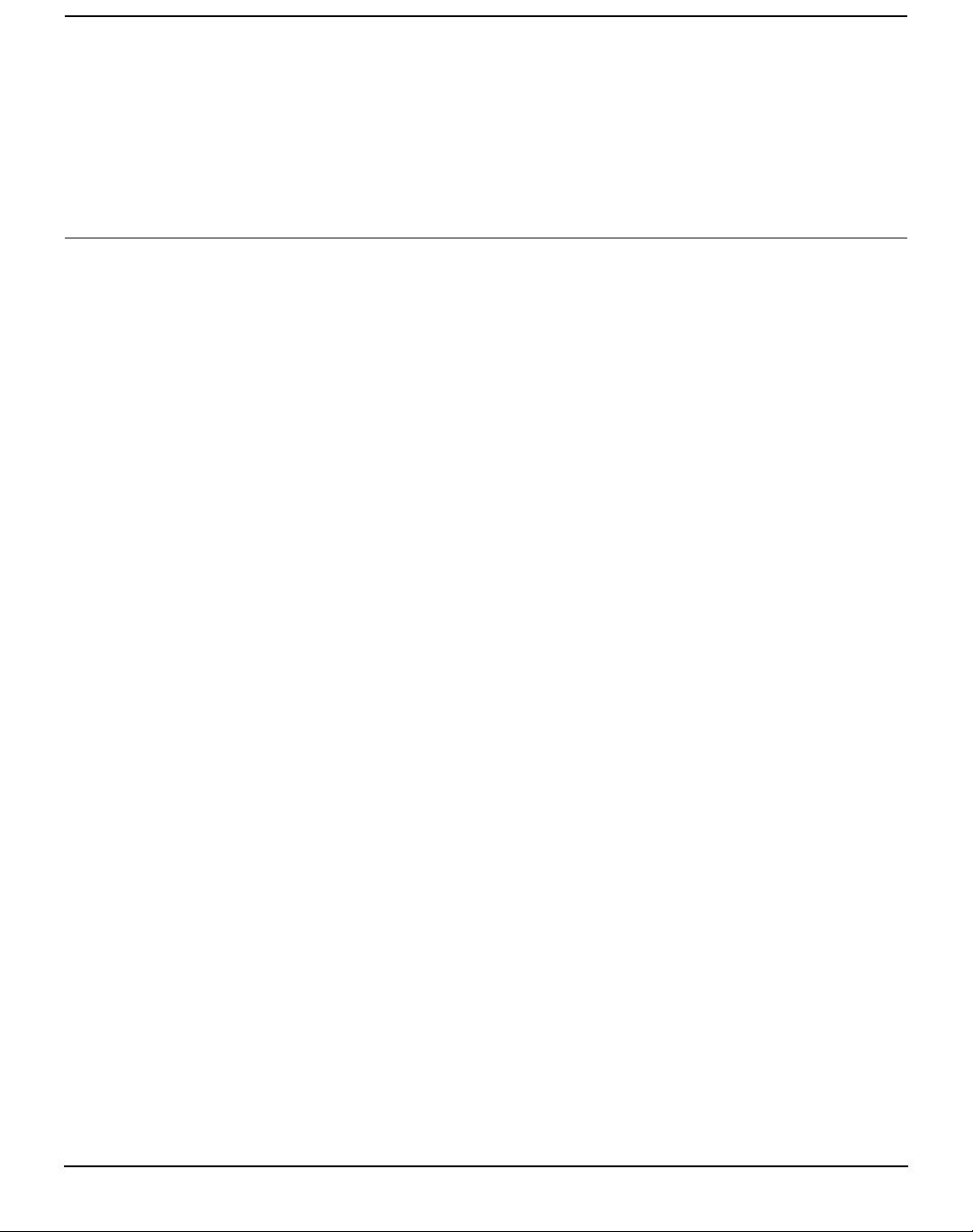
Before You Begin
This manual is for anybody who develops structured FrameMaker templates and XML or
SGML applications. It is not for end users who author structured documents that use such
templates and applications.
XML and SGML
FrameMaker can read and write XML (Extensible Markup Language) or SGML (Standard
Generalized Markup Language) documents. XML and SGML are two types of document
markup languages, and FrameMaker handles these markup languages in similar ways.
However there are differences between the two, and this manual covers these differences
whenever necessary.
When discussing the similarities between them, this manual refers to XML and SGML data
as markup data or markup documents. Otherwise the manual refers to XML and SGML
specifically to draw attention to the differences between these markup languages.
Developing structured FrameMaker templates
End users of FrameMaker can read, edit, format, and write structured documents—the
structure is represented by a hierarchical tree of elem ents. Each structured document is
based on a template that contains a catalog of element definitions. Each element definition
can describe the valid contexts for an element instance, and the formatting of element
instances in various contexts.
To support these end users, you create the catalog and accompanying structured template.
Developing XML and SGML applications
When the software reads mark up data, FrameMaker displays th e data as a formatted,
structured document. When the software writes a structured FrameMaker document, the
software can save the docume nt as XML or SGML.
For the end user, this process of translation between FrameMaker documents and markup
data is transparent and automatic. However, for most XML or SGML document types the
translation requires an XML or SGML application to manage the translation. You develop
this application to correspond with specific doc ument types. When your end user opens a
markup document with a matching document type, FrameMaker invokes the appropriate
structure application. If there is no match for a document type, the user can choose the
application to use, or open the markup document with no structure application. A structure
application primarily consists of:
Structure Application Developer’s Guide xv
Page 16
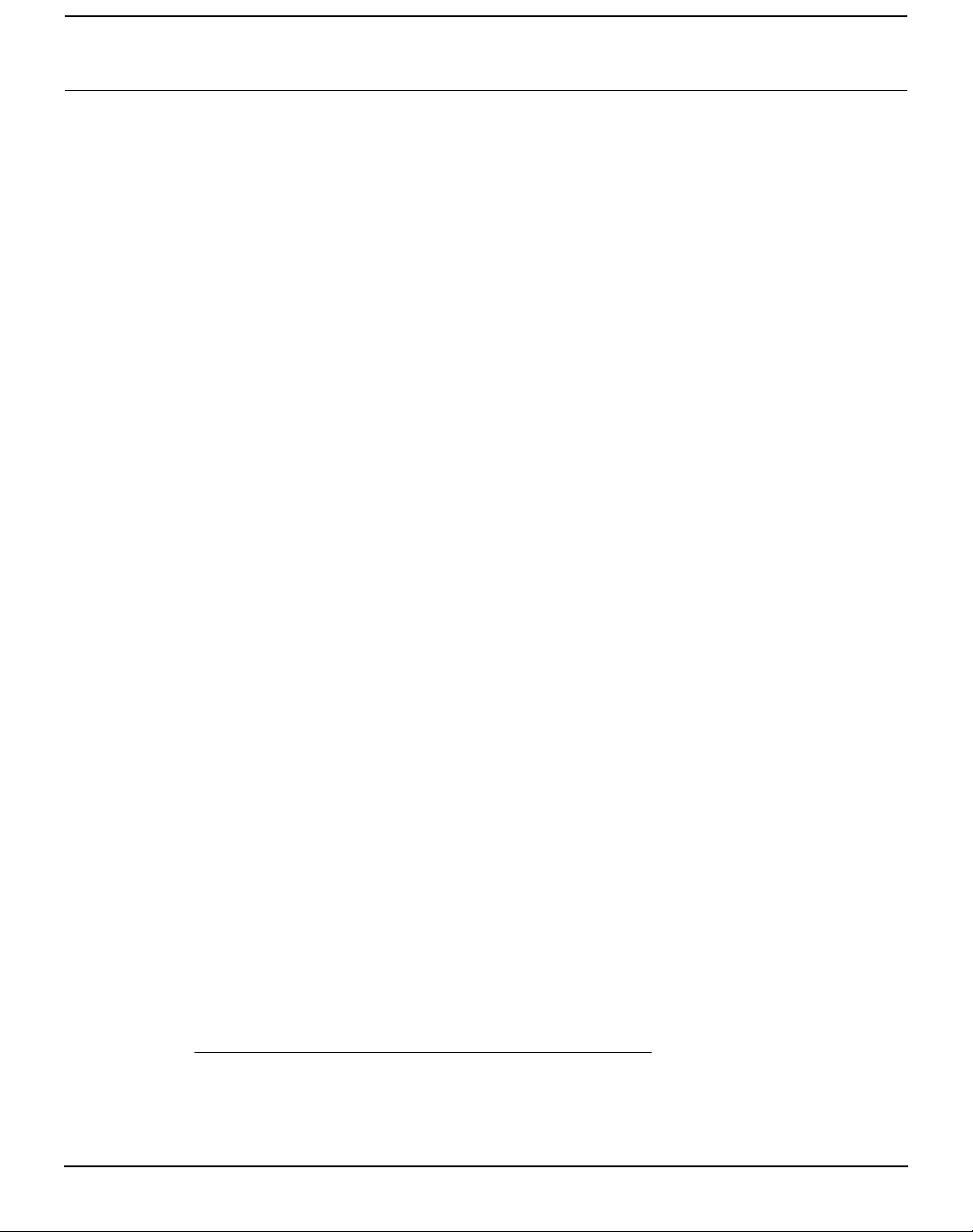
• A structured template
• Read/Write rules (described in this manual)
• An XML and SGML API client (if n ecessary) developed with the Frame Develop er’s Kit
(FDK)
Prerequisites
The following topics, which are outside the scope of this manual, are important for you to
understand before you try to create a structured template or structure application:
• Structured document authoring in FrameMaker
• XML or SGML concepts a nd syntax, including how to work with a document type
declaration
• FrameMaker end-user concepts and command syntax
• FrameMaker template design
In creating some XML or SGML applications, you may also need to understand the
following:
• C programming
• FDK API usage
If your application requires only the special rules described in this manual to modify the
default behavior of FrameMaker, you do not need programming skills. However, if you need
to create an XML and SGML API client to modify this behavior further, you need to program
the client in C, using the FDK. This manual does not discuss the creation of XML and SGML
API clients. For this information, see the Structure Import/Export API Programmer’s Guide.
Using FrameMaker documentation
FrameMaker comes with a complete set of end-user and developer documentation with
which you should be familiar. If you use the Frame Developer’s Kit in creating your structure
application, you’ll also need to be familiar with the FDK documentation set.
Using this manual
This manual is divided into three major parts and a series of appendixes. If you’re creating
a structure application, you’ll find information you need in all three parts. If, however, you’re
not working with markup data but are creating a structured template, you’ll need only Part II.
The parts are as follows:
• Part I, “Developing a FrameMaker structure application”
Part I is for developers of XML or SGML structure applications. This section contains
- introductory information
- An overview of the steps in creating a structure application
Before You Begin xvi
Page 17
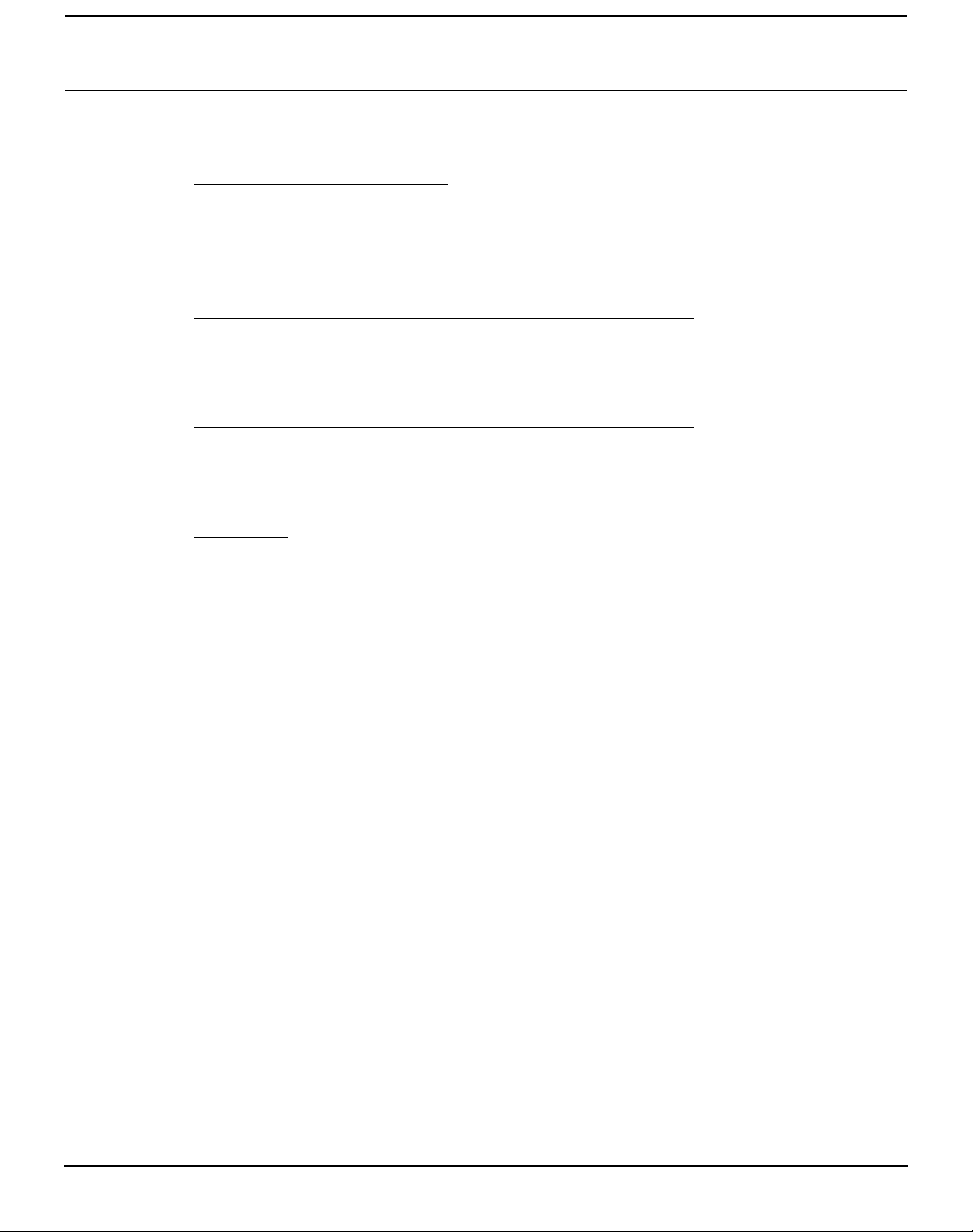
- A comparison of FrameMaker concepts and XML and SGML
- Details of assembling the pieces of an application into a whole
• Part II, “Working with an EDD”
Part II is for developers of a FrameMaker structured template. It contains information on
how you use an element definition document (EDD) to define elements and determine
their formatting for your documents . You use this part in conjunction with chapters in the
FrameMaker user’s manual that describe other aspects of template creation.
• Part III, “Translating between markup data and FrameMaker”
Part III is for developers of structure applications. FrameMaker’s default translation
between markup documents and FrameMaker documents follows a model. This part
describes the model and the rules you use to modify the default translation.
• Part III, “Translating between markup data and FrameMaker”
Part IV is for developers of XML applications. FrameMaker’s default translation between
XML documents and FrameMaker documents follows a model. This part describes the
model and the rules you use to modify the default translation.
• Appendixes
The appendixes include information such as how to add structure to unstructured
FrameMaker documents and how to work with ISO public entities. There is also a
glossary of terms.
If you’re creating an XML or SGML application, we encourage you to read the first three
chapters of Part I before reading any of the rest of the manual. For your purposes, these
chapters are a prerequisite to the rest of the manual.
Each of the parts of this manual begins a short introduction in which you can find
information about specific chapters in that part.
Using other FrameMaker documentation
The FrameMaker User Guide makes up the primary end-user documentation for this
product. It explains how to use the FrameMaker authoring environment for both structured
and unstructured documents. It also explains how to create templates for your documents.
In creating a structured template, you can refer to this manual for information on how your
end user interacts with the product and how to create a formatted template.
Using FDK manuals
If you create an XML and SGML API client for your XML or SGML application, you’ll need
to be familiar with the FDK. FDK documentation is written for developers with C
programming experience.
• FDK Programmer’s Guide is your manual for understa nding FDK basics. This manual
describes how to use the FDK to enhance the functionality of FrameMaker and describes
Structure Application Developer’s Guide xvii
Page 18

how to use the FDK to work with structured documents. To make advanced modifications
to the software’s default transla tion behavior, refer to the Structur e Import/Export API
Programmer’s Guide.)
• FDK Programmer’s Reference is a reference for the functions and objects described in
the FDK Programmer’s Guide.
• Structure Import/Export API Programmer’s Guide explains how to use the FDK to make
advanced modifications to the software’s default behavior for translation between markup
documents and FrameMaker documents. This manual contains both descriptive and
reference information.
For information on other FDK manuals, see “Using Frame Developer Tools” in the FDK
Programmer’s Guide.
Before You Begin xviii
Page 19
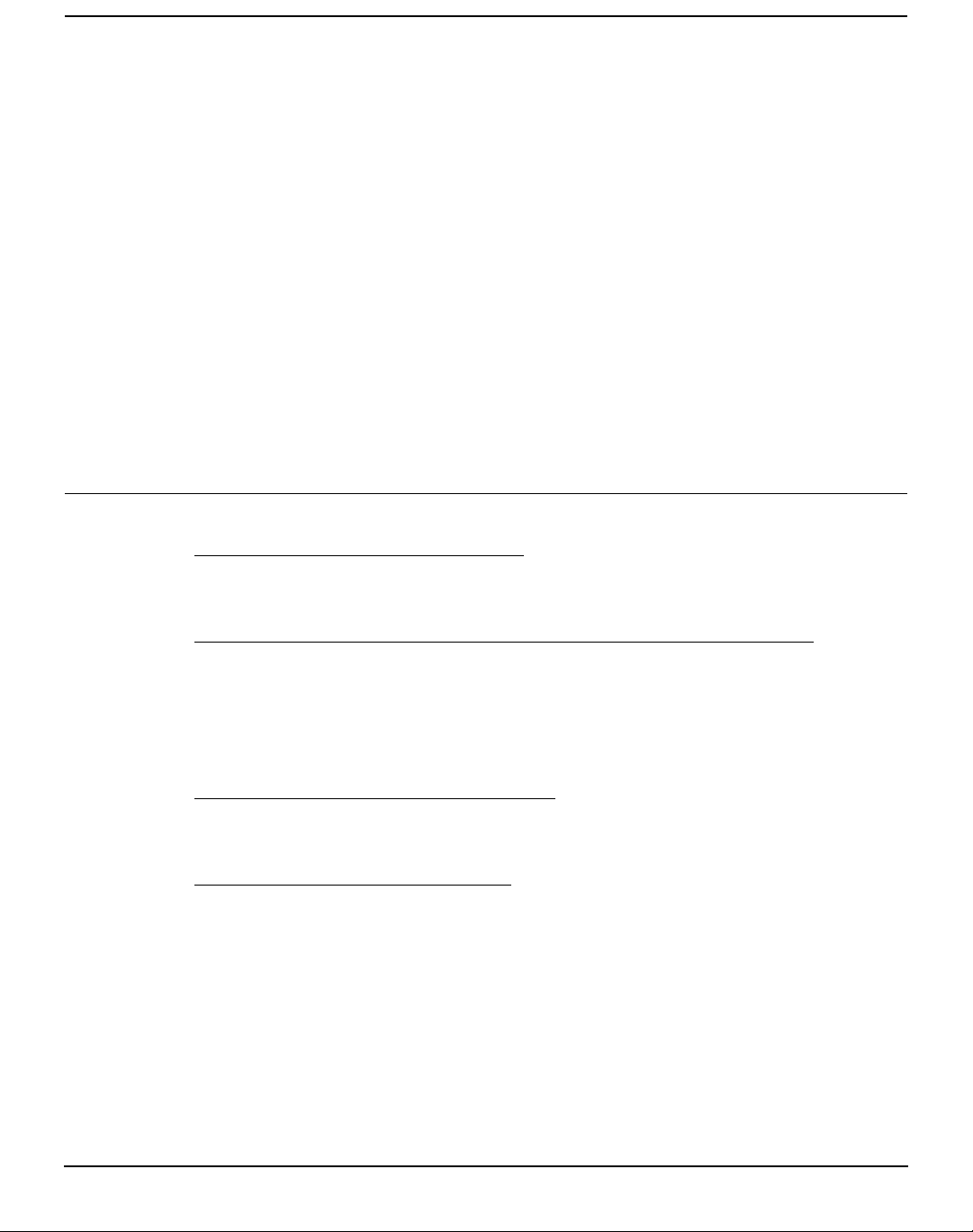
Part I Developing a
FrameMaker structure
application
Part I provides basic information for developing SGML applications, manual including:
• Chapter 2, “Structure Application Basics”
Describes situations that require a structure application. Also contains a high-level
description of application creatio n.
• Chapter 3, “A General Comparison of Markup and FrameMaker Documents”
Compares relevant SGML and FrameMaker concepts. Yo u should read this chap ter even
if you are already familiar with both SGML and FrameMaker, since translation between
the two is its own distinct topic. The chapter deals with counterpart constructs in the two
representations, and also with constructs in one that have no real counterpart in the
other.
• Chapter 6, “Creating a Structure Application”
Describes typical application creation workflow. Also discusses t he types of files use d in
your final SGML application.
• Chapter 7, “Working with Special Files”
Tells where to find special files used by FrameMaker with XML and SGML documents .
Also explains creation of the file that defines the pieces of your structure application.
Structure Application Developer’s Guide 1
Page 20

Developing a FrameMaker structure application 2
Page 21
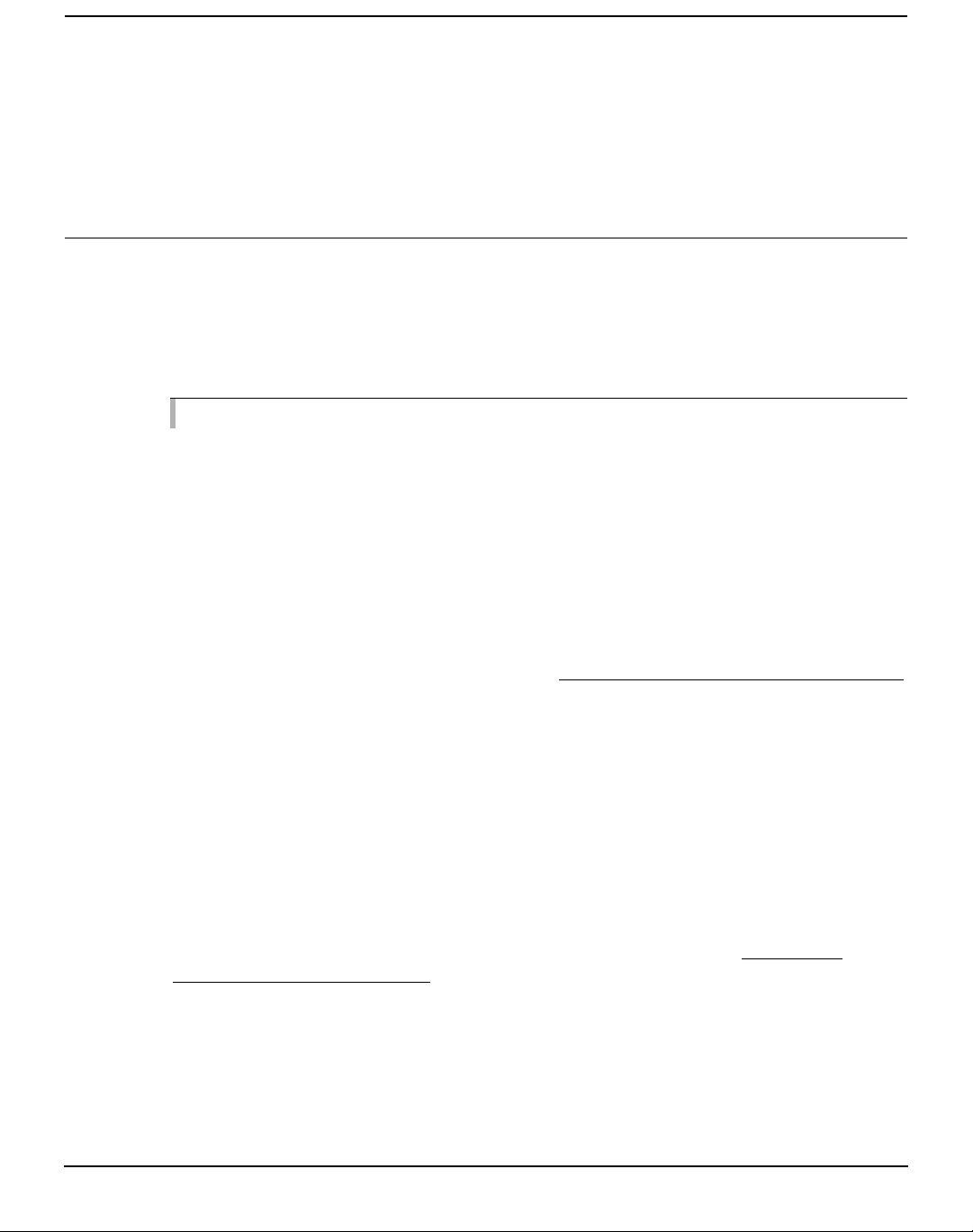
1
What’s New in FrameMaker 1
This chapter describes new additions to FrameMaker that pertain to the development and
use of structured applications.
What’s new in FrameMaker 7.1
FrameMaker 7.1 introduces several changes in import and export of XML documents.
Important: None of these changes affect import or export of SGML documents.
The following sections briefly describe the new FrameMaker 7.1 functionality and provide
links to more complete descriptions.
Conditional text
FrameMaker 7.0 exported shown conditional text with no indication in the resulting XML that
the content was conditional. It never exported hidden conditional text. FrameMaker 7.1
allows export of both shown and hidden conditional text. Furthermore, it optionally exports
processing instructions that define condition settings and identify conditional material. It
interprets these processing instructions when importing an XML document and thus
supports round-tripping of conditional text. See Chapter 23, “Translating Conditional Text.”
External cross-references
FrameMaker 7.0 used XML elemen ts to export internal cross-refere n c es (th os e in w hic h th e
cross-reference source is in the same FrameMaker document as the cross-reference itself).
When it exported a book, it a lso generated XML elements for cross- references from one
book component to another component of the same book. It converted all other external
cross-references to text.
FrameMaker 7.1 exports all cross-references as XML elements. It uses a new srcfile
attribute to identify the source file of external cross-references. You can choose whether the
FrameMaker or XML form of the source file should be named. On import, FrameMaker
reads the srcfile attribute to create external cross-references. See Chapter 20,
“Translating Cross-References.”
Preserving the XML extension
When FrameMaker 7.0 opened an XML document, it created a new FrameMaker document
without preserving the fact that the document originated as XML. It changed the file
extension to .fm and used this modified filename to label the resulting document window.
Structure Application Developer’s Guide 3
Page 22
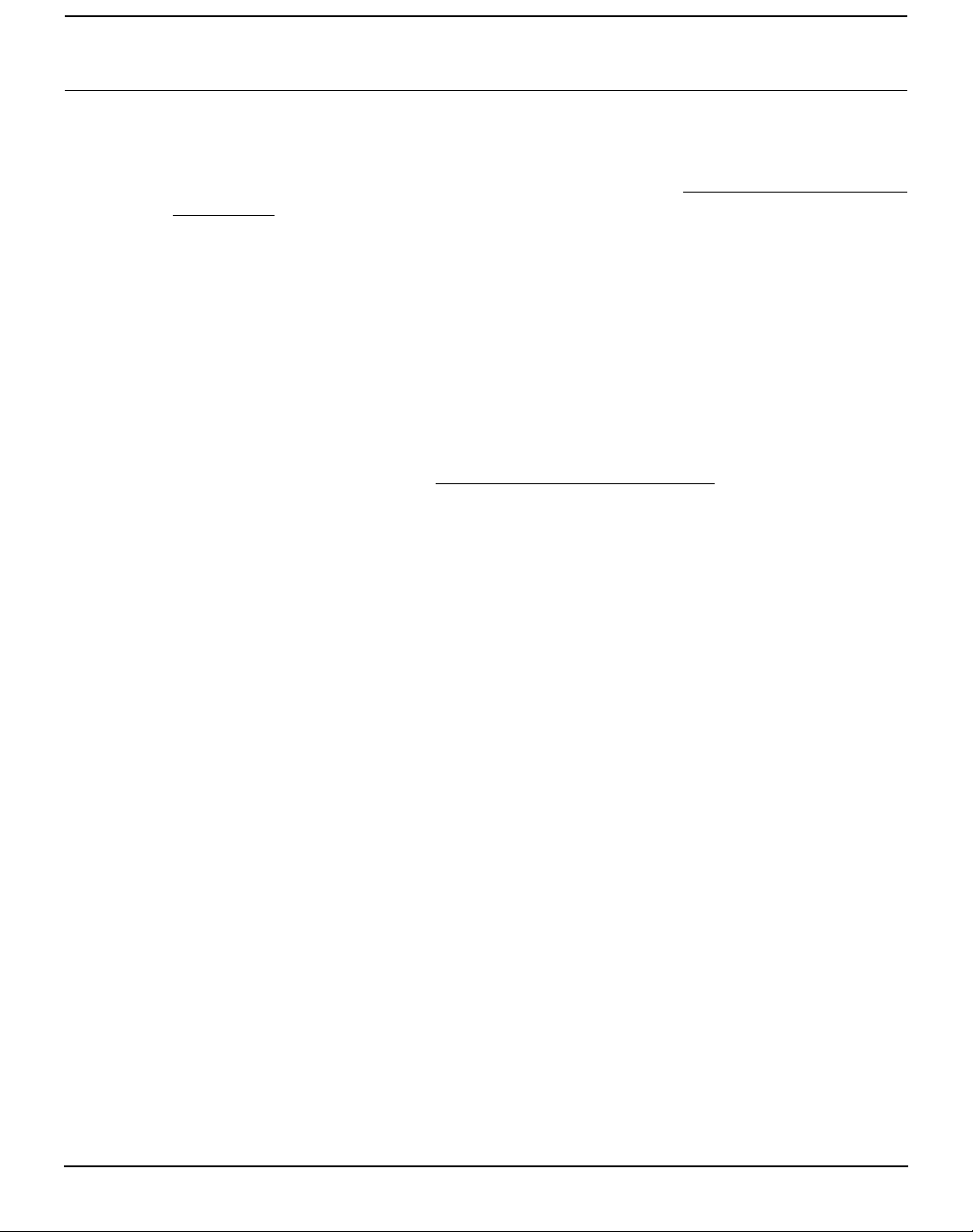
1
What’s new in FrameMaker 7.0
FrameMaker 7.1 preserves the original file name. If you save an imported XML document,
the document is saved as XML rather than as a FrameMaker document. Furthermore,
FrameMaker locks an open XML document so that no other user can change it, with
FrameMaker or with another application, until it is closed. See “Opening XML documents”
on page 207 for more details.
Priority of variable definitions
FrameMaker imports some XML entity references as user variables. If the user variable is
not defined in the import tem plate, Fram eMaker defines it, using the entity definition (text in
quotation marks) in the XML entit y declaration as the FrameMaker variable definition.
FrameMaker 7.0 and FrameMaker 7.1 differ in their treatment of entity references when t he
corresponding variable is pred efined in the template. FrameMake r 7.0 gave priority to the
definition in the template. If the definition in the template differ ed from that in the XML
document, it used the definition in the template. FrameMaker 7.1 gives priority to the
definition in the XML entity declaration. FrameMaker 7.1 therefore supports round-tripping
of such entity declarations. See “Internal text entities” on page 251
What’s new in FrameMaker 7.0
FrameMaker 7.0 introduces full support for the import and export of XML markup. As a
result, many things have changed. Most notably, FrameMaker now supports the import of
XML with UNICODE text. You can edit the impor ted documents, and when you save th em
as XML again FrameMaker retains the font encoding.
.
The following sections briefly describe the changes in FrameMaker, and provide links to the
parts of this manual that describe these changes in detail.
Path and filename changes
Earlier versions of FrameMaker included many path and filenames that included the letters
“SGML” to identify them as spec ific to FrameMaker+SGML. With version 7.0 structured
FrameMaker documents can be saved as SGML or XML—many of these path and
filenames have changed. Also, the structure of the FrameMaker installation is slightly
changed to separate files specific to SGML and XML into separate branches. Among these
changes:
• What used to be the sgml branch of the installation is now found underneath the
structure directory—there you can find $installdir/structure/sgml and
$installdir/structure/xml which contain separate branches for files that pertain to
SGML and XML
• The file sgmlapps.fm is renamed to structapps.fm—you can find this file in
$installdir/structure/structlapps.fm
What’s New in FrameMaker 4
Page 23
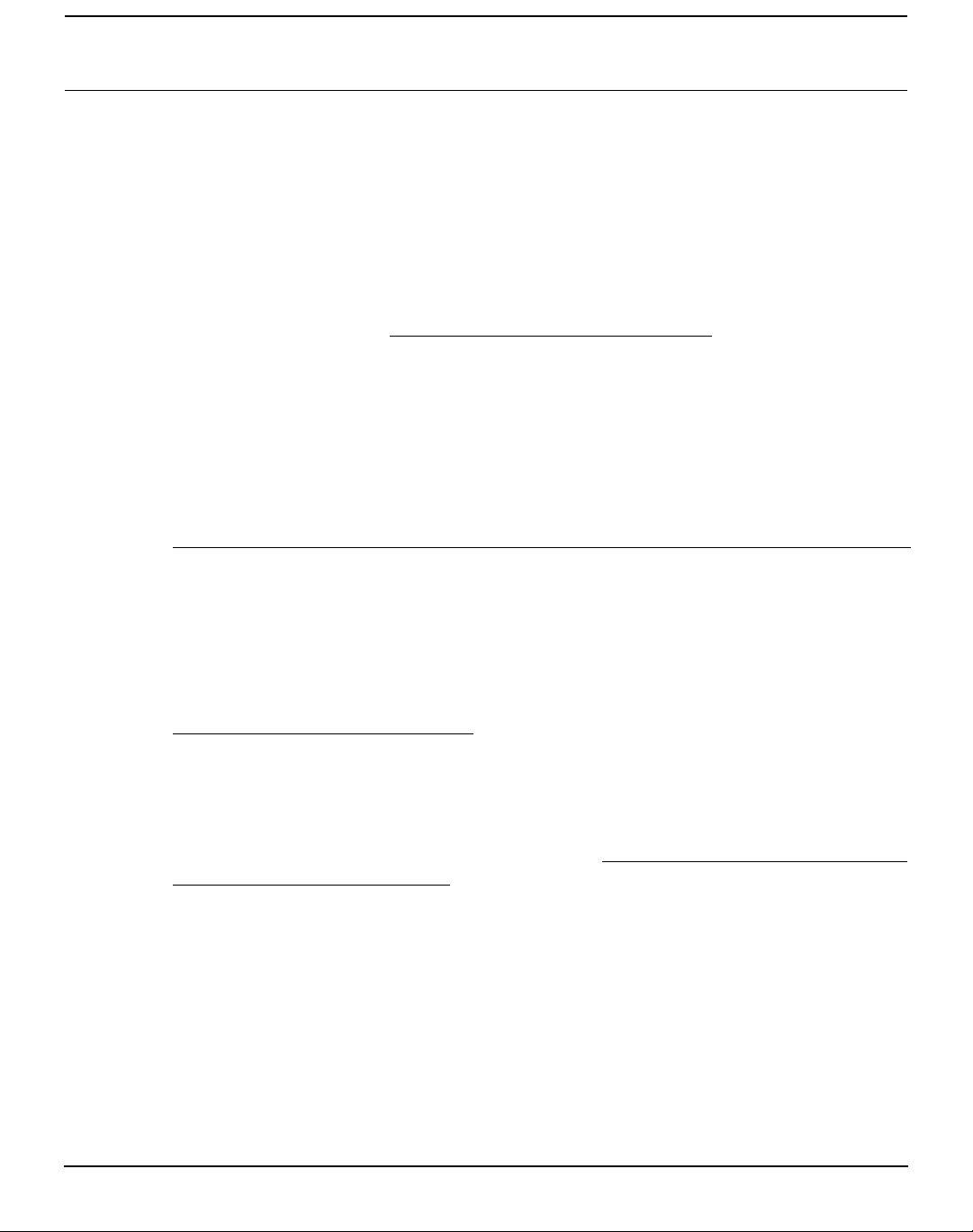
1
What’s new in FrameMaker 7.0
Application development
Because of the differences between SGML and XML, you must specify which structure
applications are for SGML and which are for XML. For XM L structure applications you can
specify how an application manages:
• CSS files
• Namespaces
• Character encoding and Unicod e support in XML
For more information, see Chapter 7, “Working with Special Files.”
Read/write rules
Because XML is case-sensitive, any references to XML keywords in your read/write rules
must match the case of thes e keywords. Generally, these key words are in uppercase
letters.
The names of the following read/write rules have changed:
From: To:
fmsgml version fm version
write sgml document write structured document
write sgml document instance only write structured document instanc e only
Namespaces
FrameMaker 7.0 supports XML namespace declarations. For more information, see
“Namespace declaration” on page 25
CSS support
FrameMaker does not use CSS data when importing XML, but it does retain the CSS
specification in an XML document on export. You can also generate a CSS from the
formatting information that is stored in an EDD. See Chapter 15, “Saving EDD Formatting
Information as a CSS Stylesheet.”
Exporting variables to markup
FrameMaker exports non-element variables as entities. Depending on the variable, some of
these entities can be SDATA or CDATA. XML doesn’t support SDATA or CDATA entities—
you have two options for handling such non-element variables:
• By default, FrameMaker writes the variables out as text
• You can use read/write rules to map the variables to empty elements
For variables that are elements, FrameMak er exports them as empty elements in markup.
Structure Application Developer’s Guide 5
Page 24
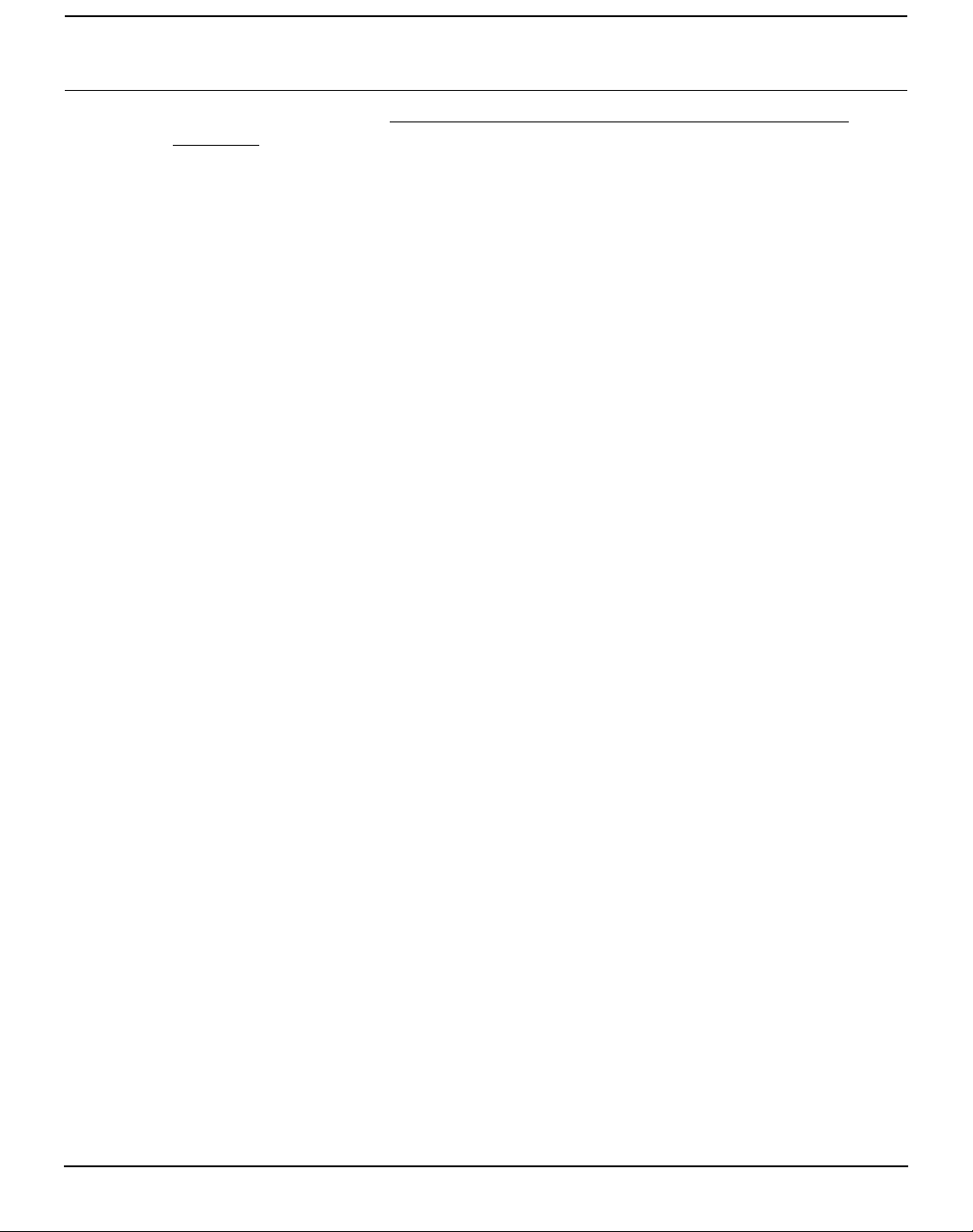
1
What’s new in FrameMaker 7.0
For more information, see Chapter 21, “Translating Variables and System Variable
Elements.”
New starter kits
FrameMaker 7.0 includes a new starter kit for XHTML, and an updated kit for DocBook 4.1
(SGML) and 4.1.2 (XML). For more information, see the starter kit manuals in the online
manuals directory.
What’s New in FrameMaker 6
Page 25
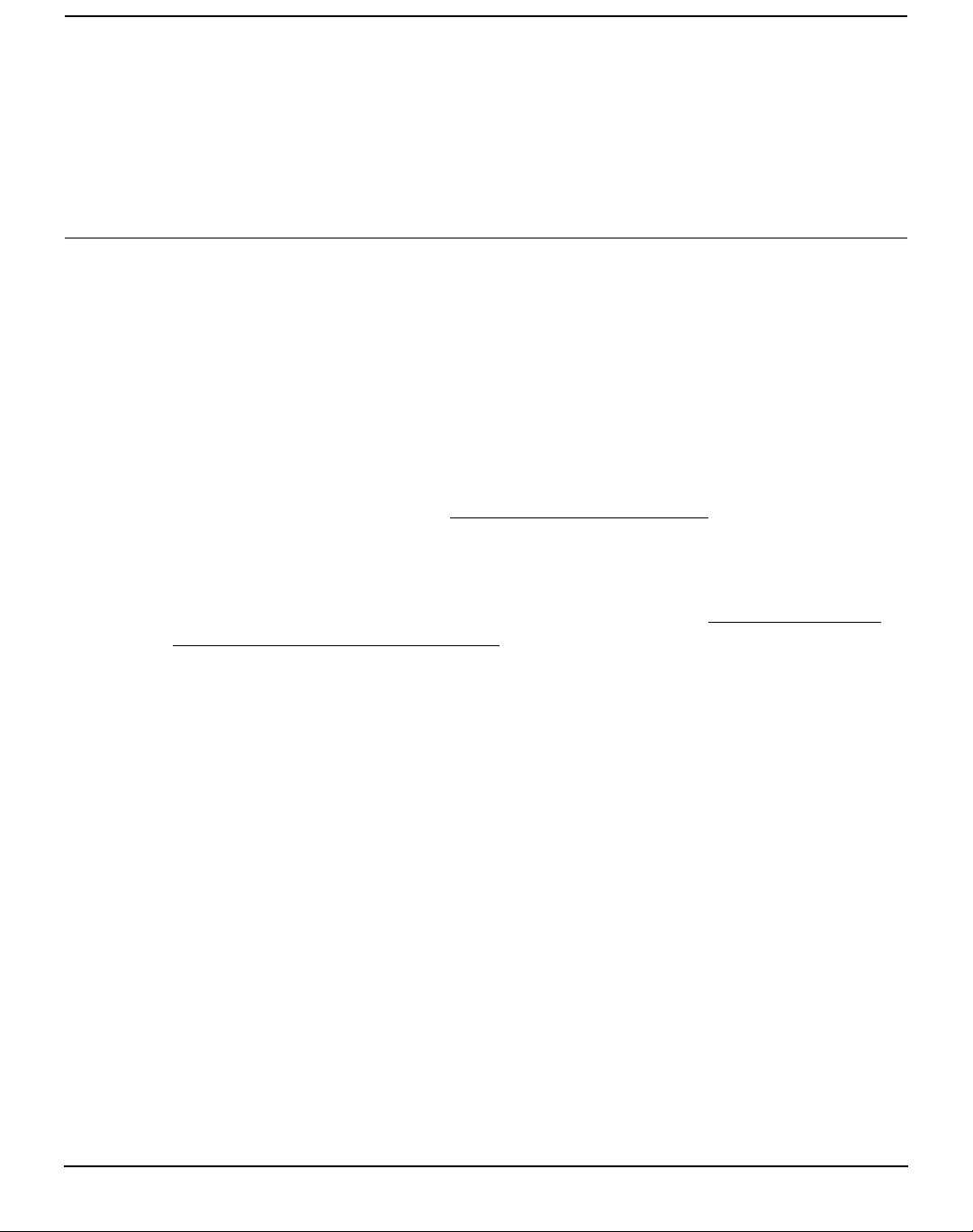
2
Structure Application Basics 2
This chapter provides an introduction to structure application development using
FrameMaker. The chapter examines some of the reasons you might be using markup data
and FrameMaker together and explains how those reasons affect the structure application
you develop. The chapter also provides high-level information about cr eating that
application.
Where to begin
If your end users do not need markup, but use structured documents only because they
want the benefits inherent in a structured authoring environment, you only need to provide
them an element definition document (EDD) and a structured template. In this case, the
material you need is contained in Part II, “Working with an EDD.”
If your end users need to read or write markup documents, you will probably need to
develop a structure application to mo dify the default translation between mark up data and
FrameMaker documents. In that c ase, this entire manual is of use to you. The rest of Part
I provides general information on creating a structure application. Part III, “Translating
between markup data and FrameM aker ,” provides details of the default translation between
markup data and FrameMaker and explains how you can change this default behavior with
structure read/write rules.
Structure application scenarios
The specific features of your structure application will largely depend on how your
organization intends to use it.
Translating in one or two directions?
You can write structure applications that translate documents in one direction—from XML
or SGML to FrameMaker or from FrameMaker to XML or SGML. Or your application can
translate in both directions, enabling in formation to make round tr ips between markup data
and FrameMaker.
If your end users only translate the data in one direction, you can limit your structure
application to only manage the translation in that direction. One-direction translations are:
• Reading markup data in to FrameMaker—the structure applic ation only needs to import
specific doctypes into FrameMaker
• Writing FrameMaker documents as markup data—the structure application only needs to
export FrameMaker documents as XML or SGML of a specific doctype
Structure Application Developer’s Guide 7
Page 26

2
Structure application scenarios
For example, your company may have a large SGML document database of parts
information from which it periodically needs to produce catalogs. You may want to deliver
the information in FrameMaker to take advantage of its formatting capabilities while you
continue to create and store the information only in SGML. In this case, end users
manipulate the catalog document in FrameMaker, but not the source SGML database.
Because of this, you set up an application to translate from SGML to FrameMaker but don’t
worry about the reverse.
Or assume your company needs to publish documents in print, PDF, and XML. The authors
can create the documentation in FrameMaker, paying attention to pagination and other
formatting issues as they go. When they have a final version of the documents they can
save them as PDF and XML, and the online documentation will be made from the same
source as the printed documentation.
Or perhaps your end users work with FrameMaker to create their documents, but they
collaborate with other writers who use a different authoring environment for XML
documents. In this situation your application needs both to read XML documents into
FrameMaker and to write FrameMaker to XML, so that your end users can collaborate
effectively.
Can you simplify when translating in only one direction?
If your application only needs to translate in one direction, then you might be able to simplify
some of the information you present. For instance, if your end users have existing
FrameMaker documents to deliver in markup, they developed documents using the full
power of FrameMaker. They may well have used such FrameMaker features as markers to
facilitate document creation. But some of these features may not be relevant in markup
data, so you can choose to omit them from the markup document. If you won’t be reimporting the markup data back into FrameMaker, the resultant loss of information is not
important. Therefore, you don’t have to retain the use of those features in your structure
application.
Do you have an existing DTD or EDD?
Another factor influencing the design of your application is the degree to which the
document structure has already been defined for the markup data and the FrameMaker
template. Is your starting point an established EDD or DTD—for instance, one of the
Department of Defense CALS DTDs? Will you be provided with both an established EDD
and an existing body of documents that use that EDD? Or has neither definition document
as yet been written?
It is common to start application development with a DTD. In that case, your structure
application must also address the issues of translating the DTD to an EDD. It is also
possible that you begin with an existing EDD, and must translate the EDD into a DTD.
For example, assume your end users already have a library of documents based on a
particular DTD. In that case, you’ll be less inclined to make changes to the DTD that require
Structure Application Basics 8
Page 27

2
Structure application development
modifying those documents. If you start without a model on either side, however, you have
the freedom to design the EDD and the DTD with its counterpart in mind. If you have this
freedom, the application desig n process may be easier.
Structure application development
Markup data and structure in FrameMaker have many similarities. To describe the
hierarchical nature of docume nts, b oth use sp ecial methods to define the elements that can
occur in a document instance, and the relationships among those elements. In markup,
these elements are defined in a DTD, and in FrameMaker they are defined in an EDD.
Within particular document instances, both use descriptive tags to identify each instance of
a structural element. The tags in the document content correlate to the element definitions
found in the DTD or the EDD, as shown in the following illustration. The top of the illustration
shows pages of SGML and Fram eMaker documents, while the bottom sh ows a DTD and
EDD, respectively. The highlighted portion of the SGML document corresponds to the
highlighted definition for <list> in the corresponding DTD. The FrameMaker page and
EDD illustrate a similar correspondence.
Structure Application Developer’s Guide 9
Page 28
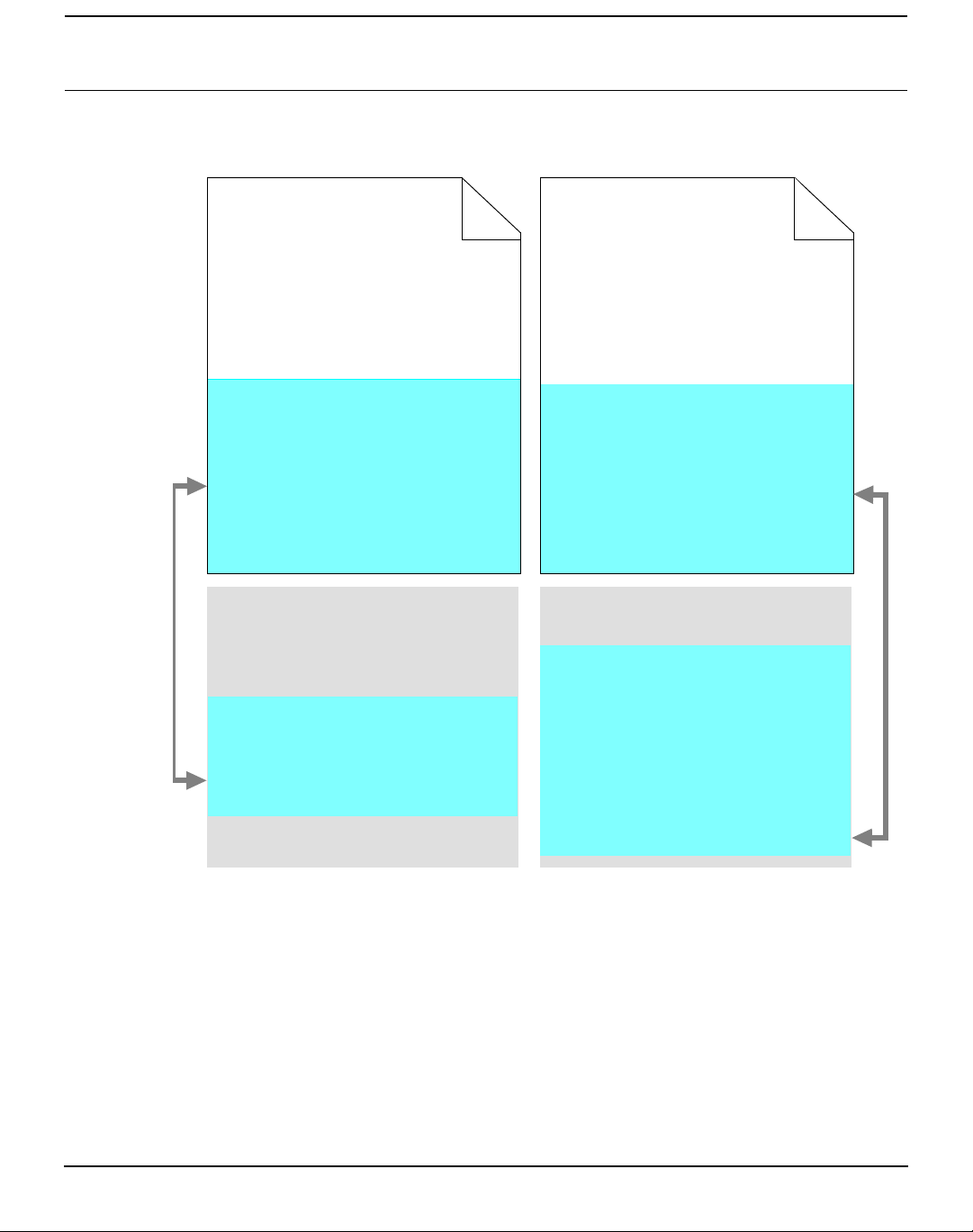
2
Structure application development
An SGML document instance
and its DTD
<chapter><head>Summary of
Transportation 2000 Plan Elements
</head>
<section><head>Highway System</head>
<para>
A base network of roads for people and
goods movement, designed to operate at
maximum efficiency during off-peak and
near capacity in peak hours. Elements
include freeways, expressways and major
arterials. Current projects include:
</para>
<list type = “bullet”><item>Completion
of Measure “A” program of Routes 101,
85, and 237</item>
<item>Emphasis on Commuter Lanes and
bottleneck improvements including new
and upgraded interchanges</item>
<item>Capacity improvements in 101 and
Fremont/South Bay Corridors</item>
<item>Operational improvements
including signal synchronization and
freeway surveillance</item>
</list></section></chapter>
<!ELEMENT chapter - - (head, section+) >
<!ELEMENT head - - (#PCDATA) >
<!ELEMENT section - -
(head, (para | list)*) >
<!ELEMENT para - - (#PCDATA) >
<!ELEMENT list - - (item+) >
<!ATTLIST list
type (bullet | number) bullet >
<!ELEMENT item - - (#PCDATA) >
A FrameMaker document and its
EDD
Summary of Transportation 2000
Plan Elements
Highway System
A base network of roads for people and
goods movement, designed to operate at
maximum efficiency during off-peak and
near capacity in peak hours. Elements
include freeways, expressways and
major arterials. Current projects include:
• Completion of Measure "A" program
for Routes 101, 85, and 237
• Emphasis on Commuter Lanes and
bottleneck improvements including
new and upgraded interchanges
• Capacity improvements in 101 and
Fremont/South Bay Corridors
• Operational improvements including
signal synchronization and freeway
surveillance
Element (Container): Para
General rule: <TEXT>
. . .
Element (Container): List
General rule: Item+
Attribute list:
1. Name: Type Choice Optional
Choices: Bullet, Numbe r
Default: Bullet
Element (Container): Item
General rule: <TEXT>
Text format rules
1. In all contexts.
Basic properties
Indents
First indent: 0.0”
Move left indent by: 0.16667”
Despite the similarities in their basic approach to the creation of structured documents, XML
and SGML differ from FrameMaker in their methods of representing document content, and
in the aspects of documents they represent. In this respect, markup and FrameMaker are
like ordinary human languages that evolve from different cultures—they differ not only in the
particular words they use, but in their rules for putting words togeth er, and even in the
thoughts that can be easily expressed with them. For documents to move between
FrameMaker and markup data, the software needs instructions to help it translate between
the two languages.
Structure Application Basics 10
Page 29

2
Structure application development
The starting point: an EDD or DTD
Your end users need a starting point that describe s the structur e of documents they’ll create
or edit. You provide this starting point either with a DTD or a FrameMa ker EDD.
If you start with a DTD, FrameMaker can create portions of a corresponding EDD for you.
Similarly, if you start with an EDD, FrameMaker can create a DTD for you. If a starting point
has not yet been established, you can create your own DTD or EDD. In this situation, we
recommend you to start by using FrameMaker’s tools for creating an EDD (describ ed in Part
II of this manual) and then create a DTD from that EDD.
Translation between DTDs and EDDs
FrameMaker can automatically translate a DTD or EDD. If you start with a DTD, the
software creates a default version of the corresponding EDD. Similarly, if you start with an
EDD, FrameMaker creates a default version of the DTD.
Once your application is complete, your end users use standard commands to save
individual FrameMaker documents as markup documents or to open individual markup
documents in FrameMaker. In either case, the structure application works transparently with
FrameMaker, making these automatic translations possible.
Formatting information in FrameMaker
You create a structured template to provide appropriate formatting for your document s.
Properly speaking, a DTD does not provide any formatting information. With XML,
formatting information is provided via CSS or XSL. When reading XML, FrameMaker does
not use any of this formatting information.
When reading markup data, FrameMaker combines any formatting that is defined in the
document template with any formatting rules that are specified in the EDD. To vary the
formatting of your documents, you may create more than one structured template for the
same DTD. For example, your end users can use the same markup data for different
purposes, such as a fully designed cata log and a brief parts list. They may wa nt the same
data formatted differently in these two situations.
Changing the default translation
The structure of markup data varies widely, and that can affect the way it maps to
FrameMaker document objects. As a result, much of your job in creati ng a structure
application is to change the default translation FrameMaker uses. You do so by providing
information the software needs to recognize and process particular constructs. If
FrameMaker automatically translates all the components of a document just as you want,
you don’t need to provide this extra information.
One of the differences betw een markup data and FrameM aker is that has explicit
representations for items such as tables or graphics. With XML or SGML, an individual DTD
defines a arbitrary representations for tables and graphics. For this reason, the defa ult
translation in FrameMaker ass ume certain DTD representations of th ese items. For
Structure Application Developer’s Guide 11
Page 30
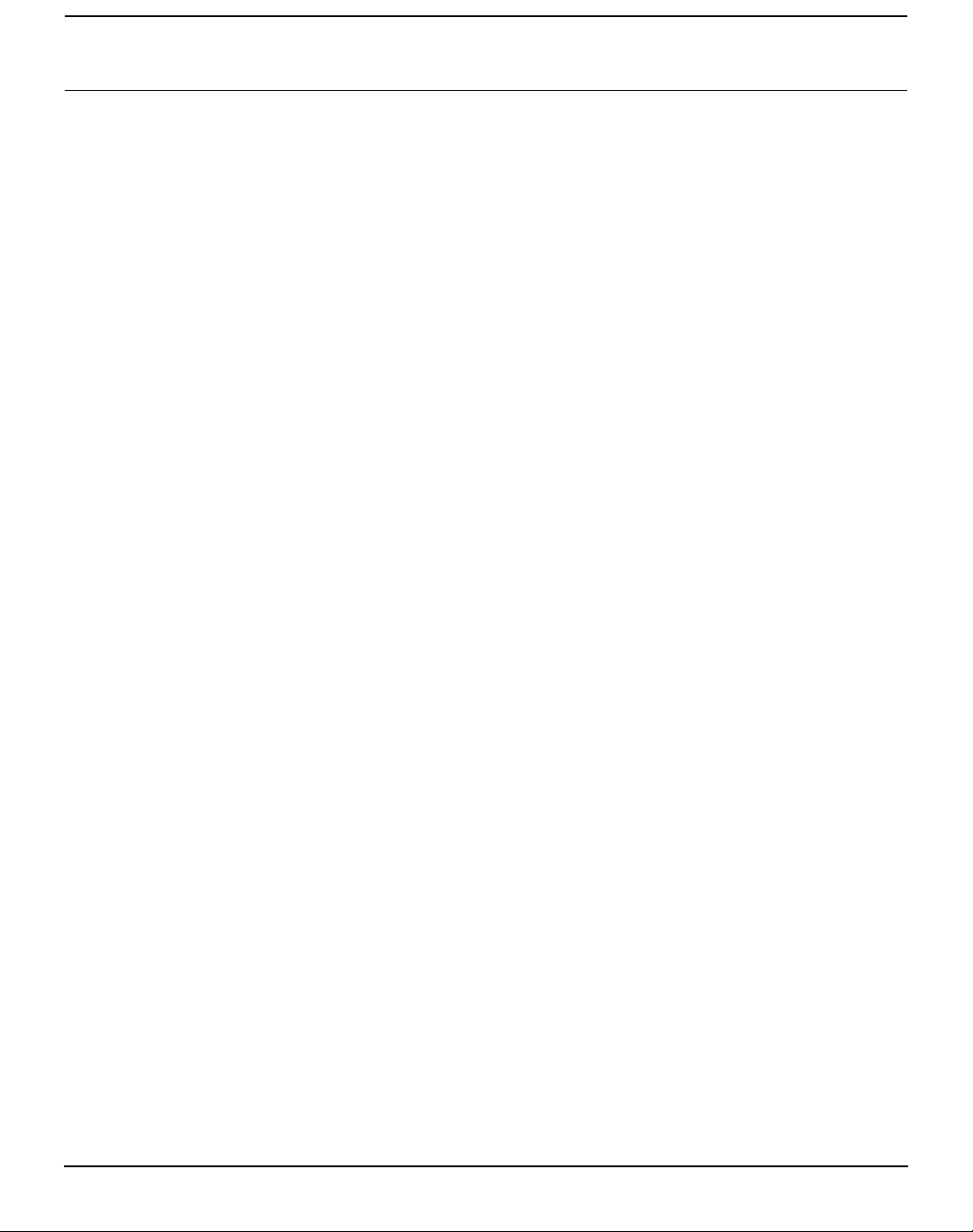
2
Structure application development
example, by default FrameMaker assumes a CALS model for tables. These assumptions
may or may not match your actual DTD. If they don’t match, you need to develop an
application that modifies the default translation accordingly.
How you modify the translation
To modify how FrameMaker translates documents, you start by using special read/write
rules. In many cases these rules are sufficient to successfully translate a given doctype. A
significant part of your effort in creating a structure application consists of specifying these
rules.
You specify read/write rules in a special rules document. Most rules are relevant to all
import or export functions, but a small number apply only to some. For example, there is a
rule to rename an element on import and export. There is also a rule to tell the software
how to treat FrameMaker non-element markers on export, but this rule doesn’t apply to
import or to creation of a DTD.
In some situations the representation you want in yo ur DTD and your EDD may be radically
different from what FrameMaker does by default. If so, rules might not be adequate to
correctly translate your docu ments. For example, the FrameMaker model for tables
assumes that a table is described in row-major order. But if your DTD describes tables in
column-major order, then the FrameMaker read/write rules won’t be able to translate
between the markup data and FrameMaker representations. In other situations, your XML
or SGML document may contain processing instructions that need to be interpreted but are
unknown to FrameMaker. In such situations, you can customize FrameMaker via the FDK.
The FDK allows you to modify FrameMaker’s import and export of individual markup and
FrameMaker documents. You cannot use it to modify the creation of an EDD or a DTD.
What your end users do
Once you’ve created a structur e application, your end users use th at application to open
markup documents in FrameMaker and to save FrameMaker documents as markup data.
For this purpose, they’ll work in a FrameMaker environment that includes your structure
application. Depending on your application, the fact that files are stored as markup or as
FrameMaker documents can be invisible to your end users. For example, the standard
Open command opens either an XML or a FrameMaker document.
Structure Application Basics 12
Page 31

3
A General Comparison of Markup and FrameMaker Documents 3
Markup data and FrameMaker documents use models for structured documents that are
sometimes similar and sometimes substantially different. This chapter describes the
similarities and differences that you should understand before you can create a structure
application.
Structure descriptions
In markup data, elements are defined in element declarations and attribute definition list
declarations within a document type definition (DTD). In Fr ameMaker ele ments are de fined
in element definitions within an element definition document (EDD) and attributes are
defined as part of an element.
FrameMaker EDDs
In FrameMaker, the EDD in which you create element definitions is a separate document.
After creating the file of element definitions, you import the definitions into a template. A
template is a FrameMaker document that stores information about a set of documents. This
information includes element definitions and many other details such as paragraph formats,
table formats, page layouts, and variable definitions.
The process of importing the EDD into a template stores the element definitions in the
template’s Element Catalog. After the EDD designer has imported the EDD, it is no longer
needed as a separate document. Typically, the EDD designer retains the separate EDD
document for maintenance. End users such as writers or editors, however, don’t need direct
access to the EDD. Instead, they work exclusively with the template file.
For information on creating EDDs, see Part II, “Wo rking with an EDD.”
XML and SGML DTDs
For markup data, the process of providing declarations for a document is somewhat
different. The DTD designer can create the declarations in a separate file. However, there
is no step of transforming a DTD for use by a particular document. The form of the DTD
remains constant.
In addition, a DTD is only concerned with the syntax of a document—that is, with legal ways
to put together the pieces of a document, regardless of the intended purpose of the pieces.
Markup has nothing to say about the semantics of the process, that is, the meaning of those
pieces.
Structure Application Developer’s Guide 13
Page 32

3
Elements
Before its document instance, a markup document always includes either all the
declarations or a reference to them. Rather than requiring that all of the declarations in a
DTD be included in each markup document, the XML and SGML standards allow for the
declarations to be stored separately and referenced from the document. The document type
declaration in such a document includes the set of declarations stored separately by
referring to them as an external entity.
A typical document type declaration has the form:
<!DOCTYPE name extid [ internal_declarations ] >
For XML, a document type declaration can have the form:
<!DOCTYPE name extid URL [ internal_declarations ] >
In these examples, name is the document type name and extid is the external identifier
of an entity that consists of a list of declarations. For XML, URL refers to the location of the
external declarations on the in ternet.
Important: When reading and writing XML data, FrameMaker ignores the URL
statement in the document type declaration. In FrameMaker, the structure
application can include a specific DTD, or it can use a map to resolve the public
identifier for the DTD on your s ystem.
Elements
The declarations in the external entity are treated as though they appeared at the end of
internal_declarations. The declarations that actually appear in
internal_declarations are read before the ones in the external entity. Together, the
declarations in the external entity and in internal_declarations are the document type
declaration subset of the DTD.
There is an informal practice in the SGML community of using the ter m external DTD subset
to refer to this external entity and using the term internal DTD subset to refer to the
declarations shown here as internal_declarations.
In most places in this manual that use the term DTD, it can refer to either a complete DTD
or to an external DTD subset. In the few places where the distinction matters, the manual
clarifies which one is meant.
In both markup data and in FrameMaker, the basic building blocks of documents are
elements. Elements hold pieces of a document’s content (its text, graphics, and so on) and
together make up the document’s structure. FrameMaker distinguishes among several
specific element types, corres ponding to special FrameMaker document objects such as
tables or cross-references. Mark up does not make such a distinction.
A General Comparison of Markup and FrameMaker Documents 14
Page 33

3
Elements
FrameMaker element types
A large proportion of the elements in a structured FrameMaker document are defined to
include text, child elements, or both. FrameMaker has several additional element types that
represent constructs in a document for which the software has special authoring tools.
These element types are for
• footnotes
• cross-references
• markers
• system variables
• equations
• graphics
• tables
• table parts (such as table footings)
If the element does not correspond to one of these constructs for which FrameMaker has
special tools, the element is tagged as a container in the EDD.
FrameMaker provides flexibility in handling markers and system variables. As noted above,
you can define elements that correspond to them. Alternatively, you can allow users to
create non-element markers or system variables directly in an element that can contain text.
In this case, you do not create a corresponding element. You choose the appropriate
representation depending on your end-user’s needs. For example, if your EDD includes a
definition for a marker element, then when an end user inserts an element of this type in a
document, FrameMaker uses the marker element’s format rules to insert a marker of the
correct type. When an end user inserts a non-element marker, on the other hand, the user
must explicitly specify the marker type.
For more information on element types, see Chapter 8, “Developing an Element Def inition
Document (EDD).” For information on translating between FrameMaker and markup
elements of various types, see Part III, “Translating between markup data and
FrameMaker.”
XML and SGML elements
Markup data provides even more flexibility than does FrameMaker. Markup doesn’t dictate
the purpose of elements of any type. A construct that is represented in FrameMaker by a
marker or system variable element can be represented by an element with a declared
content of empty in markup. It can also be represented by a completely different element
structure.
Structure Application Developer’s Guide 15
Page 34

3
Attributes
Element declarations and definitions
Each element definition or declaration in both markup data and in FrameMaker contains the
element’s name and information about appropriate content for that elemen t. FrameMaker
element definitions also contain appropriate formatting for the content. In markup data, an
element’s name is its generic identifier; in FrameMaker, the name is its element tag. The
information about content is in the declared content or in the content model of a markup
element declaration and in the general rule of a FrameMaker element definition. Formatting
information is specified via the format rules of a FrameMaker element definition.
Element content
The content model or declared content of a markup element and the element tag and
general rule of a FrameMaker element specify in precise terms what an element can
contain. In FrameMaker, the part of the content rule that specifies the basic element content
is the general rule.
A FrameMaker element’s general rule can be the single specifier <EMPTY> to indicate no
content, or a combination of text and child elements. Some of the special element types,
such as cross-references, do not have a separate content rule, since an element of that
type always has the same content (a single cross-reference in this case). A markup
element’s content model can in clude either the reserved name ANY (“anything”) or a
combination of child elements. In some element definitions in both markup and
FrameMaker, the content rule also specifies what content is required or optional and the
required order of the content.
Inclusions and exclusions
Definitions and declarations can specify elements with constraints other than their general
rule. An element that is an inclusion in another elem ent can occur anywhere within that
element, without the general rule explicitly listing the included element. An element that is
an exclusion to another element cannot occur anywhere within that element, even if the
content rule implies that the excluded element is allowed.
For example, you can define a n element representing a chapter as a heading followed by
a combination of paragraphs and lists, each of which has its own structure. If you want to
allow footnotes anywhere in a chapter, you could specify the element representing a
footnote element as an inclusion in a chapter element. You then would not need to explicitly
mention a footnote element in the definitions of paragraphs or lists, but would be able to
include footnotes in those elements.
Attributes
FrameMaker and markup both provide attributes to supply additional information about an
element. For example, the DTD designer for a manual could use an attribute called
version for its book element to allow the user to specify a book’s revision status.
XML: The XML specification doesn’t allow inclusions or exclusions.
A General Comparison of Markup and FrameMaker Documents 16
Page 35

3
Entities
In FrameMaker, the attributes for an element are a part of the definition of the element itself.
In XML or SGML, the attributes for an element occur separately in an attribute definition list
declaration (ATTLIST) in the DTD.
By default, FrameMaker translates most attributes in markup data as attributes of the same
name in the FrameMaker document. However, you may decide to supply rules to change
this behavior. Some attributes in markup data represent information best represented by
other means in FrameMaker. For example, you can write a rule to specify that an attribute
corresponds to a particular property, such as the number of columns in a table, instead of
to a FrameMaker attribute.
Entities
For information on defining attrib utes in an EDD, see Chapter 11, “Attribute Definitions,”
this manual. For information on translating between FrameMaker and markup attribu tes, see
Chapter 16, “Translating Elements and Their Attributes.”
In markup, an entity is a collection of characters you reference as a unit. Entities are used
for many purposes. You can use an entity as
in
• shorthand for a frequently used phrase
• a placeholder for an external file containing a graphic in some special format
• a way to include multiple physical files in the same document.
FrameMaker provides several features for handling situations for which you use entities in
markup data.
Entities can be classified in various ways. For example, they can be grouped into general
or parameter entities or into internal or external entities. General entities usually occur inside
a document instance. Parameter entities usually occur inside a DTD. Internal entities have
replacement text specified directly in an entity declaration. External entities are stored in a
separate storage object (such as a data file) often identified in the entity declaration by a
system identifier, public identifier, or both.
While FrameMaker doesn’t have a single construct called an entity, it uses various
mechanisms to provide the functionality of many XML and SGML entities. Entity-like
features include the following :
Text substitution You can represent frequently repeated sequences of characters as
general entities in markup, and as variables or text insets in FrameMaker.
File management You can break large documents across multiple files and manage
those files with a single document containing general entity references in markup, and with
a book file in FrameMaker.
Graphics In markup data you often store graphics in separate files, then include them in
the document with general entity name attributes. In FrameMaker, you can store graphics
and equations externally or internally.
Structure Application Developer’s Guide 17
Page 36

3
Documents
Special characters SGML doesn’t allow you to enter certain characters or sequences of
characters directly as data characters in an SGML document. This can happen, for
example, if the character is not in the character set of the SGML document. In FrameMaker
these might be either variables or characters in a particular font.
XML: The XML specification allows the use of UNICODE text, which makes this
use of entities largely unnecess ary. The specification also identifies pr edefined
character entities which FrameMak er can translate by default.
Markup In SGML, entities may contain actual markup. Because FrameMaker is a
WYSIWYG tool, it has no concept of markup as such.
For information on creating va riables, text insets, and books, see the FrameMaker User
Guide.
For information on translating entities to various FrameMaker constructs, see Chapter 17,
“Translating Entities and Processing Instructions,” Chapter 19, “Translating Graphics and
Equations,”Chapter 21, “Translating Variables and System Variable Elements.” and
Chapter 24, “Processing Multiple Files as Books.”
Documents
The XML and SGML specifications use the term document differently than it is used in
FrameMaker. A markup document has a particular set of parts in a particular order and can
be spread across multiple physical files. A FrameMaker document is simply a single file in
FrameMaker format.
Markup documents
According to the XML and SGML standards, an XML or SGML docum ent contains an SGML
declaration (SGML-only), a prolog, and a document instance set. (For more information
about the SGML declaration, see Chapter 4, “The SGML and FrameMaker Models.”
The prolog and document instance set allowed with FrameMaker have the simplest form
defined in the standard. For a document used with FrameMaker, its prolog can contain
comments, processing instructio ns, and exactly one DTD. Its document instance set
includes exactly one document instance. A document instance is a particular collection of
data and markup such as a memo or book—what most users informally think of as a
document.
When you open the file or files comprising an XML or SGML document, you can clearly see
the parts of the document corresponding to the SGML declaration, DTD, and document
instance. Frequently, the bulk of the DTD actually resides in a separate file as an external
DTD subset and is referenced in the document.
A General Comparison of Markup and FrameMaker Documents 18
)
Page 37

3
Multiple-file documents
FrameMaker documents
Since FrameMaker is a WYSIWYG tool, a FrameMaker document is organized differently
than a markup document. A FrameMaker document contains information specified in the
template from which it was created, along with the data of the document. The template
information is stored in various catalogs, such as the Element Catalog and the Paragraph
Catalog, and in special nonprinting master and reference pages. Rather than having explicit
markup that appears in the document, it uses commands for a dding stru cture a nd fo rmatting
that take effect immediately.
Multiple-file documents
Frequently, your end user wants to divide the text for a document into multiple physical files.
For example, a book may have a separate file for each chapter. Both markup documents
and FrameMaker allow a single conceptual document to be divided into multiple physical
files.
FrameMaker provides the book mechanism for this purpose. A book file contains a list of
files that together form a complete work. Each file in the book is a complete FrameMaker
document and can stand on its own.
In markup, you can use text entities for the same purpose—you can have a single file with
references to text entities, each of which contains a portion of the document. In markup,
each text entity isn’t a complete document. That is, each entity doesn’t have its own DTD,
and document instance. Inste ad, the text entities are part of th e document instance of a
single markup document.
For information on creating FrameMaker books, see the F rameMak er and Fr ameMa ker user
guides. For information on creating books from text entities, see Chapter 24, “Processing
Multiple Files as Books.”
Format rules
Markup has no standard mechanism for representing the formatting of a document,
although some DTDs use attributes for some formatting information. XML uses CSS and
XSL to represent formatting.
FrameMaker provides format rules that allow an EDD to store context-sensitive formatting
information. When you read an XML document into FrameMaker, the formatting specified
in the CSS or XSL file has no effect. In stead, FrameMaker us es the formatting spec ified in
the EDD.
FrameMaker also uses the EDD format rules when you edit a document. As you insert an
element with format rules, Fra meMaker applies the appropriate f ormat to the element’s
content on the basis of surrounding structure and attribute values. That is, FrameMaker can
format the same element in different ways, in different contexts in a document. In addition,
an end user can override formats for any portion of a document.
Structure Application Developer’s Guide 19
Page 38

3
Graphics
Graphics
FrameMaker format rules can be defined hierarchically. For example, you can say that the
font family and size for Section elements are Times 12pt and for MyTab table elements
they are Helvetica 12pt. Later, you can say that the Fnote footnote element is 9pt. Since
you did not specify the font family for Fnote, it is Times if it occurs in a Section element,
but Helvetica if it occurs in a MyTab element.
For information on creating format rules in an EDD, see Chapter 10, “Text Format Rules for
Containers, Tables, and Foot notes,” and Chapter 12, “Object Format Rules.”
There is no standard mechanism for representing graphics in markup data. There are
several common methods in use, in each of which an entity holds the graphic object itself.
In markup, the entity can be in an external file, written in a particular format such as Sun
raster format. The graphic data format is given a name called a data content notation. The
entity declaration specifies its notation.
In XML, the graphic and its file format can be represented in a an unparsed entity. Then
the XML document can use t his entity as an attribute in a graphic element to include the
graphic in the document.
FrameMaker provides tools for creating a graphic. Alternatively, your users can import an
external graphic, either by copying it directly into your FrameMaker document or by referring
to an external graphic. In the latter case, the graphic remains in an external file and the
name of the file is associated with the document. FrameMaker recognizes a graphic in
several file formats, such as MIF or Sun raster format. Because FrameMaker determines
the format directly by reading t he graphic, you don’t need to tell it the format of a graphic
explicitly. Hence, there is no need to attach names to the formats.
For information on translating graphics, see Chapter 19, “Translating Graphics and
Equations.”
Equations
As with graphics, markup has no standard mechanism for representing equations, while
FrameMaker has a complete tool for working with them. Once created, however, equations
in FrameMaker have characteristics very similar to graphics. For this reason, FrameMake r
treats equations in essentially the same w ay as gr aphics fo r mark up impo rt and export , and
this manual discusses them toge ther.
For information on creating graphics and equations in FrameMaker, see the FrameMaker
User Guide.
For information on translating equations, see Chapter 19, “Translating Graphics and
Equations.”
A General Comparison of Markup and FrameMaker Documents 20
Page 39

3
Tables
Tables
FrameMaker has a complex facility for creating and manipulating tables within a
FrameMaker document, including several special element types for use in your EDD. Tables
have parts such as a title, body, rows, and cells.
Markup data doesn’t have a standard mechanism for representing tables. As a re sult, their
representation is unique to each DTD. In practice, many DTDs use the CALS table model,
which is similar to the table description supported by FrameMaker. Other DTDs can have
element structure that is not auto matically recog nizable as a ta ble, but that needs to forma t
as a table.
When you create an EDD from a DTD, FrameMaker automatically recognizes the CALS
table model and creates elements of the appropriate type. If you have a different table
model in your DTD, you’ll need to supply rules to identify the table structure.
For information on working with tables in FrameMaker, see the FrameMaker User Guide.
For information on defining tables and table parts in an EDD, see Chapter 9, “Structure
Rules for Containers, Tables, and Footnotes.” For information on translating tables, see
Chapter 18, “Translating Tables.”
Cross-references
A cross-reference is a passage in on e place in a document that refers to anot her place (a
source) in the same document or a different document. While the XML an d SGML sta ndards
do not explicitly support cross-references, they do provide the declared values ID, IDREF,
and IDREFS for attributes, and attributes using t he se de cla re d v alu es customarily represent
cross-references. FrameMak er can use this model for cross-refe rences within a
FrameMaker document.
FrameMaker provides several additions to the cross-reference model suggested by XML
and SGML. You need to keep these possibilities in mind when you work with crossreferences:
• For markup data, both the cross-reference and its source are elements. In FrameMaker
the source of the cross-reference can be an element but can also be a paragraph or a
spot in a paragraph.
• For markup data, attributes contain the information connecting a cross-referenc e to its
source. In FrameMaker you can also store the information in markers instead.
• The ID/IDREF mechanism is natural in markup data for internal cross-references, those
in which the source and the cro ss-reference are in the same docume nt. However, it
cannot be used with external cross-references, those in which the source and the crossreference are in different documents. FrameMaker provides a single mechanism for both
internal and external cross-references.
Structure Application Developer’s Guide 21
Page 40

3
Processing instructions
• FrameMaker represents external cross-references in XML with a variation of the ID/
IDREF model. Instead of an IDREF attribute, it uses a srcfile attribute whose value
identifies the file containing the source element as well as the value of its ID attribute.
• FrameMaker and markup have different views of what constitutes an internal or external
cross-reference. In FrameMaker, a cross-refe renc e to a differ ent file is always an external
cross-reference. In markup, cross-references to different entities in a single document are
always internal cross-references. So cross-references between components in a
FrameMaker book are considered external, but cross-references between the text entities
that correspond to those components are internal, since the entire book translates to a
single XML or SGML document.
• XML and SGML allow a single attribute value to link several sources. FrameMaker
requires a separate cross-reference for each citation.
For information on creating cross-references in FrameMaker documents, see the
FrameMaker User Guide. For in formation on translating cross-refe rences to markup, see
Chapter 20, “Translating Cross-Referen ces.”
Processing instructions
Markup data can include processing instructions to modify the treatment of a document in
some system-specific manner. FrameMaker translates most processing instructions as
markers in your FrameMaker document. It also defines a small number of special
processing instructions for handling FrameMaker markers, books, and book components.
You can use the FrameMaker Developer’s Kit (FDK) to handle other processing instructions
when reading markup documents, but not when creating an EDD from a DTD.
For information on handling processing instructions, see Chapter17, “Translating Entities
and Processing Instructions,” and Chapter 24, “Processing Multiple Files as Books.”
Parameter entity declarations
A DTD can use parameter e ntities as references to declaration content that is repeated in
different statements. When FrameMaker reads a DTD with parameter entities, it expands
them out to the full content of the reference. Any declarations that use a parameter entity
will translate with the correct content, but the resulting EDD does not retain the parameter
entity declaration nor the parameter entity itself.
When you create an EDD, you can use FrameMaker variables as references to repeated
content. When FrameMakertranslates the EDD to a DTD, it does not convert these variables
to corresponding parameter entities.
A General Comparison of Markup and FrameMaker Documents 22
Page 41

4
The SGML and FrameMaker Models 4
Before building a structure application that is designed to work with SGML, you should
understand the specific differences between SGML and the FrameMaker document model.
For a discussion about markup in general, see Chapter 3, “A General Comparison of
Markup and FrameMaker Documents.”
SGML declaration
According to the SGML standard, an SGML document contains an SGML declaration, a
prolog, and a document instance set. The SGML declaration includes information on the
specific syntax in effect for the do cument. In the absence of an SGM L declaration, your
SGML applications can use the reference concrete syntax defined in the SGML standard.
SGML features with no counterparts
SGML features with no FrameMaker counterparts include:
• Short reference mapping or usage
• Markup minimization
• Content references
FrameMaker correctly interprets a document with markup using any of the features
mentioned in this list. However, it does not retain the information that the document’s
markup used the feature. For example, your document might use markup minimization to
omit certain start-tags. If it does, the parser interprets the document as though the omitted
start-tags were present. The rest of FrameMaker’s processing can’t distinguish whether or
not the start-tags were omitted.
FrameMaker also doesn’t use any of the abov e features when wr iting SGML documen ts. If
you want an SGML document written by FrameMaker to use one of the features, you must
write a Structure API client. For information on writing a Structure API client, see the online
manual that comes with the FDK, the Structure Import/Export API Programmer’s Guide.
Marked sections and conditional text
Both SGML and FrameMaker have mechanisms for specifying portions of a document that
can be included or left out as needed. In SGML, this mechanism is marked sections; in
FrameMaker, it is conditional text. The details of these two mechanisms differ significantly.
For this reason, when transla ting between FrameMak er and SGML, the software does not
Structure Application Developer’s Guide 23
Page 42

4
Unsupported optional SGML features
attempt to preserve the fact that information was tagged as conditional text in a
FrameMaker document or that it occurred in a marked section in an SGML document.
When reading an SGML document, if the SGML parser used by FrameMaker encounters a
marked section declaration with the effective status IGNORE, it doesn’t include that section.
If the effective status is INCLUDE, CDATA, or RCDATA, the software a ppropriately interprets
and translates the marked section. The software doesn’t annotate marked sections in the
resulting EDD or document. Since your modifications only affect documents after they have
passed through the parser, you cannot modify this behavior.
Similarly, if FrameMaker encounters conditional text that is hidden when writing a
FrameMaker document as SGML, it does not include that text in the SGML document. All
other text, whether it is unconditional or conditional, is included in the SGML document.
Conditional text is not annotated in any particular way in the resulting DTD or document.
You can write a Structure API client to change the exported document instance to reflect
condition tags.
For information on working with conditional text, see the FrameMaker User Guide.
Unsupported optional SGML features
The SGML standard defines some features as optional, meaning that a specific
implementation does not have to accommodate these features to be considered a
conforming SGML system.
The following optional SGML features are not supported by FrameMaker:
• DATATAG
• RANK
• LINK
• SUBDOC
• CONCUR
Your SGML documents cannot contain any of these features. If they do, FrameMaker
signals an error and terminates processing. You cannot change this behavior with the FDK.
The SGML and FrameMaker Models 24
Page 43

5
The XML and FrameMaker Models5
Before building a structure application that is designed to work with XML, you should
understand the specific differences between XML and the FrameMaker document model.
For a discussion about markup in general, see Chapter 3, “A General Comparison of
Markup and FrameMaker Documents.”
Namespace declaration
FrameMaker supports the use of namespace declarations in XML. A namespace can be
declared as an element attribute in the DTD, or it can be declared in a given element within
the document instance.
FrameMaker does not require you to declare namespace attributes in the EDD.
In FrameMaker you can enable or disable namespaces in the XML structured application.
To see namespace information, you can choose Element > Namespaces to display the
NameSpaces dialog box. Or namespace information may appear in the structure view
elements that declare namespaces. The display of namespace information in FrameMaker
depends on whether namespaces are enabled, as well as how the namespaces are
declared in the DTD.
For a structure application with namespaces enabled:
• When a namespace is declared in an element but not in the DTD, the namespace
information appears in the Namespaces dialog bo x. The stru ctur e view shows an asterisk
for the element that has the namespace declaration.
• When a namespace is declared in an element and is also declared in the DTD, the
namespace information appears in the Namespaces dialog box. The structure view
shows the namespace as a valid element attribute with no value. The structure view also
shows an asterisk for the element.
• When a namespace is declared in the DTD, but is not declared in any element, the
structure view shows the namespace as a valid attribute with no value.
For a structure application with namespaces disabled:
• When a namespace is declared in an element but not in the DTD, the structur e view
shows the namespace as an invalid attribute, with the URI as the attribute value.
• When a namespace is declared in an element and is also declared in the DTD, the
structure view shows the namespace as a valid attribute, with the URI as the attribute
value.
Structure Application Developer’s Guide 25
Page 44

5
Rubi text
Rubi text
• When a namespace is declared in the DTD, but is not declared in any element, the
structure view shows the namespace as a valid attribute with no value.
When you export the FrameMaker document to XML, the namespace inform ation is written
to the XML.
Japanese text uses a form of annotation known as Rubi to express the phonetic
representation of a word over the characters used to spell the word. The XML specification
suggests a representation for Rubi as follows:
<ruby>
<rb>Oyamoji text</rb>
<rt>Rubi text</rt>
</ruby>
To import that representation you would need read/write rules similar to the following:
element "ruby" is fm rubi group element "MyRubiGroup";
element "rb" is fm rubi element "MyRubi";
element "rt" is fm rubi element "Oyamoji";
For more information, see “Defining a Rubi group element” on page 97
Element and attribute definition
The XML specification includes the f ollowing features concerning the declara tion of
elements and attributes:
Supported characters in element and attribute names
In XML, various markup tokens (GIs, attribute names, etc.) can include characters from the
upper range of UNICODE. While FrameMaker can read XML content that contains the full
range of UNICODE, FrameMaker has limited support of the characters for markup tokens.
This support is limited to char acters of the current display encoding. This d isplay encoding
can be determined by the lo cale of the cu rrent operating system, or b y specifying a display
encoding for the XML structure application. The characters you can use are:
Character set: For this language:
FrameRoman Western European languages
JIS X 0208:1997 Japanese
BIG5 Traditional Chinese
GB2312-80 Simplified Chinese
KSC5601-1992 Korean
.
For a given encoding, character support in markup tokens is further limited by the set of
reserved characters. To see which characters are reserved for FrameRoman encoding,
The XML and FrameMaker Models 26
Page 45

5
Unicode and character encodings
refer to the online manual, FrameMaker Character Sets and note the reserved characters
in the standard character s et.
For more information, see “Specifying the character encoding for XML files” on page 68
Multiple attribute lists for an element
The XML specification allows you to define an element’s attributes in more than one
attribute list. FrameMaker does not support this feature.
Unicode and character encodings
XML supports any character encoding that is compatible with UNICODE. FrameMaker
offers equal support for any # PCDATA, CDATA and RCDATA content.
FrameMaker has limited support of characters in markup tokens such as GIs and attribute
names—see “Supported characters in element and attribute names,” (the previous section)
and “Specifying the character encoding for XML files” on page 68
Read/write rules do not support Asian characters, so you cannot use rules to manipulate
elements or attributes whose names contain such text.
Supported encodings
FrameMaker ships with support for the following encodings, listed by their IANA names:
Big5 KSC_5601
EUC-CN macintosh
EUC-JP Shift_JIS
EUC-KR US-ASCII
EUC-TW UTF-16
GB2312 UTF-8
ISO-8859-1 windows-1252
.
.
Using these IANA names, you can specify any of these encodings for export to XML—see
“Specifying the character encoding for XML files” on page 68
These encodings are created in the ICU (International Components for Unicode) for mat, and
stored as .cnv files. The supplied encodings are stored in the following locations:
.
• Windows: $installdir\fminit\icu_data
• Unix: $installdir/fminit/icu_data
• Macintosh: $installdir:Modules:Icu_Data
You can add other ICU encodings to the FrameMaker installation—you must create ICU
compliant mappings and save them as .cnv files, then store them in the icu_data
Structure Application Developer’s Guide 27
Page 46

5
Unicode and character encodings
directory. Once you install a new encoding, you can refer to it the same as you refer to the
other export encodings.
FrameMaker associates a given ICU encoding to an internal display encoding that is
appropriate for a given language. Because any number of languages can be used in an
XML file, FrameMaker cannot make that association automatically. The XML document
prolog specifies an encoding, but the document may contain elements or other constructs
that override the language implied by that encoding.
As of this writing you can find more information about International Components for Unicode
(ICU) at http://www-124.ibm.com/icu/.
FrameMaker display encodings
By default, FrameMaker uses the display encoding that matches the input locale of your
operating system. However, you can specify a different encoding in your XML structure
application. FrameMaker supports the following display encodings:
Display encoding: For this language:
FrameRoman Western European languages
JISX0208.ShiftJIS Japanese
BIG5 Traditional Chinese
GB2312-80.EUC Simplified Chinese
KSC5601-1992 Korean
On import, when FrameMaker encounters an unknown character in #PCDATA it imports the
character as a marker of type UNKNOWNCHAR. The marker content is a text string
representing the UTF16 encoding for that character. It imports unknown characters in
CDATA as XML character references.
Encoding for XML files
The XML specification states that an XML document must either specify an encoding in the
prolog, or it must be UTF-8 or UTF-16. FrameMaker follows this specification by assuming
UTF-8 by default if there is no encoding specified in the XML file.
If you read an XML file with character encoding that doesn’t match either the declared
encoding or the default encoding (if no encoding is declared), it is likely that the import
process will encounter a character that doesn’t match the encoding FrameMaker uses. In
that case, you will get a parsing error that says the document is not well-formed due to a
bad token.
The XML and FrameMaker Models 28
Page 47

6
Creating a Structure Application 6
This chapter describes the major tasks you’ll perform to create a structure application and
describes the pieces your application might contain. Much of your work in creating an
application involves writing read/write rules to modify the software’s default behavior. Part
III, “Translating between markup data and FrameMaker,” describes specific default
behaviors and explains how you can change them.
The diagram shows your completed structure application at work. Information in the
application funnels into the Open and Save As commands in FrameMaker, adapting their
default translation behavior to your markup and FrameMaker environments. Your structure
application has information (such as a DTD) specific to the markup representation of
documents, other information (such as an EDD) specific to the FrameMaker representation
of documents, and rules and definition to bridge this information. The application pieces are
described in more detail in “Pieces of a structure application” on page 41
Struct application
Markup Environment
FM Environment
.
SGML Declaration
DTD
Entities
Markup Document
Read/Write
Rules
Application
Definition
FrameMaker
Open/Save As Commands
EDD
FrameMaker Tem-
plate
FrameMaker
Document
Structure Application Developer’s Guide 29
Page 48

6
The development process
The development process
As a structure application developer, your primary task is to modify the default translation
behavior of FrameMaker to fit the circumstances of your application. This section gives an
overview of the steps used to create a struc ture application and to deliver that application
to your end users.
At the highest level, there are four major application development tasks:
1. Get an initial version of both an EDD and a DTD.
You typically start application development with eithe r an existing EDD or an existing
DTD. In some situations, however, you have neither of these things. Your first task is to
provide yourself with either an EDD or a DTD as a starting point and then use th e
software to create an initial version of a DTD if you started with an EDD or an EDD if
you started with a DTD.
2. Get sample documents to test your application.
If you don’t have sample markup documents and FrameMaker documents to test the
progress of your application, you will need to create them.
3. Create read/write rules to modify the translation between the EDD and DTD.
Once you have an EDD, a DTD, and some sample documents, start an iterative process
of analysis and application modification. Write read/wr ite ru les to modify how t he so ftwar e
translates between markup and FrameMaker.
4. Use the FDK and FrameMaker tools to finish your application.
Once you’ve done as much as you can with rules, you may have to write a structure API
client to further modify the software’s behavior. Consider other modifications you want,
such as customizing the FrameMaker end-user interface to remove inappropriate
commands or add new ones. Finally, assemble all the pieces of your application for
delivery to your end users.
The four following sections provide more detail on the major tasks. To simplify the
discussion, they have no pointers to more information on the various steps. For these
pointers, see “For more information” on page40
.
Task 1. Producing an initial EDD and DTD
This flowchart shows the steps you follow to produce an initial EDD and DTD for your
application, and the notes below the chart give more detail on some of the steps. What you
do once you have the development environment set up depends greatly on the situation at
your company. Numbers in the flowchart refer to the notes below the chart.
Creating a Structure Application 30
Page 49

6
The development process
Consider main design issues. (1)
Set up development environment. (2)
Yes
Create initial EDD from DTD. (3)
You have an initial EDD and an initial DTD for your application.
The following notes give more detail on some of the steps in the chart. Note numbers match
the chart numbers.
Do you have a
DTD as your
starting point?
No
Yes
Do you have an
existing EDD as
your starting
point?
Create initial DTD from EDD. (5)
No
Create EDD from
scratch. (4)
(1) Consider the main design issues.
You need to think about:
• the kinds of documents you need to support
• what end users need in terms of access to both FrameMaker and markup versions of the
same document
• the environment (XML, SGML, or FrameMaker) in which documents will be created and
delivered
• whether end users work with only one structure application or multiple applications
(2) Set up the development environment.
You or your system administrator must insta ll FrameMaker.
Structure Application Developer’s Guide 31
Page 50

6
The development process
Once FrameMaker is properly installed, you need to tell it where to find rules you’ll write
and other information it may need. Collect this information in an application definition that
you can associate with the EDD or the markup document element.
At this point, you can create a simple application file, giving the application a name and
specifying the location of existing file s, such as an EDD, DTD, and (for SGML stru cture
applications) the SGML declaration. Later in the development process, you’ll need to include
other information in the definition.
(3) Create an initial EDD from your DTD, if you have one.
If you’re starting with a DTD, choose File>Developer Tools>Open DTD to create an initial
EDD to see how the software translates your DTD with no help from your application. You
use this initial EDD during your analysis to see how you want to translate markup constructs
into FrameMaker constructs.
In the absence of read/write rules, FrameMaker translates:
• Markup elements to FrameMaker elements of the same name—For SGML the
FrameMaker element names are receive initial capitalization; for XML the FrameMaker
elements receive the case found in XML
• Markup attributes to FrameMaker attributes, assuming that attributes contain extra
information about their associated elements
• entities to various constructs such as variables
The software produces a log file if it encounters any problems while processing your DTD.
(4) Create an EDD, if you’re starting from scratch.
If you’re in the situation of having neither a preexisting EDD nor a preexisting DTD, you
need to create one or the other before you can create a structure application. Because of
the richer semantics available in an EDD, you should first create an EDD and its associated
FrameMaker template and then continue the development process from there.
If you’re starting from scratch and the sample documents you intend to use are unstructured
FrameMaker documents, you may want to do this step in conjunction with the next major
task.
(5) Create an initial DTD from your EDD.
If you have a preexisting EDD, choose File>Developer Tools>Save As DTD to create an
initial DTD to see how the software translates your EDD with no help from your application.
The DTD has element and attribute definition list declarations corresponding to the element
and attribute definitions in the EDD. The software reads through the E DD, processing the
elements and their attributes o ne at a time. For each definition , the software
• creates a markup element of the appropriate type
• produces an attribute definition list declaration for any element that has defined attributes
Creating a Structure Application 32
Page 51

6
The development process
• writes notation declarations for use with graphics and equations and produces comments
in the DTD corresponding to th ose in the EDD
An EDD includes more semantic information on the usage of its elements than does a DTD.
For example, there are special element types corresponding to markers, system variables,
and graphics, among other things. The declarations in the DTD created by FrameMaker
reflect this information.
Task 2. Getting sample documents
This flowchart shows the steps you follow to get sample documents to test with your
application, and the notes below the chart give more detail on some of the steps. Numbers
in the flowchart refer to the notes below the chart.
Structure Application Developer’s Guide 33
Page 52

6
The development process
No
Do you have sample
documents?
Create sample
documents from
scratch. (6)
Yes
Are your sample
documents in
markup?
Yes
Are your sample
documents structured
FrameMakerdocume
Yes
nts?
No
No
Yes
Create an EDD for your sample documents.
Are your sample
documents unstructured
FrameMaker
documents?
Use an import filter to create unstructured
FrameMaker documents from your sample
documents. (7)
No
Create a conversion table to add structure to your
unstructured sample documents. (8)
Structure one or more sample documents.
You have sample documents to start testing your application.
The sample documents you need depend on your starting point. For example, if you already
have markup documents, you probably won’t yet have FrameMaker documents. If you have
existing unstructured FrameMaker documents, you may need to structure them. Later in the
process, you may decide to create more sample documents.
(6) Create sample documents if you have none.
Add to the collection as you develop the application, in order to test particular parts of the
application. If you’re starting with a preexisting DTD, create sample XML or SGML
Creating a Structure Application 34
Page 53

6
The development process
documents. If you’re starting wit h a preexisting EDD, create structured FrameMaker
documents.
(7) Use document import filters to get FrameMaker documents.
If your sample documents are in a file format other than XML, SGML, or FrameMaker, you
should convert them to unstructured FrameMaker documents and then use the software’s
tools for structuring unstruct ured documents.
(8) Structure unstructured FrameMaker documents if necessary.
If you’ve gotten to this point, you have unstructured FrameMaker documents to use as your
sample documents. FrameMaker provides tools to aid you in structuring unstructured
documents.
You create a conversion table that describes a set of unstructured documents and then use
FrameMaker commands to s tructure your docum ents. Once the do cuments are structu red,
you also need an EDD and structured template that corresponds to the elements described
in the conversion table.
If you use FrameMaker’s conversion tools, you should use the resulting EDD as one of the
starting points of your structure application.
Task 3. Creating read/write rules
Once you have both an EDD and a DTD, you can use read/write rules to refine how
FrameMaker translates between them. This portion of application development is an
iterative process. This flowchart shows the steps of this process. The notes below the chart
give more detail on some of the steps, and numbers in the flowchart refer to the notes.
Structure Application Developer’s Guide 35
Page 54

6
The development process
You have an initial EDD, DTD, and sample documents for your application.
Analyze DTD, EDD, and sample documents.
Identify needed rules and other information such as entity locations. (9)
Write read/write rules and modify application definition to change FrameMaker’s
default behavior. (10)
Use your modified application to create a new version of the EDD or DTD from the
current DTD or EDD. (11)
If you’re making a DTD from an EDD, correct
syntax errors uncovered by the parser. (12)
Test opening and saving sample documents as appropriate for your end users. (14)
Yes
Is there more you can do with rules?
(9) Analyze the details of what your application must do.
If you are not already familiar with it, you need to study the original DTD or EDD, with the
partially completed new EDD or DTD and sample documents, to determine what constructs
are defined and how they are intended to be used. Sample documents are invaluable in
understanding the meaning of t he defined element s tructures; the partially co mpleted EDD
or DTD lets you know how well Fr ameMaker performs the translation so far.
If you start with a DTD, the steps of your analysis should be similar to the following:
1. Examine element declarations or definitions.
Determine the representation of elements and, from a high level, the element and
document groupings. Determine which elements are used for text or as containers for
other elements and which are used for special constr ucts such as tables or graphics.
Determine the level of minimization provided by the DTD. Markup minimization is
irrelevant in FrameMaker’s internal representation, but you may need to understand its
usage in sample documents. During the early stages of development, you probably won’t
try to reproduce minimization in markup, but you may later write a structure API client to
do so.
If you’re making an EDD from a DTD, add any new
format rules to EDD and import EDD to template. (13)
Creating a Structure Application 36
Page 55

6
The development process
Determine the purpose of elements with a declared content of EMPTY. These will
translate to the appropriate FrameMaker constructs, such as graphic elements.
2. Examine attribute use.
Examine attributes to distinguish attributes that control formatting from attributes that
simply provide information about the associated element. Formatting attributes for special
constructs such as tables or graphics may become formatting properties in a
FrameMaker document.
3. Examine entity declarations.
Determine how entities are used and which become text, variables, graphics, book files,
or special characters in FrameMaker. The SGML standard defines several sets of
character entities. Check whether your DTD refer s to any of these character sets.
4. Examine notation declarations.
Determine how to represent non-SGML data (NDATA) in FrameMaker. NDATA can often
be represented directly as FrameMaker graphic or equation elements.
5. Examine elements and attributes used as cross-references.
FrameMaker assumes markup attributes with declared value of ID or IDREF refer to
cross-references. Your DTD may also use other declared values, such as IDREFS, NAME,
and NAMES, for cross-references.
(10) Write rules and modify the application definition.
While working on your rules, you may need to modify your application definition. For
example, you need to tell the software how to locate entities that have public identifiers.
Some parts of the task of changing the translation between the two representations will
require more work than others. For example, standard elements such as those representing
text in paragraphs or lists may translate with no help from you. But other elements, such as
those representing graphics, will require your assistance.
The steps described here suggest working on a portion of the representation only as far as
possible with rules and waiting until you’re finished with rules before a ttempting to write a
structure API client. An alternate approach is to work on a particular representation until it
is complete, before moving o n to the next representation, even if that means creating a
structure API client.
(11) Create a new version of the EDD or the DTD.
After you have written the rules your application requires, use the appropriate command to
update your EDD or to recreate your DTD. Where they are applicable, FrameMaker uses
your rules to modify its processing. Wh ere it encounters no applicable rule, the software
uses its default behavior.
(12) Correct syntax errors uncovered by the parser.
FrameMaker uses parsers to interpret XML and SGML markup in ways that comply with the
associated standards. Whe n FrameMaker processes a DTD or a markup document on
Structure Application Developer’s Guide 37
Page 56

6
The development process
import, the parser interprets ma rkup and ident ifies the informa tion in the docume nt such as
element declarations and element start-tags.
The parser may find problems that cause the DTD to be syntactically invalid. Some
problems can be corrected with read/write rules, while others may require you to modify the
DTD.
SGML: The SGML standard allows wide variations in the actual markup of specific
documents. For example, it allows variations in the maximum length of the sequence
of characters specifying a name, in the case-sensitivity of names, and in markup that
may be omitted altogether. This is specified in the SGML declaration. If the parser
encounters errors in the DTD, you may be able to fix them by changing the quantity
and capacity limits defined in the SGML declaration used by the current structure
application.
Modify the SGML declaration using a text editor to correct these errors. Add the
SGML declaration to the application definition. Rather than recreating the DTD with
the modified application, you can manually invoke the SGML parser to validate your
changes.
(13) Add format rules to the EDD and import it into the template.
If you started with a DTD, you (perhaps working with your document designer) now expand
the EDD and FrameMaker template to include appropriate format rules.
FrameMaker supports context-sensitive formatting. An element definition can have one or
more format rules that specify formatting applied to the element in a particular context in
the document. For example, a Head element inside a single Section element might be
formatted differently than a Head element inside a Section element that’s nested in
another Section element. (That is, a first-level heading probably looks different from a
second-level heading.)
(14) Test with sample documents.
You should test your application at various stages of its development and you should test
your read/write rules thoroughly.
If end users will be opening markup documents in FrameMaker, invoke the software with
sample documents that test your modifications in that direction. If users will be sa ving
FrameMaker documents as markup, invoke the software with sample documents to test
those modifications. If your e nd users have existing documents for you to use, that can be
very helpful. In any case, you may want to create sample documents that test most features
of your application.
Task 4. Finishing your application
Once you’ve progressed as far as you can with read/write rules and the application
definition, you may find that FrameMaker still does not translate your documents as
completely as you wish. If so, you’ll have to use the FDK to complete the translation. At this
time, you may also decide to modify FrameMaker’s end-user interface to be more
Creating a Structure Application 38
Page 57

6
The development process
appropriate to your end users. Finally, you put all the pieces of the application together to
deliver to your end users.
The flowchart shows these steps. The notes below the chart give more detail on some of
the steps, and numbers in the flowchart refer to the notes.
Is there more you can do with rules?
No
Use the FDK for more complex modifications, if needed. (15)
Modify the DTD for direct editing. (16)
Modify the end-user interface. (17)
Assemble application for delivery to end users. (18)
(15) Use the FDK for more complex modifications.
In some situations, read/write rules are not sufficient to describe the appropriate translations
between markup and FrameM ake r. Fo r ex amp le, your SGML DTD may us e spe cial mark up
minimization, and rules cannot specify creation of minimized markup during export of
documents to SGML. In this case, you’d need to write a structure API client.
Even if you need to write a structure API client, you should use read/write rules for as much
of the translation as possible. This will simplify what your client must do.
(16) Modify the DTD for direct editing.
If you’ve created a DTD from an EDD and your end users will be editing markup documents
directly, you may want to make modifications to the DTD for ease of use. For example, you
may choose to change some element definitions to allow tag omission. Furthermore, you
may wish to add short reference mapping or to use additional declarations in the DTD to
make it easier for your end users.
(17) Modify the end-user interface.
You can modify the menu items available to your end users. At the very least, you’ll
probably want to remove the Developer Tools submenu from the File menu. This submenu
contains only developer commands. You may wish to remove other menu items as well. For
Structure Application Developer’s Guide 39
Page 58

6
The development process
example, if you want all formatting controlled by the format rules in your EDD, you can
remove direct formatting commands from your users’ menus. In addition, you might write
FDK clients to help your end users in other ways and provide access to those clients on
the menus.
(18) Assemble your application for delivery to end users.
You need to make sure the pieces of your application are appropriately packaged for your
end users. You may even choose to write scripts to make it easier for your end users to
access the application. You should also be prepared to update your application as end
users encounter bugs or request enhancements. In addition, be prepared to handle
revisions of the EDD or DTD.
For more information
You can find more information on topics in the previous section in other parts of this manual
and in other manuals. The table lists the topics by the notes that introduced them.
Note Topic Location
2 Installing FrameMaker Installing FrameMaker
Creating an application definition “Application definition file” on page 50
3, 4 Creating an EDD Part II, “Working with an EDD”
Working with log files “Log files” on page 71
7 Using document filters available with
FrameMaker
8 Creating an EDD and FrameMaker
template
Creating an EDD for an existing set of
unstructured document s
9-14 How FrameMaker translates markup
documents and how you can modify that
with rules
Writing format rules Chapter 10, “Text Format Rules for
Importing an EDD into a Frame Maker
template
15 Using the FDK to create a struct ure
application
17 Modifying the user interface Customizing FrameMaker Products (for
18 Assembling your application “Pieces of a structure application,” next
Using Filters
Part II, “Working with an EDD”
Appendix A, “Conversion Tables for
Adding Structure to Document s”
Part III, “Translating between markup
data and FrameMaker”
Containers, Tables, and Footnotes,” and
Chapter 12, “Object Format Rules”
Chapter 8, “Developing an Element
Definition Document (EDD)”
Structure Import/Export API
Programmer’s Guide
Macintosh or WIndows®) or Changing
Setup Files (for UNIX®)
Creating a Structure Application 40
Page 59

6
Pieces of a structure application
Pieces of a structure application
A structure application created with FrameMaker includes an external DTD subset, a
FrameMaker template, and a read/write rules document. Other files may be included,
depending on the particular application.
The following sections describe the possible parts of a structure application and your
options for assembling those parts into a working application. Although you can include a
structure API client as part of your application, this section does not talk about what to do
with such a client.
Application definition file
Your application requires several files, search paths for these files, and other information.
You provide FrameMaker with these paths and other information by placing them in the
structapps.fm file. In this file, you create a definition for your application that includes
the names of other needed files.
If you provide your users with several structure applications, put information about all of
them in a single structapps.fm file. FrameMaker reads this file on startup, so your end
users can choose any applications defined in this file. You need to deliver this
structapps.fm file to your end users.
For information on the structapps.fm file, see “Application definition file” on page 50
.
External DTD subset
A structure application pertains to a particular e xternal DTD subset that the software uses
when writing markup documents. You specify the external DTD subset in the application
definition. While it is optional, to take full advantage of FrameMaker we recommend that
you specify a DTD for your application. Your application will use it to:
• Export a FrameMaker document as markup.
• Import a partial markup instance as a text inset in your FrameMaker document.
• Import an entity referenc e to a markup file a s a text inset in your FrameMaker do cument.
• Open an incomplete markup instance as a FrameMaker document.
SGML declaration
XML: The XML specification does not support user-defined SGML declarations.
The following discussion is for SGML, only.
An SGML structure application can use a particular SGML declaration. If it does, you specify
the SGML declaration in the application definition.
The SGML declaration is an optional part of an application. Individual SGML documents can
begin with a declaration. If ne ither the SGML structure applicatio n nor a particular SGML
Structure Application Developer’s Guide 41
Page 60

6
Pieces of a structure application
document specifies a declaration, FrameMaker uses the SGML declaration described in
Appendix D, “SGML Declaration.”
If you do specify an SGML declaration, you can deliver it to end users as a separate file.
FrameMaker template
A structure application is associated with a particular FrameMaker template that you can
specify in the application definition. The software uses the template to specify the structure
and formatting of FrameMaker documents it creates from markup documents. If you do not
specify a template, it uses the formats you would get if you used the New command and
specified Portrait, rather than a particular template.
As you create your application, you can work with a FrameMaker EDD in a separate file.
However, FrameMaker does not use a separate EDD file to find information on structure
when opening a markup document; it gets the information directly from the FrameMaker
template. At some point during the creation of the FrameMaker template, you must import
element definitions from the EDD to the template. Because of this, you don’t deliver the
EDD to your end users as a separate file. For maintenance purposes, however, you should
retain the EDD in a separate file.
Read/write rules document
You create read/write rules in a FrameMaker document and specify that document in the
application definition. FrameMaker uses the rules document both when opening a markup
document and when saving a FrameMaker as XML or SGML.
Because a read/write rules document can reference other documents, you can have more
than one document containing rules. In the application definition, you specify only the
primary file; the software locates the others through the #include mechanism in the
primary file.
Your read/write rules document and any include files are separate files you deliver to your
end users.
Entity catalogs
If your application requires special external entities or entity catalogs, you must deliver those
as separate files to your end users. For information on entities and entity catalogs, see
Chapter 17, “Translating Entities and Processing Instructions,”
Special Files,” and Appendix F, “ISO Public Entities.”
Chapter 7, “Working with
Documentation
As part of your structure ap plication, y ou shou ld write documentation to explain to your end
users how to use the application. It is your responsibility to deliver such documentation
either in online or printed form.
Creating a Structure Application 42
Page 61

6
Creating a FrameMaker template
This manual is written for developers creating structure applications. Refer end users to the
FrameMaker and FrameMaker user guides. You can remove this manual from your end
users’ installation directory.
Creating a FrameMaker template
You should deliver your FrameMaker template to end users as a separate file. The template
is a FrameMaker document that includes element definitions and formatting information, but
not the ultimate content of your docum ents. By using a t emplate, yo u ensure all docume nts
for a specific application can have the same element definitions and formatting. For
information about importing element definitions into your template, see “Creating an
Element Catalog in a template” on page 103
For information on creating a FrameMaker template, see the FrameMaker and FrameMaker
user guides. For information on creating the EDD for a template, see Ch apter 8,
“Developing an Element Definition Document (EDD).”
Following are descriptions of information you can put in your template that takes advantage
of document structure. Included are descriptions of building blocks that define crossreference formats, variable definitions, and format generated lists and indexes, as well as
map FrameMaker elements for HTML export. For general informatio n abou t cro ss-re fe rence
formats, variable definitions, generated lists and indexes, and HTML export, see the
FrameMaker User Guide.
Cross-reference formats
Use the following building blocks to create cross-reference formats that refer to Fr ameMaker
elements:
Building block Meaning
<$elempagenum> The page number of the source element
<$elemtext> The text of the source elemen t (up to the first paragraph break),
excluding its autonumber, but including any prefix and suffix specified
in the element definition
<$elemtextonly> The text of the source element (up to the first paragraph break),
excluding its autonumber and any prefix and suffix specified in the
element definition
<$elemtag> The tag of the source element
<$elemparanum> The entire autonumber of the source element’s first paragraph (or of the
paragraph containing the source element), including any text in the
autonumber format
Structure Application Developer’s Guide 43
Page 62

6
Creating a FrameMaker template
Building block Meaning
<$elemparanumonly> The autonumber counters of the source element’s first paragraph (or of
the paragraph containing the source element), including any characters
between the counters
<$attribute[name]> The value of the attribute with the specified name (or, if no value is
specified, the default value)
You can specify building blocks to refer to the ancestor of the source element. Including the
tag of an element in the building block indicates that it will refer to the nearest ancestor with
the specified tag. For example, a cross-reference to a subsection might also identify its
parent section, as in the following: See “Types of plate boundaries” in “Plate tectonics.”
The following list shows how building blocks refer to ancestors of the source element:
Building block Meaning
<$elempagenum[tag]> The page number of the nearest ancestor with the specified tag
<$elemtext[tag]> The text of the nearest ancestor (up to the first paragraph break)
with the specified tag, excluding its autonumber, but including any
prefix and suffix specified in the element definition
<$elemtextonly[tag]> The text of the nearest ancestor (up to the first paragraph break)
with the specified tag, excluding its autonumber and any prefix
and suffix specified in the element definition
<$elemtag[tag]> The tag of the nearest ancestor with the specified tag
<$elemparanum[tag]> The entire autonumber of the first paragraph of the nearest
ancestor with the specified tag
<$elemparanumonly[tag]> The autonumber counters of the first paragraph of the nearest
ancestor with the specified tag, including any characters between
the counters
<$attribute[attrname:tag]> For the preceding elements that are first sib lings, then ancestors
of the source element, the value of the attribute with the specified
name (or, if no value is specified, the default value)
In each of the building blocks, enter the tag of the element to which you want to refer
between brackets. For exam ple, if you want to refer to the text of the source’s nearest
ancestor tagged Section, you would use:
<$elemtext[Section]>
Creating a Structure Application 44
Page 63

6
Creating a FrameMaker template
Variables
If you’re defining running header/footer variables that will refer to elements in structured
FrameMaker documents, you can use building blocks that refer to elements or element
attributes rather than to paragraphs.
The following building blocks in running header/footer variables refer to an element tag:
Building block What it displays
<$elemtext[tag]> The text (up to the first paragraph break), excluding its
autonumber, but including any prefix and suffix specified in the
element definition
<$elemtextonly[tag]> The text (up to the first paragraph break), excluding its
autonumber and any prefix and suffix specified in the element
definition
<$elemtag[tag]> The tag
<$elemparanum[tag]> The entire autonumber of the element’s first paragraph
<$elemparanumonly[tag]> The first paragraph’s autonumber counters, including any
characters between them
Follow these guidelines for using element tag building blocks:
• Enter the tag of the eleme nt for which you want to dis play informat ion betwee n bracket s.
• You can include a context label with the element tag to provide additional information
about the element’s location in the document structure.
• You can include more than one element tag in the brackets, separated with commas.
With multiple tags, FrameMaker uses the first element it finds with one of the tags. An
example building block is:
<$elemtext[Head(Level1),Head(Level2)]>
The following building blocks in running header/footer variables refer to element attribute
values:
Building block What it displays
<$attribute[name]> The value of the attribute
<$highchoice[name]> The highest value of the attribute that appears on the page (where
highest means the value closest to the bottom of the pop-up menu on
the right side of the Attributes window)
<$lowchoice[name]> The lowest value of the attribute that appears on the page (where
lowest means the value clos est to the top of the pop-up menu on the
right side of the Attributes window)
Structure Application Developer’s Guide 45
Page 64

6
Creating a FrameMaker template
Follow these guidelines for using element attribute value building blocks:
• Enter the name of the attribute whose value you want to display between brackets. If a
list of possible values is not defined for the attribute used in a <$highchoice> or
<$lowchoice> building block, the building block will be ignored.
• You can specify elements to consider when searching for an attribute value to include in
the running header or footer. To do so, place a colon after the attribute name, followed
by one or more element tags separated by commas. For example, a variable with the
following definition would display the highest value of the Security attribute of the firstlevel and second-level Section elements.
<$highchoice[Security:Section(Level1), Section(Level2)]>
Special text flows to format generated lists and indexes
Many formatting aspects of a list or index are controlled by a special text flow on a reference
page in the generated file. T he name of the reference page ma tches the default filename
suffix, such as TOC for a table of contents or IX for a standard index. These reference
pages contain building blocks to specify formatting of the entries in the generated files.
The following building blocks apply only to structured documents in FrameMaker. If you use
an element-based building block to refer to an unstructured paragra ph, th e informa tion wo n’t
appear in the generated list. If you use a paragraph-based building block to refer to an
element, the information included in the generated list will come from the paragraph that
contains the beginning of the element.
Building block What it displays
<$elemtextonly> Displays the text of the first paragraph of the element, excluding any
autonumber, and the element’s prefix and suffix, if any. Note that
prefix and suffix are only excluded for the specific element; if the
paragraph text is in a child element that has a prefix or suffix, the
prefix or suffix will be included.
<$elemtext> Displays the text of the first paragraph of the element, excluding any
autonumber, but including the element’s prefix and suffix, if any.
<$elemtag> Displays the element tag
For general information about how FrameMaker generates and formats lists and indexes,
see the FrameMaker user’s manual.
HTML mapping for export
The FrameMaker User Guide includes instructions for converting a FrameMaker document
to HTML. Converting FrameMaker documents to HTML uses nearly the same process, but
there are some differences which take advantage of the structure in your documents.
Creating a Structure Application 46
Page 65

6
Creating a FrameMaker template
When setting up an application, you should set up the mapping to HTML in advance so your
users don’t need to do that work. After you build a template, you can use the process
described in the FrameMaker user’s guide to set up the HTML mapping for it. The mapping
information will be stored on the HTML reference page of your template.
You can also associate HTML mapping with an EDD. To do this, create a reference page
in your EDD named EDD_HTML. Then copy the mapping information from the HTML
reference page of your template to the EDD_HTML reference page. If your EDD includes
the ImportHTMLMapping element, then the mapping information will be copied to any
document that imports your EDD. For more information about including mapping information
with an EDD, see “Specifying whether to transfer HTML mapping tables” on page 89
Mapping FrameMaker elements to HTML elements
You specify how to map FrameMaker elements and attributes to HTML elements in the
HTML Mapping table on the HTM L reference page. For example, in the following table,
Section elements map to HTML <Div>, and Head elements map to HTML <H1> through
<H6>:
FrameMaker
Source Item
E:Section Div 1,2,3 N
E:Head H* Y
E:List Ol N
E:ListItem Li N
A:Description alt
In the above example, the f ollowing syntax is used to specify Frame Maker elements and
attributes in the column titled FrameMaker Source Item:
HTML Item Include
Element New Web
Page?
Auto#?
Comments
•E:elementname, where elementname is the name of the element
•A:attributename, where attributename is the name of the attribute
Note the following points when mapping a structured document to HTML:
• In unstructured documents, there is a Headings reference page which maps specific
paragraph formats to HTML headings, and assigns a hierarchy to them. In a structured
document there is no need for the Headings reference page. You map FrameMaker
elements to HTML headings in the Mapping table. The hierarchy is determined by the
context of the FrameMaker element, just as context can determine the formatting o f a
FrameMaker element.
• The document can be divided into separate web pages at certain levels of hierarchy. In
the above example, HTML export will create a new web page for every section of a level
1, 2, or 3.
Structure Application Developer’s Guide 47
Page 66

6
Creating a FrameMaker template
• In unstructured documents, you map paragraph formats to list items, and specify the list
type for that list item’s parent. In a structured document, you specify the list type for
FrameMaker list element, and then you map FrameMaker list items to the HTML <Li>
element. Also, you do not specify the nesting of lists, since that can be determined by
the hierarchy in the FrameMaker document. In the above example, List maps to HTML
<Ol>, and ListItem maps to HTML <Li>. If ListItem contains a List, on export to
HTML the lists will nest correctly.
• In the above examp le, the Description attribute in FrameMaker maps to the alt
attribute for HTML elements. Every occurrence of a Description attribute will result in
an alt attribute in HTML, whether it is valid for that HTML ele ment or not. The HTML
specification says that User Agents should ignore attributes they don’t understand, so this
is not a major problem unless you need to validate your HTML file. For HTML elements
that use the alt attribute (<IMG>, for example) your description can appear in place of
that element.
Building blocks for structured documents
You can create HTML conversion m acros that use information specific t o elements and
attributes. The following building blocks can be used when defining macros for elements
and cross-reference formats:
Building block Meaning
<$elemtext> The text of the source elemen t (up to the first paragraph break),
excluding its autonumber, but including any prefix and suffix specified
in the element definition
<$elemtextonly> The text of the source element (up to the first paragraph break),
excluding its autonumber and any prefix and suffix specified in the
element definition
<$elemtag> The tag of the source element
<$elemparanum> The entire autonumber of the source element’s first paragraph (or of the
paragraph containing the source element), including any text in the
autonumber format
<$elemparanumonly> The autonumber counters of the source element’s first paragraph (or of
the paragraph containing the source element), including any characters
between the counters
<$attribute[name]> The value of the attribute with the specified name (or, if no value is
specified, the default value)
Creating a Structure Application 48
Page 67

7
Working with Special Files 7
This chapter discusses the special files you need to create a structure application. It tells
you where to look for them in yo ur directory tree; describes the work ings of two of them,
the application definition file and the log file; and points you to the appropriate chapters for
information on the other files.
Location of structure files
FrameMaker provides a locat ion for putting all of the special files associated with structure
applications. Some files are provided with the software. Others are files you create and
store at this location.
If you use FrameMaker on a UNIX platform, when the software needs one of these files it
looks in several places. It searches directories in this order:
• curdir/fminit/uilanguage/structured where curdir is the directory from
which you start FrameMaker and uilanguage indicates a particular user-interface
language, such as usenglish or ukenglish
•fminit/uilanguage/structured in the user’s home directory
•$FMHOME/fminit/uilanguage/structured, where $FMHOME is the directory in which
FrameMaker is installed
If you use FrameMaker on a Macintosh or Window s platfo rm, when the software needs on e
of these files it looks in a directory named structure in the home directory for
FrameMaker. On a Windows platform, you can specify an alternate structure directory
in the maker.ini file. For information about the maker.ini file, se e the FrameMaker use r’s
manual.
On all platforms, you can use the variable $STRUCTDIR to refer to the structure
directory. The rest of this chapter follows this convention.
When you install FrameMaker, the structure directory contains the following files and
subdirectories:
default.rw The default read/write rules file. FrameMaker uses this file in the
absence of a rules file in the c urrent application. It also uses the file as
the template when you create a new rules file with the Developer
Tools>New Read/Write Rules File command on the File menu.
structapps.fm The default version of the application definition file. You edit this file so
that it contains the definitions of any applications you create.
Structure Application Developer’s Guide 49
Page 68

7
Application definition file
entfmts Default formats used for ISO public entities. For information on this file,
see Appendix F, “ISO Public Entities.”
sgml/ A directo ry containing SGML structure applic ations:
sgml/docbook/ The SGML DocBook starter kit files. For information on this directory,
see the online manual Using the DocBook Starter Kit.
sgml/isoents/ Other ISO public entity files. For information on the contents of this
directory, see Appendix F, “ISO Public Entities.”
xml/ A directory containing XML structure applications.
xml/xdocbook/ The XML DocBook starter kit files. For information on this directory, see
the online manual Using the XDocBook Starter Kit.
xml/isoents/ Other ISO public entity files. For information on the contents of this
directory, see Appendix F, “ISO Public Entities.”
xml/xhtml/ The XHTML starter kit files. For information on this directory, see the
online manual Using the XHTML Star ter Kit.
If you choose, you can creat e other directories under $STRUCTDIR to hold files for your
applications.
Application definition file
You need to deliver a structapps.fm file to your end users. In some situations, you make
more than one application available to your end users at the same time. For example, your
end users may sometimes need an application based on the DocBook DTD for writing
technical documentation and may at other times need an application based on a completely
different DTD particular to your company. If so, you provide two applications in one
structapps.fm file.
The structapps.fm file provides definitions for the available applications; it can also
contain information relevant to all applications, such as a default place to look for entity files.
Important: Reinstalling FrameMaker can overwrite the current structapps.fm file
with the default version that ships with the product. Be sure your end users
understand this. To keep your site-specific structure applications file intact, they
should make a copy of this file before reinstalling, and then use the copy to overwrite
the fresh version of structapps.fm.
FrameMaker can associate a p articular document with a structure application in several
ways:
• An EDD can explicitly associate itself with a structure application. If it does, all
FrameMaker documents tha t use that EDD are automatically associa ted with the
application.
• A structure application can name one or more document types (identified in the markup
in the doctype declaration and in the document’s root element). If it does, all markup
Working with Special Files 50
Page 69

7
Application definition file
documents that use one of those document elements are automatically associated with
the application.
• If neither of the above occurs or if the associations are ambiguous, FrameMaker asks
the end user to pick a structu re application to use with a document.
Editing an application definition file
The structapps.fm file is a structured FrameMaker document. You edit this file by
choosing Structure Tools>Edit Application File from the File menu and using standard
FrameMaker editing techniques. FrameMaker reads this file on startup. While developing
your application, you may need to change its contents. If you do so, have the software
reread the file by using the Structure Tools>Reread Application File command.
The Reread Application File command rereads the current structapps.fm file that is open
and has current focus. This command replaces the current list of structure applications
stored in memory with the applications defined in the current structapps.fm file. This is
true for all platforms.
On UNIX, when you edit the structapps.fm file, you may choose to write it to a directory
other than the one in which Fr ameMaker found it. When you then use the Reread
Application File command, the software again looks in the three directories mentioned in
“Location of structure files” on page 49
.
Contents of structapps.fm
The highest-level element in an structapps.fm file is StructuredSetup. That
element’s first child must be Version, to indicate the product version. The Version
element is followed by zero or more SGMLApplication or XMLApplication elements,
each of which defines the pie ces o f a struc tur e application. Finally, there can be an optional
Defaults element, which specifies informat ion used unless overridden for a pa rticular
application.
The following table lists the main elements allowed in structapps.fm as children of the
StructuredSetup element. The table identifies the sections that discuss each of those
elements and the elements th ey may contain.
Element Discussed in
ApplicationName “Defining an application” on page 53
CharacterEncoding “Specifying the character encoding for SGML files” on
page 66
CssPreferences “Managing CSS generation” on page 62
ConditionalText “Modifications to the default translation” on page 344 in
Chapter 23, “Translating Conditional Text.”
Defaults “Providing default information” on page 54
DOCTYPE “Specifying a document element” on page 55
Structure Application Developer’s Guide 51
Page 70

7
Application definition file
Element Discussed in
DTD “Specifying a DTD” on page 56
Entities “Specifying entities” on page 57
Entity “Specifying the location of individual entities” on page 59
EntityCatalogFile “Specifying entities through an entity catalog” on page 58
EntityName “Specifying the location of indiv idual entities” on page 59
EntitySearchPaths “Specifying a search path for exte rnal entity files” on
page 63
ExternalXRef “Translating external cross-references to and from XML”
on page 326
FileName “Specifying the location of indiv idual entities” on page 59
“Specifying public identifiers” on page 61
FileExtensionOverride “Specifying filename extensions” on page 56
FileNamePattern “Specifying names for external entity files” on page 60
FrameDefaultAPIClient “Specifying a structure API client” on page 66
MaxErrorMessages “Limiting the length of a log file” on page 70
Namespace “Enabling namespaces” on page 56
Path “Specifying a search path for exte rnal entity files” on
page 63
“Specifying a search path for including files in rules
documents” on page 64
Public “Specifying public identifiers” on page 61
PublicId “Specifying public identifiers” on page 61
ReadWriteRules “Specifying a read/write rules document” on page 55
RulesSearchPaths “Specifying a search path for including files in rules
documents” on page 64
SGMLApplication “Defining an application” on page 53
SGMLDeclaration “Specifying an SGML declaration” on page 57
Template “Specifying a FrameMaker template” on page 57
UseAPIClient “Specifying a structure API client” on page 66
UseDefaultAPIClient “Specifying a structure API client” on page 66
Graphic “How FrameMaker searches filename patterns” on
page 60
Mapping “Specifying entities through an entity catalog” on page 58
Notation “Specifying names for external entity files” on page 60
FmTranslator “Specifying a structure API client” on page 66
XMLApplication “Defining an application” on page 53
Working with Special Files 52
Page 71

7
Application definition file
Element Discussed in
XMLDisplayEncoding “Specifying the character encoding for XM L files” on
page 68
XMLExportEncoding “Specifying the character encod ing for XML files” on
page 68
Defining an application
FrameMaker collects all informatio n pertaining to conversion of a related set of documents
into an SGMLApplication or XMLApplication element. This element has one required
child element and several optional child elements.
The first child of a parent SGMLApplication or XMLApplication element must be
ApplicationName and gives the name of the application. It looks like:
Application Name: name
where name is a name to iden tify your application in the Set Structure Application and Use
Structure Application dialog boxes. You cannot use the same name for multiple structure
applications.
If present, the optional child elements can occur in any order and can include the following
elements, discussed in the nam ed sections:
Element Discussed in
DOCTYPE “Specifying a document element” on page 55
FileExtensionOverride “Specifying filename extensions” on page 56
ReadWriteRules “Specifying a read/write rules document” on page 55
DTD “Specifying a DTD” on page 56
Template “Specifying a FrameMaker template” on page 57
SGMLDeclaration “Specifying an SGML declaration” on page 57
Entities “Specifying entities” on page 57
RulesSearchPaths “Specifying a search path for including files in rules
documents” on page 64
UseAPIClient “Specifying a structure API client” on page 66
UseDefaultAPIClient “Specifying a structure API client” on page 66
CharacterEncoding “Specifying the character encod ing for XML files” on
page 68
Several of these elements provide pathnam es. If a relative pathna me is given, the soft ware
looks for the file in several places (entities and read/write rules files only; hence
RulesSearchPaths and EntitySearchPaths elements):
• The directory containing the file being processed. For example, if you’re opening a DTD,
the software first searches the directory in which it found the DTD only. If the pathname
Structure Application Developer’s Guide 53
Page 72

7
Application definition file
is absolute, it looks there. If it can’t find it via the specified path, the log reports an error
and the operation is aborted.
• $STRUCTDIR (for information on what directory this is, see “Location of structure files”
on page 49)
• The directory from which you started FrameMaker
The following is a typical application; note that these pathnames are for Unix systems:
Application name: ReportNumeric
DOCTYPE: Report
Read/write rules: reports/rules/repnumer.rul
DTD: reports/repnumer.dtd
Template: reports/repnumer
Rules search paths
1: $STRUCTDIR/reports/rules
Use default API client.
If an application definition includes any of these elements, the value in the application
definition overrides any value for that element in the Defaults element. The sections
following the next section describe these elements in detail.
Providing default information
Some of the information you provide for individual applications may be common to all your
applications. For such information you can specify defaults that are used whenever an
application doesn’t provide its own version of the information. You use the Defaults
element to provide such information.
If present, the optional child ele ments of Defaults can occur in any order (with the
exception of the Graphics element, it must be the last child) and can include the following
elements, discussed in the nam ed sections:
Element Discussed in
ReadWriteRules “Specifying a read/write rules document” on page 55
DTD “Specifying a DTD” on page 56
Namespace “Enabling namespaces” on page 56
Template “Specifying a FrameMaker template” on page 57
SGMLDeclaration “Specifying an SGML declaration” on page 57
Entities “Specifying entities” on page 57
RulesSearchPaths “Specifying a search path for including files in rules
documents” on page 64
FrameDefaultAPIClient “Specifying a structure API client” on page 66
UseAPIClient “Specifying a structure API client” on page 66
MaxErrorMessages “Limiting the length of a log file” on page 70
Working with Special Files 54
Page 73

7
Application definition file
Element Discussed in
CharacterEncoding “Specifying the character encod ing for XML files” on
page 68
Graphics “How FrameMaker searches filename patterns” on
page 60
Specifying a document element
The DOCTYPE element specifies the generic identifier of the DOCTYPE declaration and root
element in markup documents used with this application. If you open a markup document
with the matching document element specified in the DOCTYPE declaration, FrameMaker
uses this application when translating the document. The element looks lik e:
DOCTYPE: doctype
where doctype identifies a document element.
For example,
DOCTYPE: chapter
matches a markup document with the following declaration:
<!DOCTYPE chapter ...>
If more than one application defined in the structapps.fm file specifies the same
document element, and the end user opens a file with that document element, the software
gives the user a choice of whic h of these applications to use. If the user opens a markup
document for which no application specifies its document element, the software gives the
user the choice of all defined applications.
You can use more than one DOCTYPE element for an application, if that application is
applicable to multiple document elements. For example, if the Book application applies
when the document element is either chapter or appendix, you can use this definition:
Application name: Book
DOCTYPE: chapter
DOCTYPE: appendix
. . .
The DOCTYPE element can be a child of a pa rent SGMLApplication or XMLApplication
element only.
Specifying a read/write rules document
The ReadWriteRules element specifies the read/wri te ru les docume nt asso ciated with the
application. It looks like:
ReadWriteRules: rules
where rules is the pathname of a FrameMaker read/write rules document.
Structure Application Developer’s Guide 55
Page 74

7
Application definition file
You can have only one ReadWriteRules element for each application. It can also be a
child of the Defaults element.
Specifying a DTD
The DTD element specifies a file containing the external DTD subset the software uses
when importing and exporting an markup document. It looks like:
DTD: dtd
where dtd is the pathname of a file containing a document type declaration subset.
Note that the file you specify with the DTD element must be an external DTD subset. It
cannot be a complete DTD. That is, the file cannot have the form:
<!DOCTYPE book [
<!element book . . .>
. . .
]>
Instead, it should simply have the form:
<!element book . . .>
. . .
For more information on external DTD subsets, see “XML and SGML DTDs” on page 13
You can have only one DTD element for each application. It can also be a child of the
Defaults element.
.
Enabling namespaces
The Namespace element specifies whether the current XML structure application supports
namespaces in the XML. This element can contain either Disable or Enable as a child
element. The Namespace element looks like this:
Namespace
Enable
You can have only one Namespace element for each XML structure application. It can also
be a child of the Defaults element.
Specifying filename extensions
The FileExtensionOverride element specifies a filename extension to use when
saving a FrameMaker document as XML. This is most useful when saving XHTML
documents. Some web browsers that support XHTML can only read files with a .htm or
.html extension. When you save a document as XML (even using the XHTML doctype)
FrameMaker gives the file a .xml extension by default. You can use this element to specify
Working with Special Files 56
Page 75

7
Application definition file
a .htm extension when saving a document as XHTML. The FileExtensionOverride
element looks like this:
FileExtensionOverride: extension
where extension is the string for the filename extension, minus the dot character. You
can have only one FileExtensionOverride element for each XML structure application.
Specifying a FrameMaker template
The Template element specifies the location of the FrameMaker template. It look s like:
Template: template
where template is the pathnam e of a FrameMaker template.
The software uses this template to create new FrameMaker documents from markup
documents, which may be single documents resulting from the Open or Import command
or documents in a book create d through the Open command.
If this element is not present, the software creates new portrait documents as needed.
When you import a markup doc ument into an existing document, the software uses the
import template only to access reference elements that are stored on the template’s
reference page. (For information about reference elements, see , “Translating SDATA
entities as FrameMaker r eference elements.”
You can have only one Template element for each application. It can also be a child of
the Defaults element.
Specifying an SGML declaration
The SGMLDeclaration element specifies the location of a file containing a valid SGML
declaration. It is used only for SGML applications and is erroneous as a child of an
XMLApplication element. The SGMLDeclaration element looks like:
SGMLDeclaration: declaration
where declaration is the pathname of the SGML declaration file.
You can have only one SGMLDeclaration element for each application. It can also be a
child of the Defaults element.
Specifying entities
To specify the location of various entities, you use the Entities element. The possible
child elements of a parent Entities element are:
Element Discussed in
EntityCatalogFile “Specifying entities through an entity catalog” on page 58
Entity “Specifying the location of individual entities” on page 59
FileNamePattern “Specifying names for external entity files” on page 60
Structure Application Developer’s Guide 57
Page 76

7
Application definition file
Element Discussed in
Public “Specifying public identifiers” on page 61
EntitySearchPaths “Specifying a search path for exte rnal entity files” on
page 63
If you use the EntityCatalogFile element, you cannot use any of the elements Entity,
FilenamePattern, or Public.
You can have only one Entities element for each application, although that Entities
element can have more than one of some of its child elements. The Entities element
can also be a child of the Defaults element.
Specifying entities through an entity catalog
The EntityCatalogFile element specifies a file containing mappings of an entity’s
public identifier or entity name to a filename. It looks like:
Entity locations
Entity catalog file: fname
where fname is the filename of the entity catalog. Entity catalogs and their specified format
are described later.
You can specify multiple EntityCatalogFile elements in a single Entities element.
If you use this element, you cannot use any of the Entity, FilenamePattern, or Public
elements.
You can use the EntityCatalogFile element both in the Entities element of the
Defaults element and in an SGMLApplication or XMLApplication element to specify
information for a particular application. When searching for an external entity, FrameMaker
searches the application’s entity catalogs before searching those in default
EntityCatalogFile elements.
If you have an EntityCatalogFile element in an application definition, the software
ignores Entity, FilenamePattern, and Public elements in the Defaults element.
Why use entity catalogs
Technical Resolution 9401:1994 published by SGML Open relates to entity mana gement
issues affecting how SGML documents work with each other:
• Interpreting external iden tifiers in entity declarations so that an SGML document ca n be
processed by different tools on a single computer system
• Moving SGML documents to different computers in a way that preserves the association
of external identifiers in entity declarations with the correct files or other storage objects
The technical resolution uses entity catalogs and an interchange packaging s cheme to
address these issues. FrameMaker supports such entity catalogs with the
EntityCatalogFile element.
Working with Special Files 58
Page 77

7
Application definition file
Entity catalog format
Each entry in the entity catalog file associat es a filenam e wi th inform atio n abou t an ex tern al
entity that appears in a markup document. For example, the following are catalog entries
that associate a public identifier with a filename:
PUBLIC "ISO 8879-1986//ENTITIES Added Latin 1//EN" "isolat1.ent"
PUBLIC "-//USA/AAP//DTD BK-1//EN" "aapbook.dtd"
In addition to entries mapping public identifiers to filenames, an entry can associate an
entity name with a filename:
ENTITY "chips" "graphics\chips.tif"
A single catalog can contain both types of entry.
If the specified filename in a catalog entry is a relative pathname, the path is relative to the
location of the catalog entry file.
For a complete description of the syntax of a catalog entry, see Technical Resolution
9401:1994 Entity Management published by SGML Open.
How FrameMaker searches entity catalogs
There may be multiple catalog files for a single application. When trying to locate a
particular external entity, Fram eMa ker sear ches the files one at a time until it finds the entry
it is looking for. In each file, the software first searches for an entity using the external
entity’s public identifier. If the software finds the identifier, it uses the associated filename
to locate the entity. If it does not find the public identifier, the software searches th e file
looking for the entity name. If it does not find the entity name either, the software continues
searching in the next catalog file.
In some circumstances, a system identifier specified in an external entity declaration may
not be valid. If so, FrameMaker uses public identifier and entity name mappings.
Specifying the location of individual entities
Instead of using an entity catalog to associate entities with files, you can use the Entity
element as a child of a parent Entities element. This element allows you to directly
associate a filename with an indiv idual entity. It looks like:
Entity locations
Entity name: ename
Filename: fname
where ename is the name of an entity and fname is a filename.
You can specify multiple child Entity elements for a single Entities element. You use
the FilenamePattern and EntitySearchPaths elements to help the software find
these files.
The Entity element can be a child of a parent Entities element in the Defaults
element to set default entity information and of a parent SGMLApplication or
Structure Application Developer’s Guide 59
Page 78

7
Application definition file
XMLApplication element to specify information for a particular application. When
searching for an external entity, the software searches the application’s entity locations
before searching those in the default Entity elements.
Specifying names for external entity files
One or more FilenamePattern elements can appear as a child of a parent Entities
element to tell the software how to locate an external entity.
A FilenamePattern element does not apply to an entity for which there is an Entity
element. Otherwise, it applies to all external entities except those with an external identifier
that includes a public identifier but no system identifier. Th e FilenamePattern looks like:
Entity locations:
FilenamePattern: pattern
where pattern is a string representing a device-dependent filename. The three variables
that can appear within pattern are interpreted as follows:
Variable Interpretation
$(System) The system identifier from the entity declaration
$(Notation) The notation name from the entity declaration of an external data entity
$(Entity) The entity name
Case is not significant in variable names, although it may be significant in the values of the
variables. If a variable is undefined in a particular context, that variable evaluates to the
empty string.
There can be multiple child FilenamePattern elements in a parent Entities element.
The software assumes the last pattern in the Entities element is:
FilenamePattern: $(System)
Thus, if no FilenamePattern elements appear or even if no Entities element appears,
the software assumes system identifiers are complete pathnames and will check search
paths to locate the file.
How FrameMaker searches filename patterns
When locating an external entity, F rameMaker tests the value of the pattern arguments
in successive FilenamePattern elements that have the same parent Entities element,
in the order they occur, until it finds the name of an existing file. As it tests each pattern,
it substitutes relevant information from the entity’s declaration for variables in pattern.
You can use the FilenamePattern element both in the Entities element of the
Defaults element and in an SGMLApplication element to specify information for a
particular application. When searching for an external entity, FrameMaker tests all the
filename patterns specified for the application before it tests those in default
FilenamePattern elements.
Working with Special Files 60
Page 79

7
Application definition file
Example
Suppose the Entities element looks like:
Entity locations:
FilenamePattern: $(System).sgm
FilenamePattern: $(System).$(Notation)
and the markup document contains:
<!ENTITY intro SYSTEM "introduction.xml">
<!ENTITY chips SYSTEM "chipsfile" NDATA cgm>
. . .
&intro;
. . .
<graphic entity=chips>
When processing the reference to intro, the software searches for a file called
introduction.xml. It is an error if the file does not exist.
When processing the entity attribute of the graphic element, FrameMaker searches for
a file named chipsfile.cgm. If one is not found, it then looks for chipsfile.CGM,
assuming that the NAMECASE GENERAL parameter of the associated SGML declaration is
NAMECASE GENERAL YES.
Important: The NAMECASE GENERAL parameter of th e SGML declaration
determines the case-sensitivity of notation names. For XML, the implied setting for
this parameter is NO, which means that names are case-sensitive.
For SGML, the value of this parameter in the reference co ncrete syntax is NAMECASE
GENERAL YES. With this declaration, the SGML parser forces notation names to
uppercase. Because of this, and because the UNIX file system is case-sensitive, on
a UNIX system, if you have the default SGML declaration and you use the
$(notation) variable with the filename element, that portion of the name must be
uppercase.
Specifying public identifiers
The Public element of an Entities element te lls the software how to process an
external identifier that has a public identifier but no system identifier. It looks like:
Entity locations:
Public ID: pid
Filename: fname
where pid is a public identifier and fname is the name of a file to be associated with the
entity using the public identifier.
You can give multiple Public elements in the same parent Entities element. If you want
to give multiple filenames to search for a particular public identifier, you can specify the
same public identifier in multiple Public elements.
Structure Application Developer’s Guide 61
Page 80

7
Application definition file
You can use the Public element both in the Entities element of the Defaults element
and in an Entities element of an SGMLApplication or XMLApplication element to
specify information for a particular application. If a Public element occurs as a child of an
SGMLApplication or XMLApplication element, that identifier is used in pr eference to
one occurring as a child of the Defaults element.
Managing CSS generation
The Stylesheets element of an XML structure application tells the software how to treat
the use of stylesheets for a given XML document. You can specify whether to use an
existing stylesheet, or whether FrameMaker should generate a new one and use that for
the exported XML. This element also contains instructions concerning the use of attributes
and stylesheet processing instructions. The Stylesheets element looks like:
Stylesheets:
CssPreferences:
Generate CSS2: enable/disable
AddFmCSSAttrToXML: enable/disable
RetainStylesheetPIs: enable/disable
XmlStylesheet:
Type: stylesheet_type
URI: path
An XML application can have only one Stylesheets element. It can also be a child of the
Defaults element. You can specify any number of stylesheets, and the exported XML will
include references to each one.
How the Stylesheets elements CSS generation
When you save a document to XML, FrameMaker can either use an existing stylesheet, or
generate a new one from the current EDD. How FrameMaker generates a stylesheet is
determined by the values of the children of the Stylesheet element. For more information
about how FrameMaker converts EDD information into a stylesheet, see Chapter 15,
“Saving EDD Formatting Information as a CSS Stylesheet.”
GenerateCSS2 Specifies whether FrameMaker will generate a CSS when you save the
document as XML. It can be set to Enable or Disable. When this is set to Enable,
FrameMaker generates a CSS. If a path is provided in StylesheetURI, FrameMaker
saves the stylesheet to that location, with that filename. Otherwise, it saves the stylesheet
to the same location as the XML document with a filename xmldoc.css, where xmldoc is
the name of the XML document you’re saving.
AddFmCSSAttrToXml Specifies whether FrameMaker will write instances of the
fmcssattr attribute to elements in the XML document. It can be set to Enable or Disable. An
EDD can include context selectors as criteria to assign format rules. CSS has no equivalent
to this. When this is set to Enable, Frame Maker use s the fmcssattribute in ce rtain elemen ts
so the CSS can achieve the same formatting as the EDD.
Working with Special Files 62
Page 81

7
Application definition file
RetainStylesheetPIs Specifies whether FrameMaker will retain the stylesheet declaration
for import and export of XML. It can be set to Enable or Disable. When this is set to Enable,
FrameMaker does the following:
• On import, it stores the XML document’s stylesheet PI as a marker in the FrameMaker
document.
• On export, it writes the content of stylesheet PI marker in the resu lting XML document.
StylesheetType Specifies the type of stylesheet. It contains a string for the stylesheet
type. Currently, you can specify CSS (upper or lower case) or XLS (upper or lower case). If
you specify XLS, FrameMaker will not generate a stylesheet.
StylesheetURI Specifies the URI for the stylesheet . It contains a string; for example,
/$STRUCTDIR/xml/xhtml/app/xhtml.css.
Specifying a search path for external entity files
The EntitySearchPaths child of a parent Entities element tells the software what
directories to search for the files indicated by Entity, FilenamePattern, and Public
elements. It looks like:
Entity locations:
EntitySearchPaths
1: directory
. . .
N: directory
where each directoryi is a device-dependent directory name. The three variables and
their abbreviations that can be used to specify a directory are as follows:
1
n
Variable Abbreviation Interpretation
$HOME ~ The user’s home directory
$SRCDIR . The directory containing the document entity being
processed
$STRUCTDIR The structure directory in use (for information on what
directory this is, see “Location of structure files” on
page 49)
Each directory
How FrameMaker searches for entity files
To locate an external entity, FrameMaker searches the specified directories in the order
listed. You can use the EntitySearchPaths element both in the Entities element of
the Defaults element and in an XMLApplication or SGMLApplication element. Whe n
searching for an external entit y, FrameMaker searches the director ies named in the
EntitySearchPaths element for the application before it searches those in a default
EntitySearchPaths element.
Structure Application Developer’s Guide 63
value can be an absolute pathname or relative to $SRCDIR.
i
Page 82

7
Application definition file
An Entities element can contain only one EntitySearchPaths element. The software
assumes the EntitySearchPaths element ends this way:
EntitySearchPaths
. . .
N: $SRCDIR
Thus, if there is no EntitySearchPaths element, the software assumes all markup files
are in the same directory.
Example
Assume the Defaults element is defined as follows:
Defaults
Entity locations:
FilenamePattern: $(System).sgm
FilenamePattern: $(System).$(Notation)
EntitySearchPaths
1: $HOME
2: $SRCDIR
and the markup document contains:
<!ENTITY intro SYSTEM "introduction.xml">
<!ENTITY chips SYSTEM "chipsfile" NDATA cgm>
. . .
&intro;
. . .
<graphic entity=chips>
When processing the reference to intro, the software looks for the files:
$HOME/introduction.xml
$SRCDIR/introduction.xml
until it finds one of those files. When processing the graphic element, the software
searches in order for:
$HOME/chipsfile.cgm
$SRCDIR/chipsfile.cgm
Specifying a search path for including files in rules documents
The RulesSearchPaths element is analogous to the EntitySearchPaths element, but
it pertains to additional files you include in a read/write rules document rather than to
Working with Special Files 64
Page 83

7
Application definition file
external entities referenced wit hin a markup document. Its Path child elements indicate
individual directories. It looks like:
RulesSearchPaths:
1: directory
. . .
N: directory
where each directoryi is a device-dependent directory name. The three variables and
their abbreviations that can be used to specify a directory are as follows:
1
n
Structure Application Developer’s Guide 65
Page 84

7
Application definition file
Variable Abbreviation Interpretation
$HOME ~ The user’s home directory
$RULESDIR . The directory containing the current read/write rules
document (for Macintosh and Unix, only)
$STRUCTDIR The structure directory in use (for information on what
directory this is, see “Location of structure files” on
page 49)
Each directoryi value can be an absolute pathname or relative to $RULESDIR.
How FrameMaker searches for rules files
Only one RulesSearchPaths element can occur as the child of a single parent
XMLApplication or SGMLApplication element or parent Defaults element. When
searching for a file you includ e in an read/write rules document, FrameMaker sea rches the
directories named in the RulesSearchPaths element for the application before it search es
those in the RulesSearchPaths element of the Defaults element.
The software assumes RulesSearchPaths ends in this way:
RulesSearchpaths:
. . .
N: $RULESDIR
Thus, if there is no RulesSearchPaths element, the software assumes all files you
include in the read/write rules document are in the same directory as your rules document.
Specifying a structure API client
In an application definition, the UseDefaultAPIClient element tells the software that
your application does not use a special client for markup translation. In the defau lts sectio n,
the FrameDefaultAPIClient element serves the same purpose. The default client is
named FmTranslator.
If you do need a structure API client, use the UseAPIClient element in either context. For
information on creating structure API clients for a structure application, see the online
manual Structure Import/Export API Programmer’s Guide.
Specifying the character encoding for SGML files
The CharacterEncoding element tells the software which encoding to use for the SGML
text. Typically, this is only important on non-Western systems, or in SGML applications that
encounter SGML files using double-byte text. It can contain one of the following child
elements: ISOLatin1, ASCII, ANSI, MacASCII, ShiftJIS, KSC8EUC, GB8EUC, CNSEUC,
Big5, JIS8EUC. The CharacterEncoding element looks like this:
CharacterEncoding:
ShiftJIS
Working with Special Files 66
Page 85

7
Application definition file
On a non-Western system, the text for an SGML file can contain double-byte text. This text
can be in any one of a number of different text encodings. For example, Japanese text on
a Unix system is typically in EUC, while on the Macintosh it is typically in Shift-JIS.
FrameMaker can interpret SGML files that contain double-byte text in #PCDATA, RCDATA,
and CDATA. The software expects all other text to be within the 7-bit ASCII range (which
is supported by all Asian font s). This means that document c ontent can be in double-byte
encodings, but the markup must be in the ASCII range. Typically, for example, the only text
in a DTD that will contain double-byte characters would be text used to specify attribute
values.
Important: For SGML documents, you should not use accented characters in
element tag names nor attribute names. If you use suc h characters, FrameMaker
may not be able to correctly import or export the document.
To import and export SGML that contains double-byte text, you should specify the character
encoding to use, either as a default for all applications, or for a specific SGML application.
For a given SGML application there can only be one encoding. If you don’t specify an
encoding for your application, FrameMaker determines the encoding to use by considering
the current default user interface language and the current operating system; for the current
language, it uses the operating system’s default encoding. The default encodings for the
supported operating systems are:
Windows 95/NT Macintosh Unix
Roman languages ANSI Macintosh ASCII ISOLatin-1
Japanese Shift-JIS Shift-JIS JIS8 EUC
Simplified Chinese GB8 EUC GB8 EUC GB8 EUC
Traditional Chinese Big5 Big5 CNS EUC
Korean KSC8 EUC KSC8 EUC KSC8 EUC
It is possible to have an Asian language for the user interface, but the content of the
document files in Roman fonts. In this case, any exported Roman text that falls outside of
the ASCII range will be garbled. For this reason, we recommend that you specify an
encoding for any application that might be used on a non-Western system.
The template for your application must use fonts that support the language implied by the
encoding you specify. Otherwise, the text will appear garbled when imported into the
template. You can fix this problem after the fact by specifying different fonts to use in the
resulting files.
Structure Application Developer’s Guide 67
Page 86

7
Application definition file
Specifying the character encoding for XML files
The XML specification supports UNIC ODE characters for document cont ent and markup
tokens. In XML the given encoding is specified in the document prolog. The following
example shows a specification for ShiftJIS character encoding:
<?xml version="1.0" encoding="Shift_JIS" ?>
The XML specification states that an XML document must either specify an encoding in the
prolog, or it must be UTF-8 or UTF-16. FrameMaker follows this specification by assuming
UTF-8 by default if there is no encoding specified in the XML file.
If you read an XML file with character encoding that doesn’t match either the declared
encoding or the default encoding (if no encoding is declared), it is likely that the import
process will encounter a character that doesn’t match the encoding FrameMaker uses. In
that case, you will get a parsing error that says the document is not well-formed due to a
bad token.
FrameMaker uses the encoding statement in the document prolog to determine which
encoding to use. The statement must specify one of the encodings supported by your
specific FrameMaker installation. FrameMaker ships with support for the following
encodings:
Big5 KSC_5601
EUC-CN macintosh
EUC-JP Shift_JIS
EUC-KR US-ASCII
EUC-TW UTF-16
GB2312 UTF-8
ISO-8859-1 windows-1252
You can add other encodings to your FrameMaker installation—see “Unicode and cha racter
encodings” on page 27.
FrameMaker converts the encoding of the XML document to an internal display encoding.
In this way FrameMaker fully supports Unicode characters for text that is in #PCDATA,
RCDATA, and CDATA. For any #PCDATA character that it cannot interpret, FrameMaker
uses a marker of type UNKNOWNCHAR to represent the character. For unkn own CDATA
characters, FrameMaker uses XML character references.
The following sections describe how to control the display encoding that FrameMaker uses,
and how to specify an encoding wh en you save a document as XML.
Display encoding
On import, FrameMaker converts the XML encoding to a display encoding that is
appropriate for a given language. However, FrameMaker cannot automatically determine
which conversion to make. A lthough the XML document prolog specifies an encoding, the
document may contain elements or other constructs that override the language implied by
Working with Special Files 68
Page 87

7
Application definition file
that encoding. As a result, you s hould specify a display encoding for the structure
application. The display encodings you can specify are:
Display encoding: For this language:
FrameRoman Western European languages
JISX0208.ShiftJIS Japanese
BIG5 Traditional Chinese
GB2312-80.EUC Simplified Chinese
KSC5601-1992 Korean
By default, FrameMaker uses the display encoding that matches the locale of your operating
system. To specify a different display encoding, use the XmlDisplayEncoding element.
XmlDisplayEncoding can contain one child element to specify one of the supported display
encodings.
The display encoding also determines how FrameMaker interprets the cha racters in markup
tokens such as GIs and attribute names. If FrameMaker encounters such a token with an
unknown character, FrameMaker drops the token. For more information, see “Supported
characters in element and attribute names” on page 26.
For example, if your operating system locale is French, German, or English FrameMaker
uses FrameRoman by default. This is true, even if the XML prolog specifies an encoding
for a different language, such as ShiftJIS. To import XML encoded as ShiftJIS, you would
use the XmlDisplayEncoding element to specify JISX0208.ShiftJIS, as follows:
XmlDisplayEncoding:
JISX0208.ShiftJIS
When you specify such an encoding, FrameMaker uses that encoding as the default for all
the #PCDATA, RCDATA, and CDATA in the imported XML. Markup tokens that include
characters in the upper range of the display encoding are interpreted correctly. If you have
fonts installed for the display encoding, then the text will appear as intended.
For another example, assume yo u have a version of US English FrameMaker installed on
a Traditional Chinese operating system. By default, FrameMaker uses Big5 as the display
encoding. It also supports any Big5 characters that are used in GIs and attribute names. If
you are importing an XML docu ment that is in English, you would need to specify
FrameRoman as the display encoding.
Note that XML the XML standard includes the xml:lang a ttribute. This attribute can spe cify
a change of language for an element and its content. If that language is one of those listed
in the table of display encodings, a ch ange mad e by this a ttribute ta ke prec edence over th e
setting made via XmlDisplayEncoding.
Finally, the template for your application must use fonts that support the given language.
Otherwise, the text will appear garbled when imported into the template. You can fix this
problem by specifying different fo nts to use in the resulting files.
Structure Application Developer’s Guide 69
Page 88

7
Application definition file
Exporting XML
Your XML structure application can include an XmlExportEncoding element to specify
the encoding to use when you save a document as XML. FrameMaker determines which
encoding to use according to the following:
If: FrameMaker uses:
1. The structure application specifies a value for
XmlExportEncoding, and that encoding is supported
2. 1 is not true, and the original XML source specified an
encoding, and that encoding is supported
3. 1 and 2 are not true UTF-8
The XmlExportEncoding element contains a string for the name of an encoding. The name
you provide must conform with the IANA naming conventions. The standard installation of
FrameMaker supports the encodings that are listed at the beginning of this discussion (see
page 68
For example, to export your document as ISOLatin1, use the XmlExportEncoding
element as follows:
).
XmlExportEncoding:
ISO-8859-1
The specified encoding
The encoding that was specified
in the original XML source
Limiting the length of a log file
The MaxErrorMessages child element of the Defaults element allows you to limit the
length of structure error reports. It looks like:
MaxErrorMessages: n
where n is the desired limit. If n is less than 10, the software resets it to 10. This must be
the last child of the parent Defaults element.
By default, FrameMaker does not write more than 150 messages (error messages and
warnings) to a single log file.
Messages pertaining to opening and closing book components are not included in this limit.
Messages generated through your own structure API client are also not counted, although
if you wish, you can count them u sing your own code.
In documents that generate large numbers of messages, the 151st message is replaced
with a note that additional messages have been suppressed.
Note that processing continues, even though further messages are not reported. This
message limit is reset for every file processed and for each component of a book.
Working with Special Files 70
Page 89

7
Log files
Log files
FrameMaker log files give you information used to identify and correct errors in your
application.
Generating log files
FrameMaker can produce a log file of errors and warnings for each file it processes. If it
runs without encountering errors or other conditions requiring messages, it does not create
a log file. The one exception to this is that the UNIX batch utilities always produce a log file
so that you know what files were processed.
FrameMaker generates messages for conditions such as:
• Markup syntax errors
• Read/write rule syntax errors
• Missing or otherwise unavailable files
• Missing entities
• Inconsistencies betwee n read/write rules and the relevant EDD or DTD
Messages in a log file
Messages written to the log file include warnings, errors, and fatal errors.
Warnings are notifications of potential problems; a warning does not necessarily mean
something is wrong with the input. For example, when the softwar e creates an EDD from a
DTD, it issues a warning if it encounters an element rule in a read/write rules document
for a generic identifier that does n’t exist in the DTD . This situation is lega l, but the software
warns you in case you have misspelled the generic identifier in the rules document. For all
warnings, the software writes a message and continues processing.
Errors indicate actual problems in the processing. For example, when FrameMaker updates
an existing EDD, it reports an error for a FrameMaker element definition that has no
counterpart in the DTD. For most errors, the software writes a message and continues
processing.
The third category of message indicates fatal errors. These errors cause processing to stop.
For example, if FrameMaker encounters a syntax error in a rules document, it stops
processing.
To aid in debugging your structure application, FrameMaker provides a facility for locating
certain problems. Choose Check Read/Write Rules from the Developer Tools menu.
FrameMaker uses the current application to check the validity of the rules document in that
application. The command can find many potential problems and most fatal errors.
Structure Application Developer’s Guide 71
Page 90

7
Other special files
Using hypertext links
When FrameMaker creates a log file, where possible it includes hypertext links as an
additional debugging tool. Each message in a log file has one of the forms shown in the
following examples:
-> /usr/vpg/ch1.fm;
Invalid property specified for element "AFrame".
or
/usr/vpg/ch1.sgm; line 25;
Required attribute "lang" is missing for element "list".
The first part of the message indicates the location of the problem in the source document;
it always includes the source document’s filename. If the source is a Frame Maker
document, such as a rules document or a FrameMaker document being imported or
exported, there is an arrow to the left as in the first example. The arrow indicates a hypertext
link. If you activate the link, the software opens the document to the page containing the
problem. If the source isn’t a FrameMaker document, there is no hypertext link. In this
situation, the description includes the line number in the file, as in the second example. You
must open the file in an appropriate editor.
The second part of the message describes the particular problem encountered. This part of
the message always contains a hypertext link to an explanation of the message.
Setting the length of a log file
Processing documents can produce extremely large log files. In practice, you are unlikely
to look at all pages of an extr emely large log file. For this reaso n and to save space and
time, FrameMaker limits the number of messages it sends to the log file for a given
document. For information on how to change that number, see “Limiting the length of a log
file” on page 70.
Other special files
There are several other file types you must work with in creating a structure application.
These files are discussed in other chapters. For information on creating an EDD, see Part
II, “Working with an EDD.” For information on creating read/write rules files, see Chapter 14,
“Read/Write Rules and Their Syntax.” For information on ISO public entity set files , see
Appendix F, “ISO Public Entities.”
Working with Special Files 72
Page 91

Part II Working with an EDD
Part II explains how to develop an element definition document (EDD) and define elements
in it. If you’re developing an EDD as part of a larger structure application, you should be
familiar with Part I, “Developing a FrameMaker structure application,”
material in this part.
The chapters in this part are:
• Chapter 8, “Developing an Element Definition Document (EDD)”
Discusses the process of developing an EDD—from creating a new EDD through building
a structured template from your element definitions. Read this chapter first for an overall
understanding of the process. The chapter also has a list of all elements in an EDD’s
Element Catalog, with links to sections where the elements are covered in the syntax
chapters.
before using the
• Chapter 9, “Structure Rules for Contain ers, Tables, and Footnotes”
Chapter 11, “Attribute Definitions”
Chapter 10, “Text Format Rules for Containers, Tables, and Footnotes”
Chapter 12, “Object Format Rules”
The four syntax chapters describe structure rules, attribute definitions, text format rules,
and object format rules, and show examples of these constructs in element definitions.
Structure Application Developer’s Guide 73
Page 92

Working with an EDD 74
Page 93

8
Developing an Element Definition Document (EDD) 8
An element definition document (EDD) contains the structure rules, attribute definitions, and
format rules for all of the elements in a group of FrameMaker documents. You write and
maintain the definitions in the EDD and then convert them to an Element Catalog in a
structured template. To work with the elements, end users create documents from the
template or exporting from, then importing into a new document.
You can start a new EDD in two ways. If you have a DTD that your end users’ documents
will follow, you can begin with the DTD and create an EDD with element definitions that
correspond to constructs in the DTD. If you do not have a DTD, or if you do not plan to
translate structured documents to markup, you can create an EDD and write its definitions
entirely in FrameMaker.
An EDD is a regular structured FrameMaker document—it has an Element Catalog already
set up with everything you need to define elements for end-users’ documents. When
developing the EDD, you insert elements from the catalog and in most cases provide values
to fill out the definitions. For general information on working in structured documents, see
the FrameMaker User Guide.
In this chapter
This chapter explains the process of developing an EDD and provides a summary of the
elements in the EDD’s Element Catalog. In the outline below, click a topic to go to its page.
A first look at the steps for developing an EDD:
• “Overview of the deve lopment process” on page 76
How to start or update an EDD:
• “Creating or updating an EDD from a DTD” on page 77
• “Starting an EDD without using a DTD” on page 80
Summary of the elements you w ork with in an EDD:
• “The Element Catalog in an EDD” on page 81
How to define elements and supply other information about them:
• “Defining preliminary settin gs in an EDD” on page 88
• “Organizing and commenting an EDD” on page 90
• “Writing element definitions” on page 91
• “Keyboard shortcuts for working in an EDD” on page 102
Structure Application Developer’s Guide 75
Page 94

8
Overview of the development process
What to do when you’re finished deve loping an EDD:
• “Creating an Element Catalog in a template” on page 103
• “Saving an EDD as a DTD for export” on page 105
Where to find structured documents and EDDs to review:
• “Sample documents and EDDs” on page 107
Overview of the development process
These are the basic steps you go through to create an EDD and to develop it as part of a
workable template for your end users:
Start a new EDD from a DTD.
or
Update an existing EDD from a DTD.
or
Create a new EDD (without definitions).
or
Export the element catalog from an
existing structured EDD.
Write or edit element
definitions in the EDD.
Repeat the process until you have a
final template and EDD.
Deliver the final template
to end users.
If you start the process with a DTD, FrameMaker creates a new EDD with definitions that
correspond to the declaration s in the DTD. In most cases, as part of this conversion you
need to analyze the EDD and DTD together, develop read/write rules, and repeat the
process until the translation is complete. You’ll probably at least need to add format rules
to the definitions in the EDD.
Developing an Element Definition Document (EDD) 76
Import the element
definitions into a template.
Save the final EDD as a
DTD (optional).
Test the template on
sample documents.
Page 95

8
Creating or updating an EDD from a DTD
If you do not have a DTD, you can either export the Element Catalog from an existing
FrameMaker document to cr eate a new EDD or create a new empty EDD by selecting
File>Developer Tools>New EDD. Then you either edit the definitions of the exported
elements or write new element definitions from scratch.
When you’re finished writing and editing element definitions in the EDD, you import the
definitions into a FrameMaker template that also stores formats which may be referenced
in your format rules. (You may need to coordinate this part of the process with a template
designer responsible for formatting information.) Then you test the template on sample XML
or SGML documents, revise the definitions in the EDD, reimport the definitions into the
template, and repeat the process as necessary until you have a template that works the
way you want it to.
Finally, you deliver the structured template to end users—in many cases, along with other
pieces of a larger XML or SGML application. If you didn’t start from a DTD but your users
will export documents to markup data, you also need to save the EDD as a DTD.
At the end of the process, even though you are finished developing the EDD, you should
normally keep it as a separate document to use for maintaining the element definitions.
Creating or updating an EDD from a DTD
If your documents need to conform to a DTD, you can use the DTD as a starting point for
your EDD. FrameMaker creates a new EDD with element and attribute definitions that
correspond to element declarations and attribute definition list declarations in the DTD. If
the declarations in the DTD change, you can update the EDD to match.
About the DTD
A DTD is required in the prolog of an SGML document, and may be in the prolog of an XML
document. The DTD provides element and attribute definition list declarations. The markup
document can contain these declarations directly, or it can have an identifier that references
a set of declarations stored separately in an external entity. This entity is sometimes called
an external DTD subset.
If you start an EDD from a DTD, the DTD you use can be either a complete DTD at the
beginning of a markup document or an external DTD subset stored in a separate file. In this
section, the term DTD can mean either case.
For more information on DTDs and how they can be stored, see “XML and SGML DTDs”
on page 13.
Read/write rules and the new EDD
When starting from a DTD, we recommend that you first create an initial EDD with no read/
write rules—or with only a subset of the rules if you have some already developed. This
lets you see how FrameMaker translates the DTD with little or no help from your rules.
Structure Application Developer’s Guide 77
Page 96

8
Creating or updating an EDD from a DTD
Once you have both a DTD and an EDD, you can refine the translation in an iterative
process of developing read/write rules. First a nalyze the DTD and new EDD tog ether to plan
how to modify the translation with rules. Then develop at least some of your rules, update
the EDD from the DTD using the rules (see “Updating an EDD from a DTD” on page 79
test the results on sample mark up documents, and repeat the pr ocess as many times as
necessary. You may find it easies t to write and test only a few rules dur ing each iteration.
For a more detailed discussion of this process, see “Task 3. Creating read/write rules” on
page 35.
You develop read/write rules in a special rules document that is part of a structure
application. When you create an EDD from a DTD, you can specify which application (and
hence which set of rules) to use with the EDD. For information on developing a read/write
rules document, see Chapter 14, “Read/Write Rules and Their Syntax.”
An application definition file (such as structapps.fm) describes what files are used in
each structure application you deliver to an end user. If necessary, update an application
definition in this file so that the application uses the appropriate read/write rules document.
To do this, insert a ReadWriteRules element in the definition and type the pathname of
the document. For more information, see “Application definition file” on page 50
.
),
Creating an EDD from a DTD
To create an EDD from a DTD, choose Open DT D from the File>Structure T ools submenu
in any open FrameMaker document. Select the DTD in the Open DTD dialog box, and then
select an application in the Use Application dialog box.
The name of the application you select is stored in an SGMLApplication or
XMLApplication element in the EDD for future updates and exports. All FrameMaker
documents with an Element Catalog derived from the EDD use the application by default.
If you are creating an initial EDD without read/write rules, select <No Application>. This
specifies a default structure application with no rules. When you open a DTD with <No
Application>, FrameMaker displays a dialog box with the choice to specify whether the EDD
will be for an XML or an SGML To specify a structure application for the EDD later, update
the EDD from the DTD (see “Updatin g an EDD from a DTD” on page 79
select the application, or insert and fill in an SGMLApplication or XMLApplication
element in the EDD. For information on filling in the element, see “Setting a structure
application” on page 89.
), and this time
What happens during translation
A DTD has element and attribute definition list declarations that correspond to element and
attribute definitions in an EDD. When you translate a DTD to an EDD, FrameMaker makes
assumptions about how the constructs from the DTD should be represented. FrameMaker
reads through the entire DTD, processing elements and their attributes one at a time. In the
absence of read/write rules, th e software translates an element declaration from the DTD
Developing an Element Definition Document (EDD) 78
Page 97

8
Creating or updating an EDD from a DTD
to a FrameMaker element definition of the same name, and it produces an attribute
definition for each attribute defined for the element.
Note that DTDs contain syntactic information about the structure of a class of documents,
but they do not address the semantics of elements they define. For example, DTDs do not
distinguish between an element used to define an equation and one used to define a
marker. For this reason, the defa ult translation may not convert all of the markup elements
correctly. (An exception to this is CALS tables. If your DTD uses the CALS table model,
FrameMaker does recognize those elements as table elements.) You can modify the default
translation using read/write rules.
For details on the translation of each type of element, see Part III, “Translating between
markup data and FrameMaker.”
Updating an EDD from a DTD
These are two of the reasons you may need to update an EDD:
• If you started the EDD from a DTD, in most cases you need to modify the translation by
developing and testing read/wri te rules in an iterative process . As part of each iteration,
you update the EDD using the DTD and your current set of read/write rules.
• If any element or attribute declarations in the DTD change, you update the EDD to revise
the corresponding definitions in the EDD.
To update an EDD from a DTD, choose Import DTD from the File>Structure Tools submenu
in the EDD. Select the DTD in the Import DTD dialog box. If the Use Application dialog box
appears, select a structure ap plication for the EDD. (Use Application appears only if no
application is specified in the EDD.)
In the updated EDD, FrameMaker adds definitions for new elements from the DTD, removes
definitions for elements that ar e no longer defined, and revises the content rules and
attribute definitions for the remaining elements to match changes in the DT D and the current
read/write rules. Any format rules and comments in th e EDD are not affected, except for
those in definitions that have been removed. (The software records these changes in a log
file.) You can save the modified EDD if you want to keep the changes.
Log files for a translated DTD
If FrameMaker encounters any problems while starting or updating an EDD from a DTD, it
produces a log file of warnings and errors. A warning is a notification of a potential problem,
but it does not necessarily mean something is wrong with the DTD or the resulting EDD.
An error indicates an actual pro blem in the processing; some error s can cause the
processing to stop altogether.
A log file can have warning messages for conditions such as name changes, and it can
have error messages for markup syntax errors, read/write rule errors, and missing files. If
you’re updating an EDD from a DTD, the log file also includes a list of changes made to
Structure Application Developer’s Guide 79
Page 98

8
Starting an EDD without using a DTD
the EDD and may include error messa ges for inconsistencies between the DTD and the
EDD.
This is an example of a message in a log file:
/usr/struct/tutorial/chapter.dtd; line 63
Parameter entity name longer than (NAMELEN-1); truncated
The first line in the message gives the location of the problem in the DTD. The second line
describes the problem; you can click this line to see a longer explanation.
A log file is initially locked so that you can click in it to use the hypertext links . If you want
to save the log file, you must first unlock it by pressing Esc Flk. (Press Esc Flk again to
relock the file.) For general information on FrameMaker log files, see “Log files” on page 71
Starting an EDD without using a DTD
If you do not have a DTD, or if you do not plan to translate structured documents to markup,
you can start an EDD without using a DTD. You either create a new EDD and define the
elements from scratch or create an EDD that has the element definitions from an existing
FrameMaker document. When you start an EDD without a DTD, you can still save the EDD
as a DTD later.
.
If you plan to translate documents to XML or SGML but do not yet have a DTD, we
recommend that you begin with an EDD and then continue the development process from
there. An EDD has richer semantics than a DTD and a set of tools that facilitate defining
elements, so you will probably find it easier to develop an environment for your end users
in an EDD.
Creating a new EDD
You can create a new EDD and enter all of the element definitions from scratch. The new
EDD has a highest-level element called ElementCatalog, a Version element with the
number of the current FrameMaker release, and one empty Element element.
To create a new EDD, choose New EDD from the File>Developer Tools submenu.
Exporting an Element Catalog to a new EDD
You can export the Element Catalog o f an existing structured document to create an EDD.
The new EDD has:
• a highest-level element called ElementCatalog
• a Version element with the number of the current FrameMaker release
• a Para element with the name of the structured document and the current date and time
• element definitions for all of the elements from the document’s catalog
Developing an Element Definition Document (EDD) 80
Page 99

8
The Element Catalog in an EDD
Exporting an Element Catalog is helpful when you already have a structured document that
you’d like to use as a basis for other documents. You will probably need to add or edit
element definitions in the new EDD.
To export an Element Catalog to a new EDD, choose Export Element Catalog as EDD from
the File>Developer Tools menu in the structured document with the Element Catalog.
The exported EDD and the EDD from which it was created are equivalent in that they have
the same element definitions . Th e two EDDs may differ, however, in th e or de r and grouping
of definitions. Section, Head, and Para elements from the original EDD are also not
preserved in the exported EDD.
The Element Catalog in an EDD
An EDD is a regular structured FrameMaker document. It comes with an Element Catalog
that has everything you need to define elements and to specify related information for your
end users’ documents. You insert elements from the catalog as you do in any other
structured document, and in most cases provide values to fill out the rules.
High-level elements
The highest-level element in an EDD is ElementCatalog. It can have the following child
elements, in the order shown. Only the Version element is required. ElementCatalog
and the required Version are inserted automatically, along with the optional
CreateFormats and Element, when you start a new EDD.
Version
ElementCatalog
StructuredApplication
(0 or 1 of this)
CreateFormats or DoNotCreateFormats
(0 or 1 of these)
ImportHTMLMapping or DoNotImportHTMLMapping
(0 or 1 of these)
Element or FormatChangeList or Para
(any number of any of these, including 0,
in any order)
Section
(any number of these, including 0)
FormatChangeListLimits
(0 or 1 of these)
Structure Application Developer’s Guide 81
Page 100

8
The Element Catalog in an EDD
The Version element displays the number of the FrameMaker release used when the EDD
was created; the number is not editable. The following list describes what the optional child
elements are for and where you can find more discussion of them in this manual:
• StructuredApplication: Specifies an SGML or XML application for the EDD and for
documents that use the EDD. You need to type the name of the application. See “Setting
a structure application” on page 89
• CreateFormats or DoNotCreateFormats: Specifies whether or not to create formats
automatically when you import e lement definitions into a template or other document.
CreateFormats is inserted automatically in a new EDD. See “Specifying whether to
create formats automatically” on page 89.
• ImportHTMLMapping or DoNotImportHTMLMapping: Specifies whether or not to
import the EDD’s HTML mapping table into a document when you import the element
definitions into template or other document. See “Specifying whether to transfer HTML
mapping tables” on page 89.
• Element: Begins the definition of an element. See “Writing element definitions” on
page 91.
• FormatChangeList: Begins the definition of a named format change list. You can use
one of these lists to describe a set of changes to format properties and then refer to the
list from element definitions. This is helpful when two or more elements use the same
set of changes because you need to describe the changes only once. See “Defining a
format change list” on page 163.
• Para: Inserts a paragraph so that you can comment the EDD. This is useful for adding
descriptions of groups of elements or sections of the EDD. See “Organizing and
commenting an EDD” on page 90.
• Section: Creates a section so that you can group element definitions or format change
lists in the EDD. By using sections, you can divide a large EDD into more manageable
parts. A Head child element is inserted automatically with Section. See “Organizing and
commenting an EDD” on page 90.
• FormatChangeListLimits: Begins a specification of minimum and maximum limits on
relative values used in format change lists and text format rules in the EDD. See “Setting
minimum and maximum limits on properties” on page 165.
All elements in the catalog
This section lists all of the elements in an EDD’s Element Catalog—except for a few very
low-level elements for completing a formatting specification, such as Left and Right (for
Alignment) and Yes and No (for ChangeBars). Click an element tag to go to the
discussion of the element in one of the EDD chapters.
Developing an Element Definition Document (EDD) 82
