Page 1

DRM212-P • DRM215-P • DRM315-P • DRM12A-P • DRM18S-P
Professional Passive Loudspeaker Series
OWNER’S MANUAL
Page 2
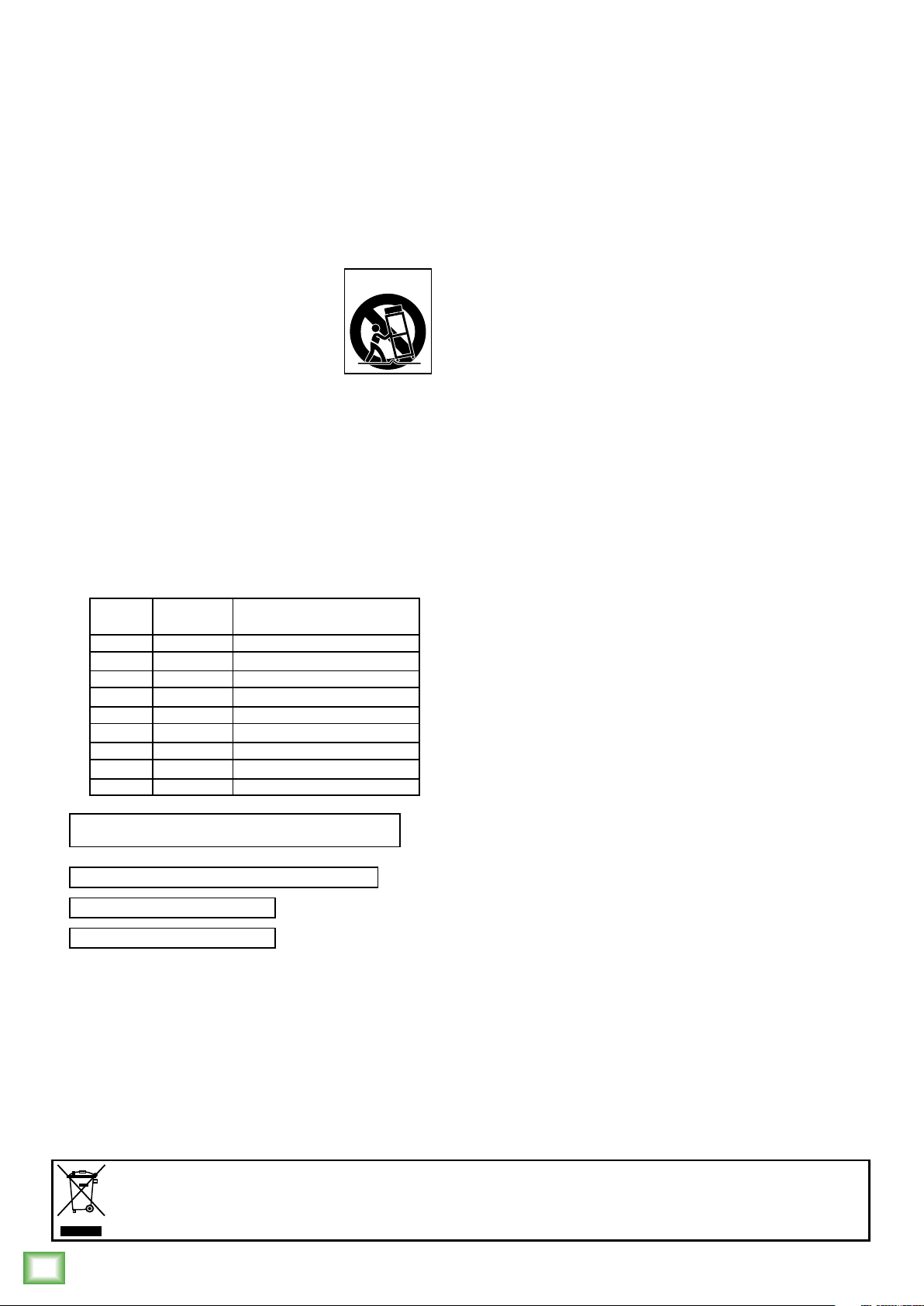
Important Safety Instructions
1. Read these instructions.
2. Keep these instructions.
3. Heed all warnings.
4. Follow all instructions.
5. Do not use this apparatus near water.
6. Clean only with a dry cloth.
7. Do not block any ventilation openings. Install in accordance
with the manufacturer’s instructions.
8. Do not install near any heat sources such as radiators, heat registers,
stoves, or other apparatus (including amplifiers) that produce heat.
9. Only use attachments/accessories specified by the manufacturer.
10. Use only with a cart, stand, tripod, bracket, or table
specified by the manufacturer, or sold with the apparatus.
When a cart is used, use caution when moving the cart/
apparatus combination to avoid injury from tip-over.
11. Refer all servicing to qualified service personnel. Servicing
is required when the apparatus has been damaged in any
way, such as power-supply cord or plug is damaged, liquid
has been spilled or objects have fallen into the apparatus,
the apparatus has been exposed to rain or moisture, does
not operate normally, or has been dropped.
12. Exposure to extremely high noise levels may cause permanent hearing loss.
Individuals vary considerably in susceptibility to noise-induced hearing loss,
but nearly everyone will lose some hearing if exposed to suciently intense noise
for a period of time. The U.S. Government’s Occupational Safety and Health
Administration (OSHA) has specified the permissible noise level exposures
shown in the following chart.
According to OSHA, any exposure in excess of these permissible limits could result
in some hearing loss. To ensure against potentially dangerous exposure to high sound
pressure levels, it is recommended that all persons exposed to equipment capable
of producing high sound pressure levels use hearing protectors while the equipment
is in operation. Ear plugs or protectors in the ear canals or over the ears must
be worn when operating the equipment in order to prevent permanent hearing
loss if exposure is in excess of the limits set forth here:
DRM Professional Passive Loudspeaker Series
Duration, per
day in hours
8 90 Duo in small club
6 92
4 95 Subway Train
3 97
2 00 Very loud classical music
.5 02
05 Matt screaming at Troy about deadlines
0.5 0
0.25 or less 5 Loudest parts at a rock concert
Sound Level dBA,
Slow Response
Typical Example
PORTABLE CART
WARNING
WARNING — To reduce the risk of fire or electric shock, do not
expose this apparatus to rain or moisture.
Laite on liitettävä suojakoskettimilla varustettuun pistorasiaan.
Apparatet må tilkoples jordet stikkontakt.
Apparaten skall anslutas till jordat uttag.
Correct disposal of this product: This symbol indicates that this product should not be disposed of with your household waste, according to the WEEE directive (202/9/EU)
and your national law. This product should be handed over to an authorized collection site for recycling waste electrical and electronic equipment (EEE). Improper handling of this type of waste
could have a possible negative impact on the environment and human health due to potentially hazardous substances that are generally associated with EEE. At the same time, your cooperation
in the correct disposal of this product will contribute to the eective usage of natural resources. For more information about where you can drop o your waste equipment for recycling, please
contact your local city oce, waste authority, or your household waste disposal service.
2
DRM Professional Passive Loudspeaker Series
Page 3

Contents Features
Owner’s Manual
Important Safety Instructions ........................................... 2
Contents / Features ............................................................ 3
Introduction / Getting Started ........................................... 4
Hookup Diagrams ............................................................... 5
DRM Loudspeakers: Rear Panel Features ........................ 8
. Input .......................................................................... 8
2. Thru .......................................................................... 8
3 and 4. Dual Angle Pole Cup ...................................... 8
5 and 6. DRM12A-P Dual Angle Pole Cup ...................8
Placement ........................................................................... 9
Room Acoustics .................................................................. 9
Rigging ..............................................................................0
Mounting Points ................................................................
Protection ...........................................................................3
Amplifier Power ..........................................................3
Recommended Power Ratings ...................................3
Preventing Loudspeaker Damage .............................3
Care and Maintenance ......................................................3
Appendix A: Service Information ......................................4
Appendix B: Technical Information ..................................5
DRM Dimensions ........................................................8
Limited Warranty ..............................................................20
• High-output professional loudspeakers with up to 2000W
of power handling (peak)
• Custom high-excursion woofers oer minimal distortion with
increased bass response and reliability to withstand the most
demanding live applications
• Titanium diaphragm compression drivers oers maximum
transparency and clarity
• Precision internal crossover features premium grade
components and precise tuning for maximum clarity
and performance
• Parallel SpeakON inputs
• Available line array model for high-performance installations
with flexible configuration options
• Road-worthy plywood construction and internal bracing oers
optimal acoustic performance
• Touring-grade textured cabinet coating and powder-coated
heavy gauge steel grille
• Dual angle pole-mount on DRM22-P and DRM25-P provides
optimal coverage and minimal reflections in most venues
• Optional SP260 Loudspeaker Processor provides custom
EQ curves and crossovers for your DRM Passive System
• Versatile rigging options
o M0 flypoints*
o DRM2A-P and DRM18S-P are flyable with up to 4
DRM2A-P cabinets and 2 DRM18S-P subwoofers**
*DRM22-P and DRM25-P can be flown in vertical orientation
only
*DRM35-P can be flown in both vertical and horizontal
orientations
Like us
Follow us
Watch our dang videos
**Requires optional FB00 fly bar and FKDRM8S Flyware kit
Part No. SW268 Rev. B 06/9
©2019 LOUD Audio, LLC. All Rights Reserved.
Owner’s Manual
3
Page 4
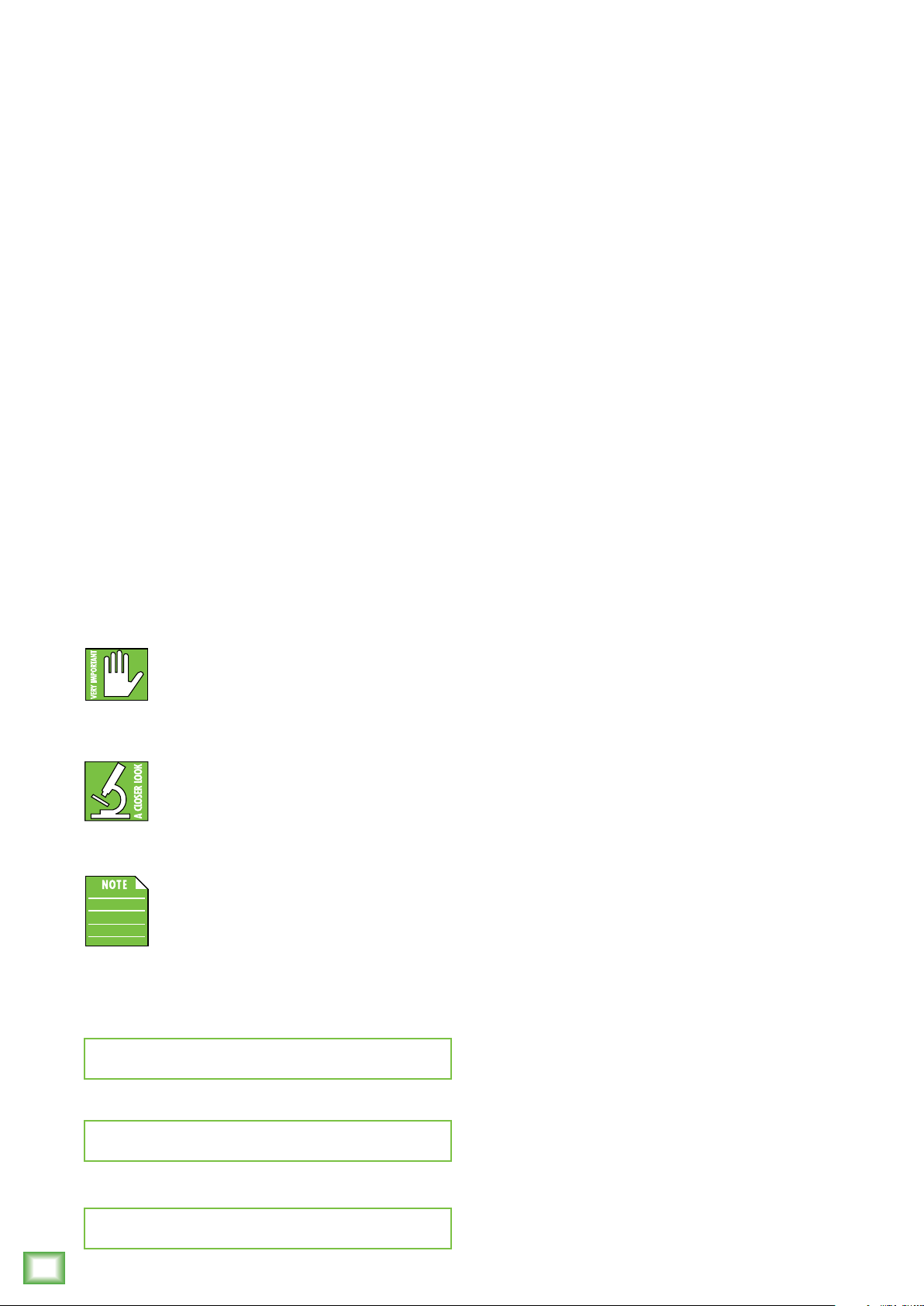
Introduction
Getting Started
DRM Series Professional Passive Loudspeakers deliver
high-performance, crystal-clear sound with the rugged
construction and reliability that professional production
and install customers demand.
Custom transducers housed in coated touring-grade plywood
cabinets are designed for consistent performance in the most
demanding applications.
Equipped with M10 flypoints, dual angle pole mounts,
and available line array configurations; the DRM Series
is perfect for clubs, houses of worship, rental systems
and more.
Combine with MX Series Amplifiers* and the SP260
Loudspeaker Processor for a complete Mackie
professional system.
*MX Series Amplifiers not available in the US, Canada,
China, Japan and other 00 – 20V countries.
How to Use This Manual:
Afer this introduction, a getting started guide will help
you get things set up fast. The hookup diagrams show some
DRM Professional Passive Loudspeaker Series
typical DRM-P loudspeaker setups, including some that
involve the DRM8S-P subwoofer.
The following steps will help you set up the loudspeakers
quickly.
. Make all initial connections with the power switches
OFF on all equipment. Make sure the master volume, level
and gain controls are all the way down.
2. Connect the outputs from the mixing console (or other
signal source) to the inputs on the rear panel of the power
amplifier.
3. If not using a subwoofer, connect the speaker output(s)
from the power amplifier to the input on the rear panel
of the loudspeaker(s).
4. If using a subwoofer, connect the speaker output(s)
from the power amplifier to the input on the rear panel
of the subwoofer(s), then connect the thru outputs
from the subwoofer to the inputs of the loudspeakers.
5. Turn the mixer (or other signal source) on.
6. Turn the power amplifier on. Turn up its volume
or gain control(s) as recommended by the manufacturer.
7. Start the signal source and raise the mixer’s main
L/R fader up to a comfortably loud listening level.
This icon marks information that is critically
important or unique! For your own good, read and
remember them...it is a good idea to pay special
attention to these areas in the Owner’s Manual
marked with the “VERY IMPORTANT” hand icon.
There’s an illustration of a microscope,
so, of course, you’re going to get more
detailed information when you see this little
guy. There are explanations of features
and practical tips listed here.
It’s a good idea to pay attention to text displayed
next to a note icon, as this icon draws attention
to certain features and functions relating to the
usage of the DRM-P Series.
Please write the serial numbers here for future reference
(i.e., insurance claims, tech support, return authorization,
make dad proud, etc.)
Purchased at:
Date of purchase:
Things to Remember:
• Never listen to loud music for prolonged periods. Please see
the Safety Instructions on page 2 for information on hearing
protection.
• As a general guide, the mixer (or other signal source)
should be turned on first, followed by the amplifier.
As such, the amplifier should also be turned o first,
followed by the mixer. This will reduce the possibility
of any turn-on or turn-o thumps and other noises
generated by any upstream equipment from coming
out of the speakers.
• Save the shipping boxes and packing materials! You may
need them someday. Besides, the cats will love playing
in them and jumping out at you unexpectedly. Remember
to pretend like you are surprised!
• Save your sales receipt in a safe place.
4
DRM Professional Passive Loudspeaker Series
Page 5

Hookup Diagrams
Owner’s Manual
To next DRM
loudspeaker
Main
Outs
input
INPUT THRUINPUT THRU INPUT THRU INPUT THRU
48V
MUTE MUTE MUTE MUTE MUTE MUTE MUTE MUTE MUTE
CH1
INPUT THRU
SENSITIVITY MODE
0.775V 1.4V
BRIDGE/PARALLEL/STEREO
230-240VAC
50-60 Hz 500W
INPUT THRU
CH2
To next DRM
loudspeaker
input
One convenient feature of the Mackie DRM passive speakers is the ability to connect multiple speakers together easily,
as shown in the illustration above.
DRM passive speakers may be daisy-chained via the speakON connector labeled “THRU”. Simply plug the signal source
(i.e., mixer output) into the amplifier’s input jack(s), patch the amplifier’s speakON output jack(s) to the DRM passive
speaker’s input jack, the thru jack to the next speaker’s input jack, and so on, daisy-chaining multiple DRM passive
speakers.
Daisy-Chaining Multiple DRM Passive Speakers
Owner’s Manual
5
Page 6
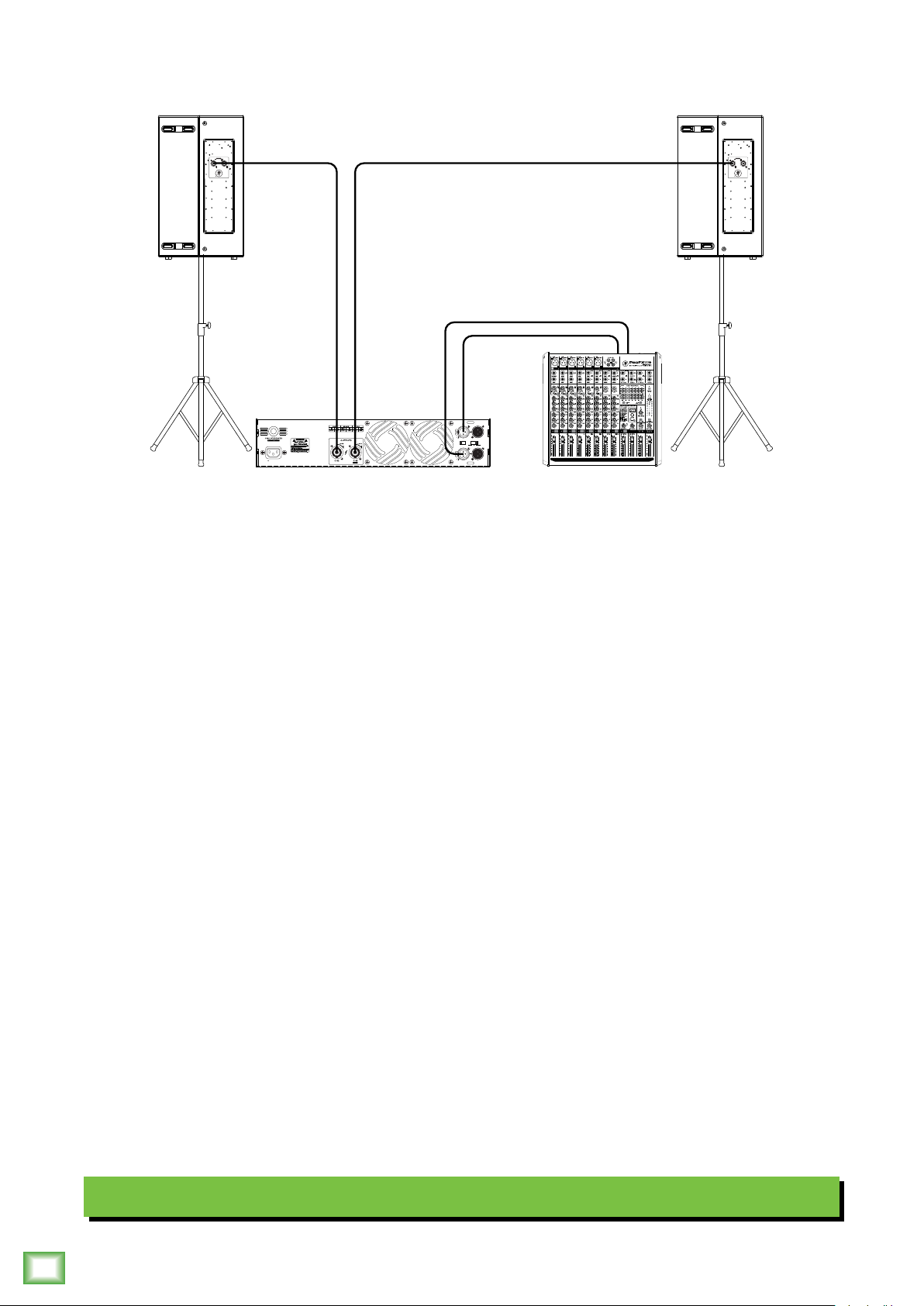
Hookup Diagrams continued...
INPUT THRU INPUT THRU
230-240VAC
50-60 Hz 500W
0.775V 1.4V
INPUT THRU
SENSITIVITY MODE
INPUT THRU
CH1
BRIDGE/PARALLEL/STEREO
CH2
48V
MUTE MUTE MUTE MUTE MUTE MUTE MUTE MUTE MUTE
DRM Professional Passive Loudspeaker Series
Here is an example of an easy setup that may be utilized in a number of configurations. For example, a singer-songwriter
could utilize this setup at a cafe (with one DRM22-P or DRM25-P on a tripod for the audience and another on the stage
floor as a wedge) or as a small club system with both loudspeakers on tripods.
A ProFX2v2 mixer is connected directly to the XLR input jacks of an MX3500 amplifier. The speakON output jacks
of the amplifier are then connected to the speakON inputs of each DRM passive loudspeaker.
Various Systems
6
DRM Professional Passive Loudspeaker Series
Page 7
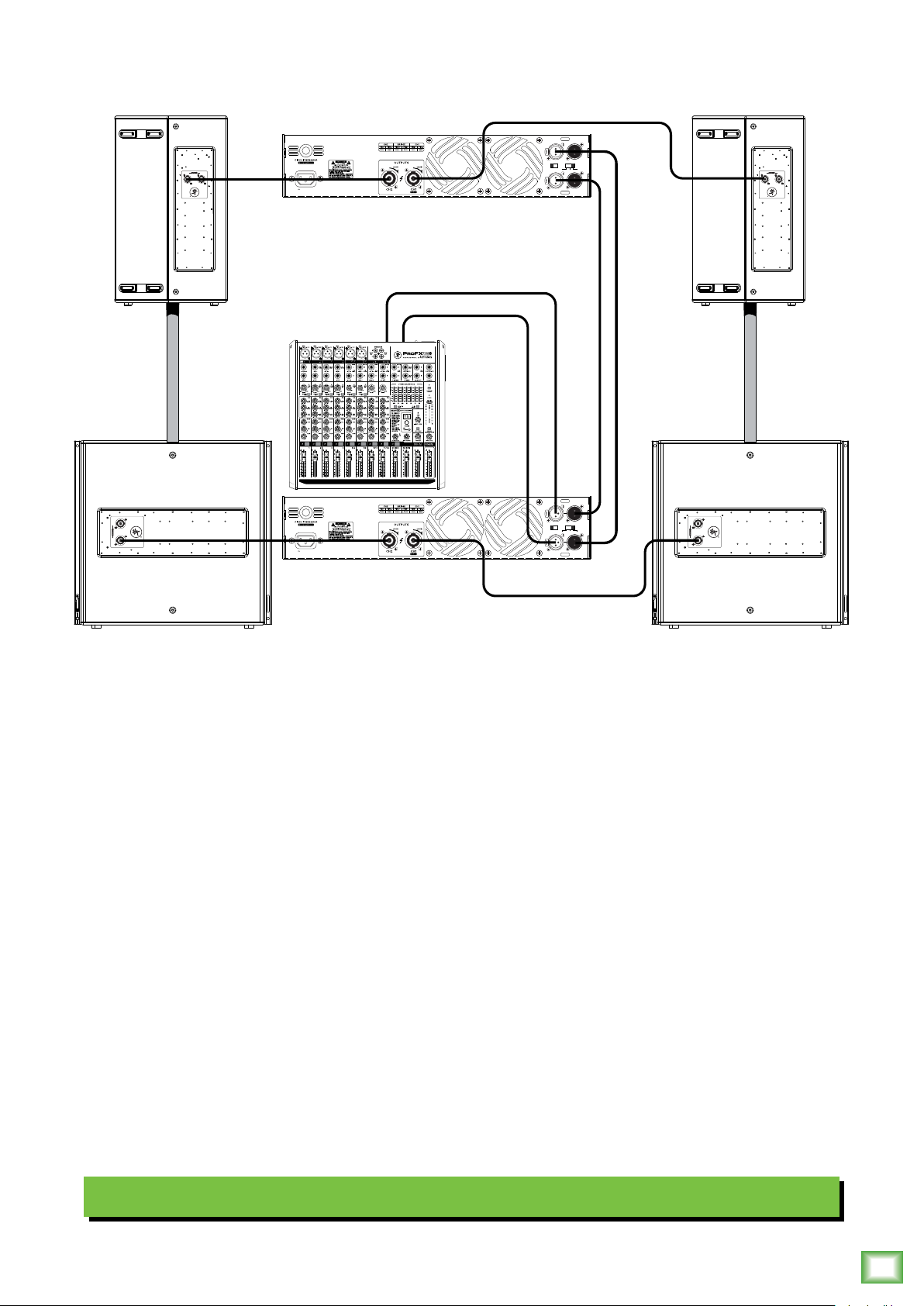
Hookup Diagrams continued...
INPUT THRU
230-240VAC
50-60 Hz 500W
MUTE MUTE MUTE MUTE MUTE MUTE MUTE MUTE MUTE
INPUT THRU
230-240VAC
50-60 Hz 500W
Owner’s Manual
CH1
INPUT THRU
SENSITIVITY MODE
0.775V 1.4V
BRIDGE/PARALLEL/STEREO
INPUT THRU
CH2
48V
CH1
INPUT THRU
SENSITIVITY MODE
0.775V 1.4V
BRIDGE/PARALLEL/STEREO
INPUT THRU
CH2
INPUT THRU
INPUT THRU
If you desire a little more boom, add a DRM8S-P (or two) subwoofers to the mix!
A ProFX2v2 mixer is connected directly to the XLR input jacks of an MX3500 amplifier. The speakON output jacks
of this amplifier are then connected to the speakON inputs of each DRM8S-P passive subwoofer. The thru jacks
of this amplifier are connected to the input jacks of an additional MX3500 amplifier. The speakON outputs from
this amplifier are connected to the inputs of each DRM passive loudspeaker, be it the DRM22-P, DRM25-P, DRM35-P
or DRM2A-P.
Various Systems
Owner’s Manual
7
Page 8

DRM Loudspeakers:
Rear Panel Features
The DRM Series passive loudspeakers have speakON
input and thru connectors, although each of the jacks
may be used as an input or a thru connection (because
the connectors are wired in parallel).
Use only one jack as an input connector.
speakON connectors are designed to handle
the higher currents produced by amplifiers and have
a locking feature to prevent accidental disconnections.
Simply line up the tabs on the plug with the jack
on the DRM Series passive loudspeaker, push it
in and rotate it clockwise /4 turn to lock it in place.
INPUT THRU
1 2
3 and 4. DRM22-P and DRM25-P
Dual-Angle Pole Cup
The rear pole cup [3] is for vertical mounting
the loudspeaker.
The front pole cup [4], on the other hand, angles
the loudspeaker downward 7˚ to aim at the audience
below the loudspeaker.
4
3
DRM Professional Passive Loudspeaker Series
. Input
This is a female NL4-type connector that produces
exactly the same signal that is connected to the thru
jack located next to it. Connect the speaker-level
output of an amplifier to the loudspeaker’s input jack.
2. Thru
This is a female NL4-type connector that
produces exactly the same signal that is connected
to the input jack located next to it. Use it to daisy-chain
several DRM loudspeakers together o the same signal
source(s).
5 and 6. DRM2A-P Dual-Angle Pole Cup
The rear pole cup [5] is for use with a single unit
on a pole. It orients the DRM2A-P downward 0˚
for output parallel to the floor.
The front pole cup [6] serves two purposes. It angles
the DRM2A-P downward 30˚ to aim at the audience
below the loudspeaker. It may also be utilized for use
with two DRM2A-Ps arrayed on one pole.
6
5
See page 5 to learn more about daisy-chaining
DRM loudspeakers.
8
DRM Professional Passive Loudspeaker Series
Page 9

Placement
WARNING: Installation should only
be done by an experienced technician.
Improper installation may result in damage
to the equipment, injury or death. Make sure that
the loudspeaker is installed in a stable and secure
way in order to avoid any conditions that may be
dangerous for persons or structures.
DRM loudspeakers are designed to sit on the floor or
stage as the main PA or as monitors. They may also be
pole-mounted via the built-in socket on the bottom of
the cabinet. Be sure the pole is capable of supporting
the weight of the loudspeaker. The SPM400 is a great
option when using a subwoofer.
These loudspeakers may also be flown via their
integrated fly points as detailed on the following
pages. Be sure to read the PA-A2 Eyebolt Installation
Instructions, as well.
NEVER attempt to suspend a DRM
loudspeaker by its handles.
Check to make sure that the support surface
(e.g. floor, etc.) has the necessary mechanical
characteristics to support the weight of the
loudspeaker(s).
When pole-mounting loudspeakers, be sure that they
are stabilized and secured from falling over or being
accidentally pushed over. Failure to follow these
precautions may result in damage to the equipment,
personal injury, or death.
In addition to the two pole-mounts – see previous
page – the DRM22-P and DRM25-P may be laid out
horizontally as monitors for the band at a 50˚ angle
(as seen below).
Owner’s Manual
Room Acoustics
DRM loudspeakers are designed to sound fantastic
in nearly every application.
But, room acoustics play a crucial role in the overall
performance of a sound system. However, the wide
high-frequency dispersion of the DRM loudspeakers
helps to minimize the problems that typically arise.
Here are some additional placement tips to help
overcome some typical room problems that might arise:
• Placing loudspeakers in the corners of a room
increases the low frequency output and can cause
the sound to be muddy and indistinct.
• Placing loudspeakers against a wall increases
the low frequency output, though not as much
as corner placement. However, this is a good way
to reinforce the low frequencies, if so desired.
• Avoid placing the speakers directly on a hollow
stage floor. A hollow stage can resonate at certain
frequencies, causing peaks and dips in the frequency
response of the room. It is better to place them
on a sturdy stand designed to handle the weight
of the loudspeaker.
• Position the loudspeakers so the high-frequency
drivers are two to four feet above ear level for
the audience (making allowances for an audience
that may be standing/dancing in the aisles).
High frequencies are highly directional and tend
to be absorbed much easier than lower frequencies.
By providing direct line-of-sight from the loudspeakers
to the audience, you increase the overall brightness
and intelligibility of the sound system.
• Highly reverberant rooms, like many gymnasiums
and auditoriums, are a nightmare for sound system
intelligibility. Multiple reflections o the hard walls,
ceiling, and floor play havoc with the sound. Depending
on the situation, you may be able to take some steps
to minimize the reflections, such as putting carpeting
on the floors, closing draperies to cover large glass
windows, or hanging tapestries or other materials
on the walls to absorb some of the sound.
The Running Man logo is rotatable
for when the DRM22-P or DRM25-P
is used as a monitor; you can also rotate
it when the DRM35-P is flown horizontally!
However, in most cases, these remedies are not
possible or practical. So what do you do? Making
the sound system louder generally doesn’t work
because the reflections become louder, too.
The best approach is to provide as much direct sound
coverage to the audience as possible. The farther away
you are from the speaker, the more prominent will be
the reflected sound.
Use more speakers strategically placed so they
are closer to the back of the audience. If the distance
between the front and back speakers is more than
about 00 feet, you should use an external delay
processor to time-align the sound. (Since sound
travels about foot per millisecond, it takes about
/0 of a second to travel 00 feet.)
Owner’s Manual
9
Page 10

Rigging
WARNING: Installation should only be done
by an experienced technician. Improper
installation may result in damage to the
equipment, injury or death. Make sure that the
loudspeaker is installed in a stable and secure way
in order to avoid any conditions that may be dangerous
for persons or structures.
WARNING: The cabinet is suitable for rigging
via its fly points. NEVER attempt to suspend
a DRM loudspeaker by its handle.
The fly points are shown on the following page while
examples of a flown DRM35-P are displayed below.
The DRM35-P may be flown horizontally
or vertically, but the other DRM passive
loudspeakers may only be flown vertically.
Rigging Design Practices
Rigging a loudspeaker requires determining:
. The rigging methods and hardware that
meet static, shock, dynamic, and any other load
requirements for supporting the loudspeaker
from structure.
Rigging Hardware and Accessories
Rigging our loudspeakers will invariably require
hardware not supplied by us. Various types of
load-rated hardware are available from a variety
of third-party sources. There are a number of such
companies specializing in manufacturing hardware
for designing and installing rigging systems. Each
one of these tasks is a discipline in its own right.
Because of the hazardous nature of rigging work
and the potential liability, engage companies that
specialize in these disciplines to do the work required.
We do oer certain accessory rigging items and some
of them may be used with a variety of products. While
these accessories are intended to facilitate installation,
the wide variety of possible installation conditions and
array configurations do not permit us to determine their
suitability or load rating for any particular application.
We are not in the business of providing complete
rigging systems, either as designers, manufacturers,
or installers. It is the responsibility of the installer to
provide a properly engineered, load-certified rigging
system for supporting the loudspeaker from structure.
DRM loudspeakers may be individually
flown using a PA-A2 Eyebolt Kit, part
number 205054.
DRM Professional Passive Loudspeaker Series
2. The design factor and required WLL (Working
Load Limit) for this support.
We strongly recommend the following rigging
practices:
. Documentation: Thoroughly document the design
with detailed drawings and parts lists.
2. Analysis: Have a qualified professional, such
as a licensed Professional Engineer, review and
approve the design before its implementation.
3. Installation: Have a qualified professional rigger
do the installation and inspection.
4. Safety: Use adequate safety precautions
and back-up systems.
Rigging Notes
The DRM loudspeaker’s integral mounting
points are designed to support only the weight
of their own loudspeaker with suitable, external
hardware. This means that each DRM loudspeaker
must be supported independently of any other DRM
loudspeaker and any other loads. At least three rigging
points must be used to hang each DRM loudspeaker.
10
DRM Professional Passive Loudspeaker Series
Page 11

REARBOTTOMTOP SIDE
BOTTOMTOP
Mounting Points
Owner’s Manual
MP = Mounting Point
DRM22-P / DRM25-P Fly Points
MP MP MP MP
DRM35-P Fly Points
MP MP MP
INPUT THRU
MPMP MP
MP MP
INPUT THRU
MP
MPMP
MP MP
REARBOTTOMTOP SIDE
MP MP MP MP
DRM2A-P Fly Points
MP MP MP
DRM8S-P Fly Points
MP MP MP MP MP MP
MP MP
INPUT THRU
REARBOTTOMTOP SIDE
MPMP
Owner’s Manual
11
Page 12

A note on eyebolts
Eyebolt working load limits are
significantly de-rated when angular lifs
are applied. If an application requires
an angular lif greater than 45˚, a swivel
hoist ring or similar fitting must be used.
These fittings have full swivel and pivot
action which helps avoid side loads.
WARNING: When the FB00 Flybar is used
to suspend a system, it cannot retain
a 0: design factor at certain pick points.
In some situations, suspended and installed arrays may
be configured with other design factors (e.g. 8: or 5:),
LOUD Audio, LLC. only recommends using the desired
0: design factor.
DRM Professional Passive Loudspeaker Series
110˚
20˚
20˚
See ‘A note
on eyebolts’,
above.
20˚
20˚
12
DRM Professional Passive Loudspeaker Series
Page 13

Protection
A protection circuit is built into the DRM passive
loudspeakers to protect their high-frequency drivers
from excessive power. When tripped, the protection
circuit substantially reduces the power to the HF driver.
Afer the driver cools to a safe operating temperature,
the protection circuit resets and normal operation
resumes. However, if the protection circuit senses
excessive power, it will trip again. In this case, it is
necessary to reduce the power to the loudspeaker
by either turning down the gain controls on the power
amplifier or turning down the master volume control
on the mixer or other sound source.
CAUTION: The protection circuit is designed
to protect the HF driver under reasonable
and sensible conditions. Should you choose
to ignore the warning signs (i.e., frequent clip LED
indications on the mixer or power amplifier, excessive
distortion), you can still damage the drivers in the DRM
passive loudspeakers by overdriving them past their
recommended amplifier power-handling ratings, or past
the point of amplifier clipping. Such damage is beyond
the scope of the warranty.
Owner’s Manual
Preventing Loudspeaker Damage
Speaking of clipping, this is likely the number one
cause of damage to loudspeakers. Clipping occurs
when the signal at the output of any device in the
system (not just the amplifier) reaches its maximum
level. The input signal to the device may continue to
increase, but the output simply stops, and is characterized by a “flat-top” appearance to the waveform.
Normal Sine Wave Signal
Clipped Sine Wave Signal
Amplifier Power
The DRM passive loudspeakers have three powerhandling numbers: continuous, program and peak.
So how much power do you really need to drive these
loudspeakers? The answer to that question depends on
what type of program material you are running through
the system and how loud it needs to be.
Some audio signals have lots of momentary peaks
whose amplitudes extend far above the average overall
level of the program. Percussion instruments are
a good example of this. Other types of signals, like
highly compressed rock music, have a higher average
signal level with fewer peaks. Speech reinforcement
requires less power overall, but involves large momentto-moment variations in level.
Assuming you want to use the full capability
of the loudspeaker, and the program contains at least
some momentary peaks, we recommend that you use
an amplifier that is rated at twice the continuous power
rating of the loudspeaker (into 8 Ω). For the DRM22-P
loudspeaker, this would be 800 watts × 2 = 600 watts
per channel into 8 Ω. This ensures that the amplifier
can reproduce peaks that are 6 dB higher than
the continuous (rms) power-handling rating
before clipping occurs.
Recommended Power Ratings
• DRM22-P: 600W into 8 Ω (800W rms × 2)
• DRM25-P: 2000W into 8 Ω (000W rms × 2)
• DRM35-P: 2300W into 8 Ω 50W rms × 2)
• DRM2A-P: 2000W into 8 Ω (000W rms × 2)
• DRM8S-P: 2000W into 8 Ω (000W rms × 2)
Clipping interrupts the motion of the transducer,
creating distortion and excessive heat in the driver,
which can damage it over time.
Some folks think that if they use a power
amplifier whose power rating is below the maximum
power-handling rating of the loudspeaker, then
they can’t possibly damage the loudspeaker.
But if the amplifier is driven into clipping, even
a lower power amplifier can damage the loudspeaker.
The bottom line is that to prevent damage
to the loudspeakers, you must have a properly
operating sound system. Proper operation of a sound
system includes being aware of types of audio signals
being reproduced, controlling the output levels
accordingly, and operating all the devices in the system
so that no clipping occurs within the signal chain.
Care and Maintenance
Your DRM loudspeakers will provide many years
of reliable service if you follow these guidelines:
• Avoid exposing the loudspeakers to moisture.
If they are set up outdoors, be sure they are under
cover if rain is expected.
• Avoid exposure to extreme cold (below freezing
temperatures). If you must operate the loudspeakers
in a cold environment, warm up the voice coils slowly
by sending a low-level signal through them for about
5 minutes prior to high-power operation.
• Use a dry cloth to clean the cabinets. Only
do this when the power is turned o. Avoid getting
moisture into any of the openings of the cabinet,
particularly where the drivers are located.
Owner’s Manual
13
Page 14

Appendix A: Service Information
If you think your DRM loudspeaker has a problem,
please check out the following troubleshooting tips
and do your best to confirm the problem. Visit the Support
section of our website (www.mackie.com/support) where
you will find lots of useful information such as FAQs
and other documentation. You may find the answer
to the problem without having to part with your loudspeaker.
Troubleshooting
No sound
• Are the level controls on the mixer or amplifier turned
all the way down? Follow the procedures in “Getting
Started” section on page 4 to verify that all of the
volume controls in the system are properly adjusted.
• Is the signal source working? Make sure
the connecting cables are in good repair and securely
connected at both ends. Make sure the output level
control on the mixing console is turned up suciently
DRM Professional Passive Loudspeaker Series
to drive the inputs of the speaker.
• Make sure the mixer does not have a mute on
or a processor loop engaged. If you find something
like this, make sure the level is turned down before
disengaging the oending switch.
• Are all the connections good and sound?
Make sure all of the connecting cables are in good
repair and securely connected at both ends.
Poor bass performance
• Check the polarity of the connections between
the amplifier and the loudspeakers. You may have
your positive and negative connections reversed
at one end of one cable.
Bad sound
• Is it loud and distorted? Make sure that you’re not
overdriving a stage in the signal chain. Verify that
all level controls are set properly.
• Is the input connector plugged completely into
the jack? Be sure all connections are secure.
• If possible, listen to the signal source with
headphones plugged into the preamp stage.
If it sounds bad there, it’s not the loudspeaker.
• Too much bass or not enough bass? Move around
the room and see if the bass response changes.
It’s possible your listening position coincides with
a room mode where the low frequencies either
become exaggerated or nulled. If so, try moving
the loudspeakers to a dierent position, or moving
your listening position.
Other Issues
• Please email or call Technical Support if you
are having any other issue not listed here:
o mackie.com/suppor t-contact
o - 800-898-32
14
One side is way louder than the other!
• Are the level controls set the same for both channels
on the mixer and amplifier?
• Check the pan control on the signal source. It may
be turned too far to one side. If you’re using a stereo
signal source, it may be delivering an out-of-balance
stereo signal.
• Try switching sides: Turn o the amp, swap
the speaker cables at the amp and turn the amp
back on. If the same side is still louder, the problem
is with your speaker cabling or the loudspeakers.
If the other side is louder now, the problem is with
the mixer, the loudspeaker processor, the amp,
or the line-level cabling.
DRM Professional Passive Loudspeaker Series
Repair
For warranty service, refer to the warranty information
on page 20.
Non-warranty service is available at a factory-authorized
service center. To locate the nearest service center, visit
www.mackie.com/support/service-locator. Service
for DRM passive loudspeakers living outside the United
States may be obtained through local dealers or distributors.
If you do not have access to our website, please call
our Tech Support department at -800-898-32 (normal
business hours, Pacific Time), to explain the problem.
They will tell you where the nearest factory-authorized
service center is located in your area.
Page 15

Appendix B: Technical Information
DRM22-P Loudspeaker Specifications DRM25-P Loudspeaker Specifications
Owner’s Manual
Acoustic Performance
Type: 2" Professional Passive Loudspeaker
Frequency Range (–0 dB): 50 Hz – 20 kHz
Frequency Range (–3 dB): 60 Hz – 20 kHz
Horizontal Coverage Angle: 90º
Vertical Coverage Angle: 60º
Power Handling: 800 watts RMS
600 watts peak
28 dB max SPL peak
Crossover Frequency: .5 kHz
Monitor Angle 50˚
Transducers
Low Frequency: 2 in / 305 mm with ferrite
High Frequency: .4 in / 36 mm titanium
dome compression driver
Physical Features
Input Type: x Female speakON
Thru Type: x Female speakON
Nominal Impedance: 8
Basic Design: Asymmetrical
Enclosure Material: 5 mm Plywood
Enclosure Finish: Black Polyurea
Grille Material: 6-8 gauge perforated steel
Grille Finish: Powder-coated black
Handles: One on each side, one on top
Operating Temperature: 0 – 40 ˚C
32 – 04 ˚F
Acoustic Performance
Type: 5" Professional Passive Loudspeaker
Frequency Range (–0 dB): 45 Hz – 20 kHz
Frequency Range (–3 dB): 70 Hz – 18 kHz
Horizontal Coverage Angle: 90º
Vertical Coverage Angle: 60º
Power Handling: 800 watts RMS
600 watts peak
29 dB max SPL peak
Crossover Frequency: .5 kHz
Monitor Angle 50˚
Transducers
Low Frequency: 5 in / 38 mm with ferrite
High Frequency: .4 in / 36 mm titanium
dome compression driver
Physical Features
Input Type: x Female speakON
Thru Type: x Female speakON
Nominal Impedance: 8
Basic Design: Asymmetrical
Enclosure Material: 5 mm Plywood
Enclosure Finish: Black Polyurea
Grille Material: 6-8 gauge perforated steel
Grille Finish: Powder-coated black
Handles: One on each side, one on top
Operating Temperature: 0 – 40 ˚C
32 – 04 ˚F
Dimensions
Height: 25.0 in / 635 mm
Width: 4.7 in / 373 mm
Depth: 6.2 in / 4 mm
Weight: 42.0 lb / 9. kg
Mounting Methods:
Floor mount, pole mount via the built-in socket on the bottom
of the cabinet [Be sure the pole is capable of supporting
the weight of the DRM22-P] or fly via the integrated M0
mounting points (using M0 x .5 x 20 mm forged shoulder
eyebolts).
See pages 9-2 for more information.
Options
DRM22-P Cover P/N 2036809-48
SPM400 Loudspeaker Pole Mount P/N 205055
PA-A2 Forged Shoulder Eyebolt Kit
(3 x M0 x .5 x 20 mm) P/N 205054
Dimensions
Height: 28.3 in / 79 mm
Width: 8. in / 460 mm
Depth: 7.0 in / 432 mm
Weight: 57.0 lb / 25.9 kg
Mounting Methods:
Floor mount, pole mount via the built-in socket on the bottom
of the cabinet [Be sure the pole is capable of supporting
the weight of the DRM25-P] or fly via the integrated M0
mounting points (using M0 x .5 x 20 mm forged shoulder
eyebolts).
See pages 9-2 for more information.
Options
DRM25-P Cover P/N 2036809-49
SPM400 Loudspeaker Pole Mount P/N 205055
PA-A2 Forged Shoulder Eyebolt Kit
(3 x M0 x .5 x 20 mm) P/N 205054
Owner’s Manual
15
Page 16

DRM35-P Loudspeaker Specifications DRM2A-P Loudspeaker Specifications
Acoustic Performance
Type: 5" 3-way Professional Passive Loudspeaker
Frequency Range (–0 dB): 45 Hz – 20 kHz
Frequency Range (–3 dB): 65 Hz – 8 kHz
Horizontal Coverage Angle: 90º [rotatable]
Vertical Coverage Angle: 60º [rotatable]
Power Handling: 000 watts RMS
2000 watts peak
36 dB max SPL peak
Crossover Frequency: 900 Hz [LF / MF]
2.5 kHz [MF / THF]
Transducers
Low Frequency: 5 in / 38 mm with ferrite
Mid Frequency: 6.5 in / 65 mm
High Frequency: .4 in / 36 mm titanium
dome compression driver
Physical Features
Input Type: x Female speakON
Thru Type: x Female speakON
Nominal Impedance: 4
Basic Design: Vertical Trapezoidal
Enclosure Material: 5 mm Plywood
Enclosure Finish: Black Polyurea
DRM Professional Passive Loudspeaker Series
Grille Material: 6-8 gauge perforated steel
Grille Finish: Powder-coated black
Handles: One on each side
Operating Temperature: 0 – 40 ˚C
32 – 04 ˚F
Dimensions
Height: 36.5 in / 927 mm
Width: 9.0 in / 483 mm
Depth: 8.8 in / 478 mm
Weight: 68.0 lb / 30.8 kg
Mounting Methods:
Floor mount, pole mount via the built-in socket on the bottom
of the cabinet [Be sure the pole is capable of supporting
the weight of the DRM35-P] or fly via the integrated M0
mounting points (using M0 x .5 x 20 mm forged shoulder
eyebolts).
See pages 9-2 for more information.
Acoustic Performance
Type: 2" Arrayable Passive Loudspeaker
Frequency Range (–0 dB): 47 Hz – 20 kHz
Frequency Range (–3 dB): 60 Hz – 8 kHz
Horizontal Coverage Angle: 0º
Vertical Coverage Angle: 20º
Power Handling: 000 watts RMS
2000 watts peak
32 dB max SPL peak
Crossover Frequency: .0 kHz
Monitor Angle 50˚
Transducers
Low Frequency: 2 in / 305 mm with ferrite
High Frequency: 3x .0 in / 25 mm titanium
dome compression driver
Array Coverage
Horizontal Coverage (–6 dB): 0˚ averaged
2 kHz to 0 kHz
Vertical Coverage (–6 dB):
x DRM2A-P 20˚ averaged
2 kHz to 0 kHz
2x DRM2A-P 40˚ averaged
2 kHz to 0 kHz
3x DRM2A-P 60˚ averaged
2 kHz to 0 kHz
4x DRM2A-P 80˚ averaged
2 kHz to 0 kHz
Physical Features
Input Type: x Female speakON
Thru Type: x Female speakON
Nominal Impedance: 8
Basic Design: Horizontal Trapezoidal
Enclosure Material: 5 mm Plywood
Enclosure Finish: Black Polyurea
Grille Material: 6-8 gauge perforated steel
Grille Finish: Powder-coated black
Handles: One on each side
Operating Temperature: 0 – 40 ˚C
32 – 04 ˚F
Dimensions
Height: 5.2 in / 386 mm
Width: 24.7 in / 627 mm
Depth: 8.0 in / 457 mm
Weight: 55.0 lb / 24.9 kg
16
Options
DRM35-P Cover P/N 2036809-50
SPM400 Loudspeaker Pole Mount P/N 205055
PA-A2 Forged Shoulder Eyebolt Kit
(3 x M0 x .5 x 20 mm) P/N 205054
DRM Professional Passive Loudspeaker Series
Mounting Methods:
Floor mount, pole mount via the built-in socket on the bottom
of the cabinet [Be sure the pole is capable of supporting the
weight of the DRM2A-P] or fly via the integrated M0 mounting
points (using M0 x .5 x 20 mm forged shoulder eyebolts).
See pages 9-2 for more information.
Options
DRM2A Cover P/N 2036809-52
FB00 Flybar Kit P/N 205004
SPM400 Loudspeaker Pole Mount P/N 205055
PA-A2 Forged Shoulder Eyebolt Kit
(3 x M0 x .5 x 20 mm) P/N 205054
Page 17

DRM8S-P Subwoofer Specifications
Owner’s Manual
Acoustic Performance
Type: 8" Professional Passive Subwoofer
Frequency Range (–0 dB): 33 Hz – 250 Hz
Frequency Range (–3 dB): 40 Hz – 250 Hz
Power Handling: 000 watts RMS
2000 watts peak
29 dB max SPL peak
Crossover Frequency: .5 kHz
Transducers
Low Frequency: 8 in / 457 mm with ferrite
Physical Features
Input Type: x Female speakON
Thru Type: x Female speakON
Nominal Impedance: 8
Basic Design: Rectangular
Enclosure Material: 8 mm Plywood
Enclosure Finish: Black Polyurea
Grille Material: 6-8 gauge perforated steel
Grille Finish: Powder-coated black
Handles: One on each side
Operating Temperature: 0 – 40 ˚C
32 – 04 ˚F
Dimensions
Height: 3. in / 790 mm
Width: 23.0 in / 584 mm
Depth: 23.3 in / 592 mm
Weight: 90.0 lb / 40.8 kg
Mounting Methods:
Floor mount or fly via the integrated M0 mounting points
(using M0 x .5 x 20 mm forged shoulder eyebolts).
See pages 9-2 for more information.
Options
DRM8S Cover P/N 2036809-5
FKDRM8S Flyware Kit P/N 205056
FB00 Flybar Kit P/N 205004
CK00 Caster Kit P/N 203568-0
SPM400 Loudspeaker Pole Mount P/N 205055
PA-A2 Forged Shoulder Eyebolt Kit
(3 x M0 x .5 x 20 mm) P/N 205054
Disclaimer
Since we are always striving to make our products better by incorporating new and improved materials, components, and manufacturing
methods, we reserve the right to change these specifications at any time without notice.
The “Running Man” figure is a registered trademark of LOUD Audio, LLC.
All other brand names mentioned are trademarks or registered trademarks of their respective holders, and are hereby acknowledged.
©209 LOUD Audio, LLC.
All Rights Reserved.
Owner’s Manual
17
Page 18

DRM22-P Loudspeaker Dimensions
411 mm
478 mm
483 mm
WEIGHT
42.0 lb
19.1 kg
25.0 in
635 mm
DRM25-P Loudspeaker Dimensions
WEIGHT
57.0 lb
DRM Professional Passive Loudspeaker Series
25.9 kg
28.3 in
719 mm
14.7 in
373 mm
18.1 in
460 mm
16.2 in
17.0 in
432 mm
DRM35-P Loudspeaker Dimensions
WEIGHT
68.0 lb
30.8 kg
927 mm
18
DRM Professional Passive Loudspeaker Series
36.5 in
19.0 in
18.8 in
Page 19

DRM2A-P Loudspeaker Dimensions
WEIGHT
55.0 lb
24.9 kg
15.2 in
386 mm
DRM8S-P Subwoofer Dimensions
24.7 in
627 mm
Owner’s Manual
18.0 in
457 mm
WEIGHT
90.0 lb
40.8 kg
31.1 in
790 mm
23.0 in
584 mm
23.3 in
592 mm
Owner’s Manual
19
Page 20

Limited Warranty
Please keep your sales receipt in a safe place.
This Limited Product Warranty (“Product Warranty”) is provided by LOUD Audio, LLC (“LOUD”) and is applicable to products
purchased in the United States or Canada through a LOUD-authorized reseller or dealer. The Product Warranty will not extend
to anyone other than the original purchaser of the product (hereinafer, “Customer,” “you” or “your”).
For products purchased outside the U.S. or Canada, please visit www.mackie.com to find contact information for your local
distributor, and information on any warranty coverage provided by the distributor in your local market.
LOUD warrants to Customer that the product will be free from defects in materials and workmanship under normal use
during the Warranty Period. If the product fails to conform to the warranty then LOUD or its authorized service representative
will at its option, either repair or replace any such nonconforming product, provided that Customer gives notice of the
noncompliance within the Warranty Period to the Company at: www.mackie.com or by calling LOUD technical support
at .800.898.32 (toll-free in the U.S. and Canada) during normal business hours Pacific Time, excluding weekends
or LOUD holidays. Please retain the original dated sales receipt as evidence of the date of purchase. You will need it
to obtain any warranty service.
For full terms and conditions, as well as the specific duration of the Warranty for this product, please visit www.mackie.com.
The Product Warranty, together with your invoice or receipt, and the terms and conditions located at www.mackie.com
constitutes the entire agreement, and supersedes any and all prior agreements between LOUD and Customer related
to the subject matter hereof. No amendment, modification or waiver of any of the provisions of this Product Warranty
will be valid unless set forth in a written instrument signed by the party to be bound thereby.
DRM Professional Passive Loudspeaker Series
20
Need help with the DRM loudspeakers?
• Visit www.mackie.com/support to find: FAQs, manuals, addendums, and other documents.
• Email us at: www.mackie.com/support-contact
• Telephone 1-800-898-3211 to speak with one of our splendid technical support chaps
(Monday through Friday, normal business hours, Pacific Time).
DRM Professional Passive Loudspeaker Series
Page 21

6220 Wood-Red Road NE
Woodinville, WA 98072 • USA
Phone: 425.487.4333
Toll-free: 800.898.32
Fax: 425.487.4337
www.mackie.com
