Page 1
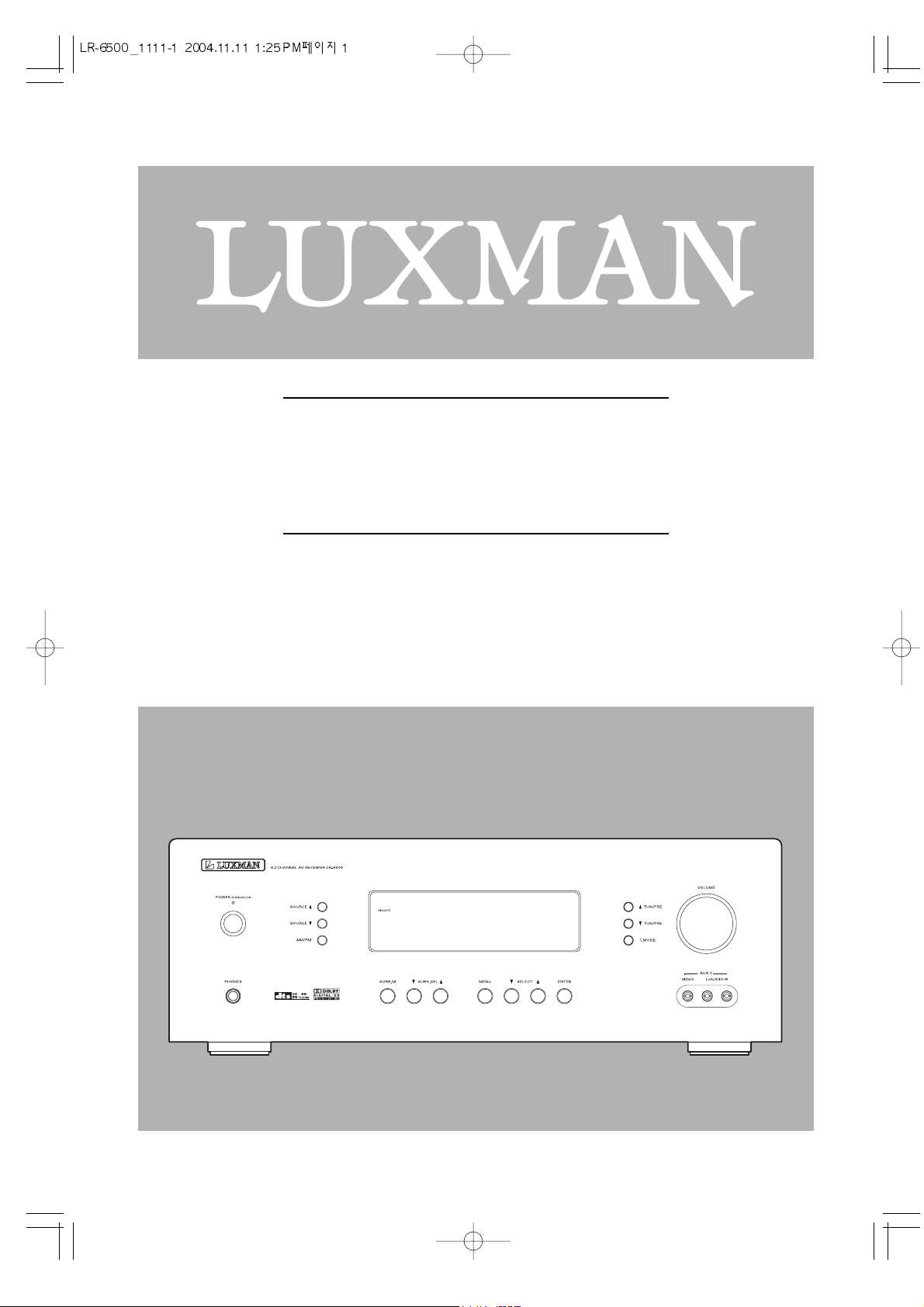
LR-6500
6.1 CHANNEL AV RECEIVER
OWNER'S MANUAL
Page 2
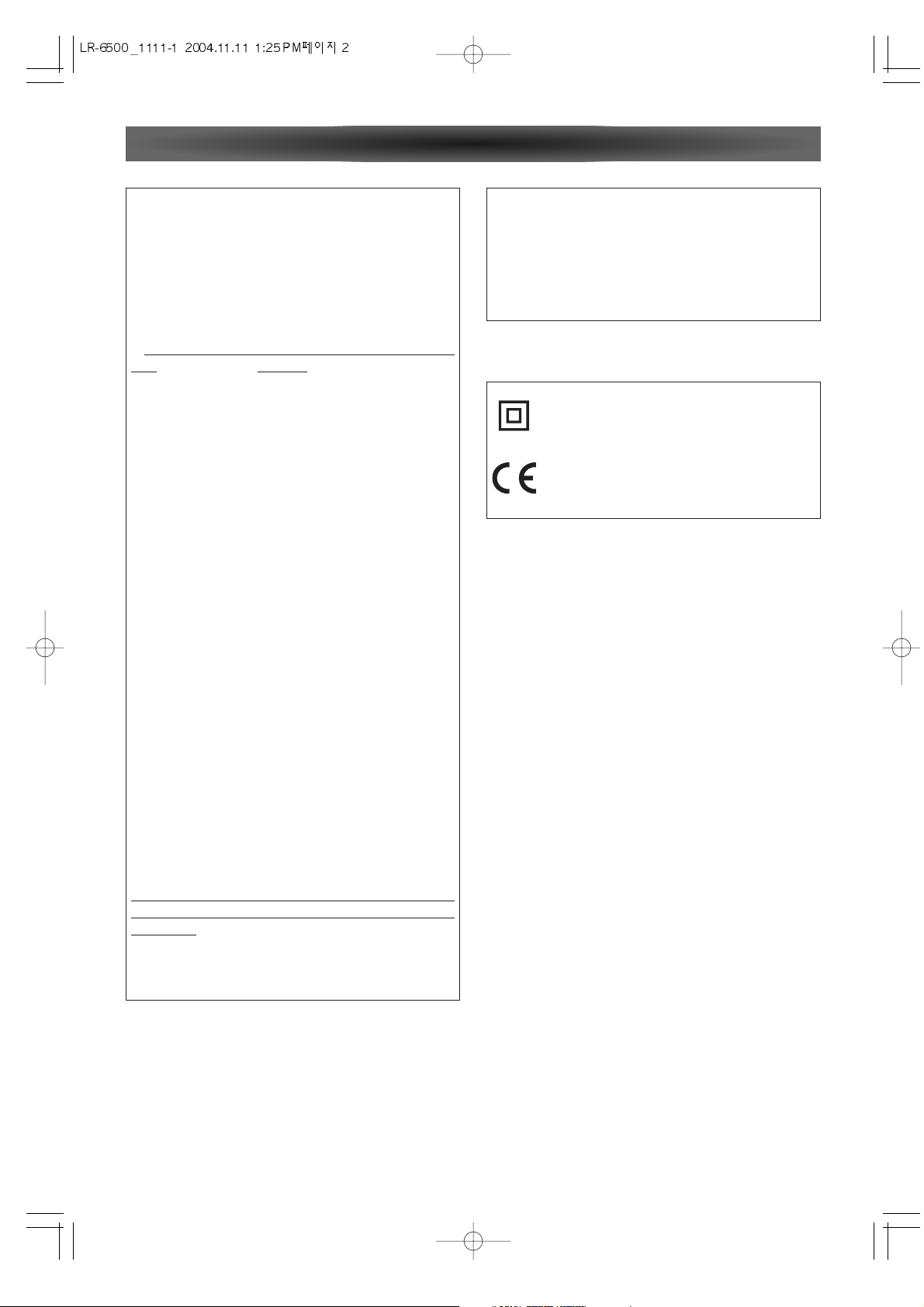
- 2 -
Important Safety Instructions
Y
This symbol means that the product is double
insulated and you do not need an earth connection
This symbol means that this product keeps to
the European safety and electrical interference directives
IMPORTANT(for U.K.Customers)
DO NOT cut off the mains plug from this equipment. If
the plug fitted is not suitable for the power points in
your home or the cable is too short to reach a power
point, then obtain an appropriate safety approved
extension lead or consult your dealer.
If nonetheless the mains plug is cut off, remove the
fuse and dispose of the plug immediately, to avoid a
possible shock hazard by inadvertent connection to
the mains supply.
If this product is not provided with a mains plug, or one
has to be fitted, then follow the instructions given
below:
IMPORTANT. DO NOT make any connection to the
larger terminal which is marked with the letter E or by
the safety earth symbol
| or coloured GREEN or
GREEN-and-YELLOW.
The wires in the mains lead on this product are
coloured in accordance with the following code:
BLUE : NEUTRAL
BROWN : LIVE
As these colours may not correspond with the
coloured markings identifying the terminals in your
plug proceed as follows:
The wire which is coloured BLUE must be connected
to the terminal which is marked with the letter N or
coloured BLACK.
The wire which is coloured BROWN must be connected to the terminal which is marked with the letter L or
coloured RED.
When replacing the fuse only a correctly rated
approved type should be used and be sure to re-fit the
fuse cover.
IF IN DOUBT — CONSULT A COMPETENT ELECTRICIAN.
CAUTION
The product shall not be exposed to dripping or
splashing and that no object filled with liquids, such
as vases, shall be placed on the product.
Do not install this equipment in a confined space
such as a book case or similar unit.
Page 3
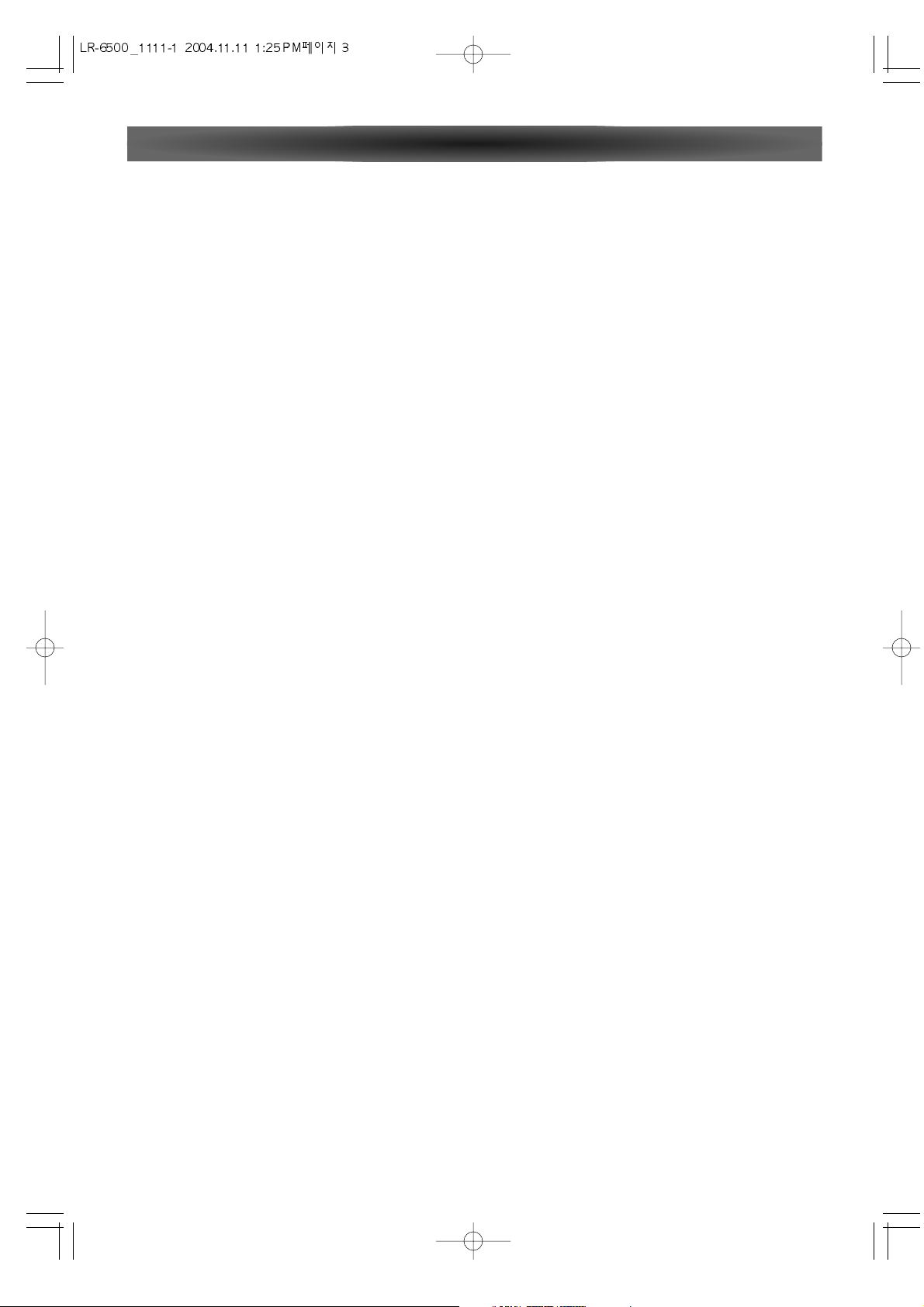
- 3 -
Table of Contents
Before Use ......................................................................4
Description......................................................................5
Connections....................................................................6
- Speakers, PRE OUT, AC OUTLET ..............................8
- Audio Components......................................................9
- Video Components....................................................10
- Advanced Connecting..............................................11
- Antennas.....................................................................12
Control Functions.........................................................13
Basic Operations .........................................................16
Surround Mode ............................................................18
Night Mode ...................................................................18
Speaker Configuration................................................19
Tuner Operation ...........................................................21
RDS.................................................................................22
PTY .................................................................................22
Video Operations .........................................................23
System Configuration..................................................23
- Function Setup...........................................................24
- Surround Setup..........................................................24
- Dolby Surround..........................................................25
- Speaker Setup ...........................................................25
- Distance Adjust .........................................................26
- CH Level Adjust..........................................................27
- Preference Setup ......................................................27
Controlling other Components Connected
to the LR-6500 ......................................................................28
Programming the Remote...........................................29
Troubleshooting ...........................................................34
Specifications...............................................................35
Thanks for choosing LUXMAN.
Read this manual carefully to get the best performance from this unit.
Page 4
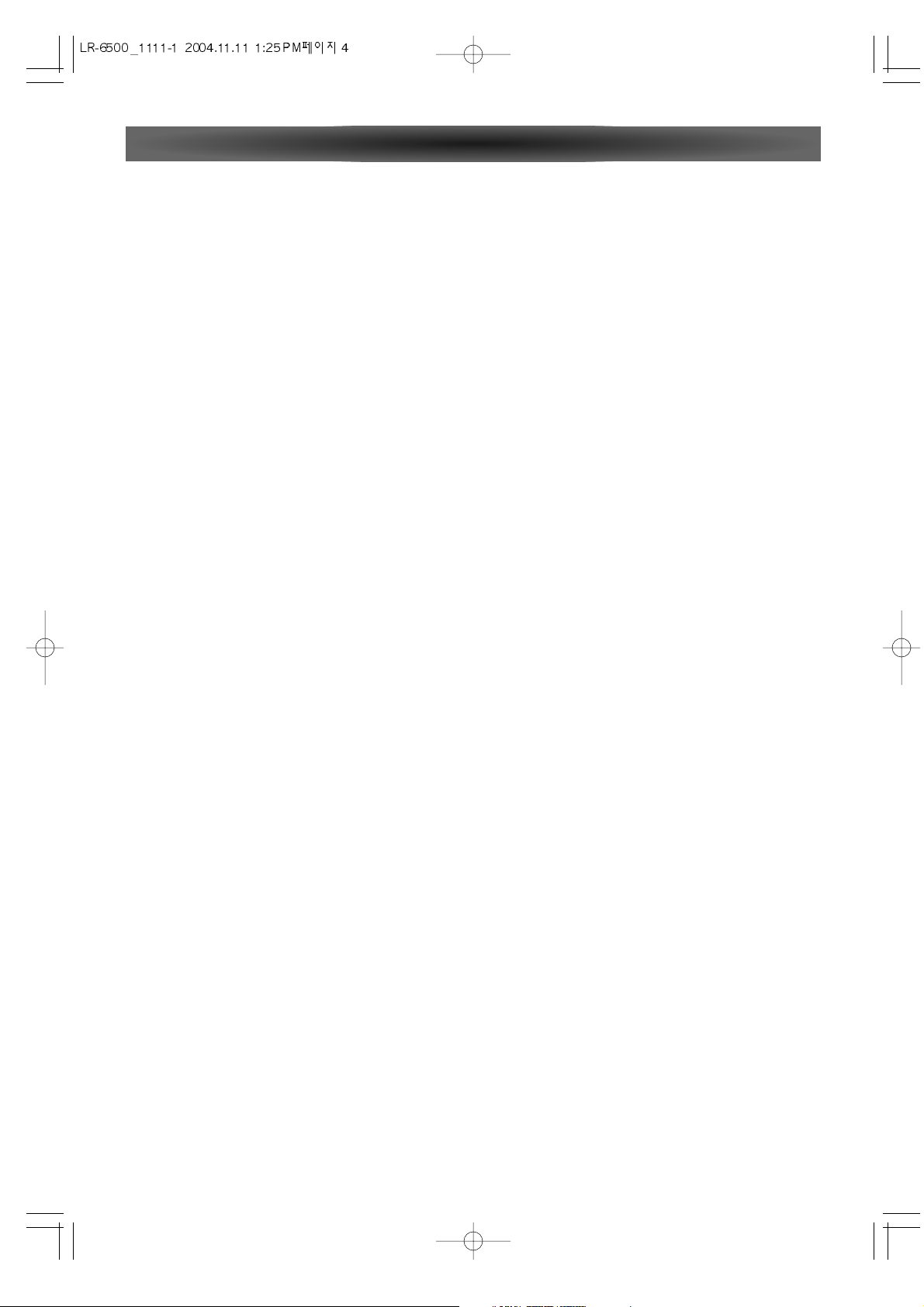
- 4 -
Before Use
Before Connection
CAUTION
Turn off the power of all the equipment before making connections.
Read instructions of each component you intend to
use with this unit.
< Be sure to insert each plug securely. To prevent
hum and noise, do not bundle the connection
cords with the power cord or speaker cord.
Back-up Memory Function
This is the function which preserves the preset memory and most-recent memory functions. In the event
of a power failure, or if the power cord of this unit is
disconnected from the electric outlet, the back-up
memory will preserve the preset memory and mostrecent memory functions for as long as approximately 15 days.
If the power supply is interrupted for 15 days or
longer, the memory settings will be erased.
When to Use RESET
< When this system is subjected to an electrical
shock.
< When the power is irregular.
In these cases, try the following
Press the ENTER button for more than 5 seconds.
Note:
If the ENTER button is pressed for more than 5
seconds Standby mode, all the memory will be
erased.
Read this before operation
< As the unit may become warm during operation,
always leave sufficient space above the unit for ventilation.
< The voltage supplied to the unit should match the
voltage as printed on the rear panel. If you are in any
doubt regarding this matter, consult an electrician.
< Choose the installation location of your unit carefully.
Avoid placing it in direct sunlight or close to a source
of heat. Also avoid locations subject to vibrations
and excessive dust, heat, cold or moisture.
< Do not open the cabinet as this might result in dam-
age to the circuitry or electrical shock. If a foreign
object should get into the set, contact your dealer.
< When removing the power plug from the wall outlet,
always pull directly on the plug, never yank the cord.
< Do not attempt to clean the unit with chemical sol-
vents as this might damage the finish. Use a clean,
dry cloth.
< Keep this manual in a safe place for future reference.
Page 5
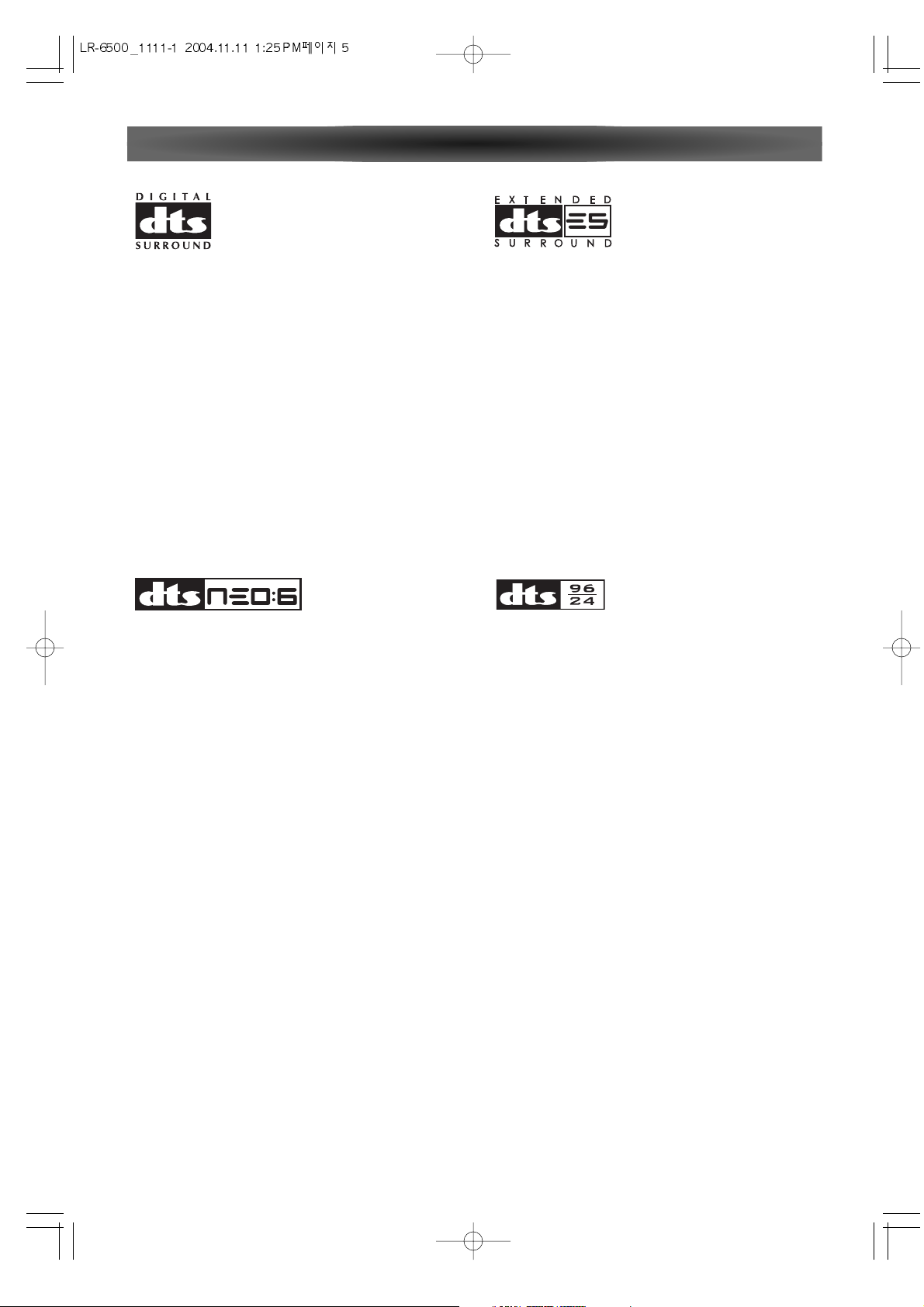
- 5 -
Description
DTS was introduced in 1994 to provide 5.1 channels of discrete digital audio into home theater systems.
DTS brings you premium quality discrete multi-channel digital sound to both movies and music.
DTS is a multi-channel sound system designed to create full
range digital sound reproduction.
The no compromise DTS digital process sets the standard
of quality for cinema sound by delivering an exact copy
of the studio master recordings to neighborhood and home
theaters.
Now,every moviegoer can hear the sound exactly as the
moviemaker intended.
DTS can be enjoyed in the home for either movies or music
on of DVD's, LD's, and CD's.
"DTS"and "DTS Digital Surround" are registered trademarks
of Digital Theater Systems, Inc.
The advantages of discrete multichannel systems over
matrix are well known.
But even in homes equipped for discrete multichannel,
there remains a need for high-quality matrix decoding. This
is because of the large library of matrix surround motion
pictures available on disc and on VHS tape; and analog
television broadcasts.
The typical matrix decoder of today derives a center channel and a mono surround channel from two-channel matrix
stereo material. It is better than a simple matrix in that it
includes steering logic to improve separation, but because
of its mono, band-limited surround it can be disappointing to
users accustomed to discrete multichannel.
Neo:6 offers several important improvements as follow.
< Neo:6 provides up to six full-band channels of matrix
decoding from stereo matrix material. Users with 6.1 and
5.1 systems will derive six and five separate channels,
respectively. corresponding to the standard home-theater speaker layouts.
< Neo:6 technology allows various sound elements within
a channel or channels to be steered separately, and in a
way which follows naturally from the original presentation.
< Neo:6 offers a music mode to expand stereo nonmatrix
recordings into the five-or six-channel layout, in a way
which does not diminish the subtlety and integrity of the
original stereo recording.
DTS-ES Extended Surround is a new multi-channel digital
signal format developed by Digital Theater Systems Inc.
While offering high compatibility with the conventional
DTS Digital Surround format, DTS-ES Extended Surround
greatly improves the 360-degree surround impression and
space expression thanks to further expanded surround signals. This format has been used professionally in movie theaters since 1999.
In addition to the 5.1surround channels (FL, FR, C, SL, SR
and LFE), DTS-ES Extended Surround also offers the SB
(Surround Back) channel for surround playback with a total
of 6.1 channels. DTS-ES Extended Surround includes two
signal formats with different surround signal recording
methods, as DTS-ES Discrete 6.1 and DTS-ES Matrix 6.1.
"DTS", "DTS-ES Extended Surround" and "Neo:6" are trademarks of Digital Theater Systems, Inc.
The stereo CD is a 16-bit medium with sampling at 44.1 kHz.
Professional audio has been 20- or 24- bit for some time,
and there is increasing interest in higher sampling rates
both for recording and for delivery into the home. Greater
bit depths provide extended dynamic range. Higher sampling rates allow wider frequency response and the use of
anti-alias and reconstruction filters with more favorable
aural characteristics.
DTS 96/24 allows for 5.1channel sound tracks to be encoded at a rate of 96kHz/24bits on DVD Video titles.
When DVD-video appeared, it became possible to deliver
24-bit, 96 kHz audio into the home, but only in two channels,
and with serious limitations on picture. This capability has
had little use.
DVD-audio allows 96/24 in six channels, but a new player is
needed, and only analog outputs are provided, necessitating the use of the D/A converters, and analog electronics
provided in the player.
DTS 96/24 offers the following:
1. Sound quality transparent to the original 96/24 master.
2. Full backward compatibility with all existing decoders.
(Existing decoders will output a 48 kHz signal)
3. No new player required: DTS 96/24 can be carried on
DVD-video, or in the video zone of DVD-audio, accessible
to all DVD players.
4. 96/24 5.1-channel sound with full-quality full motion video,
for music programs and motion picture soundtracks on
DVD-video.
"DTS" and "DTS 96/24" are trademarks of Digital Theater
Systems, Inc.
Page 6
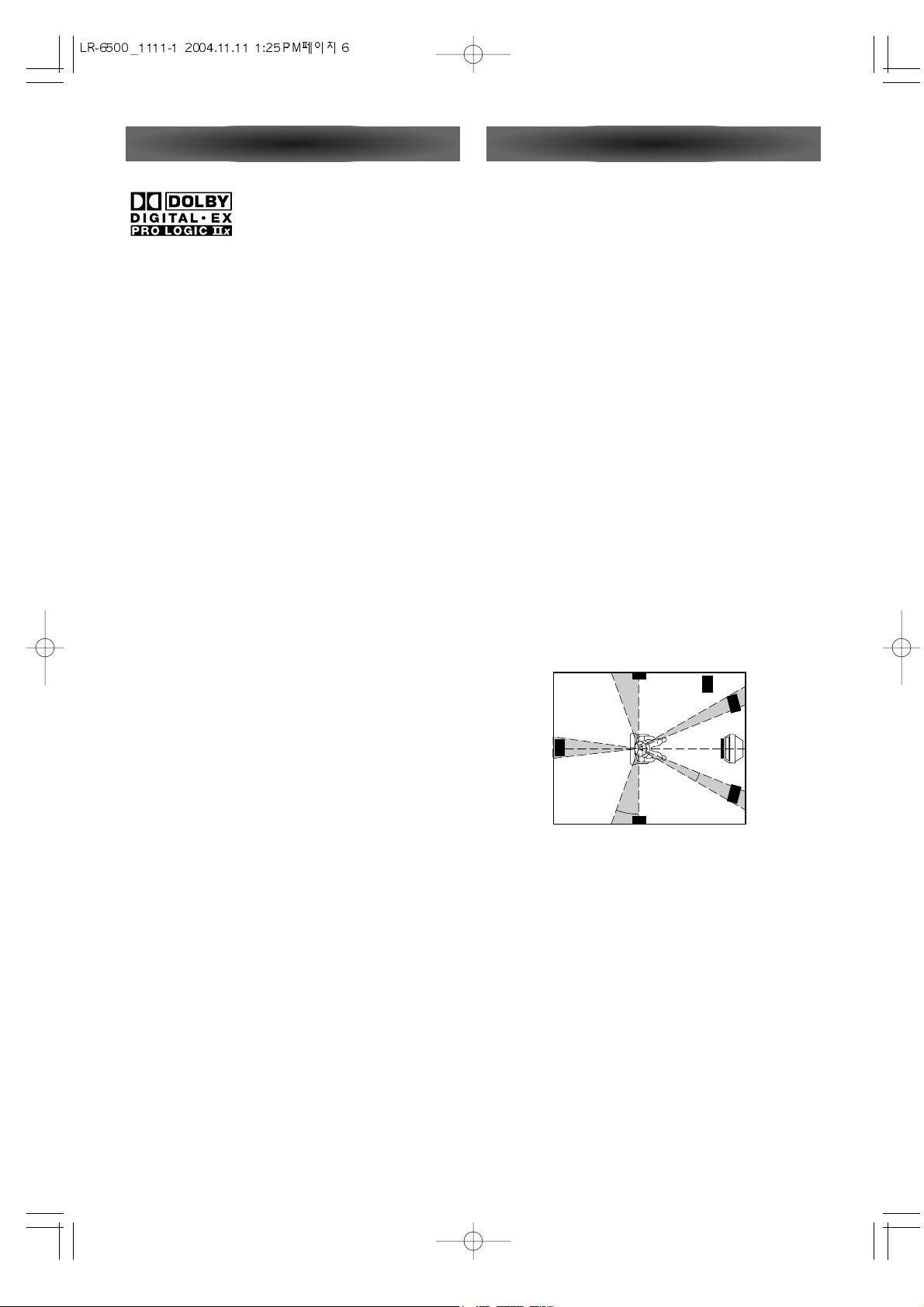
- 6 -
SPEAKER PLACEMENT
The ideal surround speaker system for this unit is 7-speaker systems, using front left and right speakers, a center
speaker, surround left and right speakers, surround back
left and right speakers, and a subwoofer.
For best results we recommend that all front speakers be
of the same type, with identical or similar driver units. This
will deliver smooth pans across the front sound stage as
the action moves from side to side.
Your center channel speaker is very important as over 80 %
of the dialog from a typical motion picture emanates from
the center channel.
It should possess similar sonic characteristics to the main
speakers. Surround channel speakers need not be identical to the front channel speakers, but they should be of
high quality.
The surround center speaker is useful for playback of
Dolby Digital Surround EX or DTS-ES. One of the benefits of
both Dolby Digital and DTS is that surround channels are
discrete full range, while they were frequency limited in
earlier "Pro Logic" type systems.
Bass effects are an important part of home theater.
For optimal enjoyment a subwoofer should be used as it is
optimized for low frequency reproduction. If you have full
range front speakers, however, they may be used in place
of a subwoofer with proper setting of the switches in the
menu system.
Front left and right speakers
We recommend to set the front L and R speakers with 4560 degrees from the listening position.
Center speaker
Align the front line of the center speaker with the front L/R
speakers. Or place the center speaker a little backward
from the line.
Surround left and right speakers
When the LR-6500 is used in surround operation, the preferred location for surround speakers are on the side walls
of the room, at or slightly behind the listening position.
The center of the speaker should face into the room.
Front Right
Front Left
Front Center
Surround Left
Subwoofer
Surround Right
Surround
Back
Connections
Dolby Digital identifies the use of Dolby Digital audio coding
for such consumer formats as DVD and DTV. As with film
sound, Dolby Digital can provide up to five full-range channels for left, center, and right screen channels, independent
left and right surround channels, and a sixth ( ".1") channel
for low-frequency effects.
Dolby Surround Pro Logic II is an improved matrix decoding
technology that provides better spatiality and directionality
on Dolby Surround program material; provides a convincing
three-dimensional soundfield on conventional stereo music
recordings; and is ideally suited to bring the surround experience to automotive sound. While conventional surround
programming is fully compatible with Dolby Surround Pro
Logic II decoders, soundtracks will be able to be encoded
specifically to take full advantage of Pro Logic II playback,
including separate left and right surround channels. (Such
material is also compatible with conventional Pro Logic
decoders.)
Dolby Digital EX creates six full-bandwidth output channels
from 5.1-channel sources. This is done using a matrix
decoder that drives three surround channels from the two
in the original recording. For best results, Dolby Digital EX
should be used with movies soundtracks recorded with
Dolby Digital Surround EX.
About Dolby Pro Logic IIx
Dolby Pro Logic IIx technology delivers a natural and
immersing 7.1-channel listening experience to the home
theater environment. A product of Dolby's expertise in surround sound and matrix decoding technologies, Dolby Pro
Logic IIx is a complete surround sound solution that maximizes the entertainment experience from stereo as well as
5.1-channel encoded sources.
Description
110
90
0
22
30
Page 7
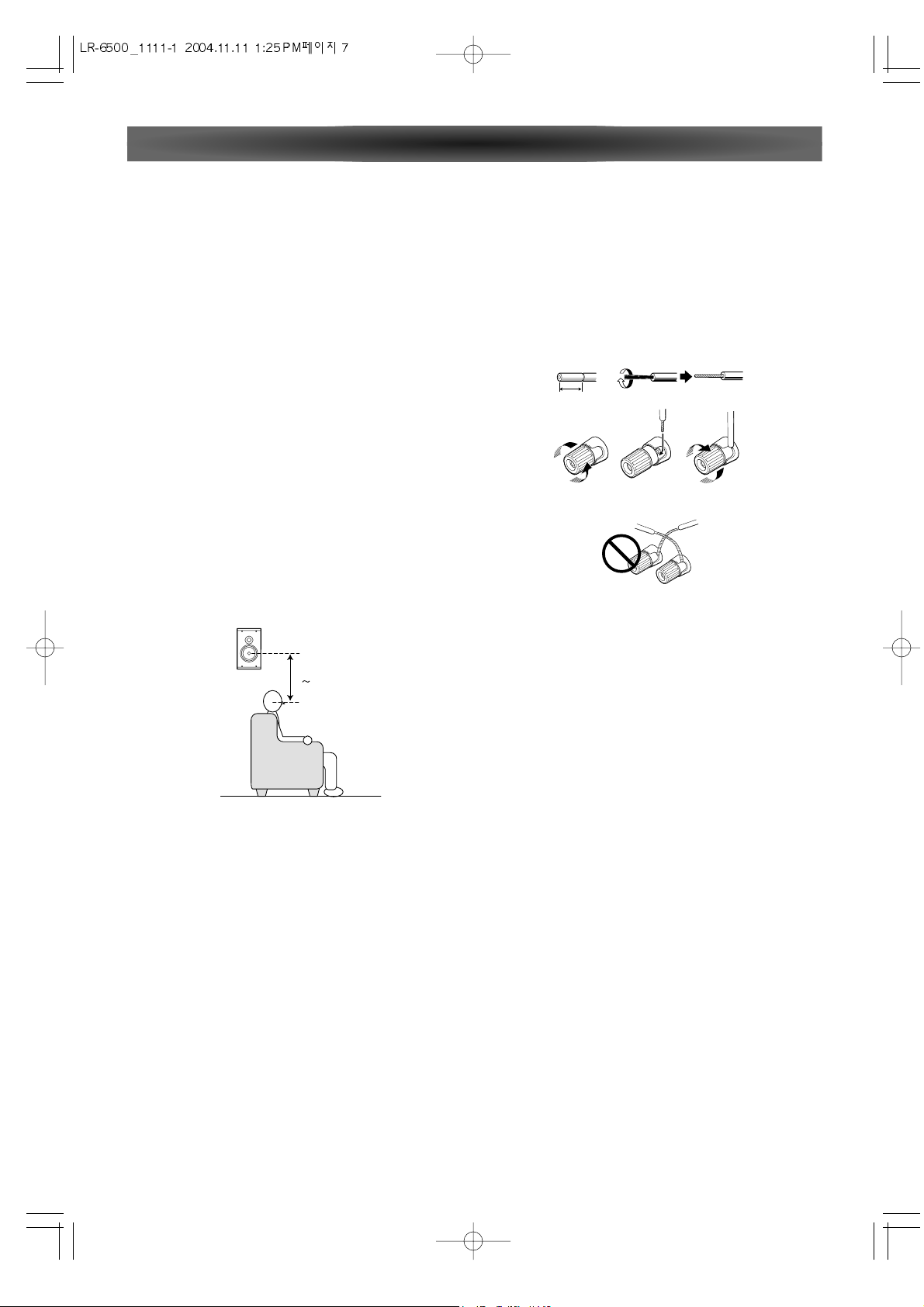
- 7 -
Surround back speakers
Surround back speakers are required when a full 7.1-channel system is installed.
Speakers should be placed on a rear wall, behind the listening position.
The center of the speaker should face into the room.
Subwoofer
We recommend using a subwoofer to have maximum bass
effect. Subwoofer bears only low frequency range so you
can place it any where in the room.
HEIGHT OF THE SPEAKER UNITS
Front left and right speakers, and a center speaker
Align the tweeters and mid-range drivers on the three front
speakers at the same height, as best as possible.
Surround left and right speakers, and surround back
speaker
Place the surround left, right and surround back speakers
higher than your ears by about 70cm -1m.
Also place the speakers at the same height, as best as possible.
Note:
• Use magnetically-shielded speakers for front left, right
and the center speakers when the speakers are installed
near the TV and the TV is a monitor type.
CONNECTING SPEAKER WIRE
1. Strip away approx. 10 mm of wire insulation.
2. Twist the bared wire ends tight, to prevent short circuits.
3. Loosen the knob by turning it counterclockwise.
4. Insert the bare part of the wire into the hole in side of
each terminal.
5. Tighten the knob by turning it clockwise to secure the
wire.
Caution:
• Be sure to use speakers with the specified impedance as
shown on the rear panel of this unit.
• To prevent damage to circuitry, do not let the bare speak-
er wires touch each other and do not let them touch any
metal part of this unit.
• Do not touch the speaker terminals when the power is on.
It may cause you to receive an electric shocks.
• Do not connect more than one speaker cable to one
speaker terminal. Doing so may damage this unit.
Note:
• Be sure to connect the positive and negative cables for
the speaker properly. If they are miss connected, the signal phase will be reversed and the signal quality will be
corrupted.
CONNECTING A SUBWOOFER
Use the PRE OUT SUBWOOFER jack to connect a powered
subwoofer (power amplifier built in ).
If your subwoofer is a passive type (power amplifier is not
built in), connect a monaural power amplifier to the PRE
OUT SUBWOOFER jack and connect the subwoofer to the
amplifier.
10 mm
Connections
70cm
1m
1. 2.
3. 4. 5.
Page 8
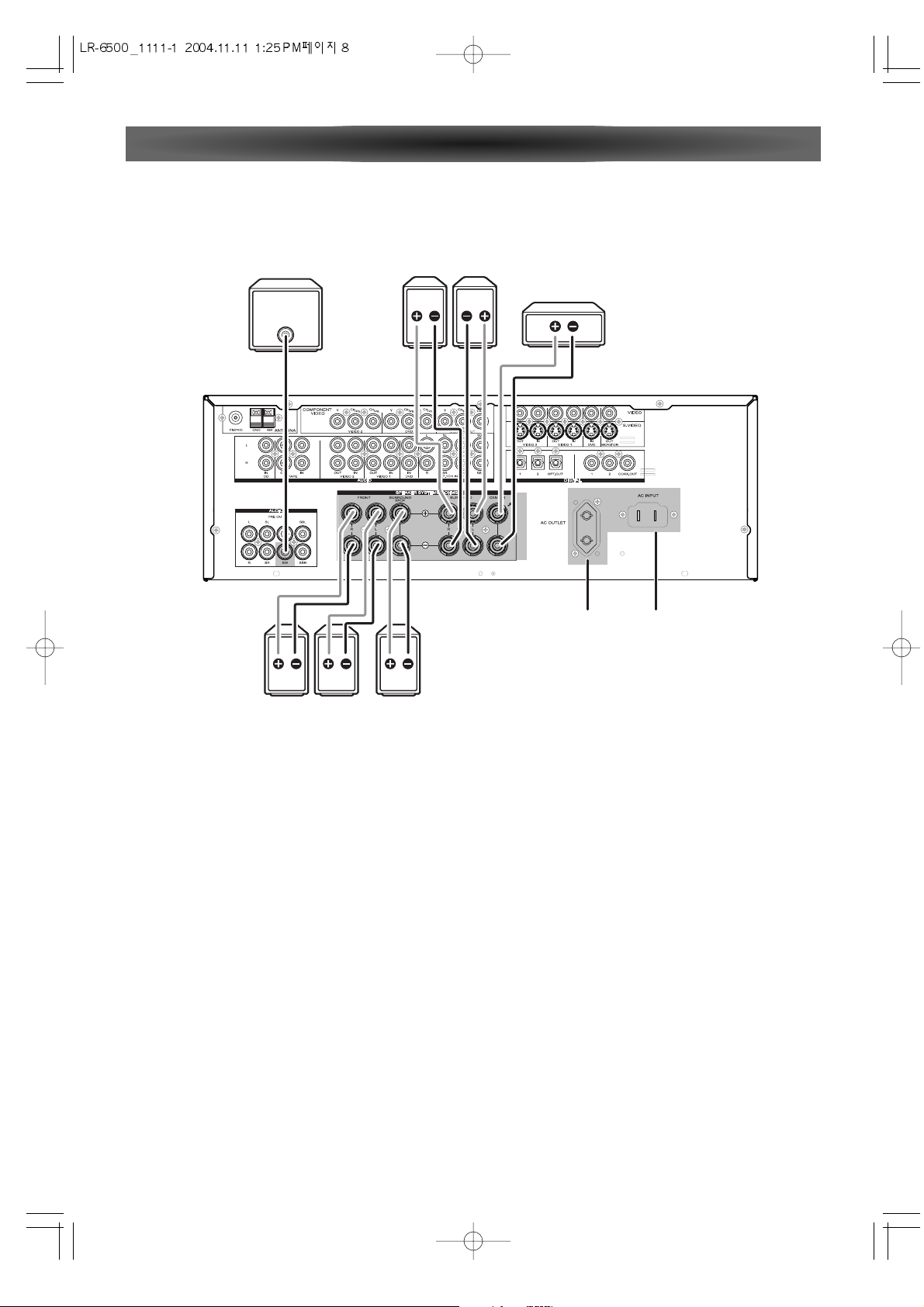
- 8 -
Connections
PRE OUT ( SUB WOOFER ) jack
Use this jack to connect a powered sub-woofer or
passive sub-woofer with a power amplifier
(OPTIONAL) .
Power cord (AC INPUT)
Be sure to connect the power cord to an AC outlet
which supplies the correct voltage.
Hold the power plug when plugging or unplugging
the power cord.
AC OUTLET (SWITCHED)
This outlet is only active when the receiver is
turned on.
Caution:
Make sure that the total power consumption of all
equipment connected to the outlets on the receiver does not exceed 100 watts.
LEFT
RIGHTRIGHT
RIGHT
SURROUND
CENTER
(OPTIONAL)
POWERED
SUBWOOFER
LEFT
RIGHT
LEFT
RIGHT
LEFT
RIGHT RIGHTRIGHT
FRONT SURROUND
BACK
AC OUTLET
AC INPUT
SPEAKERS, PRE OUT, AC OUTLET
Page 9
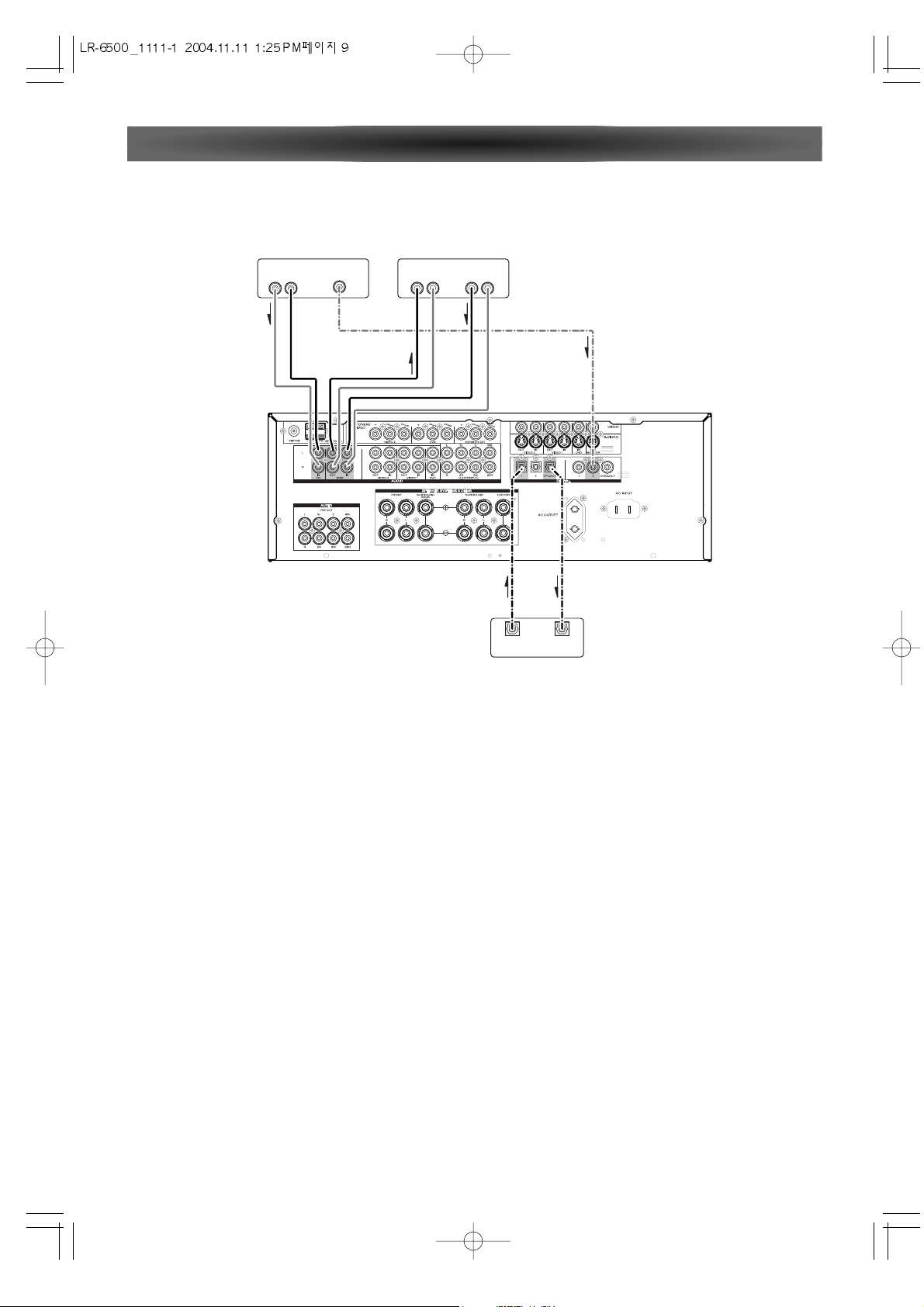
- 9 -
Connections
AUDIO COMPONENTS
RR
DVD RECORDER
DIGITAL
OUT
DIGITAL
IN
TAPE DECK
AUDIO
OUT
AUDIO
IN
AUDIO
OUT
DIGITAL
OUT
CD PLAYER
L
R
L L
The output audio signal from the TAPE OUT jack is the same
signal which is currently selected.
Caution:
• Do not connect this unit and other components to mains
power until all connections between components have been
completed.
Notes:
• Insert all plugs and connectors securely. Incomplete connections may make noise.
• Be sure to connect the left and right channels properly.
Red connectors are for the R (right) channel, and white connectors are for the L (left) channel.
• Be sure to connect input and output properly.
• Refer to the instructions for each component that is connected to this unit.
• Do not bind audio/video connection cables with power cords
and speaker cables this will result in generating a hum or
other noise.
CONNECTING DIGITAL AUDIO COMPONENTS
• There are 4 digital inputs, 2 coaxial jacks and 2 optical jacks,
on the rear panel. You can use these jacks to input PCM,
Dolby Digital and DTS bitstream signals from a CD, DVD, or
other digital source components.
• There is one digital output coaxial jack and one optical output
jack on the rear panel. These jacks can be connected to a CD
recorder, DVD recorder, or a MD deck inputs, respectively.
• Refer to the instructions for each component. To setup the
digital audio format of DVD player, or other digital source's
connected to digital input jacks.
• You can designate the input for each digital input/output
jacks according to your component.
Notes:
• There is no Dolby Digital RF input jack. Please use an external RF demodulator Dolby Digital decoder when connecting
the Dolby Digital RF output jack of the video disc player to the
digital input jack.
• The digital signal jacks on this unit conform to the EIA standard. If you use a cable that does not conform to this standard, this unit may not function properly.
• Each type of audio jack works independently. Signals input
through the digital and analog jacks are output through the
corresponding digital and analog jacks, respectively.
Page 10
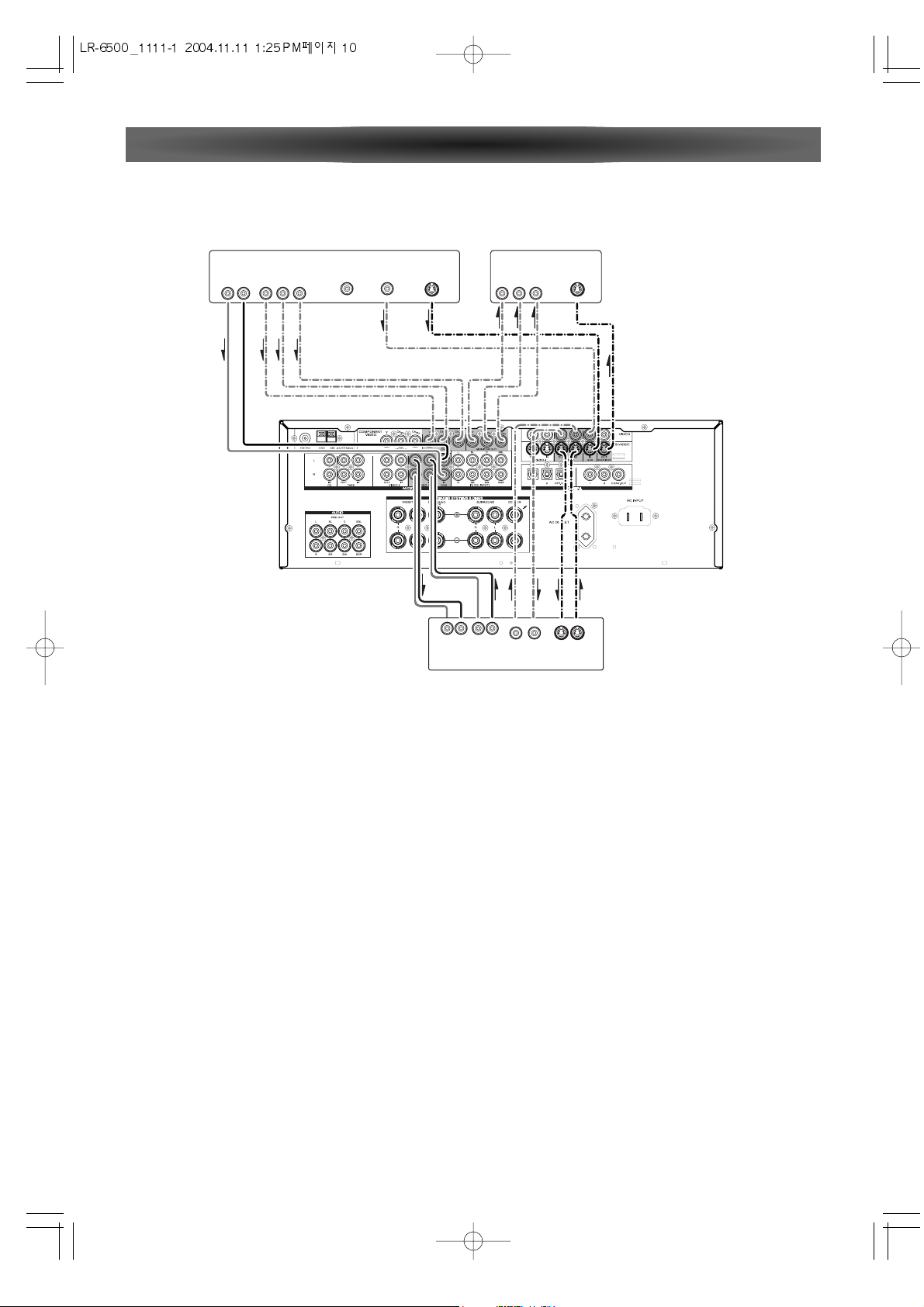
- 10 -
Connections
VIDEO COMPONENTS
VIDEO, S-VIDEO , COMPONENT JACKS
There are 3 types of video jacks on the rear panel.
VIDEO jack
The video signal for the VIDEO jacks is the conventional composite video signal.
S-VIDEO jack
The video signal is separated into luminance (Y) and color (C)
signals for the S-VIDEO jack. The S-VIDEO signals enables
high-quality color reproduction. If your video component has
an S-VIDEO output, we recommend to use it. Connect the SVIDEO output jack on your video component to the S-VIDEO
input jack on this unit.
Component jack
Make component video connections to a TV or monitor with
component inputs to produce higher quality video images. Use
a component video cable or 3 video cords to connect the component video out jacks on the LR-6500 to the monitor.
Video convert
The input signals S-video are converted video signals can be
output.
Priority is given to S-VIDEO jack when having input by VIDEO
and S-VIDEO jack from the same source.
Notes:
• Be sure to connect the left and right audio channels properly.
Red connectors are for the R (right) channel, and white connectors are the for L (left) channel.
• Be sure to connect the inputs and outputs of the video signals properly.
• If you connect the S-VIDEO or component signal to the SVIDEO or component jack on this unit, it is not necessary to
connect the conventional video signal to the VIDEO (composite) jack. If you use both video inputs, this unit gives priority to
the S-VIDEO signal.
• Each type of video jack works independently. Signals input to
the VIDEO (composite) and S-VIDEO jacks or component are
output to the corresponding VIDEO (composite) and S-VIDEO
or component jacks, respectively.
• You may need to setup the digital audio output format of your
DVD player, or other digital source components. Refer to the
instructions of the each component connected to the digital
input jacks.
• There is no Dolby Digital RF input jack. Please use an external RF demodulator with a Dolby Digital decoder to connect a
video disc player which has a Dolby Digital RF output jack to
the digital input jack on this unit.
R
VIDEOAUDIO
IN
L
OUT IN
LR
OUT IN OUT
VCR
S-VIDEO
VIDEO PROJECTOR
AUDIO
OUT
R L
DVD PLAYER
S-VIDEO
OUT
VIDEO
OUT
DIGITAL
OUT
Y
CB/PBCR/P
R
COMPONENT
VIDEO OUT
S-VIDEO
IN
Y
CB/PBCR/P
R
COMPONENT
VIDEO IN
Page 11

- 11 -
SATELLITE TUNER
DIGITAL
OUT
AUDIO
OUT
L
R
VIDEO
OUT
POWER AMPLIFIER
FRONT
L
R
SURR.
SURR.
BACK
DVD AUDIO PLAYER
or
SACD MULTI CHANNEL PLAYER
FRONT
L
R
SURR.
SUB
WOOFER
SURR.
BACK
SUB
WOOFER
CENTER
CENTER
VIDEO COMPONENTS AND ADVANCED CONNECTING
CONNECTING MULTI CHANNEL AUDIO SOURCE
The 7.1 CH DIRECT INPUT jacks are for multichannel audio
source such as a SACD multichannel player, DVD audio
player or external decoder.
If you use these jacks, switch on the 7.1 CH DIRECT INPUT
and set the 7.1 CH DIRECT INPUT level by using the 7.1
channel input level menu.
CONNECTING AN EXTERNAL POWER AMPLIFIER
The PREOUT jacks are for connecting external power
amplifiers.
Be sure to connect each speaker to the corresponding
external power amplifier.
Connections
Page 12

- 12 -
1. Release the vinyl tie and take out the connection
line.
2. Bend the base part in the reverse direction.
3. Insert the hook at the bottom of the loop part into
the slot at the base part.
4. Place the antenna on stable surface.
ASSEMBLING THE AM LOOP ANTENNA
FM antenna
FM external
antenna
AM external
antenna
AM loop
antenna
CONNECTING THE ANTENNA TERMINALS
CONNECTING THE SUPPLIED ANTENNAS
Connecting the supplied FM antenna
The supplied FM antenna is for indoor use only.
During use, extend the antenna and move it in various directions
until the clearest signal is received.
Fix it with push pins or similar implements in the position that will
cause the least amount of distortion.
If you experience poor reception quality, an outdoor antenna
may improve the quality.
Connecting the supplied AM loop antenna
The supplied AM loop antenna is for indoor use only.
Set it in the direction and position it to where you receive the
clearest sound. Put it as far away as possible from the unit, televisions, speaker cables, and power cords.
If you experience poor reception quality, an outdoor antenna
may improve the quality.
1. Press and hold down the lever of the AM antenna terminal.
2. Insert the bare wire into the antenna terminal.
3. Release the lever.
CONNECTING AN FM OUTDOOR ANTENNA
Notes:
• Keep the antenna away from noise sources (neon signs, busy
roads, etc.).
• Do not put the antenna close to power lines. Keep it well away
from power lines, transformers, etc.
• To avoid the risk of lightning and electrical shock, grounding is
necessary.
CONNECTING AN AM OUTDOOR ANTENNA
An outdoor antenna will be more effective if it is stretched horizontally above a window or outside.
Notes:
• Do not remove the AM loop antenna.
• To avoid the risk of lightning and electrical shock, grounding is
necessary.
Connections
Page 13

- 13 -
Control Functions
Main Power Switch
Press this button to turn the unit standby or off.
Power Indicator
This LED Lights amber when the unit is in the standby
mode to signal that the unit is ready to be turn on,
when the unit is in operation, the indicator is blue.
PHONES
This jack may be used to listen to the LR-6500's output
through a pair of headphones.
The speakers will automatically be turned off when the
headphone jack is in use.
SOURCE (6/n )
Use these to select inputs. Also, these buttons used
power on switch when main power switch "ON" press
these buttons to turn on the unit.
AM/FM
Use this to switch between AM and FM bands.
Remote Sensor
When operating the remote control unit, point it
toward the remote sensor.
Display
When the unit on, the current status of the unit is displayed.
Surround Mode Group selector
Press this button to select the top-level group of surround modes.
Each press of the button will select the current or last
used mode in each of the surround mode.
Surround Mode selector (n/6 )
Press these buttons to select from among the avail-
9
8
7
6
5
4
3
2
1
able surround mode options for the mode group and if
the input source is digital or analog.
MENU
Press repeatedly to select TONE MODE, CHANNEL
Level, Digital Input, Speaker Setup, Distance Adjust.
SELECT (n/6 )
When configuring the MENU settings, use these buttons to select from available choice.
ENTER
When marking choices during the setup and configuration process, press this button to enter the desired
setting.
TUN/PRE (6/n )
In Tuner mode, use these to tune in station.
T.MODE
Press this button to select Auto or Manual tuning.
VOLUME
Turn this knob to adjust the master volume.
VIDEO Input Jacks
These jacks may be used for temporary connection to
the composite of video games, camcorders or other
portable video products. You may make a connection
to either jack at any time, but not to both simultaneously.
AUDIO Input Jacks
These audio jacks may be used for temporary connection to video games or portable audio players.
17
16
15
14
13
12
11
10
Front Panel
1
42 6
7
13
15
3 5
8 9 10
11 12
14
16 17
Page 14

- 14 -
Control Functions
Illuminates when a station is tuned.
STEREO indicates in the tuner mode.
RDS MODE indicator
SLEEP indicator
Lights up when the sleep timer is active.
4
3
2
1
POWER
System power on and off.
FUNCTION buttons
Use these buttons to select function modes.
Numeric buttons
These buttons serve as a 10 button numeric keypad to
enter tuner preset positions.
TEST-T
- Output test tone for setting speaker levels.
TV / VID
- This button does not have a direct function on the LR6500, but when used with a compatibly programmed
VCR, DVD or satellite receiver that has a "TV / VIDEO"
function, pressing this button will switch between the
output of the player or receiver and the external video
input to that player.
Consult the owner's manual for your specific player or
receiver for the details of how it implements this function.
SURR. M
Press repeatedly to select the top-level group of surround modes.
5
4
3
2
1
Display
Remote Control Unit
1
32
10
12
13
14
16
18
2
3
4
5
6
7
8
9
11
15
17
31
30
29
28
27
26
25
24
21
23
22
20
19
Page 15
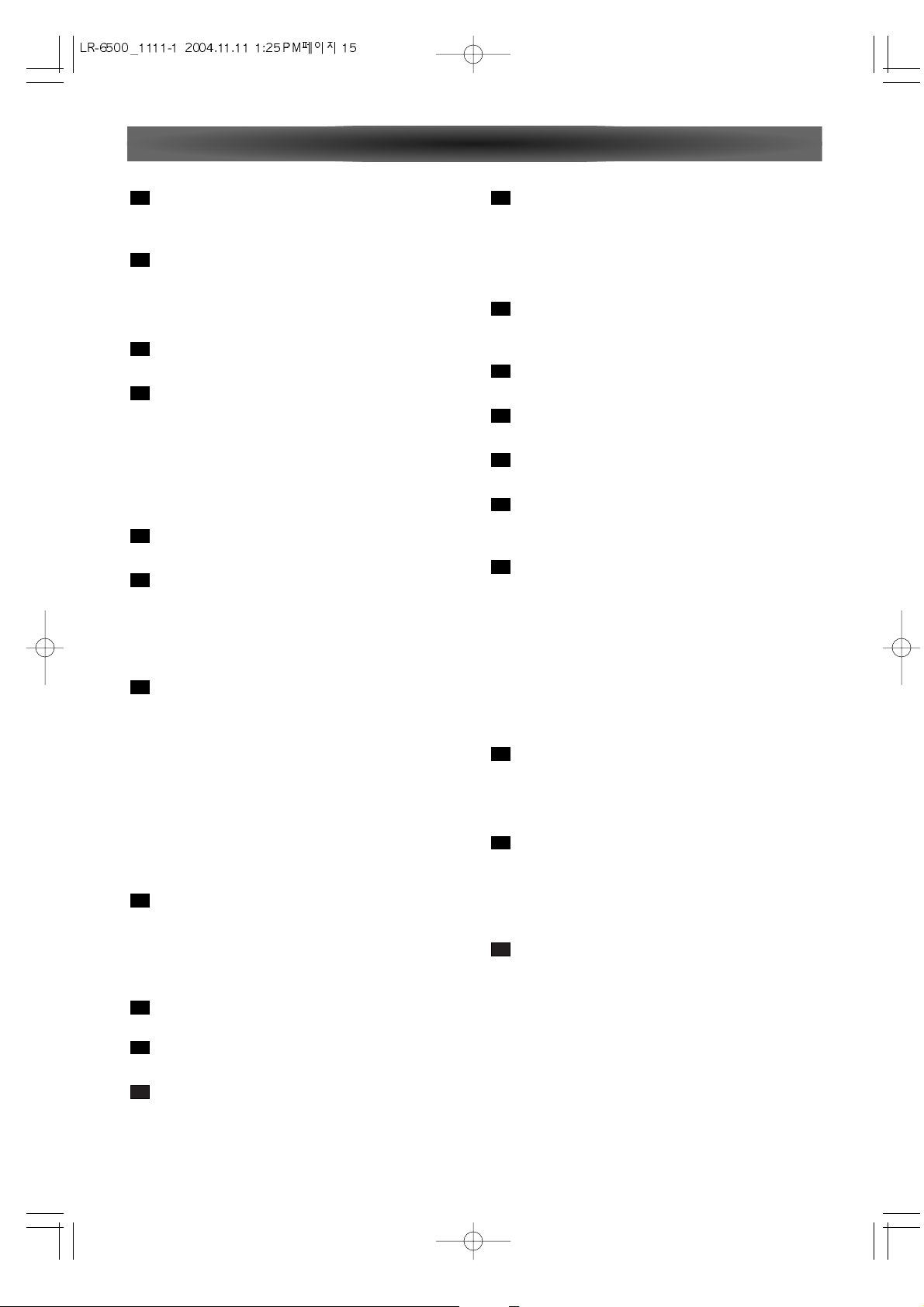
- 15 -
Control Functions
SURR (v/^)
Press this button to select from among the available
surround mode options for the mode group selected.
CH.
-
Press to select CHANNEL LEVEL. (AMP only)
TOP MENU
-
Press to call up the top menu. (DVD only)
DIRECTION
- Use to more through the options on menu screens.
SPEAKER
- Press this button to begin to process of configuring
this unit's bass management system for use with the
type of speakers used in your system.
RETURN
- Use to go one menu back(current setting are maintained). (DVD only)
DIMMER
Press to adjust the brightness of the front display.
TONE
- This button used Bass/Treble control.
TIME DISPLAY
- Use this button to display time information about the
currently playing disc. (DVD only)
TUNING UP/DOWN
- When the tuner is in use, these buttons will tune up or
down through the selected frequency band.
K Record
- Press to start normal recording. (DVD only)
NTSC/PAL
- Use this button to select NTSC, PAL or MULTI to match
your TV standard. (DVD only)
H STOP
- Press to stop playback. (DVD only)
PRESET UP/ DOWN
- Press to select a tuner preset channel.
SEARCH(m/,)
- During playback, these buttons are used for fast forward and fast reverse. (DVD only)
ANGLE
Selects a DVD camera angle if available. (DVD only)
ZOOM
Enlarges the DVD Audio image. (DVD only)
GUI
Brings up the ON-SCREEN display. (DVD only)
16
15
14
13
12
11
10
9
8
7
6
REPEAT
A-B
- To repeat a specific section on a disc. (DVD only)
1/ALL
- To repeat chapter, track, title, disc(s). (DVD only)
PROGRAM
Press to programming DVDs, CDs, Video CDs and
MP3. (DVD only)
OPEN / CLOSE
Opens or close the disc tray. (DVD only)
CLEAR
Removes a track number on the program menu. (DVD only)
SUB TITLE
Select a subtitle language. (DVD only)
AUDIO
Selects different audio languages available in the DVD
disc. (DVD only)
MEMO
- In Tuner mode to program preset radio stations.
RDS
- This function is used display information that is broadcasted by FM stations.
SKIP (.//)
- When playing discs, press . to go back to the
beginning of the current chapter / track and
/ to
advance to the next chapter / track. (DVD only)
TUN-M
- Switches from tuning to (manual or auto) tuning mode.
PAUSE(J)
- Press to pause playback of a disc. (DVD only)
DIRECT
- Press this button when the tuner is in use to start the
sequence for direct entry of a station's frequency.
PLAY (t)
- Press to start or resume playback. (DVD only)
NIGHT
- Press this button to activate the night mode. This mode
is available in specially encoded digital sources, and it
preserves dialogue(center channel) intelligibility at
low volume levels.
SLEEP
- Press to set the sleep timer.
SLOW( - , +)
- Press to watch a disc with a slower speed. (DVD only)
26
25
24
23
22
21
20
19
18
17
Page 16

- 16 -
Press the STANDBY/ON button.
Select a source by pressing the SOURCE (
5/b) button
repeatedly.
DVD
CD
TUNER
TAPE
7.1 CH DIRECT IN
VIDEO 1
VIDEO 2
AUX 1
Press DIGITAL button and press the 5orb button
repeatedly to select one of the digital inputs or the analog input for any source.
or
1. Press the MENU button on the front panel.
2. Each time the SELECT(
5orb) button is pressed until
"DIGITAL INPUT" displayed on the front panel.
3. Press the ENTER button.
4. Each time the SELECT(
5orb) button is pressed to
select you desired input.
Play the source, and gradually turn up the volume to
the required level with the VOLUME control.
4
3
2
1
Basic Operations 1
SELECT
DELAY
- Press this button to begin the process for setting the
delay times used LR-6500 when processing surround
sound or to compensate for video-to-audio delays
caused by the use of digital sources or video displays.
SET UP
- Enter or exit the system setup menu. (DVD only)
ENTER
Press to enter setting.
DIGITAL
- Press this button to assign one of the digital inputs to a
source
MENU
- Access the menu on a DVD disc. (DVD only)
OSD
- Press this button to activate the ON-Screen
Display(OSD) system used to set up.
- Select to NTSC or PAL (press this button for more than
3 seconds).
VOL (^/v)
Press to adjust volume.
MUTE
Press to activate the mute function.
32
31
30
29
28
27
Control Functions
3
VOLUMESOURCE
MENU ENTERSTANDBY/ON
DIGITAL
Page 17

- 17 -
Sleep Timer Function
This function allows you to preprogram the receiver to
switch its own power off automatically. You can then enjoy
the audio/video system for a specified amount of time without having to worry about turning the unit off later.
Each press of the SLEEP button changes the time indication by 10 minutes.
To let the remaining time (until power off) appear on the
display while the sleep timer is engaged, press the SLEEP
button once.
TONE Control
Press the TONE button or press the MENU button and
ENTER button on the front panel in serial order.
"TONE IN" appears on the front panel's display.
Press the ENTER button.
"BASS ADJUST" appears on display.
Press the
5/b button to select "BASS ADJUST" or "TRE-
BLE ADJUST" or press the SELECT(
n/6) button and press
the ENTER button on the front panel.
• To adjust the level of low frequency sound range, select
"BASS ADJUST".
• To adjust the level of high frequency sound range, select
"TREBLE ADJUST"
Press the
5/b buttons of remote control unit or the
SELECT(
n/6) button to change the setting. The level can
be adjusted in 1 dB steps from -10 to +10.
4
3
2
1
G
F
Basic Operations 2
SOURCE (6/n )
Press to select input sources.
VOLUME knob
To control the overall listening level, turn the MASTER VOLUME knob or press the VOLUME buttons (+/–) on the
remote control unit.
MUTE
To mute the sound temporarily, press the MUTE button.
Press the MUTE button again to restore the sound. If you
change the volume during the muting, the muting will be
canceled.
While muting is engaged, the MUTE indicator will flicker.
Surround Mode Group Selector
Press this button to select the top-level group of surround
modes.
Each press of the button will select the current or last used
mode in each of the surround mode groups.
Surround Mode Selector
Press this button to select from among the available surround mode options for the mode group selected.
E
D
C
B
A
STANDBY/ON
SELECT
A B
VOLUMESOURCE
MUTE
C
SURROUND MODE
D
GROUP SELECTOR
MENU
ENTER
SURROUND MODE
SELECTOR
E
VOLUME
ENTER
TONE
SLEEP
B
FG
Page 18

- 18 -
Surround Mode
One of the most important features of the LR-6500 is its
ability to reproduce a full multichannel surround sound
field from digital sources, analog matrix surroundencoded programs and standard stereo programs.
Surround modes may be changed at any time by using
either the front panel or remote controller.
Press the SURR.M button (or the SURR.M button on
the remote controller) from the front panel until the
desired major surround mode group such as Dolby or
DTS is selected to select a new surround mode.
Press the SURR. SEL
(n/6) button (or the SURR(v/^)
on the remote controller) repeatedly until choose the
specific individual.
• The Dolby Digital. Dolby Digital EX and DTS 5.1, DTSES Matrix and DTS-ES Discrete modes may only be
selected when a digital input is in use.
• The Dolby Pro Logic llx modes are available only
when the LR-6500 has been configured for 6.1/7.1
operation by configuring the Surround Back speakers as either "Large" or "Small"
• When the 7.1 CH direct inputs are in use there is no
surround processing, as these inputs take the analog
output signals from an optional, external DVD-Audio
or SACD player, or another source device and carry
them straight through to the volume control without
any further digital processing.
• To listen to a program in traditional two-channel
stereo, using the front left and front right speakers
only (plus the subwoofer, if installed and configured).
NOTE: Once a program has been encoded with matrix
surround information, it retains the surround information as long as the program is broadcast in stereo.
Thus, movies with surround sound may be decoded
via any of the analog surround modes such as Dolby
Pro Logic ll Movie or DTS Neo:6 Cinema, when they
are broadcast via conventional TV stations, cable,
pay-TV and satellite transmission. In addition, a growing number of made-for-television programs, sports
broadcasts, radio dramas and music CDs are also
recorded in surround sound.
2
1
Night Mode
In may listening situations, you may find loud passages
objectionable. Adjusting this setting allows you to compress the sounds into a range that you may find more
suitable for a particular listening situation. Dolby Digital
satisfies these needs through the dynamic range controlling. Select one of the followings to fit the individual
listening situation of the audience.
The Night mode may be engaged when a Dolby
Digital DVD is playing by pressing the NIGHT button.
Press the
5/b buttons to select either the middle
range of full-compression versions of the Night
mode.
MAX:
Audio with fully compressed dynamic range.
MID:
Audio with partially compressed dynamic range.
OFF:
Audio with uncompressed dynamic range. Select this
when you don't want to use the night mode.
• This function is effective only when playing back a
DVD disc recorded with Dolby Digital. This control
has no effect on other discs.
2
1
SURR.M
SURR
NIGHT
Page 19

- 19 -
Speaker Configuration
SPEAKER
SIZE
SPEAKER
DELAY
FRONT
SPEAKER
SMALL
LARGE
FRONT L 9.0 M
: Press the 5orbbutton.
: Press the tbutton.
CENTER 9.0 M FRONT R 9.0 M SURR R 9.0 M
CENTER
SPEAKER
SMALL
LARGE
NONE
FRONT L
DISTANCE
CHANNEL
LEVEL
(CH LEVEL)
FRONT L
LEVEL
FL 0dB
FL -10dB
FL +10dB
CEN 0dB
CEN -10dB
CEN +10dB
FR 0dB
FR -10dB
FR +10dB
SR 0dB
SR -10dB
SR +10dB
CENTER
LEVEL
FRONT R
LEVEL
SURR R
LEVEL
SBR 0dB
SBR -10dB
SBR +10dB
SBACK R
LEVEL
SBL 0dB
SBL -10dB
SBL +10dB
SBACK L
LEVEL
SL 0dB
SL -10dB
SL +10dB
SURR L
LEVEL
S-W 0dB
S-W -10dB
S-W +10dB
WOOFER
LEVEL
FRONT L 0.0 M CENTER
DISTANCE
CENTER 0.0 M FRONT R
DISTANCE
FRONT R 0.0 M SURR R
DISTANCE
SBACK R
DISTANCE
SBACK L
DISTANCE
WOOFER
DISTANCE
SURR R 0.0 M
SBACK R 9.0 M
SBACK R 0.0 M
SBACK L 9.0 M
SBACK L 0.0 M
SURR L 9.0 M
SURR L 0.0 M
SURR L
DISTANCE
WOOFER 9.0 M
WOOFER 0.0 M
LARGE
NONE
SURR
SPEAKER
SMALL WOOFER
SPEAKER
LEFSBACK
SPEAKER
SMALL
LARGE
NONE
LEF+FRONT
NONE
It is important to perform speaker configuration prior to
using the surround sound decoder.
This allows the unit to sense the available speakers and
automatically select decoding modes. It is possible to
receive multi-channel surround sound without a center
speaker, but for best results with Dolby Pro Logic IIx
and Dolby Digital decoding, at least 5 speakers (Left,
Center, Right, Left Rear and Right Rear) should be used.
< When no action is taken for 10 seconds, the Speaker
Setup mode will be cancelled.
Size of Speakers
Press the POWER button to turn the unit on.
Press the SURR.M button and select another sur-
2
1
round mode for 7.1 channel (such as DOLBY PRO
LOGIC IIx MUSIC or MOVIE, etc).
Press the SPEAKER button.
"FRONT SPEAKER" appears on the front panel's display.
Press the ENTER button.
"FRONT LARGE" or "FRONT SMALL" appears on the
display.
Press the 5/bbuttons to change the setting.
Press the ENTER button.
The setting is saved in memory.
Press the 5button.
The next configuration (CENTER) appears on the display.
Repeat step to to set other configurations.
When all the configurations have been finished,
press the SPEAKER button (or leave the unit for 5
seconds) to exit the Speaker Setup mode.
84
8
6
5
4
3
SURR.M
SPEAKER
POWER
ENTER
Page 20

- 20 -
Output Level Adjustment (Balancing relative volume between speakers)
Press the CH. button.
"FRONT L LEVEL" (Level of Front Left) appears on the display.
Press the ENTER button.
"FL LEVEL 0 dB" appears on the display.
Press the 5/bbuttons to change the setting.
The level can be adjusted in 1 dB steps from -10 dB to
+10 dB.
Press the ENTER and press the 5button.
The next configuration (CENTER LEVEL) appears on the
display.
Repeat step to to change other settings.
When all the configurations have been finished, press
the CH. button (or leave the unit for 10 seconds) to exit
the CH Level Adjust mode.
42
4
3
2
1
Input the distance from your listening
position
Press the DELAY button to "FRONT L DISTANCE"
appears on the front panel's display.
Press the ENTER button.
"FRONT" appears on the display.
Press the tbutton.
"FRONT L 3.O M" appears on the display.
Press the 5/bbuttons to change the setting.
Input the distance from your listening position to
front speakers.
You can change the setting from 0.0 to 9.0 M.
Press the ENTER button.
Press the
5
button.
The next configuration (CENTER DISTANCE) appears
on the display.
Repeat step to to change the setting for center
and surround speakers.
When all the configurations have been finished,
press the DELAY button (or leave the unit for 8 seconds) to exit the Delay Adjust mode.
62
6
5
4
3
2
1
Balancing relative volume between
speakers using Test Tone
The test tone function is useful to adjust the relative volume
between speakers.
Once the balance is set, you don't have to change the balance as long as the speakers aren't moved.
Press the TEST-T button.
The test tone is emitted from each speaker in the following order at 2-second intervals.
Adjust the volume to the normal listening level.
Adjust the volume of each speakers so that the test
tone from each speakers sounds the same.
The level of the speaker which is emitting the test tone
can be changed by pressing the
5/b
buttons.
< The level can be adjusted in 1 dB steps from -10 dB to
+10 dB.
When the setting has been finished, press the TEST-T
button to stop the test tone.
4
3
2
1
FL(Front Left) CEN(Center)
SBR
(Surround Back Right)SR(Surround Right)
SBL
(Surround Back Left)
SL
(Surround Left)
S-W
(Sub Woofer)
FR(Front Right)
Speaker Configuration
VOLUME
DELAY
ENTER
CH.
TEST-T
Page 21

- 21 -
Tuner Operation
TUN/PRE
The LR-6500's tuner is capable of tuning AM,FM and FM
Stereo broadcast stations. Stations may be tuned manually,
or they may be stored as favorite station presets and
recalled from a 50-position memory.
Station Selection
Press the AM/FM button on the remote controller to
select the tuner as an input
or
The tuner may be selected from the front panel by either
pressing the SOURCE (
6/n) buttons until the tuner is
active or by pressing the AM/FM button.
Pressing the AM/FM button or the AM/FM button on the
front panel again to switch between AM and FM so that
the desired frequency band is selected.
Press the T.MODE on the front panel (or the TUN-M button on the remote controller) to select manual or automatic tuning.
Select "AUTO TUNING" and each press of the
TUNING(v/^) button (or TUN/PRE button). Then put the
tuner in a scan mode that seek the next higher or lower
frequency station with acceptable signal strength.
• Select "MAUNAL TUNING" and each press of the TUNING(v/^) button (or TUN/PRE button). The frequency
increases or decreases by one increment.
Stations may also be tuned directly. To enter a station's
frequency directly, first select the AM or FM. Next, press
the DIRECT button on the remote controller and enter
the station frequency by pressing the Numeric buttons.
5
4
3
2
1
Tuner-Mode
Pressing the TUN-M button on the remote controller
alternates between Stereo mode and Mono mode.
- STEREO
FM stereo broadcasts are received in stereo and the
STEREO indicator lights in the display.
- MONO
To compensate for weak FM stereo reception, select
this mode. Reception will now be forced monaural,
reducing unwanted noise.
Preset Memory
You can preset a maximum of 50 favorite channels.
Press the MEMO button. The two underscore lines will
appear at the far right side of the display.
Within 5 seconds, press the Numeric buttons corresponding to the location where you wish to store this
station's frequency.
Repeat the process after tuning any additional stations
to be preset.
Recalling Preset Stations
• To manually select a station previously entered in the preset memory, press the Numeric buttons that correspond
to the desired station's memory location.
• To manually tune through the list of stored preset stations
one by one, press the PRESET(v/^) button or the remote
controller or the TUN/PRE (
6/n) button on the front
panel.
3
2
1
SELECT
SOURCE
AM/FM
T.MODE
NUMERIC
TUNING
PRESET
TUN-M
MEMO
AM/FM
DIRECT
Page 22

- 22 -
RDS (Radio Data System)
(Remote Controller Only)
RDS (PTY)
PTY
RDS is a broadcasting service which allows stations to
send additional information along with the regular radio
program signal. RDS can be received only in FM band.
Every time the RDS button is pressed, the mode is
changed as follows:
PS (Program Service Name)
When you select PS, "PS" is displayed, and in 4 seconds, the program service name will be displayed. If
there is no PS data in the station, the frequency will
be displayed.
PTY (Program Type)
When you select PTY with the RDS MODE button,
"PTY" will blink for about 4 seconds. After 4 seconds,
the type of received PTY will be displayed.
CT (Clock Time)
When you select CT with the RDS MODE button, "CT"
will blink for about 4 seconds. After 4 seconds, the
clock time will be displayed.
RT
When you select RT with the RDS button, "RT" will
blink for about 4 second.
After 4 seconds, the data of received RT will be displayed.
If there is no RT data among received broadcasting,
RDS mode will be automatically switched to PS
mode.
PTY search
A station can be searched by this function.
Press the RDS button for more than 1.5 seconds.
Then "PTY SEARCH" will be shown in the display.
Press the PRESET UP/DOWN button to select to desired
PTY mode. (The program will blink.)
Press the TUNING button. (PTY search be ready)
When the PTY mode that you have selected is searched,
PTY search will stop and the PTY mode will be displayed.
If the same program type is not found during PTY
Search, it will stop at the beginning frequency.
If you want to cancel PTY search while searching, press
the RDS button. PTY search will stop and search mode
will be released automatically.
3
2
1
NEWS :brief announcements, events, public
opinion, reports, actual situations.
AFFAIRS :a kind of suggestion including practical
announcements other than news, documents, discussion, analysis and so on.
INFO :daily information or reference such as
weather forecast, consumer guide,
medical assistance and so on.
SPORT :sports related programs.
EDUCATE :educational and cultural information.
DRAMA :all kinds of radio concert and serial
drama.
CULTURE :all aspects of national or local culture
including religious events, philosophy,
social science, language, theatre, and
so on.
SCIENCE :programs on natural science and tech-
nology
VARIED :popular programs such as quiz, enter-
tainment, private interview, comedy,
satire and so on.
POP M :program on commercial, practical and
popular songs, and sale volume of
discs, etc.
ROCK M :practical modern music generally com-
posed and played by young musicians.
EASY M :popular music usually lasting for less
than 5 minutes.
LIGHT M :classical music, instrumental music,
chorus, and light music favored by
non-professionals.
CLASSICS :orchestra including great operas, sym-
phony, chamber music and so on.
OTHER M :other music styles(Rhythm & Blues,
Reggae, etc.)
WEATHER :weather reports, forecast
FINANCE :financial reports, commerce, trading
CHILDREN :children's programs
SOCIAL :social affairs
RELIGION :religious programs
PHONE IN :program in which the public expresses
its view by phone.
TRAVEL :travel reports
LEISURE :programs concerning recreational
activities
JAZZ :jazz music
COUNTRY :country music
NATION :national music
OLDIES :music from the so-called golden of
popular music
FOLK M :folk music
DOCUMENT :documentaries
TEST
ALARM ! :a program notifying an emergency or a
natural disaster.
Page 23

- 23 -
Select the DVD, VIDEO 1, VIDEO 2, AUX 1 mode by
pressing the SOURCE
(6/n) button
Play the component corresponding to the FUNCTION
selected.
The picture from the video source can be seen on the
TV and the sound from the video source will be
heard from the speakers.
3
2
1
Note:
When playing videos that feature surround sound,
refer to "Available Surround Modes".
Video Camera Connections
Connect the video camera recorder's AUDIO OUTPUT to the AUDIO (L)/(R) jacks and VIDEO OUT to the
VIDEO jack of the AUX 1 INPUT.
VCR, Video Camera Recorder, etc.
Playing Video Sources
Video Tape Dubbing
Press the SOURCE(6/n) button to select the VIDEO
source to be recorded.
Playback the source.
Operate VID 1 or VID 2/VCR for recording.
Video/audio signals from the selected VIDEO source
can be dubbed to VID 2/VCR only.
3
2
1
Video Operations
System Configuration
(OSD - On Screen Display)
Before using the unit, you will probably want to change
the settings for most inputs so that they are properly
configured to reflect the use of digital or analog inputs,
the type of speakers installed and the surround mode
specifics of your home theater system. Remember that
since the LR-6500 memorizes the settings for each input
individually, you will need to make these adjustments
for each input used. However, once they are made, further adjustment is only required when system components are changed.
Making Configuration Adjustments
If another function is selected, press the AMP button.
Press the OSD button.
The MAIN MENU will appear, and adjustments are
made from the individual menus. The menus will
remain on the screen for 20 seconds.
Select an item you want to change using the 5/b
buttons.
Press the ENTER button.
Press the
t button repeatedly until the setting you
want to select appears.
5
4
3
2
1
2
AMP
OSD
ENTER
MAIN MENU
FUNCTION
SURROUND
SPEAKER
DISTANCE
CH LEVEL
PREFERENCE
SETUP
SETUP
SETUP
ADJUST
ADJUST
SETUP
Page 24

- 24 -
System Configuration
FUNCTION SETUP
You can select associate one of the digital inputs with the
selected input source. Some digital video input sources,
such as a cable box or HDTV set-top, may change between
analog and digital outputs, depending on which channel is
in use. The LR-6500's Auto Polling feature allows you to
avoid losing the audio feed when this happens by permitting
both analog and digital connections to the same source on
the unit Digital audio is the default, and the unit will automatically switch to the analog audio if the digital audio
stream stops.
SURROUND SETUP
Dolby Digital
Available only with digital input sources encoded with
Dolby Digital data. It provides up to five separate main
audio channels and a special dedicated low-frequency
effects (LFE) channel.
Dolby Digital EX
Available when the receiver is configured for 6.1/7.1-channel operation, Dolby Digital EX is the latest version of Dolby
Digital. When used with movies or other programs that have
special encoding, Dolby Digital EX reproduces specially
encoded soundtracks so that a full 6.1/7.1 sound field is
available. When the receiver is set for 6.1/7.1 operation and
a Dolby Digital signal is present, the EX mode is automatically selected. Even if specific EX encoding is not available
to provide the additional channel, the special algorithms
will derive a 6.1/7.1 output.
B
A
DTS 5.1
When the speaker configuration is set for 5.1-channel operation, the DTS 5.1 mode is available when DVD, audio-only
music or laser discs encoded with DTS data are played.
DTS 5.1 provides up to five separate main audio channels
and a special dedicated low-frequency channel.
DTS-ES 6.1 Matrix, DTS-ES 6.1 Discrete
When the speaker configuration is set for 6.1/7.1 operation,
playback of a DTS-encoded program source will automatically trigger the selection of one of the two DTS-ES modes.
Newer discs with special DTS-ES discrete encoding will be
decoded to provide six discrete, full-bandwidth channels
plus a separate low-frequency channel. All other DTS discs
will be decoded using the DTS-ES Matrix mode, which creates a 6.1-channel sound field from the original 5.1-channel
soundtrack.
Dolby Pro Logic II (Movie, Music, Pro Logic)
Dolby Pro Logic II is the latest version of Dolby Laboratory's
benchmark surround technology that decodes full-range,
discrete left, center right, right surround and left surround
channels from either matrix surround-encoded programs
and conventional stereo sources when an analog input is in
use. The Dolby Pro Logic II Movie mode is optimized for
movie soundtracks, while the Pro Logic II Music mode
should be used with musical selections. The Pro Logic
mode activates original Pro Logic processing for those who
prefer that presentation.
DTS Neo:6 Cinema, DTS Neo:6 Music
These two modes are available when any analog source is
playing to create a six-channel surround presentation from
conventional Matrix-encoded and traditional Stereo
sources. Select the Cinema version of Neo:6 when a program with any type of analog Matrix surround encoding is
present.
Select the Music version of Neo:6 for optimal processing
when a nonencoded, two-channel stereo program is being
played.
Theater
The Theater mode creates a sound field that resembles the
acoustic feeling of a standard live-performance theater.
Hall 1, Hall 2
The two Hall modes create sound fields that resemble a
small (Hall 1) and medium-sized (Hall 2) concert hall.
FUNCTION SETUP
INPUT FUNC :
DIGITAL IN :
DIGITAL POLLING :
DVD
ANALOG
NO
BACK TO MAIN MENU
SURROUND SETUP
DOLBY SURROUND
DTS
DSP SURROUND
STEREO
BACK TO MAIN MENU
Page 25

- 25 -
• Dimension: This setting alters the perceived depth of the
surround field by creating a shallower presentation that
appears to move sounds toward the front of the room, or a
deeper presentation that appears to move the center of
the sound field toward the back of the room. The setting of
"O" is a neutral default, with the range of adjustment
shown as "R-3" for a deeper, rear-oriented sound.
• Panorama: Switch this setting on or off to add an enveloping wraparound presentation the increases the perception of sound along the sides of the room.
• NIGHT
OFF: When OFF is highlighted, the Night mode will not
function.
MID: When MID is highlighted, a mild compression will be
applied.
MAX: When MAX is highlighted, a more severe compres-
sion algorithm will be applied.
• UPSAMPLING
The setting to turn the unit's upsampling feature on or off.
In normal use, this feature is turned off, which means that
digital sources are processed at their native sample rate.
For example, a 48kHz digital source will be processed at
48kHz. However, the LR-6500 allows you to upsample the
incoming 48kHz signals to 96kHz for added resolution.
NOTE: This feature is only available for the Dolby Pro Logic
ll-Music, Dolby Pro Logic ll-Movie, Dolby Pro Logic and
Dolby 3 Stereo modes.
SPEAKER SETUP
This menu allows you to switch the menu to change either
the speaker size setting or the exact crossover point used
for that speaker group. For the first pass through the menu,
leave the setting at its default option of SPEAKER SIZE, and
then proceed as outlined below. Once the speaker choices
have been set, you may wish to return to this line to change
the option so that the crossover settings may be adjusted.
D
5-Channel Stereo, 7-Channel Stereo
This mode takes advantage of multiple speakers to place a
stereo signal at both the front and back of a room.
Depending on whether the unit has been configured for
either 5.1 or 6.1/7.1 operation, one of these modes, but not
both, is available at any time. Ideal for playing music in situations such as a party, it places the same signal at the
front-left and surround-left, and front-right and surroundright speakers.
The center channel is fed a summed mono mix of the inphase material of the left and right channels.
Stereo
This mode turns off all surround processing and presents
the pure left- and right-channel presentation of two-channel stereo programs.
PURE STEREO: When Audio input is selected analog, the
unit is in a "bypass" mode with no bass management.
DSP STEREO: When DSP Stereo is selected, the signal is
digitized and bass management settings are applied.
System Configuration
DOLBY SURROUND
When DOLBY SURROUND mode is selected, a menu will
be shown.
The choices on this menu include the selection of the actual surround mode, the selection of rear channel post-processing when the system is configured for 7.1 operation,
adjustments to the Night Mode when available with a
Dolby Digital soundtrack, the adjustment of special parameters available when either Dolby Pro Logic ll Music or
Dolby Pro Logic llx Music is selected as the surround mode
and control over digital upsampling, when available.
• Center Width: This setting adjusts the balance of the
vocal information in the front sound stage between the
center and front left/right speakers. The lower settings
spread the center channel sound more broadly into the
left and right channel s. A higher number (up to "7") produces a tighter center channel presentation.
C
DOLBY SURR
MODE : DOLBY PRO LOGIC
CENTER WIDTH : ---DIMENSION : ---PANORAMA : ---NIGHT : OFF
UPSAMPLING : ---BACK TO MAIN MENU
SPEAKER SETUP
MODE
LEFT/RIGHT
CENTER
SURROUND
SURR BACK
SUBWOOFER
: SPEAKER SIZE
: SMALL
: SMALL
: SMALL
: SMALL
: SUB
BACK TO MAIN MENU
Page 26

LFE+FRONT: Select if a subwoofer is connected and you
wish to use it for bass reproduction is conjunction with
the main front left/right speakers, regardless of the type of
program source of Surround mode you are listening.
NONE: Select if no subwoofer is connected to this unit. All
bass information will be routed to the front left/right
speakers.
• SPEAKER CROSS OVER MODE
The factory default setting for all speaker positions is
100Hz. If that setting is acceptable for all channels, then
no adjustments are needed and you may skip this section.
However, should you wish to change one of the settings.
The available choices at which point low-frequency information will be sent to the subwoofer, rather than to the
main speaker channel, are 40Hz, 60Hz, 80Hz, 100Hz, 120Hz
and 200Hz.
DISTANCE ADJUST
Due to the different distances between the listening position and each speaker position, the amount of time it takes
for sound to reach your ears from each channel is different.
You may compensate for this difference through the use of
the delay settings to adjust the timing for the speaker placement and acoustic conditions in your listening room or
home theater.
NOTE
Once the DELAY ADJUST menu is on-screen, note that
default for distance settings is in meter. If your measurements are not in meter, change to feet at the UNIT line.
E
- 26 -
DISTANCE ADJUST
FL
CEN
FR
SR
DELAY RESET : OFF
UNIT
: 3.0 M
: 3.0 M
: 3.0 M
: 3.0 M
: METER
SBR
SBL
SL
SUB
: 3.0 M
: 3.0 M
: 3.0 M
: 3.0 M
BACK TO MAIN MENU
SPEAKER SETUP
MODE
LEFT/RIGHT
CENTER
SURROUND
SURR BACK
LFE
: SPK CROSS OVER
: 100Hz
: 100Hz
: 100Hz
: 100Hz
: LEFT/RIGHT
BACK TO MAIN MENU
• SPEAKER SIZE MODE
LEFT/RIGHT
LARGE: Select this when large front speakers are connected. Front channel materials are sent to the front
speakers at full range. When this setting is selected, less
bass signal is sent to the sub-woofer. Only use this setting
if you have adequate sized bass drivers in your front
speakers.
SMALL: Select this when the front speakers are rather
small. When "SMALL" is selected, SUBWOOFER is set to
"SUB" automatically, and bass frequencies of the front
channels are output from a subwoofer. So a powered subwoofer is indispensable for this setting.
CENTER
LARGE: Select this when a large center speaker is connected. Center channel is output at full range.
SMALL: Select this when the center speaker is rather
small. Bass frequencies are output from a subwoofer.
NONE: Select this when no center speaker is connected.
The center channel will be output from front speakers.
SURROUND
LARGE: Select this when an external power amplifier and
large surround speakers are connected. Surround channels are output to the surround speakers at full range.
SMALL: Select this when the surround speakers are
rather small. Bass frequencies are output from your powered subwoofer.
NONE: Select this when no surround speakers are connected.
SURR BACK
LARGE: Select if the surround back speakers are large
sized.
SMALL: Select if the surround back speakers are small
sized.
NONE: Select if the surround back speakers are not con-
nected.
SUBWOOFER
LFE: Select if a subwoofer is connected to the LR-6500,
you have the option to have the front left/right
"main"speakers reproduce bass frequencies at all times,
and have the subwoofer operate only when the LR-6500 is
being used with a digital source that contains a dedicated
Low-Frequency Effects, or LFE, soundtrack. This allows
you to take advantage of the special bass created for certain movies.
System Configuration
Page 27
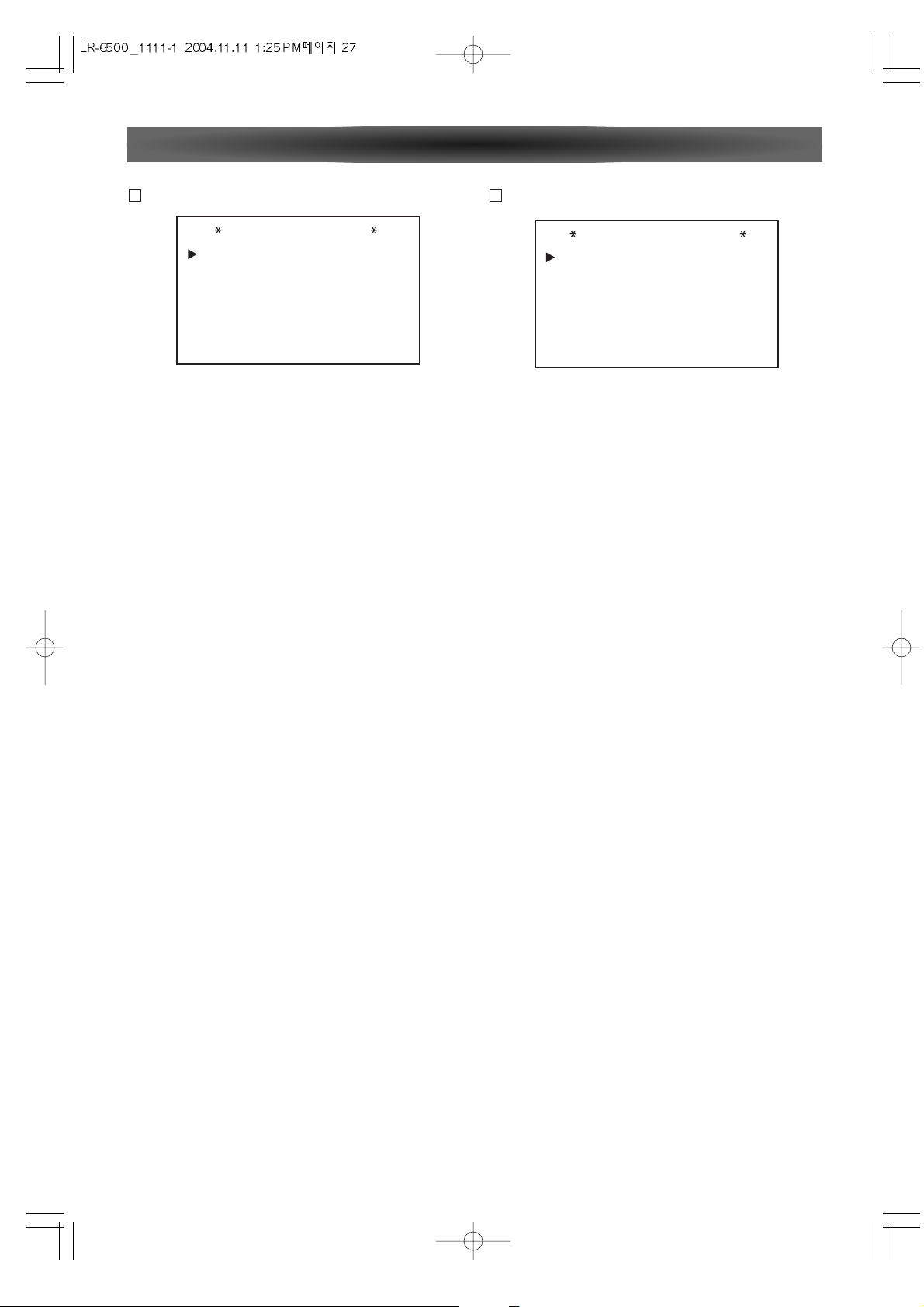
- 27 -
PREFERENCE SETUP
• DISPLAY TIME OUT
Select amount of time(3s~10s) that the display to fade out
of front panel. Select OFF if you do not wish to the front
panel displays fade out.
• DISPLAY MODE
FULL: Normal brightness.
HALF: Half the normal brightness level.
OFF: All of the front panel indicators will go dark.
• VOLUME DEFAULT
ON
OFF
• DEFAULT VOL SET
Set the desired turn-on volume. This setting may not be
made with the regular volume controls.
• SEMI OSD TIME OUT
The semi-OSD system places one-line message at the
video display screen whenever the volume, input source,
surround mode, tuner frequency or any of the configuration settings are changed.
Set to change the length of time that the semi-OSD displays remain on the screen.
• FULL OSD TIME OUT
The full-OSD menu system is used to simplify the setup
and adjustment of the LR-6500, using a series of on screen
menus. Set to change the length of time that full-OSD displays remain on the screen.
• DEFAULT SURR MODE
ON: Select if you wish to leave the default so that the
mode choice encoded in the disc is always used, no further action is needed. Simply leave the setting at the factory default of ON.
OFF: Select to set the unit so that it responds to the last
surround mode used when a Dolby Digital or DTS source
is playing.
G
CH LEVEL ADJUST
Channel level adjustment is a key part of the configuration
of any surround sound product. It is particularly important
for a digital receiver such as the LR-6500, as correct outputs ensure that you hear soundtracks with proper directionality and intensity.
Listeners are often confused about the operation of the surround channels. While some assume that sound should
always be coming from each speaker, most of the time
there will be little or no sound in the surround channels.
This is because they are only used when a movie director
or sound mixer specifically places sound there to create
ambience or special effect, or to continue action from the
front of the room to the rear. When the output levels are
properly set, it is normal for surround speakers to operate
only occasionally. Artificially increasing the volume to the
rear speakers may destroy the illusion of an enveloping
sound field that duplicates the way you hear sound in a
movie theater or concert hall.
Before beginning the output level adjustment process,
make certain that all speaker connections have been properly made. The system volume should be set to the level
that you will use during a typical listening session
NOTE
You can adjust channel level by pressing the TEST TONE
button on the remote control.
F
CH LEVEL ADJUST
FL
CEN
FR
SR
LEVEL DEFAULT
TEST TONE SEQ
TEST TONE
: 0dB
: 0dB
: 0dB
: 0dB
: 0dB
: 0dB
: 0dB
: 0dB
SBR
SBL
SL
SUB
: OFF
: AUTO
: OFF
BACK TO MAIN MENU
System Configuration
PREFERENCE SETUP
DISPLAY TIME OUT
DISPLAY MODE
VOLUME DEFAULT
DEFAULT VOL SET
SEMI OSD TIME OUT
FULL OSD TIME OUT
DEFAULT SURR MODE
: OFF
: FULL
: OFF
: -25dB
: 5
: 20
: ON
BACK TO MAIN MENU
Page 28
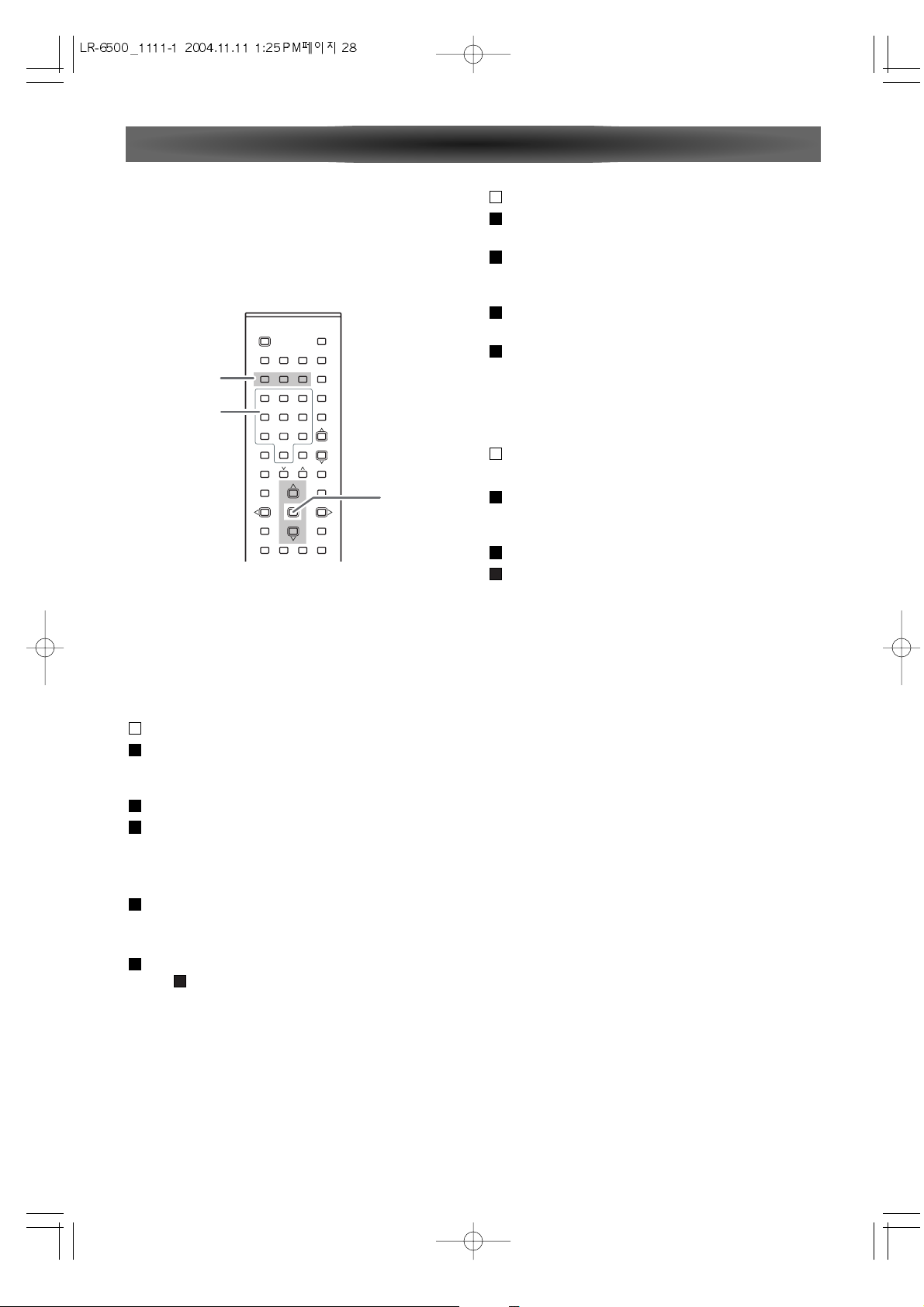
- 28 -
Learning a Pre-programming Code
By following one of the methods below, you may program
the remote to operate a wide range of devices from other
manufacturers.
Direct Code Entry Method
Find the 3-digit number for the brand name of the component that you want to operate in the code list following pages. (See 29 page.)
Turn on the component that you want to operate.
While holding down the DEVICE button on the remote
controller that you want to program, press the ENTER
button for 2 seconds, and then release both buttons.
Then the SEND/LEARN indicator blinks twice.
Within 10 seconds, enter the 3-digit code number.
(Correct input: SEND/LEARN indicator blinks fourth.
Incorrect input: SEND/LEARN indicator blinks once.)
If the component does not operate properly, return to
step and repeat the steps above.
3
5
4
3
2
1
A
Manual Search Method
Turn on the unit that you wish to include in the LR-6500
remote controller.
Press the DEVICE button (VCR, SAT, TV) and the ENTER
button at the same time for 2 seconds until the
SEND/LEARN indicator blinks twice.
Press the
5 or b button. Each press will send out a
series of codes from the remote's built-in database.
When the unit being programed turns off, press the
ENTER button.
(Correct input: SEND/LEARN indicator blinks fourth.
Incorrect input: SEND/LEARN indicator blinks once.)
Code Check Method
Check if enter the 3-digit code number directly.
While holding down the DEVICE button, press the
ENTER button for 2 seconds and then release both buttons
and then the SEND/LEARN indicator blinks twice.
Press the DIGITAL button.
The 3-digit code number blinks in order.
Example: If you enter '105'
1. 1: Indicator blinks once.
2. 0: Indicator blinks tenth.
3. 5: Indicator blinks fifth.
3
2
1
C
4
3
2
1
B
Controlling other Components Connected to the LR-6500
The LR-6500 is equipped with a powerful remote control not
only receiver's functions, but also most popular brands of
audio and video equipment, including CD players, cassette
decks, TV sets, cable boxes, VCRs, satellite receivers and
other home theater equipment.
DEVICE
Numeric
ENTER
Page 29

- 29 -
Programming the Remote
VCR Brand List
Brand CODE No.
AKAI 033 042 022 052 032
ALBA 008 020
AMSTRAD 011
ANITSCH 009
ARC EN CIEL 042 056 052
ARISTONA 045 031
ASA 018
AWIA 011 042
BAIRD 042 033
BAUER. BOSCH 014 043
BLAUPUNKT 014 043 055 031 054
040
BRANDT
ELECTRONIQUE 042 056 052
BRIONVEGA 041
BUSH 008 020
C.EDISON 041
CANON 014
CAPEHART 020
CGE 011 042 052
CONTINENTAL
EDISON 042 056 052
CRAIG 000 013
CURTIS MATHES 019
DAEWOO 001 020 021
DAYTRON 020
DECCA 011 042
DEGRAAF 003 006 011 045 018
DUAL 042 052
DUMONT 003 011 018
DYNATECH 011
EMERSON 002 010 011 019 025
FERGUSON 042 036 030 052 034
FIDELITY 011
FINLANDIA 003 018
FINLUX 003 006 011 018
FISHER 000 003 005
FUNAI 011
GE 019
GENERAL 014
GOLDSTAR 004
GOODMANS 008 011 046
GRAETZ 041 042 056 050 052
038
GRANADA 003 005 018
GRUNDIG 014 043 018 055 031
053 054
HANSEATIC 043
HARMAN-KARDON 004
HIFIVOX 042 056 052
HINARI 002 008 024 027
HITACHI 006 007 011 042
IMPERIAL 011
INGELEN 042 056 052 038
INGERSOL 027
ITT 005 041 042 056 050
052 033 038
Brand CODE No.
JENSEN 042
JVC 042 056 030 052
KENWOOD 005 042
KRIESLER 045 031
KUBA 043
LLOYD 011
LOEWE OPTA 014 018 029 031
LOGIK 008 027
LUXOR 033 038
MAGNADYNE 041
MAGNASONIC 038
MAGNAVOX 019
MARANTZ 004 014 046 018 031
MATUI 010 025 027
MEMOREX 000 003 005 011 045
METZ 014 043 031 054 037
MGA 017
MINERVA 055 054
MINOLTA 006 007
MITSUBISHI 017 049
MTC 011 013
MULTITECH 008 011
MURPHY 011
NAONIS 042 056 052
NATIONAL 040
NEC 004 042 052
NECKERMANN 002 041 014 042 052
NOGAMATIC 042 056 052
NOKIA 003 005 041 042 056
050 052 033 038
NORDMENDE 039 042 056 052 053
035
OPTONICA 045 046
ORION 002 010 025 027
OSAKI 011
OTTO VERAND 043
P. CINEMA 014
PALLADIUM 041 014
PANASONIC 023 051 040
PATHE MARCONI 042 056 052
PENTAX 006 007
PERDIO 011
PHILIPS 012 014 045 046 018
029 031
PHONOLA 014 045 018 029 031
PORTLAND 020
PROLINE 011
PYE 014 045 018 029 031
QUARTZ 005
QUELLE 002 044 054
RADIOLA 045 031
RADIOMARELLI 041
RCA 019
REALISTIC 000 003 005 011 013
045 046
REX 042 056 052
SABA 039 042 056 052 035
Page 30

- 30 -
Brand CODE No.
ALBA 030
AMSTRAD 008 019 027
ARCON 021
ARISTONA 016
ASTRA 028
BLAUPUNKT 033
BUSH 016
CH.MASTER 030
CITY COM 005
DDC 030
DYNASAT 005
ECHOSTAR 002 009 032 020
EMME ESSE 005
FAIT 005
FERGUSON 014 016 017 018
FINLUX 006 007 013
FRACARRO 005
FTE 022
GOLDSTAR 004 021
GRAETZ 026 037
GROTHUSEN 004
GRUNDIG 033 016 018 036
HINARI 030
HIRSCHMANN 003 006
HITACHI 013
INGELEN 026 037
ITT 034
ITT-NOKIA 032 018 026 037
JERROLD 014
KATHREIN 005 022 023
KOSMOS 004
KRIESLER 016
LENCO 004 021
LUXOR 026 037
MAGAI 022
MARANTZ 012
MASPRO 016
MATSUSHITA 000
METZ 036
MINERVA 036
MULTISTAR 022
MURATO 004
NEC
NEIRU 021
NOKIA 026 037
NORSAT 015
PACE 001 016 017 018
PANASONIC 032
SAT Brand ListVCR Brand List
Brand CODE No.
SAISHO 002 010 025 027
SALORA 005 017
SAMSUNG 013 019 032
SANSUI 042
SANYO 000 003 005 025 038
SBR 018 029
SCHAUB LORENZ 041 042 056 050 052
038
SCHNEIDER 008 011 045 031
SEI-SINUDYNE 027
SELECO 042 056 052
SENTRA 020
SHARP 045 046 105 048
SHINTOM 008
SIEMENS 014 043 055 031 054
038
SIERA 045 031
SINUDYNE 027
SONY 044 015 016 026 028
STERN 042 056 052
STS 006
SUNKAI 025
SYLVANIA 011 017
SYMPHONIC 011 017
TASHIKO 011
TATUNG 011 042
TEAC 011 042
TEKNIKA 011
TELEAVIA 042 056 052
TELEFUNKEN 042 056 052
TENOSAL 008
THOMSON 042 056 052
THORNFERGUSON 039 042 030 052
034 036
TOSHIBA 001 042 056 017
052
TOTELEVISION 013
UHER 042
ULTRA VOX 041
UNITECH 013
UNIVERSUM 041 014 043
URANYA 041
VECTOR 004
VICTOR 042
VIDITAL 041
WESTING HOUSE 041
WARDS 019
YAMAHA 004 042
ZANUSSI 042 056 052
ZENDER 052
ZOPPAS 042 056
Programming the Remote
Page 31
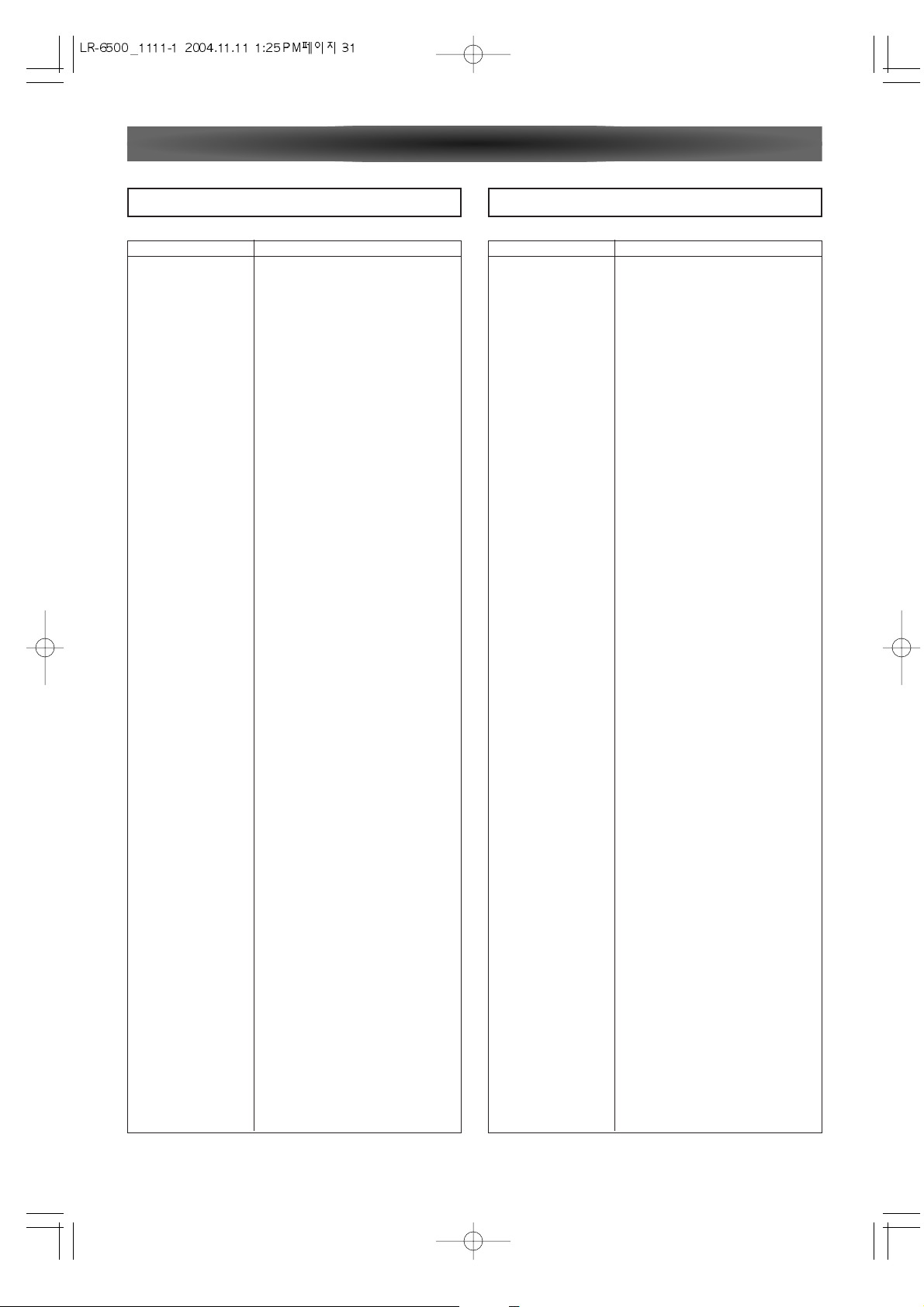
- 31 -
Brand CODE No.
PHILIPS 003 011 012 029
PHONOLA 016
PROSAT 030
PYE 016
QUADRAL 030
QUELLE 036
RADIOLA 016
REDIFFUSION 015
SABA 035
SALORA 026
SAMSUNG 003 022
SAT PARTNER 004
SATPORTNER 021
SCHAUB LORENZ 026 037
SCHNEIDER 005 016
SIEMENS 033 036
SIERA 016
SILVA 004 021
SKY
STARCOM
STARSAT 022
TECHNISAT 003
TELEFUNKEN 025
TELESYSTEM 005
THORNFERGUSON 010 014 016 017
018
TRIAD 004
UNIDEN 022
UNITED CABLE
V TECHNOLOGY 004
VORTEC 003 024 025
ZENDER 022
Brand CODE No.
ADMIRAL 050 134
AKAI 093 049 123
ALBA 068
ALBIRAL 116
ALCATEL 022
AMSTRAD 021
ANAM 000
ARC EN CIEL 028 039 043 145 081
ARISTONA 099 049 050 019 142
149 078
ARTHUR MARTIN 053 139 117 120 122
123 125 128
ASA 050 055 057 113 134
ATLANTIC 099 111
AUDIOSONIC 054
AUSIND 053
AUTOVOX 099 144 055 019 057
069
BAIRD 083
BASICLINE 006
BAUR 011
BEKO 023 049
BLAUPUNKT 094 100 102 111 114
BRANDT 028 039 040 043 145
081
BRION VEGA 050
BRUNS 048 050
BSR 059 110 132
BUSH 033 068 124 074
CENTURY 098 101 050 079 136
CGE 016 101 124 079 132
136
CIHAN 065
CLARIVOX 048 116
CONDOR 099 111
CONTEC 087
CONTINENTAL
EDITION 028 039 040 043 145
081
CROSLEY 101 050 109
CROWN 147
CTC CLATRONIC 046
DAEWOO 089
DECCA 099 060 063 115 118
DEGRAAF 036
DIXI 049 090
DRYNATRON 049
DUAL 099 141
DUAL-TEC 096 099 132
DUMONT 046 050 057 073
ELBE 016 116
ELBIT 065
ELCIT 046 097 103 050 109
127 132
ELMAN 046 132
ELTA 090
EMERSON 098 050
TV Brand ListSAT Brand List
Programming the Remote
Page 32

- 32 -
Brand CODE No.
ERRES 049 142
EUROPHON 098 046 097 099 051
115 132
FERGUSON 146 040 041 150 057
061 116 149
FIDELITY 099 149
FINLUX 034 046 053 055 057
109 113 073 074 079
FISHER 015 048 050 052 109
136
FORGESTONE 149
FORMENTI 099 053 109 111 125
FORTRESS 137
FRABA 075
FRONTECH 054
FUJITSU 025
FUNAI 054 059
GBC 109 132
GEC 099 060 109 115 134
088
GELOSO 103 109 132 134 090
GOLDSTAR 092 003 017 099 049
075 076 077 090
GOODMANS 033 049 060 077
GORENJE 066 136
GREATZ 001 058 109 122 123
128 129 130 134
GRANADA 033 099 049 058 060
142 115 125 134
GRUNDIG 094 100 057 058 108
112 114 082
HANSEATIC 033 047 099 049 109
139 111
HANTAREX 097
HEMMERMANN 127
HIFIVOX 028 039 043 145 081
HINARI 033 045 143 090
HITACHI 014 033 034 036 099
145 056 109 139 110
067 117 132 134 084
091 081 088
HYPER 093 099
IMPERIAL 016 101 124 079 132
133
INGELEN 001 058 109 122 128
129 130 134
INNO HIT 093 098 097 099 143
077 090
INTERFUNK 047 049 050 145 058
109 142 123 128 129
091
IRRADIO 093 143 053 077 090
ITT 001 140 058 105 109
122 123 128 148 129
130 134 135 083 089
JVC 033
KTV 099
Brand CODE No.
KAISUI 006
KARCHER 006
KENDO 098
KENNEDY 144 019 109
KORTING 050 059 111
KRIESLER 099 049 050 019 142
149 078
LENOIR 099
LOEWE OPTA 008 097 047 049 050
115 072
LOGIK 118 149
LUMA 049 120 134
LUXOR 058 139 117 120 123
129 135 083
MAGNADYNE 046 097 103 050 109
115 127 132
MAGNAFON 046 097 099 051 053
115
MARANTZ 049
MATSUI 090 099 106 060 118
068 134
McMICHAEL 088
MEMOREX 090
METZ 094 050 114 133
MINERVA 094 100 057 058 114
MISTRAL 149
MITSUBISHI 033 035 047 049 050
062 118 119 148 080
138
MIVAR 097 099 115 077
MULTITECH 046 099 115 136
MURPHY 134
MAONIS 096 144 019 110 134
NATIONAL 042 104 109
NEC 033 085
NECKERMANN 099 050 139 120 136
NEI 049
NIKKAI 060
NOBLEX 015
NOBLIKO 098 046 099 053 057
NOGAMATIC 028 039 043 145 081
NOKIA 001 140 058 105 109
122 123 128 148 129
130 134 135 083 089
NORDMENDE 028 032 039 043 145
131 091 081
OCEANIC 109 064 123
ONCEAS 099
OPTONICA 137
ORION 090 059 118 068 127
OSAKI 060
OSIO 077
OSUME 087
OTTO VERSAND 033 047 049 109 139
P.T ACTTRON 065
PAEL 099 053
PANASONIC 030 042 095 104 107
TV Brand List
Programming the Remote
Page 33

- 33 -
Brand CODE No.
109 121 126
PATHE CINEMA 099 111 116 132
PERDIO 060
PHILCO 016 030 101 050 109
124 079 132 136
PHILIPS 009 010 013 018 024
099 049 050 019 142
148 149 078 088
PHOENIX 099 053 109 111 125
PHONOLA 099 049 050 019 142
149 078
PIONEER 020 049 145 091
PRANDONIPRINCE 098 097 053 115 134
PREMIER 124
PRINCE 098 097 053 134
PROTECH 049 054
PYE 099 049 050 019 142
148 149 078
QUASAR 046 097 051 053 077
QUELLE 047 099 100 049 053
055 057 058 111 112
113 114 118 123 073
074 128
RADIOLA 099 049 050 019 142
149 078
RADIOMARELLI 046 097 103 050 109
062 127 132
RANK 074
RBM 074
REDIFFUSION 062 123 134
REX 096 144 019 141 110
069 134
ROBOTRON 048 050
RTF 048 050
SABA 028 031 032 037 039
040 043 097 050 145
115 120 086 091 081
SAISHO 090 099 118 119 068
SALORA 053 139 117 120 122
123 125 128 135 083
SAMBERS 046 097 051 053 115
077
SAMPO 121
SAMSUNG 015 026 099 054 077
136 090
SANYO 001 002 005 033 044
048 060 113 118 071
054 136
SBR 049 142 148 149 088
SCHAUB LORENZ 001 058 109 122 123
128 129 130 134
SCHNEIDER 096 099 049 050 052
019 141 109 142 125
149 078 132
SEG 046
SEI 059
Brand CODE No.
SELECO 016 096 144 019 141
110 069 134
SHARP 033 087 137
SIAREM 046 097 050 109 115
SICATEL 116
SIEMENS 005 094 036 100 111
114 087
SIERA 099 049 050 019 142
149 078
SILVER 054
SINGER 016 046 050 109
SINUDYNE 127 046 050 059 109
SONOKO 049 090
SONY 146 007 027 033 038
118
STERN 096 144 019 110 069
134
TANDBERG 133
TANDY 099 060 137
TASHIKO 002 033
TATUNG 099 060 063 065 115
118
TEC 096 099 132
TELEAVIA 028 039 040 043 145
091 081
TELEFUNKEN 028 041 145 150 086
091
TELETECH 090
TELEVIDEON 099 053 109 111 125
TENSAI 049
THOMSON 012 028 032 039 040
043 145 091 081
THORNFERGUSON 014 040 041 054 150
057 061 116 149 086
TOCOM 029
TOSHIBA 004 016 033 070 074
TRANS
CONTINENTS 098 097 053 134
UHER 052 111 125
ULTRA VOX 098 046 099 050 109
120
UNIVERSUM 092 034 054 077
UNIVOX 116
VEGAVOX 079
VOXSON 050 134
WATSON 111
WATT RADIO 046 099 051 109 116
127
WEGA 033
WHITE
WESTINGHOUSE 099 111
YOKO 099
ZANUSSI 096 144 019 110 069
134
ZOPPAS 096 144 019 110 134
TV Brand List
Programming the Remote
Page 34

- 34 -
Unit does not function when
Main Power Switch is
pushed
Display lights, but no sound
or picture
Unit turns on, but front-panel
display does not light up
No sound from any speaker;
light around power switch is
red
No sound from surround or
center speakers
Unit does not respond to
remote commands
Intermittent buzzing in tuner
Letters flash in the channel
indicator display and digital
audio stops
• No AC power
• Intermittent input connections
• Mute is on
• Volume control is down
• Display brightness is turned off
• Amplifier is in protection mode due
to possible short
• Amplifier is in protection mode due
to internal problems
• Incorrect surround mode
• Input is monaural
• Incorrect configuration
• Stereo or Mono program material
• Weak batteries in remote
• Wrong device selected
• Remote sensor is obscured
• Local interference
• Digital audio feed paused
• Make certain AC power cord is plugged into a
live outlet.
• Check to see whether outlet is switch-controlled.
• Make certain that all input and speaker connections are secure.
• Press Mute Button.
• Turn up volume control.
• Follow the instructions in the Display Mode (27
page) so that the display is set to FULL.
• Check speaker wire connections for shorts at
receiver and speaker ends.
• Contact your local LUXMAN service center.
• Select a mode other than Stereo.
• There is no surround information from mono
sources.
• Check speaker mode configuration.
• The surround decoder may not create centeror rear-channel information from nonencoded
programs.
• Change remote batteries.
• Press the FUNCTION buttons.
• Make certain front-panel sensor is visible to
remote, or connect remote sensor.
• Move unit or antenna away from computers,
fluorescent lights, motors or other electrical
appliances.
• Resume play for DVD.
• Check that Digital Input is selected.
SYMPTOM CAUSE SOLUTION
Troubleshooting
Page 35

- 35 -
Specifications
Amplifier Section
Output Power
Power Output (20 Hz - 20 kHz, THD<0.07%, 8 ohms)
Front L&R 85 W / Ch
Center 85 W / Ch
Surround L & R 85 W / Ch
Surround Back 85 W / Ch
Power Output (EIAJ, 1 kHz, 8 ohms)
Front L&R 105 W / Ch
Center 105 W / Ch
Surround L & R 105 W / Ch
Surround Back 105 W / Ch
Input Sensitivity/Impedance
Linear (High-Level) 220mV/47k ohms
Signal-to-Noise Ratio (IHF-A) 95dB
Surround System Adjacent Channel Separation
Pro Logic 40dB
Dolby Digital (AC-3) 55dB
DTS 55dB
Frequency Response
@ 1W (+0dB, -3dB) 10Hz - 100kHz
Tone Control:
BASS: ± 10 dB at 100 Hz
TREBLE: ± 10 dB at 10 kHz
Digital Audio Section
Sampling Frequency: 32 kHz, 44.1 kHz, 48 kHz, 96 kHz
DIGITAL Input Level/Impedance:
OPTICAL : –15 dBm — –21 dBm
COAXIAL : 0.5 Vp-p / 75 ohms
FM Tuner Section
(Without notes 100.1 MHz, 65 dBf)
Tuning Range:
87.5 MHz – 108.0 MHz (50 kHz steps)
Usable Sensitivity (IHF):
Mono : 11.2 dBf
50 dB Quieting Sensitivity:
Mono : 18.3 dBf
Stereo: 38.5 dBf
Capture Ratio: 2.0 dB
Image Rejection Ratio: 80 dB
AM Suppression Ratio: 55 dB
Total Harmonic Distortion (1 kHz):
Mono : 0.2%
Stereo: 0.3%
Frequency Response: 15 Hz – 16 kHz, +1/ –1.5 dB
Stereo Separation (1 kHz): 40 dB
Signal-to-Noise Ratio (IHF-A):
Mono : 70 dB
Stereo: 68 dB
AM Tuner Section
Tuning Range: 522 kHz – 1,620 kHz (9 kHz steps)
Usable Sensitivity: 55 dB/m
Total Harmonic Distortion: 0.8%
Signal-to-Noise Ratio: 40 dB
Video Section
Television Format : PAL / NTSC
Input Level/Impedance : 1Vp-p/75 ohms
Output Level/Impedance : 1Vp-p/75 ohms
Video Frequency Response
(Composite and S-Video) : 10Hz-5.8MHz (-1dB)
Video Frequency Response
(Component Video) : 10Hz-50MHz (-3dB)
General
Power Requirements:
AC 220-240 V~ , 50/60 Hz
Power Consumption:
270W
AC Outlets:
Switched x , 100 W max.
Dimensions (W x H x D)
440 x 160 x 385 mm
Weight (net): 11.3Kg
Standard Accessories:
AM Loop Antenna x 1
FM Antenna x 1
Remote Control Unit x 1
AAA-size Batteries x 2
Owner’s Manual x 1
*
LINE means CD, TAPE, VIDEO 1, VIDEO 2, AUX 1, DVD.
* Manufactured under license from Dolby Laboratories.
"Dolby, "Pro Logic" and the Double-D symbol are
trademarks of Dolby Laboratories.
DTS, DTS Surround, DTS-ES and DTS Neo:6, DTS
96/24 are registered trademarks of Digital Theater
Systems, Inc.
< Improvements may result in specifications and fea-
tures changing without notice.
< Illustrations may differ slightly from production models.
Page 36

LUXMAN CORPORATION, JAPAN
