Luxman L-505-uX Owners Manual

INTEGRATED AMPLIFIER
L-505uX

2
Contents
Precautions..........................................................................................................................1
Features of This Unit ...........................................................................................................2
Names and Functions..........................................................................................................4
Connections.......................................................................................................................10
Operations .........................................................................................................................14
How to Use Remote Control ..............................................................................................16
Block Diagram ...................................................................................................................18
Specications ....................................................................................................................19
Before Asking for Repair Services .....................................................................................20
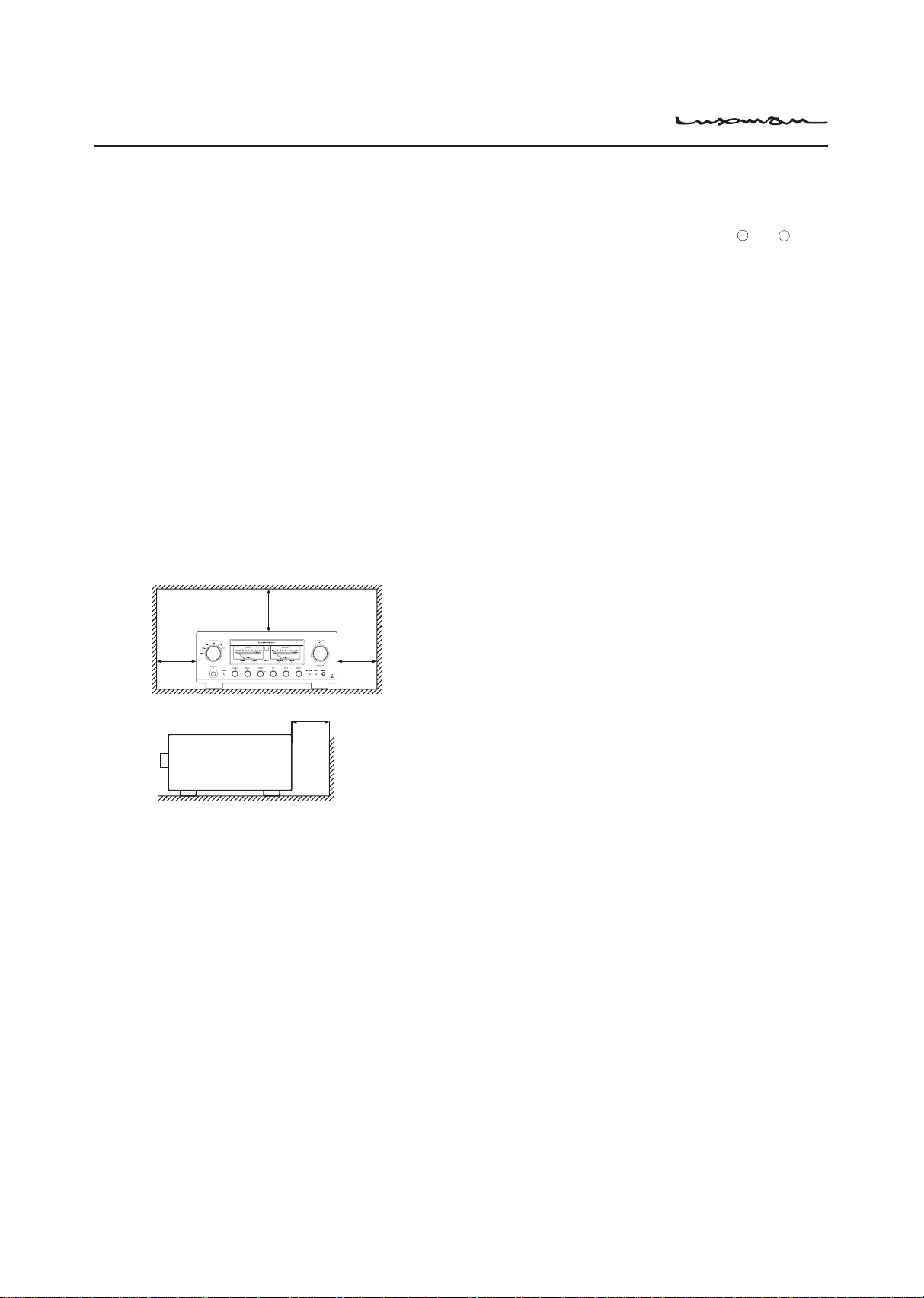
1
NTEGRATED AMPL FIER L-505uX
Precautions
Installation place
This unit shall be installed in a well-ventilated and
effectively heat-released place.
Espe
cially, installation of this unit where direct
sunlight is present, where the temperature rises
excessively high such as close to a heater, or where
it is humid or dusty may cause a malfunction even if
heat is efciently released. Therefore, do not install
this unit in such places.
Ventilation holes
If the amplier is installed on a rack or the like,secure
ample space for cooling and leave the door open. Do
not pile up other things on the amplier and never put
articles on it. This can cause malfunctioning.
Note:
For heat dispersal,do not install this equipment in a
conned space such as a book case or similar unit.
* Note
* *
*
Wa
Cautions in connecting speakers
When making speaker system connections, exercise
extra care not to short-circuit between
speaker terminals and speaker input terminals of this
unit. If a large signal is applied to the amplier with its
circuit left short-circuited, a large current may be passed
through the output circuit and cause a malfunction.
+
and - of the
The sound is not generated shortly after
the power supply is turned on.
This amplier is equipped with a time muting circuit in
order to separate the output circuit. Therefore, no sound
is generated shortly after the power supply is turned on.
If
the volume control
before the time muting circuit is canceled, a large
sound is suddenly generated. Please be advised that
the volume control shall be set to a low level at rst
and adjusted after sound comes out of the speakers.
is moved to a high sound level
Protection circuit
This product is equipped with a protection circuit that
is activated upon detection of overcurrent, abnormally
high temperature, and DC drift to protect the
amplier and speakers. When the protection circuit is
activated, the output to the speaker terminal is shut
off and the standby indicator blinks to show that this
unit is in the muting state. If the protection circuit is
frequently activated even when disconnecting the
power plug from the wall outlet and turning on the
power again after a lapse of a certain time, please
consult your dealer.
Precautions in connecting with other
components
When connecting this unit to input devices such as a
CD player, an SACD player, a tuner, and a recorder,
be sure to turn off the power of this unit and all other
connected devices. Failure to observe this may
generate a strong noise resulting in speaker damage
or cause a malfunction.
The
pin-plug to be
this unit shall be pushed in firmly. If the grounding
terminal is inad-equately connected, noises including
hum may be generated, resulting in an adverse S/N
ratio.
inserted in each input terminal of
Batteries
Caution:
Batteries used for remote controller shall not be exposed
to excessive heat such as sunshine, re or the like.
Repair and adjustment
When repairs or adjustments are needed, please ask
the dealer where you bought the unit.
Cleaning
For cleaning, use a piece of soft cloth to wipe the unit
such as cleaning cloth available on the market. If the
unit has become very dirty, remove the dirt with soft
cloth absorbing a small amount of neutral detergent,
and then wipe the unit with dry cloth. Do not use
a solvent like benzine or thinner because such a
substance can often damage the exterior.

2
Features of This Unit
LECUA-WM - LUXMAN Electric Controlled
Ultimate Attenuator - Waiting Matrix
Mounted with Electrically controlled attenuator for gaining
attenuation amount in combination with the resistance.
By u
sing the dedicated solid state IC to control the
attenuator to the sound volume corresponding to the
angle of the volume nob, the operation texture similar
with conventional slide-type volume is realized.
ODNF - Only Distortion Negative Feedback -
The amplication feedback circuit that has acquired
the high-speed primary slew rate and ultrahigh bandwidth by feeding back only distortion
components generated during amplification to
maintain the pure sound quality of the main-amplier
that is almost non-feedback.
T
In a
version, 2.3, has achieved the low impedance
he
and high S/N ratio of the transmission circuit by
parallelization of the first and second stages of the
amplier circuit.
ddition, the input stages of the error detection
circuit are parallelized to moderate the frequency
characteristic and noise.
Parallel push-pull output stages
Bipolar transistor parallel push-pull structure.
Parallel speaker relays
This unit is equipped with large type of 2 parallel
speaker relays with a low resistance value to reduce
the impedance of the speaker output lines.
Beeline construction
Newly designed beeline construction composes the
audio input signal via the optimally shortest route to
the speaker output.
Selector switch IC
Selector switch IC with high sound quality, which
is used in the top-end control amplifier, C-1000f,
improves the separation and crosstalk performances.
Schottky barrier diode
Application of schottky barrier diode manufactured
by Nihon Inter Electronics Corporation that has less
switching noises and higher conversion efciency to
the DC voltage for the power supply rectier circuit.
LUXMAN’s original OFC wires
Our original OFC wires are used in the internal wiring
to achieve smooth signal transmission thanks to
the spiral wrap shielding on each core and the nonplating process on the core wire.
100W+100W (8Ω) rated power output.
High-inertia power supply
High-inertia electronic circuit that combines a large-
capacity EI-core-type power transformer with
customizable 10,000μF × 4 capacitor blocks.
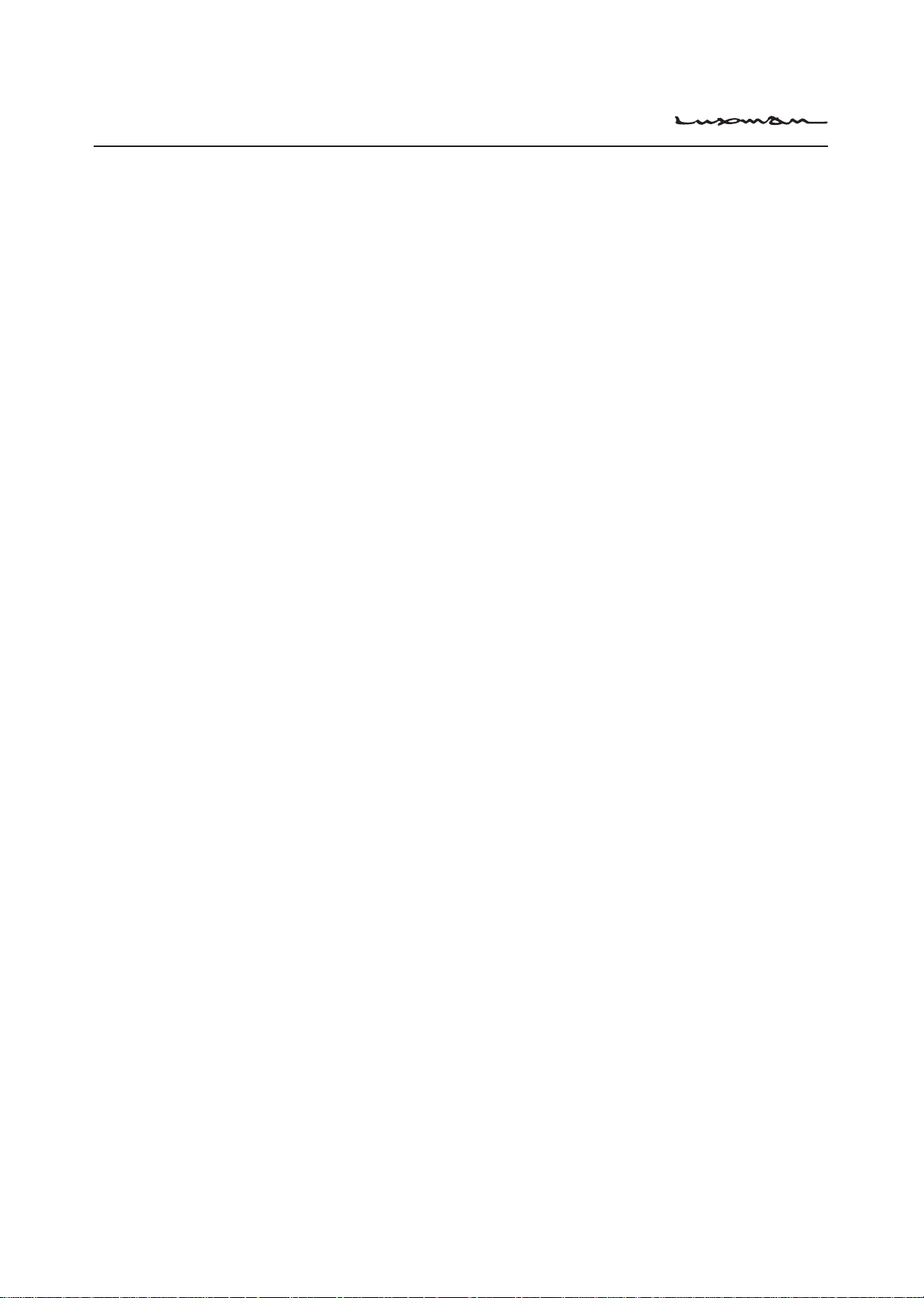
3
NTEGRATED AMPL FIER L-505uX
Round pattern board
After careful consideration of delicate audio signal
flow, a round pattern board has been applied to
achieve smooth signal transmission.
Phono amplier
This unit is equipped with a phono amplifier that is
compatible with the MM/MC cartridge to achieve
analog record reproduction in a high-grade level
without adding a dedicated phono amplier.
Separate function
This unit is equipped with a separate switch to separate
the pre-amplifier and power-amplifier each other
that enables the bi-amp connection adding a power-
amplier and the coexistence with an AV system.
Loopless chassis structure
This unit consists of the independent construction
of a loopless chassis to eliminate increased ground
impedance caused by chassis current.
18 mm pitch RCA terminal
Introduction of 18 mm pitch all RCA input/output
terminals allows even a high-performance line cable
with large plug to be connected.
New standard size
This unit has been manufactured based on LUXMAN's
new standard size (440mm wide, common with a
series of separate amplifiers and a series of SACD
players.
Headphone output terminal
This terminal allows you to casually enjoy sound
even at midnight.
AC inlet
This inlet enables the connection with an external
power cable.
Needle-type meter
This unit is equipped with needle-type meters lighted
with LED, which improves the visibility in the room
where the unit will be installed.
Remote control encased in aluminum
The high-grade remote control, which is encased in
aluminum, can control applicable CD/SACD players.
Large type of speaker terminals
Speaker terminals (A and B systems) of inline layout
(with same characteristics for right and left), which
is compatible with Y lugs to enable easy connection
with extra-thick speaker cables.
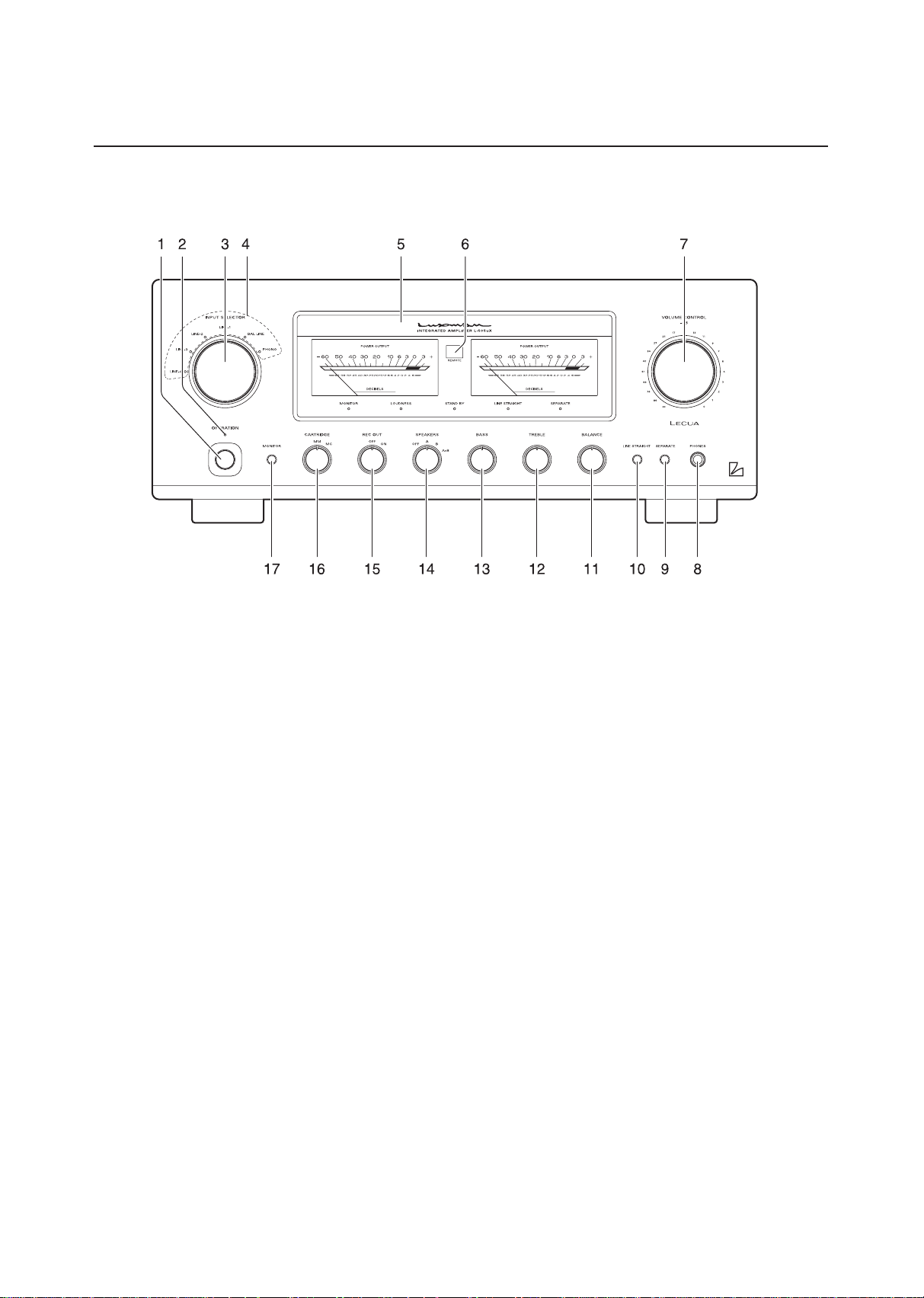
4
Names and Functions
Front panel
1. Operation switch (OPERATION)
Toggles the power on and off.
When wiring or connection is performed, be sure to
turn off this switch.
2. Operation indicator (OPERATION)
Blinks in the time of muting mode when the operation
switch is turned on and lights up when the operation
state is activated afterward. This indicator blinks
when the unit is in the muting mode or when the
volume is adjusted with the remote control.
3. Input selector (INPUT SELECTOR)
Selects an input device from the devices such as a
CD player, an SACD player and a tuner connected to
each input terminal.
T
input selector has 6 positions consisting of
he
LINE-4, LINE-3, LINE-2, LINE-1, BAL LINE, and
PHONO from left to right that correspond to each
input terminal on the rear panel. The knob is rotated
to light the input indicator of the input device to be
selected.
4. Input indicator
Lights up at the input device to be selected with the
input selector or remote control.
5. Display
Displays the operation status of this unit.
This display is composed of 5 indicators and 2 power
meters.
6. Remote control infrared receiver (REMOTE)
This is a sensor to receive signals from the
accessory remote control.
7. Volume control (VOLUME CONTROL)
Adjusts the sound volume. Sound is not generated
when this control is rotated counterclockwise to the
end, and then, the sound volume gradually becomes
higher when the control is slowly rotated clockwise.
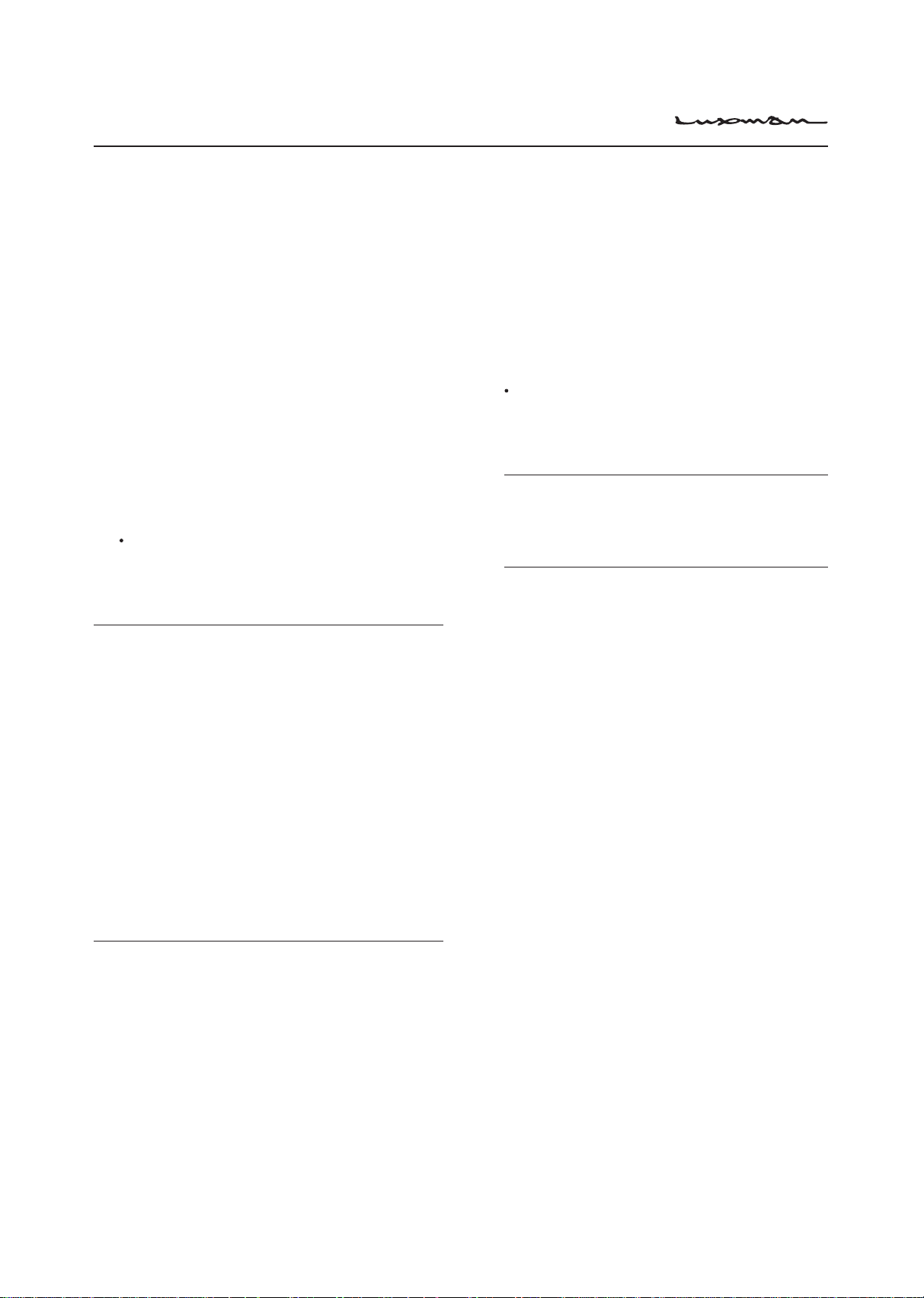
5
NTEGRATED AMPL FIER L-505uX
8. Headphone jack (PHONES)
Insert the headphone plug into this output jack. Even
when the plug is inserted, signals to the speaker
output terminal are not interrupted. Accordingly, to
listen to sound with only use of headphones, set the
speaker selector to off.
9. Separate switch (SEPARATE)
Separates the pre-amplier and main-amplier each
other.
off:
Uses this unit as a normal pre-main
(separate
indicator off)
Feeds external signals from the MAIN
on:
(separate
indicator on)
Every pressing of this switch toggles the separate
on and off.
The separate indicator lights
switch is on.
When the separate switch is set to on, the volume control
of this unit cannot adjust the volume of the speakers
connected to this unit. Volume adjustment shall be
performed at the input device side such as the control
amplier connected to the MAIN IN terminal.
Entry of direct output into the MAIN IN terminal from a CD
player or other devices that cannot adjust sound volume
constantly provides a full power state and accordingly
results in the risk of speaker damage.
For such input devices, be sure to use a control amplier
equipped with the sound volume adjustment function as a
relay, generate sound through the speakers with volume
lowered, and adjust the volume to your favorite level.
When arranging the wiring, be sure to turn off the power
of this unit.
amplier.
IN terminal on the rear panel to the
main-amplier section.
up when the separate
10.Line straight switch (LINE STRAIGHT)
Enhances the purity of the sound quality by passing
the balance control circuit, tone control circuit, or the like.
off:
Line straight off/bypass off
(separate
indicator off)
on:
Line straight on/bypass on
(separate
indicator on)
Every pressing of this switch toggles the line
straight on and off.
The
line straight indicator lights up when the line
straight switch is on.
When the line straight switch is set to on, the balance
control, tone control and loudness cannot be adjusted
and the mode selector does not function.
11.Balance control (BALANCE)
Adjusts the balance of sound volume between right
and left channels.
Rota
This
When the line straight
ting this switch counterclockwise causes the
left sound volume to be enhanced, and rotating the
switch clockwise causes the right sound volume to be
enhanced.
switch shall be set to the center position under
normal conditions, and rotated to make adjustment if
necessary.
switch is set to on, this switch
does not function.
12.Tone control for treble (TREBLE)
Controls the frequency characteristics in the high-
frequency range.
When
When
this switch is set to the center position, flat
frequency characteristic is obtained. Rotating
the switch clockwise causes the high-frequency
range to be enhanced, and rotating the switch
counterclockwise causes the high-frequency range to
be attenuated.
the line straight
does not function.
switch is set to on, this switch

6
Names and Functions
13.Tone control for bass (BASS)
Controls the frequency characteristics in the low-
frequency range.
When
When
this switch is set to the center position, flat
frequency characteristic is obtained. Rotating
the switch clockwise causes the low-frequency
range to be enhanced, and rotating the switch
counterclockwise causes the low-frequency range to
be attenuated.
the line straight
does not function.
switch is set to on, this switch
14.Speaker selector (SPEAKERS)
Selects either of 2 speaker systems, A or B, located
at the rear panel.
OFF:
A:
(center)
B:
A+B:
Activates only headphones. No sound is
generated from any speakers.
Selects the A system speaker terminal.
Selects the B system speaker terminal.
Simultaneously activates both A and B
system speakers. When both speaker
terminals are simultaneously used, select
speakers with impedance of 8 ohms or
more because both output terminals are
connected in parallel.
16.Cartridge selector (CARTRIDGE)
Changes the gain level of the equalizer amplifier
(amplier circuit required to play an analog record).
MC:
MM:
Selects an MC (moving coil) type cartridge
of low output voltage.
Be aware that the sound volume becomes
higher and unbalanced sound without
high frequencies is generated owing to the
impedance when “MC” is selected during
use of the MM type cartridge.
Se l e c t s an MM (m o v i n g magne t ) type
cartridge of high output voltage.
17.Monitor switch (MONITOR)
Toggles between use and nonuse of the monitor
input terminals (MONITOR) on the rear panel.
Enables to reproduce the data from the
off:
(monitor
indicator off)
Enables to reproduce the data from the
on:
(monitor
indicator on)
Every pressing of this switch toggles the monitor
on and off.
The
switch is on.
recorder.
source selected with the input selector.
monitor indicator lights up when the monitor
15.Recording switch (REC OUT)
Sends recording signals to the recorder connected to
this unit.
OFF:
ON:
Does not send recording signals to the
recorder output terminals on the rear panel.
When not using the recorder, set the
recording switch to this position.
Selects an input source to be recorded
with the input selector and sends recording
signals to the recorder connected the
recorder output terminals of this unit.
