Lucent Technologies Metropolis DMXplore Installation Manual

Lucent Technologies - Proprietary
This document contains proprietary informat ion of
Lucent Technologies and is not to be disclosed or used except in
accordance with applicable agreements
Copyright © 2004 Lucent Technologies
Unpublished and Not for Publication
All Rights Reserved
Metropolis® DMX
plore
Access Multiplexer
Release 2.0
Installation Manual
365-372-334 R2.0
C109536243
Issue 4

Copyright © 2004 Lucent Technologies. All Rights Reserved.
hThis material is protected by the copyright and trade secret laws of the United States and other countries. It may not be reproduced, distributed, or alte red
in any fashion by any entity (either internal or external to Lucent Technologies), except in accordance with applicable agreements, contracts, or licensing,
without the express written consent of Lucent Technologies and the business management owner of the material.
Notice
Every effort was made to ensure that this information product was complete and accurate at the time of printing. However, information is subject to change.
Mandatory customer information
This equipment is designed to comply with the limits for a Class A digital device, pursuant to Part 15 of the FCC Rules. These limits are designed to provide
reasonable protec tion against ha rmful interfe rence when t he equipment is operated in a commer cial environmen t. This equipm ent generates, uses, and can
radiate radio frequency energy and, if not installed and used in accordance with the instructions manual, may cause interference to radio communications.
Operation of this equipment in a residence is likely to cause harmful interference, in which case, the user will be required to correct the interference at his own
expense.
Interference information: Part 15 of FCC rules
NOTE: This equipment has been tested and found to comply within the limits.
Security statement
In rare instances, unauthorized individuals make connections to the telecommunications network. In such an event, applicable tariffs require that the customer
pay all network charges for traffic. Lucent Technologies and its pr ede c essors cannot be responsible for such charges and will not make any allow a nce or give
any credit for charges that result from unauthorized access.
Trademarks
3Com is a registered trad emark of 3Com Corporation.
5ESS and Billdats are registered trademarks of Lucent Technologies in the United States and other countries.
Information Mapping is a registe re d tra demark of Information Map pi ng, Inc.
Adobe and Acrobat are registered trademarks of Adobe Systems, Inc.
CLEI, CLLI, CLCI, and CLFI are trademarks of Telcordia Technologies, Inc.
COMMON LANGUAGE is a registered trademark of Telcordia Technologies, Inc.
CSA is a registered trademark of Ca nadian Standards Association.
IBM is a registered trademark of International Business Machines Corporation.
Intel and Penti um ar e r egistered trademar ks of Intel Corporation.
Reader (Adobe Acro bat Reader) is a tradem ark of Adobe Systems, Inc .
UL is a registered trademark of Underwriters Laboratories Inc.
WaveStar and Metropolis are registered trademarks of Lucent Technologies, Inc.
Windows, Windows NT, Windows 2000, Windows XP, MS-DOS, and Microsoft are registered trademarks of Microso ft Co rporation.
Limited warranty
For terms and conditions of sale contact your Lucent Technologies Account T eam .
Ordering information
The ordering number for this document is 365-372-334 R2.0. To order this document, call 1-888-582-3688 (USA), 1-317-322-6616 (Canada, Asia, the Pacific
Region, China, Cari bbean, Latin America, Euro pe, the Middle East, and Afr ica), or 1-317-322-6416 (all others). RBOC/BOC customers sho uld process
document orders or standing order requests through their Company Documentat ion Coordinator. For more orde ring information, refer to the “Or dering
Information” section in the “About This Information Product” section.
Support
Technical supp or t
Lucent Technologies Customer Assistance Request Entry System (CARES) provides a technical assistance telephone number that is monitored 24 hours a day.
Technical assistance can be ob ta in ed by calling 1 866 LUCENT8 (contin ental U.S.) or +1 630 224 4672 for in-hours a nd em ergency out-of-hours support.
Developed by Lucent Techn olo gies.
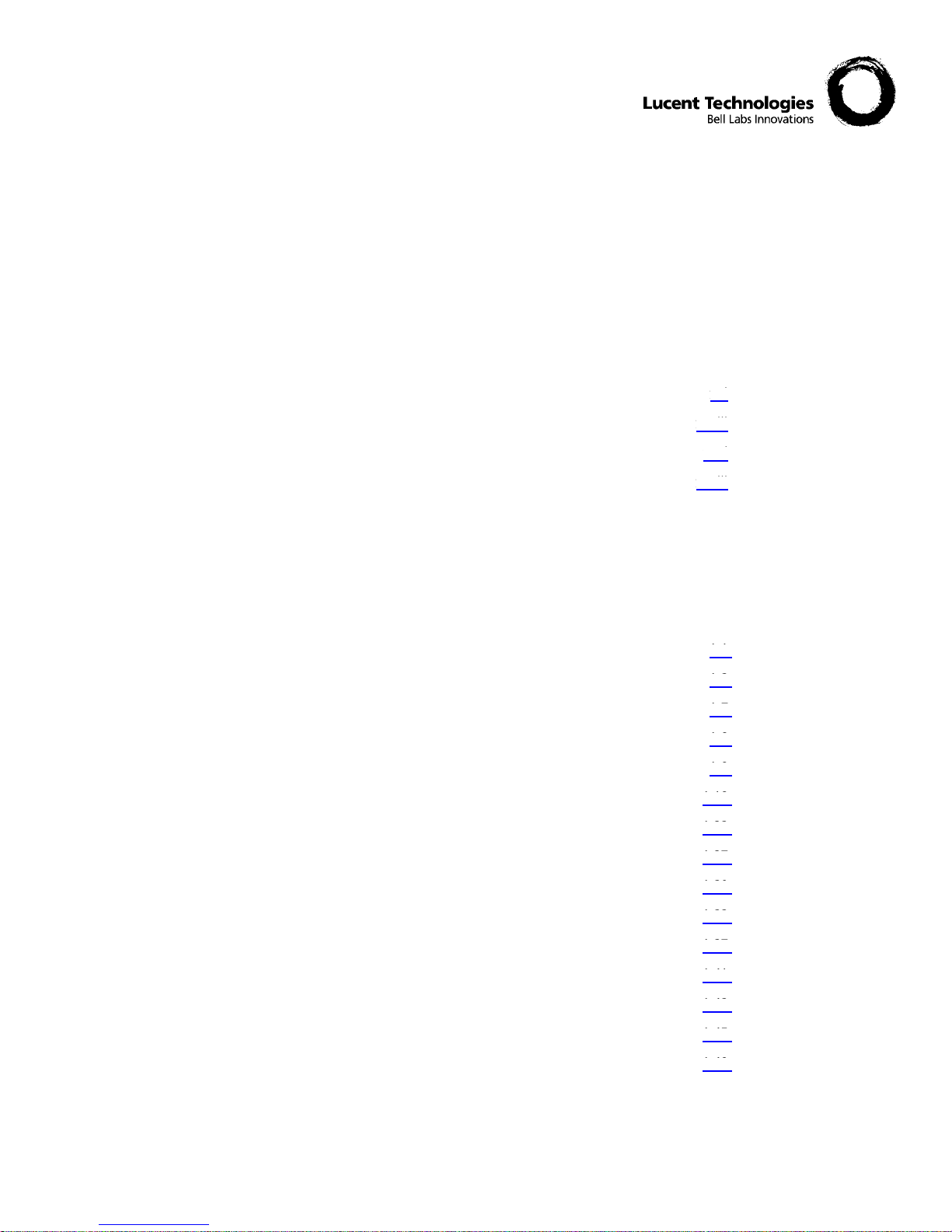
CONTENTS
iii
365-372-334 R2.0
Issue 4, November 2004
...........................................................................................................................................................................................................................................................
Contents
............................................................................................................................................................................................................................................................
About this information product
Safety Information and Instructions
xxi
Related Documentation and Training xxviii
Documentation Ordering Information xxxi
Worldwide S ervices xxxiii
............................................................................................................................................................................................................................................................
Part I: Metropolis® DMX
plore
Access Multiplexer Physical
Installati on and Powering
............................................................................................................................................................................................................................................................
1 Equipment and Cable Install ation for Metropolis® DMX
plore
Shelf
(Wall-Mount)
Overview
1-1
Planning 1-3
Connector References 1-7
Inspection 1-8
Metropolis® DMXplore Wall-Mount Shelf Installation 1-9
Power Cable Installation 1-18
DS1 Cable Installation 1-23
DS3 Cable Installation 1-27
Ethernet Cable Installation 1-30
Office Alarm Cable Installation 1-33
Miscellaneous (Environmental) Discrete Telemetry Cable Install ation 1-37
OC-3/OC12 Main Optical Fiber Cable Installation 1-41
RS-232 Serial CIT Cable Installation 1-43
SYSCTL LAN Cable Installation 1-45
Final Operations 1-491-49
1-45
1-43
1-41
1-37
1-33
1-30
1-27
1-23
1-18
1-9
1-8
1-7
1-3
1-1
xxxiii
xxxi
xxviii
xxi
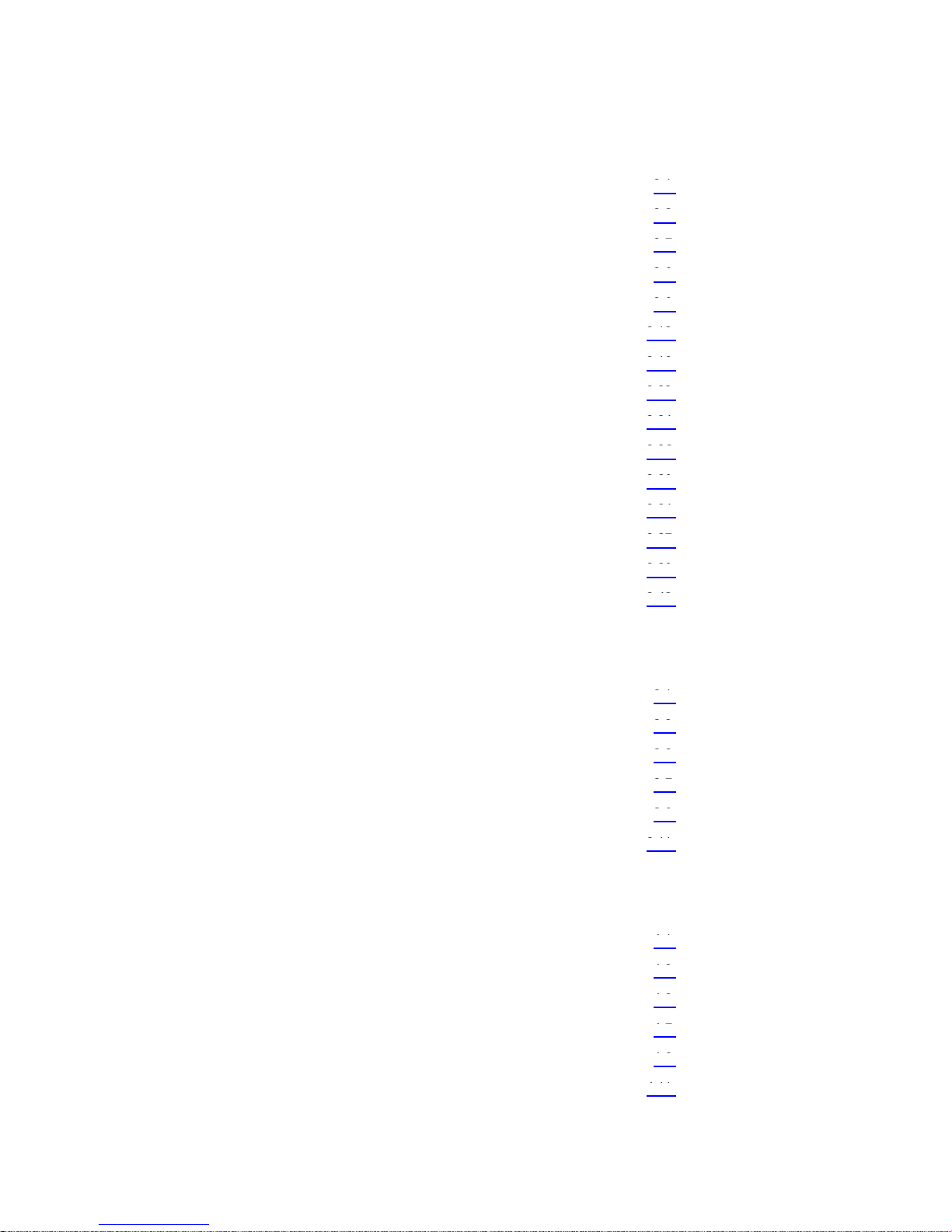
...........................................................................................................................................................................................................................................................
CONTENTS
iv
365-372-334 R2.0
Issue 4, November 2004
............................................................................................................................................................................................................................................................
2 Equipment and Cable Install ation for Metropolis® DMX
plore
Shelf
(Rack-Mount)
Overview
2-1
Planning 2-3
Connector References 2-7
Inspection 2-8
Metropolis® DMXplore Rack-Mount Shelf Installation 2-9
Power Cable Installation 2-13
DS1 Cable Installation 2-18
DS3 Cable Installation 2-22
Ethernet Cable Installation 2-24
Office Alarm Cable Installation 2-26
Miscellaneous (Environmental) Discrete Telemetry Cable Install ation 2-30
OC-3/OC12 Main Optical Fiber Cable Installation 2-34
RS-232 Serial CIT Cable Installation 2-37
SYSCTL LAN Cable Installation 2-39
Final Operations 2-43
............................................................................................................................................................................................................................................................
3 Powering and Initial Circuit Pack Installation for Metropolis
®
DMX
plore
Shelf (Wall-Mount)
Overview
3-1
Description 3-2
Powering 3-3
Circuit Pack Compatibi lity 3-7
Removal of Cover 3-9
Initial Circuit Pack Installation 3-11
............................................................................................................................................................................................................................................................
4 Powering and Initial Circuit Pack Installation for Metropolis
®
DMX
plore
Shelf (Rack-Mount)
Overview
4-1
Description 4-2
Powering 4-3
Circuit Pack Compatibi lity 4-7
Removal of Cover 4-8
Initial Circuit Pack Installation 4-114-11
4-8
4-7
4-3
4-2
4-1
3-11
3-9
3-7
3-3
3-2
3-1
2-43
2-39
2-37
2-34
2-30
2-26
2-24
2-22
2-18
2-13
2-9
2-8
2-7
2-3
2-1
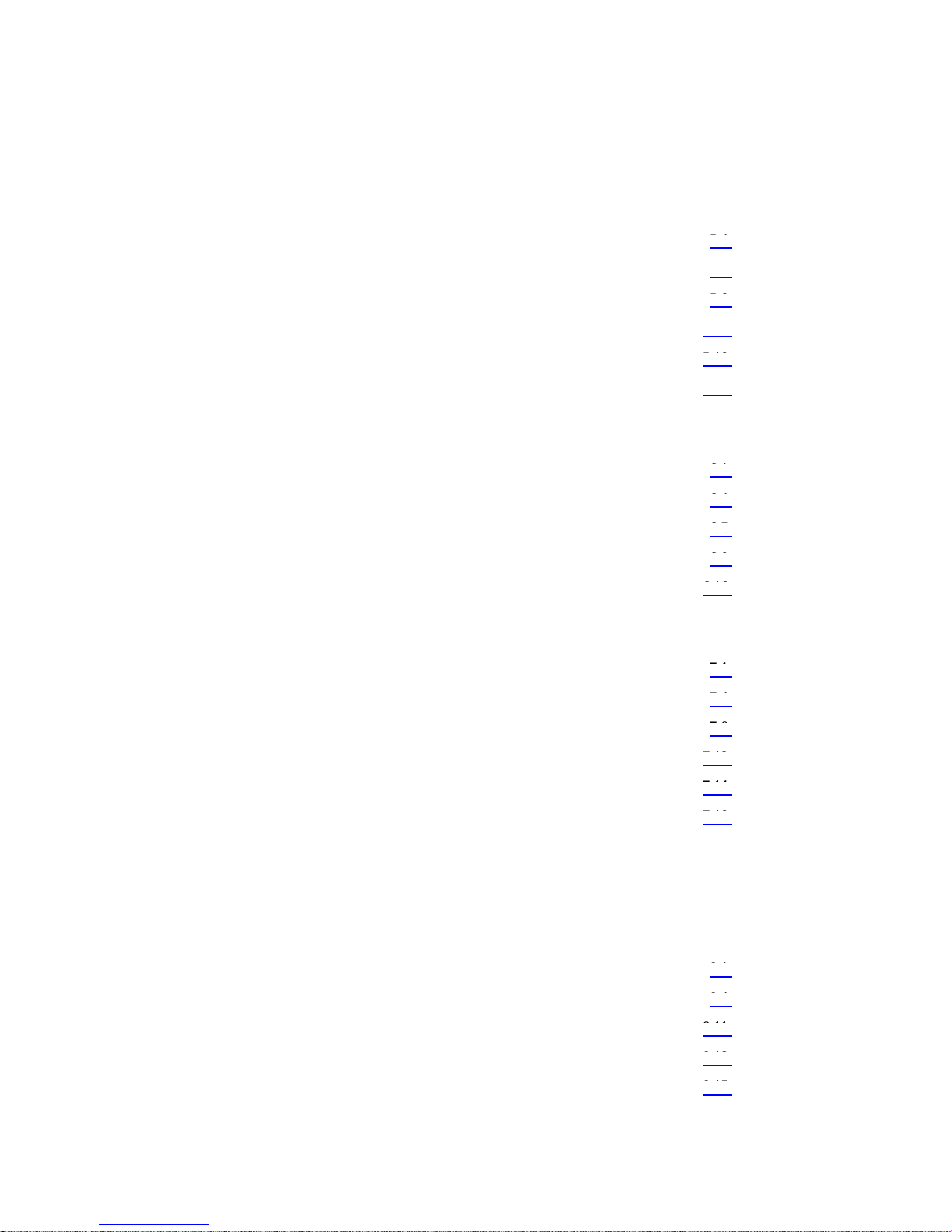
...........................................................................................................................................................................................................................................................
CONTENTS
v
365-372-334 R2.0
Issue 4, November 2004
............................................................................................................................................................................................................................................................
Part II: Metropolis® DMX
plore
Access Multiplexer Stand-Alone
Installation Tests
............................................................................................................................................................................................................................................................
5 Software Download and Circuit Pack Installation
Software Installation
5-4
Circuit Pack Installation 5-5
Use of WaveStar® CIT Software 5-8
A Short Tour of the Command Builder 5-14
Circuit Pack Firmware Version Verification 5-18
Metropolis® DMXplore Shelf Initialization 5-20
............................................................................................................................................................................................................................................................
6 Installation Tests
Overview
6-1
LBO Software Settings 6-4
Clearing Alarms 6-7
Local Equipment and Cross-connect Tests 6-9
LED Test 6-16
............................................................................................................................................................................................................................................................
7 Operational Tests
Overview
7-1
Office Alarm Test 7-4
Automatic Protection Switching and Alarm Test 7-9
Manual Switching Tests 7-12
Miscellaneous (Environmental) Discrete Telemetry Test 7-14
Final Operations 7-18
............................................................................................................................................................................................................................................................
Part III: Metropolis® DMX
plore
Access Multiplexer Ring Setup
and Testing
............................................................................................................................................................................................................................................................
8 Ring Setup and Testing: Integration Procedures
Overview
8-1
Fiber Installation 8-4
OC-3/OC12 Optical Transmission Test 8-11
Automatic Protection Switching Test 8-13
Manual Switching Tests 8-158-15
8-13
8-11
8-4
8-1
7-18
7-14
7-12
7-9
7-4
7-1
6-16
6-9
6-7
6-4
6-1
5-20
5-18
5-14
5-8
5-5
5-4

...........................................................................................................................................................................................................................................................
CONTENTS
vi
365-372-334 R2.0
Issue 4, November 2004
Cover Installation Wall-Mount 8-19
Cover Installation Rack-Mount 8-21
Final Operations 8-23
............................................................................................................................................................................................................................................................
Part IV: Metropolis® DMX
plore
Access Multiplexer
Supplementary Information and Installation Checklist
............................................................................................................................................................................................................................................................
A Laser Safety and Classifications
Overview
A-1
Laser Safety A-2
Laser Product Classification A-5
Metropolis® DMXplore Optical Specifications A-7
............................................................................................................................................................................................................................................................
B Fiber Cleaning
Overview
B-1
Equipment Requirements and Recommendations B-3
Safety Instructions B-4
Cleaning/Inspecting Optical Connectors B-5
............................................................................................................................................................................................................................................................
C Installing Fiber Connectors and LBOs
Overview
C-1
LBOs C-2
Fiber Connections C-5
............................................................................................................................................................................................................................................................
D Backplane Pin Replacement
Overview
D-1
Pin and Connector Background D-3
Repair Kits and Tools D-5
Simple Repair Methods D-6
Replacement Methods D-8
............................................................................................................................................................................................................................................................
E Installation Checklist
Overview
E-1
............................................................................................................................................................................................................................................................
F Fiber Labeling
Fiber Description
F-2F-2
E-1
D-8
D-6
D-5
D-3
D-1
C-5
C-2
C-1
B-5
B-4
B-3
B-1
A-7
A-5
A-2
A-1
8-23
8-21
8-19
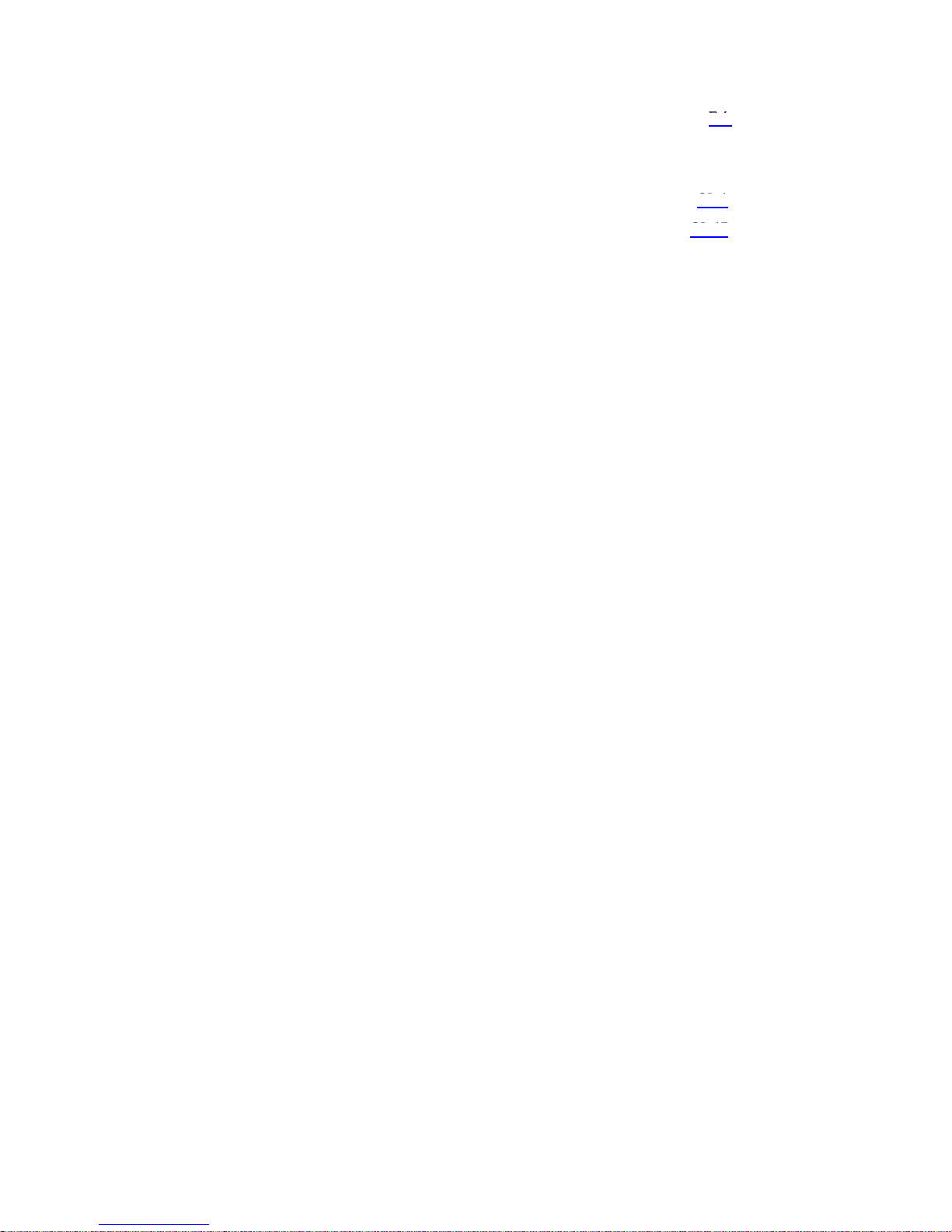
...........................................................................................................................................................................................................................................................
CONTENTS
vii
365-372-334 R2.0
Issue 4, November 2004
Fiber Labels F-4
............................................................................................................................................................................................................................................................
GL Glossary
Acronyms and Abbreviations
GL-1
Terms and Definitions GL-17
F-4
GL-1
GL-17

...........................................................................................................................................................................................................................................................
CONTENTS
viii
365-372-334 R2.0
Issue 4, November 2004
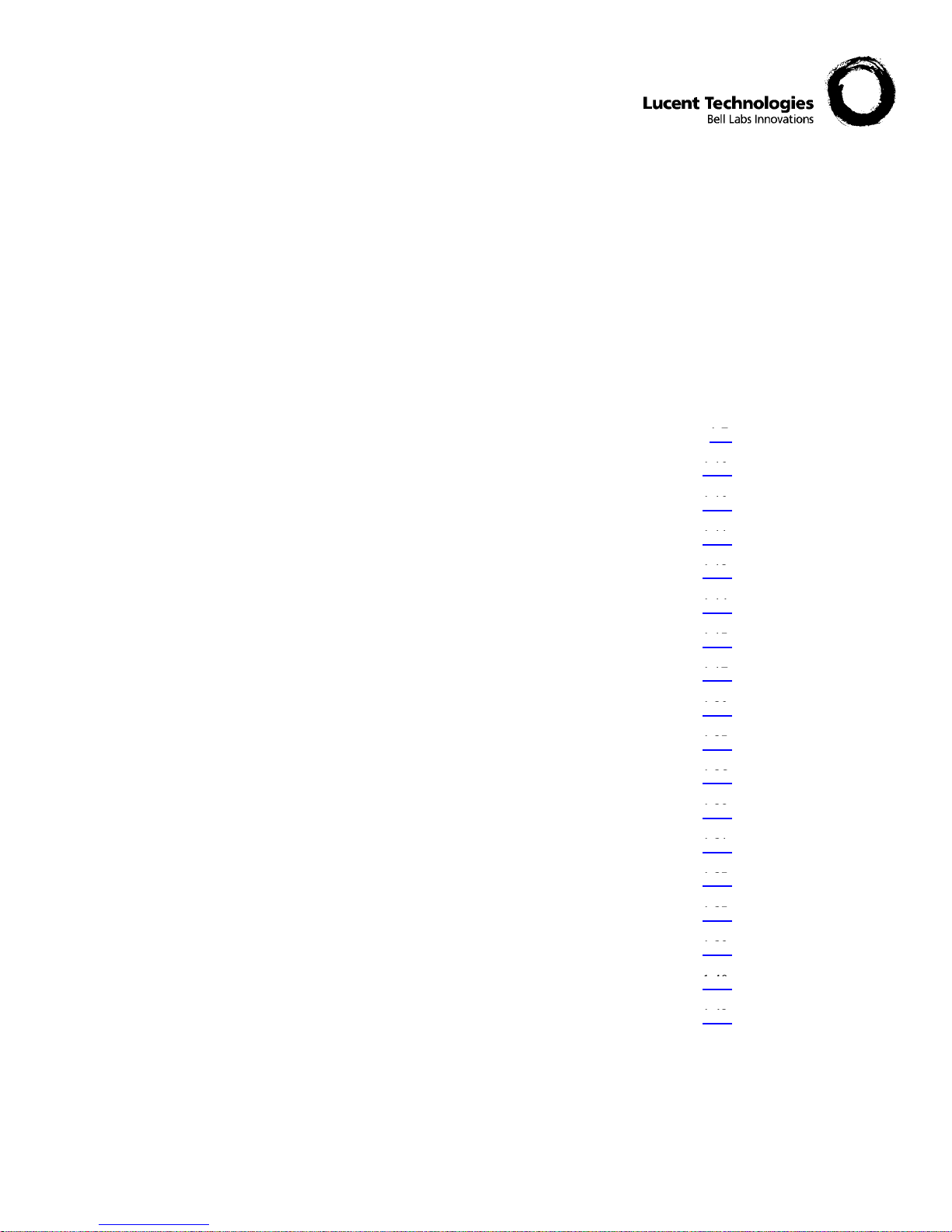
FIGURES
ix
365-372-334 R2.0
Issue 4, November 2004
...........................................................................................................................................................................................................................................................
List of figures
About this information product
........................................................................................................................................................................
1 Equipment and Cable Installation for Metropolis® DMX
plore
Shelf (Wall-
Mount)
1-1 Connector Types and Pinouts 1-7
1-2 Metropolis® DMXplore Shelf Wall-Mount (with Cover) 1-10
1-3 Mounting Screw 1-10
1-4 Wall Plate 1-11
1-5 Safety Ground Screw 1-12
1-6 Exploded Bay-Frame (23" Mounting Bracket) 1-14
1-7 Safety Ground Screw 1-15
1-8 Wall-Mount Bay-Frame Mounting Brackets 1-17
1-9 Power Connection 1-20
1-10 DS1 Access Panel Cable Connectors 1-25
1-11 DS1 Cable Routing 1-26
1-12 DS3 Access Panel Cable Connectors. 1-28
1-13 10/100Base-T Cable Instal lation 1-31
1-14 Office Alarm Cable Connections 1-35
1-15 Alarm Cable Routing 1-35
1-16 Miscellaneous Discrete Cable Connection 1-39
1-17 Miscellaneous Discretes and Office Alarm Cable Routing 1-40
1-18 Optical Fiber Routing 1-421-42
1-40
1-39
1-35
1-35
1-31
1-28
1-26
1-25
1-20
1-17
1-15
1-14
1-12
1-11
1-10
1-10
1-7
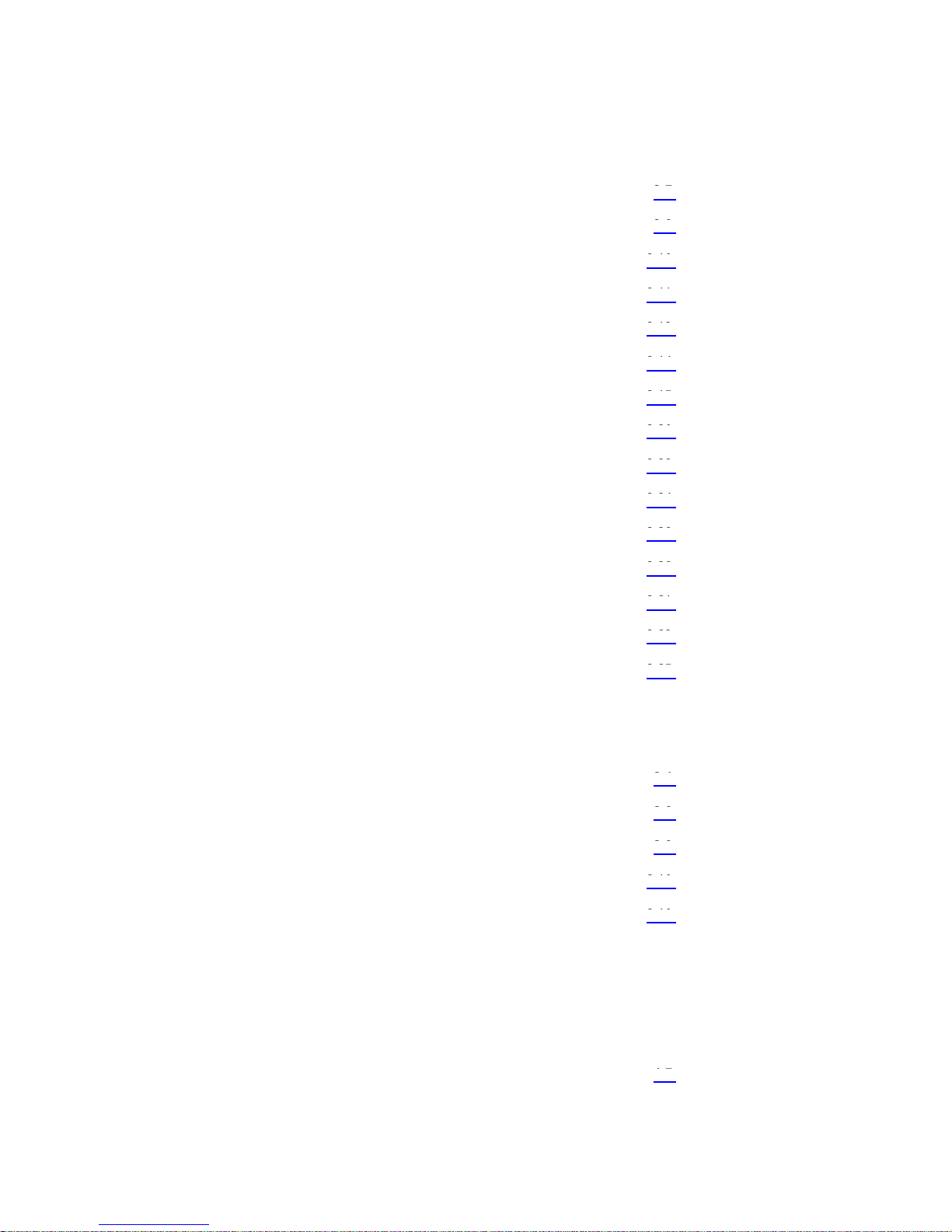
...........................................................................................................................................................................................................................................................
FIGURES
x
365-372-334 R2.0
Issue 4, November 2004
........................................................................................................................................................................
2 Equipment and Cable Installation for Metropolis® DMX
plore
Shelf (Rack-
Mount)
2-1 Connector Types and Pinouts 2-7
2-2 Metropolis® DMXplore Rack-Mount Shelf (with Cove r) 2-9
2-3 Mounting bracket position for 19 inch frame 2-10
2-4 Mounting bracket position for 23 inch frame 2-11
2-5 Safety Ground Screw 2-12
2-6 Rack-Mount Metropolis® DMXplore Connector 2-14
2-7 Power Connection 2-15
2-8 DS1 Access Panel Cable Connectors 2-20
2-9 DS3 Access Panel Cable Connectors 2-23
2-10 10/100Base-T Cable Instal la tion 2-24
2-11 Alarm Designations (as shown on inside cover) 2-28
2-12 Office Alarm Cable Connections 2-28
2-13 MDI and MDO Designations (see inside cover) 2-31
2-14 Miscellaneous Discrete Cable Connection 2-32
2-15 Optical Fiber Routing 2-35
........................................................................................................................................................................
3 Powering and Initial Circuit Pack Installation for Metropolis® DMX
plore
Shelf
(Wall-Mount)
3-1 Power Connections on Metropolis® DMXplore Access Panel 3-4
3-2 Wall-Mount Metropolis® DMXplore Shelf 3-8
3-3 Metropolis® DMXplore Shelf with cover 3-9
3-4 Rotated Cover 3-10
3-5 Pivot Pins 3-10
........................................................................................................................................................................
4 Powering and Initial Circuit Pack Installation for Metropolis® DMX
plore
Shelf
(Rack-Mount)
4-1 Power Connections on Rack-Mou nt Metro polis® DMXplore Acce ss Pane l
4-4
4-2 Rack-Mount Metropolis® DMXplore Shelf Front View 4-74-7
3-10
3-10
3-9
3-8
3-4
2-35
2-32
2-31
2-28
2-28
2-24
2-23
2-20
2-15
2-14
2-12
2-11
2-10
2-9
2-7
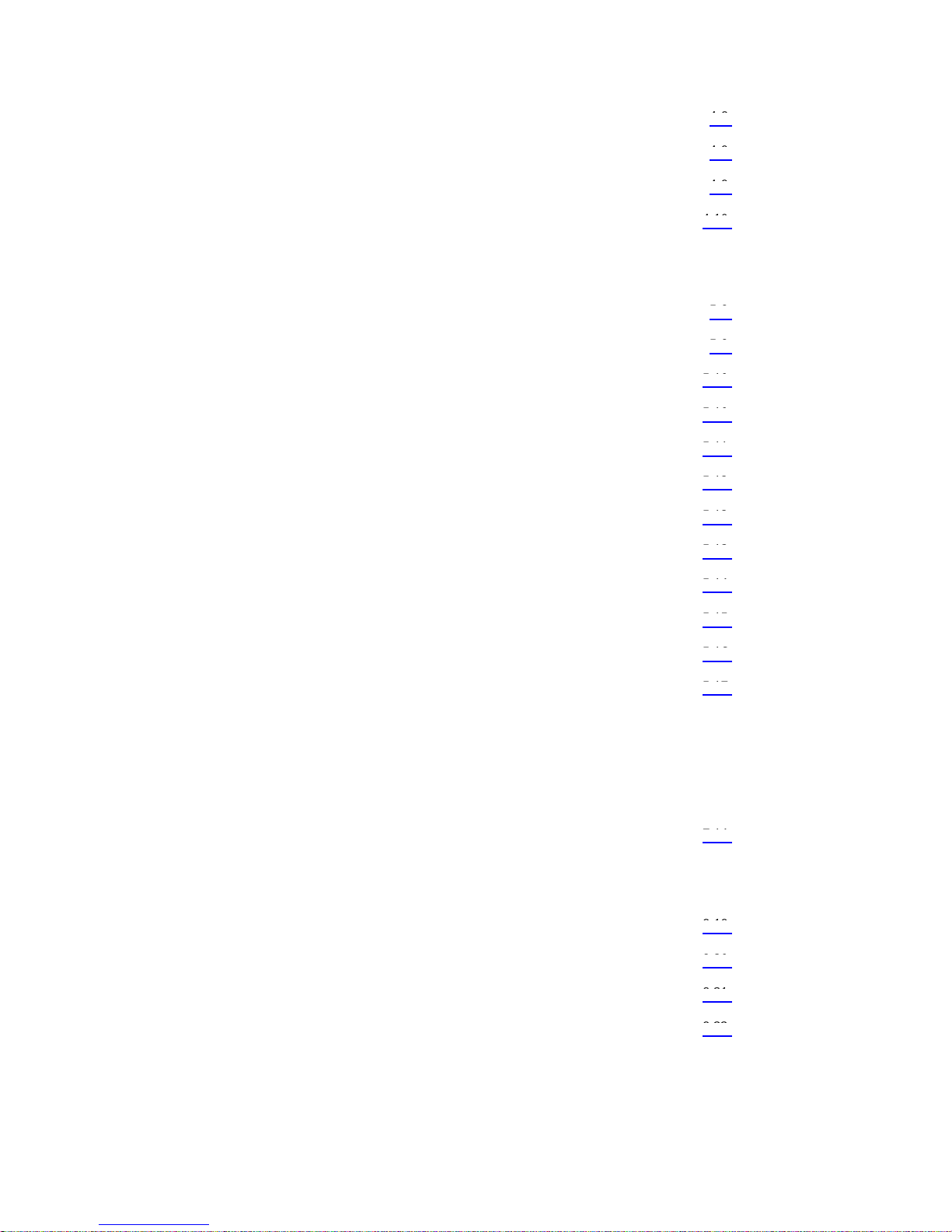
...........................................................................................................................................................................................................................................................
FIGURES
xi
365-372-334 R2.0
Issue 4, November 2004
4-3 Rack-Mount Metropolis® DMXplore Shelf with cover 4-8
4-4 Cover Removal 4-9
4-5 Rotated Cover 4-9
4-6 Rack-Mount Metropolis® DMXplore shelf - cover down 4-10
........................................................................................................................................................................
5 Software Download and Circuit Pack Installation
5-1 WaveStar® CIT Banner 5-9
5-2 WaveStar® CIT Login Prompt 5-9
5-3 WaveStar® CIT Legal Notice 5-10
5-4 WaveStar® CIT Network View 5-10
5-5 TL1 View Type Selection 5-11
5-6 OSI Connection Type Selection 5-12
5-7 Network Element Login Prompt 5-12
5-8 Command Builder and Response Windows: 5-13
5-9 ent-t1 (sb): Screen 1 5-14
5-10 ent-t1 (sb): Screen 2 5-15
5-11 ent-t1 (sb): Screen 3 5-16
5-12 ed-dat: Screen 1 5-17
........................................................................................................................................................................
6 Installation Tests
........................................................................................................................................................................
7 Operational Tests
7-1 Miscellaneous (Environmenta l) Discrete F unctions 7-14
........................................................................................................................................................................
8 Ring Setup and Testing: Integration Procedures
8-1 Pivot Pins 8-19
8-2 Metropolis® DMXplore Shelf w. Cover 8-20
8-3 Rack-Mount Cover Alignment 8-21
8-4 Snapping cover into place 8-228-22
8-21
8-20
8-19
7-14
5-17
5-16
5-15
5-14
5-13
5-12
5-12
5-11
5-10
5-10
5-9
5-9
4-10
4-9
4-9
4-8
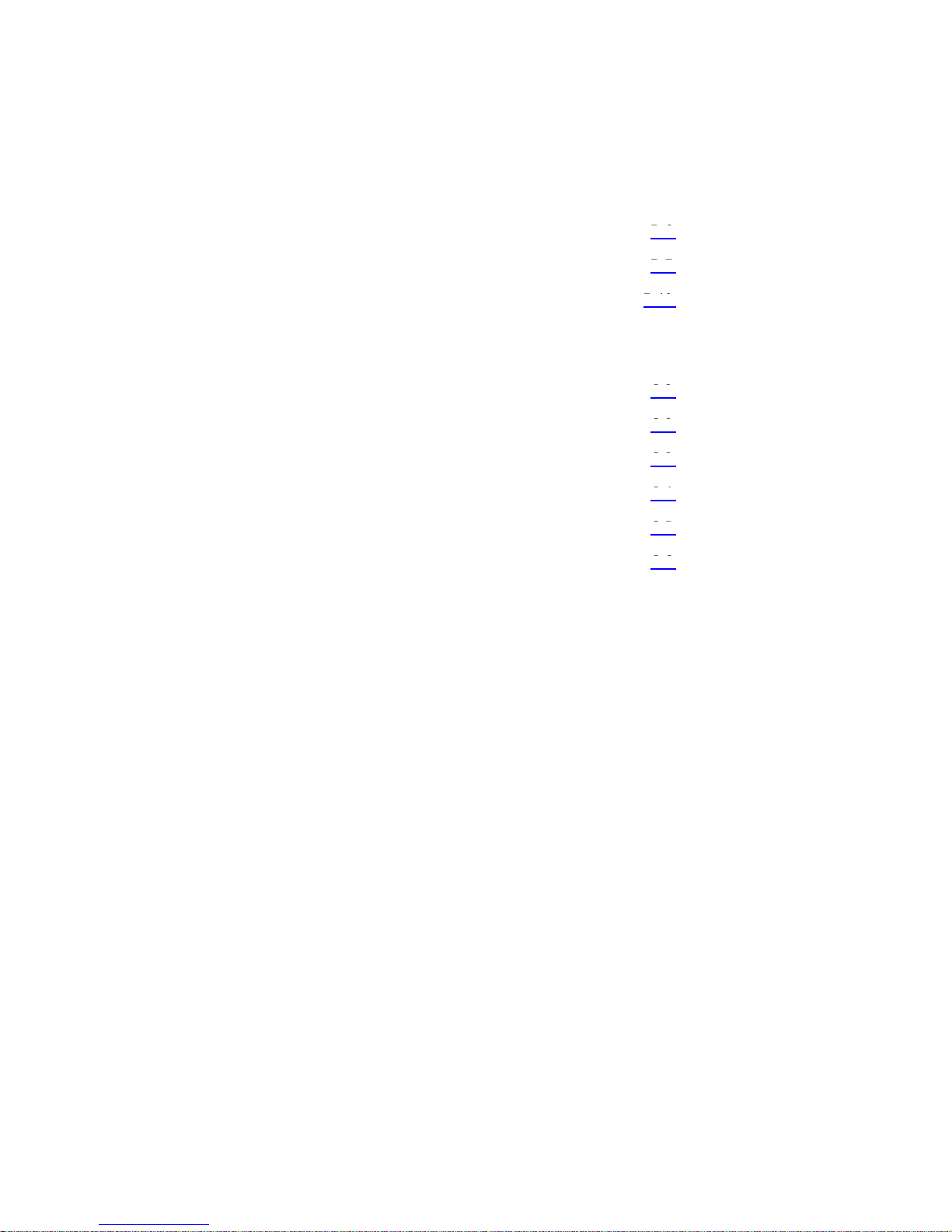
...........................................................................................................................................................................................................................................................
FIGURES
xii
365-372-334 R2.0
Issue 4, November 2004
........................................................................................................................................................................
A Laser Safety and Classifications
........................................................................................................................................................................
B Fiber Cleaning
B-1 Cleaning the Ferrule Endface B-6
B-2 CLETOP Cleaner B-7
B-3 Acceptability Criteria for Fiber Cleaning B-10
........................................................................................................................................................................
C Installing Fiber Connectors and LBOs
C-1 LC-type Connector Ports on Circuit Pack C-2
C-2 LC-type LBO C-3
C-3 LC-ty pe LBO inserted into LC-ty pe Connector P ort C-3
C-4 Removing LC-type LBO from LC-type Connector Port C-4
C-5 LC-type Fiber Connector C-5
C-6 LC-type Fiber Connection C-6
........................................................................................................................................................................
D Backplane Pin Replacement
........................................................................................................................................................................
E Installation Checklist
........................................................................................................................................................................
F Fiber Labeling
Glossary
C-6
C-5
C-4
C-3
C-3
C-2
B-10
B-7
B-6
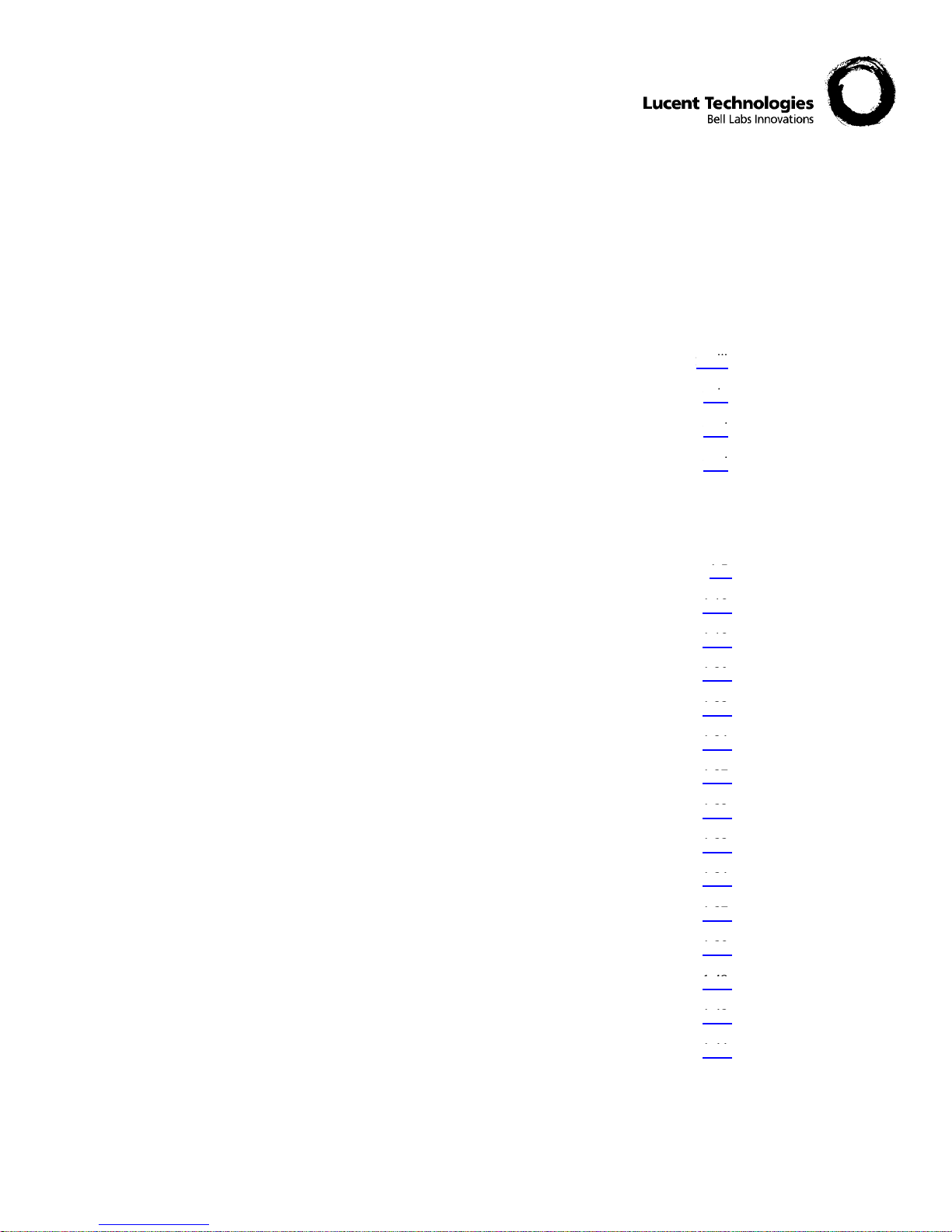
TABLES
xiii
365-372-334 R2.0
Issue 4, Novmeber 2004
...........................................................................................................................................................................................................................................................
List of tables
About this information product
1 Metropolis® DMXplore Documentation Set xxviii
2 Metropolis® DMXplore Drawings xxix
3 Ordering Documentation via Phone, Fax, or Email xxxi
4 Ordering Documentation via the Internet xx xi
........................................................................................................................................................................
1 Equipment and Cable Installation for Metropolis® DMX
plore
Shelf (Wall-
Mount)
1-1 Cable Requirements and Options 1-5
1-2 Power Cable Assemblies 1-18
1-3 Power Connections 1-18
1-4 Power Cable Color Coding 1-20
1-5 DS1 Cable Assemblies 1-23
1-6 DS1 Transmission Connec ti ons 1-24
1-7 DS3 Cable Assemblies 1-27
1-8 LAN 10/100 BaseT Cable Assemblies for Fast Ethernet 1-32
1-9 Office Alarm Cable Assemblies 1-33
1-10 Office Alarm Connections 1-34
1-11 Miscellaneous Discrete Cable Assemblies 1-37
1-12 Miscellaneous (Environmental) Discrete Te lemetry Connections 1-38
1-13 Serial CIT Cable Assembly 1-43
1-14 Standard CIT Cable Connection 1-43
1-15 RJ-45 to DB-9 Connector Connections 1-441-44
1-43
1-43
1-38
1-37
1-34
1-33
1-32
1-27
1-24
1-23
1-20
1-18
1-18
1-5
xxxi
xxxi
xxix
xxviii
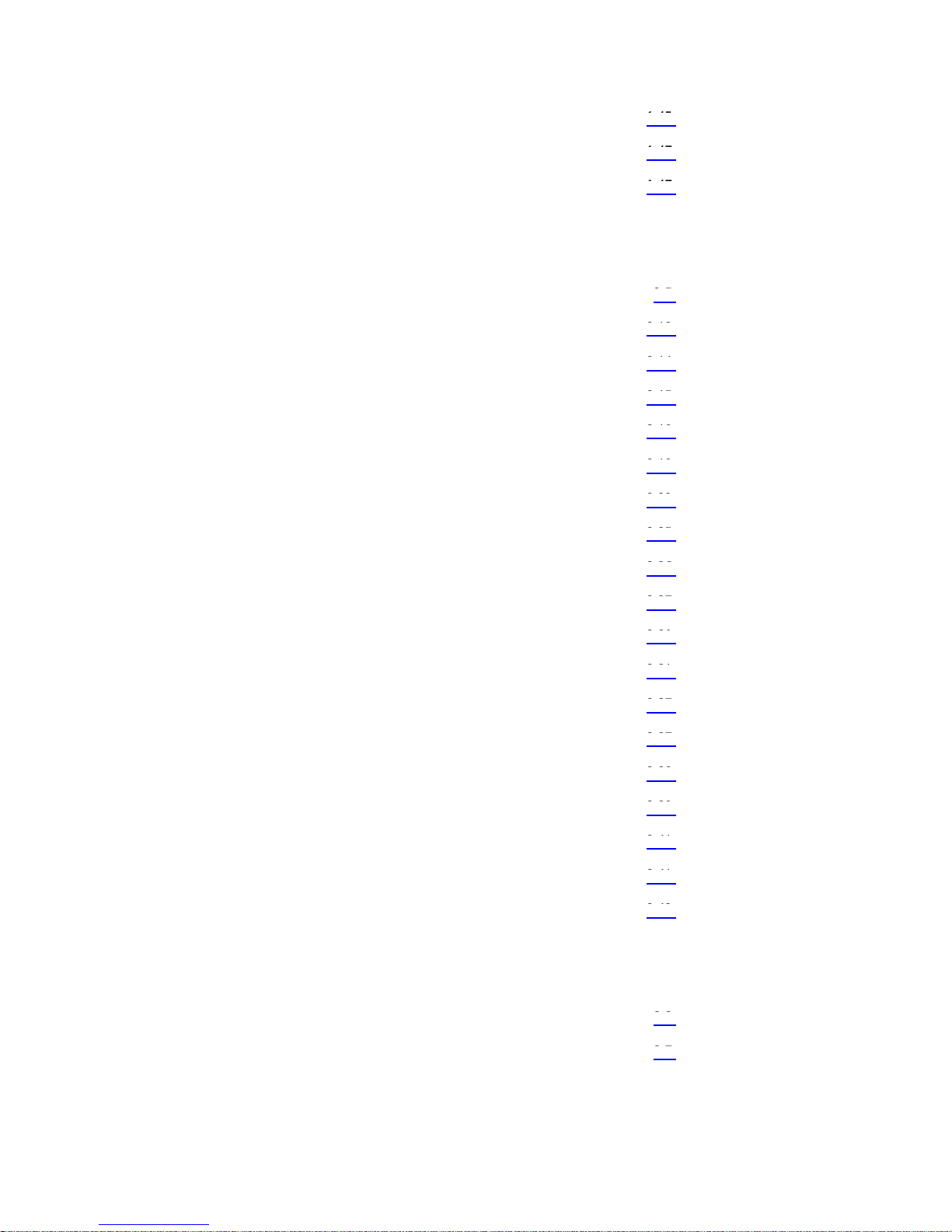
...........................................................................................................................................................................................................................................................
TABLES
xiv
365-372-334 R2.0
Issue 4, Novmeber 2004
1-16 LAN 10BASE-T Cable Assemblies 1-45
1-17 LAN 10BASE-T Cross-over Cable Connections 1-47
1-18 LAN 10BASE-T Straight-through Cable Connections 1-47
........................................................................................................................................................................
2 Equipment and Cable Installation for Metropolis® DMX
plore
Shelf (Rack-
Mount)
2-1 Cable Requirements and Options 2-5
2-2 Power Cable Assemblies 2-13
2-3 Power Connections 2-14
2-4 Power Cable Color Coding 2-15
2-5 DS1 Cable Assemblies 2-18
2-6 DS1 Transmission Connec ti ons 2-19
2-7 DS3 Cable Assemblies 2-22
2-8 LAN 10/100 BaseT Cable Assemblies for Fast Ethernet 2-25
2-9 Office Alarm Cable Assemblies 2-26
2-10 Office Alarm Connections 2-27
2-11 Miscellaneous Dis crete Cable Assemblies 2-30
2-12 Miscellaneous (Environmental) Discrete Telemetry Connections 2-31
2-13 Serial CIT Cable Assembly 2-37
2-14 Standard CIT Cable Connection 2-37
2-15 RJ-45 to DB-9 Connector Connections 2-38
2-16 LAN 10BASE-T Cable Assemblies 2-39
2-17 LAN 10BASE-T Cross-over Cable Connections 2-41
2-18 LAN 10BASE-T Straight-through Cable Connections 2-41
2-19 2-42
........................................................................................................................................................................
3 Powering and Initial Circuit Pack Installation for Metropolis® DMX
plore
Shelf
(Wall-Mount)
3-1 Metropolis® DMXplore Shelf Power Supply Requirements 3- 3
3-2 Release 2.0 Circuit Pack Slot Compatibility 3-73-7
3-3
2-42
2-41
2-41
2-39
2-38
2-37
2-37
2-31
2-30
2-27
2-26
2-25
2-22
2-19
2-18
2-15
2-14
2-13
2-5
1-47
1-47
1-45
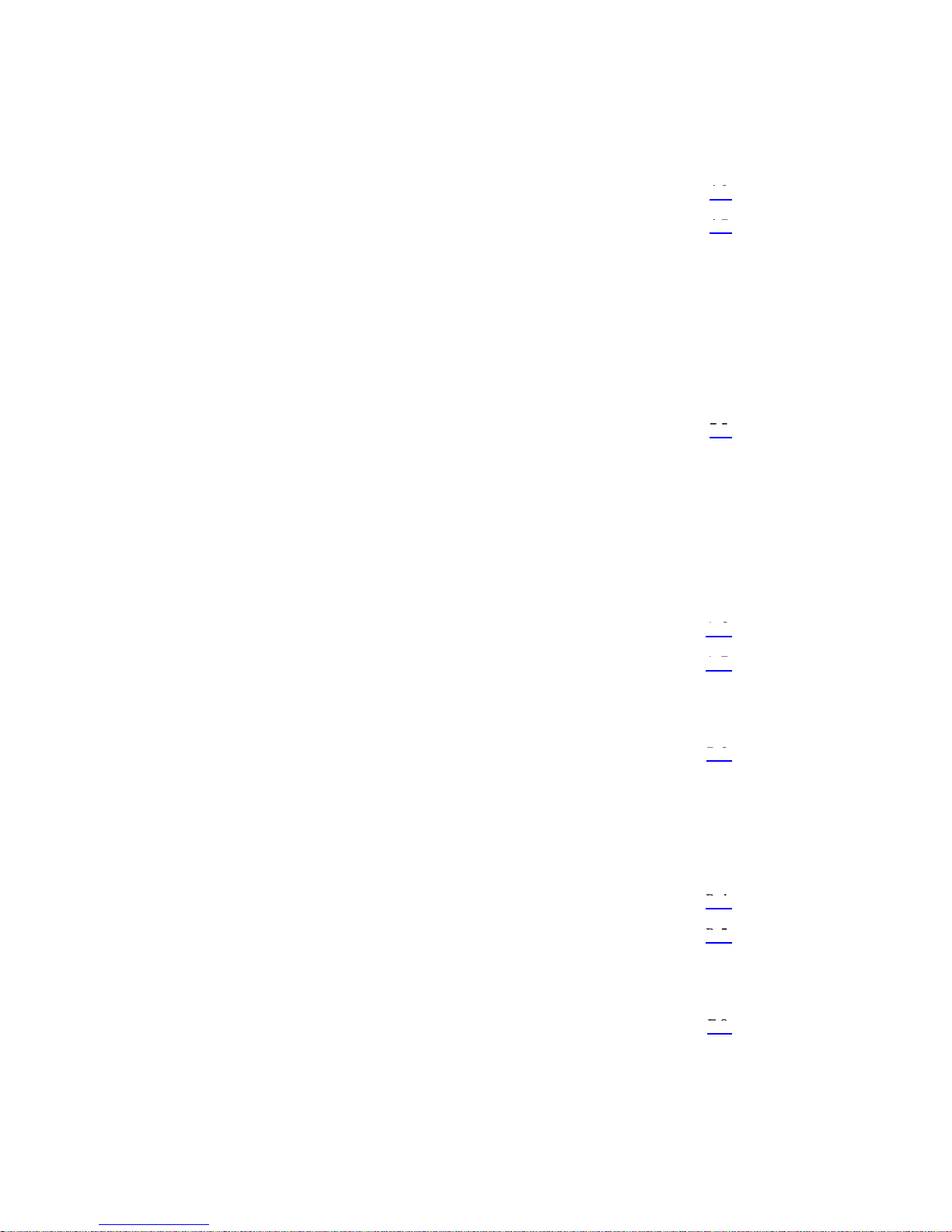
...........................................................................................................................................................................................................................................................
TABLES
xv
365-372-334 R2.0
Issue 4, Novmeber 2004
........................................................................................................................................................................
4 Powering and Initial Circuit Pack Installation for Metropolis® DMX
plore
Shelf
(Rack-Mount)
4-1 Metropolis® DMXplore Shelf Power Supply Requirements 4- 3
4-2 Release 2.0 Circuit Pack Slot Compatibility 4-7
........................................................................................................................................................................
5 Software Download and Circuit Pack Installation
........................................................................................................................................................................
6 Installation Tests
........................................................................................................................................................................
7 Operational Tests
7-1 Office Alarm Connections 7-5
7-2 Miscellaneous (Environmental) Discrete Inputs Telemetry Connections 7-
15
........................................................................................................................................................................
8 Ring Setup and Testing: Integration Procedures
........................................................................................................................................................................
A Laser Safety and Classifications
A-1 Laser Classes A-6
A-2 Metropolis® DMXplore Optical Specifications A-7
........................................................................................................................................................................
B Fiber Cleaning
B-1 Required and Recommended Equipment and Materials B-3
........................................................................................................................................................................
C Installing Fiber Connectors and LBOs
........................................................................................................................................................................
D Backplane Pin Replacement
D-1 Backplane Locations of METRAL™ Pins D-4
D-2 Metral™ Pins D-5
........................................................................................................................................................................
E Installation Checklist
E-1 Installatio n Acceptance Checklist E-2
........................................................................................................................................................................
F Fiber Labeling
E-2
D-5
D-4
B-3
A-7
A-6
7-5
4-7
4-3

...........................................................................................................................................................................................................................................................
TABLES
xvi
365-372-334 R2.0
Issue 4, Novmeber 2004
Glossary

xvii
365-372-334 R2.0
Issue 4, November 2004
............................................................................................................................................................................................................................................................
About this information product
Purpose This document provides the information and procedures necessary to
install, self-test and turn up the Metropolis® DMXplore Access
Multiplexer system.
..................................................................................................................
Reason for reissue This document is reissued to include the OC12 OLIU VLNC 25 and
VLNC 26 circuit packs as well as the VLNC15 Fast Ethernet circuit
pack which provides functionality of 10/100 Base T introduced with
software Release 2.0.
..................................................................................................................
Intended Audience This installation manual is intended to provide information and
procedures necessary to install, self-test, and turn up the Metropolis
®
DMXplore system.
This manual is not a service or operations manual. Refer to 365-372-
332, Metropolis® DMXplore Access Multiplexer User Operations
Guide for any activities involving circuit turn-up or regular
maintenance, and 365-372-333, Metropolis® DMXplore Access
Multiplexer Alarm Messaging and Trouble Clearing Guide for trouble
analysis.
..................................................................................................................

...........................................................................................................................................................................................................................................................
About this information pro d uct
xviii
365-372-334 R2.0
Issue 4, November 2004
How to use this
information product
This manual is divided into the following sections with a brief
description of the contents of each major part/chapter/appendix:
• “About This Document” describes the purpose, intended audience,
reason for reissue, and organization of this document. This section
references related documentation and explains how to order, make
comments or recommend changes to this document.
Part I: Metropolis® DMXplore Acce ss Mu lt ip le x e r P h y si cal Installation
and Powering
• Chapter 1, Equipment and Cable Installation for Metropolis
®
DMXplore Shelf (Wall-Mount) and Chapter 2, Equipment and
Cable Installation for Metropolis® DMXplore Shelf (Rack-Mount)
provide the information and procedures for installing and cabling
the Metropolis
®
DMXplore system. This section contains the
latest information at the time of issue. For up-to-date information,
refer to the SD and ED drawings listed in those chapters.
• Chapter 3, Powering and Initial Circuit Pack Installation for
Metropolis
®
DMXplore Shelf (Wall-Mount) and Chapter 4,
Powering and Initial Circuit Pack Installation for Metropolis
®
DMXplore Shelf (Rack-Mount) provide information for verifying
that the shelf is being supplied with the proper power and provides
instructions for circuit pack installation.
Part II: Metropolis® DMXplore Access Multiplexer Stand-Alone
Installation Tests
• Chapter 5, Software Download and Circuit Pack Installation
covers generic software loading and initial circuit pack
installation, that is, placement of circuit packs in their proper
locations in the shelf.
• Chapter 6, Installation Tests provides instructions to verify proper
transmission cabling installation and functionality.
• Chapter 7, Operational Tests provides instructions to test
protection switching and the non-transmission cabling. This
section is not intended to replace acceptance test procedures.
Part III: Metropolis® DMXplore Access Multiplexer Ring Setup and
Testing
• Chapter 8, Ring Setup and Testing: Integration Procedures
provides the tests to verify proper ring fiber cabling and protection
switching.

About this information product
...........................................................................................................................................................................................................................................................
xix
365-372-334 R2.0
Issue 4, November 2004
Part IV: Metropolis® DMXplore Access Multiplexer Supplement ary
Information and Install a tion Checklist
• Appendix A, Laser Safety and Classifications provides lightwave
and laser safety information and precautions.
• Appendix B, Fiber Cleaning describes the Lucent recommended
method for the cleaning and inspection of optical connectors using
specific tools and materials that have been proven to be effective
in the assembly and testing of optical transmission equipment.
• Appendix C, Installing Fiber Connectors and LBOs provides
procedures for installing and removing the types of Line Build
Out units (LBOs) and fiber connectors onto input and output ports
found on the Metropolis® DMXplore circuit packs.
• Appendix D, Backplane Pin Replacement provides information
and the procedures used when a pin or blade on the Metropolis
®
DMXplore backplane has been bent or broken.
• Appendix E, Installation Checklist provides a checklist to ensure
that all necessary procedures have been completed. Use of the
installation checklist is required to ensure a quality installation, all
completed tasks should be checked off and those not completed
should be duly noted as to the reason why. This checklist should
be turned in as part of your job complete paperwork.
• Glossary provides definitions for telecommunication acronyms
and terms.
• Index supplies users with specific subjects and corresponding
page numbers to find necessary information.
..................................................................................................................

...........................................................................................................................................................................................................................................................
About this information pro d uct
xx
365-372-334 R2.0
Issue 4, November 2004
Conventions Used Italic typeface denotes a particular product line or information product.
Helvetica Bold typeface signifies a window, section, command or
parameter used with the TL1 Command Builder.
Helvetica typeface indicates a faceplate or Metropolis® DMXplore
label designation, as in the ACTIVE LED on a circuit pack.
Courier Bold indicates a TL1 command typed in a terminal window by
the user, as in
act-user:LT-DMXplore:LUC01:ctag::DMXPLR2.5G;
Courier
typeface indicates the system or PC response to a command.
For the remainder of this document, “Metropolis® DMXplore” is used
in place of Metropolis® DMXplore Access Multiplexer in most cases.
..................................................................................................................
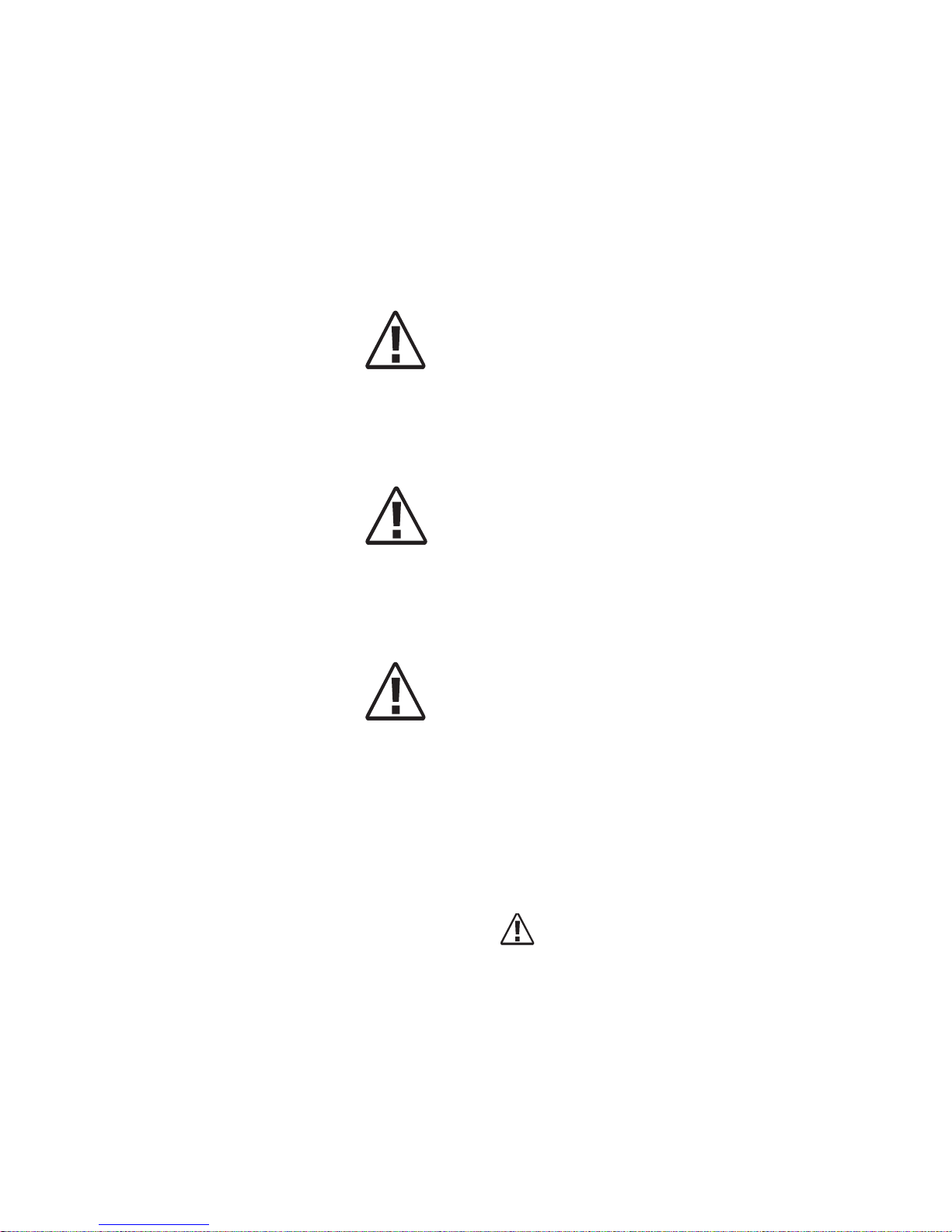
About this information product
Safety Information and Instructions
...........................................................................................................................................................................................................................................................
xxi
365-372-334 R2.0
Issue 4, November 2004
........................................................................................................................................................................
Safety Information and Instr uctions
Safety Labels This document may contain safety labels in the form of DANGER,
WARNING, and CAUTION statements.
These admonishments have the following definitions:
DANGER
...........................................................................................................................................................................
DANGER shows the presence of a hazard that
will
cause death or severe personal injury if the hazard
is not avoided.
WARNING
...........................................................................................................................................................................
WARNING shows the presence of a hazard that
can
cause death or severe personal injury if the hazard
is not avoided.
CAUTION
...........................................................................................................................................................................
CAUTION shows the presence of a ha zard that
will
or
can
cause minor personal injury or property damage
if the hazard is not avoided. Caution is also used for
property-damage-only accidents. This includes
equipment damage, loss of software , or ser vice
interruption.
The alert symbol appears throughout this document to alert the
user to these safety labels.
..................................................................................................................
Laser Safety For more detailed information and safety precautions, refer to Appendix
A, Laser Safety and Classifications.
..................................................................................................................
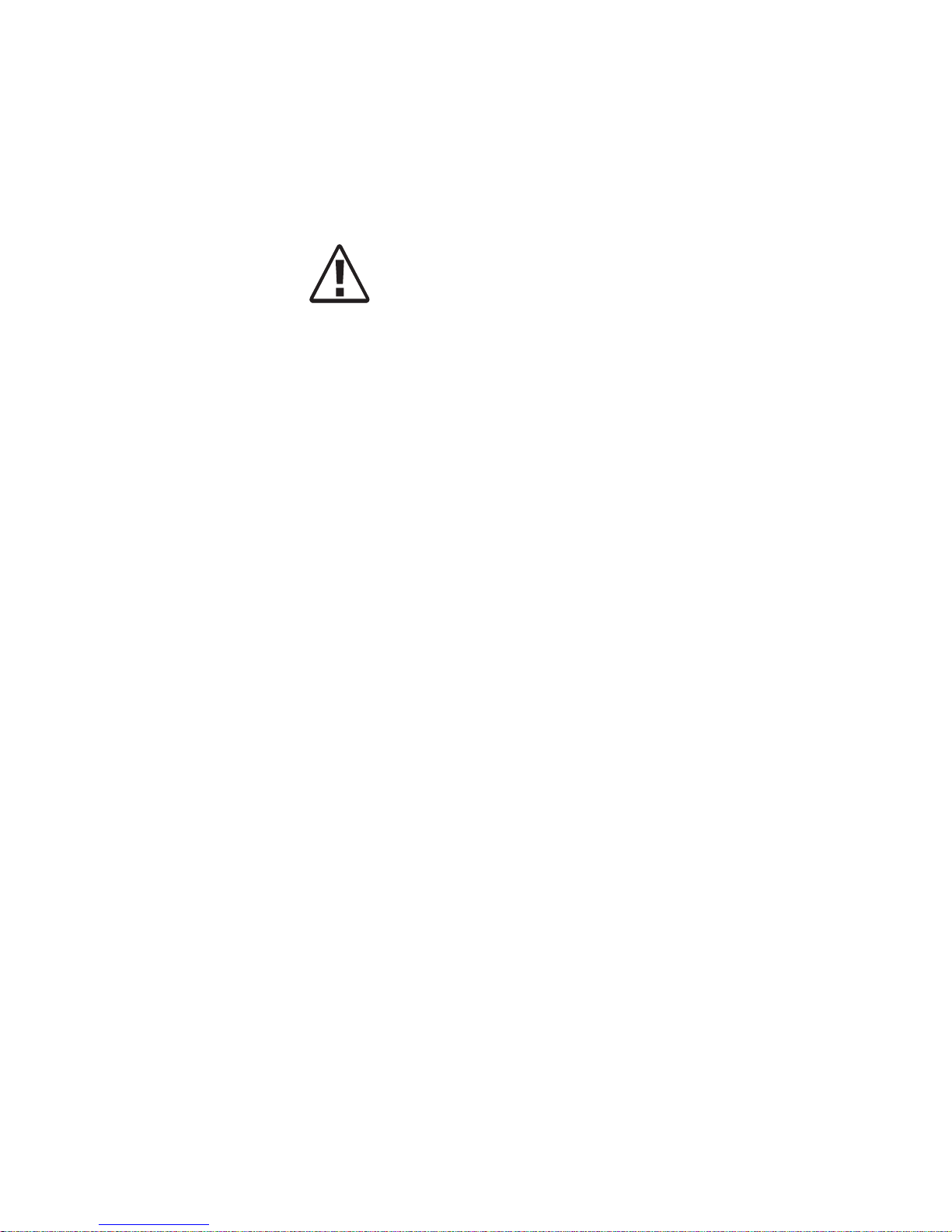
...........................................................................................................................................................................................................................................................
About this information pro d uct
Safety Information and Instructions
xxii
365-372-334 R2.0
Issue 4, November 2004
Electrostatic Discharge
(ESD) Considerations
Electrostatic discharge (ESD) (for example, caused by touching with
the hand) can destroy semiconductor components. The correct
operation of the complete system is then no longer assured.
Electrostatic discharge (ESD) warning
CAUTION
...........................................................................................................................................................................
Destruction of components by electrostatic discharge
Electronic components can be destroyed by electrostatic
discharge. Circuit packs must always be kept in antistatic
covers. Use the original packaging if possible
Use a static ground wrist strap whenever handling
circuit packs or working on the Metropolis ® DMXplore
system to prevent elec trostatic discharge damage to
sensitive components.
All semiconductor components are basically sensitive to electrostatic
discharge. The electrostatic discharge can also affect the components
indirectly using contacts or conductor tracks.
Circuit pack handling precautions
Industry experience has shown that all integrated circuit packs can be
damaged by static electricity that builds up on work surfaces and
personnel. The static charges are produced by various charging effects
of movement and contact with other objects. Dry air allows greater
static charges to accumulate. Higher potentials are measured in areas
with low relative humidity , but potentials high enough to cause damage
can occur anywhere.
Observe the following precautions when handling circuit packs/units to
prevent damage by electrostatic discharge:
• Assume all circuit packs contain solid state electronic components
that can be damaged by ESD.
• When handling circuit packs (storing, inserting, removing, etc.) or
when working on the backplane, always wear a grounded wrist
strap such as the one shown in Figur e 1, Static Control W rist S trap
(page -xxiv) or wear a heel strap and stand on a grounded, static
dissipating floor mat. If a static dissipating floor mat is used, be
sure that it is clean to ensure a good discharge path.

About this information product
Safety Information and Instructions
...........................................................................................................................................................................................................................................................
xxiii
365-372-334 R2.0
Issue 4, November 2004
• Wear working garment made of 100% cotton to avoid electrostatic
discharge.
• Handle all circuit packs by the faceplate or latch and by the top
and bottom outermost edges. Never touch the components,
conductors, or connector pins.
• Store and ship circuit packs and components in their shipping
packing. Circuit packs and components must be packed and
unpacked only at workplaces suitably protected against build-up
of charge.
• Observe warning labels on bags and cartons. Whenever possible,
do not remove circuit packs from antistatic packaging until ready
to insert them into slots.
• If possible, open all circuit packs at a static safe work position,
using properly grounded wrist straps and static dissipating table
mats. If a static dissipating floor mat is used, be sure that it is clean
to ensure a good discharge path.
• Always store and transport circuit packs in static safe packaging.
Shielding is not required unless specified.
• Keep all static generating materials such as food wrappers,
plastics, and styrofoam containers away from all circuit packs.
Upon removal from bay, immediately put circuit packs into static
safe packages.
• Whenever possible, maintain relative humidity above 20 percent.
T o reduce the possibility of ESD damage, assemblies a re equipped with
grounding jacks to enable personnel to ground themselves using wrist
straps (Figure 1, Static Control Wrist Strap (page -xxiv)) while
handling circuit packs or working on an assembly. The jacks for
connection of wrist straps are located at the upper right-hand corner of
each assembly and are labeled. When grounding jacks are not provided,
an alligator clip adapter enables connection to bay frame ground.
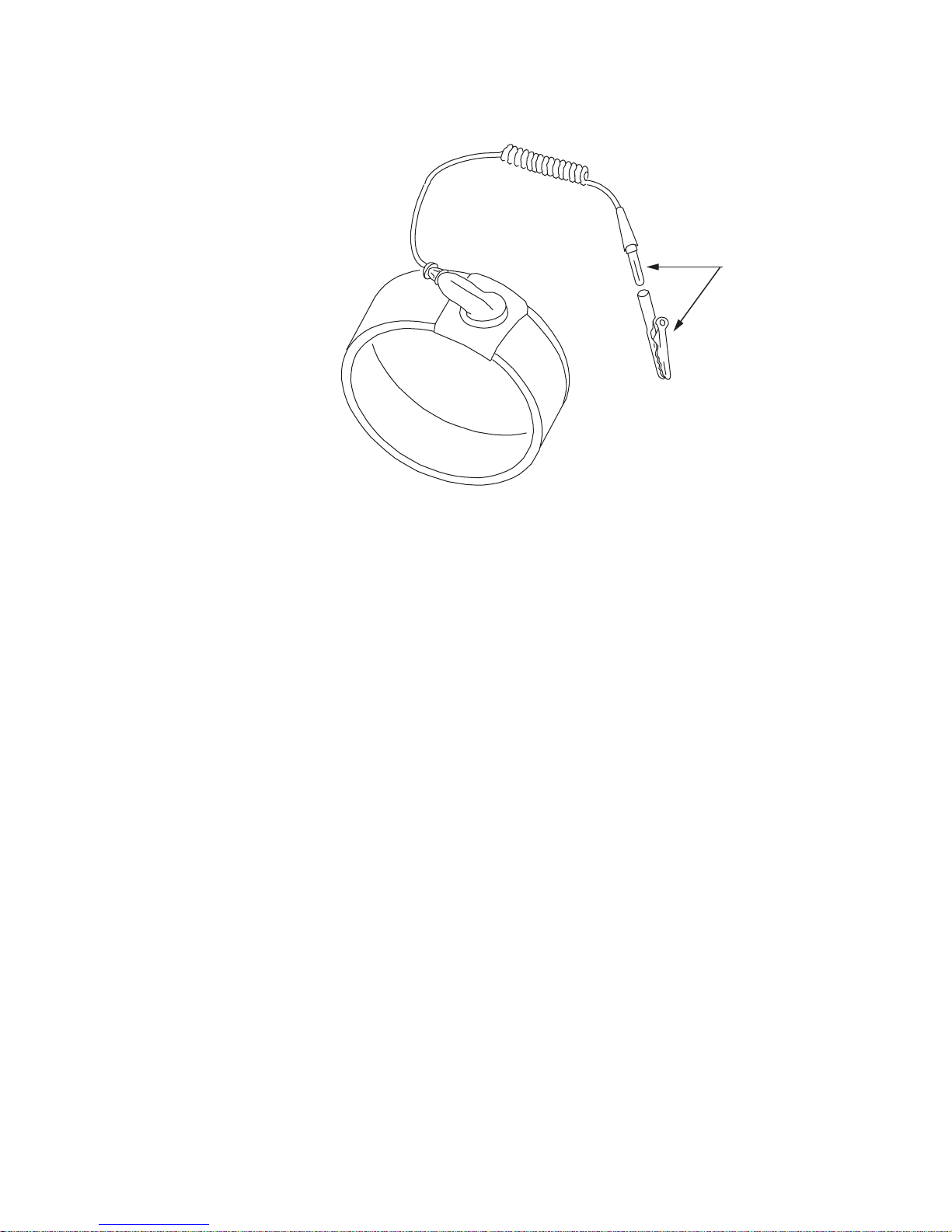
...........................................................................................................................................................................................................................................................
About this information pro d uct
Safety Information and Instructions
xxiv
365-372-334 R2.0
Issue 4, November 2004
Figure 1 Static Control Wrist Strap
..................................................................................................................
TO
GROUND
CONNECTION

........................................................................................................................................................................
IMPORTANT SA FETY INST RUCTIO NS
READ AND UNDERST AND ALL INSTRUCTIONS
The exclamation point within an equilateral triangle is intended to alert the user to the
presence of important operating and maintenance (servicing) instructions in the literature
accompanying this product.
When installing, operating, or maintaining this equipment, basic safety precautions should always be
followed to reduce the risk of fire, electric shock, and injury to persons, including the following:
1. Read and understand all instructions
2. Follow all warnings and instructions marked on this product.
3. This product should be only operated from the type of power sources indicated on the marking label.
4. Connect this product only to the type of power sources recommended by Lucent Technologies. For
information on the powering instructions, consult the Installation Manual (DMXplore 365-372-334).
5. For information on proper mounting instructions, consult the Installation Manual (DMXplore 365-372-334).
6. Install only equipment identified in the Installation Manual (DMXplore 365-372-334). Use of other
equipment may result in improper connection of circuitry leading to fire or injury to persons.
7. All metallic telecommunication interfaces should not leave the building premises unless connected to
telecommunication devices providing primary and secondary protection, as applicable.
8. Do not use this product near water, for example, in a wet basement.
9. Do not place thi s p rod uct on an unstable cart, s ta nd or table. The product may f all, causing serious d amage to
the product.
10. Use caution when installing or modifying telecommunications lines.
11. Never install telecommunications wiring during a lightning storm.
12. Never install telecommunications connections in wet locations.
13. Never touch uninsula te d telecommunications wires or t er mi na ls u nless the telecommunicati ons li ne has been
disconnected at the network in ter f ace .
14. Never touch uninsulated wiring or terminals carrying direct current or ringing current, or leave this wiring
exposed. Protect and tape uninsulated wiring and terminals to avoid risk of fire, electric shock, and injury to
service personnel.
15. Never push objects of any kind into this product through slots as they may touch dangerous voltage points or
short out parts that could result in a risk of fire or electrical shock. Never spill liquids of any kind on the
product.
16. Slots and openings in the unit are provided for ventilation, to protect it from overheating, and these openings
must not be blocked or covered. This product should not be placed in a built-in installation unless proper
ventilation is provided.
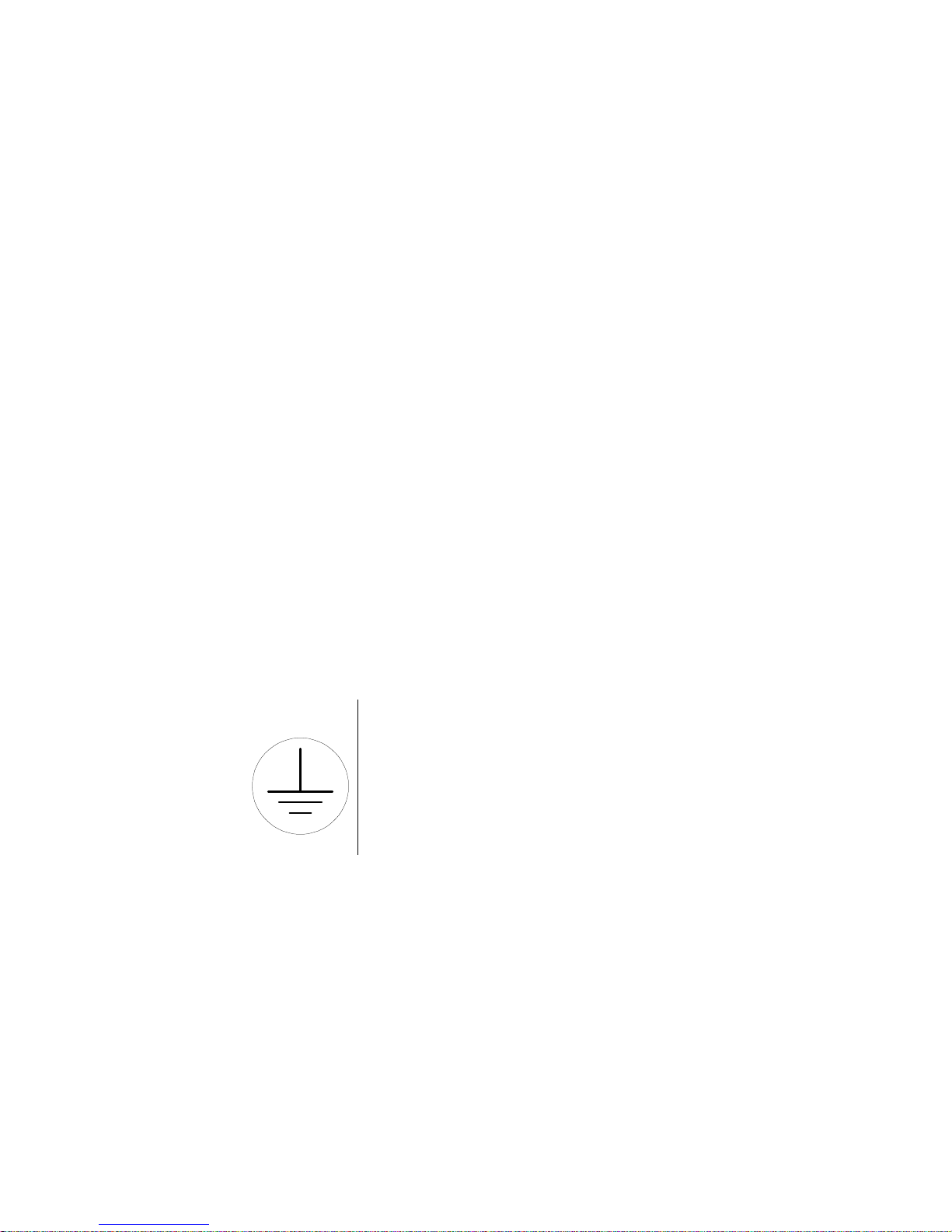
...........................................................................................................................................................................................................................................................
About this information pro d uct
Safety Information and Instructions
xxvi
365-372-334 R2.0
Issue 4, November 2004
17. To reduce the risk of an electrical shock, do not disassemble this product. Service should be performed by
trained personnel only. Opening or removing covers and/or circuit boards may expose you to dangerous
voltages or other risks. Incorrect reassembly can cause electrical shock when the unit is subsequently used.
18. Some of the Metropolis
®
DMX Family hardware modules contain FDA/CDRH Class I/IEC Class 1 singlemode laser products that are enclosed lightwave transmission systems. Under normal operating conditions,
lightwave transmission systems are completely enclosed; nonetheless, the following precautions must be
observed because of the potential for eye damage:
• Do not disconnect any lightwave cable or splice and stare into the optical connectors
terminating the cables.
• Lightwave/lightguide operations should not be performed by a technician who has not
satisfactorily completed an approved training course.
• Do not use optical instruments such as an eye loupe to view a fiber or unterminated connector.
• More information about laser safety can be found in the Installation Manual (DMXplore 365-
372-334).
19. For a unit intended to be powered from –48 V DC voltage sources, read and understand the following:
• To be powered only by Safety Extra Low Voltage (SELV) -48 V DC Sources.
• Disconnect up to two (2) power supply connections when removing power from the system.
• This equipment must be provided with a readily accessible disconnect device as part of the
building installation.
• Ensure that there is no exposed wire when the input power cables are connected to the unit.
• Installation must include an independent frame ground drop to building ground. Refer to User’s
Manual.
• This Equipment is to be Installed Only in Restricted Access Areas on Business and Customer
Premises Applications in Accordance with Articles 110-16, 110-17, and 110-18 of the National
Electrical Code, ANSI/NFPA No. 70. Other Installations Exempt from the Enforcement of the
National Electrical Code May Be Engineered According to the Accepted Practices of the Local
Telecommunications Utility.
20. For a unit intended to be powered from 100-120/200-240 V AC voltage sources, read and understand the
following:
• Unplug this product from the wall outlet before cleaning. Do not use liquid cleaners or aerosol
cleaners. Use a damp cloth for cleaning.
• Do not staple or otherwise attach the power supply cord to the building surfaces.
This symbol is marked on the product,
adjacent to the ground (earth) area for the
connection of the ground (earth) conductor.

About this information product
Safety Information and Instructions
...........................................................................................................................................................................................................................................................
xxvii
365-372-334 R2.0
Issue 4, November 2004
• Do not overload wall outlets and extension cords as this can result in the risk of fire or electric
shock.
• The socket outlet shall be installed near the equipment and shall be readily accessible.
• This product is equipped with a three-wire grounding type plug, a plug having a third
(grounding) pin. This plug is intended to fit only into a grounding type power outlet. This is a
safety feature. If you are unable to insert the plug into the outlet, contact your electrician to
replace your obsolete outlet. Do not defeat the safety purpose of the grounding type plug. Do
not use a 3-to-2-prong adapter at the receptacle. Use of this type adapter may result in risk of
electrical shock and/or damage to this product.
• Do not allow anything to rest on the power cord. Do not locate this product where the cord may
be abused by persons walking on it.
• Unplug this product from the wall outlet and refer servicing to qualified service personnel
under the following conditions:
a. When the powers supply cord or plug is damaged or frayed.
b. If liquid has been spilled into the product.
c. If the product has been exposed to rain or water.
d. If the product does not operate normally by following the operating instructions. Adjust
only those controls that are covered by the operating instructions because improper
adjustment of other controls may result in damage and will often require extensive work
by qualified technician to restore the product to normal operation.
e. If the product has been dropped or the cabinet has been damaged.
f. If the product exhibits a distinct change in performance.
SAVE THESE INSTRUCTIONS
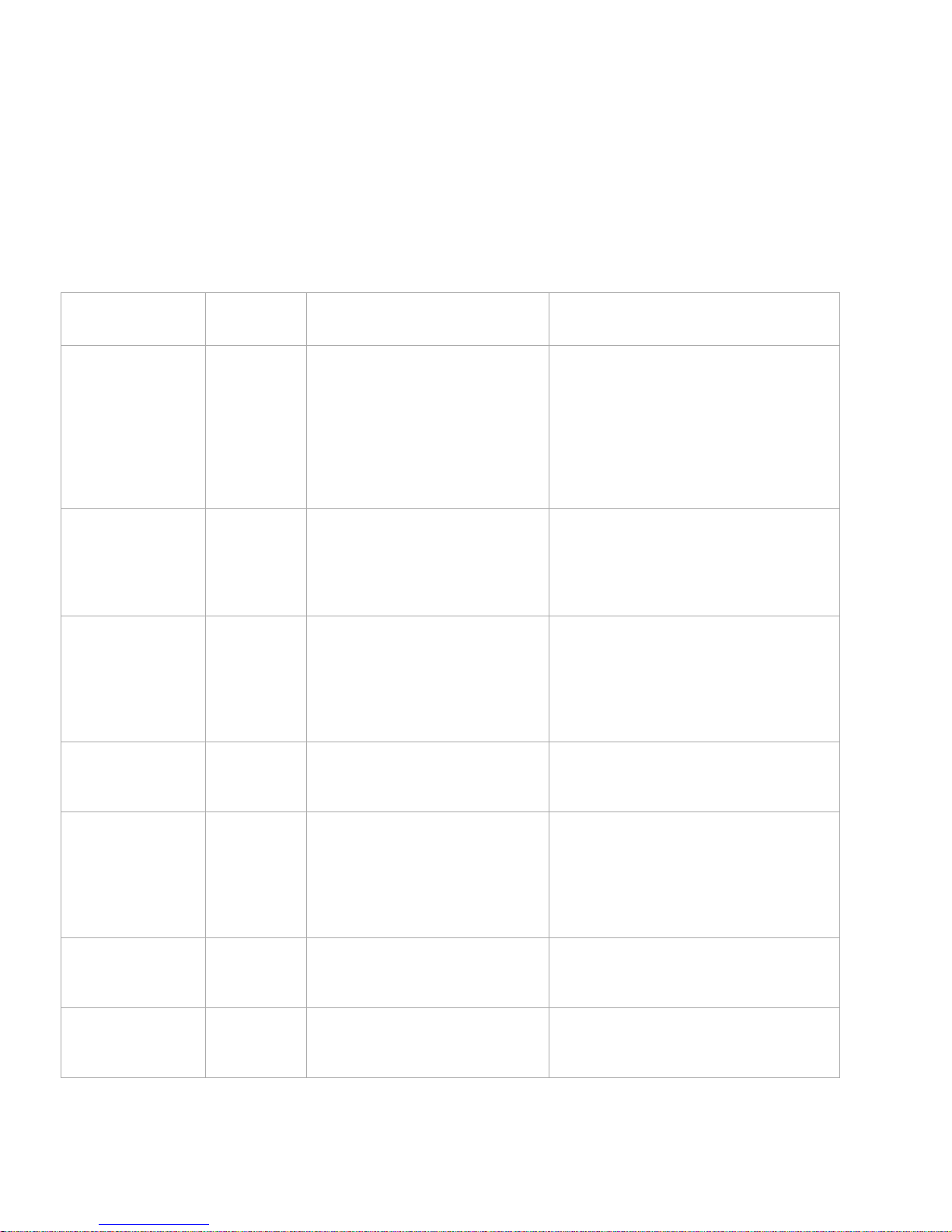
...........................................................................................................................................................................................................................................................
About this information pro d uct
Related Documentation and Training
xxviii
365-372-334 R2.0
Issue 4, November 2004
........................................................................................................................................................................
Related Documentation and Training
Metropolis® DMX
plore
Documentation Set
Table 1, Metropolis® DMXplore Documentation Set lists the docume nts
that comprise the Metropolis® DMXplore Access Multiplexer
documentation set.
Table 1 Metropolis® DMX
plore
Documentation Set
Document
Number
Comcode Document Title Description
365-372-331 Iss.2 109454066
Metropolis
®
DMXplore Access
Multiplexer Applications and
Planning Guide (APG)
Created for use by the Lucent Account
Team, customer network planners,
analysts, and managers. It presents an
overview of the system, describes its
applications, gives plannin g
requirements, engineering rules,
ordering information, and technical
specifications.
365-372-332 R2.0 109536227
Metropolis
®
DMXplore Access
Multiplexer User Operations
Guide (UOG)
Provides step-by-step information for
use in daily system operations and
demonstrates how to perform system
provisioning, operations, and
administrative tasks.
365-372-333 R2.0 109536235
Metropolis
®
DMXplore Access
Multiplexer Alarm Messages
and Trouble Clearing Guide
(AMTCG)
Provides detailed information on
maintenance and trou ble cl earing, a list
of the system’s alarm messa ges, and
procedures for routine maintenanc e,
troubleshooting, diagnostics, and
component replacement.
365-372-334 R2.0 109536243
Metropolis
®
DMXplore Access
Multiplexer Installation Manual
(IM)
Provides a step-by-step guide to system
installation and setup.
N/A 109553073
Metropolis
®
DMXplore Access
Multiplex er Software Release
Description (SRD) - (CD -ROM)
Contains status of problems fixed,
known problems and software
installation procedure. This document
is shipped with the software CD and is
not orderable from the Customer
Information Center (CIC).
N/A 109553032
Metropolis
®
DMXplore Access
Multiplex er Software Release
Description (SRD) - (Paper)
Contains status of problems fixed,
known problems and software
installation procedure.
365-372-335 R2.0 109536250
Metropolis
®
DMXplore Access
Multiplex er TL1 Message
Details
Provides a list of TL1 commands and
the associated syntax.

About this information product
Related Documentation and Training
...........................................................................................................................................................................................................................................................
xxix
365-372-334 R2.0
Issue 4, November 2004
Training This document expects a user to be familiar with the basic functions of
the system before performing tasks that could damage the system,
affect system operations, or impede communication traffic within the
system. Understanding the descriptive material provided in this manual
and attending the recommended training courses should allow you to
perform the tasks necessary to operate and maintain the Metropolis
®
DMXplore Access Multiplexer.
Refer to https://www.lucent-product-training.com for descriptions of the
training courses available for the Metropolis® DMXplore Access
Multiplexer.
Registering for a course
To review the available courses or to enroll in a training course at one
of Lucent’s corporate training centers,
• Within the United States,
–Visit https://www.lucent-product-training.com
–Call 1-888-LUCENT8 (888-582-3688): Prompt 2.
• Outside the continental United States,
–Visit
https://www.lucent-product-training.com
– Contact your in-country training representative
–Call: +1-407-767-2798
–Fax: +1-407-767-2677
Table 2 Metropolis® DMX
plore
Drawings
Drawing
Number
Drawing Title
ED8C947-10
Metropolis
®
DMXplore Access Multiplexer,
Engineering and Ordering Information
ED8C947-20
Metropolis
®
DMXplore Access Multiplexer,
Interconnect Circuit Information

...........................................................................................................................................................................................................................................................
About this information pro d uct
Related Documentation and Training
xxx
365-372-334 R2.0
Issue 4, November 2004
Suitcasing
To arrange for a suitcase session at your facility,
• Within the United States, call 1-888-LUCENT8 (888-582-3688):
Prompt 2.
• Outside the continental United States,
– Contact your in-country training representative
–Call: +1-407-767-2798
–Fax: +1-407-767-2677
How to Comment To comment on this information product, go to the Online Comment
Form (http://www.lucent-info.com/comments) or email your comments
to the Comments Hotline (comments@lucent.com).
..................................................................................................................
