Page 1

Lucent Technologies
Bell Labs Innovations
MERLIN®Plu
S
COMMUNICATIONS SYSTEM
Release 2
Customization Chart
999-503-148
Issue 3
November 1989
Page 2
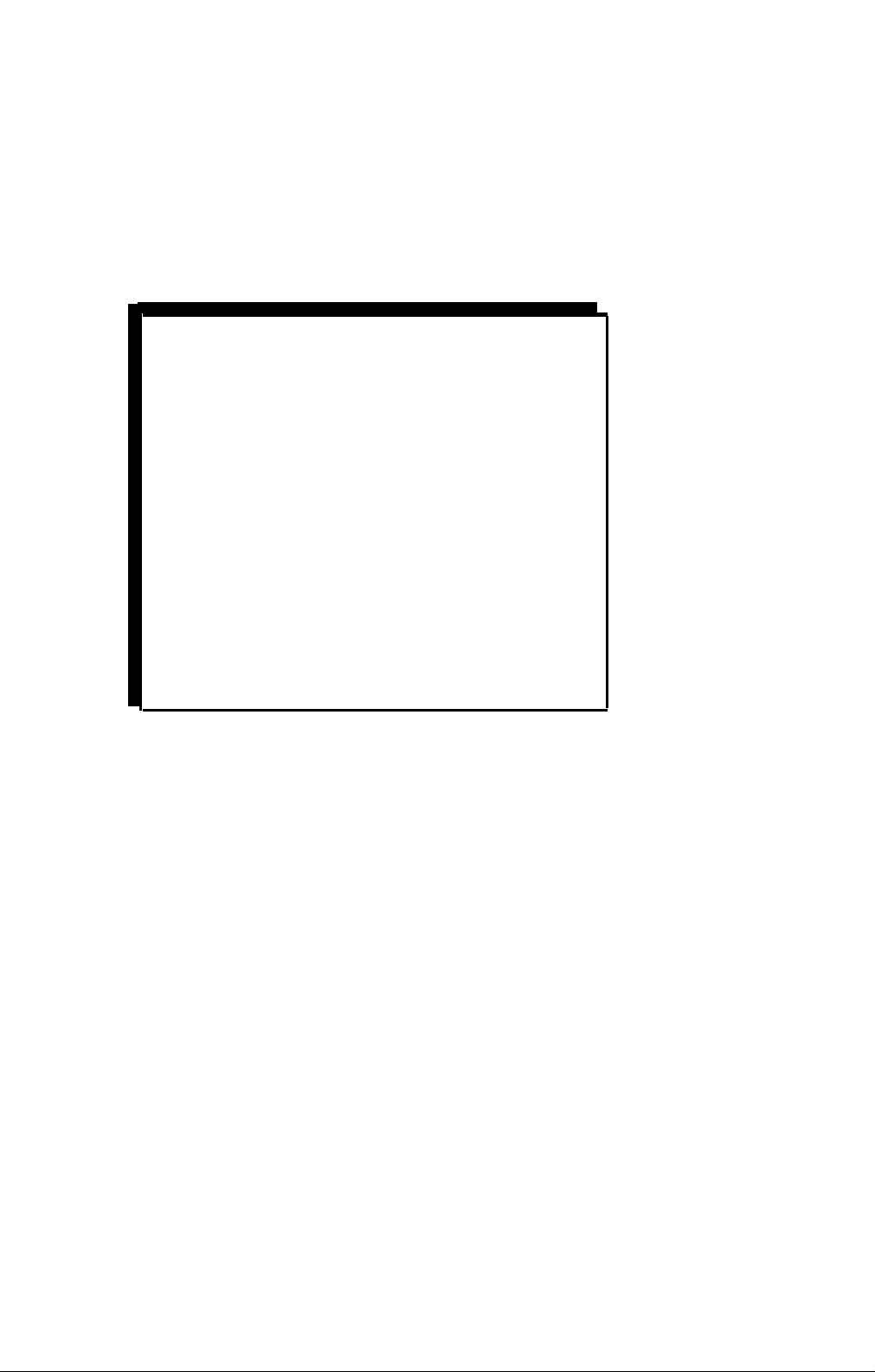
How to Use This CUSTOMIZATION CHART
Follow this chart to perform all of your
administration procedures. More
detailed instructions are included in
Section 5, "Reference," of the MERLIN
Plus System Manual. If you have any
problems or questions, please call the
AT&T National Service Assistance
Center: 1-800-628-2888.
®
©
1989 AT&T
All Rights Reserved
Printed in USA
MERLIN is a registered trademark of Lucent Technologies.
Issue 3
November 1989
Page 3

BASIC ADMINISTRATION
LINE ADMINISTRATION
SYSTEM RESET
DIAL *99198
TURN power off, wait 10 seconds
TURN power on
NUMBER OF OUTSIDE LINES
DIAL *4
DIAL one digit for the number of lines (l-8)
TOUCH Administer
DIAL SIGNALS
DIAL
*38
Touch-Tone (F†)
*39
Rotary
TOUCH Administer
LONG DISTANCE DIALING
DIAL
*36
Toll prefix (0 or 1) needed (F)
*37
TOUCH Administer
TRANSFER RETURN INTERVAL
DIAL *2
DIAL one digit for the number of rings before a
TOUCH Administer
HOLD DISCONNECT INTERVAL
DIAL *69
TOUCH line button
TOUCH Administer
GROUP PAGING
TOUCH Auto Intercom button (or dial appropriate
(or TOUCH Drop to remove all telephones from a
TOUCH Administer
Area code only needed
transferred call returns to the attendant (0–9)
(F=4 rings)
Green light on = long (450 msec) interval (F)
Green light off = short (50 msec) interval
DIAL
*71 Group 1 (voice terminals 10-19)(F)
*72 Group 2 (voice terminals 20-29) (F)
code from dial code chart)
Green light on = telephone assigned
Green light off = telephone removed
paging group)
ASSIGN LINES TO A VOICE TERMINAL
TOUCH Auto Intercom button (or dial intercom
number)
TOUCH line buttons
Green light on = line assigned
Green light off = line not assigned
TOUCH Administer
BUTTON - FREE LINE OPERATION
TOUCH Auto Intercom button (or dial intercom
number)
TOUCH line buttons
Green light on = line assigned
Green light off = line not assigned
(or DIAL *34 to assign all Iines)
DIAL *31 Incoming calls ring
*32 Incoming calls don’t ring
TOUCH Administer
†F=Factory setting.
JACK ASSIGNMENT
BUSY BUSTER
Dial *35
TOUCH Auto Intercom button (or dial
Intercom number) of jack (F=jack 19)
Green Iight on = jack assigned
Green light off = jack not assigned
AUTOMATIC SYSTEM ACCESS
DIAL *59
TOUCH Auto Intercom button (or dial
intercom number) of jack (F=Jack 18)
Green light on = jack assigned
Green light off = jack not assigned
TOUCH Administer
CALL REPORT AND SYSTEM FEATURE REPORT
*82 Reports (SMDR)
DIAL
*85 System Feature Report
TOUCH Auto Intercom button (or dial
intercom number) of jack (F=jack 19)
Green light on = jack assigned
Green light off = jack not assigned
TOUCH Administer
Page 4

AT VOICE TERMINAL 10
TO ENTER ADMINISTRATION MODE: SLIDE the T/P switch to P
TO LEAVE ADMINISTRATION MODE: SLIDE the T/P switch to center position
Touch
Administer
AUTOMATIC SYSTEM
ACCESS (ASA) FEATURES
ASSIGN ASA LINE GROUPS
*51 Call Forwarding incoming line group
*52 Call Forwarding outgoing line group
*54 Remote Line Access Incoming
DIAL
TOUCH line buttons
TOUCH Administer
ASSIGN ASA RING INTERVALS
DIAL *76
DIAL
DIAL one digit for number of rings before
TOUCH Administer
MODIFY ASA VOICE MESSAGE
DIAL *50
TOUCH line button
DIAL telephone number to include in message
TOUCH Administer
REPEAT above procedure for each Iine
ACTIVATE CALL FORWARDING/
DIRECT EXTENSION DIALING VOICE MESSAGES
DIAL *30
TOUCH Administer
ASSIGN CALL FORWARDING DESTINATION
NUMBER
DIAL *53
DIAL Call Forwarding destination telephone
TOUCH Administer
ASSIGN SYSTEM ANSWER ALTERNATE
ATTENDANT
DIAL *79
TOUCH Auto Intercom button (or dial intercom
TOUCH Administer
Iine group
*58 Direct Extension Dialing incoming
line group
*75 System Answer incoming line group
Green light on = line assigned
Green light off = line not assigned
1 Direct Extension Dialing
2 Call Forwarding
3 Remote Line Access
4 System Answer
answering call (0-9) (F=2 rings)
0
Voice message off
1 Voice message on (F)
number
number)
SYSTEMWIDE OPTIONS
DISALLOWED LIST ENTRIES
DIAL *09
TOUCH two-digit item number (01-20)
To add entry
DIAL the disallowed number (up to 16 digits)
TOUCH Administer
To remove an entry:
TOUCH Administer
ALLOWED LIST ENTRIES
DIAL three-digit Iist code (*01-*08)
DIAL two-digit item number (01-10)
To add an entry:
DIAL the allowed number (up to eight digits)
TOUCH Administer
To remove an entry:
TOUCH Drop
TOUCH Administer
ASSIGN CALL RESTRICTIONS
TOUCH Auto Intercom button (or dial intercom
number)
TOUCH Restrict until:
Green light on steady = Unrestricted (all calls)
Green light flashing = Toll Restricted (no long
Green light off = Outward Restricted (no out-
TOUCH Administer
ASSIGN ALLOWED/DISALLOWED LISTS
DIAL three-digit list code:
*01–*08 Allowed Iist codes
*09 Disallowed Iist code
DIAL 00
TOUCH Auto Intercom button (or dial appropriate
code from dial code chart)
Green light on = list assigned
Green light off = list not assigned
(or TOUCH Conference to assign the list to all
the voice terminals, TOUCH Drop to remove the
list from all the voice terminals)
TOUCH Administer
SYSTEM SPEED DIAL
DIAL code (#60—#89 or #900—#999)
*88 Account code assignment
DIAL *92 Restriction override assignment
*90 No restriction override assignment
DIAL * to make the number private
DIAL
Telephone number
Account number
TOUCH Administer
distance calls)
side calls)
MUSIC VOLUME AND
LOUDSPEAKER PAGING
MUSIC-ON-HOLD VOLUME
*12 Off
*13 Low
DIAL
*14 Medium (F)
*15 High
TOUCH Administer
BACKGROUND MUSIC VOLUME
*16 Off
*17 Low
DIAL
*18 Medium (F)
*19 High
TOUCH Administer
CENTRAL OFFICE LINE PAGING ASSIGNMENT
DIAL *91
TOUCH the line buttons
Green light on = line assigned
Green light off = line not assigned (F)
TOUCH Administer
SELECT SYSTEM ANSWER VOICE MESSAGE
DIAL *77
0 No voice message
DIAL
1 “Please Hold”
2 “Please hold, your call will be handled
momentarily” (F)
Touch Administer
CREATE REMOTE LINE ACCESS PASSWORDS
DIAL *56
DIAL an intercom number
DIAL three digits (except 000)
To remove a password:
DIAL the intercom number
DIAL 000
TOUCH Administer
Page 5

REPORT OPTIONS
VOICE TERMINAL OPTIONS
CALL REPORT - TYPE OF CALLS REPORTED
DIAL *84
0 No calls (F)
1 Outgoing calls only
DIAL
2 All calls
TOUCH Administer
CALL REPORT - MINIMUM CALL DURATION
DIAL *83
DIAL one digit for the minumum number of minutes
(0-9) (F=1 minute)
TOUCH Administer
SYSTEM FEATURE REPORT & CALL REPORT
(SMDR) - DATE/TIME
DATE
DIAL *80
DIAL two digits for the month (01-12)
DIAL two digits for the day (01-31)
DIAL two digits for the year (00-99)
TOUCH Administer
TIME
DIAL *81
DIAL two digits for the hour (00-23)
DIAL two digits for the minutes (00-59)
TOUCH Administer
SYSTEM FEATURE REPORT - PRINTOUT
*60 System administration report and
individual telephone reports
*61 System administration report only
*62 Individual telephone reports
DIAL
TOUCH Administer
TOUCH one or more Auto Intercom
buttons (or dial intercom numbers)
*63 Abort printout and cancel all other
report requests
CENTRALIZED PROGRAMMING
TOUCH Auto Intercom button (or dial Intercom
number)
TOUCH Conference
PROGRAM telephone
TOUCH Conference
VOICE TERMINAL TEMPLATES
DIAL *10
1 clear template
2 dialer template
DIAL
3 feature template
4 receptionist/secretary template
TOUCH Auto Intercom button (or dial intercom
number)
TOUCH Administer
COPY
TOUCH Auto Intercom button (or dial intercom
number)
TOUCH Copy
TOUCH Auto Intercom button (or dial intercom
number) of the source phone
TOUCH Administer
PROGRAM MODE LOCK
DIAL *89
Auto Intercom button (or dial the
appropriate code from the dial code
TOUCH
TOUCH Administer
chart)
Green light on = phone locked
Green light off = phone not locked (F)
Conference - All phones locked
Drop - No phones locked
Page 6

DIAL CODE
CHART
INTERCOM DIAL
NUMBER
10
11
12
13
14
15
16
17
18
19
If you do not have an Auto Intercom button for all of
the voice terminals in your system, use this dial code
chart when instructed to do so in these administration
procedures.
CODE
#22
#21
#20
#19
#18
#17
#16
#15
#14
#13
INTERCOM DIAL
NUMBER CODE
20
21
22
23
24
25
26
27
28
29
#03
#04
#05
#06
#07
#08
#09
#10
#11
#12
