Page 1

Lucent Technologies
Bell Labs Innovations
™
MERLIN
COMMUNICATIONS SYSTEM
USER’S GUIDE FOR
BASIC TOUCH-TONE
AND ROTARY TELEPHONES
Page 2
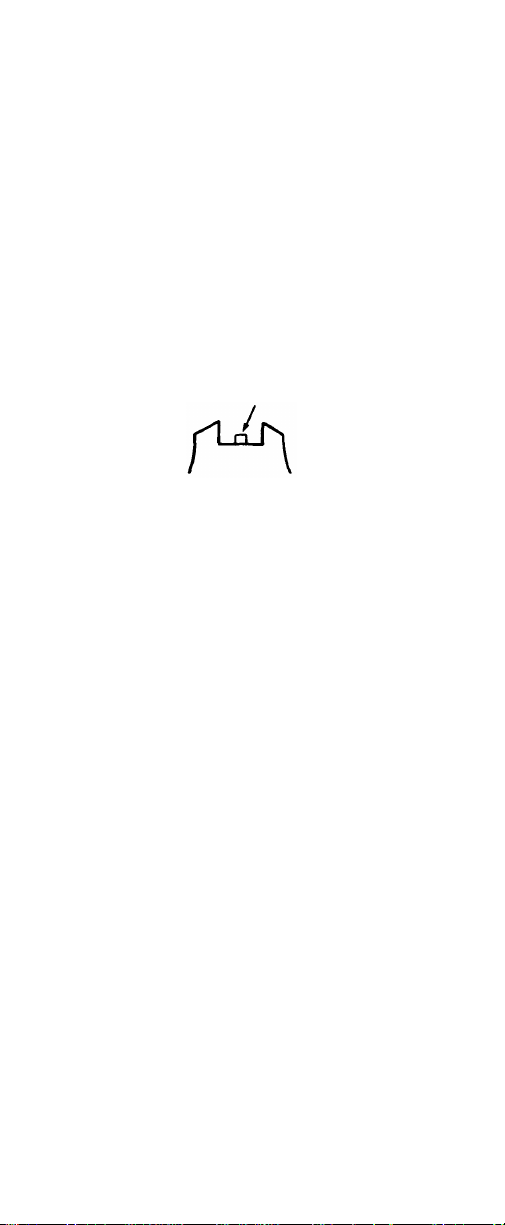
User’s Guide for
Basic Touch-Tone
and Rotary Telephones
The
MERLIN™
the versatility and efficiency of your basic Touch-Tone
or rotary telephone. Your telephone is now connected
to a technologically advanced control unit that provides special features. You access these features by
using dialing codes and switchhook signals, and you
communicate with all other MERLIN system users
via an intercom network.
GETTING STARTED
Important facts to remember for better performance:
Know the “switchhook” operation
Now that your telephone is part of the MERLIN
system, the switchhook does more than just disconnect calls. It also serves to send special signals to the
control unit. These signals allow you to use the convenient features of the
To send a signal, press the switchhook down firmly
as far as it will go and then release it. If you do not
press the switchhook long enough, the signal does
not work. A longer than necessary press will disconnect a call.
Know the different dial tones
Intercom and outside dial tones sound different. Intercom dial tone is what you hear when you first lift
the handset to make a call.
communications system enhances
SWITCHHOOK
MERLIN
system.
PLACING CALLS
To Place an Intercom Call
●
Lift handset (hear intercom dial tone).
●
Dial intercom number (hear ringing on line).
To Place an Outside Call
●
If your system is square*:
—Lift handset (hear intercom dial tone).
—Dial 88 (hear outside dial tone).
—Dial outside number (hear ringing on line).
●
If your system has Button Access to Line
Pools*:
—Lift handset (hear intercom dial tone).
—Dial 9 (hear outside dial tone).
—Dial outside number (hear ringing on line).
If you don’t know what type of system you are using, see your
*
system administrator.
Page 3

●
If your system has Dial Access to Line Pools*:
—Lift handset (hear intercom dial tone).
—Dial 9 (hear intercom dial tone).
—Dial access code (9 or 890-899; hear out-
side dial tone).
—Dial outside number (hear ringing on line).
To Place an Outside Call on a Personal Line in a Pooled System*
●
Lift handset (hear intercom dial tone).
●
Dial 88 (hear outside dial tone).
●
Dial outside number (hear ringing on line).
ANSWERING CALLS
To Answer Calls
●
Lift handset.
●
Begin conversation.
To Answer a Call Ringing at Another Phone (Call Pickup)
(Basic Touch-Tone Telephones Only)
●
Lift handset (hear intercom dial tone).
●
Dial * 7.
●
Dial the intercom number of the ringing
phone.
REDIALING NUMBERS AUTOMATICALLY
(Basic Touch-Tone Telephones Only)
To Redial the Last Number You Dialed on a Square System* (Last Number Redial)
●
Lift handset (hear intercom dial tone).
●
Dial 88 (hear outside dial tone).
●
Dial #24 (hear ringing on line).
To Redial the Last Number You Dialed on a Pooled System* (Last Number Redial)
●
Lift handset (hear intercom dial tone).
●
Dial 9 (hear dial tone).
●
Dial #24 (hear ringing on line).
To Save an Outside Number for Later Redialing (Saved Number Redial)
●
Place the outside call (as described in
Placing Calls).
●
Dial #23 immediately (number is now saved).
To Redial a Number You Saved Before on a Square System* (Saved Number Redial)
●
Lift handset (hear intercom dial tone).
●
Dial 88 (hear outside dial tone).
●
Dial #23 (hear ringing on line).
To Redial a Number You Saved Before on a Pooled System* (Saved Number Redial)
●
Lift handset (hear intercom dial tone).
●
Dial 9 (hear dial tone).
●
Dial #23 (hear ringing on line).
Page 4

PUTTING CALLS ON HOLD
To Hold a Call
●
Press switchhook down firmly and then
release it (hear intercom dial tone).
●
Lay handset next to telephone.
To Get Back to a Held Call
●
Press the switchhook down twice (press it
firmly and then release it).
●
Continue conversation.
TRANSFERRING CALLS
To Transfer a Call with Voice Announcement
Press switchhook down firmly and then
●
release it (hear intercom dial tone — call is
now on hold).
●
Dial intercom number (hear ringing on line).
●
Announce call when person answers.
●
Hang up.
MAKING 3-WAY CONFERENCE CALLS
To Place a Conference Call
●
Place first call.
●
Announce call.
Press switchhook down firmly and then
release it (hear intercom dial tone — call is
put on hold).
●
Place second call.
●
Announce call.
●
Press switchhook down firmly and then
release it (conference is now complete).
To Drop the Last Call From a 3-Way Conference Call
●
Press switchhook down firmly and then
release it (call added last is dropped from
conference).
USING YOUR LOUDSPEAKER PAGING SYSTEM
To Use Your Business’ Loudspeaker Paging System to Make an Announcement
●
Lift handset (hear intercom dial tone).
●
Dial Loudspeaker Page code (80 for all
zones, 81-83 for individual zones).
●
Make your announcement.
AT&T
MERLIN is a trademark of AT&T
© Copyright 1985 AT&T. Printed in U.S.A.
999-503-137 IS
Issue 3
October 1985
Page 5

INTERCOM NUMBERS
INTERCOM PERSON
NUMBER OR LOCATION
10
11
12
13
14
15
16
17
18
19
20
21
22
23
24
25
26
27
28
29
30
31
32
33
34
35
36
37
38
39
40
41
42
43
44
Page 6

INTERCOM NUMBERS
INTERCOM
NUMBER
45
46
47
48
49
50
51
52
53
54
55
56
57
58
59
60
61
62
63
64
65
66
67
68
69
70
71
72
73
74
75
76
77
78
79
PERSON
OR LOCATION
