Page 1
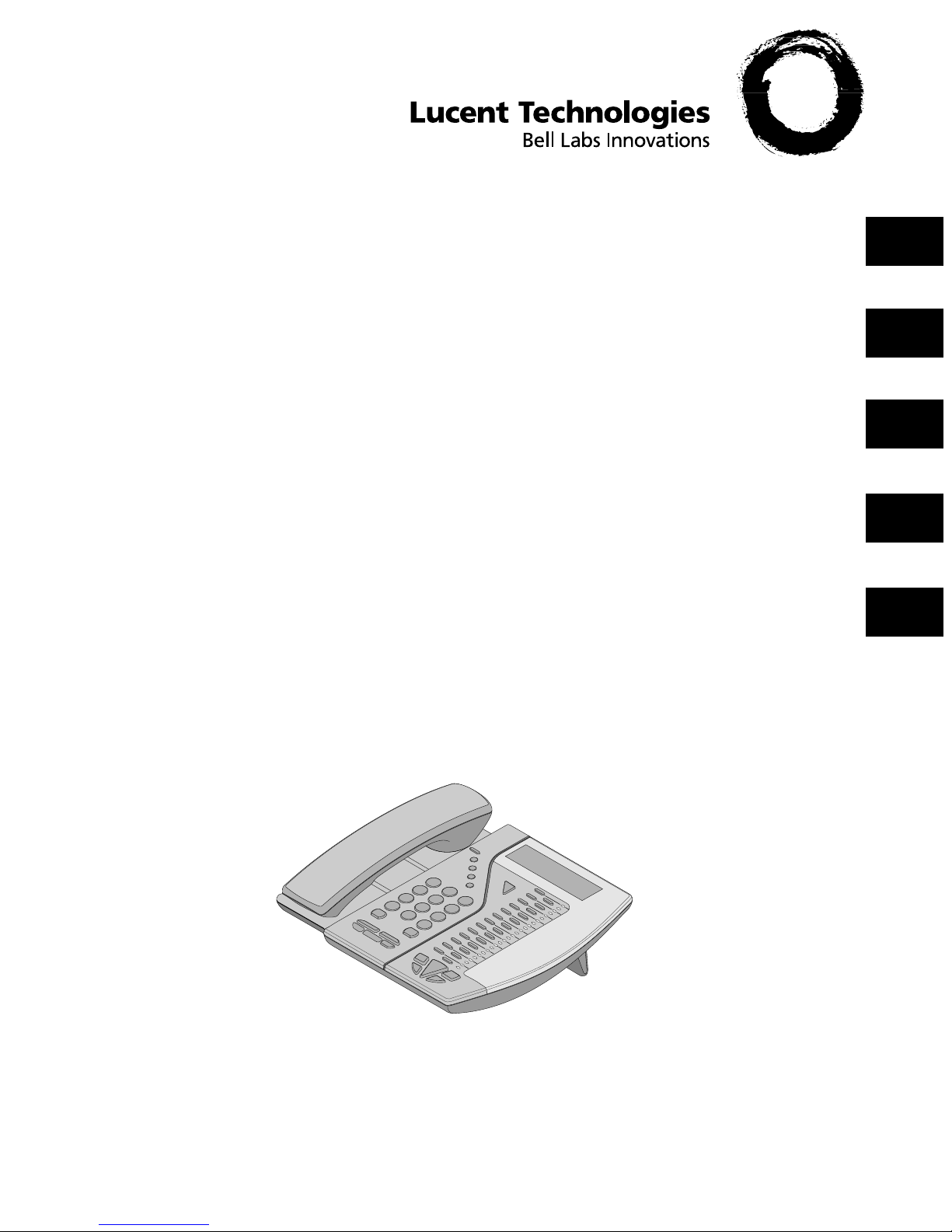
User’s Manual . . . . . . . . . . . . . . . . . . . . . . . . . . . . . . .
Guide d’utilisation . . . . . . . . . . . . . . . . . . . . . . . . . . . .
Bedienungsanleitung . . . . . . . . . . . . . . . . . . . . . . . . . .
Manual de usuario . . . . . . . . . . . . . . . . . . . . . . . . . . . .
Gebruiksaanwijzing . . . . . . . . . . . . . . . . . . . . . . . . . . .
Galilée 960
α
& 930
α
21663D
108129362
December 1997
Page 2
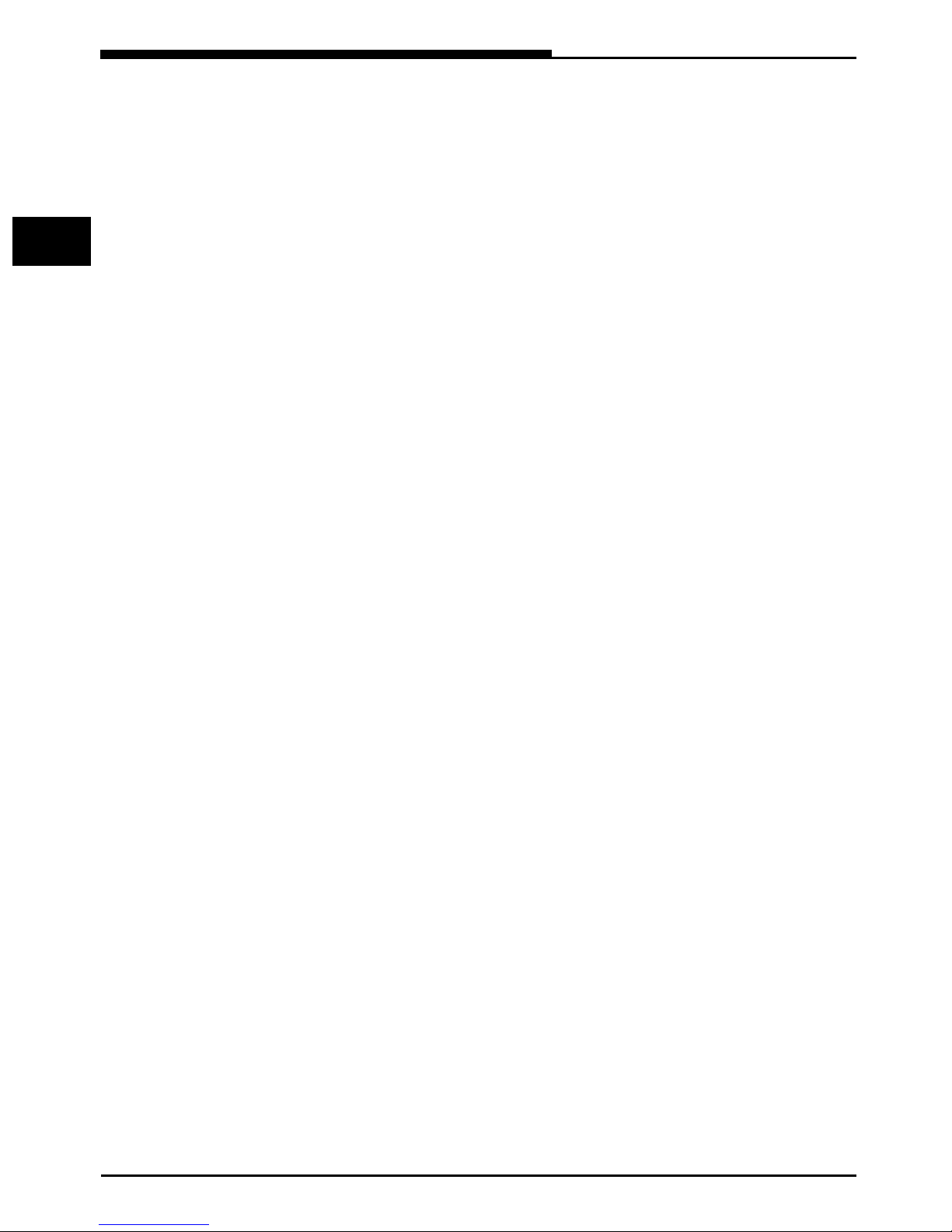
Contents
Introduction
Important . . . . . . . . . . . . . . . . . . . . . . . . . . . . . . . . . . . . . . . . . . . . . . 3
Your terminal
Your first calls
Call a coworker . . . . . . . . . . . . . . . . . . . . . . . . . . . . . . . . . . . . . . . . . 6
Place an automatic callback . . . . . . . . . . . . . . . . . . . . . . . . . . . . . . . 6
Leave a message to a coworker . . . . . . . . . . . . . . . . . . . . . . . . . . . . 6
Enter an established call . . . . . . . . . . . . . . . . . . . . . . . . . . . . . . . . . . 6
Call any member of a group of coworkers . . . . . . . . . . . . . . . . . . . . 6
Call an outside party . . . . . . . . . . . . . . . . . . . . . . . . . . . . . . . . . . . . . 7
Use the system directory . . . . . . . . . . . . . . . . . . . . . . . . . . . . . . . . . 7
Use your personal directory . . . . . . . . . . . . . . . . . . . . . . . . . . . . . . . 7
Redial the last number dialed . . . . . . . . . . . . . . . . . . . . . . . . . . . . . . 7
Keep track of time spent on a call . . . . . . . . . . . . . . . . . . . . . . . . . . . 8
Answer an internal call . . . . . . . . . . . . . . . . . . . . . . . . . . . . . . . . . . . 8
Answer a trunk call . . . . . . . . . . . . . . . . . . . . . . . . . . . . . . . . . . . . . . 8
Retrieve a message . . . . . . . . . . . . . . . . . . . . . . . . . . . . . . . . . . . . . 8
Play a voice message . . . . . . . . . . . . . . . . . . . . . . . . . . . . . . . . . . . . 9
Answer a call placed to a coworker . . . . . . . . . . . . . . . . . . . . . . . . . 9
Page an individual . . . . . . . . . . . . . . . . . . . . . . . . . . . . . . . . . . . . . . . 9
Answer a paging announcement . . . . . . . . . . . . . . . . . . . . . . . . . . . 9
With a call in progress
Place a call on hold . . . . . . . . . . . . . . . . . . . . . . . . . . . . . . . . . . . . . 10
Return to the held call . . . . . . . . . . . . . . . . . . . . . . . . . . . . . . . . . . . 10
Speak to two parties in turn . . . . . . . . . . . . . . . . . . . . . . . . . . . . . . 10
Set up a three-party conference call . . . . . . . . . . . . . . . . . . . . . . . . 10
Transfer a call to a coworker . . . . . . . . . . . . . . . . . . . . . . . . . . . . . . 10
Transfer a trunk call to an outside number . . . . . . . . . . . . . . . . . . . 11
Park a trunk call and retrieve it from another extension . . . . . . . . . 11
Override the restriction . . . . . . . . . . . . . . . . . . . . . . . . . . . . . . . . . . 12
Your personal touch
Answer incoming internal calls automatically . . . . . . . . . . . . . . . . . 13
Store numbers in your personal directory . . . . . . . . . . . . . . . . . . . . 13
Select a display message language . . . . . . . . . . . . . . . . . . . . . . . . 13
Enter an alarm call request . . . . . . . . . . . . . . . . . . . . . . . . . . . . . . . 14
Administer the additional feature buttons . . . . . . . . . . . . . . . . . . . . 14
Redirect your calls to an extension number . . . . . . . . . . . . . . . . . . 15
Redirect your trunk calls to an outside number . . . . . . . . . . . . . . . . 16
Prevent phone interruptions and internal calls . . . . . . . . . . . . . . . . 16
Glossary
Available features with their access codes . . . . . . . . . . . . . . . . . . . 17
2
Page 3
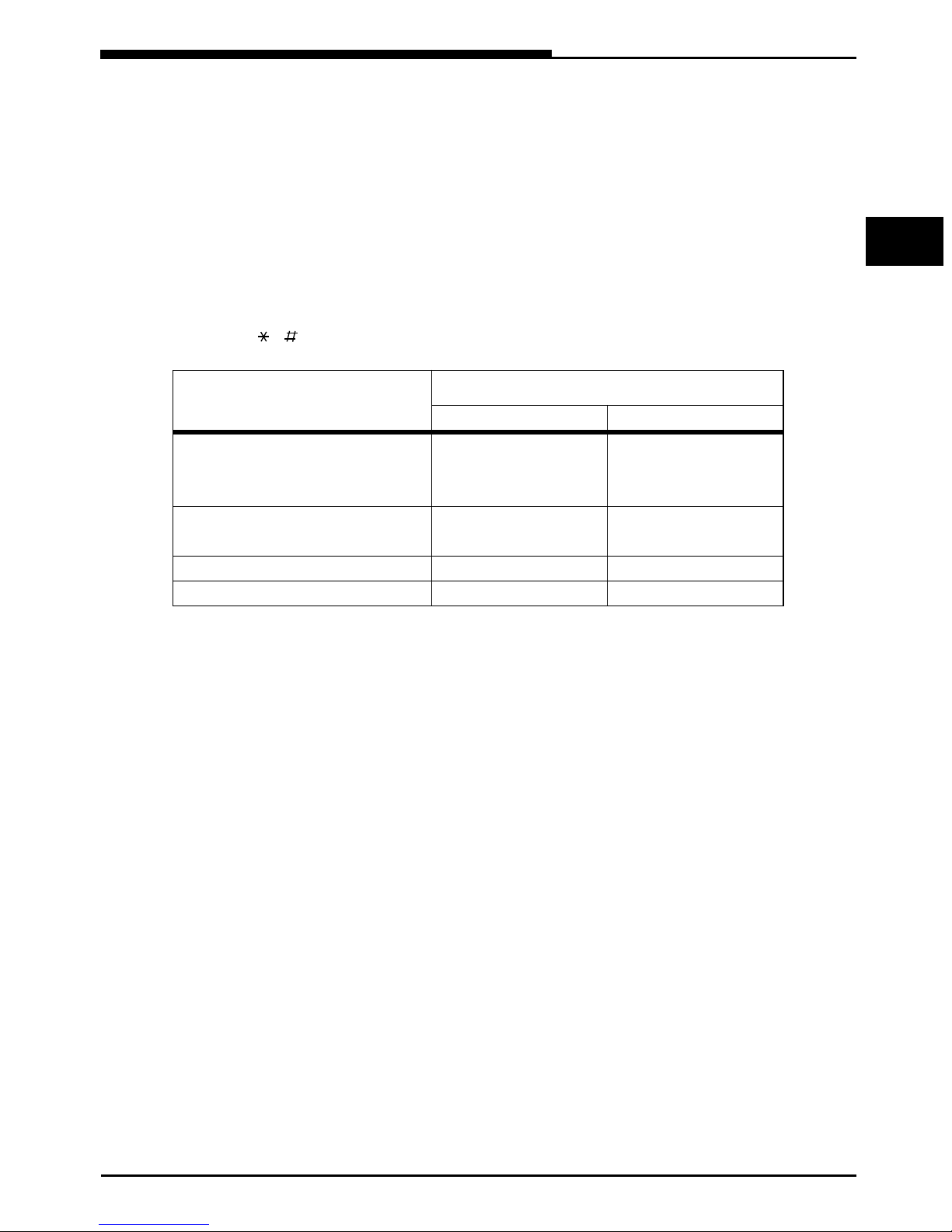
Introduction
Introduction
Important
Generally speaking telephone systems are configured in such a way that :
• Extension numbers are included between 300 and 399.
• Features can be accessed by dialing the appropriate (1, 2 or 3-digit) access codes.
Nevertheless, some telephone systems may present some differences such as :
• Extension numbers included between 100 and 899 or between 1000 and 8999.
• Features to be accessed by dialing the appropriate (2, 3 or 4-digit) access codes (where
the first digit is , or a digit from 1 to 8 and represented as P).
Feature access codes :
•
Features
Access codes
Factory-setting Option
System AD numbers
Personal AD numbers
Memory 80 88
Common outgoing 0 9
Attendant 9 0
Trunk numbers
Extension group numbers
P
8200 to P8999
P
810 to P819
P
410 to P449
P
4501 to P4532
P
8000 to P8799
P
890 to P899
P
411 to P442
P
451 to P458
Check with your system manager to see which features are available to you.
Note
: Your terminal may only be connected to a telephone system from the same manufacturer.
Check with your system manager to see which features are available to you.
3
Page 4

Your terminal
Your terminal
WE-23-JUN 11:33
22
See message ?
1
2
3
4
5
6
7
8
9
10
21
20
19
18
11 12 13 14 15 16 17
1. Program button
2. Mute button
person on the call cannot hear you.
3. Conference button
yourself.
4. Forward button
5. Ringer button
and wish/do not wish to receive incoming trunk calls addressed to the group.
6. Dial pad
codes which are found in the glossary. The ‘5’ button has a raised point for visuallyimpaired users.
7. R button
8. Redial button
9. Hold button
: used to dial telephone or extension numbers and access f eatures by means of
: check with your system manager to know how to use this button.
4
: used to access the programming procedure.
: used to turn off the microphone associated with the handset so the other
: used to set up a conference call of up to three people including
: used to redirect your calls to an extension number.
: used to turn on/off the tone ringer when you are a member of a group
: used to automatically redial the last outside number you dialed.
: used to place a call on hold until y ou can return to it or transf er it to another
Check with your system manager to see which features are available to you.
Page 5
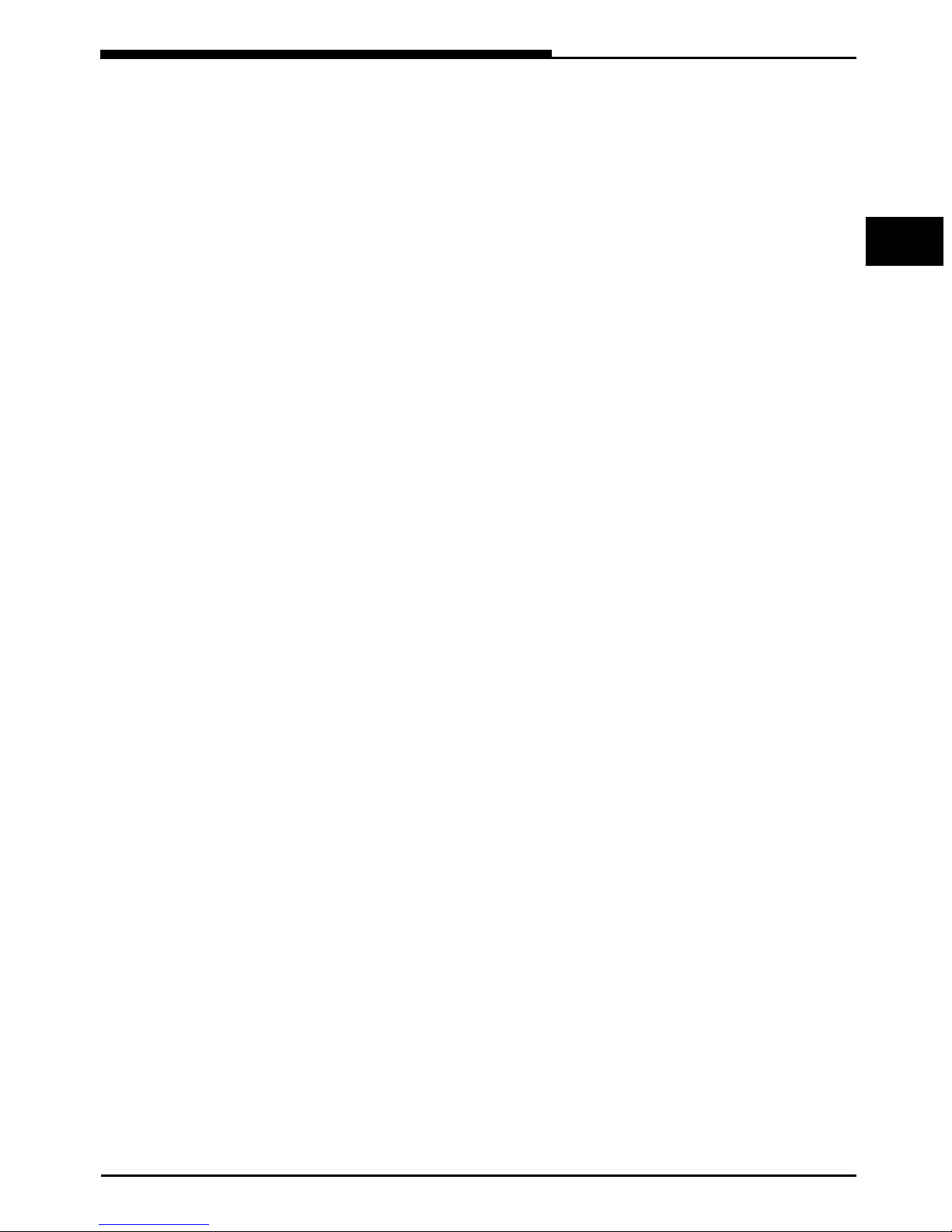
Your terminal
extension.
10.Return button
11.Volume control button
: used to return to the held call.
: used to lower the volume of
• the speaker with a call in progress
• the tone ringer with an internal call coming in
• the tone ringer with a trunk call coming in
• the background-music when the terminal is idle.
12.Speaker button
: used to access the Speakerphone (listen and talk) feature for hands-
free communication.
13.Volume control button
: used to raise the volume of
• the speaker with a call in progress
• the tone ringer with an internal call coming in
• the tone ringer with a trunk call coming in
• the background-music when the terminal is idle.
14.Message light
: goes on when an Automatic callback has been placed or a voice message recorded in your voice mail box when a voice messaging system is connected to
the telephone system.
15.Delete button
16.OK button
: used to delete the last character entered in alphabetical mode.
: used to activate the displayed feature.
17.Space button
18.Next button
19.Previous button
20.Thirteen or twenty six additional feature buttons
features or numbers (outside or extension). The
: used to enter a space in the alphabetical mode.
: used to go forth to the next feature.
: used to go back to the previous feature.
: used f or a quic k and easy access to
status lights next to these buttons
give useful information about the feature, the extension or the trunk:
•
On steadily
•
Off
: feature is inactive, extension is idle or trunk is idle.
•
Flashing quickly
: feature is active, extension is busy or trunk is busy.
: f eature is a vailab le, e xtension is ringing or trunk on which a call is
coming in.
•
Flashing slowly
Any feature programmed into an additional feature button will no longer be displayed.
21.Directory button
22.Interactive display
: trunk on which a call is on hold.
: used to access the system directory.
: allows to select and access features and provides updated callrelated and message information.
The first line shows the date and time when the terminal is idle, call-related information
when the terminal is active or the selected feature.
The second line shows the av ailable feature prompting or call-related information when a
call is being received.
Check with your system manager to see which features are available to you.
5
Page 6
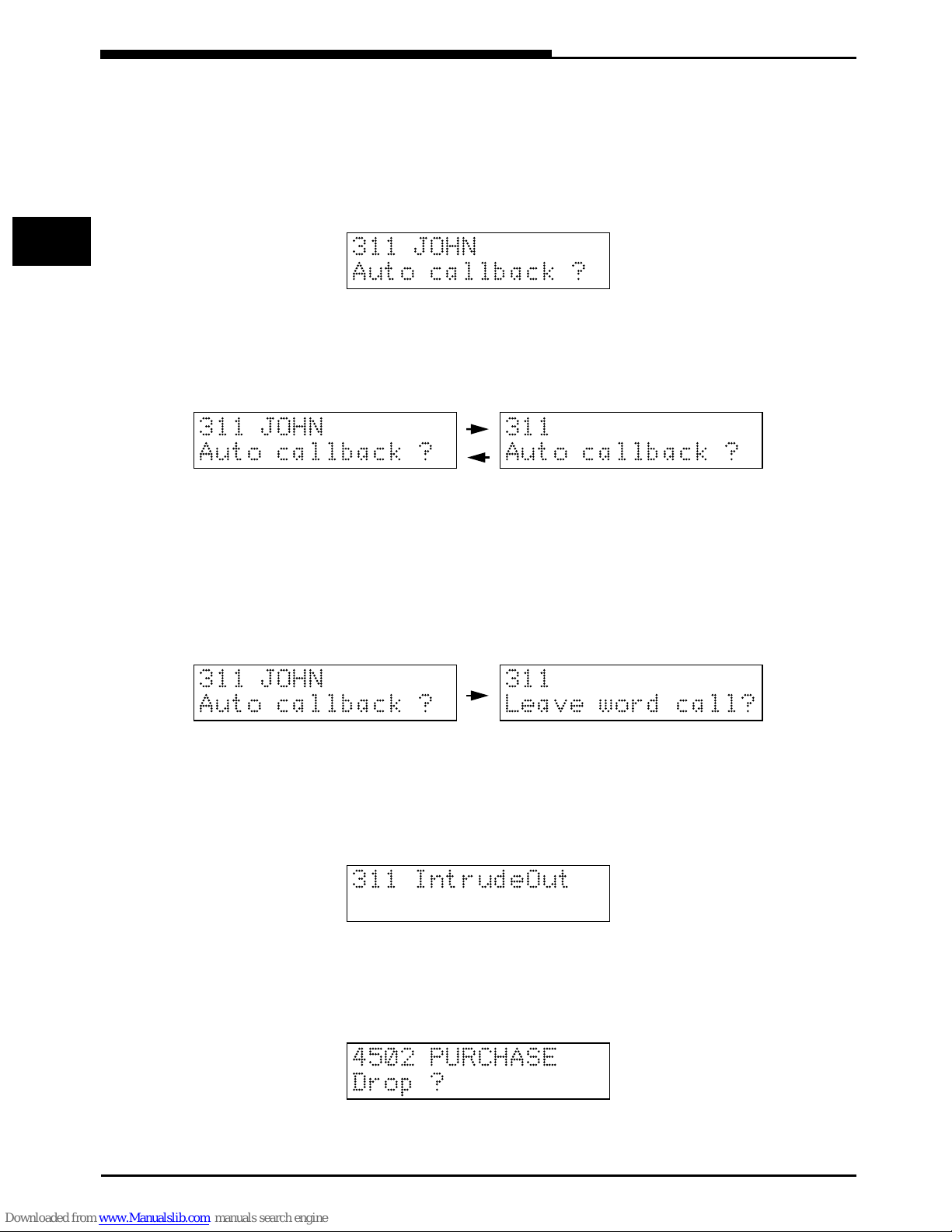
Your first calls
Your first calls
Call a coworker
As the
free communication.
• Dial your coworker’s extension number.
Speakerphone
feature is automatically activated on your terminal, you are in hands-
311 JOHN
Auto callback ?
Place an automatic callback
If the extension you are calling is busy or unanswered, you may automatically place another
call to your coworker.
• Press the
The «Automatic callback» feature will send you a ring as soon as the previously busy or
unanswered extension is available.
OK
button.
311 JOHN
Auto callback ?
311
Auto callback ?
Leave a message to a coworker
If the extension you are calling is busy or unanswered, you may leave your coworker a message to call you back.
• Press the
• Press the OK button.
Next
button to select the «Leave word calling» feature.
311 JOHN
Auto callback ?
The indication “See message” will be displayed at the called party’s voice terminal.
311
Leave word call?
Enter an established call
If the extension you are calling is busy, you may enter your coworker’s call (this feature is
also known as «Intrusion-call offer»).
• Press the
Intrusion
button or dial the «Intrusion-call offer» access code P46
.
311 IntrudeOut
Note
: - The display tells you what type of call (internal, outside or conference) you are entering.
- The intrusion timeout interval is administrable (1-30 seconds). The people on the call hear an intrusion tone
(beep).
Call any member of a group of coworkers
• Dial the group (department) number P4501
4502 PURCHASE
Drop ?
to P4532
.
6
Check with your system manager to see which features are available to you.
Page 7

Your first calls
Call an outside party
• Dial the outdial code 0 (also known as system access digit).
• Dial the outside telephone number.
15 041534222
Call duration ?
Use the system directory
To place a call to an outside party whose telephone number is stored in the system directory,
you may key in a name.
• Press the
• Enter the first letters of the name.
Note
: If your terminal has 13 additional f eature b uttons , y ou can access 2 different letters with the same button : press
it once if you wish to select the first letter, but press it twice rapidly if you wish to select the second letter.
Directory
button.
Enter name
LUCENT
external :
• Press the
letters you entered.
Next
button to display in alphabetical order all the names beginning with the
LUCENT RENNES
8202 Place call?
LUCENT SAUMUR
8440 Place call?
When the requested name is displayed:
• Press the OK button to place the trunk call.
You may place a call to a coworker in the same way.
• Press the
Next
button to select the «Enter name internal» feature.
Use your personal directory
To place a call to an outside party whose telephone number belongs to your personal directory, you may directly enter the appropriate abbreviated number.
• Dial the «Directory» access code P8
• Dial the list item
10 to 19.
Redial the last number dialed
When the outside number you are calling is busy or unanswered, you may continue to dial
the number by pressing the
Check with your system manager to see which features are available to you.
.
AD Nb :
Redial
button twice.
7
Page 8

Your first calls
Keep track of time spent on a call
While conversing, you may keep track of time spent on a call (this feature is also known as
«Timer»). The call charges will be displayed as well.
15 066778899
Call duration ?
• Press the
This information is also available when your terminal is idle.
• Press the
• Press the
• Press the
OK
button.
Next
button to select the «Last call charge» feature.
OK
button.
Next
button to select the «Call charges» feature.
15 12:45 36,99
View nb dialed ?
Answer an internal call
• Press the OK or
WE-23-JUN 11:33
310 BRENDA
Note
: If you prefer internal hands-free communication, you may activate the «Internal auto answer» feature. In that
case, you are directly connected to the calling party after 2 ringing tones.
Speaker
button.
WE-23-JUN 11:33
310 CALL
Answer a trunk call
• Press the OK or Speaker button.
WE-23-JUN 11:33
11 -> BOB SMITH
WE-23-JUN 11:33
<- LUCENT RENNES
The display shows in turn the called
RENNES in this example)
Note : - The calling party ‘s identification may appear in the f orm of a name (if the calling party’s number is stored in
the system directory), a telephone number (caller identification sent by the network) or the message “outside
call”.
- The called party ‘s identification may appear in the form of a name, a telephone number or stay void according to the system administration.
parties’ identification.
(BOB SMITH in this example)
and the calling
(LUCENT
Retrieve a message
To display the message, i.e. sender, date and time (this feature is known as «Message
retrieval»):
WE-23-JUN 11:33
See message ?
• Press the OK button.
WE-23-JUN 11:33
MESSAGE 310
To return a call to the message sender:
• Press the OK button.
To erase the message without returning a call to the sender:
• Press the Next button to select the «Erase message» feature (also known as «Cancel
leave word calling»).
• Press the OK button twice.
WE-23-JUN 11:33
we-23-jun 08:05
8
Check with your system manager to see which features are available to you.
Page 9

Your first calls
Play a voice message
If your telephone system is equipped with a voice messaging system, y our callers are ab le to
record messages in your voice mailbox. To play the recorded messages (this feature is
known as «Voice message retrieval»):
• Press the OK button twice.
WE-23-JUN 11:33
VOICE MAIL MSG
VS1 VOICE MAIL
Drop ?
Answer a call placed to a coworker
You may handle a call at your terminal for a coworker who is absent or otherwise unable to
answer.
• Dial your coworker’s extension number.
310 BRENDA
Call pickup ?
• Press the OK button.
310 BUSY
Call pickup ?
Page an individual
You may make an announcement to summon a person to the nearest telephone or to deliver
messages. Paging is done through idle speakerphones and voice paging equipment.
To make a paging announcement to an individual or a group of coworkers:
• Dial the extension or group (department) number
• Dial the «Paging» access code P46 and talk.
4502 PURCHASE 4502 PAGE
To make a paging announcement to all the extensions within the system:
• Dial the «Page all» access code P460 and talk.
PAGE PAGE ALL
To make a paging announcement in all the premises through loudspeakers in the ceiling:
• Dial the «Loudspeaker page» access code P469 and talk.
PAGE LOUDSPEAKER
Note : The paging timeout interval is set at 15 seconds.
Answer a paging announcement
• Pick up the handset at the nearest telephone.
• Dial the «Answer-back» access code P60 to be connected to the paging party.
Note : You have 2 minutes to answer a paging announcement.
Check with your system manager to see which features are available to you.
9
Page 10

With a call in progress
With a call in progress
Place a call on hold
You may place a call on hold anytime you have to interrupt the conversation to answer
another call, place a new call or perform some other task. You have to place a call on hold
before you transfer it to another extension or outside number.
• Press the Hold button.
15-
Return to call ?
Return to the held call
• Press the Return button.
15-
Return to call ?
15 1:45 1,50
View nb dialed ?
Speak to two parties in turn
When you answer a new call while active on another, you may speak to the two parties in
turn.
• Press the OK button.
311 JOHN
Toggle ?
15 066778899
Toggle ?
Set up a three-party conference call
You may add a call you have placed on hold to another call you are connected to and thus
establish a three-party conversation.
• Press the Conference button.
311 JOHN
Withdraw conf. ?
To temporarily withdraw from the conference and leave the other two parties connected :
• Press the OK button.
Note : The use of ISDN trunks and conference withdrawal are mutually exclusive.
15 066778899
Withdraw conf. ?
To reenter the conference after withdrawal :
• Press the Conference button.
Transfer a call to a coworker
To send the present call from your terminal to another extension :
• Press the Hold button.
• Dial your coworker’s extension number.
• Press the Speaker button or hang up.
10
Check with your system manager to see which features are available to you.
Page 11

With a call in progress
Transfer a trunk call to an outside number
You may transfer a trunk call to a worker who is elsewhere on business (branch, mobile telephone…). To send the present call from your terminal to an outside number:
• Press the Hold button.
• Dial the outdial code 0 (also known as system access digit).
• Dial the telephone number where the call is to be transferred.
• Press the Next button to select the «Outside transfer» feature.
• Press the OK button.
24 LUCENT SAUMUR
Out. transfer ?
Note : - The feature is available on ISDN trunks only.
- If the call remains unanswered, you will be reconnected to the calling party.
15 066778899
Out. transfer ?
Park a trunk call and retrieve it from another extension
To park the present call for retrieval at any extension within the same group:
• Press the Hold button twice.
• Hang up.
To retrieve the parked call at any extension within the same group:
• Lift the handset.
• Press the OK button to select the «Retrieve call» feature or dial the access code P66 if
the telephone you are using has no display.
EXTENSION 330
Retrieve call ?
Note : The call park timeout interval is administrable (20-240 seconds).
To park the present call for retrieval at any extension within the system:
• Press the Next button to select the «Exclusive hold» feature.
• Press the OK button.
• Enter a 2-digit code (00 to 99).
• Hang up.
15 066778899
Exclusive hold ?
To retrieve the parked call at any extension within the system:
• Lift the handset.
• Press the OK button to select the «Exclusive hold» feature or dial the access code P67
if the telephone you are using has no display.
• Enter the 2-digit code previously selected.
EXTENSION 330
Exclusive hold ?
Note : The exclusive hold timeout interval is administrable (20-240 seconds).
Check with your system manager to see which features are available to you.
PARK CODE -> **
Exclusive hold ?
PARK CODE -> **
Exclusive hold ?
11
Page 12

With a call in progress
Override the restriction
When attempting to place a trunk call, the display may show:
NO PERMISSION
Drop ?
When allowed to do so by the system manager, you may override the restriction and recover
your usual rights (day restriction) to place a unique trunk call:
• At your own terminal outside working hours.
• At any terminal within the system at any time.
To override the restriction to place a trunk call:
• Press the Next button to select the «Override restriction» feature then press the OK but-
ton or dial the access code P641 if the telephone you are using has no display.
• Dial your own extension number.
OVERRIDE RESTR.
Override restr.?
• Dial your 4-digit password (personal identification number).
• Dial the outdial code 0 (also known as system access digit).
• Dial the outside telephone number.)
User :...
OVERRIDE RESTR.
Password : ****
Note : Repeat the above steps for each trunk call you wish to place.
15 066778899
Call duration ?
12
Check with your system manager to see which features are available to you.
Page 13
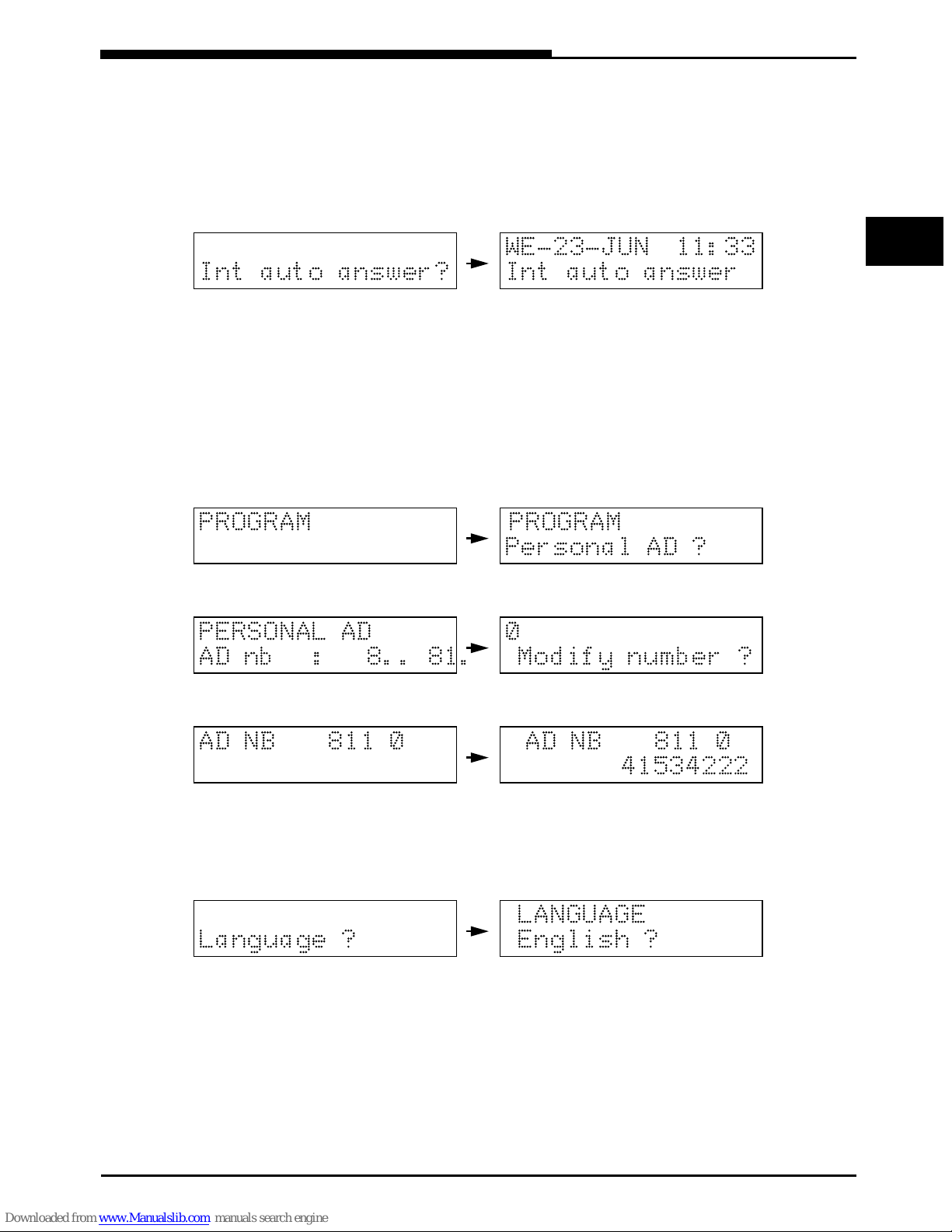
Your personal touch
Your personal touch
Answer incoming internal calls automatically
Any time you prefer internal hands-free communication:
• Press the Next button to select the «Internal automatic answer» feature.
• Press the OK button.
WE-23-JUN 11:33
Int auto answer?
To deactivate the «Internal automatic answer» feature:
• Press the Next button to select the «Internal manual answer» feature.
• Press the OK button.
Store numbers in your personal directory
The «Abbreviated dialing» feature is used as a timesaver for dialing frequently called or
lengthy numbers. You may store up to 10 selected telephone numbers in your personal list.
• Press the Program button.
• Press the Next button to select the «Personal AD» feature.
Int auto answer
PROGRAM PROGRAM
Personal AD ?
• Press the OK button.
• Dial a list item 0 to 9.
PERSONAL AD
AD nb : 8.. 81.
• Press the OK button.
• Dial the telephone number you want to store.
0
Modify number ?
AD NB 811 0 AD NB 811 0
• Press the OK button.
Select a display message language
• Press the Next button to select the «Language» feature.
• Press the OK button.
LANGUAGE
Language ?
• Press the Next button to select the requested language.
• Press the OK button.
English ?
41534222
Check with your system manager to see which features are available to you.
13
Page 14

Your personal touch
Enter an alarm call request
You may request that an alarm call be placed automatically to your extension at a later time.
• Press the Next button to select the «Alarm call» feature (also known as «Automatic
wake-up»).
• Press the OK button.
ALARM CALL
Alarm call ?
• Enter the 4-digit requested time.
To cancel an alarm call request:
• Press the Next button to select the «Alarm call» feature.
• Press the OK button twice.
Time : ..:..
Administer the additional feature buttons
Additional feature buttons are used for a quick and easy access to features or numbers (outside or extension).
Note that any feature programmed into an additional feature button will no longer be
displayed.
• Press the Program button.
• Press the Next button to select the «Buttons» feature.
PROGRAM PROGRAM
Buttons ?
• Press the OK button.
• Press the additional feature button you wish to program.
BUTTON: .. BUTTON: A
• Press the Next button to select the requested f eature or dial the appropriate access code
(All the feature access codes appear in the glossary).
Note : Do not dial P.
• Press the OK button twice.
To leave the programming procedure, simply press the Speaker button.
Example
To program the automatic dialing of extension «330» into the feature button «A»:
• Press the Next button to select the «Internal call» feature.
• Press the OK button.
BUTTON: A
Internal Call ?
• Dial your coworker’s extension number.
• Press the OK button twice.
14
INTERNAL CALL
Ext. nb : 3..
Check with your system manager to see which features are available to you.
Page 15

Your personal touch
Redirect your calls to an extension number
When you will be away from your desk for a while, you may redirect your calls to a designated extension number (known as forwarded-to number) or have your calls follow you to a
different extension number.
To redirect your calls to a designated extension number (or cancel redirection):
• Press the Forward button.
FORWARD INTERNAL
WE-23-JUN 11:33
To :330
To have your calls follow you to a different extension number (or cancel redirection):
• Press the Forward button.
• Dial the extension number where calls will be sent on a per-call basis.
• Enter the call forward type as explained below.
• Press the OK button.
Administer the forwarded-to extension number
• Press the Program button.
• Press the Next button to select the «Call forward» feature.
• Press the OK button.
• Press the Next button to select the «Forward internal» feature.
PROGRAM
Call forward ?
• Press the OK button.
• Dial the forwarded-to extension number.
• Press the OK button.
• Select the appropriate option for call forward type:
1 : internal calls only,
2 : outside calls only,
3 : all calls.
PROGRAM
Fwd internal ?
FORWARD INTERNAL
To : 330
• Press the OK button.
Check with your system manager to see which features are available to you.
FORWARD INTERNAL
Type : .
15
Page 16

Your personal touch
Redirect your trunk calls to an outside number
When you will be away from your desk for a while, you may redirect your trunk calls to a designated outside number (branch, mobile telephone,...) which is stored in the system directory
or have your calls follow you to a different outside number.
To redirect your trunk calls to a designated outside number (or cancel redirection):
• Press the Next button to select the «Call forward» feature.
• Press the OK button.
• Press the Next button to select the «Forward off premises» feature.
Call forward on? Fwd off-prem ?
• Press the OK button.
FWD OFF-PREM
To :8200
To have your trunk calls follow you to a different outside number (or cancel redirection):
• Press the OK button to select the «Forward off premises» feature.
• Dial the abbreviated number where the calls will be sent on a per-call basis.
• Press the OK button.
Administer the forward-to outside number
• Press the Program button.
• Press the Next button to select the «Call forward» feature.
• Press the OK button.
• Press the Next button to select the «Forward off premises» feature.
PROGRAM
Call forward ?
• Press the OK button.
• Dial the abbreviated number where the calls will be sent 8200 to 8999.
• Press the OK button.
FWD OFF-PREM
To :....
WE-23-JUN 11:33
Calls forwarded
PROGRAM
Fwd off-prem ?
FWD OFF-PREM
To :8200
Prevent phone interruptions and internal calls
To activate (or cancel) the «Do not disturb» feature :
• Press the Next button to select the «Do not disturb» feature.
• Press the OK button.
• Select the «DND degree» by dialingl 1 or 2 .
Do not disturb ?
Two DND degrees are available:
• The 1st degree prevents intrusions in your calls.
• The 2nd degree prevents intrusions as well as internal calls being received at your termi-
nal.
16
DO NOT DISTURB
DND degree -->2
Check with your system manager to see which features are available to you.
Page 17

Glossary
Glossary
Available features with their
access codes
This glossary shows all the terms and features
that appear on your display with their access
codes.
AD number P810 to P819 &P 8200 to P8999
Abbreviated numbers contained in your personal
directory or in the system directory.
Alarm call. . . . . . . . . . . . . . . . . . . . . . . . . P642
Use when you request that a call be placed automatically to your terminal at a programmed time
of day.
Answer page . . . . . . . . . . . . . . . . . . . . . . . P60
Use to be connected to the paging party.
Answer trunk call . . . . . . . . . . . . . . . . . . . . P5
Use to answer a trunk call when your terminal is
not in the «Direct connection» mode.
Attendant. . . . . . . . . . . . . . . . . . . . . . . . . . . . . 9
Use to call the attendant.
Attendant busy . . . . . . . . . . . . . . . . . . . . . . . . .
Your assistance call will be answered as soon as
the attendant becomes available.
Auto callback. . . . . . . . . . . . . . . . . . . . . . . P61
Use to avoid constant redialing when you wish to
speak to someone who is frequently busy on the
telephone or in and out of the office.
Buttons . . . . . . . . . . . . . . . . . . . . . . . . . . . . . . .
You are programming the additional feature
buttons on your terminal.
Call appearance . . . . . . . . . . . . . . . . . . . . . 643
Feature button devoted to established trunk calls.
Call charges . . . . . . . . . . . . . . . . . . . . . . . . . . .
Use to display the total time and charges you
spent on the telephone during the reporting interval.
Call duration . . . . . . . . . . . . . . . . . . . . . . . . . . .
Use to keep track of time spent on a call.
Call transfer . . . . . . . . . . . . . . . . . . . . . . . . P66
Use to send a call from your terminal to another
extension.
Called ID. . . . . . . . . . . . . . . . . . . . . . . . . . P742
Use to display the called party’s name or number.
Caller ID . . . . . . . . . . . . . . . . . . . . . . . . . . P741
Use to display the calling party’s name or number.
Calls forwarded . . . . . . . . . . . . . . . . . . . . . . . . .
Your calls are forwarded to an extension or outside number.
Common outgoing. . . . . . . . . . . . . . . . . . . . . . 0
Use to access any free trunk in order to place a
trunk call.
Conference. . . . . . . . . . . . . . . . . . . . . . . . . . . . .
Button used to establish a three-party call.
Controlled. . . . . . . . . . . . . . . . . . . . . . . . . . . . . .
Your attempt to access this trunk failed because it
is under attendant‘s control.
Direct connection . . . . . . . . . . . . . . . . . . . P75
Use to answer incoming trunk calls just by lifting
the handset or pressing the Speaker button.
Directory. . . . . . . . . . . . . . . . . . . . . . . . . . . . . . .
Button used to access the system directory.
DND. . . . . . . . . . . . . . . . . . . . . . . . . . . . . . . . . . .
Your attempt to call an extension number failed
because your coworker does not wish any phone
interruptions.
DND degree . . . . . . . . . . . . . . . . . . . . . . . . . . . .
Use to prevent intrusions or incoming calls being
received at your terminal.
DND 1st degree . . . . . . . . . . . . . . . . . . . . P621
Use to prevent intrusions in your calls.
DND 2nd degree. . . . . . . . . . . . . . . . . . . . P622
Use to prevent intrusions and incoming calls
being received at your terminal.
Do not disturb . . . . . . . . . . . . . . . . . . . . . . P62
Use to prevent (or accept) intrusions or incoming
calls being received at your terminal.
Drop . . . . . . . . . . . . . . . . . . . . . . . . . . . . . . . .71
Feature button used to disconnect from a call.
Call park. . . . . . . . . . . . . . . . . . . . . . . . . . . P66
Use to park a trunk call for retrieval at any extension within the same group.
Call pickup. . . . . . . . . . . . . . . . . . . . . . . . . P65
Use to handle a call placed to a coworker who is
absent or otherwise unable to answer.
DSS button. . . . . . . . . . . . . . . . . . . . . . . . P7
Use to modify the button assignment for a given
configuration of the DSS module.
Enter name external . . . . . . . . . . . . . . . . . . . . .
Use to key in an outside party’s name. His/her
telephone number has to be stored in the system
directory.
17
Page 18

Glossary
Enter name internal . . . . . . . . . . . . . . . . . . . . .
Use to key in a coworker’s name.
Erase message . . . . . . . . . . . . . . . . . . . . . . . . .
Use to cancel a Leave word calling message
without returning a call to the sender.
Exclusive hold. . . . . . . . . . . . . . . . . . . . . . P67
Use to park a trunk call for retrieval at any extension.
Extension nb. . . . . . . . . . . . . . . . . . . . . . . . . . .
Extension number to be dialed or extension
number where your calls will be sent.
Forward . . . . . . . . . . . . . . . . . . . . . . . . . . . . . . .
Button used to redirect your calls to an extension
number.
Forward internal (Prog nb). . . . . . . . . . . P791
Use to administer the forward-to extension
number.
Forward internal (Prog type) . . . . . . . . . P792
Use to select type of call forward :
1- internal calls only
2- outside calls only
3- all calls.
Forward off-premises. . . . . . . . . . . . . . . P695
Use to redirect your trunk calls to an outside number.
Forward off-premises (Prog) . . . . . . . . . P795
Invalid. . . . . . . . . . . . . . . . . . . . . . . . . . . . . . . . .
Your attempt to access this trunk failed because it
is not assigned to your terminal.
Language . . . . . . . . . . . . . . . . . . . . . . . . . . . . . .
Use to select a display message language.
Last call charge . . . . . . . . . . . . . . . . . . . . . . . . .
Use to keep track of time spent on a call and
display the charges.
Leave word calling. . . . . . . . . . . . . . . . . . . P72
Use whenever y ou wish to ha ve someone call you
back.
Loudspeaker page. . . . . . . . . . . . . . . . . . P469
Use to make a paging announcement in all the
premises through loudspeakers in the ceiling.
Memory. . . . . . . . . . . . . . . . . . . . . . . . . . . . . .80
Feature button used to save a telephone number
while active on a call.
Modify DSS. . . . . . . . . . . . . . . . . . . . . . . . P762
Use to select a different configuration for the DSS
module.
Modify nb . . . . . . . . . . . . . . . . . . . . . . . . . . . . . .
Use to modify the telephone number stored in
your personal directory.
Mute . . . . . . . . . . . . . . . . . . . . . . . . . . . . . . . . . .
Button used to turn off the microphone associated with the handset or built-in speakerphone.
Use to administer the forward-to outside number.
Group call . . . . . . . . . . . . . . P4501 to P4532
Use to call any member of a group of coworkers
(department).
Hold . . . . . . . . . . . . . . . . . . . . . . . . . . . . . . . . . .
Button used when you have to interrupt a call
briefly to do something else such as place
another call, activate another feature or answer a
waiting call.
Internal auto answer. . . . . . . . . . . . . . . . . P74
Use anytime you prefer internal automatic
answer.
Intrude conf. . . . . . . . . . . . . . . . . . . . . . . . . . . .
You are entering an conference call.
Intrude int . . . . . . . . . . . . . . . . . . . . . . . . . . . . .
You are entering an established internal call.
Intrude out. . . . . . . . . . . . . . . . . . . . . . . . . . . . .
You are entering an established trunk call.
Intrusion . . . . . . . . . . . . . . . . . . . . . . . . . . P46
Use to enter an established call.
No permission . . . . . . . . . . . . . . . . . . . . . . . . . .
Your attempt to place this call failed because your
terminal is under restriction.
Outside transf . . . . . . . . . . . . . . . . . . . . . . 644
Feature button used to transfer a trunk call to a
worker who is elsewhere on business.
Override restriction. . . . . . . . . . . . . . . . . P641
Use to place a unique trunk call at your terminal
outside working hours or at any terminal within
the system at any time.
Page all. . . . . . . . . . . . . . . . . . . . . . . . . . . P460
Use to make a paging announcement on all the
idle speakerphones within the system.
Page an individual or a group of coworkers
. . . . . . . . . . . . . . . . . . . . . . . . . . . . . . . . . . . P46
Use to make a paging announcement to an individual or a goup of coworkers on idle speakerphones. Dial the extension or group number then
enter the access code.
18
Page 19

Glossary
Park code. . . . . . . . . . . . . . . . . . . . . . . . . . . . . .
Two-digit code (00 to 99) used to retrie ve a call on
exclusive hold.
Password. . . . . . . . . . . . . . . . . . . . . . . . . . . . . .
Personal identification number given by your system manager and used to override restriction.
Personal AD. . . . . . . . . . . . . . . P810 to P819
Abbreviated numbers contained in your personal
directory.
Place call . . . . . . . . . . . . . . . . . . . . . . . . . . . . . .
Use to place a call to the party whose abbreviated
number is displayed.
Privacy. . . . . . . . . . . . . . . . . . . . . . . . . . . . P62
Feature button used to prevent anyone from
joining in on your call and particularly if you are
transmitting data. Dial the number then press the
feature button or enter the access code.
Privacy. . . . . . . . . . . . . . . . . . . . . . . . . . . . . . 62
Your attempt to call an extension number failed
because your coworker is transmitting data.
Program. . . . . . . . . . . . . . . . . . . . . . . . . . . . . . .
Button used to access the programming
procedure.
Redial. . . . . . . . . . . . . . . . . . . . . . . . . . . . . . . . .
Button used to save time in redialing a busy or
unanswered outside number.
Retrieve call. . . . . . . . . . . . . . . . . . . . . . . . P66
Use to retrieve a parked call at any extension
within the same group.
System AD . . . . . . . . . . . . . . P8200 to P8999
Abbreviated numbers contained in the system
directory.
Toggle. . . . . . . . . . . . . . . . . . . . . . . . . . . . . . P2
Use to switch between two ongoing calls.
Trunk. . . . . . . . . . . . . . . . . . . . . P410 to P449
Use to access a specific trunk in order to place a
trunk call.
Trunk busy . . . . . . . . . . . . . . . . . . . . . . . . . . . . .
Your attempt to access this trunk failed because it
is busy. Try again later or select another trunk.
Trunk group . . . . . . . . . . . . . . . P400 to P409
Use to access any idle outgoing trunk in the
group in order to place a trunk call.
Type (Call forward) . . . . . . . . . . . . . . . . . . . . . .
1- internal calls only
2- outside calls only
3- all calls
View number dialed. . . . . . . . . . . . . . . . . . . . . .
Use to display the last number you dialed.
Voice services . . . . . . . . . . . . . P471 to P478
Use to call the voice messaging system.
Withdraw conf.. . . . . . . . . . . . . . . . . . . . . . . P6
Use to temporarily withdraw from a conference
call.
Yes . . . . . . . . . . . . . . . . . . . . . . . . . . . . . . . . . . .
You are asked to validate a programming
procedure.
Retrieve call on exclusive hold . . . . . . . . P67
Use to retrieve a parked call at any extension
within the system.
Return . . . . . . . . . . . . . . . . . . . . . . . . . . . . . . . .
Button used to return to the held call.
Ringer . . . . . . . . . . . . . . . . . . . . . . . . . . . . . . . .
Button used to turn off the tone ringer when you
are a member of a group and do not wish to
receive incoming trunk calls addressed to the
group.
See message. . . . . . . . . . . . . . . . . . . . . . . . . 77
Feature button used for message retrieval.
Speaker . . . . . . . . . . . . . . . . . . . . . . . . . . . . . . .
Button used to place, answer calls and access
features without lifting the handset anytime you
prefer hands-free communication.
19
Page 20

ZI Saint Lambert • 49412 SAUMUR CEDEX • FRANCE
The information in this document is subject to change without notice. The manufacturer assumes no responsibility for any errors that may appear in this document.
Ce document n’est pas contractuel. Le constructeur se réserve le droit d’apporter toutes les modifications qu’il jugera utiles, sans préavis.
Die in diesem Dokument enthaltenen Informationen können ohne Vorankündigung geändert werden. Der Hersteller übernimmt keinerlei Haftung für fehlerhafte und/oder
unvollständige Angaben.
La información de este documento está sujeta a cambios sin previo aviso. El construtor no asume responsabilidad alguna de los errores que pudieran aparecer en este
documento.
Alle informatie in deze handleiding kan worden veranderd zonder kennisgeving vooraf. De fabrikant is niet aansprakelijk voor fouten in deze handleiding.
Lucent T echnologies BCS
Service Documentation Technique
