LT Security LTD2516HD-C User Manual

DVR User Manual
For H.264 4/8/16-channel digital video recorder
All rights reserved
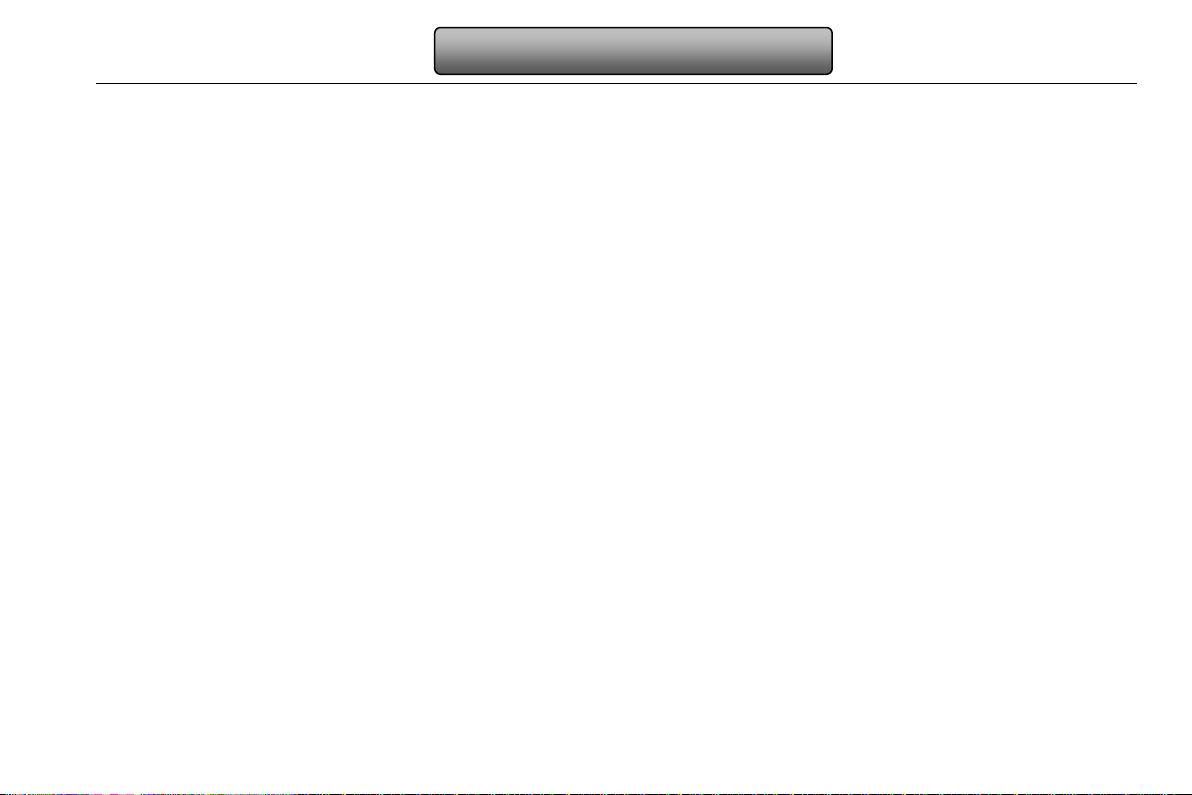
Digital Video Recorder User Manual
CAUTION
Please read this user manual carefully to ensure that you can use the device correctly and safely
We do not warrant all the content is correct. The contents of this manual are subject to change without notice
This device should be operated only from the type of power source indicated on the marking label. The voltage of the
power must be verified before using. Kindly remove the cables from the power source if the device is not to be used for a
long period of time.
Do not install this device near any heat sources such as radiators, heat registers, stoves or other device that produce
heat
Do not install this device near water. Clean only with a dry cloth
Do not block any ventilation openings and ensure well ventilation around the machine
Do not power off the DVR when the device is function. The correct procedure to shut down DVR is to stop recording
firstly, and then use “shut down” button from the menu, and finally switching off the main power.
This equipment is for indoor use only. Do not expose the machine in rain or moist environment. In case any solid or
liquid get inside the machine’s case, please cut off the power supply immediately, and get it checked by a qualified
technician.
Refer all servicing to qualified service personnel. No any parts repaired by yourself without technical aid or approval.
When this product is in use, the relevant contents of Microsoft, Apple and Google will be involved in. The pictures and
screenshots in this manual are only used to explain the usage of our product. The ownerships of trademarks, logos and
other intellectual properties related to Microsoft, Apple and Google shall belong to the above-mentioned companies.
This manual is suitable for 4/8/16-channel digital video recorders. All examples and pictures used in the manual are from
16-channel DVR.
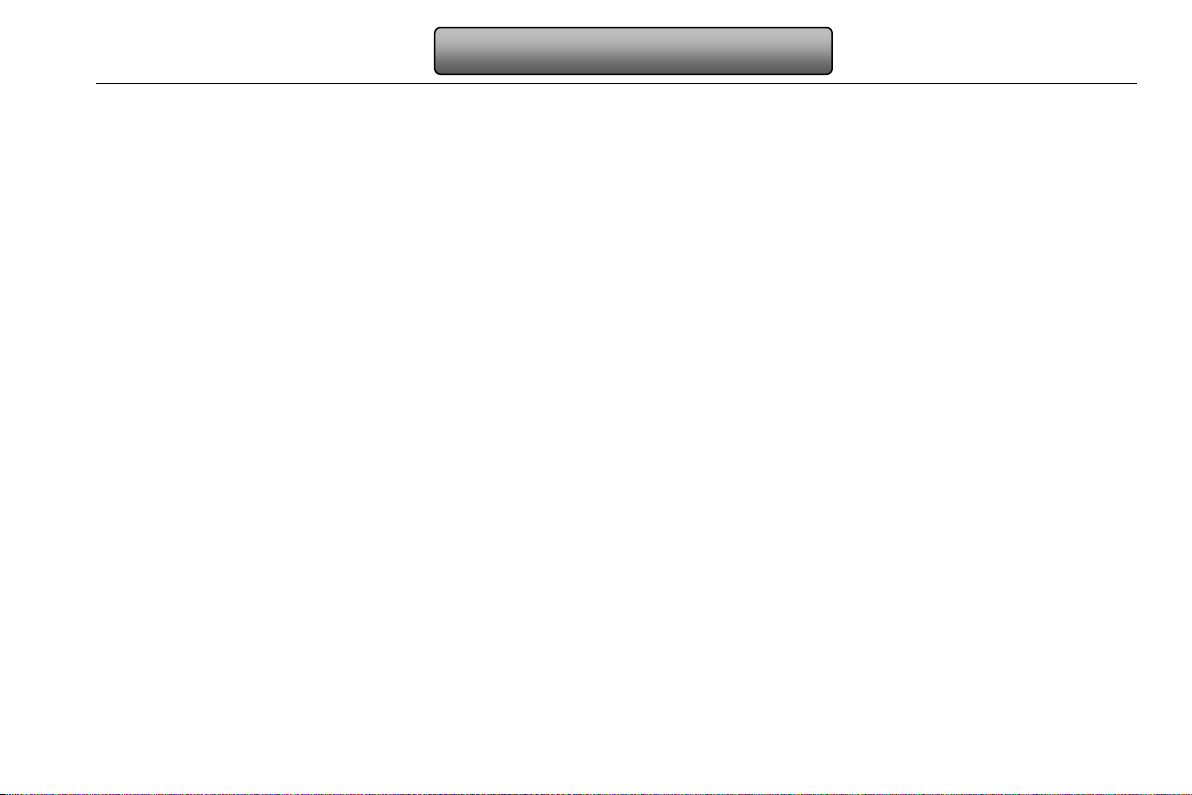
Digital Video Recorder User Manual
Table of Contents
1 Introduction ....................................................................................................................................................... 1
1.1 DVR Introduction ..................................................................................................................................................................... 1
1.2 Main Features.......................................................................................................................................................................... 1
2 Hardware Installation ........................................................................................................................................ 4
2.1 Install Hard Drive &DVD Writer ................................................................................................................................................ 4
2.1.1 Install Hard Drive ............................................................................................................................................................................................. 4
2.1.2 Install DVD Writer ............................................................................................................................................................................................ 4
2.2 Front Panel Descriptions ......................................................................................................................................................... 5
2.3 Rear Panel Instructions ........................................................................................................................................................... 6
2.4 Remote Controller ................................................................................................................................................................... 9
2.5 Control with Mouse ................................................................................................................................................................ 11
2.5.1 Connect Mouse.............................................................................................................................................................................................. 11
2.5.2 Use Mouse .................................................................................................................................................................................................... 11
3 Basic Function Instruction ............................................................................................................................... 12
3.1 Power On/Off ......................................................................................................................................................................... 12
3.1.1 Power on ....................................................................................................................................................................................................... 12
3.1.2 Power off ....................................................................................................................................................................................................... 12
3.2 Login ...................................................................................................................................................................................... 13
3.3 Live preview........................................................................................................................................................................... 13
3.3.1 Live playback ................................................................................................................................................................................................. 14
4 Main menu setup guide .................................................................................................................................... 15
4.1 Basic configuration ................................................................................................................................................................ 16
4.1.1 System .......................................................................................................................................................................................................... 16
4.1.2 Time & date ................................................................................................................................................................................................... 17
4.1.3 DST ............................................................................................................................................................................................................... 18
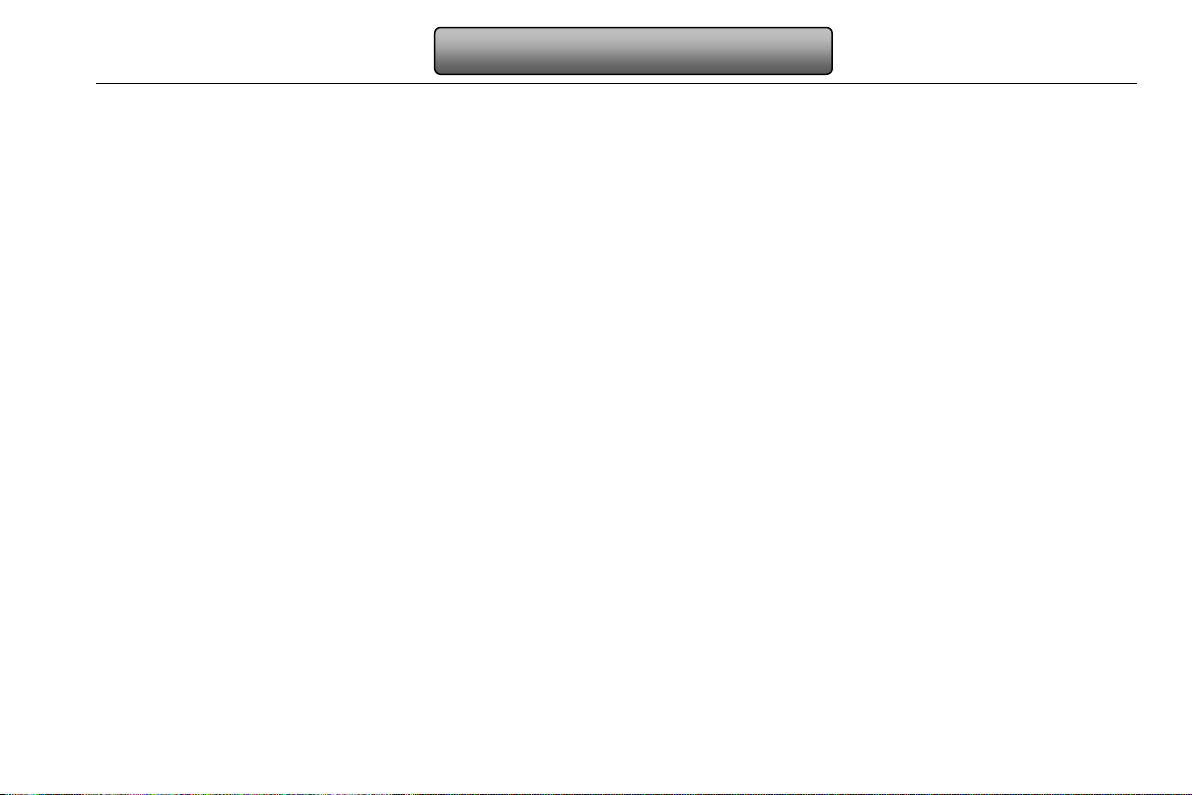
Digital Video Recorder User Manual
4.2 Live configuration .................................................................................................................................................................. 19
4.2.1 Live ............................................................................................................................................................................................................... 19
4.2.2 Main monitor .................................................................................................................................................................................................. 19
4.2.3 Spot ............................................................................................................................................................................................................... 20
4.2.4 Mask.............................................................................................................................................................................................................. 21
4.3 Record configuration ............................................................................................................................................................. 22
4.3.1 Enable ........................................................................................................................................................................................................... 22
4.3.2 Record stream ............................................................................................................................................................................................... 22
4.3.3 Time .............................................................................................................................................................................................................. 23
4.3.4 Stamp ............................................................................................................................................................................................................ 24
4.3.5 Recycle record ............................................................................................................................................................................................... 24
4.3.6 Snap .............................................................................................................................................................................................................. 25
4.4 Schedule configuration .......................................................................................................................................................... 25
4.4.1 Schedule ....................................................................................................................................................................................................... 25
4.4.2 Motion ........................................................................................................................................................................................................... 26
4.4.3 Sensor ........................................................................................................................................................................................................... 26
4.5 Alarm configuration ................................................................................................................................................................ 27
4.5.1 Sensor ........................................................................................................................................................................................................... 27
4.5.2 Motion ........................................................................................................................................................................................................... 29
4.5.3 Video loss ...................................................................................................................................................................................................... 31
4.5.4 Other alarm.................................................................................................................................................................................................... 32
4.5.5 Alarm out ....................................................................................................................................................................................................... 32
4.6 Network configuration ............................................................................................................................................................ 33
4.6.1 Network ......................................................................................................................................................................................................... 33
4.6.2 Sub stream .................................................................................................................................................................................................... 34
4.6.3 Email ............................................................................................................................................................................................................. 35
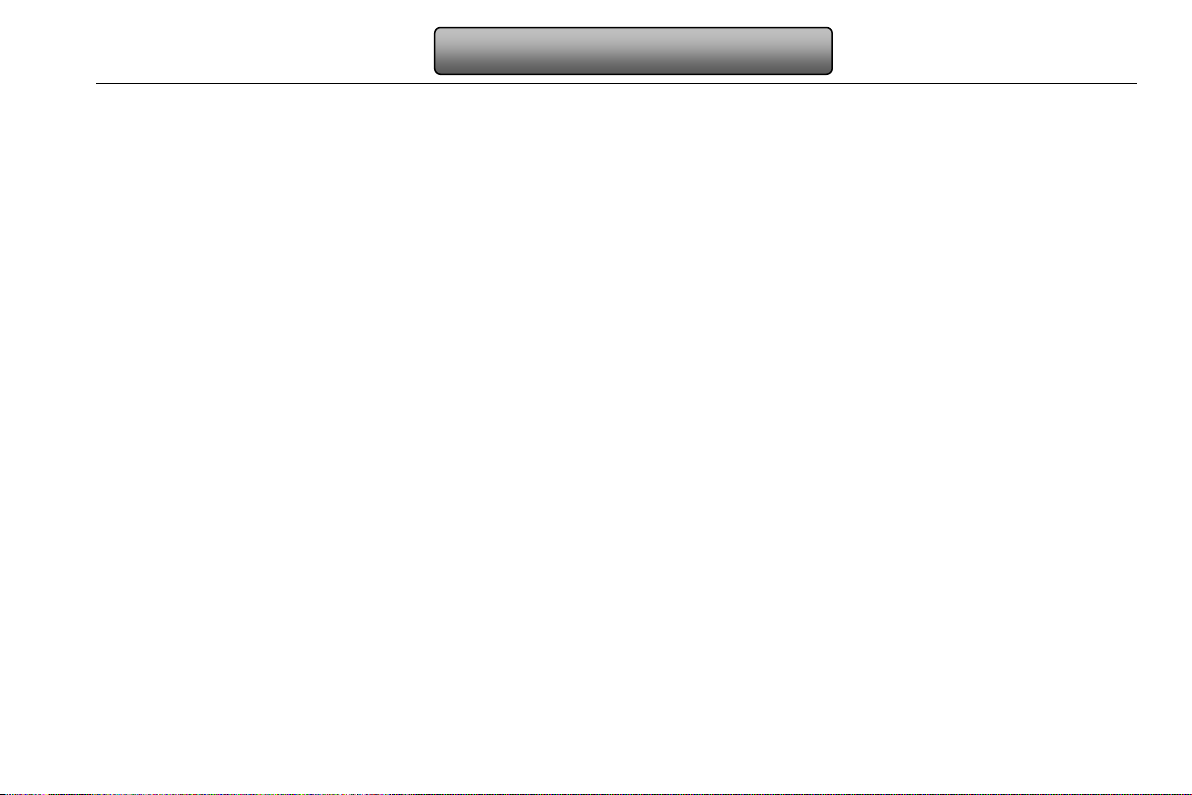
Digital Video Recorder User Manual
4.6.4 Server ............................................................................................................................................................................................................ 36
4.6.5 Other settings ................................................................................................................................................................................................ 37
4.7 User management configuration............................................................................................................................................ 40
4.8 P.T.Z configuration ................................................................................................................................................................. 42
4.9 Advanced ............................................................................................................................................................................... 46
4.9.1 Reset ............................................................................................................................................................................................................. 46
4.9.2 Import/Export ................................................................................................................................................................................................. 46
4.9.3 Block/Allow list ............................................................................................................................................................................................... 46
5 Record search & playback and backup ............................................................................................................ 47
5.1 Time search ........................................................................................................................................................................... 47
5.2 Event search.......................................................................................................................................................................... 48
5.3 File management ................................................................................................................................................................... 49
5.4 Image .................................................................................................................................................................................... 50
5.5 Backup .................................................................................................................................................................................. 51
6 Manage DVR ................................................................................................................................................... 52
6.1 Check system information ..................................................................................................................................................... 52
6.1.1 System information ........................................................................................................................................................................................ 52
6.1.2 Event information ........................................................................................................................................................................................... 52
6.1.3 Log information .............................................................................................................................................................................................. 52
6.1.4 Network information ....................................................................................................................................................................................... 52
6.1.5 Online information .......................................................................................................................................................................................... 52
6.1.6 Record information......................................................................................................................................................................................... 53
6.2 Manual alarm ......................................................................................................................................................................... 53
6.3 Disk management .................................................................................................................................................................. 53
6.4 Upgrade ................................................................................................................................................................................. 53
6.5 Logoff..................................................................................................................................................................................... 54
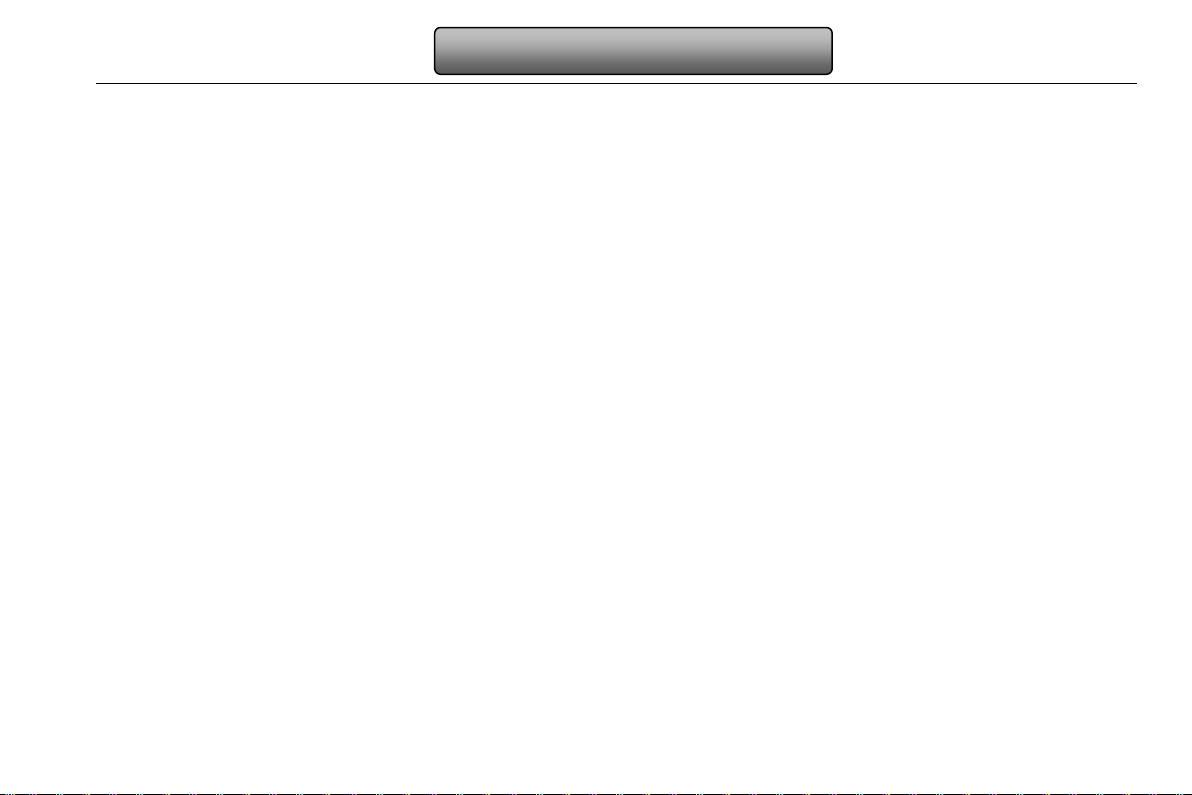
Digital Video Recorder User Manual
7 Remote Surveillance..................................................................................................................................... 55
7.1 IE Remote Surveillance ......................................................................................................................................................... 55
7.1.1 On LAN ......................................................................................................................................................................................................... 55
7.1.2 On WAN ........................................................................................................................................................................................................ 55
7.2 Remote Surveillance through Apple PC ................................................................................................................................ 57
7.2.1 On LAN ......................................................................................................................................................................................................... 58
7.2.2 On WAN ........................................................................................................................................................................................................ 60
7.3 The remote live preview interface .......................................................................................................................................... 61
7.4 Remote playback & backup ................................................................................................................................................... 64
7.4.1 Remote playback ........................................................................................................................................................................................... 64
7.4.2 Remote backup.............................................................................................................................................................................................. 70
7.5 Remote System configuration................................................................................................................................................ 71
7.6 Remote Management ............................................................................................................................................................ 72
8 Mobile Surveillance ......................................................................................................................................... 73
8.1 By Phones with Windows mobile ........................................................................................................................................... 73
8.2 By Phones with Symbian ....................................................................................................................................................... 74
8.3 The Software installation for iPhone mobile clients ............................................................................................................... 76
8.4 The installation & operation methods for Android mobile clients ............................................................................................ 83
8.5 Installation and operation Methods for BlackBerry Mobile phone Client ................................................................................ 89
8.5.1 Installation instruction for BlackBerry Mobile phone Client .............................................................................................................................. 89
8.5.2 Operation method for Blackberry mobile phone client ..................................................................................................................................... 91
Appendix A FAQ ....................................................................................................................................................................... 95
Appendix B Calculate Recording Capacity .......................................................................................................................... 101
Appendix C Compatible Devices .......................................................................................................................................... 102
Appendix D 4-CH Specifications ........................................................................................................................................... 104
Appendix E 8-CH Specifications ........................................................................................................................................... 105
Appendix F 16-CH Specifications ......................................................................................................................................... 106
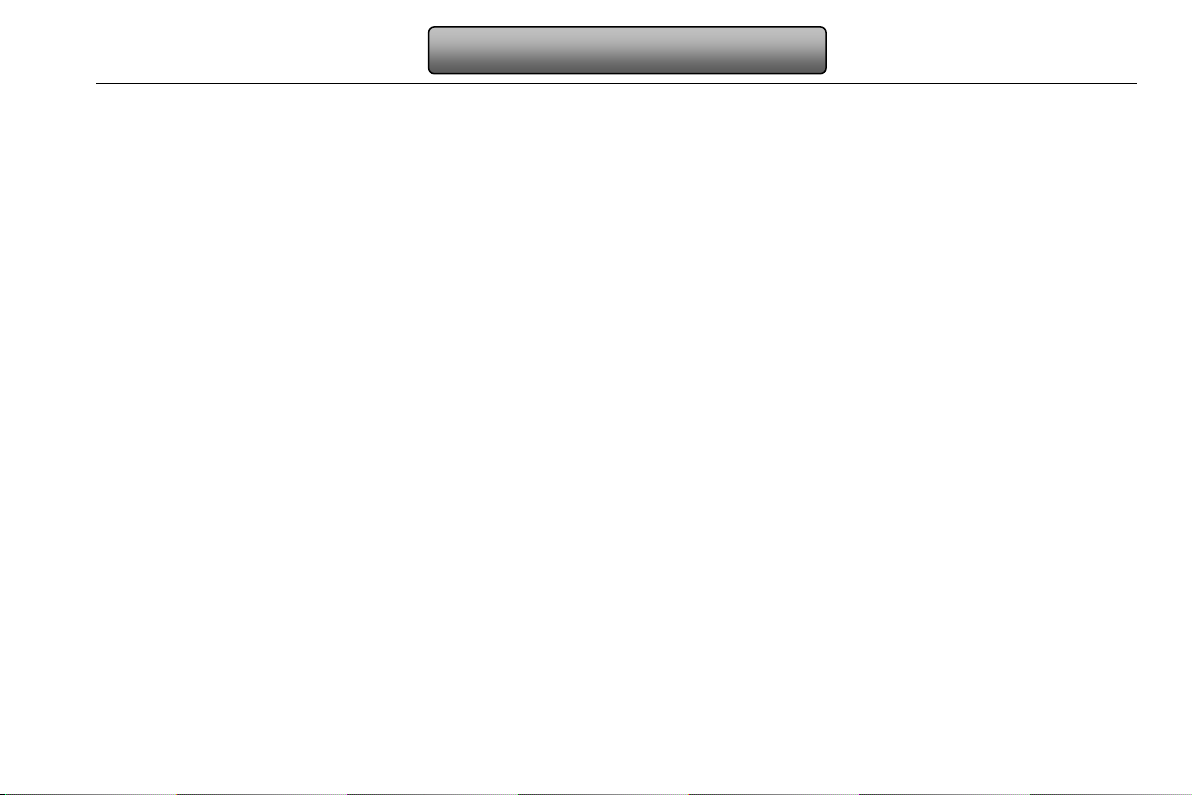
Digital Video Recorder User Manual
1 Introduction
1.1 DVR Introduction
This model DVR (Digital Video Recorder) is designed specially for CCTV system. It adopts high performance video processing
chips and embedded Linux system. Meanwhile, it utilizes many most advanced technologies, such as standard H.264 with low bit
rate, Dual stream, SATA interface, VGA output mouse supported, IE browser supported with full remote control, mobile view(by
phones), etc., which ensure its powerful functions and high stability. Due to these distinctive characteristics, it is widely used in
banks, telecommunication, transportation, factories, warehouse, and irrigation and so on.
1.2 Main Features
COMPRESSION FORMAT
• Standard H.264 compression with low bit rate and better image quality
LIVE SURVEILLANCE
• Support HD VGA output
• Support channel security by hiding live display
• Display the local record state and basic information
• Support USB to make full control
RECORD MEDIA
• Support four SATA HDDs to record for a longer time without any limitation
BACKUP
• Support USB 2.0 devices to backup
• Support built-in SATA DVD writer to backup
1
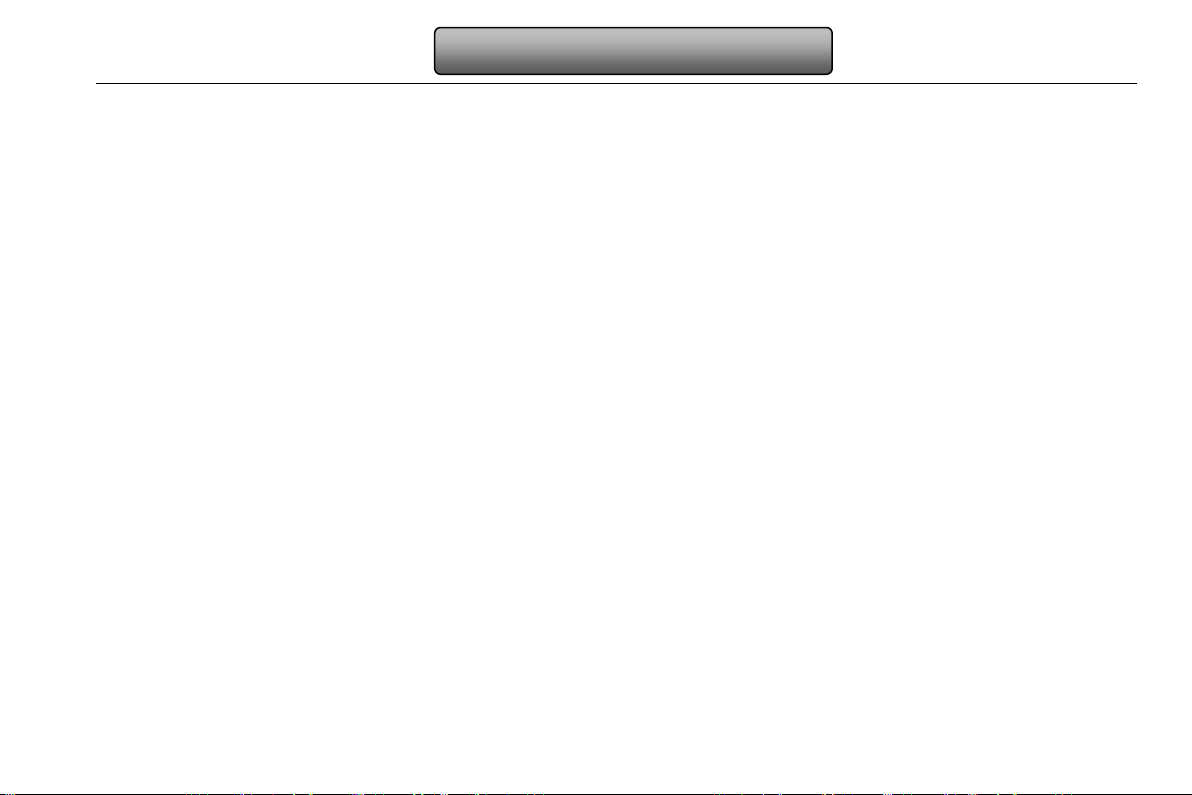
Digital Video Recorder User Manual
• Support saving recorded files with AVI standard format to a remote computer through internet
RECORD & PLAYBACK
• Record modes: Manual, Schedule, Motion detection and Sensor alarm recording
• Support recycle after HDD full
• Resolution, frame rate and picture quality are adjustable
• 128MB for every video file packaging
• 4 audio channels available
• Two record search mode: time search and event search
• Support1/4screen playback simultaneously
• Support deleting and locking the recorded files one by one
• Support remote playback in Network Client through LAN or internet
ALARM
• 1 or 4 channel alarm output and 4/8/16 channel alarm input available
• Support schedule for motion detection and sensor alarm
• Support pre-recording and post recording
• Support linked channels recording once motion or alarm triggered on certain channel
• Support linked PTZ preset ,auto cruise and track of the corresponding channel
PTZ CONTROL
• Support various PTZ protocols
• Support 128 PTZ presets and 8 auto cruise tracks
• Support remote PTZ control through internet
SECURITY
• Customize user right: log search, system setup, two way audio, file management, disk management, remote login, live view,
2
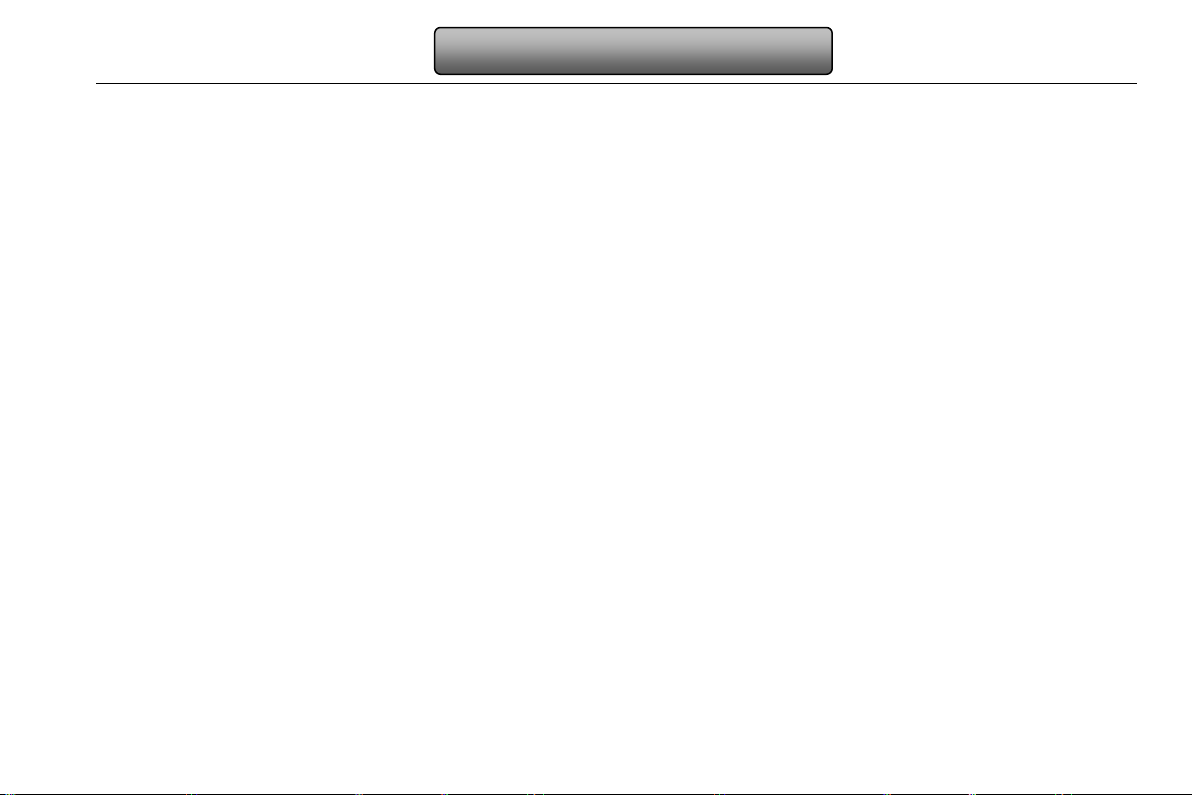
Digital Video Recorder User Manual
manual record, playback, PTZ control and remote live view
• Support 1 administrator and 15 users.
• Support event log recording and checking, events unlimited
NETWORK
• Support TCP/IP, DHCP, PPPoE, DDNS protocol
• Support IE browser to do remote view
• Support setup client connection amount
• Support dual stream. Network stream is adjustable independently to fit the network bandwidth and environment.
• Support picture snap and color adjustment in remote live
• Support remote time and event search, and channel playback with picture snap
• Support remote PTZ control with preset and auto cruise
• Support remote full menu setup, changing all the DVR parameters remotely
• Support mobile surveillance by smart phones , symbian, WinCE, Iphone or Gphone, 3G network available
• Support CMS to manage multi devices on internet
3
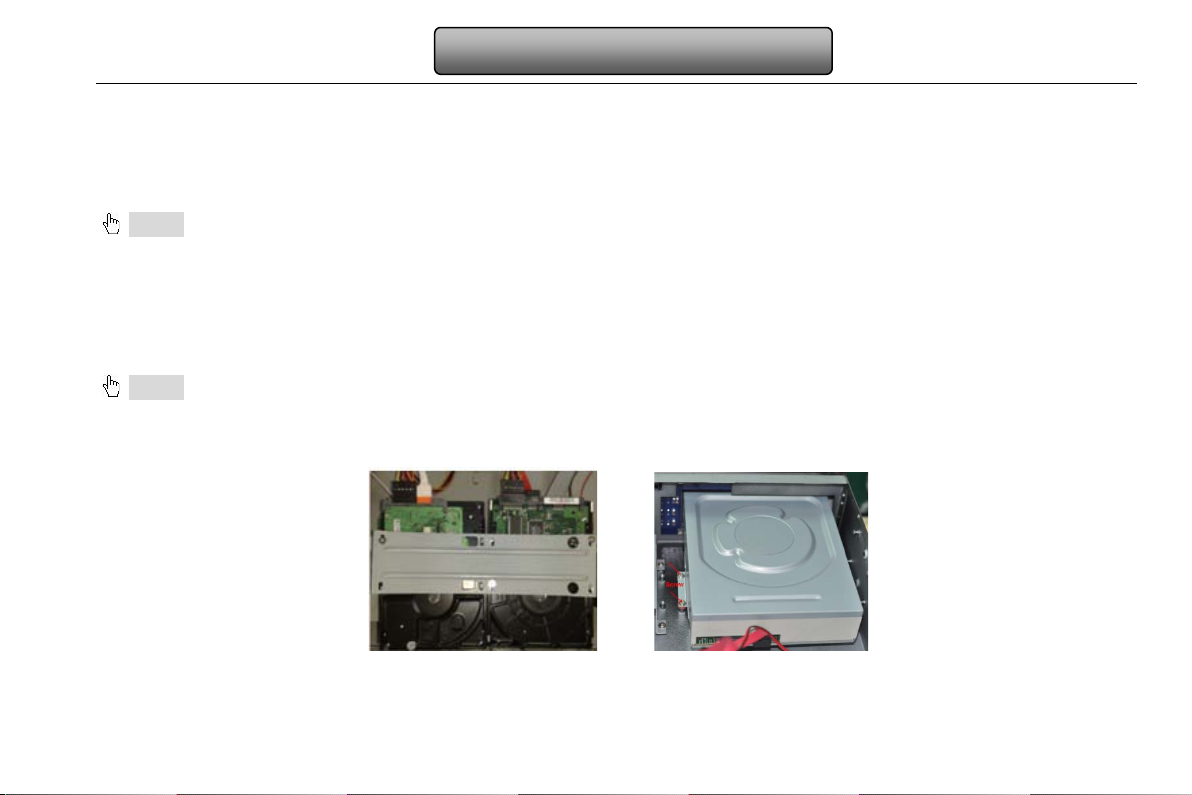
Digital Video Recorder User Manual
2 Hardware Installation
2.1 Install Hard Drive &DVD Writer
2.1.1 Install Hard Drive
Notice: 1. this series support four SATA hard drives or support three SATA hard drives plus one DVD writer. Please use the
hard drive the manufacturers recommend specially for security and safe field.
2. Please calculate HDD capacity according to the recording setting. Please refer to “Appendix B Calculate Recording Capacity”.
Step1: Unscrew and Open the top cover
Step2: Connect the power and data cables. Place the HDD onto the bottom case as Fig 2.1.
2.1.2 Install DVD Writer
Notice: 1. The writers must be the compatible devices we recommend. Please refer to “Appendix C Compatible Devices”
2. This device is only for backup
Step1: Unscrew and Open the top cover
Step2: Connect the power and data cables. Place the DVD writer onto the bottom case as below.
Fig 2.1 Connect HDD Fig 2.2 Connect the DVD Writer
Step3: Screw the DVD writer.
4
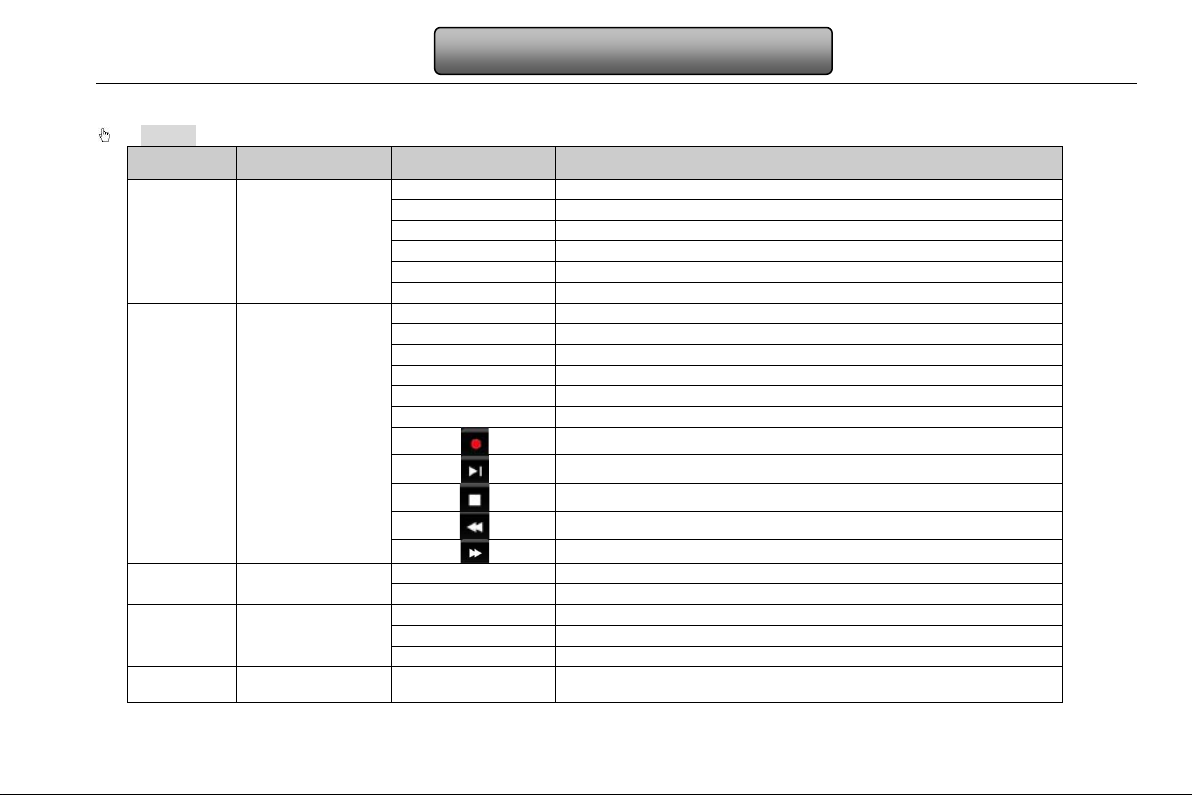
Digital Video Recorder User Manual
INFO
Check recording data
1-9
Input number 1-9 or choose camera
Multi-screen
Change screen display mode like1/4/9/16 channel
To connect external USB devices like USB flash, USB HDD for backup or
2.2 Front Panel Descriptions
Notice: The front panel descriptions are only for reference; please make the object as the standard.
Item
1
2
3
4
5
Type
Work state indicator
Compound button
Digital button
Input button
USB
Name Description
Power Power indicator, when connection , the light is blue
HDD When HDD is writing and reading , the light is blue
Net When access to network , the light is blue
Backup When backup files and data, the light is blue
Play When playing video, the light is blue
REC When recording, the light is blue
AUDIO/+ 1. Control voice 2. Increase the value in setup
P.T.Z./ - 1. Enter PTZ mode in live 2. Decrease the value in setup
MENU Enter menu in live
BACKUP Enter backup mode in live
SEARCH Enter search mode
Record manually
Play/Pause
Exit
Rewi nd
Fast forward
0/10+ Input number0, 10 and the above number together with other digital keys
Direction button Change direction to select items
Enter button Confirm selection
USB port
update firmware; or connect to USB mouse
5
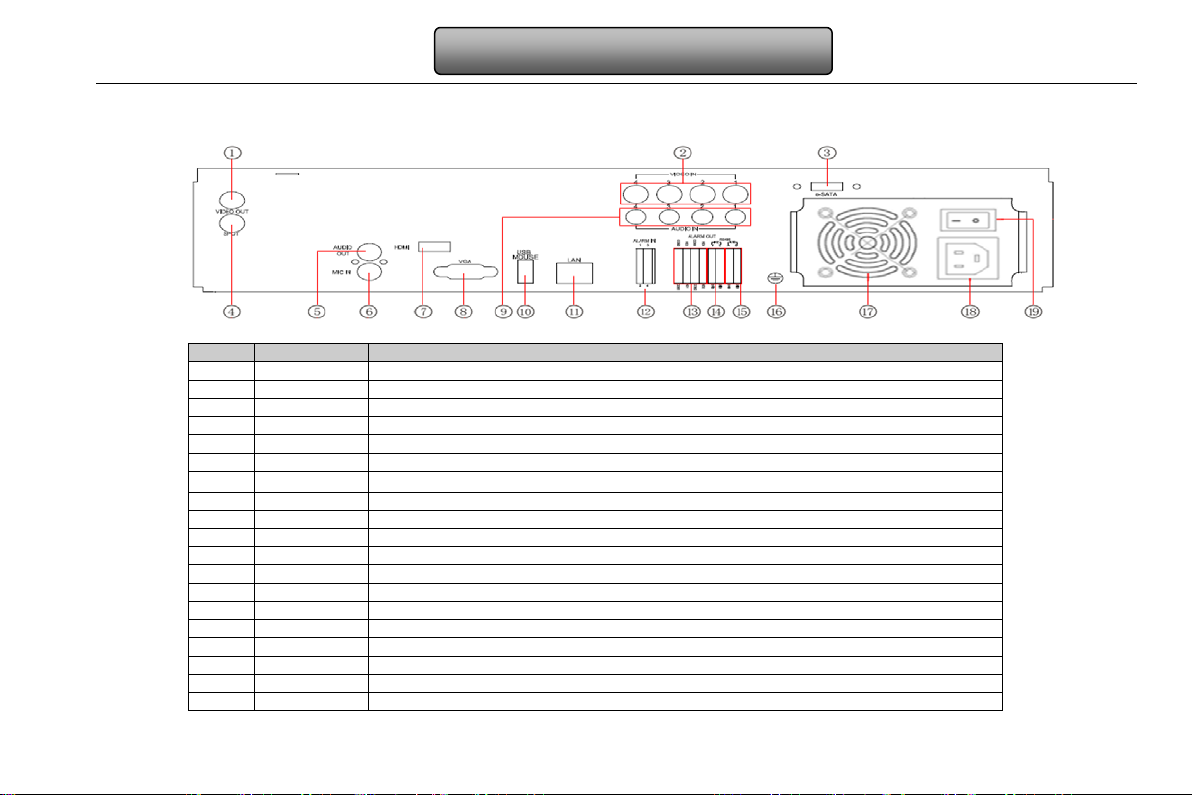
Digital Video Recorder User Manual
2.3 Rear Panel Instructions
Item
Name
Description
1
Video out
Connect to monitor
2
Video in
Video input channels from 1-4
3
E-SATA
Connect to HDD for backup (optional)
4
Spot out
Connect to monitor as an AUX output channel by channel. Only video display, no menu show
5
Audio out
Audio output, connect to the sound box
6
MIC IN
Talk
7
HDMI port
Connect to high-definition display device(optional)
8
VGA port
VGA output, connect to monitor
9
Audio in
4 CH Audio input
10
USB port
Connect to USB mouse
11
LAN
Network port
12
Alarm in
Connect to external sensor1-4
13
Alarm out
4ch relay output. Connect to external alarm.
14
P/Z
Connect to speed dome
15
K/B
Connect to keyboard
16
GND
Grounding
17
FAN
For cooling the device
18
Power input
AC 110V-220V
19
Power switch
Switch on/off
The rear Panel interface for 4-ch is shown as Fig 2.5:
Fig 2.3 Rear Panel for 4-ch
6
