Page 1
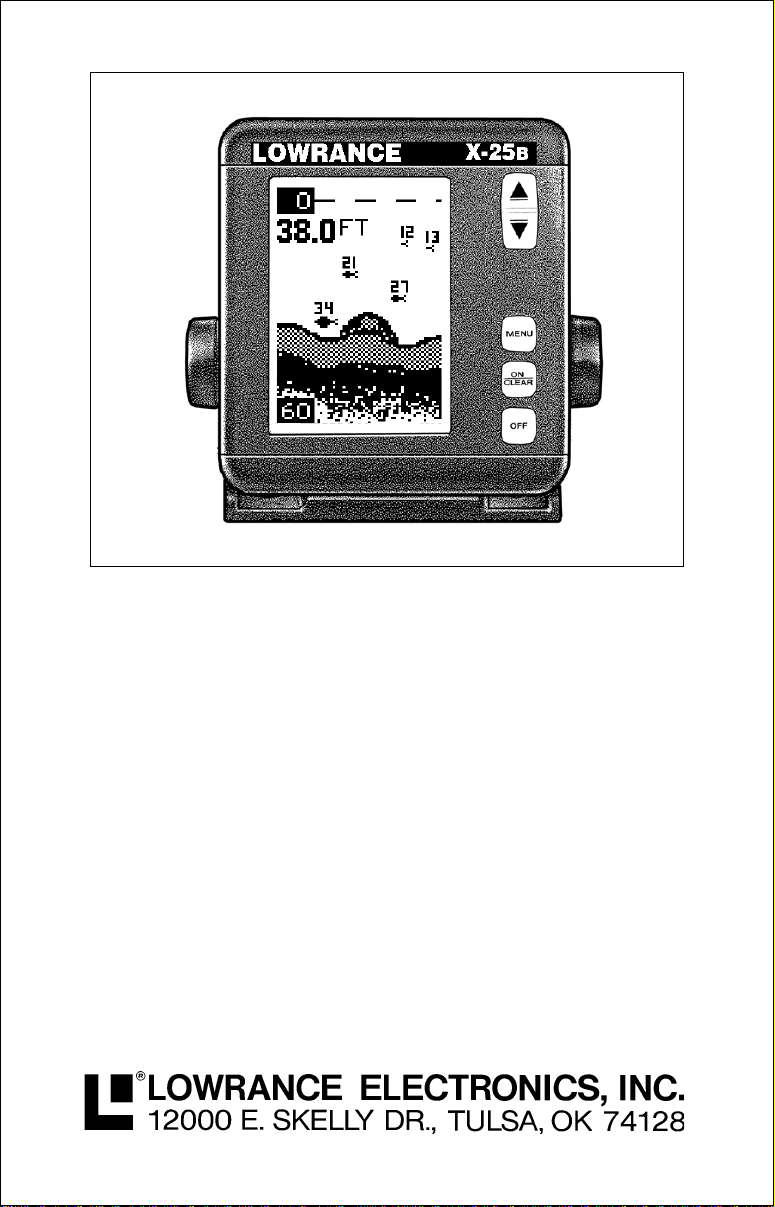
X-25BX-25B
X-25B
X-25BX-25B
INSTALLATION AND OPERATION
INSTRUCTIONS
1
Page 2

TABLE OF CONTENTS
INTRODUCTION ..............................................................................................................3
SPECIFICATIONS ............................................................................................................ 3
INSTALLATION ................................................................................... 4
INSTALLATION - Bracket .................................................................................................4
POWER CONNECTIONS.................................................................................................5
KEYBOARD BASICS........................................................................................................6
DISPLAY........................................................................................................................... 6
MENUS .............................................................................................................................7
OPERATION....................................................................................... 7
AUTOMATIC ..................................................................................................................... 7
RANGE .............................................................................................................................8
RANGE - UPPER AND LOWER LIMITS ..........................................................................8
ZOOM ...............................................................................................................................9
SENSITIVITY ................................................................................................................... 11
GRAYLINE
FISH ID ............................................................................................................................1 2
FISHTRACK™ ................................................................................................................. 13
CHART SPEED ...............................................................................................................14
DISPLAY MODE .............................................................................................................. 14
ALARMS ..........................................................................................................................1 5
LIGHT ..............................................................................................................................16
FEET/METERS................................................................................................................16
DISPLAY CONTRAST ..................................................................................................... 17
ASP (Advanced Signal Processing) ................................................................................. 17
SIMULATOR .................................................................................................................... 18
FISH ARCHES.................................................................................................................19
WATER TEMPERATURE AND THERMOCLINES..........................................................2 0
TROUBLESHOOTING.....................................................................................................21
WARRANTY ....................................................................................................................25
UPS RETURN SERVICE - USA ONLY ...........................................................................26
MISSING PARTS .............................................................................................................28
HOW TO OBTAIN SERVICE - INTERNATIONAL ONLY ................................................ 29
®
......................................................................................................................................................................................................
12
Copyright © 1995 Lowrance Electronics, Inc.
All rights reserved.
All features and specifications in this manual are subject to change
without notice.
All screens in this manual are simulated.
2
Page 3
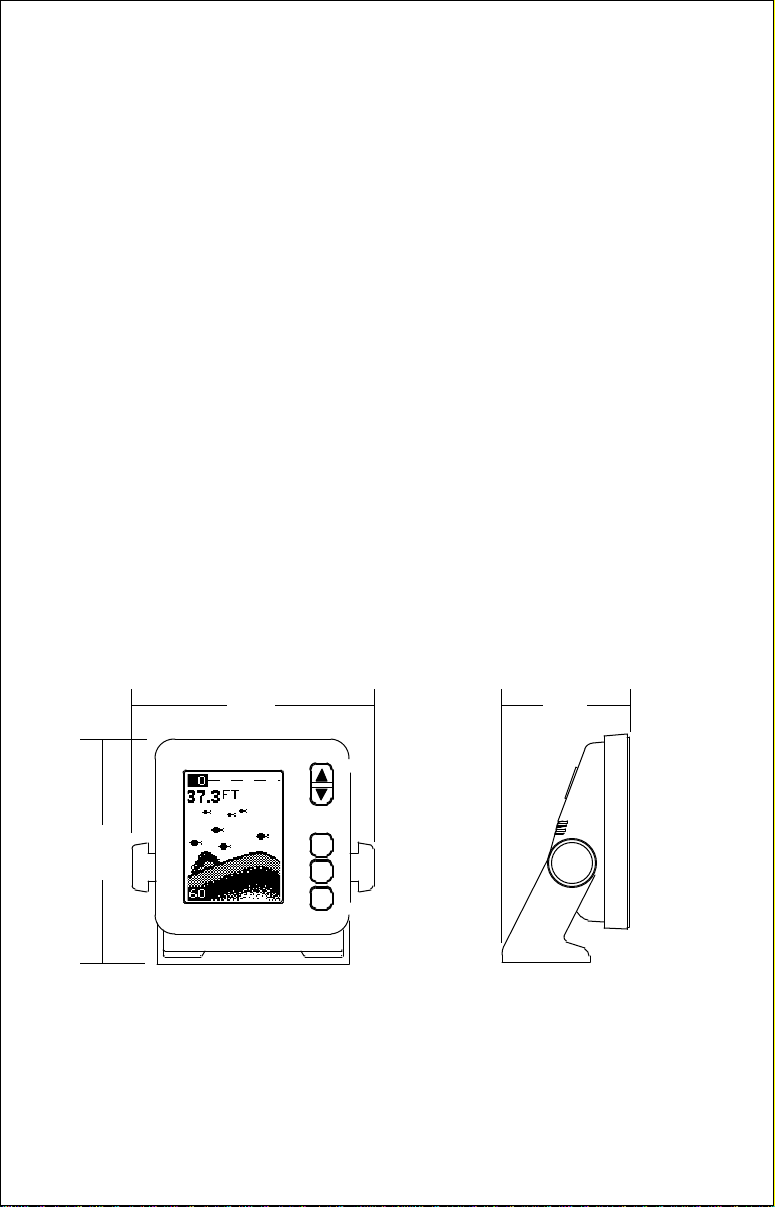
INTRODUCTION
Thank you for purchasing a Lowrance sonar. Your X-25B is a high quality
sonar designed for both professional and novice fishermen. These units
have an automatic feature that finds and displays the bottom, fish,
structure, and more! All you have to do is press the on key. However, if
you wish to fine tune the unit, simply press the menu key. The X-25B has
powerful features available through easy-to-use menus.
To get started with your Lowrance unit, first read the installation section.
This is where it all begins. Improper installation can cause problems down
the road. After you’ve read the instructions, install the unit, then read the
rest of the manual. The more you know about your unit, the better it will
perform for you. Take this manual for reference when you head for the
water.
SPECIFICATIONS
Dimensions ...................... 5.9" W x 5.35" H x 3.4" D
Input Voltage.................... 10 - 15 vDC
Current Drain ................... 350 ma (lights off)
........................... 500 ma (lights on)
Transmitter
Frequency.......... 192 kHz
Output Power..... 600 watts (peak-to-peak)
........................... 75 watts (RMS)
Display ........................... 100 pixels (H) x 65 pixels (W)
........................... Supertwist Liquid Crystal Display
5.9" 3.4"
5.35"
NOTICE!
The storage temperature for your unit is from -4 degrees to +167 degrees
Fahrenheit (-20 degrees to +75 degrees Celcius). Extended storage in temperatures higher or lower than specified will damage the liquid crystal display in your
unit. This type of damage is not covered by the warranty. For more information,
contact the factory customer service department or your local service center.
3
Page 4
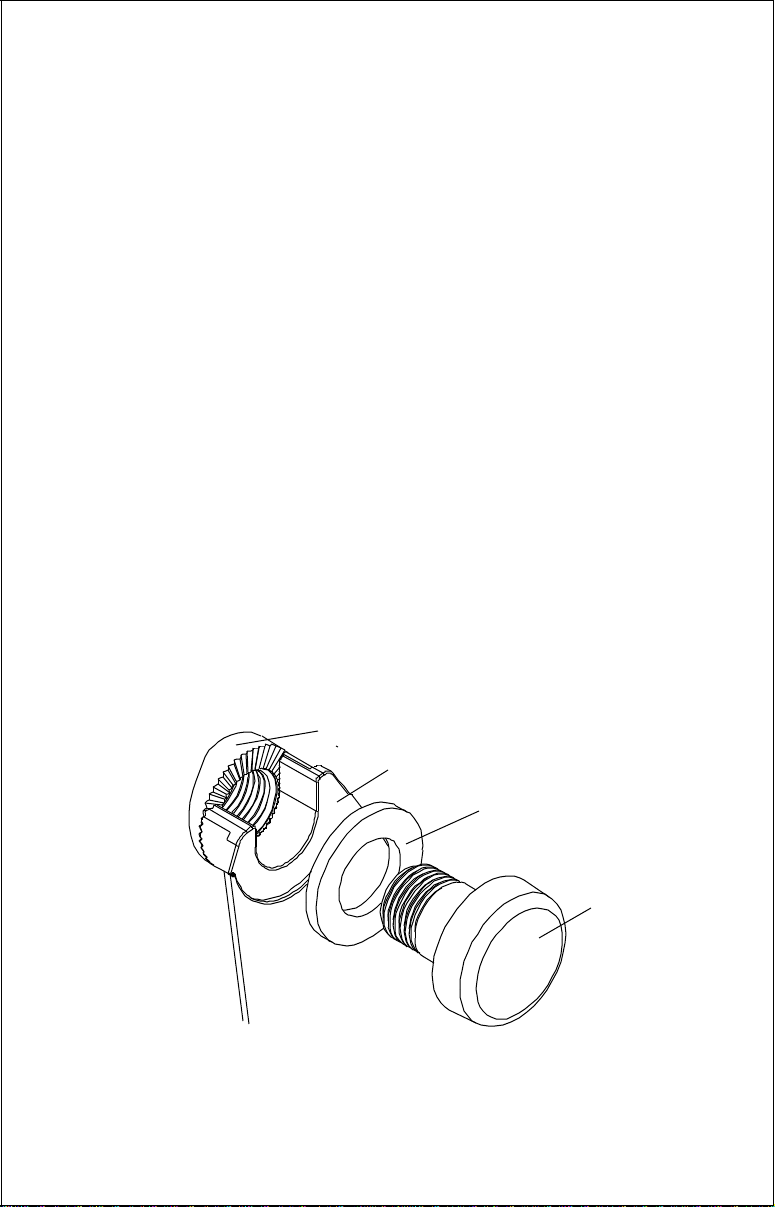
INSTALLATION - Bracket
You can install the X-25B on the top of a dash or from an overhead with the
supplied bracket. It can also be installed in the dash with an optional IDA3 or IDA-4 mounting kit. If you use the supplied bracket, you may be
interested in the optional GBSA-1 swivel bracket kit. This converts the X25B's gimbal bracket to a swivel mount which can be used on the dash or
overhead mounting positions. Installation instructions for the in-dash and
swivel mounting kits are supplied with the adapter kits.
Mount the X-25B in any convenient location, provided there is clearance
when it’s tilted for the best viewing angle. Holes in the bracket’s base allow
wood screw or through bolt mounting. It may be necessary to place a piece
of plywood on the back side of thin panels to reinforce the panel. Make
certain there is enough room behind the unit to attach the power and
transducer cables.
Drill a hole in the dash for the power and transducer cables. The best
location for this hole is immediately under the gimbal bracket. This way, the
bracket covers the hole. The smallest hole the power or transducer cable
connector can pass through is 3/4". However, you can’t pass a power or
transducer connector and another cable through a 3/4" hole. Therefore,
after drilling the hole, pass the transducer connector up through the hole
from under the dash. Then drop the power cable down from the front side
of the dash. After installing the transducer and power cables, slide the
bracket over the hole, then route the transducer and power cables out the
slot in the back of the bracket. Finally, fasten the bracket to the dash.
X-25B
GIMBAL BRACKET
WASHER
GIMBAL KNOB
Attach the X-25B to the gimbal bracket using the supplied gimbal knobs
and washers as shown above.
4
Page 5
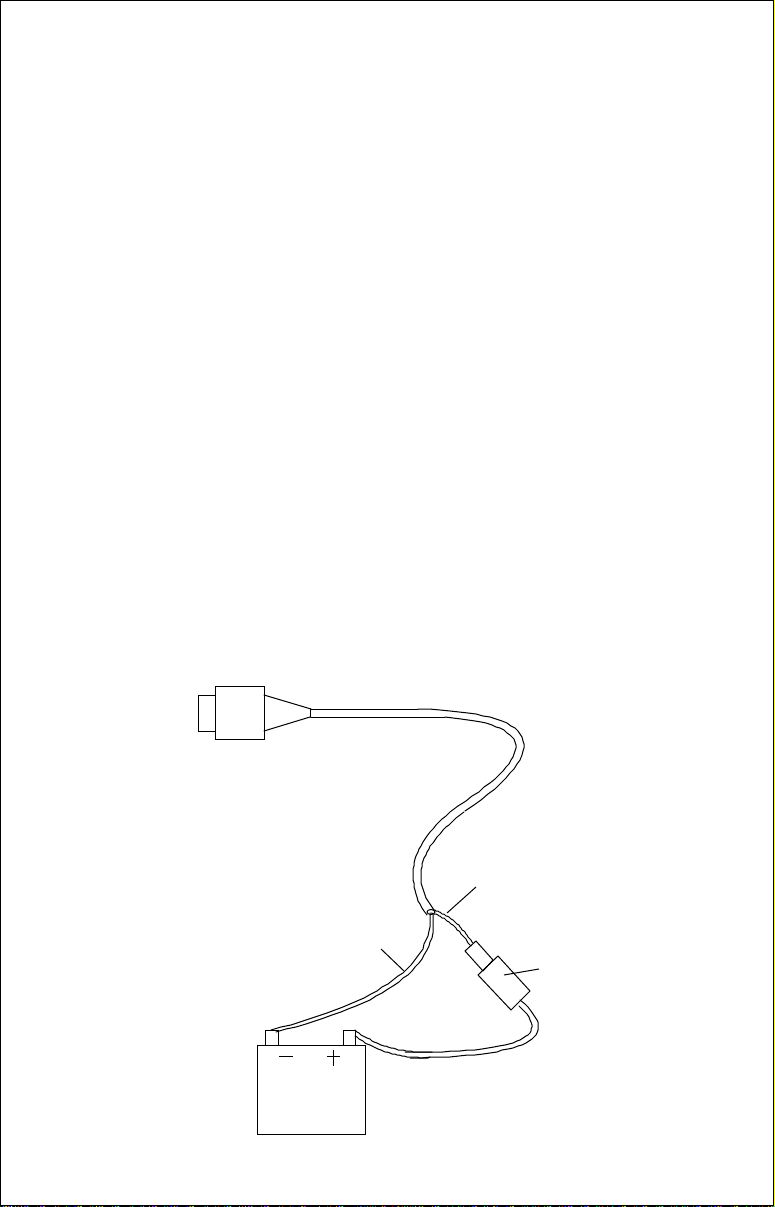
POWER CONNECTIONS
The X-25B works from a 12 volt DC system only. For the best results, run
the power cable directly to the boat’s battery. Keep the power cable away
from other boat wiring, especially the engine’s wires. This will give the best
isolation from electrical noise. If the supplied cable is not long enough to
reach the battery, splice #18 gauge insulated wire to it. If you do extend the
power cable, make certain to attach the in-line fuse holder supplied with the
X-25B to the battery or power source. This will protect both the unit and the
power cable in the event of a short. Use only a 3-amp fuse.
IMPORTANT!
Do not use this product without a 3-amp fuse wired into the power cable!
Failure to use a 3-amp fuse will void your warranty!
You can also attach the power cable to an accessory or power buss,
however, you may have problems with electrical interference.
This units has reverse polarity protection. No damage will occur if the
power wires are reversed. However, the unit will not work until the wires
are attached correctly.
BLACK
WIRE
12 VOLT
BATTERY
RED
WIRE
3 amp
FUSE
5
Page 6

KEYBOARD BASICS
The unit sounds a tone when you
press any key. This tells you the
unit has accepted a command.
ON/CLEAR
Use this key to turn the unit on. It
also clears menu selections and
the menus from the screen.
OFF
This key turns the unit off.
MENU
The X-25B has many features that are accessed with this key. To see the
first menu, press the MENU key. To see the other menus, press the MENU
key repeatedly.
UP and DOWN ARROWS
Use these keys to adjust virtually every feature and function on the unit.
NOTE: The up arrow key also stops the chart when no menus are
displayed. In other words, anytime you wish to stop the chart, first make
certain no menu is on the screen. Now press the up arrow key. The chart
freezes and the word “STOP” appears at the top of the screen. To start the
chart, press the up arrow key again.
DISPLAY - General
The lights flash for about ten seconds when the X-25B is turned on. Three
menus appear, one after the other. The menus are the lights (LAMP), feetmeter selection (FEET/METER), and contrast adjustment (DARK/LIGHT).
To turn the lights on, press the up arrow key. To switch from feet to meters,
press the down arrow key when the proper menu appears. To adjust the
contrast, wait for the DARK/LIGHT menu to
appear. Now press the up arrow key to
darken the screen, the down arrow to lighten
it. The menus disappear after a few seconds.
If you don’t want to wait, press the ON/
CLEAR key to clear the menus from the
screen.
When the X-25B is first turned on, the display
appears similar to the one at right. The unit is
in the automatic mode. The depth range
displays on the upper left side of the screen.
6
Page 7
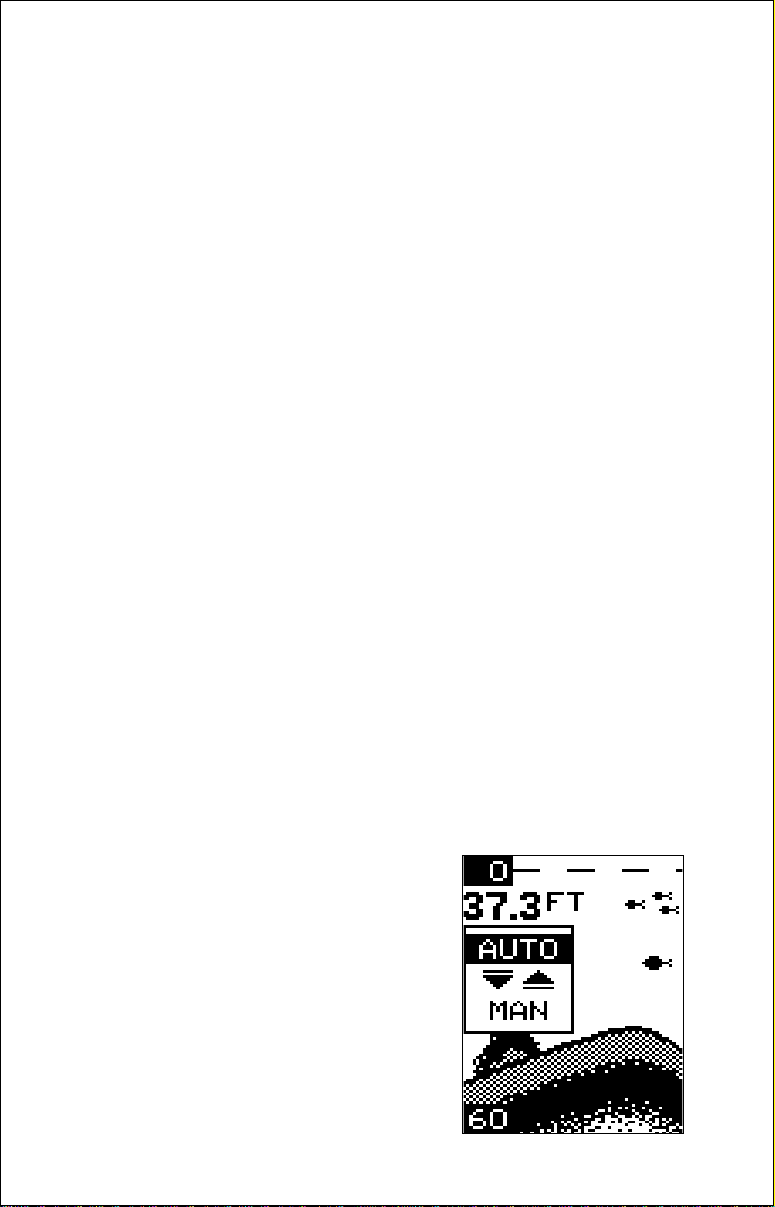
In the example shown at the bottom of the previous page, the range is from
0 to 60 feet and the bottom depth is 34.4 feet.
NOTE: Turning the X-25B off erases all user settings and it returns to the
system defaults. For example, if you turn the lights on, then turn the unit off,
the next time you turn the unit on, the lights will be off, since the default
setting for the lights is off.
MENUS
The X-25B uses menus to guide you through the unit’s functions and
features. The menu key accesses these features, allowing you to
customize the unit to your particular needs and water conditions. All you
have to do to leave one menu and enter another is press the menu key
repeatedly. If you ever get lost in the menus, simply press the ON/CLEAR
key. This clears the menus from the screen.
Menus change depending on the mode the unit is in. For example, if the
automatic mode is turned off, the sensitivity menu changes from “AUTO
SENS” to “MAN SENS.” Other messages may appear in menu boxes or
new menus can appear, again depending on previous selections.
On the screen shown on the previous page, the lamp menu is showing.
Pressing the up arrow key while this menu is on the screen turns the back
lights on.
OPERATION
AUTOMATIC
When the X-25B is first turned on, the automatic feature is enabled. This
feature automatically adjusts the unit’s range and sensitivity according to
water conditions. It always keeps the bottom depth displayed in the lower
portion of the screen.
To turn the automatic feature off, press the
menu key until the AUTO/MAN menu appears. Now press the down arrow key. This
highlights the letters “MAN.” The unit is now
in the manual mode. Wait a few seconds and
the menu will scroll off the screen’s left side.
Pressing the ON/CLEAR key also clears it.
To turn the automatic feature on again, repeat
the above steps, except this time press the up
arrow key.
7
Page 8
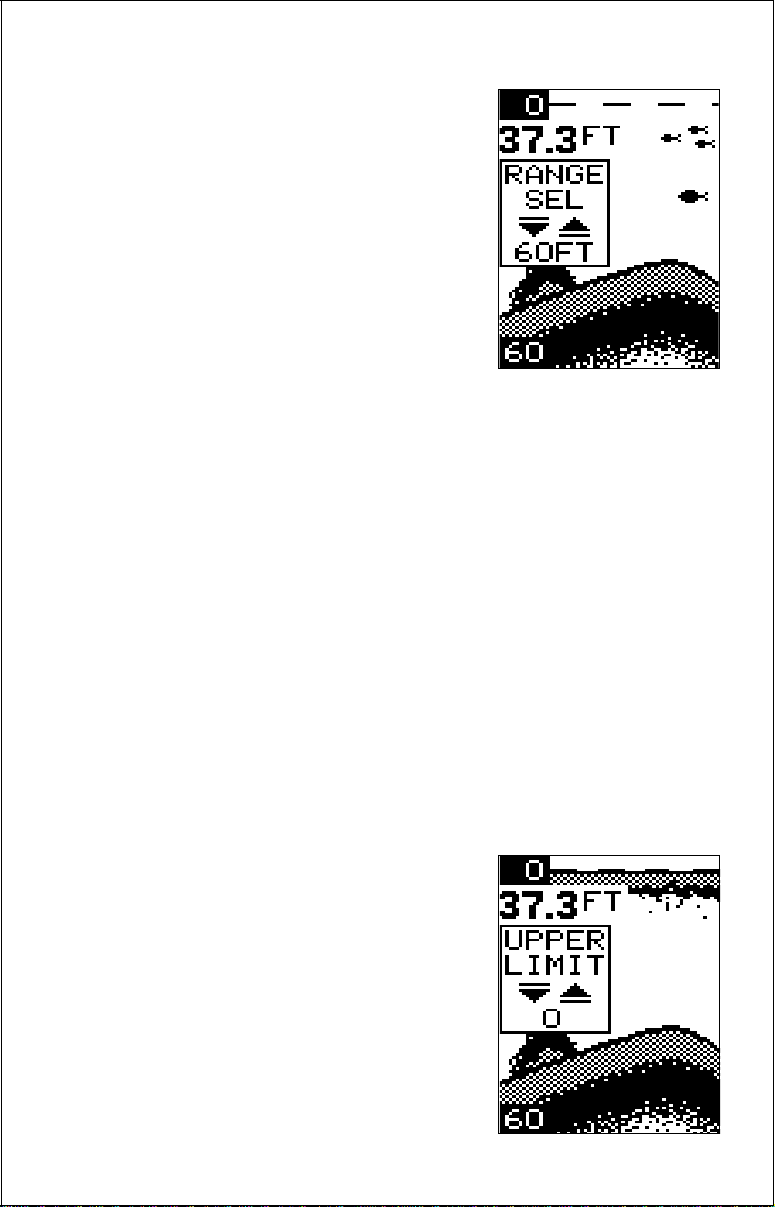
RANGE
You can’t adjust the range when the X-25B is
in the automatic mode. It is adjustable when
the unit is in the manual mode, however. To
do so, first put the unit in the manual mode.
Now press the ON/CLEAR key to clear the
screen. Then press the menu key until the
“RANGE SEL” menu appears as shown below. The current range shows at the bottom
of the menu. In this case, the range is 60 feet.
Now press the up arrow key to decrease the
range, the down arrow key increases the
range. After you select the desired range,
press the ON/CLEAR key to clear the display. If you wait a few seconds,
it automatically clears.
The X-25B has the following ranges:
10, 20, 40, 60, 120, 240, 480, and 900 feet.
and
5, 10, 20, 40, 60, 100, 200, and 300 meters.
NOTE: The depth capability of the X-25B depends on the transducer
installation, water and bottom conditions, and other factors.
RANGE - Upper and Lower Limits
The X-25B lets you change the upper and lower range limits when it's in the
manual mode. This lets you "zoom" in on segments of the water as small
as 10 feet. In other words, you can set the upper limit to 25 feet and the
lower limit to 35 feet, regardless of the bottom
depth. This in essence, gives you a 10 foot
zoom. You can choose any segment of the
water, as long as the distance between the
upper limit and lower limit is 10 feet (10
meters) or more.
To change the upper limit, first make certain
the unit is in the manual mode. Next, press the
MENU key until the "UPPER LIMIT" menu
appears. Now press the down arrow key to
increase the upper limit or the up arrow key to
increase it. After you've finished, wait a few
8
Page 9
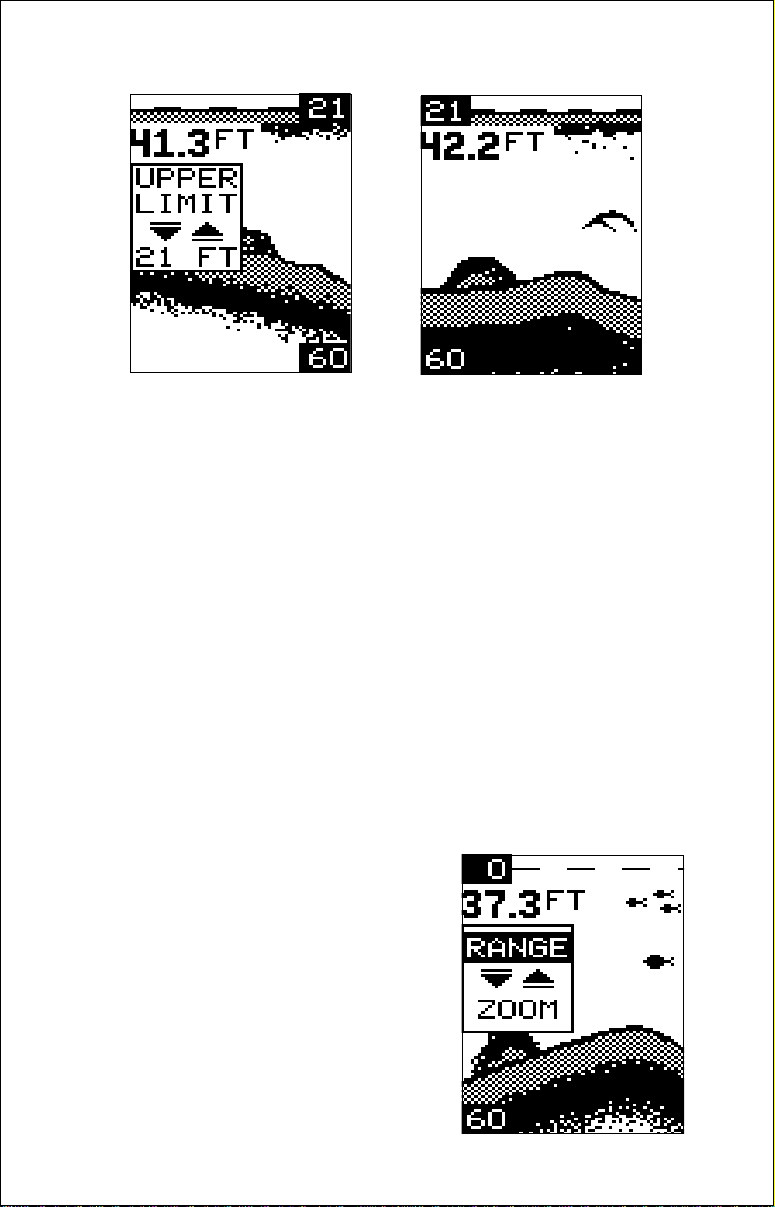
21 FOOT UPPER LIMIT
seconds and the menu will scroll off the screen’s left side. Pressing the ON/
CLR key also clears it.
To change the lower limit, again make certain the unit is in the manual
mode. Press the MENU key until the "LOWER LIMIT" menu appears. Now
press the down arrow key to increase the lower limit or the up arrow key
to increase it. When you have the limit set, wait a few seconds and the
menu will scroll off the screen’s left side. Pressing the ON/CLR key also
clears it.
ZOOM
The zoom feature enlarges all echoes on the screen. If the unit is in the
automatic mode, it tracks the bottom signal, always keeping it near the
bottom of the screen. This lets you see small detail, at the same time
enlarging all echoes that appear on the screen.
The unit doesn’t track the bottom in the manual
mode, and the adjustments are slightly different.
Zoom - Automatic Operation
To zoom the display, first press the MENU
key until the RANGE/ZOOM menu appears
as shown at right. Now press the down arrow
key. This switches the unit into the zoom
mode. A new menu immediately appears as
shown at the top of the next page.
9
Page 10

This is the zoom size menu. Zoom size is the
distance between the upper limit and the
lower limit. The upper limit shows at the top
left corner of the screen. The lower limit is in
the bottom left corner. For example, if the
upper limit is 40 feet and the lower limit is 70
feet, the zoom window size is 30 feet. The
word “TRACK” appears in this menu when
you first activate the zoom as shown below.
This means the X-25B is tracking the bottom
in a zoom window, always keeping it on the
display.
Press the up arrow key to decrease the zoom size, press the down arrow
key to increase the zoom size.
When the unit is switched into the zoom
mode, the letters “ZM” appear at the top of the
screen. The zoom window size displays in the
top right corner of the screen.
On the screen shown at right, the zoom size
has been changed to 20 feet.
To turn the zoom feature off, press the menu
key until the RANGE/ZOOM menu appears.
Now press the up arrow key.
This switches the unit into the range mode,
which turns the zoom feature off.
The X-25B has the following zoom ranges:
10, 20, 30, 60, 120, 240, and 480 feet
and
5, 10, 20, 30, 50, 100, and 150 meters.
Zoom - Manual Operation
To operate the zoom feature when the X-25B is in the manual mode, first
press the menu key. Then press the down arrow key in the RANGE/ZOOM
menu to place the X-25B in the zoom mode. The zoom size menu
automatically appears next. You can change the zoom size by pressing
the up or down arrows. After you select the desired zoom size, press the
10
Page 11

menu key until the “MOVE ZOOM” menu
appears. This menu lets you move the zoom
window up or down in
one foot
increments by
pressing the arrow keys. Thus, you can move
the zoom window up towards the surface,
down to the bottom, or anywhere in between.
The window stays where you put it. It doesn’t
track the bottom signal.
To turn the zoom feature off, press the menu
key until the RANGE/ZOOM menu appears.
Now press the up arrow key. This switches
the unit into the range mode, which turns the
zoom feature off.
SENSITIVITY
The sensitivity menu lets you control the unit’s ability to pick up echoes. A
low sensitivity level excludes much of the bottom information, fish signals,
and other detail. High sensitivity settings lets you see features, but it can
also clutter the screen with noise and other unwanted signals. Typically,
the best sensitivity level shows a good, solid bottom signal with grayline.
The X-25B adjusts the sensitivity level to keep a solid bottom signal on the
screen. It adds a little extra when it’s in the automatic mode. This gives
it the capability to show fish and other detail. However, situations occur
where it becomes necessary to increase or decrease the sensitivity level.
Typically, this occurs when you wish to see more detail, so you need to
increase the sensitivity. The procedure to adjust it is the same whether the
unit is in the automatic or manual mode.
To change the sensitivity level, first press the
menu key until the sensitivity menu appears.
If the unit is in automatic, the menu shows
“AUTO SENS.” Otherwise, the menu shows
“MAN SENS.” Now press the up arrow key to
increase the sensitivity, the down arrow to
decrease it. A vertical bar graph in the menu
box shows the sensitivity level. Echoes scrolling onto the screen will also show the effects
of the sensitivity change. If you reach the
maximum or minimum sensitivity level, a tone
sounds alerting you to the limits.
After you’ve adjusted the unit to the desired sensitivity level, press the ON/
11
Page 12
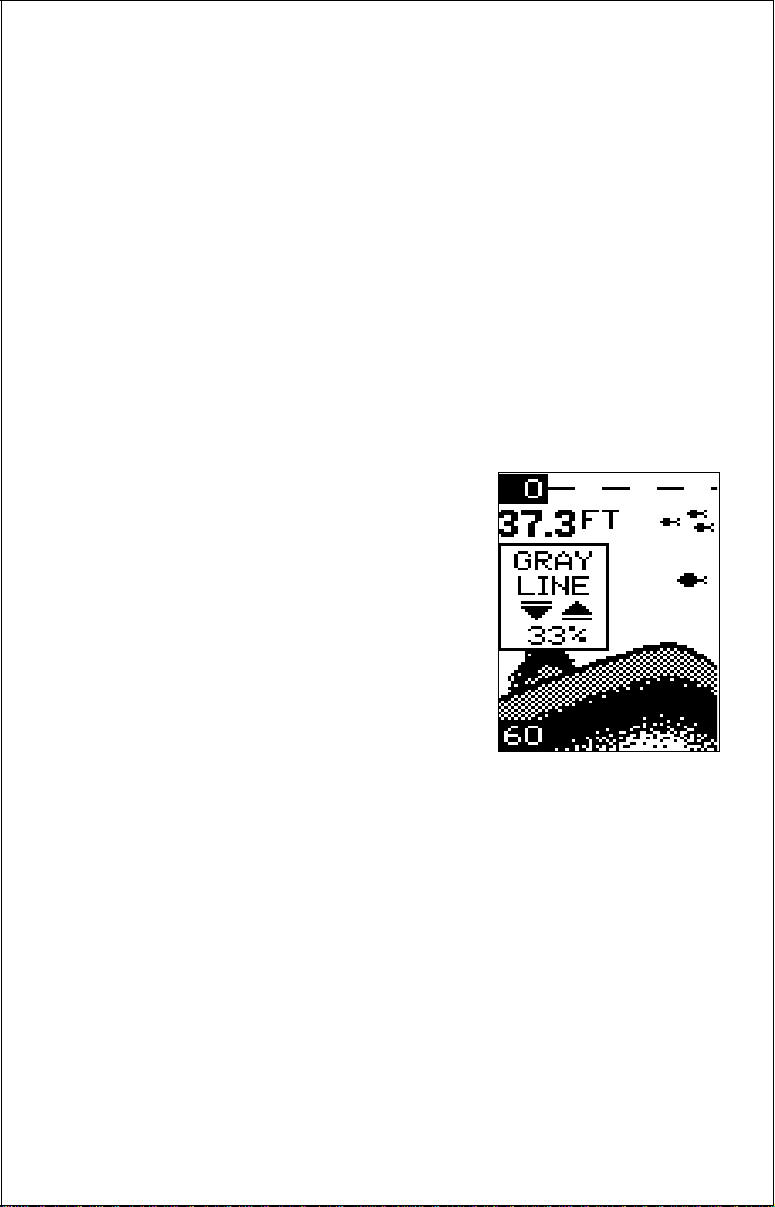
CLEAR key to clear the display. If you wait a few seconds, it will
automatically clear.
GRAYLINE
®
Grayline lets you distinguish between strong and weak echoes. It “paints”
gray on targets that are stronger than a preset level. This shows the
difference between a hard or soft bottom, large fish versus smaller ones,
or rocks and brush on the bottom. For example, a soft, muddy, or weedy
bottom returns a weaker signal which shows a narrow or no gray line. A
hard bottom returns a strong signal that causes a wide gray line.
If you have two targets of equal size, one with gray and the other without,
the target with gray is the stronger echo. This helps distinguish fish from
structure, or the larger fish from a smaller one.
Grayline ® is adjustable. Since it shows the
difference between strong and weak echoes,
changing the level may require a different
sensitivity setting.
To change the Grayline level, first press the
MENU key until the Grayline menu appears.
Now press the up arrow key to increase the
level, the down arrow to decrease it. The bar
graph in the Grayline menu box shows the
level of Grayline now in use. Echoes scrolling
onto the screen will also show the effects of
the Grayline change. If you reach the maximum or minimum level, a tone sounds alerting you to the limits.
The level chosen by the X-25B when it’s first turned on is usually adequate
for most conditions. Experiment with your unit to find the Grayline setting
that’s best.
FISH ID FEATURE
The Fish ID feature identifies targets that meet certain conditions as fish.
The microcomputer analyses all echoes and eliminates surface clutter,
thermoclines, and other undesirable signals. In most instances, remaining
targets are fish. The Fish ID feature displays symbols on the screen in
place of the actual fish echoes. There are four symbol sizes: tiny, small,
medium, and large. These show the relative size between targets. In other
12
Page 13

words, it displays a small fish symbol when it thinks a target is a small fish,
a medium fish symbol on a larger target, etc.
The microcomputer is sophisticated, but it can be fooled. It can't distinguish between fish and other suspended objects such as turtles, submerged floats, air bubbles, etc. Individual
tree limbs extending outwards from a group of
limbs are the hardest objects for the Fish ID
feature to distinguish from fish. You may see
Fish ID symbols on the screen when, in fact,
there are no fish. Practice with the unit when
the Fish ID feature is on and off to become
more familiar with Fish ID. To turn this feature
on, press the menu key until the Fish ID
feature’s menu appears as shown at right.
Now press the up arrow key. This turns the
feature on. To turn it off, repeat the above
steps, but press the down arrow key instead.
The Fish ID feature can’t be used when the X-25B is in the manual mode.
If you turn the automatic feature off, the Fish ID feature will automatically
be turned off, also.
FISHTRACK™
The X-25B automatically displays the depth of a target when the Fish ID
feature places a fish symbol on the screen as shown below left. This
feature is automatically enabled when the X-25B is turned on. To turn it off
or on again, press the MENU key repeatedly until the Fish Track menu
appears as shown below. Now press the down arrow key to turn it off.
Remember, Fish ID must be on in order to use the Fish Track feature.
13
Page 14

CHART SPEED
The rate echoes scroll across the screen is
called the chart speed. It’s adjustable by
pressing the menu key until the chart speed
menu appears. Chart speed is set to maximum when the X-25B is first turned on. To
decrease it, press the down arrow key. Press
the up arrow key to increase the speed again.
The bar graph in the Chart Speed menu box
shows a graph of the speed. Echoes scrolling
onto the screen will also show the effects of
the change. If you reach the maximum or
minimum level, an warning tone sounds.
To stop the chart, first clear any menu from the screen by pressing the ON/
CLEAR key. You can’t stop the chart while a menu is displayed. Now press
the up arrow key. The chart will freeze and the word “STOP” appears at
the top right portion of the screen. To start the chart, press the up arrow
key again.
DISPLAY MODE
The X-25B has three different screen modes.
To change modes, press the MENU key until
the “DISP MODE” (Display Mode) menu appears. Then press the up or down arrow keys
until the desired mode number appears. The
modes are as follows:
CHT 1 (Chart #1)
1. Automatic On
2. Fish I.D. Off
3. Digital depth display On.
CHT 2 (Chart #2)
This is the High Speed Scroll mode. It has the
following features:
1. Automatic Off
2. Fish ID Feature Off
3. All Digital Displays Off
14
Page 15

Digital
This is the digital only screen. It shows the
digital depth display at the top of the screen in
very large numbers. The shallow and deep
alarm settings are displayed beneath the
digital depth. No chart shows on this screen.
ALARMS
FISH ALARM
The Fish Alarm sounds a tone when a fish
symbol appears on the screen. To use the
fish alarm, press the menu key until the “FISH
ALARM” menu appears on the screen. Now
press the up arrow key to turn the alarm on.
Repeat the above steps to turn the fish alarm
off. (Note: If the Fish ID feature is off, it will be
turned on when you turn the fish alarm on.)
DEPTH ALARMS
The depth alarms are triggered only by the
bottom signal. No other echoes will activate these alarms. The depth
alarms consist of a shallow and deep alarm. The shallow alarm sounds an
alarm tone when the bottom goes shallower than the alarm’s setting. The
deep alarm sounds a tone when the bottom goes deeper than it’s setting.
Both alarms adjust the same, although through different menus.
Shallow Alarm
To set the shallow alarm, press the menu key
repeatedly until the “SHAL ALARM” menu
appears. Press the down arrow key to increase the shallow alarm's depth setting, the
up arrow key decreases it. The number in the
shallow alarm’s menu box shows the current
shallow alarm setting. When the number
reaches the desired setting, release the arrow key. When the bottom depth goes shallower than the alarm’s setting an alarm tone
15
Page 16

sounds. At the same time the alarm sounds,
a message box appears on the screen as
shown at right.
Press the up arrow key to silence the alarm.
This will turn the alarm sound off until the
shallow alarm is triggered again.
To turn the alarm off, press the menu key until
the shallow alarm menu appears. Then press
the up arrow key until the word “OFF” appears.
Deep Alarm
The deep alarm adjusts the same as the shallow alarm. Use the “DEEP
ALARM” menu to adjust the deep alarm. When the bottom signal goes
deeper than the setting, an alarm tone sounds.
LIGHTS
The X-25B’s display is backlighted for night
use. To turn the backlights on or off, press the
menu key repeatedly until the LAMP menu
appears. Now press the up arrow to turn the
lights on or the down arrow to turn them off.
The menu will clear automatically after a few
seconds.
FEET/METER
The X-25B can show the depth in feet or
meters When the unit is in the metric mode,
all depth readings, ranges, zooms, and alarm
settings are in meters. When a unit is in the
feet mode, all of the above settings are in feet.
To change from feet to meters or vice-versa,
press the menu key until the FEET/METER
menu appears as shown at the bottom of the
previous page. Press the down arrow key to
16
Page 17

switch to metric, the up arrow to switch to feet. Displays show in feet when
the unit is first turned on. The menu will clear automatically after a few
seconds or you can press the ON/CLEAR key to clear the screen.
DISPLAY CONTRAST
The unit’s display contrast is adjustable to suit different lighting conditions.
This will help you see the screen from different angles, or at various times
of the day.
To adjust the contrast, press the menu key
until the DARK/LIGHT menu appears. To
decrease it, press the down arrow key. Press
the up arrow key to increase the contrast.
The bar graph in the Dark/Light menu box
shows a graph of the contrast. The screen
will also show the effects of the change. If you
reach the maximum or minimum level, a tone
sounds alerting you to the limits. The menu
will clear automatically after a few seconds or
press the ON/CLEAR key to clear the screen.
ASP (Advanced Signal Processing)
ASP is a program embedded in the X-25B’s computer that is specifically
designed to eliminate noise. It continually monitors the signals from the
receiver, determines which echoes are noise and rejects them. This allows
true target echoes to display on the screen
with a minimum of clutter. This feature is
especially useful since it typically lets you
operate the boat at all speeds without adjusting the sensitivity or other controls. When the
X-25B is first turned on, ASP is enabled. To
turn ASP off, press the menu key repeatedly
until the ASP menu appears. Now press the
up arrow to turn it on or the down arrow to turn
it off. The menu will clear automatically after
a few seconds or you can press the ON/
CLEAR key to clear the screen.
17
Page 18

SIMULATOR
The X-25B has a simulator built into it that can
show a simulated bottom signal with fish. All
features of the X-25B work normally when the
simulator is in use. You can change the
range, zoom, and use the alarms as desired.
To use the simulator, press the menu key
repeatedly until the SONAR SIM menu appears. Now press the up arrow to turn it on.
Repeat the above steps to turn it off, or turn
the unit off and back on again.
18
Page 19

FISH ARCHES
Fish arches are created when the cone of sound passes over a fish.
The distance to a fish when the cone first strikes it is shown as "A"
below. When the center of the cone strikes the fish, the distance is
shorter as shown "B". As the cone leaves the fish, the distance increases again as shown in "C".
When the Fish I.D. mode is off, the depth of the water will affect the size
and shape of the fish arch due to the cone angle diameter. For example,
if the cone passes over a fish in shallow water, the signal displayed on
the X-25B may not arch at all. This is due to the narrow cone diameter
and the resolution limitations of the display.
Very small fish probably will not arch at all. Medium sized fish will show
a partial arch, or a shape similar to an arch if they’re in deep water.
BOAT'S DIRECTION OF TRAVEL
A
A
B
B
19
C
C
Page 20

Large fish will arch, but turn the sensitivity up in deeper water to see the
arch. Because of water conditions, such as heavy surface clutter,
thermoclines, etc., the sensitivity sometimes cannot be increased
enough to get fish arches.
One of the best ways to get fish arches is to expand or “zoom” a
segment of the water. For example, from 45 to 60 feet. The smaller the
segment, the better the screen resolution will be. The easiest way to do
this on the X-25B is with the Zoom feature. This feature expands the
echoes, making it easier to see detail. For the best results, turn the
sensitivity up as high as possible without getting too much noise on the
screen. In medium to deep water, this method should work to display
fish arches.
If you see fish signals when the unit is in the manual mode, but don't get
fish symbols when Fish I.D. is on, try increasing the sensitivity.
WATER TEMPERATURE AND THERMOCLINES
Water temperature has an important-if not controlling-influence upon the
activities of all fish. Fish are cold blooded and their bodies are always
the temperature of the surrounding water. During the winter, colder
water slows down their metabolism. At this time, they need about a
fourth as much food as they consume in the summer.
Most fish don’t spawn unless the water temperature is within rather
narrow limits. The surface temperature meter built into the X-25B helps
identify the desired surface water spawning temperatures for various
species. Trout can’t survive in streams that get too warm. Bass and
other fish eventually die out when stocked in lakes that remain too cold
during the summer. While some fish have a wider temperature tolerance than others, each has a certain range within which it tries to stay.
Schooling fish suspended over deep water lie at the level that provides
this temperature. We assume they are the most comfortable here.
The temperature of water in the lake is seldom constant from top to
bottom. Layers of different temperatures form, and the junction of a
warm and cool layer of water is called a thermocline. The depth and
thickness of the thermocline can vary with the season or time of day. In
deep lakes there may be two or more at different depths. Thermoclines
are important to fishermen because they are areas where fish are active.
Many times bait fish will be above the thermocline while larger game fish
will suspend in or just below it.
20
Page 21

SURFACE LAYER
ABSORBS HEAT
FROM THE SUN
EPILIMNION
THERMOCLINE
MOST PRODUCTIVE
ZONE FOR FISHING
HYPOLIMNION
The X-25B can detect this invisible layer in the water, but the sensitivity
will probably have to be turned up to see it.
TROUBLESHOOTING
If your unit is not working, or if you need technical help, please use the
following troubleshooting section before contacting the factory customer
service department. It may save you the trouble of returning your unit.
Unit won’t turn on:
1. Check the power cable’s connection at the unit. Also check the wiring.
2. Make certain the power cable is wired properly. The red wire connects
to the positive battery terminal, black to negative or ground.
3. Check the fuse.
4. Measure the battery voltage at the unit’s power connector. It should be
at least 11 volts. If it isn’t, the wiring to the unit is defective, the battery
terminals or wiring on the terminals are corroded, or the battery needs
charging.
21
Page 22

Unit freezes, locks up, or operates erratically:
1. Electrical noise from the boat’s motor, trolling motor, or an accessory
may be interfering with the sonar unit. Rerouting the power and transducer
cables away from other electrical wiring on the boat may help. Route the
sonar unit’s power cable directly to the battery instead of through a fuse
block or ignition switch
2. Inspect the transducer cable for breaks, cuts, or pinched wires.
3. Check the transducer and power connector. Make certain it's securely
plugged in to the unit.
Weak bottom echo, digital readings erratic, or no fish signals:
1. Make certain transducer is pointing straight down. Clean the face of the
transducer. Oil, dirt, and fuel can cause a film to form on the transducer,
reducing its effectiveness. If the transducer is mounted inside the hull, be
sure it is shooting through only one layer of fiberglass and that it is securely
bonded to the hull. Do NOT use RTV silicone rubber adhesive or
MarinetexTM.
2. Electrical noise from the boat’s motor can interfere with the sonar. This
causes the sonar to automatically increase its Discrimination or noise
rejection feature. This can cause the unit to eliminate weaker signals such
as fish or even structure from the display.
3. The water may be deeper than the sonar’s ability to find the bottom. If
the sonar can’t find the bottom signal while it’s in the automatic mode, the
digital will flash continuously. It may change the range to limits far greater
than the water you are in. If this happens, place the unit in the manual
mode, then change the range to a realistic one, (for example, 0-100 feet)
and increase the sensitivity. As you move into shallower water, a bottom
signal should appear.
4. Check the battery voltage. If the voltage drops, the unit’s transmitter
power also drops, reducing its ability to find the bottom or targets.
Bottom echo disappears at high speeds or erratic digital reading or
weak bottom echo while boat is moving
1. The transducer may be in turbulent water. It must be mounted in a
smooth flow of water in order for the sonar to work at all boat speeds. Air
bubbles in the water disrupt the sonar signals, interfering with its ability to
find the bottom or other targets. The technical term for this is ‘Cavitation’.
2. Electrical noise from the boat’s motor can interfere with the sonar. This
22
Page 23

causes the sonar to automatically increase its Discrimination or noise
rejection feature. This can cause the unit to eliminate weaker signals such
as fish or even structure from the display. Try using resistor spark plugs
or routing the sonar unit’s power and transducer cables away from other
electrical wiring on the boat.
No fish arches when the Fish ID feature is off:
1. Make certain transducer is pointing straight down. This is the most
common problem if a partial arch is displayed. See the Fish Arch section
in your owner's manual for more information.
2. The sensitivity may not be high enough. In order for the unit to display
a fish arch, it has to be able to receive the fish’s echo from the time it enters
the cone until it leaves. If the sensitivity is not high enough, the unit displays
the fish only when it is in the center of the cone.
3. Use the Zoom feature. It is much easier to display fish arches when
zoomed in on a small range of water than a large one. For example, you
will have much better luck seeing fish arches with a 30 to 60 foot range than
a 0 to 60 foot range. This enlarges the targets, allowing the display to show
much more detail.
4. The boat must be moving at a slow trolling speed to see fish arches. If
the boat is motionless, fish stay in the cone, showing on the display as
straight horizontal lines.
ELECTRICAL NOISE
A major cause of sonar problems is electrical noise. This usually appears
on the sonar’s display as random patterns of dots or lines. In severe cases,
it can completely cover the screen with black dots, or cause the unit
operate erratically, or not at all.
To eliminate or minimize the effects of electrical noise, first try to determine
the cause. With the boat at rest in the water, the first thing you should do
is turn all electrical equipment on the boat off. Make certain the engine is
off, also. Turn your X-25B on, then turn off ASP (Advanced Signal
Processing). There should be a steady bottom signal on the display. Now
turn on each piece of electrical equipment on the boat and view the effect
on the sonar’s display. For example, turn on the bilge pump and view the
sonar display for noise. If no noise is present, turn the pump off, then turn
on the VHF radio and transmit. Keep doing this until all electrical equipment
has been turned on, their effect on the sonar display noted, then turned off.
If you find noise interference from an electrical instrument, trolling motor,
23
Page 24

pump, or radio, try to isolate the problem. You can usually reroute the sonar
unit’s power cable and transducer cable away from the wiring that is
causing the interference. VHF radio antenna cables radiate noise when
transmitting, so be certain to keep the sonar’s wires away from it. You may
need to route the sonar unit’s power cable directly to the battery to isolate
it from other wiring on the boat.
If no noise displays on the sonar unit from electrical equipment, then make
certain everything except the sonar unit is turned off, then start the engine.
Increase the RPM with the gearshift in neutral. If noise appears on the
display, the problem could be one of three things; spark plugs, alternator,
or tachometer wiring. Try using resistor spark plugs, alternator filters, or
routing the sonar unit’s power cable away from engine wiring. Again,
routing the power cable directly to the battery helps eliminate noise
problems. Make certain to use the in-line fuse supplied with the unit
when wiring the power cable to the battery!
When no noise appears on the sonar unit after all of the above tests, then
the noise source is probably cavitation. Many novices or persons with
limited experience make hasty sonar installations which function perfectly
in shallow water, or when the boat is at rest. In nearly all cases, the cause
of the malfunction will be the location and/or angle of the transducer. The
face of the transducer must be placed in a location that has a smooth flow
of water at all boat speeds. Read your transducer owner’s manual for the
best mounting position.
24
Page 25

LOWRANCE ELECTRONICS
FULL ONE-YEAR WARRANTY
“We”, “our”, or “us” refers to LOWRANCE ELECTRONICS, INC., the manufacturer of this
product. “You” or “your” refers to the first person who purchases this product as a
consumer item for personal, family, or household use.
We warrant this product against defects or malfunctions in materials and workmanship,
and against failure to conform to this product’s written specifications, all for one year (1)
from the date of original purchase by you. WE MAKE NO OTHER EXPRESS WARRANTY OR REPRESENTATION OF ANY KIND WHATSOEVER CONCERNING THIS
PRODUCT. Your remedies under this warranty will be available so long as you can show
in a reasonable manner that any defect or malfunction in materials or workmanship, or any
non-conformity with the product’s written specifications, occurred within one year from
the date of your original purchase, which must be substantiated by a dated sales receipt
or sales slip. Any such defect, malfunction, or non-conformity which occurs within one
year from your original purchase date will either be repaired without charge or be replaced
with a new product identical or reasonably equivalent to this product, at our option, within
a reasonable time after our receipt of the product. If such defect, malfunction, or nonconformity remains after a reasonable number of attempts to repair by us, you may elect
to obtain without charge a replacement of the product or a refund for the product. THIS
REPAIR, REPLACEMENT, OR REFUND (AS JUST DESCRIBED) IS THE EXCLUSIVE
REMEDY AVAILABLE TO YOU AGAINST US FOR ANY DEFECT, MALFUNCTION, OR
NON-CONFORMITY CONCERNING THE PRODUCT OR FOR ANY LOSS OR DAMAGE
RESULTING FROM ANY OTHER CAUSE WHATSOEVER. WE WILL NOT UNDER
ANY CIRCUMSTANCES BE LIABLE TO ANYONE FOR ANY SPECIAL, CONSEQUENTIAL, INCIDENTAL, OR OTHER INDIRECT DAMAGE OF ANY KIND.
Some states do not allow the exclusion or limitation of incidental or consequential
damages, so the above limitations or exclusions may not apply to you.
This warranty does NOT apply in the following circumstances: (1) when the product has
been serviced or repaired by anyone other than us, (2) when the product has been
connected, installed, combined, altered, adjusted, or handled in a manner other than
according to the instructions furnished with the product, (3) when any serial number has
been effaced, altered, or removed, or (4) when any defect, problem, loss, or damage has
resulted from any accident, misuse, negligence, or carelessness, or from any failure to
provide reasonable and necessary maintenance in accordance with the instructions of
the owner’s manual for the product.
We reserve the right to make changes or improvements in our products from time to time
without incurring the obligation to install such improvements or changes on equipment or
items previously manufactured.
This warranty gives you specific legal rights and you may also have other rights which may
vary from state to state.
REMINDER: You must retain the sales slip or sales receipt proving the date of your
original purchase in case warranty service is ever required.
LOWRANCE ELECTRONICS
12000 E. SKELLY DRIVE TULSA, OK 74128
(800) 324-1356
25
Page 26

Lowrance's UPS Return Service
Lowrance Electronics and United Parcel Service (UPS) are proud to offer
all of our customers free shipping for all units sent to us for repair or service.
If you have to send this unit to the factory, and you are in the continental
United States, use the enclosed UPS shipping label for easy, free shipping
to our factory customer service department. There are six easy steps:
1.Call Lowrance at the toll-free number on the front of this flyer for a Return
Authorization (RA) number and instructions about what accessories to
return. Do not return a product to the factory without a Return
Authorization (RA) Number!
2.Pack your unit and any accessories in the original shipping container, if
possible. Be sure to include proof of purchase for warranty verifica-
tion!
3. Write a brief note detailing the problem you're having with the unit.
Please include your name, address, and daytime telephone number.
4. Please include payment for non-warranty repairs. Check, money order,
Visa, or MasterCard may be used.
5.Fill in your name, address, zip code, date, and RA number in the blanks
provided on the UPS form included with your unit.
6.Attach the label to the shipping box, tear off the tab for your receipt and
give the package to any UPS driver or take the package to any UPS
Customer Center. You will not be charged for this shipment.
That's it! Your unit will be shipped to Lowrance's customer service
department at no charge to you. Our normal in-plant turnaround on repairs
is 3 working days. Units under warranty will be returned to you at no charge.
NOTE!
Lowrance will pay UPS surface shipping charges both to and from the
factory for this unit in the event it needs repair. Your unit is insured against
loss or shipping damage when you use the enclosed UPS label.
26
Page 27

KEEP THIS LABEL!
YOU WILL NEED IT IF YOU EVER NEED TO RETURN YOUR UNIT TO THE
This UPS shipping offer is good only in the continental United States (excludes Alaska and Hawaii).
Lowrance Electronics may find it necessary to change or end our shipping policies,
regulations, and special offers at any time. We reserve the right to do so without notice.
FACTORY FOR REPAIR.
Accessory Ordering Information
To order accessories such as power cables or transducers, please contact:
1) Your local marine dealer. Most quality dealers that handle marine
electronic equipment should be able to assist you with these items.
Consult your local telephone directory for listings.
2) LEI Extras, Inc. P.O. Box 129 Catoosa, OK 74015-0129
or call
800-324-0045
(USA orders only.)
27
Page 28

NOTICE!
Please check the items in the box against this list. You should have all of the
items shown on this page. If you are missing any of the items, please call our
special toll-free number:
1-800-324-1353
A RECORDED MESSAGE will request the following information. Please have
it ready before you call.
1. Your name, shipping address, and telephone number.
2. The part that's missing.
3. The model, serial number, and DATE AND PLACE OF PURCHASE OF
YOUR UNIT.
4. The best time of day to call you if we have questions.
Provided that all of the requested information is recorded and approved by our
Customer Service Department, the missing item(s) will be shipped directly to
you free of charge.
DISPLAY UNIT
RUBBER WASHER
GIMBAL KNOB
TRANSDUCER,
BRACKET,
HARDWARE
POWER CABLE
RUBBER WASHER
GIMBAL KNOB
GIMBAL BRACKET
AND
FUSE
FUSE HOLDER
28
Page 29
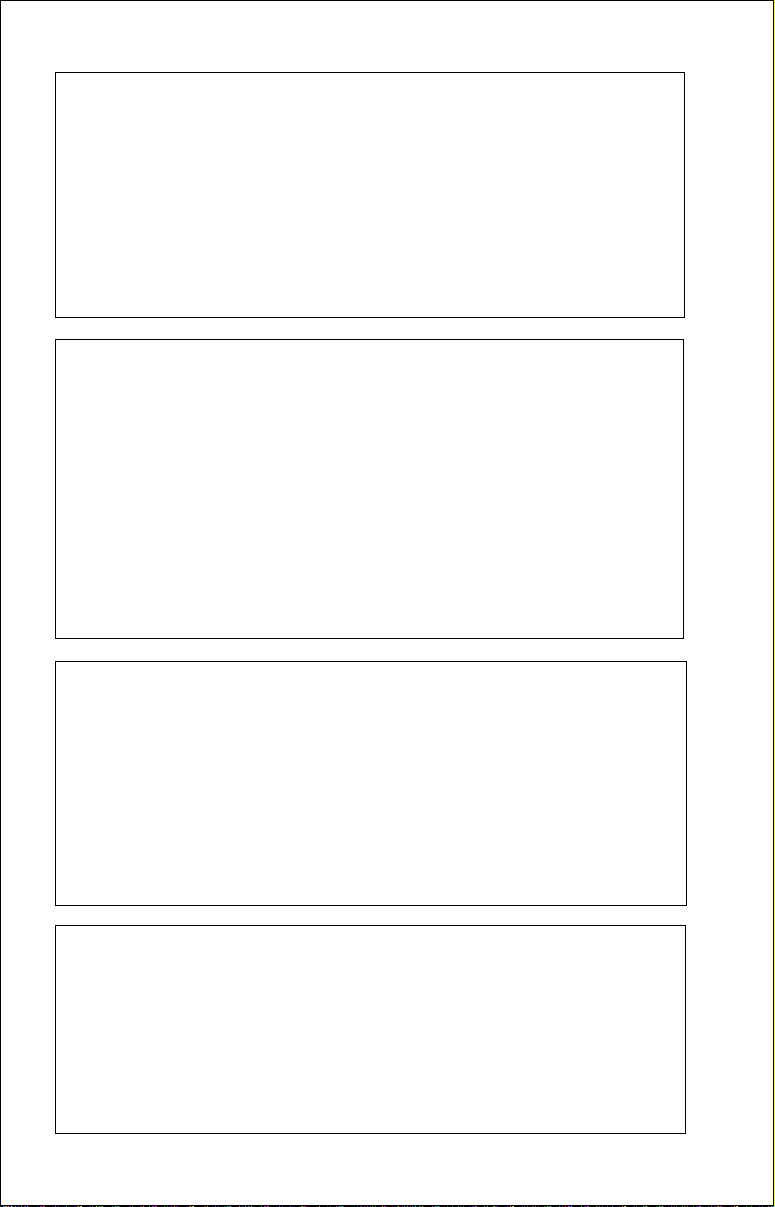
How to Obtain Service
(Canadian Customers Only)
We back your investment in quality products with quick, expert service and genuine
Lowrance replacement parts. If you need service or repairs, contact the Lowrance
Factory Customer Service Department at the toll-free number listed below. A technician
may be able to solve the problem and save you the inconvenience of returning your unit.
You will be asked for your unit's serial number.
800-324-1356
Canada Only. Monday through Friday 8:00 A.M. - 8:00 P.M. Central Time.
How to Obtain Service
(International Customers Only)
If you need service or repairs, contact the dealer in the country you purchased your unit.
WARRANTY REPAIR WILL BE HONORED ONLY IN THE COUNTRY
Please follow the shipping instructions shown below on this page if you have to mail your
unit to the dealer. For proper testing, repair, and service, send a brief note with the product
describing the problem. Be sure to include your name, return shipping address, and a
daytime telephone number.
UNIT WAS PURCHASED.
Shipping Information
When sending a product for repair, please do the following:
1. Always use the original shipping container and filler material the product was packed
in when shipping your product.
2 Always insure the parcel against damage or loss during shipment. Lowrance does not
assume responsiblity for goods lost or damaged in transit.
3. For proper testing, repair, and service, send a brief note with the product describing the
problem. Be sure to include your name, return shipping address, and a daytime
telephone number.
Accessory Ordering Information
To order accessories such as power cables or transducers, please contact:
1. Your local marine dealer. Most quality dealers that handle marine electronic
equipment should be able to assist you with these items. Consult your local telephone
directory for listings.
2. Canadian customers only can write:
Lowrance/Eagle Canada, 919 Matheson Blvd., E. Mississauga, Ontario L4W2R7
or fax 416-629-3118
29
Page 30

Your unit's serial number
How to Obtain Service
We back your investment in quality products with quick, expert service and
genuine Lowrance® replacement parts. If you're in the United States and
you have questions, please contact the Factory Customer Service Department using our toll-free number listed below. You must send the unit to
the factory for warranty service or repair. Please call the factory before
sending the unit. You will be asked for your unit's serial number (shown
above). Use the following toll-free number:
800-324-1356
U.S.A.only. Monday through Friday 8:00 A.M. - 8:00 P.M. Central time, except holidays.
Your unit is covered by a full one-year warranty. (See the back of this flyer
for complete warranty details.) If your unit fails and the failure is not covered
by the original warranty, Lowrance has a flat-rate repair policy that covers
your unit and accessories packed with the unit at the factory. There is a
180-day warranty on all non-warranty repairs from the factory, which is
similar to the original warranty, but is for 180 days rather than one year. For
further details, please call us at the above number.
On factory repairs, we guarantee your unit will be repaired in three working
days from the time it is received. This does not include shipping time. If for
some reason we cannot meet this commitment, we will extend your
warranty for another full year, free of charge, from the date of repair.
Lowrance also gives you free UPS shipping from anywhere in the continental United States both to and from the factory for all warranty repairs. You
can also use the enclosed UPS shipping label for non-warranty shipments.
See the inside of this manual for more information.
Remember, non-warranty repairs are subject to Lowrance's published flatrate charges and 180-day warranty. A 3 working day turnaround time at the
factory repair center is guaranteed. (Does not include shipping time.)
LITHO IN U.S.A. 988-0105-51
30
